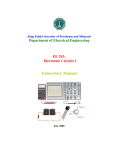Download Lab 6: Generating a Square Wave of Desired Frequency
Transcript
ELE 205 Lab 6 – Spring 2005 Lab 6: Generating a Square Wave of Desired Frequency 1. Objectives: Learn how to send data to the output ports on 68HC11 EVB. Generate a square wave of desired frequency. 2. Generating a square wave: Reading: Sections 2.4.4, 6.1, and 6.2 of M68HC11EVB Evaluation Board User's Manual A square wave with frequency f = 1 kHz (kilohertz) is shown in the Figure below. This is a periodic signal with period T = 1/f = 1/1000 = 1 millisecond. The amplitude of the signal is 5 V (volts). This signal can be generated by making a bit “1” when “high” voltage is required and “0” when “low” voltage is required. If one is added repeatedly to a binary number, the least significant bit (LSB) of the result will alternate between 0 and 1. We use this technique of continually incrementing a number to generate a square wave. The problem then becomes: write a program that will change the LSB of an accumulator and send the result to one of the output lines of the EVB. As can be seen in the Table, the EVB has output ports A-E. They are accessed through connector P1. Connector P1 includes the lines of five ports, namely Port A, B, C, D, and E, and other signals like E-clock, interrupt request (IRQ), VDD, etc. Except for Port D, each port has eight pins. Note that Port B is the only port that generates only output lines. Hence, we will use Port B in this lab. We will generate a square wave with a program and send the signal to the Port B. The address for Port B is $1004. This location does not belong to the user programmable space in the RAM (you can see this on the EVB memory map). Any data that is stored at this location will appear at the eight pins of Port B. The instruction STAA $1004 will store the value in Accumulator A into $1004 and thus the eight bits in Accumulator A appear at Port B. The frequency of the square wave can be measured by connecting the appropriate pins to the oscilloscope. The pin assignment of the 60-pin connector P1 is shown in Table 6-1 of the EVB User’s Manual. We start by writing a program that can do these manipulations. We will use Accumulator A to increment the value we send to output Port B. We first have to clear Accumulator A, then continuously increment it and write the result to address $1004. Program 1 (below) performs this task. Note that the BRA instruction always branches back, so this program has an infinite (never ending) loop. We can connect an oscilloscope to the appropriate pin on connector Pl to see the generated square wave, and can calculate the frequency of this signal. All of the square waves will be observed on bit 0 of Port B (abbreviated “PB0”). You may want to look at the signals generated on the other bits of Port B, too. -1- ELE 205 Lab 6 – Spring 2005 Figure 1: Square wave of l kHz frequency Pins on P1 Purpose 9-16 Port C, General-purpose I/O lines 20-25 Port D, General-purpose I/O lines. Used with the Serial Communication Interface (SCI) and Serial Peripheral Interface (SPI). 27-34 Port A, General-purpose I/O lines. 35-42 Port B, General-purpose output lines. 43-50 Port E, General-purpose input or A/D channel input lines Table 1: Pin numbers of MCU ports available on connector P1 Program 1 Address Label Mnemonic C010 C011 C012 C015 C017 CLRA INCA STAA BRA SWI LOOP FINISH Operand $1004 LOOP Comment ; ; ; ; ; Clear Accumulator A Increment Accumulator A Send ACCA to Port B Branch back always We never get here! How can we calculate the frequency of the square wave? The M68HC11 operates with a clock of frequency 2 MHz (megahertz), i.e. 2 million cycles per second. Hence each cycle has a period of 1 second/(2 × 106 cycles) = 0.5 µsec/cycle. Therefore, if an instruction takes 4 cycles, it takes 4 × 0.5 = 2 µsec to execute. The number of cycles each instruction takes can be found in the Instruction Set Summary (Appendix A in the textbook). From these tables, we see that CLRA takes 2 cycles, INCA takes 2 cycles, STAA with extended addressing takes 4 cycles, and BRA takes 3 cycles. Hence the total number of cycles involved in each loop are 2+4+3 = 9 cycles. Note that the loop consists of only INCA, STAA, and BRA instructions. CLRA and SWI are outside the loop. The total time involved in executing 9 cycles is 9 × 0.5 µsec/cycle = 4.5 µsec. Our output square wave goes from “up” to “down”, or from “down” to “up”, every 4.5 µsec. This makes the period T = 2 × 4.5 µsec = 9.0 µsec and the corresponding frequency f = 1/(9.0 µsec) = 0.1111 MHz. 3. Generating a square wave of desired frequency: In the previous section we generated a square wave. This section deals with generating a square -2- ELE 205 Lab 6 – Spring 2005 wave of a desired frequency. We showed the calculations required for computing the total number of clock cycles in a given loop. To generate a square wave of lower frequency (< 0.1111 MHz), we need to introduce a “wait loop”, i.e., a sequence of instructions that takes some time to execute but does nothing. The following assembly program shows one such wait loop. WAIT LOOP Address Label Mnemonic Operand Comment C010 C011 C012 C014 LDX DEX BNE SWI ; ; ; ; LOOP FINISH #$0010 LOOP load loop counter Decrement Index Register Branch till the end of loop Stop This wait loop does nothing, but it spends some time executing. Inserting such a loop in Program l, we can increase the execution time and hence can increase the period of the generated square wave. Program 2 shows Program 1 modified with a wait loop. Program 2 Address C010 C011 C012 C015 C016 C018 C01B C01C Label LOOP WAIT FINISH Mnemonic Operand Comment CLRA INCA LDX DEX BNE STAA BRA SWI ; ; ; ; ; ; ; ; #$N WAIT $1004 LOOP Clear Accumulator A Increment Accumulator A Load Index Register X with a number N Decrement Index Register Branch back to wait loop Send ACCA to Port B Branch back always We never get here! Note that an unknown number N is used in Program 2. For a given frequency we wish to generate, we must compute the value of N. We compute the execution time involved in executing LOOP by analyzing the loop WAIT, and the rest of the instructions in loop LOOP with cycle-by-cycle calculations: WAIT loop timing: - N = Total number of times the loop WAIT is executed - DEX takes 3 cycles. - BNE takes 3 cycles. - Total cycles in WAIT loop = 6N. LOOP loop timing: - INCA takes 2 cycles. - LDX takes 3 cycles in immediate addressing mode. - STAA takes 4 cycles in extended addressing mode. - BRA takes 3 cycles. - Total cycles in LOOP loop = 2 + 3 + 6N + 4 + 3 = 6N + 12 cycles Square wave characteristics: Period of square wave: T = 2 × (6N + 12) cycles × 0.5 µsec/cycle = 6N + 12 µsec A desired frequency of f MHz implies: N = (1/f - 12) / 6 -3- ELE 205 Lab 6 – Spring 2005 The number N calculated from this formula for a desired frequency, fdesired , should be substituted for N in Program 2. Care should be taken since the resulting N is a real number, not an integer. The integer value closest to the calculated real number should be chosen. The resulting frequency will not always equal the desired frequency, fdesired . For example, fdesired = 25 kHz results in N = 4.67; we choose the closest integer, N = 5. The calculated frequency is fcalc = 23.8 kHz. A solution to this problem is to introduce more instructions to change the loop timing. A good choice is the NOP instruction (no operation). This instruction does nothing but use two CPU cycles (it doesn't change any registers, affect the CCR, etc.). Since it doesn't affect the CPU, it is a good choice to use in wait loops. If additional instructions are introduced, all the cycle-by-cycle calculations must be redone since the above formula for N is no longer valid. Prelab: 1. Create Program 3 from Program 2 by introducing two NOP instructions, the first before the LDX instruction and the second before the BNE instruction. Redo the cycle-by-cycle calculations and derive the new expression for N required for a given f. 2. Let fdesired be 16 kHz. Find fcalc for both Program 2 and Program 3 (the one with the additional NOP instructions). Calculate the percentage difference between the desired frequencies and calculated frequencies. 3. Code Program 1, Program 2, and Program 3. Make sure AS11 can assemble them without generating any warnings or error messages. Bring these source files to lab! Lab Work: Assemble and run Program 1, Program 2, and Program 3. For Program 1, measure the frequency of the square wave on PB0. For Programs 2 and 3, let fdesired = 16.0 kHz. Measure the frequency of the square wave on PB0. Also record the wave frequencies on PB1 and PB2. Lab Report: Show your calculations from prelab and values measured in lab. Make a table for the results of Program 2 and Program 3. Show the desired frequencies, the calculated frequencies, and the measured frequencies. Show the percentage difference between the desired and measured frequencies, and the percentage difference between the calculated and measured frequencies. Answer the following: 1. Explain the purpose of connector P1 in our lab. 2. List the number of bytes and number of cycles required for executing the instructions MUL, FDIV, IDIV, and NOP. Note that the number of bytes of an instruction is different from the number of cycles required to execute the instruction. 3. Compute the time required for executing loop LOOP once in Program 1 if the clock frequency of the M68HC11 is 5 MHz instead of 2 MHz. 4. Which program gave you the frequency closest to the desired frequency of 16.0 kHz? Why? 5. Derive an expression (mathematically and/or graphically) relating the frequency of the square wave on bit 1 of Port B (PB1) to the square wave frequency you observed on bit 0 (PB0). -4-