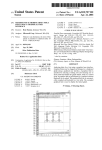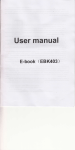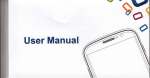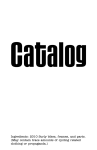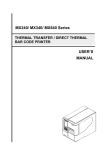Download E-Storm (Speaker) LabrynthX Super Bass with Conference
Transcript
e-Storm
LabyfinthXrM
Super Boss Bluetooth With Conlerence
USER MANUAL
Before using Bluetooth speaker,Piease take a few
minutes to {amiliarize yourself with the buttons on
the speaker as shown below:
Spec. Description
Bluetooth speakers support Bluetooth stereo audio
transmission and audio control. You may now do
away wilh complex connections and messy cao es.
Connect it within proximity to enjoy seamless
transmission ol high quality music.
Buttons
Status
Plav
stop
UP
Down
Pla!
Play
POWER
switch
Beset
Press once : for Play/Pause ;
Press once and hold : Bluelooth mode
Press and Hold again: Mode will
change to TF|SD card function mode
Press afd Hod aqain : Mode wlll
change to inline function mode
Short press: Play/Pause; when there is
a incoming ca1l. shoft press this button
to aeceive the call.
Press oncer For next sonq. Press and
hold: For Vol.up
Paess once: For
previors song
,
Press
and Hold. Vol down
Push the powerswiich to" ON", to
activate the speaker. Bluetooth wi I be
activated and in palring mode. Push ihe
powerswitch
to "OFF" toturn otf
Blue. Gro€n, Hed
Device status
Turn on
charging
Blue indicator Mode: Blue light slow flash
indicate Bluetooth in pairing mode.Fast flash
indicates pairing is sucessful.
Green indicator Mode: Green light flash
indicatesTF/SD card function. Green indicalor
lights refers to all {unctlon in operational
mode except Bluetooth
Bed indieator Mode: indicates Battery in
charglng proaess- Red llght goes off when
battory is fully charge
Preparation
Use the USB charging cable provided to connect
any computer/notebook or USB power adapter.
When charging, red light indicaior will appear in
flashing mode. When fully charged,red lndicator
iight will stop flashing . Charging time: Estimated
2-3
hours.
Before using Bluetooth speak6rs, please pair the
speaker with your smartphone, MP3, computer or any
built in bluetooth device.
Steps
Turn the speaker power ON, Upon power ON the
speaker will automatically be in pairing mode. Blue
indicator lights appear in slow llashing indicates 'in
pairing model
Ensure that the BT speaker is not paired or connected
to any other device.
Pairing process to note
When device detocted Bluetooth speakers, initiate and
paired them.
Should device request {or password, enter default
password "0000", press OK button to complete the
pairing.
Note: lf pairing fails, please refer to "Troubleshooting."
long press the Play/Pauso button to djsconnect the
current connection from Bluetooth to 3.5mm jack input
deviee Vice versus to return back to blustooth
connection mode. Alternatively, u may just plug in the
3.5mm iack while BT is connected, The 3.5mm jack
input device will overide the BT funclion automatical y
and vice versus.
Note: The duration of pairing mode time is
approximately 30 seconds, hence the pairing should
complete within the specified time. Should it fails to pair
within the time, the device will be back to normal mode.
Reset th6 bluetooth speaker via On/OFF power button
and proceed with pairing again.
.
.
Charging Function
Data Transmission Function
lnsert TF card, connect the USB cable to the comput€r
can access the inlormation in the TF cerd.
:.TEELEF
When the connection is established, you can play
music from mobile phone, computer, MP3. notebook
etc. Music play, pause. previoJs song / volume down,
next song/ volume up can be iontrol lrom both your
speaker's control buttons or your playing devices
Play mode. press the Play / Pause keY to pause or
continue with the current song
Play mode, press once on "+" or "-" button, switch
to control the next or previous song,
Volume control press and hold "+ " or "-" button: for
volume increase or down
Upon pairing the BT speakers, you may proceed to
/ call the party which u want to have conversation
d;al
with.
party' s voice will be transmitted via
the speakers and you may talk /speaks through
wireless via speaker's built in microphone which can
detect your voice by up to 2melers distance.
The receiving
While playing music via Smartphone Bluetooth
connection to BT speakers, muslc will be override by
the incoming calls. Accept the calls by either pressing
the Play/Pause button on the speaker or from your
Smartphone accept button, thereafter you may sTari
conversation hands free in BT wlreless mode. Music
from your Smartphone will automatically continue to
play upon deactivating the phone calls. Note: BT
connection need to be intact.
Great for use in conference conversation, hands free
talk while driving e1c Enjoying your music while with
ease of answering and making calls.
Troubleshooting
.
.
Check that the speakers is in pairing mode.
Ensure your device is within Bluetooth use range
(upto 1oMi.
.
.
Reset / restart your device to activate Bluetooth.
Ensure that your device is nol connected /paired
to any other Bluetooth devices as 8T can only
paired one device at one time.
Make sure the speakers is in pairing mode. lt blue
light indicqtors is not in flashing mode, it indicates
speakers hot in pairing mode p1"""" 1s5s1 (ON/OFF)
the power switch again.
: 3.7-4.2 V
: .iOmA {Bluetooth midute)
Work"rrunt@
Standbycurrent : <3mA
Scope : <10 meters of wireless communication (consistent
Work voltage
Work
curent
with the Bluetooth
protocol specilications CLASS 2)
lransmlt power
:
Bluetoothvorsion,
:
range .
Bluetooth protocol support
Frequency
SNR
:
Distortion:
I
Lite :
Frequency Response
Battery
Class2 less than 4dkn, low radiation
co.pffi
42DP, AVRCP
2.401-2.480 cHz (2.4GHz ISM Segment)
95dB
<0.2ol"
60HZ-20kHZ
About 2 hour (With bluetooth
ON) About 4 hours
(With bluetooth OFF)
.
Prolong not charging of the battery may affect the
performance of the battery.Hence it is
.
recommended to charge them occasionally.
Battery Saver- speaker's built in battery will
.
move into sleep mode when there is no sound
output for more than 'l minute.
Keep out of reach to children.
This special speaker is water resistance which
can withstand little amount of water exposure.
Please DO NOT attempt to submerge into
water or spray huge amount of water to the
sPeakerg.