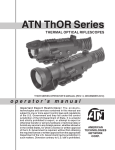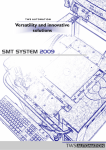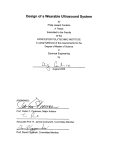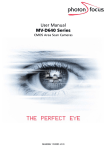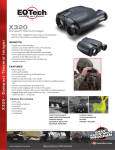Download SVGA+ Rev3 XL SERIES 852 X 600 ACTIVE MATRIX
Transcript
SVGA+ Rev3 XL SERIES 852 X 600 ACTIVE MATRIX OLED MICRODISPLAY USER’S SPECIFICATION Revision 4 For Part Numbers: EMA-100309-01 EMA-100310-01 EMA-100311-01 TABLE OF CONTENTS 1. INTRODUCTION ..................................................................................................................................1 2. GENERAL CHARACTERISTICS ........................................................................................................2 3. FUNCTIONAL OVERVIEW..................................................................................................................3 4. INPUT / OUTPUT DESCRIPTION .......................................................................................................5 5. ELECTRICAL CHARACTERISTICS ...................................................................................................6 5.1. Analog R, G, B Input Characteristics ................................................................................................ 8 6. OPTICAL CHARACTERISTICS ..........................................................................................................9 6.1. Measurement Conditions ................................................................................................................ 10 7. MECHANICAL CHARACTERISTICS................................................................................................11 8. CLEANING HANDLING AND STORAGE RECOMMENDATIONS ..................................................13 8.3 Static Charge Prevention: ................................................................................................................ 13 8.4 Protection from Dust and Dirt:.......................................................................................................... 14 8.5 Short Term Storage:......................................................................................................................... 14 8.6 Long Term Storage: ......................................................................................................................... 14 9. DETAILED FUNCTIONAL DESCRIPTION .......................................................................................15 9.1. Input Buffer...................................................................................................................................... 15 9.2. Data Sampling................................................................................................................................. 17 9.3. Pixel Cell ......................................................................................................................................... 17 9.4. Pixel Driver ...................................................................................................................................... 18 9.5. Voltage References......................................................................................................................... 18 9.6. Vertical Sequencer and Row Driver ................................................................................................ 21 9.7. Horizontal & Burn-in Sequencers.................................................................................................... 22 9.8. Burn-in compensation Sequencer................................................................................................... 23 9.9. Clock Recovery ............................................................................................................................... 24 9.10. Sync Processor ............................................................................................................................. 24 9.11. Serial Interface .............................................................................................................................. 24 9.11.1. Sequential Read/Write Operation ...........................................................................................................25 9.12. Power On sequence...................................................................................................................... 26 9.13. Power Down Modes ...................................................................................................................... 26 9.13.1. Automatic Power Down Mode ................................................................................................................26 9.13.2. Manual Power Down Mode.....................................................................................................................26 9.14. Display Modes Configurations and Characteristics ...................................................................... 27 9.14.1. VESA Modes ..........................................................................................................................................27 9.14.2. Interlaced Video Modes ..........................................................................................................................28 9.14.3. Zoom & 16:9 Modes ...............................................................................................................................28 10. REGISTER MAP SUMMARY ............................................................................................................29 11. DETAILED REGISTER DESCRIPTION ............................................................................................31 12. REGISTER TABLE CONFIGURATION.............................................................................................42 12.1. VESA Modes ................................................................................................................................. 42 12.2. Other Modes.................................................................................................................................. 43 13. APPENDIX A: MICRODISPLAY CARRIER BOARD ELECTRICAL DIAGRAM..............................44 14. APPENDIX B: COMPOSITE SIGNAL INPUT CONNECTIONS .......................................................45 15. APPENDIX C: REVISION HISTORY .................................................................................................46 Rev 4 SVGA+ Rev3 XL Series User’s Manual i LIST OF FIGURES Figure 3-1. Microdisplay functional block diagram ...................................................................................................................... 3 Figure 7-1. Mechanical Characteristics....................................................................................................................................... 11 Figure 9-1. Analog Inputs Block Diagram .................................................................................................................................. 15 Figure-9-2. Input Multiplexer Block Diagram ............................................................................................................................ 16 Figure 9-3. Dual Sample & Hold Block Diagram ....................................................................................................................... 17 Figure 9-4. OLED I-V Characteristic (Log and Linear scale) .................................................................................................... 18 Figure 9-5. Sample Circuit Designs Using External References ................................................................................................ 19 Figure 9-6. Luminance as a Function of Vbh ............................................................................................................................. 20 Figure 9-7. Typical Contrast Ratio as a Function of Vblack ...................................................................................................... 21 Figure 9-8. Serial Interface Protocol ........................................................................................................................................... 25 Figure 10-1. Register Map Summary ........................................................................................................................................... 30 Figure 13-1. Microdisplay Carrier Board Electrical Diagram .................................................................................................... 44 LIST OF TABLES TABLE 2-1. GENERAL CHARACTERISTICS ........................................................................................................................ 2 TABLE 3-1. SVGA+ MICRODISPLAY VIDEO FORMATS ................................................................................................... 4 TABLE 4-1. INPUT-OUTPUT DESCRIPTION......................................................................................................................... 5 TABLE 5-1. ABSOLUTE MAXIMUM RATINGS..................................................................................................................... 6 TABLE 5-2. RECOMMENDED OPERATING CONDITIONS ............................................................................................... 6 TABLE 5-3. DC CHARACTERISTICS DC CHARACTERISTICS ........................................................................................ 7 TABLE 5-4. AC CHARACTERISTICS ...................................................................................................................................... 7 TABLE 5-5. INPUT CHARACTERISTICS................................................................................................................................ 8 TABLE 6-1. EMA-100310-01 COLOR MICRODISPLAY OPTICAL CHARACTERISTICS.............................................. 9 TABLE 6-2. EMA-100309-01 MONOCHROME WHITE MICRODISPLAY OPTICAL CHARACTERISTICS .............. 9 TABLE 9-1. INPUT MULTIPLEXER SELECTION CONTROLS........................................................................................ 16 TABLE 9-2. VERTICAL SEQUENCER CONTROLS............................................................................................................ 21 TABLE 9-3. MICRODISPLAY ROW SEQUENCE ................................................................................................................ 22 TABLE 9-4. MICRODISPLAY HORIZONTAL MODE CONTROLS ................................................................................. 23 TABLE 9-5. VESA MODES ....................................................................................................................................................... 27 TABLE 9-6. SYNCHRONIZATION PULSES POLARITY.................................................................................................... 27 TABLE 9-7. INTERLACED VIDEO MODES.......................................................................................................................... 28 TABLE 9-8. ZOOM AND 16:9 VIDEO MODES...................................................................................................................... 28 TABLE 9-9. ZOOM AND 16:9 MODES SYNCHRONIZATION PULSES POLARITY ..................................................... 28 TABLE 12-1. VESA MODES REGISTER SETTINGS ............................................................................................................ 42 TABLE 12-2. NON-VESA MODES REGISTER SETTINGS ................................................................................................. 43 TABLE 15-1. MINIMUM CONNECTIONS REQUIRED FOR COMPOSITE INPUT ....................................................... 45 Rev 4 SVGA+ Rev3 XL Series User’s Manual ii 1. INTRODUCTION eMagin’s SVGA+ Rev3 OLED Microdisplay continues the SVGA+ series of microdisplays with a resolution of 852x3x600 pixels and compatibility with multiple video sources. The SVGA+ Rev3 XL OLED Microdisplay is nearly identical to the SVGA+ Rev2 XL OLED Microdisplay except the Rev3 requires input for the Vbh and Vbl terminals (previously generated internally). This change allows for a more monotonic behavior of the luminance as a function of temperature, improving the integration of the SVGA+ microdisplay in rugged environment compatible systems. This series of microdisplays was dubbed "SVGA+" (Super Video Graphics Array plus) because they 52 more display columns than a standard SVGA display.. This design permits users to run either (1) standard SVGA (800 x 600 pixels) to interface to the analog output of many portable computers or (2) 852 x 480, using all the data available from a DVD player in a 16:9 wide screen entertainment format. The SVGA+ can be made as a full-color or monochrome microdisplay primarily for high-performance and large-view consumer OEM products such as games, video/data head-wearable displays, digital cameras, video cameras and other portable electronics applications. The display also has an internal NTSC and PAL monochrome video decoder suitable for low power night vision systems. This product is designed to interface with most portable personal computers. See Chapter 8, “Handling,” prior to use of displays (with or without glass covers). NOTE This specification applies to the following SVGA+ Rev3 XL Series OLED microdisplay models: Color: White monochrome: Green monochrome: EMA-100310-01 EMA-100309-01 EMA-100311-01 NOTE: Please refer to the Defect Criteria Document C15-100000-xx for specifics on Defect types Rev 4 SVGA+ Rev3 XL Series User’s Manual 1 2. GENERAL CHARACTERISTICS TABLE 2-1. GENERAL CHARACTERISTICS Parameter Format Specification1 852 (x3) x 600 pixels Color Pixel Aspect Ratio Square Color Pixel Pitch 15 µm Color Pixel Arrangement R, G, B Vertical Stripe Viewing Area 12.78 x 9 mm Mechanical Envelope 19.78 x 15.2 x 5 mm Weight 1.8 grams White Chromaticity x = 0.30 ±0.03, y = 0.35 ±0.03 Gray Levels Up to 256 per primary color Uniformity > 85% (2) Contrast Ratio ≥100:1 Intrinsic (Measured per VESA FPDM Standard) White Luminance Maximum ≥ 150 cd/m2 (front luminance), SVGA 60Hz VESA mode Video Inputs R, G, B Inputs Monochrome Input 0 to 0.7 V, compatible with VESA VSIS standard 0 to 1.0 V, compatible with SMTPE-170M & PAL Video Signal Bandwidth 56 MHz maximum (VESA mode), up to 85Hz frame rate 13 MHz minimum (SMPTE-170 mode), 30 Hz frame rate Control & Serial Interface Digital 3.3 V CMOS Power Interface Logic/Analog Supply (Vdd) Van Vcommon 3.3 Volts DC @ 50 mA maximum 4.0 Volts DC @ 50 mA maximum -3.0 Volts DC @ 50 mA maximum Operating Ambient Temperature* -40°C to +65°C Storage Temperature -55°C to +90° Humidity 85%RH non-condensing Note 1: The above data represents consumer and commercial performance specifications, measured at 20°C. Performance will vary at temperatures above or below 20°C. Operation may be possible outside this temperature ranges, especially for short term use, but such use is considered outside of the basic commercial specification range. For additional information about special operating conditions and methods of test, contact eMagin Technical Support. Note 2: At 100% of gray level brightness and 60 Cd/m2 luminance. Luminance uniformity measured between the nominal values of five 1000 pixel zones located in the four extreme corners and the center zone of display. Rev 4 SVGA+ Rev3 XL Series User’s Manual 2 3. FUNCTIONAL OVERVIEW MONO Composite Serial Bus Input buffer Gain-Offset control Host Interface & Registers Power Column Driver Clock Recovery & Phase Interpolator Row Driver R,G,B Inputs 852x600 RGB Pixel Array Hsync Vsync Vbl, Vbh Voltage References Control Logic Power Down Control COMMON Figure 3-1. Microdisplay functional block diagram Four (4) analog video inputs are provided: Red, Green, Blue, and Composite Monochrome. The R, G, B input signals are dc-coupled analog signals with external vertical and horizontal synchronization signals, compatible with the VESA VSIS standard. The integrated circuit provides for progressive scan color and monochrome modes using the three primary color inputs (R, G, and B). A dedicated monochrome composite video input (MONO), compatible with the SMPTE-170M and PAL standards is provided for monochrome-only interlaced video sources. In the primary monochrome mode, the input R, G, B signals are internally converted to a monochromatic white signal and applied to all three data channels simultaneously. The secondary monochrome mode uses the dedicated interlaced composite video monochrome input. In either monochrome mode, the input data is applied equally to the three sub-pixels of each color group. These modes are meant for microdisplays delivered without color filters. The circuit includes a synchronization processing function that extracts the synchronization signals and restores the input signal dc level. In the color mode, each color input data is delivered in a raster format and fed to an input buffer and a set of sample and hold stages connected in parallel to the input. The output of the sample and hold (SAH) circuits is applied to the array on a line by line basis during a typical horizontal period. At each pixel cell resides a storage element (capacitor) which is used to control a current source. Gray scale is achieved by generating different current levels through the pixel cell driver circuit. The array is addressed one row at a time as are conventional flat panel displays. Two external voltage references are required to provide for setting the luminance level. Rev 4 SVGA+ Rev3 XL Series User’s Manual 3 The SVGA+ microdisplay has built-in settings for the following video formats: TABLE 3-1. SVGA+ MICRODISPLAY VIDEO FORMATS Format (columns x rows) 640 x 480 Color 800 x 600 Color 640 x 480 Monochrome 640 x 480 Monochrome 800 x 600 Monochrome 800x 600 Monochrome 852 x 480 Color 852 x 600 Color 4 Name VGA SVGA SMPTE-170M SMPTE-170M PAL3 PAL3 16:9 Format Zoom Input Mode Progressive Scan Progressive Scan Interlaced Interlaced Interlaced Interlaced Progressive Scan Progressive Scan Output (Display) Mode Progressive Scan Progressive Scan Interlaced Scan Pseudo Interlaced Scan Interlaced Scan Pseudo Interlaced Scan Progressive Scan Progressive Scan NOTES: 1: All progressive scan input modes should use the R, G, B video inputs. All interlaced input modes should use the MONO composite video input. However, all progressive scan color modes are available in the primary monochrome which can be activated through the registers. Other modes are also available.. 2: A pseudo-interlaced scan is equivalent to a line-doubling scan during which two adjacent rows are enabled at the same time. A one-row offset occurs every even field. 3: 800 x 600 Monochrome modes are compatible with all forms of PAL/CCIR except for PAL M. PAL M uses 525 lines, thus 640 x 480 Monochrome modes should be used. 4: The Zoom mode is the power-on default operating mode of the microdisplay. Selection between the non-interlaced and interlaced modes is done through a register set via the on-chip serial interface. The power-up default is a non-interlaced Zoom 60Hz mode. The serial interface also provides for user adjustments such as contrast, brightness, PLL parameters, display orientation (an externally hardwired control is also provided). Standard VESA analog video modes do not carry the video clock, which has to be regenerated on chip. A clock recovery circuit based on a digital phase locked loop circuit provides a recovered pixel clock. The PLL has default power-on settings, which can be overridden via the serial interface. An external video clock input (VCLK) is also available and is enabled/disabled via the serial interface. Default power-up mode is VCLK input disabled. Rev 4 SVGA+ Rev3 XL Series User’s Manual 4 4. INPUT / OUTPUT DESCRIPTION Connector Part Number: Hirose DF12D (3.0)-30DP-0.5V TABLE 4-1. INPUT-OUTPUT DESCRIPTION Pin # 1 2 Name VDD /RESET Type Power I 3 4 SCL SDA I I/O 5 6 PWM L/R O I 7 U/D I 8 9 10 11 12 13 14 15 16 17 18 19 20 21 22 23 24 25 SERADD VAN COMMON GND VBLACK VBH VBL N/C N/C GND RED GND GREEN GND BLUE GND MONO VS I Power Power Power I/O I I Open Open Power I Power I Power I Power I I 26 HS I 27 VCLK I 28 29 30 N/C N/C N/C Open Open Open Rev 4 Description Power input for the analog and logic circuits 3.3V nominal System Reset Input (active low). Used to asynchronously reset the entire microdisplay. 100 µs minimum active. Clock port for the serial interface. 400 KHz Max. Data port for the serial interface. Open collector output with 2.2K onboard pull-up resistor Logic output. Reserved for test. Left/Right logic input. Used to configure the starting pixel position (left or right) Up/Down logic input. Used to configure the starting row position (top or bottom) Serial Interface LSB address bit. Must be connected. Input power for Pixel Array (4.0 VDC nominal). Common display terminal. (- 3.0 VDC nominal). Microdisplay power return terminal Internal Reference Voltage Monitor Output / External Input External Reference Voltage Input External Reference Voltage Input Not Used Not Used IC power return terminal Analog video signal inputs. 0 to 0.7 V peak to peak. IC power return terminal Analog video signal inputs. 0 to 0.7 V peak to peak IC power return terminal Analog video signal inputs. 0 to 0.7 V peak to peak IC power return terminal Composite Video input. 1.0 V peak to peak nominal. Vertical Sync logic input. TTL level. Used with non-composite video input Horizontal Sync logic input used with non-composite video input. TTL level. Video data input clock (logic input). Used when the internal clock recovery circuit is disabled. TTL level. Not Used Not Used Not Used SVGA+ Rev3 XL Series User’s Manual 5 5. ELECTRICAL CHARACTERISTICS TABLE 5-1. ABSOLUTE MAXIMUM RATINGS Parameter VDD VAN Vcommon Vbl Vbh Vblack VI VO Tst Tj Ilu Vesd Front End Power Supply Array Power Supply Common electrode bias External Reference External Reference External Black Reference Input Voltage Range Output Voltage Range Storage Temperature Junction Temperature Latch up current Electrostatic Discharge – Human Body Model Min -0.3 -0.3 -5 0 0 0 -0.3 -0.3 -55 -25 Typ. 2 2.2 3.6 Max. 4.6 4.6 0 Van Van Van VDD+0.3 VDD+0.3 +90 +125 +100 ±2000 Unit VDC VDC VDC VDC VDC VDC VDC VDC °C °C MA V Stresses at or above those listed in this table may cause permanent damage to the device. This is a stress rating only and functional operation of the device at these or any other condition above those indicated in the following tables is not implied. Exposure to absolute maximum rated temperatures or voltages in the chart below for extended periods may affect device reliability. Prolonged exposure to high temperatures will shorten the luminance half-life. Protection diodes are suggested between Vcommon and ground to protect against power supply spikes. TABLE 5-2. RECOMMENDED OPERATING CONDITIONS Parameter VDD VAN Vcommon Vbl Vbh Vblack Tst Ta* PD Front End Power Supply Array Power Supply Common electrode bias External Reference External Reference External Black Reference Storage Temperature Ambient Operating Temp. Power Dissipation Min 3.0 3.8 -5 1.4 1.6 3.4 -55 -40 Typ. 3.3 4.0 -3.0 1.6 1.8 3.6 +25 Max. 3.6 4.2 0 2.0 2.600 3.8 +90 +65 450 Unit VDC VDC VDC VDC VDC VDC °C °C mW Note*: The above data represents commercial performance specifications, measured at 20°C. Performance will vary at temperatures above or below 20°C. Operation at higher or lower temperatures is possible but may require compensation via biasing to maintain the 20°C optimum performance. Half-life is reduced at high temperatures. Operation may be possible outside the temperature ranges specified in Table 5-2, especially for short term use, but such use is considered outside the basic specification range. Operation outside the recommended operating conditions will void any warranty. The consumer OEM specification for acceptable operating and storage temperature range is different from the above chart; refer to the SVGA-3D specifications for this parameter. Rev 4 SVGA+ Rev3 XL Series User’s Manual 6 Contact eMagin customer service regarding potential use of the display under other conditions. Warranties for use under other operating conditions require formal written documentation specifically extending the warranty to these conditions. Statement of potential acceptable use under alternate conditions by company personnel does not constitute a warranty extension. TABLE 5-3. DC CHARACTERISTICS DC CHARACTERISTICS Ta = 20°C, GND = 0V, VDD = +3.3V, VAN = +4V, Vcommon =-3.0 Parameter Vil Vih Vol Voh Ivbh, Ivbl Ivblack V MONO 1 V R,G,B 2 Pd Van Pd VDD Pd VCOM Digital input low level Digital input high level Digital output low level Digital output high level External Reference Current External Black Reference Current MONO Analog input dc level VESA Inputs signal level Average Van Power Dissipation (SVGA Mode 60 Hz refresh rate) Average VDD Power Dissipation (SVGA Mode 60 Hz refresh rate) Average VCOMMON Power Dissipation (@ -3.0V) Min GND-0.3 2.0 2.4 -1.2 Typ. Max. 1 VDD+ 0.3 0.5 0.18 0 60 0.3 0.05 1.0 0.7 150 Unit VDC VDC VDC VDC mA mA VDC VDC mW 140 180 mW 50 150 mW 0 0 Notes: 1: The RED, GREEN and BLUE inputs are CMOS inputs. No termination other than those required by the driving source and cable characteristics are required 2: The MONO channel includes a dc restore circuit. A non-polarized ac coupling capacitor is required for proper operation. TABLE 5-4. AC CHARACTERISTICS Ta = 20°C, GND = 0 V, VDD= +3.3V, Van = +4.0V, VCOMMON =-3.0 Symbol Fvclk Ths Thsw Tvs Tvsw Trst Cpwm Cav Parameter Video Clock Frequency Horizontal Sync frequency Hsync Pulse Width Vertical Sync Frequency1 Vsnc Pulse Width Reset Pulse Width PWM Output Load Analog input capacitance Min 10 15.7 2 30 2 100 Typ. - 85 4 5 Max. 56.25 53 8 8 Unit MHz KHz Tclk Hz Tclk µs pF Pf Note 1: Maximum refresh rate for SVGA mode is 85 Hz. For interlaced mode the frame rate may be as low as 30 Hz (SMPTE Modes) Rev 4 SVGA+ Rev3 XL Series User’s Manual 7 5.1. Analog R, G, B Input Characteristics Input Characteristics (per VESA VSIS rev 1.0) TABLE 5-5. INPUT CHARACTERISTICS Parameter Max Luminance1 Min Luminance1 Video Channel Rise/Fall Time Max Video Channel Rise/Fall Time Min Settling Time Max Monotonic Resolution Integral Linearity Error Differential Linearity Error Video Channel to Video Channel Mismatch Noise injection ratio Video Channel to Video Channel Output Skew Overshoot/ Undershoot Value 0.700 Volts - 0.035 Volts/ +0.07 Volts 0.000 Volts 50% of minimum pixel clock period 20 % of minimum pixel clock period 30% of minimum pixel clock period Yes 1 LSB +/- 1 LSB +/- 1 LSB 6% of any output voltage over the full voltage range 0.5 % of Max Luminance Voltage 25% of minimum pixel clock period +/-12% of step function voltage level over the full voltage range Comment All Sources DC to Max Pixel Frequency 1.5 X the rise time duration Note 1: With respect to GND. Rev 4 SVGA+ Rev3 XL Series User’s Manual 8 6. OPTICAL CHARACTERISTICS TABLE 6-1. EMA-100310-01 COLOR MICRODISPLAY OPTICAL CHARACTERISTICS Conditions: Ta = +20°C, GND = 0 V, VDD= +3.3V, Van = +4.0V, Vcommon =-3.0 Symbol L CR U CIE White Gray Levels Refresh Rate1 Pixel Cell Fill Factor Parameter Front Luminance White to Black Contrast Ratio Area Uniformity X Y Ng Progressive scan mode Interlaced scan mode Sub Pixel Width Pitch Sub Pixel Height Pitch % Emissive Area vs. total subpixel area Min 0.5 300:1 80% 0.27 0.29 64 Typ. 140 90% 0.32 0.34 256 Max. 400 100% 0.37 0.38 - 40 30 5 15 62 85 85 59 Unit Cd/m2 Levels Hz Hz µm µm % 65 Note 1: Specification refers to value producing no visible image flicker TABLE 6-2. EMA-100309-01 MONOCHROME WHITE MICRODISPLAY OPTICAL CHARACTERISTICS Symbol L CR U CIE Gray Levels Refresh Rate1 Pixel Cell Fill Factor Parameter Front Luminance White to Black Contrast Ratio Area Uniformity X Y Ng Progressive scan mode Interlaced scan mode Sub Pixel Width Pitch Sub Pixel Height Pitch % Emissive Area vs. total subpixel area Min 0.5 300:1 80% 0.27 0.295 64 Typ. 900 90% 0.32 0.345 256 Max. 1800 100% 0.37 0.395 - 40 30 5 15 62 85 85 59 65 Unit Cd/m2 Levels Hz Hz µm µm % Note 1: Specification refers to value producing no visible image flicker Rev 4 SVGA+ Rev3 XL Series User’s Manual 9 TABLE 6-3. EMA-100311-01 MONOCHROME GREEN MICRODISPLAY OPTICAL CHARACTERISTICS Symbol L CR U CIE Gray Levels Refresh Rate1 Pixel Cell Fill Factor Parameter Front Luminance White to Black Contrast Ratio Area Uniformity X Y Ng Progressive scan mode Interlaced scan mode Sub Pixel Width Pitch Sub Pixel Height Pitch % Emissive Area vs. total subpixel area Min 1 100:1 80% 0.0 0.50 64 Typ. 1500 90% 0.23 0.55 256 Max. 3000 100% 0.30 0.66 - 40 30 5 15 62 85 85 59 65 Unit Cd/m2 Levels Hz Hz µm µm % Note 1: Specification refers to value producing no visible image flicker Optical characteristics are measured in accordance with the VESA Flat Panel Display Measurement Standard, Rev 1.0 (A copy of the standard is available at the VESA website: www.vesa.org). 6.1. Measurement Conditions Luminance, contrast and chromaticity measurements are performed in a dark ambient environment at room temperature, on a dedicated automated test bench. The reference used for the luminance measurement is the OLED current density, set to 20 mA/cm2. This reference is purely for reference purposes and corresponds approximately to the typical luminance value. In order to account for possible leakage effects, the OLED current, measured at the Vcommon terminal, is first measured when the video input has been set to black. The Vcommon current is then recorded (dark current) and the video input is set to white (maximum video input level). The Vcommon current is then adjusted to add exactly 20 mA/cm2 to the dark current. The “white” luminance is then measured, as well as the color coordinates. The contrast is then obtained by taking a luminance measurement with the video inputs set to black without adjusting any other parameter. Minimum Luminance is defined as the lowest luminance level for which a 100:1 contrast ratio is measurable. Maximum Luminance is defined as the maximum luminance the microdisplay can provide while keeping the black level (0V data input) at or below 1 cd/m2. In order to reach the maximum value mentioned in the tables above, it will be necessary to adjust the VCommon input to a lower level (typically close to -4.5V). The minimum and maximum luminance levels are obtained by adjusting the external voltage reference Vbh and Vbl being kept at a fixed level (See section VOLTAGE REFERENCES page 9). Rev 4 SVGA+ Rev3 XL Series User’s Manual 10 7. MECHANICAL CHARACTERISTICS Figure 7-1. Mechanical Characteristics Rev 4 SVGA+ Rev3 XL Series User’s Manual 11 Connector J1 Manufacturer: Manufacturer Part Number: Hirose DF12D (3.0)-30DP-0.5V Mating Connector Information Manufacturer: Manufacturer Part Number: Weight: Hirose DF12A(3.0)-30DS-0.5V 1.9 g (nominal) Printed Circuit Board Material: Printed Circuit Board Tolerances: FR4 ± 0.8 mm (both axes) Rev 4 SVGA+ Rev3 XL Series User’s Manual 12 8. CLEANING HANDLING AND STORAGE RECOMMENDATIONS 8.1 Cleaning: When cleaning the displays we recommend the use of TECH-SPEC lens cleaner, manufactured by Edmund Optics Inc. and Alpha wipes 1010 8.2 General handling considerations: • Do not expose the display to strong acids, bases, or solvents. • Do not expose the display surface to UV or other strong ionizing radiation • Temperatures in excess of the specified operating and storage range can cause irreversible damage to the display. • Do not allow sharp objects to contact the exposed regions of the silicon display chip. • Avoid immersion of the display in any liquid. • The glass cover slip protects the display surface from most forms of damage and may be cleaned using techniques appropriate for fine lenses. • Avoid applying force to the glass relative to the display chip in compressive, tensile, and sheer directions. Fig. 3 Best method of handling the displays Fig. 4 Avoid this method of display handling 8.3 Static Charge Prevention: The microdisplay is sensitive to electro-static discharge damage. The following measures are recommended to minimize ESD occurrences: • When handling the microdisplay, operated under a flow of ionized air to discharge the panel • Use a conductive wrist strap connected to earth ground via a 10 M-Ohm resistor. • Wear non-chargeable clothes • Keep stored displays away from charged materials Rev 4 SVGA+ Rev3 XL Series User’s Manual 13 8.4 Protection from Dust and Dirt: It is also recommended that all display handling operations take place in a clean environment. The use of ionized nitrogen gas is the preferred method of removing particles from the surface. 8.5 Short Term Storage: For short term storage (one to two weeks or less), the displays should be kept in their original container at room ambient and the typical controlled office environment. 8.6 Long Term Storage: For displays that will be stored for a longer period (a few weeks and up), it is recommended to keep displays stored in a dry environment near or at room ambient (20ºC typically) whenever possible prior to installation into an optical subsystem. There are several ways to achieve this: - Dry storage cabinet - Dry Nitrogen cabinet - Nitrogen sealed bag - Vacuum sealed bag with desiccant Rev 4 SVGA+ Rev3 XL Series User’s Manual 14 9. DETAILED FUNCTIONAL DESCRIPTION 9.1. Input Buffer The Input Buffer assumes DC-coupled RED, GREEN and BLUE analog inputs. The inputs are high impedance CMOS inputs and do not require any special termination. The MONOCHROME analog input is the output of the Video Sync Processor and consists of a video signal that has been stripped of the synchronization pulses and dc restored to ground. The first stage of the buffer circuit provides for removal of the CRT gamma provided by the host (for use with the MONO input only) as well as a correction to accommodate the internal non-linearities of the data path. In the primary monochrome mode, the Red, Green and Blue inputs are summed (weighted sum with equal weights) to yield a monochrome white video signal prior to entering the second stage. The buffer circuit includes gain and offset adjustments controlled via the serial interface. Digital potentiometers are used to adjust the signal characteristics. Each channel includes two registers, one for amplitude (contrast) and one for offset (brightness). Each control has a ± 50% range and defaults to 1 (Gain) and 0 (Offset) at power up. RGAIN[7:0] ROFF[6:0] Gain & Offset RED GGAIN[7:0] GREEN R GOFF[6:0] Gain & Offset BGAIN[7:0] BLUE G BOFF[6:0] Gain & Offset B Weighted Sum W MGAIN[7:0] MOFF[6:0] MONO CRT Gamma Removal Gain & Offset M Figure 9-1. Analog Inputs Block Diagram Following the gain and offset stage, three 3:1 multiplexers channel the selected input (Color, White or Mono) to one of three data channels that are fed to the Data Sampling functional block. Each channel maps into 852 cells per row. Rev 4 SVGA+ Rev3 XL Series User’s Manual 15 The input selection is controlled by the VMODE register, accessible via the serial interface. The lower two bits, COLSEL1 and COLSEL0, are used. TABLE 9-1. INPUT MULTIPLEXER SELECTION CONTROLS COLSEL[1] 0 0 1 1 COLSEL[0] 0 1 0 1 MODE Color White Composite Color Mux1 Out R W M R Mux2 Out G W M G Mux3 Out B W M B R 3:1 Analog Mux1 G B W 3:1 Analog Mux2 To Data Sampling 3:1 Analog Mux3 M COLSEL[1:0] Figure-9-2. Input Multiplexer Block Diagram Rev 4 SVGA+ Rev3 XL Series User’s Manual 16 9.2. Data Sampling The output of the multiplexers is fed to multiple dual sample and hold stages. The design approach is a pipeline mode where the raster line input data is sampled then held to allow for propagation to the relevant pixel cell, while allowing for the sampling to continue uninterrupted using the second sampling capacitor. The stages are optimized to achieve the best balance between low power (via bandwidth reduction and minimum loading of the buffer) and performance (uniformity, noise and internal propagation delays). S1 S2 FROM BUFFER TO PIXEL DRIVER /S1 /S2 Figure 9-3. Dual Sample & Hold Block Diagram The analog switches are designed to minimize charge injection and dynamic power dissipation. The sample and hold amplifier is a unity gain element with low fan out requirements. Its output is fed directly to the pixel driver circuit. The sequence controlling which SAH is being selected is generated by the column sequencer block. This includes start and end of active video sampling. 9.3. Pixel Cell There are 2,556 pixel cells (852 x 3) per active row (600active rows). Each cell is a 5 x 15-micron rectangle, yielding a 15 x 15-micron square color group (RGB). The pixel cell output stage is a current source configured around a PMOS transistor. The current flows from the VAN power input to the OLED’s anode terminal. The OLED is typically represented as a diode. OLEDs generate an amount of light that is proportional to the current density flowing through the device. Rev 4 SVGA+ Rev3 XL Series User’s Manual 17 OLED I-V Curve OLED I-V Curve 100 80 70 10 60 Current (mA) Current (mA) 1 0.1 50 40 30 20 0.01 10 0.001 0 0 2 4 6 8 10 12 0 2 Voltage (V) 4 6 8 10 12 Voltage (V) Figure 9-4. OLED I-V Characteristic (Log and Linear scale) The pixel cell operates at VAN power to maximize the dynamic range of the display technology as well as accommodate its life-dependent voltage characteristic. The cathodes of all OLED pixels are electrically connected to the COMMON pin via an internal electrode that surrounds the array. 9.4. Pixel Driver The pixel driver block buffers the sampled signal to an output tuned to the array characteristics. There are as many pixel drivers as there are dual SAH stages. At the beginning of each video line, the pixel driver output is reset to the black level. This will ensure a consistent reference level on the data lines and reduce the impact of potential residual charges. The Pixel driver is designed around a current source operated in the sub-threshold region in order to output the low current required by the OLED to generate modulated light. The driver works in two phases, a programming phase and a run phase During the programming phase, which lasts for one row period, the output of the sample and hold charges the pixel storage capacitor with a current approximately 100 times greater than the value needed for light emission. This provides for enough settling time over the specified refresh rate range. During the run phase, which lasts for one entire frame period minus one row period, the pixel driver output current is scaled down by switching the drive transistor into its sub-threshold operation region. This is achieved by changing the storage capacitor reference level. This method preserves the dynamic range as well as the linearity of the overall transfer function. 9.5. Voltage References Three reference voltage levels are used in the pixel driver circuit: Vblack, Vbl and Vbh. Vblack can be generated internally or provided externally. Vbl and Vbh require external bias. Rev 4 SVGA+ Rev3 XL Series User’s Manual 18 The power on condition for the Vblack is the internal reference. This setting can be overridden by powering down the internal references after power-up using register 17h (PDWN) bits 4,5, and 6 (Set to 1 for power down), and register 18h (ATB) bit 7 (Set to 1 to allow use of register 17h). The output impedance of the internal Vblack reference generator is high enough that an override is possible even without powering it down. Care must be taken when designing an external voltage reference circuit for Vbl and Vbh.. An application schematic is provided below that can serve as a basis for a production design. A different approach relying on operational amplifiers in lieu of shunt regulators is possible. A4.7 K-Ohm pull down resistor is then recommended at both Vbl and Vbh inputs to maximize stability. Figure 9-5. Sample Circuit Designs Using External References Vbl is the reference level used during the programming phase of the pixel driver operation. During this phase the pixel driver is programmed at a higher current value than needed for image restitution. This is done for settling time reasons. This level is active one row per frame for each pixel driver. Vbh is the reference level used during the light emission phase of the pixel driver operation which lasts most of the video frame. Vbh switches the pixel driver current range down by roughly 100 times in order to bring it to the typical operating levels required by the OLED. Vbh operates typically at 200 mV above Vbh. Varying Vbh causes the current through the OLED to change and thus the luminance to change. Since this is a global input, it affects the entire display and therefore can be used for dimming control. The relationship between Vbh and the luminance is exponential. The dimming range can be over 1000:1 over 200 mV. One consequence of this relationship is the high sensitivity to Vbh. A few millivolts will yield a large luminance variation. Rev 4 SVGA+ Rev3 XL Series User’s Manual 19 Note that bringing Vbh less than 100 mV above Vbl will result in a washed out display with no modulation as well as a high luminance level that will accelerate the display aging. The graph below illustrate the luminance response as a function of Vbh for a color microdisplay. For this measurement, Vbl = 2.0V Luminance vs. Vbh 1000 Luminance (cd/m2) 100 10 1 0.1 0.01 2.1 2.15 2.2 2.25 2.3 2.35 2.4 2.45 2.5 2.55 Vbh (Volt) Figure 9-6. Luminance as a Function of Vbh Vblack is a reference level used to reset the pixel driver to the black level at the beginning of each line. Using an externally generated voltage level can improve the display contrast ratio significantly, albeit with a higher variability from display to display. Adjusting Vblack only affects the black level (0V video input) and has no impact on the maximum luminance. The internal Vblack reference circuit output is nominally 3.45V. An optimum value for an externally generated Vblack is 3.60 V. The reference is a dc level reference that requires very little current (less than 50 micro Amperes). The graph below shows the typical contrast ratio (dark ambient measurement) as a function of Vblack for the SVGA+ Rev3 Color microdisplay. Two curves were taken for two different values of Vbl for information purposes. For reference when Vbl = 1.6V, Vbh= 1.805V. When Vbl = 2.0V, Vbh = 2.218V Rev 4 SVGA+ Rev3 XL Series User’s Manual 20 SVGA Color Contrast vs Vblack 600 500 CR units 400 Part#1 Vbl=1.6V 300 Part#1 Vbl=2.0V 200 100 0 3.2 3.3 3.4 3.5 3.6 3.7 3.8 3.9 4 Vblack (Volts) Figure 9-7. Typical Contrast Ratio as a Function of Vblack 9.6. Vertical Sequencer and Row Driver The row driver is designed around a 600-stage shift register. For nomenclature and reference purposes, Row # 1 is set arbitrarily to be the top row when viewing the display with the I/O pads on the left. The shift register is bi-directional. The direction is set by the U/D external input or by bit 5, VSCAN, in the VMODE registers. The priority is set by bit 6, VSCANS of the same register. When VSCANS = 0, the external input has priority. When VSCANS = 1, VSCAN has priority. When U/D = GND or VSCAN = 0, the display is scanned from top to bottom (increasing row number sequence). When U/D = VDD or VSCAN = 1, the display is scanned from bottom to top (decreasing row number sequence). The table below summarizes the various vertical modes. Interlaced modes are limited to a maximum of 300 and a minimum of 240 active rows per field. The table is provided assuming VSCAN = 0. The reverse direction start and end rows are symmetric with respect to the center of the array. TABLE 9-2. VERTICAL SEQUENCER CONTROLS VSEL2 0 0 0 0 1 1 1 1 Rev 4 VSEL1 0 0 1 1 0 0 1 1 VSEL 0 0 1 0 1 0 1 0 1 Vertical Mode SVGA / Zoom (600 Rows) VGA / 16:9 (480 Rows) Interlaced 2 (600 Rows) Pseudo Interlaced 2 (600 Rows) Interlaced 1 (480 Rows) Pseudo Interlaced 1 (480 Rows) SVGA / Zoom (600 Rows) SVGA / Zoom (600 Rows) SVGA+ Rev3 XL Series User’s Manual 21 The vertical sequencer gets inputs from the Sync Processor block and the serial interface. The vertical sync with or without serration pulses (non-interlaced or interlaced/pseudo interlaced mode), the field polarity (for interlaced/pseudo interlaced modes), and the horizontal clock come from the Sync Processor block. Register VSTART is used to determine the start of the vertical active window. In addition, counters are used to sample the horizontal clock and/or the serration pulses. The start of the active vertical window is determined by a match between the output of the counters and the value in the register VSTART. The end of active scan occurs when the shift register runs out. A new vertical start strobe is required to start the shift register again. For interlaced modes, the odd field maps to the odd rows and the even field maps to the even rows. The field polarity output from the Sync Processor is used in conjunction with the vertical sync signal to control the odd/even rows selection. The row shift register can be started at various stages, depending on the video mode selected by the user. Selected cells of the shift register have input multiplexers to allow for alternate start/end points. The shift register can also be configured for interlaced and pseudo interlaced scan operations. These settings are determined by the VSEL [2:0] bits in the VMODE register. In a progressive scan mode, rows are addressed in a sequential manner. In an interlaced scan mode, every other row is addressed in a sequential manner. The polarity of the addressed rows depends on the value of the FIELD bit (internal output of the Sync Processor function). Thus, the first active row may be an odd or even row. The unaddressed rows are left unselected. In a pseudo-interlaced mode, rows are addressed as pairs, in a sequential manner. Depending on the value of the FIELD bit, the first row of the first pair may be an odd or an even row. Thus, there is a one row vertical offset between odd and even fields. In these modes, all active rows are addressed for each field, except for the first active row of the even field, which is left unselected. The table below summarizes the row selection and addressing for progressive, interlaced and pseudo interlaced modes. TABLE 9-3. MICRODISPLAY ROW SEQUENCE Input Active Row Period Number 1 2 3 4 5 Display Row Sequence Progressive Scan 1 2 3 4 5 Interlaced Scan (Odd Field) 1 3 5 7 9 Pseudo Interlaced Scan Odd Field 1,2 3,4 5,6 7,8 9,10 Pseudo Interlaced Scan Even Field 2,4 3,5 6,7 8,9 10,11 The shift register is reset at the end (or beginning) of each frame. For modes other than SVGA and Interlaced 1, all inactive rows are set to the off state (black) automatically. The shift register is clocked at the line rate to minimize power dissipation (as opposed to being clocked by the video clocked and gated by an enable signal). 9.7. Horizontal & Burn-in Sequencers The horizontal sequencer generates the timing signals needed to control the sample and hold circuit switches. The start and end of the sampling sequence depends on the video mode selected (COLSEL [1:0]). Rev 4 SVGA+ Rev3 XL Series User’s Manual 22 The start and end of the active video line are centered with respect to the center of the display in order to avoid image miss registration when implementing a bi-ocular headset. The horizontal sequencer provides for left/right support via the L/R input pin or an internal bit, HSCAN, of the HMODE register. The reference used (L/R or HSCAN) is determined by the value of bit HSCANS (bit 4 of the HMODE register). When HSCANS = 1, HSCAN determines the horizontal shift direction. The power-up default is HSCANS = 0. Assuming HSCANS = 1, when HSCAN = 0, the image starts at the left side of the display IC. The image is displayed on a line by line basis, starting at the leftmost column of the display window. When HSCAN = 1, the image starts at the right side of the display window. The HSTART register is used to set the starting point of the active sampling window. HSTART is programmed in units of the pixel clock. The power-up default is set to 84h (132d), which corresponds to the default Zoom @ 60Hz settings. Bits HSEL [2:0] of register HMODE are used to configure the display format for the horizontal sequencer. TABLE 9-4. MICRODISPLAY HORIZONTAL MODE CONTROLS HSEL2 0 HSEL1 0 HSEL 0 0 0 0 1 0 1 0 0 1 1 1 X X Horizontal Mode Interlaced 2 /Pseudo Interlaced 2 (800 Columns) VGA / Interlaced 1 / Pseudo Interlaced 1 (640 Columns) SVGA (800 Columns) Interlaced 2 /Pseudo Interlaced 2 (800 Columns) 16:9 & Zoom 2 (852 Columns) All starts and ends occur on a color group boundary. 9.8. Burn-in compensation Sequencer For all modes except 16:9 and Zoom modes, the start and end column positions can be shifted by ± 5 columns at a programmable rate to minimize visible pattern burn in when use of the display fixed image is anticipated... This is done to smooth out sharp edges that may arise in graphics mode with fixed patterns such as cursors or icons. A programmable 16-bit counter (HRATE [15:0]) is strobed by the vertical synchronization pulse. When the count terminates the start and end columns are shifted by one position. When the number of shifts has reached five (5) the direction of shift is reversed, and so on. The compensation mode is selected via the user interface, as is the count. The default power-up value for HRATE [15:0] is 8000h, which corresponds to a 9 minute per column shift. At 60 Hz, the column shift rate can be adjusted from 0 to 18 minutes. eMagin does not warranty against fixed pattern burn in effects. It is the customer’s responsibility to minimize use of the display with fixed patterns for extended periods. Automatic turn off of the display when not in use is recommended to minimize luminance loss or pattern burn in. The luminance reduction rate increases at high temperatures, so added attention to minimizing fixed pattern use should be taken above 40 ºC. Should a fixed pattern burn in occur, fixed patterns can typically be mostly erased by running the screen for long periods of time with random motion video (e.g., TV, screen savers, or movies), inverse patterns to the burn-on pattern, or all-white screens. For additional information, please contact eMagin Technical Support. Rev 4 SVGA+ Rev3 XL Series User’s Manual 23 9.9. Clock Recovery The integrated circuit includes a clock recovery unit based on a phase-locked loop circuit. The PLL’s modulus divider is programmed through the serial interface. Its default power-up value is set for a 60Hz SVGA video mode. The circuit regenerates the pixel clock based on the horizontal synchronization input (line locked system). This signal is generated by the Sync Processor and has been conditioned to provide a short rise/fall time. The on-chip voltage controlled oscillator is fed by the phase detector through an external low pass filter resistor/capacitor combination. The output of the VCO feeds a programmable post-scaler (divide by 1,2,4,8 and 16) and the feedback divider. A post-scaler is required to ensure compatibility of a single VCO with VGA through SXGA video formats, as well as the interlaced video modes (lower frequency).In addition, a charge pump gain control is provided to match the pump’s output to the frequency selected. The PLL circuit provides for fine phase adjust via a dedicated register (PI2). A programmable delay controls the clock phase with respect to the recovered HSYNC signal. The unit delay is 1/32nd of the clock period after the post scaler. The phase interpolator circuit can be bypassed and powered down by setting the PIBYP bit to 1 in the PI2 register. In this configuration, only four phase selections are possible (0, 90, 180, and 270 degrees). The IC supports eight VESA standard monitor-timing configurations and up to two interlaced timings: -VGA 640 x 480 @ 60, 72, 75 & 85 Hz non-interlaced -SVGA 800 x600 @ 60, 72, 75 & 85 Hz non-interlaced -Interlaced 480 active lines (240 per field), timing and levels per SMPTE-170M -Interlaced 600 active lines (300 per field), levels per SMPTE-170M The Clock recovery circuit can be entirely bypassed and powered down by setting the CLKS bit to GND in the HMODE register. In this mode, the external pin VCLK is used as the source clock for the microdisplay. 9.10. Sync Processor The Sync Processor primary function is to extract the synchronization signals from the composite monochrome video input (MONO) and output the recovered horizontal, vertical, and field polarity signals. In addition, it provides dc restore for the sync-stripped video signal. For non-interlaced video modes, the Sync Processor conditions the input HS (horizontal synchronization) signal via a Schmitt buffer before output to the PLL and other functional blocks. The interlaced mode recovery functions are disabled (power down) when not in use in order to provide for lower operating power. NOTE: The MONO analog input pin is designed for an ac-coupled signal. The SVGA+ microdisplay does not provide the ac-coupling function, which is left to the display integrator. A dc-coupled input can be used provided the black level is maintained at a stable reference. Failure to do so will result in abrupt luminance changes and possible loss of synchronization. 9.11. Serial Interface Rev 4 SVGA+ Rev3 XL Series User’s Manual 24 The serial interface consists of a serial controller and registers. The serial controller follows most of the I2C slave device protocol (clock stretching is not supported by this device). An internal address decoder transfers the content of the data into appropriate registers. The protocol will follow the address byte followed by register address data byte and register data byte sequence (3 bytes for each register access): Serial address with write command Register address Register data The registers are designed to be read/write. Read mode is accomplished via a 4 byte sequence: Serial address with write command Register address Serial address with read command Register data RANDOM REGISTER WRITE PROCEDURE S 0 1 1 0 0 1 x W A 7 bit address START condition A register address Acknowledge WRITE command A P data Acknowledge STOP condition Acknowledge RANDOM REGISTER READ PROCEDURE S 0 1 1 0 0 1 x W A 7 bit address START condition register address Acknowledge WRITE command A S 0 1 1 0 0 1x R A 7 bit address Acknowledge A P data Acknowledge READ condition NO Acknowledge STOP condition Figure 9-8. Serial Interface Protocol The serial controller is capable of slave mode only. The x in the 7-bit address code is set by the SERADD input pin and is provided to allow a dual display and single controller configuration. Slave Address: 011001X where X = 0 or 1 depending on the status of the SERADD pin. Write Mode: Address is 64 (or 66 if SERADD = 1) Read Mode: Address is 65 (or 67 is SERADD =1) 9.11.1. Sequential Read/Write Operation The serial controller allows for both sequential and read operational modes. For either mode, the host needs only set the initial register address followed by as many data bytes as needed, taking care not to issue a STOP condition until all desired data bytes have been transmitted (or received). Interface maximum frequency: 400 KHz. Rev 4 SVGA+ Rev3 XL Series User’s Manual 25 Details of the timing of the SDA and SCL signals can be found in the I2C Standard, available on the Philips website. The SDA pin is pulled up via a 2.2 Kilo-Ohm resistor that is mounted on the microdisplay carrier pcb. 9.12. Power On sequence When VAN is applied without ramping to the OLED Microdisplay chip, the voltage at the gate of the current source is close to ground. As the storage capacitor is discharged to the reference level the current increases. Since the current source is on, current flows through the OLED and causes the flash seen when the display is initially turned on. Ramping VAN to 3.3 volts before turning on VCOMMON allows the storage capacitor discharge to track the supply and keep the current source at or close to turn off. In addition, having VCOMMON at GND reduces the voltage that can be applied to the OLED to a maximum of VAN, and so this reduces the amount of current that can flow through the OLED. To ensure proper startup and stabilization the following power-on sequence should be used: 1) Turn on VCC 2) Turn on VAN and wait for it to reach a minimum of 3.3V 3) Turn on VCOMMON A 10 to 50 ms ramp is a good starting-point for implementation into a circuit design. Also, eMagin Corporation recommends that the registers are configured after VCC is up and before VAN and VCOMMON are brought up. 9.13. Power Down Modes The circuit provides power down modes to minimize power consumption. Two modes of operations are provided to the user:-Automatic Power Down Mode 9.13.1. Automatic Power Down Mode In the Automatic mode, functional blocks are powered down based on the display configuration. For example, in the power-up default mode, the sync separator and MONO input buffer blocks are automatically powered down. 9.13.2. Manual Power Down Mode In the Manual mode, the user can, via the POWERDOWN and ATB registers, control independently the power down of most functional blocks. This mode is the preferred approach to set the microdisplay in its minimum power consumption mode, also known as sleep mode. To do so, the ATB7 bit must be set to VDD, and all bits of the POWERDOWN register must also be set to VDD. The contents of the registers will be preserved and the serial interface will remain functional. Rev 4 SVGA+ Rev3 XL Series User’s Manual 26 9.14. Display Modes Configurations and Characteristics 9.14.1. VESA Modes TABLE 9-5. VESA MODES Mode SVGA 800x600 85Hz non-interlaced SVGA 800x600 75Hz non-interlaced SVGA 800x600 72Hz non-interlaced SVGA 800x600 60Hz non-interlaced VGA 640x480 85Hz non-interlaced VGA 640x480 75Hz non-interlaced VGA 640x480 72Hz non-interlaced VGA 640x480 60Hz non-interlaced H V P H V P H V P H V P H V P H V P H V P H V P Frequency Total Active Blanking 248 pixels 31 lines Front Porch + Border 32 pixels 1 line Sync Pulse 64 pixels 3 lines Back Proch + Border 152 pixels 27 lines 53.674KHz 85.061Hz 56.250MHz 46.875KHz 75.000Hz 49.500MHz 48.077KHz 72.188Hz 50.000MHz 37.879KHz 60.317Hz 40.000MHz 43.269KHz 85.008Hz 36.000MHz 37.500KHz 75.000Hz 31.500MHz 37.861KHz 72.809Hz 31.500MHz 31.469KHz 59.940Hz 25.175MHz 1048 pixels 631 lines 800 pixels 600 lines 1056 pixels 625 lines 800 pixels 600 lines 256 pixels 25 lines 16 pixels 1 line 80 pixels 3 lines 160 pixels 21 lines 1040 pixels 666 lines 800 pixels 600 lines 240 pixels 66 lines 56 pixels 37 lines 120 pixels 6 lines 64 pixels 23 lines 1056 pixels 628 lines 800 pixels 600 lines 256 pixels 28 lines 40 pixels 1 line 128 pixels 4 lines 88 pixels 23 lines 832 pixels 509 lines 640 pixels 480 lines 192 pixels 29 lines 56 pixels 1 line 56 pixels 3 lines 80 pixels 25 lines 840 pixels 500 lines 640 pixels 480 lines 200 pixels 20 lines 16 pixels 1 line 64 pixels 3 lines 120 pixels 16 lines 832 pixels 520 lines 640 pixels 480 lines 192 pixels 40 lines 24 pixels 9 lines 40 pixels 3 lines 128 pixels 28 lines 800 pixels 525 lines 640 pixels 480 lines 160 pixels 45 lines 16 pixels 10 lines 96 pixels 2 lines 48 pixels 33 lines Synchronization pulses (Hsync and Vsync) polarities must follow the VESA DMT standard. TABLE 9-6. SYNCHRONIZATION PULSES POLARITY Mode Hsync Polarity Vsync Polarity Rev 4 VGA 60Hz Negative Negative VGA 72Hz Negative Negative VGA 75Hz Negative Negative VGA 85Hz Negative Negative SVGA 60Hz Positive Positive SVGA+ Rev3 XL Series User’s Manual SVGA 72Hz Positive Positive SVGA 75Hz Positive Positive SVGA 85Hz Positive Positive 27 9.14.2. Interlaced Video Modes TABLE 9-7. INTERLACED VIDEO MODES Mode 170M 640 x480 30Hz interlaced H V P H V P PAL 800x600 25 Hz interlaced Frequency 15.734 KHz 30 Hz Frame / 60Hz Field 12.27 MHz 19.8KHz 25 Hz Frame / 50Hz field 14.75MHz Total 780 pixels 262.5 lines Active 640 pixels 240 lines 944 pixels 312.5 lines 768 pixels 288 lines 9.14.3. Zoom & 16:9 Modes TABLE 9-8. ZOOM AND 16:9 VIDEO MODES Mode 16:9 852x480 85Hz non-interlaced 16:9 852x480 75Hz non-interlaced 16:9 852x480 60Hz non-interlaced Zoom 852x600 75Hz non-interlaced Zoom 852x600 60Hz non-interlaced Frequency H 43.265 KHz V P H 85.000Hz 45.168MHz 37.5 KHz V P H 75.000Hz 39.45MHz 31.468KHz V P H 59.94Hz 31.84MHz 46.875KHz V P H 75.0Hz 51.937MHz 37.642KHz V P 59.94Hz 41.707MHz Total Active Blanking Front Porch 192 pixels 29 lines 56 pixels 509 lines 852 pixels 480 lines 1052 pixels 500 lines 852 pixels 480 lines 200 pixels 20 lines 16 pixels 1012 pixels 525 lines 852 pixels 480 lines 144 pixels 66 lines 24 pixels 1108 pixels 625 lines 852 pixels 600 lines 256 pixels 25 lines 16 pixels 1108 pixels 628 lines 852 pixels 600 lines 256 pixels 28 lines 40 pixels 1 line 1 line 16 lines 1 line 1 line Sync Pulse 56 pixels 3 lines Back Porch 80 pixels 64 pixels 3 lines 120 pixels 96 pixels 6 lines 40 pixels 80 pixels 3 lines 160 pixels 128 pixels 4 lines 88 pixels 25 lines 16 lines 23 lines 21 lines 23 lines Synchronization pulses polarities for Zoom and 16:9 modes TABLE 9-9. ZOOM AND 16:9 MODES SYNCHRONIZATION PULSES POLARITY Mode Hsync Polarity Vsync Polarity Rev 4 Zoom 60Hz Negative Negative Zoom 75Hz Negative Negative 16:9 60Hz Negative Negative SVGA+ Rev3 XL Series User’s Manual 16:9 75Hz Negative Negative 16:9 85Hz Negative Negative 28 10. REGISTER MAP SUMMARY Register Index (Hex) Name Access 00 STAT R Bit Name Bit# Reset Value (Hex) Description LOCK 7 - PLL Lock Flag, 1=Locked, 0=Not Locked STAT[6:3] 6-3 0 Reserved REV 2-0 1 Silicon Revision Number 7-0 80 +/- 50% Red channel gain control 01 RGAIN R/W RGAIN 02 ROFF R/W ROFF7 7 0 Reserved ROFF 6-0 40 +/- 50% Red channel offset control 7-0 80 +/- 50% Green channel gain control 03 GGAIN R/W GGAIN 04 GOFF R/W GOFF7 7 0 Reserved GOFF 6-0 40 +/- 50% Green channel offset control 7-0 80 +/- 50% Blue channel gain control 05 BGAIN R/W BGAIN 06 BOFF R/W GOFF7 7 0 Reserved BOFF 6-0 40 +/- 50% Blue channel offset control 7-0 80 +/- 50% Mono channel gain control 07 MGAIN R/W MGAIN 08 MOFF R/W MOFF7 7 0 Reserved MOFF 6-0 40 +/- 50% Mono channel offset control SRESET 7 0 Software Reset. Clears all registers to default setting, VSCANS 6 0 Vertical Scan Direction Source. 1=VMODE5, 0=U/D VSCAN 5 0 Vertical Scan Direction. 1=Up, 0=Down VSEL 2-4 0 Vertical Sequence Mode select COLSEL 1-0 0 Color Mode. 00=rgb, 01=white, 10=composite 09 VMODE R/W powerdowns analog blocks and holds until released (1) 0A HMODE R/W HSOFT 7 1 Burn-in Compensation Enable HMODE6 6 0 Reserved CLKS 5 0 Clock Source. 1=VCLK, 0=PLL HSCANS 4 0 Horizontal Scan Direction Source. 1=HMODE3, 0=L/R HSCAN 3 0 Horizontal Scan Direction. 0=Left, 1=Right HSEL 2-0 4 Horizontal Mode Select. 0B BR_L R/W BR[7:0] 7 0 Reserved 0C BR_U R/W BR[15:8] 7 80 Reserved 0D HRATE_L R/W HRATE[7:0] 7-0 0 Horizontal Frame Shift Rate Counter lower bits 0E HRATE_U R/W HRATE[15:8] 7-0 80 Horizontal Frame Shift Rate Counter upper bits 0F PLL_L R/W FBD[7:0] 7-0 52 PLL Feedback Divider lower bits 10 PLL_U R/W ICPSEL[1:0] 7-6 1 Charge Pump Current Control (Continued) Rev 4 SVGA+ Rev3 XL Series User’s Manual 29 11 12 PIF PI2 R/W R/W 13 HSTART R/W 14 VSTART R/W PLL_U5 5 0 Reserved PSD[1:0] 4-3 1 PLL Post Scaler Divider Register FBD[10:8] 2-0 4 PLL Feedback Divider upper bits BREFQ[4:0] 7-4 8 Luminance control base frequency register PIF[3:0] 3-0 1 Pixel Clock Frequency Selection. Default is Zoom 60 Hz (41.707 MHz) PIBYP 7 0 Phase Interpolator Bypass. 1=Bypassed, 0= Not bypassed PHSEL[1:0] 6-5 0 PHASE[4:0] 4-0 0 PLL Clock phase selection when PIBYP = 1 (90° phase selection) PLL Clock phase adjustment when PiBYP =0 (32 steps) HSTART[7:0] 7-0 D3 Horizontal Active Start Counter VSTART5:0] 5-0 18 Vertical Active Start Counter VSTART[7:6] 7-6 0 Reserved 15 HBLK R/W HBLK[7:0] 7-0 80 Reserved. 16 HDEL R/W HDEL[7:0] 7-0 0C Reserved. 17 PDWN R/W PDWN7 7 0 Bias block power down. 1=Power Down PDWN6 6 0 VBLACK Buffer power down. 1=Power Down PDWN5 5 0 VBH Buffer power down. 1=Power Down PDWN4 4 0 VBL Buffer power down. 1=Power Down PDWN3 3 0 Phase Interpolator Power down. 1=Power Down PDWN2 2 0 PLL Power downs. 1=Power Down PDWN1 1 1 Mono Channel power down. 1=Power Down PDWN0 0 0 RGB Channels power down. 1=Power Down 18 ATB R/W ATB7 7 0 Power Down Source. 1=PWDN Register, 0=Internal ATB[6..0] 6-0 0 Reserved. 19 AMTEST R/W AMTEST[7:0] 7-0 0 Reserved. 1A TRIM R/W TRIM[7:0] 7-0 60 Reserved. Figure 10-1. Register Map Summary Note: Reserved registers have a default power-on value and do not need to be updated. These registers are meant for device test and should be left as is. Attempts at writing any of these registers may lead to permanent functional damage to the microdisplay. Rev 4 SVGA+ Rev3 XL Series User’s Manual 30 11. DETAILED REGISTER DESCRIPTION Name: Index: Mode: STATUS 0h Read Only Bit Name Bit# Reset Value Description REV 0-2 00h STAT [6:3] LOCK 3-6 7 00h N/A Circuit Revision. Initial Value is 000. Will increase by +1 for each alllayer change. Reserved PLL lock status Bit Name Description 7 LOCK PLL Lock Status 0 = Unlocked 1 = Locked Name: Index: Mode: RGAIN 01h Read-Write Bit Name Bit# RGAIN 0-7 80h Reset Value Description Red Data Channel gain control Bit Name Description 0-7 RGAIN Controls the gain of the Red Analog Input. The 8-bit value spans a range of one half to one and a half the signal’s full-scale value. The default (reset) value is a gain of 1 (80h value). Name: Index: Mode: ROFF 02h Read-Write Bit Name Bit# Reset Value Description ROFF 0-6 40h Red Data Channel offset control Bit Name Description 0-6 ROFF Controls the dc offset of the Red Analog Input. The 6-bit value spans a range of one half to one and a half the signal’s full-scale value. The default (reset) value is zero offset (40h value). 7 ROFF7 Reserved Rev 4 SVGA+ Rev3 XL Series User’s Manual 31 Name: Index: Mode: GGAIN 03h Read-Write Bit Name Bit# GGAIN 0-7 80h Reset Value Description Green Data Channel gain control Bit Name Description 0-7 GGAIN Controls the gain of the Green Analog Input. The 8-bit value spans a range of one half to one and a half the signal’s full scale value. The default (reset) value is a gain of 1 (80h value). Name: Index: Mode: GOFF 04h Read-Write Bit Name Bit# Reset Value Description GOFF 0-6 40h Green Data Channel offset control Bit Name Description 0-6 GOFF Controls the dc offset of the Green Analog Input. The 6-bit value spans a range of one half to one and a half the signal’s full-scale value. The default (reset) value is zero offset (40h value). 7 GOFF7 Reserved Name: Index: Mode: BGAIN 05h Read-Write Bit Name Bit# BGAIN Reset Value 0-7 80h Description Blue Data Channel gain control Bit Name Description 0-7 BGAIN Controls the gain of the Blue Analog Input. The 8-bit value spans a range of one half to one and a half the signal’s full scale value. The default (reset) value is a gain of 1 (80h value). Rev 4 SVGA+ Rev3 XL Series User’s Manual 32 Name: Index: Mode: BOFF 06h Read-Write Bit Name Bit# Reset Value Description BOFF 0-6 40h Blue Data Channel offset control Bit Name Description 0-6 BOFF Controls the dc offset of the Blue Analog Input. The 6-bit value spans a range of one half to one and a half the signal’s full-scale value. The default (reset) value is zero offset (40h value). 7 BOFF7 Reserved Name: Index: Mode: MGAIN 07h Read-Write Bit Name Bit# MGAIN 0-7 80h Reset Value Description Mono Data Channel gain control Bit Name Description 0-7 MGAIN Controls the gain of the Mono Analog Input. The 8-bit value spans a range of one half to one and a half the signal’s full scale value. The default (reset) value is a gain of 1 (80h value). Name: Index: Mode: MOFF 08h Read-Write Bit Name Bit# Reset Value Description MOFF 0-6 40h Mono Data Channel offset control Bit Name Description 0-6 MOFF Controls the dc offset of the Mono Analog Input. The 6-bit value spans a range of one half to one and a half the signal’s full-scale value. The default (reset) value is zero offset (40h value). 7 MOFF7 Reserved Rev 4 SVGA+ Rev3 XL Series User’s Manual 33 Name: Index: Mode: Bit Name VMODE 09h Read-Write Bit# Reset Value Description COLSEL VSEL VSCAN 5 VSCANS SRESET 0-1 2-4 0 6 7 Color Mode Selection Vertical Sequence Mode Selection Vertical Scan Direction Selection Vertical Scan Direction Source Selection Software Reset, active high bit 00h 00h 0 0 Bit Name Description 0-1 COLSEL Determine which data input is used (RGB or MONO) and the chromaticity of the RGB mode (color or white only). COLSEL 1 COLSEL 0 Color Mode 0 0 R,G,B inputs selected (Default) 0 1 White-Only Mode selected 1 0 MONO input selected 1 1 R,G,B inputs selected The White-only mode selection will result in every subpixel of a color group to be addressed with the normalized sum of the R, G, and B input signals. This mode should be selected only for monochrome white applications or for microdisplay specially ordered without color filters. Bit 2-4 Name VSEL VSEL2 0 0 0 0 1 1 1 1 Description Determine the Vertical Mode for the display operation. Default is SVGA. VSEL1 0 0 1 1 0 0 1 1 VSEL 0 0 1 0 1 0 1 0 1 Vertical Mode SVGA / Zoom (600 Rows) VGA / 16:9 (480 Rows) Interlaced 2 (600 Rows) Pseudo Interlaced 2 (600 Rows) Interlaced 1 (480 Rows) Pseudo Interlaced 1 (480 Rows) SVGA / Zoom (600 Rows) SVGA / Zoom (600 Rows) 5 VSCAN Determines the vertical scan direction. Default is Scan Down (0). 0 = Scan Down: Top to Bottom 1 = Scan Up: Bottom to Top 6 VSCANS Determines the source of the vertical direction control: Bit5 or the U/D external pin. Default is the U/D external pin. 1 = Direction determined by status of VSCAN 0 = Direction determined by status of U/D pin GND = Scan Down: top to bottom VDD = Scan Up: bottom to top Rev 4 SVGA+ Rev3 XL Series User’s Manual 34 7 SRESET Circuit software reset. When active, resets all the circuit’s registers and power downs all functional blocks except the serial interface. The circuit will remain in this reset state until SRESET is deactivated. When coming out of reset, the circuit will self-initialize to the SVGA, 60Hz mode. Default value is deactivated. 0 = SRESET inactive 1 = SRESET active Name: Index: Mode: HMODE 0Ah Read-Write Bit Name Bit# Reset Value HSEL HSCAN 3 HSCANS CLKS HMODE6 HSOFT 0-2 0 4 5 6 7 04h Bit Name 0-2 HSEL 0 0 0 1 Description Horizontal Mode Selection Horizontal Scan Direction Selection Horizontal Scan Direction Source Selection Circuit System Clock Source Selection Reserved Screen Saver Enable Description Determines the horizontal mode for the display. Default is SVGA. HSEL2 0 HSEL1 0 HSEL 0 0 0 0 1 0 0 1 1 0 1 X X 1 Horizontal Mode Interlaced 2 /Pseudo Interlaced 2 (800 Columns) VGA / Interlaced 1 / Pseudo Interlaced 1 (640 Columns) SVGA (800 Columns) Interlaced 2 /Pseudo Interlaced 2 (800 Columns) 16:9 & zoom (852Columns) . 3 HSCAN Determines the horizontal scan direction. Default is Scan Right (0). 0 = Scan Right: Left to Right 1 = Scan Left: Right to Left 4 HSCANS Determines the source of the horizontal direction control: Bit3 or the U/D external pin. Default is U/D external pin. 1 = Direction determined by status of HSCAN 0 = Direction determined by status of L/R pin GND = Scan Right: left to right VDD = Scan Left: right to left 5 CLKS Determines the source of the circuit system clock: PLL or the VCLK external pin. Default is internal (PLL) 0 = Clock source is internal PLL 1 = Clock source is external pin VLCK When CLKS = 1, the PLL and Phase Interpolator are powered-down. Rev 4 SVGA+ Rev3 XL Series User’s Manual 35 Bit Name Description 6 HMODE6 Reserved 7 HSOFT Activates /deactivates the horizontal screen saver mode. When activated, the image frame will be moved left to right and right to left over a 5 pixel span at a rate determined by the value of HRATE (See below, register index 0Eh and 0Fh). This mode is not applicable to the horizontal Zoom mode. Default is screen saver mode activated. 0 = Screen saver mode deactivated 1 = Screen saver mode activated Name: Index: Mode: Bit Name BR_L / BR_U 0Bh, 0Ch Read-Write Index Bit# Reset Value Description BR_L [7:0] BR_U [7:0] 0Bh 0Ch 00h 02h Reserved Reserved 0-7 0-7 These registers are reserved for wafer level testing and are of no use for normal operation. Name: Index: Mode: HRATE_L / HRATE_U 0Dh, 0Eh Read-Write Bit Name Index HRATE [7:0] 0Dh HRATE [15:8]0Eh Bit# Reset Value Description 0-7 0-7 00h 80h Horizontal Frame Shift Rate LSBs Horizontal Frame Shift Rate MSBs The value that is programmed into HRATE [15:0] determines, in units of vertical periods, the rate of single column shift (left or right) for the display frame. An internal 16-bit counter advances at every Vsync until its output equals the value programmed into HRATE [15:0]. At that time, the display frame is shifted by one column. The Default value is 8000h, which for a 60Hz refresh rate corresponds to one shift every 546 seconds or approximately 9 minutes. Name: Index: Mode: PLL_L / PLL_U 0Fh, 10h Read-Write Bit Name Index Bit# Reset Value Description FBD [7:0] 0Fh 0-7 1Eh PLL Feedback Divider LSBs FBD [10:8] PSD [1:0] PLL_U [7:5] 10h 10h 10h 0-2 3-4 5-7 04h 01h 00h PLL Feedback Divider MSBs PLL Post-Scaler Divider Reserved The value that is programmed into FBD [10:0] is equal to the number of pixel clock period per horizontal period minus 2. For instance if a total of 1056 clock periods per line is desired (this number is the default SVGA 60Hz mode), then the value programmed into FBD [10:0] is 1054 or 41Eh. Small adjustments with count may be necessary to compensate for variations between different implementations of the standards. The value that is programmed into PSD [1:0] is the divider factor for the VCO clock output before it is routed to the Phase Interpolator module. Rev 4 SVGA+ Rev3 XL Series User’s Manual 36 PSD1 0 0 1 1 PSD0 0 1 0 1 PSD Divider 2 4 8 16 . The default value after reset is PSD[1:0] = 01 (divide by 4). Note: The internal oscillator has a maximum internal frequency of 200 MHz. Any combination of FBD [10:0] and PSD [1:0] that would result in the oscillator exceeding that frequency should be avoided to prevent permanent damage to the circuit. Name: Index: Mode: PIF 11h Read-Write Bit Name Bit# Reset Value Description PIF [3:0] PIF [7:4] 0-3 4-7 0Ch 00h Phase Interpolator Reference Frequency Selection Reserved Bit Name Description 0-3 PIF [3:0] Determines the reference pixel clock frequency for the phase interpolator Default value is SVGA 60Hz (40 MHz) PIF3 PIF2 PIF1 PIF0 Pixel Clock Frequency & Mode 0 0 0 0 Reserved 0 0 0 1 41.707 MHz – Zoom 852x600 @60Hz 0 0 1 0 51.937 MHz – Zoom 852x600 @75Hz 0 0 1 1 31.84 MHz – 852x480 @60Hz 0 1 0 0 39.45 MHz – 852x480 @75Hz 0 1 0 1 45.168 MHz – 852x480 @85Hz 0 1 1 0 14.75 MHz – PAL @25Hz 0 1 1 1 12.275 MHz – SMPTE170M @30Hz 1 0 0 0 25.175 MHz – VGA 640x480 @60Hz 1 0 0 1 31.50 MHz – VGA 640x480 @72Hz 1 0 1 0 31.50 MHz – VGA 640x480 @75Hz 1 0 1 1 36.0 MHz – VGA 640x480 @85Hz 1 1 0 0 40.0 MHz – SVGA 800x600 @60Hz 1 1 0 1 50.0 MHz – SVGA 800x600 @72Hz 1 1 1 0 49.5 MHz – SVGA 800x600 @75Hz 1 1 1 1 56.25 MHz – SVGA 800x600 @85Hz . Note: When setting the FBD and PSD values, the user must select the matching PIF setting. For modes other than those directly supported by the SVGA+ Microdisplay (and mentioned above), there is no guarantee of performance even if the PIF setting is set to the closest value of the programmed frequency output. 4-7 Name: Rev 4 PIF [7:4] Reserved PI2 SVGA+ Rev3 XL Series User’s Manual 37 Index: Mode: 12h Read-Write Bit Name Bit# PHASE 0-4 PHSEL 5-6 PIBYP 00h 00h 7 Reset Value Description PLL Clock Phase Adjustment when PIBYP = 0 PLL Clock Phase Adjustment when PIBYP = 1 Phase Interpolator bypass selection. 0 Bit Name Description 0-4 PHASE Selects the clock edge offset in 32 discrete steps from zero to one clock period. This selection is active only when PIBYP = 0. 5-6 PHSEL Selects one of 4 clock edge offsets when PIBYP = 1. PHSEL1 0 0 1 1 7 PIBYP PHSEL 0 0 1 0 1 Clock Edge Offset None 90° 180° 270° Phase Interpolator Bypass Enable. When active (High) the Phase interpolator circuit is bypassed and only 4 phase shifts are available. The PIBYP mode can be used when a simple adjustment is sufficient, allowing the PI circuit to be powered down. Name: Index: Mode: HSTART 13h Read-Write Bit Name Bit# Reset Value Description HSTART 0-7 D8h Horizontal Active Start Count The value that is programmed into HSTART sets the number of clock cycles after the leading edge of Hsync at which the analog input signal will be sampled into the Microdisplay, minus 5. This gap is equivalent to the sum of the Sync pulse width plus the Back Porch (as defined in the VESA Display Monitor Timing Specification). Name: Index: Mode: VSTART 14h Read-Write Bit Name Bit# Reset Value Description VSTART VSTRT[7:6] 0-5 6-7 1Bh 00h Vertical Active Start Count Reserved The value that is programmed into VSTART sets the number Hsync after the leading edge of Vsync at which the first analog input signal line will be sampled into the Microdisplay, minus 3. This gap is equivalent to the sum of the Sync pulse width plus the Back Porch (as defined in the VESA Display Monitor Timing Specification). Rev 4 SVGA+ Rev3 XL Series User’s Manual 38 Name: Index: Mode: HBLK 15h Read-Write Bit Name Bit# Reset Value Description HBLK [7:0] 0-7 D8h Reset to black pulse width The value that is programmed into HBLK sets the width in Tclk increments of a “reset to black” duration at the beginning of each display row. The higher the value, the longer the reset duration. This setting minimizes residual charge in the array matrix that could contribute to ghost images or crosstalk. The default value has been calculated for the SVGA 60Hz format. Name: Index: Mode: HDEL 16h Read-Write Bit Name Bit# Reset Value Description HDEL [7:0] 0-7 0Ch Break before make switch delay The value that is programmed into HDEL sets the gap between the closure of two of the analog switches used in the pixel driver. The default value should not be changed for normal operation. Name: Index: Mode: POWERDOWN 17h Read-Write Bit Name Bit# Reset Value Description PWRDN0 PWRDN1 PWRDN2 PWRDN3 PWRDN4 PWRDN5 PWRDN6 PWRDN7 0 1 2 3 4 5 6 7 0 1 0 0 0 0 0 0 RGB Channels power down enable MONO Channel power down enable PLL power down enable Phase Interpolator power down enable VBL Buffer power down enable VBH Buffer power down enable VBLACK Buffer power down enable Bias block power down enable Bit Rev 4 Name Description SVGA+ Rev3 XL Series User’s Manual 39 0 PWRDN0 Active only when ATB7 = 1. When active (high), disables and powers down the R, G, and B analog input channels. No input at the RED, GREEN and BLUE pins will be processed while PWRDN0 = 1. When ATB7 = 0, PWRDN0 has not effect. The R, G, B channels will be powered down if the MONO channel is selected via VSEL [1:0] Default after reset is PWRDN0 = 0. 1 PWRDN1 Active only when ATB7 = 1. When active (high), disables and powers down the MONO analog input channel. No input at the MONO input pin will be processed while PWRDN1 = 1. The sync separator circuit will also be disabled. When ATB7 = 0, PWRDN1 has not effect. The MONO channel will be powered down if the R,G,B channels are selected via VSEL[1:0] Default after reset is PWRDN1 = 1. 2 PWRDN2 Active only when ATB7 = 1. When active (high), disables and powers down the internal PLL circuit. No clock will be recovered from Hsync while PWRDN2 = 1. When ATB7 = 0, PWRDN2 has no effect. The PLL will be powered down if the VCLK pin is selected as the clock source (CLKS = 1). Default after reset is PWRDN2 = 0. 3 PWRDN3 Active only when ATB7 = 1. When active (high), disables and powers down the Phase Interpolator circuit. No fine adjustment of the clock phase can be effected while PWRDN3 = 1. Only the simple adjustments controlled by PHSEL[1:0] can be used. When ATB7 = 0, PWRDN3 has not effect. The Phase Interpolator will be powered down if the PIBYP bit is set. Default after reset is PWRDN0 = 0. 4 PWRDN4 Active only when ATB7 = 1. When active (high), disables and powers down the VBL Output Buffer. The VBL pin can then used as an input pin while PWRDN4 = 1. When ATB7 = 0, PWRDN4 has not effect on the VBL buffer. Default after reset is PWRDN4 = 0. 5 PWRDN5 Active only when ATB7 = 1. When active (high), disables and powers down the VBH Output Buffer. The VBH pin can then used as an input pin while PWRDN5 = 1. When ATB7 = 0, PWRDN5 has not effect on the VBH buffer Default after reset is PWRDN2 = 0. 6 PWRDN6 Active only when ATB7 = 1. When active (high), disables and powers down the VBLACK Output Buffer. The VBLACK pin can then used as an input pin while PWRDN6 = 1. When ATB7 = 0, PWRDN6 has not effect on the VBLACK buffer. Default after reset is PWRDN6 = 0. 7 PWRDN7 Active only when ATB7 = 1. When active (high), disables and powers down the Bias circuit. While PWRDN7 = 1 no internal bias levels or current will be generated, preventing all circuit operation except for the digital only blocks such as the serial interface and register controller. When ATB7 = 0, PWRDN7 has no effect. Default after reset is PWRDN7 = 0. Rev 4 SVGA+ Rev3 XL Series User’s Manual 40 Name: ATB Index: Mode: 18h Read-Write Bit Name Bit# Reset Value Description ATB [6,4:0] ATB5 ATB7 0-4,6 5 7 00h 0 0 Reserved for internal use MONO Input Bias Source Selection Power down source selection: External /Automatic Bit Name Description 0-6 ATB [6,4:0] Reserved ATB5 Active high input used to set the black level bias when selecting the MONO input channel. ATB5 must be set to 1 (logic high level) in order to properly set the black level reference for this mode. ATB5 must be set to 0 (logic low level) for modes using the R, G, B inputs. ATB7 Active high enable for using the POWERDOWN register as the controlling source for circuit block power downs. When ATB7 = 0, functional blocks are powered down based on the VMODE and HMODE register settings. When ATB7 = 1, the settings in the POWERDOWN register control the functional blocks power down state. Default after reset is PWRDN0 = 0. 5 7 Name: Index: Mode: AMTEST 19h Read-Write Bit Name Bit# Reset Value Description AMTEST [7:0] 0-7 00h Reserved for testing This register is reserved for wafer level testing and is of no use for normal operation. Bit Name Description 7 AMTEST[7:0] Reserved Name: Index: Mode: TRIM 1Ah Read-Write Bit Name Bit# Reset Value Description TRIM [7:5] TRIM [4] TRIM [3] TRIM [2:0] 5-7 4 3 0-2 00h 0 0 00h Trim value read back (read only) Trim mode: continuous / startup Trim override enable (active high) Trim override input The TRIM register controls an internal calibration resistor used by the Input Buffer circuit and aimed at compensating non-linearities in the silicon. The default configuration is for an automatic and periodic calibration (every Vsync). An override bit allows the user to modify the trim resistor setting with the 3 least significant bits. Rev 4 SVGA+ Rev3 XL Series User’s Manual 41 12. REGISTER TABLE CONFIGURATION Recommended values for use with on-chip PLL selected. For use with external clock, change bit 5 of HMODE from 0 to 1. 12.1. VESA Modes TABLE 12-1. VESA MODES REGISTER SETTINGS NAME ADDRESS SVGA_60 SVGA_72 SVGA_75 SVGA_85 VGA_60 VGA_72 VGA_75 VGA_85 STATUS 00 00 00 00 00 00 00 00 00 RGAIN 01 78 78 78 78 78 78 78 78 ROFF 02 30 30 30 30 30 30 30 30 GGAIN 03 78 78 78 78 78 78 78 78 GOFF 04 30 30 30 30 30 30 30 30 BGAIN 05 78 78 78 78 78 78 78 78 BOFF 06 30 30 30 30 30 30 30 30 MGAIN 07 80 80 80 80 80 80 80 80 MOFF 08 38 38 38 38 38 38 38 38 VMODE 09 00 00 00 00 04 04 04 04 HMODE 0A 02 02 02 02 01 01 01 01 BR_L 0B 00 00 00 00 00 00 00 00 BR_U 0C 02 02 02 02 02 02 02 02 HRATE_L 0D 00 00 00 00 00 00 00 00 HRATE_U 0E 80 80 80 80 80 80 80 80 PLL_L 0F 1E 0E 1E 16 1D 3E 46 3E PLL_U 10 0C 04 0C 04 0B 0B 0B 0B PIF 11 0C 0D 0E 0F 08 09 0A 0B PI2 12 00 00 18 18 18 18 18 18 HSTART 13 D4 B4 EC D4 8B A4 B4 84 VSTART 14 19 DB 16 1C 21 1D 11 1A HBLK 15 D8 D8 D8 D8 D8 D8 D8 D8 HDEL 16 0C 0C 0C 0C 0C 0C 0C 0C PWDN 17 32 32 32 32 32 32 32 32 ATB 8 80 80 80 80 80 80 80 80 AMTEST 19 00 00 00 00 00 00 00 00 TRIM 1A 08 08 08 08 08 08 08 08 Note: The last two digits after the video format indicate the refresh rate in Hz. Rev 4 SVGA+ Rev3 XL Series User’s Manual 42 12.2. Other Modes TABLE 12-2. NON-VESA MODES REGISTER SETTINGS NAME NTSC/170 PAL STATUS ADDRESS 00 ZOOM_60 ZOOM_75 DVD_60 00 00 00 DVD_75 00 DVD_85 00 00 00 RGAIN 01 78 78 78 78 78 78 78 ROFF 02 30 30 30 30 30 30 38 GGAIN 03 78 78 78 78 78 78 78 GOFF 04 30 30 30 30 30 30 38 BGAIN 05 78 78 78 78 78 78 78 BOFF 06 30 30 30 30 30 30 38 MGAIN 07 80 80 80 80 80 80 81 MOFF 08 38 38 38 38 38 38 39 VMODE 09 00 00 04 04 04 12 4A HMODE 0A 04 04 04 04 04 01 10 BR_L 0B 00 00 00 00 00 00 00 BR_U 0C 02 02 02 02 02 80 02 HRATE_L 0D 00 00 00 00 00 00 00 HRATE_U 0E 80 80 80 80 80 80 80 PLL_L 0F 51 52 F1 1A 12 0A AE PLL_U 10 0C 0C 0B 0C 0C 1B 13 PIF 11 01 02 03 04 05 07 07 PI2 12 00 12 04 18 14 08 00 HSTART 13 D3 EC 83 B4 84 7B 90 VSTART 14 19 16 1B 11 1A 0F 0F HBLK 15 D8 D8 D8 D8 D8 D8 D8 HDEL 16 0C 0C 0C 0C 0C 0C 0C PWDN 17 32 32 32 32 32 31 71 ATB 18 80 80 80 80 80 20 80 AMTEST 19 00 00 00 00 00 00 00 TRIM 1A 08 08 08 08 08 08 08 Notes: 1. The last two digits after the video format indicate the refresh rate in Hz. 2. Zoom stands for an 852 x 600 format 3. DVD stands for an 852 x 480 format 4. PAL settings support the following PAL standards: I, B, G, H, D, N. Use NTSC settings for PAL M. Rev 4 SVGA+ Rev3 XL Series User’s Manual 43 13. APPENDIX A: MICRODISPLAY CARRIER BOARD ELECTRICAL DIAGRAM AVDD R1 VCOVDD VCC VCC AVDD L1 + FERRITE C7 10uF 10 VAN + C3 2.2uF C4 .1uF + C6 .1uF AGND AGND Place this network as close to chip pads as possible and away from VCLK and RCLK tracks DGND VAN AVDD VCC C8 VCC .1uF R2 2.2K 8 38 RSTb SCL SDA PWM 10 9 11 16 SERADD 18 19 VBLACK VBH VBL 21 23 24 RST REXT 7 52 CEXT SCAN SERIN TESTOUT SCL SDA SERADD TST_SEL1 TST_SEL0 BRT RCLK L/R U/D ATBP ATBN SVGA+ MICRODISPLAY VBLACK VBH VBL ITEST C11 .1uF C12 .1uF C13 .1uF VAN R4 12.0K 1% AGND 12 13 17 14 15 51 41 42 25 VCOVDD 45 C9 100pF NPO 46 48 C10 2.2nF X7R VCOVDD COMP VS HS VCLK EMA100009 COMMON R5 0 ArrayGND ArrayGND2 ArrayGND3 VCOGND 47 VCOGND DGND 5 32 54 36 49 50 PLLGND AMRGND AINGND AINGND2 BIASGND SYNCGND 34 VS HS VCLK EXTFILN DGND DGND2 BLUE RED GREEN BLUE 44 20 26 30 40 35 GREEN 6 53 27 29 31 COMMON COMMON COMMON COMMON RED 39 R3 50K EXTFILP 3 4 55 56 1 2 3 4 5 6 7 8 9 10 11 12 13 14 15 16 17 18 19 20 21 22 23 24 25 26 27 28 29 30 DVDD DVDD2 J1 VAN VAN VAN VAN VAN U4 28 33 43 37 COMMON AINVDD SYNCVDD PLLVDD BIASVDD Van 1 2 22 57 58 VCC CON30 C2 .1uF VCOGND C5 2.2uF + AGND R5 is a "dummy" resistor used for netlist separation purposes DO NOT USE ANY FOOTPRINT Connect AGND tracks to GND at pedestal of C7 only. C1 10uF AGND DGND AGND eMagin Corporation DGND 2070 Route 52 Hopewell Junction, NY 12533 www.emagin.com All grounds connect together at J1 only Title SVGA+ Rev2 Carrier Board Schematic Size B Date: Document Number Rev - EMA-100069 Monday, October 15, 2001 Sheet 1 of Figure 13-1. Microdisplay Carrier Board Electrical Diagram Rev 4 SVGA+ Rev3 XL Series User’s Manual 44 1 14. APPENDIX B: COMPOSITE SIGNAL INPUT CONNECTIONS TABLE 14-1. MINIMUM CONNECTIONS REQUIRED FOR COMPOSITE INPUT Pin Pin 1 Pin 2 Pin 3 Pin 4 Pin 6 Pin 7 Pin 8 Pin 9 Pin 10 Pin 11 Pin 13 Pin 14 Pin 17 Pin 19 Pin 21 Pin 23 Pin 24 Notes Power Reset should be pulled high through an RC network to VDD to ensure that reset stays on low for 100 µsecs after all other lines have stabilized. 2.2kΩ pull-up to VDD (Note: there is a 2.2kΩ pull-up resistor on the display board) Should be grounded for normal operation Should be grounded for normal operation Should be grounded for normal operation Power Power Ground Vbh Vbl Ground Ground Ground Ground For mono NTSC input attach a .01µF ceramic coupling capacitor. A 75Ω termination resistor to ground on the signal side of the capacitor is recommended to prevent reflection and noise in the transmission line. After the chip has reset (enters the high state), load the NTSC settings into the registers through the I2C serial bus. Anytime the chip is reset, the register values must be reloaded. Rev 4 SVGA+ Rev3 XL Series User’s Manual 45 15. APPENDIX C: REVISION HISTORY Revision Level 1 2 Date 09-18-07 02-06-06 3 11-25-09 4 08-18-10 Rev 4 Scope Initial Release Removed CIE sprecifications from Table 2.1 Values are in Tables 6.1 through 6.4 Replaced External Reference Circuit Diagram with version showing Vcc voltage (Figure 9-5) Removed separate electrical levels for Hs, Vs Table 5.3. Make reference to the Defect Criteria document and added cleaning, handling and storage recommendations in section 8.0 Updated Figure 7.1 Assembly Drawing SVGA+ Rev3 XL Series User’s Manual 46