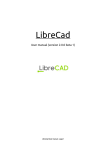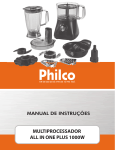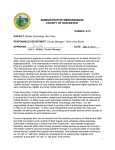Download Photonic Satellite
Transcript
Photonic Satellite Compact scanning device Operation manual Introduction 2 Your Physiolaser with the Photonic Satellite Two in one Thank you for choosing the Physiolaser including the Photonic Satellite – the latest generation, high-quality laser device from Reimers & Janssen GmbH. The RJ laser design is founded on over 28 years of experience in the development and production of laser devices for medical therapy. Our profound knowledge about complementary therapy methods are built into this product: gentle laser therapy for a broad scope of applications. The Physiolaser involves a base device with a microprocessor, which can control all laser probes available from Reimers & Janssen GmbH. Thus, the Physiolaser is the basis of our trend-setting concept: universal versatility with ease of operation. Whether you are using surface probes, single probes or laser needles, with the efficient Physiolaser you will always have the newest therapy program at your disposal. With the easy-to-use touchscreen and the built-in basic therapy set, you can immediately proceed with treatment. Every programme can be adapted for your individual therapy needs. Furthermore, you can purchase special therapy sets and easily install them into your Physiolaser. Thus, the Physiolaser + Photonic Satellite is suitable for a wide range of treatments in dermatology, rheumatology, orthopaedics, physiotherapy, sports medicine. The focussed laser beam of the Photonic Satellite can directed as a point, line, or circilary. Such forms can be changed easily to any larger area to be treated with optimal dosage. Photonic 500 Two in one 2 Static and movable forms On the Physioalser screen „Select Form“ you can choose between stable/fixed and three movable forms. The fixed forms offer a circle, a vertical/horizontal line and apoint. The movabale forms offer a filled circle (oscillation) a square (the line moves up and down on an rectangle). , Once you tip to the form you will reach the screen „Adjust Photonic“, where you can change the basic form and speed of the movement. On the screen „Select Form“ you will find the fixed/stable forms in the upper line and the movable forms in the lower line. Please note that the form „Point“ will generate heat and this can lead to overheating the skin, especially pigmented skin: Reduce the power and treatment duration! 3 Change expansion On the screen „Adjust Satellite“ you can change the amplitude/size.of all forms except the point. Witht he arrow buttosn you can change the size of the form for horizontal orvertical, dimension. For example you may change the circle to an ellypse. The pilot beam (<5mW) control lamps on top of the housing will be active during the setting. The screen „Adjsut Photonic“ with active „amplitude“ function. The circle was stretched vertically. In pilot beam mode you can adjust the soze and form without protection goggles. before you start the therapy Change position Move the position to different areas without moving the housing with the aaow buttons. Reset will jump back to normal. Active „Position“ allows to move the form to laft or right. 4 Movable forms Movable forms can be adjusted in the amplitude, position and speed (press button „Speed“). Please use the plus/minus buttons to imcrease or decraease the speed of the laser beam. With „+“- and „-“ the speed of the laser beam movement can be changed. Turning knobs Memory card Instead of the arrow buttons you can adjsut all features with Powerthe turning knobs. this is Phototon ic 500 probably much faster and easy do. Laser Test Stand-by Readyor Service Once you have selected „Amplitude“ „Position“ the knob will change vertical and horizontal. axis In case the „Speed“ is active, the knobs offer the same function as above. Left turn slows down and right turn increases the speed. Photonic 500 Aux The left button will change the form in regard to the Y-axis and the right knob the X-axis. The knobs do not have a setting for the middle position, Left or right always refers to the current selection. 5 Function of arrow buttons, turning knobs Memory card Power Test Photonic 500 Stand-by Ready Service Photonic 500 Aux Y-Achs e Laser X-Achse Active Function Vertical button Amplitude Upper: vertical stretch Lower: vertical upsetting Upper: move up Position Lower: move down Upper: increase Speed lower: decrease refers to left knob Turn right Trun left Turn right Turn left Turn left Turn righ Horizontal button refers to right knob Left: Turn left horizontal upsetting Right: Turn right horizontal stretch Left: move to the left Right move to the right Left: slow down Right: speed-up Turn left Turn right Turn left Turn right 6 Reset individual settings With „Reset“ you can get back to the original settings. Your Satellite „memorizes“ the forms. After restart the device will always keep the last settings. With „Reset“ (circle) all individual settings will be deleted. Start the therapy After all forms are selected start the therapy with the button „Start“. Prior to the start of the laser beam a two signal (beep) will indicate that the laser now will be in use. You can „Stop“ the start e.g. in case if someone, forgot to waer goggles. With the button „Start“ the laser beam will be activated with presetted power and time. 7 The therapy mode Prior to the therapy please wear protection goggles! After the beep, the theraapy screen appears with the treatment programs and all the set parameters. During the therapy, a short beep willbe announced every fifteen seconds. The timer will count down to zero, and the administered amount of energy increases. A long beep will be announced once the therapy time is reached. The current treatment can be aborted at any time by pressing „stop“. Upper yellow part of the therapy screen shows the active laser with all settings. Lower part remains blue because no probe was connected. During the treatment googles must be worn by staff and patients. Only goggles that are marked according to EN 207 may be used. The effective wavelength range of the filter lenses must include the wavelength of the Photonic 500 and connected probes. For details regarding the correct googles, pelase contact RJ-LASER or your supplier. 8 Speed and temperature increase 12 Therapeutic options With your Satellite you can select and irradiate geometric forms in order to treat the body in correct dimension fitting to the body part. Additionally you can determine the speed of the movement of the beams. By means of this innovative options you may apply more therapeutic effect: If you want a more point orientated therapy, slow down the speed this will bring more heat to the body, in case you want less heat, simply reduce the speed. The supplied energy remains the same! Temperatur (an einem Punkt) Zeit 0 Temperature at low speed: More heat because the laser remains a longer time on a point. Temperatur (an einem Punkt) Zeit 0 Temperature bat high speed: Less heat because the laser moves faster from point to point. point. 9 Care and maintenance 13 Cleaning and disinfection Unplug the power cord of the Satellite unit before beginning all cleaning and care! Please ensure that you do not use sharp or caustic agents (e.g. acetone) when cleaning the plastic parts. Avoid getting moisture in the housing. A damp cloth is the best cleaning tool. To disinfect the device, use a soft cloth that has been dampened with a mild DGHM-approved [DGHM=Deutsche Gesellschaft für Hygiene und Mikrobiologie=German Hygiene and Microbiology Association] disinfecting agent. Always use a damp cloth for cleaning and disinfection – never flush water over the device. Do not use a solvent! If you work with an applicator, sterilise the applicator after each use in order to avoid transmitting infection to the patient. Calibration and safety check Your Satellite does not contain internal parts or components that need to be serviced by the user. Thus, there is no reason to open the device housing. In order to comply with the regulation EN 60825-1 “Safety in laser facilities”, your Physiolaser Olympic unit, along with all probes and accessories, should be sent to the manufacturer for checking and recalibration no longer than one year after you begin to use it. Please be aware that the annual safety check is mandatory and is legislatively prescribed by the Medical Devices Act (in Germany, MPBetreibV §6). Please contact your retailer. 10 14 Technical description Technical Data Laser therapy proeb cl. 3B Satellite Weight 4 kg Dimension drive unit (L x D x H) 38 cm x 21 cm x 10 cm Transport and storage Room temperature -20° C bis +40 C Relative humidity 30% bis 75% Atmospheric pressure 700 hPa bis 1060 hPa Laser-Diodes Quantity Wavelength Power Laser typ NOHD* Beam divergence 1x red 638 nm max. 150 mW Continuous beam (CW) > 10 m 3 mrad 1x infrared 810 nm max. 500 mW Continuous beam(CW) > 10 m 3 mrad LED-Diodes Quantity 1 diode green, 1 diode yellow, 1 foto sensor diode * Safety margin (NOHD): The distance at which the radiation strength or the radiation is equal to the corresponding limit for the maximum permissible radiation of the cornea (MPE=Maximum Permissible Exposure). 11 Guarantee and disposal 15 Guarantee The manufacturer’s guarantee is valid for 24 months. The manufacturer is only responsible for the features warranted by the user manual, if the device has been operated carefully according to the user manual. Readjustment, calibration and maintenance or repairs should only be performed by the retailer, otherwise the guarantee expires. Any alterations or interventions on the device by an unauthorized third party void the guarantee. The manufacturer guarantees replacement parts for a period of ten years after the date of purchase. Disposal Probes and control units may not be disposed of along with normal electronic waste because of the radiation hazard. The devices should be sent to the manufacturer for decommissioning and disposal. 12 Manufacturer / Distributor 16 REIMERS & JANSSEN GmbH Photomedicine — Laser Therapy Fabrikstr. 22 79183 Waldkirch, Germany Tel. +49-7681-4934149 Fax +49-7681-4934149 [email protected] www.rj-laser.com Quality Management ISO 13485: 2003 + AC:2003 V. 1.2, 25.05.2012 Distributor 13