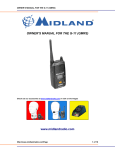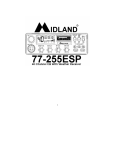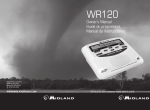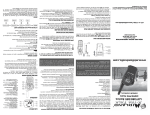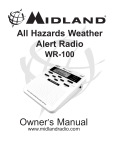Download Owner`s Manual for the G
Transcript
Owner’s Manual G-30 (GMRS) Owner’s Manual for the G-30 (GMRS) Check out our accessories at www.midlandradio.com or click on the images http://www.midlandradio.com www.midlandradio.com Page 1 of 11 Owner’s Manual G-30 (GMRS) Index UNPACKING ...................................................................................................3 GETTING READY ...........................................................................................3 DESCRIPTION ................................................................................................4 OPERATION....................................................................................................5 FUNCTION MODE ..........................................................................................5 RECHARGING THE BATTERY ......................................................................5 TROUBLESHOOTING ....................................................................................9 SPECIFICATIONS.........................................................................................10 CHANNEL FREQUENCIES in MHz. .............................................................10 SERVICE: ......................................................................................................11 LIMITED WARRANTY...................................................................................11 FCC Licensing Information This Midland model G-30 radio operates on GMRS frequencies which require a license from the Federal Communications Commission (FCC) for business, personal, and recreational use. A GMRS license held by an individual may be shared by immediate family members. At the date of this publication the application for your FCC license is made on FCC form 605 (with optional Schedule F). To obtain forms, call the FCC forms hotline at: 1-800-418-3676 or go to http://www.fcc.gov. For questions concerning licensing, contact the FCC at 1-888-CALL-FCC (1-888-225-5322), or go to http://www.fcc.gov. WARNING Your wireless hand-held portable transceiver contains a low power transmitter. When the Push-to-Talk (PTT) button is pressed it sends out radio frequency (RF) signals. The device is authorized to operate at a duty factor not to exceed 50%. In August 1996, the Federal Communications Commission (FCC) adopted RF exposure guidelines with safety levels for hand-held wireless devices. To maintain compliance with the FCC's RF exposure guidelines, this transmitter and its antenna must maintain a separation distance of least 2 inches (5 centimeters) from your face. Speak in a normal voice, with the antenna pointed up and away from the face at the required separation distance. The belt clip is for storage purposes only. DO NOT TRANSMIT WHILE USING THE BELT CLIP. To transmit, hold the device away from your body and ensure the antenna is at least 2 inches (5 centimeters) from your body when transmitting. www.midlandradio.com Page 2 of 11 Owner’s Manual G-30 (GMRS) UNPACKING Unpack and check that all items have been enclosed. Packing contents: 1. Radio/Antenna 2. Battery 3. Belt clip 4. Hand strap 5. Fast Charger 6. User’s manual GETTING READY 1. Belt Clip Installation and Removal Installation: Align the belt clip with the plastic slots on backside of the unit. Slide the belt clip down onto the unit pushing firmly until a click is heard. The belt-clip is intended for storing the radio when not in use (waiting for calls) To comply with the FCC RF exposure guidelines do not transmit this radio while attached to your belt Removal: Pull the small tab at the top of the belt clip away from the radio slightly and slide the belt clip up off the radio. 2. Installation of the Battery Pack With the radio off, Unscrew the battery pack cover lock screw located on the bottom of the radio by rotating counter-clockwise with a coin (or like instrument). With the radio facing up, open the cover and carefully insert the battery pack with the triangle facing up and point of the triangle towards the radio. The two contacts will be inserted into the radio. Close the cover and tighten the lock screw by turning clockwise. Be careful not to over tighten. 3. Charging the Battery Before you start using your radio, make sure the battery is fully charged. (Refer to charging method on page 10) www.midlandradio.com Page 3 of 11 Owner’s Manual G-30 (GMRS) DESCRIPTION Power on/off button and TX/RX LED Press and hold the “PWR” button for 0.5 seconds to turn the power on, press and hold for 0.5 second again to turn the power off. Indicate LED Red on Blinking Red Green on Blinking Green Transmitting Low battery alert Receiving Different sub-tone when receiving Up Down Buttons: You can select the audio volume (0~15), the channel and the function mode on or off with this button. Function Button (“F”): Press and release to select function mode. Monitor Button (“M”): Press and release the “M” button to briefly monitor the channel currently in use. By pressing and holding the “M” button for 2 seconds, you will hear a beep. The monitor function will be enabled until you press and release the “M” button again. A static noise will be heard if a signal in not being received. This function can be used as a reference for setting the volume level. This function is also used for monitoring the channel when using CTCSS. Enter button (“E”): Press and release to enable your setting. (Volume, channel, etc.) PTT (push to talk) button: Press and hold to transmit, release to receive. Microphone: Talk in a normal voice 3 inches from the front of the radio. External Audio/Microphone Jack: Used for optional accessories www.midlandradio.com Page 4 of 11 Owner’s Manual G-30 (GMRS) OPERATION 1.On/Off power control Press and hold the “PWR” button for 0.5 seconds to turn the radio on. Press and hold the “PWR” button for 0.5 seconds to turn the radio off. 2.Adjusting the Volume Press and release the up or down button to increase or decrease the volume (00 ~ 15). Pressing and holding the up or down button changes this setting rapidly. Press the “E” (enter) button to enable your selection. If “E” (enter) button is not pressed the volume will go back to the previous setting. 3. Transmit Press and hold the “PTT” button and talk into the front of the radio about 3 inches from the radio. The “PWR” button lights red when transmitting. Release the “PTT” button to stop transmitting. 3. Receive The “PWR” button lights green when receiving. In the case when you are using CTCSS and receiving a signal that the CTCSS tone does not match your radio the “PWR” button blinks green. 4. Monitor Press the “M” button to monitor for less than 2 seconds. Pressing and holding the monitor button for longer than 2 seconds keeps the monitoring function on. Press and release the monitor button to deactivate the monitor function. FUNCTION MODE 1. Channel select Press and release the function button once, the channel numbers on the right of the LCD blinks. Select the desired channel by pressing and releasing the up or down button. Press and release the “E” button to enable your selection or press and release the function button to go the next function. www.midlandradio.com Page 5 of 11 Owner’s Manual G-30 (GMRS) 2. CTCSS selection Press and release the function button twice. The numbers or dashes on the left of the display will blink depending on previous setting. Press and release the up or down button to select the desired CTCSS tone 1-38 desired. Press and release the “E” button to enable your selection or press and release the “F” button to go the next mode. The following is a list of frequencies of the CTCSS codes. Different brands of radios may use a different number code for the frequencies. For operation with other brands of radios the selected CTCSS frequency must match. 01=67.0 Hz 11=97.4 Hz 21=136.5 Hz 31=192.8 Hz 02=71.9 Hz 12=100.0 Hz 22=141.3 Hz 32=203.5 Hz 03=74.4 Hz 13=103.5 Hz 23=146.2 Hz 33=210.7 Hz 04=77.0 Hz 14=107.2 Hz 24=151.4 Hz 34=218.1 Hz 05=79.7 Hz 15=110.9 Hz 25=156.7 Hz 35=225.7 Hz 06=82.5 Hz 16=114.8 Hz 26=162.2 Hz 36=233.6 Hz 07=85.4 Hz 17=118.8 Hz 27=167.9 Hz 37=241.8 Hz 08=88.5 Hz 18=123.0 Hz 28=173.8 Hz 38=250.3 Hz 09=91.5 Hz 19=127.3 Hz 29=179.9 Hz 00=OFF 10=94.8 Hz 20=131.8 Hz 30=186.2 Hz 3. Scan Press and release the function button three times the display will blink. Press the up button to scan up or press the down button to scan down. The transceiver stops scanning after detecting a signal and remains on the channel until the signal drops for 2 seconds. If when the scanning stops on a channel you do not want to listen to press and release the up or down button to continue scanning. If the channel is still busy when the channel is scanned again you will need to press the up or down button again if you do not want to listen to that channel. Press the “E” button to stop scanning. 4. Priority Channel Scan Press and release the “F” button four times. The display will blink ON or - depending on previous setting. Press the up or down button to select “ON”. Press and release the “E” button or press and release the “F” button to proceed with the next setting. www.midlandradio.com Page 6 of 11 Owner’s Manual G-30 (GMRS) Continuing from previous step, the channel number will flash. This is your priority channel. Press and release the up or down button to select your priority channel. This channel will be checked for activity while you are using another channel. When traffic is heard on the priority channel, the channel number on the display will flash and you will hear the priority channel signal. Setting Priority Channel 5. Button lock Press and release the "F" button five or six times depending on previous settings. The ON or - - will be flashing depending on previous setting. Press and release the up or down button to switch button lock on or off. Lock on = ON Lock off = - -. This function prevents you from changing the channel by unintended pressing of the up or down button. The "PTT" button is the only button active. 6. Key Beep Tone Press and release the “F” button (usually 7 times) or until you see on the display bP followed by “ON” or “- -“ flashing. Press and release the UP or Down buttons to select the mode desired. On is key beep on and - - is key beep off. Press and release the “E” button to enable your selection. 7. Power Save Power save is a function of the radio that allows the radio to shut down circuits for a set time to conserve battery power. This is commonly called sleep mode. The setting of 00 is Power Save off. A setting of 01 is a normal Power Save setting. You may choose a Power Save setting of 02 if the use of the radio will include long periods of no activity. If 02 is set and you experience the problem of missing calls you may need to set the Power Save back to 01. To set Power Save on, press and release the “F” button (usually 4 times). P followed by `00`, `01`, `02` depending on previous programming. Press and release up or down button to select the desired Power Save setting. Press and release the “E” button to enable your selection. www.midlandradio.com Page 7 of 11 Owner’s Manual G-30 (GMRS) 8. Channel Spacing The radio has the ability to change the modulation characteristics for channel spacing of 12.5KHz (narrow) or 25KHz.(wide). This setting is for all the channels in the radio. If you are communicating in the FRS radio channels 1-7 you must set the radio to 12.5KHz. To set the Channel Spacing, press and release the “F” button until you see on the display bd followed by a 12 or 25 depending on previous programming. Press and release the up or down buttons to switch between 12 or 25 as desired. Press and release the “E” button to enable your selection. RECHARGING THE BATTERY The battery is in need of charging when the power button is blinking red or the display shows oFF. The battery condition can be monitored by the dots in the upper left of the display. When the battery is fully charged you will see 4 dots. As the battery becomes discharged less dots will show on the display. To charge the battery, follow the instructions below. Connect the AC adapter to the charger. Plug the adapter into a 120VAC~60Hz.outlet Turn the radio off and place the radio into the front pod of the charger. The left LED turns on indicating the radio battery is charging. When the radios battery charging is complete the LED turns off. You can charge the radio and a spare battery at the same time. In this case, place the radio in the front pod of the charger and the spare battery in the rear pod of the charger. Both LED’s will come on. When the batteries are charged the LED will turn off. The radio battery will always charge first www.midlandradio.com Page 8 of 11 Owner’s Manual G-30 (GMRS) TROUBLESHOOTING PROBLEM No Power Cannot Receive Messages Range is Short Interference/Stati c Radio is not responding to button presses Charger not functioning SOLUTION 1. Check battery installation and/or replace batteries 1. Make sure the volume is set high enough. 2. Confirm the radios have the same channel and or CTCSS code settings. 3. Change your location, you may be out of range. 4. Install batteries properly or replace. 5. Buildings, obstructions, operating indoors or in vehicles may interfere with communication. Change your location. 6. Make sure the radio is not transmitting. 7. Accessories not set properly. 1. Operating the radio from a vehicle or from a metal building will decrease the range. If possible operate outside of vehicles or buildings. 2. Carrying the radio so that the antenna is very near the body will decrease the range. Hold the radio in the open for the best range. 1. Using the CTCSS should stop you from hearing interference from other users and computers. 2. Radios too close. Radios must be at least 5 feet apart. 3. Radios too far apart. Obstacles interfere with transmissions. Talk range is up to 4 miles in unobstructed, clear areas. 1. Make sure key lock is not on. See Button Lock. 2. Make sure radio is not transmitting. 3. Ensure accessory microphone is set properly. 1. Charger pin is not properly in place. If using the drop-in charger, check the contacts on the bottom of the radio they may require cleaning. If all is correct allow the batteries to charge for the specified time. 2. Ensure the outlet the charger is plugged into is functioning properly. 3. Check that the battery pack is installed in the radio properly. 4. Remove battery pack from the radio and try to charge separately. www.midlandradio.com Page 9 of 11 Owner’s Manual G-30 (GMRS) SPECIFICATIONS Dimension (HxWxD) Weight (With Battery) Operating Voltage Operating Temp. Battery Life (5:5:90) 650mAH Battery Channels Privacy Codes Band Width Frequency Range FM Hum & Noise G30 115x53x28mm (650 mAH Battery) 138g (215g) DC 7.5V -20 ~ 60ºC 8 hrs 15 38 CTCSS 25KHz / 12.5KHz T 462 / 467MHz x R 462 / 467MHz x T -40 dB x R -40 dB x -119 dBm (0.25uV)* -60 dB* Rx Sensitivity Rx Spurious Response Rx Selectivity -60 dB* Rx Intermodulation -60 dB* Tx Power 2W Tx Spurious -60 dBc Rejection Frequency stability ±5 ppm * based on 25KHz channel spacing. Standard items supplied Desk Rapid & Trickle Charger With 120VAC Adapter 650 mAH Ni-MH Battery 20-001 1.5 hrs / Rapid charging 20-555 CHANNEL FREQUENCIES in MHz. 01=462.562 5 02=462.587 5 03=462.612 5 04=462.637 5 05=462.662 5 06=462.687 5 07=462.712 5 08=462.575 09=462.625 13=462.650 10=462.675 * 11=462.550 14=462.700 15=462.725 12=462.600 * GMRS emergency channel 462.675MHz. www.midlandradio.com Page 10 of 11 Owner’s Manual G-30 (GMRS) SERVICE: If you have a problem, which you believe requires service, please call first and speak with a service technician. Many problems can be remedied over the phone without returning the unit for service. If it ever becomes necessary to return your unit for service: 1. 2. 3. 4. 5. 6. 7. 8. Pack the unit in its original box and packing. Pack the original box in a suitable shipping carton. Improper packing will result in damage during shipment. Include a photocopy of the bill of sale showing the date of purchase. Include a brief description of the problem you are having. Include a DAYTIME telephone number. Include a money order or Visa or Master Card credit card number for $7.50 to cover shipping and handling. No personal checks please. You do not need to return accessory unless they maybe directly related to the problem. This information must be included before Warranty Service can be considered. Failure to include these items will delay the repair of the radio until these items are received. LIMITED WARRANTY Midland Consumer Radio Inc. will repair or replace, at its option without charge, any Midland GMRS transceiver, which fails due to a defect in material or workmanship within ONE YEAR following the initial consumer purchase. This warranty does not include any carrying cases, earphones, or antennas, which may be a part of or included with the warranted product. Performance of any obligation under this warranty may be obtained by returning the warranted product, freight prepaid, along with proof of purchase date, to Midland Consumer Radio Inc., Warranty Service Department, 1120 Clay Street North Kansas City, MO 64116. Warranty information may be obtained by writing Midland Consumer Radio, Warranty Service Department at the above address. This warranty gives you specific legal rights, and you may also have other rights, which vary, from state to state. Note: The above warranty applies only to merchandise purchased in the United States of America or any of the territories or possessions thereof, or from a U.S. Military exchange. MIDLAND RADIO CORPORATION 1120 Clay Street North Kansas City, MO 64116 Phone 816-241-8500. Fax 816-241-5713 E-mail: [email protected] Or visit us at www.midlandradio.com www.midlandradio.com Page 11 of 11