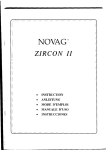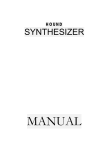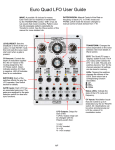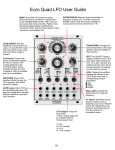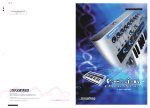Download Square I User Manual
Transcript
Square I User Manual Copyright © 2001 rgcAudio Software. All rights reserved. VST is a trademark of Steinberg Soft- und Hardware GmbH Manual original location: http://web.archive.org/web/20050210093127/www.rgcaudio.com/manuals/s1/ Manual edited and reformatted to PDF by Norm Bowler, August 2010. http://www.facebook.com/pages/Norm-Bowler/122225007820742 http://www.facebook.com/normbowler http://www.normbowler.com Square I is a VST soft synth, available for FREE from Cakewalk. http://www.cakewalk.com/Products/SquareI/Default.asp http://www.store.cakewalk.com/b2cus/ProductInfo.aspx?productid=35-CWSQ1.40-20E Table of Contents Introduction..................................................................................................................................................2 Oscillators: Sound Generation Engine.........................................................................................................2 Parameters.............................................................................................................................................2 Oscillators: Pitch Eg / Main Tune.................................................................................................................4 Parameters.............................................................................................................................................4 Oscillators: Pitch LFO / Random Wave LFO................................................................................................5 Pitch LFO Parameters............................................................................................................................5 Random Wave LFO Parameters.............................................................................................................6 Pulse Width Modulation (PWM) Parameters...........................................................................................6 Filter Section................................................................................................................................................6 Filter Parameters....................................................................................................................................6 Filter Envelope Generator Parameters...................................................................................................6 Filter LFO Parameters............................................................................................................................7 Amplifier Section..........................................................................................................................................7 Amplifier Parameters..............................................................................................................................8 Amplifier Envelope Generator Parameters:............................................................................................8 Amplifier LFO Parameters......................................................................................................................8 Effects Section.............................................................................................................................................9 Chorus/Flanger Parameters....................................................................................................................9 Stereo Delay Parameters........................................................................................................................9 Equalizer Parameters.............................................................................................................................9 Random Patch Generator............................................................................................................................9 MIDI Implementation..................................................................................................................................10 Basic ....................................................................................................................................................10 Controllers............................................................................................................................................10 Technical Specs.........................................................................................................................................12 Instrument: ..........................................................................................................................................12 Sound Generation Engine ...................................................................................................................12 Filter......................................................................................................................................................12 Amplifier ...............................................................................................................................................12 Effects...................................................................................................................................................13 Version History...........................................................................................................................................13 Version 1.2 ...........................................................................................................................................13 Version 1.1............................................................................................................................................13 1 Version 1.002........................................................................................................................................14 Version 1.001........................................................................................................................................14 Introduction Thank you for using rgcAudio Square I! Square I is a highly intuitive software synthesizer, so probably you'll never need to read this manual, There are some tips inside of it though, so we suggest to take a quick look at it at any time. Square I does have a lot of factory presets for "instant" music (192 of them), but of course the greatest potential of this instrument is in the tweakability of its sound. Here is a brief list of things that will make the track / preset construction experience more comfortable: Sound Bank Selection Square I does have 6 banks, with 128 presets each. All banks are saved together in most hosts, so all presets will be ready after opening the instrument. Banks can also be selected with the main screen bank selector letters (a ~ f). Preset Selection Right click anywhere on the screen, and a complete list of all presets available for the selected bank will appear, all together, for instant recall. In low resolution screen modes (ie 800x600), there is no enough space to show all presets, so Ctrl-Right click will show a scrollable preset list (Ctrl-Right click will toggle between full-scrollable modes). Sound Preview Click and drag horizontally on the bottom wood ribbon on main screen to preview your sound while editing. It acts like a keyboard, but without the valuable screen space and with full note (0 ~ 127) range, plus a "glissando" action, useful to adjust release times to save CPU. Circular-Linear Knob movements Alt-Clicking a knob turns the movement from Circular to Linear mode. Default Values Ctrl-Left Click on a knob to select the default parameter value (ie 2 for PitchBend Range). Oscillators: Sound Generation Engine Square I does have three oscillators, with nine waveforms each plus a noise generator. Every oscillator has individual settings for Mode, Waveform, Coarse, Fine, Phase and Pitch Eg amplitude. The Shape, Fine and Coarse functions have a double function. Clicking on the label below the knob, they become Mode, Phase and Pitch Eg, respectively. This double function allows the less-used functions to still have their own knobs while keeping the screen usage within confortable limits. During playback, automation will move the knobs according to the label shown. Parameters 1) Osc On/Off. Clicking the indicator light all oscillators are turned On/Off. Even single, one oscillator programs sounds very fat in Square I, due its sophisticated waveform generation engine. Most complex sounds can be generated using two or three oscillators though. TIP: Turning off unused oscillators decreases CPU utilization, so it's much better to disable the oscillator than setting its level to zero. 2 2) Oscillator Level. This is the volume level of every oscillator. Adjust them to mix the generated waveforms. TIP: Like in hardware synthesizers, when using the same waveform in two oscillators with a small value in FINE parameter, high transient peaks appear. Avoid them adjusting the level in one oscillator slightly lower (70%). 3) Shape. This knob allows to select the waveform that the oscillator uses. The waveforms are arranged from high to low harmonic content, to allow quick real-time waveform swapping with a MIDI controller, and to expand the Random Wave LFO feature. The waveforms available for all oscillators, from min to max are: 1. 2. 3. 4. 5. 6. 7. 8. 9. Perfect Saw Vintage Saw Perfect Square Vintage Square Harmonics 5/2 Harmonics 3 Harmonics 4 Harmonics 5 Pure Sine Perfect Saw and Square are mathematically generated waveforms, very bright, while Vintage Saw and Square are modeled from old vintage generators using very special vintage filters, with a warm and dull sound. Harmonics 5/2, 3, 4, and 5 are mathematically generated waveforms containing only N-th harmonics. For example, Harmonics 3 is a wave that have only fundamental + 3rd harmonic + 6th harmonic + 9th harmonic, etc. All waveforms are fully bandlimited, alias-free, so don't be afraid to play chords using the highest notes on the keyboard. 4) Mode. This selects the working mode for the oscillators. There are 5 modes available: 1. 2. 3. 4. 5. Key Sync. The phase of the oscillator restarts on key on event. No Key Sync. The phase of the oscillator does not restart on key on event. Sync Inverted. Identical to Key Sync, but with inverted phase. No Sync Inverted. Identical to No Key Sync, but with inverted phase. Fixed Pitch. The frequency of the oscillator does not change with the keyboard. (v1.1) TIP: Pulse Width Adjustment for any waveform (mostly used are Square and Saw, but not limited to them) can be reached setting OSC1 on Sync and OSC2 on Sync Inverted, selecting same SHAPE, FINE and COARSE settings on both and using the PHASE knob to control the witdth. COARSE parameter expands to ±48 semitones when Fixed Pitch mode is selected. OSC2 has two extra modes that allow it to modulate the frequency of OSC1 and OSC3. FM1. OSC2 is the frequency modulator of OSC1. OSC2 sound can still be heard if it's volume is greater than zero. OSC3 is independent in this mode. (v1.1) FM2. OSC2 is the frequency modulator of OSC1 and OSC3. OSC2 sound can still be heard if its volume is greater than zero. (v1.1) 3 COARSE parameter expands to ±24 semitones when FM1 or FM2 mode is selected. 5) Fine. Allows to slight detune any oscillator ± 2%. 6) Phase. When on Sync or Sync Inverted mode, sets the initial phase of the waveform when a Key On event is received. 7) Coarse. Allows to transpose one oscillators in semitone steps ± 12 semitones. 8) Pitch Eg. Controls how much the Pitch Envelope Generator affects the sound on every oscillator. Oscillators: Pitch Eg / Main Tune Square I does have a Pitch Envelope Generator which can be used to give different characters to the sound during Attack and Release stages. The Tune control has a double function. Click on the label below the knob, and it becomes Transpose. This double function allows the less-used functions to still have their own knobs while keeping the screen usage within confortable limits. During playback, automation will move the knobs according to the label shown. Parameters 1) Start Level. The point where the tune starts respect the final (sustain) tune. Center point is zero (normal pitch), below center are negative values (start pitch will be lower) and above center are positive values (start pitch will be higher). The amount of this setting and how it affects every oscillator, is regulated with the Envelope setting and the individual Pitch Eg for every oscillator. When both settings for envelope generator are maxed, the Envelope Generator range is ± 1 octave (12 semitones). 2) Attack Time. The time it takes to go from Start Level to Attack Level. Higher settings are longer times. 3) Attack Level. The pitch that the oscillator reachs after Attack Stage. 4) Decay Time. The time it takes to go from Attack Level to standard tune setting. 5) Release Time. The time it takes to go from standard tune setting to Release Level setting after a Key Off event is produced. 6) Noise Level. The volume setting for the Noise Generator. 7) Envelope. This controls how much the Pitch Envelope Generator affects all oscillators. 8) Velocity. This control regulates how much the Note Velocity MIDI message affects the Pitch Envelope Generator. Higher Settings means higher variation. 9) Pitch Bend Range. Fixes the pitch variation when receiving a Pitch Bend MIDI message. 10) Pitch Bend Mode. Allows to select the working mode of Pitch Bend (v1.1): 1. Normal. Pitch Bend affects all notes equally. 2. Asymmetric. Pitch Bend range is as selected in previous parameter when bending up, and fixed to one octave when bending down. 3. High Note. Pitch Bend only affects the note with highest pitch. 4. Low Note. Pitch Bend only affects the note with lowest pitch. 4 5. Hold Notes. Pitch Bend only affects the notes that are still pressed. No effect on notes hold by sustain switch. 11) Random Pitch. Allows to change the pitch of every note played in a random amount. Old synthesizer tune drift recreation. 12) Main Tune. Adjusts the Main Tune of the instrument. 13) Transpose. Allows transposing the instrument in a ± 12 semitones range. Oscillators: Pitch LFO / Random Wave LFO Square I features a Pitch Low Frequency Oscillator dedicated to Pitch Modulation, and a unique Random Wave Low Frequency Oscillator to randomly change the Oscillators waveform, allowing a very rich pallete of animated and in-motion sounds. The Speed and AfterTouch controls for the Pitch LFO have a double function. Click on the label below the knobs, and they become Delay and Breath respectively. This double function feature allows the lessused functions to still have their own knobs while keeping the screen usage within confortable limits. During playback, automation will move the knobs according to the label shown. Pitch LFO Parameters 1) LFO On/Off. Click on the LFO indicator light to turn the LFO On/Off. Turning it off saves all CPU usage when the pitch LFO is unused. 2) Shape. Selects the LFO wave shape among the following, from min to max: 1. 2. 3. 4. 5. 6. 7. 8. 9. 10. Sine Square Saw Up Saw Down Triangle Step 1 Step 2 Single Cycle Rand 1 Single Cycle Rand 2 Random 3) Speed. Controls the LFO's frequency. 4) Delay. Adjust the time after the LFO will affect the oscillators. MIDI controllers ignore this setting. 5) Depth. Sets the fixed amount of modulation applied to the oscillators. The modulation will start after the time set with Delay. 6) AfterTouch. The amount of modulation applied when receiving Channel Aftertouch MIDI messages. 7) Breath. The amount of modulation applied to the oscillators when receiving Breath Controller MIDI messages. 8) Mod Wheel. The amount of modulation applied to the oscillators when receiving Modulation Wheel MIDI messages. 5 Random Wave LFO Parameters 1) Speed. Controls the LFO's frequency, the speed the waveform changes. 2-3-4) Osc1, Osc2, Osc3. The amount of change for every oscillator. 5) Sync On. Click the indicator light, and the waveform change will be synced to host BPM setting. 6) Sync Divider. Adjusts the LFO speed according to a divider, rangin from 1 to 8. Pulse Width Modulation (PWM) Parameters Pulse Width Modulation is a new feature for Square I (v1.2). Controls are behind the Random Wave LFO, and appears clicking on the Random Wave LFO label. The width of the Perfect Square and Vintage Square can be modulated with this LFO. 1) Speed. Controls the PWM LFO frequency, the rate of the modulation. 2-3-4) Osc1, Osc2, Osc3. The amount of modulation for every oscillator. 5) Sync. Adjusts the phase shift for every oscillator. When this setting is zero, all oscillators start the modulation at the same time. When is maximum, the phase for the modulation is 120 degrees shifted for each oscillator. Filter Section Square I features a high quality, very musically crafted analog modeled filter. High quality oscillators together with this incredibly sounding filter makes the warm and powerful sound of this instrument. The Speed and AfterTouch controls have a double function. Click on the label below the knobs, and they become Delay and Breath respectively. This double function feature allows the less-used functions to still have their own knobs while keeping the screen usage within confortable limits. During playback, automation will move the knobs according to the label shown. Filter Parameters 1) Type. Click on the Filter label to switch between the two possible filter types: Low Pass and High Pass. 2) Cutoff. The filter cutoff frequency. 3) Reso. The filter resonance setting. Filter Envelope Generator Parameters 1) Attack Time. The time it takes for the cutoff frequency to reach maximum. 2) Decay Time. The time it takes to go from maximum cutoff to Sustain Level. 3) Sustain Level. The cutoff sustain setting. 4) Release Time. The time it takes to go from Sustain Level to Cutoff setting. 5) Envelope. The amount of the envelope modulation to cutoff filter. 6) Keyb. The cutoff variation with the Key Note received. Higher settings means the filter cutoff higher for higher notes. 6 7) Velocity. This controls how much the envelope affects the cutoff setting. 8) AfterTouch. The amount of filter cutoff variation when receiving Channel Aftertouch MIDI messages. 9) Breath. The amount of filter cutoff variation when receiving Breath Controller MIDI messages. 10) Mod Wheel. The amount of filter cutoff variation when receiving Modulation Wheel MIDI messages. Filter LFO Parameters 1) LFO On/Off. Click on the indicator light to turn the filter LFO On/Off. Turning it off saves all CPU usage when the LFO is unused. 2) Shape. Selects the LFO wave shape among the following, from min to max: 1. 2. 3. 4. 5. 6. 7. 8. 9. 10. Sine Square Saw Up Saw Down Triangle Step 1 Step 2 Single Cycle Rand 1 Single Cycle Rand 2 Random 3) Speed. Controls the LFO's frequency. 4) Delay. Adjust the time after the LFO will affect the filter cutoff. MIDI controllers ignore this setting. 5) Depth. Sets the fixed amount of modulation applied to the oscillators. The modulation will start after the time set with Delay. 6) AfterTouch. The amount of filter modulation applied when receiving Channel Aftertouch MIDI messages. 7) Breath. The amount of modulation applied to the filter when receiving Breath Controller MIDI messages. 8) Mod Wheel. The amount of modulation applied to the filter when receiving Modulation Wheel MIDI messages. Amplifier Section The amplifier section in Square I features a Stereo Spread control, a dedicated Envelope Generator and a Low Frequency Oscillator (LFO) with AutoPan capability. The AfterTouch controls have a double function. Click on the label below the knobs, and it becomes Breath. This double function feature allows the less-used functions to still have their own knobs while keeping the screen usage within confortable limits. During playback, automation will move the knobs according to the label shown. 7 Amplifier Parameters 1) Volume. The main volume of the instrument. 2) Stereo Spread. Allows the sound to spread in the stereo field. TIP: Higher settings works better in pads and comping sounds, lower spread settings in leads and basses. Amplifier Envelope Generator Parameters: 1) Attack Time. The time it takes for the volume to reach maximum. 2) Decay Time. The time it takes to go from maximum volume to Sustain Level. 3) Sustain Level. The volume sustain setting. 4) Release Time. The time it takes to go from Sustain Level to zero volume. 5) Keyb. The volume variation with the Key Note received (keyboard scaling). Higher settings means higher volume for higher notes. 6) Velocity. This controls the velocity sensitivity of the instrument. Set it to minimum to have no sensitivity. 7) AfterTouch. The amount of volume variation when receiving Channel Aftertouch MIDI messages. 8) Breath. The amount of volume variation when receiving Breath Controller MIDI messages. Amplifier LFO Parameters 1) LFO On/Off. Click on the indicator light to turn the amplifier LFO On/Off. Turning it off saves all CPU usage when the LFO is unused. 2) Shape. Selects the LFO wave shape among the following, from min to max: 1. 2. 3. 4. 5. 6. 7. 8. 9. Sine Square Saw Up Saw Down Triangle Step 1 Step 2 Single Cycle Rand 1 Single Cycle Rand 2 3) Speed. Controls the LFO's frequency. 4) Depth. Sets the fixed amount of modulation applied to the volume. 5) AfterTouch. The amount of volume modulation applied when receiving Channel Aftertouch MIDI messages. 6) Breath. The amount of modulation applied to the volume when receiving Breath Controller MIDI messages. 7) Mod Wheel. The amount of volume modulation applied when receiving Modulation Wheel MIDI messages. 8 8) Pan. This controls the amount of stereo panning effect. This is relative to the Depth setting, so it's needed to have a Depth different than zero for the AutoPanner to work. Effects Section Square I sound generation engine is chained to the effects section, which keeps the external routing to a minimum, saving CPU and enhancing the preset programming experience, due to the fact that all effect parameters are stored together with the sound data. Three effects are included: Chorus/Flanger, Stereo Delay and Two Band Equalizer. Chorus/Flanger Parameters 1) Chorus On/Off. Click on the Chorus indicator light to turn the effect On/Off. Turning it off saves all CPU usage while the effect is not used. TIP: Turn the Chorus effect off instead of setting Depth to zero to save CPU. 2) Depth. The amount of effect applied. 3) Speed. The frequency of the Chorus. 4) Delay. The Delay Time of the Chorus/Flanger effect. Low values generates a Flanging effect, high values generates a Chorus effect. 5) Feedback. The amount of regeneration applied to the effect. Stereo Delay Parameters 1) Delay On/Off. Click on the Delay indicator light to turn the effect On/Off. Turning it off saves all CPU usage while the effect is not used. TIP: Turn the Delay effect off instead of setting Level to zero to save CPU. 2-3) Time Left, Time Right. The Delay Time for both stereo channels. 4) Feedback. The amount of regeneration applied to the effect. 5) Cutoff. If the value is less than 50%, then the repeated echoes will pass through a HPF. If the value is higher than 50%, the echoes will pass through a LPF. (v1.1) Equalizer Parameters 1) Low. Amount of Bass reinfocement. 2) High. Amount of Treble reinfocement. Random Patch Generator Square I has a built in Random Patch Generator (v1.1), which can be used to easily generate new patches like effects and sounds with random parameters. To use the Random Patch Generator, just left or right click the Square I logo. Left clicking generates a patch with any COARSE settings, while right clicking generates a patch with all three COARSE parameters set to 0 (more useful to non effect sounds). 9 Following parameters are not changed when using the Random Patch Generator: • • • • • • • • • • • • • • • • • • OSC1 Volume OSC2 Volume OSC3 Volume Noise Generator Volume Main Volume Filter Type Delay Wet Delay Time L Delay Time R Delay Feedback LFO1 On/Off (Pitch) LFO2 On/Off (Filter) LFO3 On/Off (Amp) LFO4 On/Off (Random Wave) LFO4 Sync On/Off Chorus On/Off Equalizer On/Off Filter Normalize On/Off TIP: To get a patch to be used as a sound, start with all LFO's off, and do a few right-clicks while checking the result. Add the LFO parameters by hand later. The Random Patch Generator is very useful to give creative ideas about how new sounds could be created using Square I. MIDI Implementation Basic • • • • • • Note On, Note Off, Note On Velocity. Note On with Velocity = 0 is interpreted as Note Off All Note Off Program Change 0 ~ 127 Pitch Bend 0 ~ 12 semitones (adjustable). Channel Aftertouch: Assignable to Pitch LFO, Filter LFO, Amp LFO, Volume and Cutoff with individual settings. Controllers #1 (Modulation Wheel) #2 (Breath Controller) #7 #20 #21 #22 #23 #24 (Volume) OSC1 Shape OSC2 Shape OSC3 Shape OSC1 Fine OSC2 Fine Assignable to Pitch LFO, Filter LFO, Amp LFO, and Cutoff with individual settings. Assignable to Pitch LFO, Filter LFO, Amp LFO, Volume and Cutoff with individual settings. Volume. 10 #25 #26 #27 #28 #29 #30 #31 #32 #33 #34 #35 #36 #37 #38 #39 #40 #41 #42 #40 #41 #42 #43 #44 #45 #46 #50 #51 #52 #53 #54 #55 #56 #57 #58 #59 #60 #61 #64 #69 #70 #71 #72 #73 #74 #91 #92 #93 #94 #95 #96 #98 #99 OSC3 Fine OSC1 Coarse OSC2 Coarse OSC3 Coarse OSC1 Phase OSC2 Phase OSC3 Phase Bank Change (0 ~ 5: 0 = a, 5 = f) Pitch LFO (LFO1) Speed Pitch LFO (LFO1) Depth Filter LFO (LFO2) Shape Filter LFO (LFO2) Speed Filter LFO (LFO2) Depth Amplifier LFO (LFO3) Shape Amplifier LFO (LFO3) Speed Amplifier LFO (LFO3) Depth Amplifier LFO (LFO3) Pan OSC1 Level OSC2 Level OSC3 Level Noise Level Random Wave LFO (LFO4) Speed Random Wave LFO (LFO4) OSC1 Random Wave LFO (LFO4) OSC2 Random Wave LFO (LFO4) OSC3 Filter Attack Time (v1.1) Filter Decay Time (v1.1) Filter Sustain Level (v1.1) Filter Release Time (v1.1) Filter Envelope (v1.1) PWM Rate (v1.2) PWM Osc1 depth (v1.2) PWM Osc2 depth (v1.2) PWM Osc3 depth (v1.2) PWM Phase shift (v1.2) Delay Filter Cutoff ( < 0.5 HPF, > 0.5 LPF) (v1.1) Pitch LFO (LFO1) Shape (Sustain Switch) Sustain Switch Eq High Boost Eq Low Boost Filter Resonance Amp Release Time Amp Attack Time Cutoff Frequency Delay Level Amplifier LFO (LFO3) Depth Chorus Depth Chorus Speed Chorus Delay Time Chorus Feedback Custom NRPN: SetParameterNumber (v1.1) Custom NRPN: SetParameterValue (v1.1) 11 Technical Specs Instrument: Type VST 2.0 Performance Oriented Virtual Software Sinthesizer Factory Presets 92 Banks 6 (a ~ f) Presets per bank 128 Total Presets 768 Main Panel : # of knobs 75 # with dual function 18 # of switches/indicators 11 Sound Generation Engine Synthesis type Band Limited Wavetable Generator Wavetable resolution 32-bit Interpolation type Linear, 64-bit. Oversampling type Variable factor Max Polyphony 32 voices (CPU dependant) # of oscillators per voice 3 plus Noise Generator (White) # of waveforms per oscillator 9 (Perfect Saw, Vintage Saw, Perfect Square, Vintage Square, Harmonics 5/2, Harmonics 3, Harmonics 4, Harmonics 5, Pure Sine) Oscillator controls On/Off, Level, Waveform, Mode (KeySync, NoKeySync, KeySyncInverted, NoKeySyncInverted,Fixed,FM1,FM2), Fine and Coarse Frequency, Phase, Pitch Eg. Dedicated Envelope Generator with Start Level, Attack Time, Attack Level, Decay Time, Release Time, Release Level, Envelope, Velocity. Dedicated Low Frequency Oscillator with 9 cycle Waveforms plus Random (S&H), On/Off, Delay, Speed, Aftertouch, Breath, Modulation Wheel and Pan. Main Tune, Transpose, Random Pitch and Pitch Bend Range. Random Wave Low Frequency Oscillator with Speed, Osc1, Osc2, Osc3, Sync On/Off, Sync divider, Pulse Width Modulation with Speed, Osc1 Depth, Osc2 Depth, Osc3 Depth, Sync (Phase shift). Filter Type Internal resolution Modes Filter controls Analog Modeled Vintage Filter 64 bit 2: Low/High Pass Cutoff, Resonance, Velocity, Keyboard scaling, Aftertouch, Breath Controller, Modulation Wheel. Dedicated Envelope Generator with Attack Time, Decay Time, Sustain Level, Release Time. Dedicated Low Frequency Oscillator with 9 cycle Waveforms plus Random (S&H), Delay, Speed, Aftertouch, Breath, Modulation Wheel. Amplifier Amplifier Controls 12 Volume, Stereo Spread, Velocity, Keyboard scaling, Aftertouch, Breath. Dedicated Envelope Generator with Attack Time, Decay Time, Sustain Level, Release Time. Dedicated Low Frequency Oscillator with Dedicated LFO with 9 cycle Waveforms, On/Off, Delay, Speed, Aftertouch, Breath, Modulation Wheel and Pan. Effects # of effects: 3 (Chorus/Flanger, Stereo Delay, Eq). Effect controls: Chorus: On/Off, Depth, Speed, Time, Feedback. Stereo Delay: Eq: On/Off, Level, Time Left, Time Right, Feedback, Cutoff. On/Off, Low Boost, High boost. Version History Version 1.2 PWM added to the 3 oscillators with individual depth control. Controls are located behind Random Wave LFO and appears clicking the label. PWM Phase shift control to spread the modulation in the 3 oscillators. The instrument can now hold 6 banks of 128 presets each (768 total presets), with MIDI program/bank change support. Program Banks can be changed from main screen. 192 Top Quality Factory Presets. Preset selection by right clicking main screen. Ctrl-right click to get a scrollable menu (lo-res mode). New MIDI controllers (PWM section): 55 = PWM Rate 56 = PWM Osc1 depth 57 = PWM Osc2 depth 58 = PWM Osc3 depth 59 = PWM Phase shift Midi controller 32 (LFO1 Shape) relocated to 61. Controller 32 is assigned now to bank change. Sound Preview (click on bottom ribbon). Bug fixed: An instance of the editor remains loaded under FXpansion VST-DX adapter. Bug fixed: Filter label always is LPF when reopening the instrument, even when HPF filter is selected. Bug fixed: Transpose value does not update when recalling presets. Bug fixed: FM mode hangs sometimes on first octave notes. Version 1.1 A bank now holds 64 presets instead of 32. Two FM (frequency modulation) modes added to OSC2 Mode selector and graphics. New presets to show FM capability. Enhanced Voice Allocation Engine. Low pass and High pass filter for delay effect. Feedback knob now doubles as Delay Cutoff (<0.5 HPF, >0.5 LPF). New MIDI controllers: 50 = Filter Attack 13 51 = Filter Decay 52 = Filter Sustain 53 = Filter Release 54 = Filter Envelope 60 = Delay Filter (< 0.5 HPF, > 0.5 LPF) All parameters can be controlled via MIDI now as a custom NRPN: 98 = parameter number 99 = parameter value Random patch generator: left click on the Square I logo for a new patch, right click on it for a new patch with COARSE1 ~ 3 set to 0. 4 new Pitch Bend Modes: Asymetric (-12, +n), High note, Low note, Hold notes. Bug fixed: interpolator of OSC3 when transposing to high values. Bug fixed: step knobs doesn't show the real values, particularly transpose. Bug fixed: wrong attack value on repeated notes with slow attack values. Version 1.002 Bug fixed: reopening the editor crashes some hosts. Version 1.001 First DEMO and commercial version release. 14