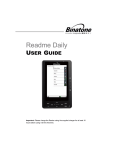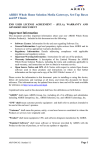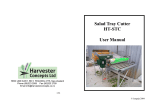Download Web Page BroadCast
Transcript
Connecting Students with handhelds Web Page BroadCast User’s Manual Plucker Palm application web page viewer JPluck desktop web page converter Introduction ________________________________________________________________________________2 Using JPluck on the Desktop (for the teacher)_____________________________________________________3 Using Plucker on the Palms (for students) ________________________________________________________6 More about JPluck ___________________________________________________________________________7 Tips and Tricks _____________________________________________________________________________11 Previewing web pages on the Palm _____________________________________________________________14 e-books ____________________________________________________________________________________16 For more information: www.tribeam.com http://jpluck.sourceforge.net http://www.plkr.org/ Copyright © 2004 Tribeam Technologies, Inc. All Rights Reserved. Introduction What do I use this for? A way for teachers to provide selected web pages to students on their Palms. What’s good about it? 1) 2) 3) 4) It’s easy to use. It gives teachers control by selecting web content to provide to students. It provides the students with a graphics capable web page viewer. The students are focused on the web content you want them to have. Can I broadcast the web pages to the student’s Palms using TriBeam’s Broadcast? Absolutely! That’s the idea: Select a web page and give it to all the students at once!. Can it display pictures? Yes, it can. It’s up to the teacher. You can choose to display images or just text. What’s the tradeoff? Images require more memory, so the files get larger (more on this later). What’s the name of the desktop program? The teacher uses a program called JPluck X. This is the program that extracts the web site content and converts it to a format compatible with the Palm viewer. What’s the name of the Palm application program? The students use a program called Plucker on their Palms. This is the program to view the web site content—like a web browser. Okay, where’d the name come from? The idea is that web site content is “plucked” and converted to be viewed on Palms. 2 Using JPluck on the Desktop (for the teacher) Start JPluck. Since you’ve installed JPluck on your computer, you should see an icon like this on your desktop: And when it starts, it should look like this. If you installed JPluck, you should have already selected a destination directory. Click FileÆPreferences In the Preferences screen you should see a Destination Directory Path. This is where the converted web pages (pdb files) will be stored on your desktop computer. These are the files you broadcast to the Palms. Make a note of this directory. There’s more information about creating the Destination Directory in the Installation Manual. In the example here we named the folder jpluckpdbs and it is in My Documents. Click OK 3 Converting a web page: Click the Add button Select Add New Site Click OK Give the Site a Name (USAtoday) Fill in the URL, or copy and paste. NOTE: you must include the complete URL, including the http:// and the www. Check Convert now (at the bottom) Click OK You’ll get a message when the conversion is complete. The USAtoday.pdb file is created and saved in the Destination Directory specified in the Preferences menu. Click Close Note: If you are viewing a web site on your desktop browser, cut and paste is a great way to copy the URL. 4 You will see the information about the conversion. Click the Save button. Choose a location and give the file a name (news.jxl). This saves the .jxl file. More about this later. The file to BroadCast to the Palms (USAtoday.pdb) is in the Destination Directory specified in the Preferences menu. (We called it jpluckpdbs in My Documents) Use TriBeam’s BroadCast feature to send the USAtoday.pdb web page to all the student’s Palms at the same time! 5 Using Plucker on the Palms (for students) 1. Start Plucker on the Palm. Tap Plucker 2. A listing of web pages is shown. Tap USAtoday Find Bookmarks Viewing top 13% Library Listing File management 3. Here’s the top screen. Slower auto-scroll Start auto-scroll Faster auto-scroll Back Home Forward Tap screen to stop auto-scroll. File Management Library management 6 More about JPluck JXL files: Jxl files store the list of web sites that you have converted. When you open JPluck X, you’ll see something like this. Note the title is now called News.jxl. This is what we called it when we saved it. As you add more web sites, the file grows. You can save multiple .jxl files. To update a website with current content, such as a News or Business site, just select it and click the convert button. 7 Link Depth and Images: The two most important parameters you need to know about are Link Depths and Images. The Link Depth sets how “deep” the web page conversion goes. In other words, with link depth of 0, you will get the main page but will not be able to follow links. With a depth of 1, you can follow the links on the main page, but no further. You can also determine whether or not to include images and the pixel quality of the images. Select Link Depth on the Main tab. Select Images on the Formatting tab. No embedded images or one to 16 bits per pixel resolution. If you include images, select a Max. width. Try 160 for low res. Palms or 320 for high res. Palms. You may have to experiment with this. Keep in mind, higher bpp resolution and max width means larger files. 8 File Size: As seen by the following examples, the Link Depth and inclusion of embedded images affects the size of the resulting pdb file that will be sent to the Palms for viewing. URL: Link Depth http://www.usatoday.com/wireless/PALM_OS/index.html Embedded images Resulting PDB size 0 Example 2 KB No 1 59 KB 0 13 KB Yes 16 bpp (bits per pixels) Max width, 160 pixels 1 109 KB Link Depth: The Table below shows the result on the Palm of following a link. Follow a link by tapping on the underline (Winds fan Calif. flames, force more evacuations). If the selected link is not included, a “Sorry” message is shown. No Images Link depth 0 With Images Link depth 1 Link depth 0 9 Link depth 1 File Size: Another Example, http://science.nasa.gov/ URL: Link Depth http://science.nasa.gov/ Embedded images Resulting PDB size 0 Example 3 KB No 1 67 KB 0 109 KB Yes 16 bpp (bits per pixels) Max width, 160 pixels 1 947 KB A few more screen shots of the Nasa site main page, with images. The Moral of the story: A picture is worth a thousand words…and a lot of Kilobytes. 10 Tips and Tricks Link Depth and Images: • Carefully consider what you want give to the students. If all the information is on the main page, set the link depth to 0. • Include images only if they are useful. • Set the link depth only as deep as you need to go. • For a news site where you want the students to be able select various stories (links), bump the link depth to one, but consider not including images. • A link depth of one or more with images may result in very large files. • Set the URL to the exact web page you want. If a particular news article if down a link, set the URL here with a link depth of 0. • Consider the Restrict to domain option (see picture) to keep links from being followed off-site if the link depth is one or more. URL: • The URL must include all information including the http:// and the www • Be careful of URL addresses that re-direct. For example http://pocket.usatoday.com/palm/ re-directs to http://www.usatoday.com/wireless/PALM_OS/index.html. Be sure to use the actual URL. 11 Websites: While JPluck can convert and Plucker can display any website, there are many sites that have been designed for handhelds. Consider these sites as they look very good on handheld displays. BBC USA TODAY Washington Post ITN: Headlines Guardian Unlimited Sidney Morning Herald New York Post LA Times San Diego Union Detroit Free Press Dallas News Houston chronicle Amarillo Globe Honolulu Advertiser Cincinnati Enquirer Fredericksburg Jacksonville News http://news.bbc.co.uk/text_only.stm http://www.usatoday.com/wireless/PALM_OS/index.html http://www.washingtonpost.com/wp-srv/avantgo.html http://avantgo.itn.co.uk/ http://www.guardian.co.uk/avantgo/ http://www.smh.com.au/handheld/ http://www.nypost.com/avantgo/ http://www.latimes.com/wireless/avantgo/ http://go.sosd.com/ http://www.freep.com/avantgo_detroit/index.htm http://www.dallasnews.com/pda/ http://www.chron.com/content/chronicle/handheld/index.html http://www.amarillonet.com/palm_pilot/palm_index.html http://the.honoluluadvertiser.com/palm http://www.cincinnati.com/text/ http://fredericksburg.com/news/palm/index.html http://www.jax2go.com/palm/ Business Yahoo! Reuters News Yahoo! AP News The Motley Fool USA Today Industry Week Yahoo! Finance Bloomberg The Street Business Week http://wap.oa.yahoo.com/raw?dp=news&f=/us/news/580/index.xml http://wap.oa.yahoo.com/raw?dp=news&f=/us/news/530/index.xml http://64.94.26.1/partners/avantgo/index.htm http://www.usatoday.com/wireless/PALM_OS/index.html http://www.industryweek.com/avantgo/ http://wap.oa.yahoo.com/raw?dp=quote http://tv.bloomberg.com/imode/en/home.asp http://www.thestreet.com/offers/avantgo/html/markets/index.html http://pda.businessweek.com/index.html Cell Biology Nasa Science Plucker books Bibliomania Education Sites http://www.tribeam.com/edu2/education.html http://science.nasa.gov/ http://dave.pluckerbooks.com:81/ http://www.bibliomania.com/ TriBeam Yahoo! AccuWeather Handheld Portals http://www.tribeam.com/webconnect.html http://wap.oa.yahoo.com/ Weather http://www.accuweather.com/pda/pda_5dy.asp?thisZip=60004 (change zip code for your weather) 12 Sports http://proxy.espn.go.com/wireless/espn/html/pocketpc http://www.usatoday.com/wireless/PALM_OS/index.html http://wap.oa.yahoo.com/raw?dp=sports http://mobile.sportingnews.com/ ESPN USA Today Yahoo! Sports The Sporting News Reference http://squeezenet.com/HandyFact/default.htm http://squeezenet.com/PDATab/InfoP/Consumer/default.html http://www.mapquest.com/pda/main.adp http://mobile.msn.com/pocketpc/horoscopes.asp Handy Facts Consumer Info Mapquest MSN Horoscopes Wired News PDA Geek Pen Computing Technology http://www.wired.com/news_drop/palmpilot/ http://www.geek.com/pdageek/portable/index.htm http://www.pencomputing.com/palm/avantgo/palmmain.html TV Guide Variety The Onion Good Clean Funnies Pfft Entertainment http://tvguide.com/palm/ http://www.variety.com/index.asp?layout=channel http://mobile.theonion.com/ http://www.gcfl.net/avantgo/mobile.php http://avantgo.pfft.net/ 13 Previewing web pages on the Palm Would you like to be able to see what the web page is going to look like on a Palm? Well you can, and it’s very easy. Two versions of the emulator are included. Copy them to your desktop computer. Double click to start It has Plucker installed along with some example web pages. Tap the icon. You’ll see the Plucker Library which shows the list of loaded files. Tap a name to view it. Nasa Link depth 1, with images USAtoday1 Link depth 0, no images USAtoday2 Link depth 1, no images USAtoday3 Link depth 0, with images USAtoday4 Link depth 1, with images weather Link depth 0, with images 14 Use to view your .pdb files. It has Plucker installed with no web pages. Just “drag and drop” a .pdb file you created with JPluck onto the emulator. (see below) Click Plucker and you’ll see the web page listed. Note, if you move a .pdb file onto the emulator and it doesn’t show up in the library list, just tap home and start Plucker again. 15 e-books Plucker is an excellent e-Book Reader, especially with its automatic scroll capability. There are numerous e-book sites. Many have free-to-download e-books. And many already have e-books formatted for Plucker. A few sites are listed here. These are all free. Site Format What to do http://www.memoware.com/ Plucker Download and send to Palms http://home.clarksville.com/~bcollins/PalmDocs.htm Plucker Download and send to Palms http://www.pluckerbooks.com/ Plucker Download and send to Palms http://unpress.bandersnatch.org/ Plucker Download and send to Palms http://www.gutenberg.net/ text Download text file and convert it to Plucker using JPluck http://www.bibliomania.com/ text Copy and save text file, convert it to Plucker using JPluck 16