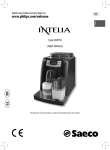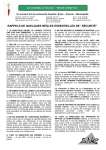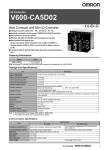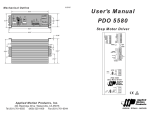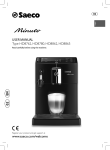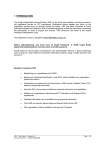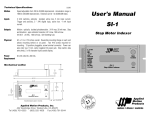Download copertina esterna fronte LIUAIR1AU0-02.cdr
Transcript
LIUAIR1AU0-02 - A0LIBR00D0131 AIR series manuale per l’operatore user manual 23 INDEX 1 Description of the AIR series' radio remote controls .............................................................. 1.1 How the radio remote control works ..................................................................................... 1.2 Applications ........................................................................................................................... 1.3 Technical Data ...................................................................................................................... 1.4 Safety Functions ................................................................................................................... 1.5 Identifying the radio remote control ....................................................................................... 24 24 24 24 25 26 2 Conformity and frequencies ...................................................................................................... 26 2.1 Frequency band 433.040-434.790 MHz ............................................................................... 26 2.2 Frequency band 915-928 MHz ............................................................................................. 27 3 Risk assessment ........................................................................................................................ 3.1 Risk assessment for radio remote controlled machines ....................................................... 3.2 Staff training .......................................................................................................................... 3.3 Working conditions ................................................................................................................ 27 28 28 29 4 A8 transmitting unit .................................................................................................................... 4.1 Description of the A8 unit ...................................................................................................... 4.2 Operation .............................................................................................................................. 4.3 Warnings for use ................................................................................................................... 4.4 Battery AIRBM3V7L .............................................................................................................. 4.5 Docking station AIRDOCK01 ................................................................................................ 30 30 30 32 34 34 5 Receiving unit ............................................................................................................................. 5.1 Description of G type receiving unit ...................................................................................... 5.2 Description of type L receiving unit ....................................................................................... 5.3 Operation .............................................................................................................................. 5.4 Warnings for installation ........................................................................................................ 35 35 36 36 37 6 Radio remote control maintenance .......................................................................................... 6.1 Routine maintenance ............................................................................................................ 6.2 Special maintenance ............................................................................................................. 6.3 Malfunctions .......................................................................................................................... 39 39 41 41 7 Machine maintenance ................................................................................................................ 43 8 Disposal ....................................................................................................................................... 43 CAPTION This symbol indicates an important warning that, if disregarded, leads to a hazardous situation for people and property. @ This symbol indicates a document that can be found in the specific section on Autec's website. The documentation must be kept for the whole life of the radio remote control: after reading it, keep it on hand for future reference. Contact Autec if any of the instructions and/or warnings provided in this document are not clear. No part of this document may be reproduced, in any form or by any means, without written permission of Autec (including recording and photocopying). LIUAIR1AE0-02.fm AUTEC - AIR series 24 Description of the AIR series' radio remote controls How the radio remote control works 1 Description of the AIR series' radio remote controls 1.1 How the radio remote control works Industrial radio remote controls are used to control machines from a distance, without physical connection between the user and the machine (i.e. wires or connecting cables). They consist of a portable transmitting unit, from which the user remotely controls the machine, and a receiving unit installed on board the machine itself. The two units constantly communicate with one another through a radio link. They automatically search for a free working frequency. The two units use messages coded through an address that is unique (produced by Autec only once) and univocal (specific for each radio remote control). 1.2 Applications AIR series' radio remote controls can be installed on hoisting and material handling machines (i.e. overhead cranes). As required by standards ISO 12100 and ISO 14212, risk assessment must be carried out for each machine (see chapter 3). The radio remote control can only be used if this assessment gives positive results. However, this radio remote control cannot be installed: - on machines installed in places where equipment with explosion-proof characteristics is required - on machines for moving, raising and transporting people. - on machines that may generate dangerous situations if they stop due to the loss of radio link 1.3 Technical Data Command response time (typical).............................................................................. 100 ms Working range (typical) ..................................................................................................50 m Stop time (typical)...................................................................................................... 100 ms Max. stop response time ............................................................................................... 0.5 s Performance Level of safety functions according to EN ISO 13849-1: Stop protection .............................................................................................................. PL d Protection against unintended movements from the standstill position (UMFS) .......... PL c AUTEC - AIR series Description of the AIR series' radio remote controls 25 Safety Functions Temperature Relative Humidity Air Pressure Transportation Radio remote control Class 2K4 -40°C to +70°C (-40°F to +158°F) Class 2K4 95% Class 2K4 70 kPa to 106 kPa Storage Radio remote control Class 1K5 -40°C to +70°C (-40°F to +158°F) Class 1K3 5% to 95% Class 1K5 70 kPa to 106 kPa Transmitting unit Class 4K4H -20°C to +55°C (-4°F to +130°F) Class 4K4H 4% to 100% Class 4K4H 70 kPa to 106 kPa Receiving unit Class 4K4H -20°C to +70°C (-4°F to +158°F) Class 4K4H 4% to 100% Class 4K4H 70 kPa to 106 kPa Use A8 transmitting unit Power supply (battery AIRBM3V7L) ................................................................ Li-ion 3.7 V Antenna..................................................................................................................... internal Housing material ............................................................................................ PA 6 (20% fg) Protection degree............................................................................................................IP65 Dimensions ...................................................... 64.5 x 179 x 37.5 mm (25.5 x 70.5 x 15 In) Weight .......................................................................................................... 250 g (0.55 Lb) Run time (at 20°C / 68°F) .............................................................................................. 40 h Receiving unit Power supply .............................................................. 45 - 240 V~ (max 40 - 264 V~ 0.4 A) optional for type G receiving unit ............................... 12 - 24 V (max 9 - 30 V 1 A) Antenna..................................................................................................................... internal STOP contact rated current ...............................................................................4 A (250 V~) SAFETY contact rated current ...........................................................................4 A (250 V~) Command contact rated current.........................................................................6 A (250 V~) Housing material ............................................................................................ PA 6 (20% fg) Protection degree............................................................................................................IP65 Dimensions .......................................................... 123 x 202 x 83 mm (48.5 x 79.5 x 33 In) Weight ........................................................................................................... 1.2 kg (2.7 Lb) 1.4 Safety Functions Autec radio remote controls are equipped with some functions that provide high safety levels, in order to safeguard the safety of people and property. 1.4.1 Stop The stop function brings the machine to a safe state every time it is necessary to stop it due to a potentially hazardous situation. Depending on the situation, this function can either be deliberately activated by the operator through the STOP pushbutton, or it is automatically ac- LIUAIR1AE0-02.fm AUTEC - AIR series 26 Conformity and frequencies Identifying the radio remote control tivated when the radio link is incorrect or interrupted (the receiving unit autonomously stops the radio remote control). 1.4.2 Protection against unintended movements from the standstill position (UMFS) This safety function protects the system “machine+radio remote control” from unintended movements, namely machine movements not activated intentionally by the user, but resulting from possible electrical and mechanical failure of the radio remote control. Such safety function checks the neutral (rest) position of pushbuttons controlling the machine's movements. Each time one of those pushbuttons is operated, the transmitting unit sends both the movement command and the SAFETY command. 1.5 Identifying the radio remote control As required by standard IEC 60204-32 , each radio remote control is uniquely identified through a serial number (S/N). The S/N is provided in the identification plate in the two units. 2 Conformity and frequencies 2.1 Frequency band 433.040-434.790 MHz 2.1.1 Conformity Each AIR series' radio remote control working in the frequency band 433.040-434.790 MHz complies with the (R&TTE) Directive 1999/5/EC and its essential requirements. Each radio remote control is also in conformity with the harmonised standards provided in the EC Declaration of Conformity. @ You can find the EC Declaration of Conformity in the specific section of Autec website, under “After Sales Service”. 2.1.2 Frequencies The radio link between the units of Autec AIR series radio remote controls is built at one of the frequencies permitted by the European standards in force when the system is put on the market. Frequencies used in the frequency band 433.040-434.790 MHz...................................... 64 RF power................................................................................................................... <1 mW Channel spacing........................................................................................................ 25 kHz 2.1.3 Market Air series' radio remote controls working in the frequency band 433.040-434.790 MHz can be used within the EU (European Union) and the EFTA (European Free Trade Association). AUTEC - AIR series Risk assessment 27 Frequency band 915-928 MHz 2.2 Frequency band 915-928 MHz 2.2.1 Conformity Each AIR series' radio remote control working in the frequency band 915-928 MHz complies with the essential requirements of the following regulations: - FCC (Federal Communication Commission) Part 15 - IC (Industry Canada) RSS-102 Unit FCC ID IC number A8 OQA-A08LA0AM 9061A-A08LA0AM Receiving unit G OQA-RGAAA00M 9061A-RGAAA00M Operation is subject to the following two conditions: (1) this device may not cause harmful interference, and (2) this device must accept any interference received, including interference that may cause undesired operation. Changes or modifications not expressly approved by the party responsible for compliance could void the user’s authority to operate the equipment. 2.2.2 Frequencies The radio link between the units of Autec AIR series radio remote controls is built at one of the frequencies permitted by the US and Canadian standards in force when the system is put on the market. Frequencies used in the frequency band 915-928 MHz ................................................. 256 RF power............................................................... complies with FCC and IC requirements Channel spacing ........................................................................................................ 50 kHz 2.2.3 Market Air series' radio remote controls working in the frequency band 915-928 MHz can be used in the US and Canadian markets. 3 Risk assessment Always evaluate whether the machine can be radio remote controlled. In fact, as required by technical standards specific to the market where the system “machine+radio remote control” is used, each machine must undergo risk assessment and risk analysis. The radio remote control can only be installed if this assessment gives positive results. The machine manufacturer and/or the person who decides upon radio remote control installation and use is responsible for this risk assessment. Autec cannot be held responsible if this assessment has not been carried out correctly or is incomplete. LIUAIR1AE0-02.fm AUTEC - AIR series 28 Risk assessment Risk assessment for radio remote controlled machines If required by the risk assessment, draw up protection measures to prevent, reduce and report potential hazard situations. 3.1 Risk assessment for radio remote controlled machines When carrying out risk assessment for the machine or for the system where the radio remote control is installed, the following must be considered: - some machines cannot be radio remote controlled: check for forbidden applications (see paragraph 1.2) - the radio link between the two units may be interrupted due to persistent disturbance or interference. - all warnings related to installation, use and maintenance provided by Autec must be taken into account 3.1.1 Aspects related to radio link Whenever the radio link is interrupted (i.e. stop, low battery, automatic switch off, receiving unit not powered): - all outputs in the receiving unit are disabled: if this generates a hazardous situation, the corresponding commands on the machine must be kept active - it is not possible to enable or disable the machine commands until the radio remote control is started up again. 3.1.2 Delay in command response time Due to the characteristics of radio propagation (i.e.: EM interference, out-of-working-range condition), a delay up to the "Maximum stop time" may occasionally occur from the moment a command in the transmitting unit is released to the moment its corresponding output in the receiving unit is deactivated. Those who decide upon the installation of the radio remote control must make sure that this delay never leads to a dangerous situation in the specific uses. 3.1.3 Protection from unintended activation The transmitting unit housing is manufactured so that it protects the actuators from unintentional activation, while meeting at the same time the operating needs, the comfort requirements and law limits. Assessment shall be made to establish possible additional protection measures for the actuators (i.e. commands requiring two-hand operation, “dead-man” function) if particular environments, equipment and working modes could cause accidental bumps to the actuators. 3.2 Staff training All installation, usage and maintenance operations must be carried out by qualified technicians who are suitably trained with respect to: - warnings resulting from risk assessment - regulations and reference laws - instructions and warnings provided in the documents related to the industrial radio remote control and to the radio remote controlled machine AUTEC - AIR series Risk assessment 29 Working conditions - instructions provided by those who install the radio remote control on the machine and by the person in charge for workplace safety where the system machine+radio remote control is used 3.3 Working conditions To guarantee correct radio remote control operation, all current regulations regarding safety at work and accident prevention should be respected. All applicable standards and regulations valid in the user country regarding the use of both the machine and the radio remote control must always be respected. Autec cannot be held responsible if the radio remote control is used in unlawful working conditions. LIUAIR1AE0-02.fm AUTEC - AIR series 30 A8 transmitting unit Description of the A8 unit 4 A8 transmitting unit 4.1 Description of the A8 unit LEDs Screw and battery cover STOP pushbutton Command pushbuttons Technical data plate FUNCTION pushbutton Identification plate Contacts for recharge START pushbutton 4.2 Operation 4.2.1 Start up with PIN code As required by standard IEC 60204-32, the radio remote control start up is protected by a PIN code, in order to prevent non authorised use of the machine. During the start up phase, press each pushbutton within 3 seconds from the release of the previous pushbutton, or the transmitting unit will switch off. Start up through factory-set PIN When the receiving unit is powered on, perform the following procedure: 1) press the START pushbutton until the green LED illuminates 2) press the FUNCTION pushbutton 3) press the START pushbutton until the green LED blinks slowly. STOP STOP 1 2 3 R G 4 R G 4 1 2 3 R G 4 S1 S2 S1 S2 S1 S2 FUNCT. START FUNCT. START FUNCT. START 1) START AUTEC - AIR series STOP 1 2 3 2) FUNCTION 3) START A8 transmitting unit 31 Operation Start up through customised PIN If the risk analysis requires this, the PIN code may be modified to prevent unauthorised use. The procedure to set a customised PIN is provided in the document “Menu of Transmitting Unit (MTU)”; you can find this document in the dedicated section on Autec's website. @ When the receiving unit is powered on, perform the following procedure: 1) press the START pushbutton until the green LED illuminates 2) press the pushbutton sequence PIN 1, PIN 2 and PIN 3 related to the PIN code provided in the technical data sheet (if PIN 1 and/or PIN 3 is the START pushbutton, it is not to be considered as part of the code sequence) 3) press the START pushbutton until the green LED blinks slowly. STOP STOP 1 2 3 R G 4 STOP 1 2 3 R G 4 STOP 1 2 3 R G 4 STOP 1 2 3 1 2 3 R G 4 R G 4 S1 S2 S1 S2 S1 S2 S1 S2 S1 S2 FUNCT. START FUNCT. START FUNCT. START FUNCT. START FUNCT. START PIN 1 1) START PIN 2 2) PIN PIN 3 3) START 4.2.2 Command activation Press pushbuttons related to the commands you want to carry out. 4.2.3 Light signals during operations Green LED - steady on: transmitting and receiving unit do not comRed LED municate with each other Green LED - blinks fast: the radio remote control starts when the STOP START pushbutton is pressed - blinks slowly (one blink per second): it is possible to send commands Red LED - steady on at power on: the STOP pushbutton is activated or damaged - blinks twice at power on: at least one of the commands is activated or damaged - blinks 3 times at power on: the unit is discharged - on for 2 s: the unit does not work correctly - blinks slowly: approx. 4 h run time left - blinks fast: 10 min run time left PD5580-00 Signals from the other four LEDs depend on the function matching the FUNCTION pushbutton (or on digital inputs, if wired on the G receiving unit). LIUAIR1AE0-02.fm AUTEC - AIR series 32 A8 transmitting unit Warnings for use 4.2.4 FUNCTION pushbutton The FUNCTION pushbutton can be matched with different relay functions on the receiver's side (see technical data sheet). 4.2.5 STOP The STOP pushbutton should be pressed when it is necessary to stop the machine immediately when a dangerous condition should occur. When the STOP pushbutton is pressed, the machine stops and the transmitting unit switches off. To start working again after the STOP pushbutton has been pressed, do the following: - make sure that the working and usage conditions are safe - pull or turn the STOP pushbutton in the arrow direction to unlock it - start up the radio remote control. 4.2.6 Switching off The A8 unit automatically switches off in the following cases: - voluntary switch off when the START pushbutton and immediately afterward the FUNCTION pushbutton are deeply pressed for 3 seconds - as a response when the STOP pushbutton is pressed - automatic switch off when there are no enabled commands for a predetermined timeframe. This timeframe is provided tin the technical data sheet (SWITCH-OFF). Before the A8 unit switches off automatically, the green and red LEDs blink alternating for 30 seconds. 4.3 Warnings for use In addition to all instructions provided by the machine manufacturer, by the installer of the radio remote control and by the person responsible for the safety of the work area, users shall always respect the following warnings. Before starting to work, the user shall do the following: - stand in a position that allows the direct supervision of the remote controlled machine and its load, and stay in a place ensuring safety conditions in respect of other operations and/or activities and/or processes that are carried out in the working environment; - never start up or use the transmitting unit if the working conditions present the risk of losing balance or tripping; - always check that the mechanical operation of the STOP pushbutton is correct. If it is impossible or difficult to press this pushbutton, do not use the radio remote control; - only start up the transmitting unit when starting work: improper use may cause hazardous situations; - never start up or use the transmitting unit in closed spaces, with the machine not in sight, or outside the radio remote control working range: in such cases it is in fact still possible to build a radio link, thus causing the risk that unwanted commands be carried out by the machine; AUTEC - AIR series A8 transmitting unit 33 Warnings for use - get familiar with the correspondence between the pushbuttons and the machine's movements (this is indicated in the attached technical data sheet) and learn symbols on the panel of the A8 unit (symbols used are defined by the machine manufacturer and/or installer depending on the machine's operation and functions). During normal operation, the user shall do the following: - visually and directly follow all movements of the machine and its load and remain inside the radio remote control working range; - use the transmitting unit in a simple and comfortable way, avoiding accidental falls; the hand strap (wrist band) provided with the radio remote control is used for that purpose; - pay particular attention to warnings and visual/acoustic signals, and take all measurements and steps to avoid that movements of the remote controlled machine leads to hazardous situations for people and/or property; - pay attention to the entire work area. Immediately press the STOP pushbutton when a hazardous situation occurs; - pay attention to the low battery signals. The A8 unit cannot be used during the charging process; all dangerous operations (i.e. hanging load) must therefore be brought to an end before the battery is completely flat; - in case of malfunction, disable the system “machine+radio remote control” until the problem has been completely solved. After using the radio remote control, the user shall do the following: - switch off the transmitting unit when work is stopped or temporarily interrupted. Do not leave the load hanging (even while recharging the unit); - never leave the transmitting unit unattended if it is on. LIUAIR1AE0-02.fm AUTEC - AIR series 34 A8 transmitting unit Battery AIRBM3V7L 4.4 Battery AIRBM3V7L The A8 unit contains a rechargeable battery; the provided battery is partially charged. The document “Battery AIRBM3V7L” shall be understood and kept into account to correctly use the A8 unit and its battery; you can find this document in the dedicated section on Autec website. Do not throw the batteries away with domestic trash. Apply local rules when disposing of them: different collection and recycling schemes for batteries in compliance with are the 2006/66/EC Directive and amendments. @ 4.4.1 Recharging the A8 unit First power on the docking station with its power supply unit and then: 1) insert the A8 unit into the docking station: a steady on red 1b LED indicates that charging has started (max. 4 h) 2) remove the A8 unit from the docking station when necessary Note: when the green LED switches on, the A8 unit is completely charged. Charge the unit at a temperature between 5°C and 45°C. 2b 1a 4.4.2 Indication of A8 unit run time Perform the following procedure to check the transmitting unit's run time: 1) switch off the transmitting unit and unlock the STOP pushbutton 2) keep pushbuttons S1 and START pressed until the 3 left LEDs illuminate showing the unit's run time (3 illuminated LEDs correspond to the highest run time). Run time indication disappears after some seconds. 1 2 3 R G 4 1 2 3 R G 4 MAX. 4.5 1 2 3 R G 4 MIN. Docking station AIRDOCK01 The docking station AIRDOCK01 is used to recharge the A8 unit. Plug in the adapter in the socket on the back of the docking station. The adapter works with 100 - 240 V~ (optional 10 - 30 V ). @ Respect instructions provided in the document “Docking station AIRDOCK01” to correctly use the docking station itself; you find this document in the dedicated section on Autec website. AUTEC - AIR series 2a STOP S1 1 2 3 S1 R G 4 S2 FUNCT. START START Receiving unit 35 Description of G type receiving unit 5 Receiving unit Technical data plate Identification plate ENABLE LED POWER LED 5.1 Cable gland Description of G type receiving unit Command outputs F1: power supply fuse Connector for power supply Digital inputs Fuses of SAFETY circuit Electronic module Fuses of STOP circuit SAFETY outputs STOP outputs DIP switches Internal light signals Fuse F1 ......................................................................................... 1.6 A F 250 V (5x20 mm) Fuses F2 and F3 ............................................................................. 4 A T 250 V (5x20 mm) Fuses F4 and F5 ............................................................................. 4 A T 250 V (5x20 mm) LIUAIR1AE0-02.fm AUTEC - AIR series 36 Receiving unit Description of type L receiving unit 5.2 Description of type L receiving unit Internal light signals Power supply fuse Connector for power supply Fuses of SAFETY circuit Electronic module Fuses of STOP circuit SAFETY outputs STOP outputs DIP switches Command outputs Fuse F1 ......................................................................................... 1.6 A F 250 V (5x20 mm) Fuses F2 and F3 ............................................................................. 4 A T 250 V (5x20 mm) Fuses F4 and F5 ............................................................................. 4 A T 250 V (5x20 mm) 5.3 Operation 5.3.1 Electronic module The electronic module contains the address key, where the radio remote control configuration data are also stored. The receiving unit cannot work without this address key. 5.3.2 DIP switches These two DIP SWITCHes shall always be set at OFF: do not modify this setting. 5.3.3 External signal lights The ENABLE LED is off: the receiving and transmitting units are not communicating. The ENABLE LED blinks: receiving unit G is ready to receive commands sent by the transmitting unit The POWER LED is on: the receiving unit is powered on. AUTEC - AIR series Receiving unit 37 Warnings for installation 5.3.4 Internal light signals The activation of each relay on the mother board is signalled by an LED near the relay. 5.3.5 Command outputs The data sheet contains information regarding the correspondence between the commands sent by the transmitting unit and the related output enabled in the receiving unit. 5.4 Warnings for installation The radio remote control can only be installed and tested by competent staff that masters the technical knowledge required to carry out such procedure and is qualified according to the regulation of the country where the radio remote control is installed. Only if the radio remote control is installed correctly can it be used safely. Besides instructions established by the machine's manufacturers, installers must always observe the following warnings. 5.4.1 General Respect and enforce the provisions of all reference standards relevant in the concerned application field (i.e. EN IEC 60204-32 for hoisting machines). Always follow the instructions provided in the technical data sheet to carry out correct installation. 5.4.2 Mounting and fastening the unit in the best position The receiving unit shall be positioned as follows: - in a place that can be easily reached in case of need - vertical, with the cable gland or the plug facing down, and possibly facing the work area - at least 50 cm far from metal objects in its surroundings and never inside closed metal containers. If this warning is disregarded, the radio remote control working range may be reduced. Fix the receiving unit in four points, using the specific holes in the housing. When installing on machines that vibrate, it is recommended to fix the receiving unit to the machine with the appropriate vibration dampers. Do not perforate the receiving unit in any case. LIUAIR1AE0-02.fm AUTEC - AIR series 38 Receiving unit Warnings for installation 5.4.3 Positioning the antenna The antenna is inside the receiving unit. Hence, install the receiving units so that shields, structures or materials do not obstruct the radio link; in particular: - the receiving unit shall not be placed inside closed metal containers - the receiving unit must be placed at least 50 cm far from metal objects in its surroundings. If this warning is disregarded, the radio remote control working range may be reduced. 5.4.4 Wiring The receiving unit's AC power supply must be as follows: - be protected against short circuit - have a switch that allows power supply disconnection during installation, wiring and/or maintenance operations. Pay special attention to the currents flowing in the SAFETY and STOP outputs: they shall not exceed the maximum permitted values. To obtain the UMFS protection, connect the contact of the SAFETY relay in series with the movement commands. fuse common wire input movement commands common wire selection commands common wire Group the wiring away from the electronic module, in order to avoid interferences and hazards related to electrical safety. The STOP circuit in the receiving unit has two contacts connected in series through the bridge between terminal 34 and 35 (producer standard wiring). If the machine needs a STOP circuit with two separate contacts (four wires), this bridge can be removed. In this case, the installer is responsible for wiring in a way that assures the required safety level. 5.4.5 At end of installation Make sure that during installation the safety mechanisms on the radio remote control and/or in the machine have not been made ineffective by possible procedures carried out. Correctly close the receiving unit so that the protection degree from dust and water is not jeopardised: check that the gasket is intact, correctly put the housing parts one over the other so that they overlap, and screw in the screws. AUTEC - AIR series Radio remote control maintenance 39 Routine maintenance 5.4.6 Testing After installing and wiring the receiving unit, test the system “machine+radio remote control”, and check that the operations carried out correspond exactly to the commands sent (in particular check the STOP command). The installer must check and complete the "Technical Data Sheet" in all its parts, adding the date the system has been put into service, his stamp and signature. In case of malfunction, disable the system “machine+radio remote control” until the problem has been completely solved. 6 Radio remote control maintenance The following instructions provide information to safely carry out routine and special maintenance operations for the radio remote control. They shall be completed by: - instructions provided by the machine manufacturer - directions provided by the installer of the radio remote control on the machine - regulations regarding safety at work and accident prevention in force in the country where the radio remote control is used. All fine-tuning, checking and maintenance actions carried out on the radio remote control shall be verified and recorded by the person in charge of carrying out maintenance on the machine. In case of malfunction or damaged parts, disable the system “machine+radio remote control” until the problem has been completely solved. Before any maintenance operation, disconnect power supply from the receiving unit. After any maintenance operation: - always make sure that commands sent by the transmitting unit only activate the corresponding expected operations - if the transmitting unit has been opened, close it correctly, in order not to endanger its protection degree from dust and water: check that the gasket is intact, correctly overlay the two parts of the housing and tighten the screws. 6.1 Routine maintenance Routine maintenance consists of operations needed to preserve the radio remote control normal usage conditions, thus implementing fine-tuning, checks, planned replacement actions that necessarily arise from the normal use of the product. All given instructions must be followed correctly at each commissioning, that is: - whenever the radio remote control and/or the machine is installed or assembled - whenever the machine location/position changes - after special maintenance. LIUAIR1AE0-02.fm AUTEC - AIR series 40 Radio remote control maintenance Routine maintenance Routine maintenance carried out as described in this manual is fundamental for using the radio remote control safely. Special applications may need more specific routine maintenance actions to be carried out at different periods (i.e. if the working environment is particularly dirt, in case of heavy applications or if the system is used very frequently, some maintenance actions may be required more frequently, depending on the decision of the person in charge for safety in the worksite). 6.1.1 Daily routine maintenance Before starting to work: - make sure that the recharging contacts are always clean - make sure that the pushbuttons' gaskets are intact, soft and elastic - make sure that the transmitting unit panel symbols can be easily recognised and replace the panel if necessary - check that the three plates on the transmitting unit are readable and intact - make sure that the mechanical operation of the STOP pushbutton is correct. During normal operation: - check structural integrity of the transmitting unit - make sure that materials that could endanger the transmitting unit usage and safety (such as concrete, sand, lime, dust) do not deposit on it. After using the radio remote control: - clean the transmitting unit: never use solvents or flammable/corrosive materials and do not use high-pressure water cleaners or steam cleaners - store the transmitting unit in clean and dry areas. 6.1.2 Three-month routine maintenance Every three months: - remove dust or deposit of material from the receiving unit: never use solvents or flammable/corrosive materials to clean it, and do not use high-pressure water cleaners or steam cleaners - check structural integrity of the receiving unit - make sure that the wiring of the receiving unit is intact and connected - make sure that the receiving unit panel symbols can be easily recognised and replace the panel if necessary - check that the plates on the receiving unit are readable and intact. 6.1.3 Six-month routine maintenance Every six months: - make sure that all the relay contacts of the receiving unit operate correctly, and check that the contact closes when the corresponding manoeuvre is enabled and opens when the manoeuvre is disabled - check the correct correspondence between the commands that are sent and the manoeuvres that are carried out by the machine AUTEC - AIR series Radio remote control maintenance 41 Special maintenance - check that the contact of the SAFETY relay is open when no movement command has been sent. This is safety critical maintenance: it is necessary to keep a record (date, signature, comments) showing that this check has been regularly carried out. Keep the record together with other installation documents. 6.2 Special maintenance Special maintenance consists of repairs needed due to radio remote control failure, damage or malfunction, carried out with the aim of restoring the original usage and working conditions. Prior to contacting the support service technicians: - read and understand all documents related to the radio remote control, and make sure that all the instructions they contain have been accomplished correctly - follow the instructions to detect possible malfunctions and their origins. Any fault should be repaired by authorised personnel only (contact the support service of the machine's manufacturer), using original Autec spare parts only. The following radio remote control data must be reported in order to make interventions faster and more reliable: - radio remote control serial number (S/N) - purchase date (given on the certificate of guarantee) - description of the problem found - address and telephone number of the place where the device is being used (with the name of the person to contact) - local supplier. 6.3 Malfunctions When the radio remote control does not work: - bring the transmitting unit close to the receiving unit to avoid radio interference and disturbances - establish whether the problem lies with the radio remote control or with the machine. Therefore, before any inspection, try to control the machine from a control unit different from the radio remote control, if present. If the problem persists, it lies with the machine. Look for radio remote control malfunctions as follows. LIUAIR1AE0-02.fm AUTEC - AIR series 42 Radio remote control maintenance Malfunctions 6.3.1 Signals on the transmitting unit If the problem persists after the suggested solution has been carried out, contact the support service. Green LED Signals Possible reason Solutions Steady on Start up the radio remote control. The transmitting and receiving If the radio remote control does not start up, check that the reunit do not communicate. ceiving unit is powered on. Blinks fast The radio remote control is not Press the START pushbutton unstarted up. til the green LED blinks slowly. Blinks slowly The radio remote control is See paragraph “Signals on the (one blink per second) started up. receiving unit”. Steady on at power on Blinks twice at power on Red Blinks three times at power on On for 2 s Blinks slowly Green and Red Blinks fast The STOP pushbutton locked or damaged. is Unlock the STOP pushbutton. At least one of the commands Bring the actuators to the rest pois enabled or damaged. sition. The unit is discharged. Recharge the unit. The unit does not work corContact the support service. rectly. Approx. 4 h run time left Bring the system “machine+radio remote control“ to a safe state as soon as possible and recharge the unit. 10 min run time left. Bring the system “machine+radio remote control“ to a safe state and recharge the unit. Blink alternating 30 s left before the unit auto- The auto switch off time is reset matically switches off. by pressing any pushbutton. The green LED blinks at power on and the red LED is steady on Perform the PAIR procedure to The transmitting unit is not match the transmitting unit with a paired with any receiving unit. receiving unit. AUTEC - AIR series Machine maintenance 43 Malfunctions 6.3.2 Signals on the receiving unit If the problem persists after the suggested solution has been carried out, contact the support service. LED Signals Possible reason Solutions The connecting plug between the radio remote control and Correctly plug in the connecting the machine is not connected plug. correctly. POWER Switched off Illuminated Fuse F1 is damaged. Replace the fuse. Wrong or no power supply. Make sure that power supply wires are correctly connected and that the power supply value is within the limits specified in the technical data. Receiving unit is powered. Make sure that the outputs are correctly wired and that the power supply is within the limits provided the technical data. Start up the radio remote control. The transmitting and receiving Start up the radio remote control. unit do not communicate. Blinks Make sure that commands sent Radio remote control is startenable the corresponding relays ed up: the unit is ready to reand that the relays go back to the ceive commands from the rest position when the command transmitting unit. is released. ENABLE Switched off 7 Machine maintenance Follow instructions provided by the machine manufacturer and by the installer of the radio remote control, in order to carry out machine maintenance. When carrying out maintenance on the machine, always disconnect power supply from the receiving unit. Disconnect all receiving unit's electrical connections whenever machine maintenance is carried out (i.e. when soldering). 8 Disposal When disposing of a radio remote control, give it to the waste separate collecting services in the user's country. LIUAIR1AE0-02.fm AUTEC - AIR series 44