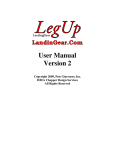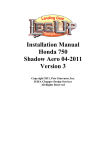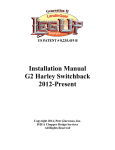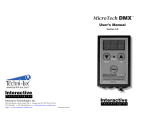Download Generation II User`s Manual
Transcript
Generation II User’s Manual Copyright 2014, Pete Giarrusso, Inc. D/B/A Chopper Design Services All Rights Reserved 2 Table of Contents INTRODUCTION ..............................................................................4 USER AGREEMENT ........................................................................5 WARRANTY ......................................................................................6 UNDERSTANDING HOW THE SYSTEM WORKS: ............................... 8 STOPPING WITH LEGUP GENII®: ........................................................ 10 PULLING AWAY WITH LEGUP® DEPLOYED: .................................. 11 USER INSTRUCTIONS .................................................................. 13 COMPONENTS: .......................................................................................... 13 1) 2) 3) 4) 5) Control Switch Box............................................................................................ 13 Pneumatic Actuators ......................................................................................... 13 On-board Compressor/Computer Module ......................................................... 14 Proximity Sensor ............................................................................................... 14 Leg/Wheel Assemblies ....................................................................................... 14 USING THE SYSTEM ....................................................................................... 15 Turn on the computer: ............................................................................................. 15 Lowering the Wheels:............................................................................................... 15 Raising the Wheels:.................................................................................................. 16 Normal riding:.......................................................................................................... 17 Other Features and Operations: .............................................................................. 19 Turn off Computer: .........................................................................................................................19 Maintenance Mode: ........................................................................................................................20 Using LegUp® as a Kick Stand: .....................................................................................................21 Using LegUp® to Help you lower the Bike onto the Kickstand: ...................................................21 Using LegUp® to Help you raise the Bike off the Kickstand: ......................................................22 Pushing your bike with the wheels down: ......................................................................................22 3 INTRODUCTION The LegUp GenII® system by Chopper Design Services is intended to act as a stabilization system for Harley-Davidson® touring motorcycles, Honda Gold Wings and other sizeable touring bikes. The system is NOT designed to be a 4-wheeled vehicle; stabilization, safety and convenience are the reasons to purchase and install LegUp®! The system allows your bike to function as it always has when underway. Your lean angle is typically not affected by this system, so you can enjoy motorcycling as you always have, and just get a little help at slow speeds. While the GenII system will allow you to keep your feet on the pegs in many instances, you, as the rider, are responsible for maintaining your balance, NOT The LegUp system! LegUp® is very easy to use, and we will cover user controls in the text below. It is extremely important that you understand the function of the LegUp® System, before going out on the road with it. You must also sign and date the release form before using this system. LegUp® will help you enjoy your motorcycle more, but, “YOU STILL ARE RESPONSIBLE FOR THE BALANCE OF THE VEHICLE!!” There is one set of controls, mounted above your left switch housing that allows you to access the entire functionality of the LegUp® System. Please become familiar with these controls and indicators, so you may enjoy the benefits of LegUp® to the fullest. Thanks for choosing LegUp®! 4 USER AGREEMENT Users of the LegUp® system agree that Chopper Design Services and its’ authorized dealers, are NOT responsible for personal injuries or damage to property arising from the use of the system. While we believe this system to be safe and reliable, the user is advised that: ’Use of LegUp® is done so at the users’ own risk.’ Use of the system implies agreement to the above statements. All LegUp® systems are shipped with this manual and ‘User Agreement’. Not reading, signing or returning this document to Chopper Design Services, yet using/installing the LegUp® system constitutes acceptance of the terms above, and holds Chopper Design Services and its’ authorized dealers harmless in regards to anything but the LegUp® System and its components. If you can’t agree with the above, Chopper Design Services and its dealers would be happy to refund your full purchase price, before you use the LegUp® System. Agreed to this day ______, 20__ End User Signature End User Printed Name Please return this signed document to: Chopper Design Services, 1365 Bennett Dr. Longwood, FL 32750, Or sign, scan and email to [email protected]. 5 Warranty Chopper Design Services warrants the LegUp® system for a period of 12 months from date of purchase. This warranty covers replacement parts and/or manufacturer defects. Incidental damages or costs are the responsibility of the purchaser. Defective parts are to be returned to Chopper Design at the address below. Purchaser must contact Chopper Design to receive a Return Material Authorization, prior to returning defective parts to Chopper Design. Abuse, improper installation or use, collisions or accidents, are not covered under this warranty. Replacement parts for this type of damage are available through Chopper Design. Chopper Design Services 1365 Bennett Dr. #101 Longwood, FL 32750 407-834-5007 [email protected] 6 System Theory & Operation READ THIS FIRST!!!! It is CRITICAL that the user of the LegUp® system understands what it is and what it is NOT! The LegUp® LandinGear System is NOT a Trike kit! It is a Motorcycle Stabilization System that allows you to help balance the bike as you start, stop and maneuver slowly. You can and will drop the bike with the wheels down if you don’t understand how it works and maintain your balance yourself, when required! Please read and understand the following to allow you to get the most from your new LegUp® LandinGear! Thanks! 7 UNDERSTANDING HOW THE SYSTEM WORKS: Later in this manual we will detail the mechanics of using the system. Here we want to teach you the best methods and theories of operation. Some folks have their own ideas as to what LegUp® LandinGear is all about. We want to make sure new users understand the system and its capabilities as well as its limitations before using the LegUp® LandinGear! Please read the entire manual before attempting to use your new LegUp® LandinGear System. The LegUp GenII® System uses a computer to lower and raise a set of wheels, to HELP you balance your motorcycle. The legs DEPLOY (lower) either manually (at speeds under 5 MPH), or semiautomatically (covered later) at 5 MPH. Similarly, the system RETRACTS (raises) the wheels manually, or automatically, by reaching 6 MPH with the wheels deployed. The wheels deploy VERY quickly! Upon initial deployment, the bike should be held reasonably steady, and as air pressure builds (approximately 6 seconds for a full fill) the bike will become more and more stable, to the point that leaning it left or right becomes nearly impossible! If the bike is on level ground, the bike will stand perfectly level, on uneven ground, much like a trike or a car, the bike will likely be pitched somewhat. Driving off this uneven ground to a more level surface, the legs will self-adjust, and the bike should become completely upright. This is VERY important to understand! In the event you are stopping on ground that is significantly banked one way or the other, you must be prepared to help the system keep the bike upright. The GenII system is very strong, but if the bike is leaned far enough, it will STILL go over! Practice is the only way for you to understand how the system can help you and what to do in different stopping situations! 8 When DEPLOYED, unlike our previous versions of LegUp®, the wheels do not allow you to lean at all! In parking lot maneuvers, this is fine. Understand and learn that steering the bike with the wheels down is like driving a trike or steering a car. NO AMOUNT OF LEANING will influence the direction of the bike! You must keep the bars straight if you wish to go straight or turn them to turn. If the bike starts to wander in a way you don’t wish it to, you must either correct it with a push in the opposite direction on the bars, or manually raise the legs and start steering as you normally would. EXAMPLE: You pull away from a stop with the wheels down. The bike starts to move to the right a bit. You need to steer the bike by pushing the bars to the left, or just press the left button (details later), the wheels will retract, and you will have complete control of the bike. Avoiding any wandering with the wheels lowered is COMPLETELY within your control! Understand that the wheels retract at about 5 M.P.H., so slow speed maneuvering means slow. If you exceed 5 M.P.H., the wheels will retract. You must be aware of this and keep your speed down, or take over the balance of the bike if the wheels DO retract! 9 STOPPING WITH LEGUP GENII®: When using the LegUp® LandinGear System, the rider should stop the bike the same way they always did, and basically ignore the LandinGear! We will discuss how to make the wheels deploy later; here we want to talk about techniques when they do! If you stop normally, and the wheels are set to come down, your feet, which you SHOULD always use until you really understand the system, will reach (or be near) the ground at almost the same time as the LegUp® wheels (notice Ben’s feet are almost on the ground as the wheels are just down and the bike is basically just stopped). By having his feet near the ground, Ben is prepared to balance the bike in the event the wheels were not set to deploy, or if there was a mechanical problem that caused the wheels NOT to deploy. It will not take you long to understand how it works, and how you can best use your LegUp GenII® system! Paying attention to the wheels coming down, and stopping slower or longer than normal, is NOT a good idea. Ride and stop as you always have and let LegUp® help you! What you want here is for you to ride your bike as you normally do, and let the wheels HELP you balance. You will be pleasantly surprised how well they work when stopping, If you choose to bring the wheels down manually when you are having trouble balancing the bike after a stop, you can press the button (described later), hold onto your bike as best you can, and when the legs reach the ground, you and the LegUp® system can right the bike before it winds up on its’ side. Many folks use this ‘Emergency Only’ methodology to their advantage! Keep in mind; LegUp® can support a bike that is balanced and make it feel lighter than it normally does. LegUp® CANNOT guarantee that it will balance a bike on its own; It is up to you to be prepared to supply the balance, if needed! 10 PULLING AWAY WITH LEGUP® DEPLOYED: Let’s assume you are at a light or stop sign with the wheels down. First you will find it takes away a good amount of fatigue to not have to balance the bike very much while waiting for the light. LegUp® will ALWAYS raise its wheels automatically when a speed of about 6MPH is obtained! As previously discussed, the wheels of the system do not allow leaning left and right when they are deployed. Remember; with the wheels deployed, you MUST steer the bike with the handlebars, not with leaning! It takes time to get used to this transistion from ‘Bike’ mode to ‘Trike’ mode and back! When it is time to leave, pull away from the light or stop sign as you normally would. The slower you leave, the longer the wheels will remain in contact with the ground, and vice versa. Using a normal speed will typically get the wheels up in a matter of a few seconds! Sometimes I like to raise the wheels manually as soon as I start, so I don’t have to steer like I am on a trike. You can leave them down, but be prepared to raise them if circumstances warrant it, and be ready for them to come up, and turn the bike balance task back over to you. Only practice and your bike skills will help you determine the best way for you! If your first maneuver upon leaving is a turn, you will either have to turn slowly in ‘Trike’ mode, or pick up the wheels either before or immediately upon moving, so you can lean the bike to allow for the turn! If you choose to leave them down, ALWAYS be prepared to push the button and raise the legs manually in case you need to lean before they come up automatically. WE CANNOT STRESS THIS ENOUGH; YOU NEED TO BE PREPARED TO RAISE THE WHEELS AT ALL TIMES! The instant the wheels start to come up (Manually or automatically), the system will give you your full lean angle back. 11 Of course you can raise the wheels before you leave at any time if you like! If you are concerned that your first maneuver or an upcoming maneuver may need you to lean right away, bring them up whenever you like! Manual retraction is available anytime the wheels are down! Slow speed maneuvering in parking lots and in bumper-to-bumper traffic can be difficult; LegUp® can be a big help here. Caution must be used here to take advantage of this convenience. You MUST realize that if you are relying on the wheels being down (keep your feet close to the ground please!), advancing your speed over 5MPH will raise the wheels! Do not get complacent! You are ALWAYS responsible to keep your bike balanced; mind your speed and be prepared to use your legs for balance. In a parking lot, for example, you can make all sorts of maneuvers with the wheels down. The bike will remain perpendicular to the roadway, and can handle imperfection in the pavement with relative ease. We recommend that you keep your feet near the ground in case a wheel falls into a pot hole or something else tries to upset the bike. Please don’t ever forget that even though the bike feels like it can’t go over, the right circumstances can make it lean too far. If you are not prepared to supply balance to the bike, it CAN and WILL go over! PLEASE NOTE: The GEN II system is bike height sensitive. Some bikes (Gold Wings for example) can sink when loaded two up. You should test the stability of the system with a passenger and make whatever adjustments are needed (air shocks to stiffen the suspension, etc.) to get the best stability the system can offer under all circumstances. You may need to re-adjust the bike for solo riding, if your bike is susceptible to big height changes due to how it is loaded! 12 User Instructions Here are the Specific instructions to enhance your new understanding of the systems capabilities. Again, please read and understand everything for your safety and success with LegUp GenII® LandinGear! The LegUp GenII® system is very easy to use. Remember, LegUp GenII® helps you maintain the balance of you motorcycle; it does NOT balance the bike for you! COMPONENTS: 1) Control Switch Box The ‘Control Switch Box’ is mounted on your left handlebar switch housing. It contains two switches and two LED’s. The leftmost switch is the ‘Activation’ switch and the rightmost switch is the ‘Maintenance’ switch. Between these switches, you’ll find the LED’s. The top LED, burns Red or Green. It indicates whether the legs are up (Green) or Down (RED). Once the system is turned on, this LED is always on. The bottom LED, which is yellow, during normal operation, is on when the legs are up, and it is safe to lower the legs, and it blinks when the legs have been authorized to deploy on the next stop (more about this later!). 2) Pneumatic Actuators The ‘Pneumatic Actuators’ supply the power that lowers and raises the wheels that help you keep the bike upright. They are mounted on each side of the bike, inside each leg holder. A combination of the on-board computer, and your input by the switches, allows the actuator to move the legs and wheels up and down as needed. The actuator tells the computer the exact location of the leg system at all times. 13 3) On-board Compressor/Computer Module The ‘On-board Compressor/Computer Module’ is an enclosure mounted inside one or the other saddlebag (depends on model). It contains an extremely sophisticated computer, a Compressor, and a set of relays to power the Pneumatic Actuators. The computer calculates speed, wheel/leg location and switch input to operate the LegUp GenII® system. It has on-board memory that allows the computer to remember specifics about your particular motorcycle. Along with the computer, the compressor, air tank, and valve system (left), also in the saddlebag, supply the power to let LegUp GenII® do its job! 4) Proximity Sensor The ‘Proximity Sensor’ is an electronic device, mounted either forward or back near bolts that turn on a pulley or a brake rotor. Placement is dependent on model. It reads the bolts on the rear wheel pulley, or a brake rotor, to inform the computer about vehicle movement. 5) Leg/Wheel Assemblies The ‘Leg/Wheel Assemblies’ are the centerpiece of the LegUp GenII® system. They attach to the rear floorboard mounts (Typically) on either side of the bike. They include a set of legs, and a set of wheel holders. The wheel holders attach the replaceable wheels and the legs have a sophisticated spring system. This spring retracts the legs when told to by the computer, and compressed air comes from an on-board compressor to bring the legs down with great force. 14 Using the System Here we will cover how to use the LegUp® System. The basic steps are to turn on the computer, moving the legs up and down, and maintenance mode. Practice each of these different functions before venturing out to use LegUp®. Turn on the computer: If you plan on riding the bike, you will need to start the vehicle before starting the computer of the LegUp GenII®. The system is powered by the bike and will only function with the bike in ignition or accessory modes of the key switch. Starting the bike, takes so much battery power, that turning on the system before starting the bike, will likely turn the system off again, so ALWAYS start the bike before the system if you are planning to ride. To turn on the system, make sure the key switch is in the on or accessory position (you may hear the compressor run for up to 10 seconds to fill the on-board air tank). Press and hold the ‘Maintenance Switch’ (the rightmost switch on the ‘Control Switch Box’ on the handlebar). Continue to hold the switch down until the top LED is illuminated (red if the legs are down or green if they are up). It takes approximately 3 seconds for this to occur. This feature makes sure that you want to use the system, and others don’t accidentally activate the system. If this is the first time you turn the system on, you MAY see both LED’s flashing. If this occurs, the on-board computer does not know the settings specific to your bike as to how far up and down to move the legs. Maintenance Mode will need to be run (later in this manual). Lowering the Wheels: Once the system is activated, the only switch you will use is the ‘Activation Switch’, the leftmost switch. The computer knows if the legs are up or down and will tell you by a Green LED (UP) or a Red LED (Down). The wheels come down (deploy) at an alarming rate, thanks to the on-board air tank. Make sure your feet are not near the area that the wheels will land! While the instant the wheels touch the ground the bike will feel stable, it take up to six seconds for the compressor/tank system to make sure the cylinders are completely filled to the proper pressure. The bike will get increasingly more stable as the cylinders get filled. 15 If the motorcycle is on the kickstand, and the legs are up, you can use LegUp® to help you get the motorcycle to stand up straight. Simply press the ‘Activation Switch’ one time, and give some power toward the right with your arms or legs, and LegUp® will help you straighten up the bike. Remember; At all times when the bike is still and supported by LegUp®, you SHOULD have your feet near or on the ground!! While the LegUp® system can easily hold the bike upright, you and you alone are responsible for the motorcycles’ balance. Chopper Design is NOT responsible for damage caused by your motorcycle tipping over at any time! This system will definitely help you keep the rubber side down, but that is all it is designed to do; help. You will find that you will barely have to exert any strength to maintain this balance; that is the beauty of LegUp®. Now that the bike is upright, you can drive off, push the vehicle around more easily than ever before, or now that it is balanced, manually raise the wheels! Raising the Wheels: To manually raise the wheels, another single press of the ‘Activation Switch’, will raise the wheels. You will hear the air exhaust from the cylinders. You may notice that whether lowering or raising the wheels, the top LED will flash Red/Green while the wheels are in motion. This occurs whenever the wheels are moving, something that is VERY handy when you allow LegUp® to automatically raise the wheels. If you choose to just ride off when the wheels are lowered, you can do just that and raise the wheels in one of two ways. If you like, as soon as the wheels start to turn and you are comfortable, you can manually raise the wheels as described above. Your other choice is to just drive off normally and allow LegUp® to raise the wheels for you. At approximately Six M.P.H., if you are accelerating, LegUp® will automatically raise the wheels. Again the top LED will flash red/green to tell you it is raising the wheels. Once complete, this LED will burn green to tell you the wheels are retracted. NOTE: If your first maneuver with the wheels down is a turn of any sort, you may wish to retract the legs early if you must lean to make the turn. Simply press the button as soon as you start rolling (or before if you wish!), and the wheels will get out of your way quickly. If you find yourself in traffic with the wheels down, you can move the bike at slow speeds with them lowered (keep your legs down near the ground for safety). Be Careful! If you are moving with the legs down and you get over Six M.P.H., the legs will retract automatically. You will need to get used to how and when the legs will come up automatically, and monitor the LEDs to make sure where they are. 16 PLEASE NOTE: In the event a system malfunction causes the legs to remain in the ‘DOWN’ position, removing, or if need be, cutting the lines that run to the cylinders, will cause the legs to retract immediately. You need to be careful as you will want the bike to be supported while doing this so it can be placed on the side stand. The wheels retract using springs so the air lines being removed will always raise the legs. In a case like this, please contact us so we can get you replacement lines and help determine why the system malfunctioned. Normal riding: During normal operation, LegUp® is unobtrusive. Riding down the road, the system does not typically get in the way of your lean angles or any other function of your motorcycle. If you are riding and approaching a stop, you will want to be prepared to lower the wheels. LegUp GenII® will only allow you to bring the wheels down at speeds under 5 M.P.H. The system will tell you by way of illuminating the lower (Yellow) LED on the ‘Control Switch Box’ when you are at a slow enough speed without any acceleration. Once this LED is lit you can press the ‘Activation Switch’ one time, and the legs will lower quickly. Completely ‘Automatic’ lowering of the wheels is NOT Supported; Semi-Automatic lowering is… Read on! At any speed over 5 M.P.H. with the wheels up, you will notice the Yellow LED is out (indicating speed over 5 MPH); if you press the left switch, the Yellow (lower) LED will blink, indicating that the system will lower the wheels when your speed is reduced to approximately 5 M.P.H. Let’s call this ‘Ready Mode’. In ‘Ready Mode’ the yellow LED will blink for as long as you maintain a speed over 5 M.P.H. You can cancel this by pressing the ‘Activation Switch’ again. The LED will stop blinking. Using ‘Ready Mode’ let’s you tell the system you want the wheels lowered at the next stop, allowing you to concentrate on controlling the motorcycle. Just stop as you normally would, and the wheels will come down in this semiautomatic fashion. It takes approximately 1/2 second for the wheels to lower. 17 NOTE: In the event the wheels are up and you are travelling at a speed much over 5 M.P.H. and the lower (Yellow) LED is lit, THE SPEED SENSOR is Not Working properly! If this is the case, DO NOT Press the button until your speed is less than 6 MPH, and find out why the speed sensor isn’t functioning! Failure to do this will allow the wheels to come down at high speed, and can be extremely dangerous. If you do press the button, the wheels will come down; press it again and they will come back up! The Speed Sensor is working properly if the Yellow LED (Bottom) is out at speeds over 5 MPH! We suggest making controlled stops, slowly approaching these stops as best you can, to make the transition to wheels down as seamless as possible. Again, if you ask the system to lower the wheels, you MUST be prepared to lower your legs as well for safety. ON ground that is not flat, the system will lean the bike parallel to the ground. Be Prepared for this! Use your legs if you need to! If you are prepared for this, you will find it is no big deal! If the road is severely pitched, you need to be careful, and lean the bike to the high side of the road before the wheels deploy, and be prepared to fight the wheels as they will want to put the bike perpendicular to the road. Try to practice this someplace where you can stand still and see how the system behaves. A little practice and you will see how easy it is to adapt your riding style to the LegUp GenII® system. Practice; Practice; Practice in a safe area at slow speeds to get used to LegUp®. As discussed earlier, once stopped and balanced, you can raise the wheels manually if you wish, or leave them down until underway! If the wheels are down, and your first maneuver under acceleration is a turn, you can make you turn in an upright fashion, and drive off allowing LegUp® to raise the wheels at the appropriate speed. If you are unsure about the turn at all, and you need to lean, consider raising the wheels before or as soon as you start moving to avoid this situation. Only you can learn how you might like using LegUp® to best suit your riding style. If at any time the bike wants to wander with the wheels down (remember to steer it like a car or trike!), raising the wheels by pressing the left button will STOP the wandering!!! 18 ALWAYS KEEP YOUR THUMB NEAR THE BUTTON AS YOU START OFF SO YOU CAN RAISE THE WHEELS QUICKLY IF NEED BE!!! In the event you choose to lower the wheels manually as described above (under 6 M.P.H. & Yellow LED Lit), and change your mind (the light changes or you decide to continue forward for whatever reason), another single push of the button, will raise the wheels immediately. Things to remember: Top LED Red – Legs are down Top LED Green – Legs are up Top LED Flashing – Legs are moving TOP LED Green, Bottom LED Yellow – Legs are up and can be lowered If you wish. Top LED Green, Bottom LED not lit – Legs are up and you are traveling too fast to lower them. Top LED Green, Bottom LED blinking – Legs are up and you have initiated ‘Ready Mode’. The legs will lower automatically when your speed is reduced sufficiently. ALWAYS help LegUp® balance your bike! ALWAYS help LegUp® balance your bike! Other Features and Operations: Turn off Computer: Typically you won’t have to turn off the system. It is automatically turned off when you turn off the bike. In the event you wish to turn it off for another reason, it gets turned off in the same manner as it is turned on. Press and hold the ‘Maintenance Switch’ (the rightmost switch on the ‘Control Switch Box’ 19 on the handlebar). Continue to hold the switch down until the top LED is extinguished. It takes approximately 3 seconds for this to occur. Maintenance Mode: Maintenance mode is a system that allows LegUp® to get to know your bike! It is used upon initial installation, whenever changes to the height of your motorcycle occurs (lowered shocks, heavy loads, etc.). The purpose is to allow us to teach the LegUp® system what you consider to be ‘Legs Down’ and ‘Legs Up’. To enter ‘Maintenance Mode’, the system must be turned on. Assuming this is the case, first press and hold the ‘Maintenance Switch’ and immediately press and hold the ‘Activation Switch’. Continue holding both switches until both LEDs start flashing, and release both switches. This double blinking of the LEDs indicates that ‘Maintenance Mode’ has been started. The next step is to balance the motorcycle as straight up as you can (get help with this if needed). Now press both buttons simultaneously for just an instant. This should make the lower (yellow) LED blink. This system is now ready to set the ‘Down Stop’. If you press the left button for a very short moment, the legs will move down immediately. Similarly pressing the right button will raise the legs. Keep your weight off the seat, and set the legs down until it slightly raises the suspension of the bike. Test the system for balance. We want the least amount of air we can get, while making sure the bike is solid as a rock! Keep adding air if needed, or press the right button to let air out and start over! The more air you use the longer the compressor runs needlessly. Make sure the bike is super stable and that is all. Sneak up on it with short presses of the left button. Once you are satisfied with the ‘Down Stop’, you can set the ‘Up Stop’. Momentarily press both buttons. The Top LED should begin to blink. At this point, pressing the right button raises the legs, the left lowers them. Press and hold the right button until you hear no more air escaping. If you are satisfied with the ‘Up Stop’, you can leave maintenance mode. Caution: the legs can lower unintentionally if you are not cautious, so be prepared for this. If you press both buttons momentarily, the system should return to its normal operating mode. 20 We recommend that you now sit on the seat, and test both the lower and upper stops while sitting still. If you are satisfied, you are done, if not, just start over as described above. LegUp® will remember the settings you just made indefinitely, with or without power applied to the system. The new computer has no battery to wear out. Its memory does not require it! ENJOY your LegUp®!!! Using LegUp® as a Kick Stand: The ‘Actuators’ of the LegUp® system, will remain in whatever position it is in when power is removed. With this in mind, you can store your bike in the upright position if you wish with the following cautions: A bike with the wheels down CAN be pushed over! A system that uses air for power can have leaks! We cover how to test for those in the installation manual. We suggest you lower your kickstand, balance the bike, and lower the wheels, then turn your handlebars all the way to the left. Using this method, if air leaks, or the bike is bumped hard, it will land on its’ kickstand. We also recommend that before starting out after using this method that you raise and lower the wheels before relying on them, in case the air pressure is down! Using LegUp® to Help you lower the Bike onto the Kickstand: If you want to let LegUp® help you put the bike on the kickstand, all you need to do is have the wheels down when you get the bike to where you want it to be parked on its’ kickstand. Assuming the system is on, balance the bike, lower the kickstand, and press the left button. LegUp® will lower the bike gently onto the kickstand. 21 Using LegUp® to Help you raise the Bike off the Kickstand: If you want to let LegUp® help you raise the bike off the kickstand, all you need to do is have the system on with the bike on its’ stand, and the wheels up. Straddle the motorcycle, press the left button, and lean the bike just a bit to the right. With just a little help from you, LegUp® will raise the bike fully upright! Pushing your bike with the wheels down: With Caution, you can push your bike out of parking spots, or move it forward or back to clean the tire/wheels. Understand that LegUp® will hold the bike up, but with the right nudge, over it can go! 22