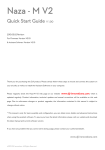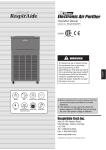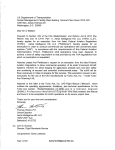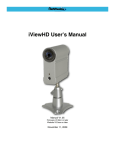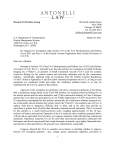Download Owlcam LLC - Drone Laws Blog by Antonelli Law
Transcript
Drone/UAS Practice Group 100 North LaSalle Street Suite 2400 Chicago, IL 60602 Tel. 312.201.8310 [email protected] U.S. Department of Transportation Docket Management System 1200 New Jersey Ave S.E. Washington, D.C. 20590 January 22, 2015 Re: Request for Exemption under Section 333 of the FAA Modernization and Reform Act of 2012 and Part 11 of the Federal Aviation Regulations from 14 C.F.R 21(h); 14 C.F.R. 43.7; 14 C.F.R. 43.11; 14 C.F.R. 45.11; 14 C.F.R. 45.27; 14 C.F.R. 45.29; 14 C.F.R. 91.7(a); 14 C.F.R. 91.9(b)(2); 14 C.F.R. 91.9(c); 14 C.F.R. 91.103(b)(2); 14 C.F.R. 91.105; 14 C.F.R. 91.113(b); 14 C.F.R. 91.119(b) and (c); 14 C.F.R. 121; 14 C.F.R. 91.151; 14 C.F.R. 91.203(a) and (b); 14 C.F.R. 215; 14 C.F.R. 91.403; 14 C.F.R. 405 (a) and (b); 14 C.F.R. 91.407; 14 C.F.R. 409; and 14 C.F.R. 91.417. Dear Sir or Madam: Pursuant to Section 333 of the FAA Modernization and Reform Act of 2012 (the Reform Act) and 14 C.F.R. Part 11, Antonelli Law’s Drone/UAS Practice Group, on behalf of Owlcam, LLC (“Owlcam”), an operator of Small Unmanned Aircraft Systems (“sUAS”) equipped to film and photograph real estate in rural areas in the state of Hawai’i, applies for an exemption from the listed Federal Aviation Regulations (“FARs”) to allow commercial operation of its sUASs, so long as such operations are conducted within and under the conditions outlined herein or as may be established by the FAA as required by Section 333. Approval of exemptions for Owlcam will allow commercial operations of sUASs in rural, remote, low density areas on the Hawai’ian Islands, for the purpose of real estate photography and videography. The pilot in command (PIC) is a certified commercial and instrument-rated helicopter pilot with more than 6,100 hours of flight time, and has a second class medical certificate. The requested exemption should be granted because the proposed operations of the DJI Phantom 2, a small UASs that weighs 2.9 lbs., inclusive of battery and payload, conducted in the strict conditions outlined below, will provide an equivalent level of safety, as Congress intended, while still allowing commercial operations. The lightweight aircraft covered by the exemption are far safer than conventional operations conducted with manned helicopters and fixed-wing aircraft weighing thousands of pounds, containing highly flammable fuel, and operating in close proximity to the ground and people, as a similar UAS has been previously approved in Exemption No. 11138, Douglas Trudeau, Realtor®. The seven factors Congress directed the FAA to consider when approving Section 333 exemption petitions - size, weight, speed, operational capability, proximity to airports, proximity to populated areas, and operation within visual line of sight – each support 1 Table of Contents I. Publishable Summary .............................................................................................................. 5 II. Petitioner’s Contact Information ............................................................................................. 5 III. Owlcam LLC’s Operations ...................................................................................................... 6 A. The sUAS ....................................................................................................................... 6 B. Flight Conditions ............................................................................................................ 6 C. Flight Operations ............................................................................................................ 6 IV. Privacy ..................................................................................................................................... 8 V. Aircraft and Equivalent Level of Safety .................................................................................. 9 VI. Public Interest and Safety ...................................................................................................... 10 VII. Regulations from Which Exemption is Requested ................................................................ 11 A. 14 C.F.R. 21(h): Airworthiness Certificates ......................................................................... 11 B. 14 C.F.R. 43.7: Persons authorized to approve aircraft, airframes, aircraft engines, propellers, appliances, or component parts for return to service after maintenance, preventive maintenance, rebuilding, or alteration. ................................................................ 12 C. 14 C.F.R. 43.11: Content, form, and disposition of records for inspections conducted under parts 91 and 125 and §§135.411(a)(1) and 135.419 of this chapter. ..................................... 13 D. 14 C.F.R. 45.11: Marking of products. ................................................................................. 13 E. 14 C.F.R. 45.27: Location of marks; nonfixed-wing aircraft ................................................ 13 F. 14 C.F.R. 45.29: Size of marks ............................................................................................. 14 G. 14 C.F.R. 91.7(a): Civil aircraft airworthiness. ..................................................................... 14 H. 14 C.F.R. 91.9(b)(2): Civil aircraft flight manual, marking, and placard requirements. ...... 14 I. 14 C.F.R. 91.9(c): Civil aircraft flight manual, marking, and placard requirements. ........... 15 J. 14 C.F.R. 91.103(b)(2): Preflight action. .............................................................................. 15 K. 14 C.F.R. 91.105: Flight crewmembers at stations. .............................................................. 16 L. 14 C.F.R. 91.113(b): Right-of-way rules: Except water operations. .................................... 16 M. 14 C.F.R. 91.119(c): Minimum safe altitudes: General. ....................................................... 16 N. 14 C.F.R. 91.121: Altimeter Settings .................................................................................... 17 O. 14 C.F.R. 91.151: Fuel requirements for flight in VFR conditions. ..................................... 17 P. 14 C.F.R. 91.203(a) and (b): Civil aircraft: Certifications required. ..................................... 18 Q. 14 C.F.R. 91.215: ATC Transponder and Altitude Reporting Equipment and Use.............. 19 R. 14 C.F.R. 91.403: General..................................................................................................... 20 S. 14 C.F.R. 91.405 (a) and (d): Maintenance Required ........................................................... 20 T. 14 C.F.R. 91.407: Operation after maintenance, preventive maintenance, rebuilding, or alteration ................................................................................................................................ 21 U. 14 C.F.R. 91.409: Inspections ............................................................................................... 21 V. 14 C.F.R. 91.417: Maintenance records ................................................................................ 21 3 Exhibit List Exhibit 1: DJI Phantom 2 Manual ................................................................. Submitted Separately Exhibit 2: Phantom 2 – Features ................................................................................................. 22 Exhibit 3: Phantom 2 – Specs ..................................................................................................... 28 Exhibit 4: Naza-M V2 Quick Start Guide ................................................................................... 30 Exhibit 5: 5.8G Video Link User Manual ................................................................................... 63 Exhibit 6: iOSD mini User Manual ............................................................................................. 69 Exhibit 7: DJI No Fly Zones ....................................................................................................... 74 Exhibit 8: Futaba Receiver T14SG Manual .................................................. Submitted Separately Exhibit 9: Memorandum from Mark W. Bury, Assistant Chief Counsel for Int’l Law, Legislation and Regulations, Fed. Aviation Admin., to John Duncan, Dir., Flight Standards Serv. (Aug. 8, 2014). ................................................................................................................... 76 Exhibit 10: Douglas Trudeau, Realtor® Exemption No. 11138 ................................................. 78 Additional documents have been submitted to the FAA confidentially and are not available to the public. 4 I. Publishable Summary Pursuant to 14 C.F.R. Part 11, the following summary is provided for publication in the Federal Register, should it be determined that publication is needed: Applicant seeks an exemption from the following rules: 14 C.F.R 21(h); 14 C.F.R. 43.7; 14 C.F.R. 43.11; 14 C.F.R. 45.11; 14 C.F.R. 45.27; 14 C.F.R. 45.29; 14 C.F.R. 91.7(a); 14 C.F.R. 91.9(b)(2); 14 C.F.R. 91.9(c); 14 C.F.R. 91.103(b)(2); 14 C.F.R. 91.105; 14 C.F.R. 91.113(b); 14 C.F.R. 91.119(b) and (c); 14 C.F.R. 91.151; 14 C.F.R. 91.203(a) and (b); 14 C.F.R. 215; 14 C.F.R. 91.403; 14 C.F.R. 405 (a) and (b); 14 C.F.R. 91.407; 14 C.F.R. 409; and 14 C.F.R. 91.417. Approval of exemptions for Owlcam LLC will allow commercial operations of sUASs in rural, remote, low density areas on the Hawai’ian Islands, for the purpose of real estate photography and videotaping. The pilot in command (PIC) is a certified commercial and instrument-rated helicopter pilot with more than 6,100 hours of flight time, and has a second class medical certificate. The requested exemption should be granted because proposed operation of the DJI Phantom 2, a small UASs weighing 2.9 lbs., inclusive of battery and payload, conducted in the strict conditions outlined below, will provide an equivalent level of safety, as Congress intended, while still allowing commercial operations. The lightweight aircraft covered by the exemption are far safer than conventional operations conducted with helicopters and fixed-wing aircraft operating in close proximity to the ground and people. The seven factors Congress directed the FAA to consider when approving Section 333 exemption petitions - size, weight, speed, operational capability, proximity to airports, proximity to populated areas, and operation within visual line of sight – each support the request. In particular, the aircraft are small, and will operate at slow speeds, close to the ground, far from airports and in a low risk, low population environment. In addition, the substantial experience of the PIC weighs heavily in favor of granting the exemption. II. Petitioner’s Contact Information Owlcam LLC 1140 Puuopae Road Kapaa, HI 96746 Tel: 808-652-9890 Email: [email protected] Antonelli Law 100 North LaSalle Street Suite 2400 Chicago, IL 60602 Tel: 312-201-8310 Fax: 888-211-8624 Email: [email protected] 5 III. Owlcam LLC’s Operations A. The sUAS The requested exemption will permit the operation of the DJI Phantom 2. The Phantom 2 is a small, unmanned multirotor aircraft, weighing 2.9 lbs. inclusive of batteries, the propeller guard, and technical payload. This rotorcraft can operate at a speed up to 29 knots, but Owlcam LLC (“Owlcam) will limit the speed to no more than 20 knots. The FAA has previously granted Exemption No. 11138, allowing commercial flight of a member of the DJI Phantom 2 family, the Phantom 2 Vision+. Exemption No. 11138 is attached to this petition as Exhibit 10. The sUAS will have the following specifications: Airframe: DJI Phantom 2 Flight Control System: Naza – M V2, which includes the main controller (MC), internal measurement unit (IMU) with built-in internal sensor, barometric altimeter, which measures attitude and altitude, compass, GPS, and radio receiver (Rx). Transmitter (Tx): Futaba T14SG Receiver (Rx): Internal to DJI Phantom 2 Data Link: 2.4G Data Link Video Link: DJI AVL 58 Gimbal: H3-3D Zenmuse Gimbal for GoPro Hero Camera: Go Pro Hero 4 Black Batteries: 3S LiPo, 5200-mAh, 11.1V iOSD: DJI iOSD mini, which allows live telemetry to be displayed on the video monitor, including the battery level, and altitude. Please refer to Exhibits 1-8 for further information about the sUAS and transmitter. B. Flight Conditions The sUAS will be flown in airspace under 400 feet above ground level (“AGL”) and under controlled conditions in rural areas. The majority of flights will take place under 100 feet AGL. Owlcam’s operations will occur in rural, remote areas on the Hawai’ian Islands. Owlcam will avoid congested and densely populated areas and will work with local Flight Standard District Offices to determine safe areas to fly in. Owlcam will only operate its sUAS in VMC, visual meteorological conditions: no less than 500 feet below and no less than 2,000 feet horizontally from a cloud or when visibility at least 3 statute miles from the PIC. The flight crew will always make a safety assessment of the risk of every operation, and will only operate when it is determined that no undue hazards are present. C. Flight Operations Owlcam’s flight operations require that the sUAS will always be in the line of sight of both a PIC and a monitor specialist, who will also act as the visual observer (VO). Flights will be at altitudes of no more than 400 feet AGL, and at speeds less than 20 knots. Despite the 400 ft. AGL limit, most flights will take place at an altitude of no more than 100 ft. AGL. 6 The PIC has a commercial rotorcraft license with an IFR rating, with 6,100 hours of flight time, and a second class medical certificate. The VO has over four years of experience with RC aircraft, and has over 100 hours flying sUAS as a hobbyist. The week of an operation, the flight crew will file a flight plan with the local FSDO and contact ATC. The day before an operation, the flight crew will visit and inspect for safety the area in which operations will take place. The flight crew will also contact any neighbors to notify them of the filming. The sUAS will only fly over land which it has permission from the landowner or landowner’s agent to fly above. The notification will consist of, at minimum, the time, place, and type of UAS operation being conducted. The flight crew will also have letters to leave in mailboxes and front doors, informing neighbors of the planned sUAS operations. The flight crew will also conduct a safety briefing with the property owners. Flights will take place on parcels of land that are at least approximately an area of half an acre to a full acre. Operations will not take place in congested or densely populated areas, and the PIC will work with the local FSDO when planning operations. The flight crew will obtain all aeronautical and weather data information, as laid out in Section 6 of the Operations Manual. Exhibit 1. On the day of filming, the flight crew will wear florescent shirts or vests to increase visibility. Prior to departing for an operation, the flight crew will briefly turn on the sUAS to ensure that everything is connected and that the sUAS is in operational condition. Upon arrival at a location for filming or photography, the flight crew will conduct an aerial and ground preflight inspection. This inspection is listed in Appendix D to the Owlcam Operations Manual. The flight crew will then set out traffic cones to designate the aircraft’s “home area,” which will be a circle of approximately 20 feet in diameter to mark the sUAS take-off and landing zone. Note: If the radio control link is broken during flight, the autopilot system will recognize this broken control link and cause the sUAS to automatically return to the home area as recorded by the GPS instrumentation. The flight crew will conduct a physical inspection of the aircraft as set out in Appendix D of the Operations Manual. The flight crew will then power on the sUAS and set up a laptop connected to the sUAS with the DJI AVL 58 video link. This laptop will display the telemetry information during the flight, and be monitored by the VO. The VO will be able to see the images taken by the GoPro camera in real time. The PIC will then conduct a pre-flight inspection as outlined in Appendix D of the Operations Manual. At any time during the flight, should the aircraft lose connection with the remote control, the flight control system failsafe will be activated automatically, and the aircraft will to return to the previously-set home area and land, in order to reduce injuries or damage. If any of the following 7 situations occur, the aircraft will not receive a signal, and enter into this failsafe mode: The remote control is powered off; The aircraft has flown out of the effective communication range of the remote control, which is no greater than 1,000 meters (3,280 feet); There is an obstacle obstructing the signal between the remote control and the aircraft, essentially reducing the distance the signal can travel; or There is interference causing a signal problem with the remote control. For further information regarding the DJI Phantom 2’s failsafe functions, please refer to Exhibit 1, the DJI User Manual, Section 6.4, beginning on page 25 of that document, and Exhibit 4, the Naza-M V2 flight control guide, section on Advanced Functions, beginning on page 16 of that document. The DJI Phantom 2 also has “no fly zones” programmed into it, which will prevent flights in restricted zones. Although Owlcam will take every precaution to avoid flying in airspace other than class G airspace, the preprogrammed “no fly zones” will add an additional level of safety to operations. For further information regarding the DJI’s “no fly zones,” please refer to Exhibit 1, Section 6.7 of the DJI User Manual, beginning on page 28 of that document, and Exhibit 7. Other than this automated feature of the DJI Phantom 2, the PIC will always fly the sUAS manually. The PIC and VO have tested the sUAS in a variety of weather conditions, including on overcast days and in winds up to 15 knots. The PIC and VO will not fly the sUAS in heavy rainstorms, due to decreased visibility and the potential for water damage to the sUAS. The PIC and VO have also practiced emergency bailout procedures by having the sUAS return to home. In the event of an emergency, the PIC will release the joysticks. This will make the sUAS automatically hover in place and maintain its position and altitude, and the PIC and VO can determine if and when it is safe for the sUAS to return to the home location. During flights, the PIC and the VO will be standing next to each other, in oral communication at all times at the ground station. The VO will observe the telemetry data on the laptop and will monitor the images from the camera from the laptop. The VO will direct the PIC if she wishes to capture a different angle on the camera. The Go Pro Hero 4 Black camera will be filming or taking still images at intervals during the entirety of the flight and is not controlled independently from the ground station, other than by the movement of the sUAS. Flights will be limited to 18 minutes, which is 75% of the total battery life of the DJI Phantom 2. Once the sUAS has landed, the PIC will conduct a post-flight checklist as set out in Appendix D of the Operations Manual. IV. Privacy There is little concern that the proposed flights will cause invasions of privacy because all flights will occur over rural property with the property owner’s prior knowledge and consent. The only people and/or property to be filmed will have requested and hired Owlcam for the express purpose of filming and photographing the people and/or property with the sUAS. No attempt will be made to identify any individuals filmed or photographed during the 8 flights who have not consented to be filmed or photographed, except in cases where they are trespassing upon or damaging customer property, or interfering with the applicant’s or its customers’ operations V. Aircraft and Equivalent Level of Safety Owlcam proposes that the exemption requested herein apply to civil aircraft that have the characteristics and that operate with the limitations listed herein. These limitations provide for at least an equivalent or higher level of safety to operations under the current regulatory structure. These limitations and conditions to which Owlcam agrees to be bound when conducting commercial operations under an FAA issued exemption include: 1. The sUAS will weigh significantly less than fifty (50) lbs. The DJI Phantom 2 weighs 2.9 lbs., inclusive of battery and payload. 2. Flights will be operated within line of sight of a pilot and VO. 3. Maximum total flight time for each operational flight will be 75% of battery life. Flights will be terminated once the battery reaches a 25% level. This data will be available through telemetry data submitted to the transmitter and monitor. 4. The sUAS will remain clear and yield the right of way to all other manned operations and activities at all times. 5. Flights will be operated at an altitude of no more than 400 feet AGL. Despite this limitation, the majority of flights are anticipated to operate at no more than 100 feet AGL. 6. Minimum crew for each operation will consist of the sUAS PIC and VO. 7. A briefing will be conducted in regard to the planned sUAS operations prior to each day’s activities. It will be mandatory that all personnel who will be performing duties in connection with the operations be present for this briefing. 8. The operator will obtain a FAA UAS Civil COA prior to conducting any operations under this grant of exemption. 9. The operator will request a Notice to Airman (NOTAM) not more than 72 hours in advance, but not less than 48 hours prior to the operation. 10. At least three days before scheduled filming, the operator of the sUAS will submit a written Plan of Activities to the local FSDO with jurisdiction over the area of proposed filming. 11. The PIC is a certified commercial and instrument-rated helicopter pilot with more than 5,500 hours of flight time, and has a second class medical certificate. Copies of the certification and license are submitted under seal as Appendix A to Exhibit 1. 12. The PIC and VO have practiced the DJI Phantom 2 for approximately 60 minutes a day, 9 every day, for 90 days, translating to 90 hours of flight on this model. Practice flights have been in a variety of weather conditions, including in winds up to 15 knots and on overcast days. Practice flights have also included using the DJI Phantom 2’s emergency return-tohome features. 13. The PIC and VO will at all times be able to communicate by voice and be stationed next to each other at the ground station. 14. Written and/or oral permission from the landowner or authorized agent, of the land over which the sUAS will be flying. 15. All required permissions and permits will be obtained from territorial, state, county or city jurisdictions, including local law enforcement, fire, or other appropriate governmental agencies. 16. The sUAS will have the capability to abort a flight in case of unexpected obstacles or emergencies. The PIC and VO have practiced the emergency failsafe procedures, as described above on pages 6-7. 17. If the multirotor and its controller disconnects during flight, the system’s failsafe protection will come to the rescue and the multirotor will return to home and land automatically, rather than flying off uncontrollably or landing at an unknown location. For more information on the failsafe procedures, please refer to Exhibits 1-5. This condition is similar to one granted in Exemption No. 11138, attached to this petition as Exhibit 8. 18. Because the PIC is a licensed commercial helicopter pilot, he has been subject to the security screening by the Department of Homeland Security. Additionally, the sUAS that will be used, a DJI Phantom 2, weighs no more than 2.9 lbs., inclusive of battery and payload. Approval of commercial flights as outlined in this petition present no national security issue. Satisfaction of the criteria provided in Section 333 of the Reform Act of 2012--size, weight, speed, operating capabilities, proximity to airports and populated areas and operation within visual line of sight and national security – provide more than adequate justification for the grant of the requested exemptions allowing commercial operation of applicant’s sUAS pursuant to Owlcam’s rules of operation appended hereto. VI. Public Interest and Safety Use of the sUAS will increase ground safety by eliminating the need to have a manned, aircraft take the videos or photographs. As the FAA recognized in the Douglas Trudeau, Realtor® Exemption, No. 11138: “Manned aircraft conducting aerial filming and photography can weigh 5,000 lbs. or more, are operated by an onboard pilot and may carry other onboard crewmembers, as well as 100 gallons or more of fuel. The petitioner’s [sUAS] weighs less than 3 lbs. The pilot and crew will be remotely located from the aircraft. The limited weight reduces the potential for harm to persons or damage to property in the event of an incident or accident. The risk of an onboard pilot and crew during an incident or accident is eliminated with the use of a 10 [sUAS] for the proposed operation.” Exhibit 10 at 11-12. As in the cited exemption, Owlcam will use a member of the DJI Phantom family, the DJI Phantom 2. This sUAS also weighs 2.9 lbs., inclusive of battery and payload. During Owlcam’s operations, the PIC and VO will similarly be safely on the ground, directing the DJI Phantom 2 at altitudes no higher than 400 feet AGL. Owlcam will not fly over congested or densely populated locations, and will work with local FSDO when planning operations. Owlcam’s flight crew will make a safety assessment prior to each operation, and will only operate when there are no undue risks. The small weight, 2.9 lbs., is less than the size envisioned in Section 334(c)(2)(C) of the FAA Modernization and Reform Act of 2012, which allows government agencies “to operate unmanned aircraft weighing 4.4 pounds or less, if operated – (i) within the line of sight of the operator; (ii) less than 400 feet above the ground; (iii) during daylight conditions; (iv) within Class G airspace; and (v) outside of 5 statute miles from any airport, heliport, seaplane base, spaceport, or other location with aviation activities.” Congress’s determination that government agencies should be allowed to operate such aircraft in these situations, with no further restrictions on location, population density, or pilot experience and training, indicates that Congress did not believe that aircraft of this size and weight warranted additional attention. The PIC for Owlcam is a professional commercial helicopter pilot, who flies both an AStar helicopter and an EC-130 helicopter. The A-Star’s maximum gross weight is 4,960 pounds, and the EC-130’s maximum gross weight is 5,350 pounds. As the FAA recognized in Exemption No. 1162, manned aircraft of this size can pose a much greater threat to its occupants as well as to individuals on the ground. Additionally, a much greater space will be necessary for takeoff, landing, and operations than would be necessary for the 2.9 lbs. sUAS that Owlcam requests an exemption to use and may render filming an area impossible, due to the rural areas Owlcam wishes to operate in, and the low height footage Owlcam wishes to shoot. VII. Regulations from Which Exemption is Requested A. 14 C.F.R. 21(h): Airworthiness Certificates Owlcam requests an exemption from 14 C.F.R. 21(h). This exemption meets the requirements for an equivalent level of safety pursuant to Section 333 based on the small size, light weight, relatively slow speed, and use in controlled environments on private land, as described previously in this petition. In Exemption No. 11138, the FAA stated that the Secretary of Transportation has determined that a member of the DJI Phantom 2 family, the Phantom 2 Vision+ meets the statutory conditions of Section 333, considering the size, weight, speed, and limited operating area associated with the aircraft and its operation. See Exhibit 10 at 11. Equivalent level of safety: Owlcam’s proposed exemption meets the requirements for an 11 equivalent level of safety of this section, pursuant to Section 333, based on the following factors: Small size: the DJI Phantom 2 has a diagonal length of 350 millimeters, 13.77 inches. Light weight: 2.9 lbs. Relatively slow speed: the PIC will limit the sUAS’s speed to 20 knots (23 miles per hour). Operational capacity: currently, the DJI Phantom 2 can operate for 25 minutes. Flights will be terminated when 25% of the battery life remains. The DJI Phantom 2 can travel no more than 1,000 meters, 3280.84 feet, from the receiver. Proximity to airports: Owlcam will only operate in Class G airspace, and will notify ATC and the local FSDO prior to operations, as described previously. Proximity to populated areas Owlcam will avoid the yellow congested areas in the Hawai’i Sectional Aeronautical Charts, and work with the local Flight Standards District Offices to determine which areas to avoid during flights. Local FSDO may carve out areas indicated as yellow in the sectional chart and allow Owlcam to fly in these specifically designated carve-out areas. Operation within visual line of sight: The PIC will always fly the sUAS within its line of sight. Location: Owlcam will operate in rural, remote areas, with low population density, on the Hawai’ian Islands to take photographs and video. Altitude: no more than 400 feet AGL, but the majority of flights are anticipated at no more than 100 feet AGL. Restricted area in which the sUAS will be operated: as described above, prior to the day of filming, the flight crew will visit with neighbors to inform them of the filming over the consenting landowner’s property. During filming, which will occur in rural areas, the flight crew will set out cones to mark the “home area” for the sUAS, and will monitor the area to make sure no one comes into the flight area. Should any nonparticipating individual enter the flight area, operations will immediately cease. See Exhibit 10 at 19. Substantial experience of the PIC: the PIC has a commercial rotorcraft license with an IFR rating, with 6,100 hours of flight time in manned aircraft. B. 14 C.F.R. 43.7: Persons authorized to approve aircraft, airframes, aircraft engines, propellers, appliances, or component parts for return to service after maintenance, preventive maintenance, rebuilding, or alteration. Owlcam requests an exemption from 14 C.F.R. 43.7. This part provides, inter alia, that the holder of a mechanic certificate or a repair station certificate may approve an aircraft, airframe, aircraft engine, propeller, appliance, or component part for return to service. As described previously, Owlcam’s flight crew will be capable to repair and maintain the DJI Phantom 2 to meet an equivalent level of safety of this section. Equivalent level of safety: The nature of the sUAS is that of a model aircraft, and the operators of Owlcam who will maintain and when necessary repair the sUAS will conduct inspections and maintenance based on maintenance guidelines provided by the manufacturer of the sUAS, DJI. See Exhibits 1-5. The capabilities of these operators to maintain and repair the sUAS will be listed in the operator’s manual and meet the requirements for an equivalent level of 12 safety pursuant to Section 333 for the type of sUAS, its intended use, and the rural operating environment. C. 14 C.F.R. 43.11: Content, form, and disposition of records for inspections conducted under parts 91 and 125 and §§135.411(a)(1) and 135.419 of this chapter. Owlcam requests an exemption from 14 C.F.R. 43.11. This part provides, inter alia, that maintenance record entries be maintained and for the listing of discrepancies and placards by inspectors. The sUAS, due to its small size, does not have room for placards to be placed in or on it and no inspections for sUAS have been certified by FAA at the present time. Equivalent level of safety: Owlcam will keep log books of all maintenance and repairs at the ground station, as envisioned in the FAA Memorandum subject, “Interpretation regarding whether certain required documents may be kept at an unmanned aircraft’s control station,” dated August 8, 2014. See Exhibit 8. This request provides an equivalent level of safety as 14 C.F.R. 43.11 because the documentation will be at the ground station with the PIC, where it will be useable in case of an emergency, rather than with the sUAS which could be up to 1,000 meters from the operator. D. 14 C.F.R. 45.11: Marking of products. Owlcam requests an exemption from 14 C.F.R. 45.11. This part provides, inter alia, that the manufacturers of aircraft, engines, propellers, mark such aircraft, engines, or propellers with an approved fireproof identification plate. The sUAS, due to its small size, does not have room for fireproof placards to be placed in it. Any required placards could become hazardous, due to the additional weight and strain placed on the sUAS. Any additional weight or placards on the 2.9 lbs. sUAS could create a risk, due to the very small size and nature of the DJI Phantom 2. Equivalent level of safety: Owlcam’s PIC and VO will keep information related to the DJI Phantom 2, including the user manual, at the ground control station and affix its N-Number, once obtained from the FAA Registration Office, on the “arms” of the sUAS as large as practicably possible. This exemption provides an equivalent level of safety to 14 C.F.R. 45.11 because the relevant documentation containing the serial number will be at the ground station with the PIC, where it will be useable in case of an emergency, rather than with the sUAS. In addition, the fuselage is marked with “DJI,” the manufacturer of the sUAS. E. 14 C.F.R. 45.27: Location of marks; nonfixed-wing aircraft Owlcam requests an exemption from 14 C.F.R. 45.27. This part provides, inter alia, that each operator of a rotorcraft must display on that rotorcraft horizontally on both surfaces of the cabin, fuselage, boom, or tail the marks required by §45.23. The sUAS, due to its small size, does not have a cabin, fuselage, boom or tail to display the marks required by §45.23. Equivalent level of safety: Once Owlcam receives its N-Number, it will display these marks on the “arms” of the aircraft as large as practicably possible. This exemption provides an equivalent level of safety to 14 C.F.R. 45.27 because the sUAS will be registered with the FAA Aircraft Registration Branch. In the event of incident, the sUAS will be traceable to Owlcam. 13 F. 14 C.F.R. 45.29: Size of marks Owlcam requests an exemption from 14 C.F.R. 45.27. This part provides, inter alia, at subpart (3) that the registration marks for rotorcraft must be at least 12 inches high. The sUAS, due to its small size, does not have any surface area large enough to display marks anywhere near 12 inches high. Equivalent level of safety: Owlcam will affix its registration number as large as practicably possible on its “arms” once it obtains the N-Number. This exemption provides an equivalent level of safety to 14 C.F.R. 45.29 because the sUAS will be registered with the FAA Aircraft Registration Branch. In the event of incident, the sUAS will be traceable to Owlcam. G. 14 C.F.R. 91.7(a): Civil aircraft airworthiness. The FAA has previously stated that no exemption is required for a member of the DJI Phantom 2 family. Exhibit 8 at 17. Owlcam requests the same determination to be made for its DJI Phantom 2. Alternatively, Owlcam requests an exemption from 14 C.F.R. 91.7(a). The regulation requires that no person may operate a civil aircraft unless it is in airworthy condition. As there will be no airworthiness certificate issued for the aircraft should this exemption be granted, no standard will exist for determining airworthiness. Equivalent level of safety: Owlcam will keep the DJI Phantom 2’s maintenance and safety information at the ground station, where it will be readily accessible to the PIC and VO before, during, and after operations. This exemption provides an equivalent level of safety as 14 C.F.R. 91.7(a) because the PIC will be able to make the determination of whether the sUAS is in an airworthy mechanical and electrical condition, in accordance with 14 C.F.R. 91.7(b). H. 14 C.F.R. 91.9(b)(2): Civil aircraft flight manual, marking, and placard requirements. The FAA has previously stated that no exemption is required for a member of the DJI Phantom 2 family. Exhibit 10 at 17. Owlcam requests the same determination to be made for its DJI Phantom 2. Alternatively, Owlcam requests an exemption from 14 C.F.R. 91.9(b)(2). This part provides: "(b) No person may operate a U.S.-registered civil aircraft... (2) For which an Airplane or Rotorcraft Flight Manual is not required by §21.5 of this chapter, unless there is available in the aircraft a current approved Airplane or Rotorcraft Flight Manual, approved manual material, markings, and placards, or any combination thereof." First, there does not currently exist a method of approving manuals for sUAS. Second, given the size and configuration of the sUAS, there is no space to carry such a flight manual on 14 the aircraft. In addition, carrying the manual on the aircraft would be pointless, since there is no pilot or other person on board who could read or use it. On August 8, 2014, the FAA issued a memorandum entitled “Interpretation regarding whether certain required documents may be kept at an unmanned aircraft’s control station.” This document stated, in part “maintaining these documents at the pilot’s control station would meet the intent of the rule as the pilot would be able to produce the documents for his or her own information or to an FAA inspector.” See Exhibit 9. Equivalent level of safety: Owlcam will keep its flight manual at the ground station, where both the PIC and VO can access it. An equivalent level of safety to 14 C.F.R. 91.9(b)(2) is provided because the intent of this rule – the pilot having access to this material during flight – is met. I. 14 C.F.R. 91.9(c): Civil aircraft flight manual, marking, and placard requirements. Owlcam requests an exemption from 14 C.F.R. 91.9(c). This part provides: "(c) No person may operate a U.S.-registered civil aircraft unless that aircraft is identified in accordance with part 45 of this chapter." As stated above, Owlcam will obtain an N-Number from the FAA Registration Office and the sUAS, due to its small size, does not have room to contain fireproof placard or to display aircraft marks in a conventional size. However, once Owlcam obtains an N-Number, it will place the number on the “arms” of the aircraft as large as practicably possible. Equivalent level of safety: Owlcam will obtain its N-Number from the FAA Registration Office and affix it to the “arms” of the aircraft as large as practicably possible. An equivalent level of safety to 14 C.F.R. 91.9(c) is met because the sUAS will be registered with the FAA and identifiable in the event of an incident. J. 14 C.F.R. 91.103(b)(2): Preflight action. Owlcam requests an exemption from 14 C.F.R. 91.103(b)(2) to the extent that is applicable. This part provides: "Each pilot in command shall, before beginning a flight, become familiar with all available information concerning that flight. This information must include—... (b) For any flight, runway lengths at airports of intended use, and the following takeoff and landing distance information: … (2) For civil aircraft other than those specified in paragraph (b)(1) of this section, other reliable information appropriate to the aircraft, relating to aircraft performance under expected values of airport elevation and runway slope, aircraft gross weight, and wind and temperature." Owlcam’s PIC in fact will, before beginning a flight, become familiar with all available information concerning that flight, including the aircraft performance under expected elevations, the gross weight of the aircraft (which will be no more than 2.9 lbs.), and the wind and temperature. As the flights of the sUAS will not be at airports the information required of Part 91.103(b)(2) does not apply. Equivalent level of safety: Owlcam shall perform preflight operations as outlined previously in this petition, and flights will not be at airports. An equivalent level of safety to 14 15 C.F.R. 91.103(b)(2) will be met because the PIC will become familiar with the conditions prior to the flight, including the aircraft performance under expected elevations, the gross weight of the aircraft (which will be no more than 2.9 lbs), and the wind and temperature. K. 14 C.F.R. 91.105: Flight crewmembers at stations. Owlcam requests an exemption from 14 C.F.R. 91.105 since this part is not applicable due to the sUAS carrying no flight crewmembers. Equivalent level of safety: Owlcam will not operate the aircraft unless someone is at the controls at all times, and each flight will be manually flown, with the exception of the DJI Phantom 2’s automated safety features. This will provide an equivalent level of safety to 14 C.F.R. 91.105 because the flight crew will be at their stations at all times during the flight. The stations will not be on the aircraft but on the ground. L. 14 C.F.R. 91.113(b): Right-of-way rules: Except water operations. Owlcam requests an exemption from 14 C.F.R. 113(b) to the extent that it applies to overhead aircraft operating at or above 500 feet AGL as the sUAS will be operating no higher than 400 feet AGL. This part provides: “(b): General. When weather conditions permit, regardless of whether an operation is conducted under instrument flight rules or visual flight rules, vigilance shall be maintained by each person operating an aircraft so as to see and avoid other aircraft. When a rule of this section gives another aircraft the right-of-way, the pilot shall give way to that aircraft and may not pass over, under, or ahead of it unless well clear." For example, if another aircraft is operating overhead at 10,000 feet AGL there is no danger posed to that other aircraft if the sUAS is operating under it or ahead of it at or beneath 400 feet AGL. Despite this, should another aircraft enter the area in which Owlcam is operation, because the flight will be within his line of sight, the PIC will be able to give right of way to that aircraft. Equivalent level of safety: Owlcam will operate its sUAS to see and avoid and give way to other aircraft that should enter airspace at or below 400 feet AGL, and will give right-of-way to manned aircraft. All flights will be in class G airspace and the majority of flights will be at no more than 100 feet AGL, which will create a very slim chance that Owlcam’s operations will interfere with a manned aircraft’s flight. This will provide an equivalent level of safety to 14 C.F.R. 91.113(b) because the sUAS has significantly greater mobility than a much larger, manned aircraft. As a result, the PIC will be able to react and respond much more quickly than the other pilot. M. 14 C.F.R. 91.119(c): Minimum safe altitudes: General. Owlcam requests an exemption from 14 C.F.R. 91.119 subpart (c). This regulation provides: "Except when necessary for takeoff or landing, no person may operate an aircraft below the following altitudes... 16 (c) Over other than congested areas. An altitude of 500 feet above the surface, except over open water or sparsely populated areas. In those cases, the aircraft may not be operated closer than 500 feet to any person, vessel, vehicle, or structure.” Owlcam will not operate the sUAS any higher than 400 feet AGL. Equivalent level of safety: Owlcam will operate the sUAS no higher than 400 feet AGL, and it is anticipated that the majority of operations will be no higher than 100 feet AGL. Owlcam will not operate in congested areas, and will work with the local FSDO when planning operations. Owlcam’s flight crew will make a safety assessment prior to each operation, and only operate after it determines that there is no undue hazard present. Exhibit 8 at 19. The 400 feet AGL maximum will provide an equivalent level of safety to 14 C.F.R. 91.119(c) because, since 1981 with AC 91-57, this height has been an operating standard for model aircraft. Additionally, in Section 334(c)(2)(C), Congress determined that sUAS operated by public agencies flying sUAS the size of and larger than Owlcam’s DJI Phantom 2 could fly up to 400 feet AGL. N. 14 C.F.R. 91.121: Altimeter Settings Owlcam requests an exemption from 14 C.F.R. 91.121. This Part provides guidelines for altimeter use in maintaining the cruising altitude or flight level of the aircraft. Owlcam is not requesting a general exemption from the requirement that its sUAS have an Altimeter. The DJI Phantom 2’s flight controller will have an internal measurement unit (“IMU”). The IMU has a built-in internal sensor and a barometric altimeter that measures both attitude and altitude. See Exhibit 1, Appendix B, page 5. Rather, Owlcam requests an exemption from the requirement to set its altimeter to a station along the route, of out of an airport, because the DJI Phantom 2 is not traveling point-to-point and is limited in the distance it can travel from the PIC. Additionally, Owlcam will not be flying into or out of an airport. Equivalent level of safety: The requested exemption provides an equivalent level of safety to 14 C.F.R 91.121 because Owlcam will not operate the sUAS above 400 feet AGL in a sustained cruising flight mode such as a manned aircraft will typically fly. The PIC will at all times be controlling the maximum height of the sUAS through the telemetry features of the DJI controller. Additionally, the sUAS will be operated within the line of sight of the PIC. The FAA has previously granted this exemption for similar proposed operations. See Exhibit 10. O. 14 C.F.R. 91.151: Fuel requirements for flight in VFR conditions. The sUAS Owlcam will fly is powered by electricity, using lithium polymer batteries that currently have a flight limit of approximately no more than 25 minutes. (See Exhibits 1 and 10). Therefore, due to the limitations of the batteries, it is currently impossible to comply with Part 91.151. However, the sUAS will be operated in a manner with at least the equivalent level of safety as that of a manned aircraft complying with Part 91.151. Operation of an sUAS with less than 30 minutes of reserve fuel does not engender the type of risks that Section 91.151(a) was intended to alleviate. During the entire flight, the PIC will always have a visual line of sight of the sUAS and the VO will be monitoring the battery life via 17 the telemetry display on the laptop at the ground station. The sUAS will always have enough power to land safely, given the minimum level of reserve capacity of the batteries. Owlcam will limit flights to 75% of battery capacity. With the battery Owlcam currently uses, the 75% point occurs at 18 minutes, leaving 7 minutes for the sUAS to reach the planned landing zone. This amount of time will be more than sufficient for the PIC to safely return to and land in the “home area.” As battery power increases, the number of minutes the sUAS can operate before reaching the 75% mark will also increase. As new batteries are obtained and put into use, Owlcam will continue to terminate flights after 75% of battery power has been used. Applicant believes that an exemption from 14 CFR §91.151(a) is consistent with the scope of similar exemptions already granted to other operations. Exhibit 10. Equivalent level of safety: Owlcam will limit flights 75% of battery power. The proposed exemption meets an equivalent level of safety to 14 C.F.R. 91.151 because, given the limitations on Owlcam’s proposed operations and the location of those operations, a reduced minimum power reserve for flight in daylight VFR conditions is reasonable. P. 14 C.F.R. 91.203(a) and (b): Civil aircraft: Certifications required. The FAA has previously determined that exemption from 14 C.F.R. 91.203(a) and (b) is not necessary. See Exhibit 10 at 17. Alternatively, Owlcam requests an exemption from 14 C.F.R. 91.203(a) and (b). This section provides in part: “(a) Except as provided in § 91.715, no person may operate a civil aircraft unless it has within it the following: (1) An appropriate and current airworthiness certificate… (2) An effective U.S. registration certificate issued to its owner… (b) No person may operate a civil aircraft unless the airworthiness certificate required by paragraph (a) of this section or a special flight authorization issued under § 91.715 is displayed at the cabin or cockpit entrance so that it is legible to passengers or crew.” First, there are currently no procedures in effect for providing airworthiness certificates for sUAS. However, as a condition to the approval of exemption, Owlcam will display its N-Number, once received, on the sUAS, and the operator will have, at the ground station, the user manual for the DJI Phantom 2. Second, the sUAS Owlcam will use the DJI Phantom 2, which has an equivalent level of safety as a manned aircraft with an airworthiness certificate. Please refer to Exhibit 10, Exemption No. 11138, as Owlcam’s DJI Phantom 2 is in the same sUAS family as the DJI Phantom 2 Vision+, which was the subject of that exemption. This sUAS provides a number of safety features, including the automatic return to home failsafe discussed in detail above. 18 Because of the use of GPS with the sUAS, the operator will set the initial location of flight takeoff ("home position") and if the radio control link is broken, the autopilot system will recognize this broken control link and cause the sUAS to automatically return to the home position as recorded by the GPS instrumentation. Exhibits 1-7. Additionally, because the sUAS team will mark off an area with traffic cones that has a 20 ft. radius, approximately 30 ft. from the operators that will be used as the “home position” for the sUAS to return, no one will be standing in the way of the path. These safety enhancements provide a greater degree of safety to the public and property owners than conventional operations conducted with airworthiness certificates issued under Subpart H. Application of these same criteria demonstrates that there is no credible threat to national security posed by the UAS, due to its size, speed of operation, location of operation, lack of explosive materials or flammable liquid fuels, and inability to carry a substantial payload. In the restricted environment and under the conditions proposed, operation of the sUAS will be at least as safe as a conventional aircraft (fixed wing or rotorcraft) operating with an airworthiness certificate but without the restrictions and conditions proposed. Owlcam will not accept assignments from clients that would take place in Class B, C, D, or E airspace. Owlcam will avoid flying over congested and populated areas and will work with local FSDO to avoid these areas when planning operations. Equivalent level of safety: The sUAS to be operated hereunder is 2.9 lbs. inclusive of batteries and technical payload, carries neither a pilot nor passengers, and carries no explosive materials or flammable liquid fuels. The sUASs operating under this exemption will be tightly controlled and monitored by the operator and the observer, and in compliance with local public safety requirements, to provide security for the area of operation. The FAA will have advance notice of all operations because Owlcam will notify both ATC and the local FSDO prior to operations, as described previously in this petition. Granting the proposed exemption will achieve an equivalent level of safety to 14 C.F.R. 91.203(a) and (b) because of the small size of the sUAS and the operational limits set out above. Q. 14 C.F.R. 91.215: ATC Transponder and Altitude Reporting Equipment and Use This section requires that installed Air Traffic Control (ATC) transponder equipment must meet specific performance and environmental requirements, and aircraft must be equipped with an operable coded radar beacon transponder. There are presently no known commercially available ATC transponders that meet the payload requirements of a sUAS and are available at reasonable cost. However, because the sUASs used by Owlcam will not be flying into or near airports, and will fly no higher than 400 feet AGL, there is very low risk of collision with any manned aircraft. In addition, because there will be no need to have contemporaneous communication with ATC Control, due to the short distances, short flight times, and restricted altitude the sUASs will operate within, Owlcam requests an exemption from this section. Additionally, the sUAS is too small to contain ATC transponder equipment in any form factor that is known to be available commercially. Equivalent level of safety: An equivalent level of safety to 14 C.F.R. 91.215 will be met because Owlcam will not fly its sUAS into or near airports, and all operations will be below 400 19 feet AGL, so there is very low risk of collision with any manned aircraft. Owlcam will contact local ATC before operations to issue a NOTAM, and the local FSDO with its flight plan, as described previously in this petition. Owlcam also give right of way to any manned aircraft that do appear. R. 14 C.F.R. 91.403: General This section requires that the owner or operator of an aircraft is primarily responsible for maintaining that aircraft in an airworthy condition. Owlcam will adhere to this requirement. However, this Section also limits maintenance to that “prescribed in this subpart and other applicable regulations, including part 43 of this chapter.” Because of this limitation, and because of the exemptions under Part 43 requested above, Owlcam requests an exemption from this Section. This exemption meets the requirements for an equivalent level of safety pursuant to Section 333 based on the small size, light weight, relatively slow speed, and use in controlled rural environments on private, secured land, as described previously in this petition. Equivalent level of safety: To achieve an equivalent level of safety to 14 C.F.R. 91.403, Owlcam will maintain its sUAS in an airworthy condition and adhere to all manufacturer requirements for inspecting and maintaining the DJI Phantom 2. Owlcam will keep records of maintenance to the sUAS, and these records will be available to the PIC and VO before, during, and after operations of the sUAS. S. 14 C.F.R. 91.405 (a) and (d): Maintenance Required This section requires that aircraft be inspected as prescribed by Section E, 14 C.F.R. §§91.401-91.421. As shown below, Owlcam is applying for an exemption for these sections, due to the fact that its operators will inspect the sUAS prior to each flight and keep maintenance records of all parts that are replaced, in accordance with DJI’s instructions. Because the Sections discussed below are concerned with manned aircraft, and as such have inspection requirements designed for the safety of passengers, they are inapplicable to Owlcam. Owlcam is also applying for an exemption to subpart (d) of this section, which requires a placard to be installed and references §43.11. As noted previously, Owlcam requests an exemption to the placard requirement, because, due to the small size of the sUAS, there is no room to place the placard. Despite the requested exemption from subparts (a) and (d) of this section, Owlcam will follow subparts (b) and (c) of this subpart. Equivalent level of safety: To achieve an equivalent level of safety to 14 C.F.R. 91.405(a) and (b), Owlcam will keep logbooks detailing all maintenance and repairs to the sUAS. The logbooks will be available to the PIC and VO before, during, and after sUAS operation. Prior to conducting post-maintenance operations, the flight crew will conduct a test flight to ensure that the sUAS functions properly. The FAA has previously determined that following the manufacturer’s requirements for maintenance, inspection, and record keeping are sufficient to ensure that safety is not adversely affected. Exhibit 10 at 13. 20 T. 14 C.F.R. 91.407: Operation after maintenance, preventive maintenance, rebuilding, or alteration This section requires that any aircraft which “has undergone maintenance, preventative maintenance, rebuilding, or alteration unless . . . [i]t has been approved for return to service by a person authorized under § 43.7 of this chapter . . ..” However, Owlcam has requested an exemption from §§ 43.7 and 43.11 as described previously. The capability of the operators to maintain and repair the sUAS meets the requirements for an equivalent level of safety pursuant to Section 333 for both the type of sUAS, its intended use, and the rural operating environment. Additionally, due to the small size of the sUAS, there is no room to place inspection placards. Therefore, because Owlcam has requested an exemption from 43.7 and 43.11, Owlcam respectfully requests an exemption from 91.407. The PIC, who holds a commercial pilot’s certificate, will conduct maintenance on the sUAS and keep logs of the battery cycle and repairs needed on the body or the propellers of the DJI Phantom 2. Equivalent level of safety: The proposed exemption will meet an equivalent level of safety to 14 C.F.R. 91.407 because Owlcam will regularly inspect and maintain its sUASs in accordance with the DJI operator manual, and keep detailed inspection and maintenance records that will be available to the PIC and VO before, during, and after operations. Prior to conducting postmaintenance operations, Owlcam will conduct a test flight to ensure that the sUAS functions properly. U. 14 C.F.R. 91.409: Inspections This section lays out specific requirements for inspections of aircraft. Owlcam respectfully requests an exemption from these requirements because they are intended to maintain the safety of manned aircraft significantly larger and capable of significantly longer flights than is sUAS. Owlcam’s pre-flight and post-flight inspections meet or exceed the level of safety achieved by adherence to 14 C.F.R. 91.409. Equivalent level of safety: As discussed above and in Appendix D, Owlcam has an inspection procedure that provides an equivalent level of safety to 14 C.F.R. 91.409. Before and after each flight, the flight crew will conduct an inspection of the sUAS as described previously. V. 14 C.F.R. 91.417: Maintenance records Owlcam respectfully requests an exemption from this Section, as it is only applicable for aircraft with an airworthiness certificate. Because Owlcam will not have an airworthiness certificate, this Section is inapplicable. Equivalent level of safety: The requested exemption will meet an equivalent level of safety to 14 C.F.R. 91.417 because Owlcam will keep detailed maintenance records on every part as it is replaced, including but not limited to propellers, batteries, and electrical components. The detailed maintenance records will be accessible to the PIC and the VO before, during, and after operations. 21 12/17/2014 Phantom 2 Features | DJI Store (Https://Store.Dji.Com/) Products (Http://Www.Dji.Com/Products) Support (Http://Www.Dji.Com/Support) Community Search dji.com... (http://www.dji.com/product/phantom-2) Features (Http://Www.Dji.Com/Product/Phantom-2/Feature) Overview (Http://Www.Dji.Com/Product/Phantom-2) Videos (Http://Www.Dji.Com/Product/Phantom-2/Video) United States (English) Specs (Http://Www.Dji.Com/Product/Phantom-2/Spec) Downloads (Http://Www.Dji.Com/Product/Phantom-2/Download) Dealers (Http://Www.Dji.Com/Product/Phantom-2/Dealer) Wiki (Http://Wiki.Dji.Com/En/Index.Php/Phantom_2) Buy Now (Https://Store.Dji.Com/Product/Phantom-2) Body Remote Control With H3-3D click and drag Highlights CREATE ASTONISHING AERIALS The Phantom 2 is unbelievably easy to fly. Combined with smooth, stabilized footage from the H3-2D or H3-3D gimbal, aerial cinematography and videography has never been easier. It’s light, rugged and perfect for travel. Requires Zenmuse H3-2D or H3-3D, video downlink and monitor. REAL FLIGHT AT YOUR FINGERTIPS See what the camera sees and lose yourself in picture quality so good it will feel like you’re in the sky yourself. Requires DJI Lightbridge, iOSD mini or iOSD MK II, video downlink and monitor. http://www.dji.com/product/phantom2/feature 22 1/6 12/17/2014 Phantom 2 Features | DJI DJI LIGHTBRIDGE SOLUTION The DJI Lightbridge 2.4G full HD digital video downlink features a native OSD system that needs no additional equipment, for an all-in-one FPV experience. Once connected, you can control your flight controller through its built-in 2.4G remote control link or DJI 5.8G remote control. DJI IOSD SOLUTION Install an iOSD MK II or iOSD mini to see real-time flight data. UNBELIEVABLE INTELLIGENCE Program your flight path from an iPad with the 16 waypoint Ground Station system, to shoot with more precision than ever. (Requires DJI 2.4G Bluetooth(R) Datalink.) Technology http://www.dji.com/product/phantom2/feature 23 2/6 12/17/2014 Phantom 2 Features | DJI ALL-IN-ONE NEW DESIGN Self-tightening Propeller Micro USB Port CAN-Bus Expansion Module INTELLIGENT, LONG LASTING 25% – 50% – 75% – 100% Battery Capacity BATTERY The high capacity, high performance 5200mAh Lithium Polymer battery offers up to 25 minutes of flight time. It provides battery capacity data, over charge/discharge protection, as well as maintenance reminders making the battery extremely safe and reliable. FLIGHT TIME 25 Mins GREATER CONTROL The upgraded remote control comes with many new features. A gimbal control dial, trainer port, built-in rechargeable LiPo battery with a capacity of 2000mAh, battery level LED indicators and throttle locking feature that holds the throttle stick in place when descending are all Gimbal Control included. The new remote control is compatible with the Phantom 2 Vision+ and Phantom 2. Battery Life Trainer Port Use DJI Lightbridge to control your aircraft or connect the remote control to your computer via the trainer port to run a simulation application and practice your flying skills. http://www.dji.com/product/phantom2/feature 24 3/6 12/17/2014 Phantom 2 Features | DJI IMPROVED POWER New motors, propellers, and ESCs combine to give you greater thrust and control than ever before. You can load more equipment on your Phantom, and achieve up to 200g/arm of extra thrust when using a 3S LiPo battery with this completely new system. NEW COMPASS A new, anti-static compass has been developed, with a protective shell to help shield it in any flight conditions. EASY BATTERY REPLACEMENT Integrated battery compartment allows battery changes in a matter of seconds. http://www.dji.com/product/phantom2/feature 25 4/6 12/17/2014 Phantom 2 Features | DJI Functions PRECISION FLIGHT AND STABLE HOVERING An integrated GPS auto-pilot system that offers position holding, altitude lock and stable hovering allows you to focus attention to be focused on shooting. AUTO RETURN-TO-HOME /ONE-KEY GO-HOME Out of Range Return to Home If the Phantom 2 and its controller are disconnected during flight, the system’s failsafe protection will activate, automatically telling and if the signal is good Home Point enough, the Phantom 2 to return home and land automatically. Control Range You can also setup a One Key Go Home function to activate this feature manually. NO FLY ZONES FEATURE In order to increase flight safety and prevent accidental flights in restricted areas, the new firmware for the Phantom 2 series includes a No Fly Zone feature. These zones have been divided into two categories: A and B. For a full explanation of the difference between the categories and to view a complete list of places included, please click here (http://www.dji.com/fly-safe/category-mc). http://www.dji.com/product/phantom2/feature 26 5/6 12/17/2014 Phantom 2 Features | DJI (/topics/phantom) COMPARE PHANTOMS DJI OFFICIAL STORE DJI AUTHORIZED DEALERS HELP AND SUPPORT (/product/phantom-2/dealer) (https://store.dji.com/product/phantom-2) Buy from DJI authorized dealers Buy from the DJI Official Store Find a local dealer (/product/phantom- (http://www.dji.com/products/compare- 2/dealer) Buy Now phantom) (https://store.dji.com/product/phantom-2) Wiki (http://wiki.dji.com/en/index.php/Pha Downloads (http://www.dji.com/product/phan 2/download) Compare Now Support (http://www.dji.com/sup (http://www.dji.com/products/comparephantom) After-sales Service Policies (http://www.dji.com/service) About DJI (http://www.dji.com/company) Showcase (http://www.dji.com/showcase) Contact DJI (http://www.dji.com/contact) Careers (http://we.dji.com/en.html) Website Feedback (/support/website-feedback) (http://www.dji.com/) News (http://www.dji.com/info) DJI Wiki (http://wiki.dji.com/en) Media Coverage (http://www.dji.com/info/media-coverage) After-sales Service Policies (http://www.dji.com/service) DJI SDK (http://dev.dji.com) Copyright © 2014 DJI All Rights Reserved. Privacy Policy (http://www.dji.com/policy) Terms of Use (http://www.dji.com/terms) http://www.dji.com/product/phantom2/feature 27 6/6 12/17/2014 Phantom 2 Specs | DJI Store (Https://Store.Dji.Com/) Products (Http://Www.Dji.Com/Products) Support (Http://Www.Dji.Com/Support) Community Search dji.com... (http://www.dji.com/product/phantom-2) Features (Http://Www.Dji.Com/Product/Phantom-2/Feature) Overview (Http://Www.Dji.Com/Product/Phantom-2) Videos (Http://Www.Dji.Com/Product/Phantom-2/Video) United States (English) Specs (Http://Www.Dji.Com/Product/Phantom-2/Spec) Downloads (Http://Www.Dji.Com/Product/Phantom-2/Download) Dealers (Http://Www.Dji.Com/Product/Phantom-2/Dealer) Wiki (Http://Wiki.Dji.Com/En/Index.Php/Phantom_2) Buy Now (Https://Store.Dji.Com/Product/Phantom-2) Ready to Fly, Multifunctional Quad-rotor System General Features Customized H3-2D and H3-3D Gimbal Support Precision Flight and Stable Hovering 25min Flight Time & Smart Battery Auto Return-to-Home & Landing Advanced Power Management Intelligent Orientation Control (IOC) Easy Battery Replacement Self-tightening Propeller Video Downlink Support CAN-Bus Expansion Module Aircraft DJI Smart Battery Weight (Battery & Propellers Included) 1000g Hover Accuracy (Ready To Fly) Vertical: 0.8m; Horizontal: 2.5m Max Yaw Angular Velocity 200°/s Max Tilt Angle 35° Max Ascent / Descent Speed Ascent: 6m/s; Descent: 2m/s Max Flight Speed 15m/s(Not Recommended) Diagonal Length 350mm Flight Time 25mins Take-Off Weight ≤1300g Operating Temperature -10°C ~ 50°C Supported Battery DJI Smart Battery Type 3S LiPo Capacity 5200mAh, 11.1V Charging Environment Range 0℃ to 40℃ Discharging Environment Range -20℃ to 50℃ http://www.dji.com/product/phantom2/spec 28 1/2 12/17/2014 Phantom 2 Specs | DJI 2.4GHz Remote Control Operating Frequency 2.4GHz ISM Communication Distance (Open Area) 1000m Receiver Sensitivity (1%PER) -97dBm Working Current/Voltage 120 [email protected] Built-In LiPo Battery Working Current/Capacity 3.7V, 2000mAh (/topics/phantom) COMPARE PHANTOMS DJI OFFICIAL STORE DJI AUTHORIZED DEALERS HELP AND SUPPORT (/product/phantom-2/dealer) (https://store.dji.com/product/phantom-2) Buy from DJI authorized dealers Buy from the DJI Official Store (http://www.dji.com/products/comparephantom) Find a local dealer (/product/phantom2/dealer) Buy Now (https://store.dji.com/product/phantom-2) Wiki (http://wiki.dji.com/en/index.php/Pha Downloads (http://www.dji.com/product/phan 2/download) Compare Now Support (http://www.dji.com/sup (http://www.dji.com/products/comparephantom) After-sales Service Policies (http://www.dji.com/service) About DJI (http://www.dji.com/company) Showcase (http://www.dji.com/showcase) Contact DJI (http://www.dji.com/contact) Careers (http://we.dji.com/en.html) Website Feedback (/support/website-feedback) (http://www.dji.com/) News (http://www.dji.com/info) DJI Wiki (http://wiki.dji.com/en) Media Coverage (http://www.dji.com/info/media-coverage) After-sales Service Policies (http://www.dji.com/service) DJI SDK (http://dev.dji.com) Copyright © 2014 DJI All Rights Reserved. Privacy Policy (http://www.dji.com/policy) Terms of Use (http://www.dji.com/terms) http://www.dji.com/product/phantom2/spec 29 2/2 Naza-M V2 Quick Start Guide V 1.26 2014.05.12 Revision For Firmware Version V4.02 or above & Assistant Software Version V2.20 or above Thank you for purchasing this DJI product. Please strictly follow these steps to mount and connect this system on your aircraft, as well as to install the Assistant Software on your computer. Please regularly check the web page of corresponding product* at our website www.dji.com, which is updated regularly. Product information, technical updates and manual corrections will be available on this web page. Due to unforeseen changes or product upgrades, the information contained in this manual is subject to change without notice. * Important: Naza-M, Naza-M V2 and PHANTOM control system are different in hardware parts, but their configurations and functions are the same when using the same Assistant Software and Firmware Version, so they use the same Guide. Unless stated, the following instruction is basic on Naza-M V2. If you use the Naza-M, please make sure to read the “Instruction of V1 (also known as Naza-M)” section; if you use the PHANTOM, download the other corresponding manuals on the PHANTOM web page. This manual is only for basic assembly and configuration; you can obtain more details and advanced instructions when using the assistant software. To assure you have the latest information, please visit our website and download the latest manual and current software version. If you have any problem that you cannot solve during usage, please contact your authorized dealer. 30 Index INDEX ........................................................................................................................................................................................................ 2 INSTRUCTION ........................................................................................................................................................................................ 3 DISCLAIMER & WARNING ................................................................................................................................................................................. 3 TRADEMARK ......................................................................................................................................................................................................... 4 CERTIFICATIONS ................................................................................................................................................................................................. 4 SYMBOL INSTRUCTION ...................................................................................................................................................................................... 4 ASSEMBLY & CONNECTION ............................................................................................................................................................ 5 STEP1 PORT DESCRIPTION ................................................................................................................................................................................ 5 STEP2 ASSEMBLY & CONNECTION ................................................................................................................................................................ 6 ASSISTANT SOFTWARE INSTALLATION AND CONFIGURATION ....................................................................................... 7 STEP1 SOFTWARE AND DRIVER INSTALLATION ON A PC ........................................................................................................................... 7 STEP2 CONFIGURATION BY ASSISTANT SOFTWARE ON A PC.................................................................................................................. 8 BASIC FLYING ...................................................................................................................................................................................... 10 CONTROL MODE KNOWLEDGE .................................................................................................................................................................... 10 START & STOP MOTOR KNOWLEDGE .......................................................................................................................................................... 10 STEP1 COMPASS CALIBRATION ...................................................................................................................................................................... 12 STEP2 ASSEMBLY CHECKING LIST ................................................................................................................................................................. 13 STEP3 BEFORE FLIGHT..................................................................................................................................................................................... 13 STEP4 FLYING TEST ..........................................................................................................................................................................................14 ADVANCED FUNCTIONS ................................................................................................................................................................. 16 A1 FAILSAFE ....................................................................................................................................................................................................... 16 A2 LOW-VOLTAGE ALERT .............................................................................................................................................................................. 17 A3 INTELLIGENT ORIENTATION CONTROL (IOC) FLIGHT (WITH GPS MODULE) ............................................................................... 18 A4 RECEIVER ADVANCED PROTECTION FUNCTION ................................................................................................................................. 21 A5 FLIGHT LIMITS............................................................................................................................................................................................. 22 APPENDIX ............................................................................................................................................................................................. 23 SPECIFICATIONS ............................................................................................................................................................................................... 23 MC/PMU FIRMWARE UPGRADE ..................................................................................................................................................................24 LED DESCRIPTION ........................................................................................................................................................................................... 25 INSTRUCTION OF V1 (ALSO KNOWN AS NAZA-M) ............................................................................................................... 26 V1 ASSEMBLY AND CONNECTION................................................................................................................................................................. 26 V1 IS COMPATIBLE WITH THE PMU V2 (ACCESSORY OF NAZA-M V2) ................................................................................................ 26 V1 PORT DESCRIPTION .................................................................................................................................................................................... 27 V1 SPECIFICATION ............................................................................................................................................................................................ 28 FAQ......................................................................................................................................................................................................... 29 ABNORMAL LED INDICATION LIST ............................................................................................................................................................... 29 FIX THE TBE (TOILET BOWL EFFECT) PROBLEM ...................................................................................................................................... 29 SHOULD YOU FIND THE MULTI-ROTOR DOES NOT TRACK STRAIGHT IN FORWARD FLIGHT............................................................... 30 MOTORS START FAILURE CAUSED BY TX STICK(S) MID POINT ERROR TOO BIG .................................................................................. 30 ATTITUDE CONTROLLABLE WHEN ONE MOTOR OUTPUT IS FAILED .................................................................................................... 31 WHEN USED WITH OTHER DJI PRODUCTS................................................................................................................................................... 32 31 Instruction Disclaimer & Warning Please read this disclaimer carefully before using the product. By using this product, you hereby agree to this disclaimer and signify that you have read them fully. THIS PRODUCT IS NOT SUITABLE FOR PEOPLE UNDER THE AGE OF 18. This product is an autopilot system designed for serious multi-rotor enthusiasts providing excellent self-leveling and altitude holding, which completely takes the stress out of flying RC multi-rotors for both professional and hobby applications. Despite the system having a built-in autopilot system and our efforts in making the operation of the controller as safe as possible when the main power battery is connected, we strongly recommend users to remove all propellers when calibrating and setting parameters. Make sure all connections are good, and keep children and animals away during firmware upgrade, system calibration and parameter setup. DJI Innovations accepts no liability for damage(s) or injuries incurred directly or indirectly from the use of this product in the following conditions: 1. Damage(s) or injuries incurred when users are drunk, taking drugs, drug anesthesia, dizziness, fatigue, nausea and any other conditions no matter physically or mentally that could impair your ability. 2. Damage(s) or injuries caused by subjective intentional operations. Any mental damage compensation caused by accident. 3. Failure to follow the guidance of the manual to assemble or operate. 4. Malfunctions caused by refit or replacement with non-DJI accessories and parts. 5. Damage(s) or injuries caused by using third party products or fake DJI products. 6. Damage(s) or injuries caused by mis-operation or subjective mis-judgment. 7. Damage(s) or injuries caused by mechanical failures due to erosion, aging. 8. Damage(s) or injuries caused by continued flying after low voltage protection alarm is triggered. 9. Damage(s) or injuries caused by knowingly flying the aircraft in abnormal condition (such as water, oil, soil, sand and other unknown material ingress into the aircraft or the assembly is not completed, the main components have obvious faults, obvious defect or missing accessories). 10. Damage(s) or injuries caused by flying in the following situations such as the aircraft in magnetic interference area, radio interference area, government regulated no-fly zones or the pilot is in backlight, blocked, fuzzy sight, and poor eyesight is not suitable for operating and other conditions not suitable for operating. 11. Damage(s) or injuries caused by using in bad weather, such as a rainy day or windy (more than moderate breeze), snow, hail, lightning, tornadoes, hurricanes etc. 12. Damage(s) or injuries caused when the aircraft is in the following situations: collision, fire, explosion, floods, tsunamis, subsidence, ice trapped, avalanche, debris flow, landslide, earthquake, etc. 13. Damage(s) or injuries caused by infringement such as any data, audio or video material recorded by the use of aircraft. 14. Damage(s) or injuries caused by the misuse of the battery, protection circuit, RC model and battery chargers. 15. Other losses that are not covered by the scope of DJI Innovations liability. 32 Trademark DJI and Naza-M are registered trademarks of DJI Innovations. Names of product, brand, etc., appearing in this manual are trademarks or registered trademarks of their respective owner companies. This product and manual are copyrighted by DJI Innovations with all rights reserved. No part of this product or manual shall be reproduced in any form without the prior written consent or authorization of DJI Innovations. No patent liability is assumed with respect to the use of the product or information contained herein. Certifications This product is approved with quality standards such as CE, FCC and RoHS. Symbol Instruction Forbidden(Important) Cautions 33 Tip Reference Assembly & Connection In the Box: Main controller X1, PMU X1, GPS X1, GPS Bracket X1, LED X1, Servo Cable X8, Micro-USB Cable X1, 3M Adhesive Tape. Step1 Port Description EXP:Connect to PMU module LED:Connect to LED module A: For roll control (left/right) E: For pitch control (front/back) T: For throttle control R: For rudder control U: For Control Model Switch X1: For gimbal pitch control / For gain tuning X2: For D-Bus(S-Bus/S-Bus2 compatible) / For gain tuning / For IOC switch X3: For voltage monitor(Connect to PMU V-SEN port) Pointing to the aircraft nose direction M1: To #1 ESC(*) M2: To #2 ESC M3: To #3 ESC M4: To #4 ESC M5: To #5 ESC M6: To #6 ESC F1: To gimbal roll servo or To #7 ESC F2: To gimbal pitch servo or To #8 ESC NAZA output is 400Hz refresh frequency Main Controller V-SEN: Connect to Main Controller X3Port Important: the continuous output of the PMU is 3A@5V, and the maximum instant current is 7.5A. If PMU cannot afford the working current for your servos, please use an independent power supply; otherwise, it may cause the PMU safeguard and lead to the main controller reboot。 Main Controller PMU (Power Management Unit) 2S~6S: Powered by 2S~6S LiPo(7.4V~26.0V) GPS: Connect to GPS/Compass module Extended CAN port EXP: Connect to Main Controller EXP port Connect to Main Controller LED port Micro-USB: PC connection for parameter configuration and firmware upgrade Pointing to the aircraft nose direction LED Connect to GPS port of PMU GPS/Compass *ESC: Electronic Speed Controller 34 Step2 Assembly & Connection Step1 Prepare an aircraft, supported the following Mixed Types. The direction of the arrow in diagram indicates the rotation direction of the motor/propeller. Important:To coaxial propellers: Blue propeller is at TOP; Red propeller is at Bottom. Otherwise all propellers are at top. Quad-rotor X Quad-rotor I Hexa-rotor Y Octo-rotor I Hexa-rotor I Octo-rotor V Hexa-rotor IY Hexa-rotor V ESC & MC Connection Aircraft Main Controller M1 M1 M2 M2 M3 M3 M4 M4 M5 M5 M6 M6 M7 F1 M8 F2 Octo-rotor X Note: The NAZA-M V2 flight control system doesn't support Gimbal function when used on the Octo-rotor aircraft. For big aircraft that is larger than 650 or with heavy load, WKM is recommended. Step2 Assembly and Connection Main Controller(MC) Mount:(1)The DJI logo should face the sky, DO NOT mount the MC upside-down. (2)The MC sides should be parallel to the aircraft body. (3)The arrow should point to the nose direction of aircraft. (4)he MC is best positioned near the aircraft ’s center of gravity. Make sure all ports are accessible. T i p : It is recommended to f i x the MC until all wirings and configurations are completed, using 3M gummed paper provided to fix the MC. ESCs & Motors Please use the ESCs and motors recommended by the manufacturer of your aircraft. We recommend you use DJI motors and ESCs (Refer to its manual for details). Connect all ESCs to MC by the motor numbering method introduced in mixed types Supported . Important:If you use 3rd party ESCs, make sure the ESCs travel midpoint is at 1520us. DO NOT use 700us travel midpoint ESC, as it may lead aircraft to fly away or cause injury and damage. After ESCs connection , calibrate ESCs one by one through the receiver directly before connect them to your MC, Make sure program all of them into Governor off, Break off and Normal Start up to get best experience. Gimbal Connect the gimbal servos to the ports of F1 and F2 if a gimbal is used, and use the software for configurations. Traditional Receiver ESCs S-Bus/S-Bus2/PPM Receiver F2 Roll Pitch Power Supply F1 (Optional)GPS/Compass Transmitter(TX) & Receiver(RX) (1)Refer to you TX Manual, setup the Aileron, Elevator, Throttle, Rudder channels on your TX first, and choose a 3position switch as control mode switch. (2)Attach the matched RX to aircraft, then connect your RX to the right ports on MC. The following diagram shows the connection example for traditional RX. (JR) AILE ELEV THRO RUDD 3-position Switch A E T R U 1 2 3 4 3-position Switch A E T R U (Futaba /Hitec) MC PMU Module Mount:DO NOT attach the PMU on other device. Sufficient air flow over the PMU is highly recommended. Tip:If use with DJI multi-rotor, you can solder the power cable to power pads on frame bottom board. Please refer to DJI multi-rotor manual for details. If use with 3rd part aircraft, you can make a connecter by yourself to connect PMU and battery. LED Module MC Mount:Make sure You can see the light during the flight. Leave the USB interface to be accessible. Use the 3M gummed paper provided to fix. Mount:GPS/Compass is sensitive to magnetic interference, should be far away from any electronic devices. If you use your own mounting rod, make sure it is NOT magnetic! Procedures: (1)You should use epoxy resin AB glue to assemble the GPS bracket first. Mount the bracket on the center plate of craft. Position the bracket at least 10 cm from any propeller. (2)The DJI logo marked on the GPS should face the sky, with the orientation arrow pointing directly forward. then fix the GPS on the plate of the bracket (by 3M glue provided). Tip:The GPS/Compass is packaged with a special indication line for mounting for the first time. Step3 Double Check In this step, turn on the transmitter, connect the battery to the PMU, and then watch the LED, if you can see the LED blinks ( ), the system is working. 35 Assistant Software Installation and Configuration Step1 Software and Driver Installation Installing and running on Windows 1. Please download the driver and the Assistant installation software in EXE format from www.dji.com. 2. Switch on the transmitter and then power on your autopilot system. 3. Connect your autopilot system and PC via a Micro-USB cable. 4. Open the driver installation software and follow the instructions to complete installation. 5. Run the Assistant installation software and follow the instructions to complete installation. The installer in EXE format is supported on Win XP, Win7, Win8 (32 or 64 bit). Installing and running on Mac OS X 1. Download the Assistant installer in DMG format from the download page of NAZA-M V2 on the DJI website. 2. Run the installation software and follow the prompts to finish installation. 3. When launching for the first time if use Launchpad to run the NAZA-M V2 Assistant Software, Launchpad won’t allow access because the software has not been reviewed by Mac App Store. 36 4. Locate the NAZA-M V2 icon in the Finder and open the file by Control or right clicking the icon and selecting “Open” from the menu. 5. After the first successful launch, double-clicking the NAZA-M V2 icon in the Finder or using Launchpad will open the application. Installer in DMG format is supported on Mac OS X 10.6 or above. The NAZA-M V2 Assistant on Mac OS X and Windows are exactly the same. The Assistant appear in other places of this manual is based on Windows version. Step2 Configuration by Assistant on a PC 1. Power on the PC. Make sure your computer is connected to the Internet for the first time you use. 2. Switch on the transmitter first, and then power on the autopilot system. Connect the autopilot system to the PC with a Micro-USB cable. DO NOT break the connection until setup is finished. 3. Run the Assistant Software. 4. Observe the indicators on the left bottom of the software. ( They are the connection indicator and communication indicator in order.) If the communication indicator is blinking, that the software is ready, please go to next step. 5. Select the “Info” option. Check the software firmware version. If the upgrade is available, you may update the assistant software. 37 6. Select the “Upgrade” option. Check the Main Controller, GPS and IMU firmware version. 7. Select the “Basic” option. Please follow step-by-step for your first-time-configuration. Basic configuration is necessary, including Mixer Type, Mounting, RC, and Gain settings. 8. You can click the “Advanced” option for more parameter settings. Advanced setting is optional. There are settings of Motor, FailSafe, Intelligent Orientation Control (IOC), Gimbal, Low-Voltage Alert, and Flight Limits. Read the instruction in the assistant software to obtain more details. 9. Select the “Viewer” option to check all parameters. 10. Then break the Micro-USB cable, power off the aircraft. Finished. (1) You may be required to fill register information for your first-time-usage. (2) If the communication indicator is blue on, please double check the connections. (3) Basic configuration is necessary before you go to the “Basic Flying Test”. (4) Users are required to install a Windows system, since the software can only run on Windows system . (1) If the firmware upgrade is available, please upgrade it by referring to the Firmware Upgrade in the Appendix. (2) This step is required to use together with the assistant software to obtain more details. Recommended Parameters Recommended Settings for using F330/F450/F550 Configuration Information Basic Gain Attitude Gain Motor ESC Propeller Battery Weight Pitch Roll Yaw Vertical Pitch Roll F330 DJI-2212 DJI-18A DJI-8 Inch 3S-2200 790 g 140 140 100 110 140 140 F450 DJI-2212 DJI-30A DJI-8 Inch 3S-2200 890 g 150 150 100 105 150 150 F550 DJI-2212 DJI-30A DJI-8 Inch 4S-3300 1530 g 170 170 150 140 170 170 38 Basic Flying Control Mode Knowledge Please read the Control Mode Knowledge clearly before usage, to know how to control the aircraft. Different control modes will give you different flight performances. Please make sure you understand the features and differences of the three control modes. GPS ATTI. Mode ATTI. Mode (With GPS Module) Rudder Angular Maximum rudder angular velocity is 150°/s Velocity Command YES Linearity Command Stick Multi attitude control; Stick center position for 0˚ Meaning attitude, its endpoint is 35˚. Altitude Lock Stick Released GPS Lost Manual Mode Maintain the altitude best above 1 meter from ground. Lock position if GPS signal is adequate. Only attitude stabilizing. When GPS signal has been Only performing attitude lost for 3s, system enters stabilizing without ATTI. Mode automatically. position lock. Max-angular velocity is 150°/s. No attitude angle limitation and vertical velocity locking. NO NOT Recommend --- Attitude & speed mixture control ensures stability Safety Enhanced Fail-Safe(Position Auto Level Fail-Safe lock when hovering) (Attitude stabilizing) Depends on experience. With GPS/Compass module and the failsafe requirements are satisfied, in each Control Mode (including GPS Mode, ATTI. Mode, Manual Mode and IOC Mode), the aircraft will enter the failsafe Mode. Applications AP work Sports flying. --- Start & Stop Motor Knowledge (1) Both Immediately Mode and Intelligent Mode are available in the Assistant Software: Advanced->Motor->Stop Type. (2) Stop Motor method is defaulted to Immediately Mode. Please get to know well about this section before flying. 1 Start Motor: Pushing throttle stick before takeoff will not start the motors. You have to execute any one of following four Combination Stick Commands (CSC) to start the motors: 39 2 Stop Motor: We provide two options to stop motors in the assistant software: Immediately and Intelligent. (1) Immediately Mode: If you select this mode, in any control mode, once motors start and throttle stick is over 10%, motors will not stop immediately only when throttle stick is back under 10% the motors will stop. In this case, if you push the throttle stick over 10% within 5 seconds after motors stop, motors will re-start, CSC is not needed. If you don’t push throttle stick after motors start in three seconds, motors will stop automatically. (2) Intelligent Mode: By using this mode, different control mode has different way of stopping motors. In Manual Mode, only executing CSC can stop motors. In ATTI. Mode or GPS ATTI. Mode, any one of following four cases will stop motors: a) You don’t push throttle stick after motors start within three seconds; b) Executing CSC; c) Throttle stick under 10%, and after landing for more than 3 seconds. d) If the angle of multi-rotor is over 70°, and throttle stick under 10%. Notes of Intelligent Mode (1) In ATTI. / GPS ATTI. Mode, it has landing judgment, which will stop motors. (2) Start motors in ATTI. / GPS ATTI. Mode, you have to execute CSC and then push throttle stick over 10% in 3 seconds, otherwise motors will stop after 3 seconds. (3) During normal flight, only pull throttle stick under 10% will not stop motors in any control mode. (4) For safety reason, when the slope angle of multi-rotor is over 70° during the flight in ATTI. / GPS ATTI. Mode (may be caused by collision, motor and ESC error or propeller broken down), and throttle stick is under 10%, motors will stop automatically. Notes of Intelligent Mode & Immediately Mode (1) If you choose the Immediately Mode, you should not pull throttle stick under 10% during flight, because it will stop motors. If you do it accidentally, you should push the throttle stick over 10% in 5s to re-start motors. (2) DO NOT execute the CSC during normal flight without any reason, or it will stop motors at once. (1) If you choose the Intelligent mode, and the throttle stick is under 10%, this will trigger the landing Procedure, in any control mode. In this judgment, pitch, roll and yaw controls are denied except the throttle, but multi-rotor will still auto level. (2) In any control mode, DO NOT pull throttle stick under 10% during normal flight without any reason. (1) Any of these two cut off types will only work properly if TX calibration is correct done. (2) In failed-safe, CSC is denied by the main controller, motors will hold their state. 40 Step1 Compass Calibration Without GPS module, please skip this step. If you use with GPS module, follow step-by-step for calibration. (1) DO NOT calibrate your compass where there is magnetic interference, such as magnetite, car park, and steel reinforcement under the ground. (2) DO NOT carry ferromagnetic materials with you during calibration, such as keys or cell phones. (3) Compass module CANNOT work in the polar circle. (4) Compass Calibration is very important, otherwise the system will work abnormal. Calibration Procedures 1. Switch on the transmitter, and then power on autopilot system! 2. Quickly switch the control mode switch from GPS Mode to Manual Mode and back to GPS Mode (or from GPS Mode to ATTI. Mode and back to GPS Mode) for more than 5 times, The LED indicator will turn on constantly yellow so that the aircraft is ready for the calibration. 3. (Fig.1) Hold your Multi-rotor horizontal and rotate it around the gravitational force line (about 360o) until the LED changes to constant green, and then go to the next step. 4. (Fig.2)Hold your Multi-rotor vertically and rotate it (its nose is downward) around the gravitational force line (about 360o) until the LED turns off, meaning the calibration is finished. Fig.1 5. Fig.2 If the calibration was successful, calibration mode will exit automatically. If the LED keeps flashing quickly Red, the calibration has failed. Switch the control mode switch one time to cancel the calibration, and then re-start from step 2. 1. When the GPS is abnormal, the Main controller will tell you by the LED blinking Red and Yellow alternately ( ), disable the GPS Module, and automatically enter the aircraft into the ATTI. Mode. 2. You don’t need to rotate your multi-rotor on a precise horizontal or vertical surface, but keep at least 45° difference between horizontal and vertical calibration. 3. If you keep having calibration failure, it might suggest that there is very strong magnetic interference around the GPS /Compass module, please avoid flying in this area. 4. When to do re-calibration (1) The flight field is changed. (2) When the multi-rotor mechanical setup has changed: a) If the GPS/Compass module is re-positioned. b) If electronic devices are added/removed/ re-positioned (Main Controller, servos, batteries, etc.). c) When the mechanical structure of the multi-rotor is changed. (3) If the flight direction appears to be shifting (meaning the multi-rotor doesn’t “fly straight”). (4) The LED indicator often indicates abnormality blinking when the multi-rotor spins. (It is normal for this to happen only occasionally) 41 Step2 Assembly Checking List Please check each item, to make sure for safety. Any of the following mistakes will lead to a dangerous accident, double check all these items: (1) Rotation direction of motor is opposite (2) Infirm connection between the motor and the ESC (3) Wrong or infirm installation of Main controller (4) Wrong or infirm connection between the main controller and ESC. (5) Propeller installation mistake (6) Magnetization of the compass Make sure the following items are correct. (1) Make sure you have assembled your multi-rotor correctly. (2) Make sure you have done the configuration procedure correctly. (3) Make sure all connections are in good condition. (4) Make sure batteries are fully charged for your transmitter, autopilot system and all devices. Step3 Before Flight Carry out the following procedures (is based on Intelligent Mode of Motor Stop) to make sure all configurations are correct. Refer to the Appendix->LED Description for more LED details. 1. Always switch on the transmitter first, then power on multi-rotor! 2. Keep the aircraft stationary until the system start and self-check has finished ( After that, the LED may blink Yellow 4 times quickly ( Yellow 4 times quickly ( 3. ). ). Start motor is disable during LED blinking ), as the system is warming up. After the 4 times Yellow LED disappears, toggle the control mode switch on your transmitter to make sure it is working properly. For example, LED blinks ( ), which means the system is in ATTI. Mode and the GPS signal is worst Check it with LED indicator to specify the current working mode for MC. See following table for details about LED indicator; (1) There are Manual Mode and ATTI. Mode without a GPS/Compass module, no GPS signal status LED indicator. (2) After connecting to the GPS/Compass module, GPS ATTI. Mode is available, and GPS signal status LED indicator is available. Control Mode LED Indicator GPS Signal Status LED Indicator Signal is best (GPS satellites > 6) : NO LED Manual Mode: NO LED ATTI. Mode: ( indicates that is stick(s) not at center) GPS Mode: ( indicates that is stick(s) not at center) 42 Signal is well (GPS satellites = 6) : Signal is bad(GPS satellites = 5) : Signal is worst (GPS satellites< 5) : 4. Keep the aircraft stationary, and then push both sticks to the left bottom or right bottom (shown as the following chart, defined as Combination Stick Commands (CSC)), to start the motors. 5. Release the yaw, roll and pitch sticks and keep them at the mid point, and the throttle stick under the mid point. Then check whether all propellers are rotating correctly. 6. Stop motors, power off the Multi-rotor. 7. Make sure all settings and configurations are correct and then you can take off you aircraft. After power on, if abnormal LED Indicator occurs, please refer to the Abnormal LED instruction in the FAQ and aids troubleshooting. Step4 Flying Test 1. Choose an open space without obstruction, tall buildings and crowds as flying filed. Place the aircraft 3 meters away from you and others, to avoid accidental injury. 2. If in GPS ATTI. Mode, place the aircraft in an open space without buildings or trees. Take off the aircraft after 6 or more GPS satellites are found (Red LED blinks once or no blinking). If in Manual Mode or ATTI. Mode, you can skip this step. 3. Start-up (1) Switch on the transmitter first, then power on multi-rotor! Keep the aircraft stationary until the system start and self-check has finished. (2) Please wait for the system to warm up gradually with the LED blinks Yellow 4 times quickly ( ). You should not start the motors until the blinking disappears. (3) Keep the aircraft stationary, and execute the CSC to start the motors. (4) Release the yaw, roll and pitch sticks and keep them at the mid point, at the same time raise the throttle stick from the bottom. The motors will stop if you do not push the throttle stick from the bottom within 3 sec and you will need to re-start the motors. (5) Keep raising the throttle stick until all the rotors are working, push the throttle stick to the mid point and then take-off your multi-rotor gently, pay attention not to push the stick excessively. (6) Pay attention to the aircraft movement at any time when flying, and use the sticks to adjust the aircraft’s position. Keep the yaw, roll, pitch and throttle sticks at the mid point to hover the aircraft at the desired height. 4. Lower the aircraft slowly. Pull the throttle stick to the bottom and then execute the CSC to stop the motors after landing. 5. Please always power off the Multi-rotor first, and then 43switch off the transmitter after landing. ! ! FLYING NOTES(VERY IMPORTANT)! (1) If the warm up waiting is longer than 2 minutes (the 4 times Yellow blink continues), please power off for 10 minutes, cold start, and then connect the assistant software, enter the "Tools" - > IMU calibration, carry out the Advanced calibration. (2) If you enable the Immediately Mode of Motor Stop; you should not pull throttle stick under 10% during flight, because it will stop motors. If you do it accidentally, you should push the throttle stick over 10% in 5s to re-start motors. (3) DO NOT execute the CSC during normal flight without any reason, or it will stop motors at once. (4) Pay attention to the GPS satellite status LED indicator. Bad GPS signal may lead the aircraft to drift when hovering. (5) DO NOT fly near to ferromagnetic substances, to avoid strong magnetic interference with the GPS. (6) Please avoid using GPS ATTI. Mode in the areas, where GPS signal is most likely bad. (7) If the LED flashes quickly Red then this indicates battery voltage is low, land ASAP. (8) If the transmitter indicates low-battery alarm, please land ASAP. In this condition the transmitter may cause the aircraft to go out of control or even crash. (9) In GPS ATTI. Mode, make sure that the home point is recorded when the GPS signal is well; otherwise the home point recording may be not so precise. (1) In ATTI Mode, throttle stick center position is for 0m/s along the vertical direction. You should keep the position of throttle stick higher than 10% from cut-throttle during the flight! In any control mode, DO NOT pull throttle stick under 10% during normal flight without any reason. (2) It is recommended to land the aircraft slowly, to prevent the aircraft from damage when landing. (3) If Low-Voltage Alarm is set, the aircraft will act according to the configuration of the Assistant Software once Low-Voltage Alarm is triggered. Make sure you remember what you have set before. (4) If Fail-Safe function is set, the aircraft will act according to the configuration of the Assistant Software once Fail-Safe is triggered. Make sure you remember what you have set before. 44 Advanced Functions A1 FailSafe An introduction of Go-Home and Landing. Record Home Point Stay hover Home Point Signal lost Tx 1 Ground Multi-rotor Tx 2 3 Go-Home Current location > 20m Ready to Go-Home Go-Home 20m Signal lost >3s Tx Tx 4 Ascend first Hover 15s, then land Tx Current location ≤ 20m 6 5 Home-point: Before takeoff, current position of multi-rotor will be saved as home-point by MC automatically when you start the motors for the first time after 6 or more GPS satellites are found (red light blinks once or no blinking) for 10 seconds. 1. Please make sure to record the home-point before takeoff, and clearly know where it is. Note 2. During go-home the nose direction of the aircraft is facing toward the home-point, the aircraft is flying directly from the current position to the home-point. 3. You can regain the control during the aircraft is hovering 15 seconds. The flowchart of failsafe and how to regain control This section will demonstrate the working logic of failsafe and how to regain control. The following description is effective only when: 1. The aircraft is in flight. 2. The GPS works normally and signal is good (≥ 6 satellite, the LED blinks a single red light or no red light). (1) The aircraft flies far away, TX is on but the signal is weak. (2)Turn off the TX (we assume you want to trigger failsafe) What triggered failsafe The aircraft behavior after failsafe How to regain control Precautions Attitude Mode: (1) the aircraft will level its attitude immediately (2) 3 seconds later, failsafe is triggered and aircraft will start to go home. (3) If signal is regained during (1) or (2), it will resume normal flight immediately. Attitude Mode: In Attitude Mode as soon as you get signal you can regain control. GPS Mode: (1) the aircraft will slow down and hover. (2) if the signal is restored within 3 seconds (TX and receiver connected), the system will immediately return to normal operation; does not enter failsafe. (3) if not reconnected within 3sec, the system will enter failsafe, then even if the signal is restored, the system will not exit failsafe. GPS Mode: switch the TX mode switch to ATTI, if the receiver is connected, then you will regain control. In this case, the behavior of the aircraft is the same as in the above condition. If you want the aircraft to Return Home, please do not turn the TX back on within 3 seconds*, otherwise the aircraft will exit failsafe mode immediately. If you choose to turn off the TX, you must be pretty sure that you know how to regain control. Here we offer a method, please read carefully. We strongly recommend you DO NOT try this, because there are three types of risk: (1) You must be pretty clear whether the Home-point is OK for landing or not. (You have to understand the definition of Home-point well and the working process of failsafe) (2) If there are tall buildings around, the aircraft may be obstructed on the way. (3) When GPS signal is bad or GPS is not working, failsafe will not work. When you turn off the TX, use the following method to regain control: (1) Switch the TX switch to GPS. (2) and then put throttle to the center position(greater than 3sec after switching off, important), you can now turn the TX back on. (3) then you can switch the TX Control mode switch to ATTI to regain control. Note: if you start the motors, but do not push the throttle to take-off the aircraft, in this case it is very dangerous to turn off the TX, because the aircraft will take off automatically, so do not try this. * If signal lost for more than 3 seconds failsafe will be triggered, if signal regained within 3 seconds it will exit failsafe immediately. 45 A2 Low-Voltage Alert In order to prevent your multi-rotor from a crash or other harmful consequences caused by low battery voltage, there are two levels of low voltage protection available to use. You can choose to use or not to use them; however we strongly recommend using the protections if available! Low-Voltage Alert is to indicate that the battery cannot provide enough power for the aircraft, in order to warn you to land the aircraft ASAP. You can configure this function in the assistant software, and please read the text in the software carefully before your flight. Make sure to carry out the Current Voltage Calibration. There are both first level and second level protections. The first level protection has LED warning. During second level protection the aircraft will land automatically with LED warning. Meanwhile the center point of throttle stick will move up slowly to 90% of endpoint, you should land ASAP to prevent your aircraft from crashing! It is not for fun, you should land your aircraft ASAP to prevent your aircraft from crashing or other harmful consequences!!! (1) Configure the FailSafe function in the assistant software -> “Advanced” -> “F/S” and read the instruction thoroughly and carefully. (2) Configure the Low-Voltage Alert function in the assistant software -> “Advanced” -> “Voltage” and read the instruction thoroughly and carefully. 46 A3 Intelligent Orientation Control (IOC) Flight (with GPS module) Definition of Forward Direction: Multi -rotor will fly along this direction when you push the elevator stick ( ). Step1 Before You Start Usually, the forward direction of a flying multi-rotor is the same as the nose direction. By using IOC, wherever the nose points, the forward direction has nothing to do with nose direction. The red and blue arrows on the transmitter are corresponding to pitch and roll operations in the following diagram. In course lock flying, the forward direction is the same as a recorded nose direction. All the following requirements are met: the autopilot system is in ATTI. Mode or GPS ATTI. Mode. Normal flying Course Lock Flying In home lock flying, the forward direction is the same as the direction from home point to multi-rotor. All the following requirements are met: 6 or more GPS satellites are found, in GPS ATTI. Mode, and the aircraft is further than 10m away from the home point. Normal flying Home Lock Flying Step2 IOC Switch Setting Before using the IOC function, you have to choose a 3-position switch on your transmitter as the IOC switch, which is also used for recording the orientation, home position in corresponding modes. Refer to the assistant software; click the “Advanced” to find the “IOC”. IOC Switch IOC Function OFF Course Lock Home Lock The above table is for example. The function of the switch position may be reversed since the normal/reversed setting of the switch channel. Toggle the switch and observe the slider position of channel X2 on the assistant software screen, the corresponding area should turn blue. 47 Step3 Method of Forward Direction and Home Point Recording If you use the IOC function, please be aware of the Forward Direction of Course Lock Flying, and the home point of Home Lock Flying. There are two ways to record the forward direction and the home point: Manually and Automatically. You may choose any one record method. The LED will blink Green quickly if successfully recorded. Course Lock Home Lock Before takeoff, the current position of the aircraft Automatically 30 seconds after you power on the will be saved as home point when you start the autopilot system. motors for the first time after 6 or more GPS satellites have been found for 10 seconds. Manually 30 seconds after you power on the After 6 or more GPS satellites have been found. autopilot system. Toggle the IOC switch And the aircraft can be hovering. Toggle the IOC from Off to Course Lock, and back to Off switch from Course Lock to Home Lock, and back quickly 3 to 5 times. to Course Lock quickly 3 to 5 times. DO NOT toggle the switch between Off to Home Lock, since it may change the recording of the Forward Direction of Course Lock. Step4 IOC Flying Test Then you can do Course Lock and Home Lock flying test. Carry out an IOC flight by the following procedure. The Control Mode LED will blink Yellow and Green alternatively ( ) to indicate the IOC mode only when the main controller is really to fly in Course Lock, Home Lock modes. During the same flight STEP1: Record STEP2: ON STEP3: OFF STEP4: ON again Course Lock Record the Switch Setting Forward Direction Set Control Mode switch at GPS or ATTI. position, Toggle IOC switch Toggle IOC switch from OFF to OFF position to Course Lock position Toggle IOC switch from OFF to Course Lock position Home Lock Set Control Mode switch at Switch Setting Record the GPS position, Toggle IOC switch Home Point Toggle IOC switch from OFF to OFF position to Home Lock position Aircraft moving direction when pull pitch stick Home point Toggle IOC switch from OFF to Home Lock position Aircraft moving direction when pull roll stick 48the direction of the aircraft nose) Aircraft(the arrow is pointing to ! ! IOC FLYING NOTES! (1) When Multi-rotor is flying by home lock far away from you and the home point, please DO NOT toggle the IOC switch many times quickly so as to avoid the change of home point without your attention. (1) Home lock flying requires that 6 or more GPS satellites are found and the aircraft is further than 10m away from the home point. (2) If the IOC flying requirement is not satisfied, the autopilot system will quit IOC control mode. Please be aware of the LED indicator, to know the current control mode of the autopilot system. (1) Blinking indications of IOC a) Before motors start: are: blink, all sticks (except throttle stick) return to center; blink, stick(s) (except throttle stick) not at center. b) After motors start and throttle stick is over 10% in 3 seconds: return to center; (2) blink, all sticks blink, stick(s) not at center. Before you do the home lock flight, you have to fly the aircraft out of the 10m range around home point, and then flip the IOC switch to Home Lock position to fly in home lock when all the requirements are met. If you have already toggled the IOC switch to Home Lock position when the aircraft is still in 10m range around home point, and this is the first time you are going to fly in home lock during the current flight, then if all the requirements are met, the main controller will change into home lock automatically when Multi-rotor flies out the 10m range around home point. (1) When flying in Home Lock mode, if any of the following situations happen, then the system will quit Home Lock flying and automatically enter Course Lock flying. The aircraft will fly in Course Lock using the earlier forward direction. a) The aircraft fly’s within 10m range of the home point. b) You toggle the control mode switch to the ATTI. Mode. c) The GPS signal becomes bad (The GPS signal LED is blinking Red twice or three times). (2) We suggest that you should know clearly which flight lock method you are going to fly, and you know the locked forward direction or home point, before you switch on IOC mode during the flight. 49 A4 Receiver Advanced Protection Function You are asked to enable this function by connecting to the Assistant Software, please set it at the section of Basic->R/C-> Receiver Advanced Protection. If you choose enable it, the FailSafe will be triggered if the following situations occur during flight. According to the difference of the aircraft height, there are two situations. a) Lower than 100m, the A/E/R channel is not at the mid point. b) Higher than 100m, the A/E/R channel is not at the mid point or the throttle stick is above the mid point. In the GPS Mode or ATTI. Mode, if the requirement a) or b) is satisfied, and the output data of four channels A/E/R/T have not changed for 20 seconds, then the aircraft will hover automatically. After that, if the output data of four channels A/E/R/T still do not any changes and last for 10 seconds, the autopilot system will think that the data from receiver is abnormal, and then enter the FailSafe Mode. Brief introduction of how to quit the FailSafe Mode If there is any command change from the receiver, the autopilot system thinks that the receiver is regained. In ATTI. Mode and Manual Mode, it will quit the FailSafe Mode automatically. In GPS Mode, please toggle the control mode switch to the ATTI. Mode and Manual Mode position to regain the control. Refer to the FailSafe section for more details. 50 A5 Flight Limits The flight limits function is default enabled in the NAZA-M Flight control system, it’s aimed to restrict the flying height and distance of the aircraft. The Max Height restricts the vertical distance between the aircraft and the Home point, the Max Radius restricts the horizontal distance between the aircraft and the Home point. The default Max Height is 2000m and Max Radius is 2000m. Users can write the values of the Max Height and Max Radius in the Assistant software, the range of the Max Height is 10m-100000m, the range of the Max Radius is the same. So that the aircraft will fly in the entered range, which is a cylinder space above the Home point. (1) Height Limit works when the control mode is GPS or ATTI. Mode. Radius Limit works when the control mode is GPS and the satellite number ≥6. (2) If the aircraft flies out of the limits, it's still controllable except flying further away. (3) If the control mode is changed to GPS when the aircraft is out of Max Radius, the aircraft will fly back within the entered range. (4) The Failsafe and the Ground Station operations are not restricted to the Flight Limits. 51 Appendix Specifications General Built-In Functions (1) Three Modes of Autopilot (4)S-Bus/S-Bus2 Receiver Support (2)Enhanced Fail Safe (5)PPM Receiver Support (3)Low Voltage Protection (6)2-axle Gimbal Support Peripheral Supported Multi-rotor Quad-rotor I4, X4; Hexa-rotor I 6, X6, IY6, Y6. Octo- rotor I8, V8, X8 Supported ESC output 400Hz refresh frequency. Recommended Transmitter PCM or 2.4GHz with a minimum 4 channels. Assistant Software System Requirement Windows XP SP3; Windows 7; Windows 8 Electrical & Mechanical Working Voltage Range MC: 4.8V ~ 5.5 V PMU Input: 7.4V ~ 26.0 V (recommend 2S ~ 6S LiPo) Output(V-SEN port red wire): 3A@5V Output(V-SEN port red wire)burst current:7.5A Power Consumption Operating Temperature Weight Dimensions MAX: 1.5W(0.3A@5V) Normal: 0.6W(0.12A@5V) -10°C ~ 50°C (14F ~122F) MC: 27g GPS/Compass: 27g PMU: 28g LED: 13g MC: 45.5mm × 32.5mm × 18.5mm GPS/Compass: 46mm (diameter) x 10mm PMU:39.5mm × 27.5mm × 10.0mm LED:25mm × 25mm × 7.0mm Flight Performance (can be effected by mechanical performance and payloads) Hovering Accuracy (GPS Mode) Vertical: ±± 0.8m Horizontal: ±±2.5m Max Yaw Angular Velocity 200°/s Max Tilt Angle 35° Max Ascent / Descent Speed ±Ascent : 6m/s, Descent: 4.5 m/s 52 MC/PMU Firmware Upgrade Please follow the procedure for software and firmware upgrade; otherwise the system might not work properly. For SAFETY REASONS, DO NOT use power battery during firmware upgrade. 1. Make sure your computer is connected to the Internet. 2. Please close all the other applications during the firmware upgrade, including anti-virus software and firewall. 3. Make sure the power supply is securely connected. DO NOT un-plug the power supply until firmware upgrade has finished. 4. Connect system to PC with Micro-USB cable, DO NOT break connection until firmware upgrade is finished. 5. Run Software and wait for connection. 6. Select Upgrade optionCheck the MC and PMU Firmware Version. 7. DJI server will check your current firmware version, and get the latest firmware prepared for the unit. 8. If there is a firmware version more up-to-date than your current version, you will be able to click to update them. 9. Wait until Assistant software shows “finished”. 10. Click OK and power cycle the unit after at least 5 seconds. 11. Your unit is now up-to-date. (1) After firmware upgrade, please re-configure the system using Assistant software. (2) If firmware upgrade failed, the system will enter waiting for firmware upgrade status automatically, please try again with the above procedures. (3) Select Upgrade optionCheck the GPS Firmware Version, online upgrade is disable. 53 LED Description System Status LED Flashing System start and self-check IMU abnormal data or need advanced calibration* Warm up after power on The aircraft is moved or bias of sensors too big Compass error too big, need recalibration. Transmitter (TX) signal lost, enter the FailSafe. TX stick(s) mid point error too big Low voltage alert or other abnormal alert* (e.g. Configuration error, TX data error, Enable low voltage protection without PMU, SN error or Compass abnormal work.) Record forward direction or home point Manual Mode: None Control Mode Indictor ATTI. Mode: ( stick(s) not at center ) GPS Mode: ( stick(s) not at center ) IOC Mode: ( stick(s) not at center GPS Signal is Best(GPS Satellite number > 6): GPS Signal State Indicator GPS Signal is Well(GPS Satellite number = 6): (GPS/Compass Module is necessary) GPS Signal is Bad (GPS Satellite number = 5) : GPS Signal is Worst (GPS Satellite number < 5): Compass Calibration LED Flashing Begin horizontal calibration Begin vertical calibration Calibration or others error *You can figure out the error by connecting the autopilot system to the assistant software. 54 ) None Instruction of V1 (also known as NAZA-M) V1 (also known as NAZA-M) system is different from V2 system, if you are V1 system user, please read the following text carefully, and refer to the other text in this Guide for usage details (including Assistant Software Configuration, Basic flying, Advanced Function Appendix and FAQ, etc.) . V1 Assembly and Connection Connect the V1 system according to the following chart. VU R/C System · These are example connections. Please setup Aileron, Elevator, Throttle, Rudder channels on your TX first, and choose one 3positions switch/channel as control mode switch, then connect your receiver to the right ports on MC. · · TO Battery · 3-position switch channel R/C Receiver (JR) · · RUDD ELEV AILE THRO R/C Receiver (Futaba / Hitec) · 1 2 3 4 M1 M2 ESC M3接电调 M4 M5 M6 3-position switch channel Futaba S-Bus S-Bus /S-Bus2 Do not mount it on any other electronic devices. Make sure You can see the LED light during the flight. If use with DJI multi-rotor, you can solder the VU power cable to power pads on frame bottom board. Please refer to DJI multi-rotor manual for details. If use with 3 rd part multi-rotor, you can make a connecter by yourself to connect VU, ESCs and battery. Sufficient air flow over the VU is highly recommended. ESCs, Motors Motors and ESCs in DJI multi-rotor kit are recommended. Please make sure you are using the ESCs and motors recommended by the manufacturer of your multi rotor first. NAZA output is 400Hz refresh frequency. If you use 3 rd party ESCs, please make sure the ESCs travel midpoint is at 1520us. DO NOT use 700us travel midpoint ESC, as it may lead aircraft to fly away or cause injury and damage. After connect ESCs to motors, calibrate all your ESCs one by one through the receiver directly before connect them to your MC, Make sure program all of them into Governor off, Break off and Normal Start up to get best experience. 接云台 PPM F2 PPM Roll Aircraft Nose Pitch F1 MC (Optional) GPS/COMPASS · · · · · Important: the continuous output of the VU is 3A@5V, and the maximum instant current is 7.5A. If the V U cannot afford the working current for you r servos, please use an independent power supply; otherwise, it may cause the V U safeguard and lead to the main controller reboot. GPS/Compass is sensitive to magnetic interference, should be far away from any electronic devices. You should use epoxy resin AB glue to assemble the GPS bracket first as the figure showed in previous page. Mount the bracket on the center plate of craft first, then fix the GPS on the plate of the bracket (by 3M glue provided). The GPS is sensitive to vibration interference, so position the bracket at least 10 cm from any rotor. The DJI logo marked on the GPS should face the sky, with the orientation arrow pointing directly forward. The GPS/Compass is packaged with a special indication line for mounting for the first time. If you are uncertain whether materials near the GPS/Compass module are magnetic or not, you can use a compass or magnet to check it. If you use your own mounting rod, make sure it is NOT magnetic! · Please use 3M gummed paper provided To mount MC, and mount MC parallel to the aircraft horizon. · · · · · The output ports of MC (the right side in figure) should point to the front of multi-rotor. You’d better put MC at the gravity center of multi-rotor. Please make sure all ports are accessible when installing the MC so as to facilitate wiring and software configuration. In three-pin ports, pins near the nicks are signal pins. After choosing a location to mount the MC, it is recommended that you DO NOT mount the MC until all wirings and software configurations are completed. V1 is compatible with the PMU V2 (Accessory of Naza-M V2) V1 system is compatible with the PMU V2 of V2 system; please carry out the following connection. The other modules connection is the same as before. Important: You are asked to upgrade your Firmware version of V1 MC to V3.10 or above, as the PUM V2 can only work with the MC of version 3.10 or above. Disconnection Take negative power supply take positive power supply 55 V1 Port Description Please remember the function of each port, which may help you to use the Naza-M efficiently. Main Controller A For roll control (left/right) E For pitch control (front/back) T For throttle control R For rudder control U For Control Mode Switch X1 For gimbal pitch control Or for gain tuning X2 For D-Bus (S-Bus/ S-Bus2 compatible) Or for gain tuning X3 For voltage monitor (Connect with VU V-SEN port) Or for IOC switch M1 To #1 rotor M2 To #2 rotor M3 To #3 rotor M4 To #4 rotor M5 To #5 rotor M6 To #6 rotor F1 To gimbal roll servo Or to #7 rotor (Upgrade the MC Firmware to V3.10 or above) F2 To gimbal pitch servo Or to #8 rotor (Upgrade the MC Firmware to V3.10 or above) LED LED port, for LED wire connection from Versatile Unit EXP. GPS port, for GPS module wire connection. (In three-pin ports, pins near the nicks are signal pins.) Versatile Unit V-SEN V-SEN port: To the X3 port of the main controller, for monitoring battery voltage and supplying power LED Orange wire (signal wire) output: ±±3.3V Red wire (power wire) output: 3A@5V LED wire, to LED port of the main controller. USB port: PC connection for configuration and firmware upgrades. Optional GPS & Compass Connect to the EXP. port. 56 V1 Specification General Built-In Functions Three Modes of Autopilot Enhanced Fail Safe Low Voltage Protection S-Bus/ S-Bus2 Receiver Support PPM Receiver Support 2-axle Gimbal Support Quad-rotor I4, X4; Hexa-rotor I 6, X6, IY6, Y6. Octo-rotor I8, V8, X8 (Upgrade the MC Firmware to Peripheral Supported Multi-rotor V3.10 or above) Supported ESC output 400Hz refresh frequency. Recommended Transmitter PCM or 2.4GHz with a minimum 4 channels. Assistant Software System Requirement Windows XP SP3; Windows 7 Electrical & Mechanical Working Voltage Range MC: 4.8V ~ 5.5 V VU Input: 7.2V ~ 26.0 V (recommend 2S ~ 6S LiPo) Output(V-SEN port red wire): 3A@5V Output(V-SEN port red wire)burst current:7.5A Power Consumption Operating Temperature Weight Dimensions MAX: 1.5W(0.3A@5V) Normal: 0.6W(0.12A@5V) -10°C ~ 50°C(14F ~122F) MC: 25g GPS: 21.3g VU: 20g MC: 45.5mm × 31.5mm × 18.5mm GPS & Compass: 46mm (diameter) x 9mm VU: 32.2mm × 21.1mm × 7.7mm Flight Performance (can be effected by mechanical performance and payloads) Hovering Accuracy (GPS Mode) Vertical: ±± 0.8m Horizontal: ±± 2.5m Max Yaw Angular Velocity 200°/s Max Tilt Angle 45° Max Ascent / Descent Speed ±6m/s 57 FAQ Abnormal LED Indication List During the Checking Procedure, if abnormal LED Indicator occurs or even the system cannot work normally, please refer to the following list and aids troubleshooting. (1) “System initializing and self-checking LED flashes” are not correct ( Red LED appears in the last four green flashes). The autopilot system works abnormally. Please contact your dealer. (2) LED blinks Yellow 4 times quickly ( ). The system is warming up. You cannot start the motors until the 4 rapid yellow flashes disappear. If the warm up waiting is longer than 2 minutes, please power off for 5 minutes, cold start, and then connect the assistant software, enter the "Tools" - > IMU calibration, carry out the Advanced calibration. (3) After the system start and self-checking has finished, if the LED blinks Red, Green and Yellow ( ) continually. Sensor error is too big. Please connect the assistant software, enter the "Tools" - > IMU calibration, carry out calibration. (4) At the first motors start, the system will check the sensors Bias and you are asked to keep the aircraft stationary (no need of horizontal level). If you cannot start the motors and the LED blinks Green 6 times quickly ( ), it means that the sensor error is too big. Please connect the assistant software, enter the "Tools" - > IMU calibration, carry out basic calibration. Note: after the first successful motors start, this checking will be disabled and it is no need any more to keep the aircraft stationary during starting motors. (5) The system blinks Red LED quickly during flying. Low-voltage protection is triggered. Please land the aircraft ASAP. (6) The system blinks Yellow LED quickly during flying. FailSafe Mode is triggered. Pay attention that there is no tall buildings and trees to block your aircraft during go-home. (7) The LED blinks Red and Yellow alternately ( a) ). Compass error is too big. There may be a ferromagnetic substance close to the Phantom. Lift the aircraft up about 1m from the ground, if there is no Red and Yellow flashing, then it will not affect the flight. b) Otherwise, re-calibrate the compass. c) If re-calibration does not work, please connect to the Assistant Software, select the “Tools” and follow the tips to carry out the required operation. Fix the TBE (Toilet Bowl Effect) Problem When flying in GPS ATTI. Mode and the compass calibration has been done correctly, should you find the aircraft rotating (Toilet bowl effect), or drifting when hovering. Please 58 check the GPS module mounting orientation and then re-do the compass calibration. Carry out the following procedure to re-mount the GPS module. In the following diagram (view from the top), the aircraft can appear to be rotating in both clockwise and counter-clockwise direction, please re-mount the GPS module correspondingly. is the rotating direction of aircraft, is the nose direction of aircraft, is the arrow direction on the GPS module, θ is the offset angle for GPS re-mounting(about 10~30o) Clockwise rotating GPS re-mounting Counter Clockwise rotating GPS re-mounting θ θ Should you find the multi-rotor does not track straight in forward flight. Please carry out several more courses, the system will fix it automatically. Motors Start failure caused by TX stick(s) mid point error too big If the TX stick(s) mid point error is too big, Motors Start will fail when you execute the Combination Stick Commands (CSC) and lead to the aircraft will not takeoff.. And the LED will blink Red four times per second continually to warn you. TX stick(s) mid point error too big can be caused by the following reasons: (1) There is TX stick (except the throttle stick) not at center when power on the autopilot system. (2) The TX sticks has been trimmed, which leads to the large deviation of mid point. For example, the SUB-TRIM has been adjusted for Futaba transmitter. (3) The TX stick(s) travel has larger asymmetry. For the reason (1), please put all TX sticks at the mid point, and then power cycle the autopilot system to re-record the mid point. If the problem continues, that can be caused by the reason (2) or reason (3), yo u need to adjust the output range of your TX, and then use the Assistant Software to redo the TX cali bration. Please carry out the following procedures. (1) Connect to the Assistant software, click Basic-> R/C-> Command Sticks Calibration, and push all TX sticks throughout their complete travel range to see if any stick cannot reach its largest position. (2) Adjust the largest travel of TX stick until the cursor on the Assistant software can reach both end positions, according to your TX manual. (3) Power cycle the autopilot system, note that power cycle is required. (4) Redo the TX calibration according to the Assistant software. 59 Attitude Controllable When One Motor Output is Failed For Hexa-rotor, including Hexa-rotor I, Hexa-rotor V, Hexa-rotor IY and Hexa-rotor Y, aircraft is attitude controllable when one motor output is failed. The NAZA-M can still control the attitude of the Hexa-rotor for a safe landing when one motor output of the Hexa-rotor has failed, for example, one motor is stopped or one propeller is broken, etc. The control mode of NAZA-M should be in Atti. Mode or GPS Atti. Mode. The aircraft will rotate, due to an imbalance of torque; however, it can still be controlled by the Transmitter. Select Course lock or home lock mode for flying the aircraft into a safe area to land when the aircraft is far away or the attitude can’t be recognized. Even when the multi rotor is rotating, using Course lock or home lock mode will allow you to move the multi rotor in the corresponding Transmitter stick direction. 60 When used with other DJI products The NAZA-M system communicates with other DJI products (e.g. H3-2D gimbal, BTU module, iOSD mini and iOSD Mark II) via the CAN-Bus port ( ) of the NAZA PMU V2. You can plug new DJI products into any spare CAN-Bus port, since CAN-Bus ports on NAZA-M, CAN HUB, GCU, iOSD mini, iOSD Mark II and 2.4G Bluetooth Datalink are the same for the communications. When there are not enough CAN-Bus ports for additional DJI products, then a DJI CAN HUB module is recommended. The following diagram is for your connection reference. Fig.1 Used with iOSD Mark II Fig.2 Used with CAN HUB 61 Fig.3 Use a CAN HUB to connect the 2.4G Bluetooth Datalink (1) Users can use the NM Assistant on the mobile device when a BTU module is connecting with the Ground end of the2.4G Bluetooth Datalink (No need to connect another BTU module to the Flight control system). 62 AVL58 5.8G Video Link User Manual V1.0 2012-10-30 63 1 Disclaimer Thank you for purchasing this product. Please read the instructions carefully before installing the hardware and software for this product, this will ensure trouble free operation of your Video Link RX and TX. Please use this product in accordance with the provisions of your local authorities and regulations. Contents Disclaimer.............................................................................................................................................. 2 Contents ................................................................................................................................................ 2 Introduction ............................................................................................................................................ 2 Contents ................................................................................................................................................ 3 Installation ............................................................................................................................................. 4 Specification .......................................................................................................................................... 5 Trouble Shooting.................................................................................................................................... 6 Introduction The AVL58 includes both Video Link Transmitter (TX) and Video Link Receiver (RX), working in the ISM frequency band of 5.8GHz (5645- 5945MHz MHz). Analogue modulated video signals are sent wirelessly by the TX module to the RX module, and then the video signal will be demodulated and sent to a display. There are 8 wireless channels can be selected when you are using AVL58. These channels are: CH1-5705MHZ, CH2-5685MHZ, CH3-5665MHZ, CH4-5645MHZ, CH5-5885MHZ, CH6-5905MHZ, CH7-5925MHZ, and CH8-5945MHZ. The characteristics of the AVL58 are: small size, low power consumption and high sensitivity. The AVL58 can be used in many applications requiring wireless video communication. When it’s used in the aero-modeling hobby, the Video Link Transmitter will be mounted to the aircraft and the Video Link Receiver is connected to a display screen, allowing video signal wireless transmission. 64 2 Contents 5. 8GHz Video Link Transmitter (TX) ×1 Analogue modulated video signals will be sent wirelessly by the TX module, working in the frequency band of 5.8GHz with 8 channels. 5.8GHz Video Link Receiver (RX) ×1 Connect to a display screen. The signal will be demodulated and sent to the display by the RX module, working in the frequency band of 5.8GHz with 8 channels. Antenna ×2 Optional, please make purchase according to your need. Please refer to the Clover-Leaf Antenna User Manual for all antenna details. Video Input Cable ×1 Connect the TX to the video input source, with a port connecting to the battery for power supply, Video Output Cable ×1 Connect the RX module to a display screen, transmitting video signal to display on the screen. Power Cable ×1 Connect the battery to the RX module and the display screen through the power cable for power supply. 65 3 Installation STEP1. Please assemble two antennas to the Video Link Transmitter and Receiver. STEP2. Connect the Video Link Transmitter to a video input source, and then connect the Video Link Receiver to a display screen and battery. STEP3. Make sure the Video Link Transmitter and Receiver are working on the same channel by using the channel-selection button; refer to the LED indicator flash pattern. Video Input Source Antenna Battery AVL58 5.8G Vide oLi nk (3S~6S) 调频按键 RECEIVER RX 5.8G Vide oLi nk TX TRANSMITTER AVL58 Antenna Battery ! Display Screen TX Knowledge Video input port is A 8-pin Port. The TX transmits both channel control signal (CH1, CH2, …CH8) and video signal. Make sure the connection of the port is correct. · Chanel-Selection Button, which is for TX wireless channel selection. · LED indicates the TX working channel . · RX Knowledge Battery can apply power for both the RX module and the display screen with an input voltage range of 3S. · Video Output Port transmits video signal, connected to the display screen. · Chanel-Selection Button, which is for RX wireless channel selection. · LED indicates the RX working channel . · Important: The antenna MUST be connected before power on, otherwise electronics damage may occur. When use a battery to supply power for the RX and the display screen, the battery voltage must not be higher than the input voltage of the display screen; otherwise damage may occur to your display screen. Ensure there is no obstacle between antennas; otherwise the communication range will be reduced. LED Indicator CH 1 CH 2 CH 3 CH 4 CH 5 CH 6 CH 7 CH 8 Red LED blinks once after pressing the channel-selection button, indicating successful selection. 66 4 Specification Performance Parameter Outdoor/RF Line-of-Sight Range 1.0 km Transmit Power 500mW Receiver Sensitivity (1%PER) -90dBm 2dBm CH1-CH8 Frequency Band CH1:5705MHZ CH5:5885MHZ CH2:5685MHZ CH6:5905MHZ CH3:5665MHZ CH7:5925MHZ CH4:5645MHZ CH8:5945MHZ Physical Parameter Operating Temperature -20~70oC TX: 50cm(length)X30cm(width)X22cm(height) RX: 55.5cm(length)X48cm(width)X17cm(height) TX: 39g RX: 49.5g Size (No Antenna) Weight (No Antenna) Hardware Supported Antenna Options SMA Transmitter Supply Voltage 3S~6S Receiver Supply Voltage 3S LiPo Transmitter Current 575mA 50mA(@12V) Receiver Current 90mA 10mA(@12V) LiPo Software Supported 5.8GHZ Broadband FM Video Transmit & Receive Built-in Functions Synchronously Analog Video Output to Display 8 Transmitting and Receiving Channels 67 5 Trouble Shooting No. What Why How to Power supply is There is problem with the video OK, but no video input. 1 Please check the video input. Make sure RX and TX modules are The RX and TX modules are not 2 No video on the same channel by using the set to the same channel. channel-selection button. 1. The video mode of the display Video is flashing screen sets incorrectly. 1. Reset the video mode of the display screen. 3 and rolling. 2. The RX and TX modules are not set to the same channel. The transmission distance between 1. The antenna assembly 2. Make sure RX and TX modules are on the same channel. is incorrect. 1. Make sure there is no obstacle between antennas. 4 the RX and TX is shortening. 2. The RX and TX modules are not set to the same channel. 68 2. Make sure RX and TX modules are on the same channel. 6 iOSD mini User Manual V1.06 Introduction DJI iOSD mini is specially designed for DJI flight control system during the FPV flight or other aero-modeling activities. It displays real time video and OSD information, to bring users more involved flight experience. Specified autopilot systems for the iOSD mini: Autopilot System Required Accessories Firmware Version NAZA-M series NAZA PMU V2 4.02 or above WooKong-M series --- 5.16 or above Specifications Voltage 6V Working Current (Typical Value) 180mA@6V Temperature -20℃~60℃ Dimension 33.2mm x 28.2mm x 10.55mm Weight 14g Video Input/ Output Mode PAL/NTSC (automatically recognize) Assembly & Connection 1. Prepare the iOSD mini、DJI autopilot system、video input source(e.g. camera)、wireless video transmitter module(including transmitter and receiver), monitor, and then assemble all these to aircraft. 2. Connect the iOSD mini according to the following diagram. Connect your wireless video receiver module and monitor correctly. To wireless video transmitter module GND To wireless video transmitter module signal To video input device(e.g. camera) GND To video input device(e.g. camera) signal CAN-Bus port(extended port) To PC for configuration and upgrade via a Micro-USB cable. iOSD mini LED Indicator Abnormal Normal Data communicating CAN-Bus port, is for iOSD mini power supply and communication with Autopilot system. 69 OSD Display Description 6 1 7 P R 0o 12.0V 94% 8 V 0o 9 m 0.0 s 0 45~179 45~179 2 D 15m H 1m 3 14 4 5 0.0 Az 34° 11 12 ATT FS 13 15 NO. 10 Function Display Description Real time battery voltage of the aircraft power, unit in V. (For PHANTOM 2 there will be current battery level percentage 1 Power voltage 、 blink shown in addition.) Blink: first level low-voltage alert, the alert threshold is same to the protection voltage value set in the assistant software. 2 Distance between aircraft and home point D (unit in m) Show when the home point is successfully recorded (unit in m) Vertical height between the aircraft and the take-off point 3 Height H 4 Control mode ATT, M, GPS 5 FailSafe mode FS, APT, GHome 6 Pitch attitude P 7 Roll attitude R 0o 8 Flight velocity 0.0m/s 9 GPS satellite 0o 0 ATT is Atti mode M is Manual mode FS: FailSafe mode GHome: Go home GPS is GPS mode APT: Ground station mode Positive value means the aircraft nose is pitching up; Negative value means the aircraft nose is pitching down. Positive value means the aircraft is rolling to right. Negative value means the aircraft is rolling to left. Horizontal speed of aircraft. Number of GPS satellites acquired. Display the relative angle between the 180° aircraft nose and home point. The 10 Aircraft nose direction 、 、 aircraft nose is pointing to the home 45° 45° Nose direction 0° Home Point 11 Vertical velocity 12 Attitude line 0.0 0.0 、 point when the icon to pull the aircraft back. :Upward speed in vertical direction :Downward speed in vertical direction Use for aircraft attitude observation. 70 is in the middle of monitor screen, which can help users 13 Compass error indicator blink Blinking will appear when compass has errors, please calibrate your compass. Azimuth angle is a horizontal angle measured clockwise from the North base line to the line goes N through the home point and 0° 14 Azimuth angle Az(0o ~360o) W H 270° 90° E D Az=225° 180° S Home Point Aircraft aircraft position. Users can locate the aircraft by calculating the aircraft position using Az, D , H. 15 Airport alert Blinks when the aircraft enters a no-fly zone*. blink Disappears when the aircraft exits no-fly zone*. Notes: * For more information about the no-fly zones, visit www.dji.com and download the Phantom 2 User Manual. Install Driver and Assistant Software 1. Please download the driver installer and assistant software from the iOSD mini page of DJI website (www.dji.com). 2. Connect the iOSD mini and the PC via a Micro-USB cable, and power on the iOSD mini system. 3. Run the driver installer, and follow the tips to finish installation. 4. Run the assistant software installer, and follow the tips to finish installation. 71 Assistant Software Usage Language iOSD Setting Software & Firmware Upgrade etc Text Indication Main Window Warning Setting Data Communication Indicator PC Connection Indicator iOSD is successfully connected to Assistant software. Trouble Shooting NO. 1 2 3 4 What Only OSD information, video signal loss. Why How to Ensure the connection between iOSD mini Video input error. and video input port is OK. Only video signal, OSD Connection between iOSD mini and Ensure the connection between iOSD and DJI information loss. Both video signal and OSD information loss. autopilot system error. autopilot system is OK. Ensure the communication between the video Signal transmission error. transmitter and receiver is working correctly. Both video signal and The video signal cable to monitor is Ensure the connection of video signal cable is OSD information loss. unconnected or short circuit. OK. Disclaimer Thank you for purchasing product(s) from DJI Innovations. Please read the instructions carefully before installing the hardware and software for this product, this will ensure trouble free operation of your product. DJI Innovations accepts no liability for damage(s) or injured incurred directly or indirectly from the use of this product. DJI is a registered trademark of DJI Innovations. Names of products, brands, etc., appearing in this manual are trademarks or registered trademarks of their respective owner companies. This product and manual are copyrighted by 72 DJI Innovations with all rights reserved. No part of this product or manual shall be reproduced in any form without the prior written consent or authorization of DJI Innovations. No patent liability is assumed with respect to the use of the product or information contained herein. 73 12/17/2014 No FLY Zones | DJI Store (Https://Store.Dji.Com/) Products (Http://Www.Dji.Com/Products) Support (Http://Www.Dji.Com/Support) Community Search dji.com... United States (English) Home (http://www.dji.com/) / Fly Safe (/fly-safe) No FLY Zones All unmanned aerial vehicle (UAV) operators should abide by all regulations from such organizations as the ICAO (International Civil Aviation Organization) and their own national airspace regulations. In order to increase flight safety and prevent accidental flights in restricted areas, the Phantom 2 series includes a No Fly Zones feature to help users use this product safely and legally. These zones include airports worldwide and have been divided into two types, A and B. For a full explanation of the difference between the categories, see the following video. You can also view a full list of places included in each category in the list below. (//www.youtube.com/embed/YoXAMRQoIAA) WATCH THE INTRODUCTION VIDEO (//www.youtube.com/embed/YoXAMRQoIAA) (http://maps.google.com/maps?ll=20.836971,-157.915662&z=7&t=m&hl=en-US&gl=US&mapclient=apiv3) Map data ©20 Category A Category B No FLY Zones List Category http://www.dji.com/flysafe/categorymc Search: Zone City 74 Airport 12/17/2014 No FLY Zones | DJI Store (Https://Store.Dji.Com/) Products (Http://Www.Dji.Com/Products) Support (Http://Www.Dji.Com/Support) Community Search dji.com... United States (English) Home (http://www.dji.com/) / Fly Safe (/fly-safe) No FLY Zones All unmanned aerial vehicle (UAV) operators should abide by all regulations from such organizations as the ICAO (International Civil Aviation Organization) and their own national airspace regulations. In order to increase flight safety and prevent accidental flights in restricted areas, the Phantom 2 series includes a No Fly Zones feature to help users use this product safely and legally. These zones include airports worldwide and have been divided into two types, A and B. For a full explanation of the difference between the categories, see the following video. You can also view a full list of places included in each category in the list below. (//www.youtube.com/embed/YoXAMRQoIAA) WATCH THE INTRODUCTION VIDEO (//www.youtube.com/embed/YoXAMRQoIAA) Sorry, we have no imagery here. Sorry, we have no imagery here. Sorry, we have no imagery her Sorry, we have no imagery here. Sorry, we have no imagery her (http://maps.google.com/maps?ll=39.0437,-77.4875&z=10&t=m&hl=en-US&gl=US&mapclient=apiv3) Report a map error (https://www.google.com/maps/@39.0437,-77.4875,10z/data=!10m1!1e1!12b1?sour Map data ©20 Sorry, we have no imagery her Sorry, we have no imagery here. Category A Category B No FLY Zones List Category http://www.dji.com/flysafe/categorymc Search: Zone City 75 Airport 1/2 Federal Aviation Administration Memorandum Date: AUG -8 2014 To: John Duncan, Director, Flight Standards Service, AFS-1 From: Mark W. Bury, Assistant Chief Counsel for International Law, Legislation and Regulations, AGC-200 Prepared by: Dean E. Griffith, Attorney, AGC-220 Subject: Interpretation regarding whether certain required documents may be kept at an unmanned aircraft's control station. This memorandum addresses whether the pilot of an unmanned aircraft may keep airworthiness certificates, aircraft manuals, and aircraft registration certificates at the unmanned aircraft's ground control station and satisfy the regulatory requirements of sections 91.9(b), 91.203(a) and (b), 47.3(b)(2), and 47.3l (c) of Title 14, Code of Federal Regulations. This question has been brought to our attention because of the impracticality of placing these documents on a small aircraft with no pilot on board. As discussed below, we find that the intent of these regulations is met if the pilot of the unmanned aircraft has access to these documents at the control station from which he or she is operating the aircraft. Section 91.9(b) prohibits operation of U.S.-registered civil aircraft unless "there is available in the aircraft" an Airplane or Rotorcraft Flight Manual or other material, markings and placards. The FAA stated that the purpose of this rule is to "insure that the information is readily available to the pilot" for use during operations. See 40 Fed. Reg. 24665 (June 9, 1975), 37 Fed. Reg. 20022 (Sept. 23, 1972). The text of the rule and preamble to subsequent revisions of the rule confirm the intent that the pilot is to have access to the material during flight. Accordingly, we find that the intent of the rule is met if the information is maintained at the pilot's control station such that it is available to the pilot. Section 91.203(a) prohibits operation of a civil aircraft "unless it has within it" an appropriate and current airworthiness ce1iificate and the aircraft's registration certification. Section 91.203(b) requires that the airw01ihiness certificate be "displayed at the cabin or cockpit entrance so that it is legible to passengers or crew." Similarly, sections 47.3(b)(2) and 47.3l (c) allow an applicant for aircraft registration to carry "in the aircraft" the second copy of the registration application as temporary authority to operate without registration. These documents demonstrate that the aircraft is appropriately certificated and registered, or is in the process of being registered. Additionally, the FAA has previously addressed the requirement to display the 76 2 airworthiness certificate and found that the regulation permits displaying the certificate so that it is only legible to the flight crew even if not legible to passengers. See Legal Interpretation to Leonard A. Ceruzzi, from Donald P. Byrne, Acting Assistant Chief Counsel, Regulations and Enforcement Division (Aug. 7, 1990). Accordingly, we find that maintaining these documents at the pilot's control station would meet the intent of the rule as the pilot would be able to produce the documents for his or her own information or to an FAA inspector. We note that this memorandum is to be narrowly construed to unmanned aircraft systems and is not intended to apply to operation of manned aircraft or optionally piloted aircraft with a pilot on board. 77 Exemption No. 11138 UNITED STATES OF AMERICA DEPARTMENT OF TRANSPORTATION FEDERAL AVIATION ADMINISTRATION WASHINGTON, DC 20591 In the matter of the petition of DOUGLAS TRUDEAU, REALTOR® Regulatory Docket No. FAA-2014-0481 for an exemption from Part 21; and §§ 45.23(b); 61.113(a) & (b); 91.7(a); 91.9(b)(2); 91.103(b); 91.109; 91.119; 91.121, 91.151(a); 91.203(a) & (b); 91.405(a); 91.407(a)(1); 91.409(a)(2); and 91.417(a) & (b) of Title 14, Code of Federal Regulations GRANT OF EXEMPTION By letter dated July 12, 2014, Mr. Douglas Trudeau, Realtor®, of Tierra Antigua Realty (Trudeau), 1650 E River Road, Suite 202, Tucson, AZ 85718 petitioned the Federal Aviation Administration (FAA) for an exemption from part 21, subpart H; and Sections 45.23(b), 61.113(a) and (b), 91.7(a), 91.9(b)(2), 91.103(b), 91.109, 91.119, 91.121, 91.151(a), 91.203(a) and (b), 91.405(a), 91.407(a)(1), 91.409(a)(2), and 91.417(a) and (b) of Title 14, Code of Federal Regulations (14 CFR). The proposed exemption would allow Trudeau to operate the PHANTOM 2 Vision+ quad-copter unmanned aircraft system (UAS) to conduct aerial videography and cinematography to enhance academic community awareness for those individuals and companies unfamiliar with the geographical layout of the metro Tucson area and augment real estate listing videos. The petitioner requests relief from the following regulations: Part 21 prescribes the procedural requirements for issuing and changing design approvals, productions approvals, airworthiness certificates, and airworthiness approvals. AFS-14-373-E 78 Section 45.23(b) prescribes that when marks include only the Roman capital letter “N” and the registration number is displayed on limited, restricted or light-sport category aircraft or experimental or provisionally certificated aircraft, the operator must also display on that aircraft near each entrance to the cabin, cockpit, or pilot station, in letters not less than 2 inches nor more than 6 inches high, the words “limited,” “restricted,” “light-sport,” “experimental,” or “provisional,” as applicable. Section 61.113(a) and (b) prescribes that— (a) no person who holds a private pilot certificate may act as a pilot in command of an aircraft that is carrying passengers or property for compensation or hire; nor may that person, for compensation or hire, act as pilot in command of an aircraft. (b) a private pilot may, for compensation or hire, act as pilot in command of an aircraft in connection with any business or employment if: (1) The flight is only incidental to that business or employment; and (2) The aircraft does not carry passengers or property for compensation or hire. Section 91.7(a) prescribes that no person may operate a civil aircraft unless it is in an airworthy condition. Section 91.7(b) prescribes that the pilot in command of a civil aircraft is responsible for determining whether that aircraft is in condition for safe flight and that the PIC shall discontinue the flight when unairworthy mechanical, electrical, or structural conditions occur. Section 91.9(b)(2) prohibits operation of U.S.-registered civil aircraft unless there is available in the aircraft a current approved Airplane or Rotorcraft Flight Manual, approved manual material, markings, and placards, or any combination thereof. Section 91.103(b) prescribes that a pilot shall for any flight, become familiar with runway lengths at airports of intended use, and takeoff and landing distance information. Section 91.109(a) prescribes, in pertinent part, that no person may operate a civil aircraft (except a manned free balloon) that is being used for flight instruction unless that aircraft has fully functioning dual controls. Section 91.119 prescribes that, except when necessary for takeoff or landing, no person may operate an aircraft below the following altitudes: 79 (a) Anywhere. An altitude allowing, if a power unit fails, an emergency landing without undue hazard to persons or property on the surface. (b) Over congested areas. Over any congested area of a city, town, or settlement, or over any open air assembly of persons, an altitude of 1,000 feet above the highest obstacle within a horizontal radius of 2,000 feet of the aircraft. (c) Over other than congested areas. An altitude of 500 feet above the surface, except over open water or sparsely populated areas. In those cases, the aircraft may not be operated closer than 500 feet to any person, vessel, vehicle, or structure. (d) Helicopters, powered parachutes, and weight-shift-control aircraft. If the operation is conducted without hazard to persons or property on the surface— (1) A helicopter may be operated at less than the minimums prescribed in paragraph (b) or (c) of this section, provided each person operating the helicopter complies with any routes or altitudes specifically prescribed for helicopters by the FAA; and (2) A powered parachute or weight-shift-control aircraft may be operated at less than the minimums prescribed in paragraph (c) of this section. Section 91.121 requires, in pertinent part, each person operating an aircraft to maintain cruising altitude by reference to an altimeter that is set “…to the elevation of the departure airport or an appropriate altimeter setting available before departure.” Section 91.151(a) prescribes that no person may begin a flight in an airplane under VFR conditions unless (considering wind and forecast weather conditions) there is enough fuel to fly to the first point of intended landing and, assuming normal cruising speed, (1) during the day, to fly after that for at least 30 minutes [emphasis added]. Section 91.203(a) prohibits, in pertinent part, any person from operating a civil aircraft unless it has within it (1) an appropriate and current airworthiness certificate; and (2) an effective U.S. registration certificate issued to its owner or, for operation within the United States, the second copy of the Aircraft registration Application as provided for in § 47.31(c). Section 91.203(b) prescribes, in pertinent part, that no person may operate a civil aircraft unless the airworthiness certificate or a special flight authorization issued under § 91.715 is displayed at the cabin or cockpit entrance so that it is legible to passengers or crew. Section 91.405(a) requires, in pertinent part, that an aircraft operator or owner shall have that aircraft inspected as prescribed in subpart E of the same part and shall, between required inspections, except as provided in paragraph (c) of the same section, have discrepancies repaired as prescribed in part 43 of the chapter. 80 Section 91.407(a)(1) prohibits, in pertinent part, any person from operating an aircraft that has undergone maintenance, preventive maintenance, rebuilding, or alteration unless it has been approved for return to service by a person authorized under § 43.7 of the same chapter. Section 91.409(a)(2) prescribes, in pertinent part, that no person may operate an aircraft unless, within the preceding 12 calendar months, it has had an inspection for the issuance of an airworthiness certificate in accordance with part 21 of this chapter. Section 91.417(a) and (b) prescribes, in pertinent part, that— (a) Each registered owner or operator shall keep the following records for the periods specified in paragraph (b) of this section: (1) Records of the maintenance, preventive maintenance, and alteration and records of the 100-hour, annual, progressive, and other required or approved inspections, as appropriate, for each aircraft (including the airframe) and each engine, propeller, rotor, and appliance of an aircraft. The records must include— (i) A description (or reference to data acceptable to the Administrator) of the work performed; and (ii) The date of completion of the work performed; and (iii) The signature, and certificate number of the person approving the aircraft for return to service. (2) Records containing the following information: (i) The total time in service of the airframe, each engine, each propeller, and each rotor. (ii) The current status of life-limited parts of each airframe, engine, propeller, rotor, and appliance. (iii) The time since last overhaul of all items installed on the aircraft which are required to be overhauled on a specified time basis. (iv) The current inspection status of the aircraft, including the time since the last inspection required by the inspection program under which the aircraft and its appliances are maintained. 81 (v) The current status of applicable airworthiness directives (AD) and safety directives including, for each, the method of compliance, the AD or safety directive number and revision date. If the AD or safety directive involves recurring action, the time and date when the next action is required. (vi) Copies of the forms prescribed by § 43.9(d) of this chapter for each major alteration to the airframe and currently installed engines, rotors, propellers, and appliances. (b) The owner or operator shall retain the following records for the periods prescribed: (1) The records specified in paragraph (a)(1) of this section shall be retained until the work is repeated or superseded by other work or for 1 year after the work is performed. (2) The records specified in paragraph (a)(2) of this section shall be retained and transferred with the aircraft at the time the aircraft is sold. (3) A list of defects furnished to a registered owner or operator under § 43.11 of this chapter shall be retained until the defects are repaired and the aircraft is approved for return to service. The petitioner supports his request with the following information: The petitioner has provided the following information – contained in his petition and supporting documentation including: 1) Supplemental Response for Petition, 2) PHANTOM Flying Flow Chart V1.0 (Simplified Version), PHANTOM Quick Start Manual v1.7, PHANTOM Advanced Manual v.1.4, 3) PHANTOM 2 Vision+ User Manual 4) restricted areas map, 5) personal protocols and controls, and 6) Safety/Flight Manual (all hereinafter referred to as operating documents). The FAA has organized the petitioner’s information into four sections: 1) the unmanned aircraft system (UAS), 2) the UAS Pilot In Command (PIC), 3) the UAS operating parameters and 4) Public Interest. Unmanned Aircraft System The petitioner states he plans to operate a UAS, the PHANTOM 2 Vision+, which is comprised of an unmanned aircraft (UA or PHANTOM) and a transportable ground station. The PHANTOM is referred to as a quad-copter with a maximum gross weight of about 3 pounds. It is equipped with four rotors that are driven by electric motors powered by batteries. The UA has a maximum airspeed of 30 knots. Petitioner plans to attach a small ultra- 82 lightweight GoPro 3+ camera to his UA and operate the UA over various areas near Tucson, Arizona to enhance academic community awareness and augment real estate listing videos. Petitioner makes the following representations of operational enhancements which he proposes to abide by to ensure this exemption will provide a level of safety at least equal to existing rules: • He will only operate in reasonably safe environments that are strictly controlled, are away from power lines, elevated lights, airports and actively populated areas; and • He will conduct extensive preflight inspections and protocols, during which safety carries primary importance. The petitioner states that given the size, weight, speed, and limited operating area associated with the aircraft to be utilized by him, an exemption from 14 CFR part 21, Subpart H (Airworthiness Certificates) and § 91.203 (a) and (b) (Certifications required), subject to certain conditions and limitations, is warranted and meets the requirements for an equivalent level of safety under 14 CFR part 11 and Section 333 of P.L. 112-95 (Section 333). Petitioner requests an exemption from § 45.23 Marking of the aircraft because his UA will not have a cabin, cockpit or pilot station on which to mark certain words or phrases. Further, he states that two-inch lettering is difficult to place on such a small aircraft with dimensions smaller than the minimal lettering requirement. Regardless of this, petitioner states that he will mark his UAS in the largest possible lettering by placing the word “Experimental” on its fuselage as required by § 45.29(f) so that he or anyone assisting him as a spotter will see the markings. The petitioner states that an exemption from §§ 91.405(a), 91.407(a)(1), 91.409(a)(2) and 91.417(a) and (b) Maintenance inspections may be required and should be granted since they only apply to aircraft with an airworthiness certificate. However, the petitioner states as a safety precaution he will perform a preflight inspection of his UAS before each flight as outlined in his operating documents. UAS Pilot in Command (PIC) The petitioner asserts that under § 61.113 (a) and (b) private pilots are limited to noncommercial operations, however he can achieve an equivalent level of safety as achieved by current regulations because his UAS does not carry any pilots or passengers. Further, he states that, while helpful, a pilot license will not ensure remote control piloting skills. He further indicates that the risks of operating a UAS are far less than the risk levels inherent in the commercial activities outlined in 14 CFR part 61, et seq., thus he requests an exemption from § 61.113 Private Pilot Privileges and Limitations: Pilot in command. Regarding UAS operational training, the petitioner states he has flown numerous practice flights in remote areas as a hobbyist simulating flights for future commercial use to gain familiarization with the characteristics of his UAS’ performance under different temperature 83 and weather conditions. He further states that he practices computerized simulated flights to maintain adequate skills and response reflex time. In a supplemental request to the FAA, the petitioner requests consideration of a 120 day temporary airman certificate in accordance with § 63.13, to allow him time to obtain a private pilot certificate or to allow the FAA time to establish minimum UAS airman certification standards. UAS Operating Parameters The petitioner states that he will abide by the following additional operating conditions under this exemption: • operate his UAS below 300 feet and within a radius distance of 1000 feet from the controller to both aid in direct line of sight visual observation;1 • operate the UAS for 3-7 minutes per flight; • land his UAS prior to the manufacturer’s recommended minimum level of battery power; • operate his UAS only within visual line of sight (VLOS); • use the UAS’ global positioning system (GPS) flight safety feature whereby it hovers and then slowly lands if communication with the remote control pilot is lost; • conduct all operations under his own personal and flight safety protocols (including posting a warning sign reading: “Attention Aerial Photography in Progress – Remain Back 150 feet”) contained in the operating documents and will actively analyze flight data and other sources of information to constantly update and enhance his safety protocols; • contact respective airports if operations will be within 5 miles to advise them of his estimated flight time, flight duration, elevation of flight and other pertinent information; • always obtain all necessary permissions prior to operation; and • have procedures in place to abort flights in the event of safety breaches or potential danger. Petitioner states that § 91.7(a) prohibits the operation of an aircraft without an airworthiness certificate. The petitioner asserts that since there is currently no certificate applicable to his operation, this regulation is inapplicable. Petitioner states that § 91.9(b)(2) requires an aircraft flight manual in the aircraft, however since there are no pilots or passengers on board his aircraft and given its size, this regulation is inapplicable. He further indicates an equivalent level of safety will be achieved by maintaining a safety/flight manual with the UAS ground station. 1 As specified in Douglas Trudeau Supplementary Information No. 2 84 Although petitioner requests an exemption from § 91.103(b) Preflight action, he provides no information supporting his request. Similarly, the petitioner requests an exemption from § 91.109 Flight instruction; simulated instrument flight and certain flight test, and provides no information indicating how safety will be maintained if an exemption to this section is granted. Petitioner states that § 91.119 prescribes safe altitudes for the operation of civil aircraft, but that it allows helicopters to be operated at lower altitudes in certain conditions. Petitioner states he will not operate his UAS above the altitude of 300 feet above ground level (AGL) and will also only operate in safe areas away from the public and traffic, thus “providing a level of safety at least equivalent to or below those in relation to minimum safe altitudes.” The petitioner asserts that given the size, weight, maneuverability, and speed of his UAS, an equivalent or higher level of safety will be achieved. Petitioner indicates that § 91.121 Altimeter settings is inapplicable since he UAS utilizes electronic GPS with a barometric sensor. While petitioner requests an exemption from § 91.151(a) Fuel requirements for flight in VFR conditions, he provides no information supporting his request for this exemption. Public Interest The petitioner states that aerial videography for geographical awareness and for real estate marketing has been around for a long time through manned fixed wing aircraft and helicopters, but for small business owners, its expense has been cost-prohibitive. Granting this exemption to the petitioner would allow him to provide this service at a much lower cost. Further, the petitioner indicates his small UAS will pose no threat to the public given its small size and lack of combustible fuel when compared to larger manned aircraft. The petitioner also states that the operation of his UAS will minimize ecological damage and promote economic growth by providing information to companies looking to relocate or build in the Tucson metro area. Discussion of Public Comments: A summary of the petition was published in the Federal Register on August 8, 2014 (79 FR 46500). The petition received five comments. During the comment period, the petitioner submitted supplemental information in response to several of the comments. Of the five comments received, including four from trade organizations and one submitted by an individual, three raised concerns with the petition and one was specifically opposed. The other two supported the petition. Three trade organizations submitted letters expressing various concerns with the petition for exemption, including the Air Line Pilots Association 85 International (ALPA), the National Agricultural Aviation Association (NAAA), and the United States Hang Gliding & Paragliding Association (USHPA). ALPA expressed concern regarding certain conditions outlined in Trudeau’s petition. ALPA noted that the proposed operations will be for “compensation or hire,” and believes the UAS pilot must hold at least a current FAA Commercial Pilot Certificate with an appropriate category and class rating for the type of aircraft being flown and a current second-class airman medical certificate. ALPA also noted that this is the requirement for compensation or hire operations in the National Airspace System (NAS) today. NAAA and USHPA raised similar concerns on pilot qualification. NAAA and USHPA asserted that the operator should hold a pilot certificate and be thoroughly familiar with the limitations of manned aircraft flight. NAAA further stated that requirements for UAS pilot licensing should be developed along with other rigorous rules and qualifications to ensure safe integration of the unmanned aircraft into the NAS. The Small UAV Coalition (Coalition) disagreed with ALPA, NAAA and USHPA, asserting that a pilot certification should not be required for small unmanned operations such as the petitioner’s. The FAA has carefully reviewed the concerns expressed in these comments and the discussion regarding knowledge, training, and medical certification required by holders of both private and commercial pilot certificates. Additional details are available in the ensuing analysis of this issue with regard to 14 CFR part 61. ALPA stated that the petitioner asserts that although he plans to fly below 300 feet above the surface and will generally not operate near populated areas, he also states he plans to survey real estate development which ALPA believes are by definition populated areas. ALPA also stated that the petitioner’s area of operations as outlined in his exhibits show he would be within the airport traffic area of both Tucson International Airport and Davis-Monthan AFB. ALPA also raised concerns about whether the petitioner’s UAS’ barometric sensor will enable him to accurately address his altitude restrictions. ALPA also asserted that processes or mitigations, such as redundant control capability, fail-safe systems, and backups, and specific, validated procedures for system and equipment failures, must be in place to ensure the aircraft and its control system(s) operate to the same level of safety as other aircraft operated commercially in the NAS. NAAA stated commercial UAS should have to receive airworthiness certification by the FAA to ensure they can safely operate in the NAS without posing a hazard to persons or property. ALPA commented that command and control (C2) link failures are one of the most common failures on a UAS, and that lost link mitigations should require safe modes to prevent UA fly-away or other scenarios. If lost-link occurs, mitigations like auto-hover, auto-land, returnto-home and geo-fencing boundary protection must be incorporated into the navigation and control systems for the UAS to safely land or re-establish C2. 86 The FAA agrees and carefully examined the proposed operation to ensure that the vehicle design and the petitioner’s supporting documentation addressed potential hazards related to C2 failure. The FAA finds that the UAS to be operated by Trudeau has sufficient design features to address these hazards. Further detail is contained in the analysis of the UAS below. Regarding use of the NAS, ALPA noted there must be means to ensure the UA remains within the defined airspace and to ensure the hazard of other aircraft intruding on the operation is mitigated. ALPA stated given the absence of an onboard pilot, the means to meet the requirements to “see and avoid” must be specified. ALPA also expressed concern, stating that “because the waiver request is not for a specific operation but rather for all operations of the same general type, the FAA’s oversight task is considerably increased.” Per the conditions and limitations below, the FAA has prescribed operator, pilot and notification requirements to ensure that appropriate oversight can occur. The FAA agrees and has required specific conditions and limitations outlined below related to the use of a visual observer, that the pilot be a current FAA certificated private pilot and that a notice-to-airmen (NOTAM) be issued prior to operations. NAAA stated that it represents the interests of small business owners and pilots licensed as commercial applicators and ensuring safe low-level airspace includes minimizing obstructions which are difficult to be seen and identified by the pilots. NAAA members operate in lowlevel airspace, and clear low-level airspace is vital to the safety of these operators. NAAA stated that seeing and avoiding other aircraft and hazardous obstructions is the backbone for agricultural safety, and agricultural pilots depend on pilots of other aircraft to perform their see and avoid functions needed to prevent collisions. NAAA believes that UA operations at low altitudes will increase the potential of collision hazards with agricultural aircraft. NAAA requested that operators of UAS develop ways of making the presence of UAS known to VFR air traffic if they are to be integrated into the NAS and, for areas with less UAS activity, recommended a procedure for issuing NOTAMs when they are present. The FAA agrees and has incorporated this into the conditions and limitations of this exemption. NAAA’s notification concerns are also addressed by the conditions and limitations that will require an Air Traffic Organization issued Certificate of Waiver or Authorization (COA) to address airspace requirements and notification. Further detail is contained in the analysis of the UAS operating parameters below. NAAA proposed UAS comply with 13 measures similar to those presented by the North Dakota Agricultural Aviation Association to the North Dakota Department of Commerce, the organization awarded the North Dakota UAS test site. The FAA believes the limitations under which the petitioner will operate (i.e. VLOS and at or below 300 feet AGL) and the UAS emergency procedures as outlined in the petitioner’s supplemental documentation are sufficient mitigations to this risk so that the operations will 87 not adversely affect safety. Further, the FAA addressed additional concerns raised by NAAA by adding operating conditions and limitations regarding operations in the proximity of airports, stand-off distance from clouds, altitude restrictions, and operating distance from nonparticipating persons. Further detail is contained in the analysis of the UAS operating parameters below. The USHPA also raised concerns about the identification marking regulations as well as the petitioner’s need to coordinate his operations with airports and comply with local and state notification regulations associated with his type of activity. Commenter James Lee wrote in support of Trudeau’s petition, so long as he does not fly higher than 200 feet within a quarter mile from an airport or any flight path or flight operation and never flies above 400 feet AGL. The FAA considered USHPA’s and Mr. Lee’s concerns and included conditions and limitations to address these issues as outlined below. Lastly, the Small UAV Coalition submitted extensive comments supporting the petition. These included suggestions that the FAA: apply regulations differently to small UAVs versus those in the air transport category, not require all seven factors outlined in Section 333 as a prerequisite for every exemption (i.e. beyond visual line of sight (VLOS); weight; size, altitude, airspace, geographic area, and proposed technology), and consider Trudeau’s safety protocols including his posting of signs warning of flights as sufficient to enable operations in populated areas. Regarding use in the NAS, the Small UAV Coalition stated, in part, that the FAA's safety evaluation of UAV operations should not hinge on the type of operation (i.e. public, commercial, recreational or philanthropic) rather operational risks and steps that can be taken to eliminate or reduce such risks. The Small UAV Coalition also commended the petitioner for developing a “Personal Protocols and Controls” document that details how he will contact any airport within a 5 mile radius in advance of his proposed UAV operation. The FAA's analysis is as follows: Unmanned aircraft system (UAS) The petitioner requested relief from 14 CFR part 21, Certification procedures for products and parts. In accordance with the statutory criteria provided in Section 333 of P.L. 112-95 in reference to 49 USC § 44704, and in consideration of the size, weight, speed, and limited operating area associated with the aircraft and its operation, the Secretary of Transportation has determined that this aircraft meets the conditions of Section 333. Therefore, the FAA finds that the requested relief from 14 CFR part 21, and any associated noise certification and testing requirements of part 36, is not necessary. Manned aircraft conducting aerial filming and photography can weigh 5,000 lbs. or more, are operated by an onboard pilot and may carry other onboard crewmembers, as well as 100 88 gallons or more of fuel. The petitioner’s UA weighs less than 3 lbs. The pilot and crew will be remotely located from the aircraft. The limited weight reduces the potential for harm to persons or damage to property in the event of an incident or accident. The risk to an onboard pilot and crew during an incident or accident is eliminated with the use of a UAS for the proposed operation. Manned aircraft are at risk of fuel spillage and fire in the event of an incident or accident. The Phantom 2 Vision+ carries no fuel, and therefore the risk of fire following an incident or accident due to fuel spillage is eliminated. This exemption does not require an electronic means to monitor and communicate with other aircraft, such as transponders or sense and avoid technology. Rather the FAA is mitigating the risk of these operations by placing limits on altitude, requiring stand-off distance from clouds, permitting daytime operations only, and requiring that the UA be operated within VLOS and yield right of way to all manned operations. Additionally, the exemption provides that the operator will request a notice to airmen (NOTAM) prior to operations to alert other users of the NAS. These mitigations address concerns raised by NAAA and ALPA regarding awareness of UAS operations occurring in the airspace The petitioner’s UAS has the capability to operate safely after experiencing certain in-flight contingencies or failures and uses an auto-pilot system to maintain UAS stability and control. The UAS is also able to respond to a loss of GPS or a lost-link event with pre-coordinated automated flight maneuvers. These safety features provide an equivalent level of safety compared to a manned aircraft holding a restricted airworthiness certificate performing a similar operation and address concerns raised by ALPA and NAAA. Regarding the petitioner’s requested relief from 14 CFR 45.23(b), Display of marks, the petitioner requests this relief under the assumption that marking with the word “experimental” will be required as a condition of a grant of exemption. However, this marking is reserved for aircraft that are issued experimental certificates under 14 CFR 21.191. The petitioner’s UAS will not be certificated under § 21.191, and therefore the “experimental” marking is not required. Since the petitioner’s UAS will not be certificated under § 21.191, a grant of exemption for § 45.23(b) is not necessary. Regarding the petitioner’s requested relief from 14 CFR 91.405(a), Maintenance required, 91.407(a)(1), Operation after maintenance, preventive maintenance, rebuilding, or alteration, 91.409(a)(2), Inspections, and 91.417(a) and (b), Maintenance records, the FAA has determined that relief from § 91.409(a)(1) is also necessary because it is an alternate inspection requirement of § 91.409(a)(2). The petitioner proposes to inspect and ensure that the UAS is in a condition for safe flight. Therefore, the FAA finds that adherence to the petitioner’s operating documents and the conditions and limitations below, describing the requirements for maintenance, inspection, 89 and recordkeeping, are sufficient to ensure that safety is not adversely affected. Accordingly, the FAA finds that exemption from 14 CFR 91.405(a), 91.407(a)(1), 91.409(a)(1) and (2), and 91.417(a) and (b) is warranted. Pilot In Command (PIC) of the UAS Regarding the petitioner’s requested relief from 14 CFR 61.113(a) and (b), Private pilot privileges and limitations, the petitioner requested regulatory relief to operate his UAS without an FAA-certificated pilot. In support of his request, the petitioner states that “while helpful, a pilot license will not ensure remote control piloting skills.” However, the FAA does not possess the authority to exempt the petitioner from the statutory requirement to hold an airman certificate, as prescribed in 49 USC § 44711.2 Although Section 333 provides limited statutory flexibility relative to 49 USC § 44704 for the purposes of airworthiness certification, it does not provide similar flexibility relative to other sections of Title 49. Unlike operations pursuant to public COAs, the FAA is also requiring a pilot certificate for UAS operations for two reasons, the first of which is to satisfy the statutory requirements as stated above. The second is because pilots holding an FAA issued private or commercial pilot certificate are subject to the security screening by the Department of Homeland Security that certificated airmen undergo. As previously determined by the Secretary of Transportation, the requirement to have an airman certificate ameliorates security concerns over civil UAS operations conducted in accordance with Section 333. Given these grounds, the FAA must determine the appropriate level of pilot certification for the petitioner’s proposed operation. Under current regulations, civil operations for compensation or hire require a PIC holding a commercial pilot certificate per 14 CFR part 61. Based on the private pilot limitations in accordance with pertinent parts of 14 CFR 61.113(a) and (b), a pilot holding a private pilot certificate cannot act as a PIC of an aircraft for compensation or hire unless the flight is only incidental to a business or employment. However, in Grant of Exemption No. 11062 to Astraeus Aerial (Astraeus), the FAA determined that a PIC with a private pilot certificate operating the Astraeus UAS would not adversely affect operations in the NAS or present a hazard to persons or property on the ground. As discussed above, the petition received three comments registering concern about pilot certification. ALPA stated its opposition to the proposed operation by a non-certificated pilot without a required medical certificate. ALPA believes that the operation should be conducted by a PIC holding a current FAA commercial pilot certificate with an appropriate category and 2 49 USC § 44711 prohibits a person from serving “in any capacity as an airman with respect to a civil aircraft, aircraft engine, propeller, or appliance used, or intended for use, in air commerce…without an airman certificate authorizing the airman to serve in the capacity for which the certificate was issued . . . .”. 90 class rating for the type of aircraft being flown and a current second-class airman medical certificate. NAAA stated that the UAS pilot should be a commercial pilot or have similar training and can demonstrate knowledge of aviation safety and communication procedures. USHPA stated that since the petitioner has not indicated any restriction to location of his operations, nor his knowledge of airspace rules, and because his operations would constitute commercial operations, he should be required to meet that level of certification. The FAA has analyzed the petitioner’s proposed operation, considered the comments above, and determined it does not differ significantly from the situation described in Grant of Exemption No. 11062 (Astraeus). The petitioner plans to operate in the NAS over private property while also limiting access to the property at times he is operating the UA. Given: 1) the similar nature of the petitioner’s proposed operating environment to that of Astraeus, 2) the parallel nature of private pilot aeronautical knowledge requirements to those of commercial requirements [ref: Exemption No. 11062], and 3) the airmanship skills necessary to operate the UAS, the FAA finds that the additional manned airmanship experience of a commercially certificated pilot would not correlate to the airmanship skills necessary for the petitioner’s proposed operations. Therefore, the FAA finds that a PIC holding a private pilot certificate and a third-class airman medical certificate is appropriate for the proposed operations. With regard to the airmanship skills necessary to operate the UAS, the petitioner has provided no training program, minimum flight time hours, or test standards to demonstrate his capability to meet some of the conditions and limitations below including avoiding hazards, reacting to emergencies, or maintaining specific distances from persons or property. The petitioner indicates he avoids risks that may cause a crash and that he has flown numerous practice flights in remote areas as a hobbyist simulating flights for future commercial use to gain familiarization with the characteristics and performance of this UAS under different temperature and wind conditions. He also mentions his computerized simulated flights to maintain adequate skills and response reflex time. Since the petitioner provides no information regarding a training program, minimum flight time hours, or test standards to demonstrate his capability to operate safely, and in response to concerns raised by ALPA, NAAA, and USHPA, the FAA reviewed the minimum requirements for providing a waiver to manned operations under 14 CFR 91.119. While this process applies to an operator seeking a waiver rather than an exemption, the exemption process is similar. Manned operations that require relief from 14 CFR 91.119 in the form of a waiver have established minimum requirements for pilot personnel (PIC). 3 3 FAA Order 8900.1, Volume 3, Chapter 7, Section 1 Issue a Certificate of Waiver or Authorization: § 91.119(b) and/or (c) (Minimum Safe Altitudes) and FAA Order 8900.1, Volume 3, Chapter 8, Section 1, Issue a Certificate of Waiver for Motion Picture and Television Filming. 91 1) at least 500 hours logged as the PIC and at least 20 hours logged as the PIC in the aircraft type; 2) a minimum of 25 hours (or 100 hours in the case of motion picture operations) in the same category and class of aircraft to be used; and 3) a minimum of 5 hours in the make and model aircraft to be used under the waiver. However, given the relative size, weight, speed and operating parameters of the proposed UAS operations and its accompanying reduction in risk to persons and property when compared to manned operations, these minimum requirements should be reduced, but not eliminated. UAS operators still need to establish airmanship skills in order to meet the conditions and limitations listed below such as the ability to maneuver near but maintain specific distances from persons and property, respond to unexpected emergencies, or avoid objects as well as the ability to avoid potential conflicts with manned aircraft. In consideration of the above, the FAA must determine the appropriate level of pilot flight hours necessary to qualify the PIC for the petitioner’s proposed operations. The FAA has considered minimum skills and associated flight-hours necessary to practice and build proficiency in these skills. The petitioner is responsible for assessing its operations and identifying any additional skills required to operate safely under normal and abnormal conditions. Normal condition skills may include the ability to maintain altitude, maintain VLOS, and navigational skills. Abnormal condition skills may include the ability to avoid obstacles, avoid air traffic, and respond to loss of link. In making its determination the FAA considered the requirements proposed by Astraeus in Exemption No. 11062. The FAA notes that the petitioner’s proposed operation is similar to that authorized in Exemption No. 11062 because both include operations closer than 500 feet from persons, vessels, vehicles, and structures. In Exemption No. 11062, the FAA required that prior to conducting operations for the purpose of motion picture filming (or similar operations), the PIC must have accumulated and logged, in a manner consistent with 14 CFR 61.51(b), 25 hours of total time as a UAS rotorcraft pilot including at least 10 hours logged as a UAS pilot with a multi-rotor UAS. Prior to operations under Exemption No. 11062, the PIC must also have accumulated and logged a minimum of 5 hours as a UAS pilot operating the same make and model of UAS to be used for operations under the exemption. For clarification, the FAA considers these minimum hour requirements to be inclusive rather than additive; i.e. 5 hours make and model time may be included in the 10 hours of multirotor time and the 10 hours may be included in the total 25 hours of UAS rotorcraft time. In addition to the hour requirements, the PIC must accomplish 3 take-offs and landings in the preceding 90 days (for currency purposes). The FAA finds that at a minimum, the flight-hour requirements in Exemption No. 11062 are appropriate to practice and build proficiency in the skills necessary to safely conduct the petitioner’s proposed operations. The FAA also finds that prior documented flight experience that was obtained in compliance with applicable regulations would satisfy this requirement. Training, proficiency, and experience-building flights can also be conducted under the grant of exemption to accomplish the required flight 92 time. During training, proficiency, and experience-building flights the PIC is required to operate the UA with appropriate distances in accordance with 14 CFR 91.119. The flight-hours above are considered appropriate given the circumstances of the proposed operation and the description provided by the petitioner of the preparations he has undertaken to conduct the UAS operation safely. The petitioner may determine through its safety assessment that additional hours are necessary to address all potential flight hazards and requisite airmanship skills. Consequently, the FAA has included in the conditions and limitations below that the petitioner may not permit any PIC to operate unless that PIC is able to safely operate the UAS in a manner consistent with how the UAS will be operated under this exemption, including evasive and emergency maneuvers and maintaining appropriate distances from persons, vessels, vehicles and structures. In conclusion, the FAA finds that prior to operations the PIC must, at a minimum, hold a private pilot certificate, a third-class airman medical certificate, and completed the minimum flight hour and currency requirements as stated in the conditions and limitations below. Thus, the FAA finds relief from 14 CFR 61.113(a) and (b) is warranted. In a supplemental request to the FAA, the petitioner requests consideration of a 120 day temporary airman certificate in accordance with 14 CFR 63.13, to allow him time to obtain a private pilot certificate. The requested relief is not applicable to pilot certificates because, 14 CFR 63.1, Applicability, states this part prescribes the requirements for issuing flight engineer and flight navigator certificates and the general operating rules for holders of those certificates, only. Thus, 14 CFR 63.13 does not provide a basis from which to issue a temporary pilot certificate as requested by the petitioner and the requested relief is denied. The petitioner has also indicated he will supplement his proposed operation(s) with a spotter, hereafter referred to as a visual observer (VO). The conditions and limitations below stipulate that the PIC must ensure that the VO can perform the functions prescribed in the operating documents. Additionally, as discussed in Exemption No. 11109 to Clayco, Inc., there are no regulatory requirements for visual observer medical certificates. Although a medical certificate is not required for a VO, the UA must never be operated beyond the actual visual capabilities of the VO, and the VO and PIC must have the ability to maintain visual line of sight (VLOS) with the UA at all times. It is the responsibility of the PIC to be aware of the VO’s visual limitations and limit operations of the UA to distances within the visual capabilities of both the PIC and VO. Moreover, the VO will not be operating the aircraft. Therefore, as in Grant of Exemption No. 11062 to Astraeus, the FAA does not consider a medical certificate necessary for the VO. Operating parameters of the UAS Regarding the petitioner’s requested relief from 14 CFR 91.7(a) Civil aircraft airworthiness, petitioner’s request is based on his belief that since no FAA regulatory standard exists for 93 determining airworthiness of the UAS, the regulation is inapplicable. While the petitioner’s UAS will not require an airworthiness certificate in accordance with 14 CFR part 21, Subpart H, the FAA considers the petitioner’s compliance with his operating documents to be sufficient means for determining an airworthy condition. Therefore, relief from § 91.7(a) is granted. The petitioner is still required to ensure that his aircraft is in an airworthy condition – based on compliance with the operating documents prior to every flight, and as stated in the conditions and limitations below. Additionally, in accordance with 14 CFR 91.7(b), the PIC of the UAS is responsible for determining whether the aircraft is in a condition for safe flight. The FAA finds that the PIC can comply with this requirement, therefore relief from § 91.7(b) is not necessary. Regarding the petitioner’s requested relief from 14 CFR 91.9 Civil aircraft flight manual, marking, and placard requirements and 14 CFR 91.203(a) and (b) Civil aircraft: Certifications required, the FAA has previously determined that relief from these sections is not necessary. Relevant materials may be kept in a location accessible to the PIC in compliance with the regulations. Regarding the petitioner’s requested relief from 14 CFR 91.103, Preflight Action, the petitioner requires each PIC to take certain actions before flight to ensure the safety of the flight. The exemption is needed because the pilot will take separate preflight actions as referenced in the operating documents. Although there will be no approved Airplane or Rotorcraft Flight Manual available, the FAA believes that the petitioner can comply with the other applicable requirements in 14 CFR 91.103(b)(2). The procedures outlined in the operating documents address the FAA’s concerns regarding compliance with § 91.103(b). The PIC will take all actions including reviewing weather, flight battery requirements, landings, and takeoff distances and aircraft performance data before initiation of flight. The FAA has imposed stricter requirements with regard to visibility and distance from clouds; this is to both keep the UA from departing the VLOS and to preclude the UA from operating in the NAS. The FAA also notes the risks associated with sun glare; the FAA believes that the PIC’s and VO’s ability to still see other air traffic, combined with the PIC’s ability to initiate a return-to-home sequence, are sufficient mitigations in this respect. The PIC will also account for all relevant site-specific conditions in his or her preflight procedures. Therefore, the FAA finds that exemption from 14 CFR 91.103 is not necessary. Regarding the petitioner’s requested relief from 14 CFR 91.109(a), Flight instruction; Simulated instrument flight and certain flight tests, the petitioner did not describe training scenarios in which a dual set of controls would be utilized or required, i.e. dual flight instruction, provided by a flight instructor or other company-designated individual, that would require that individual to have fully functioning dual controls. Rather, the petitioner refers to his “numerous practice flights in remote areas as a hobbyist.” But, as outlined above, the FAA is requiring that the petitioner’s PIC possess at least a private pilot’s certificate. Also, the currency requirements expressed in the conditions and limitations below will help ensure 94 that a PIC training on the UAS has the authority to operate the UAS during training flights as PIC in accordance with § 61.31(l). The FAA will impose a limitation that those training operations are only conducted during dedicated training sessions. As such, the FAA finds that the petitioner can conduct his operations without the requested relief from § 91.109. The petitioner’s requested relief from 14 CFR 91.119, Minimum safe altitudes, relief from § 91.119(a), which requires operating at an altitude that allows a safe emergency landing if a power unit fails, is not granted. The FAA expects the petitioner to be able to perform an emergency landing without undue hazard to persons or property on the surface if a power unit fails. Relief from § 91.119(b), operation over congested areas, is not granted, because, as discussed below, operations over congested areas will not be permitted under this exemption. Relief from § 91.119(c) is necessary because the aircraft will be operated at altitudes below 300 feet AGL. Section 91.119(c) states that no person may operate an aircraft below the following altitudes: over other than congested areas, an altitude of 500 feet above the surface, except over open water or sparsely populated areas. In those cases, the aircraft may not be operated closer than 500 feet to any person, vessel, vehicle, or structure. The petitioner states that he will operate pursuant to the following, self-imposed restrictions related to § 91.119: • operate in reasonably safe environment that are strictly controlled, are away from power lines, elevated lights, airports and actively populated areas away from public and traffic; • conduct all operations under his own personal safety protocols (including posting a warning sign reading: “Attention Aerial Photography in Progress – Remain Back 150 Feet”) contained in the operating documents and will actively analyze flight data and other sources of information to constantly update and enhance his safety protocols; • contact respective airports if operations will be within 5 miles to advise them of his estimated flight time, flight duration, elevation of flight and other pertinent information; and • always obtain all necessary permissions prior to operation. The petitioner proposes to avoid “actively populated areas” but does not explain how these areas are determined. As in Exemption No. 11110 (Trimble Navigation, Ltd.), the FAA notes that avoidance of areas which are depicted in “yellow” on VFR charts is a practicable step in assuring that operations are not conducted over congested or densely populated areas. However, using these “yellow” areas solely to make this determination is not sufficient. Pilots may obtain information regarding congested areas from the local Flight Standards District Office (FSDO). Therefore, operations over congested or densely populated areas are prohibited as stated in the conditions and limitations below. The petitioner did not describe stand-off distances from persons, vessels, vehicles and structures. Section 91.119(c) requires that aircraft operate no closer than 500 feet to these persons or objects. As discussed in Exemption No. 11109 (Clayco, Inc.), operations conducted closer than 500 feet to the ground may require that the UA be operated closer than 95 500 feet to essential persons, or objects that would not be possible without additional relief. Therefore, the FAA is requiring that prior to conducting UAS operations, all persons not essential to flight operations (nonparticipating persons) must remain at appropriate distances. In open areas, this requires the UA to remain 500 feet from all persons other than essential flight personnel (i.e. PIC, VO, operator trainees or essential persons). The FAA has also considered the UA’s maximum gross weight of approximately 3 pounds. If barriers or structures are present that can sufficiently protect nonparticipating persons from the UA or debris in the event of an accident, then the UA may operate closer than 500 feet to persons afforded such protection. The operator must also ensure that nonparticipating persons remain under such protection. If a situation arises where nonparticipating persons leave such protection and are within 500 feet of the UA, flight operations must cease immediately. When considering how to immediately cease operations, the primary concern is the safety of those nonparticipating persons. In addition, the FAA finds that operations may be conducted closer than 500 feet to vessels, vehicles and structures when the owner/controller of any such vessels, vehicles or structures grants permission for the operation and the PIC makes a safety assessment of the risk of operating closer to those objects and determines that it does not present an undue hazard. Thus, the FAA finds that relief from § 91.119(c) is warranted provided adherence to the procedures in the operating documents and the FAA’s additional conditions and limitations outlined below. Relief from § 91.119(a) is unwarranted as the FAA expects the petitioner to be able to perform an emergency landing without undue hazard to persons or property on the surface. Relief from §§ 91.119(b) is not granted and 91.119(d) is not applicable. Regarding the petitioner’s requested relief from 14 CFR 91.121 Altimeter Settings, the petitioner has a barometric altimeter and GPS derived altitude capabilities. However, as stated in the conditions and limitations below, the FAA requires any altitude reported to ATC to be in feet AGL. The petitioner may choose to set the altimeter to zero feet AGL rather than local barometric pressure or field altitude before flight. Considering the limited altitude of the proposed operations, relief from 14 CFR 91.121 is granted to the extent necessary to comply with the applicable conditions and limitations stated below. Regarding the petitioner’s requested relief from § 91.151 (a) Fuel requirements for flight in VFR conditions, prior relief has been granted for manned aircraft to operate at less than prescribed minimums, including Exemption Nos. 2689, 5745, and 10650. In addition, similar UAS-specific relief has been granted in Exemption Nos. 8811, 10808, and 10673 for daytime, VFR conditions. The petitioner’s only reference to this section is his commitment to land the UAS prior to the manufacturer’s recommended minimum level of battery power. The operating documents indicate that two low-voltage (low battery) alerts are issued - warning that the first alert should be followed (30% - low battery level warning). Further, the petitioner has indicated his flights will last only 3-7 minutes each. Also, the UAS has an automated function which results in immediate landing when a low battery is detected. These 96 factors provide the FAA with sufficient reason to grant the relief from 14 CFR 91.151(a) as requested in accordance with the conditions and limitations below, that prohibit the PIC from beginning a flight unless (considering wind and forecast weather conditions) there is enough power to fly to the first point of intended landing and, assuming normal cruising speed, land the UA with 30% battery power remaining. Regarding an Air Traffic Organization (ATO) issued Certificate of Waiver or Authorization (COA), the majority of current UAS operations occurring in the NAS are being coordinated through Air Traffic Control (ATC) by the issuance of a COA. This is an existing process that not only makes local ATC facilities aware of UAS operations, but also provides ATC the ability to consider airspace issues that are unique to UAS operations. The COA will require the operator to request a NOTAM, which is the mechanism for alerting other users of the NAS to the UAS activities being conducted. The conditions and limitations below prescribe the requirement for the petitioner to obtain an ATO-issued COA. Public Interest The FAA finds that a grant of exemption is in the public interest. The enhanced safety and reduced environmental impact achieved using a UA with the specifications described by the petitioner and carrying no passengers or crew, rather than a manned aircraft of significantly greater proportions, carrying crew in addition to flammable fuel, gives the FAA good cause to find that the UAS operation enabled by this exemption is in the public interest. The following table summarizes the FAA’s determinations regarding the relief sought by the petitioner: Relief considered (14 CFR) Part 21 45.23(b) FAA determination (14 CFR) Relief not necessary Relief not necessary Relief granted with conditions and limitations Relief not granted Relief granted with conditions and limitations Relief not necessary Relief not necessary Relief not necessary Paragraph (c) granted with conditions and limitations Relief granted with conditions and limitations Paragraph 91.151(a)(1), day, granted with conditions and limitations Relief not necessary Relief granted with conditions and 61.113(a) and (b) 63.13 91.7(a) 91.9(b)(2) 91.103(b) 91.109 91.119 91.121 91.151(a) 91.203(a) and (b) 91.405(a) 97 Relief considered (14 CFR) FAA determination (14 CFR) limitations Relief granted with conditions and limitations Relief granted with conditions and limitations Relief granted with conditions and limitations 91.407(a)(1) 91.409(a)(1) and (2) 91.417(a) and (b) The FAA’s Decision In consideration of the foregoing, I find that a grant of exemption is in the public interest. Therefore, pursuant to the authority contained in 49 U.S.C. 106(f), 40113, and 44701, delegated to me by the Administrator, Mr. Douglas Trudeau, Realtor®, of Tierra Antigua Realty, is granted an exemption from 14 CFR 61.113(a) and (b), 91.7(a), 91.119(c), 91.121, 91.151(a)(1), 91.405(a), 91.407(a)(1), 91.409(a)(1) and (2), and 91.417(a) and (b) to the extent necessary to allow petitioner to operate an unmanned aircraft systems (UAS) for the purpose of aerial videography/cinematography and augment real estate listing videos. This exemption is subject to the conditions and limitations listed below. Conditions and Limitations Relative to this grant of exemption, Trudeau is hereafter referred to as the operator. The following documents provided by the operator in its petition, 1) Supplemental Response for Petition, 2) PHANTOM Flying Flow Chart V1.0 (Simplified Version), PHANTOM Quick Start Manual v1.7, PHANTOM Advanced Manual v.1.4, 3) PHANTOM 2 Vision+ User Manual 4) restricted areas map, 5) personal protocols and controls, and 6) Safety/Flight Manual, are hereinafter referred to as operating documents. Failure to comply with any of the conditions and limitations of this grant of exemption will be grounds for the immediate suspension or rescission of this exemption. 1) Operations authorized by this grant of exemption are limited to the following aircraft described in the operating documents which is a quad-rotor aircraft weighing less than 3 pounds: PHANTOM 2 Vision+ Unmanned Aircraft System. Proposed operations of any other aircraft will require a new petition or a petition to amend this grant. 2) The UA may not be flown at an indicated airspeed exceeding 30 knots. 3) The UA must be operated at an altitude of no more than 300 feet above ground level (AGL), as indicated by the procedures specified in the operating documents. All altitudes reported to ATC must be in feet AGL. 98 4) The UA must be operated within visual line of sight (VLOS) of the Pilot In Command (PIC) at all times. This requires the PIC to be able to use human vision unaided by any device other than corrective lenses, as specified on the PIC’s FAA-issued airman medical certificate. 5) All operations must utilize a visual observer (VO). The UA must be operated within the visual line of sight (VLOS) of the VO at all times. The VO may be used to satisfy the VLOS requirement as long as the PIC always maintains VLOS capability. The VO and PIC must be able to communicate verbally at all times. The PIC must be designated before the flight and cannot transfer his or her designation for the duration of the flight. The PIC must ensure that the VO can perform the functions prescribed in the operating documents. 6) The operating documents and this grant of exemption must be accessible during UAS operations and made available to the Administrator upon request. If a discrepancy exists between the conditions and limitations in this exemption and the procedures outlined in the operating documents, the conditions and limitations herein take precedence and must be followed. Otherwise, the operator must follow the procedures as outlined in its operating documents. The operator may update or revise its operating documents. It is the operator’s responsibility to track such revisions and present updated and revised documents to the Administrator upon request. The operator must also present updated and revised documents if he petitions for extension or amendment to this grant of exemption. If the operator determines that any update or revision would affect the basis upon which the FAA granted this exemption, then the operator must petition for amendment to its grant of exemption. The FAA’s UAS Integration Office (AFS-80) may be contacted if questions arise regarding updates or revisions to the operating documents. 7) Prior to each flight, the PIC must inspect the UAS to ensure it is in a condition for safe flight. If the inspection reveals a condition that affects the safe operation of the UAS, the UAS is prohibited from operating until the necessary maintenance has been performed and the UAS is found to be in a condition for safe flight. The Ground Control Station must be included in the preflight inspection. All maintenance and alterations must be properly documented in the aircraft records. 8) Any UAS maintenance or alterations that affect the UAS operation or flight characteristics, e.g. replacement of a flight critical component, must undergo a functional test flight. The PIC who conducts the functional test flight must make an entry in the aircraft records. 9) The pre-flight inspection section in the operating documents must account for all discrepancies, i.e. inoperable components, items, or equipment, not already covered in the relevant sections of the operating documents. 99 10) The operator must follow the UAS manufacturer’s aircraft/component, maintenance, overhaul, replacement, inspection, and life limit requirements. 11) The operator must carry out its maintenance, inspections, and record keeping requirements, in accordance with the operating documents. Maintenance, inspection, and alterations must be noted in the aircraft records, including total flight hours, description of work accomplished, and the signature of the authorized person returning the UAS to service. 12) Each UAS operated under this exemption must comply with all manufacturer Safety Bulletins. 13) The authorized person must make an entry in the aircraft record of the corrective action taken against discrepancies discovered between inspections. 14) UAS operations must be conducted by a PIC possessing at least a private pilot certificate and at least a current third-class medical certificate. The PIC must also meet the flight review requirements specified in 14 CFR 61.56 in an aircraft in which the PIC is rated on his or her pilot certificate. 15) Prior to operations conducted for the purpose of aerial videography/cinematography and augmenting real estate listing videos (or similar operations), the PIC must have accumulated and logged, in a manner consistent with 14 CFR 61.51(b), a minimum of 25 hours of total time as a UAS rotorcraft pilot including at least 10 hours logged as a UAS pilot with a multi-rotor UAS. Prior documented flight experience that was obtained in compliance with applicable regulations may satisfy this requirement. Training, proficiency, and experience-building flights can also be conducted under this grant of exemption to accomplish the required flight time. However, said training operations may only be conducted during dedicated training sessions. During training, proficiency, and experience-building flights the PIC is required to operate the UA with appropriate distances in accordance with 14 CFR 91.119. 16) Prior to operations conducted for the purpose of aerial videography/cinematography and augmenting real estate listing videos (or similar operations), the PIC must have accumulated and logged, in a manner consistent with 14 CFR 61.51(b), a minimum of 5 hours as UAS pilot operating the make and model of the UAS to be used in operations under the exemption; 5 hours make and model time may be included in the 10 hours of multi-rotor time prescribed above. The PIC must accomplish 3 take-offs and landings in the preceding 90 days (for currency purposes). Training, proficiency, experience-building, and take-off and landing currency flights can be conducted under this grant of exemption to accomplish the required flight time and 90 day currency. However, said training operations may only be conducted during dedicated training sessions. During training, proficiency, and experience-building flights the 100 PIC is required to operate the UA with appropriate distances in accordance with 14 CFR 91.119. 17) The operator may not permit the PIC to operate the UAS for the purpose of aerial videography/cinematography and augmenting real estate listing videos (or similar operations), unless the PIC has demonstrated and logged in a manner consistent with 14 CFR 61.51(b), the ability to safely operate the UAS in a manner consistent with how the UAS will be operated under this exemption, including evasive and emergency maneuvers and maintaining appropriate distances from people, vessels, vehicles and structures. 18) UAS operations may not be conducted during night, as defined in 14 CFR 1.1. All operations must be conducted under visual meteorological conditions (VMC). 19) The UA may not operate within 5 nautical miles of an airport reference point as denoted on a current FAA-published aeronautical chart. 20) The UA may not be operated less than 500 feet below or less than 2,000 feet horizontally from a cloud or when visibility is less than 3 statute miles from the PIC. 21) If the UA loses communications or loses its GPS signal, it must return to a predetermined location within the planned operating area and land or be recovered in accordance with the operating documents. 22) The PIC must abort the flight in the event of unpredicted obstacles or emergencies in accordance with the operating documents. 23) The PIC is prohibited from beginning a flight unless (considering wind and forecast weather conditions) there is enough power to fly at normal cruising speed to the intended landing point and land the UA with 30% battery power remaining. 24) The operator must obtain an Air Traffic Organization (ATO) issued Certificate of Waiver or Authorization (COA) prior to conducting any operations under this grant of exemption. This COA will also require the operator to request a Notice to Airman (NOTAM) not more than 72 hours in advance, but not less than 48 hours prior to the operation. 25) All aircraft operated in accordance with this exemption must be identified by serial number, registered in accordance with 14 CFR part 47, and have identification (NNumber) markings in accordance with 14 CFR part 45, Subpart C. Markings must be as large as practicable. 101 26) Before conducting operations, the radio frequency spectrum used for operation and control of the UA must comply with the Federal Communications Commission (FCC) or other appropriate government oversight agency requirements. 27) The documents required under 14 CFR 91.9 and 91.203 must be available to the PIC at the Ground Control Station of the UAS any time the UAS is operating. These documents must be made available to the Administrator or any law enforcement official upon request. 28) The UA must remain clear and yield the right of way to all manned aviation operations and activities at all times. 29) The UAS may not be operated by the PIC from any moving device or vehicle. 30) The UA may not be operated over congested or densely populated areas. 31) Flight operations must be conducted at least 500 feet from all nonparticipating persons, vessels, vehicles, and structures unless: a. Barriers or structures are present that sufficiently protect nonparticipating persons from the UA and/or debris in the event of an accident. The operator must ensure that nonparticipating persons remain under such protection. If a situation arises where nonparticipating persons leave such protection and are within 500 feet of the UA, flight operations must cease immediately and/or; b. The aircraft is operated near vessels, vehicles or structures where the owner/controller of such vessels, vehicles or structures has granted permission and the PIC has made a safety assessment of the risk of operating closer to those objects and determined that it does not present an undue hazard, and; c. Operations nearer to the PIC, VO, operator trainees or essential persons do not present an undue hazard to those persons per § 91.119(a). 32) All operations shall be conducted over private or controlled-access property with permission from the land owner/controller or authorized representative. Permission from land owner/controller or authorized representative will be obtained for each flight to be conducted. 33) Any incident, accident, or flight operation that transgresses the lateral or vertical boundaries of the operational area as defined by the applicable COA must be reported to the FAA's UAS Integration Office (AFS-80) within 24 hours. Accidents must be reported to the National Transportation Safety Board (NTSB) per instructions contained on the NTSB Web site: www.ntsb.gov. 102 Unless otherwise specified in this grant of exemption, the UAS, the UAS PIC, and the UAS operations must comply with all applicable parts of 14 CFR including, but not limited to, parts 45, 47, 61, and 91. This exemption terminates on January 31, 2017, unless sooner superseded or rescinded. Issued in Washington, DC, on January 5, 2015. /s/ John S. Duncan Director, Flight Standards Service 103