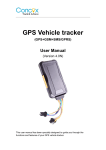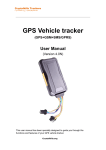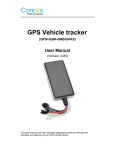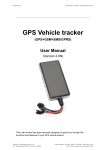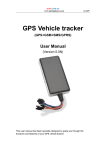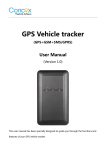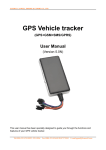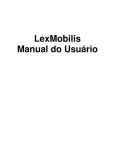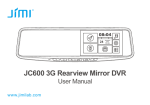Download Vehicle GPS Tracker JV200 User Manual
Transcript
Vehicle GPS Tracker JV200 User Manual Version: J1409-1.0 www.jimilab.com Thanks for purchasing this Jimi JV200. This device will provide you high quality GPS tracking service based on Jimi’s exceptional technology and standards. This user manual has been specially designed to guide you through the functions and features of your JV200. Please read this manual carefully before using your device to ensure safe and correct use. The descriptions of this manual are based on the default setting of JV200. Tips Choose a rate plan wisely: Your JV200 can use up Internet bandwidth really quickly. Before you use your JV200, we strongly recommend that you talk to your mobile operator about data rates. If you’re on a standard data plan, the costs could really add up. Switching to a flat-rate plan could be a lot cheaper. Popular Uses: Fleet Management - Track your fleet easily. View up to 15,000 units from a single map. Investigators and Law Enforcement - Get the real-time location evidence you need. Vehicle Owners - Use for vehicle theft and recovery efforts. Features and Benefits: No Battery Life Concerns - The unit is hardwired to your vehicle’s battery. 10 Second Location Updates - The FASTEST location updates. Web-Based Tracking - No software to install, view location data from any web browser. Track Up to 15,000 Devices on a Single Account - Perfect for fleet management. Extremely Accurate - Utilizes GPS and GSM Cell Towers for super accurate location data. Detailed Reporting - View, Save, and Print detailed driving data - up to 90 days history. Introducing your JV200 Learn about your device’s layout, indications and specifications. 1. Inside the Box Check your product box for the following items: ● Device ● Charging Cable ● User Manual 2. JV200 Overview GSM indicator (green) GPS indicator (blue) Power indicator (red) LED Indicators Power indicator (red) Flashing Solid red OFF Indication Power on Not working properly Power off GPS indicator (blue) Quick Flashing (0.1s on, 0.1s off) Solid blue OFF Indication Searching GPS signal GPS fixed No GPS fixed or initializing GSM indicator (green) Quick flashing (0.1s on, 0.1s off) Flashing (0.1s on, 2s off) Solid green OFF Indication GSM initializing GSM signal received Connected to GPRS network No GSM signal LED indicators have two modes: 1. Hidden Mode: All indicators would turn off automatically by pressing LED controller. 2. Continuously Bright Mode: Indicators would never turn off if the device is working. 3. Specifications Dimension Weight Operation Temperature Operation Voltage Humidity GSM Frequencies GPRS GPS Sensitivity Acquisition Sensitivity Position Accuracy TTFF (Open Sky) GSM/GPS Antenna LED Indicator Data Transmit Non-movement Detection Mileage Report 86.6(L) x 44(W) x 13.6(H) mm 50.5g -20℃ - 70℃ 9-36vDC 20% - 80% 850/900/1800/1900 MHz Class 12 -159dBm -144dBm 10m Cold Start: < 38s GSM/GPS Antenna LED Indicator Built-in design GSM-green, GPS-blue, Power-red TCP, SMS Movement alarm based on built-in 3D motion sensor Track by time/distance interval 4. Getting Started Get started by assembling and setting up your device for its first use. To remove the back cover: ● Firmly hold the device with both hands and the front panel facing down. ● Push the back cover up with your thumbs until it disengages from the device and then slide it up to remove. 4.1 Install SIM card 1. To install the SIM card: ● Locate the SIM card slot, and then insert the SIM card with its gold contacts facing down and its cut-off corner facing out the card slot. ● Slide the SIM card completely into the slot. ● After SIM card installed, please switch the power on. OPEN ON power OPEN OFF Make sure there is enough credit on the SIM card. If you will be using the GPRS function, you should pay attention to the current SIM card GPRS charge. 4.2 Charge the device (Covert installation) Plug the device connector into a charging cable. The charging cable with 2A FUSE for short-circuit over current protection. Improperly connecting the charging cable can cause serious damage to the device. Any damages by misuse are not covered by the warranty. 4.3 Install the device You need to choose somewhere that it won't be found, because the whole point of fitting covert GPS vehicle tracker is the secrecy element. 1. Your device has built-in GSM antenna and GPS antenna. During installation, please make sure the receiving side face is up ; any high power devices such as reversing radar, anti-theft device or communication equipment would affect the signal of the device. 2. All metallic cases of the windshield will attenuate the signal on the tracking device. It’s simply due to the shielding effects of the metal compound of the case. 3. The device should be fixed into position with cable ties or wide double-side tape. Installation please refers to below picture. Under rear windshield Under front windshield - Under the dash board below the front windshield; - In the parcel shelf in the rear; - In the front bumper (non- material face), make sure the device does not get wet; - Under the wiper version (non- metal), make sure the device does not get wet; Around dashboard - Non Covert Installation - fix the device on the dash board below windshield. Device Wiring 1 The standard voltage is 9V-36V, the red wire is the positive, the black wire is the negative. 2. Connect the black wire to ground. 3. Wiring diagram 2A Fuse Black Red Storage battery 12V/24V Orange START Ignition key ON OFF 12/24V Relay 86 30 87a 85 Yellow ACC Pump 4.5 Power/ACC/Tele-cut off(petrol/electricity) control cable (4 pin) 1. Device standard power supply 9V-36V DC, please use the original factory supply power cord, red is positive, black is negative. During installation, power negative please should be independently grounded, do not connect with other ground wire. 2. The ACC line(orange) connects to ACC switch of the vehicle. Please make sure to connect the ACC wire; otherwise the device will enter ignition detection status when disconnect the ACC line. If you don’t need to anti-theft temporarily, just connect the ACC line to the positive side in parallel. 3. Tele-cutoff(petrol/electricity) control line(yellow) is connected to pin 86 of the Tele-cutoff (petrol/electricity) relay (equal to the yellow line of the relay socket). 5. Quick Operation Instructions To properly use the device, common parameters should be set before initial use. This can be done by using the parameter editor or by sending SMS commands to the device. (“,”should be English comma and no space before and after the comma) 5.1 Add SOS number SMS command to the device to add the SOS number. SOS,A,No.1,No.2,No.3# “A” means to add new numbers, for example: SOS,A, 18165542975, 18165542976, 18165542977# It will reply “OK! SOS1: 18165542975 SOS2: 18165542976 SOS3: 18165542977” after set successfully. 5.2 APN setting To connect default platform www.jimishare.com, please send the SMS command below,APN command format: APN,APN name# or APN,APN name,user name,password# Example: APN,CLENTE# or APN,ORANGE,ORANGE,ORANGE# An automatic reply OK will be sent in one minute if setup is successful. 5.3 Server setting To connect other platform, please send the SMS commands below: Command format: SERVER,1,domain,Port,0# Example: SERVER,1,www.jimishare.com,8841,0# It will reply “OK” after set successfully. 5.4 Set the center number If you want to cut off/restore oil by SMS command, you have to set a center number firstly. Only the center number can send the cut off/restore oil command to the device. You can set your own mobile number as center number. The command for setting center number is: CENTER,A,mobile number# For example: CENTER,A,18165542976# If set successfully, there is an “OK” reply message. Only the SOS number can be used to add or delete center number successfully. There is only one center number can be set. 5.5 GPRS time interval Users can modify GPRS time sending interval by SMS TIMER,T1,T2# T1 ranges 5~18000 or 0(seconds), upload interval when ACC ON, 0 means no upload, default is 10; T2 ranges 5~18000 or 0(seconds), upload interval when ACC OFF, 0 means no upload, default is 10; 5.6 Vibration alarm delay time setting Delay time for device entering vibration alarm state after the vehicle power is off and ACC is in low-level. In the vibration alarm state, if the vehicle vibrates for a few times, it will activate the vibration alarm system. If the vehicle battery is still not on (ACC is in low level) after 3 minutes, the device will start vibration alarm. SMS format: DEFENSE,TIME# The time ranges from 1 to 60 minutes, default is 10. 1. Preset SOS numbers before sending SMS alarm messages and calls. 2. If there is no need for vibration alarm, please SMS SENALM,OFF# to close it. 5.7 Check parameter setting You can check the parameter setting by command: PARAM# Example: PARAM# Information replied: IMEI: 353419032348877 ---IMEI number of the device; TIMER: 10,10; ---GPS data uploading Interval; SENDS:5; --- the GPS working time when ACC is OFF; SOS:18165542976,,; --- SOS numbers, maximum 3 SOS numbers can be set and used for alarm and monitoring; Center Number:18165542976; ---only 1 center number can be set and used for cutting off /restoring oil command; Sensoralm: 10,5,1,180; --- detect 5 vibrations in 10s; the alarm delay is 180s; Defense time: 10; --- the vibration alarm delay is 10 minutes; TimeZone:E,8,0; --- time zone info. The replied information contains IMEI number, GPS data uploading Interval, GPS working time, SOS number, center number, sensor time interval, vibration alarm delay and time zone info. 5.8 Check GPRS parameters SMS command format: GPRSSET# Example:GPRSSET# Reply message: GPRS:ON //GPRS on/off status// Currently use APN:CMNET,user,password; //APN setting information// Server:1,www.gpsluckly.com,88,0; //platform information// URL:http://maps.google.com/maps?q=; //preset web link setting information // 6. Operation of device 6.1 Power on/ Power off Power on: Once insert a valid SIM card and connect all the wires, turn on the device, then Power LED will flash first, during signal searching process, GSM and GPS LED will flash. Once GPS LED keeps slow flashing, it means the device has been located and it starts to work. Power off: Just turn off the power switch. The device will begin to upload positioning data to server once inserting a valid SIM card and power on. During the working time, it can upload data to server every 10 seconds. To power on / power off, please remove the back cover first, refer to 4. Getting Started. 6.2 Check location 1. Via SMS 1.1 SMS “WHERE#” to the SIM number of device. The device will send a location message automatically. You can get the coordinates. If the device does not search any information of location, it will send “No data” to the cell phone. Example: Current position! Lat:N22.577156,Lon:E113.916748,Course:131.99,Speed:0.00Km/h,Date Time:2013-10-08 17:35:32 1.2 SMS “URL#” to the SIM number of device. The device will send a location Google Map link. If the device does not search any information of location, it will send “No data” to the cell phone. Example: <10-08 17:36>http://maps.google.com/maps?q=N22.577156,E113.916748 2. Via platform Go to the platform website offered by dealers to check your vehicle location. 6.3 Wire cut-off alarm When the electricity supply of device is cut off, it will activate cut-off alarm. In this case, the device will send related SMS to the specific numbers and dial the numbers in circles. If nobody answers, the call just keeps 3 loops at most. At the meantime, the device will upload SOS alarm data to the server. And it will send: Cut Power! <Date Time:13-06-17 14:53:06>, http://maps.google.com/ maps?q=N22576713,E113.916585 The specific numbers should be preset, please refer to 5.1 6.4 Low battery alarm When the device is only working with battery, once the internal voltage of battery is less than 3.7V, device will send low battery alarm SMS to specific number and alarm on platform. Low battery alarm SMS content example:“Attention!!!Battery is too low, please charge.” Which means the battery is too low, inform user charging it in time. The specific numbers should be preset, please refer to 5.1. 6.5 Vibration alarm The vibration alarm function is off by default. To activate this function, please send the following command: SENALM, ON# The alarm will be sent to both the service platform and SOS numbers. When vehicle power is off, ACC status is low, and if the lead time of low ACC is more than 10 minutes (settable), device will activate security alarm. When the security alarm is on, once the vehicle vibrates for several times, the alarm will be activated; in the next 3 minutes, if vehicle power is still off (ACC status is low), device will activate vibration alarm. The device will then send an alarm message to the platform, also another SMS vibration alarm message to the preset SOS number. Example: Sensor Alarm! <11-23 14:53>, http://maps.google.com/ maps?q=N22576713,E113.916585 1. The SOS numbers should be preset. 2. Send “SENALM, OFF#” to turn off the vibration alarm if don’t need. 6.6 Oil cut-off 1. via platform Send oil cut-off command on platform. To make sure the security of vehicle, tracker can only indicate to cut off oil when GPS is in valid position status, and the speed is less than 20KM/H or in static. Platform account password is needed when sending oil cut off command. 2. Via SMS Firstly, you should set a center number. Please refer to 5.4. Only center number can send the command to the device to cut off and restore oil. The format is: RELAY,1# After the command is carried out, it will reply “Cut off the fuel supply: Success! Speed:0 Km/h”. If the command didn't carry out, it will reply the reason about fail to carry out. To ensure the safety of the driver and the car, this command is valid only under two conditions: the GPS is located; the speed is less than 20km/h 6.7 Restoring Oil 1. Via platform When the alarm is off, sending recover oil commands manually. Device will restore oil supplying, and vehicle will work normally again. Platform account password is needed when sending oil cut off command. 2. Via SMS Only center number can send the command to the device to restore oil. The format is: RELAY,0# After the command is carried out, it will receive “Restore fuel supply: Success!” 6.8 Over Speed Alarm When the car is moving over a limited speed in average in a limited time period, then the device will send over speed alarm SMS to user. To turn on the over speed function, please send below SMS command: SPEED,ON,Time,Limited speed,way of alarm# Time range(Second): 5-600s (default as 20s). Limited speed range(km/h): 1-255, default:120. Way of alarm: 0, GPRS only; 1, SMS+GPRS; default:1. Example: SPEED,ON,10,120,1# Means when the car is moving over 120km/h in average in 10 seconds, the device will send over speed alarm to user. 6.9 Restore to factory setting SMS command format: “FACTORY#” to set all parameter to default factory value. Once received “OK”, it succeeds. 6.10 Reboot device When there is something wrong with the link of GPRS, e.g., the parameter setting of the device is correct, but you can't track the car on the platform. At this moment you can send a command to the device to reboot the device. The format is: RESET# After receiving this command, the device will reboot after 1mins. 7. Register and log onto GPS tracking platform: www.jimishare.com Account: IMEI Number The function on the GPS platform can be realized as follows: ● Real-time Tracking ● Report and Statistics ● Online Configuration 8. Troubleshooting If you are having trouble with your device, try these troubleshooting procedures before contacting a service professional. Problems Red LED does not work when power connected Causes The fuse blows Wrong installation of SIM card Fail to connect network Filth on the SIM card iron surface. Useless SIM Improper installation Beyond GSM service area Bad signal Fail to charge The voltage is unsuitable Improper connection Solutions Replace the fuse Check SIM card installation (►4.1 Install SIM card) Clean it Contact internet service provider Check installation of device (►4.3 Install the device) Use it in effective GSM service offer area Try again in a better signal area Connect with power with suitable voltage Check connection with charger Safety Precautions Handle and dispose of batteries and chargers with care Use only JIMI-approved accessories specially designed for your device. Incompatible accessories can cause serious injuries or damage to your device. Never place batteries or devices on or in heating devices, such as microwave ovens, stoves, or radiators. Batteries may explore when overheated. Never crush or puncture the battery. Avoid exposing the battery to high external pressure, which can lead to an internal short circuit and overheating. Correct disposal of this product (Waste Electrical & Electronic Equipment) (Applicable in the European Union and other European countries with separate collection systems) This marking in the battery, manual or packaging indicates that batteries on this product should not be disposed of with other household waste at the end of their working life. If batteries are not properly disposed of, these substances can cause harm to human health or the environment. To protect the natural resources and to promote material reuse, please separate batteries from other types of waste and recycle them through your local, free battery return system.