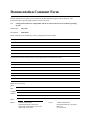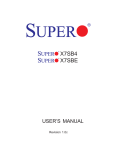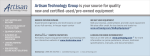Download G.S. with VXIcpu-030 & NI-VXI for VxWorks OS
Transcript
Getting Started with Your VXIcpu-030® and the NI-VXI™ Software for the VxWorks Operating System bus May 1996 Edition Part Number 320511D-01 © Copyright 1992, 1996 National Instruments Corporation. All Rights Reserved. Internet Support GPIB: [email protected] DAQ: [email protected] VXI: [email protected] LabVIEW: [email protected] LabWindows: [email protected] HiQ: [email protected] VISA: [email protected] E-mail: [email protected] FTP Site: ftp.natinst.com Web Address: http://www.natinst.com Bulletin Board Support BBS United States: (512) 794-5422 or (800) 327-3077 BBS United Kingdom: 01635 551422 BBS France: 1 48 65 15 59 FaxBack Support (512) 418-1111 Telephone Support (U.S.) Tel: (512) 795-8248 Fax: (512) 794-5678 International Offices Australia 03 9 879 9422, Austria 0662 45 79 90 0, Belgium 02 757 00 20, Canada (Ontario) 519 622 9310, Canada (Québec) 514 694 8521, Denmark 45 76 26 00, Finland 90 527 2321, France 1 48 14 24 24, Germany 089 741 31 30, Hong Kong 2645 3186, Italy 02 413091, Japan 03 5472 2970, Korea 02 596 7456, Mexico 95 800 010 0793, Netherlands 0348 433466, Norway 32 84 84 00, Singapore 2265886, Spain 91 640 0085, Sweden 08 730 49 70, Switzerland 056 200 51 51, Taiwan 02 377 1200, U.K. 01635 523545 National Instruments Corporate Headquarters 6504 Bridge Point Parkway Austin, TX 78730-5039 Tel: (512) 794-0100 Important Information Warranty The VXIcpu-030 and accessories are warranted against defects in materials and workmanship for a period of one year from the date of shipment, as evidenced by receipts or other documentation. National Instruments will, at its option, repair or replace equipment that proves to be defective during the warranty period. This warranty includes parts and labor. The media on which you receive National Instruments software are warranted not to fail to execute programming instructions, due to defects in materials and workmanship, for a period of 90 days from date of shipment, as evidenced by receipts or other documentation. National Instruments will, at its option, repair or replace software media that do not execute programming instructions if National Instruments receives notice of such defects during the warranty period. National Instruments does not warrant that the operation of the software shall be uninterrupted or error free. A Return Material Authorization (RMA) number must be obtained from the factory and clearly marked on the outside of the package before any equipment will be accepted for warranty work. National Instruments will pay the shipping costs of returning to the owner parts which are covered by warranty. National Instruments believes that the information in this manual is accurate. The document has been carefully reviewed for technical accuracy. In the event that technical or typographical errors exist, National Instruments reserves the right to make changes to subsequent editions of this document without prior notice to holders of this edition. The reader should consult National Instruments if errors are suspected. In no event shall National Instruments be liable for any damages arising out of or related to this document or the information contained in it. EXCEPT AS SPECIFIED HEREIN, NATIONAL INSTRUMENTS MAKES NO WARRANTIES, EXPRESS OR IMPLIED, AND SPECIFICALLY DISCLAIMS ANY WARRANTY OF MERCHANTABILITY OR FITNESS FOR A PARTICULAR PURPOSE. CUSTOMER’S RIGHT TO RECOVER DAMAGES CAUSED BY FAULT OR NEGLIGENCE ON THE PART OF NATIONAL INSTRUMENTS SHALL BE LIMITED TO THE AMOUNT THERETOFORE PAID BY THE CUSTOMER. NATIONAL INSTRUMENTS WILL NOT BE LIABLE FOR DAMAGES RESULTING FROM LOSS OF DATA, PROFITS, USE OF PRODUCTS, OR INCIDENTAL OR CONSEQUENTIAL DAMAGES, EVEN IF ADVISED OF THE POSSIBILITY THEREOF. This limitation of the liability of National Instruments will apply regardless of the form of action, whether in contract or tort, including negligence. Any action against National Instruments must be brought within one year after the cause of action accrues. National Instruments shall not be liable for any delay in performance due to causes beyond its reasonable control. The warranty provided herein does not cover damages, defects, malfunctions, or service failures caused by owner’s failure to follow the National Instruments installation, operation, or maintenance instructions; owner’s modification of the product; owner’s abuse, misuse, or negligent acts; and power failure or surges, fire, flood, accident, actions of third parties, or other events outside reasonable control. Copyright Under the copyright laws, this publication may not be reproduced or transmitted in any form, electronic or mechanical, including photocopying, recording, storing in an information retrieval system, or translating, in whole or in part, without the prior written consent of National Instruments Corporation. Trademarks NAT4882®, Turbo488®, VXIcpu-030®, and NI-VXI™ are trademarks of National Instruments Corporation. Product and company names listed are trademarks or trade names of their respective companies. WARNING REGARDING MEDICAL AND CLINICAL USE OF NATIONAL INSTRUMENTS PRODUCTS National Instruments products are not designed with components and testing intended to ensure a level of reliability suitable for use in treatment and diagnosis of humans. Applications of National Instruments products involving medical or clinical treatment can create a potential for accidental injury caused by product failure, or by errors on the part of the user or application designer. Any use or application of National Instruments products for or involving medical or clinical treatment must be performed by properly trained and qualified medical personnel, and all traditional medical safeguards, equipment, and procedures that are appropriate in the particular situation to prevent serious injury or death should always continue to be used when National Instruments products are being used. National Instruments products are NOT intended to be a substitute for any form of established process, procedure, or equipment used to monitor or safeguard human health and safety in medical or clinical treatment. FCC/DOC Radio Frequency Interference Class A Compliance This equipment generates and uses radio frequency energy and, if not installed and used in strict accordance with the instructions in this manual, may cause interference to radio and television reception. Classification requirements are the same for the Federal Communications Commission (FCC) and the Canadian Department of Communications (DOC). This equipment has been tested and found to comply with the following two regulatory agencies: Federal Communications Commission This equipment has been tested and found to comply with the limits for a Class A digital device, pursuant to part 15 of the FCC Rules. These limits are designed to provide reasonable protection against harmful interference when the equipment is operated in a commercial environment. This equipment generates, uses, and can radiate radio frequency energy and, if not installed and used in accordance with the instruction manual, may cause harmful interference to radio communications. Operation of this equipment in a residential area is likely to cause harmful interference in which case the user will be required to correct the interference at his own expense. Notices to User: Changes or modifications not expressly approved by National Instruments could void the user’s authority to operate the equipment under the FCC Rules. This device complies with the FCC rules only if used with shielded interface cables of suitable quality and construction. National Instruments used such cables to test this device and provides them for sale to the user. The use of inferior or nonshielded interface cables could void the user's authority to operate the equipment under the FCC rules. If necessary, consult National Instruments or an experienced radio/television technician for additional suggestions. The following booklet prepared by the FCC may also be helpful: Interference to Home Electronic Entertainment Equipment Handbook. This booklet is available from the U.S. Government Printing Office, Washington, DC 20402. Canadian Department of Communications This Class A digital apparatus meets all requirements of the Canadian Interference-Causing Equipment Regulations. Cet appareil numérique de la classe A respecte toutes les exigences du Règlement sur le matériel brouilleur du Canada. Contents About This Manual ..............................................................................................................ix How to Use This Documentation Set...............................................................................ix Organization of This Manual ...........................................................................................ix Conventions Used in This Manual...................................................................................x Related Documentation....................................................................................................xi Customer Communication ...............................................................................................xi Chapter 1 Introduction ..........................................................................................................................1-1 VXIcpu-030 Overview...................................................................................................1-1 Optional Equipment .......................................................................................................1-2 Chapter 2 VXIcpu-030 Configuration and Installation .............................................................2-1 Factory Configuration....................................................................................................2-1 VXIcpu-030 Configuration............................................................................................2-2 Configuration Procedure....................................................................................2-4 VXIbus Slot, CLK10, and External CLK I/O Configuration Options...............2-5 Slot Configuration..................................................................................2-6 Front Panel CLK I/O Interface...............................................................2-8 External Trigger Input Configuration ................................................................2-10 External Trigger Output Configuration..............................................................2-11 Installed System RAM Configuration................................................................2-11 68882 Floating Point Coprocessor Configuration .............................................2-12 NVRAM Configuration .....................................................................................2-13 Restoring the Ethernet Address..............................................................2-13 Restoring the VXI Slave Timing Register .............................................2-14 EPROM Configuration ......................................................................................2-15 Installing and Starting Up the VXIcpu-030 ...................................................................2-17 Chapter 3 NI-VXI Software Installation and Configuration ...................................................3-1 Installing the NI-VXI Software......................................................................................3-1 Step 1. Configure Your Memory ......................................................................3-1 Step 2. Set Up a Working Directory .................................................................3-2 Step 3. Install the Driver into the System .........................................................3-2 Loading the NI-VXI Software .......................................................................................3-2 Configuring the NI-VXI Software .................................................................................3-3 Running vxitedit.................................................................................................3-3 Logical Address Configuration..........................................................................3-4 Bus Configuration..............................................................................................3-7 Device Configuration.........................................................................................3-8 Exiting vxitedit and Reinitializing the Hardware ..............................................3-9 Developing Your VXI Application Program.................................................................3-9 © National Instruments Corporation v VXIcpu-030/NI-VXI Software for VxWorks Contents Appendix A Specifications ........................................................................................................................A-1 Appendix B Front Panel Indicators ......................................................................................................B-1 Appendix C Connectors .............................................................................................................................C-1 LAN ...............................................................................................................................C-1 SCSI ...............................................................................................................................C-2 CONSOLE .....................................................................................................................C-4 SERIAL B......................................................................................................................C-5 GPIB...............................................................................................................................C-6 CLK I/O .........................................................................................................................C-7 TRG IN ..........................................................................................................................C-8 TRG OUT ......................................................................................................................C-9 RS232/RS422 (Option)..................................................................................................C-10 Optional RS232 and RS422 Ports......................................................................C-12 LPT (Option)..................................................................................................................C-13 VXIbus P1 and P2..........................................................................................................C-14 Appendix D Software Overview .............................................................................................................D-1 VxWorks Software Overview........................................................................................D-1 Serial Port Software Overview ......................................................................................D-1 Parallel Port Software Overview....................................................................................D-1 ESP-488 GPIB Software Overview ...............................................................................D-2 NI-VXI Software Overview...........................................................................................D-2 Main Programs and Files ...................................................................................D-2 Additional Programs and Files...........................................................................D-3 Appendix E Software Driver Installation for the Optional SCSI Internal Hard Disk .......E-1 Step 1. Step 2. Step 3. Step 4. Step 5. Enable the SCSI Interface in VxWorks ............................................................E-1 Create a SCSI Physical Device Structure .........................................................E-1 Rebuild the Operating System Image ...............................................................E-2 Write the SCSI ID Value to Nonvolatile RAM ................................................E-2 Install the SCSI Device.....................................................................................E-3 Appendix F Enabling Virtual Memory for the VXIcpu-030 and VxWorks ..........................F-1 Step 1. Edit the Virtual Memory Page Description ......................................................F-1 Step 2. Include MMU Support......................................................................................F-2 Step 3. Rebuild the Operating System ..........................................................................F-2 Appendix G Common Questions ............................................................................................................G-1 VXIcpu-030/NI-VXI Software for VxWorks vi © National Instruments Corporation Contents Appendix H Troubleshooting...................................................................................................................H-1 Appendix I Customer Communication...............................................................................................I-1 Glossary .......................................................................................................................Glossary-1 Index ..................................................................................................................................Index-1 Figures Figure Figure Figure Figure Figure Figure Figure Figure Figure Figure Figure Figure Figure Figure 2-1. 2-2. 2-3. 2-4. 2-5. 2-6. 2-7. 2-8. 2-9. 2-10. 2-11. 2-12. 2-13. 2-14. VXIcpu-030 Parts Locator Diagram.................................................................2-2 Default Settings for Switches S15 and S16 ......................................................2-3 VXIcpu-030 Module–Left Side Cover .............................................................2-4 MODID Signal Termination Settings...............................................................2-6 System Controller Settings ...............................................................................2-7 Backplane CLK10 Settings...............................................................................2-7 Front Panel CLK I/O Direction Settings ..........................................................2-8 Front Panel CLK I/O Termination Settings......................................................2-8 CLK10 Source Selection Settings ....................................................................2-9 CLK10 Circuit Factory Configuration..............................................................2-9 External Trigger Input Configuration Options .................................................2-10 External Trigger Input Circuit ..........................................................................2-10 28-pin EPROM Insertion Position....................................................................2-16 VXIcpu-030 Front Panel...................................................................................2-18 Figure Figure Figure Figure Figure Figure Figure Figure Figure Figure Figure C-1. C-2. C-3. C-4. C-5. C-6. C-7. C-8. C-9. C-10. C-11. LAN Connector ................................................................................................C-1 SCSI Connector ................................................................................................C-2 CONSOLE Connector ......................................................................................C-4 SERIAL B Connector.......................................................................................C-5 GPIB Connector................................................................................................C-6 CLK I/O Connector ..........................................................................................C-7 TRG IN Connector ...........................................................................................C-8 TRG OUT Connector .......................................................................................C-9 RS232/RS422 Connector..................................................................................C-10 LPT Connector..................................................................................................C-13 VXIbus Connector............................................................................................C-14 © National Instruments Corporation vii VXIcpu-030/NI-VXI Software for VxWorks Contents Tables Table Table Table Table Table 2-1. 2-2. 2-3. 2-4. 2-5. VXIcpu-030 Factory Settings...........................................................................2-1 VXIbus Slot Position and CLK I/O Configuration Options Summary ............2-5 Additional RAM Configurations ......................................................................2-11 Additional EPROM Configurations for Bank-2...............................................2-15 EPROM Configurations for Bank-1 .................................................................2-16 Table 3-1. Table 3-2. Table 3-3. Logical Address Configuration Characteristics................................................3-4 Bus Configuration Characteristics....................................................................3-7 Device Configuration Characteristics...............................................................3-8 Table B-1. Status LED Indicators.......................................................................................B-1 Table Table Table Table Table Table Table Table Table Table Table Table Table LAN Connector Signals....................................................................................C-1 SCSI Connector Signals ...................................................................................C-2 CONSOLE Connector Signals .........................................................................C-4 SERIAL B Connector Signals ..........................................................................C-5 GPIB Connector Signals...................................................................................C-6 CLK I/O Connector Signals..............................................................................C-7 TRG IN Connector Signals...............................................................................C-8 TRG OUT Connector Signals...........................................................................C-9 RS232/RS422 Connector Signals.....................................................................C-10 Configuring the Optional RS232/RS422 Ports.................................................C-12 LPT Connector Signals.....................................................................................C-13 VXIbus P1 Connector Signals..........................................................................C-14 VXIbus P2 Connector Signals..........................................................................C-15 C-1. C-2. C-3. C-4. C-5. C-6. C-7. C-8. C-9. C-10. C-11. C-12. C-13. VXIcpu-030/NI-VXI Software for VxWorks viii © National Instruments Corporation About This Manual This manual contains instructions for installing and configuring the National Instruments VXIcpu-030 embedded computer and the optional software development media. How to Use This Documentation Set Use this manual as a guide to installing and configuring the VXIcpu-030. Chapter 3, NI-VXI Software Installation and Configuration, is relevant only if you ordered the NI-VXI software. Refer to the ESP-488 Software Reference Manual for the VXIcpu-030 for information about the ESP-488 software for the VxWorks operating system. Then use the NI-VXI Text Utilities Reference Manual and the NI-VXI Software Reference Manual for C to get a feel for the interactive utilities for the NI-VXI software and to develop your applications. Organization of This Manual This manual is organized as follows: • Chapter 1, Introduction, describes the VXIcpu-030 kit and lists optional equipment you can order from National Instruments. • Chapter 2, VXIcpu-030 Configuration and Installation, describes how to configure and install the VXIcpu-030. • Chapter 3, NI-VXI Software Installation and Configuration, contains the instructions for installing and configuring the NI-VXI software for the VXIcpu-030 for the VxWorks operating system. • Appendix A, Specifications, lists various module specifications such as physical dimensions and power requirements. • Appendix B, Front Panel Indicators, describes the function of the seven LEDs on the front panel of the VXIcpu-030. • Appendix C, Connectors, describes the VXIcpu-030 front panel and VXIbus connector pinouts. • Appendix D, Software Overview, describes the programs and files that come with the NI-VXI software for the VXIcpu-030 for the VxWorks operating system. • Appendix E, Software Driver Installation for the Optional SCSI Internal Hard Disk, describes the procedures for installing the software driver for the optional SCSI internal hard disk. © National Instruments Corporation ix VXIcpu-030/NI-VXI Software for VxWorks About This Manual • Appendix F, Enabling Virtual Memory for the VXIcpu-030 and VxWorks, describes how to enable virtual memory for use with the VXIcpu-030 and the VxWorks operating system. • Appendix G, Common Questions, addresses common questions you may have when configuring the VXIcpu-030 and the NI-VXI software for VxWorks. • Appendix H, Troubleshooting, addresses certain problems that can occur after you have configured your VXIcpu-030 computer. • Appendix I, Customer Communication, contains forms you can use to request help from National Instruments or to comment on our products and manuals. • The Glossary contains an alphabetical list and description of terms used in this manual, including abbreviations, acronyms, metric prefixes, and mnemonics. • The Index contains an alphabetical list of key terms and topics in this manual, including the page where you can find each one. Conventions Used in This Manual The following conventions are used in this manual: bold Bold text denotes a menu item, parameter, or a light-emitting diode (LED). bold italic Bold italic text denotes a note or warning. italic Italic text denotes emphasis, a cross reference, or an introduction to a key concept. monospace Text in monospace font denotes text or characters that are to be literally input from the keyboard, and for the proper names of programs, subprograms, filenames, and extensions. IEEE 488 and IEEE 488.2 IEEE 488 and IEEE 488.2 are used throughout this manual to refer to the ANSI/IEEE Standard 488.1-1987 and the ANSI/IEEE Standard 488.2-1987, respectively, which define the GPIB. Abbreviations, acronyms, metric prefixes, mnemonics, symbols, and terms are listed in the Glossary. VXIcpu-030/NI-VXI Software for VxWorks x © National Instruments Corporation About This Manual Related Documentation The following documents contain information that you may find helpful as you read this manual: • IEEE Standard for a Versatile Backplane Bus: VMEbus, ANSI/IEEE Standard 1014-1987 • VxWorks Programmer’s Guide, Wind River Systems, Inc. • VXI-1, VXIbus System Specification, Rev. 1.4, VXIbus Consortium • VXI-6, VXIbus Mainframe Extender Specification, Rev. 1.0, VXIbus Consortium Customer Communication National Instruments wants to receive your comments on our products and manuals. We are interested in the applications you develop using our products, and we want to help if you have problems with them. To make it easy for you to contact us, this manual contains comment and configuration forms for you to complete. These forms are located in Appendix I, Customer Communication, at the end of this manual. © National Instruments Corporation xi VXIcpu-030/NI-VXI Software for VxWorks Chapter 1 Introduction This chapter describes the VXIcpu-030 kit and lists optional equipment you can order from National Instruments. VXIcpu-030 Overview The VXIcpu-030 embedded VXIbus computer is a high-performance, real-time platform for VXIbus systems. It is based on the 68030 microprocessor and has a hardware architecture similar to that of the popular Motorola MVME147S VMEbus processor board. The VXIcpu-030 features complete VXI functionality through interactive utilities and C function calls. It is a versatile centerpiece for many applications and includes the following standard interfaces: • • • • • • • Intelligent Ethernet interface SCSI interface supported by onboard DMA High-performance IEEE 488/IEEE 488.2 interface Two RS-232 ports Internal hard disk drive (optional) Eight additional configurable RS-232/RS-422 ports (optional) Centronics-compatible printer interface (optional) The full part number of the VXIcpu-030 is determined by configuration options corresponding to the extension -ABC in the part number. The A, B, and C variables are defined below. A Hard Drive option 0 Without hard drive 3 With 514 MB hard drive B Additional Serial/Parallel Port options 0 None 1 Serial (eight RS-232) 2 Serial (six RS-232; two RS-422) 3 Serial (four RS-232; four RS-422) 4 Serial (two RS-232; six RS-422) 5 Serial (eight RS-422) 6 Parallel (Centronics) C Current Hardware Revision 0 Standard National Instruments version © National Instruments Corporation 1-1 VXIcpu-030/NI-VXI Software for VxWorks Introduction Note: Chapter 1 For information on configuring the serial port options, refer to the description of the optional RS232/RS422 connector in Appendix C, Connectors. Optional Equipment You can contact National Instruments to order any of the following items: • NI-VXI Software for VXIcpu-030 for VxWorks The software kit includes National Instruments documentation for GPIB and VXI software. • Type S5 DTE 9-pin to DCE 25-pin Console Cable—2 m • Type S6 DTE 9-pin to DTE 9-pin Console Cable—2 m • Type SCSI-B 25-pin D-Sub to 50-pin SCSI-2—2 m • Type SCSI-G 50-pin SCSI-1 to 50-pin SCSI-2—2 m • Type XI single-shielded GPIB cables—1 m, 2 m, 4 m, or 8 m* • Type X2 double-shielded GPIB cables—1 m, 2 m, 4 m, or 8 m* * To meet FCC emission limits for a Class A device, you must use a double-shielded (Type X2) GPIB cable. Operating this equipment with a single-shielded (Type X1) GPIB cable may cause interference to radio and television reception in commercial areas. VXIcpu-030/NI-VXI Software for VxWorks 1-2 © National Instruments Corporation Chapter 2 VXIcpu-030 Configuration and Installation This chapter describes how to configure and install the VXIcpu-030. Read this chapter and install the VXIcpu-030 before installing the NI-VXI software as described in Chapter 3, NI-VXI Software Installation and Configuration. Factory Configuration The VXIcpu-030 is factory-configured to function as a VXIbus Slot 0 System Controller. This is the most commonly used configuration. The VXIcpu-030 is configured by switches and jumpers. Table 2-1 shows the details of the factory settings. Table 2-1. VXIcpu-030 Factory Settings Configuration Factory Setting Slot 0: System Controller Enabled (bus arbiter and bus timer soft-configured) VXIbus CLK10 Onboard source drives backplane only MODID Terminator 16.9 kΩ pull-up Front Panel CLK I/O Direction Input (but not routed to backplane) Termination Not terminated Front Panel Trigger Input Not terminated Front Panel Trigger Out Disabled (soft-configured) Installed System RAM Per customer order 68882 Coprocessor Per customer order The System Controller functions include the System Clock (SYSCLK) driver, System Reset (SYSRESET) driver, daisy-chain drivers for BG and IACK, Bus Arbiter and Bus Timer. The Bus Arbiter mode and Bus Timer timeout durations are soft-configured, but are enabled or disabled by the Slot 0 System Controller configuration. You can change the VXIcpu-030 configuration to match your system configuration requirements by changing the jumper and switch settings as described in this chapter, and by running the © National Instruments Corporation 2-1 VXIcpu-030/NI-VXI Software for VxWorks VXIcpu-030 Configuration and Installation Chapter 2 vxitedit application as described in Chapter 3. The configurable features not listed in Table 2-1 are soft-configured by vxitedit. VXIcpu-030 Configuration The factory default settings of the jumpers and switch settings are suitable for most systems. Unless you need to alter the settings shown in Table 2-1, skip to the Installing and Starting Up the VXIcpu-030 section, later in this chapter. Pin-1 NVRAM Bank 1 Bank 2 RAM Switches EPROM EPROM Bank-2 Bank-1 Switches Switches Figure 2-1. VXIcpu-030 Parts Locator Diagram (continues) Figures 2-1 and Figure 2-3 show the location of the VXIcpu-030 configuration jumpers and switches, and their physical location relative to some of the major electrical components. The jumpers and switches are shown in their factory configuration settings. The configurable options are described in the following pages. VXIcpu-030/NI-VXI Software for VxWorks 2-2 © National Instruments Corporation Chapter 2 VXIcpu-030 Configuration and Installation Notch Figure 2-1. VXIcpu-030 Parts Locator Diagram (Continued) Caution: Do not change the position of switches S15 or S16 unless directed by National Instruments. These switches should match the settings shown in Figure 2-2. S16 S15 Figure 2-2. Proper Settings for S15 and S16 © National Instruments Corporation 2-3 VXIcpu-030/NI-VXI Software for VxWorks VXIcpu-030 Configuration and Installation Chapter 2 One jumper is located on the reverse side of the VXIcpu-030 module. As shown in Figure 2-3, the W1 jumper is accessible through an opening in the module. Refer to the Slot Configuration section later in this chapter for more information on the W1 jumper. W1 SLOT 0 Hole in Cover for W1 Figure 2-3. VXIcpu-030 Module–Left Side Cover Configuration Procedure Follow these steps to modify the factory settings: 1. Ground yourself and the VXIcpu-030. The VXIcpu-030 can be damaged by static discharge. You are less likely to damage the VXIcpu-030 if you place it on a properly grounded antistatic mat and use a grounded wriststrap. 2. Remove the screws that secure the right side cover. Remove the cover to expose the circuit card. VXIcpu-030/NI-VXI Software for VxWorks 2-4 © National Instruments Corporation Chapter 2 VXIcpu-030 Configuration and Installation Note: If you wish to configure the VXIcpu-030 for non-Slot 0 operation and your system does not require the use of CLK I/O or the two trigger SMB connectors, you do not need to remove the cover. (Refer to the Slot Configuration section later in this chapter.) 3. Alter the configuration as required, as described in the following section. 4. Replace the cover and the screws. VXIbus Slot, CLK10, and External CLK I/O Configuration Options Because the VXIbus slot, CLK10, and external (front panel) CLK I/O configuration options are interdependent, they are described together in this section. The external clock interface is the SMB connector labeled CLK I/O on the VXIcpu-030 front panel. As an output, the CLK I/O is a TTL-level signal from a 50 Ω driver on the VXIcpu-030. As an input, it expects to be driven by a 10 MHz TTL signal. When configured as an input, the CLK I/O can be terminated with 50 Ω to ground, or left unterminated. The slot position and front panel CLK I/O configuration options are shown in Table 2-2. Table 2-2. VXIbus Slot Position and CLK I/O Configuration Options Summary Configuration A* B VXIbus Slot Slot 0 Slot 0 Front Panel CLK I/O Not Used Output (driven) C Slot 0 Input, unterminated 2-4a 2-5a 2-6a 2-7a 2-8a 2-9b D Slot 0 Input, 50 Ω terminated 2-4a 2-5a 2-6a 2-7a 2-8b 2-9b E F Non-Slot 0 Non-Slot 0 Not Used Output (driven) 2-4b 2-4b 2-5b 2-5b 2-6b 2-6b 2-7a 2-7b 2-8a 2-8a 2-9b 2-9b S10 2-4a 2-4a Applicable Configuration Figures S8 W1 S11 S82 S83 2-5a 2-6a 2-7a 2-8a 2-9a 2-5a 2-6a 2-7b 2-8a 2-9a * Factory configuration Warning: Installing a VXIcpu-030 configured for Slot 0 operation into a slot other than Slot 0 can damage the VXIcpu-030, the backplane, and the Slot 0 device. In configuration A (see Table 2-1), an onboard source drives the differential ECL CLK10 backplane signals. Configuration B is similar to A, except that the VXIcpu-030 also drives the external CLK I/O connector with a 10 MHz TTL signal derived from backplane CLK10. © National Instruments Corporation 2-5 VXIcpu-030/NI-VXI Software for VxWorks VXIcpu-030 Configuration and Installation Chapter 2 In configuration C, an external 10 MHz TTL reference source drives the backplane CLK10 signals, and the onboard source is disabled. Configuration D is similar to C, except that the external 10 MHz reference input is terminated with a 50 Ω resistor to ground. In configuration E, the VXIcpu-030 accepts CLK10 from the backplane, terminating the differential ECL signals with 50 Ω resistors to -2 V. Configuration F is similar to E, except that the VXIcpu-030 also drives the external CLK I/O connector with a 10 MHz TTL signal derived from backplane CLK10. Slot Configuration You can configure the VXIcpu-030 to operate in Slot 0 or in Non-Slot 0 by correctly setting switches S8 and S10 and jumper W1. If your system does not require the use of the front panel CLK I/O or trigger SMB connectors, these are the only switches and jumper that you need to configure. Each of these three components is accessible through holes in the module, so you do not need to open the module if you want to modify only the slot configuration. The S10 switch configures the MODID signal termination for Slot 0/Non-Slot 0 operation. When S10 is configured for Slot 0 operation (Figure 2-4a), the MODID signal is terminated with a 16.9 kΩ pull-up resistor. When S10 is configured for Non-Slot 0 operation (Figure 2-4b), the MODID signal is terminated with a 825 Ω pull-down resistor. The VXIcpu-030 is configured at the factory to be installed as a Slot 0 device. You can set the S10 switch without opening the module, as it can be reached through an air vent along the side of the module. Refer to Figure 2-1 to determine the location of S10. You can access the S10 switch through the second air vent from the P2 connector. Figure 2-4 shows the possible settings for S10. S10 S10 SLOT 0 SLOT 0 a. MODID Signal Termination for Slot 0 Operation (Factory Configuration) b. MODID Signal Termination for Non-Slot 0 Operation Figure 2-4. MODID Signal Termination Settings The S8 switch configures the System Controller function for Slot 0/Non-Slot 0 operation. When S8 is configured for Slot 0 operation (Figure 2-5a), the VXIcpu-030 System Controller functions (SYSCLK and SYSRESET drivers, the Bus Arbiter and Bus Timer) are enabled. When S8 is configured for Non-Slot 0 operation (Figure 2-5b), the System Controller functions are disabled. The VXIcpu-030 is configured at the factory to be the VXIbus System Controller (Slot 0). VXIcpu-030/NI-VXI Software for VxWorks 2-6 © National Instruments Corporation Chapter 2 VXIcpu-030 Configuration and Installation You can set the S8 switch without opening the module, as it can be reached through an air vent along the side of the module. Refer to Figure 2-1 to determine the location of S8. You can access the S8 switch through the third air vent from the P1 connector. Figure 2-5 shows the possible settings for S8. S8 S8 SLOT 0 SLOT 0 a. System Controller Functions Enabled for Slot 0 Operation (Factory Configuration) b. System Controller Functions Disabled for Non-Slot 0 Operation Figure 2-5. System Controller Settings The W1 jumper configures the backplane CLK10 interface. You do not need to open the module to change this jumper setting. You can use a pair of small needle-nosed pliers to move the jumper setting. Figure 2-6 shows the possible settings for W1. W1 W1 SLOT 0 SLOT 0 a. Slot 0, CLK10 Source (Factory Configuration) b. Non-Slot 0 Figure 2-6. Backplane CLK10 Settings Note: If you need to open the module for any reason, please follow the steps shown in the Configuration Procedure section, earlier in this chapter. © National Instruments Corporation 2-7 VXIcpu-030/NI-VXI Software for VxWorks VXIcpu-030 Configuration and Installation Chapter 2 Front Panel CLK I/O Interface Switches S11, S82, and S83 configure the CLK I/O interface. Refer to Table 2-2 for valid combinations of these three switches. Figure 2-7 shows the possible settings for S11. S11 S11 a. Front Panel CLK I/O as Input (Factory Configuration) b. Front Panel CLK I/O as Output Figure 2-7. Front Panel CLK I/O Direction Settings Figure 2-8 shows the possible settings for S82. S82 S82 a. Front Panel CLK I/O Unterminated (Factory Configuration) b. Front Panel CLK I/O Terminated by 50 Ω Figure 2-8. Front Panel CLK I/O Termination Settings VXIcpu-030/NI-VXI Software for VxWorks 2-8 © National Instruments Corporation Chapter 2 VXIcpu-030 Configuration and Installation Figure 2-9 shows the possible settings for S83. S83 S83 a. Onboard 10-MHz sources CLK10 (Factory Configuration) b. Front Panel CLK I/O sources CLK10 Figure 2-9. CLK10 Source Selection Settings Figure 2-10 shows the factory configuration of the VXIcpu-030 CLK10 circuit. TTL 50 Ω Line Driver CLK I/O Connector W1 S11 ON CLK10+ OFF TIC OFF 10 MHz Onboard Clock Source S82 OFF (Trigger ON S83 C10+ (VXIbus P2) CLK10- C10- ASIC) 50 Ω 50 Ω ON 50 Ω (0.5 W) -2V Figure 2-10. CLK10 Circuit Factory Configuration © National Instruments Corporation 2-9 VXIcpu-030/NI-VXI Software for VxWorks VXIcpu-030 Configuration and Installation Chapter 2 External Trigger Input Configuration The external TTL trigger input interface is the SMB connector labeled TRG IN on the VXIcpu-030 front panel. The external TTL trigger input can be terminated with a 50 Ω resistor to ground by changing the configuration of switch S12. Figure 2-11 shows the possible settings for S12. S12 S12 a. External TTL Trigger Input Unterminated (Factory Configuration) b. External TTL Trigger Input Terminated Figure 2-11. External Trigger Input Configuration Options Figure 2-12 shows the external trigger input circuit. External Trigger Input Signal ON TRG IN Connector S12 OFF 50 Ω (0.5 W) Figure 2-12. External Trigger Input Circuit VXIcpu-030/NI-VXI Software for VxWorks 2-10 © National Instruments Corporation Chapter 2 VXIcpu-030 Configuration and Installation External Trigger Output Configuration The external trigger output interface is the SMB connector labeled TRG OUT on the VXIcpu-030 front panel. Its configuration is done in software. Refer to Chapter 11, VXI Trigger Functions, of the NI-VXI Software Reference Manual for C for more information. Installed System RAM Configuration The amount of installed RAM is factory-configured per customer order. The options are 4, 8, 16, or 32 MB of installed DRAM. You can install a different amount of DRAM on the VXIcpu-030 by installing appropriate SIMMs A1 and A2 and changing the setting of switches S3 and S4. The SIMMs should have the configuration shown in Table 2-3. The access time should be 70 ns or faster, and should support fast-page mode accesses. Use Toshiba THM36xxxxAS(G)-70 or equivalent. Table 2-3. Additional RAM Configurations Toshiba Part Number THM361020AS(G)-70 THM361020AS(G)-70 THM364020S(G)-70 THM364020S(G)-70 Note: SIMM Type A1 A2 1 M x 36 1 M x 36 4 M x 36 4 M x 36 None 1 M x 36 None 4 M x 36 Switch Settings S3 S4 OFF OFF ON ON OFF ON OFF ON Amount of RAM 4 MB 8 MB 16 MB 32 MB If you are installing 32 MB, please refer to Step 1 in the Installing the NI-VXI Software section in Chapter 3, NI-VXI Software Installation and Configuration. You can install SIMMs by following these steps: 1. Place the SIMMs (in their shipping package) on the anti-static mat with the VXIcpu-030. 2. Remove the SIMMS from their anti-static packaging, and examine them for damage. Do not install damaged SIMMs onto the VXIcpu-030. 3. Locate the sockets (A1 and A2) on the VXIcpu-030 (See Figure 2-1). Warning: Be sure to orient the SIMMs correctly before inserting them in the sockets. If you insert the SIMMs the wrong way, the SIMMs and the VXIcpu-030 will be damaged. 4. Orient each SIMM so that the corner notch matches the position of the corner notch of the socket. © National Instruments Corporation 2-11 VXIcpu-030/NI-VXI Software for VxWorks VXIcpu-030 Configuration and Installation Warning: Chapter 2 Avoid excessive pressure while inserting the SIMMs. Bending the circuit card could damage the VXIcpu-030. 5. Insert each SIMM into its socket, pressing firmly and evenly to fully seat it. Note: If for any reason you must return the VXIcpu-030 to National Instruments, be certain to insert the original RAM SIMMs that came with the board. 68882 Floating Point Coprocessor Configuration A 68882 floating-point coprocessor is installed at the factory, if ordered as an option. You can install a 25 MHz Motorola 68882 floating-point coprocessor yourself by following these steps: 1. Place the 68882 (in its shipping package) on the anti-static mat with the VXIcpu-030. 2. Remove the 68882 from its anti-static packaging, and examine the connector pins on the underside. If any pins are bent, carefully straighten them with needle-nosed pliers. 3. Locate the 68882 socket on the VXIcpu-030 (See Figure 2-1). Warning: Be sure to orient the 68882 correctly before inserting it in the socket. If you insert the chip the wrong way, the 68882 and the VXIcpu-030 will be damaged. 4. Orient the 68882 so that the corner notch on the 68882 matches the position of the corner notch of the socket as shown in Figure 2-1. Warning: Avoid excessive pressure while inserting the 68882. Bending the circuit card could damage the VXIcpu-030. 5. Insert the 68882 into the socket, pressing firmly and evenly to fully seat the pins. The pins are barely visible when the chip is fully inserted into the socket. Note: If for any reason you must return the VXIcpu-030 to National Instruments, be certain to remove the 68882 if you installed it yourself. VXIcpu-030/NI-VXI Software for VxWorks 2-12 © National Instruments Corporation Chapter 2 VXIcpu-030 Configuration and Installation NVRAM Configuration A nonvolatile RAM chip (NVRAM) is installed at the factory. The NVRAM chip used is an MK48T02B-25 from SGS, or equivalent. The NVRAM is used to store nonvolatile configuration information for the VXIcpu-030, including the Ethernet address. You can replace the NVRAM chip yourself by following these steps: 1. Locate the NVRAM chip on the VXIcpu-030 (See Figure 2-1). 2. Remove the NVRAM chip from its socket carefully. 3. Place the new NVRAM chip (in its shipping package) on the anti-static mat with the VXIcpu-030. 4. Remove the NVRAM chip from its anti-static packaging, and examine the pins. If any pins are bent, carefully straighten them with needle-nosed pliers. Warning: Be sure to orient the NVRAM chip correctly before inserting it in the socket. If you insert the chip the wrong way, the NVRAM chip and the VXIcpu-030 will be damaged. 5. Orient the NVRAM chip so that Pin-1 matches the position of Pin-1 as shown in Figure 2-1. Warning: Avoid excessive pressure while inserting the NVRAM chip. Bending the circuit card could damage the VXIcpu-030. 6. Insert the NVRAM chip into the socket, pressing firmly and evenly to fully seat the pins. 7. Restore the Ethernet address in the NVRAM as described below. 8. Restore the VXI Slave Timing Register in the NVRAM as described below. 9. If your VXIcpu-030 contains an internal hard disk, you need to restore the SCSI ID. Follow the instructions in Appendix E, Software Driver Installation for the Optional SCSI Internal Hard Disk. Pay particular attention to Step 4 in this appendix. Restoring the Ethernet Address The VXIcpu-030’s Ethernet address is of the form 00802fxxxxxx. The 00802f portion identifies the VXIcpu-030 as a product from National Instruments, and is hard-coded into the ROM. The xxxxxx portion of the Ethernet address is set at the factory to match the VXIcpu-030’s serial number to ensure that the Ethernet address for each VXIcpu-030 is unique. The xxxxxx portion is stored in the NVRAM on the VXIcpu-030 at address 0xfffe0778, and is a 24-bit number. © National Instruments Corporation 2-13 VXIcpu-030/NI-VXI Software for VxWorks VXIcpu-030 Configuration and Installation Chapter 2 If for any reason you need to restore the Ethernet address in the NVRAM, perform the following steps: 1. Note the serial number of the VXIcpu-030 from the label on the module cover. 2. At the VxWorks command prompt, type in the following command sequence. For this example, the serial number is assumed to be 12345. Note: This example uses the VxWorks m command at the VxWorks command prompt to modify/examine the serial number. Alternatively, you can create a function to write the three bytes starting at address 0xfffe0778. -> m 0xfffe0778 fffe0778: 0000-0123 fffe077a: 0000-4500 fffe077c: 0000-. Restoring the VXI Slave Timing Register The following addresses in the following locations in NVRAM contain hardware-specific values. Perform the following steps to restore the Slave Timing Register in the NVRAM: 1. Note the part number of the VXIcpu-030 from the label on the module cover. 2. Type in one of the following command sequences at the VxWorks command prompt. • If the part number is of the form 183513x-xxx, type in the following command sequence: -> m 0xfffe0400 fffe0400: 0000-706d fffe0402: 0000-6861 fffe0404: 0000-0000 fffe0406: 0000-. • If the part number is of the form 182014x-xxx, type in the following command sequence: -> m 0xfffe0400 fffe0400: 0000-706d fffe0402: 0000-6861 fffe0404: 0000-5500 fffe0406: 0000-. VXIcpu-030/NI-VXI Software for VxWorks 2-14 © National Instruments Corporation Chapter 2 VXIcpu-030 Configuration and Installation EPROM Configuration The EPROM on the VXIcpu-030 is divided into two banks. Your VXIcpu-030 was shipped from National Instruments with one EPROM bank (Bank-1) installed and two additional unoccupied sockets. These EPROM sockets are designed to accept many types of EPROM chips. When installing additional EPROMs in Bank-2 of your VXIcpu-030 board, refer to Table 2-4. Note: Follow adequate anti-static procedures when installing EPROM chips on the VXIcpu-030. Table 2-4. Additional EPROM Configurations for Bank-2 Switch Settings for Bank-2 Amount of Chip Type S17 S18 S19 S20 EPROM 27256 27512 * 27010 * 27020 27040 27080 OFF OFF OFF OFF OFF ON OFF OFF OFF OFF ON ON OFF OFF OFF ON ON ON OFF ON ON ON ON ON 64 KB 128 KB 256 KB 512 KB 1 MB 2 MB * Factory Setting When you insert EPROMS into the board, orient them according to the silkscreen printed on the board as shown in Figure 2-1. The 27256 and 27512 EPROMs have fewer pins than the board locations. In this case, align the bottom pins of the EPROM with the bottom pins of the socket, leaving the top pins of the socket open, as illustrated in Figure 2-13. The access time of the EPROMs should be 200 ns or faster. Warning: Improper EPROM installation can result in damage to the EPROM, the VXIcpu-030, or both. © National Instruments Corporation 2-15 VXIcpu-030/NI-VXI Software for VxWorks VXIcpu-030 Configuration and Installation Chapter 2 27512 Figure 2-13. 28-pin EPROM Insertion Position If you need to install different EPROMs in Bank-1, refer to Table 2-5. Table 2-5. EPROM Configurations for Bank-1 Switch Settings for Bank-1 Amount of Chip Type S21 S22 S23 S24 EPROM 27256 27512 * 27010 * 27020 27040 27080 OFF OFF OFF OFF OFF ON OFF OFF OFF OFF ON ON OFF OFF OFF ON ON ON OFF ON ON ON ON ON 64 KB 128 KB 256 KB 512 KB 1 MB 2 MB * Factory Setting Note: If for any reason you must return the VXIcpu-030 to National Instruments, be certain to insert the original EPROMs that came with the board. VXIcpu-030/NI-VXI Software for VxWorks 2-16 © National Instruments Corporation Chapter 2 VXIcpu-030 Configuration and Installation Installing and Starting up the VXIcpu-030 If you have finished configuring the VXIcpu-030, you are now ready to install it in your mainframe. Use the following instructions to install the VXIcpu-030. Refer to your mainframe user manual for further instructions regarding mainframe configuration and module installation. Refer to Figure 2-14 to locate the VXIcpu-030 front panel connectors. The connectors are described in more detail in Appendix C, Connectors. 1. Turn off the mainframe power. Warning: Installing a VXIcpu-030 configured for Slot 0 operation into a slot other than Slot 0 can result in damage to the VXIcpu-030, the backplane, and the Slot 0 device. 2. If the VXIcpu-030 is configured for Slot 0 operation, install it in Slot 0. If the VXIcpu-030 is configured as a Non-Slot 0 device, install it in any slot other than Slot 0. Refer to your mainframe user manual for instructions regarding slot configuration. 3. Tighten the retaining screws at the top and bottom of the front panel. 4. Connect the Ethernet cable to the LAN connector, if required by your system. Use the appropriate adapter box (MAU). 5. Connect any supported SCSI device to the SCSI connector, if required by your system. 6. Connect serial devices to the CONSOLE and SERIAL B connectors, if required by your system. The CONSOLE port is the default serial port on the VXIcpu-030. 7. Connect a source or acceptor to the CLK I/O connector, if required by your system. 8. Connect the external trigger input signal source to the TRG IN connector, if required by your system. 9. Connect a trigger acceptor to the TRG OUT connector, if required by your system. 10. Connect GPIB devices to the GPIB connector, if required by your system. 11. To start up the VXIcpu-030, turn on the mainframe power. Power must also be applied to any peripherals used in your system configuration. After power is applied to the system, the normal boot sequence should begin. The front panel LED indicators also provide information about the VXIcpu-030 and VXIbus system status. See Appendix B, Front Panel Indicators, for more information about the front panel indicators. © National Instruments Corporation 2-17 VXIcpu-030/NI-VXI Software for VxWorks VXIcpu-030 Configuration and Installation Chapter 2 9 10 8 7 6 11 11 5 12 13 4 3 2 1 VXIcpu-030 1 2 3 4 Abort Switch Reset Switch GPIB External 10-MHz Clock 5 6 7 Console Serial B Ethernet 8 Status LEDs 9 Class 1 TTL Key 10 SCSI 11 Options (see inset) 12 External Trigger Input 13 External Trigger Output Figure 2-14. VXIcpu-030 Front Panel VXIcpu-030/NI-VXI Software for VxWorks 2-18 © National Instruments Corporation Chapter 3 NI-VXI Software Installation and Configuration This chapter contains the instructions for installing and configuring the NI-VXI software for the VXIcpu-030 for the VxWorks operating system. For a description of all the software components, refer to Appendix D, Software Overview. If you encounter problems using the NI-VXI software, consult Appendix G, Common Questions, and Appendix H, Troubleshooting. Note: This chapter is relevant only if you ordered the NI-VXI software. Installing the NI-VXI Software This section describes how to install the NI-VXI software on your VxWorks host development computer. Follow the procedures as explained in your VxWorks Programmer’s Guide to install VxWorks onto your host computer, and then follow the procedures in this section to install the NI-VXI software. Note: Step 1 deals with the amount of memory in your system. If you have less than 32 MB you can skip this step and start with Step 2. Step 1. Configure Your Memory If you intend to use the 32 MB option, the VxWorks operating system must be configured as having 16 MB of RAM or less at startup. You must add the remaining RAM to the VxWorks memory pool after the VxWorks kernel is running. This procedure is necessary to ensure that certain device drivers allocate their buffers in the lower 16 MB of RAM. These device drivers allocate memory only at system startup. Adding the other 16 MB of RAM after the kernel has booted prevents these drivers from allocating memory from the upper 16 MB. Perform the following steps to configure VxWorks to use the 32 MB option. This example builds VxWorks with 4 MB at startup and the remaining 28 MB afterward. 1. Change the LOCAL_MEM_SIZE variable in the file config.h in the config/niCpu030 directory to 0x00400000. 2. Rebuild the VxWorks kernel. © National Instruments Corporation 3-1 VXIcpu-030/NI-VXI Software for VxWorks NI-VXI Software Installation and Configuration Chapter 3 3. Invoke the following command either in your startup script or at the VxWorks shell to add the remaing 28 MB of memory. memAddToPool(0x00400000,0x01C00000) The Board Support Package for the VXIcpu-030 exports a variable sysMemSize. You can query this variable to determine the amount of RAM installed in the VXIcpu-030. It will detect memory only up to 16 MB. For more details about initializing the memory pool, refer to the Configuration chapter in your VxWorks Programmer’s Guide. Step 2. Set Up a Working Directory 1. Create a working directory (for example, dist) and change to that directory. mkdir dist cd dist 2. Copy the files from the NI-VXI software media to this directory using the tar command. For example, if you are using Solaris 1 on a Sun workstation, use the following command: tar -xvfZ /dev/rfd0c The files are transferred to the hard drive in the right directory structure. Step 3. Install the Driver into the System Run the VXI installation shell script install in your working directory by executing ./install < VxWorks root directory> Make sure that you have access to this directory. Loading the NI-VXI Software This section describes the options for loading and linking the NI-VXI software for use with your application software. One option is to load the NI-VXI software into the VxWorks operating system before your application requires it. Typically, the startup script performs the loading process. A second option is to actually link the NI-VXI software into the VxWorks system image. Linking in this manner ensures that the necessary functions are available as soon as the operating system is booted. VXIcpu-030/NI-VXI Software for VxWorks 3-2 © National Instruments Corporation Chapter 3 NI-VXI Software Installation and Configuration The NI-VXI modules must be loaded in a specific order so that the VxWorks load time linker can locate all of the necessary symbols for each application. The nivxi.o module must be loaded first because the other NI-VXI utilities rely on symbols located in nivxi.o. The following code is a typical startup script for loading the NI-VXI modules at boot time. ld < /usr/vw/config/niCpu030/nivxi/nivxi.o ld < /usr/vw/config/niCpu030/nivxi/resman.o ld < /usr/vw/config/niCpu030/nivxi/vxitedit.o ld < /usr/vw/config/niCpu030/nivxi/victext.o vxiinit() Configuring the NI-VXI Software Run vxiinit to initialize and display the VXIcpu-030 configuration settings. The default configuration is Slot 0 System Controller, Resource Manager (Logical Address 0), messagebased device. To change the current settings, or to view the configuration options, run the VXI resource editor program, vxitedit, and select the Configuration Editor from the main menu. You can use vxitedit to edit the description of the VXIcpu-030 or any other device that is installed in the system. In this program, you can easily modify the configuration tables required for VXIbus and MXIbus operation. You can also use this program to configure interrupts, triggers, and the utility bus for single- or multiple-mainframe system configurations. For more details on how to use the vxitedit program, refer to the NI-VXI Text Utilities Reference Manual. Running vxitedit Use vxitedit, the text-based VXI resource editor program, to configure the system and to edit the manufacturer name and ID numbers, the model names of VXI and non-VXI devices in the system, and the system interrupt configuration information. This program also displays the system configuration information generated by the Resource Manager. Type vxitedit to run the resource editor program. Select the Configuration Editor from the main menu. The first three configuration options are Logical Address Configuration, Bus Configuration, and Device Configuration. These options modify both nonvolatile memory and configuration files to store information about the configuration of your system. This information includes shared RAM size, VXI register contents, and VXIbus interface parameters. The fourth option, Save Configuration, commits your changes to the nonvolatile memory and configuration files. Configuration files are accessed relative to the access path specified in the device configuration editor. The default destination directory pathname used by the program is /usr/vw/config/niCpu030/nivxi/tbl and /usr/vw/config/niCpu030/nivxi/hlp. The fifth option, Restore Configuration, lets you read the configuration files into the corresponding structures in nonvolatile memory. © National Instruments Corporation 3-3 VXIcpu-030/NI-VXI Software for VxWorks NI-VXI Software Installation and Configuration Chapter 3 Type help to obtain online assistance within any editor. This help includes determining which commands are applicable to the editor your are using. Type save to apply any changes you have made. Type exit to exit the editor. Type abort if you want to exit without saving your changes. When you return to the main menu, you can enter another editor by selecting the number for that editor. For further instructions on the use of the vxitedit program, refer to the NI-VXI Text Utilities Reference Manual. The following sections describe the various configuration options available under the Logical Address, Bus, and Device Configuration Editors. Logical Address Configuration Table 3-1 describes the options available under the Logical Address Configuration Editor. Table 3-1. Logical Address Configuration Characteristics Characteristic Logical Address Description Default Value An 8-bit number that uniquely identifies the VXIcpu-030. If it is set to 0, it is the VXIbus Resource Manager. Logical Addresses 0 through 254 specify a static device, while Logical Address 255 specifies a dynamic device. Range = 0 to 254 Device Type 0 Indicates the classification of the VXIbus device. Affects only the contents of the Device Class field in the Device Type register. The functionality of the other registers does not change. 1 = Extended 2 = Message-Based 3 = Register-Based Address Space 2 Indicates the addressing mode(s) of the device’s operational registers. 0 = A16/A24 1 = A16/A32 3 = A16 only 3 (continues) VXIcpu-030/NI-VXI Software for VxWorks 3-4 © National Instruments Corporation Chapter 3 NI-VXI Software Installation and Configuration Table 3-1. Logical Address Configuration Characteristics (Continued) Characteristic Description Default Value VXI Shared RAM Indicates the size of VXI Shared RAM. The VXIcpu-030 local RAM can be slave-accessed in either A24 or A32 space in D08(EO), D16, and D32 data transfer modes. As an A16-only device, this field is disabled. You should set this field to match the amount of RAM installed on your VXIcpu-030. Slave Block Transfer Mode Slave Supervisory Access Only The VXIcpu-030 does not currently support block transfers in VXIbus slave mode. This field is statically configured to reflect this with a value of 0 and cannot be changed. None 0 Determines the type of accesses that the VXIcpu-030 acknowledges. 0 = The VXIcpu-030 acknowledges both supervisory and nonprivileged accesses. 1 = The VXIcpu-030 acknowledges only supervisory accesses. Nonprivileged accesses will result in a bus error. This is true for all A16, A24, and A32 slave accesses. Resource Manager Delay Time in seconds that the Resource Manager waits before accessing any other VXIbus device’s A16 configuration registers. Range = 0 to 65535 s Servant Area Size 0 5s Servant Area size supplied when the VXIcpu-030 receives the Read Servant Area command from the Resource Manager. The Servant Area size is an 8-bit value (0 through 255) that indicates the VXIcpu-030 Servant area. The Servant area begins at the logical address following the VXIcpu-030 logical address, and includes N contiguous logical addresses, where N is the value of the Servant Area size. This field is valid only when the VXIcpu-030 is configured as a message-based device. If the VXIcpu-030 is the Resource Manager, this setting is irrelevant. Range = 0 to 255 0 (continues) © National Instruments Corporation 3-5 VXIcpu-030/NI-VXI Software for VxWorks NI-VXI Software Installation and Configuration Chapter 3 Table 3-1. Logical Address Configuration Characteristics (Continued) Characteristic Description Default Value Protocol Register Copy of the Protocol register, indicating which protocols the device supports. This field is valid only when the VXIcpu-030 is configured as a message-based device. (Refer to the VXIbus System Specification.) 0x0ff0 The response value to a Read Protocol command received by the VXIcpu-030 from the Resource Manager (if the VXIcpu-030 is not the Resource Manager in your system). This field is valid only when the VXIcpu-030 is configured as a messagebased device. (Refer to the VXIbus System Specification.) 0x8448 Response for Read Protocol Command Number of Handlers The number of interrupt handlers that the VXIcpu-030 supports. Range = 0 to 7 Number of Interrupters 1 The number of interrupters that the VXIcpu-030 supports. Range = 0 to 7 WS Poll Value 0 The (scaled) number of iterations polling the Response register before yielding control in Word Serial operations. Range = 1 to 65535 VXIcpu-030/NI-VXI Software for VxWorks 100 3-6 © National Instruments Corporation Chapter 3 NI-VXI Software Installation and Configuration Bus Configuration Table 3-2 describes the options available under the Bus Configuration Editor. Table 3-2. Bus Configuration Characteristics Characteristic Bus Request Level Description Default Value Sets up the level at which the VXIcpu-030 requests bus mastership. Permitted Levels = 0 to 3 Fair Requester Timeout 3 Fair Requester Range = 2 to 28 µs (in increments of 2). A value of zero (0) implies that the fair requester is disabled. Bus Release Mechanism Sets up the VXI bus release mechanism. 0 = Release On Request 1 = Release When Done Bus Arbitration 0 Sets the VXI bus arbitration mode. This field is relevant only when the VXIcpu-030 is a Slot 0 device. 0 = Priority 1 = Round Robin Local Bus Timeout 0 Sets the timeout period for the VXIcpu-030 onboard local bus (not the VXI local bus). Range = 4 to 512 µs in powers of 2, or 0 (disabled) VXI Bus Timeout 32 µs Sets the timeout period for the VXIbus bus timeout (BTO) unit. The unit is disabled if the VXIcpu-030 is not the System Controller. Range = 4 to 512 µs in powers of 2, or 0 (disabled) VIC Port 0 (disabled) 128 µs Specifies the width of the VIC port. The 68030 onboard processor can be forced into dynamic bus sizing mode from one 32-bit transfer to two 16-bit transfers. Some devices can support only 16-bit (D16 VXI) transfers and require the software to break up 32-bit transfers in this manner. 0 = 16-bit port 1 = 32-bit port © National Instruments Corporation 1 3-7 VXIcpu-030/NI-VXI Software for VxWorks NI-VXI Software Installation and Configuration Chapter 3 Device Configuration Table 3-3 describes the characteristics of the options available under the Device Configuration Editor. Table 3-3. Device Configuration Characteristics Characteristic Description Default Value NI-VXI Path Specifies the location of the NI-VXI .cfg, .tbl, and .hlp files. /usr/vw/ config/ niCpu030/ nivxi Pushbutton Reset to SYSRESET Action Determines how the VXIcpu-030 responds to a pushbutton reset. In any case the VXIcpu-030 is reset locally. 0 = Does not assert SYSRESET on the backplane. 1 = Does assert SYSRESET on the backplane. SYSRESET Action 1 Determines how the VXIcpu-030 responds to a SYSRESET on the backplane. 0 = Does not reboot the VXIcpu-030. However, all the hardware registers on the VXIcpu-030 are reset, and the VXIcpu-030 asserts SYSFAIL on the backplane. In this situation, you must run vxiinit to reinitialize the hardware registers and to remove SYSFAIL. This field is statically configured to 0 and cannot be changed. Pushbutton Reset to Local Reset Action 0 Determines how the VXIcpu-030 responds to a pushbutton local reset. 0 = Does not reset locally. 1 = Does reset locally. VXIcpu-030/NI-VXI Software for VxWorks 3-8 1 © National Instruments Corporation Chapter 3 NI-VXI Software Installation and Configuration Exiting vxitedit and Reinitializing the Hardware Type exit from the main menu to quit the vxitedit program. If you changed any of the software configuration information, vxitedit prompts you to save your changes before exiting the configuration menu. Saving the configuration information updates the nonvolatile memory. Run vxiinit to reinitialize the hardware according to the new settings. If you changed any of the software configuration settings from the default, record the new settings on the VXIcpu-030 Hardware and Software Configuration Form in Appendix I. Developing Your VXI Application Program The easiest way to learn how to communicate with your VXI instruments is by controlling them interactively. Use the VXI interactive control program (victext) to write to and read from your VXI instruments. victext displays the status of your VXI transactions and displays any errors that occur. Refer to the NI-VXI Text Utilities Reference Manual on how to use victext and to learn about its features. Note: After installing the NI-VXI software, run vxiinit and then resman . To cross-compile and link your application appl.c using the GNU toolkit supplied with VxWorks so that it can use the NI-VXI driver, you would include the nivxi.h header file in your program and enter the following command on the host computer: cc68k -c appl.c -o appl.o Then enter the following command on the VXIcpu-030: ld < appl.o The example subdirectory contains various example programs and a makefile that show how to use various functions in the NI-VXI software and how to develop application programs using these functions. Appendix E contains information on installing the software driver for the optional SCSI internal hard disk. Appendix F describes how to enable virtual memory for use with the VXIcpu-030 and VxWorks. For more information on the VxWorks development environment, refer to the VxWorks Programmer’s Guide. © National Instruments Corporation 3-9 VXIcpu-030/NI-VXI Software for VxWorks Appendix A Specifications This appendix lists various module specifications such as physical dimensions and power requirements. Processing Unit Microprocessor 25 MHz 68030 Numeric Coprocessor (optional) 25 MHz 68882 Memory and Storage RAM 4, 8, 16, or 32 MB NVRAM 2 KB Hard Disk (optional) 514 MB Physical Dimensions C-size VXIbus Module Slot Requirements 1 slot Front Panel Indicators • • • • • • • SYSFAIL (red) FAILED (red) ACCESS (yellow) TEST (green) ON LINE (green) LAN (yellow) DRIVE (yellow) © National Instruments Corporation A-1 VXIcpu-030/NI-VXI Software for VxWorks Appendix A Specifications Connectors • • • • • • • • • LAN (Ethernet) SCSI CONSOLE serial port SERIAL B serial port CLK I/O connector (for 10 MHz TTL clock) TRG IN trigger input connector TRG OUT trigger output connector GPIB Optional LPT (printer) or eight RS-232/RS-422 ports Pushbuttons • • Reset Abort Power Requirements Source Direct Current (Max) Dynamic Current (Max) +5 VDC 6.0 A Not Available +12 VDC 500 mA Not Available -12 VDC 200 mA Not Available -5.2 VDC 100 mA Not Available -2 VDC 150 mA Not Available Cooling Requirements Power Dissipation, max 40 W Operating Environment Temperature 0° to 55° C Relative Humidity 0% to 95% noncondensing Emissions FCC Class A VXIcpu-030/NI-VXI Software for VxWorks A-2 © National Instruments Corporation Specifications Appendix A Storage Environment Temperature -40° to 85° C Relative Humidity 0% to 100% noncondensing IEEE 488 Functionality Capability Code Description SH1 Source Handshake AH1 Acceptor Handshake T5, TE5 Talker, Extended Talker L3, LE3 Listener, Extended Listener SR1 Service Request PP1, PP2 Local/Remote Parallel Poll C1, C2, C3, C4, C5 Controller E1, E2 Tri-State Bus Drivers with Automatic Switch to Open Collector during Parallel Poll VXIbus Functionality • • • • • • • • • • • • • • VXIbus System Specification Compatible Multimainframe Resource Manager (defeatable) Slot 0 Support (defeatable) Message-Based Commander and Servant Dynamically Configurable Programmable Interrupter (any combination of seven levels) Programmable Handler (any combination of seven levels) Trigger Source/Acceptor (SYNC, SEMI-SYNC, ASYNC, STST protocols) External Trigger I/O Support External CLK10 I/O Support A16/A24/A32 Addressing D08(EO)/D16/D32 Data Paths Read-Modify-Write Cycles Unaligned Transfers © National Instruments Corporation A-3 VXIcpu-030/NI-VXI Software for VxWorks Appendix B Front Panel Indicators This appendix describes the function of the seven LEDs on the front panel of the VXIcpu-030. The significance of each LED is determined by its color: red, green, or yellow. Red indicates a failure, while green indicates an active state, and yellow indicates that a board resource is being accessed. The red SYSFAIL LED is lit whenever the VMEbus SYSFAIL* signal is asserted. This LED does not indicate which VXIbus module is asserting the signal. The FAILED, TEST, and ON LINE LEDs are the VXIcpu-030 status indicators. Table B-1 describes the status sequence indicated by the condition of the status LEDs. The point of failure is indicated for states where the FAILED LED is lit for an extended period of time. Table B-1. Status LED Indicators Sequence FAILED TEST ON LINE 1 OFF OFF OFF No Power 2 ON OFF OFF Power On, but failed Failed before self-test/ self-initialization 3 ON ON OFF In selfinitialization Failed self-test/selfinitialization 4 OFF ON OFF Self-initialization done 5 OFF ON ON Performing RM 6 ON ON ON Failed 7 OFF OFF ON Online 8 ON OFF ON Failed © National Instruments Corporation State B-1 Point of Failure Failed while in RM Failed while online VXIcpu-030/NI-VXI Software for VxWorks Appendix B Front Panel Indicators The yellow ACCESS LED is lit when the VXIcpu-030 MODID line is asserted or when the VXIbus registers or shared memory are accessed by another bus master. The yellow LAN LED is lit when the Ethernet interface is accessing memory. Its intensity is a measure of the local bus bandwidth used by the Ethernet interface. The yellow DRIVE LED is the hard disk drive access light. It is lit when the internal hard drive is in use. VXIcpu-030/NI-VXI Software for VxWorks B-2 © National Instruments Corporation Appendix C Connectors This appendix describes the VXIcpu-030 front panel and VXIbus connector pinouts. Note: The illustrations in this appendix show the mating face of the connectors. An asterisk suffix (*) on a signal name indicates that the signal is active low. LAN 8 1 15 9 This is the IEEE 802.3 DTE standard connector. Connector type: 15-pin D-Sub Receptacle (HD20) Figure C-1. LAN Connector Table C-1. LAN Connector Signals Pin Signal Name Signal Description 802.3 Signal Name 1 2 3 4 5 6 7 8 9 10 11 12 13 14 15 GND CD+ TX+ GND RX+ GND n.c. GND CDTXGND RX+12VDC GND n.c. Ground Collision Detect (+) Transmit (+) Ground Receive (+) Ground Not Connected Ground Collision Detect (-) Transmit (-) Ground Receive (-) Transceiver Power Ground Not Connected Control In circuit Shield Control In circuit A Data Out circuit A Data In circuit Shield Data In circuit A Voltage Common Control Out circuit A Control Out circuit Shield Control In circuit B Data Out circuit B Data Out circuit Shield Data In circuit B Voltage Plus Voltage Shield Control Out circuit B © National Instruments Corporation C-1 VXIcpu-030/NI-VXI Software for VxWorks Appendix C Connectors SCSI 1 25 Connector type: 50-pin High Density SCSI Device Connector 50 26 Figure C-2. SCSI Connector Table C-2. SCSI Connector Signals Pin 1 2 3 4 5 6 7 8 9 10 11 12 13 14 15 16 17 18 19 20 21 22 23 24 25 26 27 28 29 30 31 Signal Name GND GND GND GND GND GND GND GND GND GND GND GND n.c. GND GND GND GND GND GND GND GND GND GND GND GND DB(0)* DB(1)* DB(2)* DB(3)* DB(4)* DB(5)* Signal Description Ground Ground Ground Ground Ground Ground Ground Ground Ground Ground Ground Ground Not Connected Ground Ground Ground Ground Ground Ground Ground Ground Ground Ground Ground Ground Data Bus (0) Data Bus (1) Data Bus (2) Data Bus (3) Data Bus (4) Data Bus (5) (continues) VXIcpu-030/NI-VXI Software for VxWorks C-2 © National Instruments Corporation Connectors Appendix C Table C-2. SCSI Connector Signals (continued) Pin 32 33 34 35 36 37 38 39 40 41 42 43 44 45 46 47 48 49 50 © National Instruments Corporation Signal Name DB(6)* DB(7)* DBP* GND GND GND TERMPWR GND GND ATN* GND BSY* ACK* RST* MSG* SEL* C*/D REQ* I*/O Signal Description Data Bus (6) Data Bus (7) Data Bus Parity Ground Ground Ground Terminator Power (+5 VDC) Ground Ground Attention Ground Busy Acknowledge Reset Message Select Control/Data Request Input/Output C-3 VXIcpu-030/NI-VXI Software for VxWorks Appendix C Connectors CONSOLE 5 1 Connector type: 9-pin D-Sub Plug (HD-20) 6 9 Figure C-3. CONSOLE Connector Table C-3. CONSOLE Connector Signals Pin 1 2 3 4 5 6 7 8 9 Signal Name DCD* RXD* TXD* DTR* GND DSR* RTS* CTS* n.c. VXIcpu-030/NI-VXI Software for VxWorks Signal Description Data Carrier Detect Receive Data Transmit Data Data Terminal Ready Ground Data Set Ready Ready to Send Clear to Send Not Connected C-4 © National Instruments Corporation Connectors Appendix C SERIAL B 5 1 Connector type: 9-pin D-Sub Plug (HD-20) 6 9 Figure C-4. SERIAL B Connector Table C-4. SERIAL B Connector Signals Pin 1 2 3 4 5 6 7 8 9 © National Instruments Corporation Signal Name DCD* RXD* TXD* DTR* GND DSR* RTS* CTS* GND Signal Description Data Carrier Detect Receive Data Transmit Data Data Terminal Ready Ground Data Set Ready Ready to Send Clear to Send Ground C-5 VXIcpu-030/NI-VXI Software for VxWorks Appendix C Connectors GPIB 12 1 Connector Type: GPIB 13 24 Figure C-5. GPIB Connector Table C-5. GPIB Connector Signals Pin 1 2 3 4 5 6 7 8 9 10 11 12 13 14 15 16 17 18 19 20 21 22 23 24 Signal Name DIO1* DIO2* DIO3* DIO4* EOI* DAV* NRFD* NDAC* IFC* SRQ* ATN* SHIELD DIO5* DIO6* DIO7* DIO8* REN* GND GND GND GND GND GND GND VXIcpu-030/NI-VXI Software for VxWorks Signal Description Data Bit 1 Data Bit 2 Data Bit 3 Data Bit 4 End or Identify Data Valid Not Ready for Data Not Data Accepted Interface Clear Service Request Attention Chassis ground Data Bit 5 Data Bit 6 Data Bit 7 Data Bit 8 Remote Enable Logic Ground Logic Ground Logic Ground Logic Ground Logic Ground Logic Ground Logic Ground C-6 © National Instruments Corporation Connectors Appendix C CLK I/O Shield Center Connector Type: SMB Figure C-6. CLK I/O Connector Table C-6. CLK I/O Connector Signals Pin Center Shield © National Instruments Corporation Signal Description CLK10 I/O Signal (10-MHz TTL) Ground C-7 VXIcpu-030/NI-VXI Software for VxWorks Appendix C Connectors TRG IN Shield Center Connector Type: SMB Figure C-7. TRG IN Connector Table C-7. TRG IN Connector Signals Pin Center Shield VXIcpu-030/NI-VXI Software for VxWorks Signal Description Trigger Input Signal (TTL) Ground C-8 © National Instruments Corporation Connectors Appendix C TRG OUT Shield Center Connector Type: SMB Figure C-8. TRG OUT Connector Table C-8. TRG OUT Connector Signals Pin Center Shield © National Instruments Corporation Signal Description Trigger Output Signal (TTL 50Ω driver) Ground C-9 VXIcpu-030/NI-VXI Software for VxWorks Appendix C Connectors RS232/RS422 (Option) 68 2 67 1 Connector type: 68-position 3M D-Ribbon, 3M part number 10268-5212VE Figure C-9. RS232/RS422 Connector Table C-9. RS232/RS422 Connector Signals Pin 1 2 3 4 5 6 7 8 9 10 11 12 13 14 15 16 17 18 19 20 21 22 23 24 25 26 27 28 Signal Name RXD7CTS7RXD7+ CTS7+ TXD7RTS7TXD7+ RTS7+ RXD6CTS6RXD6+ CTS6+ TXD6RTS6TXD6+ RTS6+ RXD5CTS5RXD5+ CTS5+ TXD5RTS5TXD5+ RTS5+ CTS4GND CTS4+ GND Signal Description (RS-232) Receive Data 7 Clear to Send 7 Not Used Not Used Transmit Data 7 Request To Send 7 Not Used Not Used Receive Data 6 Clear to Send 6 Not Used Not Used Transmit Data 6 Request To Send 6 Not Used Not Used Receive Data 5 Clear to Send 5 Not Used Not Used Transmit Data 5 Request To Send 5 Not Used Not Used Clear to Send 4 Ground Not Used Ground Signal Description (RS-422) Receive Data 7 circuit B Clear To Send 7 circuit B Receive Data 7 circuit A Clear To Send 7 circuit A Transmit Data 7 circuit B Request To Send 7 circuit B Transmit Data 7 circuit A Request To Send 7 circuit A Receive Data 6 circuit B Clear To Send 6 circuit B Receive Data 6 circuit A Clear To Send 6 circuit A Transmit Data 6 circuit B Request To Send 6 circuit B Transmit Data 6 circuit A Request To Send 6 circuit A Receive Data 5 circuit B Clear To Send 5 circuit B Receive Data 5 circuit A Clear To Send 5 circuit A Transmit Data 5 circuit B Request To Send 5 circuit B Transmit Data 5 circuit A Request To Send 5 circuit A Clear To Send 4 circuit B Ground Clear To Send 4 circuit A Ground (continues) VXIcpu-030/NI-VXI Software for VxWorks C-10 © National Instruments Corporation Connectors Appendix C Table C-9. RS232/RS422 Connector Signals (continued) Pin 29 30 31 32 33 34 35 36 37 38 39 40 41 42 43 44 45 46 47 48 49 50 51 52 53 54 55 56 57 58 59 60 61 62 63 64 65 66 67 68 Signal Name RTS4RXD4RTS4+ RXD4+ CTS3TXD4CTS3+ TXD4+ RTS3RXD3RTS3+ RXD3+ GND TXD3GND TXD3+ RXD2CTS2RXD2+ CTS2+ TXD2RTS2TXD2+ RTS2+ RXD1CTS1RXD1+ CTS1+ TXD1RTS1TXD1+ RTS1+ RXD0CTS0RXD0+ CTS0+ TXD0RTS0TXD0+ RTS0+ Signal Description (RS-232) Request To Send 4 Receive Data 4 Not Used Not Used Clear To Send 3 Transmit Data 4 Not Used Not Used Request To Send 3 Receive Data 3 Not Used Not Used Ground Transmit Data 3 Ground Not Used Receive Data 3 Clear To Send 2 Not Used Not Used Transmit Data 2 Request To Send 2 Not Used Not Used Receive Data 1 Clear To Send 1 Not Used Not Used Transmit Data 1 Request To Send 1 Not Used Not Used Receive Data 0 Clear To Send 0 Not Used Not Used Transmit Data 0 Request To Send 0 Not Used Not Used © National Instruments Corporation C-11 Signal Description (RS-422) Request To Send 4 circuit B Receive Data 4 circuit B Request to Send 4 circuit A Receive Data 4 circuit A Clear To Send 3 circuit B Transmit Data 4 circuit B Clear To Send 3 circuit A Transmit Data 4 circuit A Request To Send 3 circuit B Receive Data 3 circuit B Request To Send 3 circuit A Receive Data 3 circuit A Ground Transmit Data 3 circuit B Ground Transmit Data 3 circuit A Receive Data 2 circuit B Clear To Send 2 circuit B Receive Data 2 circuit A Clear To Send 2 circuit A Transmit Data 2 circuit B Request To Send 2 circuit B Transmit Data 2 circuit A Request To Send 2 circuit A Receive Data 1 circuit B Clear To Send 1 circuit B Receive Data 1 circuit A Clear To Send 1 circuit A Transmit Data 1 circuit B Request To Send 1 circuit B Transmit Data 1 circuit A Request To Send 1 circuit A Receive Data 0 circuit B Clear To Send 0 circuit B Receive Data 0 circuit A Clear To Send 0 circuit A Transmit Data 0 circuit B Request To Send circuit B Transmit Data 0 circuit A Request To Send 0 circuit A VXIcpu-030/NI-VXI Software for VxWorks Appendix C Connectors Optional RS232 and RS422 Ports The part number printed on the label on the VXIcpu-030 module indicates the configuration of the RS232/RS422 option. There are eight serial ports in this option. The second digit in the module part number extension (that is, variable B in -ABC) indicates how these optional RS232/RS422 ports are configured—whether RS232 or RS422. The following table shows the relationship between the part number on the module and the configuration of the eight ports. For information on the meaning of the A and C variables, refer to Chapter 1, Introduction. Table C-10. Configuring the Optional RS232/RS422 Ports Module Part Number Extension -A1C -A2C -A3C -A4C -A5C VXIcpu-030/NI-VXI Software for VxWorks Port Configuration RS232 Port Numbers RS422 Port Numbers Port-0 through Port-7 None Port-0 through Port-5 Port-6 through Port-7 Port-0 through Port-3 Port-4 through Port-7 Port-0 through Port-1 Port-2 through Port-7 None Port-0 through Port-7 C-12 © National Instruments Corporation Connectors Appendix C LPT (Option) 1 13 Connector type: 25-pin D-Sub Receptacle (HD-20) 25 14 Figure C-10. LPT Connector Table C-11. LPT Connector Signals Pin 1 2 3 4 5 6 7 8 9 10 11 12 13 14 15 16 17 18 19 20 21 22 23 24 25 © National Instruments Corporation Signal Name STROBE* D0 D1 D2 D3 D4 D5 D6 D7 ACK* BUSY* PE SLCT n.c. ERROR* INIT* n.c. GND GND GND GND GND GND GND GND Signal Description Data Strobe Data Bit 0 Data Bit 1 Data Bit 2 Data Bit 3 Data Bit 4 Data Bit 5 Data Bit 6 Data Bit 7 Acknowledge Device Busy Paper End Select Not Connected Error Initialize Printer Not Connected Ground Ground Ground Ground Ground Ground Ground Ground C-13 VXIcpu-030/NI-VXI Software for VxWorks Appendix C Connectors VXIbus P1 and P2 C32 C1 B32 B1 A32 A1 Connector Type: 96-pin DIN Figure C-11. VXIbus Connector Table C-12. VXIbus P1 Connector Signals Pin 1 2 3 4 5 6 7 8 9 10 11 12 13 14 15 16 17 18 19 20 21 22 23 24 25 26 27 28 29 30 31 32 Row A Signals Row B Signals Row C Signals D00 D01 D02 D03 D04 D05 D06 D07 GND SYSCLK GND DS1* DS0* WRITE* GND DTACK* GND AS* GND IACK* IACKIN* IACKOUT* AM4 A07 A06 A05 A04 A03 A02 A01 -12 V +5 V BBSY* BCLR* ACFAIL* BG0IN* BG0OUT* BG1IN* BG1OUT* BG2IN* BG2OUT* BG3IN* BG3OUT* BR0* BR1* BR2* BR3* AM0 AM1 AM2 AM3 GND n.c. n.c. GND IRQ7* IRQ6* IRQ5* IRQ4* IRQ3* IRQ2* IRQ1* n.c. +5 V D08 D09 D10 D11 D12 D13 D14 D15 GND SYSFAIL* BERR* SYSRESET* LWORD* AM5 A23 A22 A21 A20 A19 A18 A17 A16 A15 A14 A13 A12 A11 A10 A09 A08 +12 V +5 V VXIcpu-030/NI-VXI Software for VxWorks C-14 © National Instruments Corporation Connectors Appendix C Table C-13. VXIbus P2 Connector Signals Pin 1 2 3 4 5 6 7 8 9 10 11 12 13 14 15 16 17 18 19 20 21 22 23 24 25 26 27 28 29 30 31 32 Row A Signals ECLTRG0 -2 V ECLTRG1 GND MODID12 MODID11 -5.2 V MODID10 MODID09 GND MODID08 MODID07 -5.2 V MODID06 MODID05 GND MODID04 MODID03 -5.2 V MODID02 MODID01 GND TTLTRG0* TTLTRG2* +5 V TTLTRG4* TTLTRG6* GND n.c. MODID00 GND SUMBUS © National Instruments Corporation Row B Signals +5 V GND n.c. A24 A25 A26 A27 A28 A29 A30 A31 GND +5 V D16 D17 D18 D19 D20 D21 D22 D23 GND D24 D25 D26 D27 D28 D29 D30 D31 GND +5 V C-15 Row C Signals CLK10+ CLK10GND -5.2 V LBUSC (0) LBUSC (1) GND LBUSC (2) LBUSC (3) GND LBUSC (4) LBUSC (5) -2 V LBUSC (6) LBUSC (7) GND LBUSC (8) LBUSC (9) -5.2 V LBUSC (10) LBUSC (11) GND TTLTRG1* TTLTRG3* GND TTLTRG5* TTLTRG7* GND n.c. GND +24 V -24 V VXIcpu-030/NI-VXI Software for VxWorks Appendix D Software Overview This appendix describes the programs and files that come with the NI-VXI software for the VXIcpu-030 for the VxWorks operating system. Note: This chapter is relevant only if you ordered the NI-VXI software for the VXIcpu-030 and the VxWorks Operating System. The software components are as follows: • • • • • VxWorks target software Serial Expansion Port software Parallel Port software ESP-488 GPIB software NI-VXI software VxWorks Software Overview The VxWorks Development System must be ordered separately from Wind River Systems, Inc. This manual assumes that you have installed the VxWorks Development System on your host computer and that you have configured the VXIcpu-030 according to the VxWorks Programmer’s Guide. You will find any upgrades or changes to these files in the config/niCpu030/niCpu030 directory on your distribution media. Serial Port Software Overview The serial port software is a set of routines to operate the eight optional RS-232/RS422 serial ports on the VXIcpu-030. This software is included on the software development distribution media for the VXIcpu-030 for the VxWorks operating system. A README file contains a description of the files that make up the serial port software. You will find the README file along with the serial port software in the config/niCpu030/serial directory. Parallel Port Software Overview The parallel port software is a set of routines to control the optional Centronics parallel port on the VXIcpu-030. This software is included in the software development distribution media for the VXIcpu-030 for the VxWorks operating system. A README file contains a description of the files that make up the parallel port software. You will find the README file along with the parallel port software in the config/niCpu030/parallel directory. © National Instruments Corporation D-1 VXIcpu-030/NI-VXI Software for VxWorks Software Overview Appendix D ESP-488 GPIB Software Overview The ESP-488 software is a comprehensive set of routines to control GPIB devices. This software is included on the software development distribution media for the VXIcpu-030 for the VxWorks operating system in the config/niCpu030/gpib directory. Refer to the ESP-488 Software Reference Manual for the VXIcpu-030 for information about using this software. NI-VXI Software Overview The following sections describe the files that make up the NI-VXI software for the VXIcpu-030 for the VxWorks operating system. Main Programs and Files The main programs and files of the NI-VXI software appear in the /usr/niCpu030/nivxi directory on the hard drive after you complete the installation of the NI-VXI software. • nivxi.o is the NI-VXI interface library. In addition to the functions described in the NI-VXI Software Reference Manual for C, this loadable object contains the vxiinit function. (VXIinit is an alias of vxiinit.) This function initializes the board interrupts, shared RAM, VXI register configurations, and bus configurations. You must run this function at least once after restarting your machine to initialize the system. The configuration settings can be modified using the vxitedit program. • resman.o is the National Instruments multimainframe Resource Manager. Run this program after running vxiinit. • victext.o is an interactive control program that executes functions you enter from the keyboard. This text-based program helps you learn the functions, program your VXI devices, and develop and debug your application programs. This program is described in detail in the NI-VXI Text Utilities Reference Manual. • vxitedit.o is the VXI resource editor program. You can use this text-based program to configure the system, edit the manufacturer name and ID numbers, and edit the model names of VXI and non-VXI devices in the system, as well as the system interrupt configuration information. This program also displays the system configuration information generated by the Resource Manager. This program is described in detail in the NI-VXI Text Utilities Reference Manual. • README contains the latest updates and corrections to the manual when appropriate. VXIcpu-030/NI-VXI Software for VxWorks D-2 © National Instruments Corporation Appendix D Software Overview Additional Programs and Files The nivxi/tbl directory contains the following files: • mfnameid.tbl contains the database of manufacturer names and their ID numbers. • model.tbl contains the database of model names, manufacturer names, and the model codes numbers. • device.tbl contains the database of device names, manufacturer names, model names, and frame and slot associations for devices in the system. • nonvxi.tbl contains the database for all non-VXI devices in the system. • intcfg.tbl contains the system interrupt configuration information. • trigcfg.tbl contains the system trigger configuration information. • utilbus.tbl contains the utility bus configuration information. • creg.tbl contains device-dependent information to be written to the control register by the Resource Manager. The nivxi/include directory contains files for the C language interfaces. • nivxi.h is the main header file containing the C prototypes for the NI-VXI functions. • datasize.h contains data size specifications. • busacc.h contains parameter and return values for the bus access functions. • devinfo.h contains parameter and return values for the device information and system configuration functions. • vxiint.h contains parameter and return values for the interrupt and signal functions. • sysint.h contains parameter and return values for the system interrupt functions. • trig.h contains parameter and return values for the trigger functions. • ws.h contains parameter and return values for the Commander and Servant Word Serial functions. The nivxi/hlp directory contains various help files used by the victext and vxitedit programs. The nivxi/example directory contains various example programs that show how to use the NI-VXI software. © National Instruments Corporation D-3 VXIcpu-030/NI-VXI Software for VxWorks Appendix E Software Driver Installation for the Optional SCSI Internal Hard Disk This appendix describes the procedures for installing the software driver for the optional SCSI internal hard disk. If your VXIcpu-030 came equipped with an optional hard disk, or if you install your own hard disk, you will need to rebuild the VxWorks system image so that you can properly install it. Perform the following steps to install the software driver. Note: This appendix is intended as an overview. Complete documentation on this topic is available in the VxWorks Programmer’s Guide. Another source of assistance is the technical support staff of Wind River Systems. Step 1. Enable the SCSI Interface in VxWorks To enable the SCSI interface in VxWorks, alter the /usr/vw/config/niCpu030/config.h file and change FALSE to TRUE in the first line of the following section: #if FALSE #define INCLUDE_SCSI #define INCLUDE_SCSI_DMA #define INCLUDE_SCSI_BOOT #define INCLUDE_DOSFS #define SCSI_AUTO_CONFIG #endif /* FALSE/TRUE */ /* /* /* /* /* /* change FALSE to TRUE for SCSI interface */ include VXIcpu-030 SCSI interface */ include VXIcpu-030 SCSI DMA interface */ include ability to boot from SCSI */ file system to be used */ auto-configures SCSI */ Step 2. Create a SCSI Physical Device Structure The following code segment illustrates how to install a SCSI disk on the SCSI bus with ID 2, and logical unit number 0. This is the default VXIcpu-030 configuration. The disk is assumed to have a DOS file system present. To create a DOS file system, enter the following command at the prompt after rebuilding the operating system: -> dosFsMkfs("/sd0/",pSbd0) Edit the file /usr/vw/src/config/usrScsi.c and insert the following code in the SCSI_AUTO_CONFIG section: /* Configure physical devices on SCSI bus */ #ifdef SCSI_AUTO_CONFIG printf ("Auto-configuring SCSI bus...\n\n"); /* Configure all SCSI bus devices */ scsiAutoConfig (pSysScsiCtrl); © National Instruments Corporation E-1 VXIcpu-030/NI-VXI Software for VxWorks Software Driver Installation for the Optional SCSI Internal Hard Disk Appendix E /* Show parameters of connected SCSI bus devices */ scsiShow (pSysScsiCtrl); printf ("\n"); /* Get a pointer to the SCSI device on bus 0x2 with LUN 0x0 */ pSpd20 = scsiPhysDevIdGet(pSysScsiCtrl, 0x2, 0x0); /* Prepare to use DOS library with max # of files set to 30 */ dosFsInit(30); /* Create a block device structure for disk */ pSbd0 = scsiBlkDevCreate(pSpd20, 0x0, 0x0); /* Associate block device with DOS file system */ dosFsDevInit("/sd0/", pSbd0, 0x0); return (OK); #endif Step 3. Rebuild the Operating System Image Rebuild the operating system image at this time. For instructions, refer to the VxWorks Programmer’s Guide. Step 4. Write the SCSI ID Value to Nonvolatile RAM For the VXIcpu-030 SCSI controller to correctly recognize the internal SCSI disk, the ID of the SCSI disk must be written to nonvolatile RAM. This nonvolatile RAM value is used to drive the ID lines of the internal SCSI port. Note: If you are using an external SCSI drive, this step is not required. To store this ID value, write the ID value of the drive to the memory location 0xfffe0280. Write the ID as a byte-sized value to avoid destroying information stored in the low-order byte of the word at 0xfffe0280. To store the ID number of the drive in Step 3, perform the following at the VxWorks command prompt: -> m 0xfffe0280 fffe0280: 0005-0205 fffe0282: 0000-. value = 1 = 0x1 VXIcpu-030/NI-VXI Software for VxWorks E-2 © National Instruments Corporation Appendix E Software Driver Installation for the Optional SCSI Internal Hard Disk Step 5. Install the SCSI Device Rebuild the operating system to install the SCSI device. After rebooting, the device should be installed. To verify the installation, perform the following command: -> devs drv name 0 /null 1 /tyCo/0 1 /tyCo/1 3 /sd0/ <— Note: This is the newly installed SCSI device. For additional information, consult the example code given in the usrScsi.c file or refer to the VxWorks Programmer’s Guide. © National Instruments Corporation E-3 VXIcpu-030/NI-VXI Software for VxWorks Appendix F Enabling Virtual Memory for the VXIcpu-030 and VxWorks This appendix describes how to enable virtual memory for use with the VXIcpu-030 and the VxWorks operating system. With VxWorks version 5.1 and later you have the capability to use virtual memory to protect the operating system image and the vector table. Note: This appendix is intended as an overview. Complete documentation on this topic is available in the VxWorks Programmer’s Guide. Another source of assistance is the technical support staff of Wind River Systems. By default, the virtual memory capability of the VXIcpu-030 is disabled. Disabling virtual memory makes the entire VXI memory space (in particular the A32 space) available to you. Mapping the entire 3.75 GB of A32 space requires a substantial amount of RAM for the page table, which significantly reduces the amount available to user processes. Mapping the entire A32 space is not possible in the 4 MB memory configuration, but can be accomplished in the 8 MB configuration. After you determine the required memory addresses used by your application, you may want to enable the virtual memory support to take advantage of its added protection. Follow these steps to enable the virtual memory support. Step 1. Edit the Virtual Memory Page Description Edit the virtual memory page description found in /usr/vw/config/niCpu030/sysLib.c to map the address ranges your application requires. Following is a typical page description. PHYS_MEM_DESC sysPhysMemDesc [] = { /* adrs and length parameters must be page-aligned (multiples of 0x2000) */ /* ram */ { (void *) LOCAL_MEM_LOCAL_ADRS, /* virtual address */ (void *) LOCAL_MEM_LOCAL_ADRS, /* physical address */ 0x1000000, /* 16 Mbytes (length) */ /* state mask */ VM_STATE_MASK_VALID | VM_STATE_MASK_WRITABLE | VM_STATE_MASK_CACHEABLE, VM_STATE_VALID | VM_STATE_WRITABLE | VM_STATE_CACHEABLE_NOT }, © National Instruments Corporation F-1 VXIcpu-030/NI-VXI Software for VxWorks Enabling Virtual Memory for the VXIcpu-030 and VxWorks Appendix F /* some a32 vxi */ { (void *) WIN3BASE, (void *) WIN3BASE, 0x20000000, /* 500 Mbytes (increase or decrease as needed) */ VM_STATE_MASK_VALID | VM_STATE_MASK_WRITABLE | VM_STATE_MASK_CACHEABLE, VM_STATE_VALID | VM_STATE_WRITABLE | VM_STATE_CACHEABLE_NOT }, ................. }; Step 2. Include MMU Support Edit the file /usr/vw/config/all/configAll.h and add the following line: #define INCLUDE_MMU_BASIC /* bundled mmu support */ Step 3. Rebuild the Operating System Rebuild the operating system as described in the VxWorks Programmer’s Guide. VXIcpu-030/NI-VXI Software for VxWorks F-2 © National Instruments Corporation Appendix G Common Questions This appendix addresses common questions you may have when configuring the VXIcpu-030 and the NI-VXI software for VxWorks. This material does not cover problems that you may have with the system. Please see Appendix H, Troubleshooting, if you have system-related problems. How do I interface the LAN (Local Area Network) connector on the VXIcpu-030 to my network? The VXIcpu-030 has a generic Access Unit Interface (AUI) connector that can connect to other Ethernet media (ThickNet, Fiberoptic, and so on) through third-party Media Access Unit (MAU) boxes. These can be purchased from almost any Ethernet board manufacturer. The LAN connector is the standard IEEE 802.3 DTE connector. The connector is a 15-pin D-Sub receptacle (HD-20). Refer to Appendix C, Connectors, for more information about the LAN connector. How do I connect a terminal to the VXIcpu-030? Connect the terminal to the CONSOLE serial port connector on the VXIcpu-030. The connector is a 9-pin D-Sub plug (HD-20). Refer to Appendix C, Connectors, for more information about the CONSOLE connector. The terminal settings are 9600 baud, 8 data, no parity, 1 stop bit. How do I connect a SCSI device to the VXIcpu-030? The SCSI connector of the VXIcpu-030 is a 50-pin High Density SCSI device connector. Remember that the SCSI bus is a daisy-chained bus. In other words, device A is cabled to device B, device B is cabled to device C, and so on. Only the end devices in your SCSI chain must have SCSI termination resistors installed. The middle devices must not have SCSI termination resistors installed. Each SCSI device must have a unique SCSI ID number. Refer to Appendix C, Connectors, for more information about the SCSI connector, and to Appendix E, Software Driver Installation for the Optional SCSI Internal Hard Disk, for information about installing SCSI devices under VxWorks. How do I add more RAM to the VXIcpu-030? What is the maximum amount of RAM that I can have on the VXIcpu-030? There VXIcpu-030 has two onboard SIMM sockets, labeled A1 and A2. To install more RAM on your VXIcpu-030, you must purchase a different set of SIMMs and install them in sockets A1 and A2, and change switches S3 and S4 to match the amount of RAM in your VXIcpu-030. The SIMMs should have access times of 70 ns or faster and should support fast-page mode accesses. © National Instruments Corporation G-1 VXIcpu-030/NI-VXI Software for VxWorks Common Questions Appendix G Use Toshiba SIMMs, part number THM36xxxxAS(G)-70, or use an equivalent type of SIMM. The VXIcpu-030 can have a maximum of 32 MB of RAM. For more information about installing more RAM in your VXIcpu-030, refer to the Installed System RAM Configuration section of Chapter 2, VXIcpu-030 Configuration and Installation. How do I install the VXIcpu-030 in a slot other than Slot 0 and prevent the VXIcpu-030 from being the Resource Manager? You must make changes in both the hardware and software configuration to set the VXIcpu-030 up in this manner. Follow these steps to reconfigure the VXIcpu-030 hardware as a Non-Slot 0 device: 1. Move switch S10 to the leftmost position for the Non-Slot 0 setting (illustrated in Figure 2-4b in Chapter 2, VXIcpu-030 Configuration and Installation). This switch controls the MODID signal termination. 2. Move switch S8 to the leftmost position (illustrated in Figure 2-5b in Chapter 2). This switch enables or disables the System Controller functions, which you need to disable for Non-Slot 0 operation. 3. Move the jumper at W1, located on the back side of the VXIcpu-030, to the leftmost column of pins (away from the SLOT 0 enscription, as illustrated in Figure 2-6b in Chapter 2). This jumper setting configures the backplane CLK10 interface. 4. Move switch S83 to the rightmost position (illustrated in Figure 2-9b in Chapter 2). This switch controls the CLK10 source selection setting. 5. Install the board in a slot other than Slot 0. Follow these steps to reconfigure the VXIcpu-030 in software: 1. Type vxitedit to run the VXI resource editor program. Select the Configuration Editor. 2. In the Logical Address Configuration Editor, change the Logical Address parameter from 0 to a non-zero value. 3. In the Bus Configuration Editor, change both the Local Bus Timeout parameter and the VXI Bus Timeout parameter to 0 (disabled). 4. Save your changes in vxitedit and rerun vxiinit and resman. Notes: If your board is set up as a message-based device, it must wait for the actual Resource Manager device (at Logical Address 0) to send the Word Serial command Begin Normal Operation. This can occur only after you run resman . If your board is set up as a register-based device, you do not have to run resman. But running resman will not cause any problems. To set whether your board is message-based or register-based, use the Logical Address Configuration Editor in vxitedit to edit the Device Type field: 2 = Message-Based; 3 = Register-Based. VXIcpu-030/NI-VXI Software for VxWorks G-2 © National Instruments Corporation Appendix G Common Questions What software is provided with the NI-VXI software for VXIcpu-030 for VxWorks? The software contains the NI-VXI, ESP-488 GPIB, Serial Port, and Parallel Port software components. These software packages reside in subdirectories under the /niCpu030 directory, and are named nivxi, gpib, serial , and parallel, respectively. The VxWorks Development System, which includes the VxWorks operating system, is not included in this kit. You must order VxWorks separately from Wind River Systems, Inc. The VxWorks Board Support Package for the VXIcpu-030 must also be ordered separately from Wind River Systems, Inc. If I choose the default installation, what directory structure will be created? The nivxi, gpib, serial , and parallel directories will be created in your working directory. The nivxi directory will contain tbl, hlp, include, and example directories. How do I load the NI-VXI software driver and utilities? There are two options for loading and linking the NI-VXI software. One option is to load the NI-VXI software into the VxWorks operating system before your application requires it. You can include the following lines in your startup script to load the NI-VXI modules at boot time. ld < {path}/nivxi/nivxi.o ld < {path}/nivxi/resman.o ld < {path}/nivxi/vxitedit.o ld < {path}/nivxi/victext.o vxiinit() where {path} should be set to the location where you have installed the NI-VXI utilities. The second option is to actually link the NI-VXI software into the VxWorks system image. This action ensures that the NI-VXI software is available as soon as the operating system finishes booting. For more information about loading the NI-VXI software, refer to Chapter 3, NI-VXI Software Installation and Configuration. How can I use the 32 MB option for the VXIcpu-030? How do I ensure that all my device drivers use the lower 16 MB of RAM? You need to configure the VxWorks to have 16 MB of RAM or less when it boots and then add the remaining RAM after startup. Because the device drivers allocate their memory requirements at startup, they will not be able to use the upper 16 MB of RAM. For more details refer to Step 1. Configure Your Memory, at the beginning of Chapter 3, NI-VXI Software Installation and Configuration. © National Instruments Corporation G-3 VXIcpu-030/NI-VXI Software for VxWorks Common Questions Appendix G Which NI-VXI utility program must I use to configure the VXIcpu-030? You must use the vxitedit program to configure the VXIcpu-030. Use the Logical Address Configuration Editor, Bus Configuration Editor, and Device Configuration Editor to change aspects of the hardware and software operation of the VXIcpu-030. This information is used by the VXI hardware initialization program, vxiinit, and by the VXI Resource Manager program, resman . For more information about the vxitedit program and its editors, refer to Chapter 3, NI-VXI Software Installation and Configuration. How do I restore the Ethernet address for the VXIcpu-030 to the factory configuration? Refer to the Restoring the Ethernet Address section in Chapter 2, VXIcpu-030 Configuration and Installation. VXIcpu-030/NI-VXI Software for VxWorks G-4 © National Instruments Corporation Appendix H Troubleshooting This appendix addresses certain problems that can occur after you have configured your VXIcpu-030 computer. If Appendix G, Common Questions did not contain the information you need, these problem solutions may provide the answer. When I boot the VXIcpu-030, the system hangs. When booting across a network, VxWorks will try to boot in either of two ways. If you supply a password in the VxWorks boot parameter, the VXIcpu-030 will try to access the VxWorks image via the file transfer protocol (ftp) to the host. If no password is supplied, the VXIcpu-030 will use a remote shell (rsh) session to load the image. If you are using ftp to access the VxWorks image: Verify that the ftp password parameter is correct. If the password is correct, it is possible that the VXIcpu-030 is unable to find the host machine. If the host and the VXIcpu-030 are on different subnets on your system—if A.B.C.D is the format of the IP address, the C number will be different if the host and embedded computers are on different subnets—you must supply the gateway machine IP address in the gateway inet boot parameter. If the gateway is correct, check your host IP address in the host inet boot parameter to ensure that you are contacting the correct machine. See the Getting Started and Network sections in the VxWorks Programmer’s Guide from Wind River Systems for more information on boot parameters. If you are using rsh to access the VxWorks image: The first step is to attempt to use the ftp technique to load the image. If the ftp technique does not work, see the section above on getting ftp to load the VxWorks image. If the ftp technique does work, then the most likely cause of the problem is that the VXIcpu-030 does not have authorization to access the host machine. When using rsh, the VXIcpu-030 must have an entry in the .rhosts file on the remote machine to gain permission to access the files. Whenever a machine attempts to perform an rsh to a remote host, the host will check if that machine has an entry in the .rhosts file in the home directory of the user attempting to connect. The .rhosts file contains entries of the following form: machine-name username where machine-name is the Internet address of the machine attempting to connect to the host. As a specific example, if the target name boot parameter is homer.natinst.com and the VXIcpu-030 user boot parameter is cpu-030, the .rhosts file in the user account (in this case, cpu-030) on the host would contain the following line: homer.natinst.com cpu-030 © National Instruments Corporation H-1 VXIcpu-030/NI-VXI Software for VxWorks Troubleshooting Appendix H For more information on remote booting refer to the Getting Started and Network sections in the VxWorks Programmer’s Guide. At boot-up, the VXIcpu-030 gives a warning about duplicate IP addresses. If you get a Duplicate IP address warning while booting the VXIcpu-030, check the inet on ethernet boot parameter (the VXIcpu-030 IP address) to make sure it is the unique address of the VXIcpu-030. The VXIcpu-030 prompts that it is unable to load the boot file. If the file name boot parameter does not specify the proper filename or path, the VXIcpu-030 will not be able to find the boot file. Verify that this parameter is correct. If the parameter is correct, the VXIcpu-030 may be having problems accessing the host machine. Review the When I boot the VXIcpu-030, the system hangs problem above for more information. When I boot off the SCSI or backplane, I can’t access Ethernet. The boot device boot parameter directs where the VXIcpu-030 should search for the boot image. If Ethernet is not chosen, the Ethernet option should be listed in the other boot parameter in order to enable the Ethernet. When I run resman, it reports errors about .tbl files. resman uses the NI-VXI Path setting in the vxitedit program to look for .tbl files. If this path is incorrect, resman will be unable to store its system information. Verify this path variable in the Device Configuration Editor of vxitedit. For more information, refer to Chapter 3, NI-VXI Software Installation and Configuration. My internal hard disk used to work fine, but after I lost the contents of my NVRAM, the disk does not work anymore. Follow the instructions in Appendix E, Software Driver Installation for the Optional SCSI Internal Hard Disk. Pay particular attention to Step 4 in this appendix. VXIcpu-030/NI-VXI Software for VxWorks H-2 © National Instruments Corporation Appendix H Troubleshooting I built new EPROMS for my VXIcpu-030 and now it takes over 10 seconds to boot. (Note: This section is for experienced VxWorks users only.) If you need to build new EPROMS for your VXIcpu-030, you can either build compressed or uncompressed bootroms. Compressed bootroms require less space than uncompressed, but require an uncompress utility to be run when the VXIcpu-030 is booting. This uncompress utility requires several seconds to uncompress the bootroms before the VXIcpu-030 can begin booting. This delay can be as long as 15 seconds for extremely large boot code. Notice that the VXI specification requires devices to enter the PASSed state within five seconds or the device can be considered non-functioning by the Resource Manager. Therefore, this long delay can create problems in your system. The VXIcpu-030 ships with uncompressed bootroms for this reason. If you need to rebuild the VXIcpu-030 bootroms you should build uncompressed bootroms. For additional information on rebuilding the VXIcpu-030 bootroms see the Configuration chapter of the VxWorks Programmer’s Guide. © National Instruments Corporation H-3 VXIcpu-030/NI-VXI Software for VxWorks Appendix I Customer Communication For your convenience, this appendix contains forms to help you gather the information necessary to help us solve technical problems you might have as well as a form you can use to comment on the product documentation. Filling out a copy of the Technical Support Form before contacting National Instruments helps us help you better and faster. National Instruments provides comprehensive technical assistance around the world. In the U.S. and Canada, applications engineers are available Monday through Friday from 8:00 a.m. to 6:00 p.m. (central time). In other countries, contact the nearest branch office. You may fax questions to us at any time. Electronic Services Bulletin Board Support National Instruments has BBS and FTP sites dedicated for 24-hour support with a collection of files and documents to answer most common customer questions. From these sites, you can also download the latest instrument drivers, updates, and example programs. For recorded instructions on how to use the bulletin board and FTP services and for BBS automated information, call (512) 795-6990. You can access these services at: United States: (512) 794-5422 or (800) 327-3077 Up to 14,400 baud, 8 data bits, 1 stop bit, no parity United Kingdom: 01635 551422 Up to 9,600 baud, 8 data bits, 1 stop bit, no parity France: 1 48 65 15 59 Up to 9,600 baud, 8 data bits, 1 stop bit, no parity FTP Support To access our FTP site, log on to our Internet host, ftp.natinst.com, as anonymous and use your Internet address, such as [email protected], as your password. The support files and documents are located in the /support directories. FaxBack Support FaxBack is a 24-hour information retrieval system containing a library of documents on a wide range of technical information. You can access FaxBack from a touch-tone telephone at the following number: (512) 418-1111 © National Instruments Corporation I-1 VXIcpu-030/NI-VXI Software for VxWorks E-Mail Support (currently U.S. only) You can submit technical support questions to the appropriate applications engineering team through e-mail at the Internet addresses listed below. Remember to include your name, address, and phone number so we can contact you with solutions and suggestions. GPIB: [email protected] DAQ: [email protected] VXI: [email protected] LabVIEW: [email protected] LabWindows: [email protected] HiQ: [email protected] VISA: [email protected] Fax and Telephone Support National Instruments has branch offices all over the world. Use the list below to find the technical support number for your country. If there is no National Instruments office in your country, contact the source from which you purchased your software to obtain support. Telephone Australia Austria Belgium Canada (Ontario) Canada (Quebec) Denmark Finland France Germany Hong Kong Italy Japan Korea Mexico Netherlands Norway Singapore Spain Sweden Switzerland Taiwan U.K. 03 9 879 9422 0662 45 79 90 0 02 757 00 20 519 622 9310 514 694 8521 45 76 26 00 90 527 2321 1 48 14 24 24 089 741 31 30 2645 3186 02 413091 03 5472 2970 02 596 7456 95 800 010 0793 0348 433466 32 84 84 00 2265886 91 640 0085 08 730 49 70 056 200 51 51 02 377 1200 01635 523545 Fax 03 9 879 9179 0662 45 79 90 19 02 757 03 11 514 694 4399 45 76 26 02 90 502 2930 1 48 14 24 14 089 714 60 35 2686 8505 02 41309215 03 5472 2977 02 596 7455 5 520 3282 0348 430673 32 84 86 00 2265887 91 640 0533 08 730 43 70 056 200 51 55 02 737 4644 01635 523154 Technical Support Form Photocopy this form and update it each time you make changes to your software or hardware, and use the completed copy of this form as a reference for your current configuration. Completing this form accurately before contacting National Instruments for technical support helps our applications engineers answer your questions more efficiently. If you are using any National Instruments hardware or software products related to this problem, include the configuration forms from their user manuals. Include additional pages if necessary. Name Company Address Fax ( ) Phone ( Computer brand ) Model Processor Operating system (include version number) Clock Speed Mouse MHz yes Hard disk capacity RAM no MB MB Display adapter Other adapters installed Brand Instruments used National Instruments hardware product model Revision Configuration National Instruments software product Configuration The problem is List any error messages The following steps will reproduce the problem Version VXIcpu-030 Hardware and Software Configuration Form Record the settings and revisions of your hardware and software on the line to the right of each item. Complete a new copy of this form each time you revise your software or hardware configuration, and use this form as a reference for your current configuration. Completing this form accurately before contacting National Instruments for technical support helps our applications engineers answer your questions more efficiently. National Instruments Products • VXIcpu-030 ID Label Information: – Part Number – Serial Number – Revision • Amount of Installed RAM: __________________________________________________ • Coprocessor: __________________________________________________ • Hard Disk Size: __________________________________________________ • VXIcpu-030 Configuration Information (see Chapter 2): – Factory Configuration yes no If no, give the following information: VXIbus Slot, CLK10, and External CLK I/O Configuration (Table 2-2): A* – B C MODID Signal Termination Configuration (Figure 2-4): for Slot 0* – for Non-Slot 0 System Controller Configuration (Figure 2-5): Enabled (Slot 0)* – Non-Slot 0 Front Panel CLK I/O Configuration (Figure 2-7): As Input* * Disabled (Non-Slot 0) Backplane CLK10 Configuration (Figure 2-6): Slot 0, Onboard* – D Factory Configuration As Output E F – Front Panel CLK I/O Termination Configuration (Figure 2-8): Unterminated* – CLK10 Source Selection Configuration (Figure 2-9): Onboard 10 MHz* – • • Front Panel External Trigger Input Configuration (Figure 2-11): Unterminated* * Terminated Terminated Factory Configuration Software Information – VxWorks Version __________________________________________________ – Serial Port Software Version __________________________________________________ – ESP-488 GPIB Software Version __________________________________________________ – NI-VXI Software Version __________________________________________________ NI-VXI Software Configuration Information (see Chapter 3) – Logical Address Configuration Editor Logical Address __________________________________________________ Device Type __________________________________________________ Address Space __________________________________________________ VXI Shared RAM __________________________________________________ Slave Block Transfer Mode __________________________________________________ Slave Supervisory Access Only? __________________________________________________ Resource Manager Delay (seconds) __________________________________________________ Servant Area Size __________________________________________________ Protocol Register __________________________________________________ Response for Read Protocol Command __________________________________________________ Number of Handlers __________________________________________________ Number of Interrupters __________________________________________________ WS Poll Value __________________________________________________ – – Bus Configuration Editor Bus Request Level __________________________________________________ Fair Requester Timeout (µs) __________________________________________________ Bus Release Mechanism __________________________________________________ Bus Arbitration __________________________________________________ Local Bus Timeout (µs) __________________________________________________ VXIbus Timeout (µs) __________________________________________________ VIC Port __________________________________________________ Device Configuration Editor NI-VXI Path __________________________________________________ Pushbutton Reset to SYSRESET Action __________________________________________________ SYSRESET Action __________________________________________________ Pushbutton Reset to Local Reset Action __________________________________________________ Other Products • Other VXIbus Devices: Manufacturer Model Function Slot Logical Address • Other Equipment Used: Manufacturer Model Function Continue on a separate sheet, if necessary. • VXI or VME Interrupt Level(s) of Other Products (Handler/Interrupter; indicate if VME) _____________________________________________ _____________________________________________ _____________________________________________ _____________________________________________ • VXIbus Mainframe Manufacturer and Model _____________________________________________ • IEEE 488 Bus Devices (Manufacturer, Model, GPIB Address)________________________________________ _____________________________________________ _____________________________________________ _____________________________________________ _____________________________________________ _____________________________________________ • RS232/422 Devices (Manufacturer, Model) _____________________________________________ _____________________________________________ _____________________________________________ _____________________________________________ • SCSI Devices (Manufacturer, Model) _____________________________________________ _____________________________________________ _____________________________________________ Documentation Comment Form National Instruments encourages you to comment on the documentation supplied with our products. This information helps us provide quality products to meet your needs. Title: Getting Started with Your VXIcpu-030® and the NI-VXI™ Software for the VxWorks Operating System Edition Date: May 1996 Part Number: 320511D-01 Please comment on the completeness, clarity, and organization of the manual. If you find errors in the manual, please record the page numbers and describe the errors. Thank you for your help. Name Title Company Address Phone Mail to: ( ) Technical Publications National Instruments Corporation 6504 Bridge Point Parkway, MS 53-02 Austin, TX 78730-5039 Fax to: Technical Publications National Instruments Corporation MS 53-02 (512) 794-5678 Glossary ___________________________________________________ Prefix Meaning Value µmKMG- micromillikilomegagiga- 10-6 10-3 103 106 109 Symbols ° degrees Ω ohms % percent A A amperes A16 space VXIbus address space equivalent to the VME 64 KB short address space. In VXI, the upper 16 KB of A16 space is allocated for use by VXI devices configuration registers. This 16 KB region is referred to as VXI configuration space. A24 space VXIbus address space equivalent to the VME 16 MB standard address space. A32 space VXIbus address space equivalent to the VME 4 GB extended address space. address modifier One of six signals in the VMEbus specification used by VMEbus masters to indicate the address space and mode (supervisory/nonprivileged, data/ program/block) in which a data transfer is to take place. address space A set of 2n memory locations differentiated from other such sets in VXI/VMEbus systems by six signal lines known as address modifiers. n is the number of address lines required to uniquely specify a byte location in a given space. Valid numbers for n are 16, 24, and 32. © National Instruments Corporation Glossary-1 VXIcpu-030/NI-VXI Software for VxWorks Glossary ASIC Application Specific Integrated Circuit (a semi-custom chip) B backplane The printed circuit board that is mounted in a mainframe to serve as the interface between modules. BTO unit Bus Timeout Unit; a functional module that times the duration of each data transfer and terminates the cycle if the duration is excessive. Without the termination capability of this module, an access to a nonexistent slave could result in an indefinitely long wait for a slave response. The VXIbus BTO should be at least 100 µs. C C Celsius CLK10 A 10 MHz, ± 100 ppm, individually buffered (to each module slot), differential ECL system clock that is sourced from Slot 0 and distributed to the other slots on P2. Commander A message-based device which is also a bus master and can control one or more Servants. D daisy-chain A signal line used to propagate a signal level from board to board on a priority basis, starting with the first slot and ending with the last slot. dynamically configured device A device that has its logical address assigned by the Resource Manager. A VXI device initially responds at Logical Address 255 when its MODID line is asserted. A MXIbus device responds at Logical Address 255 during a priority select cycle. The Resource Manager subsequently assigns it a new logical address, which the device responds to until powered down. E ECL Emitter-Coupled Logic embedded controller An intelligent CPU (controller) interface plugged directly into the VXI backplane, giving it direct access to the VXIbus. EPROM Erasable Programmable Read Only Memory VXIcpu-030/NI-VXI Software for VxWorks Glossary-2 © National Instruments Corporation Glossary Extended Class device A class of VXIbus device defined for future expansion of the VXIbus specification. These devices have a subclass register within their configuration space that defines the type of extended device. G GB 4,294,967,296; Gigabytes of memory GPIB General Purpose Interface Bus; the industry standard IEEE 488 bus. H Hz Hertz (cycles per second) I IACK* Interrupt Acknowledge; a signal on the backplane used by an interrupt handler to acknowledge an interrupt request. IEEE Institute of Electrical and Electronics Engineers in. inches interrupt A means for a device to request service from another device. K KB 1,024; kilobytes of memory L LAN local area network LED light emitting diode logical address An 8-bit number that uniquely identifies the location of a VXIbus device’s configuration registers in a system. The A16 base address of a device is C000h + Logical Address * 40h. © National Instruments Corporation Glossary-3 VXIcpu-030/NI-VXI Software for VxWorks Glossary M MB 1,048,576; Megabytes of memory m meters message-based device An intelligent device that implements the defined VXIbus registers and communication protocols. These devices are able to use Word Serial Protocol to communicate with one another through communication registers. MODID A set of signal lines on the VXI backplane that VXI systems use to identify which modules are located in which slots in the mainframe. N NI-VXI The National Instruments bus interface software for VME/VXIbus/ MXIbus systems. R register-based device A Servant-only device that supports VXIbus configuration registers. register-based devices are typically controlled via device-dependent register reads and writes. resman The name of the National Instruments Resource Manager application in the NI-VXI bus interface software. See Resource Manager. Resource Manager A message-based Commander located at Logical Address 0, which provides configuration management services such as address map configuration, Commander and Servant mappings, and self-test and diagnostic management. S s seconds SCSI Small Computer System Interface (bus) Servant A device controlled by a Commander. Slot 0 Module A VXIbus device that provides the VMEbus System Controller services and the VXIbus CLK10 and MODID functions. Additional Slot 0 services include trigger control. VXIcpu-030/NI-VXI Software for VxWorks Glossary-4 © National Instruments Corporation Glossary statically configured device A device whose logical address cannot be set through software; that is, it is not dynamically configurable. SYSCLK System Clock; a 16 MHz clock on the backplane that is independent of any other bus timing. SYSFAIL* System Fail; a signal that indicates when a failure has occurred in the system; can be generated by any board in the system. SYSRESET* System Reset; a signal that indicates a system reset or power-up condition. System Controller A functional module that has arbiter, daisy-chain driver, and MXIbus cycle timeout responsibility. Always the first device in the MXIbus daisychain. Sometimes a VXI Slot 0 module is referred to as the System Controller. T trigger Either TTL or ECL lines used for intermodule communication. TTL Transistor-Transistor Logic V V Volts VDC Volts Direct Current victext VXI Interactive Control program, a part of the NI-VXI bus interface software package. Used to program VXI devices and develop and debug VXI application programs. VME IEEE 1014, the IEEE Standard for a Versatile Backplane Bus. VXIbus VMEbus Extensions for Instrumentation vxitedit VXI Resource Editor program, a part of the NI-VXI bus interface software package. Used to configure the system, edit the manufacturer name and ID numbers, edit the model names of VXI and non-VXI devices in the system, as well as the system interrupt configuration information, and display the system configuration information generated by the Resource Manager. © National Instruments Corporation Glossary-5 VXIcpu-030/NI-VXI Software for VxWorks Glossary W W watts Word Serial Protocol The simplest required communication protocol supported by messagebased devices in the VXIbus system. It utilizes the A16 communication registers to transfer data using a simple polling handshake method. WS Poll Value The number of iterations before the processor is given up to try another device. VXIcpu-030/NI-VXI Software for VxWorks Glossary-6 © National Instruments Corporation Index factory configuration (illustration), 2-9 source selection settings (illustration), 2-9 W1 jumper settings, 2-7 common questions. See questions about VXIcpu-030. configuration and installation of VXIcpu-030. See also software configuration; software installation; vxitedit. 68882 floating point coprocessor configuration, 2-12 EPROM configuration, 2-15 to 2-16 external trigger input configuration, 2-10 external trigger output configuration, 2-11 factory configuration default settings (table), 2-1 overview, 2-1 procedure for modifying, 2-5 installation front panel (illustration), 2-18 instructions, 2-17 installed system RAM configuration, 2-11 jumper and switch settings left side cover (illustration), 2-4 parts locator diagram (illustration), 2-2 to 2-3 NVRAM, 2-13 to 2-14 RS232/RS422 ports, C-12 VXIbus slot, CLK10, and external CLK I/O configuration options, 2-5 to 2-9 backplane CLK10 settings, 2-7 CLK10 circuit factory configuration (illustration), 2-9 front panel CLK I/O interface, 2-8 MODID signal termination settings, 2-6 slot configuration, 2-6 to 2-7 summary (table), 2-5 System Controller settings, 2-6 to 2-7 Numbers 32 MB option, 2-11, 3-1, G-3 68882 floating point coprocessor configuration, 2-12 A ACCESS indicator, B-2 adding RAM, 2-11, 3-1. See also NVRAM. allocating memory for device drivers, 3-1, G-3 B booting VXIcpu-030 Ethernet problems, H-2 inability to load boot file, H-2 system hangs after, H-1 warning about duplicate IP addresses, H-2 Bus Arbiter, enabling, 2-6 to 2-7 bus configuration options (table), 3-7 Bus Timer, enabling, 2-6 to 2-7 C CLK I/O connector illustration, C-7 signals (table), C-7 CLK I/O interface. See also VXIbus slot, CLK10, and external CLK I/O configuration options. definition, 2-5 direction settings (illustration), 2-8 S11, S82, and S83 jumper settings, 2-8 summary of configuration options (table), 2-5 termination settings (illustration), 2-8 CLK10 interface. See also VXIbus slot, CLK10, and external CLK I/O configuration options. effect of various configurations, 2-6 © National Instruments Corporation Index-1 VXIcpu-030/NI-VXI Software for VxWorks Index connectors CLK I/O, C-7 CONSOLE, C-4 GPIB, C-6 LAN, C-1 LPT, C-13 RS232/RS422, C-10 to C-12 SCSI, C-2 to C-3 SERIAL B, C-5 TRG IN, C-8 TRG OUT, C-9 VXIbus P1 and P2, C-14 to C-15 CONSOLE connector connecting terminal to VXIcpu-030, G-1 illustration, C-4 signals (table), C-4 cooling requirement specifications, A-2 coprocessor, 68882 floating point, installing, 2-12 customer communication, xi, I-1 F D hard disk installation. See SCSI internal hard disk installation. hardware reinitialization, after software configuration, 3-9 host inet boot parameter, H-1 factory configuration. See configuration and installation of VXIcpu-030. FAILED indicator, B-1 floating point coprocessor, installing, 2-12 front panel connectors, A-2 illustration, 2-18 indicators functions of, B-1 list of, A-1 status LED indicators (table), B-1 pushbuttons, A-2 specifications, A-1 to A-2 front panel CLK I/O interface. See CLK I/O interface. ftp password parameter, H-1 H device configuration options (table), 3-8 documentation conventions used in manual, x how to use documentation set, ix organization of manual, ix-x related documentation, xi DRIVE indicator, B-2 I IEEE 488 functionality specifications, A-3 installation of VXIcpu-030. See also software installation. 68882 floating point coprocessor, 2-12 additional RAM, 2-11 EPROM, 2-15 to 2-16 front panel (illustration), 2-18 NVRAM, 2-13 to 2-14 procedure, 2-17 internal hard disk installation. See SCSI internal hard disk installation. E EPROM configuration, 2-15 to 2-16 problems with newly-built EPROMS, H-3 equipment, optional, 1-2 ESP-488 GPIB software, D-2 Ethernet access problems, H-2 restoring address, 2-13 to 2-14 external CLK I/O. See CLK I/O. external trigger input configuration, 2-10 external trigger output configuration, 2-11 VXIcpu-030/NI-VXI Software for VxWorks J jumpers and switches CLK I/O interface configuration, 2-8 CLK10 interface configuration, 2-7 EPROM configuration (table), 2-15 external trigger input configuration, 2-10 Index-2 © National Instruments Corporation Index left side cover (illustration), 2-4 MODID signal termination, 2-6 parts locator diagram, 2-2 to 2-3 RAM configuration (table), 2-11 System Controller function configuration, 2-7 O ON LINE indicator, B-1 operating environment specifications, A-2 P L parallel port software, D-1 part number, VXIcpu-030, 1-1, 2-14, C-12 physical dimension specifications, A-1 power requirement specifications, A-2 problems with VXIcpu-030. See questions about VXIcpu-030; troubleshooting. processing unit specifications, A-1 LAN connector illustration, C-1 interfacing with VXIcpu-030, G-1 signals (table), C-1 LAN indicator, B-1 loading NI-VXI software, 3-2 to 3-3 logical address configuration options (table), 3-4 to 3-6 LPT connector illustration, C-13 signals (table), C-13 Q questions about VXIcpu-030, G-1 to G-4. See also troubleshooting. adding RAM, G-1 to G-2 directory created with default installation, G-3 installing in slot other than Slot 0, G-2 LAN connector interface, G-1 loading NI-VXI software driver and utilities, G-3 SCSI device, connecting, G-1 software components, G-3 terminal, connecting, G-1 using 32 MB option, G-3 vxitedit utility, G-4 VxWorks Operating System, G-3 M m command, 2-14 manual. See documentation. memory configuring for 32 MB option, 3-1 enabling virtual memory, F-1 to F-2 installed system RAM configuration, 2-11 memory and storage specifications, A-1 questions about, G-1 MODID signal termination, 2-6 R N RAM. See also NVRAM. configuration, 2-11 questions about, G-1 to G-2 reinitialization of hardware after software configuration, 3-9 resman errors, H-2 Resource Manager, preventing VXIcpu-030 from becoming, G-2 RS232/RS422 connector illustration, C-10 signals (table), C-10 to C-11 RS232/RS422 ports, C-12 NI-VXI software. See also software configuration; software installation. additional programs and files, D-3 main programs and files, D-2 questions about, G-3 to G-4 NVRAM replacing, 2-13 restoring Ethernet address, 2-13 restoring VXI Slave Timing Register, 2-14 specifications, 2-13, A-1 writing SCSI ID value to, E-2 © National Instruments Corporation Index-3 VXIcpu-030/NI-VXI Software for VxWorks Index working directory questions about, G-3 setting up, 3-1 software overview ESP-488 GPIB software, D-2 NI-VXI software, D-2 to D-3 parallel port software, D-1 questions about software, G-2 to G-4 serial port software, D-1 VxWorks Development System, D-1 specifications cooling requirements, A-2 front panel, A-1 to A-2 IEEE-488 functionality, A-3 memory and storage, A-1 operating environment, A-2 physical dimensions, A-1 power requirements, A-2 processing unit, A-1 storage environment, A-3 VXIbus functionality, A-3 storage environment specifications, A-3 switches. See jumpers and switches. SYSCLK driver, enabling, 2-6 to 2-7 SYSFAIL indicator, B-1 SYSRESET driver, enabling, 2-6 to 2-7 System Controller factory settings (table), 2-1 functions, 2-1 slot configuration, 2-6 S SCSI connector illustration, C-2 signals (table), C-2 to C-3 SCSI internal hard disk installation, E-1 to E-3 creating SCSI physical device structure, E-1 enabling SCSI interface in VxWorks, E-1 installing SCSI device, E-3 questions about, G-1 rebuilding operating system image, E-2 writing SCSI ID value to nonvolatile RAM, E-2 SERIAL B connector illustration, C-5 signals (table), C-5 serial number, 2-14 serial port software, D-1 Slave Timing Register, 2-14 slot configuration, 2-6 to 2-7 damage caused by incorrect configuration (warning), 2-5 MODID signal termination, 2-6 questions about, G-2 summary of VXI slot position and CLK I/O configuration options (table), 2-5 System Controller function, 2-7 software configuration bus configuration (table), 3-7 developing VXI application programs, 3-9 device configuration (table), 3-8 exiting vxitedit, 3-9 logical address configuration (table), 3-4 to 3-6 overview, 3-2 reinitializing hardware, 3-9 running vxitedit, 3-3 software installation. See also installation of VXIcpu-030. installing driver into system, 3-2 loading NI-VXI software, 3-2 to 3-3 optional SCSI internal hard disk, E-1 to E-3 VXIcpu-030/NI-VXI Software for VxWorks T technical support, I-1 terminal, connecting to VXIcpu-030, G-1 TEST indicator, B-1 TRG IN connector illustration, C-8 signals (table), C-8 TRG OUT connector illustration, C-9 signals (table), C-9 trigger configuration external trigger input, 2-10 external trigger output, 2-11 troubleshooting. See also questions about VXIcpu-030. Ethernet access problems, H-2 hard disk failure, H-2 Index-4 © National Instruments Corporation Index logical address configuration (table), 3-4 to 3-6 questions about, G-3 running, 3-3 VxWorks Development System Board Support Package, G-3 boot problems, H-1 components of, G-3 ordering information, G-3 overview, D-1 inability to load boot file, H-2 newly-built EPROMS, H-3 resman .tbl files error, H-2 system hangs during booting, H-1 warning about duplicate IP addresses during boot-up, H-2 V virtual memory, enabling, F-1 to F-2 editing virtual memory page description, F-1 to F-2 including MMU support, F-2 rebuilding operating system, F-2 VXI application programs, developing, 3-9 VXI Slave Timing Register, 2-14 VXIbus functionality specifications, A-3 VXIbus P1 and P2 connector illustration, C-14 signals (table), C-14 to C-15 VXIbus slot, CLK10, and external CLK I/O configuration options, 2-5 to 2-9 backplane CLK10 settings, 2-7 CLK10 circuit factory configuration (illustration), 2-9 front panel CLK I/O interface, 2-8 MODID signal termination settings, 2-6 slot configuration, 2-6 to 2-7 summary (table), 2-5 System Controller settings, 2-7 VXIcpu-030. See also configuration and installation of VXIcpu-030. booting Ethernet problems, H-2 inability to load boot file, H-2 system hangs after, H-1 warning about duplicate IP addresses, H-2 optional equipment, 1-2 overview, 1-1 part number (table), 1-1 RS232/RS422 option, C-12 standard interfaces, 1-1 vxiinit utility, 3-2, 3-9 vxitedit program bus configuration (table), 3-7 device configuration (table), 3-8 exiting, 3-9 getting help, 3-3 © National Instruments Corporation Index-5 VXIcpu-030/NI-VXI Software for VxWorks