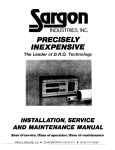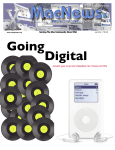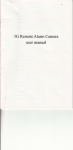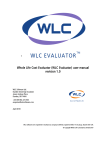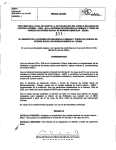Download MacNews: An Interactive News Retrieval Service for
Transcript
MacNews: An Interactive News Retrieval
Service for the Macintosh
by
David Andrew Segal
Submitted to the Department of
Electrical Engineering and Computer
Science in partial fulfillment of the
requirements for the degree of
Bachelor of Science
at the
MASSACHUSETTS INSTITUTE OF TECHNOLOGY
May 1989
0
David Andrew Segal, 1989
The author hereby grants to MIT permission to reproduce and
to distribute copies of this thesis document in whole or in part.
Signature of Author
Department of Department of Electrical Engineerinn'4
Computer Science
19 May 1989
Certified by.
David K. Gifford
Associate Professor of Computer Science
Thesis Supervisor
Accepted by
Leonard A. Gould
Chairman, Departmental Committee on Undergraduate Thesis
-
JUN I
1989
UWRARi
MacNews: An Interactive News Retrieval Service for
the Macintosh
by
David Andrew Segal
Submitted to the Department of
Department of Electrical Engineering and Computer Science
on 19 May 1989 in partial fulfillment of the
requirements for the degree of Bachelor of Science in
Department of Electrical Engineering and Computer Science
Abstract
AMacNewsis a news retrieval program for the Apple Macintosh computer. The
program, using a standard modem, connects with the Boston Community
Information System BCIS] project database to provide the user with news
articles of interest. MacNewvsmeets the demands of a standard Macintosh
interface while maintaining continuity with the other programs of the BCIS
project. The design and implementation of MacNevs is presented. It is
our conclusion, based on preliminary results, that the Macintosh Operating
System does provide a good environment for information systems.
Thesis Supervisor: David K. Gifford
Title: Associate Professor of Computer Science
2
Acknowledgments
I would like to thank Professor David K. Gifford for providing a freshman
with the opportunity to work in his research group. In my three and a half
years with the Programming Systems Research Group, I have learned a great
deal not only about computer science, but also about myself.
I would also like to thank several members of the lab who have provided
immeasurable help with both my courses and the development and completion of this thesis. At various times, they provided suggestions, answers, and
criticisms. Robert G. C6t6, James William O'Toole, Jr., Ricardo R. Jenez
and Mark A. Sheldon all have my deepest gratitude.
Finally, to whom this thesis really belongs, my mother and the memory
of my father. Two persons without whom I obviously would not be here and
to whom I owe everything I am.
3
Contents
1 Introduction
1.1
7
Boston Community Information System
. . . . . . . . .
7
1.2 Other Information Systems .........
. . . . . . . . .
8
1.3 Goals .
.........
.........
10
.10
11
....................
1.4 Motivation .
.................
1.5
Specifications ................
.........
1.6
Organization of the Thesis .........
.........
2 System Design
2.1
User Interface
13
. . . . . .
.....................
2.1.1
Windows .
. . . . . . . . . . . . . . . . . . . .
2.1.2
Menus.
.....................
2.1.3
Keeping the User Informed . . . . . . . . . .......
2.2 Program Structure . . . .....................
.....................
2.2.2 Modem Loop
.....................
2.2.3 Data Structures .....................
2.2.4
Modularity
. . . .....................
.....................
Macintosh Support .
2.3.1 Pascal vs. C.
.....................
2.2.1
2.3
.12
Event Loop .
4
.13
13
.16
17
.19
.19
.20
.22
.23
.25
.25
2.3.2
The Managers .
. . . . . . . . . . . . . .... . . . .
25
2.3.3
Serial Driver ..
. . . . . . . . . . . . . .... . . . .
26
2.3.4
Documentation
. . . . . . . . . . . . . ...
. . . . .
27
3 System Operation
3.1
29
... . 29
... . 31
... . 31
Processing A Query .
3.2 Performance......
3.3
Robustness
......
34
4 Summary
4.1
Future Research .
. . . . . . . . . . . . . . .... . .
34
4.2
Conclusions .......
. . . . . . . . . . . . . . .... . .
35
5
List of Figures
2-1 The Query and Summary Windows ...............
14
2-2 The Window Data Structure ...................
23
2-3 The Summary Data Structure ..................
24
3-1 A Processed Query .....................
3-2 The Received Article .......................
6
.
30
32
Chapter 1
Introduction
Our thesis is that the Apple Macintosh line of computers provides a good
basis for a personalized information service. The Boston Community Information System [BCIS] Project provided both the original idea and framework for this project. In order to test our thesis, we have designed and
implemented a personalized information system called MacNews. Our experience with NMacNewssupports our hypothesis that the Macintosh Operating
System is a suitable environment for information systems.
1.1 Boston Community Information System
The Boston Community Information System [BCIS] project was designed
to explore new information system technologies. The system consists of:
a large distributed database containing information received from the New
York Times and Associated Press news wires and several different news retrieval (client) programs. By using one of the client programs and a powerful
query language [Segal86] users are able to conduct full text searches on the
entire database. When a user submits a query, the BCIS system responds
with the number of items in the database that matched the query and a
summary for each matching item. The summary consists of the date of the
article and the first line of text (which for news articles tends to be a good
indication of the article's contents). A user can request the full text of an
item by selecting its summary.
7
Currently, BCIS consists of a polychannel system running on IBM PCs
[Gifford88, Sega186], an electronic mail program [Gifford7c], and a UNIX
network based program [Gifford87b]. MlacNews was the first attempt to
implement a BCIS client program using the Macintosh environment.
1.2
Other Information Systems
Information systems can generally be divided into three classes:
* Those that are "dumb terminal" interfaces into the information
database, ie. the user runs their own modem program to connect to the
server machine. Examples of services in this class are CompuServeTM,
The Source TM , and Dow Jones News RetrievalTM.
* Those that provide the user interface on the personal computer, but do
all the processing at the host. The LEXISTM/NEXISTMsystem is an
example of this type of service.
* In the final class are systems that provide both a user interface and
processing power on the personal computer. MacNews, the BCIS PC
program, ProdigySM, and AppleLinkTM are included in this group of
services.
The Prodigy S M , AppleLink
TM
, and LEXISTM/NEXISTM information sys-
tems are explored more fully below.1
ProdigyS M is an interactive "personal service" program that runs on the
IBM or compatible line of computers with a graphics monitor and modem.
The user is able to see the latest news, read stories, get stock information,
purchase items, and play games. The program's various screens contain
graphics intended to make the presentation more accessible to a large group of
users. The various actions are selected by moving the cursor to various boxes
'Prodigy is a service mark of Prodigy Services Company, a partnership of IBM and
Sears.
AppleLink is a trademark of Apple Computer Company.
LEXIS and NEXIS are trademarks of Mead Data Systems.
8
containing action phrases and then hitting return. While the program does
present a large number of information sources in an eye pleasing manner, the
generation of the various screens seems to take much too long (much greater
than just modem delays) for a user to endure. The program does not seem
to do prefetching of the material so that if the user wants to view a following
page, they must wait for the material to be received over the communications
link. Additionally, when an action is occurring a "WORKING" box is placed
in the upper right hand corner of the screen and the keyboard is locked, but
the user is not really informed as to what is going on. Finally, the search
ability of the program is limited to specific preset phrases that restrict the
freedom of the user.
The LEXISTM/NEXIST M system is a general information retrieval system that contains many different databases including court decisions, law
review articles, and the articles from several different newspapers and news
wires. It uses a query language that allows a user to search in a particular
database, eg., the New York Times database, and find matches anywhere in
the text. The ability to search in this manner is extremely powerful. However, the screen presentation is extremely basic. It does not take advantage
of graphics, menus, or mouses. The system also forces a user to remember
"dot commands" (commands that consist of a "." followed by several letters)
when they are not using the special terminals which have special action keys,
ie., a SIGN OFF key. Another problem with this system is that all processing
apparently occurs at the host. Each page of a document is requested separately, each search request requires the host to search the article, and each
"summary" is retrieved with a separate user request. Additionally, a request
to go back a page requires the system to receive the page again. Also, the
system only allows printing a page at a time, or at the Mead central location
whose output is mailed to the subscriber. The lack of any local processing
makes the modem latency very noticeable at all times. Finally, the only
knowledge the system contains is about special fields that exist in each of
the libraries' files (a library is simply a collection of related databases). However, the presentation mechanism does not take advantage of the knowledge.
Thus, a law review article text is displayed with the footnotes in between
portions of text. This presentation, combined with the slow speed, make the
system annoying to use for reading the actual results of one's search.
9
The final system is AppleLinkTM which allows Apple Developers to get
technical information, communicate with other developers, get Apple press
notices, etc. As this is the only system that was written for the Macintosh,
it is no surprise that it takes better advantage of the Macintosh environment
than the previous two systems. AppleLinkTM implements both remote and
local processing in an efficient manner. A user can perform full text searches
and receive the titles of the matching documents. The user can also request
the full text of the matched item. However, there are three problems with
this system. First, the user does not receive a summary of matched items;
thus, one is often forced to start retrieving the text of the matched item only
to determine that it is not of interest. Secondly, the hierarchical structure of
the databases is often confusing and the user must know specifically which
directory to search. There is no ability to search all the files at once. Finally,
there isn't a concept of separate sections of the document. Thus, a user is
forced to do full text searches, even if, for example, the ability to search a
subject field would be much more productive.
1.3
Goals
The design and implementation of MacNews had several modest goals. The
first was to see if certain design ideas were both able to be implemented and
easily used by a end-user. The second was to provide the BCIS with a starting
point on the Macintosh hardware. Not only to make it available to another
group of users, but also to work on improving its interface. Also, there was
a desire to see if problems that other systems faced could be avoided when
attention was paid to both the overall system retrieval design (which BCIS
has done) and to the specifics of an interface (which the Macintosh would
provide). Finally was the personal desire of the author to learn more about
programming the Macintosh computer.
1.4
Motivation
The polychannel IBM PC version of the Boston Community Information
System was implemented in 1984. The technology available at the time did
10
not permit extensive use of graphics or other user-friendly enhancements.
While the users of the system found that it provided an valuable service
they overwhelmingly indicated the need for a better interface [Gifford87a].
The users's suggestions included: better keystroke commands, the ability to
use a mouse, stronger control to save files, longer query lines, better menu
facilities, searching ability, and the use of windows [Gifford87a].
Thus, the BCIS Project, already perceived to be valuable in its structure and content, seemed an ideal system to implement changes to test the
hypothesis that the Macintosh computer provides a powerful base for implementing information systems. Additionally, BCIS provided a framework
that would to allow a program to properly split the processing of a user's
requests between the host and local machines, thereby avoiding some of the
speed problems of other systems.
MacNews uses a standard modem connected to the computer to connect
to the BCIS server machine. It was hoped that MacNews would implement
an improved interface to the BCIS Project.
1.5
Specifications
The design of the MacNews user interface had two basic requirements. The
first was to bring the BCIS project into the Macintosh world. This included
being careful to stay within the guidelines set forth by Apple Computer in
[Apple87]. Secondly, it was hoped that a user familiar with some other
program of the Boston Community Information System (such as Walter
[Gifford87b] or the PC Program[Segal86]) would be able to make an easy
transition to the Macintosh program.
To meet the latter of these requirements the concept of a separate query
window, summary window, and article windows remained. To meet the first
requirement, the standard Apple keystroke equivalents were used and all
transactions can be done through the menu. And, as an example of an idea
that was not affected by either requirement, multiple article windows were
implemented.
MacNews also had the following rather straight forward functional requirements:
11
* allow the user to formulate a query
* connect to the BCIS server
* communicate the query with the server program
* retrieve summaries of the items that match the user's query
e retrieve the full articles as requested by the user
* allow user manipulation of the articles, such as the ability to save, print,
and search the articles.
Finally, in order to simplify future code maintenance and to allow for
portability to future Macintosh systems, there was a desire for all the code
to be written in C. MacNews was completely implemented in THINK Corporation's LightSpeed C.
1.6
Organization of the Thesis
The remainder of this thesis is organized as follows:
* Chapter Two presents the design of MacNews, along with a discussion
of the support provided by the Macintosh Toolbox.
* Chapter Three presents the actual operation of the program and a brief
discussion on the performance of the program and its fault tolerance.
* Chapter Four discusses the conclusions that have been observed in light
of preliminary experimental evidence and areas for future research and
enaancement.
12
Chapter 2
System Design
This chapter describes the design of the user interface and program structure
of MacNews. The user interface conforms with the Macintosh guidelines
[Apple87] and the program structure is modular to allow for future changes
or upgrades.
2.1
User Interface
The main goals of the user interface was that it be stream-lined, easy-touse, and conform to the Macintosh guidelines, while allowing a user of other
BCIS programs to easily adapt to the Macintosh version. The design is
presented in three sections: the program's windows, the design of the menus,
and the notification system. The user interface is an adaption of many ideas
for a window version of BCIS, including some preliminary design notes for
XWalter, a version of one of the BCIS programs that would run under the
X Window System[Segal87].
2.1.1
Windows
MacNews has three basic window types: a query window, a summary window, and article windows. When a user starts MacNews, both the query and
summary windows are placed on the screen [See Figure 2-1].
13
P
-
=.J
File
Edit
rticle
Query
o
MacNews
H:
Figure 2-1: The Query and Summary Windows
14
The query and summary window are separate windows, but they act as
a single window in some respects. That is, they are activated separately-a
user is working in either one or the other window-but, they move in a single
plane. This effectively allows the user to limit the scope of understanding to
two different types of windows; a "processing set" of windows [the query and
summary] and article windows.
The query window is the small window located at the top right hand
corner of the screen. Its title bar contains the program name and a "close
box" that allows the user to close the window. Using the close box on the
query window causes the program to exit. It does not contain a "grow box,"
so it's size is fixed. Nor, does it contain a scroll bar as the maximum length
query fully fits within the (fixed) window size. The user is able to fully
manipulate text within this window. This includes the ability to paste text
that the user copied from the other system windows.
The summary window is directly below the query window. Users may
copy text from the buffer, but they cannot modify the contents of the window.
The window does not include a title bar or close box. The absence of these
tools is not problematic since the query and summary window act together
in the "processing set." The summary window also does not contain a grow
box, though in the current implementation there are no reasons why one
could not be added. The summary window, unlike the query window, does
have a scroll bar as it is expected that it will contain more text than can be
visible at any one time.
Finally, the article windows (up to a maximum of six) are created after
the user requests an article. All the article windows are effectively identical,
except that they are slightly offset from each other and that they are called by
a different number. An article window is a standard Macintosh text window
complete with title bar, scroll bars, and a close box. The user may also
copy text from the article window to other windows, or modify the article
by using a word processor, such as MacWriteTM. The article windows also
do not have grow boxes, though their implementation is not hindered by the
current program. [The designs of the original program included complex text
manipulation that would have prevented the use of grow boxes. See Section
4.1 for additional information.]
15
2.1.2
Menus
MacNews includes five basic menus. They are (from left to right): the Apple
menu, the File menu, the Article menu, and the Query menu.
The Apple menu contains all the installed Desk Accessories and an About
MacNewsoption. It is standard Apple practice to have the desk accessories
and information about your program as options in the Apple menu and MacNews maintains this practice.
The file menu contains three items: Options, Page Setup, and Quit. The
Optionsitem allows the user to set the server telephone number and the modem baud rate. An advanced Macintosh user can use a Macintosh Resource
Editor (such as ResEdit) to change the default options. MacNews reads the
default options from the resource file every time the program is run. Once a
connection to the BCIS server is established, the Options menu item is deactivated. It is activated again anytime the connection to the server is closed.
The Page Setup allows the user to set the printer default information. The
defaults are taken from the Macintosh System File, thus the user's printing
defaults are the same in MacNews. Finally, the Quit option exits the program. A user may also exit by using the query window close box (as discussed
in the preceding section) or typing the keystroke <Q (where x stands for
the Apple Key on the Macintosh keyboard). If the user has article windows
open, confirmation is requested before exiting. The first two commands do
not have keystroke equivalents as they are not expected to accessed often.
The Edit menu contains the standard Macintosh text editing commands:
Copy and Paste. These are accessed by the standard Macintosh keystroke
equivalents C and ><V,respectively. These commands move text to and
from the Macintosh TEScrap (text scrap pad).
The Article menu is initially completely disabled as there are no article
functions which can be executed until a query is processed and summaries
arrive. When the summaries are received, the Read option (also accessible
with the M<Rkeystroke) of the menu is enabled. To read an article, the
user clicks the mouse on the summary of interest and executes the Read
option. When the article is received, the next group of the Article menu
functions become active. The menu options include: Close (accessed with
the Macintosh standard keystroke xW or the window's close box), Save As
16
(><S),Print (P), and Find (><F) which allows the user to do text searches
in the article window. The final set of commands are dynamically added,
deactivated, and deleted. They allow a user to go directly to a particular
article window by taking the menu option or typing On where n is the number
of the article window. For example, if article windows one and two exist, the
user can go between them using the menu or typing x>1or w>2(or, as usual,
if the window is partially visible, click the mouse on some portion of the
window). If article window one is then closed, the ><1 and respective menu
item are disabled. Then when article window two is closed, the menu is
rebuilt and the options to go to a specific window no longer appear on the
menu (and, since no article windows are open, the Close, Print, Save As, and
Find options are disabled). If, on the other hand, another article was read
before article two was closed, the menu will be rebuilt containing the ability
to access and manipulate the open article window one. Therefore, the user is
always only able to execute commands that logically make sense to execute.
Finally, the Query menu contains two options: Ask (A) and New (N).
Ask processes the query currently in the query window and New clears the
query and summary windows (leaving any articles in windows alone).
2.1.3
Keeping the User Informed
Apple provides several methods to notify the user of different events occurring
during the program's execution. The first of these, dynamic menus, is used
by MacNews as discussed in the preceding section. The others are the use of
dialogs and the ability to change the cursor.
A user can determine the state of the program by which cursor is displayed. The standard Macintosh cursor is the arrow cursor that points to
different objects. However, anyone that has used a Macintosh is also familiar
with the watch or idle cursor indicating that the machine is busy. Thus, the
user is able to be kept informed of the machine's state by which cursor is
displayed.
MacNews implements five cursors: the standard arrow cursor, the idle
cursor, and ask cursor, a text cursor and a receive cursor. The arrow cursor is
the default. When a user moves into an active text window the cursor changes
to the text cursor. The text cursor makes it easier for the user to distinguish
17
which character position the cursor is truly on so that the user's movements
can be more controlled. When MacNews is executing a procedure that takes
a long time, such as waiting for a connection or processing summaries, the
idle cursor is used. The MacNews idle cursor, however, has hands that
advance as the seconds pass to assure the user that something is actually
being executed. The ask cursor is displayed anytime MacNews is waiting
for information about the number of matched articles and finally, the receive
cursor is displayed while the program is receiving article text. While these
different cursors have no functional value, they do provide additional feedback
to the user.
Another mechanism that provides feedback to the user are dialog windows. There are three types of dialogs: those that simply display messages
and require no user action to disappear (dialogs), those that display messages,
but require the user to hit the return key or click the mouse in its window
to disappear (alerts), and those that the user selects a button to cause some
action (modal dialogs). When MacNews wishes to notify the user of changes
in a process that changes state often, the plain dialog is used. For example,
while a connection to the server is being established or the lines of article
text are being received, the state of the process is displayed in a narrow dialog window. When the particular process has completed, that is either the
connection is established or the article received, the dialog and its message
disappear. When the program needs to notify the user of some situation,
such as the connection being unable to be established, the alert dialog is
used. This type of dialog is preferred because it is important that the user
know what happened. The final type of dialog, the modal dialog, is used for
such things as setting the modem options and getting search criteria.
There is a need for an additional notification system which is not provided
by the Macintosh System: a way to display information which is important,
but not time sensitive. For example, when the total number of matches in
the system has been determined or all the summaries have been received, the
user should also be informed of the situation. However, the information is not
as urgent as the fact that a connection couldn't be established because the
modem was not on. But, placing this information in a simple dialog means
that it will disappear possibly without the user ever reading the message.
And, if the modal dialog or alert mechanism is used the user must respond
to the message before continuing, even if it may be of little importance to
18
them at the time. The Macintosh tends to place messages of this type in an
alert dialog with an icon indicating that it is a "note" rather than something
of "warning" or "caution" status. The approach has two flaws: it is unclear
that a user, in most cases, notices which icon is presented in the alert and
the user is still forced to respond with a return or clicking the mouse in the
alert window. It would have been possible to implement a message buffer
window that would perhaps have one or two lines of the last messages, much
the way EMACS keeps a one-line buffer with the last message remaining at
the bottom of the screen until another message replaces it. However, this
did not seem to be standard in the Macintosh system. For lack of a better
solution, messages of the aforementioned type are currently implemented as
"note" alerts which, as discussed, forces the user to respond. This may make
the program "more annoying" to use, especially for the experienced user.
The dialogs and cursors combine to keep information flowing to the user.
Therefore, it is hoped, that the user does not imagine that the computer has
crashed when there is a long operation running.
2.2 Program Structure
This section describes the implementation or code organization of MacNews.
First, the main two control sections of the code, the event and modem loops,
are discussed. Then, the data structures used are justified. And finally, the
modular organization of the code is presented.
2.2.1
Event Loop
Macintosh applications are all built upon an event-driven system. The MacNews system is likewise built around a main event loop. Events of all types,
such as keyboard actions, mouse clicks, and disk inserted events are posted
to the Operating System Event Queue. Every time through the loop, a call
to the Macintosh Event Manager inquires about whether an event is waiting
in the queue. Then, the loop determines what type of event it has received
and calls the appropriate procedures to act upon the user or system request.
When there is no pending event, the Macintosh system posts a "NULL"
19
event which simply causes the loop to be executed with no action needed to
be taken. A Macintosh event has several segments: the type segment which
is used as the trigger and a message segment that contains some additional
information about the event that occurred. For example, if the user clicks
the mouse, the type of the event is a mouse down and the message contains
information on where and when the mouse was clicked.
Since the event loop is executed regularly, certain maintenance procedures
are also called every time through the loop. MacNews calls the following procedures in its event loop: A cursor maintenance procedure which checks the
position of the cursor to see if it should be the text or arrow cursor. A
menu maintenance procedure which checks if any changes in the state of the
program require the menu options to change. A text idle procedure which
idles the text cursor in the active text window. And, the SystemTask procedure which allows the Macintosh to perform whatever system maintenance
tasks it needs to accomplish (including updating the desk accessory alarm
clock). After the initial set up procedures are run, the program is completely
controlled from the event loop.
2.2.2
Modem Loop
The modem connection protocol of MacNews is completely managed by a
modem loop procedure. The modem loop divides the process of establishing a
connection into smaller, more manageable tasks. Thus, when a user requests
that a query be sent, the modem loop first accomplishes all the necessary
supporting tasks. When a request is received, the modem loop determines,
based upon the current connection state, if it is possible to handle the request
immediately or not. If it is not possible, the modem loop does the next
possible step and reposts the original request. The modem loop uses the
message segment of the main event loop triggering event to determine what
the user is requesting. An example will help explain the interaction.
Assume the user is ready to process their first query. When the user
selects the menu option Ask, the event loop triggers on a menu event. The
menu event calls a procedure that prepares the query for processing (adding
appropriate terms) and posts a modem event with the message Query. Upon
receiving the request, the modem loop checks its current state and determines
20
that it is in a beginning state and the only task it could complete next would
be to open the serial drivers and reset the modem. It also determines that it
could dial the phone next and that would bring it closer to completing the
Query request. So, it posts two modem events: one to dial the phone and
one to process the query. When the Dial event is received it is completed
and the modem loop returns. Then, when the Query message is received
again, the same process applies: the next step in the connection process gets
accomplished, and, if necessary, an additional step in the connection process
(that must be done to ultimately fulfill the Query request) is posted to the
event queue, and the original Query request gets reposted. This continues
until the modem loop determines it can send the query. Additionally, after
sending the query, the modem loop posts an event that checks on the receipt
of information about the number of matches and summary text.
At any point, when a failure is detected the modem state is returned to
the highest level possible and all outstanding events are flushed from the
queue. Thus, if the program is unable to open the serial driver, it cleans
up whatever it accomplished, notifies the user of the error, and marks the
modem as being in the beginning state. If, on the other hand, the text of
the article is received in the wrong order, the program flushes the buffers,
notifies the user, and returns to a state where it is waiting for the user to
request an article. If, however, the server crashes while receiving an article,
the modem can be returned to the beginning state and the user is notified
that the connection was lost.
The program only posts the next event as opposed to the next n events
needed to complete a task because the Macintosh System Event Queue is
of finite size (it only holds twenty events) and it throws away events that
overflow the available space. Since the communication speed is slow in comparison with the Macintosh speed, the cost of having to repost the Query
request numerous times is minimal.
This implementation of the connection process allows the tasks required
to establish the connection to be divided into manageable pieces. It also
allows the computer to respond to the user in between doing the various steps
of processing a query. Additionally, this design allows for better control over
errors and an understanding of the actual modem state that the program
must return to when it encounters a particular error. Perhaps the most
21
important benefit of the design is that it allows for a top-level understanding
of establishing a connection without needing to concern oneself with the
actual underlying details of completing each step of the connection.
2.2.3
Data Structures
MacNews actually needs to store a minimal amount of information in data
structures. Most of the data received is "plain text" displayed in a window
without concern to its actual contents. Thus, there are only two MacNews
data structures: one for window structures and one for summaries.
The structure for a window contains seven fields which are shown in Figure 2-2. The WindowRecord and WindowPtr types contain the information
necessary to do most manipulations on Macintosh windows. The TEHandle
is a pointer to a pointer (called a handle and of C type char **) of the text
contained in the window and the ControlHandle is a handle to the scroll bar
located in the window. The exists field is set when the window represented
by the structure is created and is unset when the window is destroyed. The
type field is set to indicate whether the window that is represented is an article window, query window, or summary window. Finally, the linesInFolder
represents the number of lines of text in the window and is needed to do Macintosh text manipulations. The main desire behind having all these items in
a single structure was to maintain a location where information about the
window could be kept altogether. The addition of the exists and type field
allow the same structure to be used for a variety of different windows. Additionally, space for the structure only occupies only 26 bytes until the various
elements (such as the text handle) are created at which point space in the
heap is allocated to store the contents of the handle.
The only other data structure used in the implementation of MacNews
is a structure to keep track of summaries. Summaries are stored as an array
of pointers to the structure shown in Figure 2-3. This is done so that only
a minimal amount of space is consumed until the summaries are received.
The summary number is simply the array element number. The startPos and
endPos indicate the starting and ending positions of the summary text in the
summary window. This permits the program to determine which summary
the user is requesting. Silice the text of the summary window is static (as
22
struct NewsWindowRecord
{
int
int
WindowRecord
WindowPtr
TEHandle
ControlHandle
int
exists;
type;
wRec;
wPtr;
TEH;
vScroll;
linesInFolder;
Figure 2-2: The Window Data Structure
discussed in Section 2.1.1) the character position never changes. The status
field indicates whether the summary is read, unread, or in an article window.
This allows the program to provide better information to a user. For example,
if the user requests to read an article already in a window, the program can
easily go to the window containing the article. Finally, the lines field holds
the number of lines contained in the article the summary represents. This
is used to insure that all the lines of text are actually received when a user
wishes to read a particular article.
Both of these data structures arose from the design considerations of
MacNews and seemed to simplify the implementation of the program.
2.2.4
Modularity
This section describes how the code for MacNews was organized into separate files or modules. The modularity of the program allowed for each code
segment to be tested separately. It also allows for future changes to be more
easily implemented.
The central modules have functional value. They are as follows:
23
struct SummaryRecord
long
long
startPos;
endPos;
int
int
status;
lines;
Figure 2-3: The Summary Data Structure
* cursors.c-handles
cursor set up and maintenance
* dialogs.c-handles
the management of all the system dialog windows
* macnews.c--the main module of the program. Calls all preliminary
set up procedures and then runs the main event loop (as discussed
previously)
* menus.c--manages
* print.c-handles
and creates the program's menus
the printing of articles and management of the printer
driver
* serial.c-completely
controls the serial connections (including the modem loop management)
* windows.c--manages
all the MacNews windows
Then, there are three modules which contain specific "knowledge" about
parts of the MacNews purpose. These modules are article.c, summary.c,
and query.c. They control the obvious specifics of MacNews's operation.
24
2.3
Macintosh Support
One of the main reasons the Macintosh was chosen for the implementation
of MacNews was because of its environment. This section describes what
support the Macintosh Toolbox provided for NMacNewsalong with some criticisms about the Macintosh programming environment.
2.3.1
Pascal vs. C
The Macintosh Toolbox was fully implemented in Pascal, yet MacNews was
implemented in C. While in most cases the compiler provided the mechanism
for conversion, there were still occasions where the programmer was forced to
consider the Macintosh Toolbox language. For example, in the Pascal used
to implement the Toolbox, all strings are of type String 255, which the
THINK C user's manual properly equates with type char * in C. However,
a programmer cannot create a file with a name of type char * without
causing the system to crash at some later point. The programmer is forced
to use type Str255 which is then required to be cast to other types when the
programmer wants to use a C string manipulation library procedure. The
problem also occurs for other types that are declared in Pascal, but not in
C. Matters are exacerbated when the programmer uses strict type checking.
The equivalence of C and Pascal types by the type checker, does not equate
into equivalence of the types for the procedure calls.
Finally, there appears to be inconsistency in the Macintosh Toolbox conventions. For example, to insert text in a window one must send a pointer to
ASCII text as an argument with a separate argument indicating the length
of the string. To get text that is in the window, however, one sends a handle
as an argument. And, if one wants to display text in a dialog window, the
argument is a Pascal string (a string with the first byte containing the length
of the string).
2.3.2
The Managers
The Macintosh window, dialog, and event managers, combined with a Resource Editor, provide an excellent basis for setting up an application.
25
The most basic manger any application uses is the window manager. On
top of the window manager is the text manager that handles most of the
tasks about maintaining text in windows. For example, to insert some text
one simply calls the Toolbox routine TEInsert. However, if the program
(as MacNews does) contains scroll bars the programmer is forced to violate
abstraction barriers in order to get the scroll bar and text to work together
properly. Also, the scroll bar must created with coordinates that make it fit
into a particular window, instead of the availability of some high level routine
that request a vertical scroll bar fifteen pixels wide to be created for some
window. Additionally, the programmer must indicate that the scroll bar
cannot be typed into, otherwise the Macintosh software will blindly insert
text as if the area under the scroll bar was visible. Also, once a program
decides to use text windows, it cannot display multiple fonts or font styles in
the same window. The lack of a more powerful text manager is a drawback
in creating applications that need to implement a graphical display of text
items.
The Macintosh Event Manager provides a powerful way to handle different actions a program needs to execute, as explained in Sections 2.2.1 and
2.2.2. However, the currently running program also receives events that are
intended for other programs. Thus, a program must always check if the event
just received occurred in a window it is managing. A true multi-user system
would automatically issue events to the correct program. This would eliminate a number of problems that the programmer of an application is forced
to consider.
2.3.3
Serial Driver
The Macintosh serial driver provides three basic procedures: SerGetBuf
which returns the number of characters in the buffer, FSRead which reads
characters from the buffer, and FSWrite which writes characters. This abstraction is fine if the number of characters needed to be read is known or
whenever there is a character it can be read. However, if the program wishes
to read the input up to a certain character, leaving the rest of the input
buffer alone, it is forced to read the data a character at a time. While for
1200 baud communications this is not a problem, it is a potential problem as
much faster communications become more available. Additionally, there is
26
no mechanism to have the Macintosh release the processor to other programs
until a character is on the line and return to the correct segment of code, ie.
there aren't true process swaps on the Macintosh that would permit better
asynchronous communications management.
2.3.4
Documentation
A major problem with the Macintosh is lack of good documentation and of
program examples. Apple Corporation provides a set of reference manuals,
called Inside Macintosh [Apple85], but these are not always complete, accurate or free from contradictions. For example, the documentation for TEClik,
the procedure that one calls to handle mouse clicks in text windows, does not
state that the procedure checks the event queue for a double mouse click. So,
if a programmer decides to implement their own meaning for a double click
they will get inconsistent behavior depending on whether or not the presence
of the second click was already in the event queue while TEClik was running.
Additionally, while the books are a good reference set, it is almost impossible to read through them to learn how to program the system. Furthermore,
these manuals are written for Pascal programmers, so when one programs in
C they must be careful to make appropriate translations.
The Macintosh Revealed [Chernicoff87] set of books are easier to read to
learn about programming the Macintosh. However, these are also written
for the Pascal user. Additionally, the programming examples provided in
Macintosh Revealed tend to contain only a single window which can cause
the new programmer of a multi-window application to head down some blind
alleys.
Finally, both of these sets of books tend to include every function provided
by the different managers without clearly distinguishing between the high
and low level procedures. Providing all the functions that are in the system,
while complete, can cause a new programmer to incorrectly interpret which
function they should call. There should be a better organization, more of a
top-down approach, that clearly marks the high level procedure (and the one
the programmer should call in most cases) and then in a separately marked
section the low level procedures. It also would be helpful if the top-level
procedure was explained in terms of what procedures it calls, rather than
27
providing only an English description of what it does.
28
Chapter 3
System Operation
This section describes the operation of MacNews. First, the processing of a
simple query is presented, and then discussion of the speed of operation and
fault tolerance is given.
3.1
Processing A Query
When the user begins MacNews, a screen as shown previously in Figure 21 is displayed. Let's say the user is interested in following the New York
Mets to the World Series championship. They type mets (date:
[date
-2 : 0]) in the window, indicating their desire read about the last two
Mets victories. They then Ask the query. NMacNewsstarts establishing the
connection, notifying the user the current state and in the case of long operations, the maximum time that it takes to complete. For example, while
waiting for the server and modem to connect, the status message is "Waiting
for connection ... May take up to one minute." Then, the summaries start
being received, with the user being told the number of matches so far and
the number of summaries received. When all the summaries are received,
the status box disappears and the user may peruse the summaries, issue a
new query or request an article. (Figure 3-1 shows the query processed and
the summaries received). If the user was interested about the Mets win over
Cincinnati, for example, they would click on summary 3 and execute Read (as
the Article menu has been activated in Figure 3-1 as compared with Figure
29
w File Edit Rrticle Query
MacNews
mets (date: [date -2: 0])
1...
1.
.
. 1,
,
1 1I
_
,
1
,
I
(unread)
79 lines
05-11-89 1301
I
.
The Armericanvoman vho valks through the gate to a peasant's
cottage in Poland looks calm and cheerful, dressed as if she vere
heading off to a Mets game.
2.
05-11-89 0236
300 lines
(unread)
Editors: Here is a list of stories that have moved Wednesday, May 10, and
through 2:30 a. n. Thursday, May 11, on The Nev York Times Nevs
Service. The
list goes backward to 9 a.m. EST. Included is story number, priority code,
category code and keyword.
(unread)
82 lines
05-10-89 2327
much of this
so
for
to
do
he
has
as
Rose,
Pete
CINCINNATI
13.
season, could only sit and agonize. The Mets, using just three hits
and a long-running comedy of errors by the Reds, scored six
unearned runs in the sixth inning Wednesday on the vay to an 11-4
Figure 3-1 A Processed Query
Figure 3-1: A Processed Query
30
2-1). As the system is receiving the article, a status box displays the number
of lines in the article and the number received so far. When this completes,
an article window is opened and activated (as seen in Figure 3-2). At this
point the user may read the article, print the article, search for some particular text, or save the article. The user can also request other articles (up to
a total of six) or process another query before deciding to exit MacNews.
3.2
Performance
The MacNews system has relatively good performance. On average, it takes
thirty-five seconds to connect to the host, all of the delay caused by the
latency of the modem. Summaries are received about every two seconds
(each summary is on average four lines and 320 characters). Once again,
the delay appears to stem entirely from the modem seed. I am unsure how
the program will handle faster modems and whether code will have to be
optimized to use them efficiently. Right now, over 90% of the modem loop
time is spent in wait loops (that advance the cursor hand, allow for system
tasks, and check if a character has arrived). The discussion in section 2.3.3
presents the manner in which the Macintosh serial driver abstractions may
impede on future speed ups in communications.
3.3
Robustness
MacNews appears to interact marginally well with other programs. Undoubtedly, it will have to be enhanced to be more Multifinder compatible if the
Macintosh does not expand to true multi-tasking. (See Section 4.1)
The program seems to be robust in the handling of communication errors.
It determines with fairly good accuracy what type of error occurred and what
recovery is necessary, from resetting the server to resetting the connection.
Additionally, all the modem transactions have time outs while waiting for a
response. This seems to adequately handle the cases where the connection
terminates during any of the transactions. It also prevents the program from
completely hanging waiting for a character when the server has crashed. It is
possible however, that the time out will occur when the system is especially
31
*
File
Edit
__ _ Article
_i',v
Query
',~-'~-
Window
R.Article
_
I
mats (da ype: NYT (Copyright 1989 The New York Times)
priority: Urgent
date: 05-10-89 2327EDT
category: Sports
iiii
subject: BC METS REDS
The Amn title: METS OVERCOME BUMBLING, FUMBLING REDS WITH 11-4
1.
WIN
heading, author: JOE SEXTON
cottage i:
text:
2.
CINCINNATI
0
- Pete Rose, as he has to do for so much of this
Editors: season, could only sit and agonize. The Mats, using just three hits
through and a long-running comedy of errors by the Reds, scored six
Service. unearned runs in the sixth inning Wednesday on the vay to an 11-4
list goes victory at Riverfront Stadiumn.
The Reds, vith infielders throwing the ball into the outfield
category
and pitchers throving it into dugouts and against the bacstop,
commited
three errors and a wild pitch as the Mets chugged and
chuckled their vay around the bases. They sent 11 players to the
CINCIN plate and had moPe than half of them cross it
3.
i:i:i
O
O
With one out and runners on first and second, the Cincinnati
season, c
and a lor shortstop Barry Larkin heaved Ron Darlins sure double-play
unearne grounder into right field, alloving Keith Hernandez to score.
,,,
I
Figure 3-2: The Received Article
32
li;i
lit
iii;i
:itii
iij·if
·iiBf
ilII
iiii·i
ititi.
ilif
iii
i;iii
iiiri
ili!i
ttifi
Il:i
ii:;i
ItiIi
irili
:''::
i':ii
i.iij
ji:ii
ii:ii
iiiij
slow. To prevent this from occurring, the time outs have been chosen to be
long enough for most server delays and the --ie out clock is reset every time
a character is read.
33
Chapter 4
S ummary
This chapter discusses the areas of future research and enhancement that
should be added to improve the MacNews program. The second section
includes the preliminary conclusions and evaluation of NMacNews.
4.1
Future Research
There are several items that should be improved in the MacNews program.
First, the user's request should be parsed locally for syntax. Currently, when
the user asks a query, the server machine determines if an error occurred.
This, however, means that not only must a connection be made if one doesn't
already exist, but the feedback to the user is simply "The query did not parse
properly" as opposed to a more descriptive message, such as "Missing left
parenthesis." Additionally, an ability to hang up the modem at anytime or
cancel the current processing should be added to the system to improve its
usability.
Secondly, MacNews should take better advantage of the Macintosh graphics display. Currently, only the font is chosen to be news-like. But, the system
should perhaps present more of an article texture by providing columns and
headlines. The original MacNews design called for columns. This, however,
led to several conceptual errors that must be researched more fully. The first
problem was how to decide when to hyphenate words across columns. This
34
problem is a well-known and difficult research goal. Next, if the program
presents an article with two columns side by side it important that the user
not have to page to continue one column and then page back to finish the
article. This, however, leads to questions of what happens if the user would
shrink the screen size or scroll down three lines. This problem, and original
intent to include columns, was the reason that the article "grow boxes" were
not included in MacNews. Finally, the latency of determining the layout of
the screen should not be so large that the user will loose interest.
Another problem was in making MacNews Multifinder compatible. The
only documentation available on making an application Multifinder available (that the author was able to locate) is only available to registered Apple
Developers. Additionally, there is uncertainty as to whether the energy expended in providing better Multifinder compatibility will be wasted when
the much awaited Macintosh System 7.0 is released. System 7.0 is expected
to provide true multi-tasking which would seem to indicate the demise of
Multifinder. In any case, the system w" undoubtedly have to be modified to provide proper compatibility with the Macintosh multiple application
software, whatever that turns out to be.
Finally, MacNews should really be expanded to be a polychannel system.
As discussed in Section 2.3.3 it is unclear if such a system is possible under
current Macintosh software (due to the inability to have true process swaps).
However, it is clear that the BCIS project is extremely valuable as a system
with a broadcast channel and a duplex modem connection that can be used
as a backup mechanism [Gifford87a].
4.2
Conclusions
On a whole, the MacNews implementation was successful. It has provided
many questions that will require future research, but it has given us an idea
of what the Macintosh can provide in the way of enhanced user interface for
information systems. MacNews manages to avoid many of the problems that
are associated with other systems. Some of these, such as the remote processing, are handled by the BCIS framework. However, several other problems
were avoided in the design of MacNews by including full menu or keystroke
35
control, keeping the user informed, and providing full local processing of
information in article or summary units.
Although the current Macintosh Operating System 6.0.2 is not ideal for
communications, there is reason to believe that the interface will be greatly
improved under System 7.0. Under the features of the new system, it is
apparent that the Macintosh would provide an even more powerful base for
information system interfaces.
As hoped, the work of MacNews has provided an invaluable experience in
programming the Macintosh that should ease any transitions of future BCIS
systems.
Finally, it is apparent that despite some flaws in design, the Macintosh
Operating System provides a mechanism for the effective implementation --f
a sophisticated information service.
36
Bibliography
[Apple85] Apple Computer, Inc. Inside Macintosh, Volumes I, II, III, and V,
Addison-Wesley Publishing, Reading, 1987.
[Apple87] Apple Computer, Inc. Human Interface Guidelines: The Apple
Desktop Interface, Addison-Wesley Publishing, Reading, 1987.
[Chernicoff87] Chernicoff, Stephan. Macintosh Revealed, Volumes I and II,
Hayden Books, 1987.
[Cote87] Robert G. Cte6, An Automatic News Article Editor, Bachelor's
Thesis, May 16, 1987.
[Gifford87a] David K. Gifford, et. al., Boston Community Information System 1986 Experimental Test Results, MIT/LCS/TR-397, August 1987.
[Gifford87b] David K. Gifford, Robert G. C6t6, and David A. Segal. Walter
User's Manual, Version 1.0, MIT/LCS/TR-399, September 1987.
[Gifford87c] David K. Gifford, Robert G. C6t6, and David A. Segal. Clipping
Service User's Manual, Version 1.2, MIT/LCS/TR-398, September 1987.
[Gifford88] David K. Gifford, Polychannel Systems for Mass Digital Communication, MIT/LCS/TR-420, July, 1988.
[Segal86] David A. Segal, et. al., Boston Community Information System
User's Manual, Version 8.17, MIT/LCS/TR-373, September, 1986.
[Segal87] David A. Segal, Sarita Gandhi, and Penney Lewis. Xwalter Design
Notes, Programming Systems Research Group Memo, June 18, 1987.
37