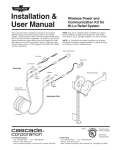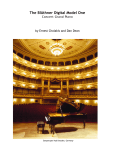Download pdf manual - Guitar and Bass Sample Libraries for Kontakt
Transcript
‘72 Jazz Bass User Manual ‘72 Jazz bass Lyrical Distortion is proud to present ‘72 Jazz Bass, a 1972 Fender Jazz Bass, recorded direct via Countryman Type 85 Active Direct Box, Great River ME-1NV, Apogee Rosetta and programmed in Kontakt 2.2.4 to be easily played from any MIDI controller (88 keys recommended) or sequencer through an amp or amp simulator. ‘72 Jazz Bass is produced by Aaron Dirk and Stephanie Pray. Scripting by Günter “The Grey” Hirscher. ‘72 Jazz Bass represents a unique sounding instrument, sampled with incredible depth and playability. For ‘72 Jazz Bass we sampled four variations of every note for every articulation, utilizing random cycling for authentic swift repetitive lines. The patches include single notes with 2 select instruments. The range of possibilities with ‘72 Jazz Bass is like that of no other sampled bass library currently available. Articulations and Playing Techniques ‘72 Jazz Bass presents single notes with 2 select instruments: 1. Picked 2. Fingered Articulations Picked – dn/up Fingered – in/mi Palm picked – dn/up Hammer on Pull off Staccato – pick, palm, fingered Finger Noise Assorted FX About Combining different playing techniques (articulations) is one of the keys to achieve realistic results with sample libraries. As a trade off, the more articulations, the more difficult the handling will be. The KONTAKT2.2 Instrument for Lyrical Distortion’s ’72 Jazz Bass described in this document has been created to make it faster and easier to access the articulations and combine them by using the script feature of KONTAKT2. While the main features are automatic, there are also keyswitches for choosing articulations manually and disabling/enabling auto features. Please read the following pages to get the most out of the additional features. Have fun! Lyrical Distortion Features Easy access to all articulations of ’72 Jazz Bass Everything on one midi channel Auto functions Auto Legato (switch between pick, hammer and pull off) Auto Slide Auto Trill Guitar Volume knob and Tone Knobs Force Keyswitches Switch between round robin or random cycling Technical notes This Instrument has been developed on PC platform using: WINDOWS XP SP2 KONTAKT 2.2 A keyboard with 88 keys is highly recommended to access all the control keys / functions. A sustain pedal is highly recommended as well, to play fluid guitar lines in solo mode. Auto functions Auto Legato Auto switch between Pick / Hammer / Pull off if notes are played legato. Can be switched on / off with the LEGATO key Auto Legato B Auto legato is less than the selected interval Auto Slide Auto Slide upward or downward, when destination is greater than the selected interval. Auto Trill While a root note is held, the second note played retriggers the root note once second note is released. Guitar Volume knob and Tone Knobs Controllable volume and tone knobs, via Continuous Controllers. Default CC7 and CC2 – or user definable via drop menu Key switches The concept of “force keys” Many sample libraries work with key switches to switch between different articulations. Usually such a key switch is active until you press another key switch. The keys which select different articulations in this program work differently: If a “force key” is held down the auto legato function is disabled and you will only hear the selected sound. As soon as you release the “force key” the legato function is enabled. The “force keys” are not locked. The script will switch back to the default status. Example: You are playing with the default settings (auto alternation, auto legato) but for some notes you want only the palm sounds. Simply hold the palm key while playing these notes and then release this key and you will be back into default mode without pressing another key. The keys for the following articulations are defined as “force keys”: Pick Palm Hammer on Pull off Slide Fade Retrigger Keyswitch edit with mouse Forced Keyswitches can be locked by clicking on the articulation button in Kontakt. Example: If you just want to play palm muted notes, just click on the Palm button in Kontakt so the button highlights and the default articulation will be the palm articulation. Keyswitch Combinations Using different force KS in combination. Example: Palm + hammer on KS’s = Palm Hammer articulation. Also, pressing Pick + Palm KS’s disables Auto Legato, without the force Pick KS enables the Palm KS to work in conjunction Auto Legato, allowing you to play palm legatos. Other Keyswitches Solo mode – on/off Trill – on/off Slide – functions only while held Fade – functions only while held Retrigger – functions only while held Auto Slide – on/off Legato Mode – A or B Cycle Mode – Random or Round Robin The Main Page Drop down page menu On/Off: On - monophonic, Off – polyphonic. Sustain pedal toggles solo mode on when off, also turns back off when released. On/Off: On – Auto Legato page. Legato mode: Legato mode A – normal. Legato mode B – other options Variation Cycle mode: Random or Round Robin Script by GH © - Have fun On/Off via force KS or mouse click. On/Off via force KS or mouse click. On/Off via force KS or mouse click. On/Off via force KS or mouse click. On/Off On/Off via force KS or mouse click – see slide options page. On/Off via force KS or mouse click – see slide options page. On/Off via force KS or mouse click – see slide options page. On/Off via force KS or mouse click – notes retrigger first note upon release. same note – repetition, others – trill. On/Off via force KS or mouse click – retriggers first note in slide as pick. Mimics Volume and Tone knobs on an electric guitar. Default CC7 for volume, CC1 for tone or user definable via drop menus. Tone knob yields a “muddier” tone at lower settings. Volume knob, besides acting the usual volume control, also yeilds a “brighter” tone at lower settings. The Volume knob can also get a cleaner tone at lower settings when used with a dirty sounding amp. Another technique the Volume knob can do is realistic guitar volume swells. Slide Setup On/Off via force KS or mouse click. Slide speed setting. Slide attack setting. On/Off via force KS or mouse click. Fade speed setting. Fade attack setting. Fade feature when active, fades into the note. Fade when used with slide, first note is silent and fades into the slide. Slide is Fixed Interval or Played Interval via mouse click. Appears in Fixed Interval mode. Dial in the fixed interval. In Played Interval mode, overlap first note into the destination note, up or down. On/Off via KS or mouse click . slide. Auto Slide setting, any note > or = set interval is auto Velocity = Slide Spead via mouse click. Velocity ‘x’ Slide Spead Scale. When selected, overides slide speed setting. Velocity determines slide speed, low vel – slow slide, high vel – fast slide. Slide decay setting. Script by GH © - Have fun Other Settings KS auto default or Manual mode via mouse click. KS edit with mouse On/Off, via mouse click. Legato fade setting. Legato mode B settings. When Legato mode is selected, auto legato only applies to notes less than the setting. Pitch Bend up setting. Pitch Bend down setting. Pitch Bend settings are independent for up and down to simulate that of a real electric guitar. Tip – for Floyd Rose whammy PB up: 4, PB down 12. On/Off via KS or mouse click. Pick noise volume setting. Script by GH © - Have fun KS info About These are the creative minds behind ’72 Jazz Bass. Script by GH © - Have fun End User License Agreement Please read this agreement before using this sample library. By downloading and installing this product, you acknowledge and affirm that you have read this license agreement, understand said agreement and agree to the terms and conditions herein. If you do not understand or agree to the terms and conditions of this agreement, do not download, install or otherwise use the content contained in the library. This is the complete agreement between you and Lyrical Distortion, and there are no other representations, warranties, guarantees or prior agreements, whether oral or in writing, express or implied. It is imperative that you understand that YOU ARE GRANTED A LICENSE FOR YOUR USE ONLY AND THAT YOU DO NOT OWN THE CONTENT CONTAINED IN THE LIBRARY. The sounds, samples and programming contained in the Lyrical Distortion library remains the sole property of Lyrical Distortion, and are licensed (not sold) to you. Permitted Uses: 1) You may use the contents of the Lyrical Distortion library as often as you would like. 2) You may use the contents in any of your musical compositions, whether or not the compositions are released commercially. There will be no additional fees or royalties for such use. Whenever possible, credits (film credits, CD inserts, etc.) would be greatly appreciated. 3) You may create a data backup of this library for your personal use. Impermissible Uses: 1) 2) 3) 4) 5) 6) You may not duplicate and/or copy said library. You may not resell said library. You may not share said library. You may not upload said library to any form of Peer-to-Peer Internet file sharing service. You may not resample said library and/or create any form of sample library product with said samples. You may not redistribute said library. (Continued on the Next Page) End User License Agreement (Continued) A right to use the Lyrical Distortion library is granted to the original end-user only, and this license is not transferable without the written consent of Lyrical Distortion. Additional fees for such transfer may apply. The Lyrical Distortion library is compatible with Kontakt 2.2.4 and higher, and is NOT compatible with any other sampler. Lyrical Distortion is not responsible if the content of the library is not suitable for your intended purpose. The library is licensed “as is” and is without any warranties of any kind. Lyrical Distortion assumes no liability whatsoever for any loss or damages resulting from the use of this library. Please be sure that the library will meet your needs and that your system meets the minimum requirements for use before placing your order. There are no refunds on downloaded purchases. This Agreement is subject to change at any time, with or without notice. This Agreement does not represent a commitment of any kind on the part of Lyrical Distortion. The terms and conditions contained in this agreement apply to all Lyrical Distortion products. Your failure to comply with the terms and conditions of this agreement will result in the revocation of this license and may result in litigation to recover loss and damages to Lyrical Distortion caused by your said failure to comply with the terms and conditions contained herein.