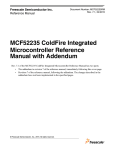Download MC56F8300UM 56F8300 Peripheral User Manual
Transcript
56F8300
Peripheral User Manual
Also Supports 56F8100 Device Family
56F8300
16-bit Hybrid Controllers
12
13
14
15
16
MC56F8300UM
Rev. 10
10/2007
freescale.com
17
18
This manual is one of a set of three documents. For complete product information, it is necessary
to have all three documents. They are: DSP56800E Reference Manual, MC56F8300 Peripheral User
Manual, and Device Technical Data Sheet.
Order this document by MC56F8300UM/D - Rev. 10
Revision History:
See each chapter for changes
TABLE OF CONTENTS
Preface
Audience . . . . . . . . . . . . . . . . . . . . . . . . . . . . . . . . . . . . . . . . . . . . . . . . . . . . . . . . . . . . . . . . . xxi
Manual Organization . . . . . . . . . . . . . . . . . . . . . . . . . . . . . . . . . . . . . . . . . . . . . . . . . . . . . . . . xxi
Suggested Reading. . . . . . . . . . . . . . . . . . . . . . . . . . . . . . . . . . . . . . . . . . . . . . . . . . . . . . . . xxiii
Manual Conventions . . . . . . . . . . . . . . . . . . . . . . . . . . . . . . . . . . . . . . . . . . . . . . . . . . . . . . . xxiv
Chapter 1
Overview
1.1
1.1.1
1.1.2
1.1.3
1.1.4
1.2
1.2.1
1.3
1.3.1
1.3.2
1.3.3
1.3.4
1.4
Introduction to the 56800E Core. . . . . . . . . . . . . . . . . . . . . . . . . . . . . . . . . . . . . . . . . . 1-3
56800E Core Enhancements . . . . . . . . . . . . . . . . . . . . . . . . . . . . . . . . . . . . . . . . . 1-3
56800E Core . . . . . . . . . . . . . . . . . . . . . . . . . . . . . . . . . . . . . . . . . . . . . . . . . . . . . . 1-4
System Bus Controller . . . . . . . . . . . . . . . . . . . . . . . . . . . . . . . . . . . . . . . . . . . . . . 1-9
Operation Method . . . . . . . . . . . . . . . . . . . . . . . . . . . . . . . . . . . . . . . . . . . . . . . . . 1-10
Introduction to 56F8300/56F8100 Devices. . . . . . . . . . . . . . . . . . . . . . . . . . . . . . . . . 1-10
Applications. . . . . . . . . . . . . . . . . . . . . . . . . . . . . . . . . . . . . . . . . . . . . . . . . . . . . . 1-10
Features . . . . . . . . . . . . . . . . . . . . . . . . . . . . . . . . . . . . . . . . . . . . . . . . . . . . . . . . . . . 1-11
System Architecture and Peripheral Interface. . . . . . . . . . . . . . . . . . . . . . . . . . . . 1-11
IPBus Bridge (IPBB) . . . . . . . . . . . . . . . . . . . . . . . . . . . . . . . . . . . . . . . . . . . . . . . 1-12
Peripheral Interrupts/Interrupt Controller Module . . . . . . . . . . . . . . . . . . . . . . . . . 1-14
Peripheral Features. . . . . . . . . . . . . . . . . . . . . . . . . . . . . . . . . . . . . . . . . . . . . . . . 1-15
Energy Information . . . . . . . . . . . . . . . . . . . . . . . . . . . . . . . . . . . . . . . . . . . . . . . . . . . 1-21
Chapter 2
Analog-to-Digital Converter (ADC)
2.1
2.2
2.3
2.4
2.5
2.6
2.6.1
2.7
2.8
2.9
2.9.1
2.9.2
Introduction. . . . . . . . . . . . . . . . . . . . . . . . . . . . . . . . . . . . . . . . . . . . . . . . . . . . . . . . . . 2-3
Features . . . . . . . . . . . . . . . . . . . . . . . . . . . . . . . . . . . . . . . . . . . . . . . . . . . . . . . . . . . . 2-3
Block Diagram . . . . . . . . . . . . . . . . . . . . . . . . . . . . . . . . . . . . . . . . . . . . . . . . . . . . . . . 2-4
Functional Description . . . . . . . . . . . . . . . . . . . . . . . . . . . . . . . . . . . . . . . . . . . . . . . . . 2-5
Input MUX Function . . . . . . . . . . . . . . . . . . . . . . . . . . . . . . . . . . . . . . . . . . . . . . . . . . . 2-7
ADC Sample Conversion Operation Modes . . . . . . . . . . . . . . . . . . . . . . . . . . . . . . . . . 2-8
Normal Operating Mode . . . . . . . . . . . . . . . . . . . . . . . . . . . . . . . . . . . . . . . . . . . . . 2-9
ADC Data Processing. . . . . . . . . . . . . . . . . . . . . . . . . . . . . . . . . . . . . . . . . . . . . . . . . 2-11
Sequential Vs. Simultaneous Sampling . . . . . . . . . . . . . . . . . . . . . . . . . . . . . . . . . . . 2-12
Scan Sequencing . . . . . . . . . . . . . . . . . . . . . . . . . . . . . . . . . . . . . . . . . . . . . . . . . . . . 2-12
Low Power Operating Mode . . . . . . . . . . . . . . . . . . . . . . . . . . . . . . . . . . . . . . . . . 2-13
ADC STOP Operating Mode . . . . . . . . . . . . . . . . . . . . . . . . . . . . . . . . . . . . . . . . . 2-16
Freescale Semiconductor
Preliminary
i
2.10 Calibration . . . . . . . . . . . . . . . . . . . . . . . . . . . . . . . . . . . . . . . . . . . . . . . . . . . . . . . . .
2.10.1
Calibration Overview . . . . . . . . . . . . . . . . . . . . . . . . . . . . . . . . . . . . . . . . . . . . . . .
2.10.2
Calibration Correction Factors . . . . . . . . . . . . . . . . . . . . . . . . . . . . . . . . . . . . . . .
2.10.3
Calibration Procedure . . . . . . . . . . . . . . . . . . . . . . . . . . . . . . . . . . . . . . . . . . . . . .
2.11 Pin Descriptions . . . . . . . . . . . . . . . . . . . . . . . . . . . . . . . . . . . . . . . . . . . . . . . . . . . . .
2.11.1
AN0-AN7 — Analog Input Pins . . . . . . . . . . . . . . . . . . . . . . . . . . . . . . . . . . . . . . .
2.11.2
Voltage Reference Pins—(VREFH, VREFP, VREFMID, VREFN, and VREFLO) . . . . . .
2.12 Register Definitions . . . . . . . . . . . . . . . . . . . . . . . . . . . . . . . . . . . . . . . . . . . . . . . . . .
2.12.1
ADC Control Register 1 (ADCTL1) . . . . . . . . . . . . . . . . . . . . . . . . . . . . . . . . . . . .
2.12.2
ADC Control Register 2 (ADCTL2) . . . . . . . . . . . . . . . . . . . . . . . . . . . . . . . . . . . .
2.12.3
ADC Zero Crossing Control Register (ADZCC) . . . . . . . . . . . . . . . . . . . . . . . . . .
2.12.4
ADC Channel List Registers (ADLST1 and ADLST2). . . . . . . . . . . . . . . . . . . . . .
2.12.5
ADC Sample Disable Register (ADSDIS) . . . . . . . . . . . . . . . . . . . . . . . . . . . . . . .
2.12.6
ADC Status Register (ADSTAT) . . . . . . . . . . . . . . . . . . . . . . . . . . . . . . . . . . . . . .
2.12.7
ADC Limit Status Register (ADLSTAT). . . . . . . . . . . . . . . . . . . . . . . . . . . . . . . . .
2.12.8
ADC Zero Crossing Status Register (ADZCSTAT) . . . . . . . . . . . . . . . . . . . . . . . .
2.12.9
ADC Result Registers (ADRSLT0–7) . . . . . . . . . . . . . . . . . . . . . . . . . . . . . . . . . .
2.12.10 ADC Low and High Limit Registers (ADHLMT0-7) and (ADLLMT0-7) . . . . . . . . .
2.12.11 ADC Offset Registers (ADOFS0–7) . . . . . . . . . . . . . . . . . . . . . . . . . . . . . . . . . . .
2.12.12 ADC Power Control Register (ADCPOWER) . . . . . . . . . . . . . . . . . . . . . . . . . . . .
2.12.13 ADC Calibration Register (ADC_CAL) . . . . . . . . . . . . . . . . . . . . . . . . . . . . . . . . .
2.13 Clocks. . . . . . . . . . . . . . . . . . . . . . . . . . . . . . . . . . . . . . . . . . . . . . . . . . . . . . . . . . . . .
2.13.1
Clock Operation Description . . . . . . . . . . . . . . . . . . . . . . . . . . . . . . . . . . . . . . . . .
2.14 Interrupts . . . . . . . . . . . . . . . . . . . . . . . . . . . . . . . . . . . . . . . . . . . . . . . . . . . . . . . . . .
2-16
2-16
2-18
2-19
2-24
2-24
2-25
2-27
2-29
2-33
2-34
2-35
2-36
2-37
2-39
2-39
2-40
2-41
2-42
2-43
2-46
2-47
2-47
2-48
Chapter 3
Computer Operating Properly (COP)
3.1
3.2
3.3
3.4
3.5
3.5.1
3.5.2
3.5.3
3.6
3.7
3.8
3.9
Introduction. . . . . . . . . . . . . . . . . . . . . . . . . . . . . . . . . . . . . . . . . . . . . . . . . . . . . . . . . .
Features . . . . . . . . . . . . . . . . . . . . . . . . . . . . . . . . . . . . . . . . . . . . . . . . . . . . . . . . . . . .
Block Diagram . . . . . . . . . . . . . . . . . . . . . . . . . . . . . . . . . . . . . . . . . . . . . . . . . . . . . . .
Functional Description . . . . . . . . . . . . . . . . . . . . . . . . . . . . . . . . . . . . . . . . . . . . . . . . .
Register Definitions . . . . . . . . . . . . . . . . . . . . . . . . . . . . . . . . . . . . . . . . . . . . . . . . . . .
Control Register (COPCTL) . . . . . . . . . . . . . . . . . . . . . . . . . . . . . . . . . . . . . . . . . .
Timeout Register (COPTO). . . . . . . . . . . . . . . . . . . . . . . . . . . . . . . . . . . . . . . . . . .
Count Register (COPCTR) . . . . . . . . . . . . . . . . . . . . . . . . . . . . . . . . . . . . . . . . . . .
Timeout Specifications . . . . . . . . . . . . . . . . . . . . . . . . . . . . . . . . . . . . . . . . . . . . . . . . .
COP After Reset. . . . . . . . . . . . . . . . . . . . . . . . . . . . . . . . . . . . . . . . . . . . . . . . . . . . . .
Clocks. . . . . . . . . . . . . . . . . . . . . . . . . . . . . . . . . . . . . . . . . . . . . . . . . . . . . . . . . . . . . .
Interrupts . . . . . . . . . . . . . . . . . . . . . . . . . . . . . . . . . . . . . . . . . . . . . . . . . . . . . . . . . . .
3-3
3-3
3-3
3-3
3-4
3-5
3-6
3-7
3-7
3-8
3-8
3-8
56F8300 Peripheral User Manual, Rev. 10
ii
Freescale Semiconductor
Preliminary
3.10
3.11
3.12
3.13
Resets . . . . . . . . . . . . . . . . . . . . . . . . . . . . . . . . . . . . . . . . . . . . . . . . . . . . . . . . . . . . .
Wait Mode Operation . . . . . . . . . . . . . . . . . . . . . . . . . . . . . . . . . . . . . . . . . . . . . . . . . .
Stop Mode Operation . . . . . . . . . . . . . . . . . . . . . . . . . . . . . . . . . . . . . . . . . . . . . . . . . .
Debug Mode Operation . . . . . . . . . . . . . . . . . . . . . . . . . . . . . . . . . . . . . . . . . . . . . . . .
3-8
3-8
3-8
3-8
Chapter 4
External Memory Interface (EMI)
4.1
4.2
4.3
4.3.1
4.4
4.5
4.6
4.6.1
4.6.2
4.6.3
4.6.4
4.7
4.7.1
4.7.2
4.8
4.9
4.10
Introduction. . . . . . . . . . . . . . . . . . . . . . . . . . . . . . . . . . . . . . . . . . . . . . . . . . . . . . . . . . 4-3
Features . . . . . . . . . . . . . . . . . . . . . . . . . . . . . . . . . . . . . . . . . . . . . . . . . . . . . . . . . . . . 4-3
Functional Description . . . . . . . . . . . . . . . . . . . . . . . . . . . . . . . . . . . . . . . . . . . . . . . . . 4-3
Core Interface Detail . . . . . . . . . . . . . . . . . . . . . . . . . . . . . . . . . . . . . . . . . . . . . . . . 4-4
Block Diagram . . . . . . . . . . . . . . . . . . . . . . . . . . . . . . . . . . . . . . . . . . . . . . . . . . . . . . . 4-4
Register Definitions . . . . . . . . . . . . . . . . . . . . . . . . . . . . . . . . . . . . . . . . . . . . . . . . . . . 4-5
Register Descriptions . . . . . . . . . . . . . . . . . . . . . . . . . . . . . . . . . . . . . . . . . . . . . . . . . . 4-7
Chip Select Base Address Registers 0–3 (CSBAR0–CSBAR3) . . . . . . . . . . . . . . . 4-7
Chip Select Option Registers 0–3 (CSOR0–CSOR3). . . . . . . . . . . . . . . . . . . . . . . 4-8
Chip Select Timing Control Registers 0–3 (CSTC0–CSTC3) . . . . . . . . . . . . . . . . 4-10
Bus Control Register (BCR) . . . . . . . . . . . . . . . . . . . . . . . . . . . . . . . . . . . . . . . . . 4-12
Timing Specifications . . . . . . . . . . . . . . . . . . . . . . . . . . . . . . . . . . . . . . . . . . . . . . . . . 4-14
Read Timing . . . . . . . . . . . . . . . . . . . . . . . . . . . . . . . . . . . . . . . . . . . . . . . . . . . . . 4-14
Write Timing . . . . . . . . . . . . . . . . . . . . . . . . . . . . . . . . . . . . . . . . . . . . . . . . . . . . . 4-18
Clocks. . . . . . . . . . . . . . . . . . . . . . . . . . . . . . . . . . . . . . . . . . . . . . . . . . . . . . . . . . . . . 4-24
Interrupts . . . . . . . . . . . . . . . . . . . . . . . . . . . . . . . . . . . . . . . . . . . . . . . . . . . . . . . . . . 4-24
Resets . . . . . . . . . . . . . . . . . . . . . . . . . . . . . . . . . . . . . . . . . . . . . . . . . . . . . . . . . . . . 4-24
Chapter 5
On-Chip Clock Synthesis (OCCS)
5.1
5.2
5.3
5.4
5.5
5.6
5.6.1
5.6.2
5.7
5.7.1
5.7.2
5.8
5.9
Introduction. . . . . . . . . . . . . . . . . . . . . . . . . . . . . . . . . . . . . . . . . . . . . . . . . . . . . . . . . . 5-4
Features . . . . . . . . . . . . . . . . . . . . . . . . . . . . . . . . . . . . . . . . . . . . . . . . . . . . . . . . . . . . 5-4
Block Diagram . . . . . . . . . . . . . . . . . . . . . . . . . . . . . . . . . . . . . . . . . . . . . . . . . . . . . . . 5-4
Functional Description . . . . . . . . . . . . . . . . . . . . . . . . . . . . . . . . . . . . . . . . . . . . . . . . . 5-6
Crystal Oscillator . . . . . . . . . . . . . . . . . . . . . . . . . . . . . . . . . . . . . . . . . . . . . . . . . . . . 5-10
Relaxation Oscillator. . . . . . . . . . . . . . . . . . . . . . . . . . . . . . . . . . . . . . . . . . . . . . . . . . 5-10
Trimming Frequency on the Internal Relaxation Oscillator . . . . . . . . . . . . . . . . . . 5-10
Switching Clock Sources. . . . . . . . . . . . . . . . . . . . . . . . . . . . . . . . . . . . . . . . . . . . 5-11
Phase Locked Loop . . . . . . . . . . . . . . . . . . . . . . . . . . . . . . . . . . . . . . . . . . . . . . . . . . 5-12
PLL Recommended Range of Operation . . . . . . . . . . . . . . . . . . . . . . . . . . . . . . . 5-12
PLL Lock Time Specification. . . . . . . . . . . . . . . . . . . . . . . . . . . . . . . . . . . . . . . . . 5-17
PLL Frequency Lock Detector Block . . . . . . . . . . . . . . . . . . . . . . . . . . . . . . . . . . . . . 5-18
Loss of Reference Clock Detector . . . . . . . . . . . . . . . . . . . . . . . . . . . . . . . . . . . . . . . 5-19
Freescale Semiconductor
Preliminary
iii
5.10 Operating Modes . . . . . . . . . . . . . . . . . . . . . . . . . . . . . . . . . . . . . . . . . . . . . . . . . . . .
5.10.1
Crystal Oscillator . . . . . . . . . . . . . . . . . . . . . . . . . . . . . . . . . . . . . . . . . . . . . . . . . .
5.10.2
Ceramic Resonator . . . . . . . . . . . . . . . . . . . . . . . . . . . . . . . . . . . . . . . . . . . . . . . .
5.10.3
External Clock Source. . . . . . . . . . . . . . . . . . . . . . . . . . . . . . . . . . . . . . . . . . . . . .
5.10.4
Internal Clock Source . . . . . . . . . . . . . . . . . . . . . . . . . . . . . . . . . . . . . . . . . . . . . .
5.11 Register Definitions . . . . . . . . . . . . . . . . . . . . . . . . . . . . . . . . . . . . . . . . . . . . . . . . . .
5.11.1
PLL Control Register (PLLCR) . . . . . . . . . . . . . . . . . . . . . . . . . . . . . . . . . . . . . . .
5.11.2
PLL Divide-By Register (PLLDB) . . . . . . . . . . . . . . . . . . . . . . . . . . . . . . . . . . . . .
5.11.3
PLL Status Register (PLLSR) . . . . . . . . . . . . . . . . . . . . . . . . . . . . . . . . . . . . . . . .
5.11.4
Shutdown Register (SHUTDOWN) . . . . . . . . . . . . . . . . . . . . . . . . . . . . . . . . . . . .
5.11.5
Oscillator Control Register w/o Relaxation Oscillator (OSCTL) . . . . . . . . . . . . . .
5.11.6
Oscillator Control Register w/ Relaxation Oscillator (OSCTL) . . . . . . . . . . . . . . .
5.12 Interrupts . . . . . . . . . . . . . . . . . . . . . . . . . . . . . . . . . . . . . . . . . . . . . . . . . . . . . . . . . .
5-19
5-20
5-20
5-21
5-21
5-22
5-23
5-26
5-27
5-29
5-30
5-31
5-32
Chapter 6
Flash Memory (FM)
6.1
6.2
6.3
6.4
6.5
6.5.1
6.5.2
6.5.3
6.5.4
6.5.5
6.6
6.7
6.7.1
6.7.2
6.7.3
6.7.4
6.8
6.8.1
6.8.2
6.8.3
6.8.4
6.9
6.9.1
6.10
Introduction. . . . . . . . . . . . . . . . . . . . . . . . . . . . . . . . . . . . . . . . . . . . . . . . . . . . . . . . . . 6-3
Features . . . . . . . . . . . . . . . . . . . . . . . . . . . . . . . . . . . . . . . . . . . . . . . . . . . . . . . . . . . . 6-3
Block Diagram . . . . . . . . . . . . . . . . . . . . . . . . . . . . . . . . . . . . . . . . . . . . . . . . . . . . . . . 6-4
Memory Map. . . . . . . . . . . . . . . . . . . . . . . . . . . . . . . . . . . . . . . . . . . . . . . . . . . . . . . . . 6-6
Functional Description . . . . . . . . . . . . . . . . . . . . . . . . . . . . . . . . . . . . . . . . . . . . . . . . . 6-9
Read Operation. . . . . . . . . . . . . . . . . . . . . . . . . . . . . . . . . . . . . . . . . . . . . . . . . . . . 6-9
Write Operation . . . . . . . . . . . . . . . . . . . . . . . . . . . . . . . . . . . . . . . . . . . . . . . . . . . . 6-9
Program and Erase Operation . . . . . . . . . . . . . . . . . . . . . . . . . . . . . . . . . . . . . . . . 6-9
Flash Security Operation. . . . . . . . . . . . . . . . . . . . . . . . . . . . . . . . . . . . . . . . . . . . 6-15
Flash Protection Operation . . . . . . . . . . . . . . . . . . . . . . . . . . . . . . . . . . . . . . . . . . 6-17
Pin Definitions. . . . . . . . . . . . . . . . . . . . . . . . . . . . . . . . . . . . . . . . . . . . . . . . . . . . . . . 6-17
Unbanked Register Definition. . . . . . . . . . . . . . . . . . . . . . . . . . . . . . . . . . . . . . . . . . . 6-17
Clock Divider Register (FMCLKD) . . . . . . . . . . . . . . . . . . . . . . . . . . . . . . . . . . . . 6-18
Configuration Register (FMCR). . . . . . . . . . . . . . . . . . . . . . . . . . . . . . . . . . . . . . . 6-19
Security Registers (FMSECH and FMSECL) . . . . . . . . . . . . . . . . . . . . . . . . . . . . 6-21
Flash Optional Data Registers (FMOPTn) . . . . . . . . . . . . . . . . . . . . . . . . . . . . . . 6-23
Banked Register Definition . . . . . . . . . . . . . . . . . . . . . . . . . . . . . . . . . . . . . . . . . . . . . 6-24
Protection Register (FMPROT) . . . . . . . . . . . . . . . . . . . . . . . . . . . . . . . . . . . . . . . 6-25
Protection Boot Register (FMPROTB) . . . . . . . . . . . . . . . . . . . . . . . . . . . . . . . . . 6-27
User Status Register (FMUSTAT). . . . . . . . . . . . . . . . . . . . . . . . . . . . . . . . . . . . . 6-28
Command Buffer Register (FMCMD) . . . . . . . . . . . . . . . . . . . . . . . . . . . . . . . . . . 6-30
Interrupts . . . . . . . . . . . . . . . . . . . . . . . . . . . . . . . . . . . . . . . . . . . . . . . . . . . . . . . . . . 6-31
Interrupt Operation Description . . . . . . . . . . . . . . . . . . . . . . . . . . . . . . . . . . . . . . . 6-31
Resets . . . . . . . . . . . . . . . . . . . . . . . . . . . . . . . . . . . . . . . . . . . . . . . . . . . . . . . . . . . . 6-32
56F8300 Peripheral User Manual, Rev. 10
iv
Freescale Semiconductor
Preliminary
Chapter 7
FlexCAN (FC)
7.1
Introduction. . . . . . . . . . . . . . . . . . . . . . . . . . . . . . . . . . . . . . . . . . . . . . . . . . . . . . . . . . 7-3
7.2
Features . . . . . . . . . . . . . . . . . . . . . . . . . . . . . . . . . . . . . . . . . . . . . . . . . . . . . . . . . . . . 7-3
7.3
Block Diagram . . . . . . . . . . . . . . . . . . . . . . . . . . . . . . . . . . . . . . . . . . . . . . . . . . . . . . . 7-4
7.4
Typical CAN System Diagram . . . . . . . . . . . . . . . . . . . . . . . . . . . . . . . . . . . . . . . . . . . 7-4
7.5
Message Buffers. . . . . . . . . . . . . . . . . . . . . . . . . . . . . . . . . . . . . . . . . . . . . . . . . . . . . . 7-6
7.5.1
Message Buffer Structure . . . . . . . . . . . . . . . . . . . . . . . . . . . . . . . . . . . . . . . . . . . . 7-6
7.6
Functional Overview . . . . . . . . . . . . . . . . . . . . . . . . . . . . . . . . . . . . . . . . . . . . . . . . . . . 7-9
7.6.1
Transmit Process . . . . . . . . . . . . . . . . . . . . . . . . . . . . . . . . . . . . . . . . . . . . . . . . . . 7-9
7.6.2
Receive Process . . . . . . . . . . . . . . . . . . . . . . . . . . . . . . . . . . . . . . . . . . . . . . . . . . 7-10
7.6.3
Message Buffer Handling . . . . . . . . . . . . . . . . . . . . . . . . . . . . . . . . . . . . . . . . . . . 7-11
7.6.4
Lock/Release/Busy Mechanism and SMB Usage. . . . . . . . . . . . . . . . . . . . . . . . . 7-13
7.6.5
Remote Frames . . . . . . . . . . . . . . . . . . . . . . . . . . . . . . . . . . . . . . . . . . . . . . . . . . 7-13
7.6.6
Overload Frames . . . . . . . . . . . . . . . . . . . . . . . . . . . . . . . . . . . . . . . . . . . . . . . . . 7-14
7.6.7
Time Stamp. . . . . . . . . . . . . . . . . . . . . . . . . . . . . . . . . . . . . . . . . . . . . . . . . . . . . . 7-14
7.6.8
Listen-Only Mode . . . . . . . . . . . . . . . . . . . . . . . . . . . . . . . . . . . . . . . . . . . . . . . . . 7-15
7.6.9
Bit Timing . . . . . . . . . . . . . . . . . . . . . . . . . . . . . . . . . . . . . . . . . . . . . . . . . . . . . . . 7-15
7.6.10
FlexCAN Initialization/Reset Sequence . . . . . . . . . . . . . . . . . . . . . . . . . . . . . . . . 7-16
7.7
Special Operating Modes . . . . . . . . . . . . . . . . . . . . . . . . . . . . . . . . . . . . . . . . . . . . . . 7-17
7.7.1
Debug Mode . . . . . . . . . . . . . . . . . . . . . . . . . . . . . . . . . . . . . . . . . . . . . . . . . . . . . 7-17
7.7.2
Stop Mode for Power Saving . . . . . . . . . . . . . . . . . . . . . . . . . . . . . . . . . . . . . . . . 7-18
7.7.3
Auto Power Save Mode . . . . . . . . . . . . . . . . . . . . . . . . . . . . . . . . . . . . . . . . . . . . 7-20
7.8
Register Defintions . . . . . . . . . . . . . . . . . . . . . . . . . . . . . . . . . . . . . . . . . . . . . . . . . . . 7-20
7.8.1
Module Configuration Register (FCMCR) . . . . . . . . . . . . . . . . . . . . . . . . . . . . . . . 7-25
7.8.2
Control Register 0 (FCCTL0) . . . . . . . . . . . . . . . . . . . . . . . . . . . . . . . . . . . . . . . . 7-28
7.8.3
Control Register 1 (FCCTL1) . . . . . . . . . . . . . . . . . . . . . . . . . . . . . . . . . . . . . . . . 7-30
7.8.4
Free-Running Timer (FCTMR) . . . . . . . . . . . . . . . . . . . . . . . . . . . . . . . . . . . . . . . 7-31
7.8.5
Maximum Message Buffer Register (FCMAXMB). . . . . . . . . . . . . . . . . . . . . . . . . 7-32
7.8.6
Receive Mask Registers . . . . . . . . . . . . . . . . . . . . . . . . . . . . . . . . . . . . . . . . . . . . 7-32
7.8.7
Receive Global Mask (FCRXGMASK_H and FCRXGMASK_L). . . . . . . . . . . . . . 7-33
7.8.8
Receive Buffer 14 Mask Registers (FCRX14MASK_H /_L) . . . . . . . . . . . . . . . . . 7-35
7.8.9
Receive Buffer 15 Mask Registers (FCRX15MASK_H /_L) . . . . . . . . . . . . . . . . . 7-35
7.8.10
Error and Status Register (FCSTATUS) . . . . . . . . . . . . . . . . . . . . . . . . . . . . . . . . 7-36
7.8.11
Interrupt Mask Register 1 (FCIMASK1) . . . . . . . . . . . . . . . . . . . . . . . . . . . . . . . . 7-39
7.8.12
Interrupt Flag Register 1 (FCIFLAG1). . . . . . . . . . . . . . . . . . . . . . . . . . . . . . . . . . 7-39
7.8.13
Error Counters (FC_ERR_CNTRS) . . . . . . . . . . . . . . . . . . . . . . . . . . . . . . . . . . . 7-40
7.9
Interrupts . . . . . . . . . . . . . . . . . . . . . . . . . . . . . . . . . . . . . . . . . . . . . . . . . . . . . . . . . . 7-41
7.10 Resets . . . . . . . . . . . . . . . . . . . . . . . . . . . . . . . . . . . . . . . . . . . . . . . . . . . . . . . . . . . . 7-42
7.11 Interaction of FlexCAN Message Buffers and CodeWarrior Debugger . . . . . . . . . . . 7-42
7.12 Use of Message Buffers as Data RAM. . . . . . . . . . . . . . . . . . . . . . . . . . . . . . . . . . . . 7-43
Freescale Semiconductor
Preliminary
v
Chapter 8
General Purpose Input/Output (GPIO)
8.1
Introduction. . . . . . . . . . . . . . . . . . . . . . . . . . . . . . . . . . . . . . . . . . . . . . . . . . . . . . . . . . 8-3
8.2
Features . . . . . . . . . . . . . . . . . . . . . . . . . . . . . . . . . . . . . . . . . . . . . . . . . . . . . . . . . . . . 8-3
8.3
Block Diagram . . . . . . . . . . . . . . . . . . . . . . . . . . . . . . . . . . . . . . . . . . . . . . . . . . . . . . . 8-3
8.4
Operating Modes . . . . . . . . . . . . . . . . . . . . . . . . . . . . . . . . . . . . . . . . . . . . . . . . . . . . . 8-4
8.5
Configurations . . . . . . . . . . . . . . . . . . . . . . . . . . . . . . . . . . . . . . . . . . . . . . . . . . . . . . . 8-5
8.6
Register Definitions . . . . . . . . . . . . . . . . . . . . . . . . . . . . . . . . . . . . . . . . . . . . . . . . . . . 8-6
8.6.1
Pull-Up Enable Register (PUR). . . . . . . . . . . . . . . . . . . . . . . . . . . . . . . . . . . . . . . . 8-8
8.6.2
Data Register (DR) . . . . . . . . . . . . . . . . . . . . . . . . . . . . . . . . . . . . . . . . . . . . . . . . . 8-9
8.6.3
Data Direction Register (DDR) . . . . . . . . . . . . . . . . . . . . . . . . . . . . . . . . . . . . . . . . 8-9
8.6.4
Peripheral Enable Register (PER) . . . . . . . . . . . . . . . . . . . . . . . . . . . . . . . . . . . . . 8-9
8.6.5
Interrupt Assert Register (IAR) . . . . . . . . . . . . . . . . . . . . . . . . . . . . . . . . . . . . . . . 8-10
8.6.6
Interrupt Enable Register (IENR) . . . . . . . . . . . . . . . . . . . . . . . . . . . . . . . . . . . . . 8-10
8.6.7
Interrupt Polarity Register (IPOLR) . . . . . . . . . . . . . . . . . . . . . . . . . . . . . . . . . . . . 8-11
8.6.8
Interrupt Pending Register (IPR). . . . . . . . . . . . . . . . . . . . . . . . . . . . . . . . . . . . . . 8-11
8.6.9
Interrupt Edge Sensitive Register (IESR) . . . . . . . . . . . . . . . . . . . . . . . . . . . . . . . 8-12
8.6.10
Push/Pull Output Mode Control Register (PPMODE) . . . . . . . . . . . . . . . . . . . . . . 8-12
8.6.11
Raw Data Register (RAWDATA). . . . . . . . . . . . . . . . . . . . . . . . . . . . . . . . . . . . . . 8-13
8.7
Clocks and Resets . . . . . . . . . . . . . . . . . . . . . . . . . . . . . . . . . . . . . . . . . . . . . . . . . . . 8-13
8.8
Interrupts . . . . . . . . . . . . . . . . . . . . . . . . . . . . . . . . . . . . . . . . . . . . . . . . . . . . . . . . . . 8-13
Chapter 9
Joint Test Action Group Port (JTAG)
9.1
Introduction. . . . . . . . . . . . . . . . . . . . . . . . . . . . . . . . . . . . . . . . . . . . . . . . . . . . . . . . . . 9-3
9.2
Features . . . . . . . . . . . . . . . . . . . . . . . . . . . . . . . . . . . . . . . . . . . . . . . . . . . . . . . . . . . . 9-3
9.3
Block Diagram . . . . . . . . . . . . . . . . . . . . . . . . . . . . . . . . . . . . . . . . . . . . . . . . . . . . . . . 9-4
9.4
Functional Description . . . . . . . . . . . . . . . . . . . . . . . . . . . . . . . . . . . . . . . . . . . . . . . . . 9-4
9.4.1
Master TAP Instructions . . . . . . . . . . . . . . . . . . . . . . . . . . . . . . . . . . . . . . . . . . . . . 9-4
9.5
TAP Controller . . . . . . . . . . . . . . . . . . . . . . . . . . . . . . . . . . . . . . . . . . . . . . . . . . . . . . . 9-7
9.5.1
Operation . . . . . . . . . . . . . . . . . . . . . . . . . . . . . . . . . . . . . . . . . . . . . . . . . . . . . . . . 9-8
9.6
Memory Map. . . . . . . . . . . . . . . . . . . . . . . . . . . . . . . . . . . . . . . . . . . . . . . . . . . . . . . . 9-11
9.7
Pin Description . . . . . . . . . . . . . . . . . . . . . . . . . . . . . . . . . . . . . . . . . . . . . . . . . . . . . . 9-11
9.8
JTAG Port Architecture. . . . . . . . . . . . . . . . . . . . . . . . . . . . . . . . . . . . . . . . . . . . . . . . 9-12
9.9
JTAG Boundary Scan Register . . . . . . . . . . . . . . . . . . . . . . . . . . . . . . . . . . . . . . . . . 9-12
9.10 Clocks. . . . . . . . . . . . . . . . . . . . . . . . . . . . . . . . . . . . . . . . . . . . . . . . . . . . . . . . . . . . . 9-12
9.10.1
TCK . . . . . . . . . . . . . . . . . . . . . . . . . . . . . . . . . . . . . . . . . . . . . . . . . . . . . . . . . . . . 9-12
9.11 Interrupts . . . . . . . . . . . . . . . . . . . . . . . . . . . . . . . . . . . . . . . . . . . . . . . . . . . . . . . . . . 9-13
9.12 Resets . . . . . . . . . . . . . . . . . . . . . . . . . . . . . . . . . . . . . . . . . . . . . . . . . . . . . . . . . . . . 9-13
9.12.1
TRST Reset . . . . . . . . . . . . . . . . . . . . . . . . . . . . . . . . . . . . . . . . . . . . . . . . . . . . . 9-13
56F8300 Peripheral User Manual, Rev. 10
vi
Freescale Semiconductor
Preliminary
Chapter 10
Power Supervisor (PS)
10.1 Introduction. . . . . . . . . . . . . . . . . . . . . . . . . . . . . . . . . . . . . . . . . . . . . . . . . . . . . . . . .
10.2 Features . . . . . . . . . . . . . . . . . . . . . . . . . . . . . . . . . . . . . . . . . . . . . . . . . . . . . . . . . . .
10.3 Block Diagram . . . . . . . . . . . . . . . . . . . . . . . . . . . . . . . . . . . . . . . . . . . . . . . . . . . . . .
10.4 Functional Description . . . . . . . . . . . . . . . . . . . . . . . . . . . . . . . . . . . . . . . . . . . . . . . .
10.5 Register Definitions . . . . . . . . . . . . . . . . . . . . . . . . . . . . . . . . . . . . . . . . . . . . . . . . . .
10.5.1
Power Supervisor Control Register (LVICTLR). . . . . . . . . . . . . . . . . . . . . . . . . . .
10.5.2
Power Supervisor Status Register (LVISR) . . . . . . . . . . . . . . . . . . . . . . . . . . . . .
10.6 Suggestions for LVI Interrupt Service Routines . . . . . . . . . . . . . . . . . . . . . . . . . . . . .
10-3
10-3
10-3
10-4
10-6
10-6
10-7
10-8
Chapter 11
Pulse Width Modulator (PWM)
11.1 Introduction. . . . . . . . . . . . . . . . . . . . . . . . . . . . . . . . . . . . . . . . . . . . . . . . . . . . . . . . . 11-3
11.2 Features . . . . . . . . . . . . . . . . . . . . . . . . . . . . . . . . . . . . . . . . . . . . . . . . . . . . . . . . . . . 11-3
11.3 Block Diagram . . . . . . . . . . . . . . . . . . . . . . . . . . . . . . . . . . . . . . . . . . . . . . . . . . . . . . 11-3
11.4 Functional Description . . . . . . . . . . . . . . . . . . . . . . . . . . . . . . . . . . . . . . . . . . . . . . . . 11-4
11.4.1
Prescaler . . . . . . . . . . . . . . . . . . . . . . . . . . . . . . . . . . . . . . . . . . . . . . . . . . . . . . . . 11-4
11.4.2
PWM Generator . . . . . . . . . . . . . . . . . . . . . . . . . . . . . . . . . . . . . . . . . . . . . . . . . . 11-4
11.4.3
Independent or Complementary Channel Operation . . . . . . . . . . . . . . . . . . . . . . 11-8
11.4.4
Deadtime Generators . . . . . . . . . . . . . . . . . . . . . . . . . . . . . . . . . . . . . . . . . . . . . . 11-9
11.4.5
Automatic Deadtime Correction . . . . . . . . . . . . . . . . . . . . . . . . . . . . . . . . . . . . . 11-16
11.4.6
Asymmetric PWM Output . . . . . . . . . . . . . . . . . . . . . . . . . . . . . . . . . . . . . . . . . . 11-17
11.4.7
Output Polarity . . . . . . . . . . . . . . . . . . . . . . . . . . . . . . . . . . . . . . . . . . . . . . . . . . 11-18
11.5 Software Output Control . . . . . . . . . . . . . . . . . . . . . . . . . . . . . . . . . . . . . . . . . . . . . . 11-20
11.6 PWM Generator Loading . . . . . . . . . . . . . . . . . . . . . . . . . . . . . . . . . . . . . . . . . . . . . 11-22
11.6.1
Load Enable . . . . . . . . . . . . . . . . . . . . . . . . . . . . . . . . . . . . . . . . . . . . . . . . . . . . 11-22
11.6.2
Load Frequency . . . . . . . . . . . . . . . . . . . . . . . . . . . . . . . . . . . . . . . . . . . . . . . . . 11-22
11.6.3
Reload Flag. . . . . . . . . . . . . . . . . . . . . . . . . . . . . . . . . . . . . . . . . . . . . . . . . . . . . 11-23
11.6.4
Synchronization Output. . . . . . . . . . . . . . . . . . . . . . . . . . . . . . . . . . . . . . . . . . . . 11-25
11.6.5
Initialization . . . . . . . . . . . . . . . . . . . . . . . . . . . . . . . . . . . . . . . . . . . . . . . . . . . . . 11-25
11.7 Fault Protection . . . . . . . . . . . . . . . . . . . . . . . . . . . . . . . . . . . . . . . . . . . . . . . . . . . . 11-27
11.7.1
Fault Pin Filter . . . . . . . . . . . . . . . . . . . . . . . . . . . . . . . . . . . . . . . . . . . . . . . . . . . 11-28
11.7.2
Automatic Fault Clearing. . . . . . . . . . . . . . . . . . . . . . . . . . . . . . . . . . . . . . . . . . . 11-28
11.7.3
Manual Fault Clearing . . . . . . . . . . . . . . . . . . . . . . . . . . . . . . . . . . . . . . . . . . . . . 11-28
11.8 Operating Modes . . . . . . . . . . . . . . . . . . . . . . . . . . . . . . . . . . . . . . . . . . . . . . . . . . . 11-29
11.9 Pin Descriptions . . . . . . . . . . . . . . . . . . . . . . . . . . . . . . . . . . . . . . . . . . . . . . . . . . . . 11-30
11.9.1
PWM0–PWM5 Pins—(PWM0–5) . . . . . . . . . . . . . . . . . . . . . . . . . . . . . . . . . . . . 11-30
11.9.2
FAULT0–FAULT3 Pins—(FAULT0–3) . . . . . . . . . . . . . . . . . . . . . . . . . . . . . . . . 11-30
11.9.3
IS2 Pins—(IS0–2) . . . . . . . . . . . . . . . . . . . . . . . . . . . . . . . . . . . . . . . . . . . . . . . . 11-30
Freescale Semiconductor
Preliminary
vii
11.10 Register Definitions . . . . . . . . . . . . . . . . . . . . . . . . . . . . . . . . . . . . . . . . . . . . . . . . .
11.10.1 PWM Control Register (PMCTL). . . . . . . . . . . . . . . . . . . . . . . . . . . . . . . . . . . . .
11.10.2 PWM Fault Control Register (PMFCTL) . . . . . . . . . . . . . . . . . . . . . . . . . . . . . . .
11.10.3 PWM Fault Status and Acknowledge Register (PMFSA) . . . . . . . . . . . . . . . . . .
11.10.4 PWM Output Control Register (PMOUT) . . . . . . . . . . . . . . . . . . . . . . . . . . . . . .
11.10.5 PWM Counter Register (PMCNT) . . . . . . . . . . . . . . . . . . . . . . . . . . . . . . . . . . . .
11.10.6 PWM Counter Modulo Register (PWMCM). . . . . . . . . . . . . . . . . . . . . . . . . . . . .
11.10.7 PWM Value Registers (PWMVAL0–5) . . . . . . . . . . . . . . . . . . . . . . . . . . . . . . . .
11.10.8 PWM Deadtime Register (PMDEADTM). . . . . . . . . . . . . . . . . . . . . . . . . . . . . . .
11.10.9 PWM Disable Mapping Registers (PMDISMAP1-2) . . . . . . . . . . . . . . . . . . . . . .
11.10.10 PWM Configure Register (PMCFG) . . . . . . . . . . . . . . . . . . . . . . . . . . . . . . . . . .
11.10.11 PWM Channel Control Register (PMCCR) . . . . . . . . . . . . . . . . . . . . . . . . . . . . .
11.10.12 PWM Port Register (PMPORT). . . . . . . . . . . . . . . . . . . . . . . . . . . . . . . . . . . . . .
11.10.13 PWM Internal Correction Control Register (PMICCR) . . . . . . . . . . . . . . . . . . . .
11.11 Clocks. . . . . . . . . . . . . . . . . . . . . . . . . . . . . . . . . . . . . . . . . . . . . . . . . . . . . . . . . . . .
11.12 Interrupts . . . . . . . . . . . . . . . . . . . . . . . . . . . . . . . . . . . . . . . . . . . . . . . . . . . . . . . . .
11.13 Resets . . . . . . . . . . . . . . . . . . . . . . . . . . . . . . . . . . . . . . . . . . . . . . . . . . . . . . . . . . .
11-31
11-32
11-36
11-36
11-37
11-39
11-39
11-40
11-40
11-41
11-42
11-44
11-46
11-46
11-48
11-48
11-48
Chapter 12
Quadrature Decoder (DEC)
12.1 Introduction. . . . . . . . . . . . . . . . . . . . . . . . . . . . . . . . . . . . . . . . . . . . . . . . . . . . . . . . . 12-3
12.2 Features . . . . . . . . . . . . . . . . . . . . . . . . . . . . . . . . . . . . . . . . . . . . . . . . . . . . . . . . . . . 12-3
12.3 Block Diagram . . . . . . . . . . . . . . . . . . . . . . . . . . . . . . . . . . . . . . . . . . . . . . . . . . . . . . 12-4
12.4 Functional Description . . . . . . . . . . . . . . . . . . . . . . . . . . . . . . . . . . . . . . . . . . . . . . . . 12-5
12.4.1
Positive Vs. Negative Direction . . . . . . . . . . . . . . . . . . . . . . . . . . . . . . . . . . . . . . . 12-5
12.4.2
Position Counter . . . . . . . . . . . . . . . . . . . . . . . . . . . . . . . . . . . . . . . . . . . . . . . . . . 12-5
12.4.3
Position Difference Counter . . . . . . . . . . . . . . . . . . . . . . . . . . . . . . . . . . . . . . . . . 12-6
12.4.4
Revolution Counter . . . . . . . . . . . . . . . . . . . . . . . . . . . . . . . . . . . . . . . . . . . . . . . . 12-6
12.4.5
Holding and Initializing Registers . . . . . . . . . . . . . . . . . . . . . . . . . . . . . . . . . . . . . 12-6
12.4.6
Prescaler for Slow or Fast Speed Measurement . . . . . . . . . . . . . . . . . . . . . . . . . 12-7
12.4.7
Pulse Accumulator Functionality . . . . . . . . . . . . . . . . . . . . . . . . . . . . . . . . . . . . . . 12-7
12.4.8
Glitch Filter . . . . . . . . . . . . . . . . . . . . . . . . . . . . . . . . . . . . . . . . . . . . . . . . . . . . . . 12-7
12.4.9
Edge Detect State Machine . . . . . . . . . . . . . . . . . . . . . . . . . . . . . . . . . . . . . . . . . 12-7
12.4.10 Watchdog Timer . . . . . . . . . . . . . . . . . . . . . . . . . . . . . . . . . . . . . . . . . . . . . . . . . . 12-8
12.5 Operating Modes . . . . . . . . . . . . . . . . . . . . . . . . . . . . . . . . . . . . . . . . . . . . . . . . . . . . 12-8
12.6 Pin Descriptions . . . . . . . . . . . . . . . . . . . . . . . . . . . . . . . . . . . . . . . . . . . . . . . . . . . . . 12-8
12.6.1
Phase A Input (PHASEA) . . . . . . . . . . . . . . . . . . . . . . . . . . . . . . . . . . . . . . . . . . . 12-9
12.6.2
Phase B Input (PHASEB) . . . . . . . . . . . . . . . . . . . . . . . . . . . . . . . . . . . . . . . . . . . 12-9
12.6.3
Index Input (INDEX) . . . . . . . . . . . . . . . . . . . . . . . . . . . . . . . . . . . . . . . . . . . . . . . 12-9
12.6.4
Home Switch Input (HOME) . . . . . . . . . . . . . . . . . . . . . . . . . . . . . . . . . . . . . . . . 12-10
12.7 Register Definitions . . . . . . . . . . . . . . . . . . . . . . . . . . . . . . . . . . . . . . . . . . . . . . . . . 12-10
56F8300 Peripheral User Manual, Rev. 10
viii
Freescale Semiconductor
Preliminary
12.7.1
Decoder Control Register (DECCR) . . . . . . . . . . . . . . . . . . . . . . . . . . . . . . . . . .
12.7.2
Filter Interval Register (FIR) . . . . . . . . . . . . . . . . . . . . . . . . . . . . . . . . . . . . . . . .
12.7.3
Watchdog Timer Register (WTR) . . . . . . . . . . . . . . . . . . . . . . . . . . . . . . . . . . . .
12.7.4
Position Difference Counter Register (POSD) . . . . . . . . . . . . . . . . . . . . . . . . . .
12.7.5
Position Difference Counter Hold Register (POSDH) . . . . . . . . . . . . . . . . . . . . .
12.7.6
Revolution Counter Register (REV) . . . . . . . . . . . . . . . . . . . . . . . . . . . . . . . . . .
12.7.7
Revolution Hold Register (REVH) . . . . . . . . . . . . . . . . . . . . . . . . . . . . . . . . . . . .
12.7.8
Upper Position Counter Register (UPOS). . . . . . . . . . . . . . . . . . . . . . . . . . . . . .
12.7.9
Lower Position Counter Register (LPOS) . . . . . . . . . . . . . . . . . . . . . . . . . . . . . .
12.7.10 Upper Position Hold Register (UPOSH) . . . . . . . . . . . . . . . . . . . . . . . . . . . . . . .
12.7.11 Lower Position Hold Register (LPOSH) . . . . . . . . . . . . . . . . . . . . . . . . . . . . . . .
12.7.12 Upper Initialization Register (UIR). . . . . . . . . . . . . . . . . . . . . . . . . . . . . . . . . . . .
12.7.13 Lower Initialization Register (LIR) . . . . . . . . . . . . . . . . . . . . . . . . . . . . . . . . . . . .
12.7.14 Input Monitor Register (IMR). . . . . . . . . . . . . . . . . . . . . . . . . . . . . . . . . . . . . . . .
12.8 Interrupts . . . . . . . . . . . . . . . . . . . . . . . . . . . . . . . . . . . . . . . . . . . . . . . . . . . . . . . . .
12-12
12-15
12-16
12-17
12-17
12-18
12-18
12-18
12-18
12-19
12-19
12-19
12-20
12-20
12-21
Chapter 13
Serial Communications Interface (SCI)
13.1 Introduction. . . . . . . . . . . . . . . . . . . . . . . . . . . . . . . . . . . . . . . . . . . . . . . . . . . . . . . . . 13-3
13.2 Features . . . . . . . . . . . . . . . . . . . . . . . . . . . . . . . . . . . . . . . . . . . . . . . . . . . . . . . . . . . 13-3
13.3 Block Diagram . . . . . . . . . . . . . . . . . . . . . . . . . . . . . . . . . . . . . . . . . . . . . . . . . . . . . . 13-4
13.4 Functional Description . . . . . . . . . . . . . . . . . . . . . . . . . . . . . . . . . . . . . . . . . . . . . . . . 13-4
13.4.1
Data Frame Format. . . . . . . . . . . . . . . . . . . . . . . . . . . . . . . . . . . . . . . . . . . . . . . . 13-5
13.4.2
Baud Rate Generation . . . . . . . . . . . . . . . . . . . . . . . . . . . . . . . . . . . . . . . . . . . . . 13-6
13.4.3
Transmitter . . . . . . . . . . . . . . . . . . . . . . . . . . . . . . . . . . . . . . . . . . . . . . . . . . . . . . 13-7
13.4.4
Receiver . . . . . . . . . . . . . . . . . . . . . . . . . . . . . . . . . . . . . . . . . . . . . . . . . . . . . . . . 13-9
13.5 Special Operating Modes . . . . . . . . . . . . . . . . . . . . . . . . . . . . . . . . . . . . . . . . . . . . . 13-16
13.5.1
Single-Wire Operation. . . . . . . . . . . . . . . . . . . . . . . . . . . . . . . . . . . . . . . . . . . . . 13-16
13.5.2
Loop Operation . . . . . . . . . . . . . . . . . . . . . . . . . . . . . . . . . . . . . . . . . . . . . . . . . . 13-17
13.5.3
Low-Power Options. . . . . . . . . . . . . . . . . . . . . . . . . . . . . . . . . . . . . . . . . . . . . . . 13-17
13.6 Register Definitions . . . . . . . . . . . . . . . . . . . . . . . . . . . . . . . . . . . . . . . . . . . . . . . . . 13-18
13.6.1
SCI Baud Rate Register (SCIBR) . . . . . . . . . . . . . . . . . . . . . . . . . . . . . . . . . . . . 13-19
13.6.2
SCI Control Register (SCICR). . . . . . . . . . . . . . . . . . . . . . . . . . . . . . . . . . . . . . . 13-20
13.6.3
SCI Status Register (SCISR) . . . . . . . . . . . . . . . . . . . . . . . . . . . . . . . . . . . . . . . 13-23
13.6.4
SCI Data Register (SCIDR). . . . . . . . . . . . . . . . . . . . . . . . . . . . . . . . . . . . . . . . . 13-25
13.7 Clocks. . . . . . . . . . . . . . . . . . . . . . . . . . . . . . . . . . . . . . . . . . . . . . . . . . . . . . . . . . . . 13-26
13.8 Resets . . . . . . . . . . . . . . . . . . . . . . . . . . . . . . . . . . . . . . . . . . . . . . . . . . . . . . . . . . . 13-26
Freescale Semiconductor
Preliminary
ix
13.9 Interrupts . . . . . . . . . . . . . . . . . . . . . . . . . . . . . . . . . . . . . . . . . . . . . . . . . . . . . . . . .
13.9.1
Transmitter Empty Interrupt . . . . . . . . . . . . . . . . . . . . . . . . . . . . . . . . . . . . . . . .
13.9.2
Transmitter Idle Interrupt. . . . . . . . . . . . . . . . . . . . . . . . . . . . . . . . . . . . . . . . . . .
13.9.3
Receiver Full Interrupt. . . . . . . . . . . . . . . . . . . . . . . . . . . . . . . . . . . . . . . . . . . . .
13.9.4
Receive Error Interrupt . . . . . . . . . . . . . . . . . . . . . . . . . . . . . . . . . . . . . . . . . . . .
13-26
13-26
13-26
13-26
13-27
Chapter 14
Serial Peripheral Interface (SPI)
14.1 Introduction. . . . . . . . . . . . . . . . . . . . . . . . . . . . . . . . . . . . . . . . . . . . . . . . . . . . . . . . . 14-3
14.2 Features . . . . . . . . . . . . . . . . . . . . . . . . . . . . . . . . . . . . . . . . . . . . . . . . . . . . . . . . . . . 14-3
14.3 Block Diagram . . . . . . . . . . . . . . . . . . . . . . . . . . . . . . . . . . . . . . . . . . . . . . . . . . . . . . 14-4
14.4 Operating Modes . . . . . . . . . . . . . . . . . . . . . . . . . . . . . . . . . . . . . . . . . . . . . . . . . . . . 14-4
14.4.1
Master Mode . . . . . . . . . . . . . . . . . . . . . . . . . . . . . . . . . . . . . . . . . . . . . . . . . . . . . 14-5
14.4.2
Slave Mode . . . . . . . . . . . . . . . . . . . . . . . . . . . . . . . . . . . . . . . . . . . . . . . . . . . . . . 14-6
14.4.3
Wired OR Mode . . . . . . . . . . . . . . . . . . . . . . . . . . . . . . . . . . . . . . . . . . . . . . . . . . 14-6
14.5 Pin Descriptions . . . . . . . . . . . . . . . . . . . . . . . . . . . . . . . . . . . . . . . . . . . . . . . . . . . . . 14-7
14.5.1
Master In/Slave Out (MISO) . . . . . . . . . . . . . . . . . . . . . . . . . . . . . . . . . . . . . . . . . 14-7
14.5.2
Master Out/Slave In (MOSI) . . . . . . . . . . . . . . . . . . . . . . . . . . . . . . . . . . . . . . . . . 14-8
14.5.3
Serial Clock (SCLK) . . . . . . . . . . . . . . . . . . . . . . . . . . . . . . . . . . . . . . . . . . . . . . . 14-8
14.5.4
Slave Select (SS) . . . . . . . . . . . . . . . . . . . . . . . . . . . . . . . . . . . . . . . . . . . . . . . . . 14-8
14.6 Transmission Formats . . . . . . . . . . . . . . . . . . . . . . . . . . . . . . . . . . . . . . . . . . . . . . . . 14-9
14.6.1
Data Transmission Length . . . . . . . . . . . . . . . . . . . . . . . . . . . . . . . . . . . . . . . . . . 14-9
14.6.2
Data Shift Ordering . . . . . . . . . . . . . . . . . . . . . . . . . . . . . . . . . . . . . . . . . . . . . . . . 14-9
14.6.3
Clock Phase and Polarity Controls . . . . . . . . . . . . . . . . . . . . . . . . . . . . . . . . . . . . 14-9
14.6.4
Transmission Format When CPHA = 0. . . . . . . . . . . . . . . . . . . . . . . . . . . . . . . . 14-10
14.6.5
Transmission Format When CPHA = 1. . . . . . . . . . . . . . . . . . . . . . . . . . . . . . . . 14-11
14.6.6
Transmission Initiation Latency. . . . . . . . . . . . . . . . . . . . . . . . . . . . . . . . . . . . . . 14-12
14.7 Transmission Data . . . . . . . . . . . . . . . . . . . . . . . . . . . . . . . . . . . . . . . . . . . . . . . . . . 14-13
14.8 Error Conditions . . . . . . . . . . . . . . . . . . . . . . . . . . . . . . . . . . . . . . . . . . . . . . . . . . . . 14-15
14.8.1
Overflow Error . . . . . . . . . . . . . . . . . . . . . . . . . . . . . . . . . . . . . . . . . . . . . . . . . . . 14-15
14.8.2
Mode Fault Error . . . . . . . . . . . . . . . . . . . . . . . . . . . . . . . . . . . . . . . . . . . . . . . . . 14-17
14.9 Register Definitions . . . . . . . . . . . . . . . . . . . . . . . . . . . . . . . . . . . . . . . . . . . . . . . . . 14-18
14.9.1
SPI Status and Control Register (SPSCR) . . . . . . . . . . . . . . . . . . . . . . . . . . . . . 14-19
14.9.2
SPI Data Size and Control Register (SPDSR) . . . . . . . . . . . . . . . . . . . . . . . . . . 14-23
14.9.3
SPI Data Receive Register (SPDRR) . . . . . . . . . . . . . . . . . . . . . . . . . . . . . . . . . 14-25
14.9.4
SPI Data Transmit Register (SPDTR). . . . . . . . . . . . . . . . . . . . . . . . . . . . . . . . . 14-25
14.10 Resets . . . . . . . . . . . . . . . . . . . . . . . . . . . . . . . . . . . . . . . . . . . . . . . . . . . . . . . . . . . 14-25
14.11 Interrupts . . . . . . . . . . . . . . . . . . . . . . . . . . . . . . . . . . . . . . . . . . . . . . . . . . . . . . . . . 14-26
56F8300 Peripheral User Manual, Rev. 10
x
Freescale Semiconductor
Preliminary
Chapter 15
Temperature Sensor System (TSENSOR)
15.1 Introduction. . . . . . . . . . . . . . . . . . . . . . . . . . . . . . . . . . . . . . . . . . . . . . . . . . . . . . . . .
15.2 Features . . . . . . . . . . . . . . . . . . . . . . . . . . . . . . . . . . . . . . . . . . . . . . . . . . . . . . . . . . .
15.3 Block Diagram . . . . . . . . . . . . . . . . . . . . . . . . . . . . . . . . . . . . . . . . . . . . . . . . . . . . . .
15.4 Functional Description . . . . . . . . . . . . . . . . . . . . . . . . . . . . . . . . . . . . . . . . . . . . . . . .
15.5 Operating Modes . . . . . . . . . . . . . . . . . . . . . . . . . . . . . . . . . . . . . . . . . . . . . . . . . . . .
15.6 Pin Descriptions . . . . . . . . . . . . . . . . . . . . . . . . . . . . . . . . . . . . . . . . . . . . . . . . . . . . .
15.7 Register Definition . . . . . . . . . . . . . . . . . . . . . . . . . . . . . . . . . . . . . . . . . . . . . . . . . . .
15.7.1
Temperature Sensor Control Register (TSENSOR_CTRL) . . . . . . . . . . . . . . . . .
15.8 Interrupts . . . . . . . . . . . . . . . . . . . . . . . . . . . . . . . . . . . . . . . . . . . . . . . . . . . . . . . . . .
15.9 Resets . . . . . . . . . . . . . . . . . . . . . . . . . . . . . . . . . . . . . . . . . . . . . . . . . . . . . . . . . . . .
15-3
15-3
15-4
15-4
15-5
15-6
15-6
15-6
15-7
15-7
Chapter 16
Quad Timer (TMR)
16.1 Introduction. . . . . . . . . . . . . . . . . . . . . . . . . . . . . . . . . . . . . . . . . . . . . . . . . . . . . . . . . 16-3
16.2 Features . . . . . . . . . . . . . . . . . . . . . . . . . . . . . . . . . . . . . . . . . . . . . . . . . . . . . . . . . . . 16-3
16.3 Block Diagram . . . . . . . . . . . . . . . . . . . . . . . . . . . . . . . . . . . . . . . . . . . . . . . . . . . . . . 16-4
16.4 Functional Description . . . . . . . . . . . . . . . . . . . . . . . . . . . . . . . . . . . . . . . . . . . . . . . . 16-4
16.4.1
Compare Registers Usage . . . . . . . . . . . . . . . . . . . . . . . . . . . . . . . . . . . . . . . . . . 16-5
16.4.2
Compare Preload Registers . . . . . . . . . . . . . . . . . . . . . . . . . . . . . . . . . . . . . . . . . 16-6
16.4.3
Capture Register Usage . . . . . . . . . . . . . . . . . . . . . . . . . . . . . . . . . . . . . . . . . . . . 16-7
16.5 Operating Modes . . . . . . . . . . . . . . . . . . . . . . . . . . . . . . . . . . . . . . . . . . . . . . . . . . . . 16-7
16.5.1
Stop Mode. . . . . . . . . . . . . . . . . . . . . . . . . . . . . . . . . . . . . . . . . . . . . . . . . . . . . . . 16-7
16.5.2
Count Mode. . . . . . . . . . . . . . . . . . . . . . . . . . . . . . . . . . . . . . . . . . . . . . . . . . . . . . 16-8
16.5.3
Edge Count Mode . . . . . . . . . . . . . . . . . . . . . . . . . . . . . . . . . . . . . . . . . . . . . . . . . 16-9
16.5.4
Gated Count Mode . . . . . . . . . . . . . . . . . . . . . . . . . . . . . . . . . . . . . . . . . . . . . . . 16-10
16.5.5
Quadrature Count Mode . . . . . . . . . . . . . . . . . . . . . . . . . . . . . . . . . . . . . . . . . . . 16-10
16.5.6
Signed Count Mode . . . . . . . . . . . . . . . . . . . . . . . . . . . . . . . . . . . . . . . . . . . . . . 16-11
16.5.7
Triggered Count Mode . . . . . . . . . . . . . . . . . . . . . . . . . . . . . . . . . . . . . . . . . . . . 16-12
16.5.8
One-Shot Mode. . . . . . . . . . . . . . . . . . . . . . . . . . . . . . . . . . . . . . . . . . . . . . . . . . 16-13
16.5.9
Cascade Count Mode . . . . . . . . . . . . . . . . . . . . . . . . . . . . . . . . . . . . . . . . . . . . . 16-14
16.5.10 Pulse Output Mode . . . . . . . . . . . . . . . . . . . . . . . . . . . . . . . . . . . . . . . . . . . . . . . 16-15
16.5.11 Fixed Frequency PWM Mode . . . . . . . . . . . . . . . . . . . . . . . . . . . . . . . . . . . . . . . 16-17
16.5.12 Variable Frequency PWM Mode . . . . . . . . . . . . . . . . . . . . . . . . . . . . . . . . . . . . . 16-17
16.6 Register Definitions . . . . . . . . . . . . . . . . . . . . . . . . . . . . . . . . . . . . . . . . . . . . . . . . . 16-20
16.6.1
Timer Compare Registers 1 (TMRCMP1). . . . . . . . . . . . . . . . . . . . . . . . . . . . . . 16-22
16.6.2
Timer Compare Registers 2 (TMRCMP2). . . . . . . . . . . . . . . . . . . . . . . . . . . . . . 16-23
16.6.3
Timer Capture Registers (TMRCAP) . . . . . . . . . . . . . . . . . . . . . . . . . . . . . . . . . 16-23
16.6.4
Timer Load Registers (TMRLOAD). . . . . . . . . . . . . . . . . . . . . . . . . . . . . . . . . . . 16-24
Freescale Semiconductor
Preliminary
xi
16.6.5
Timer Hold Registers (TMRHOLD) . . . . . . . . . . . . . . . . . . . . . . . . . . . . . . . . . . .
16.6.6
Timer Counter Registers (TMRCNTR) . . . . . . . . . . . . . . . . . . . . . . . . . . . . . . . .
16.6.7
Timer Control Registers (TMRCTRL) . . . . . . . . . . . . . . . . . . . . . . . . . . . . . . . . .
16.6.8
Timer Status and Control Registers (TMRSCR) . . . . . . . . . . . . . . . . . . . . . . . . .
16.6.9
Timer Comparator Load Registers 1 (TMRCMPLD1) . . . . . . . . . . . . . . . . . . . . .
16.6.10 Timer Comparator Load Registers 2 (TMRCMPLD2) . . . . . . . . . . . . . . . . . . . . .
16.6.11 Timer Comparator Status/Control Registers (TMRCOMSCR) . . . . . . . . . . . . . .
16.7 Clocks. . . . . . . . . . . . . . . . . . . . . . . . . . . . . . . . . . . . . . . . . . . . . . . . . . . . . . . . . . . .
16.8 Interrupts . . . . . . . . . . . . . . . . . . . . . . . . . . . . . . . . . . . . . . . . . . . . . . . . . . . . . . . . .
16-24
16-25
16-25
16-29
16-31
16-31
16-32
16-33
16-33
Chapter 17
Voltage Regulator (VREG)
17.1 Introduction. . . . . . . . . . . . . . . . . . . . . . . . . . . . . . . . . . . . . . . . . . . . . . . . . . . . . . . . .
17.2 Features . . . . . . . . . . . . . . . . . . . . . . . . . . . . . . . . . . . . . . . . . . . . . . . . . . . . . . . . . . .
17.3 Block Diagram . . . . . . . . . . . . . . . . . . . . . . . . . . . . . . . . . . . . . . . . . . . . . . . . . . . . . .
17.4 Functional Description . . . . . . . . . . . . . . . . . . . . . . . . . . . . . . . . . . . . . . . . . . . . . . . .
17.5 Operating Modes . . . . . . . . . . . . . . . . . . . . . . . . . . . . . . . . . . . . . . . . . . . . . . . . . . . .
17.6 Memory Map. . . . . . . . . . . . . . . . . . . . . . . . . . . . . . . . . . . . . . . . . . . . . . . . . . . . . . . .
17.7 Pin Descriptions . . . . . . . . . . . . . . . . . . . . . . . . . . . . . . . . . . . . . . . . . . . . . . . . . . . . .
17.7.1
Output Voltage (Vout) . . . . . . . . . . . . . . . . . . . . . . . . . . . . . . . . . . . . . . . . . . . . . .
17.7.2
Input Voltage (Vin) . . . . . . . . . . . . . . . . . . . . . . . . . . . . . . . . . . . . . . . . . . . . . . . . .
17.7.3
Capacitor Pins (Vcap1, Vcap2, Vcap3, and Vcap4) . . . . . . . . . . . . . . . . . . . . . . . . . .
17.7.4
On-Chip Regulator Disable (OCR_DIS) . . . . . . . . . . . . . . . . . . . . . . . . . . . . . . . .
17.8 Clocks. . . . . . . . . . . . . . . . . . . . . . . . . . . . . . . . . . . . . . . . . . . . . . . . . . . . . . . . . . . . .
17.9 Resets . . . . . . . . . . . . . . . . . . . . . . . . . . . . . . . . . . . . . . . . . . . . . . . . . . . . . . . . . . . .
17.10 Interrupts . . . . . . . . . . . . . . . . . . . . . . . . . . . . . . . . . . . . . . . . . . . . . . . . . . . . . . . . . .
17-3
17-3
17-3
17-4
17-4
17-4
17-5
17-5
17-5
17-5
17-5
17-5
17-6
17-6
Appendix A
Glossary
A.1
Glossary . . . . . . . . . . . . . . . . . . . . . . . . . . . . . . . . . . . . . . . . . . . . . . . . . . . . . . . . . . . . A-3
Appendix B
Programmer’s Sheets
B.1
B.2
Introduction. . . . . . . . . . . . . . . . . . . . . . . . . . . . . . . . . . . . . . . . . . . . . . . . . . . . . . . . . . B-3
Programmer’s Sheets. . . . . . . . . . . . . . . . . . . . . . . . . . . . . . . . . . . . . . . . . . . . . . . . . . B-3
56F8300 Peripheral User Manual, Rev. 10
xii
Freescale Semiconductor
Preliminary
LIST OF FIGURES
1-1
1-2
1-3
2-1
2-2
2-3
2-4
2-5
2-6
2-7
2-8
2-9
2-10
2-11
2-12
2-13
2-14
2-15
2-16
2-17
3-1
4-1
4-2
4-8
4-10
4-11
4-12
4-13
4-14
4-15
4-16
4-17
4-18
4-19
5-1
56800E Core Block Diagram. . . . . . . . . . . . . . . . . . . . . . . . . . . . . . . . . . . . . . . . . . 1-4
56800E Chip Architecture with External Bus . . . . . . . . . . . . . . . . . . . . . . . . . . . . 1-12
IPBus Bridge Interface With Other Main Components, System Side Operation. . 1-14
Option 1: Dual ADC Block Diagram . . . . . . . . . . . . . . . . . . . . . . . . . . . . . . . . . . . . 2-4
Option 2: Two Dual ADCs with a Single Voltage Reference. . . . . . . . . . . . . . . . . . 2-5
Sequential and Differential Modes of Operation of the ADC. . . . . . . . . . . . . . . . . . 2-6
Simultaneous Mode Operation of the ADC . . . . . . . . . . . . . . . . . . . . . . . . . . . . . . . 2-7
Cyclic ADC – Top Level Block Diagram . . . . . . . . . . . . . . . . . . . . . . . . . . . . . . . . . 2-8
Typical Connections for Differential Measurements . . . . . . . . . . . . . . . . . . . . . . . 2-11
Result Register Data Manipulation . . . . . . . . . . . . . . . . . . . . . . . . . . . . . . . . . . . . 2-12
Power Control Features of PSM Operation. . . . . . . . . . . . . . . . . . . . . . . . . . . . . . 2-15
ADC Gain and Offset Error . . . . . . . . . . . . . . . . . . . . . . . . . . . . . . . . . . . . . . . . . . 2-16
ADC Calibration References . . . . . . . . . . . . . . . . . . . . . . . . . . . . . . . . . . . . . . . . . 2-17
Code for Simultaneous Mode ADC Calibration. . . . . . . . . . . . . . . . . . . . . . . . . . . 2-21
Code for Sequential Mode ADC Calibration . . . . . . . . . . . . . . . . . . . . . . . . . . . . . 2-22
ADC Calibration – Sample Calculation of m and b . . . . . . . . . . . . . . . . . . . . . . . . 2-23
ADC Calibration – Using m and b . . . . . . . . . . . . . . . . . . . . . . . . . . . . . . . . . . . . . 2-24
Equivalent Analog Input Circuit . . . . . . . . . . . . . . . . . . . . . . . . . . . . . . . . . . . . . . . 2-25
ADC Voltage Reference Circuit. . . . . . . . . . . . . . . . . . . . . . . . . . . . . . . . . . . . . . . 2-26
ADC Register Map Summary . . . . . . . . . . . . . . . . . . . . . . . . . . . . . . . . . . . . . . . . 2-28
COP Module Block Diagram and Interface Signals . . . . . . . . . . . . . . . . . . . . . . . . 3-3
EMI Block Diagram . . . . . . . . . . . . . . . . . . . . . . . . . . . . . . . . . . . . . . . . . . . . . . . . . 4-5
EMI Register Map Summary . . . . . . . . . . . . . . . . . . . . . . . . . . . . . . . . . . . . . . . . . . 4-7
Data Bus Contention Timing Requiring MDAR Field Assertion . . . . . . . . . . . . . . 4-12
External Read Cycle with Clock and RWS = 0 . . . . . . . . . . . . . . . . . . . . . . . . . . . 4-15
External Read Cycle with RWS = 1, RWSH = 0 and RWSS = 0 . . . . . . . . . . . . . 4-16
External Read Cycle with RWSS = RWS = 1, and RWSH = 0 . . . . . . . . . . . . . . . 4-17
External Read Cycle RWS = RWSH = 1 and RWSS = 0 . . . . . . . . . . . . . . . . . . . 4-18
External Write Cycle . . . . . . . . . . . . . . . . . . . . . . . . . . . . . . . . . . . . . . . . . . . . . . . 4-19
External Write Cycle with WWS = 1, WWSH = 0, and WWSS = 0 . . . . . . . . . . . . 4-20
External Write Cycle with WWSS = 1, WWS = 0 and WWSH = 0 . . . . . . . . . . . . 4-21
External Write Cycle with WWS = 0, WWSH = 1, WWSS = 0 . . . . . . . . . . . . . . . 4-22
External Write Cycle with WWSS = WWS = 1 and WWSH = 0 . . . . . . . . . . . . . . 4-23
External Write Cycle with WWS = WWSH = 1 (WWSS = 0) . . . . . . . . . . . . . . . . . 4-24
OCCS Block Diagram Without Relaxation Oscillator . . . . . . . . . . . . . . . . . . . . . . . 5-5
Freescale Semiconductor
Preliminary
xiii
5-2
5-3
5-4
5-5
5-6
5-7
6-1
6-2
6-3
6-4
6-5
6-13
6-15
6-17
6-20
7-1
7-2
7-3
7-4
7-5
8-1
8-2
8-14
9-1
9-2
9-3
10-1
10-2
11-1
11-2
11-3
11-4
11-5
11-6
11-7
11-8
11-9
11-10
OCCS Block Diagram With Relaxation Oscillator . . . . . . . . . . . . . . . . . . . . . . . . . . 5-6
Simplified Block Diagram, Loss of Reference Clock Detector . . . . . . . . . . . . . . . 5-19
External Crystal Oscillator Circuit . . . . . . . . . . . . . . . . . . . . . . . . . . . . . . . . . . . . . 5-20
External Ceramic Resonator Circuit . . . . . . . . . . . . . . . . . . . . . . . . . . . . . . . . . . . 5-21
Connecting an External Clock Signal Using XTAL . . . . . . . . . . . . . . . . . . . . . . . . 5-21
OCCS Register Map Summary . . . . . . . . . . . . . . . . . . . . . . . . . . . . . . . . . . . . . . . 5-23
Flash Memory Block Diagram . . . . . . . . . . . . . . . . . . . . . . . . . . . . . . . . . . . . . . . . . 6-5
Flash Memory Array Small Memory Maps . . . . . . . . . . . . . . . . . . . . . . . . . . . . . . . 6-6
Flash Memory Array Large Memory Maps . . . . . . . . . . . . . . . . . . . . . . . . . . . . . . . 6-7
Example Program Algorithm . . . . . . . . . . . . . . . . . . . . . . . . . . . . . . . . . . . . . . . . . 6-13
UnBanked Flash Register Map Summary. . . . . . . . . . . . . . . . . . . . . . . . . . . . . . . 6-18
Banked Register Map Summary . . . . . . . . . . . . . . . . . . . . . . . . . . . . . . . . . . . . . . 6-25
Protection Diagram Example . . . . . . . . . . . . . . . . . . . . . . . . . . . . . . . . . . . . . . . . 6-27
Boot Protection Diagram Example . . . . . . . . . . . . . . . . . . . . . . . . . . . . . . . . . . . . 6-28
Interrupt Implementation . . . . . . . . . . . . . . . . . . . . . . . . . . . . . . . . . . . . . . . . . . . . 6-32
FlexCAN Block Diagram and Pinout . . . . . . . . . . . . . . . . . . . . . . . . . . . . . . . . . . . . 7-4
Typical CAN System . . . . . . . . . . . . . . . . . . . . . . . . . . . . . . . . . . . . . . . . . . . . . . . . 7-5
Extended ID Message Buffer Structure. . . . . . . . . . . . . . . . . . . . . . . . . . . . . . . . . . 7-6
Standard ID Message Buffer Structure . . . . . . . . . . . . . . . . . . . . . . . . . . . . . . . . . . 7-6
FlexCan Register Map Summary . . . . . . . . . . . . . . . . . . . . . . . . . . . . . . . . . . . . . 7-24
Bit-Slice View of the GPIO Logic. . . . . . . . . . . . . . . . . . . . . . . . . . . . . . . . . . . . . . . 8-4
GPIO Register Map Summary . . . . . . . . . . . . . . . . . . . . . . . . . . . . . . . . . . . . . . . . 8-8
Edge Detection Circuit . . . . . . . . . . . . . . . . . . . . . . . . . . . . . . . . . . . . . . . . . . . . . 8-14
JTAG Block Diagram. . . . . . . . . . . . . . . . . . . . . . . . . . . . . . . . . . . . . . . . . . . . . . . . 9-4
Bypass Register Diagram . . . . . . . . . . . . . . . . . . . . . . . . . . . . . . . . . . . . . . . . . . . . 9-5
TAP Controller State Diagram. . . . . . . . . . . . . . . . . . . . . . . . . . . . . . . . . . . . . . . . . 9-8
Power Supervisor Block Diagram . . . . . . . . . . . . . . . . . . . . . . . . . . . . . . . . . . . . . 10-4
POR Vs. Low-Voltage Interrupts . . . . . . . . . . . . . . . . . . . . . . . . . . . . . . . . . . . . . . 10-5
PWM Block Diagram . . . . . . . . . . . . . . . . . . . . . . . . . . . . . . . . . . . . . . . . . . . . . . . 11-4
Center-Aligned PWM Output. . . . . . . . . . . . . . . . . . . . . . . . . . . . . . . . . . . . . . . . . 11-5
Edge-Aligned PWM Output . . . . . . . . . . . . . . . . . . . . . . . . . . . . . . . . . . . . . . . . . . 11-5
Center-Aligned PWM Period . . . . . . . . . . . . . . . . . . . . . . . . . . . . . . . . . . . . . . . . . 11-6
Edge-Aligned PWM Period . . . . . . . . . . . . . . . . . . . . . . . . . . . . . . . . . . . . . . . . . . 11-6
Center-Aligned PWM Pulse Width . . . . . . . . . . . . . . . . . . . . . . . . . . . . . . . . . . . . 11-7
Edge-Aligned PWM Pulse Width. . . . . . . . . . . . . . . . . . . . . . . . . . . . . . . . . . . . . . 11-8
Complementary Channel Pairs . . . . . . . . . . . . . . . . . . . . . . . . . . . . . . . . . . . . . . . 11-8
Typical 3-Phase Inverter . . . . . . . . . . . . . . . . . . . . . . . . . . . . . . . . . . . . . . . . . . . . 11-9
Deadtime Generators . . . . . . . . . . . . . . . . . . . . . . . . . . . . . . . . . . . . . . . . . . . . . 11-10
568F8300 Peripheral User Manual, Rev. 10
xiv
Freescale Semiconductor
Preliminary
11-11
11-12
11-13
11-14
11-15
11-16
11-17
11-18
11-19
11-20
11-21
11-22
11-23
11-24
11-25
11-26
11-27
11-28
11-29
11-30
11-31
11-32
11-33
11-34
11-35
11-36
11-49
12-1
12-2
12-3
13-1
13-2
13-3
13-4
13-5
13-6
13-7
13-8
Deadtime Insertion, Center Alignment . . . . . . . . . . . . . . . . . . . . . . . . . . . . . . . . 11-10
Deadtime at Duty Cycle Boundaries . . . . . . . . . . . . . . . . . . . . . . . . . . . . . . . . . . 11-11
Deadtime and Small Pulse Widths . . . . . . . . . . . . . . . . . . . . . . . . . . . . . . . . . . . 11-11
Deadtime Distortion. . . . . . . . . . . . . . . . . . . . . . . . . . . . . . . . . . . . . . . . . . . . . . . 11-12
Current Status Sense Scheme for Deadtime Correction . . . . . . . . . . . . . . . . . . 11-15
Output Voltage Waveforms . . . . . . . . . . . . . . . . . . . . . . . . . . . . . . . . . . . . . . . . . 11-16
Correction with Positive Current . . . . . . . . . . . . . . . . . . . . . . . . . . . . . . . . . . . . . 11-17
Correction with Negative Current . . . . . . . . . . . . . . . . . . . . . . . . . . . . . . . . . . . . 11-17
Correction Logic . . . . . . . . . . . . . . . . . . . . . . . . . . . . . . . . . . . . . . . . . . . . . . . . . 11-18
PWM Polarity . . . . . . . . . . . . . . . . . . . . . . . . . . . . . . . . . . . . . . . . . . . . . . . . . . . 11-19
Software Output Control in Complementary Mode . . . . . . . . . . . . . . . . . . . . . . . 11-21
Full Cycle Reload Frequency Change . . . . . . . . . . . . . . . . . . . . . . . . . . . . . . . . 11-22
Half Cycle Reload Frequency Change . . . . . . . . . . . . . . . . . . . . . . . . . . . . . . . . 11-23
Full Cycle Center-Aligned PWM Value Loading . . . . . . . . . . . . . . . . . . . . . . . . . 11-23
Full Cycle Center-Aligned Modulus Loading . . . . . . . . . . . . . . . . . . . . . . . . . . . . 11-24
Half Cycle Center-Aligned PWM Value Loading . . . . . . . . . . . . . . . . . . . . . . . . . 11-24
Half Cycle Center-Aligned Modulus Loading . . . . . . . . . . . . . . . . . . . . . . . . . . . 11-24
Edge-Aligned PWM Value Loading. . . . . . . . . . . . . . . . . . . . . . . . . . . . . . . . . . . 11-25
Edge-Aligned Modulus Loading . . . . . . . . . . . . . . . . . . . . . . . . . . . . . . . . . . . . . 11-25
PWMEN and PWM Pins in Independent Operation (OUTCTL0–5 = 0) . . . . . . . 11-26
PWMEN & PWM Pins in Complement Operation (OUTCTL0,2,4 = 0) . . . . . . . . 11-26
Fault Decoder for PWM 0 . . . . . . . . . . . . . . . . . . . . . . . . . . . . . . . . . . . . . . . . . . 11-27
Automatic Fault Clearing. . . . . . . . . . . . . . . . . . . . . . . . . . . . . . . . . . . . . . . . . . . 11-28
Manual Fault Clearing (Example 1). . . . . . . . . . . . . . . . . . . . . . . . . . . . . . . . . . . 11-29
Manual Fault Clearing (Example 2). . . . . . . . . . . . . . . . . . . . . . . . . . . . . . . . . . . 11-29
PWM Register Map Summary. . . . . . . . . . . . . . . . . . . . . . . . . . . . . . . . . . . . . . . 11-32
Channel Swapping . . . . . . . . . . . . . . . . . . . . . . . . . . . . . . . . . . . . . . . . . . . . . . . 11-46
Quadrature Decoder Block Diagram . . . . . . . . . . . . . . . . . . . . . . . . . . . . . . . . . . . 12-4
Quadrature Decoder Signals. . . . . . . . . . . . . . . . . . . . . . . . . . . . . . . . . . . . . . . . . 12-5
DEC Register Map Summary . . . . . . . . . . . . . . . . . . . . . . . . . . . . . . . . . . . . . . . 12-12
SCI Block Diagram . . . . . . . . . . . . . . . . . . . . . . . . . . . . . . . . . . . . . . . . . . . . . . . . 13-4
SCI Data Frame Formats . . . . . . . . . . . . . . . . . . . . . . . . . . . . . . . . . . . . . . . . . . . 13-5
SCI Transmitter Block Diagram. . . . . . . . . . . . . . . . . . . . . . . . . . . . . . . . . . . . . . . 13-7
SCI Receiver Block Diagram. . . . . . . . . . . . . . . . . . . . . . . . . . . . . . . . . . . . . . . . 13-10
Receiver Data Sampling . . . . . . . . . . . . . . . . . . . . . . . . . . . . . . . . . . . . . . . . . . . 13-11
Slow Data . . . . . . . . . . . . . . . . . . . . . . . . . . . . . . . . . . . . . . . . . . . . . . . . . . . . . . 13-13
Fast Data. . . . . . . . . . . . . . . . . . . . . . . . . . . . . . . . . . . . . . . . . . . . . . . . . . . . . . . 13-14
Single-Wire Operation (LOOP = 1, RSRC = 1) . . . . . . . . . . . . . . . . . . . . . . . . . . 13-16
Freescale Semiconductor
Preliminary
xv
13-9
13-10
14-1
14-2
14-3
14-4
14-5
14-6
14-7
14-8
14-9
14-10
14-11
14-16
15-1
15-2
16-1
16-2
16-3
16-4
16-5
17-1
Loop Operation (LOOP = 1, RSRC = 0) . . . . . . . . . . . . . . . . . . . . . . . . . . . . . . . 13-17
SCI Register Map Summary . . . . . . . . . . . . . . . . . . . . . . . . . . . . . . . . . . . . . . . . 13-19
SPI Block Diagram . . . . . . . . . . . . . . . . . . . . . . . . . . . . . . . . . . . . . . . . . . . . . . . . 14-4
Full Duplex Master/Slave Connections . . . . . . . . . . . . . . . . . . . . . . . . . . . . . . . . . 14-5
Master with Two Slaves . . . . . . . . . . . . . . . . . . . . . . . . . . . . . . . . . . . . . . . . . . . . 14-7
Transmission Format (CPHA = 0). . . . . . . . . . . . . . . . . . . . . . . . . . . . . . . . . . . . 14-11
CPHA/SS Timing. . . . . . . . . . . . . . . . . . . . . . . . . . . . . . . . . . . . . . . . . . . . . . . . . 14-11
Transmission Format (CPHA = 1). . . . . . . . . . . . . . . . . . . . . . . . . . . . . . . . . . . . 14-12
Transmission Start Delay (Master) . . . . . . . . . . . . . . . . . . . . . . . . . . . . . . . . . . . 14-13
SPRF/SPTE Interrupt Timing . . . . . . . . . . . . . . . . . . . . . . . . . . . . . . . . . . . . . . . 14-14
Missed Read of Overflow Condition . . . . . . . . . . . . . . . . . . . . . . . . . . . . . . . . . . 14-16
Clearing SPRF When OVRF Interrupt Is Not Enabled . . . . . . . . . . . . . . . . . . . . 14-16
SPI Register Map Summary . . . . . . . . . . . . . . . . . . . . . . . . . . . . . . . . . . . . . . . . 14-19
SPI Interrupt Request Generation. . . . . . . . . . . . . . . . . . . . . . . . . . . . . . . . . . . . 14-27
Temperature Sensor Block Diagram. . . . . . . . . . . . . . . . . . . . . . . . . . . . . . . . . . . 15-4
Temperature Sensor Output Characteristics. . . . . . . . . . . . . . . . . . . . . . . . . . . . . 15-5
TMR Module Block Diagram . . . . . . . . . . . . . . . . . . . . . . . . . . . . . . . . . . . . . . . . . 16-4
Variable PWM Waveform . . . . . . . . . . . . . . . . . . . . . . . . . . . . . . . . . . . . . . . . . . . 16-7
Quadrature Incremental Position Encoder . . . . . . . . . . . . . . . . . . . . . . . . . . . . . 16-11
Compare Preload Timing . . . . . . . . . . . . . . . . . . . . . . . . . . . . . . . . . . . . . . . . . . 16-20
TMR Register Map Summary . . . . . . . . . . . . . . . . . . . . . . . . . . . . . . . . . . . . . . . 16-22
Voltage Regulator Block Diagram . . . . . . . . . . . . . . . . . . . . . . . . . . . . . . . . . . . . . 17-3
568F8300 Peripheral User Manual, Rev. 10
xvi
Freescale Semiconductor
Preliminary
LIST OF TABLES
2-1
2-2
2-3
2-4
2-5
2-6
2-7
2-8
3-1
3-2
3-3
4-1
4-2
4-3
4-4
4-5
4-6
4-7
5-1
5-2
5-3
5-4
5-5
5-6
5-7
6-2
6-1
6-3
6-4
6-5
6-6
6-7
6-8
6-9
6-10
ADC Scan Sequence Control . . . . . . . . . . . . . . . . . . . . . . . . . . . . . . . . . . . . . . . . 2-13
ADC Calibration Procedure. . . . . . . . . . . . . . . . . . . . . . . . . . . . . . . . . . . . . . . . . . 2-20
External Signal Properties. . . . . . . . . . . . . . . . . . . . . . . . . . . . . . . . . . . . . . . . . . . 2-24
ADC Memory Map. . . . . . . . . . . . . . . . . . . . . . . . . . . . . . . . . . . . . . . . . . . . . . . . . 2-27
ADC Register Summary . . . . . . . . . . . . . . . . . . . . . . . . . . . . . . . . . . . . . . . . . . . . 2-27
ADC Input Conversion for Sample Bits . . . . . . . . . . . . . . . . . . . . . . . . . . . . . . . . . 2-35
Clock Summary. . . . . . . . . . . . . . . . . . . . . . . . . . . . . . . . . . . . . . . . . . . . . . . . . . . 2-47
Interrupt Summary . . . . . . . . . . . . . . . . . . . . . . . . . . . . . . . . . . . . . . . . . . . . . . . . 2-48
COP Memory Map . . . . . . . . . . . . . . . . . . . . . . . . . . . . . . . . . . . . . . . . . . . . . . . . . 3-4
COP Register Summary . . . . . . . . . . . . . . . . . . . . . . . . . . . . . . . . . . . . . . . . . . . . . 3-4
Timeout Values . . . . . . . . . . . . . . . . . . . . . . . . . . . . . . . . . . . . . . . . . . . . . . . . . . . . 3-7
DEC Memory Map. . . . . . . . . . . . . . . . . . . . . . . . . . . . . . . . . . . . . . . . . . . . . . . . . . 4-5
EMI Register Summary . . . . . . . . . . . . . . . . . . . . . . . . . . . . . . . . . . . . . . . . . . . . . . 4-6
CS Encoding of the BLKSZ Field . . . . . . . . . . . . . . . . . . . . . . . . . . . . . . . . . . . . . . 4-8
CSOR Encoding BYTE_EN Values . . . . . . . . . . . . . . . . . . . . . . . . . . . . . . . . . . . . 4-9
CSOR Encoding of Read/Write Values. . . . . . . . . . . . . . . . . . . . . . . . . . . . . . . . . 4-10
CSOR Encoding of PS/DS Values . . . . . . . . . . . . . . . . . . . . . . . . . . . . . . . . . . . . 4-10
Operation with DRV . . . . . . . . . . . . . . . . . . . . . . . . . . . . . . . . . . . . . . . . . . . . . . . 4-14
Clock Choices without Relaxation Oscillator. . . . . . . . . . . . . . . . . . . . . . . . . . . . . . 5-8
Clock Choices with Relaxation Oscillator . . . . . . . . . . . . . . . . . . . . . . . . . . . . . . . . 5-9
Legal PLL Settings for 56F8300 Family . . . . . . . . . . . . . . . . . . . . . . . . . . . . . . . . 5-13
Legal PLL Settings for 56F8100 Family . . . . . . . . . . . . . . . . . . . . . . . . . . . . . . . . 5-15
OCCS Memory Map . . . . . . . . . . . . . . . . . . . . . . . . . . . . . . . . . . . . . . . . . . . . . . . 5-22
OCCS Register Summary . . . . . . . . . . . . . . . . . . . . . . . . . . . . . . . . . . . . . . . . . . . 5-22
Interrupt Summary . . . . . . . . . . . . . . . . . . . . . . . . . . . . . . . . . . . . . . . . . . . . . . . . 5-32
Flash Memory Register Address Map. . . . . . . . . . . . . . . . . . . . . . . . . . . . . . . . . . . 6-8
Flash Memory Configuration Field . . . . . . . . . . . . . . . . . . . . . . . . . . . . . . . . . . . . . 6-8
Flash User Mode Valid Commands . . . . . . . . . . . . . . . . . . . . . . . . . . . . . . . . . . . 6-14
Flash Memory Map . . . . . . . . . . . . . . . . . . . . . . . . . . . . . . . . . . . . . . . . . . . . . . . . 6-17
Unbanked Flash Registers . . . . . . . . . . . . . . . . . . . . . . . . . . . . . . . . . . . . . . . . . . 6-17
BKSEL. . . . . . . . . . . . . . . . . . . . . . . . . . . . . . . . . . . . . . . . . . . . . . . . . . . . . . . . . . 6-21
SEC. . . . . . . . . . . . . . . . . . . . . . . . . . . . . . . . . . . . . . . . . . . . . . . . . . . . . . . . . . . . 6-22
Flash Memory Map . . . . . . . . . . . . . . . . . . . . . . . . . . . . . . . . . . . . . . . . . . . . . . . . 6-24
Banked Flash Registers . . . . . . . . . . . . . . . . . . . . . . . . . . . . . . . . . . . . . . . . . . . . 6-25
Flash CMD User Mode Commands . . . . . . . . . . . . . . . . . . . . . . . . . . . . . . . . . . . 6-30
Freescale Semiconductor
Preliminary
xvii
6-11
7-1
7-2
7-3
7-4
7-5
7-6
7-7
7-8
7-9
8-1
8-3
8-2
8-4
8-5
9-1
9-2
9-3
9-4
9-5
10-1
10-2
11-1
11-2
11-3
11-4
11-5
11-6
11-7
11-8
11-9
11-10
11-11
11-12
12-1
12-2
12-3
12-4
Flash Memory Interrupt Sources. . . . . . . . . . . . . . . . . . . . . . . . . . . . . . . . . . . . . . 6-31
Common Extended/Standard Format Frames . . . . . . . . . . . . . . . . . . . . . . . . . . . . 7-7
Message Buffer Codes for Receive Buffers . . . . . . . . . . . . . . . . . . . . . . . . . . . . . . 7-7
Message Buffer Codes for Transmit Buffers . . . . . . . . . . . . . . . . . . . . . . . . . . . . . . 7-7
Extended Format Frames . . . . . . . . . . . . . . . . . . . . . . . . . . . . . . . . . . . . . . . . . . . . 7-8
Standard Format Frames . . . . . . . . . . . . . . . . . . . . . . . . . . . . . . . . . . . . . . . . . . . . 7-8
Examples of System Clock/CAN Bit-Rate/S-Clock . . . . . . . . . . . . . . . . . . . . . . . . 7-16
FlexCAN Memory Map . . . . . . . . . . . . . . . . . . . . . . . . . . . . . . . . . . . . . . . . . . . . . 7-20
FlexCAN Register Summary . . . . . . . . . . . . . . . . . . . . . . . . . . . . . . . . . . . . . . . . . 7-21
Mask Examples for Normal/Extended Messages . . . . . . . . . . . . . . . . . . . . . . . . . 7-33
GPIO Registers With Default Reset Values . . . . . . . . . . . . . . . . . . . . . . . . . . . . . . 8-5
GPIO Data Transfers Between I/O Pin and IPBus . . . . . . . . . . . . . . . . . . . . . . . . . 8-6
GPIO Pull-Up Enable Functionality . . . . . . . . . . . . . . . . . . . . . . . . . . . . . . . . . . . . . 8-6
GPIO Register Summary . . . . . . . . . . . . . . . . . . . . . . . . . . . . . . . . . . . . . . . . . . . . 8-7
GPIO Interrupt Assert Functionality . . . . . . . . . . . . . . . . . . . . . . . . . . . . . . . . . . . 8-14
Master TAP Instructions Opcode . . . . . . . . . . . . . . . . . . . . . . . . . . . . . . . . . . . . . . 9-5
Flash Erase Register. . . . . . . . . . . . . . . . . . . . . . . . . . . . . . . . . . . . . . . . . . . . . . . . 9-7
JTAG Pin Description . . . . . . . . . . . . . . . . . . . . . . . . . . . . . . . . . . . . . . . . . . . . . . 9-11
Clock Summary. . . . . . . . . . . . . . . . . . . . . . . . . . . . . . . . . . . . . . . . . . . . . . . . . . . 9-13
Reset Summary . . . . . . . . . . . . . . . . . . . . . . . . . . . . . . . . . . . . . . . . . . . . . . . . . . 9-13
PS Memory Map . . . . . . . . . . . . . . . . . . . . . . . . . . . . . . . . . . . . . . . . . . . . . . . . . . 10-6
Power Supervisor Register Summary . . . . . . . . . . . . . . . . . . . . . . . . . . . . . . . . . . 10-6
PWM Value and Underflow Conditions . . . . . . . . . . . . . . . . . . . . . . . . . . . . . . . . . 11-7
Correction Method Selection. . . . . . . . . . . . . . . . . . . . . . . . . . . . . . . . . . . . . . . . 11-13
Top/Bottom Manual Correction . . . . . . . . . . . . . . . . . . . . . . . . . . . . . . . . . . . . . . 11-14
Top/Bottom Automatic Correction . . . . . . . . . . . . . . . . . . . . . . . . . . . . . . . . . . . . 11-16
Top/Bottom Corrections Selected by ICCn Bits . . . . . . . . . . . . . . . . . . . . . . . . . 11-18
Fault Mapping . . . . . . . . . . . . . . . . . . . . . . . . . . . . . . . . . . . . . . . . . . . . . . . . . . . 11-27
Modes When PWM Operation is Restricted . . . . . . . . . . . . . . . . . . . . . . . . . . . . 11-30
PWM Memory Map . . . . . . . . . . . . . . . . . . . . . . . . . . . . . . . . . . . . . . . . . . . . . . . 11-31
PWM Register Summary. . . . . . . . . . . . . . . . . . . . . . . . . . . . . . . . . . . . . . . . . . . 11-31
PWM Reload Frequency . . . . . . . . . . . . . . . . . . . . . . . . . . . . . . . . . . . . . . . . . . . 11-33
PWM Prescaler . . . . . . . . . . . . . . . . . . . . . . . . . . . . . . . . . . . . . . . . . . . . . . . . . . 11-34
Software Output Control . . . . . . . . . . . . . . . . . . . . . . . . . . . . . . . . . . . . . . . . . . . 11-38
Switch Matrix for Inputs to the Timer. . . . . . . . . . . . . . . . . . . . . . . . . . . . . . . . . . . 12-8
DEC Memory Map. . . . . . . . . . . . . . . . . . . . . . . . . . . . . . . . . . . . . . . . . . . . . . . . 12-10
DEC Register Summary . . . . . . . . . . . . . . . . . . . . . . . . . . . . . . . . . . . . . . . . . . . 12-10
Interrupt Summary . . . . . . . . . . . . . . . . . . . . . . . . . . . . . . . . . . . . . . . . . . . . . . . 12-21
568F8300 Peripheral Manual, Rev. 10
xviii
Freescale Semiconductor
Preliminary
13-1
13-2
13-3
13-4
13-5
13-6
13-7
13-8
13-9
13-10
13-11
14-1
14-2
14-3
14-4
14-5
14-6
14-7
15-1
15-2
16-1
16-2
16-3
16-4
16-5
16-6
17-1
Example 8-Bit Data Frame Formats . . . . . . . . . . . . . . . . . . . . . . . . . . . . . . . . . . . 13-5
Example 9-Bit Data Frame Formats . . . . . . . . . . . . . . . . . . . . . . . . . . . . . . . . . . . 13-5
Example Baud Rates (Module Clock = 60MHz) . . . . . . . . . . . . . . . . . . . . . . . . . . 13-6
Example Baud Rates (Module Clock = 40MHz) . . . . . . . . . . . . . . . . . . . . . . . . . . 13-6
Start Bit Verification. . . . . . . . . . . . . . . . . . . . . . . . . . . . . . . . . . . . . . . . . . . . . . . 13-11
Data Bit Recovery . . . . . . . . . . . . . . . . . . . . . . . . . . . . . . . . . . . . . . . . . . . . . . . . 13-12
Stop Bit Recovery . . . . . . . . . . . . . . . . . . . . . . . . . . . . . . . . . . . . . . . . . . . . . . . . 13-12
Loop Functions . . . . . . . . . . . . . . . . . . . . . . . . . . . . . . . . . . . . . . . . . . . . . . . . . . 13-16
SCI Memory Map . . . . . . . . . . . . . . . . . . . . . . . . . . . . . . . . . . . . . . . . . . . . . . . . 13-18
SCI Register Summary . . . . . . . . . . . . . . . . . . . . . . . . . . . . . . . . . . . . . . . . . . . . 13-18
SCI Interrupt Sources . . . . . . . . . . . . . . . . . . . . . . . . . . . . . . . . . . . . . . . . . . . . . 13-26
External I/O Signals . . . . . . . . . . . . . . . . . . . . . . . . . . . . . . . . . . . . . . . . . . . . . . . 14-7
SPI I/O Configuration . . . . . . . . . . . . . . . . . . . . . . . . . . . . . . . . . . . . . . . . . . . . . . 14-9
SPI Memory Map . . . . . . . . . . . . . . . . . . . . . . . . . . . . . . . . . . . . . . . . . . . . . . . . 14-18
SPI Register Summary . . . . . . . . . . . . . . . . . . . . . . . . . . . . . . . . . . . . . . . . . . . . 14-19
SPI Master Baud Rate Selection. . . . . . . . . . . . . . . . . . . . . . . . . . . . . . . . . . . . . 14-20
Data Size. . . . . . . . . . . . . . . . . . . . . . . . . . . . . . . . . . . . . . . . . . . . . . . . . . . . . . . 14-24
SPI Interrupts . . . . . . . . . . . . . . . . . . . . . . . . . . . . . . . . . . . . . . . . . . . . . . . . . . . 14-26
TSENSOR Memory Map. . . . . . . . . . . . . . . . . . . . . . . . . . . . . . . . . . . . . . . . . . . . 15-6
TSENSOR Register Summary . . . . . . . . . . . . . . . . . . . . . . . . . . . . . . . . . . . . . . . 15-6
TMR Memory Map . . . . . . . . . . . . . . . . . . . . . . . . . . . . . . . . . . . . . . . . . . . . . . . 16-20
TMR Register Summary . . . . . . . . . . . . . . . . . . . . . . . . . . . . . . . . . . . . . . . . . . . 16-21
Setting Combination of Capture Mode and IPS State. . . . . . . . . . . . . . . . . . . . . 16-30
Values for Compare Preload Control 2 . . . . . . . . . . . . . . . . . . . . . . . . . . . . . . . . 16-33
Values for Compare Preload Control 1 . . . . . . . . . . . . . . . . . . . . . . . . . . . . . . . . 16-33
Timer Interrupt Flags. . . . . . . . . . . . . . . . . . . . . . . . . . . . . . . . . . . . . . . . . . . . . . 16-34
Signal Properties. . . . . . . . . . . . . . . . . . . . . . . . . . . . . . . . . . . . . . . . . . . . . . . . . . 17-5
List of Tables
Freescale Semiconductor
Preliminary
xix
568F8300 Peripheral Manual, Rev. 10
xx
Freescale Semiconductor
Preliminary
Preface
About This Manual
Features of the 56F8300/56F8100 Family Series of 16-bit hybrid controllers are described in this
preliminary manual release. Peripheral modules are documented here. This manual is intended to
be used with the DSP56800E Reference Manual (DSP56800ERM), describing the Central
Processing Unit (CPU), programming models, and instruction set details. The 568300 Technical
Data Sheet provides electrical specifications as well as timing, pinout, packaging descriptions
and chip specific details of architecture and memory map particulars.
Audience
Information in this manual is intended to assist design and software engineers integrate the
56F8300/56F8100 digital signal processors into a design and/or while developing application
software.
Manual Organization
This manual is arranged in chapters described below:
•
Chapter 1, Overview—provides a brief overview, describing the structure of this
document, including lists of other documentation necessary to use these chips.
•
Chapter 2, Analog-to-Digital Converter (ADC)—describes features, functions and
registers of the analog-to-digital converter.
•
Chapter 3, Computer Operating Properly (COP)—Computer Operating Properly
(COP) module is used to help software recover from runaway code.
•
Chapter 4, External Memory Interface (EMI)—provides an interface by which the 56800E
core can utilize external asynchronous memory.
•
Chapter 5, On-Chip Clock Synthesis (OCCS)—elaborates on the internal oscillator,
relaxation oscillator, Phase Lock Loop (PLL), and timer distribution chain.
•
Chapter 6, Flash Memory (FM)—describes the Program Flash, Data Flash, and Boot
Flash features and registers.
•
Chapter 7, FlexCAN (FC)—describes the implementation of the CAN protocol through
the FlexCAN module.
•
Chapter 8, General Purpose Input/Output (GPIO)—describes how peripheral pins are
multiplexed with GPIO functions.
56F8300 Peripheral User Manual, Rev. 10
xxi
Freescale Semiconductor
Preliminary
•
Chapter 9, Joint Test Action Group Port (JTAG)—explains the Joint Test Action
Group (JTAG) testing methodology and its capabilities with Test Access Port (TAP) and
Enhanced OnCE (fully explained in the DSP56800E Reference Manual).
•
Chapter 10, Power Supervisor (PS)—details how the on-chip Power Supervisor module
monitors on-chip voltages.
•
Chapter 11, Pulse Width Modulator (PWM)—describes the function, configuration and
registers of the PWM.
•
Chapter 12, Quadrature Decoder (DEC)—describes the features and registers of the
Quadrature Decoder.
•
Chapter 13, Serial Communications Interface (SCI)—presents the Serial
Communications Interface (SCI), communicating with devices, such as other DSPs,
microprocessors, or peripherals providing the primary data input path as codecs.
•
Chapter 14, Serial Peripheral Interface (SPI)—describes the Serial Peripheral Interface
(SPI), which communicates with external devices, such as Liquid Crystal Displays
(LCDs) and Microcontroller Units (MCUs).
•
Chapter 15, Temperature Sensor System (TSENSOR)—specifies requirements for a
temperature sensor module intended to operate in conjunction with an Analog-Digital
Converter.
•
Chapter 16, Quad Timer (TMR)—outlines the internal Quad Timer devices available,
including features and registers.
•
Chapter 17, Voltage Regulator (VREG)—describes the on-chip mechanism used to
regulate an external 3.3 V supply down to 2.5 V levels for use with internal logic.
•
Appendix A‚ Glossary—provides definitions of terms, peripherals, acronyms and
register names used in this manual.
•
Appendix B‚ Programmer’s Sheets—supplies concise, one-location registers and their
preference tables intended to simplify programming of the devices.
Preface, Rev. 10
Freescale Semiconductor
Preliminary
xxii
Suggested Reading
A list of DSP-related books is provided here as an aid to those who may be new to DSPs:
Advanced Topics in Signal Processing, Jae S. Lim and Alan V. Oppenheim (Prentice-Hall:
1988).
Applications of Digital Signal Processing, A. V. Oppenheim (Prentice-Hall: 1978).
Digital Processing of Signals: Theory and Practice, Maurice Bellanger (John Wiley and Sons:
1984).
Digital Signal Processing, Alan V. Oppenheim and Ronald W. Schafer (Prentice-Hall: 1975).
Digital Signal Processing: A System Design Approach, David J. DeFatta, Joseph G. Lucas, and
William S. Hodgkiss (John Wiley and Sons: 1988).
Discrete-Time Signal Processing, A. V. Oppenheim and R.W. Schafer (Prentice-Hall: 1989).
Foundations of Digital Signal Processing and Data Analysis, J. A. Cadzow (Macmillan: 1987).
Handbook of Digital Signal Processing, D. F. Elliott (Academic Press: 1987).
Introduction to Digital Signal Processing, John G. Proakis and Dimitris G. Manolakis
(Macmillan: 1988).
IP Bus Specifications, Semiconductor Reuse Standard, SRSIPB1, v 2.0, Draft 1.6.
Multirate Digital Signal Processing, R. E. Crochiere and L. R. Rabiner (Prentice-Hall: 1983).
Signal Processing Algorithms, S. Stearns and R. Davis (Prentice-Hall: 1988).
Signal Processing Handbook, C. H. Chen (Marcel Dekker: 1988).
Signal Processing: The Modern Approach, James V. Candy (McGraw-Hill: 1988).
Theory and Application of Digital Signal Processing, Lawrence R. Rabiner and Bernard Gold
(Prentice-Hall: 1975).
56F8300 Peripheral User Manual, Rev. 10
xxiii
Freescale Semiconductor
Preliminary
Manual Conventions
Conventions used in this manual:
•
•
•
•
•
•
•
Bits within registers are always listed from Most Significant Bit (MSB) to Least Significant
Bit (LSB).
Bits within a register are formatted AA[n:0] when more than one bit is involved in a
description. For purposes of description, the bits are presented as if they are contiguous
within a register. However, this is not always the case. Refer to the programming model
diagrams or to the programmer’s sheets to see the exact location of bits within a register.
When a bit is described as set, its value is set to one. When a bit is described as cleared, its
value is set to zero.
The word pin is a generic term for any pin on the chip.
Pins or signals asserted low, made active when pulled to ground, have an over-bar above
their name. For example, the SS0 pin is asserted low.
Hex values are indicated with a dollar sign ($) preceding the hex value, as follows: $F1A0
is the X memory address for an Interrupt Priority Register (IPR).
Code examples follow in a single spaced font.
BFSET #$0007,X:PCC ; Configure:
•
•
•
line 1
; MISO0, MOSI0, SCK0 for SPI master
line 2
; ~SS0 as PC3 for GPIO
line 3
Pins or signals listed in code examples asserted as low have a tilde in front of their names.
In the previous example, line three refers to the SS0 pin, shown as ~SS0.
The word reset is used in three different contexts in this manual. They are described as:
— a reset pin is always written as RESET, in uppercase, using the over bar
— the processor state occurs when the RESET pin is asserted. It is always written as Reset,
with a capitalized first letter
— the word reset refers to the reset function. It is written in lowercase, without italics, used
here only for differentiation. The word may require a capital letter as style dictates, such
as in headings and captions
The word assert means a high true (active high) signal is pulled high to VDD, or a low true
(active low) signal is pulled low to ground. The word deassert means a high true signal is
pulled low to ground, or a low true signal is pulled high to VDD.
Pin Conventions
Signal/Symbol
Logic State
Signal State
Voltage1
PIN
True
Asserted
VIL/VOL
Preface, Rev. 10
Freescale Semiconductor
Preliminary
xxiv
Signal/Symbol
Logic State
Signal State
Voltage1
PIN
False
Deasserted
VIH/VOH
PIN
True
Asserted
VIH/VOH
PIN
False
Deasserted
VIL/VOL
1.Values for VIL, VOL, VIH, and VOH are defined by individual product specifications.
Throughout the manual, registers and tables displaying a grayed area designate reserved
bits.
= Reserved or not implemented bit, write or read as zero for future compatibility
56F8300 Peripheral User Manual, Rev. 10
xxv
Freescale Semiconductor
Preliminary
56F8300 Peripheral User Manual, Rev. 10
xxvi
Freescale Semiconductor
Preliminary
Chapter 1
Overview
Overview, Rev. 10
Freescale Semiconductor
Preliminary
1-1
Document Revision History for Chapter 1, Overview
Version History
Description of Change
Rev 1.0
Pre-Release version, Alpha customers only
Rev 2.0
Initial Public Release
Rev 5.0
Added FLASH feature entry for 8100 devices on page 16 and converted to Freescale design
Reorder information for reading ease
56F8300 Peripheral User Manual, Rev. 10
1-2
Freescale Semiconductor
Preliminary
Introduction to the 56800E Core
1.1 Introduction to the 56800E Core
The 56F8300 device is a member of the 16-bit controller 56800E core-based family. Its
processing power combined with the functionality of a microcontroller with a flexible set of
peripherals, creates an extremely cost-effective solution provided on a single chip. Because of its
low cost, configuration flexibility, and compact program code, the device is well-suited for many
applications.
The 56800E core is based on a Harvard-style architecture consisting of three execution units
operating in parallel, allowing as many as six operations per instruction cycle. The MCU-style
programming model and optimized instruction set allow straightforward generation of efficient,
compact 16-bit control code. The instruction set is also highly efficient for C/C++ Compilers,
enabling rapid development of optimized control applications.
1.1.1 56800E Core Enhancements
The 56800E core architecture extends the 56800 family architecture. It is source-code compatible
with 56800 devices, adding these features:
•
•
•
•
•
•
•
•
•
•
•
•
•
Byte and long data types, supplementing the word data type of the 56800
24-bit data memory address space
21-bit program memory address space
Two additional 24-bit address registers
Two additional 36-bit accumulator registers
Full-precision integer multiplication
32-bit logical and shifting operations
Second read in dual read instruction can access off-chip memory
Loop Count (LC) register extended to 16 bits
Support for nested DO looping through additional loop address and count registers
Loop address and hardware stack extended to 24 bits
Three additional interrupt levels with a software interrupt for each level
Enhanced On-Chip Emulation (EOnCE) with three debugging modes:
— non-intrusive real-time debugging
— minimally intrusive real-time debugging
— Breakpoint and Step modes (core is halted)
56F8300 Peripheral User Manual, Rev. 10
1-3
Freescale Semiconductor
Preliminary
Introduction to the 56800E Core
1.1.2 56800E Core
The 56800E core is composed of several independent functional units. The program controller,
Address Generation Unit (AGU), and data Arithmetic Logic Unit (ALU) contain their own
register sets and control logic, allowing them to operate independently and in parallel, increasing
throughput. There is also an independent bit manipulation unit, enabling efficient bit
manipulation operations. Each functional unit interfaces with the other units, memory, and the
memory-mapped peripherals over the core’s internal address and data buses. A block diagram of
the 56800E core architecture is illustrated in Figure 1-1.
56800E Core
Program Control Unit
PC
LA
LA
LA2
HWS0
HWS1
FIRA
OMR
SR
LC
LC2
FISR
Address
Generation
Unit
(AGU)
Instruction
Decoder
Interrupt
Unit
ALU1
ALU2
R0
R1
Program
Memory
R2
R3
R4
R5
N
SP
M01
N3
Looping
Unit
XAB1
Data
Memory
XAB2
PAB
PDB
CDBW
CDBR
XDB2
A2
B2
C2
D2
Bit
Manipulation
Unit
Y
EOnCE
JTAG
A1
B1
C1
D1
Y1
Y0
X0
A0
B0
C0
D0
IPBus
Interface
External
Bus
Interface
Data
Arithmetic
Logic Unit
(ALU)
MAC and ALU
Figure 1-1. 56800E Core Block Diagram
Overview, Rev. 10
Freescale Semiconductor
Preliminary
1-4
Introduction to the 56800E Core
Instruction execution is pipelined to take advantage of the parallel units, thereby significantly
decreasing execution time for each instruction. For example, within a single execution cycle, it is
possible for the:
•
•
•
Data ALU to perform a multiplication operation
AGU to generate up to two addresses
Program controller to prefetch the next instruction
The major components of the 56800E core include:
•
•
•
•
•
•
•
•
•
Address buses
Data buses
Data Arithmetic Logic Unit (ALU)
Address Generation Unit (AGU)
Program controller and hardware looping unit
Bit manipulation unit
Enhanced OnCE debugging module
Clock generation
Reset circuitry
1.1.2.1 Address Buses
The core contains three address buses:
1. Program Memory Address Bus (PAB)
2. Primary Data Address Bus (XAB1)
3. Secondary Data Address Bus (XAB2)
The program address bus is 21 bits wide and is used to address (16-bit) words in program
memory. The two 24-bit data address buses allow for two simultaneous accesses to data (X)
memory. The XAB1 bus can address byte, word, and long data types. The XAB2 bus is limited to
(16-bit) word accesses.
All three buses address on-chip memory. They can also address off-chip memory on devices
containing an external bus interface unit.
1.1.2.2 Data Buses
Data transfers inside the chip occur over these buses:
•
Two unidirectional 32-bit buses:
— Core Data Bus for Reads (CDBR)
56F8300 Peripheral User Manual, Rev. 10
1-5
Freescale Semiconductor
Preliminary
Introduction to the 56800E Core
— Core Data Bus for Writes (CDBW)
•
Two unidirectional 16-bit buses:
— Secondary X Data Bus (XDB2)
— Program Data Bus (PDB)
•
IPBus interface
Data transfers between the data ALU and data memory use the CDBR and CDBW when a single
memory read or write is performed. When two simultaneous memory reads are performed, the
transfers use the CDBR and XDB2 buses. All other data transfers to core blocks occur using the
CDBR and CDBW buses. Peripheral transfers occur through the IPBus interface. Instruction
word fetches occur over the PDB.
This bus structure supports up to three simultaneous 16-bit transfers. Any one of the following
can occur in a single clock cycle:
•
•
•
•
•
•
•
One instruction fetch
One read from data memory
One write to data memory
Two reads from data memory
One instruction fetch and one read from data memory
One instruction fetch and one write to data memory
One instruction fetch and two reads from data memory
An instruction fetch will take place on every clock cycle, although it is possible for data memory
accesses to be performed without an instruction fetch. Such accesses typically occur when a
hardware loop is executed and the repeated instruction is only fetched on the first loop iteration.
1.1.2.3 Data Arithmetic Logic Unit (Data ALU)
The data Arithmetic Logic Unit (ALU) performs all of the arithmetic, logical, and shifting
operations on data operands. The data ALU contains the following components:
•
•
•
•
•
•
•
Three 16-bit data registers (X0, Y0, and Y1)
Four 36-bit accumulator registers (A, B, C, and D)
One Multiply-Accumulator (MAC) unit
A single-bit accumulator shifter
One arithmetic and logical multi-bit shifter
One MAC output limiter
One data limiter
Overview, Rev. 10
Freescale Semiconductor
Preliminary
1-6
Introduction to the 56800E Core
The data ALU can perform multiplication, multiply-accumulation (with positive or negative
accumulation), addition, subtraction, shifting, and logical operations in a single cycle. Division
and normalization operations are provided by iteration instructions. Signed and unsigned
multiple precision arithmetic is also supported. All operations are performed using
two’s-complement fractional or integer arithmetic.
Data ALU source operands can be 8, 16, 32, or 36 bits in size and can be located in memory, in
immediate instruction data, or in the data ALU registers. Arithmetic operations and shifts can
have 16-, 32-, or 36-bit results. Logical operations are performed on 16- or 32-bit operands and
yield results of the same size. The results of data ALU operations are stored either in one of the
data ALU registers or directly in memory.
1.1.2.4 Address Generation Unit (AGU)
The Address Generation Unit (AGU) performs all of the calculations of effective addresses for
data operands in memory. It contains two address ALUs, allowing up to two 24-bit addresses to
be generated every instruction cycle:
•
•
One for either the Primary Data Address Bus (XAB1) or the Program Address Bus (PAB)
One for the Secondary Data Address Bus (XAB2)
The address ALU can perform both linear and modulus address arithmetic. The AGU operates
independently of the other core units, minimizing address-calculation overhead.
The AGU can directly address 224 (16M) words on the XAB1 and XAB2 buses. It can access 221
(2M) words on the PAB. The XAB1 bus can address byte, word, and long data operands. The
PAB and XAB2 buses can only address words in memory.
The AGU consists of the following registers and functional units:
•
•
•
•
•
•
•
Seven 24-bit address registers (R0–R5 and N)
Four 24-bit shadow registers (for R0, R1, N, and M01)
A 24-bit dedicated Stack Pointer (SP) register
Two offset registers (N and N3)
A 16-bit modifier register (M01)
A 24-bit adder unit
A 24-bit modulus arithmetic unit
Each of the address registers, R0–R5, can contain either data or an address. All of these registers
can provide an address for the XAB1 and PAB address buses; addresses on the XAB2 bus are
provided by the R3 register. The N offset register can be used either as a general-purpose address
register, or as an offset, or update value for the addressing modes supporting those values. The
second 16-bit offset register, N3, is used only for offset or update values. The modifier register,
M01, selects between linear and modulus address arithmetic.
56F8300 Peripheral User Manual, Rev. 10
1-7
Freescale Semiconductor
Preliminary
Introduction to the 56800E Core
1.1.2.5 Program Controller and Hardware Looping Unit
The program controller is responsible for instruction fetching and decoding, interrupt processing,
hardware interlocking, and hardware looping. Actual instruction execution takes place in the
other core units, such as in the data ALU, AGU, or bit manipulation unit.
The program controller contains the following:
•
•
•
•
•
An instruction latch and decoder
The hardware looping control unit
Interrupt control logic
A Program Counter (PC)
Two special registers for Fast Interrupts:
— Fast Interrupt Return Address (FIRA) register
— Fast Interrupt Status (FISR) register
•
Seven user-accessible Status and Control registers
— two-level deep Hardware Stack (HWS)
— Loop Address (LA) register
— Loop Address 2 (LA2) register
— Loop Count (LC) register
— Loop Count 2 (LC2) register
— Status Register (SR)
— Operating Mode Register (OMR)
The Operating Mode Register (OMR) is a programmable register controlling the operation of the
56800E core, including the memory map configuration. The initial operating mode is typically
latched on reset from an external source; it can subsequently be altered under program control.
The Loop Address (LA) register and Loop Count (LC) register work in conjunction with the
Hardware Stack (HWS) to support no-overhead hardware looping. The hardware stack is an
internal Last-In-First-Out (LIFO) buffer consisting of two 24-bit words to store the address of the
first instruction of a hardware DO loop. When executing the DO instruction, the address of the
first instruction in the loop is pushed onto the HWS. When a loop finishes normally or an
ENDDO instruction is encountered, the value is popped from the HWS. This process allows for
one hardware DO loop to be nested inside another.
1.1.2.6 Bit Manipulation Unit
The bit manipulation unit performs bit field operations on data memory words, peripheral
registers, and registers within the 56800E core. It is capable of testing, setting, clearing, or
Overview, Rev. 10
Freescale Semiconductor
Preliminary
1-8
Introduction to the 56800E Core
inverting individual or multiple bits within a 16-bit word. The bit manipulation unit can also test
bytes for branch-on-bit field instructions.
1.1.2.7 Enhanced On-Chip Emulation (EOnCE) Module
The Enhanced On-Chip Emulation (EOnCE) module allows interaction in a debug environment
with the 56800E core and its peripherals. Its capabilities include:
•
•
•
•
Examining registers
Accessing memory or on-chip peripherals
Setting breakpoints in memory
Stepping or tracing instructions
The EOnCE module provides simple, inexpensive, and speed independent access to the 56800E
core for sophisticated debugging and economical system development. The JTAG port allows
access to the EOnCE module and through the 56F8300 device to its target system, retaining
debug control without sacrificing other user accessible on-chip resources. This technique
eliminates the costly cabling and access to processor pins required by traditional emulator
systems. The EOnCE interface is fully described in the 56800E Reference manual.
1.1.3 System Bus Controller
The 56F8300 System Bus Controller (SBC) provides an interface between the 56800E core and
other modules on the system bus. The SBC is composed of a set of buffers for the address and
control signals originating at the core, and a separate set of multiplexers, routing data from each
memory-mapped block back to the core.
The 56F8300 architecture includes two separate bus models:
1. System bus
2. IPBus
Internal memories, the external memory interface and the core are located on the system buses.
All peripherals connect to the IPBus. Access to the IPBus by the 16-bit controller core is
facilitated by the IPBus bridge. The system bus controller does not participate in IPBus
transactions. Within this document, all descriptions of bus operations pertain only to the system
bus.
For performance reasons, all system bus signals in the 56F8300 architecture have a single driver,
as opposed to the more common three-state bus configurations. Read data from each
memory-mapped device is multiplexed to avoid contention. Since the 16-bit controller core is the
only system bus master, there is no need for multiplexers on the address, control or write data
buses.
56F8300 Peripheral User Manual, Rev. 10
1-9
Freescale Semiconductor
Preliminary
Introduction to 56F8300/56F8100 Devices
1.1.4 Operation Method
The 56800E system utilizes a pipelined memory architecture and separate program and data
buses. Each memory cycle is completed in three or more system clock cycles. During the first of
these cycles, the core presents an address, along with control signals, indicating the type of
memory cycle being initiated. This clock cycle is referred to as the address phase of a memory
cycle. The following cycle is an intermediate step not involving bus activity related to the
memory cycle in progress. Finally, the data phase occurs. During this phase data is transferred to
or from the master, depending upon the type of cycle initiated during the address phase.
Memory cycles can overlap in each clock cycle. A new address phase can begin while the data
phase for a preceding memory cycle occurs. In certain cases, memory devices or the 16-bit
controller core may require additional time to complete operations. When this occurs, clock
edges to other modules are withheld by the clock generation circuitry.
1.2 Introduction to 56F8300/56F8100 Devices
1.2.1 Applications
The 56F8x00 family of products includes many peripherals useful for applications such as:
•
•
•
•
•
•
•
•
•
•
•
•
Motion control
Smart appliances
Steppers
Encoders
Tachometers
Limit switches
Power supply and control
Automotive control
Engine management
Noise suppression
Remote utility metering
Industrial control of
— power
— lighting
— automation
•
Power line modem
Overview, Rev. 10
Freescale Semiconductor
Preliminary
1-10
Features
1.3 Features
The device enhances performance, reducing application cost, and promoting an ease of product
development. Features making these benefits possible include:
•
•
•
•
•
•
•
•
•
•
•
•
•
•
•
•
•
•
Program Flash
Program RAM
Data Flash
Data RAM
Boot Flash
External Memory Interface (EMI)
12-bit ADCs
Temperature Sensor
Quadrature Decoders
FlexCAN module
Serial Communication Interfaces (SCIs)
Serial Peripheral Interfaces (SPIs)
Quad Timers
Computer Operating Properly (COP)/Watchdog
JTAG/Enhanced On-Chip Emulation (EOnCE) for debugging
GPIO lines
LQFP package
Competitive cost sensitive packaging
1.3.1 System Architecture and Peripheral Interface
The 56800E system architecture encompasses all on-chip components, including the core,
on-chip memory, peripherals, and the buses necessary to connect them. Figure 1-2 illustrates the
overall system architecture for a device with an external bus.
56F8300 Peripheral User Manual, Rev. 10
1-11
Freescale Semiconductor
Preliminary
Features
Peripheral
Peripheral
Peripheral
IPBus
Program
Memory
Data
Memory
PAB
PDB
IPBus
Interface
XAB1
56800E
CDBR
Core
CDBW
External
Bus
Interface
XAB2
XDB2
External
Address
External
Data
Figure 1-2. 56800E Chip Architecture with External Bus
The complete architecture includes the following components:
•
•
•
•
•
•
56800E core
On-chip program memory
On-chip data memory
On-chip peripherals
IPBus peripheral interface
External bus interface
Some 56800E devices might not implement an external bus interface. Regardless of the
implementation, all peripherals communicate with the 56800E core via the IPBus interface. The
program memory buses are not connected to peripherals.
1.3.2 IPBus Bridge (IPBB)
The IPBus Bridge (IPBB) provides a means for communication between the high speed core and
the low-bandwidth devices on the IP peripheral bus. Among other functions, the bridge is
responsible for maintaining an orderly and synchronized communication between devices on
both sides running at two different clock frequencies.
The IPBus architecture supports a variety of on-chip peripherals:
Overview, Rev. 10
Freescale Semiconductor
Preliminary
1-12
Features
•
•
•
•
•
•
•
•
•
Phase-Locked Loop (PLL) module
16-bit Quad Timer (TMR) modules
Computer Operating Properly (COP) module
Serial Peripheral Interface (SPI) modules
Serial Communication Interface (SCI/UART) modules
Programmable General-Purpose I/O (GPIO) modules
Quad Decoder (DEC)
Pulse Width Module (PWM)
Analog-to-Digital Converters (ADC)
Figure 1-3 denotes the position and interface of the IPBus Bridge with other main blocks within
the chip.
Other connections in the figure not pertaining to the primary function of the bridge are omitted
for clarity; nevertheless, they will be discussed as appropriate. A brief description of the bridge’s
interface with various main components on both sides is also provided.
1.3.2.1 System Side Operation
On the system side, the IPBus Bridge operates at 16-bit controller core frequency and fully
supports pipelined communication with the core. The bridge acts as a slave device on this bus.
The bridge is responsible for initiating IPBus transactions only per requests initiated by the 16-bit
controller core.
56F8300 Peripheral User Manual, Rev. 10
1-13
Freescale Semiconductor
Preliminary
Features
PAB
PDB
56800E
CORE
21
16
XAB1 24
PROGRAM
RAM
CDBR 32
CDBW 32
XAB2 24
X1 DATA
RAM
XDB2 16
X2 DATA
RAM
1-1/2 PORT
IPBus
BRIDGE
EMI
IPB_ADDR
IPB_WDATA
IPB_RDATA
IP
IP
IP
IP
IP
Figure 1-3. IPBus Bridge Interface With Other Main Components, System Side
Operation
1.3.2.2 Peripheral Side Operation
On the peripheral side, the IPBus Bridge accesses various devices through a standard
non-pipelined IPBus interface. Separate bus lines are used for read and write transactions.
1.3.3 Peripheral Interrupts/Interrupt Controller Module
The peripherals on the 56F8300 use the interrupt channels found on the 56800E core. Each
peripheral has its own interrupt vector (often more than one interrupt vector for each peripheral),
and can selectively be enabled or disabled via the Interrupt Priority Register (IPR) found in the
Interrupt Controller (ITCN) module. Design includes these distinctive features:
•
•
•
Note:
Programmable priority levels for each IRQ
Two programmable Fast Interrupts
Notification to the SIM module to restart clocks out of Wait and Stop modes
Please see the device Data Sheet for detailed information about this module.
Overview, Rev. 10
Freescale Semiconductor
Preliminary
1-14
Features
1.3.3.1 System Integration Module (SIM)
The SIM module is a system catchall for the glue logic tying together the system-on-chip. It
controls distribution of resets and clocks and provides a number of control features. The system
integration module is responsible for the following functions:
•
•
•
•
•
•
•
Note:
Reset sequencing
Clock control & distribution
STOP/WAIT control
Pull-up enables for selected peripherals
System status registers
Registers for software access to the JTAG ID of the chip
Enforcing Flash security
Please see the device Data Sheet for detailed information about this module.
1.3.4 Peripheral Features
1.3.4.1 Analog-to-Digital Converter (ADC)
• 12-bit resolution
• Maximum ADC clock frequency is 5MHz with 200ns period
• Sampling rate up to 1.66 million samples per second1
• Single conversion time of 8.5 ADC clock cycles (8.5 × 200ns = 1.7μs)
• Additional conversion time of 6 ADC clock cycles (6 × 200ns = 1.2μs)
• Eight conversions in 26.5 ADC clock cycles (26.5 × 200ns = 5.3μs) using simultaneous
mode
• ADC can be synchronized to the PWM via the SYNC signal
• Simultaneous or sequential sampling
• Internal multiplexer to select two of eight inputs
• Ability to sequentially scan and store up to eight measurements
• Ability to simultaneously sample and hold two inputs
• Optional interrupts at the end of a scan, if an out-of-range limit is exceeded, or at zero
crossing
• Optional sample correction by subtracting a pre-programmed offset value
• Signed or unsigned result
• Single-ended or differential inputs
1. Once in Loop mode, the time between each conversion is six ADC Clock cycles (2.4μs). Samples per second is
calculated according to 2.4μs per sample or 416666 samples per second.
56F8300 Peripheral User Manual, Rev. 10
1-15
Freescale Semiconductor
Preliminary
Features
1.3.4.2 Computer Operating Properly (COP)
• Programmable timeout period = (1024 × (CT + 1)) oscillator clock cycles, where CT can
be from $0000 to $FFFF
• Programmable Wait and Stop modes
• COP timer is disabled while host controller is in Debug mode
1.3.4.3 External Memory Interface (EMI)
• Can convert any internal bus memory request to a request for external memory
• Can manage multiple internal bus requests for external memory access
• Has up to eight CSn configurable outputs for external device decoding
— each CS can be configured for Program space, Data space, both Program and Data
space, or neither (disabled)
— each CS can be configured for Read only, Write only, or Read/Write access
— each CS can be configured for the number of Wait states required for device access
— each CS can be configured for the size and location of its activation
— each CS is independently configured for setup and hold timing controls for both read
and write
•
Supports disabling external P-space access if Flash Security mode is enabled on a chip
1.3.4.4 On-Chip Clock Synthesis (OCCS or CLKGEN)
• Oscillator can be crystal controlled or driven from an external clock generator
• Two-bit prescaler can divide oscillator output by 1, 2, 4, or 8 prior to its use as the PLL
source clock
• Two-bit postscaler provides similar control for the PLL output
• Ability to power down the internal PLL
• Provides 2x master clock frequency and OSC_CLK signals
• Safety shutdown feature available in the event the PLL reference clock disappears
• Internal relaxation oscillator (not available on all parts)
1.3.4.5 Flash Memory (FM)
• Program Flash Memory is interleaved. Please see the part Data Sheet for specifics.
• 8k/16k bytes (chip dependent) of Boot Flash Memory constructed from a single 4k/8k by
16-bit block
• 8k bytes of Data Flash Memory constructed from a single 4k by 16-bit block
• 60MHz single cycle operation for Program Flash access due to interleaved blocks. 30
MHz operation for Boot and Data accesses. All accesses are at 150ºC (TJ) and 2.25V.
Overview, Rev. 10
Freescale Semiconductor
Preliminary
1-16
Features
•
•
•
•
•
•
•
•
•
•
8100 family provides 40MHz single cycle operation for Program Flash access due to
interleaved blocks. 20 MHz operation for Boot and Data accesses. All accesses are at
105ºC (TJ) and 2.25V.
Automated program and erase operation
Read-while-write capability
Interrupts on command completion, command buffer empty and access error
Fast page erase
Single power supply program and erase
Security feature prohibits flash access from external devices
Protection feature prohibits accidental program/erase
Sector protection system for Program, Boot, and Data Flash
Flash supports byte, word, and long word Data Flash read operations by the host core
1.3.4.6 FlexCAN (FC)
• FlexCAN provides a full CAN interface
• IP Interface Architecture
• Full implementation of the CAN protocol specification - Version 2.0
— standard data and remote frames (up to 109 bits long)
— extended data and remote frames (up to 127 bits long)
— 0-8 bytes data length
— programmable Bit Rate up to 1Mbit/sec
•
•
•
•
•
Up to 16 flexible Message Buffers (MBs) of 0-8 bytes Data Length, each configurable as
CANRx or CANTx, all support Standard and Extended Messages
Listen-Only mode capability
Content-related addressing
No read/write semaphores
Three programmable mask registers
— global (for MBs 0-13)
— special for MB14
— special for MB15
•
•
•
•
•
Programmable transmit-first scheme: Lowest ID or lowest buffer number
Time Stamp, based on 16-bit free-running timer
Global network time, synchronized by a specific message
Maskable interrupts
Independent of the transmission medium. External transceiver is assumed
56F8300 Peripheral User Manual, Rev. 10
1-17
Freescale Semiconductor
Preliminary
Features
•
•
•
•
Open network architecture
Multimaster concept
Short latency time for high-priority messages
Low power Sleep mode, with programmable Wake up on bus activity
1.3.4.7 General Purpose Input/Output (GPIO)
• Individual control for each pin to be in either Normal or GPIO modes
• Individual direction control for each pin in GPIO mode
• Individual pull-up enable control for each pin in either Normal or GPIO modes
• Optimized for use with a keypad interface with push-pull I/O
• Ability to monitor pad logic values even when GPIO are not enabled by using the
GPIO_X_RAWDATA register
• Interrupt Assert Capability
1.3.4.8 Power Supervisor (PS)
• Power-On Reset is generated until VDD core exceeds 1.8V
• Low Voltage Interrupt (LVI) is generated when the 2.5V rail drops below 2.2V
• Low Voltage Interrupt (LVI) is generated when the 3.3V rail drops below 2.7V
1.3.4.9 Pulse Width Modulator (PWM)
• Three complementary PWM signal pairs, or six independent PWM signals
• Features of complementary channel operation
— deadtime insertion
— separate top and bottom pulse width correction via current status inputs or software
— separate top and bottom polarity control
•
•
•
•
•
•
•
•
•
Edge-aligned or center-aligned PWM signals
15-bits of resolution
Half-cycle reload capability
Integral reload rates from one to 16
Individual software controlled PWM output
Programmable fault protection
Polarity control
10/16 mA current source/sink capability on PWM pins
Write protected registers
1.3.4.10 Quadrature Decoder (DEC)
• Includes logic to decode quadrature signals
Overview, Rev. 10
Freescale Semiconductor
Preliminary
1-18
Features
•
•
•
•
•
•
•
•
•
Configurable digital filter for inputs
32-bit position counter
16-bit position difference register
Maximum count frequency equals the peripheral clock rate
Position counter can be initialized by software or external events
Preload capable 16-bit revolution counter
Inputs can be connected to a general purpose timer to aid low speed velocity
measurements
Quadrature Decoder filter can be bypassed
A Watchdog Timer to detect a non-rotating shaft condition
1.3.4.11 Serial Communications Interface (SCI)
• Full-duplex or single wire operation
• Standard mark/space Non-Return-to-Zero (NRZ) format
• 13-bit baud rate selection
• Programmable 8-bit or 9-bit data format
• Separately enabled transmitter and receiver
• Separate receiver and transmitter 16-bit controller interrupt requests
• Programmable polarity for transmitter and receiver
• Two receiver wake up methods:
— idle line
— address mark
•
Interrupt-driven operation with seven flags:
— transmitter empty
— transmitter idle
— receiver full
— receiver overrun
— noise error
— framing error
— parity error
•
•
•
Receiver framing error detection
Hardware parity checking
1/16 bit-time noise detection
56F8300 Peripheral User Manual, Rev. 10
1-19
Freescale Semiconductor
Preliminary
Features
1.3.4.12 Serial Peripheral Interface (SPI)
• Full-duplex operation
• Master and Slave modes
• Double-buffered operation with separate transmit and receive registers
• Programmable length transmissions (2 to 16 bits)
• Programmable transmit and receive shift order (MSB first or last bit transmitted)
• Eight master mode frequencies (maximum = module clock ÷ 2)
• Maximum Slave mode frequency = module clock ÷ 2
• Clock ground for reduced Radio Frequency (RF) interference
• Serial clock with programmable polarity and phase
• Two separately enabled interrupts
— SPI Receiver Full (SPRF)
— SPI Transmitter Empty (SPTE)
• Mode fault error flag interrupt capability
• Wired OR mode functionality enabling connection to multiple SPIs
1.3.4.13 Temperature Sensor (TSENSOR)
• Operating range: -40 to 150°C junction temperature (inclusive, 150°C is a legal value)
• Operation will continue in a linear fashion above 150°C, although the device is only
guaranteed to this point
• Supply Voltage: 3.3V ±0.3V
• Power down feature is an optional feature on the IC. Connection to ADC input is done in
several different ways and is part and package dependent. The connection methods are
— internal connection of the sensor output to an ADC input in the package
— bringing the sensor voltage out to an output pin permitting optional external
connection to an ADC input
•
•
Monotonic with temperature
Resolution is better than 1°C/bit over a 10-bit range from 0 to 3.6 V
1.3.4.14 Quad Timer (TMR)
• Four 16-bit counters/timers
• Capable of counting up and down
• Counters will cascade
• Count modulus can be programmed
• Maximum count rate equals peripheral clock/2 for external clocks
• Maximum count rate equals peripheral clock for internal clocks
Overview, Rev. 10
Freescale Semiconductor
Preliminary
1-20
Energy Information
•
•
•
•
•
Will count once or repeatedly
Counters can be preloaded
Counters can share available input pins
Separate prescaler for each counter
Each counter has capture and compare capability
1.3.4.15 Voltage Regulator (VREG)
• Provide a 2.5V ±10 percent accuracy
• Provide an average current of at least 250mA for the larger regulator
• Provide an average current of at least 1mA for the smaller regulators
1.4 Energy Information
•
•
•
•
•
•
Fabricated in high-density CMOS with 5V tolerant, TTL-compatible digital inputs
On-board 3.3V down to 2.5V voltage regulator for powering internal logic and memories
On-chip regulators for digital and analog circuitry to lower cost and reduce noise
Wait and Stop modes available
ADC smart power management
Each peripheral can be individually disabled to save power
Overview, Rev. 10
Freescale Semiconductor
Preliminary
1-21
Energy Information
56F8300 Peripheral User Manual, Rev. 10
1-22
Freescale Semiconductor
Preliminary
Chapter 2
Analog-to-Digital Converter (ADC)
To/From IPBus Bridge
Interrupt
Controller
CLKGEN
(OSC / PLL)
Low-Voltage Interrupt
Timer A
POR & LVI
System POR
Quadrature Decoder 0
RESET
SIM
Timer D
COP Reset
Timer B
COP
FlexCAN
Quadrature Decoder 1
SPI1
PWMA
SYNC Output
GPIOA
PWMB
GPIOB
SYNC Output
GPIOC
ch3i
ch2i
Timer C
GPIOD
ch3o
ch2o
GPIOE
GPIOF
ADCB
SPI0
ADCA
SCI0
TEMP_SENSE
SCI1
IPBus
Note: ADC A and ADC B use the same voltage reference circuit with VREFH, VREFP,
VREFMID, VREFN, and VREFLO pins.
Analog-to-Digital Converter (ADC), Rev. 10
Freescale Semiconductor
Preliminary
2-1
Document Revision History for Chapter 2, Analog-to-Digital Converter (ADC)
Version History
Description of Change
Rev 1.0
Pre-Release version, Alpha customers only
Rev 2.0
Initial Public Release
Rev 3.0
Added references to the Device Data Sheet, "Peripheral Subsystems" Figure on pages 6 and 29
Correcting Sections 2.12.13.2 and 2.12.13.4 on page 46 to VCAL_L and VCAL_H replacing VREFH
and VREFLO
Corrected "three" configurations in Introduction to "two" different configurations.
Deleted last bullet on page 2-4. Redundant to the second bullet above.
Corrected Section 2.4 by adding ", rising edge," to the 1st line, 2nd paragraph
Rev 4.0
Corrected 4095 possible states to 4096 on page 2-10.
Change ADCR1 and ADCR2 to ADCTL1 and ADCTL2 for consistency.
Corrected High limit to $7FF8 in section 2.12.10
Corrected description of CRS0/1 in the ADC_CAL register to reference
VCAL_H /VCAL_L instead of VREFH /VREFLO
Added Section 2.10.2 to explain calibration correction factors.
Made changes to Table 2-2 and Figure 2-12 to incorporate this into the example code.
Grammar edits throughout chapter
Corrected names of sections 2.12.12.8 and 2.12.12.9 to
ADC Converter One and Zero
Rev 5.0
Corrected code example in line 6 on page 23
Added 8100 clock frequency statement on page 34
Added 8100 characteristic statement to table 2-7
Added 56F8300/56F8100 to the second paragraph of Section 2.13.1
Added to Section 2.12.6, page 36,...(ADRSLTn) "either by software or the debugger."
Corrected equation on page 10 from VREMID to VREFLO
Chapter conversion to Freescale design
Rev 6.0
Corrected SAMPLEn to m in Figure 2-4
Rev 7.0
Corrected Section 2.6.1.2, Differential Samples
Rev 8.0
Changed the multiplier in the equation in Section 2.6.1.2 from 2048 to 2047.
Minor formatting edits.
Rev. 9
Defined the acronym ESR (equivalent series resistance) in Figure 2-16.
Rev. 10
Updated the axis labels and values in Figure 2-9.
Clarified the last calculation example in Section 2.10.1.
56F8300 Peripheral User Manual, Rev. 10
2-2
Freescale Semiconductor
Preliminary
Features
2.1 Introduction
There are two different configurations of the The Analog-to-Digital Converter (ADC) module(s)
in this device:
1. A single dual, 12-bit ADC module allowing both Analog-to-Digital Converters share a
common voltage reference and control block
2. Two dual, 12-bit ADCs (a total of four converters) where all four ADCs share a common
voltage reference, but each dual contains its own control block. For simplicity’s sake, this
will be referred to as the quad throughout this document. However, it is important to stress
it is implemented as two dual ADCs, sharing a reference.
Figure 2-1 illustrates option one while Figure 2-2 depicts option two, which is simply two
instances of option one.
This document only describes the control logic associated with above option one. Option two
simply instantiates that same logic a second time for the second dual ADC.
2.2 Features
The Analog-to-Digital Converter (ADC) consists of two separate and complete ADCs, each with
their own sample and hold circuits. A common digital control module configures and controls the
functioning of both ADCs. ADC features are:
•
12-bit resolution
•
Maximum ADC clock frequency is 5MHz with 200ns period
•
Sampling rate up to 1.66 million samples per second1
•
Single conversion time of 8.5 ADC clock cycles (8.5 × 200ns = 1.7μs)
•
Additional conversion time of 6 ADC clock cycles (6 × 200ns = 1.2μs)
•
Eight conversions in 26.5 ADC clock cycles (26.5 × 200ns = 5.3μs) using Simultaneous
mode
•
ADC conversions can be synchronized by both the PWM and the TMR
•
Simultaneous or sequential sampling with additional text
•
Ability to simultaneously sample and hold of two inputs
•
Ability to sequentially scan and store of up to eight measurements
•
Internally multiplex to select two of eight inputs
•
Power savings modes allow automatic shutdown/startup of all or part of ADC
1. Once in Loop mode, the time between each conversion is six ADC Clock cycles (2.4μs). Samples per second is
calculated according to 2.4μs per sample or 416666 samples per second.
Analog-to-Digital Converter (ADC), Rev. 10
Freescale Semiconductor
Preliminary
2-3
Block Diagram
•
Built-in calibration using on-chip input voltage network
•
Unselected inputs tolerate injected/sourced current without affecting ADC performance,
supporting operation in noisy industrial environments. See data sheet’s ADC Parameters
table for more information on current limits.
•
Optional interrupts at the end of a scan, if an out-of-range limit is exceeded, (high or low)
or at zero crossing
•
Optional sample correction by subtracting a pre-programmed offset value
•
Signed or unsigned result
•
Single ended or differential inputs for all input pins with support for an arbitrary mix of
input types
2.3 Block Diagram
Figure 2-1 illustrates the dual ADC configuration, option one, while Figure 2-2 illustrates quad
ADC configuration option.
VREFH
VREFP
VREFMID
VREFN
VREFLO
AN0
AN1
AN2
AN3
AN4
AN5
AN6
AN7
Voltage
Reference
Circuit
Scaling and
Cyclic Converter 0
MUX
Sample/
Hold
Scaling and
Cyclic Converter 1
Digital Output
Storage
Registers
12
12
16
SYNC
Controller
IRQ
Bus Interface
Data
Figure 2-1. Option 1: Dual ADC Block Diagram
56F8300 Peripheral User Manual, Rev. 10
2-4
Freescale Semiconductor
Preliminary
Functional Description
SYNC A
Bus Interface A
Controller A
Data
IRQ
16
ANA0
ANA1
ANA2
ANA3
Scaling and
Cyclic Converter A0
MUX
ADCA
Digital Output
Storage
Registers
Sample/Hold
ANA4
ANA5
ANA6
ANA7
Scaling and
Cyclic Converter A1
VREFH
VREFP
VREFMID
VREFN
VREFLO
ANB0
ANB1
ANB2
ANB3
ANB4
ANB5
ANB6
ANB7
12
12
Voltage
Reference
Circuit
Scaling and
Cyclic Converter B0 12
MUX
ADCB
Digital Output
Storage
Registers
Sample/Hold
Scaling and
Cyclic Converter B1 12
16
SYNC B
Controller B
IRQ
Bus Interface B
Data
Figure 2-2. Option 2: Two Dual ADCs with a Single Voltage Reference
2.4 Functional Description
The ADC function, illustrated in Figure 2-1, consists of an eight-channel input select function
and two independent Sample and Hold (S/H) circuits feeding separate 12-bit ADCs. The two
separate converters store their results in an accessible buffer, awaiting further processing by the
internal functions.
The conversion process is either initiated by a SYNC signal, rising edge, from one of the on-chip
timer channels (see device data sheet, Figure Peripheral Subsystem, for the specific timer channel
Analog-to-Digital Converter (ADC), Rev. 10
Freescale Semiconductor
Preliminary
2-5
Functional Description
associated with the ADC) or by a write to the ADC Control Register (ADCR1) START bit.
Please see Section 2.12.1.
The rising edge of the SYNC signal or the setting of the START bit begins a sequence of
conversions (a scan). A conversion, or scan, can sample and convert up to eight unique single
ended channels, up to four differential channel pairs, or any combination of these.
The ADC can be configured to perform a single scan and halt, perform a scan whenever
triggered, or perform the programmed scan sequence repeatedly until manually stopped via the
STOP bit. Please see Section 2.12.1.2.
The Dual ADC can be configured for either sequential or simultaneous conversion. When
configured for sequential configuration, up to eight channels, single ended connection, can be
sampled and stored in any order specified by the Channel List register. Figure 2-3 illustrates the
functional operation of the ADC during a sequential conversion. Notice both ADCs may be
required during a scan, depending on the ANAn inputs to be sampled.
Figure 2-4 illustrates the functional operation of the ADC during simultaneous operation. During
a simultaneous conversion, both S/H circuits are used to capture two different channels at the
same time. This configuration requires that a single channel may not be sampled by both S/H
circuits simultaneously.
The Channel List register (ADLST1 and ADLST2) is programmed with the scan order of the
desired channels. Please see Section 2.12.4.
Optional interrupts can be generated at the end of the scan sequence. Optional interrupts will
occur if a channel is out of range (measures below the low threshold limit or above the high
threshold limit set in the limit registers) or at several different zero crossing conditions.
ANA4
ANA5
ANA6
ANA7
4 to 1 MUX
SAMPLEn[1:0]
ADRSLT0
ADC0
ADRSLT1
2 to 8 MUX
SAMPLEn[1:0]
2 to 1 MUX
CAL REF
CAL0
CAL REF
2 to 1 MUX
ANA0
ANA1
ANA2
ANA3
4 to 1 MUX
To understand the operation of the ADC it is important to understand the features and limitations
of each of the functional parts.
CAL1
ADRSLT2
ADRSLT3
ADRSLT4
ADRSLT5
ADRSLT6
ADC1
ADRSLT7
SAMPLEn Field from
ADLSTn register
Figure 2-3. Sequential and Differential Modes of Operation of the ADC
56F8300 Peripheral User Manual, Rev. 10
2-6
Freescale Semiconductor
Preliminary
Input MUX Function
ANA0
ANA4
ANA5
CAL REF
8 to 1 MUX
ANA3
ANA6
ADC0
CAL0
ANA7
1 to 4 MUX
ANA2
2 to 1 MUX
ANA1
ADRSLT0
ADRSLT1
ADRSLT2
ADRSLT3
SAMPLEn[1:0] Field from
ADLST1 register
SAMPLEn[1:0]
ANA0
ANA4
ANA5
CAL REF
8 to 1 MUX
ANA3
ANA6
CAL1
ANA7
SAMPLEm[1:0]
1 to 4 MUX
ANA2
2 to 1 MUX
ANA1
ADC1
ADRSLT4
ADRSLT5
ADRSLT6
ADRSLT7
SAMPLEm[1:0] Field from
ADLST2 register
SAMPLEn is from ADLST1. SAMPLEm is from ADLST2.
They must not select the same ANAn input at the same time.
Figure 2-4. Simultaneous Mode Operation of the ADC
2.5 Input MUX Function
The Input MUX function is illustrated in Figure 2-3 and Figure 2-4. This MUX is able to take
eight single ended inputs and provide them to either of the two output channels for ADC
processing. The two output channels must never both select the same input or conversation
accuracy will suffer. The four functional modes of the MUX and the associated restrictions are
described in the following paragraphs.
1. MUXing for Sequential, Single Ended Mode Conversions—Figure 2-3 illustrates either
ADC can be used depending on the input selected. If AN0-3 is selected AD0 does the
conversion. If AN4-7 is selected ADC1 does the conversion. The output of the appropriate
ADC is routed to the Offset, Limit and Result registers. (VREFH–VREFLO)/2 is selected for
the differential input to both ADCs.
2. MUXing for Sequential, Differential Mode Conversions—Figure 2-3 illustrates the MUX
operation as in the single ended case with the even number input routed to the ADC input
and the odd numbered input used as the differential input to the ADC.
Analog-to-Digital Converter (ADC), Rev. 10
Freescale Semiconductor
Preliminary
2-7
ADC Sample Conversion Operation Modes
3. MUXing for Simultaneous, Single Ended Mode Conversions—Figure 2-4 illustrates the
process during the conversion cycle. Any input can be used by ADC0 and any other input
can be selected for use by ADC1. (VREFH–VREFLO)/2 is selected for the differential input
to both ADCs.
4. MUXing for Simultaneous, Differential Mode Conversions—Figure 2-3 illustrates in this
mode AN0 or AN2 is selected as the input to ADC0 with AN1 or AN3 respectively
selected as its differential input. Similarly, AN4–AN7 are restricted to ADC1.
2.6 ADC Sample Conversion Operation Modes
The ADC consists of a cyclic, algorithmic architecture using two recursive sub-ranging sections
(RSD1 and RSD2), illustrated in Figure 2-5. Each sub-ranging section resolves a single bit in
each conversion clock, resulting in an overall conversion rate of two bits per clock cycle. Each
sub-ranging section is designed to run at a maximum clock speed of 5MHz so a complete 12-bit
conversion can be accommodated in 1.2μs, not including sample or post processing time.
Interface
Function
RSD 1
MUX
Θ1
Θ2
Cyclic ADC Core
AN0
AN7
RSD 2
Analog
Input
Select
MUX
ADC0
Interface
Function
RSD 1
MUX
Θ1
RSD 2
Θ2
Cyclic ADC Core
ADC1
Figure 2-5. Cyclic ADC – Top Level Block Diagram
56F8300 Peripheral User Manual, Rev. 10
2-8
Freescale Semiconductor
Preliminary
ADC Sample Conversion Operation Modes
2.6.1 Normal Operating Mode
The ADC has two modes of normal operation. The mode of operation for a given pair of analog
inputs is determined by the corresponding bit of CHNCFG field of the ADCR1. Please see
Section 2.12.1.9. The two operating modes are:
1. Single Ended Mode (CHNCFG bit = 0)—In the Single Ended mode, input mux of the
ADC selects one of the eight analog inputs and directs it to the plus terminal of the ADC
core. The minus terminal of the ADC core is connected to the VREFLO reference during
this mode. The ADC measures the voltage of the selected analog input and compares it
against the (VREFH - VREFLO) reference voltage range.
2. Differential Mode (CHNCFG bit = 1)—In the Differential mode, the ADC measures the
voltage difference between two analog inputs and compares that against the (VREFH –
VREFLO) voltage range. The input is selected as an input pair: AN0/1, AN2/3, AN4/5 or
AN6/7. In this mode, the plus terminal of the ADC core is connected to the even analog
input while the minus terminal is connected to the odd analog input.
A mix and match combination of single ended and differential configurations may exist. For
example:
•
AN0 and AN1 differential, AN2 and AN3 single ended
•
AN4 and AN5 differential, and AN6 and AN7 single ended
2.6.1.1 Single Ended Samples
The ADC module performs a ratio metric conversion. For single ended measurements, the digital
result is proportional to the ratio of the analog input to the reference voltage in the following
diagram.
Analog-to-Digital Converter (ADC), Rev. 10
Freescale Semiconductor
Preliminary
2-9
ADC Sample Conversion Operation Modes
Single Ended Value = round( VIN – VREFLO × 4095) × 8
VREFH – VREFLO
VIN = Applied voltage at the input pin
VREFH = Voltage Reference, High
= VDD (in most cases)
VREFLO
= Voltage Reference, Low
= VSS (In most cases)
Note:
The 12-bit result is rounded to the nearest LSB.
Note:
The ADC is a 12-bit function with 4096 possible states. However, the 12
bits have been left shifted three bits on the 16-bit data bus so its
magnitude, as read from the data bus, is now 32760.
2.6.1.2 Differential Samples
For differential measurements, the digital result is proportional to the ratio of the difference in the
inputs to the difference in the reference voltages (VREFH and VREFLO). Figure 2-6 shows typical
configurations for differential inputs.
When converting differential measurements, the following formula is useful:
Differential Value = round
{(VV
- VINREFH - VREFLO
IN+
)
}
*2047 + 2048 *8
VIN = Applied voltage at the input pin
VREFH and VREFLO = Voltage at the external reference pins on the device
(typically VREFH = VSSA and VREFLO = VDDA)
Note:
The 12-bit result is rounded to the nearest LSB.
Note:
The ADC is a 12-bit function with 4096 possible states. However, the 12
bits have been left shifted three bits on the 16-bit data bus so its
magnitude, as read from the data bus, is now 32760.
56F8300 Peripheral User Manual, Rev. 10
2-10
Freescale Semiconductor
Preliminary
ADC Data Processing
VREFH Potential
Note:
AN+
Normally, VREFLO is set to
VSSA=0V.
+
–
AN–
Differential Buffer will center about mid point.
AN+
AN–
VREF/2
Center tap held at (VREFH + VREFLO) / 2
Figure 2-6. Typical Connections for Differential Measurements
2.7 ADC Data Processing
As shown in Figure 2-7, the result of the ADC conversion process is normally sent to an adder
for offset correction. The adder subtracts the ADC Offset (ADOFS) register value from each
sample and the resultant value is then stored in an ADC Result (ADCRSLT1-7) register. At the
same time, the raw ADC value and the ADRSLT values are checked for limit violations and
zero-crossing, as shown. Appropriate interrupts are asserted, if enabled.
The result value sign is determined from the ADC unsigned result minus the respective offset
register value (ADCOFS1-7). If the offset register is programmed with a value of zero, the result
register value is unsigned and equals the cyclic converter unsigned result. The range of the
ADRSLT register is $0000–$7FF8 assuming the ADOFSn register is set to all zeros. This is
equal to the raw value of the ADC core.
Each result register may only be modified by the processor when the ADC is in Stop or
Power-Down mode; that is, when the STOP bit in ADCR1 is set to one or both PD0 and PD1 are
set to one in the ADC power (ADCPOWER) register. This write operation is treated as if it came
from the ADC analog core; therefore, the limit checking, zero crossing, and the offset registers
function identically as when in normal operation. For example, if the STOP bit is set to one and
the processor writes to ADRSLT5, the data written to the ADRSLT5 is muxed to the ADC digital
logic inputs, processed and stored into ADRSLT5 as if the analog core had provided the data.
Analog-to-Digital Converter (ADC), Rev. 10
Freescale Semiconductor
Preliminary
2-11
Sequential Vs. Simultaneous Sampling
End of Scan
ADRSLTn
Test Data
(from CPU)
ADHLMTn
IRQ
Logic
ADLLMTn
12-Bit
IRQ
Zero Crossing Logic
12-Bit
13-Bit
ADRSLTn
ADC
Analog
Core
12-Bit
ADOFSn
ADCR1
STOP Bit = 1
Figure 2-7. Result Register Data Manipulation
2.8 Sequential Vs. Simultaneous Sampling
The ADC can be configured for either sequential or simultaneous conversion. When configured
for sequential conversion only one of the two ADCs operates at any time. A scan sequence of up
to eight conversions can be specified. Each of the conversions can select any of the eight input
channels for conversion, with the result stored in the consecutive result registers. Each
conversion can be either single ended or differential.
When configured for simultaneous conversion both of the ADCs operate in parallel. A scan
sequence of up to four conversion can be specified. Each of the conversions can select any of the
eight inputs as long as both ADCs are not sampling the same channel. The conversion results are
stored, two at a time, in consecutive result register pairs. The first conversion is stored in
ADRSLT0 and ADRSLT4. The next conversion pair is stored in ADRSLT1 and ADRSLT5, and
so on. Each conversion can be either single ended or differential, in any combination.
2.9 Scan Sequencing
The conversion process is either initiated by a SYNC signal from one of the on-chip timer
channels or by a write to the ADCR1 START bit. See the chip’s data sheet for the timer channel
associated with the ADC SYNC input(s). Once a conversion process is initiated, a sequence of up
to eight analog-to-digital conversion(s) is begun.
56F8300 Peripheral User Manual, Rev. 10
2-12
Freescale Semiconductor
Preliminary
Scan Sequencing
If the scan parameter indicates more than one conversion, a second conversion is immediately
initiated following the completion of the first conversion. The number of conversions in each
scan is controlled via the Disable Sample (DS) field of the ADSDIS register, illustrated in the
first row of Table 2-1. The sequence of channels to convert is controlled by the SAMPLEn fields
of the ADLST1 and ADLST2 registers.
If a scan is initiated while another scan is in process, the start signal is ignored until the active
conversion scan is complete, i.e. until the Conversion In Process, (CIP), bit in ADC Status
(ADSTAT) register has changed from 1 to 0.
Table 2-1. ADC Scan Sequence Control
Scan Feature
Scan Length
Control
Control
Sequential Mode
Disable Sample
(DS)
Field of
ADSDIS Register
Scan
Sequencing
SAMPLEn
Field of
ADLST1 and
ADLST2
Registers
Scan Looping
SMODE
Field of
ADCR1
Interrupts
EOSIE,
ZCIE
LLMTIE
HLMTIE
Bits in the
ADCR1
Simultaneous Mode
Starting with DS0, each bit is
checked in sequence, and a
conversion is started, until a 1 bit is
found. This stops the conversion
scan. If all eight bits are enabled (0)
the scan is completed after eight
analog-to-digital conversions.
Starting with DS0/4, each pair of bits is
checked in sequence, and a
conversion is started, until a 1 bit is
found in either bit of the
corresponding part of the ADSDIS
register. This stops the conversion
scan. If all eight bits are enabled (0)
the scan is completed after four
analog-to-digital conversions.
Starting with SAMPLE0, assuming
DS0=0, read SAMPLE0 to determine
which channel (channel pair if
differential conversion) to route to the
analog-to-digital input.
Proceed with SAMPLE1 through
SAMPLE7, as indicated by the
ADSDIS register.
Starting with SAMPLE0 and
SAMPLE4, assuming DS0=0 and
DS4=0, read SAMPLE0 and
SAMPLE4 to determine which
channel (channel pair if differential
conversion) to route to the
analog-to-digital inputs.
Proceed with SAMPLE1/5 through
SAMPLE3/7, as indicated by the
ADSDIS register.
Scan once, continuously (loop), or when triggered
End of Scan Interrupt — except in Loop Continuously mode
Zero Crossing Interrupt — + to -, - to +, or both
Low Limit Interrupt — out of range on low side
High Limit Interrupt — out of range on high side
2.9.1 Low Power Operating Mode
Power-down mode is manually controlled via PD[2:0] and PUDELAY. Please see Section
2.12.12. Power Savings mode provides an automated way for the chip to dynamically control
ADC power-up/down status. Only one of Power-down or Power Savings modes can be active at a
given time.
Analog-to-Digital Converter (ADC), Rev. 10
Freescale Semiconductor
Preliminary
2-13
Scan Sequencing
2.9.1.1 Power-Down
The analog core of the ADC can be shut down for reduced power consumption when the ADC
module is not being used. In the Low Power mode current of the ADC is <1μA. The ADC analog
core can be powered down by setting the PD0, PD1, and PD2 bits of the ADPOWER register.
Please see Section 2.12.12. When set to one, the PDn bits power-down the specified portion of
the analog core of the ADC.
Any conversions in progress by the affected ADC converter will be aborted when PD0/PD1/PD2
are asserted.
Note:
Affected result registers may be corrupted if the power-down operation occurs late in
the conversion sequence, when those registers are normally updated. Otherwise they
will retain their previous value.
In a dual ADC configuration, if all of PD0, PD1 and PD2 are set, then the voltage reference is
also powered down. In a quad ADC configuration, these bits must be set for both dual ADCs in
order for the voltage reference to be powered down.
Note:
A wait of at least 25msec is required after powering up a voltage reference prior to
initiating a data conversion. Failure to do so will result in incorrect conversion results.
Note:
A delay of PUDELAY ADC clocks is required after powering up an ADC converter
prior to initiating a data conversion. The PUDELAY is built into the ADC state
machine, providing freedom from concern other than being aware of the timing.
When the ADC reference is powered down the output reference voltages are set to Low (VSSA)
and the ADC data output is driven low. The ADC analog core is powered up (PDn = 0) on reset.
Any attempt to perform conversions while a converter is powered down will result in undefined
behavior. It is possible to read ADC Result registers after converter power-down for results
calculated before power-down.
Power-Down modes are cleared by resetting PD0, PD1 and/or PD2 to zero. Allow an amount of
time equivalent to 13 ADC clocks or greater (specified in the PUDELAY field) after clearing
PD0 and/or PD1 before beginning conversions again (assuming the voltage reference was not
powered down).
Coming out of Low Power mode, the ADC does not retain any history of the last conversion
completed before power-down. A new scan sequence must be started with a SYNC pulse or a
write to the START bit before valid results are available.
Note:
Powering up the ADC voltage references usually takes much longer than powering up
the ADC. Additional delay must be provided, allowing VREFP, VREFMID, VREFN to
stabilize. If the bypass capacitors on these pins are not fully charged, ADC accuracy is
56F8300 Peripheral User Manual, Rev. 10
2-14
Freescale Semiconductor
Preliminary
Scan Sequencing
adversely affected. This delay is usually longer than the number of ADC_CLK cycles
specified by PUDELAY for ADC power-up.
Asserting any of PD0, PD1 or PD2 will clear Power Saving Modes (PSM). Please see Figure
2-8. If PSM was at a logic 1 and only one of PD0 or PD1 are asserted, then the other converter
will power-up after a delay specified by PUDELAY.
2.9.1.2 Power Savings Mode
The Power Savings Mode (PSM) allows for automatic power-down/up of the ADC core, on an as
needed basis, illustrated in Figure 2-8. The PSM feature can yield significant power savings
when used correctly.
When an ADC conversion scan is completed the ADC core is automatically powered down.
When the next SYNC pulse (or write of 1 to the START bit of the ADCR1) occurs, the ADC core
is automatically powered up. ADC clock cycles are counted to provide for this power-up delay
and then another ADC scan sequence is started. SYNC pulses and writes to Start during a
conversion sequence are ignored.
ADCs are powered up in this mode only if needed for the programmed conversion. If only one
ADC converter is required, then only that ADC converter is powered up.
ADC_DK
SYNC
Power-Down
ADC State Active
Powering Up
Sample 0
Sample 1
Sample 2
End Scan
Figure 2-8. Power Control Features of PSM Operation
The voltage reference circuit remains powered up in Power Savings mode. This is because it
normally requires 25msec for the reference voltages to stabilize after power-up.
If PSM is asserted while a conversion is in progress, that conversion is unaffected and the ADC
will wait to enter PSM until the conversion is complete. Contrast this to Power- Down mode,
where conversions in progress on the affected converter(s) are aborted when PD0/1 are asserted.
PSM does not apply to Loop modes. Because the ADC does not stop once Loop mode is started,
PSM is useful only in Once/Trigger mode.
Analog-to-Digital Converter (ADC), Rev. 10
Freescale Semiconductor
Preliminary
2-15
Calibration
2.9.2 ADC STOP Operating Mode
Any conversion sequence in progress can be stopped by setting the ADC STOP bit in the
ADCR1. Any further SYNC pulses or writes to the START bit are ignored until the ADC STOP
bit is cleared. After the ADC is in ADC Stop mode, the results registers can be modified by
writes from the processor. Any write to the result register in the ADC Stop mode is treated as if
the analog core supplied the data. Therefore, limit checking, zero crossing, and associated
interrupts can occur if enabled.
2.10 Calibration
2.10.1 Calibration Overview
Any ADC will typically incorporate a gain and offset error that will affect its accuracy. This is
illustrated in Figure 2-9. To compensate for this, the ADC has a built in calibration feature which
provides either of two known inputs to be applied to the ADC. This is illustrated in Figure 2-10,
where the ideal conversion codes are indicated. Based on the ADC results after converting these
two reference input voltages, the gain and offset errors can be determined. With appropriate
software action, these errors can be compensated for in the user code.
Note:
The calibration described here can only correct for on-chip errors. It does NOT
compensate for any errors due to the off-chip design.
Ideal Conversion Code
VREFH
Yb
m
Ya
b
VREFL
0
Xa
Xb
4095
Code Reported by ADC
Figure 2-9. ADC Gain and Offset Error
56F8300 Peripheral User Manual, Rev. 10
2-16
Freescale Semiconductor
Preliminary
Calibration
VREFH
ADC Output = 4095
ADC Output Should = 3071
0.75 VREFH = VCAL_H
ADC Output Should = 1023
0.25 VREFH = VCAL_L
VREFLO
ADC Output = 0
Figure 2-10. ADC Calibration References
Calibration is typically used to remove the effects of gain and offset from a specific reading. The
transfer function relating an ideal code to a measured code, gained and offset, follows:
Y = mX + b
Where X is the measured code corresponding to a specific input voltage, m is the transfer gain of
the ADC, Y is the ideal code corresponding to this input voltage, and b is the code offset.
The transfer equations for the resulting conversion code for node VCAL_H and node VCAL_L are:
YCAL_H = m × XCAL_H + b
and
YCAL_L = m × XCAL_L + b
Using these two equations, the ADC transfer gain is:
m = YCALH -YCALL
XCALH - XCALL
The offset code is:
b = YCAL_H - m × XCAL_H
Note:
or b = YCAL_L - m × XCAL_L
Using either equation should result in the same answer.
Once m and b are determined, any ADC measurement can be corrected to the ideal value.
Note:
To obtain good accuracy, when converting the calibration node voltages, make
multiple measurements, averaging the result.
Example:
Analog-to-Digital Converter (ADC), Rev. 10
Freescale Semiconductor
Preliminary
2-17
Calibration
The voltage at nodes VCAL_H and VCAL_L were converted by the ADC and found to be 3020 and
980. The ideal codes resulting from the conversion of the voltage are illustrated in Figure 2-10.
Therefore the transfer gain m is:
m = YCALH -YCALL =
XCALH - XCALL
3071 - 1023 = 2048 = 1.0138
3010 - 990
2020
The code offset b is: 3071 - (3010) × 1.01386 = 19.0
When this ADC is converting an input signal, it produces a code of 2000. Correcting this result,
using the offset and gain derived above yields:
Y = m × X + b = 1.01386 × 2000 + 19 = 2047
2.10.2 Calibration Correction Factors
The following is the ADC calibration equation used for these devices:
Y = (m + cf1) × X + (b + cf2)
where cf1 is a correction factor for the transfer gain of the ADC and cf2 is a correction factor for
the code offset of the ADC. The equation above is a variation of the equation for a straight line, Y
= mX + b. Correction factors cf1 and cf2 have been introduced into the equation to account for
the slight difference in voltage which the ADC sees at its reference input depending on whether it
is using the internal 1/4-scale, 3/4-scale reference (special calibration mode), or the external
voltage reference (normal operating mode). The parasitic resistances associated with the internal
and external voltage references are not exactly the same. Therefore, the values of m and b (as
calculated above) which were based on conversions using the internal reference are not the same
values that would be obtained if the calculations of m and b were based on conversions using an
external reference. The two correction factors ensure that the equation above yields the correct
result for a conversion done in the ADC’s normal operating mode (using the external reference)
even though the determination of m and b was based on conversions done in the ADC’s
calibration mode (using the internal reference).
The values of cf1 and cf2 are unique to each chip and can be found in the ADC Parameters Table
of the device Data Sheet.
See Figure for example code incorporating the correction factors into the m and b values.
56F8300 Peripheral User Manual, Rev. 10
2-18
Freescale Semiconductor
Preliminary
Calibration
2.10.3 Calibration Procedure
ADC calibration can be accomplished in either Simultaneous or Sequential mode. Figure 2-3 and
Figure 2-4 show the calibration mux to illustrate where the calibration references are used in the
ADC design. The calibration procedure is described in Table 2-2, with coding examples shown
in Figure 2-11 and Figure 2-12 respectively.
There are a couple of subtle differences between sequential mode and simultaneous mode
calibration that the user should be aware of. Both are documented below. Simultaneous mode is
recommended since it takes a total of two conversion times; whereas sequential mode calibration
will required a total of four conversion times.
Once the calibration data has been obtained, Figure 2-13 show how this data may be used to
determine m and b. Note the example code does not average the calibration data as suggested.
This is left as an exercise. Figure 2-14 illustrates how subsequent ADC data is adjusted based on
the calibration data obtained in Figure 2-13.
Analog-to-Digital Converter (ADC), Rev. 10
Freescale Semiconductor
Preliminary
2-19
Calibration
Table 2-2. ADC Calibration Procedure
STEP
Simultaneous Operation
(See Figure 2-11)
Sequential Operation
(See Figure 2-12)
1
Save appropriate registers so they can be redefined for calibration and then restored.
2
Stop the current ADC operation and configure for
single ended simultaneous operation.
3
Set the calibration bit (CALn) in the calibration register. Also configure high/low reference for calibration.
4
Set the sample disable register to enable samples 0
and 4.
5
Start the ADC so a calibration result is obtained.
Stop the current ADC operation and configure for
single ended sequential operation.
Set the sample disable register to enable samples 0
and 1.
The programming of the ADLST1 register controls
the analog-to-digital that is calibrated. Assuming that
ADC0 and then ADC1 are to be calibrated (in that
order), the ADLST1 register must have sample 0
programmed for channel 0-3 and sample 1
programmed for channel 4-7.
6
Wait for the ADC conversion to complete.
7
Clear the End of Scan (EOSI) flag
8
Read the ADC_0 calibration result from the
ADRSLT0 register.
Read the ADC_1 calibration result from the
ADRSLT4 register.
9
Change the CAL register so the other calibration reference inputs are selected.
10
Start the ADC so a calibration result is obtained.
11
Wait for the ADC conversion to complete.
Read the ADC_0 calibration result from the
ADRSLT0 register.
Read the ADC_1 calibration result from the
ADRSLT1 register.
12
Clear the End of Scan (EOSI) flag
13
Read the ADC_0 calibration result from the
ADRSLT0 register.
Read the ADC_1 calibration result from the
ADRSLT4 register.
14
Set the CAL register to normal operation is restored.
15
Restore the ADC registers to their state when we started.
We assume a Hardware sync signal will trigger the next ADC conversion. We also assume that our task
completed before the Hardware sync occurs.
Read the ADC_0 calibration result from the
ADRSLT0 register.
Read the ADC_1 calibration result from the
ADRSLT1 register.
56F8300 Peripheral User Manual, Rev. 10
2-20
Freescale Semiconductor
Preliminary
Calibration
UInt16 low_ADC_cal_0;
UInt16 low_ADC_cal_1;
UInt16 high_ADC_cal_0;
UInt16 high_ADC_cal_1;
// Define calibration reading variables in global
scope
Step
static void Calibrate ADC_simul(void)
{
UInt16
save_ADCR1, save_ADSDIS;
save_ADCR1 = getReg( ADCA_ADCR1 );
save_ADSDIS = getReg( ADCA_ADSDIS );
1
/* ADCA_ADCR1: ??=0,STOP=1,START=0,SYNC=0,EOSIE=0,ZCIE=0,LLMTIE=0,HLMTIE=0,
CHNCFG=0,??=0,SMODE=1 */
setReg(ADCA_ADCR1,0x4001);
// stop the current ADC operation,
// set single ended mode,
// once simultaneous operation
2
clrRegBit( ADCA_ADCR1, STOP );
//calibration
// clear the stop bit so we can do
3
setReg( ADCA_CAL, 0x7 );
// cal_0 high, cal_1 low reference
4
setReg( ADCA_ADSDIS, 0xEE );
5
setRegBit( ADCA_ADCR1, START ); // single ended conversions
6
while ( !getRegBit( ADCA_ADSTAT, EOSI ) ); // wait for conversion to
// complete
7
8
setReg(ADCA_ADSTAT,0x0800);
/* Clear EOSI flag */
high_ADC_cal_0 = getReg( ADCA_ADRSLT0 );
low_ADC_cal_1 = getReg( ADCA_ADRSLT4 );
9
setReg( ADCA_CAL, 0xD );
10
setRegBit( ADCA_ADCR1, START );
11
while ( !getRegBit( ADCA_ADSTAT, EOSI ) ) ; // wait for conversion to
// complete
12
13
setReg(ADCA_ADSTAT,0x0800);
/* Clear EOSI flag */
low_ADC_cal_0 = getReg( ADCA_ADRSLT0 );
high_ADC_cal_1 = getReg( ADCA_ADRSLT4 );
14
setReg( ADCA_CAL, 0 );
15
setReg( ADCA_ADSDIS, save_ADSDIS ); // restore registers to previous mode of
setReg( ADCA_ADCR1, save_ADCR1 ); // operation
// enable Sample0 and Sample4, only
// cal_0 low, cal_1 high reference
// single ended conversions
// return to normal ADC operation
}
Figure 2-11. Code for Simultaneous Mode ADC Calibration
Analog-to-Digital Converter (ADC), Rev. 10
Freescale Semiconductor
Preliminary
2-21
Calibration
UInt16
UInt16
UInt16
UInt16
Step
low_ADC_cal_0; // Define calibration reading variables in global
low_ADC_cal_1; scope
high_ADC_cal_0;
high_ADC_cal_1;
static void CalibrateADC_sequential( void )
{
UInt16 save_ADCR1, save_ADSDIS, save_ADLST1;
save_ADCR1 = getReg( ADCA_ADCR1 );
save_ADSDIS = getReg( ADCA_ADSDIS );
save_ADLST1 = getReg( ADCA_ADLST1 );
1
/* ADCA_ADCR1: ??=0,STOP=1,START=0,SYNC=0,EOSIE=0,ZCIE=0,LLMTIE=0,
HLMTIE=0,CHNCFG=0,??=0,SMODE=0 */
setReg(ADCA_ADCR1,0x4000);
//stop the current ADC operation
// set single ended mode,
// once sequential operation
2
clrRegBit( ADCA_ADCR1, STOP );
calibration
// clear the stop bit so we can do
3
setReg( ADCA_CAL, 0x7 );
// cal_0 high, cal_1 low reference
4
setReg( ADCA_ADSDIS, 0xFC );
// enable Sample0 and Sample1, only
setReg( ADCA_ADLST1, 0x40 );
//for ADC 0 and then ADC 1
5
setRegBit( ADCA_ADCR1, START );
// single ended conversions
6
while ( !getRegBit( ADCA_ADSTAT, EOSI ) ) ; // wait for conversion to
// complete
7
8
setReg(ADCA_ADSTAT,0x0800);
/* Clear EOSI flag */
high_ADC_cal_0 = getReg( ADCA_ADRSLT0 );
low_ADC_cal_1 = getReg( ADCA_ADRSLT1 );
9
setReg( ADCA_CAL, 0xD );
10
setRegBit( ADCA_ADCR1, START );
11
while ( !getRegBit( ADCA_ADSTAT, EOSI ) ) ; // wait for conversion to
// complete
12
13
setReg(ADCA_ADSTAT,0x0800);
/* Clear EOSI flag */
low_ADC_cal_0 = getReg( ADCA_ADRSLT0 );
high_ADC_cal_1 = getReg( ADCA_ADRSLT1 );
14
setReg( ADCA_CAL, 0 );
15
setReg( ADCA_ADSDIS, save_ADSDIS );
setReg( ADCA_ADCR1, save_ADCR1 );
setReg(ADCA_ACLST1, save_ADLST1);
// cal_0 low, cal_1 high reference
// single ended conversions
// return to normal ADC operation
// restore registers to previous
mode of operation
}
Figure 2-12. Code for Sequential Mode ADC Calibration
56F8300 Peripheral User Manual, Rev. 10
2-22
Freescale Semiconductor
Preliminary
Calibration
#define
#define
Ya
Yb
(1023 << 3)
(3071 << 3)
//For "m" correction, need fractional representation of data sheet value / 2
#define CF1_CORRECTION ( DATA_SHEET_PARAMETER_CF1 * 16384 / 32768 )
// For "b" correction, shift data sheet parameter by 3 bits to allign with RESULT reg.
#define CF2_CORRECTION ( (INT) ( DATA_SHEET_PARAMETER_CF2 * 8 ) )
extern
extern
extern
extern
UInt16
UInt16
UInt16
UInt16
low_ADC_cal_0;
low_ADC_cal_1;
high_ADC_cal_0;
high_ADC_cal_1;
// Reference calibration reading variables
//
in global scope.
UInt16 cal_m_0, cal_m_1, cal_b_0, cal_b_1; // Define calibration parameter variables
//
in global scope
static void CalibrateADC_m_and_b( void )
{
Int16 Xa_ADC0, Xb_ADC0, Xa_ADC1, Xb_ADC1;
Xa_ADC0 = low_ADC_cal_0;
Xb_ADC0 = high_ADC_cal_0;
Xa_ADC1 = low_ADC_cal_1;
Xb_ADC1 = high_ADC_cal_1;
// Ideal slope is 1.0 which is the limit of what can be represented with a fractional
//
number. We need to be able to represent something larger than 1.0, so we shift
//
the numerator down the bus by 1 bit, which moves the decimal point of the result
//
of the division. This allows us to represent a slope of m < 2.0
//
// cal_m_0 = ( Yb - Ya ) / ( Xb_ADC0 - Xa_ADC0 );
cal_m_0 = (UInt16) div_s( ( Yb - Ya) >> 1, ( Xb_ADC0 - Xa_ADC0 ) );
cal_m_0 = cal_m_0 + CF1_CORRECTION;
// cal_m_1 = ( Yb - Ya ) / ( Xb_ADC1 - Xa_ADC1 );
cal_m_1 = (UInt16) div_s( (Yb - Ya) >> 1, ( Xb_ADC1 - Xa_ADC1 ) );
cal_m_1 = cal_m_1 + CF1_CORRECTION;
// cal_b_0 = Ya - cal_m_0 * Xa_ADC0;
cal_b_0 = Ya - (UInt16) (( (UInt32) cal_m_0 * (UInt32) Xa_ADC0 ) >> 15 );
cal_b_0 = cal_b_0 + CF2_CORRECTION;
// cal_b_1 = Ya - cal_m_1 * Xa_ADC1;
cal_b_1 = Ya - (UInt16) (( (UInt32) cal_m_1 * (UInt32) Xa_ADC1 ) >> 15 );
cal_b_1 = cal_b_1 + CF2_CORRECTION;
}
Figure 2-13. ADC Calibration – Sample Calculation of m and b
Analog-to-Digital Converter (ADC), Rev. 10
Freescale Semiconductor
Preliminary
2-23
Pin Descriptions
extern UInt16 cal_m_0, cal_b_0;
extern UInt16 cal_m_1, cal_b_1;
// Reference calibration parameter variables
//
in global scope.
static void CalibrateADC_m_and_b( void )
{
UInt16 ADC_Val_1, ADC_Val_2;
// Now, process the previous info we just measured.
ADC_Val = getReg( ADCA_ADRSLT0 );
if ( cal_b_0 )
// Have we done calibration yet?
{
// First, multiply by m/2, and shift the result to give the correct
//
bus position.
ADC_Val_1 = (UInt16) ( ((UInt32) cal_m_0 * (UInt32) ADC_Val ) >> 14 );
// Then, add the expected offset.
ADC_Val_2 = ( ADC_Val_1 + cal_b_0 ) << 1;
ADC_Val = (word) ADC_Val_2;
}
}
Figure 2-14. ADC Calibration – Using m and b
2.11 Pin Descriptions
Table 2-3. External Signal Properties
Name
I/O Type
Function
Reset
State
Notes
AN0- AN7
Input
Analog Input Pins
n/a
In the quad option, these will be ANA0-ANA7 and
ANB0-ANB7.
VREFH
Input
Voltage Reference Pin
n/a
May be connected to VDDA. Must have
bypassed cap to VSSA_ADC
VREFP
In/Out
Voltage Reference Pin
n/a
Must have bypass cap to VSSA_ADC
VREFMID
In/Out
Voltage Reference Pin
n/a
Must have bypass cap to VSSA_ADC
VREFN
In/Out
Voltage Reference Pin
n/a
Must have bypass cap to VSSA_ADC
VREFLO
In/Out
Voltage Reference Pin
n/a
Nominally tied to VSSA_ADC
VDDA
Supply
ADC Power
n/a
In the quad option, these will be VDDA_ADCA for
ADCA and VDDA_ADCB for ADCB
VSSA
Supply
ADC Ground
n/a
—
2.11.1 AN0-AN7 — Analog Input Pins
Each ADC module has up to eight analog input pins. Each of the pins is connected to an internal
multiplexer. The multiplexer selects the analog voltage to be converted. For simultaneous
56F8300 Peripheral User Manual, Rev. 10
2-24
Freescale Semiconductor
Preliminary
Pin Descriptions
sampling of single ended inputs the multiplexer can switch any input pin to any sample slot in the
ADC’s scan. Differential signals are switched in pairs. Simultaneous sampling selects a pair of
signals (either single ended or differential), sending each signal to one of the ADCs. Please refer
to Figure 2-3 and Figure 2-4. An equivalent circuit for an analog input is illustrated in Figure
2-15.
3
ADC Analog Input
1
2
4
1.
Parasitic capacitance due to package, pin to pin, and pin to package base coupling.
1.8pf
2.
Parasitic capacitance due to the chip bond pad, ESD protection devices and signal
routing. 2.04pf
3.
Equivalent resistance for the ESD isolation resistor and the channel select mux.
500Ω
4.
Sampling capacitor at the sample and hold circuit. 1pf
Figure 2-15. Equivalent Analog Input Circuit
2.11.2 Voltage Reference Pins—(VREFH, VREFP, VREFMID, VREFN, and VREFLO)
The voltage difference between VREFH and VREFLO provides the reference voltage all analog
inputs are measured against. VREFH is nominally set to VDDA. VREFLO is nominally set to VSSA.
The reference voltage should be provided from a low noise filtered source. The reference source
should be capable of providing up to 1mA of reference current. source. The reference source
should be capable of providing up to 1mA of reference current.
Analog-to-Digital Converter (ADC), Rev. 10
Freescale Semiconductor
Preliminary
2-25
Pin Descriptions
1.0 mH Inductor
External Reference Voltage
(can be VDDA)
0.1uF
VREFH
VREF High
Power-Down
To ADC
ADC Module
+
-
VREFP
VREF Positive
To ADC
+
-
VREFMID
VREF Mid
To ADC
+
-
VREFN
VREF Negative
VREF Low
VREFLO
All caps must be 0.1μF, mid to low equivalent series resistance
(ESR); ceramic is recommended. 25msec must be allowed for all
voltages to stabilize after power-up when using 0.1μF capacitors.
Additional time must be allocated if using larger value capacitors for
any reason (time scales linearly with capacitor values).
Figure 2-16. ADC Voltage Reference Circuit
When tieing VREFH to the same potential as VDDA relative measurements are being made with
respect to the amplitude of VDDA. It is imperative special precautions be taken assuring the
voltage applied to VREFH be as noise free as possible. Any noise residing on the VREFH voltage is
directly transferred to the digital result.
Figure 2-16 illustrates the internal workings of the ADC voltage reference circuit.
Note:
This can be powered down if all associated ADCs are also powered down.
Note:
VREFH must be noise filtered - a minimum configuration is shown in the figure. In
addition, VREFP, VREFMID, and VREFN must all be bypassed to VSSA_ADC with 0.1µF
ceramic capacitors.
56F8300 Peripheral User Manual, Rev. 10
2-26
Freescale Semiconductor
Preliminary
Register Definitions
When using 0.1µF ceramic capacitors (recommended), it is essential to wait at least 25msec after
power-up to begin conversions. If capacitors are greater than 0.1µF, additional time must be
allocated (scale the delay linearly with the capacitor value.)
2.12 Register Definitions
Table 2-4. ADC Memory Map
Device
8100/8300
Peripheral
Address
ADCA_BASE
$00F200
ADCB_BASE
$00F240
The address of a register is the sum of a base address and an address offset. The base address
given each register will be either ADCA_BASE or ADCB_BASE depending on the ADC being
used. Please see the chip’s data sheet for the definition of ADCA_BASE and ADCB_BASE.
Table 2-5. ADC Register Summary
Address Offset
Register
Acronym
Access Type
Register
Location
Base + $0
ADCTL1
Control Register 1
Read/Write
Section 2.12.1
Base + $1
ADCTL2
Control Register 2
Read/Write
Section 2.12.2
Base + $2
ADZCC
Zero Crossing Control Register
Read/Write
Section 2.12.3
Base + $3
ADLST1
Channel List Register 1
Read/Write
Base + $4
ADLST2
Channel List Register 2
Read/Write
Base + $5
ADSDIS
Sample Disable Register
Read/Write
Section 2.12.5
Base + $6
ADSTAT
Status Register
Read/Write
Section 2.12.6
Base + $7
ADLSTAT
Limit Status Register
Read/Write
Section 2.12.7
Base + $8
ADZCSTAT
Zero Crossing Status Register
Read/Write
Section 2.12.8
Section 2.12.9
Register Name
Section 2.12.4
Base + $9-10
ADRSLT0-7
Result Registers 0-7
Read/Write
Base + $11-18
ADLLMT0-7
Low Limit Registers 0-7
Read/Write
Base + $19-20
ADHLMT0-7
High Limit Registers 0-7
Read/Write
Base + $21-28
ADOFS0-7
Offset Registers 0-7
Read/Write
Section 2.12.11
Base + $29
ADPOWER
Power Control Register
Read/Write
Section 2.12.12
Base + $2A
ADCAL
Calibration Register
Read/Write
Section 2.12.13
Section 2.12.10
Bit fields of each of the 31 registers are summarized in Figure 2-17. Details of each follow.
Analog-to-Digital Converter (ADC), Rev. 10
Freescale Semiconductor
Preliminary
2-27
Register Definitions
Add.
Offset
Register
Name
$0
ADCTL1
$1
ADCTL2
$2
ADZCC
$3
ADLST1
$4
ADLST2
$5
ADSDIS
$6
ADSTAT
$7
ADLSTAT
$8
ADZCSTAT
$9
ADRSLT0
$A
ADRSLT1
$B
ADRSLT2
$C
ADRSLT3
$D
ADRSLT4
$E
ADRSLT5
$F
ADRSLT6
$10
ADRSLT7
$11
ADRLLMT0
$12
ADRLLMT1
$13
ADRLLMT2
$14
ADRLLMT3
$15
ADRLLMT4
$16
ADRLLMT5
$17
ADRLLMT6
Add.
Offset
Register
Name
$18
ADRLLMT7
15
R
0
13
STOP
W
R
14
0
0
0
START
12
11
SYNC EOSIE
0
0
10
9
8
7
6
ZCIE LLMTIE HLMTIE
0
0
0
0
5
4
0
2
R
ZCE7
R
ZCE6
0
0
0
R
TEST
W
R
CIP
0
0
0
0
0
W
R
W
R
0
EOSI
ZCE3
DIV
ZCI
0
0
HLS7 HLS6 HLS5 HLS4 HLS3 HLS2 HLS1 HLS0 LLS7
0
0
0
0
0
0
R
R
W
R
W
R
W
R
W
R
W
R
W
R
W
R
0
0
SEXT
RSLT
SEXT
RSLT
SEXT
RSLT
SEXT
RSLT
SEXT
RSLT
SEXT
RSLT
SEXT
RSLT
SEXT
RSLT
0
R
R
W
R
W
R
W
R
W
R
W
0
0
0
0
0
0
0
0
0
0
0
0
15
R
W
0
0
DS6
DS5
DS4
DS3
ZCS7
LLS2
LLS1
LLS0
ZCS6
ZCS5
ZCS4
ZCS3
ZCS2
ZCS1
ZCS0
0
0
0
0
0
0
0
0
0
0
0
0
0
0
0
0
0
0
0
0
0
0
0
0
0
0
0
0
0
0
0
0
0
0
0
0
0
0
0
0
0
0
0
0
0
0
0
0
0
0
0
0
0
0
0
0
0
0
0
0
0
0
0
2
1
0
0
0
0
0
0
0
LLMT
LLMT
10
DS0
LLS3
LLMT
11
DS1
LLS4
LLMT
12
DS2
LLS5
LLMT
13
SAMPLE4
LLS6
LLMT
14
SAMPLE0
0
SAMPLE5
LLMT
W
W
0
LLMTI HLMT RDY7 RDY6 RDY5 RDY4 RDY3 RDY2 RDY1 RDY0
W
W
DS7
ZCE0
ZCE1
SAMPLE1
0
SAMPLE6
0
ZCE2
0
SAMPLE2
0
SAMPLE7
W
ZCE4
0
SAMPLE3
W
R
ZCE5
0
SMODE
W
W
1
0
CHNCFG
0
3
9
8
7
6
5
LLMT
4
3
Figure 2-17. ADC Register Map Summary
56F8300 Peripheral User Manual, Rev. 10
2-28
Freescale Semiconductor
Preliminary
Register Definitions
$19
ADHLMT0
$1A
ADHLMT1
$1B
ADHLMT2
$1C
ADHLMT3
$1D
ADHLMT4
$1E
ADHLMT5
$1F
ADHLMT6
$20
ADHLMT7
$21
ADOFS0
$22
ADOFS1
$23
ADOFS2
$24
ADOFS3
$25
ADOFS4
$26
ADOFS5
$27
ADOFS6
$28
ADOFS7
$29
ADPOWER
$2A
ADCAL
R
W
R
W
R
W
R
W
R
W
R
W
R
W
R
W
R
W
R
W
R
W
R
W
R
W
R
W
R
W
R
W
R
0
0
0
0
0
0
0
0
0
0
0
0
0
0
0
0
0
0
0
0
0
0
0
0
0
0
0
0
0
0
0
0
0
0
0
0
0
0
HLMT
HLMT
HLMT
HLMT
HLMT
HLMT
HLMT
HLMT
OFFSET
OFFSET
OFFSET
OFFSET
OFFSET
OFFSET
OFFSET
OFFSET
PSTS2 PSTS1 PSTS0
PUDELAY
W
R
0
0
0
0
0
0
PSM
0
0
0
0
0
0
0
0
0
0
0
0
0
0
0
0
0
0
0
0
0
0
0
0
0
0
0
0
0
0
0
0
0
0
0
0
0
0
0
0
0
0
0
0
0
0
0
0
0
0
0
0
0
0
0
0
0
0
0
0
0
0
0
0
0
0
0
0
PD2
PD1
PD0
CRS1 CAL1 CRS0 CAL0
W
R
0
0
0
0
0
0
0
0
0
0
0
0
0
0
0
0
0
0
0
0
0
0
0
0
0
0
0
0
0
0
0
0
Read as 0
Reserved
W
Figure 2-17. ADC Register Map Summary (Continued)
2.12.1 ADC Control Register 1 (ADCTL1)
Base + $0
15
Read
0
Write
Reset
0
14
STOP
1
13
12
0
START
0
11
10
9
8
7
SYNC EOSIE ZCIE LLMTIE HLMTIE
1
0
0
0
0
6
5
4
0
0
2
0
CHNCFG
0
3
0
0
1
0
SMODE
1
0
1
Figure 2-18. ADC Control Register 1 (ADCTL1)
Analog-to-Digital Converter (ADC), Rev. 10
Freescale Semiconductor
Preliminary
2-29
Register Definitions
2.12.1.1 Reserved—Bit 15
This bit is reserved or not implemented. It is read as 0 and cannot be modified by writing.
2.12.1.2 Stop (STOP)—Bit 14
When the STOP bit is selected, the current conversion process is stopped. Any further sync
pulses or modifications to the START bit are ignored until the STOP bit has been cleared. After
the ADC is in Stop mode, the results registers can be modified by the processor. Any changes to
the results register while in Stop mode are treated as if the analog core supplied the data.
Therefore, limit checking, zero crossing, and associated interrupts can occur when authorized.
Note:
This is not the same as Stop mode for the whole chip.
•
0 = Normal operation
•
1 = Stop command issued
2.12.1.3 Start Conversion (START)—Bit 13
The conversion process is started by a modification to the write-only START bit. Once a start
command is issued, the conversion process is synchronized and begun on the positive edge of the
ADC clock. Setting the START bit again is ignored while the ADC is in a conversion cycle. The
ADC must be idle CIP bit is 0 for it to recognize a new start-up.
•
0 = No action
•
1 = Start command is issued
The ADCs required for conversion must be in a stable power mode prior to writing the START
bit. Do not assert this bit during the power-up sequence controlled by the ADCPOWER register.
If both ADCs are required for conversion, both must be completely ON, or both must be disabled
in Power Savings Mode (PSM). In the latter case, asserting Start will begin the power-up sequence
for both ADCs. START and SYNC write signals occurring during the Power-Down mode via
PD0/1will be ignored.
2.12.1.4 SYNC Select (SYNC)—Bit 12
A conversion can be initiated by the SYNC input or by a write to the START bit. The timer
channel providing the SYNC signal is shown in the device data sheets, Figure "Peripheral
Subsystem". A SYNC pulse restarted while the ADC is in a conversion cycle is ignored. The
ADC must be idle (CIP bit is 0) for it to recognize a new start-up.
•
0 = Conversion is initiated by a write to START bit only
•
1 = Use the sync input or START bit to initiate a conversion
56F8300 Peripheral User Manual, Rev. 10
2-30
Freescale Semiconductor
Preliminary
Register Definitions
SYNC signals must obey power mode restrictions similar to the START bit above. ADCs must be
in a stable power mode prior to SYNC signal assertion. If both ADCs are required for conversion,
both must be completely ON, or both must be disabled in Power Savings Mode (PSM). In the latter
case, asserting a SYNC signal will begin the power-up sequence for both ADCs. A SYNC signal
will have no effect on result registers when both converters are in the Power-Down mode.
2.12.1.5 End-of-Scan Interrupt Enable (EOSIE)—Bit 11
This bit enables the generation of an interrupt upon completion of any scan and convert sequence,
except in Loop Sequential or Loop Simultaneous modes. This bit is ignored when the ADC is
configured for either Loop modes. (There is no end of a scan in Loop mode.)
•
0 = Interrupt disabled
•
1 = Interrupt enabled
2.12.1.6 Zero Crossing Interrupt Enable (ZCIE)—Bit 10
This bit enables the generation of an interrupt if the current result value has a sign change from
the previous result, configured by the ADZCC register.
•
0 = Interrupt disabled
•
1 = Interrupt enabled
2.12.1.7 Low Limit Interrupt Enable (LLMTIE)—Bit 9
This bit enables the generation of an interrupt when the current result value is less than the Low
Limit register value. The raw result (i.e. without offset) is compared to the ADC Low Limit
(ADLLMTn) register corresponding to the sample.
•
0 = Interrupt disabled
•
1 = Interrupt enabled
2.12.1.8 High Limit Interrupt Enable (HLMTIE)—Bit 8
This bit enables the generation of an interrupt if the current result value is greater than the High
Limit register value. The raw result (i.e. without offset) value is compared to the ADC High
Limit (ADHLMTn) register corresponding to the sample.
•
0 = Interrupt disabled
•
1 = Interrupt enabled
2.12.1.9 Channel Configure (CHNCFG)—Bits 7–4
Each bit in the four bit field determines the configuration of an analog pin input pair as either
single ended or differential.
Analog-to-Digital Converter (ADC), Rev. 10
Freescale Semiconductor
Preliminary
2-31
Register Definitions
•
xxx1 = Inputs AN0–AN1 configured as differential input (AN0 is + and AN1 is –)
•
xxx0 = Inputs AN0–AN1 configured as single ended inputs
•
xx1x = Inputs AN2–AN3 configured as differential input (AN2 is + and AN3 is –)
•
xx0x = Inputs AN2–AN3 configured as single input
•
x1xx = Inputs AN4–AN5 configured as differential inputs (AN4 is + and AN5 is –)
•
x0xx = Inputs AN4–AN5 configured as single ended inputs
•
1xxx = Inputs AN6–AN7 configured as differential inputs (AN6 is + and AN7 is –)
•
0xxx = Inputs AN6–AN7 configured as single ended inputs
2.12.1.10 Reserved—Bit 3
This bit is reserved or not implemented. It is read as 0 and cannot be modified by writing.
2.12.1.11 ADC Mode Control (SMODE)—Bits 2–0
Begin a conversion sequence by asserting the ADCR1 START bit, or by a SYNC pulse. A
conversion sequence can take up to eight unique samples. These eight sample slots are supported
by the ADSDIS register. A sample sequence is terminated when the first disabled sample is
encountered. Analog input channels are assigned to each of the eight sample slots by the
ADLST1 and ADLST2 registers. A conversion sequence can be run through just once every time
a trigger occurs, or it can loop continuously. Samples may be taken one at a time (sequential) or
two at a time (simultaneous). A scan occurs once for each START/SYNC (Once mode), loops
continuously after start (Loop mode), or can be triggered by a START/SYNC (Triggered mode).
•
000 = Once Sequential
Upon start, or a first sync signal, samples are taken one at a time starting with
SAMPLE0 until a first disabled sample is encountered. If no disabled sample is
encountered in the ADSDIS register conversion concludes after the SAMPLE7.
•
001 = Once Simultaneous
Upon start or a first sync signal, samples are taken two at a time, in the order:
SAMPLE0/4, SAMPLE1/5, SAMPLE2/6, and SAMPLE3/7. The sample sequence
will stop at SAMPLE3/7, or as soon as any disabled sample slot is encountered. For
example, if SAMPLE0 or SAMPLE4 were disabled, no samples would be taken at
all.
Note:
In the once (single) sequential 000 and once (single) simultaneous 001 modes,
provided a sampling sequence has completed, a start pulse will always initiate another
once (single) sequence, either sequential or simultaneous. A sync pulse (from the
appropriate timer) must be re-armed via another write to SMODE in ADCR1 in order
for a second sampling sequence to occur.
56F8300 Peripheral User Manual, Rev. 10
2-32
Freescale Semiconductor
Preliminary
Register Definitions
•
010 = Loop Sequential
Upon start, or a first sync pulse, samples are taken one at a time until a disabled
sample is encountered. The process repeats perpetually until the STOP bit is set in
ADCR1. For example, if samples zero, one, and five are enabled, the loop would
look like SAMPLE0, SAMPLE1, SAMPLE0, SAMPLE1, and so on because
SAMPLE 2 is disabled. While a Loop mode is running, any additional start
commands or sync pulses are ignored.
•
011 = Loop Simultaneous
Like Once Simultaneous (001), samples are taken two at a time. The loop restarts as
soon as a sample slot is encountered with either, or both disabled samples. For
example, if DS[7:0] = [11001000] enabling samples zero, one, two, four, and five,
the loop would look like SAMPLE0/4, SAMPLE1/5, SAMPLE0/4, and
SAMPLE1/5, and so on. SAMPLE6 was disabled; therefore, no data was taken in
the SAMPLE2/6 slot even though SAMPLE2 was enabled.
•
100 = Triggered Sequential
A single, sequential sampling begins with every recognized start command or sync
pulse. Samples are taken sequentially as described above.
•
101 = Triggered Simultaneous (default)
A single, simultaneous sampling begins with every recognized start command or
sync pulse. Samples are taken simultaneously as previously described.
•
110 = Reserved use
•
111 = Reserved use
2.12.2 ADC Control Register 2 (ADCTL2)
Base + $1
15
14
13
12
11
10
9
8
7
6
5
Read
0
0
0
0
0
0
0
0
0
0
0
0
0
0
0
0
0
0
0
0
0
0
4
3
1
0
0
1
DIV
Write
Reset
2
0
0
1
Figure 2-19. ADC Control Register 2 (ADCTL2)
2.12.2.1 Reserved—Bits 15–4
This bit field is reserved or not implemented. Each bit is read as 0 and they cannot be modified by
writing.
Analog-to-Digital Converter (ADC), Rev. 10
Freescale Semiconductor
Preliminary
2-33
Register Definitions
2.12.2.2 Clock Divisor Select (DIV)—Bits 4–0
ADC_CLK must be run at a slower rate than the system clock. The divider circuit provides a
clock of period 2N of system clock where N = DIV[3:0]+1. A divisor must be selected so the
ADC clock is within specified limits. For an IPBus clock frequency of 60MHz and a desired
ADC_CLK frequency of 5MHz, a DIV minimum value of 5 is required; 5 is the default value for
DIV.
For an IPBus clock frequency of 40 MHz and a desired ADC_CLK frequency of 5 MHz, a DIV
minimum value of 3 is required; 5 is the default value which will result in an ADC_CLK
frequency of 3.33MHz.
Clock Divisor Select Value = N = DIV + 1
FADC = (FIPR) / 2N
FADC = Analog-to-Digital Converter Frequency
FIPR = Interface Peripheral Bus Clock Frequency
2.12.3 ADC Zero Crossing Control Register (ADZCC)
The ADC Zero Crossing Control (ADZCC) register provides the ability to monitor the selected
channels and determine the direction of Zero Crossing triggering an optional interrupt. Zero
Crossing logic monitors only the sign change between current and previous sample. ZCE0
monitors the sample stored in ADRSLT0 and ZCE7 monitors ADRSLT7. When the Zero
Crossing is disabled for a selected result register, sign changes are not monitored and updated in
the ADC Zero Crossing Status (ADZCSTAT) register, but the captured sample is properly stored
in the respective result register.
Base + $2
15
Read
13
ZCE7
Write
Reset
14
0
12
11
ZCE6
0
0
10
9
ZCE5
0
0
8
7
ZCE4
0
0
6
5
ZCE3
0
0
4
3
ZCE2
0
0
2
1
ZCE1
0
0
0
ZCE0
0
0
0
Figure 2-20. ADC Zero Crossing Control Register (ADZCC)
2.12.3.1 Zero Crossing Enable n (ZCEn)—Bits 15–0
Representing the channel number, n, setting the ZCEn field allows detection of the indicated zero
crossing condition.
•
00 = Zero crossing disabled
•
01 = Zero crossing enabled for positive to negative sign change
•
10 = Zero crossing enabled for negative to positive sign change
56F8300 Peripheral User Manual, Rev. 10
2-34
Freescale Semiconductor
Preliminary
Register Definitions
•
11 = Zero crossing enabled for any sign change
2.12.4 ADC Channel List Registers (ADLST1 and ADLST2)
The Channel List register contains an ordered list of the analog input channels to be converted
when the next scan is initiated. If all samples are enabled in the ADSDIS register, a simultaneous
scan of inputs proceeds in order of SAMPLE0 through SAMPLE7. If one of the simultaneous
sampling modes is selected instead, the sampling order is SAMPLE0 and SAMPLE4, SAMPLE1
and SAMPLE5, SAMPLE2 and SAMPLE6, and finally SAMPLE3 and SAMPLE7
Table 2-6. ADC Input Conversion for Sample Bits
SAMPLEn[2:0]
Single Ended1
Differential1
000
AN0
AN0+, AN1-
001
AN1
AN0+, AN1-
010
AN2
AN2+, AN3-
011
AN3
AN2+, AN3-
100
AN4
AN4+, AN5-
101
AN5
AN4+, AN5-
110
AN6
AN6+, AN7-
111
AN7
AN6+, AN7-
1. Configured by CHNCFG bits in ADCR1.
In any of the sequential sampling modes there are no restrictions on assigning an analog channel,
AN0-AN7, to a sample. Any sample slot may contain any channel assignment.
Base + $3
15
Read
0
14
0
12
0
1
11
10
0
SAMPLE3
Write
Reset
13
1
0
9
8
1
6
0
SAMPLE2
0
7
0
0
5
4
0
2
0
SAMPLE1
0
3
1
0
1
0
SAMPLE0
0
0
0
2
1
0
Figure 2-21. ADC Channel List Register 1 (ADLST1)
Base + $4
15
Read
0
14
0
12
1
1
11
10
0
SAMPLE7
Write
Reset
13
1
0
9
8
1
6
0
SAMPLE6
1
7
0
0
5
4
0
SAMPLE5
1
0
3
1
0
SAMPLE4
1
0
0
Figure 2-22. ADC Channel List Register 2 (ADLST2)
Analog-to-Digital Converter (ADC), Rev. 10
Freescale Semiconductor
Preliminary
2-35
Register Definitions
2.12.4.1
Reserved—Bit 15
This bit is reserved or not implemented. It is read as 0 and cannot be modified by writing.
2.12.4.2 SAMPLE3 and SAMPLE7—Bits 14–12
Channel select, where n is the sample number, zero through seven. This is a binary representation
of the analog input to be converted.
2.12.4.3 Reserved—Bit 11
This bit is reserved or not implemented. It is read as 0 and cannot be modified by writing.
2.12.4.4 SAMPLE2 and SAMPLE6—Bits 10–8
Channel select, where n is the sample number, 0 through 7. This is a binary representation of the
analog input to be converted.
2.12.4.5 Reserved—Bit 7
This bit is reserved or not implemented. It is read as 0 and cannot be modified by writing.
2.12.4.6 SAMPLE1 and SAMPLE5—Bits 6–4
Channel select, where n is the sample number, 0 through 7. This is a binary representation of the
analog input to be converted.
2.12.4.7 Reserved—Bit 3
This bit is reserved or not implemented. It is read as 0 and cannot be modified by writing.
2.12.4.8 SAMPLE0 and SAMPLE4—Bits 2–0
Channel select, where n is the sample number, 0 through 7. This is a binary representation of the
analog input to be converted.
2.12.5 ADC Sample Disable Register (ADSDIS)
This register is an extension to the ADLST1and ADLST2, providing the ability to enable only the
desired samples programmed in the SAMPLE0–SAMPLE7. The DSn bits are scanned from LSB
to MSB, enabling samples for each 0 encoutered until a 1 is found. In simultaneous mode, the
DS[7:4] bits are scanned simultaneously with the DS[3:0] bits. For example, if in sequential
mode and DS5 is set to one, SAMPLE0 through SAMPLE4 are sampled. However, if
Simultaneous mode is selected and DS5 or DS1 is set to one, only SAMPLE0 and SAMPLE4 are
sampled. At reset all samples are enabled.
56F8300 Peripheral User Manual, Rev. 10
2-36
Freescale Semiconductor
Preliminary
Register Definitions
Base + $5
15
14
13
12
11
10
9
8
Read
0
0
0
0
0
0
0
0
0
0
0
0
0
0
0
0
Write
Reset
7
6
5
4
3
2
1
0
DS7
DS6
DS5
DS4
DS3
DS2
DS1
DS0
0
0
0
0
0
0
0
0
Figure 2-23. ADC Sample Disable Register (ADSDIS)
2.12.5.1 Reserved—Bits 15–8
These bits are reserved or not implemented. They can be neither read nor modified by writing.
2.12.5.2 Disable Sample7–0 (DS)—Bits 7–0
The respective SAMPLEn can be enabled or disabled where n = 0–7.
•
0 = Enable SAMPLEn
•
1 = Disable SAMPLEn
2.12.6 ADC Status Register (ADSTAT)
This register provides the current status of the ADC module. RDYn bits are cleared by reading
their corresponding result registers (ADRSLTn) either by software or the debugger. HLMTI and
LLMTI bits are cleared by writing 1 to all asserted bits in the Limit Status register, ADLSTAT.
The ZCI, bit is cleared by writing ones to all asserted bits in the Zero Crossing Status (ADZCST)
register.
The EOSI bit is cleared by writing 1 to it. That is, a write of $0800 to ADSTAT will clear the
EOSI bit. ADSTAT bits are sticky. Once set to one state, sticky bits require some specific action
to clear them. They are not cleared automatically on the next scan sequence. These bits cannot be
set by software.
Base + $6
15
14
13
12
Read
CIP
0
0
0
0
0
0
0
Write
Reset
11
EOSI
0
10
9
8
7
6
5
4
3
2
1
0
ZCI LLMTI HLMTI RDY7 RDY6 RDY5 RDY4 RDY3 RDY2 RDY1 RDY0
0
0
0
0
0
0
0
0
0
0
0
Figure 2-24. ADC Status Register (ADSTAT)
2.12.6.1 Conversion in Progress (CIP)—Bit 15
This bit indicates when a scan is in progress.
Analog-to-Digital Converter (ADC), Rev. 10
Freescale Semiconductor
Preliminary
2-37
Register Definitions
•
0 = Idle state
•
1 = A scan cycle is in progress. The ADC will ignore all sync pulses or start commands
2.12.6.2 Reserved—Bits 14–12
This bit field is reserved or not implemented. Each bit is read as 0 and cannot be modified by
writing.
2.12.6.3 End of Scan Interrupt (EOSI)—Bit 11
This bit indicates if a scan of analog inputs is completed since the last read of the status register,
or since a reset. The EOSI bit is cleared by writing 1 to it. This bit cannot be set by software.
•
0 = A scan cycle is not completed, no end of scan IRQ pending
•
1 = A scan cycle is completed, end of scan IRQ pending
2.12.6.4 Zero Crossing Interrupt (ZCI)—Bit 10
If the respective Offset register has a value greater than 0000h, Zero Crossing checking is
enabled. If the Offset register is programmed with 7FF8h, the result will always be less than, or
equal to zero. On the other hand, if 0000h is programmed into the Offset register, the result will
always be greater than, or equal to zero. No zero crossing can occur because the sign of the result
will not change.
•
0 = No ZCI IRQ
•
1 = Zero crossing encountered, IRQ pending if ZCIE is set
2.12.6.5 Low Limit Interrupt (LLMTI)—Bit 9
If the respective Low Limit register is enabled by having a value other than 0000h, low limit
checking is enabled.
•
0 = No low limit IRQ
•
1 = Low limit exceeded, IRQ pending if LLMTIE is set
2.12.6.6 High Limit Interrupt (HLMTI)—Bit 8
If the respective High Limit register is enabled by having a value other than 7FF8h, high limit
checking is enabled.
•
0 = No high limit IRQ
•
1 = High limit exceeded, IRQ pending if HLMTIE is set
56F8300 Peripheral User Manual, Rev. 10
2-38
Freescale Semiconductor
Preliminary
Register Definitions
2.12.6.7 Ready Sample7–0 (RDYn)—Bits 7–0
These bits indicate whether samples seven through zero are ready to be read. These bits are
cleared after a read from the respective results register.
•
0 = Sample not ready or has been read
•
1 = Sample ready to be read
2.12.7 ADC Limit Status Register (ADLSTAT)
The Limit Status register latches in the result of the comparison between the result of the sample
and the respective limit register, ADHLMT0-7 and ADLLMT0-7. For an example, if the result
for the channel programmed in SAMPLE0 is greater than the value programmed into the High
Limit register zero, then the HLS0 bit is set to one. An interrupt is generated if the HLMTIE bit is
set in ADCR1. A bit may only be cleared by writing 1 to that specific bit. These bits are sticky.
Once set, the bits require a specific modification to clear them. They are not cleared
automatically by subsequent conversions.
Base + $7
Read
Write
Reset
15
14
13
12
11
10
9
8
7
6
5
4
3
2
1
0
HLS7 HLS6 HLS5 HLS4 HLS3 HLS2 HLS1 HLS0 LLS7 LLS6 LLS5 LLS4 LLS3 LLS2 LLS1 LLS0
0
0
0
0
0
0
0
0
0
0
0
0
0
0
0
0
Figure 2-25. ADC Limit Status Register (ADLSTAT)
2.12.8 ADC Zero Crossing Status Register (ADZCSTAT)
The ADZCSTAT register latches in the result of the comparison between the current result of the
sample and the previous result of the same sample register. For example, if the result for the
channel programmed in SAMPLE0 changes sign from the previous conversion and the respective
ZCE bit in the ADZCC register is set to 11b, any edge change, then the ZCS bit is set to one. An
interrupt is generated if the ZCIE bit is set in ADCR1. A bit can only be cleared by writing 1 to
that specific bit. These bits are sticky. Once set, they require a write to clear them. They are not
cleared automatically by subsequent conversions.
Base + $8
15
14
13
12
11
10
9
8
Read
0
0
0
0
0
0
0
0
0
0
0
0
0
0
0
0
Write
Reset
7
6
5
4
3
2
1
0
ZCS7 ZCS6 ZCS5 ZCS4 ZCS3 ZCS2 ZCS1 ZCS0
0
0
0
0
0
0
0
0
Figure 2-26. ADC Zero Crossing Status Register (ADZCSTAT)
Analog-to-Digital Converter (ADC), Rev. 10
Freescale Semiconductor
Preliminary
2-39
Register Definitions
2.12.8.1 Reserved—Bits 15–8
This bit field is reserved or not implemented. Each bit is read as 0 and cannot be modified by
writing.
2.12.8.2 Zero Crossing Status (ZCSn)—Bits 7–0
The zero crossing condition is determined by examining the ADC value after it is adjusted by the
offset for the Result register. Please see Figure 2-7. Each bit of the register is cleared by writing
1 to the register bit.
•
0 = a. A sign change did not occur in a comparison between the current channelx result
and the previous channeln result, or
b. Zero Crossing Control is disabled for the channel in the ADZCC register.
•
1 = In a comparison between the current channel result and the previous channel result a
sign change condition occurred as defined in the ADZCC register.
2.12.9 ADC Result Registers (ADRSLT0–7)
The eight Result registers contain the converted results from a scan. The SAMPLE0 result is
loaded into ADRSLT0, SAMPLE1 result in ADRSLT1, and so on. In a Simultaneous Scan
mode, the first channel pair designated by SAMPLE0 and SAMPLE4 in register ADLST1/2 are
stored in ADRSLT0 and ADRSLT4, respectively.
Note:
When writing to this register, the TEST_DATA is used in place of any ADC Analog
Core result, shown in Figure 2-7. This value is then modified by the OFFSET and the
result of the subtraction is read back as SEXT and RSLT[11:0].
ADC Result Register 0—Address: ADC_BASE + $9
ADC Result Register 1—Address: ADC_BASE + $A
ADC Result Register 2—Address: ADC_BASE + $B
ADC Result Register 3—Address: ADC_BASE + $C
ADC Result Register 4—Address: ADC_BASE + $D
ADC Result Register 5—Address: ADC_BASE + $E
ADC Result Register 6—Address: ADC_BASE + $F
ADC Result Register 7—Address: ADC_BASE + $10
Base + $9-10
15
Read
SEXT
14
13
12
11
10
8
7
6
5
4
3
RSLT
Write
Reset
9
2
1
0
0
0
0
0
0
0
TEST_DATA
0
0
0
0
0
0
0
0
0
0
0
0
0
Figure 2-27. ADC Result Registers (ADRSLT0-7)
56F8300 Peripheral User Manual, Rev. 10
2-40
Freescale Semiconductor
Preliminary
Register Definitions
2.12.9.1 Sign Extend (SEXT)—Bit 15
SEXT is the sign-extend bit of the result. SEXT set to one implies a negative result. Set to zero,
the implication is a positive result. If positive results are required, then the respective offset
register must be set to a value of zero.
The interpretation of the numbers programmed into the Limit and Offset registers, ADLLMT,
ADHLMT, and ADOFS should match the interpretation of the Result register.
2.12.9.2 Digital Result of the Conversion (RSLT)—Bits 14–3
ADRSLT can be interpreted as either a signed integer or a signed fractional number. As a signed
fractional number, the ADRSLT can be used directly. As a signed integer, it is an option to right
shift with sign extend (ASR) three places and interpret the number, or accept the number as
presented, knowing there are missing codes. The lower three bits are always going to be zero.
Negative results (SEXT = 1) are always presented in two’s complement format. If it is a
requirement of application the result registers always be positive, the offset registers must always
be set to zero.
2.12.9.3 Test Data (TEST_DATA)—Bits 14–3
Please refer to Section 2.7 for a description of this field and how/when it can be used.
2.12.9.4 Reserved—Bits 2–0
This bit field is reserved or not implemented. Each bit is read as 0 and cannot be modified by
writing.
2.12.10 ADC Low and High Limit Registers (ADHLMT0-7) and (ADLLMT0-7)
Limit registers are programmed with the value the result is compared against. The High Limit
register is used for the comparison of Result > High Limit. The Low Limit register is used for the
comparison of the comparison of Result < Low Limit. The limit checking can be disabled by
programming the respective Limit register with $7FF8 for the High Limit and $0000 for the Low
Limit register. The power-up default is limit checking disabled.
ADC Low Limit Register 0—Address:ADC_BASE + $11
ADC Low Limit Register 1—Address:ADC_BASE + $12
ADC Low Limit Register 2—Address:ADC_BASE + $13
ADC Low Limit Register 3—Address:ADC_BASE + $14
ADC Low Limit Register 4—Address:ADC_BASE + $15
ADC Low Limit Register 5—Address: ADC_BASE + $16
ADC Low Limit Register 6—Address:ADC_BASE + $17
ADC Low Limit Register 7—Address:ADC_BASE + $18
Analog-to-Digital Converter (ADC), Rev. 10
Freescale Semiconductor
Preliminary
2-41
Register Definitions
Base + $11-18
15
Read
0
14
13
12
11
10
9
0
7
6
5
4
3
LLMT
Write
Reset
8
0
0
0
0
0
0
0
0
0
0
0
0
2
1
0
0
0
0
0
0
0
2
1
0
0
0
0
0
0
0
Figure 2-28. ADC Low Limit Registers (ADLLMT0-7)
ADC High Limit Register 0—Address:ADC_BASE + $19
ADC High Limit Register 1—Address:ADC_BASE + $1A
ADC High Limit Register 2—Address:ADC_BASE + $1B
ADC High Limit Register 3—Address:ADC_BASE + $1C
ADC High Limit Register 4—Address:ADC_BASE + $1D
ADC High Limit Register 5—Address:ADC_BASE + $1E
ADC High Limit Register 6—Address:ADC_BASE + $1F
ADC High Limit Register 7—Address:ADC_BASE + $20
Base + $19-20
15
Read
0
14
13
12
11
10
0
8
7
6
5
4
3
HLMT
Write
Reset
9
1
1
1
1
1
1
1
1
1
1
1
1
Figure 2-29. ADC High Limit Registers (ADHLMT0-7)
2.12.11 ADC Offset Registers (ADOFS0–7)
Value of the Offset register is used to correct the ADC result before it is stored in the ADRSLT
registers.
ADC Offset Register 0—Address:ADC_BASE + $21
ADC Offset Register 1—Address:ADC_BASE + $22
ADC Offset Register 2—Address:ADC_BASE + $23
ADC Offset Register 3—Address:ADC_BASE + $24
ADC Offset Register 4—Address:ADC_BASE + $25
ADC Offset Register 5—Address:ADC_BASE + $26
ADC Offset Register 6—Address:ADC_BASE + $27
ADC Offset Register 7—Address:ADC_BASE + $28
Base + $21-28
15
Read
0
14
13
12
11
10
0
8
7
6
5
4
3
OFFSET
Write
Reset
9
0
0
0
0
0
0
0
0
0
0
0
0
2
1
0
0
0
0
0
0
0
Figure 2-30. ADC Offset Registers (ADOFS0-7)
56F8300 Peripheral User Manual, Rev. 10
2-42
Freescale Semiconductor
Preliminary
Register Definitions
Offset value is subtracted from the ADC result. In order to obtain unsigned results, the respective
offset register should be programmed with a value of $0000, thus giving a result range of $0000
to $7FF8.
2.12.12 ADC Power Control Register (ADCPOWER)
This register provides mechanisms for powering down individual ADC converters manually or
automatically. Automatic restarting of the ADCs is triggered by the sync signal or a write to the
ADCR1 START bit. The features controlled by this register can yield significant power savings
when used correctly.
Features controlled by this register can yield significant power savings when used correctly.
Any conversions in progress by the affected ADC converter are aborted when PD0-2 are
asserted. Affected results registers may be corrupted if the power-down operation occurs late in
the conversion sequence when those registers are normally updated, otherwise they will retain
their previous value.
In a dual ADC configuration, if all of PD0-2 are set, the voltage reference is also powered down.
In a quad ADC configuration, these bits must be set for both dual ADCs in order for the voltage
reference to be powered down. It is necessary to wait a minimum of 25msec after powering up a
voltage reference and PUDELAY ADC clocks after powering up an ADC converter prior to
initiating a data conversion. Failure to do so will result in incorrect conversion results.
Note:
PUDELAY is built into the ADC state machine. PUDELAY automatically occurs.
Note:
Power-Down mode is manually controlled via PD[2:0] and PUDELAY. Power
Savings mode provides an automated way for the chip to dynamically control ADC
power-up/down status. Only one of Power-Down or Power Savings modes can be
active at a given time.
Base + $29
15
14
13
Read
0
0
0
0
0
0
12
11
10
9
8
PSTS2 PSTS1 PSTS0
0
0
0
6
5
4
PUDELAY
Write
Reset
7
0
0
1
1
0
1
3
2
1
0
PSM
PD2
PD1
PD0
0
0
0
0
Figure 2-31. ADC Power Control Register (ADCPOWER)
2.12.12.1 Reserved—Bits 15-13
This bit field is reserved or not implemented. Each bit is read as 0 and cannot be modified by
writing.
Analog-to-Digital Converter (ADC), Rev. 10
Freescale Semiconductor
Preliminary
2-43
Register Definitions
2.12.12.2 Voltage Reference Power Status (PSTS2)—Bit 12
This read-only bit does not have a non-zero fixed ADC clock assertion time unlike PSTS0 and
PSTS1. It simply reflects the current state of the control bit to the voltage reference circuit.
Application software is responsible to ensure sufficient time is allocated for the reference to
stabilize prior to beginning conversions.
•
0 = Voltage reference circuit is currently powered up
•
1 = Voltage reference circuit is currently powered down
2.12.12.3 ADC Converter 1 Power Status (PSTS1)—Bit 11
This read-only bit is deasserted immediately following a write of one to PD1. It asserts
PUDELAY cycles after a write of zero to PD1. Consequently, this bit can be read only as a status
bit to determine when the ADC is ready for operation.
•
0 = ADC Converter 1 is currently powered up
•
1 = ADC Converter 1 is currently powered down
2.12.12.4 ADC Converter 0 Power Status (PSTS0)—Bit 10
This read-only bit is deasserted immediately following a write of one to PD0. It asserts
PUDELAY cycles after a write of zero to PD0. Consequently, this bit can be read only as a status
bit to determine when the ADC is ready for operation.
•
0 = ADC Converter 0 is currently powered up
•
1 = ADC Converter 0 is currently powered down
2.12.12.5 Power-Up Delay (PUDELAY)—Bits 9–4
This bit field determines the number of ADC clocks required for an ADC converter to exit from
Power-Down mode or begin conversions after START/SYNC in Power Savings mode. In the
latter case, it determines the delay in terms of ADC clocks between power-up initiated by a write
to START or SYNC and initiation of an ADC conversion cycle. The default value is 13 ADC
clocks. The binary value in this field is used to initialize a 6-bit count down counter. Counting
begins when the START/SYNC occurs; the ADC conversion commences when the count hits
zero.
2.12.12.6 Power Savings Mode (PSM)—Bit 3
This bit powers down both ADCs when written to a value of one. It modifies the operation of the
SYNC and START bits in ADCTL1 in the following way: instead of simply initiating a new
conversion sequence, writing to START or a SYNC signal will power-up the ADC, wait a
number of ADC clock cycles as determined by the PUDELAY bits and then initiate a conversion
56F8300 Peripheral User Manual, Rev. 10
2-44
Freescale Semiconductor
Preliminary
Register Definitions
sequence equivalent to that done when PSM is not active. At the end of the last conversion, the
ADCs will be powered down again. A new SYNC or write to START will then begin the
sequence over. SYNC pulses and writes to START during a conversion sequence are ignored.
ADC converters are powered up in this mode only if needed for the programmed conversion. If
only one ADC converter is required, only that ADC converter is powered up.
The voltage reference circuit remains powered up in Power Savings mode. This is because it
normally requires 25 msec for the reference voltages to stabilize after power-up.
•
0 = Power Savings mode is not active
•
1 = Power Savings mode is active. This bit cannot be set if any of PD0, PD1, or PD2 are
asserted. When written to one, the bit is cleared.
Note:
If PSM is asserted while a conversion is in progress, that conversion is unaffected and
the ADC will wait to enter PSM only after the conversion is complete. Contrast this to
Power-Down mode in which conversions in progress on the affected converter(s) are
aborted when PD0-1 are asserted.
Note:
PSM does not apply to Loop modes. It is useful only in Once/Trigger mode.
2.12.12.7 Power-Down Voltage Reference (PD2)—Bit 2
This bit can be used to power-down the voltage reference.
•
0 = ADC voltage reference is powered up
•
1 = Power-down voltage reference if all associated ADC converters are also powered
down
2.12.12.8 Power-Down ADC Converter One (PD1)—Bit 1
This bit can be used to force ADC1 to power-down.
•
0 = ADC1 is powered up
•
1 = Power-down ADC1
2.12.12.9 Power-Down ADC Converter Zero (PD0)—Bit 0
This bit can be used to force ADC0 to power-down.
•
0 = ADC0 is powered up
•
1 = Power-down ADC0
Analog-to-Digital Converter (ADC), Rev. 10
Freescale Semiconductor
Preliminary
2-45
Register Definitions
2.12.13 ADC Calibration Register (ADC_CAL)
The ADC contains on-chip references used to calibrate the gain and offset of each ADC. Figure
2-10 illustrates the ideal ADC and the outputs expected.
Note:
The calibration described here can only correct errors inherent in the sample/hold and
ADC itself. Errors from off-chip sources and the on-chip input muxing cannot be
corrected with this feature.
Base + $2A
15
14
13
12
11
10
9
8
7
6
5
4
Read
0
0
0
0
0
0
0
0
0
0
0
0
0
0
0
0
0
0
0
0
0
0
0
0
Write
Reset
3
2
1
0
CRS1 CAL1 CRS0 CAL0
0
0
0
0
Figure 2-32. ADC Calibration Register (ADC_CAL)
2.12.13.1 Reserved—Bits 15–4
This bit field is reserved or not implemented. It is read as 0 and cannot be modified by writing.
2.12.13.2 Calibration Reference Select ADC1(CRS1)—Bit 3
This bit selects which reference to choose during ADC calibration.
•
0 = VCAL_L is selected as the calibrate input to ADC1
•
1 = VCAL_H is selected as the calibrate input to ADC1
2.12.13.3 Calibrate ADC1 (CAL1)—Bit 2
When this bit is set, ADC1 enters Calibrate mode and VREFLO or VREFH is routed to the ADC
input.
•
0 = ADC 1 normal operation
•
1 = ADC 1 is place in Calibrate mode
2.12.13.4 Calibration Reference Select (CRS0)—Bit 1
This bit selects which reference to choose during ADC calibration.
•
0 = VCAL_L is selected as the calibrate input to ADC0
•
1 = VCAL_H is selected as the calibrate input to ADC0
56F8300 Peripheral User Manual, Rev. 10
2-46
Freescale Semiconductor
Preliminary
Clocks
2.12.13.5 Calibrate ADC0 (CAL0)—Bit 0
When this bit is set, ADC0 enters Calibrate mode and VREFLO or VREFH is routed to the ADC
input as selected by the CRS0 bit.
•
0 = ADC0 normal operation
•
1 = ADC0 is placed in Calibrate mode
2.13 Clocks
The ADC has only one clock input from the IPBus Bridge.
Table 2-7. Clock Summary
Clock
IPCLK
Priority
1
Source
IPBus Bridge
Characteristics
60MHz (normal for 8300 family)
40MHz (normal for 8100 family)
2.13.1 Clock Operation Description
The ADC internal clock used for sampling is calculated using the IPBus Clock and the clock
divisor bits within the ADC Control Register 2. Please see Section 2.12.2. The maximum
frequency the internal clock can run is 5MHz with 200ns period. The ADC clock is active while
in Loop Sequential and Simultaneous modes. It is also active during all1 ADC power-up
sequences for a period of time determined by the PUDELAY field in the ADC Power Control
register. If a conversion is being initiated in Power Savings mode, then the ADC clock continues
until the conversion sequence is complete.
When 56F8300/56F8100 are powered up, and in Once and Triggered modes, the clock is left in
an off condition (logic zero) until a SYNC pulse or a write to the START bit is used to initiate a
conversion. The ADC clock then continues to run until all conversions are complete at which
point it shuts down until the next cycle of conversions begins. This feature makes it possible to
synchronize conversions between a number of device parts running in parallel. The timing error
between devices running in parallel is ±1 IPBus cycle (1/(60MHz) at max clock rate). This is a
significant improvement over the 80x family, where the ADC clocks were free-running. In that
family, the maximum synchronization error was ±1 ADC clock cycle (1/(5MHz) at max clock
rate).
1.From either Power-Down or Power Savings modes.
Analog-to-Digital Converter (ADC), Rev. 10
Freescale Semiconductor
Preliminary
2-47
Interrupts
2.14 Interrupts
Table 2-8. Interrupt Summary
Interrupt
Source
Description
ADC_ERR_INT
—
Zero Crossing, Low Limit, and High Limit Interrupt
ADC_CC_INT
—
Conversion Complete Interrupt
1. A Zero Crossing—occurs if the current result value has a sign change from the previous
result as configured by the ADZCC register.
2. Low Limit Exceeded Error—occurs when the current result value is less than the Low Limit
register value. The raw result value is compared to ADLLMT, the Low Limit register, bits
LLMT, before the offset register value is subtracted.
3. High Limit Exceeded Error—is asserted if the current result value is greater than the High
Limit register value. The raw result value is compared to ADHLMT, the High Limit register,
bits HLMT, before the offset register value is subtracted.
All of these interrupts are optional and enabled through the Control register.
56F8300 Peripheral User Manual, Rev. 10
2-48
Freescale Semiconductor
Preliminary
Interrupts
Analog-to-Digital Converter (ADC), Rev. 10
Freescale Semiconductor
Preliminary
2-49
Interrupts
56F8300 Peripheral User Manual, Rev. 10
2-50
Freescale Semiconductor
Preliminary
Chapter 3
Computer Operating Properly (COP)
To/From IPBus Bridge
Interrupt
Controller
CLKGEN
(OSC / PLL)
Low-Voltage Interrupt
Timer A
POR & LVI
4
System POR
Quadrature Decoder 0
4
RESET
SIM
Timer D
COP Reset
Timer B
4
COP
FlexCAN
Quadrature Decoder 1
SPI1
PWMA
SYNC Output
GPIOA
PWMB
GPIOB
SYNC Output
GPIOC
ch3i
ch2i
Timer C
GPIOD
ch3o
ch2o
GPIOE
GPIOF
4
2
SPI0
8
ADCA
SCI0
TEMP_SENSE
2
8
ADCB
SCI1
IPBus
1
Note: ADC A and ADC B use the same voltage
reference circuit with VREFH, VREFP, VREFMID,
VREFN, and VREFLO pins.
Computer Operating Properly (COP), Rev. 10
Freescale Semiconductor
Preliminary
3-1
Document Revision History for Chapter 3, Computer Operating Properly (COP)
Version History
Description of Change
Rev 1.0
Pre-Release version, Alpha customers only
Rev 2.0
Initial Public Release
Rev 5.0
Converted chapter to Freescale design standards
56F8300 Peripheral User Manual, Rev. 10
3-2
Freescale Semiconductor
Preliminary
Functional Description
3.1 Introduction
The Computer Operating Properly (COP) module assists software recover from runaway code.
The COP is a free-running down counter. Once enabled, it is designed to generate a reset when
reaching zero. Software must periodically service the COP to clear the counter and prevent a
reset.
3.2 Features
The COP module design includes these characteristics:
•
Programmable timeout period = (1024 × (CT + 1)) oscillator clock cycles, where CT can
be from $0000 to $FFFF
•
Programmable Wait and Stop modes
•
COP timer is disabled while the host is in Debug mode
3.3 Block Diagram
OSCCLK
COP
Registers
Counter
COP_RST
Figure 3-1. COP Module Block Diagram and Interface Signals
3.4 Functional Description
When the COP is enabled, each positive edge of OSCCLK causes the counter to decrease by one.
If the count reaches a value of $0000, the COP_RST signal is asserted and the chip is reset. In
order for the 16-bit controller to show it is operating properly, it must perform a service routine
prior to the count reaching $0000. The service routine consists of writing $5555 followed by
$AAAA to COP Counter (COPCTR) register.
Computer Operating Properly (COP), Rev. 10
Freescale Semiconductor
Preliminary
3-3
Register Definitions
Note:
The COP timer is stopped while the processor is in Debug mode (i.e. using
CodeWarrior IDE). If the COP is enabled, the timer will resume counting upon exiting
Debug. The CEN bit in the COP Control (COPCTL) register always reads as zero
when in Debug mode, even when it has a value of one.
3.5 Register Definitions
Table 3-1. COP Memory Map
Device
Peripheral
Address
8100/8300
COP_BASE
$00F2C0
A register address is the sum of a base address and an address offset. The base address is defined
at the system level and the address offset is defined at the module level. The COP module has
three registers.
Table 3-2. COP Register Summary
Address Offset
Address Acronym
Register Name
Chapter Location
Base + $0
COPCTL
Control Register
Section 3.5.1
Base + $1
COPTO
Timeout Register
Section 3.5.2
Base + $2
COPCTR
Counter Register
Section 3.5.3
Bit fields of each of the three registers are illustrated in Figure 3-1. Details of each follow.
Add.
Offset
Register
Name
$0
COPCTL
$1
COPTO
$2
COPCTR
R
15
14
13
12
11
10
9
8
7
6
5
0
0
0
0
0
0
0
0
0
0
0
W
R
R
COUNT
W
SERVICE
R
3
2
1
BYPS CSEN CWEN CEN
0
CWP
TIMEOUT
W
W
4
0
Read as 0
Reserved
Figure 3-2. COP Register Map Summary
56F8300 Peripheral User Manual, Rev. 10
3-4
Freescale Semiconductor
Preliminary
Register Definitions
3.5.1 Control Register (COPCTL)
Base + $0
15
14
13
12
11
10
9
8
7
6
5
Read
0
0
0
0
0
0
0
0
0
0
0
0
0
0
0
0
0
0
0
0
0
0
Write
Reset
4
3
2
BYPS CSEN CWEN
0
0
0
1
0
CEN
CWP
0
0
Figure 3-3. Control Register (COPCTL)
3.5.1.1 Reserved—Bits 15–5
These bits are reserved or not implemented. The bits are read as 0 and cannot be modified by
writing.
3.5.1.2 Bypass OSCCLK (BYPS)—Bit 4
Setting this bit allows testing of the COP to be increased by routing the IPBus clock to the
counter instead of the OSCCLK. This bit should not be set during normal operation of the chip
because it will cause the COP Timeout to occur sooner. If this bit is utilized, it should only be
changed while CEN = 0. This bit can only be changed when CWP is set to zero.
•
0 = Counter uses OSCCLK (default)
•
1 = Counter uses IPBus clock
3.5.1.3 COP Stop Mode Enable (CSEN)—Bit 3
This bit controls the operation of the COP counter in Stop mode. This bit can only be changed
when CWP is set to zero.
•
0 = COP counter will stop in Stop mode (default)
•
1 = COP counter will run in Stop mode when CEN is set to one
3.5.1.4 COP Wait Mode Enable (CWEN)—Bit 2
This bit controls the operation of the COP counter in Wait mode. This bit can only be changed
when CWP is set to zero.
•
0 = COP counter will stop in Wait mode (default)
•
1 = COP counter will run in Wait mode if CEN is set to one
Computer Operating Properly (COP), Rev. 10
Freescale Semiconductor
Preliminary
3-5
Register Definitions
3.5.1.5 COP Enable (CEN)—Bit 1
This bit controls the operation of the Counter (COPCTR). It can only be changed when CWP is
set to zero. This bit always reads as zero when the chip is in Debug mode.
•
0 = COP counter is disabled (default)
•
1 = COP counter is enabled
3.5.1.6 COP Write Protect (CWP)—Bit 0
This bit controls the write protection feature of both the COPCTL and Timeout (COPTO)
registers. Once set, this bit can only be cleared by resetting the module.
•
0 = COPCTL and COPTO can be read and modified by writing (default)
•
1 = COPCTL and COPTO are read-only
3.5.2 Timeout Register (COPTO)
Base + $1
15
14
13
12
11
10
9
Read
7
6
5
4
3
2
1
0
1
1
1
1
1
1
1
TIMEOUT
Write
Reset
8
1
1
1
1
1
1
1
1
1
Figure 3-4. Timeout Register (COPTO)
3.5.2.1 Timeout Period (TIMEOUT)—Bits 15–0
The value in this register determines the timeout period of the COP counter. TIMEOUT should
be written before enabling COP. Once COP is enabled, the recommended procedure for changing
TIMEOUT is to disable the COP, write to COPTO, then re-enable the COP. This procedure
ensures the new TIMEOUT is loaded into the counter. Alternatively, the 16-bit controller can
write to COPTO prior to writing the proper patterns to COPCTR, thereby causing the counter to
reload with the new TIMEOUT value. The COPCTR is not reset by a write to COPTO. Changing
TIMEOUT while the COP is enabled results in a timeout period differing from the expected
value. These bits can be changed only when CWP is set to zero.
56F8300 Peripheral User Manual, Rev. 10
3-6
Freescale Semiconductor
Preliminary
Timeout Specifications
3.5.3 Count Register (COPCTR)
Base + $2
15
14
13
12
11
10
9
Read
7
6
5
4
3
2
1
0
1
1
1
1
1
1
1
COUNT
Write
Reset
8
SERVICE
1
1
1
1
1
1
1
1
1
Figure 3-5. Counter Register (COPCTR)
3.5.3.1 Count (COUNT)
This is the current value of the COP counter as it counts down from the timeout value to zero. A
reset is issued when this count reaches zero.
3.5.3.2 Service (SERVICE)
When enabled, the COP requires a service sequence be performed periodically in order to clear
its counter and prevent a reset from being issued. This routine consists of writing $5555 to the
COPCTR followed by writing $AAAA before the timeout period expires. The writes to
COPCTR must be performed in the correct order, but any number of other instructions (and
writes to other registers) may be executed between the two writes.
3.6 Timeout Specifications
The COP uses a 16-bit counter clocked by the PLL input clock MSTR_OSC prescaled by 1024.
The COP_PRESCALER for the family devices is 1024.
Table 3-3. Timeout Values
Count
4MHz
6MHz
8MHz
$0000
256 µsec
170.7 µsec
128 µsec
$FFFF
16.77 sec
11.18 sec
8.39 sec
Table 3-3 presents the range of timeout values supported as a function of oscillator frequency.
For a crystal operating at 8MHz, the clock to the COP counter will be 7.81kHz. The value of the
COPTO register can be programmed from 0 to 65535 giving a timeout period range from
128µsec minimum to 8.4sec maximum.
Computer Operating Properly (COP), Rev. 10
Freescale Semiconductor
Preliminary
3-7
COP After Reset
3.7 COP After Reset
COPCTL is cleared out of reset. Therefore, the counter is disabled by default. In addition,
COPTO is set to its maximum value of $FFFF during reset so the counter is loaded with a
maximum timeout period when reset is released.
3.8 Clocks
The COP timer base is the PLL input clock MSTR_OSC divided by a fixed prescaler value of
1024.
3.9 Interrupts
The COP module does not generate interrupts. It does, however, generate the COP_RST signal
when the counter reaches a value of $0000 causing a chip wide reset.
3.10 Resets
Any system reset forces all registers to their reset state, clearing the COP_RST signal if it is
asserted. The counter will be loaded with its maximum value of $FFFF but will not start when
reset is released because CEN is disabled by default.
3.11 Wait Mode Operation
When entering Wait mode with both CEN and CWEN set to one, the COPCTR continues to
count down. If either CEN or CWEN is set to zero when Wait mode is entered, the counter is
disabled and reloads using the value in the COPTO register.
3.12 Stop Mode Operation
When entering Stop mode with both CEN and CSEN set to one, the COPCTR continues to count
down. If either CEN or CSEN is set to zero when Stop mode is entered, the counter is disabled
and reloads using the value in the COPTO register.
3.13 Debug Mode Operation
The COP counter is not allowed to count when the chip is in Debug mode. Further, the CEN bit
in the COPCTL always reads as 0 when the chip is in Debug. The actual value of CEN is
unaffected by Debug, however. The CEN resumes its previously set value when exiting Debug.
56F8300 Peripheral User Manual, Rev. 10
3-8
Freescale Semiconductor
Preliminary
Chapter 4
External Memory Interface (EMI)
External Memory Interface (EMI), Rev. 10
Freescale Semiconductor
Preliminary
4-1
Document Revision History for Chapter 4, External Memory Interface (EMI)
Version History
Description of Change
Rev 1.0
Pre-Release version, Alpha customers only
Rev 2.0
Initial Public Release
Rev 4.0
Complete re-write of this chapter
Clarification in first paragraph of Sec. 4.6.3, page. 4-11, changed word space to device
Added Flash security reference to Feature Section 4-2
Rev 5.0
Added bullet to Section 4.2 "Disables program space access to external memory when flash
security is enabled. Please see Flash Chapter, Section 6.5.4 for additional information."
Added ellipses indicating additional possible chip select lines to Table 4-2 and Figure 4-2.
Corrected statement in third bullet of Section 4.2 from four CSn pins to "Has up to eight CSn
configurable outputs (CS0 – CS7) for external device decoding"
Converted chapter to Freescale design standards
Rev. 6.0
Corrected CS to CSBAR where appropriate
Rev. 7.0
Corrected Reset Values on Chip Select Timing Control Registers CS0, CS1 and Chip Select
Option Registers CS0 and CS1. Default reset vlaues were corrected on Bus Control Register.
56F8300 Peripheral User Manual, Rev. 10
4-2
Freescale Semiconductor
Preliminary
Functional Description
4.1 Introduction
The External Memory Interface (EMI) provides an interface allowing 56800E core to utilize
external asynchronous memory. The EMI for the 56800E core operates from the system bus.
The 56800E core EMI is implemented as a core bus peripheral. Data can be transferred through
the EMI to the core directly.
The EMI described in this document is intended to be interfaced to 16-bit wide external memory.
External arrays may be implemented either using single 16-bit wide parts or pairs of 8-bit wide
memories. An external data space memory interface to the 56800E core accommodating single
8-bit wide external data memories could be implemented (at a substantial performance penalty)
with appropriate programming of the CSOR register(s).
4.2 Features
The External Memory Interface supports the following general characteristics:
•
Can convert any internal bus memory request to a request for external memory
•
Can manage multiple internal bus requests for external memory access
•
Has up to eight CSn configurable outputs (CS0 – CS7) for external device decoding
— each CS can be configured for Program or Data space
— each CS can be configured for Read only, Write only, or Read/Write access
— each CS can be configured for the number of wait states required for device access
— each CS can be configured for the size and location of its activation
— each CS is independently configured for setup and hold timing controls for both read
and write
•
Disables program space access to external memory when flash security is enabled. Please
see Flash Chapter, Section 6.5.4 for additional information.
4.3 Functional Description
The 56800E core architecture contains three separate buses for access to memory/peripherals.
The EMI attaches to all of these buses and provides an interface to external memory over a single
external bus. The EMI serializes these internal requests to external memory in a manner avoiding
conflicts and contention.
External Memory Interface (EMI), Rev. 10
Freescale Semiconductor
Preliminary
4-3
Block Diagram
4.3.1 Core Interface Detail
Managing the core access to the external memory consists of four issues: (Please refer to Figure
4-1.)
1. Any of the three buses can request external access at any time. This means the EMI can
potentially have three requests it must complete before the core can proceed. The EMI
must hold-off further execution of the core until it can serialize the requests over the
external bus. This provides simultaneous data for all buses to the core for read operations.
2. There may be a mixture of read and write requests on the core buses. For instance, the
program memory bus may request a read operation while the primary data bus (XAB1) is
requesting a write operation.
3. The primary data bus (XAB1) may request an 8-bit transfer. This request must access the
appropriate external byte.
4. The primary data bus (XAB1) may request a 32-bit transfer. This request requires two
accesses of the external bus. The EMI must hold-off further core execution until all 32 bits
have been transferred. This action may happen in conjunction with item one above.
4.4 Block Diagram
A simplified block diagram illustrating the connections to the EMI is illustrated in Figure 4-1.
The left side of the figure shows connections to the 56800E core buses and clocks. All available
external EMI signals are shown on the right side of the figure. In some cases, pin count
restrictions may limit the number of EMI signals brought out of the package.
56F8300 Peripheral User Manual, Rev. 10
4-4
Freescale Semiconductor
Preliminary
Register Definitions
FLASH_SECURITY_EN
PRIMARY DATA ACCESS
XAB1[23:0]
XAB1[23:0]
CBW[31:0]
CDBW[31:0]
CDBR_M[31:0]
CDBR_M[31:0]
SECONDARY DATA READ
OPTIONAL
A[23:0]
D[16:0]
XAB2[23:0]
XAB2[23:0]
XDB2_m[15:0]
XDB2_M[15:0]
RD
WR
PROGRAM MEMORY ACCESS
PAB[20:0]
PAB[20:0]
CDBW[15:0]
PDB_M[31:0]
PDB_M[31:0]
CS[7:0]
HOLDOFF
CLK
C7WAITST
CLOCK
GEN.
56800E CORE
EMI
Figure 4-1. EMI Block Diagram
4.5 Register Definitions
Table 4-1. DEC Memory Map
Device
Peripheral
Address
8100/8300
EMI_BASE
$00F020
The address of a register is the sum of a base address and an address offset. The base address is
defined at the device level. Registers are summarized in Table 4-2 and Figure 4-2.
External Memory Interface (EMI), Rev. 10
Freescale Semiconductor
Preliminary
4-5
Register Definitions
Table 4-2. EMI Register Summary
Address Offset
Register Acronym
Register Name
Base + $0
CS0
Chip Select Base Address Register 0
Base + $1
CS1
Chip Select Base Address Register 1
Base + $2
CS2
Chip Select Base Address Register 2
Base + $3
CS3
Chip Select Base Address Register 3
Chapter Location
....
....
Section 4.6.1
Note: Depending on the device, there may be
additional CSn registers available.
Chip Select Option Register 0
Base + $9
CSOR1
Chip Select Option Register 1
Base + $A
CSOR2
Chip Select Option Register 2
Base + $B
CSOR3
Chip Select Option Register 3
....
CSOR0
CSTC0
Chip Select Timing Control Register 0
Base + $11
CSTC1
Chip Select Timing Control Register 1
Base + $12
CSTC2
Chip Select Timing Control Register 2
Base + $13
CSTC3
Chip Select Timing Control Register 3
Note: Depending on the device, there may be
additional CSTCn registers available.
....
Base + $10
Base + $18
Section 4.6.2
Note: Depending on the device, there may be
additional CSORn registers available.
....
....
Base + $8
BCR
Bus Control Register
Section 4.6.3
Section 4.6.4
56F8300 Peripheral User Manual, Rev. 10
4-6
Freescale Semiconductor
Preliminary
Register Descriptions
Add. Register
Offset
Name
$1
CSBAR1
$2
CSBAR2
$3
CSBAR3
$9
CSOR1
$A
CSOR2
$B
CSOR3
$10
CSTC0
$11
CSTC1
$12
CSTC2
R
W
R
W
12
11
10
9
8
7
6
5
4
ADR
23
ADR
22
ADR
21
ADR
20
ADR
19
ADR
18
ADR
17
ADR
16
ADR
15
ADR
14
ADR
13
ADR
12
BLKSZ
ADR
23
ADR
22
ADR
21
ADR
20
ADR
19
ADR
18
ADR
17
ADR
16
ADR
15
ADR
14
ADR
13
ADR
12
BLKSZ
ADR
23
ADR
22
ADR
21
ADR
20
ADR
19
ADR
18
ADR
17
ADR
16
ADR
15
ADR
14
ADR
13
ADR
12
BLKSZ
ADR
23
ADR
22
ADR
21
ADR
20
ADR
19
ADR
18
ADR
17
ADR
16
ADR
15
ADR
14
ADR
13
ADR
12
BLKSZ
CSTC3
W
R
W
R
W
R
W
2
1
0
RWS
BYTE_EN
R/W
PS/DS
WWS
RWS
BYTE_EN
R/W
PS/DS
WWS
RWS
BYTE_EN
R/W
PS/DS
WWS
RWS
BYTE_EN
R/W
PS/DS
WWS
Note: Depending on the device, there may be additional CSORn registers available.
R
W
R
W
R
W
R
W
BCR
3
Note: Depending on the device, there may be additional CSBARn registers available.
R
WWSS
WWSH
RWSS
RWSH
WWSS
WWSH
RWSS
RWSH
WWSS
WWSH
RWSS
RWSH
WWSS
WWSH
RWSS
RWSH
...
...
$18
R
W
13
...
CSOR0
...
$8
$13
R
W
14
...
CSBAR0
...
$0
15
0
0
0
0
0
0
0
0
0
0
0
0
0
0
0
0
0
0
0
0
MDAR
MDAR
MDAR
MDAR
Note: Depending on the device, there may be additional CSTCn registers available.
R
W
R
W
DRV
0
BMDAR
0
0
BWWS
BRWS
Read as 0
Reserved
Note: Please see the chip specific Data Sheet for the base address.
Figure 4-2. EMI Register Map Summary
4.6 Register Descriptions
4.6.1 Chip Select Base Address Registers 0–3 (CSBAR0–CSBAR3)
The CS registers are defined in Figure 4-3. It determines the active address range of a given CSn.
The Block Size (BLKSZ) field determines the size of the memory map covered by the CSn. This
field also determines which of the address bits to use when specifying the base address of the
CSn. This encoding is detailed in Table 4-3. When the active bits match the address and the
constraints specified in the CSOR are also met, the CSn is asserted.
The chip-select address compare logic uses only the most significant bits to match an address
within a block. The value of the base address must be an integer multiple of the block size (i.e.,
External Memory Interface (EMI), Rev. 10
Freescale Semiconductor
Preliminary
4-7
Register Descriptions
the base address can be at block size boundaries only). For example, for a block size of 64k, the
base address can be 64k, 128k, 192k, 256k, 320k, etc.
Note:
The default reset value for CSn will enable a 32K block of external memory starting at
address zero. This may be defined to be something else for a specific chip in which
case the chip user manual will detail the specific reset value.
Base + $0 - $3
Read
Write
Reset
15
14
13
12
11
10
9
8
7
6
5
4
3
ADR23 ADR22 ADR21 ADR20 ADR19 ADR18 ADR17 ADR16 ADR15 ADR14 ADR13 ADR12
0
0
0
0
0
0
0
0
0
0
0
0
2
1
0
BLKSZ
0
0
1
1
Figure 4-3. Chip Select Base Address Registers 0–3 (CSBAR0–CSBAR3)
Table 4-3. CS Encoding of the BLKSZ Field
BLKSZ
Block Size
0000
4K
Address Lines Compared
X: ADR[23:12], P: ADR[20:12]
0001
8K
X: ADR[23:13], P: ADR[20:13]
0010
16K
X: ADR[23:14], P: ADR[20:14]
0011
32K
X: ADR[23:15], P: ADR[20:15]
0100
64K
X: ADR[23:16], P: ADR [20:16]
0101
128K
X: ADR[23:17], P: ADR[20:17]
0110
256K
X: ADR[23:18], P: ADR[20:18]
0111
512K
X: ADR[23:19], P: ADR [20:19]
1000
1M
X: ADR[23:20], P: ADR[20:20]
1001
2M
X: ADR[23:21]. All program address space decoded.
1010
4M
X: ADR[23:22]. No program address space decoded.
1011
8M
X: ADR[23:23]. No program address space decoded.
1100
16M
All data address space decoded. No program address space decoded.
1101
Reserved
No data address space decoded. No program address space decoded.
1110
Reserved
No data address space decoded. No program address space decoded.
1111
Reserved
No data address space decoded. No program address space decoded.
4.6.2 Chip Select Option Registers 0–3 (CSOR0–CSOR3)
A Chip Select Option Register is required for every chip select. This register specifies the mode
of operation of the chip select and the timing requirements of the external memory.
Note:
The CSn logic can be used to define external memory wait states even if the CSn pin is
used as GPIO.
Note:
The CSn output can be disabled by setting either the PS/DS, R/W or BYTE_EN fields
to zero.
56F8300 Peripheral User Manual, Rev. 10
4-8
Freescale Semiconductor
Preliminary
Register Descriptions
Base + $8 - $B
15
14
Read
13
12
11
10
RWS
Write
Reset
0
1
0
9
8
BYTE_EN
1
1
1
1
7
R/W
1
6
5
4
3
PS/DS
1
1
0
2
1
0
0
1
1
2
1
0
WWS
0
1
Figure 4-4. Chip Select Option Register 0 (CSOR0)
Base + $8 - $B
15
14
Read
13
12
11
10
RWS
Write
Reset
0
1
0
9
8
BYTE_EN
1
1
1
1
7
R/W
1
6
5
4
3
PS/DS
1
0
1
WWS
0
1
0
1
1
3
2
1
0
1
1
Figure 4-5. Chip Select Option Register 1(CSOR1)
Base + $8 - $B
15
14
Read
12
11
10
RWS
Write
Reset
13
1
0
1
9
8
BYTE_EN
1
1
0
0
7
R/W
0
6
5
4
PS/DS
0
0
0
WWS
1
0
1
Figure 4-6. Chip Select Option Registers 2-3 (CSOR2–CSOR3)
4.6.2.1 Read Wait States (RWS)—Bits 15–11
The RWS field specifies the number of additional system clocks, 0-30 (31 is invalid) to delay for
read access to the selected memory. The value of RWS should be set as indicated in Section
4.7.1.
4.6.2.2 Upper/Lower Byte Option (BYTE_EN)—Bits 10–9
This field specifies whether the memory is 16 bits wide or one byte wide. If the memory is byte
wide, the option of upper or lower byte of a 16-bit word is selectable. Table 4-4 provides the
encoding of this field.
Table 4-4. CSOR Encoding BYTE_EN Values
Value
Meaning
00
Disable
01
Lower Byte Enable
10
Upper Byte Enable
11
Both Bytes Enable
External Memory Interface (EMI), Rev. 10
Freescale Semiconductor
Preliminary
4-9
Register Descriptions
4.6.2.3 Read/Write Enable (R/W)—Bits 8–7
This field determines the read/write capabilities of the associated memory as shown in Table 4-5.
Table 4-5. CSOR Encoding of Read/Write Values
Value
Meaning
00
Disable
01
Write-Only
10
Read-Only
11
Read / Write
4.6.2.4 Program/Data Space Select (PS/DS)—Bits 6–5
The mapping of a chip select to program and/or data space is shown in Table 4-6.
Table 4-6. CSOR Encoding of PS/DS Values
Meaning
Value
Flash_Security_Enable = 0
Flash_Security_Enable = 1
00
Disable
Disable
01
DS Only
DS Only
10
PS Only
Disable
11
Both PS and DS
DS Only
4.6.2.5 Write Wait States (WWS)—Bits 4–0
The WWS field specifies the number of additional system clocks 0-30 (31 is invalid) to delay for
write access to the selected memory. The value of WWS should be set as indicated in Section
4.7.2.
4.6.3 Chip Select Timing Control Registers 0–3 (CSTC0–CSTC3)
A Chip Select Timing Control (CSTC) register is required for every chip select. This register
specifies the detailed timing required for accessing devices in the selected memory map. At reset,
these registers are configured for minimal timing in the external access waveforms. Therefore,
these registers need only be adjusted if required by slower memory/peripheral devices.
Base + $10 - $13
Read
Write
Reset
15
14
13
12
WWSS
WWSH
0
0
0
0
11
10
RWSS
0
0
9
8
RWSH
0
0
7
6
5
4
3
0
0
0
0
0
0
0
0
0
0
2
1
0
MDAR
1
0
0
Figure 4-7. Chip Select Timing Control Registers 0–3 (CSTC0–CSTC3)
56F8300 Peripheral User Manual, Rev. 10
4-10
Freescale Semiconductor
Preliminary
Register Descriptions
4.6.3.1 Write Wait States Setup Delay (WWSS)—Bits 15–14
This field affects the write cycle timing diagram, illustrated in Figure 4-18. Additional time
(clock cycles) is provided between the assertion of CSn and address lines and the assertion of
WR. The value of WWSS should be set as indicated in Section 4.7.2.
4.6.3.2 Write Wait States Hold Delay (WWSH)—Bits 13–12
This field affects the write cycle timing diagram, illustrated in Figure 4-19. The WWSH field
specifies the number of additional system clocks to hold the address, data, and CSn signals after
the WR signal is deasserted. The value of WWSH should be set as indicated in Section 4.7.2.
4.6.3.3 Read Wait States Setup Delay (RWSS)—Bits 11–10
This field affects the read cycle timing diagram, illustrated in Figure 4-12. Additional time
(clock cycles) is provided between the assertion of CSn and address lines and the assertion of
RD. The value of RWSS should be set as indicated in Section 4.7.1.
4.6.3.4 Read Wait States Hold Delay (RWSH)—Bits 9–8
This field affects the read cycle timing diagram, illustrated in Figure 4-13. The RWSH field
specifies the number of additional system clocks to hold the address, data, and CSn signals after
the RD signal is deasserted. The value of RWSH should be set as indicated in Section 4.7.1.
Note:
If both, the RWSS and RWSH fields are set to zero the EMI read timing is set for
consecutive mode. In this mode the RD signal will remain active during back-to-back
reads from the same CSn controlled memory space.
4.6.3.5 Reserved—Bits 7–3
This bit field is reserved or not implemented. It is read as 0 and cannot be modified by writing.
4.6.3.6 Minimal Delay After Read (MDAR)—Bits 2–0
This field specifies the number of system clocks to delay between reading from memory in a CSn
controlled device and reading from another device. Since a write to the device implies activating
the DSP on the bus, this is also considered a read from another device.
Figure 4-8 illustrates the timing issue requiring the introduction of the MDAR field. In this
diagram, CS1 is assumed to operate a slow flash memory in P-space while CS2 is operating a
faster RAM in X-space. In some bus contention cases, it is possible to encounter data integrity
problems where the contention is occurring at the time the data bus is sampled.
External Memory Interface (EMI), Rev. 10
Freescale Semiconductor
Preliminary
4-11
Register Descriptions
RAM READ
FLASH READ
INT_SEMI_CLK
tCS_FLASH
tCS_FLASH
FLASH CS1
tCE
tOHZ
FLASH_DATA
tCS_RAM
tCS_RAM
RAM CS2
Bus CONTENTION
tHZOE
tACE
RAM_DATA
Bus Contention with two devices driving data at the same time.
Figure 4-8. Data Bus Contention Timing Requiring MDAR Field Assertion
4.6.4 Bus Control Register (BCR)
The BCR register defines the default read timing for external memory accesses to addresses not
covered by the CSBAR/CSOR/CSTC registers. The timing specified by the BCR register applies
to both program and data space accesses because the PS and DS control signals are not directly
available on the chip pinouts.
Note:
Any of the CSn signals can be configured to mirror the PS and/or DS function, but then
the associated CSn configuration registers control the timing.
Base + $18
Read
Write
Reset
15
14
DRV
0
13
12
BMDAR
0
0
0
11
10
0
0
0
0
9
8
7
6
5
4
3
BWWS
0
1
0
2
1
0
1
1
BRWS
1
1
0
1
0
Figure 4-9. Bus Control Register (BCR)
4.6.4.1 Drive (DRV)—Bit 15
The Drive (DRV) control bit is used to specify what occurs on the external memory port pins
when no external access is performed (whether the pins remain driven or are placed in tri-state).
Table 4-7 summarizes the action of the EMI when the DRV bit is cleared or is set. DRV bit is
cleared on hardware reset, but should be set in most customer applications.
56F8300 Peripheral User Manual, Rev. 10
4-12
Freescale Semiconductor
Preliminary
Register Descriptions
External Memory Interface (EMI), Rev. 10
Freescale Semiconductor
Preliminary
4-13
Timing Specifications
Table 4-7. Operation with DRV
800E Core Operating State
DRV
EMI is Between External Memory Accesses
Reset Mode
EMI is Between External Memory Accesses
Reset Mode
0
1
Pins
A23:A0
D15:D0
RD, WR, CSn
Tri-stated
Tri-stated
Tri-stated
Tri-stated
Pulled High Internally
Tri-stated
Driven
Driven (RD, WR, CSn are Deasserted) Tri-stated
Tri-stated
Pulled High Internally
Tri-stated
4.6.4.2 Base Minimal Delay After Read (BMDAR)—Bits 14–12
This bit field specifies the number of system clocks to delay after reading from memory not in CS
controlled space. Since a write to the device implies activating the DSP on the bus, this is also
considered a read from another device, therefore activating the BMDAR timing control. Please
see the description of the MDAR field of the CSTC registers for a discussion of the function of
this control.
4.6.4.3 Reserved—Bits 11–10
This bit field is reserved or not implemented. It is read as 0 and it cannot be modified by writing.
4.6.4.4 Base Write Wait States (BWWS)—Bits 9–5
This bit field specifies the number of additional system clocks 0-30 (31 is invalid) to delay for
write access to the selected memory when the memory address does not fall within CS controlled
range. The value of BWWS should be set as indicated in Section 4.7.
4.6.4.5 Base Read Wait States (BRWS)—Bits 4–0
This bit field specifies the number of additional system clocks 0-30 (31 is invalid) to delay for
read access to the selected memory when the memory address does not fall within CS controlled
range. The value of BRWS should be set as indicated in Section 4.7.
4.7 Timing Specifications
4.7.1 Read Timing
4.7.1.1 Consecutive Mode Operation
Figure 4-10 illustrates the read timing for external memory access. For comparison, a single read
cycle is illustrated followed by a null cycle and then a back-to-back read.
Figure 4-10 assumes zero wait states are required for the access. Figure 4-11 illustrates a timing
diagram with one wait state added.
56F8300 Peripheral User Manual, Rev. 10
4-14
Freescale Semiconductor
Preliminary
Timing Specifications
There are two read setup timing parameters for each read cycle. The core will latch the data on
the rising edge of the internal clock while tRSD indicates the core setup time. The external timing
of the address and controls is adjusted so they may be changing at this time. Therefore, a data
latch is introduced to capture the data (at the pin) a quarter clock earlier, on the rising edge of the
internal delayed clock. The setup time required for this latch is illustrated by tRSDP in the
diagrams. For slow clock speeds, tRSDP is more critical, while tRSD may be harder to meet for
faster clock rates.
Note:
During back-to-back reads, RD remains low to provide the fastest read cycle time.
Read (RWS = 0)
tC
IDLE
Read (RWS = 0)
Read (RWS = 0)
int_sys_clk
int_sys_clk_delay
tRC
tAV
tAV
tCLKA
A[23:0]
tCSRH
tCSV
CS[7:0]
tRL
tRH
RD, OE
WR
tRSDP
tRSD
tOEV
tACCESS
D[15:0]
Data In
tRHD
tOHZ
tRSDP
tRSD
Data In
tRSDP
tRSD
tACCESS
Data In
Figure 4-10. External Read Cycle with Clock and RWS = 0
Note:
INT_SYS_CLK is the internal system clock from which everything is referenced.
External Memory Interface (EMI), Rev. 10
Freescale Semiconductor
Preliminary
4-15
Timing Specifications
tC
Read (RWS = 1)
IDLE
Read (RWS = 1)
Read (RWS = 1)
int_sys_clk
int_sys_clk_delay
tRC
tAV
tAV
tCLKA
A[23:0], PS, DS
tCSV
tCSRH
CS[7:0]
tRDH
tRL
tRH
RD, OE
WR
tRSDP
tRSD
tOEV
tACCESS
D[15:0]
tOHZ
tRHD
Data In
tRSDP
tRSD
Data In
tRSDP
tRSD
tACCESS
Data In
Time added to Figure 4-10 by setting RWS = 1
Figure 4-11. External Read Cycle with RWS = 1, RWSH = 0 and RWSS = 0
4.7.1.2 Read Setup and Hold Timing
Although most memory devices can perform consecutive reads by holding the CSn and RD(OE)
signals in the active state and changing the address, there are peripheral devices that require
RD(OE) to transition to the inactive state between reads of certain registers. This timing can be
accommodated with the Read Setup (RWSS) and/or Read Hold (RWSH) control fields illustrated
in Figure 4-12 and Figure 4-13.
56F8300 Peripheral User Manual, Rev. 10
4-16
Freescale Semiconductor
Preliminary
Timing Specifications
IDLE
Read (RWSS = RWS = 1)
Read (RWSS = RWS = 1)
Read (RWSS = RWS = 1)
int_sys_clk
int_sys_clk_delay
tRC
tAV
tAV
A[23:0], PS, DS
tCSRH
tCSV
CS[7:0]
tRL
tRH
RD, OE
WR
tOEV
tRSD
tRSDP
tACCESS
D[15:0]
Data In
tOHZ
tRSD
tRSDP
Data In
tOEV
tRSD
tRSDP
tACCESS
Data In
Time added to by setting RWSS = 1
Figure 4-12. External Read Cycle with RWSS = RWS = 1, and RWSH = 0
External Memory Interface (EMI), Rev. 10
Freescale Semiconductor
Preliminary
4-17
Timing Specifications
IDLE
Read (RWS = RWSH = 1)
Read (RWS = RWSH = 1)
Read (RWS = RWSH = 1)
int_sys_clk
int_sys_clk_delay
tRC
tAV
tAV
A[23:0], PS, DS
tCSRH
tCSV
CS[7:0]
tRL
tRH
RD, OE
WR
tRSDP
tRSD
tOEV
tACCESS
D[15:0]
tRSDP
tRSD
tOHZ
Data In
tRSDP
tRSD
Data In
tOEV
tACCESS
Data In
Time added to Figure 4-12 by setting RWSH = 1
Figure 4-13. External Read Cycle RWS = RWSH = 1 and RWSS = 0
4.7.2 Write Timing
Figure 4-14 shows the write timing for external memory access. For comparison, a single write
cycle is shown followed by a null cycle and then a back-to-back write.This figure assumes zero
wait states are required for the access.
56F8300 Peripheral User Manual, Rev. 10
4-18
Freescale Semiconductor
Preliminary
Timing Specifications
IDLE
tC
IDLE
Write (WWS = 0)
Write (WWS = 0)
Write (WWS = 0)
int_sys_clk(core)
int_delay_SEMI_clk
tWC
tAV
tAV
A[23:0]
RD = OE
tWHZ
tWDE
tWDO
tWDO
tWDE
tWHZ
D[16:0]
tCSL
tCSV
tCSV
CS2
tDH
tDW
tAVW
tDH
tWRH
tDW
tWRL
tCWH
tCWL
tAVW
tCWL
tAVW
tWAC
tCWH
WR
Figure 4-14. External Write Cycle
Note:
When WWS = 0 the timing of the WR strobe is generated from different clock edges
than when it is set to some other value. This change in timing allows the possibility of
single cycle write operation, but reduces the pulse width of WR to one quarter clock.
This may make it difficult to meet write timing requirements for most devices when
operating at normal clock rates.
External Memory Interface (EMI), Rev. 10
Freescale Semiconductor
Preliminary
4-19
Timing Specifications
Write (WWS = 1)
tC
IDLE
Write (WWS = 1)
Write (WWS = 1)
IDLE
int_sys_clk(core)
int_delay_SEMI_clk
tAV
tWC
tAV
A[23:0]
RD = OE
tWHZ
tWDE
tWDO
tWHZ
tWDO
D[16:0]
tCSL
tCSV
tCSV
CS2
tDH
tCWH
tCWH
tDW
tWRL
tCWL
tAVW
tDW
tDH
tCWL
tAVW
tWAC
tWRL
tWRH
tCWH
tAVW
WR
Time added to Figure 4-14 by setting WWS = 1
Figure 4-15. External Write Cycle with WWS = 1, WWSH = 0, and WWSS = 0
4.7.2.1 Write Setup and Hold Timing
Since the timing of the strobes is different when WWS = 0 than it is when WWS > 0, two sets of
timing diagrams are illustrated in Figure 4-16, Figure 4-17, Figure 4-18, and Figure 4-19.
4.7.2.2 WWS = 0
Although most memory devices require a zero setup and hold time, there are some peripheral
devices where a setup/hold time is required. The WWSS and WWSH field of the CSTC register
provides the ability to allow for a write setup and/or hold time requirement as shown in Figure
4-16 and Figure 4-17.
56F8300 Peripheral User Manual, Rev. 10
4-20
Freescale Semiconductor
Preliminary
Timing Specifications
Write (WWS=0,WWSH=1)
tC
IDLE
Write (WWSS=1,WWS=0)
IDLE
Write (WWSS=1,WWS=0)
Write (WWSS=1,WWS=0)
35.7 MHz INT_SYS_CLK(core)
int_delay_SEMI_clk
tAV(4.3)
tWC
tAV(4.3)
A[23:0]
RD_B
= OE_B
tWDE
tWHZ(3)
tWDO(6.5+6.3)
tWDO(6.5+6.3) tWHZ(3)
D[16:0]
tCSV(4.3)
tCSL
tCSV(4.3)
CS2_B
tDH(0)
tWRL(7)
tDW(3) tCWH(4.3)
tCWL(4.3)
tAVW(0)
tAVW(0)
tDH(0)
tDW(3)
tWRH(7)
tCWL(4.3)
tAVW(0)
tCWH(4.3)
tWAC
WR_B
Time added to Figure 4-14 by setting WWSS = 1
Figure 4-16. External Write Cycle with WWSS = 1, WWS = 0 and WWSH = 0
External Memory Interface (EMI), Rev. 10
Freescale Semiconductor
Preliminary
4-21
Timing Specifications
tC
int_sys_clk(core)
IDLE
IDLE
Write (WWS=0,WWSH=1)
Write (WWS=0,WWSH=1)
Write (WWS=0,
WWSH=1)
int_delay_SEMI_clk
tAV
tWC
tAV
tWDE
tWDO
tWHZ
tCSL
tCSV
A[23:0]
RD = OE
tWHZ
tWDE
tWDO
D[16:0]
tCSV
CS2
tCWH
tDH
tDW
tCWL
tWRL
tAVW
tDW
tCWL
tAVW
tDH
tWRH
tCWH
tWAC
tAVW
WR
Time added to Figure 4-14 by setting WWSS = 1
Figure 4-17. External Write Cycle with WWS = 0, WWSH = 1, WWSS = 0
4.7.2.3 WWS > 0
Although most memory devices require a zero setup and hold time, there are some peripheral
devices where a setup/hold time is required. The WWSS and WWSH field of the CSTC register
provides the ability to allow for a write setup and/or hold time requirement as shown in Figure
4-18 and Figure 4-19 respectively.
56F8300 Peripheral User Manual, Rev. 10
4-22
Freescale Semiconductor
Preliminary
Timing Specifications
Write (WWSS = WWS = 1)
IDLE
Write (WWSS = WWS = 1)
INT_SYS_CLK(core)
IDLE
Write(WWSS = WWS = 1)
int_delay_SEMI_clk
tAV
tAV
A[23:0]
RD = OE
tWDE
tWDO
tWHZ
tWHZ
tWDO
D[16:0]
tCSL
CS2
tCSV
tCSV
tDH
tWRL
tWRH
tAVW
tCWL
tCWL
tDW
WR
tAVW
tDH
tWAC
tAVW
tCWH
tDW
tWRL
tDH
tDW
Time added to Figure 4-15 by setting WWSS = 1
Figure 4-18. External Write Cycle with WWSS = WWS = 1 and WWSH = 0
External Memory Interface (EMI), Rev. 10
Freescale Semiconductor
Preliminary
4-23
Clocks
Write (WWS = WWSH = 1)
IDLE
IDLE
Write (WWS = WWSH = 1)
Write(WWS = WWSH = 1)
INT_SYS_CLK (core)
int_delay_SEMI_clk
tAV
tAV
A[23:0]
RD = OE
tWDE
tWHZ
tWHZ
tWDO
tWDO
D[16:0]
tCSL
tCSV
tCSV
CS2
tDH
tCWH
tDW
tWRL
tCWL
tAVW
tWRH
tDH
tWAC
tDH
tDW
tWRL
tDW
tCWL
tAVW
tAVW
WR
Time added to Figure 4-15 by setting WWSH = 1
Figure 4-19. External Write Cycle with WWS = WWSH = 1 (WWSS = 0)
4.8 Clocks
The EMI operates from clocks internal to the chip and does not require/provide clocks external to
the chip.
4.9 Interrupts
There are no interrupts generated by this module.
4.10 Resets
All reset types are equivalent for the EMI and therefore have the same effect. The EMI outputs
during reset are controlled by the DRV bit of the BCR. During reset this bit is set to zero.
Therefore, Table 4-7 defines the reset state of all EMI pins.
56F8300 Peripheral User Manual, Rev. 10
4-24
Freescale Semiconductor
Preliminary
Chapter 5
On-Chip Clock Synthesis (OCCS)
To/From IPBus Bridge
Interrupt
Controller
CLKGEN
(OSC / PLL)
Low-Voltage Interrupt
Timer A
POR & LVI
System POR
Quadrature Decoder 0
RESET
SIM
Timer D
COP Reset
Timer B
COP
FlexCAN
Quadrature Decoder 1
SPI1
PWMA
SYNC Output
GPIOA
PWMB
GPIOB
SYNC Output
GPIOC
ch3i
ch2i
Timer C
GPIOD
ch3o
ch2o
GPIOE
GPIOF
ADCB
SPI0
ADCA
SCI0
TEMP_SENSE
SCI1
IPBus
Note: ADC A and ADC B use the same voltage reference circuit with VREFH, VREFP,
VREFMID, VREFN, and VREFLO pins.
On-Chip Clock Synthesis (OCCS), Rev. 10
Freescale Semiconductor
Preliminary
5-1
Document Revision History for Chapter 5, On-Chip Clock Synthesis (OCCS)
Version History
Description of Change
Rev 1.0
Pre-Release version, Alpha customers only
Rev 2.0
Initial Public Release
Rev 4.0
Added note in Section 5.11.3.6 (LCK0)
Rev 5.0
Converted chapter to Freescale design standards
Added reference to 56F8100 devices being 40MHz to introductory paragraph
Corrected shaded areas in Table 5-3
Added Table 5-4 reflecting 56F8100 devices legal PLL settings
Added footnotes to both tables 5-3 and 5-4
Added note to Section 5.11.2.5 referencing the 8100 family of devices
Rev 8.0
Minor layout edits.
Rev. 9
Deleted the step involving a change to low- or high-power mode from Table 5-1.
In Section 5.5, replaced the sentence "If a crystal is used on the board the power level of this
oscillator should be lowered to prevent over driving the crystal and to reduce overall power
consumption" with "When a crystal is used, the lower-power setting can be used when the
crystal’s equivalent series resistance (ESR) is less than 40Ω".
Revised OSCTL[COHL] bit descriptions.
56F8300 Peripheral User Manual, Rev. 10
5-2
Freescale Semiconductor
Preliminary
On-Chip Clock Synthesis (OCCS), Rev. 10
Freescale Semiconductor
Preliminary
5-3
Introduction
5.1 Introduction
The On-Chip Clock Synthesis (OCCS) module allows product design using inexpensive 8MHz
crystals to run the 56F8300 at frequencies up to 60Mhz while 56F8100 devices are guaranteed to
run at frequencies up to only 40MHz. This module provides the 2 × system clock frequency to the
System Integration Module (SIM), using it to generate the various chip clocks. This module also
produces the OSC_CLK signal. For chip-specific details related to the OCCS module, please
refer to the relevant data sheet.
5.2 Features
The OCCS module interfaces with the oscillator and PLL, as well as having an on-chip prescaler
and relaxation oscillator. The OCCS module characteristics include:
•
Oscillator can be crystal controlled or driven from an external clock generator
•
Two-bit prescaler can divide oscillator output by 1, 2, 4, or 8 prior to its use as the PLL
source clock
•
Two-bit postscaler provides similar control for the PLL output
•
Ability to power-down the internal PLL
•
Provides 2x master clock frequency (SYS_CLK_x2) and oscillator clock (MSTR_OSC)
signals to the SIM module1
•
Safety shutdown feature available in the event the PLL reference clock disappears
•
Internal relaxation oscillator (not available on all parts)
The clock generation module provides the programming interface for both the PLL and on and
off-chip oscillators and the on-chip relaxation oscillator.
5.3 Block Diagram
Figure 5-1 illustrates the clock generation module for those chips without an internal relaxation
oscillator.
1. See the relevant data sheet for description of the SIM module.
56F8300 Peripheral User Manual, Rev. 10
5-4
Freescale Semiconductor
Preliminary
Block Diagram
CLKMODE
XTAL
ZSRC
MUX
Prescaler CLK
EXTAL
PLLCID
PLLCOD
FREF
PLLDB
PLL
FOUT
x (1 to 128)
FEEDBACK
MSTR_OSC
Prescaler
÷ (1,2,4,8)
MUX
Crystal
OSC
÷2
FOUT/2 Postscaler
÷ (1,2,4,8)
Postscaler CLK
Bus Interface & Control
Bus
Interface
LCK
Lock
Detector
Loss of
Reference
Clock
Detector
SYS_CLK_X2
Source to SIM
Loss of Reference
Clock Interrupt
Figure 5-1. OCCS Block Diagram Without Relaxation Oscillator
Figure 5-2 illustrates the clock generation module for those chips with an internal relaxation
oscillator.
On-Chip Clock Synthesis (OCCS), Rev. 10
Freescale Semiconductor
Preliminary
5-5
Functional Description
CLKMODE
EXTAL
Relaxation
OCS
MUX
Crystal
OSC
XTAL
PRECS
MUX
ZSRC
PLLCID
PLLCOD
PLLDB
PLL
FOUT
x (1 to128)
FEEDBACK
MSTR_OSC
FREF
Prescaler
÷ (1,2,4,8)
MUX
Prescaler CLK
÷2
FOUT/2 Postscaler
÷ (1,2,4,8)
Postscaler CLK
Bus Interface & Control
Lock
Detector
Loss of
Reference
Clock
Detector
SYS_CLK_×2
Source to SIM
Bus
Interface
LCK
Loss of Reference
Clock Interrupt
Figure 5-2. OCCS Block Diagram With Relaxation Oscillator
5.4 Functional Description
A block diagram of the OCCS module is illustrated in Figure 5-1 or Figure 5-2, depending on
whether the relaxation oscillator is included on-chip. Possible clock source choices are:
•
Internal relaxation oscillator (on some chips)
•
External ceramic resonator
•
External crystal
•
External clock source
Each of these clock sources can be selected to drive the remainder of the clock generation
circuitry. This circuitry allows direct use of the clock, taken from the prescaler output or the
clock can be used as an input to the PLL. The PLL will generate a higher frequency clock for use
within the chip. This allows two final clock output selections:
•
Prescaler output
56F8300 Peripheral User Manual, Rev. 10
5-6
Freescale Semiconductor
Preliminary
Functional Description
•
Postscaler output
The clock multiplexer (ZSRC MUX) selects the prescaler clock on power-up. A different clock
source can be selected by writing to the PLL Control Register (PLLCR), discussed in Section
5.11.1. Once a new clock source is selected, the new clock will be activated within four clock
periods of the new clock after the clock selection request is re-clocked by the current IPBus
clock.
Transitions to/from prescaler to postscaler frequencies are guaranteed to be glitch free. Changes
from one prescaler value to another are guaranteed to be glitch-free. Before changing the
divide-by value for the PLL, the system clock must be first switched to the prescaler clock. After
the PLL has locked, the hybrid controller core clock can be switched back to the PLL by writing
to the ZSRC bits in the PLLCR.
The PLL Status Register (PLLSR), discussed in Section 5.11.3, illustrates the status of the hybrid
controller core clock source. Because the synchronizing circuit changes modes to avoid any
glitches, the PLLSR ZCLOCK Source (ZSRC) will show overlapping modes as an intermediate
step.
Frequencies going into and out of the PLL are controlled by the prescaler, postscaler, and the
divide-by ratio within the PLL. For proper operation of the PLL, the Voltage Controlled
Oscillator (VCO) within the PLL must be kept in its operational range of 160–260MHz, the
output of the VCO is depicted as FOUT in Figure 5-1. Prescaling the input frequency as well as
adjusting the divide-by ratio determines the frequency at which the VCO is running. The input
frequency divided by the prescaler ratio, multiplied by the divide-by ratio, is the frequency at
which the VCO is running.
The PLL lock time is 10ms or less when coming from a powered down state to a power-up state.
It is recommended when changing the prescaler ratio or the divide-by ratio, powering down, or
powering up, the PLL be deselected as the clocking source. Only after lock is achieved should the
PLL be used as a valid clocking source.
Table 5-1 provides possible clock sources and configurations for chips not including the on-chip
relaxation oscillator. If this oscillator is included, use Table 5-2.
On-Chip Clock Synthesis (OCCS), Rev. 10
Freescale Semiconductor
Preliminary
5-7
Functional Description
Table 5-1. Clock Choices without Relaxation Oscillator
Clock Source
Selected Clock
Ceramic Resonator
Prescaler
Default—No action required
1. CLKMODE pin should be tied to VSS
2. Change PLLCID if desired
Ceramic Resonator
Postscaler
1. CLKMODE pin should be tied to VSS
2. Change PLLCID and PLLCOD if desired
3. Configure the PLL Divide-By (PLLDB) field for the desired output
clock
4. Enable the PLL (PLLPB = 0)
5. Wait for PLL lock (LCK1 = 1 and LCK0 = 1)
6. Change ZSRC to select the postscaler clock (ZSRC = 10)
Crystal
Prescaler
1. CLKMODE pin should be tied to VSS
2. Change PLLCID if desired
Crystal
Postscaler
1. CLKMODE pin should be tied to VSS
2. Change PLLCID and PLLCOD if desired
3. Configure the PLLDB field for the desired output clock
4. Enable the PLL (PLLPD = 0)
5. Wait for PLL lock (LCK1 = 1 and LCK0 = 1)
6. Change ZSCR to select the postscaler clock (ZSRC = 10)
External Clock Source
Prescaler
1. CLKMODE pin should be tied to VDD
No configuration change required
2. Change PLLCID if desired
Postscaler
1. CLKMODE pin should be tied to VDD
2. Configure the PLLDB field for the desired output clock
3. Change PLLCID and PLLCID if desired
4. Enable the PLL (PLLPD = 0)
5. Wait for PLL lock (LCK1 = 1 and LCK0 = 1)
6. Change ZSRC to select the postscaler clock (ZSRC = 10)
External Clock Source
Configuration Steps (After Reset)
56F8300 Peripheral User Manual, Rev. 10
5-8
Freescale Semiconductor
Preliminary
Functional Description
Table 5-2. Clock Choices with Relaxation Oscillator
Clock Source
Selected Clock
Relaxation Oscillator
Prescaler
Default—No action required
1. To obtain the desired clock rate change TRIM as required
2. Change PLLCID if desired
Postscaler
1. To obtain the desired clock rate change TRIM as required
2. Change PLLCID and PLLCOD if desired
3. Configure the PLLDB field for the desired output clock
4. Enable the PLL (PLLPD = 0)
5. Wait for PLL lock (LCK1 = 1 and LCK0 = 1)
6. Change ZSRC to select the postscaler clock (ZSRC = 10)
Prescaler
1. The crystal oscillator must be power up (CLKMODE = 0 in OSCTL
register)
2. Wait for crystal oscillator to stabilize (up to 10ms)
3. The clock source should be changed to the crystal oscillator
(PRECS =1)
4. To conserve power, the relaxation oscillator should be powered down
(ROPD = 1)
5. Change PLLCID if desired
Postscaler
1. The crystal oscillator must be power up (CLKMODE = 0 in OSCTL
register)
2. Wait for crystal oscillator to stabilize (up to 10ms)
3. The clock source should be changed to the crystal oscillator
(PRECS =1)
4. To conserve power, the relaxation oscillator should be powered down
(ROPD = 1)
5. Change PLLCID and PLLCOD if desired
6. Configure the PLLDB field for the desired output clock frequency
7. Enable the PLL (PLLPD = 0)
8. Wait for PLL lock (LCK1 = 1 and LCK0 = 1)
9. Change ZSCR to select the postscaler clock (ZSRC = 10)
Prescaler
1. The crystal oscillator must be power up (CLKMODE = 0 in OSCTL
register)
2. Wait for crystal oscillator to stabilize (up to 10ms)
3. The clock source should be changed to the crystal oscillator
(PRECS =1)
4. To conserve power, the relaxation oscillator should be powered down
(ROPD = 1)
5. Change PLLCID if desired
Postscaler
1. The crystal oscillator must be power up (CLKMODE = 0 in OSCTL
register)
2. Wait for crystal oscillator to stabilize (up to 10ms)
3. The clock source should be changed to the crystal oscillator
(PRECS =1)
4. To conserve power, the relaxation oscillator should be powered down
(ROPD = 1)
5. Change PLLCID and PLLCOD if desired
6. Configure the PLLDB field for the desired output clock frequency
7. Enable the PLL (PLLPD = 0)
8. Wait for PLL lock (LCK1 = 1 and LCK0 = 1)
9. Change ZSRC to select the postscaler clock (ZSRC = 10)
Relaxation Oscillator
Ceramic Resonator
Ceramic Resonator
Crystal
Crystal
Configuration Steps (After Reset)
On-Chip Clock Synthesis (OCCS), Rev. 10
Freescale Semiconductor
Preliminary
5-9
Crystal Oscillator
Table 5-2. Clock Choices with Relaxation Oscillator (Continued)
Clock Source
External Clock Source
External Clock Source
Selected Clock
Configuration Steps (After Reset)
Prescaler
1. The clock source should be changed to the crystal oscillator
(PRECS =1)
2. To conserve power, the relaxation oscillator should be powered down
(ROPD = 1)
3. Change PLLCID if desired
Postscaler
1. The clock source should be changed to the crystal oscillator
(PRECS =1)
2. To conserve power, the relaxation oscillator should be powered down
(ROPD = 1)
3. Configure PLLDB field for the desired output clock frequency
4. Change PLLCID and PLLCOD if desired
5. Enable the PLL (PLLPD = 0)
6. Wait for PLL lock (LCK1 = 1 and LCK0 = 1)
7. Change ZSRC to select the postscaler clock (ZSRC = 10)
5.5 Crystal Oscillator
The crystal oscillator is designed to operate with either an external crystal or an external ceramic
resonator. The ceramic oscillator requires a larger current source from the amplifier and this is
the default. When a crystal is used, the lower-power setting can be used when the crystal’s
equivalent series resistance (ESR) is less than 40Ω. Please see the COHL bit in the Oscillator
Control (OSCTL) register, discussed in Section 5.11.5.
5.6 Relaxation Oscillator
5.6.1 Trimming Frequency on the Internal Relaxation Oscillator
The Internal Relaxation Oscillator frequency will vary as much as ± 20 percent due to process,
temperature, and voltage dependencies. These dependencies are in the voltage and current
references, the offset of the comparators, and the internal capacitor. Voltage and temperature
dependencies are designed to be a maximum of approximately two percent error. The process
dependencies account for the rest.
Fortunately for an individual part, process dependencies are constant. An individual part can
operate at approximately two percent variance from its adjusted operating point over the entire
specification range of the application. If the adjusted operating point can be changed, the entire
variance can be limited to two percent.
The method of changing the adjusted operating point is by changing the size of the capacitor.
This capacitor value is controlled by the Trim Factor (TRIM) in the OSCTL. The default value
for TRIM is $200. Each unit added or removed will adjust the output period by about 0.078% of
the unadjusted period (adding to TRIM will increase the clock period, decreasing the frequency).
With TRIM containing 10-bits, the clock period of the Relaxation Oscillator clock can be
56F8300 Peripheral User Manual, Rev. 10
5-10
Freescale Semiconductor
Preliminary
Relaxation Oscillator
changed to ± 40% of its unadjusted value, which is enough to cancel the process variability
mentioned before.
The best way to trim the Internal Clock is to use the timer to measure the width of an input pulse
on an input capture pin. This pulse must be supplied by the application and should be as long, or
wide as possible. Considering the prescale value of the timer and the theoretical (zero error)
frequency of the bus, the error can be calculated. This error, expressed as a percentage, can be
divided by resolution of the trim, i.e. 0.078 percent and the resultant factor added or subtracted
from TRIM. This process should be repeated to eliminate any residual error.
Note:
Parts with the internal oscillator will have a TRIM value recorded in Flash at the
factory. The customer’s code needs only to copy it across to the TRIM register.
5.6.2 Switching Clock Sources
To robustly switch between the Internal Relaxation Oscillator Clock and the External Oscillator
Clock, the changeover switch assumes the clocks are completely asynchronous, so a
synchronizing circuit is required to make the transition. When the Prescaler Clock Select
(PRECS) is changed, the switch will continue to operate off the original clock for between one
and two cycles as the select input is transitioned through one side of the synchronizer. Please see
Section 5.11.1.11 for a discussion about PRECS. Next, the output will be held low for between
one and two cycles of the new clock as the select input transitions through the other side. Then
the output starts switching at the new clock’s frequency. This transition guarantees no glitches
will be seen on the output even though the select input may change asynchronously to the clocks.
The unpredictability of the transition period is a necessary result of the asynchronicity. The
switch automatically selects Internal Relaxation Oscillator Clock during hardware reset.
Switching from the Internal Relaxation Oscillator Clock to the Crystal Oscillator Clock source or
vice-versa requires both clock sources to be enabled and stable. A simple flow requires:
•
If switching to the crystal oscillator, be certain it was enabled via GPIO and is powered up
(CLKMODE= 0), discussed in Section 5.11.6.4
•
If switching to the relaxation oscillator, be certain it is powered up (ROPD = 0), discussed
in Section 5.11.6.1
•
Wait for a few cycles for the clock to become active
•
Switch clocks
•
Execute 4 NOP instructions
•
Disable previous clock source, e.g. power-down the relaxation oscillator if the crystal is
selected
On-Chip Clock Synthesis (OCCS), Rev. 10
Freescale Semiconductor
Preliminary
5-11
Phase Locked Loop
The key point to remember in this flow is the clock source should not be switched unless the
desired clock is on and stable.
When a new controller core clock is selected, the clock generation module will synchronize the
request and select the new clock. Since the synchronizing circuit changes modes as to avoid any
glitches, the ZSRCS bits in PLLSR will show overlapping modes as an intermediate step.
5.7 Phase Locked Loop
5.7.1 PLL Recommended Range of Operation
The Voltage Controlled Oscillator (VCO) within the PLL has a characterized operating range
extending from 160MHz to 260MHz. The output of the PLL, FOUT in Figure 5-1, Figure 5-2,
and Table 5-3 is divided by two then fed to the input of the postscaler. The PLL is programmable
via a divide by n+1 register, capable of taking on values varying between one and 128. The seven
PLL Divide-By (PLLDB) bits determine this value, referenced in Section 5.11.2. For higher
values of n, PLL lock time becomes an issue. It is recommended to avoid values of n resulting in
the VCO frequency greater than 260MHz or less than 160MHz. Table 5-3 shows all legal
combinations of PLL settings. The PLL is optimized for an FOUT value of 240MHz.
Note:
Values down to SYS_CLK = 0.5MHz can be achieved directly from an 8MHz crystal
simply by using the prescaler clock directly (with the PLL disabled).
The equations below were used to create the data in Table 5-3.
Prescaler = 2(PLLCID)
Given a 8MHz input clock, FOUT is determined by:
+ 1 x 8MHz
FOUT = PLLDB + 1 x 8MHz = PLLDB
PLLCID
Prescaler
2
The system clock is determined from FOUT:
FOUT
FOUT
F
1
1
x OUT =
=
SYS_CLK_x2 = Postscaler x
(PLLCOD+1)
2
2
2
2PLLCOD
56F8300 Peripheral User Manual, Rev. 10
5-12
Freescale Semiconductor
Preliminary
Phase Locked Loop
Substituting for FOUT,
1
SYS_CLK =
SYS_CLK_x2
2
(PLLCOD+1)
x PLLDB+1 x 8MHz
2PLLCID
PLLDB+1
SYS_CLK_x2 = (PLLCOD+PLLCID) x 4MHz
2
SYS_CLK =
SYS_CLK_x2
2
This is the value shown in Table 5-3.
Table 5-3. Legal PLL Settings for 56F8300 Family1
PLL Input Config.
SYS_CLK Operating Frequency (MHz)
PLLDB2
PLL
FOUT
(MHz)
Postscaler=1
(PLLCOD=0)
Postscaler=2
(PLLCOD=1)
Postscaler=4
(PLLCOD=2)
Postscaler=8
(PLLCOD=3)
PLLCID
Prescaler
0
1
19
160
40.000
20.000
10.000
5.000
0
1
20
168
42.000
21.000
10.500
5.250
0
1
21
176
44.000
22.000
11.000
5.500
0
1
22
184
46.000
23.000
11.500
5.750
0
1
23
192
48.000
24.000
12.000
6.000
0
1
24
200
50.000
25.000
12.500
6.250
0
1
25
208
52.000
26.000
13.000
6.500
0
1
26
216
54.000
27.000
13.500
6.750
0
1
27
224
56.000
28.000
14.000
7.000
0
1
28
232
58.000
29.000
14.500
7.250
0
1
29
240
60.000
30.000
15.000
7.500
0
1
30
248
31.000
15.500
7.750
0
1
31
256
32.000
16.000
8.000
1
2
39
160
40.000
20.000
10.000
5.000
1
2
40
164
41.000
20.500
10.250
5.125
1
2
41
168
42.000
21.000
10.500
5.250
1
2
42
172
43.000
21.500
10.750
5.375
1
2
43
176
44.000
22.000
11.000
5.500
On-Chip Clock Synthesis (OCCS), Rev. 10
Freescale Semiconductor
Preliminary
5-13
Phase Locked Loop
Table 5-3. Legal PLL Settings for 56F8300 Family1
PLL Input Config.
SYS_CLK Operating Frequency (MHz)
PLLDB
PLL
FOUT
(MHz)
Postscaler=1
(PLLCOD=0)
Postscaler=2
(PLLCOD=1)
Postscaler=4
(PLLCOD=2)
Postscaler=8
(PLLCOD=3)
2
PLLCID
Prescaler
1
2
44
180
45.000
22.500
11.250
5.625
1
2
45
184
46.000
23.000
11.500
5.750
1
2
46
188
47.000
23.500
11.750
5.875
1
2
47
192
48.000
24.000
12.000
6.000
1
2
48
196
49.000
24.500
12.250
6.125
1
2
49
200
50.000
25.000
12.500
6.250
Note: Shaded area reflects recommended setting
1
2
50
204
51.000
25.500
12.750
6.375
1
2
51
208
52.000
26.000
13.000
6.500
1
2
52
212
53.000
26.500
13.250
6.625
1
2
53
216
54.000
27.000
13.500
6.750
1
2
54
220
55.000
27.500
13.750
6.875
1
2
55
224
56.000
28.000
14.000
7.000
1
2
56
228
57.000
28.500
14.250
7.125
1
2
57
232
58.000
29.000
14.500
7.250
1
2
58
236
59.000
29.500
14.750
7.375
1
2
59
240
60.000
30.000
15.000
7.500
1
2
60
244
30.500
15.250
7.625
1
2
61
248
31.000
15.500
7.750
1
2
62
252
31.500
15.750
7.875
1
2
63
256
32.000
16.000
8.000
1
2
64
260
32.500
16.250
8.125
Note: Shaded area reflects recommended setting
1.
Assumes 8MHz input clock
2.
Only values yielding operational FOUT frequencies are shown.
56F8300 Peripheral User Manual, Rev. 10
5-14
Freescale Semiconductor
Preliminary
Phase Locked Loop
Table 5-4. Legal PLL Settings for 56F8100 Family1
PLL Input Config.
PLLCID
Prescaler
0
1
SYS_CLK Operating Frequency (MHz)
PLLDB2
PLL
FOUT
(MHz)
Postscaler=1
(PLLCOD=0)
Postscaler=2
(PLLCOD=1)
Postscaler=4
(PLLCOD=2)
Postscaler=8
(PLLCOD=3)
19
160
40.000
20.000
10.000
5.000
0
1
20
168
21.000
10.500
5.250
0
1
21
176
22.000
11.000
5.500
0
1
22
184
23.000
11.500
5.750
0
1
23
192
24.000
12.000
6.000
0
1
24
200
25.000
12.500
6.250
0
1
25
208
26.000
13.000
6.500
0
1
26
216
27.000
13.500
6.750
0
1
27
224
28.000
14.000
7.000
0
1
28
232
29.000
14.500
7.250
0
1
29
240
30.000
15.000
7.500
0
1
30
248
31.000
15.500
7.750
0
1
31
256
32.000
16.000
8.000
1
2
39
160
20.000
10.000
5.000
40.000
1
2
40
164
20.500
10.250
5.125
1
2
41
168
21.000
10.500
5.250
1
2
42
172
21.500
10.750
5.375
1
2
43
176
22.000
11.000
5.500
1
2
44
180
22.500
11.250
5.625
1
2
45
184
23.000
11.500
5.750
1
2
46
188
23.500
11.750
5.875
1
2
47
192
24.000
12.000
6.000
1
2
48
196
24.500
12.250
6.125
1
2
49
200
25.000
12.500
6.250
1
2
50
204
25.500
12.750
6.375
1
2
51
208
26.000
13.000
6.500
1
2
52
212
26.500
13.250
6.625
1
2
53
216
27.000
13.500
6.750
1
2
54
220
27.500
13.750
6.875
1
2
55
224
28.000
14.000
7.000
1
2
56
228
28.500
14.250
7.125
1
2
57
232
29.000
14.500
7.250
1
2
58
236
29.500
14.750
7.375
1
2
59
240
30.000
15.000
7.500
1
2
60
244
30.500
15.250
7.625
1
2
61
248
31.000
15.500
7.750
1
2
62
252
31.500
15.750
7.875
1
2
63
256
32.000
16.000
8.000
1
2
64
260
32.500
16.250
8.125
On-Chip Clock Synthesis (OCCS), Rev. 10
Freescale Semiconductor
Preliminary
5-15
Phase Locked Loop
Table 5-4. Legal PLL Settings for 56F8100 Family1
PLL Input Config.
PLLCID
Prescaler
PLLDB2
SYS_CLK Operating Frequency (MHz)
PLL
FOUT
(MHz)
Postscaler=1
(PLLCOD=0)
Postscaler=2
(PLLCOD=1)
Postscaler=4
(PLLCOD=2)
40.000
Postscaler=8
(PLLCOD=3)
2
4
79
160
20.000
10.000
5.000
2
4
80
162
20.250
10.125
5.0625
2
4
81
164
20.500
10.250
5.125
2
4
82
166
20.750
10.375
5.1875
2
4
83
168
21.000
10.500
5.250
2
4
84
170
21.250
10.625
5.3125
2
4
85
172
21.500
10.750
5.375
2
4
86
174
21.750
10.875
5.4375
2
4
87
176
22.000
11.000
5.500
2
4
88
178
22.250
11.125
5.5625
2
4
89
180
22.500
11.250
5.625
2
4
90
182
22.750
11.375
5.6875
2
4
91
184
23.000
11.500
5.750
2
4
92
186
23.250
11.625
5.8125
2
4
93
188
23.500
11.750
5.875
2
4
94
190
23.750
11.875
5.9375
2
4
95
192
24.000
12.000
6.000
2
4
96
194
24.250
12.125
6.0625
2
4
97
196
24.500
12.250
6.125
2
4
98
198
24.750
12.375
6.1875
2
4
99
200
25.000
12.500
6.250
2
4
100
202
25.250
12.625
6.3125
2
4
101
204
25.500
12.750
6.375
2
4
102
206
25.750
12.875
6.4375
2
4
103
208
26.000
13.000
6.500
2
4
104
210
26.250
13.125
6.5625
2
4
105
212
26.500
13.250
6.625
2
4
106
214
26.750
13.375
6.6875
2
4
107
216
27.000
13.500
6.750
2
4
108
218
27.250
13.625
6.8125
2
4
109
220
27.500
13.750
6.875
2
4
110
222
27.750
13.875
6.9375
2
4
111
224
28.000
14.000
7.000
2
4
112
226
28.250
14.125
7.0625
2
4
113
228
28.500
14.250
7.125
2
4
114
230
28.750
14.375
7.1875
2
4
115
232
29.000
14.500
7.250
2
4
116
234
29.250
14.625
7.3125
2
4
117
236
29.500
14.750
7.375
56F8300 Peripheral User Manual, Rev. 10
5-16
Freescale Semiconductor
Preliminary
Phase Locked Loop
Table 5-4. Legal PLL Settings for 56F8100 Family1
PLL Input Config.
PLLDB2
PLL
FOUT
(MHz)
SYS_CLK Operating Frequency (MHz)
Postscaler=2
(PLLCOD=1)
Postscaler=4
(PLLCOD=2)
Postscaler=8
(PLLCOD=3)
238
29.750
14.875
7.4375
119
240
30.000
15.000
7.500
120
242
30.250
15.125
7.5625
4
121
244
30.500
15.250
7.625
2
4
122
246
30.750
15.375
7.6875
2
4
123
248
31.000
15.500
7.750
2
4
124
250
31.250
15.625
7.8125
2
4
125
252
31.500
15.750
7.875
2
4
126
254
31.750
15.875
7.9375
2
4
127
256
32.000
16.000
8.000
PLLCID
Prescaler
2
4
118
2
4
2
4
2
Postscaler=1
(PLLCOD=0)
Note: Shaded area reflects recommended setting
1.
Assumes 8MHz input clock
2.
Only values yielding operational FOUT frequencies are shown.
5.7.2 PLL Lock Time Specification
In many applications, the lock time of the PLL is the most critical PLL design parameters. Proper
use of the PLL ensures the highest stability and lowest lock time.
5.7.2.1 4.3.2.1 Lock Time Definition
Typical control systems refer to the lock time as the reaction time within specified tolerances of
the system to a step input. In a PLL, the step input occurs when the PLL is turned on or when it
suffers a noise hit. The tolerance is usually specified as a percent of the step input or when the
output settles to the desired value plus or minus a given percent of the frequency change.
Therefore, the reaction time is constant in this definition, regardless of the size of the step input.
When the PLL is coming from a powered down state, (PLL_PDN high1), to a powered up
condition, (PLL_PDN low), the maximum lock time, with a divide-by count of 16 or less, is
10ms. Other systems refer to lock time as the time the system takes to reduce the error between
the actual output and the desired output to within specified tolerances. Therefore, the lock time
varies according to the original error in the output. Minor errors may be shorter or longer in many
cases.
1.PLL Power-Down Status (PLLPDN)–Section 5.11.3.7
On-Chip Clock Synthesis (OCCS), Rev. 10
Freescale Semiconductor
Preliminary
5-17
PLL Frequency Lock Detector Block
5.7.2.2 Parametric Influences on Reaction Time
Lock time is designed to be as short as possible while still providing the highest possible stability.
The reaction time is not constant, however. Many factors directly and indirectly affect the lock
time.
The most critical parameter affecting the reaction time of the PLL is the reference frequency,
FREF, illustrated in Figure 5-1.
FREF = Input Clock =
2PLLCID
8MHz
2PLLCID
This frequency is the input to the phase detector, controlling how often the PLL makes
corrections. To assure stability, it is desirable for corrections to be small and frequent. Therefore,
a higher reference frequency provides optimal performance; 8MHz is preferred. Thus PLLCID =
0 is preferred over other values.
5.8 PLL Frequency Lock Detector Block
This digital block (please see Figure 5-1) monitors the VCO output clock, setting the LCK0 and
LCK1bit fields in the PLLSR based on its frequency accuracy. The lock detector is enabled with
the LCKON bit of the PLLCR, as well as the PLLPD bit of PLLCR. Once enabled, the detector
starts two counters whose outputs are periodically compared. The input clocks to these counters
are the VCO output clock divided by (PLLDB + 1), called FEEDBACK, and the PLL input
clock. The period of the pulses being compared cover one whole period of each clock. This is due
to the feedback clock not guaranteeing a 50 percent duty cycle. The design of this block was
accomplished with the assumption the feedback clock transitions high on the rising edge of FREF.
Feedback and FREF clocks are compared after 16, 32, and 64 cycles. If, after 32 cycles, the clocks
match, the LCK0 bit is set to one. If, after 64 cycles of FREF, there are the same number of FREF
clocks and feedback clocks, the LCK1 bit is also set. The LCK bit remains set until:
•
Clocks fail to match
•
When a new value is written to the PLLDB-factor
•
On reset caused by LCKON, PLLPD
•
Chip level reset
When the circuit sets the LCK1, the two counters are reset and start the count again. The lock
detector is designed so if LCK1 is reset to zero because clocks did not match, LCK0 can stay
high. This provides the processor the accuracy of the two clocks with respect to each other.
56F8300 Peripheral User Manual, Rev. 10
5-18
Freescale Semiconductor
Preliminary
Operating Modes
5.9 Loss of Reference Clock Detector
The Loss of Reference Clock Detector is designed to generate an interrupt when the reference
clock to the PLL is interrupted. For instance, this might occur if the external crystal is suddenly
physically damaged. An LOR interrupt should occur after LORTP × 10 × PLL-clock-timeperiods. Figure 5-3 illustrates the general operation of the LOR detector, relying on the phase
locked loop can continue running for a time after its reference clock has been disturbed. This
provides time for detection of the problem and an orderly system shutdown.
FREF
Edge
Detector
RESET
Load LORTP
Decrement
Down Counter
=
0 to 10
Gray Code
Up Counter
10
FOUT
0
=
LOR
DFLOP
Figure 5-3. Simplified Block Diagram, Loss of Reference Clock Detector
5.10 Operating Modes
Either an external crystal, external ceramic resonator, or an external frequency source can be used
for the 2x System Clock (SYS_CLK_X2). In some parts, an internal relaxation oscillator can also
be used to provide this clock.
The 2x System Clock source output from the OCCS can be described with one of the following
two equations:
if ZSRC = 01; SYS_CLK_X2 = (oscillator frequency)/prescaler
if ZSRC = 10; SYS_CLK_X2 = (oscillator frequency × (PLLDB + 1))/(2 × prescaler ×
postscaler)
Where:
•
PLLDB = the PLL divide-by ratio
•
Prescaler = 1, 2, 4 or 8 PLL input frequency divider = 2PLLCID
•
Postscaler = 1, 2, 4 or 8 PLL output divider = 2PLLCOD
The SIM is responsible for further dividing these frequencies by two, ensuring a 50 percent duty
cycle in the system clock output.
On-Chip Clock Synthesis (OCCS), Rev. 10
Freescale Semiconductor
Preliminary
5-19
Operating Modes
5.10.1 Crystal Oscillator
The Internal Crystal Oscillator circuit is designed to interface with a parallel resonant crystal
resonator. The frequency range, specified for the external crystal, is 4-8MHz. Figure 5-4
illustrates a typical crystal oscillator circuit. Follow the crystal supplier’s recommendations when
selecting a crystal, because crystal parameters determine the component values required to
provide maximum stability and reliable start-up. The load capacitance values used in the
oscillator circuit design should include all stray layout capacitances. The crystal and associated
components should be mounted as close as possible to the EXTAL and XTAL pins to minimize
output distortion and start-up stabilization time.
Crystal Frequency = 4 - 8MHz (optimized for 8MHz)
EXTAL XTAL
Rz
EXTAL XTAL
Rz
CLKMODE = 0
CL1
Sample External Crystal Parameters:
Rz = 750 KΩ
Note: If the operating temperature range is
limited to below 85oC (105oC junction), then Rz
= 10 Meg Ω
CL2
Figure 5-4. External Crystal Oscillator Circuit
5.10.2 Ceramic Resonator
The Internal Crystal Oscillator circuit is also designed to interface with a ceramic resonator in the
frequency range of 4-8MHz. Figure 5-5 illustrates the typical two and three terminal ceramic
resonators and their circuits. Follow the resonator supplier’s recommendations when selecting a
resonator, since these parameters determine the component values required to provide maximum
stability and reliable start-up. The load capacitance values used in the resonator circuit design
should include all stray layout capacitances. The resonator and associated components should be
mounted as close as possible to the EXTAL and XTAL pins to minimize output distortion and
start-up stabilization time.
56F8300 Peripheral User Manual, Rev. 10
5-20
Freescale Semiconductor
Preliminary
Operating Modes
Resonator Frequency = 4-8MHz (Optimized for 8MHz)
2 Terminal
EXTAL
3 Terminal
XTAL
EXTAL
Rz
Rz
XTAL Sample External Ceramic Resonator Parameters:
Rz = 1MΩ
CLKMODE = 0
CL1
CL2
C1
C2
Figure 5-5. External Ceramic Resonator Circuit
5.10.3 External Clock Source
The recommended method of connecting an External Clock is illustrated in Figure 5-6. The
External Clock Source is connected to XTAL and the EXTAL pin is grounded. The External
Clock input must be generated using a relatively low impedance driver, as the XTAL pin is
actually the output pin of the oscillator, containing a very weak driver.
56F8300
XTAL
EXTAL
External
Clock
GND
or GPIO
Note: When using an external clocking
source with this configuration,
CLKMODE should be high and
COHL = 1 in the OSCTL register.
Figure 5-6. Connecting an External Clock Signal Using XTAL
5.10.4 Internal Clock Source
Some chips will have an internal relaxation oscillator which can be used as a clock source when
clock accuracy is not critically important. The internal oscillator has very little variability with
temperature and voltage, but it does vary as much as ± 20 percent as a function of wafer
fabrication process. It also is very fast (well under one µsec) in reaching a stable frequency.
During the reset sequence, the Internal Oscillator will be enabled by default on these chips.
Application code can then switch to the Crystal Oscillator/External Source and power-down the
Internal Oscillator if desired.
On-Chip Clock Synthesis (OCCS), Rev. 10
Freescale Semiconductor
Preliminary
5-21
Register Definitions
5.11 Register Definitions
Table 5-5. OCCS Memory Map
Device
Peripheral
Address
8100/8300
CLKGEN_BASE
$00F2D0
A register address is the sum of a base address and an address offset. The base address1 is defined
at the system level and the address offset is defined at the module level. The OCCS has five
usable registers. Table 5-6 summarizes these five registers. The definitions of the PLLCR and
OSCTL registers depend on whether the chip contains an on-chip Relaxation Oscillator.
Table 5-6. OCCS Register Summary
Address Offset
Address Acronym
Base + $0
PLLCR
Base + $1
Base + $2
Register Name
Access Type
Chapter Location
Control Register
Read/Write
Section 5.11.1
PLLDB
Divide-By Register
Read/Write
Section 5.11.2
PLLSR
Status Register
Read/Write
Section 5.11.3
Shutdown Register
Read/Write
Section 5.11.4
Oscillator Control Register
Read/Write
Section 5.11.5
Reserved
Base + $4
SHUTDOWN
Base + $5
OSCTL
Bit fields of each of the five registers are illustrated in Figure 5-7. Details of each follow.
1.Base Address: See the data sheet for the OCCS module base address.
56F8300 Peripheral User Manual, Rev. 10
5-22
Freescale Semiconductor
Preliminary
Register Definitions
Add.
Offset
Register
Name
$0
(w/o)
PLLCR
$0
(w/)
PLLCR
$1
PLLDB
$2
PLLSR
15
R
W
R
W
14
11
PLLIE0
LOCIE
PLLIE1
PLLIE0
LOCIE
R
R
12
PLLIE1
LORTP
W
W
13
LOLI1 LOLI0 LOCI
10
9
8
0
0
0
0
0
7
6
LCKON
CHPMTRI
LCKON
PLLCID
0
0
0
0
0
0
0
0
4
0
0
PLLCOD
5
CHPMTRI
0
0
0
2
0
0
1
0
0
PLLPD
0
ZSRC
PLLPD
0
0
3
ZSRC
PRECS
PLLDB
LCK1 LCK0
PLL
PDN
0
0
ZSRCS
RESERVED
$4
SHUTDOWN
$5
(w/o)
OSCTL
$5
(w/)
OSCTL
R
0
0
0
R
0
0
W
R
W
R
0
0
0
0
0
0
0
0
0
0
0
0
0
0
SHUTDOWN
W
0
ROPD
0
0
0
0
CLK
MODE
0
0
COHL
COHL
0
0
0
TRIM
Read as 0
W
Reserved
Figure 5-7. OCCS Register Map Summary
5.11.1 PLL Control Register (PLLCR)
Base + $0
15
Read
13
PLLIE1
Write
Reset
14
0
12
11
PLLIE0
0
0
LOCIE
0
0
10
9
8
0
0
0
0
0
0
7
6
5
LCKON CHPMPTRI
0
0
0
4
PLLPD
0
1
3
2
0
0
0
0
1
0
ZSRC
0
1
Figure 5-8. PLL Control Register (PLLCR)–Without Relaxation Oscillator
Base + $0
Read
Write
Reset
15
14
13
12
PLLIE1
PLLIE0
0
0
0
0
11
LOCIE
0
10
9
8
0
0
0
0
0
0
7
6
LCKON CHPMPTRI
0
0
5
0
0
4
PLLPD
1
3
0
0
2
1
PRECS
0
0
ZSRC
0
1
Figure 5-9. PLL Control Register (PLLCR)–With Relaxation Oscillator
On-Chip Clock Synthesis (OCCS), Rev. 10
Freescale Semiconductor
Preliminary
5-23
Register Definitions
5.11.1.1 PLL Interrupt Enable 1 (PLLIE1)—Bits 15–14
An interrupt can be generated when the Fine PLL Lock (LCK1) status bit in the PLLSR changes:
•
00 = Disable interrupt
•
01 = Enable interrupt on any rising edge of LCK1
•
10 = Enable interrupt on falling edge of LCK1
•
11 = Enable interrupt on any edge change of LCK1
5.11.1.2 PLL Interrupt Enable 0 (PLLIE0)—Bits 13–12
An interrupt can be generated if the Coarse PLL Lock (LCK0) status bit in the PLLSR changes:
•
00 = Disable interrupt
•
01 = Enable interrupt on any rising edge of LCK0
•
10 = Enable interrupt on falling edge of LCK0
•
11 = Enable interrupt on any edge change of LCK0
5.11.1.3 Loss of Reference Clock Interrupt Enable (LOCIE)—Bit 11
Loss of the reference clock circuit monitors the output of the selected clock source. In the event
of reference clock loss, an interrupt can be generated.
•
0 = Interrupt disabled
•
1 = Interrupt enabled
5.11.1.4 Reserved—Bits 10–8
This bit field is reserved or not implemented. It is read and written as 0.
5.11.1.5 Lock Detector On (LCKON)—Bit 7
•
0 = Lock detector disabled
•
1 = Lock detector enabled
5.11.1.6 Charge Pump Tri-State (CHPMPTRI)—Bit 6
During normal chip operation the CHPMPTRI bit should be set to a value of zero. In the event of
loss of reference clock, the CHPMPTRI bit must be set to a value of one.
•
0 = Normal operation
•
1 = Isolates the charge pump from the loop filter allowing the PLL output to slowly drift,
thereby providing enough time to shutdown the chip. Activating this bit will render
the PLL inoperable and should not be executed during standard operation of the chip.
56F8300 Peripheral User Manual, Rev. 10
5-24
Freescale Semiconductor
Preliminary
Register Definitions
5.11.1.7 Reserved—Bit 5
This bit is reserved or not implemented. It is read as 0 and cannot be modified by writing.
5.11.1.8 PLL Power-Down (PLLPD)—Bit 4
The PLL can be turned off by setting the PLLPD bit. There is a four IPBus clock delay from
changing the bit to signaling the PLL. When the PLL is powered down, the gear shifting logic
automatically switches to ZSRC = 1, preventing loss of reference clock to the core.
•
0 = PLL enabled
•
1 = PLL powered down
5.11.1.9 Reserved (w/o Relaxation Oscillator)—Bits 3–2
This bit field is reserved or not implemented. It is read as 0 and cannot be modified by writing.
5.11.1.10 Reserved (w/ Relaxation Oscillator)—Bit 3
This bit field is reserved or not implemented. It is read as 0 and cannot be modified by writing.
5.11.1.11 Prescaler Clock Select (PRECS) (w/ Relaxation Oscillator)–—Bit 2
The clock source to the Prescaler can be selected to be either the Internal Relaxation Oscillator or
Crystal Oscillator.
•
0 = Relaxation Oscillator selected (reset value)
•
1 = Crystal Oscillator selected. This bit should only be set if XTAL and EXTAL pin
functions are enabled in the appropriate GPIO control register.
5.11.1.12 Clock Source (ZSRC)—Bits 1–0
The Clock Source (ZSRC) determines the SYS_CLK_X2 source to the SIM module. In turn the
SIM module generates divided down versions of this signal for use by memories and the IPBus.
ZSRC is automatically set to one during Stop mode, or when PLLPD is set, preventing loss of the
reference clock to the core. For the 568300 family parts, ZSRC may have the following values.
The operational value of ZSRC is indicated in the ZSRCS field of the PLL Status Register
(PLLSR). See Section 5.11.1.12 for additional information.
•
00 = Reserved
•
01 = Prescaler output
•
10 = Postscaler output
•
11 = Reserved
On-Chip Clock Synthesis (OCCS), Rev. 10
Freescale Semiconductor
Preliminary
5-25
Register Definitions
5.11.2 PLL Divide-By Register (PLLDB)
Base + $1
15
Read
13
12
LORTP
Write
Reset
14
0
0
1
0
11
10
9
8
PLLCOD
PLLCID
0
0
0
0
7
6
5
4
0
0
3
2
1
0
1
0
1
PLLDB
0
0
1
1
Figure 5-10. PLL Divide-By Register (PLLDB)
5.11.2.1 Loss of Reference Timer Period (LORTP)—Bits 15-12
This bit field controls the amount of time required for the loss of reference clock interrupt to be
generated. This failure detection time is LORTP × 10 × PLL-clock-time-period, where
PLL-clock-time-period = 2/FOUT.
Loss of Reference Clock Detector block counts FOUT/2 clocks continuously as illustrated in
Figure 5-1 and Figure 5-2. The MSTR_OSC clock input resets this counter. If the counter ever
exceeds LORTP × 10 the loss of reference clock interrupt is generated.
Note:
When programming the PLLDB field be sure to not zero out the LORTP field. A zero
value for LORTP will preemptively set the LOCI bit in the PLL Status register,
rendering the Loss of Clock Interrupt useless.
5.11.2.2 PLL Clock Out Divide or Postscaler (PLLCOD)—Bits 11–10
The PLL output clock can be divided down by a 2-bit postscaler. The output of the postscaler is a
selectable clock source for the controller core as determined by the ZSRC bits in the PLLCR.
Legal combinations of PLL settings are located in Table 5-3.
•
00 = Divide by one
•
01 = Divide by two
•
10 = Divide by four
•
11 = Divide by eight
5.11.2.3 PLL Clock In Divide or Prescaler (PLLCID)—Bits 9–8
The PLL input clock (MSTR_OSC), illustrated in Figure 5-1, can be divided down by a 2-bit
prescaler.
•
00 = Divide by one
•
01 = Divide by two
•
10 = Divide by four
56F8300 Peripheral User Manual, Rev. 10
5-26
Freescale Semiconductor
Preliminary
Register Definitions
•
11 = Divide by eight
5.11.2.4 Reserved—Bit 7
This bit is a reserved or not implemented. It is read as 0 and cannot be modified by writing.
5.11.2.5 PLL Divide-By (PLLDB)—Bits 6–0
In part, the output frequency of the PLL is controlled by the PLLDB register. The value written to
this register, plus one, is used by the PLL to directly multiply the input frequency and present it at
its output. For example, if the input frequency is 8MHz and the PLLDB register is set to default
29, the PLL output frequency is 240MHz (= FOUT = ((PLLDB + 1) x 8MHz). This yields a
120MHz SYS_CLK_2X (FOUT/2). Dividing this formula by two (hard coded into SIM) results in
a 60MHz system clock assuming both prescaler and postscaler are set to one.
Before changing the divide-by value, the core clock must first be switched to the prescaler clock.
Legal combinations of PLL settings are located in Table 5-3.
Note:
The lock detect circuit is reset upon writing to the PLLDB register.
Note:
For the 8100 family of devices, the PLLDB should be changed from the default such
that the chip operates at 40MHz instead of 60MHz. For example, assuming an 8MHz
input clock; PLLDB should be set to 19. This yields a PLL frequency of 160MHz with
an 80MHz SYS_CLK_2X (FOUT/2) and a SYS_CLK frequency of 40MHz.
5.11.3 PLL Status Register (PLLSR)
Base + $2
Read
Write
Reset
15
14
13
LOLI1
LOLI0
LOCI
0
0
1
12
11
10
9
8
7
0
0
0
0
0
0
0
0
0
0
0
0
6
5
4
LCK1 LCK0 PLLPDN
0
0
1
3
2
1
0
0
ZSRCS
0
0
0
0
1
Figure 5-11. PLL Status Register (PLLSR)
Loss of Lock Interrupt is cleared by writing one to the respective LOLI bit in the PLLSR. Loss of
Reference Clock Interrupt is cleared by writing one to the LOCI bit in the PLLSR or disabling the
interrupt in the PLLCR. A PLL interrupt is generated if any of the LOLI or LOCI bits are set and
the respective interrupt enable is set in the PLLCR.
5.11.3.1 PLL Loss of Lock Interrupt 1 (LOLI1)—Bit 15
LOLI1 displays the status of the lock detector state from LCK1 circuit. The interrupt is cleared by
writing 1 to LOLI1.
On-Chip Clock Synthesis (OCCS), Rev. 10
Freescale Semiconductor
Preliminary
5-27
Register Definitions
•
0 = PLL locked
•
1 = PLL unlocked
5.11.3.2 PLL Loss of Lock Interrupt 0 (LOLI0)—Bit 14
LOLI0 shows the status of the lock detector state from LCK0 circuit. The interrupt is cleared by
writing 1 to LOLI0.
•
0 = PLL locked
•
1 = PLL unlocked
5.11.3.3 Loss of Reference Clock Interrupt (LOCI)—Bit 13
LOCI shows the status of the reference clock detection circuit.
The interrupt can be cleared by writing 1 to LOCI, but this is not recommended. A set LOCI bit
indicates a loss of reference clock. Nominally the application should immediately set the Charge
Pump Tri-State (CHPMPTRI) bit in the Control register and put the device into a safe mode
(peripheral shutdown followed by STOP) using the remaining good clocks cycles provided.
•
0 = Oscillator clock normal
•
1 = Lost oscillator clock
5.11.3.4 Reserved—Bits 12–7
This bit field is reserved or not implemented. It is read as 0 and cannot be modified by writing.
5.11.3.5 PLL Fine Lock (LCK1)—Bit 6
•
0 = PLL is unlocked
•
1 = PLL is locked (fine)
5.11.3.6 PLL Coarse Lock (LCK0)—Bit 5
•
0 = PLL is unlocked
•
1 = PLL is locked (coarse)
Note:
Either LCK0 or LCK1 may be set first to indicate a loss of lock. There is no guaranteed
sequence.
5.11.3.7 PLL Power-Down Status (PLLPDN)—Bit 4
PLL power-down status is delayed by four IPBus clocks from the PLLPD bit in the PLLCR.
56F8300 Peripheral User Manual, Rev. 10
5-28
Freescale Semiconductor
Preliminary
Register Definitions
•
0 = PLL not powered down
•
1 = PLL powered down
5.11.3.8 Reserved—Bits 3–2
This bit field is reserved or not implemented. It is read as 0 and cannot be modified by writing.
5.11.3.9 Clock Source Status (ZSRCS)—Bit 1–0
ZSRCS indicates the current SYS_CLK_X2 clock source. Since the synchronizing circuit
switches the system clock source, ZSRCS takes more than one IPBus clock to indicate the new
selection.
•
00 = Synchronizing in progress
•
01 = Prescaler output
•
10 = Postscaler output
•
11 = Synchronizing in progress
5.11.4 Shutdown Register (SHUTDOWN)
This register can be used to shutdown all system clocks, including SYS_CLK_X2, SYS_CLK,
and SYS_CLK_DIV2.
Note:
This is a terminal condition. The only recovery is to assert the RESET.
This function is intended to place the device in a known state in the following specific
circumstance:
•
The Loss of Reference (LOR) interrupt is asserted
•
The CHPMPTRI bit in the PLLCR has been set
•
The value 0×DEAD is written to this register
This occurs when the chip clock source or crystal input dies, an LOR interrupt is issued, and the
PLL is placed in a mode where it ignores the reference clock input and continues to run open
loop. The PLL is designed to run at the target frequency for at least 1000 cycles. During this time,
the LOR routine can shutdown the system in a controlled manner, terminating in actually shutting
down the system clocks as well.
A write of 0×DEAD, or any other value, to this register will have no effect unless the first two
conditions above have been met. If the LOR is clear, or CHPMPTRI is not set, no action is taken
and the register is not written.
On-Chip Clock Synthesis (OCCS), Rev. 10
Freescale Semiconductor
Preliminary
5-29
Register Definitions
Base + $4
15
14
13
12
11
10
9
8
7
6
5
4
3
2
1
0
Read
0
0
0
0
0
0
0
0
0
0
0
0
0
0
0
0
0
0
0
0
0
0
0
0
0
0
0
0
0
0
Write
Reset
SHUTDOWN
0
0
Figure 5-12. Shutdown Register (SHUTDOWN)
Clock shutdown may take several cycles, so the write to this register should be followed by an
infinite loop, simply branching to itself.
5.11.5 Oscillator Control Register w/o Relaxation Oscillator (OSCTL)
This register controls aspects of both the Internal Relaxation Oscillator and the Crystal/Resonator
Oscillator. If the Relaxation Oscillator is not included on the chip only bit 13 is defined,
illustrated in Figure 5-13 while Figure 5-14 illustrates the OSCTL configuration for those chips
with a relaxation oscillator.
Base + $5
15
14
Read
0
0
0
0
Write
Reset
13
COHL
0
12
11
10
9
8
7
6
5
4
3
2
1
0
0
0
0
0
0
0
0
0
0
0
0
0
0
0
0
0
0
0
0
0
0
0
0
0
0
0
Figure 5-13. Oscillator Control Register (OSCTL) w/o Relaxation Oscillator
5.11.5.1 Reserved (w/o Relaxation Oscillator)—Bits 15–14
This bit field is reserved or not implemented. It is read as 0 and cannot be modified by writing.
5.11.5.2 Crystal Oscillator High/Low Power Level (COHL)—Bit 13
This bit controls the power usage of the crystal oscillator. It is reset to the high power state,
allowing use of either a crystal or resonator.
•
0 = High power mode
•
1 = Low power mode. This mode can be used with a crystal if the crystal’s ESR is less
than 40Ω.
5.11.5.3 Reserved (w/o Relaxation Oscillator)—Bits 12–0
This bit field is reserved or not implemented. It is read as 0 and cannot be modified by writing.
56F8300 Peripheral User Manual, Rev. 10
5-30
Freescale Semiconductor
Preliminary
Register Definitions
5.11.6 Oscillator Control Register w/ Relaxation Oscillator (OSCTL)
Base + $5
Read
Write
Reset
15
ROPD
0
14
0
0
13
12
COHL CLKMODE
0
1
11
10
0
0
0
0
9
8
7
6
5
4
3
2
1
0
0
0
0
0
0
TRIM
1
0
0
0
0
Figure 5-14. Oscillator Control Register (OSCTL) w/ Relaxation Oscillator
5.11.6.1 Relaxation Oscillator Power-Down (ROPD)—Bit 15
This bit is used to power-down the relaxation oscillator if the crystal oscillator is being used. To
prevent loss of clock to the core or the PLL, set this bit only if the prescaler clock source has been
changed to the crystal oscillator by setting the PRECS bit in PLLCR.
•
0 = Relaxation oscillator enabled
•
1 = Relaxation oscillator powered down
5.11.6.2 Reserved—Bit 14
This bit is reserved or not implemented. It is read as 0 and cannot be modified by writing.
5.11.6.3 Crystal Oscillator High/Low Power Level (COHL)—Bit 13
This bit is used to control the power of the crystal oscillator. It is reset to the high power state,
allowing either a crystal or resonator to be used.
•
0 = High Power mode is required when a resonator is used
•
1 = Low Power mode is desired when a crystal is used
5.11.6.4 Crystal Oscillator Clock Mode (CLKMODE)—Bit 12
This bit is used to control the Crystal/Resonator Clock selection.
•
0 = Crystal oscillator enabled
•
1 = Direct clock mode. Setting this bit shuts down the crystal oscillator, allowing an
external clock source on the XTAL pin to drive the clock input to the chip directly.
5.11.6.5 Reserved—Bits 11–10
This bit field is reserved or not implemented. It is read as 0 and cannot be modified by writing.
On-Chip Clock Synthesis (OCCS), Rev. 10
Freescale Semiconductor
Preliminary
5-31
Interrupts
5.11.6.6 Internal Relaxation Oscillator (TRIM)—Bits 9–0
This bit field changes the size of the internal capacitor used by the Internal Relaxation Oscillator.
By testing the frequency of the internal clock and incrementing or decrementing this factor
accordingly, the accuracy of the internal clock can be improved by 40 percent. Incrementing
these bits by one decreases the frequency by 0.078 percent of the unadjusted value. Decrementing
this register by one increases the frequency by 0.078 percent. Reset sets these bits to $200,
centering the range of possible adjustment.
5.12 Interrupts
The interrupts listed in Table 5-7 are ORed into a single processor core interrupt.
Table 5-7. Interrupt Summary
Interrupt
Source
Description
Reference
LOLI1
PLLSR
Lock 1 Interrupt
Section 5.11.3.1
LOLI0
PLLSR
Lock 2 Interrupt
Section 5.11.3.2
LOCI
PLLSR
Loss of Reference Clock Interrupt
Section 5.11.3.3
56F8300 Peripheral User Manual, Rev. 10
5-32
Freescale Semiconductor
Preliminary
Chapter 6
Flash Memory (FM)
Flash Memory (FM), Rev. 10
Freescale Semiconductor
Preliminary
6-1
Document Revision History for Chapter 6, Flash Memory (FM)
Version History
Description of Change
Rev 1.0
Pre-Release version, Alpha customers only
Rev 2.0
Initial Public Release
Rev 3.0
On top of page 6-22, last sentence in the first paragraph, text correct to say, Bits six through
zero cannot be modified once written.
Rev 4.0
Corrected Figure 6-2 and 6-3 with correct boot flash start address, updated Table 6-5 to clarify
the reserved area and grammar edits throughout.
Corrected dated part numbers in FMOPT1 row of Fig 6-5, page 6-19
Corrected statement made in Section 6.5.4 re: P space
Rev 5.0
Added statement of difference between 8300 and 8100 in Section 6.1 Introduction
Added 8100 device features to Section 6.2
Added 8100 system clock frequency example on page 6-12
Replaced second sentence of Section 6.5.4 to: "While this feature is enabled application code
(P space) is restricted to the internal memory of the 16-bit controller."
Converted chapter to Freescale design standards
56F8300 Peripheral User Manual, Rev. 10
6-2
Freescale Semiconductor
Preliminary
Features
6.1 Introduction
The Flash Memory (FM) module is a non-volatile memory module, operating with the Program,
Primary and Secondary Data, and IPBuses. It consists of three categories of Flash Memory:
1. Program
2. Data
3. Boot
Please refer to the chip’s data sheet for actual Program Flash size. As an example, the Program
Flash is constructed from multiple 32k by 16-bit interleaved blocks. Interleaved means each 32k
block consists of one 16k block dedicated to even addresses and one 16k block dedicated to odd
addresses. This design allows for single cycle access to consecutive addresses allowing access
rates up to 60MHz, equal to the core’s maximum operating frequency. The 8100 devices are
guaranteed only to 40MHz.
The Data and Boot Flashes are constructed from single non-interleaved blocks. Non-interleaved
means a single Flash is used for both even and odd addresses. This design requires a two-cycle
access to consecutive addresses allowing access rates up to 30MHz, half the core’s maximum
operating frequency. The Data Flash and Boot Flash are constructed from a single
non-interleaved block. Please refer to the chip’s data sheet for actual Data and Boot Flash sizes.
These Flash arrays serve as electrically erasable and programmable memories. The Flash
EEPROM is ideal for program and data storage for single-chip applications, allowing for field
reprogramming without requiring external programming voltage sources.
The programming voltage required to program and erase the Flash is generated internally by
on-chip charge pumps. Program and erase operations are performed by a command driven
interface from the 16-bit controller, using an internal state machine. All Flash blocks can be
programmed or erased at the same time; however, it is not possible to read from a physical Flash
block while the same block is being erased or programmed. However, it is possible to perform
read-while-write operations when using independent blocks. For example, an application
executing from the Program Flash block may program or erase the Data Flash block.
Flash also contains security and protection mechanisms with the potential of being enabled to
prohibit flash access from external devices and accidental program/erase respectively.
6.2 Features
•
Program Flash Memory is interleaved. Please see the Data Sheet for the specifics
•
8k/16k bytes (chip dependent) of boot flash memory constructed from a single 4k/8k by
16-bit block
•
8k bytes of data flash memory constructed from a single 4k by 16-bit block
Flash Memory (FM), Rev. 10
Freescale Semiconductor
Preliminary
6-3
Block Diagram
•
The 8300 60MHz single cycle operation for Program Flash access due to interleaved
blocks; 30 MHz operation for boot and data accesses; all accesses are at 150ºC (TJ) and
2.25V.
•
The 8100 40MHz single cycle operation for Program Flash access due to interleaved
blocks; 20 MHz operation for boot and data accesses; all accesses at 105°C (TJ) and
2.25V.
•
Automated program and erase operation
•
Read-while-write capability
•
Interrupts on command completion, command buffer empty and access error
•
Fast page erase
•
Single power supply program and erase
•
Security feature prohibits flash access from external devices
•
Protection feature prohibits accidental program/erase
•
Sector protection system for program, boot, and data flash
•
Flash supports byte, word, and long word data flash read operations by the host 16-bit
controller
6.3 Block Diagram
The Flash Memory (FM) demonstrated in Figure 6-1 contains Flash array blocks, buses, IP
Interface Control, Flash Interface, and register blocks. The Flash blocks are arrays of electrically
erasable and programmable, non-volatile memory for use with the Program, Primary, and
Secondary Data buses.
Program Flash read access is through the Program bus and is interleaved (Odd and Even address
locations) providing no wait states unless the same block is accessed in succession. A penalty of
one wait state will occur if the same block is accessed in succession (e.g. if the same address is
read twice in a row).
Data Flash read access is through the Primary and Secondary data buses. Consecutive 16-bit
access incurs a penalty of one wait state. A 32-bit access develops a minimum penalty of two
wait states. Only 16-bit aligned write access is permitted.
Boot Flash read access is through the Program bus. Write access can only be aligned and 16 bits
wide. Read access will always require a penalty of one wait state on a consecutive access.
Flash memory must be erased before it can be written. The smallest memory block able to be
erased is a page, organized as eight rows of 32 words or 512 bytes. This represents the smallest
piece of memory possible to be erased in Boot and Data Flash. Since Program Flash is two blocks
56F8300 Peripheral User Manual, Rev. 10
6-4
Freescale Semiconductor
Preliminary
Block Diagram
of interleaved memory, as erase operation is performed on both blocks simultaneously.
Therefore, the smallest piece of Program Flash possible to be erased is 1024 bytes. The erase
operation also supports mass erase of each block, erasing the entire block.
Note:
An erased bit reads one and a programmed bit reads zero.
Program, Boot, and Data Flash memories require a banked set of control registers to control
program and erase operation. Figure 6-1 illustrates a Program, Boot, and Data Flash configured
with two sets of banked registers.
.
SECONDARY DATA BUS
Array Write/Data Address Path
D[15:0]
D[15:0]
PROGRAM READ INTERLEAVE INTERFACE
D[15:0]
D[15:0]
D[15:0]
Program
Block0
Even
Program
Block0
Odd
Boot
Block
PRIMARY DATA BUS
D[31:16]
D[15:0]
Register
Data
Block
Array Write/Data Address Path
PROGRAM BUS
FLASH INTERFACE
CDBW[15:0]
CDBW[15:0]
Program
Register
Bank0
Common
Registers
Data
Register
Bank1
IPBus INTERFACE
IPBus
Figure 6-1. Flash Memory Block Diagram
Flash Memory (FM), Rev. 10
Freescale Semiconductor
Preliminary
6-5
Memory Map
6.4 Memory Map
Figure 6-2 and Figure 6-3 illustrate the memory map of the FM on the system bus. The chip
specific data sheet will identify which figure is correct. This is determined by the amount of the
program Flash Memory contained on the chip. If the chip has less than 128k bytes of program
Flash, refer to Figure 6-2. If more memory is included on the chip, Figure 6-3 is correct.
Both figures illustrate FM is divided into three functional blocks. The Program and Boot
Memories reside on the Program Memory buses. They are controlled by one set of banked
registers. Data Memory Flash resides on the Data Memory buses and is controlled separately,
having its own set of banked registers.
The top nine words of the Program Memory Flash are treated as special memory locations. The
content of these words is used to control the operation of the Flash Controller. Because these
words are part of the FM content, their state is maintained during power down and reset. During
chip initialization the content of these memory locations is loaded into FM control registers,
detailed in Table 6-1. Because this FM Configuration Field is located at the top of the Program
Flash, its specific address within the memory map is determined by the size of the Program Flash
Block in each chip.
The Program Flash interleaves odd and even address locations using 32k × 16 bit blocks
(Block_n_odd), covering all odd locations for the Program Flash address range, and another
block (Block_n_even), covering all even address ranges. This architecture allows the Program
Memory to operate at twice the speed of the other FM blocks.
Program Memory
BOOT_FLASH_START + $1FFF
BOOT_FLASH_START =$02_0000
Data Memory
16k Bytes
Boot
FM_BASE + $14
Banked Registers
Unbanked Registers
FM_BASE + $00
Reserved
DATA_FLASH_START + $0FFF
8k Bytes
DATA_FLASH_START + $0000
PROG_FLASH_START + $00_FFFF
PROG_FLASH_START + $00_FFF7
PROG_FLASH_START + $00_FFF6
Configure Field
FM_PROG_MEM_TOP = $00_FFFF
.
128k Bytes
.
.
Program
PROG_FLASH_START = $00_0000
BLOCK 0 Odd (2 Bytes) $00_0003
BLOCK 0 Even (2 Bytes) $00_0002
BLOCK 0 Odd (2 Bytes) $00_0001
BLOCK 0 Even (2 Bytes) $00_0000
Figure 6-2. Flash Memory Array Small Memory Maps
56F8300 Peripheral User Manual, Rev. 10
6-6
Freescale Semiconductor
Preliminary
Memory Map
Program Memory
BOOT_FLASH_START + $1FFF
BOOT_FLASH_START = $02_0000
PROG_FLASH_START + $01_FFFF
PROG_FLASH_START + $01_FFF7
PROG_FLASH_START + $01_FFF6
Data Memory
FM_BASE + $14
16k Bytes
Boot
Configure Field
.
128k Bytes.
Program
Banked Registers
Unbanked Registers
FM_BASE + $00
FM_PROG_MEM_TOP = $01_FFFF
DATA_FLASH_START + $0FFF
8k Bytes
DATA_FLASH_START + $0000
BLOCK 1 Odd (2 Bytes) $01_0003
BLOCK 1 Even (2 Bytes) $01_0002
BLOCK 1 Odd (2 Bytes) $01_0001
BLOCK 1 Even (2 Bytes) $01_0000
PROG_FLASH_START + $01_0000
PROG_FLASH_START + $00_FFFF
128k Bytes
Program.
.
.
PROG_FLASH_START = $00_0000
BLOCK 0 Odd (2 Bytes) $00_0003
BLOCK 0 Even (2 Bytes) $00_0002
BLOCK 0 Odd (2 Bytes) $00_0001
BLOCK 0 Even (2 Bytes) $00_0000
Figure 6-3. Flash Memory Array Large Memory Maps
The FM Configuration Field is composed of 18 bytes of reserved memory space within the FM
Program Flash array, containing information determining the module’s protection and access
restriction scheme out of reset. The top four words contain the Back Door Access Key. This key
must be entered correctly to insecure the 16-bit controller. The next three words contain the
protection bytes loaded into the Protection registers upon reset. The PROT_BANK1_VALUE,
PROT_BANK0_VALUE, and PROTB_VALUE words contain the protection values for Data,
Program, and Boot flash blocks respectively. The security words (SECH_VALUE,
SECL_VALUE) are loaded into the Security registers upon reset. The SECH_VALUE contains
information to enable/disable the Back Door Access scheme. The SECL_VALUE contains
information to enable/disable the Security feature permitting the 16-bit controller to prevent
intrusive access to the FM content. A description of each byte used in the FM Configuration Field
is provided in Table 6-1. A description of the security scheme is provided in Section 6.5.4.
Flash Memory (FM), Rev. 10
Freescale Semiconductor
Preliminary
6-7
Memory Map
Table 6-1. Flash Memory Configuration Field
P-Space Memory Address
Size (Bytes)
Description
Word Name
FM_PROG_MEM_TOP -0
2
Backdoor Comparison Key 3
BACK_KEY_3_VALUE
FM_PROG_MEM_TOP -1
2
Backdoor Comparison Key 2
BACK_KEY_2_VALUE
FM_PROG_MEM_TOP -2
2
Backdoor Comparison Key 1
BACK_KEY_1_VALUE
FM_PROG_MEM_TOP -3
2
Backdoor Comparison Key 0
BACK_KEY_0_VALUE
FM_PROG_MEM_TOP -4
2
Protection Bytes for Bank1 (Data)
PROT_BANK1_VALUE
FM_PROG_MEM_TOP -5
2
Protection Bytes for Bank0 (Program)
PROT_BANK0_VALUE
FM_PROG_MEM_TOP -6
2
Protection Bytes for Bank0 (Boot)
FM_PROG_MEM_TOP -7
2
Security Word Upper (See Section 6.7.3)
SECH_VALUE
FM_PROG_MEM_TOP -8
2
Security Word Lower
SECL_VALUE
PROTB_VALUE
Flash Memory also contains a set of control and status registers located at the FM register’s base
address. A summary of these registers is provided in Table 6-2. Flash Memory contains two sets
of banked registers between offsets $10 and $14. The active register bank is selected via the
BKSEL bits in the unbanked FMCR register. Bank0 corresponds to Program and Boot Flash. It is
the default bank after reset. Bank1 corresponds to Data Flash.
Table 6-2. Flash Memory Register Address Map
Offset From Register Base Address1
Bits 15-8
Bits 7-0
Banked Register2
FM_BASE + $1D-$3C
RESERVED/NOT IMPLEMENTED
FM_BASE + $1C
FMOPT2
NO
FM_BASE + $1B
FMOPT1
NO
FM_BASE + $1A
FMOPT0
NO
FM_BASE + $15-$19
RESERVED/NOT IMPLEMENTED
FM_BASE + $14
RESERVED
FMCMD
YES
FM_BASE + $13
RESERVED
FMUSTAT
YES
FM_BASE + $12
FM_BASE + $11
RESERVED3
RESERVED
FMPROTB3
YES
FM_BASE + $10
FMPROT
FM_BASE + $05
RESERVED2
FM_BASE + $04
FMSECL
NO
FM_BASE + $03
FMSECH
NO
FM_BASE + $02
RESERVED1
FM_BASE + $01
FMCR
FM_BASE + $00
RESERVED
FMCLKD
YES
NO
NO
NOTE:
1. Absolute address is equal to the Offset plus the base address. See the chip specific Data Sheet for the base address.
2. Light shaded registers are banked. Visibility of banked registers is controlled by the BKSEL bit field in the FMCR register.
3. FMPROTB is not present for Data Flash.
56F8300 Peripheral User Manual, Rev. 10
6-8
Freescale Semiconductor
Preliminary
Functional Description
6.5 Functional Description
This section details Flash modes of operation, security and protection features.
6.5.1 Read Operation
A valid read operation occurs whenever an address on the Program Bus, Primary Data Bus, or
Secondary Data Bus is equal to an address within the valid range of their respective FM space
and the read/write control indicates a read cycle.
6.5.2 Write Operation
A valid write operation can occur from one of two sources:
1. Program Address Bus
2. Primary Data Address Bus
Those sources occur whenever the bus select signals are active and the read/write control
indicates a write cycle. The action taken on a valid Flash array write depends on the subsequent
user command issued as part of a valid command sequence operation. Only 16-bit write
operations are allowed to the FM space.
6.5.3 Program and Erase Operation
Write and read operations are both used for the program and erase algorithms described in this
section. These algorithms are controlled by a state machine whose time base is derived from the
16-bit controller’s system clock divided by two and subsequently input into a programmable
counter.
The Command (FMCMD) register, as well as the associated address and data registers, operate as
a buffer and a register (two-stage FIFO). Consequently, a new command, along with the
necessary data and address, can be stored to the buffer while the previous command is still in
progress. This feature increases the rate at which the FM state machine receives commands and
therefore reduces command processing time and ultimately speeds up program/erase cycles.
Buffer Empty as well as Command Completion are signaled by flags in the FM Status register
(FMUSTAT). Interrupts will be generated if enabled.
6.5.3.1 Writing the Clock Divider (FMCLKD) Register
Prior to issuing the first program or erase command, it is first necessary to write the FMCLKD
register to divide the input clock to within the 150kHz to 200kHz range. The input clock is equal
to the 16-bit controller’s system clock divided by two. The FMCLKD register bits PRDIV8 and
DIV are to be configured as follows.
Flash Memory (FM), Rev. 10
Freescale Semiconductor
Preliminary
6-9
Functional Description
For input clock frequencies greater than 12.8MHz, the PRDIV8 bit must be set in the
FMCLKD register to pre-divide the input clock by eight.
If PRDIV8 = 1 then ICLK = input clock ÷ 8, else ICLK = input clock.
If ICLK, is divisible by 200kHz, then
DIV = (ICLK ÷ 200kHz) - 1
else
DIV = INT(InputClock ÷ 200kHz).
Note:
INT means rounding towards zero. For example, INT(950kHz ÷ 200kHz) = 4.
Note:
See 8100 family devices example on the following page.
For example, for a system clock frequency of 60MHz, input clock is 30MHz. Since input
clock > 12.8MHz, the PRDIV8 = 1 and ICLK = input clock ÷ 8:
DIV = INT (ICLK ÷ 200kHz) = INT (3750kHz ÷ 200kHz) = 18
FCLK = (input clock) ÷ (DIV + 1) = 3750kHz ÷ 19 = 197.4kHz
FMCLKD register should be set to 0 × 52. The resulting FCLK (Flash timing control clock) is
197.4kHz. As a result, the Flash algorithm programming times are increased over the 200kHz
optimal target speed by:
(200 - 197.4) ÷ 200 × 100% = 1.3%
Note:
Command execution time will increase proportionally with the period of FCLK.
WARNING:
Setting FMCLKD to a value so FCLK <150kHz can destroy the
Flash due to overstress. Setting FMCLKD to a value so FCLK
>200kHz can result in incomplete programming or erasure of the
memory array cells.
The DIVLD bit is set automatically if the FMCLKD register is written. If this bit is zero, the
register has not been written since the last reset. Program and erase commands will not be
executed when this register has not been written. Please see Section 6.5.3.4 for additional
information on illegal operations.
56F8300 Peripheral User Manual, Rev. 10
6-10
Freescale Semiconductor
Preliminary
Functional Description
Note:
8100 devices example for a system clock frequency of 40MHz input clock is 20MHz.
Since input clock > 12.8MHz, the PRDIV8 = 1 and ICLK = input clock ÷ 8 =
2500kHz:
DIV = INT (ICLK ÷ 200kHz) = INT(2500kHz ÷ 200kHz) = 12
FCLK = (input clock) ÷ (DOV + 1) = 2500kHz ÷ 13 = 192.3kHz
FMCLKD register should be set to 0 × 4D. The resulting FCLK (Flash timing control clock)
is 192.3kHz. As a result, the Flash algorithm programming times are increased over the
200kHz optimal target speed by:
(200 - 192.3) ÷ 200 × 100% = 3.85%
6.5.3.2 Program and Erase Sequences
A command state machine is used to supervise the write sequencing for program and erase.
Before the write sequence is started, it is necessary to write the Bank Select (BKSEL) bit field in
the Flash Configuration Register (FMCR) to select the banked set of registers associated with the
Flash blocks to be programmed or erased. Please refer to Figure 6-1 for additional details. The
Command Buffer Empty Interrupt Flag (CBEIF) bit in the Flash User Status Register
(FMUSTAT) should be tested, ensuring the address, data, and command buffers are empty in
preparation for a program or erase. If the CBEIF flag is set, the Program/Erase Command-Write
sequence can be started.
Strictly adhere to the following three-step Command-Write sequence with no intermediate writes
to the FM permitted between the three steps. The Command-Write sequence:
1. a. Write the 16-bit data word to be programmed to the desired FM address space
(Program/Data/Boot). Please refer to the FM memory map in the device Data Sheet. The
address and data will be stored in internal buffers to be used by the command state
machine.
1. b. If programming a Program Flash block, two words may be programmed at once due to
its interleaved design. The first data value in step 1a should be written to an Even address
and an additional data value may be written to the complementary Odd address. Both
values will be written concurrently when the program command is written in the following
sequence. For Program operation, all address bits are valid. For Mass Erase, the address
can be anywhere in the available address space. For Page Erase, the address must be
within the page boundary. The value of the data word is ignored for an erasure.
2. Write the Program or Erase Command to the Command Buffer. These commands are
described in the next section and listed in Table 6-3.
Flash Memory (FM), Rev. 10
Freescale Semiconductor
Preliminary
6-11
Functional Description
3. Clear the CBEIF flag by writing one to launch the command. After the CBEIF flag is
cleared the CCIF flag will be cleared by hardware, indicating the command was
successfully launched. The CBEIF flag will be set again indicating the Address, Data, and
Command Buffers are ready for a new command sequence to begin.
The completion of the Command Operation is indicated by the CCIF flag setting. The Command
state machine will flag errors in program or erase write sequences by means of the Access Error
(ACCERR) and Protection Violation (PVIOL) flags in the FMUSTAT register. An erroneous
Command-Write sequence aborts, setting the appropriate flag. If a flag is set, clear the ACCERR
or PVIOL flags before commencing another Command-Write sequence.
Note:
By writing a zero to the CBEIF flag, the command sequence can be aborted after the
word write to the Flash address space (step 1) or after writing a command to the
FMCMD register and before the command is launched (step 2). The ACCERR flag will
be set on aborted commands and must be cleared before a new command is launched.
A summary of the program algorithm is illustrated in Figure 6-4. Write either a mass or page
erasure command to the Command register for the erase algorithm.
56F8300 Peripheral User Manual, Rev. 10
6-12
Freescale Semiconductor
Preliminary
Functional Description
START
Read: Register FMCLKD
Bit
DIVLD
set?
Clock Divider Reg
Written Check
Yes
No
Write: Register FMCLKD
Read: Register FMUSTAT
Address, Data,
Command Buffer
Empty Check
Bit
CBEIF
Set?
No
Yes
Write: Register FMCR
write BKSEL to select blocks
Program Flash Array Only
1a.
Write: Array Address and Data
1b.
NOTE: command sequence
aborted by writing $00 to
FMUSTAT register.
2.
Write: Register FMCMD
Program Command $20
NOTE: command sequence
aborted by writing $00 to
FMUSTAT register.
3.
Write: Register FMUSTAT
Clear bit CBEIF FM $80
Write: Array Odd Address
and Data
Read: Register FMUSTAT
Write: Register FMUSTAT
Clear bit PVIOL $20
Yes
Bit
PVIOL
Set?
Protection
Violation Check
No
Yes
Write: Register FMUSTAT
Clear bit ACCERR $10
Bit
ACCERR
Set?
Access
Error Check
No
Next Write?
Yes
No
Read: Register FMUSTAT
Bit Polling for
Command
Completion Check
Bit
CCIF
Set?
No
Yes
EXIT
Figure 6-4. Example Program Algorithm
Flash Memory (FM), Rev. 10
Freescale Semiconductor
Preliminary
6-13
Functional Description
6.5.3.3 Flash User Mode Valid Commands
Table 6-3 summarizes the valid Flash commands.
Table 6-3. Flash User Mode Valid Commands
CMD
Meaning
Description
$05
Erase Verify
Verify the selected Program, Data, or Boot Flash is erased. If the Flash selected is erased, the
BLANK bit will set in the FMUSTAT register (Figure 6-18) upon command completion. A valid
address within the desired Flash block must be written prior to the command write.
$20
Program
Program a 16-bit word in Program, Data, or Boot Flash; Program Flash may write a 32-bit word
on a common odd/even interleave boundary.
$40
Page Erase
Eight rows of 64 bytes (8 x 64 = 512 bytes) for all by 16-bit Flash modules. This will result in 1k
bytes for interleaved blocks and 512 bytes for all other blocks being erased due to a page erase
command.
$41
Mass Erase
Erase entire Program, Data, or Boot Flash block selected. For Program Flash, all 128K bytes of
Flash from two interleaving blocks are erased. For Data and Boot, the entire Flash is erased. A
mass erase of any block is only possible when no protection bits for that block are set.
6.5.3.4 Flash User Mode Illegal Operations
The ACCERR flag is set during the Command-Write sequence if any of the following illegal
operations are performed. These operations will cause the Command State Machine to
immediately abort. Writes to the Flash Memory Address space refers to writes through the 16-bit
controller core buses, not the IP register bus.
1. Writing to the Flash Memory (FM) address space before initializing FMCLKD
2. Writing a byte or long word to the FM address space with only 16-bit writes are allowed
3. Writing to the FM address space while CBEIF is not set
4. Writing a second word to the FM address space considered not a valid odd address
complement to a previous even program address and then executing a valid command. For
example, write address $1 followed by address $3 then execute the program command.
5. Writing an invalid user command to the FMCMD register
6. Writing to any FM register other than FMCMD after writing a word to the FM address
space
7. Writing a second command to the FMCMD register before executing the previously
written command
8. Writing to any FM register other than FMUSTAT (to clear CBEIF) after writing to the
command register, FMCMD
9. The part enters Stop or Wait modes and a program or erase command is in progress; the
command is aborted
56F8300 Peripheral User Manual, Rev. 10
6-14
Freescale Semiconductor
Preliminary
Functional Description
10. Aborting a Command sequence by writing zero to the CBEIF flag after the word write to
the Flash address space; or after writing a command to the FMCMD register, and before
the command is launched
The Protection Violation (PVIOL) flag will be set during the Command-Write sequence after the
word write to the FM address space if any of the following illegal operations are performed. Such
operations will cause the Command state machine to immediately abort:
1. Attempting to program in a protected area
2. Attempting to page erase in a protected area
3. Attempting to mass erase while any protection is enabled for that block. Please see
Section 6.8.1.
If a Flash block is read during execution of an algorithm on that block, for example CCIF is low,
the read will return non valid data and the ACCERR flag will not be set.
6.5.3.5 Wait/Stop Modes
If a command is active (CCIF = 0) when the 16-bit controller enters Wait or Stop mode, the
command will be aborted, and the data being programmed or erased is lost. The high voltage
circuitry to the Flash will be switched off and a pending command (CBEIF = 0) will not be
executed once the 16-bit controller exits Wait or Stop mode. The CCIF and ACCERR flags will
be set if a command is active when the 16-bit controller enters Wait or Stop mode.
WARNING:
As active commands are immediately aborted when the 16-bit
controller enters Wait mode, it is strongly recommended not to
execute the Wait instruction during program and erase execution.
6.5.4 Flash Security Operation
The Flash Security feature is intended to prevent unauthorized users from reading the contents of
the Flash arrays (Program, Data, and Boot). While this feature is enabled application code (P
space) is restricted to the internal memory of the 16-bit controller.
The FM Configuration Field, located at the top of the Program Flash address range, contains
information in the SECL_VALUE to configure the security feature of the 16-bit controller (see
Table 6-1). This word is read by the 16-bit controller automatically after each reset and stored in
the FM Security Low (FMSECL) register. If the SECL_VALUE is equal to 0xE70A, the Security
Status (SECSTAT) bit in the FM Security High (FMSECH) is set, indicating the 16-bit controller
is secured.
Flash Memory (FM), Rev. 10
Freescale Semiconductor
Preliminary
6-15
Functional Description
After reset, the Flash module may be unsecured through one of two methods:
1. Executing a back door access scheme
2. Mass Erase Program Flash
These mechanisms will have to be implemented in the application code executing from internal
memory.
6.5.4.1 Back Door Access
It is possible to temporarily bypass the security through a back door access scheme, using an
8-byte long key. Upon successful completion of the back door access sequence, the SECSTAT
bit is cleared, indicating the chip is not secured. The following sequence may be followed to
bypass security using the back door access scheme:
1. If the KEYEN bit is set, back door access is enabled.
2. Set the KEYACC bit in the FMCR to enable access key entry.
3. Write the correct 8-byte Back Door Access Key to the FM Configuration Field. These
writes must be composed of four, 16-bit sequential writes to the top four words in the
Program Flash address space, beginning at address FM_PROG_MEM_TOP-3 and ending
at address FM_PROG_MEM_TOP (Please see Table 6-1). For example on 56835, the
addresses would be: $01FFFC, $01FFFD, $01FFFE, and $01FFFF. The four write cycles
can be separated by any number of bus cycles. See the 16-bit controller specific data sheet
memory map for the definition of FM_PROG_MEM_TOP.
4. Clear the KEYACC bit to disable access key entry.
If all eight bytes written match the Flash content, the security is bypassed until the next reset.
Note:
The security and protection of the Flash is not changed by insecuring the device via the
back door access scheme. The configuration of these features are restored at reset from
the FM Configuration Field in the Program Flash.
After the next reset sequence, the device is secured again and the same back door access key is in
effect unless the FM Configuration Field was changed by program or erase.
6.5.4.2 Mass Erase Program Flash
A secured module can be unsecured by performing a Mass Erase on the Program Flash. After the
next reset sequence, the security state of the Flash module is determined by the Flash Security
word. Since the word no longer contains the security enable word (0xE70A), the Flash will be
unsecured. Any sensitive information should be erased from Data and Boot Flash prior to
insecuring the chip through this option.
56F8300 Peripheral User Manual, Rev. 10
6-16
Freescale Semiconductor
Preliminary
Unbanked Register Definition
6.5.5 Flash Protection Operation
The Flash may be protected from program/erase on a sector by sector basis. The FM
Configuration Field contains the default protection values for the Data, Program, and Boot Flash
blocks in the PROT_BANK1_VALUE, PROT_BANK0_VALUE, and PROTB_VALUE
memory locations, respectively. See Table 6-1. These values are loaded at reset into the
Protection Registers, at addresses shown in Table 6-2.
After reset, the Protection Register values may be modified if the LOCK bit in the Flash
Configuration Register (FMCR) is clear. Once the LOCK bit has been set, the protection bits may
no longer be changed until the 16-bit controller has been reset thereby clearing the LOCK bit.
6.6 Pin Definitions
The Flash Memory module contains no signals connected off-chip.
6.7 Unbanked Register Definition
An unbanked register operates and controls all Flash blocks. It is also referenced as a common
register.
Table 6-4. Flash Memory Map
Device
Peripheral
Address
8100/8300
FM_BASE
$00F400
Table 6-5. Unbanked Flash Registers
Address + Offset
Address Acronym
FM_BASE + $0
FMCLKD
FM_BASE + $1
FMCR
Register Name
Chapter Location
Clock Divider Register
Section 6.7.1
Module Configuration Register
Section 6.7.2
Reserved
FM_BASE + $3
FMSECH
Security High Half Register
Section 6.7.3
FM_BASE + $4
FMSECL
Security Low Half Register
Section 6.7.3
Reserved
Banked Registers, See Table 6-9
Reserved
FM_BASE + $1A
FMOPT0
Flash Optional Data 0 Register
FM_BASE + $1B
FMOPT1
Flash Optional Data 1 Register
FM_BASE + $1C
FMOPT2
Flash Optional Data 2 Register
Section 6.7.4
Flash Memory (FM), Rev. 10
Freescale Semiconductor
Preliminary
6-17
Unbanked Register Definition
Bit fields of each of the seven registers are illustrated in Table 6-5. Details of each follow.
Addr.
Offset
Register
Name
$0
FMCLKD
$1
FMCR
R
15
14
13
12
11
10
9
8
7
6
0
0
0
0
0
0
0
0
DIVLD
0
0
0
0
0
SEC
STAT
0
0
0
W
R
W
LOCK
0
5
4
3
1
0
DIV
PRDIV8
AEIE CBEIE CCIE
2
KEY
ACC
0
0
0
0
0
0
0
BKSEL
RESERVED
$3
FMSECH
R KEYEN
0
0
0
0
0
0
0
W
$4
FMSECL
R
SEC
W
RESERVED
Banked
Registers, See
Table 6-13
RESERVED
$1A
FMOPT0
$1B
FMOPT1
$1C
FMOPT2
R
Reserved for hot temperature ADC reading of the temperature sense. Value set during test.
W
Reserved for trim cap setting of the relaxation oscillator (on chips other than 56F8345-6, 56F8355-7,
56F8366-7).
R
W
R
Reserved for room temperature ADC reading of the temperature sense. Value set during test
W
0
R
Read as 0
Reserved
W
Figure 6-5. UnBanked Flash Register Map Summary
6.7.1 Clock Divider Register (FMCLKD)
The Flash Memory Clock Divider (FMCLKD) register is unbanked. It is used to control the
period of the clock used for timed events in program and erase algorithms within the Flash
Interface (FI). It runs at the 16-bit controller’s system clock frequency. Bits six through zero
cannot be modified once written.
FM_Base + $0
15
14
13
12
11
10
9
8
7
Read
0
0
0
0
0
0
0
0
DIVLD
0
0
0
0
0
0
0
0
0
Write
Reset
6
5
4
3
PRDIV8
0
2
1
0
0
0
0
DIV
0
0
0
Figure 6-6. Clock Divider Register (FMCLKD)
56F8300 Peripheral User Manual, Rev. 10
6-18
Freescale Semiconductor
Preliminary
Unbanked Register Definition
6.7.1.1 Reserved—Bits 15–8
This bit field is reserved or not implemented. It is read as 0 and cannot be modified by writing.
6.7.1.2 Clock Divider Loaded (DIVLD)—Bit 7
Writing to this bit has no effect.
•
0 = Register has not been written
•
1 = Register has been written to since the last reset
6.7.1.3 Enable Prescaler By 8 (PRDIV8)—Bit 6
• 0 = The input clock is directly fed into the FMCLKD Divider
•
1 = Enables a prescaler × 8 to divide the FM input clock before feeding it into the
FMCLKD Divider
6.7.1.4 Clock Divider Bits (DIV)—Bits 5–0
The combination of PRDIV8 and DIV effectively divides the FM input clock down to a
frequency of 150kHz - 200kHz. The input clock frequency range is 150kHz < input clock <
102.4MHz.
The Clock Divider (FMCLKD) register bits PRDIV8 and DIV must be set with appropriate
values before programming or erasing the FM array.
6.7.2 Configuration Register (FMCR)
The Flash Memory Configuration Register (FMCR) is unbanked. It is used to configure and
control the operation of the FM array.
FM_Base + $1
15
14
13
12
11
Read
0
0
0
0
0
0
0
0
0
0
Write
Reset
10
LOCK
0
9
0
0
8
7
6
5
AEIE
CBEIE
CCIE
KEYACC
0
0
0
0
4
3
2
0
0
0
0
0
0
1
0
BKSEL
0
0
Figure 6-7. Configuration Register (FMCR)
6.7.2.1 Reserved—Bits 15–11
This bit field is reserved or not implemented. It is read as 0 and cannot be modified by writing.
Flash Memory (FM), Rev. 10
Freescale Semiconductor
Preliminary
6-19
Unbanked Register Definition
6.7.2.2 Write Lock Control (LOCK)—Bit 10
This bit can always be read. It may be set only once and is cleared at chip reset.
Note:
This bit is written each time other bits in this register are written. Exercise care not to
accidentally set this bit when modifying other bits.
•
0 = The FMPROT and FMPROTB can receive writing
•
1 = The FMPROT and FMPROTB are write-locked
6.7.2.3 Reserved—Bit 9
This bit is reserved or not implemented. It is read as 0 and cannot be modified by writing.
6.7.2.4 Access Error Interrupt Enable (AEIE)—Bit 8
This read/write bit enables an interrupt in case of an ACCERR flag being set.
•
0 = ACCERR interrupts disabled
•
1 = An interrupt will be requested whenever the ACCERR flag is set
6.7.2.5 Command Buffer Empty Interrupt Enable (CBEIE)—Bit 7
This read/write bit enables an interrupt in case of an empty command buffer in the Flash.
•
0 = Command Buffer Empty interrupts disabled
•
1 = An interrupt will be requested whenever the CBEIF flag is set
6.7.2.6 Command Complete Interrupt Enable (CCIE)—Bit 6
This read/write bit enables an interrupt in case of all commands being completed in the Flash.
•
0 = Command Complete interrupts disabled
•
1 = An interrupt will be requested whenever the CCIF flag is set
6.7.2.7 Enable Security Key Writing (KEYACC)—Bit 5
This bit can be read; however, it can only receive writing if the KEYEN bit in the FMSECH
register is set.
•
0 = Flash writes are interpreted as the start of a program or erase sequence
•
1 = Writes to Flash array are interpreted as keys to open the back door
6.7.2.8 Reserved—Bits 4–2
This bit field is reserved or not implemented. It is read as 0 and cannot be modified by writing.
56F8300 Peripheral User Manual, Rev. 10
6-20
Freescale Semiconductor
Preliminary
Unbanked Register Definition
6.7.2.9 Bank Select (BKSEL)—Bits 1–0
This read/write bit field selects which register bank is addressed. Two bits are used because it is
compatible with existing logic, allowing for future expansion. Table 6-6 illustrates how the
BKSEL bit field is used to select between Program/Boot and Data Flash.
Table 6-6. BKSEL
Flash Selected
(for all program sizes)
BKSEL
00
Program or Boot
01
Data
10
Program or Boot
11
Data
6.7.3 Security Registers (FMSECH and FMSECL)
The FMSECH and FMSECL registers are unbanked. They are used to store the Flash security
word. They are defined in Figure 6-8 and Figure 6-9.
FM_Base + $3
15
14
13
12
11
10
9
8
7
6
5
4
3
2
1
0
Read
KEYEN
SECSTAT
0
0
0
0
0
0
0
0
0
0
0
0
0
0
F1
F2
0
0
0
0
0
0
0
0
0
0
0
0
0
0
Write
Reset
1.
Reset state loaded from Flash Configuration Field (SECH_VALUE) during reset.
2.
Reset state determined by value in FMSECL. If FMSECL=0xE70A, the bit is set and chip is secured.
Figure 6-8. Security High Register (FMSECH)
FM_Base + $4
15
14
13
12
11
10
9
Read
8
7
6
5
4
3
2
1
0
F1
F1
F1
F1
F1
F1
F1
F1
SEC
Write
Reset
1.
F1
F1
F1
F1
F1
F1
F1
F1
Reset state loaded from Flash Configuration Field (SECL_VALUE) during reset.
Figure 6-9. Security Low Register (FMSECL)
Flash Memory (FM), Rev. 10
Freescale Semiconductor
Preliminary
6-21
Unbanked Register Definition
Bits 15 and 14 of the FMSECH register illustrated in Figure 6-8, and each of the 16 bits of
FMSECL register, defined in Figure 6-9, can be read; however, neither register can be modified
by writing.
During the reset sequence the FM locations SECL_VALUE and SECH_VALUE are loaded into
the FMSECL and FMSECH registers respectively. Please see Table 6-5 for the specific address
offset of SECL_VALUE and SECH_VALUE.
6.7.3.1 Enable Back Door Key to Security (KEYEN)—Bit 15
• 0 = Back door to Flash is disabled
•
1 = Back door to Flash is enabled
6.7.3.2 Security Status (SECSTAT)—Bit 14
• 0 = Flash Security is disabled
•
1 = Flash Security is enabled
6.7.3.3 Reserved—Bit 13–0
This bit field is reserved or not implemented. It is read as 0 and cannot be modified by writing.
6.7.3.4 Security (SEC)—Bits 15–0
The Security (SEC) bits define the security state of the device. Table 6-7 outlines the single code
enabling the security feature in the Flash Memory. This register is loaded by the 16-bit controller
from the FM Configuration Field (SECL_VALUE) at reset. It is absolutely necessary to program
the FM Configuration Field (SECL_VALUE) located in Program Flash with the required value.
Table 6-7. SEC
SEC
0xE70A
All other combinations
Description
Flash Secured1
Flash Unsecured
1. The 0xE70A value was selected because it represents an illegal instruction
on the 56800E core, making it unlikely user compiled code accidentally
programmed in the SECL_VALUE in the FM Configuration Field location
would unintentionally secure the Flash.
56F8300 Peripheral User Manual, Rev. 10
6-22
Freescale Semiconductor
Preliminary
Unbanked Register Definition
WARNING:
To perform product analysis when security is enabled, either
security must be disabled by the back door key, or the array must
be totally erased and verified blank.
The security function in the FM is described in Section 6.5.4.
6.7.4 Flash Optional Data Registers (FMOPTn)
The Flash Optional Data registers are unbanked. At reset, these read-only registers are loaded
with factory calibration values to be used by applications at run-time. Refer to the chip specific
data sheet for information to determine how to use the peripheral calibration values.
FM_Base + $1A
15
14
13
12
Read
0
0
0
0
F1
F1
F1
F1
11
10
9
8
7
6
5
4
3
2
1
0
F1
F1
F1
F1
TSENSOR HOT TEMP
Write
Reset
1.
F1
F1
F1
F1
F1
F1
F1
F1
Reset state loaded from Flash information block at reset.
Figure 6-10. Flash Optional Data Register 0 (FMOPT0)
6.7.4.1 Reserved—Bits 15–12
This bit field is reserved or not implemented. It is read as 0 and cannot be modified by writing.
6.7.4.2 TSENSOR Hot Temp—Bits 11–0
This bit field contains the ADC voltage conversion value for the Temperature Sensor at Hot
Temperature (150°C). This value is referenced as VHOT in the Temperature Sensor section.
FM_Base + $1B
15
14
13
12
11
10
Read
0
0
0
0
0
0
F1
F1
F1
F1
F1
F1
9
8
7
6
5
4
3
2
1
0
F1
F1
F1
RELAXATION TRIM 8MHz
Write
Reset
1.
F1
F1
F1
F1
F1
F1
F1
Reset state loaded from Flash information block at reset.
Figure 6-11. Flash Optional Data Register 1 (FMOPT1)
Flash Memory (FM), Rev. 10
Freescale Semiconductor
Preliminary
6-23
Banked Register Definition
6.7.4.3 Reserved—Bits 15–10
This bit field is reserved or not implemented. It is read as 0 and cannot be modified by writing.
6.7.4.4 Relaxation TRIM 8MHz—Bits 9–0
This bit field contains the value required to trim the internal relaxation oscillator to 8MHz as
measured at the factory. Refer to the chip specific data sheet to determine if the chip in question
has an internal relaxation oscillator.
FM_Base + $1C
15
14
13
12
Read
0
0
0
0
F1
F1
F1
F1
11
10
9
8
7
6
5
4
3
2
1
0
F1
F1
F1
F1
TSENSOR ROOM TEMP
Write
Reset
1.
F1
F1
F1
F1
F1
F1
F1
F1
Reset state loaded from Flash information block at reset.
Figure 6-12. Flash Optional Data Register 2 (FMOPT2)
6.7.4.5 Reserved—Bits 15–12
This bit field is reserved or not implemented. It is read as 0 and cannot be modified by writing.
6.7.4.6 TSENSOR Room Temp—Bits 11–0
This bit field contains the ADC voltage conversion value for the Temperature Sensor at Room
Temperature (25°C). This value is referenced as VR in the Temperature Sensor section.
6.8 Banked Register Definition
Table 6-8. Flash Memory Map
Device
Peripheral
Address
8300
FM_BASE
$00F400
Banked registers share the same register address offset as the equivalent registers for the other
flash blocks. The active register bank is selected by a BKSEL bit field in the FMCR. Flash
Memory contains two sets of banked registers. Bank0 is for Program and Boot Flash and Bank1
is for Data Flash.
56F8300 Peripheral User Manual, Rev. 10
6-24
Freescale Semiconductor
Preliminary
Banked Register Definition
Table 6-9. Banked Flash Registers
Address + Offset
Address Acronym
FM_BASE + $10
FMPROT
FM_BASE + $11
FMPROTB
Register Name
Chapter Location
Protection Register
Section 6.8.1
Protection Boot Register
Section 6.8.2
Reserved
FM_BASE + $13
FMUSTAT
FM_BASE+ $14
FMCMD
User Status Register
Section 6.8.3
Command Buffer Register
Section 6.8.4
Bit fields of each of the four registers are illustrated in Table 6-13. Details of each follow.
Addr.
Offset
Register
Name
$10
FMPROT
$11
FMPROTB
15
14
13
12
11
10
9
8
R
6
5
4
0
0
0
PVIOL
ACC
ERR
3
2
1
0
PROTECT
W
R
7
0
0
0
0
0
0
0
0
0
0
0
0
0
0
0
0
0
0
0
0
0
0
0
0
0
PROTECT
W
RESERVED
$13
FMUSTAT
$14
FMCMD
R
W
R
CBEIF
CCIF
0
R
0
BLANK
0
0
CMD
W
W
0
Read as 0
Reserved
Figure 6-13. Banked Register Map Summary
6.8.1 Protection Register (FMPROT)
This register is banked. It defines which data or Program Flash Sectors are protected against
program and erase. When Bank1 is selected, BKSEL = (01 or 11), this register contains the Data
Flash Protections. When Bank0 is selected, BKSEL = (00 or 10), this register contains the
program Flash Protections.
FM_Base + $10
15
14
13
12
11
10
9
Read
1.
7
6
5
4
3
2
1
0
F1
F1
F1
F1
F1
F1
F1
PROTECT
Write
Reset
8
F1
F1
F1
F1
F1
F1
F1
F1
F1
Reset state loaded from FM Configuration Field during reset.
Figure 6-14. Protection Register (FMPROT)
Flash Memory (FM), Rev. 10
Freescale Semiconductor
Preliminary
6-25
Banked Register Definition
This register is loaded by the 16-bit controller from the FM Configuration Field at reset. The
PROT_BANK1_VALUE defines the protection for Data Flash and the PROT_BANK0_VALUE
defines the protection for the Program Flash.
After reset, the protections may temporarily be changed by writing a new value into this register.
This read/write register can only be modified when LOCK = 0 in the FMCR register.
To change the Flash Protection to be loaded on reset, the FM Configuration Field must be
modified. To do this, the protection bit for the top PROGRAM FLASH SECTOR (bit15) must
first be unprotected because this sector contains the FM configuration field. Then the Flash page
must be erased. The Protection words (PROT_BANK1_VALUE, PROT_BANK0_VALUE and
PROTB_VALUE) must then be programmed with the desired values.
PROTECT[15:0] — Each Program or Data Flash sector can be protected from program and erase
by setting PROTECT[M] bit.
•
PROTECT[M] = 0: Array sector M is not protected
•
PROTECT[M] = 1: Array sector M is protected
The FMPROT register is banked and controls the protection of 16 sectors within each Flash
block. The size of the sector is determined by the size of the Flash Memory block; 16k byte
sectors in a 256k byte section of program memory and 16 × 512 byte sectors within the 8k Data
Flash. The example in Figure 6-15 outlines the association between each bit in the FMPROT
register banks and the corresponding Flash Memory sector within the Program and Data Flash
arrays. For the actual map of the part, please consult the Technical Data sheet for the device
being implemented.
56F8300 Peripheral User Manual, Rev. 10
6-26
Freescale Semiconductor
Preliminary
Banked Register Definition
PROGRAM_FLASH_START + $02_0000
DATA_FLASH_START + $FFF
PROTECT[15]
PROTECT[15]
Sector 15
Sector 15
16K Byte Sector
.......
.......
PROGRAM_FLASH_START + $01_DFFF
{
PROTECT[2]
PROGRAM_FLASH_START + $00_4000
PROGRAM_FLASH_START + $00_2000
{
512 Byte Sector
PROTECT[2]
DATA_FLASH_START + $400
Sector 2
Sector 2
Sector 1
Sector 1
DATA_FLASH_START + $200
Sector 0
PROGRAM_FLASH_START + $00_0000
Sector 0
DATA_FLASH_START + $000
Data Flash Protection
Program Flash Protection
Figure 6-15. Protection Diagram Example
6.8.2 Protection Boot Register (FMPROTB)
This register is banked. It defines which Boot Flash sectors are protected against program and
erase. When Bank0 is selected, BKSEL = (00 or 10), this register contains the Boot Flash
protections. When Bank1 is selected, BKSEL = (01 or 11), this register is invalid since Bank1 is
used for Data Flash and its protection is defined in the FMPROT register.
FM_Base + $11
15
14
13
12
11
10
9
8
7
6
5
4
Read
0
0
0
0
0
0
0
0
0
0
0
0
F1
F1
F1
F1
F1
F1
F1
F1
F1
F1
F1
F1
3
1
0
PROTECT
Write
Reset
2
F1
F1
F1
F1
1. Reset state loaded from Flash Configuration Field during reset.
Figure 6-16. Protection Boot Register (FMPROTB)
This register is loaded by the 16-bit controller from the FM Configuration Field at reset. The
PROTB_VALUE defines the protection for Boot Flash.
After reset, the protections may temporarily be changed by writing a new value to this register.
This read/write register can only be modified when LOCK = 0 in the FMCR register.
To change the Boot Flash protection to be loaded on reset, the FM Configuration field must be
modified, as described in Table 6.8.1.
Flash Memory (FM), Rev. 10
Freescale Semiconductor
Preliminary
6-27
Banked Register Definition
PROTECT[3:0] — Each Boot Flash sector can be protected from program and erase by setting
PROTECT[M] bit.
•
PROTECT[M] = 0: Array sector M is not protected
•
PROTECT[M] = 1: Array sector M is protected
The Protection Boot register is banked. It controls the protection of four, 4k-byte sectors in a
16k-byte section of Boot Memory. The example in Figure 6-17 outlines the association between
each bit in the PROTB register banks and its corresponding FM sector. For the actual map of the
part, please consult the Technical Data sheet for the device being implemented.
BOOT_FLASH_START + $1FFF
{
4k-byte Sector
Sector 3
BOOT_FLASH_START + $1800
PROTECT[2]
BOOT_FLASH_START + $1000
BOOT_FLASH_START + $0800
PROTECT[0]
BOOT_FLASH_START + $0000
Sector 2
Sector 1
Sector 0
BOOT FLASH PROTECTION
Figure 6-17. Boot Protection Diagram Example
6.8.3 User Status Register (FMUSTAT)
The Flash Memory User Status (FMUSTAT) register is banked. It defines the Flash state
machine command status, access error, protection violation, and blank verify status. FMUSTAT
register bits 7, 5, 4, and 2 are read/write. Bit 6 in this register is read-only.
FM_Base + $13
15
14
13
12
11
10
9
8
Read
0
0
0
0
0
0
0
0
0
0
0
0
0
0
0
0
Write
Reset
7
CBEIF
1
6
CCIF
1
5
4
PVIOL
ACCERR
0
0
3
0
0
2
BLANK
0
1
0
0
0
0
0
Figure 6-18. User Status Register (FMUSTAT)
Note:
Only one bit should be cleared at a time in the FMUSTAT register because of the
nature of the State Machine clearing the register bits.
6.8.3.1 Reserved—Bits 15–8
This bit field is reserved or not implemented. It is read as 0 and cannot be modified by writing.
56F8300 Peripheral User Manual, Rev. 10
6-28
Freescale Semiconductor
Preliminary
Banked Register Definition
6.8.3.2 Command Buffer Empty Interrupt Flag (CBEIF)—Bit 7
The CBEIF flag indicates the address, data, and command buffers are empty so a new command
sequence can be started. The CBEIF flag is cleared by writing 1 to it. Writing 0 has no effect on
CBEIF; however, writing 0 to the CBEIF bit can be used to abort a command sequence. The
CBEIF bit can generate an interrupt if the CBEIE bit in the Configuration register is set. While
the CBEIF flag = 0 the FMCMD register cannot be written.
•
0 = Buffers are full
•
1 = Buffers are ready to accept a new command
6.8.3.3 Command Complete Interrupt Flag (CCIF)—Bit 6
The CCIF flag indicates there are no pending commands. The CCIF flag is set and cleared
automatically upon start and completion of a command. Writing to the CCIF bit has no effect.
The CCIF bit can generate an interrupt if the CCIE bit in the Configuration register is set.
•
0 = Command in progress
•
1 = All commands are completed
6.8.3.4 Protection Violation (PVIOL)—Bit 5
The PVIOL flag indicates an attempt was made to program, or erase an address in a protected
Flash memory area. Clear the PVIOL flag by writing 1 to the bit. Writing 0 to the bit has no effect
on PVIOL. While the PVIOL flag is set in any banked register, it is not possible to launch another
command.
•
0 = No failure
•
1 = A protection violation has occurred
6.8.3.5 Access Error (ACCERR)—Bit 4
The ACCERR flag indicates an illegal access to the Flash Memory array, or registers caused by a
bad program, or an erase sequence. Clear the ACCERR flag by writing 1 to the bit. Writing 0 to
the ACCERR bit has no effect. While the ACCERR flag is set in any banked register, it is not
possible to launch another command. Please see Section 6.5.3.4 for ACCERR flag setting details.
•
0 = No failure
•
1 = Access error has occurred
6.8.3.6 Reserved—Bit 3
This bit field is reserved or not implemented. It is read as 0 and cannot be modified by writing.
Flash Memory (FM), Rev. 10
Freescale Semiconductor
Preliminary
6-29
Banked Register Definition
6.8.3.7 Block Verified Erased (BLANK)—Bit 2
The BLANK flag indicates an Erase Verify command (RDARY1) has checked the Flash block
and found it to be blank. Clear the BLANK flag by writing 1 to the bit. Writing 0 to the bit has no
effect.
•
0 = If an Erase Verify command is requested, the CCIF flag is set. A zero in BLANK
indicates the block is not erased
•
1 = Flash block verifies as erased
6.8.3.8 Reserved—Bit 1–0
This bit field is reserved or not implemented. It is read as 0 and cannot be modified by writing.
6.8.4 Command Buffer Register (FMCMD)
This banked register defines the Flash commands.
FM_Base + $14
15
14
13
12
11
10
9
8
7
Read
0
0
0
0
0
0
0
0
0
0
0
0
0
0
0
0
0
0
6
5
4
2
1
0
0
0
0
CMD
Write
Reset
3
0
0
0
0
Figure 6-19. Command Buffer Register (FMCMD)
6.8.4.1 Reserved—Bits 15–7
This bit field is reserved or not implemented. It is read as 0 and cannot be modified by writing.
6.8.4.2 Command—Bits 6–0
Valid commands are illustrated in Table 6-10. Writing a command other than those listed in
Table 6-10 will set the ACCERR flag in the User Status register.
Table 6-10. Flash CMD User Mode Commands
Command
Name
Description
$05
RDARY1
Erase Verify (All Ones)
$20
PGM
Word Program
$40
PGERS
Page Erase
$41
MASERS
Mass Erase
56F8300 Peripheral User Manual, Rev. 10
6-30
Freescale Semiconductor
Preliminary
Interrupts
6.9 Interrupts
The Flash Memory module generates an interrupt when all Flash commands are completed, or
when the address, data, and command buffers are empty. Interrupts can also be generated when
the ACCERR bit is set.
Table 6-11. Flash Memory Interrupt Sources
Note:
Interrupt Source
Interrupt Flag
Local Enable
Flash Command, Data and
Address Buffer empty
CBEIF
(FMUSTAT)
CBEIE
(FMCR)
All commands are
completed on Flash
CCIF
(FMUSTAT)
CCIE
(FMCR)
ACCERR generated
ACCERR
(FMUSTAT)
AEIE
(FMCR)
Vector addresses and their relative interrupt priority are determined at the 16-bit
controller level.
6.9.1 Interrupt Operation Description
Figure 6-20 illustrates the operation of the interrupt request generated by this module. To enable
an interrupt, this system uses the CBEIE, CCIE, and the Bank Select (BKSEL). By taking into
account the selected bank, the module is prevented from generating false interrupts when the
command buffer is empty in a non-selected bank.
Flash Memory (FM), Rev. 10
Freescale Semiconductor
Preliminary
6-31
Resets
Bank0 CBEIF
Bank0 Select
Bank1 CBEIF
Bank1 Select
CBEIE
Bank0 CCIF
Bank0 Select
Bank1 CCIF
Bank1 Select
Flash Memory
Interrupt Buffer
Empty Request
Flash Memory
Interrupt Command
Complete Request
CCIE
Bank0 ACCERR
Bank0 Select
Flash Memory
Interrupt ACCERR
Generated Request
Bank1 ACCERR
Bank1 Select
AEIE
Figure 6-20. Interrupt Implementation
6.10 Resets
If a reset occurs while any command is in progress, that command will immediately be aborted.
The state of the word being programmed or the page/block being erased is not guaranteed after a
reset interrupt. The following registers are loaded from the FM Configuration Field in Program
Flash on Reset.
•
Data Protection Register (FM_BASE + $10 - FMPROT) in Bank1 from FM Configuration
Field location PROT_BANK1_VALUE
•
Program Protection Register (FM_BASE + $10 - FMPROT) in Bank0 from FM
Configuration Field location PROT_BANK0_VALUE
•
Boot Protection Register (FM_BASE + $11- FMPROTB) in Bank0 from FM
Configuration Field location PROTB_VALUE
•
Security High Register (FM_BASE + $03 - FMSECH) a common register from FM
Configuration Field location SECH_VALUE.
•
Security Low Register (FM_BASE + $04 - FMSECL) a common register from FM
Configuration Field location SECL_VALUE
56F8300 Peripheral User Manual, Rev. 10
6-32
Freescale Semiconductor
Preliminary
Chapter 7
FlexCAN (FC)
To/From IPBus Bridge
Interrupt
Controller
CLKGEN
(OSC / PLL)
Low-Voltage Interrupt
Timer A
POR & LVI
System POR
Quadrature Decoder 0
RESET
SIM
Timer D
COP Reset
Timer B
COP
FlexCAN
Quadrature Decoder 1
SPI1
PWMA
SYNC Output
GPIOA
PWMB
GPIOB
SYNC Output
GPIOC
ch3i
ch2i
Timer C
GPIOD
ch3o
ch2o
GPIOE
GPIOF
ADCB
SPI0
ADCA
SCI0
TEMP_SENSE
SCI1
IPBus
Note: ADC A and ADC B use the same voltage
reference circuit with VREFH, VREFP, VREFMID,
VREFN, and VREFLO pins.
FlexCAN (FC), Rev. 10
Freescale Semiconductor
Preliminary
7-1
Document Revision History for Chapter 7, FlexCAN (FC)
Version History
Description of Change
Rev 1.0
Pre-Release version, Alpha customers only
Rev 2.0
Initial Public Release
Rev 3.0
Section 7.6.3, third paragraph, second line, deleted (CODE=0100). Only if the Receive Code is
0100 will it examine the ID_HIGH word of that MB.
Section 7.6.9.1, Section 7.7.1, Section 7.8.1.2, Section 7.8.1.2, and Section 7.8.1.4 have been
edited for clarification
Table 7-9, ID numbers added and table devived into “FlexCAN Configuration” and “Received
Message ID”
Rev 4.0
Added reference to the CAN protocol in Section 7.6.9.1,
Clarified first sentence in Section 7.7.1,
Clarified Section 7.8.1.2 and Section 7.8.1.4,
Corrected heading and clarified information in Table 7-9,
Minor edit in Section 7.7.2 - added "affecting the whole chip,"
Changed CANTX/CANRX bit to TX/RX bit in Section 7.8.10.9.
Rev 5.0
Converted chapter to Freescale design standards
56F8300 Peripheral User Manual, Rev. 10
7-2
Freescale Semiconductor
Preliminary
Features
7.1 Introduction
The FlexCAN (FC) module is a communication controller implementing the Controller Area
Network (CAN) protocol, an asynchronous communications protocol used in automotive and
industrial control systems. It is a high speed (1Mbit/sec), short distance, priority based protocol
able to communicate using a variety of mediums (fiber optic cable or an unshielded twisted pair
of wires, for example). The FlexCAN module supports both the standard and extended Identifier
(ID) message formats specified in the CAN protocol specification, Revision 2.0, Part B.
The CAN protocol was primarily, but not exclusively, designed to be used as a vehicle Serial
Data bus, meeting the specific requirements of this field: real-time processing, reliable operation
in the EMI environment of a vehicle, cost-effectiveness and required bandwidth. A general
working knowledge of the CAN protocol Revision 2.0 is assumed in this document. For details,
refer to the CAN Protocol Revision 2.0 Specification.
7.2 Features
•
Based on and includes all existing TouCAN module features
•
IP interface architecture
•
Full implementation of the CAN Protocol Specification Version 2.0
— Standard Data and Remote Frames (up to 109 bits long)
— Extended Data and Remote Frames (up to 127 bits long)
— 0–8 bytes Data Length
— Programmable bit rate up to 1Mbit/sec
•
Up to 16 flexible message buffers of 0–8 bytes Data Length, each configurable as Receive
or Transmit, all supporting Standard and Extended messages
•
Listen-Only mode capability
•
Content-related addressing
•
No read/write semaphores
•
Three programmable Mask Registers:
— Global (for MBs 0-13)
— Special for MB14
— Special for MB15
•
Programmable transmit-first scheme: lowest ID or lowest buffer number
•
TIME_STAMP based on 16-bit Free-Running Timer
•
Global Network Time, synchronized by a specific message
•
Maskable interrupts
FlexCAN (FC), Rev. 10
Freescale Semiconductor
Preliminary
7-3
Block Diagram
•
Independent of the transmission medium (external transceiver is assumed)
•
Open network architecture
•
Multimaster bus
•
High immunity to EMI
•
Short latency time for high-priority messages
•
Low-power Sleep mode, with programmable wake-up on bus activity
7.3 Block Diagram
MB15
CANTX
MB14
MB13
....
MB12
Control
Transmitter
Max MB #
(0-15)
....
0.25k
RAM
Receiver
CANRX
MB3
MB2
MB1
Bus Interface Unit
MB0
IP Interface
Figure 7-1. FlexCAN Block Diagram and Pinout
7.4 Typical CAN System Diagram
A typical CAN system is illustrated in Figure 7-2.
56F8300 Peripheral User Manual, Rev. 10
7-4
Freescale Semiconductor
Preliminary
Typical CAN System Diagram
CAN Station n
CAN Station 2
CAN Station 1
56F8300 Device
.....
FlexCAN
CANTX
CANRX
Transceiver
CAN Bus
Figure 7-2. Typical CAN System
Each CAN station is connected physically to the CAN bus through a transceiver. The transceiver
provides the transmit drive, wave shaping, and receive/compare functions required for
communicating on the CAN bus. It can also provide protection against damage to the FlexCAN
module caused by a defective CAN bus or defective stations.
FlexCAN (FC), Rev. 10
Freescale Semiconductor
Preliminary
7-5
Message Buffers
7.5 Message Buffers
7.5.1 Message Buffer Structure
Figure 7-3 shows the extended (29-bit) ID message buffer structure. Figure 7-4 displays the
standard (11-bit) ID message buffer structure.
$0
15–8
7–4
3–0
TIME_STAMP
CODE
LENGTH
$1
ID[28:18]
$2
SR IDE
R
ID[17-15]
ID[14-0]
ID_HIGH
RTR ID_LOW
$3
DATA BYTE 0
DATA BYTE 1
$4
DATA BYTE 2
DATA BYTE 3
$5
DATA BYTE 4
DATA BYTE 5
$6
DATA BYTE 6
DATA BYTE 7
$7
CONTROL/STATUS
Reserved
Figure 7-3. Extended ID Message Buffer Structure
$0
$1
15–8
7–4
3–0
TIME_STAMP
CODE
LENGTH
ID[28:18]
$2
RTR
0
0
0
16-BIT TIME STAMP
ID_HIGH
ID_LOW
$3
DATA BYTE 0
DATA BYTE 1
$4
DATA BYTE 2
DATA BYTE 3
$5
DATA BYTE 4
DATA BYTE 5
$6
DATA BYTE 6
DATA BYTE 7
$7
0
CONTROL/STATUS
Reserved
Figure 7-4. Standard ID Message Buffer Structure
7.5.1.1 Common Fields for Extended and Standard Format Frames
Table 7-1 describes the Message Buffer (MB) fields common to both Extended and Standard
Identifier Format Frames.
56F8300 Peripheral User Manual, Rev. 10
7-6
Freescale Semiconductor
Preliminary
Message Buffers
Table 7-1. Common Extended/Standard Format Frames
Field
Description
TIME
STAMP
Contains a copy of the high byte of the Free-Running Timer, captured at the beginning of the identifier
field of the frame on the CAN bus.
CODE
Refer to Table 7-2 and Table 7-3.
LENGTH
(Receive)
Length (in bytes) of the receive data stored in offset $3 through $6 of the buffer. This field is written by
the FlexCAN module, copied from the Data Length Code (DLC) field of the received frame. In case the
length value received in the DLC field exceeds eight, it is assumed the first eight received data bytes
are stored.
LENGTH
(Transmit)
Length (in bytes) of the data to be transmitted, located in offset $3 through $6 of the buffer. This field is
written by the device, and is used as the DLC field value. If Remote Transmission Request (RTR) = 1,
the frame is a Remote Frame and will be transmitted without the Data Field, regardless of the value in
LENGTH.
DATA
This field can store up to eight data bytes for a frame. For Receive Frames, the data is stored as it is
received from the bus. For Transmit Frames, the device provides the data to be transmitted within the
frame.
Reserved
This word entry field (16 bits) should not be accessed by the device. This word is used for internal testing
only. It should not be accessed in any way.
Table 7-2. Message Buffer Codes for Receive Buffers
RX Code
Before RX
New Frame
Description
0000
NOT ACTIVE — message buffer is not active
0100
EMPTY — message buffer is active and empty
0010
FULL — message buffer is full
0110
01011
0011
1
01111
1.
RX Code
After RX
New Frame
Comment
—
—
0010
—
OVERRUN — second frame was received into a full buffer
before the device read the first one
0110
If a device read occurs before
the new frame, new receive
code is 0010
BUSY — message buffer is now being filled with a new
receive frame. This condition will be cleared within 20
cycles
0010
An empty buffer was filled
0110
A full buffer was filled
0110
An overrun buffer was filled
For transmit message buffers, upon read, the BUSY bit should be ignored.
Table 7-3. Message Buffer Codes for Transmit Buffers
RTR
Initial TX Code
X
1000
Description
Message buffer not ready for transmit
Code After
Successful
Transmission
—
0
1100
Data Frame to be transmitted once, unconditionally
1000
1
1100
Remote Frame to be transmitted once, and message buffer
becomes an RX message buffer for Data Frames
0100
0
10101
Data Frame to be transmitted only as a response to a Remote
Frame
1010
0
1110
Data Fame to be transmitted only once, unconditionally, and then
only as a response to Remote Fame
1010
1. When a matching remote request frame is detected, the code for such a message buffer is changed to be 1110.
FlexCAN (FC), Rev. 10
Freescale Semiconductor
Preliminary
7-7
Message Buffers
7.5.1.2 Fields for Extended Format Frames
Table 7-4 describes the Message Buffer (MB) fields used only for Extended Identifier Format
Frames.
Table 7-4. Extended Format Frames
Field
Description
ID[28:18]/[17:15] Contains the 14 most significant bits of the extended identifier, located in the ID HIGH word of the
message buffer.
Substitute
Remote
Request
Contains a fixed recessive bit, used only in Extended Format. Users should set the bit to 1 for
Transmit Buffers. It will be stored as received on the CAN bus for Receive Buffers. This is a bit in
the ID HIGH word of the Message Buffer (MB).
(SRR)
If the FlexCAN module transmits a value and receives a matching response, a successful bit
transmission is indicated. However, if the FlexCAN module transmits this bit as 1 and receives it as
a 0, an arbitration loss is indicated. And, if the FlexCAN module transmits this bit as 0 and receives
it as 1, a bit error is indicated.
ID Extended (IDE) If Extended Format Frame is used, this field should be set to 1. If 0, Standard Format Frame should
be used. This is a bit in the ID HIGH word of the Message Buffer (MB).
ID[14:0]
Remote
Transmission
Request (RTR)
Bits [14:0] of the Extended Identifier, located in the ID LOW word of the Message Buffer (MB).
This bit is located in the Least Significant Bit (LSB) of the ID LOW word of the Message Buffer (MB);
0 Data Frame
1 Remote Frame.
7.5.1.3 Fields for Standard Format Frames
Table 7-5 describes the Message Buffer (MB) fields used only for Standard Identifier Format
Frames.
Table 7-5. Standard Format Frames
Field
Description
ID[28:18]
Contains bits [28:18] of the identifier, located in the ID HIGH word of the Message Buffer (MB). The
four Least Significant Bits (LSBs) in this register (corresponding to the IDE bit and ID[17:15] for an
Extended Identifier Message) must all be written as Logic 0s, ensuring proper operation of the
FlexCAN module, illustrated in Section 7-4.
Remote
Transmission
Request
(RTR)
This bit is located in the ID HIGH word of the Message Buffer (MB):
0 Data Frame
1 Remote Frame
If the FlexCAN module transmits a value and receives a matching response, a successful bit
transmission is indicated. However, if the FlexCAN module transmits this bit as 1 but receives it as
0, an arbitration loss is indicated. And if the FlexCAN module transmits this bit as 0 and receives it
as 1, a bit error is indicated.
16-Bit Time Stamp The 16-bit time stamp, located in the ID LOW word of the Message Buffer (MB), is not needed for
standard format, and is used in a Standard Format Buffer to store the 16-bit value of the
Free-Running Timer. The timer value is captured at the beginning of the identifier field of the frame
on the CAN bus.
56F8300 Peripheral User Manual, Rev. 10
7-8
Freescale Semiconductor
Preliminary
Functional Overview
7.6 Functional Overview
The FlexCAN module is flexible, allowing each one of its 16 Message Buffers (MBs) to be
assigned either as a Transmit Buffer or a Receive Buffer. Each MB is also assigned an interrupt
flag bit indicating successful completion of either transmission or reception.
Note:
For both processes, the first device action in preparing a MB should be to
deactivate it by setting its code field to the proper value. This requirement is
mandatory to assure proper operation.
7.6.1 Transmit Process
The device prepares, or changes an MB for transmission by executing the following steps:
•
Writing the Control/Status word to hold the transmit MB inactive (CODE = 1000)
•
Writing the ID_HIGH and ID_LOW words
•
Writing the Data bytes
•
Writing the Control/Status word (active CODE, LENGTH)
Note:
The first and last steps are mandatory.
Beginning from the last step, this MB will participate in the Internal Arbitration Process, taking
place every time the receiver, or at the interframe space, senses the CAN Bus is free with at least
one MB ready for transmission. This Internal Arbitration Process is intended to select the next
MB to be transmitted.
When this process is over with a winning MB for transmission, the frame is transferred to the
Serial Message Buffer (SMB, see Section 7.6.3.1) for transmission (Move Out).
While transmitting, the FlexCAN module transmits up to eight data bytes, even if the LENGTH
field value is larger. (When LENGTH > 8, DLC = 8 in the transmitted frame.)
At the end of the successful transmission
•
The value of the Free-Running Timer (captured at the beginning of the Identifier Field on
the CAN bus) is written into the TIME_STAMP field in the MB.
•
The CODE field in the Control/Status word of the MB is updated
•
A Status Flag is set in the Interrupt Flag Register (FCIFLAG1, Section 7.8.12)
7.6.1.1 Transmit Interrupts
Each one of the MBs can be an interrupt source if its corresponding FCIMASK1 bit is set. No
distinction is made between Receive and Transmit Interrupts for a particular MB. Refer to
FlexCAN (FC), Rev. 10
Freescale Semiconductor
Preliminary
7-9
Functional Overview
Section 7.8.11, Section 7.8.12, and Section 7.9 for additional information about the FCIMASK1
register and interrupts.
7.6.1.2 Transmit Polling
If using software polling for transmitting, the FCIFLAG1 register should be read to determine
transmitter status.
Warning: Do not read the MB’s Control/Status to determine Transmitter Status because
this procedure causes the MB to lock.
Refer to Section 7.8.12 for additional information on the FCIFLAG1 register.
7.6.2 Receive Process
The device prepares, or changes a MB for frame reception through the following steps:
•
Writing the Control/Status word to Hold the Receive MB Inactive (CODE = 0000)
•
Writing the ID_HIGH and ID_LOW words
•
Writing the Control/Status word to mark the Receive MB as Active and Empty
(CODE = 0100)
Note:
The first and last steps are mandatory.
Beginning from the last step, this MB is an active Receive Buffer and will participate in the
internal matching process, taking place every time the Receiver receives an error-free frame. In
this process, all active Receive Buffers compare their ID value to the newly received one. If a
match occurs, the frame is transferred (Move In) to the first (the lowest entry) matching MB. The
value of the Free-Running Timer (captured at the beginning of the IDENTIFIER field on the
CAN bus) is written into the TIME_STAMP field in the MB. The ID field, Data field (8 bytes at
most), and the LENGTH field are then stored, the CODE field is updated, and a BUFnnI flag is
set in the Interrupt Flag register (FCIFLAG1).
The device should read a receive frame from its MB in the following way:
•
Control/Status word (mandatory—activates internal lock for this buffer)
•
ID (Optional—essential only if a mask was used)
•
Data field word(s)
•
Free-Running Timer (releases internal lock—optional)
The read of the Free-Running Timer is not mandatory. If not executed, the MB remains locked
unless the device starts the read process for another MB.
Note:
Only a single MB is locked at any time.
56F8300 Peripheral User Manual, Rev. 10
7-10
Freescale Semiconductor
Preliminary
Functional Overview
The only mandatory device read operation is of the Control/Status word, assuring data coherency.
If the BUSY bit (the LSB in the CODE field) is set, the device should defer until this bit is
cleared.
Note:
The received IDENTIFIER field is always stored in the matching MB, thus the
contents of the ID field in a MB may change if the match was due to a mask.
Note:
If the number of data bytes is odd (as indicated in LENGTH), the last byte will be
duplicated to fill the last 16-bit word. The entire data field received is written during
Move In, so if the number of data bytes received is less than eight, unused bytes in the
MB do not retain their previous values.
7.6.2.1 Receive Interrupts
Each one of the MBs can be an interrupt source if its corresponding FCIMASK1 bit is set. No
distinction is made between Receive and Transmit Interrupts for a particular MB. Refer to
Section 7.8.11, Section 7.8.12, and Section 7.9 for additional information about the FCIMASK1
register and interrupts.
7.6.2.2 Receive Polling
If using software polling for receiving, the FCIFLAG1 register should be read to determine
receiver status.
Warning:
Do not read the MB’s Control/Status to determine Receiver Status because this
procedure causes the MB to lock.
Refer to Section 7.8.12 for additional information about the FCIFLAG1 register.
7.6.2.3 Self-Received Frames
The FlexCAN module receives self-transmitted frames if a matching receive MB exists.
7.6.3 Message Buffer Handling
To maintain data coherency and proper FlexCAN operation, the device must obey the rules listed
in Section 7.6.1 and in Section 7.6.2. Deactivation of an MB is a core action causing that MB to
be excluded from FlexCAN Transmit or Receive processes. Any device write access to a
Control/Status word of MB structure deactivates MB. This process excludes it from
Receive/Transmit processes. Any form of device MB structure access within the FlexCAN
module (other than those specified in Section 7.6.1 and in Section 7.6.2) may cause the
FlexCAN module to behave unpredictably.
The Match/Arbitration Processes are performed only during one period by the FlexCAN module.
Once a winner, or match is determined there is no re-evaluation whatsoever, ensuring a Receive
FlexCAN (FC), Rev. 10
Freescale Semiconductor
Preliminary
7-11
Functional Overview
Frame is not lost. Two or more Receive MBs holding a matching ID to a Received Frame do not
assure reception in the FlexCAN module when deactivating the matching MB after FlexCAN
scanned the second.
Suppose MB0 and MB1 are configured to receive a frame matching the same ID. The lowest
number MB (MB0) has the priority to receive the message. If matching the ID is received it
should Move In to MB0. But if MB0 is locked, it will remain in the Serial Message Buffer
(SMB), discussed in Section 7.6.3.1, and the Move is not guaranteed if MB0 is deactivated after
first scanning MB1.
In the scanning process, the FlexCAN module will read the Control/Status word of each MB and
search for an Active Receive Code. If the ID_HIGH word shows the MB is configured to receive
extended frames, the FlexCAN module will examine ID_LOW, otherwise it will go on to the
next MB’s Control/Status word.
In this case FlexCAN will find a match after scanning MB0, but it will not quit after scanning
because MB0 is locked and it will go on to MB1. It will also find MB1 active and match the ID,
but it has a lower priority, hence the data is not stored. Thus, if purposely deactivating MB0 after
scanning MB1, at the end of the scanning process, FlexCAN will not find an active MB into
which data is moved.
7.6.3.1 Serial Message Buffers (SMBs)
To allow double buffering of messages, the FlexCAN module has two shadow buffers called
Serial Message Buffers (SMBs). These two buffers are used by the FlexCAN module for
buffering both received messages and messages to be transmitted. Only one SMB is active at a
time, and its function depends upon the operation of the FlexCAN module at that time. Neither of
these two buffers are accessible or visible at any time.
7.6.3.2 Transmit Message Buffer Deactivation
Any write access to the Control/Status word of a Transmit MB while selecting a MB for
transmission will immediately deactivate that MB, thereby removing it from the transmission
process.
•
If a Transmit MB is deactivated while a message is being transferred from a Transmit
Message Buffer to a SMB, the message is not transmitted.
•
If a Transmit MB is deactivated after the message is transferred to the SMB, the message
is transmitted, but an Interrupt is not generated and the TX CODE is not updated.
•
A message may not be transmitted if an MB containing the lowest ID is deactivated while
that message is undergoing the internal arbitration process in order to determine which
message should be sent.
56F8300 Peripheral User Manual, Rev. 10
7-12
Freescale Semiconductor
Preliminary
Functional Overview
7.6.3.3 Receive Message Buffer Deactivation
Any write access to the Control/Status word of a Receive MB while selecting an MB for
reception will immediately deactivate that MB, thereby removing it from the Reception process.
•
If a Receive MB is deactivated while a message is being transferred into it, the transfer is
halted and no interrupt is requested. If this occurs, that Receive MB may contain mixed
data from two different frames.
Warning: Data should never be written into a Receive MB. If this is performed while a message
is being transferred from an SMB, the Control/Status word reflects a full, or overrun condition,
but no interrupt will be requested. This action is absolutely forbidden!
7.6.4 Lock/Release/Busy Mechanism and SMB Usage
This mechanism is implemented, assuring data coherency in both the Receive and Transmit
processes. The mechanism includes Lock Status for an MB and two SMBs to Buffer Frame
Transfers within the FlexCAN module.
•
Device reading a Control/Status word of a MB triggers a Lock for that MB, i.e. a new
Receive Frame matching this MB cannot be written into this MB.
•
In order to release a Locked MB, the device should either lock another MB by reading its
Control/Status word, or globally release any Locked MB by reading the Free-Running
Timer.
•
If, while a MB is locked, a Receive Frame with a matching ID is received, it can not be
stored within that MB, remaining in the SMB. There is no indication for that situation.
•
If, while a MB is locked, two or more Receive Frames with matching IDs are received, the
last received is kept within the SMB while all preceding Receive Frames are lost. There is
no indication for that situation.
•
If a locked MB is released, and there exists a matching frame within the SMB, the frame is
then transferred to the matching MB.
•
If the device reads a Receive MB while the SMB is being transferred, the BUSY CODE
bit is set in the Control/Status word. The device should wait until this bit is cleared before
further reading from that MB, assuring data coherency. In this case the MB is not locked.
•
If the device deactivates a Locked MB, its Lock status is cleared, but no data is transferred
into that MB.
7.6.5 Remote Frames
The Remote Frame is a message frame transmitted to request a Data Frame. The FlexCAN
module can be configured to transmit a Data Frame automatically in response to a Remote
FlexCAN (FC), Rev. 10
Freescale Semiconductor
Preliminary
7-13
Functional Overview
Frame, or to transmit a Remote Frame and then wait for the responding Data Frame to be
received.
When transmitting a Remote Frame:
•
Initialize an MB as a Transmit MB with the Remote Transmission Request (RTR) bit set
to 1. Once this Remote Frame is successfully transmitted, the Transmit MB automatically
becomes a Receive MB with the same ID as the transmitted remote frame.
When a Remote Frame is received by the FlexCAN module:
•
The Remote Frame ID is compared to the IDs of all Transmit MBs programmed with a
CODE of 1010.
•
If there is an exact matching ID, the Data Frame in that MB is transmitted.
•
If the RTR bit in the matching Transmit MB is set, the FlexCAN module transmits a
Remote Frame as a response.
A Received Remote Frame is not stored in a Receive MB. It is only used to trigger the automatic
transmission of a frame in response. The Mask registers are not used in Remote Frame ID
matching. All ID bits (except RTR) of the incoming Received Frame must match for the Remote
Frame to trigger a response transmission.
In the case a Remote Request Frame is received and matched to a Transmit MB, this MB
immediately enters the Internal Arbitration Process, but only as a normal transmit MB with no
higher priority.
7.6.6 Overload Frames
Overload Frame transmissions are not initiated by the FlexCAN module unless certain conditions
are detected on the CAN bus. These conditions include:
•
Detection of a dominant bit in the first or second bit of intermission
•
Detection of a dominant bit in the seventh (last) bit of the End-of-Frame (EOF) field in
Receive Frames
•
Detection of a dominant bit in the eighth (last) bit of the Error Frame Delimiter or
Overload Frame Delimiter
7.6.7 Time Stamp
The value of the Free-Running, 16-bit Timer is sampled at the beginning of the Identifier field on
the CAN bus.
•
For a message being received the Time Stamp will be stored in the TIME_STAMP field of
the Receive MB at the moment the message is written into that buffer. For a message
56F8300 Peripheral User Manual, Rev. 10
7-14
Freescale Semiconductor
Preliminary
Functional Overview
being transmitted, the TIME_STAMP field will be written into the Transmit MB once the
transmission is successfully completed.
The Free-Running Timer can optionally be reset upon the reception of a frame into Message
Buffer0 (MB0). This feature allows network time synchronization to be performed. See the
TSYNC bit in the FCCTL0 Register, Section 7.8.2.
7.6.8 Listen-Only Mode
In Listen-Only mode, the FlexCAN module is able to receive messages acknowledged by another
CAN station. Whenever the module enters this mode the status of the Error Counters is frozen
and the FlexCAN module operates in Error Passive mode. The Fault Confinement state bits in the
Error and Status register indicate a Passive Error state irrespective of Error Counter values.
Because the module does not influence the CAN bus in this mode, the device is capable of
functioning like a monitor, or for automatic bit-rate detection. However, FlexCAN will only
monitor valid transmissions not resulting in an error. This requires another CAN module be on
the bus to provide the Acknowledge (ACK) bit and complete the transmission.
Once this mode is set, the FlexCAN module waits to be in either Intermission, Passive Error,
Busoff, or Idle state. During this wait period, the FlexCAN module awaits all internal activity to
complete before entering this mode other than that activity in the CAN bus interface.
7.6.9 Bit Timing
The FlexCAN module supports a variety of means to setup the bit timing parameters required by
the CAN protocol. There are two 16-bit registers (FCCTL0 and FCCTL1) enabling the
determination of the value of various fields of the bit timing parameters. Propagation Segment
(PROPSEG), Phase Segment 1/2 (PSEG1 and PSEG2), and Resynchronization Jump Width
(RJW) are programmed through fields in the FCCTL0 and FCCTL1 registers. Please see Section
7.8.2 and Section 7.8.3. Also, the FlexCAN module holds a Prescaler (PRES_DIV) enabling
determination of the ratio between the system clock and the SCLOCK, the actual Time Quanta
Clock.
FlexCAN (FC), Rev. 10
Freescale Semiconductor
Preliminary
7-15
Functional Overview
Table 7-6. Examples of System Clock/CAN Bit-Rate/S-Clock
System Clock
Freq (Mhz)
Can Bit-Rate
(Mhz)
Possible
S-Clock Freq
(Mhz)
Possible
Number of Time
Quanta/Bit
Pre-Scaler
Programed
Value + 1
60
1
20, 15, 12, 10
20, 15, 12, 10
3, 4, 5, 6
56
1
14, 8
14, 8
4, 7
54
1
18, 9
18, 9
3, 6
50
1
25, 10
25, 10
2, 5
60
0.125
3, 2.5, 2, 1.875, 24, 20, 16, 15, 12,
1.5, 1.25, 1
10, 8
Comments
Min 8-Time Quanta
Max 25-Time Quanta
20, 24, 30, 32,
40, 48, 60
7.6.9.1 Configuring the FlexCAN Module Bit Timing
For details of CAN bit timing refer to the CAN Protocol Revision 2.0 Specification. The
following considerations must be observed when programming bit timing functions:
•
If the programmed PRES_DIV value results in a single system clock per one time
quantum, the PSEG2 field in FCCTL1 register should not be programmed to zero.
•
If the programmed PRES_DIV value results in a single system clock per one time
quantum, the Information Processing Time (IPT) equals three time quanta, otherwise it
equals two time quanta. If PSEG2 = 2, the FlexCAN module transmits one time quantum
late relative to the scheduled sync segment.
•
If the two conditions below are met, the FlexCAN module may not be able to prepare a
MB for transmission in time to begin its own transmission and arbitrate against the CAN
node which transmitted an early SOF.
— When the prescaler and bit timing control fields are programmed to values resulting in
fewer than 10-system clock periods per CAN bit time, and
— CAN bus loading is 100 percent, anytime the rising edge of a Start-of-Frame (SOF)
symbol transmitted by another node occurs during the third bit of the intermission
between messages
•
The FlexCAN module bit time must be programmed to be greater than, or equal to, nine
system clocks, or correct operation is not guaranteed.
7.6.10 FlexCAN Initialization/Reset Sequence
The FlexCAN module may be reset in two ways:
1. Hard reset using system reset line
2. Assert the SOFT_RST in the FCMCR
56F8300 Peripheral User Manual, Rev. 10
7-16
Freescale Semiconductor
Preliminary
Special Operating Modes
Following the negation of either reset, the FlexCAN module is not synchronized with the CAN
bus, and HALT and FRZ1 bits in FCMCR are set. Its main control is disabled, and FREEZ_ACK
and NOT_RDY bits in the FCMCR are set. The FlexCAN module CANTX pin is in recessive
state and it does not initiate frame transmission, nor does it receive any frames from CAN bus.
The MB contents are not changed following SOFT_RESET or hard reset.
It is required for any configuration change/initialization the FlexCAN module either to be frozen
by asserting the HALT bit in FCMCR or be reset. Please see Section 7.7.1.
The following is a generic initialization sequence applicable for the FlexCAN module:
•
Initialize all operation modes:
— Bit timing parameters: PROPSEG, PSEG1, PSEG2, RJW (FCCTL0 and FCCTL1
registers)
— Determine the bit rate by programming the PRES_DIV field (FCCTL1 register)
— Determine Internal Arbitration mode (LBUF bit in FCCTL0 register)
•
Initialize Message Buffers (MBs):
— The Control/Status word of all MBs must be written either as active or inactive MB
— Other entries in each MB should be initialized as required
•
Initialize MASK registers for Acceptance Mask as required
•
Initialize FlexCAN’s Interrupt Handler
— Set required BUFnnI bits in the FCIMASK1 register (for all MBs interrupts), in the
FCCTL0 register for Busoff and Error Interrupts, and in FCMCR for Wake Interrupt
•
Clear the HALT bit in the FCMCR
— Starting with this event, the FlexCAN module attempts to synchronize with the CAN
bus
7.7 Special Operating Modes
7.7.1 Debug Mode
Debug mode is qualified by FRZ1. Assuming FRZ1=1, debug mode is entered when HALT is
set. Once this mode is set, the FlexCAN module waits to be in either Intermission, Passive Error,
Busoff, or Idle states. When in one of these states, the FlexCAN module waits for all internal
activity to complete other than for the CAN bus interface before the following occurs:
•
FlexCAN module will stop transmitting/receiving frames
•
Prescaler is stopped, thus halting all related activities
•
The device is allowed to read and write into the Error Counters register
FlexCAN (FC), Rev. 10
Freescale Semiconductor
Preliminary
7-17
Special Operating Modes
•
FlexCAN module ignores its CAN_RX input pin, driving its CAN_TX pins as recessive
•
FlexCAN loses synchronization with the CAN bus; the NOT_RDY and FREEZ_ACK bits
in FCMCR are set
After asserting Debug mode configuration bits, wait for FREEZ_ACK bit to be set in FCMCR
before executing any other action to the FlexCAN module.
Warning: Failure to wait for FREEZ_ACK bit to be set in may result in the FlexCAN
module operating in an unpredictable manner.
Exiting Debug mode is achieved in one of the following ways:
•
Clear HALT bit
•
Clear FRZ1 bit
Once exited from Debug mode, the FlexCAN module tries to re-synchronize with the CAN bus
by waiting for 11 consecutive recessive bits.
7.7.2 Stop Mode for Power Saving
Note:
There are two different Stop modes discussed in this section. Stop mode described
herein as Stop is referring to Internal Stop mode achieved by writing the STOP bit in
the FCMCR. LPStop refers to Stop mode activated by the Stop instruction to the core
affecting the whole chip.
Stop mode in the FlexCAN module is intended as a power-saving feature. When setting this
mode, the FlexCAN module checks for the CAN bus to be either in Busoff or Idle, or it waits for
the third bit of intermission, checking it to be recessive. The FlexCAN module waits for all
internal activity to complete other than for the CAN bus interface before the following occurs:
•
FlexCAN shuts down its clocks, stopping most of the internal circuits, thereby saving
maximum power
•
The IPBus Interface Logic continues operation, enabling the device to access the FCMCR
•
The FlexCAN module ignores its CAN_RX input pin driving its CAN_TX pins as
recessive
•
FlexCAN loses synchronization with the CAN bus, setting the STOP_ACK and
NOT_RDY bits in FCMCR
Exiting Stop mode is executed in one of the following ways:
•
Reset the FlexCAN module either by hard reset or by asserting the SOFT_RST bit in the
FCMCR
•
Clear the STOP bit in FCMCR
56F8300 Peripheral User Manual, Rev. 10
7-18
Freescale Semiconductor
Preliminary
Special Operating Modes
•
If the SELF_WAKE bit in FCMCR was set at the time the FlexCAN module entered Stop
mode, upon detection of recessive to dominant transition on the CAN bus, the FlexCAN
module resets the STOP bit in FCMCR, resuming its clocks
When in Stop mode, or in LPStop, a Recessive-to-Dominant transition on the CAN bus causes
the WAKE_INT bit in the Error and Status register to be set. This event can cause a device
interrupt if the WAKE_MASK bit in FCMCR is set.
7.7.2.1 Stop Mode Operation Notes
• Upon Stop/Self Wake mode, the FlexCAN module tries to receive the frame responsible
for waking it, i.e. it assumes the dominant bit detected is a Start-of-Frame bit. It does not
arbitrate for the CAN bus.
• Before asserting Stop mode, the device should disable all interrupts in the FlexCAN
module. Failure to do so may cause an interruption while in Stop mode upon a non
wake-up condition. If desired, the WAKE_MASK bit should be set, enabling the
Wake-Up Interrupt.
• If Stop is asserted while the FlexCAN module is in Busoff, the FlexCAN module moves to
Stop. At this point it stops counting the synchronization sequence. It continues this count
once Stop is cleared. Please see Section 7.8.10.
• The correct flow to enter Stop with SELF_WAKE:
— Assert SELF_WAKE concurrently with Stop
— Wait for STOP_ACK bit to be set
•
The correct flow to clear STOP while in SELF_WAKE:
— Clear SELF_WAKE concurrently with STOP
— Wait for STOP_ACK negation
•
•
•
•
•
•
SELF_WAKE should be set only when the STOP bit in the FCMCR is cleared and the
FlexCAN module is ready, i.e. the NOT_RDY bit in the FCMCR is cleared
If STOP and SELF_WAKE are set, and if a Recessive-to-Dominant edge immediately
follows on the CAN bus, the STOP_ACK bit in FCMCR may never be set, resetting the
FCMCR STOP bit
Avoid unwanted old frames being sent when the FlexCAN module is awakened (STOP
with SELF_WAKE) by disabling all transmit sources before Stop, Remote-Response
included
If Debug mode is active at the time the STOP bit is asserted, the FlexCAN module
assumes Debug mode should be exited. Debug mode tries to synchronize to the CAN bus
(11 consecutive recessive bits), searching for the correct conditions to Stop
Trying to stop the FlexCAN module immediately after reset is permitted only after basic
initialization is accomplished
If Stop is activated with SELF_WAKE, and the FlexCAN module operates with single
system clock per time quanta, there are extreme cases FlexCAN's wake-up upon
FlexCAN (FC), Rev. 10
Freescale Semiconductor
Preliminary
7-19
Register Defintions
•
Recessive-to-Dominant edge may not conform BOSCH CAN protocol in the sense the
FlexCAN module synchronization is shifted one time quanta from the required situation.
This shift lasts until the next Recessive-to-Dominant edge, re-synchronizing the FlexCAN
module back to conform the protocol. The same holds for Auto Power Save mode upon
wake-up by Recessive-to-Dominant edge. Please refer to Section 7.7.3.
If LPStop is executed during a transmission data can be lost, causing nonconformity with
BOSCH CAN protocol. Exercise caution in ensuring the FlexCAN module is in an Idle
state before putting the device into LPStop mode.
7.7.3 Auto Power Save Mode
This mode in the FlexCAN module is intended to enable normal operation while optimizing
power savings. Setting the AUTO_PWR_SAVE bit in the FCMCR, the FlexCAN module looks
for a set of conditions where clocks are not required to be running. If all these conditions are met,
the FlexCAN module stops its clocks, thereby saving power. If, while FlexCAN clocks are
stopped, any of the conditions mentioned below are no longer true, the FlexCAN module resumes
its clocks. FlexCAN continues to monitor the conditions, stopping and resuming its clocks
accordingly.
Conditions for automatic clocks shut-off and power saving are:
•
No Receive or Transmit Frame in progress
•
Receive/Transmit Frames do not move between SMB and MB, or there is no CANTX
Frame pending for transmission in any MB
•
FlexCAN module core access is unavailable
•
the FlexCAN module is neither in:
— Debug mode (FCMCR bit 8)
— Stop mode (FCMCR bit 15)
— Busoff
7.8 Register Defintions
Table 7-7. FlexCAN Memory Map
Device
8100/8300
Peripheral
Address
FC_BASE
$00F800
FC2_BASE
$00FA00
The address of each FlexCAN register is the sum of a base and offset address. Please refer to the
device’s data sheet for the definition of the FlexCAN base address. All memory location base and
offset addresses are given in hex FLexCAN Register Summary.
56F8300 Peripheral User Manual, Rev. 10
7-20
Freescale Semiconductor
Preliminary
Register Defintions
Table 7-8. FlexCAN Register Summary
Access
Type
Chapter
Location
Module Configuration Register
Read/Write
Section 7.8.1
FCCTL0
Reserved
Reserved
Control 0 Register
Read/Write
Section 7.8.2
Base + $4
FCCTL1
Control 1 Register
Read/Write
Section 7.8.3
Base + $5
FCTMR
Free-Running Timer Register
Read/Write
Section 7.8.4
Base + $6
FCMAXMB
Section 7.8.5
Address
Offset
Register
Acronym
Base + $0
FCMCR
Base + $3
Register Name
Maximum Message Buffer Register
Read/Write
Read/Write
Read/Write
Base + $8
FCRnGMASK_H
Reserved
Receive Data Global Mask High Register
Base + $9
FCRnGMASK_L
Receive Data Global Mask Low Register
Base + $A
FCRn14MASK_H
Receive Data Buffer 14 Mask High Register
Read/Write
Base + $B
FCRn14MASK_L
Receive Data Buffer 14 Mask Low Register
Read/Write
Base + $C
FCRn15MASK_H
Receive Data Buffer 15 Mask High Register
Read/Write
Base + $D
FCRn15MASK_L
Receive Data Buffer 15 Mask Low Register
Read/Write
Read/Write
Section 7.8.7
Section 7.8.8
Section 7.8.9
Base +$10
FCSTATUS
Reserved
Reserved
Error and Status Register
Base + $11
FCIMASK1
Interrupt Mask 1 Register
Read/Write
Section 7.8.11
Base + $12
FCIFLAG1
Interrupt Flag 1 Register
Read/Write
Section 7.8.12
Base + $13
FC_ERR_CNTRS
Read/Write
Section 7.8.13
Transmission Data/Receive Data Error
Counter Register
Reserved
Base + $40
FCMB0_CTL
Message Buffer 0 Control/Status Register
Read/Write
Base + $41
FCMB0_ID_H
Message Buffer 0 ID High Register
Read/Write
Base + $42
FCMB0_ID_L
Message Buffer 0 ID Low Register
Read/Write
Base + $43 Base + $46
FCMB0_DATA
Message Buffer 0 Data Registers
Read/Write
Base + $48
FCMB1_CTL
Message Buffer 1 Control/Status Register
Base + $49
FCMB1_ID_H
Message Buffer 1 ID High Register
Read/Write
Base + $4A
FCMB1_ID_L
Message Buffer 1 ID Low Register
Read/Write
Base + $4B Base + $4E
FCMB1_DATA
Message Buffer 1 Data Registers
Read/Write
Base + $50
FCMB2_CTL
Message Buffer 2 Control/Status Register
Read/Write
Base + $51
FCMB2_ID_H
Message Buffer 2 ID High Register
Read/Write
Base + $52
FCMB2_ID_L
Message Buffer 2 ID Low Register
Read/Write
Base + $53 Base + $56
FCMB2_DATA
Message Buffer 2 Data Registers
Read/Write
Section 7.8.10
Section 7.5
Reserved
Read/Write
Section 7.5
Reserved
Section 7.5
Reserved
FlexCAN (FC), Rev. 10
Freescale Semiconductor
Preliminary
7-21
Register Defintions
Table 7-8. FlexCAN Register Summary (Continued)
Address
Offset
Register
Acronym
Base +$58
FCMB3_CTL
Register Name
Access
Type
Message Buffer 3 Control/Status Register
Read/Write
Base +$59
FCMB3_ID_H
Message Buffer 3 ID High Register
Read/Write
Base + $5A
FCMB3_ID_L
Message Buffer 3 ID Low Register
Read/Write
Base + $5B Base + $5E
FCMB3_DATA
Message Buffer 3 Data Registers
Read/Write
Chapter
Location
Section 7.5
Reserved
Read/Write
Base + $60
FCMB4_CTL
Message Buffer 4 Control/Status
Base + $61
FCMB4_ID_H
Message Buffer 4 ID High Register
Read/Write
Read/Write
Base + $62
FCMB4_ID_L
Message Buffer 4 ID Low Register
Base + $63 Base + $66
FCMB4_DATA
Message Buffer 4 Data Registers
Base + $68
FCMB5_CTL
Message Buffer 5 Control/Status
Section 7.5
Read/Write
Reserved
Read/Write
Base + $69
FCMB5_ID_H
Message Buffer 5 ID High Register
Read/Write
Base + $6A
FCMB5_ID_L
Message Buffer 5 ID Low Register
Read/Write
Base + $6B Base + $6E
FCMB5_DATA
Message Buffer 5 Data Registers
Read/Write
Section 7.5
Reserved
Read/Write
Base + $70
FCMB6_CTL
Message Buffer 6 Control/Status
Base + $71
FCMB6_ID_H
Message Buffer 6 ID High Register
Read/Write
Base + $72
FCMB6_ID_L
Message Buffer 6 ID Low Register
Read/Write
Base + $73 Base + $76
FCMB6_DATA
Message Buffer 6 Data Registers
Read/Write
Base + $78
FCMB7_CTL
Message Buffer 7 Control/Status
Section 7.5
Reserved
Read/Write
Base + $79
FCMB7_ID_H
Message Buffer 7 ID High Register
Read/Write
Base + $7A
FCMB7_ID_L
Message Buffer 7 ID Low Register
Read/Write
Base + $7B -Base + $7E
FCMB7_DATA
Message Buffer 7 Data Registers
Read/Write
Section 7.5
Reserved
Read/Write
Base + $80
FCMB8_CTL
Message Buffer 8 Control/Status
Base + $81
FCMB8_ID_H
Message Buffer 8 ID High Register
Read/Write
Base + $82
FCMB8_ID_L
Message Buffer 8 ID Low Register
Read/Write
Base + $83 Base + $86
FCMB8_DATA
Message Buffer 8 Data Registers
Read/Write
Base + $88
FCMB9_CTL
Message Buffer 9 Control/Status
Section 7.5
Reserved
Read/Write
Base + $89
FCMB9_ID_H
Message Buffer 9 ID High Register
Read/Write
Base + $8A
FCMB9_ID_L
Message Buffer 9 ID Low Register
Read/Write
Base + $8B Base + $8E
FCMB9_DATA
Message Buffer 9 Data Registers
Read/Write
Section 7.5
Reserved
56F8300 Peripheral User Manual, Rev. 10
7-22
Freescale Semiconductor
Preliminary
Register Defintions
Table 7-8. FlexCAN Register Summary (Continued)
Access
Type
Address
Offset
Register
Acronym
Base + $90
FCMB10_CTL
Message Buffer 10 Control/Status
Read/Write
Base + $91
FCMB10_ID_H
Message Buffer 10 ID High Register
Read/Write
Base + $92
FCMB10_ID_L
Message Buffer 10 ID Low Register
Read/Write
Base + $93 Base + $96
FCMB10_DATA
Message Buffer 10 Data Registers
Read/Write
Register Name
Chapter
Location
Section 7.5
Reserved
Read/Write
Base + $98
FCMB11_CTL
Message Buffer 11 Control/Status
Base + $99
FCMB11_ID_H
Message Buffer 11 ID High Register
Read/Write
Base + $9A
FCMB11_ID_L
Message Buffer 11 ID Low Register
Read/Write
Base + $9B Base + $9E
FCMB11_DATA
Message Buffer 11 Data Registers
Read/Write
Base + $A0
FCMB12_CTL
Section 7.5
Reserved
Message Buffer 12 Control/Status
Read/Write
Base + $A1
FCMB12_ID_H
Message Buffer 12 ID High Register
Read/Write
Base + $A2
FCMB12_ID_L
Message Buffer 12 ID Low Register
Read/Write
Base + $A3 Base + $A6
FCMB12_DATA
Message Buffer 12 Data Registers
Read/Write
Section 7.5
Reserved
Base + $A8
FCMB13_CTL
Message Buffer 13 Control/Status
Read/Write
Base + $A9
FCMB13_ID_H
Message Buffer 13 ID High Register
Read/Write
Base + $AA
FCMB13_ID_L
Message Buffer 13 ID Low Register
Read/Write
Base + $AB Base + $AE
FCMB13_DATA
Message Buffer 13 Data Registers
Read/Write
Base + $B0
FCMB14_CTL
Section 7.5
Reserved
Message Buffer 14 Control/Status
Read/Write
Base + $B1
FCMB14_ID_H
Message Buffer 14 ID High Register
Read/Write
Base + $B2
FCMB14_ID_L
Message Buffer 14 ID Low Register
Read/Write
Base + $B3 Base + $B6
FCMB14_DATA
Message Buffer 14 Data Registers
Read/Write
Section 7.5
Reserved
Base + $B8
FCMB15_CTL
Message Buffer 15 Control/Status
Read/Write
Base + $B9
FCMB15_ID_H
Message Buffer 15 ID High Register
Read/Write
Base + $BA
FCMB15_ID_L
Message Buffer 15 ID Low Register
Read/Write
Base + $BB Base + $BE
FCMB15_DATA
Message Buffer 15 Data Registers
Read/Write
Section 7.5
Bit fields of each of the 127 registers are illustrated in Figure 7-6. Details of each follow.
FlexCAN (FC), Rev. 10
Freescale Semiconductor
Preliminary
7-23
Register Defintions
Add.
Offset
$0
Register Name
FCMCR
15
R
STOP
14
FRZ1
13
0
12
HALT
W
11
10
9
8
7
NOT_
FREEZ
RDY WAKE_ SOFT_ _ACK
MASK
RST
6
5
4
STOP_
AUTO_
SELF_
PWR_ ACK
WAKE SAVE
0
3
2
1
0
0
0
0
0
RESERVED
RESERVED
$3
FCCTL0
$4
FCCTL1
$5
FCTMR
$6
FCMAXMB
R BOFF ERR
W
0
0
0
0
0
0
R
PRES_DIV
W
RJW
R
PROPSEG
PSEG1
PSEG2
TMR
W
R
SAMP LOOPB TSYNC LBUF LOM
MASK MASK
0
0
0
0
0
0
0
0
0
0
0
0
MAXMB
TEST
_EN
W
RESERVED
$8
FCRnGMASK_H
$9
FCRnGMASK_L
$A
FCRn14MASK_H
$B
FCRn14MASK_L
$C
FCRn15MASK_H
$D
FCRn15MASK_L
R
W
R
W
R
W
R
W
R
W
R
W
0
1
MID28 MID27 MID26 MID25 MID24 MID23 MID22 MID21 MID20 MID19 MID18
MID17 MID16 MID15
0
MID14 MID13 MID12 MID11 MID10 MID9
MID8
MID7
MID6
MID5
MID4
MID3
MID2
0
1
MID28 MID27 MID26 MID25 MID24 MID23 MID22 MID21 MID20 MID19 MID18
MID1
MID0
MID17 MID16 MID15
0
MID14 MID13 MID12 MID11 MID10 MID9
MID8
MID7
MID6
MID5
MID4
MID3
MID2
0
1
MID3
MID2
MID28 MID27 MID26 MID25 MID24 MID23 MID22 MID21 MID20 MID19 MID18
MID1
MID0
MID17 MID16 MID15
0
MID14 MID13 MID12 MID11 MID10 MID9
MID8
MID7
MID6
MID5
BIT1_ BIT0_ ACK_ CRC_ FORM STUF F TX_
RX_
IDLE
ERR
ERR
ERR
ERR _ERR _ERR WARN WARN
TX/RX
MID4
MID1
MID0
BOFF
_INT
ERR
_INT
WAKE
_INT
BUF
2M
BUF
1M
BUF
0M
RESERVED
RESERVED
$10
FCSTATUS
R
FCS
0
W
$11
$12
$13
FCIMASK1
R
W
FCIFLAG1
R
W
FC_ERR_CNTRS
BUF
15M
BUF
14M
BUF
13M
BUF
12M
BUF
11M
BUF
10M
BUF
15I
BUF
14I
BUF
13I
BUF
12I
BUF
11I
BUF
10I
R
BUF
9M
BUF
8M
BUF
7M
BUF
5M
BUF
4M
BUF
3M
BUF 9I BUF 8I BUF 7I BUF 6I BUF 5I BUF 4I BUF 3I BUF2I BUF 1I BUF 0I
CANRX_ERR_CNTR
W
BUF
6M
CANTX_ERR_CNTR
RESERVED
RESERVED
R
W
0
Read as 0
Reserved
Figure 7-5. FlexCan Register Map Summary
56F8300 Peripheral User Manual, Rev. 10
7-24
Freescale Semiconductor
Preliminary
Register Defintions
7.8.1 Module Configuration Register (FCMCR)
Base + $0
15
14
Read
13
12
11
HALT
NOT_
RDY
1
1
0
STOP FRZ1
10
9
WAKE_MASK SOFT_RST
Write
Reset
0
1
0
0
8
7
6
5
4
3 2 1 0
STOP
FREEZ_ACK 0 SELF_
0
AUTO_
_ACK
WAKE PWR_SAVE
0
1
0
0
0
0
0
0
0
0 0 0 0
Figure 7-6. Module Configuration Register (FCMCR)
7.8.1.1
Stop (STOP)—Bit 15
This bit is a Low Power Sleep mode. It may be set by the device. The bit can be cleared either by
the device or by FlexCAN only if the SELF_WAKE bit in FCMCR is set.
•
0 = Enable FlexCAN clocks to run
•
1 = Shutdown FlexCAN clocks
Please see Section 7.7.2.
7.8.1.2 FREEZE Enable (FRZ1)—Bit 14
The FRZ1 bit specifies the FlexCAN module response to asserting the HALT bit in the FCMCR. This bit
is initialized to 1 during reset. Clearing this bit causes the FlexCAN to exit debug mode. For a detailed
description of debug mode, please refer to Section 7.7.1.
•
0 = Ignore HALT bit in FCMCR. FlexCAN operates normally.
•
1 = FlexCAN module can enter debug mode
When FREZ = 1, it enables the FlexCAN module to enter FRZ1/HALT mode. In order to enter
this mode, FRZ1 bit should be set to 1, and FRZ1/HALT bit in FCMCR should be set. Clearing
this bit field causes FlexCAN to exit from FRZ1/HALT mode. For detailed description of
FRZ1/HALT mode, please refer to Section 7.7.1.
7.8.1.3 Reserved—Bit 13
This bit is reserved or not implemented. It is initialized as 0 and should not be modified by
writing. (In other implementations of FlexCAN this is bit FRZ0.)
FlexCAN (FC), Rev. 10
Freescale Semiconductor
Preliminary
7-25
Register Defintions
7.8.1.4 Halt FlexCAN SClock (HALT)—Bit 12
When HALT and FRZ1 are set the FlexCAN enters debug mode. This bit is initialized to 1 during reset.
The HALT bit should be cleared after initializing the MBs and control registers. No receive or transmit
operations occur until this bit is cleared.
When HALT is asserted the Error Counters register is write able. Please refer to Section 7.7.1.
•
0 = FlexCAN operates normally
•
1 = Enter Debug mode if FRZ1 = 1
7.8.1.5 FlexCAN Not Ready (NOT_RDY)—Bit 11
This read-only bit indicates FlexCAN is either in Stop or in Debug states.
This bit is cleared once the FlexCAN module has exited Debug mode either by synchronization
to the bus (11 recessive bits), or by a self-wake mechanism.
7.8.1.6 Wake-Up Interrupt Mask (WAKE_MASK)—Bit 10
This bit enables the Wake-Up interrupt generation.
•
0 = Wake-Up Interrupt is disabled
•
1 = Wake-Up Interrupt is enabled
7.8.1.7 Soft Reset (SOFT_RST)—Bit 9
When SOFT_RST is asserted FlexCAN resets its Internal State Machines (Sequencer, Error
Counters, Error Flags, Timer) and the interface registers (FCMCR, FCIMASK1, FCIFLAG1,
FCMAXMB).
Configuration bits controlling the interface with the CAN Bus (FCCTL0 and FCCTL1) the MBs,
and the Receive Message Masks are not altered. This enables the device to use the SOFT_RST as
a debug feature during run-time of the system.
SOFT_RST also affects the FCMCR, causing the STOP bit in the FCMCR to reset. FlexCAN
then resumes its clocks after it is in Stop Low-Power mode. The SOFT_RST bit asserts the
HALT/FRZ1 bits, causing the FlexCAN module to enter Debug mode. This bit is self-clearing.
Note:
After setting the SOFT_RST bit, the next device access should not be to the FlexCAN
module to allow full reset of internal FlexCAN circuitry.
7.8.1.8 FlexCAN Disabled (FREEZ_ACK)—Bit 8
This read-only bit provides status of when FlexCAN is in Debug mode, stopping its prescaler.
The value of this bit is:
56F8300 Peripheral User Manual, Rev. 10
7-26
Freescale Semiconductor
Preliminary
Register Defintions
•
0 = FlexCAN exited Debug mode and the prescaler is enabled
•
1 = FlexCAN entered Debug mode and the prescaler is disabled
The FREEZ_ACK bit is set when the FlexCAN module enters Debug mode. The device can poll
this bit to determine if the FlexCAN module entered Debug mode. This bit is cleared when
FlexCAN exits Debug. It is also cleared when the prescaler is running. Please see Section 7.8.1.5.
7.8.1.9 Reserved—Bit 7
This bit is reserved or not implemented. It is read and written as 0.
7.8.1.10 Self Wake-Up (SELF_WAKE)—Bit 6
This bit enables the Self Wake-Up of FlexCAN after Stop, without device intervention. If this bit
is set when entering Stop, the FlexCAN module will be looking for a dominant bit on the bus
during Stop. If a transition from Recessive-to-Dominant is detected, the FlexCAN module
immediately clears the STOP bit, resuming the clocks.
If a write to FCMCR with SELF_WAKE set occurs at the same time a Recessive-to-Dominant
edge appears on the CAN bus, the bit will not be set and the module clocks will not stop. Verify
this bit was set by reading FCMCR.
Note:
This bit should not be set if eventually the LPStop command is executed. For more
details, please refer toSection 7.7.2.1.
7.8.1.11 Auto Power Save (AUTO_PWR_SAVE)—Bit 5
This bit enables FlexCAN to automatically shut-off its clocks, saving power when it has no
process to execute. Those same clocks automatically resume when it has a task to execute,
without any device intervention.
Note:
The IPBus clocks are not stopped, enabling device access. The Auto Power Save
action does not depend on the SELF_WAKE (Bit 6) or WAKE_MASK (Bit 10) bit
values.
•
0 = Auto Power Save mode is not active; clocks are running normally
•
1 = Auto Power Save mode is active; clocks stop and resume as required
7.8.1.12 FlexCAN Stopped (STOP_ACK)—Bit 4
FlexCAN is in Stop mode with its main clocks stop.
This is a read-only bit. This bit has a value of one when the FlexCAN module enters Stop mode
and its clocks are stopped, but a value of zero when Stop mode is cleared and the FlexCAN
module’s clocks are running again. Please see Section 7.7.2.
FlexCAN (FC), Rev. 10
Freescale Semiconductor
Preliminary
7-27
Register Defintions
When FlexCAN enters Stop mode and stops its clocks, it sets the STOP_ACK bit. The device can
poll this bit to know if FlexCAN entered Stop mode and stopped its clocks. If Stop mode bit is
cleared, this bit is off once the FlexCAN module’s clocks are running.
•
0 = FlexCAN exited Stop mode
•
1 = FlexCAN entered Stop mode
7.8.1.13 Reserved—Bits 3–0
This bit field is reserved or not implemented. The field is read as 0 and cannot be modified by
writing.
7.8.2 Control Register 0 (FCCTL0)
These registers (FCCTOL0, FCCTL1, and FCTIMER) provide control means related to the CAN
bus, such as bit rate, programmable sampling point within an CANRX bit and a global
Free-Running Timer.
Base + $3
Read
15
14
13
12
11
10
9
8
0
0
0
0
0
Write
BOFF_
MASK
ERR_
MASK
0
Reset
0
0
0
7
6
5
4
3
2
1
0
SAMP LOOPB TSYNC LBUF LOM PROPSEG
0
0
0
0
0
0
0
0
0
0
0
0
0
Figure 7-7. Control Register 0 (FCCTL0)
7.8.2.1 Busoff Mask (BOFF_MASK)—Bit 15
This bit provides a mask for the Busoff Interrupt.
•
0 = Interrupt disabled
•
1 = Interrupt enabled
7.8.2.2 Error Mask (ERR_MASK)—Bit 14
This bit provides a mask for the Error Interrupt.
•
0 = Interrupt disabled
•
1 = Interrupt enabled
7.8.2.3 Reserved—Bits 13–8
This bit field is reserved or not implemented. These are read/write bits using 0s only. Attempting
to change the values of these bits can cause unintended functionality changes.
56F8300 Peripheral User Manual, Rev. 10
7-28
Freescale Semiconductor
Preliminary
Register Defintions
Warning: Exercise care to only write 0s to these bits when accessing this register.
7.8.2.4 Sampling Mode (SAMP)—Bit 7
The Sample bit determines whether the FlexCAN module will sample each received bit once or
three times to determine its value.
•
0 = (Reset Value) One sample is used to determine the value of received bit.
•
1 = Three samples are used to determine the value of received bit, the normal one (sample
point), and two preceding periods of SClock, using a majority rule.
7.8.2.5 Loop Back Mode (LOOPB)—Bit 6
This bit can only be set when in Test mode, but only when the TEST_EN bit in the FCMAXMB
register is set. Please see Section 7.8.5.2. If this bit is set, the internal Loop Back is enabled,
preventing the module from seeing bus activity.
•
0 = Loop Back mode is disabled
•
1 = Loop Back mode is enabled
7.8.2.6 Timer Synchronization Mode (TSYNC)—Bit 5
This bit enables a mechanism to reset or clear the Free-Running Timer each time a message is
received in MB0. This feature provides means to synchronize multiple FlexCAN stations with a
special SYNC message, i.e. Global Network Time. Buffer0 interrupt is also available.
•
0 = Timer Sync is disabled
•
1 = Timer Sync is enabled
Note:
There is a possibility of four to five tick count skew between the different FlexCAN
stations operating in this mode.
7.8.2.7 Lowest Buffer Transmitted First (LBUF)—Bit 4
This bit defines the transmit-first scheme.
•
0 = Lowest ID is transmitted first
•
1 = Lowest number buffer is transmitted first
Note:
LBUF = 0: If there are multiple MBs with the same ID, the Data Frame(s) is sent
before the Remote Frame(s). Within Data and Remote Frames with the same ID, the
lowest number buffer is transmitted first.
FlexCAN (FC), Rev. 10
Freescale Semiconductor
Preliminary
7-29
Register Defintions
7.8.2.8 Listen-Only Mode (LOM)—Bit 3
This control bit configures FlexCAN to be in Listen-Only mode. In Listen-Only mode the
FlexCAN module is able to receive messages without acknowledging or being active on the bus
for diagnostics. For more details, please refer to Section 7.6.8.
•
0 = Regular operation Listen-Only mode is off
•
1 = Enable Listen-Only mode
7.8.2.9 Propagation Segment (PROPSEG)—Bits 2–0
This bit field defines the length of the Propagation Segment in the bit time. The valid
programmed values are zero through seven.
Propagation Segment Time = (PROPSEG + 1) × Time Quanta
1 Time Quantum = 1 SClock Period (please see Section 7.8.3)
7.8.3 Control Register 1 (FCCTL1)
Base + $4
15
14
13
Read
11
10
9
8
7
PRES_DIV
Write
Reset
12
0
0
0
0
0
6
5
RJW
0
0
0
0
4
3
2
PSEG1
0
0
0
1
0
PSEG2
0
0
0
0
Figure 7-8. Control Register 1 (FCCTL1)
7.8.3.1 Prescaler Divide Factor (PRES_DIV)—Bits 15–8
This bit field determines the ratio between the system clock frequency and the Serial Clock
(Sclock); (1 Sclock = 1 Time Quantum).
The Sclock is equal to the system clock divided by the value of this register, plus one. Reset value
of this register is zero, meaning the Sclock is the same as the system clock frequency.
The maximum value of this 8-bit field is $FF, giving the minimum Sclock frequency = system
clock/256. Please see Section 7.6.9 for additional information.
7.8.3.2 Resynchronization Jump Width (RJW)—Bits 7–6
This bit field defines the maximum number of time quanta a bit may be changed by one
resynchronization. Valid programmed values are zero through three.
Resync Jump Width = (RJW + 1) × Time Quanta
56F8300 Peripheral User Manual, Rev. 10
7-30
Freescale Semiconductor
Preliminary
Register Defintions
7.8.3.3 Phase Segment 1 (PSEG1)—Bits 5–3
This bit field defines the length of Phase Buffer Segment 1 in the bit time. The valid programmed
values are zero through seven.
Phase Buffer Segment 1 = (PSEG1 + 1) × Time Quanta
7.8.3.4 Phase Segment 2 (PSEG2)—Bits 2–0
This bit field defines the length of Phase Buffer Segment 2 in the bit time. The valid programmed
values are zero through seven.
Phase Buffer Segment 2 = (PSEG2 + 1) × Time Quanta
7.8.4 Free-Running Timer (FCTMR)
Base + $5
15
14
13
12
11
10
9
8
Read
6
5
4
3
2
1
0
0
0
0
0
0
0
0
0
TMR
Write
Reset
7
0
0
0
0
0
0
0
0
Figure 7-9. Free-Running Timer Register (FCTMR)
7.8.4.1 Free-Running Timer (TMR)—Bits 15–0
This 16-bit field Free-Running counter is read/written by the device. The timer begins from zero
after Reset, counting linearly to $FFFF, then wraps around.
This timer is clocked by the FlexCAN module bit clock. During a message it increments by one
for each bit received or transmitted. When there is no message on the bus, it counts at the nominal
bit rate.
The timer value is captured at the beginning of the Identifier field of any frame on the CAN bus.
This captured value is written into the TIME_STAMP entry in an MB after a successful
reception/transmission of a message.
FlexCAN (FC), Rev. 10
Freescale Semiconductor
Preliminary
7-31
Register Defintions
7.8.5 Maximum Message Buffer Register (FCMAXMB)
Base + $6
15
14
13
12
11
10
9
8
Read
0
0
0
0
0
0
0
0
6
5
4
0
0
0
0
3
2
1
0
MAXMB
Write
Reset
7
TEST_EN
0
0
0
0
0
0
0
0
0
0
0
0
1
1
1
1
Figure 7-10. Maximum Message Buffer Register (FCMAXMB)
Warning: Changing values of bits 15–8, 6–4 can result in unwanted functionality.
7.8.5.1 Reserved—Bits 15–8
This bit field is reserved or not implemented. Bits are initialized as 0 and should be written as 0
only.
7.8.5.2 Test Enable (TEST_EN)—Bit 7
This write-only bit is set prior to setting the LOOPB bit in the FCCTL0 register. Please see
Section 7.8.2.5 for additional information about Loop Back mode.
•
0 = Test mode is disabled
•
1 = Test mode is enabled
7.8.5.3 Reserved—Bits 6–4
This bit field is reserved or not implemented. Bits are initialized as 0 and should be written as 0
only.
7.8.5.4 Maximum Message Buffer (MAXMB)—Bits 3–0
This bit field defines the maximum MB configuration of the module. The reset value of these bits
is $F for a 16-MB configuration.
Maximum MBs in use = MAXMB + 1
7.8.6 Receive Mask Registers
These registers are used as Acceptance Masks for received frame IDs. Two Global Masks,
delineated as High and Low, are used for Receive Buffers 0 through 13. Four additional masks
for buffers 14 and 15 are delineated as High and Low.
•
0 = Mask bit: The corresponding incoming ID bit is don’t care
56F8300 Peripheral User Manual, Rev. 10
7-32
Freescale Semiconductor
Preliminary
Register Defintions
•
1 = Mask bit: The corresponding ID bit is checked against the incoming ID bit,
determining if a match exists.
Note:
These masks are used both for Standard and Extended ID formats. The value of mask
registers should not be changed while in normal operation, as locked frames matching
an MB through a mask may be transferred into the MB (upon release), but may no
longer match.
Received Message ID
FlexCAN Configuration
Table 7-9. Mask Examples for Normal/Extended Messages
Base ID
ID28…………...ID18
IDE
Extended ID
ID17……………ID0
Match
Note
MB2-ID
11111111000
0
—
—
—
MB3-ID
11111111000
1
010101010101010101
—
—
MB4-ID
00000011111
0
—
—
—
MB5-ID
00000011101
1
010101010101010101
—
—
MB14-ID
11111111000
1
010101010101010101
—
—
CANRX_Global_Mask
11111111110
—
111111100000000001
—
—
CANRX_14_Mask
01111111111
—
111111100000000000
—
—
CANRXMsg in
11111111001
1
010101010101010101
3
(1)
CANRXMsg in
11111111001
0
—
2
(2)
CANRXMsg in
11111111001
1
010101010101010100
—
(3)
CANRXMsg in
01111111000
0
—
—
(4)
CANRXMsg in
01111111000
1
010101010101010101
14
(5)
CANRXMsg in
10111111000
1
010101010101010101
—
(6)
CANRXMsg in
01111111000
1
010101010101010101
14
(7)
Notes:
(1) Match for extended format (MB3)
(2) Match for standard format (MB2)
(3) Mismatch for MB3 because of ID0
(4) Mismatch for MB2 because of ID28
(5) Mismatch for MB3 because of ID28, Match for MB14
(6) Mismatch for MB14 because of ID27
(7) Match for MB14
7.8.7 Receive Global Mask (FCRXGMASK_H and FCRXGMASK_L)
Receive Global Mask registers are composed of four bytes. The mask bits are applied to all
receive identifiers, excluding MBs14 and 15, having specific Receive Mask registers.
FlexCAN (FC), Rev. 10
Freescale Semiconductor
Preliminary
7-33
Register Defintions
Base + $8
Read
31
30
29
28
27
26
25
24
23
22
21
MID28 MID27 MID26 MID25 MID24 MID23 MID22 MID21 MID20 MID19 MID18
Write
Reset
1
1
1
1
1
1
1
1
1
1
1
20
19
0
1
0
1
18
17
16
MID17 MID16 MID15
1
1
1
Figure 7-11. Receive Global Mask High Register (FCRXGMASK_H)
Base + $9
Read
Write
Reset
15
14
13
12
11
10
9
8
7
6
5
4
3
2
1
MID14 MID13 MID12 MID11 MID10 MID9 MID8 MID7 MID6 MID5 MID4 MID3 MID2 MID1 MID0
1
1
1
1
1
1
1
1
1
1
1
1
1
1
1
0
0
0
Figure 7-12. Receive Global Mask Low Register (FCRXGMASK_L)
7.8.7.1 Mask Identification 28 to 18 (MID28 through MID18)—Bits 31–21
These bits are the same mask bits for the Standard and Extended formats.
7.8.7.2 Reserved—Bit 20
This bit of a received frame is never compared to the corresponding bit in the MB ID field.
Note:
Remote frames (RTR = 1) are never received into MBs. RTR mask bits locations in the
mask (bits 20 and zero) are always read as 0 regardless of any device write to these
bits.
7.8.7.3 Reserved—Bit 19
The Identification Extended (IDE) bit of a Received Frame is always compared. Its location in
the mask is always 1 regardless of any device write to this bit.
7.8.7.4 Mask Identification 17 to 1 (MID17 through MIDOS)—Bits 18–1
These bits are used to mask comparison only in Extended format.
7.8.7.5 Reserved—Bit 0
This bit is reserved or not implemented. It is read as 0 and cannot be modified by writing.
56F8300 Peripheral User Manual, Rev. 10
7-34
Freescale Semiconductor
Preliminary
Register Defintions
7.8.8 Receive Buffer 14 Mask Registers (FCRX14MASK_H /_L)
The CANRX Buffer14 Mask register has the same structure as the CANRX Global Mask
register. It is used to mask Buffer14.
Base + $0A
Read
Write
Reset
31
30
29
28
27
26
25
24
23
22
21
MID28 MID27 MID26 MID25 MID24 MID23 MID22 MID21 MID20 MID19 MID18
1
1
1
1
1
1
1
1
1
1
1
20
19
0
1
0
1
18
17
16
MID17 MID16 MID15
1
1
1
Figure 7-13. Receive Buffer 14 Mask High Register (FCRX14MASK_H)
Base + $0B
Read
Write
Reset
15
14
13
12
11
10
9
8
7
6
5
4
3
2
1
MID14 MID13 MID12 MID11 MID10 MID9 MID8 MID7 MID6 MID5 MID4 MID3 MID2 MID1 MID0
1
1
1
1
1
1
1
1
1
1
1
1
1
1
1
0
0
0
Figure 7-14. Receive Buffer 14 Mask Low Register (FCRX14MASK_L)
7.8.9 Receive Buffer 15 Mask Registers (FCRX15MASK_H /_L)
The CANRX Buffer15 Mask register has the same structure as the Receive Global Mask register.
It is used to mask Buffer15.
Base + $0C
Read
Write
Reset
31
30
29
28
27
26
25
24
23
22
21
MID28 MID27 MID26 MID25 MID24 MID23 MID22 MID21 MID20 MID19 MID18
1
1
1
1
1
1
1
1
1
1
1
20
19
0
1
0
1
18
17
16
MID17 MID16 MID15
1
1
1
Figure 7-15. Receive Buffer 15 Mask High Register (FCRX15MASK_H)
Base + $0D
Read
Write
Reset
15
14
13
12
11
10
9
8
7
6
5
4
3
2
1
MID14 MID13 MID12 MID11 MID10 MID9 MID8 MID7 MID6 MID5 MID4 MID3 MID2 MID1 MID0
1
1
1
1
1
1
1
1
1
1
1
1
1
1
1
0
0
0
Figure 7-16. Receive Buffer 15 Mask Low Register (FCRX15MASK_L)
FlexCAN (FC), Rev. 10
Freescale Semiconductor
Preliminary
7-35
Register Defintions
7.8.10 Error and Status Register (FCSTATUS)
This register reflects various error conditions; some general status of the device. It is the source
of three interrupts to the core. The reported error conditions, bits15 through 10, are those
occurring since the last time the core read this register. Reading this register clears these bits to
zero.
All bits in this register are read-only, except BOFF_INT, ERR_INT, and WAKE_INT. These bits
are interrupt sources and can be written by the core as zero. See Section 7.9 for additional
information. Bits nine through three are status bits.
Base + $10
15
14
13
12
11
10
9
8
Read
BIT1_ERR
BIT0_ERR
ACK_ERR
CRC_ERR
FORM_ERR
STUFF_ERR
TX_WARN
RX_WARN
0
0
0
0
0
0
0
0
2
1
0
BOFF_INT
ERR_INT
WAKE_INT
0
0
0
Write
Reset
Base + $10
7
6
5
Read
IDLE
TX/RX
0
0
4
FCS
3
0
Write
Reset
0
0
0
Figure 7-17. Error and Status Register (FCSTATUS)
7.8.10.1 Bit 1 Error (BIT1_ERR)—Bit 15
•
0 = No errors seen
•
1 = At least one bit sent as recessive is received as dominant
Note:
This bit is not set by a transmitter in case of arbitration field or Acknowledge (ACK)
slot, or in case of a node sending a passive edge flag detects dominant bits.
7.8.10.2 Bit 0 Error (BIT0_ERR)—Bit 14
•
0 = No errors seen
•
1 = At least one bit sent as dominant is received as recessive
7.8.10.3 Acknowledge Error (ACK_ERR)—Bit 13
•
0 = No occurrence
56F8300 Peripheral User Manual, Rev. 10
7-36
Freescale Semiconductor
Preliminary
Register Defintions
•
1 = An ACK error occurred since the last read of this register
7.8.10.4 Cyclic Redundancy Code Error (CRC_ERR)—Bit 12
•
0 = No occurrence
•
1 = A CRC error occurred since the last read for this register
7.8.10.5 Form Error (FORM_ERR)—Bit 11
•
0 = No occurrence
•
1 = A FORM error occurred since the last read for this register
7.8.10.6 Stuff Bit Error (STUFF_ERR)—Bit 10
•
0 = No occurrence
•
1 = A STUFF bit error occurred since the last read for this register
7.8.10.7 Transmit Warning (TX_WARN)—Bit 9
This status flag does not cause an interrupt.
•
0 = CANTX_ERR_Counter < 96
•
1 = CANTX_ERR_Counter > = 96
7.8.10.8 Receive Warning (RX_WARN)—Bit 8
This status flag does not cause an interrupt.
•
0 = CANRX_ERR_Counter < 96
•
1 = CANRX_ERR_Counter > = 96
7.8.10.9 Idle (IDLE)—Bit 7
•
0 = The CAN bus is not idle. See TX/ RX bit
•
1 = The CAN bus is idle
7.8.10.10 Transmission Receive (TX/RX)—Bit 6
•
0 = This FlexCAN is receiving a message if IDLE = 0
•
1 = This FlexCAN is transmitting a message if IDLE = 0
FlexCAN (FC), Rev. 10
Freescale Semiconductor
Preliminary
7-37
Register Defintions
7.8.10.11 Fault Confinement State (FCS)—Bits 5–4
This two-bit field describes the state of the device.
•
00 = Error Active
•
01 = Error Passive
•
1X = Busoff
If SOFT_RST bit in FCMCR is asserted while the FlexCAN module is in Busoff state, the Error
and Status register is then reset (including the FCS bits), but when exiting disabled state, the FCS
bits return to reflect the Busoff state.
Update of the Fault Confinement State from Error Passive to Busoff occurs approximately one bit
time after detection of the error that generates the Busoff state transition.
7.8.10.12 Reserved—Bit 3
This bit is reserved or not implemented. It is read as 0 and cannot be modified by writing.
7.8.10.13 Busoff Interrupt (BOFF_INT)—Bit 2
This bit is set each time the FlexCAN module state changes to Busoff. If the FCCTL0
BOFF_MASK bit is set, an interrupt is generated to the core. Please see Section 7.8.2.1. This
interrupt is not generated after the reset. This bit must be cleared to 0. To clear this bit, read the
Error and Status register, then write the bit as 1. Writing 0 has no effect.
Assertion of the Busoff interrupt occurs approximately one bit time after detection of the bit error
that generates the Busoff state transition.
7.8.10.14 Error Interrupt (ERR_INT)—Bit 1
This bit is set anytime one of the error bits in this register is set. This is true even if an error bit is
already set. If the FCCTL0 ERR_MASK bit is set, an interrupt is generated to the core. Please
refer to Section 7.8.2.2. This bit must be cleared to 0. To clear this bit, read the Error and Status
register, then write the bit as 1. Writing 0 has no effect.
7.8.10.15 Wake Interrupt (WAKE_INT)—Bit 0
This bit is set when the FlexCAN module is in Stop mode, and a Recessive-to-Dominant
transition is detected on the CAN bus. If the FCMCR WAKE_MASK bit is set, an interrupt is
generated to the core. Please see Section 7.8.1. To clear this bit, read the Error and Status
register, then write the bit as 1. Writing 0 has no effect.
56F8300 Peripheral User Manual, Rev. 10
7-38
Freescale Semiconductor
Preliminary
Register Defintions
7.8.11 Interrupt Mask Register 1 (FCIMASK1)
This register contains one interrupt mask bit per MB. It enables FlexCAN to determine which
buffer will generate an interrupt after a successful transmission/reception when the corresponding
FCIFLAG1 bit is set.
Base + $11
Read
Write
Reset
15
14
13
12
11
10
9
BUF15 BUF14 BUF13 BUF12 BUF11 BUF10 BUF9
M
M
M
M
M
M
M
0
0
0
0
0
0
0
8
7
6
5
4
3
2
1
0
BUF8
M
BUF7
M
BUF6
M
BUF5
M
BUF4
M
BUF3
M
BUF2
M
BUF1
M
BUF0
M
0
0
0
0
0
0
0
0
0
Figure 7-18. Interrupt Mask Register 1 (FCIMASK1)
7.8.11.1 Buffer Interrupt Masks (BUF15M – BUF0M)—Bits 15–0
•
0 = The corresponding buffer interrupt is disabled
•
1 = The corresponding buffer interrupt is enabled
Note:
Setting or clearing a bit in the FCIMASK1 register can assert, or clear an interrupt
request, respectively.
7.8.12 Interrupt Flag Register 1 (FCIFLAG1)
The Interrupt Flag register contains one interrupt flag bit per MB. Each successful
transmission/reception sets the corresponding BUFnI bit and, if the corresponding FCIMASK1
bit is set, will generate an interrupt.
Base + $12
15
14
13
12
11
Read
10
Write
BUF
15I
BUF
14I
BUF
13I
BUF
12I
BUF
11I
Reset
0
0
0
0
0
9
8
7
6
5
4
3
2
1
0
BUF
BUF9I BUF8I BUF7I BUF6I BUF5I BUF4I BUF3I BUF2I BUF1I BUF0I
10I
0
0
0
0
0
0
0
0
0
0
0
Figure 7-19. Interrupt Flag Register 1 (FCIFLAG1)
7.8.12.1 Buffer Interrupt (BUF15I - BUF0I)—Bits 15–0
•
0 = The corresponding buffer did not successfully complete transmission or reception.
•
1 = The corresponding buffer successfully completed transmission or reception.
FlexCAN (FC), Rev. 10
Freescale Semiconductor
Preliminary
7-39
Register Defintions
Interrupt flag must be cleared to zero by first reading the Interrupt Flag Register 1, then write 1 to
this bit. Writing 0 has no effect. This register is initialized to all zeros on reset.
7.8.13 Error Counters (FC_ERR_CNTRS)
There are two error counters in the FlexCAN module:
1. Transmit error counter
2. Receive error counter
Base + $13
15
14
13
Read
11
10
9
8
7
6
CANRX_ERR_CNTR
Write
Reset
12
0
0
0
0
0
0
5
4
3
2
1
0
0
0
CANTX_ERR_CNTR
0
0
0
0
0
0
0
0
Figure 7-20. Error Counters (FC_ERR_CNTRS) Register
Rules for increasing and decreasing these counters are described by the CAN protocol. These
rules are fully implemented in the FlexCAN module.
Each counter is comprised of:
•
8-bit up/down counter
•
Increment by eight (CANRX_ERR_CNTR also by one)
•
Decrement by one
•
Avoid decrement when equal to zero
•
CANRX_ERR_CNTR preset to a value 119 < × < 127
•
Value after reset = 0
•
Detect values for error passive, busoff and error active transitions and to alert the core
•
Cascade usage of CANRX_ERR_CNTR with an internal other counter to detect the 128
occurrences of 11 consecutive recessive bits to determine move from Busoff into Error
Active
Note:
Both counters are read-only, except for Freeze/Halt modes.
The FlexCAN module responds to any bus state as described in the protocol, for example
Transmit Error Active or Error Passive Flag, delay its transmission start time (Error Passive) and
avoid any influence on the bus when in Busoff state. The following are the basic rules for
FlexCAN bus state transitions:
56F8300 Peripheral User Manual, Rev. 10
7-40
Freescale Semiconductor
Preliminary
Interrupts
•
If the value of CANTX_ERR_CNTR or CANRX_ERR_CNTR increases to be greater
than, or equal to 128, the FCS field in the Error and Status register is updated to reflect it
(set Error Passive state).
•
If the FlexCAN module state is Error Passive and either CANTX_ERR_CNTR or
CANRX_ERR_CNTR decreases to a value less than, or equal to 127 while the other
already satisfies this condition, the FCS field in the Error and Status register is updated to
reflect it (set Error Active state).
•
If the value of the CANTX_ERR_CNTR increases to be greater than 255, the FCS field in
the Error and Status register is updated to reflect it (set Busoff state) and an interrupt may
be issued. The value of CANTX_ERR_CNTR is then reset to zero. Resetting of the
CANTX_ERR_CNTR to zero occurs approximately one bit time after detection of the
error that generates the Busoff state transition.
•
If the FlexCAN module state is Busoff, CANTX_ERR_CNTR, together with an internal
counter, are cascaded to count the 128 occurrences of 11 consecutive recessive bits on the
bus. Hence, CANTX_ERR_CNTR is reset to zero and counts in a manner where the
internal counter computes 11 such bits. It then wraps around while incrementing the
CANTX_ERR_CNTR. When CANTX_ERR_CNTR reaches the value of 128, FCS field
in the Error and Status register is updated to be Error Active and both error counters are
reset to zero. At any instance of dominant bit following a stream of less than 11
consecutive recessive bits, the internal counter resets itself to zero, but does not affect the
CANTX_ERR_CNTR.
•
If, during system startup, only one node is operating, its CANTX_ERR_CNTR increases
each message it is trying to transmit as a result of ACK_ERR. A transition to bus state
Error Passive should be executed as described, while this device never enters the Busoff
state.
•
If the CANRX_ERR_CNTR increases to a value greater than 127 it is not increased any
more even if more errors are detected while being a receiver. At the next successful
message reception, the counter is set to a value between 119 and 127, to enable resume to
Error Active state.
7.9 Interrupts
The module can generate up to 19 interrupt sources, 16 interrupts due to MBs and three interrupts
due to Busoff, Error and Wake-up. Each one of the MBs can be an interrupt source, if its
corresponding IMASK bit is set.
There is no distinction between receive and transmit interrupts for a particular buffer with the
assumption the buffer is initialized for either transmission or reception. Therefore, its interrupt
routine can be fixed at compilation time. Each of the buffers is assigned a bit in the FCIFLAG1
register. The bit is set when the corresponding buffer completes a successful transmission or
reception, and cleared when the device reads the Interrupt Flag register (FCIFLAG1) while the
FlexCAN (FC), Rev. 10
Freescale Semiconductor
Preliminary
7-41
Resets
associated bit is set. Once the associated bit is set, the bit writes it back as one with no new event
of the same type occurring between the read and the write actions.
A combined interrupt for all 16-MBs is generated by combining all the interrupt sources from
MBs. This interrupt gets generated when any of the 16-MB interrupt sources generates a
interrupt. The device must read the FCIFLAG1 register to determine which MB caused the
interrupt. See the device’s data sheet for information on the location of these interrupts within the
interrupt vector table.
The other three interrupt sources:
•
•
•
Busoff
Error
Wake Up
Each act in the same way. They are located in the Error and Status register. The BOFF_MASK
and ERR_MASK bits are located in the FCCTL0 register, while the WAKE_INT MASK bit is
located in the FCMCR.
7.10 Resets
FlexCAN module may be reset in two ways:
1. Hard reset using system reset line
2. Assert the SOFT_RST bit in the FCMCR
Following the negation of either reset, the FlexCAN module is not synchronized with the CAN
bus, the HALT and FRZ1 bits in FCMCR are set. Its main control is disabled and FREEZ_ACK
and NOT_RDY bits in the FCMCR are set. The FlexCAN module CANTX pin is in recessive
state and it does not initiate frame transmission nor receives any frames from CAN bus. The MBs
contents are not changed following SOFT_RST or hard reset.
It is required for any configuration change/initialization the FlexCAN module either be frozen by
asserting the HALT bit in FCMCR or be reset. Please see Section 7.7.1.
7.11 Interaction of FlexCAN Message Buffers and CodeWarrior
Debugger
FlexCAN MBs are mapped into locations in data RAM and are visible in the CodeWarrior
debugger via memory windows. However, note interaction of CodeWarrior and MBs can
produce unpredictable results when the FlexCAN module is active and one or more CodeWarrior
memory windows are open. The act by CodeWarrior to query the contents of these MBs can
change the behavior of the FlexCAN module.
56F8300 Peripheral User Manual, Rev. 10
7-42
Freescale Semiconductor
Preliminary
Use of Message Buffers as Data RAM
Note:
Do not open memory windows on top of MBs unless the FlexCAN module is disabled.
7.12 Use of Message Buffers as Data RAM
If the FlexCAN module is not in use, the first seven words of every MB can be used as normal
data RAM.
Note:
The eighth word (offset $7) is reserved and cannot be used.
FlexCAN (FC), Rev. 10
Freescale Semiconductor
Preliminary
7-43
Use of Message Buffers as Data RAM
56F8300 Peripheral User Manual, Rev. 10
7-44
Freescale Semiconductor
Preliminary
Chapter 8
General Purpose Input/Output (GPIO)
To/From IPBus Bridge
Interrupt
Controller
CLKGEN
(OSC / PLL)
Low-Voltage Interrupt
Timer A
POR & LVI
System POR
Quadrature Decoder 0
RESET
SIM
Timer D
COP Reset
Timer B
COP
FlexCAN
Quadrature Decoder 1
SPI1
PWMA
SYNC Output
GPIOA
PWMB
GPIOB
SYNC Output
GPIOC
ch3i
ch2i
Timer C
GPIOD
ch3o
ch2o
GPIOE
GPIOF
ADCB
SPI0
ADCA
SCI0
TEMP_SENSE
SCI1
IPBus
Note: ADC A and ADC B use the same voltage reference circuit with VREFH, VREFP,
VREFMID, VREFN, and VREFLO pins.
General Purpose Input/Output (GPIO), Rev. 10
Freescale Semiconductor
Preliminary
8-1
Document Revision History for Chapter 8, General Purpose Input/Output (GPIO)
Version History
Description of Change
Rev 1.0
Pre-Release version, Alpha customers only
Rev 2.0
Initial Public Release
Rev 3.0
Clarified wording in Table 8-3, second to last row,
for Data Access result for DR value
Corrected reset value in Figure 8-12
Rev 5.0
Corrected reversed Push/Pull, Section 8.6.10, page 12 to:
0 = Open Drain Mode; 1 = Push/Pull Mode
Corrected Figures 8-2 (pg 8) and 8-10 (pg 12) to reflect IPR is 8 bits instead of 16
Converted chapter to Freescale design standards
Rev 6.0
Clarified Section 8.6.8 and 8.6.9.
Corrected level sensitive to edge sensitive in section 8.8.
Rev 7.0
Updated PPMODE writeup on page 3 and 4.
Clarification to GPIO configuration in Section 8.1.
Rev 8.0
Corrected document revision history comments and revision numbers.
56F8300 Peripheral User Manual, Rev. 10
8-2
Freescale Semiconductor
Preliminary
Block Diagram
8.1 Introduction
The General Purpose Input/Output (GPIO) module allows direct read or write access to pin
values, or the ability to assign a pin to be used as an external interrupt. GPIO pins may be
dedicated for GPIO use only. They can also be multiplexed with other peripherals on the chip as
well. The Device Data Sheet specifies the assigned GPIO ports and its multiplexed pin package.
A GPIO pin may be configured in three ways:
1. As GPIO input with, or without, pull-up
2. As GPIO output with Push-Pull mode or open drain mode
3. As a peripheral pin when multiplexed with another module
If a GPIO pin is multiplexed with a peripheral, then it can also be configured to be used by the
peripheral.
GPIOs are placed on the chip in groups of one to 16 bits, called ports and designated as A, B, C,
etc. Please refer to the Data Sheet for the specific definition of each of the GPIO ports on the
chip. For purposes of illustration, a port width of eight bits is assumed throughout this chapter.
8.2 Features
The GPIO module design includes these characteristics:
•
•
•
•
•
•
Individual control for each pin to be in either Normal or GPIO mode
Individual direction control for each pin in GPIO mode
Individual pull-up enable control for each pin in either Normal or GPIO mode
Optimized for use with a keypad interface with push-pull I/O
Ability to monitor pin logic values even when GPIO are not enabled by using the
GPIOn_RAWDATA register
Interrupt assert capability
8.3 Block Diagram
Figure 8-1 illustrates the logic associated with each GPIO register. Each GPIO pin can be
configured as either an input (with or without pull-up), an output, or an interrupt. The pull-up is
configured by writing to the Pull-Up Enable Register (PUR). The Data Direction Register (DDR)
when the Peripheral Enable Register (PER) is set to zero. However, when PER is set to one, the
pull-ups are controlled by the PER and the peripheral output is disabled. In any case, if the GPIO
pin is set to be an output, the pull-up is disabled, thus making the value of the PER irrelevant.
The GPIO features support putting the output driver into Open Drain mode by setting the
PPMODE bit to zero. This setting will apply to all functions of the pin even when the pin is
General Purpose Input/Output (GPIO), Rev. 10
Freescale Semiconductor
Preliminary
8-3
Operating Modes
configured for alternate functionality.
To 568300
Interrupt
IP
IA
Controller
IPOL
Edge
Detection
Circuit
IES
I/O CELL
IEN
PE
DD
Raw_Data
0
Pin
PE
D_OUT
1
D_IN
Data Register
On-Chip Peripheral
Peripheral Data Out
0
1
Peripheral Data In
PE
Peripheral Out Disable
1
DD
0
PU
Figure 8-1. Bit-Slice View of the GPIO Logic
8.4 Operating Modes
The GPIO module contains two major modes of operation:
•
Normal Mode—This can also be thought of as Peripheral Controlled mode. A peripheral
module controls the output enable and any output/input data from/to the pin is passed
to the peripheral. Pull-up enables are controlled by the PUR when a pin is configured
as an input. When the pin is configured as an output the Push Pull characteristics of
the output driver are controlled by the PPMODE register setting.
•
GPIO Mode—In this mode, the GPIO module controls the output enable to the pin,
supplying any data to be output. Also in GPIO mode, any input data can be read from
a GPIO memory mapped register. Pull-up enables are controlled by the PUR when a
pin is configured as an input.
56F8300 Peripheral User Manual, Rev. 10
8-4
Freescale Semiconductor
Preliminary
Configurations
8.5 Configurations
Each GPIO port is controlled by the registers listed in Table 8-1.
Note:
n in the following tables refers to the Port (A, B, C, etc.). For example, GPIOn_PUR
for Port A would be GPIOA_PUR.
Table 8-1. GPIO Registers With Default Reset Values
Register Acronym
Register Name
Default
Reset
State1, 2
GPIOn_PUR
Port n Pull-up Enable Register
$00FF
Pull-ups are enabled
Port n Data Register
$0000
DR is used for data interface between the pin and the
IPBus
GPIOn_DDR
Port n Data Direction Register
$0000
All pins are configured as inputs
GPIOn_PER
Port n Peripheral Enable
Register
$00FF
Peripheral controls the GPIO. The DDR does not determine
the direction of the I/O.
GPIOn_IAR
Interrupt Assert Register
$0000
No Interrupt
GPIOn_IENR
Interrupt Enable Register
$0000
Interrupt is disabled
GPIOn_IPOLR
Interrupt Polarity Register
$0000
When set to one, interrupts are active low. When set to
zero, interrupts are active high.
GPIOn_IPR
Interrupt Pending Register
$0000
No interrupt is registered. A one indicates an interrupt.
Interrupt Edge Sensitive
Register
$0000
Push-Pull Output Mode Control
Register
$00FF
GPIOn_DR
GPIOn_IESR
GPIOn_PPMODE
Provides an unclocked version
of the data values currently
GPIOn_RAWDATA present on each GPIO pin,
even when not in the GPIO
mode.
Description
A one indicates an edge has been detected
Push-Pull mode enabled out of reset. For modules without
this control, the outputs are hardwired for push-pull
operation.
Values are not clocked and are subject to change at any
time. Read several times to ensure stable values.
—
1. Assumes 8-bit GPIO. The reset value will be different if the port is not eight bits wide.
2. PER and PUR reset values may be different depending on the reset function of a specific part. See the chip data sheet for actual reset
values.
Table 8-3 provides the state of the pin and Pull-up resistor as a function of current peripheral
output state and control register values.
General Purpose Input/Output (GPIO), Rev. 10
Freescale Semiconductor
Preliminary
8-5
Register Definitions
Table 8-2. GPIO Pull-Up Enable Functionality
Peripheral Output
Disable
PER
PUR
DDR
Pin State
Pin Pull-Up
x
0
0
0
Input
Disabled
x
0
0
1
Output
Disabled
x
0
1
0
Input
Enabled
x
0
1
1
Output
Disabled
0
1
x
x
Output
Disabled
1
1
0
x
Input
Disabled
1
1
1
x
Input
Enabled
Note:
When the PER is set to zero, the PUR and DDR control the pin pull-up. When the PER
is set to one, the pin pull-up is controlled by the PUR and peripheral output disable.
The PUR value is only recognized when the pin is configured as an input.
Table 8-3. GPIO Data Transfers Between I/O Pin and IPBus
Peripheral
Output Disable
PER
DDR
Pin State
Access
x
0
0
Input
Write to DR
Data is written into DR by IPBus.
No effect on the pin value.
x
0
1
Output
Write to DR
Data is written into DR by IPBus.
DR value seen at pin.
x
0
0
Input
Read from DR
Pin state is read by the IPBus. No
effect on pin value.
x
0
1
Output
Read from DR
DR value is read by the IPBus. DR
value seen at pin.
1
1
x
Input
Write to DR
Data is written into DR by IPBus.
No effect on pin value.
0
1
x
Output
Write to DR
Data is written into DR by IPBus.
Peripheral pin output is seen at the
pin.
1
1
x
Input
Read from DR
DR value is read by the IPBus. No
effect on the pin or DR value.
0
1
x
Output
Read from DR
DR value is read by the IPBus.
Peripheral pin output is seen at the
pin.
Data Access Result
8.6 Register Definitions
Note:
Please refer to the Data Sheet for the base address of this peripheral.
Each GPIO register contains one to16 readable/writable bits. For illustration purposes, an
eight-bit definition is assumed for all registers in this chapter. Each register bit performs an
56F8300 Peripheral User Manual, Rev. 10
8-6
Freescale Semiconductor
Preliminary
Register Definitions
identical function for each of the GPIO pins controlled by a specific GPIO port. The only
difference is with regard to initial operating conditions at reset. Some GPIO ports are on as
default, while others are not. The same is true with pull-up resistors. Some may be enabled,
others not.
Note:
Please be certain to consider the specific chip’s availability on GPIO ports. Not all
GPIO ports are available on all chips.
A register address is the sum of a base address and an address offset. The base address is defined
at the system level and the address offset is defined at the module level. The GPIO module has 11
registers.
Table 8-4. GPIO Register Summary
Register Address
Register Acronym
Base + $0
GPIOn_PUR
Access Type
Chapter Location
Pull-Up Enable Register
Read/Write
Section 8.6.1
Data Register
Register Name
Base + $1
GPIOn_DR
Read/Write
Section 8.6.2
Base + $2
GPIOn_DDR
Data Direction Register
Read/Write
Section 8.6.3
Base + $3
GPIOn_PER
Peripheral Enable Register
Read/Write
Section 8.6.4
Base + $4
GPIOn_IAR
Interrupt Assert Register
Read/Write
Section 8.6.5
Base + $5
GPIOn_IENR
Interrupt Enable Register
Read/Write
Section 8.6.6
Base + $6
GPIOn_IPOLR
Interrupt Polarity Register
Read/Write
Section 8.6.7
Base + $7
GPIOn_IPR
Interrupt Pending Register
Read-Only
Section 8.6.8
Base + $8
GPIOn_IESR
Interrupt Edge Sensitive Register
Read/Write
Section 8.6.9
Base + $9
GPIOn_PPMODE
Push/Pull Mode Register
Read/Write
Section 8.6.10
Base + $A
GPIOn_RAWDATA
Raw Data Register
Read-Only
Section 8.6.11
Note: Please see the chip specific Data Sheet for the base address.
Note:
Reserved fields are read as zeros and they cannot be modified by writing
General Purpose Input/Output (GPIO), Rev. 10
Freescale Semiconductor
Preliminary
8-7
Register Definitions
Add.
Offset
Register Name
$0
GPIOn_PUR
$1
GPIOn_DR
$2
GPIOn_DDR
$3
GPIOn_PER
$4
GPIOn_IAR
$5
GPIOn_IENR
$6
GPIOn_IPOLR
$7
GPIOn_IPR
$8
GPIOn_IESR
$9
GPIOn_PPMODE
$A
GPIOn_RAWDATA
R
15
14
13
12
11
10
9
8
0
0
0
0
0
0
0
0
0
0
0
0
0
0
0
0
0
0
0
0
0
0
0
0
0
0
0
0
0
0
0
0
0
0
0
0
0
0
0
0
0
0
0
0
0
0
0
0
0
0
0
0
0
0
0
0
0
0
0
0
0
0
0
0
0
0
0
0
0
0
0
0
0
0
0
0
0
0
0
0
0
0
0
0
0
0
0
0
7
6
5
4
3
DD
W
R
PE
W
R
IA
W
R
IEN
W
R
IPOL
W
R
IP
W
R
IES
W
R
OEN
W
R
0
D
W
R
1
PU
W
R
2
RAWDATA
W
R
0
Read as 0
Reserved
W
Note: Assumes 8-bit GPIO. This information may be different depending on the specific part. Please see the device Data Sheet for
actual value.
Figure 8-2. GPIO Register Map Summary
8.6.1 Pull-Up Enable Register (PUR)
This read/write register enables and disables the pull-up on each GPIO pin.
Base + $0
15
14
13
12
11
10
9
8
Read
0
0
0
0
0
0
0
0
0
0
0
0
0
0
0
0
7
6
5
4
2
1
0
1
1
1
1
PU
Write
Reset
3
1
1
1
1
Note: Assumes 8-bit GPIO. This information maybe different depending on the specific part. Please see the device Data Sheet for
actual value.
Figure 8-3. Pull-Up Enable Register (PUR)
When PUR is set to one, DDR is set to zero (an input), and PER set to zero, the pull-up is
enabled. However, if PER is set to one, the pull-up is controlled by the peripheral output disable
and the PUR. If the pin is configured as an output, the PUR is not used. Please see Table 8-2 for
all possible combinations.
•
0 = Pull-Up is disabled
56F8300 Peripheral User Manual, Rev. 10
8-8
Freescale Semiconductor
Preliminary
Register Definitions
•
1 = Pull-Up is enabled (when DDR = 0 and PER = 0)
8.6.2 Data Register (DR)
This read/write register holds data coming either from the pin or the IPBus. That ability makes
the DR data interface between the pin and the IPBus. Please see Table 8-3 for possible data
transfers between the pin and the IPBus.
Base + $1
15
14
13
12
11
10
9
8
Read
0
0
0
0
0
0
0
0
0
0
0
0
0
0
0
0
7
6
5
4
2
1
0
0
0
0
0
D
Write
Reset
3
0
0
0
0
Note: Assumes 8-bit GPIO. This information maybe different depending on the specific part. Please see the device Data Sheet for
actual value.
Figure 8-4. Data Register (DR)
8.6.3 Data Direction Register (DDR)
This read/write register configures the state of the pin as either an input or output when PE is set
to zero. When DD is set to zero, the pin is an input. When DD is set to one, the pin is an output.
Please see Table 8-2 for additional information.
•
0 = Pin is an input
•
1 = Pin is an output
Base + $2
15
14
13
12
11
10
9
8
Read
0
0
0
0
0
0
0
0
0
0
0
0
0
0
0
0
7
6
5
4
2
1
0
0
0
0
0
DD
Write
Reset
3
0
0
0
0
Note: Assumes 8-bit GPIO. This information maybe different depending on the specific part. Please see the device Data Sheet for
actual value.
Figure 8-5. Data Direction Register (DDR)
8.6.4 Peripheral Enable Register (PER)
This read/write register determines the configuration of the GPIO. When PE value is one, the
GPIO module is configured for Normal mode. In this mode, a peripheral masters the GPIO pin.
This master condition includes configuring the GPIO pin as a required input (with or without
pull-up), or output depending on the status of the peripheral output disable. It also includes data
General Purpose Input/Output (GPIO), Rev. 10
Freescale Semiconductor
Preliminary
8-9
Register Definitions
transfers from the pin to the peripheral. Please see Table 8-2 and Table 8-3 for additional
information.
The GPIO module is configured for GPIO mode when the PE value is zero. In this mode, the
GPIO module controls the output enable to the pin and the supplying of any data to be output.
Also in GPIO mode, any input data can be read from a GPIO memory mapped register.
•
0 = Pin is for GPIO (GPIO mode)
•
1 = Pin is for peripheral (Normal mode)
Base + $3
15
14
13
12
11
10
9
8
Read
0
0
0
0
0
0
0
0
0
0
0
0
0
0
0
0
7
6
5
4
2
1
0
1
1
1
1
PE
Write
Reset
3
1
1
1
1
Note: Assumes 8-bit GPIO. This information maybe different depending on the specific part. Please see the device Data Sheet for
actual value.
Figure 8-6. Peripheral Enable Register (PER)
8.6.5 Interrupt Assert Register (IAR)
This read/write register is used for software testing only. An interrupt is asserted when the IA is
set to one. It is cleared by writing zeros into the Interrupt Assert register.
Base + $4
15
14
13
12
11
10
9
8
Read
0
0
0
0
0
0
0
0
0
0
0
0
0
0
0
0
7
6
5
4
2
1
0
0
0
0
0
IA
Write
Reset
3
0
0
0
0
Note: Assumes 8-bit GPIO. This information maybe different depending on the specific part. Please see the device Data Sheet for
actual value.
Figure 8-7. Interrupt Assert Register (IAR)
8.6.6 Interrupt Enable Register (IENR)
This read/write register enables or disables the edge detection for any incoming interrupt from the
pin. This register is set to one for interrupt detection. The interrupts are recorded in the
GPIOn_IPR.
56F8300 Peripheral User Manual, Rev. 10
8-10
Freescale Semiconductor
Preliminary
Register Definitions
Base + $5
15
14
13
12
11
10
9
8
Read
0
0
0
0
0
0
0
0
0
0
0
0
0
0
0
0
7
6
5
4
2
1
0
0
0
0
0
IEN
Write
Reset
3
0
0
0
0
Note: Assumes 8-bit GPIO. This information maybe different depending on the specific part. Please see the device Data Sheet for
actual value.
Figure 8-8. Interrupt Enable Register (IENR)
•
0 = Interrupt is disabled
•
1 = Interrupt is enabled
8.6.7 Interrupt Polarity Register (IPOLR)
This read/write register is used for polarity detection caused by any external interrupts. The
interrupt at the pin is active low when this register is set to one (falling edge causes the interrupt).
The interrupt seen at the pin is active high when this register is set to zero (rising edge causes the
interrupt). This is true only when the IEN is set at one. There is no effect on the interrupt if the
IEN is set to zero.
Base + $6
15
14
13
12
11
10
9
8
Read
0
0
0
0
0
0
0
0
0
0
0
0
0
0
0
0
7
6
5
4
2
1
0
0
0
0
0
IPOL
Write
Reset
3
0
0
0
0
Note: Assumes 8-bit GPIO. This information maybe different depending on the specific part. Please see the device Data Sheet for
actual value.
Figure 8-9. Interrupt Polarity Register (IPOLR)
•
0 = Interrupt is active high
•
1 = Interrupt is active low
8.6.8 Interrupt Pending Register (IPR)
This read/write register determines which pin has caused an interrupt. Writing zeros into the IAR
register will clear the interrupt if it was caused by software (writing to the IAR). For external
interrupts, the IP is cleared by writing ones into the IESR.
General Purpose Input/Output (GPIO), Rev. 10
Freescale Semiconductor
Preliminary
8-11
Register Definitions
Base + $7
15
14
13
12
11
10
9
8
Read
0
0
0
0
0
0
0
0
0
0
0
0
0
0
0
0
7
6
5
4
2
1
0
0
0
0
0
IP
Write
Reset
3
0
0
0
0
Note: Assumes 8-bit GPIO. This information maybe different depending on the specific part. Please see the device Data Sheet for
actual value.
Figure 8-10. Interrupt Pending Register (IPR)
8.6.9 Interrupt Edge Sensitive Register (IESR)
When an edge is detected by the edge detector circuit, and IEN is set to one, IES records the
interrupt. Please see Figure 8-14.
This read/write register clears the corresponding IPR bit field by writing one to a bit in the IES.
Writing zero to an IES bit is ignored.
Base + $8
15
14
13
12
11
10
9
8
Read
0
0
0
0
0
0
0
0
0
0
0
0
0
0
0
0
7
6
5
4
2
1
0
0
0
0
0
IES
Write
Reset
3
0
0
0
0
Note: Assumes 8-bit GPIO. This information maybe different depending on the specific part. Please see the device Data Sheet for
actual value.
Figure 8-11. Interrupt Edge Sensitive Register (IESR)
8.6.10 Push/Pull Output Mode Control Register (PPMODE)
This read/write register explicitly sets each output driver to either push/pull or Open Drain mode.
Base + $9
15
14
13
12
11
10
9
8
Read
0
0
0
0
0
0
0
0
0
0
0
0
0
0
0
0
7
6
5
4
2
1
0
1
1
1
1
OEN
Write
Reset
3
1
1
1
1
Note: Assumes 8-bit GPIO. This information maybe different depending on the specific part. Please see the device Data Sheet for
actual value.
Figure 8-12. Push/Pull Output Mode Control Register (PPMODE)
•
0 = Open Drain mode
56F8300 Peripheral User Manual, Rev. 10
8-12
Freescale Semiconductor
Preliminary
Interrupts
•
1 = Push/Pull mode
8.6.11 Raw Data Register (RAWDATA)
This read-only register allows the hybrid controller direct access to the logic values on each
GPIO pin, even when pins are not in the GPIO mode. The value at reset is unknown.
Base + $A
15
14
13
12
11
10
9
8
Read
0
0
0
0
0
0
0
0
0
0
0
0
0
0
0
0
7
6
5
4
3
2
1
0
U
U
U
RAW DATA
Write
Reset
U
U
U
U
U
Note: Assumes 8-bit GPIO. This information maybe different depending on the specific part. Please see the device Data Sheet for
actual value.
Figure 8-13. Raw Data Register (RAWDATA)
•
0 = Logic 0 present on GPIO pin
•
1 = Logic 1 present on GPIO pin
8.7 Clocks and Resets
The GPIO module has no critical reset issues. The module assumes reset states defined here and
in each chip specification. Reset occurs whenever any source of system reset occurs (POR,
external reset or COP).
8.8 Interrupts
The GPIO has two types of interrupts:
1. Software interrupt for testing purposes
The Interrupt Assert Register (IAR) is used to generate the software interrupt. It can be
tested by writing ones to the IAR. The IPR will record the value of IAR. The IPR can be
cleared by writing zeros into the IAR during the IAR testing.
Note:
When testing the IAR, the IPOLR, IESR, and the IENR must be set to zero to
guarantee the interrupt registered in the IPR is due to IAR only.
2. An edge sensitive hardware interrupt from the pin
When a GPIO is used as an interrupt, the IAR must be set to zero. Both the IPOLR and IENR
must be set to one for an active low interrupt. When the signal at the pin goes low (interrupts are
active low) and propagates through the edge detection mechanism, the value is seen at the IESR
General Purpose Input/Output (GPIO), Rev. 10
Freescale Semiconductor
Preliminary
8-13
Interrupts
and recorded by the IPR. Please see Table 8-5. The IPR is cleared by writing ones into the IESR.
If IPOLR is set to zero, the interrupt at the pin is active high.
The interrupt signals in each port are ORed together, presenting only a single interrupt per port to
the 16-bit controller core. The interrupt service routine must then check the contents of the IPR to
determine which pin(s) caused the interrupt.
External interrupt sources do not need to remain asserted due to the edge sensitive nature of the
detection mechanism.
Table 8-5. GPIO Interrupt Assert Functionality
IPOLR
Interrupt Asserted
Remark
0
High
If the IENR is set to one, as the pin goes to high an interrupt will be
recorded by the IPR.
1
Low
If the IENR is set to one, as the pin goes to low an interrupt will be
recorded by the IPR.
DATA_WR
WRITE_EN
IEN
D
Q
ck
Q
IES
IPOL
Pin
D
Q
ck Q
D
Q
ck Q
Figure 8-14. Edge Detection Circuit
56F8300 Peripheral User Manual, Rev. 10
8-14
Freescale Semiconductor
Preliminary
Chapter 9
Joint Test Action Group Port (JTAG)
Joint Test Action Group Port (JTAG), Rev. 10
Freescale Semiconductor
Preliminary
9-1
Document Revision History for Chapter 9, Joint Test Action Group Port (JTAG)
Version History
Description of Change
Rev 1.0
Pre-Release version, Alpha customers only
Rev 2.0
Initial Public Release
Rev 4.0
Added reference to BSDL file in Section 9.9
Rev 5.0
Converted chapter to Freescale design standards
56F8300 Peripheral User Manual, Rev. 10
9-2
Freescale Semiconductor
Preliminary
Features
9.1 Introduction
Joint Test Action Group (JTAG) Boundary scan is an IEEE 1149.1 standard methodology
enabling access to test features using a Test Access Port (TAP). JTAG Boundary scan consists of
a TAP controller and boundary scan registers. This TAP, referred to as the Chip TAP in this
document includes all IEEE 1149.1 required instructions plus several additional instructions and
registers to accommodate Flash Mass Erase. Since this device also has a 56800E core containing
its own TAP, or Core TAP, a TAP Linking Module (TLM) is included to manage the TAP access.
Normal operation of this part will use the Chip TAP as the Master TAP controller, thereby
disabling the 56800E TAP (Core TAP) controller. This chapter discusses the Master TAP only.
9.2 Features
Test Access Port (TAP) port characteristics include:
•
Perform boundary scan operations to test circuit board electrical continuity
•
Bypass the TAP for a given circuit board test by replacing the Boundary Scan Register
(BSR) with a single-bit register
•
Sample system pins during operation and transparently shift-out the results in the BSR
•
Preload output pins prior to invoking the EXTEST instruction
•
Disable the output drive to pins during circuit board testing
•
Provide a means of accessing the EOnCE module controller and circuits to control a target
system
•
Query the IDCODE from any TAP in the system
•
Force test data onto the peripheral outputs while replacing its BSR with a single bit
register
•
Enable/disable pull-up devices on peripheral boundary scan pins
Joint Test Action Group Port (JTAG), Rev. 10
Freescale Semiconductor
Preliminary
9-3
Block Diagram
9.3 Block Diagram
Bypass Register
IDCode Register
Boundary Scan Reg
TDI
TLM TAP Select
TDO
HFM Erase Register
Instruction Decode
Instruction Register
TMS
TCK
TRST
TAP
Controller
Figure 9-1. JTAG Block Diagram
9.4 Functional Description
The Master TAP consists of a synchronous finite 16-bit state machine, an eight-bit instruction
register, a boundary scan register, a bypass register, and an identification code register. Two
additional registers (KTR/DTR) have been added to support BIST and other test modes.
9.4.1 Master TAP Instructions
The eight-bit Master TAP Instruction register is in support of all JTAG functions. It is described
in Table 9-1. This register includes all IEEE 1149.1 required instructions plus several additional
instruction registers accommodating debug and BIST testing.
56F8300 Peripheral User Manual, Rev. 10
9-4
Freescale Semiconductor
Preliminary
Functional Description
Table 9-1. Master TAP Instructions Opcode
Instruction
Target Register
EXTEST
Opcode
BOUNDARY
00000000
BYPASS
BYPASS
11111111
SAMPLE_PRELOAD
BOUNDARY
00000001
IDCODE
00000010
IDCODE
Reserved
Reserved
TLM_SEL
TLM
00000101
HIGHZ
BYPASS
00000110
CLAMP
BYPASS
00000111
Lock Out Recovery (Flash_Erase)
FLASH_ERASE
00001000
9.4.1.1 External Test Instruction (EXTEST)
The External Test (EXTEST) instruction enables the BSR between TDI and TDO, including cells
for all digital device signals and associated control signals. The EXTAL and RESET pins, and
any codec pins associated with analog signals, are not included in the BSR path.
In EXTEST, the BSR is capable of scanning user-defined values onto output pins, capturing
values presented to input signals and controlling the direction and value of bidirectional pins.
EXTEST instruction asserts internal system reset for the 16-bit controller system logic during its
run in order to force a predictable internal state while performing external boundary scan
operations.
9.4.1.2 Bypass Instruction (BYPASS)
The BYPASS instruction is a required JTAG instruction, selecting the TAP bypass
register. This register is a single stage shift register providing a serial path between the TDI and
the TDO pins illustrated in Figure 9-2. This instruction enhances test efficiency by shortening
the overall path between TDI and TDO when no test operation of a component is required.
TDI
D
SHIFT_DR
CLOCK_DR
Q
To TDO MUX
CK
Figure 9-2. Bypass Register Diagram
Joint Test Action Group Port (JTAG), Rev. 10
Freescale Semiconductor
Preliminary
9-5
Functional Description
9.4.1.3 Sample and Preload Instructions (SAMPLE/PRELOAD)
The SAMPLE/PRELOAD instruction is a required JTAG instruction enabling the BSR between
TDI and TDO. This instruction provides two major functions:
1. It provides a means to obtain a snapshot of system data and control signals (SAMPLE).
The snapshot occurs on the rising edge of TCK in the Capture-DR controller state. The
data can be observed by shifting it transparently through the BSR and out of the TDO pin.
2. It initializes the BSR output cells prior to selection of the EXTEST instruction.
9.4.1.4 IDCODE
The IDCODE instruction is an optional JTAG instruction enabling the chip identification register
between TDI and TDO. This 32-bit register identifies the manufacturer, part and version
numbers.
9.4.1.5 TLM_SEL
The TLM_SEL instruction is a user-defined JTAG instruction, disabling the Master TAP and
enabling the TAP Linking Module, or TLM. The TLM then selects the 5683xx core TAP, or the
Master TAP, as the enabled TAP.
9.4.1.6 High Z Instruction (HIGHZ)
The HIGHZ instruction is an optional JTAG instruction capable of tri-stating all boundary scan
outputs. This instruction will hold the chip in reset forcing a predictable internal state while
concurrently performing external boundary scan operations. HIGHZ also enables the Bypass
register between TDI and TDO, required by the IEEE 1149.1 specification.
9.4.1.7 CLAMP
The CLAMP instruction is an optional JTAG instruction holding all boundary scan states loaded
during an EXTEST or SAMPLE/PRELOAD instruction. This instruction holds the chip in reset,
forcing a predictable internal state while performing external boundary scan operations. This
instruction also enables the Bypass register between TDI and TDO, as required by the IEEE
1149.1 specification.
9.4.1.8 Lock Out Recovery (FLASH_Erase)
Lock Out Recovery Completely erases the Flash memory to start again. This is used in the case
when Flash is inaccessible for changes due to security locks. When this opcode is loaded, the
next 16 bits to be loaded in the Flash Erase Register, Table 9-2, will include the
FLASH_CLKDIV. After scanning in the 16 bits, the value of CLKDIV is sent to FLASH.
56F8300 Peripheral User Manual, Rev. 10
9-6
Freescale Semiconductor
Preliminary
TAP Controller
Table 9-2. Flash Erase Register
Bits
Test Mode Scan
Test Mode
Capture Data
0
FLASH_CLKDIV[0]
Not Connected
FLASH_CLKDIV[0]
1
FLASH_CLKDIV[1]
Not Connected
FLASH_CLKDIV[1]
2
FLASH_CLKDIV[2]
Not Connected
FLASH_CLKDIV[2]
3
FLASH_CLKDIV[3]
Not Connected
FLASH_CLKDIV[3]
4
FLASH_CLKDIV[4]
Not Connected
FLASH_CLKDIV[4]
5
FLASH_CLKDIV[5]
Not Connected
FLASH_CLKDIV[5]
6
FLASH_CLKDIV[6]
Not Connected
FLASH_CLKDIV[6]
7
Not Connected
Not Connected
0
8
Not Connected
Not Connected
0
9
Not Connected
Not Connected
0
10
Not Connected
Not Connected
0
11
Not Connected
Not Connected
0
12
Not Connected
Not Connected
0
13
Not Connected
Not Connected
0
14
Not Connected
Not Connected
0
15
Not Connected
Not Connected
0
The Flash responds to erase only once. It remains in an inoperable state until reset. For example,
every time the Flash is erased in this manner, the part must be reset in order to use the Flash for
Normal operation. The Flash Erase and FLASH_CLKDIV signals retains the same value until the
system is reset, turning off the Flash Erase signal and resetting the FLASH_CLKDIV signals
back to zeros. Allow Flash about 100ms to complete the erase before resetting the part.
9.5 TAP Controller
The TAP Controller is a synchronous 16-bit finite state machine illustrated in Figure 9-3. TAP
Controller responds to changes at the TMS and TCK pins. Transitions from one state to another
occur on the rising edge of TCK. The value shown adjacent to each state transition represents the
signal present on TMS at the time of a rising edge of TCK.
The TDO pin remains in the high impedance state except during the Shift-DR and Shift-IR TAP
Controller states. In Shift-DR and Shift-IR controller states, TDO updates on the falling edge of
TCK. TDI is sampled on the rising edge of TCK.
The TAP Controller executes the last instruction decoded until a new instruction is entered at the
Update-IR state, or Test-Logic-Reset is entered.
Joint Test Action Group Port (JTAG), Rev. 10
Freescale Semiconductor
Preliminary
9-7
TAP Controller
Test-Logic-Reset F
1
0
Run-Test/Idle C
1
1
Select-DR-Scan
0
Select-IR-Scan 4
7
0
1
0
1
1
Capture-DR
6
Capture-IR E
0
0
Shift-DR
2
Shift-IR
0
1
A
0
1
1
Exit1-DR
Exit1-IR
1
0
Pause-DR
0
3
Pause-IR
0
1
Exit2-DR
9
B
0
1
Exit2-IR
0
8
0
0
1
1
Update-DR
1
5
0
Update-IR
1
D
0
Figure 9-3. TAP Controller State Diagram
9.5.1 Operation
All state transitions of the TAP Controller occur based on the value of TMS at the time of a rising
edge of TCK. Actions of the instructions occur on the falling edge of TCK in each controller state
illustrated in Figure 9-3.
9.5.1.1 Test Logic Reset (pstate = F)
During Test-Logic-Reset, all JTAG test logic is disabled so the chip can operate in Normal mode.
This is achieved by initializing the Instruction Register (IR) with the IDCODE instruction. By
holding TMS high for five rising edges of TCK, the device always remains in Test-Logic-Reset
no matter what state the TAP Controller was in previously.
56F8300 Peripheral User Manual, Rev. 10
9-8
Freescale Semiconductor
Preliminary
TAP Controller
9.5.1.2 Run-Test-Idle (pstate = C)
Run-Test-Idle is a controller state between scan operations. When EOnCE is entered, the
controller remains in Run-Test-Idle mode as long as TMS is held low. When TMS is high and a
rising edge of TCK occurs, the controller moves to the Select-DR state.
9.5.1.3 Select Data Register (pstate = 7)
The Select-Data register state is a temporary state. In this state, all Test Data registers selected by
the current instruction retains their previous states. If TMS is held low and a rising edge of TCK
occurs when the controller is in this state, the controller moves into the Capture-DR state and a
scan sequence for the selected test date register is initiated. If TMS is held high and a rising edge
of TCK occurs, the controller moves to the Select-IR state.
9.5.1.4 Select Instruction Register (pstate = 4)
The Select-Instruction register state is a temporary state. In this state, all Test Data registers
selected by the current instruction retain their previous states. If TMS is held low and a rising
edge of TCK occurs when the controller is in this state, the controller moves into the Capture-IR
state and a scan sequence for the instruction register is initiated. If TMS is held high and a rising
edge of TCK occurs, the controller moves to the Test-Logic-Reset state.
9.5.1.5 Capture Data Register (pstate = 6)
In this controller state, data may be parallel loaded into test registers selected by the current
instruction on the rising edge of TCK. If a Test Data register selected by the current instruction
does not have a parallel input, the register retains its previous value.
9.5.1.6 Shift Data Register (pstate = 2)
In this controller state, the Test Data register is connected between TDI and TDO. This data is
then shifted one stage towards its serial output on each rising edge of TCK. The TAP Controller
remains in this state while TMS is held at low. When one is applied to TMS and a positive edge
of TCK occurs, the controller will move to the Exit1-DR state.
9.5.1.7 Exit1 Data Register (pstate = 1)
This is a temporary controller state. If TMS is held high, and a rising edge is applied to TCK
while in this state causes the controller to advance to the Update-DR state. This terminates the
scanning process.
9.5.1.8 Pause Data Register (pstate = 3)
This controller state permits shifting of the Test Data register in the serial path between TDI and
TDO to be temporarily halted. All Test Data registers selected by the current instruction retain
Joint Test Action Group Port (JTAG), Rev. 10
Freescale Semiconductor
Preliminary
9-9
TAP Controller
their previous state unchanged. The controller remains in this state while TMS is held low. When
TMS goes high and a rising edge is applied to TCK, the controller advances to the Exit2-DR
state.
9.5.1.9 Exit2 Data Register (pstate = 0)
This is a temporary controller state. If TMS is held high, and a rising edge is applied to TCK
while it is in this state, the scanning process terminates and the TAP Controller advances to the
Update-DR state. If TMS is held low and a rising edge of TCK occurs, the controller advances to
the Shift-DR state.
9.5.1.10 Update Data Register (pstate = 5)
All Boundary Scan registers contain a two-stage data register. It isolates the shifting and
capturing of data on the peripheral from what is applied to internal logic during Scan mode. This
register is the second stage, or parallel output, and applies a stimulus to internal logic. Data is
latched on the parallel output of these Test Data registers from the Shift register path on the
falling edge of TCK in the Update-DR state. On a rising edge of TCK, the controller advances to
the Select_DR state if TMS is held high or the Run-Test-Idle state If TMS is held low.
9.5.1.11 Capture Instruction Register (pstate = E)
When the TAP Controller is in this state and a rising edge of TCK occurs, the controller advances
to the Exit1-IR state if TMS is held at one, or the Shift-IR state if TMS is held at zero.
9.5.1.12 Shift Instruction Register (pstate = A)
In this controller state, the Shift register contained in the instruction register is connected between
TDI and TDO and shifts data one stage toward its serial output on each rising edge of TCK.
When the TAP Controller is in this state and a rising edge of TCK occurs, the controller advances
to the Exit1-IR state if TMS is held at one or remains in the Shift-IR state if TMS is held at zero.
9.5.1.13 Exit1 Instruction Register (pstate = 9)
This is a temporary controller state. If TMS is held high, and a rising edge is applied to TCK
while in this state causes the controller to advance to the Update-IR state. This terminates the
scanning process. If TMS is held low and a rising edge of TCK occurs the controller advances to
the Pause-IR state.
9.5.1.14 Pause Instruction Register (pstate = B)
This controller state allows shifting of the instruction register in the serial path between TDI and
TDO to be temporarily halted. All Test Data registers selected by the current instruction retain
their previous state unchanged. The controller remains in this state while TMS is held low. When
TMS goes high and a rising edge is applied to TCK, the controller advances to the Exit2-IR state.
56F8300 Peripheral User Manual, Rev. 10
9-10
Freescale Semiconductor
Preliminary
Pin Description
9.5.1.15 Exit2 Instruction Register (pstate = 8)
This is a temporary controller state. If TMS is held high, and a rising edge is applied to TCK
while in this state, the scanning process terminates and the TAP Controller advances to the
Update-IR state. If TMS is held low and a rising edge of TCK occurs, the controller advances to
the Shift-IR state.
9.5.1.16 Update Instruction Register (pstate = D)
During this state, instruction shifted into the Instruction register is latched from the Shift register
path on the falling edge of TCK and into the instruction latch. It becomes the current instruction.
On a rising edge of TCK, the controller advances to the Selector state if TMS is held high, or the
Run-Test-Idle state If TMS is held low.
9.6 Memory Map
JTAG has no memory mapped registers.
9.7 Pin Description
The signal summaries for the JTAG are located in Table 9-3.
Table 9-3. JTAG Pin Description
Pin Name
Pin Description
TCK
Test Clock Input—This input pin provides the clock to synchronize the test logic and shift serial data
to and from all TAP Controllers and the TLM. If the EOnCE module is not being accessed using the
Master or 56800E core TAP Controllers, the maximum TCK frequency is 1/4 the maximum frequency for the 56800E core. When accessing the EOnCE module through the 56800E core TAP
Controller, the maximum frequency for TCK is 1/8 the maximum frequency for the 56800E core. The
TCK pin has a pull down non-disabled resistor.
TDI
Test Data Input—This input pin provides a serial input data stream to the TAP and the TLM. It is
sampled on the rising edge of TCK. TDI has an on-chip pull-up resistor which can be disabled
through SIM_PUDR register in the SIM module.
TMS
Test Mode Select Input—This input pin is used to sequence the TAP Controller’s TLM state
machine. It is sampled on the rising edge of TCK. TMS has an on-chip pull-up resistor which can be
disabled through SIM_PUDR register in the SIM module.
TRST
Test Reset—This input pin provides an asynchronous reset signal to the TLM and all TAP
Controllers. If the JTAG is not going to be used, prevent signal interference by holding it low during
operation.
TDO
Test Data Output—This tri-state output pin provides a serial output data stream from the Master
TAP, or 56800E core TAP Controller. It is driven in the Shift-IR and Shift-DR controller states of the
TAP Controller state machines. Output data changes on the falling edge of TCK.
Joint Test Action Group Port (JTAG), Rev. 10
Freescale Semiconductor
Preliminary
9-11
JTAG Port Architecture
9.8 JTAG Port Architecture
The TAP Controller is a simple state machine used to sequence the JTAG port through its varied
operations:
•
Serially shift in or out a JTAG port command
•
Update and decode the JTAG port Instruction Register (IR)
•
Serially input or output a data value
•
Update a JTAG port or EOnCE module register
Note:
The JTAG port supervises the shifting of data into and out of the EOnCE module
through TDI and TDO pins respectively. In this case, the shifting is guided by the same
controller used when shifting JTAG information.
A block diagram of the JTAG port is provided in Figure 9-1. The JTAG port has four read/write
registers:
1. Instruction Register (JTAGIR)
2. Chip Identification (CID) register
3. Bypass Register (JTAGBR)
4. Boundary Scan Register (BSR)
Access to the EOnCE registers is described in the 56800E Data Sheet.
9.9 JTAG Boundary Scan Register
This register is enabled via the JTAG Master TAP by issuing the EXTEST or
SAMPLE_PRELOAD instructions, enabling the Boundary Scan registers between TDI and
TDO. Boundary scan cell number one is connected to TDO making it the first data bit shifted into
TDI and the first bit shifted out of TDO when loading and unloading the boundary scan chain.
The exact order of the scan chain is unique to each chip and can be found in the product’s BSDL
file.
9.10 Clocks
9.10.1 TCK
This is the sole clock used by the Master TAP module. If the EOnCE module is not being
accessed using the Master or 56800E core TAP controllers, the maximum TCK frequency is
one-quarter the maximum frequency for the 56800E core. When accessing the EOnCE module
56F8300 Peripheral User Manual, Rev. 10
9-12
Freescale Semiconductor
Preliminary
Resets
through the 56800E core TAP controller, the maximum frequency for TCK is one eighth the
maximum frequency for the 56800E core.
Table 9-4. Clock Summary
Clock
Priority
Source
Characteristics
TCK
1
External
This user provided clock shifts data and control the state machine.
9.11 Interrupts
This module has no interrupt capabilities.
9.12 Resets
9.12.1 TRST Reset
This is the external reset signal provided by the user to reset the TAP Controller.
Table 9-5. Reset Summary
Reset
Priority
Source
TRST
1
External
Joint Test Action Group Port (JTAG), Rev. 10
Freescale Semiconductor
Preliminary
9-13
Resets
56F8300 Peripheral User Manual, Rev. 10
9-14
Freescale Semiconductor
Preliminary
Chapter 10
Power Supervisor (PS)
Power Supervisor (PS), Rev. 10
Freescale Semiconductor
Preliminary
10-1
Document Revision History for Chapter 10, Power Supervisor (PS)
Version History
Description of Change
Rev 1.0
Pre-Release version, Alpha customers only
Rev 2.0
Initial Public Release
Rev 3.0
Figure 10-1 over stated, simplified in this revision for clarity.
Rev 5.0
Converted chapter to Freescale design standards
56F8300 Peripheral User Manual, Rev. 10
10-2
Freescale Semiconductor
Preliminary
Introduction
10.1 Introduction
This chapter details the on-chip Power Supervisor (PS) module. Its function ensures those chips
are operated only within required voltage ranges while assisting in a orderly shutdown of the chip
in the event the power supply is interrupted, or there is a brownout, or a voltage sag.
10.2 Features
The Power Supervisor (PS) monitors on-chip voltages (digital 3.3V and 2.5V rails), providing the
following qualities:
•
Power-On Reset (POR) is generated until VDD core exceeds 1.8V
•
Low Voltage Interrupt (LVI) is generated when the 2.5V rail drops below 2.2V
•
Low Voltage Interrupt (LVI) is generated when the 3.3V rail drops below 2.7V
Working under the assumption power supply voltages move relatively slowly with respect to the
system clocks, low voltage interrupts should provide ample warning of impending problems
providing orderly shutdown of the chip be accomplished.
10.3 Block Diagram
The basic Power-On Reset (POR) and low voltage detect module is illustrated in Figure 10-1.
The POR circuit is designed to assert the internal reset from VDD = 0V to VDD = 1.8V. POR
switching high indicates there is enough voltage for on-chip logic to operate at the oscillator
frequency.
Note:
High speed operation is not guaranteed until both the 2.7V and 2.2V interrupt sources
are inactive.
The deglitch blocks are essentially strings of four flops in series. The outputs of all four must
indicate an active interrupt before the output switches to the active state. This is intended to
prevent the LVI circuitry from responding to momentary glitches brought about as a result of
normal operation. Once set, the sticky status bits LVIS27S, LVIS22S, and LVI must be explicitly
reset by writing one.
56F8300 Peripheral User Manual, Rev. 10
10-3
Freescale Semiconductor
Preliminary
Functional Description
2.5V
1.2V
Bandgap
Reference
1.8V Detect
+
2.5V
3.3V
POR Output
POR
POR
(Active Low)
LVIS27 = 2.7V Interrupt Source
(Active High)
+
LVIT27
Low Voltage Interrupt
(Active Low)
Deglitch
LVIE27 = 2.7 V Interrupt Enable
+
LVIT22
LVI
ITCN
2.2V Interrupt
Deglitch
LVIS22 = 2.2V Interrupt Source
(Active High)
LVIE22 = 2.2V Interrupt Enable
Figure 10-1. Power Supervisor Block Diagram
10.4 Functional Description
The Power-On Reset (POR) is always enabled under normal circumstances and the low voltage
interrupts are disabled out of reset. As the device is powered up, the POR will be released. High
speed operation via the PLL should be deferred until both LVI sources show supply voltages are
above required minimums. The LVIs should then be enabled and the PLL used to increase the
system clock frequency.
Only when both LVIs are clear should the PLL be used to run the system clock at full speed. In
typical application code interrupts are enabled after turning on the PLL. The time between PLL
lock and interrupt enable represents a window of vulnerability to LVI events. As long as this
window is small it can be tolerated. Otherwise, move the enabling of interrupts to another part of
the start-up code.
For most initializations, waiting for the PLL to lock represents the largest component in the
start-up time line. Hence, it is prudent to check the LVI status bits again just after PLL lock is
achieved.
Power Supervisor (PS), Rev. 10
Freescale Semiconductor
Preliminary
10-4
Functional Description
Figure 10-2 illustrates operation of the POR versus low voltage detect circuits. The LVI should
be explicitly cleared, and disabled by the interrupt service routine responsible for shutting down
the part when a low voltage is detected.
Low voltage interrupts are masked upon POR. They must be explicitly enabled and disabled
thereafter. Low voltage status bits in the Power Supervisor Status Register (LVISR) are always
active, independent of whether how voltage interrupts are enabled. Please refer to Section 10.5.2.
LVIs include roughly 50-100mV of hysteresis.
VDD
LVI
VDD2.5~2.2V
POR~1.8V
LVI Bit Clear
LVI Bit Set
LVI Bit Set
V>1.8
POR
Reasserted
VSS
Typically 32 or 64 Oscillator Clock Cycles (Determined by SIM)
POR
Low Voltage Interrupt (LVI) Bit
Interrupt cleared by user software here
Hashed levels show outputs from analog circuitry.
Figure 10-2. POR Vs. Low-Voltage Interrupts
56F8300 Peripheral User Manual, Rev. 10
10-5
Freescale Semiconductor
Preliminary
Register Definitions
10.5 Register Definitions
Table 10-1. PS Memory Map
Device
Peripheral
Address
8100/8300
LVI_BASE
$00F
A register address is the sum of a base address and an address offset. The base address is defined
at the system level and the address offset is defined at the module level. The Low Power Voltage
Supervisor module has two registers.
Table 10-2. Power Supervisor Register Summary
Register Address
Register Acronym
Register Name
Access Type
Chapter Location
Base + $0
LVICONTROL
Control Register
Read/Write
Section 10.5.1
Base + $1
LVISTATUS
Status Register
Read/Write
Section 10.5.2
Bit fields of each of the two LVI registers are illustrated in Figure 10-3 and Figure 10-4. Details
of each follow.
10.5.1 Power Supervisor Control Register (LVICTLR)
Base + $0
15
14
13
12
11
10
9
8
7
6
5
4
3
2
Read
0
0
0
0
0
0
0
0
0
0
0
0
0
0
0
0
0
0
0
0
0
0
0
0
0
0
0
0
Write
Reset
1
0
LVIE27 LVIE22
0
0
Figure 10-3. Power Supervisor Control Register (LVICTLR)
10.5.1.1 Reserved—Bits 15–2
This bit field is reserved or not implemented. It is read as 0 and cannot be modified by writing.
10.5.1.2 2.7V Low Voltage Interrupt Enable (LVIE27)—Bit 1
• 0 = Interrupt is disabled
•
1 = Interrupt is enabled
Power Supervisor (PS), Rev. 10
Freescale Semiconductor
Preliminary
10-6
Register Definitions
10.5.1.3 2.2V Low Voltage Interrupt Enable (LVIE22)—Bit 0
• 0 = Interrupt is disabled
•
1 = Interrupt is enabled
10.5.2 Power Supervisor Status Register (LVISR)
Base + $1
15
14
13
12
11
10
9
8
7
6
5
Read
0
0
0
0
0
0
0
0
0
0
0
0
0
0
0
0
0
0
0
0
0
0
Write
Reset
4
3
2
LVI LVIS27S LVIS22S
0
0
0
1
0
LVIS27 LVIS22
0
0
Figure 10-4. Power Supervisor Status Register (LVISR)
10.5.2.1 Reserved—Bits 15–5
This bit field is reserved or not implemented. It is read as 0 and cannot be modified by writing.
10.5.2.2 Low Voltage Interrupt (LVI)—Bit 4
LVI is a sticky status bit derived from the combination of LVIS27 and LVIE27, or LVIS22 and
LVIE22. Write 1 to this bit to clear it. It may be set again immediately if voltages are still low.
Writing 0 has no effect.
•
0 = Interrupt not asserted
•
1 = Interrupt asserted
10.5.2.3 Sticky 2.7V Low Voltage Interrupt Source (LVIS27S)—Bit 3
When this bit is set it must be cleared explicitly by writing 1 to it. Writing 0 has no effect.
•
0 = 2.7V interrupt threshold has not been passed
•
1 = 3.3V supply has dropped below the 2.7V interrupt threshold
This bit is also set whenever the LVIT27 bit is one long enough to pass through the glitch filter.
Bit LVIS27S may be set again in the very next clock cycle after being cleared if the condition
causing the supply(ies) to drop still persists.
10.5.2.4 Sticky 2.2V Low Voltage Interrupt Source (LVIS22S)—Bit 2
When this bit is set, it must be cleared explicitly by writing 1 to it. Writing 0 has no effect.
•
0 = 2.2V interrupt threshold has not been passed
•
1 = 2.5V supply dropped below the 2.2V interrupt threshold
56F8300 Peripheral User Manual, Rev. 10
10-7
Freescale Semiconductor
Preliminary
Suggestions for LVI Interrupt Service Routines
This bit is also set whenever the LVIT22 bit is one long enough to pass through the glitch filter.
Bit LVIS22S may be set again in the very next clock cycle after being cleared if the condition
causing the supply(ies) to drop still persists.
10.5.2.5 Non-Sticky 2.7V Low Voltage Interrupt Source (LVIS27)—Bit 1
This bit may reset itself if the supply voltage raises above the comparator threshold point. This bit
cannot be modified.
•
0 = 2.7V interrupt threshold has not been passed
•
1 = 3.3V supply has dropped below the 2.7V interrupt threshold
This bit is set whenever the LVIT27 bit, illustrated in Figure 10-1, is one long enough to pass
through the glitch filter.
10.5.2.6 Non-Sticky 2.2V Low Voltage Interrupt Source (LVIS22)—Bit 0
This read-only bit will reset itself if the supply voltage raises above the comparator threshold
point. This bit cannot be modified.
•
0 = 2.2V interrupt threshold has not been passed
•
1 = 2.5V supply is below the 2.2V interrupt threshold
This bit is set whenever the LVIT22 bit, illustrated in Figure 10-1, is one long enough to pass
through the glitch filter.
10.6 Suggestions for LVI Interrupt Service Routines
The presence of one or more LVI bits high in the Power Supervisor Status Register (LVISR)
indicates normal operation of the chip is no longer possible. If the 2.7V interrupt has fired
(LVIS27S or LVIS27 are one) then operation of the chip I/O ring is questionable. (Logic may
operate correctly but high output levels will not meet requirements.) If the 2.2V Interrupt has
fired, the core’s operation at high speed is questionable.
Prudence demands the ISR for either LVI events basically do the following:
•
Run chip at low speed
•
Disable COP
•
Switch OFF the PLL
•
Set COP to wake up chip in one second
•
Enable COP for operation in Stop mode
•
Shutdown peripherals in an orderly manner
Power Supervisor (PS), Rev. 10
Freescale Semiconductor
Preliminary
10-8
Suggestions for LVI Interrupt Service Routines
•
Put chip in Stop mode
With the COP timer enabled in the Stop mode, the chip will timeout and wake-up the chip if the
POR circuitry is not active (supply voltage > 1.8V). Then LVI status bits can be checked again
before switching to the PLL. If the LVI bits are still active after being initially cleared, the chip
should again go into a safe mode through the execution of the LVISR.
56F8300 Peripheral User Manual, Rev. 10
10-9
Freescale Semiconductor
Preliminary
Suggestions for LVI Interrupt Service Routines
56F8300 Peripheral User Manual, Rev. 10
10-10
Freescale Semiconductor
Preliminary
Chapter 11
Pulse Width Modulator (PWM)
To/From IPBus Bridge
Interrupt
Controller
CLKGEN
(OSC / PLL)
Low-Voltage Interrupt
Timer A
POR & LVI
System POR
Quadrature Decoder 0
RESET
SIM
Timer D
COP Reset
Timer B
COP
FlexCAN
Quadrature Decoder 1
SPI1
PWMA
SYNC Output
GPIOA
PWMB
GPIOB
SYNC Output
GPIOC
ch3i
ch2i
Timer C
GPIOD
ch3o
ch2o
GPIOE
GPIOF
ADCB
SPI0
ADCA
SCI0
TEMP_SENSE
SCI1
IPBus
Note: ADC A and ADC B use the same voltage reference circuit with VREFH, VREFP,
VREFMID, VREFN, and VREFLO pins.
Pulse Width Modulator (PWM), Rev. 10
Freescale Semiconductor
Preliminary
11-1
Document Revision History for Chapter 11, Pulse Width Modulator (PWM)
Version History
Description of Change
Rev 1.0
Pre-Release version, Alpha customers only
Rev 2.0
Initial Public Release
Rev 3.0
No changes
Rev 4.0
Corrected values in Figures 11-12 and 11-13, clarified text in section 11.10.13 and added
Figure 11-19, grammar edits throughout chapter.
Rev 5.0
Converted chapter to Freescale design standards
Rev 7.0
Added reference to Figure 11-1 to clarify introduction
Rev 8.0
Minor formatting edits.
56F8300 Peripheral User Manual, Rev. 10
11-2
Freescale Semiconductor
Preliminary
Block Diagram
11.1 Introduction
This chapter describes the Pulse Width Modulator (PWM) module. The PWM can be configured
as three complementary pairs, six independent PWM signals, or their combinations, such as one
complementary or four independent. Both Edge- and Center-Aligned synchronous pulse width
control, from zero to 100 percent modulation, are supported.
A 15-bit common PWM counter is applied to all six channels. PWM resolution is one clock
period for Edge-Aligned operation and two clock periods for Center-Aligned operation. The
clock period is dependent on the IPBus frequency and a programmable prescaler as shown in
Figure 11-1.
When generating complementary PWM signals, the module features automatic deadtime
insertion to PWM output pairs. Each PWM output can be controlled by PWM generator or
software manually.
11.2 Features
•
•
•
•
•
•
•
•
•
•
•
Six PWM signals
— All independent
— Complementary pairs
— Mix independent and complementary
Features of complementary channel operation
— Deadtime insertion
— Separate top and bottom pulse width correction via current status inputs or software
— Asymmetric PWM output within Center Align operation
— Separate top and bottom polarity control
Edge- or Center-Aligned PWM signals
15-bits of resolution
Half-cycle reload capability
Integral reload rates from 1 to 16
Individual software controlled PWM output
Programmable fault protection
Polarity control
10/12 mA current source/sink capability on PWM pins
Write protected registers
11.3 Block Diagram
The PWM block diagram is illustrated in Figure 11-1.
Pulse Width Modulator (PWM), Rev. 10
Freescale Semiconductor
Preliminary
11-3
Functional Description
IPBus Clock
IS0 IS1 IS2
Edge- or CenterAlign Control
Prescaler
Current Status
Logic
PWM Counter
Modulus
PWM Counter
PWM Value
Register 0
Compare
Unit 0
Compare
Unit 1
Compare
Unit 2
Compare
Unit 3
PWM Value
Register 1
PWM Value
Register 2
PWM Value
Register 3
PWM Value
Register 4
PWM Value
Register 5
PWM0
MUX/SWAP
/Deadtime
Insertion and
Output Control
Fault
Protection
&
Channel
Mask
Polarity
Control
PWM1
PWM2
PWM3
Compare
Unit 4
Compare
Unit 5
PWM4
PWM5
Software
Control and
Output Mode
Setting
Filters
4
Fault Inputs
Figure 11-1. PWM Block Diagram
11.4 Functional Description
11.4.1 Prescaler
To permit lower PWM frequencies, the prescaler produces the PWM clock frequency by dividing
the IPBus clock frequency by one, two, four, or eight. The prescaler bits, PRSC0 and PRSC1 in
the PWM Control (PMCTL) register, select the prescaler divisor. This prescaler is buffered and
will not be used by the PWM generator until the LDOK bit is set and a new PWM reload cycle
begins.
11.4.2 PWM Generator
The PWM generator contains a 15-bit up/down PWM counter producing output signals with
software-selectables.
56F8300 Peripheral User Manual, Rev. 10
11-4
Freescale Semiconductor
Preliminary
Functional Description
11.4.2.1 Alignment
The Edge-Align (EDGE) bit in the PWM Configure (PMCFG) register selects either
Center-Aligned or Edge-Aligned PWM generator outputs.
Alignment Reference
Up/Down Counter
Modulus = 4
PWM Output
Duty Cycle = 50%
Figure 11-2. Center-Aligned PWM Output
Alignment Reference
Up Counter
Modulus = 4
PWM Output
Duty Cycle = 50%
Figure 11-3. Edge-Aligned PWM Output
Note:
Because of the equals-comparator architecture of this PWM, the modulus equals zero
case is considered illegal. However, the deadtime constraints and fault conditions will
still be guaranteed.
11.4.2.2 Period
The PWM period is determined by the value written to the PWMCM register. The PWM counter
is an up/down counter in a Center-Aligned operation. In this mode the PWM highest output
resolution is two IPBus clock cycles. The modulus is one-half of the PWM output period in
PWM clock cycles.
PWM period = (PWM modulus) × (PWM clock period) × 2
Pulse Width Modulator (PWM), Rev. 10
Freescale Semiconductor
Preliminary
11-5
Functional Description
4
3
2
Up/Down Counter Modulus = 4
1
0
PWM Clock Period
PWM Period = 8 ×
PWM Clock Period
Figure 11-4. Center-Aligned PWM Period
The PWM counter is an up-counter during an Edge-Aligned operation. In this mode, the PWM
highest output resolution is one IPBus clock cycle. The modulus is the period of the PWM output
in PWM clock cycles.
PWM period = PWM modulus × PWM clock period
4
3
2
Up Counter Modulus = 4
1
PWM Clock Period
PWM Period = 4 × PWM Clock Period
Figure 11-5. Edge-Aligned PWM Period
11.4.2.3 Pulse Width Duty Cycle
The signed 16-bit number written to the PWM value registers is the pulse width in PWM clock
periods of the PWM prescaler output.
PWM value
Duty Cycle = ------------------------------ × 100
Modulus
Note:
A PWM value less than, or equal to, zero deactivates the PWM output for the entire
PWM period. A PWM value greater than or equal to the modulus activates the PWM
output for the entire PWM period.
56F8300 Peripheral User Manual, Rev. 10
11-6
Freescale Semiconductor
Preliminary
Functional Description
Table 11-1. PWM Value and Underflow Conditions
PWMVALn
Condition
PWM Value Used
$0000–$7FFF
Normal
Value in Registers
$8000–$FFFF
Underflow
$0000
A Center-Aligned operation is illustrated in Figure 11-6. The pulse width is twice the value
written to the PWM Value register with Center-Aligned output in PWM clock cycles.
Pulse width = (PWM value) × (PWM clock period) × 2
4
3
Up/Down Counter
Modulus = 4
PWM Value = 0
0/4 = 0%
2
1
0
PWM Value = 1
1/4 = 25%
PWM Value = 2
2/4 = 50%
PWM Value = 3
3/4 = 75%
PWM Value = 4
4/4 = 100%
Figure 11-6. Center-Aligned PWM Pulse Width
An Edge-Aligned operation is illustrated in Figure 11-7. The pule width is the value written to
the PWM Value register with Edge-Aligned output in PWM clock cycles.
Pulse width = (PWM value) × (PWM clock period)
Pulse Width Modulator (PWM), Rev. 10
Freescale Semiconductor
Preliminary
11-7
Functional Description
4
3
Up Counter
Modulus = 4
2
1
PWM Value = 0
0/4 = 0%
PWM Value = 1
1/4 = 25%
PWM Value = 2
2/4 = 50%
PWM Value = 3
3/4 = 75%
PWM Value = 4
4/4 = 100%
Figure 11-7. Edge-Aligned PWM Pulse Width
11.4.3 Independent or Complementary Channel Operation
In the PWM Configure register, writing Logic 1 to the Independent or complement pair operation
(INDEPnn) bit configures a pair of the PWM outputs as two independent PWM channels. Each
PWM output has its own PWM value register operating independently of the other channels in
independent channel operation.
Writing Logic 0 to the INDEPnn bit configures the PWM output as a pair of complementary
channels. The PWM pins are paired in complementary channel operation, illustrated in Figure
11-8.
PWM/VAL0 PWM/VAL1
Register
Register
PWM Channels 0 and 1
Top
Bottom
PWM/VAL2 PWM/VAL3
Register
Register
PWM Channels 2 and 3
Top
Bottom
PWM/VAL4 PWM/VAL5
Register
Register
PWM Channels 4 and 5
Top
Bottom
Figure 11-8. Complementary Channel Pairs
56F8300 Peripheral User Manual, Rev. 10
11-8
Freescale Semiconductor
Preliminary
Functional Description
The complementary channel operation drives top and bottom transistors in an inverter circuit,
such as the one in Figure 11-9.
PWM
0
PWM
2
PWM
4
AC
Inputs
3-Phase
Load
PWM
1
PWM
3
PWM
5
Figure 11-9. Typical 3-Phase Inverter
In complementary channel operation, there are three additional features:
1. Deadtime insertion
2. Separate top and bottom pulse width correction for distortions caused by deadtime
inserted and reactive load characteristics
3. Separate top and bottom output polarity control
11.4.4 Deadtime Generators
While in the Complementary mode, each PWM pair can be used to drive top/bottom transistors,
illustrated in Figure 11-10. Ideally, the PWM pairs are an inversion of each other. When the top
PWM channel is active, the bottom PWM channel is inactive and vice versa.
To avoid short circuiting between top and bottom transistor, there must be no overlap of
conducting intervals between top and bottom transistor. But the transistor’s characteristics make
its switching-off time longer than switching-on time. To avoid the conducting overlap of top and
bottom transistors, deadtime needs to be inserted in the switching period.
Deadtime generators automatically insert software-selectable activation delays into each pair of
PWM outputs. The Pulse Module Deadtime (PMDEADTM) register specifies the number of
PWM clock cycles to use for deadtime delay. Every time the PWM generator output changes
state, deadtime is inserted. Deadtime forces both PWM outputs in the pair to the inactive state. A
method of correcting this inserted deadtime, adding to or subtracting from the PWM value used,
is discussed subsequently.
Pulse Width Modulator (PWM), Rev. 10
Freescale Semiconductor
Preliminary
11-9
Functional Description
Figure 11-11, Figure 11-12, and Figure 11-13 illustrate deadtime insertion in different operation
conditions.
Top (PWM0)
OUT1
OUT0
MUX
PWM0 &
PWM1
Top/Bottom
Generator
Bottom (PWM1)
Deadtime
Generator
OUTCTL0
Top (PWM2)
OUT3
OUT2
PWM
Generator
Current
Status
MUX
PWM2 &
PWM3
Top/Bottom
Generator
Bottom (PWM3)
Deadtime
Generator
OUTCTL2
Top (PWM4)
OUT5
OUT4
MUX
PWM4 &
PWM5
Top/Bottom
Generator
Deadtime
Generator
Bottom (PWM5)
OUTCTL4
Figure 11-10. Deadtime Generators
Modulus = 4
PWM Value = 2
PWM0, No Deadtime
PWM1, No Deadtime
PWM0, Deadtime = 1
PWM1, Deadtime = 1
Figure 11-11. Deadtime Insertion, Center Alignment
56F8300 Peripheral User Manual, Rev. 10
11-10
Freescale Semiconductor
Preliminary
Functional Description
Modulus = 3
PWM Value = 1
PWM Value = 1
PWM Value = 3
PWM Value = 3
PWM0, No Deadtime
PWM1, No Deadtime
PWM0, Deadtime = 2
PWM1, Deadtime = 2
Figure 11-12. Deadtime at Duty Cycle Boundaries
Modulus = 3
PWM Value = 2
PWM Value = 3
PWM Value = 2
PWM
Value = 1
PWM0, No Deadtime
PWM1, No Deadtime
PWM0, Deadtime = 3
PWM1, Deadtime = 3
Figure 11-13. Deadtime and Small Pulse Widths
Note:
The waveform at the output pin is delayed by two IPBus clock cycles for deadtime
insertion.
11.4.4.1 Top/Bottom Deadtime Correction
In the Complementary mode, either the top or the bottom transistor controls the output voltage.
However, deadtime has to be inserted to avoid overlap of conducting interval between the top and
Pulse Width Modulator (PWM), Rev. 10
Freescale Semiconductor
Preliminary
11-11
Functional Description
bottom transitions. Both transistors in Complementary mode are off during deadtime inserted,
allowing the output voltage to be determined by the current status (direction) of load and
introduce distortion in the output voltage. Please refer to Figure 11-14. The distortion typically
manifests itself as poor output waveforms with visible glitches and harmonics.
V+
Desired
Load Voltage
Deadtime
PWM To Top
Transistor
Positive
Current Direction
Negative
Current Direction
PWM To Bottom
Transistor
Positive Current
Load Voltage
Negative Current
Load Voltage
Figure 11-14. Deadtime Distortion
Load inductance distorts output voltage by keeping current flowing through the anti-body diode
of transistor during deadtime. This deadtime current flow creates a output voltage varying with
current direction. With a positive current flow, the output voltage during deadtime is equal to the
bottom supply voltage, putting the top transistor in control. With a negative current flow, the
output voltage during deadtime is equal to the top supply voltage, putting the bottom transistor in
control. This results in the original pulse widths shortened by deadtime insertion, the averaged
output will be less than desired value. However, when deadtime is inserted, it creates a distortion
in load current waveform. This distortion is aggravated by dissimilar turn-on and turn-off delays
of each of the transistors. By giving the PWM module information regarding which transistor is
controlling at a given time, distortion can be corrected.
For a typical circuit in complementary channel operation, only one of the transistors will be
effective in controlling the output voltage at any given time. This depends on the direction of the
load current for that pair. Please see Figure 11-14. To correct distortion one of two different
factors must be added to the desired PWM value, depending on whether the top or bottom
transistor is controlling the output voltage. Therefore, the software is responsible for calculating
both compensated PWM values prior to placing them in an odd/even numbered PWM register
pair. Either the odd or the even PWM Value (PWMVALn) registers control the pulse width at
56F8300 Peripheral User Manual, Rev. 10
11-12
Freescale Semiconductor
Preliminary
Functional Description
any given time. For a given PWM pair, whether the odd or even PWMVAL register is active
depends on either:
•
•
•
The state of the current status pin (ISn) for that driver
The state of the odd/even correction bit (IPOLn) for that driver
The direction of the PWM counter if ICC bits in the PM ICCR register are set
(check data sheet to determine if this register is implemented)
To correct deadtime distortion, software can decrease or increase the value in the appropriate
PWMVAL register.
•
In Edge-Aligned operation, decreasing or increasing the PWM value by a
correction value equal to the deadtime typically compensates for deadtime
distortion.
In Center-Aligned operation, decreasing or increasing the PWM value by a
correction value equal to one-half the deadtime typically compensates for
deadtime distortion.
•
In the complementary channel operation, the ISENS[1:0] bits in the PMCTL register select one
of three correction methods:
•
•
Manual deadtime correction
Automatic deadtime correction during deadtime sampling the current status pins
(ISn)
Automatic current status deadtime correction when the PWM counter value equals
the value in the PWM counter modulus registers samples the current status
pins (ISn)
•
Table 11-2. Correction Method Selection
ISENS[1:0]
Note:
Correction Method
Comments
0n
Manual correction or no correction
10
Current status sampling on pins IS0, IS1, and IS2 The polarity of the ISn pin is latched when both the
during deadtime.
top and bottom PWMs are off. At the 0% and
100% duty cycle boundaries, there is no deadtime,
so no new current value is sensed.
—
11
Current status sampling on pins IS0, IS1, and IS2. Current is sensed even with 0%, or 100% duty
At the half cycle in Center-Aligned operation
cycle.
At the end of the cycle in Edge-Aligned operation
Assumes the user will provide current status sensing circuitry causing the voltage at
the corresponding input pin to be low for positive current and high for negative
current. Additionally, it assumes the top PWMs are PWM 0, 2, and 4 while the bottom
PWMs are PWM 1, 3, and 5.
Pulse Width Modulator (PWM), Rev. 10
Freescale Semiconductor
Preliminary
11-13
Functional Description
11.4.4.2 Manual Deadtime Correction
The IPOL0–IPOL2 bits in PWM Control (PMCTL) register select either the odd or the even
PWM value registers to use in the next PWM cycle in Complementary mode when ISENS[1:0] =
0n.
Table 11-3. Top/Bottom Manual Correction
Bit
IPOL0
IPOL1
IPOL2
Note:
Logic State
Output Control
0
PWMVAL0 Controls PWM0/PWM1 Pair
1
PWMVAL1 Controls PWM0/PWM1 Pair
0
PWMVAL2 Controls PWM2/PWM3 Pair
1
PWMVAL3 Controls PWM2/PWM3 Pair
0
PWMVAL4 Controls PWM4/PWM5 Pair
1
PWMVAL5 Controls PWM4/PWM5 Pair
IPOLn bits are buffered allowing only one PWM register to be used per PWM cycle. If
an IPOLn bit changes during a PWM period, the new value does not take effect until
the next PWM period. IPOLn bits take effect at the end of each PWM cycle regardless
of the state of the LOAD OKAY (LDOK) bit.
To detect the current status, the voltage on each ISn pin is sampled at the end of each deadtime.
The value is stored in the DTn bits in the fault acknowledge register. The DTn bits are a timing
marker especially indicating when to toggle between PWM value registers. Software can then set
the IPOLn bit to toggle PWMVAL registers according to DTn values.
56F8300 Peripheral User Manual, Rev. 10
11-14
Freescale Semiconductor
Preliminary
Functional Description
PWM0
Positive
Current
D
PWM0
Negative
Current
PWM1
Voltage
Sensor
Q
DT0
Q
DT1
CLK
IS0 Pin
D
PWM1
CLK
Figure 11-15. Current Status Sense Scheme for Deadtime Correction
Both D flip-flops latch low (DT0 = 0 and DT1 = 0) during deadtime periods if the current is large
and flowing out of the complementary circuit. Please refer to Figure 11-15.
Both D flip-flops latch the high (DT0 = 1, DT1 = 1) during deadtime periods if current is large
and flowing into the complementary circuit. Please see Figure 11-15.
However, under low-current, the output voltage of the complementary circuit during deadtime is
somewhere between the high and low levels. The current cannot free-wheel throughout the
opposition anti-body diode, regardless of polarity, giving additional distortion when the current
crosses zero. Sampled results will be DT0 = 0 and DT1 = 1. Thus, the best time to change one
PWM value register to another is just before the current zero crossing. Please refer to Figure
11-16.
Pulse Width Modulator (PWM), Rev. 10
Freescale Semiconductor
Preliminary
11-15
Functional Description
T
B
T
B
V+
Deadtime
PWM To Top
Transistor
Positive
Current
Negative
Current
PWM To Bottom
Transistor
Load Voltage with
High Positive Current
Load Voltage with
Low Positive Current
Load Voltage with
High Negative Current
Load Voltage with
Negative Current
T = Deadtime Interval Before Assertion of Top PWM
B = Deadtime Interval Before Assertion of Bottom PWM
Figure 11-16. Output Voltage Waveforms
11.4.5 Automatic Deadtime Correction
A Current Status pin, ISn, for a PWM pair, selects either the odd or the even PWM value registers
to use in the next PWM cycle. The selection is based on user-provided current sense circuitry
driving the ISn pin high for negative current and low for positive current.
Table 11-4. Top/Bottom Automatic Correction
Pin
IS0
IS1
IS2
Logic State
Output Control
0
PWMVAL0 Controls PWM0/PWM1 Pair
1
PWMVAL1 Controls PWM0/PWM1 Pair
0
PWMVAL2 Controls PWM2/PWM3 Pair
1
PWMVAL3 Controls PWM2/PWM3 Pair
0
PWMVAL4 Controls PWM4/PWM5 Pair
1
PWMVAL5 Controls PWM4/PWM5 Pair
56F8300 Peripheral User Manual, Rev. 10
11-16
Freescale Semiconductor
Preliminary
Functional Description
The first automatic deadtime correction mode, where ISENS[1:0] = 10, is accomplished by
sampling the current status pin (ISn) during deadtime. No samples can be taken at the 100 percent
and zero percent duty cycle boundaries because deadtime does not exist.
The second automatic deadtime correction mode, where ISENS[1:0] = 11, is accomplished by
sampling the current status pin (ISn) at the half cycle during Center-Aligned operation and at the
end of the cycle during Edge-Aligned operation.
Note:
Values latched on the ISn pins are buffered so only one PWM register is used per
PWM cycle. If a current status changes during a PWM period, the new value does not
take effect until the next PWM period.
When initially enabled by setting the PWMEN bit, no current status has previously been sampled.
Even PWM value registers initially control the three PWM pairs when configured for current
status correction.
Desired Load Voltage
Top PWM
Bottom PWM
Load Voltage
Figure 11-17. Correction with Positive Current
Desired Load Voltage
Top PWM
Bottom PWM
Load Voltage
Figure 11-18. Correction with Negative Current
11.4.6 Asymmetric PWM Output
In Complementary mode with Center-Align operation, the PWM duty cycle is able to change
alternatively at every half cycle. The count direction of the PWM counter selects either the odd or
Pulse Width Modulator (PWM), Rev. 10
Freescale Semiconductor
Preliminary
11-17
Functional Description
the even PWM value registers to use in the PWM cycle. For counting up, select even PWM value
registers to use in the PWM cycle. For counting down, select odd PWM value registers to use in
the PWM cycle.
Table 11-5. Top/Bottom Corrections Selected by ICCn Bits
Bit
Logic State
ICC0
ICC1
ICC2
Note:
Output Control
0
ISENS[1:0] Controls PWM0/PWM1 Pair
1
PWM Count Direction Controls PWM0/PWM1 Pair
0
ISENS[1:0] Controls PWM2/PWM3 Pair
1
PWM Count Direction Controls PWM2/PWM3 Pair
0
ISENS[1:0] Controls PWM4/PWM5 Pair
1
PWM Count Direction Controls PWM4/PWM5 Pair
If an ICCn bit in PMICCR register changes during a PWM period, the new value does
not take effect until the next PWM period so ICCn bits take effect at the end of each
PWM cycle regardless of the state of the LOAD OKAY (LDOK) bit.
PWM Controlled
by Odd PWMVAL
Register
0
1
Top PWM
Bottom PWM
PWM Controlled
by Even PWMVAL
Register
00
IPOLx
Bit
Deadtime
Generator
01
ISx
D
Q
10
CLK
11
Deadtime
D
Q
Cycle
Start CLK
0
Count
1
Direction
1
ISx
Modulus
Match
D
Q
0
ISENS
ICCx
CLK
EDG
Figure 11-19. Correction Logic
11.4.7 Output Polarity
Positive polarity means when the PWM is active its output is high. Conversely, negative polarity
means when the PWM is active its output is low.
56F8300 Peripheral User Manual, Rev. 10
11-18
Freescale Semiconductor
Preliminary
Functional Description
Output polarity of the PWMs is determined by two options:
1. TOPNEG controls the polarity of PWM0, PWM2 and PWM4 outputs, which typically
drive the top transistors of the pair. When TOPNEG is set these outputs are active-low.
2. BOTNEG controls the polarity of PWM1, PWM3 and PWM5 outputs, which typically
drive the bottom transistors of the pair. When BOTNEG is set these outputs are
active-low.
Both TOPNEG and BOTNEG bits are in the Configure register (PMCFG). Please see Figure
11-20.
Edge-Aligned
Positive Polarity
Center-Aligned
Positive Polarity
Up Counter
Modulus = 4
Up/Down Counter
Modulus = 4
PWM = 0
PWM = 0
PWM = 1
PWM = 1
PWM = 2
PWM = 2
PWM = 3
PWM = 3
PWM = 4
PWM = 4
Edge-Aligned
Negative Polarity
Center-Aligned
Negative Polarity
Up/Down Counter
Modulus = 4
Up Counter
Modulus = 4
PWM = 0
PWM = 0
PWM = 1
PWM = 1
PWM = 2
PWM = 2
PWM = 3
PWM = 3
PWM = 4
PWM = 4
Figure 11-20. PWM Polarity
Pulse Width Modulator (PWM), Rev. 10
Freescale Semiconductor
Preliminary
11-19
Software Output Control
11.5 Software Output Control
Setting Output Control Enable (OUTCTRLn) bit, the PWM outputs is driven by software rather
than the PWM generator.
In an Independent mode, with OUTCTRLn =1, the output bit OUTn, controls the PWMn
channel. Setting and clearing the OUTn bit activates and deactivates the corresponding PWM
channel.
The OUTCTRLn and OUTn bits are in the PWM Output Control (PMOUT) register.
During software output control, TOPNEG and BOTNEG still control output polarity.
In complementary channel operation odd and even OUTCTRLn must be switched concurrently
for proper operation, the even-numbered OUTn bits replace the PWM generator outputs.
Complementary channel pairs cannot be active simultaneously, and the deadtime generators
continue to insert deadtime whenever an even OUTn bit toggles. Deadtime is not inserted when
the odd OUTn bit toggles. The even OUTn bit controls complementary channel pairs when the
odd OUTn bit is set. However, the even OUTn bit still controls complementary channel pairs
with odd PWMn deactivated if the odd OUTn bit is cleared. In other words, setting the odd
OUTn bit makes its corresponding PWMn the complement of its even pair, while clearing the
odd OUTn bit deactivates the odd PWMn. Please refer to Figure 11-21.
Setting the OUTCTLn bits do not disable the PWM generators and current status sensing
circuitry. They continue to run, but no longer control the output pins. When the OUTCTLn bits
are cleared, the outputs of the PWM generator takes control of PWM outputs at the beginning of
the next PWM cycle. Please refer to Figure 11-21.
Software can drive the PWM outputs even when PWM Enable (PWMEN) bit is set to zero.
Note:
Avoid an unexpected deadtime insertion by clearing the OUTn bits before setting and
after clearing the OUTCTLn bits.
56F8300 Peripheral User Manual, Rev. 10
11-20
Freescale Semiconductor
Preliminary
Freescale Semiconductor
Preliminary
PWM1 with Deadtime
PWM0 with Deadtime
OUT1
OUT0
OUTCTL0
PWM 1 Generator
PWM0 Generator
Modulus = 4
PWM Value = 2
Deadtime = 1
Toggling OUT0 with OUTCTLn
Set
Toggling OUT1 with
OUTCTL0 Set and
OUT0 Clear
Setting OUTCTL0 with OUT0 Set
Figure 11-21. Software Output Control in Complementary Mode
OUTCTL0 is Cleared
Software Output Control
Pulse Width Modulator (PWM), Rev. 10
11-21
PWM Generator Loading
11.6 PWM Generator Loading
11.6.1 Load Enable
The Load Okay (LDOK) bit enables loading the PWM generator with:
•
•
•
A prescaler divisor from the PRSC1 and PRSC0 bits in PWM Control register
A PWM period from the PWM Counter Modulus registers
A PWM pulse width from the all PWM Value registers
LDOK ensures reloading of these PWM parameters simultaneously. Setting LDOK allows the
prescale bits, PWMCM and PWMVALn registers to be loaded into a set of buffers. The loaded
buffers are used by the PWM generator at the beginning of the next PWM reload cycle. Set
LDOK by reading it, then writing a Logic 1 to it. After loading, LDOK is automatically cleared.
11.6.2 Load Frequency
The LDFQ3, LDFQ2, LDFQ1, and LDFQ0 bits in the PMCTL register select an integral loading
frequency of one to 16-PWM reload opportunities. The LDFQ bits take effect at every PWM
reload opportunity, regardless the state of the LDOK bit. The half bit in the PMCTL register
controls half cycle reloads for Center-Aligned PWMs. If the half bit is set, a reload opportunity
occurs at both beginning of PWM cycle or PWM half cycle. If the half bit is not set, a reload
opportunity occurs only at the beginning of the cycle. Reload opportunities can only occur at the
beginning of a PWM cycle in Edge-Aligned mode.
Note:
Loading a new modulus on a half cycle will force the count to the new modulus value
minus one on the next clock cycle. Half cycle reloads only changes reload rate in
Center-Aligned mode. Enabling or disabling half cycle reloads in Edge-Aligned mode
will have no effect on the reload rate.
Up/Down
Counter
Reload
Change
Reload
Frequency
To Every
Two Opportunities
To Every
Four Opportunities
To Every
Opportunity
Figure 11-22. Full Cycle Reload Frequency Change
56F8300 Peripheral User Manual, Rev. 10
11-22
Freescale Semiconductor
Preliminary
PWM Generator Loading
Up/Down
Counter
Reload
Change
Reload
Frequency
To Every
Two Half
Opportunities
To Every
Two Half
Opportunities
To Every Half
Opportunity
To Every
Four Half
Opportunities
Figure 11-23. Half Cycle Reload Frequency Change
11.6.3 Reload Flag
At every reload opportunity the PWM Reload Flag (PWMF) bit in the PMCTL register is set.
Setting PWMF happens even if an actual reload is prevented by the LDOK bit. If the PWM
Reload Interrupt Enable (PWMRIE) bit is set, the PWMF generates core interrupt requests
allowing software to calculate new PWM parameters in real time. When PWMRIE is not set,
reloads still occur at the selected reload rate without generating interrupt requests.Clear PWMF
by reading it then write a Logic 0 to it.
Half = 0, LDFQ[3:0] = 0000 = Reload Every Cycle
Up/Down
Counter
LDOK = 1
Modulus = 3
PWM Value= 1
PWMF = 1
0
3
2
1
1
3
2
1
0
3
1
1
PWM
Figure 11-24. Full Cycle Center-Aligned PWM Value Loading
Pulse Width Modulator (PWM), Rev. 10
Freescale Semiconductor
Preliminary
11-23
PWM Generator Loading
Half = 0, LDFQ[3:0] = 0000 = Reload Every Cycle
3
2
1
Up/Down
Counter
2
2
1
0
1
0
1
3
1
1
LDOK = 1
Modulus = 2
PWM Value = 1
PWMF = 1
1
1
0
1
2
1
1
1
0
0
0
2
1
1
1
1
1
1
PWM
Figure 11-25. Full Cycle Center-Aligned Modulus Loading
Half = 1, LDFQ[3:0] = 0000 = Reload Every Half Cycle
Up/Down
Counter
LDOK = 1
Modulus = 3
PWM Value = 1
PWMF = 1
1
3
2
1
0
3
2
1
0
3
2
1
1
3
1
1
1
3
3
1
0
3
3
1
1
3
1
1
PWM
Figure 11-26. Half Cycle Center-Aligned PWM Value Loading
Half = 1, LDFQ[3:0] = 0000 = Reload Every Half Cycle
Up/Down
Counter
LDOK = 1
Modulus = 2
PWM Value = 1
PWMF = 1
0
2
1
1
0
3
1
1
1
4
1
1
0
4
1
1
1
1
1
1
0
2
1
1
1
4
1
1
PWM
Figure 11-27. Half Cycle Center-Aligned Modulus Loading
56F8300 Peripheral User Manual, Rev. 10
11-24
Freescale Semiconductor
Preliminary
PWM Generator Loading
LDFQ[3:0] = 0000 = Reload Every Cycle
Up only
Counter
LDOK = 1
Modulus = 3
PWM Value = 1
PWMF = 1
0
3
2
1
1
3
2
1
0
3
1
1
0
3
1
1
PWM
Figure 11-28. Edge-Aligned PWM Value Loading
LDFQ[3:0] = 0000 = Reload Every Cycle
Up only
Counter
LDOK = 1
Modulus = 3
PWM Value = 2
PWMF = 1
1
4
2
1
1
2
2
1
0
1
2
1
PWM
Figure 11-29. Edge-Aligned Modulus Loading
11.6.4 Synchronization Output
The PWM outputs a synchronization pulse connected as an input to the synchronization module,
Timer C. A high-true pulse occurs for each reload of the PWM regardless of the state of the
LDOK bit. When half cycle reloads are enabled, HALF = 1 in the PMCTL register, the pulse can
occur on the half cycle.
11.6.5 Initialization
Initialize all registers and set the LOAD OKAY (LDOK) bit before setting the ENABLE
(PWMEN) bit. With LDOK set, when the PWMEN bit is first set, a reload will immediately
occur, thereby setting the PWMF bit. The PWMF bit generates an interrupt request if the
Pulse Width Modulator (PWM), Rev. 10
Freescale Semiconductor
Preliminary
11-25
PWM Generator Loading
PWMRIE bit is set. In complementary channel operation with current status correction selected,
even numbered PWM Value registers control the outputs for the first PWM cycle.
Note:
Even if LDOK is not set, setting PWMEN also sets the PWMF. To prevent a core
interrupt request, clear the PWMRIE bit before setting PWMEN.
Setting PWMEN for the first time after reset without first setting LDOK loads a prescaler divisor
of one, a PWM value of $0000, and an unknown modulus. If the LDOK bit is not set after the
PWMEN bit is cleared, then set (without a RESET) the value last loaded will be used in the
PWM generated. If deadtime register is changed after PWMEN or OUTCTLn bit are set, an
improper deadtime insertion could occur.
IPBus
Clock
PWMEN
Bit
PWM
Pins
HI-Z
Active
HI-Z
Figure 11-30. PWMEN and PWM Pins in Independent Operation (OUTCTL0–5 = 0)
IPBus
Clock
PWMEN
Bit
PWM
Pins
HI-Z
HI-Z
Active
Figure 11-31. PWMEN & PWM Pins in Complement Operation (OUTCTL0,2,4 = 0)
When the PWMEN bit is cleared:
•
•
•
•
•
•
•
The PWMn pins will be in their inactive status unless OUTCTLn = 1
The PWM counter is cleared and does not count
The PWM generator forces its outputs to zero
The PWMF and pending interrupt requests are not cleared
All fault circuitry remains active
Software output control remains active if OUTCTLn = 1
Deadtime insertion continues during software output control
56F8300 Peripheral User Manual, Rev. 10
11-26
Freescale Semiconductor
Preliminary
Fault Protection
11.7 Fault Protection
Fault protection can disable any combination of PWM pins. Faults are generated by a Logic 1 on
any of the FAULT pins. Each FAULT pin can be mapped arbitrarily to any of the PWM pins.
When fault protection hardware disables PWM pins, the PWM generator continues to run, only
the output pins are deactivated. The fault decoder disables PWM pins selected by the fault logic
and the disable mapping register. Please see Figure 11-32. Each bank of four bits in the disable
mapping register control the mapping for a single PWM pin. Please refer to Table 11-6. The fault
protection is enabled even when the PWM is not enabled; therefore, if a fault is latched in, it must
be cleared prior to enabling the PWM to prevent an unexpected interrupt. Please see Section
11.10.3.4.
DisMap3 DisMap2 DisMap1 DisMap0
Fault 0
Fault 1
Disable PWM Pin 0
Fault 2
Fault 3
Figure 11-32. Fault Decoder for PWM 0
Table 11-6. Fault Mapping
Note:
PWM Pin
Controlling Register Bits
PWM0
DISMAP3–DISMAP0
PWM1
DISMAP7–DISMAP4
PWM2
DISMAP11–DISMAP8
PWM3
DISMAP15–DISMAP12
PWM4
DISMAP19–DISMAP16
PWM5
DISMAP23–DISMAP20
For parts with less than four fault pins, the same controls apply. The unavailable
DISMAP field bits should be set to zero. For example, if Fault3 is not available as an
input, set DISMAP3 = 0.
Pulse Width Modulator (PWM), Rev. 10
Freescale Semiconductor
Preliminary
11-27
Fault Protection
11.7.1 Fault Pin Filter
Each fault pin has a filter to test for fault conditions. A fault input transition to a high state is not
declared until the input is sampled high on two consecutive IPBus clocks. Only then FFLAGn
and FPINn are set. The FPINn bit will remain set until the Fault input is detected low on two
consecutive IPBus clocks. Clear FFLAGn by writing a Logic 1 to the corresponding fault
acknowledge bit, FTACKn. If the FIEn, FAULTn pin interrupt enable bit is set, the FFLAGn flag
generates an interrupt request. The interrupt request latch remains set until one of the following
actions occur:
•
•
•
Software clears the FFLAGn flag by writing a Logic 1 to the FTACKn bit
Software clears the FIEn bit by writing a Logic 0 to it
A reset occurs
11.7.2 Automatic Fault Clearing
In Automatic mode, when FMODEn is set, disabled PWM pins are enabled when the FAULTn
pin returns to Logic 0 and a new PWM half cycle begins. Please refer to Figure 11-33. Clearing
the FFLAGn flag does not affect disabled PWM pins when FMODEn is set.
PWM Output
Fault Input
PWM Enabled
Disabled
Enabled
PWM Disabled
PWM Enabled
Figure 11-33. Automatic Fault Clearing
11.7.3 Manual Fault Clearing
In Manual mode, the fault pins are grouped in pairs, each pair sharing common functionality. A
fault condition on Fault pins 0 and 2 can be cleared by software clearing the corresponding
FFLAG bit, allowing the PWM(s) to enable at the next PWM half cycle regardless of the logic
level at the Fault pin. Figure 11-34. A fault condition on Fault pins 1 and 3 can only be cleared
by software clearing corresponding FFLAGn bit, allowing the PWM(s) to enable if a Logic Low
at the Fault pin is detected at the start of the next PWM half cycle boundary. Please see Figure
11-35.
56F8300 Peripheral User Manual, Rev. 10
11-28
Freescale Semiconductor
Preliminary
Operating Modes
FPIN0 Bit or
FPIN2 Bit
PWMS Enabled
PWMS Disabled
PWMS Enabled
FFLAGn
Cleared
Figure 11-34. Manual Fault Clearing (Example 1)
FPIN1 Bit or
FPIN3 Bit
PWMS Enabled
PWMS Disabled
PWMS Enabled
FFLAGn
Cleared
Figure 11-35. Manual Fault Clearing (Example 2)
Note:
PWM half cycle boundaries occur at both the PWM cycle start and when the counter
equals the modulus, so in Edge-Aligned operation full cycles and half cycles are equal.
Note:
Fault protection also applies during software output control when the OUTCTLn bits
are set. Fault clearing still occurs at half PWM cycle boundaries while the PWM
generator is engaged where PWMEN equals one. But the OUTn bits can also control
the PWM pins while the PWM generator is off where PWMEN equals zero. Thus, fault
clearing occurs at IPBus cycles while the PWM generator is off and at the start of
PWM cycles when the generator is engaged.
11.8 Operating Modes
Exercise care when using this module in certain chip operating modes. Some applications require
regular software updates for proper operation. Failure to use caution could result in damaging the
circuit. Because of this, PWM outputs are placed in their inactive states in Stop mode, and
optionally under Wait and EOnCE modes. PWM outputs will be reactivated (assuming they were
active to begin with) when these modes are exited.
Pulse Width Modulator (PWM), Rev. 10
Freescale Semiconductor
Preliminary
11-29
Pin Descriptions
Table 11-7. Modes When PWM Operation is Restricted
Mode
Description
STOP
PWM Outputs are Disabled
WAIT
PWM Outputs are Disabled as a Function of the PMCFG WAIT_EN Bit
EOnCE
PWM Outputs are Disabled as a Function of the PMCFG DBG_EN Bit
11.9 Pin Descriptions
The Pulse Width Modulator (PWM) is capable of having the following external pins.
11.9.1 PWM0–PWM5 Pins—(PWM0–5)
PWM0–PWM5 are output pins of the six PWM channels.
11.9.2 FAULT0–FAULT3 Pins—(FAULT0–3)
FAULT0–FAULT3 are input pins for disabling selected PWM outputs.
11.9.3 IS2 Pins—(IS0–2)
IS0–IS2 are current status pins for Top/Bottom pulse width correction in complementary channel
operation while deadtime is asserted.
56F8300 Peripheral User Manual, Rev. 10
11-30
Freescale Semiconductor
Preliminary
Register Definitions
11.10 Register Definitions
Table 11-8. PWM Memory Map
Devices
8100/8300
Peripheral
Address
PWMA_BASE
$00F140
PWMB_BASE
$00F160
The address of a register is the sum of a base address and an address offset. The base address is
defined at the core level and the address offset is defined at the module level. PWMA uses
PWMA_BASE plus the given offset while PWMB uses PWMB_BASE plus the given offset in
the table below.
Table 11-9. PWM Register Summary
Access
Type
Chapter
Location
Control Register
Read/Write
Section 11.10.1
PMFCTL
Fault Control Register
Read/Write
Section 11.10.2
Base + $2
PMFSA
Fault Status & Acknowledge Register
Read/Write
Section 11.10.3
Base + $3
PMOUT
Output Control Register
Read/Write
Section 11.10.4
Base + $4
PMCNT
Counter Register
Read-Only
Section 11.10.5
Base + $5
PWMCM
Counter Modulo Register
Read/Write
Section 11.10.6
Base + $6 to $B
PWMVAL0-5
Value Register 0-5
Read/Write
Section 11.10.7
Base + $C
PMDEADTM
Deadtime Register
Read/Write
Section 11.10.8
Base + $D
PMDISMAP1
Disable Mapping Register 1
Read/Write
Base + $E
PMDISMAP2
Disable Mapping Register 2
Read/Write
Base + $F
PMCFG
Configure Register
Read/Write
Section 11.10.10
Base + $10
PMCCR
Channel Control Register
Read/Write
Section 11.10.11
Base + $11
PMPORT
Port Register
Read/Write
Section 11.10.12
Base + $12
PMICCR
Internal Correction Control Register
Read/Write
Section 11.10.13
Address +
Offset
Address
Acronym
Base + $0
PMCTL
Base + $1
Register Name
Section 11.10.9
Bit fields of each of the 19 registers are illustrated in Figure 11-36. Details of each follow.
Pulse Width Modulator (PWM), Rev. 10
Freescale Semiconductor
Preliminary
11-31
Register Definitions
Add.
Offset
Register
Name
$0
PMCTL
$1
PMFCTL
$2
PMFSA
$3
PMOUT
$4
PMCNT
$5
PWMCM
15
14
R
12
LDFQ
W
0
R
13
0
11
10
9
8
7
HALF IPOL2 IPOL1 IPOL0
0
0
0
0
0
0
FFLAG3
FPIN2
FFLAG2
FPIN1
FFLAG1
FPIN0
FMODE3
FIE2
0
DT5
0
FFLAG0
W
R
5
4
PWM
PWMF
RIE
PRSC
FIE3
W
R FPIN3
6
FTACK3
W
PAD_
EN
R
0
0
0
OUT OUT OUT OUT OUT OUT
CTL5 CTL4 CTL3 CTL2 CTL1 CTL0
0
3
2
1
0
LDOK
PWM
EN
FMODE1
FIE0
FMODE0
DT2
DT1
ISENS
FMODE2
FIE1
DT4
DT3
FTACK2
FTACK1
DT0
FTACK0
OUT5 OUT4 OUT3 OUT2 OUT1 OUT0
CNT
W
R
0
CM
W
$6-$B PWMVAL0-5
$C
PMDEADTM
$D
PMDISMAP1
$E
PMDISMAP2
$F
PMCFG
$10
PMCCR
$11
PMPORT
R
VAL
W
R
0
0
0
0
PWMDT
W
R
DISMAP[15:0]
W
R
0
0
0
0
0
0
0
0
0
TOP
NEG
45
TOP
NED
23
TOP
NEG
01
DISMAP[23:16]
W
R
0
DBG WAIT
EDG
_EN _EN
W
R
W
R
ENHA nBX MSK5 MSK4 MSK3 MSK2 MSK1 MSK0
0
BOT
NEG
45
0
0
BOT
NEG
23
BOT
INDEP INDEP INDEP
NEG
45
23
01
01
VLMODE
0
0
0
0
0
0
0
0
0
IS2
IS1
IS0
0
0
0
0
0
0
0
0
0
0
0
0
0
WP
SWP SWP SWP
45
23
01
FAULT FAULT FAULT FAULT
3
2
1
0
W
$12
R
PMICCR
0
W
R
0
ICC2 ICC1 ICC0
Read as 0
Reserved
W
Figure 11-36. PWM Register Map Summary
11.10.1 PWM Control Register (PMCTL)
Base + $0
15 14 13 12
Read
LDFQ
Write
Reset
0
0
0
11
10
9
8
HALF IPOL2 IPOL1 IPOL0
0
0
0
0
0
7
6
PRSC
0
0
5
4
PWMRIE PWMF
0
0
3
2
ISENS
0
0
1
0
LDOK
PWMEN
0
0
Figure 11-37. PWM Control Register (PMCTL)
56F8300 Peripheral User Manual, Rev. 10
11-32
Freescale Semiconductor
Preliminary
Register Definitions
11.10.1.1 Load Frequency (LDFQ)—Bits 15–12
These buffered read/write bits select the PWM load frequency according to Table 11-10. Reset
clears the LDFQ bits, selecting loading every PWM opportunity. The occurrence of a PWM
opportunity is determined by the half bit.
Note:
The LDFQn bits take effect when the current load cycle is complete, regardless of the
state of the Load Okay (LDOK) bit. Reading the LDFQn bits reads the buffered values
and not necessarily the values currently in effect.
Table 11-10. PWM Reload Frequency
LDFQ
PWM Reload Frequency
LDFQ
PWM Reload Frequency
0000
Every PWM Opportunity
1000
Every 9 PWM Opportunities
0001
Every 2 PWM Opportunities
1001
Every 10 PWM Opportunities
0010
Every 3 PWM Opportunities
1010
Every 11 PWM Opportunities
0011
Every 4 PWM Opportunities
1011
Every 12 PWM Opportunities
0100
Every 5 PWM Opportunities
1100
Every 13 PWM Opportunities
0101
Every 6 PWM Opportunities
1101
Every 14 PWM Opportunities
0110
Every 7 PWM Opportunities
1110
Every 15 PWM Opportunities
0111
Every 8 PWM Opportunities
1111
Every 16 PWM Opportunities
11.10.1.2 Half Cycle Reload (HALF)—Bit 11
This read/write bit enables half cycle reloads in Center-Aligned PWM mode. This bit has no
effect on Edge-Aligned PWMs.
•
•
0 = Half cycle reloads disabled
1 = Half cycle reloads enabled
11.10.1.3 Current Polarity 2 (IPOL2)—Bit 10
This buffered read/write bit selects the PWM value register for the PWM4 and PWM5 pins in
top/bottom manual deadtime correction.
•
•
Note:
0 = PWM value register four in next PWM cycle
1 = PWM value register five in next PWM cycle
The IPOLn bits take effect at the beginning of the next load cycle regardless of the
state of the LDOK bit. Select top/bottom software correction by writing 0n to the
current status bits, ISENS, in the PWM Control register. Reading the IPOLn bits reads
the buffered values and not necessarily the values currently in effect.
Pulse Width Modulator (PWM), Rev. 10
Freescale Semiconductor
Preliminary
11-33
Register Definitions
11.10.1.4 Current Polarity 1 (IPOL1)—Bit 9
This buffered read/write bit selects the PWM value register for the PWM2 and PWM3 pins in
top/bottom manual deadtime correction.
•
•
0 = PWM value register two in next PWM cycle
1 = PWM value register three in next PWM cycle
11.10.1.5 Current Polarity 0 (IPOL0)—Bit 8
This buffered read/write bit selects the PWM value register for the PWM0 and PWM1 pins in
top/bottom manual deadtime correction.
•
•
0 = PWM value register zero in next PWM cycle
1 = PWM value register one in next PWM cycle
11.10.1.6 Prescaler (PRSC)—Bits 7–6
These buffered read/write bits select the PWM clock frequency illustrated in Table 11-11.
Table 11-11. PWM Prescaler
Note:
PRSC
PWM Clock Frequency
00
fIPBus
01
fIPBus /2
10
fIPBus /4
11
fIPBus /8
Reading the PRSCn bits reads the buffered values, and not necessarily the values
currently in effect. The PRSCn bits take effect at the beginning of the next PWM cycle
and only when the LDOK bit is set.
11.10.1.7 PWM Reload Interrupt Enable (PWMRIE)—Bit 5
This read/write bit enables the PWMF flag to generate interrupt requests.
•
•
0 = PWMF interrupt request disabled
1 = PWMF interrupt request enabled
11.10.1.8 PWM Reload Flag (PWMF)—Bit 4
This read/write flag is set at the beginning of every reload cycle regardless of the state of the
LDOK bit. Clear PWMF by reading it, then write a Logic 0 to it. If another reload occurs before
the clearing sequence is complete, writing Logic 0 to PWMF has no effect.
56F8300 Peripheral User Manual, Rev. 10
11-34
Freescale Semiconductor
Preliminary
Register Definitions
•
•
Note:
0 = No new reload cycle since last PWMF clearing
1 = New reload cycle since last PWMF clearing
Clearing PWMF satisfies pending PWMF interrupt request.
11.10.1.9 Current Status (ISENS)—Bits 3–2
These read/write bits select the top/bottom deadtime correction scheme, illustrated in Table 11-2.
Reset clears the ISENSn bits. This selects manual correction or no correction, or automatic
deadtime correction.
Note:
The ISENSn bits are not buffered. Changing the current status sensing method can
affect the present PWM cycle.
11.10.1.10 Load Okay (LDOK)—Bit 1
This read/write bit loads the prescaler bits of PMCTL and the entire PWMCM register and
PWMVAL registers into a set of buffers. The buffered prescaler divisor, PWM counter modulus
value, and PWM pulse width take effect at the next PWM reload. Set LDOK by reading it, then
write a Logic 1 to it. LDOK is automatically cleared after the new values are loaded, or can be
manually cleared before a reload by writing a Logic 0 to it.
•
•
0 = No action is taken
1 = Load prescaler, PWM modulus and PWM values into buffers
11.10.1.11 PWM Enable (PWMEN)—Bit 0
This read/write bit enables the PWM generator. When PWMEN equals zero, the PWM outputs
are in their inactive states unless OUTCTLn equals one.
•
•
Note:
0 = PWM generator and PWM outputs disabled unless OUTCTRL = 1
1 = PWM generator and PWM outputs enabled
PWM pin outputs are in tri-state if Output Pad Enable (PAD_EN) bit in PWM Output
Control (PMOUT) is cleared.
Pulse Width Modulator (PWM), Rev. 10
Freescale Semiconductor
Preliminary
11-35
Register Definitions
11.10.2 PWM Fault Control Register (PMFCTL)
Base+ $1
15
14
13
12
11
10
9
8
Read
0
0
0
0
0
0
0
0
0
0
0
0
0
0
0
0
Write
Reset
7
6
5
4
3
2
FIE3 FMODE3 FIE2 FMODE2 FIE1
0
0
0
0
1
FMODE1
0
0
FIE0 FMODE0
0
0
0
Figure 11-38. PWM Fault Control Register (PMFCTL)
11.10.2.1 Reserved—Bits 15–8
This bit field is reserved or not implemented. It is read as 0 and cannot be modified by writing.
11.10.2.2 FAULTn Pin Interrupt Enable (FIEn)—Bits 7, 5, 3, 1
These read/write bits enable the interrupt request generated by the FAULTn pin.
•
•
0 = FAULTn interrupt request disabled
1 = FAULTn interrupt request enabled
Note:
The fault protection circuit is independent of the FIEn bits and is always active. If a
fault is detected, the PWM pins are disabled according to the PWM disable mapping
register.
11.10.2.3 FAULTn Pin Clearing Mode (FMODEn)—Bits 6, 4, 2, 0
These read/write bits select automatic or manual clearing of FAULTn pin faults.
•
•
0 = Manual fault clearing of FAULTn pin faults
1 = Automatic fault clearing of FAULTn pin faults
11.10.3 PWM Fault Status and Acknowledge Register (PMFSA)
Base + $2
Read
15
14
13
12
11
10
9
8
FPIN3 FFLAG3 FPIN2 FFLAG2 FPIN1 FFLAG1 FPIN0 FFLAG0
7
0
Write
Reset
6
5
0
DT5
FTACK3
U
0
U
0
U
0
U
0
0
0
4
3
DT4
DT3
FTACK2
0
0
2
1
DT2
DT1
FTACK1
0
0
0
DT0
FTACK0
0
0
Figure 11-39. PWM Fault Status and Acknowledge Register (PMFSA)
56F8300 Peripheral User Manual, Rev. 10
11-36
Freescale Semiconductor
Preliminary
Register Definitions
11.10.3.1 FAULTn Pin (FPINn)—Bits 15, 13, 11, 9
These read-only bits reflect the current state of the filtered FAULTn bit. A reset has no effect on
FPINn.
•
•
0 = Logic 0 on the FAULTn bit
1 = Logic 1 on the FAULTn bit
11.10.3.2 FAULTn Pin Flag (FFLAGn)—Bits 14, 12, 10, 8
These read-only flags are set within two IPBus cycles after a rising edge on the FAULTn pin.
Clear FFLAGn by writing a Logic 1 to the FTACKn bits in the PMFSA register. A reset clears
FFLAGn.
•
•
0 = No fault on the FAULTn bit
1 = Fault on the FAULTn bit
11.10.3.3 Reserved—Bit 7
This bit is reserved or not implemented. It is read as 0 and cannot be modified by writing.
11.10.3.4 FAULTn Pin Acknowledge (FTACKn)—Bits 6, 4, 2, 0
Writing a Logic 1 to FTACKn clears FFLAGn. Writing a Logic 0 has no effect. Reading these
bits reads the appropriate DTn bit. Please see Section 11.10.3.5. Reset clears FTACKn. The fault
protection is enabled even when the PWM is not enabled; therefore if a fault is latched, it must be
cleared prior to enabling the PWM to prevent an unexpected interrupt.
11.10.3.5 Deadtime n (DTn)—Bits 5–0
These are read-only bits. The DTn bits are grouped in pairs, DT0 and DT1, DT2 and DT3, DT4
and DT5. Each pair reflects the corresponding ISn pin value as sampled during deadtime period.
A reset clears these bits.
11.10.4 PWM Output Control Register (PMOUT)
This is a read/write register.
Base + $3
Read
Write
Reset
15
PAD_EN
0
14
13
12
11
10
9
8
7
6
0
OUT
OUT
OUT
OUT
OUT
OUT
0
0
0
0
CTL5 CTL4 CTL3 CTL2 CTL1 CTL0
0
0
0
0
0
0
0
5
4
3
2
1
0
OUT5 OUT4 OUT3 OUT2 OUT1 OUT0
0
0
0
0
0
0
Figure 11-40. PWM Output Control Register (PMOUT)
Pulse Width Modulator (PWM), Rev. 10
Freescale Semiconductor
Preliminary
11-37
Register Definitions
11.10.4.1 Output Pad Enable (PAD_EN)—Bit 15
The PWM output pads can be enabled or disabled by setting the PAD_EN bit. The power-up
default has the pads disabled. This bit does not affect the functionality of the PWM, so the PWM
module can be energized with the output pads disabled. This enable is to power-up with a safe
default value for the PWM drivers.
•
•
0 = Output pads disabled (tri-stated)
1 = Output pads enabled (not tri-stated)
11.10.4.2 Reserved—Bit 14
This bit is reserved or not implemented. It is read as 0 and cannot be modified by writing.
11.10.4.3 Output Control Enables (OUTCTRL5–0)—Bits 13–8
These read/write bits enable software control of their corresponding PWM pin. When
OUTCTRLn is set, the OUTn bit activates and deactivates the PWMn output. A reset clears the
OUTCTRL bits. When operating the PWM in Complementary mode, these bits must be switched
in pairs for proper operation. Please see Section 11.5 for details.
•
•
0 = Software control disabled
1 = Software control enabled
11.10.4.4 Reserved—Bits 7–6
This bit field is reserved or not implemented. It is read as 0 and cannot be modified by writing.
11.10.4.5 Output Control (OUT5–0)—Bits 5–0
When the corresponding OUTCTRL bit is set, these read/write bits control the PWM pins,
illustrated in Table 11-12.
Table 11-12. Software Output Control
Outn Bit
Complementary Channel Operation
Independent Channel Operation
OUT0
1—PWM0 is Active
0—PWM0 is Inactive
1—PWM0 is Active
0—PWM0 is Inactive
OUT1
1—PWM1 is Complement of PWM 0
0—PWM1 is Inactive
1—PWM1 is Active
0—PWM1 is Inactive
OUT2
1—PWM2 is Active
0—PWM2 is Inactive
1—PWM2 is Active
0—PWM2 is Inactive
OUT3
1—PWM3 is Complement of PWM 2
0—PWM3 is Inactive
1—PWM3 is Active
0—PWM3 is Inactive
OUT4
1—PWM4 is Active
0—PWM4 is Inactive
1—PWM4 is Active
0—PWM4 is Inactive
OUT5
1—PWM5 is Complement of PWM 4
0—PWM5 is Inactive
1—PWM5 is Active
0—PWM5 is Inactive
56F8300 Peripheral User Manual, Rev. 10
11-38
Freescale Semiconductor
Preliminary
Register Definitions
11.10.5 PWM Counter Register (PMCNT)
Base + $4
15
Read
0
14
13
12
11
10
9
8
7
6
5
4
3
2
1
0
0
0
0
0
0
0
0
CNT
Write
Reset
0
0
0
0
0
0
0
0
0
Figure 11-41. PWM Counter Register (PMCNT)
11.10.5.1 Reserved—Bit 15
This bit is reserved or not implemented. It is read as 0 and cannot be modified by writing.
11.10.5.2 Counter (CNT)—Bits 14–0
These read-only bits display the state of the 15-bit PWM counter.
11.10.6 PWM Counter Modulo Register (PWMCM)
Base + $5
15
Read
0
14
13
12
11
10
9
8
0
6
5
4
3
2
1
0
0
0
0
0
0
0
0
CM
Write
Reset
7
0
0
0
0
0
0
0
0
Figure 11-42. PWM Counter Modulo Register (PWMCM)
11.10.6.1 Reserved—Bit 15
This bit is reserved or not implemented. It is read as 0 and cannot be modified by writing.
11.10.6.2 Counter Modulo (CM)—Bits 14–0
The 15-bit unsigned value written to this buffered read/write register defines the number of PWM
clocks to use in determining the PWM period. Do not write a modulus value of zeros into these
bits.
Note:
The PWM counter modulo register is buffered. The value written does not take effect
until the LDOK bit is set and the next PWM load cycle begins. Reading PWMCM
reads the value in a buffer. It is not necessarily the value the PWM generator is
currently using.
Pulse Width Modulator (PWM), Rev. 10
Freescale Semiconductor
Preliminary
11-39
Register Definitions
11.10.7 PWM Value Registers (PWMVAL0–5)
The 16-bit signed value in these buffered, read/write registers is the PWM pulse width in PWM
clock periods for each of the output channels.
Base + $6
15
14
13
12
11
10
9
8
Read
6
5
4
3
2
1
0
0
0
0
0
0
0
0
0
VAL
Write
Reset
7
0
0
0
0
0
0
0
0
Figure 11-43. PWM Value Register (PWMVAL0-5)
11.10.7.1 Value (VAL)—Bits 15–0
The PWM Value registers are buffered. The value written does not take effect until the LDOK bit
is set and the next PWM load cycle begins. Reading PWMVALn reads the value in a buffer and
not necessarily the value the PWM generator is currently using.
A PWM value less than, or equal to zero, deactivates the PWM output for the entire PWM period.
A PWM value greater than, or equal to the modulus, activates the PWM output for the entire
PWM period. Please see Table 11-1.
Note:
The terms activate and deactivate refer to the high and low logic states of the PWM
outputs.
11.10.8 PWM Deadtime Register (PMDEADTM)
Base + $C
15
14
13
12
Read
0
0
0
0
0
0
0
0
11
10
9
8
7
5
4
3
2
1
0
1
1
1
1
1
PWMDT
Write
Reset
6
1
1
1
1
1
1
1
Figure 11-44. PWM Deadtime Register (PMDEADTM)
11.10.8.1 Reserved—Bits 15–12
This bit field is reserved or not implemented. It is read as 0 and cannot be modified by writing.
56F8300 Peripheral User Manual, Rev. 10
11-40
Freescale Semiconductor
Preliminary
Register Definitions
11.10.8.2 Deadtime (PWMDT)—Bits 11–0
The 12-bit value written to this write-protectable register is the number of PWM clock cycles in
complementary channel operation. A reset sets the PWM Deadtime register to a default value of
0×0FFF, selecting a deadtime of 4096-PWM clock cycles minus one IPBus clock cycle. This
register is write protected after the Write Protect (WP) bit in the PWM configuration register is
set. Please refer to Section 11.10.10.
Note:
Deadtime is affected by changes to the prescaler value. The deadtime duration is
determined as follows: DT = P × PWMDT - 1 IPBus clocks, where DT is deadtime, P
is the prescaler value, PWMDT is the programmed value of deadtime. For example: if
the prescaler is programmed for a divide-by-two and PWMDT is set to five, then P = 2
and the deadtime value is equal to:
DT = 2 × 5 - 1 = 9 IPBus clock cycles.
11.10.9 PWM Disable Mapping Registers (PMDISMAP1-2)
These write-protectable registers determine which PWM pins are disabled by the fault protection
inputs, provided in Table 11-6. Reset sets all of the bits used in the PWM disable mapping
registers. These registers are write-protected after the WP bit in the PWM Configure register is
set. Reserved bits 15-8 in the PMDISMAP2 register cannot be modified. The bits are read as 0.
Base + $D
15
14
13
12
11
10
9
Read
7
6
5
4
3
2
1
0
1
1
1
1
1
1
1
2
1
0
1
1
1
DISMAP[15:0]
Write
Reset
8
1
1
1
1
1
1
1
1
1
Figure 11-45. PWM Disable Mapping Register 1 (PMDISMAP1)
Base + $E
15
14
13
12
11
10
9
8
Read
0
0
0
0
0
0
0
0
0
0
0
0
0
0
0
0
7
6
5
3
DISMAP [23:16]
Write
Reset
4
1
1
1
1
1
Figure 11-46. PWM Disable Mapping Register 2 (PMDISMAP2)
Pulse Width Modulator (PWM), Rev. 10
Freescale Semiconductor
Preliminary
11-41
Register Definitions
11.10.10 PWM Configure Register (PMCFG)
This write-protectable register contains the configuration bits determining PWM modes of
operation detailed below. This register cannot be modified after the WP bit is set.
Base + $F
15
Read
0
14
13
12 11
10
9
8
0
DBG_EN WAIT_EN EDG
7
6
5
4
3
2
1
0
0
BOTNEG45 BOTNEG23 BOTNEG01 INDEP45 INDEP23 INDEP01 WP
TOPNEG45 TOPNEG23 TOPNEG01
Write
Reset
0
0
0
0
0
0
0
0
0
0
0
0
0
0
0
0
Figure 11-47. PWM Configure Register (PMCFG)
11.10.10.1 Reserved—Bit 15
This bit is reserved or not implemented. It is read as 0 and cannot be modified by writing.
11.10.10.2 Debug Enable (DBG_EN)—Bit 14
When this write-protectable bit is set to one, the PWM will continue to run while the chip is in
EOnCE Debug mode. If the device enters the EOnCE mode and this bit is zero, the PWM outputs
will be switched to their inactive state until the EOnCE mode is exited. At that point the PWM
pins will resume operation as programmed in the PWM registers.
Note:
PWM parameter updates will not occur in the EOncE Debug mode.
11.10.10.3 Wait Enable (WAIT_EN)—Bit 13
When this write-protectable bit is set to one, the PWM will continue to run while the chip is in
the Wait mode. In this mode, the peripheral clock continues to run; however, the core clock does
not. If the device enters the Wait mode and this bit is zero, the PWM outputs will be switched to
their inactive state until the Wait mode is exited. At the point of exit the PWM pins will resume
operation as programmed in the PWM registers.
Note:
PWM parameter updates will not occur in Wait mode.
11.10.10.4 Edge-Aligned or Center-Aligned PWMs (EDG)—Bit 12
This write-protectable bit determines whether all PWM channels will use Edge-Aligned or
Center-Aligned wave forms.
•
•
0 = Center-Aligned PWMs
1 = Edge-Aligned PWMs
56F8300 Peripheral User Manual, Rev. 10
11-42
Freescale Semiconductor
Preliminary
Register Definitions
11.10.10.5 Reserved—Bit 11
This bit is reserved or not implemented. It is read as 0 and cannot be modified by writing.
11.10.10.6 Top-Side PWM Polarity (TOPNEG)—Bits 10–8
This write-protectable bit determines the polarity for the top-side PWMs.
•
•
0 = Positive top-side polarity
1 = Negative top-side polarity
11.10.10.7 Bottom-Side PWM Polarity (BOTNEG)—Bits 6–4
This write-protectable bit determines the polarity for the bottom-side PWMs.
•
•
0 = Positive bottom-side polarity
1 = Negative bottom-side polarity
11.10.10.8 Independent or Complement Pair Operation (INDEP)—Bits 3–1
This write-protectable bit determines if the PWM channels will be independent PWMs or
complementary PWM pairs.
•
•
Note:
0 = Complementary PWM pair
1 = Independent PWMs
Each pair of PWM channels can be configured: channel zero to one, channel two to
three, and channel four to five.
11.10.10.9 Write Protect (WP)—Bit 0
This bit enables write-protection for all write-protectable registers. While clear, WP allows
write-protected registers and bits to be written. When set, WP prevents writes to
write-protectable registers and bits. Once set, WP can be cleared only by a reset.
Write-protectable registers and bits include: PMDISMAP1–2, PMDEADTM, PMCFG, and the
ENHA bit in the Channel Control Register (PMCCR). The VLMODE, SWP45, SWP23, and
SWP01 bits in the PMCCR are protected when the Enable Hardware Acceleration (ENHA) bit is
set to zero in the PMCCR. ENHA is in turn, protected by setting the WP bit in the PMCFG.
•
•
Note:
0 = Write-protectable registers may be written
1 = Write-protectable registers are write protected
The write to PMCFG setting the WP bit is the last write accepted to the register until
reset.
Pulse Width Modulator (PWM), Rev. 10
Freescale Semiconductor
Preliminary
11-43
Register Definitions
11.10.11 PWM Channel Control Register (PMCCR)
Base + $10
Read
Write
Reset
15
14
ENHA nBX
0
0
13
12
11
10
9
8
MSK5 MSK4 MSK3 MSK2 MSK1 MSK0
0
0
0
0
0
0
7
6
0
0
0
0
5
4
VLMODE
0
0
3
0
0
2
1
0
SWP45 SWP23 SWP01
0
0
0
Figure 11-48. PWM Channel Control Register (PMCCR)
This write-protectable register contains the configuration bits determining PWM modes of
operation detailed below. The ENHA bit cannot be modified after the WP bit in the PMCFG
register is set. In turn, ENHA provides protection for the nBX, VLMODE, SWP45, SWP23 and
SWP01 bits. Mask bits 0-5 are not write-protectable.
11.10.11.1 Enable Hardware Acceleration (ENHA)—Bit15
This bit enables writing to the nBX, VLMODE, SWP45, SWP23, and SWP01 bits. The bit is
write-protectable by WP bit in the PMCFG register.
•
•
0 = Disable writing to nBX, VLMODE, SWP45, SWP23, and SWP01 bits
1 = Enable writing to nBX, VLMODE, SWP45, SWP23, and SWP12 bits
11.10.11.2 56F80x Compatibility (nBX)—Bit 14
This bit is used to enable/disable improved SWAP and MASK operations. If it is cleared,
SWAP/MASK operates identical to the 56F80x version of this module. See 56F80x User’s
Manual for details. If is set, SWAP and MASK operations are described in this manual which are
not compatible features with 56F80 and are not supported.
•
•
0 = SWAP and MASK provide 56F80x compatible operation
1 = SWAPn and MASKn provide new functionality described in this manual
This bit is write-protected when ENHA is zero.
Note:
Unless expecting SWAP/MASK operate identical to 56F80x version of this module,
nBX = 1 mode is highly recommended.
11.10.11.3 Mask (MSK5–0)—Bits 13–8
These six bits determine the mask for each of the PWM logical channels.
•
•
0 = Unmasked
1 = Masked, channel deactivated
56F8300 Peripheral User Manual, Rev. 10
11-44
Freescale Semiconductor
Preliminary
Register Definitions
11.10.11.4 Reserved—Bits 7–6
These bits are reserved or not implemented. They are read as 0 and cannot be modified by
writing.
11.10.11.5 Value Register Load Mode (VLMODE)—Bits 5–4
These two bits determine the way the PWM value registers are being loaded. These bits are
write-protected when ENHA is zero.
•
•
•
•
00 = Each PWM value register is accessed independently
01 = Writing to PWM value register zero also writes to PWM value registers one to
five
10 = Writing to PWM value register zero also writes to PWM value registers one to
three
11 = Reserved
11.10.11.6 Reserved—Bit 3
This bit is reserved or not implemented. It is read as 0 and cannot be modified by writing.
11.10.11.7 Swap45 (SWP45)—Bit 2
This bit is write-protected when ENHA is zero.
•
•
0 = No swap
1 = Channel four and channel five are swapped
11.10.11.8 Swap23 (SWP23)—Bit 1
This bit is write-protected when ENHA is zero.
•
•
0 = No swap
1 = Channel two and channel three are swapped
11.10.11.9 Swap01 (SWP01)—Bit 0
This bit is write-protected when ENHA is zero.
•
•
0 = No swap
1 = Channels zero and one are swapped
Pulse Width Modulator (PWM), Rev. 10
Freescale Semiconductor
Preliminary
11-45
Register Definitions
MSK0
PWM 0
PWM0 Generator
PWM 1
PWM1 Generator
PWM 2
PWM 3
PWM 4
MSK5
PWM 5
PWM5 Generator
SWAP
MASK
Figure 11-49. Channel Swapping
11.10.12 PWM Port Register (PMPORT)
This register contains values of the three current status inputs, bits six, five, and four.
Additionally, it contains the four fault inputs, bits three, two, one, and zero. This register may be
read while the PWM is active.
Base + $11
15
14
13
12
11
10
9
8
7
6
5
4
Read
0
0
0
0
0
0
0
0
0
IS2
IS1
IS0
0
0
0
0
0
0
0
0
0
U
U
U
3
2
1
0
FAULT3 FAULT2 FAULT1 FAULT0
Write
Reset
U
U
U
U
Figure 11-50. PWM Port Register (PMPORT)
11.10.12.1 Reserved—Bits 15–7
This bit field is reserved or not implemented. It is read as 0 and cannot be modified by writing.
11.10.12.2 Port (PORT)—Bits 6–0
These are read-only bits; therefore, any writes to them are not affected.
11.10.13 PWM Internal Correction Control Register (PMICCR)
These bits only apply in Center-Aligned operation during Complementary mode. Setting these
bits overrides the ISENS[1:0] settings. These control bits determine whether values latched on
56F8300 Peripheral User Manual, Rev. 10
11-46
Freescale Semiconductor
Preliminary
Register Definitions
the ISn pins control which PWM value register is used, or PWM count direction controls which
PWM value register is used.
Base + $12
15
14
13
12
11
10
9
8
7
6
5
4
3
Read
0
0
0
0
0
0
0
0
0
0
0
0
0
0
0
0
0
0
0
0
0
0
0
0
0
0
Write
Reset
2
1
0
ICC2 ICC1 ICC0
0
0
0
Figure 11-51. PWM Internal Correction Control Register (PMICCR)
11.10.13.1 Reserved—Bits 15–3
This bit field is reserved or not implemented. It is read as 0 and cannot be modified by writing.
11.10.13.2 Internal Current Control 2 (ICC2)—Bit 2
This bit controls PWM4/PWM5 pair.
•
•
0 = PWM value register to use is determined by the ISENS[0:1] setting. The
current direction sensed is captured in the DT4 and DT5 bits of the PMFSA
register.
1 = Use PWMVAL4 register when the PWM counter is counting up. Use
PWMVAL5 register when counting down.
11.10.13.3 Internal Current Control 1 (ICC1)—Bit 1
This bit controls PWM2/PWM3 pair.
•
•
0 = PWM value register to use is determined by the ISENS[0:1] setting. The
current direction sensed is captured in the DT2 and DT3 bits of the PMFSA
register.
1 = Use PWMVAL2 register when the PWM counter is counting up. Use
PWMVAL3 register when counting down.
11.10.13.4 Internal Current Control 0 (ICC0)—Bit 0
This bit controls PWM0/PWM1 pair.
•
•
0 = PWM value register to use is determined by the ISENS[0:1] setting. The
current direction sensed is captured in the DT0 and DT1 bits of the PMFSA
register.
1 = Use PWMVAL0 register when the PWM counter is counting up. Use
PWMVAL1 register when counting down.
Pulse Width Modulator (PWM), Rev. 10
Freescale Semiconductor
Preliminary
11-47
Clocks
11.11 Clocks
The system IPBus clock is the only clock required by this module. Along with the PWM
prescaler, it determines the amount of time allocated for a single PWM bit value.
11.12 Interrupts
Five PWM sources can generate two interrupt requests to the core:
•
•
Reload Flag (PWMF)—PWMF is set at the beginning of every reload cycle. The
reload interrupt enable bit, PWMRIE, enables PWMF to generate core interrupt
requests. PWMF and PWMRIE are in PWM Control (PMCTL) register.
Fault Flags (FFLAG0–FFLAG3)—The FFLAGn bit is set when a Logic 1 occurs
on the FAULTn pin. The fault pin interrupt enable bits, FIE0–FIE3, enable the
FFLAGn flags to generate core interrupt requests. FFLAG0–FFLAG3 are in the
Fault Status (PMFSA) register. FIE0–FIE3 are in the Fault Control (PMFCTL)
register.
11.13 Resets
All PWM registers are reset to their default values upon any system reset.
56F8300 Peripheral User Manual, Rev. 10
11-48
Freescale Semiconductor
Preliminary
Resets
Pulse Width Modulator (PWM), Rev. 10
Freescale Semiconductor
Preliminary
11-49
Resets
56F8300 Peripheral User Manual, Rev. 10
11-50
Freescale Semiconductor
Preliminary
Chapter 12
Quadrature Decoder (DEC)
To/From IPBus Bridge
Interrupt
Controller
CLKGEN
(OSC / PLL)
Low-Voltage Interrupt
Timer A
POR & LVI
System POR
Quadrature Decoder 0
RESET
SIM
Timer D
COP Reset
Timer B
COP
FlexCAN
Quadrature Decoder 1
SPI1
Up to 2
Quadrature
Decoders:
1. Quadrature
Decoder1 or
Quad Timer A
or GPIOC
2. Quadrature
Decoder1 or
Quad Timer B
or SPI1 or
GPIOC
PWMA
SYNC Output
GPIOA
PWMB
GPIOB
SYNC Output
GPIOC
ch3i
ch2i
Timer C
GPIOD
ch3o
ch2o
GPIOE
GPIOF
ADCB
SPI0
ADCA
SCI0
TEMP_SENSE
SCI1
IPBus
Note: ADC A and ADC B use the same voltage reference circuit with VREFH, VREFP,
VREFMID, VREFN, and VREFLO pins.
Quadrature Decoder (DEC), Rev. 10
Freescale Semiconductor
Preliminary
12-1
Document Revision History for Chapter 12, Quadrature Decoder (DEC)
Version History
Description of Change
Rev 1.0
Pre-Release version, Alpha customers only
Rev 2.0
Initial Public Release
Rev 5.0
Converted chapter to Freescale design standards
Rev 6.0
Claification edits pertaining to timing inputs throughout chapter where pertinent as well as
corrected wrong referenced table for timing inputs
56F8300 Peripheral User Manual, Rev. 10
12-2
Freescale Semiconductor
Preliminary
Features
12.1 Introduction
A quadrature decoder circuit decodes the quadrature encoder signals, normally two 90 degrees
out-of-phase pulses, into count and direction information. The maximum counting resolution is 4
× input signal. The quadrature decoder samples both incoming pulses. Based on the previous
pulse information of the two signals and the present state, it outputs a count signal and a direction
signal to internal position counts.
12.2 Features
•
Includes logic to decode quadrature signals
•
Configurable digital filter for inputs to remove glitches and ensure only true transitions are
recorded
•
32-bit position counter register
•
16-bit position difference register
•
Maximum count frequency equals the IPBus clock rate
•
Position counter can be initialized by software or external events
•
Preloadable 16-bit revolution counter
•
Inputs can be connected to a general purpose timer, aiding low speed velocity
measurements
•
A watchdog timer to detect a non-rotating shaft condition
•
Can be optionally used as a single phase pulse accumulator
Quadrature Decoder (DEC), Rev. 10
Freescale Semiconductor
Preliminary
12-3
Block Diagram
12.3 Block Diagram
Figure 12-1 illustrates the Quadrature Decoder module block diagram.
CNT
UP/DN
EDGE
DETECT
STATE
MACHINE
PHASEA
PHASEB
INDEX
HOME
WATCHDOG
TIMER
REV
COUNTER
POSITION
COUNTER
POSITION
DIFFERENCE
COUNTER
GLITCH
FILTER
DELAY
SWITCH
MATRIX
TIMER
INPUTCAPTURE
CHANNELS
Figure 12-1. Quadrature Decoder Block Diagram
The Quadrature Decoder module has four input signals. They are:
1. PHASEA
2. PHASEB
3. INDEX
4. HOME
The Quadrature Decoder also includes a circuitry called the switch matrix. The switch matrix
provides a mean to share input pins with an associated timer module.
56F8300 Peripheral User Manual, Rev. 10
12-4
Freescale Semiconductor
Preliminary
Functional Description
12.4 Functional Description
A timing diagram illustrating the basic operation of a quadrature incremental position Quadrature
Decoder is illustrated in Figure 12-2.
PHASEA
PHASEB
COUNT
+1 +1 +1 +1 +1 +1 +1
+1
–1 –1 –1 –1 –1 –1 –1 –1
UP/DN
Figure 12-2. Quadrature Decoder Signals
12.4.1 Positive Vs. Negative Direction
A typical quadrature encoder has three outputs:
1. PHASEA signal
2. PHASEB signal
3. INDEX pulse, not shown
If PHASEA leads PHASEB, assuming motion is in the positive direction. However, if PHASEA
lags PHASEB, the motion is in the negative direction. Transitions on these phases can be
integrated to yield position, or differentiated to yield velocity. The Quadrature Decoder is
designed to perform these functions in hardware.
12.4.2 Position Counter
The 32-bit position counter calculates up or down on every count pulse, generated by the
difference of PHASEA and PHASEB. The direction of the count is determined by direction
signal. This counter acts as an integrator, whose count value is proportional to position. Position
counters may be initialized to a predetermined value by one of three different methods:
1. Software-triggered event
2. INDEX signal transition
3. HOME signal transition
The INDEX and HOME signals can be programmed to interrupt the processor. Whenever the
position counter is read, either Upper Position (UPOS) Counter Register or Lower Position
Counter Register (LPOS), snapshots of the position counter, the position difference counter, and
Quadrature Decoder (DEC), Rev. 10
Freescale Semiconductor
Preliminary
12-5
Functional Description
the revolution counters are placed into their Hold registers and position difference counter is
cleared.
12.4.3 Position Difference Counter
The 16-bit Position Difference Counter contains the position difference value occurring between
each read of the Position register. This register counts up or down on every count pulse generated
by the difference of PHASEA and PHASEB. The direction of count is determined by the
direction signal. The counter acts as a differentiator whose count value is proportional to the
change in position since the last time the position counter was read. When the position difference
counter is read, snapshots of position counter, the position difference counter, and the revolution
counter are placed into their Hold register and position difference register is cleared.
12.4.4 Revolution Counter
The 16-bit up/down Revolution Counter is used to count, or integrate revolutions. This is
achieved by counting INDEX pulses. The direction of the count is determined by the direction
signal. If the direction of the count is different on the rising and falling edges of the INDEX
pulse, it indicates the quadrature encoder changed direction on the INDEX pulse when the
Revolution counter is placed into their Holding registers.
12.4.5 Holding and Initializing Registers
Hold registers are associated with three counters:
1. Position
2. Position difference
3. Revolution
When any of the counter registers are read, the contents of each counter register is written to the
corresponding hold register. Taking a snapshot of the counters’ values provides a consistent view
of a system position and a velocity to be attained.
The Counter and Hold registers are read/write capable. However, if writing values into any Hold
register before reading any counter, Hold register contents is overwritten with the values in the
counters after any counter is read.
The position counter is 32 bits wide. It can be initialized with two 16-bit registers, an upper and a
lower initialization register, are provided. The Upper Initialization Register (UIR) and Lower
Initialization Register (LIR) should be modified with the desired value to initialize the counter.
56F8300 Peripheral User Manual, Rev. 10
12-6
Freescale Semiconductor
Preliminary
Functional Description
The Position counter can be loaded by writing 1 to the SWIP bit in the Decoder Control Register
(DECCR). Alternatively, either the XIP or the HIP bits in the DECCR can enable the Position
counter to be initialized in response to a HOME or INDEX signal transition.
12.4.6 Prescaler for Slow or Fast Speed Measurement
For a fast moving shaft encoder, the speed can be computed by calculating the change in the
position counter per unit time, or by reading the Position Difference Counter (POSD) register and
calculating speed. For applications with slow shaft movement speeds and low line count
quadrature encoders, high resolution velocity measurements can be made with the timer module
by measuring the time period between quadrature phases. The timer module uses a 16-bit free
running counter operating from a prescaled version of the IPBus clock. The prescaler divides the
IPBus clock by values ranging from one to 128. The counter period is calculated by following:
Counter Period =
Counter Value x Prescaler
IPBus Frequency
12.4.7 Pulse Accumulator Functionality
The module can be programmed, integrating only selected transitions of the PHASEA signal. In
this manner the position counter is used as a pulse accumulator. The count direction is up. The
pulse accumulator can also optionally be initialized by the INDEX input. Please see Section
12.7.1.7.
12.4.8 Glitch Filter
Because the logic of the Quadrature Decoder must sense transitions, the inputs are first run
through a glitch filter. This filter has a digital delay line sampling four time points on the signal
and verifying a majority of the samples are at a new state before outputting this new state to the
internal logic. The sample rate of this delay line is programmable to adapt to a variety of signal
bandwidths. Please refer to Section 12.7.2.
12.4.9 Edge Detect State Machine
The Edge Detect State Machine looks for changes in the four possible states of the filtered
PHASEA and PHASEB inputs, calculating the direction of motion. This information is formatted
as Count_Up and Count_Down signals. These signals are routed into up to three up/down
counters:
Quadrature Decoder (DEC), Rev. 10
Freescale Semiconductor
Preliminary
12-7
Operating Modes
1. Position counter
2. Revolution counter
3. Position difference counter
12.4.10 Watchdog Timer
A Watchdog Timer is included. This timer ensures the algorithm is indicating motion in the shaft.
Two successive counts indicate proper operation, resetting the timer. The timeout value is
programmable. When a timeout occurs, an interrupt request can be generated.
12.5 Operating Modes
Table 12-1. Switch Matrix for Inputs to the Timer
PHASEA
PHASEA
Filtered
PHASEB
PHASEB
Filtered
INDEX
INDEX
Filtered
HOME
HOME
Filtered
Mode 0
Timer 0
—
Timer 1
—
Timer 2
—
Timer 3
—
Mode 1
—
Timer 0
—
Timer 1
—
Timer 2
—
Timer 3
Mode 2
—
Timer 0, 1
—
Timer 2, 3
—
—
—
Reserved
Mode 3
The PHASEA and PHASEB inputs are routed through a switch matrix to a general purpose timer
module. Possible connections of the switch matrix are provided in Table 12-1. In mode zero, the
timer module can use all four available inputs as normal timer input capture channels. This does
not preclude use of the Quadrature Decoder, but normally it would not be used in this mode.
Modes one and zero are similar, but mode one takes advantage of the digital filter incorporated in
the Quadrature Decoder. Mode two is most likely to be used in conjunction with operation of the
Quadrature Decoder.
Both the positive and negative edges of PHASEA and PHASEB can be captured in mode two.
Full speed range measurement is able to achieve under mode two. The MODE bit field is
described in Section 12.7.1.15.
12.6 Pin Descriptions
The four external signals, each muxed to the four pins of a Quad Timer module, are discussed in
the this sections.
56F8300 Peripheral User Manual, Rev. 10
12-8
Freescale Semiconductor
Preliminary
Pin Descriptions
12.6.1 Phase A Input (PHASEA)
The PHASEA input can be connected to one of the phases from a two-phase shaft quadrature
encoder output. It is used by the Quadrature Decoder module in conjunction with the PHASEB
input to indicate a decoder increment has passed, and to calculate its direction. PHASEA is the
leading phase for a shaft rotating in the positive direction. PHASEA is the trailing phase for a
shaft rotating in the negative direction. It can also be used as the single input when the
Quadrature Decoder module is used as a single phase pulse accumulator. Please refer to Section
12.7.1.15.
The PHASEA input is also an input capture channel for one of the timer modules. The exact
connection to the timer module is specified in Table 12-1 based on mode setting.
12.6.2 Phase B Input (PHASEB)
The PHASEB input is used as one of the phases from a two-phase shaft quadrature encoder
output. It is used by the Quadrature Decoder module in conjunction with the PHASEA input
indicating a decoder increment has passed, and to calculate its direction. PHASEB is the trailing
phase for a shaft rotating in the positive direction. PHASEB is the leading phase for a shaft
rotating in the negative direction.
The PHASEB input is also an input capture channel for one of the Timer modules. The exact
connection to the Timer module is specified in Table 12-1 based on mode setting.
12.6.3 Index Input (INDEX)
Normally connected to the index pulse output of a quadrature encoder, this pulse can be used to
trigger the initialization of the position counters (UPOS and LPOS) and the pulse accumulator of
the Quadrature Decoder module. It also causes a change of state on the revolution counter. The
direction of this change, increment or decrement, is calculated from the PHASEA and PHASEB
inputs.
The INDEX input is also an input capture channel for one of the Timer modules. The exact
connection to the Timer module is specified in Table 12-1 based on mode setting.
Note:
If the motor shaft is stationary and positioned near, or at the index point, slight
variations of the shaft position can cause multiple counts of the revolution counter. To
avoid false indications, the software should check the position registers to verify the
count has changed.
Quadrature Decoder (DEC), Rev. 10
Freescale Semiconductor
Preliminary
12-9
Register Definitions
12.6.4 Home Switch Input (HOME)
The HOME input can be used by the Quadrature Decoder and the Timer module. This input can
be used to trigger the initialization of the position counters (UPOS and LPOS). Often this signal
is connected to a sensor signaling the motor or machine notifying it has reached a defined home
position. This general purpose signal is also connected to the Timer module as specified in Table
12-1.
12.7 Register Definitions
Table 12-2. DEC Memory Map
Device
8100/8300
Peripheral
Address
DEC0_BASE
$00F180
DEC1_BASE
$00F190
The address of a register is the sum of a base address and an address offset. Please refer to the
chip’s data sheet for the definition of the base address. All memory locations base and offsets are
provided in hex.
Each of the following set of registers is used for each Quadrature Decoder module. For example,
if there are two quadrature decoders on the chip, there are two decoder control registers:
DEC0_DECCR at data memory location DEC0_BASE+$0 and DEC1_DECCR at data memory
location DEC1_BASE+$0.
Table 12-3. DEC Register Summary
Address Offset
Address Acronym
Base + $0
DECCR
Register Name
Chapter Location
Decoder Control Register
Section 12.7.1
Base + $1
FIR
Filter Interval Register
Section 12.7.2
Base + $2
WTR
Watchdog Timer Register
Section 12.7.3
Base + $3
POSD
Position Difference Counter Register
Section 12.7.4
Base + $4
POSDH
Position Difference Counter Hold Register
Section 12.7.5
Base + $5
REV
Base + $6
REVH
Revolution Counter Register
Section 12.7.6
Revolution Hold Register
Section 12.7.7
Base + $7
Base + $8
UPOS
Upper Position Counter Register
Section 12.7.8
LPOS
Lower Position Counter Register
Section 12.7.9
Base + $9
UPOSH
Upper Position Hold Register
Section 12.7.10
Base + $A
LPOSH
Lower Position Hold Register
Section 12.7.11
Base + $B
UIR
Upper Initialization Register
Section 12.7.12
Base + $C
LIR
Lower Initialization Register
Section 12.7.13
Base + $D
IMR
Input Monitor Register
Section 12.7.14
56F8300 Peripheral User Manual, Rev. 10
12-10
Freescale Semiconductor
Preliminary
Register Definitions
Bit fields of each of the 14 registers are illustrated in Figure 12-3. Details of each follow.
Quadrature Decoder (DEC), Rev. 10
Freescale Semiconductor
Preliminary
12-11
Register Definitions
Addr.
Offset
Register
Name
$0
DECCR
$1
FIR
$2
WTR
$3
POSD
$4
POSDH
$5
REV
$6
REVH
$7
UPOS
$8
LPOS
$9
UPOSH
$A
LPOSH
$B
UIR
$C
LIR
$D
IMR
R
W
R
15
14
13
12
11
10
9
8
7
6
5
4
3
2
HIRQ
HIE
HIP
HNE
SWIP
REV
PH1
XIRQ
XIE
XIP
XNE
DIRQ
DIE
WDE
0
0
0
0
0
0
0
0
0
MODE
DELAY
W
R
1
COUNT
W
R
POSD
W
R
POSDH
W
R
REV
W
R
REVH
W
R
POS[31:16]
W
POS[15:0]
R
W
R
POSH[31:16]
W
R
LPOSH[15:0]
W
R
INITIALIZATION VALUE [31:16]
W
R
INITIALIZATION VALUE[15:0]
W
R
0
0
0
0
0
0
0
0
FPHA FPHB FIND FHOM PHA
PHB INDEX HOME
W
R
0
Read as 0
Reserved
W
Figure 12-3. DEC Register Map Summary
12.7.1 Decoder Control Register (DECCR)
Base + $0
Read
Write
Reset
15
14
13
12
HIRQ
HIE
HIP
HNE
0
0
0
0
11
0
SWIP
0
10
9
8
7
6
REV
PH1
XIRQ
XIE
XIP
0
0
0
0
0
5
4
XNE DIRQ
0
0
3
2
DIE
WDE
0
0
1
0
MODE
0
0
Figure 12-4. Decoder Control Register (DECCR)
12.7.1.1 HOME Signal Transition Interrupt Request (HIRQ)—Bit 15
This bit is set when a transition on the HOME signal occurs according to the HNE bit. A HOME
interrupt occurs if HIRQ and HIE bits are set. HIRQ bit remains set until it is cleared by software.
To clear, write 1 to this bit.
56F8300 Peripheral User Manual, Rev. 10
12-12
Freescale Semiconductor
Preliminary
Register Definitions
•
0 = No interrupt
•
1 = HOME signal transition interrupt request
12.7.1.2 HOME Interrupt Enable (HIE)—Bit 14
This read/write bit enables HOME signal interrupts.
•
0 = Disable HOME interrupts
•
1 = Enable HOME interrupts
12.7.1.3 Enable HOME to Initialize Position Counters UPOS and
LPOS (HIP)—Bit 13
This read/write bit allows the position counter to be initialized by the HOME signal.
•
0 = No action
•
1 = HOME signal initializes the position counter
12.7.1.4 Use Negative Edge of HOME Input (HNE)—Bit 12
This read/write bit determines the edge of the HOME input used to initialize the position counter.
•
0 = Use positive transition edge of HOME pulse
•
1 = Use negative transition edge of HOME pulse
12.7.1.5 Software Triggered Initialization of Position Counters UPOS and LPOS
(SWIP)—Bit 11
Writing one to this bit will transfer the UIR and LIR contents to UPOS and LPOS respectively.
This bit is always read as 0.
•
0 = No action
•
1 = Initialize position counter
12.7.1.6 Enable Reverse Direction Counting (REV)—Bit 10
This read/write bit reverses the interpretation of the quadrature signal, changing the direction of
count.
•
0 = Count normally
•
1 = Count in the reverse direction
12.7.1.7 Enable Signal Phase Count Mode (PH1)—Bit 9
This read/write bit bypasses the Quadrature Decoder logic.
Quadrature Decoder (DEC), Rev. 10
Freescale Semiconductor
Preliminary
12-13
Register Definitions
•
0 = Use standard Quadrature Decoder where PHASEA and PHASEB represents a two
phase quadrature signal.
•
1 = Bypass the Quadrature Decoder, implement pulse accumulator, a positive transition of
the PHASEA input generates a count signal. The PHASEB input and the REV bit
controls the counter direction.
— IF REV = 0, PHASEB = 0, then count up
— IF REV = 0, PHASEB = 1, then count down
— IF REV = 1, PHASEB = 0, then count down
— IF REV = 1, PHASEB = 1, then count up
12.7.1.8 INDEX Pulse Interrupt Request (XIRQ)—Bit 8
This bit is set when an INDEX interrupt occurs. It remains set until cleared by software. To clear,
write 1 to this bit.
•
0 = No interrupt has occurred
•
1 = INDEX pulse interrupt has occurred
12.7.1.9 INDEX Pulse Interrupt Enable (XIE)—Bit 7
This read/write bit enables INDEX interrupts.
•
0 = INDEX pulse interrupt is disabled
•
1= INDEX pulse interrupt is enabled
12.7.1.10 Index Triggered Initialization of Position Counters UPOS and LPOS
(XIP)—Bit 6
This read/write bit enables the position counter to be initialized by the INDEX pulse.
•
0 = No action
•
1 = INDEX pulse initializes the position counter
12.7.1.11 Use Negative Edge of INDEX Pulse (XNE)—Bit 5
This read/write bit determines the edge of the INDEX pulse used to initialize the position
counter.
•
0 = Use positive transition edge of INDEX pulse
•
1 = Use negative transition edge of INDEX pulse
56F8300 Peripheral User Manual, Rev. 10
12-14
Freescale Semiconductor
Preliminary
Register Definitions
12.7.1.12 Watchdog Timeout Interrupt Request (DIRQ)—Bit 4
This bit is set when a watchdog timeout interrupt occurs. It remains set until it is cleared by
software. To clear, write 1 to this bit.
•
0 = No interrupt has occurred
•
1 = Watchdog timeout interrupt has occurred
12.7.1.13 Watchdog Timeout Interrupt Enable (DIE)—Bit 3
This read/write bit enables watchdog timeout interrupts.
•
0 = Watchdog timer interrupt is disabled
•
1 = Watchdog timer interrupt is enabled
12.7.1.14 Watchdog Enable (WDE)—Bit 2
This bit operates the watchdog timer monitoring the PHASEA and PHASEB inputs for shaft
movement.
•
0 = Watchdog timer is disabled
•
1 = Watchdog timer is enabled
12.7.1.15 Switch Matrix Mode (MODE)—Bits 1–0
These read/write bits select the Switch Matrix mode, connecting inputs to the Timer module. The
modes are provided in Table 12-1.
•
00 = Mode 0: Input captures connected to the four input pins as indicated in the first row
of Table 12-1.
•
01 = Mode 1: Input captures connected to the filtered versions of the four input pins
•
10 = Mode 2: PHASEA input connected to both channels zero and one of the timer to
allow capture of both rising and falling edges; PHASEB input connected to both
channels two and three of the timer to allow capture of both rising and falling edges
•
11 = Mode 3: Reserved
12.7.2 Filter Interval Register (FIR)
This read/write register sets the sample rate of the digital glitch filter. When the count reaches the
specified value in FIR, the counter is reset and the filter takes a new sample of the raw PHASEA,
PHASEB, INDEX, and HOME input signals. If the filter interval value is zero, the digital filter
for the PHASEA, PHASEB, INDEX, and HOME inputs is bypassed.
Quadrature Decoder (DEC), Rev. 10
Freescale Semiconductor
Preliminary
12-15
Register Definitions
Bypassing the digital filter enables the position/position difference counters to operate with count
rates up to the IPBus frequency.
Base + $1
15
14
13
12
11
10
9
8
Read
0
0
0
0
0
0
0
0
0
0
0
0
0
0
0
0
7
6
5
3
2
1
0
0
0
0
DELAY
Write
Reset
4
0
0
0
0
0
Figure 12-5. Filter Interval Register (FIR)
The value of DELAY plus one represents the filter interval period in increments of the IPBus
clock period.
The filter interval register works in this manner: Sample the inputs, PHASEA, PHASEB,
INDEX, and HOME, monitoring their outputs in the Input Monitor Register (IMR). Use the
following equations to determine how many IPBus clock cycles it needs before the outputs are
available for Internal counters. Digital delay logic samples four times points on inputs signal and
verifies a majority of samples, and then outputs them to Internal counters.
Where f is the number loaded in the FIR
•
DELAY (IPBus clock cycles) = (f +1) × 4 +1 (to read the filtered output)
•
DELAY (IPBus clock cycles) = (f +1) × 4 +2 (to monitor the output in the IMR)
One additional IPBus clock cycle is required to read the filtered output and two additional IPBus
clock cycles to monitor the filtered output in the IMR. A one is added to f to account for the
interval timer in the filter starting its counting from zero. The sample rate is set when it reaches
the number f.
Two examples are provided:
1. When f = 0, the filter is bypassed and s is zero because there is no sampling. Therefore,
DELAY = 1 or 2 clock cycles according to the equations above.
2. When f = 5, the DELAY = (5+1) × 4 + (1 or 2) = 25 or 26 clock cycles.
12.7.3 Watchdog Timer Register (WTR)
This read/write register stores the timeout count for the Quadrature Decoder module Watchdog
Timer. This timer is separate from the Watchdog Timer in the COP module.
56F8300 Peripheral User Manual, Rev. 10
12-16
Freescale Semiconductor
Preliminary
Register Definitions
Base + $2
15
14
13
12
11
10
9
Read
7
6
5
4
3
2
1
0
0
0
0
0
0
0
0
COUNT
Write
Reset
8
0
0
0
0
0
0
0
0
0
Figure 12-6. Watchdog Timer Register (WTR)
COUNT is a binary representation of the number of IPBus clock cycles plus one.
12.7.4 Position Difference Counter Register (POSD)
This read/write register contains the position change in value occurring between each read of the
position register. The value of the Position Difference Counter (POSD) register can calculate
velocity.
The 16-bit POSD computes up or down on every count pulse. This counter acts as a differentiator
whose count value is proportional to the change in position since the last time the position
counter was read. When read, the position difference counter’s contents are copied into the
POSDH register, and POSD is cleared.
Base + $3
15
14
13
12
11
10
9
Read
7
6
5
4
3
2
1
0
0
0
0
0
0
0
0
0
POSD
Write
Reset
8
0
0
0
0
0
0
0
0
Figure 12-7. Position Difference Count Register (POSD)
12.7.5 Position Difference Counter Hold Register (POSDH)
This read/write register contains a snapshot of the value of the POSD register, described in
Section 12.4.5. When the Position register is read, the Position Difference counter’s contents are
copied into the POSDH register and the Position Difference counter is cleared. The value of the
POSDH can be used to calculate velocity.
Base + $4
15
14
13
12
11
10
9
Read
7
6
5
4
3
2
1
0
0
0
0
0
0
0
0
POSDH
Write
Reset
8
0
0
0
0
0
0
0
0
0
Figure 12-8. Position Difference Counter Hold Register (POSDH)
Quadrature Decoder (DEC), Rev. 10
Freescale Semiconductor
Preliminary
12-17
Register Definitions
12.7.6 Revolution Counter Register (REV)
This read/write register contains the current value of the revolution counter.
Base + $5
15
14
13
12
11
10
9
8
Read
6
5
4
3
2
1
0
0
0
0
0
0
0
0
0
REV
Write
Reset
7
0
0
0
0
0
0
0
0
Figure 12-9. Revolution Counter Register (REV)
12.7.7 Revolution Hold Register (REVH)
This read/write register contains a snapshot of the value of the REV register, described in Section
12.4.5.
Base + $6
15
14
13
12
11
10
9
Read
7
6
5
4
3
2
1
0
0
0
0
0
0
0
0
0
REVH
Write
Reset
8
0
0
0
0
0
0
0
0
Figure 12-10. Revolution Hold Register (REVH)
12.7.8 Upper Position Counter Register (UPOS)
This read/write register contains the upper and most significant half of the position counter. This
is the binary count from the position counter.
Base + $7
15
14
13
12
11
10
9
Read
7
6
5
4
3
2
1
0
0
0
0
0
0
0
0
POS[31:16]
Write
Reset
8
0
0
0
0
0
0
0
0
0
Figure 12-11. Upper Position Counter Register (UPOS)
12.7.9 Lower Position Counter Register (LPOS)
This read/write register contains the lower and least significant half of the current value of the
position counter. It is the binary count from the position counter.
56F8300 Peripheral User Manual, Rev. 10
12-18
Freescale Semiconductor
Preliminary
Register Definitions
Base + $8
15
14
13
12
11
10
9
Read
7
6
5
4
3
2
1
0
0
0
0
0
0
0
0
POS[15:0]
Write
Reset
8
0
0
0
0
0
0
0
0
0
Figure 12-12. Lower Position Counter Register (LPOS)
12.7.10 Upper Position Hold Register (UPOSH)
This read/write register contains a snapshot of the UPOS register with a description discussed in
Section 12.4.5.
Base + $9
15
14
13
12
11
10
9
Read
7
6
5
4
3
2
1
0
0
0
0
0
0
0
0
UPOSH[31:16]
Write
Reset
8
0
0
0
0
0
0
0
0
0
Figure 12-13. Upper Position Counter Register (UPOSH)
12.7.11 Lower Position Hold Register (LPOSH)
This read/write register contains a snapshot of the LPOS register with a description discussed in
Section 12.4.5.
Base + $A
15
14
13
12
11
10
9
Read
7
6
5
4
3
2
1
0
0
0
0
0
0
0
0
LPOSH[15:0]
Write
Reset
8
0
0
0
0
0
0
0
0
0
Figure 12-14. Lower Position Hold Register (LPOSH)
12.7.12 Upper Initialization Register (UIR)
This read/write register contains the value to initialize the upper half of UPOS.
Quadrature Decoder (DEC), Rev. 10
Freescale Semiconductor
Preliminary
12-19
Register Definitions
Base + $B
15
14
13
12
11
10
Read
8
7
6
5
4
3
2
1
0
0
0
0
0
0
0
INITIALIZATION VALUE[31:16]
Write
Reset
9
0
0
0
0
0
0
0
0
0
0
Figure 12-15. Upper Initialization Register (UIR)
12.7.13 Lower Initialization Register (LIR)
This read/write register contains the value to be used to initialize the lower half of LPOS.
Base + $C
15
14
13
12
11
10
Read
8
7
6
5
4
3
2
1
0
0
0
0
0
0
0
INITIALIZATION VALUE[15:0]
Write
Reset
9
0
0
0
0
0
0
0
0
0
0
Figure 12-16. Lower Initialization Register (LIR)
12.7.14 Input Monitor Register (IMR)
This read-only register contains the values of the raw and filtered PHASEA, PHASEB, INDEX,
and HOME input signals. The reset value depends on the values of the raw and filtered values of
the PHASEA, PHASEB, INDEX and HOME. If these input pins are connected to a pull-up, bits
0–7 of the IMR will all be ones. However, if these input pins are connected to a pull down device,
bits 0–7 will all be zeros. If no pull-up or pull down is connected to these input pins, the reset
value of the eight lower bits of the IMR will all be unknown.
Base + $D
15
14
13
12
11
10
9
8
Read
0
0
0
0
0
0
0
0
0
0
0
0
0
0
0
0
7
6
FPHA FPHB
5
4
3
2
FIND
FHOM
PHA
PHB
U
U
U
U
1
0
INDEX HOME
Write
Reset
U
U
U
U
Figure 12-17. Input Monitor Register (IMR)
12.7.14.1 Reserved—Bits 15–8
These bits are reserved or not implemented. They are read as 0 and cannot be modified by
writing.
56F8300 Peripheral User Manual, Rev. 10
12-20
Freescale Semiconductor
Preliminary
Interrupts
12.7.14.2 Filtered PHASEA (FPHA)—Bit 7
This is the filtered version of PHASEA input.
12.7.14.3 Filtered PHASEB (FPHB)—Bit 6
This is the filtered version of PHASEB input.
12.7.14.4 Filtered Index (FIND)—Bit 5
This is the filtered version of INDEX input.
12.7.14.5 Filtered Home (FHOM)—Bit 4
This is the filtered version of HOME input.
12.7.14.6 Phase A Input (PHA)—Bit 3
This is the raw PHASEA input.
12.7.14.7 Phase B Input (PHB)—Bit 2
This is the raw PHASEB input.
12.7.14.8 Index Input (INDEX)—Bit 1
This is the raw INDEX input.
12.7.14.9 Home Switch Input (HOME)—Bit 0
This is the raw HOME input.
12.8 Interrupts
Table 12-4. Interrupt Summary
Interrupt
Note:
Description
Section
HIRQ
HOME Signal Transition and Watchdog Timeout Interrupt
Request
Section 12.7.1.1
XIRQ
INDEX Signal Transition Interrupt Request
Section 12.7.1.12
Watchdog and HOME interrupts are combined into one interrupt. Software must read
DECCR to determine which occurred.
See the chip’s data sheet for information or the location of these interrupts within the interrupt
vector table.
Quadrature Decoder (DEC), Rev. 10
Freescale Semiconductor
Preliminary
12-21
Interrupts
56F8300 Peripheral User Manual, Rev. 10
12-22
Freescale Semiconductor
Preliminary
Chapter 13
Serial Communications
Interface (SCI)
To/From IPBus Bridge
Interrupt
Controller
CLKGEN
(OSC / PLL)
Low-Voltage Interrupt
Timer A
POR & LVI
System POR
Quadrature Decoder 0
RESET
SIM
Timer D
COP Reset
Timer B
COP
FlexCAN
Quadrature Decoder 1
SPI1
2 SCIs:
1. SCI0 or
GPIOE
2. SCI1 or
GPIOD
PWMA
SYNC Output
GPIOA
PWMB
GPIOB
SYNC Output
GPIOC
ch3i
ch2i
Timer C
GPIOD
ch3o
ch2o
GPIOE
GPIOF
ADCB
SPI0
ADCA
SCI0
TEMP_SENSE
SCI1
IPBus
Note: ADC A and ADC B use the same voltage
reference circuit with VREFH, VREFP, VREFMID,
VREFN, and VREFLO pins.
Serial Communications Interface (SCI), Rev. 10
Freescale Semiconductor
Preliminary
13-1
Document Revision History for Chapter 13, Serial Communications Interface (SCI)
Version History
Description of Change
Rev 1.0
Pre-Release version, Alpha customers only
Rev 2.0
Initial Public Release
Rev 3.0
Corrected Figure 13-11 and Program Sheets reset value of bit 6 from 0 to 1
Rev 5.0
Converted chapter to Freescale design standards
Added Table 13-4 Example Baud Rates (Module Clock = 40MHz) on page 7
56F8300 Peripheral User Manual, Rev. 10
13-2
Freescale Semiconductor
Preliminary
Features
13.1 Introduction
This chapter describes the Serial Communications Interface (SCI) module. The module allows
asynchronous serial communications with peripheral devices and other controllers.
13.2 Features
•
Full-duplex or Single-Wire Operation
•
Standard mark/space Non-Return-to-Zero (NRZ) format
•
13-bit baud rate selection
•
Programmable 8- or 9-bit data format
•
Separately enabled transmitter and receiver
•
Separate receiver and transmitter interrupt requests
•
Programmable polarity for transmitter and receiver
•
Two receiver wake-up methods:
— Idle line
— Address mark
•
Interrupt-driven operation with seven flags:
— Transmitter empty
— Transmitter idle
— Receiver full
— Receiver overrun
— Noise error
— Framing error
— Parity error
•
Receiver framing error detection
•
Hardware parity checking
•
1/16 bit-time noise detection
Serial Communications Interface (SCI), Rev. 10
Freescale Semiconductor
Preliminary
13-3
Block Diagram
13.3 Block Diagram
IPBus
SCI Data Register
(Transmit)
Baud Divider
SCI Data Register
(Receive)
÷ 16
Receive
Shift Register
RG
TXD
Transmit
Shift Register
RT Clock
RSRC
Interrupt
Generator
Loop
RERR Interrupt Request
RDRF/OR Interrupt Req.
TIDLE Interrupt Request
TDRE Interrupt Request
RXD
Figure 13-1. SCI Block Diagram
13.4 Functional Description
Figure 13-1 explains the SCI module structure. The SCI allows full duplex, asynchronous,
Non-Return-to-Zero (NRZ) serial communication between the controller and remote devices,
including other controllers. The SCI transmitter and receiver operate independently although they
use the same baud rate generator. The controller monitors the status of the SCI, writes the data to
be transmitted, and processes received data.
The SCI has one input signal and one output signal. Data transmits on the TXD pin and receives
on the RXD pin. SCI Data Register (SCIDR) holds received bytes and bytes to be transmitted,
actually consists of two physically different registers. To send software writes a byte to SCIDR;
to receive, software reads a byte from SCIDR. However, if software has not read the first byte by
the time the second byte is received, the second byte will be lost and Overrun (OR) flag will be
set.
When initializing the SCI, be certain to set the proper peripheral enable bits in the General
Purpose Input/Output (GPIO) registers as well as any pull-up enables if the SCI pins are
multiplexed with GPIO pins.
56F8300 Peripheral User Manual, Rev. 10
13-4
Freescale Semiconductor
Preliminary
Functional Description
13.4.1 Data Frame Format
The SCI uses the standard NRZ mark/space data frame format illustrated in Figure 13-2.
Parity,
Address,
or DATA
Bit
8-Bit Data Format
Bit M in SCICR Clear
START
Bit
BIT 0
BIT 1
BIT 2
BIT 3
BIT 4
BIT 5
BIT 6
9-Bit Data Format
Bit M in SCICR Set
START
Bit
BIT 0
BIT 1
BIT 2
BIT 3
BIT 4
BIT 5
BIT 6
BIT 7
STOP
Bit
Next
START
Bit
Parity,
Address,
2nd STOP,
or DATA
Next
Bit
START
Bit
BIT 7 BIT 8 STOP
Bit
Figure 13-2. SCI Data Frame Formats
Each data character is contained in a frame including a START bit, eight or nine data bits, and a
STOP bit. Clearing the Mode (M) bit in the SCI Control Register (SCICR) configures the SCI for
8-bit data characters. A frame with eight data bits has a total of 10 bits. Formats are provided in
Figure 13-1.
Table 13-1. Example 8-Bit Data Frame Formats
Start
Bit
Data
Bits
Address
Bit
Parity
Bit
Stop
Bit
1
8
0
0
1
1
7
0
1
1
1
7
11
0
1
1. The address bit identifies the frame as an address character. Please see Section
13.4.4.6, Receiver Wake-Up
Setting the M bit configures the SCI for 9-bit data characters. A frame with nine data bits has a
total of 11 bits. Formats are provided in Table 13-2.
Table 13-2. Example 9-Bit Data Frame Formats
Start
Bit
Data
Bits
Address
Bit
Parity
Bit
Stop
Bit
1
9
0
0
1
1
8
0
0
22
1
8
0
1
1
1
8
11
0
1
1. The address bit identifies the frame as an address character. Please see Section
13.4.4.6, Receiver Wake-Up
2. The user must implement the second stop bit by setting the MSB of the data bits when
transmitting and by masking the MSB when receiving
Serial Communications Interface (SCI), Rev. 10
Freescale Semiconductor
Preliminary
13-5
Functional Description
13.4.2 Baud Rate Generation
A 13-bit modulus counter in the baud rate generator derives the baud rate for both the receiver
and the transmitter. A value of 1 to 8191 written to the SBR bit in the SCI Baud Rate (SCIBR)
register determines the module clock divisor. A value of zero disables the baud rate generator.
The clock generated by SCIBR is called RT clock; a frequency of 16 times the baud rate. The RT
clock is synchronized with the IPBus clock, driving the receiver. The RT clock, divided by 16,
drives the transmitter. The receiver has an acquisition rate of 16 samples per bit time.
Baud rate generation is subject to two sources of error:
1. The Integer division of the module clock may not give the exact target frequency.
2. Synchronization with the bus clock can cause phase shift.
Table 13-3 lists examples of achieving target baud rates with a module clock frequency of 60MHz.
Table 13-3. Example Baud Rates (Module Clock = 60MHz)
Note:
SBR
Bits
Receiver Clock
(Hz)
Transmitter Clock
(Hz)
Target Baud Rate
Error (%)
98
612,245
38,265
38,400
-0.35
195
307,692
19,231
19,200
0.16
391
153,453
9,591
9,600
-0.10
781
76,825
4,802
4,800
0.03
1563
38,388
2,399
2,400
-0.03
3125
19,200
1,200
1,200
0.00
6250
9,600
600
600
0.00
Maximum baud rate is IPBus clock rate divided by 16. System overhead may preclude
processing the data at this speed.
Table 13-4 lists examples of achieving target baud rates with a module clock frequency of 40MHz.
Table 13-4. Example Baud Rates (Module Clock = 40MHz)
SBR
Bits
Note:
Receiver Clock
(Hz)
Transmitter Clock
(Hz)
Target Baud Rate
Error (%)
65
615,384.6
38,461.5
38,400
0.16
130
307,692.3
19,230.8
19,200
0.16
260
153,846.1
9,615.4
9,600
0.16
521
76,775.4
4,798.5
4,800
0.03
1042
38,387.7
2,399.2
2,400
0.03
2083
19,203.1
1,200.2
1,200
0.02
4167
9,599.2
600.0
600
0.01
Maximum baud rate is IPBus clock rate divided by 16. System overhead may preclude
processing the data at this speed.
56F8300 Peripheral User Manual, Rev. 10
13-6
Freescale Semiconductor
Preliminary
Functional Description
13.4.3 Transmitter
Figure 13-3 illustrates the transmitter functions block diagram with detailed discussion of the
transmitter in the following sections.
13.4.3.1 Character Length
The SCI transmitter accommodates either 8- or 9-bit data characters, determined by the state of
the M bit in the SCICR.
IPBus
÷ 16
Baud Divider
STOP
SBR12–SBR0
SCI Data Register
H
11-BIT TRANSMIT SHIFT REGISTER
8
7
6
5
4
3
2
1
0
L
TXD
MSB
M
START
Module
Clock
Break (All 0s)
Preamble (All 1s)
Parity
Generation
PT
Shift Enable
PE
Load From SCIDR
POL
Loop
Control
To
Receiver
LOOP
RSRC
Transmitter Control
TIDLE Interrupt Request
TDRE Interrupt Request
TIDLE
TE
SBK
TIIE
TDRE
TEIE
Figure 13-3. SCI Transmitter Block Diagram
Serial Communications Interface (SCI), Rev. 10
Freescale Semiconductor
Preliminary
13-7
Functional Description
13.4.3.2 Character Transmission
During an SCI transmission, the Transmit Shift register moves a frame out to the TXD pin. The
SCI Data Register (SCIDR) is the buffer between the internal data bus and the Transmit Shift
registers.
Modifying the Transmitter Enable (TE) bit from zero to one automatically loads the Transmit
Shift register with a preamble containing all Logic 1s with no START, STOP, or PARITY bit.
After the preamble shifts out, control logic automatically transfers the data from the SCIDR into
the Transmit Shift register. A Logic 0 START bit automatically goes into the Least Significant
Bit (LSB) position of the Transmit Shift register. A Logic 1 STOP bit goes into the Most
Significant Bit (MSB) position of the frame.
Hardware supports odd or even parity. When parity is enabled, the MSB of the data character is
replaced by the PARITY bit.
The Transmit Data Register Empty (TDRE) flag in the SCISR becomes set when the SCIDR
transfers a character to the Transmit Shift register. The TDRE flag indicates the SCIDR can
accept new transmit data. If the TEIE bit in the SCICR is also set, the TDRE flag generates a
transmitter empty interrupt request.
When the SCI Transmit Shift register is not transmitting a frame and TE = 1, the TXD pin goes to
the idle condition, Logic 1. If software clears TE while a transmission is in progress, the frame in
the SCI Transmit Shift register continues to shift-out the transmitter, then relinquishes control of
the port I/O pin upon completion of the current transmission. This action causes the TXD pin to
go into a HighZ state even if there is data pending in the SCIDR. To avoid accidentally cutting
off the last frame in a message, always wait for TDRE to go high after the last frame before
clearing TE.
To initiate a SCI transmission:
1.
2.
3.
4.
Enable the transmitter by writing a Logic 1 to the TE bit in the SCICR.
Wait for the TDRE flag to be set
Clear the TDRE flag by first reading the SCISR, then write to the SCIDR.
Repeat Steps 2 and 3 for each subsequent transmission.
To separate messages with preambles having minimum idle line time, use this sequence between
messages:
1. Write the last character of the first message to SCIDR.
2. Wait for the TDRE flag to go high, indicating the transfer of the last frame to the Transmit
Shift register.
3. Queue a preamble by clearing, then set the TE bit.
4. Write the first character of the second message to SCIDR.
56F8300 Peripheral User Manual, Rev. 10
13-8
Freescale Semiconductor
Preliminary
Functional Description
13.4.3.3 Break Characters
Writing a Logic 1 to the Send Break (SBK) bit in the SCICR loads the Transmit Shift register
with a break character. A break character contains all Logic 0s without START, STOP, or
PARITY bits. Break character length depends on the Mode (M) bit in the SCICR. As long as
SBK is at Logic 1, transmitter logic continuously loads break characters into the Transmit Shift
register. After software clears the SBK bit, the Transmit Shift register finishes transmitting the
last break character subsequently transmitting at least one Logic 1. The automatic Logic 1 at the
end of the last break character guarantees the recognition of the START bit of the next frame.
The SCI recognizes a break character when a START bit is followed by eight or nine Logic 0
data bits and a Logic 0 where the STOP bit should be. Receiving a break character has these
effects on SCI registers:
•
Sets the Framing Error (FE) flag
•
Sets the Receive Data Register Full (RDRF) flag
•
Clears the SCI Data Register (SCIDR)
•
May set the Overrun (OR) flag, Noise Flag (NF), Parity Error (PE) flag, or the Receiver
Active Flag (RAF). Please see SCISR in Section 13.6.3.
13.4.3.4 Preambles
A preamble contains all Logic 1s with no START, STOP, or PARITY bit. A preamble length
depends on the M bit in the SCICR. The preamble is a synchronizing mechanism initiating the
first transmission begun after modifying the TE bit from zero to one.
To queue a preamble between two transmissions:
1. After writing the last character of the first transmission to the Transmit register, wait for
TDRE flag to be set.
2. When the TDRE flag becomes set, clear and set the TE bit. This will queue a preamble
after the last character of the first transmission.
3. After setting the TE bit, immediately write the first character of the second transmission to
the SCIDR.
13.4.4 Receiver
Figure 13-4 illustrates the block diagram of the SCI receiver function.
Serial Communications Interface (SCI), Rev. 10
Freescale Semiconductor
Preliminary
13-9
Functional Description
IPBus
SBR12–SBR0
POL
Data
Recovery
H
ALL ONES
RXD
From TXD Bit
or Transmitter
Loop
Control
RE
LOOP
RSRC
START
STOP
Baud Divider
11-Bit Receive Shift Register
8
7
6
5
4
3
2
1
0
L
MSB
Module
Clock
SCI Datab Register
RAF
M
RWU
WAKE
Wake-Up
Logic
PE
Parity
Checking
PT
FE
NF
PF
RERR Interrupt Request
RERR
OR
REIE
RDRF/OR Interrupt Request
RDRF
RFIE
Figure 13-4. SCI Receiver Block Diagram
13.4.4.1 Character Length
The SCI receiver can accommodate either 8- or 9-bit data characters determined by the state of
the M bit in the SCICR.
13.4.4.2 Character Reception
During an SCI reception, the Receive Shift register alters a frame in from the RXD pin. The data
is read from the SCIDR.
After a complete frame shifts into the Receive Shift register, the data portion of the frame
transfers to the SCIDR. The Receive Data Register Full (RDRF) flag in the SCISR is set,
indicating the received character can be read. If the Receive Full Interrupt Enable (RFIE) bit in
the SCICR is also set, the RDRF flag generates an RDRF interrupt request.
56F8300 Peripheral User Manual, Rev. 10
13-10
Freescale Semiconductor
Preliminary
Functional Description
13.4.4.3 Data Sampling
The receiver samples the RXD pin at the Rate Tolerance (RT) clock rate. To adjust the baud rate
mismatch, the RT clock illustrated in Figure 13-5, is resynchronized:
•
After every START bit
•
After the receiver detects a data bit change from Logic 1 to Logic 0
To locate the START bit, data recovery logic does an asynchronous search for a Logic 0
preceded by three Logic 1s. When the falling edge of a possible START bit occurs, the RT clock
begins to count to 16.
START Bit
LSB
RXD
Samples
1
1
1
1
1
1
1
1
0
0
START Bit
Qualification
0
0
START Bit
Verification
0
0
0
DATA
Sampling
RT4
RT3
RT2
RT1
RT16
RT15
RT14
RT13
RT12
RT11
RT9
RT10
RT8
RT7
RT6
RT5
RT4
RT3
RT2
RT1
RT1
RT1
RT1
RT1
RT1
RT1
RT1
RT Clock Count
RT1
RT Clock
Reset RT Clock
Figure 13-5. Receiver Data Sampling
To verify the START bit and detect noise, data recovery logic takes samples at RT3, RT5, and
RT7. Table 13-5 summarizes the results of the START bit verification samples and the Noise
Flag (NF). A majority vote of the three samples is used as the value of the bit.
Table 13-5. Start Bit Verification
RT3, RT5, and RT7
Samples
Start Bit
Verification
Noise
Flag
000
Yes
0
001
Yes
1
010
Yes
1
011
No
0
100
Yes
1
101
No
0
110
No
0
111
No
0
If two of three samples are 0s (not all 0s), Noise Flag (NF) is set. If START bit verification is not
successful, the RT clock is reset and a new search for a START bit begins.
Serial Communications Interface (SCI), Rev. 10
Freescale Semiconductor
Preliminary
13-11
Functional Description
To determine the value of a DATA bit and to detect noise, data recovery logic takes samples at
RT8, RT9, and RT10. A majority vote of the three samples is used as the value of the bit. Table
13-6 summarizes the results of the DATA bit samples. If all three samples are not the same,
Noise Flag (NF) is set.
Table 13-6. Data Bit Recovery
Note:
RT8, RT9, and RT10
Samples
Data Bit
Determination
Noise
Flag
000
0
0
001
0
1
010
0
1
011
1
1
100
0
1
101
1
1
110
1
1
111
1
0
The RT8, RT9, and RT10 samples do not affect START bit verification. If any or all of
the RT8, RT9, and RT10 START bit samples are Logic 1s following a successful
START bit verification, the NF is set and the receiver assumes the bit is a START bit
(Logic 0).
To verify a STOP bit and to detect noise, data recovery logic takes samples at RT8, RT9, and
RT10. A majority vote of the three samples is used as the value of the bit. Table 13-7
summarizes the results of the STOP bit samples. If all three samples are not the same, Noise Flag
(NF) is set. If STOP bit detecting fails, Framing Error Flag (FE) is set.
Table 13-7. Stop Bit Recovery
RT8, RT9, and RT10
Samples
Framing Error
Flag
Noise
Flag
000
1
0
001
1
1
010
1
1
011
0
1
100
1
1
101
0
1
110
0
1
111
0
0
56F8300 Peripheral User Manual, Rev. 10
13-12
Freescale Semiconductor
Preliminary
Functional Description
13.4.4.4 Framing Errors
If the data recovery logic does not detect a Logic 1 where the STOP bit should be in an incoming
frame, it sets the Framing Error (FE) flag in SCISR. Reception of a break character also sets the
FE flag because a break character has no STOP bit. The FE flag is set concurrently with the
RDRF flag. The FE flag inhibits further data reception until it is cleared. The FE flag is cleared
by reading the SCISR, thereafter write any value to the SCISR.
13.4.4.5 Baud Rate Tolerance
A transmitting device may be operating at a baud rate below or above the receiver baud rate.
Accumulated bit time misalignment can cause either Noise Error, Framing Error, or both.
As the receiver samples an incoming frame, it resynchronizes the RT clock on any valid falling
edge within the frame. Resynchronization within frames may correct misalignments between
transmitter bit times and receiver bit times. The worst case is the data is all 0s or 1s without
resynchronization occurring during the frame transmit.
13.4.4.5.1 Slow Data Tolerance
Figure 13-6 illustrates how much a slow received frame can be misaligned without causing a
noise or framing error. The slow STOP bit begins at RT8 instead of RT1, but it arrives in time for
the STOP bit data samples at RT8, RT9, and RT10.
MSB
STOP
RT16
RT15
RT14
RT13
RT12
RT11
RT10
RT9
RT8
RT7
RT6
RT5
RT4
RT3
RT2
RT1
Receiver
RT Clock
Data
Samples
Figure 13-6. Slow Data
For an 8-bit (all 0s) data character, data sampling of the STOP bit takes the receiver:
9-bit × 16 RT cycles + 10 RT cycles = 154 RT cycles
With the misaligned character, illustrated in Figure 13-6, the receiver counts 154 RT cycles at
the point when the count of the transmitting device is:
9-bit × 16 RT cycles + 3 RT cycles = 147 RT cycles
The maximum percentage difference between the receiver count and the transmitter count of a
slow 8-bit data character with no errors is:
For a 9-bit (all 0s) data character, data sampling of the STOP bit takes the receiver:
Serial Communications Interface (SCI), Rev. 10
Freescale Semiconductor
Preliminary
13-13
Functional Description
154-147 × 100 = 4.54%
-------------------154
10-bit × 16 RT cycles + 10 RT cycles = 170 RT cycles
With the misaligned character illustrated in Figure 13-6, the receiver counts 170 RT cycles at the
point when the count of the transmitting device is:
10-bit × 16 RT cycles + 3 RT cycles = 163 RT cycles
The maximum percentage difference between the receiver count and the transmitter count of a
slow 9-bit character with no errors is:
170-163 × 100 = 4.12%
-------------------170
13.4.4.5.2 Fast Data Tolerance
Figure 13-7 illustrates how much a fast received frame can be misaligned without causing a
noise error or a framing error. The fast STOP bit ends at RT10 instead of RT16 but it is still
sampled at RT8, RT9, and RT10.
STOP
Idle or Next Frame
RT16
RT15
RT14
RT13
RT12
RT11
RT10
RT9
RT8
RT7
RT6
RT5
RT4
RT3
RT2
RT1
Receiver
RT Clock
Data
Samples
Figure 13-7. Fast Data
For an 8-bit (all 0s or 1s) data character, data sampling of the STOP bit takes the receiver:
9-bit × 16 RT cycles + 10 RT cycles = 154 RT cycles
With the misaligned character, illustrated in Figure 13-7, the receiver counts 154 RT cycles at
the point when the count of the transmitting device is:
10-bit × 16 RT cycles = 160 RT cycles
The maximum percentage difference between the receiver count and the transmitter count of a
fast 8-bit character with no errors is:
For a 9-bit (all 0s or 1s) data character, data sampling of the STOP bit takes the receiver:
56F8300 Peripheral User Manual, Rev. 10
13-14
Freescale Semiconductor
Preliminary
Functional Description
154-160 × 100 = 3.90%
-------------------154
10-bit × 16 RT cycles + 10 RT cycles = 170 RT cycles
With the misaligned character, illustrated in Figure 13-7, the receiver counts 170 RT cycles at
the point when the count of the transmitting device is:
11-bit × 16 RT cycles = 176 RT cycles
The maximum percentage difference between the receiver count and the transmitter count of a
fast 9-bit character with no errors is:
170-176
-------------------- × 100 = 3.53%
170
13.4.4.6 Receiver Wake-Up
In order for the SCI to ignore transmissions intended only for other receivers in multiple receiver
systems, the receiver can be put into a standby state. Setting the Receiver Wake-Up (RWU) bit in
the SCICR puts the receiver into a standby state while receiver interrupts are disabled.
The transmitting device can address messages to selected receivers by including addressing
information in the initial frame or frames of each message.
The WAKE bit in the SCICR determines how the SCI is brought out of the standby state to
process an incoming message. The WAKE bit enables either Idle Input Line Wake-Up or
Address Mark Wake-Up:
•
Idle Input Line Wake-Up (WAKE = 0)—In this wake-up method, an idle condition on the
RXD pin clears the RWU bit, waking up the SCI. Idle Input Line Wake-Up requires
messages be separated by at least one preamble, and no message contains preambles. The
initial frame or frames of every message contains addressing information. All receivers
evaluate the addressing information. Receivers of the message then process the following
frames. Any receiver a message does not address can set its RWU bit, returning to the
standby state. The RWU bit remains set and the receiver remains on standby until another
preamble appears on the RXD pin.
The receiver-waking preamble does not set the Receiver Idle (RIDLE) bit or the Receive
Data Full Register (RDRF) flag.
With the WAKE bit clear, setting the RWU bit after the RXD pin has been idle can cause
the receiver to wake-up immediately.
Serial Communications Interface (SCI), Rev. 10
Freescale Semiconductor
Preliminary
13-15
Special Operating Modes
•
Address Mark Wake-Up (WAKE = 1)—In this wake-up method, a Logic 1 in the MSB
position of a frame clears the RWU bit, awakening the SCI. The Logic 1 in the MSB position
marks a frame as an address frame containing addressing information. The address frame
also sets the RDRF bit in the SCISR. All receivers evaluate the addressing information.
Receivers of the message then process the following frames. Any receiver a message does
not address can set its RWU bit, returning to the standby state. The RWU bit remains set and
the receiver remains on standby until another address frame appears on the RXD pin.
Address Mark Wake-Up allows messages to contain preambles but it requires the MSB to
be reserved for use in address frames.
13.5 Special Operating Modes
Table 13-8 summarizes how to configure for Normal Operation, Loop Back, or Single-Wire
Operation as described in Section 13.5.1 and Section 13.5.2.
Table 13-8. Loop Functions
LOOP
RSRC
Function
0
X
Normal Operation
1
0
Loop Mode with Internal TXD Fed Back to RXD
1
1
Single-Wire Mode with TXD Output Fed Back to RXD
13.5.1 Single-Wire Operation
Normally, the SCI uses two pins for transmitting and receiving. In the Single-Wire Operation, the
RXD pin is disconnected from the SCI and is available for other peripherals, illustrated in Figure
13-8. The SCI uses the TXD pin for both receiving and transmitting.
Setting the TE bit in the SCICR enables the transmitter, configuring TXD as the output for
transmitted data. Clearing the TE bit disables the transmitter, configuring TXD as the input for
received data.
Transmitter
TXD
TE
Receiver
RXD
Figure 13-8. Single-Wire Operation (LOOP = 1, RSRC = 1)
Enable Single-Wire Operation by setting the LOOP bit and the Receiver Source (RSRC) bit in
the SCICR. Setting the LOOP bit disables the path from the RXD pin to the receiver. Setting the
56F8300 Peripheral User Manual, Rev. 10
13-16
Freescale Semiconductor
Preliminary
Special Operating Modes
RSRC bit connects the receiver input to the output of the TXD pin driver. To enable Receiver,
Receiver Enable (RE) bit in the SCICR must be set.
13.5.2 Loop Operation
In Loop Operation, the transmitter output goes to the receiver input. The RXD pin is
disconnected from the SCI and is available as a GPIO pin. Please see Figure 13-9.
Setting the TE bit in the SCICR enables the transmitter, connecting the transmitter output to the
TXD pin. Clearing the TE bit disables the transmitter, disconnecting the transmitter output from
the TXD pin.
Transmitter
TXD
TE
Receiver
RXD
Figure 13-9. Loop Operation (LOOP = 1, RSRC = 0)
Enable Loop Operation by setting the LOOP bit and clearing the RSRC bit in the SCICR. Setting
the LOOP bit disables the path from the RXD pin to the receiver. Clearing the RSRC bit connects
the transmitter output to the receiver input. To enable Loop Operation both the Transmitter
Enable (TE) and Receiver Enable (RE) bits in the SCICR must be set.
13.5.3 Low-Power Options
13.5.3.1 Run Mode
Clearing the Transmitter Enable (TE) or Receiver Enable (RE) bits in the SCICR reduces power
consumption in Run mode. SCI registers are still accessible when TE or RE bits are cleared, but
clocks to the SCI module are disabled.
13.5.3.2 Wait Mode
SCI operation in Wait mode depends on the state of the SWAI bit in the SCICR.
•
If SWAI is clear, SCI operates normally when CPU is in Wait mode.
•
If SWAI is set, SCI clock generation ceases and the SCI module enters a power
conservation state when the CPU is in Wait mode. Setting SWAI does not affect the state
of the RE bit or the TE bit.
When SWAI is set, any transmission or reception in progress stops at Wait mode entry. The
transmission or reception resumes when either an internal or external interrupt brings the
processor out of Wait mode.
Serial Communications Interface (SCI), Rev. 10
Freescale Semiconductor
Preliminary
13-17
Register Definitions
When SWAI is set the SCI module cannot generate interrupt requests during Wait mode.
Any enabled SCI interrupt request can bring the processor out of Wait mode as long as SWAI is
clear.
13.5.3.3 Stop Mode
The SCI is inactive in STOP mode for reduced power consumption. The Stop instruction does not
affect the register states. SCI operation resumes after an external interrupt brings the processor
out of Stop mode.
13.6 Register Definitions
Table 13-9. SCI Memory Map
Device
8100/8300
Peripheral
Address
SCI0_BASE
$00F280
SCI1_BASE
$00F290
There are four accessible registers on SCI described in Table 13-10 and summarized in Table
13-11. A register address is the sum of a base address and an address offset. The base address is
defined at the system level and the address offset is defined at the module level. The SCI has four
registers.
Table 13-10. SCI Register Summary
Address Offset
Register
Acronym
Register Description
Access Type
Chapter
Location
Base + $0
SCIBR
Baud Rate Register
Read/Write
Section 13.6.1
Base + $1
SCICR
Control Register
Read/Write
Section 13.6.2
Reserved
Base + $3
SCISR
Status Register
Read-Only
Section 13.6.3
Base + $4
SCIDR
Data Register
Read/Write
Section 13.6.4
Bit fields of each of the four registers are illustrated in Figure 13-10. Details of each follow.
56F8300 Peripheral User Manual, Rev. 10
13-18
Freescale Semiconductor
Preliminary
Register Definitions
Add.
Offset
Register
Name
$0
SCIBR
$1
SCICR
R
15
14
13
0
0
0
12
11
10
9
8
7
6
R
4
3
2
1
0
SBR
W
W
5
LOOP SWAI RSRC
M
WAKE POL
PE
PT
TEIE
TIIE
RFIE
REIE
TE
RE
RWU
SBK
PF
0
0
0
0
0
0
0
RAF
RESERVED
$3
SCISR
$4
SCIDR
R
TDRE TIDLE RDRF RIDLE
OR
NF
FE
0
0
0
W
R
0
0
0
0
RECEIVE DATA
TRANSMIT DATA
W
R
0
Read as 0
Reserved
W
Figure 13-10. SCI Register Map Summary
13.6.1 SCI Baud Rate Register (SCIBR)
This register can be read at any time. Bits 12 through 0 can be written at any time, but bits 15
through 13 are reserved.
Base + $0
15
14
13
Read
0
0
0
0
0
0
12
11
10
9
8
7
5
4
3
2
1
0
0
0
0
0
0
0
SBR
Write
Reset
6
0
0
0
0
0
0
1
Figure 13-11. SCI Baud Rate Register (SCIBR)
The count in this register determines the baud rate of the SCI. The formula for calculating baud
rate is:
SCI Baud Rate = IPBus Clock
16 × SBR
See Section 13.4.2 for more details and examples.
Note:
The baud rate generator is disabled until the TE or the RE bits are set for the first time
after reset. The baud rate generator is disabled when SBR = 0.
13.6.1.1 Reserved—Bits 15–13
This bit field is reserved or not implemented. It is read as 0 and cannot be modified by writing.
13.6.1.2 SCI Baud Rate (SBR)—Bits 12–0
Contents of the Baud Rate register has a value of 1 to 8191.
Serial Communications Interface (SCI), Rev. 10
Freescale Semiconductor
Preliminary
13-19
Register Definitions
13.6.2 SCI Control Register (SCICR)
The SCI Control Register (SCICR) can be read and written at anytime.
Base + $1
Read
Write
Reset
15
14
13
LOOP SWAI RSRC
0
0
0
12
M
11
10
WAKE POL
0
0
0
9
8
7
6
PE
PT
TEIE
TIIE
0
0
0
0
5
4
RFIE REIE
0
0
3
2
TE
RE
0
0
1
0
RWU SBK
0
0
Figure 13-12. SCI Control Register (SCICR)
13.6.2.1 Loop Select Bit (LOOP)—Bit 15
This bit enables loop operation. Please see Section 13.5.2. The loop operation disconnects the
RXD pin from the SCI and the transmitter output goes into the receiver input.
•
0 = Normal operation enabled
•
1 = Loop operation enabled
13.6.2.2 Stop in Wait Mode (SWAI)—Bit 14
The SWAI bit disables the SCI in Wait mode. Please see Section 13.5.3.2.
•
0 = SCI enabled in Wait mode
•
1 = SCI disabled in Wait mode
13.6.2.3 Receiver Source (RSRC)— Bit 13
When LOOP = 1, the RSRC bit determines the internal feedback path for the receiver. See
Section 13.5.1 and Section 13.5.2 for more details.
•
0 = Receiver input internally connected to transmitter output
•
1 = Receiver input connected to TXD pin
13.6.2.4 Data Format Mode (M)—Bit 12
This bit determines whether data characters are eight or nine bits long.
•
0 = One START bit, eight data bits, one STOP bit
•
1 = One START bit, nine data bits, one STOP bit
56F8300 Peripheral User Manual, Rev. 10
13-20
Freescale Semiconductor
Preliminary
Register Definitions
13.6.2.5 Wake-Up Condition (WAKE)—Bit 11
This bit determines which condition wakes up the SCI.
•
0 = Idle Line Wake-Up
•
1 = Address Mark Wake-Up (a Logic 1 in the MSB position of a receive data character)
Note:
Address Mark Wake-Up is not a valid option when the parity function is enabled (PE =
1) since the ADDRESS bit and the PARITY bit both occupy the MSB.
13.6.2.6 Polarity (POL)—Bit 10
This bit determines whether to invert the data as it goes from the transmitter to the TXD pin and
from the RXD pin to the receiver. All bits, START, DATA, and STOP, are inverted as they leave
the Transmit Shift register and before they enter the Receive Shift register.
•
0 = Doesn’t invert transmit and receive data bits (Normal mode)
•
1 = Invert transmit and receive data bits (Inverted mode)
Note:
It is recommended the POL bit be toggled only when both TE and RE = 0.
13.6.2.7 Parity Enable (PE)—Bit 9
This bit enables the parity function. When enabled, the parity function replaces the MSB of the
data character with a parity bit.
•
0 = Parity function disabled
•
1 = Parity function enabled
Note:
Address Mark Wake-Up (WAKE = 1) is not a valid option when the parity function is
enabled because the ADDRESS bit and the PARITY bit both occupy the MSB.
13.6.2.8 Parity Type (PT)—Bit 8
This bit determines whether the SCI generates and checks for even or odd parity of the data bits.
With even parity, an even number of ones clears the PARITY bit while an odd number of ones,
sets the PARITY bit. However, with odd parity, an odd number of ones clears the PARITY bit
while an even number of ones, sets the PARITY bit.
•
0 = Even parity
•
1 = Odd parity
Serial Communications Interface (SCI), Rev. 10
Freescale Semiconductor
Preliminary
13-21
Register Definitions
13.6.2.9 Transmitter Empty Interrupt Enable (TEIE)—Bit 7
This bit enables the TDRE flag to generate interrupt requests.
•
0 = TDRE interrupt requests disabled
•
1 = TDRE interrupt requests enabled
13.6.2.10 Transmitter Idle Interrupt Enable (TIIE)—Bit 6
This bit enables the TIDLE flag to generate interrupt requests.
•
0 = TIDLE interrupt requests disabled
•
1 = TIDLE interrupt requests enabled
13.6.2.11 Receiver Full Interrupt Enable (RFIE)—Bit 5
This bit enables the RDRF flag or the OR flag to generate interrupt requests.
•
0 = RDRF and OR interrupt requests disabled
•
1 = RDRF and OR interrupt requests enabled
13.6.2.12 Receive Error Interrupt Enable (REIE)—Bit 4
This bit enables the Receive Error (RE) flags (NF, PF, FE, and OR) to generate interrupt
requests. The status bits can be checked during the error interrupt process.
•
0 = Error interrupt requests disabled
•
1 = Error interrupt requests enabled
13.6.2.13 Transmitter Enable (TE)—Bit 3
This bit enables the SCI transmitter and configures the TXD pin as the SCI transmitter output.
The TE bit can be used to queue an idle preamble.
•
0 = Transmitter disabled
•
1 = Transmitter enabled
13.6.2.14 Receiver Enable (RE)—Bit 2
This bit enables the SCI Receiver.
•
0 = Receiver disabled
•
1 = Receiver enabled
56F8300 Peripheral User Manual, Rev. 10
13-22
Freescale Semiconductor
Preliminary
Register Definitions
13.6.2.15 Receiver Wake-Up (RWU)—Bit 1
This bit enables the wake-up function, inhibiting further receiver interrupt requests. Normally,
hardware wakes the receiver by automatically clearing RWU. Please refer to Section 13.4.4.6 for
a description of Receive Wake-Up.
•
•
0 = Normal operation
1 = Standby state
13.6.2.16 Send Break (SBK)—Bit 0
Setting SBK sends one break character (all Logic 0s, include START, DATA, STOP). As long as
SBK is set, transmitter sends uninterrupted break characters.
•
•
0 = No break characters
1 = Transmit break characters
13.6.3 SCI Status Register (SCISR)
This register can be read at anytime; however, it cannot be modified by writing. Writes clear
flags.
Base + $3
Read
15
14
13
12
TDRE TIDLE RDRF RIDLE
11
10
9
8
7
6
5
4
3
2
1
0
OR
NF
FE
PF
0
0
0
0
0
0
0
RAF
0
0
0
0
0
0
0
0
0
0
0
0
Write
Reset
0
0
0
0
Figure 13-13. SCI Status Register (SCISR)
13.6.3.1 Transmit Data Register Empty Flag (TDRE)—Bit 15
This bit is set when the Transmit Shift register receives a character from the SCIDR. Clear TDRE
by reading SCISR, then write to the SCIDR.
•
•
0 = No character transferred to Transmit Shift register
1 = Character transferred to Transmit Shift register, TDRE
13.6.3.2 Transmitter Idle Flag (TIDLE)—Bit 14
This bit is set when the TDRE flag is set and no data, preamble, or break character is being
transmitted. When TIDLE is set, the TXD pin becomes idle (Logic 1). Clear TIDLE by reading
the SCISR, then write to the SCIDR.
•
0 = Transmission in progress
Serial Communications Interface (SCI), Rev. 10
Freescale Semiconductor
Preliminary
13-23
Register Definitions
•
1 = No transmission in progress
13.6.3.3 Receive Data Register Full Flag (RDRF)—Bit 13
This bit is set when the data in the Receive Shift register transfers to the SCIDR. Clear RDRF by
reading the SCISR, then read the SCIDR.
•
•
0 = Data not available in SCIDR
1 = Received data available in SCIDR
13.6.3.4 Receiver Idle Line Flag (RIDLE)—Bit 12
This bit is set when ten consecutive Logic 1s (if M = 0) or eleven consecutive Logic 1s (if M = 1)
appear on the receiver input. Once the RIDLE flag is cleared by the receiver detecting a Logic 0,
a valid frame must again set the RDRF flag before an idle condition can set the RIDLE flag.
•
•
Note:
0 = Receiver input is either active now or has never become active since the RIDLE flag
was last cleared by reset
1 = Receiver input has become idle (after receiving a valid frame)
When the Receiver Wake-Up (RWU) bit is set, an idle line condition does not set the
RIDLE flag.
13.6.3.5 Overrun Flag (OR)—Bit 11
This bit is set when software fails to read the SCIDR before the Receive Shift register receives
the next frame. The data in the Shift register is lost, but the data already in the SCIDR is not
affected. Clear OR by reading the SCISR, then write the SCISR with any value.
•
•
0 = No overrun
1 = Overrun
13.6.3.6 Noise Flag (NF)—Bit 10
This bit is set when the SCI detects noise on the receiver input. The NF bit is set during the same
cycle as the RDRF flag, but it is not set in the case of an overrun. Clear NF by reading the SCISR,
then write the SCISR with any value.
•
•
0 = No noise
1 = Noise
13.6.3.7 Framing Error Flag (FE)—Bit 9
This bit is set when a Logic 0 is accepted as the STOP bit. The FE bit is set during the same cycle
as the RDRF flag but it is not set in the case of an overrun. FE inhibits further data reception until
it is cleared. Clear FE by reading the SCISR, then write the SCISR with any value.
56F8300 Peripheral User Manual, Rev. 10
13-24
Freescale Semiconductor
Preliminary
Register Definitions
•
•
0 = No framing error
1 = Framing error
13.6.3.8 Parity Error Flag (PF)—Bit 8
This bit is set when the Parity Enable (PE) bit is set and the parity of the received data does not
match its parity bit. Clear PF by reading the SCISR, then write the SCISR with any value.
•
•
0 = No parity error
1 = Parity error
13.6.3.9 Reserved—Bits 7–1
These bits are reserved or not implemented. They are read as 0 and cannot be modified by
writing.
13.6.3.10 Receiver Active Flag (RAF)—Bit 0
This bit is set when the receiver detects a Logic 0 during the RT1 time period of the START bit
search. RAF is cleared when the receiver detects false start bits (usually from noise or baud rate
mismatch) or when the receiver detects a preamble.
•
•
0 = No reception in progress
1 = Reception in progress
13.6.4 SCI Data Register (SCIDR)
The SCIDR can be read and modified at any time. Reading accesses the SCI Receive Data
register. Writing to the register accesses the SCI Transmit Data register.
Base + $4
15
14
13
12
11
10
9
Read
0
0
0
0
0
0
0
8
7
6
4
3
2
1
0
0
0
0
RECEIVE DATA
Write
Reset
5
TRANSMIT DATA
0
0
0
0
0
0
0
0
0
0
0
0
0
Figure 13-14. SCI Data Register (SCIDR)
13.6.4.1 Reserved—Bits 15–9
These bits are reserved or not implemented. They are read as 0 and cannot be modified by
writing.
13.6.4.2 Receive/Transmit Data—Bits 8–0
Writing to these bits loads the transmit data. Reading these bits accesses the receive data.
Serial Communications Interface (SCI), Rev. 10
Freescale Semiconductor
Preliminary
13-25
Clocks
Note:
When configured for 8-bit data, bits 7 to 0 contain the data received.
13.7 Clocks
All timing is derived from the IPBus clock, operating at the system clock rate. Please see Section
13.4.2 for a description of how the data rate is determined.
13.8 Resets
Any system reset completely resets the SCI.
13.9 Interrupts
Table 13-11. SCI Interrupt Sources
Interrupt Source
Transmitter
Receiver
Flag
Local Enable
Description
TDRE
TEIE
Transmit Empty
TIDLE
RDRF
OR
FE
PE
NF
OR
TIIE
Transmit Idle
RFIE
Receive Full
REIE
Receive Error
13.9.1 Transmitter Empty Interrupt
This interrupt is enabled by setting the TEIE bit of the SCICR. When this interrupt is enabled, an
interrupt is generated when data is transferred from the SCIDR to the Transmit Shift register.
13.9.2 Transmitter Idle Interrupt
This interrupt is enabled by setting the TIIE bit of the SCICR. This interrupt indicates the TIDLE
flag is set and the transmitter is no longer sending data, preamble, or break characters. The
interrupt service routine should initiate a preamble, a break, write a data character to the SCIDR
or disable the transmitter.
13.9.3 Receiver Full Interrupt
This interrupt is enabled by setting the RFIE bit of the SCICR. This interrupt indicates either
receive data is available in the SCIDR or a data overrun occurred. The interrupt service routine
should read SCISR to determine which of RDRF flag, OR flag, or both were set.
56F8300 Peripheral User Manual, Rev. 10
13-26
Freescale Semiconductor
Preliminary
Interrupts
13.9.4 Receive Error Interrupt
This interrupt is enabled by setting the REIE bit of the SCICR. This interrupt indicates any of the
listed errors was detected by the receiver:
1. Noise Flag (NF) set
2. Parity Error Flag (PF) set
3. Framing Error (FE) flag set
4. Overrun (OR) flag set
The interrupt service routine should read the SCISR to determine which of the error flags was set.
The error flag is cleared by writing anything to the SCISR. Then the appropriate action should be
taken by the software to handle the error condition.
Serial Communications Interface (SCI), Rev. 10
Freescale Semiconductor
Preliminary
13-27
Interrupts
56F8300 Peripheral User Manual, Rev. 10
13-28
Freescale Semiconductor
Preliminary
Chapter 14
Serial Peripheral Interface (SPI)
To/From IPBus Bridge
Interrupt
Controller
CLKGEN
(OSC / PLL)
Low-Voltage Interrupt
Timer A
POR & LVI
System POR
Quadrature Decoder 0
RESET
SIM
Timer D
COP Reset
Timer B
COP
FlexCAN
Quadrature Decoder 1
SPI1
PWMA
SYNC Output
Up to 2 SPIs:
1. SPI0 or
GPIOC
2. Quadrature
Decoder1 or
Quad Timer B
or SPI1 or
GPIOC
GPIOA
PWMB
GPIOB
SYNC Output
GPIOC
ch3i
ch2i
Timer C
GPIOD
ch3o
ch2o
GPIOE
GPIOF
ADCB
SPI0
ADCA
SCI0
TEMP_SENSE
SCI1
IPBus
Note: ADC A and ADC B use the same voltage
reference circuit with VREFH, VREFP, VREFMID,
VREFN, and VREFLO pins.
Serial Peripheral Interface (SPI), Rev. 10
Freescale Semiconductor
Preliminary
14-1
Document Revision History for Chapter 14, Serial Peripheral Interface (SPI)
Version History
Description of Change
Rev 1.0
Pre-Release version, Alpha customers only
Rev 2.0
Initial Public Release
Rev 5.0
Converted chapter to Freescale design standards
Added note to SPR Example Section 14.9.1.1.1, page 22 re: 8100 device 40MHz
Rev 6.0
Clarification made to Clock Polarity Bit 7 description (Section 14.9.1.7)
56F8300 Peripheral User Manual, Rev. 10
14-2
Freescale Semiconductor
Preliminary
Features
14.1 Introduction
This chapter describes the Serial Peripheral Interface (SPI) module. The module allows
full-duplex, synchronous, serial communication between the 16-bit controller and peripheral
devices, including other 16-bit controllers.
14.2 Features
Characteristics of the SPI module include:
•
•
•
•
•
•
•
•
•
•
•
•
Note:
Full-duplex operation
Master and Slave modes
Double-buffered operation with separate transmit and receive registers
Programmable length transmissions (two to 16 bits)
Programmable transmit and receive shift order (MSB first or last bit transmitted)
Eight Master mode frequencies (maximum = module clock ÷ 2)
Maximum Slave mode frequency = module clock ÷ 2
Clock ground for reduced Radio Frequency (RF) interference
Serial clock with programmable polarity and phase
Two separately enabled interrupts
— SPI Receiver Full (SPRF)
— SPI Transmitter Empty (SPTE)
Mode Fault Error flag interrupt capability
Wired OR mode functionality enabling connection to multiple SPIs
Throughout this chapter, there are references to the SPI module clock. The SPI module
clock is the IPBus clock.
Serial Peripheral Interface (SPI), Rev. 10
Freescale Semiconductor
Preliminary
14-3
Block Diagram
14.3 Block Diagram
IPBus PERIPHERAL BUS
Data Transmit Register (SPDTR)
Module Clock
(From IPBus)
Shift Register
MISO
2–16 Bits
÷2
MOSI
....
Clock
Divider
Data Receive Register (SPDRR)
Pin
Control
Logic
÷ 256
SPMSTR
SPE
SPR2
Clock
Select
SPR1
SCLK
M_CLK
Clock
Logic
S_CLK
SS
SPR0
SPMSTR
CPHA
CPOL
MODFEN
Transmitter
Interrupt Request
ERRIE
SPI
Control
SPTIE
Receiver / Error
Interrupt Request
SPRIE
DSO
SPE
SPRF
SPTE
OVRF
MODF
Figure 14-1. SPI Block Diagram
14.4 Operating Modes
The SPI has two operating modes:
•
Master
•
Slave
An operating mode is selected by the SPMSTR bit in the SPI Status and Control Register
(SPSCR) as follows:
56F8300 Peripheral User Manual, Rev. 10
14-4
Freescale Semiconductor
Preliminary
Operating Modes
•
•
Note:
SPMSTR = 0 Slave mode
SPMSTR = 1 Master mode
The SPMSTR bit should be configured before enabling the SPI (setting the SPE bit in
the SPSCR). The master SPI should be enabled before enabling any slave SPI. All
slave SPIs should be disabled before disabling the master SPI.
14.4.1 Master Mode
The SPI operates in Master mode when the SPI master bit, SPMSTR, is set. Only a master SPI
module can initiate transmissions. With the SPI enabled, software begins the transmission from
the master SPI module by writing to the SPI Data Transmit Register (SPDTR). If the Shift
register is empty, the data immediately transfers to the Shift register, setting the SPI Transmitter
Empty (SPTE) bit. The data begins shifting out on the Master Out/Slave In (MOSI) pin under the
control of the SPI Serial Clock (SCLK).
The SPR[2:0] bits in the SPI Status and Control Register (SPSCR) control the Baud Rate
Generator, determining the speed of the Shift register. The Baud Rate Generator of the master
also controls the Shift register of the slave peripheral via the SCLK pin.
As the data shifts out on the MOSI pin of the master, external data shifts in from the slave on the
Master In/Slave Out (MISO) pin. The transmission ends when the SPI Receiver Full (SPRF) bit
in the SPSCR becomes set. At the same time the SPRF becomes set, the data from the slave
transfers to the SPI Data Receive Register (SPDRR). In a normal operation, SPRF signals the end
of a transmission. Software clears the SPRF by reading the SPSCR with SPRF set and then
reading the SPDRR. Writing to the SPDTR clears the SPTE bit.
Figure 14-2 is an example configuration for a Full-Duplex Master-Slave Configuration. Having
the Slave Select (SS) bit of the master 16-bit controller held high is only necessary if MODFEN =
1. Tying the Slave 16-bit controller SS bit to ground should only be executed if CPHA = 1.
Master 16-Bit Controller
Shift Register
Baud Rate
Generator
Slave 16-Bit Controller
MISO
MISO
MOSI
MOSI
SCLK
SCLK
SS
VDD
Shift Register
SS
Figure 14-2. Full Duplex Master/Slave Connections
Serial Peripheral Interface (SPI), Rev. 10
Freescale Semiconductor
Preliminary
14-5
Operating Modes
14.4.2 Slave Mode
The SPI operates in Slave mode when the SPMSTR bit is cleared. While in Slave mode, the
SCLK pin acts as the input for the serial clock from the master 16-bit controller. Before a data
transmission occurs, the SS pin of the slave SPI must be at Logic 0. SS must remain low until the
transmission is complete or a Mode Fault Error occurs.
Note:
The SPI must be enabled (SPE = 1) for slave transmissions to be received.
Note:
Data in the transmitter Shift register will be unaffected by SCLK transitions in the
event the SPI is operating as a slave but is deselected.
In a slave SPI module, data enters the Shift register under the control of the Serial Clock,
(SCLK), from the master SPI module. After a full length data transmission enters the Shift
register of a slave SPI, it transfers to the SPI Data Receive Register (SPDDR) and the SPI
Receiver Full (SPRF) bit in the SPSCR is set. If the SPI Receive Interrupt Enable (SPRIE) bit in
the SPSCR is set, a Receive Interrupt is also generated. To prevent an overflow condition, slave
software must read the SPDRR before another full length data transmission enters the Shift
register.
The maximum frequency of the SCLK for the SPI configured as a slave is the module clock ÷ 2,
or half the module clock. Frequency of the SCLK for the SPI configured as a slave does not have
to correspond to any particular SPI baud rate. The baud rate only controls the speed of the SCLK
generated by the SPI configured as a master. Therefore, the frequency of the SCLK for a SPI
configured as a slave can be any frequency less than or equal to half of the module clock.
When the master SPI starts a transmission, the data in the slave Shift register begins shifting out
on the MISO pin. The slave can load its Shift register with new data for the next transmission by
writing to its SPDTR. The slave must write to its SPDTR at least one bus cycle before the master
starts the next transmission. Otherwise, the data already in the slave Shift register shifts out on
the MISO pin. Data written to the Slave Shift register during a transmission remains in a buffer
until the end of the transmission.
When the CPHA bit is set, the first edge of SCLK starts a transmission. When CPHA is cleared,
the falling edge of SS starts a transmission.
Note:
SCLK must be in the proper idle state (depends on setting of CPOL bit) before the
slave is enabled to prevent SCLK from appearing as a clock edge.
14.4.3 Wired OR Mode
Wired-OR functionality is provided to permit the connection of multiple SPIs. Figure 14-3
illustrates a single master controlling multiple slave SPIs. When the WOM bit is set, the outputs
switch from conventional complementary CMOS output to open drain outputs. This lets the
56F8300 Peripheral User Manual, Rev. 10
14-6
Freescale Semiconductor
Preliminary
Pin Descriptions
internal pull-up resistor bring the line high, and whichever SPI drives the line pulls it low as
needed.
MISO
MISO
MOSI
MOSI
SCLK
SCLK
Slave Device 1
Master Device
SS
SS
VDD
SS1
GPIO
Pins
SS2
MISO
MOSI
Slave Device 2
SCLK
SS
Figure 14-3. Master with Two Slaves
14.5 Pin Descriptions
There are four external SPI pins. Each is summarized in Table 14-1.
Table 14-1. External I/O Signals
Signal Name
Description
Direction
MISO
Master-In Slave-Out Pad Pin
Bi-Directional
MOSI
Master-Out Slave-In Pad Pin
Bi-Directional
SCLK
Serial Clock Pad Pin
Bi-Directional
SS
Slave Select Pad Pin (Active Low)
Input
14.5.1 Master In/Slave Out (MISO)
MISO is one of the two SPI module pins dedicated to transmit serial data. In full duplex
operation, the MISO pin of the master SPI module is connected to the MISO pin of the slave SPI
module. The master SPI simultaneously receives data on its MISO pin and transmits data from its
Serial Peripheral Interface (SPI), Rev. 10
Freescale Semiconductor
Preliminary
14-7
Pin Descriptions
MOSI pin. The slave SPI simultaneously transmits data on its MISO pin and receives data from
its MOSI pin.
Slave output data on the MISO pin is enabled only when the SPI is configured as a slave. The SPI
is configured as a slave when the SPMSTR bit, discussed in Section 14.9.1, is Logic 0 and its SS
pin is at Logic 0. To support a multiple slave system, a Logic 1 on the SS pin puts the MISO pin
in a High Impedance state.
14.5.2 Master Out/Slave In (MOSI)
MOSI is the other SPI module pin dedicated to transmit serial data. In full duplex operation, the
MOSI pin of the master SPI module is connected to the MOSI pin of the slave SPI module. The
master SPI simultaneously transmits data from its MOSI pin and receives data on its MISO pin.
The slave SPI simultaneously receives data from its MOSI pin and transmits data on its MISO
pin.
14.5.3 Serial Clock (SCLK)
The serial clock synchronizes data transmission between master and slave devices. In a master
16-bit controller, the SCLK pin is the clock output. In a slave 16-bit controller, the SCLK pin is
the clock input. In full duplex operation, the master and slave 16-bit controller exchange data in
the same number of clock cycles as the number of bits of transmitted data.
14.5.4 Slave Select (SS)
The SS pin has various functions depending on the current state of the SPI. For a SPI configured
as a slave, the SS is used to select a slave. When the Clock Phase (CPHA) bit in the SPSCR is
cleared, the SS is used to define the start of a transmission, so it must be toggled high and low
between each full length data transmitted for the CPHA = 0 format. However, it can remain low
between transmissions for the CPHA = 1 format as illustrated in Figure 14-5.
When a SPI is configured as a slave, the SS pin is always configured as an input. The MODFEN
bit can prevent the state of the SS from creating a MODF error.
Note:
A Logic 1 voltage on the SS pin of a slave SPI puts the MISO pin in a high impedance
state. The slave SPI ignores all incoming SCLK clocks, even if it was already in the
middle of a transmission. A Mode Fault occurs if the SS pin changes state during a
transmission.
When a SPI is configured as a master, the SS input can be used in conjunction with the MODF
flag to prevent multiple masters from driving MOSI and SCLK. For the state of the SS pin to set
the MODF flag, the MODFEN bit in the SCLK register must be set.
56F8300 Peripheral User Manual, Rev. 10
14-8
Freescale Semiconductor
Preliminary
Transmission Formats
Table 14-2. SPI I/O Configuration
SPE
SPMSTR
MODFEN
SPI Configuration
State of SS Logic
0
x
x
Not Enabled
SS ignored by SPI
1
0
x
Slave
Input-only to SPI
1
1
0
Master without MODF
SS ignored by SPI
1
1
1
Master with MODF
Input-only to SPI
x = Don’t care
14.6 Transmission Formats
During a SPI transmission, data is simultaneously transmitted (shifted out serially) and received
(shifted in serially). A serial clock synchronizes shifting and sampling on the two serial data
lines. A slave select line allows selection of an individual slave SPI device; slave devices not
selected do not interfere with SPI bus activities. On a master SPI device, the slave select line can
optionally be used to indicate multiple-master bus contention.
14.6.1 Data Transmission Length
The SPI can support data lengths from two to 16 bits. This can be configured in the Data Size
Register (SPDSR). When the data length is less than 16 bits, the Receive Data register will pad
the upper bits with zeros.
Note:
Data can be lost if the data length is not the same for both master and slave devices.
14.6.2 Data Shift Ordering
The SPI can be configured to transmit or receive the MSB of the desired data first or last. This is
controlled by the Data Shift Order (DSO) bit in the SPSCR. Regardless which bit is transmitted
or received first, the data shall always be written to the SPDTR and read from the Receive Data
Register (SPDRR) with the LSB in bit zero and the MSB in the correct position, depending on the
data transmission size.
14.6.3 Clock Phase and Polarity Controls
Software can select any of four combinations of Serial Clock (SCLK) phase and polarity using
two bits in the SPSCR. The Clock Polarity is specified by the (CPOL) control bit. In turn, it
selects an active high or low clock and has no significant effect on the transmission format.
The Clock Phase (CPHA) control bit selects one of two fundamentally different transmission
formats. The clock phase and polarity should be identical for the master SPI device and the
communicating slave device. In some cases, the phase and polarity are changed between
Serial Peripheral Interface (SPI), Rev. 10
Freescale Semiconductor
Preliminary
14-9
Transmission Formats
transmissions to allow a master device to communicate with peripheral slaves having different
requirements.
Note:
Before writing to the CPOL bit or the CPHA bit, disable the SPI by clearing the SPI
Enable (SPE) bit.
14.6.4 Transmission Format When CPHA = 0
Figure 14-4 exhibits a SPI transmission with CPHA as Logic 0.
Note:
The figure should not be used as a replacement for data sheet parametric information.
Two waveforms for the SCLK are shown:
1. CPOL = 0
2. CPOL = 1
The diagram may be interpreted as a master or slave timing diagram since the Serial Clock
(SCLK), Master In/Slave Out (MISO), and Master Out/Slave In (MOSI) pins are directly
connected between the master and the slave. The MISO signal is the output from the slave, and
the MOSI signal is the output from the master.
The SS line is the slave select input to the slave. The slave SPI drives its MISO output only when
its slave select input (SS) is at Logic 0, because only the selected slave drives to the master. The
SS pin of the master is not shown, but it is assumed to be inactive. The SS pin of the master must
be high or a Mode Fault Error will occur. When CPHA = 0, the first SCLK edge is the MSB
capture strobe. Therefore, the slave must begin driving its data before the first SCLK edge and a
falling edge on the SS pin is used to start the slave data transmission. The slave’s SS pin must be
toggled back to high and then low again between each full length data transmitted as depicted in
Figure 14-5.
Note:
Figure 14-4 assumes 16-bit data lengths and the MSB shifted out first.
56F8300 Peripheral User Manual, Rev. 10
14-10
Freescale Semiconductor
Preliminary
Transmission Formats
SCLK Cycle #
(for Reference)
1
2
3
4
5
6
7
8
MSB
BIT 14
BIT 13
...
BIT 3
BIT 2
BIT 1
LSB
BIT 14
BIT 13
...
BIT 3
BIT 2
BIT 1
LSB
SCLK (CPOL = 0)
SCLK (CPOL =1)
MOSI
(from Master)
MISO
(from Slave)
MSB
SS (to Slave)
CAPTURE STROBE
Figure 14-4. Transmission Format (CPHA = 0)
MISO/MOSI
DATA 1
DATA 2
DATA 3
MASTER SS
SLAVE SS
(CPHA = 0)
SLAVE SS
(CPHA = 1)
Figure 14-5. CPHA/SS Timing
When CPHA = 0 for a slave, the falling edge of SS indicates the beginning of the transmission.
This causes the SPI to leave its idle state and begin driving the MISO pin with the first bit of its
data. Once the transmission begins, no new data is allowed into the Shift register from the
SPDTR. Therefore, the SPI Data register of the slave must be loaded with transmit data before
the falling edge of SS. Any data written after the falling edge is stored in the SPDTR and
transferred to the Shift register after the current transmission.
14.6.5 Transmission Format When CPHA = 1
A SPI transmission is shown in Figure 14-6 where CPHA is Logic 1.
Note:
The figure should not be used as a replacement for data sheet parametric information.
Two waveforms are shown for SCLK: 1 for CPOL = 0 and another for CPOL = 1. The diagram
may be interpreted as a master or slave timing diagram since the serial clock (SCLK), Master
In/Slave Out (MISO), and Master Out/Slave In (MOSI) pins are directly connected between the
master and the slave. The MISO signal is the output from the slave, and the MOSI signal is the
output from the master. The SS line is the slave select input to the slave. The slave SPI drives its
MISO output only when its slave select input (SS) is at Logic 0, so only the selected slave drives
Serial Peripheral Interface (SPI), Rev. 10
Freescale Semiconductor
Preliminary
14-11
Transmission Formats
to the master. The SS pin of the master is not shown but is assumed to be inactive. The SS pin of
the master must be high or a Mode Fault Error occurs. When CPHA = 1, the master begins
driving its MOSI pin on the first SCLK edge. Therefore, the slave uses the first SCLK edge as a
start transmission signal. The SS pin can remain low between transmissions. This format may be
preferable in systems having only one master and slave driving the MISO data line.
Note:
Figure 14-6 assumes 16-bit data lengths and the MSB shifted out first.
SCLK CYCLE #
(for Reference)
1
2
3
4
5
6
7
8
MOSI
(from Master)
MSB
BIT 14
BIT 13
...
BIT 3
BIT 2
BIT 1
LSB
MISO
(from Slave)
MSB
BIT 14
BIT 13
...
BIT 3
BIT 2
BIT 1
SCLK (CPOL = 0)
SCLK (CPOL =1)
LSB
SS (TO SLAVE)
CAPTURE STROBE
Figure 14-6. Transmission Format (CPHA = 1)
When CPHA = 1 for a slave, the first edge of the SCLK indicates the beginning of the
transmission. This causes the SPI to leave its idle state and begin driving the MISO pin with the
first bit of its data. Once the transmission begins, no new data is allowed into the Shift register
from the SPDTR. Therefore, the SPI Data register of the slave must be loaded with transmit data
before the first edge of SCLK. Any data written after the first edge is stored in the SPDTR and
transferred to the Shift register after the current transmission.
14.6.6 Transmission Initiation Latency
When the SPI is configured as a master (SPMSTR = 1), writing to the SPDTR starts a
transmission. CPHA has no effect on the delay to the start of the transmission, but it does affect
the initial state of the SCLK signal. When CPHA = 0, the SCLK signal remains inactive for the
first half of the first SCLK cycle. When CPHA = 1, the first SCLK cycle begins with an edge on
the SCLK line from its inactive to its active level. The SPI clock rate, selected by SPR[2:0],
affects the delay from the write to SPDTR and the start of the SPI transmission. The internal SPI
clock in the master is a free-running derivative of the internal clock. To conserve power, it is
enabled only when both the SPE and SPMSTR bits are set. Since the SPI clock is free-running, it
is uncertain where the write to the SPDTR occurs relative to the slower SCLK. This uncertainty
causes the variation in the initiation delay, demonstrated in Figure 14-7. This delay is no longer
56F8300 Peripheral User Manual, Rev. 10
14-12
Freescale Semiconductor
Preliminary
Transmission Data
than a single SPI bit time. That is, the maximum delay is two bus cycles for DIV2, four bus
cycles for DIV4, eight bus cycles for DIV8, and so on up to a maximum of 256 cycles for
DIV256.
Note:
Figure 14-7 assumes 16-bit data lengths and the MSB shifted out first.
Write
to
SPDTR
Initiation Delay
Module
Clock
MOSI
MSB
BIT 14
BIT 13
SCLK
(CPHA = 1)
SCLK
(CPHA = 0)
SCLK Cycle
Number
1
2
3
Initiation Delay from Write SPDTR to Transfer Begin
⎧
⎨
⎩
Write
to SPDTR
Module
Clock
Earliest
Write
Module
Clock
to SPDTR
Earliest
Write
Module
Clock
(SCLK = Module Clock = 8;
8 Possible START Points)
Latest
(SCLK = Module Clock=16;
16 Possible START Points)
Latest
(SCLK = Module Clock = 32;
32 Possible START Points)
Latest
to SPDTR
Earliest
Write
Module
Clock
(SCLK = MODULE CLOCK = 2;
Latest 2 Possible START Points)
to SPDTR
Earliest
Figure 14-7. Transmission Start Delay (Master)
14.7 Transmission Data
The double-buffered SPDTR allows data to be queued and transmitted. For a SPI configured as a
master, the queued data is transmitted immediately after the previous transmission has
completed. The SPTE flag indicates when the transmit data buffer is ready to accept new data.
Serial Peripheral Interface (SPI), Rev. 10
Freescale Semiconductor
Preliminary
14-13
Transmission Data
Write to the SPDTR only when the SPTE bit is high. Figure 14-8 illustrates the timing associated
with doing back-to-back transmissions with the SPI (SCLK has CPHA: CPOL = 1:0).
Note:
Figure 14-8 assumes 16-bit data lengths and the MSB shifted out first.
1
3
8
Write to
SPDTR
SPTE
10
5
2
SCLK
(CPHA:CPOL = 1:0)
MOSI
MSB BIT BIT BIT BIT BIT BIT LSB MSB BIT BIT BIT BIT BIT BIT LSB MSB BIT BIT BIT
14 13
...
3
2
1
14 13
DATA 1
...
3
2
1
14 13
DATA 2
4
...
DATA 3
9
SPRF
11
6
Read SPSCR
7
12
Read SPDRR
1
16-BIT CONTROLLER WRITES DATA 1 TO SPDTR,
CLEARING THE SPTE BIT.
2 DATA 1 TRANSFERS FROM TRANSMIT DATA
REGISTER TO SHIFT REGISTER, SETTING
SPTE REGISTER TO SHIFT REGISTER, SETTING.
3
4
16-BIT CONTROLLER WRITES DATA 2 TO SPDTR,
QUEUEING DATA2 AND CLEARING SPTE BIT.
FIRST INCOMING WORD TRANSFERS FROM
THE SHIFT REGISTER TO THE RECEIVE DATA
REGISTER, SETTING THE SPRF BIT.
5
DATA 2 TRANSFERS FROM THE TRANSMIT
DATA REGISTER TO SHIFT REGISTER,
SETTING THE SPTE BIT.
6
16-BIT CONTROLLER READS SPSCR WITH THE
SPRF BIT SET.
7
16-BIT CONTROLLER READS SPDRR, CLEARING
SPRF BIT.
8
16-BIT CONTROLLER WRITES DATA3 TO DTR,
QUEUEING DATA3 AND CLEARING THE SPTE BIT.
9
SECOND INCOMING DATA TRANSFERS FROM
SHIFT REGISTER TO RECEIVE DATA REGISTER
SETTING THE SPTE BIT.
10
DATA3 TRANSFERS FROM THE TRANSMIT DATA
REGISTER TO THE SHIFT REGISTER, SETTING
THE SPTE BIT.
11
16-BIT CONTROLLER READS SPSCR WITH THE
SPRF BIT.
12
16-BIT CONTROLLER READS SPDRR, CLEARING
THE SPRF BIT.
Figure 14-8. SPRF/SPTE Interrupt Timing
56F8300 Peripheral User Manual, Rev. 10
14-14
Freescale Semiconductor
Preliminary
Error Conditions
The transmit data buffer permits back-to-back transmissions without the slave precisely timing its
writes between transmissions as is necessary in a system with a single data buffer. Also, if no
new data is written to the data buffer, the last value contained in the Shift register is the next data
to be transmitted.
An idle master or idle slave without loaded data in its transmit buffer, sets the SPTE again no
more than two bus cycles after the transmit buffer empties into the Shift register. This allows a
queue to send up to a 32-bit value. For an already active slave, the load of the Shift register
cannot occur until the transmission is completed. This implies a back-to-back write to the SPDTR
is not possible. The SPTE indicates when the next write can occur.
14.8 Error Conditions
The following flags signal SPI error conditions:
•
Overflow (OVRF) — Failing to read the SPI Data register before the next full length data
enters the Shift register sets the OVRF bit. The new data will not transfer to the
Receive Data register, and the unread data can still be read. OVRF is in the SPSCR.
•
Mode Fault Error (MODF) — The MODF bit indicates the voltage on the Slave Select pin
(SS) is inconsistent with SPI mode. MODF is in the SPSCR.
14.8.1 Overflow Error
The Overflow Flag (OVRF) becomes set if the last bit of a current transmission is received and
the Receive Data register still has unread data from a previous transmission. If an overflow
occurs, all data received after the overflow, and before the OVRF bit is cleared, does not transfer
to the Receive Data Register (SPRDR). It does not set the SPI Receiver Full (SPRF) bit. The
unread data transferred to the Receive Data register before the overflow occurred can still be
read. Therefore, an overflow error always indicates the loss of data. Clear the overflow flag by
reading the SPSCR, then read the SPRDR.
OVRF generates a receiver/error interrupt request if the error interrupt enable bit (ERRIE) is also
set. It is not possible to enable MODF or OVRF individually to generate a receiver/error interrupt
request. However, leaving MODFEN low prevents MODF from being set.
If the SPRF interrupt is enabled and the OVRF interrupt is not, watch for an overflow condition.
Figure 14-9 explains how it is possible to miss an overflow. The first element of the same figure
illustrates how it is possible to read the SPSCR and SPDRR to clear the SPRF without problems.
However, as illustrated by the second transmission example, the OVRF bit can be set between the
time SPSCR and SPDRR are read.
In this case, an overflow can easily be missed. Since no more SPRF interrupts can be generated
until this OVRF is serviced, it is not obvious data is being lost as more transmissions are
Serial Peripheral Interface (SPI), Rev. 10
Freescale Semiconductor
Preliminary
14-15
Error Conditions
completed. To prevent this loss, either enable the OVRF interrupt or take another read of the
SPSCR following the read of the SPDRR. This ensures the OVRF was not set before the SPRF
was cleared and future transmissions can set the SPRF bit.
DATA 1
DATA 2
DATA 3
4
1
DATA 4
6
8
SPRF
OVRF
2
Read SPSCR
5
3
Read SPDRR
7
1
DATA 1 SETS SPRF BIT.
2
16-BIT CONTROLLER READS SPSCR
WITH SPRF BIT SET AND OVRF BIT
CLEAR.
16-BIT CONTROLLER READS DATA 1
IN SPDRR, CLEARING SPRF BIT.
DATA 2 SETS SPRF BIT.
3
4
5
16-BIT CONTROLLER READS SPSCR
WITH SPRF BIT SET AND OVRF BIT CLEAR.
6
DATA 3 SETS OVRF BIT. DATA 3 IS LOST.
16-BIT CONTROLLER READS DATA 2 IN SPDRR,
CLEARING SPRF BIT BUT NOT THE OVRF BIT.
7
8
DATA 4 FAILS TO SET SPRF BIT BECAUSE
OVRF BIT IS NOT CLEARED. DATA 4 IS LOST.
Figure 14-9. Missed Read of Overflow Condition
Figure 14-10 illustrates the described process. Generally, to avoid a second SPSCR read, enable
the OVRF by setting the ERRIE bit.
DATA 1
SPI Receive
Complete
DATA 2
DATA 3
5
1
DATA 4
7
11
SPRF
OVRF
Read SPSCR
Read SPDRR
1
2
3
2
4
6
3
DATA 1 SETS SPRF BIT.
16-BIT CONTROLLER READS SPSCR
WITH SPRF BIT SET AND OVRF BIT
CLEAR.
16-BIT CONTROLLER READS DATA 1
IN SPDRR, CLEARING SPRF BIT.
9
8
12
14
10
13
8
16-BIT CONTROLLER READS DATA 2 IN SPDRR,
CLEARING SPRF BIT.
9
16-BIT CONTROLLER READS SPSCR AGAIN
TO CHECK OVRF BIT.
10 16-BIT CONTROLLER READS DATA 2 SPDRR,
CLEARING OVRF BIT.
4
16-BIT CONTROLLER READS SPSCR
AGAIN TO CHECK OVRF BIT.
11 DATA 4 SETS SPRF BIT.
5
DATA 2 SETS SPRF BIT.
12 16-BIT CONTROLLER READS SPSCR.
6
16-BIT CONTROLLER READS SPSCR
13 16-BIT CONTROLLER READS DATA 4 IN
WITH SPRF BIT SET AND OVRF BIT CLEAR.
SPDRR CLEARING SPRF BIT.
DATA 3 SETS OVRF BIT. DATA 3 IS LOST. 14
16-BIT CONTROLLER READS SPSCR AGAIN
TO CHECK OVRF BIT.
7
Figure 14-10. Clearing SPRF When OVRF Interrupt Is Not Enabled
56F8300 Peripheral User Manual, Rev. 10
14-16
Freescale Semiconductor
Preliminary
Error Conditions
14.8.2 Mode Fault Error
Setting the SPMSTR bit selects Master mode, configuring the SCLK and MOSI pins as outputs
and the MISO pin as an input. Clearing SPMSTR selects Slave mode, configuring the SCLK and
MOSI pins as inputs and the MISO pin as an output. The Mode Fault (MODF) bit becomes set
any time the state of the SS pin is inconsistent with the mode selected by SPMSTR. To prevent
SPI pin contention and damage to the 16-bit controller, a Mode Fault Error occurs if:
•
•
The SS pin of a slave SPI goes high during a transmission.
The SS pin of a master SPI goes low at any time.
To set the MODF flag, Mode Fault Error Enable (MODFEN) bit must be set. Clearing the
MODFEN bit does not clear the MODF flag but it does prevent the MODF from being set again
after the MODF is cleared.
MODF generates a receiver/error interrupt request if the Error Interrupt Enable (ERRIE) bit is
also set. It is not possible to enable MODF or OVRF individually to generate a receiver/error
interrupt request. However, leaving MODFEN low prevents MODF from being set.
14.8.2.1 Master SPI Mode Fault
In a master SPI with Mode Fault Enable (MODFEN) bit set, Mode Fault (MODF) flag is set if SS
goes to Logic 0. A Mode Fault in a Master SPI causes the following events to occur:
•
If ERRIE = 1, the SPI generates a SPI receiver/error interrupt request.
•
The SPE bit is cleared
•
The SPTE bit is set
•
The SPI state counter is cleared
In a master SPI, the MODF flag will not be cleared until the SS pin is at a Logic 1 or the SPI is
configured as a slave.
Note:
When CPHA = 0, a MODF occurs if a slave is selected (SS is at Logic 0) and later
unselected (SS is at Logic 1) even if no SCLK is sent to that slave. This happens
because SS at Logic 0 indicates the start of the transmission (MISO driven out with the
value of MSB) for CPHA = 0. When CPHA = 1, a slave can be selected and then later
unselected with no transmission occurring. Therefore, MODF does not occur since a
transmission was never begun.
Serial Peripheral Interface (SPI), Rev. 10
Freescale Semiconductor
Preliminary
14-17
Register Definitions
14.8.2.2 Slave SPI Mode Fault
In a slave SPI (SPMSTR = 0), the MODF bit generates a SPI Receiver/Error Interrupt request if
the ERRIE bit is set. The MODF bit does not clear the SPE bit or reset the SPI in any way.
Software can abort the SPI transmission by clearing the SPE bit of the slave.
Note:
A Logic 1 voltage on the SS pin of a slave SPI puts the MISO pin in a high impedance
state. Also, the slave SPI ignores all incoming SCLK clocks, even if it was already in
the middle of a transmission.
When configured as a slave (SPMSTR = 0), the MODF flag is set if the SS goes high during a
transmission. When CPHA = 0, a transmission begins when SS goes low and ends once the
incoming SCLK goes back to its idle level, following the shift of the last data bit. When CPHA =
1, the transmission begins when the SCLK leaves its idle level and SS is already low. The
transmission continues until the SCLK returns to its idle level following the shift of the last data
bit.
To clear the MODF flag, read the SPSCR with the MODF bit set and then write to the SPSCR.
This entire clearing mechanism must occur with no MODF condition existing or else the flag is
not cleared.
In a slave SPI, if the MODF flag is not cleared by writing a one to the MODF bit, the condition
causing the Mode Fault still exists. In this case, the interrupt caused by the MODF flag can be
cleared by disabling the EERIE or MODFEN bits (if set) or by disabling the SPI. Disabling the
SPI using the SPE bit will cause a partial reset of the SPI and may cause the loss of a message
currently being received or transmitted.
14.9 Register Definitions
Table 14-3. SPI Memory Map
Device
8100/8300
Peripheral
Address
SPI0_BASE
$00F2A0
SPI1_BASE
$00F2B0
Table 14-4 lists the SPI registers in ascending address, including their acronyms and address of
each register. The read/write registers should be accessed only with word accesses. Accesses
other than word lengths result in undefined results. Table 14-6 portrays a map summary of the
registers.
56F8300 Peripheral User Manual, Rev. 10
14-18
Freescale Semiconductor
Preliminary
Register Definitions
Table 14-4. SPI Register Summary
Address Offset
Register Acronym
Base + $0
SPSCR
Base + $1
Register Name
Access Type
Chapter Location
Status and Control Register
Read/Write
Section 14.9.1
SPDSR
Data Size and Control Register
Read/Write
Section 14.9.2
Base + $2
SPDRR
Data Receive Register
Read-Only
Section 14.9.3
Base + $3
SPDTR
Data Transmit Register
Write-Only
Section 14.9.4
Bit fields of each of the four registers are illustrated in Table 14-11. Details of each follow.
Add.
Offset
Register
Name
$0
SPSCR
$1
SPDSR
$2
SPDRR
$3
SPDTR
15
R
R
R
13
SPR
W
W
14
WOM
R15
12
11
10
DSO
ERRIE
MOD
FEN
9
8
7
6
SPRIE SPMSTR CPOL CPHA
5
4
SPE SPTIE
0
0
0
0
0
0
0
0
0
0
0
R14
R13
R12
R11
R10
R9
R8
R7
R6
R5
R4
3
2
1
0
SPRF OVRF MODF SPTE
DS3
DS2
DS1
DS0
R3
R2
R1
R0
W
R
0
0
0
0
0
0
0
0
0
0
0
0
0
0
0
0
W
T15
T14
T13
T12
T11
T10
T9
T8
T7
T6
T5
T4
T3
T2
T1
T0
R
0
W
Read as 0
Reserved
Figure 14-11. SPI Register Map Summary
14.9.1 SPI Status and Control Register (SPSCR)
The SPSCR:
•
Selects master SPI baud rate
•
Determines data shift order
•
Enables SPI module interrupt requests
•
Configures SPI module as master or slave
•
Selects serial clock polarity and phase
•
Indicates the SPI status
Serial Peripheral Interface (SPI), Rev. 10
Freescale Semiconductor
Preliminary
14-19
Register Definitions
Base + $0
15
Read
13
SPR
Write
Reset
14
0
1
12
11
10
9
8
7
6
5
4
DSO ERRIE MODFEN SPRIE SPMSTR CPOL CPHA SPE SPTIE
1
0
0
0
0
1
0
1
0
0
3
2
1
0
SPRF OVRF MODF SPTE
0
0
0
1
Figure 14-12. SPI Status and Control Register (SPSCR)
Note:
Using BFCLR or BFSET instructions on the SPSCR can cause unintended side effects
on the status bits. This is due to these instructions being a read/write modify
instruction.
14.9.1.1 SPI Baud Rate Select (SPR)—Bits 15–13
While in the Master mode, these read/write bits select one of eight baud rates depicted in Table
14-5. SPR[2:0] have no effect in Slave mode. Use the formula below to calculate the SPI baud
rate.
Baud Rate =
Module Clock
Baud Rate Divisor
Table 14-5. SPI Master Baud Rate Selection
Note:
SPR[2:0]
Baud Rate Divisor (BD)
000
2
001
4
010
8
011
16
100
32
101
64
110
128
111
256
The maximum data transmission rate for the SPI is typically limited by the bandwidth
of the I/O drivers on the chip. Limits for the 5683x are normal at 20MHz and 650kHz
for Wired OR. These apply to both Master and Slave modes. The BD field needs to be
set to keep the module within these ranges.
Serial Peripheral Interface (SPI), Rev. 10
Freescale Semiconductor
Preliminary
14-20
Register Definitions
14.9.1.1.1 SPR Example
If you have a SPI device with a maximum baud rate of 1MHz and the SPI module clock is
60MHz, then the baud rate divisor must be greater than or equal to 60 (60MHz/1MHz).
According to Table 14-5, the smallest baud rate divisor valid for this example would be 64. Thus,
SPR[2:0] would be 5. The actual baud rate for this example would be 937.5kHz (60MHz/64).
Note:
For 8100 devices, with 40MHz clock, the baud rate divisor bust is greater than, or
equal to, 40 (40MHz/1MHz). A divisor of 64 from Table 14-5 is still used, yielding an
actual baud rate of 625kHz.
14.9.1.2 Data Shift Order (DSO)—Bit 12
This read/write bit determines whether the MSB or LSB bit is transmitted or received first. Both
Master and Slave SPI modules must transmit and receive the same length packets. Regardless
how this bit is set, when reading from the SPDRR or writing to the SPDTR, the LSB will always
be at bit location zero. If the data length is less than 16 bits, the data will be zero padded on the
upper bits.
•
0 = MSB transmitted first
•
1 = LSB transmitted first
14.9.1.3 Error Interrupt Enable (ERRIE)—Bit 11
This read/write bit enables the MODF, if MODFEN is also set, and OVRF bits to generate interrupt requests.
•
0 = MODF and OVRF cannot generate interrupt requests
•
1 = MODF and OVRF can generate interrupt requests
14.9.1.4 Mode Fault Enable (MODFEN)—Bit 10
This read/write bit, when set to one, allows the MODF flag to be set. If the MODF flag is set,
clearing the MODFEN does not clear the MODF flag.
If the MODFEN bit is low, the level of the SS pin does not affect the operation of an enabled SPI
configured as a master. For an enabled SPI configured as a slave, having MODFEN low only prevents the MODF flag from being set. It does not affect any other part of SPI operation.
14.9.1.5 SPI Receiver Interrupt Enable (SPRIE)—Bit 9
This read/write bit enables interrupt requests generated by the SPRF bit. The SPRF bit is set
when data transfers from the Shift register to the Receive Data register.
•
0 = SPRF interrupt requests disabled
•
1 = SPRF interrupt requests enabled
Serial Peripheral Interface (SPI), Rev. 10
Freescale Semiconductor
Preliminary
14-21
Register Definitions
14.9.1.6 SPI Master (SPMSTR)—Bit 8
This read/write bit selects Master or Slave modes operation.
•
0 = Slave mode
•
1 = Master mode
14.9.1.7 Clock Polarity (CPOL)—Bit 7
This read/write bit determines the logic state of the SCLK pin between transmissions. To transmit
data between SPI modules, the SPI modules must have identical CPOL values. Please see
Figure 14-4 and Figure 14-6.
14.9.1.8 Clock Phase (CPHA)—Bit 6
This read/write bit controls the timing relationship between the serial clock and SPI data. Please
see Figure 14-4 and Figure 14-6. To transmit data between SPI modules, the SPI modules must
have identical CPHA values. When CPHA = 0, the SS pin of the Slave SPI module must be set to
Logic 1 between data transmissions, illustrated in Figure 14-5.
14.9.1.9 SPI Enable (SPE)—Bit 5
This read/write bit enables the SPI module. Clearing SPE causes a partial reset of the SPI. When
setting/clearing this bit, no other bits in the SPSCR should be changed. Failure to following this
statement may result in spurious clocks.
•
0 = SPI module disabled
•
1 = SPI module enabled
14.9.1.10 SPI Transmit Interrupt Enable (SPTIE)—Bit 4
This read/write bit enables interrupt requests generated by the SPTE bit. SPTE is set when data
transfers from the SPDTR to the Shift register.
•
0 = SPTE interrupt requests disabled
•
1 = SPTE interrupt requests enabled
14.9.1.11 SPI Receiver Full (SPRF)—Bit 3
This read-only flag is set each time data transfers from the Shift register to the SPDRR. SPRF
generates an interrupt request if the SPRIE bit in the SPI Control register is set. This bit is cleared
by reading the SPDRR.
•
0 = Data Receive Register (SPDRR) not full
•
1 = Data Receive Register (SPDRR) full
56F8300 Peripheral User Manual, Rev. 10
14-22
Freescale Semiconductor
Preliminary
Register Definitions
14.9.1.12 Overflow (OVRF)—Bit 2
This read-only flag is set if software does not read the data in the SPDRR before the next full data
enters the Shift register. In an overflow condition, the data already in the SPDRR is unaffected,
and the data shifted in last is lost. Clear the OVRF bit by reading the SPSCR and then reading the
SPDRR. OVRF generates a Receiver/Error interrupt if the EERIE bit is set. See Section 14.8.1
for more details.
•
0 = No overflow
•
1 = Overflow
14.9.1.13 Mode Fault (MODF)—Bit 1
This read-only flag is set in a slave SPI if the SS pin goes high during a transmission with the
MODFEN bit set. In a master SPI, the MODF flag is set if the SS pin goes low at any time with
the MODFEN bit set. Clear the MODF bit by writing a one to the MODF bit when it is set.
MODF generates a Receive/Error interrupt if the EERIE bit is set. See Section 14.8.2 for more
details
•
0 = SS pin at appropriate Logic level
•
1 = SS pin at inappropriate Logic level
14.9.1.14 SPI Transmitter Empty (SPTE)—Bit 0
This read-only flag is set each time the SPDTR transfers data into the Shift register. SPTE generates an interrupt request if the SPTIE bit in the SPI Control register is set. This bit is cleared by
writing to the SPDTR.
•
0 = Data Transmit Register (SPDTR) not empty
•
1 = Data Transmit Register (SPDTR) empty
Note:
Do not write to the SPI Data register unless the SPTE bit is high.
14.9.2 SPI Data Size and Control Register (SPDSR)
This read/write register determines the data length for each transmission. The master and slave
must transfer the same size data on each transmission. A new value will only take effect at the
time the SPI is enabled (SPE bit in SPSCR set from zero to one). In order to have a new value
take effect, disable then re-enable the SPI with the new value in the register. The DSR:
•
Enables Wired OR mode on MISO and MOSI
•
Configures the size of the transmission
Serial Peripheral Interface (SPI), Rev. 10
Freescale Semiconductor
Preliminary
14-23
Register Definitions
Base + $1
Read
Write
Reset
15
WOM
0
14
13
12
11
10
9
8
7
6
5
4
0
0
0
0
0
0
0
0
0
0
0
0
0
0
0
0
0
0
0
0
0
0
3
2
1
0
DS3
DS2
DS1
DS0
1
1
1
1
Figure 14-13. SPI Data Size and Control Register (SPDSR)
14.9.2.1 Wired OR Mode (WOM)—Bit 15
This control bit is used to select the nature of the SPI pins. When the WOM bit is set, the SPI pins
are configured as open-drain drivers with the pull-ups disabled. When the WOM bit is cleared,
the SPI pins are configured as push-pull drivers.
•
0 = Wired OR mode disabled
•
1 = Wired OR mode enabled
14.9.2.2 Reserved—Bits 14-4
These bits are reserved or not implemented. They are read as 0 and cannot be modified by
writing.
14.9.2.3 Data Size (DS)—Bits 3-0
Please see Table 14-6 for detailed transmission data.
Table 14-6. Data Size
DS[3:0]
Size of Transmission
$0
$1
$2
$3
$4
$5
$6
$7
$8
$9
$A
$B
$C
$D
$E
$F
Not Allowed
2 Bits
3 Bits
4 Bits
5 Bits
6 Bits
7 Bits
8 Bits
9 Bits
10 Bits
11 Bits
12 Bits
13 Bits
14 Bits
15 Bits
16 Bits
56F8300 Peripheral User Manual, Rev. 10
14-24
Freescale Semiconductor
Preliminary
Resets
14.9.3 SPI Data Receive Register (SPDRR)
This read-only register will show the last data word received after a complete transmission. The
SPRF bit is set when new data is transferred to this register.
Base + $2
15
14
13
12
11
10
9
8
7
6
5
4
3
2
1
0
Read
R15
R14
R13
R12
R11
R10
R9
R8
R7
R6
R5
R4
R3
R2
R1
R0
0
0
0
0
0
0
0
0
0
0
0
0
0
0
0
0
Write
Reset
Figure 14-14. SPI Data Receive Register (SPDRR)
14.9.4 SPI Data Transmit Register (SPDTR)
This write-only register holds data to be transmitted. When the SPTE bit is set, new data should
be written to this register. If new data is not written while in the Master mode, a new transaction
will not be initiated until this register is written. When in Slave mode, the old data will be
re-transmitted. All data should be written with the LSB at bit zero.
Base + $3
15
14
13
12
11
10
9
8
7
6
5
4
3
2
1
0
Read
0
0
0
0
0
0
0
0
0
0
0
0
0
0
0
0
Write
T15
T14
T13
T12
T11
T10
T9
T8
T7
T6
T5
T4
T3
T2
T1
T0
Reset
0
0
0
0
0
0
0
0
0
0
0
0
0
0
0
0
Figure 14-15. SPI Data Transmit Register (SPDTR)
14.10 Resets
Any system reset completely resets the SPI. Partial resets occur whenever the SPI enable bit
(SPE) is low. Whenever SPE is low, the following will occur:
•
SPTE flag is set
•
Any Slave mode transmission currently in progress is aborted
•
Any Master mode transmission currently in progress is continued to completion
•
SPI state counter is cleared, making it ready for a new complete transmission
•
All the SPI port Logic is disabled
The following items are reset only by a system reset:
•
The SPDTR and SPDRR registers
Serial Peripheral Interface (SPI), Rev. 10
Freescale Semiconductor
Preliminary
14-25
Interrupts
•
All control bits in the SPSCR (MODFEN, ERRIE, SPR[2:0])
•
The status flags SPRF, OVRF, and MODF
By not resetting the control bits when SPE is low, it is possible to clear SPE between
transmissions without having to set all control bits again when SPE is set back high for the next
transmission.
By not resetting the SPRF, OVRF, and MODF flags, it is possible to service the interrupts after
the SPI has been disabled. Disable SPI by writing zero to the SPE bit. SPI can also be disabled by
a Mode Fault occurring in a SPI configured as a master.
14.11 Interrupts
Four SPI status flags can be enabled to generate interrupt requests.
Table 14-7. SPI Interrupts
Flag
SPTE
(Transmitter Empty)
Interrupt Enabled By
Description
The SPI transmitter interrupt enable bit (SPTIE) enables
the SPTE flag to generate transmitter interrupt requests
provided that the SPI is enabled (SPE = 1). The SPTE bit
SPI Transmitter Interrupt
Request (SPTIE = 1,SPE = 1) becomes set every time data transfers from the SPDTR to
the Shift register. The clearing mechanism for the SPTE
flag is a write to the SPDTR.
SPRF
(Receiver Full)
SPI Receiver Interrupt
Request (SPRIE = 1)
The SPI Receiver Interrupt Enable bit (SPRIE) enables the
SPRF bit to generate receiver interrupt requests regardless
of the state of the SPE bit. The SPRF is set every time data
transfers from the Shift register to the SPDRR. The
clearing mechanism for the SPRF flag is to read the
SPDRR.
OVRF
(Overflow)
SPI Receiver/Error Interrupt
Request (ERRIE = 1)
The error interrupt enable bit (ERRIE) enables both the
MODF and OVRF bits to generate a receiver/error interrupt
request.
MODF
(Mode Fault)
SPI Receiver/Error Interrupt
Request (ERRIE = 1,
MODFEN = 1)
The Mode Fault enable bit (MODFEN) can prevent the
MODF flag from being set so that only the OVRF bit is
enabled by the ERRIE bit to generate receiver/error 16-bit
controller interrupt requests.
56F8300 Peripheral User Manual, Rev. 10
14-26
Freescale Semiconductor
Preliminary
Interrupts
SPTE
SPTIE
SPI TRANSMITTER
INTERRUPT REQUEST
SPE
SPRIE
SPRF
ERRIE
SPI RECEIVER/ERROR
INTERRUPT REQUEST
MODF
OVRF
Figure 14-16. SPI Interrupt Request Generation
Serial Peripheral Interface (SPI), Rev. 10
Freescale Semiconductor
Preliminary
14-27
Interrupts
56F8300 Peripheral User Manual, Rev. 10
14-28
Freescale Semiconductor
Preliminary
Chapter 15
Temperature Sensor System
(TSENSOR)
To/From IPBus Bridge
Interrupt
Controller
CLKGEN
(OSC / PLL)
Low-Voltage Interrupt
Timer A
POR & LVI
System POR
Quadrature Decoder 0
RESET
SIM
Timer D
COP Reset
Timer B
COP
FlexCAN
Quadrature Decoder 1
SPI1
PWMA
SYNC Output
GPIOA
PWMB
GPIOB
SYNC Output
GPIOC
ch3i
ch2i
Timer C
GPIOD
ch3o
ch2o
GPIOE
GPIOF
ADCB
SPI0
ADCA
SCI0
TEMP_SENSE
SCI1
IPBus
Note: ADC A and ADC B use the same voltage
reference circuit with VREFH, VREFP, VREFMID,
VREFN, and VREFLO pins.
Temperature Sensor System (TSENSOR), Rev. 10
Freescale Semiconductor
Preliminary
15-1
Document Revision History for Chapter 15, Temperature Sensor System (TSENSOR)
Version History
Description of Change
Rev 1.0
Pre-Release version, Alpha customers only
Rev 2.0
Initial Public Release
Rev 5.0
Deleted the first sentence of the fourth bullet, page 3, leaving the remainder of the bullet in tact
Section 15.4, page 4 Added "Conceptually" to the beginning of the first sentence
Deleted "our", third line of Section 15.4, replaced with "the"
Deleted "blocks" in third line of Section 15.4, replacing with "module"
Deleted "Automotive" replacing with "all" in first line under Figure 15-2
Deleted last two sentences in text under Figure 15-2 "Commercial temp...."
Added sentence at the end of Section 15.6, page 6 to read: "Configurations are part and package
dependent."
Corrected reference to registers FMOPT1 to FMOPT2 on page 6.
Deleted Clocks Section 15.8, page 7
Converted chapter to Freescale design standards
Rev 8.0
Minor formatting edits.
56F8300 Peripheral User Manual, Rev. 10
15-2
Freescale Semiconductor
Preliminary
Features
15.1 Introduction
This chapter describes the Temperature Sensor module intended to operate in conjunction with an
on-chip Analog-to-Digital Converter (ADC). The module is composed of a custom analog block
and a simple IPBus interface. Temperature readings may be taken through the ADC. The ADC
includes the ability to continuously monitor an input and issue an interrupt when a limit is
exceeded. This provides the ability to easily implement an over temperature alert.
Note:
Application Note AN1980/D Using the 56F83xx Temperature Sensor illustrates how
to significantly increase accuracy based on identifying limitations and proper system
design.
15.2 Features
•
Operating range: -40 to 150°C Junction Temperature (TJ)(inclusive, 150°C is a legal
value)
•
Operation will continue in a linear fashion above 150°C, although the device is only
guaranteed to this point
•
Supply Voltage: 3.3V ± .3V
•
Connection to ADC input is achieved in several ways and is part and package dependent.
The connection methods are:
— Internal connection of the sensor output to an ADC input in the package
— Bringing the sensor voltage out to an output pin permitting optional external
connection to an ADC input
•
Monotonic with temperature
•
Resolution is better than 1°C per bit over a 10-bit range from 0 to 3.6V
Temperature Sensor System (TSENSOR), Rev. 10
Freescale Semiconductor
Preliminary
15-3
Block Diagram
15.3 Block Diagram
Bonding Pads
Bonding Post in
the Package
IC
RIN
RF
VSensor
To Package Pin
+
D1
Reference
Voltage
–
0.01µF
A1
Connection Option A:
bonding wires make
electrical connection
between the sensor and
the ADC
Note: This figure is illustrative only.
Actual implementation is different.
Analog to
Digital
Converter
Both IC and A1 can be powered down via the
PWR bit in the TSENSOR_CONTROL
register.
Figure 15-1. Temperature Sensor Block Diagram
15.4 Functional Description
Conceptually, this module runs a constant current source through one or more PN junctions to
generate a temperature dependent voltage. This voltage is then routed via an inverting amplifier
to the input of one of the standard on-chip analog-to-digital module for conversion to a digital
value which can be used to calculate temperature.
Assuming:
TSENSOR
TR
THOT
V0
VSENSOR
VR
VHOT
= Sensor Temperature
= Room temperature
= Ambient temperature used for hot temperature testing
= Y-intercept of the sensor voltage versus temperature curve
= Sensor voltage
= Sensor voltage at room temperature
= Sensor voltage at THot
Figure 15-2 (not to scale) illustrates the classic voltage versus temperature characteristics for a
PN junction buffered by an inverting amplifier illustrated in Figure 15-1. The parameter m is the
slope of the line, V0 represents the Y-intercept of the VSENSOR vs. temperature curve.
56F8300 Peripheral User Manual, Rev. 10
15-4
Freescale Semiconductor
Preliminary
Operating Modes
Sensor Voltage
Equation 1: VSENSOR = m × TSENSOR + V0
VHOT
VR
V0
TR
Temperature
T0
THOT
Figure 15-2. Temperature Sensor Output Characteristics
Both V0 and m may vary from device to device. All devices will have the value of VR (as
converted by the ADC) and VHot stored in Non-Volatile Memory (NVM). This allows system
software to compensate for variances in those two parameters.
Solving for TSensor from Equation 1:
Equation 2
TSENSOR = (VSENSOR - V0)/m
and substituting:
Equation 3
V0 = V R - m × T R
Equation 4
TSENSOR = (VSENSOR - VR)/m + TR
and finally, by inspection, the result is:
Equation 5
m = (VHOT - VR) / (THOT - TR)
Therefore, equations 4 and 5 can be used to convert VSENSOR as measured by the on-chip ADC into
temperature.
15.5 Operating Modes
The sensor can be powered down when it is not in use. This is its default state. Thus, if it is not
internally connected to the ADC, it can easily be ignored. The block diagram in Figure 15-1
illustrates an internal ADC connection option. Other packaging options have the V sensor pad
bonded directly out to a Tsensor pin and not shared with an ADC input.
Temperature Sensor System (TSENSOR), Rev. 10
Freescale Semiconductor
Preliminary
15-5
Pin Descriptions
15.6 Pin Descriptions
The Temperature Sensor module can optionally have a dedicated pin enabling its connection
externally to an available ADC input or not at all. Other configurations have the temperature
sensor output physically connected to a specific ADC input. Configurations are part and package
dependent.
15.7 Register Definition
Table 15-1. TSENSOR Memory Map
Device
Peripheral
Address
8100/8300
TSENSOR_BASE
$00F270
This module has only one peripheral register controlling the decision to switch the current source
IC into the circuit. Additionally, ADC measurements for room and hot temperatures are stored in
internal NVM. These read-only values are available in the FMOPT2 and FMOPT0 registers,
respectively. They can be accessed by application software to adjust real-time temperature sensor
ADC readings to account for individual device variances. The bit of the TS register is illustrated
in Table 15-2. Details follow.
Table 15-2. TSENSOR Register Summary
Address Offset
Acronym
Name
Base + $0
TSENSOR_CTRL
Control Register
Access Type
Location
Read/Write
Section 15.7.1
15.7.1 Temperature Sensor Control Register (TSENSOR_CTRL)
Base + $0
15
14
13
12
11
10
9
8
7
6
5
4
3
2
1
Read
0
0
0
0
0
0
0
0
0
0
0
0
0
0
0
0
0
0
0
0
0
0
0
0
0
0
0
0
0
0
Write
Reset
0
PWR
0
Figure 15-3. Temperature Sensor Control Register (TSENSOR_CTRL)
56F8300 Peripheral User Manual, Rev. 10
15-6
Freescale Semiconductor
Preliminary
Resets
15.7.1.1 Reserved—Bits 15–1
This bit field is reserved or not implemented. Bits are read as 0 and cannot be modified by
writing.
15.7.1.2 Power-On (PWR)—Bit 0
This bit is used to power current source IC ON or OFF.
•
0 = Off (default)
•
1 = On
15.8 Interrupts
The temperature sensor module relies on the associated Analog-to-Digital Converter for all
reading and interrupt support. There are no interrupts directly from this module.
15.9 Resets
The sensor is turned off as a result of any system reset.
Temperature Sensor System (TSENSOR), Rev. 10
Freescale Semiconductor
Preliminary
15-7
Resets
56F8300 Peripheral User Manual, Rev. 10
15-8
Freescale Semiconductor
Preliminary
Chapter 16
Quad Timer (TMR)
To/From IPBus Bridge
Interrupt
Controller
CLKGEN
(OSC / PLL)
Low-Voltage Interrupt
Timer A
POR & LVI
System POR
Quadrature Decoder 0
RESET
SIM
Timer D
COP Reset
Timer B
COP
FlexCAN
Quadrature Decoder 1
SPI1
Up to 4 Quad Timers:
1. Quadrature
Decoder 0 or
Quad Timer A
or GPIOC
2. Quadrature
Decoder 1 or
Quad Timer B or
SPI1 or GPIOC
3. Quad Timer C or
GPIOE
4. Quad Timer D or
GPIOE
PWMA
SYNC Output
GPIOA
PWMB
GPIOB
SYNC Output
GPIOC
ch3i
ch2i
Timer C
GPIOD
ch3o
ch2o
GPIOE
GPIOF
ADCB
ADCA
SPI0
TEMP_SENSE
SCI0
2
SCI1
IPBus
Note: ADC A and ADC B use the same voltage reference circuit with VREFH, VREFP,
VREFMID, VREFN, and VREFLO pins.
Quad Timer (TMR), Rev. 10
Freescale Semiconductor
Preliminary
16-1
Document Revision History for Chapter 16, Quad Timer (TMR)
Version History
Description of Change
Rev 1.0
Pre-Release version, Alpha customers only
Rev 2.0
Initial Public Release
Rev 3.0
Added: "TCF asserts every time there is a compare event... " to Section 16.6.8.1
Rev 5.0
Added code examples in the Operating Modes section 16-1 through 16-12
Converted chapter to Freescale design standards
Delineated differences in 8300 and 8100 TMR base clock rates, Section 6.5. page 7
Rev 6.0
Clarification verbiage added to Section 16.6.7.2
Rev 7.0
Clarification to Sections 16.6.7.4 and 16.6.8.7
Rev 8.0
Corrected description of change in document revision history for Rev 7.0.
Rev. 9
In Section 16.6.7.4 (TMRCTRL[CM] bit description), replaced the text "...the timer is
stopped by changing the timer’s Count Mode to Stop Mode (CM=0)" with "...the timer
module changes its Count mode to Stop Mode (CM=0)".
56F8300 Peripheral User Manual, Rev. 10
16-2
Freescale Semiconductor
Preliminary
Features
16.1 Introduction
The Quad Timer (TMR) module contains four identical counter/timer groups. Each 16-bit
counter/timer group contains a:
•
Prescaler
•
Counter
•
Load register
•
Hold register
•
Capture register
•
Two compare registers
•
One status and control register
•
One control register
All of the registers except the prescaler are read/write capable.
Note:
This document uses the terms Timer and Counter interchangeably because the
counter/timers may perform either or both tasks.
The Load register provides the initialization value to the counter when the counter’s terminal
value has been reached. The Hold register captures the counter’s value when other registers are
being read. This feature supports the reading of cascaded counters. The Capture register enables
an external signal to take a snapshot of the counter’s current value.
TMRCMP1 and TMRCMP2 registers provide values to which the counter is compared. If a
match occurs, the OFLAG signal can be set, cleared, or toggled. At match time, an interrupt is
generated if enabled, and the new compare value is loaded into TMRCMP1 or TMRCMP2
registers from TMRCMPLD1 and TMRCMPLD2 when enabled.
The Prescaler provides different time bases useful for clocking the counter/timer. The Counter
provides the ability to count internal or external events. Input pins can be shared within a Timer
module (set of four timer/counters).
16.2 Features
•
Four, 16-bit counters/timers
•
Capable of counting up and down
•
Counters will cascade
•
Count modulo can be programmed
•
Maximum count rate equals peripheral clock/2 for external clocks
Quad Timer (TMR), Rev. 10
Freescale Semiconductor
Preliminary
16-3
Block Diagram
•
Maximum count rate equals peripheral clock for internal clocks
•
Will count once or repeatedly
•
Counters can be preloaded
•
Counters can share available input pins
•
Separate prescaler for each counter
•
Each counter has capture and compare capability
16.3 Block Diagram
OUPUT
PRESCALER
MUX
INPUTS
OTHER CNTRS
OFLAG
MUX
COUNTER
COMPARATOR
COMPARATOR
CONTROL
TMRLOAD
TMRHOLD
CAPTURE
TMRCMP1
TMRCMP2
STATUS &
CONTROL
DATA BUS
CMPLD1
CMPLD2
Figure 16-1. TMR Module Block Diagram
16.4 Functional Description
The counter/timer has two basic modes of operation:
1. Count internal or external events
2. Count an internal clock source while an external input signal is asserted, or an external
event has occurred, thereby timing the width of the external input signal, or the time
between external events.
The counter can count the rising, falling, or both edges of the selected input pin. The counter can
decode and count quadrature encoded input signals. The counter can also count up and down
using dual inputs in a count with direction format. The counter’s terminal count value (modulo) is
programmable. The value loaded into the counter after reaching its terminal count is
56F8300 Peripheral User Manual, Rev. 10
16-4
Freescale Semiconductor
Preliminary
Functional Description
programmable. The counter can count repeatedly, or it can stop after completing one count cycle.
The counter can be programmed to calculate a programmed value before immediately
reinitializing, or it can count through the compare value until the count rolls over to zero.
The external inputs to each counter/timer can be shared among each of the four counter/timers
within the module. The external inputs can be used to:
•
Generate count commands
•
Generate timer commands
•
Trigger current counter value to be captured
•
Generate interrupt requests
The polarity of the external inputs can be selected. The primary output of each timer/counter is
the output signal, OFLAG. The OFLAG output signal can be set, cleared, or toggled when the
counter reaches the programmed value. The OFLAG output signal may be output to an external
pin shared with an external input signal.
The OFLAG output signal enables each counter to generate square waves, PWM, or pulse stream
outputs. The polarity of the OFLAG output signal is selectable.
Any counter/timer can be assigned as a master. A master’s compare signal can be broadcast to the
other counter/timers within the module. The other counters can be configured to reinitialize their
counters and/or force their OFLAG output signals to predetermined values when a master’s
counter/timer compare event occurs.
16.4.1 Compare Registers Usage
The dual Compare registers (TMRCMP1 and TMRCMP2) provide a bidirectional modulo count
capability.
•
TMRCMP1 register = used when the counter is counting up
•
TMRCMP2 register = used when the counter is counting down
Alternating the Compare mode is the only exception.
The TMRCMP1 register should be set to the desired maximum count value, or $FFFF, indicating
the maximum unsigned value prior to roll-over. The TMRCMP2 register should be set to the
minimum count value, or $0000, indicating the minimum unsigned value prior to roll under.
If Output mode is set to 100, the OFLAG toggles while using alternating compare registers. In
this variable frequency PWM mode, the TMRCMP2 value defines the desired pulse width of the
ON time. The TMRCMP1 register defines the OFF time. The variable frequency PWM mode is
defined for positive counting only.
Quad Timer (TMR), Rev. 10
Freescale Semiconductor
Preliminary
16-5
Functional Description
Note:
Use caution when changing TMRCMP1 and TMRCMP2 while the counter is active. If
the counter has already passed the new value, it will count to $FFFF or $0000
roll-over, then begin counting toward the new value.
The check is: Count = TMRCMPx, not Count > TMRCMP1 or Count < TMRCMP2.
With the use of the TMRCMPLD1 and TMRCMPLD2 registers to compare values will help to
minimize this problem.
16.4.2 Compare Preload Registers
The TMRCMPLD1, TMRCMPLD2, and TMRCOMSCR offers a high degree of flexibility for
loading compare registers with user-defined values on different compare events. To ensure
correct functionality while using these registers, it is recommended to use the method described
in this section.
The purpose of the Compare Preload feature is to allow quicker updating of the Compare
registers. In prior families, a Compare register could be updated using interrupts. However,
because of the latency between an interrupt event occurring and the service of that interrupt, there
was the possibility the counter may have already counted past the new compare value by the time
the Compare register is updated by the interrupt service routine. The counter would then continue
counting until it rolled over and reached the new compare value.
To address this, the Compare registers are updated in hardware in the same way the Counter
register is re-initialized to the value stored in the Load register. The Compare Preload feature
allows calculation of new compare values to be stored in the Comparator Preload registers. When
a compare event occurs, the new compare values in the Comparator Preload registers are written
to the Compare registers, eliminating a software requirement to accomplish this.
The Compare Preload feature is intended to be used in a variable frequency PWM mode. The
TMRCMP1 register determines the pulse width for the logic low part of OFLAG while
TMRCMP2 determines the pulse width for the logic high part of OFLAG. The period of the
waveform is determined by the sum of TMRCMP1 and TMRCMP2 values and the frequency of
the primary clock source. Please see Figure 16-2.
Quad Timer (TMR), Rev. 10
Freescale Semiconductor
Preliminary
16-6
Operating Modes
TMRCMP2
TMRCMP1
PWM Period
Figure 16-2. Variable PWM Waveform
If there is a desire to update the duty cycle or period of the above waveform, it is necessary to
update the TMRCMP1 and TMRCMP2 values using the Compare Preload feature.
16.4.3 Capture Register Usage
The Capture register stores a copy of the counter’s value when an input edge (positive, negative,
or both) is detected. Once a capture event occurs, no further updating of the Capture register will
occur until the Input Edge Flag (IEF) is cleared by writing a zero to the IEF.
16.5 Operating Modes
The TMR module design is always operating in Functional mode. The various counting modes
are detailed in the following subsections.
Selected external count signals are sampled at the TMR’s base clock rate (60MHz for the 8300
and 40MHz for the 8100 devices), then run through a transition detector. The maximum count
rate is one-half of the base TMR’s base clock rate. Internal clock sources can be used to clock the
counters at the TMR’s base clock rate. These signals are all at the same clock rate.
If a counter is programmed to count to a specific value and then stop, Count mode in CTLR is
cleared when the count terminates.
16.5.1 Stop Mode
When Count mode field is set to 000, the counter is inert. No counting will occur.
56F8300 Peripheral User Manual, Rev. 10
16-7
Freescale Semiconductor
Preliminary
Operating Modes
16.5.2 Count Mode
When Count mode field is set to 001, the counter will count the rising edges of the selected clock
source. This mode is useful for generating periodic interrupts for timing purposes, or counting
external events such as widgets on a conveyor belt passing a sensor. If the selected input is
inverted by setting the Input Polarity Select (IPS) bit, the negative edge of the selected external
input signal is counted.
Example 16-1. Count Pulses from External Source
//
(See Processor Expert PulseAccumulator bean.)
// This example uses TMRA1 to count pulse (actually counts rising edges of the
pulse)
//
from an external source (TA3).
//
void Pulse_Init(void)
{
/* TMRA1_CTRL: CM=0,PCS=3,SCS=0,ONCE=0,LENGTH=0,DIR=0,Co_INIT=0,OM=0 */
setReg(TMRA1_CTRL,0x0600);
/* Set up mode */
/* TMRA1_SCR: TCF=0,TCFIE=0,TOF=0,TOFIE=0,IEF=0,IEFIE=0,IPS=0,INPUT=0,
Capture_Mode=0,MSTR=0,EEOF=0,VAL=0,FORCE=0,OPS=0,OEN=0 */
setReg(TMRA1_SCR,0x00);
setReg(TMRA1_CNTR,0x00);
/* Reset counter register */
setReg(TMRA1_LOAD,0x00);
/* Reset load register */
setRegBitGroup(TMRA1_CTRL,CM,0x01); /* Run counter */
}
Quad Timer (TMR), Rev. 10
Freescale Semiconductor
Preliminary
16-8
Operating Modes
Example 16-2. Generate Periodic Interrupt By Counting Internal Clocks
//
(See Processor Expert TimerInt bean.)
// This example generates an interrupt every 100ms,
//
assuming the chip is operating at 60 MHz.
//
// It does this by using the IPBus clock divided by 128 as the counter clock source.
// The counter then counts to 46874 where it matches the CMP1 value.
// At that time an interrupt is generated, the counter is reloaded and
// the next CMP1 value is loaded from CMPLD1.
//
void TimerInt_Init(void)
{
/* TMRA0_CTRL: CM=0,PCS=0,SCS=0,ONCE=0,LENGTH=1,DIR=0,Co_INIT=0,OM=0 */
setReg(TMRA0_CTRL,0x20);
/* Stop all functions of the timer */
/* TMRA0_SCR: TCF=0,TCFIE=0,TOF=0,TOFIE=0,IEF=0,IEFIE=0,IPS=0,INPUT=0,
Capture_Mode=0,MSTR=0,EEOF=0,VAL=0,FORCE=0,OPS=0,OEN=0 */
setReg(TMRA0_SCR,0x00);
setReg(TMRA0_LOAD,0x00);
/* Reset load register */
setReg(TMRA0_CMP1,46874);
/* Set up compare 1 register */
setReg(TMRA0_CMPLD1,46874);
/* Also set the compare preload register */
/* TMRA0_COMSCR: ??=0,??=0,??=0,??=0,??=0,??=0,??=0,??=0,TCF2EN=0,TCF1EN=1,
TCF2=0,TCF1=0,CL2=0,CL1=1 */
setReg(TMRA0_COMSCR,0x41);
/* Enable compare 1 interrupt and */
/*
compare 1 preload
*/
setRegBitGroup(TMRA0_CTRL,PCS,0xF); /* Primary Count Source to IPBus clock / 128
*/
setReg(TMRA0_CNTR,0x00);
/* Reset counter register */
setRegBitGroup(TMRA0_CTRL,CM,0x01); /* Run counter */
}
16.5.3 Edge Count Mode
When Count mode field is set to 010, the counter will count both edges of the selected external
clock source. This mode is useful for counting the changes in the external environment such as a
simple encoder wheel.
Example 16-3. Count Both Edges of External Source Signal
//
(See Processor Expert PulseAccumulator bean.)
// This example uses TMRA1 to count pulse (actually counts rising edges of the
pulse)
//
from an external source (TA3).
//
void Pulse_Init(void)
{
/* TMRA1_CTRL: CM=0,PCS=3,SCS=0,ONCE=0,LENGTH=0,DIR=0,Co_INIT=0,OM=0 */
setReg(TMRA1_CTRL,0x0600);
/* Set up mode */
/* TMRA1_SCR: TCF=0,TCFIE=0,TOF=0,TOFIE=0,IEF=0,IEFIE=0,IPS=0,INPUT=0,
Capture_Mode=0,MSTR=0,EEOF=0,VAL=0,FORCE=0,OPS=0,OEN=0 */
setReg(TMRA1_SCR,0x00);
setReg(TMRA1_CNTR,0x00);
/* Reset counter register */
setReg(TMRA1_LOAD,0x00);
/* Reset load register */
setRegBitGroup(TMRA1_CTRL,CM,0x02); /* Run counter */
}
56F8300 Peripheral User Manual, Rev. 10
16-9
Freescale Semiconductor
Preliminary
Operating Modes
16.5.4 Gated Count Mode
When Count mode field is set to 011, the counter will count while the selected secondary input
signal is high. This mode is used to time the duration of external events. If the selected input is
inverted by setting the Input Polarity Select (IPS) bit, the counter will count while the selected
secondary input is low.
Example 16-4. Capture Duration of External Pulse
//
(See Processor Expert PulseAccumulator bean.)
// This example uses TMRA1 to determine the duration of an external pulse.
//
// The IPBus clock is used as the primary counter. If the duration of the
//
external pulse is longer than 0.001 seconds one of the other IPBus clock
//
dividers can be used. If the pulse duration is longer than 0.128 seconds
//
an external clock source will have to be used as the primary clock source.
//
void Pulse1_Init(void)
{
/* TMRA1_CTRL: CM=0,PCS=8,SCS=1,ONCE=0,LENGTH=0,DIR=0,Co_INIT=0,OM=0 */
setReg(TMRA1_CTRL,0x1080);
/* Set up mode */
/* TMRA1_SCR: TCF=0,TCFIE=0,TOF=0,TOFIE=0,IEF=0,IEFIE=0,IPS=0,INPUT=0,
Capture_Mode=0,MSTR=0,EEOF=0,VAL=0,FORCE=0,OPS=0,OEN=0 */
setReg(TMRA1_SCR,0x00);
setReg(TMRA1_CNTR,0x00);
/* Reset counter register */
setReg(TMRA1_LOAD,0x00);
/* Reset load register */
setReg Bit Group(TMRA1_CTRL,CM,0x03); /* Run counter */
}
16.5.5 Quadrature Count Mode
When Count mode field is set to 100, the counter will decode the primary and secondary external
inputs as quadrature encoded signals. Quadrature signals are usually generated by rotary or linear
sensors used to monitor movement of motor shafts or mechanical equipment. The quadrature
signals are square waves, 90 degrees out-of-phase. The decoding of quadrature signal provides
both count and direction information. A timing diagram illustrating the basic operation of a
quadrature incremental position encoder is provided in Figure 16-3.
Quad Timer (TMR), Rev. 10
Freescale Semiconductor
Preliminary
16-10
Operating Modes
PHASEA
PHASEB
COUNT
+1
+1
+1
+1
+1
+1
+1
+1
-1
-1
-1
-1
-1
-1
-1
UP/DN
Figure 16-3. Quadrature Incremental Position Encoder
Example 16-5. Quadrature Count Mode Example
//
(See Processor Expert PulseAccumulator bean.)
// This example uses TMRA0 for counting states of a quadrature position encoder.
//
// Timer input 0 is used as the Primary Count Source (PHASEA).
// Timer input 1 is used as the Secondary Count Source (PHASEB).
//
void Pulse_Init(void)
{
/* TMRA0_CTRL: CM=0,PCS=0,SCS=1,ONCE=0,LENGTH=0,DIR=0,Co_INIT=0,OM=0 */
setReg(TMRC0_CTRL,0x80);
/* Set up mode */
/* TMRA0_SCR: TCF=0,TCFIE=0,TOF=0,TOFIE=0,IEF=0,IEFIE=0,IPS=0,INPUT=0,
Capture_Mode=0,MSTR=0,EEOF=0,VAL=0,FORCE=0,OPS=0,OEN=0 */
setReg(TMRA0_SCR,0x00);
setReg(TMRA0_CNTR,0x00);
setReg(TMRA0_LOAD,0x00);
setReg(TMRA0_CMP1,0xFFFF);
setReg(TMRA0_CMP2,0x00);
/*
/*
/*
/*
Reset counter register */
Reset load register */
Set up compare 1 register */
Set up compare 2 register */
/* TMRA0_COMSCR: ??=0,??=0,??=0,??=0,??=0,??=0,??=0,??=0,
TCF2EN=0,TCF1EN=0,TCF2=0,TCF1=0,CL2=0,CL1=0 */
setReg(TMRA0_COMSCR,0x00);
setRegBitGroup(TMRA0_CTRL,CM,0x04);
/* Run counter */
}
16.5.6 Signed Count Mode
When Count mode field is set to 101, the counter counts the primary clock source while the
selected secondary source provides the selected count direction (up/down).
56F8300 Peripheral User Manual, Rev. 10
16-11
Freescale Semiconductor
Preliminary
Operating Modes
Example 16-6. Signed Count Mode Example
//
(See Processor Expert PulseAccumulator bean.)
// This example uses TMRA0 for signed mode counting.
//
// Timer input 2 is used as the Primary Count Source.
// Timer input 1 is used to determine the count direction.
//
void Pulse_Init(void)
{
/* TMRA0_CTRL: CM=0,PCS=2,SCS=1,ONCE=0,LENGTH=0,DIR=0,Co_INIT=0,OM=0 */
setReg(TMRA0_CTRL,0x0480);
/* Set up mode */
/* TMRA0_SCR: TCF=0,TCFIE=0,TOF=0,TOFIE=1,IEF=0,IEFIE=0,IPS=0,INPUT=0,
Capture_Mode=0,MSTR=0,EEOF=0,VAL=0,FORCE=0,OPS=0,OEN=0 */
setReg(TMRA0_SCR,0x1000);
setReg(TMRA0_CNTR,0x00);
setReg(TMRA0_LOAD,0x00);
/* Reset counter register */
/* Reset load register */
setRegBitGroup(TMRA0_CTRL,CM,0x05);
/* Run counter */
}
16.5.7 Triggered Count Mode
When Count mode field is set to 110, the counter will begin counting the primary clock source
after a positive transition (Negative Edge if IPS = 1) of the secondary input occurs. The counting
will continue until a compare event occurs, or another positive input transition is detected. If a
second input transition occurs before a terminal count was reached, counting will stop.
Subsequent secondary input transitions will continue to cause the counting to restart and stop
until a compare event occurs.
Quad Timer (TMR), Rev. 10
Freescale Semiconductor
Preliminary
16-12
Operating Modes
Example 16-7. Triggered Count Mode Example
//
(See Processor Expert PulseAccumulator bean.)
// This example uses TMRA1 for triggered mode counting.
//
// Timer input 3 is used as the Primary Count Source.
// Timer input 2 is used for the trigger input.
//
void Pulse_Init(void)
{
/* TMRA1_CTRL: CM=0,PCS=3,SCS=2,ONCE=0,LENGTH=0,DIR=0,Co_INIT=0,OM=0 */
setReg(TMRA1_CTRL,0x0700);
/* Set up mode */
/* TMRA1_SCR: TCF=0,TCFIE=0,TOF=0,TOFIE=1,IEF=0,IEFIE=0,IPS=0,INPUT=0,
Capture_Mode=0,MSTR=0,EEOF=0,VAL=0,FORCE=0,OPS=0,OEN=0 */
setReg(TMRA1_SCR,0x1000);
setReg(TMRA1_CNTR,0x00);
setReg(TMRA1_LOAD,0x00);
setReg(TMRA1_CMP1,0x0012);
/* Reset counter register */
/* Reset load register */
/* Set up compare 1 register */
/* TMRA1_COMSCR: ??=0,??=0,??=0,??=0,??=0,??=0,??=0,??=0,
TCF2EN=0,TCF1EN=0,TCF2=0,TCF1=0,CL2=0,CL1=0 */
setReg(TMRA1_COMSCR,0x00);
setRegBitGroup(TMRA1_CTRL,CM,0x06);
/* Run counter */
}
16.5.8 One-Shot Mode
This is a sub-mode of triggered event Count mode when Count mode field is set to 110 while:
•
Count length (LENGTH) is set
•
The OFLAG Output mode is set to 101
•
ONCE bit of the Control Register (CTRL) is set to 1
Then the counter works in a One-Shot mode. An external event causes the counter to count.
When terminal count is reached, the O\FLAG output is asserted. This delayed output assertion
can be used to provide timing delays. When used with timer C2 or C3, this one-shot mode may be
used to delay the ADC acquisition of new samples until a specified period of time has passed
since the Pulse Width Modulated (PWM) module asserted the synchronized signal.
56F8300 Peripheral User Manual, Rev. 10
16-13
Freescale Semiconductor
Preliminary
Operating Modes
Example 16-8. One-Shot Mode Example
//
(See Processor Expert PulseAccumulator bean.)
// This example uses TMRA1 for one-shot mode counting.
//
// Timer input 3 is used as the Primary Count Source.
// Timer input 2 is used for the trigger input.
//
void Pulse_Init(void)
{
/* TMRA1_CTRL: CM=0,PCS=3,SCS=2,ONCE=0,LENGTH=0,DIR=0,Co_INIT=0,OM=5 */
setReg(TMRA1_CTRL,0x0725);
/* Set up mode */
/* TMRA1_SCR: TCF=0,TCFIE=0,TOF=0,TOFIE=1,IEF=0,IEFIE=0,IPS=0,INPUT=0,
Capture_Mode=0,MSTR=0,EEOF=0,VAL=0,FORCE=0,OPS=0,OEN=0 */
setReg(TMRA1_SCR,0x1000);
setReg(TMRA1_CNTR,0x00);
setReg(TMRA1_LOAD,0x00);
setReg(TMRA1_CMP1,0x0004);
/* Reset counter register */
/* Reset load register */
/* Set up compare 1 register */
/* TMRA1_COMSCR: ??=0,??=0,??=0,??=0,??=0,??=0,??=0,??=0,
TCF2EN=0,TCF1EN=0,TCF2=0,TCF1=0,CL2=0,CL1=0 */
setReg(TMRA1_COMSCR,0x00);
setRegBitGroup(TMRA1_CTRL,CM,0x06);
/* Run counter */
}
16.5.9 Cascade Count Mode
If Count mode field is set to 111, the counter’s input is connected to the output of another
selected counter. The counter will count up and down as compare events occur in the selected
source counter. This Cascade, or Daisy-Chained mode, enables multiple counters to be cascaded
in order to yield longer counter lengths. When operating in Cascade mode, a special high speed
signal path is used between modules rather than the OFLAG output signal. If the selected source
counter is counting up, and it experiences a compare event, the counter will be incremented. If
the selected source counter is counting down and it experiences a compare event, the counter will
be decremented. Up to four counters may be cascaded to create a 64-bit wide synchronous
counter. Whenever any counter is read within a Counter module, all of the counters’ values
within the module are captured in their respective hold registers. This action supports the reading
of a cascaded counter chain. First, read any counter of a cascaded counter chain, then read the
Hold registers of the other counters in the chain. Cascaded Counter mode is synchronous.
Note:
It is possible to connect counters together by using the other (non-cascade) Counter
modes and selecting the outputs of other counters as a clock source. In this case, the
counters are operating in a ripple mode, where higher order counters will transition a
clock later than a purely synchronous design.
Quad Timer (TMR), Rev. 10
Freescale Semiconductor
Preliminary
16-14
Operating Modes
Example 16-9. Generate Periodic Interrupt Cascading Two Counters
//
(See Processor Expert TimerInt bean.)
// This example generates an interrupt every 30 seconds,
//
assuming the chip is operating at 60 MHz.
//
// To do this, counter 2 is used to count 60,000 IPBus clocks, which means it
//
will compare and reload every 0.001 seconds.
// Counter 3 is cascaded and used to count the 0.001 second ticks and
//
generate the desired interrupt interval.
//
void TimerInt_Init(void)
{
// Set counter 2 to count IPBus clocks
/* TMRA2_CTRL: CM=0,PCS=8,SCS=0,ONCE=0,LENGTH=1,DIR=0,Co_INIT=0,OM=0 */
setReg(TMRA2_CTRL,0x1020);
/* Stop all functions of the timer */
// Set counter 3 as cascaded and to count counter 2 outputs
/* TMRA3_CTRL: CM=7,PCS=6,SCS=0,ONCE=0,LENGTH=1,DIR=0,Co_INIT=0,OM=0 */
setReg(TMRA3_CTRL,0xEC20);
/* Set up cascade counter mode */
/* TMRA3_SCR: TCF=0,TCFIE=0,TOF=0,TOFIE=0,IEF=0,IEFIE=0,IPS=0,INPUT=0,
Capture_Mode=0,MSTR=0,EEOF=0,VAL=0,FORCE=0,OPS=0,OEN=0 */
setReg(TMRA3_SCR,0x00);
/* TMRA2_SCR: TCF=0,TCFIE=0,TOF=0,TOFIE=0,IEF=0,IEFIE=0,IPS=0,INPUT=0,
Capture_Mode=0,MSTR=0,EEOF=0,VAL=0,FORCE=0,OPS=0,OEN=0 */
setReg(TMRA2_SCR,0x00);
setReg(TMRA3_CNTR,0x00);
setReg(TMRA2_CNTR,0x00);
setReg(TMRA3_LOAD,0x00);
setReg(TMRA2_LOAD,0x00);
setReg(TMRA3_CMP1, 30000);
setReg(TMRA3_CMPLD1,30000);
setReg(TMRA2_CMP1, 60000);
setReg(TMRA2_CMPLD1,60000);
/* Reset counter register */
/* Reset load register */
/* milliseconds in 30 seconds */
// Set to cycle every milisecond
/* TMRA3_COMSCR: ??=0,??=0,??=0,??=0,??=0,??=0,??=0,??=0,
TCF2EN=0,TCF1EN=1,TCF2=0,TCF1=0,CL2=0,CL1=1 */
setReg(TMRA3_COMSCR,0x41);
/* Enable compare 1 interrupt and */
/*
compare 1 preload
*/
/* TMRA2_COMSCR: ??=0,??=0,??=0,??=0,??=0,??=0,??=0,??=0,
TCF2EN=0,TCF1EN=0,TCF2=0,TCF1=0,CL2=0,CL1=1 */
setReg(TMRA2_COMSCR,0x01);
/* Enable Compare 1 preload */
setRegBitGroup(TMRA2_CTRL,CM,0x01);
/* Run counter */
}
16.5.10 Pulse Output Mode
The Counter will output a pulse stream of pulses with the same frequency of the selected clock
source (can not be IPBus clock divided by 1) if the counter is setup for:
•
Count mode (Mode = 001)
•
The OFLAG Output mode is set to 111 (Gated Clock Output)
•
The Count Once bit is set
56F8300 Peripheral User Manual, Rev. 10
16-15
Freescale Semiconductor
Preliminary
Operating Modes
The number of output pulses is equal to the compare value minus the initial value. This mode is
useful for driving step motor systems.
Note:
Primary Count Source must be set to one of the counter outputs for gated clock Output
mode.
Example 16-10. Pulse Outputs Using Two Counters
//
(See Processor Expert PulseStream bean.)
// This example generates six 10ms pulses, from TA1 output.
// Assuming the chip is operating at 60 MHz.
//
// To do this, timer 3 is used to generate a clock with a period of 10ms.
//
// Timer 1 is used to gate these clocks and count the number of pulses that have
//
been generated.
//
void PulseStream_Init(void)
{
// Select IPBus_clk/16 as the clock source for Timer A3
/* TMRA3_CTRL: CM=0,PCS=0x0C,SCS=0,ONCE=0,LENGTH=1,DIR=0,Co_INIT=0,OM=3 */
setReg(TMRA3_CTRL,0x1823);
/* Set up mode */
/* TMRA3_SCR: TCF=0,TCFIE=0,TOF=0,TOFIE=0,IEF=0,IEFIE=0,IPS=0,INPUT=0,
Capture_Mode=0,MSTR=0,EEOF=0,VAL=0,FORCE=0,OPS=0,OEN=0 */
setReg(TMRA3_SCR,0x00);
setReg(TMRA3_LOAD,0x00);
/* Reset load register */
setReg(TMRA3_CMP1,37500);
/* (16 * 37500 ) / 60e6 = 0.01 sec */
/* TMRA3_COMSCR: ??=0,??=0,??=0,??=0,??=0,??=0,??=0,??=0,
TCF2EN=0,TCF1EN=0,TCF2=0,TCF1=0,CL2=0,CL1=0 */
setReg(TMRA3_COMSCR,0x00);
/* Set up comparator control register */
// Timer 3 output is the clock source for this timer.
/* TMRA1_CTRL: CM=0,PCS=7,SCS=0,ONCE=1,LENGTH=1,DIR=0,Co_INIT=0,OM=7 */
setReg(TMRA1_CTRL,0x0E67);
/* Set up mode */
/* TMRA1_SCR: TCF=0,TCFIE=0,TOF=0,TOFIE=0,IEF=0,IEFIE=0,IPS=0,INPUT=0,
Capture_Mode=0,MSTR=0,EEOF=0,VAL=0,FORCE=0,OPS=0,OEN=1 */
setReg(TMRA1_SCR,0x01);
setReg(TMRA1_CNTR,0x00);
/* Reset counter register */
setReg(TMRA1_LOAD,0x00);
/* Reset load register */
setReg(TMRA1_CMP1,0x04);
/* Set up compare 1 register */
// set to interrupt after the last pulse
/* TMRA1_COMSCR: ??=0,??=0,??=0,??=0,??=0,??=0,??=0,??=0,
TCF2EN=0,TCF1EN=1,TCF2=0,TCF1=0,CL2=0,CL1=0 */
setReg(TMRA1_COMSCR,0x40);
/* Set up comparator control register */
// Finally, start the counters running
setReg(TMRA3_CNTR,0);
/* Reset counter */
setRegBitGroup(TMRA3_CTRL,CM,0x01);
setRegBitGroup(TMRA1_CTRL,CM,0x01);
/* Run source clock counter */
/* Run counter */
}
Quad Timer (TMR), Rev. 10
Freescale Semiconductor
Preliminary
16-16
Operating Modes
16.5.11 Fixed Frequency PWM Mode
The Counter output yields a Pulse Width Modulated (PWM) signal with a frequency equal to the
count clock frequency, divided by 65,536. It has a pulse width duty cycle equal to the compare
value divided by 65,536, if the counter is setup for:
•
Count mode (Mode = 001)
•
Count through roll-over (Count Length = 0)
•
Continuous count (Count Once = 0)
•
OFLAG Output mode is 110 (set on compare, cleared on counter roll-over)
This mode of operation is often used to drive PWM amplifiers used to power motors and
inverters.
Example 16-11. Fixed-Frequency PWM Mode Example
//
(See Processor Expert PWM bean.)
// This example uses TMRA0 for Fixed-Frequency PWM mode timing.
//
// The timer will count IPBus clocks continuously until it rolls over.
// This results in a PWM period of 65536 / 60e6 = 1092.267 usec
//
// Initially, an output pulse width of 25 usec is generated ( 1500 / 60e6 )
//
giving a PWM ratio of 1500 / 65536 = 2.289%
// This pulse width can be changed by changing the CMP1 register value (using
CMPLD1).
//
void PWM1_Init(void)
{
setReg(TMRA0_CNTR,0);
/* Reset counter */
/* TMRA0_SCR: TCF=0,TCFIE=0,TOF=0,TOFIE=0,IEF=0,IEFIE=0,IPS=0,INPUT=0,
Capture_Mode=0,MSTR=0,EEOF=0,VAL=0,FORCE=1,OPS=0,OEN=1 */
setReg(TMRA0_SCR,0x05);
/* Enable output */
setReg(TMRA0_CMP1,1500);
/* Store initial value to the duty-compare
register */
/* TMRA0_CTRL: CM=1,PCS=8,SCS=0,ONCE=0,LENGTH=0,DIR=0,Co_INIT=0,OM=6 */
setReg(TMRA0_CTRL,0x3006);
/* Run counter */
}
16.5.12 Variable Frequency PWM Mode
If the counter is setup for:
•
Continuous count (Count Once = 0)
•
COUNT mode (mode = 001), count until compare (Count Length = 1)
•
OFLAG Output mode is 100 (toggle OFLAG and alternate compare registers)
The counter output then yields a Pulse Width Modulated (PWM) signal whose frequency and
pulse width is determined by the values programmed into the TMRCMP1 and TMRCMP2
56F8300 Peripheral User Manual, Rev. 10
16-17
Freescale Semiconductor
Preliminary
Operating Modes
registers and the input clock frequency. This method of PWM generation has the advantage of
allowing almost any desired PWM frequency and/or constant on or off periods. This mode of
operation is often used to drive PWM amplifiers used to power motors and inverters. The
TMRCMPLD1 and TMRCMPLD2 registers are especially useful for this mode because they
permit time to calculate values for the next PWM cycle while the PWM current cycle is
underway.
To setup the TMR to run in Variable Frequency PWM mode with compare preload please use the
following setup for the specific counter you would like to use. When performing the setup, the
CTLR is suggested to be updated last because the counter will start counting if Count mode is
changed to any other value other than three bits with a value of 000, assuming the Primary Count
Source is already active.
The following sections detail the timer settings required to implement variable frequency PWM
operation.
Example 16-12. Variable Frequency PWM Mode
//
(See Processor Expert PPG [Programmable Pulse Generator] bean.)
// This example starts with an 11 msec with a 31 msec cycle.
// Assuming the chip is operating at 60 MHz, the timer use IPBus_clk/32 as its
//
clock source.
//
// Initial pulse period: 60e6/32 clocks/sec * 31 ms = 58125 total clocks in period
// Initial pulse width:
60e6/32 clocks/sec * 11 ms = 20625 clocks in pulse
//
//
// Once the initial values of CMP1/CMPLD1 and CMP2/CMPLD2 are set the pulse width
//
can be varied by load new values of CMPLD1 and CMPLD2 on each compare
interrupt.
//
(See Section 16.4.2.)
//
void PPG1_Init(void)
{
setReg(TMRA0_LOAD,0);
/* Clear load register */
setReg(TMRA0_CNTR,0);
/* Clear counter */
/* TMRA0_SCR: TCF=0,TCFIE=0,TOF=0,TOFIE=0,IEF=0,IEFIE=0,IPS=0,INPUT=0,
Capture_Mode=0,MSTR=0,EEOF=0,VAL=0,FORCE=1,OPS=0,OEN=1 */
setReg(TMRA0_SCR,5);
/* Set Status and Control Register */
// Set compare preload operation and enable an interrupt on compare2 events.
/* TMRA0_COMSCR: TCF2EN=1,TCF1EN=0,TCF2=0,TCF1=0,CL21=0,CL20=1,CL11=1,CL10=0 */
setReg(TMRA0_COMSCR,0x86);
/* Set Comparator Status and Control Register
*/
setReg(TMRA0_CMP1,20625);
setReg(TMRA0_CMPLD1,20625);
setReg(TMRA0_CMP2,58125-20625);
setReg(TMRA0_CMPLD2,58125-20625);
/*
/*
/*
/*
Set
Set
Set
Set
the
the
the
the
pulse
pulse
pulse
pulse
width
width
width
width
of
of
of
of
the
the
the
the
off time
off time
on time
on time
*/
*/
*/
*/
/* TMRA0_CTRL: CM=1,PCS=0xD,SCS=0,ONCE=0,LENGTH=1,DIR=0,Co_INIT=0,OM=4 */
setRegBits(TMRA0_CTRL,0x3A24);
/* Set variable PWM mode and run counter */
}
Quad Timer (TMR), Rev. 10
Freescale Semiconductor
Preliminary
16-18
Operating Modes
Timer Control Register (CTLR)
•
Count Mode = 001 (count rising edges of primary source)
•
Primary Count Source = 1000 (IPBus clock for best granularity for waveform timing)
•
Secondary Count Source = Any (ignored in this mode)
•
Count Once = 0 (want to count repeatedly)
•
Count Length = 1 (want to count until compare value is reached and re-initialize counter
register)
•
Direction = Any (user’s choice. The compare register values need to be chosen carefully
to account for things like roll-under, etc.)
•
Co-Channel Initialize = 0 (user can set this if they need this function)
•
Output Mode = 100 (toggle OFLAG output using alternating compare registers)
Timer Status and Control Register (TMRSCR)
•
OEN = 1(output enable to allow OFLAG output to be put on an external pin. Set this bit as
needed)
•
OPS = Any (user’s choice)
•
Make certain the rest of the bits are cleared for this register. Interrupts in the Comparator
Status and Control register are enabled instead of this register.
Comparator Status and Control Register (TMRCOMSCR)
•
TCF2 enable = 1 (allow interrupt to be issued when TCF2 is set)
•
TCF1 enable = 0 (do not allow interrupt to be issued when TCF1 is set)
•
TCF1 = 0 (clear Timer Compare 1 Interrupt Source flag. This is set when Counter register
equals Compare register 1 value and OFLAG is low)
•
TCF2 = 0 (clear Timer Compare 2 Interrupt Source flag. This is set when Counter register
equals Compare register 2 value and OFLAG is high)
•
CL1[1:0] = 10 (load compare register when TCF2 is asserted)
•
CL2[1:0] = 01 (load compare register when TCF1 is asserted)
Interrupt Service Routines
To service the TCF2 interrupts generated by the Timer, the Interrupt Controller must be
configured, enabling the interrupts for the particular timer being used. Additionally is necessary
to write an interrupt service routine to do the following at a minimum:
•
Clear the TCF2 and TCF1 flags
•
Calculate and write new values for both TMRCMPLD1 and TMRCMPLD2
56F8300 Peripheral User Manual, Rev. 10
16-19
Freescale Semiconductor
Preliminary
Register Definitions
Timing
Figure 16-4 contains the timing to use the Compare Preload feature. The Compare Preload cycle
begins with a compare event on TMRCMP2, causing TCF2 to be asserted. TMRCMP1 is loaded
with the value in the TMRCMPLD1 one IPBus clock later. Additionally, an interrupt is asserted
by the timer and the interrupt service routine is executed. During this time both Comparator Load
registers are updated with new values. When TCF1 is asserted, TMRCMP2 is loaded with the
value in TMRCMPLD2. On the subsequent TCF2 event, TMRCMP1 is loaded with the value in
TMRCMPLD1. The cycle starts over again as an interrupt is asserted and the interrupt service
routine clears TCF1 and TCF2, calculating new values for TMRCMPLD1 and TMRCMPLD2.
1
Compare Preload Cycle
3
IP CLK
Counter[15:0]
TMRCMP1[15:0]
ci1-1
ci1
0
1
c0-n
ci0
c0-1
c0
0
1
c2-1
c0
0
c1
ci1
TMRCMP2[15:0]
c2
c2
TCF1
TCF2
TMRCMPLD1[15:0]
c0
c1
TMRCMPLD2[15:0]
ci1
c2
OFLAG
Figure 16-4. Compare Preload Timing
16.6 Register Definitions
Table 16-1. TMR Memory Map
Device
8100/8300
Peripheral
Address
TMRA_BASE
$00F040
TMRB_BASE
$00F080
TMRC_BASE
$00F0C0
TMRD_BASE
$00F100
A register address is the sum of a base address and an address offset. The base address is defined
at the system level and the address offset is defined at the module level. TMR has 44 registers.
Quad Timer (TMR), Rev. 10
Freescale Semiconductor
Preliminary
16-20
Register Definitions
See the chip’s data sheet for the base address of each timer module. Make certain to check which
quad timer is available on the chip being used and which timer channels have external I/O.
Table 16-2. TMR Register Summary
Register Address
Offsets
Register
Acronym
TMR_BASE +
$0, $10, $20, $30
TMRCMP1
Compare Registers 1
Read/Write
Section 16.6.1
TMR_BASE +
$1, $11, $21, $31
TMRCMP2
Compare Registers 2
Read/Write
Section 16.6.2
TMR_BASE +
$2, $12, $22, $32
TMRCAP
Capture Registers
Read/Write
Section 16.6.3
TMR_BASE +
$3, $13, $23, $33
TMRLOAD
Load Registers
Read/Write
Section 16.6.4
TMR_BASE +
$4, $14, $24, $34
TMRHOLD
Hold Registers
Read/Write
Section 16.6.5
TMR_BASE +
$5, $15, $25, $35
TMRCNTR
Counter Registers
Read/Write
Section 16.6.6
TMR_BASE +
$6, $16, $26, $36
TMRCTRL
Control Registers
Read/Write
Section 16.6.7
TMR_BASE +
$7, $17, $27, $37
TMRSCR
Status and Control Registers
Read/Write
Section 16.6.8
Register Name
Access Type Chapter Location
TMR_BASE +
$8, $18, $28, $38
TMRCMPLD1 Comparator Load Registers 1
Read/Write
Section 16.6.9
TMR_BASE +
$9, $19, $29, $39
TMRCMPLD2 Comparator Load Registers 2
Read/Write
Section 16.6.10
Read/Write
Section 16.6.11
TMR_BASE +
TMRCOMSCR Comparator Status and Control Register
$A, $1A, $2A, $3A
Bit fields of each of the 44 registers are illustrated in Figure 16-5. Details of each follow.
56F8300 Peripheral User Manual, Rev. 10
16-21
Freescale Semiconductor
Preliminary
Register Definitions
Add.
Offset
Register
Name
Multi
TMRCMP1
Multi
TMRCMP2
Multi
TMRCAP
Multi
TMRLOAD
Multi
TMRHOLD
Multi
TMRCNTR
Multi
TMRCTRL
Multi
TMRSCR
Multi
TMRCMPLD1
Multi
TMRCMPLD2
Multi
TMRCOMSCR
15
14
13
12
11
10
9
8
R
R
R
R
3
DIR
Co
INIT
2
1
0
LOAD
W
R
HOLD
W
R
COUNTER
W
R
CM
W
PCS
TCF TCFIE TOF TOFIE IEF
SCS
IEFIE
IPS
R
INPUT
ONCE LENGTH
CAPTURE
MODE
MSTR EEOF
VAL
OM
0
FORCE
OPS
OEN
COMPARATOR LOAD 1
W
R
COMPARATOR LOAD 2
W
0
0
0
0
0
0
0
0
W
R
4
CAPTURE
W
R
5
COMPARISON 2
W
R
6
COMPARISON 1
W
W
7
0
W
TCF2 TCF1
EN
EN
TCF2
TCF1
CL2
CL1
Read as 0
Reserved
Figure 16-5. TMR Register Map Summary
16.6.1 Timer Compare Registers 1 (TMRCMP1)
These read/write registers store the value used for comparison with counter value. There are four
Timer Compare1 (TMRCMP1) registers. Their addresses are:
TMR0_CMP1 (Channel 0 Compare 1)—Address: TMR_BASE + $0
TMR1_CMP1 (Channel 1 Compare 1)—Address: TMR_BASE + $10
TMR2_CMP1 (Channel 2 Compare 1)—Address: TMR_BASE + $20
TMR3_CMP1 (Channel 3 Compare 1)—Address: TMR_BASE + $30
Base +
15
14
13
12
11
10
9
Read
7
6
5
4
3
2
1
0
0
0
0
0
0
0
0
COMPARISON 1
Write
Reset
8
0
0
0
0
0
0
0
0
0
Figure 16-6. TMR Compare Registers 1 (TMRCMP1)
Quad Timer (TMR), Rev. 10
Freescale Semiconductor
Preliminary
16-22
Register Definitions
16.6.2 Timer Compare Registers 2 (TMRCMP2)
These read/write registers store the value used for comparison with counter value. There are four
Timer Compare2 (TMRCMP2) registers. Their addresses are:
TMR0_CMP2 (Channel 0 Compare 2)—Address: TMR_BASE + $1
TMR1_CMP2 (Channel 1 Compare 2)—Address: TMR_BASE + $11
TMR2_CMP2 (Channel 2 Compare 2)—Address: TMR_BASE + $21
TMR3_CMP2 (Channel 3 Compare 2)—Address: TMR_BASE + $31
Base +
15
14
13
12
11
10
9
Read
7
6
5
4
3
2
1
0
0
0
0
0
0
0
0
COMPARISON 2
Write
Reset
8
0
0
0
0
0
0
0
0
0
Figure 16-7. TMR Compare 2 Registers (TMRCMP2)
16.6.3 Timer Capture Registers (TMRCAP)
These read/write registers store the values captured from the counters. There are four Timer
Capture (TMRCAP) registers. Their addresses are:
TMR0_CAP (Channel 0 Capture)—Address: TMR_BASE + $2
TMR1_CAP (Channel 1 Capture)—Address: TMR_BASE + $12
TMR2_CAP (Channel 2 Capture)—Address: TMR_BASE + $22
TMR3_CAP (Channel 3 Capture)—Address: TMR_BASE + $32
Base +
15
14
13
12
11
10
9
Read
7
6
5
4
3
2
1
0
0
0
0
0
0
0
0
CAPTURE
Write
Reset
8
0
0
0
0
0
0
0
0
0
Figure 16-8. TMR Capture Registers (TMRCAP)
56F8300 Peripheral User Manual, Rev. 10
16-23
Freescale Semiconductor
Preliminary
Register Definitions
16.6.4 Timer Load Registers (TMRLOAD)
These read/write registers store the value used to load the counter. There are four Timer Load
(TMRLOAD) registers. Their addresses are:
TMR0_LOAD (Channel 0 LOAD)—Address: TMR_BASE + $3
TMR1_LOAD (Channel 1 LOAD)—Address: TMR_BASE + $13
TMR2_LOAD (Channel 2 LOAD)—Address: TMR_BASE + $23
TMR3_LOAD (Channel 3 LOAD)—Address: TMR_BASE + $33
Base +
15
14
13
12
11
10
9
Read
7
6
5
4
3
2
1
0
0
0
0
0
0
0
0
LOAD
Write
Reset
8
0
0
0
0
0
0
0
0
0
Figure 16-9. TMR Load Registers (TMRLOAD)
16.6.5 Timer Hold Registers (TMRHOLD)
These read/write registers store the channel’s value whenever any timer counter register
(TMRCNTR) is read. There are four Timer Hold (TMRHOLD) registers. Their addresses are:
TMR0_HOLD (Channel 0 HOLD)—Address: TMR_BASE + $4
TMR1_HOLD (Channel 1 HOLD)—Address: TMR_BASE + $14
TMR2_HOLD (Channel 2 HOLD)—Address: TMR_BASE + $24
TMR3_HOLD (Channel 3 HOLD)—Address: TMR_BASE + $34
Base +
15
14
13
12
11
10
9
Read
7
6
5
4
3
2
1
0
0
0
0
0
0
0
0
HOLD
Write
Reset
8
0
0
0
0
0
0
0
0
0
Figure 16-10. TMR Hold Registers (TMRHOLD)
Quad Timer (TMR), Rev. 10
Freescale Semiconductor
Preliminary
16-24
Register Definitions
16.6.6 Timer Counter Registers (TMRCNTR)
These are read/write count registers. There are four Timer Count Registers (TMRCNTR). Their
addresses are:
TMR0_CNTR (Channel 0 Counter)—Address: TMR_BASE + $5
TMR1_CNTR (Channel 1 Counter)—Address: TMR_BASE + $15
TMR2_CNTR (Channel 2 Counter)—Address: TMR_BASE + $25
TMR3_CNTR (Channel 3 Counter)—Address: TMR_BASE + $35
Base +
15
14
13
12
11
10
9
8
Read
6
5
4
3
2
1
0
0
0
0
0
0
0
0
4
3
2
1
0
DIR
Co
INIT
0
0
COUNTER
Write
Reset
7
0
0
0
0
0
0
0
0
0
Figure 16-11. TMR Counter Registers (TMRCNTR)
16.6.7 Timer Control Registers (TMRCTRL)
There are four Timer Control (TMRCTRL) registers. Their addresses are:
TMR0_CTRL (Channel 0 Control)—Address: TMR_BASE + $6
TMR1_CTRL (Channel 1 Control)—Address: TMR_BASE + $16
TMR2_CTRL (Channel 2 Control)—Address: TMR_BASE + $26
TMR3_CTRL (Channel 3 Control)—Address: TMR_BASE + $36
Base +
15
Read
13
12
11
CM
Write
Reset
14
0
0
10
9
8
PCS
0
0
0
7
SCS
0
0
0
6
5
ONCE LENGTH
0
0
0
OM
0
0
0
Figure 16-12. TMR Channel Control Registers (TMRCTRL)
56F8300 Peripheral User Manual, Rev. 10
16-25
Freescale Semiconductor
Preliminary
Register Definitions
16.6.7.1 Count Mode (CM)—Bits 15–13
These bits control the basic counting behavior of the counter.
•
000 = No operation
•
001 = Count rising edges of Primary Source1
— Rising edges if IPS = 0
— Falling edges if IPS = 1
•
010 = Count rising and falling edges of Primary Source
•
011 = Count rising edges of Primary Source while secondary input high active
•
100 = Quadrature Count mode, uses Primary and Secondary Sources
•
101 = Count edges of Primary Source
— IPS = 0 then Secondary Input = 0; Count down on rising edges of Primary Input
— IPS = 0 then Secondary Input = 1; Count up on rising edges of Primary Input
— IPS = 1 then Secondary Input = 0; Count down on falling edge of Primary Input
— IPS = 1 then Secondary Input = 1; Count up on falling edges of Primary Input
•
110 = Edge of Secondary Source triggers primary count until compare
•
111 = Cascaded Counter mode (up/down)2
16.6.7.2 Primary Count Source (PCS)—Bits 12–9
These bits select the Primary Count Source. Some timer modules have their external pins
multiplexed with Quadrature Decoder input pins. For these timers, refer to Table 12-1 and Table
12.7.1.15 to see how the timer and Quadrature Decoder input interact.
•
0000 = Counter 0 pin
•
0001 = Counter 1 pin
•
0010 = Counter 2 pin
•
0011 = Counter 3 pin
•
0100 = Counter 0 OFLAG
•
0101 = Counter 1 OFLAG
•
0110 = Counter 2 OFLAG
•
0111 = Counter 3 OFLAG
1.If Primary Count Source is IPBus clock, divide by one, then only rising edges are counted regardless of IPS value.
2.Primary Count Source must be set to one of the counter outputs.
Quad Timer (TMR), Rev. 10
Freescale Semiconductor
Preliminary
16-26
Register Definitions
•
1000 = Prescaler (IPBus clock divide by 1)
•
1001 = Prescaler (IPBus clock divide by 2)
•
1010 = Prescaler (IPBus clock divide by 4)
•
1011 = Prescaler (IPBus clock divide by 8)
•
1100 = Prescaler (IPBus clock divide by 16)
•
1101 = Prescaler (IPBus clock divide by 32)
•
1110 = Prescaler (IPBus clock divide by 64)
•
1111 = Prescaler (IPBus clock divide by 128)
Note:
A timer selecting its own output for input is not a legal choice. The result is no
counting.
16.6.7.3 Secondary Count Source (SCS)—Bits 8–7
These bits identify the external input pin to be used as a count command. The selected input can
trigger the timer to capture the current value of the TMRCNTR register. The selected input can
also be used to specify the count direction. The polarity of the signal can be inverted by the IPS
bit of the TMRSCR register.
•
00 = Counter 0 pin
•
01 = Counter 1 pin
•
10 = Counter 2 pin
•
11 = Counter 3 pin
16.6.7.4 Count Once (ONCE)—Bit 6
This bit selects Continuous or One-Shot Counting modes.
•
0 = Count repeatedly
•
1 = Count until compare and then stop. If counting up, successful compare occurs when
the counter reaches a TMRCMP1 value. If counting down, successful compare occurs
when the counter reaches a TMRCMP2 value. When the compare occurs, the timer
module changes its Count Mode to Stop Mode (CM=0).
16.6.7.5 Count Length (LENGTH)—Bit 5
This bit determines whether the counter counts to the compare value and then reinitializes itself
to the value specified in the Load register, or the counter continues counting past the compare
value, the binary roll-over.
56F8300 Peripheral User Manual, Rev. 10
16-27
Freescale Semiconductor
Preliminary
Register Definitions
•
0 = Roll-over
•
1 = Count till compare, then reinitialized. If counting up, successful compare occurs when
the counter reaches a TMRCMP1 value. If counting down, successful compare occurs
when the counter reaches a TMRCMP2 value1
16.6.7.6 Count Direction (DIR)—Bit 4
This bit selects either the normal count direction up, or the reverse down direction.
•
0 = Count up
•
1 = Count down
16.6.7.7 Co-Channel Initialization (Co INIT)—Bit 3
This bit enables another counter/timer within the same module to force the reinitialization of this
counter/timer when it has an active compare event. The Master channel forcing reinitialization
has MSTR bit set. Please see Section 16.6.8.10.
•
0 = Co-Channel counter/timers cannot force a reinitialization of this counter/timer
•
1 = Co-Channel counter/timers can force a reinitialization of this counter/timer
16.6.7.8 Output Mode (OM)—Bits 2–0
This bit field determines the mode of operation for the OFLAG output signal.
•
000 = Assert OFLAG while counter is active
•
001 = Clear OFLAG output on successful compare
•
010 = Set OFLAG output on successful compare
•
011 = Toggle OFLAG output on successful compare
•
100 = Toggle OFLAG output using alternating compare registers1
•
101 = Set OFLAG on compare, cleared on secondary source input edge
•
110 = Set OFLAG on compare, cleared on counter roll-over
•
111 = Enable Gated Clock output while counter is active
Note:
Unexpected results may occur if Output mode field is set to use alternating Compare
registers (mode 100) and the Count Once (ONCE) bit is set.
1. When the Output mode 100 is used, alternating values of TMRCMP1 and TMRCMP2 are used to generate successful comparisons. For example, when the Output mode is 100, the counter counts until TMRCMP1 value is
reached, reinitializes, then counts until TMRCMP2 value is reached, reinitializes, then counts until TMRCMP1
value is reached, and so on.
Quad Timer (TMR), Rev. 10
Freescale Semiconductor
Preliminary
16-28
Register Definitions
16.6.8 Timer Status and Control Registers (TMRSCR)
There are four Timer Status/Control Registers (TMRSCR). Their addresses are:
TMR0_SCR (Channel 0 Status and Control)—Address: TMR_BASE + $7
TMR1_SCR (Channel 1 Status and Control)—Address: TMR_BASE + $17
TMR2_SCR (Channel 2 Status and Control)—Address: TMR_BASE + $27
TMR3_SCR (Channel 3 Status and Control)—Address: TMR_BASE + $38
Base +
Read
Write
Reset
15
14
13
12
TCF TCFIE TOF TOFIE
0
0
0
0
11
10
9
IEF IEFIE IPS
0
0
0
8
INPUT
0
7
6
CAPTURE
MODE
0
0
5
4
3
MSTR EEOF VAL
0
0
2
0
FORCE
0
0
1
0
OPS OEN
0
0
Figure 16-13. TMR Status and Control Registers (TMRSCR)
16.6.8.1 Timer Compare Flag (TCF)—Bit 15
This bit is set when a successful compare occurs. Clear the bit by writing zero to it.
TCF asserts every time there is a compare event. (either when counter = = cmp1, or counter = =
cmp2)
16.6.8.2 Timer Compare Flag Interrupt Enable (TCFIE)—Bit 14
When set, the timer compare interrupt is enabled.
16.6.8.3 Timer Overflow Flag (TOF)—Bit 13
This bit is set when the counter rolls over its maximum or minimum value $FFFF or $0000,
depending on count direction. Clear the bit by writing zero to it.
16.6.8.4 Timer Overflow Flag Interrupt Enable (TOFIE)—Bit 12
When set, this bit enables interrupts when the TOF bit is set.
16.6.8.5 Input Edge Flag (IEF)—Bit 11
This bit is set when a positive input transition occurs on an input selected as a Secondary Count
Source while the counter is enabled. Clear the bit by writing zero to it.
Note:
Setting the Input Polarity Select (IPS) bit enables the detection of negative input edge
transitions. Also, the Control register’s Secondary Count Source determines which
external input pin is monitored by the detection circuitry.
16.6.8.6 Input Edge Flag Interrupt Enable (IEFIE)—Bit 10
When set, this bit enables interrupts if the IEF bit is set
56F8300 Peripheral User Manual, Rev. 10
16-29
Freescale Semiconductor
Preliminary
Register Definitions
16.6.8.7 Input Polarity Select (IPS)—Bit 9
When set, this bit inverts the polarity of both the primary and secondary inputs.
16.6.8.8 External Input Signal (INPUT)—Bit 8
This read-only bit reflects the current state of the external input pin selected via the Secondary
Count Source after application of the IPS bit.
16.6.8.9 Input Capture Mode (CAPTURE MODE)—Bits 7–6
These bits specify the operation of the Capture register as well as the operation of the Input Edge
Flag (IEF). The input source is the Secondary Count Source.
Table 16-3. Setting Combination of Capture Mode and IPS State
Capture Mode
IPS
Action
00
x
Capture Disabled
01
0
Load on Rising Edge
01
1
Load on Falling Edge
10
0
Load on Falling Edge
10
1
Load on Rising Edge
11
x
Load on Both Edges
16.6.8.10 Master Mode (MSTR)—Bit 5
When set, this bit enables the Compare register function output to be broadcasted to the other
counter/timers in the module. This signal then can be used to reinitialize the other counters and/or
force their OFLAG signal outputs. Other timer channels within the Quad Timer accept the
reinitialization signal when their COINIT bit is set. Please see Section 16.6.7.7.
16.6.8.11 Enable External OFLAG Force (EEOF)—Bit 4
When set, this bit enables the Compare register from another counter/timer within the same
module to force the state of this counter’s OFLAG output signal.
16.6.8.12 Forced OFLAG Value (VAL)—Bit 3
This bit determines the value of the OFLAG output signal when a software triggered FORCE
command occurs, i.e. when FORCE = 1, discussed in Section 16.6.8.13.
16.6.8.13 Force OFLAG Output (FORCE)—Bit 2
This write-only bit forces the current value of the VAL bit to be written to the OFLAG output.
This bit is always read as a zero. The VAL and FORCE bits can be written simultaneously in a
single write operation. Write to the FORCE bit only if the counter is disabled.
Quad Timer (TMR), Rev. 10
Freescale Semiconductor
Preliminary
16-30
Register Definitions
Note:
Setting this bit while the counter is enabled may yield unpredictable results.
16.6.8.14 Output Polarity Select (OPS)—Bit 1
This bit determines the polarity of the OFLAG output signal.
•
0 = True polarity
•
1 = Inverted polarity
16.6.8.15 Output Enable (OEN)—Bit 0
When set, this bit determines the direction of the external pin.
•
0 = The external pin is configured as an input.
•
1 = OFLAG output signal will be driven on the external pin. Other timer groups using this
external pin as their input will see the driven value. The polarity of the signal will be
determined by the OPS bit.
16.6.9 Timer Comparator Load Registers 1 (TMRCMPLD1)
This read/write register is the Comparator 1 preload value for the TMRCMP1 register of the
corresponding channel in a timer module. Please see Section 16.4.2 for additional information.
There are four Timer Comparator1 (TMRCMPLD1) registers. Their addresses are:
TMR0_CMPLD1 (Channel 0 CMPLD1)—Address: TMR_BASE + $8
TMR1_CMPLD1 (Channel 1 CMPLD1)—Address: TMR_BASE + $18
TMR2_CMPLD1 (Channel 2 CMPLD1)—Address: TMR_BASE + $28
TMR3_CMPLD1 (Channel 3 CMPLD1)—Address: TMR_BASE + $38
Base +
15
14
13
12
11
10
Read
8
7
6
5
4
3
2
1
0
0
0
0
0
0
0
COMPARATOR LOAD 1
Write
Reset
9
0
0
0
0
0
0
0
0
0
0
Figure 16-14. TMR Comparator Load Registers 1 (TMRCMPLD1)
16.6.10 Timer Comparator Load Registers 2 (TMRCMPLD2)
This read/write register is the Comparator 2 preload value for the TMRCMP2 register of the
corresponding channel in a timer module. There are four Timer Comparator 2 (TMRCMPLD2)
registers. Please see Section 16.4.2 for additional information. Their addresses are:
TMR0_CMPLD2 (Channel 0 CMPLD2)—Address: TMR_BASE + $9
TMR1_CMPLD2 (Channel 1 CMPLD2)—Address: TMR_BASE + $19
TMR2_CMPLD2 (Channel 2 CMPLD2)—Address: TMR_BASE + $29
TMR3_CMPLD2 (Channel 3 CMPLD2)—Address: TMR_BASE + $39
56F8300 Peripheral User Manual, Rev. 10
16-31
Freescale Semiconductor
Preliminary
Register Definitions
Base +
15
14
13
12
11
10
9
Read
7
6
5
4
3
2
1
0
0
0
0
0
0
0
COMPARATOR LOAD 2
Write
Reset
8
0
0
0
0
0
0
0
0
0
0
Figure 16-15. TMR Comparator Load Registers 2 (TMRCMPLD2)
16.6.11 Timer Comparator Status/Control Registers (TMRCOMSCR)
This read/write register is the Timer Comparator Status and Control Register (TMRCOMSCR).
There are four TMRCOMSCRs. Their addresses are:
TMR0_COMSCR (Channel 0 COMSCR)—Address: TMR_BASE + $A
TMR1_COMSCR (Channel 1 COMSCR)—Address: TMR_BASE + $1A
TMR2_COMSCR (Channel 2 COMSCR)—Address: TMR_BASE + $2A
TMR3_COMSCR (Channel 3 COMSCR)—Address: TMR_BASE + $3A
Base +
15
14
13
12
11
10
9
8
Read
0
0
0
0
0
0
0
0
0
0
0
0
0
0
0
0
Write
Reset
7
6
5
4
3
TCF2EN TCF1EN TCF2 TCF1
0
0
0
0
2
1
CL2
0
0
CL1
0
0
0
Figure 16-16. TMR Comparator Status/Control Registers (TMRCOMSCR)
16.6.11.1 Reserved—Bits 15–8
This bit field is reserved or not implemented. It is read as 0 and cannot be modified by writing.
16.6.11.2 Timer Compare 2 Interrupt Enable (TCF2EN)—Bit 7
An interrupt is issued when both this bit and the TCF2 bit are set.
16.6.11.3 Timer Compare 1 Interrupt Enable (TCF1EN)—Bit 6
An interrupt is issued when both this bit and the TCF1 bit are set.
16.6.11.4 Timer Compare Flag 2 (TCF2)—Bit 5
When set, this bit indicates a successful comparison of the timer and TMRCMP2 register has
occurred. This bit is sticky, and will remain set until explicitly cleared by writing zero to this bit
location.
Quad Timer (TMR), Rev. 10
Freescale Semiconductor
Preliminary
16-32
Clocks
16.6.11.5 Timer Compare Flag 1 (TCF1)—Bit 4
When set, this bit indicates a successful comparison of the timer and TMRCMP1 register has
occurred. This bit is sticky, and will remain set until explicitly cleared by writing zero to this bit
location.
16.6.11.6 Compare Load Control 2 (CL2)—Bit 3–2
These bits control when TMRCMP2 is preloaded with the value from TMRCMPLD2.
Table 16-4. Values for Compare Preload Control 2
Value
Meaning
00
Never Preload
01
Load Upon Successful Compare with the Value in TMRCMP1
10
Load Upon Successful Compare with the Value in TMRCMP2
11
Reserved
16.6.11.7 Compare Load Control 1 (CL1)—Bit 1–0
These bits control when TMRCMP1 is preloaded with the value from TMRCMPLD1.
Table 16-5. Values for Compare Preload Control 1
Value
Meaning
00
Never preload
01
Load Upon Successful Compare with the Value in TMRCMP1
10
Load Upon Successful Compare with the Value in TMRCMP2
11
Reserved
16.7 Clocks
The Timer operates from the IPBus Clock.
16.8 Interrupts
Each of the four timers in a timer module can generate an interrupt, serviced by the Interrupt
Service Routine (ISR) identified by the Interrupt Vector table. Please see the chip’s data sheet for
more information on the Vector table.The ISR will have to check the Timer Status and Control
Register (TMRSCR) and the Timer Comparator Status/Control Register (TMRCOMSCR) for
which of the five interrupt flag bits are high.
56F8300 Peripheral User Manual, Rev. 10
16-33
Freescale Semiconductor
Preliminary
Interrupts
Table 16-6 describes each of these flag bits.
Table 16-6. Timer Interrupt Flags
Acronym
Name
TCF
TOF
IEF
TCF1
TCF2
Timer Compare Flag
Timer Overflow Flag
Input Edge Flag
Timer Compare Flag 1
Timer Compare Flag 2
Located In
TMRSCR
TMRCOMSCR
x
—
x
—
x
—
—
x
—
x
Location
Section 16.6.8.1
Section 16.6.8.3
Section 16.6.8.5
Section 16.6.11.5
Section 16.6.11.4
The ISR should reset each set flag bit by writing zero to the bit.
56F8300 Peripheral User Manual, Rev. 10
16-34
Freescale Semiconductor
Preliminary
Chapter 17
Voltage Regulator (VREG)
Voltage Regulator (VREG), Rev. 10
Freescale Semiconductor
Preliminary
17-1
Document Revision History for Chapter 17, Voltage Regulator (VREG)
Version History
Description of Change
Rev 1.0
Pre-Release version, Alpha customers only
Rev 2.0
Initial Public Release
Rev 5.0
Converting chapter to Freescale design standards
56F8300 Peripheral User Manual, Rev. 10
17-2
Freescale Semiconductor
Preliminary
Block Diagram
17.1 Introduction
This module provides an on-chip mechanism to regulate an external 3.3V supply down to 2.5V
levels for use with the internal core logic. On-board regulators are stable and have sufficient
capacity and dynamic response allowing the host chip to operate correctly at all times and under
all combinations of specified loads, frequencies, voltages, temperatures, and process variations.
17.2 Features
Qualities of the Linear Voltage Regulator contain:
•
Provide a 2.5V ±10 percent accuracy
•
Provide an average current of at least 250mA for the larger regulator
•
Provide an average current of at least 1mA for the smaller regulators
17.3 Block Diagram
Pad
External
Capacitor
GND
3.3V Power Bus
2.5V Power Bus
VOUT
P1
+
Diff
Amp
–
Current
Reference
Generator
Voltage
Reference
Generator
OCR_DIS
GND
Figure 17-1. Voltage Regulator Block Diagram
Voltage Regulator (VREG), Rev. 10
Freescale Semiconductor
Preliminary
17-3
Functional Description
17.4 Functional Description
Internal regulators (typically one for logic, and two for analog) are added to regulate down from
3.3 to 2.5V. Each of these regulators looks like the circuit illustrated in Figure 17-1.
The regulator used is a linear series-pass low drop-out regulator. It uses a very large p-channel
MOSFET as the pass device and an equally sized overload protection device. It takes an input of
3.3V ±10 percent and provides a regulated 2.5V output at a maximum current level of 250mA. It
has a power down feature to facilitate the use of an external regulator on devices with 4VCAP pins
and an OCR_DIS pin available. When the internal regulator is disabled through OCR_DIS, the
VCAP pins will be used to provide the 2.5V VDD_CORE core voltage. For devices with 2VCAP
pins and no OCR_DIS pin, the internal regulator must be used.
The regulator requires external 2.2μF capacitors to be tied to the VCAP pins to help maintain
stability. For optimal transient performance, the 2.2μF filter caps should be low ESR Multi-Layer
Ceramic Chip (MLCC) caps and they should be placed as close as possible to the chip’s VCAP
pins. We discourage the use of electrolytic capacitors because of their high ESR. Use of these
capacitors cause the regulator to have poor transient load regulation performance. Filter capacitor
values larger than 2.2μF are allowed, improving the transient load regulation performance of the
regulator. However, values less than 2.2μF are not allowed.
17.5 Operating Modes
This is an analog part excited by the introduction of the input voltage. Its only mode of operation
is ON.
On some parts, the large regulator for the on-chip digital logic can be disabled, or turned OFF.
This can be useful if an external regulated 2.5V supply is provided by the system design. When
the on-chip regulator is disabled the VCAP pins are used to provide the regulated 2.5V VDD_CORE
to the core logic.
17.6 Memory Map
This device has no memory mapped registers.
56F8300 Peripheral User Manual, Rev. 10
17-4
Freescale Semiconductor
Preliminary
Clocks
17.7 Pin Descriptions
Table 17-1. Signal Properties
Name
I/O Type
Function
Reset State
Notes
VOUT
DC Output
Output Voltage Supply
N/A
—
VIN
DC Source
Input Voltage Supply
N/A
—
VCAP1
—
Capacitor
N/A
Not included on the smaller regulators
VCAP2
—
Capacitor
N/A
Not included on the smaller regulators
VCAP3
—
Capacitor
N/A
Not included on the smaller regulators
VCAP4
—
Capacitor
N/A
Not included on the smaller regulators
OCR_DIS
Input
On-Chip Regulator Disable
N/A
Tie to VSS or VDD
17.7.1 Output Voltage (VOUT)
VOUT is the resultant 2.5V supplied to the core logic, Oscillator, and PLL.
17.7.2 Input Voltage (VIN)
VIN is the input voltage of 3.3V typically required by the regulator to convert to 2.5V.
17.7.3 Capacitor Pins (VCAP1, VCAP2, VCAP3, and VCAP4)
2.2μF capacitor pins are necessary on the larger regulator for proper operation.
17.7.4 On-Chip Regulator Disable (OCR_DIS)
OCR_DIS is available on devices which have 4 VCAP pins. This pin should be tied to either VSS
or VDD at power-up.
•
Tie this pin to VSS to enable the on-chip regulator
•
Tie this pin to VDD to disable the on-chip regulator
Note:
This pin is intended to be a static DC signal from power-up to shut down. One should
not try and toggle this pin for power savings during operation.
17.8 Clocks
There are no clocks used by this module.
Voltage Regulator (VREG), Rev. 10
Freescale Semiconductor
Preliminary
17-5
Resets
17.9 Resets
There are no resets for this device.
17.10 Interrupts
There are no interrupts generated by this module.
56F8300 Peripheral User Manual, Rev. 10
17-6
Freescale Semiconductor
Preliminary
Appendix A
Glossary
Appendix A- Glossary, Rev. 10
Freescale Semiconductor
Preliminary
A-1
Document Revision History
Version History
Description of Change
Rev 1.0
Pre-Release version, Alpha customers only
Rev 2.0
Initial Public Release
Rev 5.0
Converted to Freescale design standards
56F8300 Peripheral User Manual, Rev. 10
A-2
Freescale Semiconductor
Preliminary
A.1 Glossary
This glossary is intended to reduce confusion potentially caused by the use of many acronyms
and abbreviations throughout this manual.
ACIM
A/C Induction Motors
A/D
Analog-to-Digital
ADC
Analog-to-Digital Converter
ADC Clock
The ADC blocks run at a slower speed than the rest of the system. A separate ADC
clock is derived from the system IPBus clock based upon the divisor specified in the
ADC Control Register 2 (ADCR2).
ADCR
ADC Control Register
ADDR
Address
ADHLMT
ADC High Limit Registers
ADLLMT
ADC Low Limit Registers
ADLST
ADC Channel List Registers
ADLSTAT
ADC Limit Status Register
ADM
Application Development Module
ADOFS
ADC Offset Registers
ADPOWER
ADC Power Control Register
ADR PD
Address Bus Pull-up Disable
ADRSLT
ADC Result Registers
ADSDIS
ADC Sample Disable Register
ADSTAT
ADC Status Register
ADZCC
ADC Zero Crossing Control Register
ADZCSTAT
ADC Zero Crossing Status Register
API
Application Program Interface
Array Write
An array write is a write from the Hawk V2 to the HFM array space. The
Program bus can write to the HFM Program or Boot array space only. The
Primary Data bus can only write to the HFM Data array. All writes are via the
cdbw[31:0] program bus but write addresses come from either program or
primary address buses. The address and data are registered as part of the
Command sequence prior to accessing the flash arrays.
Banked Register
A register operating on either Program and Boot Flash or Data Flash. Banked
registers share the same register address offset as the equivalent registers for the other
flash blocks. The active register bank is selected by a bank-select bit field in the
unbanked register space. Flash Memory contains two sets of banked registers.
Appendix A- Glossary, Rev. 10
Freescale Semiconductor
Preliminary
A-3
BCR
Bus Control Register in the EMI peripheral
BDC
Brush DC Motor
BE
Breakpoint Enable
BFLASH
Boot Flash
BK
Breakpoint Configuration Bit
BLDC
Brushless DC Motor
BLKSZ
Base Address and Block Size Register in the EMI peripheral
BOTNEG
Bottom-side PWM Polarity Bit
BS
Breakpoint Selection
BSDL
Boundary Scan Description Language
BSR
Boundary Scan Register in the JTAG peripheral
CAN
Controller Area Network
CC
Condition Codes
CAP
Capture
CDBR
Core Data Bus Read
CDBW
Core Data Bus Write
CEN
COP Enable Bit
CFG
Configuration
CGM
Clock Generator Module
CGMDB
Clock Generator Module Divide-By Register in the OCCS Module
CGMTOD
Clock Generator Module Time of Day Register in the OCCS Module
CGMTST
Clock Generator Module Test Register in the OCCS Module
CHCNF
Channel Configure
CID
Chip Identification Register in the JTAG peripheral
CKDIVISOR
Clock Divisor
CLKO
Clock Output pin
CLKOSEL
CLKO Select
CLKOSR
Clock Select Register
CMOS
Complementary metal oxide semiconductor. (A form of digital logic that is characterized by
low power consumption, wide power supply range, and high noise immunity.)
CMP
Compare
CNT
Count
CNTR
Counter
56F8300 Peripheral User Manual, Rev. 10
A-4
Freescale Semiconductor
Preliminary
Codec
Coder/Decoder
Command
A three-step hybrid controller instruction sequence to program or erase the Flash.
Sequence
Common Register A register operating and controlling all flash blocks. (See Unbanked Register)
COP
Computer Operating Properly
COP/RTI
Computer Operating Properly/Real Time Interface
COPCTL
COP Control
COPCTR
COP Count Register
COPDIS
COP Timer Disable
COPR
COP Reset
COPTO
COP Timeout
CP
Charge Pump
CPHA
Clock Phase
CPOL
Clock Polarity
CRC
Cyclic Redundancy Code
CS
Generic reference to Chip Select
CSBAR
Chip Select Base Address Registers in the EMI peripheral
CSEN
COP Stop Enable
CSn
Reference to any of the Chip Selects
CSOR
Chip Select Option Register in the EMI peripheral
CSTC
Chip Select Timing Control Registers in the EMI peripheral
CTL
Control
CTRL PD
Control signal Pull-up Disable
CVR
Command Vector Register
CWEN
COP Wait Enable Bit
CWP
COP Write Protect
DAC
Digital to Analog Converter
DDR
Data Direction Register
DEC
Quadrature Decoder Module
DECCR
Decoder Control Register in the Quad Decoder peripheral
DFLASH
Data Flash
DIE
Watchdog Timeout Interrupt Enable
DIRQ
Watchdog Timeout Interrupt Request
Appendix A- Glossary, Rev. 10
Freescale Semiconductor
Preliminary
A-5
DR
Data Register
DRV
Drive Control Bit
DSO
Data Shift Order
DSP
Digital Signal Processor (Hybrid Controller)
DSP-Command
Mode
Functional test mode using the DSP (Hybrid Controller) to write individual
commands to the Flash controller
EDG
Edge- or Center-Aligned PWMs
EE
Erase Enable
EEOF
Enable External OFLAG Force
EM
Event Modifier
EMI
External Memory Interface operates from the internal system bus, not from the IPBus
EN
Enable
ENCR
Encoder Control Register
EOnCE
Enhanced On-Chip Emulation (unit)
EOSI
End of Scan Interrupt
EOSIE
End of Scan Interrupt Enable
ERASE
Erase Cycle
ERRIE
Error Interrupt Enable
ESR
Equivalent Series Resistance
EXTBOOT
External Boot
FAULT
Fault Input to PWM
FE
Framing Error Flag
FIR
Filter Interval Register in the Quad Decoder peripheral
FLAGx
FAULT X Pin Flag
Flash Erase Page Eight rows of 64 bytes (512 bytes) for all by 16-bit Flash modules. This will result in
1k bytes for interleaved blocks and 512 bytes for all other blocks being erased due to a
page erase command.
FIEx
Faultx Pin Interrupt Enable
Flash Module
Includes Bus Interface, Command Control, and the Flash physical blocks
FMODEx
FAULTx Pin Clearing Mode
FOSC
Oscillator Frequency
FPINx
FAULT X Pin
FREF
Reference Frequency
56F8300 Peripheral User Manual, Rev. 10
A-6
Freescale Semiconductor
Preliminary
FTACKx
FAULT X Pin Acknowledge
GPIO
General Purpose Input/Output
Harvard
Architecture
A microprocessor architecture using separate buses for program and data. This
architecture is typically used on Hybrid Controllers to optimize the data throughput.
HLMTI
High Limit Interrupt Bit
HLMTIE
High Limit Interrupt Enable Bit
HOLD
Hold Register
HOME
Home Switch Input
IA
Interrupt Assert
IC
Integrated Circuit
IE
Interrupt Enable
IEF
Input Edge Flag
IEFIE
Input Edge Flag Interrupt Enable
IENR
Interrupt Enable Register
IES
Interrupt Edge Sensitive
IMR
Input Monitor Register in the Quad Decoder peripheral
INDEP
Independent or Complimentary Pair Operation
INDEX
Index Input
INIT
Initialize Bit
INPUT
External Input Signal
ITCN
Interrupt Controller
I/O
Input/Output
IP
Intellectual Property
IP
Interrupt Pending
IPBus
Intellectual Properties Bus. This proprietary bus architecture accommodates various intellectual properties operating at slower speed than the system bus.
IPBus Clock
System peripheral clock
IPE
Intelligent Program Enable
IPOL
Current Polarity
IPOLR
Interrupt Polarity Register
IPBB
Interrupt Pending Bus Bridge
IPR
Interrupt Pending Register (in GPIO)
IPR
Interrupt Priority Register (in the Core)
Appendix A- Glossary, Rev. 10
Freescale Semiconductor
Preliminary
A-7
IPS
Input Polarity Select
IRQ
Interrupt Request
JTAG
Joint Test Action Group
JTAGBR
JTAG Bypass Register
JTAGIR
JTAG Instruction Register
LC
Loop Count Register (in Core)
LCK
Loss of Lock
LDOK
Load OK
LIR
Lower Initialization Register in the Quad Decoder peripheral
LLMTI
Low Limit Interrupt
LLMTIE
Low Limit Interrupt Enable
LOAD
Load Register
LOCI
Loss of Clock Interrupt
LOCIE
Loss of Clock Interrupt Enable
LOLI
PLL Lock of Lock Interrupt
LOOP
Loop Select Bit
LPOS
Lower Position Counter Register
LPOSH
Lower Position Hold Register in the Quad Decoder peripheral
LSB
Least Significant Bit
LSH_ID
Least Significant Half of JTAG_ID
LVI
Low Voltage Interrupt
LVIE
Low Voltage Interrupt Enable
MA
Mode A
MAC
Multiply and Accumulate
MB
Mode B
MCU
Microcontroller Unit
MHz
Megahertz
MISO
Master In/Slave Out
MODF
Mode Fault Error
MODFEN
Mode Fault Enable
MOSI
Master Out/Slave In
MSB
Most Significant Bit
56F8300 Peripheral User Manual, Rev. 10
A-8
Freescale Semiconductor
Preliminary
MSH_ID
Most Significant Half of JTAG ID
MSTR
Master Mode
MUX
Multiplexer
NF
Noise Flag
OCCS
On-Chip Clock Synthesis
OEN
Output Enable
OMR
Operating Mode Register
OnCE
On-Chip Emulation (unit)
OPS
Output Polarity Select
OR
Overrun
OSCTL
Oscillator Control Register in the OCCS peripheral
OVRF
Overflow
PAB
Program Address Bus
PD
Power Down, Pull-Up Disable
PDB
Program Data Bus
PE
Peripheral Enable
PE
Parity Enable Bit
PER
Peripheral Enable Register
PF
Parity Error Flag
PFLASH
Program Flash
PLL
Phase Locked Loop Module
PLLCID
PLL Clock In Divide
PLLCOD
PLL Clock Out Divide
PLLDB
PLL Divide-By Register in the OCCS peripheral
PLLCR
PLL Control Register in the OCCS peripheral
PLLPDN
PLL Power Down
PLLSR
PLL Status Register in the OCCS peripheral
PMCCR
PWM Channel Control Register
PMCFG
PWM Configuration Register
PMCNT
PWM Counter Register
PMCTL
PWM Control Register
PMDEADTM
PWM Deadtime Register
Appendix A- Glossary, Rev. 10
Freescale Semiconductor
Preliminary
A-9
PMDISMAP
PWM Disable Mapping Registers
PMICCR
PWM Internal Correction Control Register
PMFCTL
PWM Fault Control Register
PMFSA
PWM Fault Status Acknowledge
PMOUT
PWM Output Control Register
PMPORT
PWM Port Register
PWMCM
PWM Counter Modulo Register
PWMVAL
PWM Value Registers
POL
Polarity
POR
Power on Reset
POSD
Position Difference Counter Register in the Quad Decoder peripheral
POSDH
Position Difference Counter Hold Register in the Quad Decoder peripheral
POR_LOV
Module name for the Power Supervisor_Low Voltage
PRAM
Program RAM
PT
Parity Type
PUR
Pull-up Enable Register
PWM
Pulse Width Modulator
PWMEN
PWM Enable
PWMF
PWM Reload Flag
PWMRIE
PWM Reload Interrupt Enable
PWMVAL
PWM Value Registers
RAF
Receiver Active Flag
RAM
Random Access Memory
RDRF
Receive Data Register Full
RE
Receiver Enable
REIE
Receive Error Interrupt Enable
REV
Revolution Counter Register in the Quad Decoder peripheral
REVH
Revolution Hold Register in the Quad Decoder peripheral
RIDLE
Receiver Idle Line
RIE
Receiver Full Interrupt Enable
ROM
Read Only Memory
RSRC
Receiver Source Bit
56F8300 Peripheral User Manual, Rev. 10
A-10
Freescale Semiconductor
Preliminary
RWU
Receiver Wake up
RXDF
Receive Data Register Full Bit
SBK
Send Break
SBR
SCI Baud Rate
SCI
Serial Communications Interface
SCIBR
SCI Baud Rate Register in the SCI peripheral
SCICR
SCI Control Register in the SCI peripheral
SCIDR
SCI Data Register in the SCI peripheral
SCISR
SCI Status Register in the SCI peripheral
SCLK
Serial Clock
SCR
Status and Control
S/H
Sample and Hold
Shift-DR
This scan path captures and loads data into other core JTAG registers
Shift-IR
This scan path is used to capture and load store JTAG instructions
SHUTDOWN
Shutdown Register in the EMI peripheral
SIM
System Integration Module
SPDRR
SPI Data Receive Register in the SPI peripheral
SPDSR
SPI Data Size Register in the SPI peripheral
SPDTR
SPI Data Transmit Register in the SPI peripheral
SP
Stack Pointer
SPI
Serial Peripheral Interface
SPMSTR
SPI Master
SPRF
SPI Receiver Full
SPRIE
SPI Receiver Interrupt Enable
SPSCR
SPI Status Control Register in the SPI peripheral
SPTE
SPI Transmitter Empty
SR
Status Register
SRM
Switched Reluctance Motor
SS
Slave Select
SWAI
Stop in Wait Mode
SYS_CNTL
System Control Register
Appendix A- Glossary, Rev. 10
Freescale Semiconductor
Preliminary
A-11
System Clock
A free running clock generated by the PLL and oscillators. In reality, each system
component will receive a unique version of this clock generated by the Clock
Generation Module and controlled by the System Integration Module.
SYS_STS
System Status Register
TAP
Test Access Port
TCF
Timer Compare Flag
TCFIE
Timer Compare Flag Interrupt Enable
TCK
TAP Clock
TDI
TAP Data In
TDO
TAP Data Out
TDRE
Transmit Date Register Empty
TE
Transmitter Enable
TEIE
Transmitter Empty Interrupt Enable
TSENSOR_CTL Temperature Sensor Control Register
TIDLE
Transmitter Idle
TIIE
Transmitter Idle Interrupt Enable
TLM
TAP Linking Module
TMR
Quadrature Timer
TMRCAP
Timer Capture Registers in the Quad Timer peripheral
TMRCMP
Timer Compare Registers in the Quad Timer peripheral
TMRCMPLD
Timer Comparator Load Registers in the Quad Timer peripheral
TMRCNTR
Timer Counter Registers in the Quad Timer peripheral
TMRCOMSCR
Timer Comparator Status and Control Regsiter in the Quad Timer peripheral
TMRCTRL
Timer Control Register in the Quad Timer peripheral
TMRLOAD
Timer Load Registers in the Quad Timer peripheral
TMRHOLD
Timer Hold Registers in the Quad Timer peripheral
TMR PD
Timer I/O Pull-up Disable
TMRSCR
Timer Status and Control Register in the Quad Timer peripheral
TOF
Timer Overflow Flag
TOFIE
Timer Overflow Flag Interrupt Enable
TOPNEG
Top side PWM Polarity Bit
TSENSOR_
CONTROL
Temperature Sensor Control Register
56F8300 Peripheral User Manual, Rev. 10
A-12
Freescale Semiconductor
Preliminary
UIR
Upper Initialization Register in the Quad Decoder peripheral
Unbanked
Register
A register operating and controlling all flash blocks (See Common Register)
UPOS
Upper Position Counter Register in the Quad Decoder peripheral
UPOSH
Upper Position Hold Register in the Quad Decoder peripheral
VCO
Voltage Controlled Oscillator
VDD
Power
VDDA
Analog Power
VEL
Velocity Counter Register
VELH
Velocity Hold Register
VLMODE
Value Register Load Mode
VREF
Voltage Reference
VRM
Variable Reluctance Motor
VSS
Ground
VSSA
Analog Ground
WAKE
Wake up Condition
WDE
Watchdog Enable
WP
Write Protect
WTR
Watchdog Timeout Register in the Quad Decoder peripheral
XDB2
X Data Bus
XIE
Index Pulse Interrupt Enable
XIRQ
Index Pulse Interrupt Request
XNE
Use Negative Edge of Index Pulse
XRAM
Data RAM
ZCI
Zero Crossing Interrupt
ZCIE
Zero Crossing Interrupt Enable
ZCS
Zero Crossing Status
Appendix A- Glossary, Rev. 10
Freescale Semiconductor
Preliminary
A-13
56F8300 Peripheral User Manual, Rev. 10
A-14
Freescale Semiconductor
Preliminary
Appendix B
Programmer’s Sheets
Appendix B - Programmer’s Sheets, Rev. 10
Freescale Semiconductor
Preliminary
B-1
Document Revision History for Appendix B
Version History
Description of Change
Rev 1.0
Pre-Release version, Alpha customers only
Rev 2.0
Initial Public Release
Rev 3.0
Correcting cross references and minor non technical additional edits
Rev 5.0
Converted this appendix to Freescale design standards
Page B-13, Clock DIV; added statement delineating the 8100 differences
Page B-39, PLLDB; added Note delineating the 8100 differences
Rev 8.0
Minor formatting edits.
56F8300 Peripheral User Manual, Rev. 10
B-2
Freescale Semiconductor
Preliminary
B.1 Introduction
The following pages provide a set of reference tables and programming sheets intended to
simplify programming the MC56F8300 Family. The programming sheets provide room to
add the value of each bit and the hexadecimal value for each register. These pages may be
photocopied.
For complete instruction set details, refer to Chapter 4 of the DSP56800E Reference Manual.
B.2 Programmer’s Sheets
The following pages provide programmer’s sheets summarizing functions of the bits in various
registers found in this manual. The programmer’s sheets provide room to write-in the value of
each bit and the hexadecimal value for each register. Programmers may photocopy these sheets.
The programmer’s sheets are arranged in the same order as the sections in this document.
Table B-1 lists the programmer’s sheets by module, the registers in each module, and the pages
in this appendix where the programmer’s sheets are located.
Note:
Reserved bits should only be set to 0 unless otherwise stated.
Note:
Please see the appropriate device Data Sheet for register information for references to
Data Sht in the following table.
Table B-1. List of Programmer’s Sheets
Register Type
Register
Page/
Figure
CPU Registers
Bus Control Register
BCR
B-35
Operating Mode Register
OMR
Data Sht
Interrupt Priority Register
IPR
Data Sht
Interrupt Control (ITCN)
ITCN_BASE: 56F8300 = $00F1A0
Interrupt Priority Register 0-9
IPR0-9
Data Sht
Vector Base Address Register
VBA
Data Sht
Fast Interrupt Match Register 0
FIM0
Data Sht
Fast Interrupt Vector Address Low 0 Register
FIVAL0
Data Sht
Fast Interrupt Vector Address High 0 Register
FIVAH0
Data Sht
Fast Interrupt Match Register 1
FIM1
Data Sht
Fast Interrupt Vector Address High 1 Register
FIVAL1
Data Sht
Appendix B - Programmer’s Sheets, Rev. 10
Freescale Semiconductor
Preliminary
B-3
Table B-1. List of Programmer’s Sheets (Continued)
Register Type
Register
Page/
Figure
Fast Interrupt Vector Address Low 1 Register
FIVAH1
Data Sht
IRQ Pending Register 0-5
IRQP0-5
Data Sht
Interrupt Control Register
CTRL
Data Sht
Enhanced On Chip Emulation (EOnCE)
EOnCE_BASE = $FFF8A-$FFFFFF
External Signal Control Register
OESCR
Data Sht
Breakpoint [0] Unit Counter
OBCNTR
Data Sht
Breakpoint 1 Unit [0] Mask Register
OBMSK (32 Bits)
Data Sht
Breakpoint 2 Unit [0] Address Register
OBAR2 (32 Bits)
Data Sht
Breakpoint 1 Unit [0] Address Register
OBAR1 (24 Bits)
Data Sht
Breakpoint Unit [0] Control Register
OBCR (24 Bits)
Data Sht
Trace Buffer Register Stages
OTB (21-24 Bits/stage)
Data Sht
Trace Buffer Pointer Register
OTBPR (8 Bits)
Data Sht
Trace Buffer Control Register
OTBCR
Data Sht
Peripheral Base Address Register
OBASE (8 Bits)
Data Sht
Status Register
OSR
Data Sht
Instruction Step Counter
OXCNTR (24 Bits)
Data Sht
Control Register
OCR
Data Sht
Core Lock/Unlock Status Register
OCLSR (8 Bits)
Data Sht
Transmit and Receive Status and Control Register
OTXRXSR (8 Bits)
Data Sht
Transmit Register/Receive Register
OTX/ORX (32 Bits)
Data Sht
Transmit Register Upper Word/Receive Register Upper Word
OTX1/ORX1
Data Sht
System Integration Module (SIM)
SIM_BASE: 56F8300 = $00F350
Control Register
SIM_CNTL
Reset Status Register
SIM_RSTSTS
Data Sht
Software Control Register 0-3
SIM_SCR0-3
Data Sht
Most Significant Half of JTAG ID
SIM_MSH_ID
Data Sht
Least Significant Half of JTAG ID
SIM_LSH_ID
Data Sht
Pull-Up Disable Register
SIM_PUDR
Data Sht
Data Sht
Clock Out Select Register
SIM_CLKOSR
Data Sht
Quad Decoder 1/Timer B/SPI1 Select Register
SIM_GPS
Data Sht
Peripheral Clock Enable Register
SIM_PCE
Data Sht
I/O Short Address Location High Register
SIM_ISALH
Data Sht
I/O Short Address Location Low Register
SIM_ISALL
Data Sht
Analog to Digital Converter (ADC)
ADCA_BASE: 56F8300 = $00F200
56F8300 Peripheral User Manual, Rev. 10
B-4
Freescale Semiconductor
Preliminary
Table B-1. List of Programmer’s Sheets (Continued)
Register Type
Register
Page/
Figure
ADCB_BASE: 56F8300 = $00F240
Control Register 1
ADCR1
B-11
Control Register 2
ADCR2
B-14
Zero Crossing Control Register
ADZCC
B-15
Channel List Register 1
ADLST1
B-16
Channel List Register 2
ADLST2
B-17
Sample Disable Register
ADSDIS
B-18
Status Register
ADSTAT
B-19
Limit Status Register
ADLSTAT
B-20
Zero Crossing Status Register
ADZCSTAT
B-21
Result Registers 0-7
ADRSLT0–7
B-22
Low Limit Register 0–7
ADLLMT0–7
B-23
High Limit Register 0–7
ADHLMT0–7
B-23
Offset Registers 0–7
ADOFS0–7
B-24
Power Control Register
ADPOWER
B-25
Calibration Register
ADC-CAL
B-28
Computer Operating Properly (COP)
COP_BASE: 56F8300 = $00F2C0
Control Register
COPCTL
B-29
Timeout Register
COPTO
B-30
Counter Register
COPCTR
B-31
External Memory Interface (EMI)
EMI_BASE = $00F020
Chip Select Base Address Register 0-7
CS0-7
B-32
Chip Select Option Register 0-7
CSOR0-7
B-33
Chip Select Timing Control Register 0-7
CSTC0-7
B-34
Bus Control Register
BCR
B-35
On Chip Clock Synthesis (OCCS)
CLKGEN_BASE: 56F801/803/805 = $00F2D0
Control Register w/o Relax Oscillator
PLLCR
B-36
Control Register w/ Relax Oscillator
PLLCR
B-38
Divide-By Register
PLLDB
B-40
Status Register
PLLSR
B-41
Shutdown Register
SHUTDOWN
B-42
Oscillator Control Register w/o Relax
OSCTL
B-43
Appendix B - Programmer’s Sheets, Rev. 10
Freescale Semiconductor
Preliminary
B-5
Table B-1. List of Programmer’s Sheets (Continued)
Register Type
Register
Page/
Figure
Oscillator Control Register w/ Relax
OSCTL
Flash Module (FM)
FM_BASE: 56F8300 = $00F400
Clock Divider Register
FMCLKD
B-45
Configuration Register
FMCR
B-46
Security High Register
FMSECH
B-47
Security Low Register
FMSECL
B-47
Optional Data Register 0-2
FMOPT0-2
B-48
Protection Register
FMPROT
B-49
Protection Boot Register
FMPROTB
B-50
User Status Register
FMUSTAT
B-51
Command Buffer Register
FMCMD
B-52
FlexCAN (FC)
FC_BASE: 56F8300 = $00F800
Module Configuration Register
FCMCR
B-53
Control Register 0
FCCTL0
B-55
Control Register 1
FCCTL1
B-57
Free-Running Timer Register
FCTIMER
B-58
Maximum Message Buffer Register
FCMAXMB
B-59
Receive Global Mask High Register
FCRXMASK_H
B-60
Receive Global Mask Low Register
FCRXMASK_L
B-60
Receive Buffer 14 Mask High Register
FCRX14MASK_H
B-61
Receive Buffer 14 Mask Low Register
FCRX14MASK_L
B-61
Receive Buffer 15 Mask High Register
FCRX15MASK_H
B-62
Receive Buffer 15 Mask Low Register
FCRX15MASK_L
B-62
Error and Status Register
FCSTATUS
B-63
Interrupt Mask Register 1
FCIMASK1
B-65
Interrupt Flag Register 1
FCIFLAG1
B-66
Error Counters Register
FCERR_CNTRS
B-67
General Purpose Input/Output (GPIO)
B-44
GPIOA_BASE: 56F8300 = $00F2E0
GPIOB_BASE: 56F8300 = $00F300
GPIOC_BASE: 56F8300 = $00F310
GPIOD_BASE: 56F8300 = $00F320
GPIOE_BASE: 56F8300 = $00F330
GPIOF_BASE: 56F8300 = $00F340
Pull-Up Enable Register
GPIOn_PUR
B-68
56F8300 Peripheral User Manual, Rev. 10
B-6
Freescale Semiconductor
Preliminary
Table B-1. List of Programmer’s Sheets (Continued)
Register Type
Register
Page/
Figure
Data Register
GPIOn_DR
B-69
Data Direction Register
GPIOn_DDR
B-70
Peripheral Enable Register
GPIOn_PER
B-71
Interrupt Assert Register
GPIOn_IAR
B-72
Interrupt Enable Register
GPIOn_IENR
B-73
Interrupt Polarity Register
GPIOn_IPOLR
B-74
Interrupt Pending Register
GPIOn_IPR
B-75
Interrupt Edge Sensitive Register
GPIOn_IESR
B-76
Push/Pull Output Mode Control Register
GPIOn_PPMODE
B-77
Raw Data Register
GPIOn_RAWDATA
B-78
Power Supervisor (PS)
PS_BASE = $00F360
Control Register
LVICTLR
B-79
Status Register
LVISR
B-80
Pulse Width Module (PWM)
PWMA_BASE: 56F8300 = $00F140
PWMB_BASE: 56F8300 = $00F160
Control Register
PMCTL
B-81
Fault Control Register
PMFCTL
B-83
Fault Status and Acknowledge Register
PMFSA
B-84
Output Control Register
PMOUT
B-85
Counter Register
PMCNT
B-86
Counter Modulo Register
PMCM
B-87
Value Registers
PMVAL0-5
B-88
Deadtime Register
PMDEADTIME
B-89
Disable Mapping Register 1
PMDISMAP1
B-90
Disable Mapping Register 2
PMDISMAP2
B-90
Configuration Register
PMCFG
B-91
Channel Control Register
PMCCR
B-93
Port Register
PMPORT
B-95
Internal Correction Control Register
PMICCR
B-96
Quadrature Decoder (DEC)
DEC0_BASE: 56F8300 = $00F180
DEC1_BASE: 56F8300 = $00F190
Control Register
DECCR
B-97
Filter Delay Register
FIR
B-101
Appendix B - Programmer’s Sheets, Rev. 10
Freescale Semiconductor
Preliminary
B-7
Table B-1. List of Programmer’s Sheets (Continued)
Register Type
Register
Page/
Figure
Watchdog Timer Register
WTR
B-102
Position Difference Counter Register
POSD
B-103
Position Difference Hold Register
POSDH
B-106
Revolution Counter Register
REV
B-106
Revolution Hold Register
REVH
B-106
Upper Position Counter Register
UPOS
B-107
Lower Position Counter Register
LPOS
B-108
Upper Position Hold Register
UPOSH
B-108
Lower Position Hold Register
LPOSH
B-108
Upper Initialization Register
UIR
B-109
Lower Initialization Register
LIR
B-109
Input Monitor Register
IMR
B-110
Serial Communication Interface (SCI)
SCI0_BASE: 56F8300 = $00F280
SCI1_BASE: 56F8300 = $00F290
Baud Rate Register
SCIBR
B-111
Control Register
SCICR
B-112
Status Register
SCISR
B-116
Data Register
SCIDR
B-117
Serial Peripheral Interface (SPI)
SPI0 _BASE: 56F8300 = $00F2A0
SPI1 _BASE: 56F8300 = $00F2B0
Status and Control Register
SPSCR
B-118
Data Size and Control Register
SPDSR
B-121
Data Receive Register
SPDRR
B-122
Data Transmit Register
SPDTR
B-123
TSENSOR (TSEN)
TSENSOR_BASE = $00F270
Control Register
TSENSOR_CTRL
Quad Timer (TMR)
TMRA_BASE: 56F8300 = $00F040
B-124
TMRB_BASE: 56F8300 = $00F080
TMRC_BASE: 56F8300 = $00F0C0
TMRD_BASE: 56F8300 = $00F100
Compare Registers 1
TMRCMP1
B-125
Compare Registers 2
TMRCMP2
B-126
56F8300 Peripheral User Manual, Rev. 10
B-8
Freescale Semiconductor
Preliminary
Table B-1. List of Programmer’s Sheets (Continued)
Register Type
Register
Page/
Figure
Capture Registers
TMRCAP
B-127
Load Registers
TMRLOAD
B-128
Hold Registers
TMRHOLD
B-129
Counter Registers
TMRCNTR
B-130
Control Registers
TMRCTRL
B-131
Status and Control Registers
TMRSCR
B-132
Comparator Load Registers 1
TMRCMPLD1
B-136
Comparator Load Registers 2
TMRCMPLD2
B-137
Comparator Status/Control Registers
TMRCOMSCR
B-138
Appendix B - Programmer’s Sheets, Rev. 10
Freescale Semiconductor
Preliminary
B-9
56F8300 Peripheral User Manual, Rev. 10
B-10
Freescale Semiconductor
Preliminary
Application:
Date:
Programmer:
Sheet
ADC
1 of 18
ADC Control Register 1 (ADCR1)
Please see the following page for continuation of this register
Bits
Name
14
STOP
Description
Stop
When selected, the current conversion process is stopped. Any further sync pulses or modifications to
the START bit are ignored until the STOP bit has been cleared. After the ADC is in Stop mode, the
results registers can be modified by the processor.
Note: This is not the same as Stop mode for the whole chip.
13
START
0
Normal operation
1
Stop command issued
Start
The conversion process is started by a modification to the write-only START bit. Once a start command
is issued, the conversion process is synchronized and begun on the positive edge of the ADC clock. A
resumed START bit is ignored while the ADC is in a conversion cycle. The ADC must be idle for it to
recognize a new start-up.
12
SYNC
0
No action
1
Start command issued
Synchronization
A conversion can be initiated by the SYNC input or by a write to the START bit. A SYNC pulse restarted
while the ADC is in a conversion cycle is ignored. The ADC must be idle for it to recognize a new
start-up.
11
EOSIE
0
Conversion is initiated by a write to START bit only
1
Use the sync input or START bit to initiate a conversion
End of Scan Interrupt Enable
This bit enables the generation of an interrupt upon completion of any scan and convert sequence,
except in Loop Sequential or Loop Simultaneous modes. This bit is ignored when the ADC is configured
for either Loop modes. (There is no end of a scan in Loop mode.)
0
Interrupt disabled
1
Interrupt enabled
Bits
ADC Control
Read
Register 1 (ADCR1)
Write
BASE+$0
Reset
15
0
0
14
STOP
1
13
0
START
0
12
11
10
9
8
7
SYNC EOSIE ZCIE LLMTIE HLMTIE
1
0
0
0
0
6
5
4
0
CHNCRG
0
0
0
3
0
0
2
1
0
SMODE
1
0
1
C
Reserved Bits
56F8300 Peripheral User Manual, Rev. 10 Draft A
B-11
Freescale Semiconductor
Preliminary
Application:
Date:
Programmer:
Sheet
ADC
2 of 18
ADC Control Register 1 (ADCR1) Continued
Please see the following page for continuation of this register
Bits
Name
10
ZCIE
Description
Zero Crossing Interrupt Enable
This bit enables the generation of an optional interrupt if the current result value has a sign change from
the previous result, configured by the ADZCC register.
9
LLMTIE
0
Interrupt disabled
1
Interrupt enabled
Low Limit Interrupt Enable
This bit enables the generation of an optional interrupt when the current result value is less than the Low
Limit register value. The raw result (i.e. without offset) value is compared to the ADC Low Limit
(ADLLMTn) register corresponding to the sample.
8
HLMTIE
0
Interrupt disabled
1
Interrupt enabled
High Limit Interrupt Enable
This bit enables the generation of an optional interrupt if the current result value is greater than the High
Limit register value. The raw result (i.e. without offset) value is compared to the ADC High Limit
(ADHLMTn) register corresponding to the sample.
7-4
CHNCRG
0
Interrupt disabled
1
Interrupt enabled
Channel Configure
Each bit in the four bit field determines the configuration of an analog pin input pair as either single
ended or differential.
xxx1 Inputs AN0–AN1 configured as differential inputs (AN0 is + and AN1 is -)
xxx0 Inputs AN0–AN1 configured as single ended inputs
xx1x Inputs AN2–AN3 configured as differential inputs (AN2 is + and AN3 is -)
xx0x Inputs AN2–AN3 configured as singled ended inputs
x1xx Inputs AN4–AN5 configured as differential inputs (AN4 is + and AN5 is -)
x0xx Inputs AN4–AN5 configured as singled ended inputs
1xxx Inputs AN6–AN7 configured as differential inputs (AN6 is + and AN7 is -)
0xxx Inputs AN6–AN7 configured as singled ended inputs
Bits
ADC Control
Read
Register 1 (ADCR1)
Write
BASE+$0
Reset
15
0
0
14
STOP
1
13
0
START
0
12
11
10
9
8
7
SYNC EOSIE ZCIE LLMTIE HLMTIE
1
0
0
0
0
6
5
4
0
CHNCRG
0
0
0
3
0
0
2
1
0
SMODE
1
0
1
Reserved Bits
Appendix B - Programmer’s Sheets, Rev. 10 Draft A
Freescale Semiconductor
Preliminary
B-12
Application:
Date:
Programmer:
Sheet
ADC
Bits
Name
2-0
SMODE
3 of 18
ADC Control Register 1 (ADCR1) Continued
Description
ADC Mode Control
Determines ADC scan mode. Mode can be either Once, Loop, or Triggered and Sequential (I) or
Simultaneous (I/Q).
000 Once sequential
001 Once simultaneous
010 Loop sequential
011 Loop simultaneous
100 Triggered sequential
101 Triggered simultaneous (default)
110 Reserved use
111 Reserved use
Bits
ADC Control
Read
Register 1 (ADCR1)
Write
BASE+$0
Reset
15
0
0
14
STOP
1
13
0
START
0
12
11
10
9
8
7
SYNC EOSIE ZCIE LLMTIE HLMTIE
1
0
0
0
0
6
5
4
0
CHNCRG
0
0
0
3
0
0
2
1
0
SMODE
1
0
1
C
Reserved Bits
56F8300 Peripheral User Manual, Rev. 10 Draft A
B-13
Freescale Semiconductor
Preliminary
Application:
Date:
Programmer:
Sheet
ADC
Bits
Name
4-0
DIV
4 of 18
ADC Control Register 2 (ADCR2)
Description
Clock Divisor Select
ADC_CLK must be run at a slower rate than the system clock. The divider circuit provides a clock of
period 2N of system clock where N = DIV[3:0]+1. A divisor must be selected so the ADC clock is within
specified limits. For an IPBus clock frequency of 60MHz and a desired ADC_CLK frequency of 5MHz, a
DIV minimum value of 5 is required. Five is the default value for DIV.
For an IPBus clock frequency of 40MHz and a desired ADC_CLK frequency of 5MHz, a DIV minimum
value of 3 is required. Five is the default value which will result in an ADC_CLK frequency of 3.33MHz.
Bits
ADC Control
Read
Register 2 (ADCR2)
Write
BASE+$1
Reset
15
14
13
12
11
10
9
8
7
6
5
0
0
0
0
0
0
0
0
0
0
0
0
0
0
0
0
0
0
0
0
0
0
4
3
2
1
0
0
1
DIV
0
0
1
Reserved Bits
Appendix B - Programmer’s Sheets, Rev. 10 Draft A
Freescale Semiconductor
Preliminary
B-14
Application:
Date:
Programmer:
Sheet
ADC
Bits
Name
15-0
ZCEn
5 of 18
ADC Zero Crossing Control Register (ADZCC)
Description
Zero Crossing Enable n
Representing the channel number, n, setting the ZCEn field allows detection of the indicated zero
crossing condition.
ADC Zero Crossing
Control Register
(ADZCC)
BASE+$2
00
Zero crossing disabled
01
Zero crossing enabled for positive to negative sign change
10
Zero crossing enabled for negative to positive sign change
11
Zero crossing enabled for any sign change
Bits
Read
Write
Reset
15
14
ZCE7
0
0
13
12
ZCE6
0
0
11
10
ZCE5
0
0
9
8
ZCE4
0
0
7
6
ZCE3
0
0
5
4
ZCE2
0
0
3
2
ZCE1
0
0
1
0
ZCE0
0
0
C
56F8300 Peripheral User Manual, Rev. 10 Draft A
B-15
Freescale Semiconductor
Preliminary
Application:
Date:
Programmer:
Sheet
ADC
6 of 18
ADC Channel List Registers (ADLST1 and ADLST2)
Please see the following page for continuation of this register
Bits
Name
14-12
SAMPLE3
Description
Sample3
For single-ended inputs, using Sequential (I) samplings, each SAMPLEn register contains the numeric
value corresponding to the analog input pin assigned to that sample. For Simultaneous (I/Q) sampling
and differential inputs, please see Section 2.11.1.
10-8
SAMPLE2
Sample2
For single-ended inputs, using Sequential (I) samplings, each SAMPLEn register contains the numeric
value corresponding to the analog input pin assigned to that sample. For Simultaneous (I/Q) sampling
and differential inputs, please see Section 2.11.1.
6-4
SAMPLE1
Sample1
For single-ended inputs, using Sequential (I) samplings, each SAMPLEn register contains the numeric
value corresponding to the analog input pin assigned to that sample. For Simultaneous (I/Q) sampling
and differential inputs, please see Section 2.11.1.
2-0
SAMPLE0
Sample0
For single-ended inputs, using Sequential (I) samplings, each SAMPLEn register contains the numeric
value corresponding to the analog input pin assigned to that sample. For Simultaneous (I/Q) sampling
and differential inputs, please see Section 2.11.1.
ADC Channel List
Register 1
(ADLST1)
BASE+$3
Bits
15
Read
0
14
0
12
0
1
11
10
0
SAMPLE3
Write
Reset
13
1
0
9
8
1
6
0
SAMPLE2
0
7
0
0
5
4
0
2
0
SAMPLE1
0
3
1
0
1
0
SAMPLEO
0
0
0
Reserved Bits
Appendix B - Programmer’s Sheets, Rev. 10 Draft A
Freescale Semiconductor
Preliminary
B-16
Application:
Date:
Programmer:
Sheet
ADC
Bits
Name
14-12
SAMPLE7
7 of 18
ADC Channel List Registers (ADLST1 and ADLST2) Continued
Description
Sample7
For single-ended inputs, using Sequential (I) samplings, each SAMPLEn register contains the numeric
value corresponding to the analog input pin assigned to that sample. For Simultaneous (I/Q) sampling
and differential inputs, please see Section 2.11.1.
10-8
SAMPLE6
Sample6
For single-ended inputs, using Sequential (I) samplings, each SAMPLEn register contains the numeric
value corresponding to the analog input pin assigned to that sample. For Simultaneous (I/Q) sampling
and differential inputs, please see Section 2.11.1.
6-4
SAMPLE5
Sample5
For single-ended inputs, using Sequential (I) samplings, each SAMPLEn register contains the numeric
value corresponding to the analog input pin assigned to that sample. For Simultaneous (I/Q) sampling
and differential inputs, please see Section 2.11.1.
2-0
SAMPLE4
Sample4
For single-ended inputs, using Sequential (I) samplings, each SAMPLEn register contains the numeric
value corresponding to the analog input pin assigned to that sample. For Simultaneous (I/Q) sampling
and differential inputs, please see Section 2.11.1.
ADC Channel List
Register 2
(ADLST2)
BASE+$4
Bits
15
Read
0
14
0
12
1
1
11
10
0
SAMPLE7
Write
Reset
13
1
0
9
8
1
6
0
SAMPLE6
1
7
0
0
5
4
0
2
0
SAMPLE5
1
3
1
0
1
0
SAMPLE4
1
0
0
C
Reserved Bits
56F8300 Peripheral User Manual, Rev. 10 Draft A
B-17
Freescale Semiconductor
Preliminary
Application:
Date:
Programmer:
Sheet
ADC
Bits
Name
15-14
TEST
8 of 18
ADC Sample Disable Register (ADSDIS)
Description
Test
The ADC core has a built-in test mode allowing the VREFH/2 to be applied to AN0 and AN4.
00
7-0
DSn
Normal mode
01
Test mode, VREFH/2 applied to AN0 and AN4
10
Reserved
11
Reserved
Disable Sample7-0
The respective SAMPLEn can be enabled or disabled where n = 0–7.
Note: When TEST is configured for Test mode, VREF is applied to AN0 and AN4 between the analog
muxing and the ADC core. Only AN0 and AN4 will have valid results so only AN0 and AN45
should be sampled.
0
Enable SAMPLEn
1
Disable SAMPLEn
Bits 15
14
ADC Sample
Disable Register Read
TEST
(ADSDIS)
Write
BASE+$5
Reset 0
0
13
12
11
10
9
8
0
0
0
0
0
0
0
0
0
0
0
0
7
6
5
4
3
2
1
0
DS7 DS6 DS5 DS4 DS3 DS2 DS1 DS0
0
0
0
0
0
0
0
0
Reserved Bits
Appendix B - Programmer’s Sheets, Rev. 10 Draft A
Freescale Semiconductor
Preliminary
B-18
Application:
Date:
Programmer:
Sheet
ADC
Bits
Name
15
CIP
9 of 18
ADC Status Register (ADSTAT)
Description
Conversion in Progress
This bit indicates when a scan is in progress.
11
EOSI
0
Idle state
1
A scan cycle is in progress; the ADC will ignore all sync pulses or start commands
End of Scan Interrupt
This bit indicates if a scan of analog inputs has been completed since the last read of the status
register, or since a reset. The EOSI bit is cleared by writing one to it. This bit cannot be set by software.
10
ZCI
0
Scan is not completed; no end of scan IRQ pending
1
Scan cycle is completed; end of scan IRQ pending
Zero Crossing Interrupt
For each of the samples taken, if the corresponding Offset register has a value, 0000h < value < 7FF8h,
then zero crossing checking is enabled. Outside of this range of values, a zero crossing is not possible.
9
LLMTI
0
No ZCI IRQ
1
Zero crossing encountered; IRQ pending if ZCIE is set.
Low Limit Interrupt
If the respective Low Limit register is enabled by having a value other than 0000h, low limit checking is
enabled.
8
HLMTI
0
No low limit IRQ
1
Low limit exceeded; IRQ pending if LLMTIE is set
High Limit Interrupt
If the respective High Limit register is enabled by having a value less than 7FF8h, high limit checking is
enabled.
7-0
RDYn
0
No high limit IRQ
1
High limit exceeded; IRQ pending if HLMTIE is set
Ready Sample7-0
These bits indicate whether samples seven through zero are ready to be read. These bits are cleared
after a read from the respective results register.
ADC Status
Register
(ADSTAT)
BASE+$6
C
0
Sample not ready or has been read
1
Sample ready to be read
15
14
13
12
Read CIP
Bits
0
0
0
0
0
0
11
10
9
8
7
6
5
4
3
2
1
0
EOSI ZCI LLMTI HLMT RDY7RDY6RDY5RDY4RDY3RDY2 RDY1 RDY0
Write
Reset
0
0
0
0
0
0
0
0
0
0
0
0
0
Reserved Bits
56F8300 Peripheral User Manual, Rev. 10 Draft A
B-19
Freescale Semiconductor
Preliminary
Application:
Date:
Programmer:
Sheet 10 of 18
ADC
Bits
Name
15-8
HLSn
ADC Limit Status Register (ADLSTAT)
Description
High Limit Statusn
The Limit Status register latches in the result of the comparison between the result of the sample and
the respective limit register, ADHLMT0-7and ADLLMT0-7.
Note: The sample value used in the comparison is the value captured before the application of the
offset value in ADOFSn register.
7-0
LLSn
Low Limit Statusn
The Limit Status register latches in the result of the comparison between the result of the sample and
the respective limit register, ADHLMT0-7and ADLLMT0-7.
Note: The sample value used in the comparison is the value captured before the application of the
offset value in ADOFSn register.
9
8
7
6
5
4
3
2
1
0
ADC Limit Status Bits 15 14 13 12 11 10
Read
Register
HLS7 HLS6 HLS5 HLS4 HLS3 HLS2 HLS1 HLS0 LLS7 LLS6 LLS5 LLS4 LLS3 LLS2 LLS1 LLS0
(ADLSTAT)
Write
BASE+$7
Reset 0
0
0
0
0
0
0
0
0
0
0
0
0
0
0
0
Appendix B - Programmer’s Sheets, Rev. 10 Draft A
Freescale Semiconductor
Preliminary
B-20
Application:
Date:
Programmer:
Sheet
ADC
Bits
Name
7-0
ZCSn
11 of 18
ADC Zero Crossing Status Register (ADZCSTAT)
Description
Zero Crossing Status
The zero crossing condition is determined by examining the ADC value after it is adjusted by the offset
for the result register. Each bit of the register is cleared by writing 1 to the register bit.
ADC Zero Crossing
Status Register
(ADZCSTAT)
BASE+$8
0
A sign change did not occur in a comparison between the current channeln result and previous
channeln result, or Zero crossing control is disabled
1
In a comparison between the current channeln result and the previous channeln result, a sign
change occurred as defined in the ADZCC register.
Bits
15
14
13
12
11
10
9
8
Read
0
0
0
0
0
0
0
0
0
0
0
0
0
0
0
0
Write
Reset
7
6
5
4
3
2
1
0
ZCS7 ZCS6 ZCS5 ZCS4 ZCS3 ZCS2 ZCS1 ZCS0
0
0
0
0
0
0
0
0
C
Reserved Bits
56F8300 Peripheral User Manual, Rev. 10 Draft A
B-21
Freescale Semiconductor
Preliminary
Application:
Date:
Programmer:
Sheet
ADC
Bits
Name
15
SEXT
12 of 18
ADC Result Registers (ADRSLT0–7)
Description
Sign Extend
SEXT is the sign-extend bit of the result. SEXT set to one implies a negative result. Set to zero, the
implication is a positive one. If only positive results are required, then the respective offset register must
be set to a value of zero.
14-3
RSLT
Digital Result of the Conversion
ADRSLT can be interpreted as either a signed integer or a signed fractional number. As a signed
fractional number, the ADRSLT can be used directly. As a signed integer, it is an option to right shift
with sign extend (ASR) three places and interpret the number, or accept the number as presented,
knowing there are missing codes. The lower three bits are always going to be zero.
Negative results (SEXT = 1) are always presented in two’s complement format. If it is a requirement of
application that the result registers always be positive, the offset registers must always be set to zero.
14-3
TEST_DATA
Test Data
The eight Result registers contain the converted results from a scan. The SAMPLE0 result is loaded
into ADRSLT0, SAMPLE1 result in ADRSLT1, and so on. In a Simultaneous Scan mode, the first
channel pair designated by SAMPLE0 and SAMPLE4 in register ADLST1/2 are stored in ADRSLT0 and
ADRSLT4, respectively.
ADC Result
Registers
(ADRSLT)
BASE+$9-$10
Bits
15
14
13
12
11
10
Read SEXT
8
7
6
5
4
3
RSLT
Write
Reset
9
2
1
0
0
0
0
0
0
0
TEST_DATA
0
0
0
0
0
0
0
0
0
0
0
0
0
Reserved Bits
Appendix B - Programmer’s Sheets, Rev. 10 Draft A
Freescale Semiconductor
Preliminary
B-22
Application:
Date:
Programmer:
Sheet 13 of 18
ADC
Bits
Name
14-3
LLMT
ADC Low and High Limit Registers (ADLLMT0–7 & ADHLMT0-7)
Description
Low Limit
Both Limit registers are programmed with the value the result is compared against. The High Limit
register is used for the comparison of Result > High Limit. The Low Limit register is used for the
comparison of the comparison of Result < Low Limit. The limit checking can be disabled by
programming the respective Limit register with $FFF8 for the High Limit and $0000 for the Low Limit
register. The power-up default is limit checking disabled.
14-3
HLMT
High Limit
Both Limit registers are programmed with the value the result is compared against. The High Limit
register is used for the comparison of Result > High Limit. The Low Limit register is used for the
comparison of the comparison of Result < Low Limit. The limit checking can be disabled by
programming the respective Limit register with $FFF8 for the High Limit and $0000 for the Low Limit
register. The power-up default is limit checking disabled.
ADC Low Limit
Registers
(ADLMT0-7)
BASE+$11-$18
ADC High Limit
Registers
(ADHLMT0-7)
BASE+$19-$20
Bits
15
Read
0
14
13
12
11
10
9
8
7
6
5
4
3
LLMT
Write
2
1
0
0
0
0
Reset
0
0
0
0
0
0
0
0
0
0
0
0
0
0
0
0
Bits
15
14
13
12
11
10
9
8
7
6
5
4
3
2
1
0
Read
0
0
0
0
0
0
0
HLMT
Write
Reset
0
1
1
1
1
1
1
1
1
1
1
1
1
C
Reserved Bits
56F8300 Peripheral User Manual, Rev. 10 Draft A
B-23
Freescale Semiconductor
Preliminary
Application:
Date:
Programmer:
Sheet 14 of 18
ADC
Bits
Name
14-3
OFFSET
ADC Offset Registers (ADOFS0–7)
Description
Offset
Value of the Offset register is used to correct the ADC result before it is stored in the ADRSLT registers.
The offset value is subtracted from the ADC result. In order to obtain unsigned results, the respective
offset register should be programmed with a value of $0000, thus giving a result range of $0000 to $7FF8.
ADC Offset
Registers
(ADOFS0-7)
BASE+$21-$28
Bits
15
Read
0
14
13
12
11
10
0
8
7
6
5
4
3
OFFSET0
Write
Reset
9
0
0
0
0
0
0
0
0
0
0
0
0
2
1
0
0
0
0
0
0
0
Reserved Bits
Appendix B - Programmer’s Sheets, Rev. 10 Draft A
Freescale Semiconductor
Preliminary
B-24
Application:
Date:
Programmer:
Sheet 15 of 18
ADC
ADC Power Control Register (ADPOWER)
Please see the following page for continuation of this register
Bits
Name
12
PSTS2
Description
Power Status 2
This read-only bit does not have a non-zero fixed ADC clock assertion time unlike PSTS0 and PSTS1. It
simply reflects the current state of the control bit to the voltage reference circuit. Application software is
responsible to ensure sufficient time being allocated for the reference to stabilize prior to beginning
conversions.
11
PSTS1
0
Voltage reference circuit is currently powered up
1
Voltage reference circuit is currently powered down
Power Status 1
This read-only bit is deasserted immediately following a write of one to PD1. It asserts PUDELAY cycles
after a write of zero to PD1. Consequently, this bit can be read only as a status bit to determine when
the ADC is ready for operation.
10
PSTS0
0
ADC Converter 1 is currently powered up
1
ADC Converter 0 is currently powered down
Power Status 0
This read-only bit is deasserted immediately following a write of one to PD0. It asserts PUDELAY cycles
after a write of zero to PD0. Consequently, this bit can be read only as a status bit to determine when
the ADC is ready for operation.
ADC Power Control
Register
(ADPOWER)
BASE+$29
0
ADC Converter 1 is currently powered up
1
ADC Converter 0 is currently powered down
Bits
15
14
13
Read
0
0
0
0
0
0
12
11
10
9
8
PSTS2 PSTS1 PSTS0
0
0
0
6
5
4
PUDELAY
Write
Reset
7
0
0
1
1
3
2
1
0
PSM PD2 PD1 PD0
0
1
0
0
0
0
C
Reserved Bits
56F8300 Peripheral User Manual, Rev. 10 Draft A
B-25
Freescale Semiconductor
Preliminary
Application:
Date:
Programmer:
Sheet
ADC
16 of 18
ADC Power Control Register (ADPOWER) Continued
Please see the following page for continuation of this register
Bits
Name
9-4
PUDELAY
Description
Power Up Delay
This bit field determines the number of ADC clocks required for an ADC converter to exit from
Power-Down mode or begin conversions after START/SYNC in Power Savings mode. In the latter
case, it determines the delay in terms of ADC clocks between power-up initiated by a write to START or
SYNC and initiation of an ADC conversion cycle. The default value is 13 ADC clocks. The binary value
in this field is used to initialize a 6-bit count down counter. Counting begins when the START/SYNC
occurs; the ADC conversion commences when the count hits zero.
3
PSM
Power Savings Mode
This bit powers down both ADCs when written to a value of one. It modifies the operation of the SYNC
and START bits in ACCR1 in the following way: instead of simply initiating a new conversion sequence,
writing to START or a SYNC signal will power-up the ADC, wait a number of ADC clock cycles as
determined by the PUDELAY bits and then initiate a conversion sequence equivalent to that done when
PSM is not active. At the end of the last conversion, the ADCs will be powered down again. A new
SYNC or write to START will then begin the sequence over. SYNC pulses and writes to START during
a conversion sequence are ignored.
ADC converters are powered up in this mode only if needed for the programmed conversion. If only one
ADC converter is required, then only that ADC converter is powered up.
The voltage reference circuit remains powered up in Power Savings mode. This is because it normally
requires 25 msec for the reference voltages to stabilize after power-up.
ADC Power Control
Register
(ADPOWER)
BASE+$29
0
Power Savings mode is not active
1
Power Savings mode is active
Bits
15
14
13
Read
0
0
0
0
0
0
12
11
10
9
8
PSTS2 PSTS1 PSTS0
0
0
0
6
5
4
PUDELAY
Write
Reset
7
0
0
1
1
3
2
1
0
PSM PD2 PD1 PD0
0
1
0
0
0
0
Reserved Bits
Appendix B - Programmer’s Sheets, Rev. 10 Draft A
Freescale Semiconductor
Preliminary
B-26
Application:
Date:
Programmer:
Sheet 17 of 18
ADC
Bits
Name
2
PD2
ADC Power Control Register (ADPOWER) Continued
Description
Power-Down Voltage Reference 2
This bit can be used to power-down the voltage reference.
1
PD1
0
ADC voltage reference is powered up
1
Power-down voltage reference if all associated ADC converters are also powered down
Power-Down Voltage Reference 1
This bit can be used to force ADC converter one to power-down.
0
PD0
0
ADC converter one is powered up
1
Power-down ADC converter one
Power-Down Voltage Reference 0
This bit can be used to force ADC converter zero to power-down.
ADC Power Control
Register
(ADPOWER)
BASE+$29
0
ADC converter zero is powered up
1
Power-down ADC converter zero
Bits
15
14
13
Read
0
0
0
0
0
0
12
11
10
9
8
PSTS2 PSTS1 PSTS0
0
0
0
6
5
4
PUDELAY
Write
Reset
7
0
0
1
1
3
2
1
0
PSM PD2 PD1 PD0
0
1
0
0
0
0
C
Reserved Bits
56F8300 Peripheral User Manual, Rev. 10 Draft A
B-27
Freescale Semiconductor
Preliminary
Application:
Date:
Programmer:
Sheet
ADC
Bits
Name
3
CRS1
18 of 18
ADC Calibration Register (ADC-CAL)
Description
Calibration Reference Select ADC 1
This bit selects which reference to select during ADC calibration.
2
CAL1
0
VREFLO is selected as the calibrate input to ADC1
1
VREFH is selected as the calibrate input to ADC 1
Calibrate ADC 1
When this bit is set, ADC 1 enters Calibrate mode and VREFLO or VREFH is routed to the ADC input as
selected by the CRS1 bit.
1
CRS0
0
ADC 1 Normal operation
1
ADC 1 is placed in Calibrate mode
Calibration Reference Select ADC 0
This bit selects which reference to select during ADC calibration.
0
CAL0
0
VREFH is selected as the calibrate input to ADC 0
1
VREFLO is selected as the calibrate input to ADC 0
Calibrate ADC 0
When this bit is set, ADC0 enters Calibrate mode and VREFLO or VREFH is routed to the ADC input as
selected by the CRSO bit.
ADC Calibration
Register
(ADC-CAL)
BASE+$2A
0
ADC 0 Normal operation
1
ADC 0 is placed in Calibrate mode
Bits
15
14
13
12
11
10
9
8
7
6
5
4
Read
0
0
0
0
0
0
0
0
0
0
0
0
0
0
0
0
0
0
0
0
0
0
0
0
Write
Reset
3
2
1
0
CRS1 CAL1 CRS0 CAL0
0
0
0
0
Reserved Bits
Appendix B - Programmer’s Sheets, Rev. 10 Draft A
Freescale Semiconductor
Preliminary
B-28
Application:
Date:
Programmer:
Sheet
COP
Bits
Name
4
BYPS
1 of 3
COP Control Register (COPCTL)
Description
Bypass OSCCLK
Setting this bit allows testing of the COP to be increased by routing the IPBus clock to the counter
instead of the OSCCLK. This bit should not be set during normal operation of the chip because it will
cause the COP Timeout to occur sooner. If this bit is utilized, it should only be changed while CEN = 0.
This bit can only be changed when CWP is set to zero.
3
CSEN
0
Counter uses OSCCLK (default)
1
Counter uses IPBus clock
COP Stop Mode Enable
This bit controls the operation of the COP counter in Stop mode. This bit can only be changed when
CWP is set to zero.
2
CWEN
0
COP counter will stop in Stop mode (default)
1
COP counter will run in Stop mode when CEN is set to one
COP Wait Mode Enable
This bit controls the operation of the COP counter in Wait mode. This bit can only be changed when
CWP is set to zero.
1
CEN
0
COP counter will stop in Wait mode (default)
1
COP counter will run in Wait mode if CEN is set to one.
COP Enable
This bit controls the operation of the Counter (COPCTR). It can only be changed when CWP is set to
zero. This bit always reads as zero when the chip is in Debug mode.
0
CWP
0
COP counter is disabled (default)
1
COP counter is enabled
COP Write Protect
This bit controls the write protection feature of both the COPCTL and Timeout (COPTO) registers. Once
set, this bit can only be cleared by resetting the module.
0
COPCTL and COPTO can be read and modified by writing (default)
1
COPCTL and COPTO are read-only
Bits
COP Control
Read
Register (COPCTL)
Write
BASE+$0
Reset
15
14
13
12
11
10
9
8
7
6
5
0
0
0
0
0
0
0
0
0
0
0
0
0
0
0
0
0
0
0
0
0
0
4
3
2
1
0
BYPS CSEN CWEN CEN CWP
0
0
0
0
0
C
Reserved Bits
56F8300 Peripheral User Manual, Rev. 10
B-29
Freescale Semiconductor
Preliminary
Application:
Date:
Programmer:
Sheet
COP
Bits
Name
15-0
TIMEOUT
2 of 3
COP Timeout Register (COPTO)
Description
Timeout
The value in this register determines the timeout period of the COP counter. TIMEOUT should be written
before enabling COP. Once COP is enabled, the recommended procedure for changing TIMEOUT is to
disable the COP, write to COPTO, then re-enable the COP. This procedure ensures the new TIMEOUT
is loaded into the counter. Alternatively, the 16-bit controller can write to COPTO prior to writing the
proper patterns to COPCTR, thereby causing the counter to reload with the new TIMEOUT value. The
COPCTR is not reset by a write to COPTO. Changing TIMEOUT while the COP is enabled results in a
timeout period differing from the expected value. These bits can be changed only when CWP is set to
zero.
Bits
COP Timeout
Read
Register (COPTO)
Write
BASE + $1
Reset
15
14
13
12
11
10
9
8
7
6
5
4
3
2
1
0
1
1
1
1
1
1
1
TIMEOUT
1
1
1
1
1
1
1
1
1
Appendix B - Programmer’s Sheets, Rev. 10
Freescale Semiconductor
Preliminary
B-30
Application:
Date:
Programmer:
Sheet
COP
Bits
Name
15-0
COUNT
3 of 3
COP Counter Register (COPCTR)
Description
Count
This is the current value of the COP counter as it counts down from the timeout value to zero. A reset is
issued when this count reaches zero.
15-0
SERVICE
Service
When enabled, the COP requires a service sequence be performed periodically in order to clear its
counter and prevent a reset from being issued. This routine consists of writing $5555 to the COPCTR
followed by writing $AAAA before the timeout period expires. The writes to COPCTR must be performed
in the correct order, but any number of other instructions (and writes to other registers) may be executed
between the two writes.
Bits
COP Counter
Read
Register (COPCTR)
Write
BASE+$2
Reset
15
14
13
12
11
10
9
8
7
6
5
4
3
2
1
0
1
1
1
1
1
1
1
COUNT
COPSERV
1
1
1
1
1
1
1
1
1
C
56F8300 Peripheral User Manual, Rev. 10
B-31
Freescale Semiconductor
Preliminary
Application:
Date:
Programmer:
Sheet
EMI
Bits
Name
15-4
ADR23-12
3-0
BLKSZ
1 of 4
Chip Select Base Address Registers 0-7 (CS0-7)
Description
Chip Select Base Addresses
Active address range of a given Chip Select (CSn.)
Block Size
This field determines the size of the memory map covered by the CSn. This field also determines which
of the address bits to use when specifying the base address of the CSn.
Chip Select Base
Address Registers
0-7 (CS0-7)
BASE+$0 to $7
Bits
Read
Write
Reset
15
14
13
12
11
10
9
8
7
6
5
4
3
0
0
0
0
0
0
0
0
0
0
0
1
0
BLKSZ
ADR23 ADR22 ADR21 ADR20 ADR19 ADR18 ADR17 ADR16 ADR15 ADR14 ADR13 ADR12
0
2
0
0
1
1
Reserved Bits
Appendix B - Programmer’s Sheets, Rev. 10
Freescale Semiconductor
Preliminary
B-32
Application:
Date:
Programmer:
Sheet
EMI
Bits
Name
15-11
RWS
2 of 4
Chip Select Option Registers 0-7 (CSOR0-7)
Description
Read Wait States
This field specifies the number of additional system clocks, 0-30 (31 is invalid) to delay for read access
to the selected memory mapped device.
10-9
BYTE_EN
Upper/Lower Byte Option
This field specifies whether the memory mapped device is 16 bits wide or one byte wide. If the device is
a byte wide, the option of upper or lower byte of a 16-bit word is selectable.
8-7
R/W
Read/Write Enable
This field determines the read/write capabilities of the associated memory mapped devices.
6-5
PS/DS
Program/Data Space Select
This field determines the mapping of a chip select to program and/or data space.
4-0
WWS
Write Wait States
This field specifies the number of additional system clocks 0-30 (31 is invalid) to delay for write access to
the selected memory mapped device.
Chip Select Option
Registers 0-7
(CSOR0-7)
BASE+$8 to $F
Bits
15
14
Read
12
11
RWS
Write
Reset
13
1
0
1
10
9
8
BYTE_EN
1
1
0
0
7
6
R/W
0
5
4
3
PS/DS
0
0
0
2
1
0
1
1
WWS
1
0
1
C
Reserved Bits
56F8300 Peripheral User Manual, Rev. 10
33
Freescale Semiconductor
Preliminary
Application:
Date:
Programmer:
Sheet
EMI
Bits
Name
15-14
WWSS
3 of 4
Chip Select Timing Control Registers 0-7 (CSTC0-7)
Description
Write Wait States Setup Delay
This field affects the write cycle timing diagram. It specifies the number of additional system clocks to
provide between the assertion of CSn and address lines and the assertion of WR.
13-12
WWSH
Write Wait States Hold Delay
This field affects the write cycle timing diagram. It specifies the number of additional system clocks to
hold the address, data, and CSn signals after the WR signal is deasserted.
11-10
RWSS
Read Wait States Setup Delay
This field affects the read cycle timing diagram. It specifies the number of additional system clocks to
provide between the assertion of CSn and address lines and the assertion of RD.
9-8
RWSH
Read Wait States Hold Delay
This field affects the read cycle timing diagram. It specifies the number of additional system clocks to
hold the address, data, and CSn signals after the RD signal is deasserted.
2-0
MDAR
Minimal Delay After Read
This field specifies the number of system clocks to delay between reading from a memory mapped
device in a CSn controlled space and reading from another device. A read followed by write also triggers
this delay.
Chip Select Timing
Control Registers
0-7 (CSTC0-7)
BASE+$10 to $17
Bits
Read
Write
Reset
15
14
13
12
WWSS
WWSH
0
0
0
0
11
10
RWSS
0
0
9
8
7
6
5
4
3
0
0
0
0
0
0
0
0
0
0
RWSH
0
0
2
1
0
MDAR
0
1
1
Reserved Bits
Appendix B - Programmer’s Sheets, Rev. 10
Freescale Semiconductor
Preliminary
B-34
Application:
Date:
Programmer:
Sheet
EMI
Bits
Name
15
DRV
4 of 4
Bus Control Register (BCR)
Description
Drive
This bit is used to specify what occurs on the external memory port pins when no external access is
performed (whether the pins remain driven or are placed in tri-state).
14-12
BMDAR
Base Minimal Delay After Read
This bit field specifies the number of system clocks to delay after reading from memory mapped
device not in CS controlled space and reading from one in a CSn controlled space. A read followed by
write also triggers this delay.
9-5
BWWS
Base Write Wait States
This field specifies the number of additional system clocks 0-30 (31 is invalid) to delay for write access to
the selected memory mapped device when the address does not fall within CS controlled range.
4-0
BRWS
Base Read Write States
This field specifies the number of additional system clocks 0-30 (31 is invalid) to delay for read access to
the selected memory mapped device when the address does not fall within CS controlled range.
Bus Control
Register (BCR)
BASE+$18
Bits
Read
Write
Reset
15
14
DRV
0
13
12
11
10
0
0
9
8
0
6
5
4
3
BWWS
BMDAR
0
7
0
0
0
1
0
0
2
1
0
0
0
BRWS
1
0
1
1
1
C
Reserved Bits
56F8300 Peripheral User Manual, Rev. 10
35
Freescale Semiconductor
Preliminary
Application:
Date:
Programmer:
Sheet
OCCS
1 of 9
PLL Control Register w/o Relaxation Oscillator (PLLCR)
Please see the following page for continuation of this register.
Bits
Name
15-14
PLLIE1
Description
PLL Interrupt Enable 1
An optional interrupt can be generated when the Fine PLL Lock (LCK1) status bit in the PLLSR
changes:
13-12
PLLIE0
00
Disable interrupt
01
Enable interrupt on any rising edge of LCK1
10
Enable interrupt on falling edge of LCK1
11
Enable interrupt on any edge change of LCK1
PLL Interrupt Enable 0
An optional interrupt can be generated if the Coarse PLL Lock (LCK0) status bit in the PLLSR changes:
11
LOCIE
00
Disable interrupt
01
Enable interrupt on any rising edge of LCK0
10
Enable interrupt on falling edge of LCK0
11
Enable interrupt on any edge change of LCK0
Loss of Reference Clock Interrupt Enable
Loss of the reference clock circuit monitors the output of the selected clock source. In the event of reference clock loss, an optional interrupt can be generated.
7
LCKON
0
Interrupt disabled
1
Interrupt enabled
Lock Detector On
0
Lock detector disabled
1
Lock detector enabled
Bits 15 14
PLL Control
Read
Register w/o
PLLIE1
Relaxation (PLLCR) Write
BASE+$0
Reset 0
0
13
12
PLLIE0
0
0
11
LOCIE
0
10
9
8
0
0
0
0
0
0
7
6
LCKON CHPMPTRI
0
0
5
0
0
4
PLLPD
1
3
2
0
0
0
0
1
0
ZSRC
0
1
Reserved Bits
Appendix B - Programmer’s Sheets, Rev. 10
Freescale Semiconductor
Preliminary
B-36
Application:
Date:
Programmer:
Sheet
OCCS
Bits
Name
6
CHPMPTRI
2 of 9
PLL Control Register w/o Relaxation Oscillator (PLLCR) Cont.
Description
Charge Pump Tri-State
During normal chip operation, the CHPMPTRI bit should be set to a zero value. In the event of loss of
reference clock, the CHPMPTRI bit must be set to value of one.
4
PLLPD
0
Normal operation
1
Isolates the charge pump format the loop filter allowing the PLL output to slowly drift, thereby providing enough time to shutdown the chip. Activating this bit will render the PLL inoperable and
should not be executed during standard operation of the chip.
PLL Power-Down
The PLL can be turned off by setting the PLLPD bit. A four IPBus clock delay is created from changing
the bit to signaling the PLL. When the PLL is powered down, the gear shifting logic automatically
switches to ZSRC=1, preventing loss of reference clock to the core.
1-0
ZSRC
0
PLL is enabled
1
PLL powered down
Clock Source
The clock source determines the SYS_CLK_X2 source to the SIM module. In turn it generates divided
down versions of this signal for use by memories and IPBus. ZSRC is automatically set to one during
Stop mode, or when the PLLPD is set, preventing loss of the reference clock to the core.
00
Reserved
01
Prescaler output
10
Postscaler output
11
Reserved
Bits 15 14
PLL Control
Read
Register w/o
PLLIE1
Relaxation (PLLCR) Write
BASE+$0
Reset 0
0
13
12
PLLIE0
0
0
11
LOCIE
0
10
9
8
0
0
0
0
0
0
7
6
LCKON CHPMPTRI
0
0
5
0
0
4
PLLPD
1
3
2
0
0
0
0
1
0
ZSRC
0
1
C
Reserved Bits
56F8300 Peripheral User Manual, Rev. 10
B-37
Freescale Semiconductor
Preliminary
Application:
Date:
Programmer:
Sheet
OCCS
3 of 9
PLL Control Register w/ Relaxation Oscillator (PLLCR)
Please see the following page for continuation of this register.
Bits
Name
15-14
PLLIE1
Description
PLL Interrupt Enable 1
An optional interrupt can be generated when the Fine PLL Lock (LCK1) status bit in the PLLSR
changes:
13-12
PLLIE0
00
Disable interrupt
01
Enable interrupt on any rising edge of LCK1
10
Enable interrupt on falling edge of LCK1
11
Enable interrupt on any edge change of LCK1
PLL Interrupt Enable 0
An optional interrupt can be generated if the Coarse PLL Lock (LCK0) status bit in the PLLSR changes:
11
LOCIE
00
Disable interrupt
01
Enable interrupt on any rising edge of LCK0
10
Enable interrupt on falling edge of LCK0
11
Enable interrupt on any edge change of LCK0
Loss of Reference Clock Interrupt Enable
Loss of the reference clock circuit monitors the output of the selected clock source. In the event of reference clock loss, an optional interrupt can be generated.
7
LCKON
PLL Control
Register
w/Relaxation
(PLLCR) BASE+$0
0
Interrupt disabled
1
Interrupt enabled
Lock Detector On
0
Lock detector disabled
1
Lock detector enabled
Bits
Read
Write
15
14
PLLIE1
Reset 0
0
13
12
11
PLLIE0 LOCIE
0
0
0
10
9
8
0
0
0
0
0
0
7
6
LCKON CHPMPTRI
0
0
5
0
0
4
PLLPD
1
3
0
0
2
PRECS
0
1
0
ZSRC
0
1
Reserved Bits
Appendix B - Programmer’s Sheets, Rev. 10
Freescale Semiconductor
Preliminary
B-38
Application:
Date:
Programmer:
Sheet
OCCS
Bits
Name
6
CHPMPTRI
4 of 9
PLL Control Register w/ Relaxation Oscillator (PLLCR) Cont.
Description
Charge Pump Tri-State
During normal chip operation, the CHPMPTRI bit should be set to a zero value. In the event of loss of
reference clock, the CHPMPTRI bit must be set to value of one.
4
PLLPD
0
Normal operation
1
Isolates the charge pump format the loop filter allowing the PLL output to slowly drift, thereby providing enough time to shutdown the chip. Activating this bit will render the PLL inoperable and
should not be executed during standard operation of the chip.
PLL Power-Down
The PLL can be turned off by setting the PLLPD bit. A four IPBus clock delay is created from changing
the bit to signaling the PLL. When the PLL is powered down, the gear shifting logic automatically
switches to ZSRC=1, preventing loss of reference clock to the core.
2
PRECS
0
PLL is enabled
1
PLL powered down
Prescaler Clock Select
This bit is reserved with a zero value. It is set only if the crystal is enabled in the GPIO. The clock source
to the Prescaler can be selected to be either the Internal Relaxation Oscillator or Crystal Oscillator.
1-0
ZSRC
0
Relaxation Oscillator selected (reset value)
1
Crystal Oscillator selected
Clock Source
The clock source determines the SYS_CLK_X2 source to the SIM module. In turn it generates divided
down versions of this signal for use by memories and IPBus. ZSRC is automatically set to one during
Stop mode, or when the PLLPD is set, preventing loss of the reference clock to the core.
PLL Control
Register
w/Relaxation
(PLLCR) BASE+$0
00
Reserved
01
Prescaler output
10
Postscaler output
11
Reserved
Bits
Read
Write
15
14
PLLIE1
Reset 0
0
13
12
11
PLLIE0 LOCIE
0
0
0
10
9
8
0
0
0
0
0
0
7
6
LCKON CHPMPTRI
0
0
5
0
0
4
PLLPD
1
3
0
0
2
PRECS
0
1
0
ZSRC
0
1
C
Reserved Bits
56F8300 Peripheral User Manual, Rev. 10
B-39
Freescale Semiconductor
Preliminary
Application:
Date:
Programmer:
Sheet
OCCS
Bits
Name
15-12
LORTP
5 of 9
PLL Divide-By Register (PLLDB)
Description
Loss of Reference Timer Period
This bit field controls the amount of time required for the loss of reference clock interrupt to be
generated. This failure detection time is LORTP × 10 × PLL-clock-time-period, where
PLL-clock-time-period = 2/FOUT.
11-10
PLLCOD
PLL Clock Out Divide or Postscaler
The PLL output clock can be divided down by a 2-bit postscaler. The output of the postscaler is a
selectable clock source for the hybrid controller core as determined by the ZSRC bits in the PLLCR.
9-8
PLLCID
00
Divide-by one
01
Divide-by two
10
Divide-by four
11
Divide-by eight
PLL Clock in Divide or Prescaler
The PLL input clock (EXTAL_CLK) can be divided down by a 2-bit prescaler.
6-0
PLLDB
00
Divide-by one
01
Divide-by two
10
Divide-by four
11
Divide-by eight
PLL Divide-By
In part, the output frequency of the PLL is controlled by the PLLDB register. The plus one value written
to this register is used by the PLL to directly multiply the input frequency and present it at its output. For
example, if the input frequency is 8MHz and the PLLDB register is set to default 29, the PLL output
frequency is 240MHz (= FOUT = ((PLLDB + 1) x 8MHz). This yields a 120MHz SYS_CLK_2X (FOUT/2).
Dividing this formula by two (hard coded into SIM) results in a 60MHz system clock assuming both
prescaler and postscaler are set to one.
Before changing the divide-by value, the core clock must first be switched to the prescaler clock.
Note: For the 8100 family of devices, the PLLDB should be changed from the default such that the chip
operates at 40MHz instead of 60MHz. For example, assuming an 8MHz input clock; PLLDB should be
set to 19. This yields a PLL frequency of 160MHz with an 80MHz SYS_CLK_2X (FOUT/2) and a
SYS_CLK frequency of 40MHz.
Bits
PLL Divide-By
Read
Register (PLLDB)
Write
BASE+$1
Reset
15
14
13
12
LORTP
0
0
1
11
10
PLLCOD
0
0
0
9
8
PLLCID
0
0
7
6
5
4
0
0
3
2
1
0
1
0
1
PLLDB
0
0
1
1
Reserved Bits
Appendix B - Programmer’s Sheets, Rev. 10
Freescale Semiconductor
Preliminary
B-40
Application:
Date:
Programmer:
Sheet
OCCS
Bits
Name
15
LOLI1
6 of 9
PLL Status Register (PLLSR)
Description
PLL Loss of Lock Interrupt 1
LOLI1 displays the status of the lock detector state from LCK1 circuit. The interrupt is cleared by writing
a one to LOLI1.
14
LOLI0
0
PLL locked
1
PLL unlocked
PLL Loss of Lock Interrupt
LOLI0 shows the status of the lock detector state from LCK0 circuit. The interrupt is cleared by writing a
one to LOLI0.
13
LOCI
0
PLL locked
1
PLL unlocked
Loss of Reference Clock Interrupt
LOCI shows the status of the reference clock detection circuit.
6
5
LCK1
0
Oscillator clock normal
1
Lost oscillator clock
PLL Fine Lock
LCK0
0
PLL is unlocked
1
PLL is locked (fine)
PLL Coarse Lock
Either LCK0 or LCK1 may be set first to indicate a loss of lock. There is no guaranteed
sequence.
4
PLLPDS
0
PLL is unlocked
1
PLL is locked (course)
PLL Power-Down Status
PLL power-down status is delayed by four IPBus clocks from the PLLPD bit in the PLLCR.
1-0
ZSRCS
0
PLL not powered-down
1
PLL powered down
Clock Source Status
ZSRC indicates the current SYS_CLK_X2 clock source. Since the synchronizing circuit switches the
system clock source, ZSRC takes more than one IPBus clock to indicate the new selection.
00
Synchronizing in progress
01
Prescaler output
10
Postscaler output
11
Synchronizing in progress
Bits
15
14
13
PLL Status
Read
LOLI1 LOL10 LOCI
Register (PLLSR)
Write
BASE+$2
C
Reset
0
0
1
12
11
10
9
8
7
0
0
0
0
0
0
0
0
0
0
0
0
6
5
4
LCK1 LCK0 PLLPDS
0
0
1
3
2
1
0
0
ZSRCS
0
0
0
0
1
Reserved Bits
56F8300 Peripheral User Manual, Rev. 10
B-41
Freescale Semiconductor
Preliminary
Application:
Date:
Programmer:
Sheet
OCCS
Bits
Name
15-0
SHUTDOWN
7 of 9
PLL Shutdown Register (SHUTDOWN)
Description
Shutdown
This register can be used to shutdown all system clocks. SYS_CLK_X2, SYS_CLK, and
SYS_CLK_DIV2 will be left in a low state.
Note: This is a terminal condition. The only recovery is to assert the RESET.
Shutdown can be asserted only under the following conclusions: The Loss of Reference (LOR) interrupt
is asserted the CHPMPTRI bit in the PLLCR has been set. The value OXDEAD is written to this
register.
Bits
Shutdown Register
Read
(SHUTDOWN)
Write
BASE+$4
Reset
15
14
13
12
11
10
9
8
7
6
5
4
3
2
1
0
0
0
0
0
0
0
0
0
0
0
0
0
0
0
0
0
0
0
0
0
0
0
0
0
0
0
0
0
0
0
SHUTDOWN
0
0
Reserved Bits
Appendix B - Programmer’s Sheets, Rev. 10
Freescale Semiconductor
Preliminary
B-42
Application:
Date:
Programmer:
Sheet
OCCS
Bits
Name
13
COHL
8 of 9
PLL Oscillator Control Register w/o Relaxation (OSCTL)
Description
Crystal Oscillator High/Low Power Level
This bit controls the power usage of the crystal oscillator. It is reset to the high power state, allowing use
of either a crystal or resonator.
PLL Oscillator
Control Register
w/o Relaxation
(OSCTL) BASE+$5
0
High Power mode is required when a resonator is used
1
Low Power mode is the desired mode when a crustal is used.
Bits
15
14
Read
0
0
0
0
Write
Reset
13
COHL
0
12
11
10
9
8
7
6
5
4
3
2
1
0
0
0
0
0
0
0
0
0
0
0
0
0
0
0
0
0
0
0
0
0
0
0
0
0
0
0
C
Reserved Bits
56F8300 Peripheral User Manual, Rev. 10
B-43
Freescale Semiconductor
Preliminary
Application:
Date:
Programmer:
Sheet
OCCS
Bits
Name
15
ROPD
9 of 9
PLL Oscillator Control Register w/ Relaxation (OSCTL)
Description
Relaxation Oscillator Power-Down
This bit is used to power-down the relaxation oscillator if the crystal oscillator is being used. It can
prevent loss of clock to the core or the PLL only if the prescaler clock source has been changed to the
crystal oscillator by setting the PRECS bit in PLLCR.
13
COHL
0
Relaxation oscillator enabled
1
Relaxation oscillator powered down
Crystal Oscillator High/Low Power Level
This bit is used to control the power of the crystal oscillator. It is reset to the high power state, allowing
either a crystal or resonator to be used.
12
CLKMODE
0
High Power mode is required when a resonator is used
1
Low Power mode is desired when a crystal is used
Crystal Oscillator Clock Mode
This bit is used to control the crystal/resonator clock selection.
7-0
TRIM
0
Crystal oscillator enabled
1
Direct clock mode. Setting this bit shuts down the crystal oscillator, allowing an external clock
source on the XTAL pin to drive the clock input to the chip directly.
Internal Relaxation Oscillator
This bit field changes the size of the internal capacitor used by the internal relaxation oscillator. By
testing the frequency of the internal clock and incrementing or decrementing this factor accordingly,
theocracy of the internal clock can be improved by two percent. Incrementing these bits by one
decreases the frequency by 0.23 percent of the unadjusted value. Decrementing this register by one
increases the frequency by 0.23 percent. Reset sets these bits to $80, centering the range of possible
adjustment.
PLL Oscillator
Control Register
w/ Relaxation
(OSCTL) BASE+$5
Bits
Read
Write
Reset
15
ROPD
0
14
0
0
13
12
COHL CLKMODE
0
1
11
10
0
0
0
0
9
8
7
6
5
4
3
2
1
0
0
0
0
0
TRIM
1
0
0
0
0
0
Reserved Bits
Appendix B - Programmer’s Sheets, Rev. 10
Freescale Semiconductor
Preliminary
B-44
Application:
Date:
Programmer:
Sheet
FLASH
Bits
Name
7
DIVLD
1 of 8
FLASH Clock Divider Register (FMCLKD)
Description
Clock Divider Loaded
Writing to this bit has no effect.
6
5-0
PRDIV8
DIV
0
Register has not been written
1
Register has been written to since the last reset.
Enable Prescaler Divide-By Eight
0
The input clock is directly fed into the FMCLKD Divider
1
Enables a prescaler x 8 to divide the FM input clock before feeding it into the FMCLKD Divider
Clock Divider
The combination of PRDIV8 and DIV effectively divides the FM input clock down to a frequency of
150kHz–200kHz. The input clock frequency range is 150kHz < input clock < 102.4MHz.
FLASH Clock
Divider Register
(FMCLKD)
BASE+$0
Bits
15
14
13
12
11
10
9
8
7
Read
0
0
0
0
0
0
0
0
DIVLD
0
0
0
0
0
0
0
0
0
Write
Reset
D6
5
4
3
PRDIV8
0
2
1
0
0
0
0
DIV
0
0
0
C
Reserved Bits
56F8300 Peripheral User Manual, Rev. 10
B-45
Freescale Semiconductor
Preliminary
Application:
Date:
Programmer:
Sheet
FLASH
Bits
Name
10
LOCK
2 of 8
FLASH Configuration Register (FMCR)
Description
Write Lock Control
This bit can always be read. It may be set only once and is cleared at chip reset.
8
AEIE
0
The FMPROT and FMPROTB bits can receive writing.
1
The FMPROT and FMPROTB bits are write-locked.
Access Error Interrupt Enable
This read/write bit enables an interrupt in case of an ACCERR flag being set.
7
CBEIE
0
ACCERR interrupts disabled
1
An interrupt will be requested whenever the ACCERR flag is set.
Command Buffer Empty Interrupt Enable
This read/write bit enables an interrupt in case of an empty command buffer in the Flash.
6
CCIE
0
Command Buffer Empty interrupts disabled
1
An interrupt will be requested whenever the CBEIF flag is set.
Command Complete Interrupt Enable
This read/write bit enables an interrupt in case of all commands being completed in the Flash.
5
KEYACC
0
Command Complete interrupts disabled
1
An interrupt will be requested whenever the CCIF flag is set.
Enable Security Key Writing
This bit can be read; however, it can only receive writing if the KEYEN bit in the FMSECH register is set.
1-0
BKSEL
0
Flash writes are interpreted as the start of a program or erase sequence.
1
Writes to Flash array are interpreted as keys to open the back door
Bank Select
This read/write bit field selects which register bank is addressed.
00
Program or Boot
01
Data
10
Program or Boot
11
Data
Bits 15
FLASH
Read 0
Configuration
Register (FMCR) Write
BASE+$1
Reset 0
14
13
12
11
0
0
0
0
0
0
0
0
10
LOCK
0
9
0
0
8
7
6
5
AEIE CBEIE CCIE KEYACC
0
0
0
0
4
3
2
0
0
0
0
0
0
1
0
BKSEL
0
0
Reserved Bits
Appendix B - Programmer’s Sheets, Rev. 10
Freescale Semiconductor
Preliminary
B-46
Application:
Date:
Programmer:
Sheet
FLASH
3 of 8
FLASH Security High Register (FMSECH)
FLASH Security Low Register (FMSECL)
Bits
Name
15
KEYEN
14
SECSTAT
FLASH Security
High Register
(FMSECH)
BASE+$3
Description
Enable Back Door Key to Security
0
Back door to Flash is disabled
1
Back door to Flash is enabled
Security Status
0
Flash Security is disabled
1
Flash Security is enabled
Bits
15
14
Read KEYEN SECSTAT
13
12
11
10
9
8
7
6
5
4
3
2
1
0
0
0
0
0
0
0
0
0
0
0
0
0
0
0
0
0
0
0
0
0
0
0
0
0
0
0
0
0
Write
Reset
F1
F2
1.
Reset state loaded from Configuration Field (SECH_VALUE) during reset.
2.
Reset state determined by value in FMSECL. If FMSECL=0xE70A, the bit is set and the chip is secured.
Bits
Name
15-0
SEC
Description
Security
This bit field defines the security state of the device. OxE07A value was selected because it represents
an illegal instruction on the 56800E core, making it unlikely user compiled code accidentally
programmed in the SECL_VALUE in the FM Configuration field location would unintentionally secure
the Flash.
OxE70A
Flash secured
All Other Combinations
FLASH Security
Low Register
(FMSECL)
BASE+$4
1.
C
Bits
15
14
13
12
Flash unsecured
11
10
9
Read
8
7
6
5
4
3
2
1
0
F1
F1
F1
F1
F1
F1
F1
F1
SEC
Write
Reset F1
F1
F1
F1
F1
F1
F1
F1
Reset state loaded from Configuration Field (SECL_VALUE) during reset.
Reserved Bits
56F8300 Peripheral User Manual, Rev. 10
B-47
Freescale Semiconductor
Preliminary
Application:
Date:
Programmer:
Sheet
FLASH
4 of 8
FLASH Optional Data Register 0 (FMOPT0)
FLASH Optional Data Register 1 (FMOPT1)
FLASH Optional Data Register 2 (FMOPT2)
Bits
Name
11-0
FMOPT0
Description
TSENSOR Hot Temp
This bit field contains the ADC voltage conversion value for the Temperature Sensor at Hot Temperature
(150°C). This value is referenced as VHOT in the Temperature Sensor section.
FLASH Optional Bits 15
Read 0
Data Register
(FMOPT0)
Write
BASE+$1A
Reset F1
1.
14
13
12
0
0
0
F1
F1
F1
11
10
9
8
7
6
5
4
3
2
1
0
F1
F1
F1
F1
TSENSOR HOT TEMP
F1
F1
F1
F1
F1
F1
F1
F1
Reset state loaded from Flash information block at reset.
Bits
Name
9-0
FMOPT1
Description
Relaxation Trim 8MHz
This bit field contains the value required to trim the internal relaxation oscillator to 8MHz as measured at
the factory. Refer to the chip specific data sheet to determine if the chip in question has an internal
relaxation oscillator.
FLASH Optional Bits 15
Read 0
Data Register
(FMOPT0)
Write
BASE+$1B
Reset F1
1.
14
13
12
11
10
0
0
0
0
0
F1
F1
F1
F1
F1
9
8
7
6
5
4
3
2
1
0
F1
F1
F1
RELAXATION TRIM 8MHz
F1
F1
F1
F1
F1
F1
F1
Reset state loaded from Flash information block at reset.
Bits
Name
11-0
FMOPT2
Description
TSENSOR Room Temp
This bit field contains the ADC voltage conversion value for the Temperature Sensor at Room
Temperature (25°C). This value is referenced as VR in the Temperature Sensor section.
FLASH Optional Bits 15
Read 0
Data Register
(FMOPT0)
Write
BASE+$1C
Reset F1
1.
14
13
12
0
0
0
F1
F1
F1
11
10
9
8
7
6
5
4
3
2
1
0
F1
F1
F1
F1
TSENSOR ROOM TEMP
F1
F1
F1
F1
F1
F1
F1
F1
Reset state loaded from Flash information block at reset.
Reserved Bits
Appendix B - Programmer’s Sheets, Rev. 10
Freescale Semiconductor
Preliminary
B-48
Application:
Date:
Programmer:
Sheet
FLASH
Bits
Name
15-0
PROTECT
5 of 8
FLASH Protection Register (FMPROT)
Description
Protection
Each Program or Data Flash sector can be protected from program and erase by setting PROTECT[M]
bit.
0
PROTECT[M] Array sector M is not protected
1
PROTECT[M] Array sector M is protected
Bits
FLASH Protection
Read
Register (FMPROT)
Write
BASE+$10
15
Reset F1
1.
C
14
13
12
11
10
9
8
7
6
5
4
3
2
1
0
F1
F1
F1
F1
F1
F1
F1
PROTECT
F1
F1
F1
F1
F1
F1
F1
F1
Reset state loaded from Flash Configuration Field during reset.
56F8300 Peripheral User Manual, Rev. 10
B-49
Freescale Semiconductor
Preliminary
Application:
Date:
Programmer:
Sheet
FLASH
Bits
Name
3-0
PROTECT
6 of 8
FLASH Protection Boot Register (FMPROTB)
Description
Protection Boot
Each Boot Flash sector can be protected from program and erase by setting PROTECT[M] bit.
FLASH Protection
Boot Register
(FMPROTB)
BASE+$11
1.
0
PROTECT[M] Array sector M is not protected
1
PROTECT[M] Array sector M is protected
Bits
15
14
13
12
11
10
9
8
7
6
5
4
Read
0
0
0
0
0
0
0
0
0
0
0
0
Reset F1
F1
F1
F1
F1
F1
F1
F1
F1
F1
F1
F1
3
2
1
0
PROTECT
Write
F1
F1
F1
F1
Reset state loaded from Flash Configuration Field during reset.
Reserved Bits
Appendix B - Programmer’s Sheets, Rev. 10
Freescale Semiconductor
Preliminary
B-50
Application:
Date:
Programmer:
Sheet
FLASH
Bits
Name
7
CBEIF
7 of 8
FLASH User Status Register (FMUSTAT)
Description
Command Buffer Empty Interrupt Flag
This bit indicates the address, data, and command buffers are empty so a new command sequence can
be started. The CBEIF flag is cleared by writing 1 to it. Writing 0 has no effect on CBEIF; however,
writing 0 to the CBEIF bit can be used to abort a command sequence.
6
CCIF
0
Buffers are full
1
Buffers are ready to accept a new command
Command Complete Interrupt Flag
This bit indicates there are no pending commands. The CCIF flag is set and cleared automatically upon
start and completion of a command. Writing to the CCIF bit has no effect. The CCIF bit can generate an
interrupt if the CCIE bit in the Configuration register is set.
5
PVIOL
0
Command in progress
1
All commands are completed
Protection Violation
This bit indicates an attempt was made to program, or erase an address in a protected Flash memory
area. Clear the PVIOL flag by writing 1 to the bit. Writing 0 to the bit has no effect on PVIOL. While the
PVIOL flag is set in any banked register, it is not possible to launch another command.
4
ACCERR
0
No failure
1
A protection violation has occurred
Access Error
This bit indicates an illegal access to the Flash Memory array, or registers caused by a bad program, or
an erase sequence. Clear the ACCERR flag by writing 1 to the bit. Writing 0 to the ACCERR bit has no
effect. While the ACCERR flag is set in any banked register, it is not possible to launch another
command. Please see Section 6.5.3.4 for ACCERR flag setting details.
2
BLANK
0
No failure
1
Access error has occurred
Block Verified Erased
This bit indicates an Erase Verify command (RDARY1) has checked the Flash block and found it to be
blank. Clear the BLANK flag by writing 1 to the bit. Writing 0 to the bit has no effect.
FLASH User
Status Register
(FMUSTAT)
BASE+$13
C
0
If an Erase Verify command is requested, the CCIF flag is set. A zero in BLANK indicates block is
not erased
1
Flash block verifies as erased
Bits
15
14
13
12
11
10
9
8
Read
0
0
0
0
0
0
0
0
0
0
0
0
0
0
0
0
Write
Reset
7
CBEIF
1
6
CCIF
5
4
PVIOL ACCERR
1
0
0
3
0
0
2
BLANK
0
1
0
0
0
0
0
Reserved Bits
56F8300 Peripheral User Manual, Rev. 10
B-51
Freescale Semiconductor
Preliminary
Application:
Date:
Programmer:
Sheet
FLASH
Bits
Name
6-0
CMD
8 of 8
FLASH Command Buffer Register (FMCMD)
Description
Command
Valid commands are listed here. Writing a command other than those listed will set the ACCERR flag in
the User Status register.
FLASH Command
Buffer Register
(FMCMD)
BASE+$14
$05
RDARY1
Erase Verify (All Ones)
$20
PGM
Word Program
$40
PGERS
Page Erase
$41
MASERS
Mass Erase
Bits
15
14
13
12
11
10
9
8
7
Read
0
0
0
0
0
0
0
0
0
0
0
0
0
0
0
0
0
0
6
5
4
2
1
0
0
0
0
CMD
Write
Reset
3
0
0
0
0
Reserved Bits
Appendix B - Programmer’s Sheets, Rev. 10
Freescale Semiconductor
Preliminary
B-52
Application:
Date:
Programmer:
Sheet
FLEX
1 of 15
FlexCAN Module Configuration Register (FCMCR)
Please see the following page for continuation of this register.
Bits
Name
15
STOP
Description
Stop
This bit is a Low Power Sleep mode. It may be set by the device. The bit can be cleared either by the
device or by FlexCAN only if the SELF_WAKE bit in FCMCR is set.
14
FRZ1
0
Enable FlexCAN clocks to run
1
Shutdown FlexCAN clocks
Freeze Enable
The FRZ bit specifies the FlexCAN module response to the HALT bit in FCMCR being asserted. This bit
is initialized to 1 during reset. FRZ0 is not used in this FlexCAN module.
12
HALT
0
Ignore FRZ1/HALT
1
Refer to HALT
Halt FlexCAN SClock
This bit is initialized to 1. When HALT and FRZ1 are set to 1 FlexCAN enters Debug mode.
11
NOT_RDY
0
FlexCAN operates normally
1
Enter Debug mode if FRZ1 = 1
Not Ready
This read-only bit indicates FlexCAN is either in Stop or in Debug states.
This bit is cleared once the FlexCAN module has exited Debug mode either by synchronization to the
bus (11 recessive bits), or by a self-wake mechanism.
10
WAKE_MASK Wake-Up Interrupt Mask
This bit enables the Wake-Up interrupt generation.
0
Wake-Up Interrupt is disabled
1
Wake-Up Interrupt is enabled
Bits
15
14
13
12
11
10
9
8
7
FlexCAN Module
FREEZ
NOT_
Read
0
Configuration
WAKE SOFT _ACK 0
STOP FRZ1
HALT RDY
_MASK _RST
Register (FCMCR)
Write
BASE+$0
Reset
0
0
0
0
0
0
0
0
0
6
5
4
3
AUTO_ STOP 0
SELF_
PWR_ _ACK
WAKE
SAVE
0
0
0
0
2
1
0
0
0
0
0
0
0
C
Reserved Bits
56F8300 Peripheral User Manual, Rev. 10
B-53
Freescale Semiconductor
Preliminary
Application:
Date:
Programmer:
Sheet
FLEX
Bits
Name
9
SOFT_RST
2 of 15
FlexCAN Module Configuration Register (FCMCR) Continued
Description
Soft Reset
When this bit is asserted FlexCAN resets its Internal State Machines (Sequencer, Error Counters, Error
Flags, Timer) and the interface registers (FCMCR, FCIMASK1, FCIFLAG1, FCMAXMB).
8
FREEZ_ACK
FlexCAN Disabled
The read-only bit provides status of when FlexCAN is in Debug mode, stopping its prescaler.
6
SELF_WAKE
0
FlexCAN exited Debug mode; the prescaler is enabled
1
FlexCAN entered Debug mode; the prescaler is disabled
Self Wake-Up
This bit enables the Self Wake-Up of FlexCAN after Stop, without device intervention. If this bit is set
when entering Stop, the FlexCAN module will be looking for a dominant bit on the bus during Stop. If a
transition from Recessive-to-Dominant is detected, the FlexCAN module immediately clears the STOP
bit, resuming the clocks.
If a write to FCMCR with SELF_WAKE set occurs at the same time a Recessive-to-Dominant edge
appears on the CAN bus, the bit will not be set and the module clocks will not stop. Verify this bit was
set by reading FCMCR. DO NOT set this bit if eventually the LPStop command is executed.
5
AUTO_PWR_SAVE
Auto Power Save
This bit enables FlexCAN to automatically shut-off its clocks, saving power when it has no process to
execute. Those same clocks automatically resume when it has a task to execute, without any device
intervention. IPBus clocks are not stopped, enabling device access. The Auto Power Save does not
depend on the SELF_WAKE or WAKE_MASK bit values.
4
STOP_ACK
0
Auto Power Save mode is not active; clocks are running normally
1
Auto Power Save mode is active; clocks stop and resume as required
FlexCAN Stopped
FlexCAN is in Stop mode with its main clocks stop. This is a read-only bit. This bit has a value of one
when the FlexCAN module enters Stop mode and its clocks are stopped, but a value of zero when Stop
mode is cleared and the FlexCAN module’s clocks are running again.
0
FlexCAN exited Stop mode
1
FlexCAN entered Stop mode
Bits
15
14
13
12
11
10
9
8
7
FlexCAN Module
FREEZ
NOT_
Read
0
Configuration
WAKE SOFT _ACK 0
STOP FRZ1
HALT RDY
_MASK _RST
Register (FCMCR)
Write
BASE+$0
Reset
0
0
0
0
0
0
0
0
6
5
4
3
AUTO_ STOP 0
SELF_
PWR_ _ACK
WAKE
SAVE
0
0
0
0
0
2
1
0
0
0
0
0
0
0
Reserved Bits
Appendix B - Programmer’s Sheets, Rev. 10
Freescale Semiconductor
Preliminary
B-54
Application:
Date:
Programmer:
Sheet
FLEX
3 of 15
FlexCAN Control Register 0 (FCCTL0)
Please see the following page for continuation of this register.
Bits
15
Name
Description
BOFF_MASK Busoff Mask
This bit provides a mask for the Busoff Interrupt.
14
ERR_MASK
0
Interrupt disabled
1
Interrupt enabled
Error Mask
This bit provides a mask for the Error Interrupt.
7
SAMP
0
Interrupt disabled
1
Interrupt enabled
Sampling Mode
The sample bit determines whether the FlexCAN module will sample each received bit once or three
times to determine its value.
6
LOOPB
0
(Reset Value) One sample is used to determine the value of received bit.
1
Three samples are used to determine the value of received bit, the normal one (sample point)
and two preceding periods of SClock, using a majority rule.
Loop Back Mode
This bit can only be set with in Test mode, but only when the TEST_EN bit in FCMAXMB register is set.
5
TSYNC
0
Loop Back mode is disabled
1
Loop Back mode is enabled
Timer Synchronization Mode
This bit enables a mechanism to reset or clear the Free-Running Timer each time a message is
received in MB0.
0
Timer Sync is disabled
1
Timer Sync is enabled
Bits
15
14
FlexCAN Control
Read BOFF_ ERR_
Register (FCCTL0)
Write MASK MASK
BASE + $3
Reset
0
0
13
12
11
10
9
8
0
0
0
0
0
0
0
0
0
0
0
0
7
6
5
4
3
2
1
0
SAMP LOOPB TSYNC LBUF LOM PROPSEG
0
0
0
0
0
0
0
0
C
Reserved Bits
56F8300 Peripheral User Manual, Rev. 10
B-55
Freescale Semiconductor
Preliminary
Application:
Date:
Programmer:
Sheet
FLEX
Bits
Name
4
LBUF
4 of 15
FlexCAN Control Register 0 (FCCTL0) Continued
Description
Lowest Buffer Transmitted First
This bit defines the transmit-first scheme.
3
LOM
0
Lowest ID is transmitted first
1
Lowest number buffer is transmitted first
Listen-Only Mode
This control bit configures FlexCAN to be in Listen-Only mode thereby being able to receive messages
without acknowledging or being active the bus for diagnosis.
2-0
PROPSEG
0
Regular operation Listen-Only mode is off
1
Enable Listen-Only mode
Propagation Segment
This bit field defines the length of the Propagation Segment in the bit time with values from 0-7.
Bits
15
14
FlexCAN Control
Read BOFF_ ERR_
Register (FCCTL0)
Write MASK MASK
BASE + $3
Reset
0
0
13
12
11
10
9
8
0
0
0
0
0
0
0
0
0
0
0
0
7
6
5
4
3
2
1
0
SAMP LOOPB TSYNC LBUF LOM PROPSEG
0
0
0
0
0
0
0
0
Reserved Bits
Appendix B - Programmer’s Sheets, Rev. 10
Freescale Semiconductor
Preliminary
B-56
Application:
Date:
Programmer:
Sheet
FLEX
Bits
Name
15-8
PRES_DIV
7-6
RJW
5 of 15
FlexCAN Control Register 1 (FCCTL1)
Description
Prescaler Divide Factor
This bit field determines the ratio between the system clock frequency and the Serial Clock (SClock).
Re synchronization Jump Width
This bit field defines the maximum number of time quanta a bit may be changed by one re sync. Valid
programmed values are 0-3.
5-3
PSEG1
Phase Segment 1
2-0
PSEG2
Phase Segment 2
This bit defines the length of Phase Buffer Segment 1 in the bit time. Valid programmed values are 0-7.
This bit field defines the length of Phase Buffer Segment 2 in the bit time. Valid programmed values are
0-7.
FlexCAN Control Bits 15
Read
Register 1
(FCCTL1)
Write
BASE+$4
Reset 0
14
13
12
11
10
9
8
7
PRES_DIV
0
0
0
0
6
5
RJW
0
0
0
0
4
3
2
PSEG1
0
0
0
1
0
PSEG2
0
0
0
0
C
56F8300 Peripheral User Manual, Rev. 10
B-57
Freescale Semiconductor
Preliminary
Application:
Date:
Programmer:
Sheet
FLEX
Bits
Name
15-0
TMR
6 of 15
FlexCAN Free-Running Timer Register (FCTIMER)
Description
Free-Running Timer
This bit field is read/write by the device. The timer begins from 0 after Reset, counting linearly to $FFFF,
then wraps around.
Bits 15
FlexCAN
Free-Running Timer Read
Register (FCTIMER) Write
BASE+$5
Reset 0
14
13
12
11
10
9
8
7
6
5
4
3
2
1
0
0
0
0
0
0
0
0
TMR
0
0
0
0
0
0
0
0
Appendix B - Programmer’s Sheets, Rev. 10
Freescale Semiconductor
Preliminary
B-58
Application:
Date:
Programmer:
Sheet
FLEX
Bits
Name
7
TEST_EN
3-0
MAXMB
7 of 15
FlexCAN Maximum Message Buffer Register (FCMAXMB)
Description
Test Enable
This write-only bit is set prior to setting the LOOPB bit in the FCCTL0 register.
Maximum Message Buffer
This bit field defines the maximum MB configuration of the module. The reset value of these bits is $F
for a 16-bit configuration.
FlexCAN Maximum
Message Buffer
Register (FCMAXMB)
BASE+$6
Bits
15
14
13
12
11
10
9
8
7
6
5
4
Read
0
0
0
0
0
0
0
0
0
0
0
0
0
0
0
Write
Reset
3
0
0
0
0
0
0
0
0
1
0
MAXMB
TEST_EN
0
2
0
0
0
0
C
Reserved Bits
56F8300 Peripheral User Manual, Rev. 10
B-59
Freescale Semiconductor
Preliminary
Application:
Date:
Programmer:
Sheet
FLEX
8 of 15
FlexCAN Receive Global Mask High Register (FCRXMASK_H)
FlexCAN Receive Global Mask Low Register (FCRXMASK_L)
Bits
31-21
Name
Description
MID28-MID18 Mask Identification 28 to 18
These bits are the same mask bits for the Standard and Extended formats.
20
RESERVED
See Special Note Below
This bit of a received frame is never compared to the corresponding bit in the MB ID field. Remote
frames (RTR=1) are never received into MBs. RTR mask bits locations in the mask (bits 20 and 0) are
always read as 0 regardless of any device write to these bits.
19
RESERVED
See Special Note Below
The Identification Extended (IDE) bit of a Received Frame is always compared. Its location in the mask
is always 1 regardless of any device write to this bit.
18-1
MID17-MIDOS Mask Identification 17-1
These bits are used to mask comparison only in Extended format.
FlexCAN Receive Bits 31 30 29 28 27 26 25 24 23 22 21 20
0
Global Mask Low Read
MID28 MID27 MID26 MID25 MID24 MID23 MID22 MID21 MID20 MID19 MID18
Register BASE+$8 Write
(FCRXGMASK_H) Reset 1
1
1
1
1
1
1
1
1
1
1
0
FlexCAN Receive Bits 15 14 13 12 11 10
Global Mask High Read
MID14 MID13 MID12 MID11 MID10 MID9
Register BASE+$9 Write
(FCRXGMASK_L) Reset 1
1
1
1
1
1
9
8
7
6
5
4
19
1
18
17
MID17 MID16 MID15
1
1
1
1
3
2
1
0
MID8 MID7 MID6 MID5 MID4 MID3 MID2 MID1 MID0
1
1
1
1
1
1
16
1
1
1
0
0
Reserved Bits
Appendix B - Programmer’s Sheets, Rev. 10
Freescale Semiconductor
Preliminary
B-60
Application:
Date:
Programmer:
Sheet
FLEX
9 of 15
Receive Buffer 14 Mask High Register (FCRX14MASK_H)
Receive Buffer 14 Mask Low Register (FCRX14MASK_L)
Bits
31-21
Name
Description
MID28-MID18 Mask Identification 28 to 18
These bits are the same mask bits for the Standard and Extended formats.
20
RESERVED
See Special Note Below
This bit of a received frame is never compared to the corresponding bit in the MB ID field. Remote
frames (RTR=1) are never received into MBs. RTR mask bits locations in the mask (bits 20 and 0) are
always read as 0 regardless of any device write to these bits.
19
RESERVED
See Special Note Below
The Identification Extended (IDE) bit of a Received Frame is always compared. Its location in the mask
is always 1 regardless of any device write to this bit.
18-1
MID17-MIDOS Mask Identification 17-1
These bits are used to mask comparison only in Extended format.
FlexCAN Receive
Buffer 14 Mask High
Register BASE+$0A
(FCRXG14MASK_H)
FlexCAN Receive
Buffer 14 Mask Low
Register BASE+$0B
(FCRXG14MASK_L)
Bits
Read
Write
31
30
29
28
27
26
25
24
23
22
21
MID28 MID27 MID26 MID25 MID24 MID23 MID22 MID21 MID20 MID19 MID18
20
19
0
1
18
17
16
MID17 MID16 MID15
Reset
1
1
1
1
1
1
1
1
1
1
1
0
1
1
1
1
Bits
15
14
13
12
11
10
9
8
7
6
5
4
3
2
1
0
Read
Write
Reset
MID14 MID13 MID12 MID11 MID10 MID9 MID8 MID7 MID6 MID5 MID4 MID3 MID2 MID1 MID0
1
1
1
1
1
1
1
1
1
1
1
1
1
1
1
0
0
C
Reserved Bits
56F8300 Peripheral User Manual, Rev. 10
B-61
Freescale Semiconductor
Preliminary
Application:
Date:
Programmer:
Sheet 10 of 15
FLEX
Receive Buffer 15 Mask High Register (FCRX15MASK_H)
Receive Buffer 15 Mask Low Register (FCRX15MASK_L)
Bits
31-21
Name
Description
MID28-MID18 Mask Identification 28 to 18
These bits are the same mask bits for the Standard and Extended formats.
20
RESERVED
See Special Note Below
This bit of a received frame is never compared to the corresponding bit in the MB ID field. Remote
frames (RTR=1) are never received into MBs. RTR mask bits locations in the mask (bits 20 and 0) are
always read as 0 regardless of any device write to these bits.
19
RESERVED
See Special Note Below
The Identification Extended (IDE) bit of a Received Frame is always compared. Its location in the mask
is always 1 regardless of any device write to this bit.
18-1
MID17-MIDOS Mask Identification 17-1
These bits are used to mask comparison only in Extended format.
FlexCAN Receive
Buffer 15 Mask High
Register BASE+$0C
(FCRXG15MASK_H)
FlexCAN Receive
Buffer 15 Mask Low
Register BASE+$0D
(FCRXG15MASK_L)
Bits
Read
Write
31
30
29
28
27
26
25
24
23
22
21
MID28 MID27 MID26 MID25 MID24 MID23 MID22 MID21 MID20 MID19 MID18
20
19
0
1
18
17
16
MID17 MID16 MID15
Reset
1
1
1
1
1
1
1
1
1
1
1
0
1
1
1
1
Bits
15
14
13
12
11
10
9
8
7
6
5
4
3
2
1
0
Read
Write
Reset
MID14 MID13 MID12 MID11 MID10 MID9 MID8 MID7 MID6 MID5 MID4 MID3 MID2 MID1 MID0
1
1
1
1
1
1
1
1
1
1
1
1
1
1
1
0
0
Reserved Bits
Appendix B - Programmer’s Sheets, Rev. 10
Freescale Semiconductor
Preliminary
B-62
Application:
Date:
Programmer:
Sheet
FLEX
11 of 15
FlexCAN Error and Status Register (FCSTATUS)
Please see the following page for continuation of this register.
Bits
Name
15
BIT1_ERR
Description
Bit 1 Error
This bit is not set by a transmitter in case of arbitration field or Acknowledge (ACK) slot, or in case of a
node sending a passive edge flag detects dominate bits.
14
13
12
11
10
9
8
BIT0_ERR
0
No errors seen
1
At least one bit sent as recessive is received as dominant
Bit 0 Error
ACK_ERR
0
No errors seen
1
At least one bit sent as dominant is received as recessive
Acknowledge Error
CRC_ERR
0
No occurrence
1
An ACK error occurred since the last read of this register
Cyclic Redundancy Code Error
FORM_ERR
0
No occurrence
1
A CRC error occurred since the last read for this register
Form Error
STUFF_ERR
0
No occurrence
1
A FORM error occurred since the last read for this register
Stuff Error
TX_WARN
0
No occurrence
1
A STUFF error occurred since the last read for this register
Transmit Warning
RX_WARN
0
CANTX_ERR_Counter < 96
1
CANTX_ERR_Counter > = 96
Receive Warning
0
CANRX_ERR_Counter < 96
1
CANRX_ERR_Counter > = 96
Bits
FlexCAN Error and
Status Register Read
(FCSTATUS)
Write
BASE+$10
Reset
15
14
13
12
11
10
9
BIT1_ BIT0_ ACK_E CRC_ FORM STUFF TX_
ERR ERR
RR
ERR _ERR _ERR WARN
0
0
0
0
0
0
0
8
RX_
WARN
7
6
5 4 3
IDLE TX/RX FCS
0
2
1
0
0 BOFF ERR WAKE
_INT _INT _INT
0
0
0 0 0
0
0
0
C
Reserved Bits
56F8300 Peripheral User Manual, Rev. 10
B-63
Freescale Semiconductor
Preliminary
Application:
Date:
Programmer:
Sheet
FLEX
Bits
Name
7
IDLE
6
5-4
12 of 15
FlexCAN Error and Status Register (FCSTATUS) Continued
Description
Idle
0
The CAN bus is not idle. See CANTX/CANRX bit
1
The CAN bus is idle
Transmission Receive
TX/RX
FCS
0
This FlexCAN is receiving a message if IDLE = 0
1
This FlexCAN is transmitting a message if IDLE = 0
Fault Confinement State
This two-bit field describes the state of the device.
00
Error Active
01
Error PAssive
1X Busoff
2
BOFF_INT
Busoff Interrupt
This bit is set each time the FlexCan module state changes to Busoff. If the FCCTL0 BOFF_MASK bit is
set, an interrupt is generated to the core. This interrupt is not generated after the reset. This bit must be
cleared to zero. To clear this bit, read the Error and Status register, then write 1 to the bit. Writing 0 has
no effect.
1
ERR_INT
Error Interrupt
This bit is set anytime one of the error bits in this register is set. This is true even if an error bit is already
set. If the FCCTL0 ERR_MASK bit is set, an interrupt is generated to the core. This bit must be cleared
to zero. To clear this bit, read the Error and Status register, then write 1 to the bit. Writing 0 has no
effect.
0
WAKE_INT
Wake Interrupt
This bit is set when the FlexCAN module is in Stop mode and a Recessive-to-Dominant transition is
detected on the CAN bus. If the FCMCR WAKE_MASK bit is set, an interrupt is generated to the core.
To clear this bit, read the Error and Status register, then write 1 to the bit. Writing 0 has no effect.
Bits
FlexCAN Error and
Status Register Read
(FCSTATUS)
Write
BASE+$10
Reset
15
14
13
12
11
10
9
BIT1_ BIT0_ ACK_E CRC_ FORM STUFF TX_
ERR ERR
RR
ERR _ERR _ERR WARN
0
0
0
0
0
0
0
8
RX_
WARN
0
7
6
5 4 3
IDLE TX/RX FCS
2
1
0
0 BOFF ERR WAKE
_INT _INT _INT
0
0
0 0 0
0
0
0
Reserved Bits
Appendix B - Programmer’s Sheets, Rev. 10
Freescale Semiconductor
Preliminary
B-64
Application:
Date:
Programmer:
Sheet
FLEX
Bits
Name
15-0
BUFnM
13 of 15
FlexCAN Interrupt Mask Register 1 (FCIMASK1)
Description
Interrupt Mask Register 1
This register contains interrupt mask bit per MB. It enables FlexCAN to determine which buffer will
generate an interrupt after a successful transmission/reception when the corresponding FCIFLAG1 bit
is set.
0
The corresponding buffer interrupt is disabled
1
The corresponding buffer interrupt is enabled
Note: Setting or clearing a bit in the FC1MASK1 register can assert, or clear an interrupt request
respectively.
FlexCAN Interrupt
Mask Register 1
(FCIMASK1)
BASE+$11
Bits
15
14
13
12
11
10
9
8
7
6
5
4
3
2
1
0
Read BUF1 BUF1 BUF1 BUF1 BUF1 BUF1 BUF9 BUF8 BUF7 BUF6 BUF5 BUF4 BUF3 BUF2 BUF1 BUF0
4M
3M
2M
1M
0M
M
M
M
M
M
M
M
M
M
M
Write 5M
Reset
0
0
0
0
0
0
0
0
0
0
0
0
0
0
0
0
C
56F8300 Peripheral User Manual, Rev. 10
B-65
Freescale Semiconductor
Preliminary
Application:
Date:
Programmer:
Sheet 14 of 15
FLEX
Bits
Name
15-0
BUFnI
FlexCAN Interrupt Flag Register 1 (FCIFLAG1)
Description
Interrupt Flag Register 1
This register contains one interrupt flag bit per MB. Each successful transmission/reception sets the
corresponding BUFnI bit and if the corresponding FCIMASK1 bit is set, will generate an interrupt.
FlexCAN Interrupt
Flag Register 1
(FCIFLAG1)
BASE+$12
0
The corresponding buffer did not successfully complete transmission or reception
1
The corresponding buffer successfully completed transmission or reception
Bits
15
14
13
12
11
10
9
8
7
6
5
4
3
2
1
0
Read BUF1 BUF1 BUF1 BUF1 BUF1 BUF1
BUF9I BUF8I BUF7I BUF6I BUF5I BUF4I BUF3I BUF2I BUF1I BUF0I
4I
3I
2I
1I
0I
Write 5I
Reset
0
0
0
0
0
0
0
0
0
0
0
0
0
0
0
0
Appendix B - Programmer’s Sheets, Rev. 10
Freescale Semiconductor
Preliminary
B-66
Application:
Date:
Programmer:
Sheet 15 of 15
FLEX
Bits
15-8
FlexCAN Error Counters Register (FCERR_CNTRS)
Name
Description
CANRX_ERR_CNTR Receive Error Counters
There are two error counters in the FlexCAN module.
1. Receive error counter
2. Transmit error counter
Note: Both counters are read-only except for Freeze/Halt modes.
7-0
CANTX_ERR_CNTR Transmit Error Counters
Each counter is comprised of:
FlexCAN Error Bits 15
Counters Register Read
(FC_ERR_CNTRS) Write
BASE+$13
Reset 0
•
8-bit up/down counter
•
Increment by eight (CANRX_ERR_CNTR also by one)
•
Decrement by one
•
Avoid decrement when equal to zero
•
CANRX_ERR_COUNTER preset to a value 119 < × < 127
•
Value after reset = zero
•
Detect values for error passive, busoff and error active transitions and to alert the core
•
Cascade usage of CANRX_ERR_CNTR with an internal other counter to detect the 128
occurrences of 11 consecutive recessive bits to determine move from Busoff into Error
Active
14
13
12
11
10
9
8
7
6
CANRX_ERR_CNTR
0
0
0
0
0
5
4
3
2
1
0
0
0
CANTX_ERR_CNTR
0
0
0
0
0
0
0
0
C
56F8300 Peripheral User Manual, Rev. 10
B-67
Freescale Semiconductor
Preliminary
Application:
Date:
Programmer:
Sheet
GPIO
Bits
Name
7-0
PU
1 of 11
GPIO Pull-Up Enable Register (PUR)
Description
Pull-Up Enable
These read/write bits enable/disable the pull-up on each GPIO pin.
GPIO Pull-Up
Enable Register
(PUR) BASE+$0
0
Pull-up is disabled
1
Pull-up is enabled (when DDR=0 and PER=0)
Bits
15
14
13
12
11
10
9
8
Read
0
0
0
0
0
0
0
0
0
0
0
0
0
0
0
0
7
6
5
4
2
1
0
1
1
1
1
PU
Write
Reset
3
1
1
1
1
Reserved Bits
Appendix B - Programmer’s Sheets, Rev. 10
Freescale Semiconductor
Preliminary
B-68
Application:
Date:
Programmer:
Sheet
GPIO
Bits
Name
7-0
D
2 of 11
GPIO Data Register (DR)
Description
Data
These read/write bits hold data coming either from the pin or the IPBus. That ability makes the DR
data interface between the pin and IPBus.
Bits
15
14
13
12
11
10
9
8
GPIO Data Register Read
(DR) BASE+$1
Write
0
0
0
0
0
0
0
0
Reset
0
0
0
0
0
0
0
0
7
6
5
4
3
2
1
0
0
0
0
0
D
0
0
0
0
C
Reserved Bits
56F8300 Peripheral User Manual, Rev. 10
B-69
Freescale Semiconductor
Preliminary
Application:
Date:
Programmer:
Sheet
GPIO
Bits
Name
7-0
DD
3 of 11
GPIO Data Direction Register (DDR)
Description
Data Direction
These read/write bit configures the state of the pin as either an input or output when PER is set to
zero. When DDR is set to zero, the pin is an input. When DDR is set to one, the pin is an output.
0
Pin is an input
1
Pin is an output
Bits
GPIO Data
Read
Direction Register
Write
(DDR) BASE+$2
Reset
15
14
13
12
11
10
9
8
0
0
0
0
0
0
0
0
0
0
0
0
0
0
0
0
7
6
5
4
3
2
1
0
0
0
0
0
DD
0
0
0
0
Reserved Bits
Appendix B - Programmer’s Sheets, Rev. 10
Freescale Semiconductor
Preliminary
B-70
Application:
Date:
Programmer:
Sheet
GPIO
Bits
Name
7-0
PE
4 of 11
GPIO Peripheral Enable Register (PER)
Description
Peripheral Enable
These read/write bits determine the configuration of the GPIO. When PER value is one, the GPIO
module is configured for Normal mode. In this mode a peripheral masters the GPIO pin. The master
condition included configuring the GPIO pin as a required input (with or without pull-up), or output
depending on the status of the peripheral output disable. It also includes data transfers from the pin to
the peripheral.
GPIO Peripheral
Enable Register
(DDR) BASE+$3
0
Pin is for GPIO (GPIO mode)
1
Pin is for peripheral (Normal mode)
Bits
15
14
13
12
11
10
9
8
Read
0
0
0
0
0
0
0
0
0
0
0
0
0
0
0
0
7
6
5
4
2
1
0
1
1
1
1
PE
Write
Reset
3
1
1
1
1
C
Reserved Bits
56F8300 Peripheral User Manual, Rev. 10
B-71
Freescale Semiconductor
Preliminary
Application:
Date:
Programmer:
Sheet
GPIO
Bits
Name
7-0
IA
5 of 11
GPIO Interrupt Assert Register (IAR)
Description
Interrupt Assert
These read/write bits are used for software testing only. An interrupt is asserted when the IAR is set to
one. It is cleared by writing zeros into the IAR register.
GPIO Interrupt
Assert Register
(IAR) BASE+$4
Bits
15
14
13
12
11
10
9
8
Read
0
0
0
0
0
0
0
0
0
0
0
0
0
0
0
0
7
6
5
4
2
1
0
0
0
0
0
IA
Write
Reset
3
0
0
0
0
Reserved Bits
Appendix B - Programmer’s Sheets, Rev. 10
Freescale Semiconductor
Preliminary
B-72
Application:
Date:
Programmer:
Sheet
GPIO
Bits
Name
7-0
IEN
6 of 11
GPIO Interrupt Enable Register (IENR)
Description
Interrupt Enable
These read/write bits enables or disables the edge detection for any incoming interrupt from the pin.
Bits are set to one for interrupt detection. The interrupts are recorded in the GPIO_X_IPR.
GPIO Interrupt
Enable Register
(IENR) BASE+$5
0
Interrupt is disabled
1
Interrupt is enabled
Bits
15
14
13
12
11
10
9
8
Read
0
0
0
0
0
0
0
0
0
0
0
0
0
0
0
0
7
6
5
4
2
1
0
0
0
0
0
IEN
Write
Reset
3
0
0
0
0
C
Reserved Bits
56F8300 Peripheral User Manual, Rev. 10
B-73
Freescale Semiconductor
Preliminary
Application:
Date:
Programmer:
Sheet
GPIO
Bits
Name
7-0
IPOL
7 of 11
GPIO Interrupt Polarity Register (IPOLR)
Description
Interrupt Polarity
These read/write bits are used for polarity detection caused by any external interrupts. The interrupt at
the pin is active low when this register is set to one (falling edge causes the interrupt). The interrupt
seen at the pin is active high when these bits are set to zero (rising edge causes the interrupt). This is
true only when the IENR is set at one. There is no effect on the interrupt if the IENR is set to zero.
0
Interrupt is active high
1
Interrupt is active low
Bits
GPIO Interrupt
Read
Polarity Register
Write
(IPOLR) BASE+$6
Reset
15
14
13
12
11
10
9
8
0
0
0
0
0
0
0
0
0
0
0
0
0
0
0
0
7
6
5
4
3
2
1
0
0
0
0
IPOL
0
0
0
0
0
Reserved Bits
Appendix B - Programmer’s Sheets, Rev. 10
Freescale Semiconductor
Preliminary
B-74
Application:
Date:
Programmer:
Sheet
GPIO
Bits
Name
7-0
IP
8 of 11
GPIO Interrupt Pending Register (IPR)
Description
Interrupt Pending
These read-only bits are used for polarity detection caused by any external interrupts. The interrupt at
the pin is active low when this register is set to one (falling edge causes the interrupt). The interrupt
seen at the pin is active high when these bits are set to zero (rising edge causes the interrupt). This is
true only when the IENR is set at one. There is no effect on the interrupt if the IENR is set to zero.
0
Interrupt is active high
1
Interrupt is active low
Bits
GPIO Interrupt
Read
Pending Register
Write
(IPR) BASE+$7
Reset
15
14
13
12
11
10
9
8
7
6
5
4
3
2
1
0
0
0
0
0
0
0
0
0
IP
0
0
0
0
0
0
0
0
C
Reserved Bits
56F8300 Peripheral User Manual, Rev. 10
B-75
Freescale Semiconductor
Preliminary
Application:
Date:
Programmer:
Sheet
GPIO
Bits
Name
7-0
IES
9 of 11
GPIO Interrupt Edge Sensitive Register (IESR)
Description
Interrupt Edge Sensitive
These read/write bits clears the corresponding IPR bit field by writing one to a bit in the IESR. Writing
zero to an IESR bit is ignored. When an edge is detected by the edge detector circuit, and IENR is set
to one, IESR records the interrupt.
GPIO Interrupt
Edge Sensitive
Register (IESR)
BASE+$8
0
Interrupt is active high
1
Interrupt is active low
Bits
15
14
13
12
11
10
9
8
Read
0
0
0
0
0
0
0
0
0
0
0
0
0
0
0
0
7
6
5
4
2
1
0
0
0
0
0
IES
Write
Reset
3
0
0
0
0
Reserved Bits
Appendix B - Programmer’s Sheets, Rev. 10
Freescale Semiconductor
Preliminary
B-76
Application:
Date:
Programmer:
Sheet 10 of 11
GPIO
Bits
Name
7-0
OEN
GPIO Push/Pull Output Mode Control Register (PPMODE)
Description
Output Enable
These read/write bits explicitly sets each output driver to either push/pull or Open Drain mode.
GPIO Push/Pull
Output Mode Control
Register (PPMODE)
BASE+$9
0
Open Drain mode
1
Push/Pull mode
Bits
15
14
13
12
11
10
9
8
Read
0
0
0
0
0
0
0
0
0
0
0
0
0
0
0
0
7
6
5
3
2
1
0
0
0
0
OEN
Write
Reset
4
0
0
0
0
0
C
Reserved Bits
56F8300 Peripheral User Manual, Rev. 10
B-77
Freescale Semiconductor
Preliminary
Application:
Date:
Programmer:
Sheet 11 of 11
GPIO
Bits
Name
7-0
RAW DATA
GPIO Raw Data Register (RAWDATA)
Description
Raw Data
These read-only bits allow they hybrid controller direct access to the logic values on each GPIO pin
even when pins are not in the GPIO mode. The value at reset is unknown.
GPIO Raw Data
Register
(RAWDATA)
BASE+$A
0
Logic zero present on GPIO pin
1
Logic one present on GPIO pin
Bits
15
14
13
12
11
10
9
8
Read
0
0
0
0
0
0
0
0
0
0
0
0
0
0
0
0
7
6
5
4
3
2
1
0
U
U
U
RAWDATA
Write
Reset
U
U
U
U
U
Reserved Bits
Appendix B - Programmer’s Sheets, Rev. 10
Freescale Semiconductor
Preliminary
B-78
Application:
Date:
Programmer:
Sheet
PS
Bits
Name
1
LVIE27
0
LVIE22
Power Supervisor
Control Register
(LVICTLR)
BASE+$0
1 of 2
Power Supervisor Control Register (LVICTLR)
Description
2.7V Low Voltage Interrupt Enable
0
Interrupt is disabled
1
Interrupt is enabled
2.2V Low Voltage Interrupt Enable
0
Interrupt is disabled
1
Interrupt is enabled
Bits
15
14
13
12
11
10
9
8
7
6
5
4
3
2
Read
0
0
0
0
0
0
0
0
0
0
0
0
0
0
0
0
0
0
0
0
0
0
0
0
0
0
0
0
Write
Reset
1
0
LVIE27 LVIE22
0
0
C
Reserved Bits
56F8300 Peripheral User Manual, Rev. 10
B-79
Freescale Semiconductor
Preliminary
Application:
Date:
Programmer:
Sheet
PS
Bits
Name
4
LVI
3
2
2 of 2
Power Supervisor Status Register (LVISR)
Description
Low Voltage Interrupt
LVIS27S
0
Interrupt is not asserted
1
Interrupt is asserted
Sticky 2.7V Low Voltage Interrupt Source
LVIS22S
0
2.7V interrupt trheshold not passed
1
3.0V supply has dropped below 2.7V interrupt threshold
Sticky 2.2V Low Voltage Interrupt Source
When this bit is set, it must be cleared explicitly by writing one to it. Writing zero has no effect.
1
LVIS27
0
2.2V interrupt threshold has not been passed
1
2.5V supply dropped below the 2.2 V interrupt threshold
Non-Sticky 2.7V Low Voltage Interrupt Source
This bit may reset itself if the supply voltage raises above the comparator threshold point. The bit cannot be modified. This bit is set whenever the LVIT27 bit, illustrated in Figure 10-1, is one long enough to
pass through the glitch filter.
0
LVIS22
0
2.7V interrupt threshold has not been passed
1
3.3V supply dropped below the 2.7V interrupt threshold
Non-Sticky 2.2V Low Voltage Interrupt Source
This read-only bit will reset itself if the supply voltage raises above the comparator threshold point. This
bit cannot be modified. This bit is set whenever the LVIT22 bit, illustrated in Figure 10-1, is one long
enough to pass through the glitch filter.
0
2.2V interrupt threshold has not been passed
1
2.5V supply is below the 2.2V interrupt threshold
Bits
15
Power Supervisor
Read 0
Status Register
Write
(LVISR) BASE+$1
Reset 0
14
13
12
11
10
9
8
7
6
5
0
0
0
0
0
0
0
0
0
0
0
0
0
0
0
0
0
0
0
0
4
3
2
LVI LVIS27S LVIS22S
0
0
0
1
0
LVIS27 LVIS22
0
0
Reserved Bits
Appendix B - Programmer’s Sheets, Rev. 10
Freescale Semiconductor
Preliminary
B-80
Application:
Date:
Programmer:
Sheet
PWM
1 of 16
PWM Control Register (PMCTL)
Please see the following page for continuation of this register.
Bits
Name
15-12
LDFQ
Description
Load Frequency
These buffered read/write bits select the PWM load frequency. Reset clears the LDFQ bits, selecting
loading every PWM opportunity. The occurrence of a PWM opportunity is determined by the half bit.
Note: The LDFQx bits take effect when the current load cycle is complete, regardless of the state of the
Load Okay (LDOK) bit. Reading the LDFQx bits reads the buffered values and not necessarily the
values currently in effect. See Table 11-10.
11
HALF
Half Cycle Reload
This read/write bit enables half cycle reloads in Center-Aligned PWM mode. This bit has no effect on
Edge-Aligned PWMs.
10
IPOL2
0
Half cycle reloads disabled
1
Half cycle reloads enabled
Current Polarity 2
This buffered read/write bit selects the PWM value register for the PWM4 and PWM5 pins in top/bottom
manual deadtime correction.
9
IPOL1
0
PWM value register four in next PWM cycle
1
PWM value register five in next PWM cycle
Current Polarity 1
This buffered read/write bit selects the PWM value register for the PWM2 and PWM3 pins in top/bottom
manual deadtime correction.
8
IPOL0
0
PWM value register two in next PWM cycle
1
PWM value register three in next PWM cycle
Current Polarity 0
This buffered read/write bit selects the PWM value register for the PWM0 and PWM1 pins in top/bottom
manual deadtime correction.
0
PWM value register zero in next PWM cycle
1
PWM value register one in next PWM cycle
Bits 15 14 13 12
PWM Control
Read
Register (PMCTL)
Write
BASE+$0
Reset 0
LDFQ
0
0
11
10
9
8
7
6
5
4
HALF IPOL2 IPOL1 IPOL0 PRSC PWMRIE PWMF
0
0
0
0
0
0
0
0
0
3
2
ISENS
0
0
1
0
LDOK PWMEN
0
0
C
56F8300 Peripheral User Manual, Rev. 10
B-81
Freescale Semiconductor
Preliminary
Application:
Date:
Programmer:
Sheet
PWM
Bits
Name
7-6
PRSC
2 of 16
PWM Control Register (PMCTL) Continued
Description
Prescaler
These buffered read/write bits select the PWM clock frequency.
Note: Reading the PRSCn bits reads the buffered values and not necessarily the values currently in
effect. The PRSCn bits take effect at the beginning of the next PWM cycle and only when the LDOK bit
is set.
5
PWMRIE
PWM Reload Interrupt Enable
This read/write bit enables the PWMF flag to generate interrupt requests.
4
PWMF
0
PWMF interrupt request disabled
1
PWMF interrupt request enabled
PWM Reload Flag
This read/write flag is set at the beginning of every reload cycle regardless of the state of the LDOK bit.
Clear PWMF by reading it, then write a Logic 0 to it. If another reload occurs before the clearing
sequence is complete, writing Logic 0 to PWMF has no effect.
3-2
ISENS
0
No new reload cycle since last PWMF clearing
1
New reload cycle since last PWMF clearing
Current Status
These read/write bits select the top/bottom correction scheme.
These read/write bits select the top/bottom correction scheme, illustrated in Table 11-2. Reset clears
the ISENSn bits. This selects manual correction or no correction, or automatic deadtime correction.
Note:The ISENSn bits are not buffered. Changing the current status sensing method can affect the
present PWM cycle.
1
LDOK
Load Okay
This read/write bit loads the prescaler bits of PMCTL and the entire PWMCM register and PWMVAL
registers into a set of buffers.
0
PWMEN
0
No action is taken
1
Load prescaler, PWM modulus and PWM values into buffers
PWM Enable
This read/write bit enables the PWM generator. When PWMEN equals zero, the PWM outputs are in
their inactive states unless OUTCTLn equals one.
0
PWM generator and PWM outputs disabled unless OUTCTRL =1
1
PWM generator and PWM outputs enabled
Bits 15 14 13 12
PWM Control
Read
Register (PMCTL)
Write
BASE+$0
Reset 0
LDFQ
0
0
11
10
9
8
7
6
5
4
HALF IPOL2 IPOL1 IPOL0 PRSC PWMRIE PWMF
0
0
0
0
0
0
0
0
0
3
2
ISENS
0
0
1
0
LDOK PWMEN
0
0
Appendix B - Programmer’s Sheets, Rev. 10
Freescale Semiconductor
Preliminary
B-82
Application:
Date:
Programmer:
Sheet
PWM
Bits
Name
7,5,3,1
Fine
3 of 16
PWM Fault Control Register (PMFCTL)
Description
Fault Pin Interrupt Enable
These read/write bits enable the interrupt request generated by the Fault pin.
6,4,2,0
FMODEn
0
Faultn interrupt request disabled
1
FAULTn interrupt request enabled
FAULTn Pin Clearing Mode
These read/write bits select automatic or manual clearing of FAULTn pin faults.
0
Manual fault clearing of FAULTn pin faults
1
Automatic fault clearing of FAULTn pin faults
Bits 15 14 13 12 11 10
PWM Fault Control
Read 0
Register (PMFCTL)
Write
BASE+$1
Reset 0
9
8
0
0
0
0
0
0
0
0
0
0
0
0
0
0
7
6
5
4
3
2
1
0
FIE3 FMODE3 FIE2 FMODE2 FIE1 FMODE1 FIE0 FMODE0
0
0
0
0
0
0
0
0
C
Reserved Bits
56F8300 Peripheral User Manual, Rev. 10
B-83
Freescale Semiconductor
Preliminary
Application:
Date:
Programmer:
Sheet
PWM
Bits
Name
15, 13, 11, 9
FPINn
4 of 16
PWM Fault Status and Acknowledge Register (PMFSA)
Description
Faultn Pin
These read-only bits reflect the current state of the filtered FAULTn bit. Reset has no effect on
FPINn.
14, 12, 10, 8
FFLAGn
0
Logic 0 on the FAULTn bit
1
Logic 1 on the FAULTn bit
Faultn Pin Flag
These read-only flags are set within two IPBus cycles after a rising edge on the FAULTn pin. Clear
these bits by writing Logic 1 to the FTACKn bit in the PMFSA register. Reset clears FFLAGn.
6, 4, 2, 0
FTACKn
0
No fault on the FAULTn bit
1
Fault on the FAULTn bit
Faultn Pin Acknowledge
Writing a Logic 1 to FTACKn clears FFLAGn. Writing a Logic 0 has no effect. Reading these bits
reads the appropriate DTn bit. Please see Section 11.10.3.5. Reset clears FTACKn. The fault
protection is enabled even when the PWM is not enabled; therefore if a fault is latched, it must be
cleared prior to enabling the PWM to prevent an unexpected interrupt.
5-0
DTn
Deadtimen
These are read-only bits. The DTn bits are grouped in pairs, DT0 and DT1, DT2 and DT3, DT4 and
DT5. Each pair reflects the corresponding ISn pin value as sampled during deadtime period. A reset
clears these bits.
PWM Fault Status
& Acknowledge
Register (PMFSA)
BASE+$2
7
6
Read FPIN3 FFLAG3 FPIN2 FFLAG2 FPIN1 FFLAG1 FPIN0 FFLAG0 0
Bits
15
14
13
12
11
10
9
8
0
Write
Reset U
5
FTACK3
0
U
0
U
0
U
0
0
0
4
3
2
1
0
DT5 DT4 DT3 DT2 DT1 DT0
FTACK2
0
0
FTACK1
0
0
FTACK0
0
0
Reserved Bits
Appendix B - Programmer’s Sheets, Rev. 10
Freescale Semiconductor
Preliminary
B-84
Application:
Date:
Programmer:
Sheet
PWM
Bits
Name
15
PAD_EN
5 of 16
PWM Output Control Register (PMOUT)
Description
Output Pad Enable
The PWM output pads can be enabled or disabled by setting this bit. The power-up default has the
pads disabled. This bit does not affect the functionality of the PWM, so the PWM module can be
energized with the output pads disabled. This enable is to power-up with a safe default value for the
PWM drivers.
13-8
0
Output pads disabled (tri-stated)
1
Output pads enabled (not tri-stated)
OUTCTRL5-0 Output Control Enables
These read/write bits enable software control of their corresponding PWM pin. When OUTCTRLn is set,
the OUTn bit activates and deactivates the PWMn output. A reset clears the OUTCTRL bits. When
operating the PWM in Complementary mode, these bits must be switched in pairs for proper operation.
Please see Section 11.5 for details.
5-0
OUT0-5
0
Software control disabled
1
Software control enabled
Output Control0-5
When corresponding OUTCTRL bit is set, these read/write bits control the PWM pins. See Table 11-12.
Bits
15
14
13
12
11
10
9
8
7
PWM Output
Read
0 OUT OUT OUT OUT OUT OUT 0
PAD_EN
Control Register
CTL5 CTL4 CTL3 CTL2 CTL1 CTL0
Write
(PMOUT) BASE+$3
Reset
0
0
0
0
0
0
0
0
0
6
0
0
5
4
3
2
1
0
OUT5 OUT4 OUT3 OUT2 OUT1 OUT0
0
0
0
0
0
0
C
Reserved Bits
56F8300 Peripheral User Manual, Rev. 10
B-85
Freescale Semiconductor
Preliminary
Application:
Date:
Programmer:
Sheet
PWM
Bits
Name
14-0
CNT
6 of 16
PWM Counter Register (PMCNT)
Description
Counter
These read-only bits display the state of the 15-bit PWM counter.
Bits
PWM Counter
Read
Register (PMCNT)
Write
BASE+$4
Reset
15
14
13
12
11
10
9
8
0
0
7
6
5
4
3
2
1
0
0
0
0
0
0
0
0
CNT
0
0
0
0
0
0
0
0
Reserved Bits
Appendix B - Programmer’s Sheets, Rev. 10
Freescale Semiconductor
Preliminary
B-86
Application:
Date:
Programmer:
Sheet
PWM
Bits
Name
14-0
CM
7 of 16
PWM Counter Modulo Register (PWMCM)
Description
Counter Modulo
The 15-bit unsigned value written to this buffered read/write register defines the number of PWM clocks
to use in determining the PWM period. Do not write a modulus value of zeros into these bits.
Note: The PWM Counter Modulo register is buffered. The value written does not take effect until the
LDOK bit is set and the next PWM load cycle begins. Reading PWMCM reads the value in a buffer. It is
not necessarily the value the PWM generator is currently using.
Bits 15
PWM Counter
Modulo Register Read 0
(PWMCM)
Write
BASE+$5
Reset 0
14
13
12
11
10
9
8
7
6
5
4
3
2
1
0
0
0
0
0
0
0
0
CM
0
0
0
0
0
0
0
0
C
Reserved Bits
56F8300 Peripheral User Manual, Rev. 10
B-87
Freescale Semiconductor
Preliminary
Application:
Date:
Programmer:
Sheet
PWM
Bits
Name
15-0
VAL
8 of 16
PWM Value Registers (PWMVAL0-5)
Description
Value
The PWM Value registers are buffered. The value written does not take effect until the LDOK bit is set
and the next PWM load cycle begins. Reading PWMVALn reads the value in a buffer and not
necessarily the value the PWM generator is currently using. A PWM value less than, or equal to zero,
deactivates the PWM output for the entire PWM period. A PWM value greater than, or equal to the
modulus, activates the PWM output for the entire PWM period. Please see Table 11-1.
Note: The terms activate and deactivate refer to the high and low logic states of the PWM outputs.
PWM Value
Registers
(PWMVAL0-5)
BASE+$6 to $B
Bits
15
14
13
12
11
10
9
8
Read
6
5
4
3
2
1
0
0
0
0
0
0
0
0
0
VAL
Write
Reset
7
0
0
0
0
0
0
0
0
Reserved Bits
Appendix B - Programmer’s Sheets, Rev. 10
Freescale Semiconductor
Preliminary
B-88
Application:
Date:
Programmer:
Sheet
PWM
Bits
Name
11-0
PWMDT
9 of 16
PWM Deadtime Register (PMDEADTIME)
Description
PWM Deadtime
The 12-bit value written to this write-protectable register is the number of PWM clock cycles in
complementary channel operation. A reset sets the PWM Deadtime register to a default value of
0×0FFF, selecting a deadtime of 4096-PWM clock cycles minus one IPBus clock cycle. This register is
write protected after the Write Protect (WP) bit in the PWM configuration register is set. Please refer to
Section 11.10.10.
Note: Deadtime is affected by changes to the prescaler value. The deadtime duration is determined as
follows: DT = P × PWMDT - 1 IPBus clocks, where DT is deadtime, P is the prescaler value, PWMDT is
the programmed value of deadtime. For example: if the prescaler is programmed for a divide-by-two
and PWMDT is set to five, then P = 2 and the deadtime value is equal to:
DT = 2 × 5 - 1 = 9 IPBus clock cycles.
PWM Deadtime
Register
(PMDEADTIME)
BASE+$C
Bits
15
14
13
12
Read
0
0
0
0
0
0
0
0
11
10
9
8
7
5
4
3
2
1
0
1
1
1
1
1
PWMDT
Write
Reset
6
1
1
1
1
1
1
1
C
Reserved Bits
56F8300 Peripheral User Manual, Rev. 10
B-89
Freescale Semiconductor
Preliminary
Application:
Date:
Programmer:
Sheet
PWM
10 of 16
PWM Disable Mapping Register 1 (PMDISMAP1)
PWM Disable Mapping Register 2 (PMDISMAP2)
Bits
Name
23-0
DISMAPn
Description
Disabled Mappingn
These write-protectable registers determine which PWM pins are disabled by fault protection inputs,
provided in Table 11-6. Reset sets all of the bits used in the PWM disable mapping registers. These
registers are write-protected after the WP bit in the PWM Configure register is set. Register bits 15-8 in
the PMDISMAP2 register cannot be modified. The bits are read as 0.
PWM Disable
Mapping Register
(PMDISMAP1)
BASE+$D
PWM Disable
Mapping Register
(PMDISMAP2)
BASE+$E
Bits
15
14
13
12
11
10
9
Read
8
7
6
5
4
3
2
1
0
DISMAP[15:0]
Write
Reset
1
1
1
1
1
1
1
1
1
1
1
1
1
1
1
1
Bits
15
14
13
12
11
10
9
8
7
6
5
4
3
2
1
0
Read
0
0
0
0
0
0
0
0
0
0
0
0
0
0
0
0
1
1
1
DISMAP[23:16]
Write
Reset
1
1
1
1
1
Reserved Bits
Appendix B - Programmer’s Sheets, Rev. 10
Freescale Semiconductor
Preliminary
B-90
Application:
Date:
Programmer:
Sheet
PWM
11 of 16
PWM Configure Register (PMCFG)
Please see the following page for continuation of this register.
Bits
Name
14
DBG_EN
Description
Debug Enable
When this write-protectable bit is set to one, the PWM will continue to run while the chip is in EOnCE
Debug mode. If the device enters the EOnCE mode and this bit is zero, the PWM outputs will be
switched to their inactive state until the EOnce mode is exited. At that point, the PWM pins will resume
operation as programmed in the PWM registers. PWM parameters updates do not occur in EOnCE
Debug mode.
13
WAIT_EN
Wait Enable
When this write-protectable bit is set to one, the PWM will continue to run while the chip is in the Wait
mode. In this mode, the peripheral clock continues to run; however, the core clock does not. If the
device enters the Wait mode and this bit is zero, the PWM outputs will be switched to their inactive state
until the Wait mode is exited. At the point of exit the PWM pins will resume operation as programmed in
the PWM registers. PWM parameter updates do not occur in Wait mode.
12
EDG
Edge-Aligned or Center-Aligned PWMs
This write-protectable bit determines whether all PWM channels will use Edge-Aligned or
Center-Aligned wave forms.
10-8
TOPNEG
0
Center-Aligned PWMs
1
Edge-Aligned PWMs
Top-Side PWM Polarity
This write-protectable bit determines the polarity for the top-side PWMs.
6-4
BOTNEG
0
Positive top-side polarity
1
Negative top-side polarity
Bottom-side PWM Polarity
This write-protectable bit determines the polarity for the bottom-side PWMs.
0
Positive bottom-side polarity
1
Negative bottom-side polarity
Bits 15
PWM Configure
Read 0
Register (PMCFG)
Write
BASE+$F
Reset 0
14
13
DBG_ WAIT_
EN
EN
0
0
12
EDG
0
11
0
0
10
9
8
TOP
TOP
TOP
NEG45 NEG23 NEG01
0
0
0
7
0
0
6
5
4
3
2
1
0
BOT
BOT
BOT INDEP INDEP INDEP
WP
NEG45 NEG23 NEG01 45
45
01
0
0
0
0
0
0
0
C
Reserved Bits
56F8300 Peripheral User Manual, Rev. 10
B-91
Freescale Semiconductor
Preliminary
Application:
Date:
Programmer:
Sheet
PWM
Bits
Name
6-4
BOTNEG
12 of 16
PWM Configure Register (PMCFG) Continued
Description
Bottom-side PWM Polarity
The write-protectable bit determines the polarity for the bottom-side PWMs.
3-1
INDEP
0
Positive bottom-side polarity
1
Negative bottom-side polarity
Independent or Complement Pair Operation
This write-protectable bit determines if the PWM channels will be independent PWMs or
complementary PWM pairs.
0
WP
0
Complementary PWM pair
1
Independent PWMs
Write Protect
This bit enables write-protection for all write-protectable registers. While clear, WP allows
write-protected registers and bits to be written. When set, WP prevents writes to write-protectable
registers and bits. Once set, WP can be cleared only by a reset. Write-protectable registers and bits
include: PMDISMAP1–2, PMDEADTM, PMCFG, and the ENHA bit in the Channel Control Register
(PMCCR). The VLMODE, SWP45, SWP23, and SWP01 bits in the PMCCR are protected when the
Enable Hardware Acceleration (ENHA) bit is set to zero in the PMCCR. ENHA is in turn, protected by
setting the WP bit in the PMCFG.
0
Write-protectable registers may be written
1
Write-protectable registers are write protected
Bits 15
PWM Configure
Read 0
Register (PMCFG)
Write
BASE+$F
Reset 0
14
13
DBG_ WAIT_
EN
EN
0
0
12
EDG
0
11
0
0
10
9
8
TOP
TOP
TOP
NEG45 NEG23 NEG01
0
0
0
7
0
0
6
5
4
3
2
1
0
BOT
BOT
BOT INDEP INDEP INDEP
WP
NEG45 NEG23 NEG01 45
45
01
0
0
0
0
0
0
0
Reserved Bits
Appendix B - Programmer’s Sheets, Rev. 10
Freescale Semiconductor
Preliminary
B-92
Application:
Date:
Programmer:
Sheet 13 of 16
PWM
PWM Channel Control Register (PMCCR)
Please see the following page for continuation of this register.
Bits
Name
15
ENHA
Description
Enable Hardware Acceleration
This bit enables writing to the nBX, VLMODE, SWP45, SWP23, and SWP01 bits. The bit is
write-protectable by WP bit in the PMCFG register.
14
nBX
0
Disable writing to nBX, VLMODE, SWP45, SWP23, and SWP01 bits
1
Enable writing to nBX, VLMODE, SWP45, SWP23, and SWP12 bits
56F80x Compatibility
This bit is used to enable/disable improved SWAP and MASK operations. If it is cleared, SWAP/MASK
operates identical to the 56F80x version of this module. Please see 56F80x User’s Manual for details.
13-8
MASK5-0
0
SWAP and MASK provide 56F80x compatible operation
1
SWAPn and MASKn provide new functionality described in this manual
Mask5-0
This bit field determines the mask for each of the PWM logical channels.
5-4
VLMODE
0
Unmasked
1
Masked, channel deactivated
Value Register Load Mode
These bits determine the way the PWM value register are being are being loaded. These bits are
write-protected when ENHA is zero.
00
Each PWM value register is accessed independently
01
Writing to PWM value register zero also writes to PWM value registers one to five
10
Writing to PWM value register zero also writes to PWM value registers one to three
11
Reserved
Bits 15
14
PWM Channel
Control Register Read
ENHA nBX
(PMCCR)
Write
BASE+$10
Reset 0
0
13
12
11
10
9
8
MSK5 MSK4 MSK3 MSK2 MSK1 MSK0
0
0
0
0
0
0
7
6
0
0
0
0
5
4
VLMODE
0
0
3
0
0
2
1
0
SWP SWP SWP
45
23
01
0
0
0
C
Reserved Bits
56F8300 Peripheral User Manual, Rev. 10
B-93
Freescale Semiconductor
Preliminary
Application:
Date:
Programmer:
Sheet 14 of 16
PWM
Bits
Name
5-4
VLMODE
PWM Channel Control Register (PMCCR) Continued
Description
Value Register Load Mode
These bits determine the way the PWM value register are being are being loaded. These bits are
write-protected when ENHA is zero.
2
SWP45
00
Each PWM value register is accessed independently
01
Writing to PWM value register zero also writes to PWM value registers one to five
10
Writing to PWM value register zero also writes to PWM value registers one to three
11
Reserved
Swap45
This bit is write-protected when ENHA is zero.
1
SWP23
0
No swap
1
Channels four and five are swapped
Swap23
This bit is write-protected when ENHA is zero.
0
SWP01
0
No swap
1
Channels two and three are swapped
Swap01
This bit is write-protected when ENHA is zero.
0
No swap
1
Channels zero and one are swapped
Bits 15
14
PWM Channel
Control Register Read
ENHA nBX
(PMCCR)
Write
BASE+$10
Reset 0
0
13
12
11
10
9
8
MSK5 MSK4 MSK3 MSK2 MSK1 MSK0
0
0
0
0
0
0
7
6
0
0
0
0
5
4
VLMODE
0
0
3
0
0
2
1
0
SWP SWP SWP
45
23
01
0
0
0
Reserved Bits
Appendix B - Programmer’s Sheets, Rev. 10
Freescale Semiconductor
Preliminary
B-94
Application:
Date:
Programmer:
Sheet 15 of 16
PWM
Bits
Name
6-0
PORT
PWM Port Register (PMPORT)
Description
Port
These are read-only bits; therefore, any writes to them are not affected.
Bits
PWM Port
Read
Register (PMPORT)
Write
BASE+$11
Reset
15
14
13
12
11
10
9
8
7
6
5
0
0
0
0
0
0
0
0
0
IS2
IS1
0
0
0
0
0
0
0
0
0
U
U
4
3
2
1
0
IS0 FAULT3 FAULT2 FAULT1 FAULT0
U
U
U
U
U
C
Reserved Bits
56F8300 Peripheral User Manual, Rev. 10
B-95
Freescale Semiconductor
Preliminary
Application:
Date:
Programmer:
Sheet 16 of 16
PWM
Bits
Name
2
ICC2
PWM Internal Correction Control Register (PMICCR)
Description
Internal Current Control 2
This bit controls PWM4/PWM5 pair.
1
ICC1
0
PWM value register to use is determined by the ISENS[0:1] setting. The current direction sensed
is captured in the DT4 and DT5 bits of the PMFSA register.
1
Use PWMVAL4 register when the PWM counter is counting up. Use PWMVAL5 register when
counting down.
Internal Current Control 1
This bit controls PWM2/PWM3 pair.
0
ICC0
0
PWM value register to use is determined by the ISENS[0:1] setting. The current direction sensed
is captured in the DT2 and DT3 bits of the PMFSA register.
1
Use PWMVAL2 register when the PWM counter is counting up. Use PWMVAL3 register when
counting down.
Internal Current Control 0
This bit controls PWM0/PWM1 pair.
PWM Internal
Correction Control
Register (PMICCR)
BASE+$12
0
PWM value register to use is determined by the ISENS[0:1] setting. The current direction sensed
is captured in the DT0 and DT1 bits of the PMFSA register.
1
Use PWMVAL0 register when the PWM counter is counting up. Use PWMVAL1 register when
counting down.
Bits
15
14
13
12
11
10
9
8
7
6
5
4
3
Read
0
0
0
0
0
0
0
0
0
0
0
0
0
0
0
0
0
0
0
0
0
0
0
0
0
0
Write
Reset
2
1
0
ICC2 ICC1 ICC0
0
0
0
Reserved Bits
Appendix B - Programmer’s Sheets, Rev. 10
Freescale Semiconductor
Preliminary
B-96
Application:
Date:
Programmer:
Sheet
DEC
1 of 14
Decoder Control Register (DECCR)
Please see the following page for continuation of this register.
Bits
Name
15
HIRQ
Description
Home Signal Transition Interrupt Request
This bit is set when a transition on the HOME signal occurs according to the HNE bit. A HOME interrupt
occurs if HIRQ and HIE bits are set. HIRQ bit remains set until it is cleared by software. To clear, write 1
to this bit.
14
HIE
0
No interrupt
1
HOME signal transition interrupt request
Home Interrupt Enable
This read/write bit enables HOME signal interrupts.
13
HIP
0
Disable HOME interrupts
1
Enable HOME interrupts
Enable HOME to Initialize Position Counters UPOS and LPOS
This read/write bit allows the position counter to be initialized by the HOME signal.
12
HNE
0
No action
1
HOME signal initializes the position counter
Use Negative Edge of HOME Input
This read/write bit determines the edge of the HOME input used to initialize the position counter.
11
SWIP
0
Use positive transition edge of HOME pulse
1
Use negative transition edge of HOME pule
Software Triggered Initialization of Position Counters UPOS and LPOS
Writing 1 to this bit will transfer the UIR and LIR contents to UPOS and LPOS respectively. This bit is
always read as 0.
0
No action
1
Initialize position counter
Bits
15
14
13
12
11
10
9
8
7
Decoder Control
Read
0
HIRQ HIE HIP HNE
REV PH1 XIRQ XIE
Register (DECCR)
Write
SWIP
BASE+$0
Reset
0
0
0
0
0
0
0
0
0
6
5
4
3
2
XIP XNE DIRQ DIE WDE
0
0
0
0
0
1
0
MODE
0
0
C
Reserved Bits
56F8300 Peripheral User Manual, Rev. 10
B-97
Freescale Semiconductor
Preliminary
Application:
Date:
Programmer:
Sheet
DEC
2 of 14
Decoder Control Register (DECCR) Continued
Please see the following page for continuation of this register.
Bits
Name
10
REV
Description
Enable Reverse Direction Counting
This read/write bit reverses the interpretation of the quadrature signal, changing the direction of count.
9
PH1
0
Count normally
1
Count in the reverse direction
Enable Signal Phase Count Mode
This read/write bit bypasses the Quadrature Decoder logic.
8
XIRQ
0
Use standard Quadrature Decoder where PHASEA and PHASEB represents a two-phase
quadrature signal.
1
Bypass the Quadrature Decoder, implement pulse accumulator, a positive transition of the
PHASEA input generates a count signal. The PHASEB input and the REV bit controls the counter
direction.
-IF REV = 0, PHASEB = 0, then count up
-IF REV = 0, PHASEB = 1, then count down
-IF REV = 1, PHASEB = 0, then count down
-IF REV = 1, PHASEB = 1, then count up
INDEX Pulse Interrupt Request
This bit is set when an INDEX interrupt occurs. It remains set until cleared by software. To clear, write a
one to this bit. An INDEX pulse will cause this bit to become set regardless of the XIE bit value.
7
XIE
0
No interrupt has occurred
1
INDEX pulse interrupt has occurred
INDEX Pulse Interrupt Enable
This read/write bit enables INDEX interrupts. This bit gates INDEX pulse interrupts before they reach the
interrupt controller.
0
INDEX pulse interrupt is disabled
1
INDEX pulse interrupt is enabled
Bits
15
14
13
12
11
10
9
8
7
Decoder Control
Read
0
HIRQ HIE HIP HNE
REV PH1 XIRQ XIE
Register (DECCR)
Write
SWIP
BASE+$0
Reset
0
0
0
0
0
0
0
0
0
6
5
4
3
2
XIP XNE DIRQ DIE WDE
0
0
0
0
0
1
0
MODE
0
0
Reserved Bits
Appendix B - Programmer’s Sheets, Rev. 10
Freescale Semiconductor
Preliminary
B-98
Application:
Date:
Programmer:
Sheet
DEC
3 of 14
Decoder Control Register (DECCR) Continued
Please see the following page for continuation of this register.
Bits
Name
6
XIP
Description
INDEX Triggered Initialization of Position Counters UPOS and LPOS
This read/write bit enables the position counter to be initialized by the INDEX pulse.
5
XNE
0
No action
1
INDEX pulse initializes the position counter
Use Negative Edge of INDEX Pulse
This read/write bit determines the edge of the INDEX pulse used to initialize the position counter.
4
DIRQ
0
Use positive transition edge of INDEX pulse
1
Use negative transition edge of INDEX pulse
Watchdog Timeout Interrupt Request
This bit is set when a Watchdog Timeout interrupt occurs. It remains set until it is cleared by software. To
clear, write 1 to this bit.
0
No interrupt has occurred
1
Watchdog Timeout interrupt has occurred
Bits
15
14
13
12
11
10
9
8
7
Decoder Control
Read
0
HIRQ HIE HIP HNE
REV PH1 XIRQ XIE
Register (DECCR)
Write
SWIP
BASE+$0
Reset
0
0
0
0
0
0
0
0
0
6
5
4
3
2
XIP XNE DIRQ DIE WDE
0
0
0
0
0
1
0
MODE
0
0
C
Reserved Bits
56F8300 Peripheral User Manual, Rev. 10
B-99
Freescale Semiconductor
Preliminary
Application:
Date:
Programmer:
Sheet
DEC
Bits
Name
3
DIE
4 of 14
Decoder Control Register (DECCR) Continued
Description
Watchdog Timeout Interrupt Enable
This read/write bit enables Watchdog Timeout interrupts
2
WDE
0
Watchdog timer interrupt is disabled
1
Watchdog timer interrupt is enabled
Watchdog Enable
This bit operates the Watchdog timer monitoring the PHASEA and PHASEB inputs for shaft movement.
1-0
MODE
0
Watchdog timer is disabled
1
Watchdog timer is enabled
Switch Matrix Mode
This read/write bit field selects the Switch Matrix mode, connecting inputs to the Timer module.
00
Mode 0: Input captures connected to the four input pins
01
Mode 1: Input captures connected to the filtered versions of the four input pins
10
Mode 2: PHASEA input connected to both channels 0/1. PHASEB input connected to both
channels 2/3 of the timer.
11
Mode 3: Reserved
Bits
15
14
13
12
11
10
9
8
7
Decoder Control
Read
0
HIRQ HIE HIP HNE
REV PH1 XIRQ XIE
Register (DECCR)
Write
SWIP
BASE+$0
Reset
0
0
0
0
0
0
0
0
0
6
5
4
3
2
XIP XNE DIRQ DIE WDE
0
0
0
0
0
1
0
MODE
0
0
Reserved Bits
Appendix B - Programmer’s Sheets, Rev. 10
Freescale Semiconductor
Preliminary
B-100
Application:
Date:
Programmer:
Sheet
DEC
Bits
Name
7-0
DELAY
5 of 14
Decoder Filter Interval Register (DECFIR)
Description
Delay
The value of DELAY plus one represents the filter interval period in increments of the IPBus clock
period.
Decoder Filter
Interval Register
(FIR) BASE+$1
Bits
15
14
13
12
11
10
9
8
Read
0
0
0
0
0
0
0
0
0
0
0
0
0
0
0
0
7
6
5
3
2
1
0
0
0
0
DELAY
Write
Reset
4
0
0
0
0
0
C
Reserved Bits
56F8300 Peripheral User Manual, Rev. 10
B-101
Freescale Semiconductor
Preliminary
Application:
Date:
Programmer:
Sheet
DEC
Bits
Name
15-0
COUNT
6 of 14
Decoder Watchdog Timer Register (DECWTR)
Description
Count
COUNT is a binary representation of the number of IPBus clock cycles plus one.
Bits
Decoder Watchdog
Read
Timer Register
Write
(WTR) BASE+$2
Reset
15
14
13
12
11
10
9
8
7
6
5
4
3
2
1
0
0
0
0
0
0
0
0
COUNT
0
0
0
0
0
0
0
0
0
Appendix B - Programmer’s Sheets, Rev. 10
Freescale Semiconductor
Preliminary
B-102
Application:
Date:
Programmer:
Sheet
DEC
Bits
Name
15-0
POSD
7 of 14
Decoder Position Difference Counter Register (DECPOSD)
Description
Position Difference Counter
This read/write register contains the position change in value occurring between each read of the
position register. The value of the Position Difference Counter (POSD) register can calculate velocity.
Decoder Position
Difference Counter
Register (POSD)
BASE+$3
Bits
15
14
13
12
11
10
9
Read
7
6
5
4
3
2
1
0
0
0
0
0
0
0
0
POSD
Write
Reset
8
0
0
0
0
0
0
0
0
0
C
56F8300 Peripheral User Manual, Rev. 10
B-103
Freescale Semiconductor
Preliminary
Application:
Date:
Programmer:
Sheet
DEC
Bits
Name
15-0
POSDH
8 of 14
Decoder Position Difference Counter Hold Register (POSDH)
Description
Position Difference Counter Hold
This read/write register contains a snapshot of the value of the POSD register. When the Position
register is read, the Position Difference Counter’s contents are copied into the POSDH register and the
Position Difference Counter is cleared. The value of the POSDH can be used to calculate velocity.
Decoder Position
Difference Counter
Hold Register
(POSDH) BASE+$4
Bits
15
14
13
12
11
10
9
Read
7
6
5
4
3
2
1
0
0
0
0
0
0
0
0
POSDH
Write
Reset
8
0
0
0
0
0
0
0
0
0
Appendix B - Programmer’s Sheets, Rev. 10
Freescale Semiconductor
Preliminary
B-104
Application:
Date:
Programmer:
Sheet
DEC
Bits
Name
15-0
REV
9 of 14
Decoder Revolution Counter Register (DECREV)
Description
Revolution Counter
This read/write register contains the current value of the revolution counter.
Decoder
Revolution Counter
Register (REV)
BASE+$5
Bits
15
14
13
12
11
10
9
8
Read
6
5
4
3
2
1
0
0
0
0
0
0
0
0
0
REV
Write
Reset
7
0
0
0
0
0
0
0
0
C
Reserved Bits
56F8300 Peripheral User Manual, Rev. 10
B-105
Freescale Semiconductor
Preliminary
Application:
Date:
Programmer:
Sheet
DEC
Bits
Name
15-0
REVH
10 of 14
Decoder Revolution Hold Register (DECREVH)
Description
Revolution Hold
This read/write register contains a snapshot of the value of the REV register.
Bits 15
Decoder
Revolution Hold Read
Register (REVH) Write
BASE+$6
Reset 0
14
13
12
11
10
9
8
7
6
5
4
3
2
1
0
0
0
0
0
0
0
0
REVH
0
0
0
0
0
0
0
0
Appendix B - Programmer’s Sheets, Rev. 10
Freescale Semiconductor
Preliminary
B-106
Application:
Date:
Programmer:
Sheet 11 of 14
DEC
Decoder Upper Position Counter Register (DECUPOS)
Decoder Lower Position Counter Register (DECLPOS)
Bits
Name
31-16
UPOS
Description
Upper Position Counter
This read/write register contains the upper and most significant half of the position counter. This is the
binary count from the position counter.
15-0
LPOS
Lower Position Counter
This read/write register contains the lower and least significant half of the current value of the position
counter. It is the binary count from the position counter.
Bits 15
Decoder Upper
Position Counter Read
Register (UPOS) Write
BASE+$7
Reset 0
14
13
12
11
10
9
8
0
0
0
0
0
0
0
Bits 15
Decoder Lower
Position Counter Read
Register (LPOS) Write
BASE+$8
Reset 0
14
13
12
11
10
9
8
7
6
5
4
3
2
1
0
0
0
0
0
0
0
0
0
7
6
5
4
3
2
1
0
0
0
0
0
0
0
0
POS[31:16]
POS[15:0]
0
0
0
0
0
0
0
0
C
56F8300 Peripheral User Manual, Rev. 10
B-107
Freescale Semiconductor
Preliminary
Application:
Date:
Programmer:
Sheet 12 of 14
DEC
Decoder Upper Position Hold Register (DECUPOSH)
Decoder Lower Position Hold Register (DECLPOSH)
Bits
Name
31-16
UPOSH
Upper Position Hold
Description
15-0
LPOSH
Lower Position Hold
This read/write register contains a snapshot of the UPOS register.
This read/write register contains a snapshot of the LPOS register.
Decoder Upper
Position Hold
Register (UPOSH)
BASE+$9
Bits
15
14
13
12
11
10
9
Read
7
6
5
4
3
2
1
0
0
0
0
0
0
0
0
UPOSH[31:16]
Write
Reset
8
0
Bits 15
Decoder Lower
Read
Position Hold
Register (LPOSH) Write
BASE+$A
Reset 0
0
0
0
0
0
14
13
12
11
10
0
9
0
8
0
7
6
5
4
3
2
1
0
0
0
0
0
0
0
0
LPOSH[15:0]
0
0
0
0
0
0
0
0
Appendix B - Programmer’s Sheets, Rev. 10
Freescale Semiconductor
Preliminary
B-108
Application:
Date:
Programmer:
Sheet
DEC
13 of 14
Decoder Upper Initialization Register (DECUIR)
Decoder Lower Initialization Register (DECLIR)
Bits
Name
31-16
UIV
Upper Initialization Value
Description
15-0
LIV
Lower Initialization Value
This read/write register contains the value to initialize the upper half of UPOS.
This read/write register contains the value to be used to initialize the lower half of LPOS.
Decoder Upper
Initialization
Register (UIR)
BASE+$B
Decoder Lower
Initialization
Register (LIR)
BASE+$C
Bits
15
14
13
12
11
Read
Bits
0
0
0
0
0
0
15
14
13
12
11
10
Read
8
7
6
5
4
3
2
1
0
0
9
0
8
0
7
0
6
0
0
0
0
0
0
5
4
3
2
1
0
0
0
0
0
0
INITIALIZATION VALUE[15:0]
Write
Reset
9
INITIALIZATION VALUE[31:16]
Write
Reset
10
0
0
0
0
0
0
0
0
0
0
0
C
56F8300 Peripheral User Manual, Rev. 10
B-109
Freescale Semiconductor
Preliminary
Application:
Date:
Programmer:
Sheet 14 of 14
DEC
Decoder Input Monitor Register (DECIMR)
Bits
Name
7
FPHA
Filtered PHASEA
Description
6
FPHB
Filtered PHASEB
5
FIND
Filtered Index
4
FHOM
This is the filtered version of PHASEA input.
This is the filtered version of PHASEB input.
This is the filtered version of INDEX input.
Filtered Home
This is the filtered version of HOME input.
3
PHA
Phase A Input
2
PHB
Phase B Input
1
INDEX
0
HOME
This is the raw PHASEA input.
This is the raw PHASEB input.
Index Input
This is the raw INDEX input.
Home Switch Input
This is the raw HOME input.
Bits
Decoder Input
Read
Monitor Register
Write
(IMR) BASE+$D
Reset
15
14
13
12
11
10
9
8
0
0
0
0
0
0
0
0
0
0
0
0
0
0
0
0
7
6
5
4
3
FPHA FPHB FIND FHOM PHA
U
U
U
U
U
2
1
0
PHB INDEX HOME
U
U
U
Appendix B - Programmer’s Sheets, Rev. 10
Freescale Semiconductor
Preliminary
B-110
Application:
Date:
Programmer:
Sheet
SCI
Bits
Name
12-0
SBR
1 of 7
SCI Baud Rate Register (SCIBR)
Description
SCI Baud Rate
These bits can be modified by writing at any time. Contents have a value of 1 to 81191.
Bits
SCI Baud Rate
Read
Register (SCIBR)
Write
BASE+$0
Reset
15
14
13
0
0
0
0
0
0
12
11
10
9
8
7
6
5
4
3
2
1
0
0
0
0
0
0
0
SBR
0
0
0
0
0
0
1
C
Reserved Bits
56F8300 Peripheral User Manual, Rev. 10
B-111
Freescale Semiconductor
Preliminary
Application:
Date:
Programmer:
Sheet
SCI
2 of 7
SCI Control Register (SCICR)
Please see the following page for continuation of this register.
Bits
Name
15
LOOP
Description
Loop Select
This bit enables loop operation. This operation disconnects the RXD pin from the SCI and transmitter
output goes into the receiver input.
14
SWAI
0
Normal operation enabled
1
Loop operation enabled
Stop in Wait Mode
The SWAI bit disables the SCI in Wait mode.
13
RSRC
0
SCI enabled in Wait mode
1
SCI disabled in Wait mode
Receiver Source
When LOOP=1, the RSRC bit determines the internal feedback path for the receiver.
12
M
0
Receiver input internally connected to transmitter output
1
Receiver input connected to TXD pin
Data Format Mode
This bit determines whether data characters are eight or nine bits long.
11
WAKE
0
One START bit, eight data bits, one STOP bit
1
One START bit, nine data bits, one STOP bit
Wake-Up Condition
This bit determines which condition wakes up the SCI.
10
POL
0
Idle line wake-up
1
Address mark wake-up (a Logic 1 in the MSB position of a receive data character)
Polarity
This bit determines whether to invert the data as it goes from the transmitter to the TXD pin and from
the RXD to the receiver. All bits START, DATA, and STOP are inverted as they leave Transmit Shift
register and before they enter the Receive Shift register.
0
Does not invert transmit and receive data bits (Normal mode)
1
Invert transmit and receive data bits (Inverted mode)
Bits
SCI Control
Read
Register (SCICR)
Write
BASE+$1
Reset
15
14
13
LOOP SWAI RSRC
0
0
0
12
M
0
11
10
WAKE POL
0
0
9
8
PE
PT
0
0
7
6
5
4
3
TEIE TIIE RFIE REIE TE
0
0
0
0
0
2
1
0
RE RWU SBK
0
0
0
Appendix B - Programmer’s Sheets, Rev. 10
Freescale Semiconductor
Preliminary
B-112
Application:
Date:
Programmer:
Sheet
SCI
3 of 7
SCI Control Register (SCICR) Continued
Please see the following page for continuation of this register.
Bits
Name
9
PE
Description
Parity Enable
This bit enables the parity function. When enabled, the parity function replaces the MSB of the data
character with a parity bit.
8
PT
0
Parity function disabled
1
Parity function enabled
Parity Enable
This bit determines whether the SCI generates and checks for even or odd parity of the data bits. When
even parity, and even number of ones clears the PARITY bit, while an odd number of ones sets the
PARITY bit. However, with odd parity, an odd number of ones clears the PARITY bit, while an even
number of ones sets the PARITY bit.
7
TEIE
0
Even parity
1
Odd parity
Transmitter Empty Interrupt Enable
This bit enables the TDRE flag to generate interrupt requests.
6
TIIE
0
TDRE interrupt requests disabled
1
TDRE interrupt requests enabled
Transmitter Idle Interrupt Enable
This bit enables the TIDLE flag to generate interrupt requests.
5
RFIE
0
TIDLE interrupt requests disabled
1
TIDLE interrupt requests enabled
Receiver Full Interrupt Enable
This bit enables the RDRF flag or the OR flag to generate interrupt requests.
0
RDRF and OR interrupt requests disabled
1
RDRF and OR interrupt requests enabled
Bits
SCI Control
Read
Register (SCICR)
Write
BASE+$1
Reset
15
14
13
LOOP SWAI RSRC
0
0
0
12
M
0
11
10
WAKE POL
0
0
9
8
PE
PT
0
0
7
6
5
4
3
TEIE TIIE RFIE REIE TE
0
0
0
0
0
2
1
0
RE RWU SBK
0
0
0
C
56F8300 Peripheral User Manual, Rev. 10
B-113
Freescale Semiconductor
Preliminary
Application:
Date:
Programmer:
Sheet
SCI
Bits
Name
4
REIE
4 of 7
SCI Control Register (SCICR) Continued
Description
Receiver Error Interrupt Enable
This bits enables the Receive Error (RE) flags (NF, PF, Fe, and OR) to generate interrupt requests. The
status bits can be checked during the error interrupt process.
3
TE
0
Error interrupt requests disabled
1
Error interrupt requests enabled
Transmitter Enable
This bit enables the SCI transmitter and configures the TXD pin as the SCI transmitter output. The TE
bit can be used to queue an idle preamble.
2
RE
0
Transmitter disabled
1
Transmitter enabled
Receiver Enable
This bit enables the SCI Receiver.
1
RWU
0
Receiver disabled
1
Receiver enabled
Receiver Wake-Up
This bit enables the wake-up function, inhibiting further receiver interrupt requests. Normally, hardware
wakes the receiver by automatically clearing RWU.
0
SBK
0
Normal operation
1
Standby state
Send Back
Setting SBK sends one break character (all Logic 0s include START, DATA, STOP). As long as SBK is
set, transmitter sends uninterrupted break characters.
0
No break characters
1
Transmit break characters
Bits
SCI Control
Read
Register (SCICR)
Write
BASE+$1
Reset
15
14
13
LOOP SWAI RSRC
0
0
0
12
M
0
11
10
WAKE POL
0
0
9
PE
0
8
7
6
5
4
3
PT TEIE TIIE RFIE REIE TE
0
0
0
0
0
0
2
1
0
RE RWU SBK
0
0
0
Appendix B - Programmer’s Sheets, Rev. 10
Freescale Semiconductor
Preliminary
B-114
Application:
Date:
Programmer:
Sheet
SCI
5 of 7
SCI Status Register (SCISR)
Please see the following page for continuation of this register.
Bits
Name
15
TDRE
Description
Transmit Data Register Empty Flag
This bit is set when the Transmit Shift register receives a character from the SCIDR. Clear TDRE by
reading SCISR, then write to the SCIDR.
14
TIDLE
0
No character transferred to Transmit Shift register
1
Character transferred to Transmit Shift register, TDRE
Transmitter Idle Flag
This bit is set when the TDRE flag is set and not data, preamble, or break character is being
transmitted. When TIDLE is set, the TXD pin becomes idle (Logic 1). Clear TIDLE by reading the
SCISR, then write to the SCIDR.
13
RDRF
0
Transmission in progress
1
No transmission in progress
Receive Data Register Full Flag
This bit is set when the data in the Receive Shift register transfers to the SCIDR. Clear RDRF by
reading the SCISR, then read the SCIDR.
12
RIDLE
0
Data not available in SCIDR
1
Received data available in SCIDR
Receiver Idle Line Flag
This bit is set when ten consecutive Logic 1s (if M=0) or eleven consecutive Logic 1s (if M=1) appear on
the receiver input. Once the RIDLE flag is cleared by the receiver detecting a Logic 0, a valid frame
must again set the RDRF flag before an idle condition can set the RIDLE flag.
0
Receiver input is either active now or has never become active since the RIDLE flag was last
cleared by reset
1
Receiver input has become idle (after receiving a valid frame)
Bits
SCI Status Register Read
(SCISR) BASE+$3 Write
Reset
11
10
9
8
7
6
5
4
3
2
1
0
TDRE TICLE RDRF RIDLE OR
15
NF
FE
PF
0
0
0
0
0
0
0
RAF
0
0
0
0
0
0
0
0
0
0
0
0
14
0
13
0
12
0
0
C
Reserved Bits
56F8300 Peripheral User Manual, Rev. 10
B-115
Freescale Semiconductor
Preliminary
Application:
Date:
Programmer:
Sheet
SCI
Bits
Name
11
OR
6 of 7
SCI Status Register (SCISR) Continued
Description
Overrun Flag
This bit is set when software fails to read the SCIDR before the Receive Shift register receives the next
frame. The data in the Shift register is lost, but the data already in the SCIDR is not affected. Clear OR
by reading the SCISR, then write the SCISR with any value.
10
NF
0
No overrun
1
Overrun
Noise Flag
This bit is set when the SCI detects noise on the receiver input. The NF bit is set during the same cycle
as the RDRF flag, but it is not set in the case of an overrun. Clear NF by reading the SCISR, then write
the SCISR with any value.
9
FE
0
No noise
1
Noise
Framing Error Flag
This bit is set when a Logic 0 is accepted as the STOP bit. The FE bit is set during the same cycle as
the RDRF flag but it is not set in the case of an overrun. FE inhibits further data reception until it is
cleared. Clear FE by reading the SCISR, then write the SCISR with any value.
8
PF
0
No framing error
1
Framing error
Parity Error Flag
This bit is set when the Parity Enable (PE) bit is set and the parity of the received data does not match
its parity bit. Clear PF by reading the SCISR, then write the SCISR with any value.
0
RAF
0
No parity error
1
Parity error
Receiver Active Flag
This bit is set when the receiver detects a Logic 0 during the RT1 time period of the START bit search.
RAF is cleared when the receiver detects false start bits (usually from noise or baud rate mismatch) or
when the receiver detects a preamble.
0
No reception in progress
1
Reception in progress
Bits
SCI Status Register Read
(SCISR) BASE+$3 Write
Reset
11
10
9
8
7
6
5
4
3
2
1
0
TDRE TICLE RDRF RIDLE OR
15
NF
FE
PF
0
0
0
0
0
0
0
RAF
0
0
0
0
0
0
0
0
0
0
0
0
14
0
13
0
12
0
0
Reserved Bits
Appendix B - Programmer’s Sheets, Rev. 10
Freescale Semiconductor
Preliminary
B-116
Application:
Date:
Programmer:
Sheet
SCI
7 of 7
SCI Data Register (SCIDR)
Bits
Name
8-0
RECEIVE DATA
Description
Receive Data
Writing to this bit field loads the transmit data. Reading the bit field accesses the receive data.
8-0
TRANSMIT DATA Transmit Data
Writing to this bit field loads the transmit data. Reading the bit field accesses the receive data.
Bits
15
14
13
12
11
10
9
SCI Data Register Read
(SCIDR) BASE+$4 Write
0
0
0
0
0
0
0
Reset
0
0
0
0
0
0
0
8
7
6
5
4
3
2
1
0
0
0
0
RECEIVE DATA
TRANSMIT DATA
0
0
0
0
0
0
C
Reserved Bits
56F8300 Peripheral User Manual, Rev. 10
B-117
Freescale Semiconductor
Preliminary
Application:
Date:
Programmer:
Sheet
SPI
1 of 6
SPI Status and Control Register (SPSCR)
Please see the following page for continuation of this register.
Bits
Name
15-13
SPR
Description
SPI Baud Rate Select
While in the Master mode, these read/write bits select one of eight baud rates depicted in Table 14-5.
SPR[2:0] have no effect in Slave mode. Use the formula below to calculate the SPI baud rate.
12
DSO
Data Shift Order
This read/write bit determines whether the MSB or LSB bit is transmitted or received first. Both Master
and Slave SPI modules must transmit and receive the same length packets. Regardless how this bit is
set, when reading from the SPDRR or writing to the SPDTR, the LSB will always be at bit location zero.
If the data length is less than 16 bits, the data will be zero padded on the upper bits.
11
ERRIE
0
MSB transmitted first
1
LSB transmitted first
Error Interrupt Enable
This read/write bit enables the MODF, if MODFEN is also set, and OVRF bits to generate interrupt
requests.
10
MODFEN
0
MODF and OVRF cannot generate interrupt requests
1
MODF and OVRF can generate interrupt requests
Mode Fault Enable
This read/write bit, when set to one, allows the MODF flag to be set. If the MODF flag is set, clearing the
MODFEN does not clear the MODF flag.
9
SPRIE
SPI Receiver Interrupt Enable
This read/write bit enables interrupt requests generated by the SPRF bit. The SPRF bit is set when data
transfers from the Shift register to the Receive Data register.
8
SPMSTR
0
SPRF interrupt requests disabled
1
SPRF interrupt requests enabled
SPI Master
This read/write bit selects Master or Slave modes operation.
0
Slave mode
1
Master mode
Bits 15 14 13
SPI Status/Control
Read
Register (SPSCR)
Write
BASE+$0
Reset 0
12
11
10
9
8
7
6
5
4
3
2
1
0
SPRF OVRF MODF SPTE
SPR
1
DSO ERRIE MODFEN SPRIE SPMSTR CPOL CPHA SPE SPTIE
1
0
0
0
0
1
0
1
0
0
0
0
0
1
Reserved Bits
Appendix B - Programmer’s Sheets, Rev. 10
Freescale Semiconductor
Preliminary
B-118
Application:
Date:
Programmer:
Sheet
SPI
2 of 6
SPI Status and Control Register (SPSCR) Continued
Please see the following page for continuation of this register.
Bits
Name
7
CPOL
Description
Clock Polarity
This read/write bit determines the logic state of the SCLK pin between transmissions. To transmit data
between SPI modules, the SPI modules must have identical CPOL values.
6
CPHA
0
Falling edge of SCLK starts transmission
1
Rising edge of SCLK starts transmission
Clock Phase
This read/write bit controls the timing relationship between the serial clock and SPI data. Please see
Figure 14-4 and Figure 14-6. To transmit data between SPI modules, the SPI modules must have identical CPHA values. When CPHA = 0, the SS pin of the Slave SPI module must be set to Logic 1
between data transmissions, illustrated in Figure 14-5.
5
SPE
SPI Enable
This read/write bit enables the SPI module. Clearing SPE causes a partial reset of the SPI. When
setting/clearing this bit, no other bits in the SPSCR should be changed. Failure to following this
statement may result in spurious clocks.
4
SPTIE
0
SPI module disabled
1
SPI module enabled
SPI Transmit INterrupt Enable
This read/write bit enables interrupt requests generated by the SPTE bit. SPTE is set when data
transfers from the SPDTR to the Shift register.
0
SPTE interrupt requests disabled
1
SPTE interrupt requests enabled
Bits 15 14 13
SPI Status/Control
Read
Register (SPSCR)
Write
BASE+$0
Reset 0
12
11
10
9
8
7
6
5
4
3
2
1
0
SPRF OVRF MODF SPTE
SPR
1
DSO ERRIE MODFEN SPRIE SPMSTR CPOL CPHA SPE SPTIE
1
0
0
0
0
1
0
1
0
0
0
0
0
1
C
Reserved Bits
56F8300 Peripheral User Manual, Rev. 10
B-119
Freescale Semiconductor
Preliminary
Application:
Date:
Programmer:
Sheet
SPI
Bits
Name
3
SPRF
3 of 6
SPI Status and Control Register (SPSCR) Continued
Description
SPI Receiver Full
This read-only flag is set each time data transfers from the Shift register to the SPDRR. SPRF
generates an interrupt request if the SPRIE bit in the SPI Control register is set. This bit is cleared by
reading the SPDRR.
2
OVRF
0
Data Receive Register (SPDRR) not full
1
Data Receive Register (SPDRR) full
Overflow
This read-only flag is set if software does not read the data in the SPDRR before the next full data
enters the Shift register. In an overflow condition, the data already in the SPDRR is unaffected, and the
data shifted in last is lost. Clear the OVRF bit by reading the SPSCR and then reading the SPDRR.
OVRF generates a Receiver/Error interrupt if the EERIE bit is set.
1
MODF
0
No overflow
1
Overflow
Mode Fault
This read-only flag is set in a slave SPI if the SS pin goes high during a transmission with the MODFEN
bit set. In a master SPI, the MODF flag is set if the SS pin goes low at any time with the MODFEN bit
set. Clear the MODF bit by writing a one to the MODF bit when it is set. MODF generates a
Receive/Error interrupt if the EERIE bit is set.
0
SPTE
0
SS pin at appropriate logic level
1
SS pin at inappropriate logic level
SPI Transmitter Empty
This read-only flag is set each time the SPDTR transfers data into the Shift register. SPTE generates an
interrupt request if the SPTIE bit in the SPI Control register is set. This bit is cleared by writing to the
SPDTR.
0
Data Transmit Register (SPDTR) not empty
1
Data Transmit Register (SPDTR) empty
Bits 15 14 13
SPI Status/Control
Read
Register (SPSCR)
Write
BASE+$0
Reset 0
12
11
10
9
8
7
6
5
4
3
2
1
0
SPRF OVRF MODF SPTE
SPR
1
DSO ERRIE MODFEN SPRIE SPMSTR CPOL CPHA SPE SPTIE
1
0
0
0
0
1
0
1
0
0
0
0
0
1
Reserved Bits
Appendix B - Programmer’s Sheets, Rev. 10
Freescale Semiconductor
Preliminary
B-120
Application:
Date:
Programmer:
Sheet
SPI
Bits
Name
15
WOM
4 of 6
SPI Data Size and Control Register (SPDSR)
Description
Wired OR Mode
This control bit is used to select the nature of the SPI pins. When the WOM bit is set, the SPI pins are
configured as open-drain drivers with the pull-ups disabled. When the WOM bit is cleared, the SPI pins
are configured as push-pull drivers.
3-0
DS
0
Wired OR mode disabled
1
Wired OR mode enabled
Data Size
Transmission Data
$0
Not Allowed
$8
9 Bits
$1
2 Bits
$9
10 Bits
$2
3 Bits
$A
11 Bits
$3
4 Bits
$B
12 Bits
$4
5 Bits
$C
13 Bits
$5
6 Bits
$D
14 Bits
$6
7 Bits
$E
15 Bits
$7
8 Bits
$F
16 Bits
Bits
SPI Data Size/
Read
Control Register
Write
(SPDSR) BASE+$1
Reset
15
WOM
0
14
13
12
11
10
9
8
7
6
5
4
0
0
0
0
0
0
0
0
0
0
0
0
0
0
0
0
0
0
0
0
0
0
3
2
1
0
1
1
DS
1
1
C
Reserved Bits
56F8300 Peripheral User Manual, Rev. 10
B-121
Freescale Semiconductor
Preliminary
Application:
Date:
Programmer:
Sheet
SPI
Bits
Name
15-0
Rn
5 of 6
SPI Data Receive Register (SPDRR)
Description
Data Receive Number
These read-only bits shows the last data word received after a complete transmission. The SPRF bit is
set when new data is transferred to this register.
Bits
15
14
13
12
11
10
SPI Data Receive
Read R15 R14 R13 R12 R11 R10
Register (SPDRR)
Write
BASE+$2
Reset
0
0
0
0
0
0
9
8
7
6
5
4
3
2
1
0
R9
R8
R7
R6
R5
R4
R3
R2
R1
R0
0
0
0
0
0
0
0
0
0
0
Reserved Bits
Appendix B - Programmer’s Sheets, Rev. 10
Freescale Semiconductor
Preliminary
B-122
Application:
Date:
Programmer:
Sheet
SPI
Bits
Name
15-0
Tn
6 of 6
SPI Data Transmit Register (SPDTR)
Description
Data Transmit Number
These write-only bits holds data to be transmitted. When the SPTE bit is set, new data should be written
to this register. If new data is not written while in the Master mode, a new transaction will not be initiated
until this register is written. When in Slave mode, the old data will be re-transmitted. All data should be
written with the LSB at bit zero.
Bits
15
14
13
12
11
10
SPI Data Transmit
0
Read 0
0
0
0
0
Register (SPDTR)
Write T15 T14 T13 T12 T11 T10
BASE+$3
Reset
0
0
0
0
0
0
9
8
7
6
5
4
3
2
1
0
0
0
0
0
0
0
0
0
0
0
T9
T8
T7
T6
T5
T4
T3
T2
T1
T0
0
0
0
0
0
0
0
0
0
0
C
Reserved Bits
56F8300 Peripheral User Manual, Rev. 10
B-123
Freescale Semiconductor
Preliminary
Application:
Date:
Programmer:
Sheet
TSENSOR
Bits
Name
0
PWR
1 of 1
TSensor Control Register (TSEN_CTRL)
Description
Power-On
This bit is used to power current source IC ON or OFF.
TSensor Control
Register
(TSENSOR_CTRL)
BASE+$0
0
OFF (default)
1
On
Bits
15
14
13
12
11
10
9
8
7
6
5
4
3
2
1
Read
0
0
0
0
0
0
0
0
0
0
0
0
0
0
0
0
0
0
0
0
0
0
0
0
0
0
0
0
0
0
Write
Reset
0
PWR
0
Reserved Bits
Appendix B - Programmer’s Sheets, Rev. 10
Freescale Semiconductor
Preliminary
B-124
Application:
Date:
Programmer:
Sheet
TMR
Bits
15-0
1 of 14
TMR Compare Registers 1 (TMRCMP1)
Name
Description
COMPARISON 1 Comparison 1
These read/write bits store the value used for comparison with counter value. There are four Timer
Compare1 (TMRCMP1) registers.
TMR0_CMP1 (Channel 0 Compare 1)—Address: TMR_BASE + $0
TMR1_CMP1 (Channel 1 Compare 1)—Address: TMR_BASE + $10
TMR2_CMP1 (Channel 2 Compare 1)—Address: TMR_BASE + $20
TMR3_CMP1 (Channel 3 Compare 1)—Address: TMR_BASE + $30
TMR Compare
Registers 1
(TMRCMP1)
Bits
15
14
13
12
11
10
9
Read
7
6
5
4
3
2
1
0
0
0
0
0
0
0
0
COMPARISON 1
Write
Reset
8
0
0
0
0
0
0
0
0
0
Base + $0, $10, $20, $30
C
56F8300 Peripheral User Manual, Rev. 10
B-125
Freescale Semiconductor
Preliminary
Application:
Date:
Programmer:
Sheet
TMR
Bits
15-0
2 of 14
TMR Compare Registers 2 (TMRCMP2)
Name
Description
COMPARISON 2 Comparison 2
These read/write bits store the value used for comparison with counter value. There are four Timer
Compare2 (TMRCMP2) registers.
TMR0_CMP2 (Channel 0 Compare 2)—Address: TMR_BASE + $1
TMR1_CMP2 (Channel 1 Compare 2)—Address: TMR_BASE + $11
TMR2_CMP2 (Channel 2 Compare 2)—Address: TMR_BASE + $21
TMR3_CMP2 (Channel 3 Compare 2)—Address: TMR_BASE + $31
TMR Compare
Registers 2
(TMRCMP2)
Bits
15
14
13
12
11
10
9
Read
7
6
5
4
3
2
1
0
0
0
0
0
0
0
0
COMPARISON 2
Write
Reset
8
0
0
0
0
0
0
0
0
0
Base + $1, $11, $21, $31
Appendix B - Programmer’s Sheets, Rev. 10
Freescale Semiconductor
Preliminary
B-126
Application:
Date:
Programmer:
Sheet
TMR
Bits
Name
15-0
CAPTURE
3 of 14
TMR Capture Registers (TMRCAP)
Description
Capture
These read/write registers store the values captured from the counters. There are four Timer Capture
(TMRCAP) registers.
TMR0_CAP (Channel 0 Capture)—Address: TMR_BASE + $2
TMR1_CAP (Channel 1 Capture)—Address: TMR_BASE + $12
TMR2_CAP (Channel 2 Capture)—Address: TMR_BASE + $22
TMR3_CAP (Channel 3 Capture)—Address: TMR_BASE + $32
TMR Capture
Registers
(TMRCAP)
C
Bits
15
14
13
12
11
10
9
Read
7
6
5
4
3
2
1
0
0
0
0
0
0
0
0
CAPTURE
Write
Reset
8
0
0
0
0
0
0
0
0
0
Base + $2, $12, $22, $32
56F8300 Peripheral User Manual, Rev. 10
B-127
Freescale Semiconductor
Preliminary
Application:
Date:
Programmer:
Sheet
TMR
Bits
Name
15-0
LOAD
4 of 14
TMR Load Registers (TMRLOAD)
Description
Load
These read/write registers store the value used to load the counter. There are four Timer Load
(TMRLOAD) registers.
TMR0_LOAD (Channel 0 LOAD)—Address: TMR_BASE + $3
TMR1_LOAD (Channel 1 LOAD)—Address: TMR_BASE + $13
TMR2_LOAD (Channel 2 LOAD)—Address: TMR_BASE + $23
TMR3_LOAD (Channel 3 LOAD)—Address: TMR_BASE + $33
TMR Load
Registers
(TMRLOAD)
Bits
15
14
13
12
11
10
9
Read
7
6
5
4
3
2
1
0
0
0
0
0
0
0
0
LOAD
Write
Reset
8
0
0
0
0
0
0
0
0
0
Base + $3 $13, $23, $33
Appendix B - Programmer’s Sheets, Rev. 10
Freescale Semiconductor
Preliminary
B-128
Application:
Date:
Programmer:
Sheet
TMR
Bits
Name
15-0
HOLD
5 of 14
TMR Hold Registers (TMRHOLD)
Description
Hold
These read/write registers store the channel’s value whenever any timer counter register
(TMRCNTR) is read. There are four Timer Hold (TMRHOLD) registers.
TMR0_HOLD (Channel 0 HOLD)—Address: TMR_BASE + $4
TMR1_HOLD (Channel 1 HOLD)—Address: TMR_BASE + $14
TMR2_HOLD (Channel 2 HOLD)—Address: TMR_BASE + $24
TMR3_HOLD (Channel 3 HOLD)—Address: TMR_BASE + $34
TMR Hold
Registers
(TMRHOLD)
C
Bits
15
14
13
12
11
10
9
Read
7
6
5
4
3
2
1
0
0
0
0
0
0
0
0
HOLD
Write
Reset
8
0
0
0
0
0
0
0
0
0
Base + $4 $14, $24, $34
56F8300 Peripheral User Manual, Rev. 10
B-129
Freescale Semiconductor
Preliminary
Application:
Date:
Programmer:
Sheet
TMR
Bits
Name
15-0
COUNTER
6 of 14
TMR Counter Registers (TMRCNTR)
Description
Counter
These are read/write count registers. There are four Timer Count Registers (TMRCNTR).
TMR0_CNTR (Channel 0 Counter)—Address: TMR_BASE + $5
TMR1_CNTR (Channel 1 Counter)—Address: TMR_BASE + $15
TMR2_CNTR (Channel 2 Counter)—Address: TMR_BASE + $25
TMR3_CNTR (Channel 3 Counter)—Address: TMR_BASE + $35
TMR Counter
Registers
(TMRCNTR)
Bits
15
14
13
12
11
10
9
Read
7
6
5
4
3
2
1
0
0
0
0
0
0
0
0
COUNTER
Write
Reset
8
0
0
0
0
0
0
0
0
0
Base + $5 $15, $25, $35
Appendix B - Programmer’s Sheets, Rev. 10
Freescale Semiconductor
Preliminary
B-130
Application:
Date:
Programmer:
Sheet
TMR
7 of 14
TMR Control Registers (TMRCTRL)
Please see the following page for continuation of this register.
Bits
Name
15-13
CM
Description
Count Mode
This bit field controls the basic counting behavior of the counter.
000 No operation
Count rising edges of Primary Source
001 –Rising edges if IPS =0
–Falling edges if IPS=1
010 Count rising and falling edges of Primary Source
011 Count rising edges of Primary Source while secondary input high active
100 Quadrature Count mode uses Primary and Secondary Sources
Count edges of Primary Source
–IPS=0 then Secondary Input=0; Count down on rising edges of Primary Input
101 –IPS=0 then Secondary Input=1; Count up on rising edges of Primary Input
–IPS=1 then Secondary Input=0; Count down on falling edge of Primary Input
–IPS=1 then Secondary Input=1; Count up on falling edges of Primary Input
110 Edge of Secondary Source triggers primary count until compare
111 Cascaded Counter mode (up/down)
12-9
PCS
Primary Count Source
This bit field selects the primary count source.
0000 Counter 0 input pin
0001 Counter 1 input pin
0010 Counter 2 input pin
0011 Counter 3 input pin
0100 Counter 0 output (OFLAG0)
0101 Counter 1 output (OFLAG1)
0110 Counter 2 output (OFLAG2)
0111 Counter 3 output (OFLAG3)
1000 Prescaler (IPBus clock divide by 1)
1001 Prescaler (IPBus clock divide by 2)
1010 Prescaler (IPBus clock divide by 4)
1011 Prescaler (IPBus clock divide by 8)
1100 Prescaler (IPBus clock divide by 16)
1101 Prescaler (IPBus clock divide by 32)
1110 Prescaler (IPBus clock divide by 64)
1110 Prescaler (IPBus clock divide by 128)
TMR Control
Registers
(TMRCTRL)
C
Bits
15
Read
13
12
11
CM
Write
Reset
14
0
0
10
9
8
PCS
0
0
0
7
SCS
0
0
0
6
5
ONCE LENGTH
0
0
0
4
3
DIR
Co
INIT
0
0
2
1
0
OM
0
0
0
Base + $6 $16, $26, $36
56F8300 Peripheral User Manual, Rev. 10
B-131
Freescale Semiconductor
Preliminary
Application:
Date:
Programmer:
Sheet
TMR
8 of 14
TMR Control Registers (TMRCTRL) Continued
Please see the following page for continuation of this register.
Bits
Name
8-7
SCS
Description
Secondary Count Source
These bits identify the external input pin to be used as a count command. The selected input can
trigger the timer to capture the current value of the TMRCNTR register. The selected input can also be
used to specify the count direction. The polarity of the signal can be inverted by the IPS bit of the
TMRSCR register.
6
ONCE
00
Counter 0 input pin
01
Counter 1 input pin
10
Counter 2 input pin
11
Counter 3 input pin
Count Once
This bit selects continuous or one-shot counting modes
5
LENGTH
0
Count repeatedly
1
Count until compare and then stop. If counting up, successful compare occurs when the
counter reaches a TMRCMP1 value. If counting down, successful compare occurs when the
counter reaches a TMRCMP2 value.
Count Length
This bit determines whether the counter counts to the compare value and then re initializes itself to the
value specified in the Load register, or the counter continues counting past the compare value, the
binary roll-over.
TMR Control
Registers
(TMRCTRL)
0
Roll-over
1
Count till compare, then re initialized. If counting up, successful compare occurs when the
counter reaches a TMRCMP1 value. If counting down, successful compare occurs when the
counter reaches a TMRCMP2 value
Bits
15
Read
13
12
11
CM
Write
Reset
14
0
0
10
9
8
PCS
0
0
0
7
SCS
0
0
0
6
5
ONCE LENGTH
0
0
0
4
3
DIR
Co
INIT
0
0
2
1
0
OM
0
0
0
Base + $6 $16, $26, $36
Appendix B - Programmer’s Sheets, Rev. 10
Freescale Semiconductor
Preliminary
B-132
Application:
Date:
Programmer:
Sheet
TMR
Bits
Name
4
DIR
9 of 14
TMR Control Registers (TMRCTRL) Continued
Description
Count Direction
This bit selects either the normal count direction up, or the reverse down direction.
3
CoINIT
0
Count-up
1
Count-down
Co-Channel Initialization
This bit enables another counter/timer within the same module to force the re initialization of this
counter/timer when it has an active compare event. The Master channel forcing re initialization has
MSTR bit set.
2-0
OM
0
Co-Channel counter/timers cannot force a re initialization of this counter/timer
1
Co-Channel counter/timers can force a re initialization of this counter/timer
Output Mode
This bit field determines the mode of operation for the OFLAG output signal.
000 Assert OFLAG while counter is active
001 Clear OFLAG output on successful compare
010 Set OFLAG output on successful compare
011 Toggle OFLAG output on successful compare
100 Toggle OFLAG output using alternating compare registers
101 Set OFLAG on compare, cleared on secondary source input edge
110 Set OFLAG on compare, cleared on counter rollover
111 Enable Gated Clock output while counter is active
Note: Unexpected results may occur if Output mode field is set to use alternating Compare registers
(mode 100) and the Count Once (ONCE) bit is set.
TMR Control
Registers
(TMRCTRL)
C
Bits
15
Read
13
12
11
CM
Write
Reset
14
0
0
10
9
8
PCS
0
0
0
7
SCS
0
0
0
6
5
ONCE LENGTH
0
0
0
4
3
DIR
Co
INIT
0
0
2
1
0
OM
0
0
0
Base + $6 $16, $26, $36
56F8300 Peripheral User Manual, Rev. 10
B-133
Freescale Semiconductor
Preliminary
Application:
Date:
Programmer:
Sheet 10 of 14
TMR
TMR Status and Control Registers (TMRSCR)
Please see the following page for continuation of this register.
Bits
Name
15
TCF
Description
Timer Compare Flag
This bit is set when a successful compare occurs. Clear the bit by writing zero to it.
TCF asserts every time there is a compare event. (either when counter == cmp1, or counter == cmp2)
14
TCFIE
Timer Compare Flag Interrupt Enable
When set, the timer compare interrupt is enabled.
13
TOF
Timer Overflow Flag
This bit is set when the counter rolls over its maximum or minimum value $FFFF or $0000, depending
on count direction. Clear the bit by writing zero to it.
12
TOFIE
Timer Overflow Flag Interrupt Enable
When set, this bit enables interrupts when the TOF bit is set.
11
IEF
Input Edge Flag
This bit is set when a positive input transition occurs on an input selected as a secondary count source
while the counter is enabled. Clear the bit by writing zero to it.
Note: Setting the INput Polarity Select (IPS) bit enables the detection of negative input edge
transitions. Also, the Control register’s secondary count source determines which external input pin is
monitored by the detection circuitry.
10
IEFIE
9
IPS
Input Edge Flag Interrupt Enable
When set, this bit enables interrupts if the IEF bit is set.
Input Polarity Select
When set, this bit inverts the input signal polarity.
Bits
TMR Status/Control
Read
Registers
Write
(TMRSCR)
Reset
15
14
13
12
11
TCF TCFIE TOF TOFIE IEF
0
0
0
0
0
10
IEFIE
0
9
8
7
6
5
4
3
2
1
0
0
INPUT CAPTURE
OPS OEN
IPS
MSTR EEOF VAL
MODE
FORCE
0
0
0
0
0
0
0
0
0
0
Base + $7 $17, $27, $37
Appendix B - Programmer’s Sheets, Rev. 10
Freescale Semiconductor
Preliminary
B-134
Application:
Date:
Programmer:
Sheet 11 of 14
TMR
Bits
Name
8
INPUT
TMR Status and Control Registers (TMRSCR) Continued
Description
External Input Signal
This read-only bit reflects the current state of the external input pin selected via the secondary count
source after application of the IPS bit.
7-6
CAPTURE MODE Capture Mode
This bit field specify the operation of the Capture register as well as the operation of the Input Edge
Flag (IEF). The input source is the secondary count source. See Table16-3.
5
MSTR
Master Mode
When set, this bit enables the Compare register function output to be broadcast to the other
counter/timers in the module.
4
EEOF
Enable External OFLAG Force
When set, this bit enables the Compare register from another counter/timer within the same module
to force the state of this counter’s OFLAG output signal.
3
VAL
Forced OFLAG Value
This bit determines the value of the OFLAG output signal when a software triggered FORCE
command occurs, i.e. when FORCE = 1.
2
FORCE
Force OFLAG Output
This write-only bit forces the current value of the VAL bit to be written to the OFLAG output. This bit is
always read as a zero. The VAL and FORCE bits can be written simultaneously in a single write
operation. Write to the FORCE bit only if the counter is disabled.
1
OPS
Output Polarity Select
This bit determines the polarity of the OFLAG output signal.
0
OEN
0
True polarity
1
Inverted polarity
Output Enable
When set, this bit determines the direction of the external pin.
Bits
TMR Status/Control
Read
Registers
Write
(TMRSCR)
Reset
C
0
The external pin is configured as an input
1
OFLAG output signal will be driven on the external pin. Other timer groups using this external
pin as their input will see the driven value. Polarity of the signal is determined by the OPS bit.
15
14
13
12
11
TCF TCFIE TOF TOFIE IEF
0
0
0
0
0
10
IEFIE
0
9
8
7
6
5
4
3
2
1
0
0
INPUT CAPTURE
OPS OEN
IPS
MSTR EEOF VAL
MODE
FORCE
0
0
0
0
0
0
0
0
0
0
Base + $7 $17, $27, $37
56F8300 Peripheral User Manual, Rev. 10
B-135
Freescale Semiconductor
Preliminary
Application:
Date:
Programmer:
Sheet 12 of 14
TMR
Bits
15-0
TMR Comparator Load Registers 1 (TMRCMPLD1)
Name
Description
COMPARATOR
Comparator Load 1
LOAD 1
This read/write register is the Comparator 1 preload value for the TMRCMP1 register of the
corresponding channel in a timer module. There are four Timer Comparator1 (TMRCMPLD1)
registers.
TMR0_CMPLD1 (Channel 0 CMPLD1)—Address: TMR_BASE + $8
TMR1_CMPLD1 (Channel 1 CMPLD1)—Address: TMR_BASE + $18
TMR2_CMPLD1 (Channel 2 CMPLD1)—Address: TMR_BASE + $28
TMR3_CMPLD1 (Channel 3 CMPLD1)—Address: TMR_BASE + $38
Bits
TMR Comparator
Read
Load Registers 1
Write
(TMRCMPLD1)
Reset
15
14
13
12
11
10
9
8
7
6
5
4
3
2
1
0
0
0
0
0
0
0
COMPARATOR LOAD 1
0
0
0
0
0
0
0
0
0
0
Base + $8 $18, $28, $38
Appendix B - Programmer’s Sheets, Rev. 10
Freescale Semiconductor
Preliminary
B-136
Application:
Date:
Programmer:
Sheet 13 of 14
TMR
Bits
15-0
TMR Comparator Load Registers 2 (TMRCMPLD2)
Name
Description
COMPARATOR
Comparator Load 2
LOAD 2
This read/write register is the Comparator 2 preload value for the TMRCMP2 register of the
corresponding channel in a timer module. There are four Timer Comparator 2 (TMRCMPLD2)
registers.
TMR0_CMPLD2 (Channel 0 CMPLD2)—Address: TMR_BASE + $9
TMR1_CMPLD2 (Channel 1 CMPLD2)—Address: TMR_BASE + $19
TMR2_CMPLD2 (Channel 2 CMPLD2)—Address: TMR_BASE + $29
TMR3_CMPLD2 (Channel 3 CMPLD2)—Address: TMR_BASE + $39
Bits
TMR Comparator
Read
Load Registers 2
Write
(TMRCMPLD2)
Reset
C
15
14
13
12
11
10
9
8
7
6
5
4
3
2
1
0
0
0
0
0
0
0
COMPARATOR LOAD 2
0
0
0
0
0
0
0
0
0
0
Base + $9 $19, $29, $39
56F8300 Peripheral User Manual, Rev. 10
B-137
Freescale Semiconductor
Preliminary
Application:
Date:
Programmer:
Sheet
TMR
14 of 14
TMR Comparator Status/Control Registers (TMRCOMSCR)
Bits
Name
7
TCF2EN
Timer Compare 2 Interrupt Enable
Description
6
TCF1EN
Timer Compare 1 Interrupt Enable
5
TCF2
An interrupt is issued when both this bit and the TCF2 bit are set.
An interrupt is issued when both this bit and the TCF1 bit are set.
Timer Compare Flag 2
When set, this bit indicates a successful comparison of the timer and TMRCMP2 register has
occurred. This sticky bit will remain set until explicitly cleared by writing zero to this bit location.
4
TCF1
Timer Compare Flag 1
When set, this bit indicates a successful comparison of the timer and TMRCMP1 register has
occurred. This sticky bit will remain set until explicitly cleared by writing zero to this bit location.
3-2
CL2
Compare Load Control 2
These bits control when TMRCMP2 is preloaded with the value from TMRCMPLD2.
1-0
CL1
00
Never preload
01
Load upon successful compare with the value in TMRCMP1
10
Load upon successful compare with the value in TMRCMP2
11
Reserved
Compare Load Control 1
These bits control when TMRCMP1 is preloaded with the value from TMRCMPLD1.
00
Never preload
01
Load upon successful compare with the value in TMRCMP1
10
Load upon successful compare with the value in TMRCMP2
11
Reserved
TMR Comparator Bits 15
Read 0
Status/Control
Registers
Write
(TMRCOMSCR) Reset 0
14
13
12
11
10
9
8
0
0
0
0
0
0
0
0
0
0
0
0
0
0
7
6
5
4
3
TCF2 TCF1
TCF2 TCF1
EN
EN
0
0
0
0
2
1
CL2
0
0
CL1
0
0
0
Base + $A $1A, $2A, $3A
Appendix B - Programmer’s Sheets, Rev. 10
Freescale Semiconductor
Preliminary
B-138
Application:
Date:
Programmer:
Sheet
C
56F8300 Peripheral User Manual, Rev. 10
B-139
Freescale Semiconductor
Preliminary
56F8300 Peripheral User Manual, Rev. 10
140
Freescale Semiconductor
Preliminary
INDEX
Numerics
56800E
Core 1-4
A
A/D A-3
ACIM A-3
ADC A-3
ADC STOP bit in ADCR1 2-16
ADZCSTAT register 2-39
Calibration 2-17
Ceramic capacitors 2-27
Channel List register 2-35
Conversion sequence 2-32
Conversions 2-43
Converters required for conversion 2-30
Differential signals 2-25
Dual ADC configuration 2-43
EOSI 2-37
High Limit register 2-38
HLMTI and LLMTI 2-37
Internal clock 2-47
IPBbus Bridge 2-47
Limit registers 2-41
Limit Status register 2-39
Loop Sequential 2-33
Loop Simultaneous 2-33
Low Limit register 2-38
Modes of normal operation 2-9
Offset register 2-42
Offset value 2-43
PSM assertion 2-45
RDYn 2-37
Reference source 2-25
Reference voltage 2-25
Register
ADC_CAL 2-46
ADCPOWER 2-43
ADCTL1 2-29
ADCTL2 2-33
ADHLMT0-7 2-42
ADLLMT0-7 2-41, 2-42
ADLST1 2-35
ADLST2 2-35
ADLSTAT 2-39
ADOFS0-7 2-42
ADOFS0–7 2-42
ADRSLT0–7 2-40
ADSDIS 2-36
ADSTAT 2-37
56F8300 Peripheral User Manual
Preliminary
ADZCC 2-34
ADZCSTA 2-39
AHHLMT0-7 2-41
ZCSn 2-40
Result registers 2-40, B-22
Sample Disable 2-36
Scan Sequence Control 2-13
Sequential or simultaneous conversion 2-12
START conversion 2-30
Synchronize conversions 2-47
Triggered Sequential 2-33
Triggered Simultaneous (default) 2-33
ADC (Analog-to-Digital Converter) 2-1
ADCR A-3
ADDLMT A-3
ADDR A-3
ADHLMT A-3
ADLST A-3
ADLSTAT A-3
ADM A-3
ADOFS A-3
ADR PD A-3
ADRSLT A-3
ADSDIS A-3
ADSTAT A-3
ADZCC A-3
ADZCSTAT A-3
AGU A-3
ALU A-3
API A-3
B
Baud Rate Generation
SCI 13-6
BCR A-4
BDC A-4
BE A-4
BFLASH A-4
BK A-4
BLDC A-4
BOTNEG A-4
BS A-4
BSDL A-4
BSR A-4
C
CAN A-4
CAP A-4
CC A-4
CEN A-4
Ceramic Resonator
Index - 1
Minimize output distortion 5-20
CFG A-4
CGDB A-4
CHCNF A-4
CKDIVISOR A-4
CLKO A-4
CLKOSEL A-4
CLKOSR A-4
CMOS A-4
CMP A-4
CNT A-4
CNTR A-4
Codec A-5
Computer Operating Properly (COP) 3-3
COP A-5
After reset 3-8
COP_RST signal 3-8
Counter 3-6
Counter in Stop mode 3-5
Debug mode 3-8
Determined time out period 3-6
Increased testing 3-5
Prescaler 3-7
Register
COPCTL 3-5
COPCTR 3-7
COPTO 3-6
Stop mode 3-8
System reset 3-8
Timeout 3-7
Timer base 3-8
Wait Mode 3-5
Wait mode 3-8
Write protection 3-6
COP (Computer Operating Properly) 3-1
COP/RTI A-5
COPCTL A-5
COPDIS A-5
COPR A-5
COPSRV A-5
COPTO A-5
CPHA A-5
CPOL A-5
CPU A-5
CRC A-5
Crystal oscillator 5-10
CSEN A-5
CTRL A-5
CTRL PD A-5
CWEN A-5
CWP A-5
Index - 2
D
DAC A-5
DAT A-5
Data Frame Format
SCI 13-5
DDA A-5
DDR A-5
DEC A-5
Decoder Control 12-12
Filter Interval 12-15
Holding and Initializing Registers 12-6
Input Monitor 12-20
Lower Initialization 12-20
Lower Postion Counter 12-18
Lower Postion Hold 12-19
Position Counter 12-5
Position Difference Counter 12-6, 12-17
Position Difference Hold 12-17
Positive Vs. Negative Direction 12-5
Prescaler for Slow or Fast Speed
Measurement 12-7
Quadrature Decoder 12-1
Register
DECCR 12-12
FIR 12-15
IMR 12-20
LIR 12-20
LPOS 12-18
LPOSH 12-19
POSD 12-17
POSDH 12-17
REV 12-18
REVH 12-18
UIR 12-19
UPOS 12-18
UPOSH 12-19
WTR 12-16
Revolution Counter 12-18
Revolution counter 12-6
Revolution Hold 12-18
Upper Initialization 12-19
Upper Position Counter 12-18
Upper Position Hold 12-19
Watchdog Timeout 12-16
DFIU A-5
DFLASH A-5
DIRQ A-5
DR A-6
DRV A-6
DSO A-6
DSP A-6
56F8300 Peripheral User Manual
Preliminary
E
EDG A-6
EE A-6
EEOF A-6
EM A-6
EMI (External Memory Interface) 4-1
EN A-6
ENCR A-6
EOSI A-6
EOSIE A-6
ERASE A-6
ERRIE A-6
ESR Multi-Layer Ceramic Chip 17-4
EXTBOOT A-6
External Clock Source
Recommended method of connecting 5-21
EXTR A-6
F
FAULT A-6
FE A-6
FH A-6
FIEx A-6
FIR A-6
Flash
Access Error flag 6-29
Back door access 6-16
Banked registers
share register address offset 6-24
Block Verified Erased flag 6-30
Boot Flash read access 6-4
Boot memories 6-5
Changing Flash Protection 6-26
CMD User Mode 6-30
Command Buffer Empty flag 6-29
Command Complete flag 6-29
Command operation completion 6-12
Command-Write sequence 6-11
Common register 6-17
Configuration field modification
reset 6-27
Data Flash memories 6-5
Data Flash read access 6-4
DIV setting 6-9
Enable/disable Back Door Access scheme 6-7
Enable/disable Security 6-7
Erase sensitive information 6-16
erased bit 6-5
Flash Memory Clock Divider (FMCLKD) 6-18
56F8300 Peripheral User Manual
Preliminary
Flash Memory Configuration Register
(FMCR) 6-19
FM Configuration Field 6-15
FM Security feature 6-15
FMPROT register 6-26
FMPROTB register 6-27
Mass Erase
unsecured 6-16
Optional Data registers 6-23
PRDIV8 setting 6-9
Program Flash read access 6-4
Program memories 6-5
Program/erase algorithms 6-9
Program/erase protected 6-17
Programmed bit 6-5
PROTB_VALUE 6-27
Protection and access restriction 6-7
Protection Boot 6-28
Protection Register modified after Reset 6-17
Protection Violation flag 6-29
Read access 6-4
Read operation 6-9
read-while-write operations 6-3
Register
FMCLKD 6-9, 6-18
FMCMD 6-30
FMCR 6-19
FMOPT0 6-23
FMOPT1 6-23
FMOPT2 6-24
FMOPTn 6-23
FMPROT 6-25
FMPROTB 6-27
FMSECH 6-21
FMSECL 6-21
FMUSTAT 6-28
Resets 6-32
Security function 6-23
Security words 6-7
Smallest memory block 6-4
Special memory locations 6-6
Unbanded Register 6-17
Unbanked FMSECH and FMSECL registers 6-21
User Mode Valid Commands
Erase Verify 6-14
Mass Erase 6-14
Page Erase 6-14
Program 6-14
Write operation 6-9
Flash Memory (FM) 6-1
FlexCAN
Acceptance Masks 7-32
Index - 3
Auto Power Save
optimizing power savings 7-20
Bit timing 7-15
Busoff Interupt 7-38
CODE 7-7
Control Register
Control0, Control1, and FCTIMER
registers 7-28
DATA 7-7
End-of-frame (EOF) 7-14
Error and Status 7-36
Error Counters 7-40
Error Interrupt 7-28, 7-38
FlexCAN disabled 7-26
FlexCan Stopped 7-27
Format frames 7-6, 7-8
Free-Running Timer 7-31
Identifier (ID) bits 7-8
Information Processing Time (IPT) 7-16
Intermission 7-14
Internal State Machines 7-26
Interrupt Flag 7-39
Interrupt Mask 7-39
LENGTH (Receive) 7-7
LENGTH (Transmit) 7-7
Listen-Only mode 7-30
Low Power Sleep mode 7-25
Lowest Buffer
Transmitted First 7-29
Maximum Message Buffer 7-32
Message Buffer (MB) 7-6
Message buffers 7-12
BUSY 7-7
EMPTY 7-7
extended format frames 7-6, 7-8
FULL 7-7
handling
receive deactivation 7-13
transmit deactivation 7-12
NOT ACTIVE 7-7
overload frames 7-14
OVERRUN 7-7
receive
codes 7-7
remote frames 7-13
self-received frames 7-11
standard format frames 7-8
structure 7-6
time stamp 7-14
transmit
codes 7-7
Operation
Index - 4
bit timing configuration 7-16
Phase Buffer Segment 1 7-31
Phase Buffer Segment 2 7-31
Prescaler Divide Factor 7-30
Propagation Segment 7-30
Receive Buffer 14 7-35
Receive Buffer 15 7-35
Receive process 7-10
Register
FC_ERR_CNTRS 7-40
FCCTL0 7-28
FCCTL1 7-30
FCIFLAG1 7-39
FCIMASK1 7-39
FCMAXMB 7-32
FCMCR 7-25
FCRX14MASK_H 7-35
FCRX14MASK_L 7-35
FCRX15MASK_H 7-35
FCRX15MASK_L 7-35
FCRXGMASK_H 7-33
FCRXGMASK_L 7-33
FCSTATUS 7-36
FCTMR 7-31
Resynchronization Jump Width 7-30
Sample Mode 7-29
Start-of-frame (SOF) 7-16
Stop Mode for Power Saving 7-18
Stop Mode Operation Notes 7-19
Time stamp 7-7
Timer Synchronization 7-29
Transmit process 7-9
Two Global Masks 7-32
Wake Interrupt 7-38
Wake-Up bit enables interrupt generation 7-26
FlexCAN (FC) 7-1
FLOLI A-6
FMODEx A-6
Fout
8MHz clock 5-12
Substitution 5-13
System clock 5-12
FPINx A-6
Frequency Lock Detector Block 5-18
FTACKx A-7
G
General Purpose Input/Output (GPIO) module 8-3
GPIO A-7
Clocks 8-13
Configurations 8-5
56F8300 Peripheral User Manual
Preliminary
Data 8-9
Data Direction 8-9
Data Transfers Between I/O Pin and IPBus 8-6
General Purpose Input/Output 8-1
Interrupt Assert 8-10
Interrupt Edge Sensitive 8-12
Interrupt Enable 8-10
Interrupt Pending 8-11
Interrupt Polarity 8-11
Interrupts 8-13
Latched Edge (or level) sensitive
hardware 8-13
Software interrupt 8-13
Logic diagram 8-4
Modes of operation 8-4
Peripheral Controlled Mode 8-4
Peripheral Enable 8-9
Pull-Up 8-8
Push/Pull Output Mode Control 8-12
Raw Data 8-13
Register
DDR 8-9
DR 8-9
IAR 8-10
IENR 8-10
IESR 8-12
IPOLR 8-11
IPR 8-11
PER 8-9
PPMODE 8-12
PUR 8-8
RAWDATA 8-13
Resets 8-13
GPIO Mode 8-4
GPR A-7
H
Harvard architecture A-7
HLMTI A-7
HLMTIE A-7
HOLD A-7
HOME A-7
I
I/O A-7
IA A-7
IC A-7
IE A-7
IEE A-7
IEF A-7
IEFIE A-7
56F8300 Peripheral User Manual
Preliminary
IENR A-7
IES A-7
IMR A-7
INDEP A-7
INDEX A-7
INPUT A-7
Internal Crystal Oscillator
Ceramic resonator 5-20
Internal regulators 17-4
Internal Relaxation Oscillator 5-10
IP A-7
IPBus A-7
IPE A-7
IPOL A-7
IPOLR A-7
IPR A-7
IPS A-8
IRQ A-8
IS A-8
J
JTAG A-8
Block Diagram 9-4
BYPASS instruction 9-5
Capture Data 9-9
Capture Instruction 9-10
Clocks 9-12
TCK 9-12
Exit1 Data 9-9
Exit1 Instruction 9-10
Exit2 Data 9-10
Exit2 Instruction 9-11
External Test (EXTEST) instruction 9-5
Flash Erase 9-6
IDCODE instruction 9-6
Joint Test Action Group Port 9-1
Operation TAP Controller 9-8
Pause Data 9-9
Pause Instruction 9-10
Register
Boundary Scan 9-12
Resets 9-13
TRST 9-13
Run-Test-Idle 9-9
SAMPLE/PRELOAD instruction 9-6
Select-Data 9-9
Select-Instruction 9-9
Shift Data 9-9
Shift Instruction 9-10
Signal summaries 9-11
TAP Block Diagram 9-4
Index - 5
TAP Controller 9-7
Test-Logic-Reset 9-8
TLM_SEL instruction 9-6
TRST 9-11
Update Data 9-10
Update Instruction 9-11
JTAGBR A-8
JTAGIR A-8
L
MSH_ID A-9
MSTR A-9
MUX A-9
N
NL A-9
Normal Mode
GPIO 8-4
O
LCK A-8
Frequency Lock Detector 5-18
set 5-18
LDOK A-8
LIR A-8
LLMTI A-8
LLMTIE A-8
LOAD A-8
LOCI A-8
LOCIE A-8
Lock Time
Critical design parameters 5-17
Parametric influences 5-18
LOLI A-8
LOOP A-8
Loss of Lock Interrupt
cleared 5-27
Loss of Reference Clock Interrupt
cleared 5-27
LPOS A-8
LPOSH A-8
LSB A-8
LSH_ID A-8
LVI Interrupt Service Routines 10-8
LVIE A-8
LVIS A-8
OCCS 5-1, A-9
Clock multiplexer 5-7
Clock shutdown 5-30
Crystal parameters 5-20
Minimize distortion 5-20
Prescaler clock 5-7
Stabilization time 5-20
Usable registers 5-22
OCCS (On-Chip Clock Synthesis) 5-1
OCNTR A-9
OCR_DIS 17-4, 17-5
OEN A-9
OMAC A-9
OMR A-9
On-board regulators 17-3
OnCE A-9
Enhanced On-Chip Emulation Module 1-9
On-Chip Clock Synthesis (OCCS) 5-4
OP A-9
OPABDR A-9
OR A-9
Oscillator
Frequency variance 5-10
OSHR A-9
OVRF A-9
M
P
MA A-8
MAC A-8
MAS A-8
MB A-8
MCU A-8
MHz A-8
MIPS A-8
MISO A-8
MLCC 17-4
MODF A-8
MODFEN A-8
MOSI A-8
MSB A-8
PAB A-9
PD A-9
PDB A-9
PE A-9
PER A-9
PF A-9
PFLASH A-9
PGDB A-9
PLL A-9
Clock Source Status 5-29
Critical design parameters 5-17
Divide-by ratio 5-7
Frequency Lock Detector Block 5-18
Index - 6
56F8300 Peripheral User Manual
Preliminary
Interupt enable 5-24
Legal combinations of settings 5-26
Lock Time 5-17
Lock time 5-7
Loss of reference clock 5-24
Loss of Reference Clock Detector 5-19
Output frequency 5-27
Postscaler 5-7
Power-Down 5-25
Power-down status 5-28
Powered down state 5-17
Prescaler 5-7
Recommended Range of Operation 5-12
Register
OSCTL 5-30, 5-31
PLLCR 5-23
PLLDB 5-26
PLLSR 5-27
SHUTDOWN 5-29
VCO output clock 5-18
PLLCID A-9
PLLCOD A-9
PLLCR A-9
PLLDB A-9
PLLPDN A-9
PLR A-9
PMCCR A-9
PMCFG A-9
PMCNT A-9
PMCTL A-9, A-10
PMDEADTM A-9
PMDISMAP A-10
PMFCTL A-10
PMFSA A-10
PMOUT A-10
PMPORT A-10
POL A-10
POR A-10
Power-On Reset 10-4
Power Supervisor
Low Voltage Interrupt 10-7
LVI Interrupt Service Routines 10-8
Non-Sticky 2.2V Low Voltage Interrupt 10-8
Non-Sticky 2.7V Low Voltage Interrupt 10-8
POR versus low voltage detect circuits 10-5
Register
LVICTLR 10-6
LVISR 10-7
Sticky 2.2V Low Voltage Interrupt 10-7
Sticky 2.7V Low Voltage Interrupt 10-7
Power Supervisor Control Register 10-6
Power-On Reset (POR) 10-4
56F8300 Peripheral User Manual
Preliminary
PRAM A-10
PROG A-10
PS (Power Supervisor) 10-1
PT A-10
PTM A-10
PUR A-10
PWD A-10
PWM A-10
Asymmetric PWM Output 11-17
Automatic Deadtime Correction 11-16
Block Diagram 11-4
Channel Control Register 11-44
Complementary Channel Operation 11-8
Configuration 11-3
Configure Register 11-42
Control Register 11-32
Counter Modulo Register 11-39
Counter Register 11-39
Deadtime Generators 11-9
Deadtime Register 11-40
Determining a PWM period 11-5
Disable Mapping Registers 11-41
Edge Detect State Machine 12-7
Edge-Aligned operation 11-6
Fault Control Register 11-36
Fault Flags 11-48
Fault Protection 11-27
Fault Status and Acknowledge Register 11-36
Generator Loading 11-22
Glitch Filter 12-7
HOME signal transition 12-5
Independent Channel Operation 11-8
INDEX puls 12-5
INDEX signal transition 12-5
Internal Correction Control Register 11-46
Operating Modes 11-29, 12-8
Output Control Enable 11-38
Output Control Register 11-37
Output Polarity 11-18
PHASEA signal 12-5
PHASEB signal 12-5
Pin Descriptions 11-30, 12-8
Port Register 11-46
Pulse Accumulator Functionality 12-7
Register
PMCCR 11-44
PMCFG 11-42
PMCNT 11-39
PMCTL 11-32
PMDEADTM 11-40
PMDISMAP1 11-41
PMDISMAP1-2 11-41
Index - 7
PMDISMAP2 11-41
PMFCTL 11-36
PMFSA 11-36
PMICCR 11-46
PMOUT 11-37
PMPORT 11-46
PWMCM 11-39
PWMVAL0–5 11-40
Reload Flag 11-48
Software-triggered event 12-5
Top/Bottom Deadtime Correction 11-11
Up-counter 11-6
Value Registers 11-40
Watchdog Timer 12-8
PWM (Pulse Width Modulator) 11-1
PWMEN A-10
PWMF A-10
PWMRIE A-10
PWMVAL A-10
Q
QE A-10
Quad Timer (TMR) 16-3
R
RAF A-10
RAM A-10
RDRF A-10
RE A-10
REIE A-10
Relaxation Oscillator
Clock Choices 5-9
Switching to the Crystal Oscillator Clock 5-11
REV A-10
REVH A-10
RIDLE A-10
RIE A-10
ROM A-10
RPD A-10
RSRC A-10
RWU A-11
S
SA A-11
SBK A-11
SBO A-11
SBR A-11
SCI A-11
Baud Rate Generation 13-6
Baud Rate Register 13-19
Index - 8
Baud rate tolerance 13-13
Block Diagram 13-4
Control Register 13-20
Data Frame Format 13-5
Data Register 13-25
Framing Errors 13-13
Functional Description 13-4
Interrupt Sources 13-26
Loop Operation 13-17
Receive Error Interrupt 13-27
Receiver Full Interrupt 13-26
Register
SCIBR 13-19
SCICR 13-20
SCIDR 13-25
SCISR 13-23
Single-Wire Operation 13-16
START bit 13-8
Status Register 13-23
STOP bit 13-8
Transmission 13-8
Transmitter Block Diagram 13-7
Transmitter Empty Interrupt 13-26
Transmitter Idle Interrupt 13-26
SCI (Serial Communications Interface) 13-1
SCIBR A-11
SCICR A-11
SCIDR A-11
SCISR A-11
SCLK A-11
Sclock 7-30
SCR A-11
SD A-11
Serial Communications Interface (SCI) 13-3
SIM A-11
SP A-11
SPDRR A-11
SPDSR A-11
SPDTR A-11
SPI A-11
BLock Diagram 14-4
Clock Phase and Polarity Controls 14-9
Data Receive Register 14-25
Data Shift Ordering 14-9
Data Size and Control Register 14-23
Data Transmission Length 14-9
Data Transmit Register 14-25
Error Conditions 14-15
Master In/Slave Out (MISO) 14-7
Master Mode 14-5
Master Out/Slave In (MOSI) 14-8
Mode Fault Error 14-17
56F8300 Peripheral User Manual
Preliminary
Operation Modes 14-4
Overflow Error 14-15
Pin Descriptions 14-7
Register
SPDRR 14-25
SPDSR 14-23
SPDTR 14-25
SPSCR 14-19
Serial Clock (SCLK) 14-8
Slave Mode 14-6
Slave Select SS 14-8
Status and Control Register 14-19
Transmission Data 14-13
Transmission Format When CPHA = 0 14-10
Transmission Format When CPHA = 1 14-11
Transmission Formats 14-9
Transmission Initiation Latency 14-12
Wired OR Mode 14-6
SPI (Serial Peripheral Interface) 14-1
SPMSTR A-11
SPRF A-11
SPRIE A-11
SPSCR A-11
SPTE A-11
SR A-11
SRM A-11
SS A-11
SSI A-11
Stop Mode Operation
Notes 7-19
SWAI A-11
Switching to crystal oscillator 5-11
Switching to relaxation oscillator 5-11
SYS_CNTL A-12
SYS_STS A-12
System Bus Controller (SBC) 1-9
T
TAP A-12
TAP Block Diagram 9-4
TCE A-12
TCF A-12
TCFIE A-12
TCSR A-12
TDRE A-12
TE A-12
TEIE A-12
Temperature Sensor module 15-3
TERASEL A-12
Test Clock Input pin (TCK) 9-11
Test Data Input pin (TDI) 9-11
56F8300 Peripheral User Manual
Preliminary
Test Data Output pin (TDO) 9-11
Test Mode Select Input pin (TMS) 9-11
Test Reset/Debug Event pin 9-11
TESTR A-12
TIDLE A-12
TIIE A-12
TIRQ A-12
TM A-12
TMR
Block Diagram 16-4
Capture Register Usage 16-7
Cascade Count Mode 16-14
Compare Preload Registers 16-6
Compare Registers Usage 16-5
Count Mode 16-8
Edge Count Mode 16-9
Fixed Frequency PWM Mode 16-17
Gated Count Mode 16-10
One-Shot Mode 16-13
Operation Modes 16-7
Pulse Output Mode 16-15
Quadrature Count Mode 16-10
Register
CTLR 16-19
TMRCAP 16-23
TMRCMP1 16-22
TMRCMP2 16-23
TMRCMPLD1 16-31
TMRCMPLD2 16-31
TMRCNTR 16-25
TMRCOMSCR 16-19, 16-32
TMRCTRL 16-25
TMRHOLD 16-24
TMRLOAD 16-24
TMRSCR 16-19, 16-29
Signed Count Mode 16-11
Stop Mode 16-7
Timer Capture Registers 16-23
Timer Comparator Load Registers 1 16-31
Timer Comparator Load Registers 2 16-31
Timer Comparator Status and Control
Registers 16-32
Timer Compare Registers 1 16-22
Timer Compare Registers 2 16-23
Timer Control Registers 16-25
Timer Hold Registers 16-24
Timer Load Registers 16-24
Timer Status/Control Registers 16-29
Triggered Count Mode 16-12
Variable Frequency PWM Mode 16-17
TMR (Quad Timer) 16-1
TMR PD A-12
Index - 9
TNVHL A-12
TO A-12
TOFIE A-12
TRIM
Internal Relaxation Oscillator 5-32
TSENSOR
ADC 15-3, 15-7
Block Diagram 15-4
Constant current source 15-4
Inverting amplifier 15-4
Monotonic 15-3
Operating Modes 15-5
Pin Descriptions 15-6
Register
TSENSOR_CTRL 15-6
Reset 15-7
Temperature Sensor Control Register 15-6
TSENSOR (Temperature Senor System) 15-1
W
U
Y
UIR A-13
UPOS A-13
UPOSH A-13
YE A-13
V
ZCI 2-37, A-13
ZCIE A-13
ZCS A-13
Vcap1 17-5
Vcap2 17-5
Vcap3 17-5
Vcap4 17-5
VDD A-13
VDDA A-13
VEL A-13
VELH A-13
VIN 17-5
VLMODE A-13
VOUT 17-5
VREF A-13
VREFH 2-25
VREFLO 2-25
VREFMID 2-25
VREFN 2-25
VREFP 2-25
VREG
Block Diagram 17-3
OCR_DIS 17-4
Regulators 17-4
VREG (Voltage Regulator) 17-1
VRM A-13
VSS A-13
VSSA A-13
Index - 10
WAKE A-13
WDE A-13
WP A-13
WSPM A-13
WSX A-13
WTR A-13
WWW A-13
X
XDB2 A-13
XE A-13
XIE A-13
XIRQ A-13
XNE A-13
XRAM A-13
Z
56F8300 Peripheral User Manual
Preliminary
How to Reach Us:
Home Page:
www.freescale.com
E-mail:
[email protected]
USA/Europe or Locations Not Listed:
Freescale Semiconductor
Technical Information Center, CH370
1300 N. Alma School Road
Chandler, Arizona 85224
+1-800-521-6274 or +1-480-768-2130
[email protected]
Europe, Middle East, and Africa:
Freescale Halbleiter Deutschland GmbH
Technical Information Center
Schatzbogen 7
81829 Muenchen, Germany
+44 1296 380 456 (English)
+46 8 52200080 (English)
+49 89 92103 559 (German)
+33 1 69 35 48 48 (French)
[email protected]
Japan:
Freescale Semiconductor Japan Ltd.
Headquarters
ARCO Tower 15F
1-8-1, Shimo-Meguro, Meguro-ku,
Tokyo 153-0064, Japan
0120 191014 or +81 3 5437 9125
[email protected]
Asia/Pacific:
Freescale Semiconductor Hong Kong Ltd.
Technical Information Center
2 Dai King Street
Tai Po Industrial Estate
Tai Po, N.T., Hong Kong
+800 2666 8080
[email protected]
For Literature Requests Only:
Freescale Semiconductor Literature Distribution Center
P.O. Box 5405
Denver, Colorado 80217
1-800-441-2447 or 303-675-2140
Fax: 303-675-2150
[email protected]
RoHS-compliant and/or Pb-free versions of Freescale products have the
functionality and electrical characteristics of their non-RoHS-compliant
and/or non-Pb-free counterparts. For further information, see
http://www.freescale.com or contact your Freescale sales representative.
For information on Freescale’s Environmental Products program, go to
http://www.freescale.com/epp.
Information in this document is provided solely to enable system and
software implementers to use Freescale Semiconductor products. There are
no express or implied copyright licenses granted hereunder to design or
fabricate any integrated circuits or integrated circuits based on the
information in this document.
Freescale Semiconductor reserves the right to make changes without further
notice to any products herein. Freescale Semiconductor makes no warranty,
representation or guarantee regarding the suitability of its products for any
particular purpose, nor does Freescale Semiconductor assume any liability
arising out of the application or use of any product or circuit, and specifically
disclaims any and all liability, including without limitation consequential or
incidental damages. “Typical” parameters that may be provided in Freescale
Semiconductor data sheets and/or specifications can and do vary in different
applications and actual performance may vary over time. All operating
parameters, including “Typicals”, must be validated for each customer
application by customer’s technical experts. Freescale Semiconductor does
not convey any license under its patent rights nor the rights of others.
Freescale Semiconductor products are not designed, intended, or authorized
for use as components in systems intended for surgical implant into the body,
or other applications intended to support or sustain life, or for any other
application in which the failure of the Freescale Semiconductor product could
create a situation where personal injury or death may occur. Should Buyer
purchase or use Freescale Semiconductor products for any such unintended
or unauthorized application, Buyer shall indemnify and hold Freescale
Semiconductor and its officers, employees, subsidiaries, affiliates, and
distributors harmless against all claims, costs, damages, and expenses, and
reasonable attorney fees arising out of, directly or indirectly, any claim of
personal injury or death associated with such unintended or unauthorized
use, even if such claim alleges that Freescale Semiconductor was negligent
regarding the design or manufacture of the part.
Freescale™ and the Freescale logo are trademarks of Freescale Semiconductor,
Inc. All other product or service names are the property of their respective owners.
This product incorporates SuperFlash® technology licensed from SST.
© Freescale Semiconductor, Inc. 2005. All rights reserved.
MC56F8300UM
Rev. 10
10/2007