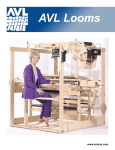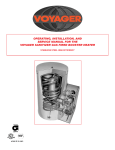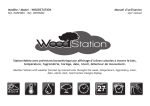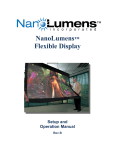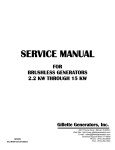Download Liebert® Air Economizer™ for Liebert DS™, Liebert CW™ & Liebert
Transcript
Precision Cooling For Business-Critical Continuity™ Liebert® Air Economizer™ for Liebert DS™, Liebert CW™ & Liebert Challenger™ 3000 User Manual GENERAL SAFETY GUIDELINES Before beginning the installation of the Liebert Air Economizer, read all instructions, verify that all the parts are included, and check the nameplate to be sure the Liebert Air Economizer voltage matches available utility power. Follow all local and national codes. ! WARNING Risk of electric shock. Can cause injury or death. Disconnect all local and remote electric power supplies before working within. ! WARNING Risk of unit falling over. Can cause death, injury and equipment damage. The Liebert Air Economizer is top-heavy. Use extreme caution and care when moving and installing this unit. ! CAUTION Risk of piping and component rupture. May cause injury or equipment damage. Closing service valves may isolate liquid refrigerant, causing high pressure and rupture of piping. Do not close valves without following recommended procedures for repair, maintenance and replacement of components. Install pressure relief valves in field piping that may become isolated by service valves. NOTE This document is to be used together with site-specific documentation and documentation for other parts of the system (heat rejection devices and cooling modules). NOTE Before any action that could cause a disturbance in the cooling system’s function is begun, the facility manager MUST be informed. In addition, after the action is taken and the work is finished, the facility manager MUST be informed. TABLE OF CONTENTS GENERAL SAFETY GUIDELINES . . . . . . . . . . . . . . . . . . . . . . . . . . . . . . . . . . . INSIDE FRONT COVER 1.0 PRODUCT DESCRIPTION . . . . . . . . . . . . . . . . . . . . . . . . . . . . . . . . . . . . . . . . . . . . . . . . . . .1 1.1 General Product Information. . . . . . . . . . . . . . . . . . . . . . . . . . . . . . . . . . . . . . . . . . . . . . . . . . . 1 1.1.1 Customer-Supplied Equipment and Ductwork. . . . . . . . . . . . . . . . . . . . . . . . . . . . . . . . . . . . . . 1 1.2 Equipment Inspection . . . . . . . . . . . . . . . . . . . . . . . . . . . . . . . . . . . . . . . . . . . . . . . . . . . . . . . . 2 1.3 Equipment Handling . . . . . . . . . . . . . . . . . . . . . . . . . . . . . . . . . . . . . . . . . . . . . . . . . . . . . . . . . 2 1.3.1 1.3.2 Handle the Liebert Air Economizer With Skid. . . . . . . . . . . . . . . . . . . . . . . . . . . . . . . . . . . . . . 3 Move the Liebert Air Economizer With a Forklift . . . . . . . . . . . . . . . . . . . . . . . . . . . . . . . . . . . 3 1.4 Unpack the Liebert Air Economizer . . . . . . . . . . . . . . . . . . . . . . . . . . . . . . . . . . . . . . . . . . . . . 3 2.0 INSTALLATION . . . . . . . . . . . . . . . . . . . . . . . . . . . . . . . . . . . . . . . . . . . . . . . . . . . . . . . . . .4 2.1 General Considerations . . . . . . . . . . . . . . . . . . . . . . . . . . . . . . . . . . . . . . . . . . . . . . . . . . . . . . . 4 2.2 Install the Liebert Air Economizer—Preliminary Steps . . . . . . . . . . . . . . . . . . . . . . . . . . . . . 4 2.2.1 2.2.2 2.3 Position the Liebert Air Economizer on a Liebert CW . . . . . . . . . . . . . . . . . . . . . . . . . . . . . . . . 4 Position the Liebert Air Economizer on a Liebert DS . . . . . . . . . . . . . . . . . . . . . . . . . . . . . . . . 5 Wiring the Liebert Air Economizer . . . . . . . . . . . . . . . . . . . . . . . . . . . . . . . . . . . . . . . . . . . . . . 9 2.3.1 2.3.2 Wire the Dampers. . . . . . . . . . . . . . . . . . . . . . . . . . . . . . . . . . . . . . . . . . . . . . . . . . . . . . . . . . . . 10 Outdoor Air and Return Air Temperature and Humidity Sensor Connections . . . . . . . . . . . 11 2.4 Adjust the Restricted Airflow Switch . . . . . . . . . . . . . . . . . . . . . . . . . . . . . . . . . . . . . . . . . . . 12 3.0 INSTALLATION CHECKLIST . . . . . . . . . . . . . . . . . . . . . . . . . . . . . . . . . . . . . . . . . . . . . . . . 13 4.0 OPERATION . . . . . . . . . . . . . . . . . . . . . . . . . . . . . . . . . . . . . . . . . . . . . . . . . . . . . . . . . . .14 4.1 Operational Condition . . . . . . . . . . . . . . . . . . . . . . . . . . . . . . . . . . . . . . . . . . . . . . . . . . . . . . . 15 4.1.1 4.2 System Overview . . . . . . . . . . . . . . . . . . . . . . . . . . . . . . . . . . . . . . . . . . . . . . . . . . . . . . . . . . . 15 4.2.1 4.2.2 4.2.3 4.2.4 4.3 Out of Service . . . . . . . . . . . . . . . . . . . . . . . . . . . . . . . . . . . . . . . . . . . . . . . . . . . . . . . . . . . . . . . Fan Speed Control . . . . . . . . . . . . . . . . . . . . . . . . . . . . . . . . . . . . . . . . . . . . . . . . . . . . . . . . . . . Variable Speed Fan Operation (VFD and EC Fan) . . . . . . . . . . . . . . . . . . . . . . . . . . . . . . . . . Disable the Liebert Air Economizer . . . . . . . . . . . . . . . . . . . . . . . . . . . . . . . . . . . . . . . . . . . . . 17 22 22 22 Control Menu Settings . . . . . . . . . . . . . . . . . . . . . . . . . . . . . . . . . . . . . . . . . . . . . . . . . . . . . . . 22 4.3.1 4.4 Normal Operation. . . . . . . . . . . . . . . . . . . . . . . . . . . . . . . . . . . . . . . . . . . . . . . . . . . . . . . . . . . . 15 Liebert Air Economizer Status Screen . . . . . . . . . . . . . . . . . . . . . . . . . . . . . . . . . . . . . . . . . . . 23 Temperature Control Modes—P and PI . . . . . . . . . . . . . . . . . . . . . . . . . . . . . . . . . . . . . . . . . 23 4.4.1 4.4.2 4.4.3 4.4.4 Proportional Control. . . . . . . . . . . . . . . . . . . . . . . . . . . . . . . . . . . . . . . . . . . . . . . . . . . . . . . . . . Proportional Integral Control . . . . . . . . . . . . . . . . . . . . . . . . . . . . . . . . . . . . . . . . . . . . . . . . . . Integral Wind-up . . . . . . . . . . . . . . . . . . . . . . . . . . . . . . . . . . . . . . . . . . . . . . . . . . . . . . . . . . . . Controller Tuning . . . . . . . . . . . . . . . . . . . . . . . . . . . . . . . . . . . . . . . . . . . . . . . . . . . . . . . . . . . . 23 23 23 24 5.0 MAINTENANCE . . . . . . . . . . . . . . . . . . . . . . . . . . . . . . . . . . . . . . . . . . . . . . . . . . . . . . . . . 26 6.0 TROUBLESHOOTING . . . . . . . . . . . . . . . . . . . . . . . . . . . . . . . . . . . . . . . . . . . . . . . . . . . . . 27 i FIGURES Figure 1 Figure 2 Figure 3 Figure 4 Figure 5 Figure 6 Figure 7 Figure 8 Figure 9 Figure 10 Figure 11 Figure 12 Figure 13 Figure 14 Figure 15 Liebert Air Economizer arrangement, typical. . . . . . . . . . . . . . . . . . . . . . . . . . . . . . . . . . . . . . . . . . 2 Dimensions—Liebert Air Economizer and Liebert CW models CW106D/114D . . . . . . . . . . . . . . . 6 Dimensions—Liebert Air Economizer and Liebert CW models CW026D-CW084D . . . . . . . . . . . . 7 Dimensions—Liebert Air Economizer and Liebert DS downflow units, 28-105kW (8-30 tons) . . . 8 Damper wiring connections—Liebert DS and Liebert CW units . . . . . . . . . . . . . . . . . . . . . . . . . . 10 Temperature and humidity sensor connections—Liebert DS and Liebert CW . . . . . . . . . . . . . . . 11 Supply limit thermistor wiring and restricted airflow switch location . . . . . . . . . . . . . . . . . . . . . 12 Operational ranges for chilled water systems and for compressor/chilled water systems . . . . . . 15 Air flow pattern of a Liebert Air Economizer system . . . . . . . . . . . . . . . . . . . . . . . . . . . . . . . . . . . 16 Liebert DS setpoints screen, page 4 of 6 . . . . . . . . . . . . . . . . . . . . . . . . . . . . . . . . . . . . . . . . . . . . . 18 Service/Economizer, page 1 of 3 . . . . . . . . . . . . . . . . . . . . . . . . . . . . . . . . . . . . . . . . . . . . . . . . . . . . 19 Outdoor sensor data screen . . . . . . . . . . . . . . . . . . . . . . . . . . . . . . . . . . . . . . . . . . . . . . . . . . . . . . . 20 Damper settings and limits screen . . . . . . . . . . . . . . . . . . . . . . . . . . . . . . . . . . . . . . . . . . . . . . . . . 21 Deactivation switch. . . . . . . . . . . . . . . . . . . . . . . . . . . . . . . . . . . . . . . . . . . . . . . . . . . . . . . . . . . . . . 22 Liebert iCOM Wellness menu, page 9 . . . . . . . . . . . . . . . . . . . . . . . . . . . . . . . . . . . . . . . . . . . . . . . 25 TABLES Table 1 Table 2 Table 3 Dimensions—Liebert Air Economizer and Liebert CW models CW026D-CW084D . . . . . . . . . . . . 7 Liebert DS model dimensional data, 28-105kW (8-30 tons) . . . . . . . . . . . . . . . . . . . . . . . . . . . . . . . 8 Liebert Air Economizer troubleshooting . . . . . . . . . . . . . . . . . . . . . . . . . . . . . . . . . . . . . . . . . . . . . 27 ii Product Description 1.0 PRODUCT DESCRIPTION 1.1 General Product Information The Liebert Air Economizer is an option for Liebert DS downflow units, Liebert CW chilled water downflow and Liebert Challenger 3000 downflow units. The Liebert Air Economizer uses cool outdoor air in mild climates to condition indoor spaces. It is functional only on cooling units with Liebert iCOM® controls that have been factory-wired and configured to accommodate the Liebert Air Economizer. The Liebert Air Economizer is supplied with electrical wiring for connection to the cooling unit, outdoor air sensors, return air sensors and a temperature-and-humidity-sensing unit. Special firmware is loaded into the primary cooling unit at the factory to permit the primary cooling unit to control the Liebert Air Economizer. NOTE When upgrading the firmware for the primary cooling unit, either a Liebert DS downflow unit or Liebert CW downflow unit, ensure that the new firmware includes the Liebert Air Economizer controls. If in doubt, contact the factory. 1.1.1 Customer-Supplied Equipment and Ductwork Installation and operation requires outside-air entry ductwork with louvers, screening and filtration to prevent intrusion of precipitation, particulates, vermin and unauthorized entry (see Figure 1). Proper installation also requires a customer-provided powered relief-air discharge to rid the structure of the outside air drawn in for cooling. The relief-air discharge must be equivalent to the airflow of the total of all cooling systems equipped with the Liebert Air Economizer. A flange is provided to attach the Liebert Air Economizer to the outdoor air duct Figures 2, 3 and 4. 1 Product Description Figure 1 Liebert Air Economizer arrangement, typical Return Air Sensors (Field-installed above damper) Plenum Powered Outdoor Relief Opening (by others) Room Return Air Relief Air Size collar according to cooling unit opening Room Relief Air Discharge (sized and provided by others) Outdoor Air Sensor (Field-installed inside duct; labeled “Outdoor” Sensor) Filter (by others) Outside Air Entry Outside Opening with Louvers, Screen and Bars to prevent precipitation, vermin and human entry (by others) Liebert Unit (Front) Supply Air Limit Thermistor (Field-installed under floor) 1.2 Outside Air Duct (by others) DPN001333 Rev. 0 Equipment Inspection When the unit is delivered, inspect all items for visible and concealed damage. Report any damage to the carrier immediately and a file a damage claim. Send a copy of the damage claim to Emerson Network Power or to your sales representative. 1.3 Equipment Handling ! WARNING Risk of top-heavy unit falling over. Improper handling can cause equipment damage, injury or death. Read all of the following instructions before attempting to move, lift, remove packaging from or preparing unit for installation. ! WARNING Risk of sharp edges, splinters and exposed fasteners. Can cause personal injury. Only properly trained and qualified personnel wearing appropriate safety headgear, gloves, shoes and glasses should attempt to move, lift, remove packaging from or prepare this unit for installation. 2 Product Description 1.3.1 Handle the Liebert Air Economizer With Skid • • • • Always keep the unit upright, indoors and protected from damage. If possible, transport the unit using a pallet jack or forklift. Personnel should be properly certified and trained to move and rig equipment. If using a forklift, make sure that the forks (if adjustable) are spread to the widest allowable distance that will fit under the skid. • When moving the skidded Liebert Air Economizer with a forklift, do not lift the unit any higher than 6" (152mm). If circumstances require the unit to be lifted higher than 6" (152mm), all personnel not directly involved in raising the unit must be no closer than 20 feet (5m) from the lift point of the unit. 1.3.2 Move the Liebert Air Economizer With a Forklift 1. Remove the exterior packaging. 2. Align forklift with either the front or rear of the unit. Ensure that the forks are locked at the widest position that will fit under pallet. 3. Drive the forklift forward, sliding the forks under the base of the unit. 4. Move the Liebert Air Economizer as close to its installation location as possible. NOTICE Verify that the floor will support the cooling unit and the Liebert Air Economizer. If a forklift will be used to move either unit, verify that the floor will support the forklift. 1.4 Unpack the Liebert Air Economizer ! WARNING Risk of sharp bands under tension. Can cause personal injury. The bands securing the Liebert Air Economizer to the skid are under extreme tension. Only properly trained and qualified personnel wearing appropriate safety headgear, gloves, shoes and glasses should attempt to remove packaging from this unit. Save all recyclable materials for reuse. Dispose of any non-recyclable materials properly. 1. Cut the bands securing the Liebert Air Economizer to its skid. 2. Remove any protective and cushioning material. 3. Remove the plastic bag from the unit. 3 Installation 2.0 INSTALLATION Install the Liebert Air Economizer in accordance with the instructions in this manual and site specific documentation. ! WARNING Risk of heavy unit falling. Can cause equipment damage, personal injury and death. The Liebert Air Economizer is heavy. The heaviest unit weighs more than 480lb. (218kg) without its exterior panels. Verify that all lifting and supporting mechanisms and methods are adequate for the weight of the Liebert Air Economizer being installed. See the documentation included with the unit. When raising the Liebert Air Economizer, secure it to sufficiently strong overhead structure with straps, slings and or belts for safety to prevent it from falling. Spreader bars may be required with some lifting or securing methods to prevent damaging the Liebert Air Economizer. 2.1 General Considerations Emerson Network Power recommends installing the cooling unit to be equipped with the Liebert Air Economizer, then installing the Liebert Air Economizer and then installing the ductwork. The ductwork to the outside must be constructed to mate with the outside air intake on the rear of the Liebert Air Economizer. For dimensions and specifications, see Figures 2, 3 and 4 and Tables 1 and 2. 2.2 Install the Liebert Air Economizer—Preliminary Steps 1. Remove the exterior panels from the Liebert Air Economizer to lighten it and to gain access to the unit’s frame. 2. Attach the safety straps, slings or belts to the Liebert Air Economizer’s frame. 3. Attach the lifting method or mechanism to the Liebert Air Economizer. 4. Raise the Liebert Air Economizer and position it on the cooling unit and connect the units as described in either 2.2.1 - Position the Liebert Air Economizer on a Liebert CW or 2.2.2 Position the Liebert Air Economizer on a Liebert DS. 2.2.1 Position the Liebert Air Economizer on a Liebert CW The Liebert CW has flanges to help position and attach the Liebert Air Economizer. 1. Fit the Liebert Air Economizer over the flanges on either end of the Liebert CW. 2. Fit the Liebert Air Economizer inside the flange on the rear of the cooling unit. Secure the Liebert Air Economizer to the Liebert CW The Liebert Air Economizer must be attached to the cooling unit to prevent movement. Use fieldsupplied, sheet metal screws with blunt tips to connect the units on each end. NOTICE Do not drill or screw into the rear of either the Liebert Air Economizer or the Liebert CW. Screws should be used on both ends of the units. 1. Working from inside, drill two holes in the flange on each end of the Liebert CW and into the frame of the Liebert Air Economizer. 2. Insert the sheet metal screws into the frame of the Liebert Air Economizer and tighten until the units are securely attached. 3. After the units are securely connected, remove the safety straps attached in Step 2 in 2.2 Install the Liebert Air Economizer—Preliminary Steps. 4. Clean up any metal particles and other debris from the installation. 5. Reattach the exterior panels to the Liebert Air Economizer. 4 Installation 2.2.2 Position the Liebert Air Economizer on a Liebert DS The Liebert DS has no flanges on top. Position the Liebert Air Economizer on top of the Liebert DS so that it covers the air entry opening and the plenum and unit will be flush on the ends and back when the panels are installed. ! WARNING Risk of heavy unit falling. Can cause equipment damage, personal injury or death. The Liebert Air Economizer must be supported until it is securely connected to the Liebert DS to prevent it from slipping off the cooling unit. 1. Locate the holes in the rear filter support flange in the plenum; use these as guides to drill screw pilot holes into the top of the unit rear sheet metal blocker. 2. Insert sheet metal screws through these flanges into the top of the unit. 3. Measure and mark the distance from the front of the electric box top flange in unit back to the center of the plenum frame bottom 1 x 1 tubing, approximately 1-1/2" (38mm). 4. Cover electric box components to prevent metal shavings and debris contamination from the drilling process. 5. Drill screw pilot holes from inside the electric box up through the plenum frame (3-6 places depending on length of plenum). 6. Insert screws through electric box and plenum tubing to secure the front of the plenum. 7. After the units are securely connected, remove the safety straps attached in Step 2 in 2.2 Install the Liebert Air Economizer—Preliminary Steps. 8. Clean up any metal particles and other debris from the installation. 9. Reattach the exterior panels to the Liebert Air Economizer. 5 Installation Figure 2 Dimensions—Liebert Air Economizer and Liebert CW models CW106D/114D Typical unit shown. Refer to dimensions and layout for your unit. Room Return Air Damper TOP VIEW 118" 2996mm Duct Flange 34" (864mm) 122" (3099mm) 2" (51mm) 1" (25mm) Duct Collar 112" (2845mm) 30-1/16" (764mm) 1" (25mm) Plenum 36" (914mm) 22" (559mm) Outside Air Damper 1" (25mm) 76" (1930mm) 83" (2108mm) BACK VIEW Liebert CW SIDE VIEW Access Panel for 2" Pre-Filters 12" (305mm) FRONT VIEW (Reference only) 6 DPN001332 Rev. 0 Installation Figure 3 Dimensions—Liebert Air Economizer and Liebert CW models CW026D-CW084D Room Return Air Damper TOP VIEW Duct Flange: A B 2" (51mm) 1" (25mm) C 1" (25mm) Duct Collar 34" (864mm) 30-1/16" (764mm) Plenum 36" (914mm) 22" (559mm) 1" (25mm) Access Panel for 2" Pre-Filter Outside Air Damper 79" (2007mm) 72" (1828mm) SIDE VIEW BACK VIEW DPN001411 Rev. 0 FRONT VIEW (Reference only) Table 1 Liebert CW Dimensions—Liebert Air Economizer and Liebert CW models CW026D-CW084D Dimensions, inches (mm) Liebert CW Model A B C CW026D, CW038D, CW041D 46 (1168) 50 (1270) 40 (1016) CS051D, CW060D 70 (1778) 74 (1880) 64 (1626) CW076D, CW084D 95 (2413) 99 (2515) 89 (2261) Source: DPN001411, Rev. 0 7 Installation Figure 4 Dimensions—Liebert Air Economizer and Liebert DS downflow units, 28-105kW (8-30 tons) Room Return Air Damper TOP VIEW "A" Duct Flange "B" 2-1/8" (54mm) 34" (864mm) 1" 25mm Duct Collar 1" (25mm) "C" 30-1/16" (764mm) Plenum 36" (914mm) "D" 1" (25mm) Outside Air Damper 76" (1930mm) "E" BACK VIEW Liebert DS Unit SIDE VIEW Access Panel for 2" Pre-Filter & 4" Unit Filters 14" (356mm) DPN001412 Rev. 0 FRONT VIEW (Ref only) Table 2 Liebert DS model dimensional data, 28-105kW (8-30 tons) Model # and Flow Rate Dimensions, inches (mm) Compressor Type A B C D E 028-042 (5500 cfm [2596 l/s] or less) Semi-Hermetic 82 (2083) 86 (2184) 56 (1422) 14.5 (368) 91 (2311) 028-042 (5500 cfm [2596 l/s] or less) Scroll 69 (1755) 73 (1854) 56 (1422) 14.5 (368) 91 (2311) 028-042 (more than 5500 cfm [2596 l/s]) Semi-Hermetic 82 (2083) 86 (2184) 56 (1422) 17.5 (445) 88 (2235) 028-042 (more than 5500 cfm [2596 l/s]) Scroll 69 (1755) 73 (1854) 56 (1422) 17.5 (445) 88 (2235) 053-077 Semi-Hermetic 105 (2667) 109 (2769) 79 (2007) 17.5 (445) 88 (2235) 053-077 Scroll 94 (2388) 98 (2489) 79 (2007) 17.5 (445) 88 (2235) 105 All Types 128 (3251) 132 (3353) 102 (2591) 17.5 (445) 88 (2235) Source: DPN001412, Rev. 0 8 Installation 2.3 Wiring the Liebert Air Economizer ! WARNING Risk of electric shock. Can cause injury or death. Disconnect all local and remote electric power supplies before working within. The Liebert Air Economizer must be connected by a licensed and qualified electrician only. Ensure that the Liebert Air Economizer cooling unit are electrically isolated for the duration of the connection operation and are secured against unauthorized startup ! WARNING Risk of electric shock. Can cause injury or death. Disconnect all local and remote electric power supplies before working within. Prior to beginning installation, shut down the cooling unit, disconnect it from input power and secure it against unauthorized startup. ! CAUTION Risk of sharp edges and heavy parts. May cause personal injury or equipment damage. Wear gloves to prevent injury to hands. Damage to wiring or components can make unit unsafe to operate. Use caution when installing wiring to prevent damage to factory wiring. Install protective bushings in wiring knockouts as required Do not disturb factory wiring or route field-installed wiring over electrical terminals. Use NEC Class 1 wiring for all hazardous voltage electrical power supplies. Check and retighten all wiring connections before starting the unit. NOTE Before beginning to install the Liebert Air Economizer, read all instructions, verify that all the parts are included and check the nameplate to be sure the Liebert Air Economizer voltage matches available utility power. Follow all local and national codes. 9 Installation 2.3.1 Wire the Dampers The damper wiring is coiled and attached to the interior of the Liebert Air Economizer. The locking connectors must be snapped into similar connectors in the primary cooling unit for the dampers to operate. The wiring must also be secured to the Liebert Air Economizer’s frame to protect it. NOTICE Turn Off all power to the indoor cooling unit before connecting cables or wires. Failure to do so may damage this equipment. To connect the damper wiring: 1. Locate the damper wiring inside the Liebert Air Economizer—see Figure 5. The wires are coiled and attached to the Liebert Air Economizer frame. 2. The wires have snap connectors that mate to wires secured to the cooling unit’s frame. Figure 5 Damper wiring connections—Liebert DS and Liebert CW units Return Air Damper Motor Connection (Top Motor) Provide strain relief using cable tie anchors as shown. Confirm that the ties are tightened to secure the cable. Cable Ties / Anchors Outdoor Air Damper Motor Connection (Bottom Motor) Route cable through the loose cable tie on the bottom plate of the Liebert Air Economizer. Tighten to provide strain relief. Location of motor and unit control board depends on unit model DETAIL A 10 DPN001449 Pg. 01, REV2 Installation 2.3.2 Outdoor Air and Return Air Temperature and Humidity Sensor Connections The Liebert Air Economizer ships with sensors to determine the temperature and humidity of return air and outdoor air. The sensors and wiring to connect them are in boxes inside the Liebert Air Economizer: • Outdoor air sensor • Return air sensor • Supply air limit thermistor (factory-connected to the main interface board) These must be installed and connected to the primary cooling unit. The outdoor air sensor and return air sensor connections for the Liebert DS and Liebert CW are shown in Figure 6. Connect the supply air limit thermistor as shown in Figure 7 (it must be routed from the cooling unit and secured). The illustration shows connections for the Liebert DS and Liebert CW. NOTICE Turn Off all power to the indoor cooling unit before connecting cables or wires. Failure to do so may damage this equipment. Figure 6 Temperature and humidity sensor connections—Liebert DS and Liebert CW C Return Air T/H Sensor Outdoor Air T/H Sensor (identified with outdoor label) Secure Ring Terminal (for Sensor Cable Shield) Into the Back of the Electric Box (Earth Ground) Both Sensors and Cables are Shipped in Boxes Inside the Liebert Air Economizer Connect P67 on the Control Board to P66 on the Return Air T/H Sensor Using Cable Provided B D ag e ow-Volt ssible L own. o P th o B Sh rtments Compa hich Applies. W Identify DETAIL D FRONT VIEW Mount Outdoor Air Sensor Inside Outdoor Air Plenum Connect P67 on the Return Air T/H Sensor to P66 on the Outdoor Air T/H Sensor Using Cable Provided Mount Return Air T/H Sensor Indoors, Above Unit Return Connect P66 on the Outdoor Air T/H Sensor to P67 on the Return Air T/H Sensor Using Cable Provided Route Cable Through Customer-Created Hole In Plenum, Then Seal Secure Ring Terminal (for Sensor Cable Shield) Into Metal Duct (Earth Ground) DETAIL B DETAIL C Outdoor Air T/H Sensor Return Air T/H Sensor 11 Connect P66 on the Return Air T/H Sensor to P67 on the Control Board Using Cable Provided DPN001449 Pg. 4, Rev. 2 Installation Figure 7 Supply limit thermistor wiring and restricted airflow switch location Locations for Liebert DS and Liebert CW units shown. Note location for your unit. 120" Frame, Chilled Water Restricted Airflow Switch Location Liebert DS + CW026-CW084 Restricted Airflow Switch Location P13 FactoryConnected E P13 FactoryConnected Uncoil and Extend Cable Through Holes Provided in Bottom of Unit voltage le low- n. ib s s o s ho w Both p lies. rtments compa e which app in Determ FRONT VIEW 2.4 Secure Supply Air Thermistor in Airflow (Liebert DS and CW026-CW084 unit location) Restricted Airflow Switch Alarm Setpoint Knob Secure Supply Air Thermistor In Airflow (120" Frame, Chilled Water Location) ADJUSTMENT INSTRUCTIONS: 1. Unit must be running. 2. Turn the adjustment knob clockwise until you hear it trip. Unit will also alarm. 3. Turn the adjustment knob back counterclockwise: - 1/2 turn for standard units - 1 turn for units with VFD - or to desired setpoint Uncoil and Extend Cable Through Holes Provided in Bottom of Unit DETAIL E Restricted Airflow Switch DPN001449 Pg. 05, Rev. 02 Adjust the Restricted Airflow Switch The restricted airflow switch inside the cooling unit must be adjusted for the Liebert Air Economizer to operate properly and efficiently. To adjust the switch: 1. Inspect all connections, restore power to operate the unit’s blower. 2. Find the restricted airflow switch in the cooling unit (see Figure 7; the illustration shows the switch location in both the Liebert CW and Liebert DS units). 3. Turn On the Liebert DS or Liebert CW—the cooling unit must be running for the switch to be adjusted. 4. Turn the restricted airflow switch alarm setpoint knob clockwise until it trips. The cooling unit will also alarm. 5. Turn the setpoint knob counterclockwise: a. half a turn for standard cooling units (about 75% airflow) b. one full turn for cooling units equipped with a variable frequency drive (about 50% airflow) c. or to the desired setpoint. 12 Installation Checklist 3.0 INSTALLATION CHECKLIST ___ 1. ___ 2. ___ 3. ___ 4. ___ 5. ___ 6. ___ 7. ___ 8. Liebert Air Economizer received, unpacked and checked for damage. Liebert Air Economizer positioned and secured to indoor cooling unit. Duct work to outdoor opening properly sloped to prevent precipitation and dust infiltration. Outdoor air duct opening properly screened to prevent vermin from entering. Outdoor air duct opening protected against human intrusion. Filters installed in air intake duct work. Restricted airflow switch settings made Low voltage connections made. 13 Operation 4.0 OPERATION Liebert cooling units control the Liebert Air Economizer with the analog outputs of the Liebert iCOM control. The Liebert iCOM can be used with a Liebert Air Economizer or with a previously installed Liebert Air Economizer equipped with 0-10VDC or 2-10VDC dampers. The Liebert iCOM is capable of driving two independent damper motors or can be set up through the software to output a single signal where the dampers are inversely driven. The primary cooling unit responds to sensors that monitor the temperature and humidity of the outdoor air, return air and supply air. If outdoor conditions are within the tolerances set, the primary cooling unit opens the Liebert Air Economizer’s dampers varying amounts to use outdoor air for cooling. When outdoor conditions are too warm or humid for cooling, the primary cooling unit closes the Liebert Air Economizer’s dampers, taking it out of the cooling process. NOTICE Risk of high or low humidity. Can cause environmental conditions that are outside equipment requirements. While the Liebert Air Economizer is operating, the primary cooling unit’s humidification and dehumidification are inhibited. If humidity level is important to operational requirements, it must be controlled by other methods during operation of the Liebert Air Economizer. While the primary cooling unit is cooling without the Liebert Air Economizer, the primary cooling unit will control humidity levels according to its setpoints. NOTICE Risk of freezing temperatures. Can cause equipment and property damage. Low outdoor temperatures can produce freezing conditions that adversely affect cooling systems employing water, particularly when the water is not moving through the pipes. When cooling system water is not moving, frozen waterlines, burst coils and water damage are possible. The outside damper must be set so that it is fully closed when freezing temperatures are possible and the cooling system is not operating (see 4.2.4 - Disable the Liebert Air Economizer). This can be achieved by either connecting a freeze stat that interrupts the economizer signal or by wiring a freeze stat directly into the Liebert iCOM’s customer input. The risk of freezing is increased unless the proper amount of glycol is added to the chilled water unit loops. NOTICE Risk of infiltration of odors, smoke and particulates from outside air. Can cause environmental conditions that are outside equipment requirements. The Liebert Air Economizer does not remove odors, smoke, gases or particulates from the outside air used for cooling. These must be controlled by other methods. 14 Operation 4.1 Operational Condition 4.1.1 Normal Operation When the Liebert Air Economizer is being used for cooling, both the outside air damper and the room return air damper are active in an opposing relationship. The cooling requirement and temperature of the outdoor air will determine the position of the outside air damper. It will range from fully closed to fully open. As the outside air damper moves toward fully open, the return air damper will close to a minimum of 15%. The 15% minimum is to make sure that air remains circulating near the return air sensor. If the return air sensor is moved to another position where there is constant circulation of air in both outdoor and indoor modes, then the minimum 15% indoor damper position can be removed. NOTICE Risk of improper operation. Can cause degraded cooling and ventilation operation because of improper building air pressure. The incoming air from the outside damper requires expelling an equal volume of air through a field-provided powered relief air vent (see Figure 1). The volume that must be expelled will vary from 0 to 80% of the total airflow for all Liebert Air Economizer units. The powered relief system should be sized for 80% of the total airflow for all Liebert Air Economizer units in the conditioned space and to maintain minimal building air pressure. Figure 8 4.2 Operational ranges for chilled water systems and for compressor/chilled water systems System Overview Controller settings will vary depending on the application. The objective of all settings is the same: to expel warm air from the conditioned space and bring in cooler air through the Liebert Air Economizer. This function is monitored continuously by the Liebert iCOM that controls the Liebert Air Economizer. Figure 9 shows an example of the air flow pattern of a Liebert Air Economizer system. The indoor sensor must be positioned where there is airflow when the system is in full economizer operation and when the system is operating in non-economizer mode. If the indoor damper position has been changed to 0% from the factory default of 15%, then the indoor sensor must be moved, preferably to the hot aisle. 15 Operation Figure 9 Air flow pattern of a Liebert Air Economizer system Outdoor Temperature /Humidity Sensor Outdoor Damper Roof Indoor Temperature /Humidity Sensor Indoor Damper Return Room Ceiling Mixing Box Pressure Relief CRAC Equipment Rack Hot Aisle Equipment Rack Cold Aisle Hot Aisle Supply Sensor 16 Operation 4.2.1 Out of Service When the Liebert Air Economizer is not operating, the outside air damper is closed, the return air damper is open and the relief air vent fan is shut down. This permits air from the conditioned space to be drawn into the primary cooling unit, cooled and expelled into the conditioned space. The relief air vent is not required while the Liebert Air Economizer is not in service because no air volume is being brought into the conditioned space. NOTICE When a non-Liebert mixing box and damper motors are used, make sure that the following configurations are verified before a unit is placed into service. • No power to Liebert unit means that there is no power applied to the Liebert Air Economizer damper motors. Without a spring return motor, the dampers will remain in the last position they were in when power was present. Spring return operation during a no-power condition should always be verified at startup. • While the Liebert Air Economizer is not operating, which could be due to the outdoor air conditions, a manual lockout through the Liebert iCOM or a Unit Off state will result in 2VDC being present on the associated indoor and outdoor analog outputs. The 2VDC signal must result in the outdoor damper being closed and return damper opened. • During full Liebert Air Economizer operation, theLiebert iCOM will send 10VDC to the return and outdoor damper which must open the outdoor damper and close the return damper to its minimum position of 15%. NOTICE Risk of improper operation. Could cause frozen coils, resulting in degraded operation, water leaks, equipment damage and building damage. Failure to verify that the indoor and outdoor damper operation is correct could result in the freezing of chilled water coils, condensation within the data center or a main fan overload. 17 Operation Figure 10 Liebert DS setpoints screen, page 4 of 6 UNIT 01 SETPOINTS (pg 4 of 6) S134 S135 S136 S137 S138 S139 S140 S141 S142 S143 S144 PASSWORD (Actual Level 0) DT between Room / Outdoor Type DT between Room Air / Outdoor DT between Room / FC Type DT between Room Air FC Fluid Minimum CW Temp Minimum CW Temp Value Lockout FC at FC Fluid below Transition Change ???? Disable °F Disable °F Disable °F 48°F 100 .0% to select parameter to confirm for next/previous unit then to change parameter DT between Room / Outdoor Type—Sets the activation point of the ambient dry bulb outdoor temperature as it relates to either an indoor actual temperature or temperature setpoint. If set to “Temp,” the outdoor dry bulb temperature is compared to the return temperature actual value. If set to “Set,” the outdoor dry bulb temperature is compared to the return temperature setpoint. If set to “Disable,” the outdoor temperature will not be compared to the return sensor value for activation. When set to “Temp” or “Set,” the outdoor temperature must be lower than the room temperature setpoint or the actual return temperature sensor reading.. In most applications, this parameter will be set to “Temp” because the outdoor air temperature will reduce cooling costs as long as the outdoor air is below the return air temperature to the primary cooling unit. This remains true even when the outdoor temperature is higher than the supply control setpoint. The following examples assume that the unit is set for supply air control and that the moisture content of the outdoor air is within the allowable range. Example 1 • Return Temperature: 90°F (32°C) • Outdoor Temperature: 80°F (27°C) • Supply Air Temperature: 60°F (16°C) The conditions in this example would result in a reduction of 10°F entering the unit and would extend the operating range of the Liebert Air Economizer. The outdoor damper would be 100% open and the mechanical cooling would be utilized to achieve the 60°F (16°C) supply temperature setpoint. Example 2 • Return Temperature: 75°F (24°C) • Outdoor Temperature: 80°F (27°C) • Supply Air Temperature Setpoint: 60°F (16°C) In this example, the cooling unit would not use outdoor air because it is warmer than the actual return temperature to the CRAC. Example 3 • Return Temperature: 75°F (24°C) • Outdoor Temperature: 40°F (4°C) • Supply Air Temperature: 60°F (16°C) In this example, the cooling unit would open the outdoor damper based on the amount of cooling needed to satisfy the supply air temperature setpoint. The unit should be able to satisfy the supply air setpoint with Liebert Air Economizer operation only. 18 Operation DT between Room Air / Outdoor—Sets the delta that must be achieved between the outdoor temperature and either the return setpoint or return actual reading to enable the Liebert Air Economizer. DT between Room / FC Type—Determines the method to activate the water circuit on dual-cool and free-cool units. When this parameter is set to “Contact,” a dry contact closure can be used to activate the free cooling circuit. When this parameter is set to “Value,” the delta between the water temperature of the free-cooling circuit and the actual room temperature are compared. DT between Room Air / FC Fluid—Sets the delta between the actual room temperature and the free-cooling fluid temperature to determine if cooling can be provided. Minimum CW Temp—Enables the temperature at which free-cooling can operate independently without assistance of the compressor circuit. Minimum CW Temp Value—Sets the water temperature at which 100% free-cooling can be provided to handle the full room load. When the fluid temperature is below this setting then the compressors will no longer turn on until the water temperature is above the minimum CW Temp. Lockout FC at FC Fluid below—The temperature that turns off the free-cooling circuit when the water temperature is too low. This setting prevents frost from building up on the free-cooling pipes when the outdoor ambient is extremely low. Transition Change—Applied over the “Cooling Filter at 0% / 100%” when the cooling signal makes the transition between cooling and dehumidification. This will smooth the cooling capacity changes between dehumidification and cooling. Figure 11 Service/Economizer, page 1 of 3 UNIT 01 Economizer (page 1 of 3) SA01 PASSWORD (Actual Level 3) SA02 Enable Economizer SA03 Status SA04 Humidity Ratio OK/NOK SA05 Wet Bulb Temp OK/NOK SA06 Outdoor Temp OK/NOK SA07 Stop ECO at Setpoint + 25°F SA08 Economizer Mode ON/OFF SA09 Dewpoint (Calculated) 48°F SA10 Economizer Override At 102°F SA11 Delay After Fan Start 5 min ???? Yes, No, Remote Min Act Max 5.7 8.0 11.0 55°F 73°F to select parameter to confirm for next/previous unit then to change parameter Enable Economizer—Sets the Liebert Air Economizer operation to one of the following modes. These selections only determine if the Liebert Air Economizer is available for use; they do not determine or override damper position. Damper position is always controlled by the sensor set to control temperature (i.e., Return / Supply Sensor) • Yes: This parameter will operate the Liebert Air Economizer based on the outdoor sensor reading and will allow the Liebert iCOM to determine if the conditions are within the acceptable range of operation. • NO: This parameter will disable the Liebert Air Economizer and will not allow Liebert Air Economizer to operate even if the outdoor conditions are acceptable. • Remote: This parameter will enable the Liebert Air Economizer and ignore the outdoor Liebert iCOM sensor even if the conditions are outside the range of operation. 19 Operation Humidity Ratio—Sets the minimum and maximum limits of outdoor air based on the amount of moisture content. The humidity ratio is set based on pounds of moisture per pound of dry air. This is equivalent to the dew point temperatures. Wet Bulb Temperature—Read-only value that displays the outdoor wet bulb temperature. (This reading will be in metric values.) Outdoor Temperature—Displays the actual outdoor temperature based on the Temperature Humidity sensor (Sensor C). When this parameter shows OK, the outdoor temperature requirements have been met to use economization. When NOK is shown, the outdoor temperature is outside the operating range set in the Liebert iCOM control. Stop ECO at Setpoint + —Sets the temperature when the Liebert Air Economizer will be disabled due to an increasing outdoor air temperature. This parameter is added to the return air sensor setpoint and then compared to the outdoor temperature reading. If the outdoor temperature reading exceeds the return air temperature setpoint plus this parameter, the Liebert Air Economizer will be disabled. This is factory-set at 20°F (-6.7°C). Economizer Mode—Displayed when the Liebert Air Economizer is available for use. Dew Point Calculated—Displays the actual outdoor dewpoint based on the outdoor sensor. Enable Economizer—Sets the Liebert Air Economizer operation to one of the following modes. These selections only determine if the Liebert Air Economizer is available for use they will not determine or override damper position. Damper position is always controlled by the sensor set to control temperature (i.e., Return / Supply Sensor). Economizer Override—Sets the indoor temperature when the Liebert Air Economizer will be locked out. Even when all other parameters are satisfied, the Liebert Air Economizer will be locked out when the return air temperature sensor reads this value. Delay After Fan Start—Sets the delay from the time the unit has been started until the ECO EMERGENCY OVERRIDE can be triggered. This allows airflow to pass over the sensors to get an accurate reading before any emergency modes are activated. Figure 12 Outdoor sensor data screen Economizer (page 2 of 3) UNIT 01 SA12 PASSWORD (Actual Level 3) SA13 Outdoor Air Sensor Temperature SA14 Outdoor Air Sensor Humidity SA15 Outdoor Air Pressure SA16 Saturation Pressure WaterVapor SA17 Saturation Pressure Ice SA18 Partial Pressure (Water Vapor ) SA19 Volume Mixture Ratio (ppm/lol) SA20 Humidity Ratio (g/kg wet) SA21 Wet Bulb Temperature SA22 ???? 79°F 33.0% 1013 .2hPa 33.8hPa 42.8hPa 11.1hPa 0.0ppm 6.8g/k 59°F and for next/previous unit then to change parameter 20 to select parameter to confirm Operation Figure 13 Damper settings and limits screen UNIT 01 Economizer (page 3 of 3) SA23 PASSWORD (Actual Level 3) SA24 Return Damper Open SA25 Return Damper Closed SA26 Return Damper Minimum Limit At SA27 Outdoor Damper Open SA28 Outdoor Damper Closed SA29 Outdoor Damper Position SA30 Return Damper Position SA31 SA32 SA33 and for next/previous unit to change parameter then ???? 2.0V 10.0V 15% 10.0V 2.0V 0% 100 % to select parameter to confirm Parameters SA23 through SA33 of the Liebert Air Economizer screen show the return and outdoor damper limits and current position. The return damper will receive a 2VDC signal when fully open and an 8-10VDC signal at its most-closed position. The outdoor damper will receive a 10VDC signal when fully open and a 2VDC signal when fully closed. If the outdoor conditions do not permit Liebert Air Economizer usage, then the outdoor damper will fully close and the return damper will fully open for normal operation of the primary cooling unit. The actual outdoor and return damper positions are shown at parameters SA29—Outdoor Damper Position and SA30—Return Damper Position (see Figure 13). Air Economizer activation relay—The K11 relay is activated when the Liebert iCOM determines that the Liebert Air Economizer is available for use. This relay will remain active during a BMS remote deactivation of the Liebert Air Economizer. Adjusting control limits with Air Economizer units—A cooling unit equipped with a Liebert Air Economizer will be factory-set to utilize outdoor air based on the current ASHRAE standards. When the outdoor damper is opened Liebert iCOM will automatically disable any humidification control as humidification and dehumidification will not be able to overcome the amount of outdoor air being used. However, other units not equipped with Liebert Air Economizers may continue to humidify and dehumidify the data center. If the room is equipped with a mixture of Liebert Air Economizer and other types of units, then follow these steps. 1. • • 2. • • • • Identify the allowable outdoor air conditions entered into the Liebert iCOM control. Upper dewpoint 57.5 / Lower dewpoint 44. Dry bulb is limited, based on the selection in S135. Set the deadband and proportional band of the units based on the allowable outdoor air. Setpoint = 41% Proportional band = 1% Deadband = 17% Return Temperature Setpoint = 75°F NOTE Even when the return temperature setpoint is not being used for cooling control, it must be set to operate in Compensated or Predictive humidity control. 3. The units should also be set for predictive humidity control which will compensate for any deviation from the Return Air Temperature setpoint and Relative Humidity Control. 21 Operation 4.2.2 Fan Speed Control When the fan control mode is placed into “Auto” and the supply air sensor is set to “Control,” the fan will modulate with the first stage of cooling. Fan Ramps with Liebert Air Economizer when available and will be at 100% when the outdoor damper is at 100%. This will provide the most capacity from the Liebert Air Economizer and will help in holding off the mechanical cooling (2nd Stage). When the Liebert Air Economizer is not available, the fan will still ramp with the first stage of cooling but the first stage will be either a chilled water valve or compressor operation. For other control modes, refer to the variable speed fan section of the Liebert iCOM manual. Those modes are not affected by the Liebert Air Economizer operation. Reduced Economizer Air Flow During startup, the Liebert Air Economizer airflow sensor will need to be calibrated. To calibrate follow the next steps. 1. 2. 3. 4. 5. 4.2.3 Place a voltmeter on Terminals 24 and 50. Locate the Liebert Air Economizer air flow sensor. Turn the airflow sensor counterclockwise until the voltmeter indicates 0VAC. Then turn the airflow sensor adjustment screw clockwise until the voltmeter indicates 24VAC. When the voltmeter shows 24VAC, turn the screw counterclockwise one full turn. Variable Speed Fan Operation (VFD and EC Fan) Upon startup after a loss of power to the Liebert iCOM control board, the main fan will operate at 100% for the first 5 minutes of operation. After running at 100% for 5 minutes, the standard fan control will be able to modulate the fan.?Does this apply in Manual Mode? 4.2.4 Disable the Liebert Air Economizer The Liebert Air Economizer can be disabled through a deactivation switch field-installed and wired to Terminals 24 and 51 in place of the factory-supplied jumper. Removing a factory-installed jumper will deactivate the unit’s function (see Figure 14). Deactivating the Liebert Air Economizer will transfer all cooling to the primary cooling unit. Figure 14 Deactivation switch Liebert Air Economizer Deactivation Switch Terminals 24 and 51 24 51 Factory-Installed Jumper Customer must remove jumper and connect normally closed contact to Terminals 24 and 51. Open the contact to deactivate the Liebert Air Economizer functionality. Main unit will continue to run without the Liebert Air Economizer feature. DPN001449 Pg. 6, Rev. 2 4.3 Control Menu Settings The Liebert Air Economizer control uses an outdoor temperature humidity sensor to detect when outdoor conditions are within the operating range. The outdoor sensor can be monitored from the Service/Economizer data menu on page 2 of 3 (see Figure 12). 22 Operation The Liebert iCOM control is equipped with a series of setup parameters to allow limited adjustment and monitoring of the Liebert Air Economizer’s dampers and sensor. To access these parameters from the main unit screen: 1. Press the down arrow key until User Menu is displayed. 2. From the User Menu screen, press the right arrow key to enter the Service Menu. 3. Press the Enter key once in the Service Menu and use the arrows to navigate to the ECO icon on the bottom row. 4. Once this icon is selected, press Enter. The parameters for the Liebert Air Economizer are now viewable. 4.3.1 Liebert Air Economizer Status Screen Parameters SA03 through SA08 of the Liebert Air Economizer screen will show the current status of the Liebert Air Economizer control. The Liebert Air Economizer will be activated for use if: • All temperatures and ratios are within the outdoor sensor range • The outdoor air is cooler than the indoor return air temperature. Whether the Liebert Air Economizer function is available will be shown at parameter SA07— Economizer Available. The Liebert Air Economizer control allows the range of outdoor air acceptable for cooling to be narrowed by adjusting the Humidity Ratio Min and Max settings. Refer to a psychrometric chart before adjusting humidity ratios. 4.4 Temperature Control Modes—P and PI 4.4.1 Proportional Control The proportional mode adjusts the output signal in direct proportion to the controller input by comparing the current temperature and the setpoint. The adjustable parameters to be specified are the setpoint (S102) and the proportional band (S104). The larger the difference between temperature and setpoint the more the controller output will increase. For instance, a 10% of scale difference will change the controller output by 10%. A proportional controller reduces error (difference between temperature and setpoint) but does not eliminate it; an error between the actual and desired value will normally exist. 4.4.2 Proportional Integral Control The additional integral mode corrects for error that may occur between the desired value (setpoint) and the process output automatically over time. The adjustable parameter to be specified is the integral time (Ti) of the controller (S105). 4.4.3 Integral Wind-up When a controller that possesses integral action receives an offset signal, the integral term of the controller will increase at a rate governed by the integral time of the controller. This will eventually cause the manipulated variable to reach 100% (or 0%) of its scale, i.e., its maximum or minimum limits. This is known as integral wind-up. On PI controls there are two error variables: • the proportional error [pe] • the manipulated error [me] The controller output in PI control is the manipulated error. The integral starts calculating (manipulating) as soon as there is a pe. Permanent target for the integral is to increase/decrease me so that after the selected integral time me is the double of the pe. For example, at a given pe of 10% and an integral time of 1 minute me will be 11% after 6 seconds, 12% after 12 seconds, 13% after 18 seconds, finally reaching 20% (double of pe) after 1 minute. 23 Operation If pe doesn't change, me will reach 30% after another minute. This continues until me reaches 100%, which is the maximum. If pe changes, me will also be changed with the same value. For example: pe is 20%, me is 40%. When pe changes to 15%, me will change to 35%. 4.4.4 Controller Tuning If the controller is unstable or shows too many damper repositions (see the Liebert iCOM’s Wellness menu, page 9 of 9; refer to Figure 15), the automatically adjusted controller values may not be best suited for this installation. Tuning the controller settings could help achieve better results. Controller tuning involves the selection of the best values of setpoint (S102), proportional band (S104), integration time (S105) and (if enabled) the supply air limit setpoint (S125). This is often a subjective procedure and is certainly site dependent. In most cases, unstable control (dampers constantly repositioning) is caused by too low of proportional band setting (S104) combined with an active supply limit control (the supply air temperature is close to or below the low limit S125). A simple improvement may be to decrease the supply limit setpoint (S125). If this is not successful/feasible/desired, follow these steps: 1. Set Autoset Enable (S107) to No. 2. Set Control Type (S103) to PI. 3. Set Supply Limit Temp Value (S125) a few degrees higher than the current return air temperature to have it active (if S125 is used). 4. Set Integration Time (S105) to 0; this will enable incrementing only the proportional band. 5. Set Temperature Proportional Band (S104) to 6°F and observe the response of the controlled dampers. Allow the control to stabilize. 6. Add 2°F to S104 setting and observe the response of the controlled dampers. Allow the control to stabilize. 7. Repeat Step 5 until the dampers operate as expected and the temperature is fairly stable on any value of temperature. 8. If the actual temperature remains too high above the set point, set Integration Time (S105) to 4 minutes and observe the response of the controlled dampers. Allow the control to stabilize. 9. Increase (S105) in 1-minute steps until acceptable settings are achieved. 10. If the control operation is stable but sluggish, the proportional band can be reduced (10-15% of the current value) to allow faster reaction. 11. Set Supply Limit Temp Value (S125) back to the original setting. NOTE The time to observe stable operation in the control settings above may be 30 minutes to an hour or longer. The dampers rotate very slowly, so noting repositions requires careful observations and timing. If the Wellness menu shows the reposition rate to be less than 5-6 per hour, tuning is satisfactory. Monitoring the repositions during routine maintenance (filters, etc.) is recommended to determine if additional adjustments to reduce repositions are necessary. The damper motor duty life will increase as the reposition rate is reduced. 24 Operation Figure 15 Liebert iCOM Wellness menu, page 9 WELLNESS economizer settings (page 9 of 9) SA89 PASSWORD (Actual Level 3) SA90 Number of Repositions SA91 Run Hours SA92 Repositions per Hour SA93 Reposition Counter Reset SA94 SA95 SA96 SA97 SA98 SA99 and for next/previous unit then to change parameter UNIT 01 ???? 0020 21hrs 1 No to select parameter to confirm Refer to the Liebert iCOM user manual for additional information. The manual, SL-18835, is available at the Liebert Web site: www.liebert.com 25 Maintenance 5.0 MAINTENANCE The Liebert Air Economizer requires little maintenance when proper installation, startup and operation procedures are followed. The following tasks should be performed at the intervals stated: ___ 1. Check outside air entry ducting every 4-6 weeks for precipitation infiltration. Alter outside opening as required. ___ 2. Check screen and filters monthly or more often, depending on air quality. Replace or clean as necessary. ___ 3. Inspect the damper system (louvers, motor and linkage) at startup and every 4-6 weeks for proper adjustment, dust, dirt and corrosion. Clean any matter that will inhibit air flow with compressed air or commercial coil cleaner. ___ 4. Check for bent or damaged components and repair as necessary. ___ 5. Monitor for air leaks during normal operation; check for air leakage every six months. ___ 6. Verify powered relief air system during normal operation; check operation every six months. Perform all maintenance on your indoor cooling unit (Liebert DS or Liebert CW) as required. 26 Troubleshooting 6.0 TROUBLESHOOTING Table 3 Liebert Air Economizer troubleshooting Problem Reduced Airflow High/Low Temp High/Low Humidity Moisture enters unit Contaminants or particulates enter conditioned space Pollen, objectionable or noxious odors or gases enter conditioned space Air damper—outside or room return—does not open or does not close No damper function or signals to damper Possible Cause Remedy Blocked filter Replace or clean filter. Improper duct size Enlarge duct. Improper relief air/exhaust fan Install properly sized, operating fan. Debris on screens Clean debris off screen. Air intake location Move air intake. Sensors not plugged in Connect sensors. Control not set properly Adjust control/alarm setpoints. Plenum installed backwards Remove plenum and reinstall correctly. Humidity is not controlled by Liebert Air Economizer, no alarm Turn off Liebert Air Economizer; use primary cooling unit only. Lack of vapor barrier Widen humidity alarm range. Improper rain shielding Install overhang to keep rain out of intake. Improper duct design Redesign duct with proper slope. Improper location of inlet air Move inlet air duct Improper air filtration Install higher-efficiency filters or. correct installation of current filters. Corrosive Environment Contact Liebert Corporation at 1-800-LIEBERT. Filters will not remove pollen or odors Deactivate the Liebert Air Economizer. Motor not oriented properly Adjust motor position. Linkage not adjusted Adjust linkage. Corrosion Clean corrosion and lubricate properly. Improper wiring Check and correct wiring connections. Liebert Air Economizer software is not present, in control, or was overwritten during software upgrade Verify Liebert Air Economizer screens are missing and install Liebert Air Economizer software to Liebert iCOM control. 27 Ensuring The High Availability Of Mission-Critical Data And Applications. Emerson Network Power, a business of Emerson (NYSE:EMR), is the global leader in enabling Business-Critical Continuity™ from grid to chip for telecommunication networks, data centers, health care and industrial facilities. Emerson Network Power provides innovative solutions and expertise in areas including AC and DC power and precision cooling systems, embedded computing and power, integrated racks and enclosures, power switching and controls, infrastructure management, and connectivity. All solutions are supported globally by local Emerson Network Power service technicians. Liebert AC power, precision cooling and monitoring products and services from Emerson Network Power deliver Efficiency Without Compromise™ by helping customers optimize their data center infrastructure to reduce costs and deliver high availability. Technical Support / Service Web Site www.liebert.com Monitoring [email protected] 800-222-5877 Outside North America: +00800 1155 4499 Single-Phase UPS & Server Cabinets [email protected] 800-222-5877 Outside North America: +00800 1155 4499 Three-Phase UPS & Power Systems 800-543-2378 Outside North America: 614-841-6598 Environmental Systems 800-543-2778 Outside the United States: 614-888-0246 Locations United States 1050 Dearborn Drive P.O. Box 29186 Columbus, OH 43229 Europe Via Leonardo Da Vinci 8 Zona Industriale Tognana 35028 Piove Di Sacco (PD) Italy +39 049 9719 111 Fax: +39 049 5841 257 Asia 29/F, The Orient Square Building F. Ortigas Jr. Road, Ortigas Center Pasig City 1605 Philippines +63 2 687 6615 Fax: +63 2 730 9572 While every precaution has been taken to ensure the accuracy and completeness of this literature, Liebert Corporation assumes no responsibility and disclaims all liability for damages resulting from use of this information or for any errors or omissions. © 2010 Liebert Corporation All rights reserved throughout the world. Specifications subject to change without notice. ® Liebert is a registered trademark of Liebert Corporation. All names referred to are trademarks or registered trademarks of their respective owners. SL-18845_REV2_05-11 Emerson Network Power. The global leader in enabling Business-Critical Continuity™ AC Power Connectivity Embedded Computing Embedded Power DC Power Infrastructure Management & Monitoring Outside Plant Power Switching & Controls Precision Cooling EmersonNetworkPower.com Racks & Integrated Cabinets Services Surge Protection Emerson, Business-Critical Continuity, Emerson Network Power and the Emerson Network Power logo are trademarks of Emerson Electric Co. or one of its affiliated companies. ©2010 Emerson Electric Co.