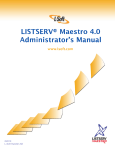Download NI-FBUS Offline Configurator User Manual
Transcript
Fieldbus NI-FBUS Offline Configurator User Manual TM NI-FBUS Offline Configurator User Manual October 2003 Edition Part Number 370639A-01 Support Worldwide Technical Support and Product Information ni.com National Instruments Corporate Headquarters 11500 North Mopac Expressway Austin, Texas 78759-3504 USA Tel: 512 683 0100 Worldwide Offices Australia 1800 300 800, Austria 43 0 662 45 79 90 0, Belgium 32 0 2 757 00 20, Brazil 55 11 3262 3599, Canada (Calgary) 403 274 9391, Canada (Montreal) 514 288 5722, Canada (Ottawa) 613 233 5949, Canada (Québec) 514 694 8521, Canada (Toronto) 905 785 0085, Canada (Vancouver) 514 685 7530, China 86 21 6555 7838, Czech Republic 420 2 2423 5774, Denmark 45 45 76 26 00, Finland 385 0 9 725 725 11, France 33 0 1 48 14 24 24, Germany 49 0 89 741 31 30, Greece 30 2 10 42 96 427, India 91 80 51190000, Israel 972 0 3 6393737, Italy 39 02 413091, Japan 81 3 5472 2970, Korea 82 02 3451 3400, Malaysia 603 9131 0918, Mexico 001 800 010 0793, Netherlands 31 0 348 433 466, New Zealand 0800 553 322, Norway 47 0 66 90 76 60, Poland 48 0 22 3390 150, Portugal 351 210 311 210, Russia 7 095 783 68 51, Singapore 65 6226 5886, Slovenia 386 3 425 4200, South Africa 27 0 11 805 8197, Spain 34 91 640 0085, Sweden 46 0 8 587 895 00, Switzerland 41 56 200 51 51, Taiwan 886 2 2528 7227, Thailand 662 992 7519, United Kingdom 44 0 1635 523545 For further support information, refer to the Technical Support and Professional Services appendix. To comment on the documentation, send email to [email protected]. © 2003 National Instruments Corporation. All rights reserved. Important Information Warranty The media on which you receive National Instruments software are warranted not to fail to execute programming instructions, due to defects in materials and workmanship, for a period of 90 days from date of shipment, as evidenced by receipts or other documentation. National Instruments will, at its option, repair or replace software media that do not execute programming instructions if National Instruments receives notice of such defects during the warranty period. National Instruments does not warrant that the operation of the software shall be uninterrupted or error free. A Return Material Authorization (RMA) number must be obtained from the factory and clearly marked on the outside of the package before any equipment will be accepted for warranty work. National Instruments will pay the shipping costs of returning to the owner parts which are covered by warranty. National Instruments believes that the information in this document is accurate. The document has been carefully reviewed for technical accuracy. In the event that technical or typographical errors exist, National Instruments reserves the right to make changes to subsequent editions of this document without prior notice to holders of this edition. The reader should consult National Instruments if errors are suspected. In no event shall National Instruments be liable for any damages arising out of or related to this document or the information contained in it. EXCEPT AS SPECIFIED HEREIN, NATIONAL INSTRUMENTS MAKES NO WARRANTIES, EXPRESS OR IMPLIED, AND SPECIFICALLY DISCLAIMS ANY WARRANTY OF MERCHANTABILITY OR FITNESS FOR A PARTICULAR PURPOSE. CUSTOMER’S RIGHT TO RECOVER DAMAGES CAUSED BY FAULT OR NEGLIGENCE ON THE PART OF NATIONAL INSTRUMENTS SHALL BE LIMITED TO THE AMOUNT THERETOFORE PAID BY THE CUSTOMER. NATIONAL INSTRUMENTS WILL NOT BE LIABLE FOR DAMAGES RESULTING FROM LOSS OF DATA, PROFITS, USE OF PRODUCTS, OR INCIDENTAL OR CONSEQUENTIAL DAMAGES, EVEN IF ADVISED OF THE POSSIBILITY THEREOF. This limitation of the liability of National Instruments will apply regardless of the form of action, whether in contract or tort, including negligence. Any action against National Instruments must be brought within one year after the cause of action accrues. National Instruments shall not be liable for any delay in performance due to causes beyond its reasonable control. The warranty provided herein does not cover damages, defects, malfunctions, or service failures caused by owner’s failure to follow the National Instruments installation, operation, or maintenance instructions; owner’s modification of the product; owner’s abuse, misuse, or negligent acts; and power failure or surges, fire, flood, accident, actions of third parties, or other events outside reasonable control. Copyright Under the copyright laws, this publication may not be reproduced or transmitted in any form, electronic or mechanical, including photocopying, recording, storing in an information retrieval system, or translating, in whole or in part, without the prior written consent of National Instruments Corporation. Trademarks FieldPoint™, Lookout™, National Instruments™, NI™, ni.com™, and NI-FBUS™ are trademarks of National Instruments Corporation. Product and company names mentioned herein are trademarks or trade names of their respective companies. Patents For patents covering National Instruments products, refer to the appropriate location: Help»Patents in your software, the patents.txt file on your CD, or ni.com/patents. WARNING REGARDING USE OF NATIONAL INSTRUMENTS PRODUCTS (1) NATIONAL INSTRUMENTS PRODUCTS ARE NOT DESIGNED WITH COMPONENTS AND TESTING FOR A LEVEL OF RELIABILITY SUITABLE FOR USE IN OR IN CONNECTION WITH SURGICAL IMPLANTS OR AS CRITICAL COMPONENTS IN ANY LIFE SUPPORT SYSTEMS WHOSE FAILURE TO PERFORM CAN REASONABLY BE EXPECTED TO CAUSE SIGNIFICANT INJURY TO A HUMAN. (2) IN ANY APPLICATION, INCLUDING THE ABOVE, RELIABILITY OF OPERATION OF THE SOFTWARE PRODUCTS CAN BE IMPAIRED BY ADVERSE FACTORS, INCLUDING BUT NOT LIMITED TO FLUCTUATIONS IN ELECTRICAL POWER SUPPLY, COMPUTER HARDWARE MALFUNCTIONS, COMPUTER OPERATING SYSTEM SOFTWARE FITNESS, FITNESS OF COMPILERS AND DEVELOPMENT SOFTWARE USED TO DEVELOP AN APPLICATION, INSTALLATION ERRORS, SOFTWARE AND HARDWARE COMPATIBILITY PROBLEMS, MALFUNCTIONS OR FAILURES OF ELECTRONIC MONITORING OR CONTROL DEVICES, TRANSIENT FAILURES OF ELECTRONIC SYSTEMS (HARDWARE AND/OR SOFTWARE), UNANTICIPATED USES OR MISUSES, OR ERRORS ON THE PART OF THE USER OR APPLICATIONS DESIGNER (ADVERSE FACTORS SUCH AS THESE ARE HEREAFTER COLLECTIVELY TERMED “SYSTEM FAILURES”). ANY APPLICATION WHERE A SYSTEM FAILURE WOULD CREATE A RISK OF HARM TO PROPERTY OR PERSONS (INCLUDING THE RISK OF BODILY INJURY AND DEATH) SHOULD NOT BE RELIANT SOLELY UPON ONE FORM OF ELECTRONIC SYSTEM DUE TO THE RISK OF SYSTEM FAILURE. TO AVOID DAMAGE, INJURY, OR DEATH, THE USER OR APPLICATION DESIGNER MUST TAKE REASONABLY PRUDENT STEPS TO PROTECT AGAINST SYSTEM FAILURES, INCLUDING BUT NOT LIMITED TO BACK-UP OR SHUT DOWN MECHANISMS. BECAUSE EACH END-USER SYSTEM IS CUSTOMIZED AND DIFFERS FROM NATIONAL INSTRUMENTS' TESTING PLATFORMS AND BECAUSE A USER OR APPLICATION DESIGNER MAY USE NATIONAL INSTRUMENTS PRODUCTS IN COMBINATION WITH OTHER PRODUCTS IN A MANNER NOT EVALUATED OR CONTEMPLATED BY NATIONAL INSTRUMENTS, THE USER OR APPLICATION DESIGNER IS ULTIMATELY RESPONSIBLE FOR VERIFYING AND VALIDATING THE SUITABILITY OF NATIONAL INSTRUMENTS PRODUCTS WHENEVER NATIONAL INSTRUMENTS PRODUCTS ARE INCORPORATED IN A SYSTEM OR APPLICATION, INCLUDING, WITHOUT LIMITATION, THE APPROPRIATE DESIGN, PROCESS AND SAFETY LEVEL OF SUCH SYSTEM OR APPLICATION. Compliance FCC/Canada Radio Frequency Interference Compliance Determining FCC Class The Federal Communications Commission (FCC) has rules to protect wireless communications from interference. The FCC places digital electronics into two classes. These classes are known as Class A (for use in industrial-commercial locations only) or Class B (for use in residential or commercial locations). All National Instruments (NI) products are FCC Class A products. Depending on where it is operated, this Class A product could be subject to restrictions in the FCC rules. (In Canada, the Department of Communications (DOC), of Industry Canada, regulates wireless interference in much the same way.) Digital electronics emit weak signals during normal operation that can affect radio, television, or other wireless products. All Class A products display a simple warning statement of one paragraph in length regarding interference and undesired operation. The FCC rules have restrictions regarding the locations where FCC Class A products can be operated. Consult the FCC Web site at www.fcc.gov for more information. FCC/DOC Warnings This equipment generates and uses radio frequency energy and, if not installed and used in strict accordance with the instructions in this manual and the CE marking Declaration of Conformity*, may cause interference to radio and television reception. Classification requirements are the same for the Federal Communications Commission (FCC) and the Canadian Department of Communications (DOC). Changes or modifications not expressly approved by NI could void the user’s authority to operate the equipment under the FCC Rules. Class A Federal Communications Commission This equipment has been tested and found to comply with the limits for a Class A digital device, pursuant to part 15 of the FCC Rules. These limits are designed to provide reasonable protection against harmful interference when the equipment is operated in a commercial environment. This equipment generates, uses, and can radiate radio frequency energy and, if not installed and used in accordance with the instruction manual, may cause harmful interference to radio communications. Operation of this equipment in a residential area is likely to cause harmful interference in which case the user is required to correct the interference at their own expense. Canadian Department of Communications This Class A digital apparatus meets all requirements of the Canadian Interference-Causing Equipment Regulations. Cet appareil numérique de la classe A respecte toutes les exigences du Règlement sur le matériel brouilleur du Canada. Compliance to EU Directives Users in the European Union (EU) should refer to the Declaration of Conformity (DoC) for information* pertaining to the CE marking. Refer to the Declaration of Conformity (DoC) for this product for any additional regulatory compliance information. To obtain the DoC for this product, visit ni.com/hardref.nsf, search by model number or product line, and click the appropriate link in the Certification column. * The CE marking Declaration of Conformity contains important supplementary information and instructions for the user or installer. Conventions The following conventions are used in this manual: » The » symbol leads you through nested menu items and dialog box options to a final action. The sequence File»Page Setup»Options directs you to pull down the File menu, select the Page Setup item, and select Options from the last dialog box. This icon denotes a tip, which alerts you to advisory information. This icon denotes a note, which alerts you to important information. bold Bold text denotes items that you must select or click in the software, such as menu items and dialog box options. Bold text also denotes parameter names. Fieldbus The generic term Fieldbus refers to any bus that connects to field devices. This includes Foundation Fieldbus, CAN, DNET, and Profibus. In this manual, the term Fieldbus refers specifically to the Foundation Fieldbus. italic Italic text denotes variables, emphasis, a cross reference, or an introduction to a key concept. This font also denotes text that is a placeholder for a word or value that you must supply. monospace Text in this font denotes text or characters that you should enter from the keyboard, sections of code, programming examples, and syntax examples. This font is also used for the proper names of disk drives, paths, directories, programs, subprograms, subroutines, device names, functions, operations, variables, filenames and extensions, and code excerpts. Contents Chapter 1 NI-FBUS Offline Configurator Overview Introduction to the NI-FBUS Offline Configurator .......................................................1-1 NI-FBUS Offline Configurator Windows .....................................................................1-1 Device Type Tree ............................................................................................1-3 Configuration Tree .........................................................................................1-3 Run Mode of Current Project ..........................................................................1-4 Chapter 2 Device Descriptions Importing Device Descriptions ......................................................................................2-1 Chapter 3 Using the NI-FBUS Offline Configurator Start the NI-FBUS Offline Configurator and NIFB Process .........................................3-1 Create a New Project .....................................................................................................3-3 Add Virtual Devices ......................................................................................................3-4 Configure Function Block Application..........................................................................3-7 Mapping and Downloading ...........................................................................................3-8 Appendix A Error Messages and Warnings Appendix B Technical Support and Professional Services Glossary Index © National Instruments Corporation vii NI-FBUS Offline Configurator User Manual NI-FBUS Offline Configurator Overview 1 This chapter introduces the NI-FBUS Offline Configurator, lists some of its main features, and describes the main windows of the application. This manual is written for persons already familiar with Windows 2000/NT/XP and the Foundation Fieldbus Overview document, and who are otherwise familiar with using Foundation Fieldbus. Introduction to the NI-FBUS Offline Configurator You can use the NI-FBUS Offline Configurator to configure a Foundation Fieldbus network and keep track of your configuration changes. The NI-FBUS Offline Configurator is a graphical environment for creating linkages, loops, and a schedule based on the concepts described in the Foundation Fieldbus Overview document. NI-FBUS Offline Configurator Windows The NI-FBUS Offline Configurator has three resizable windows within the main window: the configuration tree, help window, and status window. You can open additional specialty windows in the middle frame to configure your function block applications, change parameters, and update the schedule. You also can open separate windows for block parameter adjustment on top of the main window. Figure 1-1 shows elements of the NI-FBUS Offline Configurator main window. © National Instruments Corporation 1-1 NI-FBUS Offline Configurator User Manual Chapter 1 NI-FBUS Offline Configurator Overview 2 3 1 4 7 6 1 2 3 Object Menu (Changes Based on Object Selected in Configuration Tree) Configuration Tree Middle Frame 5 4 5 6 7 Help Window Run Mode of Current Project Status Window Device Type Tree Figure 1-1. Elements of the NI-FBUS Offline Configurator Main Window At the upper-right corner of the screen are two sets of resize buttons. The outer set of buttons controls the NI-FBUS Configurator, and the inner set controls the currently active window in the middle frame. If you cannot see other windows in the middle frame, minimize the active window. Refer to the NI-FBUS Configurator User Manual for more information. NI-FBUS Offline Configurator User Manual 1-2 ni.com Chapter 1 NI-FBUS Offline Configurator Overview Device Type Tree The device tree window, which appears to the left of the configuration tree, shows the existing virtual device types already imported into NI-FBUS as shown in Figure 1-2. Figure 1-2. Existing Virtual Device Types in the Device Tree Window The device types are grouped by vendor name. Click the + symbol to view the device types belonging to each manufacturer. Configuration Tree Unlike in the online version of NI-FBUS, the configuration tree does not appear on the upper left of the NI-FBUS configurator window. It appears between the device type tree and middle frame. © National Instruments Corporation 1-3 NI-FBUS Offline Configurator User Manual Chapter 1 NI-FBUS Offline Configurator Overview Run Mode of Current Project The run mode indicates the run mode of the current active project. Offline means the current project is running in offline mode, while Online means it is running in online mode. You can dock the configuration tree on the left side of the main window. To do so, select View»Preferences, select the General page, and check the Dock Device Type Window in the Right Side box to keep the device type window on the right side. In addition, when NI-FBUS Configurator quits, the latest information in the status window, download window, and mapping window are automatically recorded in the statuslog.txt, downloadlog.txt, and maplog.txt files, respectively. However, all previous information is overwritten. Note Refer to the NI-FBUS Configurator User Manual for more information. NI-FBUS Offline Configurator User Manual 1-4 ni.com 2 Device Descriptions The device description files contain information about the types of blocks and parameters your Fieldbus device supports, along with online help describing the uses of given parameters. Importing Device Descriptions If your Fieldbus device uses manufacturer-specific device description files that shipped with the device or are available from the device manufacturer, you must import them. To do so, complete the following steps: 1. Insert the device description disk or CD (if supplied by your Fieldbus device manufacturer) into the disk drive of the host computer. 2. Select Start»Programs»National Instruments»NI-FBUS» Interface Configuration Utility to run the Interface Configuration utility. The utility appears in Figure 2-1. Figure 2-1. NI-FBUS Interface Configuration Utility © National Instruments Corporation 2-1 NI-FBUS Offline Configurator User Manual Chapter 2 Device Descriptions 3. Click the Import DD/CFF button. The Import DD/CFF dialog box appears as shown in Figure 2-2. Figure 2-2. Import DD/CFF Dialog Box 4. Click the DD Info button. The DD Info dialog box appears as shown in Figure 2-3. Figure 2-3. DD Info Dialog Box 5. If the base directory field is blank, enter a base directory. The base directory you enter here is where NI-FBUS looks for all device descriptions. Do not change the base directory after you have started importing device descriptions; otherwise, NI-FBUS cannot find the device descriptions you previously imported. Your device description files are automatically placed in the appropriate manufacturer ID subdirectory under this base directory. Your base directory includes one folder for each manufacturer for which you have imported a device description. For example, if you import the device description for the National Instruments FP-3000 device, you will find a folder called 4e4943. This is the National Instruments Foundation Fieldbus device manufacturer ID number. The next layer of folders is the device type. For example, the FP-3000 has a device type ID number of 4005. Underneath this layer of directories, you will find the individual device description files and capability file (.ffo, .sym, and .cff). NI-FBUS Offline Configurator User Manual 2-2 ni.com Chapter 2 Device Descriptions 6. If necessary, click the Browse button to select the standard text dictionary provided with NI-FBUS. The text dictionary has a .dct extension. 7. Click the Browse button in the Import DD/CFF dialog box and select All Files (*.*) in the Files of type pull-down menu. Browse to the .cff capability file as shown in Figure 2-4 and click Open. Figure 2-4. Selecting the Capability File Typically, the device description files and capability file for your Fieldbus device are supplied on a disk from the manufacturer. For each device, there is one capability file (.cff) and two device description files, one ending in .ffo and one in .sym. Select the .cff file. The corresponding .ffo and .sym files are imported automatically. The filename has six digits and a .cff extension (for example, 030101.cff). If you are importing device descriptions and capability files for multiple devices, you might see that they can have the same filenames. Each file contains information about the device and its manufacturer, and is placed appropriately in the hierarchy under the base directory. Note 8. Click OK. A window appears, giving the full path to which the .cff, .ffo, and .sym files were copied. 9. Click OK again. For more information about device descriptions, refer to the Device Descriptions section of the Foundation Fieldbus Overview and Foundation Specification Common File Format (FF-103) documents. © National Instruments Corporation 2-3 NI-FBUS Offline Configurator User Manual 3 Using the NI-FBUS Offline Configurator The tutorials in this chapter give you first-hand experience with the NI-FBUS Offline Configurator. Before you begin these exercises, make sure you have successfully installed all Fieldbus hardware and software and have properly imported the device descriptions for the devices you want to use. Start the NI-FBUS Offline Configurator and NIFB Process 1. Install the NI-FBUS Offline Configurator software in your machine. 2. Import the device descriptions and capability files. 3. Select Start»Programs»National Instruments»NI-FBUS» NI-FBUS Interface Configuration Utility to start the NI-FBUS Interface Configuration Utility. Click Add Interface. The dialog box in Figure 3-1 appears. Figure 3-1. Choosing an Interface Type © National Instruments Corporation 3-1 NI-FBUS Offline Configurator User Manual Chapter 3 Using the NI-FBUS Offline Configurator 4. Select Offline and click Continue to add an offline virtual interface. You can point out or click OK to use the node address given in the dialog box. The offline configurator installer already may have installed an offline virtual interface. In this situation you do need to add an extra interface. NI-FBUS cannot work with any physical interface in the offline state. Remember to delete any existing physical interfaces before you add an offline interface. Only one offline interface is supported in the current version. Note 5. To start the NI-FBUS Offline Configurator, select Start»Programs» National Instruments»NI-FBUS»NI-FBUS Configurator. When a dialog box appears, click Off-line Mode to start NIFB.EXE with the offline mode as shown in Figure 3-2. Figure 3-2. Starting the NI-FBUS Offline Communications Manager NI-FBUS Offline Configurator User Manual 3-2 ni.com Chapter 3 Using the NI-FBUS Offline Configurator Create a New Project 1. When you start the NI-FBUS Configurator, the Add Links dialog box appears automatically. To create a new project at any other time, select File»New. Figure 3-3. Create a New Project You should close any open projects before opening or creating another project. The multiple window structure of the NI-FBUS Configurator quickly becomes confusing with multiple open projects. 2. © National Instruments Corporation In the Add Links dialog box, each configured interface appears. Select the link or links (ports on your Foundation Fieldbus interface) you want to include in your project in the Added link(s) checklist. 3-3 NI-FBUS Offline Configurator User Manual Chapter 3 Using the NI-FBUS Offline Configurator 3. Select the type of project to create as shown in Figure 3-4. Usually, this type is offline. Figure 3-4. Project Type Selection 4. Click OK. Add Virtual Devices 1. Drag the device you want to add into the current project from the left window (device type tree) and drop it into the middle window (project window). The device list windows show the devices in hierarchy and group the devices from the same vendor under a folder. You can right-click the device types and select Property to view detailed information as shown in Figure 3-5. NI-FBUS Offline Configurator User Manual 3-4 ni.com Chapter 3 Using the NI-FBUS Offline Configurator Figure 3-5. Adding Virtual Devices © National Instruments Corporation 3-5 NI-FBUS Offline Configurator User Manual Chapter 3 Using the NI-FBUS Offline Configurator 2. When a virtual device is dropped into the project window, the following window prompts the user to set the FF network address and tag of the virtual device. The NI-FBUS Offline Configurator sets the default values. You can simply use the default address and tag, for they have been checked to ensure no repetition with other offline devices. You also can fill in the desired address and device tag, then click OK to add this virtual device as shown in Figure 3-6. Figure 3-6. New Address and New Tag 3. The NI-FBUS Offline Configurator creates a virtual interface and multiple virtual devices added by the user. The virtual devices are created from DD and CFF files. If you provide incorrect DD or CFF files, the corresponding virtual device may not work properly, as shown in Figure 3-7. NI-FBUS Offline Configurator User Manual 3-6 ni.com Chapter 3 Using the NI-FBUS Offline Configurator Figure 3-7. Virtual Devices Added Into Fieldbus Configure Function Block Application After the desired virtual devices have been created by the NI-FBUS Offline Configurator, you can configure your function block application. 1. Select Function Block Application in the project window containing the configuration tree. 2. Select Start»Programs»National Instruments»NI-FBUS»Manuals to view the NI-FBUS Communications Manager User Manual for detailed configuration information. 3. After you make the configuration, you can save the project into a *.fcp file. This file can be transported to other machines for mapping and downloading. © National Instruments Corporation 3-7 NI-FBUS Offline Configurator User Manual Chapter 3 Using the NI-FBUS Offline Configurator Mapping and Downloading As used here, mapping means mapping the virtual devices into physical devices. You must do the mapping in the online state, meaning you must have a physical interface and devices. Complete the following steps to map and download: 1. Select Start»Programs»National Instruments»NI-FBUS» NI-FBUS Interface Configuration Utility to start the NI-FBUS Interface Configuration Utility. Add your physical interfaces (either AT, PCMCIA, or PCI interfaces). 2. Select Start»Programs»National Instruments»NI-FBUS» NI-FBUS Configurator to start the NI-FBUS Configurator. The configurator will ask you select the run mode. Click Online Mode to start it. 3. As the Configurator launches, check the Open option in the startup dialog box and open the .fcp file you saved in the Offline Configurator. A window prompts you to initialize the link, as shown in Figure 3-8. Figure 3-8. Initializing the Link NI-FBUS Offline Configurator User Manual 3-8 ni.com Chapter 3 4. Using the NI-FBUS Offline Configurator After the link initializes, a list shows the virtual (offline) devices versus physical (online) devices. You can select the strategy to decide which device’s address to use as the target, as shown in Figure 3-9. Figure 3-9. Select Target Tags and Addresses 5. After you set target addresses, click Map to begin the mapping. With Concurrent Mapping checked, all selected devices are mapped in parallel to speed up the mapping process. You can uncheck this box to map the devices one by one. (The default mode is concurrent.) With Map Network Parameters checked, the network parameters in the selected link are mapped. However, only the network communication parameters are mapped. The error values set up in the virtual link to be mapped to the physical link can make the communication unstable. Therefore, uncheck this box if you are not sure the network parameters are correct. (The default state is unchecked.) In addition, before the mapping, the program automatically backs up the offline project to another file with _off added to the name. (For example, if the original file is C:\org.fcp, the backup file is C:\org_off.fcp). The NI-FBUS configurator erases the devices with conflicting tags or addresses, then maps the virtual offline devices to physical online devices, as shown in Figure 3-10. © National Instruments Corporation 3-9 NI-FBUS Offline Configurator User Manual Chapter 3 Using the NI-FBUS Offline Configurator Figure 3-10. Erase Conflicts and Perform Mapping 6. After all the virtual devices you selected are mapped (you can have more or fewer physical devices than virtual devices), the mapping ends, as shown in Figure 3-11. NI-FBUS Offline Configurator User Manual 3-10 ni.com Chapter 3 Using the NI-FBUS Offline Configurator Figure 3-11. Partially Mapped Link The grayed item with a red M at the beginning of the row indicates that the device has been mapped. Select Yes to download the configuration immediately, or No to end the mapping. To download the configuration later, select Download All from the menu. To log the information created while mapping and downloading, select View» Preferences. On the Log Settings page, input the log filenames, click the Start Log button, and click OK. Tip In the process of mapping, some parameter value errors may occur. Generally, you can ignore them and continue or try to do mapping again. In addition, both mapping warnings and errors are recorded in the mapping status window, which is helpful in verifying the mapping. Note © National Instruments Corporation 3-11 NI-FBUS Offline Configurator User Manual Error Messages and Warnings A This appendix lists error messages and warnings you might receive while using the NI-FBUS Configurator and describes the error messages and warnings. Error Messages If you receive an error message while using the NI-FBUS Configurator, refer to this section for a description of the error and possible solutions. NIF_ERR_ALARM_ACKNOWLEDGED The alarm has already been acknowledged. NIF_ERR_BAD_ARGUMENT The value you gave is not of the correct data type. NIF_ERR_BAD_DEVICE_DATA The device returned inconsistent information. NIF_ERR_BUF_TOO_SMALL The buffer does not contain enough entries to hold all the information for the blocks. If you receive this error, buffer entries that you allocated did not contain valid block information when the call returned. NIF_ERR_COMM_ERROR An error occurred when NI-FBUS tried to communicate with the device. NIF_ERR_CONFIG_ERROR Some configuration information, such as Windows registry information or network configuration information, is incorrect. NIF_ERR_DATA_NEVER_WRITABLE The specified object is read-only. © National Instruments Corporation A-1 NI-FBUS Offline Configurator User Manual Appendix A Error Messages and Warnings NIF_ERR_DEVICE_NOT_PRESENT The requested device is not operational. NIF_ERR_EXCEED_LIMIT The device reported that the value exceeds the allowable limit during a write operation. NIF_ERR_INVALID_DESCRIPTOR The descriptor you gave is invalid. NIF_ERR_MULTIPLE There are duplicate block tags. NIF_ERR_NOT_FOUND NI-FBUS could not find the specified object. NIF_ERR_OBJECT_ACCESS_DENIED The Fieldbus interface does not have the required privileges. The access group you belong to is not allowed to acknowledge the event, or the password you entered is incorrect. NIF_ERR_OBJECT_ACCESS_UNSUPPORTED The device does not support write access to this object. NIF_ERR_OBSOLETE_DESC The input descriptor is no longer valid. It was closed before a function completed. NIF_ERR_ORDINAL_NUM_OUT_OF_RANGE The ordinal number is out of the device’s range. NIF_ERR_PARAMETER_CHECK The device reported a violation of parameter-specific checks. NIF_ERR_RESOURCES NI-FBUS is unable to allocate some system resource; this is usually a memory problem. NI-FBUS Offline Configurator User Manual A-2 ni.com Appendix A Error Messages and Warnings NIF_ERR_SERVER_CONNECTION_LOST The session established with NI-FBUS for this descriptor has been closed or lost. NIF_ERR_SERVER_NOT_RESPONDING Either the NI-FBUS server has not been started, or the server, in its current state, cannot respond to the request. NIF_ERR_SM_NOT_OPERATIONAL The device is present, but cannot respond because it is at a default address. NIF_ERR_SYMBOL_FILE_NOT_FOUND NI-FBUS could not find the symbol file. NIF_ERR_TIMEOUT The device containing the object is present but did not respond within the timeout period. NIF_ERR_WRITE_IS_PROHIBITED The device reported that the WRITE_LOCK parameter value is set. The WRITE_LOCK parameter prohibits writing to the name parameter. NIF_ERR_WRONG_MODE_FOR_REQUEST The device reported that the current function block mode does not allow you to write to the parameter. NIFCONF_ERR_ADDRESS_OUT_OF_RANGE This address does not fit in the allowable range of addresses. NIFCONF_ERR_ADDRESS_USED This address is already taken. NIFCONF_ERR_BAD_WIRE This wire is not completely attached to an output and input(s). NIFCONF_ERR_BLOCK_SCHEDULE_CONFLICT A block in this device is already scheduled for this time. Do not schedule more than one block in the device at the same time. © National Instruments Corporation A-3 NI-FBUS Offline Configurator User Manual Appendix A Error Messages and Warnings NIFCONF_ERR_BUF_TOO_SMALL The buffer is too small. NIFCONF_ERR_CONFIGURING You are configuring this project. If you get this error, stop configuring the project to continue. NIFCONF_ERR_CONFUSED_WIRE This wire is not working. The NI-FBUS Configurator has removed it. NIFCONF_ERR_CORRUPT_FILE The NI-FBUS Configurator found a corrupt file object. NIFCONF_ERR_COULD_NOT_DETERMINE_SCHEDULE The NI-FBUS Configurator cannot fit the schedule of the loop into the current schedule. Usually, insufficient time or poor choice of loop times cause this error. Use integer multiples such as 1, 2, 4, and so on, instead of multiples like 5, 7, 13, and so on, to solve this problem. NIFCONF_ERR_COULD_NOT_START_THREAD The NI-FBUS Configurator is unable to start a new thread. NIFCONF_ERR_DD_SIZE_MISMATCH The actual data size does not match the device description data size. NIFCONF_ERR_DEVICE_NOT_ALIVE The device is not responding. NIFCONF_ERR_DOWNLOAD_INCOMPLETE The link is only partially configured. NIFCONF_ERR_DUPLICATE_ADDRESS The address for this device was found elsewhere in the configuration file. Duplicate addresses are not allowed on a Fieldbus link. NIFCONF_ERR_DUPLICATE_TAG The tag for this object was found elsewhere in the configuration file. Duplicate tags are not allowed on a Fieldbus link. NI-FBUS Offline Configurator User Manual A-4 ni.com Appendix A Error Messages and Warnings NIFCONF_ERR_INCOMPATIBLE_VERSION This file was made with a newer version of the NI-FBUS Configurator. There might be unpredictable problems with the project. NIFCONF_ERR_INVALID_MACROCYCLE This macrocycle conflicts with a previously defined macrocycle. NIFCONF_ERR_INVALID_NUMBER This is an invalid number. A number can use the digits 0–9 and the letters A–F. Hexadecimal numbers can be preceded with 0x. NIFCONF_ERR_INVALID_TAG This tag is not valid. NIFCONF_ERR_INVALID_VALUE You have entered an incorrect value. Please check the value(s) and the valid ranges for the values. NIFCONF_ERR_LOOP_IS_EMPTY This loop does not contain any blocks. NIFCONF_ERR_MACROCYCLE_CONFLICT This macrocycle conflicts with a previously defined macrocycle time for a device in this loop. Devices can only schedule one macrocycle time. The best solution is to increase the macrocycle time of the loop that contains the other block(s) for this device. NIFCONF_ERR_MACROCYCLE_NOT_GOOD_MULTIPLE This macrocycle is a bad choice in comparison to the other macrocycles. NIFCONF_ERR_MACROCYCLE_TOO_SHORT There was not enough time in this macrocycle to schedule all the function blocks and parameters. Increase the macrocycle time of the loop to get more free time. A macrocyle generally must be at least 10 ms. NIFCONF_ERR_MAXIMUM_LOOPS_EXCEEDED The maximum number of loops you can configure on this link is exceeded. NIFCONF_ERR_MISSING_NIFBUS_PATH The install path for NI-FBUS Configurator is not in the Windows registry. © National Instruments Corporation A-5 NI-FBUS Offline Configurator User Manual Appendix A Error Messages and Warnings NIFCONF_ERR_MULTI_LAS Multiple primary Link Active Schedulers are defined. Only one primary LAS is allowed on a link. NIFCONF_ERR_MULTI_TM Multiple time masters are defined. Only one time master per link is allowed. NIFCONF_ERR_NO_CONVERSION There is no conversion for this data type. NIFCONF_ERR_NO_DATA No data. NIFCONF_ERR_NO_LAS_SELECTED A schedule has been created but no LAS is selected. NIFCONF_ERR_NO_LM_SELECTED A schedule has been created but no link master is selected. NIFCONF_ERR_NO_OBJECT_SELECTED Nothing is selected. NIFCONF_ERR_NO_PRINTER_DEVICE_CONTEXT The NI-FBUS Configurator cannot draw the document because of an incorrect device context for the selected printer. NIFCONF_ERR_NO_TM_SELECTED No time master is selected. NIFCONF_ERR_NO_UNSCHEDULED_TIME_LEFT The auto scheduler ran out of unscheduled time. Increase the macrocycle time(s) to allow more free time for scheduling. NIFCONF_ERR_NOT_ON_LINK This object does not belong on this link. NIFCONF_ERR_OD_SIZE_MISMATCH The size of the actual data object does not match the object dictionary size. NI-FBUS Offline Configurator User Manual A-6 ni.com Appendix A Error Messages and Warnings NIFCONF_ERR_OUT_OF_MEMORY Memory is low; the NI-FBUS Configurator cannot allocate objects. Close windows to solve this problem. NIFCONF_ERR_PARAMETER_SCHEDULE_CONFLICT A parameter communication has already been scheduled for this time. Do not schedule more than one parameter communication at a time on the Fieldbus. NIFCONF_ERR_REGISTRY_ERROR Some registry information for your application is missing or corrupt. You might need to reinstall the NI-FBUS software and the NI-FBUS Configurator. Refer to your getting started manual for installation instructions. NIFCONF_ERR_STANDARD_DD_MISSING The NI-FBUS Configurator could not find the standard device description file. NIFCONF_ERR_STRING_NOT_FOUND There is a missing resource string. NIFCONF_ERR_TEMPLATE_NOT_ASSIGNED The template is not assigned to a valid project object. NIFCONF_ERR_TOO_MANY_FB_SCHEDULE_ENTRIES The schedule for this object contains too many entries for the function block schedule of the device. Normally, bad choices for macrocycle times cause this error. Use macrocycle times that are integer multiples of each other to correct this problem. NIFCONF_ERR_TOO_MANY_LAS_SCHEDULE_ENTRIES The number of LAS schedule entries exceeds the number of available entries in the LAS device. Choose integer multiple macrocycle values and reduce the number of data links that go between devices to correct this problem. NIFCONF_ERR_TYPE_INFO_UNAVAILABLE The NI-FBUS Configurator cannot read the type information for the object. © National Instruments Corporation A-7 NI-FBUS Offline Configurator User Manual Appendix A Error Messages and Warnings NIFCONF_ERR_UNSCHEDULED_TRAFFIC_CONFLICT The publish time is conflicting with the reserved 128 octet time at the end of a macrocycle. This time is used for unscheduled traffic. NIFCONF_ERR_WRONG_TYPE This object has the wrong type. NIFCONF_ERR_SAVE_OLDVERSION This project is an old version and could not be saved. To avoid this error, convert the project to the latest version when you open the project. NIFCONF_ERR_FILENAME_EMPTY Empty filename. Normally, this error occurs when you specify a file without the name. NIFCONF_ERR_UNSUPPORT_HSE This project you are opening includes an unsupported HSE feature. NIFCONF_ERR_CANT_DELETE_ONLY_ONE_LINK The last link in the project cannot be deleted. A valid project includes at least one link. NIFCONF_ERR_WHEN_DISCONNECT_LINKS The system is busy and the links cannot be disconnected. Try your operation at a later time. NIFCONF_ERR_EMPTY_TAG The Empty tag is not permitted, per the Foundation Fieldbus specification. NIFCONF_ERR_SPACE_IN_TAG The space character is not permitted in the middle of the tag, per the Foundation Fieldbus specification. NIFCONF_ERR_OPERATION_CONFLICT Operation conflict. NIFCONF_ERR_UNEXPECTED An unexpected error has occurred. NI-FBUS Offline Configurator User Manual A-8 ni.com Appendix A Error Messages and Warnings NIFCONF_ERR_NO_HOST_DEVICE There is no host device in one or more H1 links. NIFCONF_ERR_NO_MODE_SUPPORT No run mode is supported currently. NIFCONF_ERR_NO_RE_CONFIGURATION_SUPPORT This version has no reconfiguration support. NIFCONF_ERR_NO_BLOCK_MATCH No block matches. NIFCONF_ERR_NO_NP_MATCH No network parameter matches. NIFCONF_ERR_MAP_UNCOMPLETED Device mapping is uncompleted. NIFCONF_ERR_LINK_HAS_ACTIVE The link to be online is active now; only one instance of a link can be active at a time. E_INTERFACE_INVALID This interface is invalid now. E_UNDEFINED The error is undefined. E_OFFLINE_ERROR Offline NI-FBUS error. E_BLOCK_NOT_EXIST_IN_CFF The block is undefined in the related .cff file. E_MIB_PARAM_NAME_NOT_FOUND The param name of MIB is not defined in the related .cff file. E_OFF_DEVICE_NODE_INVALID The offline device node is invalid. © National Instruments Corporation A-9 NI-FBUS Offline Configurator User Manual Appendix A Error Messages and Warnings E_CFF_NOT_FOUND The corresponding .cff file is not found. E_NULL_POINTER A null pointer happens. E_DEVICE_NOT_FOUND The device you are looking for is not found. E_OFFLINE_NOT_SUPPORTED This feature is not currently supported in Offline mode. E_REVISON_EQUAL The revision should not be equal. E_SET_ADDRESS_FAILED Setting address operation failed. Warnings If you receive a warning while using the NI-FBUS Configurator, refer to this section for a description of the warning and possible solutions. NIFCONF_WARN_MEMORY_LOW The system is low on memory. NIFCONF_WARN_OBJECT_NOT_WIRED This object is not connected by wires to any other object. NIFCONF_WARN_NO_TREND_SELECTED A trend is wired, but no trend is checked. NIFCONF_WARN_TREND_NOT_WIRED A trend is selected, but not wired to a device. NIFCONF_WARN_PROJECT_ERRORS There are errors that might cause problems in the download of the configuration. Look at the Errors tab in the status window. NI-FBUS Offline Configurator User Manual A-10 ni.com Technical Support and Professional Services B Visit the following sections of the National Instruments Web site at ni.com for technical support and professional services: • Support—Online technical support resources include the following: – Self-Help Resources—For immediate answers and solutions, visit our extensive library of technical support resources available in English, Japanese, and Spanish at ni.com/support. These resources are available for most products at no cost to registered users and include software drivers and updates, a KnowledgeBase, product manuals, step-by-step troubleshooting wizards, conformity documentation, example code, tutorials and application notes, instrument drivers, discussion forums, a measurement glossary, and so on. – Assisted Support Options—Contact NI engineers and other measurement and automation professionals by visiting ni.com/support. Our online system helps you define your question and connects you to the experts by phone, discussion forum, or email. • Training—Visit ni.com/training for self-paced tutorials, videos, and interactive CDs. You also can register for instructor-led, hands-on courses at locations around the world. • System Integration—If you have time constraints, limited in-house technical resources, or other project challenges, NI Alliance Program members can help. To learn more, call your local NI office or visit ni.com/alliance. If you searched ni.com and could not find the answers you need, contact your local office or NI corporate headquarters. Phone numbers for our worldwide offices are listed at the front of this manual. You also can visit the Worldwide Offices section of ni.com/niglobal to access the branch office Web sites, which provide up-to-date contact information, support phone numbers, email addresses, and current events. © National Instruments Corporation B-1 NI-FBUS Offline Configurator User Manual Glossary Symbol Prefix Value m milli 10–3 Numbers 4-20 mA system Traditional control system in which a computer or control unit provides control for a network of devices controlled by 4-20 mA signals. A A Amperes. Actuator A device that translates electrical signals into mechanical actions. Acyclic communication Unscheduled communication on the bus. Address Character code that identifies a specific location (or series of locations) in memory. AI Analog Input. Alarm A notification the NI-FBUS Communications Manager software sends when it detects that a block leaves or returns to a particular state. Alarm condition A notification that a Fieldbus device sends to another Fieldbus device or interface when it leaves or returns to a particular state. Alert An alarm or event. Analog A description of a continuously variable signal or a circuit or device designed to handle such signals. AO Analog Output. API See Application Programmer Interface. Application Programmer Interface A message format that an application uses to communicate with another entity that provides services to it. © National Instruments Corporation G-1 NI-FBUS Offline Configurator User Manual Glossary Argument A value you pass in a function call. Sometimes referred to as a parameter, but this documentation uses a different meaning for parameter, which is included in this glossary. Array Ordered, indexed list of data elements of the same type. Attribute Properties of parameters. B Bank The combination of one FieldPoint network module and one or more terminal bases and I/O modules. Basic device A device that can communicate on the Fieldbus, but cannot become the LAS. Block A logical software unit that makes up one named copy of a block and the associated parameters its block type specifies. The values of the parameters persist from one invocation of the block to the next. It can be a resource block, transducer block, or function block residing within a virtual field device. Block tag A character string name that uniquely identifies a block on a Fieldbus network. Boolean Logical relational system having two values, each the opposite of the other, such as true and false or zero and one. Buffer Temporary storage for acquired or generated data. Bus The group of conductors that interconnect individual circuitry in a computer. Typically, a bus is the expansion vehicle to which I/O or other devices are connected. Examples of PC buses are the ISA and PCI buses. Bus scheduler See Link Active Scheduler. C C Celsius. Channel A pin or wire lead to which you apply or from which you read the analog or digital signal. Character string name See Tag. Configuration object See Linkage. NI-FBUS Offline Configurator User Manual G-2 ni.com Glossary Contained parameter A parameter that does not receive or send data and is contained within a function block. Control loop A set of connections between blocks used to perform a control algorithm. Control strategy See Function Block Application. Cyclic Closed-loop control. D Data Link Layer The second-lowest layer in the ISO seven-layer model (layer two). The Data Link Layer splits data into frames to send on the physical layer, receives acknowledgment frames, and re-transmits frames if they are not received correctly. It also performs error checking to maintain a sound virtual channel to the next layer. Data link time synchronization A time distribution message broadcast on the Fieldbus so that all devices have exactly the same data link time. dB Decibel. DD See Device Description. Descriptor A number returned to the application by the NI-FBUS Communications Manager, used to specify a target for future NI-FBUS calls. Device A sensor, actuator, or control equipment attached to the Fieldbus. Device address A memory address that you use to access a device in a computer system. Device Description A machine-readable description of all the blocks and block parameters of a device. Device Description Service A set of functions that applications use to access Device Descriptions. Device ID An identifier for a device that the manufacturer assigns. No two devices can have the same device ID. Device tag A name you assign to a Fieldbus device. DI Discrete Input. Distributed control Process control distributed among several devices connected by network. © National Instruments Corporation G-3 NI-FBUS Offline Configurator User Manual Glossary DLL See Dynamic Link Library. DO Discrete Output. Dynamic Link Library A library of functions and subroutines that links to an application at run time. E Event An occurrence on a device that causes a Fieldbus entity to send the Fieldbus event message. F FAS Fieldbus Access Sublayer. FB Function Block. FBAP See Function Block Application. FF Foundation Fieldbus. Field device A Fieldbus device connected directly to a Fieldbus. Fieldbus An all-digital, two-way communication system that connects control systems to instrumentation. A process control local area network defined by ISA standard S50.02. Fieldbus Foundation An organization that developed a Fieldbus network specifically based upon the work and principles of the ISA/IEC standards committees. Foundation Fieldbus specification The communications network specification that the Fieldbus Foundation created. FP-3000 National Instruments network interface module for the FieldPoint I/O system. FTP File Transfer Protocol. Function block A named block consisting of one or more input, output, and contained parameters. The block performs some control function as its algorithm. Function blocks are the core components you control a system with. The Fieldbus Foundation defines standard sets of function blocks. There are ten function blocks for the most basic control and I/O functions. Manufacturers can define their own function blocks. Function Block Application The block diagram that represents your control strategy. NI-FBUS Offline Configurator User Manual G-4 ni.com Glossary Function Block Application Editor window The middle window of the NI-FBUS Configurator where you create your block diagram. Function block execution schedule A list of times in the macrocycle when the function block will begin to execute its algorithm. H H1 The 31.25 kbit/s type of Fieldbus. hex Hexadecimal. A base-16 numbering system which uses 0–9 and A–F. HMI Human-Machine Interface. A graphical user interface for the process with supervisory control and data acquisition capability. Host device A computer or controller on a Fieldbus network. HSE High Speed Ethernet. I I/O Input/output. Index An integer that the Fieldbus specification assigns to a Fieldbus object or a device that you can use to refer to the object. A value in the object dictionary used to refer to a single object. Input parameter A block parameter that receives data from another block. IRQ Interrupt request. ISO International Organization for Standardization. A technical standards organization that creates international technical standards for computers and communications. The ISO is composed of national standards organizations in 89 countries. The American National Standards Institute (ANSI) represents the United States in the ISO. Isolation A type of signal conditioning in which you isolate the transducer signals from the computer for safety purposes. This protects you and your computer from large voltage spikes and makes sure the measurements from the devices are not affected by differences in ground potentials. © National Instruments Corporation G-5 NI-FBUS Offline Configurator User Manual Glossary L LAS See Link Active Scheduler. Link A Foundation Fieldbus network is made up of devices connected by a serial bus. This serial bus is called a link (also known as a segment). Link Active Schedule A schedule of times in the macrocycle when devices must publish their output values on the Fieldbus. Link Active Scheduler The Fieldbus device that is currently controlling access to the Fieldbus. A device that is responsible for keeping a link operational. The LAS executes the link schedule, circulates tokens, distributes time, and probes for new devices. Link master device A device that is capable of becoming the LAS. Linkage A connection between function blocks. Linkage object An object resident in a device that defines connections between function block input and output across the network. Linkage objects also specify trending connections. LM Link Master. Lookout National Instruments Lookout is a full-featured object-based automation software system that delivers unparalleled power and ease of use in demanding industrial measurement and automation applications. Loop See Control loop. M Macrocycle The least common multiple of all the loop times on a given link, or one iteration of a the process control loop. Manufacturer’s identification An identifier used to correlate the device type and revision with its device description and device description revision. Menu An area accessible from the command bar that displays a subset of the possible command choices. In the NI-FBUS Configurator, refers to menus defined by the manufacturer for a given block. Method Methods describe operating procedures to guide a user through a sequence of actions. Mode Type of communication. NI-FBUS Offline Configurator User Manual G-6 ni.com Glossary N NI-FBUS API The NI-FBUS Communications Manager. NI-FBUS Communications Manager Software shipped with National Instruments Fieldbus interfaces that lets you read and write values. It does not include configuration capabilities. NI-FBUS Configurator National Instruments Fieldbus configuration software. With it, you can set device addresses, clear devices, change modes, and read and write to the devices. NI-FBUS Fieldbus Configuration System See NI-FBUS Configurator. NI-FBUS process Process that must be running in the background for you to use your AT-FBUS or PCMCIA-FBUS interface to communicate between the board and the Fieldbus. Nifb.exe The NIFB process that must be running in the background for you to use your AT-FBUS or PCMCIA-FBUS interface to communicate between the board and the Fieldbus. Non-volatile memory Memory that does not require electricity to hold data. O Object An element of an object dictionary. Object description Describes data that is communicated over the Fieldbus. Object Dictionary A structure in a device that describes data that can be communicated on the Fieldbus. The object dictionary is a lookup table that gives information such as data type and units about a value that can be read from or written to a device. Octet A single 8-bit value. OD See Object Dictionary. Offline Not connected to or installed in the computer. OOS Out of Service mode. OPC OLE for Process Control. Output parameter A block parameter that sends data to another block. © National Instruments Corporation G-7 NI-FBUS Offline Configurator User Manual Glossary P Parameter One of a set of network-visible values that makes up a function block. PC Personal Computer. PCMCIA Personal Computer Memory Card International Association. PD Proportional Derivative. PDU Protocol Data Unit. PID Proportional/Integral/Derivative. A common control function block algorithm that uses proportions, integrals, and derivatives in calculation. PLC See Programmable Logic Controller. PN Probe Node. Poll To repeatedly inspect a variable or function block to acquire data. Port A communications connection on a computer or remote controller. Process variable A common Fieldbus function block parameter representing some value in the process being controlled. Programmable Logic Controller A device with multiple inputs and outputs that contains a program you can alter. PT Pass Token. Publisher A device that has at least one function block with its output value connected to the input of another device. Publishing schedule Determines when data members are published over the Fieldbus. PV Process Variable. R RA Ratio. Resource block A special block containing parameters that describe the operation of the device and general characteristics of a device, such as manufacturer and device name. Only one resource block per device is allowed. NI-FBUS Offline Configurator User Manual G-8 ni.com Glossary S s Seconds. Sample type Specifies how trends are sampled on a device, whether by averaging data or by instantaneous sampling. Scheduled/cyclic communications Communication that occurs at the same time during each control cycle. Segment See Link. Sensor A device that responds to a physical stimulus (heat, light, sound, pressure, motion, flow, and so on), and produces a corresponding electrical signal. Server Device that receives a message request. Service Services allow user applications to send messages to each other across the Fieldbus using a standard set of message formats. Session A communication path between an application and the NI-FBUS Communications Manager. Stack A set of hardware registers or a reserved amount of memory used for calculations or to keep track of internal operations. Stale Data that has not been updated for stale_limit number of macrocycles, where the stale limit is a parameter of the connection. Subscriber A device that has at least one function block with its input value connected to the output of another device. Symbol file A Fieldbus Foundation or device manufacturer-supplied file that contains the ASCII names for all the objects in a device. T Tag A name you can define for a block, virtual field device, or device. Timeout A period of time after which an error condition is raised if some event has not occurred. Traditional system See 4-20 mA system. © National Instruments Corporation G-9 NI-FBUS Offline Configurator User Manual Glossary Transducer block A block that is an interface to the physical, sensing hardware in the device. It also performs the digitizing, filtering, and scaling conversions needed to present input data to function blocks, and converts output data from function blocks. Transducer blocks decouple the function blocks from the hardware details of a given device, allowing generic indication of function block input and output. Manufacturers can define their own transducer blocks. Trend A Fieldbus object that allows a device to sample a process variable periodically, then transmit a history of the values on the network. Trend function An NI-FBUS call related to trends. U Unscheduled Messages sent on the Fieldbus between transmissions of scheduled messages. Upstream Fewer network hops away from a backbone or hub. For example, a small ISP that connects to the Internet through a larger ISP that has their own connection to the backbone is downstream from the larger ISP, and the larger ISP is upstream from the smaller ISP. V VFD See Virtual Field Device. View objects Predefined groupings of parameter sets that HMI applications use. Virtual Field Device The virtual field device is a model for remotely viewing data described in the object dictionary. The services provided by the Fieldbus Messaging Specification allow you to read and write information about the object dictionary, read and write the data variables described in the object dictionary, and perform other activities such as uploading/downloading data and invoking programs inside a device. A model for remotely viewing data described in the object dictionary. NI-FBUS Offline Configurator User Manual G-10 ni.com Index A E_MIB_PARAM_NAME_NOT_FOUND, A-9 E_NULL_POINTER, A-10 E_OFF_DEVICE_NODE_INVALID, A-9 E_OFFLINE_ERROR, A-9 E_OFFLINE_NOT_SUPPORTED, A-10 E_REVISON_EQUAL, A-10 E_SET_ADDRESS_FAILED, A-10 E_UNDEFINED, A-9 NIF_ERR_ALARM_ACKNOWLEDGED, A-1 NIF_ERR_BAD_ARGUMENT, A-1 NIF_ERR_BAD_DEVICE_DATA, A-1 NIF_ERR_BUF_TOO_SMALL, A-1 NIF_ERR_COMM_ERROR, A-1 NIF_ERR_CONFIG_ERROR, A-1 NIF_ERR_DATA_NEVER_WRITABLE, A-1 NIF_ERR_DEVICE_NOT_PRESENT, A-2 NIF_ERR_EXCEED_LIMIT, A-2 NIF_ERR_INVALID_DESCRIPTOR, A-2 NIF_ERR_MULTIPLE, A-2 NIF_ERR_NOT_FOUND, A-2 NIF_ERR_OBJECT_ACCESS_ DENIED, A-2 NIF_ERR_OBJECT_ACCESS_ UNSUPPORTED, A-2 NIF_ERR_OBSOLETE_DESC, A-2 NIF_ERR_ORDINAL_NUM_OUT_OF_ RANGE, A-2 NIF_ERR_PARAMETER_CHECK, A-2 NIF_ERR_RESOURCES, A-2 NIF_ERR_SERVER_CONNECTION_ LOST, A-3 NIF_ERR_SERVER_NOT_ RESPONDING, A-3 add virtual devices figure, 3-5 new address and new tag (figure), 3-6 C capability file, selecting (figure), 2-3 configuration tree, 1-3 configure function block application, 3-7 conventions used in the manual, v create a new project, 3-2 project type selection (figure), 3-4 D DD info dialog box (figure), 2-2 device descriptions importing DD info dialog box (figure), 2-2 import DD dialog box (figure), 2-2 NI-FBUS Interface Configuration Utility (figure), 2-1 selecting the capability file (figure), 2-3 devices added into Fieldbus (figure), 3-7 diagnostic tools (NI resources), B-1 documentation (NI resources), B-1 drivers (NI resources), B-1 E error messages E_BLOCK_NOT_EXIST_IN_CFF, A-9 E_CFF_NOT_FOUND, A-10 E_DEVICE_NOT_FOUND, A-10 E_INTERFACE_INVALID, A-9 © National Instruments Corporation I-1 NI-FBUS Offline Configurator User Manual Index NIFCONF_ERR_INCOMPATIBLE_ VERSION, A-5 NIFCONF_ERR_INVALID_ MACROCYCLE, A-5 NIFCONF_ERR_INVALID_NUMBER, A-5 NIFCONF_ERR_INVALID_TAG, A-5 NIFCONF_ERR_INVALID_VALUE, A-5 NIFCONF_ERR_LINK_HAS_ACTIVE, A-9 NIFCONF_ERR_LOOP_IS_EMPTY, A-5 NIFCONF_ERR_MACROCYCLE_ CONFLICT, A-5 NIFCONF_ERR_MACROCYCLE_ NOT_GOOD_MULTIPLE, A-5 NIFCONF_ERR_MACROCYCLE_ TOO_SHORT, A-5 NIFCONF_ERR_MAP_ UNCOMPLETED, A-9 NIFCONF_ERR_MAXIMUM_LOOPS_ EXCEEDED, A-5 NIFCONF_ERR_MISSING_NIFBUS_ PATH, A-5 NIFCONF_ERR_MULTI_LAS, A-6 NIFCONF_ERR_MULTI_TM, A-6 NIFCONF_ERR_NO_BLOCK_ MATCH, A-9 NIFCONF_ERR_NO_CONVERSION, A-6 NIFCONF_ERR_NO_DATA, A-6 NIFCONF_ERR_NO_HOST_DEVICE, A-9 NIFCONF_ERR_NO_LAS_ SELECTED, A-6 NIFCONF_ERR_NO_LM_SELECTED, A-6 NIFCONF_ERR_NO_MODE_ SUPPORT, A-9 NIFCONF_ERR_NO_NP_MATCH, A-9 NIF_ERR_SM_NOT_OPERATIONAL, A-3 NIF_ERR_SYMBOL_FILE_NOT_ FOUND, A-3 NIF_ERR_TIMEOUT, A-3 NIF_ERR_WRITE_IS_PROHIBITED, A-3 NIF_ERR_WRONG_MODE_FOR_ REQUEST, A-3 NIFCONF_ERR_ADDRESS_OUT_OF_ RANGE, A-3 NIFCONF_ERR_ADDRESS_USED, A-3 NIFCONF_ERR_BAD_WIRE, A-3 NIFCONF_ERR_BLOCK_ SCHEDULE_CONFLICT, A-3 NIFCONF_ERR_BUF_TOO_SMALL, A-4 NIFCONF_ERR_CANT_DELETE_ ONLY_ONE_LINK, A-8 NIFCONF_ERR_CONFIGURING, A-4 NIFCONF_ERR_CONFUSED_WIRE, A-4 NIFCONF_ERR_CORRUPT_FILE, A-4 NIFCONF_ERR_COULD_NOT_ DETERMINE_SCHEDULE, A-4 NIFCONF_ERR_COULD_NOT_ START_THREAD, A-4 NIFCONF_ERR_DD_SIZE_ MISMATCH, A-4 NIFCONF_ERR_DEVICE_NOT_ ALIVE, A-4 NIFCONF_ERR_DOWNLOAD_ INCOMPLETE, A-4 NIFCONF_ERR_DUPLICATE_ ADDRESS, A-4 NIFCONF_ERR_DUPLICATE_TAG, A-4 NIFCONF_ERR_EMPTY_TAG, A-8 NIFCONF_ERR_FILENAME_EMPTY, A-8 NI-FBUS Offline Configurator User Manual I-2 ni.com Index NIFCONF_ERR_WHEN_ DISCONNECT_LINKS, A-8 NIFCONF_ERR_WRONG_TYPE, A-8 errors. See error messages examples (NI resources), B-1 NIFCONF_ERR_NO_OBJECT_ SELECTED, A-6 NIFCONF_ERR_NO_PRINTER_ DEVICE_CONTEXT, A-6 NIFCONF_ERR_NO_RE_ CONFIGURATION_SUPPORT, A-9 NIFCONF_ERR_NO_TM_SELECTED, A-6 NIFCONF_ERR_NO_ UNSCHEDULED_TIME_LEFT, A-6 NIFCONF_ERR_NOT_ON_LINK, A-6 NIFCONF_ERR_OD_SIZE_ MISMATCH, A-6 NIFCONF_ERR_OPERATION_ CONFLICT, A-8 NIFCONF_ERR_OUT_OF_MEMORY, A-7 NIFCONF_ERR_PARAMETER_ SCHEDULE_CONFLICT, A-7 NIFCONF_ERR_REGISTRY_ERROR, A-7 NIFCONF_ERR_SAVE_ OLDVERSION, A-8 NIFCONF_ERR_SPACE_IN_TAG, A-8 NIFCONF_ERR_STANDARD_DD_ MISSING, A-7 NIFCONF_ERR_STRING_NOT_ FOUND, A-7 NIFCONF_ERR_TEMPLATE_NOT_ ASSIGNED, A-7 NIFCONF_ERR_TOO_MANY_FB_ SCHEDULE_ENTRIES, A-7 NIFCONF_ERR_TOO_MANY_LAS_ SCHEDULE_ENTRIES, A-7 NIFCONF_ERR_TYPE_INFO_ UNAVAILABLE, A-7 NIFCONF_ERR_UNEXPECTED, A-8 NIFCONF_ERR_UNSCHEDULED_ TRAFFIC_CONFLICT, A-8 NIFCONF_ERR_UNSUPPORT_HSE, A-8 © National Instruments Corporation H help, technical support, B-1 I import DD dialog box (figure), 2-2 importing device descriptions DD info dialog box (figure), 2-2 import DD dialog box (figure), 2-2 NI-FBUS Interface Configuration Utility (figure), 2-1 selecting the capability file (figure), 2-3 instrument drivers (NI resources), B-1 K KnowledgeBase, B-1 M mapping and downloading, 3-8 erase conflicts and perform mapping (figure), 3-10 initializing the link (figure), 3-8 partially mapped link, 3-11 select target tags and addresses (figure), 3-9 middle frame examples (figure), 1-4 N National Instruments support and services, B-1 I-3 NI-FBUS Offline Configurator User Manual Index virtual device type in device tree (figure), 1-3 windows, main window, 1-1 NI-FBUS Configurator main window, components (figure), 1-2 middle frame, examples (figure), 1-4 NI-FBUS Interface Configuration Utility (figure), 2-1 NI-FBUS Offline Communications Manager starting (figure), 3-2 NI-FBUS Offline Configurator create a new project, 3-2 project type selection (figure), 3-4 create a new project (figure), 3-3 figure, 3-3 main window configuration tree, 1-3 elements (figure), 1-2 opening, 1-1 status window, 1-3 overview, 1-1 using, 3-1 add virtual devices, 3-4 devices added into Fieldbus (figure), 3-7 figure, 3-5 new address and new tag (figure), 3-6 choosing an interface type (figure), 3-1 configure function block application, 3-7 mapping and downloading, 3-8 erase conflicts and perform mapping (figure), 3-10 initializing the link (figure), 3-8 partially mapped link, 3-11 select target tags and addresses (figure), 3-9 starting the NI-FBUS Offline Communications Manager (figure), 3-2 starting the process, 3-1 NI-FBUS Offline Configurator User Manual P programming examples (NI resources), B-1 R run mode, 1-4 S software (NI resources), B-1 status window, 1-3 support, technical, B-1 T technical support, B-1 training (NI resources), B-1 troubleshooting (NI resources), B-1 W warning messages NIFCONF_WARN_MEMORY_LOW, A-10 NIFCONF_WARN_NO_TREND_ SELECTED, A-10 NIFCONF_WARN_OBJECT_NOT_ WIRED, A-10 NIFCONF_WARN_PROJECT_ ERRORS, A-10 NIFCONF_WARN_TREND_NOT_ WIRED, A-10 warnings. See warning messages Web resources, B-1 I-4 ni.com