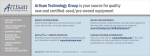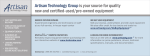Download M4K1553PxII & EXC-1553PCMCIA/EPII User`s Manual, rev A
Transcript
M4K1553PxII & EXC-1553PCMCIA/EPII Galahad Software Tools Programmer’s Reference 311 Meacham Ave ♦ Elmont e:mail: [email protected] ♦ NY 11003 ♦ tel. (516) 327-0000 ♦ fax (516) 327-4645 website: www.mil-1553.com Table of Contents Table of Contents 1 Introduction Getting Started....................................................................................................... 1-1 The Excalibur Systems Website...................................................................................... 1-2 Installation ....................................................................................................................... 1-2 The Excalibur Configuration Utility Program ................................................................... 1-2 An Overview of the Data Communications Bus ................................................. 1-3 The MIL-STD-1760 Options................................................................................... 1-4 Checksums...................................................................................................................... 1-4 Header Word ................................................................................................................... 1-4 Galahad Software Tools Functions ..................................................................... 1-5 Software Tools for the Exc-4000 Carrier Board .............................................................. 1-5 Compiler Options............................................................................................................. 1-6 Conventions Used in Galahad Software Tools................................................................ 1-6 2 General Functions Enable_1553A_Support_Px ............................................................................................ 2-2 External_Loopback_Px ................................................................................................... 2-3 Get_Board_Status_Px..................................................................................................... 2-4 Get_Card_Type_Px......................................................................................................... 2-4 Get_Error_String_Px ....................................................................................................... 2-5 Get_Header_Exists_Px ................................................................................................... 2-5 Get_Header_Value_Px ................................................................................................... 2-6 Get_Id_Px ....................................................................................................................... 2-6 Get_Mode_Px ................................................................................................................. 2-7 Get_Rev_Level_Px ......................................................................................................... 2-7 Get_Time_Tag_Px .......................................................................................................... 2-8 Init_Module_Px for PCI boards and PCMCIA cards........................................................ 2-8 Init_Module_Px for VME and VXI boards...................................................................... 2-10 Internal_Loopback_Px................................................................................................... 2-11 Print_Error_Px............................................................................................................... 2-12 Read_Start_Reg_Px ..................................................................................................... 2-12 Release_Module_Px ..................................................................................................... 2-13 Reset_Time_Tag_Px..................................................................................................... 2-13 Restart_Px..................................................................................................................... 2-13 Set_Header_Exists_Px ................................................................................................. 2-14 Set_Header_Value_Px.................................................................................................. 2-15 Set_Interrupt_Px ........................................................................................................... 2-16 Set_Mode_Px................................................................................................................ 2-17 Set_Timetag_Res_Px ................................................................................................... 2-18 Stop_Px......................................................................................................................... 2-18 Using Interrupts in Windows.............................................................................. 2-19 Get_Interrupt_Count_Px ............................................................................................... InitializeInterrupt_Px...................................................................................................... Wait_For_Interrupt_Px .................................................................................................. Wait_For_Multiple_Interrupts_Px .................................................................................. 2-20 2-21 2-22 2-24 Using Interrupts Under VISA for VME Boards .................................................. 2-25 M4K1553PxII & EXC-1553PCMCIA/EPII Galahad Software Tools page i Table of Contents 3 Remote Terminal Functions Assign_DB_Datablk_Px .................................................................................................. 3-4 Assign_RT_Data_Px ....................................................................................................... 3-5 Clear_RT_Sync_Entry_Px .............................................................................................. 3-5 Get_Blknum_Px .............................................................................................................. 3-6 Get_Checksum_Blocks_Px............................................................................................. 3-6 Get_Next_Message_RTM_Px......................................................................................... 3-7 Get_Next_RT_Message_Px............................................................................................ 3-9 Get_RT_Message_Px ................................................................................................... 3-11 Get_RT_Sync_Entry_Px ............................................................................................... 3-12 Load_Datablk_Px .......................................................................................................... 3-13 Read_Datablk_Px ......................................................................................................... 3-14 Read_RT_Status_Px..................................................................................................... 3-14 Read_RTid_Px .............................................................................................................. 3-15 Reset_RT_Interrupt_Px................................................................................................. 3-15 RT_Id_Px ...................................................................................................................... 3-16 Run_RT_Px................................................................................................................... 3-16 Set_1553Status_Px....................................................................................................... 3-17 Set_Bit_Px..................................................................................................................... 3-17 Set_Bit_Cnt_Px ............................................................................................................. 3-18 Set_Broad_Interrupt_Px................................................................................................ 3-18 Set_Checksum_Blocks_Px ........................................................................................... 3-19 Set_Invalid_Data_Res_Px ............................................................................................ 3-19 Set_Mode_Addr_Px ...................................................................................................... 3-20 Set_RT_Active_Px ........................................................................................................ 3-20 Set_RT_Active_Bus_Px ................................................................................................ 3-21 Set_RT_Broadcast_Px.................................................................................................. 3-21 Set_RT_Errors_Px ........................................................................................................ 3-22 Set_RT_Interrupt_Px..................................................................................................... 3-23 Set_RT_Nonactive_Px .................................................................................................. 3-23 Set_RT_Resp_Time_Px................................................................................................ 3-24 Set_RTid_Interrupt_Px.................................................................................................. 3-24 Set_RTid_Status_Px ..................................................................................................... 3-25 Set_Status_Px............................................................................................................... 3-26 Set_Var_Amp_Px.......................................................................................................... 3-26 Set_Vector_Px .............................................................................................................. 3-27 Set_Wd_Cnt_Err_Px ..................................................................................................... 3-27 4 Bus Monitor Functions All Submodes......................................................................................................... 4-2 Clear_Msg_Blks_Px ........................................................................................................ Get_MON_Status_Px...................................................................................................... Run_MON_Px ................................................................................................................. Set_Broad_Ctl_Px........................................................................................................... Set_Mode_Addr_Px ........................................................................................................ Set_MON_Concurrent_Px............................................................................................... Set_Mon_Response_Time_Px........................................................................................ 4-2 4-3 4-3 4-4 4-4 4-5 4-6 Look Up Submode................................................................................................. 4-7 Assign_Blk_Px ................................................................................................................ Enable_Lkup_Int_Px ....................................................................................................... Get_Last_Blknum_Px...................................................................................................... Get_Message_Px............................................................................................................ 4-7 4-7 4-8 4-8 Sequential Submode ........................................................................................... 4-10 Get_Counter_Px............................................................................................................ Get_Next_Message_Px ................................................................................................ Set_Cnt_Trig_Px ........................................................................................................... Set_Trigger_Mode_Px .................................................................................................. Set_Trigger1_Px ........................................................................................................... Set_Trigger2_Px ........................................................................................................... page ii 4-10 4-10 4-12 4-13 4-14 4-15 Excalibur Systems Table of Contents 5 BC/Concurrent-RT Functions BC/Concurrent-RT Simulation......................................................................................... Command Word Calculation ........................................................................................... Servicing the Service Request (SRQ) Bit ........................................................................ Functions by Category .................................................................................................... 5-2 5-2 5-2 5-3 BC/Concurrent-RT Functions............................................................................... 5-5 Alter_Cmd_Px ................................................................................................................. 5-5 Alter_IMG_Px .................................................................................................................. 5-6 Alter_Message_Px .......................................................................................................... 5-7 Alter_MsgSendTime_Px.................................................................................................. 5-8 BC_Check_Alter_Msgentry_Px....................................................................................... 5-9 Clear_Card_Px.............................................................................................................. 5-10 Clear_Frame_Px ........................................................................................................... 5-10 Clear_Timetag_Sync_Px............................................................................................... 5-11 Command_Word_Px ..................................................................................................... 5-12 Create_Frame_Px ......................................................................................................... 5-13 Create_1553_Message_Px........................................................................................... 5-14 Enable_Checksum_Px .................................................................................................. 5-15 Enable_Checksum_Error_Px ........................................................................................ 5-16 Enable_SRQ_Support_Px............................................................................................. 5-16 Get_BC_Msgentry_Px................................................................................................... 5-17 Get_BC_Status_Px ....................................................................................................... 5-19 Get_Minor_Frame_Time_Px ......................................................................................... 5-19 Get_Msgentry_Status_Px ............................................................................................. 5-20 Get_Next_Message_BCM_Px ...................................................................................... 5-22 Insert_Msg_Err_Px........................................................................................................ 5-24 Re_Create_Message_Px .............................................................................................. 5-25 Read_Message_Px ....................................................................................................... 5-26 Read_SRQ_Message_Px ............................................................................................. 5-27 Reset_BC_Status_Px.................................................................................................... 5-27 Run_BC_Px................................................................................................................... 5-28 Select_Async_Frame_Px .............................................................................................. 5-28 Send_Async_Frame_Px................................................................................................ 5-29 Send_Timetag_Sync_Px............................................................................................... 5-29 Set_BC_Resp_Px ......................................................................................................... 5-30 Set_Bit_Cnt_Px ............................................................................................................. 5-30 Set_Bus_Px................................................................................................................... 5-31 Set_Continue_Px .......................................................................................................... 5-31 Set_Error_Location_Px ................................................................................................. 5-32 Set_Frame_Time_Px .................................................................................................... 5-32 Set_Halt_Px .................................................................................................................. 5-33 Set_Interrupt_On_Msg_Px............................................................................................ 5-33 Set_Jump_Px ................................................................................................................ 5-34 Set_Minor_Frame_Time_Px ......................................................................................... 5-34 Set_Replay_Px.............................................................................................................. 5-35 Set_Restore_Px ............................................................................................................ 5-36 Set_Retry_Px ................................................................................................................ 5-37 Set_RT_Active_Px ........................................................................................................ 5-38 Set_RT_Nonactive_Px .................................................................................................. 5-38 Set_RT_Resp_Time_Px................................................................................................ 5-39 Set_Skip_Px.................................................................................................................. 5-39 Set_Stop_On_Error_Px................................................................................................. 5-40 Set_Sync_Pattern_Px ................................................................................................... 5-40 Set_Var_Amp_Px.......................................................................................................... 5-41 Set_Word_Cnt_Px......................................................................................................... 5-41 Set_Zero_Cross_Px ...................................................................................................... 5-42 Start_Frame_Px ............................................................................................................ 5-43 M4K1553PxII & EXC-1553PCMCIA/EPII Galahad Software Tools page iii Table of Contents Appendices Appendix A MIL-STD-1553 Formats .......................................................................... A-1 Word Formats . . . . . . . . . . . . . . . . . . . . . . . . . . . . . . . . . . . . . . . . . . . . . . . . . . . . . . . . . A-1 Message Formats . . . . . . . . . . . . . . . . . . . . . . . . . . . . . . . . . . . . . . . . . . . . . . . . . . . . . . A-2 Appendix B Galahad Software Tools Installation Instructions.............................. B-1 EXC-4000PCI Boards . . . . . . . . . . . . . . . . . . . . . . . . . . . . . . . . . . . . . . . . . . . . . . . . . . . B-1 Windows 9x /ME Procedures .............................................................................B-1 Windows NT4 Procedures..................................................................................B-3 Windows 2000/XP Procedures...........................................................................B-4 EXC-4000VME Boards . . . . . . . . . . . . . . . . . . . . . . . . . . . . . . . . . . . . . . . . . . . . . . . . . . B-6 Installation Instructions for PCI-MXI-2 Systems .................................................B-6 PCMCIA/EPII Cards . . . . . . . . . . . . . . . . . . . . . . . . . . . . . . . . . . . . . . . . . . . . . . . . . . . . B-7 Windows 9x/ME Procedures ..............................................................................B-7 Windows NT4 Procedures..................................................................................B-9 Windows 2000/XP Procedures.........................................................................B-10 Appendix C Multiple Board Support......................................................................... C-1 EXC-4000PCI and EXC-4000cPCI Boards . . . . . . . . . . . . . . . . . . . . . . . . . . . . . . . . . . C-1 EXC-1553PCMCIA/EPII Cards . . . . . . . . . . . . . . . . . . . . . . . . . . . . . . . . . . . . . . . . . . . . C-1 EXC-4000VME and EXC-4000VXI Boards. . . . . . . . . . . . . . . . . . . . . . . . . . . . . . . . . . . C-2 Appendix D Application of External Loopback Test............................................... D-1 Appendix E Source Code References ....................................................................... E-1 Galahad Software Tools Library . . . . . . . . . . . . . . . . . . . . . . . . . . . . . . . . . . . . . . . . . . E-2 Code Index . . . . . . . . . . . . . . . . . . . . . . . . . . . . . . . . . . . . . . . . . . . . . . . . . . . . . . . . . . . E-5 Error Messages . . . . . . . . . . . . . . . . . . . . . . . . . . . . . . . . . . . . . . . . . . . . . . . . . . . . . . . E-9 Function Index . . . . . . . . . . . . . . . . . . . . . . . . . . . . . . . . . . . . . . Index - 1 page iv Excalibur Systems Chapter 1 1 Introduction Introduction Chapter 1 provides an overview of the Excalibur M4K1553Px module, (or Px for short) and the EXC-1553PCMCIA/EPII card. Note: The Px module can be mounted on the following Excalibur carrier boards: • • • • EXC-4000PCI EXC-4000cPCI EXC-4000VME EXC-4000VXI The topics covered are: Getting Started .............................................................................................................. 1-1 The Excalibur Systems Website .................................................................................................... 1-2 Installation ...................................................................................................................................... 1-2 The Excalibur Configuration Utility Program .................................................................................. 1-2 An Overview of the Data Communications Bus......................................................... 1-3 The MIL-STD-1760 Options .......................................................................................... 1-4 Checksums .................................................................................................................................... 1-4 Header Word.................................................................................................................................. 1-4 Galahad Software Tools Functions ............................................................................. 1-5 Software Tools for the Exc-4000 Carrier Board ............................................................................. 1-5 Compiler Options ........................................................................................................................... 1-6 Conventions Used in Galahad Software Tools .............................................................................. 1-6 Getting Started Welcome to M4K1553PxII & EXC-1553PCMCIA/EPII Galahad Software Tools, your tool for creating custom application programs for the M4K1553Px module and the EXC-1553PCMCIA/EPII card. Before starting to write applications: 1. On the Excalibur Installation CD, included in the package you received with the hardware: •Locate the appropriate M4K1553PxII & EXC-1553PCMCIA/EPII Galahad Software Tools for your hardware; •Download a copy of M4K1553PxII & EXC-1553PCMCIA/EPII Galahad Software Tools Programmer’s Reference; •Download a copy of your hardware’s User’s Manual. 2. Install the hardware. For hardware installation instructions, refer to the User’s Manual. 3. Fill out the registration card and return it to your Excalibur representative. Note: If anything is missing or damaged, contact your Excalibur representative. M4K1553PxII & EXC-1553PCMCIA/EPII Galahad Software Tools page 1 - 1 Chapter 1 Introduction The Excalibur Systems Website More copies of the M4K1553PxII & EXC-1553PCMCIA/EPII Galahad Software Tools Programmer’s Reference can be downloaded from our website: www.mil-1553.com. In addition, information about our full range of products can be found at this site. The software provided with Excalibur hardware is for Windows operating systems. The latest versions of the software can be down loaded from our website. For further assistance, write to [email protected]. Installation For PCI and cPCI carrier boards, see Appendix B-1: EXC-4000PCI Boards, on page B-1 for hardware and software installation instructions. For VME or VXI carrier boards, see Appendix B-2: EXC-4000VME Boards, on page B-6 for hardware and software installation instructions. For PCMCIA cards, see Appendix B-3: PCMCIA/EPII Cards, on page B-7 for hardware and software installation instructions. The Excalibur Configuration Utility Program This is a configuration setup program for PCI, cPCI and PCMCIA hardware. Use the utility program to specify which hardware in a machine is being used. M4K1553PxII & EXC-1553PCMCIA/EPII Galahad Software Tools supports the use of up to four PCI or cPCI boards simultaneously and two PCMCIA/EPII cards. Only if more than one board or card is used, is it necessary to run the utility program. The configuration program allows the user to set or change settings on the hardware itself. Excalibur hardware will work only after device values are properly entered and saved in the ExcConfig utility. Instructions for entering values in the utility program are in: • • Appendix C-1: EXC-4000PCI and EXC-4000cPCI Boards EPII Cards, on page C-1 and or Appendix C-2: EXC-1553PCMCIA/ In the readme.pdf file, on the Excalibur Installation CD, you received with your Excalibur hardware. To configure multiple VME and VXI boards, see Appendix C-3: EXC-4000VME and EXC-4000VXI Boards, on page C-2. page 1 - 2 Excalibur Systems Chapter 1 Introduction An Overview of the Data Communications Bus M4K1553PxII & EXC-1553PCMCIA/EPII Galahad Software Tools enables the user to create custom diagnostic programs for the Excalibur Px module. To use Galahad Software Tools, some familiarity with the functioning of the 1553 data communications bus and an understanding of the hardware is required. This overview is an introduction to the 1553 bus. It will assist in understanding the rationale of the software functions for the hardware. Military Standard 1553 (MIL-STD-1553) has been a mainstay of military avionics communications since its introduction in 1975. This specification defines a data communications bus capable of supporting up to 32 devices, called Remote Terminals, and coordinated by a device called a Bus Controller. The Data communications bus is physically composed of two wires used to transmit and receive a differential signal between the various devices. For backup purposes, a second pair of wires is often used and is called the secondary bus. The two buses are also referred to as “Bus A” and “Bus B.” Each Remote Terminal can transfer data to or receive data from the Bus Controller or another Remote Terminal in response to a command from the Bus Controller. Remote Terminals for their part never initiate communications but merely react to the Bus Controller. The Bus Controller directs the flow of data on the data bus. Since all transmission takes place over a single pair of wires, some mechanism must be included to ensure that only a single device attempts to transmit at any given time. MIL-STD-1553 deals with this issue by dictating that the Bus Controller must initiate all communication. The Bus Controller determines the sequence of messages, the size of each message, and the timing between messages. The Bus Controller also determines which of the Remote Terminals will be transmitting or receiving data. The Bus Monitor is a passive device which records 1553 bus traffic. A monitor may collect all the data from the bus or may collect selected data. Data is transmitted in the form of messages. Messages consist of a Command Word containing routing information transmitted by the Bus Controller, between 1 and 32 data words containing the information to be communicated, and a Status Word transmitted by a Remote Terminal acknowledging receipt of a command. A number of message types are defined in MIL-STD-1553. The most common message types involve data transfer either from the Bus Controller (BC) to a single Remote Terminal (RT) or from an RT to the BC. Less frequently, data may be broadcast from the Bus Controller to all RTs or from one RT directly to a second RT. In all cases, the type of message is encoded in the Command Word that is transmitted by the BC. M4K1553PxII & EXC-1553PCMCIA/EPII Galahad Software Tools page 1 - 3 Chapter 1 Introduction The MIL-STD-1760 Options MIL-STD-1760 implements an enhanced MIL-STD-1553 digital interface for the transfer of digital messages to the remote terminal. The enhancements include: Use of Checksums The use of checksums for the standard message, stored in place of the last data word of the message. Support for Header Word Support for the Header Word as the first word in a message, including the predefined Header Words. Checksums Checksum is mandated on critical control messages and provisional on the remainder of the messages. Implementing this level of error detection ensures a higher degree of error free data integrity requirements than that which odd parity provides. The 1760 option implements checksum error detection capabilities. Checksums are computed as each data word is sent or received. If the checksum flag is set on an outgoing message, the checksum will be sent in place of the last data word. On an incoming message, the computed checksum is checked against the last data word received. If it does not match, the Checksum Error bit is set in the Message Status word. The 1760 option has the additional feature of checksum error injection in BC/ Concurrent RT mode. The user can set the checksum to intentionally send an error, giving the additional capability to test for checksum errors on the receiving RTs. Header Word In the MIL-STD-1760 specification, the first data word of a message may be a Header Word, which is used for message identification. The header word is associated with a specific RT subaddress. To indicate that a specific subaddress will require a Header Word, set the corresponding entry in the 1760 Header Active table to 1. Then set the corresponding entry in the 1760 Header Value table to the value you expect to receive in the first data word of the message. The MIL-STD-1760 specification provides predefined header values. These are preset on Excalibur hardware according to the operating mode: Remote Terminal, BC/Concurrent-RT or Bus Monitor. page 1 - 4 Excalibur Systems Chapter 1 Introduction Galahad Software Tools Functions M4K1553PxII & EXC-1553PCMCIA/EPII Galahad Software Tools is a set of C language functions designed to aid users of the Galahad Software Tools to write test programs. These functions provide access to all of the module’s functions in a structured and straightforward programming environment. Galahad Software Tools is available for Windows 9x, Windows NT and Windows 2000. The Windows drivers were written and tested using Borland C++, and Microsoft Visual C++. Software Tools for the EXC-4000 Carrier Board There are numerous modules available for use on the EXC-4000 board. To date, Excalibur provides the following M4K modules:1553Px, 429/RTx, 1553MCH, Discrete, Serial, 708, CAN and H009. Various combinations of these modules may be present on the carrier board at one time. One application may access any of the following configurations: • • • • one module multiple modules of the same type located on one board multiple modules of the same type located on separate boards multiple modules of different types located on one or separate boards A general-purpose dll EXC4000.DLL (and its Microsoft-compiled version EXC4000MS.DLL) accompanies the M4K[module] Software Tools for each of the EXC-4000 modules. The function,Get_4000Module_Type may be called for each board and module number, to check which, if any, modules are currently available at that location. (This function is also called automatically from Init_Module_[handle] to ascertain that the type of module matches the module Software Tools package being used). These DLLs are installed automatically in the Windows/System folder when the Software Tools is installed for each of the modules. The Time Tag source is set at the carrier board level, or PCMCIA card level. See the User’s Manual for your hardware. Note: The EXC4000.DLL is not relevant for the EXC-1553PCMCIA/EPII but must be present on the computer to provide initial startup services. M4K1553PxII & EXC-1553PCMCIA/EPII Galahad Software Tools page 1 - 5 Chapter 1 Introduction Compiler Options Programmers must use one of the following calling options, depending on the compiler used: • • The Borland DLL is compiled using _stdcall options The Microsoft DLL is compiled using _cdecl options The driver functions in Galahad Software Tools are supplied both in source form and linked as a DLL. When writing application-programs, keep in mind that the module is a physical resource, and therefore you cannot run multiple copies of the program simultaneously, accessing the same module. Each function is presented with its formal definition, including data types of all input and output variables. A brief description of the purpose of the function is provided along with the legal values for inputs where applicable. Functions are written as ‘C’ functions, i.e., they return values. A negative value signifies an error. Full error messages may be printed using the Get_Error_String_Px function. (See Appendix E-3: Error Messages, on page E-9.) In Windows all user-defined programs must include the file proto_px.h. This file includes all the necessary header files and DLL functions to operate M4K1553PxII & EXC-1553PCMCIA/EPII Galahad Software Tools for Px modules and PCMCIA/EPII cards. Conventions Used in Galahad Software Tools To help differentiate between different kinds of information, the following text styles are used in Galahad Software Tools: Functions look like this. Variables look like this: unsigned short int = usint Parameters look like this. File names look like this. FLAGS look like this page 1 - 6 Excalibur Systems Chapter 2 2 General Functions General Functions Chapter 2 contains the software functions which are not mode specific and can be used in at least two modes. The input values included in each function are given, in Hex format, by each flag within the function description. Any reference to a module, also applies to the EXC-1553PCMCIA/EPII card. The following functions are described in this chapter: Enable_1553A_Support_Px Print_Error_Px External_Loopback_Px Read_Start_Reg_Px Get_Board_Status_Px Release_Module_Px Get_Card_Type_Px Reset_Time_Tag_Px Get_Error_String_Px Restart_Px Get_Header_Exists_Px Set_Header_Exists_Px Get_Header_Value_Px Set_Header_Value_Px Get_Id_Px Set_Interrupt_Px Get_Mode_Px Set_Mode_Px Get_Rev_Level_Px Set_Header_Exists_Px Get_Time_Tag_Px Set_Timetag_Res_Px Init_Module_Px for PCI boards and PCMCIA cards Set_Header_Exists_Px Init_Module_Px for VME and VXI boards Stop_Px Internal_Loopback_Px To handle interrupts in Windows see Using Interrupts in Windows on page 2-19. The functions described are: Get_Interrupt_Count_Px InitializeInterrupt_Px Wait_For_Interrupt_Px Wait_For_Multiple_Interrupts_Px M4K1553PxII & EXC-1553PCMCIA/EPII Galahad Software Tools page 2 - 1 Chapter 2 General Functions Enable_1553A_Support_Px Description BC mode RT mode Syntax Enable_1553A_Support_Px Input Parameters handle enableflag (int handle, int enableflag) The handle designated by Init_Module_Px ENABLE Enable MIL-STD-1553A support [0001 H] DISABLE Disable MIL-STD-1553A support [0000 H] Output Parameters none Return Values ebadhandle If invalid handle specified; should be value returned by Init_Module_Px einval If an invalid value was used as an input emode If current mode is not BC or RT mode If successful 0 page 2 - 2 enables MIL-STD-1553A support. No Mode Codes with data The Broadcast bit is not set in the 1553 Status word. Enable_1553A_Support_Px Excalibur Systems Chapter 2 General Functions External_Loopback_Px Description External_Loopback_Px is used to check the 1553 transceivers, transformers and associated bus cables. Note External_Loopback_Px requires a loopback cable to connect Bus A to Bus B. See Appendix D Application of External Loopback Test on page D-1 Syntax External_Loopback_Px Input parameters *elbvals) handle elbvals Output Parameters (int handle, struct e_loopback The handle designated by Init_Module_Px struct E_LOOPBACK Address in { Status Value Dual-Port RAM usint frame_val; 0 X (not for user) usint frame_status; 2 8000H passed, 8001H failed usint cmd_send[8]; 4 cmd_send[0]: 5555H 6 cmd_send[1]: 8000H passed, else failed 8 cmd_send[2]: 1234H A cmd_send[3]: 8000H passed, else failed C cmd_send[4]: 5555H E cmd_send[5]: 8000H passed, else failed 10 cmd_send[6]: 1234H 12 cmd_send[7]: 8000H passed, else failed usint ttag_val_lo 14 30D4H ± 2 usint ttag_val_hi 16 0 usint ttag_status; 18 8000H passed, 8001H failed } *E_loopback; Return values elbfailure If External Loopback test failed ebadhandle If invalid handle specified; should be value returned by Init_Module_Px. 0 If successful M4K1553PxII & EXC-1553PCMCIA/EPII Galahad Software Tools page 2 - 3 Chapter 2 General Functions Get_Board_Status_Px Description Get_Board_Status_Px module. indicates the status of the specified (int handle, int module) Syntax Get_Board_Status_Px Input Parameters handle Output Parameters none Return Values ebadhandle If an invalid handle was specified; should be value returned by Init_Module_Px einval If an invalid value was used as an input The handle designated by Init_Module_Px 0 or more of the following flags: Note: BOARD_READY Module has completed reset sequence [0001 H] RAM_OK Module has passed internal memory self-test [0002 H] TIMERS_OK Module has passed internal timers self-test [0004 H] SELF_TEST_OK Module has passed full internal selftest [0008 H] BOARD_HALTED Module is stopped [0010 H] Bit 7 is always set to 1 Get_Card_Type_Px Description Get_Card_Type_Px 1553 or 1760. page 2 - 4 indicates the module firmware type, either Syntax Get_Card_Type_Px (int handle, usint *cardtype) Input Parameters The handle designated by Init_Module_Px Output Parameters handle cardtype Return Values ebadhandle If an invalid handle was specified; should be value returned by Init_Module_Px 0 If successful 1553H or 1760H Excalibur Systems Chapter 2 General Functions Get_Error_String_Px accepts the error returns from other Galahad Software Tools functions. This function returns the string containing a corresponding error message. See Appendix E-3 Error Messages on page E-9. Description Get_Error_String_Px Syntax Get_Error_String_Px (int errcode, char Example char ErrorStr[255]; Get_Error_String_Px (errorcode, ErrorStr); printf(“error is: %s”, ErrorStr) Input Parameters errorcode The error code returned from a Galahad Software Tools function. Output Parameters errstring A string of characters, with the corresponding error message. In case of bad input, a string denoting that. Return Values 0 Always *errstring) Get_Header_Exists_Px Description Get_Header_Exists_Px checks to see if the Subaddress (SA) has an assigned Header Word Value. Note: This function is applicable only to modules that support the 1760 options Syntax Get_Header_Exists_Px Input Parameters handle sa Output Parameters Return Values enable: (int handle, int sa, int *enable) The handle designated by Init_Module_Px The Subaddress to be checked Legal flags are: 1 Header Word assigned 0 Header Word not assigned ebadhandle If an invalid handle was specified; should be value returned by Init_Module_Px rterror Bad Subaddress number 0 If successful M4K1553PxII & EXC-1553PCMCIA/EPII Galahad Software Tools page 2 - 5 Chapter 2 General Functions Get_Header_Value_Px Description Get_Header_Value_Px Subaddress. Note: gets the Header Word assigned to this This function is applicable only to modules that support the 1760 options. Syntax Get_Header_Value_Px (int Input Parameters handle sa handle, int sa, usint *header_value) The handle designated by Init_Module_Px The Subaddress to be checked The assigned Header Word Output Parameters header_value Return Values ebadhandle If an invalid handle was specified; should be value returned by Init_Module_Px rterror Bad Subaddress number 0 If successful Get_Id_Px Description Get_Id_Px returns the module ID of the specified module. Syntax Get_Id_Px (int handle) Input Parameters handle Output Parameters none Return Values ebadhandle The handle designated by Init_Module_Px If an invalid handle was specified; should be value returned by Init_Module_Px Anything other than module ID Failure Module ID: E [0045 H] page 2 - 6 If successful Excalibur Systems Chapter 2 General Functions Get_Mode_Px indicates the current mode of the specified module reflecting the last call to Set_Mode_Px. Description Get_Mode_Px Syntax Get_Mode_Px Input Parameters handle Output Parameters none Return Values ebadhandle If an invalid handle was specified; should be value returned by Init_Module_Px einval If an invalid value was used as an input (int handle) The handle designated by Init_Module_Px One of the following flags: RT_MODE Module set up as a Remote Terminal [0002 H] BC_RT_MODE Module set up as BC/Concurrent RT [0004 H] MON_BLOCK Module set up as a Monitor in Sequential Block submode [0008 H] MON_LOOKUP Module set up as Monitor in Table Lookup submode [0020 H] Get_Rev_Level_Px indicates the current revision level of the firmware for the specified module. Each Hex nibble (i.e. 4 bits) reflects a level, so the 0x11 should be interpreted as revision 1.1. Description Get_Rev_Level_Px Syntax Get_Rev_Level_Px (int handle) Input Parameters handle The handle designated by Init_Module_Px Output Parameters none Return Values ebadhandle If an invalid handle was specified; should be value returned by Init_Module_Px firmware revision level If successful M4K1553PxII & EXC-1553PCMCIA/EPII Galahad Software Tools page 2 - 7 Chapter 2 General Functions Get_Time_Tag_Px Description Get_Time_Tag_Px returns the running Time tag of the module. Syntax Get_Time_Tag_Px (int handle) Input Parameters handle Output Parameters none Return Values ebadhandle If an invalid handle was specified; should be value returned by Init_Module_Px 32 bit Timetag If successful The handle designated by Init_Module_Px Init_Module_Px for PCI boards and PCMCIA cards is the first function the user must call for each Px module, on each board, or PCMCIA/EPII card that is accessed in the application program. Description Init_Module_Px EXC-4000PCI and cPCI Init_Module_Px enables the user to access up to four modules on a single board, or any combination of up to 16 modules on four separate boards. The function may be called with the SIMULATE argument. If the SIMULATE argument is used, a portion of the memory equal to the size of the board’s dual-port RAM is set aside. This area is then initialized with an id and version number for use in testing programs when no module is available. Multiple modules may be simulated. It is possible to have real or simulated modules in one application. Up to 17 real or simulated modules may be initialized. More than one module may be simulated simultaneously. EXC-1553PCMCIA/EPII Up to two cards may be used. The function may be called with the SIMULATE argument. If the SIMULATE argument is used, a portion of the memory equal to the size of the card’s dual-port RAM is set aside. This area is then initialized with an id and version number for use in testing programs when no card is available. Two cards may be simulated simultaneously. It is possible to have real or simulated cards in one application. Note: Syntax page 2 - 8 Before exiting a program, call Release_Module_Px for each module initialized with Init_Module_Px. Init_Module_Px (usint device_num, usint module_num) Excalibur Systems Chapter 2 General Functions Init_Module_Px (cont.) Input parameters EXC-4000PCI and cPCI device_num The device number is the index of the entry value set in ExcConfig: 0 - 3 or SIMULATE [FFFF H] module_num The module number of the Px module on the board specified by device_num: 0 – 3 EXC-1553PCMCIA/EPII EXC_PCMCIA_MODULE [0064 H] Note: If only one board is used, the define value EXC_4000PCI can be used instead of a device number. If more than one board is used the programmer must run the ExcConfig utility to set the device number. Output parameters none Return Values sim_no_mem If init failed in SIMULATE mode due to Malloc call failure eopenkernel If there was an error opening a device ekernelcantmap If a pointer to memory cannot be obtained emodnum Invalid module number specified enomodule If no EXC-4000 module present at specified location ewrngmodule If module specified on EXC-4000PCI board is not Px module enoid If init could not find a module with the given device number etimeoutreset If timed out waiting for reset ealocresources If there was an error allocating resources handle If successful, the handle to the specified module on the board. This handle is used as the first parameter in all module functions. A valid handle is a positive number ranging from 0 – 16. M4K1553PxII & EXC-1553PCMCIA/EPII Galahad Software Tools page 2 - 9 Chapter 2 General Functions Init_Module_Px for VME and VXI boards Description Init_Module_Px for VME is the first function the user must call for a VME or VXI board. The function may be called with the SIMULATE argument. Init_Module_Px must be called once per module (in multimodule) applications. Up to 8 modules can be used or simulated per board. The number of VME or VXI boards which can be used or simulated simultaneously, depends on the system used. Before exiting a program, call Release_Module_Px for each module for which Init_Module_Px was called. Init_Module_Px (usint Input Parameters device_num Output Parameters See Appendix B-2 EXC-4000VME Boards on page B-6. module_num The module number of the Px module on the board specified by device_num: 0 – 7 none Return Values A device number (0 – 255) as set with the DIP switches. or SIMULATE [FFFF H] eboardnotfound sim_no_mem enoid etimeoutreset eallocresources eopendefaultrm eviopen evimapaddress 0 page 2 - 10 device_num, usint module_num) Syntax If device number is not valid If init failed in SIMULATE mode due to Malloc call failure If init could not find a board with the given device number as set by the DIP switches. If timed out waiting for reset If there was an error allocating resources If error in VISA function viOpenDefaultRM If error in VISA function viOpen If error in VISA function viMapAddress If successful Excalibur Systems Chapter 2 General Functions Internal_Loopback_Px Description Internal_Loopback_Px is used to check the 1553 front-end logic, excluding transceivers and coupling transformers. Syntax Internal_Loopback_Px Input parameters *ilbvals) handle ilbvals Output parameters (int handle, struct i_loopback The handle designated by Init_Module_Px struct I_LOOPBACK { Address in Dual-Port Ram Status Value usint frame_val; 0 X (not for user) usint frame_status; 2 8000H passed, 8001H failed usint resp_status; 4 8000H passed, 8001H failed usint early_val; 6 6 LSB must be 15H usint receive_data1; 8 5555H usint status_1; A 8000H passed, else failed usint receive_data2; C AAAAH usint status_2; E 8000H passed, else failed usint mc_status; 10 8000H passed, else failed usint ttag_val_lo; 12 30D4H ± 2 usint ttag_val_hi; 14 0 usint ttag_status; 16 8000H passed, 8001H failed usint prl; 18 8 LSB contain the CPU version } *I_loopback; Return values ilbfailure If Internal Loopback test failed. ebadhandle If invalid handle specified; should be value returned by Init_Module_Px. 0 If successful M4K1553PxII & EXC-1553PCMCIA/EPII Galahad Software Tools page 2 - 11 Chapter 2 General Functions Print_Error_Px Description has been superseded by Get_Print_Error_Px. The function has been retained for backward compatibility. Print_Error_Px Print_Error_Px accepts the error code returned from other Galahad Software Tools functions. This function returns a char pointer to a string containing a corresponding error message. (See Appendix E-3 Error Messages on page E-9 for a complete list of error messages.) Syntax char * Print_Error (int errorcode) Input Parameters errorcode Output Parameters none Return Values a pointer The error code returned from a Galahad Software Tools call Pointer to a message string that contains a corresponding error message. In case of bad input this function points to a string denoting “No such message”. Read_Start_Reg_Px page 2 - 12 returns the value in the Start register, indicating whether or not the module is currently operating. Description Read_Start_Reg_Px Syntax Read_Start_Reg_Px Input Parameters The handle designated by Init_Module_Px Output Parameters handle startval Return Values ebadhandle If an invalid handle was specified; should be value returned by Init_Module_Px 0 If successful (int handle, usint *startval) Value in the start register Excalibur Systems Chapter 2 General Functions Release_Module_Px Description Release_Module_Px must be called for each module with Init_Module_Px, before exiting a program. initialized Following a call to this function, the user must call Init_Module_Px before selecting another module or release memory allocated for simulated modules. (int handle) Syntax Release_Module_Px Input Parameters handle Output Parameters none Return Values ebadhandle If an invalid handle was specified; should be value returned by Init_Module_Px 0 If successful The handle designated by Init_Module_Px Reset_Time_Tag_Px Description Reset_Time_Tag_Px resets the module’s Time tag register. Syntax Reset_Time_Tag_Px Input Parameters handle Output Parameters none Return Values ebadhandle If an invalid handle was specified; should be value returned by Init_Module_Px 0 If successful (int handle) The handle designated by Init_Module_Px Restart_Px continues processing following Set_Stop_on_Error_Px. Description Restart_Px Syntax Restart_Px (int Input Parameters handle Output Parameters none Return Values ebadhandle If an invalid handle was specified; should be value returned by Init_Module_Px 0 If successful handle) The handle designated by Init_Module_Px M4K1553PxII & EXC-1553PCMCIA/EPII Galahad Software Tools page 2 - 13 Chapter 2 General Functions Set_Header_Exists_Px Description indicates that messages associated with this Subaddress are expected to have the specified Header Word. Set_Header_Exists_Px Note: This function is applicable only to modules that support the 1760 options. Syntax Set_Header_Value_Px (int Input Parameters handle sa enable page 2 - 14 handle, int sa, usint enable) The handle designated by Init_Module_Px The Subaddress assigned a Header Word Valid values depend of the current mode: BC/ConcurrentRT mode HEADER_ENABLE Header Word expected on Transmit messages [0001 H] HEADER_DISABLE No Header Word expected [0000 H] RT mode HEADER_ENABLE Monitor mode HEADER_ENABLE_RCV Header Word expected on Receive messages [0003 H] HEADER_ENABLE_XMT Header Word expected on Transmit messages [0002 H] HEADER_ENABLE Header Word expected on both Transmit and Receive messages [0001 H] HEADER_DISABLE No Header Word expected [0000 H] Header Word expected on Receive messages [0001 H] HEADER_DISABLE No Header Word expected [0000 H] Output Parameters none Return Values ebadhandle If an invalid handle was specified; should be value returned by Init_Module_Px rterror If a bad Subaddress number is selected 0 If successful Excalibur Systems Chapter 2 General Functions Set_Header_Value_Px Descriptionf Set_Header_Value_Px Subaddress. sets the Header Word assigned to this Note This function is applicable only to modules that support the 1760 options. Syntax Set_Header_Value_Px (int Input Parameters handle sa header_value handle, int sa, usint header_value) The handle designated by Init_Module_Px The Subaddress associated with this Header Word The assigned Header Value Output Parameters none Return Values ebadhandle If an invalid handle was specified; should be value returned by Init_Module_Px rterror If a bad Subaddress number is selected 0 If successful M4K1553PxII & EXC-1553PCMCIA/EPII Galahad Software Tools page 2 - 15 Chapter 2 General Functions Set_Interrupt_Px Description describes the conditions under which the module is to generate an interrupt or disables interrupts. Set_Interrupt_Px Note: In RT mode, interrupts can also be generated Set_RT_Interrupt_Px. See Set_RT_Interrupt_Px, page-3-23. Syntax Set_Interrupt_Px (int Input Parameters handle flag BC/Concurrent-RT mode RT mode Sequential Monitor mode Look-up Table Monitor page 2 - 16 using handle, int flag) The handle designated by Init_Module_Px Conditions must be appropriate to the current mode. Multiple conditions (flags) maybe ORed together 0 Do not set interrupts of any kind MSG_CMPLT Message sent [0002 H] END OF FRAME Complete frame of messages sent [0004 H] MSG_ERR Error occurred [0008 H] SRQ_MSG Interrupt when SRQ messages sent [0020 H] END_MINOR_FRAME Minor Frame completed [0010 H] MSG_CMPLT Message sent [0002 H] BEGIN_MSG Start of message sent [0001 H] TRIG_RCVD Received message, matched trigger [0001 H] MSG_IN_PROGRESS Message in progress [0002 H] CNT_TRIG_MATCH Set_Cnt_Trig_Px block number message received [0004 H] MSG_IN_PROGRESS Message in progress [0002 H] Output Parameters none Return Values ebadhandle If an invalid handle was specified; should be value returned by Init_Module_Px eintr If attempted to set an undefined interrupt noirqset If no interrupt allocated emode If the module mode is not recognized 0 If successful Excalibur Systems Chapter 2 General Functions Set_Mode_Px Description Set_Mode_Px sets the mode that the relevant module on the board is to operate. It performs a reset, clearing all the memory on the module and initializes the module to its default values. This function must be called prior to any mode specific function. Note: Set_Mode_Px may be called just for reset purposes; if you wish to reset only the function variables in BC mode, Clear_Card_Px or Clear_Frame_Px are faster. Syntax Set_Mode_Px (int handle, int mode) Input Parameters handle mode The handle designated by Init_Module_Px BC_RT_MODE Set up module as a BC/Concurrent-RT [0004 H] RT_MODE Set up module as Remote Terminal [0002 H] MON_BLOCK Set up module as Monitor in Sequential Block submode [0008 H] MON_LOOKUP Set up module as Monitor in Table Lookup submode [0020 H] Output Parameters none Return Values ebadhandle If an invalid handle was specified; should be value returned by Init_Module_Px einval If an invalid parameter was used as an input bad_mem If an invalid pointer was specified etimeoutreset If timed out waiting for reset 0 If successful M4K1553PxII & EXC-1553PCMCIA/EPII Galahad Software Tools page 2 - 17 Chapter 2 General Functions Set_Timetag_Res_Px Description sets the resolution of the time tag used in the RT and Monitor Mode. The minimum Time tag resolution is 4 µsec. Resolution is rounded up the nearest multiple of 4. Set_Timetag_Res_Px Note: Set Set_Timetag_Res_Px before starting RT or Monitor mode. The new resolution takes effect the next time the RT or Monitor is started. Syntax Set_Timetag_Res_Px Input Parameters handle resolution (int handle, usint resolution) The handle designated by Init_Module_Px Valid values: 4 – 1024, multiples of 4 only Output Parameters none Return Values ebadhandle If an invalid handle was specified; should be value returned by Init_Module_Px einval If an invalid parameter was used as an input 0 If successful Stop_Px Description Stop_Px modes. page 2 - 18 stops the current operation of the module in all handle) Syntax Stop_Px (int Input Parameters handle Output Parameters none Return Values ebadhandle If an invalid handle was specified; should be value returned by Init_Module_Px 0 If successful The handle designated by Init_Module_Px Excalibur Systems Chapter 2 General Functions Using Interrupts in Windows When writing a Windows program that processes interrupts, a separate thread is generally created to handle the interrupt processing. This thread calls Wait_For_Interrupt_Px, page-2-22, in order to wait for the next interrupt. When the function returns, the interrupt is processed as needed. This method is demonstrated in the test programs demo_int.c and demo_intms.c included with the Galahad Software Tools. Note: There is no need to reset the physical interrupt line in the interrupt thread; this is handled internally. In cases of very high interrupt frequency, several interrupts may occur before the interrupt thread resumes execution. The Get_Interrupt_Count_Px function may be used to determine if multiple interrupts have occurred. Conversely, it is possible that the Wait_For_Interrupt_Px function will indicate an interrupt that has already been processed by the thread. (This will occur in the case where a subsequent interrupt occurs in between the return of the Wait_For_Interrupt_Px function and the call to Get_Interrupt_Count_Px.) Once again, the Get_Interrupt_Count_Px function may be used to determine if the interrupt has already been processed. The following functions are described below: Get_Interrupt_Count_Px InitializeInterrupt_Px Wait_For_Interrupt_Px Wait_For_Multiple_Interrupts_Px M4K1553PxII & EXC-1553PCMCIA/EPII Galahad Software Tools page 2 - 19 Chapter 2 General Functions Get_Interrupt_Count_Px returns the total interrupt count for the specified module from the time the module was initialized with Init_Module_Px. Description Get_Interrupt_Count_Px Syntax Get_Interrupt_Count_Px (int handle, unsigned Input Parameters Output Parameters long *pdwInterruptCount) The handle designated by Init_Module_Px handle pdwInterruptCount Pointer to an unsigned long which receives the interrrupt count Return Values ebadhandle If an invalid handle was specified; should be value returned by Init_Module_Px page 2 - 20 egetintcount If there was a kernel error ekernelinitmodule If error initializing kernel related data ekernelbadparameter If input parameter is invalid ekernelbadpointer If output parameter buffer is invalid ekerneldevicenotopen If specified device has not been opened 0 If successful Excalibur Systems Chapter 2 General Functions InitializeInterrupt_Px Description InitializeInterrupt_Px instructs the Excalibur kernel driver to keep track of interrupts which occur on the Excalibur module. Once this function has been called, the kernel driver will make note of any interrupts which occur on the module, even if the application is not currently waiting for interrupts (via the Wait_For_Interrupt_Px function). When the application later calls Wait_For_Interrupt_Px, the function will return immediately, indicating an interrupt has occurred in the meantime. Note: 1. This function need only be called once during a given session with a module. Subsequently, interrupts will continue to be tracked for the module until Release_Module_Px is called to close the session. 2. The use of this function is not absolutely necessary for interrupt processing. If Wait_For_Interrupt_Px is called before InitializeInterrupt_Px has been called, then the initialization will be performed automatically, at that point. The use of InitializeInterrupt_Px is necessary only if the user requires interrupt tracking prior to the first call to Wait_For_Interrupt_Px. Syntax InitializeInterrupt_Px (int Input Parameters handle Output Parameters none Return Values ebadhandle handle) The handle designated by Init_Module_Px If an invalid handle was specified; should be value returned by Init_Module_Px egeteventhandle1 If there is an error in kernel Get_Event_Handle, first part egeteventhandle2 If there is an error in kernel Get_Event_Handle, second part ekernelinitmodule If error initializing kernel related data ekernelbadparam If input parameter is invalid ekerneldevicenotopen If specified device was not opened ekernelbadpointer If output parameter buffer is invalid 0 If successful M4K1553PxII & EXC-1553PCMCIA/EPII Galahad Software Tools page 2 - 21 Chapter 2 General Functions Wait_For_Interrupt_Px Description waits for an interrupt on the module. It suspends control of the calling thread while waiting, and returns control to the thread upon receipt of the interrupt, or upon expiration of the time out. If timeout is set to INFINITE, then the call will return only upon receipt of the interrupt. Syntax Wait_For_Interrupt_Px (int Example Since this function suspends execution of the calling thread, it is generally called from a separate thread, to allow the main thread to continue its processing. An example of a thread routine which waits for interrupts and processes them as they come in is as follows: Wait_For_Interrupt_Px handle, unsigned int timeout) DWORD InterruptThread(int referenceParam) { while (1) { int status; status = Wait_For_Interrupt_Px(module_handle, INFINTE); if (status < 0) { // We don’t check for ekerneltimeout since we passed // in a timeout value of INFINITE. // All other return values indicate error. // Process error… ExitThread(1); } // Process interrupt… // Get the status register to determine the //cause of this interrupt bc_stat = Get_BC_Status; Reset_BC_Status(); if { // // } if { // // } if { // // } } page 2 - 22 } (bc_stat & END_OF_FRAME) interrupt due to end of frame process… (bc_stat & MSG_CMPLT) interrupt due to message completed process… (bc_stat & MSG_ERR) interrupt due to message error process… // Check total number of interrupts Get_Interrupt_Count_Px(module_handle, &numints); Excalibur Systems Chapter 2 General Functions Wait_For_Interrupt_Px (cont.) Input Parameters handle timeout Output Parameters none Return Values ebadhandle The handle designated by Init_Module_Px Timeout is specified in milliseconds or INFINITE [FFFF H] If an invalid handle is specified; should be value returned by Init_Module_Px egeteventhand1 If there is an error in kernel mGetEventHandle, first part egeteventhand2 If there is an error in kernel mGetEventHandle, second part ekernelinitmodule If error initializing kernel related data ekernelbadparam If input parameter is invalid ekerneldevicenotopen If specified device was not opened Successful if either: ekerneltimeout The wait timed out without receiving an interrupt or 0 M4K1553PxII & EXC-1553PCMCIA/EPII Galahad Software Tools page 2 - 23 Chapter 2 General Functions Wait_For_Multiple_Interrupts_Px Description Wait_For_Multiple_Interrupts_Px waits for an interrupt on any of the specified modules. It suspends control of the calling thread while waiting, and returns control to the thread either upon receipt of the interrupt, or upon expiration of the time out. If timeout is set to INFINITE, then the call will return only upon receipt of the interrupt. Syntax Wait_For_Multiple_Interrupts_Px(int *handle_list, int Input Parameters num_modules, unsigned int timeout, unsigned long *pdwInterruptBitfield) An array of module handles handle_list Number of modules in the num_modules timeout Output Parameters pdwInterruptBitfield Return Values egeteventhand1 egeteventhand2 ebadhandle ekernelinitmodule ekernelbadparam ekerneldevicenotopen ekernelbadpointer Successful if either: ekerneltimeout handle_list Timeout is specified in milliseconds or INFINITE [FFFF H] Pointer to an unsigned long which receives a bitfield indicating which of the modules have interrupted (note that more than one module may have interrupted simultaneously). The modules are distributed in the bitfield such that the lowest bit corresponds to the first module in the handle_list, and so on. If there is an error in kernel mGetEventHandleForModule, first part If there is an error in kernel mGetEventHandleForModule, second part If invalid handle specified; should be value returned by Init_Module_RTx. If error initializing kernel related data If input parameter is invalid If the specified device was not opened If output parameter buffer is invalid The wait timed out without receiving an interrupt or 0 page 2 - 24 Excalibur Systems Chapter 2 General Functions Using Interrupts Under VISA for VME Boards When using interrupts under VISA an “interrupt service function” must be created into which the user can place any code that is to run in response to receiving an interrupt. The interrupt line should be reset when an interrupt is received so that the next interrupt can be recorded. Galahad Software Tools includes test programs, such as demo_int.c and demo_intms.c, that show how to use interrupts using VISA library functions. M4K1553PxII & EXC-1553PCMCIA/EPII Galahad Software Tools page 2 - 25 Chapter 2 General Functions page 2 - 26 Excalibur Systems Chapter 3 3 Remote Terminal Functions Remote Terminal Functions Chapter 3 describes the Excalibur Px module and PCMCIA/EPII card operation in Remote Terminal (RT) mode. The RT module is used to simulate one or more Remote Terminals. The user can: • • • Control which RTs will be simulated. Determine which data should be sent for each RT/subaddress combination. Store data to each RT/subaddress combination. Any reference to a module, also applies to the EXC-1553PCMCIA/EPII card. The functions described in this chapter are: Assign_DB_Datablk_Px Set_Checksum_Blocks_Px Assign_RT_Data_Px Set_Invalid_Data_Res_Px Get_Blknum_Px Set_Mode_Addr_Px Get_Checksum_Blocks_Px Set_RT_Active_Px Get_Next_Message_RTM_Px Set_RT_Active_Bus_Px Get_Next_RT_Message_Px Set_RT_Broadcast_Px Get_RT_Message_Px Set_RT_Errors_Px Load_Datablk_Px Set_RT_Interrupt_Px Read_Datablk_Px Set_RT_Nonactive_Px Read_RT_Status_Px Set_RT_Resp_Time_Px Read_RTid_Px Set_RTid_Interrupt_Px Reset_RT_Interrupt_Px Set_RTid_Status_Px RT_Id_Px Set_Status_Px Run_RT_Px Set_Var_Amp_Px Set_1553Status_Px Set_Vector_Px Set_Bit_Px Set_Wd_Cnt_Err_Px Set_Bit_Cnt_Px Set_Checksum_Blocks_Px Set_Broad_Interrupt_Px The input values included in each function are given, in Hex format, by each flag within the function description. M4K1553PxII & EXC-1553PCMCIA/EPII Galahad Software Tools page 3 - 1 Chapter 3 Remote Terminal Functions RT Identifier Many of the functions in this section take an RT identifier (RTid) as an argument. The RTid is defined as an RT address, T/R bit value and RT subaddress combination. The structure of the RTid is illustrated below: Example: 5 bits 1 bit 5 bits RT ADDRESS T/R SUBADDRESS RT 5, Transmit, Subaddress 6 would be represented as 00101 1 00110 or 0166 H. This value can be isolated from a Command word by shifting the Command word 5 bits to the right. The RT_Id_Px function (on page 3-16) is provided to carry out this calculation. For quick reference, the frequently called functions are grouped by use: Init_Module_Px To initialize the module Set_Mode_Px To place the module into RT mode Set_RT_Active_Px To select which RT(s) to simulate Run_RT_Px To start simulation Stop_Px To Stop the RT Release_Module_Px To release resources assigned to the module To control the data being transmitted by the simulated RT(s) or read the data received by them: Assign_RT_Data_Px To associate a buffer with an RTid Load_Datablk_Px To enter data to be transmitted Read_Datablk_Px To read data received by an RTid Set_1553Status_Px To set up a value to be transmitted as the 1553 Status Word for the specified RT and to be used as a response to the Transmit Status mode commands Set_Status_Px To set up response to Transmit Status mode commands and to set up the 1553 Status Word To use messages in the Message Stack: A Command stack retains a history of the last 512 commands processed by the module. This history is used to compile statistics about bus traffic and alerts the user to incoming messages so that any necessary processing can be performed in real-time. Use of interrupts notifies the user when a particular message comes in and can save processing time. The functions to use are: page 3 - 2 Get_Next_RT_Message_Px To read an entry from the message stack Set_RT_Interrupt_Px To select which RTs generate interrupts Excalibur Systems Chapter 3 Remote Terminal Functions To invoke Error injection capabilities: The Px module provides a wide array of error injection capabilities for testing at a systems level. To invoke error injection capabilities call: Set_Bit_Cnt_Px To alter the number of bits in transmitted data Set_RT_Errors_Px To select which errors to inject Set_Wd_Cnt_Err_Px To select how many words to send in a message To simulate other systems: A number of system parameters may be altered to change the character of the system. Set_Invalid_Data_Res_Px To select how to respond to invalid data Set_Mode_Addr_Px To select which subaddress represents a mode command Set_RT_Resp_Time_Px To select how long to wait before responding to a command To send checksum values in modules with the 1760 options: With the Excalibur Px modules with the 1760 options, the user can set which data blocks (associated with some RTids) are associated with a valid checksum value. Set_Checksum_Blocks_Px To set which block numbers are enabled to check for a valid checksum value M4K1553PxII & EXC-1553PCMCIA/EPII Galahad Software Tools page 3 - 3 Chapter 3 Remote Terminal Functions Assign_DB_Datablk_Px Description enables double buffering for the specified Receive type RTid and assigns the data blocks for the messages received by that RTid. The data for each message received by the RTid will be stored alternately in the given block and in the next block sequence. The block number specified must be an even-numbered block. Assign_DB_Datablk_Px For example, selecting block number 4 will cause that the data for messages to this RTid will be stored alternately in block 4, block 5, block 4, block 5, etc. This data can be retrieved by the user via the Read_RTid_Px function. Assign_DB_Datablk_Px Input Parameters blknum) handle rtid The handle designated by Init_Module_Px enable ENABLE Enable double buffering for the RTid [0001 H] DISABLE Disable double buffering for the RTid [0001 H] blknum page 3 - 4 (int handle, int rtid, int enable, int Syntax 11 bit identifier including RT#, T/R bit and subaddress. See RT Identifier on page 3-2 and RT_Id_Px on page 3-16. Even numbered Data block: 0 – 199 Note: Data block 0, while technically a legal block, should be avoided. It is the default block for all RTs and all active RTs with no block assigned will end up here. Output Parameters none Return Values ebadhandle If an invalid handle was specified; should be value returned by Init_Module_Px emode If module is not in RT mode einval If parameter is out of range ercvfunc If T/R bit is set to Transmit ebadblknum If block number selected is not an even number 0 If successful Excalibur Systems Chapter 3 Remote Terminal Functions Assign_RT_Data_Px Description Assign_RT_Data_Px associates an RTid with a data block. Syntax Assign_RT_Data_Px (int handle, int rtid, int blknum) Input Parameters handle The handle designated by Init_Module_Px rtid 11 bit identifier including RT#, T/R bit and subaddress. See RT Identifier on page 3-2 and RT_Id_Px on page 3-16. blknum Data block 0 – 199 Note: Data block 0 represents a default for all unassigned RTid’s and is not recommended for use by anyone interested in using the data. If the RT does not assign a Data block to an RTid, the default Data block is used for both receive and transmit messages. Output Parameters none Return Values ebadhandle If an invalid handle was specified; should be value returned by Init_Module_Px emode If module is not in RT mode einval If parameter is out of range 0 If successful Clear_RT_Sync_Entry_Px clears (resets to 0) the internally stored Time tag and Data word, if any, relating to the occurrence of a Sync Mode Code message (MC-1 or MC-17) for this RT. Description Clear_RT_Sync_Entry_Px Syntax Clear_RT_Sync_Entry_Px Input Parameters handle The handle designated by Init_Module_Px rtnum The number of the RT for which to get the Sync information. Valid values: 0 – 31 (int handle, int rtnum) Output Parameters none Return Values ebadhandle If an invalid handle was specified; should be value returned by Init_Module_Px emode If module is not in RT mode. einval If parameter is out of range 0 If successful M4K1553PxII & EXC-1553PCMCIA/EPII Galahad Software Tools page 3 - 5 Chapter 3 Remote Terminal Functions Get_Blknum_Px Description Get_Blknum_Px returns the data block number which was assigned to specified RTid. Syntax Get_Blknum_Px Input Parameters handle The handle designated by Init_Module_Px rtid 11 bit identifier including RT#, T/R bit and subaddress. See RT Identifier on page 3-2 and RT_Id_Px on page 3-16. (int handle, int rtid) Output Parameters none Return Values ebadhandle If an invalid handle was specified; should be value returned by Init_Module_Px emode If module is not in RT mode einval If parameter is out of range block number If successful: valid values 0 – 199 Get_Checksum_Blocks_Px Description returns the number of data blocks for which the associated RT subaddress will receive a checksum. Get_Checksum_Blocks_Px This function returns the value set by Set_Checksum_Blocks_Px on page 3-19. Note: page 3 - 6 This function is applicable only to modules that support the Excalibur 1760 options. (int handle) Syntax Get_Checksum_Blocks_Px Input Parametersi handle Output Parameters none Return Values ebadhandle If an invalid handle was specified; should be value returned by Init_Module_Px 0 Invalid value or no value set 1 – 200 Number of data blocks to receive a checksum. For example: A value of 5 means that data blocks 0 – 4 will receive a checksum; 5 – 199 will not. The handle designated by Init_Module_Px Excalibur Systems Chapter 3 Remote Terminal Functions Get_Next_Message_RTM_Px Description relates to the Internal Concurrent Monitor available in the memory of the module. The Internal Concurrent Monitor operates automatically when the module is started in Remote Terminal mode. All bus traffic in RT mode is recorded in the Internal Concurrent Monitor memory. The Concurrent Monitor operates in sequential fixed block mode which means that the 1553 Message blocks are stored in sequential locations in memory, beginning from block 0. Get_Next_Message_RTM_Px The first call to the function Get_Next_Message_RTM_Px returns the contents of block 0. If the next block does not contain a new message, an error value will be returned. Note: The structure returned by this function is similar to that returned by the Sequential Monitor mode function Get_Next_Message_Px. However, the bits used in the Message Status word of the Internal Concurrent Monitor are unique to this function – they are similar but not identical to the bits set in the Message Status word of Sequential Monitor mode and BC/Concurrent-RT mode and its Internal Concurrent Monitor. For each mode verify the Message Status bits for the appropriate mode and function. (int handle, struct MONMSG *msgptr, usint *param3) Syntax Get_Next_Message_RTM_Px Input Parameters handle msgptr Output Parameters The handle designated by Init_Module_Px A pointer to a structure of type MONMSG containing information regarding the next available entry from the message stack. struct MONMSG { usint msgstatus; Status Word containing one or more of the following flags: END_OF_MSG Indicates end of message [8000 H] BUS_A Indicates bus A [4000 H] BAD_CHECKSUM_CONCM Checksum error [2000 H] (for 1760 option only) ME_SET Message Error bit in the RT Status word [1000 H] BAD_STATUS RT Status Word bits set (not ME bit) [0800 H] M4K1553PxII & EXC-1553PCMCIA/EPII Galahad Software Tools page 3 - 7 Chapter 3 Remote Terminal Functions Get_Next_Message_RTM_Px (cont.) TX_TIME_OUT In RT-to-RT message receiving RT did not detect a transmitter Status Word [0400 H] LATE_RESP Response time error occurred in the message, even if no RT active on the module [0200 H] INVALID_MSG_RT2RT Invalid message; perhaps RTto-RT with two receive Command Words [0100 H] INVALID_WORD [0080 H] At least one invalid 1553 Word received [0080 H] BAD_HEADER_RTCM Bad Header Word [0040 H] (for 1760 option only) WORD_CNT_ERR Incorrect number of words received in a message [0020 H] BAD_RT_ADDR Received 1553 Status word did not contain the correct RT address [0010 H] BAD_SYNC Sync of either the Command or the Data word(s) is incorrect [0008 H] BAD_GAP Invalid gap received between 1553 Words [0004 H] RT2RT_MSG_CONCM RT-to-RT message was received [0002 H] MSG_ERROR Error occurred - defined in other flags [0001 H] unsigned A 32-bit-Time Tag long elapsedtime; unsigned int A pointer to an array of 1553 Words in the words [36]; sequence they were received over the bus. } Return Values page 3 - 8 param3 Reserved for future use ebadhandle If an invalid handle was specified; should be value returned by Init_Module_Px emode If module is not in RT mode enomsg If there is no message to return block number If successful. Valid values: 0 – 127 Excalibur Systems Chapter 3 Remote Terminal Functions Get_Next_RT_Message_Px Description Get_Next_RT_Message_Px reads the next available entry from the message stack; the entry immediately following the entry that was returned via a previous call to this routine. If the next block does not contain a new entry an error will be returned. Note: Syntax If the user falls 512 entries behind, it will be impossible to know if the message returned is newer or older than the previous message returned. Get_Next_RT_Message_Px *cmdstruct) (int handle, struct CMDENTRYRT The handle designated by Init_Module_Px Input Parameters handle Output Parameters A pointer to a structure of type CMDENTRY containing information regarding the next available entry from the message stack. struct CMDENTRYRT *cmdstruct struct CMDENTRYRT{ usint command; 1553 Command word usint command2; 1553 transmit Command word for RT-to-RT usint timetaghi; 16 upper bits of 32-bit Time tag of message usint timetaglo; 16 lower bits of 32-bit Time tag of message usint status; status containing one or more of the following flags: END_OF_MSG Indicates end of message [8000 H] BUS_A Indicates bus A [4000 H] RT_BAD_CHECKSUM Bad 1760 Checksum on the RT receive side (for 1760 only) [2000 H] TX_TIME_OUT In RT-to-RT no response [0400 H] INVALID_WORD At least one invalid 1553 Word received [0080 H] BAD_WD_CNT Wrong number of words received [0020 H] BROADCAST Broadcast command received [0010 H] BAD_SYNC Sync of either the Command or the Data word(s) is incorrect [0008 H] BAD_GAP Invalid gap received between 1553 Words [0004 H] M4K1553PxII & EXC-1553PCMCIA/EPII Galahad Software Tools page 3 - 9 Chapter 3 Remote Terminal Functions Get_Next_RT_Message_Px (cont.) RT2RTMSG RT-to-RT message was received [[0002 H] MSG_ERROR Error occurred - defined in other flags [0001 H] } Return Values page 3 - 10 ebadhandle If an invalid handle was specified; should be value returned by Init_Module_Px emode If module is not in RT mode enomsg If no unread messages are available to return entry number If successful: valid values are 0 – 511 Excalibur Systems Chapter 3 Remote Terminal Functions Get_RT_Message_Px Description reads the next available entry from the message stack; the entry immediately following the entry that was returned via a previous call to this routine. If the next block does not contain a new entry an error will be returned. Get_RT_Message_Px Note: 1. If the user falls 42 entries behind, it will be impossible to know if the message returned is newer or older than the previous message returned. 2. Call this function for modules rev A, A1 and C using firmware 1.6 or earlier. Call Get_Next_RT_Message_Px for module rev C using firmware 1.7 or later. Syntax Get_RT_Message_Px *cmdstruct) (int handle, struct CMDENTRY The handle designated by Init_Module_Px Input Parameters handle Output Parameters A pointer to a structure of type CMDENTRY containing information regarding the next available entry from the message stack. struct CMDENTRY *cmdstruct struct CMDENTRY{ usint command; 1553 Command word usint command2; 1553 transmit Command word for RT-to-RT usint timetag; 16-bit Time tag of message usint status; status containing the following flags: END_OF_MSG Indicates end of message [8000 H] BUS_A Indicates bus A [4000 H] RT_BAD_CHECKSUM Bad Checksum on the RT receive side [2000 H] (for 1760 only) TX_TIME_OUT In RT-to-RT no response [0400 H] INVALID_WORD At least one invalid 1553 Word received [0080 H] BAD_WD_CNT Wrong number of words received [0020 H] BROADCAST Broadcast command received [0010 H] BAD_SYNC Sync of either the Command or the Data word(s) is incorrect [0008 H] BAD_GAP Invalid gap received between 1553 Words [0004 H] M4K1553PxII & EXC-1553PCMCIA/EPII Galahad Software Tools page 3 - 11 Chapter 3 Remote Terminal Functions Get_RT_Message_Px (cont.) RT2RTMSG RT-to-RT message was received [0002 H] MSG_ERROR Error occurred - defined in other flags [0001 H] } Return Values ebadhandle If an invalid handle was specified; should be value returned by Init_Module_Px emode If module is not in RT mode enomsg If no unread messages are available to return entry number If successful Values values: 0 – 41 Get_RT_Sync_Entry_Px Get_RT_Sync_Entry_Px Syntax Get_RT_Sync_Entry_Px Input Parameters handle The handle designated by Init_Module_Px rtnum The number of the RT for which to get the Sync information. Valid values: 0 – 31 sync_timetag The lower 16-bits of the Time tag reading when the Sync message arrived sync_data The Data Word of the Sync message. For Sync message with data, MC-17, only. ebadhandle If an invalid handle was specified; should be value returned by Init_Module_Px emode If module is not in RT mode. einval If parameter is out of range 0 If successful Output Parameters Return Values page 3 - 12 extracts the internally stored Time tag and Data word, if any, of the most recent occurrence of a Sync Mode Code message (MC-1 or MC-17) for this RT. Description (int handle, int rtnum, usint *sync_timetag, usint *sync_data) Excalibur Systems Chapter 3 Remote Terminal Functions Load_Datablk_Px Description assigns data to a specified data block. This data will be used to respond to a Transmit command or a Transmit mode command. Load_Datablk_Px Note: The same data block may be assigned to multiple RTs. Data block 0 is the default data block used by any Active RT for which Assign_RT_Data_Px has not been called. Since this block is the default for Receive commands as well, its data may change in an unpredictable way. Avoid using this block. (int handle, int blknum, usint *words) Syntax Load_Datablk_Px Input Parameters handle blknum The handle designated by Init_Module_Px Output Parameters words Pointer to an array of up to 32 words of data to be placed in the block Return Values ebadhandle If an invalid handle was specified; should be value returned by Init_Module_Px emode If module is not in RT mode einval If parameter is out of range 0 If successful Number of block to assign data to. Valid values: 0 – 199 M4K1553PxII & EXC-1553PCMCIA/EPII Galahad Software Tools page 3 - 13 Chapter 3 Remote Terminal Functions Read_Datablk_Px Description Read_Datablk_Px returns the number of words requested from a particular block. The most common use of this function is to retrieve data from a block assigned to a receive RTid. To do this, set up the block and check Read_RT_Status_Px (or wait for an interrupt). When a message is received, call Get_RT_Message_Px or Get_Next_RT_Message_Px to find out which RT received the message. Then call Read_Datablk_Px to retrieve the data. Syntax Read_Datablk_Px (int handle, int blknum, usint *words) Input Parameters handle blknum The handle designated by Init_Module_Px Output Parameters words Pointer to an array of up to 32 words of data to be placed in the block. Although the message may contain fewer than 32 words, 32 words will be transferred. Return Values ebadhandle If an invalid handle was specified; should be value returned by Init_Module_Px emode If module is not in RT mode einval If parameter is out of range 0 If successful Number of block to assign data to. Valid values: 0 – 199 Note: Data block 0, while technically a legal block, should be avoided. It is the default block for all RTs and all active RTs with no block assigned will end up here. Read_RT_Status_Px page 3 - 14 returns 1 if a 1553 Message has been received since the last time Read_RT_Status_Px was called. Description Read_RT_Status_Px Syntax Read_RT_Status_Px Input Parameters handle Output Parameters none Return Values ebadhandle If an invalid handle was specified; should be value returned by Init_Module_Px emode If module is not in RT mode status 1 0 (int handle) The handle designated by Init_Module_Px Message was received No message was received Excalibur Systems Chapter 3 Remote Terminal Functions Read_RTid_Px returns an array of 32 words that are found in the data block assigned to the selected RTid, selecting the appropriate buffer of the double-buffer set. Description Read_RTid_Px Syntax Read_RTID_Px Input Parameters handle rtid The handle designated by Init_Module_Px Output Parameters words Pointer to an array of 32 words. Although the message may contain fewer than 32 words, 32 words will be transferred. Return Values ebadhandle If an invalid handle was specified; should be value returned by Init_Module_Px emode If module is not in RT mode einval If parameter is out of range ercvfunc If T/R bit is set to TRANSMIT edbnotset If selected RTid does not have double-buffering set 0 If successful (int handle, int rtid, usint *words) 11 bit identifier including RT#, receive bit and subaddress. See RT Identifier on page 3-2 and RT_Id_Px on page 3-16. Reset_RT_Interrupt_Px turns off request for Message Complete interrupt. A Message Complete interrupt will not be generated following this call until Set_RT_Interrupt_Px is called. Description Reset_RT_Interrupt_Px Syntax Reset_RT_Interrupt_Px (int Input Parameters handle Output Parameters none Return Values ebadhandle If an invalid handle was specified; should be value returned by Init_Module_Px emode If module is not in RT mode 0 If successful handle) The handle designated by Init_Module_Px M4K1553PxII & EXC-1553PCMCIA/EPII Galahad Software Tools page 3 - 15 Chapter 3 Remote Terminal Functions RT_Id_Px Description RT_Id_Px is a utility function to help the user calculate the RTid value. (See RT Identifier on page 3-2.) Syntax RT_Id_Px Input Parameters rtnum Address of the RT Valid values: 0 – 31 type TRANSMIT (int rtnum, int type, int subaddr, int *rtid) RECEIVE Allocate memory for data to be transmitted [0001 H] Allocate memory for data to be received [0000 H] subaddr Designated Subaddress of the given RT Valid values: 0 – 31 Output Parameters rtid The calculated RTtid Return Values einval If an invalid value or parameter was used as an input 0 If successful Run_RT_Px page 3 - 16 starts RT simulation for all RTs that have been activated with Set_RT_Active_Px. Description Run_RT_Px Syntax Run_RT_Px Input Parameters handle Output Parameters none Return Values ebadhandle If an invalid handle was specified; should be value returned by Init_Module_Px emode If module is not in RT mode 0 If successful (int handle) The handle designated by Init_Module_Px Excalibur Systems Chapter 3 Remote Terminal Functions Set_1553Status_Px provides a value, with a flag specifying duration, to be transmitted as the 1553 Status Word for the specified RT. Description Set_1553Status_Px Syntax Set_1553Status_Px (int Input Parameters duration) handle rtnum statusvalue duration Output Parameters none Return Values ebadhandle einval emode 0 handle, int rtnum, int statusvalue, int The handle designated by Init_Module_Px Address of the RT Valid values: 0 – 31 1553 Status word value to be transmitted DUR_ALWAYS The 1553 Status word specified should always be used for the RT [0000 H] DUR_ONETIME The 1553 Status word specified should be used only once for this RT [0001 H] If an invalid handle was specified; should be value returned by Init_Module_Px If parameter is out of range If module is not in RT mode If successful Set_Bit_Px Description provides a value to be returned in response to the Transmit BIT (Built in Test) Word mode command for the given RT. Syntax Set_Bit_Px (int Input Parameters handle rtnum Set_Bit_Px bitvalue Output Parameters none Return Values ebadhandle emode einval 0 handle, int rtnum, int bitvalue) The handle designated by Init_Module_Px Address of the RT Valid values: 0 – 31 BIT response value – the value to be set If an invalid handle was specified; should be value returned by Init_Module_Px If module is not in RT mode If parameter is out of range If successful M4K1553PxII & EXC-1553PCMCIA/EPII Galahad Software Tools page 3 - 17 Chapter 3 Remote Terminal Functions Set_Bit_Cnt_Px determines how many bits will be sent for messages that have requested BIT_CNT_ERR errors. The number sent will be the legal number of bits in a word (20) + offset. Description Set_Bit_Cnt_Px Syntax Set_Bit_Cnt_Px(int Input Parameters handle offset handle, int offset) The handle designated by Init_Module_Px Number of bits to add or subtract from the correct number of bits in a 1553 word (20). Valid values: -3 to +3 Output Parameters none Return Values ebadhandle If an invalid handle was specified; should be value returned by Init_Module_Px emode If module is not in RT mode einval If parameter is out of range 0 If successful Set_Broad_Interrupt_Px Description Syntax Input Parameters determines whether an interrupt is to be generated when a broadcast message is detected. Set_Broad_Interrupt_Px Set_Broad_Interrupt_Px handle intrpt (int handle, int intrpt) The handle designated by Init_Module_Px ENABLE DISABLE page 3 - 18 Generate an interrupt [0001 H] Do not generate an interrupt {0000 H] Output Parameters none Return Values ebadhandle If an invalid handle was specified; should be value returned by Init_Module_Px emode If module is not in RT mode einval If parameter is out of range 0 If successful Excalibur Systems Chapter 3 Remote Terminal Functions Set_Checksum_Blocks_Px Description is used to specify which RTid will receive a checksum. Associate an RTid with a data block using Assign_RT_Data_Px, see page 3-5. RTids associated with all data blocks numbered up to the value specified in this function will receive a checksum. Set_Checksum_Blocks_Px The value set in this function is returned by Get_Checksum_Blocks_Px, see page 3-6. Note: This function is applicable only for modules with the 1760 options. Syntax Set_Checksum_Blocks_Px (int Input Parameters handle csum_blocks handle, int csum_blocks) The handle designated by Init_Module_Px Number of data blocks to receive checksum. Valid values: 1 – 200 For example: A value of 5 means that data blocks 0 – 4 will receive a checksum; 5 – 199 will not. Output Parameters none Return Values ebadhandle If an invalid handle was specified; should be value returned by Init_Module_Px <0 If failure 0 If successful Set_Invalid_Data_Res_Px Description Set_Invalid_Data_Res_Px determines whether RTs are to respond to messages containing invalid data words. Syntax Input Parameters Set_Invalid_Data_Res_Px handle flag (int handle, int flag) The handle designated by Init_Module_Px ENABLE Respond to message with invalid data [0001 H] DISABLE Do not respond to this message with invalid data [0000 H] Output Parameters none Return Values ebadhandle If an invalid handle was specified; should be value returned by Init_Module_Px emode If module is not in RT mode einval If parameter is out of range 0 If successful M4K1553PxII & EXC-1553PCMCIA/EPII Galahad Software Tools page 3 - 19 Chapter 3 Remote Terminal Functions Set_Mode_Addr_Px Description Set_Mode_Addr_Px defines which subaddresses in a Command Word are to be used to indicate that the command in a Mode Command, instead of being interpreted as an RT subaddress. Syntax Set_Mode_Addr_Px Input Parameters handle The handle designated by Init_Module_Px flag ‘0’ ‘1’ ‘2’ (int handle, int flag) 11111 and 00000 are mode commands only 00000 is a mode command only 11111 is a mode command Output Parameters none Return Values ebadhandle If an invalid handle was specified; should be value returned by Init_Module_Px emode If module is not in RT mode einval If parameter is out of range 0 If successful Set_RT_Active_Px Description Set_RT_Active_Px causes a particular RT to be simulated. When an RT is simulated the 1553 Data words are either transmitted from an assigned data block or received by the RT and are then stored in the assigned data block. See Assign_RT_Data_Px, on page 3-5, to assign a data block. Input parameter, intrpt, lets the user request an interrupt when a message is processed for every RTid associated with this RT. This function may be called in BC/Concurrent-RT mode to turn on Concurrent RT simulation. Syntax Set_RT_Active_Px (int handle, int rtnum, int intrpt) Input Parameters handle rtnum The handle designated by Init_Module_Px intrpt 1 Address of the RT Valid values: 0 – 31 0 page 3 - 20 Generate ’message complete’ interrupt when a message is processed by this RT Do not generate interrupt Output Parameters none Return Values ebadhandle If an invalid handle was specified; should be value returned by Init_Module_Px emode If module is not in RT mode einval If parameter is out of range 0 If successful Excalibur Systems Chapter 3 Remote Terminal Functions Set_RT_Active_Bus_Px causes a particular RT to respond to a specified bus or buses. Description Set_RT_Active_Bus_Px Syntax Set_RT_Active_Bus Input Parameters handle rtnum The handle designated by Init_Module_Px bus BUS_A_ONLY BUS_B_ONLY BUS_AB BUS_NONE (int handle, int rtnum, usint bus) Address of the RT Valid values: 0 – 31 Bus A only [0002 H] Bus B only [0001 H] Buses A and B [0000 H] No buses active [0003 H] Output Parameters none Return Values ebadhandle If an invalid handle was specified; should be value returned by Init_Module_Px emode If module is not in RT mode einval If parameter is out of range 0 If successful Set_RT_Broadcast_Px Description Syntax Input Parameters Output Parameters Return Values Set_RT_Broadcast_Px designates RT address 31 as either the broadcast address or as a regular RT. Set_RT_Broadcast_Px (int handle, int toggle) The handle designated by Init_Module_Px handle ENABLE Enable RT31 as the broadcast toggle address [0001 H] DISABLE Disable RT31 from being the broadcast address [0000 H] none ebadhandle If an invalid handle was specified; should be value returned by Init_Module_Px emode If module is not in RT mode 0 If successful M4K1553PxII & EXC-1553PCMCIA/EPII Galahad Software Tools page 3 - 21 Chapter 3 Remote Terminal Functions Set_RT_Errors_Px Description Set_RT_Errors_Px RTs. sets up which errors are to be inserted by all Syntax Set_RT_Errors_Px (int handle, int errormask) Input Parameters handle errormask The handle designated by Init_Module_Px All requested errors may be ORed together. The following errors are defined: BIT_CNT Insert bad bit count based on Set_Bit_Cnt_Px [0002 H] BAD_GAP_TIME Insert bad gap between Data words 1 and 2 [0004 H] STATUS_PARITY Send Status word with even parity [0010 H] STATUS_SYNC Send Status word with data sync [0020 H] DATA_PARITY Send Data word with even parity [0040 H] DATA_SYNC Send Data word with command sync [0080 H] 0 Clears error injection: no errors are inserted by any RT on a transmit message [0000 H] page 3 - 22 Output Parameters none Return Values ebadhandle If an invalid handle was specified; should be value returned by Init_Module_Px emode If module is not in RT mode einval If parameter is out of range 0 If successful Excalibur Systems Chapter 3 Remote Terminal Functions Set_RT_Interrupt_Px Description Syntax has been retained for backward compatibility. Use Set_Interrupt_Px on page 2-16. Set_RT_Interrupt_Px Set_RT_Interrupt_Px (int handle) The handle designated by Init_Module_Px Input Parameters handle Output Parameters none Return Values ebadhandle If an invalid handle was specified; should be value returned by Init_Module_Px emode If module is not in RT mode 0 If successful Set_RT_Nonactive_Px Description Set_RT_Nonactive_Px sets a particular RT address nonactive, thereby turning off simulation for the specified RT. The module will not respond to messages sent to nonactive RTs nor will it store messages to or from nonactive RTs. This function may be called in BC mode to turn off concurrent RT simulation. Syntax Set_RT_Nonactive_Px Input Parameters handle rtnum (int handle, int rtnum) The handle designated by Init_Module_Px Address of the RT Valid values: 0 – 31 Output Parameters none Return Values ebadhandle If an invalid handle was specified; should be value returned by Init_Module_Px emode If module is not in RT mode 0 If successful M4K1553PxII & EXC-1553PCMCIA/EPII Galahad Software Tools page 3 - 23 Chapter 3 Remote Terminal Functions Set_RT_Resp_Time_Px Description Syntax sets response time for RTs. This is the time between receipt of the command (and data for BC-to-RT messages) and the transmission of the 1553 Status word by the RT. This function may be called in BC mode to adjust the timing of simulated concurrent RTs. Set_RT_Resp_Time_Px handle nsecs Output Parameters none ebadhandle Return Values (int handle, int nsecs) The handle designated by Init_Module_Px Time in nanoseconds. Valid values: 4000 – 42000 Set_RT_Resp_Time_Px Input Parameters emode 0 If an invalid handle was specified; should be value returned by Init_Module_Px If module is not in RT mode If successful Set_RTid_Interrupt_Px Description Syntax Input Parameters Output Parameters Return Values page 3 - 24 Set_RTid_Interrupt_Px enables or disables the generation of an interrupt for the given RTid upon specified conditions. Set_RTid_Interrupt_Px (int handle, int rtid, int enable, int int_type) The handle designated by Init_Module_Px handle 11 bit identifier including RT#, T/R bit and rtid subaddress. See RT Identifier on page 3-2 and RT_Id_Px on page 3-16. ENABLE Generate interrupt for this enable RTid [0001 H] DISABLE Do not generate interrupt for this RTid [0000 H] type of interrupt to generate int_type INT_ON_ERR Generate interrupt on error [0001 H] INT_ON_ENDOFMSG Generate interrupt on end of message [000 H] none ebadhandle If an invalid handle was specified; should be value returned by Init_Module_Px emode If module is not in RT mode einval If parameter is out of range 0 If successful Excalibur Systems Chapter 3 Remote Terminal Functions Set_RTid_Status_Px Description Set_RTid_Status_Px enables or disables the ILLEGALIZATION or INACTIVE status of a given RTid. Syntax Set_RTid_Status_Px Input Parameters status_type) handle rtid The handle designated by Init_Module_Px enable ENABLE Enable the feature for this RTid [0001 H] DISABLE Disable the feature for this RTid [0000 H] status_type (int handle, int rtid, int enable, int 11 bit identifier including RT#, T/R bit and subaddress. See RT Identifier on page 3-2 and RT_Id_Px on page 3-16. Status to set for the RTid: RTID_ILLEGAL RTid will accept data on receive message, will not send data for transmit messages [0002 H] RTID_INACTIVE RTid will not respond to any messages sent to it [0003 H] Note: For Transmit messages with RTID_INACTIVE enabled, in order to ensure that the RT does not send the Status word back to the BC, the RT Response Time must be set to a minimum of 5µsec. The default setting is 4 µsec. Output Parameters none Return Values ebadhandle If an invalid handle was specified; should be value returned by Init_Module_Px emode If module is not in RT mode einval If parameter is out of range 0 If successful M4K1553PxII & EXC-1553PCMCIA/EPII Galahad Software Tools page 3 - 25 Chapter 3 Remote Terminal Functions Set_Status_Px provides a value to be transmitted as the 1553 Status word for the specified RT. Description Set_Status_Px Syntax Set_Status_Px Input Parameters handle rtnum The handle designated by Init_Module_Px statusvalue 1553 Status word value to be transmitted (int handle, int rtnum, int statusvalue) Address of the RT Valid values: 0 – 31 Output Parameters none Return Values ebadhandle If an invalid handle was specified; should be value returned by Init_Module_Px emode If module is not in RT mode einval If parameter is out of range 0 If successful Set_Var_Amp_Px page 3 - 26 enables the user to set the amplitude of the 1553 output signal. Description Set_Var_Amp_Px Syntax Set_Var_Amp_Px Input Parameters handle millivolts (int handle, int millivolts) The handle designated by Init_Module_Px Amplitude in millivolts. Valid range: 0 – 7.5 volts Value is rounded up to the nearest 30 millivolts. Output Parameters none Return Values ebadhandle If an invalid handle was specified; should be value returned by Init_Module_Px einvamp If tried to set an invalid amplitude 0 If successful Excalibur Systems Chapter 3 Remote Terminal Functions Set_Vector_Px provides a value to be transmitted in response to the Transmit Vector Word mode command for the specified RT. Description Set_Vector_Px Syntax Set_Vector_Px Input Parameters handle rtnum The handle designated by Init_Module_Px vecvalue Service Request vector response value to be set (int handle, int rtnum, int vecvalue) Address of the RT Valid values: 0 – 31 Output Parameters none Return Values ebadhandle If an invalid handle was specified; should be value returned by Init_Module_Px emode If module is not in RT mode einval If parameter is out of range 0 If successful Set_Wd_Cnt_Err_Px Description Set_Wd_Cnt_Err_Px requests the selected RT to insert a Word Count Error in its transmissions. Each individual RT can be set to send up to three words more than the word count or up to three words less than the word count. Syntax Set_Wd_Cnt_Err_Px(int Input Parameters handle rtnum The handle designated by Init_Module_Px offset Offset to add to correct word count. Valid values: -3 to +3 handle, int rtnum, int offset) Address of the RT Valid values: 0 – 31 Output Parameters none Return Values ebadhandle If an invalid handle was specified; should be value returned by Init_Module_Px emode If module is not in RT mode einval If parameter is out of range 0 If successful M4K1553PxII & EXC-1553PCMCIA/EPII Galahad Software Tools page 3 - 27 Chapter 3 page 3 - 28 Remote Terminal Functions Excalibur Systems Chapter 4 4 Bus Monitor Functions Bus Monitor Functions Chapter 4 describes the Excalibur Px module and PCMCIA/EPII operation in Bus Monitor mode. The Bus Monitor mode is used to simulate the Bus Monitor in an application. Any reference to a module, also applies to the EXC-1553PCMCIA/EPII card. Galahad Software Tools supports two different submodes for Monitoring: • • Look Up Submode is useful for applications in which the last data for a given RTid is important. In this mode all messages to the same RTid are stored in the same buffer. Sequential Submode is used when the sequence of the incoming messages is important. In this mode messages are stored sequentially in a circular buffer. This submode supports extensive filtering and triggering capabilities which causes the module to record only wanted messages and saves valuable processing time. In each mode, the user can select which messages will cause the module to generate an interrupt. The functions described in this chapter are listed, under their submode. Functions that can be used with both submodes are listed under All Submodes. All Submodes Look Up Submode Sequential submode Clear_Msg_Blks_Px Assign_Blk_Px Get_Counter_Px Get_MON_Status_Px Enable_Lkup_Int_Px Get_Next_Message_Px Run_MON_Px Get_Last_Blknum_Px Set_Cnt_Trig_Px Set_Broad_Ctl_Px Get_Message_Px Set_Trigger_Mode_Px Set_Mode_Addr_Px Set_Trigger1_Px Set_MON_Concurrent_Px Set_Trigger2_Px Set_Mon_Response_Time_Px M4K1553PxII & EXC-1553PCMCIA/EPII Galahad Software Tools page 4 - 1 Chapter 4 Bus Monitor Functions RT Identifier Many of the functions in this section take an RT identifier (RTid) as an argument. The RTid is defined as an RT address, T/R bit value and RT subaddress combination. The structure of the RTid is illustrated below: Example: 5 bits 1 bit 5 bits RT ADDRESS T/R SUBADDRESS RT 5, Transmit, Subaddress 6 would be represented as 00101 1 00110 or 0166 H. This value can be isolated from a Command word by shifting the Command word 5 bits to the right. The RT_Id_Px function (on page 3-16) is provided to carry out this calculation. All Submodes Clear_Msg_Blks_Px page 4 - 2 clears out all 1553 messages previously received and stored in memory. The Monitor Status register is also cleared. If the module is running, it is stopped, cleared and restarted. Description Clear_Msg_Blks_Px Syntax Clear_Msg_Blks_Px Input Parameters handle Output Parameters none Return Values ebadhandle If an invalid handle was specified; should be value returned by Init_Module_Px emode If module is not in Monitor mode 0 If successful (int handle) The handle designated by Init_Module_Px Excalibur Systems Chapter 4 Bus Monitor Functions Get_MON_Status_Px Description Get_MON_Status_Px returns the status of the Monitor. The function is useful to determine what condition triggered an interrupt. Note: The status is automatically reset each time it is read. Syntax Get_MON_Status_Px Input Parameters handle Output Parameters none Return Values Status word to check for the following flags: (int handle) The handle designated by Init_Module_Px MSG_IN_PROGRESS A message is in the process of being received [0002 H] TRIG_RCVD A message which matched trigger1 or trigger2 has been received [0001 H] CNT_TRIG_MATCH The number of messages recorded by the module has reached the number set by Set_Cnt_Trig_Px [0004 H] ebadhandle If an invalid handle was specified; should be value returned by Init_Module_Px emode If module is not in Monitor mode 0 If successful Run_MON_Px Description Run_MON_Px causes the Monitor module to start. Syntax Run_MON_Px (int handle) Input Parameters handle Output Parameters none Return Values ebadhandle If an invalid handle was specified; should be value returned by Init_Module_Px emode If module is not in Monitor mode etimeout If Monitor is currently running 0 If successful The handle designated by Init_Module_Px M4K1553PxII & EXC-1553PCMCIA/EPII Galahad Software Tools page 4 - 3 Chapter 4 Bus Monitor Functions Set_Broad_Ctl_Px designates the RT address 31 as either the broadcast address or as a regular RT. Description Set_Broad_Ctl_Px Syntax Set_Broad_Ctl_Px Input Parameters handle The handle designated by Init_Module_Px flag ENABLE Sets RT31 as the broadcast address [0001 H] DISABLE Sets RT31 as a regular RT [0000 H] (int handle, int flag) Output Parameters none Return Values ebadhandle If an invalid handle was specified; should be value returned by Init_Module_Px emode If module is not in Monitor mode einval If an invalid parameter was used as an input 0 If successful Set_Mode_Addr_Px page 4 - 4 Description Set_Mode_Addr_Px defines which ‘subaddresses’ in a Command Word are to be used to indicate that the command in a Mode Code, instead of being interpreted as an RT subaddress. Syntax Set_Mode_Addr_Px Input Parameters handle flag (int handle, int flag) The handle designated by Init_Module_Px ‘0’ ‘1’ ‘2’ 11111 and 0000 are mode commands only 00000 is a mode command only 11111 is a mode command Output Parameters none Return Values ebadhandle If an invalid handle was specified; should be value returned by Init_Module_Px emode If module is not in Monitor mode einval If an invalid parameter was used as an input 0 If successful Excalibur Systems Chapter 4 Bus Monitor Functions Set_MON_Concurrent_Px Description links pairs of modules to each other such that one module of the pair can monitor the other module in the pair internally without attaching to the bus. Set_MON_Concurrent_Px PCI and cPCI Module 1 can monitor module 0 and module 3 can monitor module 2 without attaching to the bus. and VXI In addition to the above, module 5 can monitor module 4 and module 7 can monitor module 6 without attaching to the bus. VME PCMCIA/EPII Not applicable Syntax Set_MON_Concurrent_Px (int handle, int enable) Input Parameters handle The handle designated by Init_Module_Px enable ENABLE Enable the internal monitor links [0001 H] DISABLE Disable the internal monitor links [0000 H] Output Parameters none Return Values ebadhandle If an invalid handle was specified; should be value returned by Init_Module_Px econcurrmonmodule If module 1 or 3 (or modules 5 or 7 on VME/VXI boards) is not currently selected einval If an invalid parameter was used as an input func_invalid If called for a PCMCIA/EPII card 0 If successful M4K1553PxII & EXC-1553PCMCIA/EPII Galahad Software Tools page 4 - 5 Chapter 4 Bus Monitor Functions Set_Mon_Response_Time_Px sets the Monitor’s response time window. The value determines the maximum wait time until an RT’s Status Response is considered invalid by the Monitor. Description Set_Mon_Response_Time_Px Syntax Set_Mon_Response_Time_Px (int Input Parameters handle rtime page 4 - 6 handle, usint rtime) The handle designated by Init_Module_Px Permissible response time in microseconds Output Parameters none Return Values ebadhandle If an invalid handle was specified; should be value returned by Init_Module_Px emode If not in Bus Monitor mode 0 If successful Excalibur Systems Chapter 4 Bus Monitor Functions Look Up Submode Assign_Blk_Px Description Assign_Blk_Px assigns a data block to a RT subaddress. Syntax Assign_Blk_Px (int handle, int rtid, int blknum) Input Parameters handle rtid The handle designated by Init_Module_Px blknum Block number: Valid values: 1 – 127 Assign data block to RTid or 0 De-assigns block‘ 11 bit identifier including RT#, T/R bit and subaddress. See RT Identifier on page 4-2 and RT_Id_Px on page 3-16. Output Parameters none Return Values ebadhandle If an invalid handle was specified; should be value returned by Init_Module_Px emode If module is not in Monitor mode einval If an invalid parameter was used as an input 0 If successful Enable_Lkup_Int_Px Description Enable_Lkup_Int_Px enables or disables interrupts for the specified RTid. (int handle, int rtid, int toggle) Syntax Enable_Lkup_Int_Px Input Parameters handle rtid The handle designated by Init_Module_Px toggle ENABLE Enable interrupts for the RTid [0001 H] DISABLE Disable interrupts for the RTid [0000 H] 11 bit identifier including RT#, T/R bit and subaddress. See RT Identifier on page 4-2 and RT_Id_Px on page 3-16. Output Parameters none Return Values ebadhandle If an invalid handle was specified; should be value returned by Init_Module_Px einval If an invalid parameter was used as an input 0 If successful M4K1553PxII & EXC-1553PCMCIA/EPII Galahad Software Tools page 4 - 7 Chapter 4 Bus Monitor Functions Get_Last_Blknum_Px Description Get_Last_Blknum_Px returns written to. the number of the last data block (int handle) Syntax Get_Last_Blknum_Px Input Parameters handle Output Parameters none Return Values ebadhandle If an invalid handle was specified; should be value returned by Init_Module_Px emode If module is not in Monitor mode otherwise Number of the current data block in use: Valid values 1 – 127 0 No block The handle designated by Init_Module_Px Get_Message_Px retrieves a specified message from the Message Block Area. Description Get_Message_Px Syntax Get_Message_Px *msgptr) Input Parameters Output Parameters handle blknum msgptr (int handle, int blknum, struct MONMSG The handle designated by Init_Module_Px The blknum for the most recent message is obtained via the Get_Last_Blknum_Px function. Valid values: 0 – 127 Pointer to the structure defined below with the data returned. Space should always be allocated for 36 words of data to accommodate the maximum case of RT-to-RT transmission of 32 Data words + 2 Status words + 2 Command words. typedef struct { int Status word containing the following flags: msgstatus; END_OF_MSG Indicates end of message [8000 H] TRIGGER_FOUND Trigger message was received and restored [4000 H] RT2RT_MSG Message was RT-to-RT transfer [2000 H] ME_SET Message Error bit in the RT Status word [1000 H] BAD_STATUS RT Status word bits set (not ME bit) [0800 H] INVALID_MSG Word count or Sync error occurred [0400 H] page 4 - 8 Excalibur Systems Chapter 4 Bus Monitor Functions Get_Message_Px (cont.) BM_BAD_CHECKSUM Bad checksum [0200 H] (1760 options only) BUS_A_XFER Message was transferred on bus A [0100 H] INVALID_WORD Bad bit count, Manchester or parity [0080 H] BAD_HEADER_MON* Header error [0060 H] (for 1760 options only) Note: If 1760 options are in effect, set either bits 05 or 06 for Word Count Errors; both bits must be set for Header Error. WORD_CNT_HI RT transmitted too many words [0040 H] WORD_CNT_LO RT transmitted too few words [0020 H] BAD_RT_ADDR Received 1553 Status word did not contain the correct RT address [0010 H] BAD_SYNC Sync of either the Command or the Data word(s) is incorrect [0008 H] BAD_GAP Invalid gap received between 1553 Words [0004 H] MON_LATE_RESP Response time error occurred in the message, even if no RT active on the module [0002 H] MSG_ERROR Error occurred, defined in other flags [0001 H] unsigned The 32-bit Time tag associated with the long message. elapsedtime; int *words; A pointer to an array of 1553 words. Return Values } ebadhandle emode einval 0 If an invalid handle was specified; should be value returned by Init_Module_Px If module is not in Monitor mode If an invalid parameter was used as an input If successful M4K1553PxII & EXC-1553PCMCIA/EPII Galahad Software Tools page 4 - 9 Chapter 4 Bus Monitor Functions Sequential Submode Get_Counter_Px Description returns the number of the last block to be filled with a monitored message. There are 200 blocks, numbered 0 – 199. Syntax Get_Counter_Px Input Parameters handle Output Parameters none Return Values ebadhandle If an invalid handle was specified; should be value returned by Init_Module_Px emode If module is not in Sequential Monitor mode counter 0 – 199 Get_Counter_Px (int handle) The handle designated by Init_Module_Px Get_Next_Message_Px Description reads the message block following the block read in the previous call to Get_Next_Message_Px. The first call to Get_Next_Message_Px will return block 0. Get_Next_Message_Px Note: If the next block does not contain a new message an error will be returned. If the user falls 200 blocks behind, it is impossible to know if the message returned is newer or older than the previous returned message unless the Time tag is checked. The function therefore returns the Time tag itself in the elapsed time field rather than a delta value. (int handle, struct MONMSG *msgptr) Syntax Get_Next_Message_Px Input Parameters handle The handle designated by Init_Module_Px Output Parameters msgptr Pointer to the structure defined below in which to return the message struct MONMSG { int msgstatus; page 4 - 10 Status word containing the following flags: END_OF_MSG Indicates end of message [8000 H] TRIGGER_FOUND Trigger message was received and restored [4000 H] RT2RT_MSG Message was RT-to-RT transfer [2000 H] ME_SET Message Error bit in the RT Status word [1000 H] Excalibur Systems Chapter 4 Bus Monitor Functions Get_Next_Message_Px (cont.) BAD_STATUS RT Status word bits set (not ME bit) [0800 H] INVALID_MSG Word count or Sync error occurred [0400 H] BM_BAD_CHECKSUM Bad checksum [0200 H] (1760 options only) BUS_A_XFER Message was transferred on bus A [0100 H] INVALID_WORD Bad bit count, Manchester or parity [0080 H] BAD_HEADER_MON* Header error[0060 H] (for 1760 options only) Note: If 1760 options are in effect, set either bits 05 or 06 for Word Count Errors; both bits must be set for Header Error. WORD_CNT_HI RT transmitted too many words [0040 H] WORD_CNT_LO RT transmitted too few words [0020 H] BAD_RT_ADDR Received 1553 Status word did not contain the correct RT address [0010 H] BAD_SYNC Sync of either the Command or the Data word(s) is incorrect [0008 H] BAD_GAP Invalid gap received between 1553 Words [0004 H] MON_LATE_RESP Response time error occurred in the message, even if no RT active on the module [0002 H] MSG_ERROR Error occurred, defined in other flags [0001 H] unsigned long elapsedtime; The 32-bit Time tag associated with the message. unsigned int *words [36]; A pointer to an array of 1553 words in the sequence they were received over the bus. } M4K1553PxII & EXC-1553PCMCIA/EPII Galahad Software Tools page 4 - 11 Chapter 4 Bus Monitor Functions Get_Next_Message_Px (cont.) Return Values ebadhandle If an invalid handle was specified; should be value returned by Init_Module_Px emode If module is not in Monitor mode enomsg If there is no message to return eoverrun If message was overwritten in the middle of being read here. At least 200 messages were received since the previous Get_Next_Message_Px, so the Time tags are out of sync. block number If successful: valid values 0 – 199 Set_Cnt_Trig_Px page 4 - 12 sets a block number as the counter trigger. When this block is filled, the CNT_TRIG_MATCH bit within the Monitor status word will be set and, if requested via the Set_Interrupt_Px function an interrupt will be generated. Description Set_Cnt_Trig_Px Syntax Set_Cnt_Trig_Px Input Parameters handle blknum (int handle, int blknum) The handle designated by Init_Module_Px Block numbers Valid values: 0 – 199 Output Parameters none Return Values ebadhandle If an invalid handle was specified; should be value returned by Init_Module_Px emode If module is not in Sequential Monitor mode einval If an invalid parameter was used as an input 0 If successful Excalibur Systems Chapter 4 Bus Monitor Functions Set_Trigger_Mode_Px Description Set_Trigger_Mode_Px determines: 1. The action to be taken upon receiving a message matching the trigger. 2. If the source of the trigger will be the Command word or the message Status Word. The trigger message is always stored, and the user can choose to store all messages from this point on or only those messages matching the trigger. To disable the triggers, call Set_Trigger_Mode_Px with a mask argument of 0000. Note: Set_Trigger_Mode_Px must be called after Set_Trigger1_Px and Set_Trigger2_Px. Otherwise, the mode may not be set properly. Syntax Set_Trigger_Mode_Px Input Parameters handle mode When to trigger On what to trigger (int handle, int mode) The handle designated by Init_Module_Px Combination of one flag from each group ORed together STORE_AFTER Default – Causes storage of messages to begin following the first occurrence of a trigger message [0010 H] STORE_ONLY Causes only messages matching the trigger to be stored [0008 H] TCOMMAND Default – Causes triggering to be based on the Command word [0000 H] STATUS_TRIGGER Causes triggering to be based on the Message Status word [0080 H] Output Parameters none Return Values ebadhandle If an invalid handle was specified; should be value returned by Init_Module_Px emode If module is not in Sequential Monitor mode einval If an invalid parameter was used as an input 0 If successful M4K1553PxII & EXC-1553PCMCIA/EPII Galahad Software Tools page 4 - 13 Chapter 4 Bus Monitor Functions Set_Trigger1_Px Description In Set_Trigger_Mode_Px the user can select a 1553 Command word or a Message Status word for the monitor to trigger on. (See Set_Trigger_Mode_Px on page 4-13.) In Set_Trigger1_Px the user specifies which Control word or Message Status word is the trigger. When a message matching this parameter is encountered, the trigger is met and the action specified in Set_Trigger_Mode_Px is taken. The user has the option of setting an additional trigger using Set_Trigger2_Px. must be called before Set_Tigger_Mode_Px. Otherwise, the mode may not be set properly. Note: Set_Trigger1_Px Set_Trigger1_Px Input Parameters handle trigger The handle designated by Init_Module_Px mask Mask for trigger. Specifies which bits in the trigger word are required to match and which are ‘don’t care’ ‘1’ in required bit positions ‘0’ in don't care bit positions Mask of all ‘0’s turns off trigger Example page 4 - 14 (int handle, int trigger, int mask) Syntax 16 bit trigger value – a Command Word or Message Status Word See Set_Trigger_Mode_Px on page 4-13 When triggering on Command words, Set_Trigger1_Px or Set_Trigger2_Px (0843 H, F800 H) would trigger all messages to/from RT1. Output Parameters none Return Values ebadhandle If an invalid handle was specified; should be value returned by Init_Module_Px emode If module is not in Sequential Monitor mode 0 If successful Excalibur Systems Chapter 4 Bus Monitor Functions Set_Trigger2_Px Description In Set_Trigger_Mode_Px the user can select a 1553 Command word or a Message Status word for the monitor to trigger on. (See Set_Trigger_Mode_Px on page 4-13.) In Set_Trigger2_Px the user specifies which Control word or Message Status word is the trigger. When a message matching this parameter is encountered, the trigger is met and the action specified in Set_Trigger_Mode_Px is taken. The user has the option of setting an additional trigger using Set_Trigger1_Px. must be called before Set_Tigger_Mode_Px. Otherwise, the mode may not be set properly. Note: Set_Trigger2_Px (int handle, int trigger, int mask) Syntax Set_Trigger2_Px Input Parameters handle trigger The handle designated by Init_Module_Px mask Mask for trigger. Specifies which bits in the trigger word are required to match and which are ‘don’t care’ ‘1’ in required bit positions ‘0’ in don't care bit positions Mask of all 0s turns off trigger Example 16 bit trigger value – a Command Word or Message Status Word See Set_Trigger_Mode_Px on page 4-13 When triggering on Command words, Set_Trigger1_Px or Set_Trigger2_Px (0843 H, F800 H) would trigger all messages to/from RT1. Output Parameters none Return Values ebadhandle If an invalid handle was specified; should be value returned by Init_Module_Px emode If module is not in Sequential Monitor mode 0 If successful M4K1553PxII & EXC-1553PCMCIA/EPII Galahad Software Tools page 4 - 15 Chapter 4 page 4 - 16 Bus Monitor Functions Excalibur Systems Chapter 5 5 BC/Concurrent-RT Functions BC/Concurrent-RT Functions Chapter 5 describes the Galahad Software Tools functions for operating the Px module and PCMCIA/EPII card in BC/Concurrent-RT mode. To set the module in BC/Concurrent-RT mode, see Set_Mode_Px on page 2-17. In BC/Concurrent-RT mode the module operates as a Bus Controller. The user can define 1553 messages and group them into frames and has control over which commands and data are transmitted over the bus as well as the timing between messages and frames. Error injection options permit detailed testing of RTs, and error detection features provide rich reporting capabilities. In addition, the module can simulate up to 32 Remote Terminals using the function Set_RT_Active_Px on page 5-38. Any reference to a module, also applies to the EXC-1553PCMCIA/EPII card. The following functions are described in this chapter: Alter_Cmd_Px Send_Timetag_Sync_Px Alter_IMG_Px Set_BC_Resp_Px Alter_Message_Px Set_Bus_Px Alter_MsgSendTime_Px Set_Continue_Px BC_Check_Alter_Msgentry_Px Set_Error_Location_Px Clear_Card_Px Set_Frame_Time_Px Clear_Frame_Px Set_Halt_Px Clear_Timetag_Sync_Px Set_Interrupt_On_Msg_Px Command_Word_Px Set_Jump_Px Create_1553_Message_Px Set_Minor_Frame_Time_Px Create_Frame_Px Set_Replay_Px Enable_Checksum_Px Set_Restore_Px Enable_Checksum_Error_Px Set_Retry_Px Enable_SRQ_Support_Px Set_RT_Active_Px Get_BC_Msgentry_Px Set_RT_Nonactive_Px Get_BC_Status_Px Set_RT_Resp_Time_Px Get_Minor_Frame_Time_Px Set_Skip_Px Get_Next_Message_BCM_Px Set_Stop_On_Error_Px Insert_Msg_Err_Px Set_Sync_Pattern_Px Re_Create_Message_Px Set_Var_Amp_Px Read_Message_Px Set_Word_Cnt_Px Reset_BC_Status_Px Set_Zero_Cross_Px Run_BC_Px Start_Frame_Px Select_Async_Frame_Px Send_Async_Frame_Px The input values included in each function are given, in Hex format, by each flag within the function description. M4K1553PxII & EXC-1553PCMCIA/EPII Galahad Software Tools page 5 - 1 Chapter 5 BC/Concurrent-RT Functions BC/Concurrent-RT Simulation In BC/Concurrent-RT mode, the Create_1553_Message_Px function is used to define both the BC message and any simulated RT response. In BC/Concurrent-RT mode, the maximum number of Words in the message is 36: Maximum number of Data words + + 32 Maximum number of Command words Maximum number of Status words Maximum number of Words in the message 2 2 36 Refer to the hardware User’s Manual that came with your module for further explanation and examples of this mode. Command Word Calculation Some of the functions in BC/Concurrent-RT mode take the 1553 Command word as an argument. The structure of the Command word is: Example: 5 bits 1 bit 5 bits 5 Bits RT ADDRESS T/R SUBADDRESS WORD COUNT RT5, Receive, Subaddress 6 and Word count 15 would be represented as 0010 1000 1100 1111 in binary or 28CF in hex. The Command_Word_Px function, on page 5-12, is provided to carry out this calculation. Servicing the Service Request (SRQ) Bit The SRQ bit is set for a Remote Terminal (RT) in the 1553 RT Status Word. Setting the SRQ bit indicates to the Bus Controller (BC) that the RT/Subaddress requires service. In response, the BC provides the following service: the module will send out a mode code 16 (transmit Vector Word) to get the Vector Word from the RT which contains more information about what needs service. The BC will then send out a transmit message to the Subaddress (provided that it is not set to 0) identified in the Vector Word. page 5 - 2 Excalibur Systems Chapter 5 BC/Concurrent-RT Functions Functions by Category The more frequently called functions are grouped according to use. Page references are given only if the functions do not appear in this chapter. Sending out a fixed number of messages in a loop Init_Module_Px for PCI boards and PCMCIA cards To initialize the module/card (page 2-8) Set_Mode_Px To place the module in BC/ConcurrentRT mode (page 2-17) Create_1553_Message_Px To create the messages to send Create_Frame_Px To select the order in which to transmit the messages Set_Frame_Time_Px To determine the time between transmission of frames Start_Frame_Px To choose the frame to transmit Run_BC_Px To start the module running Stop_Px To Stop the RT Release_Module_Px To release resources assigned to the module Additional frame functions: Select_Async_Frame_Px To designate a frame to be sent out by Send_Async_Frame Send_Async_Frame_Px To send the asynchronous frame that was setup by a call to Select_Async_Frame Set_Minor_Frame_Time_Px To set the minor frame time for a Minor frame type of message Obtaining data and status information during transmission Read_Message_Px To get data and 1553 status information Get_BC_Msgentry_Px To get both data and 1553 status information AND status information for a particular message Get_BC_Status_Px To get module level status information Reset_BC_Status_Px To clear the BC status Get_Next_Message_BCM_Px To read messages monitored on the bus by the Internal Concurrent Monitor M4K1553PxII & EXC-1553PCMCIA/EPII Galahad Software Tools page 5 - 3 Chapter 5 BC/Concurrent-RT Functions Changing message parameters in real-time Set_BC_Resp_Px To select how long to wait for an RT to respond Set_Halt_Px To stop transmission at a selected message Set_Continue_Px To resume transmission following a halt Set_Skip_Px To skip transmission of a specified message Set_Restore_Px To restore a skipped message Set_Stop_On_Error_Px To cause the module to stop if it detects an error Clear_Card_Px To fully clear (entire module) in order to restart Clear_Frame_Px To partially clear (only frame) in order to restart Setting RTs In BC/Concurrent-RT mode, the user can simulate an entire system by simulating one or more RTs in addition to simulating the Bus Controller. To simulate RTs, set up the Data and Status Words that the simulated RTs are expected to send in Create_1553_Message_Px and Alter_Message_Px. The functions to simulate RTs are described in detail in Chapter 3: Remote Terminal Functions. Set_RT_Active_Px To select the RTs to be simulated page 5-38 Set_RT_Nonactive_Px To turn off simulation of a RT page 5-38 Set_RT_Resp_Time_Px To select how long to wait before responding to a command page 3-24 Note: These RT functions are the only ones usable in BC/Concurrent-RT mode. Use Run_BC_Px to start BC/Concurrent-RT module operation and not Run_RT_Px. To send checksum values – for 1760 options modules With the Excalibur Px modules which support the 1760 options in BC and BC/Concurrent-RT modes, the user can send a checksum value in place of the last Data Word in the message. In addition, an error may be injected into this checksum value. The following functions control these functions: page 5 - 4 Enable_Checksum_Px To select whether or not to place checksum as the last Data Word of a message Enable_Checksum_Error_Px To select whether or not to use checksum error injection on the message Excalibur Systems Chapter 5 BC/Concurrent-RT Functions BC/Concurrent-RT Functions Alter_Cmd_Px changes the Command word of a previously defined message. The function takes an RT address and a SA as arguments and copies these into the original Command word. The number of Data words cannot be changed. Description Alter_Cmd_Px Syntax Alter_Cmd_Px Input Parameters handle id The handle designated by Init_Module_Px rt The new RT number Valid values: 0 – 31 or SAME_RT Do not change the RT of the Command [0020 H] sa The new Subaddress number Valid values: 0 – 31 or SAME_SA Do not change the SA of the Command [0020 H] (int handle, int id, usint rt, usint sa) Message identifier returned from a prior call to Create_1553_Message_Px Output Parameters none Return Values ebadhandle If an invalid handle was specified; should be value returned by Init_Module_Px emode If not in BC mode ebadid If id is not a valid message id 0 If successful M4K1553PxII & EXC-1553PCMCIA/EPII Galahad Software Tools page 5 - 5 Chapter 5 BC/Concurrent-RT Functions Alter_IMG_Px Description Alter_IMG_Px changes the intermessage gap time of a previously defined message. Syntax Alter_IMG_Px long img) Input Parameters (int handle, int frameid, int msgentry, unsigned handle frameid The handle designated by Init_Module_Px Frame identifier returned from a prior call to Create_Frame_Px msgentry img Output Parameters Return Values none ebadhandle If an invalid handle was specified; should be value returned by Init_Module_Px frm_erange If frameid is not a valid frame id frm_erangecnt If msgentry is greater than the number of messages in the frame If successful 0 page 5 - 6 Entry within the frame, i.e., 0 for the first message in the frame, 1 for the second message, etc. New intermessage gap time in microseconds Excalibur Systems Chapter 5 BC/Concurrent-RT Functions Alter_Message_Px changes the data of a previously defined message. The function receives as input a pointer to an array of Data words and copies these words into the original message. The Command word cannot be changed and therefore the number of Data words cannot be changed. Only the values of the Data words (and Status word(s) for simulated RTs in BC/Concurrent-RT mode) can be changed. Note: See Appendix A: MIL-STD-1553 Formats Description Alter_Message_Px Syntax Alter_Message_Px (int handle, int id, usint *data) Input Parameters handle id The handle designated by Init_Module_Px data Pointer to an array of up to 34 words of new Data words (plus Status word(s) for BC/ Concurrent-RT mode) for message id. Note: Space must be left for the Status word, even if the RT is not simulated. Message identifier returned from a prior call to Create_1553_Message_Px Output Parameters none Return Values ebadhandle If an invalid handle was specified; should be value returned by Init_Module_Px ebadid If id is not a valid message id emode If not in BC/Concurrent-RT mode eminorframe If message is Minor Frame type 0 If successful M4K1553PxII & EXC-1553PCMCIA/EPII Galahad Software Tools page 5 - 7 Chapter 5 BC/Concurrent-RT Functions Alter_MsgSendTime_Px Description Alter_MsgSendTime_Px changes a message send time previously defined in Create_Frame_Px. This is for use with the replay feature (Set_Replay_Px on page 5-35) to specify exactly when a message will be sent out. page 5 - 8 (int handle, int frameid, int msgentry, unsigned int mst) Syntax Alter_MsgSendTime_Px Input Parameters handle frameid The handle designated by Init_Module_Px msgentry Entry within the frame, i.e. 0 for the first message in the frame, 1 for the second message, etc. mst The Time tag value at which the message should be sent out in replay mode Frame identifier returned from a prior call to Create_Frame_Px Output Parameters none Return Values ebadhandle If an invalid handle was specified; should be value returned by Init_Module_Px emode If not in BC/Concurrent-RT mode frm_erange If frameid is not a valid frame id frm_erangecnt If msgentry is greater than the number of messages in the frame 0 If successful Excalibur Systems Chapter 5 BC/Concurrent-RT Functions BC_Check_Alter_Msgentry_Px Description To insure data integrity, call BC_Check_Alter_Msgentry_Px before a call to Alter_Message_Px. The function verifies that a message that is to be altered is not in the process of being transmitted or received. Without this check, a message may be altered in the middle of its transmission. After a successful call to this function the user has at least 20 µsec. to call Alter_Message_Px or Read_Message_Px. Note: BC_Check_Alter_Msgentry_Px replaces the obsolete function BC_Check_Alter_Msg_Px. BC_Check_Alter_Msgentry_Px is more accurate when multiple frames are used. Syntax BC_Check_Alter_Msgentry_Px (int Input Parameters msgentry) handle The handle designated by Init_Module_Px frameid Frame identifier returned from a prior call to handle, int frameid, int Create_Frame msgentry Entry within the frame, i.e. 0 for the first message in the frame, 1 for the second message, etc. Output Parameters none Return Values ebadhandle If an invalid handle was specified; should be value returned by Init_Module_Px emode If module is not in BC/Concurrent-RT mode. einval If an invalid parameter was used as an input frm_erange If frameid is not a valid frame id frm_erangecnt If msgentry is greater than the number of messages in the frame Successful if: ALTER_MSG If message is available to be altered [0001 H] DO_NOT_ALTER_MSG If message is not available to be altered [0000 H] M4K1553PxII & EXC-1553PCMCIA/EPII Galahad Software Tools page 5 - 9 Chapter 5 BC/Concurrent-RT Functions Clear_Card_Px clears out all messages and message frames (and the Software Tools variables associated with them) from the memory of the current module. Use this function to delete old, unnecessary messages to make room for new messages. It may be called to undo calls to Create_1553_Message_Px and Create_Frame_Px. Description Clear_Card_Px Syntax Clear_Card_Px Input Parameters handle Output Parameters none Return Values ebadhandle If an invalid handle was specified; should be value returned by Init_Module_Px 0 If successful (int handle) The handle designated by Init_Module_Px Clear_Frame_Px Description Clear_Frame_Px clears out all message frames previously created via Create_Frame_Px while leaving messages created via Create_1553_Message_Px. May be used in situations when limited number of messages must be reformulated into different frames in realtime. Note: It is often more efficient to use the Set_Skip_Px and Set_Restore_Px functions for this situation. page 5 - 10 a (int handle) Syntax Clear_Frame_Px Input Parameters handle Output Parameters none Return Values ebadhandle If an invalid handle was specified; should be value returned by Init_Module_Px 0 If successful The handle designated by Init_Module_Px Excalibur Systems Chapter 5 BC/Concurrent-RT Functions Clear_Timetag_Sync_Px Description Clear_Timetag_Sync_Px resets the Time tag register to 0 when the BC sends out a Mode Code synchronize message. The function also operates in RT mode, when the RT receives the selected Mode Code sychronize message. Syntax Clear_Timetag_Sync_Px Input Parameters handle modecode flag (int handle, int modecode, int flag) The handle designated by Init_Module_Px The selected Mode Code: 1 or 17 ENABLE Reset Time tag at Mode Code ‘Sync’ [0001 H] DISABLE Do not reset Time tag at Mode Code ‘Sync’ [0000 H] Output Parameters none Return Values ebadhandle If an invalid handle was specified; should be value returned by Init_Module_Px emode If module is not in BC/Concurrent-RT or RT mode einval If an invalid parameter was used as an input. 0 If successful M4K1553PxII & EXC-1553PCMCIA/EPII Galahad Software Tools page 5 - 11 Chapter 5 BC/Concurrent-RT Functions Command_Word_Px - is a utility function to help the user calculate the 1553 Command word value. Description Command_Word_Px Syntax Command_Word_Px Input Parameters rtnum Address of the RT Valid values: 0 – 31 type TRANSMIT Indicates that the RT/SA should transmit Data words [0001 H] (int rtnum, int type, int subaddr, int wordcount, usint *commandword) RECEIVE page 5 - 12 Indicates that the RT/SA should receive Data words [0000 H] subaddr Designated subaddress of the given RT Valid values: 0 – 31 wordcount The number of words to be received or transmitted in a message. Valid values:0 – 31 Note: For messages with at least one Data word, 0 indicates a word count of 32. Output Parameters commandword The calculated Command word Return Values ebadhandle If an invalid handle was specified; should be value returned by Init_Module_Px einval If an invalid parameter was used as an input. 0 If successful Excalibur Systems Chapter 5 BC/Concurrent-RT Functions Create_Frame_Px Description creates a frame of previously defined messages to be sent by the BC. Each element in the frame structure consists of a message id (the value returned from a call to Create_1553_Message_Px), and a gap time indicating the time between the transmission of the message and the following one. The frame structure must contain a final entry with id ‘0’, indicating the end of the frame. Create_Frame_Px Up to 20 frames may be defined by calls to Create_Frame_Px, each call returning a frame id which can be used as a parameter to Start_Frame_Px to specify which frame to send next. Run_BC_Px then sends the messages in that frame. When setting up a frame for use in Replay mode, indicate the required ‘message send time’ for each message, in place of the gap time. (See Set_Replay_Px on page 5-35 and Alter_MsgSendTime_Px on page 5-8.) Create_Frame_Px (int handle, struct FRAME * framestruct) The handle designated by Init_Module_Px handle Note: Syntax Input Parameters FRAME framestruct [ ]; struct FRAME { Message identifier returned by short int id; Create_1553_Message_Px long gaptime; or 0 for last message Gap Time between this message and following message in microseconds or Message Send Time – Time tag at which this message should be sent on in replay mode. }; Output Parameters Return Values none ebadhandle frm_badid frm_nostack frm_maxframe frameid If an invalid handle was specified; should be value returned by Init_Module_Px If tried to place an undefined message into a message frame If there is not enough space in frame stack for this frame If exceeded maximum number of frames permitted (20) If successful. A frame identifier of a frame just created. The frameid is used in many of the functions in BC/Concurrent-RT mode. Valid values 0 – 19 M4K1553PxII & EXC-1553PCMCIA/EPII Galahad Software Tools page 5 - 13 Chapter 5 BC/Concurrent-RT Functions Create_1553_Message_Px creates the basic building block of the 1553 protocol – the message. A message contains a minimum of one, and a maximum of two (for RT-to-RT messages), Command words and 32 Data words, depending on the type of message. Each message created with this function returns a unique id which is used to set or read characteristics of the message or to build a frame (i.e., a collection of messages) for subsequent transmission. The message must define the Data and Status words to be sent by the RT that is being simulated. Note: See Appendix A: MIL-STD-1553 Formats Description Create_1553_Message_Px Syntax Create_1553_Message_Px short int *id) Input Parameters handle cmdtype (int handle, usint cmdtype, usint data[ ], The handle designated by Init_Module_Px One of the following flags: RT2BC Send a transmit message [0000 H] BC2RT Send a Receive message [0001 H] RT2RT Send an RT to RT transfer message [0002 H] MODE Mode Command [0003 H] BRD_RCV Broadcast Receive message [0004 H] BRD_RT2RT Broadcast RT to RT transfer message [0005 H] BRD_MODE Broadcast Mode Command [0006 H] MINOR_FRAME Minor frame message - delay [000F H] data[ ] Note: Output Parameters page 5 - 14 id A pointer to an array of command + data + status In BC/Concurrent-RT mode the user may create an RT-to-RT message with 32 data words, 2 Command words and 2 Status words for 2 simulated RTs. On success, returns a message id identifying the message just created, for use in other function calls. Excalibur Systems Chapter 5 BC/Concurrent-RT Functions Create_1553_Message_Px (cont.) Return Values ebadhandle If an invalid handle was specified; should be value returned by Init_Module_Px emode If not in BC/Concurrent-RT mode ebadcommandword If the T/R bit in the Command word is set incorrectly for the given cmdtype parameter einval If an invalid parameter was used as an input msgnospace If there is not enough space in message stack for this message msg2many If exceeded maximum number of messages permitted (1660) 0 If successful Enable_Checksum_Px Description specifies if the last word of a message should be a checksum word or a regular Data word. This function is used for BC-to-RT and RT-to-RT messages. Note: This function is applicable only to modules with 1760 options. Syntax Enable_Checksum_Px Enable_Checksum_Px int enable) Input Parameters handle frameid msgentry enable (int handle, int frameid, int msgentry, The handle designated by Init_Module_Px Frame identifier returned from a prior call to Create_Frame_Px Entry within the frame, i.e. 0 for the first message in the frame, 1 for the second message, etc. ENABLE Checksum is sent [0001 H] DISABLE Checksum is not sent [0000 H] Output Parameters none Return Values ebadhandle emode frm_erange frm_erangecnt 0 If an invalid handle was specified; should be value returned by Init_Module_Px If not in BC/Concurrent-RT mode If frameid is not a valid frame id If msgentry is greater than the number of messages in the frame If successful M4K1553PxII & EXC-1553PCMCIA/EPII Galahad Software Tools page 5 - 15 Chapter 5 BC/Concurrent-RT Functions Enable_Checksum_Error_Px Description Enable_Checksum_Error_Px sets checksum error injection for the message. Enable_Checksum_Px must be called for the message, to specify that checksum is sent. This function is used for BC-to-RT and RT-to-RT messages. Note: This function is applicable only to modules with 1760 options. Syntax Enable_Checksum_Error_Px (int handle, int frameid, int msgentry, int enable) Input Parameters handle frameid The handle designated by Init_Module_Px Frame identifier returned from a prior call to Create_Frame_Px msgentry enable Output Parameters none Return Values ebadhandle emode frm_erange frm_erangecnt 0 Entry within the frame, i.e. 0 for the first message in the frame, 1 for the second message, etc. ENABLE Erroneous checksum is sent [0001 H] DISABLE Correct checksum is sent [0000 H] If an invalid handle was specified; should be value returned by Init_Module_Px If not in BC/Concurrent-RT mode If frameid is not a valid frame id If msgentry is greater than the number of messages in the frame If successful Enable_SRQ_Support_Px Description Enable_SRQ_Support_Px enables Service Request processing. See Servicing the Service Request (SRQ) Bit on page 5-2. If this function is not called, SRQ processing is enable by default. Syntax Enable_SRQ_Support_Px (int handle, int enableflag) Input Parameters handle enableflag Output Parameters Return Values none ebadhandle emode einval 0 page 5 - 16 The handle designated by Init_Module_Px ENABLE Enable SRQ processing [0001 H] DISABLE Disable SRQ processing [0000 H] If an invalid handle was specified; should be value returned by Init_Module_Px If not in BC mode If an invalid parameter was used as an input If successful Excalibur Systems Chapter 5 BC/Concurrent-RT Functions Get_BC_Msgentry_Px Description Get_BC_Msgentry_Px combines the status and the contents of a message in one structure, similar to the function of Get_Next_Message_RTM_Px (RT) and Get_Next_Message_BCM_Px (BC). Get_BC_Msgentry_Px replaces the obsolete function Get_BC_Message_Px. Get_BC_Msgentry_Px is more accurate when multiple frames are used. Syntax Get_BC_Msgentry_Px (int handle, int frameid, int msgentry, struct BCMSG *msgptr) Input Parameters handle frameid The handle designated by Init_Module_Px Frame identifier returned from a prior call to Create_Frame_Px Output Parameters msgentry Entry within the frame, i.e., 0 for the first message in the frame, 1 for the second message, etc. msgptr Pointer to the structure defined below in which to return the data. Space should always be allocated for 36 words of data to accommodate the maximum case of RT-to-RT transmission of 32 Data words plus 2 Status words and 2 Command words. struct BCMSG { unsigned int Status word containing the following words: msgstatus END_OF_MSG Indicates end of message [8000 H] BC_BAD_CHECKSUM Bad checksum on the transmit side [4000 H] BAD_BUS RT response received on non-active channel [2000 H] ME_SET Message Error bit in the RT Status word [1000 H] BAD_STATUS Bit other than ME set in 1553 Status word [0800 H] INVALID_MSG Word count or Sync error occurred [0400 H] LATE_RESP RT responded late [0200 H] BAD_HEADER_BC M4K1553PxII & EXC-1553PCMCIA/EPII Galahad Software Tools Error in Header Word [0100 H] (for 1760 only) page 5 - 17 Chapter 5 BC/Concurrent-RT Functions Get_BC_Msgentry_Px (cont.) INVALID_WORD Bad bit count or Manchester error or parity error [0080 H] unsigned int words [36] WD_CNT_HI RT transmitted too many words [0040 H] WD_CNT_LO RT transmitted too few words [0020 H] BAD_RT_ADDR 1553 Status word contained wrong RT address [0010 H] BAD_SYNC Status or Data sync were wrong [0008 H] BAD_GAP Invalid Gap time occurred between words [0004 H] MSG_ERROR Error occurred; defined in other flags [0001 H] A pointer to an array of 1553 words. } Return Values ebadhandle If an invalid handle was specified; should be value returned by Init_Module_Px emode If not in BC/Concurrent-RT mode einval If an invalid parameter was used as an input frm_erange If frameid is not a valid frame id frm_erangecnt If msgentry is greater than the number of messages in the frame 0 Note: If successful The function can be used instead of separately calling Get_Msgentry_Status_Px for the Status word, and then calling Read_Message_Px that returns just the content of the message. Do not call Get_Msgentry_Status_Px before calling this function. An error message “enobcmsg” will be returned. page 5 - 18 Excalibur Systems Chapter 5 BC/Concurrent-RT Functions Get_BC_Status_Px indicates what condition triggered an interrupt. The function returns status flags generated since the last call to Reset_BC_Status_Px. The function may be used for polling applications. Note: Reset this status with the Reset_BC_Status_Px command. Description Get_BC_Status_Px Syntax Get_BC_Status_Px (int handle) Input Parameters handle The handle designated by Init_Module_Px Output Parameters none Return Values ebadhandle If an invalid handle was specified; should be value returned by Init_Module_Px emode If not in BC/Concurrent-RT mode If successful 0 or more of the following flags: MSG_ERR An error in some message [0008 H] END_OF_FRAME Complete frame of messages sent [0004 H] MSG_CMPLT Message sent [0002 H] WAIT_FOR_CONTINUE Message named by Set_Halt_Px was reached [0001 H] Get_Minor_Frame_Time_Px gets the previously stored minor frame time in microseconds. This value was set in a call to Set_Minor_Frame_Time_Px. Note: This function is valid only in BC/Concurrent-RT mode Description Get_Minor_Frame_Time_Px Syntax Get_Minor_Frame_Time_Px Input Parameters The handle designated by Init_Module_Px Output Parameters handle frame_time Return Values ebadhandle If an invalid handle was specified; should be value returned by Init_Module_Px emode If not in BC/Concurrent-RT mode 0 If successful (int handle, long *frame_time) The minor frame time in microseconds M4K1553PxII & EXC-1553PCMCIA/EPII Galahad Software Tools page 5 - 19 Chapter 5 BC/Concurrent-RT Functions Get_Msgentry_Status_Px Description returns a Status word recorded by the Bus Controller associated with a selected message in a selected frame. If a valid message status is returned, the function clears the status. Note: Get_Msgentry_Status_Px replaces the obsolete function Get_Msg_Status_Px. Get_Msgentry_Status_Px is more accurate when multiple frames are used. Syntax Get_Msgentry_Status_Px (int Get_Msgentry_Status_Px usint *msgstatusword) Input Parameters Output Parameters handle, int frameid, int msgentry, handle frameid The handle designated by Init_Module_Px msgentry Entry within the frame, i.e., 0 for the first message in the frame, 1 for the second message, etc. msgstatusword On success, 0 or more of the following flags Frame identifier returned from a prior call to Create_Frame_Px END_OF_MSG Complete 1553 message received [8000 H] BC_BAD_CHECKSUM Bad checksum on the transmit side [4000 H] BAD_BUS RT response received on non-active channel [2000 H] ME_SET Message Error bit in the RT Status word [1000 H] BAD_STATUS Bit other than ME set in 1553 Status word [0800 H] LATE_RESP RT responded late [0200 H] BAD_HEADER_BC Error in Header Word [0100 H] (for 1760 only) INVALID_WORD page 5 - 20 Bad bit count or Manchester error or parity error [0080 H] WD_CNT_HI RT transmitted too many words [0040 H] WD_CNT_LO RT transmitted too few words [0020 H] Excalibur Systems Chapter 5 BC/Concurrent-RT Functions Get_Msgentry_Status_Px (cont.) BAD_RT_ADDR 1553 Status word contained wrong RT address [0010 H] Return Values BAD_SYNC Status or Data sync were wrong [0008 H] BAD_GAP Invalid Gap time occurred between words [0004 H] MSG_ERROR Error occurred; defined in other flags [0001 H] ebadhandle If an invalid handle was specified; should be value returned by Init_Module_Px emode If not in BC/Concurrent-RT mode einval If an invalid parameter was used as an input frm_erange If called this function with an undefined frame frm_erangecnt If called to this function with a msgentry value greater than the number of messages in the frame 0 If successful M4K1553PxII & EXC-1553PCMCIA/EPII Galahad Software Tools page 5 - 21 Chapter 5 BC/Concurrent-RT Functions Get_Next_Message_BCM_Px Description Get_Next_Message_BCM_Px relates to the Internal Concurrent Monitor available in the memory of the module. The Internal Concurrent Monitor operates automatically when the module is started in BC/Concurrent-RT mode. All bus traffic in BC/ConcurrentRT mode is recorded in the Internal Concurrent Monitor memory. The Concurrent Monitor operates in sequential fixed block mode which means that the 1553 Message blocks are stored in sequential locations in memory, beginning from block 0. The first call to the function Get_Next_Message_BCM_Px returns the contents of block 0. If the next block does not contain a new message, an error value will be returned. Note: The structure returned by this function is similar to that returned by the Sequential Monitor mode function Get_Next_Message_Px. However, the bits used in the Message Status word of the Internal Concurrent Monitor are unique to this function – they are similar but not identical to the bits set in the Message Status word of Sequential Monitor mode and BC/Concurrent-RT mode and its Internal Concurrent Monitor. For each mode verify the Message Status bits for the appropriate mode and function. (int handle, struct MONMSG *msgptr, usint *param3) Syntax Get_Next_Message_BCM_Px Input Parameters handle msgptr Output Parameters The handle designated by Init_Module_Px Pointer to the address in dual-port RAM at which the message is found struct MONMSG { int msgstatus Status Word containing one or more of the following flags: END_OF_MSG Indicates end of message [8000 H] BUS_A Indicates BUS A [4000 H] BAD_CHECKSUM_CONCM page 5 - 22 Checksum error [2000 H] (for 1760 only) ME_SET Message Error bit in the RT Status word [1000 H] BAD_STATUS Status Word bits set [0800 H] INVALID_MSG Invalid message; perhaps RT-toRT with two receive Command words [0400 H] Excalibur Systems Chapter 5 BC/Concurrent-RT Functions Get_Next_Message_BCM_Px (cont.) MON_LATE_RESP Response time error occurred in the message, even if no RT active on the module [0200 H] BAD_HEADER_BCCM Bad Header Word [0100 H] (for 1760 only) INVALID_WORD At least one invalid 1553 Word received [0080 H] WD_CNT_HI RT transmitted too many words [0040 H] WD_CNT_LO RT transmitted too few words [0020 H] BAD_RT_ADDR Received 1553 Status word did not contain the correct RT address [0010 H] BAD_SYNC Sync of either the Command or the Data word(s) is incorrect [0008 H] BAD_GAP Invalid gap received between 1553 Words [0004 H] RT2RT_MSG_CONCM RT-to-RT message was received [0002 H] MSG_ERROR Error occurred; defined in other flags [0001 H] unsigned long elapsedtime Always a 32-bit-Time Tag; resolution is 4 microseconds unsigned int words [36]; A pointer to an array of 1553 words in the sequence they were received over the bus. } Return Values param3 Reserved for future use ebadhandle If an invalid handle was specified; should be value returned by Init_Module_Px emode If module is not in RT mode enomsg If there is no message to return block number If successful. Valid values are 0 – 408 Note: For M4K1553Px modules rev A and rev A1 using firmware 1.6 or earlier: valid values are 0 – 127. M4K1553PxII & EXC-1553PCMCIA/EPII Galahad Software Tools page 5 - 23 Chapter 5 BC/Concurrent-RT Functions Insert_Msg_Err_Px page 5 - 24 Description selects various errors to inject into a previously defined message. This functions may also be called in realtime after a call to Run_BC_Px. Syntax Insert_Msg_Err_Px (int handle, int id, int flags) Input Parameters handle id The handle designated by Init_Module_Px flags PARITY_ERR Select parity error on 1553 words [4000 H] WD_CNT_ERR Inserts bad word count based on Set_Word_Cnt_Px [1000 H] BIT_CNT_ERR Inserts bad bit count based on Set_Bit_Cnt_Px [0800 H] SYNC_ERR Data type sync is inserted in Command word [0400 H] GAP_ERR Invalid gap time between Command and Data words [0300 H] DATA_ERR For BC-to-RT commands the SYNC_ERR and PARITY_ERR may be accompanied by this flag to cause the error to be inserted in the Data words rather than the Command word [0100 H] Insert_Msg_Err_Px Message identifier returned from a prior call to Create_1553_Message_Px Output Parameters none Return Values ebadhandle If an invalid handle was specified; should be value returned by Init_Module_Px emode If not in BC/Concurrent-RT mode ebadid If id is not a valid message id 0 If successful Excalibur Systems Chapter 5 BC/Concurrent-RT Functions Re_Create_Message_Px Description Re_Create_Message_Px enables the user to alter all the parameters of a message for a particular message id that has already been allocated. Re_Create_Message_Px has the same parameters as Create_1553_Message_Px except that the id is an input instead of an output. To change a message, the user must give the message’s message id. The total message size must not exceed the message size of the one allocated for the original message that was created by Create_1553_Message_Px. Note: Syntax See Appendix A: MIL-STD-1553 Formats Re_Create_Message_Px (int short int id) Input Parameters handle cmdtype handle, usint cmdtype, usint data[], The handle designated by Init_Module_Px One of the following flags: RT2BC Send a transmit message [0000 H] BC2RT Send a Receive message [0001 H] RT2RT Send an RT-to-RT transfer message [0002 H] MODE Mode Command [0003 H] BRD_RCV Broadcast Receive message [0004 H] BRD_RT2RT Broadcast RT-to-RT transfer message [0005 H] BRD_MODE Broadcast Mode Command [0006 H] MINOR_FRAME Minor frame message delay [000F H] data [] A pointer to an array of command + data (and Status words if RT is simulated by this module) id Message identifier returned by Create_1553_Message_Px Output Parameters none M4K1553PxII & EXC-1553PCMCIA/EPII Galahad Software Tools page 5 - 25 Chapter 5 BC/Concurrent-RT Functions Re_Create_Message_Px (cont.) Return Values ebadhandle If an invalid handle was specified; should be value returned by Init_Module_Px emode If not in BC/Concurrent-RT mode ebadid If id is not a valid message id einval If parameter is out of range ebadcommandword If the T/R bit in the Command word is set incorrectly for the given cmdtype parameter msg2big If attempted to create a message with too many words 0 If successful Read_Message_Px page 5 - 26 allows the user to read back data associated with a given message. This is used for reading data returned from a Transmit command or for reading the 1553 Status word returned by an RT for all message types. The output consists of the entire message in the same sequence as it appeared on the bus including Command words, Status words and data. Note: See Appendix A: MIL-STD-1553 Formats Description Read_Message_Px Syntax Read_Message_Px (int handle, int id, usint *words) Input Parameters handle id The handle designated by Init_Module_Px Output Parameters words An array of up to 36 words containing Command, Status and Data words associated with the message id Return Values ebadhandle If an invalid handle was specified; should be value returned by Init_Module_Px emode If not in BC/Concurrent-RT mode ebadid If id is not a valid message id eminorframe If message is a Minor Frame type 0 If successful Message identifier returned from a prior call to Create_1553_Message_Px Excalibur Systems Chapter 5 BC/Concurrent-RT Functions Read_SRQ_Message_Px allows the user to read back the Command and Data Words associated with the last SRQ message Description Read_SRQ_Message_Px Syntax Read_SRQ_Message_Px (int handle, usint *vector_status, usint *msg_status, usint *data, usint *srq_counter) Input Parameters handle vector_status The handle designated by Init_Module_Px msg_status Status of the BC-to-RT message Output Parameters Note: Return Values Status word of the Mode code Get Vector Command For msg_status/vector_status flag values, see Get_Msgentry_Status_Px on page 5-20. data Pointer to an array of up to 36 words associated with the SRQ message srq_counter The number of times an SRQ message came in ebadhandle If an invalid handle was specified; should be value returned by Init_Module_Px emode If not in BC/Concurrent-RT mode enosrq If SRQ was disabled by the user See Enable_SRQ_Support_Px on page 5-16 0 If successful Reset_BC_Status_Px Description Reset_BC_Status_Px clears the BC Get_BC_Status_Px is meaningful. status so that the next call to Syntax Reset_BC_Status_Px Input Parameters handle Output Parameters none Return Values ebadhandle If an invalid handle was specified; should be value returned by Init_Module_Px emode If not in BC/Concurrent-RT mode 0 If successful (int handle) The handle designated by Init_Module_Px M4K1553PxII & EXC-1553PCMCIA/EPII Galahad Software Tools page 5 - 27 Chapter 5 BC/Concurrent-RT Functions Run_BC_Px causes the Bus Controller to start transmitting messages. All data structures must be set up before calling this function. Description Run_BC_Px Syntax Run_BC_Px handle type (int handle, int type) The handle designated by Init_Module_Px Output Parameters none Return Values ebadhandle emode bcr_erange etimeout 0 0 Continuous operation 1 – 255 The number of times to execute the current frame If an invalid handle was specified; should be value returned by Init_Module_Px If not in BC/Concurrent-RT mode If called with type greater than 255 If module is currently running; module was not in halted state If successful Select_Async_Frame_Px Description With multiple calls to Create_Frame_Px the user can create multiple frames. Select_Async_Frame_Px selects a frame to be set up for asynchronous transmission. Note: Always call Select_Async_Frame_Px before Send_Async_Frame_Px. Select_Async_Frame_Px Input Parameters handle frameid nummsgs Output Parameters Return Values none ebadhandle frm_erange frm_erangecnt 0 page 5 - 28 (int handle, int frameid, int nummsgs) The handle designated by Init_Module_Px Syntax Frame identifier returned from a prior call to Create_Frame_Px Number of messages within the frame to execute or FULLFRAME Execute the entire frame [0000 H] If an invalid handle was specified; should be value returned by Init_Module_Px If called this function with an undefined frame If called to this function with a nummsgs value greater than the number of messages in the frame If successful Excalibur Systems Chapter 5 BC/Concurrent-RT Functions Send_Async_Frame_Px Description Send_Async_Frame_Px causes the asynchronous frame that was set up by a call to Select_Async_Frame_Px to be sent after the current message has completed its transmission. Note: Always call Select_Async_Frame_Px before Send_Async_Frame_Px. (int handle) Syntax Send_Async_Frame_Px Input Parameters handle Output Parameters none Return Values ebadhandle If an invalid handle was specified; should be value returned by Init_Module_Px enoasync If there are not enough messages in async frame 0 If successful The handle designated by Init_Module_Px Send_Timetag_Sync_Px Description sets the BC to send the current Time tag value as the Data word in a Mode Code Synchronize with Data message (Mode code 17). The Time tag is sent out as a single 16-bit Data word, with a resolution of 64 µsec. Send_Timetag_Sync_Px Note: When this feature is disabled, the BC sends the Data word as defined in the message. Syntax Send_Timetag_Sync_Px (int handle, int flag) Input Parameters handle flag The handle designated by Init_Module_Px ENABLE Send Time tag as data for Mode code 17 [0001 H] DISABLE Do not send Time tag as data for Mode code 17 [0000 H] Output Parameters none Return Values ebadhandle If an invalid handle was specified; should be value returned by Init_Module_Px emode If not in BC/Concurrent-RT mode einval If parameter is out of range 0 If successful M4K1553PxII & EXC-1553PCMCIA/EPII Galahad Software Tools page 5 - 29 Chapter 5 BC/Concurrent-RT Functions Set_BC_Resp_Px sets the amount of time the BC will wait for a response before declaring the RT late. Description Set_BC_Resp_Px Syntax Set_BC_Resp_Px handle time (int handle, int time) The handle designated by Init_Module_Px Time in nanoseconds Valid range: 2000 – 32000 Output Parameters none Return Values ebadhandle If an invalid handle was specified; should be value returned by Init_Module_Px emode If not in BC/Concurrent-RT mode einval If an invalid parameter was used as an input 0 If successful Set_Bit_Cnt_Px page 5 - 30 determines how many bits will be sent for messages that have requested a BIT_CNT_ERR error injection. The number sent will be the usual number of bits in a word (20) + offset. Description Set_Bit_Cnt_Px Syntax Set_Bit_Cnt_Px Input Parameters handle offset (int handle, int offset) The handle designated by Init_Module_Px Number of bits to add or subtract from the correct number of bits in a 1553 word (20). Valid values:-3 to +3 Output Parameters none Return Values ebadhandle If an invalid handle was specified; should be value returned by Init_Module_Px emode If not in BC/Concurrent-RT mode einval If an invalid parameter was used as an input 0 If successful Excalibur Systems Chapter 5 BC/Concurrent-RT Functions Set_Bus_Px sets the bus over which a particular message will be transmitted. Description Set_Bus_Px Syntax Set_Bus_Px Input Parameters handle id The handle designated by Init_Module_Px bus XMT_BUS_A Transmit message over Bus A [0080 H] XMT_BUS_B Transmit message over Bus B [0000 H] (int handle, int id, int bus) Message identifier returned from a prior call to Create_1553_Message_Px Output Parameters none Return Values ebadhandle If an invalid handle was specified; should be value returned by Init_Module_Px emode If not in BC/Concurrent-RT mode ebadid If id is not a valid message id ebadchan If tried to set bus to illegal value 0 If successful Set_Continue_Px restarts transmission that has been halted after a call to Set_Halt_Px. Description Set_Continue_Px Syntax Set_Continue_Px Input Parameters handle id (int handle, int id) The handle designated by Init_Module_Px Message identifier returned from a prior call to Create_1553_Message_Px Output Parameters none Return Values ebadhandle If an invalid handle was specified; should be value returned by Init_Module_Px emode If not in BC/Concurrent-RT mode ebadid If id is not a valid message id 0 If successful M4K1553PxII & EXC-1553PCMCIA/EPII Galahad Software Tools page 5 - 31 Chapter 5 BC/Concurrent-RT Functions Set_Error_Location_Px Description Set_Error_Location_Px messages. Syntax Input Parameters Set_Error_Location_Px (int handle, unsigned int errorWord, unsigned int zcerrorBit) The handle returned by Init_Module_Px handle errorWord zcerrorBit Output Parameters Return Values sets the location of errors injected into none ebadhandle func_invalid emode einval 0 The index of the data word into which to inject the error. This is used for data word errors only. 0 represents the first data word, 1 the second, etc. The index of the bit into which to inject a zero crossing error. 0 represents the high bit, (i.e. the first bit to be transmitted after the sync) 1 the next, etc. If an invalid handle was specified; should be value returned by Init_Module_Px If the function is not supported by this version of the firmware (1.10 and up of the M4K1553Px or the EXC-1553PCMCIA/ EPII) If the module is not in BC/Concurrent RT mode If errorWord is greater than 31 or zcerrorBit is greater than 15 If successful Set_Frame_Time_Px determines the time each frame will take when the frame is to be executed more than once. (See Run_BC_Px on page 5-28). This value is the minimum time in microseconds from the start of the frame to the start of the next repetition of the frame. Description Set_Frame_Time_Px Syntax Set_Frame_Time_Px Input Parameters handle time Output Parameters Return Values none ebadhandle emode 0 page 5 - 32 (int handle, long time) The handle designated by Init_Module_Px Frame time in microseconds If an invalid handle was specified; should be value returned by Init_Module_Px If not in BC/Concurrent-RT mode If successful Excalibur Systems Chapter 5 BC/Concurrent-RT Functions Set_Halt_Px halts transmission upon reaching this message. Transmission will begin again after Set_Continue_Px is called. Description Set_Halt_Px Syntax Set_Halt_Px Input Parameters handle id (int handle, int id) The handle designated by Init_Module_Px Message identifier returned from a prior call to Create_1553_Message_Px Output Parameters none Return Values ebadhandle If an invalid handle was specified; should be value returned by Init_Module_Px emode If not in BC/Concurrent-RT mode ebadid If id is not a valid message id 0 If successful Set_Interrupt_On_Msg_Px causes an interrupt to be generated when a chosen message is generated. Description Set_Interrupt_On_Msg_Px Syntax Set_Interrupt_On_Msg_Px int enable) Input Parameters handle frameid (int handle, int frameid, int msgentry, The handle designated by Init_Module_Px frame_id returned from a call to Create_Frame_Px msgentry enable Message number within the frame ENABLE Generate an interrupt [0001 H] DISABLE Do not generate an interrupt [0000 H] Output Parameters none Return Values ebadhandle If an invalid handle was specified; should be value returned by Init_Module_Px frm_erange If frameid is not a valid frame id frm_erangecnt If msgentry is greater than the number of messages in the frame emode If not in BC/Concurrent-RT mode 0 If successful M4K1553PxII & EXC-1553PCMCIA/EPII Galahad Software Tools page 5 - 33 Chapter 5 BC/Concurrent-RT Functions Set_Jump_Px Description Set_Jump_Px sets the module to jump to a new frame when the module gets to the selected message. Note: The original message denoted by the id is destroyed by this function. Syntax Set_Jump_Px Input Parameters handle id (int handle, int id, int frameid, int intcnt) The handle designated by Init_Module_Px frameid intcnt Output Parameters none Return Values ebadhandle emode ebadid Message identifier returned from a prior call to Create_1553_Message_Px for jumping message Frame identifier returned from a prior call to Create_Frame_Px for frame to jump to Number of instructions in new frame to execute or 0 Execute all instructions in frame If an invalid handle was specified; should be value returned by Init_Module_Px If not in BC/Concurrent-RT mode If id is not a valid message id frm_erange If frameid is not a valid frame id frm_erangecnt If intcnt is greater than the number of messages in the frame If successful 0 Set_Minor_Frame_Time_Px sets time for a Minor Frame message type. This message functions as a “delay time” message. The time given is from the beginning of a Minor Frame to the beginning of the next Minor Frame. Description Set_Minor_Frame_Time_Px Syntax Set_Minor_Frame_Time_Px (int Input Parameters handle micro_second Output Parameters Return Values none ebadhandle emode 0 page 5 - 34 handle, long micro_second) The handle designated by Init_Module_Px Minor Frame time in microseconds; maximum value allowed is 800,000 microseconds (800 milliseconds) If an invalid handle was specified; should be value returned by Init_Module_Px If not in BC/Concurrent-RT mode If successful Excalibur Systems Chapter 5 BC/Concurrent-RT Functions Set_Replay_Px sets the module in replay mode. When replay mode is enabled, a message will be sent out when the Time tag equals the message send time (mst) as specified in that msgentry within the frame. Description Set_Replay_Px Syntax Set_Replay_Px (int Input Parameters handle flag handle, int flag) The handle designated by Init_Module_Px ENABLE DISABLE Enable replay mode [0001 H] Disable replay mode [0000 H] Output Parameters none Return Values ebadhandle If an invalid handle was specified; should be value returned by Init_Module_Px emode If not in BC/Concurrent-RT mode einval If a parameter is out of range 0 If successful M4K1553PxII & EXC-1553PCMCIA/EPII Galahad Software Tools page 5 - 35 Chapter 5 BC/Concurrent-RT Functions Set_Restore_Px Description Set_Restore_Px restores a message, that was set to skip, to be sent as usual. Syntax Set_Restore_Px Input Parameters handle id (int handle, int id, int msgtype) The handle designated by Init_Module_Px Message identifier returned from a prior call to Create_1553_Message_Px One of the following: msgtype RT2BC Send a transmit message [0000 H] BC2RT Send a Receive message [0001 H] RT2RT Send an RT to RT transfer message [0002 H] MODE Mode Command [0003 H] BRD_RCV Broadcast Receive message [0004 H] BRD_RT2RT Broadcast RT to RT transfer message [0005 H] BRD_MODE Broadcast Mode Command [0006 H] MINOR_FRAME Minor frame message delay [000F H] Note: Output Parameters none Return Values ebadhandle emode ebadid einval enoskip 0 page 5 - 36 The msgtype must be the same as was used in Create_1553_Message_Px. Set_Skip_Px destroys this information, therefore Set_Restore_Px must supply it again. If an invalid handle was specified; should be value returned by Init_Module_Px If not in BC/Concurrent-RT mode If id is not a valid message id If an invalid parameter was used as an input If tried to restore a message that was not skipped If successful Excalibur Systems Chapter 5 BC/Concurrent-RT Functions Set_Retry_Px selects the number and type of retries to attempt in the event of an error. Description Set_Retry_Px Syntax Set_Retry_Px Input Parameters handle id The handle designated by Init_Module_Px num Number of retries to attempt: (int handle, int id, int num, int altbus) Message identifier returned from a prior call to Create_1553_Message_Px 1–3 0 altbus Number of valid retries No retries Whether to retry on the initial bus or to alternate buses for each retry. RETRY_SAME_BUS Retries should all be on the original bus [0000 H] RETRY_ALT_BUS Retries should alternate between buses [0040 H] Output Parameters none Return Values ebadhandle If an invalid handle was specified; should be value returned by Init_Module_Px emode If not in BC/Concurrent-RT mode ebadid If id is not a valid message id einval If an invalid parameter was used as an input 0 If successful M4K1553PxII & EXC-1553PCMCIA/EPII Galahad Software Tools page 5 - 37 Chapter 5 BC/Concurrent-RT Functions Set_RT_Active_Px Description Set_RT_Active_Px Note: causes a particular RT to be simulated. This function is for use in BC/Concurrent-RT mode. Ignore this function if only a Bus Controller is simulated. Syntax Set_RT_Active_Px (int handle, int rtnum, int intrpt) Input Parameters handle rtnum The handle designated by Init_Module_Px intrpt This parameter is not used in BC/ Concurrent-RT mode. It is used in RT mode. Address of the RT Valid values: 0 – 31 Output Parameters none Return Values ebadhandle If an invalid handle was specified; should be value returned by Init_Module_Px emode If module not in BC/Concurrent-RT mode einval If an invalid parameter was used as an input 0 If successful Set_RT_Nonactive_Px page 5 - 38 Description Set_RT_Nonactive_Px sets a particular RT address nonactive, thereby turning off simulation for the specified RT.This function may be called in BC/Concurrent-RT mode to turn off Concurrent-RT simulation. Syntax Set_RT_Nonactive_Px Input Parameters handle rtnum (int handle, int rtnum) The handle designated by Init_Module_Px Address of the RT Valid values: 0 – 31 Output Parameters none Return Values ebadhandle If an invalid handle was specified; should be value returned by Init_Module_Px emode If module not in BC/Concurrent-RT mode 0 If successful Excalibur Systems Chapter 5 BC/Concurrent-RT Functions Set_RT_Resp_Time_Px Description Syntax Input Parameters sets response time for RTs. This is the time between receipt of the command (and data for BC-to-RT messages) and the transmission of the 1553 Status word by the RT. This function may be called in BC/Concurrent-RT mode to adjust the timing of simulated Concurrent-RTs. Set_RT_Resp_Time_Px Set_RT_Resp_Time_Px (int handle, int nsecs) The handle designated by Init_Module_Px handle nsecs Time in nanoseconds Valid range: 4000 – 42000 Output Parameters none Return Values ebadhandle If an invalid handle was specified; should be value returned by Init_Module_Px emode If module not in BC/Concurrent-RT mode 0 If successful Set_Skip_Px Description Set_Skip_Px causes a message within a specified frame to be skipped. The message can be restored later by calling Set_Restore_Px. Syntax Set_Skip_Px Input Parameters handle id (int handle, int id) The handle designated by Init_Module_Px Message identifier returned from a prior call to Create_1553_Message_Px Output Parameters none Return Values ebadhandle If an invalid handle was specified; should be value returned by Init_Module_Px emode If not in BC/Concurrent-RT mode ebadid If id is not a valid message id 0 If successful M4K1553PxII & EXC-1553PCMCIA/EPII Galahad Software Tools page 5 - 39 Chapter 5 BC/Concurrent-RT Functions Set_Stop_On_Error_Px Description Set_Stop_On_Error_Px sets the module to halt transmission upon reaching a message for which this function has been called and which returns an error status after all retry attempts. Syntax Set_Stop_On_Error_Px Input Parameters handle id (int handle, int id) The handle designated by Init_Module_Px Message identifier returned from a prior call to Create_1553_Message_Px Output Parameters none Return Values ebadhandle If an invalid handle was specified; should be value returned by Init_Module_Px emode If module not in BC/Concurrent-RT mode ebadid If id is not a valid message id 0 If successful Set_Sync_Pattern_Px Description Set_Sync_Pattern_Px sets the sync pattern to be used when a Sync error is injected into a message. Syntax Set_Sync_Pattern_Px (int Input Parameters handle pattern handle, int pattern) The handle returned by Init_Module_Px Six bits (in the low six bits of this register) each representing a half bit time of the desired register. For example, a value 0023 H (100011 binary) would be sent as one bit times high, three bit times low and two bit times high. page 5 - 40 Output Parameters none Return Values ebadhandle If an invalid handle was specified; should be value returned by Init_Module_Px func_invalid If the function is not supported by this version of the firmware (requires firmware version 1.10 and up of the M4K1553Px or the EXC-1553PCMCIA/EPII) emode If module is not in BC/Concurrent-RT mode einval If pattern contains a set bit above the low six bits 0 If successful Excalibur Systems Chapter 5 BC/Concurrent-RT Functions Set_Var_Amp_Px Description The Set_Var_Amp_Px function enables the user to set the amplitude of the 1553 output signal. Syntax Set_Var_Amp_Px Input Parameters handle millivolts (int handle, int millivolts) The handle designated by Init_Module_Px Amplitude in millivolts. Value will be rounded up to the nearest 30 millivolts. Valid range: 0 – 7.5 volts. Output Parameters none Return Values ebadhandle If an invalid handle was specified; should be value returned by Init_Module_Px einvamp If tried to set invalid amplitude 0 If successful Set_Word_Cnt_Px sets the number of words to send for messages that have requested WD_CNT_ERR errors. The number sent will be the actual number of words in the message + offset. Description Set_Word_Cnt_Px Syntax Set_Word_Cnt_Px Input Parameters handle offset (int handle, int offset) The handle designated by Init_Module_Px Offset from correct word count Valid values: -3 to +3 Output Parameters none Return Values ebadhandle If an invalid handle was specified; should be value returned by Init_Module_Px emode If module not in BC/Concurrent-RT mode einval If an invalid parameter was used as an input 0 If successful M4K1553PxII & EXC-1553PCMCIA/EPII Galahad Software Tools page 5 - 41 Chapter 5 BC/Concurrent-RT Functions Set_Zero_Cross_Px page 5 - 42 sets the type of zero crossing to be used when a Zero Crossing error is injected into a message. Description Set_Zero_Cross_Px Syntax Set_Zero_Cross_Px (int Input parameters handle zctype handle, unsigned int zctype) The handle returned by Init_Module_Px ZC_NO_ERROR ZC_LATE100 No error [0000 H] Zero cross 100 nanoseconds late (legal) [0001 H] ZC_LATE150 Zero cross 150 nanoseconds late (illegal) [0002 H] ZC_LATE200 Zero cross 200 nanoseconds late (illegal) [0003 H] ZC_EARLY100 Zero cross 100 nanoseconds early (legal) [0004 H] ZC_EARLY150 Zero cross 150 nanoseconds early (illegal) [0005 H] ZC_EARLY200 Zero cross 200 nanoseconds early (illegal) [0006 H] ZC_STUCK_HI No zero cross, full bit hi [0008 H] ZC_STUCK_LO No zero cross, full bit low [0009 H] ZC_STUCK_DEAD No zero cross, full bit dead (center) [000A H] Output parameters none Return values ebadhandle If an invalid handle was specified; should be value returned by Init_Module_Px func_invalid If the function is not supported by this version of the firmware (requires firmware version 1.10 and up of the M4K1553Px or the EXC-1553PCMCIA/EPII) emode If the module is not in BC/Concurrent RT mode einval If zctype is not one of the flags listed 0 If successful Excalibur Systems Chapter 5 BC/Concurrent-RT Functions Start_Frame_Px Description Start_Frame_Px selects which of the multiple frames created by calls to Create_Frame_Px are to be run when Run_BC_Px is called. Note: This function must be called prior to each call on Run_BC_Px. If the module is stopped, either by calling Stop_Px, or because all requested messages have been transmitted, the module may be restarted by calling Start_Frame_Px and then Run_BC_Px (int handle, int frameid, int intcnt) Syntax Start_Frame_Px Input Parameters handle frameid The handle designated by Init_Module_Px intcnt Number of messages within the frame to execute or FULLFRAME Execute the entire frame [0000 H] Frame identifier returned from a prior call to Create_Frame_Px Output Parameters none Return Values ebadhandle If an invalid handle was specified; should be value returned by Init_Module_Px frm_erange If frameid is not a valid frame id frm_erangecnt If intcnt is greater than the number of messages in the frame 0 If successful M4K1553PxII & EXC-1553PCMCIA/EPII Galahad Software Tools page 5 - 43 Chapter 5 page 5 - 44 BC/Concurrent-RT Functions Excalibur Systems MIL-STD-1553 Formats Appendix A Word Formats MIL-STD-1553 Formats Appendix A provides diagrams of MIL-STD-1553 Word and Message formats. A-1 Word Formats Register Bits 1553 Bit Times 1 2 Command Word Sync 3 15 14 13 12 11 10 9 8 7 6 5 4 3 2 1 0 4 5 6 7 8 9 10 11 12 13 14 15 16 17 18 19 5 1 5 5 1 RT Address T/R SubAddress/Mode Word Count/Mode Code P Data Word Sync Status Word 16 1 ←⎯⎯⎯⎯⎯⎯⎯⎯⎯⎯⎯⎯⎯⎯⎯ Data ⎯⎯⎯⎯⎯⎯⎯⎯⎯⎯⎯⎯⎯⎯⎯⎯→ P 5 Sync 20 1 1 1 RT Address 3 Reserved 1 1 1 1 1 1 P Message Error Instrumentation Service Request Broadcast Command Received Busy Subsystem Flag Dynamic Bus Control Acceptance Terminal Flag Figure A-1 MIL-STD-1553 Word Formats Note: T/R = Transmit/Receive P = Parity M4K1553PxII & EXC-1553PCMCIA/EPII Galahad Software Tools page A - 1 MIL-STD-1553 Formats A-2 Message Formats Message Formats BC to RT Receive Command Data Word RT to BC Transmit Command * RT to RT Receive Command Transmit Command Mode w/o Data Mode Command * Status Word Mode w/ Data) (Transmit) Mode Command * Status Word Mode w/ Data (Receive) Mode Command Data Word * Broadcast BC to RTs Receive Command Data Word Data Word Broadcast RT to RTs Receive Command Transmit Command Broadcast Mode w/o Date Mode Command Broadcast Mode w/ Data Mode Command Figure A-2 Note: Status Word Data Word Data Word * * Data Word Status Word Data Word Status Word Next Command Data Word Next Command Data Word Data Word * Status Word Next Command Next Command Data Word Next Command Status Word Next Command * Data Word Status Word Data Word Next Command Data Word Data Word Next Command Next Command Data Word Next Command MIL-STD-1553B Message Formats * = Response time = page A- 2 Data Word Intermessage Gaptime Excalibur Systems Galahad Software Tools Installation Instructions EXC-4000PCI Boards Appendix B Galahad Software Tools Installation Instructions Appendix B provides installation instructions for addingM4K1553PxII & EXC-1553PCMCIA/EPII Galahad Software Tools to the following boards: Appendix B-1 EXC-4000PCI Boards . . . . . . . . . . . . . . . . . . . . . . . . . . . . . . . . . . . . . . B-1 Windows 9x /ME Procedures.....................................................................................B-1 Windows NT4 Procedures .........................................................................................B-3 Windows 2000/XP Procedures ..................................................................................B-4 Appendix B-2 EXC-4000VME Boards . . . . . . . . . . . . . . . . . . . . . . . . . . . . . . . . . . . . . B-6 Installation Instructions for PCI-MXI-2 Systems.........................................................B-6 Appendix B-3 PCMCIA Cards . . . . . . . . . . . . . . . . . . . . . . . . . . . . . . . . . . . . . . . . . . . B-7 Windows 9x/ME Procedures......................................................................................B-7 Windows NT4 Procedures .........................................................................................B-9 Windows 2000/XP Procedures ................................................................................B-10 Appendix B-1 EXC-4000PCI Boards Appendix B-1 explains the procedure for installing an EXC-4000PCI or EXC-4000cPCI board and adding M4K1553PxII & EXC-1553PCMCIA/EPII Galahad Software Tools to run under the following operating systems: • • • Windows 9x/ME Windows NT4 Windows 2000/XP Warning: Whenever you handle an EXC-4000PCI board, wear a suitably grounded electrostatic discharge wrist strap. Windows 9x /ME Procedures The Excalibur Installation CD contains the files for: • • PCI Hardware Installation for Windows 9x/ME M4K1553PxII & EXC-1553PCMCIA/EPII Galahad Software Tools To install an EXC-4000PCI board on a Windows 9x system: 1. Insert the board into an available PCI slot in your computer 2. Add Galahad Software Tools to your Windows 9x system. To verify that the board was installed correctly, run the test programs included on the Excalibur Installation CD. To install the Excalibur EXC-4000PCI board 1. Make sure the computer is turned off. Insert the board into one of the available slots. For more information see the Installation section in the hardware User’s Manual. 2. Turn on the computer and wait several moments while Windows 9x/ME boots up. 3. The message Building driver information data may or may not appear. After several seconds, the message New Hardware Found is displayed. Next, the Update Device Driver Wizard is displayed. M4K1553PxII & EXC-1553PCMCIA/EPII Galahad Software Tools page B - 1 Galahad Software Tools Installation Instructions Note: EXC-4000PCI Boards If the Update Device Driver Wizard is not displayed, and you are upgrading from a previous version of the PCI Win 9x/ME Hardware Installation, follow these steps to invoke the Update Device Driver Wizard. Right-click My Computer, then click Properties | Device Manager | Excalibur PCI Cards | Excalibur 4000PCI Card | Properties | Driver | Update Driver. 4. Insert the Excalibur Installation CD in the drive and follow the on-screen instructions. 5. When the following message appears: Windows found the following updated driver for this device: Excalibur EXC-4000 card, click Finish. 6. Board installation is completed. If prompted to reboot the computer, do so now. Next, continue with board verification below. To verify board installation: 1. Make certain the Excalibur EXC-4000PCI board is in place in the computer. 2. Right-click My Computer. Select Properties. The System Properties dialog box appears. 3. In the System Properties dialog box, click the Device Manager tab. 4. Double-click Excalibur PCI Card. Verify that the Excalibur EXC-4000PCI board is listed next to a gray diamond-shaped icon. Board installation verification is successful. Note: If you see an exclamation point (!) superimposed on the gray diamond, this indicates that the board is not properly installed. Check the following: • There are not enough memory resources available in the system, free up more memory or IRQs. • That the computer is Plug and Play compatible. Many computers claim to be “Plug and Play” but are not fully compatible with the Plug and Play specification. To Add Galahad Software Tools to Windows 9x/ME Systems Note: If there is already a previous version of Galahad Software Tools for the same module installed on the computer, the new version will overwrite it. We recommend that you first uninstall the previous version by selecting Start | Settings | Control Panel | Add/Remove Programs. If you want to save the earlier version, you can choose to install the new version to a different directory when the Install Wizard asks to which directory to install the software. 1. Insert the Excalibur Installation CD in the drive, click Install Drivers, Applications, Utilities. 2. Follow the on-screen instructions to select the software that matches your product. 3. When the Excalibur Configuration Utility (ExcConfig) screen appears, double-click the Type field. Select 4000PCI. 4. Leave the Auto values and click Save. Note: Remember the device number; it is the parameter for the Init_Module_Px function. The EXC-4000PCI board is now ready to run. page B- 2 Excalibur Systems Galahad Software Tools Installation Instructions EXC-4000PCI Boards Running test programs Excalibur provides test programs to verify that the board is operating properly. The source code is provided with the test programs as a guide to develop your own applications. To run the test programs in Galahad Software Tools, the EXC-4000PCI must be linked up to a loopback cable. For details refer to the section Mechanical and Electrical Specification in your specific module User’s Manual. Go to Start | Programs | [Product Name], to run the test programs. Windows NT4 Procedures The Excalibur Installation CD contains the files for Galahad Software Tools. To install an EXC-4000PCI board on a Windows NT4 system: 1. 2. 3. 4. Insert the board into an available PCI slot in the computer. Add Galahad Software Tools Reboot the computer To verify that the board was installed correctly, run the test programs that are included on the Excalibur Installation CD To install the Excalibur EXC-4000PCI board 1. Make sure the computer is turned off. 2. Insert the board into one of the available slots. For more information, see the section Installation in the hardware module User’s Manual. To add Galahad Software Tools to Windows NT4 systems If there is already a previous version of Software Tools for the same module installed on the computer, the new version will overwrite it. We recommend that you first uninstall the previous version by selecting Start | Settings | Control Panel | Add/Remove Programs. If you want to save the earlier version, you can choose to install the new version to a different directory when the Install Wizard asks to which directory to install the software. Insert the Excalibur Installation CD in the drive, click Install Drivers, Applications, Utilities. Follow the on-screen instructions to select the software that matches your product. When the Excalibur Configuration Utility (ExcConfig) screen appears, double-click the Type field. Select 4000PCI. Leave the Auto values and click Save. Note: 1. 2. 3. 4. Note: Remember the device number; it is the parameter for the Init_Module_Px function. 5. Reboot the computer at the end of the installation procedure. The EXC-4000PCI board is now ready to run. M4K1553PxII & EXC-1553PCMCIA/EPII Galahad Software Tools page B - 3 Galahad Software Tools Installation Instructions EXC-4000PCI Boards Running test programs Excalibur provides test programs to verify that the board is operating properly. The source code is provided with the test programs as a guide to develop your own applications. To run the test programs in Galahad Software Tools, the EXC-4000PCI must be linked up to a loopback cable. For details refer to the section Mechanical and Electrical Specification in your specific module’s User’s Manual. Go to Start | Programs | [Product Name], to run the test programs. Windows 2000/XP Procedures The Excalibur Installation CD contains the files for: • • PCI Hardware Installation for Windows 2000/XP M4K1553PxII & EXC-1553PCMCIA/EPII Galahad Software Tools To install an EXC-4000PCI board on a Windows 2000/XP system: 1. Insert the board into an available PCI slot in your computer 2. Add Galahad Software Tools to your Windows 2000/XP system. To verify that the board was installed correctly, run the test programs included on the Excalibur Installation CD. To install the Excalibur EXC-4000PCI Board: 1. Make sure the computer is turned off. Insert the board into one of the available slots. For more information see the Installation section in the module’s User’s Manual. 2. Turn on the computer and wait several moments while Windows 2000/XP boots up. 3. The message Building driver information data may or may not appear. After several seconds, the message New Hardware Found is displayed. Next, the Update Device Driver Wizard is displayed. Note: If the Update Device Driver Wizard is not displayed, and you are upgrading from a previous version of the PCI Windows Hardware Installation, follow these steps to invoke the Update Device Driver Wizard. Right-click My Computer, then click Hardware | Device Manager | Excalibur PCI Cards | Excalibur 4000PCI card. Double-click and select Driver | Update Drivers. 4. Insert the Excalibur Installation CD in the drive and follow the on-screen instructions. 5. When the following message appears: Windows found the following updated driver for this device: Excalibur EXC-4000 card, click Finish. 6. Board installation is completed. If prompted to reboot the computer, do so now. Next, continue with board verification below. page B- 4 Excalibur Systems Galahad Software Tools Installation Instructions EXC-4000PCI Boards To verify board installation: 1. 2. 3. 4. Make certain the Excalibur EXC-4000PCI board is in place in the computer. Right-click My Computer | Properties. The System Properties dialog box appears. In the System Properties dialog box, click Hardware | Device Manager. Double-click Excalibur PCI Board. Verify that the Excalibur PCI Board is listed next to a gray diamond-shaped icon. Note: If an exclamation point (!) appears, superimposed on the gray diamond, this indicates that the board is not properly installed. Check that there are enough memory resources available in the system. Free up more memory or IRQs. The board installation verification is successful. To add Galahad Software Tools under Windows 2000/XP Note: If there is already a previous version of Software Tools for the same module installed on the computer, the new version will overwrite it. We recommend that you first uninstall the previous version by selecting Start | Settings | Control Panel | Add/Remove Programs. If you want to save the earlier version, you can choose to install the new version to a different directory when the Install Wizard asks to which directory to install the software. 1. Insert the Excalibur Installation CD in the drive, click Install Drivers, Applications, Utilities. Follow the on-screen instructions to select the software that matches your product. 2. When the Excalibur Configuration Utility (ExcConfig) screen appears, double-click the Type field. Select 4000PCI. 3. Leave the Auto values and click Save. Note: Remember the device number; it is the parameter for the Init_Module_Px function. The EXC-4000PCI board is now ready to run. Running test programs Excalibur provides test programs to verify that the board is operating properly. The source code is provided with the test programs as a guide to develop your own applications. To run the test programs in Galahad Software Tools, the EXC-4000PCI must be linked up to a loopback cable. For details refer to the section Mechanical and Electrical Specification in your specific module’s User’s Manual. Go to Start | Programs | [Product Name], to run the test programs. M4K1553PxII & EXC-1553PCMCIA/EPII Galahad Software Tools page B - 5 Galahad Software Tools Installation Instructions Appendix B-2 EXC-4000VME Boards EXC-4000VME Boards Installation Instructions for PCI-MXI-2 Systems Appendix B-2 explains the procedure for installing the Galahad Software Tools for the Excalibur EXC-4000VME and EXC-4000VXI boards under a Windows operating system. Installation of the EXC-4000VME board on a Windows system is accomplished by determining the board’s logical address, setting the DIP switch on the board, and installing Galahad Software Tools. To verify board installation, run the testprograms that are included on the Excalibur Installation CD. All the files needed to run Galahad Software Tools on Windows operating systems are on the Excalibur Installation CD. Note: Galahad Software Tools for VME boards were written for VISA standard. To install the EXC-4000VME board: 1. Ensure the National Instruments PCI-MXI-2 system is installed correctly. 2. Before installing the Excalibur board, it is very important to determine the board’s logical address. The board requires a 1MB area of memory. Choose a logical address that does not conflict with any other devices in your system. The board is set at default address 80H (128 Dec.). Warning: If a logical address is already in use and it is also used for the EXC-4000VME, the board will not function properly. 3. Set the Board Logical Address DIP switch (SW1) according to the logical address chosen. See the section on DIP Switch Settings in the EXC-4000VME hardware User’s Manual. 4. Turn on your VME and PC computers. Run the two programs that establish the connection to the VME (VXIINIT, the hardware initialization program, and Resman, the resources manager program). Note: page B- 6 Later versions of the National Instruments PCI-MXI-2 may not require running VXIINIT. Excalibur Systems Galahad Software Tools Installation Instructions Appendix B-3 PCMCIA/EPII Cards PCMCIA/EPII Cards Appendix B-3 explains the procedure for installing Galahad Software Tools for the EXC-1553PCMCIA/EPII card. Galahad Software Tools is for several different operating systems. • Windows 9x/ME • Windows NT4 • Windows 2000/XP Warning: Whenever you handle an Excalibur card, wear a suitably grounded electrostatic discharge wriststrap. Inserting a PCMCIA/EPII card: Insert the Excalibur PCMCIA/EPII card. When the card is almost all the way in the slot, push firmly, but gently, to ensure a firm connection with the computer. Do not force the card into position. Note: The adapter cables may be connected to the card either before or after the card is inserted into the PCMCIA slot on the computer. In addition, the cables may be connected to and disconnected from the card while power to the computer is turned on, but not while the card is transmitting over the bus. Windows 9x/ME Procedures To install the PMCIA card on a Windows 9x/ME system: 1. 2. 3. 4. 5. Turn on the computer. Install the PCMCIA card in your computer Verify the card installation Add Galahad Software Tools to your hard disk. Run the test programs included in Galahad Software Tools. The Excalibur Installation CD contains the files for: • Hardware Installation for PCMCIA cards for Windows 9x/ME • Galahad Software Tools To install the PMCIA card: 1. Turn on the computer and wait several moments while Windows 9x/ME boots up. 2. Insert the PCMCIA card into any PCMCIA slot. When the card is almost all the way in the slot, push firmly but gently, to ensure a firm connection with the computer. Do not force the card into position. The message Building driver information data may or may not appear. After several seconds, the message New Hardware Found is displayed. Next, the Update Device Driver Wizard is displayed. Note: If you are upgrading from a previous version of the PCMCIA Hardware Installation and the Update Device Driver Wizard is not displayed, right-click My Computer, and then click Properties > Device Manager > EXCALIBUR PCMCIA Cards > your PCMCIA Card > Properties > Drivers > Update Driver. M4K1553PxII & EXC-1553PCMCIA/EPII Galahad Software Tools page B - 7 Galahad Software Tools Installation Instructions PCMCIA/EPII Cards 3. Insert the Excalibur Installation CD in the CD drive and follow the on-screen instructions to select the software that matches your product. 4. When the message: Windows found the following updated driver for this device: your PCMCIA Card appears, click Finish. 5. Card installation is completed. Reboot the computer. To verify card installation 1. Make certain the PCMCIA card is in place in the computer. 2. Right-click My Computer, select Properties. The System Properties dialog box appears. 3. In the System Properties dialog box, click the Device Manager tab. 4. Double-click Excalibur PCMCIA Cards. Verify that the PMCIA is listed next to a gray diamond-shaped icon. 5. Card installation verification is successful. Note: If you see an exclamation point (!) superimposed on the gray diamond, this indicates that the card is not properly installed. Check the following: • That there are enough memory resources available in your system. If not, free up more memory or IRQs. • That the computer is Plug and Play compatible. Many computers claim to be “Plug and Play” but are not fully compatible with the Plug and Play specification. To install Galahad Software Tools Note: If a previous version of this product is installed on the computer, the current installation will overwrite it. We recommend to uninstall the previous version by selecting Start > Settings > Control Panel > Add/Remove Programs. To save the previous version, install the new version to a different directory, when the Install Wizard asks to which directory to install the software. 1. Insert Excalibur Installation CD in the drive, click Install Drivers, Applications, Utilities. 2. Follow the on-screen instructions to select the software that matches your product. 3. When the Excalibur Configuration Utility (ExcConfig) screen appears, double click the Type field. Select [your PCMCIA card]. Note: Remember the device number; it is the parameter for the Init_Module_Px function. 4. Leave the Auto values and click Save. 5. Reboot the computer at the end of the installation procedure. page B- 8 Excalibur Systems Galahad Software Tools Installation Instructions PCMCIA/EPII Cards Windows NT4 Procedures The Excalibur Installation CD contains the files for Galahad Software Tools. To install Galahad Software Tools Note: If a previous version of this product is installed on the computer, the current installation will overwrite it. We recommend to uninstall the previous version by selecting Start > Settings > Control Panel > Add/Remove Programs. To save the previous version, install the new version to a different directory, when the Install Wizard asks to which directory to install the software. 1. Insert Excalibur Installation CD in the drive, click Install Drivers, Applications, Utilities. 2. Follow the on-screen instructions to select the software that matches your product. 3. When the Excalibur Configuration Utility screen appears, double-click the Type field, select PCMCIA. Note: Remember the device number; it is the parameter for the Init_Card_Px function. 4. Enter the appropriate values in Wizard screen, as shown in Table B-1. Name of Field Enter the value Type See step 2. Memory base A 72K area of memory To determine which memory areas are available on your computer: Click the START button on the Windows NT4 Taskbar Select Programs > Administrative Tools > Windows NT Diagnostics > Memory. The memory areas currently in use are displayed. Find a 72K block of unused memory. Type the starting address of the unused block in the Memory base field. Interrupts To determine which interrupts are available on your computer, click the START button on the Windows NT Taskbar, then select Programs > Administrative Tools > Windows NT Diagnostics > Resources. You will see which Interrupt Numbers are currently in use. Find a number that is not in use (often 5 or 7), and type that number into the Interrupt field. Sometimes an Interrupt (IRQ) is not listed as “in use”, but is in fact unavailable. You may need to try several IRQs before you find one that is available and allows you to continue working. If you are not using interrupts, it is desirable to leave the Interrupt field undefined. Table B-1: 1553PCMCIA Memory/IRQ Configuration under Windows NT4 5. Click OK > Save. 6. Insert the PCMCIA card and reboot the computer. The card must remain in the computer throughout the reboot operation. M4K1553PxII & EXC-1553PCMCIA/EPII Galahad Software Tools page B - 9 Galahad Software Tools Installation Instructions PCMCIA/EPII Cards To verify card installation 1. On the Windows NT Taskbar, click Start > Settings > Control Panel. 2. Double-click PCMCIA. The PCMCIA Devices screen appears. 3. On the PCMCIA Devices screen, check that Excalibur Systems Inc. and PCMCIA is displayed next to a gray diamond-shaped icon. This indicates that your card is properly installed. 4. Click the Properties button on the PC Card (PCMCIA) Devices screen, then select the Card Info tab. Check that this screen displays the message: The device is working properly. This indicates that the card is properly installed. Procedure for Installing Multiple Cards Due to the limitations of the Windows NT4 PCMCIA drivers, we cannot support multiple cards on Windows NT4 operating systems. Running Test Programs Excalibur provides test programs to verify that the card is operating properly. The source code is provided with these test programs as a guide for you to develop your own applications. To run a test program, click Start > Programs > Excalibur > PCMCIA > [test program icon]. Windows 2000/XP Procedures The Excalibur Installation CD contains the files for: • • Hardware Installation for PCMCIA cards for Windows 2000/XP M4K1553PxII & EXC-1553PCMCIA/EPII Galahad Software Tools To Install the Excalibur PCMCIA card Turn on the computer and wait several minutes while Windows 2000 boots up. 1. Insert the card into one of the available slots. For more information see the Installation section in the User's Manual available on the Excalibur Installation CD. 2. After several seconds, the Found New Hardware Wizard: Welcome to the Found New Hardware Wizard dialog box is displayed. Click Next. The Found New Hardware Wizard: Install Hardware Device Drivers dialog box is displayed. 3. Insert the Excalibur Installation CD in the drive and follow the on-screen instructions to select the software that matches your product. 4. When you get a message The Wizard found a driver for the following device: [your PCMCIA], click Next. 5. The Wizard copies the files on to your hard drive. When the Wizard finishes copying the files Found New Hardware Wizard: Completing the Found New Hardware Wizard PCMCIA card is displayed.Windows has finished installing the software for this device. Click Finish. The card installation is complete. If prompted to reboot the computer, do so now. page B- 10 Excalibur Systems Galahad Software Tools Installation Instructions PCMCIA/EPII Cards To verify card installation 1. Make certain the PCMCIA card is in place in the computer. 2. Right-click My Computer, select Properties > Hardware tab > Device Manager. 3. Double-click Excalibur PCMCIA Cards. Verify that the PCMCIA Card is listed next to a gray diamond-shaped icon. Card installation verification is successful. Note: If you see an exclamation point (!) superimposed on the gray diamond, this indicates that the card is not properly installed. Check the following: • That there are enough memory resources available in your system. If not, free up more memory or IRQs. • That the computer is Plug and Play compatible. Many computers claim to be “Plug and Play” but are not fully compatible with the Plug and Play specification. To Install Galahad Software Tools Note: If a previous version of this product is installed on the computer, the current installation will overwrite it. We recommend to uninstall the previous version by selecting Start > Control Panel > Add/Remove Programs. To save the previous version, install the new version to a different directory, when the Install Wizard asks to which directory to install the software. 1. Insert Excalibur Installation CD in the CD drive, click Install Drivers, Applications, Utilities. 2. Follow the on-screen instructions to select the software that matches your product. 3. When the Excalibur Configuration Utility (ExcConfig) screen appears, double-click the Type field, choose [your PCMCIA]. 4. leave the default Auto values and click Save. Note: Remember the device number; it is the parameter for the Init_Module_Px function. Running Test Programs Excalibur provides test programs to verify that the card is operating properly. The source code is provided with these test programs as a guide for you to develop your own applications. To run a test program, click Start > Programs > Excalibur > PCMCIA > [test program icon]. M4K1553PxII & EXC-1553PCMCIA/EPII Galahad Software Tools page B - 11 Galahad Software Tools Installation Instructions page B- 12 PCMCIA/EPII Cards Excalibur Systems Multiple Board Support Appendix C EXC-4000PCI and EXC-4000cPCI Boards Multiple Board Support Appendix C-1 EXC-4000PCI and EXC-4000cPCI Boards Galahad Software Tools supports the use of up to four PCI boards simultaneously. To use multiple boards: 1. Each board must be set for a unique ID. The ID of a board is set via the SW1 DIP switch. To set the ID of the board set the jumpers as follows: Board ID SW1 Switch contact 1 2 3 4 0 0 0 0 0 1 0 0 0 1 2 0 0 1 0 3 0 0 1 1 Set DIP switch SW1 to a unique ID by setting the switch contacts open or off to represent logic ‘1’; and closed or on to represent logic ‘0’. 2. In the ExcConfig utility program, create a separate device number for each board. For each board enter the appropriate values in the Excalibur Configuration Screen, as described in the table below. Appendix C-2 Name of field Enter this value Type Select 4000PCI from the dropdown list Unique Identifier Set to the unique ID configured above in Step 1. Memory Set to automatic setting Interrupt Setup Set to automatic setting I/O ports Set to automatic setting EXC-1553PCMCIA/EPII Cards - Galahad Software Tools supports 2 PCMCIA cards. 1. In the Excalibur Configuration Utility program, go to the first empty device. Doubleclick to display the Excalibur Configuration Wizard. 2. In the Select Card field, select [your PCMCIA]. 3. In the Unique Identifier/Socket Number field, enter your socket number. Repeat steps 1-3 for each PCMCIA card installed. M4K1553PxII & EXC-1553PCMCIA/EPII Galahad Software Tools page C - 1 Multiple Board Support Appendix C-3 EXC-4000VME and EXC-4000VXI Boards EXC-4000VME and EXC-4000VXI Boards Galahad Software Tools supports the simultaneous use of up to eight modules on a VME or VXI Board. The number of boards supported depends on the users system. A unique Logical Address must be set for each board. Use DIP switch SW1 to set the board’s Logical Address. Examples of Logical Address Switch (SW1) Settings: MSB Logical Address Switch (SW1 LSB ‘1’ ‘1’ 1 2 3 4 5 6 7 8 A15 A14 A13 A12 A11 A10 A9 A8 A7 A6 Logical Address Switch Settings Hex Dec 1 1 0 0 0 0 0 0 0 1 20 32 0 0 1 0 0 0 0 0 80 128 1 0 0 0 0 0 0 0 81 129 1 0 0 0 0 0 0 1 C0 192 1 1 0 0 0 0 0 0 FF 255 1 1 1 1 1 1 1 1 Example: For a logical address of C0 (H) [=A16 Address F000 (H)], set position 1 and 2 to OFF or Open and all other switches to 0N or Closed. Switch ON or Closed = logic 0 at switch position Switch OFF or Open = logic 1 at switch position Note: page C- 2 1. Numbers indicate switch positions. 2. Address lines A15 and A14 are always decoded as ‘1’. 3. Address lines A5 – A0 are always decoded as ‘0’. Excalibur Systems Application of External Loopback Test Appendix D Application of External Loopback Test The external loopback test feature of Excalibur Systems’ EXC-4000 family of boards and the EXC-1553PCMCIA/EPII requires a particular Loopback cable configuration. The external Loopback test checks the 1553 transceivers, transformers and associated cables when the board is disconnected from the main MIL-STD-1553 bus. With Bus A and Bus B outputs connected together, the function, External_Loopback_Px initiates a special hardware test that transmits Command Sync and Data Sync messages between the two buses. For proper functioning of the test, a correct stub-to-stub connection must be made. Two methods of properly connecting Bus A and Bus B stubs together are: • • Direct Coupled Stubs Transformer Coupled Stubs Note: The EXC-1553PCMCIA/EPII uses mode-specific connectors. Ignore the references to setting jumpers or DIP switches. For more information contact your Excalibur representative. Direct Coupled Stubs (Use Direct Coupled Loopback Test Cable, MC1003) To use direct coupling, set the board’s jumpers or DIP switches to direct coupled mode. See the Mechanical and Electrical chapter of the User’s Manual for module’s hardware. For stub lengths of less than one foot, the main MIL-STD-1553 bus can be directly coupled. If this coupling method is being employed, then the Direct Coupled Loopback Test Cable, part number MC1003, must be utilized when running the External Loopback Test. The cable provides one PL75 twinax connector on each end and an integrated 39-ohm termination resistor across the data high and data low lines. To perform the External Loopback Test, disconnect the board’s Bus A and Bus B stub connections to the main 1553 bus, connect the test cable to the Bus A and Bus B connections coming from the board and then run the Loopback test. When the External Loopback Test is completed, disconnect the test cable and reconnect the board’s Bus A and Bus B stubs to the main MIL-STD-1553 bus. Transformer Coupled Stubs (Use Universal Test Adapter, ESI-235-1-176-X-XX-XX) To use transformer coupling, set the board’s jumpers or DIP switches to transformer coupled mode. See the Mechanical and Electrical chapter of the User’s Manual for your specific hardware. This is the preferred method of coupling to the main MIL-STD-1553 bus and requires a bus coupler at the junction of the main bus and stub. If this coupling method is being employed, then the Transformer Coupled Loopback Test Cable, part number ESI-235-1-176-X-XX-XX, must be utilized for running the External Loopback Test. The cable provides one PL75 twinax connector on each end and an integrated two stub internally terminated (39-ohms) in-line bus coupler. To perform the External Loopback Test, disconnect the board’s Bus A and Bus B stub connections to the bus couplers, connect the test cable to the Bus A and Bus B connections coming from the board and then run the Loopback test. When the M4K1553PxII & EXC-1553PCMCIA/EPII Galahad Software Tools page D - 1 Application of External Loopback Test External Loopback Test is completed, disconnect the test cable and reconnect the board’s Bus A and Bus B stubs to the bus couplers. Note: page D- 2 The stub cables may be connected or disconnected with the board powered on but not while the board is transmitting over the bus. Excalibur Systems Source Code References Appendix E Source Code References Galahad Software Tools Library . . . . . . . . . . . . . . . . . . . . . . . . . . . . . . . . . . . . . . . . . E-2 Code Index . . . . . . . . . . . . . . . . . . . . . . . . . . . . . . . . . . . . . . . . . . . . . . . . . . . . . . . . . . E-5 Error Messages . . . . . . . . . . . . . . . . . . . . . . . . . . . . . . . . . . . . . . . . . . . . . . . . . . . . . . E-9 M4K1553PxII & EXC-1553PCMCIA/EPII Galahad Software Tools page E - 1 Source Code References Appendix E-1 Galahad Software Tools Library Galahad Software Tools Library Appendix E-1 includes a list of the files in the Excalibur Galahad Software Tools needed to write user-defined applications. The files are divided into three categories: Source code and Header files for the Galahad Software Tools functions. Header files should be included in application programs as needed. File Extension Description *.c source code *.h header file DLL and associated *.lib files File Extension Description *.dll Borland compiler DLL *MS.dll Microsoft compiler DLL *.lib Index file used to create applications using Borland DLL functions *MS.lib Index file used to create applications using Microsoft DLL functions Demo Programs are examples of programs using Galahad Software Tools which can be used as a basis for user-defined programs. Demo programs include the following types of files: page E- 2 File Extension Description *.c, *.h Demo source code *.ide Borland demo project files *.exe Borland demo executable files *.dsp *.dsw Microsoft demo project files *MS.exe Microsoft demo executable files Excalibur Systems Source Code References Source Code files Galahad Software Tools Library File Name Description bcget Functions to retrieve information in BC mode bcrtmsg Functions for BC/Concurrent-RT mode bcframe Functions to set up frame identifiers in BC mode bcset Functions for setting up the module in BC mode deviceio_px Functions for interacting with the Excalibur kernel drivers for all Windows operating systems Source Header files deviceio Functions relating to resources such as memory and interrupts – these files act on kernel drivers error_px Function for returning error messages gget Functions for retrieving information from all modes gset Functions for setting up the module for non mode-specific values initcard Initialization and Release resources functions mon Functions for Monitor mode mon_lkup Functions for Monitor Lookup mode monseq Functions for Monitor Sequential mode rtset Functions for RT mode bcrun Header file for BC mode functions deviceio Header file for interaction with kernel driver error_px Header file containing error message codes error_devio Header file containing error codes for the Excalibur module kernel drivers excsysio Header file which defines shared codes and structures between DLL and kernel driver exdef Header file to differentiate between different Excalibur products. exc4000 Header file for EXC-4000 board level functions galahad Header file containing all other header files flags_px Header file containing flags for all modes instance_px Header file for global module structure monlkup Header file for Monitor Lookup mode functions monseq Header file for Monitor Sequential mode functions proto_px Header file containing prototypes of all functions rtrun Header file for RT mode functions pxIncl Header file, include file for the Px DLL code, not for applications M4K1553PxII & EXC-1553PCMCIA/EPII Galahad Software Tools page E - 3 Source Code References Demo Programs Galahad Software Tools Library File Name Description demo_async Demo program to test asynchronous functions demo_bc1 Demo programs to test basic BC functions demo_bc2 Demo program to test advanced BC functions demo_2md Multi-mode demo program to test Message contents and status demo_2crd Demo program runs a BC on one module which sends messages and monitors those messages on the second module. Both modules can be on different EXC-4000 boards or on the same one. demo_bcmon Demo program to test BC/ Internal Concurrent Monitor demo_int Demo program to test interrupts demo_mon Demo program to test Bus Monitor functions demo_loopback Demo program to test External and Internal Loopback functions DLL and *.LIB files page E- 4 demo_rt Demo program to test RT functions demo_minor Demo program to test the use of Minor Frames The table below shows the name of the DLL file and its corresponding LIB file for each module under the Borland and Microsoft compilers Module Borland Microsoft PxII px pxms MCH mch mchms RTx rtx rtxms Discrete m4kdio m4kdioms Serial excser excserms H009 m4h009 m4h009ms CAN exccan exccanms 708 exc708 exc708ms Excalibur Systems Source Code References Appendix E-2 Code Index Code Index Galahad Software Tools is a set of C language functions designed to aid programmers of the Px module to write test applications. Below is an alphabetical list of all the functions and the name of Galahad Software Tools file containing the programming code. The extension of all the files is *.c Functions Code File Name Alter_Cmd_Px BCRTMSG Alter_IMG_Px BCFRAME Alter_Message_Px BCRTMSG Alter_MsgSendTime_Px BCFRAME Assign_Blk_Px MONLKUP Assign_DB_Datablk_Px RTSET Assign_RT_Data_Px RTSET BC_Check_Alter_Msgentry_Px BCRTMSG Clear_Card_Px BCSET Clear_Frame_Px BCSET Clear_Msg_Blks_Px MON Clear_RT_Sync_Entry_Px RTSET Clear_Timetag_Sync_Px BCSET Command_Word_Px BCRTMSG Create_1553_Message_Px BCRTMSG Create_Frame_Px BCFRAME Enable_1553A_Support_Px GSET Enable_Checksum_Error_Px BCFRAME Enable_Checksum_Px BCFRAME Enable_Lkup_Int_Px MONLKUP Enable_SRQ_Support_Px BCSET External_Loopback_Px GGET Get_BC_Msgentry_Px BCRTMSG Get_BC_Msgentry_Px BCRTMSG Get_BC_Status_Px BCGET Get_Blknum_Px RTSET Get_Board_Status_Px GGET Get_Board_Status_Px GGET Get_Board_Status_Px GGET Get_Card_Type_Px GGET Get_Checksum_Blocks_Px BCFRAME Get_Counter_Px MONSEQ M4K1553PxII & EXC-1553PCMCIA/EPII Galahad Software Tools page E - 5 Source Code References page E- 6 Code Index Functions Code File Name Get_Error_String_Px ERROR Get_Header_Exists_Px GGET Get_Header_Value_Px GGET Get_Id_Px GGET Get_Interrupt_Count_Px DEVICEIO Get_Last_Blknum_Px MONLKUP Get_Message_Px MON Get_Minor_Frame_Time_Px BCGET Get_Mode_Px GGET Get_MON_Status_Px MON Get_Msgentry_Status_Px BCGET Get_Next_Message_BCM_Px BCRTMSG Get_Next_Message_Px MONSEQ Get_Next_Message_RTM_Px RTSET Get_Next_RT_Message_Px RTSET Get_Rev_Level_Px GGET Get_RT_Message_Px RTSET Get_RT_Sync_Entry_Px RTSET Get_Time_Tag_Px INITCARD Init_Module_Px INITCARD Init_Module_Px for VME and VXI boards INITCARD InitializeInterrupt_Px DEVICEIO Insert_Msg_Err_Px BCSET Internal_Loopback_Px GGET Load_Datablk_Px RTSET Print_Error_Px ERROR Re_Create_Message_Px BCRTMSG Read_Datablk_Px RTSET Read_Message_Px BCRTMSG Read_RT_Status_Px RTSET Read_RTid_Px RTSET Read_SRQ_Message_Px BCRTMSG Read_Start_Reg_Px GGET Release_Module_Px INITCARD Reset_BC_Status_Px BCSET Reset_RT_Interrupt_Px RTSET Reset_Time_Tag_Px INITCARD Excalibur Systems Source Code References Code Index Functions Code File Name Restart_Px GSET RT_Id_Px RTSET Run_BC_Px BCSET Run_MON_Px MON Run_RT_Px RTSET Set_1553Status_Px RTSET Select_Async_Frame_Px BCFRAME Set_Header_Exists_Px GSET Set_Header_Value_Px GSET Send_Async_Frame_Px BCFRAME Send_Timetag_Sync_Px BCSET Set_BC_Resp_Px BCSET Set_Bit_Cnt_Px BCSET Set_1553Status_Px RTSET Set_Broad_Ctl_Px MON Set_Broad_Interrupt_Px RTSET Set_Bus_Px BCSET Set_Checksum_Blocks_Px BCFRAME Set_Cnt_Trig_Px MONSEQ Set_Continue_Px BCSET Set_Error_Location_Px BCSET Set_Frame_Time_Px BCSET Set_Halt_Px BCSET Set_Header_Exists_Px GSET Set_Header_Value_Px GSET Set_Interrupt_On_Msg_Px BCFRAME Set_Interrupt_Px BCSET Set_Invalid_Data_Res_Px RTSET Set_Jump_Px BCSET Set_Minor_Frame_Time_Px BCSET Set_Mode_Addr_Px RTSET Set_Mode_Px GSET Set_MON_Concurrent_Px MON Set_Mon_Response_Time_Px MON Set_Replay_Px BCSET Set_Restore_Px BCSET Set_Retry_Px BCSET M4K1553PxII & EXC-1553PCMCIA/EPII Galahad Software Tools page E - 7 Source Code References page E- 8 Code Index Functions Code File Name Set_RT_Active_Bus_Px RTSET Set_RT_Active_Px RTSET Set_RT_Broadcast_Px INITCARD Set_RT_Errors_Px RTSET Set_RT_Interrupt_Px RTSET Set_RT_Nonactive_Px RTSET Set_RT_Resp_Time_Px RTSET Set_RTid_Interrupt_Px RTSET Set_RTid_Status_Px RTSET Set_Skip_Px BCSET Set_Status_Px RTSET Set_Stop_On_Error_Px BCSET Set_Sync_Pattern_Px BCSET Set_Timetag_Res_Px GSET Set_Trigger_Mode_Px MONSEQ Set_Trigger1_Px MONSEQ Set_Trigger2_Px MONSEQ Set_Var_Amp_Px BCSET Set_Vector_Px RTSET Set_Wd_Cnt_Err_Px RTSET Set_Word_Cnt_Px BCSET Set_Zero_Cross_Px BCSET Start_Frame_Px BCFRAME Stop_Px GSET Wait_For_Interrupt_Px DEVICEIO Wait_For_Multiple_Interrupts_Px DEVICEIO Excalibur Systems Source Code References Appendix E-3 Error Messages Error Messages All functions in the Galahad Software Tools are written as C functions, i.e they return values. A negative value signifies an error. Below is a list of the error codes, their corresponding negative value and a definition of each error. Error Code Value Definition ebadid -1 Undefined message id used as input einval -2 Illegal value used as input emode -3 Mode specific command called when in the wrong mode ebadchan -4 Tried to set channel to illegal value Init_Card_Mal -5 Init failed in Simulate mode due to Malloc call failure msg2big -6 Attempted to create a message with too many words msgnospace -7 Not enough space in message stack for this message msg2many -8 Exceeded maximum number of messages permitted (1660) frm_badid -9 Attempted to place an undefined message into a message frame frm_nostacksp -10 Not enough space in frame stack for this frame frm_erange -11 Frame id specified was not defined with Create_Frame called with type > 255 bcr_erange -12 Run_BC frm_maxframe -13 Exceeded maximum number of frames permitted (20) frm_erangecnt -14 Message entry greater than number of messages in the frame eintr -15 Attempt to set an undefined interrupt etiming -16 Attempt to change a message while module is accessing that message estackempty -17 Attempt to read command stack before any messages have been received enomsg -18 Get_Next_Message_BCM enoskip -19 Attempt to restore a message that was not skipped enoasync -20 The async frame contains fewer messages than the user wants to send asynchronously etimeout -21 Module is currently running; module was not in halted state called when no new, unread messages have been received M4K1553PxII & EXC-1553PCMCIA/EPII Galahad Software Tools page E - 9 Source Code References Error Messages Error Code Value Definition einvamp -22 Attempt to set invalid amplitude eboardnotfound -23 Too many modules initialized eboardnotalloc -24 Attempt to switch to segment which was not allocated in Init_Card Init_Card_noid -25 Init could not find a device/module at given segment or device number etimeoutreset -26 Timed out waiting for reset frm_nostack -27 Start_Frame was not yet called to set up the message stack eboardtoomany -36 Too many modules initialized func_invalid -49 Function invalid for this module noirqset -53 No interrupt allocated. ilbfailure -57 Internal loopback test failed elbfailure -58 External loopback test failed rterror -59 Illegal RT number selected ebadcommandword -60 If the T/R bit in the Command word is set incorrectly for the given cmdtype parameter einit -61 The module was not initialized enoalter -62 This message is being transmitted; do not alter the data eopenkernelpci -64 Cannot open kernel device (with PCI and cPCI boards) enobcmsg -65 Attempted to read BC message when no new messages have been received einbcmsg -66 Error in specified BC message ertbusy -67 Current entry in the RT message stack is being written to. Try again econcurrmonmodule -81 PCI: Modules 1 or 3 must be selected VME/VXI: Modules 1 or 3 or 5 or 7 must be selected eoverrun -82 Cannot read monitored message, messages were overrun eminorframe -84 The message specified is of the type Minor frame edbnotset -85 Double buffering not set ebadblknum -86 Bad data block number assigned for double buffering exreset -87 Xilinx failed to reset ercvfunc -88 This function valid for receive RTid only ebadttag -89 Time tag not working page E- 10 Excalibur Systems Source Code References Error Messages Error Code Value Definition ettagexternal -90 External Time tag clock is not 4 µsec. enosrq -91 SRQ was disabled by the user eopenkernel -1001 Cannot open kernel device; check ExcConfig settings ekernelcantmap -1002 Kernel driver cannot map memory ereleventhandle -1003 Error in kernel Release_Event_Handle egetintcount -1004 Error in kernel Get_Interrupt_Count egetchintcount -1005 Kernel error in Get_Channel_Interrupt_Count when attempting to retrieve interrupt count egetintchannels -1006 Kernel error in Get_Interrupt_Channels when attempting to retrieve interrupt count ewriteiobyte -1007 Error in kernel WriteIOByte ereadiobyte -1008 Error in kernel ReadIOByte egeteventhand1 -1009 Error in kernel mGetEventHandle, first part egeteventhand2 -1010 Error in kernel mGetEventHandle, second part eopenscmant -1011 Error in openSCManager in startkerneldriver eopenservicet -1012 Error in openservice in startkerneldriver estartservice -1013 Error in startservice in startkerneldriver eopenscmanp -1014 Error in openSCManager in stopkerneldriver eopenservicep -1015 Error in openservice in stopkerneldriver econtrolservice -1016 Error in controlservice in stopkerneldriver eunmapmem -1017 Error in kernel unmapmemory egetirq -1018 Error in Get_IRQ_Number eallocresources -1019 Error allocating resources. See ReadMe.pdf for details on resource allocation problems. egetramsize -1020 Error in kernel GetRAMSize ekernelwriteattrib -1021 Error in kernel WriteAttributeMemory ekernelreadattrib -1022 Error in kernel ReadAttributeMemoryr ekernelfrontdesk -1023 Kernel frontdesk error ekernelOscheck -1024 Kernel Oscheck error ekernelfrontdeskload -1025 Kernel frontdeskload error ekerneliswin2000compatible -1026 Kernel is win2000 compatible error ekernelbankramsize -1027 Kernel banksize error ekernelgetcardtype -1028 Error in kernel GetCardType emodum -1029 Invalid module number specified For PCI carrier boards only M4K1553PxII & EXC-1553PCMCIA/EPII Galahad Software Tools page E - 11 Source Code References Error Messages Error Code Value Definition regnotset -1030 Module not configured. Reboot after ExcConfig is run and board is in slot ekernelbankphysaddr -1031 Kernel GetBankPhysAddr error ekernelclosedevice -1032 Kernel CloseKernelDevice error ekerneldevicenotopen -1034 Kernel error: device not open ekernelinitmodule -1035 Kernel initialization error ekernelbadparam -1036 Kernel error: bad input parameter ekernelbadpointer -1037 Kernel error: invalid pointer to output buffer ekerneltimeout -1038 A Wait_For_Interrupt function returned with timeout ekernelnotwin2000 -1039 Operating System is not Windows 2000 erequestnotification -1040 Request_Interrupt_Notification error ekernelnot4000card -1041 Designated board is not a EXC-4000PCI enotimersirig -1042 Timers and IrigB not supported on this version of EXC-4000 board eclocksource -1059 If an invalid clock source was specified eparmglobalreset -1062 Illegal parameter used for globalreset_flag in StartTimer etimernotrunning -1063 Timer not running when ResetWatchdogTimer was called; did nothing etimerrunning -1064 Timer already running when StartTimer was called; did nothing eparmreload -1065 Illegal parameter used for reload_flag in StartTimer eparminterrupt -1066 Illegal parameter used for interrupt_flag in StartTimer ebaddevhandle -1067 Invalid handle specified. Use value returned by Init_Timers edevtoomany -1068 Init_Timers called for too many boards einvalidOS -1069 If an invalid operating system is used page E- 12 Excalibur Systems Source Code References Error Messages For VME/VXI boards only Error Code Value Definitions eviclosedev -1050 Error in ViClose device evicloserm -1051 Error in ViClose Default RM eopendefaultrm -1052 Error in ViOpenDefault RM eviopen -1053 Error in ViOpen evimapaddress -1054 Error in viMapAddress evicommand -1055 Error in VISA command einstallhandler -1056 Error in VISA viInstallHandler eenableevent -1057 Error in VISA viEnableEvent eunistallhandler -1058 Error in VISA viUnistallHandler edevnum -1060 If a device number greater than 255 was used einstr -1061 If a device was not successfully initialized by Init_Module_Px M4K1553PxII & EXC-1553PCMCIA/EPII Galahad Software Tools page E - 13 Source Code References page E- 14 Error Messages Excalibur Systems Function Index Function Index A Alter_Cmd_Px, 5-5 Alter_IMG_Px, 5-6 Alter_Message_Px, 5-7 Alter_MsgSendTime_Px, 5-8 Assign_Blk_Px, 4-7 Assign_DB_Datablk_Px, 3-4 Assign_RT_Data_Px, 3-5 B Get_Rev_Level_Px, 2-7 Get_RT_Message_Px, 3-11 Get_RT_Sync_Entry_Px, 3-12 Get_Time_Tag_Px, 2-8 I Init_Module_Px for PCI, 2-8 Init_Module_Px for VME, 2-10 InitializeInterrupt_Px, 2-21 Insert_Msg_Err_Px, 5-24 Internal_Loopback_Px, 2-11 BC_Check_Alter_Msgentry_Px, 5-9 C Clear_Card_Px, 5-10 Clear_Frame_Px, 5-10 Clear_Msg_Blks_Px, 4-2 Clear_RT_Sync_Entry_Px, 3-5 Clear_Timetag_Sync_Px, 5-11 Command_Word_Px, 5-12 Create_1553_Message_Px, 5-14 Create_Frame_Px, 5-13 E Enable_1553A_Support_Px, 2-2 Enable_Checksum_Error_Px, 5-16 Enable_Checksum_Px, 5-15 Enable_Lkup_Int_Px, 4-7 Enable_SRQ_Support_Px, 5-16 External_Loopback_Px, 2 - 3 G Get_BC_Msgentry_Px, 5-17 Get_BC_Status_Px, 5-19 Get_Blknum_Px, 3-6 Get_Board_Status_Px, 2-4 Get_Card_Type_Px, 2-4 Get_Checksum_Blocks_Px, 3-6 Get_Counter_Px, 4-10 Get_Error_String_Px, 2-5 Get_Header_Exists_Px, 2-5 Get_Header_Value_Px, 2-6 Get_Id_Px, 2-6 Get_Interrupt_Count_Px, 2-20 Get_Last_Blknum_Px, 4-8 Get_Message_Px, 4-8 Get_Minor_Frame_Time_Px, 5-19 Get_Mode_Px, 2-7 Get_Mon_Status_Px, 4-3 Get_Msgentry_Status_Px, 5-20 Get_Next_Message_BCM_Px, 5-22 Get_Next_Message_Px, 4-10 Get_Next_Message_RTM_Px, 3-7 Get_Next_RT_Message_Px, 3-9 L Load_Datablk_Px, 3-13 P Print_Error_Px, 2-12 R Re_Create_Message_Px, 5-25 Read_Datablk_Px, 3-14 Read_Message_Px, 5-26 Read_RT_Status_Px, 3-14 Read_RTid_Px, 3-15 Read_SRQ_Message_Px, 5-27 Read_Start_Reg_Px, 2-12 Release_Module_Px, 2-13 Reset_BC_Status_Px, 5-27 Reset_RT_Interrupt_Px, 3-15 Reset_Time_Tag_Px, 2-13 Restart_Px, 2-13 RT_Id_Px, 3-16 Run_BC_Px, 5-28 Run_MON_Px, 4-3 Run_RT_Px, 3-16 S Select_Async_Frame_Px, 5-28 Send_Async_Frame_Px, 5-29 Send_Timetag_Sync_Px, 5-29 Set_1553Status_Px, 3-17 Set_BC_Resp_Px, 5-30 Set_Bit_Cnt_Px, 3-18, , 5-30 Set_Bit_Px, 3-17 Set_Broad_Ctl_Px, 4-4 Set_Broad_Interrupt_Px, 3-18 Set_Bus_Px, 5-31 Set_Checksum_Blocks_Px, 3-19 Set_Cnt_Trig_Px, 4-12 Set_Continue_Px, 5-31 Set_Error_Location_Px, 5-32 Set_Frame_Time_Px, 5-32 Set_Halt_Px, 5-33 Set_Header_Exists_Px, 2-14 M4K1553Px Galahad Software Tools: Programmer’s Reference Index – 1 Function Index Set_Header_Value_Px, 2-15 Set_Interrupt_On_Msg_Px, 5-33 Set_Interrupt_Px, 2-16 Set_Invalid_Data_Res_Px, 3-19 Set_Jump_Px, 5-34 Set_Minor_Frame_Time_Px, 5-34 Set_Mode_Addr_Px, 3-20, , 4-4 Set_Mode_Px, 2-17 Set_MON_Concurrent_Px, 4-5 Set_Mon_Response_Time_Px, 4-6 Set_Replay_Px, 5-35 Set_Restore_Px, 5-36 Set_Retry_Px, 5-37 Set_RT_Active_Bus_Px, 3-21 Set_RT_Active_Px, 3-20 Set_RT_Broadcast_Px, 3-21 Set_RT_Errors_Px, 3-22 Set_RT_Interrupt_Px, 3-23 Set_RT_Nonactive_Px, 3-23, , 5-38 Set_RT_Resp_Time_Px, 3-24, , 5-39 Set_RTid_Interrupt_Px, 3-24 Index – 2 Set_RTid_Status_Px, 3-25 Set_Skip_Px, 5-39 Set_Status_Px, 3-26 Set_Stop_On_Error_Px, 5-40 Set_Sync_Pattern_Px, 5-40 Set_Timetag_Res_Px, 2-18 Set_Trigger_Mode_Px, 4-13 Set_Trigger1_Px, 4-14 Set_Trigger2_Px, 4-15 Set_Var_Amp_Px, 3-26, , 5-41 Set_Vector_Px, 3-27 Set_Wd_Cnt_Err_Px, 3-27 Set_Word_Cnt_Px, 5-41 Set_Zero_Cross_Px, 5-42 Start_Frame_Px, 5-43 Stop_Px, 2-18 W Wait_For_Interrupt_Px, 2-22 Wait_for_Multiple_Interrupts_Px, 2-24 Excalibur Systems The information contained in this document is believed to be accurate. However, no responsibility is assumed by Excalibur Systems, Inc. for its use and no license or rights are granted by implication or otherwise in connection therewith. Specifications are subject to change without notice. September 2004, Rev A-3