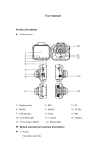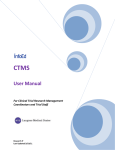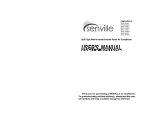Download 501932602055GB.qxp:Layout 1
Transcript
BEFORE USING THE APPLIANCE To make the most out of your new appliance, please read the user instructions carefully and keep them handy for future consultation. SAFETY PRECAUTIONS • Never block the air inlet or outlet of indoor and outdoor unit. • Physically or mentally disabled people, children and people without any experience with the product are only allowed to use the appliance if they have had specific training on how to operate the appliance by a person responsible for their security and well-being. The appliance is not intended for use by disabled people and very young children without supervision. • Children should be supervised to ensure that they do not play with the appliance (including remote control). • The Installation and service/repair must be performed by a qualified technician, in compliance with the producer's instructions and following local safety norms. Do not repair or replace any parts of the appliance unless it is specifically written in the user instructions. • Do not pull the power supply cord to remove it from the socket. Do not twist or press the power supply cord, and make sure it is not broken. • Do not touch the power plug, circuit breaker and emergency button when your hands are wet. • Do not insert your fingers or foreign substances into the air inlet/outlet of indoor&outdoor unit. AIR CONDITIONER PRECAUTIONS Please strictly follow the below instructions: • Long and direct exposure to cool air might be harmful to health. It is advisable to set the louvers in order to avoid direct cool air and deflect it within the room. • Upon malfunctioning first turn the appliance off by pressing the ON/OFF button on the remote control, then disconnect it from power supply. • Do not switch the appliance on and off too often as this can damage the appliance. • Do not place any objects on the outdoor unit. • Disconnect the air conditioner from the power supply if it is to be left unused for a long period of time or during a thunder/lightning storm. • This product contains Fluorinated Greenhouse Gases covered by the Kyoto Protocol, the refrigerant gas being in a hermetically sealed system. Refrigerant gas: R410a has a Global Warming Potential (GWP) 1975. 4 SAFEGUARDING THE ENVIRONMENT • This appliance has been made of recyclable or re-usable material. Scrapping must be carried out in compliance with local waste disposal regulations. Before scrapping it, make sure to cut off the mains cord so that the appliance cannot be re-used. • For more detailed information on handling and recycling of this product, contact your local authorities who deal with the separate collection of rubbish or the shop where you bought the appliance. SCRAPPING OF APPLIANCE • This appliance is marked according to the European Directive 2002/96/EC, Waste Electrical and Electronic Equipment (WEEE). • By ensuring that this product is disposed of correctly, you will help to prevent potentially negative consequences for the environment and for human health. • The symbol on the product or on the documents accompanying the product indicates that this appliance should not be treated as household waste, but must be given to the appropriate local gathering place where electric and electronic appliances are stored and recycled. SCRAPPING OF PACKAGING • The packaging can be 100% recycled as confirmed by the recycling symbol . The various parts of the packaging must not be dispersed in the environment, but must be scrapped in line with local authority regulations. 5 PRODUCT DESCRIPTION Indoor unit 1. Air Intake 2. Front Panel 3. Display panel 4. Air Outlet 5. Electrical box 6. On/off switch 7. Vertical Adjustment Louver 8. Horizontal Adjustment Louver 9. Air Filter 10. Remote Control Outdoor unit 11. Air Intake 12. Pipes and Power Connection Cord 13. Drain Hose 14. Air Outlet Images in the user instructions are based on external views of standard models, shape and design vary according to the model. 6 CONTROL PANEL DISPLAY INDICATORS DESCRIPTION Temperature indicator (1) Displays set and room temperature. Running indicator (2) It lights up in red when connecting to power supply. It lights up in white during operation. Heating indicator (3) It lights up during heating mode. Cooling indicator (4) It lights up during cooling mode. Dehumidifying indicator (5) It lights up during Dehumidifying mode Signal Receptor (6) 7 REMOTE CONTROL FUNCTIONS AND INDICATORS 1. ON/OFF BUTTON Starts and/or Stops the appliance by pressing this button. 2-3. TEMPERATURE SETTING BUTTONS Used to set temperature. Used to set time for clock. Used to set time in timer mode. 4. MODE BUTTON Used to select the operation mode. 2 5 17 5. BUTTON Used to set or cancel 6th sense operation. 16 15 6. BUTTON Used to set or cancel around U operation. 7. FAN BUTTON Used to select fan speed in sequence auto, high, medium or low. 8. SWING BUTTON Used to stop or start vertical adjustment louver swinging and sets the desired up/down airflow direction. 9. POWER SAVE BUTTON Used to set or cancel power save operation 10-11. TIMER ON and TIMER OFF BUTTON Used to set or cancel the timer operation. 12. DISPLAY ON/OFF BUTTON Used to turn on/off display light on indoor unit. 13. INFO °C BUTTON Used to display room temperature or set temperature on indoor unit control panel. 14. AUTO CLEAN BUTTON Used to set or cancel auto clean operation. 15. CLOCK BUTTON Used to set the current time. 16. SLEEP BUTTON Used to set or cancel Sleep operation. 17. JET BUTTON Used to start or stop the fast cooling and heating operation. 14 13 11 8 1 3 4 6 7 8 9 10 12 INDICATOR SYMBOLS ON RC DISPLAY indicator Cooling indicator Dehumidifying indicator Sleep indicator Fan only indicator Around U indicator Heating indicator Jet indicator FAN Auto fan speed FAN High fan speed FAN Medium fan speed FAN Low fan speed Signal transmission Display set timer Display current time °F Temperature display Set temperature dispaly indicator Auto clean indicator Room temperature display indicator Swing indicator Front panel display light on indicator Lock indicator 9 STORAGE AND TIPS FOR USING THE REMOTE CONTROL How to insert the batteries 1. Unscrew the screw on the battery cover. Gently press down on the battery cover and push in the direction of the arrow to remove, as shown. 2. Insert 2 AAA batteries (1.5V) into the compartment. Ensure that "+" and "-" polarity is correctly positioned. 3. Close the battery cover on the remote control. Put back the screw on the remote control and fasten it tightly. 1 How to remove the batteries Unscrew the screw and remove the battery cover in the direction of the arrow. Press the positive pole of the battery softly with your fingers, then draw the batteries out of the compartment. All this should be done by adults, children are forbidden to remove the batteries from the remote control in order to avoid danger of swallow. 2 3 Disposal of the batteries Please discard the batteries as sorted municipal waste at the accessible collection point. Precautions • When replacing the batteries, do not use new batteries with old batteries, or different types of batteries as this may cause the remote control to malfunction. • If you do not expect to use the remote control for some time, take the batteries out to prevent leakage of battery acid in the remote control. • Operate the remote control within effective range. Keep the remote control at least 1 meter from any TV set or HI-FI equipment. • If the remote control does not work normally, take the batteries out and reinstall after 30 seconds. If it still does not work install new batteries. • To operate the appliance by remote control, point the remote control at the receiving device on the indoor unit, to ensure receiving sensibility. • To send a message from remote control, the Signal receptor • The remote control will operate the air conditioner at a distance of up to 7m. • Each time the batteries are replaced in the remote control, the remote control is pre-set at 6th Sense mode. symbol will flash for 1 second. On receipt of the message, the appliance will emit a beep. 10 OPERATING MODE DESCRIPTION General Operation: 1. Turning on Press button, when the appliance receives the signal, the RUNNING indicator on indoor unit dispaly lights up. During mode changes wait a few seconds and repeat the operation if the appliance does not respond at once. When setting the heating operation, air flow will start after 2-5 minutes. 2. Selecting mode Each time the Mode button is pressed, the operation mode is changed in sequence: 6th SENSE mode COOLING mode DEHUMIDIFYING mode FAN only mode HEATING mode 3. Setting FAN speed Each time the Fan button is pressed, the fan speed is changed in sequence: FAN Auto fan speed FAN Low fan speed FAN Medium fan speed FAN High fan speed Only low fan speed is available under Dehumidifying mode. 4. Setting temperature Press once to raise temperature setting by 1 °C Press once to raise temperature setting by 1 °C When pressing or button and hold it down, the number will change rapidly. Range of available set temperature: 16°C~30°C *Note: In 6th SENSE mode the temperature cannot be set. 11 AIRFLOW DIRECTION CONTROL 5. Airflow direction control Vertical airflow is automatically adjusted to a certain angle in accordance with the operation mode after turning on the appliance. The direction of airflow can be also adjusted to your own requirement by pressing the Swing button of the remote control. Vertical airflow control (using the remote control) Each time the Swing button is pressed, vertical airflow is changed in sequence: When the vertical adjustment louver starts to swing up and down, if this button is pressed, the louver will stop at current position. When the status is switched from off to , if this button is pressed again 2 seconds later, status will switch to off status directly; if this button is pressed again within 2 seconds, the change of swing status will follow the sequence stated above. Press SWING button continuously for more than 2s, the main unit will swing back and forth from up to down, and then loosen the button, the unit will stop swinging and present position of louver will be kept immediately. Horizontal airflow control (with hands) Turn the control rods of the horizontal adjustment louvers to change horizontal air flow as shown. Note: The shape of the appliance may look different from that of the air conditioner you have selected. A - Do not turn the vertical adjustment louvers manually, otherwise malfunction may occur. If that happens, turn off the appliance first and cut off the power supply, then restore power supply again. B - It is better not to let the vertical adjustment louver tilt downward for a long time at COOLING or DRY mode to prevent condensed water from dripping. control rod of horizontal adjustment louvers 12 MODE AND FUNCTION DESCRIPTIONS 6th SENSE MODE Press the button, will display, the appliance enters 6th sense mode directly. In this mode, temperature and fan speed will be automatically set based on the actual room temperature. Heat pump models Indoor temperature 22°C or below 22°C-26°C 26°C or over Operation mode HEATING FAN or keep previous mode COOLING Button is ineffective in Jet and Sleep mode. Note: Temperature will not be displayed on front panel and remote control under this mode. What you can do in 6th sense mode Your feeling Uncomfortable because of unsuitable air flow volume. button Uncomfortable because of unsuitable air flow direction. adjustment procedure Indoor fan speed alternates among High, Medium and Low each time this button is pressed. Please refer to the previous chapter "Airflow direction control" Around U function When you press this button, will display, remote control transmits the actual room temperature around it to the indoor unit, and the appliance will operate according to this temperature to let you feel more comfortable. Please keep the remote control in a location where it can transmit the signal to the indoor unit properly. Press once to set and press again to cancel. 13 JET mode • JET mode is used to start or stop fast cooling or fast heating. will display on remote control under this mode. The appliance will blow at super high fan speed to cool or heat your room quickly and effectively. • In JET mode, you can set temperature and airflow direction Note: • Jet function is not available in 6th Sense, Fan only, and Dehumidifying mode. • When switching the mode or changing fan speed, this function will be canceled automatically. CLOCK function You can set clock by pressing CLOCK button, then using and buttons to set the correct time, press CLOCK button again, the clock is set. Pressing CLOCK button, signal blink. Within 5 seconds, the value can be adjusted Press once to raise time setting by 1 minute Press once to lower time setting by 1 minute if continuously press or buttons, the number will change rapidly. 12:00 is the defaulted time to display after insert batteries SLEEP mode This function gives you a more comfortable environment for sleep. In SLEEP mode, will display on remote control, • Under COOLING or DEHUMIDIFYING operation, the appliance will automatically adjust the set temperature raise 1°C for the first hour and another 1°C for the second hour, then remain constant • Under HEATING operation, the appliance will automatically adjust the set temperature lower 1°C for the first hour and another 1°C for the second hour, then remain constant. Note: • Fan speed and airflow direction can be adjusted. • Under FAN only and 6th SENSE mode, this function is not available. 14 AUTO CLEAN function • Pressing this button in COOL or DRY mode, the icon is displayed and the AUTO CLEAN function is set. After turning off the appliance, the indoor fan will keep running for 10 minutes to eliminate moisture in indoor unit. In this period, you can press this button to stop indoor fan directly. • Pressing this button again cancels AUTO CLEAN function, indoor unit fan will be off directly after turning off the appliance. Note: AUTO CLEAN fucntion is not available in 6th SENSE,FAN only and HEATING mode. INFO °C function By pressing this button, you can select to display the set temperature or room temperature on front panel. When the appliance is powered on for the first time, will be displayed on remote control and the set temperature will be displayed on control panel. Pressing this button twice, the icon on remote control will be changed to , and the indoor room temperature will be displayed on control panel. It will go back to set temperature after 5 seconds or once receiving other operation signal. Note: only set temperature is displayed on remote control. POWER SAVE mode POWER SAVE mode can only be available in COOLING operation mode. When pressing this button, "SE" will display on front panel and remote control. The appliance will automatically adjust the set temperature according to the actual room temperature to let the room temperature reach a comfortable temperature zone (24°C ~ 28°C) as quickly as possible. This mode consumes less energy but still gives you the comfortable cool. Change mode or press the power save button again to cancel this function. *Note: Fan speed and temperature can not be adjusted under this mode. 15 TIMER function It is convenient to set the timer on by pressing the TIMER ON button to achieve a comfortable room temperature at the time you get home. You can also set timer off automatically to enjoy a good sleep at night by pressing TIMER OFF button. How to set TIMER ON TIMER ON button can be used to set the timer programming as wished in order to switch on the appliance at your desired time. I) Press TIMER ON button, icon will conceal, "ON" flashes on the LCD, within 5 seconds, you can press the or buttons to select your desired time for appliance on. Press once to raise time setting by 1 minute Press once to lower time setting by 1 minute if continuously press or buttons, the number will change rapidly. Note: If you don't set the time in 5 seconds after you press TIMER ON button, the remote control will exit the TIMER ON mode automatically. II) When your desired time is displayed on remote control, press the TIMER ON button to confirm it. A "beep" can be heard" and "ON" indicator stops flashing. How to cancel TIMER ON Press the TIMER ON button again, a "beep" can be heard and the "ON" indicator disappears, this function has been canceled. Increase How to set TIMER OFF TIMER OFF setting is similar to TIMER ON setting, you can make the appliance switch off automatically at your desired time. Decrease Note: Make sure the clock is set correctly befere doing the timer on and timer off setting. DISPLAY ON/OFF FUNCTION Press this button to turn on or turn off display light on indoor unit control panel. You can press this button to turn off the running indicator light when the appliance is off. will display on remote control when front panel display light up. 16 CHILD LOCK function Press and buttons simultaneously to lock or unlock the buttons of remote control. EMERGENCY OPERATION Under emergency situation or when remote control is missing, you can control the unit by pressing the on/off swith located on the indoor unit. • Turn on the appliance: when the unit is off, press this button, it will start up and operate in 6th SENSE mode. • Turn off the appliance: when the unit is on, press this button, the unit will stop working. If the remote control is locked, icon will be displayed, and no functions can be activated by pressing buttons. Press and buttons simultaneously again to unlock it. Switch between °C and °F After pressing button to turn off the appliance, you can press MODE and buttons simultaneously to switch between °C and °F. Note: this function is only available when the product is off. Front panel temperature display will change accordingly when turning on the appliance. Factory setting is based on °C on/off switch PROTECTION Operating condition The protective device maybe trip and stop the appliance in the cases listed below. operation has stopped, press ON/OFF button again to restart. Timer should be set again if it has been cancelled. Outdoor air temperature is over 24°C Outdoor air temperature is below -7°C Room temperature is over 27°C Outdoor air temperature is over *43°C Cooling Room temperature is below 21°C Dehumidifying Room temperature is below 18°C Features of COOLING mode Anti-freezing When the temperature of the indoor heat exchanger drops to 0° or below, compressor will stop working to protect the appliance. Heating Features of HEATING mode Preheating In order to prevent cool air blowing, 2-5 minutes are necessary to preheat the indoor unit at HEATING operation start. The indoor fan will not work during preheating. Noise pollution • Install the appliance at a place that can bear its weight in order to operate more quietly • Install the outdoor unit at a place where the air discharged and the operation noise would not disturb your neighbours. • Do not place any obstacles in front of the air outlet of the outdoor unit lest it increases the noise level. Defrosting In HEATING operation the appliance will defrost (de-ice) automatically to raise efficiency. This procedure usually lasts 6-10 minutes. During defrosting, fan stops running and "H1" will display on front panel. After defrosting is completeed, it returns to HEATING mode automatically. Features of protection device Wait at least 3 minutes before restarting the unit after operation stops or changing mode during operation. After connecting to power supply and turning on the appliance immediately, a delay of 20 seconds may occur before it starts to operate. If all 17 MAINTENANCE Clean front panel of Indoor Unit 1. Disconnect from the power supply Turn off the appliance first before disconnecting from power supply. 2. Remove the front panel Open the front panel as shown by the arrow (Fig. A). Pull the slots at the side of the front panel with force to take out the front panel (Fig. B). 3. Clean the front panel Wipe it with a soft and dry cloth. Use lukewarm water (below 40°C) to clean if the appliance is very dirty. After cleaning let it dry. 4. Refit and close the front panel. Refit and close the front panel by pushing it downward. Note: • Do not use substances such as gasoline or polishing powder to clean the appliance. • Do not sprinkle water onto the indoor unit Dangerous! Electric shock! Fig. A Fig. B Clean Air filter It is necessary to clean the air filter after using it for about 100 hours.Clean the air filter every two weeks if the air conditioner operates in an extremely dusty environment. 1. Disconnect from the power supply Turn off the appliance first before disconnecting from power supply. 2. Take out air filter (Fig. C). 1. Open the front panel. 2. Press the handle of the filter gently. 3. Slide out the filter. 3. Cleaning the air filter (Fig. D) If the filter is very dirty, clean it with a solution of lukewarm water and neutral detergent. After cleaning let it dry. 4. Refit the filter and close the front panel. Note: • To avoid injury, do not touch the fins of indoor unit with your fingers after removing the filter. • Do not attempt to clean the inside of the air conditioner by yourself. • Do not clean the filter in washing machine. Fig. C Fig. D 18 TROUBLESHOOTING Operation problems are often due to minor causes, please check and refer to the following chart before contacting the service. This may save time and unnecessary expenses. Problem Does not work Troubleshooting • • • • • • Is there a power failure? Is the protection device trip or fuse blown? Is the plug loose in the socket? Is the remote control working normally? Check if you have set the Timer Off function. Please wait for 3 minutes and start again, protection device may be preventing • Are the intakes and outlets of the indoor or outdoor unit blocked? • Is the temperature set properly? No air blows out of • Indoor fan will not work to prevent blowing of cold air for the first several minutes when heating process starts. indoor unit. • In heating mode, indoor fan will stop air blowing during defrosting. • In dehumidify mode, the fan on the indoor unit may stop to prevent evaporation of condensing water and rise of temperature. Can not adjust • Is the appliance operating under 6th Sense or Power Save mode? Temperature temperature setting can not be adjusted under these modes. Can not adjust Fan speed • Is the appliance operating under dehumidifying or power save mode? Fan speed can not be adjusted under these modes. Ineffective control • Has there been a strong interference (from excessive static electricity discharge, power supply voltage abnormality)? Note that operation will be abnormal, in this case unplug from the power supply and re-plug after 2-3 seconds. Does not operate immediately • 3 minute delay will occur when changing mode during operation. Peculiar smell • This smell may come from another source such as furniture, cigarette etc, which is sucked in the unit and blown out with the air. • Check the air filter if they are very dirty and clean it. A sound of running water • Normal behaviour caused by the flow of refrigerant in the air conditioner. • Defrosting sound in heating mode. Cracking sound • The sound may be generated by the expansion or contraction of the front panel due to temperature changes. Mist sprays from the outlet • Mist is present in the room with low temperature. Normal behaviour due to cool air discharged from indoor unit during COOLING or DRY operation mode. Remote control doesn't work • Is the remote control in range and not blocked by any obstacles? • Check the battery in the remote control. If low, replace the battery. • Check the remote control for damage. Error code is indicated • If error code such as E2,E4,E5,E6,F1,F2,F3,F4,F5,H3,H4,H5,PL,PH appears on the indoor unit display, turn of the appliance and disconnect from power supply, then contact the nearest Whirlpool Authorized Service Center. (H1 and SE is not error code, H1 is the indicator of defrosting during heating, SE is the indicator of power save function.) Note: If the problems still have, turn off the appliance and disconnect from power supply, then contact the nearest Whirlpool Authorized Service Center. Do not attempt to move, repair, disassemble, or modify the appliance by yourself. 19 INSTALLATION SERVICE Before installation 1. Please read this manual carefully before installation. 2. The appliance must be installed according to national wiring rules and according to this manual by qualified technicians. 3. Any change of installation position must be handled by professionals; 4. Check the product to verify that it has not been damaged before installation. 5. Mount with the lowest moving parts of indoor unit at least 2.5m above floor or grade Level. 6. After installing, the consumer must operate the appliance correctly according to this manual, keep a suitable storage for maintenance and move of it in the future. SAFETY PRECAUTION 1. The power supply must be of rated voltage with special circuitry for the appliance. The normal operating range of voltage is 90%~110% of rated voltage. The diameter of the power cord must comply with requirements. 2. The user power supply shall have a reliable grounding terminal. It is prohibited to connect the grounding wire to the following items: 1) Water Supply Pipe 2) Gas Pipe 3) Sewage Pipe 4) Other positions that are considered unsafe 3. Ensure safe grounding and a grounding wire connected with the special grounding system of the building, installed by professionals. The appliance must be fitted with electrical leakage protection switch and an air switch with sufficient capacity (Refer to the following chart). The air switch must also have a magnetic and a thermal tripping function to ensure protection in case of short-circuit and overload. Type On/off Inverter Model Required Capacity of air break switch 9k 12k 18k 9k 12k 18k 10A 16A 25A 16A 16A 25A 6. An all-pole disconnection switch having a contact separation of at least 3mm in all poles should be connected in fixed wiring. 7. Risk of electric shock can cause injury or death: Disconnect all electric power supplies before servicing. 8. The connection of power cord and the cable connection between indoor unit and outdoor unit shall be in accordance with the wiring diagram attached on the appliance. 9. Once installation is completed, the electric components must not be accessible to the users. 10. Use two or more people to move and install the appliance to avoid excessive weight hazard. 11. After unpacking the air conditioner, keep all packaging materials well out of the reach of children. 12. According to the character of refrigerant (R410a), the pressure of the tube is very high, so be sure to careful when you install and repair the appliance. 4. Make sure that the power supply cord is long enough to allow the right connection. Do not use any extension cord for power supply. 5. If the supply cord is damaged, it must be replaced by the manufacturer or its service agent or a similarly qualified person in order to avoid a hazard; 20 INSTALLATION INSTRUCTIONS Installation diagram Distance from ceiling should be over 150mm Distance from wall should be over 150mm Distance from the wall should be over 150mm Indoor unit Distance from floor should be over 2500mm Outdoor unit Air intake distance from the wall should be over 300mm Air intake distance from the wall should be over 300mm Ai shor out uld let be dist ov anc er e f 20 rom 00 mm the wa ll Over 500mm NOTE: The figure above is only a simple presentation of the unit, it may not match the external appearance of the product you purchased. Installation must be performed in accordance with the national wiring standards by authorized service people only. 21 Select the best location Location for Installing Indoor Unit • Where there is no obstacle near the air outlet and air can be easily blown to every corner of room. • Where piping and wall hole can be easily arranged. • Observe the required distance from ceiling and wall according to the installation diagram. • Where the air filter can easily be removed. • Keep the unit and remote control 1m or more from television, radio etc. • To prevent the effects of a fluorescent lamp, keep the unit as far as possible from it. • Do not put anything near the air inlet that could obstruct it. • In a place that can bear the weight and will not increase operating noise and vibrations. • The indoor unit is not suitable to be installed in areas used for laundry. Indoor unit Height should be less than 5m Pipe length is 5~15 meters Location for Installing Outdoor Unit • Install in a convenient and well-ventilated place. • Avoid installing it where flammable gas could leak. • Observe the required distance from the wall according to the installation diagram. • The distance between Indoor and outdoor unit should be 5 meters and can go up to maximum 15 meters with additional refrigerant charge. • Do not install the outdoor unit in a dirty or greasy place, near a vulcanization gas exit. • Avoid installing it at the roadside where it could be soiled with muddy water. • A fixed base where operating noise will not increase. • Where the air outlet is not obstructed. • The installation position shall be able to withstand the weight and vibration of the outdoor unit and ensure safe installation; • Where drained water does not become any problem. Outdoor unit Outdoor unit Height should be less than 5m Pipe length is 5~15 meters Indoor unit Model Standard tubing Length (m) Limit of Tubing Length (m) 9K/12K/18K 5 15 22 Limit of Elevation Required extra Difference H (m) refrigerant when the connecting tube over 5m (g/m) 5 20 INDOOR UNIT INSTALLATION 1. Installing the Mounting Plate • Select a location to install the mounting plate according to the indoor unit location and piping direction. • Adjust the mounting plate horizontally with a gradienter or plumb line. • Drill holes 32mm in deep on the wall to fix the plate. • Insert the plastic plugs in the hole, then fix the mounting plate with tapping screws. • Check that the mounting plate is well fixed. Then drill a hole for piping. Mark on the middle Gradienter NOTE: The shape of your mounting plate may be different from the one above, but installation method is similar. Wall hole sleeve (hard polythene tube prepared by user) Outdoor Indoor 2. Drill a Hole for Piping • Decide the position of the hole for piping according to the location of mounting plate. • Drill a hole on the wall. The hole should slightly be inclined downward toward outside. • Install a sleeve through the wall hole to keep the wall tidy and clean. 5mm (downward inclination) 3. Indoor Unit Piping Installation • Fit the piping (liquid and gas pipe) and cables through the wall hole from outside or fit them from inside after completing indoor piping and cables connections so as to connect to outdoor unit. • Decide whether saw off the plastic part in accordance with the piping direction (as shown below). Piping direction trough 4 Unloading piece Saw the unloading piece off along the trough 1 3 2 NOTE: When fixing the pipe along directions 1, 2 or 4, saw the corresponding plastic part off the indoor unit base. • After connecting the piping as required, install the drain hose. Then connect the power connecting cable. After connecting, wrap the piping, cable and drain hose together with thermal insulating materials. NOTE: Do not connect to power supply during installation. 23 IMPORTANT: Piping Joints Thermal Insulation: Wrap the piping joints with thermal insulating materials and then wrap with a vinyl tape. Wrapped with vinyl type Thermal insulation Thermal Insulation piping: a. Place the drain hose under the piping. b. Insulation material: polythene foam over 6mm in thickness. Large pipe Power connecting cable Defrost cable (for heat-pump) NOTE: Drain hose is prepared by user. Thermally insulated tube Small pipe • Drain hose should point downward for easy drain flow. Do not twist the drain pipe, leave it sticking out or waving around, do not immerse the end in water. If an extension drain hose is connected to the Drain hose drain pipe, make sure to be thermally insulated ON/OFF MODEL (prepared by user) when passing it through the indoor unit. • When the piping is directed to the right, piping, Large pipe Thermally power cable and drain hose should be thermally insulated tube insulated and fixed at the rear of the unit. Power connecting cable Small pipe INVERTER MODEL Drain hose (prepared by user) Piping Connection: a. Connect indoor unit pipes with two wrenches. Pay special attention to the torque allowed as shown below to prevent the pipes, connectors and flare nuts from being deformed and damaged. b. At first fingers-tighten them, then use the wrenches. Pipe size Torque Nut width Min. thickness Liquid Side (1/4 inch) 1.5~2kg.m 17mm 0.5mm Gas Side (3/8 inch) 3.1~3.5kg.m 22mm 0.7mm Gas Side (1/2 inch) 5.0~5.5kg.m 24mm 0.8mm Gas Side (5/8 inch) 6.0~6.5kg.m 27mm 0.8mm 24 4. Connecting the Cable • Indoor Unit 1) Open the front panel, remove the covering plate by loosening the screw. 2) Connect the power connecting cord to the indoor unit by connecting the wires to the terminals on the control board individually as follows. 3) Secure the power connecting cord on the control board with cable clamp. 4) Refit the covering plate and tighten the screw. Covering plate Power Connection Cable NOTE: (depending on the model) It is necessary to remove the cabinet to perform connections with the indoor unit terminal. INVERTER 9K/12K/18K Blue Black ON/OFF 9K/12K/18K Yellow Green Blue Black Yellow Green Brown Power connection cable Cable Clamp Violet Orange Cable Clamp Power connection cable Defrost Cable • Outdoor Unit 1) Remove the access door from the unit by loosening the screw. Connect the wires to the terminals on the control board individually in accordance with the indoor unit connection. 2) Secure the power connecting cord on the control board with cable clamp. 3) Refit the access door in the original position and tighten the screw. NOTE: (depending on the model) It is necessary to remove the cabinet to perform connections with the indoor unit terminal. access door INVERTER 9K/12K/18K Blue Black Cable Clamp ON/OFF 9K/12K/18K Yellow-Green Brown Power connection cable 25 Yellow Green Blue Black Cable Clamp Power connection cable Violet Orange Cable Clamp Defrost Cable CAUTION: 1. Make sure that the colour of wires and the terminal number of the outdoor unit are the same as those of the indoor unit. 2. Use an individual power circuit specifically for the air conditioner. As for the wiring method, refer to the circuit diagram on the appliance. 3. Check that the cable specification conforms to the table as follows. 4. Check the wires and make sure that they are all tightly fastened after cable connection. The cable should be tighly fastened by cable clamp. 5. Be sure to install an earth leakage circuit breaker in a wet or moist area. Cable Specifications Type On/Off Inverter Capacity (Btu/h) Power cord 9k H05VV-F, 3G 1.0 mm² 12k H05VV-F, 3G 1.5 mm² 18k H05VV-F, 3G 2.5 mm² 9k H05VV-F, 3G 1.5 mm² H07RN-F, 4G 1.5 mm² To indoor 12k H05VV-F, 3G 1.5 mm² H07RN-F, 4G 1.5 mm² To indoor 18k H05VV-F, 3G 1.5 mm² H07RN-F, 4G 1.5 mm² To indoor Power connecting cable H05RN-F, 3G 1.0 mm² H05RN-F, 2G 0.75 mm² H07RN-F, 3G 1.5 mm² H05RN-F, 2G 0.75 mm² H07RN-F, 3G 2.5 mm² H05RN-F, 2G 0.75 mm² Main power supply (Note) To indoor To indoor To indoor OUTDOOR UNIT INSTALLATION 1. Install Drain Port and Drain Hose The condensate drains from the outdoor unit when the unit operates in heating mode. In order not to disturb your neighbours and protect the environment, install a drain port and a drain hose to direct the condensate water. Just install the drain port on the chassis of the outdoor unit, then connect a drain hose to the port as shown in the Chassis figure on the right . 2. Install and Fix Outdoor Unit Drain port Fix with bolts and nuts tightly on a flat and strong floor. If installed on the wall or roof, make sure to Drain hose fix the supporter well to prevent it from shaking due (prepare by user) to serious vibration or strong wind. 3. Outdoor Unit Piping Connection • Remove the valve caps from the 2-way and 3-way valve. • Connect the pipes to the 2-way and 3-way valves separately according to the required torque. 4. Outdoor Unit Cable Connection (see previous page) 26 AIR PURGING Air containing moisture remaining in the refrigeration cycle may cause a malfunction on the compressor. After connecting the indoor and outdoor units, evacuate air and moisture from refrigerant cycle using a vacuum pump, as shown below. Note: Because the system pressure is high and also to protect the environment, be sure not to discharge the refrigerant to the air directly. Connect to indoor unit 3-way valve diagram Open position Vacuum pump Connect to outdoor unit Spindle Needle r unit Indoo Service port cap Refrigerant flow direction 2-way valve Valve core 3-way valve (6) Open 1/4 turn (7) Turn to fully open the valve (7) Turn to fully open the valve Valve cap (1) Turn (1) Turn Service port (8) Tighten (8) Tighten (2) Turn (8) Tighten Valve cap How to Purge Air Tubes: 1. Unscrew and remove caps from 2 and 3-way valves. 2. Unscrew and remove cap from service valve. 3. Connect vacuum pump flexible hose to the service valve. 4. Start vacuum pump for 10-15 minutes until it reaches an absolute vacuum of 10 mm Hg. 5. With vacuum pump still running close the low pressure knob on vacuum pump manifold. Then stop vacuum pump. 6. Open 2-way valve 1/4 turn, then close it after 10 seconds. Check tightness of all joints using liquid soap or an electronic leak detector. 7. Turn 2 and 3-way valves stem. Disconnect vacuum pump flexible hose. 8. Replace and tighten all valve caps. 27