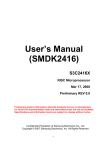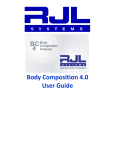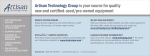Download Cascade 4300 4.3” Panel Mount HMI Specification
Transcript
FBDA8281-50 Cascade 4300 HMI Specification Cascade 4300 4.3” Panel Mount HMI Specification Model: FBDA8281-50 Table of Contents 1. General Specifications ................................................................................... 2 2. Electrical Specifications and Configuration .................................................... 2 3. External Connectors ...................................................................................... 2 3.1. RS-485 .................................................................................................... 2 3.2. Ethernet................................................................................................... 3 3.3. USB 1.1 Host........................................................................................... 3 3.4. USB 2.0 Device ....................................................................................... 3 4. Internal Connectors........................................................................................ 4 4.1. Connector Layout .................................................................................... 4 4.2. JTAG (J2) ................................................................................................ 5 4.3. System Bus (J7 and J8) .......................................................................... 5 4.4. General Purpose I/O (J10) ...................................................................... 8 4.5. UART, SPI, I2C, and INT (J1) .................................................................. 9 4.6. Ethernet, RS-232, and RS-485 (J3) ...................................................... 10 4.7. Microphone (J97) .................................................................................. 10 4.8. Speaker (J98)........................................................................................ 10 5. Replacing the Operating System Image ...................................................... 11 6. Quality Assurance........................................................................................ 12 7. Mechanical Drawing..................................................................................... 13 7.1. Enclosure .............................................................................................. 13 7.2. Main PCB Outline .................................................................................. 14 7.3. Power Board PCB Outline ..................................................................... 14 Date 4/30/2009 6/1/2009 Page Rev: 1 Rev: 2 6/23/2009 6/25/2009 1/13/2009 5/12/2010 Rev: 3 Rev: 4 Rev: 5 Rev: 6 Summary Preliminary Release Removed separate RS-232 connector Added part numbers for speaker and mic Added PCB drawings Updated OS Image download procedure. Corrected mating part numbers for J1 and J3. Clarified pin functions for J3 Updated address Prepared By: Tony Gray Approved By: Marty Wakita 12700 Park Central, Suite 750, Dallas, TX 75251 Tel: 972-437-3888 Fax: 972-437- 2562 [email protected] www.OcularLcd.com Page 1 of 15 FBDA8281-50 Cascade 4300 HMI Specification 1. General Specifications Parameter Screen Size Display Format Active Area Pixel Size Colors Brightness Touch Screen Outline Dimensions Weight Viewing Angle Speaker Processor Speed Flash Memory Operating System Operating Temperature Storage Temperature Table 1 Specification 4.3 (Diagonal) 480 RGB x 272 95.04 (W) x 53.856 (H) 198 (W) x 198 (H) 16,777,216 (24-bit) 350 (Maximum) 4-Wire Resistive 148 (W) x 99 (H) x 35 (D) 400 (complete unit) 6 o’clock 2 ARM920T 533 64 Win CE 5.0 0 to 50 -40 to 85 Unit inch pixels mm μm colors cd/m2 ─ mm g ─ watts ─ MHz MB ─ °C °C 2. Electrical Specifications and Configuration Parameter Power Voltage Power Current Table 2 Symbol Min. VCC 11.4 ICC ─ Max. 12.6 1 Unit V A Remark Note 1 Note 2 Note 1: Power plug is 5.5mm outer diameter, 2.10mm inner diameter, center positive. Note 2: Maximum current includes 0.5A for USB host port. 3. External Connectors 3.1. RS-485 Tied to UART2 on the processor. Port is half-duplex. Connector is standard RJ-11 (phone jack). 12700 Park Central, Suite 750, Dallas, TX 75251 Tel: 972-437-3888 Fax: 972-437- 2562 [email protected] www.OcularLcd.com Page 2 of 15 FBDA8281-50 Cascade 4300 HMI Specification Table 3 Pin No. Symbol Description 1 Shield Cable shield 2 A RS-485 A Signal 3 GND 4 GND 5 B RS-485 B Signal 6 GND Remarks Optional Note 1 Note 1 Note 1: The Request To Send (RTS) line is used for flow control. When RTS is high the unit is transmitting; when RTS is low the unit is receiving. 3.2. Ethernet Connector is standard RJ-45. Pinout follows standard Ethernet pinout. Ethernet port is 10/100. Power over Ethernet (POE) is not supported. 3.3. USB 1.1 Host Connector is standard USB Type A. Pinout follows standard USB Type A pinout. USB is host at full speed (12 Mbps). 3.4. USB 2.0 Device Connector is mini-USB Type B. Pinout follows standard USB Type B pinout. USB device supports both full speed (12 Mbps) and high speed (480 Mbps). 12700 Park Central, Suite 750, Dallas, TX 75251 Tel: 972-437-3888 Fax: 972-437- 2562 [email protected] www.OcularLcd.com Page 3 of 15 FBDA8281-50 Cascade 4300 HMI Specification 4. Internal Connectors Connector Layout J1 4.1. Table 4 Connector Designation J2 J7 and J8 J10 J1 J3 J97 J98 12700 Park Central, Suite 750, Dallas, TX 75251 Tel: 972-437-3888 Fax: 972-437- 2562 Description JTAG System Bus General Purpose I/O UART, SPI, I2C, and INT Ethernet, UART, and RS-485 Microphone Speaker [email protected] www.OcularLcd.com Page 4 of 15 FBDA8281-50 Cascade 4300 HMI Specification 4.2. 4.3. JTAG (J2) Connector part number is equivalent to Molex 015-91-0200. Mating connector is Molex 022-55-2201 or equivalent. Table 5 Pin No. Symbol Description Remarks 1 3.3V Power 2 3.3V Power 3 nTRST TAP Reset Connected to nTRST on processor 4 GND Ground 5 TDI TAP Data Input Connected to TDI on processor 6 GND Ground 7 TMS TAP Mode Select Connected to TMS on processor 8 GND Ground 9 TCK TAP Clock Connected to TCK on processor 10 GND Ground 11 N/C No connect 12 GND Ground 13 TDO TAP Data Output Connected to TDO on processor 14 GND Ground 15 RESET Reset Drive low to reset entire system 16 GND Ground 17 N/C No connect 18 GND Ground 19 N/C No connect 20 GND Ground System Bus (J7 and J8) J7 connector part number is equivalent to Samtec FLE-125-01-G-DV-A. Mating cable is Samtec FFMD-25-S-02.00-01 or equivalent. Table 6 Pin No. Symbol Description Remarks 1 GND Ground 2 GND Ground 3 RDATA1 Data Bus 1 4 RDATA0 Data Bus 0 5 RDATA3 Data Bus 3 6 RDATA2 Data Bus 2 7 RDATA5 Data Bus 5 8 RDATA4 Data Bus 4 9 RDATA7 Data Bus 7 10 RDATA6 Data Bus 6 11 RDATA9 Data Bus 9 12 RDATA8 Data Bus 8 13 RDATA11 Data Bus 11 14 RDATA10 Data Bus 10 15 RDATA13 Data Bus 13 12700 Park Central, Suite 750, Dallas, TX 75251 Tel: 972-437-3888 Fax: 972-437- 2562 [email protected] www.OcularLcd.com Page 5 of 15 FBDA8281-50 Cascade 4300 HMI Specification 16 17 18 19 20 21 22 23 24 RDATA12 RDATA15 RDATA14 3.3V 3.3V RADDR16 RADDR17 RADDR18 RADDR23 Data Bus 12 Data Bus 15 Data Bus 14 Power Power Address Bus 16 Address Bus 17 Address Bus 18 Address Bus 23 25 nRCS2 Memory Chip Select 2 26 nRCS3 27 nRCS4 28 nRCS5 29 30 nRBEO nRBE1 31 nRWE 32 nROE 33 34 35 36 37 38 39 40 41 42 43 44 45 46 47 48 49 50 RADDR1 RADDR0 RADDR3 RADDR2 RADDR5 RADDR4 RADDR7 RADDR6 RADDR9 RADDR8 RADDR11 RADDR10 RADDR13 RADDR12 RADDR15 RADDR14 GND GND SROM Address 0x1000:0000 to 0x1040:0000 SROM Address 0x1800:0000 to Memory Chip Select 3 0x1840:0000 SROM Address 0x2000:0000 to Memory Chip Select 4 0x2040:0000 SROM Address 0x2800:0000 to Memory Chip Select 5 0x2840:0000 Byte selection Upper/lower byte selection; used with 16-bit SRAM Byte selection L = Write cycle is active, H = Write Active Write cycle is not active L = Read cycle is active, H = Read Read Active cycle is not active Address Bus 1 Address Bus 0 Address Bus 3 Address Bus 2 Address Bus 5 Address Bus 4 Address Bus 7 Address Bus 6 Address Bus 9 Address Bus 8 Address Bus 11 Address Bus 10 Address Bus 13 Address Bus 12 Address Bus 15 Address Bus 14 Ground Ground 12700 Park Central, Suite 750, Dallas, TX 75251 Tel: 972-437-3888 Fax: 972-437- 2562 100 mA 100 mA [email protected] www.OcularLcd.com Page 6 of 15 FBDA8281-50 Cascade 4300 HMI Specification J8 connector part number is equivalent to Samtec FLE-106-01-G-DV-A. Mating cable is Samtec FFMD-06-S-02.00-01 or equivalent. Table 7 Pin No. Symbol Description Remarks nWAIT Bus Wait Request L = Suspend bus cycle, H = continue; tied 1 to nWAIT input on processor; pulled high GPIO Port G Bit 3 (also Tied to EINT11/GPG3 on processor 2 EINT11/GPG3 External Interrupt 11) 3 RESET Reset Drive low to reset entire system GPIO Port G Bit 9 (also Tied to EINT17/GPG9 on processor 4 EINT17/GPG9 External Interrupt 17) 5 GPG14 GPIO Port G Bit 14 Refer to chapter 5 of the Samsung 2443 6 RSMAVD SRAM Bus Address Valid User Manual L = Read cycle is active, H = Read cycle is 7 nROE Read Active not active Refer to chapter 5 of the Samsung 2443 8 RSMCLK SRAM Bus Clock User Manual 9 GPB7 GPIO Port B Bit 7 Refer to chapter 5 of the Samsung 2443 10 RSMBWAIT SRAM Bus Burst Wait User Manual GPIO Port G Bit 5 (also Tied to EINT13/GPG5 on processor 11 EINT13/GPG5 External Interrupt 13) 12 GND Ground 12700 Park Central, Suite 750, Dallas, TX 75251 Tel: 972-437-3888 Fax: 972-437- 2562 [email protected] www.OcularLcd.com Page 7 of 15 FBDA8281-50 Cascade 4300 HMI Specification 4.4. General Purpose I/O (J10) Connector part number is equivalent to Samtec FLE-111-01-G-DV-A. Mating cable is Samtec FFMD-11-S-02.00-01 or equivalent. Table 8 Pin No. Symbol Description Remarks 1 GND Ground 2 GND Ground 3 GPJ0 GPIO Port J Bit 0 4 nSS1 SPI Active 5 GPJ1 GPIO Port J Bit 1 GPIO Port L Bit 12 (also Tied to SPIMISO1/GPL12 on processor 6 MISO1/GPL12 SPI Master Input) 7 GPJ2 GPIO Port J Bit 2 GPIO Port L Bit 11 (also Tied to SPIMOSI1/GPL11 on processor 8 MOSI1/GPL11 SPI Master Output) 9 GPJ3 GPIO Port J Bit 3 GPIO Port L Bit 10 (also Tied to SPICLK1/GPL10 on processor 10 SCLK1/GPL10 SPI Clock) 11 GPJ4 GPIO Port J Bit 4 12 AIN0 Analog Input 0 Tied to AIN0 on processor 13 GPJ5 GPIO Port J Bit 5 14 AIN1 Analog Input 1 Tied to AIN1 on processor 15 GPJ6 GPIO Port J Bit 6 16 GPJ9 GPIO Port J Bit 9 17 GPJ7 GPIO Port J Bit 7 18 3.3V Power Supply 100 mA 19 GPJ8 GPIO Port J Bit 8 20 3.3V Power Supply 100 mA 21 GND Ground 22 GND Ground 12700 Park Central, Suite 750, Dallas, TX 75251 Tel: 972-437-3888 Fax: 972-437- 2562 [email protected] www.OcularLcd.com Page 8 of 15 FBDA8281-50 Cascade 4300 HMI Specification 4.5. UART, SPI, I2C, and INT (J1) Connector part number is equivalent to Molex 87758-2016. Mating connector is Molex 79107-7009 or equivalent. Table 9 Pin No. Symbol Description Remarks 1 N/C No Connect 2 N/C No Connect 3 IICSCL I2C Clock 4 N/C No Connect 5 IICSDA I2C Data GPIO Port F Bit 0 (also Tied to EINT0/GPF0 on processor 6 EINT0/GPF0 External Interrupt 0) 7 N/C No Connect 8 N/C No Connect 9 N/C No Connect GPIO Port E Bit 12 Tied to SPIMOSI0/GPE12 on processor 10 MOSI0/GPE12 (also SPI Master Output) 11 N/C No Connect GPIO Port E Bit 13 Tied to SPICLK0/GPE13 on processor 12 SCLK0/GPE13 (also SPI Clock) 13 GND Ground GPIO Port E Bit 11 Tied to SPIMISO0/GPE11 on processor 14 MISO0/GPE112 (also SPI Master Input) 15 RSTOUT Reset Output Driven low when the processor resets GPIO Port H Bit 0 Tied to TXD0/GPH0 on processor 16 TXD0/GPH0 (also UART Tx) 17 3.3V Power 100 mA GPIO Port H Bit 1 Tied to RXD0/GPH1 on processor 18 RXD0/GPH1 (also UART Rx) 19 N/C No Connect 20 N/C No Connect 12700 Park Central, Suite 750, Dallas, TX 75251 Tel: 972-437-3888 Fax: 972-437- 2562 [email protected] www.OcularLcd.com Page 9 of 15 FBDA8281-50 Cascade 4300 HMI Specification 4.6. Ethernet, RS-232, and RS-485 (J3) 4.7. Microphone (J97) 4.8. Speaker (J98) Connector part number is equivalent to Molex 87759-2014. Mating connector is Molex 79107-7010 or equivalent. Table 10 Pin No. Symbol Description Remarks 1 GND Ground 2 GND Ground 3 3.3V 3.3V Power Output 100 mA 4 3.3V 3.3V Power Output 100 mA 5 RXIEthernet RXI6 RXI+ Ethernet RXI+ 7 TXO+ Ethernet TXO+ 8 TXOEthernet TXI+ 9 SPEED Ethernet Speed L = 100 Mbps, Float = 10 Mbps 10 LED Link Ethernet Link Light 11 GND Ground 12 GND Ground 13 RS485 B RS485 B RS-485 is driven by TXD2 and RXD2 on processor 14 RS485 A RS485 A 15 GND Ground 16 GND Ground 17 12V 12V Power Input 250 mA 18 12V 12V Power Input 250 mA 19 12V 12V Power Input 250 mA 20 12V 12V Power Input 250 mA 21 RS232 Rx RS232 Rx RS-232 is driven by TXD1 and RXD1 on processor 22 RS232 Tx RS232 Tx Connector part number is equivalent to Molex 53047-0210. Mating connector is Molex 51021-0200 or equivalent. Table 12 Pin No. Symbol Description 1 MIC Microphone Input 2 GND Ground Connector part number is equivalent to Molex 53047-0210. Mating connector is Molex 51021-0200. Table 13 Pin No. Symbol Description 1 SPK1 Speaker Output 1 2 SPK2 Speaker Output 2 Note: Mating speaker must be 8Ω 12700 Park Central, Suite 750, Dallas, TX 75251 Tel: 972-437-3888 Fax: 972-437- 2562 [email protected] www.OcularLcd.com Page 10 of 15 FBDA8281-50 Cascade 4300 HMI Specification 5. Replacing the Operating System Image You can replace the Windows CE image with your own image. Once you have built your NK.bin file, follow these steps to load it into the Cascade 4300. You will need to an RS-232 serial cable between your PC and the Cascade 4300. The RS-232 port is available on an internal connector on the Cascade 4300 PCB. You will also need a USB cable, but it should not be attached at the beginning of the procedure. The USB device port is located just below the SD card slot. The connector type is mini-USB Type B. Once the RS-232 cable is in place, insert the Cascade 4300 CD in your PC and follow these steps: 1) Make sure that the Cascade 4300 is turned off. 2) On the CD run \Image Downloader\DNW.exe. 3) Go to the Configuration->Options menu. Set the COM port. Set the baud rate to 115200. Note: DNW only supports COM1 through COM4. If you are using a higher COM port, you can use any terminal program for the serial communications part of this procedure. Note: If you want DNW to save your options as the default settings, copy the entire Image Downloader folder to your hard drive and run DNW from there. 4) Set the USB Port Download Address to 0x30200000 (this should be the default) and select OK. 5) Select Serial Port->Connect. 6) Turn on the Cascade 4300. 7) The boot loader shows a 5 second countdown in the serial window. Press the space bar during these 5 seconds to enter the EBOOT menu. 8) Connect the USB cable. The title bar of DNW should show [USB:OK]. Note: The first time you attach the USB cable you will be prompted to install the USB driver. Navigate to the Cascade 4300 CD and select the Image Downloader folder. When prompted, choose the first entry in the list. When prompted for a CD, navigate again to the Image Downloader folder. 9) Press 5 to set the startup image to LAUNCH EXISTING. 10) Press 6 to set the Program disk image into SmartMedia card to Enabled. 11) Press F to perform a low level format of the Flash. 12) Press U to start downloading the new NK.bin file. 13) Select USB Port->UBOOT (WINCE500)->UBOOT. 12700 Park Central, Suite 750, Dallas, TX 75251 Tel: 972-437-3888 Fax: 972-437- 2562 [email protected] www.OcularLcd.com Page 11 of 15 FBDA8281-50 Cascade 4300 HMI Specification 14) Select your new NK.bin file. Note: The NK.bin file that shipped with your unit is located on the Cascade 4300 CD at \OS Image\Default NK.bin. 15) During the download you may see messages stating that some sectors are not writeable. This is normal. 16) When the download is finished, Done will be displayed. 17) Cycle power to the Cascade 4300 to begin running with the new OS image. 6. Quality Assurance Table 14 No. Test items Test condition 1 High Temperature Operation Test Ta=60°C Dry 24h 2 Low Temperature Operation Test Cold start @ -20°C Operational @ 0°C for 24h 3 High Temperature and High Operational @ 60°C 90%RH for Humidity Operation Test 240h ±8KV (Contact) 4 Electro Static Discharge Test ±15KV (Air) Sine wave, 10Hz to 50Hz 5 Vibration Test (non-operating) 1.5mm amplitude 3 axis, 2 hours/axis 12700 Park Central, Suite 750, Dallas, TX 75251 Tel: 972-437-3888 Fax: 972-437- 2562 [email protected] www.OcularLcd.com Page 12 of 15 FBDA8281-50 Cascade 4300 HMI Specification 7. Mechanical Drawing 7.1. Enclosure 12700 Park Central, Suite 750, Dallas, TX 75251 Tel: 972-437-3888 Fax: 972-437- 2562 [email protected] www.OcularLcd.com Page 13 of 15 FBDA8281-50 Cascade 4300 HMI Specification 7.2. Main PCB Outline 7.3. Power Board PCB Outline 12700 Park Central, Suite 750, Dallas, TX 75251 Tel: 972-437-3888 Fax: 972-437- 2562 [email protected] www.OcularLcd.com Page 14 of 15 FBDA8281-50 Cascade 4300 HMI Specification 12700 Park Central, Suite 750, Dallas, TX 75251 Tel: 972-437-3888 Fax: 972-437- 2562 [email protected] www.OcularLcd.com Page 15 of 15