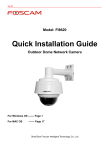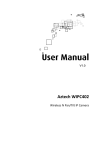Download H series User Manual add-on instruction
Transcript
H series User Manual add-on instruction For the H series products using a non-IE browser to view, i.e ,Firefox、Safari, etc , the program will call QuickTime plug-ins to be installed the first time you access tthe cam,. Due to the QuickTime upgrades, there will be some changes from the user manual。 1. Windows Operating System Under Windows operating system, if QuickTime plug in if not installed, the system will remind the user to install the program. After a successful installation, the user can start the QuickTime program. To configure properly QuickTinme, please click on the edit menu, select “QuickTime Preferences”, click ”Advanced” Tab ,on streaming area , transport setup, choose “Custom…”,on the “streaming Transport ”dialogue box ,choose transport protocol as “HTTP”, Port ID “80”,then click OK. The transport setup should be setup to auto. Please refer to below figure 1. After completing the settings, you will be able to see video with Firefox, Chrome or Safari。 Figure 1 2. MAC operating system When using the MAC OS, user will only need go to the Utilities folder under the Applications folder, and start command line program (Terminal program). Since QuickTime is the default program for Video/Audio play, the user will have to type into the Terminal Program the following command qtdefaults write TransportSettings HTTP 80 Then you can open safari to view the video..