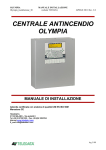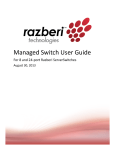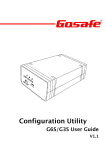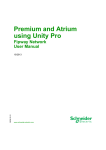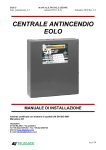Download Source for: Quality New and Certified-Used/Pre:
Transcript
Looking for more information? Visit us on the web at http://www.artisan-scientific.com for more information: • Price Quotations • Drivers· Technical Specifications. Manuals and Documentation Artisan Scientific is You~ Source for: Quality New and Certified-Used/Pre:-awned ECJuiflment • Fast Shipping and DelIve1y • Tens of Thousands of In-Stock Items • Equipment Demos • Hundreds of Manufacturers Supported • Leasing / Monthly Rentals Service Center Repairs Experienced Engineers and Technicians on staff in our State-of-the-art Full-Service In-House Service Center Facility • Consignment InstraView Remote Inspection Remotely inspect equipment before purchasing with our Innovative InstraView-website at http://www.instraview.com We bUy used equipment! We also offer credit for Buy-Backs and Trade-Ins Sell your excess. underutilized. and idle used equipment. Contact one of our Customer Service Representatives todayl Talk to a live person: 88EM38-S0URCE fB88-887-68721 I Contact us by email: [email protected] I Visit our website: http://www.artisan-scientific.com FIPWAY Connection kit Contents ___________________________________________________________________________ Section Page 1 Introduction 1/1 1.1 Preface 1/1 1.2 Documentation structure 1/1 1.3 Description of the FIPWAY connection Kit 1.3-1 General 1.3-2 Functions 1/2 1/2 1/2 1.4 Physical description 1.4-1 TSX MPM 100 module 1.4-2 TSX FPP 20 PCMCIA card 1.4-3 TSX FP CG 010 connection cable 1.4-4 TSX FP ACC4 junction box 1/3 1/3 1/3 1/4 1/4 1.5 FIPWAY link characteristics 1/5 1.6 Hardware installation 1.6-1 Mounting the module in racks 1.6-2 Mounting the PCMCIA card : 1/6 1/6 1/7 2 Software installation 2.1 2.2 Software installation 2.1-1 General 2.1-2 The XTEL-CONF station tool 2/1 2/1 2/1 2/1 COM Service 2/2 2.2-1 General 2/2 2.2-2 Operating principles 2/3 2.2-3 Common memory organization 2/4 2.2-4 Common word configuration 2/5 2.2-5 COM words in multinetwork operation 2/6 2.2-6 System bits and words 2/7 2.2-7 Application example 2/9 ___________________________________________________________________________ S/1 Artisan Scientific - Quality Instrumentation ... Guaranteed | (888) 88-SOURCE | www.artisan-scientific.com FIPWAY Connection kit Contents ___________________________________________________________________________ Section 2.3 UNI-TE service 2.3-1 General 2.3-2 Services supported by PLCs Page 2/11 2/11 2/12 2.4 Application-to-application communication 2.4-1 Point-to-point messages 2.4-2 Broadcast messages 2.4-3 Point-to-point message example 2/13 2/13 2/14 2/15 2.5 Priority communication - telegram 2.5-1 General 2.5-2 Telegram programming 2.5-3 Example of a telegram 2/17 2/17 2/19 2/20 2.6 PLC scan cycle 2/23 2.7 Multinetwork configuration 2.7-1 Configuration of FIPWAY, ETHWAY, MAPWAY or TELWAY modules 2.7-2 PLC scan time 2/24 3 Maintenance 2/24 2/25 3/1 3.1 Maintenance 3.1-1 Indicator lamps 3.1-2 Indicator lamps on the TSX MPM 100 host module 3.1-3 Indicator lamps on the TSX FPP 20 PCMCIA card 3.1-4 Troubleshooting 3/1 3/1 3/1 3/1 3/2 3.2 Data rate control (message handling) 3/4 ___________________________________________________________________________ Artisan S/2 Scientific - Quality Instrumentation ... Guaranteed | (888) 88-SOURCE | www.artisan-scientific.com FIPWAY Connection kit Contents ___________________________________________________________________________ Section Page 4 Technical specifications 4.1 4/1 Performance 4/1 4.1-1 Transfer time for application-to-application common words 4/1 4.1-2 Request Transaction Time 4/2 4.1-3 Uploading application programs 4/3 4.1-4 Telegram Transfer Time 4/4 4.1-5 FIPWAY / FIPWAY Bridge Transit Time 4/5 5 Appendix 5/1 5.1 Requests supported by model 40 PLCs 5.1-1 Standard requests 5.1-2 Specific requests 5/1 5/1 5/2 5.2 Standard requests 5.2-1 Read a bit 5.2-2 Read a word 5.2-3 Read objects 5.2-4 Write a bit 5.2-5 Write a word 5.2-6 Write objects 5.2-7 RUN 5.2-8 STOP 5/3 5/3 5/4 5/5 5/10 5/11 5/12 5/15 5/16 5.3 Specific read requests 5.3-1 Read a system bit 5.3-2 Read the memory image of an I/O module 5.3-3 Read a constant word 5.3-4 Read a system word 5.3-5 Read a COM word 5.3-6 Read a timer 5.3-7 Read a monostable 5.3-8 Read a counter 5.3-9 Read a register 5/17 5/17 5/18 5/20 5/21 5/22 5/23 5/24 5/25 5/26 ___________________________________________________________________________ S/3 Artisan Scientific - Quality Instrumentation ... Guaranteed | (888) 88-SOURCE | www.artisan-scientific.com FIPWAY Connection kit Contents ___________________________________________________________________________ Section 5.3-10 Read 5.3-11 Read 5.3-12 Read 5.3-13 Read Grafcet steps a double word a constant double word a Grafcet step Page 5/27 5/28 5/29 5/30 5.4 Specific write requests 5.4-1 Write a system bit 5.4-2 Write the memory image of an I/O bit 5.4-3 Write a system word 5.4-4 Write a COM word 5.4-5 Write a timer preset 5.4-6 Write a monostable preset 5.4-7 Write the preset value of a counter 5.4-8 Write a register input word 5.4-9 Write a double word 5/31 5/31 5/32 5/33 5/34 5/35 5/36 5/37 5/38 5/39 5.5 Text block reminders 5.5-1 Description 5.5-2 Communication by TXT text block 5.5-3 Communication by SYS text block 5.5-4 Table layout 5/40 5/40 5/40 5/44 5/45 5.6 UNI-TE function reminders 5.6-1 General 5.6-2 Description of the UNI-TE function 5.6-3 Input parameters 5.6-4 Internal data 5.6-5 Error list 5.6-6 Using the UNI-TE function 5.6-7 Example 5/46 5/46 5/46 5/47 5/48 5/49 5/51 5/52 5.7 List of documents to which reference is made 5/53 ___________________________________________________________________________ Artisan S/4 Scientific - Quality Instrumentation ... Guaranteed | (888) 88-SOURCE | www.artisan-scientific.com Section 11 Introduction 1 Introduction 1.1 Preface The MPM 100 module operating conditions : To use the module requires at least the XTEL V52 software workshop updated with catalogue product TSX R CTG V52E. When used in PL7-NET multi-network architecture it requires a setup version of V6 or greater. The network diagnostics tool NETDIAG accepts module MPM 100 from V6 onwards. PL7-3 software version have to be 5.8 or more. 1.2 Documentation structure This documentation is designed for users who wish to set up a FIPWAY network. The documentation required is the following : TSX DR FPW E reference manual which describes : • FIPWAY / FIPIO network operating principles, • Network installation and checking principles, • Operating, adjustment and diagnostics functions, • Technical characteristics of FIPWAY / FIPIO networks, • A glossary of technical terms specific to networks. TSX DM FPM 100E user manual (this document) which describes: • The product, • Setting up and connecting on the network, • Network performance, • Operation with Telemecanique software, • Network diagnostic functions. ___________________________________________________________________________ 1/1 Artisan Scientific - Quality Instrumentation ... Guaranteed | (888) 88-SOURCE | www.artisan-scientific.com 1.3 Description of the FIPWAY connection Kit 1.3-1 General The FIPWAY TSX FPM 100 connection kit comprises : • a TSX MPM 100 host module • a TSX FPP 20 FIPWAY PCMCIA card • TSX FP CG 010 connection cable • TSX ACC 04 junction box • TSX DM FPM 100E user manual The TSX MPM 100 module is an intelligent module from the TSX series 7 range of PLCs. It can be installed in Model 40 PLCs (TSX and PMX 47-40 .....107-40). It provides communication functions between the PLC and any other devices on an X-WAY architecture. It can be fitted with a TSX FPP 20 PCMCIA card for connection to a FIPWAY network. M 100 TSX MP RUN DEF FIPWAY/FIPIO ••• •• • • • • •••••• • • • • •••• • • • • •• 1.3-2 Functions The TSX MPM 100 module is fitted with the TSX FPP 20 PCMCIA card for connection to the FIPWAY network in accordance with the FIP standard and is integrated in the XWAY communication architecture. The network number and the station number are set by rotating switches integrated in the PCMCIA card (see hardware setup). ___________________________________________________________________________ 1/2 Scientific - Quality Instrumentation ... Guaranteed | (888) 88-SOURCE | www.artisan-scientific.com Artisan Introduction 1.4 1 Physical description 1.4-1 TSX MPM 100 module The module is a single format module which can be inserted in a slot in the PLC base configurations. The module comprises the following : 1 Metal box physically protecting the electronic circuits and providing protection against radiated interference. M 100 TSX MP 2 RUN indicator lamp (green), lit when the module is running. RUN 2 DEF 3 3 DEF (ERRor) indicator lamp (red), lit when there is a module fault. 1 4 Slot for TSX FPP 20 PCMCIA card. 5 Two fixing screws which attach the module in the rack and ensure electrical continuity of the ground connection. 4 5 1.4-2 TSX FPP 20 PCMCIA card The PCMCIA card is made up of an extended type lll format metal box and comprises the following : 1 Circular switches for coding the network and station number. 2 ERR indicator lamp (red), lit when there is a fault in the FIPWAY PCMCIA card 3 COM indicator lamp (yellow), indicates the transmission/reception of data on the FIPWAY network. 1 4 Connector for connection to FIPWAY network. 2 5 Removable cover for mounting the PCMCIA card in the host module. 3 4 5 ___________________________________________________________________________ 1/3 Artisan Scientific - Quality Instrumentation ... Guaranteed | (888) 88-SOURCE | www.artisan-scientific.com 1.4-3 TSX FP CG 010 connection cable 1m long, one end fitted with a 20-pin miniature connector, the other end with a 9-pin SUB-D connector, to link the PCMCIA card with the TSX ACC 4 junction box. Note : A 3m long TSX FP CG 030 cable is also available. 1.4-4 TSX FP ACC4 junction box This junction box is used to connect the module to the FIPWAY network by connecting the TSX FPCG 010 cable. This junction box is also used for line termination when it is at the end of the network. ••• •• • • • • •••••• • • • • •••• • • • • •• ___________________________________________________________________________ 1/4 Scientific - Quality Instrumentation ... Guaranteed | (888) 88-SOURCE | www.artisan-scientific.com Artisan Introduction 1.5 1 FIPWAY link characteristics Structure : Type : FIP standard open industrial bus Transmission : Binary data rate: 1Mbit / s Medium : shielded twisted pair Configuration : No. of stations : maximum of 32 per segment, 64 overall maximum Maximum network length : 1000m without repeater (1 segment); 5000m with repeater No. of networks : 127 maximum FIPWAY, ETHWAY, etc Services : UNI-TE : point-to-point requests, 128 bytes maximum, broadcast message service. COM : distributed database of 128 words of 16 bits for the first 32 stations of a segment, 4 words per station. Service which can be active or inactive in read/write mode. Shared table : not supported. Application-to-application : point-to-point message service, 128 bytes maximum express data exchanges, 16 bytes maximum for the first 16 stations of a segment, service always active. Other functions : transparency of communication with any device in a TSX 7 architecture via the master device. Diagnostics, debugging, adjustment and programming of PLCs. Data integrity : frame check on 16 bits. Supervision : bus status table, transmission error counters, device status can be accessed from each PLC. ___________________________________________________________________________ 1/5 Artisan Scientific - Quality Instrumentation ... Guaranteed | (888) 88-SOURCE | www.artisan-scientific.com 1.6 Hardware installation 1.6-1 Mounting the module in racks Model 40 PLCs : TSX and PMX 47 Slot 0 to 7 maximum of 1 module TSX and PMX 67 Slot 0 to 7 maximum of 2 modules TSX and PMX 87 Slot 0 to 7 maximum of 4 modules TSX and PMX 107 Slot 0 to 7 maximum of 4 modules Note : TSX MPM 100 modules can only be mounted in a main rack. The integrated FIP link configured for FIPWAY is considered as a network module. It must therefore be included when calculating the maximum number of network modules. On the other hand, the integrated FIP link configured for FIPIO must not be included as a network module. Locating devices : Hardware The decimal code defined by three locating devices located at the rear of the module : 719 Software The software code entered during I/O configuration on the programming terminal : 15 Important : Installing : removing modules while powered up : - the host module must not be installed or removed while powered up, - the PCMCIA card in the host module must not be installed or removed while the module is powered up, - however, it is possible to connect a module to the FIP network via the TSX FP CG 010 cable on the TSX FP ACC4 junction box when the network is powered up. ___________________________________________________________________________ 1/6 Scientific - Quality Instrumentation ... Guaranteed | (888) 88-SOURCE | www.artisan-scientific.com Artisan Introduction 1 1.6-2 Mounting the PCMCIA card : • position the 20-pin miniature connector end of the TSX FP CG 010 cable (1m long) on the connector on the PCMCIA card, • secure the cover with brackets using the two screws (0.2 Nm tightening torque), • program the network and station numbers using the selector switches, • insert the PCMCIA card in the host module (powered down) and lock it using the fixing screws, • connect the other end of the TSX FP CG 010 cable to the FIP junction box. Setting the network and station numbers 345 345 01 EF 2 345 89 67 A 01 EF 2 345 01 EF 2 L 789A BCD H BCD 6 89 67 A BCD BCD 89 67 A N E T 4 S T A 21 01 EF 2 Each selector switch position corresponds to a hexadecimal value between 0 and F. Possible values therefore range from 00 to FF, or 0 to 256 decimal. The recognition software however restricts the possible values to 127 for the network number and 63 for the station number (32 stations per segment or 64 stations over 5 segments). Where there is an overflow, the PCMCIA card is declared faulty. In the example above, the network number is H'04' or network 4 in a decimal notation. The station number is H'15' or station 21 in a decimal notation. The user can write the selected numbers on the rectangular labels. ___________________________________________________________________________ 1/7 Artisan Scientific - Quality Instrumentation ... Guaranteed | (888) 88-SOURCE | www.artisan-scientific.com ___________________________________________________________________________ 1/8 Scientific - Quality Instrumentation ... Guaranteed | (888) 88-SOURCE | www.artisan-scientific.com Artisan Software installation 2 Section 2 2 Software installation 2.1 Software installation 2.1-1 General The TSX MPM 100 module fitted with the TSX FPP 20 FIP link must be assigned a single address on the network. The network address (NET) and station address (STA) are coded by two selector switches located on the PCMCIA card. The addresses are coded in hexadecimal notation. Reminders • If the PLC needs to exchange telegrams with other modules located on the same network, then its station address must be - 15, • If the PLC needs to exchange COM words with other modules located on the same network, then its station address must be - 31, • In all other cases (if the module does not need to exchange COM words or telegrams with other modules located on the same segment but needs to use inter-PLC exchanges based on text blocks, etc) its station address must be less than 63, • The network number must be 127 or lower. 2.1-2 The XTEL-CONF station tool The XTEL-CONF station tool is used to configure rack-mounted devices (selecting the type of processor, rack-mounted modules, different task periods, etc) and remote I/O (not applicable for FIPWAY). It is not needed for configuring a FIPWAY link, in fact, modules with a FIP port operate without an XTEL configuration. ___________________________________________________________________________ 2/1 Artisan Scientific - Quality Instrumentation ... Guaranteed | (888) 88-SOURCE | www.artisan-scientific.com 2.2 COM Service 2.2-1 General The FIPWAY network supports the common word (COM) service of the TSX Series 7 architecture. The complete set of common words form a database which is distributed among the devices on the same network segment. Devices which need to exchange common words with other modules located on the same FIPWAY segment must have a station address of 31 or lower. Depending on how they have been configured in PL7-3, these stations can access a common memory zone with 128 words of 16 bits reserved for inter-PLC exchanges. Each station which supports this service is assigned 4 common words (which can be written) from the common memory. Words assigned to other stations can only be read. COM words are updated automatically as they change, without any intervention from the application program, at the same rate as the normal sequential activity (Master task). At the start of each Master task scan, when the inputs are read, the PLC processor reads all of the COM words in the module which have altered in the other stations on the network . System words and bits are used to monitor correct operation of the mechanism and to update COM words. Master task cycle on station "n" Read COM words in the module Sequential processing The user program consists simply of using PL7-3 instructions on bits or words to read or write COM words. Write station "n" COM words At the end of the Master task scan, when the outputs are updated, the PLC processor writes to the module the COM words which are assigned to it. Comments : • At network level, the updating period for COM words is 40 ms. • The update time for COM words does not depend on either the number of stations or the network load during message handling. ___________________________________________________________________________ 2/2 Scientific - Quality Instrumentation ... Guaranteed | (888) 88-SOURCE | www.artisan-scientific.com Artisan Software installation 2 2.2-2 Operating principles When the COM words of a sender station have been updated by the station processor, the module broadcasts its common words on the network. On reception, the modules in all the PLCs using the COM service open the corresponding zone and make it available to their processor. The use of a distributed database (COM) is recommended for periodic broadcasting of status variables, so as not to overload the application program. Station 0 Station 31 max Station 1 OPER. OPER. Write : to the station zone Read : possible for all stations which support this service Common memory zone (128 words of 16 bits) ___________________________________________________________________________ 2/3 Artisan Scientific - Quality Instrumentation ... Guaranteed | (888) 88-SOURCE | www.artisan-scientific.com 2.2-3 Common memory organization F 0 COM 0,0 COM 0,1 COM 0,2 COM 0,3 COM 1,0 COM 1,1 COM 1,2 COM 1,3 COM 31,0 COM 31,1 COM 31,2 COM 31,3 Each word in the memory can be accessed by the syntax COMs,i where : • s = number of the station on the FIPWAY network (from 0 to 31), • i= number of the common word (from 0 to 3), The PLC software enables access to the individual bits of the common words. The syntax is then COMs,i,x where : • s = number of the station on the FIPWAY network (from 0 to 31), • i = number of the common word (from 0 to 3), • x = number of the bit in the word for bit by bit processing (from 0 to F). The user program of a PLC whose module has station number "s", writes the data to be transmitted on the network to its own COM s,i zone and reads data from the zones in the other stations. ___________________________________________________________________________ 2/4 Scientific - Quality Instrumentation ... Guaranteed | (888) 88-SOURCE | www.artisan-scientific.com Artisan Software installation 2 2.2-4 Common word configuration Each FIP module (address 0 to 31 on the FIPWAY network) can be configured to allow or inhibit read/write of the four common words : • Read/write active common words The station transmits its four common words and receives common words transmitted by other stations, • Read/write inhibited common words The station does not transmit its four common words and does not receive common words transmitted by other stations. The other functions of the FIPWAY network (point-to-point exchange of messages, UNI-TE service, etc) remain available Configuration procedure This is selected when the application is configured using an FTX 507, FTX 417 or PC compatible (PL7-3 language in CONFIGURATION mode). After selecting : "NETWORK SERVICE CONFIGURATION" a screen is displayed which offers a number of choices including modification of the activity of the common words of the station concerned : For further information on entering the common word configuration viaprogramming terminals, refer to the "PL7-3 Operating modes" manual. ___________________________________________________________________________ 2/5 Artisan Scientific - Quality Instrumentation ... Guaranteed | (888) 88-SOURCE | www.artisan-scientific.com 2.2-5 COM words in multinetwork operation In a multinetwork architecture, some PLCs are connected to two or more networks (or segments) of the architecture. The common memory zone can only be accessed by PLCs connected on the same segment. These PLCs therefore have access to two or more memory zones. To distinguish between COM words from different networks, COMxi,j syntax is used : where x = Logical network identifier i = Station number j = Word position. The logical network identifier takes the value A, B, C or D depending on the number of interface modules in the bridge station. The identifier letter is attributed dynamically by the CPU according to the geographical location of the interface module. Each letter corresponds to a dedicated memory zone which is assigned to the designated network. The first module takes the value A (or none), the second takes value B, and so on. The FIP module integrated in the PLC processor always takes the last identifier. Example C P U Network connected to the FIPWAY port integrated in the CPU : identifier C F P W 0 1 2 3 4 F P W 5 6 7 V V Network connected to the FIPWAY module in slot 1 : identifier A (no identifier for the first module) Network connected to the module in slot 5 : identifier B Memory zone which is common to the three networks connected to the PLC V COMC0,0 COMC0,1 ..... COMC1,0 ..... COMC8,0 ..... COM0,0 COM0,1 ..... COM1,0 ..... COM8,0 ..... COMB0,0 COMB0,1 ..... COMB1,0 ..... COMB8,0 ..... The logical network identifier does not correspond to a network number but to a geographical location. The PLC application program is independent of the network number. The user must ensure that in the application program, the logical identifier assigned by the PLC corresponds exactly to the network which is actually connected to the module. ___________________________________________________________________________ 2/6 Scientific - Quality Instrumentation ... Guaranteed | (888) 88-SOURCE | www.artisan-scientific.com Artisan Software installation 2 2.2-6 System bits and words The user program utilizes five system bits for testing the correct operation of the network. These are bits SY11 to SY15. System bits Description Function SY11 Updating of COM words produced Normally at 0, this bit is set to 1 when a local station has transmitted its COM words on the FIPWAY network. This bit must be reset to 0 by the program or the terminal so that other transmissions of common words can be checked. SY12 Network A operating Normally at 0, this bit is set to 1 when the local station module is communicating with at least one other station on the network. It does not indicate that all stations are operating. This bit is set to 0 if there is a module fault. SY13 Network B operating Idem SY12 SY14 Network C operating Idem SY12 SY15 Network D operating Idem SY12 ___________________________________________________________________________ 2/7 Artisan Scientific - Quality Instrumentation ... Guaranteed | (888) 88-SOURCE | www.artisan-scientific.com For every PLC station module, three system words are used to test the updating of common words of the other network stations, and determine out the station numbers. System words Module A Module B Module C Module D SW64 SW65 SW66 SW67 SW73 SW74 SW75 SW76 SW82 SW83 SW84 SW85 SW91 SW92 SW93 SW94 SW68 SW69 SW70 SW71 SW77 SW78 SW79 SW80 SW86 SW87 SW88 SW89 SW95 SW96 SW97 SW98 SW72 SW81 SW90 SW99 Update indicators (1 bit per station) stations 0 to 15 stations 16 to 31 Module network address Update indicators The 16 bits in each word represent 16 stations on the network. When a bit is at 1, the corresponding station has sent its COM words. The bit should be reset to 0, via the program only, in order to check any new transmissions of COM words. In the example in section 2.2-5, the FIP module has identifier B, and uses system words SW73, SW74 and SW81. Module network address This word indicates the network number (0 to 127) and the station number (0 to 63) corresponding to each module, in the following format : F 0 8 7 Network no. Station no. ___________________________________________________________________________ 2/8 Scientific - Quality Instrumentation ... Guaranteed | (888) 88-SOURCE | www.artisan-scientific.com Artisan Software installation 2 2.2-7 Application example Transmission and reception of COM words Materials handling truck can only move forward if the door is open. Station 0 broadcasts door contact type status information (door open : B0 = 1, door closed : B0 = 0). On receiving this information, station 1 controls a materials handling module by activating or deactivating output O1,0 : • If the door is open : move the truck forward, • If the door is closed : stop the truck. Station 0 program 0 0 1 STATION 0 The status of bit B0 is transferred to bit 0 of COM0,0 in station 0 B0 COM0,0,0 Station 1 program 0 0 1 STATION 1 The status of bit 0 of COM0,0 is transferred to O1,0 COM0,0,0 O1,0 Using system bits and words The use of system bits and words is not required in all applications. However, when a station has to check the correct operation of other stations, the following tests can be performed : ___________________________________________________________________________ 2/9 Artisan Scientific - Quality Instrumentation ... Guaranteed | (888) 88-SOURCE | www.artisan-scientific.com SY12 : performs a global test to check that the network is operating : 0 0 1 SY12 O0,0 SW64 : The user can ensure that within a predefined time (corresponding to a to maximum time envelope for transferring all the COM words), the bits on all SW99 connected stations (using the COM service) have changed from 0 to 1. Diversion to a network fault management program is possible if one or more of these bits remain at 0. Using these system words means that the status of COM words can only be changed once they have been updated. The user sets the remote station bits to 0 and checks that they change to 1. Example Stations 0, 1 and 2 are connected on the network. Checking from station 0 that stations 1 and 2 are working correctly can be done as follows : 0 1 1 B0 B2 E C 0 1 2 B0 SW64<>6 T0 0 → SW64 D R B0 B2 B1 S ___________________________________________________________________________ 2/10 Scientific - Quality Instrumentation ... Guaranteed | (888) 88-SOURCE | www.artisan-scientific.com Artisan Software installation 2 2.3 UNI-TE service 2.3-1 General Reminders This service uses a question and answer mechanism called REQUEST/CONFIRM. A device which supports the UNI-TE protocol can be either : CLIENT : This device initiates communication. It asks a question (reads), and sends data (writes) or orders (Run, Stop etc). The term "requester" is sometimes used instead of CLIENT. SERVER : This device executes the service requested by the CLIENT and sends a confirm after execution. Some devices may be both CLIENT and SERVER simultaneously. For example, a PLC is a SERVER during its system tasks, (programming, adjustment, diagnostics, and other functions) and a CLIENT via the text blocks or the UNI-TE user program function (sending commands, reading status data, etc) in relation to other devices connected on the network. On a PLC, UNI-TE requests are sent at the same speed as the master task. Wherever the active text block is located in the program, the processor sends the appropriate request at the end of the scan. Station "n" master task scan Read UNI-TE message At the start of each scan it checks whether the request has been confirmed. Both when sending and receiving the FIP module can handle 4 messages during each PLC scan. Sequential processing Write UNI-TE message Note : A summary of the use of text blocks and the UNI-TE function is provided as an appendix to this manual. ___________________________________________________________________________ 2/11 Artisan Scientific - Quality Instrumentation ... Guaranteed | (888) 88-SOURCE | www.artisan-scientific.com 2.3-2 Services supported by PLCs Server PLC : A PLC acts as a server when it responds to requests sent by a client (another PLC, a supervision station, an FTX 507 programming terminal, a computer, etc). The request is formulated by the sender and then sent to the system gate of the destination PLC. In such a case, the exchange, with a maximum size of 128 characters, is totally transparent for the server PLC application program. Client PLC : A client PLC sends a command or data object, or asks a question, by means of UNI-TE requests. These requests are sent to the destination PLC via a UNITE type OFB (or SYS type NETWORK text block) with a maximum size of 128 bytes. Requests which can be sent by the client PLC are : • Those described later in this document (for inter-PLC dialogue), • Those intended for a destination which is not a PLC (numerical controller, µVAX etc). If this is the case, see the equipment manual for details of how to set the address code. Details of coding standard and specific requests supported by model 40 PLCs are provided as an appendix to this manual ___________________________________________________________________________ 2/12 Scientific - Quality Instrumentation ... Guaranteed | (888) 88-SOURCE | www.artisan-scientific.com Artisan Software installation 2 2.4 Application-to-application communication 2.4-1 Point-to-point messages The TSX FPM 100 FIP module is used for exchanging point-to-point messages. A PLC connected to the FIPWAY network can : • at the request of its application program, send a message to another PLC in the architecture, • receive a message coming from another PLC. These messages are sent to their destination via a TXT type NETWORK text block and are no larger than 128 bytes. They are received by the destination PLC via a TXT type NETWORK text block. The messages are contained in the transmission and reception tables of the text blocks. Logical connection between two stations requires simultaneous : • Transmission activation (OUTPUT TXTi) of a text block by the application program of the sender station, • Reception activation (INPUT TXTi) of a TXT type NETWORK text block by the application program of the destination station. The text block parameters are : TXTi,A : TXTi,A of the sender text block comprises the network and station numbers of the destination station TXTi,A of the destination text block comprises the network and station numbers of the sender station. TXTi,T : TXTi,T of the sender text block comprises the number of the destination text block TXTi,T of the destination text block comprises the number of the message sender text block. Regardless of where in the program the text block is activated, the processor sends the appropriate message at the end of the scan. Both when sending and receiving the FIP module in the PLC processor can handle 4 messages during each PLC scan. Station "n" master task scan Read TXT message Sequential processing Write TXT message ___________________________________________________________________________ 2/13 Artisan Scientific - Quality Instrumentation ... Guaranteed | (888) 88-SOURCE | www.artisan-scientific.com Example of parameter programming : Network 0, station 3 Network 2, station 7 TXT1 R TXT12 D R S H'0207' ∅ TXT1,A 12 ∅ TXT1,T D TXT TXT E T,T: 12 T.A: 0207H O Wi u T,L: x I T,S: S T,T: 0 T,A: 0003H O Wj v T,L: y I T,S: E 3 ∅ TXT12,A 1 ∅ TXT12,T 2.4-2 Broadcast messages A broadcast message is a message which is sent to all stations on the same network. Broadcast messages are read by all other stations on the same network as the sender station, as long as they have a text block configured to receive these messages. They must be sent by TXT type text blocks : TXTi,A : Comprises the network number (of the sender station) followed by the numbers of the destination stations. This number takes the value H’FF’ (eg : H’01FF’ for all stations connected to network 1). TXTi,T : Gives the numbers of the destination station text blocks for the message. All text blocks configured to receive this message must have the same number. The other parameters must be initialized in the same way as a point-to-point text block. Remember to ensure that each destination station has a text block configured for reception (INPUT TXTi) with the number of the sender message text block in its TXTi,T parameter. All the rules which apply to text block programming apply to broadcast messages. ___________________________________________________________________________ 2/14 Scientific - Quality Instrumentation ... Guaranteed | (888) 88-SOURCE | www.artisan-scientific.com Artisan Software installation 2 2.4-3 Point-to-point message example The TSX 87-455 at address H’0204' (Network 2, Station 4) sends the message "HIGHER THRES REACHED" to the TSX 47-40 PLC at address H’010C’ (Network 1, Station H’0C’). In this example, Station 6 is a bridge in the architecture. Network 1 Station H'0C' Station 6 Network 2 TXT Station 4 TXT5 TXT TXT8 Data • Sender PLC (Network 2, Address 4) : - The message is sent by text block TXT8 of the application program, - Start of transmission table = W100. The transmission table comprises the message to send, - There is no reception table. • Detination PLC (Network 1, Address 12 (or H'0C' in hex)) : - The message is received by text block TXT5 of the application program, - Start of reception table = W10, - There is no transmission table. Message transmission • Text block : - TXT8 is a TXT type NETWORK text block, programmed as OUTPUT TXTi, - TXT8,A = H’010C’ Network 1, Detination address H’0C’, - TXT8,T = 5 : This is the destination text block TXT5, - TXT8,L = 18 : Send 9 words (18 bytes), - W100 = Reception table address W100 corresponds in this case to the address of the transmission table as the reception table length is zero. ___________________________________________________________________________ 2/15 Artisan Scientific - Quality Instrumentation ... Guaranteed | (888) 88-SOURCE | www.artisan-scientific.com - Transmission table : W100 W101 W102 W103 W104 W105 W106 W107 W108 45 (E) 53 (S) 49 (I) 55 (U) 20 (Space) 4C (L) 41 (A) 48 (H) 54 (T) 55 (U) 41 (A) 20 (Space) 54 (T) 54 (T) 49 (I) 45 (E) 54 (T) 4E (N) Message reception • Text block: - TXT5 is a TXT type NETWORK text block, programmed as INPUT TXTi, - TXT5,A = H’0204' Network 2, Sender station H’04', - TXT5,T = 8 : This is the sender Text block TXT8, - TXT5,L = 0 : Transmission table length zero, - W10 = Reception table address, - Reception table length = 18 bytes (W10 to W18) - Confirm TXT5,S = 18, reception of 18 bytes (9 words). W10 W11 W17 W18 45 (E) 53 (S) 49 (I) 55 (U) 49 (I) 45 (E) 54 (T) 4E (N) ___________________________________________________________________________ 2/16 Scientific - Quality Instrumentation ... Guaranteed | (888) 88-SOURCE | www.artisan-scientific.com Artisan Software installation 2 2.5 Priority communication - telegram 2.5-1 General Note : The telegram service is only supported by model 40 PLCs. A telegram is a specific type of text block used for priority transmission of short messages (up to 16 bytes) between stations with address 0 to 15 on the same network. It can be used by any task in the sender PLC (master task, fast task or interrupt task). When a telegram is sent, the PLC processor immediately sends the message to the network interface module, without waiting for the end of master task scan. In reception, as soon as the message is received by the network interface module, an interrupt is generated and sent to the PLC processor. The destination application interrupt task (IT task) then reads this telegram and performs any associated actions. This process enables application program to application program communication in less than 15 ms. The response time is not affected by the number of stations or the network load (either COM words or standard messages). A telegram is sent by a TLG type NETWORK text block. An application program can only send one telegram per task (IT, FAST or MAST) in each scan to each interface module. A PLC which contains a number of modules (eg in bridge or data concentrator applications, etc) can simultaneously send a telegram from each interface module. IT task Read TLG I TCY P TSX 7 TSX 7 IT task Fast or Mast Write TLG O TLG text block parameters The TLG text block comprises the following parameters. They must be defined during configuration : • Text block number TXTi,A • Type of exchange TLG • Type of communication NETWORK (NET) • Start of table address eg : W10 • Reception table length 16 bytes max • Transmission table length TXTi,L (16 bytes maximum) • Type of addressing Direct or indirect ___________________________________________________________________________ 2/17 Artisan Scientific - Quality Instrumentation ... Guaranteed | (888) 88-SOURCE | www.artisan-scientific.com The TLG text block also comprises : • Input bits: Start "transmission" Start "reception" Start "transmission reception" Cancel exchange Literal language OUTPUT TXTi INPUT TXTi EXCHG TXTi RESET TXTi • Output bits: "Exchange complete" "Exchange error" TXTi,D TXTi,E • Status word TXTi,S • Detination address TXTi,A • Number of the destination text block TXTi,T Ladder language S,O = 1 S,I = 1 S,I,O = 1 R=1 TXTi,S The status word (TXTi,S) contains the number of bytes sent or received (1 to 16) by the text block in its transmission or reception table when the exchange is correct. If an exchange error occurs, (bit TXTi,E at 1) TXTi, S takes one of the following values: 1 2 3 4 6 10 13 14 15 : : : : : : : : : Current exchange cancelled by RESET Message longer than 16 bytes (in transmission) Power failure Module failure Telegram too long for the text block reception buffer Incorrect text block parameters for indirect addressing Routing error (cannot access network) System reconfiguring, module self-testing, etc Telegram channel busy (in transmission). This variable can only be read and is significant only when the exchange is completed. TXTi,A The destination address (TXTi, A) must be coded using the following format : F 8 7 Network no. 0 to H'7F' 0 Station no. 0 to H'0F' Parameters TXTi,L; TXTi,A and TXTi,T can also be modified by program. ___________________________________________________________________________ 2/18 Scientific - Quality Instrumentation ... Guaranteed | (888) 88-SOURCE | www.artisan-scientific.com Artisan Software installation 2 2.5-2 Telegram programming Transmission The transmission of a telegram (TLG) type text block is programmed in the same way as a TXT type text block. Transmission is started when input "O" is set to 1 in Ladder language or by the OUTPUT TXTi instruction in Literal. The TLG text block can be started from the application program interrupt task, fast task or master task. If transmission is unsuccessful, (destination PLC powered down, no TLG text block is configured in Input, etc), the telegram is returned to the sender interface module. This interface will then generate an interrupt. If an IT task is running and enabled (DMASKINT), it is executed. The IT task must be acknowledged (ACKINT), otherwise the PLC will generate a MEM error condition and stop the application. The use of TXTi,E and TXTi,D bits is described in section 3.2 (data rate control). Reception A telegram is received by a TLG type text block. The telegram destination module must know which text block is ready to receive the message. To do this, the text block must be set up as INPUT TXTi. On receipt of a telegram from the network, the module gives it priority, reads it and generates an interrupt which is sent to the PLC processor. This interrupt starts the application program interrupt task which must : • Determine which module generated the interrupt, • Read the telegram with the "READTLG" instruction". The module which generated the interrupt is determined by the instruction : READINT (Ixy;Bi) x = rack number (0), y = module slot in the rack (0 to 7). Bi = Copies the interrupt bit from the module to an internal bit. This bit changes to 1 when an interrupt is detected. ___________________________________________________________________________ 2/19 Artisan Scientific - Quality Instrumentation ... Guaranteed | (888) 88-SOURCE | www.artisan-scientific.com The telegram is read by the instruction : READTLG(Ixy;Wi) x = rack number (0), y = module slot in the rack (0 to 7). Wi = read confirm. It takes one of the following values : 0 4 5 6 7 8 9 12 13 14 15 : : : : : : : : : : : Reception successful, Message longer than 16 bytes (in reception), Incorrect destination address, Reception module error, Communication system reconfiguring, Telegram reception already in progress, No telegram waiting, Telegram reception refused, No TLG text block configured as an Input, Telegram received with a bad check character (BCC), Telegram channel busy. Execution of this instruction copies the message to the reception buffer of the TLG text block, sets text block bit "D" to 1 and updates word Wi. This telegram is then available for reading and all related actions. Transmission - reception A TLG type text block can be programmed for transmission/reception by the EXCHG TXTi instruction (or by setting bits S, I and O to 1). Responding to the text block is up to the application program of the destination PLC. This response must be sent by a TLG type text block programmed as an OUTPUT. Data reception takes place as described above (interrupt detection and telegram reading). The data received is then stored in the reception table of the text block. . 2.5-3 Example of a telegram Transmission from the PLC at address H'0204' (Network 2, Station 4) of the message "ALARM 8" to the PLC at address H'020C' (Network 2, Station H'0C') : Network 2 Station 4 TXT3 TXT6 TLG TLG ___________________________________________________________________________ 2/20 Scientific - Quality Instrumentation ... Guaranteed | (888) 88-SOURCE | www.artisan-scientific.com Artisan Software installation 2 Data • Sender PLC (Station 4) : - The telegram is sent by application program text block TXT3, - Start of transmission table = W100. The transmission table comprises the message to send, - There is no reception table. • Detination PLC (station H'0C') : - The message is received by application program text block TXT6, - Start of reception table : W50, - Length of reception table : 16 bytes, - There is no transmission table. Message transmission • Text block : - TXT3 is a TLG type NETWORK text block programmed for OUTPUT, - TXT3,A = H'020C' destination address (Network 2 station H'0C'), - TXT3,T = 6 : TXT6 is the destination text block, - TXT3,L = 8 : Transmission of 8 bytes, - W100 = Reception table address. As there is no reception table (length zero), W100 corresponds to the transmission table address, - Transmission table W100 W101 W102 W103 4C (L) 41 (A) 52 (R) 41 (A) 45 (E) 4D (M) 38 (8) 20 (space) • Telegram transmission The telegram is sent from the master task : < Transfer data to the transmission table ! W152[4] ∅ W100[4] < Send telegram ! OUTPUT TXT3 ___________________________________________________________________________ 2/21 Artisan Scientific - Quality Instrumentation ... Guaranteed | (888) 88-SOURCE | www.artisan-scientific.com Message reception • Text block : - TXT6 is a TLG type NETWORK text block programmed for INPUT, - TXT6,A = H'0204' sender address (Network 2, Station 4), - TXT6,T = 3 : Text block TXT3 is the sender, - Recept. length = 16 : Transmission of 16 bytes max, - W50 = Reception table address, - There is no transmission table, TXT6,L = 0. The message is received in two steps : • Master task: < Activate IT task ! Start CTRL1 < Validate interrupts ! DMASKINT(I 04) < Set text block TXT6 to receive ! INPUT TXT6 • Interrupt task < Read the module interrupt ! READINT(I 04;B14) < If interrupt bit (B14) is present, read the telegram ! IF B14 THEN JUMP L10 < Continue program ! ....... < Read telegram ! L10 : READTLG(I 04;W45) ; RESET B14 < Analyze correct read confirm ! IF [W45 = 0] THEN JUMP L20 < Process errors (analyze W45) ! IF [W45 = ...] THEN ................... < Number of bytes received and stored in word W30 ! L20 : TXT6,S ∅ W30 < Process data received ! W50[W2] ............ < Acknowledge the interrupt ! ACKINT (I 04) ___________________________________________________________________________ 2/22 Scientific - Quality Instrumentation ... Guaranteed | (888) 88-SOURCE | www.artisan-scientific.com Artisan Software installation 2 2.6 PLC scan cycle Only information essential for understanding the operation of the FIP module is given. 1Process system bits and words and update them when they are set by the system. System Management 1 2 2 Monitor various parameters including the presence of the FIP module and if necessary act on the fault bits SY10 or Ixy,S. 3 Write to memory the COM word data which has changed in other stations and up to 4 messages. • • • • Update system bits and words Monitor PLC operation Process terminal requests Route messages Input Acquisition 3 Load the data to memory: • Intelligent module messages • Messages and/or COMi,j • IWi,j • Input bits I 4 Execute the user program. 5 Send the COM words assigned to this station which have changed, and up to 4 messages, to the FIP module. 4 Program Processing Update outputs 5 • Write output bits O • Write OWi,j • Send network and/or COMi,j messages Important Each master task scan can process in transmission or reception : • COM words (4 maximum), • Up to 4 messages at peak network load. The sum total of all input and output messages (COM + UNITE OFB + TXT or SYS type text blocks + terminal messages) must not exceed 200 messages per second. To avoid overloading the PLC, no more than two messages per scan should be exchanged, either transmission or reception. ___________________________________________________________________________ 2/23 Artisan Scientific - Quality Instrumentation ... Guaranteed | (888) 88-SOURCE | www.artisan-scientific.com 2.7 Multinetwork configuration 2.7-1 Configuration of FIPWAY, ETHWAY, MAPWAY or TELWAY modules In a multinetwork configuration (FIPWAY and/or ETHWAY and/or MAPWAY and/or TELWAY), there are three possible cases : • The module is in a station which is at the end of a network drop (stations 1.a, 1.b, 1.c, 2.b, 2.c, 3.b), • The module is in a station which contains more than one module, and is connected to different networks without being a bridge in the network architecture (station 1.e/ 3.a). • The module is in a station which is a bridge in the network architecture (station 1.d/ 2.a). station 1.a station 1.b station 1.c Network 1 Bridge station R1/R2 station 1.d/2.a station 1.e/3.a Network 3 Network 2 station 2.b station 2.c station 3.b A bridge module can be configured using PL7-NET installation software. PL7-NET is part of the X-TEL software workshop. In the first two cases, the stations do not need to be configured using PL7-NET. All of the routing information is held by the bridge station on the network to which they are connected. In the last case, the station must be configured using PL7-NET. ___________________________________________________________________________ 2/24 Scientific - Quality Instrumentation ... Guaranteed | (888) 88-SOURCE | www.artisan-scientific.com Artisan Software installation 2 The following operations must be performed : • Description of the entire network architecture and entry of the name and number (0 to H’7F') assigned to each network, • Selection of the stations which form a network and assignment of station addresses (0 to H’3F’), • Network interconnection by selection of PLC bridge stations, • Assignment in each bridge of modules to the different networks, • Storage of network architecture in a file. For each bridge, this file contains a complete list of the networks it serves, • Transfer of this file to all of the bridge stations in the network architecture. For more information on installation and use of this software, see the "PL7-NET software" manual. 2.7-2 PLC scan time The performance of a bridge PLC depends on the master task scan time. Reminders on PLC scan cycle Input acquisition Scan time Processing Output Updating ___________________________________________________________________________ 2/25 Artisan Scientific - Quality Instrumentation ... Guaranteed | (888) 88-SOURCE | www.artisan-scientific.com Data routing uses the same features of the FIP module as traditional single network message handling, ie : • Directing UNI-TE messages from the PLC processor to the network and vice versa. These messages are used for accessing variables (all PL7 objects) in read and write modes, program transfer and management of PLC operating modes, • Point-to-point communication from application program to application program from any station in the architecture to any other station, or broadcast communication on the local network, • Global network management, particularly routing inter-network messages. Both when sending and receiving, during each PLC cycle the TSX MPM 100 FIP module integrated in the PLC processor can handle two messages during continuous operation and 4 messages at peak periods. ___________________________________________________________________________ 2/26 Scientific - Quality Instrumentation ... Guaranteed | (888) 88-SOURCE | www.artisan-scientific.com Artisan Maintenance Section 33 3 Maintenance 3.1 Maintenance 3.1-1 Indicator lamps Indicator lamps operating on two levels : • RUN and DEF indicators on the host module • ERR and COM indicators on the PCMCIA card 3.1-2 Indicator lamps on the TSX MPM 100 host module RUN indicator : this green lamp indicates the general status of the host module. It is lit when the host module is operational and active. It goes off as soon as the host module becomes inoperative. This indicator lamp lights at start-up and during the self-test phase. It goes off if any fault is detected which could prevent the host module switching to active state (a self-test fault or a problem linked to the PCMCIA card). It goes off when expiry of the internal "watchdog" is detected, and the module then becomes inoperative. DEF indicator : when this red indicator lamp is lit it indicates that there is a fault on the host module. It lights at start-up and goes off when the host module and the PCMCIS card are operational. It is lit in the following circumstances : one of the self-tests is stopped by an error, during operation it lights briefly when a permanent software fault is detected (briefly since the host module then resets itself). 3.1-3 Indicator lamps on the TSX FPP 20 PCMCIA card Two diagnostic indicator lamps are located on the front panel of the card. They inform the user on the operation of exchanges between the device holding the PCMCIA card and the connected device. The red Error "ERR" (1) indicator lamp (normally off) displays faults. 1 2 The yellow Communication "COM" (2) indicator lamp displays line activity. ___________________________________________________________________________ 3/1 Artisan Scientific - Quality Instrumentation ... Guaranteed | (888) 88-SOURCE | www.artisan-scientific.com 3.1-4 Troubleshooting The tables below show the main faults which can be detected as well as the corrective actions to be performed. TSX MPM 100 host module : Symptoms Probable cause Corrective action Indicator lamp failure Check power supply Power supply failure Replace the host module On start-up : Module initialization in progress Wait for initialization to finish RUN DEF RUN DEF RUN On start-up : Problem detected on PCMCIA card (absent, not supported, FIPWAY address invalid). Check the PCMCIA card DEF RUN DEF RUN On start-up : Self-test fault Rapid flashing relating to the code of the test which has failed (looping back). Other than at start-up : Stays on for 2 seconds then goes off DEF RUN Replace the host module The module restarts spontaneously. If the situation occurs several times, call the maintenance department. Normal state of the display during operation. DEF ___________________________________________________________________________ 3/2 Scientific - Quality Instrumentation ... Guaranteed | (888) 88-SOURCE | www.artisan-scientific.com Artisan Maintenance 3 TSX FPP 20 PCMCIA card Depending on their state, the PCMCIA card indicator lamps indicate the communication operating mode as well as diagnostics of the card. State of indicator lamps ERR COM Meaning Corrective action Device powered down No dialogue Check power supply and connection when card inoperative Normal operation NS LED on Serious fault Change the card Operational fault Check the configuration and connection to the communication bus Operational fault Check the configuration LED off LED flashing. NS : not significant (The indicator lamp can be in any state). When the "ERR" indicator lamp on the TSX FPP 20 card is flashing, it indicates an external fault. These external faults are : • line fault, • station already present on the network, • incorrect coding of the network-station address (coding of selector switches). ___________________________________________________________________________ 3/3 Artisan Scientific - Quality Instrumentation ... Guaranteed | (888) 88-SOURCE | www.artisan-scientific.com 3.2 Data rate control (message handling) Launching a UNI-TE function (or a text block) causes bits UNITEi,READY (or TXTi,D) and UNITEi,ERROR (or TXTi,E) to change state. The various possible values are : UNITEi,READY UNITEi,ERROR Meaning 0 0 Exchange in progress 1 0 Exchange correctly completed or exchange not launched 1 1 Exchange incorrectly completed 0 1 Exchange not complete, initially launched with an error (not normally possible) Power break or disconnection of the destination station When a UNI-TE function (or a text block set up for EXCHG) sends a request, it changes to reception mode and remains in that mode until it receives a response. In the event of a power break or disconnection of the destination station, the sender function (or the text block) remains blocked. Two outcomes are possible : • Power failure or disconnection of the destination station during the exchange Bits UNITEi,READY (or TXTi,D) and UNITEi,ERROR (or TXTi,E) remain at 0. The sender application program should take this case into account by including a timeout when using the function (or the sender text block). If no response has been received by the end of the time-out, the function (or the sender text block) must be re-initialized by setting the UNITEi,RESET bit to 1 (or by the command RESET TXTi). • Power failure or disconnection of the destination station before the exchange is launched The function (or the sender text block) malfunctions, bits UNI-TEi,READY (or TXTi,D) and UNI-TEi,ERROR (or TXTi,E) are at 1. Bit 2 of the status word UNI-TEi,STATUS1 changes to 1, (status word TXTi,S takes value 12 and TXTi,V takes value 3). ___________________________________________________________________________ 3/4 Scientific - Quality Instrumentation ... Guaranteed | (888) 88-SOURCE | www.artisan-scientific.com Artisan Technical Specifications Section 44 4 Technical specifications 4.1 Performance 4.1-1 Transfer time for application-to-application common words "TCOM" : Transfer time for application-to-application common words is the time which elapses between the moment a COM s,i value is written in the application of the source station and the moment it is read in the application of the destination station. Example TXT TXT Output TXTi TXTj,D = 1 TC1 TC1 "Output TXTi" CPL S FIP CPL D TC2 TC2 "DONE" bit processed AAT TC1 Source PLC scan time TC2 Destination PLC scan time CPL S Source FIP module transmission processing time (TSX FPM 100 host module and TSX FPP 20 FIPWAY PCMCIA card) FIP FIPWAY network transit time CPL D Destination FIP module transmission processing time. For a PLC (source and destination) scan time of 50ms, the TCOM transfer time for common words is 100ms ___________________________________________________________________________ 4/1 Artisan Scientific - Quality Instrumentation ... Guaranteed | (888) 88-SOURCE | www.artisan-scientific.com 4.1-2 Request Transaction Time "RTT" : The UNI-TE Request Transaction Time is the time which elapses between transmission of a request and processing (by the source), of the confirm which is sent back. Example Start OFBi OFB Confirm Unite TC1 System TC1 TC1 TC1 Confirm CPL S processing FIP Start OFBi CPL S FIP CPL D CPL D TC2 TC2 RTT TC1 Source PLC scan time TC2 Destination PLC scan time CPL S Source FIP module transmission processing time FIP FIPWAY network transit time CPL D Destination FIP module transmission processing time. With a network and PLC at full load, the typical RTT is 180 ms for a PLC (source and destination) scan time of 50 ms. This time depends mainly on the scan time and load factor of the PLC. The network load factor makes little or no difference. ___________________________________________________________________________ 4/2 Scientific - Quality Instrumentation ... Guaranteed | (888) 88-SOURCE | www.artisan-scientific.com Artisan Technical Specifications 4 4.1-3 Uploading application programs "PLT" : Program Load Time is the time required to upload (or download) an application program via FIPWAY (upload and receive confirm). It depends on the size of the program to be transferred. The transfer time will therefore be almost entirely unaffected by the network load factor. Example Once logical connection is established, the cycle shown below applies to each program segment of 128 bytes. T 507 Upload PC Confirm TC1 CPL S CPL S FIP FIP CPL D CPL D PLC PLT FIP FIPWAY network transit time CPL D Destination FIP module transmission processing time PLC Transfer time to the processor of the destination PLC (PLC stopped). With a network and PLC at full load, the typical PLT is 1365 bytes per second. An application program of 40 Kb will be loaded in approximately 30 seconds. This time is hardly affected by the network load factor. ___________________________________________________________________________ 4/3 Artisan Scientific - Quality Instrumentation ... Guaranteed | (888) 88-SOURCE | www.artisan-scientific.com 4.1-4 Telegram Transfer Time "TTT" : The Telegram Transfer Time is the time which elapses between telegram transmission by the source station (OUTPUT TXTi) and its reception by the interrupt task of the destination station (DONE bit accepted by the application program). Example : TLG TLG Output TXTi TXTj,D = 1 TC1 TC1 "Output TXTi" CPL S FIP CPL D TC2 TC2 IT TTT "DONE" bit processed TC1 Source PLC scan time TC2 Destination PLC scan time CPL S Source FIP module transmission processing time FIP FIPWAY network transit time CPL D Destination FIP module transmission processing time IT Interrupt task processing time. Typical TTT is 18 ms. It is unaffected by the PLC network load factor and scan time. ___________________________________________________________________________ 4/4 Scientific - Quality Instrumentation ... Guaranteed | (888) 88-SOURCE | www.artisan-scientific.com Artisan Technical Specifications 4 4.1-5 FIPWAY / FIPWAY Bridge Transit Time "FFB" : This is the time taken for a message to move from one FIPWAY network to another FIPWAY network or vice versa via TSX MPM 100 modules. It depends on the processing time for both modules and on the time required by the bridge PLC processor to route the message. TSX MPM 100 module PLC TSX MPM 100 module The FIPWAY / FIPWAY bridge transit time varies from 0.9 times to twice the PLC scan time. The PLC scan time can vary from 10 ms to 100 ms. The processing time will be 1 scan time if the PLC scan time is 50 ms with no load. ___________________________________________________________________________ 4/5 Artisan Scientific - Quality Instrumentation ... Guaranteed | (888) 88-SOURCE | www.artisan-scientific.com ___________________________________________________________________________ 4/6 Scientific - Quality Instrumentation ... Guaranteed | (888) 88-SOURCE | www.artisan-scientific.com Artisan Appendix Section 55 5 Appendix 5.1 Requests supported by model 40 PLCs 5.1-1 Standard requests Service Data (read) Data (write) Run/Stop mode Request Question Response Meaning Hex Dec Hex Dec Read a bit 00 00 30 48 Read a bit (B). Read a word 04 04 34 52 Read a word (W). Read objects 36 54 66 102 Read objects (bit, word, word string etc). Write a bit 10 16 FE 254 Write a bit (B). Write a word 14 20 FE 254 Write a word (W). Write objects 37 55 FE 254 Write objects (bit, word, word string etc). RUN 24 36 FE 254 Set a device to RUN STOP 25 37 FE 254 Set a device to STOP. ___________________________________________________________________________ 5/1 Artisan Scientific - Quality Instrumentation ... Guaranteed | (888) 88-SOURCE | www.artisan-scientific.com 5.1-2 Specific requests Request Question Response Meaning Hex Dec Hex Dec Read a system bit. 01 01 31 49 Read a system bit (SY). Read the image of an I/O bit. 02 02 32 50 Read the image of an I/O bit. Read a constant word. 05 05 35 53 Read a constant word (CW). Read a system word. 06 06 36 54 Read a system word (SW). Read a common word. 07 07 37 55 Read a common word (COM). Read a timer. 09 09 39 57 Read parameters of a timer (T). Read a monostable. 0A 10 3A 58 Read parameters of a monostable (M). Read a counter. 0B 11 3B 59 Read parameters of a counter (C). Read a register. 0E 14 3E 62 Read parameters of a register (R). Read Grafcet steps. 2A 42 5A 90 Read a double word. 40 64 70 112 Read a double word (DW). Read a constant double word 41 65 71 113 Read a constant double word (CDW). Read a Grafcet step. 4B 75 7B 123 Read the status of a Grafcet step. Write a system bit. 11 17 FE 254 Write a system bit (SY). Write the image of an I/O bit. 12 18 FE 254 Write the image of an I/O bit. Write a system word. 15 21 FE 254 Write a system word (SW). Write a common word. 16 22 FE 254 Write a common word (COM). Write a timer preset. 17 23 FE 254 Write preset value of a Write a monostable preset. 18 24 FE 254 Write preset value of a Write a counter preset. 19 25 FE 254 Write preset value of a Write a register input. 1A 26 FE 254 Write a register input (R). Write a double word. 46 70 FE 254 Write a double word (DW). Read Grafcet steps (Xi). timer (T). monostable (M). counter (C). ___________________________________________________________________________ 5/2 Scientific - Quality Instrumentation ... Guaranteed | (888) 88-SOURCE | www.artisan-scientific.com Artisan Appendix 5.2 5 Standard requests 5.2-1 Read a bit This request reads the value of a bit (0 or 1) and whether it is forced or not. Request format Request Category Code Code Hex. 00/00 Bit Number 0→7 Confirm format Positive confirm Confirm Code Hex. Value Forcing 30/48 Value Forcing : An 8-bit string where the address of the first bit is the highest multiple of 8 contained in the bit number to be read (modulo 8). : An 8-bit string used as a forcing indicator for the 8 "value" bits : • 1 if the bit is forced, the forced value is in the "value" bit • 0 if the bit is not forced. Negative confirm Confirm Code Hex. FD/253 Causes for rejection : • Unknown request • Inadequate access rights • Bit number out of range. ___________________________________________________________________________ 5/3 Artisan Scientific - Quality Instrumentation ... Guaranteed | (888) 88-SOURCE | www.artisan-scientific.com 5.2-2 Read a word This request reads a word (W). Request format Request Category Code Code Hex. 04/04 Word Number 0→7 Confirm format Positive confirm Confirm Code Hex. Value 34/52 Negative confirm Confirm Code Hex. FD/253 Causes for rejection : • Unknown request • Inadequate access rights • Word number out of range. ___________________________________________________________________________ 5/4 Scientific - Quality Instrumentation ... Guaranteed | (888) 88-SOURCE | www.artisan-scientific.com Artisan Appendix 5 5.2-3 Read objects This request reads simple objects (words or word strings etc). Request format Request Category Type of Segment Code Code Object Hex. 36/54 Object Address Number of Objects to Read 0→7 Segment : Specifies the addressing mode used for the objects to be read and the position where they are located (in hexadecimal notation). The segments accessible by TSX Series 7 PLCs are (in hexadecimal notation) : 10 : Common object segment 64 : Internal bit space segment 68 : Internal word space segment 69 : Constant word space segment 6C : Ctrl. user task segment 80 : TSX 7 system object segment 81 : Function block segment 82 : I/O module segment Type of object : Specifies the type of object to read : 0 : Text block or in-rack module 1 : Ctrl block 5 : Internal bits with forcing 7 : 16-bit signed integer 8 : 32-bit signed integer 64 : Task period. Object address : • The physical or logical address in the segment • The sequence number of the object in the segment : - 0 : Current date and time in the common segment - 1 : Stored date and time in the common segment - 2 : Current date and time (in hexadecimal notation) in the common segment - 0 : Programming port configuration in the system segment. ___________________________________________________________________________ 5/5 Artisan Scientific - Quality Instrumentation ... Guaranteed | (888) 88-SOURCE | www.artisan-scientific.com Read objects (contd) Confirm format Positive confirm Confirm Code Hex. Type of Object Data 66/102 Type of object : Returns the type of object selected when the request is sent. Negative confirm Confirm Code Hex. FD/253 Causes for rejection : • • • • • Unknown request Inadequate access rights Unknown segment or object Address out of range Too many objects for the reception buffer. Request examples Read words or double words Segment : 68 (internal word segment) Type of object : 7 ∅ Wi or 8 ∅ DWi Object address : Index of the first Wi or DWi to read Response : Table of n objects. Read constant words or constant double words Segment : 69 (constant word segment) Type of object : 7 ∅ CWi or 8 ∅ CDWi Object address : Index of the first CWi or CDWi to read Response : Table of n objects. Read programming port configuration Segment : 80 (system object segment) Type of object : 0 by default Object address : 0 ∅ programming port configuration Quantity : 0 by default Response : 1 byte. ___________________________________________________________________________ 5/6 Scientific - Quality Instrumentation ... Guaranteed | (888) 88-SOURCE | www.artisan-scientific.com Artisan Appendix 5 Read objects (contd) Read date and time Segment : 10 (common object segment) Type of object : 0 by default Object address : 0 ∅ current date and time 1 ∅ stored date and time Quantity : 0 by default Response : Object address = 0 (current date and time) : YYYYMMDDHHMMSS.TN Object address = 1 (stored date and time) : YYYYMMDDHHMMSS.TP YYYY = year MM = month DD = day HH = hour MM = minute SS = second T = tenth of a second N = day of the week P = AC supply power break code. Read task period Segment : 6C (Ctrl user task segment) Type of object : 64 (task period) Object address : 1 ∅ Interrupt task 2 ∅ Fast task 3 ∅ Master task 4 ∅ Auxiliary task 0 5 ∅ Auxiliary task 1 6 ∅ Auxiliary task 2 7 ∅ Auxiliary task 3 Quantity : 0 by default Response : Task period coded on one byte (1 to 255) observing the time bases for each task (FAST = 1ms, MAST = 1 ms and AUXi = 10 ms). For the IT task, the response corresponds to the number of EXEC cycles triggered. Read internal bits Segment : Type of object : Object address : Quantity : Response : 64 (internal bit segment) 5 (internal bits with forcing) Logical number of first internal bit Number of bits to read modulo 8 Table of n bits containing the bit values followed by another table of n bits indicating whether the corresponding bit is forced or not. ___________________________________________________________________________ 5/7 Artisan Scientific - Quality Instrumentation ... Guaranteed | (888) 88-SOURCE | www.artisan-scientific.com Read objects (contd) Read date and time (in hexadecimal notation) Segment : 10 (common object segment) Type of object : 0 by default Object address : 2 ∅ current date and time in hexadecimal notation Quantity : 0 by default Response : Table of eight words indicating : milliseconds seconds minutes hours day month year number of the day in the week. Read text block parameters Segment : 81 (function block segment) Type of object : 0 (text block) Object address : Logical number of first text block Quantity : Number of consecutive text blocks to read Response : Table of bits and words indicating for each text block : TXTi,D : bit (1 = done) TXTi,E : bit (1 = error) Indirect : bit (1 = indirect text block) Remote : bit (1 = remote text block) Not defined : 4 non-significant bits Type : 0 = TXT, 1 = CPL, 2 = TER, 3 = SYS, 5 = TLG TXTi, A : word TXTi, M : word TXTi, T : word TXTi, C : word TXTi, R : word TXTi, S : word TXTi, L : word. Text blocks which are updated in the IT or FAST tasks may be read with apparently incoherent values. This occurs because the request is handled in the Master task which is of lower priority than IT or FAST tasks. ___________________________________________________________________________ 5/8 Scientific - Quality Instrumentation ... Guaranteed | (888) 88-SOURCE | www.artisan-scientific.com Artisan Appendix 5 Read objects (contd) Read a CTRL block Segment : Type of object : Object address : Quantity : Response : 81 (function block segment) 1 (Ctrl block) Logical number of first Ctrl block Number of consecutive Ctrl blocks Table of bytes structured as follows : Configured task : Bit 0 = configured Bits 1 to 7 non-significant Active task : Bit 0 = active Bit 1 to 7 non-significant Period : 0 to 255. For the IT task, this field corresponds to the activation number of this task since initialization of the application. Read a rack-mounted I/O module Segment : 82 (I/O module segment) Type of object : 0 (in-rack module) Object address : Module address defined as follows : Bits 8 to 11 : station number Bits 3 to 6 : rack number Bits 0 to 2 : module number The other bits are not significant. Quantity : 1 Response : Table of bytes structured as follows : - Default byte : see request to read the memory image of an I/O module - Configuration byte : see request to read the memory image of an I/O module - Byte indicating the configured extension code - Byte indicating the physical value (bit 0 = acknowledgment error, bit 1 = parity error, the other bits are not significant) - Byte indicating the extension code of the physical module. ___________________________________________________________________________ 5/9 Artisan Scientific - Quality Instrumentation ... Guaranteed | (888) 88-SOURCE | www.artisan-scientific.com 5.2-4 Write a bit This request sets a bit to 1 or 0. Request format Request Category Code Code Hex. 10/16 Bit Number Bit Value 0→7 Bit value : 0 ∅ state 0 1 ∅ state 1. Confirm format Positive confirm Confirm Code Hex. FE/254 Negative confirm Confirm Code Hex. FD/253 Causes for rejection : • Unknown request • Inadequate access rights • Bit number out of range. ___________________________________________________________________________ 5/10 Scientific - Quality Instrumentation ... Guaranteed | (888) 88-SOURCE | www.artisan-scientific.com Artisan Appendix 5 5.2-5 Write a word This request writes the contents of a word. Request format Request Category Code Code Hex. 14/20 Word Number Word Value 0→7 Confirm format Positive confirm Confirm Code Hex. FE/254 Negative confirm Confirm Code Hex. FD/253 Causes for rejection : • Unknown request • Inadequate access rights • Word number out of range. ___________________________________________________________________________ 5/11 Artisan Scientific - Quality Instrumentation ... Guaranteed | (888) 88-SOURCE | www.artisan-scientific.com 5.2-6 Write objects This request writes simple objects (words, word strings etc). Request format Request Category Type of Code Segment Code Object Hex. 37/55 Object Address Number of Objects to Write Data 0→7 Segment : Specifies the mode and addressing field (in hexadecimal : 10 : Common object segment 64 : Internal bit space segment 68 : Internal word space segment 69 : Constant word space segment 6C : Ctrl user task segment 80 : TSX 7 system object segment. Type of object : Specifies the type of object to write : 5 : Internal bits 7 : 16-bit signed integer 8 : 32-bit signed integer 64 : Task period. Object address : • • Physical or logical address in the segment. Sequence number of the object in the segment : - 0 : Current date and time in the common segment - 1 : Programming port configuration in the system segment. Confirm format Positive confirm Confirm Code Hex. FE/254 ___________________________________________________________________________ 5/12 Scientific - Quality Instrumentation ... Guaranteed | (888) 88-SOURCE | www.artisan-scientific.com Artisan Appendix 5 Write objects (contd) Negative confirm Confirm Code Hex. FD/253 Causes for rejection : • • • • Unknown request Inadequate access rights Unknown object Last object address out of range. Request examples Write words or double words Segment : 68 (internal word segment) Type of object : 7 ∅ Wi or 8 ∅ DWi Object address : Index of the first Wi or DWi to write Quantity : Number Data : Table of n objects. Write constant or constant double words Segment : 69 (constant word segment) Type of object : 7 ∅ CWi or 8 ∅ CDWi Object address : Index of the first CWi or CDWi to write Quantity : Number Data : Table of n objects. Write date and time Segment : 10 (common object segment) Type of object : 0 by default Object address : 0 ∅ current date and time Quantity : 0 by default Data : 17 ASCII characters that contain the date and time : YYYYMMDDHHMMSS.TN, YYYY = year MM = month DD = day HH = hour MM = minute SS = second T = tenth of a second N = day of the week. ___________________________________________________________________________ 5/13 Artisan Scientific - Quality Instrumentation ... Guaranteed | (888) 88-SOURCE | www.artisan-scientific.com Write programming port configuration Segment : 80 (system object segment) Type of object : 0 by default Object address : 0 ∅ programming port configuration Quantity : 0 by default Data : 1 byte describing the new configuration. Write task period Segment : 6C (Ctrl user task segment) Type of object : 64 (task period) Object address : 2 ∅ Fast task 3 ∅ Master task 4 ∅ Auxiliary task 0 5 ∅ Auxiliary task 1 6 ∅ Auxiliary task 2 7 ∅ Auxiliary task 3 Quantity : 0 by default. Data : New task period within the time bases for each task (FAST = 1 ms, MAST = 1 ms and AUXi = 10 ms). Write internal bits Segment : Type of object : Object address : Quantity : Data : 64 (internal bit segment) 5 (internal bits) Logical number of the first internal bit Number of bits to write modulo 8 Table of bytes containing the bit values, each byte represents eight bits (bit forcing cannot be written) ___________________________________________________________________________ 5/14 Scientific - Quality Instrumentation ... Guaranteed | (888) 88-SOURCE | www.artisan-scientific.com Artisan Appendix 5 5.2-7 RUN This request sets a device to run. Request format Request Category Code Code Hex. 24/36 0→7 Caution : Depending on the type of device, prior reservation may be required. Confirm format Positive confirm Confirm Code Hex. FE/254 Negative confirm Confirm Code Hex. FD/253 Causes for rejection : • Unknown request • Inadequate access rights • No reservation. ___________________________________________________________________________ 5/15 Artisan Scientific - Quality Instrumentation ... Guaranteed | (888) 88-SOURCE | www.artisan-scientific.com 5.2-8 STOP This request stops a device. Request format Request Category Code Code Hex. 25/37 0→7 Caution : Depending on the type of device, prior reservation may be required. Confirm format Positive confirm Confirm Code Hex. FE/254 Negative confirm Confirm Code Hex. FD/253 Causes for rejection : • Unknown request • Inadequate access rights • No reservation. ___________________________________________________________________________ 5/16 Scientific - Quality Instrumentation ... Guaranteed | (888) 88-SOURCE | www.artisan-scientific.com Artisan Appendix 5.3 5 Specific read requests 5.3-1 Read a system bit This request reads a system bit (SY). Request format Request Category Code code Hex. 00/00 System bit number 0→7 Confirm format Positive confirm Confirm Code Hex. Value 31/49 Value : An 8-bit string where the address of the first bit is the highest multiple of 8 contained in the system bit number to be read (modulo 8). Only the bit which corresponds to the desired bit is significant. Negative confirm Confirm Code Hex. FD/253 Causes for rejection : • Unknown request • Inadequate access rights • Bit number out of range. ___________________________________________________________________________ 5/17 Artisan Scientific - Quality Instrumentation ... Guaranteed | (888) 88-SOURCE | www.artisan-scientific.com 5.3-2 Read the memory image of an I/O module This request reads the image memory of an I/O module. Request format Request Category Code Code Hex. 02/02 I/O Module Location 0→7 Module location : Bit 0 ∅ 2 : Module number Bit 3 ∅ 6 : Rack number Bit 7 ∅ 15 : Reserved (0). Confirm format Positive confirm Confirm Code Hex. Fault Code Configuration Value Forcing 32/50 Fault code : Bit 7 Bit 6 to 4 Bit 0 to 3 = Fault : (0 = no, 1 = yes) = 0 = Type of fault : 0000 : OK 0001 : Terminal block or process fault 0010 : Module absent 0011 : Module failure 0100 : Not an I/O module 0101 : Incompatible with configuration 0110 : Not configured 0111 : Self-test error. Configuration : Bit 7 : Configuration exists (0 = no, 1 = yes) Bit 6 : Defined type (0 = no, 1 = yes) Bit 0 ∅ 5 : if type = 1 ∅ catalogue type number if type = 0 ∅ default type number. Value : The state of the module I/O bits. If it is an 8-bit module, the MSB contains zeros that are not significant. "Value" is only significant if the fault bit = 0 (bit 7) and the configuration bit = 1 (bit 7). ___________________________________________________________________________ 5/18 Scientific - Quality Instrumentation ... Guaranteed | (888) 88-SOURCE | www.artisan-scientific.com Artisan Appendix 5 Read the memory image of an I/O module (contd) Forcing : Forcing status bits : • 0 : The bit is not forced • 1 : The bit is forced, its forcing state is displayed in the "value" parameter. Negative confirm Confirm Code Hex. FD/253 Causes for rejection : • Unknown request • Inadequate access rights • Module number out of range. ___________________________________________________________________________ 5/19 Artisan Scientific - Quality Instrumentation ... Guaranteed | (888) 88-SOURCE | www.artisan-scientific.com 5.3-3 Read a constant word This request reads a constant word (CW). Request format Request Category Code Code Hex. 05/05 Word Number 0→7 Confirm format Positive confirm Confirm Code Hex. Value 35/53 Negative confirm Confirm Code Hex. FD/253 Causes for rejection : • Unknown request • Inadequate access rights • Word number out of range. ___________________________________________________________________________ 5/20 Scientific - Quality Instrumentation ... Guaranteed | (888) 88-SOURCE | www.artisan-scientific.com Artisan Appendix 5 5.3-4 Read a system word This request reads a system word (SW..). Request format Request Category Code Code Hex. 06/06 Word Number 0→7 Confirm format Positive confirm Confirm Code Hex. Value 36/54 Negative confirm Confirm Code Hex. FD/253 Causes for rejection : • Unknown request • Inadequate access rights • Word number out of range. ___________________________________________________________________________ 5/21 Artisan Scientific - Quality Instrumentation ... Guaranteed | (888) 88-SOURCE | www.artisan-scientific.com 5.3-5 Read a COM word This request reads a COM (common) word. Request format Request Category Code Code Hex. 07/07 Station Number Word Number 0→7 Confirm format Positive confirm Confirm Code Hex. Station Size Value 37/55 Station size : The number of COM words handled. Negative confirm Confirm Code Hex. FD/253 Causes for rejection : • • • • • Unknown request Inadequate access rights Word number out of range RAM cannot be executed Station number out of range. ___________________________________________________________________________ 5/22 Scientific - Quality Instrumentation ... Guaranteed | (888) 88-SOURCE | www.artisan-scientific.com Artisan Appendix 5 5.3-6 Read a timer This request reads all the parameters of a timer. Request format Request Category Code Code Hex. 09/09 Timer Number 0→7 Confirm format Positive confirm Confirm Code Hex. Time Base Timer Timer Timed-out Running Type of Preset Preset Value Current Value 39/57 Time base : Timer timed-out : Timer running : Type of preset : 0 1 2 3 0 1 0 1 0 1 ∅ ∅ ∅ ∅ ∅ ∅ ∅ ∅ ∅ ∅ 10 ms 100 ms 1 sec 1 min no yes no yes preset cannot be modified preset can be modified. Negative confirm Confirm Code Hex. FD/253 Causes for rejection : • Unknown request • Inadequate access rights • Timer number out of range • RAM cannot be executed. ___________________________________________________________________________ 5/23 Artisan Scientific - Quality Instrumentation ... Guaranteed | (888) 88-SOURCE | www.artisan-scientific.com 5.3-7 Read a monostable This request reads all the parameters of a monostable. Request format Request Category Code Code Hex. 0A/10 Timer Number 0→7 Confirm format Positive confirm Confirm Code Hex. Time Base Monostable Running Type of Preset Preset Value Current Value 3A/58 Time base : Monostable running : Type of preset : 0 1 2 3 0 1 0 1 ∅ ∅ ∅ ∅ ∅ ∅ ∅ ∅ 10 ms 100 ms 1 sec 1 min no yes preset cannot be modified preset can be modified Negative confirm Confirm Code Hex. FD/253 Causes for rejection : • • • • Unknown request Inadequate access rights Monostable number out of range RAM cannot be executed. ___________________________________________________________________________ 5/24 Scientific - Quality Instrumentation ... Guaranteed | (888) 88-SOURCE | www.artisan-scientific.com Artisan Appendix 5 5.3-8 Read a counter This request reads all the parameters of a counter. Request format Request Category Code Code Hex. 0B/11 Counter Number 0→7 Confirm format Positive confirm Confirm DownUpcount Counter Code count Overflow Running Hex. Overflow Type of Preset Preset Value Current Value 3B/59 Downcount overflow Upcount overflow Type of preset : 1 if the current counter value has gone from 0 to 9999. : 1 if the current counter value has gone from 9999 to 0. : 0 ∅ preset cannot be modified 1 ∅ preset can be modified. Negative confirm Confirm Code Hex. FD/253 Causes for rejection : • • • • Unknown request Inadequate access rights Counter number out of range RAM cannot be executed ___________________________________________________________________________ 5/25 Artisan Scientific - Quality Instrumentation ... Guaranteed | (888) 88-SOURCE | www.artisan-scientific.com 5.3-9 Read a register This request reads all the parameters of a register. Request format Request Category Code Code Hex. 0E/14 Register Number 0→7 Confirm format Positive confirm Confirm Register Register Register Code Type Empty Full Hex. Register Length Input Word Output Word 3E/62 Register type : 0 1 Register empty : 0 1 Register full : 0 1 = = = = = = FIFO register LIFO register no yes no yes Negative confirm Confirm Code Hex. FD/253 Causes for rejection : • • • • Unknown request Inadequate access rights Register number out of range RAM cannot be executed. ___________________________________________________________________________ 5/26 Scientific - Quality Instrumentation ... Guaranteed | (888) 88-SOURCE | www.artisan-scientific.com Artisan Appendix 5 5.3-10 Read Grafcet steps This request reads the Grafcet step activity bits (XI). Request format Request Category Code Code Hex. 2A/42 Portion Number 0→7 Portion number : 0 1 2 3 = = = = portion portion portion portion [X0 ••••• X127] [X128••• X255] [X256••• X383] [X384••• X511] Confirm format Positive confirm Confirm Code Hex. Data 5A/90 Data : A succession of 128 bits corresponding to the step number in the selected portion : bit i = 0 : step Xi inactive, bit i = 1 : step Xi active. Negative confirm Confirm Code Hex. FD/253 Causes for rejection : • • • • Unknown request Inadequate access rights Portion number out of range No reservation. ___________________________________________________________________________ 5/27 Artisan Scientific - Quality Instrumentation ... Guaranteed | (888) 88-SOURCE | www.artisan-scientific.com 5.3-11 Read a double word This request reads a double word (DW). Request format Request Category Code Code Hex. 40/64 Word Number 0→7 Confirm format Positive confirm Confirm Code Hex. Double Word Value 70/112 Negative confirm Confirm Code Hex. FD/253 Causes for rejection : • • • • Unknown request Inadequate access rights Word number out of range Odd word number. ___________________________________________________________________________ 5/28 Scientific - Quality Instrumentation ... Guaranteed | (888) 88-SOURCE | www.artisan-scientific.com Artisan Appendix 5 5.3-12 Read a constant double word This request reads a constant double word (CDW). Request format Request Category Code Code Hex. 41/65 Constant Double Word Number 0→7 Confirm format Positive confirm Confirm Code Hex. Constant Double Word Value 71/113 Negative confirm Confirm Code Hex. FD/253 Causes for rejection : • • • • Unknown request Inadequate access rights Word number out of range Odd word number. ___________________________________________________________________________ 5/29 Artisan Scientific - Quality Instrumentation ... Guaranteed | (888) 88-SOURCE | www.artisan-scientific.com 5.3-13 Read a Grafcet step This request reads the state of a Grafcet step. Request format Request Category Type of Code Reserved Code Step Hex. 4B/75 0→7 MacroStep Number Step Number 00 Type of step : 0 : Grafcet step 1 : Macro-step 2 : Macro-step entry step 3 : Macro-step exit step 4 : Macro-step step. : Comprises the number of the required macro-step or 0 if the step type is 0. : Comprises the number of the required step or 0 if the step type is 1, 2 or 3. Macro-step nbr. Step number Confirm format Positive confirm Confirm Code Hex. Active Step 7B/123 Not Used 00 Active step Inhibited step Not Used Inhibited 00 : 0 1 : 0 1 ∅ ∅ ∅ ∅ 00 no yes no yes Negative confirm Confirm Code Hex. FD/253 Causes for rejection : • Unknown request • Inadequate access rights • Step number out of range. ___________________________________________________________________________ 5/30 Scientific - Quality Instrumentation ... Guaranteed | (888) 88-SOURCE | www.artisan-scientific.com Artisan Appendix 5.4 5 Specific write requests 5.4-1 Write a system bit This request writes a system bit (SY....) Request format Request Category Code Code Hex. 11/17 System Bit Number Bit Value 0→7 Bit value : 0 ∅ state 0 1 ∅ state 1. Confirm format Positive confirm Confirm Code Hex. FE/254 Negative confirm Confirm Code Hex. FD/253 Causes for rejection : • Unknown request • Inadequate access rights • Bit number out of range. ___________________________________________________________________________ 5/31 Artisan Scientific - Quality Instrumentation ... Guaranteed | (888) 88-SOURCE | www.artisan-scientific.com 5.4-2 Write the memory image of an I/O bit This request writes the memory image of an I/O bit. As memory image processing is used, no check is made to ensure that the module exists or is operating correctly. Request format Request Category Code Code Hex. 12/18 I/O Module Location I/O Bit Number Bit Value 0→7 Module location : I/O bit number Bit value Bit 0 ∅ 2 : Module number Bit 3 ∅ 6 : Rack number Bit 7 ∅ 15 : Reserved (0). : 0 to 7 for an 8-bit module 0 to F for a 16-bit module. : 0 or 1. Confirm format Positive confirm Confirm Code Hex. FE/254 Negative confirm Confirm Code Hex. FD/253 Causes for rejection : • • • • Unknown request Inadequate access rights I/O module number out of range I/O bit number out of range. ___________________________________________________________________________ 5/32 Scientific - Quality Instrumentation ... Guaranteed | (888) 88-SOURCE | www.artisan-scientific.com Artisan Appendix 5 5.4-3 Write a system word This request reads a system word (SW..). Request format Request Category Code Code Hex. 15/21 System Word Number Word Value 0→7 Confirm format Positive confirm Confirm Code Hex. FE/254 Negative confirm Confirm Code Hex. FD/253 Causes for rejection : • Unknown request • Inadequate access rights • System word number out of range. ___________________________________________________________________________ 5/33 Artisan Scientific - Quality Instrumentation ... Guaranteed | (888) 88-SOURCE | www.artisan-scientific.com 5.4-4 Write a COM word This request writes a COM (common) word. Request format Request Category Code Code Hex. 16/22 Station Number COM Word Number Value 0→7 Confirm format Positive confirm Confirm Code Hex. FE/254 Negative confirm Confirm Code Hex. FD/253 Causes for rejection : • • • • Unknown request Inadequate access rights Word number out of range RAM cannot be executed. ___________________________________________________________________________ 5/34 Scientific - Quality Instrumentation ... Guaranteed | (888) 88-SOURCE | www.artisan-scientific.com Artisan Appendix 5 5.4-5 Write a timer preset This request writes the preset value of a timer (T), if it can be modified. Request format Request Category Code Code Hex. 17/23 Timer Number Preset Value 0→7 Preset value : Between 0 and 9999 (H'0' to H'270F'). Confirm format Positive confirm Confirm Code Hex. FE/254 Negative confirm Confirm Code Hex. FD/253 Causes for rejection : • • • • • • Unknown request Inadequate access rights Timer number out of range Preset value cannot be modified Preset value out of range RAM cannot be executed. ___________________________________________________________________________ 5/35 Artisan Scientific - Quality Instrumentation ... Guaranteed | (888) 88-SOURCE | www.artisan-scientific.com 5.4-6 Write a monostable preset This request writes the preset value of a monostable (M), if it can be modified. Request format Request Category Code Code Hex. 18/24 Monostable Number Preset Value 0→7 Preset value : Between 0 and 9999 (H'0' to H'270F'). Confirm format Positive confirm Confirm Code Hex. FE/254 Negative confirm Confirm Code Hex. FD/253 Causes for rejection : • • • • • • Unknown request Inadequate access rights Monostable number out of range Preset value cannot be modified Preset value out of range RAM cannot be executed. ___________________________________________________________________________ 5/36 Scientific - Quality Instrumentation ... Guaranteed | (888) 88-SOURCE | www.artisan-scientific.com Artisan Appendix 5 5.4-7 Write the preset value of a counter This request writes the preset value of a counter (C). Request format Request Category Code Code Hex. 19/25 Counter Number Preset Value 0→7 Preset value : Between 0 and 9999 (H'0' to H'270F'). Confirm format Positive confirm Confirm Code Hex. FE/254 Negative confirm Confirm Code Hex. FD/253 Causes for rejection : • • • • • • Unknown request Inadequate access rights Counter number out of range Preset value cannot be modified Preset value out of range RAM cannot be executed. ___________________________________________________________________________ 5/37 Artisan Scientific - Quality Instrumentation ... Guaranteed | (888) 88-SOURCE | www.artisan-scientific.com 5.4-8 Write a register input word This request writes a register input word (R). Request format Request Category Code Code Hex. 1A/26 Register Number Input Word Value 0→7 Confirm format Positive confirm Confirm Code Hex. FE/254 Negative confirm Confirm Code Hex. FD/253 Causes for rejection : • Unknown request • Inadequate access rights • Register number out of range. ___________________________________________________________________________ 5/38 Scientific - Quality Instrumentation ... Guaranteed | (888) 88-SOURCE | www.artisan-scientific.com Artisan Appendix 5 5.4-9 Write a double word This request writes a double word (DW). Request format Request Category Code Code Hex. 46/70 Register Number Double Word Value 0→7 Confirm format Positive confirm Confirm Code Hex. FE/254 Negative confirm Confirm Code Hex. FD/253 Causes for rejection : • • • • Unknown request Inadequate access rights Word number out of range Odd word number. ___________________________________________________________________________ 5/39 Artisan Scientific - Quality Instrumentation ... Guaranteed | (888) 88-SOURCE | www.artisan-scientific.com 5.5 Text block reminders 5.5-1 Description A text block is a programming object which can be used by the user program for exchanging data (word tables) with various entities. There are five types of text block which characterize the type of exchange that can be performed. The various types of text block and the exchanges they can perform are listed below : TXT type User program × Another user program CPL type User program × Intelligent module, UNI-TELWAY bus or FIPIO fieldbus TER type User program × PLC programming port SYS type User program × Connected device system TLG type User program × Another user program (short high-priority messages). Dialogue between a PLC and other devices connected to the FIPWAY network uses TXT type text blocks for application-to-application exchanges (word table transfers), and SYS type text blocks for UNI-TE message handling service or the UNITE function (see section 5.6). Dialogue between a PLC and other devices connected to the FIPIO fieldbus uses CPL type text blocks or the UNI-TE function. 5.5-2 Communication by TXT text block TXT text block functions comprise : • A text block number TXTi • An exchange type TXT • A communication type NETWORK (NET) • A start of table address eg : W10 • A reception table length eg : 12 bytes • A transmission table length TXTi,L (in bytes) • Input bits : Literal Language Ladder Language Start transmission OUTPUT TXTi S,O = 1 Start reception INPUT TXTi S,I = 1 Start transmission and reception EXCHG TXTi S,I,O = 1 Cancel exchange RESET TXTi R=1 • Output bits : Exchange complete TXTi,D Exchange error TXTi,E • A status word TXTi,S • A report word (usable when TXTi,S = 12) TXTi,V • Destination text block number TXTi,T • Destination address TXTi,A ___________________________________________________________________________ 5/40 Scientific - Quality Instrumentation ... Guaranteed | (888) 88-SOURCE | www.artisan-scientific.com Artisan Appendix 5 The text function exchanges data as word tables which are organized as shown below : • A transmission table comprising internal words (Wi) or constant words (CWi) • A reception table comprising internal words (Wi), which allow the destination station to store the data received. TXTi,D : This bit changes to 1 when the text block completes its exchange (see section 4.2 for more information) TXTi,E : This bit changes to 1 if an exchange error occurs (see section 4.2 for more information). TXTi,S : This word comprises the number of bytes received in the reception table of the text block if the exchange is correct. If an exchange error occurs, TXTi,S takes the following values : 1 : Exchange cancelled by RESET 2 : Transmission table length error 3 : Mains failure (see section 4.2) 4 : Module failure 5 : Parameter error or too many active TXTs 6 : Message received is too long 10 : Incorrect addressing of the indirect text block 12 : Message refused (see parameter TXTi,V) 13 : Routing error 14 : Resource error 20 : Other error. TXTi,V : If parameter TXTi,S is set to 12 (message refused), word TXTi,V indicates the cause of refusal : 1 : Inadequate bus resources 2 : Inadequate line resources 3 : Cannot access destination 4 : Line error 5 : Length error 6 : Network failure 7 : Address error 8 : Unknown request code 9 : Inadequate CPU resources 10 : Time-out exceeded 255 : Other error. TXTi,A : Comprises the destination address (network, station) in the form : TXTi,A = H’ Network nbr. Station nbr. 1 byte 1 byte If the messages are broadcast to all stations on the same network segment (broadcast messages), the station number is set to H’FF’. Transmission of broadcast messages to all stations on the entire network is not possible. ___________________________________________________________________________ 5/41 Artisan Scientific - Quality Instrumentation ... Guaranteed | (888) 88-SOURCE | www.artisan-scientific.com The reception table length is set when the text block is configured. It cannot be changed by the user program. The address of the word table to send and that of the reception table where the words received are stored can be specified in two ways : • By direct addressing (the address is the first word of the table) • By indirect addressing (the address is stored in a table). Direct addressing The text block reception table is stacked on top of the transmission table as shown below. The start address (ADDR BUFFER) and the length (in bytes) of the reception table (RECEPTION LENGTH) are defined when the text block is configured. Wi Reception table Reception table length (in bytes) : RECEPTION LENGTH Transmission 'table The transmission table length is defined by the user program in variable TXTi,L of the text block. It can be changed during program execution. Example Text block number TXT0 Start of reception table : W10 Reception table length : 12 bytes Transmission table length : TXT0,L = 8 bytes R TXT0 TXT TM TCO T,V O O W10 12 D I T,L,8 T,S ? S D E W10 W11 W12 W13 W14 W15 Reception W16 Transmission W17 W18 W19 Special cases When the text block is only used to send data : • The reception table length can be zero • The start of table address "ADDR BUFFER" is also the transmission table address • The table can be located in the internal words (Wi) or in the constant words (CWi). ___________________________________________________________________________ 5/42 Scientific - Quality Instrumentation ... Guaranteed | (888) 88-SOURCE | www.artisan-scientific.com Artisan Appendix 5 Indirect adressing The text block transmission and reception tables are defined by a six-word addressing table which must be loaded with the information listed below: Type of word in the transmission table (0 = internal word, 1 = constant word) Wi or CWi Transmission table start address Transmission table length in bytes Type of word in the reception table (must be 0 : internal word) Reception table start address Reception table length in bytes Only the start address (Wi ou CWi) of the addressing table is defined when the text block is configured. Example Text block TXT1, indirect addressing, addressing table = W20 R TXT1 TXT D TM0000H S LOCAL E TCO O T,V O W20 I I T,L,0 T,S ? W20 W21 W22 W23 W24 W25 1 40 12 0 80 18 Adressing table CW40 CW41 CW42 CW43 CW44 CW45 W80 W81 W82 W83 W84 W85 W86 W87 W88 Transmission Reception The addressing table defines the transmission and reception tables. It is composed of internal words W20 à W25, which contain the following information : W20 : indicates the type of words in the transmission table : 1 = constant word, W21 : indicates the address of the transmission table: 40 → CW40, W22 : indicates the length of the transmission table : 12 bytes or 6 words. The last word in the transmission table is therefore the constant word CW45, W23 : indicates the type of words in the reception table : 0 = internal word, W24 : indicates the address of the reception table : 80 → W80, W25 : indicates the length of the reception table : 18 bytes or 9 words. The last word in the reception table is the internal word W88. ___________________________________________________________________________ 5/43 Artisan Scientific - Quality Instrumentation ... Guaranteed | (888) 88-SOURCE | www.artisan-scientific.com 5.5-3 Communication by SYS text block The SYSTEM (SYS) text block is used to communicate with certain system functions of a device connected to FIPWAY (PLCs or non-AEG Schneider Automation device). This type of communication uses UNI-TE requests. SYS text blocks comprise : • A text block number TXTi • An exchange type SYS • A communication type NETWORK (NET) • A start of table address eg : W10 • A reception table length eg : 4 bytes • A transmission table length TXTi,L (in bytes) • UNI-TE request code TXTi,C • An exchange report TXTi,V • A destination address TXTi,A • A status word TXTi,S • Input bits : Literal Language Ladder Language Start transmission OUTPUT TXTi S,O = 1 Start reception INPUT TXTi S,I = 1 Start transmission and reception EXCHG TXTi S,I,O = 1 Cancel exchange RESET TXTi R=1 • Output bits : Exchange complete Exchange error TXTi,D TXTi,E Parameters TXTi,D; TXTi,E; TXTi,A; TXTi,S and TXTi,V have the same meaning as those in TXT type text blocks. TXTi,C : Comprises the code of the request to execute, in the form : TXTi,C = H’ Category code Request code 1 byte 1 byte ’ The category is that of the source. It takes the value 07. The other codes are reserved. The request code is that of the request used (refer to the list of UNI-TE requests in the Appendix). The request data is located in the text block transmission table. The report is located in the reception table if the text block was programmed as EXCHG. TXTi,V : This word comprises the code written by the system, indicating exchange validity. All other programming is performed in the same way as a TXT text block. The other bits and words have the same meaning. ___________________________________________________________________________ 5/44 Scientific - Quality Instrumentation ... Guaranteed | (888) 88-SOURCE | www.artisan-scientific.com Artisan Appendix 5 Example TXTi,A = H’0105' corresponds to a destination station at address 5 on network 1 TXTi,C = H’0706' corresponds to a PLC sending the "read system word" request (request code H’06'). 5.5-4 Table layout The relationships between the structure of a report request and the parameters of a text block are : Transmission Request Category Byte code code Byte Word Transmission table 1st word 2nd word TxTi, C = H' 07 ' Reception Confirm Byte Word Byte Reception table 1st word 2nd word TxTi, V = H' 00 ' ___________________________________________________________________________ 5/45 Artisan Scientific - Quality Instrumentation ... Guaranteed | (888) 88-SOURCE | www.artisan-scientific.com 5.6 UNI-TE function reminders 5.6-1 General PL7-COM software, reference TXT L PL7 CMM V42E, is designed to assist with the programming and implementation of communication applications. It contains the UNI-TE and other functions. The UNI-TE function is used for communication programs and data exchanges with remote stations using the UNI-TELWAY protocol, located in single or multi-network architectures. This section provides a brief reminder of how this function works. For more information on the installation procedure, operation and functions provided by this program, refer to the manual "PL7-COM, Setup software for communication modules". 5.6-2 Description of the UNI-TE function The UNI-TE function has 18 input parameters and 13 internal data objects which must be defined during the programming phase. It has no internal constants or output parameters. Inputs Internal data RESET FORMAT P0 ... P15 : : : : : UNI-TE bit ptr_w ptr_w ptr_w ptr_w READY ERROR STATUS0 STATUS1 NET STATION GATE MODULE CHANNEL LOCERR TXTERR LENGTH TIMEOUT : : : : : : : : : : : : : bit bit word word word word word word word word dword word word ___________________________________________________________________________ 5/46 Scientific - Quality Instrumentation ... Guaranteed | (888) 88-SOURCE | www.artisan-scientific.com Artisan Appendix 5 5.6-3 Input parameters Parameter Type RESET bit (3) Initializes the function and cancels the current exchange. Internal data objects ERROR, STATUS0 and STATUS1 are reset to 0. FORMAT word (1) Edit format for performing conversions in the transmission buffer. Some conversion codes do not require an input parameter Pi. P0..P15 word (1) Input parameters assigned to the edit format. Parameter P0 is assigned to the first conversion code which requires a Pi parameter. P1 is assigned to the second conversion code which requires a Pi parameter, etc. (1) (2) (3) (4) Access Description Read in Adjust mode (data mode, etc). Read in Program and Adjust modes (data mode, etc). Read in Program and Adjust modes (data mode, etc). Write in Adjust mode (data mode, etc). Read in Program and Adjust modes (data mode, etc). Write in Program and Adjust modes (data mode, etc). Access in write in Program mode is obtained with the [PARAM] dynamic soft key. ___________________________________________________________________________ 5/47 Artisan Scientific - Quality Instrumentation ... Guaranteed | (888) 88-SOURCE | www.artisan-scientific.com 5.6-4 Internal data Parameter Type Access Description READY bit (2) Indicates whether the function is being executed or not. It is set to 0 during execution and returns to 1 once execution is complete. This bit can be accessed directly via UNITEi,READY. ERROR bit (2) Error bit which is set to 1 when an error occurs during generation or transfer of the transmission buffer. It is reset to 0 after a RESET. STATUS0 word (2) Identifies the cause of an error by setting the corresponding error bit to 1 (see section 5.7-5). STATUS1 word (2) Identifies the cause of a message refusal by setting the corresponding error bit to 1 (see section 5.7-5). NET word (4) Network number of the target application entity. Its default value is 0. STATION word (4) Station number of the target application entity. Its default value is 254. GATE word (4) Gate number of the target application entity. Its default value is 0. MODULE word (4) Module number of the target application entity. Its default value is 0. CHANNEL word (4) Channel number of the target application entity. Its default value is 1. LOCERR word (2) Location of the first error encountered when analyzing the edit FORMAT. This data object is useful when debugging the application. TXTERR double (2) Value of the code which caused the first FORMAT definition error. LENGTH word (2) Number of characters received during a character reception phase. TIMEOUT word (4) Maximum time allowed for executing the function, ie to analyze the command and send the data to the module. It is expressed as a multiple of 100 ms. Its default value is 0, corresponding to an indefinite time-out for transmission and reception. (1), (2), (3) and (4) : See section 5.6-3. ___________________________________________________________________________ 5/48 Scientific - Quality Instrumentation ... Guaranteed | (888) 88-SOURCE | www.artisan-scientific.com Artisan Appendix 5 5.6-5 Error list Function status depending on the state of ERROR and READY bits ERROR READY Function status 0 0 Transmission or reception in progress. 0 1 Transmission or reception completed correctly. 1 0 Cannot normally exist. 1 1 Transmission or reception ended on error. The cause of the error will be found in words STATUS0 and STATUS1. Internal data object STATUS0 bit0 bit1 bit2 bit3 bit4 bit5 bit6 bit7 bit8 bit9 bit10 bit11 bit12 bit13 bit14 bit15 = 1 = 1 : : : : Not used. Not used. Syntax error More than 128 characters generated = = = = 1 1 1 1 : : : : Characters received not used by FORMAT An odd or zero number of hexadecimal characters No end of format character (e) Error accessing PL7 objects : Overflow, write not allowed = 1 = 1 : : : : Not used. Not used. Negative confirm Message refused ; refer to STATUS1. : : : : Exchange cancelled by power break, a RESET command or a software error. Not used. Communication error. System error : inadequate resources. = 1 = 1 = 1 ___________________________________________________________________________ 5/49 Artisan Scientific - Quality Instrumentation ... Guaranteed | (888) 88-SOURCE | www.artisan-scientific.com Internal data object STATUS1 bit0 bit1 bit2 bit3 = = = = 1 1 1 1 : : : : Inadequate Bus resources Inadequate Line resources Cannot access destination Line error bit4 bit5 bit6 bit7 = = = = 1 1 1 1 : : : : Length error Network failure Address error Unknown request code bit8 bit9 bit10 bit11 = 1 = 1 : : : : Inadequate CPU resources Time-out exceeded Not used. Not used. : : : : Not used. Not used. Not used. Not used. bit12 bit13 bit14 bit15 ___________________________________________________________________________ 5/50 Scientific - Quality Instrumentation ... Guaranteed | (888) 88-SOURCE | www.artisan-scientific.com Artisan Appendix 5 5.6-6 Using the UNI-TE function Reminders on application development methodology with the UNI-TE function The UNI-TE function uses a number of predefined requests (eg read a word, write a bit, etc). The coding of these predefined requests is contained in two files supplied with PL7-COM : • UTWREQ.SCY is a symbol definition file where each symbol corresponds to a request (eg Write a word : CW100 : Wr_w) • UTWREQ.CST is an initialization file for the constant words associated with the symbols (this file actually comprises the detailed coding of the requests). Reading these two files provides immediate access to the predefined requests. To do so : • Import the files UTWREQ.SCY and UTWREQ.CST located in the XPROSYS\OFB\COMM directory, into the PL7-3\MOD directory • Run XTEL-SDBASE to load the symbols from UTWREQ.SCY into the symbol database • Run PL7-3 to automatically assign XTEL-SDBASE mnemonic symbols to the first 115 constant words (CW0 to CW114) • In PL7-3 CONSTANT mode, read the UTWREQ.CST file to automatically write the coding of the requests into the constant words previously defined. The complete list of predefined requests is provided in the manual "PL7-COM, Setup software for communication modules", part D, section 3. Other requests may also be added. For more information on this possibility, refer to the same documentation. Execution of the function It is advisable to link execution of the EXEC UNI-TEi instruction to a rising edge condition, to avoid continuous transmission. ___________________________________________________________________________ 5/51 Artisan Scientific - Quality Instrumentation ... Guaranteed | (888) 88-SOURCE | www.artisan-scientific.com 5.6-7 Example In the network architecture illustrated below, Station 1 on Network 3 sends a table comprising 50 words (W200 to W249) to Station 5 on Network 6 (from W1000 on). S1 S2 S3 S4 S1 S2 S5 Data • Write objects request : Wr_obj • Number of words to send : 50 (W200 to W249) • Destination Station 5 on Network 6 (from W1000 on) FUNCTION • The request is sent by the UNITE0 function in the application program of Station 1 on Network 3, on the rising edge of bit B16 Program < Destination address coding ! 6∅UNI-TE0,NET; 5∅UNI-TE0,STATION; 0∅UNI-TE0,GATE < Send W200 to W249 from S1/N3 to W1000 to W1049 in S5/N6 ! IF RE(B16)•UNI-TE0,READY THEN EXEC UNI-TE0(;Wr_obj;S_wi;T_wi;W10;W11;W12;W200) • • • • • • • Wr_obj S_wi T_wi W10 W11 W12 W200 = = = = = = = Write objects request Internal word segment 16-bit integer type Address of the first word to write to destination, W10 = 1000 Number of objects to write, W11 = 50, (50 words) Number of bytes to send, W12 = 100 (50 words = 100 bytes) Start of the word table to send. Once the request has been sent correctly, the UNITE0,READY bit returns to 1. ___________________________________________________________________________ 5/52 Scientific - Quality Instrumentation ... Guaranteed | (888) 88-SOURCE | www.artisan-scientific.com Artisan Appendix 5.7 5 List of documents to which reference is made When setting up a FIPWAY or FIPIO application, it may be necessary to refer to the following manuals : • "PL7-COM, Setup software for communication modules", reference TXT DM PL7 CMM V5E, for using the UNI-TE function • "PL7-NET software", reference TXT DM PL7-NET V5E, for using PL7-NET • "FIPWAY / FIPIO Reference Manual", reference TXT DR FIP V5E, for installation, connection, setup, etc of various devices and products on a FIPWAY / FIPIO network • "TSX 7 and PMX 7 model 40, Setup", reference TSX DM PR40E, for setup and management of processor indicator lamps • "PL7-3 Languages, V5 Operating Modes, reference TSX DM PL7 3 V5E", for configuring common words on model 40 PLCs • "X-TEL Software workshop", reference TXT DM XTEL V5E, for using the XTEL-CONF tool (configuring rack-mounted devices) • "Installation manual for TBX modules", reference TSX DM TBX T V5E, for using TBX modules. ___________________________________________________________________________ 5/53 Artisan Scientific - Quality Instrumentation ... Guaranteed | (888) 88-SOURCE | www.artisan-scientific.com ___________________________________________________________________________ 5/54 Scientific - Quality Instrumentation ... Guaranteed | (888) 88-SOURCE | www.artisan-scientific.com Artisan Looking for more information? Visit us on the web at http://www.artisan-scientific.com for more information: • Price Quotations • Drivers· Technical Specifications. Manuals and Documentation Artisan Scientific is You~ Source for: Quality New and Certified-Used/Pre:-awned ECJuiflment • Fast Shipping and DelIve1y • Tens of Thousands of In-Stock Items • Equipment Demos • Hundreds of Manufacturers Supported • Leasing / Monthly Rentals Service Center Repairs Experienced Engineers and Technicians on staff in our State-of-the-art Full-Service In-House Service Center Facility • Consignment InstraView Remote Inspection Remotely inspect equipment before purchasing with our Innovative InstraView-website at http://www.instraview.com We bUy used equipment! We also offer credit for Buy-Backs and Trade-Ins Sell your excess. underutilized. and idle used equipment. Contact one of our Customer Service Representatives todayl Talk to a live person: 88EM38-S0URCE fB88-887-68721 I Contact us by email: [email protected] I Visit our website: http://www.artisan-scientific.com