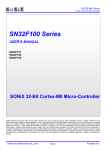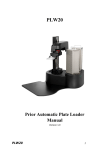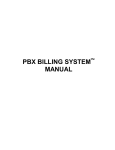Download TO: CLINIC STUDENTS - Western New England University
Transcript
International Human Rights CLINIC OFFICE Procedures Marie Fletcher Clinic Administrator 413-782-1469 [email protected] I. CLINIC ROOM 328 You have access to Clinic Room 328 during regular library hours. You will be issued a key to Room 328. Please make sure you know where this key is at all times as there is a $100 replacement cost. Keys must be returned to Marie Fletcher in the Clinic building at the end of the semester. Students will be charged $100 for unreturned keys. When leaving the Room, even for a short period of time, please make sure the room is locked. II. COMPUTER DO NOT LEAVE CASE INFORMATION ON THE HARD DRIVE OF COMPUTER. UPLOAD ALL DOCUMENTS TO CLIO IMMEDIATLY. To ensure client confidentiality the computer has been set up to delete files saved to the desktop when computer is turned off at the end of the day. Please upload all documents to CLIO before leaving the Clinic. A. Internet Usage Do not use the clinic computer for unlawful activity. The use of college resources for personal profit or political gain is prohibited. Use of invasive software, such as worms, Trojan horses, viruses or other destructive programs on shared computer systems is prohibited. Participation in software piracy is illegal and prohibited. III. SCANNER/PRINTER/FAX/COPIER There is a multi-function scanner/printer/fax/copier for your use. Documents can be scanned to a PDF for upload into CLIO. IV. CLIO Case Management Software The International Human Rights Clinic will be using CLIO to document all case activity. Please refer to CLIO User manual for information on accessing and using CLIO. A. About CLIO In addition to a physical file, each client case has an electronic file in CLIO. CLIO is the central "database" of ongoing cases. For each current client there is a CLIO record. You will be issued a CLIO User Manual and receive software training at the beginning of the semester. Please contact Marie Fletcher to set up a time for CLIO training. All questions and/or problems concerning CLIO should be referred to Marie Fletcher. 2 As a Clinic student, you will have access to ALL client information within CLIO. You have serious professional responsibilities when using CLIO, and will need to be alert to potential problems. The Clinic's policy concerning access to confidential client information on the CLIO system is as follows: 1) Clinic students should only review client files for their own current clients. 2) Clinic students must treat all information in the CLIO system as strictly confidential. 3) To allow us to identify potential conflicts of interest, clinic students should be vigilant in updating CLIO entries for their individual clients. B. Adding Clients/Projects to CLIO Marie Fletcher will add all projects to CLIO. Please send her an email at [email protected] with the following information: Project Name Name of NGO Address of NGO Primary Contact Name Contact Email Contact Telephone Number Name(s) of clinic students assigned to project C. Closing Cases in CLIO All cases must be closed in CLIO. Edit the matter to indicate case is closed. Closed case files should remain in Clinic filing cabinet. D. Case Notes in CLIO Every action you take on behalf of your client must be entered in CLIO, i .e. telephone conferences, meetings, client interviews, research, draft letters and documents. You should make your notes contemporaneously or as soon after the action as possible. After entering your case notes in CLIO print your entry and place it inside the client’s file folder. V. Meeting Rooms Please see Marie Fletcher if you require a meeting room. VI. Fax The Clinic has a separate fax line which can receive faxes 24-hours a day. The fax number is 413-796-2075. 3 VII. Clinic Files To ensure file confidentiality we ask that files remain in the clinic office. NEVER LEAVE YOUR CLIENT FILES LYING AROUND OR IN YOUR MAILBOX. You are responsible for your own filing. Please note that clinic files may be used only in the clinic office space. You may not remove any files, or parts of files, from the clinic office. If you need to use documents outside of the clinic, you may copy the required documents from the file. VIII. Mail Outgoing mail may be taken to Room 307 and placed in the outgoing mail bag. The Faculty Assistants are available to assist you if you have any questions. Marie Fletcher will bring incoming mail to Room 328. Postage-paid return envelopes are available for your use to ensure you receive documents back from your client. Make sure that your name is indicated on the bottom left-hand side of the postage paid return envelope. If you will be receiving mail, please notify sender to address it as follows: Western New England University School of Law Clinic Building International Human Rights Clinic 1215 Wilbraham Road Springfield, MA 01119 ATTN: Insert Student Name A. Certified Mail To send certified mail, please see Marie Fletcher. When using certified mail with return receipt request, the green card will be mailed back to the Clinic. Be sure that the client name or clinic student’s name is noted on the card so that it can be included in the proper file. IX. Mailboxes Each student has a mailbox. Your box is the one above your name tag. Business cards have been placed in your mailbox. Please do not leave client folders in your mailbox. All case files should be locked in the Clinic filing cabinet. 4 X. Skype Instructions 1. Click on Skype icon on bottom toolbar. 2. Enter Skype Name (IHRC.1215) and Password (clinic1471) 3. Click on Sign In You have 2 options: Dial a Number for Voice Connection Only Find Friends on Skype to connect to another computer who has a skype account. XI. Conference Call The Clinic has an account with FreeConferenceCall to make free conference calls. Instructions are listed below: Conference Dial-In number: +1 209-255-1000 Host AccessCode: 137968# Participant AccessCode: 693687# When using your free live conference call number you must notify your callers by giving them the date, time, dial-in number of +1 209-255-1000 and access code 693687#. Host: Call Conference Dial-In number: +1 209-255-1000. When prompted, enter the assigned access code 137968#. Participant: Call Conference Dial-In number: +1 209-255-1000. When prompted, enter the assigned access code 693687#. Once connected to the free conference call, every caller will be able to talk. Every caller will also have access to the touch tone commands listed below. Caller count - *2 key (Host only) Allows the host to get a count of how many callers are on the call. Exit conference - *3 key Press *3 to exit from the conference call. 5 Instructions - *4 key Plays a menu of touch tone commands. Listening modes - *5 key (Host only) There are 3 different listening modes for the audience – the default mode is open conversation – pressing *5 once will mute the audience however the audience can un-mute themselves by pressing *6 for questions or guest speakers – pressing *5 again will put the audience into mute mode with out the capability of un-muting themselves – press *5 again and it will return you to open conversation mode. Mute - *6 key Pressing *6 will mute the line of the individual caller – pressing *6 again will unmute the line. Security - *7 key (Host only) Pressing *7 will secure the conference and block all other callers attempting to enter the conference – pressing *7 again will re-open the conference to all callers joining. Tone control - *8 key (Host only) The default setting is Entry and Exit tones on – pressing *8 once and you will hear entry and exit tones off, press *8 again and you will hear Entry tone off exit tone on, press *8 again and you will hear entry tone on exit tone off, pressing *8 one more time will put you back in default mode with both exit and entry tones on. Record Conference - *9 key (Host only) Once on a conference call make sure there is a least one other caller on the line before you begin recording. To begin recording press *9, a prompt will announce that recording has been activated. To stop and save the recording press *9 again. Recording files are accessible under the Recordings tab in your account or the playback number provided under the Account Info tab. XII. Telephone The International Human Rights Clinic number is 782-1471. To access an outside line, press “9.” Please do not make any personal long distance calls. 6 A. Phone Responsibilities Students using Room 328 are responsible for the following: 1. Answering the Clinic phone line when it rings. 2. Removing new messages from the voice mail system. A red light on the phone indicates there are voice messages on phone that need to be retrieved. If the message is complex save it in the voice mailbox so message can be retrieved. If it is a new client, take information, notify Professor Carasik, and make sure client receives a response within 24 hours. B. Voice Mail Instructions 1. Accessing voice mailbox from clinic phone: Dial 2222 Enter Security Code – 1471 Follow prompts 1-listen to new message 3-review saved messages 7-skip to next message 4-delete message 5-save message 2. Accessing the mailbox from outside: • Dial 796-2222 • When you hear the main University greeting dial #, then enter your extension number • Enter security code 1471 • Follow prompts C. Instructions For Multi-line Phone Use Transferring a Call 1. With a call in progress, press TRF button, hear special dial tone. Calling party is placed on hold. 2. Dial the extension number of station to receive the transferred call. 3. Restore the handset, or wait for answer and announce the call before hanging up. 4. Press TRF to cancel a transfer and return to the original party. Hold 1. Depress the HOLD button once. 2. Call is placed on hold and can be retrieved from any multi-line phone with the same appearance of the held line. 7 Conference Call 1. With a call in progress, inform party of intention to conference and ask them to hold. Depress the transfer button (TRF) and hear special dial tone. 2. Dial second party. 3. When second party answers, inform them of the conference call and press the CNF button. All three parties will be joined. Speaker The SPEAKER controls the built-in speaker which can be used for hands free dialing/monitoring. The MIC button must be activated by pressing FEATURE and 1 for a two-way conversation. Redial Press ## to redial. D. International calls You have the capability to make international calls to clients from x 1471. To call out you dial 9 + 011 + country code + city code and phone number. XIII. Email The International Human Rights Clinic has an email address for your use. It is [email protected]. To access email, sign in at https://owa.wne.edu. The User ID is in328228. Please see Marie Fletcher for password. 8