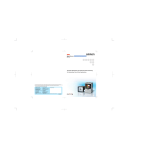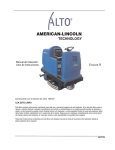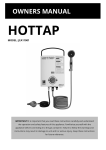Download Instruction manual - memda iç ve dış ticaret danışmanlık ltd. şti.
Transcript
Instruction manual User Manual Portable color microcirculation detector Instruction manual XUZHOU JIAHUA ELECTRONIC INSTRUMENT CO.,LTD Local Distributor: MEMDA İÇ VE DIŞ TİC. DAN. LTD. ŞTİ. Instruction manual To ensure normal use, before use of this equipment, please make sure read the instruction manual carefully. *Security tips 1 Do not remove any other components except the detachable part in the instruction.If there is some matters ,please contact with After-Sale Service Dep. of our company 2 The input voltage is AC 100-240V then convert to DC 12V ,and above 2.0A of electric current 3 This instrument can produce the higher source luminance, don't look light directly, to avoid the eyes’hurt. 4 The instruction is appropriate for the JH-1004(JH-C) detection instrument for microcirculation Purpose Note: USB fuction ,software and computer are optional Portable color microcirculation microscope is an advanced medical photoelectric apparatus, equipped with a special LED light source, used mainly on human nailfold capillary microcirculation of microscopic examination of dynamic perspective, USB Video Capture cards and notebook computers with the real-time dynamic clear indication of the microcirculation vascular morphology, flow pattern, loop weeks images, which can be right microcirculation image capture, video, surveying microvessel diameter, pipe length, velocity and other indicators and may microcirculation indicators for expert analysis and medical points, beautifully printed copies of the report alone. The apparatus is widely used for a variety of clinical diseases (such as cardiovascular, hypertension, stroke, diabetes, rheumatoid arthritis, etc.) microcirculation change occurred in the early diagnosis, 1 Instruction manual prediction, the effect of judgment and prognosis of other aspects. Operation is simple, rapid, and noninvasive, without any side effects. Meanwhile, widely used in medicine and health products, human health, census beauty care and other areas of human fingernails Microcirculation Detection Analysis. PartA : Structure High definition LCD (2) Import chip.CCD (3 Crude regulation handwheel (4) Vernier regulation handwheel (1) (5) (6) (7) The horizontal travel of platform The vertical travel of platform Finger seat Double mobile platforms. The main basement (9) (8) 2 Instruction manual (10) LCD Angle adjustment (11 LCD bracket (12) facula adjustment of images (turn left and right) (13) Power interface.(12V) (14) Video line interface (AV) PartB: Diagrammatical method of detection 1 , According to the left image,do the developing solutionde spread to the ring fingernail. 2 , Please put the ring fingernail on the finger seat ,put the fingernail under the light exactly . keep relax,and do balance 3 Instruction manual 3 , How to find the blood vessels. (1) Adjust the crude regulation handwheel of microscope (ex. image 3&4),to find the clear image (2) Adjust the platform travel of the microscope (ex image 5&6),to find the blood vessel image (3) Do again adjusting the vernier regulation handwheel of the microscope ,( ex. image 4), to find the clear image. If the image appear the bright spots, please turn left and right as image. 12. 4, Do adjusting(ex,image 3&4 ) to make the images to achieve the optimal articulation. Do adjusting (ex,image 5&6) to make the images to show different parts of the microscope images Note: Do adjusting the LCD as follows: - Make the brightness under 15, - Make the contrast control from 70 to 85 - Make color contrast to 60 - Make saturation from 70 to 80) With appropriately feeling for good . Part C: Main Technique parameter 1. total magnifying power : 240 times 2. Achromatic objective lens : 7 times magnification and 25mm effective working distance 3. Coaxial conjugate : range of rough adjustment : 35mm range of fine adjustment : 35mm 4. Coaxial vertical and horizontal movement of the platform : vertical movement area 35mm , horizontal movement area 35mm . 5. electronic light source : rated voltage : 220V 50Hz mercury lamp: 125W, tungsten lamp :250W, fuse tube: 5A ,Power of blower fan:18W 4 Instruction manual 6. Fiber bundle: diameter : 6mm , length : 1000mm , transmittance 70%. Part C : Maintenance 1. The instrument must lay aside cool in, is dry, does not have the dust, and does not have the acid and alkali, the steam place. 2. In the room in the air relative temperature is smaller than 80%. 3. When the instrument moves, if two temperature differences bigger, after should wait the instrument to adapt the room temperature only then to install the use, prevented optics lens haze, is mildewy. 4. The lens already verified, did not have voluntarily to disassemble. In the mirror surface dust may use to catch a chill the ball to blow, either (or scratches mirror paper) with the clean writing brush gently to wipe. 5. In the camera target surface has the dust, may use the absorbent cotton slightly to moisten the anhydrous ether and the dehydrated alcohol mixes the fluid gently to clean, cleans when gently revolves by the target surface center to outside cleans 6. In the use should pay attention avoid the objective lens being hard scratches. 7. Keep the instrument surface is clean. Part E: Conditions 1 The temperature and humidity level should be stable. keep temperature level from 22 2 , and 70% of humidity level. The inspector should be sit down , bring into the same height with heart and hand . 3 Spread a little fragrant pitch on the nail fold.( The purpose to reduce scattering 24 ,improve the transmittance of light) 4 Check should be generally in the morning or afternoon, it had better do the review checking in the same time . Part F: The checking object 1 Avoid Heavy activity an hour before the examination. 2 3 4 Have a rest an hour before the examination Prohibit taking drugs which have influence of cardiovascular system before examination. Do not smoking,washing hands,eating an hour before examination 5 Pay attention to the influence of female menses 5 Instruction manual Part G :Trouble Shooting Breakdown phenomenon LED source light is down Reason Trouble Shooting The power line plug has not inserted Reinserts the plug Light bulb aging Change the Light bulb The video frequency line short-circuits The monitoring device does not have the picture The picture appears the light spot In the monitoring device picture has the sunspot Change the video frequency line The 12V voltage-stabilized source short-circuits Change the 12V voltage-stabilized source The monitoring device contrast knob has not opened Clockwise turns on the monitoring device contrast gradient knob Wrong light bulb illumination angle Rotates the LED photosource box, changes the light bulb illumination angle The dust on the camera target surface Moistens the little dehydrated alcohol and the anhydrous ether intermixture with the absorbent cotton turns on lathe scratches Part H:Product Warranties 1. This written guarantee scope: This Company and the business agent sell the product which this company produces. 2. The product maintenance card records each item to fill in and the signature after the customer mails back our company by the customer or the business agent, takes the instrument replacement and the maintenance basis. 3. The free maintenance deadline for from delivers goods the date for 18 months. 4. The following reason surely damage does not belong to the maintenance scope: 1.) Has not installed and operates this instrument according to the instruction for use; 2.) After arbitrarily disassembles, the installment, the reduction expands other to attach the damage which causes. 3.) The instrument outer covering bursts and the damage. 4.) The unusual migration creates damage 5.) Because the flood, the fire, the earthquake and so on the irresistible factor creates damage 6.) In the far way transportation process produces damage Part I:The Installation and Manual of the Microcirculation Program (optional) Note:when connect it with PC or laptop,Video line connected to the video output terminal (Video Out). 6 Instruction manual the other end plugs into the USB Video Capture card video input terminal,USB Capture Card received a computer's USB port. 、INSTALLATION 、INSTALLATION OF THE USB CARD 1.Don’t link the USB video card and USB key before computer run 2.Set up the driver of USB video card Link the USB Video card with computer, and will get the cue: ‘Found New Hardware Wizard’, Choose ‘Install from a list of specific location’ ,then Next Choose ‘Driver for USB card’: 7 Instruction manual Next: 8 Instruction manual Then: OK. 9 Instruction manual Click ‘Browse’, Open this file, 10 Instruction manual Finish, then get information ‘Your new hardware is installed and ready to use’, then It’s OK. And you can check it in the ‘Properties’, if you get the sign ‘USB 2820 video’, it’s correct. 、Install database from disk:\ disk:\interbase\ interbase\IB:\ IB:\setup、exe、 (The key is in the key、txt“ 、Install DivX5 from disk:\ disk:\mpeg4\ mpeg4\divx5divx5-setup、exe、 、Install the directx9、0 from Disk:\ Disk:\diretx9、0\ diretx9、0\dxsetup、exe、 、 INSTALLATION OF THE SOFTWARE 1 Open the disc of the Microcirculation program, then setup the icon‘ ’, 11 Instruction manual 2. Click ‘ ’, 3. Please do not change the folder, Click ‘ 12 ’ straightly. Instruction manual 4. Do not change the name, click ‘ 5. Click ‘ ’, ’, 13 Instruction manual 6. Click ‘ ’ to restart the computer. . When the computer restart, setup ‘ will give a device Code like this 14 ’on the desktop, then it Instruction manual . You must have a License Code, now, please send your Device Code to us www.jiahuaele.com/[email protected] , and we will give you the License Code. When you get the License Code, fill it, then click ‘ ’ to login the program. . SETUP When you login to the program like this, 15 Instruction manual . Click this picture, . The first time, set the program first, click ‘ 16 ’, Instruction manual Input the password ‘0’, then click ‘ ’, You can reset the RecTime, if you want to record for longer time. And set the PlayVideo to ‘OSDefault’ if there is not player in the computer. . Click ‘ ’, . Input the password ‘136’, then click ‘ 17 ’ Instruction manual . If there is not the ‘com’ port on the computer, please click ’ to remove the ‘ ‘ . Click ‘ Click ‘ ’. ’, ’ to save and back to this picture. 、USE THE SOFTWARE 18 Instruction manual . Click ‘ ’ to create a new case of illness, . Input the ‘name’, ‘sex’, ‘age’, then click ‘ 19 ’, Instruction manual Modify the information Set the video Record a video Capture an image Analyze the image Freeze the image 20 Instruction manual . First, click ‘ ‘ ’ to capture the image for analyze, and you can click ’ to record a video, Start or stop record Capture an image from the Delete the video . Click ‘ ’ to start record, and right-click ‘ . Click the ‘ video, and click ‘ ’ to stop. ’ to choose the video, then click ‘ ’ to stop. And click ‘ ’ to play the ’ to exit record. . When capture the pic, choose a pic and tow the picture to the dynamic picture area, click ‘ ’, 21 Instruction manual . Choose or fill every Option, and click ‘ ’ and ‘ ’ to do the similar step. . If analyze the item of the FLOW, you must analyze upon the live video. . Click ‘ . Click ‘ ’ to exit the analyzing. ’ 22 Instruction manual ’ to do the correspond . You can click ‘ operations but ‘ . Click ‘ ’ only if your software operation is very skilled. ’ to change or add the image with tow the preview images to picture frame(s) of the report. 23 Instruction manual . You can also click ‘ . When finish the work, click ‘ . Click ‘ ’ to choose another report. ’ to back to the main windows. ’ to create a new case of illness. . QUERY . Click ‘ ’, . Click ‘ ’ 24 Instruction manual e.g. Check with name: first, click ‘ ‘ ’ to ‘ ’, then input the name to ’, click ‘ ’ to find tom’s case of illness. . Click ‘ ’ to exit the query, and double-click the record to open the case of illness. When open the record, you can do the same operations to modify the records. D. manual 25 Instruction manual 1 Form 1 Distinctness: clear (not clear) (Blurred) 2 No.of microvascu lar loops: five nine No.of microvascu input number 3 26 Instruction manual 1- Anterial limb diameter 2- Venous limb diameter Anterial limb 3- Top diameter of loop Venous limb diameter 4- Length of loop Top diameter of loop (4)Crossed loops: 5 Abnormal loops: 27 Length of loop Instruction manual 2 Flow: Blood flow Velocity: Thread: Gnanular: Gnanular to and fro: Vasomotion Aggregation of erythrocytes (mild) moderate (4)Leucocyte White microthrombus: Blood color : 28 severe Instruction manual Slight red (Dark red) (More slight red) (Dark violet) 29 Instruction manual 3 Peri.: Perivasular diapedesis (1) Microvascular loop hemorrhage: (2)Subpapillary venous plexus: 3 (4)papilla 30 lines Instruction manual (Wave like) (Mid wave like) (smooth) (5)Sweat gland duct: 2 n/ 1finger 31 Instruction manual After sale service (1) From the date of delivery of the equipment, we will provide one year free maintenance; we also guarantee life-long maintenance after the 12 months free warranty (but not include carriage). After 12 months user will payment accessory fee and carriage, we will maintenance for long long time. (2)The company will not comply free warranty obligations under following circumstances: 1) Exceed the warranty period; 2) The device is damaged on purpose; 3) The device is damaged due to force majeure (such as abnormal voltage electricity, fire, lightning, earthquakes, ect.); 4) Fail to operate under the instructions; 5) Reassemble and repair without the manufacture’s permission; (3) The company guarantees to be responsible for the device maintenance even after the free warranty period. The clients only have to pay the materials costs and maintenance fee. If the users want to repair by themselves, the company will assist the user by providing the device’s circuit diagram and parts of an apparatus. 32