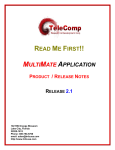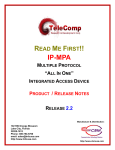Download IP-FANOUT Virtual Network Application User`s Manual
Transcript
IP-FANOUT Virtual Network Application User’s Manual Version 2001.2 Angel Gomez 721 Route 202-206 Bridgewater, NJ 08807 fax: 908.218.1736 phone: 908.218.0500 email: [email protected] http://www.datatekcorp.com DT-6061 IP-FANOUT Application User's Manual CONTENTS INTRODUCTION.........................................................................................................................................................3 TYPICAL DEPLOYMENT........................................................................................................................................6 IP-FANOUT FEATURES ...........................................................................................................................................7 SUGGESTED REFERENCE......................................................................................................................................8 IP-FANOUT INTERFACES .......................................................................................................................................9 IP-FANOUT COMMAND SET...............................................................................................................................10 IP-FANOUT MEASUREMENTS ...........................................................................................................................15 WARRANTY.................................................................................................................................................................16 07/06/01 2 Datatek Applications Inc. Introduction The IP-GATE is a device that which provides for intelligent routing of selected Internet Protocol traffic on a WAN infrastructure. The IP-GATE is also an embedded function of the DT-4000. The intent is to extend the network presence of the home Internet Protocol network to a remote site. Such a configuration may be depicted as the following: WAN IP-GATE IP-GATE IP IP In the diagram above, the two IP clouds are actually a single cohesive network. The notion of a sub-network and separate masks for a remote installation is not required. This allows the remote location of one or many Internet Protocol devices without regard to establishing an address to geographic location relationship. In some cases, the wide area transport network is itself an Internet Protocol network. Such a configuration would provide security for users of the private network being transported. Devices on the public network may blocked from access to the private network. Consequently, it is possible to have a completely different address scheme for the private network. Such a virtual private network is shown below: DT-6061 IP-FANOUT Application User's Manual Public IP Home Office Each Remote Office DT-4000 10/100 BaseT HUB IP HUB DT-4000 DT-4000 10BaseT DT-4000 Equipment Sync/Async 10/100 BaseT Sync/Async Equipment Contacts DT-9001 In the private network established above, a public Internet Protocol service network is used for transport. The only addresses visible on the public network is that of the DT-4000s which interface to that network. The private Internet Protocol network is routed on the IP-GATE ports of the DT-4000s individually to each remote office. Most WAN infrastructures use transparent HDLC framing, and support point to point connections with IP-GATE devices. In fact, using a public IP network results in point to point connections as well. There are a large number of situations where a single “home office” is required to export portions of its network to many “remote” offices. Further, the “home” location may wish to use a one or a small number of IP-GATE interfaces to accomplish the virtual private network. When such a situation occurs, there is an additional component that allows one to many connectivity. That component is the IP-FANOUT application to the DT-6061. Consider the following diagram: 07/06/01 4 Datatek Applications Inc. DT-6061 IP-FANOUT Application User's Manual Remote Office Data Center IP WAN DT-6061 With IP-FANOUT Application DT-4000 Remote Office 10/100 BaseT HUB IP M O D E M DK/BNS Remote Office M O D E M DT-4000 Remote Office TDM Remote Office Remote Office As depicted above, the private network can use one or more completely different network technologies. Mediation between an Internet Protocol network and an Datakit/BNS network is accomplished either by a UMI or a pair of DT-4000 ports when the DT-4000 is simultaneously supporting both networks. The equipment in the remote office remains the same regardless of the network used. A DT-4000 directly supports a Datakit/BNS network without mediation. A TDM connection merely requires the terminating modem set. Finally, the IP WAN may terminate directly on the DT-4000. The IP-FANOUT application allows many remote offices to be a cohesive network with the data center. 07/06/01 5 Datatek Applications Inc. DT-6061 IP-FANOUT Application User's Manual Typical Deployment In this section, a typical deployment of the IP-FANOUT application is discussed. The typical deployment is to provide a presence of the Internet Protocol network into offices that have no such connectivity. An existing four-wire modem set is typically used. Since the IP-FANOUT application can handle a large number of remote offices, there may not be a need to have more than one DT-6061 in any given network. Consider the Following Diagram: TDM Data Center Each Remote Office DT-6061 With IP-FANOUT Application DT-4000 10/100 BaseT HUB DT-4000 IP M O D E M M O D E M DT-4000 M O D E M HUB Sync/Async Equipment Equipment In the diagram above, each remote office contains a DT-4000 providing the IP connectivity. If there is any other Internet Protocol equipment at the remote site, a generic unmanaged hub is used to attach that equipment to the private network. The traffic is routed through the modem set to the DT-6061 IP-FANOUT application. The traffic is then routed to the Data Center Internet Protocol network. In the converse direction, traffic that is destined for the remote offices are forwarded by a DT-4000 IP-GATE port to the IP-FANOUT application. The IP-FANOUT uses acquired routing information to forward the traffic to the specific offices addressed. The IP-FANOUT acquires the routing information directly from the IP-GATE connections. That is, no configuration is ever required. 07/06/01 6 Datatek Applications Inc. DT-6061 IP-FANOUT Application User's Manual IP-FANOUT Features This section defines the features of the IP-FANOUT application. This is done as a list, but some features require further elaboration. • • • • • Up to 64 remote offices per instance of the IP-FANOUT application. One Data Center per instance of the IP-FANOUT application. Up to 30 instances of the IP-FANOUT application may be present on the same DT-6061. 1 Configuration Console is available to be used by the IP-FANOUT administrator for diagnostic and measurement purposes. The IP-FANOUT application is self-configuring and does not require any initial setup information. 07/06/01 7 Datatek Applications Inc. DT-6061 IP-FANOUT Application User's Manual Suggested Reference The following documents are resident at http://www.datatekcorp.com under the documentation button. Document DT-6061 Platform User’s Manual. IP-GATE User’s Manual DT-4000 User’s Manual. DT-6061 Redundant Operation White Paper. Scope Describes the DT-6061 Embedded Network Processor infrastructure and command set. This includes configuration information, hardware specifications, and SNMP MIB support. The DT-6061 is the infrastructure on which the Virtual Console application shall reside. Describes the stand-alone IP-GATE interface device. Describes the DT-4000 multi-protocol access device. The DT-4000 is used as the interface for physical serial connections, and for the IP-GATE interface connections. Describes the method of operating the DT-6061 in a 1+1 sparing configuration. Note: This paper is not posted on the above site. Contact the author for a copy via email. 07/06/01 8 Datatek Applications Inc. DT-6061 IP-FANOUT Application User's Manual IP-FANOUT Interfaces The TCP port numbers associated with a DT-6061 application are normally referenced by which instance the application is installed. The IP-FANOUT may be installed on any of the 30 instances of the DT-6061. Consult the DT-6061 infrastructure manual for information on how to install an application. The TCP Numbers associated with the IP-FANOUT application instance are as follows: Set #Channel s 1 TCP Port# Usage 10000 + Instance# Home IP-GATE 1 30000 + (200 * Instance#) Remote IP-GATE 64 30000 + (200 * Instance#) + Remote Office#. Administration of the IP-FANOUT application. This is the standard configuration TCP port number for a DT-6061 application. For example, instance #1 is 10001, instance #2 is 10002, and so on. Connections to this TCP port are made via a Telnet client. There is a single IP-GATE port that represents the home, or data center, network connection. There are up to 64 remote offices supported on each instance of the IP-FANOUT application. All remote offices each connect to a unique TCP port number. OA&M 07/06/01 9 Datatek Applications Inc. DT-6061 IP-FANOUT Application User's Manual IP-FANOUT Command Set Input Conventions All parameters may be given on the command line. Parameters of the form name=<value> may be given in any order. For several complex commands, listed below, missing parameters, or corrections of errors in given parameters, of the form name=<value> are collected by prompting the console user. The user responds to a prompt for the name by typing the required <value> followed by newline. Defaults are supplied in some cases, so the user need only enter newline. Commands may be entered in upper or lower case. Parameters of the form name=value may use upper or lower case for name. Default values, if any, are shown in parenthesis as part of the prompt. Case is not preserved for values. Backspace erases one character. Login Syntax: login PASSWD=<password> The login command is used to allow access to the other configuration commands. The login command is only visible when the application is in the logged out (i.e. secure) mode. The unit enters this mode whenever a logout command is issued or when the Telnet to the application instance OA&M TCP port is interrupted for any reason. The password is not echo-suppressed. The password consists of up to seven alphanumeric characters. Special characters are not allowed. The default password is “initial”. Logout Syntax: logout The logout command is only allowed if the console user is logged in. It uses no arguments. It will set the console to the logged out mode. 07/06/01 10 Datatek Applications Inc. DT-6061 IP-FANOUT Application User's Manual Change Password Syntax: chgpass PASSWD=<old> NEWPASS=<new> CONFIRM=<new> The chgpass command is used to change a user password on the system console. The command is only allowed if the user is logged in. All three parameters must be given on the same line as the command. None of those entries are echo-suppressed. If the current password is valid, and the two entries for the new password match, the password is changed to the new value. Help Syntax: help |? [Command] The help command is always visible. The help command displays the currently allowed commands for the mode that the unit is currently entered. The alternate command for help is a question mark. Version Syntax: ver The version command is only visible when the application is logged in. The command has no arguments. It displays the current software and database revisions of the application. Verify of Configuration Syntax: vfy The vfy command is only visible when the application is logged in. The command is used to verify the parameters of the IP-FANOUT instance such as the instance number, the IP address of the DT-6061, and other relevant information. Display of Measurements 07/06/01 11 Datatek Applications Inc. DT-6061 IP-FANOUT Application User's Manual Syntax: dmeas < ALL | HOME | RMT <RANGE> > The dmeas command is only visible when the application is logged in. The command is used to display the current measurements on any of the interfaces. The dmeas command may display the measurements for a single interface, or all of the interfaces. Where the value of <RANGE> is specified, the identifier may be a single numeric (e.g. the number ‘3’), a numeric range (e.g. ‘1-3’), or the value ALL’ to indicate the entire allowed numeric range. The dmeas command will display all connections with a target of ALL. Only the home site IP-GATE connection is displayed with a target of HOME. For remote site IP-GATE connections, the target of RMT is used with a range of connections. When measurements are displayed via the dmeas command, and more than a single entity has been specified; only non-zero entries are actually displayed. Displaying Current Connections Syntax: dc The dconn command is used to display all of the current connections into the IPFANOUT application. Please note that the command does not require any arguments. The command will issue a report that shows the connection peer for each active connection. Snooping on Traffic Syntax: snoop [ OFF | ALL | HOME | RMT < ALL | <Range> > ] [ VERBOSE ] The IP-FANOUT application has a diagnostic ability to snoop on any of interfaces which carry data. This is done with the snoop command. All output is directed to the OA&M connection. If the command is invoked with no arguments, it produces a report of all active snooper configurations. If the command is invoked with the OFF option, all of the active snooper configurations are disabled. 07/06/01 12 Datatek Applications Inc. DT-6061 IP-FANOUT Application User's Manual If the command is invoked with the ALL option, the IP-GATE connections to the home site and every remote site is simultaneously enabled. If the command is invoked with the HOME option, the IP-GATE connection to the home network is snooped. If the command is invoked with the RMT <Range> option, the IP-GATE connection to the remote site(s) specified is snooped. A <Range> may be a single remote site (e.g. 3), a set of remote sites (e.g. 3-5), or all remote sites (i.e. all). The command also takes an optional argument for verbose operation. When the snooper operates in verbose mode, the IP header checksum is verified. Should the packet be of the TCP protocol, the TCP header is verified, and the contents of TCP packet are decoded and displayed including any data. Clear Measurements Syntax: clr < ALL | HOME | RMT <RANGE> > The measurements displayed with the dmeas command are aggregated until cleared. The clear command will set measurements to zero. When the target is ALL, both the home site and all of the remote site IP-GATE connection measurements are cleared. When the target is HOME, only the home site IPGATE measurements are cleared. When the target is RMT, a range of remote sites indicates which IP-GATE connections are to have the measurements cleared. Prompt Labels Syntax: label [ word (no spaces) | NONE ] The prompt on the application console may be customized with a label up to eight characters in length. The value of none deletes any existing label on the prompt. The current configuration is displayed during a verify configuration, by invoking the label command without arguments, or merely by the prompt display. 07/06/01 13 Datatek Applications Inc. DT-6061 IP-FANOUT Application User's Manual Application Comments Syntax: comment [ L1=”Any Comment”] [ L2=”Any Comment”] [ L3=”Any Comment”] The IP-FANOUT application may have comments which are displayed with the verify configuration command. Up to three lines of comments are available. Each line may have a comment up to 64 characters in length. Each comment is double quoted to allow for spaces to be embedded. A comment with no characters (i.e. “”) is used to delete a comment which is not desired. It is not necessary to delete prior to adding a new comment. The new comment shall replace the existing comment at the line specified. 07/06/01 14 Datatek Applications Inc. DT-6061 IP-FANOUT Application User's Manual IP-FANOUT Measurements This section itemizes the measurements available using the display measurements (dmeas) command. The base measurements are always displayed, and the error and exception counters are only displayed if nonzero. The measurements are per console, and per administrator. The measurements available are as follows: Measurement Description Number of Bytes Received Number of Bytes Transmitted Number of IP Packets Received Number of IP Packets Transmitted Number of Route Requests Sent to a Remote IP-GATE Number of Route Responses received from a remote IP-GATE Number of Packets dropped due to flow control in the network. 07/06/01 Type Base Base Base Base Non-Zero Non-Zero Non-Zero 15 Datatek Applications Inc. DT-6061 IP-FANOUT Application User's Manual Warranty The warranty period for hardware shall be one year from the date of delivery, and the warranty for software shall be 90 days from the date of delivery. Replacements and repairs are guaranteed for the longer of the remaining original warranty period or 90 days. Author: Angel Gomez , Phd. [email protected] [email protected] ©Copyright 2001 TeleComp Inc. All Rights Reserved Printed in USA 07/06/01 16 Datatek Applications Inc.