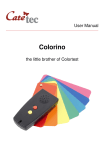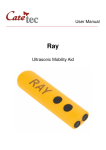Download USER`S MANUAL COLORINO – the little brother of our Colortest
Transcript
CARETEC; Stubenbastei 1 A-1010 Wien (Austria) Tel: (+43 1) 513 80 81-0; Fax:-9 [email protected]; www.caretec.at USER’S MANUAL COLORINO – the little brother of our Colortest Description of the device: Put the device in front of you, so that the loudspeaker grill, located on the surface of the device, is facing away from you. On the surface you will find two buttons. Facing away from you is a small opening which houses the measuring head of the Colorino. On the slim (right side) you will find two outlets; the larger of the two is an earphone socket. The smaller one (nearest to you) is an interface enabling our service technicians to repair the unit whenever necessary. On the base of the device you will find the battery compartment. Description of the keys: Button 1: nearest the loudspeaker grill Announces the color name Button 2: the one closest to you light probe function How to start: On the base of the Colorino you will find the battery compartment. Turn the Colorino, so that the narrow part of the device is facing away from you. Pull the lid of the battery compartment towards you to open it. The lid is completely removable. Put two 1.5 V AAA batteries in the compartment, with the flat (negative) end of each battery contacting the coil. Close the lid of the compartment until it locks in place. Your Colorino is now ready for use. The device switches off automatically after approx. 30 seconds. To switch on again press any of the two buttons. Measurement: Press the measuring head of the Colorino firmly on the surface you want to measure. Press button 1 once, and the color will be clearly announced. If you keep button 1 pressed, the announcement will be repeated until you release button 1 again. Light-Probe function (Photometry or LumiTest function): To detect sources of light, press button 2, keep it pressed and wave the Colorino around the room. The acoustic signals will then inform you about the intensity and the proximity of the source of light. high tone = source of light is intense or very near low tone = source of light is weak or far away 1 Volume control: It is possible to select between 3 different volume levels. To choose your preferred volume level, keep button 2 pressed and tab button 1 to change in-between the 3 possible levels, until you found the volume you prefer (the 3 levels of volume will change continuously from low to middle to loud and then again to low). Technical Data: Color function Batteries detects up to 150 nuances of colors distinguishes the intensity of light in various different acoustic signals 20 different languages at high quality 3 different volumes available plug for earphones available (110) x (39-50) x (21-25) mm equals (4 5/16) x (1 9/16 - 2) x (13/16 - 1) inches 70 grams equals 2.5 ounces 2 x 1.5 V AAA batteries Warranty 1 year Photometry function Speech-Output Volume control Dimensions CARETEC GmbH Stubenbastei 1 A -1010 Vienna, Austria Tel: (+43 1) 5138081-0 Fax: (+43 1) 5138081-9 [email protected] www.caretec.at 2