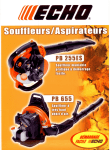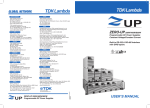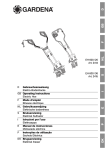Download VERSAJET II Hydrosurgery system user manual
Transcript
VERSAJET console performance and safety check 1.0 Purpose The purpose of this procedure is to provide a performance and safety check for the VERSAJET™ power console, model 50700 (120V) and model 50750 (240V). Important note The VERSAJET console is NOT user serviceable and under no situation should the casing be opened. Any attempt to open the unit by the user will void all warranties and render the user responsible for all subsequent repairs to the unit. Contact your local Smith & Nephew customer care representative or sales representative to resolve all console problems. 2.0 Scope This procedure is applicable to all VERSAJET consoles as a reference guide to help customers wishing to perform performance checks by themselves. Refer to the Versajet Hydrosurgery system manual for additional information on the correct use of the console and its specifications. 3.0 Equipment Optical Tachometer Ametek 1726 or equivalent (hospital is responsible for purchase) Electrical testing equipment (hospital responsible for purchase) RPM verification tool (speed stick) Smith & Nephew (contact your local sales representative) 4.0 Performance check procedure A checklist is provided at the end of this document to record the results of the following checks. 4.1 4.1.1 4.1.2 4.1.3 4.1.4 4.1.5 4.1.6 4.1.7 4.1.8 4.1.9 Physical appearance check Make sure console is unplugged from electrical power. Check console for visible dents, cracks or missing pieces. Check that fan slots are free from obstructions, dust or foreign materials. Inspect console ventilation slots located on rear and back of the instrument. Remove obstructions, dust or foreign materials using vacuum and or household all purpose cleaner and wipes. Check that the black console lever on the UI (User Interface) rotates freely between 4 and 6 o’clock position. Check that on/off rocker switch moves to each position and remains in place. Check foot switch and attached cord for signs of loose or missing insulation. Check foot switch mechanical operation for engage and disengage by depressing and releasing. Inspect power cord for any frayed or missing insulation, and bent, loose or missing plug blades or earth/ground. 4.2 4.2.1 4.2.2 4.2.3 4.2.4 4.2.5 • • 4.2.6 • • System diagnostics check Make sure console is plugged into an electrical outlet. Turn the main power switch to the “on” position and verify that the switch is illuminated and green in color (verify the lamp extinguishes with the switch in the “off” position). Verify console defaults to power level “1” when unit is turned on using front power switch. Verify the unit power level value changes when arrows are depressed – there are a total of ten different power settings. Verify that the “door” error lamp is: Illuminated when the lever is open (4 o’clock) Off when user interface knob is in the closed position (6 o’clock) Verify the “pedal” error lamp is: Illuminated when the footswitch connector is not plugged into the front of the console. Off when footswitch connector is inserted. Note: lamp “on” signals a system error that will prevent the console from operating Console control / display panel Error lamp indicators Main power switch Power level switches Footswitch connection 4.3 4.3.1 4.3.2 4.3.3 Console speed check Turn the knob on the user interface to the “open” position. Insert the “speed stick” until fully seated into the opening in the user interface (step 1). Turn the user interface knob to the “closed” position (step 2). Step 1 Step 2 Step 3 Step 4 4.3.4 4.3.5 4.3.6 4.3.7 4.3.8 4.3.9 Set the console to lowest setting of 1 (Step 3). Depress and hold the footswitch down to allow the console to cycle its motor/ transmission. Aim the tachometer “optical beam” so that the reflector on the speed stick produces a RPM reading (Step 4). Measure speed (Spec = 390 +/- 50 RPM). Set console to highest setting of 10 and repeat the measuring steps. Measure speed (spec = 1210 +/- 100 RPM). 5.0 Safety check procedure 5.1 5.1.1 5.1.2 5.1.3 Electrical testing check (also see product manual) Ensure the console and test equipment are set to the same input voltage setting prior to conducting electrical testing. Connection to “mains” grounding is accomplished through use of the grounding post located on the back of the console (see following diagram) The steel plate behind the knob on the top of the user interface is the proper location to establish a connection with the “patient applied part” (see following diagram). Attach test lead here User interface - (Patient applied part) Ground plug Product description: Classification: Requirements: Test Ground integrity Earth leakage Earth leakage Enclosure leakage Enclosure leakage Patient leakage Patient leakage Input VAC applied to patient applied part • • • model 50700 and 50750 – VERSAJET™ console class I / type BF equipment IEC 60601-1 Equipment Condition Normal Normal Single fault Normal Single fault Normal Single fault Single fault Limit at 120 V -50700 0.2 Ohms < 250 µ Amp < 500 µ Amp < 50 µ Amp < 250 µ Amp < 50 µ Amp < 250 µ Amp < 2500 µ Amp Limit at 240V -50750 0.2 Ohms < 500 µ Amp < 1000 µ Amp < 100 µ Amp < 500 µ Amp < 100 µ Amp < 500 µ Amp < 5000 µ Amp Notes: For earth leakage current, single-fault condition shall mean the interruption of either power supply conductor, one at a time. For enclosure leakage current or patient leakage current, single-fault condition shall mean the interruption of either power supply conductor or the protective earth conductor, one at a time. For patient leakage current, single-fault condition shall also mean application of rated mains voltage to the patient applied part relative to the protective earth conductor. Important note The VERSAJET console is NOT user serviceable and under no situation should the casing be opened. Any attempt to open the unit by the user will void all warranties and render the user responsible for all subsequent repairs to the unit. Contact your local Smith & Nephew customer care representative or sales representative to resolve all console problems. VERSAJET™ Console performance and safety checklist Steps Physical Appearance Check Yes No Comments Yes No Comments Yes No Comments Yes No Comments Yes No Comments Caution: unit is unplugged and placed on bench for this step 1 Check Console for visible Dents, Cracks, Missing pieces 2 Check that ventilation slots are free from Obstructions, Dust or Foreign Materials 3 Check that labels and markings are intact and ledgible with no smudges 4 Check that Console Knob on UI (User Interface) rotates freely between 4 and 6 o’clock position 5 Check that On/Off Rocker switch moves to each position and remains in place 6 Check Foot Switch and attached cord for signs of turn or missing insulation 7 Check Foot Switch Mechanical Operation for Engage and Disengage by depressing and releasing 8 Inspect Power Cord for any frayed or missing insulation and bent , loose or missing plug blades or earth/ground System Diagnostics Check Note: unit is plugged in and placed on bench for this step 9 Adjust main power switch to ON and OFF positions 10 Verify console defaults to power level “1” when unit is turned on main front power switch. 11 Verify the unit power level value changes when arrows are depressed – there are 10 settings 12 Verify that the “Door” error lamp is “on” when door is at 4 o’clock posiion 13 Verify that the “Door” error lamp is “off” when door is at 6 o’clock posiion 14 Verify the “Pedal” error lamp is “on” when the foot switch is not plugged in 15 Verify the “Pedal” error lamp is “off” when the foot switch is plugged in Console Speed Check Note: unit is plugged in and placed on bench for this step A hand held tachometer is needed for this step 16 Turn main power switch switch to On Position 17 Turn knob on User Interface to “Open” position 18 Insert the “Speed Stick” in the User Interface until fully seated 19 Set Console to its Lowest setting (1) 20 Depress Footpedal allowing motor and transmission to cycle 21 Measure Speed per Console Speed Check Instructions 22 Set Console to its Highest setting (10) 23 Depress Footpedal allowing motor and transmission to cycle 24 Measure Speed per Console Speed Check Instructions Electrical Equipment Safety Check Note: unit is plugged in and placed on bench for this step A meter capable of measuirng micro amps is required 25 Turn main power switch to On Position 26 Attach test leads to Ground Plug and UI (User Interface) as per electrical testing instructions 27 Take readings as per electrical teseting instructions to check if leakage is occuring 28 Disconnect test leads, and turn main power switch to off position 29 Unplug power cord from outlet and from back of console 30 Overall Physical Appearance showed no anomalies and unit is clean 31 Basic Functional Setup indicates functions evaluated are operational Summary of results 32 Console Speed verification meets spec as defined in Hospital Test Protocol 33 Electrical Equipment Safety Testing indicates readings meet requirements Please photocopy this page when performing the checklist so that you will always have a blank copy If any of the Summary Results are “NO” this could be an indication of a need for Service or Repair Please contact your Smith & Nephew Customer Care Representative immediately and have this report available at time of call UK Smith & NephewHealthcare Ltd Healthcare House Goulton Street Hull HU3 4DJ Tel: 01482 222200 FRANCE Smith & Nephew SAS Espace Novaxis25 Boulevard Alexandre Oyon, 72019 Le Mans Cedex 2 Tel: 33 (0)2 43 83 23 23 ITALY Smith & Nephew S.r.l Via De Capitani 2A 20041 Agrate Brianza Milano Tel: +39 039 60941 NEW ZEALAND Smith & Nephew Ltd PO Box 442 621 Rosebank Road Avondale Auckland Tel: 64 9 828 4059 SWITZERLAND Smith & Nephew AGGiutz Biotzheim Str 1GH-4502 Solothurn Tel: 32 624 5660 AUSTRALIA Smith & Nephew Pty Ltd 315 Ferntree Gully Road Mount Waverley Victoria 3149 Tel: (03) 8540 1360 FINLAND Smith & Nephew OyAyritie 12 C01510 Vantaa Tel (0) 10 218 7300 JAPAN Smith & Nephew Wound Management KK Shiba-Nikkei-Yuaku Bld1-10-13 Shiba Minato-ku, Tokyo 105-0014 Tel: +81 3 5443 5721 NORWAY Smith & Nephew A/S PO Box 224 Nye VakasVei 64 1379 Nesbru Tel: 66842020 TAIWAN Smith & Nephew Ltd 8F-4 79 Hsin Tai 5th Road Sec 1 Hsichi Taipei County Tel: 886 2 2698 9711 AUSTRIA Smith & Nephew GmbH Concorde Business Park D2/ Top 11, 2320 Schwechat Tel: 17079102 GERMANY Smith & Nephew GmbH Medical Division Max-Planck-Str 1-3D34253 Lohfelden Tel: 561 95140 KOREA Smith & Nephew Ltd ASEM Tower 13F 159-1 Samsung-dong Gangnam-gu, Seoul Korea (135-7 98 Tel: +82 2 6001 7575 PAKISTAN Smith & Nephew Pakistan (Private) Ltd A/69 SITE Manghopir Road SITE PO Box 3659 Karachi 75700 Tel: 21 2561176 THAILAND Smith & Nephew Ltd 344/3 Soi Rongrien Yepun Rama IX Road Kwang Bangapi Khet Huay Kwang Bangkok 10320 Tel: +66 2 719 622127 BELGIUM Smith & Nephew SA-NVAv du Four à Briques 3b1140 Bruxelle Kareelovenlaan 3b – 1140 Brussels Tel: (02) 7022911 GREECE Costas A Papaelinas (Hellas) SA26th km Paeanias – Makopoulou AvePO Box 182 19400 Koropi Tel: 662 6201-7 MALAYSIA Smith & Nephew Healthcare Sdn BhdMenara Merais No 1 Jalan 19/346300 Petaling Jaya Selangor Darul Ehsan Malaysia Tel: +60 3 7958 7103 PORTUGAL Smith & Nephew LdaGalerias Alto da BarraAv das Descobertas N59 Piso 3Alto da Barra 2780-053 OEIRAS Tel: 21 446 06 50 UNITED STATES Smith & Nephew Inc Wound Management Division 11775 Starkey Road PO Box 1970 Largo FL33779-1970 Tel: +1 727 392 1261 CANADA Smith & Nephew Inc 4707 Levy Street St Laurant QC H4R 2P9 Tel: 1 514 956 1010 HONG KONG Smith & Nephew Ltd Unit 813-816 8/F Delta House 3 On Yiu Street Shatin N.T. Tel: (852) 2648 7700 MALTA VJ Salamone Ltd PO Box 55 Valletta Malta SINGAPORE Smith & Nephew Pte Ltd1 Jalan Kilang Timor # 0803/05 Pacific Tech Centre 159303 Tel: +65 6 270 0552 TURKEY Interfarma KS Mithatpasa C No 24/7 Yenisehir Ankara CHINA Smith & Nephew Ltd 19F Harbour Ring Hiang Pu CentreNo 98 Liu He Road Shanghai 200041 Tel: 86 21 63503100 INDIA Smith & Nephew Healthcare Ltd323-B Chintamani Plaza Andheri-Kurla Road Andheri (East) Mumbai 400 099 Tel: +91 (22) 4005 5090 MEXICO Smith & Nephew SA de CV San Francisco Cuautalpan No 101 Fracc Alce Blanco Naucalpan De Juarez Estado de Mexico CP 53370 Tel: 5359 5252 SOUTH AFRICA Smith & Nephew Ltd PO Box 92 Pinetown Natal 3600 Tel: 031 7108111 VENEZUELA Eurociencia CA Laboratorios Ball CAMarcas Asociadas SA, Calte Santa Ana Edificio Centro PenafielPiso 3 Urb Boleita Sur Caracas Tel: 2 234 8802 DENMARK Smith & Nephew A/SNaerum Hovedgade 22850 Naerum Tel: 45 45 80 61 00 INDONESIA PT Smith & Nephew Healthcare PT Enseval Putera Megatrading TbkJI Pulo Lentut No 10Kawasan Industri Pulo GadungJakarta 13920 Indonesia Tel: +62 21 4682 2422 MIDDLE EAST Smith & Nephew Fze PO Box 9359 Dubai World Trade Centre Level 19 Dubai United Arab Emerates Tel: 4 331 7000 SPAIN Smith & Nephew SA Fructuos Gelabert 2y4 08970 – Sant Juan Despi Barcelona Tel: 373 7301 EASTERN EUROPE Smith & Nephew Service GmbH Max-Planck Strasse 1-3 D-34253Lohfelden Tel: 49 561 9514 0 IRELAND Smith & Nephew Ltd Carraig Court, George’s Avenue Blackrock Co Dublin Tel: 01 217 0444 NETHERLANDS Smith & Nephew BV Kruisweg 6592132 NG Hoofddorp Tel: 0031 020 6543999 Made in USA for/Fabriqué on USA pour: Smith & Nephew, Inc, 11775 Starkey Road, Largo, FL 33773 USA (727) 932-1261 EU Authorised Representative/Représentatif Autorisé: Smith & Nephew Medical Ltd., 101 Hessle Road, Hull, HU3 2BN UK ™Trademark of Smith & Nephew 6089/2/Global Performance Safety Manual www.smith-nephew.com/wound www.versajet.info