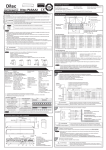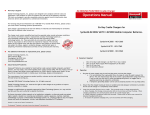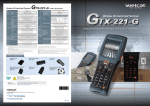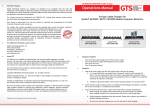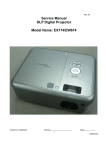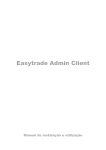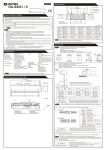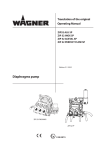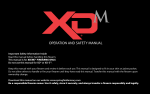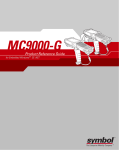Download Manual - Laitan Holdings Corp.
Transcript
MC9000 Terminal � This manual provides information about using MC9000 Terminal. Please read it through for the first time. Laitan Holdings Corp. (LHC) 283 - 13986 Cambie Road, Richmond, B.C. V6V 2K3, Canada www.laitan.ca Ver 2.1 Contents Cautions Cautions............................................................................. 2 Packing Packing.............................................................................. 6 Parts and Functions Functions..........................................................6 LCD SCREEN SCREEN..................................................................... 8 Battery & Clock Clock................................................................. 8 Keypad Descriptions Descriptions...................................................... 10 Data Communication Communication...................................................... 11 Scan RFID RFID........................................................................ 11 Technical Specifications Specifications................................................ 12 Common Barcode Setting Setting.............................................. 14 Warranty Warranty........................................................................... 14 1 Laitan Holdings Corp. (LHC) 283 - 13986 Cambie Road, Richmond, B.C. V6V 2K3, Canada www.laitan.ca Ver 2.1 Cautions Thank you for using MC9000 Data Terminal. Before using it for the first time, please read through the following safety instructions and keep the manual for later reference. Danger Danger! � Li-ion Battery heat ed, Incorrect usage may cause the battery over overheat heated, ed or fired. Please conform to the following explod exploded rules strictly: � Do not wet the battery. � Do not place the battery next to fire or expose it to high temperature. � Do not use the battery in other equipment rather than the said device. � Do not connect the anode and cathode of the battery wrong during installing or charging. � Do not set the used battery on fire or heat it. � Do not connect the anode and cathode of the battery in the charger or in the device. � Do not ship or store the battery with metals like Barrette and necklace. Put the battery in a case during transportation. � Do not strike and hit the battery or punch it with nail or other edge tools. 2 Laitan Holdings Corp. (LHC) 283 - 13986 Cambie Road, Richmond, B.C. V6V 2K3, Canada www.laitan.ca Ver 2.1 � Do not put the battery in microwave oven or pressure cooker. � Do not disassemble, directly weld or refit the battery in any ways. � Use only the approved battery charger. Use of alternative charger will invalidate any approval given to this device and may be dangerous. Warning! Warning � Disassembly & Reassembly � � Inner components & parts � � Do not make any attempt to disassemble or reassemble the battery. Inner high voltage may lead to an electric shock. Do not ever touch inner high voltage components or parts, or an electric shock may happen. Abnormal Situations � Shut down the power immediately and contact the dealer as soon as possible if the terminal becomes hot or begins to fume and smell. The neglect of it may cause fire or an electric shock. � Stop using the battery if it can only last for a very short time after adequate recharge. � Stop using the battery if it smells or is overheated, or is in unconventional color and shape. � Move the battery away from any heat or fire source in case of battery liquor discharge. If the liquor gets into eyes incidentally, do not rub the eyes but wash 3 Laitan Holdings Corp. (LHC) 283 - 13986 Cambie Road, Richmond, B.C. V6V 2K3, Canada www.laitan.ca Ver 2.1 it with clean water immediately and then go to hospital. � Foreign Body � � Drop and Damage � � � Shut down the power immediately if the terminal drops or damages and contact the dealer as soon as possible. Environment � Do not store the terminal in any location that is extremely dusty, damp and wet. Keep it away from vase, flower pot, tea china, glass and other water container, and metal also. Water and metal in the terminal may cause fire and an electric shock. � Do not expose the terminal to direct sunlight for an extended period of time. Laser Beam � � Shut down the power immediately in case a foreign body comes into the terminal and contact the dealer as soon as possible. Do not stare into the laser beam directly or the eyes will be harmed. LCD Screen � Do not put too much pressure on the LCD screen or subject it to strong impact, otherwise it will break. � Do not touch the efflux if the LCD screen breaks, or the skin will be irritated and inflamed. � If the efflux comes into the mouth incidentally, 4 Laitan Holdings Corp. (LHC) 283 - 13986 Cambie Road, Richmond, B.C. V6V 2K3, Canada www.laitan.ca Ver 2.1 gargle and go to hospital immediately. � If the efflux contaminates the eyes or skin incidentally, please wash it immediately with clean water for 15 minutes and then go to hospital. Caution Caution! � Do not throw or drop the terminal, or subject it to strong impact, which will damage the LCD, interrupt the running of the application, change the memory or interfere the working order. � Press the buttons with fingers or blunt objects only. Pointed object will damage the surface of the keypad and cause a short circuit inside the terminal. � Use a soft and dry lens cloth to clean the terminal. Wet cloth, gasoline, diluted solution or other volatile chemicals will distort or erode the material of the keypad and the outer casing. � Do not place the terminal facedown, which may cause abnormal operation of the keypad. � Do not take out the battery when the power is on, which may cause data loss in the memory. � Protect the terminal from temperature extremes. The change of temperature may condense mist to dewdrops on the outer casing. And the normal operation of the terminal may be affected. If condensation occurs, do not use the terminal till it is fully dry. 5 Laitan Holdings Corp. (LHC) 283 - 13986 Cambie Road, Richmond, B.C. V6V 2K3, Canada www.laitan.ca Ver 2.1 Packing Unpack the Data Terminal and verify that the equipment listed below is included. If any equipment is missing or damaged, please contact your supplier immediately. 1、 MC9000 Terminal 1 2、Wrist /shoulder Strap 1 3、User’s Manual 1 4、Battery Charger Adaptor 1 5、RS232 cable 1 Parts and Functions 6 Laitan Holdings Corp. (LHC) 283 - 13986 Cambie Road, Richmond, B.C. V6V 2K3, Canada www.laitan.ca Ver 2.1 1. Scan/charge LED indicator Show the status of scan/battery charging 2、LCD Screen Display all operating information 3、number keys + function keys + scan key Total 27keys,use for power control and other operations 4、Power button Power control 5、Antenna Slot Reserve for expanded outer antenna of wireless module 6、wrist/shoulder strap loop install the wrist/shoulder strap. 7、Li-ion battery slot Contain main battery and two PSAM card slots (for data storage and encryption, extensible to SIM slot for GPRS) 8、communication port + charger adaptor For computer communication or system extension or battery charging. 9、Battery Door Latch Lock the battery in the case 10、Label Mark the product model 11、Laser warning notes Class 2 laser warning notes 12、scan window Emit laser beams for barcode scanning 13、IrDA interface For communication between terminals or computers 7 Laitan Holdings Corp. (LHC) 283 - 13986 Cambie Road, Richmond, B.C. V6V 2K3, Canada www.laitan.ca Ver 2.1 LCD SCREEN Display Area 160 dots(vert.) * 160 dots(hor.); 10 rows x 10 Chinese Characters (16*16 array); Display Mode 8 dots and 16 dots mode: 8 dots 16 dots Full Screen 20rows*20columns 10rows*10colums Half Screen 10rows*20columns 5rows*10columns Type of Characters Characters: Alphabetic character、number、symbol、Chinese character. Battery & Clock Battery Battery: The terminal adopts rechargeable 1800mAh Li-ion battery. Built-in Clock The terminal has a built-in clock with battery protect device, capable of running alone without the main power. 8 Laitan Holdings Corp. (LHC) 283 - 13986 Cambie Road, Richmond, B.C. V6V 2K3, Canada www.laitan.ca Ver 2.1 Battery Installation & Removal 1. Pull back the battery door latch and lift the door. 2. Insert/remove the battery. 3. Replace the battery door and lock the latch. * There are two SAM card slots under the battery used for important data encryption/storage and SIM card support. Resetting Resetting: 9 Laitan Holdings Corp. (LHC) 283 - 13986 Cambie Road, Richmond, B.C. V6V 2K3, Canada www.laitan.ca Ver 2.1 If the terminal stops responding to input, use the RESET button inside the battery door to resume it. 10 Laitan Holdings Corp. (LHC) 283 - 13986 Cambie Road, Richmond, B.C. V6V 2K3, Canada www.laitan.ca Ver 2.1 Keypad Descriptions 1 SCAN button 2 control buttons C Up arrow Down arrow OK 3 numeric/alpha keys Activates the laser scanner cancel scroll up scroll down confirm alpha mode: input alphabets or symbols numeric mode: input numbers 0-9 and decimal 4 Power button Turn on/off power 5 Function keys F1-F8 function changeable with different application settings F6: increase contrast F7: decrease contrast F8: turn on/off backlight 11 Laitan Holdings Corp. (LHC) 283 - 13986 Cambie Road, Richmond, B.C. V6V 2K3, Canada www.laitan.ca Ver 2.1 Data Communication 1. Standard IrDA communication is used between terminals. Data transmits among terminals across the IrDA interface. 2. The terminal communicates with computer across the serial port 3. The Terminal can connect to Internet across the GPRS network Scan RFID We have 13.56MHz and 125KHz and 134.2KHz for RFID. In 13.56MHz. It can Support RFID of ISO-15693 and ISO14443A/B, Like Mifare 1(S50),(S70),Ultralight by NXP. Tag-itTM by Texax Instruments. In 125KHz. It support card by EM. In 134.2KHz. It support glass by Texax Instruments. 12 Laitan Holdings Corp. (LHC) 283 - 13986 Cambie Road, Richmond, B.C. V6V 2K3, Canada www.laitan.ca Ver 2.1 Specifications Main CPU: ARM9,main frequency:120MHz Memory RAM: 8M byte FLASH: 2M ++ byte Screen FSTN, support 32-scale grey display Display Range: 160*160 lattice Contrast: adjustable with keypad Backlight: EL backlight RFID Function A:Frequency range:13.56MHz 支持 ISO-15693 或 ISO-14443A/B (1)Sopport ISO-15693 (2)Sopport ISO-14443A/B B:Frequency range:125KHz for card by EM ID 13 Laitan Holdings Corp. (LHC) 283 - 13986 Cambie Road, Richmond, B.C. V6V 2K3, Canada www.laitan.ca Ver 2.1 C:Frequency range:134.2KHz for glass by TI D:134.2KHz for HitagTM S Input System keypads:27 Communication WiFi function(optional) GPRS function (optional) 433MHz micro wireless module(optional) RS-232: 9600bps-115200bps Buzzer Output alarm beep Clock Clock format:YYYY-MM-DD HH-MM-SS Safety Module PSAM interface for data encryption Electrical Rechargeable Lithium-ion 1800mAh Voltage: 3.7 to 4.2V DC Physical Dimensions: 185mm L x 70mm W x 35 mm H Weight: 300g 14 Laitan Holdings Corp. (LHC) 283 - 13986 Cambie Road, Richmond, B.C. V6V 2K3, Canada www.laitan.ca Ver 2.1 Environmental Temperature:-5℃~50℃ Humidity:30%~85% Sealing:IP54 Shock Resistance:150cm to concrete Notes: The product specification and information mentioned in this manual is subject to changes without prior notice. For the latest news and information, please go to www.laitan.ca Common Barcode Setting Warranty MC9000 Terminal is warranted for a period of twelve (12) months from the date of purchase. Terms & Conditions: A. Warranty service is only available for products purchased from Easytech or its authorized dealers. B. Product may be serviced provided it remains unmodified and is operated under normal and proper conditions, while the buyer must present the original purchase invoice or receipt for verification when warranty service is rendered. No charge will be made to Buyer for replacement parts for warranty repairs. C. The above warranty provisions shall not apply to the following cases, but repair service may be rendered at the Buyer’s expense: 15 Laitan Holdings Corp. (LHC) 283 - 13986 Cambie Road, Richmond, B.C. V6V 2K3, Canada www.laitan.ca Ver 2.1 1. Warranty service is expired. 2. The Buyer is incapable of presenting a warranty card or the information in the warranty card is not complete or is altered 3. Defects or damage cause by accident or artificial factors like unusual physical or electrical stress, water or other liquids, etc. 4. Defects or damage result from failure to perform operator handling and scheduled maintenance instructions stating in the user’s manual. 5. Other defects or damage do not cause by workmanship or material. D. No repair service shall apply to the following products: 1. Products not made by LHC. 2. products that has been repaired, tampered with, altered or modified, without authorization from LHC. E. Warranty service is valid with LHC only. 16 Laitan Holdings Corp. (LHC) 283 - 13986 Cambie Road, Richmond, B.C. V6V 2K3, Canada www.laitan.ca