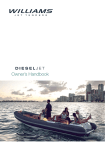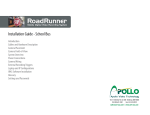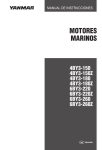Download FSI -‐ Release Notes History 10/17/12 -‐ 2:53 PM Page 1
Transcript
FSI -‐ Release Notes History Date 3.18.2009 3.17.2009 Version 0.7.02 0.7.04 Replaces none 0.7.00 Added FSI Internal Use Only -‐ Audio Level Meters: Selection Channels 1-‐8, 9-‐16 or 1-‐16 -‐ WFM Digital Level Values 0 and 255 -‐ WFM Digital Level now also available for RGB and Column WFM displays Removed/Corrected 3.22.2009 0.7.06 0.7.04 -‐ Marker 15:9 -‐ Alignment procedure offers option to skip the 30min waiting time, total alignment time now -‐ New Menu sructure; Function -‐ Scopes & VU-‐Meters -‐ Video -‐ Audio -‐ Marker -‐ System -‐ OSD -‐ 20minutes GPI -‐ Display Alignment -‐ System Status -‐ Support -‐ Sharpness level setting "Medium" renamed to "Default" -‐ Staus overview (Zoom, Blue, Marker, Overscan, Subwindow, Pixel Mapping, Pixel Position, Mono Mode, Scopes & VU-‐Meters, Cross Hatch, Processing 3.23.2009 0.7.07 0.7.06 3.24.2009 4.1.2009 4.6.2009 4.7.2009 4.10.2009 0.7.08 0.7.09 0.8.00 0.8.01 0.8.03 17" only 24" only none 24" only 0.7.07 and 0.7.08 (ALL except LM-‐ 2450) 4.10.2009 0.8.04 0.7.07 (LM-‐ 2450 only) 4.18.2009 0.8.05 4.19.2009 0.8.06 All. HW w Audio Fix Only None 4.19.2009 0.8.07 None 4.28.2009 0.8.10 4.28.2009 (0.8.11) 4.28.2009 0.8.12 4.28.2009 (0.8.13) 5.1.2009 5.7.2009 6.12.2009 0.8.14 0.8.16 0.8.22 All. HW w Audio Fix Only All. HW w/o Audio Fix Only All. HW w Audio Fix Only All. HW w/o Audio Fix Only None All 8.16 6.29.2009 9.06 ALL 7.9.2009 9.08 Only Ships -‐ Adds clipping function in "Display Alignment" menu on New -‐Adds 1080p 25/30Hz support for DVI-‐D input Units -‐Adds EBU 2.35 gamma -‐Adds 1920x1200 60hz support for LM2450W -‐Adds NTSC setup setting in "Video" menu -‐Adds SDI Format selection in "Video" menu -‐Adds 5000K Color Temperature Selection 1.9.2009 9.09 9.06 DO NOT REPLACE 9.08 WITH 9.09 7.17.2009 9.10 Only Ships -‐Adds System Menu Notification of unit as 3G if 3G board is installed on New -‐3 User Profiles added for Waveform / Vector Scope Function, which allow all Scopes and VU Units Meters preferences to be saved into 1 of 3 selectable profiles 7.17.2009 9.11 9.09 DO -‐Adds System Menu Notification of unit as 3G if 3G board is installed NOT -‐3 User Profiles added for Waveform / Vector Scope Function, which allow all Scopes and VU REPLACE Meters preferences to be saved into 1 of 3 selectable profiles 9.10 WITH 9.11 -‐ LM-‐2450W Strobing effect on 1080i23.98psF -‐ Crosshatch in Pixel to Pixel Mode -‐ Markers in Pixel to Pixel Mode (but in center pos only) -‐ "Overscan" instead of "Over Scan" In OSD text -‐ Live update of function status in OSD/System Status Page -‐ Attempted Fix for Audio Issue partly solved (crackling noise eliminated but stil distortion of the embedded audio (clicking noise) -‐Partial Color Temp Improvement -‐ Gamma correction 17" FSI Internal Use Only (3D LUT test) FSI Internal Use Only (Audio Test) FSI Internal Use Only Blue Only Remains when changing Brithness setting etc LED's OFF turns off both Power and Input LED 0.8.03 fixes + 3DLUT for Rec 709 and EBU Sparkles in Video Field Reversal 24psf Noise Reduction FSI Default settings Audio disembedding on 25 and 50 signals improved FSI Default settings Audio disembedding on 25 and 50 signals impoved, but all others not. -‐ Fix for Audio disembedding on fractional HD formats -‐ DVI-‐D Pixel Format Selection (Full RGB, Limited RGB and YCbCR) -‐ Reduced switching delay -‐ Support for DVI 1280x768@60, 1366x768@60, 1440x900@60 -‐ DVI-‐D Pixel Format Selection (Full RGB, Limited RGB and YCbCR) -‐ Reduced switching delay -‐ Support for DVI 1280x768@60, 1366x768@60, 1440x900@60 -‐ H/V Delay added in menu but not operational yet -‐ Fix for Audio disembedding on fractional HD formats Audio disembedding on SD fixed -‐ H/V Delay added in menu but not operational yet Audio disembedding on SD fixed Gamma Accuracy improved Disembedded audio now in sync for all signals / processing modes Improves Synchronization with 1080 sources and provides more accurate distinction between possible 1080 framerates. Same Gamma fix as 0.8.14 Resolves Potential Sync Loss Issue. -‐Adds Timecode Feature (LTC, VITC 1, VITC 2) -‐Analog YPbPr vs RGB Toggle added -‐DVI Format Selection (YPbPr, Full RGB, Limited RGB) -‐Waveform Position feature added -‐H/V Delay Feature added -‐Push Button Audio Mute added -‐3G Status ID labeling if Signal is 3G added -‐AutoSync between 4:4:4 RGB and 4:4:4 YPbPr added -‐Adds support for 720p24/25/30 -‐NTSC Setup (0 or 7.5 IRE) added -‐Active Boundary Marker feature added -‐ Adds clipping function in "Display Alignment" menu -‐Adds 1080p 25/30Hz support for DVI-‐D input -‐Adds 1920x1200 60hz support for LM2450W (may require EDID update to monitor for certain graphics cards) -‐Adds NTSC setup setting in "Video" menu -‐Adds SDI Format selection in "Video" menu -‐Changes default NTSC setup to 7.5, not 0 as in firmware 0.9.08/0.9.09 -‐Resolves NTSC setup bug that caused user selected NTSC setup option to be lost when switching to/from composite input -‐Solves potential compatibility issue with SD-‐SDI output from some Digibeta decks -‐Changes default NTSC setup to 7.5, not 0 as in firmware 0.9.08/0.9.09 -‐Resolves NTSC setup bug that caused user selected NTSC setup option to be lost when switching to/from composite input 10/17/12 -‐ 2:53 PM Page 1 -‐ 4 FSI -‐ Release Notes History Date Version 8.5.2009 9.12 8.5.2009 9.13 9.30.2009 9.16 9.09 DO NOT REPLACE Replaces Added 9.10 WITH 9.11 Removed/Corrected -‐Solves potential compatibility issue with SD-‐SDI output from some Digibeta decks Only Ships -‐Component Setup Feature Added (Select from YPbPr SMPTE/N10, YPbPr Betacam, and YPbPr on New MII) Units -‐2.4:1 Marker Added -‐Alignment Safety step added with 'are you sure' step after 'start display alignment' selection -‐Vbit bug resolved that may have caused sync loss on some SD-‐SDI sources with Vbit on line 10 when using 9.06-‐9.11 firmware -‐Video Clipping default setting changed to OFF -‐Color Temp, Marker Color, etc. now actively reset when loading default or user profiles -‐'NTSC Setup' renamed 'Composite Setup' & composite setup bug causing clipping of sub black levels in analog composite resolved. 9.11 DO -‐Component Setup Feature Added (Select from YPbPr SMPTE/N10, YPbPr Betacam, and YPbPr -‐Vbit bug resolved that may have caused sync loss on some SD-‐SDI sources with Vbit on line 10 NOT MII) when using 9.06-‐9.11 firmware REPLACE -‐2.4:1 Marker Added -‐Video Clipping default setting changed to OFF 9.12 WITH -‐Alignment Safety step added with 'are you sure' step after 'start display alignment' selection -‐Color Temp, Marker Color, etc. now actively reset when loading default or user profiles 9.13 -‐'NTSC Setup' renamed 'Composite Setup' & composite setup bug causing clipping of sub black levels in analog composite resolved. All -‐Three Scopes & VU Meters Profiles added. Each Scopes & VU Meters profile can be assigned to -‐Video Clipping function modified so that the correct default Chroma value regardless of Video an individual Function button for instantaneous switching between Waveform, Vector Sope, and Clipping status is 0. If you have Video Clipping Off and Chroma value currently set to -‐17, please VU Meter modes reset your Chroma value to 0. -‐Measurment function added. Once assigned to a function button can be used to measure -‐Drop Frame Timecode bug resolved. Earlier firmware versions may not have shown frame YRGB levels of any spot on screen by using H Pos and V Pos rotary knobs to highlight area to be counts correctly when drop frame timecode was being used. This issue is resolved in 9.16. measured. Pressing the F.D. (Find Delta) rotary knob allows you to establish a reference position and compare to any other onscreen positon. Pressing the contrast knob while Measurment function is active allows you to establish an F-‐Stop reference value and compare differences between onscreen positions as an F-‐Stop Value. Pressing the Volume knob while Measurment function is enabled resets/clears this F-‐Stop information from the screen. -‐Measurment function crosshairs will follow color of markers -‐Safety in Area function added to Marker menu. With this function set to ON your safety area will be shown realitive to your desired area marker (ie 4:3). With this function set to OFF your Safety Area will be shown relative to the incoming source. -‐Lum Coloring Feature added to Menu, but not yet active. This feature will be added in future releases. -‐After installing this update all future updates may be installed with either the traditional upload program (32 Bit Windows Systems Only) or via a new mass storage firmware update path. You must install 9.16 or later firmware with the traditional update program BEFORE this mass storage firmware update method will work. Once installed future updates may be loaded with any computer supporting USB mass storage devices. To activate USB mass storage update mode the following key sequence should be pressed while the monitor is plugged in, but the power is left off (Red power LED not lit): MENU, ENTER, UP, DOWN, MENU, ENTER, UP, DOWN, MENU, DOWN, POWER. Then simply drag and drop the new firmware to the root directory of the monitor (monitor will show up as USB mass storage device on computer). Once the firmware has been successfully copied to the monitor (mass storage device) the Update Firmware menu item on the Display Alignment Menu will become active (no longer greyed out), simply select this feature to complete the update of your monitor. -‐Toggle Backlight function added to GPI menu. This is a power saving function that toggles between your default backlight setting and the minimum (but still on) backlight setting. 10.29.2009 9.20 All -‐RGB Gain and Offset Adjustments added to display alignment menu. If you would like to tweak the RGB settings please do so by using these settings. You do not need to press the Reset Factory Alignment Menu to operate the RGB Gain and Offset functions and we DO NOT recommend that you Reset to Factory Alignment unless specifically asked to do so by an FSI support representative. Similarly, please do not operate the Start Display Alignment Function unless you are in possession of an FSI automatic alignment kit. -‐Reset Factory Alignment bug resolved. In firmware version 9.16 selecting the Reset Factory Alignment option from the Display Alignment Menu could cause the monitor's screen to become inoperable until updated. This update resolves this bug and can be used to renable the monitor if this bug was encounterd by user in 9.16. 12.7.2009 9.21 All -‐Audio Disembedding bug from 9.20 that may have caused distortion in audio channels 3 through 16 with some formats is resolved in 9.21 1.10.2010 3.18.2010 9.23 9.26 All ALL -‐Optimized LUTs added for LM-‐2450W allowing for more accurate replication of available color space selections. These optimized LUTs also include the gamma accuracy optimization, first added in version 8.14, that were accidentially left out of version 9.20 firmware. -‐Please note that starting in version 9.21 two versions of firmware will exist for the LM-‐2450W models. To select the correct version to upload check your version in the System Status Menu and match to the appropriate firmware version. -‐LUM Coloring feature added. See user manual for details. -‐Replaces current 4 level sharpness setting with sharpness level slider offering 30 different levels to choose from. 5.20.2010 9.30 ALL -‐Resolves firmware version 9.21 LM-‐2450W flickering marker bug -‐Improves Accuracy of Waveform indications and onscreen display of levels with component video signals Resolves vBit Bug issue causing some NTSC sources to be positioned to low on screen (leading to -‐Adds ability to view any two Scopes Modes onscreen at the same time. Please note that if two bottom portion of video not being shown) depending on vBit line position. This release will Scopes Modes are displayed at the same time they will update more slowly than if using just resolve this problem and keep active video centered on screen regardless of vBit positioning. one Scopes Mode at a time. Adds password protection step to reset factory alignment function. -‐Adds Focus Assist feature. Reference 'in focus' level is adjustable with rotary knob. -‐Adds GPI Keylock feature allowing keypad (all buttons except for power button) to be locked out via GPI remote control. -‐Adds Custom Graticules feature allowing user to set 4 lines anywhere on screen to create a custom marker. Line positioning is controlled with rotary knobs when function is activated. -‐Adds Line/Sample difference values to Measurement function. 7.28.2010 9.35 ALL -‐Adds SD Aspect Toggle to Function Menu -‐Updates to Marker Graticules Function to indicate proper postioning notification on screen. 10/17/12 -‐ 2:53 PM Page 2 -‐ 4 FSI -‐ Release Notes History Date Version Replaces Added Removed/Corrected -‐Addition of Full Screen Function. Allows you to stretch any source to fill the screen. Unlike the Zoom Function the Full Screen Function does not preserve the native aspect ratio of the source, but does keep all of the active video visible. This function is most useful when used with some rasterizters that allow for a widescreen 1024x768 DVI signal. The Full Screen function allows such sources to be seen on screen as intended. -‐Adds Histogram and Color Histogram features to the Scopes Function. -‐Audio Sync Setting added to Audio Menu. Allows you to select between signal clock or internal clock. This toggle can improve audio disembedding quality depending on the source in use. If you experience any audio disembedding distorition try changing this setting to improve quality. -‐Lum Coloring Feature's scale will now follow the Waveform Scale set in the the Scopes and VU Meters Profile 1. Lum Coloring Feature has also been updated to represent overexposed areas in white and underexposed areas in black. 9.30.2010 9.36 ALL -‐Adds Stackable Scopes Toggle. From the Scopes & VU Meters Menu use the Scopes Stack -‐8 bit measurment mode modified so that absolute RGB values show 1:1 correspondence with option to select whether your two scope windows are placed horizontally next to each other or incoming signal. Measurment Mode will now allow for percentage values above 100%. are vertically stacked on top of one another -‐Vector Scope Gain Adjustment added. Select between 1x, 2x, or 4x Gain by turning the V POS -‐Focus Assist Window may now be moved to different parts of the screen faster. Rotary knob while Vector Scope is turned on. -‐More detail added to Vector Scope with addition of IRE lines and skin tone line -‐YCbCr and RGB Histogram Scope Modes added -‐RGB order added as option for parade waveform. You may now select whether to view parade waveform in RGB or GBR configuration. -‐Pixel Zoom Feature added. When turned on you can use the H POS and V POS rotary knobs to select any area on screen to zoom into. You can use the REF POS rotary knob to change the size of the Pixel Zoom rectangle. Pressing down on the Ref POS rotary knob while Pixel Zoom is on activates the zoomed mode. See user manual version 2.3 or later for more details on this feature. -‐10 Bit Measurement Mode added in addition to 8 bit Measurement Mode. Measurement mode now allows you to move in 1 pixel increments. Measurment mode will also allow you to change the sample size from a block of hundreds of pixels to just a single pixel by turning the REF POS rotary knob. See user manual 2.3 or later for more details on this feature. 11.18.2010 9.37 ALL 2.2.2011 ALL 4.28.2011 9.38 9.40 ALL -‐Timecode Position option. You can now move the timecode window to any of 6 onscreen locations. -‐Adds Scopes & VU Meters Profiles, Blue Only, Cross Hatch, H/V Delay, Overscan, and LUM Coloring to GPI menu options -‐Updates Sub Window Mode. Image now frozen/unfrozen using H POS rotary knob. Ability to switch to second input of same resolution after image is frozen on first input. -‐Adds 3 New Scopes: YCbCr Overlay, RGB Overlay, and Audio Phase Meter -‐Adds 3 Marker Profiles allowing for instant switching between three user configured Marker Layouts using designated Function Buttons -‐Updates Audio Level Meters with more detailed Scales -‐Updates Audio Level Meters with new feature that will show a MUTE indication in any Audio Channel that has no audible volume, but is part of an embedded Group of Audio. If nothing is shown (No audio level and not MUTE indication) then the Group of Audio associated with that channel is not embedded into the SDI signal. -‐Resolves bug preventing scopes from being used on some monitors while Sub Window mode is active. -‐Resolves 8 bit Measurement Feature bug showing bogus value if Luminance Value in Diff row was negative. -‐Previous Flesh Tone Line on Vector Scope has been replaced by i-‐line axis. -‐EBU/SMPTE Audio Selection replaced by Alignment Level Selection -‐Adjustable Permitted Max Level Added to Audio Level Meter Settings -‐Adds 3Gbps SDI Level B monitoring options to units equipped with 3Gbps SDI Inputs. Select -‐Bug causing image loss when Overscan was activated while viewing component analog sources between monitoring Stream 1, Stream 2, PAP (picture and picture), PIP (picture in Picture), POP has been fixed. (picture on picture, inverse of PIP), Vertical Split, and Horizontal Split. Selection is found on System Menu and labeled 3G Level B. -‐LevelB Variable Wipe Function added. Only for use with Level B 3Gbps SDI signals on 3Gbps SDI -‐Sub Window bug preventing scopes from working while Sub Window is active has been equipped monitors, allows adjustment of Split Screen positioning in Horizontal/Vertical Split resolved. monitoring modes. -‐Removes MUTE indication from Audio Level Meters, replaced by NO DATA indication if -‐Intermittent Vector Scope Gain expansion bug preventing 2x Gain expansion from being embedded audio is not present. selectable has been resolved. -‐Adds Alarm Menu to monitor with ability to select onscreen alarm triggers. Onscreen Alarms do not require older units to be updated by FSI, this firmware update will enable this ability. Update at FSI's service facility will only be required for remote alarm monitoring via external software. See Manual for Details on Alarm Monitoring capabilities. -‐Add Source ID window to list of available Scope Windows. Source ID window is capable of showing manual Source ID, Remotely programmed UMD, and Tally Light status. -‐Adds DSLR Zoom function allowing for full screen scaling of 1080 and 480 DSLR outputs. See User Manual for details on DSLR Zoom feature. -‐Additional Permitted Max Level Added to Audio Level Meters: -‐10dBFS -‐Still Frame feature added. Allows user to freeze any frame of video with a function button, please note that this is limited to a max resolution of 1920x1080 and cannot be used in conjunction with other functions. -‐LUM Coloring feature updated. Middle range now adjustable in addition to max/min range. Middle Range will show as greyscale by default, but can be adjusted by using rotary knobs. See User Manual for details. -‐Graticules (Custom Marker) function has been updated to include a Span Width readout showing size (in pixels) of the box created by the graticules feature. -‐Ability to view just channels 1 & 2 added to audio level meters to allow for minimal overlap of active video in Horizontal Audio Level Meters mode compared to monitoring 8 or 16 channels of audio. 5.23.2011 9.41 ALL -‐Adds Overlay Mode to 3Gbps Level B viewing mode options. Overlay mode allows for proper -‐Resolves various Level A 3Gbp SDI bugs viewing of a combined LinkA and LinkB stream (372M format mapping) over the Level B 3Gbps SDI Inputs -‐Adds TWC-‐HD1 Custom Marker -‐Still Frame feature updated to work on high resolution progressive signals 10/17/12 -‐ 2:53 PM Page 3 -‐ 4 FSI -‐ Release Notes History Date Version Replaces Added -‐Safety Broadcast featue added to funciton menu. UMD Display, Color, and Position as well as audio meter toggles added to Alarm Menu for Safety Broadcast adjustment 9.26.2011 9.42 ALL -‐New Custom Markers:Discovery & WS-‐SAFE-‐A-‐T -‐New unlockable SDI HUE adjustment option. Found on System Menu, select SDI HUE -‐Default Scope Intensity level has been changed from 50% of maximum to 75% of maxium Adjustment On or Off. When On Hue adjustment knob will become active even on SDI signals. intensity. You can still adjust the intensity level using the the H POS rotary knob while your Please note that the default position is correct so HUE should not be adjusted unless you have a socpe is on screen. specific applicaiton requirng such an adjustment. -‐Anamorphic Desqueeze feature added. When activated via a funciton button the monitor will automatically adjust the aspect and/or magnifaciton of your incoming signal by the ratio selected for Anamorphic Desqueeze on the Video menu. Select from 1.3, 2.0, or 2.0mag. -‐SD Enhancement Selection added to Video Menu, activates max sharpening and image enhancement for SD video signals. -‐AFD Function added providing AFD code and detail readout as well as onscreen marker indications of AFD described areas. Removed/Corrected -‐IRE Trigger Level scale changed from Digital Levels to IRE scale -‐RGB and GBR parades indications have been shifted right to avoid overlap with the IRE level scale on the left of the scope window. -‐Mono Mode and SD Aspect Ratio removed from Video Menu, still accessible via function button assignment. -‐Pixel Position function removed. When activating Pixel Mapping the H POS rotary knob now automatically becomes the Pixel Position Toggle (press down on knob to toggle) therefore freeing up another funciton butotn position for those wishing to use pixel positon in conjunction with pixel mapping. 11.1.11 9.43-‐1754 ALL -‐Adds CX Scale Feature on Function Menu. Allows for 1 button access to a custom scaling mode -‐Resolves Intermittent image distortion bug when entering/exiting AFD and/or Anamorphic De-‐ allowing for full screen and centered scaling of serial digital output from Codex ARRIRAW Squeeze functions. Onboard Recorders 12.1.11 9.44-‐1760 ALL -‐Adds ability to use markers while CX Scale is active 1.8.2012 9.44-‐1770 ALL -‐Adds ability to adjust volume while Scopes are active, you no longer need to disable onscreen scopes before adjusting volume. 1.17.2012 9.45-‐1777 ALL -‐RGB and GBR Parade Scopes now feature color coded Red, Green, and Blue Channels. 2.27.2012 9.45-‐1779 ALL 4.26.2012 9.46-‐1798 ALL -‐New OSC viewing mode added for LM-‐0750W only. Allows any two scopes to be viewed along with an Audio Phase Meter and 2 Channel Audio Level Meter in a quad view with the live video signal. Set OSC mode to On from the Scopes and VU Meters menu to activate this mode. -‐Added diagnostic viewing modes for 3D signals over 3Gbps Level B SDI including Checkerboard and Disparity Check to all monitor models. The checkerboard mode allows for adjustable checkerboard size via the Checkerboard size option on the System Menu. 6.5.2012 9.46-‐1805 ALL -‐2048x1080p25 and 2048x1080psf25 signal support added 6.25.2012 9.46-‐1806 ALL 8.14.2012 9.46-‐1812 ALL -‐Adds Log Mode selection to Video menu. Select from OFF (default), C-‐Log Standard, C-‐Log Full, -‐Removes Film Gamma menu item and replaces it with Gamma Select menu item. This change S-‐Log Standard, or S-‐Log Full. Allows for easier On Set monitoring of uncorrected C-‐Log or S-‐Log also removes the UNCORRECTED setting that would simply disable a monitor's calibration. signals. See the updated PDF user manual for more details. 9.27.2012 9.47-‐1830 ALL -‐Adds fast access to Log monitoring modes via Function button assignment. -‐Some factory default settings changed (activated by loading 'default' profile) to more commonly used function button and scopes and VU meters configurations. -‐RGB Scope Mode renamed to RGB Parade. GBR Scope Mode renamed to GBR Parade. -‐Improves Audio Phase Metering Accuracy -‐Still Frame improved to allow for color critical use -‐Focus Assist feature updated so that feature works over entire image, not just windowed portion of signal. -‐Updated TWC SAFETY Marker, replaces old TWC marker -‐Added 16by9 in 4by3 marker for HD Signals. Shows a box outlining the 16by9 portion of a 4by3 cutout of an HD video signal. -‐Marker color bug resolved. Marker color selection will now be remembered for each individual marker profile -‐New user created Custom Markers added to Area Marker options -‐Adds Audio Lockout Feature. When Audio Lockout is set to ON from Audio menu the Volume knob will retain the last used setting and cannot be adjusted or muted until Audio Lockout is set back to off. -‐Adds Rec. Status Tally indicating via monitor tally light when camera is recording. Designed for use with cameras that output Start/Stop Record Flags in the ancillary data of their serial digital output. Currently supports Sony and ARRI Alexa cameras with SDI start/stop record flag feature enabled. See user manual pg 16 for more details. -‐Adds 12 bit processing and signal support to all monitors with 3Gbps SDI inputs. Payload ID detection is enabled for all RGB and YCbCr signals, whether 10 bit or 12 bit, but manual selections of 4:4:4 RGB 12 bit, 4:4:4 YCbCr 12 bit, and 4:2:2 YCbCr 12 bit have been added to the SDI Format menu toggle for signals without Payload ID present. -‐BETA support of XYZ signals has been added to all monitors with 3Gbps SDI inputs. When sending an XYZ signal to the monitor you must manually select 4:4:4 XYZ 12 bit from the SDI format setting on the Video Menu. The XYZ signal will be mapped to the color space set on the Display Alignment menu. Some XYZ signals may not be fully supported at this time. Please contact [email protected] or +1.678.835.4934 for assistance or feedback. 10.18.2012 9.47-‐1837 ALL -‐Adds Timecode Size option to OSD menu. Select between standard small mode and the new large mode. -‐Adds On-‐Screen tally option. Activated via function menu and generates an onscreen tally window that mirrors the status of the physical tally. *Note: XYZ support continues in beta form in this release. 10/17/12 -‐ 2:53 PM Page 4 -‐ 4