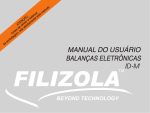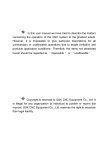Download MIP405T User Manual - MPI Distribution AG
Transcript
MIP405T USERS MANUAL MPL Industrial PC with IBM PowerPC™ Processor The MIP405T is a highly integrated industrial single board computer in PC/104 form factor. Build around the PPC405 IBM PowerPC™ Processor it is well suited for applications requiring small size, high performance and Low Power. The MIP405T can be used in a standard operating environment without the necessity of a fan. All major components required to build a industrial PC system are implemented on a single PC/104 sized board. It features one E-IDE, one 10/100Base TX Ethernet, two serial ports, and a real time clock. The 16bit PC/104 (ISA) and the PC/104+ (PCI) interface offers easy and flexible expansion capabilities. Integration of the MIP405T into a system is facilitated by the fact of offering standard a connector E-IDE (44 pin header). The serial interfaces as can be accessed through 2mm pin headers. Particular precaution has been taken to the EMC so that an entire system can fulfill the CE and FCC requirements. The SDRAM is soldered on board. All these features make the MIP405T to the ideal solution for any low-cost embedded control application where a flexible industrial PC is needed. Features • • • • • • • • Low Power IBM PPC405 Processor Processor clock up to 400 MHz Up to 128MByte SDRAM on board. Integrated 10/100 Mbit/s Ethernet Controller PC/104 and PC/104 Plus interface © 2005 by MPL AG 1 One EIDE HDD ports Two RS232 ports Low power consumption MIP405T USERS MANUAL TABLE OF CONTENTS 1. 1.1 1.2 1.3 1.4 2. 2.1 2.2 3. INTRODUCTION.........................................................................................................................................3 About this manual ..................................................................................................................................3 Safety precautions and handling ...........................................................................................................3 Electrostatic discharge (ESD) protection...............................................................................................3 Equipment safety ...................................................................................................................................3 GENERAL INFORMATION AND SPECIFICATIONS.................................................................................4 Specifications.........................................................................................................................................4 Dimensions ............................................................................................................................................6 PREPARATION FOR USE .........................................................................................................................7 3.1 Parts location .........................................................................................................................................7 3.2 Switch settings .......................................................................................................................................8 3.2.1 Configuration Switch .....................................................................................................................8 3.3 LED Indicators .......................................................................................................................................8 3.4 Connectors.............................................................................................................................................9 3.4.1 Serial port connector.....................................................................................................................9 3.4.2 Debug/JTAG connector ................................................................................................................9 3.4.3 Ethernet Connector.......................................................................................................................9 3.4.4 Power Connector ........................................................................................................................10 3.4.4.1 Mounting an external Reset Switch........................................................................................10 3.4.5 PC104 interface pin numbers .....................................................................................................11 3.4.6 PC104+ Interface pin numbers ...................................................................................................12 3.4.7 E-IDE connector..........................................................................................................................13 4. OPERATION .............................................................................................................................................14 4.1 Block diagram ......................................................................................................................................14 4.2 Interrupts..............................................................................................................................................15 4.2.1 CPU Interrupts ............................................................................................................................15 4.2.2 ISA Interrupts ..............................................................................................................................15 4.3 Extension registers ..............................................................................................................................16 4.3.1 PLD Partnumber Register...........................................................................................................16 4.3.2 PLD Version Register .................................................................................................................16 4.3.3 Board Revision and Config Register...........................................................................................16 4.3.4 IRQ Register ...............................................................................................................................17 4.3.5 Communication Mode Register ..................................................................................................17 4.3.6 Configuration Switch Register.....................................................................................................17 5. 5.1 5.2 SUPPORT INFORMATION ......................................................................................................................18 MPL AG ...............................................................................................................................................18 Production serial and revision number ................................................................................................18 © 2005 by MPL AG 2 MEH-10098-001 Rev. B MIP405T USERS MANUAL 1. Introduction 1.1 About this manual This manual assists the installation and initialization procedure by providing all hardware related information necessary to handle and configure the MIP405T. For all bootloader related information please refer to the PPCBoot for the MIP405T User Manual (MEH10082-002) supplied by MPL AG or your local MIP405T supplier. The PPCBoot for MIP405T User Manual is also available on the internet under "http://www.mpl.ch" in PDF format. The manual is written for technical personnel responsible for integrating the MIP405T into their system. 1.2 Safety precautions and handling For personal safety and safe operation of the MIP405T, follow all safety procedures described here and in other sections of the manual. • Power must be removed from the system before installing (or removing) the MIP405T to prevent the possibility of personal injury (electrical shock) and/or damage to the product. • Handle the product carefully, i.e., dropping or mishandling the MIP405T can cause damage to assemblies and . • Do not expose the equipment to moisture. WARNING There are no user-serviceable components on the MIP405T 1.3 Electrostatic discharge (ESD) protection Various electrical components within the product are sensitive to static and electrostatic discharge (ESD). Even a non-sensible static discharge can be sufficient to destroy or degrade a component's operation! 1.4 Equipment safety Great care is taken by MPL that all its products are thoroughly and rigorously tested before leaving the factory to ensure that they are fully operational and conform to specification. However, no matter how reliable a product, there is always the remote possibility that a defect may occur. The occurrence of a defect on this device may, under certain conditions, cause a defect to occur in adjoining and/or connected equipment. It is the user’s responsibility to ensure that adequate protection for such equipment is incorporated when installing this device. MPL accepts no responsibility whatsoever for such kind of defects, however caused. © 2005 by MPL AG 3 MEH-10098-001 Rev. B MIP405T USERS MANUAL 2. General information and specifications This chapter provides a general overview over the MIP405T and its features. It outlines the electrical and physical specifications of the product, its power requirements and a list of related publications. 2.1 Specifications Electrical Processor: • IBM PPC405GPr PowerPC™ 32Bit RISC Processor • Separate, configurable, two-way set-associative instruction (16 kByte) and data (16 kByte) cache units • Technology: IBM CMOS SA-27E, 0.18 Micron Process Technology • Clock frequency up to 400 MHz • Very low power consumption Bootloader ROM: • Up to 8MB Flash EEPROM • 512kB PPCBoot (open source) boot loader • Easy boot loader update Memory: • Up to 128MByte soldered SDRAM on board RTC: • backed with external battery • Year 2000 compliant PC/104 /Plus interface: • ISA bridge Intel 82371EB (Southbridge) • 16 Bit PC/104 interface • 32 Bit PC/104 Plus interface Serial ports: • 1 RS232 port with full modem handshake • 1 selectable port RS232 / TTL • RS232 transfer rates up to 230 kBaud • TTL transfer rates up to 1.15 MBaud • Available on 16pin 2mm header E-IDE port: • Up to 2 drives • Available on 44 pin header, 2 mm pitch, for 2,5” Notebook hard disk. • PIO Mode 4 and Bus Master IDE, transfers up to 14 Mbytes/s • Ultra DMA/33 mode, synchronous DMA mode transfers up to 33 Mbytes/s • Activity indicator on board © 2005 by MPL AG 4 MEH-10098-001 Rev. B MIP405T USERS MANUAL Ethernet: • PPC405 integrated 10/100 MBit/s Ethernet Controller • IEEE802.3 10BASE-T and 100BASE-TX compatible • IEEE 802.3u Autonegotiation Support • IEEE 802.3x 100BASE-TX Flow Control support • Activity indicators for link detection/network traffic and 100 Mbit/s operation on board Indicators: • Power LED (green) • Reset / Power Fail LED (red) • Error LED (red) • HDD activity LED (green) • LAN LED (green) • 1 user programmable LED (green) PHYSICAL/POWER Form factor: PC/104, with connectors in defined I/O connectors overhang regions Length: 95.89 mm (3.775 inches) Width: 90.17 mm (3.550 inches) Height: 8.5 mm (0.335 inch) (excluding PC/104 bus connectors) Weight: ca. 80g Power supply: Over PC/104 bus interface or through separate 10-pin 2,54mm header connector. Input Power requirement: +5V: +5VDC ± 5% Power consumption: t.b.d. ENVIRONMENT Temperature range: -40°C to +85°C (-40°F to +185°F) Relative humidity: 10% ... 90% non condensing © 2005 by MPL AG 5 MEH-10098-001 Rev. B MIP405T USERS MANUAL 2.2 Dimensions 90,17 85,09 78,62 61,98 52,58 43,18 33,78 24,38 14,99 2,54 5,08 5,08 0 22,00 48,00 70,40 91,19 95,89 2,50 1 2 3 4 5 6 7 8 2,50 O N 7,62 81,28 Figure 2.2.1 Dimensions MIP405T © 2005 by MPL AG 6 MEH-10098-001 Rev. B MIP405T USERS MANUAL 3. Preparation for use 3.1 Parts location EIDE Connector 2 9 10 1 2 Power Connector LED6 O N 1 43 44 1 2 3 4 5 6 7 8 1 Configuration Switch 1 00 LED5 PC104 Plus (PCI) Connector PC104 (IDE) Connector LED4 LED3 LED2 LED1 30 19 DC ABCD 30 AB 16 15 2 1 Serial Connector 12 2 11 1 2 1 Ethernet Connector 12 11 Debug / JTAG Connector Figure 3.1.1 Parts location © 2005 by MPL AG 7 MEH-10098-001 Rev. B MIP405T USERS MANUAL 3.2 Switch settings Default switch settings are bold. Please note, that modifications of the switches during operation have no effect. The changes become valid after the next reset. 3.2.1 Configuration Switch PPC405 PLL Settings S1 S2 S3 OFF OFF OFF OFF OFF ON OFF ON OFF OFF ON ON ON OFF OFF ON OFF ON ON ON OFF ON ON ON S4 ON OFF S5 ON OFF S6 ON OFF S7 ON OFF S8 ON OFF CPU PLB OPB 132 MHz 66 MHz 16.5 MHz 165 MHz 66 MHz 16.5 MHz 198 MHz 99 MHz 24.75 MHz 247.5 MHz 99 MHz 24.75 MHz 264 MHz 132 MHz 33 MHz 297 MHz 99 MHz 24.75 MHz 330 MHz 132 MHz 33 MHz 396 MHz 132 MHz 33 MHz Serial Port 1 Interface Mode TTL RS232 EEPROM write protection Write protected Unprotected FLASH write protection Write protected Unprotected User Configuration 1 User defined User defined User Configuration 2 User defined User defined PPC405 processor GPr-266/333/400, GP-200/266 GPr-266/333/400 GPr-266/333/400, GP-200/266 GPr-266/333/400 GPr-266/333/400, GP-266 GPr-333/400 GPr-333/400 GPr-400 Table 3.2.1Configuration Switch 3.3 LED Indicators Ref Color Function Description LED6 Green USER Lit if ULED bit is set in extension register COM_Mode (please refer to 4.3.5) LED5 Green LAN Lit when LAN activity is detected LED4 Green IDE Lit when IDE activity is detected LED3 Red EXEPTION Lit when PPC405 has detected an Error (Sys_Error) LED2 Red RESET Lit when PPC405 is in Reset state LED1 Green POWER Lit when 5V power is Ok Table 3.3.1 Indicators © 2005 by MPL AG 8 MEH-10098-001 Rev. B MIP405T USERS MANUAL 3.4 Connectors 3.4.1 Serial port connector Number Signal 1 RXD1 (TTL) 2 TXD1 (TTL) 3 RXD1 4 TXD1 5 RTS1/DTR1 6 CTS1/DSR1 7 DCD0 8 DSR0 9 RXD0 10 RTS0 11 TXD0 12 CTS0 13 DTR0 14 RI0 15 GND 16 GND Description Receive Data, Port 1 (TTL) Transmit Data, Port 1 (TTL) Receive Data, Port 1 Transmit Data, Port 1 Request to Send or Data Terminal Ready, Port 1 Clear to Send or Data Set Ready, Port 1 Carrier Detect, Port 0 Data Set Ready, Port 0 Receive Data, Port 0 Request to Send, Port 0 Transmit Data, Port 0 Clear to Send, Port 0 Data Terminal Ready, Port 0 Ring Indicator, Port 0 Ground Ground Pinout 16 15 2 1 Table 3.4.1 Serial Port Connector 3.4.2 Debug/JTAG connector Number Signal 1 VCC5 2 GND 3 CPU TDO 4 CPU TDI 5 CPU_TRST# 6 CPU_TCK 7 CPU TMS 8 CPU HALT# 9 PLD TDI 10 PLD TDO 11 PLD TMS 12 PLD TCK Description 5V power supply Ground CPU JTAG Data Out CPU JTAG Data In CPU JTAG Reset CPU JTAG Clock CPU JTAG Mode Select CPU Halt PLD JTAG Data In PLD JTAG Data Out PLD JTAG Mode Select PLD JTAG Clock Pinout 12 11 2 1 Table 3.4.2 Debug/JTAG connector 3.4.3 Ethernet Connector Number Signal 1 TX+ 2 TX3 RX+ 4 TERM1 5 6 RX7 TERM2 8 9 NC 10 NC 11 EARTH 12 EARTH Description Pinout Transmit Data + Transmit Data Receive Data + Common Mode Termination 1 Receive Data - 2 1 Common Mode Termination 2 12 11 Shield Shield Table 3.4.3 10/100Base TX Header © 2005 by MPL AG 9 MEH-10098-001 Rev. B MIP405T USERS MANUAL 3.4.4 Power Connector This connector is needed if no power via PC104 bus is provided. No other inputs than this and the power inputs on PC104 bus must be used to power the board. Pin number Signal 1 2 3 4 5 6 7 8 9 10 GND VIN GND VIN SRESET# VRTC VIN GND VIN GND Description Pinout Ground Input voltage Ground Input voltage System Reset Input (active low) RTC Backup Voltage Input voltage Ground Input voltage Ground 2 1 10 9 Table 3.4.4 Power connector Input Voltage : RTC Backup Voltage: Contact Current: +5VDC (+-5%) +2.5VDC ... +4.5VDC max. 3A WARNING Be aware of the input voltage polarization ! Wrong polarization of the input voltage can cause serious damage to the MIP405T and attached peripherals! 3.4.4.1 Mounting an external Reset Switch On the SRESET# input on the External Power Connector exists the possibility to mount an external Reset Switch for system reset, see Figure . The SRESET# input is active low and can be connected directly to an open drain output (internal 10kΩ pull up resistor to 3.3V). Pin 3 Power Connector Reset Button Pin 5 Figure 3.4.4.1 Mounting an External Reset Switch WARNING Do not apply other voltages than Vin- or tristate to the SRESET# input! Exceeding these limits can cause serious damage to the MIP405T! © 2005 by MPL AG 10 MEH-10098-001 Rev. B MIP405T USERS MANUAL 3.4.5 PC104 interface pin numbers Number 0 1 2 3 4 5 6 7 8 9 10 11 12 13 14 15 16 17 18 19 20 21 22 23 24 25 26 27 28 29 30 31 32 Row A -/IOCHCK SD7 SD6 SD5 SD4 SD3 SD2 SD1 SD0 IOCHRDY AEN SA19 SA18 SA17 SA16 SA15 SA14 SA13 SA12 SA11 SA10 SA9 SA8 SA7 SA6 SA5 SA4 SA3 SA2 SA1 SA0 GND Row B -GND RSTDRV +5V IRQ9 (-5V) 1 DRQ2 (-12V) 1 /ENDXFR (+12V) 1 NC /SMEMW /SMEMR /IOW /IOR /DACK3 DRQ3 /DACK1 DRQ1 /REFRESH SYSCLK IRQ7 IRQ6 IRQ5 IRQ4 IRQ3 /DACK2 TC BALE +5V OSC GND GND Row C GND /SBHE LA23 LA22 LA21 LA20 LA19 LA18 LA17 /MEMR /MEMW SD8 SD9 SD10 SD11 SD12 SD13 SD14 SD15 NC -------------- Row D GND /MEMCS16 /IOCS16 IRQ10 IRQ11 IRQ12 IRQ15 IRQ14 /DACK0 DRQ0 /DACK5 DRQ5 /DACK6 DRQ6 /DACK7 DRQ7 +5V (/MASTER) 1 GND GND -------------- Pinout AB 1 DC 0 19 32 Table 3.4.5 PC/104 connector Notes: 1 © 2005 by MPL AG Signal not available. (-5V, +12V and -12V are not connected and /MASTER is pulled-down to GND) 11 MEH-10098-001 Rev. B MIP405T USERS MANUAL 3.4.6 PC104+ Interface pin numbers Number 1 2 3 4 5 6 7 8 9 10 11 12 13 14 15 16 17 18 19 20 21 22 23 24 25 26 27 28 29 30 Row A GND +5V AD5 C/BE0 GND AD11 AD14 (+3.3V)2 SERR GND STOP (+3.3V) 2 FRAME GND AD18 AD21 (+3.3V) 2 IDSEL0 AD24 GND AD29 +5V REQ0 GND GNT1 +5V CLK2 GND (+12V) 1 (-12V) 1 Row B NC AD2 GND AD7 AD9 +5V AD13 C/BE1 GND PERR (+3.3V) 2 TRDY GND AD16 (+3.3V) 2 AD20 AD23 GND C/BE3 AD26 +5V AD30 GND REQ2 +5V CLK0 +5V INTD INTA NC Row C +5V AD1 AD4 GND AD8 AD10 GND AD15 (SBO) 1 (+3.3V) 2 (LOCK) 1 GND IRDY (+3.3V) 2 AD17 GND AD22 IDSEL1 +5V AD25 AD28 GND REQ1 +5V GNT2 GND CLK3 +5V INTB NC Row D AD0 +5V AD3 AD6 GND (M66EN) 1 AD12 (+3.3V) 2 PAR (SDONE) 1 GND DEVSEL (+3.3V) 2 C/BE2 GND AD19 (+3.3V) 2 IDSEL2 IDSEL3 GND AD27 AD31 +5V GNT0 GND CLK1 GND RST INTC GND Pinout ABCD 1 30 Table 3.4.6 PC/104 Plus connector Notes: 1 2 © 2005 by MPL AG Signal not available. (SBO, SDONE and LOCK are pull-up to 5V, M66EN is connected to GND and +12V and -12V are not connected). 3.3V power pins are not connected. 12 MEH-10098-001 Rev. B MIP405T USERS MANUAL 3.4.7 E-IDE connector Pin 1 3 5 7 9 11 13 15 17 19 21 23 25 27 29 31 33 35 37 39 41 43 Signal /RESET D7 D6 D5 D4 D3 D2 D1 D0 GND DRQ IOW IOR IORDY DACK IRQ A1 A0 CS0 ACTLED VCC GND Description Reset Data bit 7 Data bit 6 Data bit 5 Data bit 4 Data bit 3 Data bit 2 Data bit 1 Data bit 0 Ground DMA request I/O write strobe I/O read strobe I/O ready DMA acknowledge Interrupt request Address 1 Address 0 Chipselect 0 Activity LED +5V Ground Pin 2 4 6 8 10 12 14 16 18 20 22 24 26 28 30 32 34 36 38 40 42 44 Signal GND D8 D9 D10 D11 D12 D13 D14 D15 KEY GND GND GND HDBALE GND IOCS16 NC A2 CS1 GND VCC GND Description Ground Data bit 8 Data bit 9 Data bit 10 Data bit 11 Data bit 12 Data bit 13 Data bit 14 Data bit 15 Key / not connected Ground Ground Ground Spindle sync / cable select Ground I/O chipselect16 Not connected Address 2 Chipselect 1 Ground +5V Ground Table 3.4.7 EIDE connectors © 2005 by MPL AG 13 MEH-10098-001 Rev. B MIP405T USERS MANUAL 4. Operation 4.1 Block diagram Up to 8MByte Up to 8MByte Flash Flash Debug Port Serial Port Connector: 16 pin 2mm header Ethernet Connector: 12 pin 2mm header RS232 Interface RS232 Interface RS232 Interface RS232 Interface 100MBit PHY 100MBit PHY Serial 0 Serial 1 PowerPC PowerPC PPC405GPr PPC405GPr 266MHz 266MHz Up to Up to 128MByte 128MByte SDRAM SDRAM soldered soldered onboard onboard MII PCI Bus EIDE Connector: 44-pin Flat Cable 2mm Connector Debug Connector: 12 pin 2mm header PC/104+ Connector PCI Part IDE0 Southbridge Southbridge PIIX4E PIIX4E 82371EB 82371EB ISA Bus PC/104+ Connector ISA Part RTC Backup Power /Reset Connector: 12 pin 2mm header Onboard PowerOnboard Supply Power Supply Figure 4.1 MIP405T Block Diagram © 2005 by MPL AG 14 MEH-10098-001 Rev. B MIP405T USERS MANUAL 4.2 Interrupts 4.2.1 CPU Interrupts The PPC405 provides 7 Interrupts. They are distributed as follows: CPU IRQ IRQ Source Source 0 INTR# (PIIX4E Interrupt Controller ) EPLD 1 Not used EPLD 2 SMI# , INIT# and NMI# EPLD 3 PCI_INTA# PCI Bus 4 PCI_INTB# PCI Bus 5 PCI_INTC# PCI Bus 6 PCI_INTD# PCI Bus Table 4.2.1 CPU Interrupts Note: • The 3 Interrupts from the EPLD are routed as follows: • INTR# is the inverted INTR Signal form the PIIX4E Interrupt Controller • NMI# is the inverted NMI Signal from the PIIX4E • SMI# is the PIIX4E SMI# Signal 4.2.2 ISA Interrupts The ISA Interrupts are routed as follows: IRQs Device IRQ0 Timer IRQ1 Free IRQ2 2nd IRQ Controller IRQ3 Free IRQ4 Free IRQ5 Free IRQ6 Free IRQ7 Free IRQ8 RTC IRQ9 Free IRQ10 Free IRQ11 Free IRQ12 Free IRQ13 Free IRQ14 Primary IDE IRQ15 Secondary IDE Remarks PIIX4E Internal, not available PIIX4E Internal, not available PIIX4E Internal, not available Not Maskable Not Maskable Table 4.2.2 ISA Interrupts © 2005 by MPL AG 15 MEH-10098-001 Rev. B MIP405T USERS MANUAL 4.3 Extension registers The PLD is located at the CS7# on the peripheral local bus. The bit notations are in big Endian Format (That is D0 MSB, D7 LSB) Offset Name Type Function 5 EXT_REG Read only Config Register 4 COM_MODE Read/Write Communication Mode Register 3 IRQ_REG Read only IRQ Register 2 BOARD_REV Read only Board Revision and populated Configuration 1 PLD_VERS Read only Versions Number of the PLDs 0 PLD_PART Read only Part Number of the PLDs Table 4.3 Extensions Registers 4.3.1 PLD Partnumber Register Read Default D0 MIPID 1 PLD_PART D1 0 D2 0 PLD_CS# + 0x00 D3 D4 D5 PLD Part Number 0 0 0 Read Only D6 D7 0 0 Table 4.3.1 PLD Partnumber register MIPID: PLD Part Number: MIP405 product identification bit. 0=MIP405, 1=MIP405T is the Part Index of the PLD. 4.3.2 PLD Version Register D0 Read Default PLD_VERS D1 0 0 D2 0 PLD_CS# + 0x01 D3 D4 D5 PLD Version Number 0 0 0 Read Only D6 D7 0 0 Table 4.3.2 PLD Version Register PLD Version Number is the Version Number of the PLD. 4.3.3 Board Revision and Config Register Read Default D0 PCB0 0 BOARD_REV D1 D2 PCB1 PCB2 0 0 D3 PCB3 0 PLD_CS# + 0x02 D4 D5 CFG0 CFG1 X X Read Only D6 D7 CFG2 CFG3 X X Table 4.3.3 Board Revision and Config Register PCBx: CFGx: CFG0..3 0001 © 2005 by MPL AG Binary decoded PCB Revision. Add an ASCII ‘A’ to this number to get the PCB Revision. Currently PCB3..0 = 0 => ‘A’. Config Inputs. Used to distinguish different population or other Options.: Option MIP405T-1 (GPr-266 MHz, 64MByte SDRAM, 4 Mbyte FLASH 16 MEH-10098-001 Rev. B MIP405T USERS MANUAL 4.3.4 IRQ Register D0 INTR# 1 Read Default IRQ_REG D1 D2 Reserved Reserved 0 0 D3 SMI# 1 PLD_CS# + 0x03 D4 D5 INIT# NMI# 1 1 Read Only D6 D7 Reserved Reserved 1 1 Table 4.3.4 IRQ Register INTR#: SMI#: Interrupt from PIIX4E. (Low Active) Will be forwarded to the PPC405 on INT0# System Management Interrupt from PIIX4E. (Low Active) Will be forwarded to the PPC405 on INT2# Init Output from PIIX4E. (Low Active) Will be forwarded to the PPC405 on INT2# Non maskable Interrupt from PIIX4E. (Low Active) Will be forwarded to the PPC405 on INT2# INIT#: NMI#: 4.3.5 Communication Mode Register D0 Reserved Reserved 0 Read Write Default COM_MODE D1 S0 S0 0 D2 S1 S1 0 D3 S2 S2 0 PLD_CS# + 0x04 D4 D5 Reserved ULED Reserved ULED 0 0 Read / Write D6 D7 Reserved IDERST Reserved IDERST 0 0 Table 4.3.5 Communication Mode Register SER1ALT: Alternate SER1 Hardware Handshake. If set, the SER1 uses DTR, DSR Handshaking instead of CTS, RTS. If this Bit is set, clear the Bit DCS, and set the bit RDS in the Register CHCR0 of the PPC405. S[2..0]: Binary encoded value for the UARTSERCLK clock input of the PPC405. S2 S1 S0 Clock nom. Clock eff. 0 0 0 0 1 1 1 1 0 0 1 1 0 0 1 1 0 1 0 1 0 1 0 1 7.3728 MHz 11.0592 MHz 12 MHz 18.432 MHz 22.1184 MHz 24 MHz 36.864 MHz 40 MHz 7.3977 MHz 11.064 MHz 12.002 MHz 18.435 MHz 22.114 MHz 23.996 MHz 36.869 MHz 39.992 MHz ULED: Error ppm 3381 438 167 144 215 158 144 196 If set, the User LED is switched on. 4.3.6 Configuration Switch Register Read D0 S1-1 DIP Switch D1 S1-2 D2 S1-3 D3 S1-4 PLD_CS# + 0x05 D4 D5 S1-5 S1-6 Read Only D6 D7 S1-7 S1-8 Table 4.3.6 Configuration Switch Register © 2005 by MPL AG 17 MEH-10098-001 Rev. B MIP405T USERS MANUAL 5. Support information 5.1 MPL AG In case of questions contact MPL AG or your local distributor. MPL AG homepage: Email address: www.mpl.ch [email protected] 5.2 Production serial and revision number To get the actual production revision number of your device, please see the label on the bottom of the MIP405T Board. MIP405T-1 S/N: 100 [A] Production Serial Number © 2005 by MPL AG Production Revision Number 18 MEH-10098-001 Rev. B MIP405T USERS MANUAL This page is left blank intentionally. © 2005 by MPL AG 19 MEH-10098-001 Rev. B MIP405T USERS MANUAL Copyright and revision history Copyright © 2005 by MPL AG Elektronik Unternehmen. All rights reserved. Reproduction of this document in part or whole, by any means is prohibited, without written permission from MPL AG Elektronik Unternehmen. This manual reflects Revision A of the MIP405T. Disclaimer The information contained herein is believed to be accurate as of the date of this publication, however, MPL AG will not be liable for any damages, including indirect or consequential, arising out of the application or use of any product, circuit or software described herein. MPL AG reserves the right to make changes to any product herein to improve reliability, function or design. Trademarks Brand or product names are trademarks and registered trademarks of their respective holders. Our local distributor: © 2005 by MPL AG 20 MEH-10098-001 Rev. B