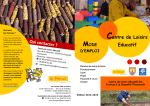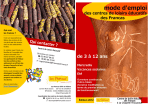Download fulltext - DiVA Portal
Transcript
Monitoring of metabolites and the spoilage of Atlantic salmon fillets: An NMR approach Including a case study on the detection and analysis of metabolites during the storage of Atlantic salmon using NMR spectroscopy Michael Jonathan Beermann Teacher Education with Master of Science Submission date: July 2014 Supervisor: Oleksandr Dykyy, IBT Co-supervisor: Elena Shumilina, Department of Biotechnology Norwegian University of Science and Technology Department of Biotechnology Abstract English This thesis studies metabolites in Atlantic salmon (S.salar) and their effect on the quality and the spoilage of the fish fillets. Of special interest is how the concentrations of metabolites can be assayed using NMR spectroscopy, and how metabolite concentrations can be used as a measure of quality and spoilage. We have conducted a literature review that reflects the current state of knowledge about metabolites and their effect on the quality and spoilage of fish fillets. Also some indices that are currently in use, or have been proposed for the measurement of metabolite concentrations, are presented. In our discussion of the literature, we suggest to further study metabolites and a combination of indices for the evaluation of quality, and the state of spoilage of Atlantic salmon fillets. NMR spectroscopy as a method has both advantages and disadvantages for the detection and quantification of metabolites. Even though NMR has its disadvantages, the technique yields large amounts of precise data in a short time, and therefore should be used more frequently in metabolite studies and more generally for the development of indices for quality and spoilage of fish. To further illustrate the point of this conclusion, we present a short case study of Atlantic salmon fillets based on NMR data recorded by Shumilina (2014). We have analyzed this data for some of the metabolites covered in our literature study in order to assess the fillets quality and the state of spoilage. Abstract Norwegian I denne oppgaven har vi studert metabolitter i atlantisk laks (S.salar) og deres virkninger på kvaliteten og bedervelsesprosess i fileter av laksen. Vi har spesielt fokusert på metabolittenes konsentrasjon som mål for kvalitet og bedervelse. Vi har gjennomført en studie av litteratur angående vår forståelse av metabolitter i laks og disses effekt på kvalitet og bedervelsesprosess. Vi har også presentert noen indekser som er i bruk, eller som har blitt forslått til bruk, som mål for metabolittkonsentrasjon i laks. I diskusjonen av litteraturstudiene har vi forslått videre studier av metabolitter og kombinasjoner av indekser som blir brukt som mål for kvalitet og bedervelse i atlantisk laks. NMR-spektroskopi har blitt introdusert og analysert for dens fordeler og begrensninger som metode for å identifisere og måle konsentrasjonen av metabolitter i laks. Selv om NMR-spektroskopi har begrensninger så gir denne metoden store mengder nøyaktige data i få forsøk og anbefales til videre bruk i studiet av metabolitter og i eventuell utvikling av indekser for kvalitet og bedervelse i fisk. For å videre understreke denne konklusjonen har vi gjennomført et case studium med NMR-data fra Shumilina, (2014) av fileter av atlantisk laks lagret over tid ved forskjellige temperaturer. I denne studien har vi analysert dataene for metabolitter fra litteraturstudiene og trukket konklusjoner om filetenes kvalitet og bedervelse. I II Dedication I hereby wish to thank my coordinators Prof. Oleksandr Dykyy and Dr. Elena Shumilina for their kindness, patience, and continued support of my work. Without their guidance this thesis would not have been possible. I also wish to thank my family for their love, support and encouragement. Their help was invaluable and their regular encouragements and support helped me to overcome many problems. Finally I wish to thank my good friends for their understanding, their support and for sometimes not taking no for an answer. They consistently reminded me that sometimes rest is as important as work and they ensured that having enough of both was an essential part of writing this thesis. III IV Preface The database created for this 30 point master´s thesis is available on request, and can be acquired from Dr. Elena Shumilina or Prof. Oleksandr Dykyy at the Norwegian University of Science and Technology (NTNU). V VI Table of contents List of Tables ............................................................................................................................................... XII List of Figures ............................................................................................................................................ XIII 1. Introduction 1.1 Fish production - an overview ............................................................................................................... 1 1.2 Atlantic salmon (Salmo Salar) ............................................................................................................... 2 1.3 Quality, spoilage, and freshness ............................................................................................................ 3 1.4 Outline of the thesis ................................................................................................................................ 5 2. Metabolites 2.1 On metabolites ......................................................................................................................................... 6 2.2 Proteins: Their degradation and amino acid catabolism .................................................................... 6 2.2.1 Amino Acids ........................................................................................................................................ 7 2.2.2 Amino acid degradation .................................................................................................................... 8 2.2.3 Biogenic Amines ................................................................................................................................. 8 2.2.4 Nitrosamines and their formation from biogenic amines ............................................................. 11 2.3 Osmolites ................................................................................................................................................. 12 2.3.1 Amino acid related osmolites .......................................................................................................... 12 2.3.1.a Anserine and Carnosine ............................................................................................................ 12 2.3.1.b Taurine ........................................................................................................................................ 13 2.3.2 TMAO and TMA .............................................................................................................................. 14 2.4 Anti Oxidants ........................................................................................................................................... 16 2.4.1 Carotenoids ...................................................................................................................................... 16 2.5 Carbohydrates and ATP ....................................................................................................................... 17 2.5.1. Carbohydrates: catabolism of glucose and glycogen .................................................................. 17 2.5.2 ATP .................................................................................................................................................. 18 2.5.2.a K-value ........................................................................................................................................ 19 2.6 Post-mortem changes ............................................................................................................................ 20 2.6.1 Post-mortem pH .......................................................................................................................... 20 2.6.2 Rigor Mortis ................................................................................................................................ 21 2.7 Microbes; Their products and their relation to quality and spoilage ............................................... 23 VII 3. Introduction to NMR spectrography 3.1 NMR spectra............................................................................................................................................. 24 3.2 Using NMR spectra ................................................................................................................................. 25 3.3 Isotope interaction and 2D NMR............................................................................................................ 25 3.4 NMR in biochemistry............................................................................................................................... 26 3.5 Use of NMR software Amix and database tools in combination with NMR...................................... 26 4. Discussion 4.1 On the importance of measuring metabolites ...................................................................................... 27 4.2 Objective measurement indices and freshness indicators .................................................................. 28 4.3 Objective measure .................................................................................................................................. 29 4.4 Current techniques ................................................................................................................................ 29 4.5 Use of NMR as measurement tool ........................................................................................................ 30 4.6 Use of NMR software Amix ................................................................................................................... 31 5 Case Study: Detection and analysis of the development of metabolites during storage of Atlantic salmon using NMR spectroscopy 5.1 Introduction and background ................................................................................................................ 33 5.2 Experiment and chemicals ..................................................................................................................... 33 5.2.1 Purchase and preparation ................................................................................................................ 33 5.2.2 Experiment ........................................................................................................................................ 34 5.2.3 Chemicals ........................................................................................................................................... 34 5.3 Method ..................................................................................................................................................... 34 5.3.1 Sample preparation ........................................................................................................................... 34 5.3.2 NMR sample preparation ................................................................................................................. 34 5.3.3 NMR experiment ............................................................................................................................... 35 5.3.4 Databasing ........................................................................................................................................ 35 5.4 Results ...................................................................................................................................................... 36 5.4.1 Nucleotides ........................................................................................................................................ 37 5.4.2 TMA / TMAO ................................................................................................................................... 40 5.4.3 Biogenic amines ................................................................................................................................ 42 5.4.3.a Lysine and cadaverine ............................................................................................................... 42 5.4.3.b Tyrosine and tyramine ............................................................................................................... 43 5.4.4 Other ................................................................................................................................................. 44 5.4.5 Database analysis ............................................................................................................................. 44 5.5 Discussion ................................................................................................................................................. 45 5.5.1 General ................................................................................................................................................. 45 5.5.2 Nucleotides ........................................................................................................................................... 45 5.5.2 TMA / TMAO ...................................................................................................................................... 46 5.5.4 Biogenic amines ................................................................................................................................... 47 5.5.5 Other .................................................................................................................................................... 48 5.6 Conclusion of case study ......................................................................................................................... 49 VIII 6. Conclusion ............................................................................................................................................. 50 7. Bibliography .......................................................................................................................................... 51 8. Appendix ................................................................................................................................................ 54 8.1 Appendix I: Table of bacterium found on fish fillets .......................................................................... 54 8.2 Appendix II: Compounds found in case study and peak assignment ............................................... 56 8.3 Appendix III: A short manual for the creation of a Spectral database and a Knowledge base using the Aurelia / Amix software version 3.9.14 and its use for the detection of compounds in 1D NMR spectra............................................................................................................................................................. 63 IX List of Tables Table 1: The total productions of the world´s capture and aquaculture fish production (FOA, 2012) ................................................................................................................................................................. 1 Table 2: The world production of aquaculture produced diadromous fish broken down by species (FOA, 2012) ................................................................................................................................................................. 3 Table 3: Values for concentration of individual amino acids from Hultmann (2004), flavors and values for flavor threshold from Belitz (2009) .................................................................................................................. 7 Table 4: The major biogenic amines and the amino acids from which they derive (Bulushi 2009) ................................................................................................................................................................. 9 Table 5: The experimental setup for the case study ....................................................................................... 34 Table 6: A listing of bacteria found in literature related to production of spoilage compounds .................... 54 Table 7: The results of the analysis of S0 T5 and S4 T5 using Aurelia /Amix software ............................... 56 X List of Figures Figure 1: The productions of captured and farmed salmon 1950-2002 in metric tons world wide (Goldburg, 2005) ................................................................................................................................................................. 3 Figure 2: The production of specific biogenic amines from amino acids with intermediates (Prester, 2011) ............................................................................................................................................................... 10 Figure 3: The formation of nitrosamines from various compounds (Bulushi, 2009) .................................... 11 Figure 4: Main route of taurine synthesis in higher vertebrates, proposed for fish (Waarde, 1988) ............................................................................................................................................................... 13 Figure 5: The metabolism of TMAO and its derivatives (Waarde, 1988) ..................................................... 14 Figure 6: The chemical structure of some carotenoids in salmon 1. r-carotene 2. canthaxanthin 3.astaxanthin 4.astacene (Christophersen, 1989) ................................................................................................................ 16 Figure 7: The Embden-Meyerhof-Parnas pathway (Sikorski, 1990) ............................................................. 17 Figure 8: The degradation of ATP (Huss, 1995) ............................................................................................ 18 Figure 9: The development of post-mortem pH over time, raw fillets at storage temperature 0°C shown as solid line, and frozen / thawed fillets shown as dotted line (Einen 2002) ..................................................... 20 Figure 10: The course of rigor mortis in Atlantic salmon fillets measured by fillets shortening. raw fillets at storage temperature 0°C shown as solid line, and frozen / thawed fillets shown as dotted line (Einen, 2002) ............................................................................................................................................................... 22 Figure 11: A 1D NMR spectra from the case study in Section 5 ................................................................... 25 Figure 12: The NMR spectra of dataset S0 with T0 and T5 overlaid on the same spectra. T0 is shown in blue T5 in red .......................................................................................................................................................... 36 Figure 13: The NMR spectra of dataset S4 with T0 and T5 overlaid on the same spectra. T0 is shown in blue T5 in red .......................................................................................................................................................... 36 Figure 14: The change in Inosine and IMP, 8.23 and 8.22 ppm respectively for dataset S0 .................................................................................................................................................................... 37 Figure 15: The change in inosine 8.34ppm for dataset S0 ............................................................................. 37 Figure 16: Change in AMP 8.56 ppm for dataset S0 ..................................................................................... 37 Figure 17: Change in Hx peaks 8.18 and 8.20 ppm dataset S0 ...................................................................... 37 Figure 18: Change in Inosine and IMP 8.22 and 8.23 ppm respectively for dataset S4 ................................ 38 Figure 19: The change in inosine 8.34ppm for dataset S4 ............................................................................. 38 Figure 20: Change in AMP 8.56 ppm dataset S4 ........................................................................................... 38 Figure 21: Change in Hx peaks 8.20 and 8.18 ppm for dataset S4 ................................................................ 38 Figure 22: T5 spectra of S0 and S4 overlaid with S0 on the bottom (blue) and S4 on top (red). Shows the final difference of Inosine and IMP at 8.23 and 8.22 ppm respectively ......................................................... 39 Figure 23: T5 spectra of S0 and S4 overlaid with S0 on the bottom (blue) and S4 on top (red). Shows the final difference of Hx at 8.20 and 8.18 ppm ................................................................................................... 39 XI Figure 24: Change in TMA levels dataset S0 at 2.89 ppm ............................................................................ 40 Figure 25: Change in TMAO levels dataset S0 at 3.26 ppm ......................................................................... 40 Figure 26: Change in TMA levels dataset S4 at 2.89 ppm ............................................................................ 40 Figure 27: Change in TMAO levels dataset S4 at 3.26 ppm ......................................................................... 40 Figure 28: The T5 spectra of S0 and S4 overlaid with S0 on the bottom (blue) and S4 on top (red). Shows the final difference of TMA at 2.89 ppm ........................................................................................................ 41 Figure 29: On the left, T5 spectra of S0 and S4 overlaid with S0 at the bottom. Displays total change in TMAO at 3.26 ppm ......................................................................................................................................... 41 Figure 30: On the right, the two T5 spectra laid on top of each other. Displays total change in TMAO at 3.26 ppm ...................................................................................................................................................... 41 Figure 31: Peak of lysine at 3.01, dataset S0 ................................................................................................. 42 Figure 32: Peaks of lysine and cadaverine at 3.01 ppm, dataset S4 ............................................................. 42 Figure 33: T5 of S0 (blue) and S4 (red) overlaid. Peaks of lysine cadaverine 3.01 ppm .............................. 42 Figure 34: Peaks of tyrosine 6.87 and 6.89 ppm from dataset S0 ................................................................. 43 Figure 35: Peaks of tyrosine and tyramine 6.87 and 6.89 ppm from dataset S4 ............................................ 43 Figure 36: T5 of S0 (blue) and S4 (red) overlaid. Peak of tyrosine and tyramine at 6.87 and 6.89 ppm ...... 43 Figure 37: Change in peak assigned to acetate at 1.91 ppm from S4 ............................................................ 44 Figure 38: T5 of S0 (blue) and S4 (red) for acetate peak at 1.91 ppm .......................................................... 44 Figure 39: The K-value for S0 (red) and S4 (blue) (Shumilina, 2014) .......................................................... 46 XII 1. Introduction 1.1 Fish production - an overview The Food and Agriculture Organization of the Untied Nations states that “fish constitutes an important source of nutritious food and animal protein for much of the world´s population” (FOA, 2012). Fish and fishbased products represent a rich source of high quality proteins, amino acids, vitamins and minerals (Mohamed, 2009) which accounts for 16.6 percent of the world´s total intake of animal protein in 2009 (FOA, 2012). This makes fish and fish products a “crucial contribution to the world´s wellbeing and prosperity” (FOA, 2012). The consumption of seafood has increased globally. This is especially true for countries which traditionally do not consume seafood (Prester, 2011). The total annual production of the fishery and aquaculture industry in 2010 was 148 million tons of fish, representing a commercial value of 217.5 billion USD. Of the total production 128 million tons were utilized for human consumption (FOA, 2012). The production of the fish industry is expected to rise with the increasing population and the rising wealth in some parts of the world (Goldburg, 2005). This predicted trend is supported by statistical data showing an increase in production from 137.2 million tons in 2006 to 154 millions tons in 2011, and the rise of the average growth rate of the global fish production of 3.2 percent per year in the years 1961-2009 (FOA, 2012). In addition to human consumption, fish and fish based products are also used to produce feed for the aqua and agriculture industry. This use is based on the production of fish meal and fish oils, and may also utilize waste products, or fish which is of low market value. The production of feed is estimated to consume approximately 13% of the world´s total fish production (FOA, 2012). The fish production industry can be divided into two primary sectors. The first of these is the capture industry which primarily harvests wild fish from the world´s oceans or freshwaters. The second sector is the aquaculture industry which deals in the raising and husbanding of fish in enclosures for slaughter and later sale. Fisheries which capture fish from the wild produce “wild” fish, which will also be the terminology in this thesis. Statistics suggest that the annual global production of wild fish has plateaued at approximately 90 million tons per year as seen in Table 1. The continuing rise of the world´s fish production can therefore be attributed to the increase in the world´s aquaculture production also shown in Table 1: The total productions of the world´s capture and aquaculture fish production (FOA, 2012) Table 1. 1 There have been numerous studies comparing aquacultured fish products to wild fish products, and a number of ecological problems with modern aquaculture have been detected (Goldburg, 2005; Naylor, 2000). Discussing these problems, or comparing fishery products to farmed fish products is beyond the scope of this thesis. The increase in farmed fish has led to a large reduction in the price of fish worldwide, lowering investments into fishing fleets and fishing efforts. Yet, because wild fish maintains a niche market there has been no significant decrease in the capture rates of wild fish. With the sustained growth and the improvement of distribution channels for the world´s fish production, storage and spoilage of products still remain a large problem for the world´s fishing industry. There are indications that approximately 25% percent of the world´s food supply might be lost due to microbial spoilage (Dalgaard, 2000). Also the consumption of spoiled fish products may lead to Scambroid poisoning and other forms of food intoxication, as well as ingestion of carcinogenic chemicals such as nitrosamines (Bulushi, 2009). It therefore is important to evaluate the freshness of fish and monitor the biochemical processes which lead to fish spoilage. Greater understanding of these processes could also lead to the development of better storage technology for the industry. 1.2 Atlantic salmon (Salmo Salar) Atlantic salmon (S.salar) also known under the names Bay salmon, Silver salmon, or Black salmon is a fish from the Salmonidea family found in the Northern Atlantic Ocean and in rivers that flow into the Atlantic. Atlantic salmon is a migratory fish which is born in fresh water where it undergoes several live cycle changes before it migrates into the ocean in order to do most of its feeding in salt water. Sexually mature adults return to their native freshwaters to reproduce. The lifecycle stage at which the salmon are ready to migrate to the oceans is known as “smolt” (McCormick, 1998). In relation to other fish species, Atlantic salmon has been classified as containing medium amounts of fat and high amounts of protein (Haard, 1992). Atlantic salmon is a fish species which is heavily fished and produced for commercial sale. In 2011 its production was at 1.7 million tons representing a total value of approximately 9.7 billion USD (FOA, 2012). The fish´s production is highly reliant on the aquaculture industry as it is nearly extinct in the wild (Goldburg, 2005), and the development of Atlantic salmon aquaculture has been seen as one of the successes the aquaculture industry. Aquaculture of Atlantic salmon originated in Norway in the 1970s and has since increased massively from 776 thousand tons in 1988 to two million tons in 2001 inducing a quadrupling in the production of salmon between 1992 and 2002 as shown on Figure 1. Farmed salmon represented 68 percent of the total salmon production in 2002, and now makes up 60 percent of fresh and frozen salmon sold on the market (Goldburg, 2005). 2 Due to the sharp rise in the production of farmed Atlantic salmon and its availability on the market, the price of S.salar fell by 61 percent between 1988 and 2002 illustrating the economic impact of the aquaculture industry. Due to this fall in market price, Atlantic salmon is considered an affordable luxury fish product. As already mentioned, wild Atlantic salmon occupies a niche market due to the debate of the health impacts of farmed salmon. Yet it cannot be said that wild salmon is entirely “wild”. Due to escaped salmon Table 2: The world production of aquaculture produced diadromous fish broken down by species (FOA, 2012). from aquaculture farms and supplementing of wild salmon by commercial hatcheries a number of genetically inferior salmon breed with wild salmon and reduce the total fitness of the offspring. The biochemistry of this interbreeding has not been completely studied, yet the adverse ecological effects have been well documented (Goldburg, 2005). In this thesis we will deal with the evaluation of the quality and spoilage of Atlantic salmon specifically. We will focus on the chemical processes of spoilage, and on the effect such chemistry has on quality characteristics and consumer health. Even though some results may be transferable to other species of fish, it should be noted that many authors point to the biochemical differences between fish species (Önal, 2007; Visciano, 2012) therefore the results of Figure 1: The world production of captured and farmed salmon 1950-2002 in metric tons (Goldburg, 2005) this study should be considered thoroughly when applying to other fish species than Atlantic salmon. 1.3 Quality, spoilage, and freshness Quality: A factor of safety, nutrition, flavor, texture, odor, color and appearance Spoilage: The point at which the consumer rejects the product based on the appearance, texture, flavor or odor. Freshness: Freshness is taken to be the opposite of spoilage indicating that the fish is of good quality. “A major objective of the fish industry is to produce a high quality product at minimal cost” (Sveier, 1998). Therefore the assessment of quality is an important factor in the production and sale of fishery products. Also the assessment of the spoilage of fish products is of interest to the fishery and aquaculture industry in relation to consumer health. 3 Fish product´s shelf life, here understood as the time in storage until the sensory and / or biochemical properties indicate spoilage, can be short and variable due to a number of environmental and chemical factors (Dalgaard, 2000). Determination of shelf life is of importance for creating, processing and distributing conditions that prevent the product´s rejection by the consumer. Also determination of shelf life is crucial to establish whether the product is in compliance with guidelines for handling and the purchase agreement promised the consumer (Dalgaard, 2000). A clear indication of quality concerning fish and the extent of its shelf life is thus of interest to the producer and the consumer. Therefore it is important to define how quality and spoilage of products is assessed in the fish industry. Here we will differentiate between quality and spoilage experienced by the consumer, and the actual chemical state of the fish meat. Important factors in the consumer experience of fish quality are safety, nutrition, flavor, texture, odor, color and appearance (Dalgaard, 2000; Norman, 1992; Waarde, 1988). Safety refers to the perceived adverse health effects for the consumer of the product. Nutrition refers to the perceived beneficial effects of fish consumption. Concerning the flavor and odor characteristics, it is difficult to characterize “good” flavors or odors since these factors are highly subjective, yet bad flavors and odors are considered those described as “rotten”, and are factors leading to a sensory rejection of the fish. Texture is considered as the firmness of the fish, specifically in fillets, so that soft fillets are considered a problem by the fish industry (Hultmann, 2004). Color and appearance are also subjective, yet color may be one of the primary reasons consumers accept fish products of some species (Haard, 1992). One should also note that the relative importance of any characteristics “depends on the specific product and its intended use” (Haard, 1992). This means that there is no one set of desired characteristics as such quality measures depend on preferences, consumer attitude, and methods of preservation and consumption (Haard, 1992). Spoilage can also be evaluated at a biochemical level, and can be considered as the point at which the product is unsafe or unfit for consumption due to degradation or chemical change. The evaluation of the quality and the spoilage or, in other words, a determination of freshness, of salmon is commonly based on several methods of objective sensory evaluation which often uses grade sheets of specifically defined characteristics and trained personal to evaluate the quality of the fish (Dalgaard, 2000). These methods have a number of limitations such as being “expensive and time consuming” and “difficult to calibrate” (Dalgaard, 2000) thus instrumental assessments are needed to replace or compliment the sensory evaluation. Instrumental methods measure microbial, chemical/biochemical and other changes in the fish to produce a more objective measure of its quality. It is important that such methods are “convenient to use, rapid and inexpensive” (Dalgaard, 2000). One of the most commonly used techniques for measuring several factors of biochemical change within fish is High-performance liquid chromatography (HPLC) (Tejada, 2009). HPLC is also the instrumental technique which is used by the EU to measure levels of potentially hazardous chemicals in fish (Prester, 2011). 4 1.4 Outline of the thesis In this thesis we will present a review of the scientific literature that focuses on metabolites in Atlantic salmon (S.salar). We are particularly interested in the metabolites biological function, and their biochemical and microbial degradation. The literature will be studied concerning the effect of metabolites on the quality and spoilage of fish fillets through a change in the fillet´s sensory characteristics, or their effect on human health if consumed. We shall furthermore report on indices which are currently used, or have been proposed, for the measurement of freshness based on metabolites. Groups of metabolites discussed will be: Proteins and amino acids (Section 2.2), several key osmolites (Section 2.3), carotenoids (Section 2.4.1), carbohydrates (Section 2.5.1), and ATP (Section 2.5.2). Indices introduced will be K-value (Section 2.5.3.a), the BAI and AI (Section 2.2.3). We will also discuss some biochemical post-mortem changes in the fish fillets resulting from the change in metabolites. Here we will include the post-mortem pH (Section 2.6.1) and rigor mortis (Section 2.6.2). In Section 3, we will introduce NMR spectroscopy as a method to detect and quantify metabolites in fish products. Here we introduce NMR (Section 3.1) and the spectra it produces (Section 3.2), and we will briefly cover more advanced methods of NMR spectroscopy (3.3). We will also introduce the practical use of NMR in biochemistry (3.4), including the use of software (Section 3.5). Our discussion in Section 4 will deal with some implications of our review in Section 2. We will discuss some requirements for an index of quality and spoilage in fish, and the use of several metabolites for such a measurement (Sections 4.1 and 4.2). We will also list some common techniques used to measure metabolites, and discuss the benefits and restrictions of NMR spectroscopy to other techniques ( Sections 4.5 and 4.6). We will also introduce a database of metabolites created in Bruker´s (Germany) Aurelia / Amix software for use in this thesis (Section 4.6). In Section 5, to exemplify the use of NMR, we will present a short case study. This study is based on data recorded in our lab (Shumilina, 2014), and will focus on the development of several key metabolites in the muscle fillets of Atlantic salmon stored at different temperatures over a 14 days period. Here we have chosen to study the development of nucleotides, TMA / TMAO, and some biogenic amines ( Section 5.4). We have analyzed the results in relation to their implications for the quality and spoilage of the sample (Section 5.5) 5 2 Metabolites 2.1 On metabolites A metabolite is a low molecular weight molecule present in, or excreted by, cells or bacteria in the fish meat. In the following we will discuss: proteins and their degradation to amino acids, biogenic amines, some osmolites including anserine, carnosine, and taurine, trimethylamine, and trimethylamineoxide, carotenoids, carbonhydrates, and nucleotides. Above each paragraph we will list key facts regarding each metabolite in order to provide a quick insight into important qualities or functions. 2.2 Proteins: Their degradation and amino acid concentration Breakdown: Due to proteases Effect of breakdown: Loss of texture and quality, softer fillets, more gaping The degradation of proteins into their constituent amino acid has a large impact on the quality of fish fillets. The changes observed from the breakdown include softening of the fillets and more gaping (Hultmann, 2004). Breakdown occurs via proteases which can be classified as exopeptidases, which degrade the proteins from their terminals, or endopeptidases, cleaving the internal bonds at specific points. During degradation, a protein is first broken into fragments by endopeptidases, then degraded from each terminal by exopeptidases (Urich, 1994). It has been shown that the degradation of structural and muscular proteins in the fish leads to a loss of textural properties, which are not considered desirable (Hultmann, 2004). The changes are usually not visible until after several weeks of storage. This has been attributed to the stable actomysine formed during rigor mortis (see Section 2.5.2) (Hultmann, 2004). Most textural changes during the spoilage process of fish are often attributed to protein breakdown. Odor and flavor changes during spoilage are attributed to microbes and catabolism of non-protein metabolites (Hultmann, 2004). As Atlantic salmon has been classified as a high protein fish (see Section 1.2) it may be particularly affected by the textural changes arising from protein degradation in its spoilage process. Studies investigating the content of free amino acids in Atlantic salmon during cold storage have found only a small increase in the total content. Hultmann (2004) found an increase of total amino acid content in ice stored, vacuum-packet fillets to rise from 15.2 +- 1.0 µmol/g to 17.9+- 1.7 µmol/g. This suggests low activity of exopeptidases as proposed by Hultmann (2004), or the occurrence of a simultaneous catabolism of free amino acids. 6 2.2.1 Amino Acids Effects on quality: Important to the overall flavor, providing sweetness, bitterness and a “meaty” flavor Interacts with: IMP and AMP Elimination of glycine: Leads to a loss of sweetness, and an increase in bitter flavors Amino acids play an important role in the overall flavor of fish products (Haard, 1992; Sen, 2005). In some fish species individual amino acids may be prevalent enough to affect flavor individually. For Atlantic salmon Table 3 shows the concentrations of individual amino acids matched with their individual flavor thresholds. As seen, only the concentration of alanine is above its lower flavor threshold. Amino acids, rather enhance the overall flavor in combination with other molecules (Jones, 1967), and have been shown to interact with IMP and AMP nucleotides. Specifically glycine, valine, alanine, glutamic acid, and particularly methionine have been found to be important in the interaction with mono-nucleotides, contributing to a sweetness, bitterness and a “meaty” character (Jones, 1967). Elimination of glycine, for example, resulted in a loss of sweetness and an increase in bitterness of fish meat (Jones, 1967). It is also interesting to note the interaction with IMP. IMP plays an important role in the quality of fish meat (see Section 2.5.2). These interactions with amino acids may play a part in the flavor enhancing activity of IMP, and be responsible for some of the loss of quality during the degradation of IMP. Table 3: Values for concentration of individual amino acids from Hultmann (2004), flavors and values for flavor threshold from Belitz (2009). Amino Acid 5 Days (µmol/g) 14 Days (µmol/g) Taste Threshold (µmol/mL) Taste Quality Aspartic Acid 1 3 No value Neutral Glutamic acid 6 6 No value Neutral Asparagine 0 0 3-6 Neutral Histidine 4 4 45 - 50 Bitter Serine 4 7 25 - 35 Sweet Glutamine 3 2 No value Neutral Glycine 23 17 25 - 35 Sweet Arginine 23 17 No value Neutral Threonine 7 6 35 - 45 Sweet Alanine 28 27 12 - 18 Sweet Tyrosine 2 2 4-6 Sweet Methionine 0 0 4-7 Sulfurous 7 Valine 2 3 No value Phenylalanine 2 2 5-7 Bitter Isoleucine 1 1 10 - 12 Bitter Leucine 2 2 11 - 13 Bitter Lysine 13 16 80 - 90 Bitter Cysteine No value No value No value Neutral Proline No value No value 25 - 40 Sweet Tryptophan No value No value 4-6 Bitter 2.2.2 Amino acid degradation Occurs By: The proteolysis due to endogenous enzyme and bacterial breakdown Produces: Aldehydes, sulfides, mercaptans, short chain fatty acids, biogenic amines Effects: Generation of odorous compounds, and the gradual loss of fresh appearance The breakdown of non-protein nitrogenous compounds, such as amino acids, forms substances such as: aldehydes, sulfides, mercaptans, short chain fatty acids, and biogenic amines. Many of these compounds are odorous and responsible for the gradual loss of the fresh appearance of fish. They are also partially responsible for the development of spoilage in fish (Sikorski, 1990). The breakdown of amino acids can occur by endogenous enzymes or by bacterial proteolysis. The rate of breakdown and the products of non nitrogenous compounds depends on the fish species, conditions of storage and the bacterial environment which develops. 2.2.3 Biogenic Amines Occurs by: Mainly the decarboxylation of amino acids, also from amination, and transamination of aldehydes and ketones Important Produces: Histamine, cadaverine, putrescine, tyramine Effects: These compounds have hazardous health effects, and their concentration increases parallel with progression of spoilage Biogenic amines (BA) are “ non-volatile aliphatic, alicyclic, and heterocyclic organic bases of low molecular weight produced in fish by bacteria through decarboxylation of free amino acids” (Bulushi, 2009). Biogenic amines may also be formed from the amination and transamination of aldehydes and ketones (Karovičová, 2005). Biogenic amines have been labeled a “hazard” due to their toxicological effects, causing the dangers arising from the consumption of spoiled fish. The most common biogenic amines and their precursors are found in Table 4. 8 Many biogenic amines such as histamine, seratonine, dopamine and tyramine have powerful physiological effects. BA´s histamine, cadaverine, putrescine, and Biogenic amine tyramine are also implied as the main causes of food Precursor intoxication due to the ingestion of fish products. Aliphatic amines These BAs are of considerable concern regarding the Putrescine Ornithine/ arginine Cadaverine Lysine Spermine Ornithine/ arginine Spermidine Ornithine/ arginine safety of fish products (Ayesh, 2012; Mohamed, 2009; Zaman, 2010). Histamine is a biogenic amine produced by the endogenous, or bacterial degradation of histidine. Histamine is associated with the medical condition Scombroid poisoning, which is the result of ingesting Aromatic amines spoiled fish containing high levels of biogenic Tyramine Tyrosine Phenylethylamine Phenylalanine amines. Scombroid poisoning is regarded the most common form of intoxication through the ingestion of fish (Visciano, 2012). The term “scombroid” is derived from the Scombridae fish family which was Heterocyclic Histamine Histidine Tryptamine Tryptophane first implicated with this type of intoxication (Visciano, 2012). Consumption of histamine concentrations between 8-40mg triggers slight symptoms of Scombridea poisoning, 40-100mg Table 4: The major biogenic amines and the amino acids from which they derive (Bulushi, 2009; Önal, 2007) triggers intermediate symptoms, and consumption of over 100 mg triggers sever poisoning symptoms (Önal, 2007). These consist of allergy like symptoms such as: rash, facial swelling and flushing; others symptoms such as, dizziness, rapid weak pulse, drop in blood pressure, difficulty swallowing and thirst, nausea, vomiting, cramps and diarrhea. Rare cases show severe symptoms such as, difficulty breathing and anaphylactic shock (Bulushi, 2009; Mohamed, 2009; Visciano, 2012). Strict limitations for the content of histamine in fish products are in place. Some species of fish which have naturally high levels of histidine such as the Scombridae, Clupeidae, Engraulidae, Coryfenidae, Pomatomidea and Scombresosidae families are routinely monitored for histamine levels (Prester, 2011). Atlantic salmon which has been stored at abusive temperatures for extended periods of time has been shown to contain 255 mg / kg of histamine (Visciano, 2012). Also Tyramine has adverse health effects. Ingestion of tyramine of levels above 1080 mg/ kg can cause migraine and hypertensive crisis (Prester, 2011). Biogenic amines putrescine, cadaverine, spermine and spermidine have been shown to have no adverse health effects. Yet, the breakdown of these biogenic amines in the human digestive system competes for the same enzymes used to breakdown histamine and tyramine ( mono and diamine oxidase, MAO and DAO). Thus they potentiate the toxic effect of the ingestion of both histamine and tyramine. It should also be noted 9 that histamine and tyramine are also broken down by the same enzymes they thus potentate each other (Prester, 2011). In addition to the health effects described above, which greatly effect consumer perception of quality, it has been suggested to use BAs as an indicator of spoilage. It has been found that cadaverine, tyramine, and putrescine levels in salmonoid fish increase parallel with the progression of spoilage (Bulushi, 2009). Other research has also shown a clear correlation between the increase of cadaverine and putrescine, and the growth of spoilage organisms on fish fillets (Prester, 2011; Visciano, 2012). Cadaverine has been found to be most commonly present in spoiled fish products (Bulushi, 2009; Visciano, 2012). Also histamine levels have been found to be an inadequate measure for fish spoilage (Bulushi, 2009). It has been proposed to use the concentration of biogenic amines to develop a spoilage index for fish products. Several such indices (formula 1 and 2) have been produced, but none are in widespread commercial use. Figure 2: The production of specific biogenic amines from amino acids with intermediates (Prester, 2011) . Formula 1. Amine index (AI) = (putrescine + cadaverine + histamine) / (putrescine + cadaverine + histamine + tyramine + tryptamine + methylamine + spermine + spermidine ) (Bulushi, 2009) Formula 2. Biogenic Amine Index (BAI) = histamine + putrescine + cadaverine + tyramine (Prester, 2011) Most biogenic amines seemed to have no direct effect on flavor, odor or texture of the fish fillets, although the presents of bacteria which produce BAs causes fillets to seem stale (Sikorski, 1990). Histamine has been implicated in a “pungent” flavor in fish (Jones, 1967). Other amines such as cadaverine and putrescine are, beside their medical effects, of interest only as the markers of spoilage not as the causative agents. 10 2.2.4 Nitrosamines and their formation from biogenic amines Produced by: The reaction between secondary and tertiary amines with nitrite Important products: Nitrosopyrrolidine (NPYR), nitrosopiperidine (NPIP), nitrosodimethylamine (NDMA Effect: These compounds have hazardous health effects as they are carceogenic The formation of BAs may lead to the production of carcinogenic nitrosamines. These compounds are formed through reactions between secondary and tertiary amines with nitrite present in the fish (Bulushi, 2009; Prester, 2011). Nitrosamine compounds are non-detectable in fresh fish (Prester, 2011), yet may develop through further processing and storage. Cadaverine and putrescine have been implicated in nitrosamine formation with chemicals commonly used for coloring, flavoring and preservation of fish (Bulushi, 2009; Prester, 2011). Nitrosamines formed from putrescine and cadaverine are nitrosopyrrolidine (NPYR) and nitrosopiperidine (NPIP) (Prester, 2011). Nitrosodimethylamine (NDMA) is formed from DMA, produced by the breakdown of TMAO (see Section 2.3.2), and nitrite (Bulushi, 2009). Little is known about the mechanisms governing the formation of nitrosamines, or about the impact of storage conditions on the formation of these compounds (Bulushi, 2009). The presents of crude (impure) salts has been implied in affecting the formation of nitrosamines as well as heating of fish fillets (Prester, 2011). Tolerance limits for these chemicals have been under discussion, yet 3 µg / kg has been cited as limit (Prester, 2011). Nitrosamines may not be directly involved in the spoilage of fish, yet Figure 3: The formation of nitrosamines from various compounds (Bulushi, 2009) they play an important role to the quality due to their association to cancer. Thus further research regarding the mechanisms of formation and monitoring of nitrosamine is in the interest of researchers, consumers, producers and health authorities (Bulushi, 2009). 11 2.3 Osmolites Osmolites are here understood as metabolites which help govern the osmotic balance and pressure within cells. These chemicals help fish adjust to changes in their environment´s concentration of salt and other chemicals (Sikorski, 1990; Waarde, 1988). Therefore osmolites are particularly important in species which during their life-cycle migrate between fresh and saltwater, such as salmon. 2.3.1 Amino acid related osmolites As amino acid related osmolites we understand metabolites who´s biological function relates to osmoregulation of fish cells and are derived from, or structurally closely related to amino acids. Some of these metabolites may contain elements of the amino acid backbone in their structure. 2.3.1.a Anserine and Carnosine Produced by: Histidine catabolism Produced in: Liver cell and white muscle of some fish Function: Buffering and also active in enzyme complexes Carnosine and especially anserine are major metabolites present in the Salmonidea and the Godoidea family (Waarde, 1988). Both of these amino acid related compounds are formed from the histidine catabolism by Equation 1. Equation 1: Histidine --> Carnosine ---> Anserine (Waarde, 1988) The enzymes which catalyze this reaction have been detected in the liver of fish, and in the white muscle of some fish species (Waarde, 1988). The levels of anserine in the muscle of fish remain close to constant, even if the levels of histidine and carnosine vary. Salmon fed with a histidine deficient diet deplete their levels of histidine and carnosine, but their levels of anserine remains mostly unchanged (Waarde, 1988). This has led to the proposal that anserine is a metabolically inert form of the imidazole skeleton (Waarde, 1988). Both anserine and carnosine are also active in the buffering capacity of the fish muscle. It has been suspected that their function may involve buffering the lactic acid from anaerobic glycolysis (Waarde, 1988). Anserine and carnosine have also been shown to be active in several enzyme complexes such as fructose 1,6biphosphotase, several ATPase, and the 3-phosphate/phosphoglycerate kinase complex (Waarde, 1988). These compounds may also be involved in the mineral metabolism and the intracellular transport of copper (Waarde, 1988). 12 2.3.1.b Taurine Produced by: Not known fully, assumed by methionine catabolism possibly cysteine catabolism Functions: Mostly unknown, implied in a number of biological functions Effect: Mostly unknown, implied in a serumy, astringent and bitter flavor Taurine is the main free amino acid in salmon species (Haard, 1992). It can be a product of the methionine catabolism which produces cysteine, and further taurine (Espe, 2010). Also the biosynthesis of taurine from cysteine which is present in higher vertebrates, has been under investigation as possible source of taurine (see Figure 4)(Li, 2009). The specifics of taurine synthesis in fish, such as intermediates, enzymatic activity as well as regulation, are still not fully known (Li, 2009). Also the metabolic fate of taurine is still unknown. Yet it is believed that taurine is not oxidized, as no tissue in fish has the capacity to oxidize taurine (Waarde, 1988). Taurine could be excreted intact by live fish, with its post-mortem fate still under investigation. The biological function of taurine is also still under intense investigation. Taurine has been Figure 4: Main route of taurine synthesis in higher vertebrates, proposed for fish (Waarde, 1988) implied to play roles in fat digestion, anti oxidative defense, and cellular osmoregulation (Li, 2009). As a structural analog to GABA, Taurine may be active as an inhibitor of neural impulses. In relation to the quality of fish fillets, little is known of taurine´s role. It has been described to have a “serumy, somewhat astringent, slightly bitter“ taste (Jones, 1967). Otherwise the function of this major metabolic constituent of Atlantic salmon is unknown. As an amino acid this substance may contributed to the overall flavor of the meat in cooperation with mono-nucleotides as is the case with other amino acids (see Section 2.2.1). 13 2.3.2 TMAO and TMA Synthesized from: TMAO: is synthesized from choline in some fish, in salmon mainly of exogenous origin TMA: is synthesized by endogenous enzymes from TMAO in some fish, bacterial origin suggested in salmon. Breakdown: May produce dimethylamine (DMA) and formalderhyd (FA) Function: Osmolites Effect: Loss of sensory quality in fish fillets, producing an unpleasant fishy odor and an unpalatable taste Interacts with: Assumed to interact with lipids Trimethylamine N-oxide (TMAO) is a compound primarily found in fish and shellfish of marine origin. It is one of the most important osmotically active non protein nitrogenous compounds in many marine species (Hebard, 1982; Urich, 1994). TMAO from freshwater fish is, with a few exceptions, of negligible concentration (Hebard, 1982; Regenstein,1982). TMAO has also been suggested to effect the total buffering capacity of the fish muscle, yet this would not be of great biological importance as TMAO would only effect the buffering capacity below pH 6 (Waarde, 1988). TMAO content varies between fish species but also varies with factors such as season, size and age of the fish, and environmental conditions to which the fish is subjected (Hebard, 1982). It has been demonstrated that TMAO in Atlantic salmon is of exogenous origin, possibly utilized from their diet. Salmon in their Figure 5: The metabolism of TMAO and its derivatives (Waarde, 1988) freshwater lifecycle stages contain no significant amounts of TMAO, whereas wild marine salmon contain TMAO (Hebard, 1982). Also young Atlantic salmon raised in a marine environment show some TMAO when fed a diet containing the chemical, and show no trace of the chemical when their diet lacks the osmolite (Hebard, 1982). Trimethylamine (TMA) is a compound formed by the bacterial reduction of TMAO or by the breakdown of choline during the spoilage of fish (Hebard, 1982; Sikorski, 1990). Some fish species, such as pelagic fish, have the enzymes necessary to reduce TMAO to TMA (Hebard, 1982). For Atlantic salmon it has been suggested that such enzymes are of bacterial origin (Shahidi, 2006; Simpson 2012). Studies show that, in some cases, the bacterial load of fish products correlated “pretty well” with the amounts of TMA produced (Hebard, 1982). 14 TMAO may also be catabolised into equimolar amounts of dimethylamine (DMA) and formalderhyd (FA). This breakdown requires a TMAO-ase enzymes normally only found in fish of the gadiform order (Simpson, 2012). This breakdown may also occur in the presents of cysteine, and a iron or hemoglobin catalyst at temperatures between 22 and 24 degree Celsius. TMA is the major product of such a reaction but an “appreciable” amount of DMA and FA are also formed (Hebard, 1982). TMA is a important metabolite in the spoilage process of fish products, and plays a major role in the degradation of sensory attributes of fish fillets (Hebard, 1982). TMA and TMAO are odorous volatile compounds (Sikorski, 1990). TMA especially has a low odor threshold and is described to have a unpleasant “fishy” odor, and a unpalatable taste (Waarde, 1988). TMA itself does not appear to posses the odor described as “fishy”. Pure TMA odor has been described to resemble the odor of ammonia. It is believed that TMA acquires the “fishy” odor in interaction with lipids and other compounds found in fish (Hebard, 1982). TMA has been found in salmon caught in marine environment but not in concentrations exceeding 1mg/ 100g. Also salmon caught in freshwater rivers do not show any presents of TMA in their flesh (Hebard, 1982). As Atlantic salmon do not produce TMAO-reductase necessary for reducing TMAO to TMA, and as other enzymes necessary for converting choline to TMA have only been shown to be active in the liver and kidney (Waarde, 1988), the production of TMA post-mortem has been correlated to bacterial spoilage (Simpson, 2012). No correlation has been found between TMA production or concentration and bacterial count. It is assumed that the production of TMA is dependent on the bacterial composition of the fillets, and the storage conditions (Hebard, 1982). Spoilage with rapid production of TMA is quickly detected due to the unpalatable taste, and the low odor threshold of the compound. Due to the important role of TMA in sensory spoilage of fillets it has been suggested by Waarde (1988) to use TMA as a indicator of freshness. Using TMA as a measure it would not be clear if the TMA is formed by bacterial degradation, or by autolytic degradation of TMAO or choline (Waarde, 1988). Devising spoilage indexes based on TMA, or on the relation of TMA to sensory spoilage has been attempted. One correlation between TMA concentration and sensory evaluation of fish set TMA levels to 0.001- 1.00 mg/100g for grade 1 fish, judged to be of prime quality, 1.01 - 7.00 mg / 100g of TMA for grade 2 fish of acceptable quality, and 7.01 mg / 100g or above to fish of unacceptable quality (Hebard, 1982). Yet, due to the variation in TMA and TMAO levels in various fish species, and the variation with season and age found, it has been concluded that freshness measures based on TMA are too unpredictable, and become inaccurate (Hebard, 1982). The use of DMA and formylalderhyd as measure for spoilage has also been suggested (Hebard, 1982). Yet, this process of DMA and FA formation are only common for fish in the gadoid order. Under the right conditions the nonenzymatic endogenous breakdown of TMAO may occur, yet, this breakdown is to unreliable to provide a measure for freshness. 15 2.4 Anti-Oxidants Anti-oxidants are here considered metabolites which protect the fish tissue and cells from oxidation by attack from free or bound oxygen radicals. 2.4.1 Carotenoids Produced by: Ingestion and further intra-convertion Functions: precoursors to vitamin A and anti-oxidants Effect: Coloration of salmon meat Salmonoid species accumulate the oxycarotenoid astaxanthine as main carotenoid, smaller amounts of canthaxanthin, r-carotene, lutein, tunaxanthine and zeaxanthine have been found (Christophersen, 1989). These metabolites give salmonoids their red flesh pigmentation (Haard, 1992). Carotenoids in salmon have been traditionally though of as precursors for the synthesis of Vitamin A. Newer research suggests they may have a secondary function as anti-oxidants (Miki, 1991). Salmons draw carotenoids from their diet, although it has been suggested that salmon have the capability of metabolic intra-converting these chemicals (Haard, 1992). Astaxanthine is the main carotenoid present in wild salmon, in farmed salmon both astaxanthine and canthaxanthine accumulate in large amounts (Christophersen, 1989; Haard, 1992). Astaxanthine can usually be found in the fillets of fish in its free form. Carotenoids are considered unstable compounds, and the exposure to heat or light in addition to oxygen leads to decomposition; yet the stability of carotenoids in fish products is still being investigated (Christophersen, 1989). There have been anecdotal reports that salmon Figure 6: The chemical structure of some carotenoids in salmon 1. r-carotene 2. canthaxanthin 3.astaxanthin 4.astacene (Christophersen, 1989) fed natural sources of carotenoids have a better flavor then those fed synthetic sources (Haard, 1992). Yet, beyond this astaxanthine and other carotenoids have not been shown to affect the flavor or odor of fish fillets. Yet, the red coloration they provide is a key factor in the quality assessment of salmonoid species. Color and appearance are considered key characteristics for the quality and marketability of fish products such as salmon (Haard, 1992). 16 Due to this there has been a large demand for astaxanthine by the salmon farming industry. Here dietary use of this chemical reaches up to 20000 kg / year (Christophersen, 1989). 2.5 Carbohydrates and ATP 2.5.1. Carbohydrates: catabolism of glucose and glycogen Breakdown: By the Embden-Meyerhof-Parnas pathway Products: Lactic acid and ATP Biochemical effects: Effects the post-mortem pH, and the onset of rigor mortis Effects: A loss of sweet, meaty character in the fish fillets Glucose is a simple monosaccharide with a six carbon backbone which is the primary energy source for many cells. Glucose is, in the Crebs cycle, degraded to ATP and CO2 which cells can use to drive their chemical reactions. Glucose is stored for later use by cells as glycogen. These large, rosetta like macromolecules consist of many single glucose units, and can be broken down for rapid energy during high activity or starvation. Other carbohydrates include monosaccharides ribose and fructose, but they are of less biological significance then glucose for the fish´s cells. The amount of carbohydrates in fish muscle is highly dependent on a number of factors, including feed intake and the fish´s biological condition. Well fed fish will have larger amounts of glycogen stored then starved fish (Haard, 1992). The amount of carbohydrates in fin fish (including salmon) is usually less then 1 percent (Haard, 1992; Sikorski, 1990). The amount of post-mortem carbohydrates is also dependent on the conditions of capture (Sikorski, 1990). Fish which have struggled during capture and are fatigued have exhausted their stored energy, and thus contain less reserves of glycogen and carbohydrates after death. Well fed fish, which is killed instantaneously will contain high amounts of glucose, glycogen and other carbohydrates (Sikorski, 1990). Glycogen, is catabolised through a hydrolytic and phosphorylase pathways known as the Embden-Meyerhof-Parnas pathway (see Figure 7) (Sikorski, 1990). This pathway, in combination with the Figure 7: The Embden-Meyerhof-Parnas pathway (Sikorski, 1990) anaerobic conditions after death, results in the accumulation of lactic acid, and produces ATP in the fish muscle. The accumulation of lactic acid, along with the production of inorganic phosphate, is one of the primary factors inducing the post-mortem drop in pH of fish meat. Concentrations of approximately 60 µg lactic acid 17 per 1g of fish muscle results in a 1 unit drop in pH (Sikorski, 1990). The amount of glycogen in the fish muscle at the moment of death is a important factor determining the quality of the meat (Haard, 1992). In addition to governing pH level, the degradation of glycogen and glucose to ATP affects the onset of rigor mortis (Einen, 2002) (Section 2.6.2). The catabolism of glycogen and glucose also contributes to a loss of the “sweet, meaty character” flavors found in very fresh fish (Sikorski, 1990). The catabolism of glycogen in the muscle is a rapid process, which considering the change in post-mortem pH and onset of rigor mortis, seem to complete within 20 hours after death (see Figure 9 and 10) (Einen, 2002). 2.5.2 ATP Breakdown: By dephosphorylation and deamination Important products: IMP, inosine, hypoxanthine Biochemical effects: Effects the post-mortem pH, and the onset of rigor mortis Effects: IMP is associated with quality, gives sweet taste and fresh flavor Inosine and hypoxanthine are associated with loss of quality and give bitter flavor Nucleosides 5-phosphate esters are termed nucleotides. The most important of these nucleotides is adenosine-5-triphosphate (ATP). This molecule functions as the carrier of chemical energy in cells and through the breaking of the high energy phosphate bonds power most catalytic reactions in the cell. Under normal conditions ATP can be generated through the use of glucose, or lipids in the fish cells. Post-mortem the production and regeneration of ATP from ADP (adenosine-5- diphosposphate) continues anaerobically until stores of glycogen and free carbohydrates are exhausted (Sikorski, 1990). After this begins the catabolism of ATP with the stepwise dephosphorilation to AMP (Sikorski, 1990), and subsequent deamination by endogenous muscle enzymes into IMP (inosine-5-monophosphate). The degradation of ATP to IMP is rapid and usually completed 2 days after death of the fish (Sikorski, 1990). Further degradation involves the breakdown of IMP to inosine (Ino), hypoxanthine (Hx), xanthine (X),and finally into uric acid (U) (see Figure 8). The breakdown of IMP is a slow process and is the rate limiting step of the cycle, hence IMP accumulates, especially in the muscle of the fish (Tejada, 2009). In relation to quality it is accepted that nucleotides play an important role in the flavor of fish (Tejada, 2009). IMP is the most important nucleotide in relation to quality and gives a “pleasant, sweet taste” contributing to a “fresh flavor”. This flavor is maintained even as the meat is cooked (Tejada, 2009). The degradation of IMP in the fish Figure 8: The degradation of ATP (Huss, 1995) muscle is correlated to a “ loss of typical, desirable flavor of fresh fish” (Sikorski, 1990). The resulting compounds, Ino and Hx are usually associated 18 with the production of less desirable bitter flavors (Tejada, 2009). Also the degradation of IMP to Ino and Hx is correlated to bacterial growth (Tejada, 2009). In addition to the direct effects the presents of ATP catabolites has on the quality of the product, ATP and its catabolites partially are responsible for the drop in post-mortem pH and the initiation of rigor mortis (Section 2.6.1 and Section 2.6.2). The liberation of phosphate and ammonia during the degradation of ATP is one factor effecting the final pH of fish fillets (Sikorski, 1990). In addition to this rigor mortis is highly dependent on ATP degradation within the muscle of the fish. Due to the positive effect of IMP and the negative effect of Ino and Hx on quality, products of the ATP catabolism have been suggested as a measurement for the freshness of fish. In addition it has been found that “nucleotide degradation correlates well with the shelf life of a wide range of fish species” (Tejada, 2009). Leading to suggestion that ATP catabolism can also be used as an indicator of spoilage. 2.5.2.a K-value K-value: Is a index of freshness and quality based on ATP catabolites. Early attempts to develop a index of freshness and quality based on ATP catabolites suggested that measurement of Hx concentration would be suitable as a measure for the spoilage of fish. It has been shown that the formation and accumulation of Hx and Ino is different in fish species, therefore using only Hx as an indicator of freshness may be misleading, and using either Ino or Hx may not be an appropriate measure (Tejada, 2009). Also the K-value has been suggested as a measure of fish quality and spoilage based on several ATP catabolites. This value is defined as “the percentage of the amount of Ino and Hx to the total amount of ATPrelated compounds” (Tejada, 2009) and expressed as: Formula 3. K-value (%) = [(Ino + Hx) / ( ATP + ADP + AMP + Ino + Hx)] (Tejada, 2009) From the formula we can see that the K-value is expressed in percent. A higher percentage of K-values indicate a decrease in freshness, and a loss of quality (Tejada, 2009). K-value right after capture usually does not exceed 10 percent, and increases more rapidly for cold water fish species such as Atlantic salmon than warm water species (Sikorski, 1990). K-value supplies an index which correlates linearly to storage time of fish above freezing temperature, and is used as a commercial index especially in Japan (Tejada, 2009). Maximum values for the sensory rejection and spoilage of Atlantic salmon has been suggested at 70 - 80 percent K-value by Tejada (2009). The K-value is also used for fish products with stricter quality requirements. K-value of 20 percent has been defined as the limit for Japanese raw (sashimi-grade) fish, and also has been regarded as the freshness limit for fish (Sikorski, 1990; Tejada, 2009). 19 Formula 4. K1-value (%) = [(Ino + Hx) / ( IMP + Ino + Hx)] Formula 5. G-value (%) = [(Ino + Hx) / ( AMP + IMP + Ino)] Formula 6. Fr- value (%) = [(IMP) / ( IMP + Ino + Hx)] Formula 7. P- value (%) = [(Ino + Hx) / ( AMP + IMP + Ino + Hx)] (Tejada, 2009) Due to the rapid degradation of ATP to IMP other indices have been suggested which do not use ATP, ADP or AMP. Some of these indices include K1- value, G-value, Fr-value and P-value. Some of these indices have been found to better match specific fish species or be more applicable to either farmed or wild fish (Tejada, 2009). 2.6 Post-mortem changes The post-mortem changes are here considered the overall biochemical changes which occur in the fish fillets after death of the fish. 2.6.1 Post-mortem pH Cause: Glycogen and ATP catabolisms, and low buffering capacity of the fillets Effect: - Low pH: Fillets have a firmer texture, associated with sour, stringent taste in some species - High pH: Fillets have a softer texture and are dry The post-mortem pH of the fish fillets is governed by a number of factors. These are the glycogen and ATP catabolisms mentioned above (Sections 2.5.1 and 2.5.2), and the inherent buffering capacity of the fish muscle, caused by amino acids and other metabolites, such as anserine (see Sections 2.2.1 and 2.3) (Sikorski, 1990). Sikorski states that the pH of commercially caught fish is usually not lower then 6.2 (Sikorski, 1990), other studies placed the pH lower, but generally agree with his results showing pH of 6.18-6.32 (Hultmann, 2004) and pH 6.15-6.30 (Einen, 2002). It has also been proposed that the rate of the post-mortem pH decline is of interest, not only the final resting level (Haard, 1992). The pH has direct effects on the quality of the fillets. Fillets with a lower post-mortem pH show a firmer texture (Haard, 1992). In tuna low pH values have also been associated to a “sour taste” and a “stringent aftertaste”, this has not been observed independently for Atlantic salmon. Rapid decline of the pH has been correlated to soft texture of the fillets and a poor water holding capacity, resulting in soft, dry fillets (Haard, 1992). Also the post-mortem enzymatic activity in fish fillets was highest at pH close to neutral or higher (Haard, 1992). Unwanted proteolytic enzymes in the fish fillets degrade the muscle (see Section 2.2). Hultmann measured low activity of these enzymes at pH 6.0 to 6.5 (Hultmann, 2004). The low activity in acidic environment may explain the firmer texture of fillets at low pH, as the breakdown of the muscle would soften the fillets. 20 Post-mortem pH decline is not a suitable indicator for shelf life of Atlantic salmon. The decline of pH is largely correlated with the accumulation of lactic acid, and the dephosphorilation of ATP. Hence the pH reaches its low value after 20 hours (Einen, 2002), and the pH decline may only serve to indicate very fresh fish. It is of noteworthy that in the late post-mortem stages the pH of fish fillets rises due to a decomposition of nitrogenous compounds (Sikorski, 1990). This rise is shown in the research of Hultmann in which Atlantic Figure 9: The development of post-mortem pH over time, raw fillets at storage temperature 0°C shown as solid line, and frozen / thawed fillets shown as dotted line. (Einen, 2002) salmon fillets pH rose from 6,18 and 6,30 to 6,20 and 6,32 respectively over a 14 day period (Hultmann, 2004). 2.6.2 Rigor mortis Cause: Bonding of muscle proteins due to rise of Ca2+ Effect: Stiffening and shortening of fillets, followed by a softening Quality: Pronounced effect on texture. Also implication for loss of color in salmon meat. Indicator: Used as a sure indicator or freshness The post-mortem stiffening and shortening of the fish muscle is known as rigor mortis. Rigor mortis is a well studies biological phenomenon as it has a large impact on the quality of red meat (Sikorski, 1990). It occurs due to a bonding of the myosin heads to the active centers actin filaments in the fish muscle to form a inextensible actomyosine . This connection of the major muscle proteins is caused by a change in the regulatory proteins of the fish´s cells after death, which is in turn induced by a rise in the concentration of Ca2+ ions (Sikorski, 1990; Tejada, 2009). The Ca2+ levels of the fish´s muscle cells is governed by calcium pumps imbedded in the sarcoplasmic reticulum. These pumps actively pump Ca2+ ions out of the sarcoplasm against it concentrations gradient using ATP as energy source to drive the removal (Sikorski, 1990). As ATP is depleted after death of the fish the calcium pumps fail as their energy source is depleted. This will result in the accumulation of Ca2+ ions in the sarcoplasm and lead to the formation of actomysine (Tejada, 2009). In resting muscle the concentration 21 of Ca2+ is usually below 10-7M, at a concentration of above 10-6 M rigor mortis sets in. This is usually caused by a ATP concentration of below 10-4 M (Sikorski, 1990). The onset of rigor mortis is usually accompanied by a drop in the pH of the fish fillets as expense of ATP is caused by a buildup of lactic acid and organic phosphate (see Section 2.5.1 and Section 2.5.2). The course of rigor mortis in fillets, which on catch are limp and pliable, is that they turn stiff and inelastic as a result of the formation of the inelastic actomyosine (Sikorski, 1990; Tejada, 2009). As stiffness of the fish fillets increases it is also Figure 10: The course of rigor mortis in Atlantic salmon fillets measured by fillets shortening. raw fillets at storage temperature 0°C shown as solid line, and frozen / thawed fillets shown as dotted line (Einen, 2002) accompanied by a shortening of the fillets if the fillets are not attached to the spine (Tejada, 2009). Einen has shown a shortening of 14% initial length of Atlantic salmon fillets cut before rigor mortis has set in. Such shortening may also cause the drip loss of water resulting in dry fillets and a loss of quality (Einen, 2002). After maximum tension is reached (termed completion of rigor) the muscle of the fish starts to soften (termed resolution of rigor) (Tejada, 2009). This softening is due to autolytic enzyme which degraded the bonds inside the cytoskeleton and causes relaxing of the muscle. These autolytic enzymes such as calpains are activated by a continued rise in the concentration of Ca2+, or released from the lysosomes, such as cathepsins and activated by the post-mortem drop in pH (Tejada, 2009). These enzymes degrade the proteins of the myofibrils and proteins of the external cytoskeleton leading to a tenderizing of the fish fillets often termed the “aging effects” (Tejada, 2009). Rigor stiffness of fish fillets is a “sure sign of freshness” (Sikorski, 1990). Rigor mortis in fish usually sets in 1-6 h after death and in Atlantic salmon usually starts in the neck region (Einen, 2002; Tejada, 2009). The intensity of, and the time to completion and resolution of the rigor is highly dependent on the stores of glycogen and ATP in the fish, which are functions of factors such as age, size, stress during killing and handling of the fish, as well as on season, water temperature and other environmental factors effecting the fish (Tejada, 2009). In relation to quality rigor mortis has a pronounced effect on the texture of the fillets as a natural function of the tensing and relaxing of the muscle. Also the breakdown of the cytoskeleton may lead to gaping or flaking of the fillets especially during intense rigor (Sikorski, 1990). Rigor mortis has also been implied in the loss of color of salmon meat (Einen, 2002). Yet rigor mortis is mostly associated with signs of freshness and a pre-rigor or rigor state of the fillets indicated an “impeccable” freshness of the fillets (Sikorski, 1990). 22 2.7 Microbes: Their products and their relation to quality and spoilage Effects: Bacterial flora produce many metabolites directly effecting the quality and shelf life Cause: Infection occur on processing post-mortem Bacterial microbes in and on fish products such as fillets are not metabolites and thus will only be dealt with shortly in this study. Bacteria produce many of the metabolites and chemicals found to be responsible for fish quality and spoilage, and are thus an important factor in determining fish quality. Castell et al. states that “Bacterial counts are valueless as a measure of the degree of spoilage of fresh fillets” (Dalgaard, 2000). It has also been stated that “microflora contributes partly to the gradual loss of taste substances ... and ultimately to spoilage due to partial proteolysis and accumulation of unpleasant metabolites” (Sikorski, 1990). A table with some important bacterial strains and metabolites which they produce can be found in Appendix I. To fully understand the development of quality and spoilage of salmon or fish in general detailed investigation of microbial formation would be needed. Bacterium have been implicated in the production of compounds in fish products and fillets which lead to off flavor, loss in quality and spoilage. But it should be underlined that in general it is not yet possible “to predict the spoilage microflora and spoilage reactions that become limiting for shelf life” of products (Dalgaard, 2000). Therefore it does not yet seem possible to determine microflora by the metabolites they produce. The tissue of live fish is sterile, warded from bacterial flora by the fish´s immune system (Sikorski, 1990). Thus it should be concluded that bacteria infection of fillets or other fish products are a result of exposure to parts of the fish which are in contact with the environment i.e: skin, gills, guts or unhygienic conditions during processing. Also abusive storage conditions with regard to temperature and environment may result in the growth of microflora and the loss of quality / spoilage. Especially a number of gram-negative bacteria have been implied to induce the spoilage of fish products by producing metabolites with unpleasant properties (Dalgaard, 2000). Bacteria found on the skin and extremities of fish caught in cold water environments such as Atlantic salmon are mainly Psychrobacter, Acinetobacter, Alteromonas, Psudomonas, Flavobacterium and Vibrio (Sikorski, 1990). Psudomonas, Alteromonas and Vibrio have been frequently associated with the production of TMA and TMAO in fish fillets (Dalgaard, 2000; Sikorski, 1990). If fish is caught in polluted waters, or if the production and storage conditions of the fish products are unacceptable other bacterial species can develop in the fish. Many of these are associated with the production of biogenic amines and compounds leading to rapid spoilage. Some species found in contaminated fish are S.putrefaciens, Enterobacteriaceae, and, P.phosphoreum (Dalgaard, 2000; Sikorski, 1990). 23 3. Introduction to NMR spectroscopy Nuclear magnetic resonance (NMR) spectroscopy is a technique that “deals with the interaction between the magnetic moments of atomic nuclei and magnetic fields” (Kessler, 1988). It has since its discovery become the “single most widely used technique for elucidation of molecular structure” (Macomber, 1988). NMR is based on the interaction of nuclei, subjected to a strong external magnetic field, and radiation. The interaction can only occur for nuclei with a non-zero nuclear spin which arises from an odd number of nucleons (protons and neutrons considered separately) in the nucleus. Due to this fact, NMR spectroscopy can only detect nuclei with odd number of nucleons in their nucleus. During an NMR experiment interactions of the nucleons in the nuclei with radiation occurs at specific frequencies which are detected and displayed in the NMR spectra. 3.1 NMR spectra The frequencies at which nucleons and radiation interact are recorded, and using mathematical operations such as Fourier transformations, turned into corresponding signals on a frequency scale and displayed as peaks on the NMR spectra (Kessler, 1988) ( See Figure 11). At which positions (of certain peaks in the NMR spectra) such interactions occur, is based on a number of factors. Some of these are instrumental, such as the strength of the magnet used, others are dependent on the nuclei´s identity and magnetic environment. Nuclei with different identities, such as hydrogen (1H) and carbon (13C), will interact at vastly different frequencies. Also not all hydrogens will interact with radiation at equal frequencies. The frequency of interaction and hence the peak on the NMR spectra is dependent on the nuclei´s magnetic and molecular environment. This environment is a function of the nuclei´s surroundings, with respect to other nuclei. Different magnetic environments will cause nuclei of equal identity to interact with radiation at slightly different frequencies. This effect is harnessed by NMR spectroscopy to identify the nuclei´s environment. Nuclei in specific magnetic environments will consistently generate peaks on NMR spectra at specific frequencies, where the height of the peak is proportional to the number of nuclei generating the signal. As an example, protons (1H) in a methyl group environment will interact with a specific frequency and generate a NMR peak at that characteristic position with a characteristic intensity. To extract atomic, molecular or structural information from NMR spectra, firstly many peaks on the spectra have to be assigned to which nuclei are generating the signal. This can be done by using reference data and databases (example: Biological Magnetic Resonance Bank (BMRB) at http://www.bmrb.wisc.edu), or by using ones own 1D and 2D (see Section 3.3) NMR spectra. The use of specific NMR standard reference compounds of known concentration allows the determination of concentration of identified compounds. This is done by comparing the height of the identified compounds signals to the height of the reference compound`s signal. 24 Figure 11: A 1D NMR spectra from the case study in Section 5 3.2 Using NMR spectra As seen in Figure 11, NMR spectra are not displayed on a scale of Hz, as would seem natural. The frequency differences in the interaction of nuclei in different magnetic environments is on the level of one to hundreds of a Hz. Measuring such changes in Hz is inconvenient and thus a more appropriate measure of chemical shift (sign δ) was introduced. This scale measures the change in frequency (chemical shift) in parts per million (ppm). This scale is not only much more convenient, considering the magnitude of the change, but also independent of the magnetic field strength used, and thus gives a standard scale usable independent of instrumental settings (Highman, 2012). 3.3 Isotope interaction and 2D NMR As presented above, NMR spectroscopy results in a spectra displaying the frequencies of all interactions with NMR active isotopes in the sample. Even though NMR spectroscopy is sensitive enough to differentiate between the chemical shift of isotopes which are similar, magnetic and molecular environments are not completely separated. Chemical shifts of some signals may overlap, and NMR active isotopes may also interact with each other to further complicate NMR spectra. This is especially true for spectra of complex mixtures of chemicals or those from large molecules such as proteins The most common types of interactions between nuclei are scalar spin-spin couplings (J-couplings) and dipolar couplings (Kessler, 1988). J-couplings are resultant of the interaction of isotopes through chemical bonds, and lead to a splitting of the peaks, giving rise to a multiplicity of the peaks. It occurs only between 25 isotopes which are separated by few bonds. This interaction is particularly useful for determining the connectivity between the atoms in the sample (Baldus, 1996 ; Kessler, 1988). Dipolar couplings depend on the interaction of isotopes through space. Dipolar interactions also give rise to the Nuclear Overhauser effect which influences the intensity of the signal. Dipolar interactions supply information on the spacial distance between isotopes, and are useful for determining the three dimensional structure of molecules (Neuhaus, 1989). Such interaction between isotopes greatly complicate the procedure of peak assignment from 1D NMR spectra. Thus several two dimensional (2D) NMR techniques have been developed which are used to correctly detect isotope interactions and clarify any cases of overlapping peaks. Using 2D spectra in coherence with the peaks of the 1D spectra can correctly identify chemical groups and compounds. Several 2D NMR techniques have been developed which each show specific aspects of isotope interactions, and often have to be combined for certain identification of structures and compounds. Spectra which are used in this thesis include techniques 1D 1H, 2D 1H-1H TOCSY (Total Correlation Spectroscopy) (Cavanagh, 1995) and 2D 1H-13C HSQC (Heteronuclear Single Quantum Coherence) (Cavanagh, 1995). 3.4 NMR in biochemistry The most common isotopes used for the study of biological samples with NMR spectroscopy are 1H, 13C, 15N and 31P (Highman, 2012). Due to the “universal occurrence of protons“ in organic compounds and the high sensitivity of NMR, detecting chemicals at µM-mM concentrations, NMR has been useful in the study of biological compounds (Fan, 1996). NMR allows for the “specific and simultaneous determination of a number of metabolites while maximizing the chance for detecting unexpected or previously unknown metabolites” (Fan, 1996). Extrapolating data from traditional one dimensional NMR spectra has its limitations due to the overlap of signals. Yet using the large number of 2D methods available greatly reduces these problems and provides a “unusual versatility” to such analysis (Fan, 1996). In modern biology/biotechnology NMR spectroscopy is mainly used to: determine the 3D structure of biomolecules, study the interactions of molecules. study complex bioliquids (such as blood or urine), food research, and NMR metabolic profiling. 3.5 Use of NMR software Amix and database tools in combination with NMR Analyzing NMR spectra involves matching reference spectral data to new spectra and the assignment of peaks from the reference data to functional groups in the new spectra. Alternatively one can match peak patterns to certain compounds and thus directly identify molecules. Yet, this would be a tedious process, especially in complex biological samples which require the use of 1D and 2D spectra, such as in fish samples of Atlantic salmon. For this purpose it is very useful to use databasing and analysis programs, as suggested by Wishart (2008), such as Bruker´s (Germany) Aurelia /Amix software to preform analysis. 26 Such software will gather a set of reference spectra and data, and use this to analyze new spectra for compound patterns. Using such software one can quickly (in a matter of minuts) identify and quantify known compounds in new spectra. This is especially useful when working with a number of spectra from known samples and when analyzing them for well known chemicals. Once a NMR database of metabolites in Atlantic salmon has been established from one or several NMR spectra, or through the detection of metabolites by other analysis methods, one can use this database to analyze new salmon samples. This detection method can quickly identify, and, if wanted, quantify all known metabolites present in the new salmon sample through one set of 1D and 2D NMR data. For a short introduction to the Aurelia / Amix software by Bruker used in this thesis, see Section 4.6, and for a further introduction into the softwares functionality see Appendix III. 4. Discussion 4.1 On the importance of measuring metabolites From our literature review, which focused on metabolites in Atlantic salmon (Section 2) it became clear that metabolites and their development post-mortem are important for the quality of fish products. In our review the importance of metabolites was studied with regard to Atlantic salmon fillets which has been the focus of this study. They determine the quality of the fillets, which is reflected in the eyes of the consumer as the safety, nutrition, flavor, texture, odor, color, and appearance of the fillets (see Section 1.3). Monitoring metabolites through chemical analysis is therefore the key to the understanding and the measuring of fillet quality, and opens for the possibility to develop a consumer index that objectivley indicates the quality of samples. Due to salmon often being seen as an affordable luxury product (see Section 1.2) such a measure would be of special interest for the production and sale of high price premium packs of Atlantic salmon fillets. An objective, chemical-based measure for quality would provide a way to verify and mark the quality of premium products. The development of an objective measure of quality would also be of interest for the investigation of the quality of farmed salmon against that of the wild one, thus providing a standard marker of quality. Moreover, an objective measure, which also is easy to use, would minimize loss of fillets due to faulty spoilage analysis, and assure the consumer that fish is safe to eat. 4.2 Objective measurement indices and freshness indicators The effects of metabolites on fish quality, individually and when interacting with each other is not yet well understood. In spite of the central role, the development of an objective measurement system still requires more research. Sikorski (1990) states that numerous indicators for freshness and quality have been proposed, yet, only a few have proven to be useful. 27 In our literature review, we have introduced several indices proposed for the measure of freshness and quality. Some of these indices are in use for specific species of fish, were as others are still under evaluation. The creation of one objective index is very hard to achieve considering the variety of species and biochemical changes. For this reason we can focus research on one species in order to to avoid false generalization. The literature review has further shown that mono-nucleotides are an important quality factor for the flavor of fish (Section 2.5.2). To measure this effect, the K-value index (Section 2.5.3) has been developed. This index and the measures of Hx amounts in fish are probably the most useful indicators of freshness (Sikorski, 1990). Even though this factor is limited by the fact that an increase in K-value and Hx is due to endogenous enzymatic degradation, and possibly also bacterial degradation in fillets. Thus, the measure also depends on the bacterial flora, and is not always linear with the endogenous enzymatic breakdown. Another index shown is the biogenic amines index (BIA) (see Section 2.2.3). This index measures the change in biogenic amines in the fillets usually caused by bacterial decarboxylation and breakdown of amino acids. According to Sikorski (1990) the presents of significant quantities of biogenic amines is considered sound proof of spoilage in fish and shellfish . Biogenic amines are only present in trace amounts in fresh fish, and, due to their bacterial origin, may be used as an indicator of bacterial spoilage. Yet, practically fish fillets with high concentrations of these chemicals quickly become stale and are easily rejected through sensory evaluation. The risk of scombroid poisoning and other food intoxication through high concentrations of amines in fish samples underlines the importance of monitoring their concentrations. Other hazardous chemicals such as the carcinogenic nitrosamines may also be present in Atlantic salmon fillets (see Section 2.2.4). Even though the presents and production of these chemicals may be circumstantial their production may rapidly exceed the low tolerance limits of 3µg / kg (Prester, 2011). Monitoring systems for these chemicals would provide greater consumer safety. No index for the formation of TMA and TMAO has been found in the literature review. Yet, the importance of these compounds for the quality and spoilage of fish has been reviewed (see Section 2.3.2). Limits for the content of TMA in fish fillets has been suggested at 0,001 - 1,00 mg/100g for prime quality fish and 7,01 mg/ 100g as upper limit for fish of acceptable quality. Measuring the levels of these volatile compounds in Atlantic salmon fillets could lead to a greater understanding of fish, odor during spoilage, and may allow their use as an indicator of freshness and quality. It would seem that a combination of indices and indicators would be of use: KI values used to indicate the endogenous breakdown of metabolites, the BAI to indicate the bacterial breakdown of metabolites, supplemented by other chemicals such as TMA / TMAO for its odor and histamine / nitrosamines for their safety aspects. 28 An investigation of such a combination is beyond the scope of this study. Yet as the advantages of such combined measurements of parameters seems apparent, it is surprising that no attempts in this direction have been found in the literature reviewed presented in this thesis. 4. 3 Objective measure An objective measure based on the content of metabolites and other chemicals would depend greatly on the instrumental methods available. Requirements for a index are that it is based on a fast method, reliable, and consistent with sensory assessment (Sikorski, 1990). If an index were devised, it would be of great use if it were applicable to multiple species (Sikorski, 1990), yet, as mentioned above this might make matters more complicated. How fast and reliable an index can be measured depends greatly on the analysis, and the methods used. Important factors for the choice of method are: that it is low cost, has a short analysis time, is simple, and finally that it can be used outside, that is, it is not bound to a laboratory environment (Önal, 2007). 4.4 Current techniques Before we discussed the use of NMR spectroscopy as a tool, we will list some other common techniques used to measure metabolites, here we will disregard methods which detect metabolites by their effect on fillets, such as texture or color. Current analytical methods for the direct measurement of metabolites in fish are: Thin-layer chromatography (TLC), gas chromatography (GC), mass spectrometric methods (MS), capillary electrophoretic methods (CE), and high performance liquid chromatography (HPLC) (Önal, 2007). Tejada (2009) also lists, colorimetric methods, multi-electrode enzyme sensors, and chemiluminescence (CL)-flow injection analysis (FIA) . These methods have been analyzed for their benefits and restrictions, mostly with regard to the time taken for preforming an analysis. A multi-electrode enzyme sensory methods requires 5 minutes for one assay, including time for preparation (Tejada, 2009). HPLC is a one of the most commonly used methods to assay metabolites, especially in regard to K-value (Tejada, 2009) and biogenic amines (Önal, 2007). HPLC has an analysis time of 20 minutes, low cost, ease of use, and this method can be applied outside a laboratory (Önal, 2007). It should be noted that most methods above detect one, or one set of metabolites in a given sample and usually consume the sample in the analysis process. 4.5 Use of NMR as measurement tool Use of NMR spectroscopy presents a new opportunity for the measurement of metabolites. Rather than measuring metabolites by their chemical properties, NMR measures them by their isotope content, this presents a number of advantages. 29 Firstly, rather than measuring one or a set of metabolites, NMR spectroscopy measures all metabolites with set isotope content. Considering the prevalence of 1H and 13C in most metabolites found in fillets of Atlantic salmon, and fish in general, this is an incredibly powerful analysis tool. One measurement of 1D and 2D NMR spectra presents the opportunity to detect, from one set of data, a large number of metabolites and to quantify these. Secondly NMR is a fairly rapid, and, in use, a quite simple analytic tool. One set of measurements may require only several hours including sample preparation. In this time, rather than acquiring data on one or several metabolites, the researcher receives a wide specter of chemicals in the fillets. Thus even though other methods may be quicker in practice, NMR provides a much larger amount of data for the time used. NMR is in addition a very sensitive analysis method, detecting metabolites at concentrations of the mM to the µM. This is a advantage when analyzing fillets for chemicals with a low concentration such as nitrosamines, or tracking changes of multiple chemicals over time, such as in studies of change in metabolites over storage time. Also, since the data presented in NMR spectra is so extensive, the spectra may be reused and reanalyzed in later research focused on other topics. In relation to other methods NMR spectroscopy is a nondestructive method, that is, the sample is not consumed in the process. Once the sample has been analyzed in the spectrometer it may be stored frozen ( -80°C) and reused if required. NMR experiments thus can be replicated allowing control measurements to be preformed on samples a long time after the initial measurement. A further advantage is that, as samples are not consumed during a NMR experiment, they can be shared with other institutions promoting replication, control, and further research on measurements. For a NMR spectra taken from Atlantic salmon fillets and an analysis of metabolites represented in spectras, see case study (Section 5). For a table of the NMR peaks assigned to specific metabolites in Atlantic salmon see Appendix II. A restriction of NMR spectrography as a method is that it is expensive. The equipment must be stored at a dedicated facility and operated by trained personal. Also analysis of spectra requires training or automated software. Due to the generation of a strong magnetic field and the cooling required for this operation NMR measurements also require large amounts of electricity which increases the cost. In summery, NMR spectroscopy is a very powerful tool for the analysis of Atlantic salmon and other fish. It requires dedicated facilities and trained personal but it gives access to data representing a wide range of metabolites. This is especially useful for monitoring the breakdown of multiple metabolites in fish samples over time and for the development and application of an objective index of quality and freshness based on multiple metabolites. NMR would allow these metabolites to be measured in one set of data, and it makes measurements replicable. 30 4.6 Use of NMR software Amix The use of databasing and analysis software, such as Bruker´s Amix, streamlines the process of analyzing NMR spectra (as discuss in Section 3.2.2). Bruker´s Amix software requires the creation of a database with reference spectra, or data to use in comparison with a new NMR spectra. The software can use this reference data to scan NMR spectra for patterns of certain compounds or functional groups, and supply the user with a list of its findings. The software also allows for quantification of findings if provided with the correct information. This gives the user the possibility to rapidly analyze a number of spectra for known metabolites and their concentrations. For this thesis we have developed a database using Bruker´s Amix software to determine the usability of the software for streamlining the analysis process of metabolites in NMR spectra of Atlantic salmon. Our database also contains, at the moment, reference data for 70 different metabolites found in Atlantic salmon (See Section 5). Our database furthermore has the ability to detect these metabolites in new NMR spectra. According to Bruker the Amix software also has the ability to quantify the concentration of these metabolites, but this ability has not been tested for this thesis. Our database also contains in addition well organized data on each of the reference compounds, including its molecular structure, chemical or common names and the 1D 1H, 2D 1H-1H TOCSY and 2D 13C HSQC NMR spectra. The reference data has been organized to be easily browsable for specific spectra of compounds, or for groups of compounds which have been given a specific search key. For a more detailed introduction to the Amix software and the creation and function of the database see section 5.3.4 and the attached manual (Appendix III). To use the Amix software seems to be usefull for the analysis of NMR spectra with a number of known metabolites. The database developed for this thesis has the ability to detect up to 70 metabolites in new NMR spectra within minutes. The database is not bound to samples of Atlantic salmon and can be applied to any NMR spectra. It thus allows any type of NMR study. Furthermore the database can also be used to quickly acquire all the data for a quality and freshness index based on metabolites. Further development of such a database could yield a useful tool for future studies using NMR spectrometry, especially on biological samples. 31 5 Case Study: Detection and analysis of the development of metabolites during storage of Atlantic salmon using NMR spectroscopy To further illustrate the use of NMR spectroscopy and to show the metabolic change of chemicals in Atlantic salmon, we have preformed a study on the decay of metabolites in Atlantic salmon using data from our lab (Shumilina, 2014) 5.1 Introduction and Background The study of Atlantic salmon meets a high commercial interest by consumers and producers (established in Section 1). It should also be noted that fresh samples in Norway are easy to obtain. The present case study needs to be read in the light of the literature review in Section 2. Central for our case study are the levels of nucleotides (Section 2.5.2), TMA and TMAO (Section 2.3.2), lysin and cadaverine as well as tyrosine and tyramine (discussed in Section 2.2.3). In Section 2 it became clear that all of these factor are important with regard to quality and spoilage. We will also attempt to show the development of rigor mortis (Section 2.6.1). We will analyze the change of the metabolites and draw conclusions concerning the samples state of quality and the progression of spoilage. In the spectra presented below, the heights of the peaks correspond proportionally to the concentration of the chemical in question (see Section 3 for further detail on NMR spectroscopy). We evaluate the changes of the metabolites concentrations relative to each other over time. The quantification of concentration is not within the scope of this study. We have also established a NMR database of metabolites in Atlantic salmon. The database was created for the use in this study and future studies ( See Section 4.6 or Appendix III for an introduction to the software we used) The results of this study are presented in the results Section 5.4.5. 5.2 Experiment and chemicals The initial preparation, NMR measurement and initial assignment of peaks were preformed by Shumilina (2014). A short summery of the preparation protocol for the NMR samples is seen below. 5.2.1 Purchase and preparation Two Atlantic salmon (Salmo salar) from the same batch were bought from the same supplier (Leroy) located in Trondheim, Norway, 5 days after slaughter of the fish. These samples were brought to the laboratory at the Department of Biotechnology, Norwegian University of Science and Technology (NTNU) about an hour after purchase and promptly stored. The fillets were cut into samples 25g pieces of muscle and stored on ice at a temperature of 4°C. 32 5.2.2 Experiment To correctly show the development of metabolites post-mortem samples were analyzed over a period of time. The fillets were divided into two sets: the first set stored on ice (0°C, here labeled S0) the second set stored at 4°C (Here labeled S4). The first sample was analyzed at the day of purchase (5 days after death of the fish) here labeled T0. Further samples were stored and analyzed 2 (T1), 4 (T2), 7 (T3), 10 (T4), and 14 (T5) days after purchase. For an overview over the experimental parameters see Table 5. Table 5: The experimental setup for the case study 0 2 4 7 10 14 S0 (0°C) T0 T1 T2 T3 T4 T5 S4 (4 °C) T0 T1 T2 T3 T4 T5 Days 5.2.3 Chemicals Deuterium oxide (D2O, 99.9%) was purchased from Cambridge Isotope Laboratories Inc. (Andover, MA). Sodium 4,4-dimethyl-4-silapentane-1-sulfonate (DSS-d6, 98 atom % D), Trichloroacetic acid (TCA) (6,1 N), and KOH from Sigma-Aldrich. 5.3 Method 5.3.1 Sample preparation Polar, water soluble, metabolites were extracted from the sample using trichloroacetic acid (TCA) at 4°C. For this the 25g samples of fish muscle were added to 50 mL of 7,5% TCA, and blended with a vertical homogenizer (Ultra-Turrax, Ika). The homogenized mixture was then filtered using filter paper (Whatman, N°4; Little Chalfont, UK). The pH of the extract was adjusted to pH 7,00 by the use of 9M KOH. After this samples were stored at −80 °C until the NMR experiment was preformed. 5.3.2 NMR sample preparation 1 mL of sample was placed into a Eppendorf microfuge and centrifuged for 5 mins at 14k rpm to remove potassium trichloroacetate precipitate. After this 800 µL of the centrifuged liquid was transferred to a standard 5mm NMR tube. To this 160 µL of TSP were added to a final concentration of 1mM 33 5.3.3 NMR experiment 1 13 13 1D H, 1D C, 2D TOCSY and C HSQC NMR spectra were taken at 298 K using a Bruker Avance 600MHz spectrometer equipped with a 5-mm z-gradient TXI (H/C/N) cryoprobe at the NMR center of the Faculty of Natural Sciences and Technology at the Norwegian University of Science and Technology in Trondheim. 1 - The 1D H experiment (Bruker, noesygppr1d pulse sequence) had a following settings: 512 transients, the recycle delay of 5 s; a 90◦ pulse of 7,8 s; 32K data points; presaturation power PL9=42,0dB; spectral width 12 ppm; acquisition time 2,28 s; mixing time of 10ms. 1 1 - The 2D H- H TOCSY experiment (Bruker mlevphpr pulse sequence) had a following setting: TPPI phase sensitive mode; spectral width 12 ppm in both dimensions, a relaxation delay - 2 s; mixing time - 100 ms, 4 K data points in F2 and 512 increments in F1. 1 13 - The 2D H– C HSQC spectrum was registered in the echo–antiecho phase-selective mode with the following parameters: 7,8 µs 90° pulse, 12 and 1 200 ppm spectral widths in the proton and carbon 13 dimensions, respectively, H- C coupling constant 145Hz. The spectra were calibrated taking the 1H and 13 C chemical shifts of TSP signal equal to 0 ppm. Each acquired spectrum was processed with TopSpin 3.x (Bruker, Germany) and MestReC 4.9.8.0 (Mestreab Research SL, Spain) by manually adjusting phase and base-line and applying a line broadening factor of 0.5 Hz. NMR assignment was performed using the published data for the reference standards (BMRB, HMDB, YMDB, ECMDB). The metabolites chemical shifts in the range between 0.0 ppm and 12.0 ppm were integrated and normalized to the resonance of TSP signal. 5.3.4 Databasing After initial assignment, the data was used to create a database of the metabolites found in Atlantic salmon using the Aurelia / Amix software version 3.9.14 (Bruker, Germany). For this a database of reference spectra for each metabolite was created. Data used included 1D 1H, 2D 1H-1H TOCSY and 2D 13C HSQC spectra. Reference spectra were acquired from data published on BMRB (Biological Magnetic Resonance Data Bank) and HMDB (Human Metabolome Database). All reference spectra are at pH 7 using DSS as reference compound. 34 5.4 Results The complete spectra of S0 and S4 with T0 and T5 shown and selected peaks labeled is seen on Figures 12 and 13 below Figure 12: The NMR spectra of dataset S0 with T0 and T5 overlaid on the same spectra. T0 is shown in blue T5 in red. Figure 13: The NMR spectra of dataset S4 with T0 and T5 overlaid on the same spectra. T0 is shown in blue T5 in red. 35 5.4.1 Nucleotides Figures below show the change in selected peaks relating to nucleotides. Spectra are overlaid in ascending order with T0 on the bottom Figure 14: The change of Inosine and IMP peaks at 8.23 and 8.22 ppm respectively for dataset S0 Figure 15: The change of inosine peak 8.34 ppm for dataset S0 Figure 16: Change of AMP peak at 8.56 ppm for dataset S0 Figure 17: Change in Hx peaks 8.18 and 8.20 ppm dataset S0 36 Figure 19: The change of inosine peak 8.34ppm for dataset S4 Figure 18: Change of Inosine and IMP peaks at 8.22 and 8.23 ppm respectively for dataset S4 Figure 20: Change of AMP peak 8.56 ppm dataset S4 Figure 21: Change in Hx peaks 8.20 and 8.18 ppm for dataset S4 37 Figure 22: T5 spectra of S0 and S4 overlaid with S0 on the bottom (blue) and S4 on top (red). Shows the final difference of Inosine and IMP peaks at 8.23 and 8.22 ppm respectively Figure 23: T5 spectra of S0 and S4 overlaid with S0 on the bottom (blue) and S4 on top (red). Shows the final difference of Hx peaks at 8.20 and 8.18 ppm 38 5.4.2 TMA / TMAO Figures below show the change in selected peaks relating to TMA and TMAO. Spectra are overlaid in ascending order with T0 on the bottom Figure 24: Change of TMA levels dataset S0 peak at 2.89 ppm Figure 25: Change of TMAO levels dataset S0 peak at 3.26 ppm Figure 27: Change of TMAO levels dataset S4 peak at 3.26 ppm Figure 26: Change of TMA levels dataset S4 peak at 2.89 ppm 39 Figure 28: The T5 spectra of S0 and S4 overlaid with S0 on the bottom (blue) and S4 on top (red). Shows the final difference of TMA peak at 2.89 ppm Figure 29: On the left, T5 spectra of S0 and S4 overlaid with S0 at the bottom. Displays total change in TMAO peak at 3.26 ppm Figure 30: On the right, the two T5 spectra laid on top of each other. Displays total change in TMAO peak at 3.26 ppm 40 5.4.3 Biogenic amines The figures below show the change in selected peaks relating to lysine and cadaverine, as well as tyrosine and tyramine. The spectra are overlaid in ascending order with T0 on the bottom. 5.4.3.a Lysine and cadaverine Figure 31: The peak of lysine at 3.01, dataset S0 Figure 32: Peaks of lysine and cadaverine at 3.01 ppm, dataset S4. Figure 33: T5 of S0 (blue) and S4 (red) overlaid. Peaks of lysine and cadaverine at 3.01 ppm. 41 5.4.3.b Tyrosine and tyramine Figure 34: Peaks of tyrosine 6.87 and 6.89 ppm from dataset S0 Figure 35: Peaks of tyrosine and tyramine 6.87 and 6.89 ppm from dataset S4 Figure 36: T5 of S0 (blue) and S4 (red) overlaid. The peaks of tyrosine and tyramine at 6.87 and 6.89 ppm 42 5.4.4 Others Figure 37: Change in the peak assigned to acetate at 1.91 ppm from S4 Figure 38: T5 of S0 (blue) and S4 (red) for acetate peak at 1.91 ppm 5.4.5 Database analysis The Aurelia / Amix database created was used to analyze spectra S0 T5 and S4 T5. Table of results is presented in Appendix II. 43 5.5 Discussion 5.5.1 General Figures 12 and 13 show complete spectra of the salmon fillets with selected peaks labeled. Here a large peak at 1,32 ppm and a smaller peak at 4,11 ppm are clearly seen. These were assigned to lactic acid. The large peaks suggests that there are relatively high concentrations of lactic acid in the fillets. There is a small development in both the height and in the difference of height in datasets S0 and S4, with the peaks of S4 being slightly higher. This suggests a development of lactic acid which is more rapid in dataset S4. Ongoing development of lactic acid may point to an ongoing breakdown of glucogen and glucose (see Section 2.5.1). Based on the high of lactic acid peaks in relation to other metabolites, and data from Einen (2002) showing rigor mortis and post-mortem pH development (both related to the glucogen/glucose and the ATP catabolisms, see section 2.5.1) to reach their peaks 20h post-mortem (Figure 9 and 10) we can assume primary production of lactic acid has concluded. This assumption correlates well with the time of purchase of our samples. The fillets were purchased and first tested 5 days after death of the fish. The post-mortem pH should have showed a significant drop caused by the change in the concentration of lactic acid. This would have a positive impact on the quality of the fillets, providing a firm texture as low pH will inhibit enzymes which break down muscular proteins (see Section 2.2). High levels and a slow development of lactic acid could also suggests that rigor mortis has set in (see Section 2.6.2). 5.5.2 Nucleotides As seen on Figures 14 and 16 the concentration of AMP and IMP in dataset S0 is rapidly decreasing reaching disappearing values at T4 (10 days). Also concentrations of ATP are of no significant value starting at T0. Seen on Figure 14, 16 and 17 shows rising concentrations of inosine and hypoxanthine (Hx). Concentrations of xanthine and uric acid were not yet of significance at T5. This indicates that the cyclic breakdown of nucleotides is ongoing, and halfway to completion in dataset S0 (see Figure 8 Section 2.5.2). S4 shows a more rapid progress of degradation. It can be clearly seen on Figure 18 and 20 that concentrations of IMP and AMP in this dataset approaches exhaustion already at T3. The concentration of inosine in S4 on Figure 18 and 19 can be seen to rise rapidly, and reach a maximum at T4, after which it drops. This can be correlated to the production of Hx, which begins to rise rapidly after T4 in S4 as seen on Figure 21. At T4, it would seem that the breakdown of inosine to Hx has overtaken its production from IMP, possibly due to the exhaustion of IMP. Nucleotides and their catabolism have a large impact on the quality of fish fillets. High concentrations of IMP are associated with good quality and desirable flavors whereas inosine and Hx are associated with bad quality and undesirable flavors ( see Section 2.5.2). 44 The gradual loss of IMP and the resulting production of inosine and Hx clearly shows the loss in quality of the meat during storage. Faster loss of IMP and production of inosine and Hx seen in S4 shows the impact of temperature on quality loss. The point at which IMP is rapidly lost, T4 and T3 for S0 and S4 respectively, could be considered pivot points in the loss of fillet quality. Also the point at which the inosine breakdown to Hx out-paces the production, T4 on S4 could indicate a rapid loss in quality. A pronounced quality loss at a specific points in the degradation process of nucleotides would have to be confirmed subjectively, both of these points could be further investigated. The changing values of inosine, Hx and IMP could also, if quantified, provide the base for the calculation of the K-value for each sample ( see Section 2.5.2.a) such as done by Shumilina (2014) seen on Figure 39. The literature suggests maximum K-value between 70 and 80 percent for Atlantic salmon (see section 2.5.2). Based on Figure 39 dataset S4 (fish stored at 4°C) passes these values before T3 (7 days) dataset S0 remains within suggested limits until T4. The depleted levels of ATP, ADP and AMP further indicate that rigor mortis of the fish has set in and possibly resolved (see Section 2.6.2). This would correspond well to the observations of Einen stating that it is common practice in the fish industry to process fish after resolution of rigor mortis 3 to 5 days after death (Einen, 2002). Figure 39: The K-value for S0 (red) and S4 (blue) (Shumilina, 2014). 5.5.3 TMA / TMAO Figures 24 and 26 show clearly a production of TMA in S0 and S4. S4 (Figure 26) shows a quicker production of TMA, starting at T3. S0 does not produce significant amounts of TMA until T5 and in much lower concentration then S4 ( Figure 28 shows heights of TMA peak at T5 of S0 and S4 compared to each other). The production of TMA in the fillets is a sure indicator of spoilage progression as TMA has been associated with unpleasant odor and taste (see Section 2.3.2). Steady production of TMA as seen in S4 indicates a rapid loss in quality. The concentration of TMA produced in S0 seems to be low, yet at which point TMA induces symptoms of spoilage should be investigated quantitatively. The production of TMA in Atlantic salmon has been attributed to bacteria (see Section 2.3.2). The production of TMA in both sample indicates a bacterial infection of the fillets. The source of this infection could be the 45 fillets contact with the extremities of the fish (skin, gills, guts) or infection during processing (see Section 2.7). The rapid production of TMA in S4 illustrates the importance of temperature to fish storage. If the production of TMA is the result of bacterial infection, it also underlines the importance of hygienic processing and handling of fish. TMAO concentrations remained mostly constant in dataset S0, as seen on Figure 25, with possibly a small decline at T5. Interestingly the concentration of TMAO in dataset S4 is quickly declining after T3 as seen in Figure 27. Figure 26 shows the TMA concentrations in S4 begin to rise at T3, and seem to rise in correlation with the fall of TMAO concentrations. This could be a sign of the reduction of TMAO to TMA (Figure 5) by bacteria as suggested in Section 2.3.2, reductive enzymes, or of cysteine and iron in high concentrations. Close to no fall is seen on TMAO peaks of S0, yet the production of TMA in this dataset is S0 is small in relation to the TMA production in S4, see Figure 28 for comparison of peaks at T5. If such small amounts of TMA are produced by reduction of TMAO, they may not display clearly on the peaks of TMAO, as concentration changes are low. To firmly establish the correlation between fall of TMAO and rise of TMA a quantitative study is needed. The production of TMA is clearly related to a loss of the fillet quality. The rapid production of TMA in S4 would indicate a clear quality difference between fillets in dataset S0 and S4, suggesting that S0 fillets are of higher quality after 7 days of storage. 5.5.4 Biogenic amines We have chosen not to study all biogenic amines, rather we have selected cadaverine and its production from lysine, as it was shown that cadaverine best correlate best to the progression of spoilage (see Section 2.2.3). Also tyramine and its production from tyrosine was studied, since as tyramine is a potential health hazard. Attempts to find histamine were made, yet no significant concentrations were found. Figure 31 shows a small peak at 3.01 ppm in S0 which has been assigned to lysine. Figure 32 shows the same peak in S4 yet at T3 another peak begins to grow on the slope of the lysine peak. This new peak was assigned to cadaverine. The growth of the cadaverine peak from T3 to T5 can be clearly seen on Figure 32, it should be noted however that these peaks are magnified and are small in relation to those of the other metabolites, suggesting only a low production of cadaverine. Production of biogenic amines in Atlantic salmon has also been suggested to be due to bacteria (Section 2.3.2). No significant changes in cadaverine concentration in S0, and only small changes in S4 suggest bacterial infection, but also that the infectant is not very active at low temperatures. As changes in cadaverine concentration have been correlated to the progression of spoilage, the data here shows faster progression of spoilage in fillets exposed to higher temperature. Figure 34 shows two peaks in S0 at 6.87 and 6.89 ppm assigned to tyrosine. The peaks remain close to constant from T0 to T5. In dataset S4, seen on Figure 35, we can see the rise of another set of peaks on the 46 slope of the tyrosine peaks starting at T3, these new peaks were assigned to tyramine. We can see a steady growth of the new peaks suggesting a steady production of tyramine in dataset S4. Again these peaks are small in relation to other metabolites. Comparing the results no significant production of biogenic amines was found in dataset S0 were as dataset S4 shows a production of biogenic amines, even though their concentrations at T5 is very small based on peak height in relation to other metabolites. Yet the production of biogenic amines, especially cadaverine, in S4 shows a faster progression of spoilage in this dataset. It may also suggest the presents and activity of bacteria which produce biogenic amines in the fillets. 5.5.5 Others One noteworthy change in the data was the rapid rise of a peak at 1.91 ppm in dataset S4 assigned to acetate, see Figure 37. S4 saw a much larger rise in the concentration peak as seen on Figure 38. This suggests other forms of glucogen/ glucose breakdown, and possibly the presence and activity of bacteria producing acetate. Some of these are listed in Appendix I 5.5.6 Database analysis As seen in Appendix II the database was used to attempt the detection of 68 metabolites in T5 samples of S0 and S4. Appendix II shows the peak information used in the database for each compound, and the match percent of each metabolites in each T5 spectra. A higher match percent from the database analysis corresponds to a higher likelihood of the presents of each metabolite. In this analysis we can clearly see a low match percent for compounds which were detected through manual analysis such as Inosine and TMAO (match percent 35.62 / 49.76 and 27.04 / 33.57 Inosine / TMAO, for S0 and S4 respectively). It should be noted however that the reference compound DSS (set to peak at 0 ppm) showed only a 86.25 and a 86.30 percent match. As all samples contain DSS as reference the match percent of DSS should be 100 percent. With this in mind the low match percent of the other compound should be scaled up accordingly. Taking this into account, we consider a compound with an 80 percent or above match a certain detection according to the Aurelia / Amix software. Compounds which were over this match percent were: DSS, creatine, lactic acid, acetate (in S4, T5 only), phosphocreatine, fumerate (in S4, T5 only), and threonine. Also the software was unable to analyze several of the key compounds such as TMA and HX. This error in the software needs to be corrected in further versions of the software. It should also be noted that this software is an automated analysis of 1D NMR spectra only. This means that high or low match percentages measured by the software do not correspond to the certain presents or lack of the compound. As mentioned in Section 3.3 the use of only 1D NMR spectra is insufficient for the certain 47 identification of compounds. Also the use of software is never equivalent to manual analysis as the software cannot detect unforeseen circumstances or mistakes normally easily detected by manual analysis. In its current state the database can be used only as an aid for the manual analysis of each spectra. Yet, with further development, such as the ability to analyze 2D spectra, or further adding and adjustment of compounds, the likelihood of a match in the software being a certain detection of the compound would increase. The Aurelia / Amix software also contains functionality to quantify detected compounds. Developing this functionality would be of real improvement for the use of this softwares use with NMR experiments. In this section we have demonstrated that the database can analyze new, unknown spectra rapidly. If the database is developed to the point at which the possibility of a erroneous detection is deemed within acceptable limits, and possibly if the software is given the functionality to quantify these compounds, the Aurelia / Amix software could provide a powerful tool for the rapid analysis of spectra for known compounds. 5.6 Conclusion for the case study This case study is based on two datasets of Atlantic salmon fillets stored at different temperatures. We could show a difference in the rate of breakdown between these fillets for several metabolites. Nucleotides degrade slower and that TMA rises slower in samples stored at lower temperature. The rise in biogenic amines, and the increase in TMA, possibly correlated with a drop in TMAO, could indicate an infection of spoilage bacteria. The relative rise in concentration of these metabolites suggests that these microbes are more active at higher temperatures. Slow rising lactic acid and low concentrations of ATP, ADP, and AMP suggest that rigor mortis is resolved, and that the fillets have a relatively low pH. In use of the newly developed Aurelia / Amix database showed some errors in the database and a low match percent for several compound which were detected through manual analysis. Yet, the software system remains promising tool for rapid analysis of unknown spectra for compounds entered into the database. Further development of this software seems recommendable. Assuming resolution of rigor mortis, and given the dissipating levels of IMP, we can conclude that the fillets which we studied were not of prime freshness. This corresponds well with the time of purchase (5 days postmortem). Falling IMP concentration, and rising concentration of metabolites such as TMA, inosine, and cadaverine indicate that the spoilage process of the fillets has begun. The suggested levels of IMP and low levels of spoilage metabolites at time of purchase, based on samples at T0, indicate that the fillets were in a good state of quality at that time. The slower degradation of IMP, and slower rise of compounds with undesirable properties such as TMA, inosine, Hx, and cadaverine in dataset S0 shows that fillets stored at 0°C spoil slower then fillets stored at 4°C 48 6. Conclusion This thesis has presented a literature review focusing on the analysis of metabolites found in fish fillets, specifically those of Atlantic salmon (S.salar). Selected metabolites were considered, individually, or in groups, and their effects on the quality and spoilage characteristics of fillets. In addition some indices, some at present in use, some proposed, were studied, and their efficiency for the measurement of the quality and spoilage of fish fillets were described. Section 3 presented an introduction to the basics of NMR spectroscopy. This section briefly outlined the practical uses of NMR spectroscopy, and its application in biochemistry for assaying the concentration of metabolites. In Section 4 we have discussed the findings that were presented in Section 2. We critically review some of the requirements for objective measurements, and evaluated some of the advantages of the use of indices. We have further listed some methods which are currently used to monitor the concentration of metabolites. Finally NMR spectroscopy was compared to other commonly used techniques. Benefits and restrictions of NMR spectroscopy were listed. In 4.6 we presented our own database which has been created using Bruker´s Amix software. This database contains, at present, reference spectra for 70 different compounds. The database was created to test the usability of Brukers Amix software as a tool that allows the streamlining of identification processes of metabolites in a NMR spectra. The functionality of the database was discussed in a case study presented in Section 5. We showed some restrictions, errors, and the need for the further development of Bruker´s software. Yet, the software already now holds the promise for becoming a useful tool for rapid analysis of NMR spectra and further development is recommended. In addition to its functionality the database can provide the storage and systematization of NMR reference data. Reference data included in the database were: molecular structure, common and alternate compound name, and the 1D 1H, 2D 1H-1H TOCSY as well as 2D 1H-13C HSQC NMR spectra of most compounds. A case study on Atlantic salmon fillets was presented in Section 5. It studied the relative concentration of some select metabolites based on changes in peak heights of NMR spectra. Here a progressive degradation and production of several metabolites was found. The literature review provided the background as it highlighted the importance of these metabolites to quality and spoilage processes of fish fillets. As goals for future work we suggested that the concentration changes of the metabolites should be quantified. This also holds for their relation to quality. This could be approached both in regard to their final concentration, and to their rate of change, using subjective methods. It has also been proposed that, even though NMR spectrometry has restrictions, such as cost, and the need of dedicated space and trained personal, that it can be a useful tool for the further analysis of metabolites since it provides a large amount of data using only a few reading. Also such data can be verified in multiple repeated experiments using the same sample. 49 NMR would be a useful tool to develop a compiled index of quality and freshness based on the existing indices and other chemicals deemed relevant. With NMR such chemicals could be simultaneously assayed, and with analysis software, such as Amix they could be quickly detected and quantified. 50 7. Bibliography Ayesh, A. M., Ibraheim, M. N., El-Hakim, A. E., Mostafa, A. H. (2012). Exploring the contamination level by biogenic amines in fish samples collected from markets in Thuel- Saudi Arabia. African Journal of Microbiology Research 6, 1158-1164. Balamatsia, C. C., Paleologos, M. G., Savvaidis, I. N. (2006). Correlation between microbial flora, sensory changes and biogenic amines formation in fresh chicken meat stored aerobically or under modified atmosphere packaging at 4°C: possible role of biogenic amines as spoilage indicators. Antonie van Leeuwenhoek(89), 9-17. Baldus, M., Meier, B. (1996). Total correlation spectroscopy in the solid state. The use of scalar couplings to determine the through-bond connectivity. Journal of Magnetic Resonance, Series A, 121(1), 65-69. Bauze, T., Blaise, A., Daumas, F., Cabanis, J. C. (1995). Determination of biogenic amines and their precursor amino acids in the wines of the Valley du Rhone by high preformance liquid chormatography with precolumn derivatization and flourimoetric detection. Journal of Chromatography (707), 373-379. Belitz, H. D., Grosch, W., Schieberle, P. (2009). Food Chemistry: Springer. Brey, W. S. (1988). Pulse Methods in 1D & 2D Liquid-Phase NMR: Elsevier Science. Bross-Walch, N., Kühn, T., Moskau, D., Zerbe, O. (2005). Strategies and tools for structure determination of natural products using modern methods of NMR spectroscopy. Chemistry & Biodiversity, 2(2), 147-177. Bulushi, I. A., Poole, S., Deeth, H. C., Dykes, G. A. (2009). Biogenic Amines in Fish: Roles in Intoxication, Spoilage, and Nitrosamine Formation- A Review. Critical Reviews in Food Science and Nutrition 49(4), 369-377. Castejon, D., Villa, P., Calvo, M. M., Santa- Maria, G., Herraiz, M., Herrera, A. (2010). H-HRMAS NMR study of smoked Atlantic salmon (Salmo salar). Magn.Reson.Chem(48), 693-703. Cavanagh, J., Fairbrother, W. J., Palmer III, A. G., Skelton, N. J. (1995). Protein NMR spectroscopy: principles and practice: Academic Press. Christophersen, A. G., Knuthsen, P., Skibsted, L. H. (1989). Determination of carotenoids in salmonoids. Zeitschrift für Lebensmittel-Untersuchung und Forschung, 188(5), 413-418. Dalgaard, P. (2000). Fresh and Lightly Preserved Seafood. In C. M. D. J. Man, A.A (Ed.), Shelf-Life Evaluation of Foods (pp. 110-1139). Gaitherburg, Maryland: Aspen Publisher Inc. Einen, O., Guerin, T., Fjæra, S. O., Skjervold, P. O. (2002). Freezing of pre-rigor fillets of Atlantic salmon. Aquaculture, 212, 129-140. Espe, M., Rathore, R. M., Du, Z. Y., Liaset, B., El-Mowafi, A. (2010). Methionine limitation results in increased hepatic FAS activity, higher liver 18:1 to 18:0 fatty acid ratio and hepatic TAG accumulation in Atlantic salmon, Salmo salar. Amino Acids, 39(2), 449-460. doi: 10.1007/ s00726-009-0461-2 Fan, T. W. M. (1996). Metabolite profiling by one-and two-dimensional NMR analysis of complex mixtures. Progress in Nuclear Magnetic Resonance Spectroscopy, 28(2), 161-219. Fan, T. W. M., Lane, A. N. (2011). NMR-based stable isotope resolved metabolomics in systems biochemistry. Journal of Biomolecular NMR, 49(3-4), 267-280. FOA. (2012). The state of the world Fisheries and Aquaculture (Fisheries and Aquaculture Department). Rome: Food and Agriculture organization of the Untied Nations. 51 Goldburg, R., Naylor, N. (2005). Future seascapes, fishing, and fish farming. Frontiers in Ecology and the Environment(3), 21-28. Haard, N. F. (1992). Control of chemical composition and food quality attributes of cultured fish Food Research International (25), 289-307. Hebard, C. E., Flick, G. J., Martin, R. E. (1982). Occurrence and Significance of Trimethylamine Oxide and Its Dericatives in Fish and Shellfish. In R. E. F. Martin, G.J. Hebard, C.E. Ward, D.R. (Ed.), Chemistry & Biochemistry of Marine Food Products. Connecticut, USA: AVI Publishing Company Higman, V. (2012, 21.11.2012). Protein NMR: A Practical Guide. Retrieved 22.06.2014, 2014, from http:// www.protein-nmr.org.uk Hultmann, L., Rustad, T. (2004). Ice storage of Atlantic Salmon (Salmo salar) - effects on endogenous enzymes and their impact on muscle proteins and texture. Food Chemistry (87), 31-41. Huss, H. H. (1995). Quality and quality changes in fresh fish (Fisheries and Aquaculture Department) FAO Fisheries Technical Paper Rome: Food and Agriculture Organization of the United Nations. Jones, N. R. (1967). Fish Flavors. In H. W. Shultz, E. A. Day & L. M. Libbey (Eds.), Symposium on Foods: The Chemistry and Physiology of Flavors (Vol. 4). Connecticut, USA: AVI Publishing Company Karovičová, J., Kohajdová, Z. (2005). Biogenic amines in food. Chem. Pap, 59(1), 70-79. Kessler, H., Gehrke, M., Griesinger, C. (1988). Two-Dimensional NMR Spectroscopy: Background and Overview of the Experiments [New Analytical Methods (36)]. Angewandte Chemie International Edition in English, 27(4), 490-536. Li, P., Mai, K., Trushenski, J., Wu, G. (2009). New developments in fish amino acid nutrition: towards functional and environmentally oriented aquafeeds. Amino Acids, 37(1), 43-53. doi: 10.1007/ s00726-008-0171-1 McCormick, S. D., Hansen, L. P., Quinn, T. P., Saunders, R. L. (1998). Movement, migration, and smolting of Atlantic salmon (Salmo salar). Canadian Journal of Fisheries and Aquatic Sciences, 55(S1), 77-92. Macomber, R. S. (1998). A complete introduction to modern NMR spectroscopy: Wiley New York. Miki, W. (1991). Biological functions and activities of animal carotenoids. Pure Applied Chem, 63(1), 141-146. Mohamed, R., Livia, S., S. , Hassan, S., Soher, E., Ahamed-Adel, E., B. (2009). Changes in free amino acids and biogenic amines of Egyptian salted-fermented fish (Feseekh) during ripening and storage. Food Chemistry (115), 635-638. Naylor, R. L., Goldburg, J., Primavera, J. H., Kautsky, N., Beveridge, M. C. M., Clay, J., Troell, M. (2000). Effect of aquaculture on world fish supplies. Nature, 405, 1017-1024. Neuhaus, D., Williamson, M. (1989). The Nuclear Overhauser Effect in Structural and Conformational Analysis: Wiley, Weinheim. Önal, A. (2007). A review: Current analytical methods for the determination of biogenic amines in food. Food Chemistry(103), 1475-1486. Pan, Z. Z., Raftery, D. (2007). Comparing and combining NMR spectroscopy and mass spectrometry in metabolomics. Analytical and bioanalytical chemistry, 387(2), 525-527. 52 Prester, L. (2011). Biogenic amines in fish, fish products and shellfish: a review. Food Additives & Contaminants: Part A, 28(11), 1547 Regenstein, J. M., Schlosser, M. A., Samson, A., Fey, M. (1982). Chemical Changes of Trimethylamine Oxide During Fresh and Frozen Storage of Fish In R. E. F. Martin, G.J. Hebard, C.E. Ward, D.R. (Eds.), Chemistry & Biochemistry of Marine Food Products Connecticut, USA: AVI Publishing Company Sen, D. P. (2005). Advances in Fish Processing Technology New Delhi Allied Publishers Private Limited. Shahidi, F. (2006). Maximising the Value of Marine By-Products: Elsevier Science. Shumilina, E., Ciampa, A., Capozzi, F., Rustad, T., Dikiy, A. (2014). 1D and 2D NMR studies of metabolic profile of the Atlantic salmon (Salmo salar) stored at different temperature. Department of Biotechnology. NTNU. Unpublished manuscript. Sikorski, Z. E. (1990). Seafood: Resources, Nutritional Composition, and Preservation. Taylor & Francis. Simpson, B. K., Nollet, L. M. L., Toldrá, F., Benjakul, S., Paliyath, G., Hui, Y. H. (2012). Food Biochemistry and Food Processing: Wiley. Sveier, H., Lied, E. (1998). The effect of feeding regime on growth, feed utalisation and weight dispersion in large Atlantic salmon (Salmo salar) reared in seawater. Aquaculture (165), 333-345. Tejada, M. (2009). ATP-derived products and K-value determination. In H. O. Rehbein, J (Ed.), Fishery Products: Quality, safety and authenticity (pp. 68-88). New York: Blackwell Publishing Ltd. Urich, K. (1994). Comparative Animal Biochemistry. Berlin: Springer-Verlag. Visciano, P., Schirone, M., Tofalo, R., Suzzi, G. (2012). Biogenic amines in raw and processed seafood. Frontiers in Microbiology, 3. Waarde, A. V. (1988). Biochemistry of non protein nitrogenous compounds in fish including the use of amino acids for anaerobic energy production. Comparative Biochemical Physiology, 91B(2), 207-228. Wishart, S.D., (2008). Metabolomics: applications to food science and nutrition research. Trends in Food Science & Technology, 19(9), 482-493. Young, A., Morris, P. C., Huntingford, F. A., Sinnott, R. (2005). The effects of diet, feeding regime and catch up growth on flesh quality attributes of large (1-sea winter) Atlantic salmon Salmo salar. Aquaculture (248), 59-73. Zaman, M. Z., Bakar, F. A., Selamat, J., Bakar, J. (2010). Occurrence of biogenic amines and amines degrading bacteria in fish sauce. Czech Journal of Food Science, 28(5), 440-449. 53 8. Appendix Appendix I: Bacterium found on fish fillets Table 6: A listing of bacteria found in literature related to production of spoilage compounds. Bacterium Product Remark TMA / TMAO produces Enterobacteriaceae TMA, Hypoxanthine, Acetic acid (Dalgaard, 2000) Vibrionaceae TMA, Hypoxanthine, Acetic acid (Dalgaard, 2000) Shewenalle Putrefaciens TMA, Acetic acid, Cadaverine (Dalgaard, 2000) Photobacterium Phosphoreum TMA, Hypoxanthine, Acetic acid, Biogenic amines (Dalgaard, 2000) Campylobacter (Dalgaard, 2000) Escherichia Coli (Dalgaard, 2000) Low pH (pH 6) Biogenic amine producers Pseudomonas spp Cadaverine (Bulushi, 2009), other Biogenic amines (Dalgaard, 2000) Lactic acid bacteria Ammonia, Biogenic amines (Daldgaard, 2000) Brochothrix thermoshacta Ammonia, Biogenic amines (Dalgaard, 2000) Enterococcus faecalis Acetic acid, Ammonia, Biogenic amines (Dalgaard, 2000) Morganella morganii Histamine (Dalgaard, 2000) Proteus mirabilis Histamine (Bulushi, 2009) 54 Low pH Gram negative spoilage bacteria Psychrobacter (Dalgaard, 2000) Low pH (pH 6) Acinetobacter (Dalgaard, 2000) Low pH Alteromonas TMA (Dalgaard, 2000) Flavobacterium (Dalgaard, 2000) 55 Appendix II: Compounds found in case study and peak assignment AMIX Analytic Profiler, version 3.9.14 Table 7: The results of the analysis of S0 T5 and S4 T5 using Aurelia /Amix software Compound δ (ppm) Percent match in Amix software dataset: S0,T5 Percent match in Amix software dataset: S4,T5 DSS_standard 0 86.25 86.30 Arginine 1.68 1.90 3.23 3.76 m m t t 42.90 42.70 Asparagine 2.94 2.84 4.00 dd m m 37.95 26.49 Propanediol-1,2 1.13 3.43 3.53 3.87 d dd dd m 20.34 40.18 Alanine-beta 2.55 3.18 t t 21.06 29.19 Cysteine 3.97 3.06 dd m 51.47 54.50 Histidine 3.16 3.23 3.98 7.09 7.90 dd dd dd d d 59.48 60.90 Histamine 3.03 3.29 7.14 7.99 m t s s 46.03 45.68 Tyramine 2.92 3.23 6.90 7.21 t t d d 38.87 38.24 Methylhistidine-1 3.07 3.16 3.68 3.96 7.00 7.67 s s dd s dd dd 5.76 7.39 56 Taurine 3.25 3.42 t t 62.19 56.09 Proline 1.99 2.06 2.34 3.33 3.41 4.12 m m m dt dt dd 27.26 30.77 Creatine 3.03 3.92 s s 96.66 96.84 GABA 1.89 2.29 3.02 m t t 19.48 22.61 Ornithine 1.72 1.82 1.93 3.04 3.77 m m m t t 20.42 16.69 Oxoglutarate 2.42 2.99 t t 26.41 27.06 Spermine 1.53 1.67 2.68 s m m 6.04 6.79 Anserine 2.67 3.06 3.23 3.79 4.48 7.13 8.33 m dd m 38.69 39.66 Serine 3.83 3.95 dd m 26.09 27.66 Acetate 1.91 s 66.21 80.20 Lactic Acid 1.32 4.11 d q 87.14 87.88 Tryptophane 3.29 3.47 4.04 7.19 7.27 7.31 7.53 7.72 dd dd dd m m s d d 14.35 17.98 Phosphocreatine 3.03 3.92 s s 96.66 96.84 s dd s 57 Succinic acid 2.40 s 7.79 41.54 Fumarate 6.51 s 78.27 80.77 Formic acid 8.85 s 32.07 57.94 Citrate 2.66 2.53 d d 51.09 54.09 Citrulline 1.55 1.86 3.14 3.75 m m q dd 4.91 5.66 Dopamine 2.87 3.22 6.75 6.85 6.90 t t dd d d 43.69 41.28 Glycogen 3.42 3.60 3.69 3.84 3.96 5.39 m t tm 59.01 32.89 Maltose 3.42 3.58 3.70 5.40 t m m d 41.07 37.63 α-D-glucose 3.40 3.49 3.77 3.90 5.45 m m m dd d 42.47 41.96 α-D-glucose-6phospate 3.41 3.55 3.71 3.83 3.88 3.94 4.03 5.23 20.12 19.77 16.60 24.83 Sucrose 3.46 3.55 3.67 3.75 3.82 3.87 4.04 4.21 5.40 m br.s. ddd t ddd m d t tt t s t m t d d 58 ATP 8.13 8.49 s s 25.55 24.08 ADP 4.16 4.57 5.94 8.29 8.54 m m m s s 9.11 11.54 AMP 4.03 4.37 4.50 6.14 8.56 dd dd dd d s 64.87 62.86 IMP 8.22 s 17.13 25.96 Inoside 3.84 3.91 4.27 4.43 4.75 6.09 8.23 8.34 dd dd dd dd s d s s 35.62 27.04 Hypoxanthine 8.18 8.20 s s - - NAD 4.23 4.38 8.84 9.14 9.33 m m d d s 31.38 27.84 Nicotinic acid 7.52 8.25 8.60 8.93 dd m dd d 26.58 34.78 Niacinamide 7.59 8.25 8.70 8.93 dd m dd d 41.68 36.81 Trimethylamine (TMA) 2.89 s - - Trimethylamine oxide (TMAO) 3.26 s 49.76 33.57 Putrescine 1.79 3.09 m t 21.24 22.88 Cadaverine 1.35 1.49 2.68 m quin t 54.90 57.64 59 1,3diaminopropane 2.11 3.11 m t 40.85 41.77 Choline 3.22 3.51 4.05 s t ddd 26.35 26.53 Ethanol 1.18 3.66 t q 41.65 54.56 Ethanolamine 3.13 3.81 d d 14.15 27.01 Uracil 5.80 7.53 d d 38.94 39.62 Isoleucine 0.93 1.00 1.46 1.97 3.66 t d m m d 6.40 10.71 Leucine 0.95 1.70 3.73 t m m 42.79 57.39 Valine 0.98 1.03 2.27 3.61 d d m d 65.16 59.78 Threonine 1.32 3.59 4.27 d d m 84.14 83.85 Lysine 1.47 1.71 1.90 3.02 3.76 38.76 42.59 m m t Methionine 2.12 2.19 2.64 3.95 m m t dd 4.98 6.09 Phenylalanine 7.31 7.36 7.42 d m m 11.88 10.41 Glutamate 2.12 2.06 2.35 3.75 m m m dd 14.19 35.60 Glutamine 2.17 2.53 3.77 m m t 21.76 14.07 60 Glycine 3.55 s 67.07 58.45 Tyrosine 6.89 7.19 7.20 d 30.53 28.71 Aspartate 2.66 2.80 3.86 dd dd dd 33.52 35.82 Spermidine 1.46 1.61 2.60 m m m 5.61 7.61 d 61 62 Appendix III: A short manual for the creation of a Spectral database and a Knowledge base using the Aurelia / Amix software version 3.9.14, and its use for the detection of compounds in 1D NMR spectra 63 64 Table of content 1. Introduction 1.1 Use of Amix-Aurelia Spectral Base and Knowledge Base ................................................................. 67 1.2 Installation of Amix ............................................................................................................................... 67 1.3 Getting Started ...................................................................................................................................... 70 1.4 The Amix Viewer ................................................................................................................................... 71 2. Spectra Base 2.1 Creating a new Spectral Base ............................................................................................................ 72 2.2 Preparing data ..................................................................................................................................... 73 2.3 1D spectra ............................................................................................................................................. 74 2.4 Naming rules ......................................................................................................................................... 77 2.5 Keys ...................................................................................................................................................... 78 2.6 Info files ................................................................................................................................................. 79 2.7 2D Spectra ............................................................................................................................................. 80 2.8 Attaching Molecular files ..................................................................................................................... 81 2.9 Other ..................................................................................................................................................... 82 2.10 Giving Compounds additional names .............................................................................................. 82 3. Browsing and opening from SBase 3.1 Opening multiple spectra .................................................................................................................... 86 3.2 Removing, rename and editing Spectral Base entries ...................................................................... 88 4. Knowledge base 4.1 Creating a Knowledge Base ................................................................................................................ 89 4.2 Adding compounds to Knowledge Base manually ............................................................................ 90 4.3 Reference compound ............................................................................................................................ 92 4.4 Autofilling the Knowledge Base .......................................................................................................... 93 4.5 Viewing and editing your Knowledge Base ........................................................................................ 93 65 5. File structure and acquiring spectral data online 5.1 File structure ........................................................................................................................................ 95 5.2 Downloading raw spectral data .......................................................................................................... 96 6. Using Amix to analyze new NMR spectra 6.1 Placement of the file and setting of Amix ......................................................................................... 101 66 1. Introduction In this manual we will demonstrate the use of the Amix software by Bruker. This software is designed for the analysis and storage of information obtained by NMR spectography. The manual explains the use of the Spectral Base (Sbase), Knowledge Base and the Analytical Profiler. This manual uses Amix version 3.9.14. In addition we use the Human Methabolome Datebase (www.HMDB.ca) and the Biological Magnetic Resonance Bank (http://www.bmrb.wisc.edu) as a source for sample spectra, molecular data, peak lists, and other information needed to establish the database. It should be noted that the Amix software requires very specific input information. This means that the software is very sensitive to any change in filename, directory paths, and to the use of special characters. Adding a space behind a filename, or a period instead of a comma will give wrong search results. A directory path requires a specific format which is dependent on your operating system. This will be discussed later in the manual. 1.1 Use of Amix-Aurelia Spectral Base and Knowledge Base The combination of a Spectral Base and a Knowledge Base in the Amix software allows for the quick analysis of new NMR spectra for any compound that has been annotated. For the annotation it is recommended to use NMR spectra of pure compounds, which can be from one´s own research, or from online databases. All parameters of these spectra, such as pH, should be equivalent, and as standard as possible. The NMR spectra in the Amix software will function as reference for the identification of peaks in new spectra, therefore the use of pure compound samples is important when creating spectra. 1.2 Installation of Amix The installation of Amix proceeds in two steps. First one needs to install the software on a computer, then a license agreement for the software has to be obtained. The license agreement can be obtained before the installation of the software, and may be kept on a different computer than the one on which the Amix software has been installed. The Amix package can be downloaded from Bruker´s home page (www.bruker.com) where one navigates to “Service” in the top bar, selects “software downloads” from the drop down menu, and selects NMR spectography. An account has to be registered on the Bruker homepage, this is done simply by entering personal information such as name, institution, and email address into the appropriate fields. Bruker will send an email to the registered account to confirm your account. One now can log in using the registered username and password. 67 This gives access to the download page from which you can select your operating system (Windows, Linux or Macintosh). Note that the Amix software is only available for Windows and Linux. Select your platform, and in the next window select AURELIA-AMIX. This will direct you to a page Screenshot 1: The AURELIA-AMIX main download page accessed on 21.05.2014 containing several download links (Screenshot 1). Select the execution file ( the file with the *.exe extension, third from the top) Aurelia-Amix (if working in Windows); this should automatically start the download of the Amix software package. The other links on this page are a collections of manuals (Readme files) and a sample database of NMR spectra (Sbase). Here is a direct link to the Amix download page for Windows http://www.bruker.com/ service/support-upgrades/software-downloads/nmr/pc/pc-amixaurelia.html. Once the download is completed, the next step is to install the software package. This should be done by clicking on download and then by following the instructions that appear on your screen. The install will place two shortcuts on your Desktop or in a directory of your choice. The shortcuts will allow direct access to the main Aurelia window, and the Amix-Viewer. The Amix-Viewer is the interface where most of the practical work will be done. Before one can begin using the software fully, the license agreement has to be installed. It can be acquired on Bruker´s NMR software license request page found at: https://www.bruker.com/nmr_license_requests.html. On this page you again have to register with your name, institution and email address. Verify that your email address is given correctly as Bruker will mail your license to this address. On the webpage there is also a 68 form concerning different licenses for different programs. Please select the type of license you want (Only the demo license is free), and then send your license request. You will receive an email from Bruker in the course of the next several days after your license request which will contain a text file. This file is your license. To install the license you first have to create the directory C:\flexlm \Bruker\licenses in Windows or /usr/local/flexlm/Bruker/ licenses in linux. This can be done on the PC by creating a Screenshot 2: The complete license directory folder on your C drive naming it as shown in Screenshot 2. The name of your license file must be “license.dat”. Copy this file into the license directory. Now you have to specify which computer you want the license to be effective for. You need your computer´s hostname and physical address. In Windows you find this information by selecting “programs” from your start menu, then select “accessories”, and from here select the “command prompt”. This will open a command window with a black screen. Type into that window “ipconfig/all” and press “enter”. From the information that now appears, we need the “hostname”, supplied in the first section of the black screen, and the “physical address” supplied in the second section (Screenshot 3). Now you go back to the license.dat file sent by Bruker, and open the Screenshot 3: The command prompt function used to aquire you computer data in Windows. Note this is a Norwegian version of Windows here “Vertsnavn” = Hostname and “Fysisk adresse” = Physical address file in a simple text editor, like notepad. You see in the first line the word “FEATURE”. Your computer address needs to be attached in this text in front of the word “FEATURE”. 69 At the start of the text document write the following lines; “SERVER [your hostname] [your hostid (physical address)] 1700 DAEMON bruker_is”. Screenshot 4: Content of lincese file. Note the first line, other lines are license specific and will vary The content of the first lines of the .dat text file should look as shown in Screenshot 4. Once you have saved the file as “license.dat” in the correct directory your version of Amix should be licensed and fully activated. If for some reason the .dat file is not supplied in the e-mail, or is already existing, other license options are given in the “how to install the license” page on Bruker.com ( https://www.bruker.com/fileadmin/ user_upload/3-Service/Support/MagneticResonance/NMR/How-to-install-the-license.pdf ) 1.3 Getting Started After the installation of the Amix software package there should be two shortcuts on your desktop (or in the directory which you have chosen under the installation). The main functionalities described in this manual are in the Amix Viewer. The icon titled “Amix” will directly open the Amix Viewer, the other icon will open the Aurelia main window (Screenshot 6). From the Aurelia window navigate to “Options” in the top left menu, and then to “Viewer” again in the top left menu, this will take you to the Amix Viewer. We will be using several Amix windows, all of which have different functions. If you are confused which window currently is active check the window name, such as “AmixViewer” ( to be found in the left corner of each window). Screenshot 5: The Amix and Aurelia icons on This manual will only guide you through a limited number of functions of the AmixAurelia software. If you are interested in functions, which are not described in this 70 manual, please read the official Amix user manual which can be downloaded from the Aurelia- Amix main page. 1.4 The Amix Viewer The Amix Viewer is the main window from which we will open all other functions, and for our purpose this window is our main hub. Several of the main functions can be found under “File” in the top left corner. The functions here can open spectra, molecules, or database objects from your hard drive. Thus the functions most used from the file menu are the opening functions, which allow you to browse the directory on your hard drive, find a spectra file, or a compound, and open it. Other functions are the “SBASE” functions which allow you to browse and open files from your Spectral database. We describe these functions in Section 2 of this manual. To open spectra in the Amix- Viewer you can either use the “open” function or simply drag the spectra file into the Amix-Viewer window, Screenshot 6: Shows a blank window of the Amix-Viewer to display the spectra. Once the spectra is open in the main window, it is possible to zoom the spectra, both vertically and horizontally. The manual access to these functions is found on the top bar above the spectral window (Screenshot 7). The arrows pointing away from each other allow you to zoom the spectra in the direction indicated by the arrows. The arrows with bars on either side return the spectra to its original state. When zooming, click the arrows, and then click and hold your spectra approximately at the point that you wish to make more visible. Moving the mouse holding down the left mouse button will zoom the spectra in the direction selected. You can also use shortcuts for the zooming function: If your mouse has a mouse wheel this will function as a vertical zoom. Mouse over the spectra, and move the mouse wheel and the spectra will automatically zoom in the vertical direction. Horizontal zooming can be done by holding down the left 71 mouse button and highlighting a section of the spectra. When you let go of the mouse button, the Amix software will zoom into that area. To return the spectra back to original, the manual buttons still have to be used. Access to most other windows is through the “Amix-Tool” drop down menu on the top middle. Here the three main functions are the “Analytical Profiler”, the “Spectra Base” drop down menu, and the “Prepare data” function. The “Analytical Profiler” is what we will later use to create a Knowledge Base of compounds, and to identify compounds from a spectra. The “Spectral Base” drop down menu is used to modify information in the Spectral database after the initial entry has been made. Here one can edit and rename spectral entries, attached molecular files and information files as well as keywords which can be used for search functions. The “Spectral Base” drop down menu also serves to create new (and to remove old) databases. Here you also register imported Spectral Bases (from other Amix users) into your version of Amix. These functions will be explained in detail later in the Spectral Base section (Section 2 of this manual). “Prepare data” is the main window used for preparing and entering NMR spectra into the Spectral database. 2. Spectral Base (SBase) The main purpose of Sbase is to organize spectra into groups, and to attach data to these spectra, or groups of spectra such as molecular data, list of peaks on the spectra, or information files for groups. The program also offers the possibility to effectively search through the established spectra and defined key words which can be used as search words in the database. Another purpose of the program is to compress data. NMR spectral data can be big, leading to large files, especially if you work with 2D spectra, storage on the PC can become a problem. The Sbase software will compress each spectra to a file size of approximately 0.1MB 2.1 Creating a new Spectral Base You start your work with the Sbase by creating a new Sbase that can contain your spectra. This is done from the Amix-Viewer by selecting “Amix-Tools” and by navigating down to the “Spectral Bases” drop down menu. From here you select the top option labeled “Create new”. This will enable you to create a new spectral database. Once selected the program will require you to define a directory for the new Sbase. This is the place on your PC from where the Sbase will be located. Choose a directory that is easily accessible for you. You always have to specify the entire directory path, starting with the partition followed by the name of each subdirectory separated by a backward slash ( \ ) (Screenshot 7). The name of your Sbase is important. The name of the Sbase in Screenshot 7 is “Test”. The name of an Sbase should be informative and related to the content of the Sbase for easier handling of several Sbases later. If a name is ambiguous, it will be difficult to tell Sbases apart. If you are working with metabolites in E.coli, a good name may be “Met_E.coli” or “E.coli_met”. 72 You can create as many Sbases as you wish, and it is recommended that you create a separate Sbase which is used to test functions. In this way you avoid interfering with work on your main Sbase. 2.2 Preparing data To prepare spectra for the Sbase you select the “Prepare data” function under the “Amix-tool” menu in the Amix-Viewer. A new window will appear. This is the data preparation window which gives you access to a number of different functions from the regular AmixViewer. This window can easily be Screenshot 7: The “create new SBase” fucntion and the definition of a data directory for the Sbase identified by “Preparation” written in the upper left corner. Again, this manual will only explain the functions that are essential in the present context, for a full list of functions see the official AMIX-Aurelia manual. To prepare a spectra, you have to load it into the data preparation window. This can be done by using the “Open” function in the “File” drop down menu in the upper left toolbar. You then proceed as in the Amix-Viewer (Section 1.4). Alternatively, you simply drag the spectral file into the window. The files are usually named “1r” for 1D and “2rr” for 2D TOCSY and 1 H- 13 C HSQC (and other 2D spectral data), which are the common file formats for processed NMR data. Screenshot 8: The main Amix Data Preperation window 73 If the spectral directories lack these files, the information is most likely not processed yet, and has to be processed by another program before inserting these files into the software becomes possible. Once the spectra to be processed is loaded to the “prepare data” window, there are several different methods of preparation, depending on the spectra type which is loaded into the window. 2.3 1D spectra Once the spectra is loaded a good idea is to define a noise level for the spectra in order to eliminate the background noise. Go to the “Preparation” menu in the upper left toolbar and select “Define noise level” in the drop down menu. This will open a window showing several different options for noise level definition (Screenshot 9). For 1D spectra it is the simplest to select “Define noise level interactively”. You can also define the noise level by a number, yet this is more difficult. Once you have selected the interactive noise definition press “Ok”. This will automatically take you back to the data preparation window. Now hover your mouse over your 1D spectra; a horizontal line across the window should appear. This illustrates the threshold for the noise level. Move the mouse until the Screenshot 9: The “Define noise level” function for 1D spectra line reaches the level, that you wish to define as noise level, and press the left mouse button. A smaller window will appear which gives you the threshold number that you have selected using the interactive noise definition. By using this number you can recreate the same threshold through the “Define noise level by number” function. Press “OK” , and you have defined the noise as indicated at the horizontal line. (Screenshot 10) After the definition of a noise level one can remove any peaks which are under the defined noise level. Amix will do this by removing all peaks which are wholly under the noise level, and by smoothing out the curves 74 of the slopes of the larger peaks. To access this function again, go to the “Preparation” drop down menu, and this time select “Line shape analysis” located right under the “Define noise level” function. Once selected, this function will open a window asking you to confirm the noise level number. The number it displays should be the number that you had selected as noise level before. (Screenshot 10) Confirm by pressing “OK” and Amix will clean up all the noise below your selected noise level. Your spectra is now almost ready to be saved. There are a number of functions for editing areas of the spectra which are Screenshot 10: The Noise threshold number recived from the “Define noise level interactivly” function unwanted, such as peaks from water or other solvents. You can remove these peaks by using the “Delete area” function in the “Preparation” menu. This function will allow you to highlight an area on the spectra using your mouse. This area will be deleted from the spectra. There are also functions such as “Remove Positive” or “Remove Negative” which will delete all positive or all negative peaks from your spectra. The “Keep area” function will ask you to highlight an area which should not to be deleted, the rest of the spectra will be deleted. After removing all areas which are not relevant the spectra can be saved to Sbase. To do this select the “Save to spectral base” function in the “Preparation” drop down menu. A window will appear which will allow you to define the compound and the experiment type this spectra should be saved to. (Screenshot 11) 75 Spectra are saved under a “compound name”. If two spectra are saved with the same compound name they will belong to the same category. If you choose a compound name which Amix does not know yet, it will create a compound with this name. The “experiment type” is important since it separates the spectra in the subcategories. It is recommended to use experiment types such as, Screenshot 11: The “Save to spectral base” function “2dhsqc” or “1dnosey” in this field, or to define a system number for each experiment type, such as: “1D 1H=10” and all “2DHSQC=40”. You can use these self defined values in the “experiment type” field. It is essential to use only one naming system for the whole database since these names will be used in search functions. In general it is recommended to have a coherent set of rules for compound names and experiment types throughout your database. The Amix software is very sensitive to names and directories and only coherent rules will make a search in your database efficient. Also not that it is recommended to avoid capital letters and special characters, as well as “spaces” when naming your compounds. Special characters may sometimes be used to denote structure or confirmation yet these should be avoided were possible or spelled out in non-capital letters. In the following I will give an overview over the rules that I have used for naming compounds in my work with Amix. 76 2.4 Naming rules • No use of capital letters (other then in compound abbreviations such as ATP or GABA) • No “space” or special characters other then: underscore ( _ ), comma ( , ) and hyphens ( - ) whereby underscore serves to separate words • All special characters relating to structure or confirmation, such as α and β need to be spelled out. Example: α= alpha and β= beta • Group position needs to be named at the end of the compound ---> Group positioning will be separated from the compound name by a hyphen ( -) --> positions are separated from each other by a comma ( , ) • Confirmation notation needs to be seperated by hyphen ( - ) ---> No capital letters are used in confirmation denomination • Other compound prefixes / suffixes are marked behind the compound name ---> Separated from compound names by hyphen ( - ) --> Numbers and other markings within the compound name remain • Examples of rule application --> β Glucose = glucose-beta --> β Glucose-1-phosphate = glucose_1_phosphate-beta ---> L Alanine = alanine-l ---> 2,3 Butandiol = butandiol-2,3 Once you have selected the proper Sbase and assigned a compound name to your compound, as well as a experiment type, you can attach “Keys” or info files to the spectra. These options are covered in Section 2.5. If you wish to attach a key, or a info file, select these options and you will be directed to those functions. This can also be done independently later, but it is recommended that you do this at this stage since it is easier. Otherwise select “OK” in the window without ticking any of the boxes, and you have successfully saved your 1D specter. 77 2.5 Keys Keys for specter function as search words. They help you to search quickly for specific groups or types of spectra, and they represent another level of organization that you can impose on your database. Here an example: All amino acids may have the key “Amino_acid”. In a search function ( to be explained later (Section 3) ) you can search for all entries with the key “Amino_acid”. To attach Keys one first has to define a key for the database. The defined key can then be selected multiple times from a drop down menu. When attaching a key from the “Save spectra” function, Amix will open a window titled “edit user key” shown in the top left corner. This window (Screenshot 12 and 13) will give you three options which appear in check-boxes on top of the menu. If you already have a defined Key which you wish to use, select “Use existing value”. Screenshot 12: The “edit user key” window Now the drop down menu below will become usable it contains every Key which you have previously defined. Select the key you want, and confirm you choice to attach the Key. If you want to use a Key not yet defined check the last box titled “new value”, and after this check the box “Define new key” below (Screenshot 13). Now two fields below should become usable, one titled “Key name”, and the other “Key value”. The “Key name” is the name of the Key which can later be used to quickly select the Key from drop down menus as explained above. The “Key value” is the search parameter Screenshot 13: The “edit user key” window with both key dropdown menu and “define new key” active which you assign to your spectra. When defining this, it is 78 important that the Key value follows the same naming rules as the compound name of the spectra (Section 2.4); this will make the Key more practical to use. User defined Keys can also be added at any time after you have created a spectra. For this go to the “Amix tool” drop down menu, and navigate to the “Spectral bases” drop down menu. In the lowest section of the menu you will find “Add user defined key”. When using this function, the spectra you wish to add a Key to has to be opened. This is done through the “Open file” function as explained later (Section 3). After this the Key definition window appears, as explained above. At the bottom of the “Spectral Bases” menu are also functions such as “Rename” or “Remove” user defined Keys. These functions can be used to edit the Keys which you have created. 2.6 Info files An info file is a simple text file that can be attached to compounds for additional information. These files can contain any text which preferably should not be long. The files can also be accessed independently from the spectra, and can be used to enter information about the experiment or the compound in question. These files are not specific to one NMR spectra but are specific to the compounds to which they are attached. Information you want to enter here is for example the functions of the compound, experimental parameters, such as, pH or simply notes on compounds. They can be created and edited after the compound has been defined, although it is much easier to add them when you save the first spectra. Screenshot 14: An open info file.This file can be used as a simple text document To add an info file select the “Edit compound info file” in the “Save spectra to Sbase” menu. This will bring up a text editor window (Screenshot 14) into which you can write text. Changes to the info file are saved automatically. 79 2.7 2D Spectra Working with 2D spectra is a little more challenging than working with 1D spectra. Open the “Prepare data” window, and load the spectra into the window. This is done just as with 1D spectra (Section 2.2 and Section 2.3), except that the filename of 2D spectra is usually “2rr”. Once the spectra is loaded the noise has to be eliminated. Yet this cannot be done interactively as Screenshot 15: Function icon with 1D spectra. The “Define noise level by number” function has to be used and the noise level has to be found. Using the zooming function, scroll into the spectra as much as needed to make all important peaks visible. After this press “define/redefine contour level” on the top middle of the toolbar (Screenshot 15). A window will appear showing the current noise definition level of the spectra on your screen. Copy the number which is shown on highlighted in Screenshot 16. After this open the “Define noise level” function in the “Preparation” drop-down menu. Select the “define Screenshot 16: The “define/redefine contour level” function window. Number to be copied is highlighted noise level by number” option and paste the number for the noise level into the field below, as shown in Screenshot 17. Use the “Line shape analysis” function also in the dropdown menu. As with the 1D spectra, the noise level number from the previous window should be auto-filled with your defined noise level. Yet if this is not the case you can also enter the noise level manually. Amix will now automatically smooth out any peaks which are under this defined noise level. You can again use the “Delete area” Screenshot 17: The “define noise level by number” by number function. Number which is pasted from Screenshot 16 is highlighted 80 or “Keep area” function in the Preparation drop down menu to clean out any peaks from water or other solvents which are not wanted in the spectra. Once you have completed removing all unwanted information from the spectra repeat the saving procedure of 1D spectra by selecting the “Save to spectral base” function (Section 2.3). Here you enter the compound name and experiment type, and then save the compound. Amix will also show you the compression factor used on the spectra by showing, for example, that the 40MB spectra was compressed to 0.1MB. 2.8 Attaching molecular files After creating a compound, you may add coordinate files to it which contain molecular information of the compound. This is a way to display the molecular structure of the compound in the Amix Viewer as you open the files, or on the upper left side of your spectra (Screenshot 18). To do this you need to import coordinate files which are usually in the format “Title.mol”. This can be done from the Amix Viewer. Open the “Amix Tool” drop down menu and navigate down to “Spectral Base”. Here select “Import coordinate file”, this will gives you a new window, in which to select the location of the Screenshot 18: The display of molecular coordinate files in the AmixViewer “.mol” file you wish to import. Once you have selected the file you wish to import, you need to assign a compound name to in order to be able to attach this molecular file. Amix will look through the Sbase and return with a list of all compounds which have the given name. Select the one you wish to attach the file to (Screenshots 19) and confirm. The molecular file is now attached to the compound Screenshot 19: The compound selecting when adding a coordinate file and can be opened from the Sbase browser as explained later (Section 5). 81 2.9 Other Other information such as lists of peaks in the spectra, pH ranges of the experiments, and larger amounts of molecular data can be attached to each spectra. This however is beyond the scope of this manual. If this type of information is of interest please see the official Amix-Aurelia user manual. 2.10 Giving Compounds additional names The function “Edit compound names” under the “Spectral Base” drop down menu in “Amix-tools” can be used to give your compound multiple names. Compounds with multiple names will still show under their given name when you browse your Sbase, as explained later (Section 3), but when searching for compounds by name, the compound will respond with its original name, and any additional names you have defined. Here an example: You define a compound under the compound name “ATP”, and add “adinosine_triphosphate” as alternate name, you will receive ATP as search result if the database is searched for “ATP” or “adenosine_triphosphate”. When activating the “Edit compound names” function, you first have to specify which compound you wish to give alternate names. This is done through the window which first appears after activating the function. Here insert the original compound name into the field “compound” and check the correct Sbase in the top checkboxes of Screenshot 20: The “Alternate names” window the window. Amix will then generate a list of all compounds in the Sbase saved under that name. Select the one you wish to add a name to, and confirm. This will generate a window with blank lines titled “Alternate names” (Screenshot 20), add any alternate names you wish your selected compound to have to these lines. Now the selected compound will respond to its original name, and to all additional names you have defined when they are used as search parameters. This function is especially useful for compounds which are abbreviated such as ATP 82 3. Browsing and opening from SBase The functions to browse, search, or open files from your Sbase are all placed in the “File” drop down menu on the top left of the Amix Viewer screen. The easiest function to use is “Sbase Browser”, this function will open a window on the left side of your Amix viewer which allows you to manually browse your Sbase. Firstly you will see a list of all Spectral Bases that have registered in the Amix software. Click the database you wish to browse, and a drop window with a list of all compounds defined will appear. Click any of the compounds to view a list of all Screenshot 21: The Amix-Viewer window with the “SBase Browser” open on the side with open drop down menu. spectra, molecular and info files currently defined (Screenshot 21). Clicking these files will open them in the Amix- Viewer. This method of manually opening compounds is very comfortable but it is not efficient for large Sbases, or for opening groups of specific spectra. Another method for opening spectra or compounds from your Sbase is to use the “Open file from Sbase”, or the “ Open compound from Sbase” functions found under the “File” drop down menu. “Open file from Sbase” will allow you to specifically search for one, or a set of spectra in your Sbase using either name, experiment type, properties such as Keys, or any combination of these. Once you select this function you will see a window on your screen in which you can specify which Sbase you wish to search and your search parameter (Screenshot 22). Here you have to select which set of parameters to use in the check-boxes on top. Searching for compounds by “Name “will allow you to enter compound name, and experiment type as search parameters. Searching by “Properties” will allow you to search for spectra, by Keys or for other defined data such as peaks, molecular data, or titles (only search by Key is in the scope of this manual). The Sbase can also be searched for a combination of properties and names, this is the most specific search option. If you choose to search compounds by “Name” the fields 83 “Compound name” and “Experiment type” may be used. If you want to disregard one field as search parameter fill this field with star ( * )( Note that leaving the field blank will not disregard the field as a search parameter). For example, you want to open all spectra with the compound name “sucrose”, enter “sucrose” into “Compound name” and ( * ) into the “Experiment type” field. Amix will now search Sbase for all spectra with the compound name sucrose. Likewise if you want to open all spectra with “Experiment type” “1dnosey”, you need to enter a ( * ) into the “Compound name” field, and “1dnosey” into the “Experiment type” field and confirm. This will generate a list of all 1D spectra saved in your Sbase. Screenshot 22: The “Open file from Sbase” fuction window The list of spectra, which Amix will display, shows the directory path of the spectra in the form c:// Sbase.name//ref/compound_name/experiment_type/file_type.cpr (Screenshot 23) From the path you can see the compound and experiment type, this will help you select the right spectra. Select the spectra you want, and press confirm. To select multiple spectra hold the” ctrl” key and click the spectra. The “AutoSelect” button will automatically select all spectra on the list. Using the “properties” function to search your Sbase will allow you to Screenshot 23: The search results for compound name “sucrose” with no experiment type given. check one, or several boxes at the bottom of the window. To search for Keys check the “evaluate keys” box and confirm. This will lead to 84 a window giving several options (Screenshot 24). You can choose not to search by Key by checking the “Do not use” box. You can choose your search Key from a list of all defined Keys by checking the “Use existing value”, or you can use a manual input key by checking the “Evaluate range box”. It is recommended to use the existing Keys if possible, this will allow you to select a Key from the dropdown list below. Once you have confirmed Amix will generate a list of all the spectra labeled with this Key. Selecting spectra from the list generated functions like selecting spectra from the lists explained above. If you manually input the Key using Screenshot 24: The search by Key window under the “Open file from Sbase” function “Evaluate range” the input has to be equivalent to the defined “Key value” not the “Key name”. This will generate a list of all the spectra labeled with this search string. It is also possible to search the Sbase using both compound name, experiment type and search Keys. For this option select “name and properties” from the window in the “Open file from Sbase” function. Now it is possible to fill in both compound name, and experiment, type as well as to check the boxes for search Keys and other search parameters. This is by far the search function that gives you the most specific sets of data if the Sbase is set up correctly. Let us look as an example: If you have entered the 1D 1H, TOCSY and 2D 1H-13C HSQC spectra of all 20 amino acids and used the amino acid names “Compound name” and “1dnosey”, “tocsy” or “2dhsqc” as “Experiment type” depending on the spectra. If you have labeled all spectra with the Key name and value “amino_acid” you can use the “ name and properties” search function in different ways. Firstly to bring up all spectra of a specific compound such as Alanine, enter “alanine” into the “Compound name” field, enter “ * “ into the “Experiment type” and leave the search keys box unchecked. Now Amix 85 will generate a list of all spectra under compound “alanine”, and you will see them displayed on the list, select the ones you wish to open and confirm (Screenshot 25) You can also generate a list of “1dnosey” spectra from all 20 amino acids. This can be done by entering “*“ into the “Compound Screenshot 25: Search results for compound name “alanine” name” field, entering “1dnosey” into the “Experiment type“ field, and by checking the “Evaluate search key” box. Continue and you are directed to the “User key” window, here select key “amino_acid”, or enter this manually. Amix will generate a list of all “1dnosey” spectra labelled with “amino_acid” , select a compound which you want and confirm (Screenshot 26). If the Sbase and its Keys are set up correctly this function is a very powerfull search tool. Entire compounds can also be opened directly by name. This is done with the “Open compound for Sbase” function also found Screenshot 26: Search result for experiment type “1dnosey” and key “amino_acid” under the “File” menu. This will open a simple window which allows you to choose which Sbase you would like to search and a text box for the compound name. Enter the compound name you wish to search for and confirm. Amix will return with a list of compounds, select the compound you want and confirm. Amix will then show a list of all the spectra under the compound, select the spectra you want to open, and “confirm” to open it. 3.1 Opening multiple spectra Amix has the ability to open multiple spectra at the same time for comparison, or other functions. To do this, first configure how you would like to display multiple spectra. Go to the “Config” drop down menu next to 86 the “File” menu and select “Input options”. This will give you a list of choices for input (Screenshot 27). Checking “Put objects into new window” will open a separate window of the Amix-Viewer for every spectra that you open, choosing “replace all objects in current window” will allow you to open only one spectra at a time, replacing the old spectra with the new spectra. Choosing “add objects to current window of same type” will add all spectra to the same window of the Amix-Viewer. It will also overlay spectra of the same type with multiple colors and place spectra of different types in separate sections of the Viewer (Screenshot 28). This is the best option for comparing several spectra with each other, or opening several different specter types of one compound for comparison. Choosing “replace last object in window” will lock all spectra, Screenshot 27: The “Config” drop down menu for configuring input to AmixViewer except the last one to be opened in the Viewer. Opening new spectra will only exchange the last spectra to be opened with the new spectra while maintaining the old. This is a very useful function for comparing one spectra with multiple other spectra. The “replace all option” will replace the new spectra with all other spectra open in Amix. This includes spectra in other windows. Screenshot 28: Several 1D and one 2D spectra open in Amix-Viewer with the “add objects to current window of same type” setting 87 3.2 Removing, rename and editing Spectral Base entries Editing of spectra after they have been entered into the Sbase is limited. The functions are available from the “Amix-tool” drop down menu under the “Spectral Base” menu. The functions at the top of the “Spectral Base” menu (“Create new”,”Register” and “Remove) relate to the Sbase in general. For example, the “Remove” function here will remove the entire Sbase with all entries. The “Register” function is used to import Sbases from other computers into this Amix software, this will be shown later. The “Remove spectra”, “Rename spectra” and “Copy spectra” functions in the Sbase drop down menu relate to editing your individual spectra. Note that it is only possible to remove and rename spectra. To edit the information in the spectra after they have been created is not possible. When renaming or removing spectra, click the appropriate function. This will open the same search window which is used by the “Open file from Sbase” function explained above (Section 3.1). Use this window to find the compound you wish to rename or remove by giving search parameters, and then select the spectra you want to edit from the list given by Amix. After selecting the spectra to be edited during the rename function you will be given a window with “Compound name” and “Experiment type” fields that may be edited. Make the changes to the name or type in these fields, and confirm to save. The “Remove spectra” functions in the same manner. You have to find and select the spectra you wish to delete using the “open file” window. After this select the spectra you wish to delete from the generated list and confirm, this will delete the spectra permanently. The function “Rename” can also be applied to entire compounds, and the spectra within these compounds. For this select the “Rename compound” function under the “Spectral Base” menu. This will give you a window with only the compound name and molecular data as search parameter. Enter the compound name which you wish to edit, using the molecular data as search parameter is beyond this manual. Once you have confirmed the compound name, select the compound from a list of compounds that Amix will generate. This will lead you to a window with a single text field “new compound name”, enter the new name of the compound here and confirm. The “Rename compound” will apply the new compound name to every spectra defined under the old compound. 88 4. Knowledge base A Knowledge base (KB) is a text file which contains further spectra information of the compounds that are in one of your Sbases. This Knowledge Base in cooperation with your Sbase can be used to identify compounds in new NMR spectra and is a fast and powerful tool for analysis. It is a fast and powerful tool for analysis For simplicity it is recommended that you create a knowledge base for pure reference compounds, not for mixtures of different compounds, although this can also be done. 4.1 Creating a Knowledge Base A Knowledge Base requires a specific directory to function which you need to create at:[Partition name]:// data/[some name]/nmr. The “[some name]“ folder of the directory path can be titled anything, however it is recommended that the directory name is related to the users name such as by name, e.g. C://data/michael/ nmr (Screenshot 29). In the directory folder titled “nmr” create a text file. The text Screenshot 29: The open directory of the Knowledge Base with several Knowledge Base text files file can have any title, but it is recommended that the title relates to the information that the Knowledge Base will contain. If you are working with E.coli the text file might be titled “KB_E.coli.txt”. This new text file will be the file containing the information of your Knowledge Base. The folder “nmr” is also the easiest place to store the spectra which you want to analyze and all the raw spectral data which you have added to your Sbase. This is discussed in the section on data analysis and file structure. (Section 6) Screenshot 30: The “Analytical Profier” main window 89 After creating the text file we can begin to add information to it from the Amix software. To do so go to “Amix-tools” in the Amix-Viewer window, here select the “Analytical profiler” function. This will open a new window titled “Analytical Profiler” (Screenshot 30) which is the main window for working with your Knowledge Base and for analyze spectra. 4.2 Adding compounds to the Knowledge Base manually To add compounds to the text file, which is your Knowledge Base, select the “Profile” drop down menu in the Analytical Profiler and navigate down to the “Knowledge Base” drop down menu. It contains all the commands which create and edit your Knowledge base. From here select the “Add compound to Knowledge base” function. This will open a window asking you to specify the location of your Knowledge Base text file (Screenshot 31). The dialog window “Open named file” will allow you to browse your computer, and specify an existing text file. The “Search for file” option will search your computer Screenshot 31: The “Load knowledge base” window from the “Add compound to Knowledge Base” function for exiting Knowledge Bases. Use the “Open named file” function to find the text file which has been created in the “nmr” folder. Once you check this box, the “Knowledge Base” field will become editable. You may also browse your computer by selecting the downward arrow on the right side of the text box. Navigate to and select the text file of the Knowledge Base and confirm. This text file will remain the default setting for this window so that this process only has to be repeated each time you switch Knowledge Base or when you wish to define a new Knowledge base. Once you have confirmed the Screenshot 32: Second window of the “Add compound to Knowledge Base” function 90 Knowledge base you wish to add information to, another window appears (Screenshot 32). This window will specify the name of your compound and establish its reference to your Sbase. The top of this window contains the field “Name of compound”. This will be the name of the compound given internally in the Knowledge Base and can be different from the compounds name in the Sbase, but it is recommended to use the same naming system and the same names of compounds for simplicity. You will also find checkboxes titled “Type of compound” with the choice of “Reference compound” and “Normal compound”. For adding compounds select “normal compound” as an option. Every Knowledge Base needs a reference compound, but this will be covered in the next section. There are also several text fields. The “Compound name in Sbase” field has to be filled and is the link which the Knowledge Base creates with your Spectral Base. In this field fill the name which the compound has in your Sbase. This also requires that you create the entry of the compound in the Sbase before you add it to the Knowledge Base. If you for example want to add L-Alanine to your Knowledge Base and this compound is titled “alanine-l” in your Sbase then you have to add “alanine-l” in the “compound name in Sbase” field while you can still use “L-Alanine” in the “Name of compound” field. The “comment” and “html page” fields are optional, and are used to give extra information on each compound and will not be described in this manual. Below these is the “average mass” field, here you can fill in the molecular mass of the compound you are adding. This information is not required for simple analysis as discribed in this manual. The field below (Screenshot 32) shows the Knowledge Base you are attempting to add the compound to, this should be preset from the previous window, but it is still possible to change into which Knowledge Base you place the compound. After you have confirmed the information in the compound name window, a new window should come up which will enable you to enter the exact peak information for each compound (Screenshot 33). Here are separate boxes for left (upfield) and right (downfield) shift of the 1H peak ranges and for the 13C peak ranges (all given in ppm). It is not required to add both 1H and 13C peak information, but one of them Screenshot 33: The third window of the “Add compound to Knowledge Base” function. Here you add the peak information of your compound. is required to analyze a 91 spectra for peaks. The boxes of each field will except input in format of numbers using a period ( . ) to separate the decimals (Screenshot 33). You can also, in boxes further to the right, specify proton number, peaks shape, and the names of the peaks in the field furthest to the right. It is recommended to enter the peak shape,but proton number and name of the specific peak are optional information. In addition the text boxes “ident.” and “quant.”are defined. The identification check-box (“ident.”) needs to be checked to preform an identification of compounds in a new NMR spectra. The quantification (“quant.”) will enable Amix to preform a quantification operation on identified compounds in new spectra. It is not in the scope of this manual, therefore it should not be checked. The peak information added in this section can be read directly from example spectra, or it can be obtained from peak lists online, such as on the Human Methabolome Database (HMDB). How to obtain peak lists online will be shown in a later section. (Section 5.2) If there is not enough space to enter all the relevant peaks of a spectra, then select the most relevant peaks which enable the identification of the compound and enter these. The more unique these peaks are to a given compound the higher pro cent match Amix can generate in a random spectra as shown later (Section 6). Once all relevant peaks have been entered into this window confirm by pressing “next” in the bottom right of the window. This will save the compound to your Knowledge Base. 4.3 Reference compound Every Knowledge Base needs to have a defined reference compound to function. The reference compound serves as a reference point for the program and can help as a tool for troubleshooting. Also when analyzing new spectra, the Amix software will always attempt to identify the reference compound, regardless of what compounds are selected for identification. Therefore it is recommended that the reference compound is a simple compound with preferably as few peaks as possible. It is best to use a compound with only a main peak at 0 ppm such as DSS standard, as reference compound, if possible. To make a reference compound, first prepare and save spectra of the compound you want to be the reference in the Sbase, as shown in the sections in Section 2, then follow the procedure for adding this compound to the Knowledge Base also explained in Section 4.2. Yet instead of selecting “Normal compound” in the checkboxes, select “Reference compound” instead. A Knowledge Base can only have a single reference compound. If you try to define a new reference compound for a Knowledge Base which already has a defined reference compound, you will be questioned if you want to define this as the new reference compound. If you accept, the reference compound will be switched, and the old reference compound will become a normal compound entry. One of the advantages of having a reference compound with only a zero peak is that if you analyze new spectra, Amix will always find the reference compound as long as the spectra has a peak at 0ppm. This will show that the software is working and that it is attuned correctly. 92 4.4 Auto-filling the Knowledge Base It is also possible to use Amix to auto-fill information into the Knowledge Base. For this function open the Analytical profiler from the Amix- Viewer. Now use the “Open” or “browse” functions in the “File” dropown menu in the Analytical profiler to open all available spectra, and the molecular structure of a compound you have defined in your Sbase in the Analytical Profiler window. Make sure you have your window configured to “ Add objects to current window of same type” so that the spectra open in the same window (See Section 3.1). Once all information on the compound is open on the Amix “Analytical Profiler” window go to “Profiler” in the top left and select “Add compound to knowledge base”. Once you have defined which knowledge base you wish to add this compound to, you will be asked if Amix should use the information on the screen to automatically fill Screenshot 34: A prefilled window of the “Add compound to Knowledge Base” function with spectra visible in the background in the fields (Screenshot 34). Confirm this and Amix will extract as much information as possible from the spectra on the screen, and add it to the appropriate fields. All information should be manually checked for correctness as small errors may occur. For Amix to automatically add molecular weight, a molecular file needs to be displayed on the window, see above how to add molecular files to compounds. (See Section 2.8) For Amix to add 1H and/or 13C data the appropriate spectra needs to be displayed on the screen. For this to function all the spectra on the screen need to display peaks at the same points (1H and 13C seperate). If two 1H spectra display different peaks, the Amix software will show an error which states that the spectra on the screen are ambiguous and therefore information could not be extracted. In this case information either needs to be entered manually, or the spectra need to be equalized. Using the auto-fill is a very quick and mostly accurate way of adding data to your Knowledge Base. 93 4.5 Viewing and editing your Knowledge Base Compounds in the Knowledge Base can be edited and viewed (both in code and in content) after the entries are made. To edit compounds in the Knowledge Base go to “Profiler” drop down menu, in the Analytical Profiler and further on to the “Knowledge Base” drop down menu. Here select the “Edit compound in Knowledge Base” function. This will direct you to a window which confirms which Knowledge Base you wish to edit. This is equal to the Screenshot 35: The list of all compounds in Knowledge Base given by the “Edit compound in Knowledge Base” function window used to confirm the Knowledge Base during the “Add compound” function. Select the text file containing your Knowledge Base, as done before, and confirm. Now Amix will show a list of all the compounds in the Knowledge base (Screenshot 35). Select the compound you wish to edit and confirm again. This will bring up the same type of windows used in the “Add compound” function. The window will contain the information added when the compound was created in the Knowledge base. Edit in these fields and Amix will save the changes in your Knowledge Base when you confirm. Screenshot 36: The Knowledge Base in coded format 94 The function “Show Knowledge Base” in the Knowledge Base drop down menu will show the Knowledge Base text file in coded format (Screenshot 36). The content of the Knowledge base can be read from here but it is recommended to simply use the “edit compound” function if you need to view the exact content of each entry. You can also remove compounds from your Knowledge Base. To do this use the “Remove compound from Knowledge Base” function under the Knowledge Base drop down menu. This functions in the same way as the “Edit”; confirm your text file, then select the compound you wish to remove from a list of all compounds in the Knowledge Base. When you confirm the selected compounds, they will be removed from the Knowledge Base. Note that you will not have to confirm the removal after selecting compounds from the list, but note that after selection, deletion is final. 5. File structure and acquiring spectral data online The Amix software requires a specific file structure to function. You may wish to store the raw spectral data independently of you Sbase for later use. This section will show a simple file system for acquiring spectral reference data online from different databases. We will also introduce a system which can be used to organize and store this data in relation to the Amix software file requirement. 5.1 File structure As mentioned in previous sections (Sections 2.1 and 4.1), the best place to store spectral reference data is in the C://data/[some name]/nmr, the file path which already contains your Knowledge Base text files and any spectra you wish to analyze later. In the “nmr” folder it is recommended to create a subfolder for every compound you wish to annotate in your Sbase, and then to store all spectral data within this folder. This can also be done with experimental data, and the results of an analysis, as show in Section 4. It is recommended that you decide which type of spectral data you will use for your reference compounds before you begin work on your Sbase. After this define for each different dataset a code which can be used to identify it. Lets us look at an Screenshot 37: The folder of compound cysteine with subfolders example. If I wish to make an Sbase and use 1D 1H, 2D 1H-1H TOCSY and 2D 1H-13C HSQC spectra. For this you will have to assign 1D 1H=10, TOCSY=30 and HSQC=40. First create a folder titled “cysteine” in the “nmr” folder on the file path shown above. Within the new folder called “cysteine” you create four more folders titled “10”,”30”, “40” and “molecular structure”. When downloading the 1D spectra for Cysteine, you have to place them in the folder titled “10” in the “cysteine” folder. You place the other spectra and the molecular structure data in their 95 respective folders under the “cysteine” compound folder (Screenshots 37 ). This will allow for a quick and easy organization of the downloaded data, and for easy storage later. This structure will also create an uncompressed database of reference compounds which later can be used to create other Sbases, or for data in other experiments. Uncompressed spectral data requires a large amount of hard drive space, especially when using several types of 2D spectra in your data. 5.2 Downloading raw spectral data It is possible to download the raw spectral data of pure compounds,for use in the Sbase from free online research databases. The spectra of these databases should be processed, and are then ready for use in the Sbase. Online databases also contain other data such as molecular “.mol” files and peak lists of the compounds spectra to be used in the Knowledge Base. The databases used with this manual are the Biological Magnetic Resonance Data Bank (http://www.bmrb.wisc.edu ) and the Human Metabolome Database ( http://www.hmdb.ca ) (Screenshots 38 and 44). To use the Biological Magnetic Resonance Data Bank (bmrb), go to the link above, then to the menu bar on the left side of the webpage, select Screenshot 38 : The Biological Magnetic Resonence Data Bank homepage (http://www.bmrb.wisc.edu ) “metabolomic” and navigate to “Methabolomics home” on the drop down menu. To find the spectra of specific compounds use the search function on BMRB metabolomics home (Screenshot 39). By default this page is set to search for compounds by their names, but you can also search for compounds by mass, structure, peak lists, or field strength. It is usually sufficient and more effective to search for compounds by their names. Enter the name of the compound into the search field, select “Synonym” in the field “ Search for” to enable to database to give Screenshot 39: “Metabolomics Home” on BMRB 96 you the best possible match to the compound name. Select the search for “Experimental Entries” to show only data which has been completely entered into the database and press the “Search” button. The database will give you the best alternatives for your search, displayed in a table showing the name of the compound, its molecular structure, its ID number in the BMRB database, and its synonyms (Screenshot 40). This table should help you to pick the right compound in relation to confirmation and other factors. To select a compound press the entry in the “BMRB ID” field. Screenshot 40: Search results for alanine on BMRB Clicking the entry will guide you to the main page of the compound (seen for alanine in the Screenshot 41). The main page contains general data of the compound, its molecular structure, and links to other chemical database entries of this compound. Also on the top of the page there are several tabs marked with “bmrbIDcode- data” these will contain the spectral datasets. If there are several tabs for one compound they represent several datasets, and it could be useful to surf through all to determine which is the most suitable. Under each dataset tab is the spectra data for the pure compound. On top of the page is the technical data for the measurement of the spectra, usually containing information on solvent and the buffer used, and which instrument has been used to obtain the data. Under this is a field labeled Screenshot 41: Main page for compound alanine on BMRB “Assigned Chemical Shift”, this will open a new browser window containing a table of the assigned chemical shift data for this compound. To the left of the page is a molecular structure of the compound that you have opened (Screenshot 42). This molecular structure is interactive and can be scrolled to zoom and rotated in 3D, also this structure is 97 nonstatic on the webpage and will not move if you scroll down. When doing so, you will see the displayed spectra, with the title indicating which typ eof spectra it is. Under the title you find specific information for concentration, pH and temperature for each spectra. (Screenshot 43) To download the complete set of data for each spectra press the “Time domain data” at the bottom of each spectra usually named “spectra name.tar”. This will begin the download of the datafile. Screenshot 42: A data page for L-Alanine. The parameters of the data are visible. Alternatively right click each “.tar” file and press “Save link as” in the resulting menu. This will allow you to specify the download path for each spectra, and enable you to directly target the directory of each compound with the downloaded spectra. Also peak lists for the specific spectra are given. For this press the “View spectra peak list” button, this will open a separate window with the peak list. If you wish to download all spectral data for one compound, press “Time domain data” at the very top of the webpage, this will download all spectra below. The files are downloaded in a “.rar” which is a compressed file format. You will require a file compression software to decompressed the files Screenshot 43: One of the spectra from L-Alanine main page on BMRB. Download link is highlighted. into their original format. Some spectra may not contain the “1r” (1D) or “2rr” (2D) spectra in their files. This is then unprocessed data, and needs to be processed before using it in the Amix software. 98 The Human Metabolome Database (HMDB) is useful to obtain further information on compounds. Rather then being able to download the data files for each spectra this webpage contains additional information for each compound, both for NMR purposes, and for other analysis methods such as Mass Spectrometry. To find compounds in the online database, use the search field at the top of the database (Screenshot 44). Set the search parameter on the side of the text field to “Metabolite” and type the compound name into text field. This will generate a list of best matches to your search. If this search function is insufficient to locate the compound use the advanced search function. Screenshot 44: The Human Metabolom Database home (http:// www.hmdb.ca). The list of compounds (Screenshot 45 search example “alanine”) will display the compound name in the middle, the hmdbID number to the left and the structure of the compound to the right. Click the hmdbID number of the compound on the left side to access its page. This will bring you to the main page of the compound. This page contains information Screenshot 45: Search results for alanine on HMDB about the compound with a short biochemical description of its function, technical data such as molecular weight and formula and 99 other things, like synonyms for the compound. This page is extremely useful for further research, and to gather technical data for each compound. To download the molecular structure of each compound for use in the Sbase navigate down to the “Structure” field of the HMDB site, located in the “Methabolite Identification” section of its page. Here you will see the molecular structure of the compound displayed with several links below (Screenshot 46). Right click the link titled “MOL” and press “Save link as” in the resulting menu. This will download the “.mol” Screenshot 46: The main page for L-Alanine with the structure section visible on the bottom structure file of the compound to a location which you specify, this should be the “molecular structure” folder under the compounds directory. To view data on HMDB more relating to NMR, navigate the compound page down to the “spectra” section. Here select the link titled “1H NMR Spectra”. This will open the main page for the compounds NMR spectra. Here are images of the compounds NMR spectra and assignment of its peaks (Screenshot 47) along with other data such as the assignment of multiplets. To download these image files for use go to the “Documentation” section, and select the appropriate link, right click the “Download file” hyperlink on the right to download the files to your computer. To view a compressed form of the Screenshot 47: The main page containing NMR information for LAlanine on HMDB peak list assigned to the spectra, left click the “Download file” of “List of chemical shift value for spectrum” under the “documentation” section, this will open the download link in your browser. Here you find a table of peaks, multiplets and peak types which can be used to manually fill in the peak information of your Knowledge Base. 100 6. Using Amix to analyze new NMR spectra This section will demonstrate how to use the created Spectral Base and Knowledge Base to analyze 1D NMR spectra for any number of compounds which are annotated in the Amix system. It is important that the spectra to be analyzed exists in the “1r” file format. 6.1 Placement of the file and setting of Amix To analyze spectra, the data of the spectra has to be placed in the directory at the end of the file path C://data/ [some name]/nmr in which you also have located your Knowledge Base text file. After following the recommendation of this manual, you will have the raw data of all compounds added to the Amix software in this directory. Create a new folder for the spectra that will be analyzed. The folder can have any title, yet it is recommended that the title be easily recognizable such as “sample 1”. In this new folder create other folders with the same structure as used for the raw data of compounds. Place the data you wish to analyze in folders with the identification code that you selected. Following the example in Section 5, you will place the 1D 1H data in the folder titled “10”. For Amix to analyze unknown spectra the software first has to be given the location of the spectra and what format the spectral file has. To do this go to the “Analytical Profiler” window in the Amix- Viewer. Here select “Configure Profiler” in the “Profiler” drop down menu. This will open a window with settings specifying how to connect compounds from the Sbase, and how to locate sample spectra on your computer (Screenshot 48). In the top section of this window specify the code you Screenshot 48: The “Configure Profiler” function have given your spectra. If following the example in Section 5, all directories containing 1D spectra will have code “10”, specify 10 in the “expno 1D” field. This will guide the Amix software to the location of the spectra. In the fields below specify what you have used as “experiment type” in your Sbase. For example, if all 1D 101 spectra used in the Sbase are given experiment type “10” or “1dnosey”, specify this in the field titled “1D”. Also all spectra of one group, such as all 1D spectra, should be labeled with the same experiment type in Sbase. Once you have filled out all fields with the correct data (example see Screenshot 48) confirm. Now you should be ready to analyze your new spectra! Open the “Analytical Profiler “ window from the Amix-Viewer. The analysis of spectra function is located in the “Profile” drop down menu as the “Profile” function at the bottom of the menu. This will bring up a window with options for what type of input data you wish to use for the analysis, here check the “TOPSPIN data tree” option, and continue with the next button. In the following window, Amix requires the exact location of your spectra and its title (Screenshot 49). Specify the location of your spectra on your computer using the fields given. Using star ( * ) will leave the field blank and the field will not used this field in the search. Given you use C://data/michael/nmr ; enter “C:” into the field titled “Partition”, “data” Screenshot 49: The window in which you specify you spectra location into the “Data directory” field, “michael” into the “user name” field, “nmr” into the “spectroscopy” field, “ * “ into the “Dataset name” field, “10” into the “Experiment #” field and “ * “ into all remaining fields ( Screenshot 50 ) Confirm with the “Next” button. Now Amix will search the specified directory for all files with the title specified, and it will return a list of all matching files. If you have followed the setup specified above and entered “ * “ in the “Dataset name” field, the list should contain all spectra added to the database. If you wish to search for one spectra specifically add the name of the folder which contains the spectra into the “dataset name” field. For example if you spectra are in the folder titled “Sample 1” in the C://data/name/nmr file directory, specify “Sample 1” in the “Dataset name” field, and Amix will search only for this Screenshot 50: A prefilled window for data location on your computer, based on example in manual. folder. 102 Once the spectra to be analyzed has been correctly selected, the next window of the process requires from you to specify which Knowledge Base should be used in the analysis. Here browse and select the text file containing the Knowledge Base by specifying the file path of the text file, or by using the browse function with the indicated arrow on the right side of the text box (Screenshot 51). The following window (Screenshot 52) requires the specification of the Sbase to be used, and what type of spectra to be analyzed. Check “Preform identification” to specify the operation to be done, select the correct Sbase if needed, if there only is one Screenshot 51: The window of the analysis in which you specify the Knowledge Base to be used Sbase this is not an option. Check only the “1D” box under the “Use which data for identification” fields. It is possible to use other 2D spectra. In the following window (Screenshot 53) specify that you wish to use “Positional matches” for identification. This will use this peak range for each compound in the Knowledge Base, and compare them to the peaks in the new spectra. Continue to the next window and specify that you wish to use “Fully automated noise handling” for the noise level estimation (Screenshot 54). Screenshot 52: The fourth window of the analysis asking you to specify the operation and the SBase The next window shows options for the quantification of compounds, as said this is beyond the scope of this manual. In this field do not check “Perform 1D NMR quantification” and Screenshot 53: The fifth window of the analysis. Here select what type of analysis to preform 103 “Perform 2D NMR quantification”, and leave other settings at the default (Screenshot 55). Next specify how the results should be displayed. It is recommended to check the “Show results in HTML style” box (Screenshot 56). This will after the analysis open a internet browser window which will display the results of the analysis. Also check the “Detailed” checkbox under the “Select Report for display” section and “Report all results” in the “Discard results from report”. These two function are used to filter results for unwanted information. The results will also be saved to several text and HTML files. Specify where Amix Screenshot 54: The sixth window. Here you specify noise handeling should place these files in the “Result Path” text box. It is recommended to create a folder, under the samples directory, to hold these files as several files. The next window will display a list of all compounds annotated in your Knowledge Base. Here select which compounds you wish Amix to look for in the new spectra, to select several compounds hold down the “Ctrl” key and click each entry to select all entries press “AutoSelect”. After selecting all compounds you wish to scan for in the new spectra Screenshot 55: The seventh window of analysis. Here you select option for quantification confirm with “OK”. Now Amix will begin to scan the selected spectra for each compound specified in the Knowledge Base, and use the annotate peaks in Knowledge Base to match to the peaks in the selected spectra. When complete, the program will automatically open a HTML file in your Internet browser containing the results of the analysis. Every spectra is shown with a separate table. The table will always contain the reference compound on top followed by all compounds Screenshot 56: The last window of analysis. Here you select how you wish to display results you specified to be looked for in the spectra. The “1D 104 match” column contains the percent match of the peaks in the Knowledge Base to the new spectra. If done correctly, a sample will give a over 99% percent match to the spectra in the Knowledge Base if it contains the compound (Screenshot 57). Screenshot 57: A complete analysis with results. This example spectra contains threonine as only this gives a over 99% match. 105



























































































































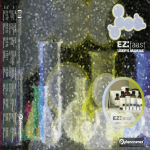



![libsbml[5pt] Developer`s Manual](http://vs1.manualzilla.com/store/data/005677524_1-a4aef53ff9933c16603010582721c07c-150x150.png)