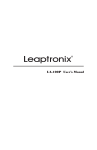Download Programmable Power Supply Series User Manual
Transcript
Programmable Power Supply Series User Manual Programmable Power Supply Series User Manual Table of Contents Chapter 1 Summarization.........................................................1 Chapter 2 Safety and Precautions...............................................2 Chapter 3 Instructions on Panel of Instrument..........................3 3-1 Front Panel 3-1-1 Figure of Front Panel 3-1-2 Five Parts of Front Panel 3-1-3 Composite function key 3-2 Instructions on Rear Panel 3-3 Instructions on Bottom Panel 3-4 Instruction for Upper Part of Product Chapter 4 Instructions on Operations......................................13 4-1 Preconditions for Start-up 4-2 Control over Output Function of DC Power Supply 4-3 Setting over Output Voltage(C.V) 4-3-1 Fine Adjustment over Output Voltage Value 4-4 Setting over Upper Limit of Output Current Value(C.C) 4-4-1 Constant Current (C.C)State 4-4-2 Overcurrent Protection(OCP) 4-4-3 Fine Adjustment over Value of Output Current 4-5 Setting over Memory Group 4-5-1 Use of Setting Value of Memory Group 4-6 TRACK Setting 4-7 Remarks Chapter 5 Connecting Use of Output Function......................24 5-1 Instructions on Single and Double Groups of DC Output 5-2 Instructions on Double Groups of DC Output in Series: Output VO= V1 + V2 5-2-1 Use Instruction on DC Output Positive and Negative Voltage 5-3 Instructions on Double Groups of DC Parallel Output: Output IO = I1 + I2 Programmable Power Supply Series User Manual Table of Contents Chapter 6 Computer Remote Control Instructions.....................27 6-1 PC Communication Interface 6-2 Communication Parameters 6-3 Control Instruction 6-3-1 Inquiry about System Edition 6-3-2 Inquiry about specifications of output voltage and current of machine 6-3-3 Resetting System 6-3-4 Force system to enter into or leave “remote control mode” and inquiring about the start-up state of remote control mode 6-3-5 Compulsively lock system’s panel keyboard or unlock and inquire the locking or unlocking state of keyboard 6-3-6 Leave or shut off all power outputs and inquire that whether the power output is on or off 6-3-7 Set output voltage 6-3-8 Synchronous Setting over Multi-group Voltage (TRACK) (Merely Applicable to Products with More than two groups of Programmable Power Supplies) 6-3-9 Inquiry about the Setting Value of Current Output Voltage 6-3-10 Inquiry about Measured Value of Voltage Current Output 6-3-11 Constant Output Current 6-3-12 Inquiry about Setting Value of Current Output 6-3-13 Inquiry about Measured Current Value Current Output 6-3-14 Inquire about the current output state of power supply, in a C.V or C.C state or during Voltage Adjustment 6-3-15 Inquiry about the List for Remote Control Instructions 6-4 Use Examples Programmable Power Supply Series User Manual WARRANTY Leaptronix provides one year’s guarantee for parts and assembly from the date of product delivery. In case any flaw actually emerging during the guarantee period, Leaptronix will provide materials and repair the product with such flaw; however, consumables are not within the guarantee range. To obtain services provided by this guarantee, customers should, at the beginning of guarantee period, inform Leaptronix through following manners: (1) Completely fill in the contents in the guarantee card of product fax it to Leaptronix. (2) Inform service center personnel of Leaptronix of various contents in the product gurantee card completely by telephoning. And make arrangement for the services to be provided. In case of a guarantee need, customers should properly pack and deliver the defected product to the agent or distributor service center, with freight paid by themselves. In case that customers and Leaptronix service center are in the same country, Leaptronix shall be liable for the back freight for mailing the product back to customers. Or customers should bear all freight, customs duties, tax and any other expense. This guarantee is inapplicable to any flaw, malfunction or damage caused by customers’ improper use, or improper or insufficient maintenance. During the guarantee period, Leaptronix shall not provide services in event of following circumstances: (1) Damage caused by mounting, maintenance or service conducted by others rather than representative of Leaptronix. (2) Damage caused by improper use or connection with incompatible equipment. (3) Any damage or function abnormity caused by adoption of materials not belong to Leaptronix. (4) Amendment or integration with other products rises the difficulty or lengthen the time of providing service. This guarantee is provided by Leaptronix. Leaptronix shall not take any guarantee responsibility for deal or resale with special purpose. Repairing or replacing defected products is a remedial measure for rights and interests of customers during the guarantee period. Leaptronix shall bear no any responsibility for indirect, special, occasional or consequential damage, no matter pre-reminder is available or not. Programmable Power Supply Series User Manual WARRANTY Components or subassemblies of the machine body are expendable accessories and should not be listed in the guarantee scope. Customers should, within 30 days dating from the purchase date, check whether there is any flaw on components and subassemblies and, if any, immediately present it to the agent appointed for sales, attached with the component or subassembly for replacement it with new one. List for Expendable Components or Subassemblies. ● DC output line set ● USB Cable (Parts are USB interface module) ● AC power line ● RS-232 Cable (Parts are RS-232 interface module) Programmable Power Supply Series User Manual Chapter 1 Summarization To provide an optimum power supply resolution in the industry and reach a best effective application of electric power, Leaptronix, with its years of accumulated R&D experience and new technologies, design out mPP (Mini Programmable DC Power Supply) & LPP (Programmable Linear Power )series. Compared with the traditional power supply, mPP & LPP series enjoys advantages such as a mini volume, a high resolution, guarantee of items such as OVP/OCP/V.SET Limit/Key Lock, simple and convenient use and strong function. Aimed at the requirement of automatic test, most of products of this series are equipped with RS-232 control interface, which enable users, via application of simple and pellucid literal orders, write control program easily for automatic control; in addition, DEMO software enclosed with the product may be operated under a PC Windows environment, possessing advantages such as remote control, program output, condition judgment over PASS/FAIL, strong function of record, display and analysis of current/voltage altering waveform and application in items such as research/test/quality control/warming up by users. At the same time, Leaptronix guarantee that each instrument has, prior to delivery, been conducted optimization test and adjustment. It is, however, hoped that you, ahead of use, check related accessories and matching parts and peruse the direction for use and precautions so as to realize the optimum performances and use state of the instrument. In case of any technical support need, please telephone or e-mail to Leaptronix and we would serve you with all sincerity. -1- Programmable Power Supply Series User Manual Chapter 2 Safety and Precautions All operations, maintenance and repairing services should be subject to following safety precautions. Our company shall bear no responsibility over any unpredictable phenomenon rising from any failure to accord with precautions presented by this manual. A. Prior to use of this power supply, please confirm that the output of AC voltage is correct and that correct fuse has been mounted properly. B. This product possesses protective grounding terminal(s). Therefore, please do adopt three-conductor power line and ground the product properly. C. During use of this product, please guarantee that there is enough heat-emission space and air ventilation around the product so as to prevent the damage or property shift resulting from failure of product in normal heat emission. D. Combustible articles should be kept away from this product so as to avoid the danger caused by high temperature resulting from long time of high-power work. E. Operations and use of this product is strictly prohibited implemented around combustible gas or flame. F. Merely those fuse meeting requirements on aspects of voltage, current and constant specification can be used on this product. G. Operators do not dismantle the external shell of this product for use, adjustment or replacement of internal parts and components so as to avoid any wrong operation over this product or danger of an electric shock. WARNING! This warning sign means that a personal injury may happen if operators fail to follow the right operation methods or procedure. Continuous use is not allowed unless operators actually know of the operation procedure. CAUTION! This caution sign means that danger should be paid attention. A damage of product may happen if operators fail to follow the right operation methods or procedure. Continuous use is not allowed unless operators actually know of the operation procedure. -2- Programmable Power Supply Series User Manual Chapter 3 Instructions on Panel of Instrument 3-1 Front Panel 3-1-1 Figure of Front Panel 1. Single output (Take mPP Single output for Example) Display cresset of remote control state LCD display Working light of constant current Working light of constant voltage mPP-3040S Digit index of voltage fine adjustment Reminder of keyboard locking Setting key for current Switch key for output ON/OFF Setting key for voltage Number and function keys V.SET Limit OVP OCP BEEP Key Lock Fixed Fixed ON/OFF Fixed Leave key for returning back to last layer Rotary encoder RECALL Digit index of mobile voltage fine adjustment(editing state: delete the last character/figure) STORE Ascending key for fine adjustment of output voltage Descending key for fine adjustment of output voltage DC output terminal -3- Programmable Power Supply Series User Manual 2. Double Power Line A. mPP Double output Setting key for voltage Setting key for current LCD Display Switch key for Output ON/OFF Rotary encoder Switch setting for OUT-1/OUT-2 DC output terminal B. LPP Series Double output -4- Number and function keys Programmable Power Supply Series User Manual 3-1-2 Five Parts of Front Panel 1. DC output terminal Red and black respectively stands for positive and negative terminals of power supply. Products with different types has output terminal with different group counts. 2. LCD Display It is the main information display area and used for display items such as measured numerical values of voltage and current in present work and settings input by user. Size and character of LCD alter in accordance with types of product. 3. LED State It refers to LED used to display states of items such as remote mode, constant-current work and constant-voltage work. “Remote”: LED for remote control state “C.C”: LED for state of constant-current work “C.V”: LED for state of constant-voltage work Note: Partial types of this product shall integrate state display into LCD. 4. Rotary encoder It is used to fine adjustment over output voltage under C.V mode and shall switch to that over current under C.C mode. -5- Programmable Power Supply Series User Manual 5. Control key Setting key for voltage: It is used to set or change the value of output value needed. Setting key for current: It is used to set or alter the output upper limit value of current (Constant Current) needed. Turn on or close all DC output terminals (including Fixed OUTPUT). Leave key: Return back to last layer. Output state: It is used for digit index of mobile voltage fine adjustment. Key is used to delete the last character or enter into setting over fine adjustment. Single output: Descending key for fine adjustment of voltage value .(it is used for fine adjustment over current under C.C mode.) Double output: Switch selecting voltage of OUT-1 / OUT-2 or current setting. Single output: Descending key for fine adjustment of voltage value. (it is used for fine adjustment over current under C.C mode.) Double output: Switch selecting voltage of OUT-1 / OUT-2 or current setting. -6- Programmable Power Supply Series User Manual 3-1-3 Composite function key (it is a function key under a general model and a number key while input materials.) STORE RECALL BEEP Memory function key: It is used to store setting values concerning voltage and current into memory of system. To realize this target, one can only pressing down this key and then key in the target memory code via number keys. Memory volume alters in accordance with types of products. Product possessing Fixed Output shall store Fixed output voltage and whether turn on into the memory together. Recall memory function key: pressing down such key and then key in the code of memory to be called via number keys can take out and set the voltage and current materials of this group. In case that the system is currently in an OUTPUT ON state, then the voltage and current output shall alter immediately. Product possessing Fixed Output shall take out Fixed output voltage and whether turn on into the memory together. Humming ON/OFF switch key: pressing down this key can switch humming of system into on or off state. On state (sound available) is pre-set after the product is started up. -7- Programmable Power Supply Series User Manual Key�Lock V.SET Limit OVP Keyboard lock-up function key: pressing down this key and then [0] or [1] key to select OFF or ON state respectively can lock up all function keys (including rotary encoder) except for [OUTPUT ON/OFF] and KeyLock[5], which is used to avoid wrong settings over voltage/current or improper operations; pressing down this key again can unlock the keyboard locking. This function can be automatically stored in the memory and the locking or unlocking state of last time can be available after the start-up of product next time. This function dost not overlap with remote control instruction “:SYS:KL” ;therefore, if the latter one is locked by this key, it can not be unlocked by “:SYS:KL OFF” instruction; and adoption of “:SYS:KL ON” instruction shall lead to the invalidity of all keys. Apart from the “:SYS:KL OFF” instruction via external remote control, it can merely be unlocked via manner of start-up again. V.SET Limit function key: pressing down this key and then key [1] to select ON state, and then key in the highest voltage value limiting the values can input by users. It is used to put limitations on pressing [Voltage] key or voltage fine adjusted by rotary encoder while providing power to articles to be tested with a low voltage so as to avoid the damage may caused by a voltage value higher than that the article to be test can bear. System will automatically store the setting into the memory and the setting of V.SET Limit of last time will be available after the start-up of product next time. Over voltage protection(OVP) setting function key: pressing down this key and then [1] to select the ON state, then key in the voltage value for over voltage protection(OVP)so as to check, during an output state, check an abnormal high voltage occurring to the DC output terminal (reason of such phenomenon may be that a short circuit occurs to a external higher voltage or POWER itself loses control because of a circuit failure). In case of a voltage value higher than the one set by OVP, system will cut off the output, automatically enter into OUTPUT OFF state and give out a warning; system will store the setting of OVP into memory. Note: voltage value of OVP should be higher than that of C.V (the voltage value set by pressing [Voltage]). -8- Programmable Power Supply Series User Manual Over current protection (OCP)set function key: pressing down this key and then [1] to select the ON state, then key in the voltage value for over current protection. It is used to check the current consumption of article to be tested. In case that current consumption is higher that the value set by OCP, system will cut off the output, automatically enter into OUTPUT OFF state and give out a warning (for instance, you can set OCP as 1A and C.C current as 1.5A. Under such circumstance, if the current of article to be tested is higher than 1A, then system will disconnect the power supply for protection rather than enter into constant current state in general); system will store the setting of OVP into memory. Note: set current value of OCP should be lower than that of C.C (the current value set by pressing [Current]). OCP Fixed�ON/OFF Fixed Fixed Fixed voltage (Fixed Output) output ON/OFF function key: pressing down this key will separately switch between turn-on and turn-off of fixed voltage output. Switch is unavailable by pressing down this key under OUTPUT OFF state. This function is merely available to those products possessing a “fixed voltage output” specification. Fixed voltage (Fixed Output) output voltage selection key: pressing down this key can switch the voltage value output by output terminal of fixed voltage. Voltage scope for switch alters with types of products. Switch of voltage setting is still available under Fixed OUTPUT OFF state. After switch to ON state by pressing Fixed ON/OFF[2], new voltage value will be output directly. Fixed Output voltage selection: setting will be automatically store into memory after switching back to ON state by pressing Fixed ON/OFF[2] for convenience of automatic setting at the time of start-up of product next time. This function is merely available to those products possessing a “fixed voltage output” specification. Number keys: they are used to input numerical values during setting over voltage, current, memory or other materials. Pressing [▕←] can delete last character, at this time, [ESC] are beyond editing function, return to last layer and press [Enter] can complete the input function. -9- Programmable Power Supply Series User Manual 3-2 Instructions on Rear Panel Rearposed panel is composed of AC input, fuse, power switch, USB port, (partial products are RS-232 port) and heat-emission mechanism. Caution: During use of this product, please guarantee that there is enough heat-emission space and air ventilation around the product so as to prevent the damage or property shift resulting from failure of product in normal heat emission. -10- Programmable Power Supply Series User Manual 3-3 Instructions on Bottom Panel Bottom of product possesses AC voltage switch (for some products, it may be on the rear panel) and heat-emission holes. Caution: Prior to use of this product, please do confirm the local AC voltage and correctly select voltage value so as to avoid the damage of product or burn of fuse. -11- Programmable Power Supply Series User Manual 3-4 Instruction for Upper Part of Product This product possesses a carrying handle and heat-emission holes. For products of some types are rather heavy; therefore, please avoid intense shake or long time of tension during carrying; please be careful during carrying of this product to avoid danger caused by a drop of product. -12- Programmable Power Supply Series User Manual Chapter 4 Instructions on Operations 4-1 Preconditions for Start-up 1. Put this product on table stably, reserve enough heat-emission space and guarantee a good ventilation environment around it and keep combustible articles away from it. 2. Please confirm that local AC input voltage meets specification and operation scope of product and that AC voltage switch at bottom of product (or rear part) is on the correct position. 3. After confirming that the power switch is on the off state, insert AC line into AC socket, switch on the power switch. At this time, system will implement start-up setting and then give out a short buzzing; and LCD will display the voltage value set in last time and emerge a “--ALL OUTPUT OFF--” message. LEDs of both C.V and C.C fail to lighten. 4. DC output terminal is in a Output OFF state and there is no voltage output. -13- Programmable Power Supply Series User Manual 4-2 Control over Output Function of DC Power Supply 1. Confirm POWER is in the Output OFF state in advance, and then correctly set the voltage and current needed by the article to be tested and connect the DC output line(s) in line with polarity to the power input point of article to be tested firmly (for a load of larger current confirm joints are connected firmly and reliable) and finally pressing down. 2. POWER will display it has switched to a measuring mode and LCD will actually display voltage value output and current value consumed by the article to be tested. 3. Pressing [Output ON/OFF] again, and Buzzer will give a sound sounding like “bee-”; DC power supply will be disconnected; and there will be a display of “--ALL OUTPUT OFF--”. 4. Products with different types have different output group numbers. It is allowed to set different voltages and currents separately. Pressing down [Output ON/OFF] will simultaneously make all outputs on or off (including fixed voltage output (Fixed OUTPUT)). 5. Products of some types possessing fixed voltage output (Fixed OUTPUT) can merely switch among different voltage shifts, with a fixed current limit. For such products, it is allowed to switch between on and off states of fixed voltage output separately by pressing Fixed ON/OFF[2], which will yield no influence over other DC output terminals. -14- Programmable Power Supply Series User Manual 4-3 Setting over Output Voltage(C.V) 1. Confirm that the output is in a OUTPUT OFF state, switch can be realized via pressing [Output ON/OFF]. 2. After pressing down [Voltage], LCD will display an input state for voltage setting and there will be a twinkling cursor, and users can input needed voltage value (for instance, if want to input 12.25V, just pressing keys of [1], [2], [•], [2] and [5]). In case of a wrong pressing of figures, just delete the last figure by pressing [▕←]. After a complete confirmation, press [Enter], and then LCD will display the setting value changed to 12.250V. ※After inputting the voltage value of Output1, user can press [▲+]/ [▼-] button (to replace for [Enter] button) to move twinkling cursor to Output2 and then set the voltage value of Output2. Press [Enter] button, after the needed voltage value of Output1&Output2 is confirmed. In this way, user can set Output1&Output2’s voltage value at the same. 3. If pressing [ESC] prior to [Enter], the setting value set in last time can be resumed. 4. In case that the numerical number input is larger than the maximum specification of instrument, and then LCD will display “-OVER-”, give out a long sound sounding like “bee-” and automatically turn back to the original voltage input state for re-input of voltage. 5. In case that the output voltage is proved to be in an ON state after pressing [Output ON/OFF], it suggests that there has been a DC voltage output at the output terminal. 6. For products with more than double power supplies, it will be allowed to press[▲+]/ [▼-] or [Voltage]constantly to select output voltage or Track voltage to be set. Users will, after pressing number keys, enter into editing mode of voltage(s) of this group. Pressing [ESC] can quit the voltage setting and turn back to the key frame. -15- Programmable Power Supply Series User Manual 7. In event of a Output ON state, then the newly input voltage value will change the output voltage immediately; In event of a Output OFF state, then the newly input voltage value will change the output voltage after switching back to the Output ON state. 8. V.SET Limit will present a limitation over voltage value input by users. In event of a higher demand for voltage, please press down V.SET Limit[7] in the key frame and cancel or amend the limit voltage. 9. The amended voltage value will, after the correct output, be stored in memory automatically and become the pre-setting value during next time’ s start-up. -16- Programmable Power Supply Series User Manual 4-3-1 Fine Adjustment over Output Voltage Value 1. Fine Adjustment over Output Voltage Value Through Keys(Only compatible with Single Power Line) : (1) After pressing [▕←] under a normal output state, under the voltage value there will be a twinkling cursor, which indicates that fine adjustment can be conducted to this column’s voltage. Pressing [▲+] will make voltage rise gradually. Note: In case that, during fine adjustment, the voltage value exceeds the specification of instrument, and then voltage value will keep as the maximum value in line with the specification and Buzzer will give out successive reminding sound sounding like “bi-bi-” (2) Press [▼-], make voltage decline gradually. Note: In case that, during fine adjustment, the voltage value lower than the specification of instrument, and then voltage value will keep as the minimum value in line with the specification and Buzzer will give out successive reminding sound sounding like “ bi-bi-”. 2. Fine Adjustment over Voltage Through Rotary encoder (Note: only for the products with Rotary encoder Button ) (1) After pressing [▕←] under a normal output state, under the voltage value there will be a twinkling cursor, which indicates that this column can be used for fine adjustment over voltage value through the rotary encoder. Rotate the rotary encoder in left direction (counterclockwise) will make voltage value descend; and in right direction (clockwise) will make voltage value ascend gradually till the expected voltage value is reached. Note: in case the voltage value during fine adjustment exceeds the specification of instrument, and then voltage value will keep as the maximum or minimum value in line with specification and Buzzer will give out successive reminding sound sounding like “ bi-bi-”. 3. Fine adjustment over OUT-1/OUT-2 through pressing [▲+]/ [▼-](This function key does not enable to switch to Track)and its value will not store in memory. -17- Programmable Power Supply Series User Manual 4-4 Setting over Upper Limit of Output Current Value (C.C) 1. Setting over upper limit of output current value generally takes reference from the maximum current value adopted by uses’ external wiring circuit. 2. Press [Output ON/OFF] and confirm that the output is in a Output OFF state. 3. Press [Current], current column of LCD will display as a setting input state. At this time, key in needed current values in order (for instance, if want to use 1.75 Amp, then key in [1], [.], [7] and [5]). In case of a wrong pressing of figures, just delete the last figure by pressing [▕←]. After a complete of confirmation, press [Enter], and then system will immediately change the constant current value of this group and LCD will again display current consumption value of article to be tested. ※After inputting the current value of Output1, user can press [▲+]/ [▼-] button (to replace for [Enter] button) to move twinkling cursor to Output2 and then set the current value of Output2. Press [Enter] button, after the needed current value of Output1&Output2 is confirmed. In this way, user can set Output1&Output2’s current value at the same. 4. If pressing [ESC] prior to [Enter], the setting value set in last time can be resumed. 5. In case that the numerical number input is larger than the maximum specification of instrument, and then LCD will display “-OVER-”, give out a long sound sounding like “bi-”and automatically turn back to the original current input state for re-input of current. 6. In case that the output after pressing [Output ON/OFF] is in an Output ON state, it suggests that there has been a output of power supply. 7. For products with more than one set output, it will be ok to pressing [▲ +]/ [▼-] or [Current] continuously to select output current or to be set. Users will, after pressing number keys, enter into editing mode of current(s) of this group. Press [ESC] that can quit the current setting and turn back to the key frame. -18- Programmable Power Supply Series User Manual 8. In event of a Output ON state, then the newly input current value will change the constant current value immediately; In event of a Output OFF state, then the newly input current value will change the output voltage limit after switching back to the Output ON state. 9. The amended current value will, after the correct output, be stored in memory automatically and become the pre-setting value during next time’ s start-up. -19- Programmable Power Supply Series User Manual 4-4-1 Constant Current(C.C) State 1. In case that the current consumption value device of a user is higher than the upper limit value set, and then system will give out a long warning sound sounding like “bi-” and the C.C indicator, LED, will lighten. At this time, voltage value displayed by LCD may alter (decline), with current fixed to be the set value. At this time, it has been under the protection of C.C double protection mode and it is required to eliminate all possible problems. 2. In case of a need to change the current limit value, users can implement amendment in line with “setting over upper limit of current value”. 4-4-2 Over Current Protection ( OCP ) 1. Press OCP[9] and then [1] to select the ON state, and then keying in current value of OCP, so that it can make OCP function available. In case that the current consumption value of device of a user exceeds the limit value of OCP current set, and then system will cut off the output and enter into the OUTPUT OFF state, with LCD displaying information and giving out a long warning sound sounding like “bi-”. 2. The difference laying between OCP and C.C state is that for OCP protection, output will be cut off immediately upon a over current emergency and for C.C state, the current output will be constant. 3. A normal work requires a setting value of OCP lower than setting value of C.C (current set by pressing [Current]). 4-4-3 Fine Adjustment over Value of Output Current 1. Fine adjustment over current value can be realized under the constant current state via key of rotary encoder. Note: in case that the current value during fine adjustment is higher than specification of instrument, then current value will keep as the maximum or minimum value in line with specification of instrument. -20- Programmable Power Supply Series User Manual 4-5 Setting over Memory Group 1. In accordance with different types, there are memories with different group counts available for use of products. Common voltages and currents can be pre-set for rapid call. 2. Products with different types possess memories of different group number. Under this circumstance, pre-setting over voltage and current can be conducted for rapid taking out for use. 3. Press RECALL[.] and then keying in memory code to be called via number keys can take out and set voltage and current of this group. 4. In case that the system is currently in an OUTPUT ON state, voltage and current output will alter immediately. 5. According to different types, memory may include contents such as programmable output setting values of voltage and current, output voltage of Fixed OUTPUT and information about on state or off state of Fixed OUTPUT. All of these settings are simultaneously store in one memory group. When you press RECALL, all of the setting will be recalled. 6. Settings over items such as OCP, OVP, V.SET Limit, KeyLock. only share one memory and is stored in the setting over start-up and shall be stored in neither STORE nor RECALL. 4-5-1 Use of Setting Value of Memory Group 1. If there are setting values stored in memory group, and then such values can be recalled for use under a normal state. 2. Press RECALL[.] and then keying in memory code to be called via number keys can take out and set voltage and current of this group. In case that there is no value of such memory group pre-stored, and then system will display an information of “MEM#xx Null!”. 3. In event of a Output ON state of system, and then the recalled memory value will change the output voltage and current immediately; In event of a Output OFF state, and then the recalled memory value will change the output voltage and current after switching back to the Output ON state by pressing [OUTPUT ON/OFF]. -21- Programmable Power Supply Series User Manual 4-6 TRACK Setting: (Applicable to Products with More than Two Groups of Programmable Outputs) At the third time of pressing [Voltage], there will be a display that it is in a “Track” voltage input or amend state. At this time, needed voltage value can be keyed in according to the voltage setting manner. After that, pressing [Enter] will make LCD display a setting frame with two groups of same voltages and currents. Amendment over current setting can be conducted according to current setting manner after pressing [Current]. -22- Programmable Power Supply Series User Manual 4-7 Remarks * [Output ON/OFF] / [Voltage] → Given control key. * KeyLock[5] / Fixed ON/OFF[2] → Composite function key on the numeric keyboard. * OUTPUT ON and OUTPUT OFF states → it refers to that user, by pressing [Output ON/OFF], switch all outputs to the on or off state. * Fixed OUTPUT ON and Fixed OUTPUT OFF states → it refers to that user, by pressing Fixed ON/OFF [2], switch constant voltage output to the on or off state. -23- Programmable Power Supply Series User Manual Chapter 5 Connecting Use of Output Function 5-1 Instructions on Single and Double Groups of DC Output Power supply of front panel will output use terminals, red one and black one standing for positive and genitive electricity terminals respectively. Wires used in external wiring should possess the same color so as to avoid wrong use. -24- Programmable Power Supply Series User Manual 5-2 Instructions on Double Groups of DC Output in Series: Output VO=V1 + V2: (Applicable to Products with More than Two Groups of Programmable Outputs) 1. Short out the “+” terminal of OUT-1 and “-” terminal of OUT-2 with line and fix them and connect the black one and red one of output lines with black terminal of OUT-1 and red terminal of OUT-2, which is the so-called series output. 2. Output voltage should be the sum of that of OUT-1 and OUT-2 respectively and current should be limited to the lower one between the two output currents. 5-2-1 Use Instruction on DC Output Positive and Negative Voltage: (Applicable to Products with More than Two Groups of Programmable Outputs) Short out the “+” terminal of OUT-1 and “-” terminal of OUT-2 with line and fix them and set them as output grounding ones. At this time, two terminals of OUT-1 and OUT-2 will output negative and positive voltages respectively. -25- Programmable Power Supply Series User Manual 5-3 Instructions on Double Groups of DC Parallel Output: Output IO = I1 + I2: (Applicable to Products with More than Two Groups of Programmable Outputs) Short out “-” terminals of both OUT-1 and OUT-2 as shown in diagram with line and fix them and treat “+” terminals of both OUT-1 and OUT-2 in the same way, and then connect black one and red one of output lines to black terminal of OUT-1 and red terminal of OUT-1 respectively, which is the so-called parallel output. This method should be used and adjusted under the “Track” state, with the cooperation of voltage setting. Output current is the sum of that of OUT-1 and OUT-2 respectively. -26- Programmable Power Supply Series User Manual Chapter 6 Computer Remote Control Instructions 6-1 Wiring Interface Build in RS-232/USB standard interface for PC connection. 6-2 Communication Parameters 9600 baud rate, No parity, 8 bits, 1 stop bit -27- Programmable Power Supply Series User Manual 6-3 Communication Parameters Build in RS 232/USB standard interface for PC connection 6-3-1 Inquiry about System Edition Sent out from computer terminal *IDN? It is used to inquire about type of instrument and machine and system edition. :ver Response of system terminal? “mPP-xxxxx Version: x.xx” <0DH> <0AH> In case that all of the system is normal, system will make response within 1-3 seconds after receiving the instruction. Example *IDN? Legal instructions *IDN? , *idn? :VER , :ver Illegal instructions *IDN ? , :ver? Caution: no blank is allowed among instructions and “?” must closely follow the last letter. -28- Programmable Power Supply Series User Manual 6-3-2 Inquiry about specifications of output voltage and current of machine Sent out from computer terminal :SYS:SPEC? Maximum specifications of output voltage and current of instrument Response of system terminal ‘30.999V 3.100A’ <0DH><0AH> or ‘30.999V 4.000A’ <0DH><0AH> The first numerical value is the maximum voltage may be output. The second numerical value is the maximum current may be output. Example : SYS:SPEC? Legal instructions :SYS:SPEC? , :sys:spec? Illegal instructions :SYS:SPEC ? , :SYS :SPEC? Caution: no blank is allowed among instructions and “?” must closely follow the last letter. 6-3-4 Resetting System Sent out from computer terminal *rst Resetting of system Response of system terminal READY In case that all of system is normal and resetting of system has been completed, then system will make of response of ‘READY’ <0DH> <0AH>. Example *rst Legal instructions *RST , *rst Illegal instructions *RST , *RST, and so on. -29- Programmable Power Supply Series User Manual 6-3-4 Force system enter into or leave “remote control mode” and inquiring about the start-up state of remote control mode Sent out from computer terminal :sys:rm on set a entering into “remote control mode” and manual setting over panel will become invalid. Should switch to remote control of computer, and then “Remote”. LED on panel will lighten. Response of system terminalON In case that system operates normally and has entered into the “remote control mode”, and then the system will make a response of ‘ON’ <0AH>. Sent out from computer terminal :sys:rm off it is used to set “remote control mode” off. After the setting,”Remote” LED on the panel will quench. Response of system terminalOFF In case that system operates normally and has left the “ remote control mode”, and then the system will make a response of ‘OFF’ <0AH>. Sent out from computer terminal :sys:rm ? It is used to inquire that whether the “remote control mode ” of system is currently started up. “:sys:rm” One-character blank is needed between the instruction and “?”. Response of system terminal ON or OFF In case that system operates normally and has entered into the “remote control mode”, then the system will make a response of ‘ON’ <0AH>. In case that system is off “remote control mode”, and then system will make a response of ‘OFF’<0AH>. Example :sys:rm on , :sys:rm off , :sys:rm ? Legal instructions :sys:rm on , :sys:rm off Illegal instructions :sys:rm o n , :sys:rm? , : sys:rm on -30- Programmable Power Supply Series User Manual 6-3-5 Compulsively lock system’s panel keyboard or unlock and inquire the locking or unlocking state of keyboard Sent out from computer terminalsys:kl on Lock system’s panel keyboard. After it, the manual setting over panel will become invalid and LCD on panel will display a “key” sign, which means that keyboard has been locked; all functions should be implemented via inputting instructions via remote control function of computer. Response of system terminalON In case that system operates normally and has entered into the “keyboard locked” state, then the system will make a response of ‘ON’ <0AH>. Sent out from computer terminal:sys:kl off It is used to set unlock “keyboard locked” function. After the setting, “key” sign on LCD on panel will disappear and users can input setting via keys on panel. Response of system terminalOFF In case that system operates normally and has left the “keyboard locked” state, then the system will make a response of ‘OFF’ <0AH>. Sent out from computer terminal:sys:kl ? It is used to inquire that whether the “keyboard locked ” of system is currently started up. There should be left a one-character blank between “:sys:kl” and “?”. Response of system terminalON or OFF In case that system operates normally and has entered into the “keyboard locked”, then the system will make a response of ‘ON’ <0AH>. In case that system is off “keyboard locked”, then system will make a response of ‘OFF’ <0AH>. Example :sys:kl on , :sys:kl off , :sys:kl ? Legal instructions :sys:kl on , :sys:kl off Illegal instructions :sys :kl on , :sys:kl o ff , :sys:kl? -31- Programmable Power Supply Series User Manual 6-3-6 Leave or shut off all power outputs and inquire that whether the power output is on or off Sent out from computer terminal:OUTPUT on It means to make all power outputs (including Fixed OUTPUT) on. Response of system terminalON System responds that it has entered into the power output mode and voltage has started to adjust operation. At this time, users can use instruction “ :SYS:STATUS?” to inquire whether it has entered into the C.V or C.C state. Sent out from computer terminal:OUTPUT off It means to make all power outputs (including Fixed OUTPUT) off. Response of system terminalOFF System responds that power output has been shut off. Sent out from computer terminal:OUTPUT ? It is used to inquire that whether the power output of system is on or off. :OUTPUT There should be left a one-character blank between “ :OUTPUT” and “?”. Response of system terminalON or OFF In case that system operates normally and power output function is on, and then system will make a response of ‘ON’ <0AH>. In case that system operates normally and power output function is off, and then system will make a response of ‘OFF’<0AH>. -32- Programmable Power Supply Series User Manual Example :OUTPUT ON , :OUTPUT OFF , :OUTPUT ? Legal instructions :OUTPUT ON , :OUTPUT OFF , :OUTPUT ? Illegal instructions : OUTPUT ON , :OUTPUT O FF , :OUTPUT? Caution Products with different specifications possess different time ranging from start-up of power supply to stability of voltage and time ranging from shut-off of power supply to complete stop of voltage output. Please use instruction “:SYS:STATUS?” after the instruction of “:OUTPUT ON” to confirm whether the voltage has been stable. Only when the voltage is stable, can next instruction be given (especially another instruction to change the voltage). -33- Programmable Power Supply Series User Manual 6-3-7 Set output voltage Sent out from computer terminal :VSET #n vv.vvv It is used to set the voltage value of certain group of power output. n Material definition: select the code of power output of voltage to be set. Material scope: 1-2...output code alters in accordance with specifications of product. vv.vvv Material definition: voltage value to be set . Material scope: 0.010 - 30.999 (or other voltage values) Lowest and highest voltage alters in accordance with specifications of product. specification. Response of system terminal READY System responds that voltage has been set well and machine has entered into the voltage adjusting operation. At this time, users can use instruction “:SYS:STATUS?” to inquire that whether it has entered into the C.V or C.C state. System in OUTPUT OFF! System responds that machine is in Output OFF state. At this time, machine will not change output voltage till the implementation of next instruction “:OUTPUT ON” but the presetting voltage value. value Overflow! Voltage value set exceeding the specification of machine. ERROR System responds that the instruction is wrong. The wrong instruction may result from a syntax error or a selected #n exceeding the group count of output power supply of machine. For instance, user has selected parameters of #2 for product with a single power supply. Example :VSET #1 5.000 Legal instructions :VSET #1 12.000 , :VSET #1 12 , :VSET #1 12V , :VSET #2 0.5 , :VSET #2 3.3 Illegal instructions :VSET # 1 12.000 , :VSET #1 1 2 , : VSET #A 12 -34- Programmable Power Supply Series User Manual Caution Products with different specifications possess different time ranging from start-up of power supply to stability of voltage and time ranging from shut-off of power supply to complete stop of voltage output. Please use instruction “:SYS:STATUS?” after the instruction of “:OUTPUT ON” to confirm whether the voltage has been stable. Only when the voltage is stable, can next instruction be given (especially another instruction to change the voltage). :VSET #A 1.5V #A 1.5V, 1.8V, 2.5V It is used to set the voltage value output by Fixed OUTPUT. Material definition: select Fixed OUTPUT. Material definition: it is refers to voltage shift to be set. Adoption of parameter OFF can shut off the output. 3.0V, 3.3V, 5.0V, Material scope: products with different types will possess voltage shifts with a slight difference. OFF , Disable This item can be inquired via instruction of “:HELP”. Response of system terminal - system will respond the voltage shift to be set. Fixed OUTPUT in OFF! System responds that machine is in Output OFF state. At this time, machine will not change output voltage till the implementation of next instruction “:OUTPUT ON” but the presetting voltage value. ERROR System responds that instruction is wrong. It is may a syntax error or an error of setting over voltage shift. Example :VSET #A 5.0V , :VSET #A 1.5V Legal instructions :VSET #A 2.5V , :VSET #A 3.3V , :VSET #A 1.8V , Illegal instructions :VSET #A 5.000 , :VSET #A 3.3 , : VSET #A 1.8V Caution: Products with different specifications possess different time ranging from start-up of power supply to stability of voltage and time ranging from shut-off of power supply to complete stop of voltage output. Please use instruction “:VOUT?#A” after the instruction of “:OUTPUT ON” to confirm whether the voltage has been stable. In case of a output overloading, system will make a response of Fixed OUTPUT in OFF!’ -35- Programmable Power Supply Series User Manual 6-3-8 Synchronous Setting over Multi-group Voltage (TRACK) (Merely Applicable to Products with More than two groups of Programmable Power Supplies) Sent out from computer terminal:TRACK vv.vvv It is used to set voltage value synchronously output by several groups of power supplies. vv.vvv Material definition: voltage value to be set. Material scope: 0.010 -30.999 (or other voltage values) Lowest and highest voltage alters in accordance with specifications of product. Users can use instruction “ :SYS:SPEC?” to inquire about the specification. Response of system terminal- ? READY System responds that voltage has been set well and machine has entered into the voltage adjusting operation. At this time, users can use instruction “:SYS:STATUS?” to inquire that whether it has entered into the C.V or C.C state. System in OUTPUT OFF! System responds that machine is in Output OFF state. At this time, machine will not change output voltage till the implementation of next instruction “:OUTPUT ON” but the pres-setting voltage value. value Overflow! Voltage value set exceeding the specification of machine. ERROR System responds that the instruction is wrong. It may be a syntax error. Example: :TRACK 5.000 Legal instructions: :TRACK 12.000 , :TRACK12 , :TRACK 12V Illegal instructions :TRACK #1 12.000 , :TRACK 1 2 Caution: Products with different specifications possess different time ranging from start-up of power supply to stability of voltage and time ranging from shut-off of power supply to complete stop of voltage output. Please use instruction “:SYS:STATUS?” after the instruction of “:OUTPUT ON” to confirm whether the voltage has been stable. Only when the voltage is stable, can next instruction be given (especially another instruction to change the voltage). -36- Programmable Power Supply Series User Manual 6-3-9 Inquiry about the Setting Value of Current Output Voltage Sent out from computer terminal:VSET? #n It is used to inquire the setting value of voltage output by a certain group of power supply. n Material definition: select the code of power output to be inquired. Material scope: 1-2...output code alters in accordance with specifications of product. Response of system terminalvv.vvvV Material definition: setting value of voltage currently output. Material scope: 0.010 -30.999 (or other voltage values) Lowest or highest voltage alters in accordance with specifications of product. ERROR System responds that the instruction is wrong. The wrong instruction may result from a syntax error or a selected #n exceeding the group count of output power supply of machine. For instance, user has selected parameters of #2 for product with a single power supply. :VSET?#A It is used to setting value of voltage output by Fixed OUTPUT. #A Material definition: select Fixed OUTPUT. Response of system terminal – System will respond the voltage shift currently set. Example :VSET? #1 , :VSET? #A Legal instructions :VSET? #1 , :VSET? #2 Illegal instructions :VSET ? #1 , :VSET? #1 12 , :VSET? #A Caution: no blank is allowed among instructions and “?” must closely follow the last letter. -37- Programmable Power Supply Series User Manual 6-3-10 Inquiry about Measured Value of Voltage Currently Output Sent out from computer terminal:VOUT? #n It is used to inquire the measured value of voltage output by a certain group of power supply. n Material definition: select the code of power output to be inquired. Material scope: 1-2...output code alters in accordance with specifications of product. #A Material definition: select Fixed OUTPUT. Response of system terminal vv.vvvV Material definition: setting value of voltage currently output. Material scope: 0.010 - 30.999 (or other voltage values) Lowest or highest voltage alters in accordance with specifications of product. ERROR System responds that the instruction is wrong. The wrong instruction may result from a syntax error or a selected #n exceeding the group count of output power supply of machine. For instance, user has selected parameters of #2 for product with a single power supply. Example :VOUT? #1 Legal instructions :VOUT? #1 , :VOUT? #2 Illegal instructions :VOUT ? #1 , :VOUT? #1 12 , :VOUT? #A Caution: 1. This instruction will feed back the voltage value actually measured. In case of a changing course of voltage or a C.C state, the read voltage value will differ from that set by instruction “ :VSET”. 2. Products with different specifications posses different rates in updating measured voltage data. Taking product with a mPP specification for example, effective read values can be available with the precondition that the interval of each “:VOUT?” instruction is longer than 250mS. 3. No blank is allowed among instructions and “?” must closely follow the last letter. -38- Programmable Power Supply Series User Manual 6-3-11 Constant Output Current Sent out from computer terminal:ISET #n ii.iii It is used to set the current value output by a certain group of power supply. n Material definition: select the code of power output to be inquired. Material scope: 1-2 ...output code alters in accordance with specifications of product. ii.iii Material definition: current value to be set. Material scope: 0.005 - 3.099 (or other current values) Lowest and highest currents alter in accordance with specifications of product. Users can inquire about the specification via the instruction “:SYS:SPEC?”. Response of system terminal READY System respond that current has been set well. Should current currently loaded is higher than the set one, machine will start entering into constant current adjusting operation. Users can use instruction “:SYS:STATUS?” to inquire that whether it has entered into the C.C or C.V state. value Overflow! Set value exceeds the specification of machine. ERROR System responds that the instruction is wrong. The wrong instruction may result from a syntax error or a selected #n exceeding the group count of output power supply of machine. For instance, user has selected parameters of #2 for product with a single power supply. Example :ISET #1 2.000 Legal instructions :ISET #1 1.256 , :ISET #1 1.2 , :ISET #1 1A , :ISET #2 0.5 , :ISET #2 3 Illegal instructions :ISET # 1 1.2 , :ISET #1 1 2 , : ISET #A 12 -39- Programmable Power Supply Series User Manual 6-3-12 Inquiry about Setting Value of Current Currently Output Sent out from computer terminal:ISET? #n It is used to inquire about the setting current value output by a certain group of power supply. n Material definition: select the code of power output to be inquired. Material scope: 1-2 ...output code alters in accordance with specifications of product. Response of system terminalii.iiiA Material definition: setting current value currently output Material scope: 0.005 -3.099 (or other current values) Lowest and highest currents alter in accordance with specifications of product. ERROR System responds that the instruction is wrong. The wrong instruction may result from a syntax error or a selected #n exceeding the group count of output power supply of machine. For instance, user has selected parameters of #2 for product with a single power supply. Example :ISET? #1 Legal instructions :ISET? #1 , :ISET? #2 Illegal instructions :ISET ? #1 , :ISET? #1 1.2 , :ISET? #A -40- Programmable Power Supply Series User Manual 6-3-13 Inquiry about Measured Current Value Currently Output Sent out from computer terminal:IOUT? #n It is used to inquire about the measured current value output by a certain group of power supply. n Material definition: select the code of power output to be inquired. Material scope: 1-2...output code alters in accordance with specifications of product. Response of system terminalvv.vvvV Material definition: measured value of current currently output . Material scope: 0.000 -3.099 (or other current values) Lowest and highest currents alter in accordance with specifications of product. ERROR System responds that the instruction is wrong. The wrong instruction may result from a syntax error or a selected #n exceeding the group count of output power supply of machine. For instance, user has selected parameters of #2 for product with a single power supply. Example :IOUT? #1 Legal instructions: :IOUT? #1 , :IOUT? #2 Illegal instructions :IOUT ? #1 , :IOUT? #1 1.2 , :VOUT? #A Caution: 1. Products with different specifications posses different rates in updating measured voltage data. Taking product with a mPP specification for example, effective read values can be available with the precondition that the interval of each “:VOUT?” instruction is longer than 250mS. 2. No blank is allowed among instructions and “?” must closely follow the last letter. -41- Programmable Power Supply Series User Manual 6-3-14 Inquire about the current output state of power supply, in a C.V or C.C state or during voltage adjustment Sent out from computer terminal:sys:status? It is used to inquire about the current output state of power supply. Response of system terminalCV -Constant Voltage. It means that power output has entered into the C.V state. CC -Constant Current! It means that power output has entered into the C.C state. Output Voltage Unstable! It means that output voltage is in adjustment beyond stability. System in OUTPUT OFF! It means that power output is in a off state. ERROR System responds that the instruction is wrong. It may be a syntax error. Example :sys:status? Legal instructions :sys:status? Illegal instructions :sys:status ? , :sys :status? Caution: No blank is allowed among instructions and “?” must closely follow the last letter. -42- Programmable Power Supply Series User Manual 6-3-15 Inquiry about the List for Remote Control Instructions Sent out from computer terminal:help It means that list for all instructions is hoped to be fed back by the system. Response of system terminal-It will feed back literal list of all instructions based on the functions provided by various systems. Example :help Legal instructions :help , :HELP Illegal instructions :help? , :HELP ? -43- Programmable Power Supply Series User Manual 6-4 Use Examples *rst :sys:rm on :vset #1 5.000 :iset #1 2.000 :output on :sys:status? // Resetting over system // Require system enter into the “remote control mode”. // Set the output voltage of the first group power supply as 5.000V. // Set the output current of the first group of power supply as 2.000A. // Start up the power output. // Inquire about the present status of system. Information fed back is as bellow: // CV -Constant Voltage. It means system is in a constant voltage state. // CC -Constant Current! It means system is in a constant current state. // Output Voltage Unstable! It means that output voltage has not been stable yet. // System in OUTPUT OFF! It means that power output is in a off state. -44-