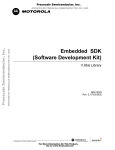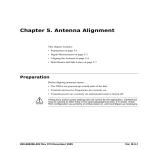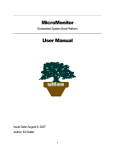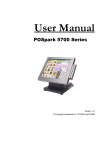Download CHARA Technical Report - The CHARA Array of Georgia State
Transcript
CHARA Technical Report
No. 70
14 July 1998
Coding Practices for the CHARA Array
Theo ten Brummelaar (SUSI/CHARA) and Andrew Booth (SUSI) 2
ABSTRACT: This document, slightly adapted from the manual Coding Practices for SUSI by
Theo ten Brummelaar and Andrew Booth, describes a standard approach for software development
and layout. All code written for the CHARA Array should adhere to the rules set out herein.
1. INTRODUCTION
This document outlines a standard for coding practices to be followed when writing software.
We wish to adopt this standard in order to fulll the following objectives:
to assist in the process of structured analysis and design.
to assist in the debugging and maintenance of programs.
to assist in future updates of programs.
to develop and maintain run-time libraries that all coders have access to.
to facilitate the movement of code between dierent programmers.
to assist in the development of automatic methods of \hardcopy documentation" and
manual writing.
It is therefore expected that anyone writing code for the Array will accept the following
standard as the denitive guide and supply code and associated documentation accordingly.
2. SOURCE CODE LANGUAGE
All programs in the CHARA Array software set are to be written in ANSI C or Bourne
shell scripting language (sh, although bash will also be acceptable). Proper prototyping of
all functions is to be maintained. Always compile code using the gcc command and it is
strongly recommended that the -Wall ag always be used. Source code should produced no
errors, and few warnings when using this ag.
All code will make use of the standard libraries:
Center for High Angular Resolution Astronomy, Georgia State University, Atlanta GA 30303-3083
TEL: (404) 651-2932, FAX: (404) 651-1389, FTP: ftp.chara.gsu.edu, WWW: http://www.chara.gsu.edu
2
with some SUSI/CHARA translation by Bill Hartkopf
1
TR 70 , 1
TECHNICAL REPORT NO. 70
charaui : User interface.
nrc: numerical recipes in C.
simpleX: X interface.
rwts: FITS le read/write routines.
Other standard libraries will be added over time. Man pages for all these libraries are
available online3 .
Assembly code is to be avoided at all costs, unless no alternative is available. C++ is
allowed for the object oriented fans, but it is not recommended for use in device controllers
due to the expensive overhead. Furthermore, many of us are yet to become familiar with
C, let alone C++, so it is best to stick with C.
3. DEVELOPMENT ENVIRONMENT
Development will be carried out under control of the UNIX software development tools
CVS(1) and make(1). For detailed and well written descriptions of CVS facilities re-
fer to Version Management with CVS (Per Cederqvist et al.). Use of these facilities will
ensure that dierent parts of the software development can proceed in a consistent way,
and shared software can be easily controlled to avoid inconsistencies. Further, it should
ease the problems of other programmers taking over management of some area of software
development.
3.1. Directory Structure
The software development will consist of several projects, and each project should be broken
into logical modules. Each module should have its own directory, and possibly subdirectories
for large modules. As detailed below, each directory will have its own Makele and CVS
subdirectory.
Within each module directory there should be the .c les and .h les for that module. For
the project there should possibly be a directory containing project wide header les (call
this \include") and a directory containing project wide archive libraries (call this \lib"),
see ar below. There may well also be CHARA-wide include and lib directories. These lib
and include directories should also be under the control of CVS and make. Finally there
should be a project Makele in the project directory to assemble the whole thing.
The project should also have a documentation directory (which can also be under the
control of CVS if desired), though it should be remembered that release versions of the
documentation will be stored in the central le as hard copy and be placed online.
The total directory structure should thus look something like:
3
And will soon be available as a TR.
TR 70 , 2
CODING PRACTICES
chara-array/ project1/
Makele
module1/ le1.c
..
.
len.c
header.h
Makele
CVS/
..
.
modulen/ le1.c
..
.
len.c
header.h
Makele
CVS/
include/ header1.h
..
.
headern.h
Makele
CVS/
lib/
lib1.a
..
.
libn.a
Makele
CVS/
docs/
document.tex
CVS/
..
.
other project
directories
..
.
include/
header1.h
..
.
headern.h
Makele
CVS/
lib/
lib1.a
..
.
libn.a
CVS/
Makele
TR 70 , 3
TECHNICAL REPORT NO. 70
3.2. CVS
CVS stands for Concurrent Versions System and is a method of ensuring that modications
to programs are performed in a consistent way, and that conicts do not arise when more
than one person is working on the same piece of software. In addition, it provides an easy
way of retrieving previous versions of software if subsequent modications are found to be
wrong.
CVS works by keeping a central repository of the entire software tree used in the system. This is kept in a single directory /chara/chara/cvsroot. To reach this directory each
programmer needs to have an environment variable pointing to it as follows (for csh
setenv CVSROOT /chara/chara/.cvsroot
which needs to be added to your .login le.
Software trees are entered into the repository using the command
cvs import Name CHARA Programmer
where name is the name of the module. Each programmer can then create his/her own
personal copy of the source code they are working on by issuing the command
cvs checkout module_name
where module name is the name of the module they wish to work on. Periodically this code
can be sent back into the repository by using the
cvs update
command if you are inside the directory containing the code or the
cvs commit
command from the root directory of the code. Code should be committed at least once per
day. Naturally, it is not a good idea to commit code that doesn't actually work.
When code is checked back into the repository it is given a new version number and compared to the existing code. It is possible for many people to be modifying the same program
and CVS is smart enough to blend all of the changes together. It will, fortunately, warn
you of any conicting changes.
Many other cvs commands exist and it is highly recommended that you read the CVS man
page.
3.3. make
make(1) is a utility that allows you to control more easily the compilation of complicated
programs from several source les. The information required to do the compilation is
stored in a le called Makele in the working directory. make when invoked will do the
minimum amount of compilation necessary to produce the program (thus saving time for
large program suites), while ensuring that the most recent versions of les are used.
TR 70 , 4
CODING PRACTICES
To make the most use of make you should divide your program into several source code
les. This is good programming practice in any case, and will mean that when you are
working on one part of the code you do not need to recompile all the other parts that
already work. Try to divide your program up into logical groups of functions, and do not
let any one le become more than about 10 pages long.
As a simple example of how make works, and the structure of a Makele, consider a program
called prog to be made from 3 source les f1.c, f2.c, f3.c, and compiled with the standard
C maths library. Then make would call prog the target, prog would have f1.o, f2.o and f3.o
(note the .o not .c) as dependencies and there would be a command line to compile the lot,
of the form:
{\em gcc -o prog f1.c f2.c f3.c -lm}
A Makele of the form:
prog: f1.o f2.o f3.o
gcc -o prog f1.o f2.o f3.o -lm
when invoked with the command \make prog" will do everything required to produce prog.
Note the space in front of gcc is a tab, this is a requirement to introduce a command
line. Notice that you don't have to tell make to produce the .o les from the .c les, it is
intelligent enough to do this itself.
A slightly more sophisticated use of make makes control of larger projects more convenient,
and a template Makele with comments is available (see Appendix A). This includes some
useful extra targets such as clean and all. For example make clean removes all old .o les
and executable les.
make can also control the production of archives (see below) of compiled functions, to be
included in later compilations, including placing the archive library in the correct directory
so that others can use it. It is important to realize that any UNIX command can be put
on a Makele command line.
3.4. ar
Once you have a set of working functions that either you or others will want to use as
modules in other programs, you should compile them and store the compiled versions in
a library archive using ar(1). Library archives should be given names starting with \lib"
and ending in the sux \.a". For example, to create an archive called fred containing the
compiled les f1.o, f2.o use
ar rcv libfred.a f1.o f2.o
ranlib libfred.a
To use that library, assumed stored in a directory \/usr/local/lib", at load time for a
program compilation use, for example,
gcc -o prog prog1.c prog2.o -lfred
TR 70 , 5
TECHNICAL REPORT NO. 70
4. GENERAL LAYOUT AND STYLE
Although the detailed layout of the program is of course up to you a number of general rules
apply to standardize code for the project. Appendix D contains an example of a source le
that adheres to these rules. Please keep the following in mind when writing code for the
project.
No source le should be more than about 10 pages long.
Functions should not be more than about 40 lines long unless you get carried away
with your commenting. This is not always possible, but remeber that long functions
are dicult for others to read and properly comprehend.
The standard tab stop is 8 characters, although other tab stops will be allowed. The
import thing is to be consistent.
Lines must not wrap beyond 80 characters. This can cause some problems especially
with long function calls or algebraic statements. Consider the following example:
printf("The results are rather long and are as follows %d %d %d",argum
ent1,argument2,argument3); /* WRONG */
printf
(
);
"The results are rather long and are as follows %d %d %d",
argument1,
argument2,
argument3
/* RIGHT */
printf("The results are rather long and are as follows %d %d %d",
argument1,
argument2,
argument3); /* ALTERNATIVE */
Note that the commas appeared at the end of the lines and not the beginning. An
analogous system can be used for long algebraic statements. Place operators at the
end of lines and not beginnings. Use indentation and brackets for clarity.
Beware of the useful but dangerous ++ and -- operators. For example the statement
a[i] = i++;
will produce unpredictable results and will depend on the compiler used.
Try and use the following format for switch statements:
TR 70 , 6
CODING PRACTICES
switch(c = getch())
{
case 'a' : do_this();
break;
/* Action for case a */
case 'b' : do_that();
break;
/* Action for case b */
case 'c' : do_such();
break;
/* Action for case c */
default
/* Default action */
: panic();
break;
} /* end switch */
It is important that every switch contains a default case at the end if only for the
sake of error trapping. You will also note that each case is ended with a break. It is
dangerous to rely on fall through in switch statements.
Closing curly braces should always be placed on lines by themselves and match the
column of the statement they refer to, for example:
for (i = 0; i < 10; i++)
{
do_this();
}
if (the_pope_is_polish())
{
do_that();
and_do_something_else();
}
/* end loop */
It is also all right to place the opening curly brace on the same line as the opening
statement, for example
for (i = 0; i < 10; i++) {
do_this();
}
if (the_pope_is_polish())
{
do_that();
and_do_something_else();
}
/* end loop */
although I have found that this is not as clear, even if it does take up less space.
Also consider
TR 70 , 7
TECHNICAL REPORT NO. 70
if (c == 1)
{
do_this();
do_that();
}
else if (c == 2)
{
do_such();
do_thus();
}
else
{
do_so();
}
/* end if */
However for short statements it is allowable to put two statements on one line, for
example;
if ( c != 2 ) do_something();
The only braces to appear in column one are for beginning and ending functions or
for structure denitions. Note that these structure denitions must be at the top of
the block in which they appear.
Where possible always leave spaces before and after operators and if it will make
things clearer use more brackets than are strictly necessary.
Try to avoid using globals. If you must it is a good idea to put them all in a single
structure and declare it as a static so no conicts can arise with other source les.
5. COMMENTING
All programs are to be fully commented. This means that anyone should be able to read
and understand your code without having to go and ask you what it is all about. The
following rules apply to commenting code.
Each source le will begin with a standard module header which can be treated as
a \ll in the blanks" system. This is to ensure that no particular sections of header
code are overlooked. An example of a module header can be found in Appendix B.
Every function will be preceded by a standard function header. An example of such
a function header can be found in Appendix C.
Comment openers are only to appear in column 1 to designate module/function headers or to divide sections such as include les or denes. All other comments should
line up with the code that they apply to.
Each variable declaration or denition will be immediately followed by a comment
describing the use of the variable.
TR 70 , 8
CODING PRACTICES
The function name is to be repeated as a comment after the nal closing brace of the
function.
For very long switch statements or loops it is also a good idea to place a comment at
the end such as
/* end switch */
for clarity.
Multiline comments will be in the following form:
/*
* this is the first line of a multiline comment.
* this is the second line of a multiline comment.
* this is the third line of a multiline comment.
*/
6. VARIABLE USE AND NAMING CONVENTIONS
It is important that function and variable names reect the use and purpose of the variable
or function. Short or cryptic names will only confuse and force you to use more comments.
Please keep in mind the following rules:
Don't shy away from long names if you think it will make your code clearer. Most
compilers will recognize up to 30 characters as unique in variable names. For example:
int
int
int
int
geab();
goeatabrick();
go_eat_a_brick();
EatBrick();
/*
/*
/*
/*
not suitable */
better */
preferred */
alternative for pascal lovers */
Prototype parameters, formal parameters and actual parameters should have the same
name whenever possible. For example:
.
.
.
char *my_function(char *string);
/* Prototype parameter=string */
.
.
.
my_function(string);
/* actual parameter = string */
.
.
TR 70 , 9
TECHNICAL REPORT NO. 70
.
.
char *my_function(char *string) /* formal parameter = string */
{
.
.
/* Function body */
.
} /* my_function() */
Function and variable names should in general be in lower case.
Capitalize all denes except function macros.
Capitalize all type denitions.
Unless otherwise specied, physical quantities are to be expressed in SI units with all
angles in radians.
All matrix and vector mathematics is to follow the Numerical Recipes in C format.
The entire NRC library is available globally. To use it, use the include le nrc.h and
the link command -lnrc.
Use the following format for structure denitions:
typedef struct tagMENU
{
int
number_of_wheels;
char brand[81];
.
. /* rest of structure definitions */
.
} MENU;
MENU menus[10];
struct tagMENU menus[10];
/* preferred method */
/* another way of doing it */
7. DOCUMENTATION
All programs should be fully documented. The user manual for a program should be placed
in a central le and allocated a document number. They should also start with an abstract
that describes the program's purpose. Programmer manuals should conform to the standard
UNIX manual page layout. This is done using the Tro(1) man set of macros. You will nd
an example of such a le in Appendix E.
The utility mkman, will read a source le and create basic man pages for all functions in
that le. mkman will only work if you have followed the commenting practices outlined
above but can save a lot of time when generating code documentation. The Makele should
normally invoke mkman automatically during compile time.
TR 70 , 10
CODING PRACTICES
8. PORTABILITY
You should aim to write portable code wherever possible. It is also important not to rely
on machine implementations of types. It is a good idea to use typedefs for any variable that
requires a particular internal representation.
While we plan on using Linux 2.0.33 as the basic development environment this may change.
Avoid using any functions not more generally available.
9. CONCLUSION
In order to maintain standards within the project it is vital that all sta members are
familiar with and adhere to these coding practices. You should, of course, use a bit of
common sense and ignore any directives that will make your code hard to read. Any
deviation from these rules, however, should be fully documented. Any further questions
can be asked of TtB.
TR 70 , 11
TECHNICAL REPORT NO. 70
A. MAKEFILE TEMPLATE
This is a template Makele for use in a module directory that may create archive libraries
and test programs.
########################################################################
# Makefile
#
#
#
# Example Makefile for library directories.
#
#
#
########################################################################
#
#
# Center for High Angular Resolution Astronomy
#
# Georgia State University, Atlanta GA 30303-3083, U.S.A.
#
#
#
#
#
# Telephone: 1-404-651-1882
#
# Fax
: 1-404-651-1389
#
# email
: [email protected]
#
# WWW
: http:www.chara.gsu.edu/~theo.html
#
#
#
# (C) This source code and its associated executable
#
# program(s) are copyright.
#
#
#
########################################################################
#
#
# Author : Theo ten Brummelaar
#
# Date
: 25th July 1996
#
########################################################################
# If you are going to change something it'll probably be here:
CC= gcc
CFLAGS= -g -O -Wall
LFLAGS= -lc -lm
LIBDIR=/usr/local/lib
INCDIR=/usr/local/include
LIBNAME=example
# Add any new targets here:
OFILES= \
file1.o\
file2.o\
file3.o\
file4.o
#
# Rule for compiling and adding a unit to the library
#
TR 70 , 12
CODING PRACTICES
.c.o:
$(CC) $(CFLAGS) -c $<
ar r lib$(LIBNAME).a $@
mkman $(LIBNAME) $<
#
# Master target
#
all: lib$(LIBNAME).a testprogram
#
# All routines depend on the header file
#
$(OFILES): $(LIBNAME).h
#
# test routine
#
testprogram: lib$(LIBNAME).a testprogram.o
$(CC) $(CFLAGS) -o testprogram testprogram.o ./lib$(LIBNAME).a $(LFLAGS)
testprogram: $(LIBNAME).h
#
# Master rule for creating the library
#
lib$(LIBNAME).a: $(OFILES)
ranlib lib$(LIBNAME).a
ranlib lib$(LIBNAME).a
#
# Rule for cleaning up the directory
#
clean:
rm -f $(OFILES) core lib$(LIBNAME).a testprogram
rm -rf man
#
# Rule for installation
#
install: lib$(LIBNAME).a $(LIBNAME).h
cp lib$(LIBNAME).a $(LIBDIR)/lib$(LIBNAME).a
cp $(LIBNAME).h $(INCDIR)/$(LIBNAME).h
TR 70 , 13
TECHNICAL REPORT NO. 70
ranlib $(LIBDIR)/lib$(LIBNAME).a
chmod 644 $(LIBDIR)/lib$(LIBNAME).a
chmod 644 $(INCDIR)/$(LIBNAME).h
#
# Rule for uninstalling
#
uninstall: clean
rm -f $(LIBDIR)/lib$(LIBNAME).a
rm -f $(INCDIR)/$(LIBNAME).h
A Makele for a project directory would be similar, but without the library build.
Below is a template Makele to reside in the project directory and recursively make all the
modules, libs, and includes under it.
########################################################################
# Makefile
#
#
#
# Master makefile for libraries
#
#
#
# Based on a Makefile by AJB Sept 89 [email protected]
#
########################################################################
#
#
# Center for High Angular Resolution Astronomy
#
# Georgia State University, Atlanta GA 30303-3083, U.S.A.
#
#
#
#
#
# Telephone: 1-404-651-1882
#
# Fax
: 1-404-651-1389
#
# email
: [email protected]
#
# WWW
: http:www.chara.gsu.edu/~theo.html
#
#
#
# (C) This source code and its associated executable
#
# program(s) are copyright.
#
#
#
########################################################################
#
#
# Author : Theo ten Brummelaar
#
# Date
: 6/25/96
#
########################################################################
# fill in your bits for SUBDIRS
SUBDIRS= module1 module2 module3
# You should not have to change anything else.
TARGETS= all clean install uninstall
TR 70 , 14
CODING PRACTICES
# TARGETS should match "makefile" "targets" in all the SUBDIRS.
# A missing target in a subdir will cause a "fatal" error which will be
# ignored
.KEEP_STATE:
$(TARGETS):
$(MAKE) $(SUBDIRS) TARGET=$@
$(SUBDIRS): FORCE
cd $@; $(MAKE) $(TARGET)
FORCE:
# thus "make all" here runs "make all" in all the SUBDIRS
# subdirectories. Obviously this can be recursive, so
# running copies of itself in lower and lower subdirectories
B. MODULE HEADER TEMPLATE
Template header for a C source le. All modules are to contain this header.
/****************************************************************/
/* filename.c
*/
/*
*/
/* Description
*/
/* Try and make this a valuable description, including a list
*/
/* of the functions within this file. Descriptions like
*/
/*
*/
/* This file contains the code for the 'filename' program.
*/
/*
*/
/* waists everyones time, including your own.
*/
/*
*/
/****************************************************************/
/*
*/
/* Project_name
*/
/*
*/
/* The CHARA Array
*/
/*
*/
/* Center for High Angular Resolution Astronomy,
*/
/* Georgia State University, Atlanta GA 30303-3083, USA
*/
/*
*/
/* VOX: 404/651-2932
*/
/* FAX: 404/651-1389
*/
/* Email: [email protected]
*/
/* WWW: http://www.chara.gsu.edu
*/
/*
*/
/* (C) This source code and its associated executable
*/
/* program(s) are copyright.
*/
TR 70 , 15
TECHNICAL REPORT NO. 70
/*
*/
/****************************************************************/
/*
*/
/* Author : Fill this in
*/
/* Date
: This too
*/
/****************************************************************/
/* include files */
/* external function declarations */
/* defines */
/* globals */
/* Code */
C. FUNCTION HEADER TEMPLATE
The following is a template for function headers. All functions must be preceded by this
header.
/****************************************************************/
/* function_name()
*/
/*
*/
/* Place a description of the function here. This description
*/
/* text is the text that the {\em mkman} utility will extract
*/
/* and use as the body of the manual page created for this
*/
/* function. Therefore, the better you make this description
*/
/* the less work you will need to do later when you are doing
*/
/* the documentation.
*/
/*
*/
/****************************************************************/
D. EXAMPLE SOURCE FILE
/****************************************************************/
/* example.c
*/
/*
*/
/* This is an example resource file to demonstrate coding style.*/
/* It does not necessarily compile but it looks nice.
*/
/*
*/
/* Functions included in this file are:
*/
/*
*/
/* struct smenu *initialise_menu_structure(void)
*/
/* char *getline( char *string, int n, FILE *stream)
*/
/*
*/
TR 70 , 16
CODING PRACTICES
/****************************************************************/
/*
*/
/* USER INTERFACE ROUTINES
*/
/*
*/
/* The CHARA Array
*/
/*
*/
/* Center for High Angular Resolution Astronomy
*/
/* Georgia State University, Atlanta GA 30303-3083, USA
*/
/*
*/
/* VOX: 404/651-2932
*/
/* FAX: 404/651-1389
*/
/* Email: [email protected]
*/
/* WWW: http://www.chara.gsu.edu
*/
/*
*/
/* (C) This source code and its associated executable
*/
/* program(s) are copyright.
*/
/*
*/
/****************************************************************/
/*
*/
/* Author : Tedy the Wonder Lizard
*/
/* Date
: 29 Feb 2000
*/
/****************************************************************/
/* include files */
#include
#include
#include
#include
<stdio.h>
<malloc.h>
<string.h>
<charaui.h>
/****************************************************************/
/* initialise_menu_structure()
*/
/*
*/
/* This is the controlling function of the menu structure
*/
/* initialization. See imbedded comments for a description of
*/
/* exactly what it does. It returns a pointer to the main menu. */
/*
*/
/****************************************************************/
struct smenu *initialise_menu_structure(void)
{
/* Internal variables */
FILE
struct
char
*structure_file;
smenu *mainmenu;
errorstr[81];
/* Pointer to structure text file */
/* Pointer to main menu (returned) */
/* Error message string */
/* Initialise ptcome and ptgoto to zero */
ptcome = 0;
TR 70 , 17
TECHNICAL REPORT NO. 70
ptgoto = 0;
/* Open menu structure file for reading */
if (( structure_file = fopen(STRUCTFILE,"r")) == NULL)
{
sprintf
(
errorstr,
"Can not open menu structure file %s",
STRUCTFILE
);
fti_error(3,errorstr);
}
/*
* First pass
*
*
*
*
*
*
*/
-
Find menu names and count them
Check that nummenus <= MAXMENU
Allocate memory space for their structure
Place menu names into their structure
Fill rest of structure with NULLs
Set menus[nummenus] to NULL
Rewind the menu structure file
passone(structure_file);
/*
* First check
*
*
*
*/
-
Ensure
Ensure
Ensure
Return
there is exactly one main menu
all menu names are unique
no menu names are the same as a function name
a pointer to the main menu
mainmenu = checkone();
/*
* Second pass
*
*
*
*/
-
Read in menu data and place it in menu structures
Ensure all menu references exist
Ensure no menus are self referential
Rewind the menu structure file
passtwo(structure_file);
/* Third pass
*
*
*
*
-
Read in auto list data and fill in array autolist[]
Check that the number of functions is <= MAXAUTO
Ensure all function references exist
Place NULL at end of list
Ensure that the following functions are not in
TR 70 , 18
CODING PRACTICES
*
*/
the list ; auto, help, end, quit
passthree(structure_file);
/* Close the menu structure file */
fclose(structure_file);
/* Return a pointer to the main menu */
return mainmenu;
} /* initialise_menu_structure */
/****************************************************************/
/* getline()
*/
/*
*/
/* Reads a line from a given stream as text. Leading white
*/
/* space is ignored. A line that begins with the # character is */
/* considered a comment and is ignored. The new line character */
/* at the end of the string (if present) is replaced by a NULL. */
/* Getline returns a pointer to the string or EOF if the end of */
/* the file has been reached. Getline will read up to n-1
*/
/* characters and then terminate.
*/
/*
*/
/****************************************************************/
char *getline(
char *string,
/* Buffer for placing string */
int n,
/* Number of characters in buffer */
FILE *stream
/* Stream to get data */
)
{
/* Internal variables */
int
char
c;
*retval;
/* First character of string */
/* Return value of function */
/* Set return value to string beginning */
retval = string;
/* Loop until line does not start with '#' */
do
{
/* Skip leading white space */
while
TR 70 , 19
TECHNICAL REPORT NO. 70
(
)
{
}
(c = getc(stream)) == ' ' ||
c == '\t' || c == '\r' || c == '\n'
if (c == EOF) return (char *) EOF;
/* Put the first character into the string */
*string++ = c;
/* Read in the rest of the string */
if (fgets(string, n-1, stream) == NULL)
return (char *) EOF;
} while (c == '#');
/* Replace new line character with NULL */
while( *string != NULL )
{
if ( *string == '\n') *string = NULL;
string++;
}
/* Return pointer to the string */
return retval;
} /* getline() */
E. EXAMPLE UNIX MANUAL PAGE FILE
The mkman utility will create basic man pages, although you will probably want to edit
them before you release them. The following is an example of a manual page. It can be
formatted using the command:
nroff -man filename
The next page contains the input le and the following page shows what nro -man will
produce. Note that the output of nro is not suitable for printing. To produce a postscript
le use the command
groff -man filename
which will send the postscript version of the manual page to standard output.
TR 70 , 20
CODING PRACTICES
.TH ENBLE_INTRPT 3 AV68K "Programmer's Manual"
.SH NAME
enble_intrpt - Enable interrupts.
.SH SYNOPSIS
#include
<bios.h>
.br
void
enble_intprt(int level)
.SH DESCRIPTION
.I Enble_intrpt
sets the current interrupt level to the value level. Note that
this means the computer will respond to interrupts of levels
higher than that set. Thus setting the level to 7 will turn off
all interrupts. This could be dangerous as it may stop the
UART interrupt server at level 6. Thus the only values you
should use are 0,1,2,3,4 or 5. This routine is almost
always called after
.I set_up_intrpt.
.SH RETURN VALUE
Void.
.SH SOURCE FILE
cbios.as
.SH "SEE ALSO"
set_up_intrpt()
.SH AUTHOR
Theo ten Brummelaar
TR 70 , 21
TECHNICAL REPORT NO. 70
NAME
enble_intrpt - Enable interrupts.
SYNOPSIS
#include
void
<bios.h>
enble_intprt(int level)
DESCRIPTION
Enbleintrpt sets the current interrupt level to the value
level. Note that this means the computer will respond to
interrupts of levels higher than that set. Thus setting
the level to 7 will turn off all interrupts. This could be
dangerous as it may stop the UART interrupt server at
level 6. Thus the only values you should use are 0,1,2,3,4
or
5.
This routine is almost always called after
setupintrpt.
RETURN VALUE
Void.
SOURCE FILE
cbios.as
SEE ALSO
setupintrpt()
AUTHOR
Theo ten Brummelaar
TR 70 , 22