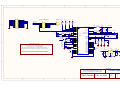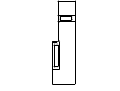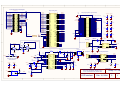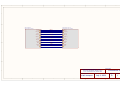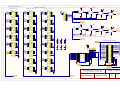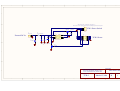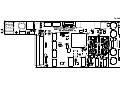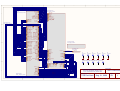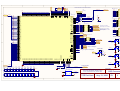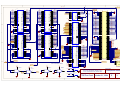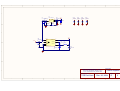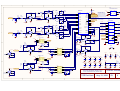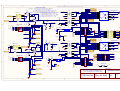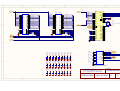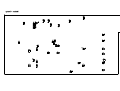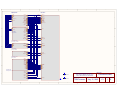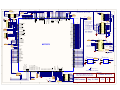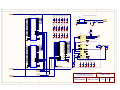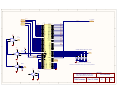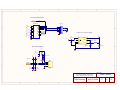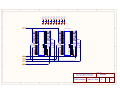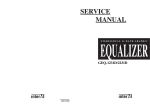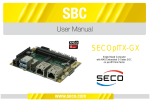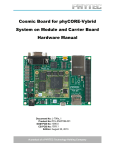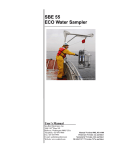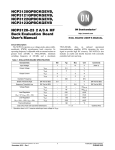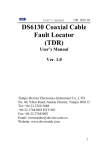Download Tactical TCB-4 First Responder Package Users Manual Version 1.0
Transcript
Tactical TCB-4 First Responder Package Users Manual Version 1.0 Link Communications, Inc. 1035 Cerise Road Billings, Montana 59101 Product Number: TC-04-0001 Last Update: December 21, 2010 www.link-comm.com Page left blank Intentionally Limited Warranty COVERAGE: Link Communications, Inc. warrants that its products will be free from defects in materials and workmanship for a period of 24 Months (2 years) from the date of shipment. During this time, Link Communications, Inc. will cover parts, labor and return shipping. If failure is caused by instances other than manufacturing defects, Link Communications, Inc. will repair the product and bill the customer for parts and labor. Contact Link Communications, Inc. for more information. What Link Communications, Inc. will not cover: 1. Voltage outside specifications applied to the controller. The TCB-4 operates at +11V to +18V, negative ground. 2. Damage to the controller by lightning, accident, or power surges. 3. Incorrect unit installation. 4. Damage caused by shipment (damage claims are handled by the carrier). 6. Unauthorized repairs. THIS WARRANTY APPLIES ONLY TO THE ORIGINAL PURCHASER HOW TO OBTAIN SERVICE Please contact Link Communications, Inc. for servicing information and authorization. SOFTWARE Link Communications, Inc. holds the copyright on the TCB-4's software and hardware. Changes to the software/hardware, copying, editing, modifying and reverse engineering is prohibited. FIRMWARE UPDATES Link Communications, Inc. will provide firmware updates available in electronic format at the TCB-4's web site. Printed manual changes are also available from this location. Visit http://www.tcb4.net for additional information. Page left blank Intentionally Return Policy These policies supersede policies appearing on all other Link Communications, Inc. literature and are in effect for purchases made after March 1, 1989. C Please keep all packing material and documentation in the event that your equipment has to be serviced or returned. C Before returning any product, you must obtain a Return Authorization (RMA) number. You can obtain this by calling (406) 245-5002. C No returns, of any type, will be accepted without an RMA number. Please have the following information on hand when calling for an RMA number: customer name, invoice number, serial number, and the nature of the problem. All can be found on your invoice. C All product to be returned must be returned within 30 days from the invoice date, 100% complete, and must include manuals, parts bags, and other accessories provided by the manufacturer. C All defective products will be accepted directly by Link Communications, Inc. for credit, exchange, replacement, or repair at Link Communications, Inc.’s discretion. After 30 days from invoice date, the manufacturer’s warranty applies. C All non-defective returns for credit, exchange, or refund are subject to a restocking fee on the schedule listed below. No returns will be accepted beyond the 30 day period. Shipping costs are not refundable. C C C C 0 to 10 days 11 to 20 days 21 to 30 days 5% restocking 10% restocking 15% restocking Link Communications, Inc. reserves the right to authorize product returns beyond 30 days from date of invoice. If the product is accepted after 30 days, credit will be issued toward FUTURE PURCHASE ONLY. If you have any questions — JUST ASK. All of us have tried to make sure that this order has been shipped correctly. If we have made an error - we want to make it right. If you have a question or problem with your order, just write or call, and our staff will personally handle your situation. Page left blank Intentionally Tactical Communications Bridge 4 User’s Manual V2.20 Table of Contents 1.0 Introduction. . . . . . . . . . . . . . . . . . . . . . . . . . . . . . . . . . . . . . . . . . . . . . . . . . . . . . . . . . . . . . -11.1 Overview. . . . . . . . . . . . . . . . . . . . . . . . . . . . . . . . . . . . . . . . . . . . . . . . . . . . . . . . . . . . . . . . -11.2 Organization of the Installation Manual. . . . . . . . . . . . . . . . . . . . . . . . . . . . . . . . . . . . . . . . -1Section 2.0: Specifications and Layout . . . . . . . . . . . . . . . . . . . . . . . . . . . . . . . . . -1Section 3.0: Troubleshooting and Repair.. . . . . . . . . . . . . . . . . . . . . . . . . . . . . . . . . . . . -1Section 2.0: Specifications and Layout. . . . . . . . . . . . . . . . . . . . . . . . . . . . . . . . . . . . . . . . . . . . -22.1 Introduction. . . . . . . . . . . . . . . . . . . . . . . . . . . . . . . . . . . . . . . . . . . . . . . . . . . . . . . . -22.1.1 Front Side Interfacing. . . . . . . . . . . . . . . . . . . . . . . . . . . . . . . . . . . . . . . . . . . . . . . . . . . . . VHF Radio Port. . . . . . . . . . . . . . . . . . . . . . . . . . . . . . . . . . . . . . . . . . . . . . . . . . VHF Preprogrammed Frequency List. . . . . . . . . . . . . . . . . . . . . . . . . . . . . . . . . Radio Programming Definitions. . . . . . . . . . . . . . . . . . . . . . . . . . . . . . . . . . . . . UHF Preprogrammed Frequency List. . . . . . . . . . . . . . . . . . . . . . . . . . . . . . . . . Radio Programming Definitions. . . . . . . . . . . . . . . . . . . . . . . . . . . . . . . . . . . . . I-TAC or NPSPAC Preprogrammed Frequency List. . . . . . . . . . . . . . . . . . . . . . Radio Programming Definitions. . . . . . . . . . . . . . . . . . . . . . . . . . . . . . . . . . . . . Front Panel Radio Connections and Controls. . . . . . . . . . . . . . . . . . . . . . . . . . . . . . . . . TCB-4 Front Panel Connections and Controls. . . . . . . . . . . . . . . . . . . . . . . . . . . . . . . . -2-2-3-3-4-4-5-5-5-7- 2.1.2 Rear Side Interfacing.. . . . . . . . . . . . . . . . . . . . . . . . . . . . . . . . . . . . . . . . . . . . . . . . . . . . . -8Rear Panel Connections. . . . . . . . . . . . . . . . . . . . . . . . . . . . . . . . . . . . . . . . . . . . . . . . . . -82.1.3 Antenna Assembly and Setup. . . . . . . . . . . . . . . . . . . . . . . . . . . . . . . . . . . . . . . . . . . . . . 2.1 Introduction. . . . . . . . . . . . . . . . . . . . . . . . . . . . . . . . . . . . . . . . . . . . . . . . . . . . . . . Digital Processing Module (DPM). . . . . . . . . . . . . . . . . . . . . . . . . . . . . . . . . . Dual Radio Interface Module.. . . . . . . . . . . . . . . . . . . . . . . . . . . . . . . . . . . . . . -10-11-11-12- 2.2 Radio Port Configuration Settings. . . . . . . . . . . . . . . . . . . . . . . . . . . . . . . . . . . . . . . . . . . . Switch Definitions. . . . . . . . . . . . . . . . . . . . . . . . . . . . . . . . . . . . . . . . . . . . . . . . . . . . . 2.2.1 TCB’s Pre-fabricated radio cables (Factory Default Setting). . . . . . . . . . . . . . 2.2.2 TCB’s Balanced In/Out w/E&M contact closure Signaling. . . . . . . . . . . . . . . 2.2.3 E&M Type 2/3, 4 Wire Interface. . . . . . . . . . . . . . . . . . . . . . . . . . . . . . . . . . . . 2.2.4 Un-Balanced Audio In/Out with COR/CTCSS signaling. . . . . . . . . . . . . . . . . 2.2.5 RS-232 Serially Controlled Radio. . . . . . . . . . . . . . . . . . . . . . . . . . . . . . . . . . . Enabling an RS-232 port on a Radio Port Connector. . . . . . . . . . . . . . . . . . . . . . . . . . Enabling RS-232 on Radio Port A.. . . . . . . . . . . . . . . . . . . . . . . . . . . . . . . . . . Disabling RS-232 on Radio Port A. . . . . . . . . . . . . . . . . . . . . . . . . . . . . . . . . . Enabling RS-232 on Radio Port B. . . . . . . . . . . . . . . . . . . . . . . . . . . . . . . . . . . Disabling RS-232 on Radio Port B. . . . . . . . . . . . . . . . . . . . . . . . . . . . . . . . . . 2.3 Power Requirements for the TCB-4.. . . . . . . . . . . . . . . . . . . . . . . . . . . . . . . . . 2.3 RS-232 Serial Port. . . . . . . . . . . . . . . . . . . . . . . . . . . . . . . . . . . . . . . . . . . . . . . 2.4 Rear Panel Module and Connector Layout. . . . . . . . . . . . . . . . . . . . . . . . . . . . Removal of the TCB-4's Radio or Digital Modules.. . . . . . . . . . . . . . . . . . . . . -14-14-17-18-19-20-21-22-22-22-22-22-23-24-25-25- Tactical Communications Bridge 4 User’s Manual V2.20 Section 3.0: Programming and Set-up. . . . . . . . . . . . . . . . . . . . . . . . . . . . . . . . . . . . . . . . . . . . 3.1 Introduction. . . . . . . . . . . . . . . . . . . . . . . . . . . . . . . . . . . . . . . . . . . . . . . . . . . . . . . 3.2 Programming the TCB-4. . . . . . . . . . . . . . . . . . . . . . . . . . . . . . . . . . . . . . . . . . . . . 3.2.1 DTMF Programming.. . . . . . . . . . . . . . . . . . . . . . . . . . . . . . . . . . . . . . . . . . . . . . Enter Programming Mode (*1234). . . . . . . . . . . . . . . . . . . . . . . . . . . . . . . . . . Add to a Group, a Port (*00 G PP). . . . . . . . . . . . . . . . . . . . . . . . . . . . . . . . . . Monitor a Group from a Port (*01 G PP). . . . . . . . . . . . . . . . . . . . . . . . . . . . . Remove from a Group, a Port (*02 G PP). . . . . . . . . . . . . . . . . . . . . . . . . . . . . Interrogate a Group for a Port (*03 G PP). . . . . . . . . . . . . . . . . . . . . . . . . . . . . Add to a Group, the Current Port (*04 G). . . . . . . . . . . . . . . . . . . . . . . . . . . . . Monitor a Group from the Current Port (*05 G). . . . . . . . . . . . . . . . . . . . . . . . Remove from a Group, the Current Port (*06 G). . . . . . . . . . . . . . . . . . . . . . . See if Commanding port is part of a Group (*07 G). . . . . . . . . . . . . . . . . . . . . Enable or Disable a Group (*08 G C). . . . . . . . . . . . . . . . . . . . . . . . . . . . . . . . Interrogate if a Group is Enabled or Disabled (*09 G). . . . . . . . . . . . . . . . . . . Change a Port’s Receiver Access Mode (*10 PP M).. . . . . . . . . . . . . . . . . . . . Change a Port’s VOX Characteristics (*11 PP SSS V). . . . . . . . . . . . . . . . . . . Adjust a Port’s Receiver Level (*12 PP LLL). . . . . . . . . . . . . . . . . . . . . . . . . . Control a Receiver’s AGC setting (*13 PP A). . . . . . . . . . . . . . . . . . . . . . . . . Adjust a Port’s Transmitter Level (*14 PP M LLL). . . . . . . . . . . . . . . . . . . . . Selects a Port’s Operational Mode as Radio (*15 PP).. . . . . . . . . . . . . . . . . . . Selects a Port’s Operational Mode as Repeater (*16 PP). . . . . . . . . . . . . . . . . Adjust a Port’s Tone Level (*17 PP TTT).. . . . . . . . . . . . . . . . . . . . . . . . . . . . Changes a Port’s Transmitter Hang Timer (*18 PP VVV). . . . . . . . . . . . . . . . Changes a Port’s Receiver Time-Out Timer (*19 PP VVV). . . . . . . . . . . . . . . Changes a Port’s Initial Key-Up Delay Timer (*20 PP VVV). . . . . . . . . . . . . Changes a Port’s Half-Duplex Timer (*21 PP VVV). . . . . . . . . . . . . . . . . . . . Configures selected port as Full-Duplex (*21 PP 000). . . . . . . . . . . . . . . . . . . Changes a Port’s Digital Audio Delay Timer (*22 PP VVV). . . . . . . . . . . . . . Change the Polarity of the COR & CTCSS input lines (*30 PP C P). . . . . . . . Enable/Disable Dynamic Telephone Linking using the Telephone Interface Module (TIM). . . . . . . . . . . . . . . . . . . . . . . . . . . . . . . . . . . . . . . . . . . . Color LCD and Touch Panel. . . . . . . . . . . . . . . . . . . . . . . . . . . . . . . . . . . . . . . . . . . . . Cleaning the Touch Panel . . . . . . . . . . . . . . . . . . . . . . . . . . . . . . . . . . . . . . . . . . . . . . . TCB Operations Screen. . . . . . . . . . . . . . . . . . . . . . . . . . . . . . . . . . . . . . . . . . . . . . . . . -27-27-27-27-28-28-28-29-29-29-30-30-30-31-31-31-32-32-33-33-34-34-34-35-35-36-37-37-38-39- Changing Settings. . . . . . . . . . . . . . . . . . . . . . . . . . . . . . . . . . . . . . . . . . . . . . . . . . . . . . . . . . . Audio Levels Tab.. . . . . . . . . . . . . . . . . . . . . . . . . . . . . . . . . . . . . . . . . . . . . . . . . . . . . Timers Settings Tab. . . . . . . . . . . . . . . . . . . . . . . . . . . . . . . . . . . . . . . . . . . . . . . . . . . . Radio Personalities Tab. . . . . . . . . . . . . . . . . . . . . . . . . . . . . . . . . . . . . . . . . . . . . . . . . Radio Name Tab. . . . . . . . . . . . . . . . . . . . . . . . . . . . . . . . . . . . . . . . . . . . . . . . . . . . . . Radio Type Tab. . . . . . . . . . . . . . . . . . . . . . . . . . . . . . . . . . . . . . . . . . . . . . . . . . . . . . . RX Activity / Status Tab. . . . . . . . . . . . . . . . . . . . . . . . . . . . . . . . . . . . . . . . . . . . . . . . Selected Access Conditions:. . . . . . . . . . . . . . . . . . . . . . . . . . . . . . . . . . . . . . . -65-65-66-67-68-68-69-69- -40-44-44-46- Saving your changes:. . . . . . . . . . . . . . . . . . . . . . . . . . . . . . . . . . . . . . . . . . . . . . . . . . . . . . . . . -70Contact Information:. . . . . . . . . . . . . . . . . . . . . . . . . . . . . . . . . . . . . . . . . . . . . . . . . . . . . . . . . -70- Tactical Communications Bridge 4 User’s Manual V2.20 Appendix A. . . . . . . . . . . . . . . . . . . . . . . . . . . . . . . . . . . . . . . . . . . . . . . . . . . . . . . . . . . . . . . . -71Disabling the Console Interface. . . . . . . . . . . . . . . . . . . . . . . . . . . . . . . . . . . . . . . . . . . -71Appendix B: E&M Type 3 Signaling.. . . . . . . . . . . . . . . . . . . . . . . . . . . . . . . . . . . . . . . . . . . . -72Appendix C. . . . . . . . . . . . . . . . . . . . . . . . . . . . . . . . . . . . . . . . . . . . . . . . . . . . . . . . . . . . . . . . -76Figures and Drawings. . . . . . . . . . . . . . . . . . . . . . . . . . . . . . . . . . . . . . . . . . . . . . . . . . -76Block Diagrams. . . . . . . . . . . . . . . . . . . . . . . . . . . . . . . . . . . . . . . . . . . . . . . . . . . . . . . Page 1: Radio Interface Card. . . . . . . . . . . . . . . . . . . . . . . . . . . . . . . . . . . . . . . Page 2: Backplane Interface Board. . . . . . . . . . . . . . . . . . . . . . . . . . . . . . . . . . Page 3: LCD Interface Module. . . . . . . . . . . . . . . . . . . . . . . . . . . . . . . . . . . . . Page 4: RISC uProcessor Control Card. . . . . . . . . . . . . . . . . . . . . . . . . . . . . . . Page 5: External Power Interface Board. . . . . . . . . . . . . . . . . . . . . . . . . . . . . . Page 6: Telephone Interface Card Option. . . . . . . . . . . . . . . . . . . . . . . . . . . . . -76-77-78-79-80-81-82- Appendix D. . . . . . . . . . . . . . . . . . . . . . . . . . . . . . . . . . . . . . . . . . . . . . . . . . . . . . . . . . . . . . . . -84Schematics and Component Layout.. . . . . . . . . . . . . . . . . . . . . . . . . . . . . . . . . . . . . . . -84- Tactical Communications Bridge 4 User’s Manual V2.20 1.0 Introduction 1.1 Overview The scope of this document is to aid in the installation, set-up of the Tactical TCB-4. Programming and operation of the unit will be covered under the Tactical Communications Bridge 2 (TCB-2) manual, which is included. When questions arise, first refer to this manual, and if unable to locate a solution to your issue, contact Link Communications, Inc. (Link) technical support staff for resolution. Our preferred method of support is utilizing e-mail: E-Mail support: [email protected] Telephone support is available for basic questions, theory of operation and configuration issues. Custom programming support is only handled via e-mail. Phone support: +406-245-5002 1.2 Organization of the Installation Manual The user manual is organized in two sections. Section 2.0: Specifications and Layout Section 3.0: Troubleshooting and Repair -1- Tactical Communications Bridge 4 User’s Manual V2.20 Section 2.0: Specifications and Layout 2.1 Introduction The Tactical TCB-4 First Responder Package include everything you need to become operational during a field deployment. The TCB-4's operation and interfacing will be described in three sections. Section 1 is the front side operation, section 2 is the back side operation, and the third section is the STI-CO antenna setup. 2.1.1 Front Side Interfacing Front View: Tactical TCB-4 Package The front of the TCB-4 provides access to the TCB-4, interfaced radio microphone ports, additional radios ports, conference bridging and the console operator position. The user can access individual radio transmissions by plugging in the included microphone to the desired radio, and operating it like a normal radio. The same Kenwood(TM) microphones used to access the installed radios will also work as a local microphone with the TCB-4's microphone jack. Setup and operation is accomplished from the front panel touch screen, and is discussed in the TCB-2 manual, section 3.3. VHF Radio Port The VHF radio supports operation between 136 MHz .. 174 MHz. The radios are programmed with the Public Safety VTAC channels as well as the Federal Incident Response IR channels. This enables the package to operate in both Public Safety and Federal deployments. -2- Tactical Communications Bridge 4 User’s Manual V2.20 VHF Preprogrammed Frequency List The following outlines the preprogrammed frequencies setup in the VHF radio. V-TAC Channels Channel 1: 151.1375 Channel 2: 154.4525 Channel 3: 155.7525 Channel 4: 158.7375 Channel 5: 159.4725 V-Call V-TAC1 V-TAC2 V-TAC3 V-TAC4 NTIA VHF Incident Response Channels Channel 1: 169.5375R/164.7125T NC1 Calling Channel 2: 170.0125R/165.2500T IR 1 Channel 3: 170.4125R/165.9625T IR 2 Channel 4: 170.6875R/166.5750T IR 3 Channel 5: 173.0375R/167.3250T IR 4 Channel 6: 169.5375/Simplex IR 5 Channel 7: 170.0125/Simplex IR 6 Channel 8: 170.4125/Simplex IR 7 Channel 9: 170.6875/Simplex IR 8 Channel 10: 173.0375/Simplex IR 9 Radio Programming Definitions Because of the lack of standards for V-TAC and IR channels use of CTCSS tones, the TCB-4 VHF radio is programmed with the “accepted” standard tone of 156.7 Hz and the optional of 167.9 Hz (Federal Incident Response Channels Only). On V-TAC channels, 156.7 Hz CTCSS is always transmitted. This enables radios that require CTCSS to always “hear” the transmission. CTCSS access to the TCB-4 radios is only required on channels that display the -T in the channel name. 156.7 Hz is the only CTCSS tone preprogrammed into the V-TAC channels. Custom programming requires the Kenwood programming software, available from Link Communications. The radios are also configured to operate in either High Power mode (25W) or Low power mode (5W). The channel is identified as -L for low power and has no options displayed for High power. For Example: V-CALL channel displayed as V-CALL-T-L This channel will transmit and receive on 151.1375, narrow modulation, CTCSS 156.7 Hz required for access operating on low power. For Example: Incident Response Channel 1 displayed as IR1-167.9-L This channel will transmit on 165.25000 and receive on 170.0125, narrow modulation, CTCSS 167.9 Hz required for access operating on low power. -3- Tactical Communications Bridge 4 User’s Manual V2.20 UHF Preprogrammed Frequency List The following outlines the preprogrammed frequencies setup in the UHF radio. U-TAC Channels Channel 1: 458.2125 Channel 2: 458.4625 Channel 3: 458.7125 Channel 4: 458.8625 U-Call U-TAC1 U-TAC2 U-TAC3 NTIA UHF Incident Response Channels Channel 1: 410.2375R/419.2375T NC2 Calling Channel 2: 410.4375R/419.4375T IR 10 Channel 3: 410.6375R/419.6375T IR 11 Channel 4: 410.8375R/419.8375T IR 12 Channel 5: 413.1875 Simplex IR 13 Channel 6: 413.2125 Simplex IR 14 Channel 7: 410.2375 Simplex IR 15 Channel 8: 410.4375 Simplex IR 16 Channel 9: 410.6375 Simplex IR 17 Channel 10: 410.8375 Simplex IR 18 Radio Programming Definitions Because of the lack of standards for U-TAC and IR channels use of CTCSS tones, the TCB-4 VHF radio is programmed with the “accepted” standard tone of 156.7 Hz and the optional of 167.9 Hz (Federal Incident Response Channels Only). On U-TAC channels, 156.7 Hz CTCSS is always transmitted. This enables radios that require CTCSS to always “hear” the transmission. CTCSS access to the TCB-4 radios is only required on channels that display the -T in the channel name. 156.7 Hz is the only CTCSS tone preprogrammed into the U-TAC channels. Custom programming requires the Kenwood programming software, available from Link Communications. The radios are also configured to operate in either High Power mode (25W) or Low power mode (5W). The channel is identified as -L for low power and has no options displayed for High power. For Example: U-CALL channel displayed as U-CALL-T-L This channel will transmit and receive on 458.2125, narrow modulation, CTCSS 156.7 Hz required for access operating on low power. For Example: Incident Response Channel 12 displayed as IR12-156.7-L This channel will transmit on 419.8375 and receive on 410.8375, narrow modulation, CTCSS 156.7 Hz required for access operating on low power. -4- Tactical Communications Bridge 4 User’s Manual V2.20 I-TAC or NPSPAC Preprogrammed Frequency List The following outlines the preprogrammed frequencies setup in the 800 MHz radio. The naming convention for the 800 MHz frequencies is somewhat different depending who you ask. Public Safety entities refer to the 800 MHz channels as NPSPAC (National Public Safety Planning Advisory Committee). The 800 NPSPAC frequencies are available for both Public Safety and Federal operations. These frequencies generally require 156.7 Hz CTCSS so two channel types are supported. One channel group only transmits CTCSS (without the -T), and the other channel group both generates CTCSS and requires CTCSS for receive. This channel group is identified with the -T in the channel name. I-TAC/ NPSPAC Channels Channel 1: 866.0125 I-Call Channel 2: 866.5125 I-TAC1 Channel 3: 867.0125 I-TAC2 Channel 4: 867.5125 I-TAC3 Channel 5: 868.0125 I-TAC4 Radio Programming Definitions The 800 MHz radio used does not allow the power to be programmed in as a parameter. The power defaults as High (15 Watts), but can be adjusted down using the Kenwood programming software (Available from Link Communications). Front Panel Radio Connections and Controls There are several buttons located on the front of the radio that can be used to control and operate the radio. The only external connection is the external microphone jack located on the left side of the radio. A microphone is included with the Tactical TCB-4 package. TK-7180 and TK-8180 Radio To control the radio’s power, press and hold the button until the radio powers on/off To control the front panel speaker volume, use the ‘Up’ and ‘Down’ buttons. This will not effect the level of the audio feeding the TCB-4 unit, they only control the front panel speaker volume. To kill the speaker audio, press the ‘Down’ arrow until the audio is at level ‘0' or muted. The Triangle controls the LCD display brightness. -5- Tactical Communications Bridge 4 User’s Manual V2.20 The ‘S’ button controls the radio scanning function. When this button is pressed, the radio scans all available channels looking for an active one. The ‘A’ button is not used nor assigned to a radios function. The ‘B’ and ‘C’ buttons control the changing of channels within a radio group. The LCD display will change the channel number, and name of the channel when the channel buttons are used. The Square button recalls the radios clock. The Double Up and Down arrows control the selection of different zones. Each zone contains the same frequency information but controls the transmit power setting and the use of CTCSS requirement. To control power and tone simply press the Up or Down to configure the radio like you need. The TK-980 radio is used to interface to the NPSPAC and other conventional 800 MHz radio channels. The radio can operate in both narrow and wide modulation modes. TK-980 Radio To control the radio’s power, press and hold the button until the radio powers on/off To control the front panel speaker volume, use the ‘Up’ and ‘Down’ buttons. This will not effect the level of the audio feeding the TCB-4 unit, they only control the front panel speaker volume. To kill the speaker audio, press the ‘Down’ arrow until the audio is at level ‘0' or muted. The ‘A’ button is not used nor assigned to a radios function. The ‘B’ button is not used nor assigned to a radios function. The ‘C’ and ‘D’ buttons control the changing of channels within a radio group. The LCD display will change the channel number, and name of the channel when the channel buttons are used. The ‘SCN’ button controls the radio scanning function. When this button is pressed, the radio scans all available channels looking for an active one. -6- Tactical Communications Bridge 4 User’s Manual V2.20 The right hand Up and Down arrows control the selection of different zones. Each zone contains the same frequency information but controls the transmit power setting and the use of CTCSS requirement. To control power and tone simply press the Up or Down to configure the radio like you need. TCB-4 Front Panel Connections and Controls The TCB-4 provides the controls necessary to interface a local microphone, local headphone, additional radio and Ethernet. The local microphone port is compatible with the Kenwood microphones included with the Tactical TCB-4 system. A PTT on the microphone will cause the selected port, or group to transmit. The microphone PTT provides the same function as the onscreen PTT button. TCB-4 Controls The headphone jack is a standard 1/8" stereo headphone connector, and mutes the local speaker when inserted. The local volume adjustment controls the level in either the local speaker or the connected headphones. When connecting a additional radio to the TCB-4, the user can utilize the Port/Local connector. This connector is connected to the TCB-4 on Port 2. When utilizing the VoIP feature of the system, Port/Local is not available. If additional ports are necessary, the user can install four additional ports by inserting dual port DSP radio cards (Contact Link Communications for additional information and cost). External computer control is accessed from the front panel Ethernet 10/100 connector. If plugging your TCB-4 directly to a computer, without a hub or switch installed requires a crossover cable. When connecting the TCB-4 to a hub or switch, direct connection cables can be used. The Ethernet port is only used when computer controlling the TCB-4 or updating system firmware. If not used simply leave the port disconnected. -7- Tactical Communications Bridge 4 User’s Manual V2.20 2.1.2 Rear Side Interfacing Rear View: Tactical TCB-4 Package The Tactical TCB-4 provides all the power connections that are needed to interface your communications system. Access to the AC input, DC input, Power Inverter and Antenna connections are available on the Rear of the TCB-4. Rear Panel Connections The Tactical TCB-4 can operate from External AC voltage, ranging from 85VAC to 240VAC, single phase, 50Hz ~ 60Hz frequency. When AC is present, the +12VDC battery connector is powered to allow for battery charging of an external connected battery, if present. When AC is removed, the TCB-4 automatically switches over to the battery for its operation. There is no noticeable switch-over when going between AC and DC/Battery. The master power switch is located to the left of the AC voltage/current meter. When switched ON, the power supply will provide up to 50 Amp intermittent or 37Amps continuous duty current. When the meter selection switch is on “VOLT”, voltage will be displayed. When the switch is on either “AMP” positions, current will be displayed. There are two “AMP” switches because the power supply has two power supplies for better reliability. Each power supply provides up to 25 Amps of current. If one of the supplies fail, then the TCB would still operate, just under a limited current handling condition. To calculate the current of the system, add the current readings present on AMP position 1 and AMP position 2. -8- Tactical Communications Bridge 4 User’s Manual V2.20 External AC is connected utilizing the standard IEC power connector. Voltage ranging between 85 VAC and 240VAC is accepted by the TCB-4's power supply. Under full load (37 DC amps), the AC input current will not exceed 5 AMPs. When AC is present, the power supply will provide up to 8 amps of charging current to the external battery bank. When AC fails, DC is electronically switched to operate the TCB-4. External battery input is available from the Anderson Power Pole (TM) connector. These connections can handle up to 70 AMPs of current. When operating the TCB-4 from external DC/Battery, the 300W AC power inverter is available for use. Power Input Connectors The Tactical TCB-4 package includes an external 300W True Sine Wave AC power inverter. This feature enables the users, when operating from an external Battery/DC input, to generate up to 300W of AC voltage to operate computers, charge radios and operate low current lighting. When loaded to its maximum of 300W, the Inverter will provide 2.72 Amps of AC Power for operation. The inverter will only operate when external Battery/DC is provided. Under full-load, approximately 30 Amps DC will be needed to power the Inverter. 300W AC Power Inverter The ease in installing the Tactical TCB-4 is in part due to the antenna system included with the package. The STI-CO(TM) Triband antenna system allows the TCB-4 to operate with a single antenna, and single coax run, for three bands. The antenna will support VHF, UHF and 800 MHz, with an option for Aircraft operation. When operating four radios, you will need to provide the antenna for the fourth radio, and connect the antenna to the connector marked PORT 4. Tri-Band Antenna Coupler Antenna attachment involves attaching the antenna coax connector to the ‘TNC’ style of connector located on the STI-CO black antenna coupler box. Once connected you are ready to operate with the STI-CO antenna. -9- Tactical Communications Bridge 4 User’s Manual V2.20 2.1.3 Antenna Assembly and Setup The Tactical TCB-4 package includes the modern looking STI-CO(TM) Triband antenna system. Utilizing the antenna, only one coax connection is required to get the TCB-4 operational on three bands (VHF, UHF and 800 MHz). If your system is outfitted with an aircraft radio, operating on 121 MHz, a fourth band can be supported. You will need to order the TCB-4 with the fourth band in order to operate on the additional radio frequency. When the antenna is broken down, it is composed of 4 pieces. 1) Antenna and Coax 2) Eight ground radials 3) Expandable Antenna mast 4) Tripod with extendable legs The only assembly on the antenna is the attachment of the ground radials to the bottom plate. The plate is steel so the magnetic mount of the antenna will stick to the plate. Ground radials attach using quick connect-disconnect steel ball-joint. To attach, simply pull-back the connector head (spring loaded) and place on the ball assembly located on the steel plate, and release. The radial is now attached. Install all eight radials for the best operation on the VHF band. Once the radials are installed, attach the antenna, extend the mast and secure the tripod. The tripod legs will extend providing a solid base for the antenna. Tactical TCB-4 Antenna The Tactical TCB-4 First Responder system provides the user with an easily transported, expeditionary field communications system. In it factory configuration, three installed radios provide the needed communications ion VHF, UHF and 800 MHz, with support for a common network specific fourth radio. Only two connections are required for operation, Power and the antenna connector. It can be deployed in a matter of minutes. -10- Tactical Communications Bridge 4 User’s Manual V2.20 Section 2.0: Specifications and Layout 2.1 Introduction All cards on the TCB-4 are static sensitive devices. Use caution when handling them. The TCB-4 Tactical interface is comprised of up to six system modules that provide the control and audio processing functions. One Digital Processing Module (DPM) is required to provide the control functions. Up to five other modules can be installed, each of which can be a Dual Radio Interface Module (DRIM) or Telephone Interface Module (TIM), in any combination. Digital Processing Module (DPM) This module is the unique module, and is located in the slot nearest to the power input. This card must be installed in the correct slot for the TCB to operate. The DPM card contains all the system memory, I/O and color LCD display interface controlling. The user should never need to remove or tamper with this module. There are no user adjustments needed on this module. Specifications: - Motorola MCF5272 RISC uProcessor - 512K Battery backup memory - 16 Megabytes non-volatile Flash memory - 16 Megabytes high speed SDRAM system memory - Real time clock with battery backed operation The Ethernet connector uses a standard RJ-45 connector. W hen active, the Green LED’s on the connector will light. W hen receiving data, the Yellow LED will light. This connector is designed to plug into a hub/switch with a straight thru cable. To directly connect to a computer you will need the red cross-over cable. Both cables are included with the TCB-4. The RS-232 connector uses a DB-9 female connector. It is configured as a DCE device therefore it can directly plug into your computer’s serial port. This port is used for custom user programming, debugging and uploading new firmware when an Ethernet port is not available. The baud rate for this port is configured from the TCB-4's SYSTEM SETUP screen. The RS-232 serial port defaults to 115K Baud. The USB connector is not currently supported. Digital Processing Module (DPM) -11- Tactical Communications Bridge 4 User’s Manual V2.20 Dual Radio Interface Module (DRIM) The dual radio interface module handles the interface requirements for the users radio interfacing. Each module contains (2) RJ-45 8 wire conductor connectors. All radio interfacing requirements use these connectors. The top connector on the Radio Card is the Odd numbered radio ports. Top connectors support ports 1,3,5,7,9. The bottom connector on the Radio Card is the Even numbered radio ports. Bottom connectors support ports 2,4,6,8,10. Dual Radio Interface Module (DRIM) The RJ-45 pinout for the TCB-4 is based on a standard CAT-5 cable color code. This connector can be internally configured to allow both balanced and non-balanced audio input/output. This connector also provides COR and CTCSS external control inputs, and a PTT output. The COR and CTCSS inputs are both opto-isolated with 5000V barrier isolation. A dry-contact PTT output is also available with several configurations to adapt to a variety of installation requirements. An external reference pin is also provided to allow complete intrinsically safe interfacing. Pin 1: White/Orange Pin 2: Orange Pin 3: White Green Pin 4: Blue Pin 5: White/Blue Pin 6: Green Pin 7: White/Brown Pin 8: Brown RJ-45 Radio Connector Push To Talk (PTT) COR Detect Input, +12V bias (*) CTCSS Detect Input, +12V bias (*) Audio Output Low External Reference/Ground Reference Audio Output Hi (*) +12V bias COR/CTCSS inputs must be Audio Input Low taken to ground to activate the opto-isolator. Audio Input Hi Verify your radio can drive load before connection. -12- Tactical Communications Bridge 4 User’s Manual V2.20 Telephone Interconnect Module (TIM) option The Telephone Interconnect Module adds support for (2) Analog telephone lines (POTS). These lines can be used for Dynamic Telephone Linking (DTL). When configured as a DTL, and when the telephone port is included in a group, activity from the included group will cause the unit to dial a pre-determined telephone number when the group goes active. This enables the TCB-4 to contact you when an event occurs, or to easily link two TCB-4 systems together utilizing a telephone line. See Section 3.3.5.6 for more information about setting up the TIM. Telephone Interconnect Module There is only one connector on the TIM for connection to a phone line. Included with the module is a 2-line to 2-connectors adapter if telephone line breaking is required. Line 1 is the inside pair (Red/Green) and Line 2 is the outer pair (Black/Yellow). If the two-line adapter is not used, only line 1 will be accessible. The TIM plugs into a radio slot, and replaces the two radio ports that would otherwise be -13- Tactical Communications Bridge 4 User’s Manual V2.20 provided by a dual radio interface module with two telephone line connections (on one connector). Therefore a loaded TCB-4 with the TIM installed can handle 8 radio ports and 2 telephone ports. 2.2 Radio Port Configuration Settings The RJ-45 connector used for a radio interface can be configured to handle most interface applications. The factory default settings configure the radio port to handle the TCB’s prefabricated radio cables. It is important to fully understand your interfacing requirements before changing the setting of the configuration switches. Incorrect switch settings can affect the operation of the interfaced radio. The switches are located on the rear of the Radio Module card. All cards are shipped with settings for the Pre-Fabricated Radio Cables (See Section 2.2.1) Switch Definitions Switches 1,2,3 are designed for configuring your radio’s PTT requirement. Your radio’s PTT requirement will determine the settings of these switches. Switch 1: Connect PTT to the Audio Output Lo side of the transformer (Default) On radios that do not have a dedicated PTT, a lo-side transformer configuration is required. In this configuration, the radios PTT is carried through the microphone audio line. When the radio needs a PTT, the PTT signal pulls the transmit audio to a lower resistance and the radio transmits. Switch 2: Connect PTT to TCB-4's ground On radios where there is a dedicated PTT input (Mainly Mobile Radios), a PTT reference to ground is needed. When a PTT condition is needed, the PTT signal will be grounded when in transmit, and will be open in receive. Switch 3: Connect PTT to the External Reference pin On radios where a keying voltage is required, or system isolation is needed, the PTT would be set-up to use the external reference pin. This pin (RJ-45 pin 5), is available to allow custom keying reference configurations. When connecting Intrinsically safe radios, to the TCB-4, no unit grounding is allowed. In this example, the user would turn switch 3 ON and connect the radio’s ground (which is different from the TCB’s ground) to the PTT signal. When the TCB required a PTT condition, the PTT would present the radios externally isolated ground to the radio for causing a PTT to occur. Note: When Switch 2 and Switch 3 are both ON, the RJ-45's pin5 (External Reference) is connected to the TCB-4's ground reference. This allows a common ground to be available for external devices. When utilizing this ground, your external ground should be connected to pin 5 located on the RJ-45 connector. DO NOT HAVE SWITCHES 4 AND 5 BOTH ‘ON’ IN THIS CONFIGURATION. It will connect +Vinput (12V) to ground, causing the cards output limiting fuse to open. -14- Tactical Communications Bridge 4 User’s Manual V2.20 Switches 4,5 control what source powers the opto-isolators used for external COR and CTCSS detection. In the default position, the TCB-4 powers the anode of the opto-isolator, allowing an external ground to indicate that either the COR/CTCSS pin is active. When configuring the TCB for intrinsically safe operation, and where an external COR/CTCSS signal is required, the switch would be configured to use the external reference pin. Switch 4: Connect the Optical Isolated Anode line to the TCB’s +Vinput (Default) This switch determines if the COR/CTCSS opto-isolators on the TCB’s radio cards are powered from the TCB’s power supply or an external reference. When “ON”, the optoisolators use the +Vinput that powers the TCB-4. This is a non-isolated condition. Switch 5: Connect the Optical Isolated Anode line to the External Reference pin This switch determines if the COR/CTCSS opto-isolators on the TCB’s radio cards are powered from the External Reference line (RJ-45 pin 5). When “ON”, the opto-isolators use the External Reference line to power the opti-isolators. The opto-isolator and handle voltage up to +48V DC. A ground on either the COR or CTCSS line will cause the optoisolator to turn on, thus providing a valid COR/CTCSS condition. Switches 6, 7, 10 control what type of receiver audio is required. The default audio input is balanced, 2-wire input. The load the radio will see in balanced mode is 600Ù. When a higher input load is required, and isolated input is not required, then un-balanced receiver audio is selected. The receiver load, in unbalanced configuration, is 47KÙ. When connecting a radio’s speaker to the audio input, balanced mode is required. Most of the handheld radios utilize “above ground” driving to power the speaker. If balanced audio is selected, the user would then connect the Audio-In Hi (pin 8) and the Audio-In Lo (pin 7) to the speaker +/- wires of the radio. This connection will ensure isolation from the radio’s ground. It is important to know what your radio requires on the speaker interface. You can damage the radio’s audio circuits if you connect the audio incorrectly. Balanced Audio Input: Switches 6,10-On, Switch 7-Off (Default) Un-Balanced Audio Input: Switches 6,10-Off, Switch 7-On Switches 8, 9 control what type of transmitter audio is required. The default audio output is balanced, 2-wire output. The load the radio will see in balanced mode is 600Ù. When a single wire output is required, and isolated input is not required, then un-balanced transmitter audio is selected. The transmitter load, in unbalanced configuration, is 600Ù. Balanced Audio Output: Switch 8-On, Switch 9-Off (Default) Un-Balanced Audio Output: Switch 8-Off, Switch 9-On -15- Tactical Communications Bridge 4 User’s Manual V2.20 Switch ON/OFF definition When a switch is referred to being “On”, the little tab on the switch is slid to the “On” indicator. Make sure when changing the position of a switch, that the switch tab is firmly slid to the position required. Switch configuration reference On the back of each of the Dual Radio Module, there is a table referenced “Switch Settings” that outlines the definition of each switch. Only change the 10 position switch when configuring the audio. The 8 position switch on the back of the board is for configuring the RS-232 ports which will be covered later. -16- Tactical Communications Bridge 4 User’s Manual V2.20 2.2.1 TCB’s Pre-fabricated radio cables (Factory Default Setting) The default setting of the TCB-4's radio port supports the TCB’s pre-fabricated radio cables. Typically the switch settings do not need to be changed. In certain applications, the switch settings will need to be changed. Switch 1: (On) PTT connected to the Lo-side of the Transmit Audio Switch 2: (Off) Switch 3: (Off) Switch 4: (On) Opto-Isolator Anode connected to TCB +Vinput Switch 5: (Off) Switch 6: (On) Balanced Receiver Audio Selected Switch 7: (Off) Switch 8: (On) Balanced Transmit Audio Selected Switch 9: (Off) Switch 10: (On) Balanced Receiver Audio Selected RJ-45 Pin-Out for this configuration Pin 1 - (CAT 5: White/Orange) PTT Output - Connectes to Audio Output Lo on Transmit Pin 2 - (CAT 5: Orange) COR Input - Configures the TCB-4 that the Receiver is active Pin 3 - (CAT 5: White/Green) CTCSS Input - Configures the TCB-4 that a CTCSS is active Pin 4 - (CAT 5: Blue) Audio Output Lo - Connected to the PTT signal Pin 5 - (CAT 5: White/Blue) External Reference Input - Not Used Pin 6 - (CAT 5: Green) Audio Output Hi - Connects the radio microphone input connector Pin 7 - (CAT 5: White/Brown) Audio Input Lo - Connects the radio’s speaker Lo pin Pin 8 - (CAT 5: Brown) Audio Input Hi - Connects the radio’s speaker Hi pin Software Set-up for this configuration All ports default to the VOX receiver active state. No software set-up changes are needed. -17- Tactical Communications Bridge 4 User’s Manual V2.20 2.2.2 TCB’s Balanced In/Out w/E&M contact closure Signaling When connecting the TCB-4 to a balanced radio system, where COR and CTCSS signaling is available, it is necessary to change switch settings along with changing port set-up features under the port set-up menu (LCD Screen Menu). Switch 1: (Off) Switch 2: (On) PTT goes to ground when active Switch 3: (Off) Switch 4: (On) Opto-Isolator Anode connected to TCB +Vinput Switch 5: (Off) Switch 6: (On) Balanced Receiver Audio Selected Switch 7: (Off) Switch 8: (On) Balanced Transmit Audio Selected Switch 9: (Off) Switch 10: (On) Balanced Receiver Audio Selected RJ-45 Pin-Out for this configuration Pin 1 - (CAT 5: White/Orange) PTT Output - Connect to M-Lead. Goes to ground on Transmit Pin 2 - (CAT 5: Orange) COR Input - Connect to E-Lead. Low when Receiver is active Pin 3 - (CAT 5: White/Green) CTCSS Input - Not Used Pin 4 - (CAT 5: Blue) Audio Output Lo - Connected to Balanced Audio Input Lo Pin 5 - (CAT 5: White/Blue) External Reference Input - Not Used Pin 6 - (CAT 5: Green) Audio Output Hi - Connected to Balanced Audio Input Hi Pin 7 - (CAT 5: White/Brown) Audio Input Lo - Connect to Audio Output Lo Pin 8 - (CAT 5: Brown) Audio Input Hi - Connect to Audio Output Hi Software Set-up for this configuration 1) Under the Operations Setup Screen select the port (1..10) that this configuration applies to - Press Port number and the Set-up button 2) Select from the Radio personality screen the preprogrammed personality “Balanced1" then press the SELECT button. 3) Press the EXIT button, set-up is already completed and stored. -18- Tactical Communications Bridge 4 User’s Manual V2.20 2.2.3 E&M Type 2/3, 4 Wire Interface When connecting the TCB-4 to a VOIP or similar router that requires an E&M Type 2 or Type 3 interface, balanced and opto-isolated inputs are required. The TCB-4's flexible interface configuration supports this common format. Switch 1: (Off) Switch 2: (Off) Switch 3: (On) Reference ‘M’ lead to external -48V battery Switch 4: (Off) Switch 5: (On) Opto-Isolators reference -48V battery Switch 6: (On) Balanced Receiver Audio Selected Switch 7: (Off) Switch 8: (On) Balanced Transmit Audio Selected Switch 9: (Off) Switch 10: (On) Balanced Receiver Audio Selected RJ-45 Pin-Out for this configuration Pin 1 - (CAT 5: White/Orange) M lead Output - Connect to M lead, pin 2 (Orange) Pin 2 - (CAT 5: Orange) E lead Input - Connect to E lead, pin 7 (White/Brown) Pin 3 - (CAT 5: White/Green) CTCSS Input - Not Used Pin 4 - (CAT 5: Blue) Audio Output Lo - Connect to Ring Audio Output, pin 3 (White/Green) Pin 5 - (CAT 5: White/Blue) External Reference - Connect to -48V battery, pin 1 (White/Orange) Pin 6 - (CAT 5: Green) Audio Output Hi -Connect to Ring1 Audio Output, pin 4 (Blue) Pin 7 - (CAT 5: White/Brown) Audio Input Lo - Connect to Tip Audio Input, pin 6 (Green) Pin 8 - (CAT 5: Brown) Audio Input Hi - Connect to Tip1 Audio Input, pin 5 (White/Blue) Software Set-up for this configuration 1) Under the Operations Setup Screen select the port (1..10) that this configuration applies to - Press Port number and the Set-up button 2) Select from the Radio personality screen the preprogrammed personality “E&M 2/3" then press the SELECT button. 3) Press the EXIT button, set-up is already completed and stored. -19- Tactical Communications Bridge 4 User’s Manual V2.20 2.2.4 Un-Balanced Audio In/Out with COR/CTCSS signaling When connecting the TCB-4 to a mobile radio, or repeater set-up, non-balanced audio and COR/CTCSS signaling is typically required. In this mode, the COR and CTCSS will connect to the opto-isolators and there will be a reference ground. The Ground reference is available on Pin 5. It is very important to verify that Switch 5 is off. If the switch is incorrectly in the ON position, +Vinput and Ground will be connected causing the resettable fuse on the radio card to blow. Switch 1: (On) PTT goes to ground when active Switch 2: (On) PTT goes to ground when active Switch 3: (On) PTT goes to ground when active Switch 4: (On) Opto-Isolator referenced to +Vinput Switch 5: (Off) Switch 6: (Off) Switch 7: (On) Un-Balanced Receive Audio Selected Switch 8: (Off) Switch 9: (On) Un-Balanced Transmit Audio Selected Switch 10: (Off) RJ-45 Pin-Out for this configuration Pin 1 - (CAT 5: White/Orange) PTT Output - PTT signal goes to ground on Transmit Pin 2 - (CAT 5: Orange) COR Input - Active Low COR (Can be inverted in set-up) Pin 3 - (CAT 5: White/Green) CTCSS Input - Active Low CTCSS (Can be inverted in set-up) Pin 4 - (CAT 5: Blue) Audio Output Lo - Not Connected Pin 5 - (CAT 5: White/Blue) External Reference - Connector to your Radio Ground Pin 6 - (CAT 5: Green) Audio Output Hi -Connect to Transmit Audio Input Pin 7 - (CAT 5: White/Brown) Audio Input Lo - Not Connected Pin 8 - (CAT 5: Brown) Audio Input Hi - Connect to Receiver Audio Output Software Set-up for this configuration No software set-up is needed. This port configuration is considered as an unbalanced port. -20- Tactical Communications Bridge 4 User’s Manual V2.20 2.2.5 RS-232 Serially Controlled Radio Each of the radio ports on the TCB-4 supports its own RS-232 serial port. The serial port is normally disconnected. When needed the user must set-up both the Radio A or Radio B dip switch setting, additionally the RS-232 configuration dip switch needs configuration. This dip switch is located on the back of the Radio card, and is an 8 position configuration. Let us start with the Radio configuration dip switch settings first. Switch 1: (On) PTT goes to ground when active Switch 2: (On) PTT goes to ground when active Switch 3: (On) PTT goes to ground when active Switch 4: (On) Opto-Isolator referenced to +Vinput Switch 5: (Off) Switch 6: (Off) Switch 7: (On) Un-Balanced Receive Audio Selected Switch 8: (Off) Switch 9: (On) Un-Balanced Transmit Audio Selected Switch 10: (Off) RJ-45 Pin-Out for this configuration Pin 1 - (CAT 5: White/Orange) PTT Output - PTT signal goes to ground on Transmit Pin 2 - (CAT 5: Orange) COR Input - Active Low COR (Can be inverted in set-up) Pin 3 - (CAT 5: White/Green) CTCSS Input - Active Low CTCSS (Can be inverted in set-up) Pin 4 - (CAT 5: Blue) Audio Output Lo - RS-232 Data Input (RX Data) (Pin3 on a DB-9) Pin 5 - (CAT 5: White/Blue) External Reference - Connector to Radio Ground (Pin5 on a DB-9) Pin 6 - (CAT 5: Green) Audio Output Hi -Connect to Transmit Audio Input Pin 7 - (CAT 5: White/Brown) Audio Input Lo - RS-232 Data Output (TX Data) (Pin2 on a DB-9) Pin 8 - (CAT 5: Brown) Audio Input Hi - Connect to Receiver Audio Output Notice that Pin 4 and Pin 7 is reserved for RS-232 Transmit/Receive data. These pins will be configured to carry the radios data so it is very important to not connect any radio signals to these pins. On your radio cable, these pins will be available to connect to the radios RS-232 port to facilitate remote serial control of the radios features. -21- Tactical Communications Bridge 4 User’s Manual V2.20 Enabling an RS-232 port on a Radio Port Connector Locate Switch 3 on the back of the radio card. This switch is an 8 position switch assembly. Positions 5,6,7,8 are dedicated to Radio Port 1, and positions 1,2,3,4 are dedicated to Radio Port 2. Enabling RS-232 on Radio Port A To Enable the RS-232 Port on Radio A, set switch 5,7-On and set switch 6,8-Off position. RS-232 data is now available on the Radio port. - Pin 4: RS-232 Transmit Data, Pin 7: RS-232 Receive Data Disabling RS-232 on Radio Port A To Disable the RS-232 Port on Radio A, set switch 5,7-Off and set switch 6,8-On position. Audio Output Lo signals are now available (Default Setting) - Pin 4: Audio Output Lo, Pin 7: Audio Input Lo Enabling RS-232 on Radio Port B To Enable the RS-232 Port on Radio B, set switch 1,3-On and set switch 2,4-Off position. RS-232 data is now available on the Radio port. - Pin 4: RS-232 Transmit Data, Pin 7: RS-232 Receive Data Disabling RS-232 on Radio Port B To Disable the RS-232 Port on Radio B, set switch 1,3-Off and set switch 2,4-On position. Audio Output Lo signals are now available (Default Setting) - Pin 4: Audio Output Lo, Pin 7: Audio Input Lo -22- Tactical Communications Bridge 4 User’s Manual V2.20 2.3 Power Requirements for the TCB-4 The TCB-4 Tactical Bridge operates from +12VDC with an accepted voltage input range of +11VDC to +18VDC. Do not exceed the voltage input range, as doing so can damage your TCB interface. The TCB-4's current requirement is a maximum of 1.5 Amps. The power connector that is used on the TCB-4 is a polarized, latching style of connector. If voltage is applied to the TCB-4 reversed, the unit will not operate. The unit is protected against power supply polarity reversal. The Polarity of the rear panel DC power plug The TCB-4 comes equipped with a 110VAC to 12VDC power adapter. The adapter is rated to handle 3 Amp’s of current. Do not get the power supply, or the TCB-4 wet. Damage will occur. -23- Tactical Communications Bridge 4 User’s Manual V2.20 2.3 RS-232 Serial Port The RS-232 serial port on the Digital Processing Module allows the user to monitor and control operation of the TCB-4. This port is also used with computer GUI interface software for remote control of the interface. RS-232 Serial Connector The default parameters for this connector are as follows: Baud Rate: Start Bit: Data Bits: Stop Bits: Flow Control: 115.2 K Baud None 8 1 Software The pin-out for this connector: Pin 1- Tied to pin 4,6 Pin 2 - Serial Data Output from the TCB-4 Pin 3 - Serial Data Input to the TCB-4 Pin 4 - Tied to pin 1,6 Pin 5 - TCB-4 chassis ground Pin 6 - Tied to pin 1,4 Pin 7 - CTS (Clear to Send) Pin 8 - RTS (Ready to Send) Pin 9 - Not Connected -24- Tactical Communications Bridge 4 User’s Manual V2.20 2.4 Rear Panel Module and Connector Layout The rear of the TCB-4 is where the Data Processing Module and the Radio Modules are installed. When adding and removing any of the modules, it is REQUIRED to remove the power from the TCB-4. Damage to the TCB-4 can occur if a card is added or removed while the power is applied. The TCB-4 supports (5) Radio Modules and (1) Digital Processing Module. The total radio support is (10) channels. Radio module slots can also support option modules. Removal of the TCB-4's Radio or Digital Modules When adding or removing modules from the TCB-4, be sure to ground yourself to minimize any static damage that can occur. Do not touch the electronic components on the circuit board, and store the module in an antistatic approved bag or carrying device. Improper handling can cause damage to the module, requiring factory repair or replacement. 1) Remove power from the TCB-4 (Unplug the DC Input cable) 2) Remove the Rear Bracket, which hold the cards in the TCB-4 3) Gently grasp the two metal pull pins on the module you wish to remove. Apply a small “tug” and the board will slide out of the unit. 4) Place the module in an antistatic bag or holder for later use or return to Link Communications. ** Improper handling will void modules warranty. Must be returned in an antistatic bag ** -25- Tactical Communications Bridge 4 User’s Manual V2.20 5) Install the new module by lining up the module with the card guides inside the TCB-4. 6) Gently push on the two metal pull pins until the module is seated evenly. If the module is not pressed completely in, the TCB-4 will not operate correctly. A correctly installed module will be flush with the rear panel. 7) Re-install the Rear Support Bracket for added module support. Your TCB-4 is now ready for operation or configuration -26- Tactical Communications Bridge 4 User’s Manual V2.20 Section 3.0: Programming and Set-up 3.1 Introduction Welcome to the Programming and Set-up section. The goal for this part of the Users manual is to help in manipulating the TCB-4's front panel accessed commands. Additionally, commands that can be accessed using your DTMF pad or RS-232 serial terminal will be outlined. Advanced commands, structure and programming utilizing the RS-232 serial port will be discussed in the Advanced programming manual. Programming the TCB-4 can be accomplished using DTMF tones, RS-232 Serial or the LCD Touch Panel on the front of the interface. These methods make the TCB-4 a very versatile interface for field configuration and changes. 3.2 Programming the TCB-4 3.2.1 DTMF Programming When programming the TCB-4 utilizing DTMF, a security unlock is required. This unlock sequence defaults to *1234 and opens the TCB-4 up to command manipulation. The unlock code can be changed to any DTMF sequence from 1 to 6 digits in length. If your system is on an open radio channel, it is a good security practice to change this code often to minimize the chance of an unauthorized user gaining access. The other DTMF programming codes all start with a ‘*’, which is followed by two digits to identify the command, then a number of data digits (the number of data digits depends on which command is being executed). The commands generally mimic the operation of the front panel LCD display’s operation, but have the advantage of being accessible from a remote location. Once programming is completed, the user can exit the TCB-4's programming mode by entering the code ‘*#’. This will close the programming mode back to operation mode. The TCB-4 will store the programming changes into the non-volatile FLASH memory. If during any programming, the TCB-4's power switch is turned off, the TCB-4 will automatically take your programming changes and also write them to the FLASH memory system. If the TCB-4's power is interrupted during programming, all changes will be lost. So it is important to not interrupt power (by unplugging the TCB’s power cord) when in programming mode. -27- Tactical Communications Bridge 4 User’s Manual V2.20 DTMF Command *1234 Description Enter Programming Mode (*1234): To change the unlock code, see Command *40 Response: Low - High Beep: Programming mode accessed No Beep: Invalid code, system not accessed *# Exit Programming and Save Changes This command is executed when the user is completed with programming and wishes to exit programming mode and save. If this command is not executed, and power is removed from the TCB-4 (other than the power switch), the programming changes will not be saved. If the power of the TCB-4 is switched off with the power switch, all programming changes will be saved. Response: High - Low Beep: After changes are saved *00 G PP Add to a Group, a Port (*00 G PP): This command allows the user to add a radio Port to a Group. G = Group Number (Ranges from 1 to 5) PP = Radio Port Number (Ranges from 01 to 10) Response: Low - High Beep: Port added to group successfully Long Beep: Error encountered, try again *01 G PP Monitor a Group from a Port (*01 G PP): This command allows the user to Monitor a Group from a Port. The user will need to know what port to do the monitoring from. If the port (PP) is not known, then see Command *04. G = Group Number (Ranges from 1 to 5) PP = Radio Port Number (Ranges from 01 to 10) Response: High - High Beep: Port is now being monitored Long Beep: Error encountered, try again -28- Tactical Communications Bridge 4 User’s Manual V2.20 *02 G PP Remove from a Group, a Port (*02 G PP): This command allows the user to remove a radio Port from a Group. G = Group Number (Ranges from 1 to 5) PP = Radio Port Number (Ranges from 01 to 10) Response: High - Low Beep: Port removed from a group successfully Long Beep: Error encountered, try again *03 G PP Interrogate a Group for a Port (*03 G PP): This command allows the user to see if a radio Port is part of a Group. G = Group Number (Ranges from 1 to 5) PP = Radio Port Number (Ranges from 01 to 10) Response: High - Low Beep: Port is not part of selected group Low - High Beep: Port is part of selected group High - High Beep: Port Monitors Group Long Beep: Error encountered, try again *04 G Add to a Group, the Current Port (*04 G): This command allows the user to add the Current Radio Port to a Group. This is useful if you do not know what radio port you are operating from, but you do know what group you need to be part of. If the requested radio port is currently part on another Talk Group, this command will remove the radio and assign it to the requested group. Note: This command can only be execute using DTMF from a radio port. G = Group Number (Ranges from 1 to 5) Response: Low - High Beep: Port added to group successfully Long Beep: Error encountered, try again -29- Tactical Communications Bridge 4 User’s Manual V2.20 *05 G Monitor a Group from the Current Port (*05 G): This command allows the user to Monitor a Group from the current port the DTMF digits are entering from. If you are already monitoring a different group, that group will be canceled, and the requested group will be routed to your radio. G = Group Number (Ranges from 1 to 5) Response: High - High Beep: Port is now being monitored Long Beep: Error encountered, try again *06 G Remove from a Group, the Current Port (*06 G): This command allows the user to remove the current port from a group. G = Group Number (Ranges from 1 to 5) Response: High - Low Beep: Port removed from a group successfully Long Beep: Error encountered, try again *07 G See if Commanding port is part of a Group (*07 G): This command allows the user to interrogate if it’s port is part of a group. Note: This command can only be execute using DTMF from a radio port. G = Group Number (Ranges from 1 to 5) Response: High - Low Beep: Port is not part of selected group Low - High Beep: Port is part of selected group High - High Beep: Port Monitors Group Long Beep: Error encountered, try again -30- Tactical Communications Bridge 4 User’s Manual V2.20 *08 GC Enable or Disable a Group (*08 G C): This command allows the user to Enable (Turn-On) or Disable (Turn-Off) a group. The group’s members (Ports that are part of the Group), are not changed, simply whether the group is functioning or not. This command is useful when remote controlling of the TCB-4 is required, and you do not want the talk groups active unless otherwise needed. G = Group Number (Ranges from 1 to 5) C = Control Request. 1 = Enable the Group, 0 = Disable the Group Response: Low - High Beep: Group is now Enabled High - Low Beep: Group is now Disabled Long Beep: Error encountered, try again *09 G Interrogate if a Group is Enabled or Disabled (*09 G): This command allows the user to Interrogate if a Group is Enabled or Disabled. Group Enabling and Disabling is controlled with Command *06. G = Group Number (Ranges from 1 to 5) Response: Low - High Beep: Group is Enabled High - Low Beep: Group is Disabled Long Beep: Error encountered, try again *10 PP M Change a Port’s Receiver Access Mode (*10 PP M): This command changes a ports Receiver access mode. The mode controls how the receiver is recognized by the interface cards. PP = Port Number (Ranges from 01 to 10) M = Receiver Access Mode 1 = COR Line: Receiver presents a COR on the RJ-45 2 = PL Line: External decoder presents a signal on the RJ-45 3 = VOX Detect: DSP detects receiver audio (Default) 9 = No Access: Receiver is turned off Response: High - High Beep: Access Mode is Changed Long Beep: Error Encountered, try again -31- Tactical Communications Bridge 4 User’s Manual V2.20 *11 PP SSS V Change a Port’s VOX Characteristics (*11 PP SSS V): This command changes how the VOX operates. These settings allows the user to configure the VOX receiver detector to operate best for the receiver that is connected. A faster VOX will not wait as long to go from active to inactive, and a less sensitive VOX requires more audio energy to active it. PP = Port Number (Ranges from 01 to 10) SSS = VOX sensitivity setting (Ranges from 000 to 100%). A higher number lowers the VOX sensitivity and requires more audio energy to detect activity. In higher noise environments, adjust the sensitivity higher to cause the background noise to be ignored. V = VOX response time 0 = Slow VOX response (Waits the longest between words) 1 = Medium VOX response (Default) 2 = Fast VOX response (Waits the shortest between words) Response: First High - High: VOX Sensitivity Changed Second High - High: VOX Response Time Changed Long Beep: Error encountered, try again *12 PP LLL Adjust a Port’s Receiver Level (*12 PP LLL): This command allows the ports Receiver level to be changed. This is helpful when the TCB is located remotely and changes are necessary. If AGC (Automatic Gain Control) is enabled, the TCB uses the Receiver Level as a reference starting point. The level is then automatically changed. PP = Port Number (Ranges from 01 to 10) LLL = Receiver Level from 000 to 100% Response: High - High: Receiver Level Changed Long Beep: Error encountered, try again -32- Tactical Communications Bridge 4 User’s Manual V2.20 *13 PP A Control a Receiver’s AGC setting (*13 PP A): This command allows the ports AGC (Automatic Gain Control) to be enabled or disabled. If enabled, the TCB will adjust the Receivers audio level to a setting that best suits the interface card. If disabled, the Receivers audio level is used, and not changed. Command *12 sets the Receivers audio level. The audio sounds best, in most conditions, when the AGC setting is enabled. PP = Port Number (Ranges from 01 to 10) A = AGC control setting 0 = Enables the Receivers AGC Control (Default) 1 = Enable Manual Control (AGC Off) Response: High - High: Receiver AGC Level Changed Long Beep: Error encountered, try again *14 PP M LLL Adjust a Port’s Transmitter Level (*14 PP M LLL): This command allows the ports Transmitter level to be changed. This is helpful when the TCB is located remotely and changes are necessary. The level is controlled from 0 to 100%. There are two level options. Line level is used when driving an input that requires more than -10dBv (into 600 Ù load) of audio. Line level output can drive +10dBv. Mic level is used when driving sensitive microphone inputs. Mic level output can drive -11dBv (into 600 Ù load). Line and Mic levels are controlled with Command *14. PP = Port Number (Ranges from 01 to 10) M = Transmit Range 0 = Microphone Input range: Max level = -11dBv into 600Ù 1 = Line Input range: Max level = +10dBv into 600Ù LLL = Transmit Level from 000 to 100% Response: High - High: Transmitter Level Changed Long Beep: Error encountered, try again -33- Tactical Communications Bridge 4 User’s Manual V2.20 *15 PP Selects a Port’s Operational Mode as Radio (*15 PP): This command allows the operational functioning of a radio port to be adjusted. Handheld radios are half-duplex (when the radio is in transmit, the receiver is not active). On a handheld configured port, other ports activity controls the transmit on its port. It is important not the configure a handheld as a repeater as the port will not operate correctly. PP = Port Number (Ranges from 01 to 10) Response: High - Low Beep: Operating Mode Changed Long Beep: Error encountered, try again *16 PP Selects a Port’s Operational Mode as Repeater (*16 PP): This command allows the operational functioning of a radio port to be adjusted. Repeaters are full-duplex (there is a separate receiver and transmitter and can both function simultaneously). When a port is configured as a repeater, the ports receiver activity causes a PTT transmit at the same time. PP = Port Number (Ranges from 01 to 10) Response: Low - High Beep: Operating Mode Changed Long Beep: Error encountered, try again *17 PP TTT Adjust a Port’s Tone Level (*17 PP TTT): This command allows the ports Generated Tone level to be changed. This is helpful when the TCB is located remotely and changes are necessary. The level is controlled from 0 to 100%. Changes to the Tone levels are necessary when generating beeps, DTMF and any signaling information. PP = Port Number (Ranges from 01 to 10) TTT = Tone Level from 000 to 100% Response: High - High: Tone Level Changed Long Beep: Error encountered, try again -34- Tactical Communications Bridge 4 User’s Manual V2.20 *18 PP VVV Changes a Port’s Transmitter Hang Timer (*18 PP VVV): This command allows the user to change a Ports Hang Timer. This timer controls how long the ports transmitter stays keyed after the connected receiver (s) go inactive. PP = Port Number (Ranges from 01 to 10) VVV = Hang Timer value in 10mS increments Default = 000 mS Response: High - High: Hang Timer Changed Long Beep: Error encountered, try again *19 PP VVV Changes a Port’s Receiver Time-Out Timer (*19 PP VVV): This command allows the user to change a Ports Receiver TimeOut timer. This timer controls the maximum time a receiver can be active before the TCB no longer recognizes the receiver. This is useful to limit a persons talking time that can tie-up operation on the TCB-4. PP = Port Number (Ranges from 01 to 10) VVV = Receiver Time-Out Timer in 1 Sec. increments Default = 060 Sec Response: High - High: Receiver Time-Out Timer Changed Long Beep: Error encountered, try again -35- Tactical Communications Bridge 4 User’s Manual V2.20 *20 PP VVV Changes a Port’s Initial Key-Up Delay Timer (*20 PP VVV): This command allows the user to change a ports Initial Key-Up Delay timer. This timer controls the amount of time a ports receiver is not recognized when it goes active initially. This timer is enabled after a ports receiver and/or transmitter has been inactive for more than 1 minute. When this timer is operational, it will ignore short noise bursts that could normally cause a system to go active. The length of the noise burst suppression is set by this timer value. Generally you will not want this timer set to more than 1 second (100) for ease in operation. This timer is not designed to stop Port <–> Port “ping-ponging” when connecting two ports to repeaters. PP = Port Number (Ranges from 01 to 10) VVV = Key-Up Delay Timer in 10mS increments Default = 000 mS Response: High - High: Initial Key-Up Delay Timer Changed Long Beep: Error encountered, try again -36- Tactical Communications Bridge 4 User’s Manual V2.20 *21 PP VVV Changes a Port’s Half-Duplex Timer (*21 PP VVV) or Configures selected port as Full-Duplex (*21 PP 000): This command allows the user to change a ports Half-Duplex Timer. This timer controls the amount of time a ports receiver is not recognized immediately following a transmitter PTT. When the ports transmitter goes from Active to Inactive, this timer is started. When the timer is running, and receiver activity is not recognized. When this timer expires, the ports receiver is now recognized. The purpose for this timer is to minimize system to system “pingponging” that can occur when connecting two repeater systems together. Additionally, if a radios receiver presents a noise burst when it goes from transmit to receive, this noise burst can cause un-needed transmit conditions on its connected ports. If you experience a condition of radios cycling from transmit to receive and back to transmit..., you need adjust this timer on the port that is causing the un-controlled keying condition. In most cases, this timer is set to less than 2 seconds. It is important to understand that this timer limits the receiver response time from transmit to receive. While this timer is running, no receiver activity, even intentional reception, will be recognized. So unless your radio connected to a port causes unwanted key-up’s, you may want to minimize the length this timer is programmed. You may need to experiment to find an ideal setting for the connected radio. When operating the port as full-duplex, the user must set the timer as 000. If not, when operating a port as a repeater (See Command *16) the receiver audio will be muted when the transmitter is active. PP = Port Number (Ranges from 01 to 10) VVV = Half-Duplex Timer value in 10mS increments Default = 125 mS Response: High - High: Half / Full Duplex Timer Changed Long Beep: Error encountered, try again -37- Tactical Communications Bridge 4 User’s Manual V2.20 *22 PP VVV Changes a Port’s Digital Audio Delay Timer (*22 PP VVV): This command allows the user to change a ports Digital Audio Delay length. The Digital Audio Delay introduces a user programmed delay in the transmit audio stream. Radios connecting to systems, like trunking systems, require a small amount of delay as the system accesses an available channel. When the channel is available, the delayed audio is presented which minimizes the “Receiver Clipping” effect which in-turn minimizes lost audio information. The TCB-4 supports a maximum delay of 4 seconds per radio port. Generally the delay amount is set to zero when communicating over conventional radios, and 1.50 seconds when communicating over trunked systems. PP = Port Number (Ranges from 01 to 10) VVV = Digital Audio Delay value in 10mS increments Default = 000 seconds when Conventional Radio Selected Default = 150 (1.50 seconds) when Trunked Radio Selected Response: High - High: Digital Audio Delay Changed Long Beep: Error encountered, try again -38- Tactical Communications Bridge 4 User’s Manual V2.20 DTMF Command Description *30 PP C P Change the Polarity of the COR & CTCSS input lines (*30 PP C P): This command allows the user to change the polarity of the COR and CTCSS lines available on the radio ports RJ-45 connector. The inputs default as Active Low (requires a 0V or ground as active), but can be programmed to be either polarity. The COR and CTCSS input lines are connected to an optical-isolator to act as a barrier between the TCB and the interfacing equipment. The Cathode of the optical isolator is connected to the RJ-45. The user can either provide an external powering source for the optical isolator or the TCB-4’s power input can be used. Note: You must enter both the COR ‘C’ and CTCSS ‘P’ parameters for correct execution of this command. PP = Port Number (Ranges from 01 to 10) C = Receivers COR line polarity 0 = Active Low COR line (Default) 1 = Active High COR line P = Receivers CTCSS line polarity 0 = Active Low CTCSS line (Default) 1 = Active High CTCSS line Response: High - High: COR and CTCSS Polarities changed Long Beep: Error encountered, try again -39- Tactical Communications Bridge 4 User’s Manual V2.20 *40 PP E Enable/Disable Dynamic Telephone Linking using the Telephone Interface Module (TIM): This command allows the user to enable or disable the dynamic linking feature that can be used to connect TCB-4 systems using TIM interfaces using a phone line. See Section 3.3.5.6 for more information about setting up the TIM interface. Also note that the hang up timer must be set before the TIM can be used; this will be done automatically if the TIM DTL (Telephone Interface Module Dynamic Link) personality is loaded. PP = Port Number (Ranges from 01 to 10). Must be a port number on a TIM interface. E = Enable or Disable 0 = Disable Dynamic Telephone Linking for port PP (Default) 0 = Enable Dynamic Telephone Linking for port PP Response: High - Low, High - Low: Disabled Low - High, Low - High: Enabled Long Beep: Error encountered, try again *41 PP N..N Set the Dialout Phone Number for Dynamic Telephone Linking: This command allows the user to set the phone number which can be dialed to reach the TIM board in another TCB-4, to set up a Dynamic Telephone Link. See Section 3.3.5.6 for more information. PP = Port Number (Ranges from 01 to 10). Must be a port number on a TIM interface. N..N = The phone number. 30 digits max. Note that some advanced dialing options are available using commas in the phone number. Those options are not accessible when entering this command from a DTMF pad, as there is no comma DTMF digit. See Section 3.3.5.6 for more information. Response: High - High: Phone number changed successfully Long Beep: Error encountered, try again -40- Tactical Communications Bridge 4 User’s Manual V2.20 *42 PP N..N Set the Security Code for Dynamic Telephone Linking: This command allows the user to set the security code which is exchanged when setting up a Dynamic Telephone Link. See Section 3.3.5.6 for more information. PP = Port Number (Ranges from 01 to 10). Must be a port number on a TIM interface. N..N = The security code. 6 digits max. Note using a longer code will increase slightly the time it takes to establish a Dynamic Telephone Link. See Section 3.3.5.6 for more information. Response: High - High: security code changed successfully Long Beep: Error encountered, try again *43 PP N..N Set the Hang Up Code for Dynamic Telephone Linking: This command allows the user to set the hang up code which is exchanged when terminating a Dynamic Telephone Link. See Section 3.3.5.6 for more information. PP = Port Number (Ranges from 01 to 10). Must be a port number on a TIM interface. N..N = The hang up code. 6 digits max. Response: High - High: Hang up code changed successfully Long Beep: Error encountered, try again *44 PP TT Set the Hang Up Timer for Dynamic Telephone Linking: This command allows the user to set the length of time (in seconds) after which the Dynamic Telephone Link will be disconnected if there is no activity.. See Section 3.3.5.6 for more information. PP = Port Number (Ranges from 01 to 10). Must be a port number on a TIM interface. TT = The timer duration in seconds. Must be entered as two digits. Response: High - High: Timer duration changed successfully Long Beep: Error encountered, try again -41- Tactical Communications Bridge 4 User’s Manual V2.20 *45 PP TT Set the Redial Timer for Dynamic Telephone Linking: This command allows the user to set the length of time (in seconds) that the TCB-4 will wait after hanging up before it will check to see if it should dial out again. Two seconds or longer should be sufficient to allow the phone company to detect that the phone call should be terminated. See Section 3.3.5.6 for more information. PP = Port Number (Ranges from 01 to 10). Must be a port number on a TIM interface. TT = The timer duration in seconds. Must be entered as two digits. Response: High - High: Timer duration changed successfully Long Beep: Error encountered, try again *46 PP Hang Up a Dynamic Telephone Link: This command allows the user to force a Dynamic Telephone Link to be hung up. If there is more activity, it may redial as soon as the redial timer expires (to avoid that, disable the DTL with command *40). See Section 3.3.5.6 for more information. PP = Port Number (Ranges from 01 to 10). Must be a port number on a TIM interface. Response: High - High, High - Low: A call initiated from this TCB-4 hung up. High - Low, High - High: A call answered by this TCB-4 hung up. High - Low, High - Low: No DTL call was in progress to hang up. Long Beep: Error encountered, try again -42- Tactical Communications Bridge 4 User’s Manual V2.20 TCB System The TCB system has a set of definitions that will better enable an understanding of its operations. These definitions outline the basic features to enable a user to setup and operate the unit. Talk Group: “A collection of multiple radio ports in a group where ones conversation is re-transmitted to all other radios that are members of the talk group” Port: “A connection point for an external radio or audio source. For example I will connect the XTS5000 to a Port on the TCB system” VOX: “Voice Operated Transceiver is an acronym associated with the method of detecting the presence of audio, and performing transmitter functions based on the presence of voice. VOX works well when control signals are not available such as a COR signal (explained next). VOX’s short comings are when the person speaking delay between words for a period of time and cause the connected transmitter systems to cycle between transmit and receive.” COR: “Carrier Operated Receiver is an acronym that indicates a receiver has a control line available to indicate when a receiver is active. COR is better than VOX because it does not false inactive with a persons speech patterns. The COR line is a physical line that goes from the inactive state to the active state when the radios receiver detects the presence of a radio signal, not just the presence of audio like VOX does.” PTT: “Push To Talk is an acronym associated with the action of causing, or keying, a radio into transmit. When told to “key your PTT” indicates you are to cause your radio transmitter to go active. A stuck PTT indicates a transmitter is in the active mode, typically caused by someone sitting on the radios microphone.” Patching: “When one port is connected to another port, those ports are “Patched” together, forming a Talk Group. The patching does not need to occur at the same physical location, but only the operation and function determine a patch. When completed, the Talk Group is unpatched or Torn down.” -43- Tactical Communications Bridge 4 User’s Manual V2.20 Tactical Communications Bridge System Setting up a Talk Group and Front Panel Operations Color LCD and Touch Panel The TCB-2 and TCB-4 Tactical Bridges come outfitted with a TFT Active Matrix Color LCD display. This display is designed utilizing the light reflective technology which allows the display to be viewable in direct sunlight. For indoor and night-time viewing, a built-in backlight is included. The resolution of the LCD display is 240 pixels wide by 320 pixels tall. The display is fitted with a resistive touch panel to allow field operation of the TCB without the need of a standalone computer. TCB Color LCD Display with Touch Panel Cleaning the Touch Panel To extend the life of the LCD’s touch panel, a few precautions should be used in its care and operation 1) Never use sharp objects to control the touch panel. Damage to the touch panels plastic overlay can occur. For controlling the screen, use either a plastic stylus (included) or your finger. 2) Never clean the display with an abrasive material. For cleaning, use a lint free or low lint cloth. Use glass cleaner or lens cleaner. Failure to clean with the correct materials will result in micro-scratches to the touch panels plastic cover. These scratches will not affect the touch panels operation, only the clarity of the LCD’s display. 3) Never leave the TCB in direct sunlight for extended periods of time. The sun’s heat could cause the touch panels accuracy to drift, requiring recalibration (available on startup or from the TCB System Setup menu available from the Operations Setup Screen). 4) Never use permanent markers or ink pens as a stylus. These devices can leave permanent marks on the touch panel that can not be removed without damaging the touch panel. -44- Tactical Communications Bridge 4 User’s Manual V2.20 The LCD touch panel can be calibrated to provide the most accurate screen touch operation. The calibration process requires four points to be touched on screen. The TCB takes these four points and calculates a correction factor so your touches line up with the screen’s selections. 1) Accessing the touch screen’s calibration is accomplished either at startup, or from the Operations Setup Screen. You do not need to calibrate the touch panel each time you power on the TCB, the calibration is stored in non-volatile memory so it remembers the calibration each time you power up. 2) You should only need to re-calibrate the touch panel if it seems the touch point is not where you expected it to be. If the point is off, simply return to the Operations Setup Screen and hit setup. There is an option to access “Touch Panel Calibration”. Once re-calibration is complete, you can return to your previous operation. 3) Care should be taken when calibrating the touch panel, as it affects the overall operation/accuracy of its operation. Try to touch, as close as you can, to the center of the cross. The closer to the center, the more accurate the calibration. TCB Touch Panel Calibration Screen 4) During the Calibration process, only touch the crosses, as any other touches will affect the accuracy of the screen. Touches outside of the area around the crosses will result in a failed calibration, and the screen will revert to the pre-calibration setting for the display. -45- Tactical Communications Bridge 4 User’s Manual V2.20 TCB Operations Screen 1) Group assignment setup is accessed by pressing the desired radio button in the vertical group you want the port located in. 2) Dispatch communicating out individual ports: For dispatching out a port the operator presses the port which communications is desired (located on the left vertical part of the screen). When the PTT is pressed on the dispatches microphone, the selected port will go into transmit. 3) Dispatch communicating out selected groups: For dispatching out a group (a set of ports) the operator presses the group which communications is desired (located on the bottom horizontal part of the screen. When the PTT is pressed on the dispatches microphone, the selected group, and all its member ports will go into transmit. 4) Monitoring and selecting ports without affecting the group membership: The Monitor button is provided to allow the dispatch operator to select single/multiple ports without changing the ports group membership. The operator will press the monitor button (which illuminates it) and then press the port(s) which monitoring is desired. When the PTT is pressed on the dispatches microphone, the selected port will go into transmit. 5) Route Selection: A route is a communications path, or frequency on a particular port. If your attached radio can be frequency tuned by the TCB unit, the “R” will show. By pressing the route you can enter the select and setup routine for the radio. On the first generation TCB units (TCB2,316,4,406), only frequency information can be stored in a route. On generation two units frequency and IP information can be associated with a route. Selecting a Route Configuring a Route 6) System setup: Setup is accessed by pressing the “S” button from the main screen. Setup does not require a password as a default setting. -46- Tactical Communications Bridge 4 User’s Manual V2.20 The password is a five to six digit string that accesses the TCB and effects the LCD and computer access. Once set the password is required, so don’t loose it. If lost you will need to contact Link Communications support and may be assessed a charge to restore your system password. The password defaults to *1234. If the password is enabled you will be prompted to enter it to gain access to the setup portion of the TCB unit. Password Request Screen System Setup Once the password requirements have been entered, the ports/system setup options are provided. Port setup is the default selected option and it provides access to the setup options for the radio ports. All setup and configuration changes are accessed from these two screens. System Setup Tab -47- Port Setup Tab Tactical Communications Bridge 4 User’s Manual V2.20 Ports Setup Screen The TCB-4 allows complete radio adjustment and set-up from the LCD screen. The Port Set-Up Screen allows access to the port specific settings and adjustment. Under normal operations, the radio port set-up screens are not accessed. If accessed, the initial level of features are limited to recalling a radio’s personality settings. A radio personality is a file that contains all the settings for a specific radio model. The personality is available from all radio ports, and greatly simplifies the set-up procedure for the TCB-4. The personality is developed at our main facility, using the actual radio model listed. If the radio you are interfacing is not listed, then start with the Generic Handheld or Generic Mobile settings. Selected Port Setup Screen Select Factory Personality Recalls pre-programmed radio settings that are included as tested radio setting. Factory personalities can not be changed or edited. Any changes made to the factory settings will be stored under a User Defined Personality. Select User Defined Personality Recalls user defined radio personality. The user defined personality list contains custom radio personalities. For example, if a factory personality is recalled and then edited, you would store the result in the user list. Manually Adjust Settings Once a personality is recalled, you can make changes to the recalled settings. Once changes are made, you can store the results as a User Defined Personality. Save Port Settings To User List Once recalled settings have been changed, you need to save the settings. The User list is provided for this purpose. Return Exits Port Setup and returns to the Operations Setup Screen. -48- Tactical Communications Bridge 4 User’s Manual V2.20 Port Set-up Screen: Select Factory Personality Pressing the Select Factory Personality button will take you to a screen that allows you to select a radio from the Radio Personality List. The radios listed have been factory tested to ensure their quality. If your radio is not listed, then select between either the Handheld personality or the Mobile personality. These two generic personalities will fit many of the radios on the market today. Port 1 defaults to Console indicating the Console Interface system is installed. When choosing Console for Port 1, the Groups tab and the Ports tab will be enabled. Once enabled, the user can navigate and control the front speaker through this button. Ports 2 through Ports 10 default to the generic Hand Held personality. The Hand Held personality is defined as follows: - Transmitter Audio set to - Microphone range - Level set to 50% - VOX receiver access enabled - VOX speed set to Medium - VOX sensitivity set to 50% - Transmit audio delay set to 0 seconds Factory Personality Screen Once you have selected the personality to use, press the Select button. This will assign the selected personality to the radio port. Once selected, the display will return to the Port Set-up screen. If no changes are needed to the recalled personality, press the Return Button to accept the changes. Pressing the Select User Defined Personality button will take you to a screen that allows you to select a radio from the User Personality List, if any exist. Any Factory personalities that have been edited can be added to this list. Once the edited personality has been stored, the User name displayed matches the radio name under the Manually edited screen (See next page). Any port can access the User radio list, so any changes that are made will be available for any other ports on the TCB-4. The TCB-4 supports a total of 15 User Personality slots, and these slots are available from all ports on the Tactical Bridge. -49- Tactical Communications Bridge 4 User’s Manual V2.20 Special Considerations: - Name each User Personality uniquely. This will minimize any confusion between a factory and a user personality. - When a port recalls a User Personality, the settings from the personality are transferred to the port. - Manually adjusted settings only changes the settings for that port, not the personality that you recalled as a starting point. Port Set-up Screen: Manually Editing a Personality Pressing the Manually Adjust Settings button will allow changes to be made to a Factory or User Defined Personality. Once the changes have been made, the user can either store the changes in one of the fifteen User Personality slots, or simply exit the Manual Settings utility and return to Operations. Changes made, but not saved to a User Slot are permanently stored until a System Initialization (See System Setup) is requested. At this time the settings will be lost because they have not been stored to the User List. Audio Adjustments Access Conditions -50- Timer Adjustment Tactical Communications Bridge 4 User’s Manual V2.20 Adjusting Audio Settings, Screen 1: ! Receive Level: Range from 0 to 100%. When Automatic Gain Control (AGC) is enabled, the Receiver Level is automatically adjusted, therefore this setting is not used. ! Receiver AGC: The AGC setting is always ON. The user can not currently disable the AGC level adjustment. ! Transmit Level: Range from 0 to 100%. This adjustment controls the transmitter deviation. Correct setting of this adjustment requires a transmitter deviation meter. Adjust this setting to meet the deviation requirements of your transmitter. ! Line Level: This check box allows the user to determine what load the TCB-4 is driving. When driving microwave, E&M and mobile radios, this setting is usually checked. The TCB-4 is capable of driving +10dBm into 600 S loads when checked. Audio Adjustments ! Microphone Level: This check box allows the user to determine what load the TCB-4 is driving. When driving handhelds, and very sensitive audio circuits, this setting is usually checked. The TCB-4 is capable of driving -20dBm into 600 S loads when checked. ! Tone Level: This adjustment is used to control the level of the regenerated tones used for responses and generic signaling. The tone level amount is considered as a percentage amount compared to all other modulation sources. The transmitter level adjustment also affects the tone level. This level defaults to 50%. Radio Type: This setting determines what type of special radio is connected to the system. There are three selections available. ! Not controllable: Choose this selection when attaching a non-Tait radio to the TCB ! Tait Radio: Choose this selection when a Tait TM-8115 or Tait TM-9155 series radio is used. The Tait radio enables frequency control of the radio through the software on the TCB, removing the need for additional Radio Service Software in the field. Currently Link only controls the Tait series of radios. ! EIA Tone Controlled: Select this box if you have attached an EIA tone controlled radio, or want to send EIA tones out the radio. Aftermarket interfaces can attach to some radios and enable channel control of the attached radio. Some 4-wire attachments also use this feature for remote base operation of a remote radio. -51- Tactical Communications Bridge 4 User’s Manual V2.20 Access Conditions Screen: ! Receiver Access Conditions: This section allows the user to customize the conditions that must be met in order for the TCB-4 to recognize an active receiver state. COR Line and CTCSS Line: These signals are available on the RJ-45 connector. When connecting to them , the receiver will activate from the radio’s squelch circuit, and not the radio’s received audio. The COR line is connected to the radio’s squelch or busy indicator and the CTCSS line is connected to an external CTCSS and/or DCS decoder. Invert: The Invert check box allows the external COR/CTCSS signal to be treated as Active Low/High. When checked, the input is treated as Active High. When not checked, the signal is treated as Active Low. Access Conditions Screen If no COR or CTCSS is connected, then do not check the COR/CTCSS buttons. VOX: The VOX selection provides a receiver active indication based on the radios voice content. The DSP looks for voice content and based on this, the receiver will activate. In order for the receiver to remain active during typical word pauses during a conversation, the TCB-4 has three selectable VOX times, slow, medium and fast. VOX Setup Button: If during the operation, the TCB-4 drops from receive easily, you may need to slow the reaction time of the VOX. Slow VOX setting will wait longer between words. If a high noise floor due to weak signal, or background noise, the VOX Set-up provides a VOX Threshold setting. When experiencing voice or noise falsing, increase the VOX Threshold setting. This will make the VOX less sensitive. VOX Setup Screen Require ALL and ANY sufficient These two selections allow the user to determine what condition(s) must be met to activate the TCB-4. Require ALL indicates that all selections must be active before the system treats the receiver as active. ANY indicates that any of the selected conditions may be active for the TCB-4 to recognize the receiver as active. If only one condition is selected, ANY and ALL work the same way. -52- Tactical Communications Bridge 4 User’s Manual V2.20 ! Operational Mode The next section is the radio port Operational Mode. When connecting a radio or audio source to the TCB-4, you will need to define the type of unit being connected. This will allow the TCB-4 to operate connected device more efficiently. Radio: On the TCB-4, a radio is defined as a device, other than a repeater. When the receiver goes active on a radio device, its audio is intended for other connected devices (either Radios or Repeaters). A radio device’s transmitter is intended to carry other ports receiver’s information, but not its own. Handhelds, mobile radios, and microwave ports are defined as radio devices. Repeater: On the TCB-4, a repeater is defined as a device that repeats information that comes in on its own receiver. When the receiver goes active on a repeater device, its audio is intended for other connected devices (either Radio’s or Repeaters) along with its own transmitter. A repeater is designed to extend the coverage of the information received on its receiver. Half-Duplex: A half-duplex device’s receiver or transmitter can operate, but not at the same time. A handheld radio is typically half-duplex. When in transmit, the receiver is turned off. When in receive, the transmitter is turned off. They both can not simultaneously operate. Full-Duplex: A full-duplex device’s receiver and transmitter can operate independently of each other. When the receiver goes active, its transmitter, on the same ports, can also be active. Precautions must be taken to keep the port’s transmitter from interfering with the port’s receiver. This is accomplished utilizing both frequency separation and either separate antennas or a duplexer. When a port is both a radio and full-duplex, the receiver is always available for operation and control. Your cell phone is full-duplex. You can hear a conversation, and talk at the same time. ! Trunking or Conventional Radio When connecting a Trunked radio to the TCB-4, the Trunking box should be checked. This simply automatically enables the Digital Audio Delay and sets it to 1.50 seconds. This will allow a radio to access the trunked channel without losing any audio. The Audio Delay is adjusted at Adjustment Screen #3. ! TIM Setup If the port that is selected for set up is on a Telephone Interface Module (TIM), you can access a setup screen for it using the "TIM Setup" in the lower-right corner of the screen. See Section 3.3.5.6 for more information about setting up the TIM interface. -53- Tactical Communications Bridge 4 User’s Manual V2.20 Timer Adjustment Screen: ! Port Specific Timers some basic operational timing parameters. The timers control receiver access times, transmitter hang times and Digital Audio Delay amounts. Transmitter Hang Time: This button allows the user to change a Port’s Hang Timer. This timer controls how long the ports transmitter stays keyed after the connected receiver (s) go inactive. The timer defaults to 0.00 seconds. Receiver Time-Out Time: This button allows the user to change a Port’s Receiver Time-Out timer. This timer controls the maximum time a receiver can be active before the TCB no longer recognizes the receiver. This is useful to limit a persons talking time that can tie-up operation on the TCB. This timer defaults to 60 seconds. Adjustment Screen 3 Audio Delay Time: This button allows the user to change a port’s Digital Audio Delay length. The Digital Audio Delay introduces a user programmed delay in the transmit audio stream. Radios connecting to systems, like trunking systems, require a small amount of delay as the system accesses an available channel. When the channel is available, the delayed audio is presented which minimizes the “Receiver Clipping” effect which in-turn minimizes lost audio information. The TCB supports a maximum delay of five seconds per radio port. Generally the delay amount is set to zero when communicating over conventional radios, and 1.50 seconds when communicating over trunked systems. Initial Delay Time: This button allows the user to change a ports Initial Key-Up Delay timer. This timer controls the amount of time a port’s receiver is not recognized when it goes active initially. This timer is enabled after a port’s receiver and/or transmitter has been inactive for more than 1 minute. When this timer is operational, it will ignore short noise bursts that could normally cause a system to go active. The length of the noise burst suppression is set by this timer value. Generally you will not want this timer set to more than 1 second (100) for ease in operation. This timer is not designed to stop Port - to - Port “ping-ponging” when connecting two ports to repeaters (see the HalfDuplex Delay Timer for that). -54- Tactical Communications Bridge 4 User’s Manual V2.20 Half-Duplex Delay Time: This button allows the user to change a port’s Half-Duplex Timer. This timer controls the amount of time a port’s receiver is not recognized immediately following a transmitter PTT. When the port’s transmitter goes from Active to Inactive, this timer is started. When the timer is running, any receiver activity is not recognized. When this timer expires, the port’s receiver is recognized again. The purpose for this timer is to minimize system to system “ping-ponging” that can occur when connecting two radio systems together. Additionally, if a radio’s receiver presents a noise burst when it goes from transmit to receive, this noise burst can cause unneeded transmit conditions on its connected ports. If you experience a condition of radios cycling from transmit to receive and back to transmit, you need adjust this timer on the port that is causing the un-controlled keying condition. In most cases, this timer is set to less than 2 seconds. To locate the receiver causing the ping-pong condition, select the Setup tab and select the group that is causing the cycling condition. Look for the port that only is active in receive for a very short period (usually less than 1 second). Once the port causing the problem is located, you will need to increase the Half-Duplex timer for that port. This is accomplished by the following steps: - Enter Port Setup mode Return to the Setup screen and press the port number button which is causing the cycling - Press the Half-Duplex adjustment timer to make the changes. This screen is the first screen you encounter when entering the port setup mode It is important to understand that this timer limits the receiver response time from transmit to receive. While this timer is running, no receiver activity, even intentional reception, will be recognized. So unless your radio connected to a port causes unwanted key-up’s, you may want to minimize the length this timer is programmed. You may need to experiment to find an ideal setting for the connected radio. When operating the port as full-duplex, the user must set the timer as 000. If not, when operating a port as a repeater (See Command *16) the receiver audio will be muted when the transmitter is active. -55- Tactical Communications Bridge 4 User’s Manual V2.20 Port Set-up Screen: Storing an Edited Personality Once all changes have been made to the Radio Personality, you will need to save the changes. The User List provides 15 storage slots for saving your changes. A User slot is accessible from all Ports, utilizing the “Select User Defined Personality” selection. Pressing this button takes you to the User Storage list. To Store a User Personality, select a slot number, and press the Select Button. This will store the information which was Manually edited. To exit User Personality Storage, press the Cancel button. This will return you to the Port Set-Up screen without saving the current settings to a slot. User Personality Screen Saving Setting once completed: Once all changes have been made to the system you will need to save them. All settings are stored in the TCB’s FLASH memory assuring any power interruption will not loose the changes that have been completed. Returning back to the initial Setup screen, in the lower left corner is the save button. Pressing this will write the changes for use later. Pressing the Exit button will exit w/o saving. Be forewarned that power interruptions will cause unsaved settings to be lost. -56- Tactical Communications Bridge 4 User’s Manual V2.20 Graphical User Interface The TCB-4 supports a flexible Remote Control software package that runs on computer running Windows tm 2000, NT, XP and Vista. This software package enables the user the ability to remotely program, set-up and operate the TCB utilizing either the RS-232 port or the Ethernet interface. The GUI software is set-up in a dispatch operating style with a main operating screen that enables the user easy access to the radio talk groups and individual radio ports. The user can manipulate the talk groups with either a touch screen, mouse clicks or keyboard commands. When changes are required for the radio ports, the user can click (right mouse button+click) on the radio port to access the ports set-up features. Clicking on a radio port enables communications out the selected port, while clicking and dragging the radio port into a talk group enables manipulation of the group. When utilizing Voice over Network (VON or VOIP) technology, the user can receive audio and send audio to the TCB remotely enabling a complete remote operated solution. Remote Control Interface: Grid View Dispatch Screen Screen and display options located on the left and right sides of the screen -57- Tactical Communications Bridge 4 User’s Manual V2.20 TCB Remote Control Interface Step 1: Download the latest firmware for your TCB unit. Visit: www.link-comm.com/security Select the TCB unit you have and press the “Support” link on the right side of the screen. You can now access the firmware, manuals and GUI software for your unit. Getting Started The TCB Remote Control Interface (TCB Console) is an alternate way to control the TCB. The remote control interface runs on a standard PC, which allows for easier setup due to a larger screen size and allows control of the unit from a remote location. A few of the basic features of the TCB Remote Control Interface are covered in the following pages. ! Download and install the latest version of the TCB Remote Control Interface. ! The TCB Remote Control Interface installs to "C:\Program Files\TCB4\Remote\" by default. ! The TCB RCI will automatically try to connect to a TCB using the settings that were entered the last time the program was run. If these settings still refer to a TCB that can accept a connection, then the TCB RCI program will connect and then synchronize itself with that TCB. ! Notice that the Status Bar at the bottom of the screen shows that the TCB RCI is "Connected to a TCB unit at IP address 192.168.25.82." RCI utilizes two methods for connecting to the TCB unit. Serial: A valid COM port must be entered to connect with Telnet: The units IP address A valid password is necessary (*1234 by default) and one of the above connection methods before the computer and the TCB are in sync. Watching the Connection Status display will show the progress of the connection. If the Waiting for Connection and Opening Connection seem locked in an endless loop, the TCB is failing to connect. Check your communications settings (see next page). -58- Tactical Communications Bridge 4 User’s Manual V2.20 ! Once the TCB RCI is finished synchronizing itself with a TCB, you will notice that Port/Group names are now valid. ! You can choose an alternate way to connect with your TCB. Each TCB unit can support 1 serial connection and up to four simultaneous telnet connections. ! Each connection can have its own unique settings. Saved Settings can contain the list of different TCB’s of the same type you are managing with RCI. ! Connection issues are usually associated with the wrong password or an incorrect IP address. To verify password try connecting with Serial and see is the connection is successful. Operating the RCI GUI Interface The operations of the Windows (TM) RCI program is similar to the LCD display version. The main operating screen contains the groups and port assignments and the setup screens contain specific port setup details. Radio Slice from RCI The following discussion will describe the difference between the earlier discussed LCD and the RCI version. More descriptions follow below.Port Setup: Port setup is accessed by <Right Clicking> with your mouse on the name of the port (for example: Hand Held). This will take you to the settings screens. Route Selection: Route selection is accessed by clicking on the lit LCD display (located on the right of the radio module). Right clicking on the selected route will pull-up the setup screens. -59- Tactical Communications Bridge 4 User’s Manual V2.20 Modifying Talk Groups In review, a talk group is a group of radio ports that when active, communicate to all the other ports in the talk group. To build a talk group: 1) Select the talk group you wish to modify 2) Press the round green button to either add or remove the port from the group 2-Tone Paging If your system contains frequency controllable Tait radios you can utilize the Paging feature of the TCB system. The TCB supports 2-tone analog paging tones that can be transmitted out selected ports. The method that enables this feature is as follows: ! Select Tait Radio under the Personalities Tab ! Click the “Done” button to return to the main RCI operations screen -60- Tactical Communications Bridge 4 User’s Manual V2.20 ! Select the Route you want to assign the 2-Tone sequence in. ! Click on the “Channel” or “Direct Frequency” bullet and proceed to the Paging section of the form ! Click the “New Page” button to set-up a new page sequence. Each pager manufacture is different so refer to the pager you have to determine the correct tone frequency/duration for the page. ! Enter the tone information for the page Paging Control Screen ! Once the page is entered click the “Done” button to accept the changes. When returning to the RCI Operations Screen, the PTT button will change when a page is assigned to frequency route. The user will click on the Page portion of the PTT bar to send a Page. -61- Tactical Communications Bridge 4 User’s Manual V2.20 Remote Console Operation (VOIP) The TCB-4 has integrated VoIP support from the TCB to the RCI console. To enable the VoIP features clips the “Console” selection and select VoIP settings. When you are done entering your settings, click "Done" to exit back to the normal program screen. ! The setup form enables the setup of the IP information, and if a firewall is utilized on external Internet access. -62- Tactical Communications Bridge 4 User’s Manual V2.20 ! The TCB utilizes Port 23000 on the IP router for passing VoIP information. Your IT person needs to open up this port for UDP data to pass through if utilizing the VoIP outside your local IntraNet. Local network usage does not require any firewall changes. ! Now you should be able to get remote console operation utilizing your sound card's microphone/speaker interface. You will have full audio between the TCB-4 and the computer console once the VoIP is enabled. ! A maximum of four simultaneous VoIP connections are supporte. Audio is accepted from the unit that has the PTT bar active. The TCB-4's receiver audio is routed to all connected computers (with a maximum of four active connections). ! You can monitor any group or port by simply clicking on the Port/Group button or tree icon. Notice that when you click on a talk group, all the port members of that group are high-lighted. This means that remote console is now monitoring these ports. ! When you want to transmit over a selected port/group, click the PTT button. The PTT button will turn red when successfully activating the remote console's ptt. If the PTT button doesn't turn red, then there is a connection problem. Make sure your telnet connection is still alive. Notice that the radios that are in transmit now have red icons on the port buttons. Also notice the green button...this is the remote console port that contains the VoIP information. The local TCB console is located on Port 1 and the VoIP remote console (RCI’s console) is on Port 2. -63- Tactical Communications Bridge 4 User’s Manual V2.20 Adjusting the TCB There are a couple of timers that need to be understood on the TCB system These timers are important in suppressing noise and interference that can occur when your TCB is located at a deployment. It is good to understand the terminology associated with each timer enabling a qualified person to adjust the timers, if needed, to suppress any radio interference issues. Remember it is better to remove the interference than just suppress it. Suppressing it covers it up, but the effects to the quality of the deployment will be determined by the level and the amount of the interference. The three terms to understand are: Half Duplex Timer (Ping-Pong’ing): “No it is not the game, but a real world problem associated with Interoperability. When tying two repeaters together, activity from one repeater can cause the other repeater to cycle. This cycling will keep both repeaters from performing correctly and will need to be eventually disconnected by tearing the patch between the two down. Initial Delay Timer: “When interference with a repetitive pattern occurs that causes the system to cycle on then off. The pattern can be suppressed which covers up its potential to interfere, but does not cover up the interference. Time-Out Timer: “A feature used to limit the length of a transmission. The timer-out timer enables automatic control of a transmitter by shutting it off if the length of time between receive and transmit exceeds the systems timer length. Typically this timer is set to 60 seconds or less. The timer can be defeated by setting it to 0 seconds.” -64- Tactical Communications Bridge 4 User’s Manual V2.20 Changing Settings ! You can use either the front touch panel display or the Remote Control Interface to access and change system, port, and group settings. Changes are reflected only if the requested change was successfully accepted by the TCB unit. If you make a change and it doesn't show up, then you probably have a connection problem. You might need to reconnect your telnet session. ! You can access the port settings by right clicking the mouse as its name. ! All other adjustments other than the two described above do not need to be adjusted without the supervision of a radio technician. These settings control the connected radios audio levels and access modes. Definitions: - Transmit Gain: A number from 0 to 100 that sets the necessary transmit audio level for the selected ports audio output. - Mic Level or Line Level: The TCB can drive either low level devices (such as handheld radios) or high level devices (such as mobile radios or E&M signaling devices). - Tone Gain: This setting determines the level of the tones generated by the TCB. The tone level is adjusted separately from the receiver audio level. The transmit level is an over all level adjustment which includes the overall tone level. Audio Levels Tab -65- Tactical Communications Bridge 4 User’s Manual V2.20 Definitions: - Mini Hang-Time: Hang timer used to hold the transmitter active between messages. Typically set to zero - Hang-Time: Main transmitter hang-timer for holding the transmitter active after a key-up. - Initial Delay: Length the initial signal needs to be active before the TCB recognizes it. Once active the signal must be absent for 60 seconds before the timer is re-armed - Time-out: This timer is a receiver based timer that limits the length of the receiver before the TCB shuts it off. The carrier must go inactive before its receiver is recognized. Timers Settings Tab - Initial ID: This timer is only used when the transmitter ID system is enabled. When utilized the timer determines how long a receiver must be inactive before recalling the Initial ID message. - Half-Duplex: The time after a PTT goes from active to inactive before the receiver is enabled. This timer is used to fix the issues with ping-ponging. - Pending ID: This timer is only used when the transmitter ID system is enabled. When utilized the timer determines how long a receiver must be inactive before recalling the Pending ID message. The timer needs to be shorter than the Initial ID timer in order to utilize the Pending ID message. - Impolite ID: This timer is only used when the transmitter ID system is enabled. When utilized the timer determines how long the TCB waits when an ID is requested (either the Initial ID timer or the Pending ID timer has expired), before sending the Impolite ID message. Typically set for 20 to 30 seconds. -66- Tactical Communications Bridge 4 User’s Manual V2.20 Definitions: - Factory Personalities: The factory defined radio settings levels for specific connected radios. If your radio is not in the list, and a radio near your radio type is not listed then start with a generic profile. When connecting a handheld radio for the first time, select Hand Held. When connecting a Mobile select the Mobile personality. - User Personalities: Once a personality has been edited, you need to save it to one of the User Personality positions. Once saves you can recall it by selecting it from the User list. Radio Personalities Tab - Route Control: If your connected radio is capable of controlling the radios frequency and/or channels you need to select it from the Route Control list. If the radio is Not Controllable then choose this setting. If controllable, select the appropriate radio which in turn enables the Route Control Selection on the Main Screen. -67- Tactical Communications Bridge 4 User’s Manual V2.20 Definitions: - Radio Name: The name used to identify the radio displayed from RCI. The name is limited to 9 characters. - Radio Description: This information is not displayed but can be used to store specific information about the radio, its uses, serial number or anything you want to type here. Radio Name Tab Definitions: - Type: Identifies the type of radio connected to the port. Only select a repeater when one is actually connected otherwise it will operate differently than a normal radio. A repeater provides PTT when the receiver goes active on the same port. A full-duplex radio is required for repeater operation. - Link Port Settings: Normally Half-Duplex is selected unless a full-duplex base or repeater radio is used. -Time (sec): The time that the controller waits when in half-duplex mode Radio Type Tab - PTT Control: You can enabled and disable a ports PTT with this control. If operating an E&M interface then select E&M PTT Loop. - Audio Delay: This value delays the transmitter audio for up to 5 seconds, per port. The delay is generally utilized on trunked radio systems. The default audio delay is 0 sec. -68- Tactical Communications Bridge 4 User’s Manual V2.20 Definitions: - Multiple Conditions: This setting determines what conditions need to be met before the receiver is either active or inactive. Require All indicates that the selected access modes (COR or CTCSS or VOX) must be active before the receiver active condition is met. This is an AND function. Accept Any requires that any of the checked conditions are active before the receiver is active. This is an OR function. RX Activity / Status Tab Selected Access Conditions: - COR : Carrier Operates Receiver line must be active to indicate an active receiver. This is pin 2 on the RJ-45 connector and is connected to a +12V referenced Optical Isolator. The users equipment must be able to handle +12V to interface safely to this line. - Low: Active Low means the line must go to ground when active. When active the “bubble” next to the High condition will be Red. - High: Active High means the line must go to +12V or Open when active. When active the “bubble” next to the High condition will be Red. - CTCSS: Continuous Tone Coded Squelch System, pin 3 on the RJ-45 (see COR above) - VOX: Voice Operated Xceiver indicates the receiver is operated based on the presence of audio. VOX is used when a COR or CTCSS line is not available. The user must play with the settings to best match the radios audio. Slow means the voice inflections are slower, and the controller will wait longer between pauses in the voice before treating the receiver as inactive. Medium is faster and Fast is the fastest. VOX threshold is the sensitivity of the DSP in detecting the presence of audio. As the number gets smaller, the sensitivity increases. The higher the number the less sensitive the VOX system is. -69- Tactical Communications Bridge 4 User’s Manual V2.20 - DTMF */#: This function will not recognize an active receiver unless a DTMF ‘*’ is sent by the user, then the receiver is active. The cause the receiver to go inactive the user sends a DTMF ‘#’ character. This mode is generally used by telephone access to the controller where a COR line is not available, and the user does not wish to have the ring tones sent out the connected radio ports. - VoIP Receiving Data: This setting is utilized when a virtual VoIP port is used. The controller determines the VoIP stream is active when the controller receives streaming data. When the data stops streaming the VoIP is treated as inactive. This feature is only utilized with VoIP configured ports. - Resource Specific Activity: This access mode is designed for certain interfaces where a hybrid (analog audio and digital control signals) are used. For example, an MSAT-G2 satellite radio interface is considered a hybrid interface. The controller watches the MSAT data stream to see if it is active before treating the receiver as active, and a different code in the data stream for inactivity. Only specified interfaces (such as the MSAT-G2) utilize this form of activity. Saving your changes: Once all setup and changes are made, it is very important to save the changes to the TCB’s FLASH file system. This is accomplished by clicking on the File selection and the “Save Settings on the TCB-#’. When saving, communications to the TCB is be interrupted, so be sure to take this into account when saving the settings. Once the saving process is completed, RCI will return to its normal operation mode. Contact Information: If you have any questions not answered by this short tutorial, feel free to contact us: Link Communications, Inc. 1035 Cerise Road Billings, MT 59101 Voice: (406)245-5002 Fax: (406) 245-4889 Email: [email protected] -70- Tactical Communications Bridge 4 User’s Manual V2.20 Appendix A Disabling the Console Interface The console interface system allows the user to locally control, organize, dispatch and monitor a situation utilizing this built-in feature on the TCB-4. However it does take one of the available radio ports (Port 1) to provide this function. There may be a time where you will need to disable the console interface feature if the TCB-4 is remotely installed and/or port 1 is needed for deployment. When the Console Interface is disabled, monitoring and control from the front-panel console interface will no longer be possible. There are two steps needed when disabling the Console Interface. - Step 1: Software must de-select the console feature for Port 1 - Step 2: Hardware must be disconnected inside the TCB-4 Software disabling: To disable the Console Interface option on the TCB-4, select “Port 1" from the Operations Setup Screen and press “Setup”. Once in set-up you will be prompted to select a Radio Personality for the set-up list. When the Radio Personality is selected for anything other than the “Console “Interface”, the software side of the interface is deselected. Once you exit and return to the Operations Setup Screen, you will notice that the Console Group button is no longer selected, and is greyed out. Hardware disabling: To disable the Console Interface hardware, you will need to remove the lid of the TCB-4, and unplug a 10 pin ribbon cable that is feeding the front panel console connector board. Before removing the lid on the TCB-4, unplug the +12VDC power input. Step 1: Removing the lid of the TCB-4. Tools Required: Medium tip Philips Screwdriver. Remove the plastic bezel from the front and rear of the TCB-4. This is accomplished by gently prying the middle of the bezel, on either the left or right side of the bezel. Gently pry one side of the bezel and the assembly will easily come off. Do this procedure on both the front and rear of the TCB-4. Step 2: Removing the lid. There are two screws in the upper left and right corner of the TCB-4. These screws are hidden from view when the bezel is attached. You will be removing a total of (4) screws (two from the front and two from the rear). Set these aside for the re-assembly task. Step 3: Gently grasp one side of the lid, on either the left or right side and lift. The lid should easily be removed. On the front of the TCB-4, where the volume and microphone are located, a small PC board. On the top of the PC board is a 10 pin ribbon cable. Gently unplug the ribbon cable from the PC board. You may need a small flat blade screwdriver in order to get the ribbon cable unplugged from the connector. Once the ribbon cable is unplugged, fold the ribbon cable connector away from its mating PC board connector. Re-assemble the unit. Port 1 is now available for use. -71- Tactical Communications Bridge 4 User’s Manual V2.20 Appendix B: E&M Type 3 Signaling The TCB cable wiring discussed will connect to an E&M Type 3 router to the TCB's radio connector port. E&M is a handshaking process between two PBX’s or VOIP routers. The ‘E’ stands for Ear circuit (Speaker) and the ‘M’ stands for Mouth circuit. (Microphone). For our discussion, 4 wire E&M circuits will be used. When connecting the TCB to an E&M interfaced router, a special cable will need to be fabricated. Link offers these cables for sale or you can follow the table below to build your own. There are two flavors of the E&M interface cable. Certain Cisco routers use a different pinout that other E&M systems, so both types of cables are provided. -72- Tactical Communications Bridge 4 User’s Manual V2.20 Cisco E&M Router E&M Router RJ-45 TCB-4 Bridge TCB-4 Bridge RJ-45 Pin M Lead Input White / Orange PTT Output Brown 8 E Lead Output Orange COR Input White / Brown 7 T1 Audio Output White / Green Audio Input 1 White / Orange 1 R Audio Input Blue Audio Output 1 White / Blue 5 T Audio Output White / Blue Audio Input 2 Orange 2 R1 Audio Input Green Audio Output 2 White / Green 3 Ground White / Brown Not Used ------- ---- Battery (-48V) Brown External Ref Blue 4 -73- Tactical Communications Bridge 4 User’s Manual V2.20 Other E&M Routers E&M Router RJ-45 M Lead Input White / Orange E Lead Output Orange T1 Audio Output TCB-4 Bridge TCB-4 Bridge RJ-45 Pin White / Orange 1 COR Input Orange 2 White / Green Audio Input 1 Brown 8 R Audio Input Blue Audio Output 1 Blue 4 T Audio Output White Blue Audio Input 2 Green 6 R1 Audio Input Green Audio Output 2 White / Brown 7 Ground White / Brown Not Used ------- ---- Battery (-48V) Brown External Ref White / Blue 5 PTT Output -74- Tactical Communications Bridge 4 User’s Manual V2.20 Switch Settings: When connecting the TCB to a VOIP or similar router that requires an E&M Type 3 interface, balanced and opto-isolated inputs are required. The TCB’s flexible interface configuration supports this common format. Switch 1: (Off) Switch 2: (Off) Switch 3: (On) Reference ‘M’ lead to external -48V battery Switch 4: (Off) Switch 5: (On) Opto-Isolators reference -48V battery Switch 6: (On) Balanced Receiver Audio Selected Switch 7: (Off) Switch 8: (On) Balanced Transmit Audio Selected Switch 9: (Off) Switch 10: (On) Balanced Receiver Audio Selected TCB-1: The switch settings are located on the back of the unit TCB-4, TCB-3 and TCB-4: The switch settings are located on the radio card where you are attaching the E&M signal Radio Audio Personality Settings: E&M settings require 10% Line Level, VOX access mode and receiver AGC enabled -75- Tactical Communications Bridge 4 User’s Manual V2.20 Appendix D Schematics and Component Layout The TCB-4 is a complex, multiple DSP based communications device. Servicing of the unit must be performed by an authorized service technician. Damage can occur to the boards if not handled with Static Handling Precautions. Schematics and component layout are provided for reference purpose only. Unauthorized modifications, changes or reverse engineering is prohibited without the express written permission of Link Communications, Inc. All materials contained are owned Copyrights of Link Communications, Inc. -84- 1 2 3 4 5 6 A A JP1 2 4 6 8 10 12 14 16 18 20 VOL Speaker Speaker Configuration SPEAKER+ SPEAKER- 1 2 3 4 5 6 7 8 9 10 11 12 HPREG +10V +10V JP2 JP3 RIGHT_SEN LEFT_SEN MODE SPKSPK+ HPREG GF0903TV VOL1 R1 100K 1 2 SPK+ SPKVOL VOL1 R2 100K R3 47.5K R4 47.5K Molex-2-RA Header 6X2 Header 10X2 C4 R5 100K C6 0.1uF B R7 100K 1uF 5 C5 1uF R6 100K 4 19 HEAD_L 30 C8 0.1uF C7 0.047uF R9 100K HEAD_R 29 24 25 22 6 48 C9 0.047uF C11 0.1uF 39 38 35 34 C12 1000pF Speaker Selection Table Jump 1,2 & 3,4 & 9,10 - Internal Speaker (Default) Jump 5,6 & 7,8 & 11,12 - External Speaker (External Speaker Available on pin 1,2 of the RJ-45 Microphopne Jack) (External Volume Control Available on pin 4 (gnd), pin 7 (arm), pin 8 (high)) C13 1000pF 3 MODE R14 100K (To utilize the TCB-2's volume pot when external speaker is used, install jumper 9,10. Now external speaker with internal volume pot is available) C L1 DO1813P-333HC U1 1 2 42 41 R13 100K 37 36 27 13 12 HPREG SD MUTE FAULT0 FAULT1 OUT1(+) OUT1(+) OUT1(-) OUT1(-) IN(+) IN(-) HP_LEFTOUT HP_LEFTIN HP_RIGHTOUT HP_VCC HPDR HPDL HPREG V2P5 CP1 CP2 VCP COMP COSC SPEAKER+ C2 0.1uF 14 15 18 HEAD_L 31 HEAD_R NC NC NC NC MODE AGND AGND AGND AGND AGND AGND AGND PGND PGND PGND PGND PGND C15 SPEAKER- 220uF/25V B R8 500K 32 26 23 17 +10V HPREG 9 16 21 28 33 40 8 R10 1K R11 1K R12 100K C14 1uF\25V 7 20 43 44 45 46 47 C20 0.1uF +VINP C18 10uF\25V 3 Phone: +406-245-5002 Fax: +406-245-4889 Drawing Number Date TCB-2 Console 3 4 IN TAB OUT ADJ 4 2 C19 100uF\25V +10V C21 0.1uF C R15 234 Description 1035 Cerise Rd, Billings, Montana 59101 2 U2 LM317S-ADJ R16 1.64K Link Communications, Inc. 1 C10 0.1uF C17 10uF\25V TPA032D03DCA D C16 220uF/25V RIGHT_SEN LEFT_SEN +10V PVDD PVDD PVDD PVDD PVDD PVDD PVDD C3 1uF\25V L2 DO1813P-333HC HPREG HP_RIGHTIN C1 0.1uF 10 11 1 +VINP +VINP 1 3 5 7 9 11 13 15 17 19 Feb. 13, 2004 5 Console Amplifier Revision Sheet C 1 6 Total 1 D 1 2 3 4 5 6 A A Console Interface Option JP1 1 3 5 7 9 R1_COR R1_TXL R1_TXH R1_RXH 2 4 6 8 10 PTT_IN MIC_RX MIC_AUDIO U1 LM78L09AC +VINP 8 +VINP 2 3 10 PIN IDC FEMALE VI VO GD GD GD GD +9VA 1 DS1 LED0 PTT INDICATOR HP_LEFT MODE HP_RIGHT 5 4 3 2 1 R2 22K R3 560 VREF +9VA C2 1uF\20V +VINP C1 1uF\10V 7 6 R4 10K R5 10K J1 MOUSER_161-3551 8 R1_PTT R1_PL R1_COM R1_RXL 2 VREF Headphone Jack C4 1uF\10V R6 47.5K U2A MC34072AD MIC_AUDIO C3 10uF R7 47.5K B J2 AMP-52026-4 1 1 3 MIC_HIGH 4 HOOK R1 1K B VREF VREF 10 9 8 7 6 5 4 3 2 1 10 9 8 7 6 5 4 3 2 1 R8 10K SPK+ SPKHOOK MIC_HIGH PTT_IN VOL1 MIC_RX VREF +9VA R11 5K Microphone Jack R9 47.5K 6 7 2 5 +9VA Volume Pot 4 C U2B MC34072AD 8 VOL C6 1uF\10V R10 47.5K C5 1uF\10V C JP2 +VINP +VINP 1 3 5 7 9 11 13 15 17 19 2 4 6 8 10 12 14 16 18 20 VOL VOL1 HP_RIGHT HP_LEFT MODE SPK+ SPK- Header 10X2 Link Communications, Inc. D Description 1035 Cerise Rd, Billings, Montana 59101 Phone: +406-245-5002 Fax: +406-245-4889 Drawing Number Date TCB-2 Console 1 2 3 4 Feb. 19, 2004 5 Console Connectors Revision Sheet B 1 6 Total 1 D 1 2 3 LCD Interface From Backplane U5 JP1 A 1 3 5 7 9 11 13 15 17 19 21 23 25 27 29 31 33 35 37 39 41 43 LCD20 LCD21 LCD22 LCD23 LCD24 LCD25 LCD26 2 4 6 8 10 12 14 16 18 20 22 24 26 28 30 32 34 36 38 40 42 44 +VINP +3.3V QSPI0 QSPI1 QSPI2 QSPI3 QSPI4 QSPI5 +3.3V +3.3V LCD11 LCD10 LCD9 LCD2 LCD1 LCD0 3 4 5 6 7 8 LCD14 LCD13 LCD12 LCD5 LCD4 LCD3 11 12 13 14 15 16 LCD17 LCD16 LCD15 LCD8 LCD7 LCD6 18 19 20 21 22 23 1 26 71 72 70 66 68 2 25 67 29 24 17 LCD20 LCD24 LCD19 LCD18 RESET Header 22X2 B QSPI[0..5] +3.3V R2 0 QSPI[0..5] +3.3V +3.3V +3.3V +3.3V +3.3V R7 100K +15VLCD 8 6 7 4 R9 100K 2 R12 3 100K U1B MC34072AD C9 0.01uF RO0 RO1 RO2 RO3 RO4 RO5 GI0 GI1 GI2 GI3 GI4 GI5 GO0 GO1 GO2 GO3 GO4 GO5 BI0 BI1 BI2 BI3 BI4 BI5 BO0 BO1 BO2 BO3 BO4 BO5 REV REV_VO PS SPR LBR SPL LP CLK MOD CLS SPS UBL GND GND GND GND GND GND GND U1A MC34072AD NC VDD VDD VDD 59 58 57 56 55 54 BLCD11 BLCD10 BLCD9 BLCD2 BLCD1 BLCD0 52 51 50 49 48 47 BLCD14 BLCD13 BLCD12 BLCD5 BLCD4 BLCD3 44 43 42 41 40 39 BLCD17 BLCD16 BLCD15 BLCD8 BLCD7 BLCD6 30 31 32 33 34 35 36 37 69 BLCD23 61 62 65 BLCD22 BLCD18 BLCD28 10 -10VLCD C10 0.01uF R15 0 R20 10K +5VLCD +15VLCD 4 R18 15K R16 100K 22 11 24 R17 100K D2 MBRM120L -10VLCD 23 + C20 0.22uF -10VLCD C21 0.22uF 16 17 + 18 21 C13 0.01uF C22 0.22uF C14 0.01uF R22 619K + 20 D3 MBRM120L 2 3 +3.3V +3.3V 2 BLCD19 BLCD27 +5VLCD BLCD21 BLCD26 BLCD27 BLCD24 BLCD19 BLCD20 BLCD25 C25 1uF RST 3 GND 1 +3.3V 27 45 63 C3 0.01uF Vin SW COMP SW VCOMIN FB1 EN SUP ENR C2+ C1+ C2-/MODE C1- OUT3 DRV FB3 FB2 VCOM REF PGND FB4 BASE PGND GND 5 RESET 2 3 R13 100K C17 33pF +3.3V C6 0.01uF +3.3V B C7 0.01uF C8 0.01uF C26 4.7uF L2 4.7uH U7 LT1932ES6 1 2 3 4 5 1 3 4 VI VO GD GD GD GD 1 7 6 SW Vin LED GND RSET SHDN 6 +3.3V 2 5 LCD26 1 +5VLCD + C19 4.7uF Touchpad Interface Touchpanel 2 3 4 5 TOUCH_XL TOUCH_YU TOUCH_XR TOUCH_YD 1 2 3 4 9 J3 Molex-52793-0490 C18 22uF 14 15 R21 620K 12 10 VCOM 7 C16 1uF R24 54.9K + C23 0.22uF +3.3V DIN DOUT DCLK CS Vcc PENIRQ Vbat Vref BUSY GND AUX 14 12 16 15 QSPI1 QSPI0 QSPI3 QSPI2 11 QSPI4 13 8 ADS7846E +3.3V C11 0.01uF X+ Y+ XY- 10 7 9 6 +3.3V +15VLCD 13 C U3 +3.3V R3 10K C12 0.01uF +3.3V C27 100uF/10V 19 Link Communications, Inc. Description 1035 Cerise Rd, Billings, Montana 59101 Phone: +406-245-5002 Fax: +406-245-4889 Drawing Number + Date LCD Interface 3 +3.3V BLCD23 C15 R23 1uF 1.5K + R19 10K C24 1uF 2 -10VLCD C5 0.01uF +5VLCD 6 8 C4 0.01uF -10VLCD BLCD21 BLCD20 BLCD26 U4 LM78L05AC DS1818 1 +15VLCD +15VLCD -10VLCD VCOM_AC BLCD11 BLCD9 BLCD1 BLCD14 BLCD12 BLCD4 BLCD17 BLCD15 BLCD7 Backlight J2 Molex-54550-0590 A C2 0.01uF BLCD18 D4 MBRS360 R25 75K R1 10K VCC BLCD24 BLCD10 BLCD2 BLCD0 BLCD13 BLCD5 BLCD3 BLCD16 BLCD8 BLCD6 2 4 6 8 10 12 14 16 18 20 22 24 26 28 30 32 34 36 38 40 42 44 46 48 50 +5VLCD C1 0.01uF TPS65100PWP U6 D 1 3 5 7 9 11 13 15 17 19 21 23 25 27 29 31 33 35 37 39 41 43 45 47 49 BLCD25 BLCD28 BLCD22 -10VLCD VCOM_AC 8 U2 LCD25 CONTRAST/FLICKER ADJUSTMENT +15VLCD +5VLCD J1 Hirose FH12A-50S-0.5SH -10VLCD R14 0 Sharp LQ035Q7DO3 (QVGA Panel) R5 10K D1 MBRM120L L1 4.7uH +3.3V C VCOM 6 LZ9FC22 1 1 4 5 8 +15VLCD RI0 RI1 RI2 RI3 RI4 RI5 DCLK ENAB HS VS REM VREV SIZECO SETR HREV TEST TEST TEST TEST 9 28 38 46 53 60 64 VCOM_AC 2 5 Sharp Timing ASIC LCD[0..26] LCD0 LCD1 LCD2 LCD3 LCD4 LCD5 LCD6 LCD7 LCD8 LCD9 LCD10 LCD11 LCD12 LCD13 LCD14 LCD15 LCD16 LCD17 LCD18 LCD19 4 4 Revision Feb. 10, 2004 5 Sharp TFT Panel Sheet C 1 6 Total 1 D 1 2 3 4 5 6 A A TCB2_Backplane_D TCB2_Backplane_D.SchDoc TCB2_Backplane_Logic_D TCB2_Backplane_Logic_D.SchDoc D[0..31] A[0..25] LCD[0..26] B TA[0..4] SRV[0..4] QSPI[0..3] TA_OR SRV_OR CS_BK0 READ WRITE CNF3 D[0..31] A[0..25] D[0..31] A[0..25] LCD[0..26] LCD[0..26] B TA[0..4] TA[0..4] SRV[0..4] SRV[0..4] QSPI[0..3] TA_OR QSPI[0..3] TA_OR SRV_OR SRV_OR CS_BK0 CS_BK0 READ READ WRITE WRITE CNF3 CNF3 C C Link Communications, Inc. D Description 1035 Cerise Rd, Billings, Montana 59101 Phone: +406-245-5002 Fax: +406-245-4889 Drawing Number Date July 2, 2004 TCB-II Backplane 1 2 3 4 5 Connections Sheet Revision Sheet D 1 6 Total 3 D 1 2 Slot 1 3 Slot 2 4 Slot 3 5 Slot 4 Slot 5 6 D[0..31] Slot 6 D[0..31] A[0..25] C 61 62 63 64 65 66 67 68 69 70 71 72 73 74 75 76 77 78 79 80 81 82 83 84 85 86 87 88 89 90 31 32 33 34 35 D25 36 D26 37 D27 38 D28 39 D29 40 D30 41 D31 42 SPORT0 43 SPORT1_O 44 SPORT2_O 45 46 47 48 READ WRITE 49 50 51 RESET 52 53 R1_PTT R1_COR 54 R1_PL 55 R1_TXL 56 R1_COM 57 R1_TXH 58 R1_RXL 59 R1_RXH 60 D0 D1 D2 D3 D4 D5 D6 D7 D8 D9 D10 D11 D12 D13 D14 D15 D16 D17 D18 D19 D20 D21 D22 D23 D24 A0 A1 A2 A3 A4 A5 A6 A7 A8 A9 A10 A11 A12 A13 A14 A15 A16 A17 A18 91 92 93 94 95 96 97 98 99 100 101 102 103 104 105 106 107 108 109 110 111 112 113 114 115 116 117 118 119 120 1 2 3 4 5 6 7 8 9 10 11 12 13 14 15 16 17 18 19 20 21 22 23 24 25 26 27 28 29 30 +VINP +VINP +VINP +VINP +VINP +VINP +VINP +VINP +VINP D25 D26 D27 D28 D29 D30 D31 SPORT0 SPORT1 SPORT2 RESET CS_LG0 CS_AD0 SRV0 TA0 YTQ-13001GQ 1 3 5 7 9 D0 D1 D2 D3 D4 D5 D6 D7 D8 D9 D10 D11 D12 D13 D14 D15 D16 D17 D18 D19 D20 D21 D22 D23 D24 A0 A1 A2 A3 A4 A5 A6 A7 A8 A9 A10 A11 A12 A13 A14 A15 A16 A17 A18 91 92 93 94 95 96 97 98 99 100 101 102 103 104 105 106 107 108 109 110 111 112 113 114 115 116 117 118 119 120 1 2 3 4 5 6 7 8 9 10 11 12 13 14 15 16 17 18 19 20 21 22 23 24 25 26 27 28 29 30 D25 D26 D27 D28 D29 D30 D31 SPORT0 SPORT1 SPORT2 +VINP +VINP +VINP +VINP +VINP +VINP +VINP +VINP +VINP J4 61 62 63 64 65 66 67 68 69 70 71 72 73 74 75 76 77 78 79 80 81 82 83 84 85 86 87 88 89 90 31 32 33 34 35 36 37 38 39 40 41 42 43 44 45 46 47 48 49 50 51 52 53 54 55 56 57 58 59 60 READ WRITE RESET CS_LG1 CS_AD1 SRV1 TA1 YTQ-13001GQ D0 D1 D2 D3 D4 D5 D6 D7 D8 D9 D10 D11 D12 D13 D14 D15 D16 D17 D18 D19 D20 D21 D22 D23 D24 A0 A1 A2 A3 A4 A5 A6 A7 A8 A9 A10 A11 A12 A13 A14 A15 A16 A17 A18 91 92 93 94 95 96 97 98 99 100 101 102 103 104 105 106 107 108 109 110 111 112 113 114 115 116 117 118 119 120 1 2 3 4 5 6 7 8 9 10 11 12 13 14 15 16 17 18 19 20 21 22 23 24 25 26 27 28 29 30 D25 D26 D27 D28 D29 D30 D31 SPORT0 SPORT1 SPORT2 +VINP +VINP +VINP +VINP +VINP +VINP +VINP +VINP +VINP READ WRITE RESET CS_LG2 CS_AD2 SRV2 TA2 SRV[0..4] TA[0..4] SRV[0..4] +VINP +VINP 1 3 5 7 9 +3.3V CS_LOGIC CS_A22 U1 74LCX138 6 4 5 8 G1 G2A G2B GND 1 Y0 Y1 Y2 Y3 Y4 Y5 Y6 Y7 VCC 91 92 93 94 95 96 97 98 99 100 101 102 103 104 105 106 107 108 109 110 111 112 113 114 115 116 117 118 119 120 D25 D26 D27 D28 D29 D30 D31 SPORT0 SPORT1 SPORT2 +VINP +VINP +VINP +VINP +VINP +VINP +VINP +VINP +VINP READ WRITE RESET CS_LG3 CS_AD3 SRV3 TA3 J6 61 62 63 64 65 66 67 68 69 70 71 72 73 74 75 76 77 78 79 80 81 82 83 84 85 86 87 88 89 90 31 32 33 34 35 36 37 38 39 40 41 42 43 44 45 46 47 48 49 50 51 52 53 54 55 56 57 58 59 60 R4 4.75K POWER_INP TA[0..4] Power Input POWER_OUT 15 14 13 12 11 10 9 7 16 CS_LG0 CS_LG1 CS_LG2 CS_LG3 CS_LG4 A B C +3.3V CS_ADSP CS_A22 +3.3V 1 2 3 CS_A19 CS_A20 CS_A21 U2 74LCX138 6 4 5 8 G1 G2A G2B GND 2 Y0 Y1 Y2 Y3 Y4 Y5 Y6 Y7 VCC 15 14 13 12 11 10 9 7 16 CS_AD0 CS_AD1 CS_AD2 CS_AD3 CS_AD4 SPORT1 C7 33pF 2 R8 33 4 1 SPORT1_O +3.3V R6 10 +3.3V 3 +3.3V R5 +3.3V 4.75K A0 A1 A2 A3 A4 A5 A6 A7 A8 A9 A10 A11 A12 A13 A14 A15 A16 A17 A18 91 92 93 94 95 96 97 98 99 100 101 102 103 104 105 106 107 108 109 110 111 112 113 114 115 116 117 118 119 120 +VINP +VINP +VINP +VINP +VINP +VINP +VINP +VINP +VINP READ WRITE TA_OR D30 D31 SPORT0 SPORT1 SPORT2 CS_LOGIC CS_ADSP READ WRITE RESET CLK_OUT BS0 BS1 CNF3 CS_LG4 CS_AD4 SRV4 TA4 QSPI0 QSPI1 QSPI2 QSPI3 POWER_INP POWER_OUT LCD26 LCD25 LCD24 LCD23 LCD22 2 4 6 8 10 SPORT0 SPORT1 SPORT2 +VINP Header 5X2 J1 61 62 63 64 65 66 67 68 69 70 71 72 73 74 75 76 77 78 79 80 81 82 83 84 85 86 87 88 89 90 31 32 33 34 35 36 37 38 39 40 41 42 43 44 45 46 47 48 49 50 51 52 53 54 55 56 57 58 59 60 A0 A1 A2 A3 A4 A5 A6 A7 A8 A9 A10 A11 A12 A13 A14 A15 A16 A17 A18 A19 A20 A21 A22 A23 A24 A25 CS_A19 CS_A20 CS_A21 CS_A22 91 92 93 94 95 96 97 98 99 100 101 102 103 104 105 106 107 108 109 110 111 112 113 114 115 116 117 118 119 120 CS_BACK A B CS_BK0 SRV_OR +3.3V +3.3V +VINP +VINP +VINP LCD0 LCD1 LCD2 LCD3 LCD4 LCD5 LCD6 LCD7 LCD8 LCD9 LCD10 LCD11 LCD12 LCD13 LCD14 LCD15 LCD16 LCD17 LCD18 LCD19 LCD20 LCD21 YTQ-13001GQ C +VINP 1 3 5 7 9 2 4 6 8 10 LCD[0..26] QSPI[0..3] QSPI[0..3] LCD[0..26] R3 1.2K +VINP JP4 +VINP Front Panel LED Header 5X2 1 2 Molex-2 R7 10 2 4 1 +3.3V 1 2 3 4 5 6 7 8 9 10 11 12 13 14 15 16 17 18 19 20 21 22 23 24 25 26 27 28 29 30 JP6 SPORT2 C8 33pF SPORT2_O U3 SN74LVC1G08DBVR 1 3 5 7 9 +VINP R9 33 A[0..25] D0 D1 D2 D3 D4 D5 D6 D7 D8 D9 D10 D11 D12 D13 D14 D15 D16 D17 D18 D19 D20 D21 D22 D23 D24 D25 D26 D27 D28 D29 YTQ-13001GQ SPORT0 SPORT1 SPORT2 JP2 IDC20 3 A B C D0 D1 D2 D3 D4 D5 D6 D7 D8 D9 D10 D11 D12 D13 D14 D15 D16 D17 D18 D19 D20 D21 D22 D23 D24 A0 A1 A2 A3 A4 A5 A6 A7 A8 A9 A10 A11 A12 A13 A14 A15 A16 A17 A18 1 2 3 4 5 6 7 8 9 10 11 12 13 14 15 16 17 18 19 20 21 22 23 24 25 26 27 28 29 30 YTQ-13001GQ 2 4 6 8 10 5 1 2 3 CS_A19 CS_A20 CS_A21 61 62 63 64 65 66 67 68 69 70 71 72 73 74 75 76 77 78 79 80 81 82 83 84 85 86 87 88 89 90 31 32 33 34 35 36 37 38 39 40 41 42 43 44 45 46 47 48 49 50 51 52 53 54 55 56 57 58 59 60 YTQ-13001GQ TA0 TA1 TA2 TA3 TA4 SRV0 SRV1 SRV2 SRV3 SRV4 10 PIN IDC FEMALE D J5 JP5 R1_COR R1_TXL R1_TXH R1_RXH 2 4 6 8 10 61 62 63 64 65 66 67 68 69 70 71 72 73 74 75 76 77 78 79 80 81 82 83 84 85 86 87 88 89 90 31 32 33 34 35 36 37 38 39 40 41 42 43 44 45 46 47 48 49 50 51 52 53 54 55 56 57 58 59 60 READ WRITE Console Interface Option JP1 R1_PTT R1_PL R1_COM R1_RXL J3 3 B D0 D1 D2 D3 D4 D5 D6 D7 D8 D9 D10 D11 D12 D13 D14 D15 D16 D17 D18 D19 D20 D21 D22 D23 D24 J2 Link Communications, Inc. U7 SN74LVC1G08DBVR 4 Description 1035 Cerise Rd, Billings, Montana 59101 Phone: +406-245-5002 Fax: +406-245-4889 Drawing Number 5 A 1 2 3 4 5 6 7 8 9 10 11 12 13 14 15 16 17 18 19 20 21 22 23 24 25 26 27 28 29 30 Date July 2, 2004 TCB-2 Backplane 5 Backplane Interface Revision Sheet D 2 6 Total 3 D D3 D28 D2 D27 10 9 8 7 IN1 IN2 IN3 IN4 1 6 TP1 TP2 TP3 TP4 GND GND 2 3 4 5 D5 D4 D3 D2 10 9 8 7 IN1 IN2 IN3 IN4 1 6 TP1 TP2 TP3 TP4 GND GND 2 3 4 5 EZA-ST22AAAJ RP8 RP9 IN1 IN2 IN3 IN4 TP1 TP2 TP3 TP4 D5 D30 D4 D29 10 9 8 7 IN1 IN2 IN3 IN4 1 6 GND GND TP1 TP2 TP3 TP4 2 3 4 5 10 9 8 7 10 9 8 7 IN1 IN2 IN3 IN4 1 6 2 3 4 5 TP1 TP2 TP3 TP4 GND GND 10 9 8 7 IN1 IN2 IN3 IN4 1 6 10 9 8 7 IN1 IN2 IN3 IN4 1 6 TP1 TP2 TP3 TP4 GND GND TP1 TP2 TP3 TP4 GND GND 10 9 8 7 IN1 IN2 IN3 IN4 1 6 TP1 TP2 TP3 TP4 GND GND GND GND 10 9 8 7 IN1 IN2 IN3 IN4 1 6 TP1 TP2 TP3 TP4 GND GND EZA-ST22AAAJ 2 3 4 5 D21 D20 D19 D18 10 9 8 7 1 6 IN1 IN2 IN3 IN4 10 9 8 7 14 2 3 4 5 D25 D24 D23 D22 10 9 8 7 IN1 IN2 IN3 IN4 1 6 TP1 TP2 TP3 TP4 GND GND +3.3V 2 4 6 2 3 4 5 1 6 EZA-ST22AAAJ 8 D29 D28 D27 D26 10 9 8 7 IN1 IN2 IN3 IN4 TP1 TP2 TP3 TP4 GND GND 1 2 U5D 74LCX08 11 SRV_OR 12 B +3.3V +3.3V SRV[0..4] C6 0.1uF LCD Front Panel Interface LCD[0..26] JP3 +3.3V LCD0 LCD1 LCD2 LCD3 LCD4 LCD5 LCD6 LCD7 LCD8 LCD9 LCD10 LCD11 LCD12 LCD13 LCD14 LCD15 LCD16 LCD17 LCD18 LCD19 +3.3V C2 0.1uF C3 0.1uF R2 4.71K U6 18 16 14 12 9 7 5 3 D16 D17 D18 D19 D20 D21 D22 D23 +3.3V 20 10 OUT1 OUT2 OUT3 OUT4 OUT5 OUT6 OUT7 OUT8 IN1 IN2 IN3 IN4 IN5 IN6 IN7 IN8 V+ GND 1G 2G 2 4 6 8 11 13 15 17 SRV0 SRV1 SRV2 SRV3 SRV4 1 19 1 3 5 7 9 11 13 15 17 19 21 23 25 27 29 31 33 35 37 39 41 43 74LCX244 LCD20 LCD21 LCD22 LCD23 LCD24 LCD25 LCD26 2 4 6 8 10 12 14 16 18 20 22 24 26 28 30 32 34 36 38 40 42 44 +VINP +3.3V QSPI0 QSPI1 QSPI2 QSPI3 C +3.3V +3.3V Header 22X2 CNF3 CS_BK0 LCD_Detect LCD Detect: Low=Panel, High=None 2 3 4 5 Link Communications, Inc. 1 6 EZA-ST22AAAJ Description Phone: +406-245-5002 Fax: +406-245-4889 3 D[0..31] Date April 23, 2004 TCB-2 Backplane 4 5 QSPI[0..3] QSPI[0..3] 1035 Cerise Rd, Billings, Montana 59101 D[0..31] A[0..25] U5C 74LCX08 13 9 Drawing Number A[0..25] 10 +3.3V C5 0.1uF 1 6 RP23 TP1 TP2 TP3 TP4 +3.3V C1 0.1uF 2 3 4 5 RP22 7 14 14 1 SRV1 LCD[0..26] 1 6 EZA-ST22AAAJ GND GND D SRV0 SRV[0..4] 2 3 4 5 EZA-ST22AAAJ IN1 IN2 IN3 IN4 +3.3V C4 0.1uF RP21 TP1 TP2 TP3 TP4 GND GND D24 D23 D22 D21 +3.3V EZA-ST22AAAJ RP20 10 9 8 7 TP1 TP2 TP3 TP4 GND GND EZA-ST22AAAJ D20 D19 D18 D17 IN1 IN2 IN3 IN4 A U5B 74LCX08 +3.3V SRV2 SRV3 SRV4 1 6 RP18 D16 D15 D14 D13 U5A 74LCX08 5 2 3 4 5 RP17 TA_OR 12 TA[0..4] 3 1 6 RP19 2 3 4 5 11 +3.3V +3.3V EZA-ST22AAAJ D17 D16 D15 D14 U4D 74LCX08 9 RP15 2 3 4 5 U4C 74LCX08 13 +3.3V TA[0..4] 2 3 4 5 EZA-ST22AAAJ TP1 TP2 TP3 TP4 8 TA2 TA3 TA4 1 6 EZA-ST22AAAJ IN1 IN2 IN3 IN4 TA0 TA1 TA2 TA3 TA4 2 3 4 5 EZA-ST22AAAJ 10 9 8 7 10 EZA-ST22AAAJ D13 D12 D11 D10 EZA-ST22AAAJ D12 D11 D10 D9 TP1 TP2 TP3 TP4 GND GND RP14 2 3 4 5 1 2 3 4 6 7 8 9 RP12 TP1 TP2 TP3 TP4 GND GND RP13 IN1 IN2 IN3 IN4 1 6 EZA-ST22AAAJ D8 D7 D31 D6 EZA-ST22AAAJ IN1 IN2 IN3 IN4 TP1 TP2 TP3 TP4 D9 D8 D7 D6 RP11 GND GND 10 9 8 7 IN1 IN2 IN3 IN4 2 3 4 5 6 14 EZA-ST22AAAJ RP7 4 5 1 6 EZA-ST22AAAJ 2 3 4 5 2 7 2 3 4 5 1 TA1 14 TP1 TP2 TP3 TP4 14 1 6 TA0 3 R1 5 V+ 10 V+ R1 R2 R3 R4 R5 R6 R7 R8 4.71K 7 GND GND +3.3V 2 3 4 5 14 IN1 IN2 IN3 IN4 EZA-ST22AAAJ READ WRITE 1 6 TP1 TP2 TP3 TP4 RP6 RP10 C IN1 IN2 IN3 IN4 EZA-ST22AAAJ 10 9 8 7 A15 A16 A17 A18 10 9 8 7 RP5 GND GND A11 A12 A13 A14 D1 D31 D0 D30 14 GND GND 2 3 4 5 7 1 6 RP3 TP1 TP2 TP3 TP4 EZA-ST22AAAJ 10 9 8 7 B IN1 IN2 IN3 IN4 RP4 GND GND A7 A8 A9 A10 10 9 8 7 EZA-ST22AAAJ 10 9 8 7 A3 A4 A5 A6 D1 D26 D0 D25 5 10 GND GND 2 3 4 5 1 2 3 4 6 7 8 9 A RP2 TP1 TP2 TP3 TP4 U4B 74LCX08 +3.3V 7 IN1 IN2 IN3 IN4 Locate one set at Radio Card 5 6 7 Locate one set at Radio Card 1 RP1 10 9 8 7 5 U4A 74LCX08 +3.3V Data Bus Terminations Located at Radio Card 1 A0 A1 A2 4 7 3 7 2 V+ V+ R1 R2 R3 R4 R5 R6 R7 R8 1 Address Bus Termination Logic / LCD Conn Revision Sheet D 3 6 Total 3 D 1 2 3 4 5 6 A A When switch is in the 1-2 position, the system power is on When switch is in the 2-3 position, the system power is off, waiting for uprocessor to release power J3 Q1 FDS6679Z 1 2 3 C2 100uF\35V TCB-2 Power Switch Header 3 F1 RayChem RUE400 J1 ED1878-ND B External DC In B U1 1 1 2 R2 3 4.7K 2 Vin SENSE CTRL GATE GND STAT 6 J2 1 3 5 7 9 5 4 LTC4412ES6 R1 20V-MOV 2 4 6 8 10 TCB-2 Power IDC20 C1 D1 C3 1000pF 100uF\35V DL6020L Q2 2N7002 C C Link Communications, Inc. D Description 1035 Cerise Rd, Billings, Montana 59101 Phone: +406-245-5002 Fax: +406-245-4889 Drawing Number Date March 05, 2004 TCB-2 1 2 3 4 5 Rear Power Plate Revision Sheet Total B 1 1 6 D 1 2 3 PORT1_TX PORT1_RX PORT2_TX PORT2_RX 6 SPI_DATA SPI_CLK SPI_SEL FLAG0 FLAG1 SP_DSP_OUT SP_CLK_OUT SP_CODEC_OUT SP_RX_FRAME SP_TX_FRAME FLAG0 FLAG1 SP_DSP_OUT SP_CLK_OUT SP_CODEC_OUT SP_RX_FRAME SP_TX_FRAME A 5 DSP Digital Interface DSP_Interface_E1.SchDoc SPI_DATA SPI_CLK SPI_SEL Radio 1&2 R1_R2_CODEC_IO_E1.SchDoc 4 A R1_PEM R2_PEM Radio Interface Sheet Radio_Interface_E.Schdoc P1_TXO P1_RXI PORT2_RX P2_TXO PORT2_TX P2_RXI PORT1_RX PTT1 PORT1_TX PTT2 R1_DLED COR1 R1_SEL_LED COR2 R1_RLED PL1 R2_DLED PL2 R2_SEL_LED PORT1_LVL R2_RLED PORT2_LVL CON_RX1_H CON_RX2_H CON_RX1_L CON_RX2_L CON_TX1_H CON_TX2_H CON_TX1_L CON_TX2_L CON_R1_PTT CON_R2_PTT CON_R1_COR CON_R2_COR CON_R1_PL CON_R2_PL CON_R1_COMCON_R2_COM B PL2 PL1 COR2 COR1 PTT2 PTT1 R2_PEM R1_PEM PORT2_LVL CON_RX2_H PORT1_LVL CON_RX2_L RUN CON_TX2_H CS_LGC CON_TX2_L D[0..31] CON_R2_PTT A[0..23] CON_R2_COR SPORT[0..2] CON_R2_PL READ CON_R2_COM WRITE ACK HBG R2_RLED HBR R2_SEL_LED R2_DLED RDY R1_RLED SERVICE_REQ R1_SEL_LED RESET R1_DLED B CON_R1_COM CON_R1_PL CON_R1_COR CON_R1_PTT CON_TX1_L CON_TX1_H CON_RX1_L CON_RX1_H C Power Supply Module Power_Supply_E.SchDoc D[0..31] A[0..23] SPORT[0..2] JTAG Interface Sheet JTAG_C.SchDoc RUN CS_LGC D[0..31] A[0..23] SPORT[0..2] READ WRITE ACK HBG HBR JTAG[0..5] JTAG[0..5] JTAG[0..5] C H1 632_HOLE FLAG7 FLAG6 FLAG5 FLAG4 FLAG3 FLAG2 RDY SERVICE_REQ RESET SRAM H2 632_HOLE H3 632_HOLE H4 632_HOLE H5 632_HOLE H6 632_HOLE FD1 FD2 FD3 FD4 FISH1 40mil FIDUCIAL40mil FIDUCIAL40mil FIDUCIAL 40mil FIDUCIAL FLAG2 FLAG3 FLAG4 FLAG5 FLAG6 FLAG7 DD[0..31] AA[1..25] COLD_WR D Backplane Interface Interface_Backplane_E.SchDoc 1 P2_TXO P2_RXI UART_CS D[0..31] A[0..23] READ WRITE UART_CS P1_TXO P1_RXI SRAM SRAM_C.SchDoc SRAM RESET COLD_WR AA[1..25] DD[0..31] Link Communications, Inc. Phone: +406-245-5002 Fax: +406-245-4889 DD[0..31] AA[1..25] Drawing Number Date Aug. 31, 2005 TCB Port Card 2 Description 1035 Cerise Rd, Billings, Montana 59101 3 4 5 D Sheet Connections Revision Sheet E1 1 6 Total 8 1 2 3 4 5 6 C1 0.1uF C2 0.1uF C4 0.1uF C5 0.1uF C6 0.1uF C14 0.1uF C15 0.1uF C16 0.1uF C17 0.1uF 6 5 4 3 2 1 C8 0.1uF C9 0.1uF C10 0.1uF C11 0.1uF C18 0.1uF C19 0.1uF C20 0.1uF C21 0.1uF 33 SPORT2 R2 CTS-745X101103 IRQ2 1 ID0 2 3 4 HBR 6 RS20 ACK 7 IRQ0 8 9 IRQ1 R18 1K RDY 1 2 3 4 5 6 7 8 R7_1 R7_2 R7_3 R7_4 R7_5 R7_6 R7_7 R7_8 16 15 14 13 12 11 10 9 SP_DSP_OUT Sport Data In (To CODEC) SP_TX_FRAME Sport Framing Out (To CODEC) SP_CODEC_OUT SP_CLK_OUT SP_RX_FRAME Sport Data Out (From CODEC) Sport Clock (DSP) Sport Framing In (From CODEC) R3 CTS-745X101103 56 RS17 50 38 51 39 JP1 1 3 5 7 STATUS LED'S 2 4 6 8 SERVICE_REQ Header 4X2 RS18 DS1 LED2 R8 FLAG4 SPI_CLK SPI_SEL SPI_DATA Q1 2N7002 Outputs to Backplane RUN LED Flag 2,3: Inputs from Backplane RUN 43 42 46 DS2 LED2 R9 FLAG5 RS19 Q3 2N7002 47 37 34 44 48 Q2 2N7002 +3.3V 510 DS5 LED0 +3.3V R10 C 510 DS3 LED2 R11 FLAG6 Q4 2N7002 +3.3V 510 DS4 LED2 R12 FLAG7 Q5 2N7002 JTAG Interface JTAG[0..5] +3.3V 510 FLAGS FLAG4 FLAG5 FLAG6 FLAG7 B 2 IRQ0 IRQ1 IRQ2 FLAG2 FLAG3 CODEC RESET/SE 1 205 206 207 RS21 FLAG0 FLAG1 2 FLAG4 FLAG5 FLAG6 FLAG7 RESET 1 RS21 197 198 199 201 138 137 136 134 80 79 78 76 5 10 V+ V+ R1 R2 R3 R4 R5 R6 R7 R8 2 157 1 2 3 4 6 7 8 9 RS8 RS17 RS18 RS19 5 10 V+ V+ R1 R2 R3 R4 R5 R6 R7 R8 2 SPORT1 R6 66 R13 +3.3V 510 JTAG[0..5] 0 U2 CMX309FBC30.0MT C22 0.1uF +3.3V 1 2 OE OUT GND VCC Link Communications, Inc. 3 CLKIN 4 +3.3V 3 4 Description 1035 Cerise Rd, Billings, Montana 59101 Phone: +406-245-5002 Fax: +406-245-4889 Drawing Number Date 5 D DSP Processor Revision Aug. 31, 2005 TCB Port Card 30 MHz 2 SPORT0 33 R7 742C163330 R7_6 R7_5 R7_7 R7_8 R7_2 R7_1 R7_3 R7_4 16 17 15 13 22 23 19 18 +3.3V 1 33 R5 A 1 TDO TDI TRST TCLK TMS EMU SDCKE SDCLK0 SDCLK1 SDWE SDA10 R4 146 148 147 151 149 145 153 152 208 203 202 142 115 103 102 BMS BSEL CAS RAS DQM 5 6 4 2 11 12 8 7 +3.3V 2 DMAG1 DMAR1 DMAG2 DMAR2 C7 0.1uF SPORT[0..2] 5 10 V+ V+ R1 R2 R3 R4 R5 R6 R7 R8 1 RDY CLKIN 30 31 SBTS D C13 0.1uF CLKIN XTAL2 HBG HBR IRQ0 IRQ1 IRQ2 +3.3V C12 0.1uF RDY HBG HBR CS REDY BR1 BR2 ID0 ID1 BMSTR 52 40 55 63 27 28 144 143 53 HBG HBR RS7 RS8 ID0 READ WR RS6 ACK 59 58 64 69 SRAM RS1 RS2 RS3 70 71 74 75 FLAG0 FLAG1 FLAG2 FLAG3 FLAG4 FLAG5 FLAG6 FLAG7 FLAG8 FLAG9 FLAG10 FLAG11 RS20 C3 0.1uF DR0A DR0B RCLK0 RFS0 DT0A DT0B TCLK0 TFS0 CPA A[0..23] R1 CTS-745X101103 WR 1 READ 2 3 RS7 RS1 4 RS3 6 7 RS2 8 SRAM 9 RS6 HBR HBG RDY JTAG2 JTAG1 JTAG4 JTAG0 JTAG3 JTAG5 A[0..23] U1 ADSP-21065L RESET PWM_EVENT0 PWM_EVENT1 A0 A1 A2 A3 A4 A5 A6 A7 A8 A9 A10 A11 A12 A13 A14 A15 A16 A17 A18 A19 A20 A21 A22 A23 SPORT[0..2] JP4 Header 6 DR1A DR1B RCLK1 RFS1 DT1A DT1B TCLK1 TFS1 26 24 195 194 193 190 189 188 185 184 183 180 179 178 175 174 173 171 170 169 166 165 164 162 161 160 RD WR SW ACK A0 A1 A2 A3 A4 A5 A6 A7 A8 A9 A10 A11 A12 A13 A14 A15 A16 A17 A18 A19 A20 A21 A22 A23 D0 D1 D2 D3 D4 D5 D6 D7 D8 D9 D10 D11 D12 D13 D14 D15 D16 D17 D18 D19 D20 D21 D22 D23 D24 D25 D26 D27 D28 D29 D30 D31 3 10 14 25 33 35 41 49 57 60 62 68 72 73 81 89 94 99 106 114 119 125 129 135 139 150 154 155 159 167 168 177 181 186 187 196 204 C 82 83 84 86 87 88 90 91 92 96 97 98 100 101 104 107 108 109 111 112 113 116 117 118 121 122 123 126 127 128 132 133 NC6 NC5 NC4 NC3 NC2 NC1 NC0 B D0 D1 D2 D3 D4 D5 D6 D7 D8 D9 D10 D11 D12 D13 D14 D15 D16 D17 D18 D19 D20 D21 D22 D23 D24 D25 D26 D27 D28 D29 D30 D31 MS0 MS1 MS2 MS3 D[0..31] VCC VCC VCC VCC VCC VCC VCC VCC VCC VCC VCC VCC VCC VCC VCC VCC VCC VCC VCC VCC VCC VCC VCC VCC VCC VCC VCC VCC VCC VCC VCC VCC VCC D[0..31] WRITE GND GND GND GND GND GND GND GND GND GND GND GND GND GND GND GND GND GND GND GND GND GND GND GND GND GND GND GND GND GND GND GND GND GND GND GND GND A 1 9 20 21 29 32 36 45 54 61 66 67 77 85 93 95 105 110 120 124 130 131 140 141 156 158 163 172 176 182 191 192 200 +3.3V 1 SRAM +3.3V SPORT TEST POINTS AND HBG SIGNALS READ Sheet E1 2 6 Total 8 1 2 3 4 5 6 AA[1..25] U3 A0 A1 A2 A3 A4 A5 A6 A7 A8 A9 A10 A11 A12 A13 A14 A15 A 47 46 44 43 41 40 38 37 36 35 33 32 30 29 27 26 48 25 +3.3V +3.3V 42 31 4 10 15 21 DD[0..31] U4 1A1 1A2 1A3 1A4 1A5 1A6 1A7 1A8 1A9 1A10 1A11 1A12 1A13 1A14 1A15 1A16 1B1 1B2 1B3 1B4 1B5 1B6 1B7 1B8 1B9 1B10 1B11 1B12 1B13 1B14 1B15 1B16 1OE 2OE 1DIR 2DIR VCC VCC VCC VCC GND GND GND GND GND GND GND GND AA2 AA3 AA4 AA5 AA6 AA7 AA8 AA9 AA10 AA11 AA12 AA13 AA14 AA15 AA16 AA17 2 3 5 6 8 9 11 12 13 14 16 17 19 20 22 23 D0 D1 D2 D3 D4 D5 D6 D7 D8 D9 D10 D11 D12 D13 D14 D15 1 24 2 3 5 6 8 9 11 12 13 14 16 17 19 20 22 23 1 24 7 18 +3.3V +3.3V +3.3V +3.3V 45 39 34 28 7 18 45 39 34 28 1B1 1B2 1B3 1B4 1B5 1B6 1B7 1B8 1B9 1B10 1B11 1B12 1B13 1B14 1B15 1B16 1A1 1A2 1A3 1A4 1A5 1A6 1A7 1A8 1A9 1A10 1A11 1A12 1A13 1A14 1A15 1A16 1DIR 2DIR 1OE 2OE VCC VCC VCC VCC GND GND GND GND SN74LVC162245ADL GND GND GND GND A16 A17 A18 A19 A20 A21 A22 A23 READ WRITE 47 46 44 43 41 40 38 37 36 35 33 32 30 29 27 26 U8 CS0 CS1 UART_CS 48 25 +3.3V +3.3V C 42 31 4 10 15 21 1B1 1B2 1B3 1B4 1B5 1B6 1B7 1B8 1B9 1B10 1B11 1B12 1B13 1B14 1B15 1B16 1OE 2OE 1DIR 2DIR VCC VCC VCC VCC GND GND GND GND GND GND GND GND AA18 AA19 AA20 AA21 AA22 AA23 AA24 AA25 COLD_RD COLD_WR D16 D17 D18 D19 D20 D21 D22 D23 D24 D25 D26 D27 D28 D29 D30 D31 1 24 2 3 5 6 8 9 11 12 13 14 16 17 19 20 22 23 1 24 7 18 +3.3V +3.3V +3.3V +3.3V 45 39 34 28 7 18 45 39 34 28 SN74LVC162245ADL 1B1 1B2 1B3 1B4 1B5 1B6 1B7 1B8 1B9 1B10 1B11 1B12 1B13 1B14 1B15 1B16 1A1 1A2 1A3 1A4 1A5 1A6 1A7 1A8 1A9 1A10 1A11 1A12 1A13 1A14 1A15 1A16 +3.3V +3.3V 4 10 15 21 1DIR 2DIR 1OE 2OE VCC VCC VCC VCC GND GND GND GND GND GND GND GND DD16 DD17 DD18 DD19 DD20 DD21 DD22 DD23 DD24 DD25 DD26 DD27 DD28 DD29 DD30 DD31 47 46 44 43 41 40 38 37 36 35 33 32 30 29 27 26 +3.3V +3.3V SW0 SW1 FLAG4 FLAG5 FLAG6 FLAG7 4 10 15 21 ID0 ID1 ID2 ID3 ID4 +3.3V A[0..23] 1 48 25 24 HBG Rev E Board ID: $0x04 D[0..31] +3.3V +3.3V +3.3V 7 18 31 42 +3.3V +3.3V +3.3V +3.3V 14 3 9 OUT0 OUT1 OUT2 OUT3 OUT4 OUT5 OUT6 OUT7 OUT8 OUT9 OUT10 OUT11 OUT12 OUT13 OUT14 OUT15 D0 D1 D2 D3 D4 D5 D6 D7 D8 D9 D10 D11 D12 D13 D14 D15 OE1 OE2 CK1 CK2 GND GND GND GND GND GND GND GND VCC VCC VCC VCC D0 D1 D2 D3 D4 D5 D6 D7 D8 D9 D10 D11 D12 D13 D14 D15 DB0 DB1 DB2 DB3 DB4 DB5 DB6 DB7 DB8 DB9 DB10 DB11 DB12 DB13 DB14 DB15 OE1 OE2 OE3 OE4 GND GND GND GND VCC VCC VCC VCC GND GND GND GND 6 SW0 SW-PB 13 47 46 44 43 41 40 38 37 36 35 33 32 30 29 27 26 1 24 48 25 7 18 31 42 DD16 DD17 DD18 DD19 DD20 DD21 DD22 DD23 DD24 DD25 DD26 DD27 DD28 DD29 DD30 DD31 CS0 +3.3V +3.3V +3.3V +3.3V 2 3 5 6 8 9 11 12 13 14 16 17 19 20 22 23 DD16 DD17 DD18 DD19 DD20 DD21 DD22 DD23 DD24 DD25 DD26 DD27 DD28 DD29 DD30 DD31 4 10 15 21 61 62 63 64 65 66 67 68 69 70 71 72 73 74 75 76 77 78 79 80 81 82 83 84 85 86 87 88 89 90 31 32 33 34 35 DD25 36 DD26 37 DD27 38 DD28 39 DD29 40 DD30 41 DD31 42 SPORT0 43 SPORT1 44 SPORT2 45 46 47 48 COLD_RD COLD_WR 49 COLD_WR 50 51 52 RESET 53 CON_R1_PTT 54 CON_R1_COR 55 CON_R1_PL 56 CON_TX1_L 57 CON_R1_COM 58 CON_TX1_H 59 CON_RX1_L 60 CON_RX1_H 91 92 93 94 95 96 97 98 99 100 101 102 103 104 105 106 107 108 109 110 111 112 113 114 115 116 117 118 119 120 A AA0 AA1 AA2 AA3 AA4 AA5 AA6 AA7 AA8 AA9 AA10 AA11 AA12 AA13 AA14 AA15 AA16 AA17 AA18 AA19 AA20 AA21 AA22 AA23 AA24 B AA25 +VINP +VINP +VINP +VINP +VINP +VINP +VINP +VINP +VINP CON_R2_PTT CON_R2_COR CON_R2_PL CON_TX2_L CON_R2_COM CON_TX2_H CON_RX2_L CON_RX2_H CS_LGC CS_LGC CS_ADSP HBR SERVICE_REQ TA TMMS-13001GQRAFS SPORT[0..2] R23 10K +3.3V S2 SW-PB 2 3 C RP1 10 9 8 7 SPORT[0..2] 28 34 39 45 IN1 IN2 IN3 IN4 TP1 TP2 TP3 TP4 GND GND 2 3 4 5 1 6 EZA-ST22AAAJ Link Communications, Inc. 1035 Cerise Rd, Billings, Montana 59101 Phone: +406-245-5002 Fax: +406-245-4889 7 TA 10 7 7 5 +3.3V 11 SW1 1 8 DD0 DD1 DD2 DD3 DD4 DD5 DD6 DD7 DD8 DD9 DD10 DD11 DD12 DD13 DD14 DD15 DD16 DD17 DD18 DD19 DD20 DD21 DD22 DD23 DD24 JP2 R21 10K S1 8 2 U30D 74LCX00 12 4 RDY U30C 74LCX00 14 U30B 74LCX00 7 1 D GND CS_LGC 1 2 3 4 5 6 7 8 9 10 11 12 13 14 15 16 17 18 19 20 21 22 23 24 25 26 27 28 29 30 SN74LVT16244ADL 14 14 +3.3V U30A 74LCX00 VCC R20 10K +3.3V 6 4 5 U7 COR1 COR2 PL1 PL2 SN74LVC162245ADL D[0..31] G1 G2A G2B +3.3V SN74LVC162374DL 47 46 44 43 41 40 38 37 36 35 33 32 30 29 27 26 CS1 A[0..23] 2 3 5 6 8 9 11 12 13 14 16 17 19 20 22 23 4 10 15 21 28 34 39 45 48 25 42 31 A B C AA16 AA17 AA18 U9 PTT1 PTT2 R1_PEM R2_PEM FLAG2 FLAG3 PORT1_LVL PORT2_LVL R1_DLED R1_SEL_LED R1_RLED R2_DLED R2_RLED R2_SEL_LED RUN SN74LVC162245ADL 2 3 5 6 8 9 11 12 13 14 16 17 19 20 22 23 Y0 Y1 Y2 Y3 Y4 Y5 Y6 Y7 1 2 3 74LCX138 48 25 42 31 15 14 13 12 11 10 9 7 16 +3.3V U6 1A1 1A2 1A3 1A4 1A5 1A6 1A7 1A8 1A9 1A10 1A11 1A12 1A13 1A14 1A15 1A16 DD[0..31] DD0 DD1 DD2 DD3 DD4 DD5 DD6 DD7 DD8 DD9 DD10 DD11 DD12 DD13 DD14 DD15 47 46 44 43 41 40 38 37 36 35 33 32 30 29 27 26 B U5 AA[1..25] Backplane 4 Drawing Number Description Backplane Interface Date TCB Port Card October 21, 2004 5 Revision Sheet Total 3 8 E 6 D 1 2 3 4 5 6 A A JTAG[0..5] JTAG[0..5] B B R19 +3.3V 0 JP3 R25 10K 1 2 3 4 5 6 7 8 9 10 11 12 13 14 JTAG5 JTAG3 JTAG0 JTAG4 JTAG1 JTAG2 Header 7X2 R84 0 Load JP3 for Engineering Units Only Remove R19, R84 for Engineering Units Only JTAG Interface Connector Pin 3 needs to be cut C C Link Communications, Inc. D Description 1035 Cerise Rd, Billings, Montana 59101 Phone: +406-245-5002 Fax: +406-245-4889 Drawing Number Date Mar. 31, 2004 TCB Port Card 1 2 3 4 5 D JTAG Interface Revision Sheet C 4 6 Total 8 1 2 3 4 5 6 A A C84 10uF\25V 3 U10 LM1117SX-ADJ TAB IN OUT ADJ 4 2 C24 100uF\25V +10V C106 10uF\20V +3.3V C107 10uF\20V +3.3V C108 10uF\20V +3.3V C109 10uF\20V +3.3V C26 0.1uF 1 C23 0.1uF R15 1.64K R14 234 B B +3.3V C25 100uF\35V +VINP U12 2 7 8 4 +Vin ON/OFF GND GND FEEDBACK C-BOOST OUTPUT 6 3 C29 0.01uF L2 330uH 1 LM2676S-3.3V D2 MBRS360 C28 470uF\16V C C Link Communications, Inc. D 1035 Cerise Rd, Billings, Montana 59101 Phone: +406-245-5002 Fax: +406-245-4889 Drawing Number 2 3 4 Dec. 20, 2004 5 D Power Supplies Date TCB Port Card 1 Description Revision Sheet E 5 6 Total 8 1 2 3 4 5 6 +3.3V C31 100pF +3.3VA VREF_ADC1 C47 4.7uF R32 R26 10K +3.3VA 47.5K R33 10K U15B LMC6484AIM C46 4.7uF R1_HI 2 R1_WP 3 1 2 1 1 U15A LMC6484AIM 11 11 C32 470pF 7 2 5 PORT1_RX 4 3 6 R34 47.5K 28 R35 47.5K C36 100pF 27 25 VREF_ADC1 26 C33 100pF +3.3VA 47.5K R40 10K U15C LMC6484AIM R2_HI 13 R2_WP 12 22 21 14 4 U15D LMC6484AIM 11 11 +3.3VA 5 3 2 GND Control Out/In In/Out R86 47.5K 4 2 7 +3.3VA 6 5 C42 1uF 11 U19 74VHC1G66DT 5 3 2 GND Control Out/In In/Out R88 47.5K 4 4 8 Rx GND DIV V(-) U20B LMC6482AIM 1 4 12 R46 3 10 +3.3V R2_HI 19 H2 5 T1_HI C30 0.1uF 19 8 W2 21 VREF_ADC2 6 15 H3 W3 13 VREF_ADC1 T2_HI H4 W4 24 1 9 C51 0.01uF R2_WP 14 T1_WP 23 T2_WP SDI CS SDO PR SCK SHDN 4 B 3 GND SPI_SEL 5 +3.3V 7 3 C50 1uF 20 L4 8 SPI_CLK R1_WP L3 22 SPI_DATA 17 L2 9 +3.3V 6 +3.3V 11 VSS Software Resistor R53 0 6 7 2 5 R43 2K +3.3VA C120 4.7uF/6.3V C40 1uF C121 4.7uF/6.3V VREF_ADC1 VREF_ADC1 VREF_ADC1 C69 C72 C118 C119 0.01uF 0.01uF 0.01uF 0.01uF VREF_ADC1 +3.3VA +3.3VA +3.3VA C55 C56 C57 C58 0.01uF 0.01uF 0.01uF 0.01uF U36 T2_WP L3 390uH 8 7 +3.3VA R50 11.3K 6 5 OUT IN(-) V(+) IN(+) Rx DIV GND V(-) LTC1569CS8-6 3 +3.3V VREF_ADC2 VREF_ADC2 VREF_ADC2 VREF_ADC2 C59 C60 C61 C62 C64 C41 C53 C54 0.01uF 0.01uF 0.01uF 0.01uF 4.7uF 100pF 0.01uF 0.01uF 2 1 +3.3VA R52 3 3.48K 4 R48 2K Link Communications, Inc. 1035 Cerise Rd, Billings, Montana 59101 C44 1uF Phone: +406-245-5002 Fax: +406-245-4889 Drawing Number 4 Description CODEC Processing Date TCB Port Card 2 W1 L1 +3.3VA C45 1uF 1 H1 16 C 3.48K 4 C63 0 Ohm +3.3VA 10 18 VREF_ADC1 2 +3.3VA R2_PEM T2_HI 11 U16C LMC6484AIM 3 V(+) IN(+) 2 VREF_ADC2 11 4 9 IN(-) 1 13 D OUT LTC1569CS8-6 +3.3VA 14 R1_HI +3.3V +3.3V VCC R49 47.5K U16D LMC6484AIM 20 7 10 1 +3.3V 8 8 5 PORT2_TX U20A LMC6482AIM 4 U17 AD5204BR50 FLAG0 C39 4.7uF/6.3V VREF_ADC2 +3.3VA C105 100pF DGND C43 4.7uF/6.3V R45 11.3K +3.3VA VOUTP2 VCC A +3.3VA T1_WP 3 U16B LMC6484AIM +3.3VA C38 100pF C52 0 Ohm 11 7 VOUTN2 AGND AGND GND 3 16.384 MHz Sport Clock (DSP) SP_CLK_OUT VOUTP1 R1_PEM U16A LMC6484AIM 6 REF_CAP U35 4 4 C VOUTN1 1 T1_HI 1 DVDD REF_OUT OUT VCC +3.3VA PORT1_TX AVDD AVDD 2 OE 16.384MHz Master Clock +3.3VA R42 47.5K 2 +3.3VA VINN2 VFBP2 12 11 RST VINP2 13 VREF_ADC1 VREF_ADC1 1 SCLK VFBN2 VCC R44 47.5K C104 100pF MCLK VREF_ADC2 R41 47.5K U18 74VHC1G66DT VREF_ADC2 VFBP1 4 C34 470pF 8 3 10 23 C48 4.7uF VINP1 SE SDI SDO SDIFS SDOFS VINN1 1 +3.3V SPORT INTERFACE FLAG1 Sync Sport Enable Sport Data In (From DSP) SP_DSP_OUT SP_CODEC_OUT Sport Data Out (To DSP) Sport Framing Out (From DSP) SP_TX_FRAME Sport Framing In (To DSP) SP_RX_FRAME 8 9 PORT2_RX B +3.3VA 24 VFBN1 18 17 14 16 15 4 C49 4.7uF R27 10K R36 47.5K R37 47.5K R38 47.5K 4 4 VREF_ADC2 R39 C37 100pF R28 47.5K U14 AD73322AR R29 47.5K R30 47.5K R31 47.5K 4 4 A C35 100pF U13 CMX309FBC16.384MT Revision Aug. 31, 2005 5 Sheet E1 6 6 Total 8 D 1 2 3 4 5 6 (D) Refers to the Default Dip Switch Setting. Switch is in the 'ON' position DIP Switch Settings SW1,SW2 1 - Connect PTT relay Common to TX_Low Xform (D) 2 - Connect PTT relay Common to TCB's Ground 3 - Connect PTT relay Common to External Reference RJ-45 pin 5 R87 4 - Connect Opto-Isolator's LED Anode to TCB's +Vinp (D) 13.3K 5 - Connect Opto-Isolator's LED Anode to External +Vinput RJ-45 pin 5 R47 6 - Balanced Receiver Audio (6 - on, 7 - off) (D) 47.5K 7 - Unbalanced Receiver Audio (6 - off, 7 - on) 8 - Balanced Transmitter Audio (8 - on, 9 - off) (D) +3.3VAC116 9 - Unbalanced Transmitter Audio (8 - off, 9 - on) +10V 820pF 10 - Balanced Receiver Enable (10 - on) (D) 4 PORT1_LVL 1 Control GND In/Out Out/In 5 3 2 R54 330 Status LED's +3.3V R55 330 R56 330 R57 330 2 4 6 8 1 2 3 4 C70 10uF R76 560 PORT1_TXU P1_PTT_LED R63 10K R91 1.2K +VINP C65 0.1uF Q6 2N7002 B P1_REC_LED Out/In In/Out R77 560 C Status LED's +3.3V 1 2 3 4 2 4 6 8 PORT1_RXH 4 4 PORT1_TXH PORT1_TXU P2_PTT_LED PTT2 +VINP R92 1.2K 1 C66 0.1uF K2 2 2 3 S P 1 2 3 4 5 6 7 8 9 10 R2_DLED PTT2 Q11 2N7002 S S T4 TL-016 7 R66 10K +VINF R72 4.75K P1_TX P1_RXFM R74 4.75K LED1 LED1-1 LED2 LED2-1 LED3 LED3-1 LED4 LED4-1 5 3 6 S P S S 8 7 6 5 4 3 2 1 PORT2_STX 13 14 9 10 11 12 P1_RXI SW2 TDA10HS0SK1 8 4 PORT2_RXH PORT2_TXH PORT2_TXU 1 2 3 4 5 6 7 8 9 10 P1_TXO 20 19 18 17 16 15 14 13 12 11 P2_RXI +VINF PORT1_TXL PORT2_RXL PORT2_TXL P2_TXO 8 7 6 5 4 3 2 1 SW3 2 +VINP +3.3V 10 R82 330 +3.3V 11 P2_PTT_LED 12 +3.3V R83 330 C Port 1 Serial Enabled: 5,7=On 6,8=Off PORT1_SRX PORT1_STX PORT2_SRX PORT2_STX Port 2 Serial Enabled: 1,3=On 2,4=Off +VINF External +Vinp Fuse Drawing Number Description Date TCB Port Card 4 R68 10K F1 miniSMD010F/24 P2_TX P2_RXFM 1035 Cerise Rd, Billings, Montana 59101 3 R69 10K P2_REC_LED 9 9 10 11 12 13 14 15 16 Phone: +406-245-5002 Fax: +406-245-4889 1 PL2 P2_RX Link Communications, Inc. R2_SEL_LED B COR2 TDA08HS0SK1 R1_SEL_LED Q15 2N7002 PL1 Radio 2 RJ-45 13 14 Serial Port Selection PORT1_RXL COR1 PS2805-4 8 7 6 5 4 3 2 1 CON_R2_COM CON_R2_PL CON_R2_COR CON_R2_PTT 16 15 14 13 12 11 10 9 OUT-C OUT-E OUT-C OUT-E OUT-C OUT-E OUT-C OUT-E J2 RJHS-5081 PORT2_SRX R67 10K U24 1 2 3 4 5 6 7 8 R73 4.75K P1_RX P2_RX PORT2_RXL P2_TX PORT2_TXH 4 Q14 2N7002 D R24 330 +3.3V +3.3V 20 19 18 17 16 15 14 13 12 11 PORT2_TXL PL_2 COR_2 PTT_2 3 PTT2 Q13 2N7002 PORT2_RXH PS7206-1A Q12 2N7002 569-0101-XXX 1 2 7 A P1_PTT_LED 12 12 CON_TX2_H CON_TX2_L CON_RX2_H CON_RX2_L T3 TL-016 1 VREF_ADC2 R1_DCD R2_DCD R1_SEL R2_SEL 11 R22 330 +3.3V 11 SW1 TDA10HS0SK1 3 8 U23B LMC6482AIM DS7 1 3 5 7 8 4 C123 10uF 7 2 R64 4.75K R58 330 R59 330 R60 330 R61 330 R51 47.5K +10V 5 PORT2_TX S 6 C68 470pF 6 R71 475K S K1 P2_RXFM 10 6 S P PORT2_TXU R65 10K R89 13.3K PORT1_TXH P1_REC_LED 9 9 10 CON_R1_COM CON_R1_PL CON_R1_COR CON_R1_PTT 5 5 PORT2_LVL 1 PORT1_STX Radio 1 RJ-45 13 14 13 14 8 7 6 5 4 3 2 1 R75 4.75K C117 820pF 8 2 VCC 4 8 7 6 5 4 3 2 1 PORT1_SRX PTT1 R2_RLED Q10 2N7002 Control J1 RJHS-5081 R1_RLED C71 10uF GND 4 PTT1 Q9 2N7002 3 7 R1_DLED P2_REC_LED 5 1 P1_RX PORT1_RXL P1_TX PORT1_TXL PL_1 COR_1 PTT_1 PS7206-1A Q8 2N7002 +3.3VA S T2 TL-016 2 Q7 2N7002 U22 74VHC1G66DT S PORT1_RXH C67 470pF PTT1 569-0101-XXX P 3 7 R1-PTT R2-PTT R1-REC R2-REC S 2 VREF_ADC1 DS6 1 3 5 7 3 1 U23A LMC6482AIM 4 R62 4.75K 2 6 8 1 1 3 PORT1_TX 5 C122 10uF 2 R70 475K 1 PORT1_RX VCC 8 A 4 P1_RXFM PORT2_RX U21 74VHC1G66DT CON_TX1_H CON_TX1_L CON_RX1_H CON_RX1_L T1 TL-016 Dec. 20, 2004 5 Transmit Audio Chain Revision Sheet E 7 6 Total 8 D 1 2 3 4 5 U33 D[0..31] D[0..31] DD[0..31] 256K x 16 SRAM A 7 8 9 10 13 14 15 16 29 30 31 32 35 36 37 38 28 +3.3V +3.3V 11 33 VCC VCC GND GND CS WR RD UB LB CY7C1041V33 6 17 41 40 39 7 8 9 10 13 14 15 16 29 30 31 32 35 36 37 38 D16 D17 D18 D19 D20 D21 D22 D23 D24 D25 D26 D27 D28 D29 D30 D31 28 11 33 +3.3V +3.3V R78 1K R80 1K 12 34 D0 D1 D2 D3 D4 D5 D6 D7 D8 D9 D10 D11 D12 D13 D14 D15 NC VCC VCC GND GND A0 A1 A2 A3 A4 A5 A6 A7 A8 A9 A10 A11 A12 A13 A14 A15 A16 A17 CS WR RD UB LB CY7C1041V33 1 2 3 4 5 18 19 20 21 22 23 24 25 26 27 42 43 44 A0 A1 A2 A3 A4 A5 A6 A7 A8 A9 A10 A11 A12 A13 A14 A15 A16 A17 AA[1..25] 8 29 30 RESET UART_CS COLD_WR R79 1K R81 1K IACK DACK IRQ X2 53 7 A 32 22 21 R85 4.75K 26 31 54 +3.3V C110 22pF 56 Y1 XC981CT-ND 14.7456 MHz VCC VCC VCC VCC VCC 2 15 16 28 43 44 A[0..23] I/M NC 1 13 27 41 42 +3.3V TXDB RXDB RST CS R/W 14 6 17 41 40 39 TXDA RXDA A0 A1 A2 A3 A4 A5 A6 AA[1..25] READ WRITE SRAM A[0..23] D0 D1 D2 D3 D4 D5 D6 D7 25 24 23 6 5 4 3 AA1 AA2 AA3 AA4 AA5 AA6 AA7 A[0..23] B NC A0 A1 A2 A3 A4 A5 A6 A7 A8 A9 A10 A11 A12 A13 A14 A15 A16 A17 A0 A1 A2 A3 A4 A5 A6 A7 A8 A9 A10 A11 A12 A13 A14 A15 A16 A17 20 19 18 17 12 11 10 9 DD16 DD17 DD18 DD19 DD20 DD21 DD22 DD23 U29 1 2 3 4 5 18 19 20 21 22 23 24 25 26 27 42 43 44 A[0..17] 12 34 D0 D1 D2 D3 D4 D5 D6 D7 D8 D9 D10 D11 D12 D13 D14 D15 DD[0..31] 256K x 16 SRAM U28 D0 D1 D2 D3 D4 D5 D6 D7 D8 D9 D10 D11 D12 D13 D14 D15 6 GND GND GND GND GND GND X1/SCLK I/OA0 I/OA1 I/OA2 I/OA3 I/OA4 I/OA5 I/OA6 I/OA7 I/OB0 I/OB1 I/OB2 I/OB3 I/OB4 I/OB5 I/OB6 I/OB7 C111 22pF 55 52 51 50 49 48 47 46 45 B 40 39 38 37 36 35 34 33 SC28L202A1D56 U34 1 C C1+ C112 0.1uF\10V C86 C87 C88 C89 C90 C91 C92 C93 C94 0.01uF 0.01uF 0.01uF 0.01uF 0.01uF 0.01uF 0.01uF 0.01uF 0.01uF +3.3V +3.3V +3.3V +3.3V +3.3V +3.3V +3.3V +3.3V +3.3V 3 4 C113 0.1uF\10V C114 +3.3V 0.1uF\10V 5 16 2 6 C95 C96 C97 C98 C99 C100 C101 C102 C103 0.01uF 0.01uF 0.01uF 0.01uF 0.01uF 0.01uF 0.01uF 0.01uF 0.01uF +3.3V +3.3V +3.3V +3.3V +3.3V +3.3V +3.3V +3.3V +3.3V C1C2+ TX_Tin1 RX_Tout1 C2VCC TX_Rout2 RX_Rin2 V+ V- C115 0.1uF\10V 15 TX_Rout1 RX_Rin1 TX_Tin2 RX_Tout2 14 13 PORT1_TX_OUT PORT1_RX_INP P1_TXO P1_RXI C 11 12 7 8 PORT2_TX_OUT PORT2_RX_INP P2_TXO P2_RXI 10 9 GND MAX3232CWE Rear Panel RS-232 Ports C73 C74 C75 C76 C77 C78 C79 C80 C81 0.01uF 0.01uF 0.01uF 0.01uF 0.01uF 0.01uF 0.01uF 0.01uF 0.01uF +3.3V +3.3V +3.3V +3.3V +3.3V +3.3V +3.3V +3.3V +3.3V D Link Communications, Inc. 1035 Cerise Rd, Billings, Montana 59101 Phone: +406-245-5002 Fax: +406-245-4889 Drawing Number 2 3 4 April 19, 2004 5 D SRAM Interface Date TCB Port Card 1 Description Revision Sheet C 8 6 Total 8 1 2 3 4 5 6 A[0..22] A[0..22] BA[0..22] U1 A0 A1 A2 A3 A4 A5 A6 A7 A8 A9 A10 A11 A12 A13 A14 A15 A 47 46 44 43 41 40 38 37 36 35 33 32 30 29 27 26 1 48 25 24 7 18 31 42 +3.3V +3.3V +3.3V +3.3V U2 D0 D1 D2 D3 D4 D5 D6 D7 D8 D9 D10 D11 D12 D13 D14 D15 DB0 DB1 DB2 DB3 DB4 DB5 DB6 DB7 DB8 DB9 DB10 DB11 DB12 DB13 DB14 DB15 OE1 OE2 OE3 OE4 GND GND GND GND VCC VCC VCC VCC GND GND GND GND 2 3 5 6 8 9 11 12 13 14 16 17 19 20 22 23 D0 D1 D2 D3 D4 D5 D6 D7 D8 D9 D10 D11 D12 D13 D14 D15 BA0 BA1 BA2 BA3 BA4 BA5 BA6 BA7 BA8 BA9 BA10 BA11 BA12 BA13 BA14 BA15 2 3 5 6 8 9 11 12 13 14 16 17 19 20 22 23 WRITE 4 10 15 21 +3.3V +3.3V 28 34 39 45 1 24 7 18 45 39 34 28 SN74LVT162244ADL BD[0..31] 1B1 1B2 1B3 1B4 1B5 1B6 1B7 1B8 1B9 1B10 1B11 1B12 1B13 1B14 1B15 1B16 1A1 1A2 1A3 1A4 1A5 1A6 1A7 1A8 1A9 1A10 1A11 1A12 1A13 1A14 1A15 1A16 1DIR 2DIR 1OE 2OE VCC VCC VCC VCC GND GND GND GND GND GND GND GND 47 46 44 43 41 40 38 37 36 35 33 32 30 29 27 26 BD0 BD1 BD2 BD3 BD4 BD5 BD6 BD7 BD8 BD9 BD10 BD11 BD12 BD13 BD14 BD15 Backplane Interface 48 25 42 31 +3.3V +3.3V 4 10 15 21 SN74LVC162245ADL B U3 47 46 44 43 41 40 38 37 36 35 33 32 30 29 27 26 A16 A17 A18 A19 A20 A21 A22 READ WRITE CS3 CS4 CS5 READ WRITE RSTO# 1 48 25 24 C 7 18 31 42 +3.3V +3.3V +3.3V +3.3V D0 D1 D2 D3 D4 D5 D6 D7 D8 D9 D10 D11 D12 D13 D14 D15 U4 DB0 DB1 DB2 DB3 DB4 DB5 DB6 DB7 DB8 DB9 DB10 DB11 DB12 DB13 DB14 DB15 OE1 OE2 OE3 OE4 GND GND GND GND VCC VCC VCC VCC GND GND GND GND 2 3 5 6 8 9 11 12 13 14 16 17 19 20 22 23 4 10 15 21 2 3 5 6 8 9 11 12 13 14 16 17 19 20 22 23 D16 D17 D18 D19 D20 D21 D22 D23 D24 D25 D26 D27 D28 D29 D30 D31 BA16 BA17 BA18 BA19 BA20 BA21 BA22 B_READ B_WRITE B_CS3 B_CS4 B_CS5 RESET_OUT WRITE D[0..31] D[0..31] +VINP 28 34 39 45 +VINP C58 0.01uF +VINP C59 0.01uF +VINP C60 0.01uF +3.3V +3.3V C61 0.01uF +VINP C62 0.1uF +VINP C63 0.1uF +VINP C64 470pF 7 18 45 39 34 28 SN74LVT162244ADL +VINP 1 24 1B1 1B2 1B3 1B4 1B5 1B6 1B7 1B8 1B9 1B10 1B11 1B12 1B13 1B14 1B15 1B16 1A1 1A2 1A3 1A4 1A5 1A6 1A7 1A8 1A9 1A10 1A11 1A12 1A13 1A14 1A15 1A16 1DIR 2DIR 1OE 2OE VCC VCC VCC VCC GND GND GND GND GND GND GND GND 47 46 44 43 41 40 38 37 36 35 33 32 30 29 27 26 BD16 BD17 BD18 BD19 BD20 BD21 BD22 BD23 BD24 BD25 BD26 BD27 BD28 BD29 BD30 BD31 RDY 1 2 3 4 5 6 7 8 9 10 11 12 13 14 15 16 17 18 19 20 21 22 23 24 25 26 27 28 29 30 BD30 BD31 SPORT0 SPORT1 SPORT2 B_CS3 B_CS4 B_READ B_WRITE 31 32 33 34 35 36 37 38 39 40 41 42 43 44 45 46 47 48 49 50 51 52 53 54 55 56 57 58 59 60 RESET_OUT CLK_OUT BS0 BS1 48 25 42 31 BD0 BD1 BD2 BD3 BD4 BD5 BD6 BD7 BD8 BD9 BD10 BD11 BD12 BD13 BD14 BD15 BD16 BD17 BD18 BD19 BD20 BD21 BD22 BD23 BD24 BD25 BD26 BD27 BD28 BD29 +3.3V +3.3V CNF3 QSPI0 QSPI1 QSPI2 QSPI3 QSPI4 QSPI5 LCD26 LCD25 LCD24 LCD23 LCD22 4 10 15 21 SN74LVC162245ADL C65 470pF CS[0..7] CS[0..7] LCD[0..26] QSPI[0..5] CS5 CS4 CS3 U5B 74LCX11M D 3 4 5 14 A B C U5C 74LCX11M 6 Y 9 10 11 7 GND VCC 14 +3.3V A B C Y GND VCC 1 2 13 +3.3V A B C Y GND VCC 14 12 7 BS[0..3] U5A 74LCX11M R32 Load only if U5 Removed 0 Load to enable databus always Link Communications, Inc. 8 7 2 3 4 B_CS5 Reserved for Future BA23 BA24 BA25 R44 R45 R46 B 0 Decoder Lines BACK_INT +3.3V +3.3V +VINP +VINP +VINP LCD[0..26] LCD0 LCD1 LCD2 LCD3 LCD4 LCD5 LCD6 LCD7 LCD8 LCD9 LCD10 LCD11 LCD12 LCD13 LCD14 LCD15 LCD16 LCD17 LCD18 LCD19 LCD20 LCD21 C Description Feb. 27, 2004 5 91 92 93 94 95 96 97 98 99 100 101 102 103 104 105 106 107 108 109 110 111 112 113 114 115 116 117 118 119 120 A QSPI[0..5] Date TCB-Processor BA0 BA1 BA2 BA3 BA4 BA5 BA6 BA7 BA8 BA9 BA10 BA11 BA12 BA13 BA14 BA15 BA16 BA17 BA18 BA19 BA20 BA21 BA22 BA23 BA24 BA25 BA19 BA20 BA21 BA22 BS[0..3] Phone: +406-245-5002 Fax: +406-245-4889 Drawing Number 61 62 63 64 65 66 67 68 69 70 71 72 73 74 75 76 77 78 79 80 81 82 83 84 85 86 87 88 89 90 TMMS-13001GQRAFS 1035 Cerise Rd, Billings, Montana 59101 +3.3V 1 J1 Backplane Interface Revision Sheet C 8 6 Total 8 D 1 2 3 A LCD[0..26] LCD[0..26] CNF3 5 6 Coldfire Sheet CPU_C1.SchDoc Backplane Interface Backplane_B.SchDoc FS2 FS3 FS7 FS8 4 D[0..31] D[0..31] A[0..22] A[0..22] CS[0..7] QSPI[0..5] CS[0..7] QSPI[0..5] READ WRITE RSTO# CLKOUT BACK_INT RDY D[0..31] A[0..22] CS[0..7] QSPI[0..5] READ WRITE RSTO# CLKOUT BACK_INT A BS[0..3] LCD[0..26] CNF3 LCD Interface LCD_B.SchDoc RDY TA# READ RSTO# CLKOUT TA# CS[0..7] A[0..22] D[0..31] B BS[0..3] BS[0..3] USB_CLK B BS[0..3] USB_CLK Power, RS-232, USB Power_Supply_A.SchDoc FS8 FS7 FS3 FS2 RS[0..3] RS[0..3] USB_DL USB_DH RS[0..3] USB_DL USB_DH Ethernet Interface Ethernet_A.SchDoc RSTO# E_INT E_INT ETH[0..17] ETH[0..17] ETH[0..17] C C Flash and RTC Clock Flash_C.SchDoc BS[0..3] WRITE READ RSTO# CS[0..7] A[0..22] D[0..31] ID_RD ID_WR ST SCL SDA RST SDRAM Interface SDRAM_A.SchDoc CS[0..7] A[0..22] D D[0..31] BS[0..3] SD[0..7] BS[0..3] CS[0..7] A[0..22] D[0..31] ID_RD ID_WR ST SCL SDA RST CS[0..7] A[0..22] FD1 D[0..31] 40mil FIDUCIAL BS[0..3] SD[0..7] 40mil FIDUCIAL Drawing Number Date TCB-Processor 1 2 3 Description 1035 Cerise Rd, Billings, Montana 59101 Phone: +406-245-5002 Fax: +406-245-4889 FD2 SD[0..7] Link Communications, Inc. 4 Aug. 31, 2005 5 Connection Sheet Revision Sheet C1 1 6 Total 8 D 1 2 5 R1 0 R3 0 JT0 JT1 JT2 JT3 JT4 JT5 JT6 JT7 JT8 JT9 JT10 JT11 JT12 JT13 BSI0 BSI1 BSI2 BSI3 QSPI1 QSPI0 QSPI3 QSPI2 CS0 CS1 CS2 CS3 CS4 CS5 CS6 CS7 K9 K10 P11 N11 M11 L11 P12 B10 P13 P14 D5 A4 B4 C4 D4 A3 C3 A2 B2 A1 B1 C2 C1 D3 B3 E6 D[0..31] U6 MCF5272VF66 G4 SCL SDA RES1 ETH0 ETH1 ETH2 ETH3 ETH4 ETH5 ETH6 ETH7 ETH8 ETH9 ETH10 ETH11 ETH12 ETH13 ETH14 ETH15 ETH16 ETH17 L7 P8 M10 N6 L8 M8 N8 N7 L9 M7 P7 M9 N9 P9 P6 P10 N10 L10 OE WE TDO/DSO TDI/DSI TMS/BKPT TCK/PSTCLK TRST/DSCLK DTEA DDATA0 DDATA1 DDATA2 DDATA3 PST0 PST1 PST2 PST3 MTMOD TEST BS0/DQM0 BS1/DQM1 BS2/DQM2 BS3/DQM3 QSPI_DOUT/WSEL QSPI_DIN QSPICLK/BUSW1 SPI_CS0/BUSW0 CS0 CS1 CS2 CS3 CS4 CS5 CS6 SDRAMCS/CS7 MCF5272 PB6 PB7/TOUT0 TIN0 ETXCLK ETXEN ETXERR ETXD0 PB10/ETXD1 PB9/ETXD2 PB8/ETXD3 ERXCLK PB14/ERXERR ERXDV ERXD0 PB13/ERXD1 PB12/ERXD2 PB11/ERXD3 ECOL PB15/EMDC EMDIO ECRS PWMOUT0 PWMOUT1/TOUT1 PWMOUT2/TIN1 C M6 L6 A0 A1 A2 A3 A4 A5 A6 A7 A8 A9 A10 A11 A12 A13 A14 A15 A16 A17 A18 A19 A20 A21 A22 A10_PRECHG SDBA1 SDBA0 RAS0 CAS0 SDWE SDCLK SDCLKE RS[0..3] PB0/USRT0TXD PB1/USRT0RXD PB2/USRT0CTS PB3/USRT0RTS PB4/USRT0CLK TC/BYPASS DACK/HIZ VDD RS[0..3] H4 H1 H2 H3 G3 D0/PC0 D1/PC1 D2/PC2 D3/PC3 D4/PC4 D5/PC5 D6/PC6 D7/PC7 D8/PC8 D9/PC9 D10/PC10 D11/PC11 D12/PC12 D13/PC13 D14/PC14 D15/PC15 D16/D0 D17/D1 D18/D2 D19/D3 D20/D4 D21/D5 D22/D6 D23/D7 D24/D8 D25/D9 D26/D10 D27/D11 D28/D12 D29/D13 D30/D14 D31/D15 PB5/TA RS1 RS0 RS2 RS3 USB_CLK VSS VSS VSS VSS VSS VSS VSS VSS VSS VSS VSS VSS VSS VSS Header 6 USB VDD USB VSS MDA_LED MDB_LED MDA_SW MDB_SW USBLineH USBLineL 1 2 3 4 5 6 V+ V+ R1 R2 R3 R4 R5 R6 R7 R8 R6 4.71K D[0..31] A[0..22] A[0..22] QSPI0 QSPI1 QSPI2 QSPI3 MDA_SW RST RSTO# MDB_SW 1 2 3 4 6 7 8 9 A RST DCL0/USRT1CLK DIN0/USRT1RXD USRT1CTS/SPI_CS2 USRT1RTS/INT5 DOUT0/USRT1TXD FSC1-FSR1/DFSC1 DCL1/GEN_DCL_OUT DOUT1 DIN1 DIN3/INT4 USBEXTCLK PA0/USB_TP PA3/USB_TN PA1/USB_RP PA2/USB_RN PA4/USB_SUSP PA5/USB_TXEN PA6/USBRXD J4 K1 K2 K3 K4 L4 M1 N1 N2 P2 +3.3V PA7/SPI_CS3/DOUT3 PA8/FSC0/FSR0 PA9/DGNT0 PA10/DREQ0 PA11/SPI_CS1 PA12/DFSC2 PA13/DFSC3 PA14/DREQ1 PA15/DGNT1/INT6 INT1/USB_WAKE INT2 INT3 P1 J2 J3 K5 L1 L2 L3 M2 M3 RES1 RES2 RES3 RES4 BCLK_CPU DRESETEN RESET RSTO ID0 ID1 ID2 1 2 3 4 6 7 8 9 ID_RD ID_WR Mode A JP2 VDD VDD VDD VDD VDD VDD VDD VDD VDD VDD VDD VDD VDD VDD ST 5 10 +3.3V Board ID#:110, Revision B ID READ WRITE A9 C8 E12 E13 +3.3V RST RSTO# R2 0 CLK BSI0 BSI1 BSI2 BSI3 M14 N12 M12 F4 CS[0..7] CS[0..7] 8 7 6 5 F5 F6 F9 F10 G5 G10 H5 H10 J5 J6 J9 J10 K7 K8 1 2 3 4 R7 V+ V+ R1 R2 R3 R4 R5 R6 R7 R8 4.71K 6 JT[0..13] QSPI5 +3.3V 5 10 B 4 +3.3V RP1 33 OHM 742C083330 BS0 BS1 BS2 BS3 A 3 BSI[0..3] BS[0..3] N4 P4 L5 M5 BS[0..3] L12 L13 L14 K11 K12 K13 K14 J11 J12 J13 H11 G11 F11 E11 D11 E10 A5 B6 A6 C7 B7 A7 A8 B8 F12 F13 F14 G12 G13 G14 H14 H13 D0 D1 D2 D3 D4 D5 D6 D7 D8 D9 D10 D11 D12 D13 D14 D15 D16 D17 D18 D19 D20 D21 D22 D23 D24 D25 D26 D27 D28 D29 D30 D31 D10 B12 A12 A13 A14 B13 B14 C12 C13 C14 D12 C11 B11 A11 C10 D9 D8 D7 C6 D6 B5 C5 E9 A0 A1 A2 A3 A4 A5 A6 A7 A8 A9 A10 A11 A12 A13 A14 A15 A16 A17 A18 A19 A20 A21 A22 JP1 Chip Select Assignments CS0 - Flash 8Mx8 CS1 - Flash 8Mx8 CS2 - LCD CS3 - Backplane DSP CS4 - Backplane (TA) CS5 - Backplane Logic CS6 - SRAM\Clock CS7 - SDRAM 1 3 5 7 9 11 13 15 17 19 21 23 25 RST JT12 JT10 JT8 JT6 Interrupt Assignments INT1 - Ethernet Port INT2 - Backplane Port INT3 - Touch Screen JT2 JT4 2 4 6 8 10 12 14 16 18 20 22 24 26 JT1 JT0 JT13 JT11 JT9 JT7 JT3 JT5 C1 47pF Header 13X2 +3.3V Background Port B U7 RSTO# RSTO# 1 19 OE1 OE2 2 3 4 5 6 7 8 9 +3.3V CS0 = 8 BIT DATA BUS = 32 BIT +3.3V VCC A1 A2 A3 A4 A5 A6 A7 A8 10 Y1 Y2 Y3 Y4 Y5 Y6 Y7 Y8 20 18 17 16 15 14 13 12 11 GND QSPI1 QSPI2 QSPI3 WSEL BUSW0 BUSW1 QSPI4 TOUCH_INT QSPI5 LCDBD QSPI[0..5] QSPI[0..5] 74LCX541DT QSPI5 +3.3V R31 10K C U8 CMX309HBC66.00MT +3.3V 1 2 OE OUT GND VCC 3 CLKOUT U9 CMX309HBC48.00MT +3.3V CLK 1 4 2 OE OUT GND VCC +3.3V 66 MHz 3 USB_CLK 4 +3.3V 48 MHz HS1 Thermalloy 10-6327-01 1 D14 H12 J14 A10 C9 B9 E14 D13 M13 N14 N13 F3 E7 E8 F7 F8 G6 G7 G8 G9 H6 H7 H8 H9 J7 J8 G1 G2 R40 4.75K USB_CLK QSPI4 +3.3V 2 1 2 3 4 5 6 7 8 TC +3.3V TA# USB_CLK RES2 RES3 RES4 F1 F2 J1 D2 E4 D1 E5 E3 E2 E1 ETH[0..17] BACK_INT E_INT D USB_DH USB_DL ETH[0..17] M4 P3 N3 N5 P5 K6 Aavid Thermalloy BGA Heatsink +3.3V 3 RP2 742C163330 16 15 14 13 12 11 10 9 33 OHM SD0 SD1 SD7 SD6 SD2 SD4 SD3 SD5 SD[0..7] SD[0..7] 4 Link Communications, Inc. Description 1035 Cerise Rd, Billings, Montana 59101 Phone: +406-245-5002 Fax: +406-245-4889 Drawing Number Date TCB-Processor Aug. 31, 2005 5 Coldfire MCF5272 Revision Sheet C.1 2 6 Total 8 D 1 2 3 4 5 6 7 C3 0.1uF 6 RX+_S RXC_P RXC_S RX-_P RX-_S 2 OE 3 OUT GND 4 VCC RSTO# +3.3V RP5 742C083472 1 2 3 4 8 7 6 5 4.7K OHM R49 75 14 10 R50 75 9 R11 10K YEL- 11 GRN- 60 59 58 57 56 55 54 53 52 51 50 49 48 47 46 45 44 43 42 41 +3.3V ECRS ECOL +3.3V D C7 1000pF B D1 Bicolour LED R12 R13 R14 +3.3V R15 No Load No Load R20 No Load 180 D2 Bicolour LED No Load 4.71K R21 ECRS ECOL R16 4.71K 1 2 3 4 8 7 6 5 ETH6 ETH5 ETH4 ETH3 1 2 3 4 8 7 6 5 ETH10 ETH11 ETH12 ETH13 ETH1 ETH2 C8 C9 C10 C11 C12 C13 0.01uF 0.01uF 0.01uF 0.01uF 0.01uF 0.01uF +3.3V +3.3V +3.3V +3.3V +3.3V +3.3V R9 1K 180 E_INT DS1 21 22 23 24 25 26 27 28 29 30 31 32 33 34 35 36 37 38 39 40 C AMD 11 NOTE:Separate Network Ground. C5 0.1uF EQVCC ADPVCC LEDDPX/LEDTXB LEDSPD[1]/LEDTXA/CLK25EN ANEGA TECH_SEL[0]/LINK_BT TECH_SEL[1]/SPDSEL TECH_SEL[2]/DPX CRVVCC CRVGND OGND2 OVDD2 LEDLNK/LED_10LNK/LED_PCSBP_SD LEDTX/LEDBTB LEDRX/LEDSEL LEDCOL/SCRAM_EN LEDSDP[0]/LEDBTA/FX_SEL INTR CRS/10CRS COL/10COL Am79C874VC 12 12 80 79 78 77 76 75 74 73 72 71 70 69 68 67 66 65 64 63 62 61 PCSBP ISODEF ISO TGND1 REFCLK CLK25 BURN_IN RST PWRDN PLLVCC PLLGND OGND1 OVDD1 PHYAD[4]/10RXDPHYAD[3]/10RXD+ PHYAD[2]/10TXD++ PHYAD[1]/10TXD+ PHYAD[0]/10TXDGPIO[0]/10TXD-/7Wire GPIO[1]/TP125 A YEL+ 1 2 3 4 5 6 7 8 2KV Footprint Radial 0.3" TVCC2 TVCC1 TXTX+ TGND2 XTL+ XTLREFVCC IBREF REFGND FXTFXT+ TEST2 TEST1/FXR+ TEST0/FXREQGND RX+ RXTEST3/SDI+ RPTR 1 2 3 4 5 6 7 8 9 10 11 12 13 14 15 16 17 18 19 20 R19 75 MDIO MDC RXD[3] RXD[2] RXD[1] RXD[0]/10RXD VDD1 DGND1 RX_DV RX_CLK/10RXCLK RX_ER/RXD[4] TX_ER/TXD[4] TX_CLK/10TXCLK/PCSBPCLK TX_EN/10TXEN DGND2 VDD2 TXD[0]/10TXD TXD[1] TXD[2] TXD[3] 1 R17 75 8 R10 10K U11 +3.3V 10 C6 470pF/2000V +3.3V U12 CMX309FLC25.00MT RX- RX+_P 51 OHM B 1 2 3 4 5 6 7 8 13 RP3 742C083510 +3.3V +3.3V TX+ TXRX+ 12 GRN+ 9 5 C4 0.1uF TX-_S J2 Amphenol RJHS-5381 RJ45_LED RX 1:1 Isolation Transformer 8 7 6 5 TX-_P 14 TX 1:1 PE69012 1 2 3 4 TXC_S 13 3 C2 0.1uF TXC_P 1K +3.3V 13 9 A 1 TX+_S 10 +3.3V TX+_P 14 R8 T1 2 1 2 3 4 8 7 6 5 ETH0 ETH8 ETH7 ETH9 1 2 3 4 8 7 6 5 ETH15 ETH17 ETH14 LED0 C R18 4.71K +3.3V RP6 742C083510 On Board Status LED's RP7 742C083510 RP8 742C083510 RP9 742C083510 Link Communications, Inc. Phone: +406-245-5002 Fax: +406-245-4889 ETH16 ETH[0..17] Drawing Number ETH[0..17] Date TCB-Processor 1 2 Description 1035 Cerise Rd, Billings, Montana 59101 R22 1.5K 3 4 Sept 19, 2003 5 Ethernet Interface Revision Sheet Total A 3 8 6 D 1 2 3 4 5 6 D[0..31] C45 C46 C47 C48 C49 C50 0.01uF 0.01uF 0.01uF 0.01uF 0.01uF 0.01uF +3.3V +3.3V +3.3V +3.3V +3.3V +3.3V 8Meg x 8 FLASH U13 A0 A1 A2 A3 A4 A5 A6 A7 A8 A9 A10 A11 A12 A13 A14 A15 A16 A17 A18 A19 A20 A21 A22 A B 27 22 21 20 19 18 17 16 10 9 42 8 7 6 5 4 3 46 15 43 44 35 2 1 45 29 A0 A1 A2 A3 A4 A5 A6 A7 A8 A9 A10 A11 A12 A13 A14 A15 A16 A17 A18 A19 A20 A21 A22 NC GND GND D0 D1 D2 D3 D4 D5 D6 D7 NC NC NC NC NC NC RY/BY WE CE OE RST ACC D24 D25 D26 D27 D28 D29 D30 D31 31 32 33 34 38 39 40 41 A 3 4 23 24 25 26 47 48 CS0 45 29 GND GND RY/BY WE CE OE RST ACC 36 37 8 3 7 A18 A1 A2 A3 A4 A5 A6 A7 A8 A9 A10 A11 A12 A13 A14 A15 A16 A17 D24 D25 D26 D27 D28 D29 D30 D31 31 32 33 34 38 39 40 41 23 24 25 26 47 48 14 11 28 30 12 13 WRITE READ BS0 BS1 CS1 Scratch Pad Battery Backed Memory U23 D16 1 7 A0 D0 2 8 D17 A1 D1 3 9 D18 A2 D2 4 10 D19 A3 D3 5 13 D20 A4 D4 18 14 D21 A5 D5 19 15 D22 A6 D6 20 16 D23 A7 D7 21 29 D24 A8 D8 22 30 D25 A9 D9 23 31 D26 A10 D10 24 32 D27 A11 D11 25 35 D28 A12 D12 26 36 D29 A13 D13 27 37 D30 A14 D14 42 38 D31 A15 D15 43 A16 44 28 A17 NC +3.3V_B 6 11 CS VCC 17 33 WR VCC 41 RD 40 12 UB GND 39 34 LB GND K6X4016T3F-TB70 R38 10K VCC VBAT SCL SDA X1 SQW/OUT X2 GND R4 0 R73 4.75K ST 6 5 1 2 R39 10K 2 1 +3.3V 3 Remove 'R' to disable watchdog timer 5 6 CS6 13 11 9 16 RST 15 1 Q2 2N3906 Vcc Vout SCL SDA B Y1 MC-405-32.768KHz 4 U24 BT1 CR-2032 +3.3V VIO VCC Q1 2N3904 2 +3.3V_B S1 SW-PB R5 RESET BATT ON C57 0.1uF 100 LOW CSIN CSOUT WDI WDO PFI PFO RST OSC_IN RST OSC_SEL Vbattery GND 12 14 10 7 8 +3.3V C 4 LTC695CSW-3.3 C14 C15 C16 C17 C18 C19 0.01uF 0.01uF 0.01uF 0.01uF 0.01uF 0.01uF +3.3V +3.3V +3.3V +3.3V +3.3V +3.3V - C NC NC NC NC NC NC ID_WR R37 4.75K +3.3V +3.3V D0 D1 D2 D3 D4 D5 D6 D7 1 GND U22 DS1338Z-33 8Meg x 8 FLASH A0 A1 A2 A3 A4 A5 A6 A7 A8 A9 A10 A11 A12 A13 A14 A15 A16 A17 A18 A19 A20 A21 A22 NC GND ID_RD C51 C52 C53 C54 C55 C56 0.01uF 0.01uF 0.01uF 0.01uF 0.01uF 0.01uF +3.3V +3.3V +3.3V +3.3V +3.3V +3.3V U14 27 22 21 20 19 18 17 16 10 9 42 8 7 6 5 4 3 46 15 43 44 35 2 1 2 DATA +3.3V 14 11 28 30 12 13 AM29LV065DU-90REI A0 A1 A2 A3 A4 A5 A6 A7 A8 A9 A10 A11 A12 A13 A14 A15 A16 A17 A18 A19 A20 A21 A22 NC C39 C40 C41 C42 C43 C44 0.1uF 0.1uF 0.1uF 0.1uF 0.1uF 0.1uF +3.3V +3.3V +3.3V +3.3V +3.3V +3.3V +3.3V VIO VCC REMOVE FROM PUBLISHED SCHEMATICS U15 DS2401Z + D[0..31] 36 37 BS[0..3] BS[0..3] AM29LV065DU-90REI CS[0..7] CS[0..7] RSTO# READ Link Communications, Inc. WRITE D A[0..22] Phone: +406-245-5002 Fax: +406-245-4889 Drawing Number Date TCB-Processor 1 Description 1035 Cerise Rd, Billings, Montana 59101 A[0..22] 2 3 4 Sept. 07, 2005 5 D Flash \ Clock Revision Sheet C2 4 6 Total 8 1 2 3 4 5 6 A A D[0..31] A[0..22] BS[0..3] CS[0..7] D[0..31] LCD Front Board LCD[0..26] A[0..22] U16 CS[0..7] D16 D17 D18 D19 D20 D21 D22 D23 D24 D25 D26 D27 D28 D29 D30 D31 +3.3V 14 B U17C 74LCX02 A0 A1 A2 A3 A4 A5 A6 A7 A8 A9 A10 A11 A12 A13 A14 A15 A16 A17 8 10 TA# 7 9 +3.3V 14 +3.3V U17A 74LCX02 R41 560 2 RSTO# CS2 BS1 BS0 7 C READ CS2 35 34 33 32 31 30 29 28 27 24 23 22 21 20 19 18 5 4 3 2 99 98 97 96 95 94 93 92 91 90 89 88 87 7 1 3 17 13 12 10 11 9 6 8 46 86 14 +3.3V 1 51 16 26 37 49 63 76 U17B 74LCX02 5 4 7 6 LCD[0..26] BS[0..3] RDY R42 4.7K +3.3V +3.3V 14 +3.3V D0 D1 D2 D3 D4 D5 D6 D7 D8 D9 D10 D11 D12 D13 D14 D15 A0 A1 A2 A3 A4 A5 A6 A7 A8 A9 A10 A11 A12 A13 A14 A15 A16 M/R WAIT RESET RD/WR WE0 WE1 RD CS FPDAT0 FPDAT1 FPDAT2 FPDAT3 FPDAT4 FPDAT5 FPDAT6 FPDAT7 FPDAT8 FPDAT9 FPDAT10 FPDAT11 FPDAT12 FPDAT13 FPDAT14 FPDAT15 FPDAT16 FPDAT17 FP_FRAME FP_LINE FP_SHIFT GPO GPIO0 GPIO1 GPIO2 GPIO3 GPIO4 GPIO5 GPIO6 CNF0 CNF1 CNF2 CNF3 CNF4 CNF5 CNF6 CNF7 PWMOUT DRDY BS CVOUT TESTEN CLKI1 CLKI2 55 56 57 58 59 60 61 64 65 66 67 68 69 70 71 72 73 74 LCD0 LCD1 LCD2 LCD3 LCD4 LCD5 LCD6 LCD7 LCD8 LCD9 LCD10 LCD11 LCD12 LCD13 LCD14 LCD15 LCD16 LCD17 52 53 54 LCD18 LCD19 LCD20 47 LCD25 45 44 43 42 41 40 39 LCD21 LCD22 LCD23 B GENERIC HOST#1 GPIO Lines = Output 85 84 83 82 81 80 79 78 CNF3 C R23 R24 R25 R26 R27 R28 R29 R30 38 48 15 77 LCD26 LCD24 0 0 0 0 0 0 0 CLKOUT USB_CLK +3.3V 4.75K VDD_C VDD_C VDD_HIO VDD_HIO VDD_NIO VDD_NIO VDD_NIO VDD_NIO GND GND GND GND GND GND GND 62 50 36 25 14 75 100 CNF3 Configuration: Low=TFT, High\Open=STN TFT Board, Pin 44 must pull-low for LCD chip to work correctly w/HR-TFT S1D13706 U17D 74LCX02 12 Link Communications, Inc. 13 11 Phone: +406-245-5002 Fax: +406-245-4889 Drawing Number Date TCB-Processor 1 2 Description 1035 Cerise Rd, Billings, Montana 59101 7 D 3 4 Feb. 27, 2004 5 D LCD Interface Revision Sheet Total C 5 8 6 1 2 3 4 5 6 Front Panel RS-232 Port A A RS[0..3] RS[0..3] U18 MAX3232CWE 1 C20 0.1uF\10V 3 4 C21 0.1uF\10V C22 +3.3V 0.1uF\10V 5 16 2 6 C23 0.1uF\10V T1O R1I C1C2+ TT1 TR1 C2VCC V+ V- T2O R2I TT2 TR2 SERIAL PORT J4 14 13 1 6 2 7 3 8 4 9 5 RS1 RS0 11 12 7 8 RS3 RS2 9 10 11 10 System +3.3V Power Supply D Connector 9 +3.3V 15 B C1+ C25 100uF\35V GND +VINP U19 2 7 8 4 +Vin ON/OFF GND GND B 6 FEEDBACK 3 C-BOOST C26 0.01uF L1 330uH 1 OUTPUT LM2676S-3.3V D3 MBRS360 Rear Panel USB Port C27 470uF\16V R33 330 C24 0.1uF\10V C +3.3V D5 MMBD301LT1 D4 BZX84C3V3LT1 +3.3V D6 MMBD301LT1 R35 33 R34 1.49K USB_DL R36 33 C28 22pF\10V J3 1 2 3 USB_DH C29 22pF\10V C 4 V+ DD+ GND MOUSER 154-2742 Link Communications, Inc. D Description 1035 Cerise Rd, Billings, Montana 59101 Phone: +406-245-5002 Fax: +406-245-4889 Drawing Number Date TCB-Processor 1 2 3 4 April 20, 2004 5 Power / RS232 Revision Sheet Total C 6 8 6 D 1 2 3 4 5 6 C30 C31 C32 C33 C34 C35 C36 C37 C38 0.01uF 0.01uF 0.01uF 0.01uF 0.01uF 0.01uF 0.01uF 0.01uF 0.01uF +3.3V +3.3V +3.3V +3.3V +3.3V +3.3V +3.3V +3.3V +3.3V A 38 37 +3.3V +3.3V +3.3V +3.3V +3.3V +3.3V +3.3V 1 3 9 14 27 43 49 DQML DQMH RAS CAS CS WE CLK CLKE VCC VCC VCC VCC VCC VCC VCC NC GND GND GND GND GND GND GND 20 21 SD5 SD6 18 17 19 16 SD4 SD3 BS2 BS3 15 39 SD2 SD1 SD0 38 37 SD7 A13 A14 40 6 12 28 41 46 52 54 MT48LC4M16A2 C A[0..22] BS[0..3] 1 3 9 14 27 43 49 A0 A1 A2 A3 A4 A5 A6 A7 A8 A9 A10 A11 A12 BA0 BA1 DQML DQMH RAS CAS CS WE CLK CLKE NC VCC VCC VCC VCC VCC VCC VCC GND GND GND GND GND GND GND 23 24 25 26 29 30 31 32 33 34 22 35 36 A2 A3 A4 A5 A6 A7 A8 A9 A10 A11 B SD7 A13 A14 20 21 SD5 SD6 18 17 19 16 SD4 SD3 SD2 40 6 12 28 41 46 52 54 MT48LC4M16A2 C A[0..22] BS[0..3] SD[0..7] CS7 SD[0..7] +3.3V +3.3V +3.3V +3.3V +3.3V +3.3V +3.3V D0 D1 D2 D3 D4 D5 D6 D7 D8 D9 D10 D11 D12 D13 D14 D15 SD[0..7] SD1 SD0 BA0 BA1 16Meg x 16 SDRAM U21 2 4 5 7 8 10 11 13 42 44 45 47 48 50 51 53 D16 D17 D18 D19 D20 D21 D22 D23 D24 D25 D26 D27 D28 D29 D30 D31 SD[0..7] 15 39 A0 A1 A2 A3 A4 A5 A6 A7 A8 A9 A10 A11 A12 A2 A3 A4 A5 A6 A7 A8 A9 A10 A11 BS[0..3] BS0 BS1 D0 D1 D2 D3 D4 D5 D6 D7 D8 D9 D10 D11 D12 D13 D14 D15 23 24 25 26 29 30 31 32 33 34 22 35 36 SD[0..7] 2 4 5 7 8 10 11 13 42 44 45 47 48 50 51 53 A[0..22] SD[0..7] 16Meg x 16 SDRAM U20 D0 D1 D2 D3 D4 D5 D6 D7 D8 D9 D10 D11 D12 D13 D14 D15 A[0..22] BS[0..3] B D[0..31] D[0..31] D[0..31] D[0..31] A CS[0..7] CS[0..7] Link Communications, Inc. D Description 1035 Cerise Rd, Billings, Montana 59101 Phone: +406-245-5002 Fax: +406-245-4889 Drawing Number Date TCB-Processor 1 2 3 4 Sept 01, 2003 5 D SDRAM Revision Sheet Total A 7 8 6