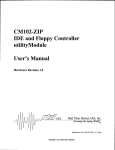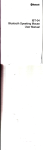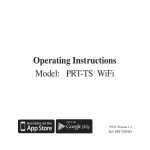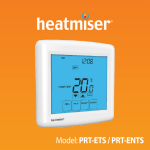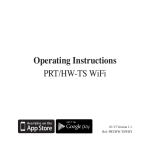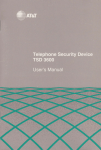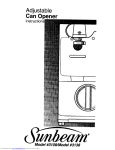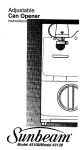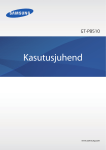Download cmt103 manual
Transcript
CMT1O3HR IDE Controller and FlashDrive Carrier utilityModule User'sManual HardwareRevision1.0 Publication No. CMT103HR98.06.25 ISO9001 and AS9100 Certified CMT1O3HR IDE Controller and FlashDrive Carrier utilityModule I]ser's Manual REAL TIME DEVICES USA,INC. PO Box 906 200InnovationBlvd. StateCollege,PA 16804-0906 USA Phone:(814)234-8087 FAX: (8r4) 234-5218 E-Mail [email protected] techsupport@rtdusa. com Website http://www.rtdusa. com Notice: We have attemptedto verify all information in this manual is correct as of the publication date.Information in this manual may changewithout prior notice from Real Time Devices USA. Publishedby RealTime DevicesUSA, Inc. 200InnovationBlvd. P.O.Box 906 StateCollege,PA 16804-0906 USA Copynght1998by RealTime DevicesUSA, Inc. All rightsreserved Printedin U.S.A. PC/XT,PC/AT areregisteredtrademarksof IBM Corporation. PCll}4 is a registeredtrademarkof PC/104Consortium. TheRealTime DevicesLogo is a registeredtrademarkof RealTime Devices. utilityModuleis a trademarkof RealTime Devices. All othertrademarksappearingin this documentarethepropertyof their respectiveowners. Tableof Contents CHAPTER 1 INTRODUCTION CHAPTER 2 CONFIGURINGTHE UTILITYMODTJLE.................. .........................3 CHAPTER 3 INSTALLING THE UTILITYMODULE CHAPTER 4 COI\IYECTING THE UTILITYMODT]LE ...... PC/104Bus CorwscroRs,CNI aNnCN2 CHAPTER 5 USING THE UTILITYMODULE.................. ..........................7 ...................12 PowBnPnoTECTIoN CIRC CHAPTER 6 INTERT'ACING F'LASHDRTYES..... ..........16 THECMTIO3HRTo A COMPUTER COTwECTNIC WITHANIDE coNrnoLLER ASTHEONLYIDE onrvn................. I6 rHBCMTI03HR ro A coMpurERwrrHour ANIDE coNTRoLLER Col.rNECTrNG ASTHEoNLy IDE onrvs ..........16 Cor.rxBcrrNc rse CMT103HRro e coMpurnRASTHEsEcoNDAny naesrBn IDE oruvscoNTRoLLER............... l6 Usnce CMTI03HRASA sLAvEDRrvEoNA coMpurERwrrHAN IDE coNrRoLLERANDAMesrsnnRrvs......lT UsrNce CMTI03HR As A sLAVEDRrvEoN A coMpurERwrrHour ANIDE coNrnoLLERANDANoTHER DRrvE CMTI03HRAsA MASTER .......... ........17 CHAPTER 7 RETT]RNPOLICY AND WARRANTY............... l8 IJser'sManual 1 INTRODUCTION Ghapter This manualgivesinformationon the CMT103HRIDE ControllerandFlashDisk CarrierutilitvModule.This modulemounts1.8"ATA FlashDrivesin the PC|I} stack. CMT103HRIDE and FlashDrive Carrier utilitvModule The CMTl03HR utilityModule was designedto provide a Flash drive in the PC/104 stack to support the Real Time Devices cpuModules and other standard PC/l 04 processormodules. Features The following aremajor featuresof the CMT103HRutilityModule. Suppliedwith a SanDisk20 MB IndustrialgradeFlashDrive. Allows up to four drivesin thePCllD4 stack. Supports1.8"Flashdrivessuchas SanDisk Jumperselectionofbus or cabledoperation o Bus mode-- decodesIDE interfacethroughthe PC/104busfor cablelessoperation IDE mode-- attachesdrive to a cpuModulesIDE interfaceandto attacha slaveto a masterdrive Jumperselectionof primaryor secondary IDE interfacein busmode o Primary-- IDE Interfaceat 1F0-1F7h o Secondary-- IDE Interfaceat 170-177h Jumperselectionof masteror slavedrive o Master -- for the first drive on eachinterface o Slave - for the seconddrive on each interface CMTI 03HRFlashDrive utilitvModule Real Time DevicesUSA.Inc. Features Connectors providedare: Connectors . CNl PCll}4 Bus (XT) . CN2:PCllO Bus(AT) . CN3:IDE cable . CN4: 1.8"FlashDriveconnector RecommendedCables o TheCMT103HRrequiresa 40-pinIDE cableto connecta masterCMT103HR to a slaveCMTI03HR or to connecta CMT103HRin IDE modeto a CPU IDE adapter. GeneralSpecifications . Dimensions:3.8x 3.9x 0.6" (97x 100x 16mm) . Weight(mass):3.0 ounces(85 grams) . 4-layerPCB ' 3'#;ffi#:5Hfil'1#::tu*udrive) . . relative humidity: 0 - 95oA,non-condensing Storagetemperature: -55 to +125 degreesC CMT 103HRFlashDrive utilitvModule RealTimeDevicesUSA.Inc. User'sManual THE UTILITYMOOUUE 2 GoNFIGURING Ghapter The following sectionscontaininformationon configuringthe utilityModule. Pleasereadthis entiresectionbeforeattemptingto usetheutilityModule! Jumpers Jumper JPl configuresthe following functions: . Master/Slave . Bus/Cabled . PimarylSecondary Default Settings The utilityModule is delivered from the factory configured according to the following table. Settine l-2Ooen l-2 Closed 3-4 Ooen BUS IDE Function MasterDrive SlaveDrive Reserved DecodeIDE ThrouehPC/104bus Use CN3 for IDE interface If BUS mode is selectedthen: PRI Primarv IDE interface SEC SecondarvIDE interface Notes: 1.Position3-4mustbe left open. 2. You mustselectonly oneof BUS or IDE. 3. If youhaveselected BUS,you mustselectonly oneof PRI or SEC. Jumper Locations CMT I 03HR Flash Drive utilitvModule RealTimeDevicesUSA"Inc. Jumpers The figure below showsjumper locations. Jumper Locations CMTI 03HRFlashDrive utilitvModule RealTimeDevicesUSA.Inc. Ijser'sManual THE UTILITYMODULE 3 INSTALLING Ghapter Since the utilityModule usesa PCllD4 stackthroughbus, the only hardware installation you will do is placing the module to the PCll}4 stack. To do this, you will connectthe PC/l04 bus connectorwith the matching connectorof another module. Procedure Recommended We recommendyou follow the procedurebelow to ensurethat stacking of the modules doesnot damageconnectorsor electronics. o Turn off power to the PCll}4 systemor stack. o Selectand install standoffsto properly position the utilityModule on the PC/104stack. o Touch a groundedmetal part of the stack to dischargeany buildup of static electricity. o Remove the utilityModule from its anti-staticbag. o Check that keying pins in the PC/I04 bus connectorare properly positioned. o Check the stacking order: make sure an XT bus card will not be placed betweentwo AT bus cards,or it will intemrpt the AT bus signals. o Hold the utilityModule by its edgesand orient it so the bus connectorpins line up with the matching connectoron the stack. o Gently and evenly pressthe utilityModule onto thePC/104 stack. CAUTION: Do not force the module onto the stack! Wiggting the module or applying too much force may damage it.If the module doesnot readily press into place, remove it, check for bent pins or out-ofplace keying pins, and try again. CMT 103HR Flash Drive utilitvModule Real Time DevicesUSA.Inc. RecommendedProcedure 4 GoNNECTINGTHE UTILITYMOOUIE Ghapter The following sectionsdescribeconnectorsof the utilityModule. Finding Pin I of Connectors The pin I end of connectorsis indicatedby a white areasilk-screenedon the PL board. It is also indicated by a squaresolderpad visible on the bottom of the PC board. Pleasemake certain you have correctly identified pin 1 of a connectorbefore you connectto it and attempt to use the utilityModule. Connector Locations The figure below shows connectorlocations. [r'' o M@^ ** Il* ,,i.ttttllt,- 'HrhmgWb cMTIoJHR 'dfredb- CN3 CNl CN2 GonnectorLocations Connectors Connector CNl CN2 CN3 CN4 CMT 103HR Flash Drive utilityModule Function PCll}4 XT Bus PC/104AT Bus IDE Connector 2 mm Flash Drive Connector Size 64pin 40 pin 40 oin 68 nin Real Time Devices USA. Inc. tjser's Manual PC/104Bus Connectors,CNl and CN2 ConnectorsCNI and CN2 providePCll}4 bus connections.CNl carriesXT bus signals,and CN2 carries additional signals for the AT bus. The signalson CNI and CN2 conform to the IEEE P966 standardfor the PC/104 bus. The following tables list the connectorpinouts: Pin PC/l04XT Bus Gonnector,GNI RowA Row B I 2 3 4 5 6 7 8 9 t0 tl 12 13 I4 15 I6 17 t8 t9 20 2l 22 23 24 25 26 27 28 29 30 3l 32 CMT1 03HR Flash Drive utilitvModule IOCHCHK* SD7 SD6 SD5 SD4 SD3 SD2 SD1 SDO IOCHRDY AEN SAI9 SAI8 SA17 SA16 SA15 SA14 SA13 SAI2 SA11 SAlO SA9 SA8 SA7 SA6 SA5 SA4 SA3 SA.2 SAl SAO OV OV RESETDRV +5V TRO9 -5V DRO2 -t2v ENDXFR* +l2Y (KEYING PIN) SMEMW* SMEMR* IOW* IOR* DACK3 DRO3 DACK1* DROl REFRESH SYSCLK IROT IRO6 IRO5 IRO4 IRO3 DACK2* TC BALE +5V OSC OV OV Real Time DevicesUSA.Inc. PC/104Bus Connectors,CNl and CN2 PCl104AT Bus Gonnector.GN2 Pin Row G Row D 0 OV SBHE* LA23 LM2 L1.2I LA2O LAI9 LAl8 LAIT MEMR* MEMW* SD8 SD9 SDlO SDl1 SD12 SDI3 SDI4 SDI5 (KEYING PIN) OV MEMCSl6* IOCSI6* IROlO IRO11 TROI2 IRO15 IROl4 DACKO* DROO DACK5* DRO5 DACK6* DRO6 DACKT* DROT +5V MASTER* OV OV I 2 a J 4 5 6 7 8 9 10 11 t2 13 I4 15 t6 t7 18 19 Note: Two locationson thebushavemechanicalkeyingpinsto help prevent misconnection of the PCllO4bus.Thesekeyingpins area part of the PC/I04 standard,andwe stronglyrecommendyou leavethemin place. If you haveothermoduleswithout keyingpins,we suggestyou modiS themto includekeying. CMT103HRFlashDriveutilitvModule RealTimeDevicesUSA.Inc. IJser's Manual IDE, CN3 CN3 is a 40-pin 0.1" DIL connectoris the IDE input connectorin IDE mode and the IDE output in BUS mode. The pinout of this connectoris shown below. Pin I 2 J 4 5 6 7 8 9 10 1l t2 13 T4 15 16 l7 l8 19 20 2l 22 23 24 25 26 27 28 29 30 31 32 aa JJ 34 35 36 IDE Hard Drive Connector.CN3 Function Sienal RESET* GND HD7 HD8 HD6 HD9 HD5 HDlO HD4 HDIl HD3 HDI2 HD2 HD13 HDI ResetHD Groundsienal HD HD HD HD data 7 data 8 data 6 data 9 HD data5 HD data 10 HD data4 HD data 1l HD data 3 HD datal2 IID data2 HD data13 HD data I FID14 HDO HD15 GND HD data14 HD data 0 HD data15 Groundsienal in/out out n/out n/out nlout n/out n/out n/out n/out n/out n/out n/out in/out inlout in/out inlout in/out in/out n.c. AEN GND IOW* GND IOR* GND IOCHRDY BALE Address Enable Ground signal out VO Write Groundsimal VO Read Groundsisnal out out VO ChannelReadv 1n Bus AddressLatchEnable out n.c. GND Ground sienal Intemrpt Request IRQ IOCSl6* A1 GND AO A2 CMT103HRFlashDriveutilityModule 9 16bit transfer AddressI m m out Ground signal Address0 Address2 out out RealTimeDevicesUSA.Inc. a- )t 38 39 40 HCSO* HCSl* LED GND CMTI 03HRFlashDrive utilitvModule HD Select0 HD SelectI out HDD activitvLED (-) Groundsienal m out RealTimeDevicesUSA.Inc. IJser's Manual Flash Drive, CN4 The 50 pin FlashDrive connectoris to connectharddrivesandFlashATA cards. This workswith SanDiskFlashDrives. CMT I 03HR Flash Drive utilitvModule Real Time DevicesUSA.Inc. Flash Drive. CN4 5 uslNc THE UTILITYMODULE Ghapter CMT I 03HR Flash Drive utilitvModule Real Time DevicesUSA.Inc. User'sManual FlashHard Disk In general,IBM-PC computerssupporttwo IDE interfaces.Eachinterfacecan supporta masteranda slaveIDE drive which allowsup to 4 drivesin a computer (assumingthatthe CPUBIOS supports4 drives). The CMT103HRoperatesasa drive carrierto convertthe 50 pin 2 mm connector on 1.8"Flashdrivesto the standard40 pin IDE connectorandprovidea jumper.It canalsobe an IDE controllerfor computerswithout an master/slave IDE interfaceor to adda secondary IDE interfaceto a computerthat only hasone. Thesetwo modesof operationareselectedby installingoneof the IDE or BUS jumpers. Theharddrive controllerof the utilityModuleappearsasa standardPC IDE hard drive controller.It will supportstandardIDE drives(lessthan528MB)and enhanced IDE drives(over528MB). You may needto run the setupprogramfor your cpuModuleor computerto configurethe correctharddrivetype. IDE Mode ThePC/104busonly providespowerto the drive. Theboardperformsa physical interfacebetweenthe 50 pin 2 mm connectorandthe40 pin IDE connector.The JP1pins 1-2jumpersselectmasteror slavemodefor the drive. BUS Mode This mode decodesthe PC/104 bus to createan IDE interface.This interface can be the primary or secondaryinterface and the drive can be a masteror slave as per the jumpers. The 40 pin IDE connectoris used to connect a seconddrive to this interface. The seconddrive can be a standard3.5" drive or anotherCMT1O3HR or CMT104 operatingin IDE mode. CMT103HRFlashDriveutilitvModule 13 RealTimeDevicesUSA.Inc. Flash Drive. CN4 PowerP rotection Circuitry To reducetherisk of damagedueto power-supplyproblems,the utilityModule includesseveralprotectivecomponents. Module Power-SupplyProtection The utilityModuleincludescomponents to helppreventdamagedueto problems with the +5Vdcpowersupplyfrom the PCll}4 busor power-supplyconnector. Protectionis providedfor: . Over-current . Reversedpolarity . Excessivevoltage This protectionis only for theutilityModule,andwill not protectotherdevicesin aPC/104stack. Theprotectivefuseis replaceable andis availablefrom electronicssuppliers.Its descriptionandpartnumberare: LittelfuseNanozSMF 1.0amp,R451-001 Caution: Replacefusesonly with parts of identical current and voltage rating. CMT1O3HR FlashDriveutilitvModule T4 Real Time DevicesUSA.Inc. [.Jser'sManual CMTI 03HR Flash Drive utilitvModule 15 Real Time DevicesUSA.Inc. Connecting the CMTl03HR to a computer with an IDE controller as the only IDE drive 6 INTERFACING FmSH DnlVeS chapter The utilityModule can be configured in severalmethods. Connecting the CMT|03HR to a computer with an IDE controller as the only IDE drive . . . . . . . InstallIDE jumper RemoveBUSjumper InstallPRIjumper(Not usedsincein IDE mode) RemoveSECjumper(Not usedsincein IDE mode) Connecta 40 pin cablefrom CPU'sIDE connectorto the CMTI03HR IDE connector CN3, be carefulto observepin I orientation RemovejumperJPI pins l-2 to selectmaster(pins3-4 shouldbe alwaysopen) IJsethe CPU'ssetuputility to configuretheheads,cylindersandsectorsfor primary masterdrive Connectingthe CMT|03HRto a computerwithout an IDE controller as the only IDE drive . . . . . . InstallBUSjumper RemoveIDE jumper InstallPRIjumper RemoveSECjumper RemovejumperJPI pins l-2 to selectmaster(pins3-4 shouldbe alwaysopen) IJsethe CPU'ssetuputility to configuretheheads,cylindersandsectorsfor primary masterdrive Connectingthe CMT|03HRto a computeras fhe secondary masterIDE drive controller . . . . . . InstallBUSjumper RemoveIDE jumper Install SECjumper RemovePRIjumper RemovejumperJPI pins l-2 to selectmaster(pins3-4 shouldbe alwaysopen) IJsethe CPU'ssetuputility to configuretheheads,cylindersandsectorsfor secondary masterdrive CMT103HRFlashDriveutilityModule 16 Real Time DevicesUSA,Inc. [.Jser'sManual Using a CMT103HRas a slavedrive on a computer with an IDE controller and a masterdrive . . . . . . . InstallIDE jumper RemoveBUSjumper InstallPRIjumper (Not usedsincein IDE mode) RemoveSECjumper (Not usedsincein IDE mode) Connecta threeconnector40 pin cablefrom CPU'sIDE connectorto themasterdrive andto the CMT103HRIDE connectorCN3,be carefulto observepin I orientation InstalljumperJPI pins l-2 to selectslave(pins3-4 shouldbe alwaysopen) Usethe CPU'ssetuputility to configuretheheads,cylindersandsectorsfor the primaryor secondaryslavedrive Usinga CMT|03HRas a slavedrive on a computerwithout an IDEcontrollerand anotherCMT|03HRas a masterdrive Set the Master drive as abovethen set the slave as follows: . Install IDE jumper . Remove BUS jumper . Install PRI jumper (Not used since in IDE mode) . Remove SECjumper (Not used since in IDE mode) . Install jumper JPl pins l-2 to selectslave (pins 3-4 should be always open) . Connecta 40 pin cable from the masterCMT103HR IDE connectorCN3 to the slaveCMTl03HR IDE connectorCN3, be careful to observepin 1 orientation . IJse the CPU's setuputility to configure the heads,cylinders and sectorsfor primary or secondarvslave drive CMT103HRFlashDriveutilitvModule 17 RealTimeDevicesUSA.Inc. Return Policv z RETURN POLICY AND WInRANTY Ghapter ReturnPolicy If the utilityModulerequiresrepair,you may returnit to us by following theprocedure listedbelow; Caution: Failureto follow this returnprocedurewill almostalwaysdelayrepair! Pleasehelp us expediteyour repair by following this procedure. 1) Read the limited warranty which follows. 2) Contact the factory and request a Returned Merchandise Authorization (RMA) number. 3) On a sheetof paper, write the name, phone number, and fax number of a technicallycompetentperson who can answer questionsabout the problem. 4) On the paper, write a detailed description of the problem with the product. Answer the following questions: . . . . . . Did the product ever work in your application? What other devices were connected to the product? How was power supplied to the product? What features did and did not work? What was being done when the product failed? What were environmental conditions when the product failed? 5) Indicate the method we should use to ship the product back to you. . -Wewill return warranty repairs by UPS Ground at our expense. . Warranty repairs may be refurned by a faster service at your expense. . Non-warranty repairs will be returned by UPS Ground or the method you select, and will be billed to you. 6) Clearly specifu the addressto which we should retum the product. 7) Enclose the paper with the product being returned. 8) Carefully packagethe product to be retumedusing anti-static packnging!We will not be responsible for products damagedin transit for repair. 7) Write the RMA number on the outside of the package. 8) Ship the packageto: Real Time Devices 200Innovation Blvd. StateCollegePA 16803 USA CMT103HRFlashDriveutilitvModule 18 RealTime DevicesUSA. Inc. IJser'sManual LimitedWarranty RealTime Devices,Inc. warrantsthe hardwareandsoftwareproductsit manufactures andproducesto be freefrom defectsin materialsandworkmanshipfor oneyear following the dateof shipmentfrom REAL TIME DEVICES,USA. This warrantyis limited to the originalpurchaserof productandis not transferable. During the oneyearwalrantyperiod,REAL TIME DEVICESUSA will repairor replace,at its option,any defectiveproductsor partsat no additionalcharge,provided that the productis returned,shippingprepaid,to REAL TIME DEVICESUSA. All replacedpartsandproductsbecomethepropertyof REAL TIME DEVICESUSA. Before retuming any productfor repair, customersarerequiredto contactthe factory for an RMAnumber. THIS LIMITED WARRANTY DOESNOT EXTEND TO ANY PRODUCTSWHICH HAVE BEEN DAMAGED AS A RESULTOF ACCIDENT,MISUSE,ABUSE (such as:useof incorrectinput voltages,improperor insufficientventilation,failureto follow the operatinginstructionsthat areprovidedby REAL TIME DEVICESUSA, "actsof God" or othercontingencies beyondthe controlof REAL TIME DEVICESUSA), OR AS A RESULTOF SERVICEOR MODIFICATION BY AI{YONE OTHERTIIAN REAL TIME DEVICESUSA. EXCEPTAS DGRESSLY SETFORTHABOVE, NO OTI{ER WARRANTIESARE EXPRESSEDOR IMPLIED, INCLUDING, BUT NOT LIMITED TO, ANY IMPLIED WARRANTIES OF MERCHANTABILITY AND FITNESSFOR A PARTICULARPURPOSE,AND REAL TIME DEVICES DGRESSLY DISCLAIMS ALL WARRANTIESNOT STATEDHEREIN.ALL IMPLIED WARRANTIES, INCLUDING IMPLIED WARRANTIES FOR MECHANTABILITY AND FITNESSFOR A PARTICULARPURPOSE,ARE LIMITED TO THE DURATION OF THIS WARRANTY. IN THE EVENT THE PRODUCTIS NOT FREEFROM DEFECTSAS WARRANTEDABOVE, THE PURCHASER'SSOLEREMEDY SHALL BE REPAIROR REPLACEMENTAS PROVIDEDABOVE. TINDERNOCIRCUMSTANCESWILL REAL TIME DEVICES BE LIABLE TO THE PIJRCHASEROR ANY USERFORANY DAMAGES, INCLUDING AIVY INCIDENTAL OR CONSEQUENTIALDAMAGES, EXPENSES, LOST PROFITS,LOST SAVINGS,OR OTHERDAMAGES ARISING OUT OF THE USE OR INABILITY TO USE TIIE PRODUCT. SOMESTATESDO NOT ALLOW THE EXCLUSIONOR LIMITATION OF INCIDENTAL OR CONSEQUENTIALDAMAGES FOR CONSUMERPRODUCTS, AND SOME STATESDO NOT ALLOW LIMITATIONS ON HOW LONG AN IMPLIED WARRANTY LASTS.SOTHE ABOVE LIMITATIONS OR EXCLUSIONS MAY NOT APPLY TO YOU. THIS WARRANTY GIVESYOU SPECIFICLEGAL RTGHTS,AND YOU MAY ALSO HAVE OTHERRIGHTSWHICH VARY FROM STATETO STATE. FlashDriveutilitvModule CMT1O3HR 19 Real Time DevicesUSA.Inc.