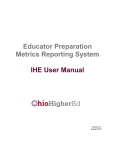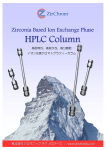Download IHE User Manual - 2015 Metrics Reporting System Version 4.0
Transcript
Educator Preparation
Metrics Reporting System
User Manual
Version 4.0
September 2015
Table of Contents
PART I: System Access..............................................................................................................................3
Metric Reporting System Login.................................................................................................................3
Change Your Password.............................................................................................................................5
PART II: Institution Data...........................................................................................................................7
PART III: Reporting Period Data ................................................................................................................8
Unit-Level Teacher Candidate Academic Measures ...................................................................................9
Unit-Level Grade Point Average Data......................................................................................................10
Unit-level Teacher Test Scores................................................................................................................11
Program-Level Teacher Candidate Academic Measures...........................................................................13
Program-Level Teacher Field and Clinical Experiences .............................................................................15
Unit-Level Teacher Field Clinical Experiences ..........................................................................................16
Unit-Level Excellence and Innovation Initiatives .....................................................................................17
Request to Edit Submitted Data .............................................................................................................18
Principal Candidate Academic Measures.................................................................................................19
Principal Program Grade Point Averages.................................................................................................21
Principal Program Test Scores ................................................................................................................22
Principal Licensure Exam ........................................................................................................................23
Principal Field/Clinical Experiences.........................................................................................................23
Principal Excellence and Innovation Initiatives........................................................................................23
Request to Edit Submitted Principal Data ...............................................................................................25
Appendix A ............................................................................................................................................26
Metrics Overview...................................................................................................................................26
2
PART I: SYSTEM ACCESS
Metric Reporting System Login
The Metric Reporting System is located at: https://metricreportingsystem.ohiohighered.org. The first
time you log in select “Request User”.
The form below will appear. Complete the form and select Submit Request.
If the name and email match the name and email submitted by the institution as one of two
authorized users, a User Profile will be created and an email will be sent to the authorized user with
a temporary password. Once you have received your confirmation email, return to the login page and
3
enter your User Name (email address) and the temporary password. Most users will prefer to change
their password upon login to the system.
A successful login will produce the Site Agreement Terms. You must select “I Accept” to enter the
MRS site.
4
After clicking “I Accept,” you will see the User Welcome Page.
Change Your Password
To change a password, click “User Admin” on the left menu. A list of users will appear on the next
screen. Click on “Edit My User,” located in the upper right corner. Enter information into the new
password fields, update other information as you choose, and select Apply Changes.
The new password must meet the OH-TECH policy criteria below:
5
•
Must be at least 10 characters long
•
Must contain a character from three out of five of the following groups:
o Uppercase letters A-Z
o Lowercase letters a-z
o Numbers 0-9
o Symbols ~ ! @ # $ % ^ & * _ - + = ` ( ) { } [ ] : ; “ ‘ < > , . ? /
o Unicode – Any Unicode character that is categorized as an alphabetic character but not
uppercase or lower case. This includes Unicode characters from Asian languages.
•
Must not contain your name (account name or real name) or any part of it.
•
Should not be found in a dictionary.
After supplying and confirming the new password, it should be used to log in to the system.
6
PART II: INSTITUTION DATA
Click on “Institution Data” on the left menu to view the profile summary. Edit the information by
clicking on the pencil/edit icon.
7
PART III: REPORTING PERIOD DATA
This page will display the Institution Submission Dashboard and the Institution Profile information.
The dashboard provides a summary of complete and incomplete data pages. Be sure you are
entering data for the correct reporting year. Do not make changes to data for prior reporting years.
Once you enter all the data for each section, the dashboard will change from a red warning symbol to
a green checkmark.
ODHE will initiate the data collection process by assigning educator preparation programs to each
institution based on data received from each educator preparation provider (EPP). These data must
be entered prior to continuing on to the other sections of the Reporting Period Data.
8
Unit-Level Teacher Candidate Academic Measures
Users must select which degree types they will report at the Unit level – Undergraduate, PostBaccalaureate, Graduate. These steps must be repeated for every level selected.
Click Edit and indicate if this degree level is offered by the EPP. If you select “Yes,” the following
screen will appear. Select which academic measures are used in admissions decisions. Click “Save
and continue.”
9
Unit-Level Grade Point Average Data
This section reflects all measures applicable to the specific institution. Some institutions admit
candidates to teacher preparation programs at the point of admission to the institution. Others admit
students to the institution and after completion of some coursework admit them to a teacher
preparation program. The first section requests aggregate unit level data for high school GPA at the
undergraduate level if it is selected. Two decimal points are accommodated for GPAs.
When all applicable data have been entered, select Save and Continue.
10
Unit-level Teacher Test Scores
This section should provide admission and completion test data available at the specific institution.
11
NOTE: The following range limits are applied to test scores entered: ACT Composite (1-36), SAT
Composite (600-2400), SAT Writing (1-12), Praxis I Reading (150-190), Praxis I Mathematics (150190), Praxis I Writing (150-190), GRE Verbal (130-170), GRE Quantitative (130-170), GRE
Writing (0-6 with half-point increments), and MAT (200-600). One decimal is accommodated for
average scores.
When all applicable data have been entered, select Save and Continue.
12
Program-Level Teacher Candidate Academic Measures
Selecting Program-Level Teacher Candidate Academic Measures will open a screen listing all
programs selected in the Unit Reporting Period Profile Data.
After selecting a program, the following screen will appear. Select a degree level to edit
13
Data should be entered following the same procedures as those employed for the Unit-Level Teacher
Candidate Academic Measures for each program.
Enter data in the appropriate pages as you did for the Unit-level pages.
14
NOTE: The following range limits are applied to test scores entered: ACT Composite (1-36), SAT
Composite (600-2400), SAT Writing (1-12), Praxis I Reading (150-190), Praxis I Mathematics (150190), Praxis I Writing (150-190), GRE Verbal (130-170), GRE Quantitative (130-170), GRE
Writing (0-6 with half-point increments), and MAT (200-600). One decimal is accommodated for
average scores.
When all applicable data have been entered, select Save and Continue.
Program-Level Teacher Field and Clinical Experiences
Data for each of the programs identified in the Unit Reporting Period Profile Data should be in this
section. Note that rather than the average required at the institution level, specific numbers of weeks
are required to be reported for the number of weeks required in the student teaching experience.
When all applicable data have been entered, select Save. The MRS system will compute the
“Percentage Complete” based on your entries.
15
Unit-Level Teacher Field and Clinical Experiences
It is recognized that requirements may vary from program to program. For this section, however,
data should be reported for teacher preparation programs in aggregate. For the Unit Level Field
Experiences, the system will calculate a percentage and averages based on information entered at the
program level.
When all applicable data have been entered, select Save and Exit, and the system will return to the
Reporting Period Data menu where another measure may be selected for data entry. Unit-level
field/clinical data points are calculated based on the values entered at the Program-level: Minimum
hours, Maximum hours, and Average weeks. The MRS system will compute the “Percentage
Complete” based on your entries.
16
Unit-Level Excellence and Innovation Initiatives
All Excellence and Innovation Initiatives are to be submitted at the Unit-level. All fields are required
with the exception of Outside Recognition. When all applicable data have been entered, select Save.
A maximum of three initiatives can be reported for the entire unit. If you have entered an initiative
and have no others to report for the program or if you do not have any Excellence and Innovation
Initiative to report, select No Initiatives to Report.
17
Request to Edit Submitted Data
If a section is inadvertently submitted before it is complete or additional information becomes
available after submission, you may submit a Request Ability to Edit. The ODHE Administrator
will review the request and open the item so that additional editing may be done within one business
day.
All data must be provided before submission. Below is an example of an error message when data
are missing.
18
Principal Candidate Academic Measures
The academic measures must be selected before entering data.
19
Submit only when data entry is complete. Selecting “Submit” will lock the entry from further
editing.
20
Principal Program Grade Point Averages
Since the institution-level data and the program-level data are the same for principal programs, there
is only one set of templates for data entry. The following sections reflect all measures applicable to
the specific institution. Please provide data for as many as apply
21
Principal Program Test Scores
This section should provide admission and completion test data available at the specific institution.
NOTE: The following range limits are applied to test scores entered: GRE Verbal (130-170), GRE
Quantitative (130-170), GRE Writing (0-6 with half-point increments), and MAT (200-600). One
decimal is accommodated for average scores. When all applicable data have been entered, select
Save.
22
Principal Licensure Exam
Enter the data for the Principal Licensure Exam. The MRS system will compute the pass rate. Select
Save and Exit.
Principal Field and Clinical Experiences
Supply the data for the principal program. The MRS system will compute the percent complete.
Select Save and Exit.
When all applicable data have been entered, select Save and Exit, and the system will return to the
Reporting Period Data menu where another measure may be selected for data entry.
Principal Excellence and Innovation Initiatives
The Principal Excellence and Innovation Initiatives are to be submitted at the program level. All
fields are required with the exception of Outside Recognition. When all applicable data have been
entered, select Save. A maximum of three initiatives can be reported. If an initiative has been
entered and there are no others to report for the program or if there are no Excellence and Innovation
Initiatives to report for the Principal Program, select No Initiatives to Report.
23
24
Request to Edit Submitted Principal Data
If a section is inadvertently submitted before it is complete or additional information becomes
available after submission, you may submit a Request Ability to Edit. The ODHE Administrator
will review the request and open the item so that additional editing may be done within one business
day.
25
APPENDIX A
Metrics Overview
Metric
Teacher Candidate
Principal
Candidate
Licensure Test(s)
edTPA
Value-Added
X
X
X
X
Candidate Academic
Measures
X
X
Field / Clinical
X
X
Pre-Service Teacher Survey
Principal Intern Survey
Principal Internship Mentor
Survey
Resident Educator Survey
Employer Survey
Residency Data
Ohio Evaluations System Data
National Accreditation
X
X
X
Excellence / Innovation
X
Data Source
Testing Vendor
Pearson
ODE
Educator Preparation Program
via Metrics Reporting System
Educator Preparation Program
via Metrics Reporting System
ODHE
ODHE
X
ODHE
X
X
X
X
X
X
X
X
X
ODHE
ODHE
ODE
ODE
ODHE
Educator Preparation Program
via Metrics Reporting System
X
X
26