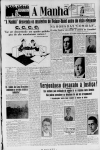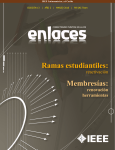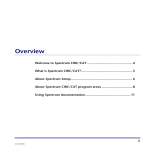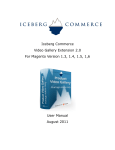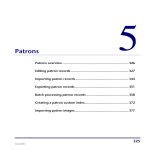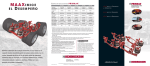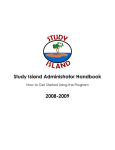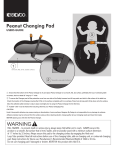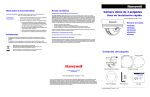Download Facebook Coordinator`s User Guide - ITLS HOME
Transcript
Facebook Coordinator’s User Guide From the Office of Instructional Technology and Learning Services, San Antonio ISD Updated 03/26/2014 San Antonio ISD Non-Discrimination Statement San Antonio ISD does not discriminate on the basis of race, religion, color, age, national origin, sex, or disability in providing education services, activities, and programs, including vocational programs, in accordance with Title VI of the Civil Rights Act of 1964, as amended; Title IX of the Educational Amendments of 1972; section 504 of the Rehabilitation Act of 1973, as amended. Es norma del Districto Escolar Independiente de San Antonio de no discriminar por motivos de raza, religion, color, edad, origen nacional, sexo o impedimento, en sus programas, servicios o actividades vocacionales, tal como lo requiere el Título VI de la Ley de Derechos Civiles de 1964, según enmienda; el Título IX de las Enmiendas en la Educación, de 1972, y la Sección 504 de la Ley de Rehabilitación de 1973, según enmienda. SAISD Copyright 2014 May be reproduced for non-profit, educational use so long as credit is given. SAISD Facebook Initiative TABLE OF CONTENTS Table of Contents Topic Page(s) Managing your Social Media Message (Do’s and Don’ts).......................................................................................... 3 - 5 User Manual How to get started To create a Facebook account.....................................................................................................................................................................6 How to access your SAISD Facebook Page To receive your content creator email.....................................................................................................................................................6 To view all Pages under your account......................................................................................................................................................6 To access Facebook from a District computer......................................................................................................................................6 Parts of the Facebook page................................................................................................................................................................................7 Your Page Info - Complete the following......................................................................................................................................................8 Your Page Settings (changed by the Site Admin).......................................................................................................................................9 Monitoring your Page for Comments.......................................................................................................................................................... 10 Notification Window Parts of the Notification Window............................................................................................................................................................ 11 Types of Notifications................................................................................................................................................................................. 11 How to upload content to your Facebook page Uploading Photos/Creating new albums............................................................................................................................................ 12 Uploading videos (Linking to videos hosted on vzaar.com)........................................................................................................ 12 Online video tutorials Facebook Comments and Reviews Explained [Transcript].................................................................................................................. 13 How to create a Cover Photo using PowerPoint [Transcript].............................................................................................................. 14 Cover Photo Online Resources................................................................................................................................................................ 14 Resources Glossary of Terms........................................................................................................................................................................................15 - 16 Forms Administrative Procedures for Electronic Media Use (Social Media, E-mail, Texting)..................................................18 - 21 Guidelines for Publishing to the Internet.....................................................................................................................................22 -24 FORM F26-B, Publishing Permission From.......................................................................................................................................... 25 FORM F26-B/SP............................................................................................................................................................................................. 26 FORM F33-A, Permission to Photograph, Videotape, or Audio Record..................................................................................... 27 FORM F22-A/SP............................................................................................................................................................................................. 28 Helpful Links......................................................................................................................................................................................................... 17 Facebook Initiative Summary......................................................................................................................................................................... 29 Facebook Email to Supervisors..............................................................................................................................................................30 - 32 Page 2 Facebook Initiative - User Manual MANAGING YOUR SOCIAL MEDIA MESSAGE By using your campus/dept/program Facebook Page to reach a new virtual audience. F acebook can be a powerful communication tool for SAISD campuses, departments and programs, allowing each to relay key messages to a virtual audience and to build community in the process. Given the widespread popularity and use of Facebook, we want to make this tool accessible to our employees as one way of communicating with parents, community members and other key stakeholders. However, it’s important to remember that Facebook should complement, not replace other channels of communication with stakeholders, such as letters home, PENS telephone messages and the campus/ department/program website. The primary goal of launching a Facebook page is to share positive news about your campus, department or program. The page also may be used as one vehicle to communicate important information, including upcoming meeting dates or important deadlines. To ensure successful Facebook use, we have Facebook Initiative - User Manual created the following guidelines for campus principals, department heads and program directors who choose to create a page. In addition to these guidelines, these employees must follow all SAISD policies and procedures on social media use, including Administrative Procedure D36 and policy DH(LOCAL). Please note that all Facebook pages established by an SAISD employee, or vendor acting on behalf of an SAISD employee, must be set up in coordination with our Instructional Technology Department, 554-2430. A Our Social Media Rules of Engagement s a District, we look forward to learning the great things that are happening at your campus and ask that you review and adhere to our Rules of Engagement below to help us achieve our goal of constructively engaging with parents and community members. Page 3 DO: üü Create a Facebook page if you are a certified or licensed employee (which includes teachers, counselors, principals, librarians, paraprofessionals, nurses, educational diagnosticians, licensed therapists, and trainers). All other employees must receive written permission from the campus principal or Superintendent before creating a Facebook page. üü Contact Instructional Technology (554-2430) to get started in establishing a Facebook page for your campus, department or program. üü Limit your posts to matters that fall within the scope of your professional responsibilities. This means talk about school events and activities, not personal stuff. üü Create a new Facebook page and profile for school use only. üü Monitor your social media website regularly and be aware of what is being posted to the site. üü Remove any insults against an individual or posts that include inappropriate language or that are hateful, threatening, malicious or discriminatory. üü Post to your social media site regularly (at least every other day), but be judicious. üü For students’ whose photos are posted to your page, be sure their parents have signed F33-A Photograph Permission Forms and do not identify the students by name. üü Remember your primary audience, which is parents and community members, to help you decide what items are appropriate to post. üü Write like you speak. Be informal but not sloppy. Always read a message at least twice before hitting post to avoid making spelling or grammatical errors. üü Be informative, engaging and entertaining, but don’t be annoying. üü Coordinate with the Communications Department (554-2250) prior to posting information about emergency situations. üü Remember, social media is about two-way communication. Be sure you interact with your followers. üü Respond quickly to comments, questions and concerns. üü Have two other administrators in addition to yourself to ensure quick access in case you are out or not available. üü Like the SAISD FB page to cross-promote üü Set your privacy settings so that all posts are open to the general public, or at a minimum open to all campus administrators and the parents of any participating students. üü Receive a signed copy of the D36-A parent permission form only if the Facebook page is password protected and not open to the general public. If the page is open to the public, no parent permission is required. üü Open conversation, not personal issues. This page is not intended to circumvent regular communication channels for sharing personal issues and concerns. Comments regarding a personal issue with campus or District employees, or the school, will be removed. üü Be respectful. Personal attacks or comments that are deemed offensive to another person, as well as inappropriate remarks or profanity, will be removed. üü Be aware of the audience. Please make certain your comments are appropriate for an educational environment and fans of all ages. Page 4 Facebook Initiative - User Manual Our Social Media Rules of Engagement, continued: üü Refrain from pitching products or furthering your political campaign. We encourage you to instead publish a personal Facebook page so that ours may be used for sharing news and insights about our campus. üü Stay on topic. This is a page dedicated to the education of our students. Let’s keep the conversation related to our school and its activities. üü Be factual. Blatantly inaccurate information will be removed. üü Contact specific employees privately rather than through this page. üü Understand the repercussions. This page is yours, and we want you to feel comfortable sharing your views about our campus. Just know that abuse of the above guidelines can lead to removal of a specific posting or the blocking/removal from our fan page. DON’T: üü In compliance with FERPA, do not post personally identifiable information about students. üü Do not establish a social media site without being fully familiar with whatever platform you have chosen. üü Do not use your personal profile to interact with your community; be sure that you switch the use setting from your personal page to that of your campus, department or program page as soon as you log in to Facebook using your personal account. üü Do not use social media as your only means of communication with your audience, whether they’re students, parents or community members. Facebook Initiative - User Manual Page 5 SAISD Facebook Initiative USER MANUAL Changes to your SAISD Facebook page should be completed through a Facebook account created by your SAISD email account, not a personal one (i.e., Yahoo, Google, Hotmail, ...). How to get started To create a Facebook account 1. Go to http://www.facebook.com/ 2. Create a free account using your SAISD email account information: Type in the first three letters of your first name, your last name and your complete SAISD email address. Make sure to type in a new Password not related in any way to an existing password. Enter your Birthday (pick a year before). Choose your Gender. Click the ‘Sign Up’ button. Please skip ‘Step 1: Find your friends’, ‘Step 2: Fill Out Info’, ‘Step 3: Choose Interests’, and ‘Step 4: ‘Add Profile Pic’. 7. Click the ‘Save & Continue’ button. 8. The Welcome to Facebook page will appear. 3. 4. 5. 6. You must confirm your email address with Facebook. 1. Sign in to your SAISD email account. 2. Open the confirmation message from Facebook. 3. Click on the ‘Get Started’ button to confirm your email account. 4. This will take you to your Facebook Home page. Page 6 How to access your SAISD Facebook Page To receive your content creator email 1. After you have confirmed your Facebook account, the instructor will add your email to your Page’s ‘Admin Roles’ as a Content Creator. 2. Check your SAISD email account for your ‘Content Creator of your Page’s Name’ from Facebook. 3. Click the ‘Visit Page’ button to gain access to the site. 4. Log into the site using your District’s email and your Facebook password. To view all Pages under your account 1. Click the Facebook logo located in the left hand corner. 2. View the Pages under your account. 3. To access a page, click on the Page’s name. To access Facebook from a District computer 1. Facebook Coordinators that complete the certification process will be added to District’s ‘Facebook Access List’. Please look for an email from ITLS that will inform you of when you will be able to use Facebook on our District computers. Facebook Initiative - User Manual Parts of the Facebook Page 1 2 3 4 6 5 7 8 1 Access your Page - Click to navigate to your Page. 2 Profile Picture - Should contain the District’s ‘This is SAISD’ button graphic. 3 Cover Photo - A large picture that is visible on the top of your Page. It doesn’t have to be a picture of your school,. Instead it should show student activities, interest or engagement. 4 Quick Summary - Basic information concerning the school (name, address, long description, mission, founded, awards, phone number, and website). 5 About button - Used to edit the school’s profile information. 6 Favorites bar - Used to add and remove Facebook Apps, such as Photos, Events, Likes, Map, and Videos. 7 Timeline - Includes your posts and activities. 8 The Publisher - Where you can share information on Facebook. Facebook Initiative - User Manual Page 7 Your Page Info - Complete the following 1. Address (Enter your physical address to your campus/dept/program)___________________________ ____________________________________________________________________________________ ____________________________________________________________________________________ 2. Short Description (Appears below Profile Pic and must be less than 150 characters)_______________ ____________________________________________________________________________________ ____________________________________________________________________________________ ____________________________________________________________________________________ 3. Long Description (Should include information about your organization, such as Mission, Awards, Projects, ...)___________________________________________________________________________ ____________________________________________________________________________________ ____________________________________________________________________________________ ____________________________________________________________________________________ ____________________________________________________________________________________ ____________________________________________________________________________________ 4. Mission (Enter the District Mission Statement) To transform SAISD into a national model urban school district where every child graduates and is educated so that he or she is prepared to be a contributing member of the community. 5. Founded (Enter when your campus/dept/program was founded and the names of the founders) ____ ____________________________________________________________________________________ ____________________________________________________________________________________ ____________________________________________________________________________________ ____________________________________________________________________________________ 6. Awards (Enter any recent campus/dept/program awards) ____________________________________ ____________________________________________________________________________________ ____________________________________________________________________________________ ____________________________________________________________________________________ 7. Skip Products 8. Phone (Enter your campus/dept/program phone number) ____________________________________ 9. Email (Enter the campus/dept/program Facebook Coordinator’s district email address) ____________ ____________________________________________________________________________________ 10.Website (Enter the campus/dept/program website address) __________________________________ ____________________________________________________________________________________ 11.Skip Official Page Page 8 Facebook Initiative - User Manual Your Page Settings (changed by the Site Admin) Default settings for your Facebook page are controlled by the System Admin at the District Level. Changes can be made, by the Content Creator must send an email to the Sys Admin requesting the change. By default, all Facebook pages are set to ‘Page Visibility = Page unpublished’ and ‘Posting Ability = No one’. Replies Merge Pages Description Page unpublished. No one can post to my Page timeline . No one can add photos and videos to my Page timeline . Hide posts by others that appear on my Page timeline. Do not highlight recent posts by other people on my Page timeline. Turn on privacy and News Feed targeting so I can control the privacy of new Page posts. People cannot contact my Page privately. Only Page admins can tag photos posted on my Page. Notifications to your page (when people post, comment, or send a message to your Page) will be emailed to the District Facebook Administrator at [email protected]. The email will then be sent to the Campus/Department/ Program Facebook Coordinator’s SAISD email account. Page is visible to everyone. Page is shown to everyone. Post containing 95 not safe for work (NSFW) words will be blocked by Facebook. Set to strong. Choose whether your page is recommended to others. Your Page will be included when SAISD recommends similar Pages to people on their Page timeline. Comment replies are turned off on your Page. Merge duplicate Pages. Remove Page Delete your Page. Yes No Setting Page Visibility Posting Ability Post Visibility Post Targeting and Privacy Messages Tagging Ability Notifications Country Restrictions Age Restrictions Page Moderation Profanity Filter Similar Page Suggestions Facebook Initiative - User Manual Page 9 Monitoring your Page for Comments By default, posting comments to your page has been ‘turned off’ allowing you as a Facebook Coordinator time to get familiar with managing your Facebook Page. But, we’ve noticed that the Page Settings for the web version of Facebook is not the same as the mobile version of Facebook App found on Apple, Google App, Android devices. In other words, users may not be able to add comments to your Facebook page online, but they can post comments using the Mobile version of the Facebook. To assist with monitoring comments posted to your Facebook page, the District Facebook Administrator ([email protected]), will email the following notifications to the Campus/Department/Program Facebook Coordinator’s SAISD email account: Notification/email for comments Notification/email for likes Facbook Coordinators will also be able to see all other notifications (when people post, comment, like, review, or send a message to your Page) in the Notification Window located in the Activity/Administrator Panel at the top of your Page. Page 10 Facebook Initiative - User Manual Parts of the Notification Window 1 2 3 1 Administrator Toolbar 2 Activity section - Contains the Notification Area 3 Recent Notification table - Table containing your Page notification separated by date and time. Types of notifications - A user has ‘liked’ your Page. - A user has ‘liked’ your status or photo. - A user has commented on your Page, photo or status. - A user had shared a photo. Facebook Initiative - User Manual Page 11 How to upload content to your Facebook Page Uploading Photos/Creating new Albums 1. Click Add Photo/Video at the top of your homepage. 2. Pick Create Photo Album. 3. Pick the image files you want to upload. To pick multiple photos at once, hold down the Control button on your PC, or the Command button on your Mac, while clicking the image files. 4. While your files are uploading: • Add an album title and description • Use the audience selector to choose who can see the album (Note: If you tag people, their friends will be able to see the pictures they’re tagged in) • Add captions, tags, and locations to photos as each one finishes uploading 5. Check the progress bar to see the estimated remaining time for your album upload. Once it's complete, click Post Photos. Source: facebook.com. How do I upload photos and create a new album? Retrieved January 09, 2014, from https://www. facebook.com/help/174641285926169. Uploading Videos (Linking to videos hosted on vzaar.com) According to the District’s Guidelines for Publishing to the Internet or Web Publishing Guidelines: Policies and Procedures All content published via the Internet must comply with the following: ... 4. All district Web publications will reside primarily on the District’s network server/s. To comply with the policy above, please use the following steps to upload your video to an approved District video hosting service, vzaar.com. 1. Have your Video Hosting Service (VHS) Coordinator upload your video to vzaar.com and make the video publicly accessible by turning the ‘make video private’ setting off. 2. The VHS Coordinator will need to provide you with the video’s URL, http://vzaar.com/videos/###### 3. Paste the video link into your Facebook post for users to click on (see example below): Page 12 Facebook Initiative - User Manual We’ve noticed that the Page Settings for the web version of Facebook is not the same as the mobile version of Facebook App found on Apple, Google App, Android devices. In other words, users may not be able to add comments to your Facebook page online, but they can post comments using the Mobile version of the Facebook. SAISD Facebook Initiative ONLINE VIDEO TUTORIALS Facebook Comments and Reviews Explained [Transcript] 00:03 00:13 00:29 00:40 This is Tonya Mills form the Office of Instructional Technology. In this short video, I am going to go over what exactly is going on with the comment sections that we have in Facebook. During the actual training, I went over the fact that many of the settings that we have within Facebook we’ve customized so that you are not able to see or contribute to the Facebook Page by using the comment option. But as you see here, when your user goes to your Facebook Page, they will see the Facebook Page comment option. When they log in to add the comments, it will not be there. So, I’m going to go over Herff Elementary School real quick...So on Herff Elementary School, this is the front page. I’m logged in as the actual administrator and you will see down here toward the bottom it will actually show ‘Like’ and ‘Comment’ as an option. 01:03 I’m going to go to the ‘Settings’ page which is actually maintained by the District level and you’ll see that the ‘Posting Ability’ and ‘Posting Visibility’ have been turned off along with the ‘Notifications’, and also along with the ‘Reply’ option down here toward the bottom. 01:33 Anytime you want to start using the ‘Comments’, make sure that you send me an email and I will turn these setting back on. 01:41 But as they’re set, it should be that no one will be able to add comments to your Facebook Page without you knowing it. 02:12 What I’m going to do is go ahead and log out as a user and view the actual Facebook Page for Herff as a parent. 02:28 So here you have the Herff Page. I haven’t logged into Facebook yet, but you can see down here towards the bottom, I have the option of adding a comment. Facebook Initiative - Glossary of Terms • View the video at http://vzaar.tv/1484427 Or click the above image to play the video in a pop-up window. 02:41 I’m going to go ahead and log in as an average user. And I’m going to navigate back to the Herff Page. 02:54 You’ll see that the Comment Option is not given. So what your users will experience is when they go to your Page they will see the Comment Option if they are not logged in, but once they log in the Comment Option is gone. 03:10 So if this is a concern for you, feel free to go ahead and contact me (but) unfortunately this is one of the options that is built into Facebook that I, myself, can not change. Once again, please discuss this with your campus administrator, ‘the Comment Option has been turned off, but your users will see if they go to the general Facebook Page, a Comment Link, but when they log in (to Facebook) it will not be there.’ 03:39 Another concern that we may have is for ‘Reviews’. The reviews are part of our actual Facebook Pages and I have not been able to locate an option to turn that off. So every though your users will not be able to add ‘Comments’, they still can go through the process of adding ‘Reviews’. 03:56 So what you need to make sure of is that still continue to check your Facebook Page, that you consistently check your Facebook Page for ‘Reviews’ and if the ‘Reviews’ themselves are not positive you may want to consider deleting or removing them. 04:16 End of Transcript Page 13 How to create a cover photo with MS PowerPoint [Transcript] 00:01 00:13 This is Tonya Mills form the Office of Instructional Technology. In this short video, I am going to show you how to make a Cover Photo for your Facebook Page using the program Microsoft PowerPoint. The first thing you want to do is open up the Microsoft PowerPoint program. Create a presentation with the following slide dimensions, for the width you want 11.82 (inches) and for the height you want 4.38 (inches). • View the video at http://vzaar.tv/1485561 Or click the above image to play the video in a pop-up window. • Click here to download the Exercise file for this video or go to http://nova.saisd.net/storage/ uploads/ITLS/FB_Covers_exercise_file.pptx 00:28 Or feel free to download the exercise file, which contains a PowerPoint presentation with the proper dimensions and a location for the SAISD mascot for your school and the SAISD Profile Picture. 00:44 So the cover photo that we are going to try to remake is based on the ‘Dustin’ example that you see here. This will require that you have at least five photos that you want to use in the cover photo. 02:23 So, I’m going to go ahead and add the second picture to the presentation. Each picture I add from now on, I’ll resize and place a frame around it so that it stands out. 00:56 So let’s switch back over to the PowerPoint. Inside the PowerPoint program, select the rectangle. Click and drag and resize the rectangle so that it covers up the entire slide. Right click on the rectangle and send it to the back so that it’s behind your images. 02:48 As you go through the process of adding your pictures, resize and change the actual arrangement sending your photos either the back or to the front. Often go back and forth between the example to check to see where you are so far. 01:14 You might want to also change the color of the rectangle to suit. For this example, I’m going to use a dark blue. 03:03 01:29 Once you’ve chosen the color, let’s start inserting your pictures. Click on ‘Insert Picture from File’ (and) navigate to the folder that contains all of your images and insert your first picture. Now here you see some examples of completed cover photos. For the first one we have alternating pictures, the third (second) the pictures are arranged in a ribbon and we use WordArt to do the title on the very top...make sure you group all of your images together, save them as a picture to a folder that you can locate and then switch back to you Facebook Page. 01:54 The first picture I’m going to insert is the actual logo for the campus. If you’re missing the logo for you campus, please send me an email and I’ll send it back to you as an attachment. 03:34 Use the ‘Insert Cover Photo’ option, find your picture and insert it in as a cover photo. When finished, click on ‘Save Changes’. 03:43 If you have any questions, please feel free to contact me either by phone or by email. 03:52 End of Transcript 02:09 SAISD has official logos for all campuses. They have a certain ‘look’ and ‘feel’. So please use the official logo on your Facebook Page. Cover Photo Online Resources • • • Guidelines for my Page’s cover photo: https://www.facebook.com/help/276329115767498 How to create a cover photo for your Facebook Timeline: http://www.copyblogger.com/timeline-cover-photo/ 40 Really creative examples for Facebook Timeline Covers: http://www.hongkiat.com/blog/creative-facebook-timeline-covers/ Page 14 Facebook Initiative - Glossary of Terms SAISD Facebook Initiative RESOURCES GLOSSARY OF TERMS F A Account Settings Use your account settings to manage basic account preferences. You can edit your name or email info, change your notifications preferences, turn on extra security features and more. Follow Follow is a way to hear from people you’re interested in, even if you’re not friends. The Follow button is also a way to fine-tune your News Feed to get the types of updates you want to see. Activity log Your activity log is a tool that lets you review and manage everything you share on Facebook. Only you can see your activity log. Friend Friends are people you connect and share with on Facebook L B Block You can block someone to unfriend them and prevent them from starting conversations with you or seeing things you post on your Timeline. Blocked can also mean that Facebook has temporarily restricted you from using a specific feature or multiple features, but you can still access your account. C Cover photo Your cover photo is the large picture at the top of your timeline, right above your profile picture. Life event When you’re filling in your Timeline, you can use the Life Event option to add experiences from the different parts of your life. Unlike other stories, life events will automatically be starred on your Timeline. They are also public by default, but you can adjust the audience at any time using the audience selector. Like Clicking Like is a way to give positive feedback and connect with things you care about. M Messages Your messages and messages inbox house your ongoing conversations with people on Facebook. Facebook Initiative - Glossary of Terms Page 15 N News Feed Your News Feed is an ongoing list of updates on your homepage that shows you what’s new with the friends and Pages you follow. Notifications Notifications are email, on-site or mobile updates about activity on Facebook. P Page Pages allow businesses, brands and celebrities to connect with people on Facebook. Admins can post information and News Feed updates to people who like their pages. Privacy Policy The Privacy Policy (also known as the Data Use Policy) outlines the information we receive and how we use it. Page Pages allow businesses, brands and celebrities to connect with people on Facebook. Admins can post information and News Feed updates to people who like their pages. Privacy Policy The Privacy Policy (also known as the Data Use Policy) outlines the information we receive and how we use it. Privacy settings Your privacy settings let you manage basic privacy preferences. For other stuff you share on Facebook, you can choose your audience right when you post. Profile On Facebook, your profile is your timeline. Profile picture Your profile picture is the main photo of you on your timeline. Your profile picture appears as a thumbnail next to your comments and other activity on Facebook. Page 16 T Timeline Your Timeline is your collection of the photos, stories and experiences that tell your story. Timeline review Timeline review is a tool that lets you approve or reject posts that you’ve been tagged in before they go on your timeline. Top story Your top stories are stories published since you last checked News Feed that we think you’ll find interesting. They may be different depending on how long it’s been since you last visited your News Feed. Trademark A trademark is a word, slogan, symbol or design (ex: brand name or logo) that identifies and distinguishes the products or services offered by one party from those offered by others. V Video Upload short videos to share your experiences. W Wall Your Wall is the space on your timeline where you and friends can post and share. Source: facebook.com. Glossary of Terms. Retrieved December 3, 2013, from https://www.facebook.com/help/glossary. Facebook Initiative - Glossary of Terms SAISD Facebook Initiative RESOURCES FORMS Administrative Procedures for Electronic Media Use (Social Media, E-mail, Texting)....... 16 - 19 Guidelines for Publishing to the Internet.......................................................................................... 20 -22 FORM F26-B, Publishing Permission From................................................................................................23 FORM F26-B/SP...................................................................................................................................................24 FORM F33-A, Permission to Photograph, Videotape, or Audio Record..........................................25 FORM F22-A/SP...................................................................................................................................................26 HELPFUL LINKS 1. SAISD Facebook Initiative User Manual http://nova.saisd.net/main/ebooks/SAISD_Facebook_Program/ 2. ITLS Facebook Program resource site (contains list of ‘active/published’ SAISD Facebook Pages) https://itlsworkshops.pbworks.com/w/page/74531255/SAISD_Facebook_Program 3. Facebook ‘Statement of Rights and Responsibilities’ https://www.facebook.com/legal/terms 4. Facebook ‘Data Use Policy’ https://www.facebook.com/about/privacy 5. Facebook ‘Community Standards’ https://www.facebook.com/communitystandards 6. Facebook ‘Terms and Policies’ https://www.facebook.com/policies Facebook Initiative - User Manual Page 17 Page 18 Facebook Initiative - User Manual Facebook Initiative - User Manual Page 19 Page 20 Facebook Initiative - User Manual Facebook Initiative - User Manual Page 21 https://saisd.pbworks.com/w/page/12802142/Guidelines for Pub... Guidelines for Publishing to the Internet Web Publishing Guidelines: Wikis, Moodles, Calendars, Videos, Discussion Forums, and Content Management Systems for San Antonio ISD created 2008; rev. 10/21/2013 What Can Be Put Online? All material posted on District Web sites--including wikis, webpages, Moodles, Calendars, Videos, Discussion Forums, and Content Management Systems--must be done only by the district person given authority to do so by the proper administrator. Appropriate material includes general information about the District, department activities or services, schools, teachers or classes, student projects, and student extracurricular organizations. Educational resources for staff, students and the community may also be published online if publication rights are specifically purchased or allowed for this purpose. Personal information, not related to education, will not be allowed on SAISD postings. Recognize The Public Space Any information posted via campus/department web sites (e.g. Joomla, District video hosting accounts), calendars, wikis and some Moodles should be considered public spaces, accessible on the "open Internet." Some Online Areas Are SAISD ONLY: How Do You Tell The Difference? 1. Are you required to enter your SAISD username and password to access content? If the answer is NO, then this web publishing area should be considered public and accessible by anyone on the Internet. 2. Are you able to access information from any internet-capable computer (e.g. from home, a public school library or university) without using your SAISD username and password? If YES, then the information should be considered public and available on the Internet. If you are unsure of whether your web site is public or private, please call the Office of Instructional Technology at (210) 554-2430. POLICIES AND PROCEDURES All content published via the Internet must comply with the following: 1. All publications must comply with all state, federal, and international laws concerning copyright, intellectual property rights, and legal uses of network computers. 2. All publications must comply with the Board policies, administrative regulations, these Web Publishing Guidelines, and other District guidelines provided for specific levels of publishing. 3. As an employee of a school or other education institution, you may sometimes access individual student records while performing your official duties. Under the Family Educational Rights and Privacy Act (FERPA), you are legally and ethically obliged to safeguard the confidentiality of any information they contain. No information in violation of FERPA should be posted to district web sites. 4. All district Web publications will reside primarily on the District’s network server/s. 5. The San Antonio Independent School District makes every effort to insure that all links are operational; all information is accurate, appropriate, and of high quality. The District expects that standards are met. The viability of links that are not created through our District cannot be guaranteed. Web Publishing Expectations: 1. All District Wikis, Moodles, Calendars, Videos, Discussion Forums, and Content Management System pages should meet goals of high quality in both style and presentation. 2. Correct grammar and spelling are expected. All information must be verifiable. 3. Publications shall be high quality and designed for clarity and readability. 4. Publications must include a statement of copyright when appropriate and indicate that permission has been secured when including copyrighted materials. 5. Publications on the district Web site must identify affiliation with the SAISD and should link back to the main page from the front page of any school or department's main pages. 6. Relevant referencing dates are required on all publications. 1 of 3 Page 22 12/3/13, 2:45 PM Facebook Initiative - User Manual https://saisd.pbworks.com/w/page/12802142/Guidelines for Pub... 7. All publications must include the District email address of the adult maintaining the page. If a student is the publisher, the sponsoring staff member’s email must be included as the responsible person. No student email addresses, whether a personal or district account, may be listed on any Wikis, Moodles, Calendars, Videos, Discussion Forums, and Content Management System page. Only SAISD staff members may act as student sponsors. 8. Commercial use for the pursuit of personal or financial gain is prohibited. Student Protection: 1. Protection of students and their data is paramount. 2. Electronic postings/pages shall not contain the personal address or phone number of students. Students’ full name may not be used. 3. Electronic postings/pages shall not display personally identifiable student writing/artwork/photos/videos/audio files unless explicit parental permission has been granted by a parent’s signature on the San Antonio Independent School District’s form. The signed permission form is required prior to publishing any identifying student writing/artwork/photos/videos/audio files. Each parent permission document must be retained on file as long as the student’s information remains online. Student Permission Forms (Web Publication/Video) 1. Web Publication Parent Permission Form (F26-B) - English version | Spanish version 2. Permission to Video Tape (F33-A) - English version | Spanish version DIFFERENT LEVELS OF WEB PUBLICATION These guidelines are to be used as reference and provide specific information regarding Web publishing by staff and students throughout the District. District Web Publishing Guidelines exist for each level and will be used when addressing specific issues relevant to each publisher level, however, every web publisher will read and abide by the Web Publishing Standards for ALL Web Publishers shown above. For more information about these Guidelines or other issues related to Web publishing, please call Instructional Technology and Learning Services at (210) 554-2430. District Level The District level refers to main publishing activities which represent the District as a whole, such as overall structure, style, the main "front pages," and general top level information. This level of publishing is conducted by a District Webmaster who carries out the goals of the Website at this level. The District Webmaster works closely with the Director of Communications. Department Level Administrative departments (such as Transportation or Personnel, etc.) may publish their own Web pages,Wikis, Moodles, Calendars, Videos, Discussion Forums, or Content Management System pages as part of the District’s Web site. The supervisor or director of each department is responsible for content and maintenance of departmental Web sites, Wikis, Moodles, Calendars, Videos, Discussion Forums, or Content Management System pages though may designate a department web coordinator who will do the actual authoring of pages. The materials published online is to coincide with that department’s printed materials, but may also take full advantage of the resources and structure of the Web, using internal and external links to relevant references thus increasing the effectiveness of the information. The Director of Communications must be consulted prior to uploading publications of a potentially sensitive nature, such as school comparisons or student data. All staff members responsible for updating web site content,Wikis, Moodles, Calendars, Videos, Discussion Forums, or Content Management System pages , must complete and sign the Web Publisher's Authorization form. The signed and completed form is to be archived by the department administrator and with the Office of Instructional Technology Services. School Level Content found in the School Wiki, Moodles, Calendars, Videos, Discussion Forum, or Content Management System pages are the responsibility of the building principal who designates a school Web Coordinator. The school Web Coordinator is responsible to manage the school Web site and monitor class, teacher, student, and extracurricular Web pages. The signed and completed form is to be archived by the campus administrator and with the Office of Instructional Technology Services. This will ensure that all official material originating from the school will be consistent with the district style and content guidelines. At the school level there are guidelines for the various potential contributors to the school’s web site and Wikis, Moodles, Calendars, Videos, Discussion Forums, or Content Management Systems, and are to be used in the publishing process. 2 of 3 Facebook Initiative - User Manual 12/3/13, 2:45 PM Page 23 https://saisd.pbworks.com/w/page/12802142/Guidelines for Pub... Staff Level Teachers or other staff may create Wikis, Moodles, Calendars, Videos, Discussion Forums, or Content Management System pages for use in class activities or to provide a resource for other teachers or staff members in the District. Staff publishers will be responsible for maintaining their class or educational resource Wiki, Moodle, Calendars, Videos, Discussion Forum, or Content Management System pages. Staff Wiki, Moodles, Calendars, Videos, Discussion Forum, or Content Management System pages must reflect positively upon the district and department or school. The teacher or staff member must complete, sign, and adhere to the Web Publisher's Authorization form before and while publishing to the web. The Campus Administrator is responsible for the campus web presence and is to be informed of planned publishing activities. Student Level Students may create and publish Wikis, Moodles, Calendars, Videos, Discussion Forums, and Content Management Systems pages on the SAISD Web site as part of a class or school sponsored activity. Before a student contributes to a Wiki, Moodles, Calendars, Videos, Discussion Forum, or Content Management System the Permission for Student Web Publishing form must be on file for the academic school year. Material presented on a student Wiki, Moodles, Calendars, Videos, Discussion Forum, or Content Management System must meet the educational objectives of the school-related activity, as well as follow District policy and guidelines. Personal Web pages are not allowed on the San Antonio School District’s Web server. Student pages must include the following notice: "This is a student Web page. Opinions expressed on this page shall not be attributed to San Antonio ISD." Student Wiki, Moodles, Calendars, Videos, Discussion Forum, or Content Management System may be removed at the end of the school year unless special arrangements are made. Material that fails to meet established educational objectives or that is in violation of a provision of Board Policy and Administrative Regulations will be removed. Material may not be removed on the basis of disagreement with the views expressed. Permission for Student Web Publishing forms are located on the ITLS website at http://itls.saisd.net WEB PUBLISHING GUIDELINES AGREEMENT I have read and agree to abide by the San Antonio ISD Web Publishing Guidelines and the Acceptable Use Policy. I understand that the District retains all rights to any material that is published on the District network and/or servers. Such material may be edited and/or deleted by the District Webmaster and the Office for Instructional Technology at any time without prior notice or approval by me. I also agree to keep confidential any usernames and/or passwords that I may have been given that allow access to District Web Publishing. NOTE: This form is available for electronic signature only. You can read the instructions here on how to accomplish the digital signature. Student Permission Forms (Web Publication/Video) 1. Web Publication Parent Permission Form (F26-B) - English version | Spanish version 2. Permission to VideoTape (F33-A) - English version | Spanish version 3 of 3 Page 24 12/3/13, 2:45 PM Facebook Initiative - User Manual SAN ANTONIO INDEPENDENT SCHOOL DISTRICT Publishing Permission Form Name of Child: Date: Teacher/Classroom/Department: As part of the educational experience in SAISD, your child has the opportunity to publish and share their work. Student publication offers your child a unique learning opportunity and has the following benefits: a. Makes class work engaging and exciting. b. Allows them to receive feedback from other students and teachers outside of their class. c. Enables students to practice and refine their communication skills. Our class, throughout the school year, will be publishing student work in the form of print, broadcast, and/or web media. These publications may be shared in a variety of ways, including the following: a. Writing b. Hand-drawn or computer-generated artwork c. Voice recordings d. Photos e. Video YOUR CHILD’S PRIVACY All efforts will be made to protect your child’s privacy: No individual photos of your child will be published without your consent. No personal information about the student, such as home address or telephone number will be published. In some cases, only the student’s first name will be used, with your permission. A copy of all student work that is published to the internet will be printed and sent home for parents to see. To publish individual student writing, photos, voice and artwork, parent or legal guardian permission is required. Please complete the section below and return by: . I understand that my child's writing, artwork, and/or class photo will be _________________________________________________. I grant the following permissions: considered for publication in (organization) Please check Yes or No below. You have my permission to publish: Yes No My child’s writing. Yes No My child’s artwork. Yes No My child in a group or individual photo. Yes No My child in a group or individual video. Yes No My child’s FIRST name ONLY. Print Parent Name: Parent’s Signature: I, Student’s Signature: Date: (student), also give my permission for such publishing. Date: San Antonio Independent School District does not discriminate on the basis of race, religion, color, national origin, gender, or disability in providing education services, activities, and programs, including vocational programs, in accordance with Title VI of the Civil Rights Act of 1964, as amended; Title IX of the Educational Amendments of 1972; Section 504 of the Rehabilitation Act of 1973, as amended. July 2010 Facebook Initiative - User Manual FORM F26-B Page 25 DISTRITO ESCOLAR INDEPENDIENTE DE SAN ANTONIO FORMULARIO DE PERMISO PARA PUBLICACIÓN EN LA WEB Nombre del Niño/a: Fecha: Maestro (a)/Salón de Clases: Como parte de la experiencia educativa en el SAISD, a su hijo/a se le da la oportunidad de publicar y compartir su trabajo a través de la Internet. La publicación en la Web le ofrece a su hijo/a una oportunidad única de aprendizaje y tiene los siguientes beneficios: a. Hace que el trabajo en la clase sea estimulante e interesante. b. Les permite recibir opiniones de otros estudiantes y profesores que no sean de su clase. c. Permite a los estudiantes practicar y refinar sus habilidades de comunicación. Durante el año escolar, nuestra clase estará publicando el trabajo estudiantil en la Internet. Estas publicaciones se pueden compartir de varias maneras, incluyendo las siguientes: a. Escritos b. Trabajos artísticos hechos a mano o generados por computadora c. Grabaciones de voz d. Fotografías e. Video LA PRIVACIDAD DE SU HIJO/A Se hará todo lo necesario para proteger la privacidad de su hijo/a: No se publicará ninguna fotografía individual de su hijo/a sin el consentimiento de usted. No se publicará ninguna información personal del estudiante, tal como la dirección de su casa o el número de teléfono. En algunos casos, con el permiso de usted, solamente se usará el nombre del estudiante sin apellido. Se imprimirá una copia de todo el trabajo estudiantil que sea publicado en la Internet y se enviará a la casa para que los padres la vean. Se requiere el permiso del padre/madre o tutor legal para publicar escritos, fotografías, voz y trabajos artísticos individuales del estudiante. Por favor llene la sección de abajo y devuélvala a más tardar el: ___________________________________. Entiendo que los escritos, los trabajos artísticos y/o la fotografía de la clase serán considerados para publicarse en la Internet. Concedo los permisos siguientes: Por favor marque abajo Sí o No. Tienen mi permiso para publicar: Sí No Los escritos de mi hijo/a. Sí No Los trabajos artísticos de mi hijo/a. Sí No La fotografía en grupo o individual de mi hijo/a. Sí No El video en grupo o individual de mi hijo/a. Yes No SOLAMENTE el NOMBRE SIN APELLIDO de mi hijo/a. Nombre del Padre/Madre en letra de molde: Firma del Padre De familia: También yo, Firma del Estudiante: Fecha: (estudiante), doy mi permiso para tal publicación. Fecha: Es norma del Districto Escolar Independiente de San Antonio de no discriminar por motivos de raza, religion, color, origen nacional, sexo o impedimento, en sus programas, servicios o actividades vocacionales, tal como lo require el Título VI de la Ley de Derechos Civiles de 1964, según enmienda; el Título IX de las Enmiendas en la Educación, de 1972, y la Sección 504 de la Ley de Rehabilitación de 1973, según enmienda. July 2006 Page 26 FORM F26-B/ SP Facebook Initiative - User Manual SAN ANTONIO INDEPENDENT SCHOOL DISTRICT PERMISSION TO PHOTOGRAPH, VIDEOTAPE OR AUDIO RECORD Campus: _____________________________________ Principal’s Name: __________________________________ Purpose: ____________________________________________________________________________________________________ ____________________________________________________________________________________________________ ____________________________________________________________________________________________________ Description of the Activity: ____________________________________________________________________________________________________ ____________________________________________________________________________________________________ Date(s) of Activity: _______________________________ Signature of Teacher/Sponsor: _________________________________________ Approved Not approved Date: ________________________ Does require parent permission Does not require parent permission Signature of Principal: _______________________________________________ School: ________________________________________________ Date: _______________________ Phone Number: ____________________________ Student’s Name (Please print): ___________________________________________________ Grade: _______________ Last First Middle Parent/Guardian’s Name: _________________________________________________ Date: _______________________ Address: ______________________________________________________________ Zip Code: ___________________ Home Phone: ________________________________________________ Work Phone: _____________________________ As the parent or guardian of the above-named student, I hereby grant permission to photograph, videotape or record my child for this purpose. Signature of Parent/Guardian: ______________________________________________ Date: ______________________ Please return this signed form to your child’s school. Original - Principal Copy - Requestor San Antonio Independent School District does not discriminate on the basis of race, religion, color, national origin, gender, or disability in providing education services, activities, and programs, including vocational programs, in accordance with Title VI of the Civil Rights Act of 1964, as amended; Title IX of the Educational Amendments of 1972; Section 504 of the Rehabilitation Act of 1973, as amended. July 2010 Facebook Initiative - User Manual FORM F33-A Page 27 SAN ANTONIO INDEPENDENT SCHOOL DISTRICT PERMISO PARA FOTOGRAFIAR, VIDEOGRABAR O GRABAR AUDIO Escuela: Nombre del Director: Propósito: Descripción de la Actividad: Fecha (s) de la Actividad: Firma del Maestro / Patrocinador: Aprobado No aprobado Fecha: Requiere permiso del padre / madre No requiere permiso del padre / madre Firma del Director: Fecha: Escuela: Teléfono: Nombre del Estudiante (Letra de molde): Grado: Apellido Primer Nombre Segundo Nombre Nombre del Padre/Madre/Tutor: Código Postal: Dirección: Teléfono del Trabajo: Teléfono de la Casa: Como el padre / madre o tutor del estudiante antes mencionado, yo doy permiso para fotografiar, video grabar o grabar audio de mi hijo(a) para este propósito. Firma del Padre/Madre/Tutor: Fecha: Por favor firme y regrese esta forma a la escuela de su hijo(a). Original - Director Copia -Requirente Es norma del Districto Escolar Independiente de San Antonio de no discriminar por motivos de raza, religion, color, origen nacional, gènero o impedimento, en sus programas, servicios o actividades vocacionales, tal como lo requiere el Título VI de la Ley de Derechos Civiles de 1964, según enmienda; el Título IX de las Enmiendas en la Educación, de 1972, y la Sección 504 de la Ley de Rehabilitación de 1973, según enmienda. August Page 28 2010 FORM F33-ASP Facebook Initiative - User Manual SAISD Facebook Initiative FACEBOOK INITIATIVE SUMMARY PURPOSE Facebook can be a powerful communication tool for SAISD campuses, departments and programs, allowing each to relay key messages to a virtual audience and to build community in the process. Given the widespread popularity and use of Facebook, we want to make this tool accessible to our employees as one way of communicating with parents, community members and other key stakeholders. However, it’s important to remember that Facebook should complement, not replace other channels of communication with stakeholders, such as letters home, PENS telephone messages and the campus, department or program website. SYSTEM USED The District will use a Facebook account created under the ‘[email protected]’ email account to create each campus, department and program page. Since these pages are created under the main ‘saisdsocialmedia’ account, the District will be able to administer the access to each page. Campus, Department, or Program supervisors or their designated personnel that have completed the ‘Facebook Initiative’ class will be granted ‘Content Creator’ access to their Page. A Facebook Content Creator can edit the Page, send messages and create posts as the Page, create ads and view insights. PROCESS Start ‘Facebook Initiative’ email sent to supervisors in pilot program The designated Campus or Department Facebook Coordinators (CFC/DFCs) complete required class and certification Facebook Initiative - Summary Supervisors complete the ‘Social Media Site Request’ Form and submits the name of the ‘Content Creator’. CFC/DFCs are given ‘Content Creator’ access to their ‘Page’ Finish Page 29 SAISD Facebook Initiative EMAIL TO SUPERVISORS To: Supervisors in the ‘Facebook Initiative’ pilot program Subject: Welcome Pilot Participants to the official start of the District’s Facebook program!! Greetings; Facebook can be a powerful communication tool for SAISD campuses, departments and programs, allowing each to relay key messages to a virtual audience and to build community in the process. Given the widespread popularity and use of Facebook, we want to make this tool accessible to our employees as one way of communicating with parents, community members and other key stakeholders. However, it’s important to remember that Facebook should complement, not replace other channels of communication with stakeholders, such as letters home, PENS telephone messages and the campus, department or program website. This year, the District is starting a ‘Facebook Initiative’ pilot program with a select number of campuses, departments and programs. If you would like to participant in the pilot program, please complete the attached ‘Social Media Site Request’ form and send the name and email of your Facebook Content Creator to Tonya Mills, [email protected]. Program description: The District will create and grant access to individual campus, department, program Facebook pages. Your page will officially represent the District and will require the designation of a ‘Facebook’ Content Creator that will complete a ‘Facebook Initiative’ certification class. Once complete, they will be granted ‘Content Creator’ access to your campus, department, program Page. Note: A Facebook Content Creator can edit the Page, send messages and create posts as the Page, create ads and view insights. Class topics include: • Introduction to Facebook • Review and discuss Facebook’s Terms and Data Use Policy • Creating your Facebook account (using your SAISD email) • Your role as a Facebook ‘Content Creator’ Page 30 Facebook Initiative - User Manual • • • • Logging into your campus/department/program Facebook Page Editing your Facebook Page information Creating content on your Timeline Adding your Facebook Cover Photo If you have any questions, please feel free to contact the Office of Instructional Technology and Learning Services at 554-2430. Respectfully, Tonya Mills Technology Integration Coordinator Instructional Technology Services 1702 North Alamo Street San Antonio, TX 78215 _____________________________ Office: (210) 554-2430 Fax: (210) 288-3097 Email: [email protected] Website: http://itls.saisd.net/ Facebook Initiative - User Manual Page 31 SAN ANTONIO INDEPENDENT SCHOOL DISTRICT Office of Instructional Technology and Learning Services 1702 North Alamo St., San Antonio, Texas 78215-‐1213 Telephone (210) 554-‐2430 Fax (210) 886-‐9478 DRAFT Social Media Site Request Form for Campuses, Departments & Programs The District’s electronic communications system and District-‐owned electronic equipment, including its network access to the Internet, is exclusively for administrative and instructional purposes. Electronic mail transmissions and other use of the electronic communications systems are not confidential and can be monitored at any time to ensure appropriate use. Employees who are authorized to use the systems are required to abide by the provisions of Board policy, the District’s acceptable use policy and administrative procedures. Failure to do so may result in suspension or termination of privileges and may lead to disciplinary action up to and including termination of employment. Submit request form via pony or fax to the Office of Instructional Technology and Learning Services. Purpose of site: Please Print First Name Job Title Department/Program MI Email Address Organization Number Telephone No. School/Campus Last Name Department/Campus Name Extension Department Head/Principal approval is required for this request. The requestor must agree to the guidelines below in order to establish an official District Facebook page. GUIDELINES 1. The employee agrees to abide by the Electronic Media Use (Social Media, E-‐Mail, Texting) administrative procedure [D36]. 2. The employee agrees to receive a signed and completed copy of the Participation in Electronic Media Parent Permission Form [Form D36-‐A] prior to communicating with any student through a form of electronic media that is private or password protected. 3. The employee agrees to abide by the District’s Web Publishing Guidelines:https://saisd.pbworks.com/w/page/12802142/Guidelines%20for%20Publishing%20to%20the%20Internet 4. The employee completes the ‘Campus/Department/Program Facebook Initiative’ course offered by the Office of Instructional Technology and Learning Services. Applicant Signature Department Head/Principal Signature Date Date ....................................................................................................................................................................................................................................................................... For Technology Use Only: APPROVED Date Received: Page 32 DISAPPROVED By: Date Completed: Created By: Date: Facebook Initiative - User Manual