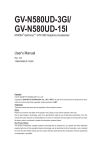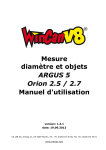Download "user manual"
Transcript
User Manual PCD2.G200 User Manual Document 27/635; Version EN02 │ 2014-02-18 Saia-Burgess Controls AGFehler! Verwenden Sie die Registerkarte 'Start', um Heading 1 dem Text zuzuwe Table of contents 1 Overview PCD2.G200...........................................................................................3 2 2.1 2.2 2.3 Specifications ......................................................................................................4 Resolution..............................................................................................................6 Dip Switch position ................................................................................................6 I/O connection .......................................................................................................6 3 3.1 3.2 3.2.1 3.2.2 Preparing the PLC system ..................................................................................7 CPU FW ................................................................................................................7 Preparing PG5 .......................................................................................................7 Device configurator ................................................................................................8 Media mapping .................................................................................................... 10 4 Example of linearization .................................................................................... 11 5 Contact ...............................................................................................................12 Document 27/635; Version EN02 │ 2014-02-18 2 Saia-Burgess Controls AG Overview Document revisions Revision Date EN01 2013-10-07 EN02 2014-02-19 Modified 2013-10-07 div. corrections Comments New document 1 Overview PCD2.G200 The PCD2.G200 is a double I/O-module that uses two I/O-slots and includes the following functions : - 4 digital outputs 24VDC - 4 digital inputs 24VDC - 8 analogue inputs 12bit (2 x 0 … 10V, 4 x selectable 0 … 10V, Pt/Ni1000 or 0 … 20mA, 2 x Pt/Ni 1000 - 8 analogue outputs 0...10V (10 Bit) Figure 1: Modul Übersicht Document 27/635; Version EN02 │ 2014-02-18 3 Saia-Burgess Controls AG Fehler! Verweisquelle konnte nicht gefunden werden. 2 Specifications Technical data COMPATIBILITY Storage temperature Ambient temperature operating Relative air humidity POWER PCD1, PCD2 -25…+70 °C 0…+55 °C 10…95% r.h. non condensing +5V and V+ IOBUS And 24V ext. for digital outputs 12mA on +5V and max. 35mA on V+ No Module power supply voltage Current consumption Galvanic separation DIGITAL OUTPUTS Number of outputs Addressing Voltage range Output current 4, electrically connected, source operation O 0 ..3 (+BA) 10…32 VDC, smoothed, max. 10% residual ripple 5…500 mA (leakage current max. 0,1 mA) min. load resistance: 48Ω yes max. 0.3 V at 0.5 A Typically 50 µs, max. 100 µs for resistive load TVS 39V yes 1 plug-in spring-load terminal block, 10-pole, 3.5mm for wiring up to 1mm2, black Short circuit protection Voltage drop Output delay Overvoltage protection LEDs Terminals DIGITAL INPUTS Number of inputs Addressing Input voltage 4, electrically connected, source operation I 4 ..7 (+BA) Typ. 24 VDC smoothed or pulsed H level: 15…30V L level: -30…+5V typ. 7 mA at 24 VDC (IEC 61131-2, Typ 1) typ. 8 ms no (Umax = +/-34V) yes 1 plug-in spring-load terminal block, 10-pole, 3.5mm for wiring up to 1mm2, black Input current Input delay Overvoltage protection LEDs Terminals Figure 2: Technical Data Document 27/635; Version EN02 │ 2014-02-18 4 Saia-Burgess Controls AG Technische Daten Technical data ANALOGUE INPUTS Number of inputs Confiquration Galvanic separation Signal ranges Resolution (digital representation) Connection technique for sensors Measuring principle Input resistance Input filter Input ranges for temperature sensors Accuracy at 25°C Temperature error (0…+55°C) Overrange protection Terminals ANALOGUE OUPUTS Number of outputs Galvanic separation Signal ranges Resolution (digital representation) Accuracy at 25°C Temperature error (0…+55°C) Load resistance Short-circuit protection Terminals 8 AI0 / AI1 0…10V AI2 / AI3 / AI4 / AI5: Dip Switch selectable AI6 / AI7 PT/NI1000 no 0…10 V Resolution*) 2.44 mV 0…20 mA, Resolution*) 4.88 µA *) Resolution = value of least significant bit (LSB) 12 bits (0…4095) rsp. directly in 1/10 °C or in 0.1Ω 2-wires (passiv input) Single ended 10V range: 20kΩ 20mA range: 125Ω PT/NI1000: 7.5kΩ typ. 10 ms (0…10V) typ. 20 ms (0…20mA; PT/NI1000) PT1000: -50…+400°C NI1000: -60…+200°C NI1000L&S -60…+200°C Resistance 0 … 2500 Ω Resistance 0 … 300 kΩ ± 0.5% (±0.4% ±4LSB) ± 0.25% 10V range: + 35V (39V TVS Diode) 20mA range: no ( 40mA max.) 1 plug-in spring-load terminal block, 10-pole, 3.5mm for wiring up to 1mm2, orange 8 no 0…10 V Resolution 10 mV, LSB (least significant bit) 10 bits (0…1023) ± 0.5% ± 50mV ± 0.25% min. 3kΩ yes, permanent 1 plug-in spring-load terminal block, 10-pole, 3.5mm for wiring up to 1mm2, orange Table 1: Technical data of the module Document 27/635; Version EN02 │ 2014-02-18 5 Saia-Burgess Controls AG Fehler! Verweisquelle konnte nicht gefunden werden. 2.1 Resolution Mode Voltage 0 ... +10V Current 0…+20mA Resistance 0...2'500 Ω Resistance 0...300 kΩ Pt 1000 Ni 1000 Ni 1000 L&S Resolution [analogue] Resolution [digital] 1mV 0…+10‘000 5.14 uA (linear) 1uA 0…+20‘000 0.50... 0.80 Ω 0.1Ω 0...25’000 1Ω 0..300’000 0.1°C 0.1°C 0.1°C -500...4000 -600...2000 -600...2000 2.44 mV (linear) 0...10kΩ: 10k...20kΩ 20k…40kΩ: 40k...70kΩ: 70k...100kΩ: 100k...300kΩ: -50...+400°C: -60 ... +200°C: -60 ... +200°C: 2...14 Ω 14…40 Ω 40..130 Ω 130..350 Ω 350...700 Ω 0.7...4.5 kΩ 0.15 ... 0.25°C 0.09 ... 0.11°C 0.12 ... 0.15°C Table 2: Resolution of the module Read Values 2.2 Dip Switch position The input circuit for the analogue inputs AI2 .. AI5 can be selected by mini Dip switches: Figure 3: DIP Switches The modes T (NI/PT1000), C (0..20mA) or V (0..10V) are selected by putting the switch in the down position. Only one switch per channel has to be on, except in the 0..300kΩ range where the T and the V switch must be on. The above picture shows the default setting (all on T) where all inputs are configured in the temperature measurement mode. 2.3 I/O connection 4 plug-in spring-load terminal blocks, 10-pole, 3.5mm for wiring up to 1mm2 Weidmüller Type K. Orange: Part No. 4 405 5048 0, black Part No. 4 405 5054 0 Figure 4: Inputs connections Handbuch PCD2.G200 │ Dokument 27/635; Version DE02 │ 2014-02-18 6 Saia-Burgess Controls AG SW / FW 3 Preparing the PLC system 3.1 CPU FW The analog inputs/outputs can be mapped in the device configurator. Therefore the PCD firmware must be version PCD1.M2xx0_1.22.28 rsp. PCD2.M5xx0_1.22.28 or newer. Older PCD’s can be updated by downloading a new FW with the PG5 firmware download tool: Figure 5: Firmware Downloader Tool Actual FW can be find on the support website www.sbc-support.com 3.2 Preparing PG5 The G200 module can only be used with the software version PG5 2.1.200 or newer. Please, verify if your system is up-to-date. You find the last PG5 version on the support Website www.sbc-support.com From PG5 version V2.1.300 on the G200 is fully supported. For older versions the following templates: - pcd2multifunction.saiaxml G200 configuration - pcd1mxxx0.saiaxml PCD1 modul selection - pcd2mxx0.saiaxml PCD2 modul selection Have to be copied in the template directory. Example: C:/Program Files (x86)/Saia-Burgess/PG5 V2.1.200/DeviceTemplates Document 27/635; Version EN02 │ 2014-02-18 7 Saia-Burgess Controls AG Symbole 3.2.1 Device configurator 3.2.1.1 Choosing the module The PCD2.G200 can be selected from the Multi-Function Modules and placed on Slot0 for PCD1 : Figure 6: Device Configurator For PCD2 systems only the even slots (0,2,4,6) are allowed. 3.2.1.2 Configuring Analog Inputs The Media Mapping for analog inputs and outputs has to be set to Yes: Figure 7: Mapping Analogues Inputs For each analog input there are several resolution options to select : Analog inputs 0 and 1 can be set to 0..10000mV or user defined range or to non converted 12 bit values 0..4095: Figure 8: Range selection AI0 / AI1 The default user range is 0 .. 1000 Document 27/635; Version EN02 │ 2014-02-18 8 Saia-Burgess Controls AG Device Configurator The Analog Inputs 2 to 5 (with the DIP switches) havethe following possibilities : Figure 9: Range selection AI2 .. AI5 The selected resolution has to correspond with the DIP switch position on the G200. There is no automatic recognition when uploading the configuration from the CPU since the DIP switch position can not be read by the CPU. For the Analog Inputs 6 and 7 there are the following options : Figure 10: Range selection AI6 / AI7 3.2.1.3 Configuring Analog Outputs Each analog output can be configured to 0…10000mV or 10bit values 0…1923 or to any other user defined range: Figure 11: Range selection Analogues Outputs Additionally a reset value can be specified: Figure 12: Reset value Analogues Outputs 3.2.1.4 Configuring Digital Inputs / Outputs The digital Outputs can be addressed directly on O 0 .. O 3 (+BaseAddress of the slot). The digital Inputs can be addressed directly on I 4 .. I 7 (+BaseAddress of the slot). They can also be mapped like any standard digital module. Handbuch PCD2.G200 │ Dokument 27/635; Version DE02 │ 2014-02-18 9 Saia-Burgess Controls AG Device Configurator 3.2.2 Media mapping With media mapping, each G200 module uses the following registers: Figure 13: PG5, media mapping In the user program the analogue I/O’s are accessed with the symbols: Example: set Analog Output2 to 5V : LD 5000 IO.Slot0.AnalogueOutput2 ; range selected= 10000mV The CPU reads the inputs at before executing the COB and updates the outputs after executing the COB. For „mixed“ I/O Modules as the G200 the digital outputs have also a input symbol IO.Slot0.RdDigitalOutput0...3 , but these are not used in this case. To write the outputs only the symbols IO.Slot0.WrDigitalOutput0...3 are used. The effective addresses can be seen in the Data List View: Figure 14: effective addresses Handbuch PCD2.G200 │ Dokument 27/635; Version DE02 │ 2014-02-18 10 Saia-Burgess Controls AG Linearization 4 Example of linearization NTC sensors are not inplemented in the Device Configurator because these sensors are not standardized. To use a NTC with the module PCD2.G200, please configure the desired channel in mode “0..300kΩ” and use the linearization FBox available in PG5 environment. In the FBox the resistance values of the sensor have to be entered that the conversion to a temperature is executed. A project example can be downloaded from the SBC Support Website: http://www.sbc-support.com/en/services/getting-started/programm-examples/pg5-21/general.html Document 27/635; Version EN02 │ 2014-02-18 11 Saia-Burgess Controls AG Contact 5 Contact Saia-Burgess Controls AG Bahnhofstrasse 18 CH-3280 Murten / Switzerland Phone: ........................................... Fax: ................................................ E-Mail Support: ............................. Supportpage: ................................. SBC page: ....................................... +41 26 672 72 72 +41 26 672 74 99 [email protected] www.sbc-support.com www.saia-pcd.com International Represetatives & SBC Sales Companies:: .................. www.saia-pcd.com/contact Postal address for returns from customers of the Swiss Sales office Saia-Burgess Controls AG Service Après-Vente Bahnhofstrasse 18 3280 Murten Switzerland Document 27/635; Version EN02 │ 2014-02-18 12