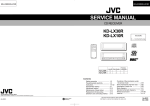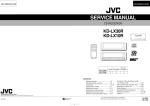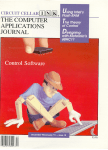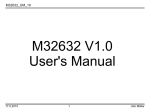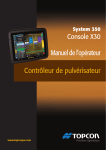Download M68HC05 Applications Guide
Transcript
Freescale Semiconductor, Inc.
Freescale Semiconductor, Inc...
M68HC05
Applications Guide
M68HC05
Microcontrollers
M68HC05AG/D
Rev. 4, 3/2002
WWW.MOTOROLA.COM/SEMICONDUCTORS
For More Information On This Product,
Go to: www.freescale.com
Freescale Semiconductor, Inc...
Freescale Semiconductor, Inc.
For More Information On This Product,
Go to: www.freescale.com
Freescale Semiconductor, Inc.
M68HC05
Freescale Semiconductor, Inc...
Applications Guide
To provide the most up-to-date information, the revision of our
documents on the World Wide Web will be the most current. Your printed
copy may be an earlier revision. To verify you have the latest information
available, refer to:
http://www.motorola.com/semiconductors/
The following revision history table summarizes changes contained in
this document. For your convenience, the page number designators
have been linked to the appropriate location.
Motorola and the Stylized M Logo are registered trademarks of Motorola, Inc.
DigitalDNA is a trademark of Motorola, Inc.
© Motorola, Inc., 1989, 1996, 2002
M68HC05 Applications Guide — Rev. 4.0
MOTOROLA
Applications Guide
For More Information On This Product,
Go to: www.freescale.com
3
Freescale Semiconductor, Inc.
Revision History
Revision History
Date
Revision
Level
April, 1997
3.0
Description
Format and organizational changes
Page
Number(s)
Throughout
Updated to current publication styles
Freescale Semiconductor, Inc...
March, 2002
NOTE:
4.0
Appendix A. Instruction Set Details — Corrected
Boolean formulae for compare accumulator with
memory (CMP) instruction
270
Appendix A. Instruction Set Details — Corrected
Boolean formulae for subtract (SUB) instruction
297
As this document was originally released in 1989, there have been some
changes in Motorola’s procedures. For example, there are references in
this document to an electronic bulletin board system (BBS) for freeware.
BBS has been replaced with the World Wide Web. For freeware and any
other referenced documentation please refer to:
http://www.motorola.com/semiconductors/
M68HC05 Applications Guide — Rev. 4.0
4
Applications Guide
For More Information On This Product,
Go to: www.freescale.com
MOTOROLA
Freescale Semiconductor, Inc.
Applications Guide — M68HC05
List of Sections
Section 1. General Description . . . . . . . . . . . . . . . . . . . . 21
Freescale Semiconductor, Inc...
Section 2. Microcontroller Operation . . . . . . . . . . . . . . . 29
Section 3. MC68HC705C8 Functional Data . . . . . . . . . . . 73
Section 4. Applications. . . . . . . . . . . . . . . . . . . . . . . . . . 187
Appendix A. Instruction Set Details . . . . . . . . . . . . . . . 233
Appendix B. Review Questions . . . . . . . . . . . . . . . . . . . 303
M68HC05 Applications Guide — Rev. 4.0
MOTOROLA
List of Sections
For More Information On This Product,
Go to: www.freescale.com
5
Freescale Semiconductor, Inc.
Freescale Semiconductor, Inc...
List of Sections
M68HC05 Applications Guide — Rev. 4.0
6
List of Sections
For More Information On This Product,
Go to: www.freescale.com
MOTOROLA
Freescale Semiconductor, Inc.
Applications Guide — M68HC05
Table of Contents
Freescale Semiconductor, Inc...
Section 1. General Description
1.1
Contents . . . . . . . . . . . . . . . . . . . . . . . . . . . . . . . . . . . . . . . . . . 21
1.2
Introduction . . . . . . . . . . . . . . . . . . . . . . . . . . . . . . . . . . . . . . . . 21
1.3
Definitions . . . . . . . . . . . . . . . . . . . . . . . . . . . . . . . . . . . . . . . . . 22
1.4
Background. . . . . . . . . . . . . . . . . . . . . . . . . . . . . . . . . . . . . . . . 23
1.5
Computer Systems Description . . . . . . . . . . . . . . . . . . . . . . . .24
1.6
Microcontroller Applications Overview . . . . . . . . . . . . . . . . . . .26
1.7
Project Description . . . . . . . . . . . . . . . . . . . . . . . . . . . . . . . . . . 27
Section 2. Microcontroller Operation
2.1
Contents . . . . . . . . . . . . . . . . . . . . . . . . . . . . . . . . . . . . . . . . . . 29
2.2
Introduction . . . . . . . . . . . . . . . . . . . . . . . . . . . . . . . . . . . . . . . . 30
2.3
Number Systems . . . . . . . . . . . . . . . . . . . . . . . . . . . . . . . . . . . 31
2.4
Computer Codes. . . . . . . . . . . . . . . . . . . . . . . . . . . . . . . . . . . . 34
2.4.1
Computer Memory . . . . . . . . . . . . . . . . . . . . . . . . . . . . . . . . 36
2.4.2
Computer Architecture . . . . . . . . . . . . . . . . . . . . . . . . . . . . .37
2.4.3
CPU Registers . . . . . . . . . . . . . . . . . . . . . . . . . . . . . . . . . . . 38
2.4.4
Memory Uses . . . . . . . . . . . . . . . . . . . . . . . . . . . . . . . . . . . . 40
2.4.5
Memory Maps. . . . . . . . . . . . . . . . . . . . . . . . . . . . . . . . . . . . 42
2.5
Timing . . . . . . . . . . . . . . . . . . . . . . . . . . . . . . . . . . . . . . . . . . . . 44
2.6
Programming . . . . . . . . . . . . . . . . . . . . . . . . . . . . . . . . . . . . . .45
2.6.1
Flowchart . . . . . . . . . . . . . . . . . . . . . . . . . . . . . . . . . . . . . . . 46
2.6.2
Mnemonic Source Code. . . . . . . . . . . . . . . . . . . . . . . . . . . . 46
2.6.3
Software Delay Program . . . . . . . . . . . . . . . . . . . . . . . . . . . 49
M68HC05 Applications Guide — Rev. 4.0
MOTOROLA
Table of Contents
For More Information On This Product,
Go to: www.freescale.com
7
Freescale Semiconductor, Inc.
Table of Contents
2.6.4
2.6.5
Assembler Listing . . . . . . . . . . . . . . . . . . . . . . . . . . . . . . . . . 50
CPU View of a Program . . . . . . . . . . . . . . . . . . . . . . . . . . . . 54
Freescale Semiconductor, Inc...
2.7
CPU Operation . . . . . . . . . . . . . . . . . . . . . . . . . . . . . . . . . . . . . 55
2.7.1
Detailed Operation of CPU Instructions . . . . . . . . . . . . . . . . 55
2.7.1.1
Store Accumulator (Direct Addressing Mode) . . . . . . . . . 57
2.7.1.2
Load Accumulator (Immediate Addressing Mode) . . . . . .58
2.7.1.3
Conditional Branch. . . . . . . . . . . . . . . . . . . . . . . . . . . . . . 59
2.7.1.4
Subroutine Calls and Returns . . . . . . . . . . . . . . . . . . . . . 60
2.7.2
Playing Computer. . . . . . . . . . . . . . . . . . . . . . . . . . . . . . . . . 63
2.8
On-Chip Peripherals . . . . . . . . . . . . . . . . . . . . . . . . . . . . . . . . . 68
2.8.1
Serial Communications Interface (SCI) . . . . . . . . . . . . . . . . 70
2.8.2
Serial Peripheral Interface (SPI). . . . . . . . . . . . . . . . . . . . . . 70
2.8.3
16-Bit Timer System. . . . . . . . . . . . . . . . . . . . . . . . . . . . . . . 71
2.8.4
Memory Peripherals . . . . . . . . . . . . . . . . . . . . . . . . . . . . . . . 72
2.8.5
Other On-Chip Peripherals. . . . . . . . . . . . . . . . . . . . . . . . . . 72
Section 3. MC68HC705C8 Functional Data
3.1
Contents . . . . . . . . . . . . . . . . . . . . . . . . . . . . . . . . . . . . . . . . . . 73
3.2
Introduction . . . . . . . . . . . . . . . . . . . . . . . . . . . . . . . . . . . . . . . . 76
3.3
MCU Description. . . . . . . . . . . . . . . . . . . . . . . . . . . . . . . . . . . . 77
3.3.1
Hardware Features. . . . . . . . . . . . . . . . . . . . . . . . . . . . . . . . 77
3.3.2
Software Features . . . . . . . . . . . . . . . . . . . . . . . . . . . . . . . . 78
3.3.3
General Description . . . . . . . . . . . . . . . . . . . . . . . . . . . . . . . 78
3.4
Pins and Connections. . . . . . . . . . . . . . . . . . . . . . . . . . . . . . . . 80
3.4.1
Pin Functions . . . . . . . . . . . . . . . . . . . . . . . . . . . . . . . . . . . . 81
3.4.1.1
VDD and VSS . . . . . . . . . . . . . . . . . . . . . . . . . . . . . . . . . . 81
3.4.1.2
VPP . . . . . . . . . . . . . . . . . . . . . . . . . . . . . . . . . . . . . . . . . . 81
3.4.1.3
IRQ (Maskable Interrupt Request) . . . . . . . . . . . . . . . . . . 82
3.4.1.4
RESET . . . . . . . . . . . . . . . . . . . . . . . . . . . . . . . . . . . . . . . 82
3.4.1.5
TCAP . . . . . . . . . . . . . . . . . . . . . . . . . . . . . . . . . . . . . . . . 82
3.4.1.6
TCMP . . . . . . . . . . . . . . . . . . . . . . . . . . . . . . . . . . . . . . . . 83
3.4.1.7
OSC1 and OSC2 . . . . . . . . . . . . . . . . . . . . . . . . . . . . . . . 83
3.4.1.8
PA7–PA0 . . . . . . . . . . . . . . . . . . . . . . . . . . . . . . . . . . . . . 83
3.4.1.9
PB7–PB0 . . . . . . . . . . . . . . . . . . . . . . . . . . . . . . . . . . . . . 83
M68HC05 Applications Guide — Rev. 4.0
8
Table of Contents
For More Information On This Product,
Go to: www.freescale.com
MOTOROLA
Freescale Semiconductor, Inc.
Table of Contents
3.4.1.10
PC7–PC0 . . . . . . . . . . . . . . . . . . . . . . . . . . . . . . . . . . . . . 85
3.4.1.11
PD5–PD0 and PD7 . . . . . . . . . . . . . . . . . . . . . . . . . . . . . 85
3.4.2
Typical Basic Connections . . . . . . . . . . . . . . . . . . . . . . . . . . 85
3.5
On-Chip Memory . . . . . . . . . . . . . . . . . . . . . . . . . . . . . . . . . . . 87
3.5.1
Memory Types . . . . . . . . . . . . . . . . . . . . . . . . . . . . . . . . . . . 87
3.5.2
Memory Map . . . . . . . . . . . . . . . . . . . . . . . . . . . . . . . . . . . . 88
Freescale Semiconductor, Inc...
3.6
Central Processor Unit . . . . . . . . . . . . . . . . . . . . . . . . . . . . . . . 88
3.6.1
Registers . . . . . . . . . . . . . . . . . . . . . . . . . . . . . . . . . . . . . . . 90
3.6.1.1
Accumulator . . . . . . . . . . . . . . . . . . . . . . . . . . . . . . . . . . . 90
3.6.1.2
Index Register . . . . . . . . . . . . . . . . . . . . . . . . . . . . . . . . .91
3.6.1.3
Condition Code Register . . . . . . . . . . . . . . . . . . . . . . . . . 91
3.6.1.4
Program Counter . . . . . . . . . . . . . . . . . . . . . . . . . . . . . . . 93
3.6.1.5
Stack Pointer . . . . . . . . . . . . . . . . . . . . . . . . . . . . . . . . . . 94
3.6.2
Arithmetic/Logic Unit (ALU) . . . . . . . . . . . . . . . . . . . . . . . . . 94
3.6.3
CPU Control . . . . . . . . . . . . . . . . . . . . . . . . . . . . . . . . . . . . . 95
3.6.4
Resets . . . . . . . . . . . . . . . . . . . . . . . . . . . . . . . . . . . . . . . . . 95
3.6.4.1
Power-On Reset . . . . . . . . . . . . . . . . . . . . . . . . . . . . . . . 95
3.6.4.2
Computer Operating Properly (COP)
Watchdog Timer Reset . . . . . . . . . . . . . . . . . . . . . . . .97
3.6.4.3
Clock Monitor Reset. . . . . . . . . . . . . . . . . . . . . . . . . . . . .99
3.7
Addressing Modes . . . . . . . . . . . . . . . . . . . . . . . . . . . . . . . . . . 99
3.7.1
Inherent Addressing Mode . . . . . . . . . . . . . . . . . . . . . . . . . 101
3.7.2
Immediate Addressing Mode . . . . . . . . . . . . . . . . . . . . . . .103
3.7.3
Extended Addressing Mode . . . . . . . . . . . . . . . . . . . . . . . . 104
3.7.4
Direct Addressing Mode . . . . . . . . . . . . . . . . . . . . . . . . . . . 105
3.7.5
Indexed Addressing Modes . . . . . . . . . . . . . . . . . . . . . . . . 108
3.7.5.1
Indexed, No Offset . . . . . . . . . . . . . . . . . . . . . . . . . . . . . 108
3.7.5.2
Indexed, 8-Bit Offset . . . . . . . . . . . . . . . . . . . . . . . . . . . 110
3.7.5.3
Indexed, 16-Bit Offset . . . . . . . . . . . . . . . . . . . . . . . . . . 112
3.7.6
Relative Addressing Mode . . . . . . . . . . . . . . . . . . . . . . . . . 113
3.7.7
Bit Test and Branch Instructions . . . . . . . . . . . . . . . . . . . . 115
3.7.8
Instructions Organized by Type . . . . . . . . . . . . . . . . . . . . . 115
3.8
Instruction Set Summary . . . . . . . . . . . . . . . . . . . . . . . . . . . . 119
3.9
Interrupts. . . . . . . . . . . . . . . . . . . . . . . . . . . . . . . . . . . . . . . . . 128
3.9.1
Software Interrupt (SWI). . . . . . . . . . . . . . . . . . . . . . . . . . . 129
3.9.2
External Interrupt . . . . . . . . . . . . . . . . . . . . . . . . . . . . . . . .131
M68HC05 Applications Guide — Rev. 4.0
MOTOROLA
Table of Contents
For More Information On This Product,
Go to: www.freescale.com
9
Freescale Semiconductor, Inc.
Table of Contents
3.9.3
3.9.4
3.9.5
Timer Interrupt . . . . . . . . . . . . . . . . . . . . . . . . . . . . . . . . . . 132
Serial Communications Interface (SCI) Interrupt . . . . . . . . 132
Serial Peripheral Interface (SPI Interrupt . . . . . . . . . . . . . .132
3.10 Microcontroller Input/Output . . . . . . . . . . . . . . . . . . . . . . . . . . 133
3.10.1 Parallel I/O . . . . . . . . . . . . . . . . . . . . . . . . . . . . . . . . . . . . .133
3.10.2
Serial I/O . . . . . . . . . . . . . . . . . . . . . . . . . . . . . . . . . . . . . . 136
Freescale Semiconductor, Inc...
3.11 Serial Communications Interface (SCI) . . . . . . . . . . . . . . . . . 136
3.11.1 SCI Transmitter . . . . . . . . . . . . . . . . . . . . . . . . . . . . . . . . . 137
3.11.2 SCI Receiver . . . . . . . . . . . . . . . . . . . . . . . . . . . . . . . . . . . 139
3.11.3 Registers . . . . . . . . . . . . . . . . . . . . . . . . . . . . . . . . . . . . . . 141
3.11.3.1
Baud Rate Register (BAUD) . . . . . . . . . . . . . . . . . . . . . 141
3.11.3.2
Serial Communications Control
Register One (SCCR1) . . . . . . . . . . . . . . . . . . . . . . .144
3.11.3.3
Serial Communications Control
Register Two (SCCR2) . . . . . . . . . . . . . . . . . . . . . . .144
3.11.3.4
Serial Communications Status
Register (SCSR) . . . . . . . . . . . . . . . . . . . . . . . . . . . .145
3.11.3.5
Serial Communications Data Register (SCDAT) . . . . . . 146
3.11.4 Data Formats . . . . . . . . . . . . . . . . . . . . . . . . . . . . . . . . . . . 147
3.11.5 Hardware Procedures . . . . . . . . . . . . . . . . . . . . . . . . . . . . 148
3.11.6 Software Procedures . . . . . . . . . . . . . . . . . . . . . . . . . . . . . 148
3.11.6.1
Initialization Procedure. . . . . . . . . . . . . . . . . . . . . . . . . . 148
3.11.6.2
Normal Transmit Operation . . . . . . . . . . . . . . . . . . . . . . 149
3.11.6.3
Normal Receive Operation. . . . . . . . . . . . . . . . . . . . . . .149
3.11.7 SCI Application Example . . . . . . . . . . . . . . . . . . . . . . . . . . 150
3.12 Synchronous Serial Peripheral Interface (SPI) . . . . . . . . . . . . 153
3.12.1 Data Movement . . . . . . . . . . . . . . . . . . . . . . . . . . . . . . . . . 155
3.12.2 Functional Description . . . . . . . . . . . . . . . . . . . . . . . . . . . . 156
3.12.3 Pin Descriptions . . . . . . . . . . . . . . . . . . . . . . . . . . . . . . . . .156
3.12.3.1
Serial Data Pins (MISO, MOSI) . . . . . . . . . . . . . . . . . . . 156
3.12.3.2
Serial Clock (SCK) . . . . . . . . . . . . . . . . . . . . . . . . . . . . . 157
3.12.3.3
Slave Select (SS) . . . . . . . . . . . . . . . . . . . . . . . . . . . . . . 158
3.12.4 Registers . . . . . . . . . . . . . . . . . . . . . . . . . . . . . . . . . . . . . . 158
3.12.4.1
Serial Peripheral Control Register (SPCR) . . . . . . . . . . 158
3.12.4.2
Serial Peripheral Status Register (SPSR) . . . . . . . . . . . 160
3.12.4.3
Serial Peripheral Data I/O Register (SPDR) . . . . . . . . .161
M68HC05 Applications Guide — Rev. 4.0
10
Table of Contents
For More Information On This Product,
Go to: www.freescale.com
MOTOROLA
Freescale Semiconductor, Inc.
Table of Contents
3.13
SPI Application Example . . . . . . . . . . . . . . . . . . . . . . . . . . . . 161
Freescale Semiconductor, Inc...
3.14 Programmable Timer . . . . . . . . . . . . . . . . . . . . . . . . . . . . . . . 163
3.14.1 Functional Description . . . . . . . . . . . . . . . . . . . . . . . . . . . . 166
3.14.2 Timer Counter and Alternate Counter Registers . . . . . . . . 168
3.14.3 Input-Capture Concept . . . . . . . . . . . . . . . . . . . . . . . . . . . .169
3.14.4 Input-Capture Operation. . . . . . . . . . . . . . . . . . . . . . . . . . . 170
3.14.5 Output-Compare Concept . . . . . . . . . . . . . . . . . . . . . . . . . 172
3.14.6 Output-Compare Operation . . . . . . . . . . . . . . . . . . . . . . . . 174
3.14.7 Timer Control Register (TCR) . . . . . . . . . . . . . . . . . . . . . . 175
3.14.8 Timer Status Register (TSR) . . . . . . . . . . . . . . . . . . . . . . .175
3.14.9 Timer Application Example. . . . . . . . . . . . . . . . . . . . . . . . . 177
3.15 STOP/WAIT Instruction Effects . . . . . . . . . . . . . . . . . . . . . . .177
3.15.1 Low Power-Consumption Modes . . . . . . . . . . . . . . . . . . . . 177
3.15.2 Effects on On-Chip Peripherals . . . . . . . . . . . . . . . . . . . . . 180
3.15.2.1
Timer Action During Stop Mode . . . . . . . . . . . . . . . . . . .180
3.15.2.2
SCI Action During Stop Mode . . . . . . . . . . . . . . . . . . . . 180
3.15.2.3
SPI Action During Stop Mode . . . . . . . . . . . . . . . . . . . . 181
3.15.2.4
Wait Mode Effects . . . . . . . . . . . . . . . . . . . . . . . . . . . . . 181
3.16 OTPROM/EPROM Programming . . . . . . . . . . . . . . . . . . . . . . 182
3.16.1 Erasing . . . . . . . . . . . . . . . . . . . . . . . . . . . . . . . . . . . . . . . . 182
3.16.2 Programming . . . . . . . . . . . . . . . . . . . . . . . . . . . . . . . . . . . 182
3.16.3 Program Register . . . . . . . . . . . . . . . . . . . . . . . . . . . . . . . . 183
3.16.4 Option Register . . . . . . . . . . . . . . . . . . . . . . . . . . . . . . . . . 184
Section 4. Applications
4.1
Contents . . . . . . . . . . . . . . . . . . . . . . . . . . . . . . . . . . . . . . . . . 187
4.2
Introduction . . . . . . . . . . . . . . . . . . . . . . . . . . . . . . . . . . . . . . . 187
4.3
Hardware Development Methods . . . . . . . . . . . . . . . . . . . . . . 189
4.4
Software Development Methods. . . . . . . . . . . . . . . . . . . . . . .191
4.4.1
Freeware . . . . . . . . . . . . . . . . . . . . . . . . . . . . . . . . . . . . . . 193
4.4.2
Third-Party Software . . . . . . . . . . . . . . . . . . . . . . . . . . . . . 194
4.5
Thermostat Project Details . . . . . . . . . . . . . . . . . . . . . . . . . . . 196
4.5.1
Hardware Details . . . . . . . . . . . . . . . . . . . . . . . . . . . . . . . .197
4.5.2
Project Programming . . . . . . . . . . . . . . . . . . . . . . . . . . . . . 200
M68HC05 Applications Guide — Rev. 4.0
MOTOROLA
Table of Contents
For More Information On This Product,
Go to: www.freescale.com
11
Freescale Semiconductor, Inc.
Table of Contents
Freescale Semiconductor, Inc...
Appendix A. Instruction Set Details
A.1
Contents . . . . . . . . . . . . . . . . . . . . . . . . . . . . . . . . . . . . . . . . . 233
A.2
Introduction . . . . . . . . . . . . . . . . . . . . . . . . . . . . . . . . . . . . . . . 235
A.3
M68HC05 Instruction Set . . . . . . . . . . . . . . . . . . . . . . . . . . . . 237
ADC — Add with Carry. . . . . . . . . . . . . . . . . . . . . . . . . . . 238
ADD — Add without Carry . . . . . . . . . . . . . . . . . . . . . . . . 239
AND — Logical AND . . . . . . . . . . . . . . . . . . . . . . . . . . . . 240
ASL — Arithmetic Shift Left . . . . . . . . . . . . . . . . . . . . . . . 241
ASR — Arithmetic Shift Right . . . . . . . . . . . . . . . . . . . . . . 242
BCC — Branch if Carry Clear. . . . . . . . . . . . . . . . . . . . . . 243
BCLR n — Clear Bit in Memory . . . . . . . . . . . . . . . . . . . . 244
BCS — Branch if Carry Set . . . . . . . . . . . . . . . . . . . . . . . 245
BEQ — Branch if Equal . . . . . . . . . . . . . . . . . . . . . . . . . . 246
BHCC — Branch if Half Carry Clear. . . . . . . . . . . . . . . . . 247
BHCS — Branch if Half Carry Set . . . . . . . . . . . . . . . . . . 248
BHI — Branch if Higher . . . . . . . . . . . . . . . . . . . . . . . . . . 249
BHS — Branch if Higher or Same . . . . . . . . . . . . . . . . . . 250
BIH — Branch if Interrupt Pin is High . . . . . . . . . . . . . . . . 251
BIL — Branch if Interrupt Pin is Low . . . . . . . . . . . . . . . . 252
BIT — Bit Test Memory with Accumulator . . . . . . . . . . . . 253
BLO — Branch if Lower . . . . . . . . . . . . . . . . . . . . . . . . . . 254
BLS — Branch if Lower or Same . . . . . . . . . . . . . . . . . . . 255
BMC — Branch if Interrupt Mask is Clear . . . . . . . . . . . . 256
BMI — Branch if Minus. . . . . . . . . . . . . . . . . . . . . . . . . . . 257
BMS — Branch if Interrupt Mask is Set . . . . . . . . . . . . . . 258
BNE — Branch if Not Equal . . . . . . . . . . . . . . . . . . . . . . . 259
BPL — Branch if Plus. . . . . . . . . . . . . . . . . . . . . . . . . . . . 260
BRA — Branch Always. . . . . . . . . . . . . . . . . . . . . . . . . . . 261
BRCLR n — Branch if Bit n is Clear . . . . . . . . . . . . . . . . . 262
BRN — Branch Never . . . . . . . . . . . . . . . . . . . . . . . . . . . 263
BRSET n — Branch if Bit n is Set . . . . . . . . . . . . . . . . . . 264
BSET n — Set Bit in Memory . . . . . . . . . . . . . . . . . . . . . . 265
BSR — Branch to Subroutine. . . . . . . . . . . . . . . . . . . . . . 266
CLC — Clear Carry Bit . . . . . . . . . . . . . . . . . . . . . . . . . . . 267
CLI — Clear Interrupt Mask Bit . . . . . . . . . . . . . . . . . . . . 268
CLR — Clear . . . . . . . . . . . . . . . . . . . . . . . . . . . . . . . . . . 269
M68HC05 Applications Guide — Rev. 4.0
12
Table of Contents
For More Information On This Product,
Go to: www.freescale.com
MOTOROLA
Freescale Semiconductor, Inc.
Table of Contents
Freescale Semiconductor, Inc...
CMP — Compare Accumulator with Memory. . . . . . . . . .
COM — Complement . . . . . . . . . . . . . . . . . . . . . . . . . . . .
CPX — Compare Index Register with Memory . . . . . . . .
DEC — Decrement. . . . . . . . . . . . . . . . . . . . . . . . . . . . . .
EOR — Exclusive-OR Memory with Accumulator . . . . . .
INC — Increment . . . . . . . . . . . . . . . . . . . . . . . . . . . . . . .
JMP — Jump . . . . . . . . . . . . . . . . . . . . . . . . . . . . . . . . . .
JSR — Jump to Subroutine . . . . . . . . . . . . . . . . . . . . . . .
LDA — Load Accumulator from Memory . . . . . . . . . . . . .
LDX — Load Index Register from Memory . . . . . . . . . . .
LSL — Logical Shift Left. . . . . . . . . . . . . . . . . . . . . . . . . .
LSR — Logical Shift Right . . . . . . . . . . . . . . . . . . . . . . . .
MUL — Multiply Unsigned . . . . . . . . . . . . . . . . . . . . . . . .
NEG — Negate . . . . . . . . . . . . . . . . . . . . . . . . . . . . . . . .
NOP — No Operation. . . . . . . . . . . . . . . . . . . . . . . . . . . .
ORA — Inclusive-OR . . . . . . . . . . . . . . . . . . . . . . . . . . . .
ROL — Rotate Left thru Carry . . . . . . . . . . . . . . . . . . . . .
ROR — Rotate Right thru Carry. . . . . . . . . . . . . . . . . . . .
RSP — Reset Stack Pointer. . . . . . . . . . . . . . . . . . . . . . .
RTI — Return from Interrupt. . . . . . . . . . . . . . . . . . . . . . .
RTS — Return from Subroutine . . . . . . . . . . . . . . . . . . . .
SBC — Subtract with Carry . . . . . . . . . . . . . . . . . . . . . . .
SEC — Set Carry Bit . . . . . . . . . . . . . . . . . . . . . . . . . . . .
SEI — Set Interrupt Mask Bit . . . . . . . . . . . . . . . . . . . . . .
STA — Store Accumulator in Memory . . . . . . . . . . . . . . .
STOP — Enable IRQ, Stop Oscillator . . . . . . . . . . . . . . .
STX — Store Index Register X in Memory. . . . . . . . . . . .
SUB — Subtract . . . . . . . . . . . . . . . . . . . . . . . . . . . . . . . .
SWI — Software Interrupt . . . . . . . . . . . . . . . . . . . . . . . .
TAX — Transfer Accumulator to Index Register . . . . . . .
TST — Test for Negative or Zero . . . . . . . . . . . . . . . . . . .
TXA — Transfer Index Register to Accumulator . . . . . . .
WAIT — Enable Interrupt, Stop Processor. . . . . . . . . . . .
270
271
272
273
274
275
276
277
278
279
280
281
282
283
284
285
286
287
288
289
290
291
292
293
294
295
296
297
298
299
300
301
302
M68HC05 Applications Guide — Rev. 4.0
MOTOROLA
Table of Contents
For More Information On This Product,
Go to: www.freescale.com
13
Freescale Semiconductor, Inc.
Table of Contents
Appendix B. Review Questions
Contents . . . . . . . . . . . . . . . . . . . . . . . . . . . . . . . . . . . . . . . . . 303
B.2
Introduction . . . . . . . . . . . . . . . . . . . . . . . . . . . . . . . . . . . . . . . 303
B.3
Review Questions. . . . . . . . . . . . . . . . . . . . . . . . . . . . . . . . . . 304
B.4
Review Questions, Answers, and Explanations . . . . . . . . . . . 318
Freescale Semiconductor, Inc...
B.1
M68HC05 Applications Guide — Rev. 4.0
14
Table of Contents
For More Information On This Product,
Go to: www.freescale.com
MOTOROLA
Freescale Semiconductor, Inc.
Applications Guide — M68HC05
List of Figures
Freescale Semiconductor, Inc...
Figure
Title
Page
1-1
1-2
1-3
A Typical Computer System . . . . . . . . . . . . . . . . . . . . . . . . . . . 24
A Temperature Control Flowchart. . . . . . . . . . . . . . . . . . . . . . . 26
Thermostat Project Block Diagram . . . . . . . . . . . . . . . . . . . . . . 28
2-1
2-2
2-3
2-4
2-5
2-6
2-7
2-8
2-9
2-10
2-11
2-12
2-13
MCU Expanded Block Diagram . . . . . . . . . . . . . . . . . . . . . . . .31
M68HC05 CPU Registers. . . . . . . . . . . . . . . . . . . . . . . . . . . . .39
Memory and I/O Circuitry . . . . . . . . . . . . . . . . . . . . . . . . . . . . . 42
Typical Memory Map . . . . . . . . . . . . . . . . . . . . . . . . . . . . . . . . 43
Example Flowchart . . . . . . . . . . . . . . . . . . . . . . . . . . . . . . . . . .47
Flowchart and Mnemonics . . . . . . . . . . . . . . . . . . . . . . . . . . . . 48
Delay Routine Flowchart and Mnemonics . . . . . . . . . . . . . . . . 49
Explanation of Assembler Listing . . . . . . . . . . . . . . . . . . . . . . . 51
Assembler Listing . . . . . . . . . . . . . . . . . . . . . . . . . . . . . . . . . . . 52
Memory Map of Example Program . . . . . . . . . . . . . . . . . . . . . 56
Subroutine Call Sequence . . . . . . . . . . . . . . . . . . . . . . . . . . . . 61
Playing Computer Worksheet . . . . . . . . . . . . . . . . . . . . . . . . . 64
Completed Worksheet . . . . . . . . . . . . . . . . . . . . . . . . . . . . . . . 66
3-1
MC68HC705C8 Microcontroller Block Diagram . . . . . . . . . . . . 79
3-2
40-Pin Dual-In-Line Package Pin Assignments . . . . . . . . . . . . 80
3-3
44-Lead PLCC Package Pin Assignments . . . . . . . . . . . . . . . . 81
3-4
Oscillator Connections . . . . . . . . . . . . . . . . . . . . . . . . . . . . . . . 84
3-5
Typical Basic Connections . . . . . . . . . . . . . . . . . . . . . . . . . . . . 86
3-6
M68HC05 CPU Block Diagram. . . . . . . . . . . . . . . . . . . . . . . . . 88
3-7
MC68HC705C8 Memory Map . . . . . . . . . . . . . . . . . . . . . . . . . 89
3-8
Programming Model . . . . . . . . . . . . . . . . . . . . . . . . . . . . . . . . . 90
3-9
Accumulator (A) . . . . . . . . . . . . . . . . . . . . . . . . . . . . . . . . . . . . 90
3-10 Index Register (X) . . . . . . . . . . . . . . . . . . . . . . . . . . . . . . . . . . 91
3-11 Condition Code Register (CCR) . . . . . . . . . . . . . . . . . . . . . . . 91
M68HC05 Applications Guide — Rev. 4.0
MOTOROLA
List of Figures
For More Information On This Product,
Go to: www.freescale.com
15
Freescale Semiconductor, Inc.
List of Figures
Figure
Freescale Semiconductor, Inc...
3-12
3-13
3-14
3-15
3-16
3-17
3-18
3-19
3-20
3-21
3-22
3-23
3-24
3-25
3-26
3-27
3-28
3-29
3-30
3-31
3-32
3-33
3-34
3-35
3-36
3-37
3-38
3-39
3-40
3-41
3-42
3-43
3-44
3-45
3-46
3-47
Title
Page
Program Counter (PC). . . . . . . . . . . . . . . . . . . . . . . . . . . . . . . 93
Stack Pointer (SP) . . . . . . . . . . . . . . . . . . . . . . . . . . . . . . . . . .94
Hardware Interrupt Flowchart . . . . . . . . . . . . . . . . . . . . . . . . 130
Interrupt Stacking Order . . . . . . . . . . . . . . . . . . . . . . . . . . . . 131
Port A and Data Direction A Registers . . . . . . . . . . . . . . . . . 134
Port B and Data Direction B Registers . . . . . . . . . . . . . . . . . 134
Port C and Data Direction C Registers . . . . . . . . . . . . . . . . . 134
Parallel Port I/O Circuitry . . . . . . . . . . . . . . . . . . . . . . . . . . . .135
Port D Fixed Input Port . . . . . . . . . . . . . . . . . . . . . . . . . . . . . 136
SCI Transmitter Block Diagram . . . . . . . . . . . . . . . . . . . . . . .138
SCI Receiver Block Diagram . . . . . . . . . . . . . . . . . . . . . . . . . 140
Baud Rate Register . . . . . . . . . . . . . . . . . . . . . . . . . . . . . . . . 141
Rate Generator Division . . . . . . . . . . . . . . . . . . . . . . . . . . . . 142
Serial Communications Control Register One . . . . . . . . . . . . 144
Serial Communications Control Register Two . . . . . . . . . . . . 144
Serial Communications Status Register . . . . . . . . . . . . . . . . 145
Serial Communications Data Register. . . . . . . . . . . . . . . . . . 146
Double Buffering . . . . . . . . . . . . . . . . . . . . . . . . . . . . . . . . . . 146
Data Formats . . . . . . . . . . . . . . . . . . . . . . . . . . . . . . . . . . . . .147
SCI Normal Transmit Operation Flowchart . . . . . . . . . . . . . . 149
SCI Normal Receive Operation Flowchart. . . . . . . . . . . . . . . 149
SCI Application Example Program . . . . . . . . . . . . . . . . . . . . 152
SPI Block Diagram. . . . . . . . . . . . . . . . . . . . . . . . . . . . . . . . .154
Shift Register Operation . . . . . . . . . . . . . . . . . . . . . . . . . . . . 155
Data/Clock Timing Diagram. . . . . . . . . . . . . . . . . . . . . . . . . . 157
Serial Peripheral Control Register . . . . . . . . . . . . . . . . . . . . . 158
Serial Peripheral Status Register. . . . . . . . . . . . . . . . . . . . . . 160
Serial Peripheral Data I/O Register . . . . . . . . . . . . . . . . . . . . 161
SPI Application Example Diagram. . . . . . . . . . . . . . . . . . . . . 162
SPI Application Example Flowchart. . . . . . . . . . . . . . . . . . . . 164
SPI Application Example Program. . . . . . . . . . . . . . . . . . . . . 165
Programmable Timer Block Diagram. . . . . . . . . . . . . . . . . . .167
16-Bit Counter Reads . . . . . . . . . . . . . . . . . . . . . . . . . . . . . . 168
Input-Capture Operation . . . . . . . . . . . . . . . . . . . . . . . . . . . . 171
Output-Compare Operation . . . . . . . . . . . . . . . . . . . . . . . . . . 172
Timer Control Register. . . . . . . . . . . . . . . . . . . . . . . . . . . . . . 175
M68HC05 Applications Guide — Rev. 4.0
16
List of Figures
For More Information On This Product,
Go to: www.freescale.com
MOTOROLA
Freescale Semiconductor, Inc.
List of Figures
Freescale Semiconductor, Inc...
Figure
Title
Page
3-48
3-49
3-50
3-51
3-52
Timer Status Register . . . . . . . . . . . . . . . . . . . . . . . . . . . . . . 176
Timer Application Example Program . . . . . . . . . . . . . . . . . . .178
STOP/WAIT Flowchart . . . . . . . . . . . . . . . . . . . . . . . . . . . . . 179
Program Register. . . . . . . . . . . . . . . . . . . . . . . . . . . . . . . . . . 183
Option Register . . . . . . . . . . . . . . . . . . . . . . . . . . . . . . . . . . . 184
4-1
4-2
4-3
4-4
4-5
4-6
4-7
4-8
4-9
4-10
4-11
Thermostat Project Schematic Diagram . . . . . . . . . . . . . . . . 198
Precision Temperature Sensing Circuit . . . . . . . . . . . . . . . . . 199
Port A Summary . . . . . . . . . . . . . . . . . . . . . . . . . . . . . . . . . . 200
Port B Summary . . . . . . . . . . . . . . . . . . . . . . . . . . . . . . . . . . 201
Port C Summary . . . . . . . . . . . . . . . . . . . . . . . . . . . . . . . . . . 201
Port D Summary . . . . . . . . . . . . . . . . . . . . . . . . . . . . . . . . . . 202
Display Checkout Flowchart . . . . . . . . . . . . . . . . . . . . . . . . . 204
Display Checkout Program Listing. . . . . . . . . . . . . . . . . . . . . 205
Keypad Checkout Flowchart . . . . . . . . . . . . . . . . . . . . . . . . . 208
Keypad Checkout Program Listing . . . . . . . . . . . . . . . . . . . . 209
Main Program Flowchart . . . . . . . . . . . . . . . . . . . . . . . . . . . . 211
M68HC05 Applications Guide — Rev. 4.0
MOTOROLA
List of Figures
For More Information On This Product,
Go to: www.freescale.com
17
Freescale Semiconductor, Inc.
Freescale Semiconductor, Inc...
List of Figures
M68HC05 Applications Guide — Rev. 4.0
18
List of Figures
For More Information On This Product,
Go to: www.freescale.com
MOTOROLA
Freescale Semiconductor, Inc.
Applications Guide — M68HC05
List of Tables
Freescale Semiconductor, Inc...
Table
Title
Page
2-1
Decimal, Binary, and Hexadecimal Equivalents . . . . . . . . . . . . 33
3-1
3-2
3-3
3-4
3-5
3-6
3-7
3-8
3-9
3-10
3-11
3-12
COP Timeout Period versus CM1 and CM0. . . . . . . . . . . . . . .98
Register/Memory Instructions . . . . . . . . . . . . . . . . . . . . . . . . . 116
Read/Modify-Write Instructions. . . . . . . . . . . . . . . . . . . . . . . . 117
Branch Instructions . . . . . . . . . . . . . . . . . . . . . . . . . . . . . . . . .118
Control Instructions. . . . . . . . . . . . . . . . . . . . . . . . . . . . . . . . .119
Instruction Set Summary . . . . . . . . . . . . . . . . . . . . . . . . . . . . 121
Opcode Map . . . . . . . . . . . . . . . . . . . . . . . . . . . . . . . . . . . . . . 127
Vector Address for Interrupts and Reset . . . . . . . . . . . . . . . . 129
I/O Pin Functions . . . . . . . . . . . . . . . . . . . . . . . . . . . . . . . . . . 135
Prescaler Baud Rate Frequency Output. . . . . . . . . . . . . . . . . 142
Transmit Baud Rate Output . . . . . . . . . . . . . . . . . . . . . . . . . . 143
ASCII-Hexadecimal Code Conversion . . . . . . . . . . . . . . . . . .151
4-1
Thermostat Project Parts List . . . . . . . . . . . . . . . . . . . . . . . . . 199
M68HC05 Applications Guide — Rev. 4.0
MOTOROLA
List of Tables
For More Information On This Product,
Go to: www.freescale.com
19
Freescale Semiconductor, Inc.
Freescale Semiconductor, Inc...
List of Tables
M68HC05 Applications Guide — Rev. 4.0
20
List of Tables
For More Information On This Product,
Go to: www.freescale.com
MOTOROLA
Freescale Semiconductor, Inc.
Applications Guide — M68HC05
Section 1. General Description
Freescale Semiconductor, Inc...
1.1 Contents
1.2
Introduction . . . . . . . . . . . . . . . . . . . . . . . . . . . . . . . . . . . . . . . . 21
1.3
Definitions . . . . . . . . . . . . . . . . . . . . . . . . . . . . . . . . . . . . . . . . . 22
1.4
Background. . . . . . . . . . . . . . . . . . . . . . . . . . . . . . . . . . . . . . . . 23
1.5
Computer Systems Description . . . . . . . . . . . . . . . . . . . . . . . .24
1.6
Microcontroller Applications Overview . . . . . . . . . . . . . . . . . . .26
1.7
Project Description . . . . . . . . . . . . . . . . . . . . . . . . . . . . . . . . . . 27
1.2 Introduction
Welcome to the world of microcontrollers!
In this applications guide, we will develop a project using a Motorola
MC68HC705C8 microcontroller unit (MCU) in a familiar application — a
home thermostat. The MC68HC705C8 is a member of the M68HC05
Family of MCUs. The project will demonstrate only a few of the many
possible microcontroller functions that you can use.
This guide assumes that you have no knowledge of microcontrollers and
no MCU applications experience.
Section 1. General Description begins with definitions, gives
background information, and describes computer systems. An overview
of microcontroller applications is also presented and an application
project is discussed.
Section 2. Microcontroller Operation describes in detail how
microcontrollers operate.
M68HC05 Applications Guide — Rev. 4.0
MOTOROLA
General Description
For More Information On This Product,
Go to: www.freescale.com
21
Freescale Semiconductor, Inc.
General Description
Section 3. MC68HC705C8 Functional Data contains functional data for
the Motorola MC68HC705C8 MCU. This section gives you specific
information needed to use this MCU in an application. More information
can be found in slightly different form in BR594/D, the MC68HC705C8
Technical Summary, which is available separately.
Freescale Semiconductor, Inc...
Section 4. Applications shows you how to develop applications and
gives you the thermostat project details.
Appendix A. Instruction Set Details provides a detailed description of
each instruction in the MC68HC05 instruction set.
Appendix B. Review Questions contains review questions, answers,
and explanations.
1.3 Definitions
The heart of a computer is the central processor unit (CPU). A
microprocessor is a CPU on a single chip.
A computer system is a CPU plus peripherals such as input/output (I/0)
devices, memory, a program, and a timing reference.
A microcontroller is a very small product that contains many of the
functions found in any computer system. A microcontroller uses a
microprocessor (as its CPU) as well as memory and peripherals on the
same chip.
A microcontroller (MCU) is packaged as a single chip that can be
programmed by the user with a series of instructions loaded into its
memory.
M68HC05 Applications Guide — Rev. 4.0
22
General Description
For More Information On This Product,
Go to: www.freescale.com
MOTOROLA
Freescale Semiconductor, Inc.
General Description
Background
1.4 Background
Before MCUs, controllers were hard-wired electronic devices whose
operation was determined by the circuits and wires contained within
them.
Freescale Semiconductor, Inc...
The operation of an MCU-based controller is determined primarily by its
program instead of its components and wires. Any function that can be
implemented using hard-wired digital integrated circuits (ICs) can also
be implemented and performed by an MCU.
As the size and complexity of the devices increase, MCUs become
attractive for two reasons:
1. The hard-wired approach requires adding ICs to perform more
complex tasks; whereas, MCUs require only a longer program.
2. Microcontrollers are more versatile. Any change in a hard-wired
system usually involves replacing ICs and rerouting wires. Most
modifications to an MCU system are made simply by changing the
program.
MCUs are very useful where many decisions or calculations are
required. It is easier to use the computational power of a computer than
to use discrete logic.
Microcontrollers are now being used to replace existing designs
because they are far simpler to use than conventional IC logic. Since the
MCU approach is programmable, many additional features are possible
at little or no added cost. Programmability makes possible multiple use
of a common piece of hardware since only the control program needs to
be changed.
M68HC05 Applications Guide — Rev. 4.0
MOTOROLA
General Description
For More Information On This Product,
Go to: www.freescale.com
23
Freescale Semiconductor, Inc.
General Description
1.5 Computer Systems Description
Whatever their size, all computer systems consist of the same
fundamental parts: CPU, I/O devices, memory, program(s), and a timing
reference (clock) as shown in Figure 1-1.
Freescale Semiconductor, Inc...
The CPU processes information in accordance with a program of
instructions and data in a particular language called machine code. The
CPU controls all the system operations and provides control signals for
enabling and disabling the various peripherals and I/O devices.
Input devices supply information to the MCU from the outside world.
Some input devices convert analog signals into digital signals that the
MCU can understand and manipulate. Other input devices translate realworld information into the 0 to + 5 Vdc signals required by MCUs.
Examples of this are a temperature sensor, a switch, a keypad, and a
typewriter-style keyboard. A computer system might have one or a
number of these input devices.
PROGRAM
MEMORY
SWITCH
1
4
7
<
2
5
8
0
3 A
6 B
9 C
> I
LCD DISPLAY
INPUTS
CENTRAL
PROCESSOR UNIT
(CPU)
OUTPUTS
KEYPAD
°F
BEEPER
CLOCK
TEMPERATURE
SENSOR
RELAY
CRYSTAL
Figure 1-1. A Typical Computer System
M68HC05 Applications Guide — Rev. 4.0
24
General Description
For More Information On This Product,
Go to: www.freescale.com
MOTOROLA
Freescale Semiconductor, Inc.
General Description
Computer Systems Description
Output devices are controlled by signals from the MCU. An external
interface is required by some output devices to translate the 0 to + 5 Vdc
MCU levels into different voltage or current levels. Liquid crystal
displays, video display terminals, and heating/cooling equipment are
examples of output devices.
Memory can store information, including the instructions and data that
the CPU uses. The two basic memory types are random access memory
(RAM) and read-only memory (ROM).
Freescale Semiconductor, Inc...
RAM is used for temporary storage of data and instructions. The
computer system can write information into and read information from a
RAM in an arbitrary random order. RAM is volatile in that its contents are
lost when power is removed.
ROM has data and instructions (a program) stored permanently in it
when it is manufactured. The CPU can read information from a ROM but
cannot write information into it. ROM information is nonvolatile in that it
does not change even when power is removed.
A programmable read-only memory (PROM) is a type of ROM that can
be programmed by the user.
An erasable programmable read-only memory (EPROM) is a type of
PROM that can be erased by exposing it to ultraviolet light. Once erased,
an EPROM may be reprogrammed with new instructions and data.
An OTPROM is a type of EPROM that is manufactured in an inexpensive
plastic package. Since the plastic package is opaque to ultraviolet light,
an OTPROM can be programmed only once.
Like ROM, PROM, EPROM, and OTPROM are nonvolatile types of
memory.
The program contains instructions and data. The computer system uses
the program to perform some desired processes.
The computer clock is used for timing and sequencing the various
operations. A crystal is usually used to provide the reference frequency
for the clock.
M68HC05 Applications Guide — Rev. 4.0
MOTOROLA
General Description
For More Information On This Product,
Go to: www.freescale.com
25
Freescale Semiconductor, Inc.
General Description
1.6 Microcontroller Applications Overview
The development of a new microcontroller application is limited only by
skill and imagination, since the elements of a microcontroller system are
easily assembled. MCU applications generally allow many new functions
that make process control simpler and more powerful, often at reduced
cost.
Freescale Semiconductor, Inc...
Many applications require analog inputs and outputs. The resulting
system is the equivalent of a traditional analog controller with a number
of control loops. Control loops regulate an output as a function of one or
more inputs. Control loops are illustrated in the flowchart of Figure 1-2.
START
CONTROL LOOP
HEATING
SELECTED
?
YES
NO
TEMP TOO
COLD
?
TURN OFF HEATING
NO
TURN OFF HEATING
YES
TURN ON HEATING
COOLING
SELECTED
?
YES
NO
TURN OFF COOLING
TEMP TOO
HOT
?
NO
TURN OFF COOLING
YES
TURN ON COOLING
Figure 1-2. A Temperature Control Flowchart
M68HC05 Applications Guide — Rev. 4.0
26
General Description
For More Information On This Product,
Go to: www.freescale.com
MOTOROLA
Freescale Semiconductor, Inc.
General Description
Project Description
Some applications have costly sensors and control mechanisms. The
cost of the sensors required for input and the cost of the control devices
required for output are usually much greater than the cost of a standard
MCU.
Freescale Semiconductor, Inc...
The advantage of an MCU system is the use of software to replace
complex and expensive hardware previously required. The cost of the
software is a tradeoff against the cost of the additional hardware and the
space it requires.
Programming allows use of complex functions that could not easily be
accomplished with hard-wired devices. Changes in functions can be
made and programs can be improved or replaced with few or no
hardware changes.
1.7 Project Description
A basic thermostat controller was chosen for this project because it
should be familiar to all readers and because it includes the fundamental
elements common to all MCU applications. Figure 1-3 illustrates a home
thermostat controller that can control both heating and air conditioning.
Since the thermostat is based on an MCU, complex functions can be
added. The thermostat could include a timed setback feature that allows
specifying certain times of the day when there will be reduced demand
for heating or air conditioning, thus giving some energy savings. A more
unusual feature would be to measure the outdoor temperature and
control the indoor-to-outdoor temperature difference. This would be very
difficult to accomplish with a conventional electromechanical thermostat.
M68HC05 Applications Guide — Rev. 4.0
MOTOROLA
General Description
For More Information On This Product,
Go to: www.freescale.com
27
Freescale Semiconductor, Inc.
General Description
CRYSTAL
DATA ENTRY
KEYPAD
1
4
7
<
2
5
8
0
3 A
6 B
9 C
> I
INTERFACE
INDOOR
TEMPERATURE
SENSOR
Freescale Semiconductor, Inc...
LCD DISPLAY
BEEPER
MICROCONTROLLER
FAN
RELAY
INTERFACE
OUTDOOR
TEMPERATURE
SENSOR
INTERFACE
°F
HEAT
RELAY
°F
COOL
RELAY
Figure 1-3. Thermostat Project Block Diagram
The four fundamental elements of this system are inputs, outputs, time,
and a microcontroller to tie the other elements together. The inputs
include push-buttons (a keypad) to enter time and temperature
information into the MCU and sensors to measure the indoor and
outdoor temperatures. Outputs include a display to show system
conditions and signals to the interfaces that control the heating and air
conditioning equipment. Time is derived from a crystal connected to the
MCU. As we will see later, this crystal would be used by the CPU even
if the application did not have time-of-day requirements, A program
controls the entire operation of the thermostat. Section 4. Applications
of this manual contains project details.
M68HC05 Applications Guide — Rev. 4.0
28
General Description
For More Information On This Product,
Go to: www.freescale.com
MOTOROLA
Freescale Semiconductor, Inc.
Applications Guide — M68HC05
Section 2. Microcontroller Operation
Freescale Semiconductor, Inc...
2.1 Contents
2.2
Introduction . . . . . . . . . . . . . . . . . . . . . . . . . . . . . . . . . . . . . . . . 30
2.3
Number Systems . . . . . . . . . . . . . . . . . . . . . . . . . . . . . . . . . . . 31
2.4
Computer Codes. . . . . . . . . . . . . . . . . . . . . . . . . . . . . . . . . . . . 34
2.4.1
Computer Memory . . . . . . . . . . . . . . . . . . . . . . . . . . . . . . . . 36
2.4.2
Computer Architecture . . . . . . . . . . . . . . . . . . . . . . . . . . . . .37
2.4.3
CPU Registers . . . . . . . . . . . . . . . . . . . . . . . . . . . . . . . . . . . 38
2.4.4
Memory Uses . . . . . . . . . . . . . . . . . . . . . . . . . . . . . . . . . . . . 40
2.4.5
Memory Maps. . . . . . . . . . . . . . . . . . . . . . . . . . . . . . . . . . . . 42
2.5
Timing . . . . . . . . . . . . . . . . . . . . . . . . . . . . . . . . . . . . . . . . . . . . 44
2.6
Programming . . . . . . . . . . . . . . . . . . . . . . . . . . . . . . . . . . . . . .45
2.6.1
Flowchart . . . . . . . . . . . . . . . . . . . . . . . . . . . . . . . . . . . . . . . 46
2.6.2
Mnemonic Source Code. . . . . . . . . . . . . . . . . . . . . . . . . . . . 46
2.6.3
Software Delay Program . . . . . . . . . . . . . . . . . . . . . . . . . . . 49
2.6.4
Assembler Listing . . . . . . . . . . . . . . . . . . . . . . . . . . . . . . . . . 50
2.6.5
CPU View of a Program . . . . . . . . . . . . . . . . . . . . . . . . . . . . 54
2.7
CPU Operation . . . . . . . . . . . . . . . . . . . . . . . . . . . . . . . . . . . . . 55
2.7.1
Detailed Operation of CPU Instructions . . . . . . . . . . . . . . . . 55
2.7.1.1
Store Accumulator (Direct Addressing Mode) . . . . . . . . . 57
2.7.1.2
Load Accumulator (Immediate Addressing Mode) . . . . . .58
2.7.1.3
Conditional Branch. . . . . . . . . . . . . . . . . . . . . . . . . . . . . . 59
2.7.1.4
Subroutine Calls and Returns . . . . . . . . . . . . . . . . . . . . . 60
2.7.2
Playing Computer. . . . . . . . . . . . . . . . . . . . . . . . . . . . . . . . . 63
2.8
On-Chip Peripherals . . . . . . . . . . . . . . . . . . . . . . . . . . . . . . . . . 68
2.8.1
Serial Communications Interface (SCI) . . . . . . . . . . . . . . . . 70
2.8.2
Serial Peripheral Interface (SPI). . . . . . . . . . . . . . . . . . . . . . 70
2.8.3
16-Bit Timer System. . . . . . . . . . . . . . . . . . . . . . . . . . . . . . . 71
2.8.4
Memory Peripherals . . . . . . . . . . . . . . . . . . . . . . . . . . . . . . . 72
2.8.5
Other On-Chip Peripherals. . . . . . . . . . . . . . . . . . . . . . . . . . 72
M68HC05 Applications Guide — Rev. 4.0
MOTOROLA
Microcontroller Operation
For More Information On This Product,
Go to: www.freescale.com
29
Freescale Semiconductor, Inc.
Microcontroller Operation
2.2 Introduction
Freescale Semiconductor, Inc...
A microcontroller unit (MCU) is a complete computer system on a single
silicon chip. In a great many controller applications, the MCU can satisfy
all system requirements with no additional integrated circuits (ICs). Due
to very low cost and a high degree of flexibility, these powerful new MCU
devices are finding their way into many applications that were previously
accomplished with combinational logic or even by mechanical means.
As a result, there are many experienced engineers who need to become
familiar with the function and application of Motorola MCUs. This
section, which is specifically designed for those engineers, is also a
good reference for engineers who are familiar with MCUs from some
other manufacturer.
The MCU block in Figure 1-3. Thermostat Project Block Diagram can
be expanded as shown in Figure 2-1 to show the functional blocks within
the MCU. The CPU block is the central element of a digital binary
computer much like mainframe computers used in business except that
it is much smaller. The goal of this section is to study the internal
operation of this CPU and how it interacts with the other functional blocks
within the MCU. Although this discussion is based on a relatively simple
CPU, the principles apply to even the most powerful mainframe
computers.
The CPU is a system of simple logic elements and buses that can
sequentially interpret and execute a finite set of instructions. Starting
from a specific address in memory after reset, the CPU mindlessly
fetches and executes one simple instruction after another. Each
instruction is composed of several even simpler steps. The small
substeps comprising each instruction are determined by the wiring within
the CPU. The transistors, logic gates, and buses which comprise the
CPU are called hardware. The instructions the CPU follows to
accomplish an application task are determined by an end user or design
engineer and are called a software program. Before we can get into the
discussion of the internal operations of the CPU, some basic concepts
must be understood. The following paragraphs discuss numbering
systems and special codes used by computers.
M68HC05 Applications Guide — Rev. 4.0
30
Microcontroller Operation
For More Information On This Product,
Go to: www.freescale.com
MOTOROLA
Freescale Semiconductor, Inc.
Microcontroller Operation
Number Systems
OSCILLATOR
AND
CLOCKS
CENTRAL PROCESSOR UNIT
(CPU)
CRYSTAL
Freescale Semiconductor, Inc...
RESET
PROGRAM
MEMORY
(POWER)
ADDRESS
BUS
VDD
DATA
BUS
DATA
MEMORY
VSS
(GROUND)
I/O
AND
PERIPHERALS
DIGITAL
INPUTS
•
•
•
•
•
•
•
•
•
•
•
•
DIGITAL
OUTPUTS
Figure 2-1. MCU Expanded Block Diagram
2.3 Number Systems
Computers work best with information in a different form than people
use. Humans typically work in the base 10 (decimal) numbering system
(probably because we have ten fingers). Digital binary computers work
in the base 2 (binary) numbering system because this allows all
information to be represented by sets of digits, which can only be zeros
or ones. In turn, a one or zero can be represented by the presence or
absence of a logic voltage on a signal line or the on and off states of a
simple switch.
M68HC05 Applications Guide — Rev. 4.0
MOTOROLA
Microcontroller Operation
For More Information On This Product,
Go to: www.freescale.com
31
Freescale Semiconductor, Inc.
Microcontroller Operation
In decimal (base 10) numbers, the weight of each digit is ten times as
great as the digit immediately to its right. The rightmost digit of a decimal
integer is the ones place, the digit to its left is the tens digit, and so on.
In binary (base 2) numbers, the weight of each digit is two times as great
as the digit immediately to its right. The rightmost digit of the binary
integer is the ones digit, the next digit to the left is the twos digit, next is
the fours digit, then the eights digit, and so on.
Freescale Semiconductor, Inc...
Although computers are quite comfortable working with binary numbers
of 8, 16, or even 32 binary digits, humans find it very inconvenient to
work with so many digits at a time. The base 16 (hexadecimal)
numbering system offers a practical compromise. One hexadecimal digit
can exactly represent four binary digits, thus, an 8-bit binary number can
be expressed by two hexadecimal digits.
The correspondence between a hexadecimal digit and the four binary
digits it represents is simple enough that humans who work with
computers easily learn to mentally translate between the two. In
hexadecimal (base 16) numbers, the weight of each digit is 16 times as
great as the digit immediately to its right. The rightmost digit of a
hexadecimal integer is the ones place, the digit to its left is the sixteens
digit, and so on.
Table 2-1 demonstrates the relationship between the decimal, binary,
and hexadecimal representations of values. These three different
numbering systems are just different ways to represent the same
physical quantities.
The letters A through F are used to represent the hexadecimal values
corresponding to 10 through 15 because each hexadecimal digit can
represent 16 different quantities; whereas, our customary numbers only
include the 10 unique symbols (0 through 9). Thus, some other singledigit symbols had to be used to represent the hexadecimal values for 10
through 15.
M68HC05 Applications Guide — Rev. 4.0
32
Microcontroller Operation
For More Information On This Product,
Go to: www.freescale.com
MOTOROLA
Freescale Semiconductor, Inc.
Microcontroller Operation
Number Systems
Freescale Semiconductor, Inc...
Table 2-1. Decimal, Binary, and Hexadecimal Equivalents
Base 10 Decimal
Base 2 Binary
Base 16
Hexadecimal
0
1
2
3
0000
0001
0010
0011
0
1
2
3
4
5
6
7
0100
0101
0110
0111
4
5
6
7
8
9
10
1000
1001
1010
1011
8
9
A
B
12
13
14
15
1100
1101
1110
1111
C
D
E
F
16
17
0001 0000
0001 0001
10
11
100
255
0110 0100
1111 1111
64
FF
1024
65,535
0100 0000 0000
1111 1111 1111 1111
400
FFFF
To avoid confusion about whether a number is decimal or hexadecimal,
hexadecimal numbers are preceded by the $ symbol. For example, 64
means decimal “sixty-four”; whereas, $64 means hexadecimal “six-four”,
which is equivalent to decimal 100. Some other computer manufacturers
follow hexadecimal values with a capital H (as in 64H).
Hexadecimal is a good way to express and discuss numeric information
processed by computers because it is easy for people to mentally
convert between hexadecimal digits and their 4-bit binary equivalent.
The hexadecimal notation is much more compact than binary while
maintaining the binary connotations.
M68HC05 Applications Guide — Rev. 4.0
MOTOROLA
Microcontroller Operation
For More Information On This Product,
Go to: www.freescale.com
33
Freescale Semiconductor, Inc.
Microcontroller Operation
2.4 Computer Codes
Freescale Semiconductor, Inc...
Computers must handle many kinds of information other than just
numbers. Text (alphanumeric characters) and instructions must be
encoded in such a way that the computer can understand this
information. The most common code for text information is the American
Standard Code for Information Interchange (or ASCII). The ASCII code
establishes a widely accepted correlation between alphanumeric
characters and specific binary values. Using the ASCII code, $41
corresponds to capital A, $20 corresponds to a space character, etc. The
ASCII code translates characters to 7-bit binary codes, but in practice
the information is most often conveyed as 8-bit characters with the most
significant bit equal to zero. This standard code allows equipment made
by various manufacturers to communicate because all of the machines
use this same code.
Computers use another code to give instructions to the CPU. This code
is called an operation code or opcode. Each opcode instructs the CPU
to execute a very specific sequence of steps that together accomplish an
intended operation. Computers from different manufacturers use
different sets of opcodes because these opcodes are internally hardwired in the CPU logic. The instruction set for a specific CPU is the set
of all opcodes that the CPU knows how to execute. Even though the
opcodes differ from one computer to another, all digital binary computers
perform the same kinds of basic tasks in similar ways. The CPU in the
MC68HC05 MCU can understand 62 basic instructions. Some of these
basic instructions have several slight variations, each requiring a
separate opcode. The instruction set of the MC68HC05 includes 210
unique instruction opcodes. We will discuss how the CPU actually
executes instructions a little later in this section after a few more basic
concepts have been presented.
An opcode such as $4C is understood by the CPU, but it is not very
meaningful to a human. To solve this problem, a system of mnemonic
instruction formats is used. The $4C opcode corresponds to the INCA
mnemonic, which is read “increment accumulator.” Although there is
printed information to show the correlation between mnemonic
instructions and the opcodes they represent, this information is seldom
used by a programmer because the translation process is automatically
M68HC05 Applications Guide — Rev. 4.0
34
Microcontroller Operation
For More Information On This Product,
Go to: www.freescale.com
MOTOROLA
Freescale Semiconductor, Inc.
Microcontroller Operation
Computer Codes
handled by a separate computer program called an assembler. An
assembler is a program that converts a program written in mnemonics
into a list of machine codes (opcodes) that can be used by a CPU.
Freescale Semiconductor, Inc...
An engineer develops a set of instructions for the computer in mnemonic
form and then uses an assembler to translate these instructions into
opcodes that the CPU can understand. We will discuss instructions,
writing programs, and assemblers later in this applications guide, but
you should understand that people prepare instructions for a computer
in mnemonic form and the computer understands only opcodes; thus, a
translation step is required to change the mnemonics to opcodes, and
this is the function of the assembler.
Before leaving this discussion of number systems and codes, we will
look at two additional codes you may have heard about. Octal (base 8)
notation was used for some early computer work but is seldom used
today. Octal notation uses the numbers 0 through 7 to represent sets of
three binary digits in the same way hexadecimal is used to represent
sets of four binary digits. The octal system had the advantage of using
customary number symbols (unlike the hexadecimal symbols A through
F discussed earlier).
Two disadvantages caused octal to be abandoned for the hexadecimal
notation used today. First of all, most computers use 4, 8, 16, or 32 bits
per word; these words do not break down nicely into sets of three bits.
(Some early computers used 12-bit words which did break down into
four sets of three bits each.) The second problem was that octal is not as
compact as hexadecimal. For example, the ASCII value for capital A is
10000012 in binary, 4116 in hexadecimal, and 1018 in octal. When a
human is talking about the ASCII value for A, it is easier to say “four-one”
than it is to say “one-zero-one.” When mentally translating from
hexadecimal to binary, it is easy to convert each hexadecimal digit into
four binary bits. It is more difficult to make the octal-to-binary translation
because you have to remember to throw away the leading zero of the
first group of three binary bits. You probably had to think twice about that
last statement, and that is exactly the point.
Binary coded decimal (BCD) is a hybrid notation used to express
decimal values in binary form. BCD uses four binary bits to represent
each decimal digit. Since four binary digits can express 16 different
M68HC05 Applications Guide — Rev. 4.0
MOTOROLA
Microcontroller Operation
For More Information On This Product,
Go to: www.freescale.com
35
Freescale Semiconductor, Inc.
Microcontroller Operation
Freescale Semiconductor, Inc...
physical quantities, there will be six bit-value combinations that are
considered invalid (specifically, the hexadecimal values A through F).
Values are kept in pseudo-decimal form during calculations.
When the computer does a BCD add operation, it performs a binary
addition and then adjusts the result back to BCD form. As a simple
example, consider the BCD addition of 910 + 110 = 1010. The computer
adds 0000 10012 + 0000 00012 = 0000 10102, but 10102 is equivalent to
A16, which is not a valid BCD value. When the computer finishes the
calculation, a check is performed to see if the result is still a valid BCD
value. If there was any carry from one BCD digit to another or if there
was any invalid code, a sequence of steps would be performed to correct
the result to proper BCD form (0000 10102 is corrected to 0001 00002
(BCD 10) in this example).
In most cases, it is inefficient to use BCD notation in computer
calculations. It is better to change from decimal to binary as information
is entered, do all computer calculations in binary, and change the binary
result back to BCD or decimal as needed for display. First, not all
computers are capable of doing BCD calculations because they need a
digit-to-digit carry indicator which is not present on all computers (though
Motorola MCUs do have this half-carry indicator). Secondly, forcing the
computer to emulate human behavior is inherently less efficient than
allowing the computer to work in its native binary system.
2.4.1 Computer Memory
Before the operation of the CPU can be discussed in detail, some
conceptual knowledge of computer memory is required. In many
beginning programming classes, memory is presented as being similar
to a matrix of pigeon holes where you can save messages and other
information. The pigeon holes we are referring to are like the mailboxes
in a large apartment building. This is a good analogy but needs a little
refinement if it is to be used to explain the inner workings of a CPU. We
will confine our discussion to an 8-bit CPU so that we can be very
specific.
M68HC05 Applications Guide — Rev. 4.0
36
Microcontroller Operation
For More Information On This Product,
Go to: www.freescale.com
MOTOROLA
Freescale Semiconductor, Inc.
Microcontroller Operation
Computer Codes
Freescale Semiconductor, Inc...
In an 8-bit CPU, each pigeon hole (or mailbox) can be thought of as
containing a set of eight on/off switches (eight bits of data are called a
byte of data). Unlike a pigeon hole, you cannot fit more information in by
writing smaller, and there is no such thing as an empty pigeon hole
(though the contents of a memory location can be unknown or undefined
at a given time). The switches would be in a row where each switch
would represent a single binary digit.
A binary one corresponds to the switch being on, and a binary zero
corresponds to the switch being off. Each pigeon hole (memory location)
has a unique address so that information can be stored and reliably
retrieved.
2.4.2 Computer Architecture
Motorola M68HC05 and M68HC11 8-bit MCUs have a specific
organization which is called a Von Neumann architecture after an
American mathematician of the same name. In this architecture, a CPU
and a memory array are interconnected by an address bus and a data
bus. The address bus is used to identify which pigeon hole is being
accessed, and the data bus is used to convey information either from the
CPU to the memory location (pigeon hole) or from the memory location
to the CPU.
In the Motorola implementation of this architecture, there are a few
special pigeon holes (called CPU registers) inside the CPU, which act as
a small scratch pad and control panel for the CPU. These CPU registers
are similar to memory in that information can be written into them and
remembered. However, it is important to remember that these registers
are directly wired into the CPU and are not part of the addressable
memory available to the CPU.
All information (other than the CPU registers) accessible to the CPU is
envisioned (by the CPU) to be in a single row of several thousand pigeon
holes. This organization is sometimes called a ’memory-mapped I/O’
system because the CPU treats all memory locations alike whether they
contain program instructions, variable data, or input-output (I/O)
controls. There are other computer architectures, but this applications
guide is not intended to explore these variations. Fortunately, the
M68HC05 Applications Guide — Rev. 4.0
MOTOROLA
Microcontroller Operation
For More Information On This Product,
Go to: www.freescale.com
37
Freescale Semiconductor, Inc.
Microcontroller Operation
Freescale Semiconductor, Inc...
Motorola architecture we are discussing is one of the easiest to
understand and use. This architecture encompasses the most important
concepts of digital binary computers; thus, the information presented in
this applications guide will be applicable even if you go on to study other
architectures.
The number of wires in the address bus determines the total possible
number of pigeon holes; the number of wires in the data bus determines
the amount of information that can be stored in each pigeon hole. In the
MC68HC705C8, the address bus is 13 bits, making a maximum of
819210 separate pigeon holes (in MCU jargon you would say this CPU
can access 8K locations). Since the data bus in the MC68HC705C8 is
eight bits, each pigeon hole can hold one byte of information. One byte
is eight binary digits, or two hexadecimal digits, or one ASCII character,
or a decimal value from 0 to 255.
2.4.3 CPU Registers
Different CPUs have different sets of CPU registers. The differences are
primarily the number and size of the registers. Figure 2-2 shows the
CPU registers found in an M68HC05. While this is a relatively simple set
of CPU registers, it is representative of all types of CPU registers and
can be used to explain all of the fundamental concepts.
The A register, an 8-bit scratch-pad register, is also called an
accumulator because it is often used to hold one of the operands or the
result of an arithmetic operation.
The X register is an 8-bit index register, which can also serve as a simple
scratch pad. The main purpose of an index register is to point at an area
in memory where the CPU will load (read) or store (write) information.
Sometimes an index register is called a pointer register. We will learn
more about index registers when we discuss indexed addressing
modes.
M68HC05 Applications Guide — Rev. 4.0
38
Microcontroller Operation
For More Information On This Product,
Go to: www.freescale.com
MOTOROLA
Freescale Semiconductor, Inc.
Microcontroller Operation
Computer Codes
7
7
12
0
15
0
0
0
0
0
0
1
ACCUMULATOR
A
INDEX REGISTER
X
5
1
12
0
SP
STACK POINTER
0
0
PC
PROGRAM COUNTER
7
Freescale Semiconductor, Inc...
0
CONDITION CODE REGISTER
1
1
1
4
3
2
1
0
H
I
N
Z
C
CC
CARRY
ZERO
NEGATIVE
INTERRUPT MASK
HALF-CARRY (FROM BIT 3)
Figure 2-2. M68HC05 CPU Registers
The program counter (PC) register is used by the CPU to keep track of
the address of the next instruction to be executed. When the CPU is
reset (starts up), the PC is loaded from a specific pair of memory
locations called the reset vector. The reset vector locations contain the
address of the first instruction to be executed by the CPU. As instructions
are executed, logic in the CPU increments the PC such that it always
points to the next piece of information that the CPU will need. The
number of bits in the PC exactly matches the number of wires in the
address bus. This determines the total potentially available memory
space that can be accessed by a CPU. In the case of an
MC68HC705C8, the PC is 13 bits long; therefore, its CPU can access
up to 8 Kbytes (8192) of memory. Values for this register are expressed
as four hexadecimal digits where the upper-order three bits of the
corresponding 16-bit binary address are always zero.
The condition code (CC) register is an 8-bit register holding status
indicators that reflect the result of some prior CPU operation. The three
high-order bits of this register are not used and always stay at logic one.
M68HC05 Applications Guide — Rev. 4.0
MOTOROLA
Microcontroller Operation
For More Information On This Product,
Go to: www.freescale.com
39
Freescale Semiconductor, Inc.
Microcontroller Operation
Freescale Semiconductor, Inc...
Branch instructions use these status bits to make simple either or
decisions.
The stack pointer (SP) is used as a pointer to the next available location
in a last-in-first-out (LIFO) stack. The stack can be thought of as a pile of
cards, each holding a single byte of information. At any given time, the
CPU can put a card on top of the stack or take a card off the stack. Cards
within the stack cannot be used unless all the cards piled on top are
removed first. The CPU accomplishes this stack effect by way of the SP.
The SP points to a memory location (pigeon hole), which is thought of as
the next available card. When the CPU pushes a piece of data onto the
stack, the data value is written into the pigeon hole pointed to by the SP;
the SP is then decremented so it points at the next previous memory
location (pigeon hole). When the CPU pulls a piece of data off the stack,
the SP is incremented so it points at the most recently used pigeon hole,
and the data value is read from that pigeon hole. When the CPU is first
started up or after a reset stack pointer (RSP) instruction, the SP points
to a specific memory location in RAM (a certain pigeon hole).
2.4.4 Memory Uses
The computer memory holds all information needed by the computer for
instructions, variable data, and even I/O status and controls. Some
memory locations contain fixed data like the instructions for the CPU and
tables of constant data. This information is typically held in a read-only
memory (ROM) although there is no special requirement that this
information has to be located in ROM. A second type of information used
by computers is variable information that changes often during the
operation of the system. This type of data is typically held in a read-write
random-access memory (RAM). Information can be read from or written
to various locations in RAM in an arbitrary random order. A third type of
information found in a computer system is I/O status and control
information. This type of memory location allows the computer system to
get information to or from the outside world. This type of memory location
is unusual because the information can be sensed and, or changed by
something other than the CPU.
M68HC05 Applications Guide — Rev. 4.0
40
Microcontroller Operation
For More Information On This Product,
Go to: www.freescale.com
MOTOROLA
Freescale Semiconductor, Inc.
Microcontroller Operation
Computer Codes
The simplest kind of I/O memory locations are a simple input port and a
simple output port. In an 8-bit MCU, a simple input port would consist of
eight pins that can be read by the CPU. A simple output port would
consist of eight pins that the CPU can control (write to). In practice, a
simple output port location is usually implemented with eight latches and
feedback paths that allow the CPU to read back what was previously
written to the address of the output port.
Freescale Semiconductor, Inc...
Figure 2-3 shows the equivalent circuit for one bit of RAM, one bit of an
input port, and one bit of a typical output port having readback capability.
In a real MCU, this circuit would be repeated eight times to make a single
8-bit RAM location, input port, or output port.
When the CPU stores a value to the address that corresponds to the
RAM bit in Figure 2-3 (a), the WRITE signal is activated to latch the data
from the data bus line into the flip-flop [1]. This latch is static and
remembers the value written until a new value is written to this location
(or power is removed). When the CPU reads the address of this RAM bit,
the READ signal is activated, which enables the multiplexer at [2]. This
multiplexer couples the data from the output of the flip-flop into the data
bus line. In a real MCU, RAM bits are actually much simpler than shown
here, but they are functionally equivalent to this circuit.
When the CPU reads the address of the input port shown in Figure 2-3
(b), the READ signal is activated, which enables the multiplexer at [3].
The multiplexer couples the buffered data from the pin onto the data bus
line. A write to this address would have no meaning.
When the CPU stores a value to the address that corresponds to the
output port in Figure 2-3 (c), the WRITE signal is activated to latch the
data from the data bus line into the flip-flop [4]. The output of this latch,
which is buffered by the buffer driver at [5], appears as a digital level on
the output pin. When the CPU reads the address of this output port, the
READ signal is activated, which enables the multiplexer at [6]. This
multiplexer couples the data from the output of the flip-flop onto the data
bus line.
M68HC05 Applications Guide — Rev. 4.0
MOTOROLA
Microcontroller Operation
For More Information On This Product,
Go to: www.freescale.com
41
Freescale Semiconductor, Inc.
Microcontroller Operation
READ
[2]
HFF
DATA BIT n
(n=0, 1...OR 7)
WRITE
D
Q
C
Q
[1]
Freescale Semiconductor, Inc...
(a) RAM Bit
READ
[3]
DATA BIT n
(n=0, 1...OR 7)
PIN
DIGITAL
INPUT
BUFFER
(b) Input Port Bit
READ
[6]
HFF
[4]
DATA BIT n
(n=0, 1...OR 7)
D
Q
WRITE
C
Q
[5]
PIN
DIGITAL
OUTPUT
BUFFER - DRIVER
(c) Output Port with Readback
Figure 2-3. Memory and I/O Circuitry
2.4.5 Memory Maps
Since there are several thousand memory locations in the MCU system,
it is important to have a convenient way to track locations. A memory
map is a pictorial representation of the total MCU memory space.
Figure 2-4 is a typical memory map showing a subset of the memory
resources in the MC68HC705C8. Some memory areas (reserved for
Motorola use) were purposely left out of this figure to make it easier to
understand. The complete version of this memory map can be found in
the Figure 3-7. MC68HC705C8 Memory Map.
M68HC05 Applications Guide — Rev. 4.0
42
Microcontroller Operation
For More Information On This Product,
Go to: www.freescale.com
MOTOROLA
Freescale Semiconductor, Inc.
Microcontroller Operation
Computer Codes
$0000
I/O
32 BYTES
$001F
$0020
SEE INSET
MOTOROLA USE
48 BYTES
$004F
$0050
RAM
176 BYTES
Freescale Semiconductor, Inc...
$00BF
$00C0
STACK
64 BYTES
$00FF
$0100
USER PROM
7680 BYTES
$1EFF
$1F00
SPI VECTOR (HIGH)
SPI VECTOR (LOW)
SCI VECTOR (HIGH)
SCI VECTOR (LOW)
TIMER VECTOR (HIGH)
TIMER VECTOR (LOW)
IRQ VECTOR (HIGH)
IRQ VECTOR (LOW)
SWI VECTOR (HIGH)
SWI VECTOR (LOW)
RESET VECTOR (HIGH BYTE)
RESET VECTOR (LOW BYTE)
MOTOROLA USE
144 BYTES
$1FF3
$1FF4
$1FFF
PORT A DATA REGISTER
PORT B DATA REGISTER
PORT C DATA REGISTER
PORT D FIXED INPUT REGISTER
PORT A DATA DIRECTION REGISTER
PORT B DATA DIRECTION REGISTER
PORT C DATA DIRECTION REGISTER
UNUSED
UNUSED
UNUSED
SPI CONTROL REGISTER
SPI STATUS REGISTER
SPI DATA I/O REGISTER
SCI BAUD RATE REGISTER
SCI CONTROL REGISTER 1
SCI CONTROL REGISTER 2
SCI STATUS REGISTER
SCI DATA REGISTER
TIMER CONTROL REGISTER
TIMER STATUS REGISTER
INPUT-CAPTURE REGISTER (HIGH)
INPUT-CAPTURE REGISTER (LOW)
OUTPUT-COMPARE REGISTER (HIGH)
OUTPUT-COMPARE REGISTER (LOW)
TIMER COUNT REGISTER (HIGH)
TIMER COUNT REGISTER (LOW)
ALT. COUNT REGISTER (HIGH)
ALT. COUNT REGISTER (LOW)
EPROM PROGRAM REGISTER
COP RESET REGISTER
COP CONTROL REGISTER
UNUSED
USER PROM
VECTORS
12 BYTES
INSET
BIT 7
PORT A DATA DIRECTION REGISTER
$04
$00
$01
$02
$03
$04
$05
$06
$07
$08
$09
$0A
$0B
$0C
$0D
$0E
$0F
$10
$11
$12
$13
$14
$15
$16
$17
$18
$19
$1A
$1B
$1C
$1D
$1E
$1F
$1FF4
$1FF5
$1FF6
$1FF7
$1FF8
$1FF9
$1FFA
$1FFB
$1FFC
$1FFD
$1FFE
$1FFF
BIT 0
DDRA7 DDRA6 DDRA5 DDRA4 DDRA3 DDRA2 DDRA1 DDRA0
Figure 2-4. Typical Memory Map
M68HC05 Applications Guide — Rev. 4.0
MOTOROLA
Microcontroller Operation
For More Information On This Product,
Go to: www.freescale.com
43
Freescale Semiconductor, Inc.
Microcontroller Operation
Freescale Semiconductor, Inc...
The four-digit hexadecimal values along the left edge of Figure 2-4 are
addresses beginning with $0000 at the top and increasing to $1FIFF at
the bottom. $0000 corresponds to the first memory location selected
(when the CPU drives all address lines of the internal address bus to
logic zero). $1FFF corresponds to the last memory location selected
(when the CPU drives all 13 address lines of the internal address bus to
logic one). The labels within the vertical rectangle identify what kind of
memory (RAM, PROM, I/O registers, etc.) resides in a particular area of
memory.
Some areas, such as I/O registers, need to be shown in more detail
because it is important to know the names of each individual location.
The vertical rectangle can be interpreted as a row of 8192 pigeon holes
(memory locations). Each of these 8192 memory locations contains
eight bits of data as shown in the inset in Figure 2-4.
The first 256 memory locations ($0000-$00FF) can be accessed with the
direct addressing mode of many CPU instructions. In this addressing
mode, the CPU assumes that the upper two hexadecimal digits of
address are always zeros; thus, only the two low-order digits of the
address need to be explicitly given in the instruction. All on-chip I/O
registers and 176 bytes of RAM are located in the $0000-$00FF area of
memory. In the memory map (Figure 2-4), the expansion of the I/O area
of memory identifies each register location with the two low-order digits
of its address rather than the full four-digit address. For example, the
two-digit hexadecimal value $00 appears to the right of the port A data
register, which is actually located at address $0000 in the memory map.
Now that we have some background knowledge of computer memory,
we can continue with our discussion of the CPU.
2.5 Timing
A high-frequency clock source (typically derived from a crystal
connected to the MCU) is used to control the sequencing of CPU
instructions. Typical MCUs divide the basic crystal frequency by two or
more to arrive at a bus-rate clock. Each memory read or write takes one
bus-rate clock cycle. In the case of the MC68HC705C8 MCU, a 4-MHz
M68HC05 Applications Guide — Rev. 4.0
44
Microcontroller Operation
For More Information On This Product,
Go to: www.freescale.com
MOTOROLA
Freescale Semiconductor, Inc.
Microcontroller Operation
Programming
(maximum) crystal oscillator clock is divided by two to arrive at a 2-MHz
(maximum) internal processor clock. Each substep of an instruction
takes one cycle of this internal processor clock (500 ns). Most
instructions take two to five of these substeps; thus, the CPU is capable
of executing about 500,000 instructions every second.
2.6 Programming
Freescale Semiconductor, Inc...
At this point, we will write a short program in mnemonic form, translate it
into machine code, and discuss how the CPU would execute the
program. This exercise will provide insight into the internal operation of
the CPU and computers in general. The instruction set explanations and
the process of writing programs will be more understandable with this
background.
Our program will read the state of a switch connected to an input pin.
When the switch is closed, the program will cause an LED connected to
an output pin to light for about one second and then go out. The LED will
not light again until the switch has been released and closed again. The
length of time the switch is held closed will not affect the length of time
the LED is lighted.
Although this program is very simple, it demonstrates the most common
elements of any MCU application program. First, it demonstrates how a
program can sense input signals such as switch closures. Second, this
is an example of a program controlling an output signal. Third, the LED
on-time of about one second demonstrates one way a program can be
used to measure real time. Because the algorithm is sufficiently
complicated, it cannot be accomplished in a trivial manner with discrete
components (at minimum, a one-shot IC with external timing
components would be required). This example demonstrates that an
MCU and a user-defined program (software) can replace complex
circuits.
M68HC05 Applications Guide — Rev. 4.0
MOTOROLA
Microcontroller Operation
For More Information On This Product,
Go to: www.freescale.com
45
Freescale Semiconductor, Inc.
Microcontroller Operation
Freescale Semiconductor, Inc...
2.6.1 Flowchart
Figure 2-5 is a flowchart of the example program. Flowcharts are often
used as a planning tool for writing software programs because they
show the function and flow of the program under development. The
importance of notes, comments, and documentation for software cannot
be overemphasized. Just as you would not consider a circuit-board
design complete until there is a schematic diagram, parts list, and
assembly drawing, you should not consider a program complete until
there is a commented listing and a comprehensive explanation of the
program such as a flowchart.
2.6.2 Mnemonic Source Code
Once the flowchart or plan is completed, the programmer develops a
series of assembly language instructions to accomplish the functions
called for in each block of the plan. The programmer is limited to
selecting instructions from the instruction set for the CPU being used (in
this case the MC68HC05).
The programmer writes instructions in a mnemonic form which is easy to
understand. Figure 2-6 shows the mnemonic source code next to the
flowchart of our example program so you can see what CPU instructions
are used to accomplish each block of the flowchart. The meanings of the
mnemonics used in the right side of Figure 2-6 can be found in
Appendix A. Instruction Set Details.
During development of the program instructions, it was noticed that a
time delay was needed in three places. A subroutine was developed that
would generate a 50-ms delay. This subroutine was used directly in two
places (for switch debouncing) and made the one-second delay easier
to produce. To keep this figure simple, the comments that would usually
be included within the source program for documentation are omitted.
The comments will be shown in the complete assembly listing in
Figure 2-9.
M68HC05 Applications Guide — Rev. 4.0
46
Microcontroller Operation
For More Information On This Product,
Go to: www.freescale.com
MOTOROLA
Freescale Semiconductor, Inc.
Microcontroller Operation
Programming
FLOWCHART
BEGIN
SET INITIAL CONDITIONS:
PORT C = ALL OUTPUTS
DATA PATTERN 1110 0000 TO PORT C
Freescale Semiconductor, Inc...
READ SWITCH
NO
CLOSED
?
YES
DELAY TO DEBOUNCE
TURN ON LED
DELAY 1 SECOND
TURN OFF LED
YES
SWITCH
STILL CLOSED
?
NO
DELAY TO DEBOUNCE
Figure 2-5. Example Flowchart
M68HC05 Applications Guide — Rev. 4.0
MOTOROLA
Microcontroller Operation
For More Information On This Product,
Go to: www.freescale.com
47
Freescale Semiconductor, Inc.
Microcontroller Operation
MNEMONIC PROGRAM
FLOWCHART
BEGIN
SET INITIAL CONDITIONS:
PORT C = ALL OUTPUTS
DATA PATTERN 1110 0000 TO PORT C
Freescale Semiconductor, Inc...
READ SWITCH
NO
INIT
LDA
STA
LDA
STA
#$FF
DDRC
#$E0
PORTC
TOP
LDA
PORTB
BPL
TOP
JSR
DLY50
BCLR
6, PORTC
LDA
JSR
DECA
BNE
#20
DLY50
BSET
6, PORTC
BRSET
7, PORTB, OFFLP
JSR
DLY50
BRA
TOP
CLOSED
?
YES
DELAY TO DEBOUNCE
TURN ON LED
DELAY 1 SECOND
DLYLP
TURN OFF LED
YES
SWITCH
STILL CLOSED
?
OFFLP
DLYLP
NO
DELAY TO DEBOUNCE
Figure 2-6. Flowchart and Mnemonics
M68HC05 Applications Guide — Rev. 4.0
48
Microcontroller Operation
For More Information On This Product,
Go to: www.freescale.com
MOTOROLA
Freescale Semiconductor, Inc.
Microcontroller Operation
Programming
2.6.3 Software Delay Program
Freescale Semiconductor, Inc...
Figure 2-7 shows an expanded flowchart of the 50-ms delay subroutine.
A subroutine is a relatively small program which performs some
commonly required function. Even if the function needs to be performed
many times in the course of a program, the subroutine only has to be
written once. Each place where this function is needed, the programmer
would call the subroutine with a branch-to-subroutine (BSR) or jump-tosubroutine (JSR) instruction.
START
SUBROUTINE
SAVE ACCUMULATOR
6 (JSR)
DLY50
LOAD VALUE
CORRESPONDING TO 50mS
DECREMENT COUNT
STA
TEMP1
4
LDA
#32
2
OUTLP
CLRX
INNRLP
DECX
BNE
3
INNRLP
3
3
[1]
[2]
DECA
NO
COUNT
EXPIRED
?
3
BNE
OUTLP
3
RESTORE
ACCUMULATOR
LDA
TEMP1
3
RETURN FROM
SUBROUTINE
RTS
YES
6
Figure 2-7. Delay Routine Flowchart and Mnemonics
Before starting to execute the instructions in the subroutine, the address
of the instruction which follows the JSR (or BSR) is automatically stored
in temporary RAM memory locations. When the CPU finishes executing
the instructions within the subroutine, a return-from-subroutine (RTS)
instruction is performed as the last instruction in the subroutine. The
RTS instruction causes the CPU to recover the previously saved return
M68HC05 Applications Guide — Rev. 4.0
MOTOROLA
Microcontroller Operation
For More Information On This Product,
Go to: www.freescale.com
49
Freescale Semiconductor, Inc.
Microcontroller Operation
Freescale Semiconductor, Inc...
address; thus, the CPU continues the program with the instruction
following the JSR (or BSR) instruction that originally called the
subroutine.
The delay routine of Figure 2-7 involves an inner loop (INNRLP) within
another loop (OUTLP). The inner loop consists of two instructions
executed 256 times before X reaches $00 and the BNE branch condition
fails. This amounts to six cycles at 1 µs/cycle times 256, which equals
1.536 ms for the inner loop. The outer loop executes 32 times. The total
execution time for the outer loop is 32(1536 + 9) or 32(1545) = 49.44 ms.
The miscellaneous instructions in this routine other than those in the
outer loop total 21 cycles; thus, the total time required to execute the
DLY50 routine is 49.461 ms, including the time required for the JSR
instruction that calls DLY50.
The 16-bit timer system in the MC68HC705C8 can also be used to
measure time. The timer-based approach is actually preferred because
the CPU can perform other tasks during the delay, and the delay time is
not dependent on the exact number of instructions executed as it is in
DLY50.
2.6.4 Assembler Listing
After a complete program or subprogram is written, it must be converted
from mnemonics into binary machine code that the CPU can later
execute. A separate computer system, such as an IBM PC, is used to
perform this conversion to machine language. A computer program
called an assembler is used. The assembler reads the mnemonic
version of the program (also called the source version of the program)
and produces a machine-code version of the program in a form that can
be programmed into the memory of the MCU.
The assembler also produces a composite listing showing both the
original source program (mnemonics) and the object code translation.
This listing is used during the debug phase of a project and as part of the
documentation for the software program. Figure 2-9 shows the listing
which results from assembling the example program. Comments were
added before the program was assembled.
M68HC05 Applications Guide — Rev. 4.0
50
Microcontroller Operation
For More Information On This Product,
Go to: www.freescale.com
MOTOROLA
Freescale Semiconductor, Inc.
Microcontroller Operation
Programming
Freescale Semiconductor, Inc...
Section 4. Applications should be thoroughly studied before
attempting to run any of the sample programs in this guide. Some of the
sample programs were developed on another member of the M68HC05
Family which has a slightly different memory map than the
MC68HC705C8. Minor modifications may be necessary to successfully
run these programs on the MC68HC705C8.
Refer to Figure 2-8 for the following discussion. This figure shows some
lines of the listing with reference numbers indicating the various parts of
the line. The first line is an example of an assembler directive line. This
line is not really part of the program; rather, it provides information to the
assembler so that the real program can be converted properly into binary
machine code.
EQU, short for equate, is used to give a specific memory location or
binary number a name which can then be used in other program
instructions. In this case, the EQU directive is being used to assign the
name PORTB to the value $01, which is the address of port B in the
MC68HC705C8. It is easier for a programmer to remember the
mnemonic name PCRTB rather than the anonymous numeric value $01.
When the assembler encounters one of these names, the name is
automatically converted to its corresponding binary value in much the
same way that instruction mnemonics are converted into binary
instruction codes.
0001
00a0
00a8 b6 01
---- ----[1]
[2]
PORTB
TOP
----[3]
EQU
ORG
LDA
--[4]
$01
$A0
PORTB
----[5]
Direct address of port B (sw)
Program will start at $00A0
Read sw at MSB of Port B
----------------------------[6]->
Figure 2-8. Explanation of Assembler Listing
M68HC05 Applications Guide — Rev. 4.0
MOTOROLA
Microcontroller Operation
For More Information On This Product,
Go to: www.freescale.com
51
Freescale Semiconductor, Inc.
Microcontroller Operation
Freescale Semiconductor, Inc...
******************************************************
* Simple 68HC05 Program Example
*
* Read sw connected to bit-7 of port B; 1 = closed
*
* When sw. closes, light LED for about 1 Sec; LED
*
* on when port C bit 6 = 0. wait for sw release,
*
* then repeat. Debounce sw 50ms on & off
*
******************************************************
0001
0002
0005
0006
009f
PORTB
PORTC
DDRB
DDRC
TEMP1
00a0
ORG
$A0
* $00A0 is in ’705C8 RAM
00a0 a6 ff
00a2 b7 06
INIT
*
00a4 a6 e0
00a6 b7 02
*
*
*
00a8
00aa
00ac
00af
00bl
00b3
00b6
00b7
00b9
00bb
00be
00cl
00c3
00c5
00c7
00c8
00c9
00cb
00cc
00ce
00d0
b6
2a
cd
ld
a6
cd
4a
2
1c
Oe
cd
20
b7
a6
5f
5a
26
4a
26
b6
81
01
fc
00 c3
02
14
00 c3
6 fa
02
01 fd
00 c3
e5
9f
20
fd
f9
9f
EQU
EQU
EQU
EQU
EQU
$01
$02
$05
$06
$9F
Direct address of port B (sw)
Direct address of port C (LED)
Data direction control, port B
Data direction control, port C
One byte temp storage location
Program will start at $00A0
LDA
#$FF
Begin initialization
STA
DDRC
Set port C to act as outputs
Port B is configured as inputs by default from reset.
LDA
#$E0
Red & green LEDs and beeper off
STA
PORTC
Turn off red LED
Some pins of port C (of my board) happen to be connected
to devices which don’t apply to this example program.
The $EO pattern turns off my stuff & turns off red LED
TOP
DLYLP
OFFLP
LDA
BPL
JSR
BCLR
LDA
JSR
DECA
BNE
BSET
BRSET
JSR
BRA
PORTB
TOP
DLY50
6,PORTC
#20
DLY50
DLYLP
6,PORTC
7,PORTB,OFFLP
DLY50
TOP
Read sw at MSB of Port B
Loop till MSB = 1 (Neg trick)
Delay about 50 ms to debounce
Turn on LED (bit-6 to zero)
Decimal 20 assembles to $14
Delay 50 ms
Loop counter for 20 loops
20 times (20-19,19-18-1-0)
Turn LED back off
Loop here till. sw off
Debounce release
Look for next sw closure
***
* DLY50-Subroutine to delay ’-50ms
* Saves original accumulator value
* but X will always be zero on return
***
DLY50
STA
TEMP1
Save accumulator in RAM
LDA
#32
Do outer loop 32 times
OUTLP
CLRX
X used as inner loop count
INNRLP
DECX
O-FF, FF-FE,...1-0 256 loops
BNE
INNRLP
6cyc*256*1 µS/cyc = 1.536ms
DECA
32-31, 31-30,...1-0
BNE
OUTLP
1545cyc*32*1 µS/cyc = 49.440ms
LDA
TEMP1
Recover saved Accumulator val
RTS
** Return **
Figure 2-9. Assembler Listing
M68HC05 Applications Guide — Rev. 4.0
52
Microcontroller Operation
For More Information On This Product,
Go to: www.freescale.com
MOTOROLA
Freescale Semiconductor, Inc.
Microcontroller Operation
Programming
The second line shown in Figure 2-8 is another assembler directive. The
mnemonic ORG, which is short for originate, tells the assembler where
the program will start (the address of the start of the first instruction
following the ORG directive line). ORG directives may be used more
than once in a program to tell the assembler to put different parts of the
program in specific places in memory. Refer to the memory map of the
MCU to select an appropriate memory location where a program should
start.
Freescale Semiconductor, Inc...
In this assembler listing, the first two fields, [1] and [2], are generated by
the assembler, and the last four fields, [3], [4], [5], and [6], are the original
source program written by the programmer. Field [3] is a label (TOP)
which can be referred to in other instructions. In our example program,
the last instruction was “BRA TOP”, which simply means the CPU will
continue execution with the instruction that is labeled “TOP”.
When the programmer is writing a program, the addresses where
instructions will be located are not typically known. Worse yet, in branch
instructions, rather than using the address of a destination, the CPU
uses an offset (difference) between the current PC value and the
destination address. Fortunately, the programmer does not have to
worry about these problems because the assembler takes care of these
details through a system of labels. This system of labels is a convenient
way for the programmer to identify specific points in the program (without
knowing their exact addresses); the assembler can later convert these
mnemonic labels into specific memory addresses and even calculate
offsets for branch instructions so that the CPU can use them.
Field [4] is the instruction field. The LDA mnemonic is short for load
accumulator. Since there are six variations (different opcodes) of the
load accumulator instruction, additional information is required before
the assembler can choose the correct binary opcode for the CPU to use
during execution of the program. Field [5] is the operand field, providing
information about the specific memory location or value to be operated
on by the instruction. The assembler uses both the instruction mnemonic
and the operand specified in the source program to determine the
specific opcode for the instruction.
The different ways of specifying the value to be operated on are called
addressing modes (a more complete discussion of addressing modes is
M68HC05 Applications Guide — Rev. 4.0
MOTOROLA
Microcontroller Operation
For More Information On This Product,
Go to: www.freescale.com
53
Freescale Semiconductor, Inc.
Freescale Semiconductor, Inc...
Microcontroller Operation
presented later). The syntax of the operand field is slightly different for
each addressing mode so the assembler can determine the correct
intended addressing mode from the syntax of the operand. In this case,
the operand [5] is PORTB, which the assembler automatically converts
to $01 (recall the EQU directive). The assembler interprets $01 as a
direct addressing mode address between $0000 and $00FF, thus
selecting the opcode $136, which is the direct addressing mode variation
of the LIDA instruction. If PCRTB had been preceded by a # symbol, that
syntax would have been interpreted by the assembler as an immediate
addressing mode value, and the opcode $A6 would have been chosen
instead of $B6.
Field [6] is called the comment field and is not used by the assembler to
translate the program into machine code. Rather, the comment field is
used by the programmer to document the program. Although the CPU
does not use this information during program execution, a good
programmer knows that it is one of the most important parts of a good
program. The comment [6] for this line of the program says “read sw at
MSB of port B.” This comment tells someone who is reading the listing
why port B is being read, which is essential for understanding how the
program works. An entire line can be made into a comment line by using
an asterisk (*) as the first character in the line. In addition to good
comments in the listing, it is also important to document programs with
a flowchart or other detailed information explaining the overall flow and
operation of the program.
2.6.5 CPU View of a Program
Figure 2-10, a memory map of the MC68HC705C8, shows how the
example program fits in the memory of the MCU. This figure is the same
as Figure 2-4 except that a different portion of the memory space has
been expanded to show the contents of all locations in the program.
Figure 2-10 shows that the CPU sees the example program as a linear
sequence of binary codes, including instructions and operands in
successive memory locations. The CPU begins this program with its
program counter (PC) pointing at the first byte in the program. Each
instruction opcode tells the CPU how many (if any) and what type of
operands go with that instruction. In this way, the CPU can remain
M68HC05 Applications Guide — Rev. 4.0
54
Microcontroller Operation
For More Information On This Product,
Go to: www.freescale.com
MOTOROLA
Freescale Semiconductor, Inc.
Microcontroller Operation
CPU Operation
aligned to instruction boundaries even though the mixture of opcodes
and operands looks confusing to us.
Freescale Semiconductor, Inc...
Most application programs would be located in ROM, EPROM, or
OTPROM. This example program is loaded into an area of RAM to avoid
having to program (and later erase) the EPROM. There is no special
requirement that instruction must be in a ROM-type memory to execute.
As far as the CPU is concerned, any program is just a series of binary bit
patterns which are sequentially processed.
Carefully study the program listing in Figure 2-9 and the memory map of
Figure 2-10. Find the first instruction of the DLY50 subroutine in
Figure 2-9 and then find the same two bytes in Figure 2-10.
You should have found the following line from near the bottom of
Figure 2-9.
00c3 b7 9f
DLY50
STA
TEMP1
Save accumulator in PAM
The outlined section of memory in Figure 2-10 is the area you should
have identified.
2.7 CPU Operation
This section will first discuss the detailed operation of CPU instructions
and then explain how the CPU would execute the example program. The
detailed descriptions of typical CPU instructions are intended to make
you think like a CPU. We can then go through the example program
using a teaching technique called "playing computer" in which you
pretend you are the CPU interpreting and executing the instructions in a
program.
2.7.1 Detailed Operation of CPU Instructions
Before seeing how the CPU would execute the example program, it
would help to know (in detail) how the CPU breaks down instructions into
fundamental operations and performs these tiny steps to accomplish a
desired instruction. As we will see, many small steps execute very
quickly and very accurately within each instruction, but none of the small
steps is very complicated.
M68HC05 Applications Guide — Rev. 4.0
MOTOROLA
Microcontroller Operation
For More Information On This Product,
Go to: www.freescale.com
55
Freescale Semiconductor, Inc.
Microcontroller Operation
$0000
$001F
$0020
$A6
$FF
$B7
$06
$A6
$E0
$B7
$02
$B6
$01
$2A
$FC
$CD
$00
$C3
$1D
$02
$A6
$14
$CD
$00
$C3
$4A
$26
$FA
$1C
$02
$0E
$01
$FD
$CD
$00
$C3
$20
$E5
$B7
$9F
$A6
$20
$5F
$5A
$26
$FD
$4A
$26
$F9
$B6
$9F
$81
I/O
32 BYTES
MOTOROLA USE
48 BYTES
$004F
$0050
$009F
$00A0
RAM
176 BYTES
EXAMPLE
PROGRAM
Freescale Semiconductor, Inc...
$00FF
$0100
USER PROM
7680 BYTES
$1EFF
$1F00
MOTOROLA USE
144 BYTES
$1FF3
$1FF4
$1FFF
USER PROM
VECTORS
12 BYTES
$00A0
$00A1
$00A2
$00A3
$00A4
$00A5
$00A6
$00A7
$00A8
$00A9
$00AA
$00AB
$00AC
$00AD
$00AE
$00AF
$00B0
$00B1
$00B2
$00B3
$00B4
$00B5
$00B6
$00B7
$00B8
$00B9
$00BA
$00BB
$00BC
$00BD
$00BE
$00BF
$00C0
$00C1
$00C2
$00C3
$00C4
$00C5
$00C6
$00C7
$00C8
$00C9
$00CA
$00CB
$00CC
$00CD
$00CE
$00CF
$00D0
$B7
$9F
$00C3
$00C4
Figure 2-10. Memory Map of Example Program
The logic circuitry inside the CPU would seem straightforward to a
design engineer accustomed to working with TTL logic or even relay
logic. What sets the MCU and its CPU apart from these other forms of
digital logic is the packing density. Very large scale integration (VLSI)
techniques have made it possible to fit the equivalent of thousands of
TTL integrated circuits on a single silicon die. By arranging these logic
gates to form a CPU, you get a general-purpose instruction executer
M68HC05 Applications Guide — Rev. 4.0
56
Microcontroller Operation
For More Information On This Product,
Go to: www.freescale.com
MOTOROLA
Freescale Semiconductor, Inc.
Microcontroller Operation
CPU Operation
capable of acting as a universal logic element. By placing different
combinations of instructions in the device, it can perform virtually any
definable function.
Freescale Semiconductor, Inc...
A typical instruction takes two to five cycles of the internal processor
clock. Although it is not normally important to know exactly what
happens during each of these execution cycles, it can help to go through
a few instructions in detail to understand how the CPU works internally.
2.7.1.1 Store Accumulator (Direct Addressing Mode)
Look up the STA instruction in Appendix A. Instruction Set Details. In
the table at the bottom of the page, we see that $B7 is the direct
addressing mode version of the store accumulator instruction. We also
see that the instruction requires two bytes, one to specify the opcode
($B7) and the second to specify the direct address where the
accumulator will be stored. (The two bytes are shown as “B7 dd” in the
machine code column of the table.)
We will be discussing the addressing modes in more detail later, but the
following brief description will help in understanding how the CPU
executes this instruction. In direct addressing modes, the CPU assumes
the address is in the range of $0000 through $00IFF; thus, there is no
need to include the upper byte of address of the operand in the
instruction (since it is always $00).
The table at the bottom of the STA description found in Appendix A.
Instruction Set Details shows that the direct addressing version of the
STA instruction takes four CPU cycles to execute. During the first cycle
of this STA instruction, the CPU reads the opcode $B7, which identifies
the instruction as the direct addressing version of the STA instruction
and advances the PC to the next memory location.
During the second cycle, the CPU places the value from the PC on the
internal address bus and reads the low-order byte of the direct address
($02 for example). The CPU uses the third cycle of this STA instruction
to internally construct the full address where the accumulator is to be
stored, and also advances the PC so it points to the next address in
memory (the address of the opcode of the next instruction).
M68HC05 Applications Guide — Rev. 4.0
MOTOROLA
Microcontroller Operation
For More Information On This Product,
Go to: www.freescale.com
57
Freescale Semiconductor, Inc.
Microcontroller Operation
Freescale Semiconductor, Inc...
In this example, the CPU appends the assumed value $00 (because of
direct addressing mode) to the $02 that was read during the second
cycle of the instruction to arrive at the complete address $0002. During
the fourth cycle of this instruction, the CPU places this constructed
address ($0002) on the internal address bus, places the accumulator
value on the internal data bus, and asserts the write signal. That is, the
CPU writes the contents of the accumulator to $0002 during the fourth
cycle of the STA instruction.
This explanation left out certain details, such as setting the condition
code flags, but it gives an idea of what occurs within the CPU during the
execution of a single instruction.
2.7.1.2 Load Accumulator (Immediate Addressing Mode)
Next, look up the LDA instruction in Appendix A. Instruction Set
Details. The immediate addressing mode version of this instruction
appears as “A6 ii” in the machine code column of the table at the bottom
of the page. This version of the instruction takes two internal processor
clock cycles to execute.
The $A6 opcode tells the CPU to get the byte of data that immediately
follows the opcode and put this value in the accumulator. During the first
cycle of this instruction, the CPU reads the opcode $A6 and advances
the PC to point to the next location in memory (the address of the
immediate operand ii). During the second cycle of the instruction, the
CPU reads the contents of the byte following the opcode into the
accumulator and advances the PC to point at the next location in
memory (i.e., the opcode byte of the next instruction).
While the accumulator was being loaded, the N and Z bits in the
condition code register were set or cleared according to the data that
was loaded into the accumulator. The Boolean logic formulae for these
bits appears near the middle of the instruction set page. The Z bit will be
set if the value loaded into the accumulator was $00; otherwise, the Z bit
will be cleared. The N bit will be set if the most significant bit of the value
loaded was a logic one; otherwise, N will be cleared.
The N (negative) condition code bit may be used to detect the sign of a
twos-complement number. In twos-complement numbers, the most
M68HC05 Applications Guide — Rev. 4.0
58
Microcontroller Operation
For More Information On This Product,
Go to: www.freescale.com
MOTOROLA
Freescale Semiconductor, Inc.
Microcontroller Operation
CPU Operation
significant bit is used as a sign bit, one indicates a negative value, and
zero indicates a positive value. The N bit may also be used as a simple
indication of the state of the most significant bit of a binary value.
Freescale Semiconductor, Inc...
2.7.1.3 Conditional Branch
Branch instructions allow the CPU to select one of two program flow
paths, depending upon the state of a particular bit in memory or various
condition code bits. If the condition checked by the branch instruction is
true, program flow proceeds to a specified location in memory. If the
condition checked by the branch is not true, the CPU proceeds to the
instruction following the branch instruction. Decision blocks in a
flowchart correspond to conditional branch instructions in the program.
Most branch instructions contain two bytes, one for the opcode and one
for a relative offset byte. Branch on bit clear (BRCLR) and branch on bit
set (BRSET) instructions require three bytes: the opcode, a one-byte
direct address (to specify the memory location to be tested), and the
relative offset byte.
The relative offset byte is interpreted by the CPU as a twos-complement
signed value. If the branch condition checked is true, this signed offset
is added to the PC, and the CPU reads its next instruction from this
calculated new address. If the branch condition is not true, the CPU just
continues to the next instruction after the branch instruction.
The following excerpt from Figure 2-9 demonstrates a useful way to use
a conditional branch based on the N condition code bit that is sometimes
overlooked.
00a8 b6 01
00aa 2a fc
00ac cd 00 c3
TOP
LDA
BPL
JSR
PORTB
TOP
DLY50
Read sw at MSB of Port B
Loop till MSB = 1 (Neg trick)
Delay about 50 ms to debounce
The first line means “load accumulator with the value at I/O port B of the
MCU.” The most significant bit of this port is connected to a normally
opened switch and a pulldown resistor. When the switch is pressed
(closed), a logic one is applied to the port pin. If the LDA PCRTB
instruction is executed when the switch is opened, the N condition code
bit will be cleared. Conversely, if the LDA PORTB instruction is executed
when the switch is closed, the N condition code bit will be set.
M68HC05 Applications Guide — Rev. 4.0
MOTOROLA
Microcontroller Operation
For More Information On This Product,
Go to: www.freescale.com
59
Freescale Semiconductor, Inc.
Microcontroller Operation
Freescale Semiconductor, Inc...
The second line in the listing (BPL TOP) is read “branch if plus to TOP.”
In response to this instruction, the CPU either branches back to the first
line of this program or falls to the third line of the program, depending on
the condition of the N condition code bit. If the N condition code bit is
clear, the CPU branches to the first line of the program. This
corresponds to the CPU interpreting the value previously read from port
B as a positive value; hence, the instruction name “branch if plus.”
Tricks such as that just described are not the only way to read and
respond to I/O conditions. The following two lines of code would
accomplish the same effect as the three lines which used the N-bit trick.
00a8 Of 01 fd
00ab cd 00 c3
TOP
BRCLR
JSR
7, PORTB, TOP
DLY50
Loop till sw closed
Delay about 50 ms to debounce
The first line of this sequence is read “branch to TOP if bit 7 of port B is
clear.” In this particular case, the second sequence is better than the first
sequence for several reasons. The second sequence is more
straightforward (less chance for confusion), it takes one less byte of
machine code, and it executes one cycle faster than the three-line
sequence. However, in some cases the operand (PORTB) is needed in
the accumulator for some other reason; thus, the first instruction
sequence based on the N-bit trick becomes the slightly better choice.
From a practical point of view, the differences between these two
approaches are very small, and either would work well in an application.
2.7.1.4 Subroutine Calls and Returns
The jump-to-subroutine (JSR) and branch-to-subroutine (BSR)
instructions automate the process of leaving the normal linear flow of a
program to go off and execute a set of instructions and then return to
where the normal flow left off. The set of instructions outside the normal
program flow is called a subroutine. A JSR or BSR instruction is used to
go from the running program to the subroutine and a return-fromsubroutine (RTS) instruction is used to return to the program from which
the subroutine was called.
The following shows lines of an assembler listing which will be used to
demonstrate how the CPU executes a subroutine call. Assume that the
M68HC05 Applications Guide — Rev. 4.0
60
Microcontroller Operation
For More Information On This Product,
Go to: www.freescale.com
MOTOROLA
Freescale Semiconductor, Inc.
Microcontroller Operation
CPU Operation
stack pointer (SP) points to address $00FF when the CPU encounters
the JSR instruction at location $0102.
Freescale Semiconductor, Inc...
0100
0102
0105
"
"
"
02 0
0201
0203
a6 02
cd 02 00
b7 02
"
"
"
0 4a
26 fd
81
TOP
"
"
"
SUBBY
LDA
JSR
STA
"
"
"
DECA
BNE
RTS
#$02
SUBBY
$02
"
"
"
Load an immediate value
Go do a subroutine
Store accumulator to port C
"
"
"
Decrement accumulator
Loop till accumulator = 0
** Return from subroutine
SUBBY
Refer to Figure 2-11 during the following discussion. We will begin the
explanation with the CPU executing the instruction “LDA #$02” at
address $0100. The left side of the figure shows the normal program flow
composed of TOP LIDA #$20, JSR SUBBY, and STA $02 (in that order)
in consecutive memory locations. The right half of the figure shows
subroutine instructions SUBBY DECA, BNE SUBBY, and RTS.
Each number in square brackets indicates a cycle of the internal
processor clock. The cycle numbers will be used as references in the
following explanation of this figure.
START
TOP
LDA
[9]
[10]
[11]
$4A
$0200
[2]
[15]
[16]
[17]
$CD
[3]
[18]
[12]
$26
$0201
$0103
$02
[4]
[19]
[20]
$FD
$0202
$0104
$00
[5]
[6]
[7]
[8]
$81
$0203
$0105
$B7
[27]
[13]
[14]
[21]
[22]
[23]
[24]
[25]
[26]
$0106
$02
[28]
[29]
[30]
$0100
$A6
[1]
$0101
$02
$0102
#$02
SUBBY
DECA
BNE
JSR
STA
SUBBY
SUBBY
RTS
$02
Figure 2-11. Subroutine Call Sequence
M68HC05 Applications Guide — Rev. 4.0
MOTOROLA
Microcontroller Operation
For More Information On This Product,
Go to: www.freescale.com
61
Freescale Semiconductor, Inc.
Freescale Semiconductor, Inc...
Microcontroller Operation
[1]
CPU reads $A6 opcode from location $0100 (LIDA
immediate).
[2]
CPU reads immediate data $02 from location $0101 into the
accumulator.
[3]
CPU reads $CD opcode from location $0102 (JSR
extended).
[4]
CPU reads high-order extended address $02 from $0103.
[5]
CPU reads low-order extended address $00 from $0104.
[6]
CPU builds full address of subroutine ($0200).
[7]
CPU writes $05 to $00FF and decrements SP to $00FE.
Another way to say this is “push low-order half of return
address on stack.”
[8]
CPU writes $01 to $00FE and decrements SP to $00FD.
Another way to say this is “push high-order half of return
address on stack.” The return address that was saved on the
stack is $0105, which is the address of the instruction that
follows the JSR instruction.
[9]
CPU reads $4A opcode from location $0200. This is the first
instruction of the called subroutine.
[10] [11]
The DECA instruction takes three cycles ([9], [10], and [11]).
[12]
CPU reads BNE opcode ($26) from location $0201.
[13]
CPU reads relative offset ($FD) from $0202.
[14]
During the LDA #$02 instruction at [1], the accumulator was
loaded with the value 2; during the DECA instruction at [9],
the accumulator was decremented to 1 (which is not equal
to zero). Thus, at [14] the branch condition was true, and the
twos-complement offset ($FD or -3) was added to the
internal PC (which was $0203 at the time) to get the value
$0200.
[15] – [19] Repeat of cycles [9] through [13] except that when the DECA
instruction at [15] was executed this time, the accumulator
went from $01 to $00.
M68HC05 Applications Guide — Rev. 4.0
62
Microcontroller Operation
For More Information On This Product,
Go to: www.freescale.com
MOTOROLA
Freescale Semiconductor, Inc.
Freescale Semiconductor, Inc...
Microcontroller Operation
CPU Operation
[20]
Since the accumulator is now “equal to zero,” the BNE [19]
branch condition is not true, and the branch will not be taken.
[21]
CPU reads the RTS opcode ($81) from $0203.
[22] – [26] The RTS takes six cycles. During the last five cycles of this
instruction, the SP is incremented to $00FE, the high-order
return address ($01) is read from the stack ($00FE), the SP
is incremented again to $00FF, the low-order return address
($05) is read from the stack ($00FF), and the PC is loaded
with this recovered return address ($0105).
[27]
CPU reads the STA direct opcode ($B7) from location
$0105.
[28]
CPU reads the low-order direct address ($02) from location
$0106.
[29] [30]
The STA direct instruction takes a total of four cycles. During
these last two cycles of the instruction, the CPU constructs
the complete address where the accumulator will be stored
by appending $00 (assumed value for the high-order half of
the address due to direct addressing mode) to the $02 read
during [28]. The accumulator ($00 at this time) is then stored
to this constructed address ($0002).
2.7.2 Playing Computer
Playing computer is a learning exercise where you pretend to be a CPU
that is executing a program. Programmers often mentally check
programs by playing computer as they read through a software routine.
While playing computer, it is not necessary to break instructions down to
individual processor cycles. Instead, instructions are treated as a single
complete operation rather than several detailed steps.
The following paragraphs demonstrate the process of playing computer
by going through the subroutine-call exercise of Figure 2-11. The
playing-computer approach to analyzing this sequence is much less
detailed than the cycle-by-cycle analysis done earlier on Figure 2-11,
but it accomplishes the same basic goal — i.e., it shows what happens
as the CPU executes the sequence. After seeing how to do this exercise,
M68HC05 Applications Guide — Rev. 4.0
MOTOROLA
Microcontroller Operation
For More Information On This Product,
Go to: www.freescale.com
63
Freescale Semiconductor, Inc.
Microcontroller Operation
you should attempt the same thing with a larger program such as the
example of Figure 2-10.
Freescale Semiconductor, Inc...
You begin the process by preparing a worksheet like that shown in
Figure 2-12. This sheet includes the mnemonic program and the
machine code that it assembles to. (You could alternately choose to use
a listing positioned next to the worksheet.) The worksheet also includes
the CPU register names across the top of the sheet with ample room
below to write new values as the registers change in the course of the
program.
STACK
POINTER
ACCUMULATOR
CONDITION
CODES
1 1 1 H I N Z C
INDEX
REGISTER
PROGRAM
COUNTER
$00FC
$00FD
$00FE
$00FF
0100
0102
0105
PORT C
“
“
“
0200
0201
A6
CD
B7
02
02
02
TOP
LDA
JSR
STA
#$02
SUBBY
$02
LOAD AN IMMEDIATE VALUE
GO DO A SUBROUTINE
STORE ACCUMULATOR TO
AM
R
G
O INED
R
P
OF EXAM
G
N
I
LIST TO BE
00
“
“
“
4A
26
SUBBY
FD
“
“
“
DECA
BNE
“
“
“
SUBBY
“
“
“
DECREMENT ACCUMULATOR
LOOP TILL ACCUMULATOR =
Figure 2-12. Playing Computer Worksheet
M68HC05 Applications Guide — Rev. 4.0
64
Microcontroller Operation
For More Information On This Product,
Go to: www.freescale.com
MOTOROLA
Freescale Semiconductor, Inc.
Microcontroller Operation
CPU Operation
On this worksheet, there is an area for keeping track of the stack. After
you become comfortable with how the stack works, you would probably
leave this section off, but it will be instructive to leave it here for now.
Freescale Semiconductor, Inc...
As a value is saved on the stack, you will cross out any prior value and
write the new value to its right in a horizontal row. You must also update
(decrement) the SP value by crossing out any prior value and writing the
new value beneath it under the SP heading at the top of the worksheet.
As a value is recovered from the stack, you would update (increment) the
value of SP by crossing out the old value and writing the new value
below it. You would then read the value from the location now pointed to
by the SP and put it wherever it belongs in the CPU (e.g., in the upper or
lower half of the PC).
Figure 2-13 shows how the worksheet will look after working through the
whole JSR sequence. Follow the numbers in square brackets as the
process is explained. During the process, many values were written and
later crossed out; a line has been drawn from the square bracket to
either the value or the crossed out mark to show which item the
reference number applies to.
Beginning the sequence, the PC should be pointing to $0100 [1], and the
SP should be pointing to $00FF [2] (due to an earlier assumption). The
CPU reads and executes the LDA #$02 instruction (load accumulator
with the immediate value $02); thus, you write $02 in the accumulator
column [3] and replace the PC value [4] with $0102, which is the address
of the next instruction. The load accumulator instruction affects the N
and Z CCR bits. Since the value loaded was $02, the Z bit would be
cleared, and the N bit would be cleared [5]. This information can be
found in Appendix A. Since the other bits in the CCR are not affected by
the LIDA instruction, we have no way of knowing what they should be at
this time, so we put question marks in the unknown positions for now [5].
M68HC05 Applications Guide — Rev. 4.0
MOTOROLA
Microcontroller Operation
For More Information On This Product,
Go to: www.freescale.com
65
Freescale Semiconductor, Inc.
Microcontroller Operation
STACK
POINTER
[2]
$00FF [7]
ACCUMULATOR
[3]
$02 [11]
$01 [14]
$00
Freescale Semiconductor, Inc...
$00FE [9]
$00FD [18]
$00FE [19]
$00FF
CONDITION
CODES
1 1 1 H I N Z C
[5]
INDEX
REGISTER
1 1 1 ? ? 0 0 ? [15]
1 1 1 ? ? 0 1 ?
PROGRAM
COUNTER
[1]
$0100 [4]
$0102 [10]
$0200 [12]
$0201 [13]
$0200 [16]
$0201 [17]
$0203 [20]
$0105
$0002 – PORT C $00 [21]
$00FC
$00FD
$00FE $01 [8]
$00FF $05 [6]
0100
0102
0105
“
“
“
0200
0201
0203
A6
CD
B7
4A
26
81
02
02
02
“
“
“
TOP
00
SUBBY
FD
LDA
JSR
STA
“
“
“
DECA
BNE
RTS
#$02
SUBBY
$02
“
“
“
SUBBY
LOAD AN IMMEDIATE VALUE
GO DO A SUBROUTINE
STORE ACCUMULATOR TO PORT C
“
“
“
DECREMENT ACCUMULATOR
LOOP TILL ACCUMULATOR = 0
* * RETURN FROM SUBROUTINE *
Figure 2-13. Completed Worksheet
Next, the CPU reads the JSR SUBBY instruction. Temporarily
remember the value $0105, which is the address where the CPU should
come back to after executing the called subroutine. The CPU saves the
low-order half of the return address on the stack; thus, you write $05 [6]
at the location pointed to by the SP ($00FF) and decrement the SP [7]
to $00FE. The CPU then saves the high-order half of the return address
on the stack; you write $01 [8] to $00FE and again decrement the SP [9]
(this time to $00FD). To finish the SR instruction, you load the PC with
$0200 [10], which is the address of the called subroutine.
M68HC05 Applications Guide — Rev. 4.0
66
Microcontroller Operation
For More Information On This Product,
Go to: www.freescale.com
MOTOROLA
Freescale Semiconductor, Inc.
Microcontroller Operation
CPU Operation
The CPU fetches the next instruction. Since the PC is $0200, the CPU
executes the DECA instruction, the first instruction in the subroutine.
You cross out the $02 in the accumulator column and write the new
value $01 [11]. You also change the PC to $0201 [12]. Because the
DECA instruction changed the accumulator from $02 to $01 (which is not
zero or negative), the Z bit and N bit remain clear. Since N and Z were
already cleared at [5], you can leave them alone on the worksheet.
Freescale Semiconductor, Inc...
The CPU now executes the BNE SUBBY instruction. Since the Z bit is
clear, the branch condition is met, and the CPU will take the branch.
Cross out the $0201 under PC and write $0200 [13].
The CPU again executes the DECA instruction. The accumulator is now
changed from $01 to $00 [14] (which is zero and not negative); thus, the
Z bit is set, and the N bit remains clear [15]. The PC advances to the next
instruction [16].
The CPU now executes the BNE SUBBY instruction, but this time the
branch condition is not true (Z is set now), so the branch will not be
taken. The CPU simply falls to the next instruction (the RTS at $0203).
Update the PC to $0203 [17].
The RTS instruction causes the CPU to recover the previously stacked
PC. Pull the high-order half of the PC from the stack by incrementing the
SP to $00FE [18] and by reading $01 from location $00FE. Next, pull the
low-order half of the address from the stack by incrementing SP to
$00FF [19] and by reading $05 from $00FF. The address recovered from
the stack replaces the value in the PC [20].
The CPU now reads the STA $02 instruction from location $0105.
Program flow has returned to the main program sequence where it left
off when the subroutine was called. The STA (direct addressing mode)
instruction writes the accumulator value to the direct address $02
($0002), which is port C on the MC68HC705C8. We can see from the
worksheet that the current value in the accumulator is $00; therefore, all
eight pins of port C would be driven low (provided they are configured as
outputs at this time). Since the original worksheet did not have a place
marked for recording the value of port C, you would make a place and
write $00 there [21].
M68HC05 Applications Guide — Rev. 4.0
MOTOROLA
Microcontroller Operation
For More Information On This Product,
Go to: www.freescale.com
67
Freescale Semiconductor, Inc.
Microcontroller Operation
Freescale Semiconductor, Inc...
For a larger program, the worksheet would have many more crossed out
values by the time you are done. Playing computer on a worksheet like
this is a good learning exercise, but, as a programmer gains experience,
the process would be simplified.
One of the first simplifications would be to quit keeping track of the PC
because you learn to trust the CPU to take care of this for you. Another
simplification of the worksheet is to stop keeping track of the condition
codes. When a branch instruction which depends on a condition code bit
is encountered, you can mentally work backwards to decide whether or
not the branch should be taken.
Next, the storage of values on the stack would be skipped, although it is
still a good idea to keep track of the SP value because it is fairly common
to have programming errors resulting from incorrect values in the SP. A
fundamental operating principle of the stack is that over a period of time,
the same number of items must be removed from the stack as were put
on the stack. Just as left parentheses must be matched with right
parentheses in a mathematical formula, JSRs and BSRs must be
matched one for one to subsequent RTSs in a program. Errors which
cause this rule to be broken will appear as erroneous SP values while
playing computer.
Even an experienced programmer will play computer occasionally to
solve some difficult problem. The procedure the experienced
programmer would use is much less formal than what was explained
here, but it still amounts to placing yourself in the role of the CPU and
working out what happens as the program is executed.
2.8 On-Chip Peripherals
A peripheral is a block of circuitry which performs some useful function
under control of the CPU. One example of a peripheral is a universal
asynchronous receiver/transmitter (UART), which acts as an interface
between a computer and an asynchronous serial communication link.
The most common example of such a communication link is the RS-232
or RS-422 serial port on a computer. This standard is so universal that
M68HC05 Applications Guide — Rev. 4.0
68
Microcontroller Operation
For More Information On This Product,
Go to: www.freescale.com
MOTOROLA
Freescale Semiconductor, Inc.
Microcontroller Operation
On-Chip Peripherals
almost every personal and mainframe computer made anywhere in the
world has at least one such port.
Before the MCU was developed, a computer designer had to use a
separate UART integrated circuit to include this serial interface function
in a computer. Often a number of other miscellaneous logic gates were
also needed to interface the UART to the CPU buses.
Freescale Semiconductor, Inc...
Since the level of integration allows thousands of logic gates to be
included in a single MCU integrated circuit, it is practical to put several
peripherals, including this UART function, on the same chip along with
the CPU and memories. The on-chip serial communications interface
(SCI) in the MC68HC705C8 is a UART-type peripheral.
It is important for the MCU manufacturer to select peripheral functions
that will be useful to many potential users for inclusion on the MCU chip.
This pressure to make on-chip peripherals satisfy the requirements of as
many customers as possible causes the need for user-selectable
options to modify the operation of the on-chip peripherals.
The MC68HC705C8 has control registers, which allow a user to select
which parallel I/O pins will be inputs and which will be outputs. Although
any one application is likely to need only one specific mixture of inputs
and outputs, twenty different applications are likely to need a dozen
collective mixtures. The ability to specify the direction of each I/O pin at
the time of use makes this MCU ideal for many different applications.
Control registers are controlled by the CPU in essentially the same way
as a digital output port. You could think of control/status registers as
internal I/O registers connected to internal logic rather than to MCU pins.
To change the voltage level at an output pin, the CPU writes a digital
value to the address of the output port register. The level (0 or 1) in each
bit of the output port register controls the voltage level on a
corresponding MCU pin. In the case of a control register, the state of a
bit in the control register determines the logic level of an internal control
signal rather than on a pin.
In Section 3. MC68HC705C8 Functional Data of this applications
guide, you will find more complete descriptions of the on-chip
peripherals in the MC68HC705C8.
M68HC05 Applications Guide — Rev. 4.0
MOTOROLA
Microcontroller Operation
For More Information On This Product,
Go to: www.freescale.com
69
Freescale Semiconductor, Inc.
Microcontroller Operation
2.8.1 Serial Communications Interface (SCI)
Freescale Semiconductor, Inc...
The SCI system on the MC68HC705C8 is a UART-type asynchronous
serial communications interface. The most common use of this
peripheral is to implement an RS-232 interface to a host computer
system (such as a personal computer). The SCI system can be used to
communicate over relatively long distances.
In normal applications, the CPU simply writes data to a parallel data
register to send a formatted serial character. The SCI peripheral system
takes care of all the details of transforming the data into the proper serial
format, including the addition of start and stop bits required to meet
standards. The transmitter even allows up to two characters to be
queued up for transmission, thus allowing the CPU more time to prepare
additional characters.
The receiver portion of the SCI automatically detects the start of a
character and intelligently samples the incoming serial data to assure
correct reception, even in noisy applications. All activity related to
receiving serial data and converting it to parallel data is performed within
the SCI peripheral logic with no intervention of the CPU. After a
character is received, the CPU simply reads a data byte from a receive
data register.
A number of options are offered to allow various data rates (baud rates),
alternate character formats, and an automatic standby /wakeup feature.
You can choose between software polling or interrupts for detection of
SCI status.
2.8.2 Serial Peripheral Interface (SPI)
The SPI system on the MC68HC705C8 is separate from the SCI system
and is used primarily for communications with standard peripheral logic
chips on the same circuit board as the MCU. A few examples of the chips
that can use SPI are serial-to-parallel and parallel-to-serial shift
registers, A/D peripherals, LCD peripherals, and many others.
The SPI system works like a distributed 16-bit shift register in which half
the shifter is in the MCU (SPI), and the other half is in the peripheral.
When the MCU initiates a transfer, this distributed shifter is rotated eight
M68HC05 Applications Guide — Rev. 4.0
70
Microcontroller Operation
For More Information On This Product,
Go to: www.freescale.com
MOTOROLA
Freescale Semiconductor, Inc.
Microcontroller Operation
On-Chip Peripherals
bit positions so that the data in the master MCU is effectively exchanged
with the data in the peripheral slave. In some cases, the loop is
incomplete, and data is transferred only from the MCU to the peripheral
or from the peripheral to the MCU.
Freescale Semiconductor, Inc...
An SPI system typically consists of a master MCU and one or more slave
peripherals. Other configurations such as two MCUs or multiple master
systems are possible but less common.
The SPI system includes options to select shift rate, master or slave
mode, clock polarity, and phase to allow compatibility with most
synchronous serial peripheral devices from many manufacturers.
2.8.3 16-Bit Timer System
The MC68HC705C8 MCU includes a 16-bit timer system used to
measure time and to produce signals of specific period or frequency.
This system is based on a free-running 16-bit counter, a 16-bit outputcompare register, and a 16-bit input-capture register.
The CPU controls the timing of output signals through the outputcompare mechanism. To schedule an output change to occur at a
specific time (a specific count of the free-running counter), a 16-bit value
corresponding to the desired time is written to the output-compare
register. When the free-running counter matches the value in the outputcompare register, the planned output change occurs.
The CPU detects the time of an event or measures the period of an input
signal with the input-capture mechanism. The CPU can select either
positive or negative edges detected on an MCU pin to trigger the inputcapture mechanism. When the selected edge occurs, the current value
in the free-running counter (which corresponds to the time the edge
occurred), is captured by (transferred to) the input-capture register. The
CPU can later read the value in the input-capture register and determine
the exact time when the edge occurred.
M68HC05 Applications Guide — Rev. 4.0
MOTOROLA
Microcontroller Operation
For More Information On This Product,
Go to: www.freescale.com
71
Freescale Semiconductor, Inc.
Microcontroller Operation
2.8.4 Memory Peripherals
Freescale Semiconductor, Inc...
Memory systems are also a form of peripheral. The uses for different
types of memory were discussed earlier, but the logic required to support
these memories was not discussed. ROM and RAM memories are very
straightforward and require no support logic other than address-select
logic to distinguish one location from another.
EPROM (erasable programmable ROM) and EEPROM (electrically
erasable programmable ROM) memories require support logic for
programming (and erasure in the case of EEPROM). The peripheral
support logic in the MC68HC705C8 is like having a PROM programmer
built into the MCU. A control register includes control bits to select
between programming and normal modes and to enable the highvoltage programming supply.
2.8.5 Other On-Chip Peripherals
There are many other peripherals available on MCUs (see other
members of the M68HC05 Family of MCUs). These other peripherals
include analog-to-digital (A/D) converters, liquid crystal display drivers
(LCD), and vacuum fluorescent display drivers (VFD).
M68HC05 Applications Guide — Rev. 4.0
72
Microcontroller Operation
For More Information On This Product,
Go to: www.freescale.com
MOTOROLA
Freescale Semiconductor, Inc.
Applications Guide — M68HC05
Section 3. MC68HC705C8 Functional Data
3.1 Contents
Freescale Semiconductor, Inc...
3.2
Introduction . . . . . . . . . . . . . . . . . . . . . . . . . . . . . . . . . . . . . . . . 76
3.3
MCU Description. . . . . . . . . . . . . . . . . . . . . . . . . . . . . . . . . . . . 77
3.3.1
Hardware Features. . . . . . . . . . . . . . . . . . . . . . . . . . . . . . . . 77
3.3.2
Software Features . . . . . . . . . . . . . . . . . . . . . . . . . . . . . . . . 78
3.3.3
General Description . . . . . . . . . . . . . . . . . . . . . . . . . . . . . . . 78
3.4
Pins and Connections. . . . . . . . . . . . . . . . . . . . . . . . . . . . . . . . 80
3.4.1
Pin Functions . . . . . . . . . . . . . . . . . . . . . . . . . . . . . . . . . . . . 81
3.4.1.1
VDD and VSS . . . . . . . . . . . . . . . . . . . . . . . . . . . . . . . . . . 81
3.4.1.2
VPP . . . . . . . . . . . . . . . . . . . . . . . . . . . . . . . . . . . . . . . . . . 81
3.4.1.3
IRQ (Maskable Interrupt Request) . . . . . . . . . . . . . . . . . . 82
3.4.1.4
RESET . . . . . . . . . . . . . . . . . . . . . . . . . . . . . . . . . . . . . . . 82
3.4.1.5
TCAP . . . . . . . . . . . . . . . . . . . . . . . . . . . . . . . . . . . . . . . . 82
3.4.1.6
TCMP . . . . . . . . . . . . . . . . . . . . . . . . . . . . . . . . . . . . . . . . 83
3.4.1.7
OSC1 and OSC2 . . . . . . . . . . . . . . . . . . . . . . . . . . . . . . . 83
3.4.1.8
PA7–PA0 . . . . . . . . . . . . . . . . . . . . . . . . . . . . . . . . . . . . . 83
3.4.1.9
PB7–PB0 . . . . . . . . . . . . . . . . . . . . . . . . . . . . . . . . . . . . . 83
3.4.1.10
PC7–PC0 . . . . . . . . . . . . . . . . . . . . . . . . . . . . . . . . . . . . . 85
3.4.1.11
PD5–PD0 and PD7 . . . . . . . . . . . . . . . . . . . . . . . . . . . . . 85
3.4.2
Typical Basic Connections . . . . . . . . . . . . . . . . . . . . . . . . . . 85
3.5
On-Chip Memory . . . . . . . . . . . . . . . . . . . . . . . . . . . . . . . . . . . 87
3.5.1
Memory Types . . . . . . . . . . . . . . . . . . . . . . . . . . . . . . . . . . . 87
3.5.2
Memory Map . . . . . . . . . . . . . . . . . . . . . . . . . . . . . . . . . . . . 88
3.6
Central Processor Unit . . . . . . . . . . . . . . . . . . . . . . . . . . . . . . . 88
3.6.1
Registers . . . . . . . . . . . . . . . . . . . . . . . . . . . . . . . . . . . . . . . 90
3.6.1.1
Accumulator . . . . . . . . . . . . . . . . . . . . . . . . . . . . . . . . . . . 90
3.6.1.2
Index Register . . . . . . . . . . . . . . . . . . . . . . . . . . . . . . . . .91
3.6.1.3
Condition Code Register . . . . . . . . . . . . . . . . . . . . . . . . . 91
3.6.1.4
Program Counter . . . . . . . . . . . . . . . . . . . . . . . . . . . . . . . 93
3.6.1.5
Stack Pointer . . . . . . . . . . . . . . . . . . . . . . . . . . . . . . . . . . 94
M68HC05 Applications Guide — Rev. 4.0
MOTOROLA
MC68HC705C8 Functional Data
For More Information On This Product,
Go to: www.freescale.com
73
Freescale Semiconductor, Inc.
MC68HC705C8 Functional Data
3.6.2
3.6.3
3.6.4
3.6.4.1
3.6.4.2
3.6.4.3
Arithmetic/Logic Unit (ALU) . . . . . . . . . . . . . . . . . . . . . . . . . 94
CPU Control . . . . . . . . . . . . . . . . . . . . . . . . . . . . . . . . . . . . . 95
Resets . . . . . . . . . . . . . . . . . . . . . . . . . . . . . . . . . . . . . . . . . 95
Power-On Reset . . . . . . . . . . . . . . . . . . . . . . . . . . . . . . . 95
Computer Operating Properly (COP) Watchdog
Timer Reset . . . . . . . . . . . . . . . . . . . . . . . . . . . . . . . . 97
Clock Monitor Reset. . . . . . . . . . . . . . . . . . . . . . . . . . . . .99
Freescale Semiconductor, Inc...
3.7
Addressing Modes . . . . . . . . . . . . . . . . . . . . . . . . . . . . . . . . . . 99
3.7.1
Inherent Addressing Mode . . . . . . . . . . . . . . . . . . . . . . . . . 101
3.7.2
Immediate Addressing Mode . . . . . . . . . . . . . . . . . . . . . . .103
3.7.3
Extended Addressing Mode . . . . . . . . . . . . . . . . . . . . . . . . 104
3.7.4
Direct Addressing Mode . . . . . . . . . . . . . . . . . . . . . . . . . . . 105
3.7.5
Indexed Addressing Modes . . . . . . . . . . . . . . . . . . . . . . . . 108
3.7.5.1
Indexed, No Offset . . . . . . . . . . . . . . . . . . . . . . . . . . . . . 108
3.7.5.2
Indexed, 8-Bit Offset . . . . . . . . . . . . . . . . . . . . . . . . . . . 110
3.7.5.3
Indexed, 16-Bit Offset . . . . . . . . . . . . . . . . . . . . . . . . . . 112
3.7.6
Relative Addressing Mode . . . . . . . . . . . . . . . . . . . . . . . . . 113
3.7.7
Bit Test and Branch Instructions . . . . . . . . . . . . . . . . . . . . 115
3.7.8
Instructions Organized by Type . . . . . . . . . . . . . . . . . . . . . 115
3.8
Instruction Set Summary . . . . . . . . . . . . . . . . . . . . . . . . . . . . 119
3.9
Interrupts. . . . . . . . . . . . . . . . . . . . . . . . . . . . . . . . . . . . . . . . . 128
3.9.1
Software Interrupt (SWI). . . . . . . . . . . . . . . . . . . . . . . . . . . 129
3.9.2
External Interrupt . . . . . . . . . . . . . . . . . . . . . . . . . . . . . . . .131
3.9.3
Timer Interrupt . . . . . . . . . . . . . . . . . . . . . . . . . . . . . . . . . . 132
3.9.4
Serial Communications Interface (SCI) Interrupt . . . . . . . . 132
3.9.5
Serial Peripheral Interface (SPI Interrupt . . . . . . . . . . . . . .132
3.10 Microcontroller Input/Output . . . . . . . . . . . . . . . . . . . . . . . . . . 133
3.10.1 Parallel I/O . . . . . . . . . . . . . . . . . . . . . . . . . . . . . . . . . . . . .133
3.10.2
Serial I/O . . . . . . . . . . . . . . . . . . . . . . . . . . . . . . . . . . . . . . 136
3.11 Serial Communications Interface (SCI) . . . . . . . . . . . . . . . . . 136
3.11.1 SCI Transmitter . . . . . . . . . . . . . . . . . . . . . . . . . . . . . . . . . 137
3.11.2 SCI Receiver . . . . . . . . . . . . . . . . . . . . . . . . . . . . . . . . . . . 139
3.11.3 Registers . . . . . . . . . . . . . . . . . . . . . . . . . . . . . . . . . . . . . . 141
3.11.3.1
Baud Rate Register (BAUD) . . . . . . . . . . . . . . . . . . . . . 141
3.11.3.2
Serial Communications Control
Register One (SCCR1) . . . . . . . . . . . . . . . . . . . . . . .144
M68HC05 Applications Guide — Rev. 4.0
74
MC68HC705C8 Functional Data
For More Information On This Product,
Go to: www.freescale.com
MOTOROLA
Freescale Semiconductor, Inc.
MC68HC705C8 Functional Data
Contents
3.11.3.3
3.11.3.4
Freescale Semiconductor, Inc...
3.11.3.5
3.11.4
3.11.5
3.11.6
3.11.6.1
3.11.6.2
3.11.6.3
3.11.7
Serial Communications Control
Register Two (SCCR2) . . . . . . . . . . . . . . . . . . . . . . .144
Serial Communications Status
Register (SCSR) . . . . . . . . . . . . . . . . . . . . . . . . . . . .145
Serial Communications Data Register (SCDAT) . . . . . . 146
Data Formats . . . . . . . . . . . . . . . . . . . . . . . . . . . . . . . . . . . 147
Hardware Procedures . . . . . . . . . . . . . . . . . . . . . . . . . . . . 148
Software Procedures . . . . . . . . . . . . . . . . . . . . . . . . . . . . . 148
Initialization Procedure. . . . . . . . . . . . . . . . . . . . . . . . . . 148
Normal Transmit Operation . . . . . . . . . . . . . . . . . . . . . . 149
Normal Receive Operation. . . . . . . . . . . . . . . . . . . . . . .149
SCI Application Example . . . . . . . . . . . . . . . . . . . . . . . . . . 150
3.12 Synchronous Serial Peripheral Interface (SPI) . . . . . . . . . . . . 153
3.12.1 Data Movement . . . . . . . . . . . . . . . . . . . . . . . . . . . . . . . . . 155
3.12.2 Functional Description . . . . . . . . . . . . . . . . . . . . . . . . . . . . 156
3.12.3 Pin Descriptions . . . . . . . . . . . . . . . . . . . . . . . . . . . . . . . . .156
3.12.3.1
Serial Data Pins (MISO, MOSI) . . . . . . . . . . . . . . . . . . . 156
3.12.3.2
Serial Clock (SCK) . . . . . . . . . . . . . . . . . . . . . . . . . . . . . 157
3.12.3.3
Slave Select (SS) . . . . . . . . . . . . . . . . . . . . . . . . . . . . . . 158
3.12.4 Registers . . . . . . . . . . . . . . . . . . . . . . . . . . . . . . . . . . . . . . 158
3.12.4.1
Serial Peripheral Control Register (SPCR) . . . . . . . . . . 158
3.12.4.2
Serial Peripheral Status Register (SPSR) . . . . . . . . . . . 160
3.12.4.3
Serial Peripheral Data I/O Register (SPDR) . . . . . . . . .161
3.13
SPI Application Example . . . . . . . . . . . . . . . . . . . . . . . . . . . . 161
3.14 Programmable Timer . . . . . . . . . . . . . . . . . . . . . . . . . . . . . . . 163
3.14.1 Functional Description . . . . . . . . . . . . . . . . . . . . . . . . . . . . 166
3.14.2 Timer Counter and Alternate Counter Registers . . . . . . . . 168
3.14.3 Input-Capture Concept . . . . . . . . . . . . . . . . . . . . . . . . . . . .169
3.14.4 Input-Capture Operation. . . . . . . . . . . . . . . . . . . . . . . . . . . 170
3.14.5 Output-Compare Concept . . . . . . . . . . . . . . . . . . . . . . . . . 172
3.14.6 Output-Compare Operation . . . . . . . . . . . . . . . . . . . . . . . . 174
3.14.7 Timer Control Register (TCR) . . . . . . . . . . . . . . . . . . . . . . 175
3.14.8 Timer Status Register (TSR) . . . . . . . . . . . . . . . . . . . . . . .175
3.14.9 Timer Application Example. . . . . . . . . . . . . . . . . . . . . . . . . 177
3.15 STOP/WAIT Instruction Effects . . . . . . . . . . . . . . . . . . . . . . .177
3.15.1 Low Power-Consumption Modes . . . . . . . . . . . . . . . . . . . . 177
3.15.2 Effects on On-Chip Peripherals . . . . . . . . . . . . . . . . . . . . . 180
M68HC05 Applications Guide — Rev. 4.0
MOTOROLA
MC68HC705C8 Functional Data
For More Information On This Product,
Go to: www.freescale.com
75
Freescale Semiconductor, Inc.
MC68HC705C8 Functional Data
3.15.2.1
3.15.2.2
3.15.2.3
3.15.2.4
Timer Action During Stop Mode . . . . . . . . . . . . . . . . . . .180
SCI Action During Stop Mode . . . . . . . . . . . . . . . . . . . . 180
SPI Action During Stop Mode . . . . . . . . . . . . . . . . . . . . 181
Wait Mode Effects . . . . . . . . . . . . . . . . . . . . . . . . . . . . . 181
Freescale Semiconductor, Inc...
3.16 OTPROM/EPROM Programming . . . . . . . . . . . . . . . . . . . . . . 182
3.16.1 Erasing . . . . . . . . . . . . . . . . . . . . . . . . . . . . . . . . . . . . . . . . 182
3.16.2 Programming . . . . . . . . . . . . . . . . . . . . . . . . . . . . . . . . . . . 182
3.16.3 Program Register . . . . . . . . . . . . . . . . . . . . . . . . . . . . . . . . 183
3.16.4 Option Register . . . . . . . . . . . . . . . . . . . . . . . . . . . . . . . . . 184
3.2 Introduction
The MC68HC705C8 microcontroller (MCU) is a member of the
M68HC05 Family of low-cost, single-chip microcontrollers.
The HCMOS technology used on the MC68HC705C8 combines smaller
size and higher speeds with the low power and high noise immunity of
CMOS.
An additional advantage of CMOS is that circuitry is fully static. CMOS
microcontrollers may be operated at any clock rate less than the
guaranteed maximum. This feature may be used to conserve power
since power consumption increases with higher clock frequencies. Static
operation may also be advantageous during product development.
Two software-controlled power-saving modes, WAIT and STOP, are
available to conserve additional power. These modes make the
MC68HC705C8 especially attractive for automotive and battery-driven
applications.
M68HC05 Applications Guide — Rev. 4.0
76
MC68HC705C8 Functional Data
For More Information On This Product,
Go to: www.freescale.com
MOTOROLA
Freescale Semiconductor, Inc.
MC68HC705C8 Functional Data
MCU Description
3.3 MCU Description
The hardware and software highlights of the MC68HC705C8 are shown
in the following subsections.
Freescale Semiconductor, Inc...
3.3.1 Hardware Features
•
HCMOS technology
•
8-bit architecture
•
Power-saving stop, wait, and data retention modes
•
24 bidirectional I/O lines
•
7 input-only lines
•
2 timer I/O pins
•
2.1 MHz internal operating frequency, 5 volts; 1.0 MHz, 3 volts
•
Internal 16-bit timer
•
Serial communications interface (SCI) system
•
Serial peripheral interface (SPI) system
•
Ultraviolet (UV) light EPROM or one-time programmable ROM
(OTPROM)
•
Selectable memory configurations
•
Computer operating properly (COP) watchdog system
•
Clock monitor
•
On-chip bootstrap firmware for programming
•
Software-programmable external interrupt sensitivity
•
External pin, timer, SCI, and SPI interrupts
•
Master reset and power-on reset
•
Single 3-to 6-volt supply (2-volt data retention mode)
•
On-chip oscillator
•
40-pin dual-in-line package
•
44-lead PLCC (plastic leaded chip carrier) package
M68HC05 Applications Guide — Rev. 4.0
MOTOROLA
MC68HC705C8 Functional Data
For More Information On This Product,
Go to: www.freescale.com
77
Freescale Semiconductor, Inc.
MC68HC705C8 Functional Data
Freescale Semiconductor, Inc...
3.3.2 Software Features
•
Upward software compatible with the M146805 CMOS family
•
Efficient instruction set
•
Versatile interrupt handling
•
True bit manipulation
•
Addressing modes with indexed addressing for tables
•
Memory-mapped I/O
•
Two power-saving standby modes
3.3.3 General Description
Figure 3-1 shows the MC68HC705C8 MCU block diagram.
The central processor unit (CPU) contains the 8-bit arithmetic logic unit,
accumulator, index register, condition code register, stack pointer,
program counter, and CPU control logic.
Major peripheral functions are provided on-chip. On-chip memory
systems include bootstrap read-only memory (ROM), programmable
ROM (EPROM or OTPROM), and random-access memory (RAM).
On-chip I/0 devices include an asynchronous serial communications
interface (SCI), a separate serial peripheral interface (SPI), and a 16-bit
programmable timer system.
Self-monitoring circuitry is included on-chip to protect against system
errors. A computer operating properly (COP) watchdog system protects
against software failures. A clock monitor system generates a system
reset if the clock is lost or runs too slow. An illegal opcode detection
circuit provides a non-maskable interrupt if an illegal opcode is detected.
M68HC05 Applications Guide — Rev. 4.0
78
MC68HC705C8 Functional Data
For More Information On This Product,
Go to: www.freescale.com
MOTOROLA
Freescale Semiconductor, Inc.
EPROM/OTPROM – 7744 BYTES
(144 BYTES CONFIGURABLE)
DATA DIRECTION B
RAM – 176 BYTES
(UP TO 304 BYTES)
PA7
PA6
PA5
PA4
PA3
PA2
PA1
PA0
PB7
PB6
PB5
PB4
PB3
PB2
PB1
PB0
PC7
PC6
PC5
PC4
PC3
PC2
PC1
PC0
BOOT ROM – 240 BYTES
RESET
IRQ
DATA DIRECTION C
ARITHMETIC
LOGIC UNIT
(ALU)
CPU
CONTROL
M68HC05 CPU
CPU REGISTERS
ACCUMULATOR
INDEX REGISTER
PD7
0 0 0 0 0 1 1 STACK POINTER
0 0 0
PROGRAM COUNTER
SPI
SS
SCK
MOSI
MISO
SCI
TDO
RDI
CONDITION CODES 1 1 1 H I N Z C
OSC1
DIVIDE
BY 2
OSCILLATOR
OSC2
COP WATCHDOG
AND
CLOCK MONITOR
VDD
PORT D
Freescale Semiconductor, Inc...
OPTION
REGISTER
PORT A
PROGRAM
REGISTER
PORT B
EPROM
PROGRAMMING
CONTROL
DATA DIRECTION A
VPP
PORT C
MC68HC705C8 Functional Data
MCU Description
PD5
PD4
PD3
PD2
PD1
PD0
BAUD RATE
GENERATOR
TCMP
POWER
TIMER SYSTEM
VSS
TCAP
Figure 3-1. MC68HC705C8 Microcontroller Block Diagram
M68HC05 Applications Guide — Rev. 4.0
MOTOROLA
MC68HC705C8 Functional Data
For More Information On This Product,
Go to: www.freescale.com
79
Freescale Semiconductor, Inc.
MC68HC705C8 Functional Data
3.4 Pins and Connections
The following paragraphs discuss the MCU pin assignments, pin
functions, and basic connections.
Because the MC68HC705C8 is a CMOS device, unused input pins must
be terminated to avoid oscillation, noise, and added supply current. The
preferred method of terminating pins that can be configured for input or
output is with individual pullup or pulldown resistors for each unused pin.
Freescale Semiconductor, Inc...
Pin assignments are shown in Figure 3-2 and Figure 3-3.
RESET
1
40
IRQ
2
39
VDD
OSC1
VPP
PA7
3
38
OSC2
4
37
TCAP
PA6
5
36
PD7
PA5
6
35
TCMP
PA4
7
34
PD5/SS
PA3
8
33
PD4/SCK
PA2
9
32
PD3/MOSI
PA1
10
31
PD2/MISO
PA0
11
30
PD1/TDO
PB0
12
29
PD0/RDI
PB1
13
28
PC0
PB2
14
27
PC1
PB3
15
26
PC2
PB4
16
25
PC3
PB5
17
24
PC4
PB6
18
23
PC5
PB7
19
22
PC6
VSS
20
21
PC7
Figure 3-2. 40-Pin Dual-In-Line Package Pin Assignments
M68HC05 Applications Guide — Rev. 4.0
80
MC68HC705C8 Functional Data
For More Information On This Product,
Go to: www.freescale.com
MOTOROLA
Freescale Semiconductor, Inc.
PA5
7
PA4
PA3
VDD
OSC1
OSC2
TCAP
NC
42
41
40
43
IRQ
2
RESET
VPP
NC
4
44
PA7
5
3
PA6
6
39
PD7
8
38
TCMP
9
37
PD5/SS
PA2
10
36
PD4/SCK
PA1
11
35
PD3/MOSI
PA0
12
34
PD2/MISO
PB0
13
33
PD1/TDO
PB1
14
32
RD0/RDI
PB2
15
31
PC0
PB3
16
30
PC1
PB4
17
29
PC2
18
19
20
21
22
23
24
25
26
27
28
NC
PB6
PB7
VSS
NC
PC7
PC6
PC5
PC4
PC3
1
PB5
Freescale Semiconductor, Inc...
MC68HC705C8 Functional Data
Pins and Connections
Figure 3-3. 44-Lead PLCC Package Pin Assignments
3.4.1 Pin Functions
The following subsections provide a description of the pin functions.
3.4.1.1 VDD and VSS
Power is supplied to the MCU using these two pins. VDD is power and
VSS is ground. The MCU can operate from a single 5-volt (nominal)
power supply.
3.4.1.2 VPP
The VPP pin is used when programming the one-time programmable
ROM (OTPROM) or EPROM. Programming voltage (14.75 Vdc) is
applied to this pin when programming the PROM. Normally, this pin is
connected to VDD.
CAUTION:
Do not connect VPP pin to VSS (GND). It will damage the MCU.
M68HC05 Applications Guide — Rev. 4.0
MOTOROLA
MC68HC705C8 Functional Data
For More Information On This Product,
Go to: www.freescale.com
81
Freescale Semiconductor, Inc.
MC68HC705C8 Functional Data
3.4.1.3 IRQ (Maskable Interrupt Request)
Freescale Semiconductor, Inc...
IRQ is a software programmable option which provides two different
choices of interrupt triggering sensitivity. These options are 1) negative
edge-sensitive triggering only, or 2) both negative edge-sensitive and
level-sensitive triggering.
In the latter case, either a negative edge or a low level input to the IRQ
pin will produce an interrupt. The MCU completes the current instruction
before it responds to the interrupt request. When the IRQ pin goes low,
a small synchronization delay occurs, and a logic one is latched
internally to signify an interrupt has been requested. When the MCU
completes current instruction, the interrupt latch is tested. If the interrupt
latch contains a logic one and the interrupt mask bit (I bit) in the condition
code register is clear, the MCU then begins the interrupt sequence.
If the option is selected to include level-sensitive triggering, then the IRQ
input requires an external resistor to VDD for “wired-OR” operation. See
3.9 Interrupts for more detail concerning interrupts.
3.4.1.4 RESET
The RESET pin is an active-low bidirectional control signal. As an input,
the RESET pin initializes the MCU to a known startup state. As an opendrain output, the RESET pin indicates an internal MCU failure detected
by the computer operating properly (COP) watchdog timer or clock
monitor circuitry.
This RESET pin is significantly different from the RESET signal used
on other Motorola M68HC05 Family devices. Refer to 3.6.4 Resets and
3.9 Interrupts before designing circuitry to generate or monitor the
RESET signal.
3.4.1.5 TCAP
The TCAP pin provides the input to the input-capture feature for the
on-chip programmable timer system. Refer to input-capture register in
3.14 Programmable Timer.
M68HC05 Applications Guide — Rev. 4.0
82
MC68HC705C8 Functional Data
For More Information On This Product,
Go to: www.freescale.com
MOTOROLA
Freescale Semiconductor, Inc.
MC68HC705C8 Functional Data
Pins and Connections
3.4.1.6 TCMP
The TCMP pin provides an output for the output-compare feature
of the on-chip timer system. Refer to output-compare register in
3.14 Programmable Timer.
Freescale Semiconductor, Inc...
3.4.1.7 OSC1 and OSC2
The MC68HC705C8 can accept either a crystal, ceramic resonator, or
external input to control the internal oscillator. The internal processor
clock is derived by dividing the oscillator frequency (fosc) by two.
The circuit shown in Figure 3-4(a) is recommended when using a
crystal. The internal oscillator is designed to interface with an AT-cut
parallel resonant quartz crystal or a ceramic resonator up to 4 MHz. The
crystal and components should be mounted as close as possible to the
input pins to minimize output distortion and startup stabilization time.
A ceramic resonator may be used in place of the crystal in cost-sensitive
applications. The circuit in Figure 3-4(a) is recommended when using a
ceramic resonator or a crystal. The manufacturer of the particular
ceramic resonator being considered should be consulted for specific
information.
An external clock may be applied to the OSC1 input with the OSC2 pin
not connected, as shown in Figure 3-4(b).
3.4.1.8 PA7–PA0
These eight I/O lines comprise port A. Each port A pin can be software
programmed to act as an input or output.
3.4.1.9 PB7–PB0
These eight lines comprise port B. Each port B pin can be software
programmed to act as an input or output.
M68HC05 Applications Guide — Rev. 4.0
MOTOROLA
MC68HC705C8 Functional Data
For More Information On This Product,
Go to: www.freescale.com
83
Freescale Semiconductor, Inc.
MC68HC705C8 Functional Data
STOP
MC68HC705C8
OSC1
OSC2
10M
Freescale Semiconductor, Inc...
XTAL
25 pF
25 pF
(a) Crystal/Ceramic Resonator Oscillator Connections
STOP
MC68HC705C8
OSC1
OSC2
UNCONNECTED
EXTERNAL
CMOS CLOCK
(b) External Clock Source Connections
Figure 3-4. Oscillator Connections
M68HC05 Applications Guide — Rev. 4.0
84
MC68HC705C8 Functional Data
For More Information On This Product,
Go to: www.freescale.com
MOTOROLA
Freescale Semiconductor, Inc.
MC68HC705C8 Functional Data
Pins and Connections
3.4.1.10 PC7–PC0
These eight lines comprise port C. Each port C pin can be software
programmed to act as an input or output.
Freescale Semiconductor, Inc...
3.4.1.11 PD5–PD0 and PD7
These seven lines comprise port D. During power-on or reset, these
seven pins are configured as inputs. When the SPI system is enabled,
four of these lines, MISO/PD2, MOSI/PD3, SCK/PD4, and SS/PD5, are
used by the SPI system. When the SCI receiver is enabled, the PD0/RDI
pin becomes the receive data input to the SCI. When the SCI transmitter
is enabled, the PD1 TDO pin becomes the transmit data output for the
SCI.
3.4.2 Typical Basic Connections
There are MCU basic connections that can be used as the starting point
for any application to minimize the time required to create a prototype
system.
Figure 3-5 is the schematic diagram for a simple MC68HC705C8
system. This circuit can be used as the basis for any MC68HC705C8
application. In most cases, the circuitry for the power supply and
oscillator can be used as shown in this diagram. All unused inputs are
terminated in an appropriate manner.
M68HC05 Applications Guide — Rev. 4.0
MOTOROLA
MC68HC705C8 Functional Data
For More Information On This Product,
Go to: www.freescale.com
85
Freescale Semiconductor, Inc.
MC68HC705C8 Functional Data
VDD
MC68HC705C8
VDD
10 k (TYP)
PA0
PA1
VDD
SYSTEM
POWER
+
PA2
PA3
4.7 µF
0.1 µF
PA4
PA5
VSS
PA6
Freescale Semiconductor, Inc...
PA7
OSC1
PB0
PB1
10M
OSC2
PB2
PB3
4.0 MHz
PB4
PB5
PB6
18 pF
18 pF
PB7
PC0
PC1
VDD
VDD
PULLUP
RESISTORS
RECOMMENDED
FOR
UNUSED
INPUTS
PC2
PC3
PC4
MC34064
4.7 k
PC5
IN
PC6
RESET
RESET
GND
PC7
PD0/RDI
PD1/TDO
VDD
PD2/MISO
PD3/MOSI
PD4/SCK
4.7 k
IRQ
PD5/SS
PD7
VPP
TCAP
TCMP
Figure 3-5. Typical Basic Connections
M68HC05 Applications Guide — Rev. 4.0
86
MC68HC705C8 Functional Data
For More Information On This Product,
Go to: www.freescale.com
MOTOROLA
Freescale Semiconductor, Inc.
MC68HC705C8 Functional Data
On-Chip Memory
3.5 On-Chip Memory
The MC68HC705C8 memory includes 176 to 304 bytes of randomaccess memory (RAM), 240 bytes of read-only memory (ROM), and
7600 to 7744 bytes of programmable memory (EPROM or OTPROM).
3.5.1 Memory Types
Freescale Semiconductor, Inc...
RAM means that any word in the memory may be accessed without
having to go through all the other words to get to it. RAM is a volatile form
of memory in that all the memory content is lost when the power is
removed from the chip. RAM contents may be retained by keeping at
least 2 volts on VDD. Power requirements in this standby mode are very
small.
ROM is very similar to RAM except, unlike RAM, it is not possible to
change the contents of ROM after it is manufactured. This type memory
is useful only for storage of information or programs.
The special bootstrap mode allows programs to be downloaded through
the on-chip serial communications interface (SCI) into internal RAM to
be executed. The bootloaded program is used for a variety of tasks such
as loading calibration values into internal EPROM or performing
diagnostics on a finished module.
The MC68HC705C8 on-chip ROM is called the bootloader ROM. This
ROM controls the loading process of the special bootstrap mode.
Erasable programmable ROM (EPROM) is nonvolatile memory that can
be programmed in the field by the user. Nonvolatile memories retain
their contents even when no power is applied. Once it has been
programmed, the EPROM cannot be written into, but it can be read from
as many times as necessary. However, EPROM can be erased by
ultraviolet light and reprogrammed.
OTPROM is the same as EPROM except it can be programmed only
once and cannot be erased.
M68HC05 Applications Guide — Rev. 4.0
MOTOROLA
MC68HC705C8 Functional Data
For More Information On This Product,
Go to: www.freescale.com
87
Freescale Semiconductor, Inc.
MC68HC705C8 Functional Data
3.5.2 Memory Map
The MC68HC705C8 MCU contains four selectable memory
configurations as shown in Figure 3-7.
Freescale Semiconductor, Inc...
The memory configurations are accessed via the option register
($1FDF) RAM0 and RAM1 bits. During reset, the RAM0 and RAM1
control bits are forced to 0. RAM0 and RAM1 bit states determine the
amount of RAM and PROM, which can be selected as follows:
RAM0
RAM1
RAM Bytes
PROM Bytes
0
0
176
7744
1
0
208
7696
0
1
272
7648
1
1
304
7600
3.6 Central Processor Unit
The MC68HC705C8 CPU is responsible for executing all software
instructions in their programmed sequence for a specific application.
The CPU block diagram is shown in Figure 3-6.
ARITHMETIC
LOGIC UNIT
(ALU)
CPU
CONTROL
M68HC05 CPU
CPU REGISTERS
ACCUMULATOR
INDEX REGISTER
0 0 0 0 0 1 1 STACK POINTER
0 0 0
PROGRAM COUNTER
CONDITION CODES 1 1 1 H I N Z C
Figure 3-6. M68HC05 CPU Block Diagram
M68HC05 Applications Guide — Rev. 4.0
88
MC68HC705C8 Functional Data
For More Information On This Product,
Go to: www.freescale.com
MOTOROLA
Freescale Semiconductor, Inc.
MC68HC705C8 Functional Data
Central Processor Unit
$0000
$001F
$0020
$002F
$004F
$0050
I/O
32 BYTES
USER
PROM
48 BYTES
RAM0=0
UNUSED
16 BYTES
RAM
32 BYTES
RAM0=1
RAM
176 BYTES
Freescale Semiconductor, Inc...
$00BF
$00C0
$00FF
$0100
STACK
64 BYTES
USER
PROM
96 BYTES
RAM
96 BYTES
$015F RAM1=0 *
$0160
RAM1=1 *
USER PROM
7680 BYTES
PORT A DATA REGISTER
PORT B DATA REGISTER
PORT C DATA REGISTER
PORT D FIXED INPUT REGISTER
PORT A DATA DIRECTION REGISTER
PORT B DATA DIRECTION REGISTER
PORT C DATA DIRECTION REGISTER
UNUSED
UNUSED
UNUSED
SPI CONTROL REGISTER
SPI STATUS REGISTER
SPI DATA I/O REGISTER
SCI BAUD RATE REGISTER
SCI CONTROL REGISTER 1
SCI CONTROL REGISTER 2
SCI STATUS REGISTER
SCI DATA REGISTER
TIMER CONTROL REGISTER
TIMER STATUS REGISTER
INPUT-CAPTURE REGISTER (HIGH)
INPUT-CAPTURE REGISTER (LOW)
OUTPUT-COMPARE REGISTER (HIGH)
OUTPUT-COMPARE REGISTER (LOW)
TIMER COUNT REGISTER (HIGH)
TIMER COUNT REGISTER (LOW)
ALT. COUNT REGISTER (HIGH)
ALT. COUNT REGISTER (LOW)
EPROM PROGRAM REGISTER
COP RESET REGISTER
COP CONTROL REGISTER
UNUSED
$00
$01
$02
$03
$04
$05
$06
$07
$08
$09
$0A
$0B
$0C
$0D
$0E
$0F
$10
$11
$12
$13
$14
$15
$16
$17
$18
$19
$1A
$1B
$1C
$1D
$1E
$1F
$1EFF
$1F00
BOOT ROM
223 BYTES
$1FDE
$1FDF
OPTION REGISTER
$1FE0
BOOT ROM
VECTORS
16 BYTES
$1FEF
$1FF3
$1FF4
$1FFF
UNUSED 4 BYTES
USER PROM
VECTORS
12 BYTES
SPI VECTOR (HIGH)
SPI VECTOR (LOW)
SCI VECTOR (HIGH)
SCI VECTOR (LOW)
TIMER VECTOR (HIGH)
TIMER VECTOR (LOW)
IRQ VECTOR (HIGH)
IRQ VECTOR (LOW)
SWI VECTOR (HIGH)
SWI VECTOR (LOW)
RESET VECTOR (HIGH BYTE)
RESET VECTOR (LOW BYTE)
$1FF4
$1FF5
$1FF6
$1FF7
$1FF8
$1FF9
$1FFA
$1FFB
$1FFC
$1FFD
$1FFE
$1FFF
*Refer to 3.16.4 Option Register for an explanation of software-selectable memory configurations.
Figure 3-7. MC68HC705C8 Memory Map
M68HC05 Applications Guide — Rev. 4.0
MOTOROLA
MC68HC705C8 Functional Data
For More Information On This Product,
Go to: www.freescale.com
89
Freescale Semiconductor, Inc.
MC68HC705C8 Functional Data
3.6.1 Registers
The CPU contains five registers as shown in Figure 3-8. Registers in the
CPU are memories inside the microprocessor (not part of the memory
map).
Freescale Semiconductor, Inc...
7
7
12
0
15
0
0
0
0
0
0
1
ACCUMULATOR
A
INDEX REGISTER
X
5
1
0
12
0
SP
STACK POINTER
0
0
PC
PROGRAM COUNTER
7
CONDITION CODE REGISTER
1
1
1
4
3
2
1
0
H
I
N
Z
C
CC
CARRY
ZERO
NEGATIVE
INTERRUPT MASK
HALF-CARRY
(FROM BIT 3)
Figure 3-8. Programming Model
3.6.1.1 Accumulator
The accumulator is an 8-bit general-purpose register used to hold
operands, results of the arithmetic calculations, and data manipulations.
It is also directly accessible to the CPU for nonarithmetic operations. The
accumulator is used during the execution of a program when the
contents of some memory location are loaded into the accumulator.
Also, the store instruction causes the contents of the accumulator to be
stored at some prescribed memory location.
7
0
ACCUMULATOR
A
Figure 3-9. Accumulator (A)
M68HC05 Applications Guide — Rev. 4.0
90
MC68HC705C8 Functional Data
For More Information On This Product,
Go to: www.freescale.com
MOTOROLA
Freescale Semiconductor, Inc.
MC68HC705C8 Functional Data
Central Processor Unit
3.6.1.2 Index Register
The index register is used for indexed modes of addressing or may be
used as an auxiliary accumulator. This 8-bit register can be loaded either
directly or from memory, have its contents stored in memory, or its
contents can be compared to memory.
Freescale Semiconductor, Inc...
In indexed instructions, the X register provides an 8-bit value that is
added to an instruction-provided value to create an effective address.
The instruction-provided value can be 0, 1, or 2 bytes long.
7
0
INDEX REGISTER
X
Figure 3-10. Index Register (X)
3.6.1.3 Condition Code Register
The condition code register contains five status indicators that reflect the
results of arithmetic and other operations of the CPU. The five flags are
half-carry (H), negative (N), zero (Z), overflow (V), and carry borrow (C).
7
CONDITION CODE REGISTER
1
1
1
4
3
2
1
0
H
I
N
Z
C
CC
CARRY
ZERO
NEGATIVE
INTERRUPT MASK
HALF-CARRY (FROM BIT 3)
Figure 3-11. Condition Code Register (CCR)
Half-Carry Bit —H
The half-carry flag is used for binary-coded decimal (BCD) arithmetic
operations and is affected by the ADD or ADC addition instructions.
The H bit is set to a one when a carry occurs between bits 3 and 4. I
M68HC05 Applications Guide — Rev. 4.0
MOTOROLA
MC68HC705C8 Functional Data
For More Information On This Product,
Go to: www.freescale.com
91
Freescale Semiconductor, Inc.
MC68HC705C8 Functional Data
Interrupt Mask Bit — I
The interrupt mask bit disables all maskable interrupt sources when
the I bit is set. Clearing this bit enables the interrupts. When any
interrupt occurs, the I bit is automatically set after the registers are
stacked but before the interrupt vector is fetched.
If an external interrupt occurs while the I bit is set, the interrupt is
latched and processed after the I bit is cleared; therefore, no
interrupts from the IRQ pin are lost because of the I bit being set.
Freescale Semiconductor, Inc...
After an interrupt has been serviced, a return from interrupt (RTI)
instruction causes the registers to be restored to their previous
values. Normally, the I bit would be zero after an RTI was executed.
After any reset, I is set and can only be cleared by a software
instruction.
Negative (N)
The N bit is set to one when the result of the last arithmetic, logical, or
data manipulation is negative (bit 7 of the MSB in the result is a logic
one).
The N bit has other uses. By assigning an often-tested flag bit to the
MSB of a register or memory location, you can test this bit simply by
loading the accumulator with the contents of that location.
Zero (Z)
The Z bit is set to one when the result of the last arithmetic, logical, or
data manipulation is zero.
Carry/Borrow (C)
The C bit is used to indicate whether or not there was a carry from an
addition or a borrow as a result of a subtraction. Shift and rotate
instructions operate with and through the carry bit to facilitate multiple
word shift operations. This bit is also affected during bit test and
branch instructions.
The following illustration is an example of the way condition code bits are
affected by arithmetic operations. The H bit is not useful after this
operation because the accumulator was not a valid BCD value before
the operation.
M68HC05 Applications Guide — Rev. 4.0
92
MC68HC705C8 Functional Data
For More Information On This Product,
Go to: www.freescale.com
MOTOROLA
Freescale Semiconductor, Inc.
MC68HC705C8 Functional Data
Central Processor Unit
ASSUME INITIAL VALUES IN ACCUMULATOR AND CONDITION CODES:
ACCUMULATOR
7
BEFORE
1
0
1
1
1
1
1
1
1
($FF)
1
1
CONDITION CODES
H
I
N
Z
C
1
1
0
0
CONDITION CODES
H
I
N
Z
C
1
0
1
0
1
EXECUTE THE FOLLOWING INSTRUCTION:
Freescale Semiconductor, Inc...
––––
AB
02
ADD
#2
ADD 2 TO ACCUMULATOR
ACCUMULATOR
7
AFTER
0
0
0
0
0
0
0
0
1
($01)
1
1
1
1
0
CONDITION CODES AND ACCUMULATOR REFLECT THE RESULTS OF THE ADD INSTRUCTION:
H
I
N
Z
C
– Set because there was a carry from bit 3 to bit 4 of the accumulator.
– No change.
– Clear because result is not negative (bit 7 of accumulator is 0).
– Clear because result is not zero.
– Set because there was a carry out of bit 7 of the accumulator.
3.6.1.4 Program Counter
The program counter is a 13-bit register that contains the address of the
next instruction or instruction operand to be fetched by the processor.
15
0
12
0
0
0
PROGRAM COUNTER
PC
Figure 3-12. Program Counter (PC)
Normally, the program counter advances one memory location at a time
as instructions and instruction operands are fetched.
Jump, branch, and interrupt operations cause the program counter to be
loaded with a memory address other than that of the next sequential
location.
M68HC05 Applications Guide — Rev. 4.0
MOTOROLA
MC68HC705C8 Functional Data
For More Information On This Product,
Go to: www.freescale.com
93
Freescale Semiconductor, Inc.
MC68HC705C8 Functional Data
3.6.1.5 Stack Pointer
The stack pointer is a 13-bit register that contains the address of the next
free location on the stack. During an MCU reset or the reset stack pointer
(RSP) instruction, the stack pointer is set to location $00FF.The stack
pointer is then decremented as data is pushed onto the stack and
incremented as data is pulled from the stack.
Freescale Semiconductor, Inc...
12
0
7
0
0
0
0
1
5
1
0
STACK POINTER
SP
Figure 3-13. Stack Pointer (SP)
When accessing memory, the seven MSBs of the SP are permanently
set to 0000011. These seven bits are appended to the six LSB bits to
produce an address within the range of $00FF to $00C0. Subroutines
and interrupts may use up to 64 (decimal) locations. If 64 locations are
exceeded, the stack pointer wraps around and loses the previously
stored information. A subroutine call occupies two locations on the stack;
an interrupt uses five locations.
3.6.2 Arithmetic/Logic Unit (ALU)
The arithmetic logic unit (ALU) is used to perform the arithmetic and
logical operations defined by the instruction set.
The various binary arithmetic operations circuits decode the instruction
in the instruction register and set up the ALU for the desired function.
Most binary arithmetic is based on the addition algorithm, and
subtraction is carried out as negative addition. Multiplication is not
performed as a discrete instruction but as a chain of addition and shift
operations within the ALU under control of CPU control logic. The
multiply instruction (MUL) requires 11 internal processor cycles to
complete this chain of operations.
M68HC05 Applications Guide — Rev. 4.0
94
MC68HC705C8 Functional Data
For More Information On This Product,
Go to: www.freescale.com
MOTOROLA
Freescale Semiconductor, Inc.
MC68HC705C8 Functional Data
Central Processor Unit
3.6.3 CPU Control
The CPU control circuitry sequences the logic elements of the ALU to
carry out the required operations.
Freescale Semiconductor, Inc...
3.6.4 Resets
Reset is used to force the MCU system to a known starting address.
Peripheral systems and many control and status bits are also forced to
a known state as a result of reset.
The following four conditions can cause reset in the MC68HC705C8
MCU:
1. External, active-low input signal on the RESET pin.
2. Internal power-on reset (POR) condition.
3. Internal computer operating properly (COP) watchdog system
reset condition.
4. Internal clock monitor reset condition.
3.6.4.1 Power-On Reset
The power-on reset occurs when a positive transition is detected on VDD.
The power-on reset is used strictly for power turn-on conditions and
should not be used to detect any drops in the power supply voltage.
There is no provision for a power-down reset.
The power-on circuitry provides for a 4064 cycle delay from the time that
the oscillator becomes active. If the external RESET pin is low at the end
of the 4064 delay timeout, the processor remains in the reset condition
until RESET goes high.
M68HC05 Applications Guide — Rev. 4.0
MOTOROLA
MC68HC705C8 Functional Data
For More Information On This Product,
Go to: www.freescale.com
95
Freescale Semiconductor, Inc.
MC68HC705C8 Functional Data
The following internal actions occur as the result of any MCU reset:
1. All data direction registers are cleared to zero (input).
2. Stack pointer configured to $00FF.
3. I bit in the condition code register to logic one.
4. External interrupt latch cleared.
Freescale Semiconductor, Inc...
5. SCI disabled (serial control bits TE = 0 and RE = 0). Other SCI bits
cleared by reset include: TIE, TCIE, RIE, ILIE, RWU, SBK, RDRF,
IDLE, OR, NF, and FE.
6. Serial status bits TDRE and TC set.
7. SCI prescaler and rate control bits SCPO, SCP1 cleared.
8. SPI disable (serial output enable control bit SPE = 0). Other SPI
bits cleared by reset include: SPIE, MSTR, SPIF, WCOL, and
MODF.
9. All serial interrupt enable bits cleared (SPIE, TIE, and TCIE).
10. SPI system configured as slave (MSTR = 0).
11. Timer prescaler reset to zero state.
a. Timer counter configured to $FFFC.
b. Timer output compare (TCMP) bit reset to zero.
c. All timer interrupt enable bits cleared (ICIE, OCIE, and TOIE)
to disable timer interrupts.
d. The OLVL timer bit is also cleared by reset.
12. STOP latch cleared.
13. WAIT latch cleared.
14. Internal address bus forced to restart vector (on exit from reset,
upper byte of program counter is loaded from $1FFE, and lower
byte of program counter is loaded from $1FFF).
M68HC05 Applications Guide — Rev. 4.0
96
MC68HC705C8 Functional Data
For More Information On This Product,
Go to: www.freescale.com
MOTOROLA
Freescale Semiconductor, Inc.
MC68HC705C8 Functional Data
Central Processor Unit
3.6.4.2 Computer Operating Properly (COP) Watchdog Timer Reset
The COP watchdog timer system is intended to detect software errors.
When the COP is being used, software is responsible for keeping a freerunning watchdog timer from timing out. If the watchdog timer times out,
it is an indication that software is no longer being executed in the
intended sequence; thus, a system reset is initiated.
Freescale Semiconductor, Inc...
Since the COP timer relies on the internal bus clock in order to detect a
software failure, a clock monitor is also included to guard against a
failure of the clock. When the COP timer is enabled, the clock monitor
should also be enabled since the COP timer cannot detect failures of the
internal bus clock.
The COP control register ($1E), as shown below, is used to control the
COP watchdog timer and clock monitor functions.
BIT 7
6
5
4
3
2
1
BIT 0
0
0
0
COPF
CME
COPE
CM1
CM0
0
0
0
[1]
0
0
0
0
$1E COPCR
RESET CONDITION
SELECT COP TIME OUT PERIOD
COP WATCHDOG TIMER ENABLE
CLOCK MONITOR ENABLE
COP SYSTEM FLAG
[1] – Cleared on external or POR reset, set on COP or clock monitor fail resets.
COPF — Computer Operating Properly Flag
Reading the COP control register clears COPF.
1 = COP or clock monitor reset has occurred
0 = No COP or clock monitor reset has occurred
CME — Clock Monitor Enable
CME is readable and writable at any time.
1 = Clock monitor enabled
0 = Clock monitor disabled
M68HC05 Applications Guide — Rev. 4.0
MOTOROLA
MC68HC705C8 Functional Data
For More Information On This Product,
Go to: www.freescale.com
97
Freescale Semiconductor, Inc.
MC68HC705C8 Functional Data
COPE — Computer Operating Properly Enable
1 = COP timeout enabled
0 = COP timeout disabled
CM1 and CM0 — Computer Operating Properly Mode
These two bits are used to select the COP watchdog timeout period
(see Table 3-1).
Freescale Semiconductor, Inc...
The actual timeout period is dependent on the system bus clock
frequency, but, for reference purposes, Table 3-1 shows the relationship
between the CM1 and CMO select bits and the COP timeout period for
various system clock frequencies (“E” stands for the system bus clock).
The default reset condition of the COP mode bits (CMI and CM is
cleared, which corresponds to the shortest timeout period.
The COP reset register ($1D) is used to keep the COP watchdog timer
from timing out.
BIT 7
6
5
4
3
2
1
BIT 0
$1D COPRR
The sequence required to reset the COP watchdog timer is:
1. Write $55 to the COP reset register at location $ID.
2. Write $AA to the same address location.
Both write operations must occur in the correct order prior to timeout, but
any number of instructions may be executed between the two write
operations. The elapsed time between adjacent software reset
sequences must never be greater than the COP timeout period.
Table 3-1. COP Timeout Period versus CM1 and CM0
CM1
CM0
E/215
Div.
By
0
0
1
16.38 ms
18.31 ms
32.77 ms
65.54 ms
0
1
4
65.54 ms
73.24 ms
131.07 ms
262 14 ms
1
0
16
262.14 ms
292.95 ms
524.29 ms
1.048 s
1
1
64
1.048 s
1.172 s
2.097 s
4.194 s
XTAL = 4.0 MHz
E = 2.0 MHz
Timeout
XTAL = 3.5796
E = 1,7897 MHz
Timeout
XTAL = 2.0 MHz
E = 1.0 MHz
Timeout
XTAL = 1.0 MHz
E = 0.5 MHz
Timeout
M68HC05 Applications Guide — Rev. 4.0
98
MC68HC705C8 Functional Data
For More Information On This Product,
Go to: www.freescale.com
MOTOROLA
Freescale Semiconductor, Inc.
MC68HC705C8 Functional Data
Addressing Modes
Upon detection of a timeout condition, the COP watchdog timer (if
enabled by COPE = 1) will cause a system reset to be generated. This
reset is issued to the external system via the bidirectional RESET pin for
four bus cycles.
3.6.4.3 Clock Monitor Reset
Freescale Semiconductor, Inc...
When a clock failure is detected by the clock monitor (and CME = 1), a
system reset will be generated.
When CME is set, the clock monitor detects the absence of the internal
bus clock for more than a certain period of time. When CME is cleared,
the clock monitor is disabled, The timeout period is dependent on
processing parameters and will be between 5 and 100 µs. Thus, a bus
clock rate of 200 kHz or more will never cause a clock monitor failure,
and a bus clock rate of 10 kHz or less will definitely cause a clock monitor
reset.
A clock monitor reset is issued to the external system via the
bidirectional RESET pin for four bus cycles. The clock monitor does not
have a separate reset vector.
Special considerations are needed when using the STOP instruction
with the clock monitor. Since the STOP instruction causes the clocks to
be halted, the clock monitor will generate a reset sequence (if enabled
by CME = 1) at the time the STOP instruction is entered.
3.7 Addressing Modes
The power of any computer lies in its ability to access memory. The
addressing modes of the CPU provide that capability. The addressing
modes define the manner in which an instruction is to obtain the data
required for its execution. Because of different addressing modes, an
instruction may access the operand in one of up to six different ways. In
this manner, the addressing modes expand the basic 62 M68HC05
Family instructions into 210 distinct opcodes.
The M68HC05 addressing modes that are used to reference memory
are inherent, immediate, extended, direct, indexed (no offset, 8-bit
offset, and 16-bit offset), and relative. One-and two-byte direct
M68HC05 Applications Guide — Rev. 4.0
MOTOROLA
MC68HC705C8 Functional Data
For More Information On This Product,
Go to: www.freescale.com
99
Freescale Semiconductor, Inc.
MC68HC705C8 Functional Data
addressing instructions access all data bytes in most applications.
Extended addressing uses three-byte instructions to reach data
anywhere in memory space. The various addressing modes make it
possible to locate data tables, code conversion tables, and scaling
tables anywhere in the memory space. Short indexed accesses are
single-byte instructions; whereas, the longest instructions (three bytes)
permit accessing tables anywhere in memory.
Freescale Semiconductor, Inc...
A general description and examples of the various modes of addressing
are provided in the following paragraphs. The term effective address
(EA) is used to indicate the memory address where the argument for an
instruction is fetched or stored. More details on addressing modes and
a description of each instruction is available in Appendix A. Instruction
Set Details.
The information provided in the program assembly examples uses
several symbols to identify the various types of numbers that occur in a
program. These symbols include:
1. A blank or no symbol indicates a decimal number.
2. A $ immediately preceding a number indicates it is a hexadecimal
number; e.g., $24 is 24 in hexadecimal or the equivalent of 36 in
decimal.
3. A # indicates immediate operand and the number is found in the
location following the opcode. A variety of symbols and
expressions can be used following the character # sign. Since not
all assemblers use the same syntax rules and special characters,
refer to the documentation for the particular assembler that will be
used.
Prefix
None
$
@
%
’
Definition
Decimal
Hexadecimal
Octal
Binary
Single ASCII Character
For each addressing mode, an example instruction is explained in detail.
These explanations describe what happens in the CPU during each
processor clock cycle of the instruction. Numbers in square brackets
refer to a specific CPU clock cycle.
M68HC05 Applications Guide — Rev. 4.0
100
MC68HC705C8 Functional Data
For More Information On This Product,
Go to: www.freescale.com
MOTOROLA
Freescale Semiconductor, Inc.
MC68HC705C8 Functional Data
Addressing Modes
3.7.1 Inherent Addressing Mode
In inherent addressing mode, all information required for the operation is
already inherently known to the CPU, and no external operand from
memory or from the program is needed. The operands (if any) are only
the index register and accumulator. These are always one byte
instructions.
Example Program Listing:
Freescale Semiconductor, Inc...
0200 4c
INCA
Increment accumulator
Execution Sequence:
$0200
$4C
[1],
[2],
[3]
Explanation:
[1]
CPU reads opcode $4C — increment accumulator
[2] and [3] CPU reads accumulator value, adds one to it, stores the new
value in the accumulator, and adjusts condition code flag
bits as necessary.
M68HC05 Applications Guide — Rev. 4.0
MOTOROLA
MC68HC705C8 Functional Data
For More Information On This Product,
Go to: www.freescale.com
101
Freescale Semiconductor, Inc.
MC68HC705C8 Functional Data
The following is a list of all M68HC05 instructions that can use the
inherent addressing mode.
Freescale Semiconductor, Inc...
Instruction
Mnemonic
Arithmetic Shift Left
ASLA,ASLX
Arithmetic Shift Right
ASRA,ASRX
Clear Carry Bit
CLC
Clear Interrupt Mask Bit
CLI
Clear
CLRA,CLRX
Complement
COMA, COMX
Decrement
DECA,DECX
Increment
INCA, INCX
Logical Shift Left
LSLA,LSLX
Logical Shift Right
LSRA, LSRX
Multiply
MUL
Negate
NEGA,NEGX
No Operation
NOP
Rotate Left thru Carry
ROLA, ROLX
Rotate Right thru Carry
RORA, RORX
Reset Stack Pointer
RSP
Return from Interrupt
RTI
Return from Subroutine
RTS
Set Carry Bit
SEC
Set Interrupt Mask Bit
SEI
Enable IRQ, Stop Oscillator
STOP
Software Interrupt
SWI
Transfer Accumulator to Index
Register
TAX
Test for Negative or Zero
TSTA,TSTX
Transfer Index Register to
Accumulator
TXA
Enable Interrupt, Halt Processor
WAIT
M68HC05 Applications Guide — Rev. 4.0
102
MC68HC705C8 Functional Data
For More Information On This Product,
Go to: www.freescale.com
MOTOROLA
Freescale Semiconductor, Inc.
MC68HC705C8 Functional Data
Addressing Modes
3.7.2 Immediate Addressing Mode
In the immediate addressing mode, the operand is contained in the byte
immediately following the opcode. This mode is used to hold a value or
constant which is known at the time the program is written and which is
not changed during program execution. These are two-byte instructions,
one for the opcode and one for the immediate data byte.
Example Program Listing:
Freescale Semiconductor, Inc...
0200 a6 02
LDA
#$02
Load accumulator w/ immediate value
Execution Sequence:
$0200
$0201
$A6
$02
[1]
[2]
Explanation:
[1]
CPU reads opcode $A6 — load accumulator with the value
immediately following the opcode.
[2]
CPU then reads the immediate data $02 from location
$0201 and loads $02 into the accumulator.
The following is a list of all M68HC05 instructions that can use the
immediate addressing mode.
Instruction
Mnemonic
Add with Carry
ADC
Add
ADD
Logical AND
AND
Bit Test Memory with Accumulator
BIT
Compare Accumulator with Memory
CMP
Compare Index Register with Memory
CPX
Exclusive OR Memory with Accumulator
EOR
Load Accumulator from Memory
LIDA
Load Index Register from Memory
LDX
Inclusive OR
ORA
Subtract with Carry
SBC
Subtract
SUB
M68HC05 Applications Guide — Rev. 4.0
MOTOROLA
MC68HC705C8 Functional Data
For More Information On This Product,
Go to: www.freescale.com
103
Freescale Semiconductor, Inc.
MC68HC705C8 Functional Data
3.7.3 Extended Addressing Mode
In the extended addressing mode, the address of the operand is
contained in the two bytes following the opcode. Extended addressing
references any location in the MCU memory space including I/O, RAM,
ROM, and EPROM. Extended addressing mode instructions are three
bytes, one for the opcode and two for the address of the operand.
Example Program Listing:
Freescale Semiconductor, Inc...
0200 c6 06 e5
LDA $06E5 Load accumulator from extended addr
Execution Sequence:
$0200
$0201
$0202
$C6
$06
$E5
[1]
[2]
[3] and [4]
Explanation:
[1]
CPU reads opcode $C6 — load accumulator using extended
addressing mode.
[2]
CPU then reads $06 from location $0201. This $06 is
interpreted as the high-order half of an address.
[3]
CPU then reads $E5 from location $0202. This $E5 is
interpreted as the low-order half of an address.
[4]
CPU internally appends $06 to the $E5 read to form the
complete address ($06E5). The CPU then reads whatever
value is contained in the location $06E5 into the
accumulator.
M68HC05 Applications Guide — Rev. 4.0
104
MC68HC705C8 Functional Data
For More Information On This Product,
Go to: www.freescale.com
MOTOROLA
Freescale Semiconductor, Inc.
MC68HC705C8 Functional Data
Addressing Modes
The following is a list of all M68HC05 instructions that can use the
extended addressing mode.
Freescale Semiconductor, Inc...
Instruction
Mnemonic
Add with Carry
ADC
Add
ADD
Logical AND
AND
Bit Test Memory with Accumulator
BIT
Compare Accumulator with Memory
CMP
Compare Index Register with Memory
CPX
Exclusive OR Memory with Accumulator
EOR
Jump
imp
Jump to Subroutine
JSR
Load Accumulator from Memory
LDA
Load Index Register from Memory
LDX
Inclusive OR
ORA
Subtract with Carry
SBC
Store Accumulator in Memory
STA
Store Index Register in Memory
STX
Subtract
SUB
3.7.4 Direct Addressing Mode
The direct addressing mode is similar to the extended addressing mode
except the upper byte of the operand address is assumed to be $00.
Thus, only the lower byte of the operand address needs to be included
in the instruction. Direct addressing allows you to efficiently address the
lowest 256 bytes in memory. This area of memory is called the direct
page and includes on-chip RAM and I/O registers. Direct addressing is
efficient in both memory and time. Direct addressing mode instructions
are usually two bytes, one for the opcode and one for the low-order byte
of the operand address.
M68HC05 Applications Guide — Rev. 4.0
MOTOROLA
MC68HC705C8 Functional Data
For More Information On This Product,
Go to: www.freescale.com
105
Freescale Semiconductor, Inc.
MC68HC705C8 Functional Data
Example Program Listing:
0200 b6 50
LDA $50
Load accumulator from direct address
Execution Sequence:
$0200
$0201
$B6
$50
[1]
[2] and [3]
Freescale Semiconductor, Inc...
Explanation:
[1]
CPU reads opcode $B6 — load accumulator using direct
addressing mode.
[2]
CPU then reads $50 from location $0201. This $50 is
interpreted as the low-order half of an address. In direct
addressing mode, the high-order half of the address is
assumed to be $00.
[3]
CPU internally appends $00 to the $50 read in the second
cycle to form the complete address ($0050). The CPU then
reads whatever value is contained in the location $0050 into
the accumulator.
M68HC05 Applications Guide — Rev. 4.0
106
MC68HC705C8 Functional Data
For More Information On This Product,
Go to: www.freescale.com
MOTOROLA
Freescale Semiconductor, Inc.
MC68HC705C8 Functional Data
Addressing Modes
The following is a list of all M68HC05 instructions that can use the direct
addressing mode.
Freescale Semiconductor, Inc...
Instruction
Mnemonic
Add with Carry
ADC
Add
ADD
Logical AND
AND
Arithmetic Shift Left
ASL
Arithmetic Shift Right
ASR
Clear Bit in Memory
BCLR
Bit Test Memory with Accumulator
BIT
Branch if Bit n is Clear
BRCLR
Branch if Bit n is Set
BIRSET
Set Bit in Memory
BSET
Clear
CLR
Compare Accumulator with Memory
CMP
Complement
COM
Compare Index Register with Memory
CPX
Decrement
DEC
Exclusive OR Memory with Accumulator
EOR
Increment
INC
Jump
JMP
Jump to Subroutine
JSR
Load Accumulator from Memory
LDA
Load Index Register from Memory
LDX
Logical Shift Left
LSL
Logical Shift Right
LSR
Negate
NEG
Inclusive OR
ORA
Rotate Left thru Carry
ROL
Rotate Right thru Carry
ROR
Subtract with Carry
SBC
Store Accumulator in Memory
STA
Store Index Register in Memory
STX
Subtract
SUB
Test for Negative or Zero
TST
M68HC05 Applications Guide — Rev. 4.0
MOTOROLA
MC68HC705C8 Functional Data
For More Information On This Product,
Go to: www.freescale.com
107
Freescale Semiconductor, Inc.
MC68HC705C8 Functional Data
3.7.5 Indexed Addressing Modes
Freescale Semiconductor, Inc...
In the indexed addressing mode, the effective address is variable and
depends upon two factors: 1) the current contents of the index (X)
register and 2) the offset contained in the byte(s) following the opcode.
Three types of indexed addressing exist in the MCU: no offset, 8-bit
offset, and 16-bit offset. A good assembler should use the indexed
addressing mode that requires the least number of bytes to express the
offset.
3.7.5.1 Indexed, No Offset
In the indexed, no-offset addressing mode, the effective address of the
instruction is contained in the 8-bit index register. Thus, this addressing
mode can access the first 256 memory locations. These instructions are
only one byte.
Example Program Listing:
0200 f6
LDA ,x
Execution Sequence:
$0200
$F6
[1],
Load accumulator from location
pointed to by index reg (no offset)
[2],
[3]
Explanation:
[1]
CPU reads opcode $F6 — load accumulator using indexed,
no offset, addressing mode.
[2]
CPU forms a complete address by adding $0000 to the
contents of the index register.
[3]
CPU then reads the contents of the addressed location into
the accumulator.
M68HC05 Applications Guide — Rev. 4.0
108
MC68HC705C8 Functional Data
For More Information On This Product,
Go to: www.freescale.com
MOTOROLA
Freescale Semiconductor, Inc.
MC68HC705C8 Functional Data
Addressing Modes
The following is a list of all M68HC05 instructions that can use the
indexed, no-offset addressing mode.
Freescale Semiconductor, Inc...
Instruction
Mnemonic
Add with Carry
ADC
Add
ADD
Logical AND
AND
Arithmetic Shift Left
ASL
Arithmetic Shift Right
ASR
Bit Test Memory with Accumulator
BIT
Clear
CLR
Compare Accumulator with Memory
CMP
Complement
COM
Compare Index Register with Memory
CPX
Decrement
DEC
Exclusive OR Memory with Accumulator
EOR
Increment
INC
Jump
JMP
Jump to Subroutine
JSR
Load Accumulator from Memory
LDA
Load Index Register from Memory
LDX
Logical Shift Left
LSL
Logical Shift Right
LSR
Negate
NEG
Inclusive OR
ORA
Rotate Left thru Carry
ROL
Rotate Right thru Carry
ROR
Subtract with Carry
SBC
Store Accumulator in Memory
STA
Store Index Register in Memory
STX
Subtract
SUB
Test for Negative or Zero
TST
M68HC05 Applications Guide — Rev. 4.0
MOTOROLA
MC68HC705C8 Functional Data
For More Information On This Product,
Go to: www.freescale.com
109
Freescale Semiconductor, Inc.
MC68HC705C8 Functional Data
3.7.5.2 Indexed, 8-Bit Offset
Freescale Semiconductor, Inc...
In the indexed, 8-bit offset addressing mode, the effective address is
obtained by adding the contents of the byte following the opcode to the
contents of the index register. This mode of addressing is useful for
selecting the kth element in a "n" element table. To use this mode, the
table must begin in the lowest 256 memory locations, and may extend
through the first 511 memory locations (IFE is the last location which the
instruction may access). Indexed 8-bit offset addressing can be used for
ROM, RAM, or I/O. This is a two-byte instruction with the offset
contained in the byte following the opcode. The content of the index
register (X) is not changed. The offset byte supplied in the instruction is
an unsigned 8-bit integer.
Example Program Listing:
0200 e6 05
LDA $5,x
Execution Sequence:
$0200 $E6
[1]
$0201 $05
[2],
[3],
Load accumulator from location
pointed to by index reg (X) + $05
[4]
Explanation:
[1]
CPU reads opcode $E6 — load accumulator using indexed,
8-bit offset addressing mode.
[2]
CPU then reads $05 from location $0201. This $05 is
interpreted as the low-order half of a base address. The
high-order half of the base address is assumed to be $00.
[3]
CPU will add the value in the index register to the base
address $0005. The results of this addition is the address
that the CPU will use in the load accumulator operation.
[4]
The CPU will then read the value from this address and load
this value into the accumulator.
M68HC05 Applications Guide — Rev. 4.0
110
MC68HC705C8 Functional Data
For More Information On This Product,
Go to: www.freescale.com
MOTOROLA
Freescale Semiconductor, Inc.
MC68HC705C8 Functional Data
Addressing Modes
The following is a list of all M68HC05 instructions that can use the
indexed, 8-bit offset addressing mode.
Freescale Semiconductor, Inc...
Instruction
Mnemonic
Add with Carry
ADC
Add
ADD
Logical AND
AND
Arithmetic Shift Left
ASL
Arithmetic Shift Right
ASR
Bit Test Memory with Accumulator
BIT
Clear
CLR
Compare Accumulator with Memory
CMP
Complement
COM
Compare Index Register with Memory
CPX
Decrement
DEC
Exclusive OR Memory with Accumulator
EOR
Increment
INC
Jump
JMP
Jump to Subroutine
JSR
Load Accumulator from Memory
LIDA
Load Index Register from Memory
LDX
Logical Shift Left
LSL
Logical Shift Right
LSR
Negate
NEG
Inclusive OR
ORA
Rotate Left thru Carry
ROL
Rotate Right thru Carry
ROR
Subtract with Carry
SBC
Store Accumulator in Memory
STA
Store Index Register in Memory
STX
Subtract
SUB
Test for Negative or Zero
TST
M68HC05 Applications Guide — Rev. 4.0
MOTOROLA
MC68HC705C8 Functional Data
For More Information On This Product,
Go to: www.freescale.com
111
Freescale Semiconductor, Inc.
MC68HC705C8 Functional Data
3.7.5.3 Indexed, 16-Bit Offset
In the indexed, 16-bit offset addressing mode, the effective address is
the sum of the contents of the 8-bit index register and the two bytes
following the opcode. The content of the index register is not changed.
These instructions are three bytes, one for the opcode and two for a 16bit offset.
Example Program Listing:
Freescale Semiconductor, Inc...
0200 d6 07 00
LDA $0700,x Load accumulator from location
pointed to by index reg (X) + $0700
Execution Sequence:
$0200
$D6
[1]
$0201
$07
[2]
$0202
$00
[3],
[4],
[5]
Explanation:
[1]
CPU reads opcode $D6 — load accumulator using indexed,
16-bit offset addressing mode.
[2]
CPU then reads $07 from location $0201. This $07 is
interpreted as the high-order half of a base address.
[3]
CPU then reads $00 from location $0202. This $00 is
interpreted as the low-order half of a base address.
[4]
CPU will add the value in the index register to the base
address $0700. The results of this addition is the address
that the CPU will use in the load accumulator operation.
[5]
The CPU will then read the value from this address and load
this value into the accumulator.
M68HC05 Applications Guide — Rev. 4.0
112
MC68HC705C8 Functional Data
For More Information On This Product,
Go to: www.freescale.com
MOTOROLA
Freescale Semiconductor, Inc.
MC68HC705C8 Functional Data
Addressing Modes
The following is a list of all M68HC05 instructions that can use the
indexed, 16-bit offset addressing mode.
Freescale Semiconductor, Inc...
Instruction
Mnemonic
Add with Carry
ADC
Add
ADD
Logical AND
AND
Bit Test Memory with Accumulator
BIT
Compare Accumulator with Memory
CMP
Compare Index Register with Memory
CPX
Exclusive OR Memory with Accumulator
EOR
Jump
JMP
Jump to Subroutine
JSR
Load Accumulator from Memory
LDA
Load Index Register from Memory
LDX
Inclusive OR
ORA
Subtract with Carry
SBC
Store Accumulator in Memory
STA
Store Index Register In Memory
STX
Subtract
SUB
3.7.6 Relative Addressing Mode
The relative addressing mode is used only for branch instructions.
Branch instructions, other than the branching versions of bitmanipulation instructions, generate two machine-code bytes: one for the
opcode and one for the relative offset. Because it is desirable to branch
in either direction, the offset byte is a signed twos-complement offset
with a range of –127 to + 128 bytes (with respect to the address of the
instruction immediately following the branch instruction). If the branch
condition is true, the contents of the 8-bit signed byte following the
opcode (offset) are added to the contents of the program counter to form
the effective branch address; otherwise, control proceeds to the
instruction immediately following the branch instruction.
M68HC05 Applications Guide — Rev. 4.0
MOTOROLA
MC68HC705C8 Functional Data
For More Information On This Product,
Go to: www.freescale.com
113
Freescale Semiconductor, Inc.
MC68HC705C8 Functional Data
A programmer specifies the destination of a branch as an absolute
address (or label which refers to an absolute address). The Motorola
assembler calculates the 8-bit signed relative offset, which is placed
after the branch opcode in memory.
Example Program Listing:
0200 27 rr
BEQ
DEST
Branch to DEST if Z = 1
(branch if equal or zero)
Freescale Semiconductor, Inc...
Execution Sequence:
$0200
$27
[1]
$0201
$rr
[2], [3]
Explanation:
[1]
CPU reads opcode $27 — branch if Z = 1, (relative
addressing mode).
[2]
CPU reads the offset, $rr.
[3]
CPU internally tests the state of the Z bit and causes a
branch if Z is set.
The following is a list of all M68HC05 instructions that can use the
relative addressing mode.
Instruction
Mnemonic
Branch if Carry Clear
BCC
Branch is Carry Set
BCS
Branch if Equal
BEQ
Branch if Half-Carry Clear
BHCC
Branch if Half-Carry Set
BHCS
Branch if Higher
BHI
Branch if Higher or Same
BHS
Branch if Interrupt Line is High
BIH
Branch if Interrupt Line is Low
BIL
Branch if Lower
BLO
Branch if Lower or Same
BLS
Branch if Interrupt Mask is Clear
BMC
Branch if Minus
BMI
M68HC05 Applications Guide — Rev. 4.0
114
MC68HC705C8 Functional Data
For More Information On This Product,
Go to: www.freescale.com
MOTOROLA
Freescale Semiconductor, Inc.
Freescale Semiconductor, Inc...
MC68HC705C8 Functional Data
Addressing Modes
Instruction
Mnemonic
Branch if Interrupt Mask Bit is Set
BMS
Branch if Not Equal
BNE
Branch if Plus
BPL
Branch Always
BRA
Branch if Bit n is Clear
BRCLR
Branch if Bit n is Set
BRSET
Branch Never
BRN
Branch to Subroutine
BSR
3.7.7 Bit Test and Branch Instructions
These instructions use direct addressing mode to specify the location
being tested and relative addressing to specify the branch destination.
This applications guide treats these instructions as direct addressing
mode instructions. Some older Motorola documents call the addressing
mode of these instructions BTB for bit test and branch.
3.7.8 Instructions Organized by Type
Table 3-2 through Table 3-5 show the MC68HC05 instruction set
displayed by instruction type.
M68HC05 Applications Guide — Rev. 4.0
MOTOROLA
MC68HC705C8 Functional Data
For More Information On This Product,
Go to: www.freescale.com
115
116
CMP
CPX
BIT
JMP
JSR
Arithmetic Compare A
with Memory
Arithmetic Compare X
with Memory
Bit Test Memory with
A (Logical Compare)
Jump Unconditional
Jump to Subroutine
SBC
Subtract Memory from
A with Borrow
EOR
SUB
Subtract Memory
Exclusive OR Memory
with A
ADC
Add Memory and
Carry to A
AND
ADD
Add Memory to A
ORA
STX
Store X in Memory
OR Memory with A
STA
Store A in Memory
AND Memory to A
LDX
LDA
Mnem.
Load X from Memory
Load A from Memory
Function
Direct
Extended
Indexed
(No Offset)
Indexed
(8-Bit Offset)
Indexed
(16-Bit Offset)
MC68HC705C8 Functional Data
For More Information On This Product,
Go to: www.freescale.com
—
—
A5
A3
A1
A8
AA
A4
A2
A0
A9
AB
—
—
AE
A6
—
—
2
2
2
2
2
2
2
2
2
—
—
2
2
—
—
2
2
2
2
2
2
2
2
2
2
—
—
2
2
BD
BC
B5
B3
E11
B8
BA
B4
B2
B0
B9
BB
BF
B7
BE
B6
2
2
2
2
2
2
2
2
2
2
2
2
2
2
2
2
5
2
3
3
3
3
3
3
3
3
3
3
4
4
3
3
CD
CC
C5
C3
C1
C8
CA
C4
C2
C0
C9
CB
CF
C7
CE
C6
3
3
3
3
3
3
3
3
3
3
3
3
3
3
3
3
6
3
4
4
4
4
4
4
4
4
4
4
5
5
4
4
FD
FC
F5
F3
F1
F8
FA
F4
F2
F0
F9
FB
FF
F7
FE
F6
1
1
1
1
1
1
1
1
1
1
1
1
1
1
1
1
5
2
3
3
3
3
3
3
3
3
3
3
4
4
3
3
ED
EC
E
E3
E1
E8
EA
E4
E2
E0
E9
EB
EF
E7
EE
E6
2
2
2
2
2
2
2
2
2
2
2
2
2
2
2
2
6
3
4
4
4
4
4
4
4
4
4
4
5
5
4
4
DD
DC
D5
D3
D1
D8
DA
D4
D2
D0
D9
DB
DF
D7
DE
D6
3
3
3
3
3
3
3
3
3
3
3
3
3
3
3
3
7
4
5
5
5
5
5
5
5
5
5
5
6
6
5
5
Op#
#
Op#
#
Op#
#
Op#
#
Op#
#
Op#
#
code Bytes Cycles code Bytes Cycles code Bytes Cycles code Bytes Cycles code Bytes Cycles code Bytes Cycles
Immediate
Addressing Modes
Table 3-2. Register/Memory Instructions
Freescale Semiconductor, Inc...
Freescale Semiconductor, Inc.
MC68HC705C8 Functional Data
M68HC05 Applications Guide — Rev. 4.0
MOTOROLA
MOTOROLA
MC68HC705C8 Functional Data
For More Information On This Product,
Go to: www.freescale.com
DEC
CLR
COM
NEG
ROL
ROR
LSL
LSR
ASH
TST
MUL
BCLR
BSET
Decrement
Clear
Complement
Negate
2s Complement)
Rotate Left Thru Carry
Rotate Right Thru Carry
Logical Shift Left
Logical Shift Right
Arithmetic Shift Right
Test for Negative
or Zero
Multiply
Bit Clear
Bit Set
—
—
42
4D
47
44
48
46
49
40
43
4F
4A
4C
—
—
1
1
1
1
1
1
1
1
1
1
1
1
—
—
11
3
3
3
3
3
3
3
3
3
3
3
—
—
—
5D
57
54
58
56
59
50
53
5F
5A
5C
—
—
—
1
1
1
1
1
1
1
1
1
1
1
—
—
—
3
3
3
3
3
3
3
3
3
3
3
Op#
#
Op#
#
code Bytes Cycles code Bytes Cycles
Inherent (X)
See Note
See Note
—
3D
37
34
38
36
39
30
33
3F
3A
3C
Opcode
Indexed
(No Offset)
Indexed
(8-Bit Offset)
2
2
—
2
2
2
2
2
2
2
2
2
2
2
5
5
—
4
5
5
5
5
5
5
5
5
5
5
—
—
—
7D
77
74
78
76
79
70
73
7F
7A
7C
—
—
—
1
1
1
1
1
1
1
1
1
1
1
—
—
—
4
5
5
5
5
5
5
5
5
5
5
—
—
—
6D
67
64
68
66
69
60
63
6F
6A
6C
—
—
—
2
2
2
2
2
2
2
2
2
2
2
—
—
—
5
6
6
6
6
6
6
6
6
6
#
#
Op#
#
Op#
#
Bytes Cycles code Bytes Cycles code Bytes Cycles
Direct
NOTE: Unlike other ready-modify-write instructions, BCLR and BSET use only direct addressing. Refer to Table 3-7 for more detailed information.
INC
Mnem.
Increment
Function
Inherent (A)
Addressing Modes
Table 3-3. Read/Modify-Write Instructions
Freescale Semiconductor, Inc...
Freescale Semiconductor, Inc.
MC68HC705C8 Functional Data
Addressing Modes
M68HC05 Applications Guide — Rev. 4.0
117
Freescale Semiconductor, Inc.
MC68HC705C8 Functional Data
Table 3-4. Branch Instructions
Relative Addressing
Mode
Freescale Semiconductor, Inc...
Function
Mnemonic
Opcode
#
Bytes
#
Cycles
Branch Always
BRA
20
2
3
Branch Never
BRN
21
2
3
Branch IFF Higher
BH1
22
2
3
Branch IFF Lower or Same
BLS
23
2
3
Branch IFF Carry Clear
BCC
24
2
3
Branch IFF Higher or Same
(Same as BCC)
BHS
24
2
3
Branch IFF Carry Set
BCS
25
2
3
Branch IFF Lower
(Same as BCS)
BLO
25
2
3
Branch IFF Not Equal
BNE
26
2
3
Branch IFF Equal
BEQ
27
2
3
Branch IFF Half-Carry Clear
BHCC
28
2
3
Branch IFF Half-Carry Set
BHCS
29
2
3
Branch IFF Plus
BPL
2A
2
3
Branch IFF Minus
BMI
2B
2
3
Branch IFF Interrupt Mask Bit is Clear
BMC
2C
2
3
Branch IFF Interrupt Mask Bit is Set
BMS
2D
2
3
Branch IFF Interrupt Line is Low
BIL
2E
2
3
Branch IFF Interrupt Line is High
BIH
2F
2
3
Branch to Subroutine
BSR
AD
2
6
M68HC05 Applications Guide — Rev. 4.0
118
MC68HC705C8 Functional Data
For More Information On This Product,
Go to: www.freescale.com
MOTOROLA
Freescale Semiconductor, Inc.
MC68HC705C8 Functional Data
Instruction Set Summary
Table 3-5. Control Instructions
Relative Addressing
Mode
Freescale Semiconductor, Inc...
Function
Mnemonic
Opcode
#
Bytes
#
Cycles
Transfer A to X
TAX
97
1
2
Transfer X to A
TXA
9F
1
2
Set Carry Bit
SEC
99
1
2
Clear Carry Bit
CLC
98
1
2
Set Interrupt Mask Bit
SEI
9B
1
2
Clear Interrupt Mask Bit
CLI
9A
1
2
Software Interrupt
SWI
83
1
10
Return from Subroutine
RTS
81
1
6
Return from Interrupt
RTI
80
1
9
Reset Stack Pointer
RSP
9C
1
2
No-Operation
NOP
9D
1
2
Stop
STOP
8E
1
2
Wait
WAIT
8F
1
2
3.8 Instruction Set Summary
Computers use an operation code or opcode to give instructions to the
CPU. The instruction set for a specific CPU is the set of all opcodes that
the CPU knows how to execute. The CPU in the MC68HC705C8 MCU
can understand 62 basic instructions, some of which have several
variations that require separate opcodes. The IV168HC05 instruction set
includes 210 unique instruction opcodes.
M68HC05 Applications Guide — Rev. 4.0
MOTOROLA
MC68HC705C8 Functional Data
For More Information On This Product,
Go to: www.freescale.com
119
Freescale Semiconductor, Inc.
MC68HC705C8 Functional Data
Table 3-6 is an alphabetical listing of the M68HC05 instructions
available to the user. In listing all the factors necessary to program, the
table uses the following symbols.
H
I
N
Z
C
Condition Code Symbols
— Test and Set if True,
— Half Carry (Bit 4)
— Interrupt Mask (Bit 3)
— Negate (Sign Bit 2)
— Zero (Bit 1)
— Carry/Borrow (Bit 0)
(cleared otherwise)
— — Not Affected
? — Load CC from Stack
0 — Cleared
Freescale Semiconductor, Inc...
1
— Set
Boolean Operators
+
⊕
—
–
( ) — Contents of (i.e., (M)
means the contents
of memory location
M)
← — is loaded with, 'gets'
• — AND
x
— (inclusive) OR
— Exclusive OR
— NOT
— Negation
(twos complement)
— Multiplication
MPU Registers
A — Accumulator
ACCA— Accumulator
CC— Condition Code Reg.
X — Index Register
M — Any memory location
Addressing Modes
Inherent
Immediate
Direct (for bit
test instructions)
Extended
Indexed 0 Offset
Indexed 1-Byte
Indexed 2-Byte
Relative
PC — Program Counter
PCH— PC High Byte
PCL— PC Low Byte
SP — Stack Pointer
REL— Relative Address (one byte)
Abbreviation
INH
IMM
DIR
EXT
IX
X1
IX2
EL
Operands
none
ii
dd
dd rr
hh ll
none
ff
ee ff
rr
The opcode map is shown in Table 3-7.
M68HC05 Applications Guide — Rev. 4.0
120
MC68HC705C8 Functional Data
For More Information On This Product,
Go to: www.freescale.com
MOTOROLA
Freescale Semiconductor, Inc.
MC68HC705C8 Functional Data
Instruction Set Summary
IMM
DIR
EXT
IX2
IX1
IX
ii
A9
2
B9 dd 3
C9 hh ll 4
D9 ee ff 5
E9 ff
4
F9
3
IMM
DIR
EXT
IX2
IX1
IX
AB ii
2
BB dd 3
CB hh ll 4
DB ee ff 5
EB ff
4
FB
3
—
IMM
DIR
EXT
IX2
IX1
IX
ii
A4
2
B4 dd 3
C4 hh ll 4
D4 ee ff 5
E4 ff
4
F4
3
38
48
58
68
78
dd
DIR
INH
INH
IX1
IX
DIR
INH
INH
IX1
IX
37
47
57
67
77
dd
REL
24
rr
3
DIR (b0)
DIR (b1)
DIR (b2)
DIR (b3)
— — — — —
DIR (b4)
DIR (b5)
DIR (b6)
DIR (b7)
11
13
15
17
19
1B
1D
1F
dd
dd
dd
dd
dd
dd
dd
dd
5
5
5
5
5
5
5
5
Effect on
CCR
Description
Freescale Semiconductor, Inc...
H I N Z C
ADC
ADC
ADC
ADC
ADC
ADC
#opr
opr
opr
opr,X
opr,X
,X
ADD
ADD
ADD
ADD
ADD
ADD
#opr
opr
opr
opr,X
opr,X
,X
AND #opr
AND opr
AND opr
AND opr,X
AND opr,X
AND ,X
ASL opr
ASLA
ASLX
ASL opr,X
ASL ,X
A ← (A) ∧ (M)
Logical AND
Arithmetic Shift Left (Same as LSL)
BCC rel
Branch if Carry Bit Clear
—
—
— —
C
0
b7
Arithmetic Shift Right
A ← (A) + (M)
Add without Carry
ASR opr
ASRA
ASRX
ASR opr,X
ASR ,X
A ← (A) + (M) + (C)
Add with Carry
— —
b0
C
b7
— —
b0
PC ← (PC) + 2 + rel ? C = 0
Mn ← 0
— — — — —
ff
ff
Cycles
Opcode
Operation
Address
Mode
Source
Form
Operand
Table 3-6. Instruction Set Summary (Sheet 1 of 6)
5
3
3
6
5
5
3
3
6
5
BCLR n opr
Clear Bit n
BCS rel
Branch if Carry Bit Set (Same as BLO)
PC ← (PC) + 2 + rel ? C = 1
— — — — —
REL
25
rr
3
BEQ rel
Branch if Equal
PC ← (PC) + 2 + rel ? Z = 1
— — — — —
REL
27
rr
3
BHCC rel
Branch if Half-Carry Bit Clear
PC ← (PC) + 2 + rel ? H = 0
— — — — —
REL
28
rr
3
BHCS rel
Branch if Half-Carry Bit Set
PC ← (PC) + 2 + rel ? H = 1
— — — — —
REL
29
rr
3
BHI rel
Branch if Higher
PC ← (PC) + 2 + rel ? C ∨ Z = 0
— — — — —
REL
22
rr
3
BHS rel
Branch if Higher or Same
PC ← (PC) + 2 + rel ? C = 0
— — — — —
REL
24
rr
3
BIH rel
Branch if IRQ Pin High
PC ← (PC) + 2 + rel ? IRQ = 1
— — — — —
REL
2F
rr
3
M68HC05 Applications Guide — Rev. 4.0
MOTOROLA
MC68HC705C8 Functional Data
For More Information On This Product,
Go to: www.freescale.com
121
Freescale Semiconductor, Inc.
MC68HC705C8 Functional Data
H I N Z C
Operand
Cycles
Freescale Semiconductor, Inc...
BIL rel
Operation
Opcode
Source
Form
Address
Mode
Table 3-6. Instruction Set Summary (Sheet 2 of 6)
— — — — —
REL
2E
rr
3
—
IMM
DIR
EXT
IX2
IX1
IX
ii
A5
2
B5 dd 3
C5 hh ll 4
D5 ee ff 5
E5 ff
4
F5
3
PC ← (PC) + 2 + rel ? C = 1
— — — — —
REL
25
rr
3
PC ← (PC) + 2 + rel ? C ∨ Z = 1
— — — — —
REL
23
rr
3
Description
PC ← (PC) + 2 + rel ? IRQ = 0
Branch if IRQ Pin Low
Effect on
CCR
BIT #opr
BIT opr
BIT opr
BIT opr,X
BIT opr,X
BIT ,X
Bit Test Accumulator with Memory Byte
BLO rel
Branch if Lower (Same as BCS)
BLS rel
Branch if Lower or Same
BMC rel
Branch if Interrupt Mask Clear
PC ← (PC) + 2 + rel ? I = 0
— — — — —
REL
2C
rr
3
BMI rel
Branch if Minus
PC ← (PC) + 2 + rel ? N = 1
— — — — —
REL
2B
rr
3
BMS rel
Branch if Interrupt Mask Set
PC ← (PC) + 2 + rel ? I = 1
— — — — —
REL
2D
rr
3
BNE rel
Branch if Not Equal
PC ← (PC) + 2 + rel ? Z = 0
— — — — —
REL
26
rr
3
BPL rel
Branch if Plus
PC ← (PC) + 2 + rel ? N = 0
— — — — —
REL
2A
rr
3
BRA rel
Branch Always
PC ← (PC) + 2 + rel ? 1 = 1
— — — — —
REL
20
rr
3
DIR (b0)
DIR (b1)
DIR (b2)
DIR (b3)
DIR (b4)
DIR (b5)
DIR (b6)
DIR (b7)
01
03
05
07
09
0B
0D
0F
dd rr
dd rr
dd rr
dd rr
dd rr
dd rr
dd rr
dd rr
5
5
5
5
5
5
5
5
REL
21
rr
3
DIR (b0)
DIR (b1)
DIR (b2)
DIR (b3)
DIR (b4)
DIR (b5)
DIR (b6)
DIR (b7)
00
02
04
06
08
0A
0C
0E
dd rr
dd rr
dd rr
dd rr
dd rr
dd rr
dd rr
dd rr
5
5
5
5
5
5
5
5
DIR (b0)
DIR (b1)
DIR (b2)
DIR (b3)
— — — — —
DIR (b4)
DIR (b5)
DIR (b6)
DIR (b7)
10
12
14
16
18
1A
1C
1E
dd
dd
dd
dd
dd
dd
dd
dd
5
5
5
5
5
5
5
5
— — — — —
AD
rr
6
PC ← (PC) + 2 + rel ? Mn = 0
BRCLR n opr rel Branch if Bit n Clear
BRN rel
PC ← (PC) + 2 + rel ? 1 = 0
Branch Never
PC ← (PC) + 2 + rel ? Mn = 1
BRSET n opr rel Branch if Bit n Set
BSET n opr
BSR rel
(A) ∧ (M)
Mn ← 1
Set Bit n
PC ← (PC) + 2; push (PCL)
SP ← (SP) – 1; push (PCH)
SP ← (SP) – 1
PC ← (PC) + rel
Branch to Subroutine
— —
— — — —
— — — — —
— — — —
REL
M68HC05 Applications Guide — Rev. 4.0
122
MC68HC705C8 Functional Data
For More Information On This Product,
Go to: www.freescale.com
MOTOROLA
Freescale Semiconductor, Inc.
MC68HC705C8 Functional Data
Instruction Set Summary
Opcode
Clear Carry Bit
C←0
— — — — 0
INH
98
2
CLI
Clear Interrupt Mask
I←0
— 0 — — —
INH
9A
2
— — 0 1 —
DIR
INH
INH
IX1
IX
3F
4F
5F
6F
7F
IMM
DIR
EXT
IX2
IX1
IX
ii
A1
2
B1 dd 3
C1 hh ll 4
D1 ee ff 5
E1 ff
4
F1
3
1
DIR
INH
INH
IX1
IX
33
43
53
63
73
IMM
DIR
EXT
IX2
IX1
IX
ii
A3
2
B3 dd 3
C3 hh ll 4
D3 ee ff 5
E3 ff
4
F3
3
DIR
INH
INH
IX1
IX
3A
4A
5A
6A
7A
—
IMM
DIR
EXT
IX2
IX1
IX
ii
A8
2
B8 dd 3
C8 hh ll 4
D8 ee ff 5
E8 ff
4
F8
3
—
DIR
INH
INH
IX1
IX
3C
4C
5C
6C
7C
CLR opr
CLRA
CLRX
CLR opr,X
CLR ,X
CMP #opr
CMP opr
CMP opr
CMP opr,X
CMP opr,X
CMP ,X
COM opr
COMA
COMX
COM opr,X
COM ,X
CPX
CPX
CPX
CPX
CPX
CPX
#opr
opr
opr
opr,X
opr,X
,X
DEC opr
DECA
DECX
DEC opr,X
DEC ,X
EOR
EOR
EOR
EOR
EOR
EOR
#opr
opr
opr
opr,X
opr,X
,X
INC opr
INCA
INCX
INC opr,X
INC ,X
Operation
Description
M ← $00
A ← $00
X ← $00
M ← $00
M ← $00
Clear Byte
Compare Accumulator with Memory Byte
Effect on
CCR
(A) – (M)
H I N Z C
— —
M ← (M) = $FF – (M)
A ← ( A) = $FF – (A)
Complement Byte (One’s Complement)
X ← ( X) = $FF – (X)
— —
M ← (M) = $FF – (M)
M ← (M) = $FF – (M)
Compare Index Register with Memory Byte
M←
A←
X←
M←
M←
Decrement Byte
EXCLUSIVE OR Accumulator with Memory
Byte
Increment Byte
(X) – (M)
(M) – 1
(A) – 1
(X) – 1
(M) – 1
(M) – 1
A ← (A) ⊕ (M)
M ← (M) + 1
A ← (A) + 1
X ← (X) + 1
M ← (M) + 1
M ← (M) + 1
— —
— —
— —
— —
—
dd
ff
dd
ff
dd
ff
dd
ff
Cycles
Address
Mode
CLC
Source
Form
Freescale Semiconductor, Inc...
Operand
Table 3-6. Instruction Set Summary (Sheet 3 of 6)
5
3
3
6
5
5
3
3
6
5
5
3
3
6
5
5
3
3
6
5
M68HC05 Applications Guide — Rev. 4.0
MOTOROLA
MC68HC705C8 Functional Data
For More Information On This Product,
Go to: www.freescale.com
123
Freescale Semiconductor, Inc.
MC68HC705C8 Functional Data
JSR opr
JSR opr
JSR opr,X
JSR opr,X
JSR ,X
LDA #opr
LDA opr
LDA opr
LDA opr,X
LDA opr,X
LDA ,X
LDX #opr
LDX opr
LDX opr
LDX opr,X
LDX opr,X
LDX ,X
LSL opr
LSLA
LSLX
LSL opr,X
LSL ,X
PC ← Jump Address
Jump to Subroutine
PC ← (PC) + n (n = 1, 2, or 3)
Push (PCL); SP ← (SP) – 1
Push (PCH); SP ← (SP) – 1
PC ← Effective Address
— — — — —
DIR
EXT
IX2
IX1
IX
BD dd 5
CD hh ll 6
DD ee ff 7
ED ff
6
FD
5
—
IMM
DIR
EXT
IX2
IX1
IX
ii
A6
2
B6 dd 3
C6 hh ll 4
D6 ee ff 5
E6 ff
4
F6
3
A ← (M)
Load Accumulator with Memory Byte
—
IMM
DIR
EXT
IX2
IX1
IX
AE ii
2
BE dd 3
CE hh ll 4
DE ee ff 5
EE ff
4
FE
3
38
48
58
68
78
dd
DIR
INH
INH
IX1
IX
X ← (M)
Load Index Register with Memory Byte
Logical Shift Left (Same as ASL)
DIR
INH
INH
IX1
IX
34
44
54
64
74
dd
Unsigned Multiply
0 — — — 0
INH
42
DIR
INH
INH
IX1
IX
30
40
50
60
70
INH
9D
IMM
DIR
EXT
IX2
IX1
IX
AA ii
2
BA dd 3
CA hh ll 4
DA ee ff 5
EA ff
4
FA
3
— —
C
0
b7
MUL
— —
C
Negate Byte (Two’s Complement)
NOP
No Operation
— — 0
b0
X : A ← (X) × (A)
NEG opr
NEGA
NEGX
NEG opr,X
NEG ,X
b0
0
b7
— —
M ← –(M) = $00 – (M)
A ← –(A) = $00 – (A)
X ← –(X) = $00 – (X)
M ← –(M) = $00 – (M)
M ← –(M) = $00 – (M)
— —
— — — — —
Logical OR Accumulator with Memory
A ← (A) ∨ (M)
— —
—
ff
ff
Cycles
BC dd 2
CC hh ll 3
DC ee ff 4
EC ff
3
FC
2
Description
Unconditional Jump
Logical Shift Right
#opr
opr
opr
opr,X
opr,X
,X
— — — — —
DIR
EXT
IX2
IX1
IX
Effect on
CCR
H I N Z C
LSR opr
LSRA
LSRX
LSR opr,X
LSR ,X
ORA
ORA
ORA
ORA
ORA
ORA
Opcode
Freescale Semiconductor, Inc...
JMP opr
JMP opr
JMP opr,X
JMP opr,X
JMP ,X
Operation
Address
Mode
Source
Form
Operand
Table 3-6. Instruction Set Summary (Sheet 4 of 6)
5
3
3
6
5
5
3
3
6
5
11
dd
ff
5
3
3
6
5
2
M68HC05 Applications Guide — Rev. 4.0
124
MC68HC705C8 Functional Data
For More Information On This Product,
Go to: www.freescale.com
MOTOROLA
Freescale Semiconductor, Inc.
MC68HC705C8 Functional Data
Instruction Set Summary
H I N Z C
Rotate Byte Left through Carry Bit
C
— —
b7
b0
DIR
INH
INH
IX1
IX
39
49
59
69
79
dd
DIR
INH
INH
IX1
IX
36
46
56
66
76
dd
ff
Cycles
Description
Operand
Freescale Semiconductor, Inc...
ROL opr
ROLA
ROLX
ROL opr,X
ROL ,X
Operation
Effect on
CCR
Opcode
Source
Form
Address
Mode
Table 3-6. Instruction Set Summary (Sheet 5 of 6)
5
3
3
6
5
ROR opr
RORA
RORX
ROR opr,X
ROR ,X
Rotate Byte Right through Carry Bit
RSP
Reset Stack Pointer
SP ← $00FF
— — — — —
INH
9C
2
RTI
Return from Interrupt
SP ← (SP) + 1; Pull (CCR)
SP ← (SP) + 1; Pull (A)
SP ← (SP) + 1; Pull (X)
SP ← (SP) + 1; Pull (PCH)
SP ← (SP) + 1; Pull (PCL)
INH
80
9
RTS
Return from Subroutine
SP ← (SP) + 1; Pull (PCH)
SP ← (SP) + 1; Pull (PCL)
— — — — —
INH
81
6
IMM
DIR
EXT
IX2
IX1
IX
ii
A2
2
B2 dd 3
C2 hh ll 4
D2 ee ff 5
E2 ff
4
F2
3
C
b7
— —
b0
ff
5
3
3
6
5
SBC #opr
SBC opr
SBC opr
SBC opr,X
SBC opr,X
SBC ,X
Subtract Memory Byte and Carry Bit from
Accumulator
SEC
Set Carry Bit
C←1
— — — — 1
INH
99
2
SEI
Set Interrupt Mask
I←1
— 1 — — —
INH
9B
2
—
DIR
EXT
IX2
IX1
IX
B7 dd 4
C7 hh ll 5
D7 ee ff 6
E7 ff
5
F7
4
— 0 — — —
INH
8E
—
DIR
EXT
IX2
IX1
IX
BF dd 4
CF hh ll 5
DF ee ff 6
EF ff
5
FF
4
IMM
DIR
EXT
IX2
IX1
IX
ii
A0
2
B0 dd 3
C0 hh ll 4
D0 ee ff 5
E0 ff
4
F0
3
STA opr
STA opr
STA opr,X
STA opr,X
STA ,X
Store Accumulator in Memory
STOP
Stop Oscillator and Enable IRQ Pin
STX opr
STX opr
STX opr,X
STX opr,X
STX ,X
SUB
SUB
SUB
SUB
SUB
SUB
#opr
opr
opr
opr,X
opr,X
,X
Store Index Register In Memory
Subtract Memory Byte from Accumulator
A ← (A) – (M) – (C)
M ← (A)
M ← (X)
A ← (A) – (M)
— —
— —
— —
— —
2
M68HC05 Applications Guide — Rev. 4.0
MOTOROLA
MC68HC705C8 Functional Data
For More Information On This Product,
Go to: www.freescale.com
125
Freescale Semiconductor, Inc.
MC68HC705C8 Functional Data
83
10
INH
97
2
DIR
INH
INH
IX1
IX
3D
4D
5D
6D
7D
— — — — —
INH
9F
2
— 0 — — —
INH
8F
2
Description
PC ← (PC) + 1; Push (PCL)
SP ← (SP) – 1; Push (PCH)
SP ← (SP) – 1; Push (X)
SP ← (SP) – 1; Push (A)
— 1 — — —
SP ← (SP) – 1; Push (CCR)
SP ← (SP) – 1; I ← 1
PCH ← Interrupt Vector High Byte
PCL ← Interrupt Vector Low Byte
Software Interrupt
TAX
Transfer Accumulator to Index Register
TST opr
TSTA
TSTX
TST opr,X
TST ,X
Test Memory Byte for Negative or Zero
TXA
Transfer Index Register to Accumulator
WAIT
Stop CPU Clock and Enable Interrupts
Accumulator
Carry/borrow flag
Condition code register
Direct address of operand
Direct address of operand and relative offset of branch instruction
Direct addressing mode
High and low bytes of offset in indexed, 16-bit offset addressing
Extended addressing mode
Offset byte in indexed, 8-bit offset addressing
Half-carry flag
High and low bytes of operand address in extended addressing
Interrupt mask
Immediate operand byte
Immediate addressing mode
Inherent addressing mode
Indexed, no offset addressing mode
Indexed, 8-bit offset addressing mode
Indexed, 16-bit offset addressing mode
Memory location
Negative flag
Any bit
X ← (A)
(M) – $00
A ← (X)
opr
PC
PCH
PCL
REL
rel
rr
SP
X
Z
#
∧
∨
⊕
()
–( )
←
?
:
—
— — — — —
— —
—
dd
ff
Cycles
INH
Effect on
CCR
H I N Z C
SWI
A
C
CCR
dd
dd rr
DIR
ee ff
EXT
ff
H
hh ll
I
ii
IMM
INH
IX
IX1
IX2
M
N
n
Opcode
Operation
Address
Mode
Freescale Semiconductor, Inc...
Source
Form
Operand
Table 3-6. Instruction Set Summary (Sheet 6 of 6)
4
3
3
5
4
Operand (one or two bytes)
Program counter
Program counter high byte
Program counter low byte
Relative addressing mode
Relative program counter offset byte
Relative program counter offset byte
Stack pointer
Index register
Zero flag
Immediate value
Logical AND
Logical OR
Logical EXCLUSIVE OR
Contents of
Negation (two’s complement)
Loaded with
If
Concatenated with
Set or cleared
Not affected
M68HC05 Applications Guide — Rev. 4.0
126
MC68HC705C8 Functional Data
For More Information On This Product,
Go to: www.freescale.com
MOTOROLA
MOTOROLA
MC68HC705C8 Functional Data
For More Information On This Product,
Go to: www.freescale.com
F
E
D
C
B
A
9
8
7
6
5
4
3
2
1
0
MSB
LSB
INH = Inherent
IMM = Immediate
DIR = Direct
EXT = Extended
5
CLR
DIR
1
3
CLRA
INH
3
INCA
INH
3
TSTA
1
INH
1
3
RORA
1
INH
3
ASRA
1
INH
3
ASLA/LSLA
1
INH
3
ROLA
1
INH
3
DECA
1
INH
REL = Relative
IX = Indexed, No Offset
IX1 = Indexed, 8-Bit Offset
IX2 = Indexed, 16-Bit Offset
2
5
INC
DIR
4
TST
2
DIR
2
5
ROR
2
DIR
5
ASR
2
DIR
5
ASL/LSL
2
DIR
5
ROL
2
DIR
5
DEC
2
DIR
11
MUL
1
INH
3
5
COMA
COM
INH
2
DIR 1
3
5
LSRA
LSR
INH
2
DIR 1
1
3
CLRX
INH
3
INCX
INH
3
TSTX
1
INH
1
3
RORX
1
INH
3
ASRX
1
INH
3
ASLX/LSLX
1
INH
3
ROLX
1
INH
3
DECX
1
INH
3
COMX
INH
3
LSRX
1
INH
1
3
NEGX
INH
1
3
NEGA
INH
1
5
NEG
DIR
2
3
BRA
REL
3
BRN
2
REL
3
BHI
2
REL
3
BLS
2
REL
3
BCC
2
REL
3
BCS/BLO
2
REL
3
BNE
2
REL
3
BEQ
2
REL
3
BHCC
2
REL
3
BHCS
2
REL
3
BPL
2
REL
3
BMI
2
REL
3
BMC
2
REL
3
BMS
2
REL
3
BIL
2
REL
3
BIH
2
REL
2
5
BSET0
DIR
5
BCLR0
2
DIR
5
BSET1
2
DIR
5
BCLR1
2
DIR
5
BSET2
2
DIR
5
BCLR2
2
DIR
5
BSET3
2
DIR
5
BCLR3
2
DIR
5
BSET4
2
DIR
5
BCLR4
2
DIR
5
BSET5
2
DIR
5
BCLR5
2
DIR
5
BSET6
2
DIR
5
BCLR6
2
DIR
5
BSET7
2
DIR
5
BCLR7
2
DIR
5
BRSET0
3
DIR
5
BRCLR0
3
DIR
5
BRSET1
3
DIR
5
BRCLR1
3
DIR
5
BRSET2
3
DIR
5
BRCLR2
3
DIR
5
BRSET3
3
DIR
5
BRCLR3
3
DIR
5
BRSET4
3
DIR
5
BRCLR4
3
DIR
5
BRSET5
3
DIR
5
BRCLR5
3
DIR
5
BRSET6
3
DIR
5
BRCLR6
3
DIR
5
BRSET7
3
DIR
5
BRCLR7
3
DIR
2
5
4
INH
5
6
NEG
NEG
IX
IX1 1
7
IX
5
ROR
1
IX
5
ASR
1
IX
5
ASL/LSL
1
IX
5
ROL
1
IX
5
DEC
1
IX
2
10
SWI
INH
1
1
1
1
1
1
1
2
TAX
INH
2
CLC
INH
2
SEC
INH
2
CLI
INH
2
SEI
INH
2
RSP
INH
2
NOP
INH
9
2
STOP
1
INH
2
2
TXA
WAIT
INH
1
INH 1
1
9
RTI
INH
6
RTS
1
INH
1
8
INH
Control
INH
LSB of Opcode in Hexadecimal
5
6
CLR
CLR
IX
IX1 1
5
6
INC
INC
IX
IX1 1
4
5
TST
TST
IX
2
IX1 1
2
6
ROR
2
IX1
6
ASR
2
IX1
6
ASL/LSL
2
IX1
6
ROL
2
IX1
6
DEC
2
IX1
5
6
COM
COM
IX
IX1 1
5
6
LSR
LSR
IX
2
IX1 1
2
2
6
IX1
Read-Modify-Write
INH
3
DIR
2
REL
1
DIR
0
DIR
Bit Manipulation Branch
Table 3-7. Opcode Map
2
SUB
IMM
2
CMP
IMM
2
SBC
IMM
2
CPX
IMM
2
AND
IMM
2
BIT
IMM
2
LDA
IMM
2
2
2
2
2
2
2
2
2
2
2
2
2
MSB
0
LSB
0
3
SUB
DIR
3
CMP
DIR
3
SBC
DIR
3
CPX
DIR
3
AND
DIR
3
BIT
DIR
3
LDA
DIR
4
STA
DIR
3
EOR
DIR
3
ADC
DIR
3
ORA
DIR
3
ADD
DIR
2
JMP
DIR
5
JSR
DIR
3
LDX
DIR
4
STX
DIR
B
DIR
3
3
3
3
3
3
3
3
3
3
3
3
3
3
3
3
3
3
3
3
3
3
3
3
3
3
3
3
3
3
3
3
5
SUB
IX2
5
CMP
IX2
5
SBC
IX2
5
CPX
IX2
5
AND
IX2
5
BIT
IX2
5
LDA
IX2
6
STA
IX2
5
EOR
IX2
5
ADC
IX2
5
ORA
IX2
5
ADD
IX2
4
JMP
IX2
7
JSR
IX2
5
LDX
IX2
6
STX
IX2
D
IX2
2
2
2
2
2
2
2
2
2
2
2
2
2
2
2
2
4
SUB
IX1
4
CMP
IX1
4
SBC
IX1
4
CPX
IX1
4
AND
IX1
4
BIT
IX1
4
LDA
IX1
5
STA
IX1
4
EOR
IX1
4
ADC
IX1
4
ORA
IX1
4
ADD
IX1
3
JMP
IX1
6
JSR
IX1
4
LDX
IX1
5
STX
IX1
E
IX1
1
1
1
1
1
1
1
1
1
1
1
1
1
1
1
1
3
SUB
IX
3
CMP
IX
3
SBC
IX
3
CPX
IX
3
AND
IX
3
BIT
IX
3
LDA
IX
4
STA
IX
3
EOR
IX
3
ADC
IX
3
ORA
IX
3
ADD
IX
2
JMP
IX
5
JSR
IX
3
LDX
IX
4
STX
IX
F
IX
MSB of Opcode in Hexadecimal
4
SUB
EXT
4
CMP
EXT
4
SBC
EXT
4
CPX
EXT
4
AND
EXT
4
BIT
EXT
4
LDA
EXT
5
STA
EXT
4
EOR
EXT
4
ADC
EXT
4
ORA
EXT
4
ADD
EXT
3
JMP
EXT
6
JSR
EXT
4
LDX
EXT
5
STX
EXT
C
EXT
Register/Memory
Number of Cycles
5
BRSET0 Opcode Mnemonic
3
DIR Number of Bytes/Addressing Mode
2
6
BSR
2
REL 2
2
LDX
2
IMM 2
2
EOR
IMM
2
ADC
2
IMM
2
ORA
2
IMM
2
ADD
2
IMM
2
2
2
2
2
2
2
2
A
IMM
Freescale Semiconductor, Inc...
F
E
D
C
B
A
9
8
7
6
5
4
3
2
1
0
MSB
LSB
Freescale Semiconductor, Inc.
MC68HC705C8 Functional Data
Instruction Set Summary
M68HC05 Applications Guide — Rev. 4.0
127
Freescale Semiconductor, Inc.
MC68HC705C8 Functional Data
3.9 Interrupts
Freescale Semiconductor, Inc...
Systems often require that normal processing be interrupted so that
some external event may be serviced. The MC68HC705C8 may be
interrupted by one of five different methods: any one of four maskable
hardware interrupts (IRQ, SPI, SCI, or timer) and one nonmaskable
software interrupt (SWI). Interrupts such as timer, SPI, and SCI have
several flags which will cause the interrupt. Generally, interrupt flags are
located in read-only status registers; their equivalent enable bits are
located in associated control registers. The interrupt flags and enable
bits are never contained in the same register. If the enable bit is a logic
zero, it blocks the interrupt from occurring but does not inhibit the flag
from being set. Reset clears all enable bits to preclude interrupts during
the reset procedure.
The general sequence for clearing an interrupt is a software sequence
of first accessing the status register while the interrupt flag is set,
followed by a read or write of an associated register. When any of these
interrupts occur and the enable bit is a logic one, normal processing is
suspended at the end of the current instruction execution.
Figure 3-14 shows how interrupts fit into the normal flow of CPU
instructions. Interrupts cause the processor registers to be saved on the
stack and the interrupt mask (I bit) to be set to prevent additional
interrupts. The appropriate interrupt vector then points to the starting
address of the interrupt service routine (refer to Figure 3-15 and
Table 3-8 for vector location). Upon completion of the interrupt service
routine, the RTI instruction (which is normally the last instruction of the
routine) causes the register contents to be recovered from the stack
followed by a return to normal processing.
NOTE:
The interrupt mask bit (I bit) will be cleared if, and only if, the
corresponding bit stored in the stack is zero.
M68HC05 Applications Guide — Rev. 4.0
128
MC68HC705C8 Functional Data
For More Information On This Product,
Go to: www.freescale.com
MOTOROLA
Freescale Semiconductor, Inc.
MC68HC705C8 Functional Data
Interrupts
Freescale Semiconductor, Inc...
Table 3-8. Vector Address for Interrupts and Reset
CPU
Interrupt
Vector
Address
RESET
$1FFE–$1FFF
Software
SWI
$1FFC–$1FFD
N/A
External interrupt
IRQ
$1FFA–$1FFB
Timer
Status
ICF
OFC
TOF
Input capture
Output compare
Timer overflow
TIMER
$1FF8–$1FF9
SCI
Status
TDRE
TC
RDRF
IDLE
OR
Transmit buffer empty
Transmit complete
Receiver buffer full
Idle line detect
Overrun
SCI
$1FF6–$1FF7
SPI
Status
SPIF
MODF
Transfer complete
Mode fault
SPI
$1FF4–$1FF5
Register
Flag
Name
N/A
N/A
Reset
N/A
N/A
N/A
Interrupts
Reset and interrupt operations are often discussed together because
they share the common concept of vector fetching to force a new starting
point for further CPU operation. Unlike interrupts, there is no intention to
ever return to whatever the CPU was doing before a reset occurred.
A low on the RESET input pin causes the program to vector to its starting
address specified by the contents of memory location $1FFE and
$1FFF. The I bit in the condition code register is also set. Much of the
MCU is configured (forced) to a known state during reset.
3.9.1 Software Interrupt (SWI)
The software interrupt is an executable instruction. The action of the SWI
instruction is similar to the hardware interrupts. The SWI is executed
regardless of the state of the interrupt mask (I bit) in the condition code
register. The interrupt service routine address is specified by the
contents of memory location $1FFC and $1FFD.
M68HC05 Applications Guide — Rev. 4.0
MOTOROLA
MC68HC705C8 Functional Data
For More Information On This Product,
Go to: www.freescale.com
129
Freescale Semiconductor, Inc.
MC68HC705C8 Functional Data
FROM
RESET
YES
I-BIT IN
CC REGISTER SET
?
NO
Freescale Semiconductor, Inc...
EXT
IRQ INTERRUPT
?
YES
CLEAR IRQ
REQUEST LATCH
NO
INTERNAL
TIMER INTERRUPT
?
YES
NO
INTERNAL
SCI INTERRUPT
?
STACK
PC, X, A, CC
YES
SET I-BIT
IN CC REGISTER
NO
INTERNAL
SPI INTERRUPT
?
YES
NO
LOAD PC FROM VECTOR:
IRQ: $1FFA, $1FFB
TIMER: $1FF8, $1FF9
SCI: $1FF6, $1FF7
SPI: $1FF4, $1FF5
FETCH NEXT
INSTRUCTION
RTI
INSTRUCTION
?
YES
RESTORE REGISTERS
FROM STACK
CC, A, X, PC
NO
EXECUTE
INSTRUCTION
Figure 3-14. Hardware Interrupt Flowchart
M68HC05 Applications Guide — Rev. 4.0
130
MC68HC705C8 Functional Data
For More Information On This Product,
Go to: www.freescale.com
MOTOROLA
Freescale Semiconductor, Inc.
MC68HC705C8 Functional Data
Interrupts
TOWARD LOWER ADDRESSES
(LOWEST STACK ADDRESS IS $00C0)
STACK
7
1
0
1
1
CONDITION CODES
ACCUMULATOR
INTERRUPT
INDEX REGISTER
Freescale Semiconductor, Inc...
0
0
0
RETURN
PROG COUNTER HIGH
PROGRAM COUNTER LOW
UNSTACK
TOWARD HIGHER ADDRESSES
(HIGHEST STACK ADDRESS IS $00FF)
NOTE: When an interrupt occurs, CPU registers are saved on the stack in
the order PCL, PCH, X, A, CC. On a return from interrupt registers are
recovered from the stack in reverse order.
Figure 3-15. Interrupt Stacking Order
3.9.2 External Interrupt
If the interrupt mask (I bit) of the condition code register has been
cleared and the external interrupt pin (IRQ) has gone low, then the
external interrupt is recognized. When the interrupt is recognized, the
current state of the CPU is pushed onto the stack and the I bit is set. This
masks further interrupts until the present one is serviced. The interrupt
service routine address is specified by the contents of memory location
$1FFA and $1FFB.
The MC68HC705C8 MCU IRQ pin sensitivity is software programmable.
Either negative edge-and level-sensitive triggering or negative edgesensitive triggering are available. The MC68HC705C8 MCU uses the
option register residing at location $1FDF to control the IRQ pin
sensitivity.
M68HC05 Applications Guide — Rev. 4.0
MOTOROLA
MC68HC705C8 Functional Data
For More Information On This Product,
Go to: www.freescale.com
131
Freescale Semiconductor, Inc.
MC68HC705C8 Functional Data
3.9.3 Timer Interrupt
Freescale Semiconductor, Inc...
There are three different interrupt flags that will cause a timer interrupt
whenever they are set and enabled. These three interrupt flags are
found in the three MSBs of the timer status register (TSR, location $13),
and all three will vector to the same interrupt service routine ($1FF8$1FF9).
All interrupt flags have corresponding enable bits (ICIE, OCIE, and
TOIE) in the timer control register (TCR, location $12). Reset clears all
enable bits, thus preventing an interrupt from occurring during the reset
time period. The actual processor interrupt is generated only if the I bit
in the condition code register is also cleared. The general sequence for
clearing an interrupt is a software sequence of accessing the status
register while the flag is set, followed by a read or write of the associated
control register.
3.9.4 Serial Communications Interface (SCI) Interrupt
An interrupt in the SCI occurs when one of the interrupt flag bits in the
serial communications status register is set, provided the I bit in the
condition code register is clear and the enable bit in the serial
communication control register 2 (location $0F) is enabled. Software in
the serial interrupt service routine must determine the priority and cause
of the SCI interrupt by examining the interrupt flags and the status bits
located in the serial communications status register (location $10) The
general sequence for clearing an interrupt is a software sequence of
accessing the status register while the flag is set, followed by a read or
write of the associated control register.
3.9.5 Serial Peripheral Interface (SPI Interrupt
An interrupt in the SPI occurs when one of the interrupt flag bits in the
serial peripheral status register (location $0B) is set, provided the I bit in
the condition code register is clear and the enable bit in the serial
peripheral control register (location $0A) is enabled. The general
sequence for clearing an interrupt is a software sequence of accessing
M68HC05 Applications Guide — Rev. 4.0
132
MC68HC705C8 Functional Data
For More Information On This Product,
Go to: www.freescale.com
MOTOROLA
Freescale Semiconductor, Inc.
MC68HC705C8 Functional Data
Microcontroller Input/Output
the status register while the flag is set, followed by a read or write of the
associated control register.
3.10 Microcontroller Input/Output
Freescale Semiconductor, Inc...
Since inputs to and outputs from the MCU are usually digital (0 to + 5 Vdc
at low power), interface logic is often needed to couple the MCU to
external devices. Interface logic can operate in parallel or serial form.
Parallel interfaces allow I/O data transfer eight bits at a time, to parallel
ports on the MCU. Serial interfaces transfer I/O data one bit at a time
through a serial communications interface (SCI) or serial peripheral
interface (SPI) that are parts of the MCU.
Data transfers between the MCU and external logic are controlled by the
MCU.
NOTE:
Tie all unused inputs and I/O ports to an appropriate logic level, either
VDD or VSS.
3.10.1 Parallel I/O
The MC68HC705C8 MCU contains 31 general-purpose parallel I/O pins
arranged in four ports. Ports A, B, and C are 8-bit ports in which the
direction of each pin is programmable by software-accessible registers.
Each 8-bit port has an associated 8-bit data direction register (DDR) as
shown in Figure 3-16, Figure 3-17, and Figure 3-18.
M68HC05 Applications Guide — Rev. 4.0
MOTOROLA
MC68HC705C8 Functional Data
For More Information On This Product,
Go to: www.freescale.com
133
Freescale Semiconductor, Inc.
MC68HC705C8 Functional Data
BIT 7
6
DDRA7
0
5
4
DDRA6 DDRA5 DDRA4
0
0
0
3
2
DDRA3 DDRA2
0
0
1
BIT 0
DDRA1 DDRA0
0
0
$04 DDRA
RESET CONDITION
(ALL INPUTS)
$00 PORTA
RESET CONDITION
PORT OUTPUT REGISTER STATES NOT CHANGED BY RESET
PA7
PA6
PA5
PA4
PA3
PA2
PA1
PA0
PIN NAMES (REF)
Freescale Semiconductor, Inc...
Figure 3-16. Port A and Data Direction A Registers
BIT 7
6
DDRB7
0
5
4
DDRB6 DDRB5 DDRB4
0
0
0
3
2
DDRB3 DDRB2
0
0
1
BIT 0
DDRB1 DDRB0
0
0
$05 DDRB
RESET CONDITION
(ALL INPUTS)
$01 PORTB
RESET CONDITION
PORT OUTPUT REGISTER STATES NOT CHANGED BY RESET
PB7
PB6
PB5
PB4
PB3
PB2
PB1
PB0
PIN NAMES (REF)
Figure 3-17. Port B and Data Direction B Registers
BIT 7
6
5
4
DDRC7 DDRC6 DDRC5 DDRC4
0
0
0
0
3
2
1
BIT 0
DDRC3 DDRC2 DDRC1 DDRC0
0
0
0
0
$06 DDRC
RESET CONDITION
(ALL INPUTS)
$02 PORTC
RESET CONDITION
PORT OUTPUT REGISTER STATES NOT CHANGED BY RESET
PC7
PC6
PC5
PC4
PC3
PC2
PC1
PC0
PIN NAMES (REF)
Figure 3-18. Port C and Data Direction C Registers
M68HC05 Applications Guide — Rev. 4.0
134
MC68HC705C8 Functional Data
For More Information On This Product,
Go to: www.freescale.com
MOTOROLA
Freescale Semiconductor, Inc.
MC68HC705C8 Functional Data
Microcontroller Input/Output
Freescale Semiconductor, Inc...
Any port A, B, or C pin is configured as an output if its corresponding
DDR bit is set to a logic one. A pin is configured as an input if its
corresponding DDR bit is cleared to a logic zero. At power-on or reset,
all DDRs are cleared, which configure all port A, B, and C pins as inputs.
The DDRs are capable of being written to or being read by the
processor. Refer to Figure 3-19 and Table 3-9. When a port pin is
configured as an output, a read of the data register actually reads the
value of the output data latch and not the I/O pin.
DATA DIRECTION
REGISTER
BIT
CONNECTIONS
TO INTERNAL
DATA BUS
LATCHED
OUTPUT DATA
BIT
[1]
I/O
PIN
[3]
[2]
[1] — Output buffer, enables latched output to drive pin when DDR bit is 1 (output).
[2] — Input buffer, enabled when DDR bit is 0 (input).
[3] — Input buffer, enabled when DDR bit is 1 (output).
Figure 3-19. Parallel Port I/O Circuitry
Table 3-9. I/O Pin Functions
R/W (1)
DDR
I/O Pin Function
0
0
The I/O pin is in input mode, Data is written into the output
data latch.
0
1
Data is written into the output data latch and output to the
I/O pin.
1
0
The state of the I/O pin is read.
1
1
The I/O pin is in output mode. The output data latch is
read.
1. R/W is an internal signal.
M68HC05 Applications Guide — Rev. 4.0
MOTOROLA
MC68HC705C8 Functional Data
For More Information On This Product,
Go to: www.freescale.com
135
Freescale Semiconductor, Inc.
MC68HC705C8 Functional Data
3.10.2 Serial I/O
Freescale Semiconductor, Inc...
Port D (see Figure 3-20) is a 7-bit fixed-direction input port. The SPI and
SCI systems take control of port D pins when these systems are
enabled. During power-on reset or external reset, all seven pins (PD5PDO, PD7) are configured as input ports because all special-function
output drivers are disabled. For example, with the SCI system enabled
(RE = TE = 1), PDO and PD1 inputs will read zero. With the SPI system
disabled (SPE = 0), PD5-PD2 will read the state of the pin at the time of
the read operation.
The SCI function uses two of the pins (PD1-PD0) for its receive data
input (RDI) and transmit data output (TDO); the SPI function uses four of
the pins (PD5-PD2) for its serial data input/output (MISO, MOSI), system
clock (SCK), and slave select (SS), respectively.
$03 PORTD
PD7
NOT
USED
PA5
SS
PA4
SCK
PA3
MOSI
SPI
PA2
MISO
PA1
TDO
PA0
RDI
SCI
PIN NAMES (REF)
ALTERNATE USE (REF)
Figure 3-20. Port D Fixed Input Port
3.11 Serial Communications Interface (SCI)
SCI is one of two independent serial I/O subsystems in the
MC68HC705C8. The other serial I/O system (called SPI) provides for
high-speed synchronous serial communication to peripherals or other
MCUs. The SCI is a full-duplex UART-type asynchronous system that
can be used for communication between the MCU and a CRT terminal
or a personal computer, or several widely distributed MCUs can use their
SCI subsystems to form a serial communications network.
The SCI uses standard nonreturn-to-zero (NRZ) format (one start bit,
eight or nine data bits, and a stop bit). The most common data format is
eight bits. An on-chip baud rate generator derives standard baud rate
M68HC05 Applications Guide — Rev. 4.0
136
MC68HC705C8 Functional Data
For More Information On This Product,
Go to: www.freescale.com
MOTOROLA
Freescale Semiconductor, Inc.
MC68HC705C8 Functional Data
Serial Communications Interface (SCI)
frequencies from the MCU oscillator. The SCI transmitter and receiver
are functionally independent but use the same data format and baud
rate. In this applications guide, “baud rate” and “bit rate” are used
synonymously.
Freescale Semiconductor, Inc...
SCI Features:
•
Two-Wire Serial Interface
•
Standard NRZ (mark/space) Format
•
Full-Duplex Operation (independent transmit and receive)
•
Software Programmable for One of 32 Different Baud Rates
•
Software-Selectable Word Length (8-or 9-bit words)
•
Separate Transmitter and Receiver Enable Bits
•
Communication may be Interrupt Driven
Receiver:
•
Receiver Data Register Full Flag
•
Error Detect Flags-Framing, Noise, Overrun
•
Idle-Line Detect Flag
•
Receiver Wakeup Function (idle or address bit)
Transmitter:
•
Transmit Data Register Empty Flag
•
Transmit Complete Flag (for modem control)
•
Break Send
3.11.1 SCI Transmitter
The SCI transmitter block diagram is shown in Figure 3-21. The heart of
the transmitter is the transmit serial shift register near the top of the
figure. Usually, this shift register obtains its data from the write-only
transmit buffer. Data is transferred into the transmit buffer when software
writes to the SCI data register (SCDAT). Whenever data is transferred
into the shifter from the transmit buffer, a zero is loaded into the LSB of
the shifter to act as start bit, and a logic one is loaded into the last bit
position to act as a stop bit. In the case of a preamble, the shifter is
M68HC05 Applications Guide — Rev. 4.0
MOTOROLA
MC68HC705C8 Functional Data
For More Information On This Product,
Go to: www.freescale.com
137
Freescale Semiconductor, Inc.
MC68HC705C8 Functional Data
loaded with all ones, including the bit position usually holding the logic
zero start bit. A preamble is loaded each time the transmit enable bit is
written from zero to one. In the case of a send break command, the
shifter is loaded with all zeros, including the last bit position usually
holding the logic one stop bit.
1X
BAUD RATE
CLOCK
(WRITE ONLY)
SCDAT Tx BUFFER
4
3
2
1
0
PIN BUFFER
AND CONTROL
L
PD1/
TDO
BREAK – JAM 0’s
5
PREAMBLE – JAM 1’s
6
JAM ENABLE
SIZE 8/9
TRANSFER Tx BUFFER
H (8) 7
SHIFT ENABLE
Freescale Semiconductor, Inc...
10 (11) - BIT Tx SHIFT REGISTER
FORCE PIN DIRECTION (OUT)
SCCR1 SCI CONTROL 1
FE
NF
OR
TC
RDRF
IDLE
TDRE
WAKE
M
T8
R8
TRANSMITTER
CONTROL LOGIC
SCSR INTERRUPT STATUS
TDRE
TIE
TC
SBK
RWU
RE
TE
ILIE
RIE
TCIE
TIE
TCIE
SCCR2 SCI CONTROL 2
SCI Rx
REQUESTS
SCI INTERRUPT
REQUEST
INTERNAL
DATA BUS
Figure 3-21. SCI Transmitter Block Diagram
M68HC05 Applications Guide — Rev. 4.0
138
MC68HC705C8 Functional Data
For More Information On This Product,
Go to: www.freescale.com
MOTOROLA
Freescale Semiconductor, Inc.
MC68HC705C8 Functional Data
Serial Communications Interface (SCI)
Freescale Semiconductor, Inc...
The T8 bit in SCI control register 1 (SCCR1) acts like an extra high-order
bit (ninth bit) of the transmit buffer register. This ninth bit is only used if
the M bit in SCCR1 is set, selecting the 9-bit data character format. The
M bit also controls the length of idle and break characters.
The status flag and interrupt generation logic are shown in Figure 3-21.
The transmit data register empty (TDRE) and transmit complete (TC)
status flags in the SCI status register (SCSR) are automatically set by
the transmitter logic. These two bits can be read at any time by software.
The transmit interrupt enable (TIE) and transmit complete interrupt
enable (TCIE) control bits enable the TDRE and TC flags, respectively,
to generate SCI interrupt requests.
3.11.2 SCI Receiver
The receiver block diagram is shown in Figure 3-22. SCI received data
comes in on the RDI pin, is buffered, and drives the data recovery block.
The data recovery block is actually a high-speed shifter operating at 16
times the bit rate; the main receive serial shifter operates at one times
the bit rate. This higher speed sample rate allows the start-bit leading
edge to be located more accurately than a 1 x clock would allow. The
high-speed clock also allows several samples to be taken within a bit
time so logic can make an intelligent decision about the logic sense of a
bit (even in the presence of noise). The data recovery block provides the
bit level to the main receiver shift register and also provides a noise flag
status indication.
The heart of the receiver is the receive serial shift register. This register
is enabled by the receive enable (RE) bit in the SCI control register 2
(SCCR2). The M bit from the SCCR1 register determines whether the
shifter will be 10 or 11 bits. After detecting the stop bit of a character, the
received data is transferred from the shifter to the SCIDAT, and the
receive data register full (RDRF) status flag is set. When a character is
ready to be transferred to the receive buffer but the previous character
has not yet been read, an overrun condition occurs. In the overrun
condition, data is not transferred, and the overrun (OR) status flag is set
to indicate the error.
M68HC05 Applications Guide — Rev. 4.0
MOTOROLA
MC68HC705C8 Functional Data
For More Information On This Product,
Go to: www.freescale.com
139
Freescale Semiconductor, Inc.
MC68HC705C8 Functional Data
PD0/
RDI
PIN BUFFER
10 (11) - BIT
Rx SHIFT REGISTER
STOP
÷ 16
DATA
RECOVERY
START
16X
BAUD RATE
CLOCK
(8) 7
6
5
MSB
4
3
2
1
0
ALL ONES
Freescale Semiconductor, Inc...
M
SCCR1 SCI CONTROL 1
NF
FE
OR
IDLE
RDRF
RWU
TC
TDRE
WAKE
M
R8
T8
WAKE-UP
LOGIC
SCSR INTERRUPT STATUS
SCDAT Rx BUFFER
(READ ONLY)
RDRF
RIE
IDLE
ILIE
OR
SBK
RWU
RE
TE
ILIE
RIE
TCIE
TIE
RIE
SCCR2 SCI CONTROL 2
SCI Tx
REQUESTS
SCI INTERRUPT
REQUEST
INTERNAL
DATA BUS
Figure 3-22. SCI Receiver Block Diagram
M68HC05 Applications Guide — Rev. 4.0
140
MC68HC705C8 Functional Data
For More Information On This Product,
Go to: www.freescale.com
MOTOROLA
Freescale Semiconductor, Inc.
MC68HC705C8 Functional Data
Serial Communications Interface (SCI)
There are three receiver-related interrupt sources in the SCI. These
flags can be polled by software or, when enabled, cause an SCI interrupt
request. The receive interrupt enable (RIE) control bit enables the RDRF
and OR status flags to generate hardware interrupt requests. The idle
line interrupt enable (ILIE) control bit allows the IDLE status flag to
generate interrupt requests.
Freescale Semiconductor, Inc...
3.11.3 Registers
The SCI system includes five registers (BAUD, SCCR1, SCCR2, SCSR,
and SCDAT) and two external pins (TDO and RDI). When the SCI
receiver and or transmitter is enabled, the SCI logic takes control of the
pin buffers for the associated port D pin(s). When the SCI is disabled, the
TDO and RDI pins act as general-purpose inputs.
The main function of each of these registers will be discussed. Normally,
the SCCR1, SCCR2, and BAUD registers would be written once to
initialize and then not used again. An example of the software,
programming procedure is shown later in this section.
3.11.3.1 Baud Rate Register (BAUD)
The BAUD register (see Figure 3-23) is used to select the baud rate for
the SCI system. Both the transmitter and receiver use the same data
format and baud rate, which is derived from the MCU bus rate clock. The
SCP1-SCP0 bits function as a prescaler for the SCR2-SCRO bits.
Together, these five bits provide multiple baud rate combinations for a
given crystal frequency.
BIT 7
6
5
4
3
2
1
BIT 0
–
–
SCP1
SCP2
–
SCR2
SCR1
SCR0
0
0
0
0
0
0
0
0
$0D BAUD
RESET CONDITION
SCI RATE SELECT
DIVIDE PRESCALER OUTPUT
BY 1, 2, 4, 8, ...128
SCI PRESCALER RATE SELECT
DIVIDE INTERNAL
PROCESSOR CLOCK
BY 1, 3, 4, OR 13
Figure 3-23. Baud Rate Register
M68HC05 Applications Guide — Rev. 4.0
MOTOROLA
MC68HC705C8 Functional Data
For More Information On This Product,
Go to: www.freescale.com
141
Freescale Semiconductor, Inc.
MC68HC705C8 Functional Data
Figure 3-24, Table 3-10, and Table 3-11 illustrate the divider chain
used to obtain the baud rate clock (transmit clock). For example, using
a 4-MHz crystal, the internal processor clock is 2 MHz.
Freescale Semiconductor, Inc...
NOTE:
The divided frequencies shown in Table 3-10 represent baud rates
which are the highest transmit baud rate (Tx) that can be obtained by a
specific crystal frequency and only using the prescaler division. Lower
baud rates may be obtained by providing a further division using the SCI
rate select bits shown below for some representative prescaler outputs.
CRYSTAL
FREQUENCY
FIXED
÷2
INTERNAL
PROCESSOR
CLOCK
SCP1 – SCP0
PRESCALER
CONTROL
÷N
PRESCALER OUTPUT
(FREQUENCY IS 16 TIMES
THE VALUES IN TABLE 3-4)
SCR2 – SCR0
SCI SELECT
RATE CONTROL
÷M
RECEIVER CLOCK
(16X BAUD RATE)
(FREQUENCY IS 16 TIMES
THE VALUES IN TABLE 3-6)
FIXED
÷ 16
TRANSMITTER CLOCK
(1X BAUD RATE)
Figure 3-24. Rate Generator Division
Table 3-10. Prescaler Baud Rate Frequency Output
SCP Bit
Crystal Frequency MHz
1
0
Clock(1)
Divided By
0
0
1
131.072 kHz
125.000 kHz
76.80 kHz
62.60 kHz
57.60 kHz
0
1
3
43.691 kHz
41.666 kHz
25.60 kHz
20.833 kHz
19.20 kHz
1
0
4
32.768 kHz
31.250 kHz
19.20 kHz
15.625 kHz
14.40 kHz
1
1
13
10.082 kHz
9600 Hz
5.907 kHz
4800 Hz
4430 Hz
4.194304
4.0
2.4576
2.0
1.8432
1. The clock in the “Clock Divided By” column is the internal processor clock.
M68HC05 Applications Guide — Rev. 4.0
142
MC68HC705C8 Functional Data
For More Information On This Product,
Go to: www.freescale.com
MOTOROLA
Freescale Semiconductor, Inc.
MC68HC705C8 Functional Data
Serial Communications Interface (SCI)
The SCP1–SCP0 bits in the baud rate register set the division factor
(N in Figure 3-24) for the baud rate divider. Reset clears these bits,
setting the prescaler to divide-by-one.
The SCR2, SCR1, and SCRO bits are used to set the division factor
(M in Figure 3-24) for the baud rate divider. Reset does not affect these
bits.
Freescale Semiconductor, Inc...
Example:
From Table 3-11, find the crystal frequency used (in this case,
4 MHz). Next, find 9600 or a binary multiple of 9600. In this example,
you would select the bottom row which corresponds to
SCP1:SCP0 = 1:1 (divide-by-thirteen). Next, find the column in
Table 3-11 that corresponds to 9600 Hz. Find the desired baud rate
in this column. In this example, you would select the top row, which
corresponds to SCR2:SCR1:SCR0 = 0:0:0 (divide-by-one).
NOTE:
Table 3-11 illustrates how the SCI select bits can be used to provide
lower transmitter baud rate by further dividing the prescaler output
frequency, The five examples are only representative samples. In all
cases, the baud rates shown are transmit baud rates (transmit clock),
and the receive clock is 16 times higher in frequency than the actual
baud rate.
Table 3-11. Transmit Baud Rate Output
SCR Bits
Representative Highest Prescaler Baud Rate Output
2
1
0
Divided
By
0
0
0
1
131,072 kHz
32.768 kHz
76.80 kHz
19.20 kHz
9600 Hz
0
0
1
2
65,536 kHz
16.384 kHz
38.40 kHz
9600 Hz
4800 Hz
0
1
0
4
32.768 kHz
8.192 kHz
19.20 kHz
4800 Hz
2400 Hz
0
1
1
8
16.384 kHz
4.096 kHz
9600 Hz
2400 Hz
1200 Hz
1
0
0
16
8.192 kHz
2.048 kHz
4800 Hz
1200 Hz
600 Hz
1
0
1
32
4.096 kHz
1.024 kHz
2400 Hz
600 Hz
300 Hz
1
1
0
64
2.048 kHz
512 Hz
1200 Hz
300 Hz
150 Hz
1
1
1
128
1.024 kHz
256 Hz
600 Hz
150 Hz
75 Hz
131.072 kHz
32.768 kHz
76.80 kHz
19.20 kHz
9600 Hz
M68HC05 Applications Guide — Rev. 4.0
MOTOROLA
MC68HC705C8 Functional Data
For More Information On This Product,
Go to: www.freescale.com
143
Freescale Semiconductor, Inc.
MC68HC705C8 Functional Data
3.11.3.2 Serial Communications Control Register One (SCCR1)
Freescale Semiconductor, Inc...
The serial communications control register one (SCCR1) shown in
Figure 3-25 includes three bits associated with the optional 9-bit data
format. The WAKE bit is used to select one of two methods of receiver
wakeup. Normal setup for bit M is 0 for 8-bit words. The other register
bits are not used in most systems. In a typical system, this register would
be written to $00 during initialization.
BIT 7
6
5
4
3
2
1
BIT 0
R8
T8
–
M
WAKE
–
–
–
$0E SCCR1
0
0
–
0
0
–
–
–
RESET CONDITION
WAKEUP METHOD SELECT
0–IDLE LINE 1–ADDRESS MARK
SELECT SCI DATA LENGTH
0–8 BITS 1–9 BITS
NINTH TRANSMIT BIT (IF M=1)
NINTH RECEIVE BIT (IF M=1)
Figure 3-25. Serial Communications Control Register One
3.11.3.3 Serial Communications Control Register Two (SCCR2)
The serial communications control register two (SCCR2) shown in
Figure 3-26 is the main control register for the SCI subsystem. This
register can enable/ disable the transmitter or receiver, enable the
system interrupts, and provide the wakeup enable bit and a “send break
code” bit. The TIE, TCIE, RIE, and ILIE bits are local interrupt enable
controls, which determine whether SCI status flags will be polled or
generate hardware interrupt requests.
BIT 7
6
5
4
3
2
1
BIT 0
TIE
TCIE
RIE
ILIE
TE
RE
RWU
SBK
0
0
0
0
0
0
0
0
$0F SCCR2
RESET CONDITION
SEND BREAK
RECEIVER WAKEUP FUNCTION
ENABLE SCI RECEIVER
ENABLE SCI TRANSMITTER
IDLE LINE INTERRUPT ENABLE
RECEIVER INTERRUPT ENABLE
TRANSMISSION COMPLETE INTERRUPT ENABLE
TRANSMITTER INTERRUPT ENABLE
Figure 3-26. Serial Communications Control Register Two
M68HC05 Applications Guide — Rev. 4.0
144
MC68HC705C8 Functional Data
For More Information On This Product,
Go to: www.freescale.com
MOTOROLA
Freescale Semiconductor, Inc.
MC68HC705C8 Functional Data
Serial Communications Interface (SCI)
Freescale Semiconductor, Inc...
In a typical system:
TE and RE would be written to one to enable the transmitter and
receiver subsystems.
ILIE, RWU, and SBK would seldom be used and would be written to
zero.
If interrupts were not being used, TIE, TCIE, and RIE would be written
to zero. If interrupts were used, these three bits would be written to
one.
For example, in a system which does not use interrupts, SCCR2 would
be loaded with $0C during initialization.
3.11.3.4 Serial Communications Status Register (SCSR)
The SCI status register (SCSR) in Figure 3-27 contains two transmitter
status flags and five receiver related status flags. The TDRE and RDRF
bits are always used. The TC and IDLE bits are not commonly used.
BIT 7
6
5
4
3
2
1
BIT 0
TDRE
TC
RDRF
IDLE
OR
NF
FE
–
$10 SCSR
1
1
0
0
0
0
0
–
RESET CONDITION
FRAMING ERROR
NOISE FLAG
OVERRUN
IDLE LINE DETECT
RECEIVE DATA REGISTER FULL
TRANSMISSION COMPLETE
TRANSMIT DATA REGISTER EMPTY
Figure 3-27. Serial Communications Status Register
The OR, NF, and FE bits should be monitored and may or may not be
used, depending on the type of SCI system. For errors to be corrected,
both the transmitting and receiving device must have a common method
of handling errors.
There are two major types of communication links associated with the
SCI. An example of a direct connection would be an MCU connected to
a personal computer. In this direct connection link OR, NF, and FE errors
are very unlikely and are typically ignored. The second type of link
involves two remote devices where each is connected to a modem. In
M68HC05 Applications Guide — Rev. 4.0
MOTOROLA
MC68HC705C8 Functional Data
For More Information On This Product,
Go to: www.freescale.com
145
Freescale Semiconductor, Inc.
MC68HC705C8 Functional Data
this type of link, errors are more likely and both computers would
typically use a protocol that permits retransmission when an error is
detected.
3.11.3.5 Serial Communications Data Register (SCDAT)
Freescale Semiconductor, Inc...
The SCI SCDAT data register (see Figure 3-28) has two functions: it is
the transmit data register when written to and the receive data register
when read. Both the transmitter and receiver are double buffered (see
Figure 3-29), so back-to-back characters can be handled easily even if
the CPU is delayed in responding to the completion of an individual
character.
BIT 7
6
5
4
3
2
1
BIT 0
$11 SCDAT
Figure 3-28. Serial Communications Data Register
TRANSMITTER
PARALLEL DATA
FROM CPU DATA BUS
TDRE flag set each time new data is
transferred from the TDR buffer to
the TRANSMIT serial shift register.
TDR BUFFER
1
SERIAL DATA OUT
TRANSMIT SHIFTER
STOP BIT
TDO
PIN
0
START BIT
STOP BIT
RDI
PIN
1
START BIT
RECEIVE SHIFTER
SERIAL DATA IN
0
RDR BUFFER
RDRF flag set each time new data is
transferred from the serial shift register
to the RDR buffer.
PARALLEL DATA
TO CPU DATA BUS
RECEIVER
Figure 3-29. Double Buffering
M68HC05 Applications Guide — Rev. 4.0
146
MC68HC705C8 Functional Data
For More Information On This Product,
Go to: www.freescale.com
MOTOROLA
Freescale Semiconductor, Inc.
MC68HC705C8 Functional Data
Serial Communications Interface (SCI)
3.11.4 Data Formats
The standard NRZ data formats used for communications are shown in
Figure 3-30. The upper portion of this figure shows the normal 8-bit data
format; the lower portion of the figure shows the 9-bit data format. The
9-bit data format is selected by setting the M control bit in SCCR1 to 1.
The basic characteristics of the NRZ format are as follows:
1. A high level indicates a logic one and a low level, a logic zero.
Freescale Semiconductor, Inc...
2. The idle line is high prior to message transmission/reception.
3. A start bit (logic zero) is transmitted/received as the first bit of data
in a character.
4. Data is transmitted/received LSB first.
5. The last bit in a character (bit 10 or 11) is a high (stop bit).
6. A break is a low (logic zero) for 10 or 11 bit times.
0
1
2
3
4
5
6
7
START BIT
STOP BIT
NEXT START BIT
0
1
2
3
4
5
6
7
8
[1]
START BIT
STOP BIT
NEXT START BIT
[1] — Control bit ‘M’ selects optional ninth (9) data bit.
Figure 3-30. Data Formats
M68HC05 Applications Guide — Rev. 4.0
MOTOROLA
MC68HC705C8 Functional Data
For More Information On This Product,
Go to: www.freescale.com
147
Freescale Semiconductor, Inc.
MC68HC705C8 Functional Data
3.11.5 Hardware Procedures
Some simple hardware setup is required. A universal standard RS232
cable is used to interconnect the SCI to a CRT terminal or the PC. The
user would usually have to provide an external level shifter buffer
(MC145406) to convert the RS232 (typically ±12 volts) to the 0-5 volt
logic levels used by the MC68HC705C8.
Freescale Semiconductor, Inc...
3.11.6 Software Procedures
The following paragraphs and flowcharts discuss software procedures.
These flowcharts illustrate how straightforward normal SCI operations
are.
3.11.6.1 Initialization Procedure
The following list reflects the initialization procedure.
1. Write to BAUD register (SCP1-SCP0, SCR2-SCR0) to set baud
rate.
2. Write to SCCR1 (R8, T8, M, WAKE) to set character length and
choose wakeup method.
3. Write to SCCR2 (TIE, TCIE, RIE, ILIE, TE, RE, RWU, SBK) to enable desired interrupt sources. To turn on the transmitter and receiver, RWU and SBK would be written to zero during initialization.
The following is a reference list of interrupt enable control bits versus the
interrupt source(s) they enable:
Enable
Flags
Interrupt Source Names
TIE
TDRE
Transmit data register empty
TCIE
TC
Transmit complete
RIE
RDRF, OR
Receive data register full, overrun
ILIE
IDLE
Idle line detect
M68HC05 Applications Guide — Rev. 4.0
148
MC68HC705C8 Functional Data
For More Information On This Product,
Go to: www.freescale.com
MOTOROLA
Freescale Semiconductor, Inc.
MC68HC705C8 Functional Data
Serial Communications Interface (SCI)
3.11.6.2 Normal Transmit Operation
Refer to Figure 3-31, a flowchart of the normal transmit operation.
FLOWCHART
MNEMONIC PROGRAM
START
SUBROUTINE
Freescale Semiconductor, Inc...
SENDATA
NO
BRCLR 7, SCSR, SENDATA
TDRE = 1
?
YES
WRITE DATA
TO SCDAT
STA
RETURN FROM
SUBROUTINE
RTS
SCDAT
Figure 3-31. SCI Normal Transmit Operation Flowchart
3.11.6.3 Normal Receive Operation
Refer to Figure 3-32, a flowchart of the normal receive operation.
FLOWCHART
MNEMONIC PROGRAM
START
SUBROUTINE
GETDATA
NO
BRCLR 5, SCSR, GETDATA
RDRF = 1
?
YES
READ DATA
FROM SCDAT
LDA
RETURN FROM
SUBROUTINE
RTS
SCDAT
Figure 3-32. SCI Normal Receive Operation Flowchart
M68HC05 Applications Guide — Rev. 4.0
MOTOROLA
MC68HC705C8 Functional Data
For More Information On This Product,
Go to: www.freescale.com
149
Freescale Semiconductor, Inc.
MC68HC705C8 Functional Data
3.11.7 SCI Application Example
Figure 3-33 is an example software program for communication
between the SCI of the MCU and a dumb terminal. The MCU will receive
(read) an ASCII character that was sent by the dumb terminal. The MCU
will then translate the 8-bit binary character representing the ASCII
character into two ASCII characters.
Freescale Semiconductor, Inc...
When this translation is completed, the MCU will transmit a <CR >, line
feed, a $ sign and the two characters that represent the original
hexadecimal equivalent of the received character back to the terminal.
The program then waits for another character.
In practice, the following would occur:
You type a number/character on the keyboard. It goes from the
terminal to the MCU over the SCI receiver. Use the example of the
letter “A”.
The program translates “A” to “4” and “1”, then sends CR, line feed,
$, 4, and 1, to the SCI transmitter.
When the transmission is complete, the program goes back to the top
for another keyboard number/character to be sent over the SCI
receiver.
Table 3-12 is a chart of the ASCII-hexadecimal code conversion.
M68HC05 Applications Guide — Rev. 4.0
150
MC68HC705C8 Functional Data
For More Information On This Product,
Go to: www.freescale.com
MOTOROLA
Freescale Semiconductor, Inc.
MC68HC705C8 Functional Data
Serial Communications Interface (SCI)
Table 3-12. ASCII-Hexadecimal Code Conversion
ASCII Character Set (7-Bit Code)
MS Dig.
0
1
2
3
4
5
6
7
0
NUL
DLE
SP
0
@
P
’
p
1
SOH
DC1
!
1
A
Q
a
q
2
STX
DC2
“
2
B
R
b
r
3
ETX
DC3
#
3
C
S
C
s
4
EOT
DC4
$
4
D
T
d
t
5
ENQ
NAK
%
5
E
U
e
u
6
ACK
SYN
&
6
F
V
f
v
7
BEL
ETB
'
7
G
W
g
w
8
BS
CAN
(
8
H
X
h
x
9
HT
EM
)
9
I
Y
i
y
A
LF
SUB
*
:
J
Z
j
z
B
VT
ESC
+
;
K
[
k
{
C
FF
FS
'
<
L
V
l
D
CR
GS
-
=
M
]
m
}
E
SO
RS
.
>
N
Ÿ
n
~
F
SI
US
/
/
0
—
o
DEL
Freescale Semiconductor, Inc...
LS Dig.
M68HC05 Applications Guide — Rev. 4.0
MOTOROLA
MC68HC705C8 Functional Data
For More Information On This Product,
Go to: www.freescale.com
151
Freescale Semiconductor, Inc.
MC68HC705C8 Functional Data
000d
000e
000f
0011
0010
****************************************
* Simple 68HC05 SCI Program Example
*
****************************************
BRATE
EQU
$0D
-,-,SCP1,SCP0;-,SCR2,SCR1,SCR0
SCCR1
EQU
$0E
R8,T8,-,M;WAKE,-,-,SCCR2
EQU
$0F
TIE,TCIE,RIE,ILIE;TE,RE,RWU,SBK
SCDAT
EQU
$11
Read-RDR; Write-TDR
SCSR
EQU
$10
TDRE,TC,RDRF,IDLE;OR,NF,FE,-
00a0
00a1
00a2
TEMP
TEMPHI
TEMPLO
Freescale Semiconductor, Inc...
0500
0500
0502
0504
0506
0508
050a
050c
050f
0511
0513
0515
0517
0519
051b
051d
051f
0520
0521
0522
0523
0525
0527
0529
052b
052d
052f
0531
0533
0535
0537
0539
053b
053d
053f
0541
a6
b7
a6
b7
a6
b7
cd
b7
a4
aa
al
23
ab
b7
b6
44
44
44
44
aa
al
23
ab
b7
a6
ad
a6
ad
a6
ad
b6
ad
b6
ad
20
EQU
EQU
EQU
$A0
$A1
$A2
One byte temp storage location
Upper byte changed to ASCII
Lower byte changed to ASCII
ORG
$500
Program will start at $0500
30
INITIAL
0d
00
0e
0c
0f
05 43 START
a0
0f
30
39
02
07
a2
ARN1
a0
30
39
02
07
a1
0d
18
0a
14
24
10
al
Oc
a2
08
c9
0543 0b 10
0546 b6 11
0548 81
0549 0f 10
054c b7 11
054e 81
LDA
#%00110000 Begin initialization
STA
BRATE
Baud rate to 4800 @2MHz Xtal
LDA
#%00000000 Set up SCCR1
STA
SCCR\1
Store in SCCR1 register
LDA
#%00001100 Set up SCCR2
STA
SCCR2
Store in SCCR2 register
JSR
GETDATA
Checks for receive data
STA
TEMP
Store received ASCII data in temp
AND
#$OF
Convert LSB of ASCII char to hex
ORA
#$30
$3(LSB) = "LSB"
CMP
#$39
3A-3F need to change to 41-46
BLS
ARN1
Branch if 30-39 OK
ADD
#7
Add offset
STA
TEMPLO
Store LSB of hex in TEMPLO
LDA
TEMP
Read the original ASCII data
LSRA
Shift right 4 bits
LSRA
LSRA
LSRA
ORA
#$30
ASCII for N is $3N (N = 0-9)
CMP
#$39
3A-3F need to change to 41-46
BLS
ARN2
Branch if 30-39
ADD
#7
Add offset
ARN2
STA
TEMPHI
MS nibble of hex to TEMPHI
LDA
#$0D
Load hex value for "<CR > "
BSR
SENDATA
Carriage return
LDA
#$0A
Load hex value for "<LF > "
BSR
SENDATA
Line feed
LDA
#’$
Load hex value for "$"
BSR
SENDATA
Print dollar sign
LDA
TEMPHI
Get high half of hex value
BSR
SENDATA
Print
LDA
TEMPLO
Get low half of hex value
BSR
SENDATA
Print
BRA
START
Branch back to start
*** Get an SCI character, return w/ it in A
fd
GETDATA
BRCLR 5,SCSR,GETDATA
RDRF = 1 ?
LDA
SCDAT
OK, get
RTS
** Return from GETDATA **
*** Send an SCI character, call sub w/ it in A
fd
SENDATA
BRCLR 7,SCSR,SENDATA
TDRE = 1 ?
STA
SCDAT
OK, send
RTS
** Return from SENDATA **
Figure 3-33. SCI Application Example Program
M68HC05 Applications Guide — Rev. 4.0
152
MC68HC705C8 Functional Data
For More Information On This Product,
Go to: www.freescale.com
MOTOROLA
Freescale Semiconductor, Inc.
MC68HC705C8 Functional Data
Synchronous Serial Peripheral Interface (SPI)
3.12 Synchronous Serial Peripheral Interface (SPI)
The SPI subsystem included in the MC68HC705C8 allows the MCU to
communicate with peripheral devices. Peripheral devices can be as
simple as an ordinary TTL shift register or as complex as a complete
subsystem such as an LCD display driver or an A/D converter
subsystem. The SPI system is flexible enough to interface directly with
numerous standard product peripherals from several manufacturers.
Freescale Semiconductor, Inc...
SPI is an added feature for those applications that require more inputs
and outputs than there are parallel I/O pins on the MCU. SPI offers a
very easy way to expand the I/O function while using a minimum number
of MCU pins. The SPI block diagram is shown in Figure 3-34.
SPI features are as follows:
•
Full-duplex, three-wire synchronous transfers
•
Master or slave operation
•
1.05 MHz (maximum) master bit frequency
•
2.1 MHz (maximum) slave bit frequency
•
Four programmable master bit rates
•
Programmable clock polarity and phase
•
End of transmission interrupt flag
•
Write-collision flag protection
An SPI subsystem can operate under software control in either complex
or simple system configurations:
•
One master MCU and several slave MCUs
•
Several MCUs interconnected in a multimaster system
•
One master MCU and one or more slave peripherals
The majority of all applications use one MCU device as the master. This
master initiates and controls the transfer of data to or from one or more
slave peripheral devices that receive or supply the data being
transferred. Slaves can read data from or transfer data to the master only
after the master instructs an action to occur. This system configuration
will be discussed in this applications guide.
M68HC05 Applications Guide — Rev. 4.0
MOTOROLA
MC68HC705C8 Functional Data
For More Information On This Product,
Go to: www.freescale.com
153
Freescale Semiconductor, Inc.
MC68HC705C8 Functional Data
M
MSB
DIVIDER
÷2
÷4
MISO/
PD2
S
INTERNAL PROCESSOR
CLOCK
LSB
MOSI/
PD3
M
S
8-BIT SHIFT REGISTER
÷ 16 ÷ 32
READ DATA BUFFER
PIN
CONTROL
LOGIC
CLOCK
SELECT
SPI CLOCK (MASTER)
S
SCK/
PD4
M
SPR0
SPE
SS/
PD5
MSTR
SPR1
Freescale Semiconductor, Inc...
CLOCK
LOGIC
MSTR
SPR1
SPR0
CPHA
CPOL
MSTR
SPIE
MODF
WCOL
SPIF
SPI STAUS REGISTER
SPE
SPE
SPI CONTROL
SPI CONTROL REGISTER
SPI INTERRUPT
REQUEST
INTERNAL
DATA BUS
Figure 3-34. SPI Block Diagram
M68HC05 Applications Guide — Rev. 4.0
154
MC68HC705C8 Functional Data
For More Information On This Product,
Go to: www.freescale.com
MOTOROLA
Freescale Semiconductor, Inc.
MC68HC705C8 Functional Data
Synchronous Serial Peripheral Interface (SPI)
3.12.1 Data Movement
Freescale Semiconductor, Inc...
There is no need to specify the direction of data movement for each
transfer because the master simultaneously transmits and receives
serial data on separate pins every transfer. When an SPI transfer
occurs, an 8-bit character is shifted out on one data pin while a different
8-bit character is simultaneously shifted in on a second data pin (see
Figure 3-35). Another way to think of this is that an 8-bit shift register in
the master and another in the slave are connected as a circular 16-bit
shift register. When a transfer occurs, this distributed shift register is
shifted eight bit positions so the characters in the master and slave are
effectively exchanged.
Many simple slave devices are designed to only receive data from a
master or only supply data to a master. For example, a serial-to-parallel
shift register can act as an 8-bit output port. An MCU configured as a
master SPI device would initiate a transfer to send an 8-bit data value to
the shift register. Since the shift register does not send any data to the
master, the master would simply ignore whatever it received as a result
of that transmission.
MOSI
SPI SHIFT REGISTER
SPI SHIFT REGISTER
MISO
SS
RECEIVE BUFFER
RECEIVE BUFFER
SCK
MC68HC705C8
MC68HC705C8
MASTER DEVICE
SLAVE DEVICE
Figure 3-35. Shift Register Operation
M68HC05 Applications Guide — Rev. 4.0
MOTOROLA
MC68HC705C8 Functional Data
For More Information On This Product,
Go to: www.freescale.com
155
Freescale Semiconductor, Inc.
MC68HC705C8 Functional Data
3.12.2 Functional Description
Freescale Semiconductor, Inc...
Four I/O pins located at port D are associated with SPI data transfers.
They are the serial clock (SCK-PD4), the master in/slave out (MISOPD2) data line, the master out/slave in (MOSI-PD3) data line, and the
active-low slave select (SS-PD5). When the SPI system is not utilized,
the four pins (SS, SCK, MISO, and MOSI) are configured as generalpurpose inputs (PD5, PD4, PD3, and PD2).
In a master configuration, the master start logic receives an input from
the CPU (in the form of a write to the SPI data register) and originates
the serial clock (SCK) based on the internal processor clock. This clock
is also used internally to control the state controller as well as the 8-bit
shift register. Data is parallel loaded into the 8-bit shift register (during
the CPU write to SPDR) and then shifted out serially to the MOSI pin for
application to the serial input line of the slave device(s). At the same
time, data is applied serially from a slave device through the MISO pin to
the 8-bit shift register. After the eighth shift in a transfer, data is parallel
transferred to the read buffer where it is available to the internal data bus
during a CPU read cycle. The SPIF status flag is used by the master and
slave devices to indicate when a transfer is complete.
3.12.3 Pin Descriptions
The four I/O pins are discussed in the following paragraphs.
3.12.3.1 Serial Data Pins (MISO, MOSI)
The master-in slave-out (MISO) and master-out slave-in (MOSI) data
pins are used for transmitting and receiving data serially: MSB first, LSB
last. When the SPI is configured as a master, MISO is the master data
input line and MOSI is the master data output line. In the master device,
the MSTR control bit (bit 4 of the serial peripheral control register) is set
to a logic one (by the program) to allow the master device to output data
on its MOSI pin. When the SPI is configured as a slave, these pins
reverse roles; MISO becomes the slave data output line and MOSI
becomes the slave data input line.
M68HC05 Applications Guide — Rev. 4.0
156
MC68HC705C8 Functional Data
For More Information On This Product,
Go to: www.freescale.com
MOTOROLA
Freescale Semiconductor, Inc.
MC68HC705C8 Functional Data
Synchronous Serial Peripheral Interface (SPI)
Freescale Semiconductor, Inc...
The timing diagram of Figure 3-36 shows the relationship between data
and clock (SCK). As shown in Figure 3-36, four possible timing
relationships may be chosen by using control bits CPCL and CPHA.
Setting CPCL is equivalent to putting an inverter in series with the clock
signal. CPHA selects one of two fundamentally different clocking
protocols to allow the SPI system to communicate with virtually any
synchronous serial peripheral device.
SCK (CPOL = 0)
SCK (CPOL = 1)
SS (SLAVES)
SAMPLE INPUT
DATA OUTPUT
(CPHA = 1)
?
MSB
BIT 6
BIT 5
BIT 4
BIT 3
BIT 2
BIT 1
LSB
SAMPLE INPUT
DATA OUTPUT
(CPHA = 0)
MSB
BIT 6
BIT 5
BIT 4
BIT 3
BIT 2
BIT 1
LSB
?
Figure 3-36. Data/Clock Timing Diagram
3.12.3.2 Serial Clock (SCK)
SCK is used to synchronize the movement of data both in and out of the
device through the MOSI and MISO pins. The SCK pin is an output when
the SPI is configured as a master and an input when the SPI is
configured as a slave. When the SPI is configured as a master, the SCK
signal is derived from the internal MCU bus clock. When the master
initiates a transfer, eight clock cycles are automatically generated on the
SCK pin. In both the master and slave SPI devices, data is shifted on one
edge of the SCK signal and sampled on the opposite edge, where data
is stable. Two bits (SPR0 and SPR1) in the SPCR (location $0A) of the
master device select the clock rate. Both master and slave devices must
be programmed to similar timing modes for proper data transfers, as
controlled by the CPOL and CPHA bits in the SPCR.
M68HC05 Applications Guide — Rev. 4.0
MOTOROLA
MC68HC705C8 Functional Data
For More Information On This Product,
Go to: www.freescale.com
157
Freescale Semiconductor, Inc.
MC68HC705C8 Functional Data
3.12.3.3 Slave Select (SS)
The SS pin behaves differently on master devices than on slave devices.
On a slave, this pin is used to enable the SPI slave for a transfer. On a
master, the SS pin is normally pulled high externally.
Freescale Semiconductor, Inc...
3.12.4 Registers
Three registers in the SPI provide control, status, and data storage
functions. These registers include the serial peripheral control register
(location $0A), serial peripheral status register (location $0B), and serial
peripheral data I/O register (location $0C).
3.12.4.1 Serial Peripheral Control Register (SPCR)
In most systems, this register (Figure 3-37) is written only once shortly
after reset to initialize the SPI system.
BIT 7
6
5
4
3
2
1
BIT 0
SPIE
SPE
–
MSTR
CPOL
CPHA
SPR1
SPR0
0
0
–
0
0
0
0
0
$0A SPCR
RESET CONDITION
SPI MASTER BIT RATE
CLOCK PHASE (BASIC PROTOCOL)
CLOCK POLARITY
MASTER (1) OR SLAVE (0) MODE SELECT
SPI SYSTEM ENABLE
SPI INTERRUPT ENABLE
Figure 3-37. Serial Peripheral Control Register
The SPCR bits have the following functions:
SPIE
0 = SPI interrupts are disabled (the most common configuration).
1 = SPI interrupt requests are enabled if SPIF and/or MODF is set
to one.
M68HC05 Applications Guide — Rev. 4.0
158
MC68HC705C8 Functional Data
For More Information On This Product,
Go to: www.freescale.com
MOTOROLA
Freescale Semiconductor, Inc.
MC68HC705C8 Functional Data
Synchronous Serial Peripheral Interface (SPI)
SPE
0 = SPI system is turned off.
1 = SPI system is turned on.
MSTR
0 = SPI is configured as a slave.
1 = SPI is configured as a master.
Freescale Semiconductor, Inc...
CPOL
0 = Active-high clocks selected, SCK idles low.
1 = Active-low clocks selected, SCK idles high.
(This bit is used in conjunction with the clock phase control bit to
produce the desired clock-data relationship between master and
slave.)
CPHA
The clock phase bit, in conjunction with the CPOL bit, controls the
relationship between the data on the MISO and MOSI pins and the
clock produced or received at the SCK pin. CPHA selects one of two
fundamentally different clocking protocols to allow the SPI system to
communicate with virtually any synchronous serial peripheral device.
SPR1/SPRO
These two serial peripheral rate bits select one of four bit rates to be
used as SICK if the device is a master; they have no effect in the slave
mode.
SPR1
SPRO
Internal
Processor
Clock
Divided By
0
0
2
1.0 MHz
500.0 kHz
0
1
4
500.0 kHz
250.0 kHz
1
0
16
125.0 kHz
62.50 kHz
1
1
32
62.5 kHz
31.25 kHz
Frequency if
XTAL
is 4.0 MHz
Frequency if
XTAL
is 2 MHz
M68HC05 Applications Guide — Rev. 4.0
MOTOROLA
MC68HC705C8 Functional Data
For More Information On This Product,
Go to: www.freescale.com
159
Freescale Semiconductor, Inc.
MC68HC705C8 Functional Data
3.12.4.2 Serial Peripheral Status Register (SPSR)
Freescale Semiconductor, Inc...
This read-only register (Figure 3-38) contains status flags which indicate
the completion of an SPI transfer and the occurrence of certain SPI
system errors. The flags are automatically set by the SPI events; the
flags are cleared by automatic software sequences and upon reset. In
the majority of all systems, only the SPIF status bit is important.
BIT 7
6
5
4
3
2
1
BIT 0
SPIF
WCOL
–
MODF
–
–
–
–
$0B SPSR
0
0
–
0
–
–
–
–
RESET CONDITION
MODE FAULT
WRITE COLLISION
SPI TRANSFER COMPLETE
Figure 3-38. Serial Peripheral Status Register
The bits in this register have the following functions:
SPIF
When set to one, the serial peripheral data transfer flag bit notifies the
user that a data transfer between the MCU and an external peripheral
device has been completed. The transfer of data is initiated by the
master device writing to its serial peripheral data register. SPIF is
automatically cleared by reading SPSR with SPIF set, followed by an
access of the SPI data register.
WCOL
The write-collision status bit notifies the user that an attempt was
made to write to the serial peripheral data register while a data
transfer with an external peripheral device was in progress. The
transfer continues uninterrupted, and the write will be unsuccessful.
MODF
This flag is set if the SS signal goes to its active-low level while the
SPI is configured as a master (MSTR = 1). In normal systems, this
would never be possible.
M68HC05 Applications Guide — Rev. 4.0
160
MC68HC705C8 Functional Data
For More Information On This Product,
Go to: www.freescale.com
MOTOROLA
Freescale Semiconductor, Inc.
MC68HC705C8 Functional Data
SPI Application Example
3.12.4.3 Serial Peripheral Data I/O Register (SPDR)
Freescale Semiconductor, Inc...
The SPDR (Figure 3-39) in the master MCU device is used to transmit
data to and receive data from the slave device. Only a write to this
register in a master will initiate transmission/reception of data. The data
is then loaded directly into the 8-bit shift register where eight bits are
shifted out on the MOSI pin to the slave while another eight bits are
simultaneously shifted in on the MISO pin to the 8-bit shift register. At the
completion of data transmission, the SPIF status bit is set. A write or
read of the SPDR, after reading SPSR with SPIF set, will clear SPIF.
BIT 7
6
5
4
3
2
1
BIT 0
$0C SPDR
Figure 3-39. Serial Peripheral Data I/O Register
3.13 SPI Application Example
The example application and program are similar to the one shown in
2.6 Programming except the SPI function will be added.
A switch is connected to an input pin. When the switch is closed, the
program will send data out to a peripheral device using the SPI function
and will cause an LED connected to an output pin to light for about one
second and then go out.
The peripheral device used in this application is an MC74HC595 serialto-parallel shift register. Hardware setup, the SPI control register, and
the software program will be discussed briefly.
Figure 3-33 shows the hardware connections for the SPI application
example. The SPI signals at the left of the diagram come from the PGMR
board (an M68HC05 PGMR, available from a Motorola distributor) or
directly from the MC68HC705C8. The shift register outputs (QA-QH of
the MC74HC595) will be monitored with an oscilloscope. In this
example, the MISO line is not used. The shifter is selected by the
general-purpose output PC3 (but could have been driven by any
general-purpose output). The SS pin of the MC68HC705C8 is an input
in master mode and must be tied high.
M68HC05 Applications Guide — Rev. 4.0
MOTOROLA
MC68HC705C8 Functional Data
For More Information On This Product,
Go to: www.freescale.com
161
Freescale Semiconductor, Inc.
MC68HC705C8 Functional Data
VDD
+5V
SYSTEM
POWER
0.1 µF
GND
VDD
Freescale Semiconductor, Inc...
SS
PD3/MOSI
PD4/SCK
PC3
VDD
34
8
VSS
10
32
MOSI
14
33
SCK
11
25
ENABLE
12
FROM
PGMR BOARD
OR
MC68HC705C8
16
VDD
15
RESET
SERIAL IN
SHIFT CLK
1
QB
2
QC
3
PARALLEL
OUTPUTS 4
5
QD
6
QG
7
QH
LAT CLK
13
QA
OUT EN
SQH
MC74HC595
QE
MONITOR
W/SCOPE
QF
9
SERIAL TO PARALLEL
SHIFT REGISTER
Figure 3-40. SPI Application Example Diagram
To initialize the SPI function, the SPCR (SPIE, SPE, —, MSTR, CPOL,
CPHA, SPR1, SPR0) bits need to be written. For this application, the
SPCR was initialized with %01010000 or $50.
SPIE
=0
No interrupts involved in this application.
SPE
=1
Enable the SPI system.
—
=0
Don't care bit.
MSTR = 1
MC68HC705C8 is the master.
CPOL = 0
Selects clock rest at low value.
CPHA = 0
MC74HC595 accepts data at rising clock edge
SPR1 = 0
Internal processor clock divide by two.
SPR0 = 0
(Shift rate = 500 kHz for a 2-MHz crystal).
M68HC05 Applications Guide — Rev. 4.0
162
MC68HC705C8 Functional Data
For More Information On This Product,
Go to: www.freescale.com
MOTOROLA
Freescale Semiconductor, Inc.
MC68HC705C8 Functional Data
Programmable Timer
The SPCR needs to be initialized once. For each transfer, there is a fourstep sequence:
1. Enable the slave. In this example the PC3 general-purpose output
provides the enable signal to the MC74HC595 peripheral.
2. Write data to SPDR to initiate the transfer.
3. Wait for SPIF. The slave cannot be disabled until the transfer is
finished.
Freescale Semiconductor, Inc...
4. Disable the slave.
The flowchart and mnemonics for the SPI application example are
shown in Figure 3-41.
Assume this application program has been assembled and downloaded
to an MC68HC705C8. You can test this program by using an
oscilloscope connected to the MC74HC595 parallel data outputs (pins 17 and 15). The program is arranged to increment the 8-bit parallel bit
value each time the switch is pressed. Figure 3-42 is the complete listing
for the SPI application example program.
3.14 Programmable Timer
The programmable timer can be used for many purposes, including input
waveform measurements, while simultaneously generating an output
waveform. The architecture of the main timer is primarily a software
driven system. Software can be written for measuring pulse widths and
frequencies, for controlling timer output signals, or for timing delays.
The programmable timer is based on a 16-bit free-running counter
preceded by a prescaler that divides the internal processor clock by four.
A timer overflow function allows software to extend its timing capability
beyond the range of 16 bits. All activities of the timer are referenced to
this one free-running counter so all timer functions have a known
relationship to each other. From the MCU viewpoint, physical time is
represented by the count in this free-running counter and the counter
can be read at any time “to tell what time it is.”
M68HC05 Applications Guide — Rev. 4.0
MOTOROLA
MC68HC705C8 Functional Data
For More Information On This Product,
Go to: www.freescale.com
163
Freescale Semiconductor, Inc.
MC68HC705C8 Functional Data
MNEMONIC PROGRAM
FLOWCHART
BEGIN
INIT
SET INITIAL CONDITIONS:
PORT C = ALL OUTPUTS
DATA PATTERN 1110 0000 TO PORT
Freescale Semiconductor, Inc...
INITIALIZE SPI & SET SPIVAL=0
NO
SWITCH
CLOSED
?
TOP
LDA
STA
LDA
STA
#$FF
DDRC
#$E0
PORTC
CLR
LDA
STA
SPIVAL
#%01010000
SPCR
LDA
BPL
PORTB
TOP
JSR
DLY50
YES
DELAY TO DEBOUNCE
ENABLE 74HC595
SEND DATA VIA SPI
INCREMENT ‘SPIVAL’
NO
DONE
(SPIF=1)
?
HERE
BCLR
3, PORTC
LDA
STA
SPIVAL
SPDR
INC
SPIVAL
BRCLR
7, SPSR, HERE
BSET
3, PORTC
BCLR
LDA
JSR
DECA
BNE
BSET
6, PORTC
#20
DLY50
BRSET
7, PORTB,
YES
DISABLE 74HC595
TURN ON LED
FOR 1 SECOND
DLYLP
YES
SWITCH
STILL CLOSED
NO
OFFLP
OFFLP
DLYLP
6, PORTC
DELAY TO DEBOUNCE
Figure 3-41. SPI Application Example Flowchart
M68HC05 Applications Guide — Rev. 4.0
164
MC68HC705C8 Functional Data
For More Information On This Product,
Go to: www.freescale.com
MOTOROLA
Freescale Semiconductor, Inc.
MC68HC705C8 Functional Data
Programmable Timer
Freescale Semiconductor, Inc...
*******************************************
* Simple 68HC05 SPI Program Example
*
*******************************************
0001
0002
0005
0006
000a
000b
000c
PORTB
PORTC
DDRB
DDRC
SPCR
SPSR
SPDR
EQU
EQU
EQU
EQU
EQU
EQU
EQU
$01
$02
$05
$06
$0A
$0B
$0C
Direct address of port B (sw)
Direct address of port C (LED)
Data direction control, port B
Data direction control, port C
SPIE,SPE,-,MSTR;CPOL,CPHA,SPR1,SPR0
SPIF,WCOL,-,MODF;-,-,-,SPI Data Register
009e
009f
SPIVAL
TEMP1
EQU
EQU
$9E
$9F
One byte RAM storage location
One byte temp storage location
ORG
$250
Program will start at $0250
0250
0250 a6 ff
0252 b7 06
INIT
*
0254 a6 e8
0256 b7 02
*
*
*
LDA
#$FF
Begin initialization
STA
DDRC
Set port C to act as outputs
Port B is configured as inputs by default from reset.
LDA
#$E8
Red & grn LED & beep off, SPI EN off
STA
PORTC
Turn off red LED
Some pins of port C (my board) happen to be connected
to devices which don’t apply to this example program.
The $E8 pattern turns off my stuff & turns off red LED
0258 3f 9e
025a a6 50
025c b7 0a
025e b6 01
0260 2a fc
0262 cd 02 86
0265
0267
0269
026b
026d
0270
17
b6
b7
3c
0f
16
02
9e
0c
9e
Ob fd
02
0272
0274
0276
0279
027a
027c
027e
0281
0284
1d
a6
cd
4a
26
1c
0e
cd
20
02
14
02 86
fa
02
01 fd
02 86
d8
TOP
HERE
DLYLP
OFFLP
CLR
LDA
STA
SPIVAL
#%01010000
SPCR
Start with 0
SPE, MSTR, norm lo fast clk
Initialize SPI control reg
LDA
BPL
JSR
PORTB
TOP
DLY50
Read sw at MSB of Port B
Loop till MSB = 1 (Neg trick)
Delay about 50 mS to debounce
BCLR
LDA
STA
INC
BRCLR
BSET
3,PORTC
SPIVAL
SPDR
SPIVAL
7,SPSR,HERE
3,PORTC
Drive select of 74HC595 low
Current data to send to SPI
Send SPI data
Add one to current SPI value
Wait for SPIF to set
Drive select of 74HC595 hi
BCLR
LDA
JSR
DECA
BNE
BSET
BRSET
JSR
BRA
6,PORTC
#20
DLY50
Turn on LED (bit-6 to zero)
Decimal 20 assembles to $14
Delay 50 mS
Loop counter for 20 loops
DLYLP
20 times (20-19,19-18,.1-0)
6,PORTC
Turn LED back off
7,PORTB,OFFLP Loop here till sw off
DLY50
Debounce release
TOP
Look for next sw closure
Figure 3-42. SPI Application Example Program
M68HC05 Applications Guide — Rev. 4.0
MOTOROLA
MC68HC705C8 Functional Data
For More Information On This Product,
Go to: www.freescale.com
165
Freescale Semiconductor, Inc.
MC68HC705C8 Functional Data
The input-capture function can be used to automatically record (latch)
the time when a selected transition was detected. The output-compare
function can be used to generate output signals or for timing program
delays.
3.14.1 Functional Description
Freescale Semiconductor, Inc...
The timer features are as follows:
•
16-Bit Free-Running Counter with Prescaler
•
Overflow Flag to Extend Timing Range
•
16-Bit Output-Compare Register
•
16-Bit Input-Capture Register
•
Three Interrupt Sources
The block diagram of the timer is shown in Figure 3-43.
The programmable timer capabilities are provided by using ten
addressable 8-bit registers and two external pins, output level (TCMP)
and edge input (TCAP). The 10 registers are as follows:
Counter High Register, location $18
Counter Low Register, location $19
Alternate Counter High Register, location $1A
Alternate Counter Low Register, location $1B
Input-Capture High Register, location $14
Input-Capture Low Register, location $15
Output-Compare High Register, location $16
Output-Compare Low Register, location $17
Timer Control Register (TCR), location $12
Timer Status Register (TSR), location $13
Because the timer has a 16-bit architecture, the counter and alternate
counter, input-capture, and output-compare values are represented by
two 8-bit registers. The two 8-bit registers contain the high and low byte
of each timer function value (see Figure 3-44).
M68HC05 Applications Guide — Rev. 4.0
166
MC68HC705C8 Functional Data
For More Information On This Product,
Go to: www.freescale.com
MOTOROLA
Freescale Semiconductor, Inc.
MC68HC705C8 Functional Data
Programmable Timer
INTERNAL PROCESSOR
CLOCK
(XTAL ÷ 2)
TCAP
PIN
EDGE
SELECT
AND
DETECT
LATCH
15
8 7
0
16-BIT INPUT-CAPTURE REGISTER
15
8 7
FIXED
DIVIDE BY
4
0
Freescale Semiconductor, Inc...
OVERFLOW
16-BIT TIMER COUNTER
LSB BUFFER
16-BIT COMPARATOR
=?
PIN
CONTROL
LOGIC
TCMP
PIN
16-BIT OUTPUT-COMPARE REGISTER
TOF
OLVL
OCF
0
ICF
8 7
IEDG
TOIE
OCIE
ICIE
15
TIMER STATUS REGISTER
TIMER CONTROL REGISTER
TIMER
INTERRUPT
REQUEST
INTERNAL
DATA BUS
Figure 3-43. Programmable Timer Block Diagram
M68HC05 Applications Guide — Rev. 4.0
MOTOROLA
MC68HC705C8 Functional Data
For More Information On This Product,
Go to: www.freescale.com
167
Freescale Semiconductor, Inc.
MC68HC705C8 Functional Data
15
8
COUNTER HIGH BYTE
READ COUNTER
HIGH BYTE
7
0
COUNTER LOW BYTE
[1]
LSB LATCH
READ COUNTER
LOW BYTE
INTERTNAL
DATABUS
BUS
INTERNAL DATA
Freescale Semiconductor, Inc...
[1] LSB latch is normally transparent, becomes latched when high byte of counter is read,
and becomes transparent again when low byte of counter is read.
Figure 3-44. 16-Bit Counter Reads
Generally, accessing the low byte of a specific timer function allows full
control of that function; however, an access of the high byte inhibits that
specific timer function until the low byte is also accessed. A read from
the MSB causes the LSB to be latched at the next sequential address.
NOTE:
Set the I bit in the condition code register while manipulating both the
high-and low-byte register of a specific timer function. This prevents
interrupts from occurring between the time that the high and low bytes
are accessed.
A description of each register and the external pins is given in the
following paragraphs.
3.14.2 Timer Counter and Alternate Counter Registers
The 16-bit free-running counter or counter register starts from a count of
$0000 as the MCU is coming out of reset and then counts up
continuously. When the maximum count is reached ($FFFF), the counter
rolls over to a count of $0000, sets an overflow flag, and continues to
count up. As long as the MCU is running in a normal operating mode,
there is no way to reset, change, or interrupt the counting of this counter.
This counter, which may be read at any time to “tell what time it is,” is
always a read-only register.
The prescaler gives the timer a resolution of 2.0 µs if the MCU crystal is
4 MHz (internal processor clock is 2.0 MHz). Including “0”, the counter
M68HC05 Applications Guide — Rev. 4.0
168
MC68HC705C8 Functional Data
For More Information On This Product,
Go to: www.freescale.com
MOTOROLA
Freescale Semiconductor, Inc.
MC68HC705C8 Functional Data
Programmable Timer
repeats every 65,536 counts ($FFFF-65,535). Because the free-running
counter is preceded by a fixed divide-by-four prescaler, the value in the
free-running counter repeats every 262,144 internal processor clock
cycles.
The double-byte free-running counter can be read from either of two
locations $18-$19 or $1A-$1B. These registers are called the counter
register and the counter alternate register, respectively.
Freescale Semiconductor, Inc...
NOTE:
Normally, a timer read is made from the counter alternate register unless
the read sequence is intended to clear the timer overflow flag.
If a read of the free-running counter register first addresses the most
significant byte ($18), it causes the least significant byte ($19) to be
transferred to a buffer. This buffer value remains fixed after the first
most-significant-byte read, even if the user reads the most significant
byte several times. This buffer is accessed when reading the freerunning counter register least significant byte ($19), thus completing a
read sequence of the total 16-bit counter value. The same read
sequence applies to the counter alternate register. A read sequence
containing only a read of the least significant byte of the free-running
counter ($19) will receive the count value at the time of the read.
NOTE:
In reading either the free-running counter or counter alternate register, if
the most significant byte is read, the least significant byte must also be
read to complete the sequence.
3.14.3 Input-Capture Concept
The input-capture function is a fundamental element of the
MC68HC705C8 timer architecture. Input-capture functions are used to
record the time at which some external event occurred. This is
accomplished by latching the contents of the free-running counter when
a selected edge is detected at the related timer input pin (edge inputTCAP pin). The time at which the event occurred is saved in the input
capture register (16-bit latch). Although it may take an undetermined
variable amount of time to respond to the event, software can tell exactly
when the event occurred.
M68HC05 Applications Guide — Rev. 4.0
MOTOROLA
MC68HC705C8 Functional Data
For More Information On This Product,
Go to: www.freescale.com
169
Freescale Semiconductor, Inc.
MC68HC705C8 Functional Data
By recording the times for successive edges on an incoming signal,
software can determine the period and/or pulse width of the signal. To
measure a period, two successive edges of the same polarity are
captured. To measure a pulse width, two alternate polarity edges are
captured. For example, to measure the pulse width for a high-going
pulse, capture the time at a rising edge and subtract this time from the
time captured for the subsequent falling edge.
Freescale Semiconductor, Inc...
When the period or pulse width is known to be less than a full 16-bit
counter overflow period, the measurement is very straightforward. The
counter repeats every 65,536 timer clocks, which is equivalent to
262,144 internal processor clock cycles. For period or pulse widths that
extend over the full 16-bit counter period, write software to keep track of
the overflows of the 16-bit counter. Examples where measurement of a
period or pulse width would be used are the period of a pendulum swing
or the AC line frequency (to distinguish between 50 and 60 Hz).
Another important use for the input-capture function is to establish a time
reference. In this case, an input-capture function is used in conjunction
with an output-compare function. For example, suppose an application
requires an output signal to be activated a certain number of clock cycles
after detecting an input event (edge). The input-capture function would
be used to record the time at which the edge occurred. A number
corresponding to the desired delay would be added to this captured
value and stored in the output-compare register. Since both input
captures and output compares are referenced to the same 16-bit
counter, the delay can be controlled to the resolution of the free-running
counter, independent of software latencies. (An example of this use
would be to fire a spark plug “n” microseconds after a timing pulse is sent
from the engine flywheel.)
3.14.4 Input-Capture Operation
The input capture function includes a 16-bit latch, input edge detection
logic, and interrupt generation logic. The latch captures the current value
of the free-running counter when a selected edge is detected at the
corresponding timer input pin. The edge detection logic includes a
control bit (IEDG), which enables the user's software to select the
M68HC05 Applications Guide — Rev. 4.0
170
MC68HC705C8 Functional Data
For More Information On This Product,
Go to: www.freescale.com
MOTOROLA
Freescale Semiconductor, Inc.
MC68HC705C8 Functional Data
Programmable Timer
polarity of edge(s) that will be recognized. The interrupt generation logic
includes a status flag to indicate that an edge has been detected and a
local interrupt enable bit to determine whether or not the corresponding
input-capture function will generate a hardware interrupt request. See
Figure 3-45.
15
8 7
COUNTER HIGH BYTE
0
COUNTER LOW BYTE
Freescale Semiconductor, Inc...
15
TCAP
PIN
EDGE SELECT
AND DETECT
0
LATCH
16-BIT INPUT-CAPTURE LATCH
ICF
IEDG
IEDG = 0 FOR FALLING EDGES
IEDG = 1 FOR RISING EDGES
STATUS FLAG
REQUEST A TIMER
INTERRUPT
ICIE
Figure 3-45. Input-Capture Operation
The two 8-bit registers (locations $14-most significant byte and $15-least
significant byte) comprising the 16-bit input-capture register are readonly and are used to latch the value of the free-running counter after a
defined transition is sensed by the corresponding input-capture edge
detector. The level transition which triggers the counter transfer is
defined by the input edge bit (IEDG in the timer control register).
The free-running counter contents are transferred to the input-capture
register on each proper signal transition, regardless of whether the inputcapture flag (ICF) is set or clear. There is an uncertainty about the exact
value latched due to the resolution of the counter and synchronization
delays. The input-capture register always contains the free-running
counter value, which corresponds to the most recent input capture.
Reset does not affect the contents of the input-capture register.
M68HC05 Applications Guide — Rev. 4.0
MOTOROLA
MC68HC705C8 Functional Data
For More Information On This Product,
Go to: www.freescale.com
171
Freescale Semiconductor, Inc.
MC68HC705C8 Functional Data
3.14.5 Output-Compare Concept
Freescale Semiconductor, Inc...
The output-compare function is also a fundamental element of the
MC68HC705C8 timer architecture. Output-compare functions are used
to program an action to occur at a specific time (i.e., when the 16-bit
counter reaches a specific value). The value in the output-compare
register is compared with the value of the free-running counter on every
fourth bus cycle. When the output-compare register matches the counter
value, an output is generated, which sets an output compare status flag
and transfers the level of the OLVL bit to the TCMP output pin (see
Figure 3-46).
Change the values in the output-compare register and the output level
bit after each successful comparison to control an output waveform or to
establish a new elapsed timeout.
An interrupt can also accompany a successful output compare if the
corresponding interrupt enable bit (OCIE) is set.
OLVL = 0 TO FORCE TCMP
PIN TO 0 ON VALID COMPARE
15
8 7
COUNTER HIGH BYTE
OLVL = 1 TO FORCE TCMP
PIN HIGH ON VALID COMPARE
0
COUNTER LOW BYTE
15
OLVL
0
=?
PIN CONTROL
LOGIC
16-BIT COMPARATOR
15
8 7
TCMP
PIN
0
OCF
16-BIT OUTPUT-COMPARE REGISTER
STATUS FLAG
REQUEST A TIMER
INTERRUPT
LOCAL INTERRUPT
MASK (ENABLE)
OCIE
Figure 3-46. Output-Compare Operation
M68HC05 Applications Guide — Rev. 4.0
172
MC68HC705C8 Functional Data
For More Information On This Product,
Go to: www.freescale.com
MOTOROLA
Freescale Semiconductor, Inc.
MC68HC705C8 Functional Data
Programmable Timer
Freescale Semiconductor, Inc...
One of the easiest uses for an output-compare function is to produce a
pulse of a specific duration. First, a value corresponding to the leading
edge of the pulse is written to the output-compare register. The output
compare is configured to automatically set the TCMP output either high
or low, depending on the polarity of the pulse being produced. After this
compare occurs, the output compare is reprogrammed to automatically
change the output pin back to its inactive level at the next compare. A
value corresponding to the width of the pulse is added to the original
output-compare register value, and this result is written to the outputcompare register. Since the pin-state changes occur automatically at
specific values of the free-running counter, the pulse width can be
controlled accurately (to the resolution of the free-running counter)
independent of software latencies. By repeating the actions for
generating pulses, you can generate an output signal of a specific
frequency and duty cycle.
Another use of the output-compare function is to generate a specific
delay. For example, suppose you want to produce a 1 millisecond delay
to time programming of an EPROM byte. First, go through the initial
programming steps to the point where the programming supply has been
enabled (EPGM bit has been written to one). Now, read the current value
of the main timer counter and add a number corresponding to 1
millisecond (XTAL = 2 MHZ, INT CLK = 1 MHz, 1 timer count = 4 µs;
thus, 1 ms = 250 decimal = $FA). Write this sum to the output-compare
register so that an output compare will occur when the counter gets to
this value.
In this example, the actual EPROM programming time started just before
the current time was read from the counter and ended after responding
to the output compare and turning off EPGM. The small delays for setting
up the output compare and the latency for responding to the output
compare were not considered because they only make the EPROM
programming time longer by a few microseconds. As you become a
more advanced user of output-compare functions, you will learn how to
correct these details, although it is often not necessary.
NOTE:
This program would have to run from RAM since the EPROM is not
usable during programming.
M68HC05 Applications Guide — Rev. 4.0
MOTOROLA
MC68HC705C8 Functional Data
For More Information On This Product,
Go to: www.freescale.com
173
Freescale Semiconductor, Inc.
MC68HC705C8 Functional Data
3.14.6 Output-Compare Operation
The output-compare register is a 16-bit register composed of two 8-bit
registers at locations $16 (most significant byte) and $17 (least
significant byte). The contents of the output-compare register are
compared with the contents of the free-running counter once during
every four internal processor clocks. If a match is found, the outputcompare flag (OCF) bit is set, and the output level (OLVL) bit is clocked
(by the output-compare circuit pulse) to the TCMP pin.
Freescale Semiconductor, Inc...
After a processor write cycle to the most significant byte of the outputcompare register ($16), the output-compare function is inhibited until the
least significant byte ($17) is also written. You must write to both bytes
(locations) if the most significant byte is written first.
Because neither the output-compare flag (OCF bit) or output-compare
register is affected by reset, take care when initializing the outputcompare function with software. The following procedure is
recommended:
1. Write to the high byte of the output-compare register to inhibit further compares until the low byte is written.
2. Read the timer status register to clear the CCF bit if it is already
set.
3. Write to the low byte of the output-compare register to enable the
output-compare function.
The purpose of this procedure is to prevent the OCF bit from being set
between the writes to the high and low halves of the 16-bit outputcompare register. A software example follows:
B7
16
STA
OCMPHI
Inhibit output compare
B6
13
LIDA
TSR
Clear OCF bit if set
BF
17
STX
OCMPLO
Ready for next compare
M68HC05 Applications Guide — Rev. 4.0
174
MC68HC705C8 Functional Data
For More Information On This Product,
Go to: www.freescale.com
MOTOROLA
Freescale Semiconductor, Inc.
MC68HC705C8 Functional Data
Programmable Timer
3.14.7 Timer Control Register (TCR)
Freescale Semiconductor, Inc...
The timer control register (see Figure 3-47) is an 8-bit read/write register
containing five control bits. Three of these bits control interrupts
associated with the three flag bits found in the timer status register. The
other two bits control 1) which edge is significant to the input-capture
edge detector (i.e., negative or positive) and 2) the next value to be
clocked to the TCMP output pin in response to a successful output
compare.
The TCMP pin is forced low during external reset and stays low until a
valid compare changes it to a high.
BIT 7
6
5
4
3
2
1
BIT 0
ICIE
OCIE
TOIE
0
0
0
IEDG
OLVL
0
0
0
0
0
0
U
0
$12 TCR
RESET CONDITION
OUTPUT-COMPARE LEVEL
INPUT-CAPTURE EDGE
0–FALLING 1–RISING
TIMER OVERFLOW INTERRUPT ENABLE
OUTPUT-COMPARE INTERRUPT ENABLE
INPUT-CAPTURE INTERRUPT ENABLE
Figure 3-47. Timer Control Register
3.14.8 Timer Status Register (TSR)
The timer status register (see Figure 3-48) is an 8-bit register with three
read-only bits that indicate the following status information:
1. A selected transition has occurred at the edge input (TCAP) pin
with an accompanying transfer of the free-running counter
contents to the input-capture register.
2. A match has been found between the free-running counter and the
output-compare register.
3. A free-running counter transition from $FFFF to $0000 has been
sensed (timer overflow).
M68HC05 Applications Guide — Rev. 4.0
MOTOROLA
MC68HC705C8 Functional Data
For More Information On This Product,
Go to: www.freescale.com
175
Freescale Semiconductor, Inc.
MC68HC705C8 Functional Data
BIT 7
6
5
4
3
2
1
BIT 0
ICF
OCF
TOF
0
0
0
0
0
$13 TSR
0
0
0
0
0
0
0
0
RESET CONDITION
TIMER OVERFLOW FLAG
OUTPUT-COMPARE FLAG
INPUT-CAPTURE FLAG
Freescale Semiconductor, Inc...
Figure 3-48. Timer Status Register
ICF
The input-capture flag (ICF) is set when a proper edge has been
sensed by the input-capture detector. It is cleared by a processor
access of the timer status register (with lCF set) followed by
accessing the low byte ($15) of the input-capture register.
OCF
The output-compare flag (OCF) is set when the output-compare
register contents matches the contents of the free-running counter.
OCF is cleared by accessing the timer status register (with OCF set)
and then accessing the low byte ($17) of the output-compare register.
TOF
The timer overflow flag (TOF) bit is set by a transition of the freerunning counter from $FFFF to $0000. It is cleared by accessing the
timer status register (with TOF set) and then accessing the least
significant byte ($19) of the free-running counter.
NOTE:
The counter alternate register contains the same value as the freerunning counter but reading the alternate register does not clear TOF;
therefore, this alternate register should be used to read the timer counter
in all cases except when intending to clear TOF. This will avoid the
possibility of the TOF being unintentionally cleared.
M68HC05 Applications Guide — Rev. 4.0
176
MC68HC705C8 Functional Data
For More Information On This Product,
Go to: www.freescale.com
MOTOROLA
Freescale Semiconductor, Inc.
MC68HC705C8 Functional Data
STOP/WAIT Instruction Effects
3.14.9 Timer Application Example
Figure 3-49 shows an example program to produce a 10-second delay
after the timer counter is read. In this case, the timer counter and the
output-compare functions are used in the software program.
Freescale Semiconductor, Inc...
The two key programming instructions that you should note are 1) the
read and/or write instructions at the alternate counter and outputcompare registers and 2) the addition of 16-bit numbers.
3.15 STOP/WAIT Instruction Effects
The STOP and WAIT instructions put the MC68HC705C8 MCU into low
power-consumption modes. These instructions also affect the
programmable timer, the SCI, and the SPI systems. A STOP/WAIT
flowchart is shown in Figure 3-50.
3.15.1 Low Power-Consumption Modes
The STOP instruction places the MC68HC705C8 in its lowest powerconsumption mode. In the STOP mode, the internal oscillator is turned
off, causing all internal processing to be halted. During the stop mode,
the I bit in the condition code register is cleared to enable external
interrupts. All other registers and memory remain unaltered, and all I/O
lines remain unchanged. This state continues until an external interrupt
(IRQ) or RESET is sensed, at which time the internal oscillator is turned
on. The external interrupt or reset causes the program counter to vector
to memory location $1FFA and $1FFB or $1FFE and $1FFF. These
locations contain the starting address of the interrupt or reset service
routine, respectively.
M68HC05 Applications Guide — Rev. 4.0
MOTOROLA
MC68HC705C8 Functional Data
For More Information On This Product,
Go to: www.freescale.com
177
Freescale Semiconductor, Inc.
MC68HC705C8 Functional Data
************************************************
* Simple 68HC05 Timer Program Example
*
************************************************
Freescale Semiconductor, Inc...
0006
0002
0016
0017
0013
00a0
00a1
0350
0350
0352
0354
0356
0358
035a
035c
DDRC
PORTC
OCMPHI
OCMPLO
TSR
TENSEC
TEMP
a6
b7
a6
b8
b7
a6
b7
40
06
40
02
02
27
a0
INIT
BEGIN
EQU
EQU
EQU
EQU
EQU
EQU
EQU
$06
$02
$16
$17
$13
SAO
$Al
Data direction control, port C
Direct address of port C (LED)
Output compare high reg.
Output compare low reg.
ICF,OCF,TOF,0;0,0,0,0
Used to count 39 out compares
One byte temp for 16 bit OCMP add
ORG
LDA
STA
LDA
EOR
STA
LDA
STA
$350
#%01000000
DDRC
#%01000000
PORTC
PORTC
#39
TENSEC
Make DDR bit for LED a one
So Red LED pin is an output
Port C bit 6 is red LED
Toggle red LED on PGMR board
Red LED will change every 10 Sec
10 sec = 38 rev + 9,632 ticks
Counter for timer out compares
********************************************************************************
* For XTAL = 2MHz (Int proc. clk = lMHz) Timer + 4 makes 1 count = 4µS *
* Counter rolls from $FFFF to 0 every 65,536 counts (262.144 mS)
*
* 10 Sec + 262.144 mS = 38 revs of timer & 9,632 counts remainder
*
* 10 Sec = 2,500,000 counts @ 4µS/count. 38 * 65,536 = 2,490,368
*
* 2,500,000-2,490,368 = 9632. 9632 (decimal) = $25A0
*
*
*
* To time 10 Sec, read initial count, add 9632 (remainder count)
*
* store to out compare reg ("schedule a compare"). When OCF flag = 1
*
* clear it & next compare will occur when timer counts 65,536 counts
*
* count the first compare plus 3B more compares (full revs).
*
********************************************************************************
035e
0360
0362
0364
0366
0368
036a
036c
a6
bb
b7
a6
b9
b7
b6
b7
a0
17
al
25
16
16
al
17
LDA
ADD
STA
LDA
ADC
STA
LDA
STA
#$A0
OCMPLO
TEMP
#$25
OCMPHI
OCMPHI
TEMP
OCMPLO
Lower half hex equiv of 9632
Low half of a 16 bit add
Temp. store until OCMPHI is added
Upper half hex equiv of 9632
High half of 16 bit add (w/ carry)
Update OCMP hi
Get previous saved OCMP low
Update OCMP lo after OCMP hi
*******************************************************************************
* You add low half first due to possible carry, then add high byte
*
* including any carry (ADC). You should update out compare high
*
* byte first to avoid an erroneous compare value (compare lockout
*
* after OCMPHI till OCMPLO prevents this potential problem.
*
*******************************************************************************
036e
0371
0373
0375
0375
Oc
b6
3a
26
20
13 fd LOOP
17
a0
f7
db
BRCLR
LDA
EC
BNE
BRA
6,TSR,LOOP
OCMPLO
TENSEC
LOOP
BEGIN
Checks for out comp. flag
To clear OCF flag
Ten seconds count down
Loop until 10 sec done
Repeat so PC6 toggles /10 Sec
Figure 3-49. Timer Application Example Program
M68HC05 Applications Guide — Rev. 4.0
178
MC68HC705C8 Functional Data
For More Information On This Product,
Go to: www.freescale.com
MOTOROLA
Freescale Semiconductor, Inc.
MC68HC705C8 Functional Data
STOP/WAIT Instruction Effects
Freescale Semiconductor, Inc...
NO
NO
EXT
IRQ INTERRUPT
?
STOP
WAIT
STOP OSCILLATOR
AND ALL CLOCKS
SET I BIT
IN CC REGISTER
OSCILLATOR ACTIVE
TIMER, SCI, AND SPI
CLOCKS ACTIVE
CPU CLOCKS STOPPED
RESET
?
RESET
?
YES
YES
YES
NO
EXT
IRQ INTERRUPT
?
YES
YES
NO
INTERNAL
TIMER INTERRUPT
?
NO
YES
TURN ON OSCILLATOR
DELAY TO STABILIZE
INTERNAL
SCI INTERRUPT
?
NO
RESTART
CPU CLOCK
YES
INTERNAL
SPI INTERRUPT
?
NO
(1) FETCH RESET VECTOR OR
(2) SERVICE INTERRUPT
A. SAVE CPU REGS ON STACK
B. SET I BIT IN CC REGISTER
C. VECTOR TO INTERRUPT SERVICE ROUTINE
Figure 3-50. STOP/WAIT Flowchart
The WAIT instruction also places the MC68HC705C8 in a low powerconsumption mode, but the wait mode consumes somewhat more power
than the STOP mode. In the wait mode, all CPU processing is stopped;
however, the internal clock, the programmable timer, SPI and SCI
systems (if enabled) remain active. During the wait mode, the I bit in the
condition code register is cleared to enable all interrupts. All other
registers and memory remain unaltered, and all parallel I/O lines remain
unchanged. This state continues until any interrupt or reset is sensed. At
M68HC05 Applications Guide — Rev. 4.0
MOTOROLA
MC68HC705C8 Functional Data
For More Information On This Product,
Go to: www.freescale.com
179
Freescale Semiconductor, Inc.
MC68HC705C8 Functional Data
this time, the program counter is loaded with the interrupt vector at
memory location $1FF4-$1FFF, which contains the starting address of
the interrupt or reset service routine.
Freescale Semiconductor, Inc...
3.15.2 Effects on On-Chip Peripherals
The STOP instruction causes the oscillator to be turned off, which halts
all internal CPU processing as well as the operation of the
programmable timer, SCI, and SPI. The oscillator starts again when an
external interrupt (IRQ) or RESET occurs.
3.15.2.1 Timer Action During Stop Mode
When the MCU enters the STOP mode, the timer counter stops counting
(the internal processor clock is stopped). It remains at that particular
count value until an interrupt or reset occurs. If the interrupt is an external
low on the IRQ pin, the counter resumes from its stopped value as if
nothing had happened. If a reset occurs, the counter is forced to $FFFC.
3.15.2.2 SCI Action During Stop Mode
When the MCU enters the STOP mode, the baud rate generator driving
the receiver and transmitter is stopped, which halts all SCI activity.
If the STOP instruction is executed during a transmitter transfer, that
transfer is halted. When the STOP mode is exited, that particular
transmission resumes if the exit is the result of a low input to the IRQ pin.
Since the STOP mode interferes with SCI character transmission, make
sure that the SCI transmitter is idle when the STOP instruction is
executed.
If the receiver is receiving data when the STOP instruction is executed,
received data sampling is stopped (baud rate generator stops), and the
remainder of the data is lost. The stop mode should not be used while
SCI characters are being received.
M68HC05 Applications Guide — Rev. 4.0
180
MC68HC705C8 Functional Data
For More Information On This Product,
Go to: www.freescale.com
MOTOROLA
Freescale Semiconductor, Inc.
MC68HC705C8 Functional Data
STOP/WAIT Instruction Effects
3.15.2.3 SPI Action During Stop Mode
Freescale Semiconductor, Inc...
When the MCU enters the stop mode, the bit rate generator driving the
SPI stops, halting all master mode SPI operation. Thus, the master SPI
is unable to transmit or receive data. If the STOP instruction is executed
during an SPI transfer, that transfer is halted until the MCU exits the stop
mode (if the exit resulted from a logic low on the IRQ pin). If the STOP
mode is exited by a reset, then the appropriate control/status bits are
cleared, and the SPI is disabled.
If the device is in the slave mode when the STOP instruction is executed,
the slave SPI will still operate. It can still accept data and clock
information in addition to transmitting its own data back to a master
device. At the end of a transmission with a slave SPI in the STOP mode,
no flags are set until a logic low IRQ input results in an MCU “wake up.”
When the MCU enters the STOP mode, all enabled output drivers (TDO,
TCMP, MISO, MOSI, and SCK ports) remain active. Any sourcing
currents from these outputs will be part of the total supply current
required by the device.
3.15.2.4 Wait Mode Effects
When the MCU enters the wait mode, the CPU clock is halted. All CPU
action is suspended; however, the timer, SCI, and SPI systems remain
active. An interrupt from the timer, SCI, or SPI (in addition to a logic low
on the IRQ or RESET pins) will cause the processor to resume normal
processing.
The wait mode power consumption depends on how many systems are
active. The power consumption will be greatest when all the systems
(timer, TCMP, SCI, and SPI) are active. The power consumption will be
least when the SCI and SPI systems are disabled (timer operation
cannot be disabled in the wait mode). If a nonreset exit from the wait
mode is performed (e.g., timer overflow interrupt exit), the state of the
remaining systems will be unchanged. If a reset exit from the wait mode
is performed, all systems revert to the (disabled) reset state.
M68HC05 Applications Guide — Rev. 4.0
MOTOROLA
MC68HC705C8 Functional Data
For More Information On This Product,
Go to: www.freescale.com
181
Freescale Semiconductor, Inc.
MC68HC705C8 Functional Data
3.16 OTPROM/EPROM Programming
The OTPROM or EPROM programming technique is used to load a user
program into the MC68HC705C8 MCU OTPROM or EPROM. This type
of programming is accomplished via a bootstrap mode of operation.
Freescale Semiconductor, Inc...
3.16.1 Erasing
MC68HC705C8 EPROM MCUs are erased by exposure to a highintensity ultraviolet (UV) light with a wavelength of 2537 angstrom. The
recommended dose (UV intensity x exposure time) is 15 Ws/cm2. UV
lamps should be used without shortwave filters, and the EPROM MCU
should be positioned about one inch from the UV lamps.
MC68HC705C8 one-time programmable ROM (OTPROM) MCUs are
shipped in an erased state and are packaged in an opaque plastic
package; thus, erasing operations cannot be performed on OTPROM
MCUs.
3.16.2 Programming
Programming operations are controlled by software-accessible control
bits. The software program which programs the internal
EPROM/OTPROM is located in either the on-chip bootstrap ROM or
internal RAM.
The first programming method uses a program in the bootstrap ROM to
read information from an external 8K by 8 EPROM and to program this
information into the on-chip EPROM/OTPROM. The external EPROM is
connected to I/O port pins of the MC68HC705C8. In this programming
method, information to be programmed into the internal
EPROM/OTPROM is first programmed into the external EPROM using
an industry-standard PROM programmer.
A second programming method allows user programs developed on a
personal computer to be downloaded to the MC68HC705C8 for
programming into the on-chip EPROM/OTPROM. This method
eliminates the extra steps needed to program a separate 8K by 8
EPROM. A small program that runs on the personal computer is
M68HC05 Applications Guide — Rev. 4.0
182
MC68HC705C8 Functional Data
For More Information On This Product,
Go to: www.freescale.com
MOTOROLA
Freescale Semiconductor, Inc.
MC68HC705C8 Functional Data
OTPROM/EPROM Programming
available through the Motorola FREEWARE bulletin board service (BBS)
and can be downloaded for the price of the phone call. This method is
explained in Section 4. Applications.
Freescale Semiconductor, Inc...
Both methods described for programming the on-chip
EPROM/OTPROM ultimately use a software program running in the
MCU that is being programmed. The programming software uses the
program register (PROG) to control the EPROM programming process.
3.16.3 Program Register
The program register (see Figure 3-51) is used for PROM programming.
BIT 7
6
5
4
3
2
1
BIT 0
0
0
0
0
0
LAT
0
PGM
0
0
0
0
0
0
0
0
$1C PROG
RESET CONDITION
PROGRAMMING POWER
0–OFF 1–ON
LATCH CONTROL
Figure 3-51. Program Register
LAT
Prior to a PROM write operation, set the latch (LAT) bit. This enables
the PROM data and address buses to be latched for programming a
PROM location. Reset clears the LAT bit. When the LAT bit is cleared,
PROM data and address buses are unlatched for normal CPU
operations. This bit, which is both readable and writable, must be
cleared to allow PROM read operations.
PGM
When the program (PGM) bit is set, VPP power is applied to the
PROM for programming mode of operation. Reset clears the PGM bit.
This bit, which is readable, is only writable when the LAT bit is set. If
the LAT bit is cleared, the PGM bit cannot be set.
M68HC05 Applications Guide — Rev. 4.0
MOTOROLA
MC68HC705C8 Functional Data
For More Information On This Product,
Go to: www.freescale.com
183
Freescale Semiconductor, Inc.
MC68HC705C8 Functional Data
3.16.4 Option Register
Freescale Semiconductor, Inc...
The option register (see Figure 3-52) is used to select memory
RAM/ROM configurations, enable PROM security, and select the MCU
IRQ pin sensitivity.
BIT 7
6
5
4
3
2
1
BIT 0
RAM0
RAM1
0
0
SEC
–
IRQ
0
$1FDF OPTION
0
0
0
0
1
0
RESET CONDITION
PROM MOTOROLA
SELECT IRQ SENSITIVITY
1–EDGE & LEVEL 0–EDGE ONLY
MOTOROLA USE ONLY (1 OR 0)
EPROM SECURITY
BIT IMPLEMENTED IN EPROM/OTPROM
SELECT MEMORY TYPE IN $0100–$015F AREA
0–96 BYTES PROM 1–96 BYTES RAM
SELECT MEMORY TYPE IN $0020–$004F AREA
0–48 BYTES PROM 1–32 BYTES RAM
Figure 3-52. Option Register
RAM0
The RAM0 bit determines the amount and type of memory in the
$0020-$005F area.
0 = 48 bytes of PROM ($0020-$005F)
1 = 32 bytes of RAM ($0030-$005F)
When RAM is selected by RAM0 = 1, the 16 bytes from $0020-$002F
are unused. This bit is readable and writable at all times, allowing
selection of the desired memory configuration during program
execution. Reset clears the RAM0 bit.
RAM1
The RAM1 bit determines the type of memory in the $0100-$015F
area.
0 = 96 bytes of PROM
1 = 96 bytes of RAM
This bit is readable and writable at all times, allowing selection of the
desired memory configuration during program execution. Reset
clears the RAM1 bit.
M68HC05 Applications Guide — Rev. 4.0
184
MC68HC705C8 Functional Data
For More Information On This Product,
Go to: www.freescale.com
MOTOROLA
Freescale Semiconductor, Inc.
MC68HC705C8 Functional Data
OTPROM/EPROM Programming
SEC
The SEC bit is implemented as a PROM bit. During PROM
programming, the SEC bit is set to enable the security feature (to
disable the bootloader). This bit is normally cleared (security
disabled) for an OTPROM device. For an EPROM device, clearing is
accomplished by exposing the EPROM to UV light until the SEC bit is
erased.
Bit 2
Freescale Semiconductor, Inc...
Factory use (logic one or logic zero).
IRQ
When the IRQ bit is set (logic one), the IRQ pin is negative edge and
level sensitive. When the IRQ bit is cleared (logic zero), the IRQ pin
is negative edge sensitive. Reset sets the IRQ bit. The IRQ bit can
only be written once following each reset.
M68HC05 Applications Guide — Rev. 4.0
MOTOROLA
MC68HC705C8 Functional Data
For More Information On This Product,
Go to: www.freescale.com
185
Freescale Semiconductor, Inc.
Freescale Semiconductor, Inc...
MC68HC705C8 Functional Data
M68HC05 Applications Guide — Rev. 4.0
186
MC68HC705C8 Functional Data
For More Information On This Product,
Go to: www.freescale.com
MOTOROLA
Freescale Semiconductor, Inc.
Applications Guide — M68HC05
Section 4. Applications
Freescale Semiconductor, Inc...
4.1 Contents
4.2
Introduction . . . . . . . . . . . . . . . . . . . . . . . . . . . . . . . . . . . . . . . 187
4.3
Hardware Development Methods . . . . . . . . . . . . . . . . . . . . . . 189
4.4
Software Development Methods. . . . . . . . . . . . . . . . . . . . . . .191
4.4.1
Freeware . . . . . . . . . . . . . . . . . . . . . . . . . . . . . . . . . . . . . . 193
4.4.2
Third-Party Software . . . . . . . . . . . . . . . . . . . . . . . . . . . . . 194
4.5
Thermostat Project Details . . . . . . . . . . . . . . . . . . . . . . . . . . . 196
4.5.1
Hardware Details . . . . . . . . . . . . . . . . . . . . . . . . . . . . . . . .197
4.5.2
Project Programming . . . . . . . . . . . . . . . . . . . . . . . . . . . . . 200
4.2 Introduction
This section discusses the development of an application (home
thermostat project) based on a microcontroller. A typical MCU
application involves hardware development, software development, and
mechanical development. Though separate to some degree, all
elements must work together as a system; thus, everyone working on
the project should be somewhat familiar with the requirements of each
element.
The principles of systematic project management, including planning,
review, prototyping, and testing, still apply. Although genius and unusual
creativity are assets to a microcontroller designer, they are not a
requirement. The majority of MCU applications result from simple
systematic development. Due to the nature of MCUs, applications based
on an MCU often include noteworthy features that cannot be found on
similar products which do not use an MCU.
In this applications guide, we assume some knowledge of the traditional
mechanical and electrical aspects of a project. What is new is the
M68HC05 Applications Guide — Rev. 4.0
MOTOROLA
Applications
For More Information On This Product,
Go to: www.freescale.com
187
Freescale Semiconductor, Inc.
Applications
software program that allows the MCU to perform the desired functions
of the application. On-chip peripherals that can be configured and
controlled by program instructions are also a new concept.
When residential electricity became common, house plans required
additional pages to document the location of switches and outlets. The
idea of how electricity went from one place to another was foreign to the
architects of the day. A new system of symbols and conventions had to
be developed.
Freescale Semiconductor, Inc...
MCU-based application projects are essentially the same as mechanical
or discrete logic projects except for the addition of software
programming. Software programming is not entirely an added design
task because the programmable nature of an MCU simplifies the
hardware aspects of the project.
The normal order of events in MCU-based projects is as follows:
1. Proposal — A marketing and/or design group proposes
preliminary requirements of a project to satisfy customer demand.
2. Specification — This step defines limits of operation but should not
identify internal components, preventing selection of the most
cost-effective solution to a problem.
3. Breadboarding — This procedure is primarily a hardware activity
although some software is normally required to verify the accuracy
of the hardware design.
4. Software Development — This step involves planning and
implementation of software programs. The programmer must
know how the system is electrically interfaced to components
outside the MCU because software programs control the
operation of these external components.
5. System Integration — This procedure involves putting together
finished (preliminary) software and hardware.
6. Testing — This step is a design verification process.
In practice, the steps occur in parallel to some degree, and some
changes normally occur during the development which impact all of the
steps. In this applications guide, we assume you are familiar with
M68HC05 Applications Guide — Rev. 4.0
188
Applications
For More Information On This Product,
Go to: www.freescale.com
MOTOROLA
Freescale Semiconductor, Inc.
Applications
Hardware Development Methods
traditional design methods; therefore, we will only discuss how MCUbased methods differ from traditional methods.
Freescale Semiconductor, Inc...
The first area of difference is in the hardware design where the flexibility
of the software-driven MCU simplifies the connection of external
circuitry. Signal polarity and timing are easily controlled by software to
match the needs of external components. The hardware design consists
of connecting peripheral devices to general-purpose I/O lines and of
checking the ability of software to control the connected devices.
The second and most significant area of difference between MCU-based
projects and discrete logic projects is the area of software development.
The preparation of programs replaces the development of complex logic
circuits. Instead of laboring over complex wire-wrapped breadboards
with an oscilloscope, the programmer sits at a computer terminal and
develops sets of computer instructions.
4.3 Hardware Development Methods
When a project has been selected, determine what hardware will be
required for the final design (input and output devices and power supply)
and what hardware can be used to make the prototype (substitutions
such as potentiometers for temperature sensors).
Two approaches can be used to develop a hardware circuit
(breadboarding) for a system based on an M68HC05 MCU. You can use
an M68HC05 PGMR board, or you can wire a complete circuit on
another board with a socket for the MCU. The PGMR board approach is
the fastest since the basic wiring to the MCU is already done. The
complete circuit with a socket for the MCU has the advantage of not
having to worry about interference between PGMR board functions and
application requirements.
Since the PGMR board is also used to program information into the
EPROM in the MCU, there are a few areas where some conflict may
occur between the planned application and components on the PGMR
board. The areas are small and usually easy to avoid. For example, the
port D pins of the MCU are connected to switches on the PGMR board.
M68HC05 Applications Guide — Rev. 4.0
MOTOROLA
Applications
For More Information On This Product,
Go to: www.freescale.com
189
Freescale Semiconductor, Inc.
Applications
To use these pins, you would turn off the switches so that there is no
conflict with the components of your application.
Also the PGMR board can be used with other members of the M68HC05
Family to increase your development choices. In addition to the
MC68HC705C8 8K EPROM device, the PGMR can also operate with
the MC68HC805C4 4K EEPROM device. Each of these devices
supports a slightly different approach to development.
Freescale Semiconductor, Inc...
With the EPROM approach (MC68HC705C8), you would write a
software program, transfer this program into the EPROM in the MCU,
and reset the MCU to execute the program. When you discover a
mistake or want to make a change, you remove the MCU from the
PGMR board and erase the EPROM with an ultraviolet (UV) light source.
After the MCU is erased, you can program the modified program into it
and continue debugging (finding errors).
After a program is developed with a windowed EPROM, you can
program the working software program into any of several OTP MCUs
for use in your finished products. The OTP MCU is identical to the
windowed device used for development, except that it is packaged in a
less expensive plastic package. Since this plastic package is opaque,
you cannot erase the on-chip EPROM after it has been programmed.
The MC68HC805C4 has 4 Kbytes of electrically erasable PROM
(EEPROM), which allows easier erasure of programs during
development (EEPROM does not have to be erased with UV light). In
most other respects this MCU is the same as the MC68HC705C8
OTPROM MCU. Thus, programs can be developed with the
MC68HC805C4 and later programmed into less expensive
MC68HC705C8 OTP MCUs for production quantities.
Motorola produces a line of low-cost (about $500) evaluation boards
(EVMs) which can be used for high-speed interactive development. To
use this development approach, you would build a prototype of your
system with a socket where the MCU will go. Instead of an MCU, you
would connect the EVM into this socket. The EVM emulates the actions
of a real MCU but allows visibility into the internal activities of the MCU.
M68HC05 Applications Guide — Rev. 4.0
190
Applications
For More Information On This Product,
Go to: www.freescale.com
MOTOROLA
Freescale Semiconductor, Inc.
Applications
Software Development Methods
Some of the possible uses for an EVM include examination and
modification of memory locations, executing a user program until a
certain instruction is found, or looking at a program in mnemonic form.
You can also trace individual instructions and look at the contents of
registers and memory before and after executing each instruction.
4.4 Software Development Methods
Freescale Semiconductor, Inc...
The development of programs for MCU-based systems requires the use
of slightly different techniques from those used with hardware-based
systems. MCU-based systems are programmed with instructions which
control the MCU; whereas, hardware-based systems are programmed
by changing wired connections. This section describes program
development techniques for MCU-based systems.
A program is a series of instructions for the MCU. The program gives the
MCU alternatives to transact, depending on what it learns as the result
of executing previous instructions.
For instance, to determine if a thermostat should operate the
compressor or the heater, we might program it as follows:
1. Read the existing temperature.
2. Read the desired temperature setting.
3. Compare these two readings.
4. If existing is less than desired, operate heater.
5. If existing is more than desired, operate compressor.
To write a program, you can draw a flowchart to show the decision
process that must be performed to accomplish a specific task.
Flowcharts are not always necessary; sometimes a list of steps will do,
depending upon the application complexity.
M68HC05 Applications Guide — Rev. 4.0
MOTOROLA
Applications
For More Information On This Product,
Go to: www.freescale.com
191
Freescale Semiconductor, Inc.
Applications
In general, programming requires planning and developing rules,
algorithms, flow charts. Programs evolve by repeating the following
steps several times:
Freescale Semiconductor, Inc...
1. Generate the source file (the program in mnemonic form).
A development station (usually a personal computer) is used to
generate a text file. This text file, the source of the data to be run
by the MCU, is called the "source program." This text file is for the
convenience of the programmer since the MCU understands only
8-bit bytes of encoded information. This text representation makes
it easier to develop the program. Previously, programs for
computers had to be in binary form, the native code of the
computer.
2. Translate the source file.
The text file is then translated into a binary object file (or S-record
encoded object file) by an assembler. This assembler program
runs on the development station, not on the MCU. The assembler
does not usually directly generate the final binary file (i.e., the
object code or executable file for the MCU) since this file has to be
transferred from the development station to the MCU. The transfer
process can create errors from external electrical noise. Motorola
has a file transfer form which encodes the MCU object file into
ASCII data with a checksum for error detection. This encoding is
referred to as Motorola "S-records" or "S1-S9" records.
3. Transfer the object file into the MCU.
The final step in developing MCU-based systems is to transfer the
S-record or binary file (the MCU program) to the MCU itself. We
can take the binary or S-record file and send it to program an
external EPROM in an EPROM programmer; send it to an
EPROM programmer to program the MCU directly (not all EPROM
programmers support this); or send the file to the MCU in
bootstrap mode and have the MCU program itself. In all cases, the
S-record file is used and is translated to binary during the
programming process so the MCU can use the object file.
M68HC05 Applications Guide — Rev. 4.0
192
Applications
For More Information On This Product,
Go to: www.freescale.com
MOTOROLA
Freescale Semiconductor, Inc.
Applications
Software Development Methods
4.4.1 Freeware
Motorola has an electronic bulletin board system (BBS) dedicated to
support Motorola microprocessor units (MPUs) and microcontroller units
(MCUs). "Freeware," the name for this BBS, is on-line 24 hours a day,
except when system maintenance is required. The following is a sample
of the available freeware topics:
8-Bit MCUs
Freescale Semiconductor, Inc...
16-and 32-Bit MPUs
Evaluation Boards (EVBs) and Evaluation Modules (EVMs)
Development Systems (HDS-200 and HDS-300)
IBM-PC Software Tools (assemblers, etc.)
Conference and Special Interest Groups
To use the BBS, you need to obtain the following hardware and software
items:
1. A 1200/2400 baud modem
2. A terminal or personal computer (PC) with communications
software (e.g. Kermit, ProComm, etc.)
3. A telephone line
Use the following procedure to log onto the freeware line:
1. Set systems character format to 8-bit, no parity, 1 stop bit.
2. Dial (512) 891-3733 or (512) 891-FREE.
3. A series of questions will appear. Enter the requested information
to log on. You are now a registered user.
4. Follow the menus for the desired functions (e.g., download,
upload, mail, conferences, etc). On-line help is also available.
M68HC05 Applications Guide — Rev. 4.0
MOTOROLA
Applications
For More Information On This Product,
Go to: www.freescale.com
193
Freescale Semiconductor, Inc.
Applications
4.4.2 Third-Party Software
Many third-party vendors sell assemblers to translate mnemonic text
files into machine-readable files. These assemblers are similar to the
free assembler available on the Freeware BBS except that the thirdparty assemblers offer additional features.
Freescale Semiconductor, Inc...
One common feature is the ability to use macros. Macros are sets of
instructions used repeatedly in a program. A set of instructions can be
typed into the program, declared as a macro, and be given a name.
When this set of instructions is needed again, you would type the name
of the macro where an instruction mnemonic would normally go. The
assembler recognizes the macro name and inserts the previously
defined set of instructions at that point into the machine-readable object
file. Macros improve programmer productivity and often improve the
readability of the assembly-language listing.
A simulator is a software program that runs on a personal computer (or
other computer system). The simulator emulates the behavior of an
MCU in the same way you would play computer (see 2.7.2 Playing
Computer). Although a simulator does not operate as fast as the actual
MCU, it does operate much faster than you could play computer.
In a typical simulator, the computer screen will display windows showing
current and recent contents of memory and registers as well as the
condition of I/O pins and peripheral systems. These displays help a
programmer understand the operation of a program under development
better than the other methods of software development.
A simulator can show internal conditions that are not visible from outside
the MCU. In other development methods, the programmer has to
deduce this information indirectly. Two disadvantages of the simulator
approach are operating speed and accuracy of emulation. In terms of
speed, the simulator runs much slower than a real MCU would (although
this is often fast enough so the programmer does not notice any
problems). Since simulators are based on a software emulation of
specified MCU operation, there can be subtle differences between the
way the simulator behaves and the way a real MCU behaves. Ideally,
these differences are small enough not to be significant; in reality, the
differences sometimes cause problems.
M68HC05 Applications Guide — Rev. 4.0
194
Applications
For More Information On This Product,
Go to: www.freescale.com
MOTOROLA
Freescale Semiconductor, Inc.
Applications
Software Development Methods
A compiler is similar to an assembler, but it translates a higher level
language into a machine-readable object file (rather than translating
mnemonic assembly language). One common high-level language
is "C."
Freescale Semiconductor, Inc...
The object of programming in C or some other high-level language
instead of assembly language is to improve productivity and to avoid
learning the assembly language of several different MCUs. The compiler
translates the high-level language instructions into a machine-readable
object file for a particular MCU.
The greatest disadvantage of using a high-level language and a
compiler is the significant inefficiency introduced in translating to the
MCU machine language. The degree of inefficiency depends on the
power of the MCU instruction set and the task being performed. The
M68HC05 has a relatively small instruction set compared to a mainframe
or personal computer; thus, it is difficult and inefficient to use C language
instructions in this MCU.
The inefficiency of using C language instructions also affects timing of
I/O operations. For some applications where very fine control of timing is
important, it is better to use assembly language than to use C. Inefficient
programs also require more memory to perform a task.
For many applications, the speed of the CPU is so great compared to the
requirements of the application that the inefficiencies of high-level
language are unimportant. Present-day MCUs often have enough onchip memory so that program size may be unimportant, Using high-level
language with the M68HC05 is not recommended in most cases.
However, at least one good C compiler is available for the M68HC05. If
you want to use high-level languages for Motorola MCUs, you can get a
list of names and addresses of third-party vendors and products from a
local Motorola representative or by calling the freeware BBS.
M68HC05 Applications Guide — Rev. 4.0
MOTOROLA
Applications
For More Information On This Product,
Go to: www.freescale.com
195
Freescale Semiconductor, Inc.
Applications
4.5 Thermostat Project Details
The major steps for the project to be developed are as follows:
1. Select the application-in this case, a home thermostat.
2. Define the functions desired for the thermostat.
a. Read/display existing indoor/outdoor temperature
b. Enter/display desired indoor/outdoor temperature
Freescale Semiconductor, Inc...
c. Enter/display time of day
d. Select heating or cooling
e. Operate heater or compressor
3. Determine the hardware required based on the functions.
a. A microcontroller (MC68HC705C8)
b. Temperature sensing devices
c. A/D converters (MC145041)
d. Keypad
e. Display
f. Relays/relay drivers
g. Audible alarm device
h. Pullup resistors
i. Bypass capacitors
j. Power supply
k. Circuit board
4. Develop simple programs to test the hardware circuits. Develop
the main program for the desired functions. The program(s) to be
written for this project are as follows:
a. A program to test the audible alarm
b. A program to test the display
c. A program to test the display and keypad
d. A program to test the basic software organization
M68HC05 Applications Guide — Rev. 4.0
196
Applications
For More Information On This Product,
Go to: www.freescale.com
MOTOROLA
Freescale Semiconductor, Inc.
Applications
Thermostat Project Details
The programs written for this thermostat application will be written in
assembly language on a PC using the MCU instruction set commands.
An assembler program contained in the PC memory will translate the
programs into machine language — i.e., a series of binary codes of "0"
and "1" which the MCU understands. This code will be put into the
OTPROM or EPROM to be debugged.
4.5.1 Hardware Details
Freescale Semiconductor, Inc...
The best way to learn about MCUs is to try this application example
thermostat project and develop additional projects in your area of
interest. Even if you choose not to duplicate this thermostat project, you
can still benefit from studying the documentation in this example.
Figure 4-1 is the schematic diagram for the thermostat project. For
development, the MC68HC705C8 is being replaced by the M68HC05
PGMR board. In this schematic diagram, only the I/O circuitry is shown.
To see the other MCU connections, refer to the schematic diagram of the
PGMR board in the Programmer Board User’s Manual included with the
PGMR board.
M68HC05 Applications Guide — Rev. 4.0
MOTOROLA
Applications
For More Information On This Product,
Go to: www.freescale.com
197
Freescale Semiconductor, Inc.
Applications
PA0
PA1
PA2
PA3
PA4
PA5
PA6
PA7
7
8
9
10
11
12
13
14
5
4
6
11
10
9
8
7
6
5
4
MC68HC705C8
(PGMR BOARD)
Freescale Semiconductor, Inc...
12
PB0
13
PB1
14
PB2
15
PB3
16
PB4
17
PB5
18
PB6
19
PB7
PC0
PC1
PC2
PC3
PC4
PC5
PC6
PC7
VDD
D0
D1
D2
D3
D4
D5
D6
D7
R/W
RS
E
VDD
LCD DISPLAY MODULE
20 CHARACTERS X 2 LINES
VSS
1
2
3
A
4
5
6
B
7
8
9
C
<
0
>
ENT
TCMP
20 k
POT
CONTRAST/
VIEW ANGLE
1
10 k
10 k
28
27
26
25
24
23
22
21
37
3
10 k
10 k
4 X 4 KEYPAD
PIEZO
BEEPER
COOL
VDD
0.1 µF
9
HEAT
16
1
VDD
TCAP
VO
2
0.1
10 k
3/7 MC1413
35
FAN
15
2
0.1
24VAC
RETURN
14
8
3
PD0/RDI
PD1/TDO
PD2/MISO
PD3/MOSI
PD4/SCK
PD5/SS
29
30
31
32
33
34
10 k
MC145041
SERIAL A/D
10 k
16
17
18
15
14
10 k
PD7
1k
36
10 k
1.0 µµF
13
DOUT
DIN
SCK
CS
VRH
VAG
AN0
AN1
AN2
AN3
AN4
AN5
AN6
AN7
AN8
AN9
AN10
1
2
3
4
5
6
7
8
9
11
12
VDD
10 k
POT
IN
10 k
POT
0.1 µF
OUT
0.1
Figure 4-1. Thermostat Project Schematic Diagram
M68HC05 Applications Guide — Rev. 4.0
198
Applications
For More Information On This Product,
Go to: www.freescale.com
MOTOROLA
Freescale Semiconductor, Inc.
Applications
Thermostat Project Details
During development, it was convenient to use potentiometers rather
than temperature sensors because doing so allowed us to simulate
temperature changes. In the final application, we would use an actual
temperature sensor such as that shown in Figure 4-2.
VDD
2k
3
Freescale Semiconductor, Inc...
LM34C
0.1 µF
0.01 µF
2
10 k
LM324
+
1
–
TO A/D
INPUT
30 k
Figure 4-2. Precision Temperature Sensing Circuit
The LCD display is used to show the keypad entries of time-of-day, the
temperature limits, the current temperature, and the selection of heating
or cooling operation. The keypad can be a 4x4 array or larger. An audible
alarm can be used along with the display, if desired.
The project parts list is shown in Table 4-1. Only the parts not commonly
available are listed.
Table 4-1. Thermostat Project Parts List
Item and Description(1)
Suggested Source
LCD Display Module — 20 Characters by 2 Lines
Digi-Key Wholesale, OP220-ND
Keypad — 4 by 4 Matrix of Momentary Push-Button Switches
Any
Piezo Beeper — Solid State Buzzer
Radio Shack, 273-060A
A/D Converter — Serial Interface to SPI
Motorola — Special Functions
MC145041
Relay Driver — Translates 0-5 V MCU Signals to High Current Inductive
Load Drive
Motorola — Interface
MC1413 or ULN2003
Relays — Coil 5 V, Contacts 24 VAC 1A SPST (Minimum)
Radio Shack, 275-243 or Other
Op-Amp — For Precision Temp Sensor Circuits QUAD Op-Amp
Motorola — Linear, LM324
Precision Temperature Sensor — TO-92 Pkg
National Semiconductor, LM34C
1. This is only a partial parts list. Parts commonly found in lab stock are not shown.
M68HC05 Applications Guide — Rev. 4.0
MOTOROLA
Applications
For More Information On This Product,
Go to: www.freescale.com
199
Freescale Semiconductor, Inc.
Applications
4.5.2 Project Programming
Figure 4-3 through Figure 4-6 (MCU port summary information) act as
a handy reference to the software programmer in the thermostat project.
These figures summarize the most important information needed by the
programmer.
BIT 7
Freescale Semiconductor, Inc...
DDRA7
1
OUT
6
5
4
DDRA6 DDRA5 DDRA4
1
OUT
1
OUT
1
OUT
3
2
DDRA3 DDRA2
1
OUT
1
OUT
1
BIT 0
DDRA1 DDRA0
1
OUT
1
OUT
$04 DDRA
INIT TO $FF
(ALL OUTPUTS)
$00 PORTA
PA7
PA6
PA5
PA4
PA3
PA2
PA1
PA0
LCD
DATA 7
LCD
DATA 6
LCD
DATA 5
LCD
DATA 4
LCD
DATA 3
LCD
DATA 2
LCD
DATA 1
LCD
DATA 0
PIN NAMES (REF)
4
5
6
7
8
9
10
11
MCU PIN NUMBER
14
13
12
11
10
9
8
7
LCD PIN NUMBER
THERMOSTAT
FUNCTION
SEE PORT C FOR LCD SIGNALS – E, RS, AND R/W
Figure 4-3. Port A Summary
M68HC05 Applications Guide — Rev. 4.0
200
Applications
For More Information On This Product,
Go to: www.freescale.com
MOTOROLA
Freescale Semiconductor, Inc.
Applications
Thermostat Project Details
BIT 7
6
5
4
DDRB6 DDRB5 DDRB4
DDRB7
0
IN
0
IN
0
IN
3
2
1
BIT 0
DDRB3 DDRB2 DDRB1 DDRB0
0
IN
1
OUT
1
OUT
1
OUT
1
OUT
$05 DDRB
INIT TO $0F
(HALF IN, HALF OUT)
$01 PORTB
PB7
Freescale Semiconductor, Inc...
BOT
ROW
19
PB6
<
PB5
>
INPUTS
18
17
PB4
PB3
TOP
ROW
LEFT
COL
16
15
PB2
<
PB1
OUTPUTS
14
PB0
> RIGHT
COL
13
12
1
2
3
A
4
5
6
B
7
8
9
C
<
0
>
ENT
PIN NAMES (REF)
THERMOSTAT
FUNCTION
MCU PIN NUMBER
10 k
10 k
10 k
10 k
4 X 4 KEYPAD
Figure 4-4. Port B Summary
BIT 7
DDRC7
1
OUT
6
5
4
DDRC6 DDRC5 DDRC4
1
OUT
1
OUT
1
OUT
3
2
1
BIT 0
DDRC3 DDRC2 DDRC1 DDRC0
1
OUT
1
OUT
1
OUT
1
OUT
$06 DDRC
INIT TO $FF
(ALL OUTPUTS)
$02 PORTC
PC7
PC6
PC5
PC4
PC3
PC2
PC1
PC0
PIN NAMES (REF)
FAN
RELAY
HEAT
RELAY
COOL
RELAY
BEEP
A/D
SEL*
LCD
E
LCD
RS
LCD
R/W
THERMOSTAT
FUNCTION
22
23
24
25
26
27
28
MCU PIN NUMBER
RED
LED
GREEN
LED
6
4
5
LCD PIN NUMBER
21
LOW TRUE SELECT TO SERIAL A/D
TRANSFER
0–QUIET 1–BEEP
FOR DEVELOPMENT USE LOW TRUE (TO LIGHT LEDs ON PGMR BOARD)
FOR FINAL SWITCH TO HIGH TRUE
Figure 4-5. Port C Summary
M68HC05 Applications Guide — Rev. 4.0
MOTOROLA
Applications
For More Information On This Product,
Go to: www.freescale.com
201
Freescale Semiconductor, Inc.
Applications
$03 PORTD
PD7
NO
PIN
PD5
SS
PD4
SCK
PD3
MOSI
PD2
MISO
–
PULL
UP
36
34
PD1
TDO
A/D
SCK
A/D
DIN
A/D
DOUT
–
–
THERMOSTAT
FUNCTION
33
32
31
30
29
MCU PIN NUMBER
Freescale Semiconductor, Inc...
SPI
PD0
RDI
SCI
S3
S4
S5
S6
ON
OFF
OFF
OFF
PIN NAMES (REF)
ALTERNATE USE (REF)
RS-232 R-S232
PGMR BOARD
TO AVOID INTERFERENCE WITH
THERMOSTAT APPLICATION
Figure 4-6. Port D Summary
After selecting major components and completing a preliminary
hardware design, plan and begin writing software programs. You first
write small programs that exercise the basic parts of the project. This
procedure will expose any problems in the hardware design and will help
you learn details of controlling major external peripherals.
Begin your project with a very simple program such as that shown in the
assembler listing of Figure 2-9. Assembler Listing. You can easily
modify the program to suit the keypad switches rather than wiring a
switch as called for in the Figure 2-9. Assembler Listing example.
Also, you can modify the program to control the beeper rather than the
red LED.
This first small program is meant to be very simple because you want to
perform a crude check of the setup, as opposed to testing your
programming ability. The simple example is not likely to have any
significant programming problems.
Next, write a short program to check the LCD display. It is important to
understand the operation of major elements, such as this display, before
attempting a large program. Since there are so many possible causes of
complete failure in a large program, you will have difficulty determining
the source of your problems.
M68HC05 Applications Guide — Rev. 4.0
202
Applications
For More Information On This Product,
Go to: www.freescale.com
MOTOROLA
Freescale Semiconductor, Inc.
Applications
Thermostat Project Details
Figure 4-7 is a flowchart of the display checkout program. Figure 4-8 is
the listing for this small program. Two subroutines (WCTRL and WDAT)
were written to simplify operations with the LCD display. These
subroutines will eventually become part of the final application program.
When this thermostat project was developed, the programs were not
correct at first because the data sheet for the LCD display module was
imprecise. The purpose of the small checkout programs is to work out
these minor problems before beginning the large application program.
Freescale Semiconductor, Inc...
Application example programs shown in this applications guide can be
tried in an MC68HC705C8 in one of two ways, depending upon their
size.
For small programs (less than 176 bytes), you can download the
example program to RAM (in the area $0051–$00FF) and execute it
without programming any EPROM (so you don't have to erase EPROM
to try another). To use this method, you must ORG your program at
$0050 and the first byte must be the size of your example. The following
procedure will provide the needed size byte.
1. Replace your ORG statement with the following two lines . . .
ORG
$50
START
FCB
END-START
2. After the last line in your program put . . .
END
EQU
*
3. Assemble the example program and make sure it ends at or
before $00FF.
M68HC05 Applications Guide — Rev. 4.0
MOTOROLA
Applications
For More Information On This Product,
Go to: www.freescale.com
203
Freescale Semiconductor, Inc.
Applications
TRYLCD
INITIALIZE MCU HARDWARE
(PORTS AND DDR REGISTERS)
WRITE CONTROL WORDS TO
INITIALIZE LCD MODULE
Freescale Semiconductor, Inc...
$01 – CLEAR
$02 – HOME
$38 – FUNCTION SET
$0E – DISPLAY ON/CURSOR OFF
$06 – ENTRY MODE
START WITH ASCII ‘A’
‘DLP’
WRITE DATA TO LCD
NEXT LETTER A,B,C...S,T
NO
EQUAL ‘T’
?
YES
STOP
Figure 4-7. Display Checkout Flowchart
If the example program is too large to fit in the 176 bytes of RAM ($0050
to $00FF), you will have to program the example into EPROM and
provide a reset vector. To provide a reset vector for a program example
that begins with the label "BEGIN", put the following two lines at the end
of your program:
ORG
FDB
NOTE:
$1FFE
BEGIN
The example programs provided do not include a size byte or a reset
vector; you will have to add whichever is appropriate for your situation.
M68HC05 Applications Guide — Rev. 4.0
204
Applications
For More Information On This Product,
Go to: www.freescale.com
MOTOROLA
Freescale Semiconductor, Inc.
Applications
Thermostat Project Details
Freescale Semiconductor, Inc...
************************************************************
* TRYLCD — LCD Check out program
*
*
Initialize LCD module and display ABCDEF ... S
*
************************************************************
0000
0001
0002
0004
0005
0006
* Register Equates
PORTA
EQU
$00
PORTB
EQU
$01
PORTC
EQU
$02
DDRA
EQU
$04
DDRB
EQU
$05
DDRC
EQU
$06
LCD display data
Keypad Row4,3,2,1;Col1,2,3,4
Fan*,Heat*,Cool*,Beep;ADen*,E,RS,R/W
Data direction, Port A (all output)
Direction, Port B (7-4in,3-0out)
Data direction, Port C (all output)
009e
009f
* RAM Equates
TEMPA
EQU
TEMPX
EQU
One byte temp storage location
One byte temp storage location
0100
$9E
$9F
0100
0102
0104
0106
0108
a6
b7
a6
b7
b7
e8
02
ff
04
06
ORG
$100
* Set Port data patterns and directions
TRYLCD
LDA
#$E8
Fan*,Heat*,Cool*,Beep;ADen*,E,RS,R/W
STA
PORTC
Initial Thermostat control values
LDA
#$FF
STA
DDRA
Port A all outputs
STA
DDRC
Port C all outputs
010a
010c
010f
0111
0114
0116
0119
011b
01le
0120
a6
cd
a6
cd
a6
cd
a6
cd
a6
cd
01
01
02
01
38
01
Oc
01
06
01
* LCD display peripheral needs to be initialized
LDA
#$01
JSR
WCTRL
Clear
LDA
#$02
JSR
WCTRL
Home
LDA
#$38
JSR
WCTRL
Function Set-8-bit,2-1ine,5x7
LDA
#$OC
JSR
WCTRL
Display on, Cursor off
LDA
#$06
JSR
WCTRL
Entry mode-Inc addr, no shift
0123
0125
0128
0129
012b
012d
a6
cd
4c
al
26
20
41
01 49
54
f8
fe
2f
2f
2f
2f
2f
DLP
HERE
LDA
JSR
INCA
CMP
BNE
BRA
#’A
WDAT
#’T
DLP
HERE
ASCII 'A'
Display a character
To next ASCII character
Go ABCDEFGHIJKLMNOPQRS & stop
Loop till T
Stop
Figure 4-8. Display Checkout Program Listing (Sheet 1 of 2)
M68HC05 Applications Guide — Rev. 4.0
MOTOROLA
Applications
For More Information On This Product,
Go to: www.freescale.com
205
Freescale Semiconductor, Inc.
Applications
Freescale Semiconductor, Inc...
***********************************************************
* WCTRL — Write control word to LCD peripheral
*
*
Enter with control word in accumulator
*
*
Return with original value of X
*
*
Delay-4.5mS if A = $01 or $02 else delay ~ 120µS *
***********************************************************
012f
0131
0133
0135
0137
0139
013a
013c
013e
0140
0143
0144
0146
0148
bf
b7
14
15
ae
5a
26
al
22
cd
5a
26
be
81
9f
00
02
0 2
14
WCTRL
STX
STA
BSET
BCLR
LDX
DECX
BNE
CMP
BHI
JSR
DECX
BNE
LDX
RTS
L120U
fd
02
06
01 48
fa
9f
L5M
ARN5M
ANRTS
TEMPX
PORTA
2,PORTC
2,PORTC
#20
L120U
#$02
ARN5M
ANRTS
L5M
TEMPX
Save X
Write control word to LCD
E -> 1
E -> 0
20*6-*1µS/~= 120µS
Delay loop ~ 120µS
20-19,19-18 ... 1-0
Commands $01 & $02 req extra delay
If command > $02 skip long delay
JSR + RTS TAKES 12~ (just want delay)
TAKES 3-(X = 0 -> 1 on first pass)
3~ Loop 256*18~ *1µS/∼= 4.608mS Delay
Restore X
** RETURN **
***********************************************************
* WDAT — Write data word to LCD peripheral
*
*
Enter with data word in accumulator
*
*
Return with original values of X & A
*
*
Delay ~ 120µS after data write
*
***********************************************************
0149
014b
014d
014f
0151
0153
0155
0157
0159
015a
015c
015e
0160
bf
b7
b7
12
14
15
13
ae
5a
26
b6
be
81
9f
9e
00
02
02
02
02
14
WDAT
STX
STA
STA
BSET
BSET
BCLR
BCLR
LDX
DECX
BNE
LDA
LDX
RTS
L120
fd
9e
9f
TEMPX
TEMPA
PORTA
1,PORTC
2,PORTC
2,PORTC
1,PORTC
#20
L120
TEMPA
TEMPX
Save X
Save A
Write data word to LCD
RS -> 1
E -> 1
E -> 0
RS -> 0
20*6-*1µS/ ~= 120µS
Delay loop ~ 120µS
20-19,19-18 ... 1-0
Restore A
Restore X
** RETURN **
Figure 4-8. Display Checkout Program Listing (Sheet 2 of 2)
M68HC05 Applications Guide — Rev. 4.0
206
Applications
For More Information On This Product,
Go to: www.freescale.com
MOTOROLA
Freescale Semiconductor, Inc.
Applications
Thermostat Project Details
Since we now understand the LCD display, we can use the display to
check out the keypad interface. To read a keypad key, we must
recognize a key closure, delay to allow debounce, and decode the
position (row/column) of the key. This is an example of how the MCU can
simplify the hardware design. Software can be used to debounce the
keys rather using complicated hardware circuits. Software also allows
many switches to be wired in a row/column matrix so fewer I/O lines are
needed.
Freescale Semiconductor, Inc...
The flowchart in Figure 4-9 shows how keypad keys are detected.
Figure 4-10 is a listing of the keypad checkout program.
A real-time loop structure was chosen for the thermostat project main
program. This basic structure can be used for many applications. The
timing of the main loop determines the delays between activities in the
complete application program.
A real time-of-day clock can easily be developed using the main loop
time and simple software counters. Figure 4-11 is the flowchart for this
basic loop structure. The complete listing for the thermostat project is
included at the end of this section.
After a reset, there are a series of instructions to initialize ports,
peripheral systems, and software variables. After this initialization, the
main loop is entered and repeated continuously as long as power is
applied.
M68HC05 Applications Guide — Rev. 4.0
MOTOROLA
Applications
For More Information On This Product,
Go to: www.freescale.com
207
Freescale Semiconductor, Inc.
Applications
KEYTRY
INIT MCU HARDWARE (PORTS)
‘ANYK’
NO
ANY KEY
?
Freescale Semiconductor, Inc...
YES
DELAY 50mS (DEBOUNCE)
POINT AT LAST TABLE ENTRY
‘KYLOOP’
GET ROW/COL PATTERN FROM
TABLE AND DRIVE COLUMNS
ROW
MATCH
?
YES
NO
NEXT TABLE ENTRY
(POINTER = POINTER – 2)
NO
END
OF TABLE
?
YES
‘FOUND’
READ ASCII FROM TABLE AND
DISPLAY ON LCD 1ST ROW LEFT
‘TILRLS’
YES
ANY KEY
?
NO
DELAY 50mS (DEBOUNCE)
Figure 4-9. Keypad Checkout Flowchart
M68HC05 Applications Guide — Rev. 4.0
208
Applications
For More Information On This Product,
Go to: www.freescale.com
MOTOROLA
Freescale Semiconductor, Inc.
Applications
Thermostat Project Details
Freescale Semiconductor, Inc...
***********************************************************
* KEYTRY — Try out keypad debounce and decode software
*
*
Detect and debounce keys. When a key found
*
*
change it to ASCII and display on LCD
*
*
Debounce release of key and look for more
*
***********************************************************
0000
0001
0002
0004
0005
0006
* Register Equates
PORTA
EQU
$00
PORTB
EQU
$01
PORTC
EQU
$02
DDRA
EQU
$04
DDRB
EQU
$05
DDRC
EQU
$06
LCD display data
Keypad Row4,3,2,1;Coll,2,3,4
Fan*,Heat*,Cool*,Beep;ADen*,E,RS,R/W
Data direction, Port A (all output)
Direction, Port B (7-4in,3-0out)
Data direction, Port C (all output)
009d
009e
009f
* RAM Equates
KEYVAL
EQU
TEMPA
EQU
TEMPX
EQU
Keypad key (ASCII)
One byte temp storage location
One byte temp storage location
0100
0100
0102
0104
0105
0107
0108
010a
010c
010e
a6
b7
4f
b7
4a
b7
b7
a6
b7
e8
02
0110
0112
0115
0117
011a
011c
Ollf
0121
0124
0126
a6
cd
a6
cd
a6
cd
a6
cd
a6
cd
01
01
02
01
38
01
Oc
01
06
01
01
04
06
Of
05
$9D
$9E
$9F
ORG
$100
* Set Port data patterns and directions
INIT
LDA
#$E8 Fan*,Heat*,Cool*,Beep;ADen*,E,RS,R/W
STA
PORTC Initial Thermostat control values
CLRA
Row3,2,1,0;Coll,2,3,4
STA
PORTB All cols initially off
DECA
to $FF
STA
DDRA Port A all outputs
STA
DDRC Port C all Outputs
LDA
#$0F Rows = in, Cols = outs
STA
DDRB Port B half ins, half outs
* LCD display peripheral needs to be initialized
LDA
#$01
93
JSR
WCTRL Clear
LDA
#$02
93
JSR
WCTRL Home
LDA
#$38
93
JSR
WCTRL Function Set-8-bit,2-line,5X7
LDA
#$0C
93
JSR
WCTRL Display on, Cursor off
LDA
#$06
93
JSR
WCTRL Entry mode-Inc addr, no shift
** END of INITIALIZATION ********************************
Figure 4-10. Keypad Checkout Program Listing (Sheet 1 of 2)
M68HC05 Applications Guide — Rev. 4.0
MOTOROLA
Applications
For More Information On This Product,
Go to: www.freescale.com
209
Freescale Semiconductor, Inc.
Freescale Semiconductor, Inc...
Applications
0129
012b
012d
012f
0131
0133
0136
0138
013b
013d
013f
0141
0142
0143
0145
0147
014a
014c
014e
0151
0153
0156
0158
015a
015c
015e
0160
0163
0173
0175
0177
0179
017b
017d
017f
0181
0183
0185
0187
0189
018b
018d
018f
0191
a6
b7
b6
a4
27
cd
ae
d6
b7
bl
27
5a
5a
2a
20
d6
b7
a6
cd
b6
cd
a6
b7
b6
a4
26
cd
20
18
28
48
88
14
24
44
84
12
22
42
82
11
21
41
81
0f
KEYTRY
01
01
ANYK
f0
fa
01 65
le
01 73 KYLOOP
01
01
06
f3
e2
01
9d
80
01
9d
01
0f
01
01
f0
fa
01
c4
31
34
37
3c
32
35
38
30
33
36
39
3e
41
42
43
21
74 FOUND
93
ad
TILRLS
65
LDA
STA
LDA
AND
BEQ
JSR
LDX
LDA
STA
CMP
BEQ
DECX
DECX
BPL
BRA
LDA
STA
LDA
JSR
LDA
JSR
LDA
STA
LDA
AND
BNE
JSR
BRA
#$OF
PORTB
PORTB
#$F0
ANYK
DLY50
#30
KYTBL,X
PORTB
PORTB
FOUND
Turn on all cols
Reads rows in upper 4
Mask away cols
Loop till a key is found
Debounce key
Pointer to last pair in KYTBL
Get row/col pattern
Drive cols
Check for row & col match
If = ; key found
Point to next pair of entries
in KYTBL
KYLOOP
Loop if more entries
KEYTRY
Key gone; start over
KYTBL + 1,X Get key equiv from table
KEYVAL
Save for now
#$80
Left end of 1st row
WCTRL
Position entry point
KEYVAL
Get the ASCII key value
WDAT
Display the key
#$0F
PORTB
Turn on all cols
PORTB
Reads rows in upper 4
#$F0
Mask away cols
TILRLS
Loop till no key pressed
DLY50
Debounce release
KEYTRY
Look for another key
*****************************************************
* Keypad Correspondance Table
* 1st entry of each pair is Row/Col bit pattern
* 2nd entry of each pair is ASCII equiv of key
* COL # ->
1 2 3 4
*
v v v v
* ROW 1 ->
1 2 3 A
* ROW 2 ->
4 5 6 B
* ROW 3 ->
7 8 9 C
* ROW 4 ->
< 0 > !
KYTBL
FCB
$18,’1
Row 1, Col 1 (Top Left)
FCB
$28,’4
Row 2, Col 1
FCB
$48,’7
Row 3, Col 1
FCB
$88,’<
Row 4, Col 1
FCB
$14,’2
Row 1, Col 2
FCB
$24,’5
Row 2, Col 2
FCB
$44,’8
Row 3, Col 2
FCB
$84,’0
Row 4, Col 2
FCB
$12,’3
Row 1, Col 3
FCB
$22,’6
Row 2, Col 3
FCB
$42,’9
Row 3, Col 3
FCB
$82,’>
Row 4, Col 3
FCB
$11,’A
Row 1, Col 4
FCB
$21,’B
Row 2, Col 4
FCB
$41,’C
Row 3, Col 4
FCB
$81,’!
Row 4, Col 4 (Bot Right)
Figure 4-10. Keypad Checkout Program Listing (Sheet 2 of 2)
M68HC05 Applications Guide — Rev. 4.0
210
Applications
For More Information On This Product,
Go to: www.freescale.com
MOTOROLA
Freescale Semiconductor, Inc.
Applications
Thermostat Project Details
MAIN
NO
OCF
FLAG SET
?
MEASURE 50mS INTERVALS
YES
Freescale Semiconductor, Inc...
SCHEDULE NEXT OCF
TO OCCUR IN 50mS
(AND CLEAR OCF FLAG)
TIC = TIC +1
TIC = 20
?
NO
MODULE 20 COUNTER TO COUNT 50mS ‘TICs’
TIC COUNTS 0, 1, 2...18, 19, 0 ETC.
TWENTY 50mS TICs EQUAL 1 SECOND
YES
CLEAR TIC TO ZERO
‘ARNC1’
1) UPDATE TIME AND DAY
2) SERVICE KEYPAD
3) SERVICE BEEPER
4) CHECK FOR USER ENTRY
5) SERVICE A/D TEMP SENSORS
MAJOR TASK SUBPROGRAMS (MODULES).
EACH IS CALLED ONCE PER 50mS THOUGH
A SUBPROGRAM MAY DECIDE TO DO LITTLE OR
NOTHING DEPENDING ON THE STATE OF
VARIABLES SUCH AS TIC
6) UPDATE HVAC OUTPUTS
7) SERVICE LCD DISPLAY
Figure 4-11. Main Program Flowchart
M68HC05 Applications Guide — Rev. 4.0
MOTOROLA
Applications
For More Information On This Product,
Go to: www.freescale.com
211
Freescale Semiconductor, Inc.
Applications
Freescale Semiconductor, Inc...
Listing — Thermostat Example
0000
0001
0002
0003
0004
0005
0006
000a
000b
000c
000d
000e
000f
0010
0011
0011
0011
0012
0013
0014
0016
0018
001a
Sheet 1 of 21
****************************************************
* MC68HC705C8 Example Development Project
*
*
A Home Thermostat with indoor/outdoor
*
*
temperature and time-of-day
*
*
*
*
This example uses an LCD display, a 4x4
*
*
keypad, a piezo beeper, and an MC145041
*
*
serial A/D converter.
*
*
*
*
Software is configured in a real-time
*
*
loop and demonstrates timing techniques
*
*
and program modularity principles.
*
*
*
*
The project is complete enough to show
*
*
the development process but is not
*
*
intended to be a finished product.
*
****************************************************
* Register Equates
PORTA
EQU
$00
LCD display data
PORTB
EQU
$01
Keypad Row4,3,2,1;Coll,2,3,4
PORTC
EQU
$02
Fan*,Heat*,Cool*,Beep;ADen*,E,RS,R/W
PORTD
EQU
$03
in,-,SS*,SCK;MOSI,MISO,TxD,RxD
DDRA
EQU
$04
Data direction, Port A (all output)
DDRB
EQU
$05
Data direction, Port B (7-4in,3-0out)
DDRC
EQU
$06
Data direction, Port C (all output)
SPCR
EQU
$0A
SPIE,SPE,-,MSTR;CPOL,CPHA,SPR1,SPR0
SPSR
EQU
$0B
SPIF,WCOL,-,MODF;-,-,-,SPDR
EQU
$0C
SPI Data
BAUD
EQU
$0D
-,-,SCP1,SCP0;-,SCR2,SCR1,SCR0
SCCR1
EQU
$0E
R8,T8,-,M;WAKE,-,-,SCCR2
EQU
$0F
TIE,TCIE,RIE,ILIE;TE,RE,RWU,SBK
SCSR
EQU
$10
TDRE,TC,RDRF,IDLE;OR,NF,FE,SCDR
EQU
$11
SCI Data
RDR
EQU
$11
SCI Receive Data (same as SCDR)
TDR
EQU
$11
SCI Transmit Data (same as SCDR)
TCR
EQU
$12
ICIE,OCIE,TOIE,0;0,0,IEGE,OLVL
TSR
EQU
$13
ICF,OCF,TOF,0; 0,0,0,0
ICAP
EQU
$14
Input Capture Reg (Hi-$14, Lo-$15)
OCMP
EQU
$16
Output Compare Reg (Hi-$16, Lo-$17)
TCNT
EQU
$18
Timer Count Reg (Hi-$18, Lo-$19)
ALTCNT
EQU
$1A
Alternate Count Reg (Hi-$1A, Lo-$1B)
00a0
* RAM Equates
ORG
$A0
* Using ’A6 to debug and monitor uses lower RAM
00a0
00a1
00a2
00a3
TEMPA
TEMPX
TIC
SEC
RMB
RMB
RMB
RMB
1
1
1
1
One byte temp storage location
One byte temp storage location
50mS Tics 00-19 20 Tics = 1 Sec
Current Time Seconds 00-59
M68HC05 Applications Guide — Rev. 4.0
212
Applications
For More Information On This Product,
Go to: www.freescale.com
MOTOROLA
Freescale Semiconductor, Inc.
Applications
Thermostat Project Details
Listing — Thermostat Example
Freescale Semiconductor, Inc...
00a4
00a5
00a6
00a7
00a8
00a9
00aa
Sheet 2 of 21
BCDEQ
RMB
1
BCD equivalent of ENTRY
* it’s easier to roll in new digits to a BCD buffer vs binary.
* Next 7 entries are accessed by indexed addressing
* using a 1 byte
* offset from ENTRY. The offset is MODE (in X) and the value at
* ENTRY,X is the value that is subject to change in the selected
* mode.
ENTRY
RMB
1
Binary value being entered by user
HR
RMB
1
Current Time Hour 1-12 (binary)
MIN
RMB
1
Current Time Minute 00-59 (binary)
AMPM
RMB
1
Current Time AM = 0, PM = 1
DAY
RMB
1
Day of Wk 1 = Sun ... 7 = Sat
HVACM
RMB
1
HVAC Equipment Mode
* Modes 0 Off
*
1 Heat
*
2 Cool
*
3 Fan Only
00ab
GOAL
RMB
1
Goal temp. setting (+)
* End of values accessed by offset from ENTRY
00ac
00ad
INTMP
OUTMP
RMB
RMB
1
1
Current Indoor Temperature (+)
Current Outdoor Temperature (+/–)
00ae
00af
00b0
ASC100
ASC10
ASC1
RMB
RMB
RMB
1
1
1
ASCII hundreds digit (-,<sp > ,1, or 2)
ASCII tens digit (0 thru 9)
ASCII ones digit (0 thru 9)
00b1
MODE
* Modes
*
*
*
*
*
*
RMB
1
Current Mode (for user interfce)
0 Inactive; display shows current time/temp/etc.
1 Set Time HR
2 Set Time MIN
3 Set Time AM/PM
4 Set Time DAY
5 Set HVAC Mode-Off, Heat, Cool, Fan Only
6 Set Target Temperature
00b2
00b3
00b4
HVACON
RMB
1
0 = off, 1 = on (running now)
KEYVAL
RMB
1
Keypad key (ASCII) or debounce state
BEEPM
RMB
1
Beeper request
* 2 = > single 100mS beep, 8 => double beep, 26 => 1 sec beep
00b5
ACTIMR
RMB
1
Activity timer
* Set = 60 sec on key, decrement 1/sec, if 0 mode reverts to 0
00b6
ENTFLG
RMB
1
New entry flag, 0-new 1-old
* Entries default to current value when new. If user enters
* a single digit the tens digit is cleared. If user enters
* more digits they shift in from rt. so new digit is 1's, old
* 1's becomes 10's, and old 10's falls off left (lost).
M68HC05 Applications Guide — Rev. 4.0
MOTOROLA
Applications
For More Information On This Product,
Go to: www.freescale.com
213
Freescale Semiconductor, Inc.
Applications
Listing — Thermostat Example
0100
Sheet 3 of 21
ORG
$0100 Program will start at $0100
* $0100 is the start of EPROM in the ’705C8
* Initialization done at reset & on detection of some errors
Freescale Semiconductor, Inc...
0100 9c
0101 a6
0103 b7
0105 4f
0106 b7
0 1 0 8
0109 b7
OlOb b7
010d a6
010f b7
INIT
e8
02
01
4a
04
06
Of
05
RSP
Reset stack pointer to $FF
* Set Port data patterns and directions
LDA
#$E8 Fan*,Heat*,Cool*,Beep;ADen*,E,RS,R/W
STA
PORTC Initial values for Thermostat controls
CLRA
Row3,2,1,0;Coll,2,3,4
STA
PORTB All cols initially off
DECA
to $FF
STA
DDRA Port A all outputs
STA
DDRC Port C all outputs
LDA
#$0F Rows = in, Cols = outs
STA
DDRB Port B half ins, half outs
* Set up SPI to talk to ext serial A/D converter MC145041
0111
0113
0115
0117
b6
a4
al
26
03
3C
20
f8
0119 a6 50
011b b7 0a
Olld 4f
Olle b7 12
0120
0122
0125
0127
012a
012c
012f
0131
0134
0136
a6
cd
a6
cd
a6
cd
a6
cd
a6
cd
01
06
02
06
38
06
Oc
06
06
06
**
** CAUTION !! S3 thru S6 on PGMR Board can conflict with SPI
**
WAITSW
LDA
PORTD wait ’till S3-on, S4, S5, S6-off
AND
#$3C only care about S3,thru S6
CMP
*$20 S3-on, S4, S5, S6-off ?
BNE
WAITSWIf not wait till they are
* Previous 4 lines only needed for development on PGMR board
LDA
STA
#$50
SPCR
SPIE,SPE,-,MSTR;CPOL,CPHA,SPR1,SPR0
SPI on as Master, 2µS norm low clock
* SCI not used in this application
* Timer output compare used to time 50mS loop
CLRA
ICIE,OCIE,TOIE,0;0,0,IEGE,OLVL
STA
TCR
no timer interrupts or pins used
* LCD display peripheral needs to be initialized
LDA
*$01
20
JSR
WCTRL Clear
LDA
#$02
20
JSR
WCTRL Home
LDA
#$38
20
JSR
WCTRL Function Set-8-bit,2-line,5X7
LDA
#$0C
20
JSR
WCTRL Display on, Cursor off
LDA
#$06
20
JSR
WCTRL Entry mode- Inc addr, no shift
M68HC05 Applications Guide — Rev. 4.0
214
Applications
For More Information On This Product,
Go to: www.freescale.com
MOTOROLA
Freescale Semiconductor, Inc.
Applications
Thermostat Project Details
Freescale Semiconductor, Inc...
Listing — Thermostat Example
0139
013b
013d
013f
0141
0143
0145
0147
3f
3f
a6
b7
3f
3f
a6
b7
a2
a3
Oc
a6
a7
a8
01
a9
0149
014b
014d
014f
0151
0153
0155
3f
3f
3f
3f
3f
a6
b7
bl
b3
b4
b2
aa
48
ab
Sheet 4 of 21
* set time to 12:00 AM SUN
CLR
TIC
Init 50mS counter
CLR
SEC
Init seconds to 0
LDA
#12
Hr = 12
STA
HR
CLR
MIN
Min-00
CLR
AMPM
AM (AMPM-0)
LDA
#1
Sun-1,Sat-7
STA
DAY
Day = Sunday
CLR
CLR
CLR
CLR
CLR
LDA
STA
MODE
KEYVAL
BEEPM
HVACON
HVACM
#72
GOAL
Set user interface to inactive
Say no key closed
Set beeper request to off
Indicate HVAC Equip not running now
Set HVAC Equip mode to off
Set default goal temp to 72°F
* END of INITIALIZATION ****************************************
M68HC05 Applications Guide — Rev. 4.0
MOTOROLA
Applications
For More Information On This Product,
Go to: www.freescale.com
215
Freescale Semiconductor, Inc.
Applications
Freescale Semiconductor, Inc...
Listing — Thermostat Example
Sheet 5 of 21
***************************************************************
* MAIN —
Beginning of main program loop
*
*
Loop is executed once every 50mS (exactly)
*
*
A pass through all major task routines takes
*
*
less than 50mS and then time is wasted until
*
*
the output compare flag gets set (every 50mS).
*
*
When an output compare triggers, the flag is
*
*
cleared & 12500 is added to the compare r
*
*
so the next trigger will occur in exactly 50mS
*
*
(12500*4µS/cnt = 50mS).(Xtal = 2MHz, bus = 1MHz) *
*
*
*
The variable TIC keeps track of 50mS periods
*
*
when TIC increments from 19 to 20 it is cleared
*
*
to 0 and seconds are incremented.
*
*
*
*
*
0157
015a
015c
015e
0160
0162
0164
0166
0168
Od
b6
ab
b7
b6
a9
b7
b6
b7
13
17
d4
a0
16
30
16
a0
17
016a
016c
016d
016f
0171
0173
b6
4c
b7
al
25
3f
a2
0175
0178
017b
017e
0181
0184
0187
018a
cd
cd
cd
cd
cd
cd
cd
20
01
01
02
02
03
03
03
cb
a2
14
02
a2
The keypad is checked every 50mS pass and a new
closure or release is not acted upon until the
pass after it is first seen. This acts as a
switch debounce.
*
*
*
*
*
The display is updated only when seconds change. *
*
Display call is at bottom of main loop so any
*
*
change caused by a key is reflected in the
*
*
display update.
*
*
Temperature readings are only taken once/sec
*
***************************************************************
fd
MAIN
BRCLR 6,TSR,MAIN
Loop here till OCF flag set
LDA
OCMP + 1
Low byte of OC register
ADD
#$D4
Low half of 12500
STA
TEMPA
Save till high half calculated
LDA
OCMP
High byte of OC register
ADC
#$30
High half of 12500 (+ carry)
STA
OCMP
Update OC reg
LDA
TEMPA
Get low half of updated value
STA
OCMP + 1
Update low half of OC reg
* OC now = old OC + 12500, and OCF flag is clear
LDA
TIC
Get current TIC value
INCA
TIC = TIC + 1
STA
TIC
Update TIC
CMP
#20
20th TIC ?
BLO
ARNCI
If not, skip next clear
CLR
TIC
Clear TIC on 20th
* End of synchronization to 50mS TIC; Run main tasks and
* branch back to main within 50mS. Sync OK as long as
* no 2 consecutive passes take more than 100mS.
8c
c9
16
2f
09
34
9d
ARNC1
JSR
JSR
JSR
JSR
JSR
JSR
JSR
BRA
** END of Main
TIME
Update time-of-day & day-of-week
KYPAD
Check/service keypad
BEEP
Update Beeper
USER
User Interface to set time, temp,etc.
A2D
Check Temp Sensors
HVAC
Update Heat/Air Cond Outputs
LCD
Update LCD display
MAIN
Back to Top & wait for next TIC
Loop ****************************************
M68HC05 Applications Guide — Rev. 4.0
216
Applications
For More Information On This Product,
Go to: www.freescale.com
MOTOROLA
Freescale Semiconductor, Inc.
Applications
Thermostat Project Details
Listing — Thermostat Example
Sheet 6 of 21
Freescale Semiconductor, Inc...
***************************************************************
* TIME — Update Time-of-day & Day-of-week
*
* If TIC not = 0, just skip whole routine
*
*
When SEC rolls 59 -> 0, inc MIN
*
*
When MIN rolls 59 -> 0, inc HR
*
*
When HR rolls 11 -> 12, change AMPM 1 -> 0 or 0 -> 1 *
*
When AMPM chgs 1 -> 0, inc DAY
*
*
When DAY rolls 7 -> 8, set to 1 (Sun)
*
***************************************************************
018c
018c
018e
0190
0192
0194
0196
0198
019a
019c
019e
01a0
01a2
01a4
01a6
01a8
01aa
O1ac
O1ae
01b0
01b2
01b4
01b6
01b8
01ba
Olbc
01be
01c0
01c2
01c4
01c6
01c8
TIME
3d
26
3c
a6
b1
26
3f
3c
b1
26
3f
3c
b6
a1
26
a6
b7
20
al
26
b6
a8
b7
26
3c
b6
a1
26
a6
b7
81
a2
38
a3
3c
a3
30
a3
a7
a7
28
a7
a6
a6
0d
06
01
a6
18
0c
14
a8
01
a8
Oc
a9
a9
08
04
01
a9
ARNS1
XTIME
EQU
TST
BNE
INC
LDA
CMP
BNE
CLR
INC
CMP
BNE
CLR
INC
LDA
CMP
BNE
LDA
STA
BRA
CMP
BNE
LDA
EOR
STA
BNE
INC
LDA
CMP
BNE
LDA
STA
RTS
Update Time-of-day & Day-of-week
TIC
Check for TIC = zero
XTIME
If not; just exit
SEC
SEC = SEC + 1
#60
SEC
Did SEC -> 60 ?
XTIME
If not; just exit
SEC
Seconds rollover
MIN
MIN = MIN + 1
MIN
A still 60; MIN = 60 ?
XTIME
If not; just exit
MIN
Minutes rollover
HR
HR = HR + 1
HR
For comparisons
#13
HR = 13 ?
ARNS1
If not; skip
#1
HR
Set HR = 1
XTIME
Exit
#12
HR = 12 ?
XTIME
If not; just exit
AMPM
#%00000001 Invert Am/Pm bit
AMPM
0 = AM, 1 = PM
XTIME
If not AM now; just exit
DAY
DAY = DAY + 1
DAY
#8
Day rollover ?
XTIME
If not; just exit
#1
DAY
Set Day to 1 (SUN)
** RETURN from TIME **
M68HC05 Applications Guide — Rev. 4.0
MOTOROLA
Applications
For More Information On This Product,
Go to: www.freescale.com
217
Freescale Semiconductor, Inc.
Applications
Listing — Thermostat Example
Sheet 7 of 21
Freescale Semiconductor, Inc...
************************************************************
* KYPAD — Check for & decode keys
*
*
KEYVAL indicates ASCII equivalent of key or
*
*
debounce status as follows
*
* $00 — no key pressed, look for any closure
*
* $01 — key closed 50mS ago (debounce), decode now
*
* $20 — $7F-key found, debounced, & decoded (not seen)
*
* $FE — key recognized by some task, wait for release
*
* $FF — key released 50mS ago (debounce release)
*
************************************************************
01c9
01c9
O1cb
O1cd
O1cf
O1d1
0ld3
01d5
01d7
01d9
O1db
O1dd
Oldf
Olel
01e4
01e6
01e8
Olea
Oleb
Olec
Olee
01f0
01f3
01f5
01f7
01f9
Olfb
01fd
Olff
0201
0203
0205
0207
0209
020b
020d
020f
0211
0213
0215
b6
26
a6
b7
b6
a4
27
3c
20
a1
26
ae
d6
b7
b1
27
5a
5a
2a
3f
d6
b7
a6
b7
20
a1
26
a6
b7
b6
a4
26
a6
b7
20
a1
26
3f
81
KYPAD
b3
Oe
Of
01
01
f0
3e
b3
3a
01
CHK401
1c
1e
06 00 KYLOOP
01
01
06
f3
b3
06 01 FOUND
b3
02
b4
1a
fe
CHK4FE
10
0f
01
01
f0
0c
ff
b3
06
ff
CHK4FF
02
b3
XKYPAD
EQU
LDA
BNE
LDA
STA
LDA
AND
BEQ
INC
BRA
CMP
BNE
LDX
LDA
STA
CMP
BEQ
DECX
DECX
BPL
CLR
LDA
STA
LDA
STA
BRA
CMP
BNE
LDA
STA
LDA
AND
BNE
LDA
STA
BRA
CMP
BNE
CLR
RTS
KEYVAL
CHK401
#$0F
PORTB
PORTB
#$F0
XKYPAD
KEYVAL
XKYPAD
#$01
CHK4FE
#30
KYTBL,X
PORTB
PORTB
FOUND
Check for & decode keys
KEYVAL indicates what to do
If not 0; Check for $01
Turn on all cols
Reads rows in upper 4
Mask away cols
Exit if no key
To $01
Exit, key will be decoded in 50mS
KEYVAL = $01 ?
If not 0; Check for $FE
Pointer to last pair in KYTBL
Get row/col pattern
Drive cols
Check for row & col match
If = ; key found
Point to next pair of entries
in KYTBL
KYLOOP
Loop if more entries
KEYVAL
No key found; set KEYVAL = 0
KYTBL+1,XGet key equiv from table
KEYVAL
$20 ≤ KEYVAL ≤ $7F
#2
BEEPM
Request beep as feedback
XKYPAD
Exit
#$FE
KEYVAL = $FE ?
CHK4FF
If not check for $FF
#$0F
PORTB
Turn on all cols
PORTB
Reads rows in upper 4
#$F0
Mask away cols
XKYPAD
Exit if key still closed
#$FF
KEYVAL
Set KEYVAL = $FF
XKYPAD
& Exit
#$FF
KEYVAL = $FF ?
XKYPAD
If not; exit
KEYVAL
Set KEYVAL = $00
** RETURN from KYPAD **
M68HC05 Applications Guide — Rev. 4.0
218
Applications
For More Information On This Product,
Go to: www.freescale.com
MOTOROLA
Freescale Semiconductor, Inc.
Applications
Thermostat Project Details
Listing — Thermostat Example
Sheet 8 of 21
Freescale Semiconductor, Inc...
*************************************************************
* BEEP — Update audible beeper
*
*
Single 100mS beep on key closure (feedback)
*
*
Beep (100mS/on, 200off, 100on) entry accepted
*
*
Beep 1 second to indicate entry error
*
*************************************************************
0216
0216
0218
021a
021c
BEEP
b6
26
19
20
b4
04
02
10
021e 3a b4
0220
0222
0224
0226
0228
022a
022c
022e
al
25
al
22
19
20
18
81
03
08
06
04
02
02
02
EQU
LDA
BNE
BCLR
BRA
BEEPM
ACTIV
4,PORTC
XBEEP
Update audible beep
BEEPM indicates what to do
Branch if beeper active
Turn off beeper
& Exit
ACTIV
DEC
BEEPM
Times beeps
* Accumulator has undecremented version of BEEPM
* Beeper should be on unless BEEPM is between 3 and 6
CMP
#3
BLO
BPRON
If <3 turn beeper on
CMP
#6
BHI
BPRON
If >6 turn beeper on
BCLR
4,PORTC Turn beeper off
BRA
XBEEP
& Exit
BPRON
BSET
4,PORTC Turn beeper on
XBEEP
RTS
** RETURN from BEEP **
M68HC05 Applications Guide — Rev. 4.0
MOTOROLA
Applications
For More Information On This Product,
Go to: www.freescale.com
219
Freescale Semiconductor, Inc.
Applications
Freescale Semiconductor, Inc...
Listing — Thermostat Example
Sheet 9 of 21
**************************************************************
* USER – User Interface to set time, temp, etc.
*
* Variable named MODE identifies current user function
*
* 0 - Inactive; display shows current time/temp/etc.
*
* 1 - Set Time HR
*
* 2 - Set Time MIN
*
* 3 - Set Time AM/PM
*
* 4 - Set Time DAY
*
* 5 - Set HVAC Mode – Off, Heat, Cool, Fan Only
*
* 6 - Set Target Temperature
*
*
MODE reverts to O-inactive if no keys for 1 min
*
*
To activate modes press A until desired value
*
*
to be changed is blinking. Next enter desired
*
*
setting numbers and press enter (!).
*
* Current program does not use <, > ,B, or C keys.
*
**************************************************************
022f
022f
0231
0233
0235
0237
0239
023b
023d
023f
0241
0243
0245
0247
3d
26
3a
26
3f
2a
3f
b6
a1
25
a1
23
CC
024a
024c
024e
0250
0252
0254
0256
0258
025a
025c
025e
0260
0262
0264
0265
0266
0267
ae
bf
a1
27
a1
25
al
22
3d
26
3f
3f
3c
48
48
48
48
USER
a3
Oa
b5
02
b1
02
ARMCLR
b5
b3
CHKEY
20
04
7f
03
02 baXUSER2
3c
b5
41
52
30
33
39
2f
b6
06
a5
a4
b6
EQU
TST
BNE
DEC
BNE
CLR
BPL
CLR
LDA
CMP
BLO
CMP
BLS
JMP
SEC
CHKEY
ACTIMR
ARMCLR
MODE
CHKEY
ACTIMR
KEYVAL
#$20
XUSER2
#$7F
VALKEY
XUSER
User Interface to set time, temp,etc.
Seconds = 0 ?
If not, skip ACTIMR
Decrement activity timer
No activity for 1 minute
Force to inactive
Did ACTIMR roll neg ?
If so clear it
Get key value
Ignore key if <$20 or > $7F
Exit if <$20
? > $7F is invalid
Valid
May be too far to branch
* valid key has been detected
VALKEY
LDX
#60
60 seconds
STX
ACTIMR
Set to timeout in 1 min.
CMP
#'A
KEYVAL = A ?
BEQ
NXTMOD
Advance to next setting
CMP
#'0
ASCII 0
BLO
TRYENT
Branch if < 0
CMP
#'9
ASCII 9
BHI
TRYENT
BRANCH IF > 9
TST
ENTFLG
First # in entry ?
BNE
NOFST
Skip if not
CLR
ENTRY
Clear ENTRY
CLR
BCDEQ
& its BCD equivalent
INC
ENTFLG
0 -> 1 (NO LONGER lst)
NOFST
ASLA
Get hex 0-9 in left nibble
ASLA
ASLA
ASLA
nnnn 0000 & BCDEQ = xxxx yyyy
M68HC05 Applications Guide — Rev. 4.0
220
Applications
For More Information On This Product,
Go to: www.freescale.com
MOTOROLA
Freescale Semiconductor, Inc.
Applications
Thermostat Project Details
Freescale Semiconductor, Inc...
Listing — Thermostat Example
0268
0269
026b
026c
026e
026f
0271
0272
0274
0276
0278
027a
027c
027d
027e
027f
0280
0282
0283
0285
0287
0289
028b
028d
48
39
48
39
48
39
48
39
b6
a4
b7
b6
44
44
44
44
ae
42
bb
b7
20
a1
26
cd
0290
0292
0294
0296
0298
029a
029c
029e
02a0
02a2
02a4
02a6
02a8
02aa
02ac
02ae
02b0
02b2
02b4
02b6
02b8
02ba
2a
e6
b7
3f
a6
b7
20
e7
a6
b7
3c
b6
a1
25
3f
be
e6
b7
3f
a6
b7
81
Sheet 10 of 21
ASLA
Roll new digit into BCD
ROL
BCDEQ
Equiv of ENTRY
ASLA
With 4 double byte
a4
ROL
BCDEQ
left shifts
ASLA
a4
ROL
BCDEQ
ASLA
a4
ROL
BCDEQ
BCDEQ now = yyyy nnnn
a4L
DA
BCDEQ
Of
AND
#$0F
Mask off 10’s
a5
STA
ENTRY
Temp save 1’s
a4
LDA
BCDEQ
Get BCD again
LSRA
Right justify 10’s
LSRA
LSRA
LSRA
0a
LDX
#10
MUL
A <-10 * BCD 10’s
a5A
DD
ENTRY
Add in ones
a5
STA
ENTRY
Now binary equiv of BCDEQ
2d
BRA
KEYFE
Acknowledge key and leave
21
TRYENT
CMP
#’!
Enter key ?
29
BNE
KEYFE
If not, Ack key & leave
02 bb
JSR
CHKPNT
Check for legal entry
* On return N-bit indicates legal (Positive) & X points
* at applicable value to be changed (HR,MIN,AMPM,DAY etc.)
Oc
BPL
LEGENTB ranch if legal
a5
LDA
ENTRY,X Get current value
a5
STA
ENTRY
Revert to current (legal) value
b6
CLR
ENTFLG
So next # treated as first
la
LDA
#26
26 * 50mS = 1.3 sec
b4
STA
BEEPM
Beep 1S/200mS-off/100mS-on
18
BRA
KEYFE
Acknowledge entry attempt
a5
LEGENT
STA
ENTRY,X Update value being set
08
LDA
#8
100mS-on/200mS-off/100mS-on
b4
STA
BEEPM
Double beep
b1
NXTMOD
INC
MODE
Adv to next setting
b1
LDA
MODE
Check for past 6
07
CMP
#7
<7?
02
BLO
NOCLR
If OK skip clear
b1
CLR
MODE
Rollover to 0
b1
NOCLR
LDX
MODE
use as index to current
a5
LDA
ENTRY,X Get current value of entry
a5
STA
ENTRY
Use current as default setting
b6
CLR
ENTFLG
Indicate next # is 1st
fe
KEYFE
LDA
#$FE
b3
STA
KEYVAL
Acknowledge key closures
XUSER
RTS
** RETURN from USER **
a4
M68HC05 Applications Guide — Rev. 4.0
MOTOROLA
Applications
For More Information On This Product,
Go to: www.freescale.com
221
Freescale Semiconductor, Inc.
Applications
Freescale Semiconductor, Inc...
Listing — Thermostat Example
02bb
02bd
02bf
02c1
02c3
02c5
02c7
02c9
02cb
02cd
02cf
02d0
02d2
02d4
02d6
02d8
02da
02db
02dd
02df
02el
02e3
02e5
02e7
02e9
02eb
02ed
02ef
02f1
02f2
02f4
02f6
02f8
02fa
02fc
02fe
0300
0302
0304
0306
0308
b6
be
a3
26
al
25
al
23
a3
26
4d
2b
a1
23
a3
26
4d
2b
a1
23
a3
26
al
25
a1
23
a3
26
4d
2b
a1
23
a3
26
al
25
al
23
a6
b7
81
a5
bl
01
08
01
04
Oc
3b
02
07
04
3b
30
03
07
04
01
25
04
08
01
04
07
19
05
07
04
03
Oe
06
08
32
04
63
02
ff
a5
Sheet 11 of 21
***
* CHKPNT
*
*
*
*
*
*
CHKPNT
— a utility subroutine used by USER routine
Checks for entry within legal limits which
depend on value being changed. HR = 1-12, MIN = 0-59
and so on. If legal, N bit will be 0 (Positive).
On return A has enrty value (or $FF if illegal)
and X points at value to be changed. ENTRY,X
may be used to access value to be changed.
LDA
ENTRY
For compares to chk limits
LDX
MODE
For compares & as return pointer
CPX
#1
Set HR ?
BNE
TRI2
If not
CMP
#1
<1?
BLO
TRI2
illegal (will ripple through)
CMP
#12
1-12 ?
BLS
OKENT
Valid HR entry
TRI2
CPX
#2
Set MIN ?
BNE
TRI3
If not
TSTA
<0?
BMI
TRI3
illegal (will ripple through)
CMP
#59
0-59 ?
BLS
OKENT
Valid MIN entry
TRI3
CPX
#3
Set AMPM ?
BNE
TRI4
If not
TSTA
<0?
BMI
TRI4
illegal (will ripple through)
CMP
#1
0 or 1 ?
BLS
OKENT
Valid AMPM entry
TRI4
CPX
#4
Set DAY ?
BNE
TRI5
If not
CMP
#1
<1?
BLO
TRI5
illegal (will ripple through)
CMP
#7
1-7 ?
BLS
OKENT
Valid DAY entry
TRI5
CPX
#5
Set HVAC Mode ?
BNE
TRI6
If not
TSTA
<0?
BMI
TRI6
illegal (will ripple through)
CMP
#3
0-3 ?
BLS
OKENT
Valid HVACM entry
TRI6
CPX
#6
Set GOAL Temp ?
BNE
BADENT
Illegal entry
CMP
#50
<50°F ?
BLO
BADENT
illegal
CMP
#99
< or = 99°F ?
BLS
OKENT
Valid goal temp
BADENT
LDA
#$FF
A negative value to set N
OKENT
STA
ENTRY
Sets/or clears N
RTS
** Return from CHKPNT
* !!! There is more to this exit than is obvious. X = MODE
* so X points at entry to be changed HR,MIN,AMPM,DAY,HVACM,GOAL
* A has entry (or $FF if it was illegal). After return N-bit
* of CCR indicates whether entry was OK or not.
* STA ENTRY was used to make N bit reflect sign of ENRTY
* rather than the result of a compare.
M68HC05 Applications Guide — Rev. 4.0
222
Applications
For More Information On This Product,
Go to: www.freescale.com
MOTOROLA
Freescale Semiconductor, Inc.
Applications
Thermostat Project Details
Listing — Thermostat Example
Sheet 12 of 21
Freescale Semiconductor, Inc...
*************************************************************
* A2D — Check temp. sensors (via SPI and MC145041)
*
*
If TIC = 0, send addr 0 ignore return data
*
*
If TIC = 1, send addr 1 return data is ch.0 val
*
*
If TIC = 2, send addr 2 return data is ch.1 val
*
*
If TIC > 2, skip A2D routine
*
* To compensate for sensor & op-amp offset, A/D result
*
* will be modified by subtracting an offset constant
*
*************************************************************
0309
0309
030b
030d
030f
0310
0311
0312
0313
0315
0317
b6
a1
22
48
48
48
48
3d
17
b7
a2
02
24
A2D
0319
031c
031e
0320
0322
0324
0327
032a
032c
032e
0331
0333
0f
16
b6
27
b6
02
c0
b7
20
c0
b7
81
0b
02
a2
11
0c
a2
06
ac
05
06
ad
0b
02
0c
EQU
*
Check temp. sensors
LDA
TIC
If Tic = 0, 1, or 2 write to SPI
CMP
#2
BHI
XA2D
If Tic > 2; Exit
ASIA
Move TIC # 0-2 to upper nibble
ASLA
ASLA
ASLA
4 bit left shift
TST
SPSR
Reads SPIF (part of SPIF clear)
BCLR
3,PORTC Drive low true SA/D CE* to 0
STA
SPDR
Initiates a transfer
* Requests conversion of next channel and returns data
* from previous channel Ch.0 = Indoor Ch.1 = 0utdoor
fd SPIFLP
BRCLR
7,SPSR,SPIFLP Wait for SPI Xfer complete
BSET
3,PORTC Drive low true SA/D CE* to 1
LDA
TIC
If 0-Exit, 1 or 2 Read A/D data
BEQ
XA2D
0 so exit
LDA
SPDR
Get A/D data
07
BRSET
1,TIC,ADCH1 If Tic = 2, data is Ch.1
ea
SUB
OFF0
A/D Ch.0; subtract offset
STA
INTMP
update indoor temperature
BRA
XA2D
& Exit
eb ADCH1
SUB
OFF1
A/D Ch.1; subtract offset
STA
OUTMP
Update outdoor temperature
XA2D
RTS
** RETURN From A2D **
M68HC05 Applications Guide — Rev. 4.0
MOTOROLA
Applications
For More Information On This Product,
Go to: www.freescale.com
223
Freescale Semiconductor, Inc.
Applications
Listing — Thermostat Example
Sheet 13 of 21
Freescale Semiconductor, Inc...
**************************************************************
* HVAC — Update Fan, Heat, and Cool outputs
*
*
Low-true outputs will be buffered to drive 24VAC
*
*
relay coils in HVAC equipment.(high true in final) *
*
Heat and Cool requests should not permit short*
*
cycle (ie a min delay is required between changes) *
*
Once Heat or Cool requested, do not turn off for
*
*
at least 30 sec. Also enforce 30 sec. minimum
*
*
off time to restart.
*
*
Allow ± 1° around target temp as hysteresis.
*
* HVACM = 0 — Off, 1 — Heat, 2 — Cool, 3 — Fan Only
*
**************************************************************
0334
0334
0336
0338
033a
033c
033e
0340
0342
0344
0346
0348
034a
034c
034e
0350
b6
27
al
26
b6
26
b6
aa
b7
20
a1
26
1a
b6
0c
0353
0354
0356
0358
035a
035c
035e
4c
b1
24
Ic
le
3f
20
0360
0361
0363
0365
0367
0369
036b
036d
036f
0371
0373
0375
0377
0379
037b
037d
037f
4a
bl
23
lf
ld
a6
b7
20
a1
27
1f
1c
la
20
lc
b6
0a
HVAC
EQU
Update Fan, Heat, and Cool outputs
a3
LDA
SEC
Exit unless sec = 0 or 30
04
BEQ
DOHVAC
0 so do HVAC
le
CMP
#30
60
BNE
XHVAC
Exit if not 0 or 30
aa
DOHVAC
LDA
HVACM
0-off, 1-heat, 2-cool, 3-fan
08
BNE
HM1Q
If not 0 go see if 1
02
LDA
PORTC
Fan*,Heat*,Cool*,Beep;ADen*,E,RS,R/W
e0
ORA
#$EO
Set fan, heat, cool all high (off)
02
STA
PORTC
Update port
54
BRA
XHVAC
& Exit
01
HM1Q
CMP
#1
Check for mode 1-heat
23
BNE
HM2Q
If not go see if 2
02
BSET
5rPORTC Turn off cool output
ab
LDA
GOAL
Get target temp
02 0d
BRSET
6,PORTC,HONQ If not; see if it should be
* Heat on; turn off when indoor temp > goal + 1
INCA
Goal + 1 for hysteresis
ac
CMP
INTMP
GOAL + 1 < INTMP ? Turn off ?
44
BHS
XHVAC
NO; just leave
02
BSET
6,PORTC Turn off heat
02
BSET
7,PORTC Turn off fan
b2
CLR
HVACON
Turn off flag to indicate off
3c
BRA
XHVAC
Then leave
* Heat off; turn on when indoor temp < goal-1
HONQ
DECA
Goal-1 for hysteresis
ac
CMP
INTMP
GOAL-1 > INTMP ? Turn on ?
37
BLS
XHVAC
NO; just leave
02
BCLR
7,PORTC Turn on fan
02
BCLR
6,PORTC Turn on heat
01
LDA
#1
b2
STA
HVACON
Set flag to indicate on
2d
BRA
XHVAC
Then leave
02
HM2Q
CMP
#2
Check for mode 2-cool
08
BEQ
HCOOL
Branch if cool mode 2
02
BCLR
7,PORTC Turn on fan
02
BSET
6,PORTC Turn off heat
02
BSET
5,PORTC Turn off cool
21
BRA
XHVAC
Then leave
02
HCOOL
BSET
6,PORTC Turn off heat output
ab
LDA
GOAL
Get target temp
02 0d
BRSET
5,PORTC,CONQ If not; see if it should be
M68HC05 Applications Guide — Rev. 4.0
224
Applications
For More Information On This Product,
Go to: www.freescale.com
MOTOROLA
Freescale Semiconductor, Inc.
Applications
Thermostat Project Details
Freescale Semiconductor, Inc...
Listing — Thermostat Example
0382
0383
0385
0387
0389
038b
038d
4c
b1
23
1a
1e
3f
20
038f
0390
0392
0394
0396
0398
039a
039c
4a
b1
24
1f
1b
a6
b7
81
ac
15
02
02
b2
0d
ac
08
02
02
01
b2
Sheet 14 of 21
* Cool on; turn off when indoor temp < goal-1
INCA
Goal-1 for hysteresis
CMP
INTMP
GOAL-1 > INTMP ? Turn off ?
BLS
XHVAC
NO; just leave
BSET
5,PORTC Turn off cool
BSET
7,PORTC Turn off fan
CLR
HVACON
Turn off flag to indicate off
BRA
XHVAC
Then leave
* Cool off; turn on when indoor temp > goal + 1
CONQ
DECA
Goal + 1 for hysteresis
CMP
INTMP
GOAL + 1 < INTMP ? Turn on ?
BHS
XHVAC
NO; just leave
BCLR
7,PORTC Turn on fan
BCLR
5,PORTC Turn on cool
LDA
#1
STA
HVACON
Set flag to indicate on
XHVAC
RTS
** RETURN from HVAC **
*************************************************************
* LCD-LCD Display Update
*
* If value is being set now, display ENTRY rather than
*
* the current value and flash it like time colon.
*
* Flash time colon if time not being set now (else:on)
*
* Update current time if time not being set now
*
* Update HVAC active ’*’ unless HVAC mode being set now
*
* Flash value to set if user is changing a setting
*
*************************************************************
039d
039d
039f
03a2
03a4
03a6
03a8
03aa
03ad
03af
03b2
a6
cd
b6
27
al
26
cd
20
cd
81
LCD
80
06 20
a2
09
0a
08
03 b3
03
04 0f TIC0
XLCD
EQU
LDA
JSR
LDA
BEQ
CMP
BNE
JSR
BRA
JSR
RTS
*
LCD Display Update
#$80
Left end of lst row
WCTRL
Position entry point
TIC
50mS periods 0-19
TICO
Only update once/sec
#10
TIC = 10 at mid second
XLCD
If not 0 or 10, just leave
BLINKR
Blanks colon or value being set
XLCD
Exit
DSPLAY
Update the LCD display
** RETURN from LCD **
M68HC05 Applications Guide — Rev. 4.0
MOTOROLA
Applications
For More Information On This Product,
Go to: www.freescale.com
225
Freescale Semiconductor, Inc.
Applications
Listing — Thermostat Example
Sheet 15 of 21
Freescale Semiconductor, Inc...
***
* Following subroutines support the LCD main task
***
03b3
03b3
03b5
03b7
03b9
03bc
03be
03bf
03c1
03c3
03c6
03c8
03c9
03cb
03cd
03d0
03d2
03d3
03d5
03d7
03da
03dc
03dd
03df
03e1
03e4
03e6
03e7
03e9
03eb
03ee
03f0
03f2
03f5
03f7
03f9
03fc
03fe
0401
0404
0406
0409
040b
040e
BLINKR
be
26
a6
cd
20
5a
26
a6
cd
20
5a
26
a6
cd
20
5a
26
a6
cd
20
5a
26
a6
cd
20
5a
26
a6
cd
20
a6
cd
20
a6
cd
a6
cd
cd
a6
cd
a6
cd
81
b1
07
82
06 20
4b
CIF1
07
80
06 20
3c
CIF2
07
83
06 20
32
CIF3
07
86
06 20
2d
CIF4
07
88
06 20
16
CIF5
07
c0
06
07
c6
06
0d
20
06
20
06
06
20
06
20
06
20
MUSTB6
20
SP5
3a
SP4
3a
3a
SP2
3a
SP1
3a
EQU
LDX
BNE
LDA
JSR
BRA
DECX
BNE
LDA
JSR
BRA
DECX
BNE
LDA
JSR
BRA
DECX
BNE
LDA
JSR
BRA
DECX
BNE
LDA
JSR
BRA
DECX
BNE
LDA
JSR
BRA
LDA
JSR
BRA
LDA
JSR
LDA
JSR
JSR
LDA
JSR
LDA
JSR
RTS
*
MODE
CIF1
#$82
WCTRL
SP1
CIF2
#$80
WCTRL
SP2
CIF3
#$83
WCTRL
SP2
CIF4
#$86
WCTRL
SP1
CIF5
#$88
WCTRL
SP4
MUSTB6
#$C0
WCTRL
SP5
#$C6
WCTRL
SP2
#$20
WDAT
#$20
WDAT
WDAT
#$20
WDAT
#$20
WDAT
Blink colon or user entry
Mode 0 ?
If not see if mode 1
Cursor position of colon
Send cursor position to LCD
Send 1 ASCII space and leave
Mode 1 ?
If not see if mode 2
Cursor position of HR
Send cursor position to LCD
Send 2 ASCII spaces and leave
mode 2 ?
If not see if mode 3
Cursor position of MIN
Send cursor position to LCD
Send 2 ASCII spaces and leave
mode 3 ?
If not see if mode 4
Cursor position of AMPM
Send cursor position to LCD
Send 1 ASCII space and leave
Mode 4 ?
If not see if mode 5
Cursor position of DAY
Send cursor position to LCD
Send 4 ASCII spaces and leave
Mode 5 ?
If not, mode must be 6
Cursor position of HVAC Mode
Send cursor position to LCD
Send 5 ASCII spaces and leave
Must be mode 6
Cursor position of Goal Temp
Send 2 ASCII spaces and leave
ASCII space <sp>
Send a space to LCD
ASCII space <sp>
Send a space to LCD
Send a space to LCD
ASCII space <sp>
Send a space to LCD
ASCII space <sp>
Send a space to LCD
** RETURN from BLINKR **
M68HC05 Applications Guide — Rev. 4.0
226
Applications
For More Information On This Product,
Go to: www.freescale.com
MOTOROLA
Freescale Semiconductor, Inc.
Applications
Thermostat Project Details
Listing — Thermostat Example
Sheet 16 of 21
Freescale Semiconductor, Inc...
*************************************************************
* DSPLAY — Writes full 40 character display of current
*
*
system conditions to the LCD display peripheral
*
* Following is a typical LCD display ...
*
* 1 2 : 0 0 A S U N I N 7 5 ° F
*
*
O F F 7 2 ° 0 U T
1 0 2 ° F
*
***************************************
040f
0411
0414
0416
0418
041a
041c
041e
0421
0424
0426
0429
042b
042d
042f
0431
0434
0437
0439
043c
043e
0440
0442
0444
0445
0447
0449
044b
044d
0450
0452
0455
0457
0459
045b
045d
045f
0461
0463
0464
0466
0467
046a
046c
046e
0471
0472
0474
a6
cd
be
b6
a3
26
b6
cd
cd
a6
cd
b6
a3
26
b6
cd
cd
a6
cd
b6
a3
26
b6
4d
26
a6
20
a6
cd
a6
cd
a6
a3
26
be
20
be
ab
5a
26
97
d6
a1
27
cd
5c
20
5f
00
06
b1
a6
01
02
a5
06
06
3a
06
a7
02
02
a5
06
06
20
06
a8
03
02
a5
DSPLAY
20
a6 AE1
56
3a
a6 AE2
56
3a
AE3
04
41
02
50
ITSPM
06 3a SHOWAP
20
06 3a
fc
04
04
a5
02
a9
AE4
04
DAYLP
fb
06 8a SHODAY
04
06
06 3a
f3
DUNDAY
LDA
JSR
LDX
LDA
CPX
BNE
LDA
JSR
JSR
LDA
JSR
LDA
CPX
BNE
LDA
JSR
JSR
LDA
JSR
LDA
CPX
BNE
LDA
TSTA
BNE
LDA
BRA
LDA
JSR
LDA
JSR
LDA
CPX
BNE
LDX
BRA
LDX
ADD
DECX
BNE
TAX
LDA
CMP
BEQ
JSR
INCX
BRA
CLRX
#$00
WCTRL
MODE
HR
#1
AE1
ENTRY
CNVERT
SHOW2
#':
WDAT
MIN
#2
AE2
ENTRY
CNVERT
SHOW2
#$20
WDAT
AMPM
#3
AE3
ENTRY
ITSPM
#'A
SHOWAP
#,P
WDAT
#$20
WDAT
#-4
#4
AE4
ENTRY
DAYLP
DAY
#4
DAYLP
MDAY,X
#4
DUNDAY
WDAT
SHODAY
Left end of lst line on LCD
Position entry point
Use for mode compares
Mode = HR set ?
Skip if not 1
Use ENTRY rather than HR
Convert HRs to ASCII
Display as 2 digits
ASCII colon
To LCD
Mode = MIN set ?
Skip if not 2
Use ENTRY rather than MIN
Convert MINs to ASCII
Display as 2 digits
ASCII <Sp>
<Sp> to LCD
Current AMPM indicator
Mode = AMPM set ?
Skip if not 3
Use ENTRY rather than AMPM
Check for AM (0)
If not its PM
ASCII A
Display A for AM
If it wasn't AM
Show A or P
ASCII <Sp>
To LCD
Offset from MDAY
Mode = DAY set ?
Skip if not 4
Use ENTRY rather than DAY
Print Entry day
DAY = 1 to 7
Advance pointer to next MDAY entry
1 -> 0 or n -> (n-1)
Loop till X = 0 (A will = 4*DAY)
Move offset to X
Get next char
End of message ?
If done printing day
Send char to LCD
Point at next char
Loop till $04 found
Loop index
M68HC05 Applications Guide — Rev. 4.0
MOTOROLA
Applications
For More Information On This Product,
Go to: www.freescale.com
227
Freescale Semiconductor, Inc.
Applications
Freescale Semiconductor, Inc...
Listing — Thermostat Example
0475
0478
047b
047c
047e
0480
0482
0485
0488
048b
048d
0490
0492
0494
0496
0498
049b
049c
049e
04a0
04a2
04a4
04a6
04a8
04aa
04ac
04ae
04b0
04b2
04b4
04b6
04b8
04bb
04bd
04bf
04c2
04c3
04c5
04c7
04c9
04cb
04cd
04cf
04d2
04d5
04d8
04d9
04dc
04df
04e0
04e2
04e4
04e6
04e9
04ec
04ef
d6
cd
5c
a3
26
b6
cd
cd
cd
a6
cd
a6
3d
27
a6
cd
5f
b6
a1
26
b6
20
b6
27
ae
a1
27
ae
a1
27
ae
d6
a1
27
cd
5c
20
b6
be
a3
26
b6
cd
cd
cd
5f
d6
cd
5c
a3
26
b6
cd
cd
cd
81
06 80 LPSIN
06 3a
05
f5
ac
06
06
06
c0
06
20
b2
02
2a
06
a6
56
5f
20
3a ARNAST
b1
05
04
a5
02
aa
AE5
0e
AE5B
06
01
08
0c
02
02
12
06 68 HVD
04
06
06 3a
f3
ab
DUNHVD
bl
06
02
a5
06 a6 AE6
06 56
06 5f
06 85 LPSOT
06 3a
05
f5
ad
06 a6
06 52
06 5f
LDA
JSR
INCX
CPX
BNE
LDA
JSR
JSR
JSR
LDA
JSR
LDA
TST
BEQ
LDA
JSR
CLRX
LDA
CMP
BNE
LDA
BRA
LDA
BEQ
LDX
CMP
BEQ
LDX
CMP
BEQ
LDX
LDA
CMP
BEQ
JSR
INCX
BRA
LDA
LDX
CPX
BNE
LDA
JSR
JSR
JSR
CLRX
LDA
JSR
INCX
CPX
BNE
LDA
JSR
JSR
JSR
RTS
Sheet 17 of 21
MSINS,X
WDAT
#5
LPSIN
INTMP
CNVERT
SHOW2
LCDDF
#$C0
WCTRL
#$20
HVACON
ARNAST
#'*
WDAT
MODE
#5
AE5
ENTRY
AE5B
HVACM
HVD
#6
#1
HVD
#12
#2
HVD
#18
MHVAC,X
#4
DUNHVD
WDAT
Get next ASCII char
Loop prints ‘ IN '
Loop till 5 chars
Indoor temp
Convert to ASCII
Display as 2 digits
Display '°F'
Left end of 2nd line
Reposition entry point
ASCII <sp >
Heat/cool running ?
If not go around asterisk
ASCII asterisk
Show <sp > or *
Message offset from MHVAC
Get Mode in A
Mode = HVACM set ?
Skip if not 5
Use ENTRY rather than HVACM
HVAC mode
If HVACM = 0 display 'OFF '
Offset to 'HEAT '
Heat mode ?
If so; display
Offset to 'COOL '
Cool mode ?
If so; display
Offset to 'FAN ' (must be)
End of message ?
If so, skip ahead
Else display nxt char
Point at next
HVD
Continue loop
GOAL
Goal temp setting
MODE
Get mode in X
#6
Mode = GOAL set ?
AE6
Skip if not 6
ENTRY
Use ENTRY rather than GOAL
CNVERT
Convert to ASCII
SHOW2
Display as 2 digits
LCDDF
Display '°F'
Loop index
MSOUT,X Get message character
WDAT
Send to LCD
Nxt char of ' OUT '
#5
Check for done
LPSOT
Loop for 5 characters
OUTMP
Outdoor temp
CNVERT
Convert to ASCII
SHOW3
Display as 3 digits
LCDDF
Display '°F'
** RETURN from DSPLAY **
M68HC05 Applications Guide — Rev. 4.0
228
Applications
For More Information On This Product,
Go to: www.freescale.com
MOTOROLA
Freescale Semiconductor, Inc.
Applications
Thermostat Project Details
Listing — Thermostat Example
0600
Sheet 18 of 21
ORG
$0600 Temp ORG to get subs away from main
*********************************
* SUBROUTINES & CONSTANT TABLES *
*********************************
Freescale Semiconductor, Inc...
* Keypad Correspondance Table
* 1st entry of each pair is Row/Col bit pattern
* 2nd entry of each pair is ASCII equiv of key
*
*
*
*
*
*
*
COL # -> 1 2 3 4
v v v v
This is layout of keypad
ROW
ROW
ROW
ROW
1
2
3
4
->
->
->
->
1
4
7
<
2
5
8
0
3
6
9
>
A
B
C
!
* Port B layout is ...
* R4,R3,R2,R1; C1,C2,C3,C4 R’s = ins, C’s = outs
*
0600
0602
0604
0606
0608
060a
060c
060e
0610
0612
0614
0616
0618
061a
061c
061e
18
28
48
88
14
24
44
84
12
22
42
82
11
21
41
81
31
34
37
3c
32
35
38
30
33
36
39
3e
41
42
43
21
KYTBL
FCB
FCB
FCB
FCB
FCB
FCB
FCB
FCB
FCB
FCB
FCB
FCB
FCB
FCB
FCB
FCB
$18,’1
$28,’4
$48,’7
$88,’<
$14,’2
$24,’5
$44,’8
$84,’0
$12,’3
$22,’6
$42,’9
$82,’>
$11,’A
$21,’B
$41,’C
$81,’!
Row
Row
Row
Row
Row
Row
Row
Row
Row
Row
Row
Row
Row
Row
Row
Row
1,
2,
3,
4,
1,
2,
3,
4,
l,
2,
3,
4,
1,
2,
3,
4,
Col
Col
Col
Col
Col
Col
Col
Col
Col
Col
Col
Col
Col
Col
Col
Col
1 (Top Left)
1
1
1
2
2
2
2
3
3
3
3
4
4
4
4 (Bot Right)
M68HC05 Applications Guide — Rev. 4.0
MOTOROLA
Applications
For More Information On This Product,
Go to: www.freescale.com
229
Freescale Semiconductor, Inc.
Applications
Listing — Thermostat Example
Sheet 19 of 21
Freescale Semiconductor, Inc...
*************************************************************
* WCTRL — Write control word to LCD peripheral
*
*
Enter with control word in accumulator
*
*
Return with original value of X
*
*
Delay-4.5mS if A = $01 or $02 else delay ~ 120µS *
*************************************************************
0620
0622
0624
0626
0628
062a
062b
062d
062f
0631
0634
0635
0637
0639
bf
b7
14
15
ae
5a
26
al
22
cd
5a
26
be
81
al
00
02
02
14
WCTRL
L120U
fd
02
06
06 39 L5M
fa
a1
BNE
ARN5M
ANRTS
STX
STA
BSET
BCLR
LDX
DECX
BNE
CMP
BHI
JSR
DECX
L5M
LDX
RTS
TEMPX
PORTA
2,PORTC
2,PORTC
#20
L120U
#$02
ARN5M
ANRTS
TEMPX
Save X
write control word to LCD
E -> 1
E -> 0
20*6~ *1µS/∼= l20µS
Delay loop ~ 120µS
20-19,l9-18 ... 1-0
Commands $01 & $02 req extra delay
If command > $02 skip long delay
JSR + RTS TAKES 12~ (just want delay)
TAKES 3-(X = 0 -> 1 on first pass)
3~Loop 256*l8~*1µS/~=4.608mS Delay
Restore X
RETURN
*************************************************************
* WDAT — Write data word to LCD peripheral
*
*
Enter with data word in accumulator
*
*
Return with original values of X & A
*
*
Delay ~ 120µS after data write
*
*************************************************************
063a
063c
063e
0640
0642
0644
0646
0648
064a
064b
064d
064f
0651
bf a1
b7 a0
b7 00
12 02
14 02
15 02
13 02
ae 14
5aL120
26 fd
b6 a0
be al
81
WDAT
STX
STA
STA
BSET
BSET
BCLR
BCLR
LDX
DECX
BNE
LDA
LDX
RTS
TEMPX
TEMPA
PORTA
l,PORTC
2,PORTC
2,PORTC
1,PORTC
#20
Save X
Save A
Write data word to LCD
RS -> 1
E -> 1
E -> 0
RS -> 0
20*6~*1µS/∼=120µS
Delay loop ~120µS
L120
20-19,19-18 ... 1-0
TEMPA
Restore A
TEMPX
Restore X
** RETURN **
M68HC05 Applications Guide — Rev. 4.0
230
Applications
For More Information On This Product,
Go to: www.freescale.com
MOTOROLA
Freescale Semiconductor, Inc.
Applications
Thermostat Project Details
Listing — Thermostat Example
Sheet 20 of 21
Freescale Semiconductor, Inc...
*************************************************************
* SHOW3 — Display 3 ASCII chars on LCD
*
*
ASC100, ASC10; ASC1
*
* SHOW - Display 2 ASCII chars on LCD
*
*
ASC10; ASC1
*
*************************************************************
0652
0654
0656
0658
065a
065c
065e
b6
ad
b6
ad
b6
ad
81
ae
e4
af
e0
bo
dc
SHOW3
SHOW2
LDA
BSR
LDA
BSR
IDA
BSR
RTS
ASC100
WDAT
ASC10
WDAT
ASC1
WDAT
Get ASCII 100's digit
Send to LCD
Get ASCII 10's digit
Send to LCD
Get ASCII 1's digit
Send to LCD
** RETURN **
*************************************************************
* LCDDF-Display °F on LCD
*
*************************************************************
065f
0661
0663
0665
0667
a6
ad
a6
ad
81
df
d7
46
d3
LCDDF
LDA
BSR
LDA
BSR
RTS
#$DF
WDAT
#’F
WDAT
Get ASCII degrees symbol
Send to LCD
Get ASCII capitol F
Send to LCD
** RETURN
* Normal LCD display format ...
* H H : M M A D A Y I N 1 0 0 ° F
*_H E A T 7 2 °_0 U T - 2 2 ° F
*
1st line of display is $00 (left)-$13
*
2nd line of display is $40-$53
0668
066d
066e
0673
0674
0679
067a
067f
0680
0685
068a
068d
068e
0691
0692
0695
0696
0699
069a
069d
069e
06al
06a2
06a5
4f
04
48
04
43
04
46
04
20
20
53
04
4d
04
54
04
57
04
54
04
46
04
53
04
* Miscellaneous LCD message segments (Used in DSPLAY sub)
46 46 20 20 MHVAC
FCC
'OFF
These 4 messages accessed by
FCB
$04
X offset from MHVAC. $04 is
45 41 54 20
FCC
'HEAT
used to mark the end of a string
FCB
$04
4f 4f 4c 20
FCC
'COOL
FCB
$04
41 4e 20 20
FCC
'FAN
FCB
$04
20 49 4e 20 MSINS
FCC
IN
4f 55 54 20 MSOUT
FCC
OUT
55 4e
MDAY
FCC
'SUN'
These messages accessed by
FCB
$04
xoffset from MDAY. $04 is
4f 4e
FCC
'MON'
used to mark the end of a string
FCB
$04
55 45
FCC
'TUE'
FCB
$04
45 44
FCC
'WED'
FCB
$04
48 55
FCC
'THU'
FCB
$04
52 49
FCC
'FRI'
FCB
$04
41 54
FCC
'SAT'
FCB
$04
M68HC05 Applications Guide — Rev. 4.0
MOTOROLA
Applications
For More Information On This Product,
Go to: www.freescale.com
231
Freescale Semiconductor, Inc.
Applications
Listing — Thermostat Example
Sheet 21 of 21
Freescale Semiconductor, Inc...
*************************************************************
* CNVERT — Convert a binary value to ASCII
*
*
Enter with binary value in A
*
*
Result stored in ASC100, ASC10, ASC1
*
*
ASC100 (100's digit) defaults to blank (<sp >)
*
*
but could be 1 or minus (-) depending on valu
*
*
ASC10 and ASC1 digits default to zeros
*
*
Result can be-99 through 127.
*
*************************************************************
06a6
06a8
06aa
06ac
06ae
06b0
06b2
06b4
06b6
06b8
06ba
06bc
06be
06c0
06c2
06c4
06c6
06c8
06c9
06cb
06cd
b7
a6
b7
a6
b7
b7
b6
2a
a6
b7
b6
3c
ab
2b
27
3a
a0
40
bb
b7
20
a0
20
ae
30
af
b0
a0
19
2d
ae
a0
af
0a
fa
25
af
0a
06cf
06dl
06d3
06d5
06d7
06d9
06db
06dd
06df
06el
06e3
06e5
06e7
06e9
a1
25
a6
b7
b6
a0
3c
a0
2a
3a
ab
bb
b7
81
64
08
31
ae
a0
64
af
0a
fa
af
0a
b0
b0
CNVERT
LP10S
b0
b0
1a
06ea 3c
06eb 3c
1ffe
1ffe 01 00
CVPOS
LPAS10
XVERT
STA
LDA
STA
LDA
STA
STA
LDA
BPL
LDA
STA
LDA
INC
ADD
BMI
BEQ
DEC
SUB
NEGA
ADD
STA
BRA
TEMPA
#$20
ASC100
#'0
ASC10
ASC1
TEMPA
CVPOS
#'ASC100
TEMPA
ASC10
#10
LP10S
XVERT
ASC10
#10
CMP
BLO
LDA
STA
LDA
SUB
INC
SUB
BPL
DEC
ADD
ADD
STA
RTS
#100
LPAS10
#'1
ASC100
TEMPA
#100
ASC10
#10
LPAS10
ASC10
#10
ASC1
ASC1
ASC1
ASC1
XVERT
Save original binary value
ASCII <sp >
Tenative 100's digit
ASCII zero
Tenative 10's
Tenative 1's
Get value to convert
Branch if value positive
ASCII minus sign
Get orig value again
Loop to find 10's digit
Trial addition
Loop till addition fails
If 0 conversion done; exit
Too far; back up
Now between-9 & -1
Change to positive
Add to 1's digit
Update RAM location
Conversion done; exit
Value > 100 ?
If less; skip 100's
Put ASCII 1 in 100's
Get value again
Take 100 away
Increments 10's
Trial subtraction
Loop till trial sub fails
Too far
Add back, now 0-9
Add to ASCII 1's
Update RAM location
** RETURN from CNVERT **
* A/D Offsets to compensate sensors
* Analog temp = (A/D reading)-(Offset)
OFF0
FCB
60
Offset correction for sensor 1
OFF1
FCB
60
Offset correction for sensor 2
***************
ORG
$1FFE
Reset vector address
FDB
INIT
Reset vector
M68HC05 Applications Guide — Rev. 4.0
232
Applications
For More Information On This Product,
Go to: www.freescale.com
MOTOROLA
Freescale Semiconductor, Inc.
Applications Guide — M68HC05
Appendix A. Instruction Set Details
Freescale Semiconductor, Inc...
A.1 Contents
A.2
Introduction . . . . . . . . . . . . . . . . . . . . . . . . . . . . . . . . . . . . . . . 235
A.3
M68HC05 Instruction Set . . . . . . . . . . . . . . . . . . . . . . . . . . . . 237
ADC — Add with Carry. . . . . . . . . . . . . . . . . . . . . . . . . . . 238
ADD — Add without Carry . . . . . . . . . . . . . . . . . . . . . . . . 239
AND — Logical AND . . . . . . . . . . . . . . . . . . . . . . . . . . . . 240
ASL — Arithmetic Shift Left . . . . . . . . . . . . . . . . . . . . . . . 241
ASR — Arithmetic Shift Right . . . . . . . . . . . . . . . . . . . . . . 242
BCC — Branch if Carry Clear. . . . . . . . . . . . . . . . . . . . . . 243
BCLR n — Clear Bit in Memory . . . . . . . . . . . . . . . . . . . . 244
BCS — Branch if Carry Set . . . . . . . . . . . . . . . . . . . . . . . 245
BEQ — Branch if Equal . . . . . . . . . . . . . . . . . . . . . . . . . . 246
BHCC — Branch if Half Carry Clear. . . . . . . . . . . . . . . . . 247
BHCS — Branch if Half Carry Set . . . . . . . . . . . . . . . . . . 248
BHI — Branch if Higher . . . . . . . . . . . . . . . . . . . . . . . . . . 249
BHS — Branch if Higher or Same . . . . . . . . . . . . . . . . . . 250
BIH — Branch if Interrupt Pin is High . . . . . . . . . . . . . . . . 251
BIL — Branch if Interrupt Pin is Low . . . . . . . . . . . . . . . . 252
BIT — Bit Test Memory with Accumulator . . . . . . . . . . . . 253
BLO — Branch if Lower . . . . . . . . . . . . . . . . . . . . . . . . . . 254
BLS — Branch if Lower or Same . . . . . . . . . . . . . . . . . . . 255
BMC — Branch if Interrupt Mask is Clear . . . . . . . . . . . . 256
BMI — Branch if Minus. . . . . . . . . . . . . . . . . . . . . . . . . . . 257
BMS — Branch if Interrupt Mask is Set . . . . . . . . . . . . . . 258
BNE — Branch if Not Equal . . . . . . . . . . . . . . . . . . . . . . . 259
BPL — Branch if Plus. . . . . . . . . . . . . . . . . . . . . . . . . . . . 260
BRA — Branch Always. . . . . . . . . . . . . . . . . . . . . . . . . . . 261
BRCLR n — Branch if Bit n is Clear . . . . . . . . . . . . . . . . . 262
BRN — Branch Never . . . . . . . . . . . . . . . . . . . . . . . . . . . 263
BRSET n — Branch if Bit n is Set . . . . . . . . . . . . . . . . . . 264
M68HC05 Applications Guide — Rev. 4.0
MOTOROLA
Instruction Set Details
For More Information On This Product,
Go to: www.freescale.com
233
Freescale Semiconductor, Inc.
Instruction Set Details
Freescale Semiconductor, Inc...
BSET n — Set Bit in Memory . . . . . . . . . . . . . . . . . . . . . .
BSR — Branch to Subroutine. . . . . . . . . . . . . . . . . . . . . .
CLC — Clear Carry Bit . . . . . . . . . . . . . . . . . . . . . . . . . . .
CLI — Clear Interrupt Mask Bit . . . . . . . . . . . . . . . . . . . .
CLR — Clear . . . . . . . . . . . . . . . . . . . . . . . . . . . . . . . . . .
CMP — Compare Accumulator with Memory. . . . . . . . . .
COM — Complement . . . . . . . . . . . . . . . . . . . . . . . . . . . .
CPX — Compare Index Register with Memory . . . . . . . .
DEC — Decrement. . . . . . . . . . . . . . . . . . . . . . . . . . . . . .
EOR — Exclusive-OR Memory with Accumulator . . . . . .
INC — Increment . . . . . . . . . . . . . . . . . . . . . . . . . . . . . . .
JMP — Jump . . . . . . . . . . . . . . . . . . . . . . . . . . . . . . . . . .
JSR — Jump to Subroutine . . . . . . . . . . . . . . . . . . . . . . .
LDA — Load Accumulator from Memory . . . . . . . . . . . . .
LDX — Load Index Register from Memory . . . . . . . . . . .
LSL — Logical Shift Left. . . . . . . . . . . . . . . . . . . . . . . . . .
LSR — Logical Shift Right . . . . . . . . . . . . . . . . . . . . . . . .
MUL — Multiply Unsigned . . . . . . . . . . . . . . . . . . . . . . . .
NEG — Negate . . . . . . . . . . . . . . . . . . . . . . . . . . . . . . . .
NOP — No Operation. . . . . . . . . . . . . . . . . . . . . . . . . . . .
ORA — Inclusive-OR . . . . . . . . . . . . . . . . . . . . . . . . . . . .
ROL — Rotate Left thru Carry . . . . . . . . . . . . . . . . . . . . .
ROR — Rotate Right thru Carry. . . . . . . . . . . . . . . . . . . .
RSP — Reset Stack Pointer. . . . . . . . . . . . . . . . . . . . . . .
RTI — Return from Interrupt. . . . . . . . . . . . . . . . . . . . . . .
RTS — Return from Subroutine . . . . . . . . . . . . . . . . . . . .
SBC — Subtract with Carry . . . . . . . . . . . . . . . . . . . . . . .
SEC — Set Carry Bit . . . . . . . . . . . . . . . . . . . . . . . . . . . .
SEI — Set Interrupt Mask Bit . . . . . . . . . . . . . . . . . . . . . .
STA — Store Accumulator in Memory . . . . . . . . . . . . . . .
STOP — Enable IRQ, Stop Oscillator . . . . . . . . . . . . . . .
STX — Store Index Register X in Memory. . . . . . . . . . . .
SUB — Subtract . . . . . . . . . . . . . . . . . . . . . . . . . . . . . . . .
SWI — Software Interrupt . . . . . . . . . . . . . . . . . . . . . . . .
TAX — Transfer Accumulator to Index Register . . . . . . .
TST — Test for Negative or Zero . . . . . . . . . . . . . . . . . . .
TXA — Transfer Index Register to Accumulator . . . . . . .
WAIT — Enable Interrupt, Stop Processor. . . . . . . . . . . .
265
266
267
268
269
270
271
272
273
274
275
276
277
278
279
280
281
282
283
284
285
286
287
288
289
290
291
292
293
294
295
296
297
298
299
300
301
302
M68HC05 Applications Guide — Rev. 4.0
234
Instruction Set Details
For More Information On This Product,
Go to: www.freescale.com
MOTOROLA
Freescale Semiconductor, Inc.
Instruction Set Details
Introduction
A.2 Introduction
This section contains complete detailed information for all M68HC05
instructions. The instructions are arranged in alphabetical order with the
instruction mnemonic set in larger type for easy reference.
The nomenclature listed below is used in the following definitions:
Freescale Semiconductor, Inc...
(a) Operators
()
= Contents of Register or Memory Location Shown inside
Parentheses
←
= Is Loaded with (read: "gets")
↑
= Is Pulled from Stack
↓
= Is Pushed onto Stack
•
= Boolean AND
+
= Arithmetic Addition (Except Where Used as Inclusive-OR
in Boolean Formula)
⊕
= Boolean Exclusive-OR
X
= Multiply
:
= Concatenate
–
= Negate (Twos Complement)
M68HC05 Applications Guide — Rev. 4.0
MOTOROLA
Instruction Set Details
For More Information On This Product,
Go to: www.freescale.com
235
Freescale Semiconductor, Inc.
Instruction Set Details
(b) CPU Registers
ACCA = Accumulator
CCR = Condition Code Register
X
= Index Register
PC
= Program Counter
PCH = Program Counter, Higher Order (Most Significant) 8 Bits
PCL
= Program Counter, Lower Order (Least Significant) 8 Bits
SP
= Stack Pointer
Freescale Semiconductor, Inc...
(c) Memory and Addressing
M
= A memory location or absolute data, depending on
addressing mode
Rel
= Relative offset (i.e., the twos-complement number stored
in the last byte of machine code corresponding to a branch
instruction)
(d) Condition Code Register (CCR) bits
H
= Half Carry, Bit 4
I
= Interrupt Mask, Bit 3
N
= Negative Indicator, Bit 2
Z
= Zero Indicator, Bit 1
C
= Carry/Borrow, Bit 0
(e) Bit status BEFORE execution
(n = 7, 6, 5, . . . 0)
An
= Bit n of ACCA
Xn
= Bit n of X
Mn
= Bit n of M
(f) Bit status AFTER execution
Rn
= Bit n of the result (n = 7, 6, 5, . . . 0)
(g) CCR activity summary figure notation
—
= Bit not affected
0
= Bit forced to zero
1
= Bit forced to one
= Bit set or cleared according to results of operation
M68HC05 Applications Guide — Rev. 4.0
236
Instruction Set Details
For More Information On This Product,
Go to: www.freescale.com
MOTOROLA
Freescale Semiconductor, Inc.
Instruction Set Details
M68HC05 Instruction Set
Freescale Semiconductor, Inc...
(h) Machine coding notation
dd
= Low-order 8 bits of a direct address $0000-$00FF (high
byte assumed to be $0000)
ee
= Upper 8 bits of 16-bit offset
ff
= Lower 8 bits of 16-bit offset or 8-bit offset
ii
= One byte of immediate data
hh
= High-order byte of 16-bit extended address
ll
= Low-order byte of 16-bit extended address
rr
= Relative offset
(i) Source form notation
(opr) = Operand (one or two bytes depending on address mode)
(rel)
= Relative offset used in branch and bit manipulation
instructions
A.3 M68HC05 Instruction Set
The following pages contain complete detailed information for all
M68HC05 instructions. The instructions are arranged in alphabetical
order with the instruction mnemonic set in larger type for easy reference.
M68HC05 Applications Guide — Rev. 4.0
MOTOROLA
Instruction Set Details
For More Information On This Product,
Go to: www.freescale.com
237
Freescale Semiconductor, Inc.
Instruction Set Details
Freescale Semiconductor, Inc...
ADC
ADC
Add with Carry
Operation
ACCA ← (ACCA) + (M) + (C)
Description
Adds the contents of the C bit to the sum of the contents of ACCA and
M and places the result in ACCA.
Condition Codes
and Boolean
Formulae
1
1
1
H
I
N
Z
C
—
H A3 • M3 + M3 • R3 + R3 • A3
Set if there was a carry from bit 3; cleared otherwise.
N R7
Set if MSB of result is set; cleared otherwise.
Z R7 • R6 • R5 • R4 • R3 • R2 • R1 • R0
Set if all bits of the result are cleared; cleared otherwise.
C A7 • M7 + M7 • R7 + R7 • A7
Set if there was a carry from the MSB of the result; cleared otherwise.
Source Forms,
Addressing
Modes, Machine
Code, and Cycles
Source
Forms
Machine Code
Addressing
Mode
Opcode
ADC (opr)
IMM
A9
ii
2
ADC (opr)
DIR
B9
dd
3
ADC (opr)
EXT
C9
hh
ADC, X
IX
F9
ADC (opr),X
IX1
E9
ff
ADC (opr),X
IX2
D9
ee
Operand(s)
ll
HCMOS
Cycles
4
3
4
ff
5
M68HC05 Applications Guide — Rev. 4.0
238
Instruction Set Details
For More Information On This Product,
Go to: www.freescale.com
MOTOROLA
Freescale Semiconductor, Inc.
Instruction Set Details
M68HC05 Instruction Set
Freescale Semiconductor, Inc...
ADD
ADD
Add without Carry
Operation
ACCA ← (ACCA) + (M)
Description
Adds the contents of M to the contents of ACCA and places the result in
ACCA.
Condition Codes
and Boolean
Formulae
1
1
1
H
I
N
Z
C
—
H A3 • M3 + M3 • R3 + R3 • A3
Set if there was a carry from bit 3; cleared otherwise.
N R7
Set if MSB of result is set; cleared otherwise.
Z R7 • R6 • R5 • R4 • R3 • R2 • R1 • R0
Set if all bits of the result are cleared; cleared otherwise.
C A7 • M7 + M7 • R7 + R7 • A7
Set if there was a carry from the MSB of the result; cleared otherwise.
Source Forms,
Addressing
Modes, Machine
Code, and Cycles
Source
Forms
Machine Code
Addressing
Mode
Opcode
ADD (opr)
IMM
AB
ii
2
ADD (opr)
DIR
BB
dd
3
ADD (opr)
EXT
CB
hh
ADD,X
IX
FB
ADD (opr),X
IX1
EB
ff
ADD (opr),X
IX2
DB
ee
Operand(s)
ll
HCMOS
Cycles
4
3
4
ff
5
M68HC05 Applications Guide — Rev. 4.0
MOTOROLA
Instruction Set Details
For More Information On This Product,
Go to: www.freescale.com
239
Freescale Semiconductor, Inc.
Instruction Set Details
Freescale Semiconductor, Inc...
AND
AND
Logical AND
Operation
ACCA ← (ACCA) • (M)
Description
Performs the logical AND between the contents of ACCA and the
contents of M and places the result in ACCA. (Each bit of ACCA after the
operation will be the logical AND of the corresponding bits of M and of
ACCA before the operation.)
Condition Codes
and Boolean
Formulae
1
1
1
H
I
N
Z
C
—
—
—
N R7
Set if MSB of result is set; cleared otherwise.
Z R7 • R6 • R5 • R4 • R3 • R2 • R1 • R0
Set if all bits of the result are cleared; cleared otherwise.
Source Forms,
Addressing
Modes, Machine
Code, and Cycles
Source
Forms
Machine Code
Addressing
Mode
Opcode
AND (opr)
IMM
A4
ii
2
AND (opr)
DIR
B4
dd
3
AND (opr)
EXT
C4
hh
AND,X
IX
F4
AND (opr),X
IX1
E4
ff
AND (opr),X
IX2
D4
ee
Operand(s)
ll
HCMOS
Cycles
4
3
4
ff
5
M68HC05 Applications Guide — Rev. 4.0
240
Instruction Set Details
For More Information On This Product,
Go to: www.freescale.com
MOTOROLA
Freescale Semiconductor, Inc.
Instruction Set Details
M68HC05 Instruction Set
ASL
ASL
Arithmetic Shift Left
(Same as LSL)
Operation
C
Freescale Semiconductor, Inc...
Description
b7 – – – – – – b0
0
Shifts all bits of the ACCA, X, or M one place to the left. Bit 0 is loaded
with a zero. The C bit in the CCR is loaded from the most significant bit
of ACCA, X, or M.
Condition Codes
and Boolean
Formulae
1
1
1
H
I
N
Z
C
—
—
N R7
Set if MSB of result is set; cleared otherwise.
Z R7 • R6 • R5 • R4 • R3 • R2 • R1 • R0
Set if all bits of the result are cleared; cleared otherwise.
C b7
Set if, before the shift, the MS B of the shifted value was set; cleared
otherwise.
Source Forms,
Addressing
Modes, Machine
Code, and Cycles
Source
Forms
Machine Code
Addressing
Mode
Opcode
ASLA
INH (A)
48
3
ASLX
INH (X)
58
3
DIR
38
ASL, X
IX
78
ASL (opr),X
IX1
68
ASL (opr)
Operand(s)
dd
HCMOS
Cycles
5
5
ff
6
M68HC05 Applications Guide — Rev. 4.0
MOTOROLA
Instruction Set Details
For More Information On This Product,
Go to: www.freescale.com
241
Freescale Semiconductor, Inc.
Instruction Set Details
ASR
Operation
Freescale Semiconductor, Inc...
Description
ASR
Arithmetic Shift Right
b7 – – – – – – b0
C
Shifts all of ACCA, X, or M one place to the right. Bit 7 is held constant.
Bit 0 is loaded into the C bit of the CCR. This operation effectively divides
a twos-complement value by two without changing its sign. The carry bit
can be used to round the result.
Condition Codes
and Boolean
Formulae
1
1
1
H
I
N
Z
C
—
—
N R7
Set if MSB of result is set; cleared otherwise.
Z R7 • R6 • R5 • R4 • R3 • R2 • R1 • R0
Set if all bits of the result are cleared; cleared otherwise.
C b0
Set if, before the shift, the LSB of the shifted value was set; cleared
otherwise.
Source Forms,
Addressing
Modes, Machine
Code, and Cycles
Source
Forms
Machine Code
Addressing
Mode
Opcode
ASRA
INH (A)
47
3
ASRX
INH (X)
57
3
DIR
37
ASR, X
IX
77
ASR (opr),X
IX1
67
ASR (opr)
Operand(s)
dd
HCMOS
Cycles
5
5
ff
6
M68HC05 Applications Guide — Rev. 4.0
242
Instruction Set Details
For More Information On This Product,
Go to: www.freescale.com
MOTOROLA
Freescale Semiconductor, Inc.
Instruction Set Details
M68HC05 Instruction Set
BCC
BCC
Branch if Carry Clear
(Same as BHS)
Operation
PC ← (PC) + $0002 + Rel
Description
Tests the state of the C bit in the CCR and causes a branch if C is clear.
if (C) = 0
Freescale Semiconductor, Inc...
See BRA instruction for further details of the execution of the branch.
Condition Codes
and Boolean
Formulae
1
1
1
H
I
N
Z
C
—
—
—
—
—
None affected
Source Forms,
Addressing
Modes, Machine
Code, and Cycles
Source
Forms
Machine Code
Addressing
Mode
Opcode
REL
24
BCC (rel)
Operand(s)
rr
HCMOS
Cycles
3
The following table is a summary of all branch instructions.
Test
Boolean
Mnemonic
Opcode
Branch
Comment
r>m
C+Z=0
BHI
22
r≤m
BLS
23
Unsigned
r≥m
C=0
BHS/BCC
24
r<m
BLO/BCS
25
Unsigned
r=m
Z=1
BEQ
27
r≠m
BNE
26
Unsigned
r≤m
C+Z=1
BLS
23
r>m
BHI
22
Unsigned
r<m
C=1
BLO/BCS
25
r≥m
BHS/BCC
24
Unsigned
Carry
C=1
BCS
25
No Carry
BCC
24
Simple
r=0
Z=1
BEQ
27
r≠0
BNE
26
Simple
Negative
N=1
BMI
2B
Plus
BPL
2A
Simple
I Mask
I=1
BMS
2D
I Mask = 0
BMC
2C
Simple
Half Carry
H=1
BHCS
29
No Half Carry
BHCC
28
Simple
IRQ Pin High
—
BIH
2F
IRQ Low
BIL
2E
Simple
Always
—
BRA
20
Never
BRN
21
Unconditional
r = register (ACCA or X)
Complementary
m = memory operand
M68HC05 Applications Guide — Rev. 4.0
MOTOROLA
Instruction Set Details
For More Information On This Product,
Go to: www.freescale.com
243
Freescale Semiconductor, Inc.
Instruction Set Details
Freescale Semiconductor, Inc...
BCLR n
BCLR n
Clear Bit in Memory
Operation
Mn ← 0
Description
Clear bit n (n = 7, 6, 5,...0) in location M. All other bits in M are
unaffected. M can be any RAM or I/O register address in the $0000 to
$00FF area of memory (i.e., direct addressing mode is used to specify
the address of the operand).
Condition Codes
and Boolean
Formulae
1
1
1
H
I
N
Z
C
—
—
—
—
—
None affected
Source Forms,
Addressing
Modes, Machine
Code, and Cycles
Source
Forms
Machine Code
Addressing
Mode
Opcode
BCLR 0,(opr)
DIR (bit 0)
11
dd
5
BUR 1,(opr)
DIR (bit 1)
13
dd
5
BCLR 2,(opr)
DIR (bit 2)
15
dd
5
BCLR 3,(opr)
DIR (bit 3)
17
dd
5
BCLR 4,(opr)
DIR (bit 4)
19
dd
5
BUR 5,(opr)
DIR (bit 5)
1B
dd
5
BUR 6,(opr)
DIR (bit 6)
1D
dd
5
BCLR 7,(opr)
DIR (bit 7)
1F
dd
5
Operand(s)
HCMOS
Cycles
M68HC05 Applications Guide — Rev. 4.0
244
Instruction Set Details
For More Information On This Product,
Go to: www.freescale.com
MOTOROLA
Freescale Semiconductor, Inc.
Instruction Set Details
M68HC05 Instruction Set
BCS
BCS
Branch if Carry Set
(Same as BLO)
Operation
PC ← (PC) + $0002 + Rel
Description
Tests the state of the C bit in the CCR and causes a branch if C is set.
if (C) = 1
Freescale Semiconductor, Inc...
See BRA instruction for further details of the execution of the branch.
Condition Codes
and Boolean
Formulae
1
1
1
H
I
N
Z
C
—
—
—
—
—
None affected
Source Forms,
Addressing
Modes, Machine
Code, and Cycles
Source
Forms
Machine Code
Addressing
Mode
Opcode
REL
25
BCS (rel)
Operand(s)
rr
HCMOS
Cycles
3
The following table is a summary of all branch instructions.
Test
Boolean
Mnemonic
Opcode
Branch
Comment
r>m
C+Z=0
BHI
22
r≤m
BLS
23
Unsigned
r≥m
C=0
BHS/BCC
24
r<m
BLO/BCS
25
Unsigned
r=m
Z=1
BEQ
27
r≠m
BNE
26
Unsigned
r≤m
C+Z=1
BLS
23
r>m
BHI
22
Unsigned
r<m
C=1
BLO/BCS
25
r≥m
BHS/BCC
24
Unsigned
Carry
C=1
BCS
25
No Carry
BCC
24
Simple
r=0
Z=1
BEQ
27
r≠0
BNE
26
Simple
Negative
N=1
BMI
2B
Plus
BPL
2A
Simple
I Mask
I=1
BMS
2D
I Mask = 0
BMC
2C
Simple
Half Carry
H=1
BHCS
29
No Half Carry
BHCC
28
Simple
IRQ Pin High
—
BIH
2F
IRQ Low
BIL
2E
Simple
Always
—
BRA
20
Never
BRN
21
Unconditional
r = register (ACCA or X)
Complementary
m = memory operand
M68HC05 Applications Guide — Rev. 4.0
MOTOROLA
Instruction Set Details
For More Information On This Product,
Go to: www.freescale.com
245
Freescale Semiconductor, Inc.
Instruction Set Details
BEQ
BEQ
Branch if Equal
Operation
PC ← (PC) + $0002 + Rel
Description
Tests the state of the Z bit in the CCR and causes a branch if Z is set.
Following a CMP or SUB instruction, BEQ will cause a branch if the
arguments were equal.
if (Z) = 1
Freescale Semiconductor, Inc...
See BRA instruction for further details of the execution of the branch.
Condition Codes
and Boolean
Formulae
1
1
1
H
I
N
Z
C
—
—
—
—
—
None affected
Source Forms,
Addressing
Modes, Machine
Code, and Cycles
Source
Forms
Machine Code
Addressing
Mode
Opcode
REL
27
BEQ (rel)
Operand(s)
rr
HCMOS
Cycles
3
The following table is a summary of all branch instructions.
Test
Boolean
Mnemonic
Opcode
Branch
Comment
r>m
C+Z=0
BHI
22
r≤m
BLS
23
Unsigned
r≥m
C=0
BHS/BCC
24
r<m
BLO/BCS
25
Unsigned
r=m
Z=1
BEQ
27
r≠m
BNE
26
Unsigned
r≤m
C+Z=1
BLS
23
r>m
BHI
22
Unsigned
r<m
C=1
BLO/BCS
25
r≥m
BHS/BCC
24
Unsigned
Carry
C=1
BCS
25
No Carry
BCC
24
Simple
r=0
Z=1
BEQ
27
r≠0
BNE
26
Simple
Negative
N=1
BMI
2B
Plus
BPL
2A
Simple
I Mask
I=1
BMS
2D
I Mask = 0
BMC
2C
Simple
Half Carry
H=1
BHCS
29
No Half Carry
BHCC
28
Simple
IRQ Pin High
—
BIH
2F
IRQ Low
BIL
2E
Simple
Always
—
BRA
20
Never
BRN
21
Unconditional
r = register (ACCA or X)
Complementary
m = memory operand
M68HC05 Applications Guide — Rev. 4.0
246
Instruction Set Details
For More Information On This Product,
Go to: www.freescale.com
MOTOROLA
Freescale Semiconductor, Inc.
Instruction Set Details
M68HC05 Instruction Set
BHCC
BHCC
Branch if Half Carry Clear
Operation
PC ← (PC) + $0002 + Rel
Description
Tests the state of the H bit in the CCR and causes a branch if H is clear.
This instruction is used in algorithms involving BCD numbers.
if (H) = 0
Freescale Semiconductor, Inc...
See BRA instruction for further details of the execution of the branch.
Condition Codes
and Boolean
Formulae
1
1
1
H
I
N
Z
C
—
—
—
—
—
None affected
Source Forms,
Addressing
Modes, Machine
Code, and Cycles
Source
Forms
Machine Code
Addressing
Mode
Opcode
REL
28
BHCC (rel)
Operand(s)
rr
HCMOS
Cycles
3
The following table is a summary of all branch instructions.
Test
Boolean
Mnemonic
Opcode
Branch
Comment
r>m
C+Z=0
BHI
22
r≤m
BLS
23
Unsigned
r≥m
C=0
BHS/BCC
24
r<m
BLO/BCS
25
Unsigned
r=m
Z=1
BEQ
27
r≠m
BNE
26
Unsigned
r≤m
C+Z=1
BLS
23
r>m
BHI
22
Unsigned
r<m
C=1
BLO/BCS
25
r≥m
BHS/BCC
24
Unsigned
Carry
C=1
BCS
25
No Carry
BCC
24
Simple
r=0
Z=1
BEQ
27
r≠0
BNE
26
Simple
Negative
N=1
BMI
2B
Plus
BPL
2A
Simple
I Mask
I=1
BMS
2D
I Mask = 0
BMC
2C
Simple
Half Carry
H=1
BHCS
29
No Half Carry
BHCC
28
Simple
IRQ Pin High
—
BIH
2F
IRQ Low
BIL
2E
Simple
Always
—
BRA
20
Never
BRN
21
Unconditional
r = register (ACCA or X)
Complementary
m = memory operand
M68HC05 Applications Guide — Rev. 4.0
MOTOROLA
Instruction Set Details
For More Information On This Product,
Go to: www.freescale.com
247
Freescale Semiconductor, Inc.
Instruction Set Details
Freescale Semiconductor, Inc...
BHCS
BHCS
Branch if Half Carry Set
Operation
PC ← (PC) + $0002 + Rel
Description
Tests the state of the H bit in the CCR and causes a branch if H is set.
This instruction is used in algorithms involving BCD numbers. See BRA
instruction for further details of the execution of the branch.
Condition Codes
and Boolean
Formulae
1
1
if (H) = 1
1
H
I
N
Z
C
—
—
—
—
—
None affected
Source Forms,
Addressing
Modes, Machine
Code, and Cycles
Source
Forms
Machine Code
Addressing
Mode
Opcode
REL
29
BHCS (rel)
Operand(s)
rr
HCMOS
Cycles
3
The following table is a summary of all branch instructions.
Test
Boolean
Mnemonic
Opcode
Branch
Comment
r>m
C+Z=0
BHI
22
r≤m
BLS
23
Unsigned
r≥m
C=0
BHS/BCC
24
r<m
BLO/BCS
25
Unsigned
r=m
Z=1
BEQ
27
r≠m
BNE
26
Unsigned
r≤m
C+Z=1
BLS
23
r>m
BHI
22
Unsigned
r<m
C=1
BLO/BCS
25
r≥m
BHS/BCC
24
Unsigned
Carry
C=1
BCS
25
No Carry
BCC
24
Simple
r=0
Z=1
BEQ
27
r≠0
BNE
26
Simple
Negative
N=1
BMI
2B
Plus
BPL
2A
Simple
I Mask
I=1
BMS
2D
I Mask = 0
BMC
2C
Simple
Half Carry
H=1
BHCS
29
No Half Carry
BHCC
28
Simple
IRQ Pin High
—
BIH
2F
IRQ Low
BIL
2E
Simple
Always
—
BRA
20
Never
BRN
21
Unconditional
r = register (ACCA or X)
Complementary
m = memory operand
M68HC05 Applications Guide — Rev. 4.0
248
Instruction Set Details
For More Information On This Product,
Go to: www.freescale.com
MOTOROLA
Freescale Semiconductor, Inc.
Instruction Set Details
M68HC05 Instruction Set
Freescale Semiconductor, Inc...
BHI
BHI
Branch if Higher
Operation
C ← (PC) + $0002 + Rel
i.e., if (ACCA) > (M)
if (C) + (Z) = 0
(unsigned binary numbers)
Description
Causes a branch if both C and Z are cleared. If the BHl instruction is
executed immediately after execution of a CMP or SUB instruction, the
branch will occur if the unsigned binary number in ACCA was greater
than the unsigned binary number in M.
See BRA instruction for further details of the execution of the branch.
Condition Codes
and Boolean
Formulae
1
1
1
H
I
N
Z
C
—
—
—
—
—
None affected
Source Forms,
Addressing
Modes, Machine
Code, and Cycles
Source
Forms
Machine Code
Addressing
Mode
Opcode
REL
22
BHI (rel)
Operand(s)
rr
HCMOS
Cycles
3
The following table is a summary of all branch instructions.
Test
Boolean
Mnemonic
Opcode
Branch
Comment
r>m
C+Z=0
BHI
22
r≤m
BLS
23
Unsigned
r≥m
C=0
BHS/BCC
24
r<m
BLO/BCS
25
Unsigned
r=m
Z=1
BEQ
27
r≠m
BNE
26
Unsigned
r≤m
C+Z=1
BLS
23
r>m
BHI
22
Unsigned
r<m
C=1
BLO/BCS
25
r≥m
BHS/BCC
24
Unsigned
Carry
C=1
BCS
25
No Carry
BCC
24
Simple
r=0
Z=1
BEQ
27
r≠0
BNE
26
Simple
Negative
N=1
BMI
2B
Plus
BPL
2A
Simple
I Mask
I=1
BMS
2D
I Mask = 0
BMC
2C
Simple
Half Carry
H=1
BHCS
29
No Half Carry
BHCC
28
Simple
IRQ Pin High
—
BIH
2F
IRQ Low
BIL
2E
Simple
Always
—
BRA
20
Never
BRN
21
Unconditional
r = register (ACCA or X)
Complementary
m = memory operand
M68HC05 Applications Guide — Rev. 4.0
MOTOROLA
Instruction Set Details
For More Information On This Product,
Go to: www.freescale.com
249
Freescale Semiconductor, Inc.
Instruction Set Details
BHS
BHS
Branch if Higher or Same
Freescale Semiconductor, Inc...
(Same as BCC)
Operation
PC ← (PC) + $0002 + Rel
i.e., if (ACCA) ≥ (M)
Description
If the BHS instruction is executed immediately after execution of a CMP
or SUB instruction, the branch will occur if the unsigned binary number
in ACCA was greater than or equal to the unsigned binary number in M.
if (C) = 0
(unsigned binary numbers)
See BRA instruction for further details of the execution of the branch.
Condition Codes
and Boolean
Formulae
1
1
1
H
I
N
Z
C
—
—
—
—
—
None affected
Source Forms,
Addressing
Modes, Machine
Code, and Cycles
Machine Code
Source
Forms
Addressing
Mode
Opcode
BHS (rel)
REL
24
Operand(s)
rr
HCMOS
Cycles
3
The following table is a summary of all branch instructions.
Test
Boolean
Mnemonic
Opcode
Complementary
Branch
Comment
r>m
C+Z=0
BHI
22
r≤m
BLS
23
Unsigned
r≥m
C=0
BHS/BCC
24
r<m
BLO/BCS
25
Unsigned
r=m
Z=1
BEQ
r≤m
C+Z=1
BLS
27
r≠m
BNE
26
Unsigned
23
r>m
BHI
22
Unsigned
r<m
C=1
BLO/BCS
25
r≥m
BHS/BCC
24
Unsigned
Carry
C=1
BCS
25
No Carry
BCC
24
Simple
r=0
Z=1
BEQ
27
r≠0
BNE
26
Simple
Negative
N=1
BMI
2B
Plus
BPL
2A
Simple
I Mask
I=1
BMS
2D
I Mask = 0
BMC
2C
Simple
Half Carry
H=1
BHCS
29
No Half Carry
BHCC
28
Simple
IRQ Pin High
—
BIH
2F
IRQ Low
BIL
2E
Simple
Always
—
BRA
20
Never
BRN
21
Unconditional
r = register (ACCA or X)
m = memory operand
M68HC05 Applications Guide — Rev. 4.0
250
Instruction Set Details
For More Information On This Product,
Go to: www.freescale.com
MOTOROLA
Freescale Semiconductor, Inc.
Instruction Set Details
M68HC05 Instruction Set
BIH
BIH
Branch if Interrupt Pin is High
Operation
PC ← (PC) + $0002 + Rel
Description
Tests the state of the external interrupt pin and causes a branch if the
pin is high.
if IRQ = 1
Freescale Semiconductor, Inc...
See BRA instruction for further details of the execution of the branch.
Condition Codes
and Boolean
Formulae
1
1
1
H
I
N
Z
C
—
—
—
—
—
None affected
Source Forms,
Addressing
Modes, Machine
Code, and Cycles
Machine Code
Source
Forms
Addressing
Mode
Opcode
BIH (rel)
REL
2F
Operand(s)
rr
HCMOS
Cycles
3
The following table is a summary of all branch instructions.
Test
Boolean
Mnemonic
Opcode
Branch
Comment
r>m
C+Z=0
BHI
22
r≤m
BLS
23
Unsigned
r≥m
C=0
BHS/BCC
24
r<m
BLO/BCS
25
Unsigned
r=m
Z=1
BEQ
27
r≠m
BNE
26
Unsigned
r≤m
C+Z=1
BLS
23
r>m
BHI
22
Unsigned
r<m
C=1
BLO/BCS
25
r≥m
BHS/BCC
24
Unsigned
Carry
C=1
BCS
25
No Carry
BCC
24
Simple
r=0
Z=1
BEQ
27
r≠0
BNE
26
Simple
Negative
N=1
BMI
2B
Plus
BPL
2A
Simple
I Mask
I=1
BMS
2D
I Mask = 0
BMC
2C
Simple
Half Carry
H=1
BHCS
29
No Half Carry
BHCC
28
Simple
IRQ Pin High
—
BIH
2F
IRQ Low
BIL
2E
Simple
Always
—
BRA
20
Never
BRN
21
Unconditional
r = register (ACCA or X)
Complementary
m = memory operand
M68HC05 Applications Guide — Rev. 4.0
MOTOROLA
Instruction Set Details
For More Information On This Product,
Go to: www.freescale.com
251
Freescale Semiconductor, Inc.
Instruction Set Details
BIL
BIL
Branch if Interrupt Pin is Low
Operation
PC ← (PC) + $0002 + Rel
Description
Tests the state of the external interrupt pin and causes a branch if the
pin is low.
if IRQ = 0
Freescale Semiconductor, Inc...
See BRA instruction for further details of the execution of the branch.
Condition Codes
and Boolean
Formulae
1
1
1
H
I
N
Z
C
—
—
—
—
—
None affected
Source Forms,
Addressing
Modes, Machine
Code, and Cycles
Machine Code
Source
Forms
Addressing
Mode
Opcode
BIL (rel)
REL
2E
Operand(s)
rr
HCMOS
Cycles
3
The following table is a summary of all branch instructions.
Test
Boolean
Mnemonic
Opcode
Branch
Comment
r>m
C+Z=0
BHI
22
r≤m
BLS
23
Unsigned
r≥m
C=0
BHS/BCC
24
r<m
BLO/BCS
25
Unsigned
r=m
Z=1
BEQ
27
r≠m
BNE
26
Unsigned
r≤m
C+Z=1
BLS
23
r>m
BHI
22
Unsigned
r<m
C=1
BLO/BCS
25
r≥m
BHS/BCC
24
Unsigned
Carry
C=1
BCS
25
No Carry
BCC
24
Simple
r=0
Z=1
BEQ
27
r≠0
BNE
26
Simple
Negative
N=1
BMI
2B
Plus
BPL
2A
Simple
I Mask
I=1
BMS
2D
I Mask = 0
BMC
2C
Simple
Half Carry
H=1
BHCS
29
No Half Carry
BHCC
28
Simple
IRQ Pin High
—
BIH
2F
IRQ Low
BIL
2E
Simple
Always
—
BRA
20
Never
BRN
21
Unconditional
r = register (ACCA or X)
Complementary
m = memory operand
M68HC05 Applications Guide — Rev. 4.0
252
Instruction Set Details
For More Information On This Product,
Go to: www.freescale.com
MOTOROLA
Freescale Semiconductor, Inc.
Instruction Set Details
M68HC05 Instruction Set
Freescale Semiconductor, Inc...
BIT
BIT
Bit Test Memory with Accumulator
Operation
(ACCA) • (M)
Description
Performs the logical AND comparison of the contents of ACCA and the
contents of M. and modifies the condition codes accordingly. Neither the
contents of ACCA or M are altered. (Each bit of the result of the AND
would be the logical AND of the corresponding bits of ACCA and M).
Condition Codes
and Boolean
Formulae
1
1
1
H
I
N
Z
C
—
—
—
N R7
Set if MSB of result is set; cleared otherwise.
Z R7 • R6 • R5 • R4 • R3 • R2 • R1 • R0
Set if result is $00; cleared otherwise.
Source Forms,
Addressing
Modes, Machine
Code, and Cycles
Source
Forms
Machine Code
Addressing
Mode
Opcode
BIT (opr)
IMM
A5
ii
2
BIT (opr)
DIR
B5
dd
3
BIT (opr)
EXT
C5
hh
BIT,X
IX
F5
BIT (opr),X
IX1
E5
ff
BIT (opr),X
IX2
D5
ee
Operand(s)
ll
HCMOS
Cycles
4
3
4
ff
5
M68HC05 Applications Guide — Rev. 4.0
MOTOROLA
Instruction Set Details
For More Information On This Product,
Go to: www.freescale.com
253
Freescale Semiconductor, Inc.
Instruction Set Details
BLO
BLO
Branch if Lower
(Same as BCS)
PC ← (PC) + $0002 + Rel
i.e., if (ACCA) < (M)
Operation
if (C) = 1
(unsigned binary numbers)
Freescale Semiconductor, Inc...
Description
If the BLO instruction is executed immediately after execution of a CMP
or SUB instruction, the branch will occur if the unsigned binary number
in ACCA was less than the unsigned binary number in M.
See BRA instruction for further details of the execution of the branch.
Condition Codes
and Boolean
Formulae
1
1
1
H
I
N
Z
C
—
—
—
—
—
None affected
Source Forms,
Addressing
Modes, Machine
Code, and Cycles
Machine Code
Source
Forms
Addressing
Mode
Opcode
BLO (rel)
REL
25
Operand(s)
rr
HCMOS
Cycles
3
The following table is a summary of all branch instructions.
Test
Boolean
Mnemonic
Opcode
Complementary
Branch
Comment
r>m
C+Z=0
BHI
22
r≤m
BLS
23
Unsigned
r≥m
C=0
BHS/BCC
24
r<m
BLO/BCS
25
Unsigned
r=m
Z=1
BEQ
27
r≠m
BNE
26
Unsigned
r≤m
C+Z=1
BLS
23
r>m
BHI
22
Unsigned
r<m
C=1
BLO/BCS
25
r≥m
BHS/BCC
24
Unsigned
Carry
C=1
BCS
25
No Carry
BCC
24
Simple
r=0
Z=1
BEQ
27
r≠0
BNE
26
Simple
Negative
N=1
BMI
2B
Plus
BPL
2A
Simple
I Mask
I=1
BMS
2D
I Mask = 0
BMC
2C
Simple
Half Carry
H=1
BHCS
29
No Half Carry
BHCC
28
Simple
IRQ Pin High
—
BIH
2F
IRQ Low
BIL
2E
Simple
Always
—
BRA
20
Never
BRN
21
Unconditional
r = register (ACCA or X)
m = memory operand
M68HC05 Applications Guide — Rev. 4.0
254
Instruction Set Details
For More Information On This Product,
Go to: www.freescale.com
MOTOROLA
Freescale Semiconductor, Inc.
Instruction Set Details
M68HC05 Instruction Set
Freescale Semiconductor, Inc...
BLS
BLS
Branch if Lower or Same
Operation
PC ← (PC) + $0002 + Rel
i.e., if (ACCA) ≤ (M)
if [(C) + (Z)] = 1
(unsigned binary numbers)
Description
Causes a branch if (C is set) or (Z is set). If the BLS instruction is
executed immediately after execution of a CMP or SUB instruction, the
branch will occur if the unsigned binary number in ACCA was less than
or equal to the unsigned binary number in M.
See BRA instruction for further details of the execution of the branch.
Condition Codes
and Boolean
Formulae
1
1
1
H
I
N
Z
C
—
—
—
—
—
None affected
Source Forms,
Addressing
Modes, Machine
Code, and Cycles
Machine Code
Source
Forms
Addressing
Mode
Opcode
BLS (rel)
REL
23
Operand(s)
rr
HCMOS
Cycles
3
The following table is a summary of all branch instructions.
Test
Boolean
Mnemonic
Opcode
Complementary
Branch
Comment
r>m
C+Z=0
BHI
22
r≤m
BLS
23
Unsigned
r≥m
C=0
BHS/BCC
24
r<m
BLO/BCS
25
Unsigned
r=m
Z=1
BEQ
27
r≠m
BNE
26
Unsigned
r≤m
C+Z=1
BLS
23
r>m
BHI
22
Unsigned
r<m
C=1
BLO/BCS
25
r≥m
BHS/BCC
24
Unsigned
Carry
C=1
BCS
25
No Carry
BCC
24
Simple
r=0
Z=1
BEQ
27
r≠0
BNE
26
Simple
Negative
N=1
BMI
2B
Plus
BPL
2A
Simple
I Mask
I=1
BMS
2D
I Mask = 0
BMC
2C
Simple
Half Carry
H=1
BHCS
29
No Half Carry
BHCC
28
Simple
IRQ Pin High
—
BIH
2F
IRQ Low
BIL
2E
Simple
Always
—
BRA
20
Never
BRN
21
Unconditional
r = register (ACCA or X)
m = memory operand
M68HC05 Applications Guide — Rev. 4.0
MOTOROLA
Instruction Set Details
For More Information On This Product,
Go to: www.freescale.com
255
Freescale Semiconductor, Inc.
Instruction Set Details
Freescale Semiconductor, Inc...
BMC
BMC
Branch if Interrupt Mask is Clear
Operation
PC ← (PC) + $0002 + Rel
Description
Tests the state of the I bit in the CCR and causes a branch if I is clear
(i.e., if interrupts are enabled). See BRA instruction for further details of
the execution of the branch.
Condition Codes
and Boolean
Formulae
1
1
if I = 0
1
H
I
N
Z
C
—
—
—
—
—
None affected
Source Forms,
Addressing
Modes, Machine
Code, and Cycles
Machine Code
Source
Forms
Addressing
Mode
Opcode
BMC (rel)
REL
2C
Operand(s)
rr
HCMOS
Cycles
3
The following table is a summary of all branch instructions.
Test
Boolean
Mnemonic
Opcode
Branch
Comment
r>m
C+Z=0
BHI
22
r≤m
BLS
23
Unsigned
r≥m
C=0
BHS/BCC
24
r<m
BLO/BCS
25
Unsigned
r=m
Z=1
BEQ
27
r≠m
BNE
26
Unsigned
r≤m
C+Z=1
BLS
23
r>m
BHI
22
Unsigned
r<m
C=1
BLO/BCS
25
r≥m
BHS/BCC
24
Unsigned
Carry
C=1
BCS
25
No Carry
BCC
24
Simple
r=0
Z=1
BEQ
27
r≠0
BNE
26
Simple
Negative
N=1
BMI
2B
Plus
BPL
2A
Simple
I Mask
I=1
BMS
2D
I Mask = 0
BMC
2C
Simple
Half Carry
H=1
BHCS
29
No Half Carry
BHCC
28
Simple
IRQ Pin High
—
BIH
2F
IRQ Low
BIL
2E
Simple
Always
—
BRA
20
Never
BRN
21
Unconditional
r = register (ACCA or X)
Complementary
m = memory operand
M68HC05 Applications Guide — Rev. 4.0
256
Instruction Set Details
For More Information On This Product,
Go to: www.freescale.com
MOTOROLA
Freescale Semiconductor, Inc.
Instruction Set Details
M68HC05 Instruction Set
BMI
BMI
Branch if Minus
Operation
PC ← (PC) + $0002 + Rel
Description
Tests the state of the N bit in the CCR and causes a branch if N is set.
if (N) = 1
Freescale Semiconductor, Inc...
See BRA instruction for further details of the execution of the branch.
Condition Codes
and Boolean
Formulae
1
1
1
H
I
N
Z
C
—
—
—
—
—
None affected
Source Forms,
Addressing
Modes, Machine
Code, and Cycles
Machine Code
Source
Forms
Addressing
Mode
Opcode
BMI (rel)
REL
2B
Operand(s)
rr
HCMOS
Cycles
3
The following table is a summary of all branch instructions.
Test
Boolean
Mnemonic
Opcode
Branch
Comment
r>m
C+Z=0
BHI
22
r≤m
BLS
23
Unsigned
r≥m
C=0
BHS/BCC
24
r<m
BLO/BCS
25
Unsigned
r=m
Z=1
BEQ
27
r≠m
BNE
26
Unsigned
r≤m
C+Z=1
BLS
23
r>m
BHI
22
Unsigned
r<m
C=1
BLO/BCS
25
r≥m
BHS/BCC
24
Unsigned
Carry
C=1
BCS
25
No Carry
BCC
24
Simple
r=0
Z=1
BEQ
27
r≠0
BNE
26
Simple
Negative
N=1
BMI
2B
Plus
BPL
2A
Simple
I Mask
I=1
BMS
2D
I Mask = 0
BMC
2C
Simple
Half Carry
H=1
BHCS
29
No Half Carry
BHCC
28
Simple
IRQ Pin High
—
BIH
2F
IRQ Low
BIL
2E
Simple
Always
—
BRA
20
Never
BRN
21
Unconditional
r = register (ACCA or X)
Complementary
m = memory operand
M68HC05 Applications Guide — Rev. 4.0
MOTOROLA
Instruction Set Details
For More Information On This Product,
Go to: www.freescale.com
257
Freescale Semiconductor, Inc.
Instruction Set Details
BMS
BMS
Branch if Interrupt Mask is Set
Operation
PC ← (PC) + $0002 + Rel
Description
Tests the state of the I bit in the CCR and causes a branch if I is set (i.e.,
if interrupts are disabled).
if (I) = 1
Freescale Semiconductor, Inc...
See BRA instruction for further details of the execution of the branch.
Condition Codes
and Boolean
Formulae
1
1
1
H
I
N
Z
C
—
—
—
—
—
None affected
Source Forms,
Addressing
Modes, Machine
Code, and Cycles
Machine Code
Source
Forms
Addressing
Mode
Opcode
BMS (rel)
REL
2D
Operand(s)
rr
HCMOS
Cycles
3
The following table is a summary of all branch instructions.
Test
Boolean
Mnemonic
Opcode
Branch
Comment
r>m
C+Z=0
BHI
22
r≤m
BLS
23
Unsigned
r≥m
C=0
BHS/BCC
24
r<m
BLO/BCS
25
Unsigned
r=m
Z=1
BEQ
27
r≠m
BNE
26
Unsigned
r≤m
C+Z=1
BLS
23
r>m
BHI
22
Unsigned
r<m
C=1
BLO/BCS
25
r≥m
BHS/BCC
24
Unsigned
Carry
C=1
BCS
25
No Carry
BCC
24
Simple
r=0
Z=1
BEQ
27
r≠0
BNE
26
Simple
Negative
N=1
BMI
2B
Plus
BPL
2A
Simple
I Mask
I=1
BMS
2D
I Mask = 0
BMC
2C
Simple
Half Carry
H=1
BHCS
29
No Half Carry
BHCC
28
Simple
IRQ Pin High
—
BIH
2F
IRQ Low
BIL
2E
Simple
Always
—
BRA
20
Never
BRN
21
Unconditional
r = register (ACCA or X)
Complementary
m = memory operand
M68HC05 Applications Guide — Rev. 4.0
258
Instruction Set Details
For More Information On This Product,
Go to: www.freescale.com
MOTOROLA
Freescale Semiconductor, Inc.
Instruction Set Details
M68HC05 Instruction Set
BNE
BNE
Branch if Not Equal
Operation
PC ← (PC) + $0002 + Rel
Description
Tests the state of the Z bit in the CCR and causes a branch if Z is clear.
Following a compare or subtract instruction, BEQ will cause a branch if
the arguments were not equal.
if (Z) = 0
Freescale Semiconductor, Inc...
See BRA instruction for further details of the execution of the branch.
Condition Codes
and Boolean
Formulae
1
1
1
H
I
N
Z
C
—
—
—
—
—
None affected
Source Forms,
Addressing
Modes, Machine
Code, and Cycles
Machine Code
Source
Forms
Addressing
Mode
Opcode
BNE (rel)
REL
26
Operand(s)
rr
HCMOS
Cycles
3
The following table is a summary of all branch instructions.
Test
Boolean
Mnemonic
Opcode
Branch
Comment
r>m
C+Z=0
BHI
22
r≤m
BLS
23
Unsigned
r≥m
C=0
BHS/BCC
24
r<m
BLO/BCS
25
Unsigned
r=m
Z=1
BEQ
27
r≠m
BNE
26
Unsigned
r≤m
C+Z=1
BLS
23
r>m
BHI
22
Unsigned
r<m
C=1
BLO/BCS
25
r≥m
BHS/BCC
24
Unsigned
Carry
C=1
BCS
25
No Carry
BCC
24
Simple
r=0
Z=1
BEQ
27
r≠0
BNE
26
Simple
Negative
N=1
BMI
2B
Plus
BPL
2A
Simple
I Mask
I=1
BMS
2D
I Mask = 0
BMC
2C
Simple
Half Carry
H=1
BHCS
29
No Half Carry
BHCC
28
Simple
IRQ Pin High
—
BIH
2F
IRQ Low
BIL
2E
Simple
Always
—
BRA
20
Never
BRN
21
Unconditional
r = register (ACCA or X)
Complementary
m = memory operand
M68HC05 Applications Guide — Rev. 4.0
MOTOROLA
Instruction Set Details
For More Information On This Product,
Go to: www.freescale.com
259
Freescale Semiconductor, Inc.
Instruction Set Details
BPL
BPL
Branch if Plus
Operation
PC ← (PC) + $0002 + Rel
Description
Tests the state of the N bit in the CCR and causes a branch if N is clear.
if (N) = 0
Freescale Semiconductor, Inc...
See BRA instruction for details of the execution of the branch.
Condition Codes
and Boolean
Formulae
1
1
1
H
I
N
Z
C
—
—
—
—
—
None affected
Source Forms,
Addressing
Modes, Machine
Code, and Cycles
Machine Code
Source
Forms
Addressing
Mode
Opcode
BPL (rel)
REL
2A
Operand(s)
rr
HCMOS
Cycles
3
The following table is a summary of all branch instructions.
Test
Boolean
Mnemonic
Opcode
Branch
Comment
r>m
C+Z=0
BHI
22
r≤m
BLS
23
Unsigned
r≥m
C=0
BHS/BCC
24
r<m
BLO/BCS
25
Unsigned
r=m
Z=1
BEQ
27
r≠m
BNE
26
Unsigned
r≤m
C+Z=1
BLS
23
r>m
BHI
22
Unsigned
r<m
C=1
BLO/BCS
25
r≥m
BHS/BCC
24
Unsigned
Carry
C=1
BCS
25
No Carry
BCC
24
Simple
r=0
Z=1
BEQ
27
r≠0
BNE
26
Simple
Negative
N=1
BMI
2B
Plus
BPL
2A
Simple
I Mask
I=1
BMS
2D
I Mask = 0
BMC
2C
Simple
Half Carry
H=1
BHCS
29
No Half Carry
BHCC
28
Simple
IRQ Pin High
—
BIH
2F
IRQ Low
BIL
2E
Simple
Always
—
BRA
20
Never
BRN
21
Unconditional
r = register (ACCA or X)
Complementary
m = memory operand
M68HC05 Applications Guide — Rev. 4.0
260
Instruction Set Details
For More Information On This Product,
Go to: www.freescale.com
MOTOROLA
Freescale Semiconductor, Inc.
Instruction Set Details
M68HC05 Instruction Set
Freescale Semiconductor, Inc...
BRA
BRA
Branch Always
Operation
PC ← (PC) + $0002 + Rel
Description
Unconditional branch to the address given by the foregoing formula, in
which Rel is the relative offset stored as a twos-complement number in
the last byte of machine code corresponding to the branch instruction.
PC is the address of the opcode for the branch instruction.
The source program specifies the destination of any branch instruction
by its absolute address, either as a numerical value or as a symbol or
expression which can be numerically evaluated by the assembler. The
assembler calculates the relative address, Rel, from the absolute
address and the current value of the location counter.
Condition Codes
and Boolean
Formulae
1
1
1
H
I
N
Z
C
—
—
—
—
—
None affected
Source Forms,
Addressing
Modes, Machine
Code, and Cycles
Machine Code
Source
Forms
Addressing
Mode
Opcode
BRA (rel)
REL
20
Operand(s)
rr
HCMOS
Cycles
3
The following table is a summary of all branch instructions.
Test
Boolean
Mnemonic
Opcode
Branch
Comment
r>m
C+Z=0
BHI
22
r≤m
BLS
23
Unsigned
r≥m
C=0
BHS/BCC
24
r<m
BLO/BCS
25
Unsigned
r=m
Z=1
BEQ
27
r≠m
BNE
26
Unsigned
r≤m
C+Z=1
BLS
23
r>m
BHI
22
Unsigned
r<m
C=1
BLO/BCS
25
r≥m
BHS/BCC
24
Unsigned
Carry
C=1
BCS
25
No Carry
BCC
24
Simple
r=0
Z=1
BEQ
27
r≠0
BNE
26
Simple
Negative
N=1
BMI
2B
Plus
BPL
2A
Simple
I Mask
I=1
BMS
2D
I Mask = 0
BMC
2C
Simple
Half Carry
H=1
BHCS
29
No Half Carry
BHCC
28
Simple
IRQ Pin High
—
BIH
2F
IRQ Low
BIL
2E
Simple
Always
—
BRA
20
Never
BRN
21
Unconditional
r = register (ACCA or X)
Complementary
m = memory operand
M68HC05 Applications Guide — Rev. 4.0
MOTOROLA
Instruction Set Details
For More Information On This Product,
Go to: www.freescale.com
261
Freescale Semiconductor, Inc.
Instruction Set Details
Freescale Semiconductor, Inc...
BRCLR n
BRCLR n
Branch if Bit n is Clear
Operation
PC ← (PC) + $0003 + Rel
Description
Tests bit n (n = 7, 6, 5, ... 0) of location M and branches if the bit is clear.
M can be any RAM or I/O register address in the $0000 to $00FF area
of memory (i.e., direct addressing mode is used to specify the address
of the operand).
if bit n of M = 0
The C bit is set to the state of the bit tested. When used along with an
appropriate rotate instruction, BRCLR n provides an easy method for
performing serial to parallel conversions.
Condition Codes
and Boolean
Formulae
1
1
1
H
I
N
Z
C
—
—
—
—
C Set if Mn = 1; cleared otherwise.
Source Forms,
Addressing
Modes, Machine
Code, and Cycles
Source
Forms
Machine Code
Addressing
Mode
Opcode
BRCLR 0,(opr),(rel)
DIR (bit 0)
01
dd
rr
5
BRCLR 1,(opr),(rel)
DIR (bit 1)
03
dd
rr
5
BRCLR 2,(opr),(rel)
DIR (bit 2)
05
dd
rr
5
BRCLR 3,(opr),(rel)
DIR (bit 3)
07
dd
rr
5
BRCLR 4,(opr),(rel)
DIR (bit 4)
09
dd
rr
5
BRCLR 5,(opr),(rel)
DIR (bit 5)
OB
dd
rr
5
BRCLR 6,(opr),(rel)
DIR (bit 6)
OD
dd
rr
5
BRCLR 7,(opr),(rel)
DIR (bit 7)
OF
dd
rr
5
Operand(s)
HCMOS
Cycles
M68HC05 Applications Guide — Rev. 4.0
262
Instruction Set Details
For More Information On This Product,
Go to: www.freescale.com
MOTOROLA
Freescale Semiconductor, Inc.
Instruction Set Details
M68HC05 Instruction Set
Freescale Semiconductor, Inc...
BRN
BRN
Branch Never
Operation
PC ← (PC) + $0002
Description
Never branches. In effect, this instruction can be considered as a
two-byte NOP (no operation) requiring three cycles for execution. Its
inclusion in the instruction set is to provide a complement for the BRA
instruction. The instruction is useful during program debug to negate the
effect of another branch instruction without disturbing the offset byte.
Condition Codes
and Boolean
Formulae
1
1
1
H
I
N
Z
C
—
—
—
—
—
None affected
Source Forms,
Addressing
Modes, Machine
Code, and Cycles
Machine Code
Source
Forms
Addressing
Mode
Opcode
BRN (rel)
REL
21
Operand(s)
rr
HCMOS
Cycles
3
The following table is a summary of all branch instructions.
Test
Boolean
Mnemonic
Opcode
Branch
Comment
r>m
C+Z=0
BHI
22
r≤m
BLS
23
Unsigned
r≥m
C=0
BHS/BCC
24
r<m
BLO/BCS
25
Unsigned
r=m
Z=1
BEQ
27
r≠m
BNE
26
Unsigned
r≤m
C+Z=1
BLS
23
r>m
BHI
22
Unsigned
r<m
C=1
BLO/BCS
25
r≥m
BHS/BCC
24
Unsigned
Carry
C=1
BCS
25
No Carry
BCC
24
Simple
r=0
Z=1
BEQ
27
r≠0
BNE
26
Simple
Negative
N=1
BMI
2B
Plus
BPL
2A
Simple
I Mask
I=1
BMS
2D
I Mask = 0
BMC
2C
Simple
Half Carry
H=1
BHCS
29
No Half Carry
BHCC
28
Simple
IRQ Pin High
—
BIH
2F
IRQ Low
BIL
2E
Simple
Always
—
BRA
20
Never
BRN
21
Unconditional
r = register (ACCA or X)
Complementary
m = memory operand
M68HC05 Applications Guide — Rev. 4.0
MOTOROLA
Instruction Set Details
For More Information On This Product,
Go to: www.freescale.com
263
Freescale Semiconductor, Inc.
Instruction Set Details
Freescale Semiconductor, Inc...
BRSET n
BRSET n
Branch if Bit n is Set
Operation
PC ← (PC) + $0003 + Rel
Description
Tests bit n (n = 7, 6, 5, 0) of location M and branches if the bit is set. M
can be any RAM or I/O register address in the $0000 to $00FF area of
memory (i.e., direct addressing mode is used to specify the address of
the operand).
if bit n of M = 1
The C bit is set to the state of the bit tested. When used along with an
appropriate rotate instruction, BRSET n provides an easy method for
performing serial to parallel conversions.
Condition Codes
and Boolean
Formulae
1
1
1
H
I
N
Z
C
—
—
—
—
↕Þ
C Set if Mn = 1; cleared otherwise.
Source Forms,
Addressing
Modes, Machine
Code, and Cycles
Source
Forms
Machine Code
Addressing
Mode
Opcode
BRSET 0,(opr),(rel)
DIR (bit 0)
00
dd
rr
5
BRSET 1,(opr),(rel)
DIR (bit 1)
02
dd
rr
5
BRSET 2,(opr),(rel)
DIR (bit 2)
04
dd
rr
5
BRSET 3,(opr),(rel)
DIR (bit 3)
06
dd
rr
5
BRSET 4,(opr),(rel)
DIR (bit 4)
08
dd
rr
5
BRSET 5,(opr), (rel)
DIR (bit 5)
0A
dd
rr
5
BRSET 6,(opr),(rel)
DIR (bit 6)
0C
dd
rr
5
BRSET 7,(opr),(rel)
DIR (bit 7)
0E
dd
rr
5
Operand(s)
HCMOS
Cycles
M68HC05 Applications Guide — Rev. 4.0
264
Instruction Set Details
For More Information On This Product,
Go to: www.freescale.com
MOTOROLA
Freescale Semiconductor, Inc.
Instruction Set Details
M68HC05 Instruction Set
Freescale Semiconductor, Inc...
BSET n
BSET n
Set Bit in Memory
Operation
Mn ← 1
Description
Set bit n (n = 7, 6, 5 . . . 0) in location M. All other bits in M are unaffected.
M can be any RAM or I/O register address in the $0000 to $00FF area
of memory (i.e., direct addressing mode is used to specify the address
of the operand).
Condition Codes
and Boolean
Formulae
1
1
1
H
I
N
Z
C
—
—
—
—
—
None affected
Source Forms,
Addressing
Modes, Machine
Code, and Cycles
Source
Forms
Machine Code
Addressing
Mode
Opcode
BSET 0,(opr)
DIR (bit 0)
10
dd
5
BSET 1, (opr)
DIR (bit 1)
12
dd
5
BSET 2,(opr)
DIR (bit 2)
14
dd
5
BSET 3, (opr)
DIR (bit 3)
16
dd
5
BSET 4,(opr)
DIR (bit 4)
18
dd
5
BSET 5,(opr)
DIR (bit 5)
1A
dd
5
BSET 6, (opr)
DIR (bit 6)
1C
dd
5
BSET 7,(opr)
DIR (bit 7)
1E
dd
5
Operand(s)
HCMOS
Cycles
M68HC05 Applications Guide — Rev. 4.0
MOTOROLA
Instruction Set Details
For More Information On This Product,
Go to: www.freescale.com
265
Freescale Semiconductor, Inc.
Instruction Set Details
Freescale Semiconductor, Inc...
BSR
BSR
Branch to Subroutine
Operation
PC ← (PC) + $0002
↓ (PCL); SP ← (SP)–$0001
↓ (PCL); SP ← (SP)–$0001
PC ← (PC) + Rel
Description
The program counter is incremented by two from the opcode address,
(i.e., so it points to the opcode of the next instruction which will be the
return address). The least significant byte of the contents of the program
counter (low-order return address) is pushed onto the stack. The stack
pointer is then decremented by one. The most significant byte of the
contents of the program counter (high-order return address) is pushed
onto the stack. The stack pointer is then decremented by one. A branch
then occurs to the location specified by the branch offset.
Advance PC to return address
Push low-order return onto stack
Push high-order return onto stack
Load PC with start address of
requested subroutine
See BRA instruction for further details of the execution of the branch.
Condition Codes
and Boolean
Formulae
1
1
1
H
I
N
Z
C
—
—
—
—
—
None affected
Source Forms,
Addressing
Modes, Machine
Code, and Cycles
Machine Code
Source
Forms
Addressing
Mode
Opcode
BSR (rel)
REL
AD
Operand(s)
rr
HCMOS
Cycles
6
M68HC05 Applications Guide — Rev. 4.0
266
Instruction Set Details
For More Information On This Product,
Go to: www.freescale.com
MOTOROLA
Freescale Semiconductor, Inc.
Instruction Set Details
M68HC05 Instruction Set
Freescale Semiconductor, Inc...
CLC
CLC
Clear Carry Bit
Operation
C bit ← 0
Description
Clears the C bit in the CCR. CLC may be used to set up the C bit prior
to a shift or rotate instruction involving the C bit.
Condition Codes
and Boolean
Formulae
1
1
1
H
I
N
Z
C
—
—
—
—
0
C 0
Cleared
Source Forms,
Addressing
Modes, Machine
Code, and Cycles
Machine Code
Source
Forms
Addressing
Mode
Opcode
CLC
INH
98
Operand(s)
HCMOS
Cycles
2
M68HC05 Applications Guide — Rev. 4.0
MOTOROLA
Instruction Set Details
For More Information On This Product,
Go to: www.freescale.com
267
Freescale Semiconductor, Inc.
Instruction Set Details
Freescale Semiconductor, Inc...
CLI
CLI
Clear Interrupt Mask Bit
Operation
I bit ← 0
Description
Clears the interrupt mask bit in the CCR. When the I bit is clear,
interrupts are enabled. There is a one E-clock cycle delay in the clearing
mechanism for the I bit so that, if interrupts were previously disabled, the
next instruction after a CLI will always be executed, even if there was an
interrupt pending prior to execution of the CLI instruction.
Condition Codes
and Boolean
Formulae
1
I
1
1
H
I
N
Z
C
—
0
—
—
—
0
Cleared
Source Forms,
Addressing
Modes, Machine
Code, and Cycles
Machine Code
Source
Forms
Addressing
Mode
Opcode
CLI
INH
9A
Operand(s)
HCMOS
Cycles
2
M68HC05 Applications Guide — Rev. 4.0
268
Instruction Set Details
For More Information On This Product,
Go to: www.freescale.com
MOTOROLA
Freescale Semiconductor, Inc.
Instruction Set Details
M68HC05 Instruction Set
CLR
Operation
ACCA ← $00
Description
The contents of ACCA, M, or X are replaced with zeros.
Condition Codes
and Boolean
Formulae
Freescale Semiconductor, Inc...
CLR
Clear
1
I
M ← $00
or:
1
1
X ← $00
or:
H
I
N
Z
C
—
—
0
1
—
0
Cleared
Z 1
Set
Source Forms,
Addressing
Modes, Machine
Code, and Cycles
Source
Forms
Machine Code
Addressing
Mode
Opcode
CLRA
INH (A)
4F
3
CLRX
INH (X)
5F
3
DIR
3F
CLR, X
IX
7F
CLR (opr),X
IX1
6F
CLR (opr)
Operand(s)
dd
HCMOS
Cycles
5
5
ff
6
M68HC05 Applications Guide — Rev. 4.0
MOTOROLA
Instruction Set Details
For More Information On This Product,
Go to: www.freescale.com
269
Freescale Semiconductor, Inc.
Instruction Set Details
Freescale Semiconductor, Inc...
CMP
CMP
Compare Accumulator with Memory
Operation
(ACCA) – (M)
Description
Compares the contents of ACCA to the contents of M and sets the
condition codes, which may be used for arithmetic and logical
conditional branching. The contents of both ACCA and M are
unchanged.
Condition Codes
and Boolean
Formulae
1
1
1
H
I
N
Z
C
—
—
N R7
Set if MSB of result is set; cleared otherwise.
Z R7 • R6 • R5 • R4 • R3 • R2 • R1 • R0
Set if all bits of the result are cleared; cleared otherwise.
C A7 • M7 + M7 • R7 + R7 • A7
Set if absolute value of the contents of memory is larger than the absolute value of the accumulator; cleared otherwise.
Source Forms,
Addressing
Modes, Machine
Code, and Cycles
Source
Forms
Machine Code
Addressing
Mode
Opcode
CMP (opr)
IMM
A1
ii
2
CMP (opr)
DIR
B1
dd
3
CMP (opr)
EXT
C1
hh
CMP,X
IX
F1
CMP (opr),X
IX1
E1
ff
CMP (opr),X
IX2
D1
ee
Operand(s)
ll
HCMOS
Cycles
4
3
4
ff
5
M68HC05 Applications Guide — Rev. 4.0
270
Instruction Set Details
For More Information On This Product,
Go to: www.freescale.com
MOTOROLA
Freescale Semiconductor, Inc.
Instruction Set Details
M68HC05 Instruction Set
Freescale Semiconductor, Inc...
COM
COM
Complement
Operation
ACCA ← (ACCA) = $FF – (ACCA) or: M ← (M) = $FF – (M) or:
X ← X = $FF – (X)
Description
Replaces the contents of ACCA, X, or M with its ones complement.
(Each bit of the contents of ACCA, X, or M is replaced with the
complement of that bit.)
Condition Codes
and Boolean
Formulae
1
1
1
H
I
N
Z
C
—
—
1
N R7
Set if MSB of result is set; cleared otherwise.
Z R7 • R6 • R5 • R4 • R3 • R2 • R1 • R0
Set if result is $00; cleared otherwise.
C 1
Set
Source Forms,
Addressing
Modes, Machine
Code, and Cycles
Source
Forms
Machine Code
Addressing
Mode
Opcode
COMA
INH (A)
43
3
COMX
INH (X)
53
3
DIR
33
COM, X
IX
73
COM (opr),X
IX1
63
COM (opr)
Operand(s)
dd
HCMOS
Cycles
5
5
ff
6
M68HC05 Applications Guide — Rev. 4.0
MOTOROLA
Instruction Set Details
For More Information On This Product,
Go to: www.freescale.com
271
Freescale Semiconductor, Inc.
Instruction Set Details
Freescale Semiconductor, Inc...
CPX
CPX
Compare Index Register with Memory
Operation
(X) – (M)
Description
Compares the contents of the index register with the contents of memory
and sets the condition codes, which may be used for arithmetic and
logical branching. The contents of both ACCA and M are unchanged.
Condition Codes
and Boolean
Formulae
1
1
1
H
I
N
Z
C
—
—
N R7
Set if MSB of result is set; cleared otherwise.
Z R7 • R6 • R5 • R4 • R3 • R2 • R1 • R0
Set if result is $00; cleared otherwise.
C IX7 • M7 + M7 • R7 + R7 • IX7
Set if the absolute value of the contents of memory is larger than the
absolute value of the index register; cleared otherwise.
Source Forms,
Addressing
Modes, Machine
Code, and Cycles
Source
Forms
Machine Code
Addressing
Mode
Opcode
I CPX (opr)
IMM
A3
ii
2
CPX (opr)
DIR
B3
dd
3
CPX (opr)
EXT
C3
hh
CPX,X
IX
F3
CPX (opr),X
IX1
E3
ff
CPX (opr),X
IX2
D3
ee
Operand(s)
ll
HCMOS
Cycles
4
3
4
ff
5
M68HC05 Applications Guide — Rev. 4.0
272
Instruction Set Details
For More Information On This Product,
Go to: www.freescale.com
MOTOROLA
Freescale Semiconductor, Inc.
Instruction Set Details
M68HC05 Instruction Set
Freescale Semiconductor, Inc...
DEC
DEC
Decrement
Operation
ACCA ← (ACCA) – $01 or: M ← (M) – $01 or: X ← (X)-$01
Description
Subtract one from the contents of ACCA, X, or M.
The N and Z bits in the CCR are set or cleared according to the result of
this operation. The C bit is in the CCR is not affected; therefore, the only
branch instructions that are useful following a DEC instruction are BEQ,
BNE, BPL, and BMI.
Condition Codes
and Boolean
Formulae
1
1
1
H
I
N
Z
C
—
—
—
N R7
Set if MSB of result is set; cleared otherwise.
Z R7 • R6 • R5 • R4 • R3 • R2 • R1 • R0
Set if result is $00; cleared otherwise.
Source Forms,
Addressing Modes
Machine Code, and
Cycles
Source
Forms
Machine Code
Addressing
Mode
Opcode
DECA
NH (A)
4A
3
DECX
INH (X)
5A
3
DIR
3A
DEC, X
IX
7A
DEC (opr),X
IX1
6A
DEC (opr)
Operand(s)
dd
HCMOS
Cycles
5
5
ff
6
(DEX is recognized by the Assembler as being equivalent to DECX)
M68HC05 Applications Guide — Rev. 4.0
MOTOROLA
Instruction Set Details
For More Information On This Product,
Go to: www.freescale.com
273
Freescale Semiconductor, Inc.
Instruction Set Details
Freescale Semiconductor, Inc...
EOR
EOR
Exclusive-OR Memory with Accumulator
Operation
ACCA ← (ACCA) ⊕ (M)
Description
Performs the logical exclusive-OR between the contents of ACCA and
the contents of M and places the result in ACCA. (Each bit of ACCA after
the operation will be the logical exclusive-OR of the corresponding bits
of M and ACCA before the operation.)
Condition Codes
and Boolean
Formulae
1
1
1
H
I
N
Z
C
—
—
—
N R7
Set if MSB of result is set; cleared otherwise.
Z R7 • R6 • R5 • R4 • R3 • R2 • R1 • R0
Set if result is $00; cleared otherwise.
Source Forms,
Addressing
Modes, Machine
Code, and Cycles
Source
Forms
Machine Code
Addressing
Mode
Opcode
EOR (opr)
IMM
A8
ii
2
EOR (opr)
DIR
B8
dd
3
EOR (opr)
EXT
C8
hh
EOR,X
IX
F8
EOR (opr),X
IX1
E8
ff
EOR (opr),X
IX2
D8
ee
Operand(s)
ll
HCMOS
Cycles
4
3
4
ff
5
M68HC05 Applications Guide — Rev. 4.0
274
Instruction Set Details
For More Information On This Product,
Go to: www.freescale.com
MOTOROLA
Freescale Semiconductor, Inc.
Instruction Set Details
M68HC05 Instruction Set
Freescale Semiconductor, Inc...
INC
INC
Increment
Operation
ACCA ← (ACCA) + $01 or: M ← (M) + $01 or: X ← (X) + $01
Description
Add one to the contents of ACCA, X, or M.
The N and Z bits in the CCR are set or cleared according to the results
of this operation. The C bit in the CCR is not affected; therefore, the only
branch instructions that are useful following a INC instruction are BEQ,
BNE, BPL, and BMI.
Condition Codes
and Boolean
Formulae
1
1
1
H
I
N
Z
C
—
—
—
N R7
Set if MSB of result is set; cleared otherwise.
Z R7 • R6 • R5 • R4 • R3 • R2 • R1 • R0
Set if result is $00; cleared otherwise.
Source Forms,
Addressing
Modes, Machine
Code, and Cycles
Source
Forms
Machine Code
Addressing
Mode
Opcode
INCA
INH (A)
4C
3
INCX
INH (X)
5C
3
DIR
3C
INC, X
IX
7C
INC (opr),X
IX1
6C
INC (opr)
Operand(s)
dd
HCMOS
Cycles
5
5
ff
6
(INX is recognized by the Assembler as being equivalent to INCX)
M68HC05 Applications Guide — Rev. 4.0
MOTOROLA
Instruction Set Details
For More Information On This Product,
Go to: www.freescale.com
275
Freescale Semiconductor, Inc.
Instruction Set Details
Freescale Semiconductor, Inc...
JMP
JMP
Jump
Operation
PC ← Effective Address
Description
A jump occurs to the instruction stored at the effective address. The
effective address is obtained according to the rules for EXTended,
DIRect, or INDexed addressing.
Condition Codes
and Boolean
Formulae
1
1
1
H
I
N
Z
C
—
—
—
—
—
None affected
Source Forms,
Addressing
Modes, Machine
Code, and Cycles
Source
Forms
Machine Code
Addressing
Mode
Opcode
JMP (opr)
DIR
BC
dd
JMP (opr)
EXT
CC
hh
JMP, X
IX
FC
JMP (opr), X
IX1
EC
ff
JMP (opr),X
IX2
DC
ee
Operand(s)
HCMOS
Cycles
2
ll
3
2
3
ff
4
M68HC05 Applications Guide — Rev. 4.0
276
Instruction Set Details
For More Information On This Product,
Go to: www.freescale.com
MOTOROLA
Freescale Semiconductor, Inc.
Instruction Set Details
M68HC05 Instruction Set
JSR
Operation
PC ← (PC) + n
↓ (PCL); SP ← SP – $0001
↓ (PCH); SP ← SP – $0001
Freescale Semiconductor, Inc...
PC ← Effective Addr
Description
JSR
Jump to Subroutine
n = 1, 2, 3 depending on address mode
Push low-order return address onto stack
Push high-order return address onto
stack
Load PC with start address of
requested subroutine
The program counter is incremented by n so that it points to the opcode
of the instruction that follows the JSR instruction (n = 1, 2, or 3 depending
on the addressing mode). The PC is then pushed onto the stack, eight
bits at a time, least significant byte first. Unused bits in the program
counter high byte are stored as ones on the stack. The stack pointer
points to the next empty location on the stack. A jump occurs to the
instruction stored at the effective address. The effective address is
obtained according to the rules for EXTended, DIRect, or INDexed
addressing.
Condition Codes
and Boolean
Formulae
1
1
1
H
I
N
Z
C
—
—
—
—
—
None affected
Source Forms,
Addressing
Modes, Machine
Code, and Cycles
Source
Forms
Machine Code
Addressing
Mode
Opcode
JSR (opr)
DIR
BD
dd
JSR (opr)
EXT
CD
hh
JSR, X
IX
FD
JSR (opr), X
IX1
ED
ff
JSR (opr),X
IX2
DD
ee
Operand(s)
HCMOS
Cycles
5
ll
6
5
6
ff
7
M68HC05 Applications Guide — Rev. 4.0
MOTOROLA
Instruction Set Details
For More Information On This Product,
Go to: www.freescale.com
277
Freescale Semiconductor, Inc.
Instruction Set Details
Freescale Semiconductor, Inc...
LDA
LDA
Load Accumulator from Memory
Operation
ACCA ← (M)
Description
Loads the contents of memory into the accumulator. The condition
codes are set according to the data.
Condition Codes
and Boolean
Formulae
1
1
1
H
I
N
Z
C
—
—
—
N R7
Set if MSB of result is set; cleared otherwise.
Z R7 • R6 • R5 • R4 • R3 • R2 • R1 • R0
Set if result is $00; cleared otherwise.
Source Forms,
Addressing
Modes, Machine
Code, and Cycles
Source
Forms
Machine Code
Addressing
Mode
Opcode
LDA (opr)
IMM
A6
ii
2
LDA (opr)
DIR
B6
dd
3
LDA (opr)
EXT
C6
hh
LDA,X
IX
F6
LDA (opr),X
IX1
E6
ff
LDA (opr),X
IX2
D6
ee
Operand(s)
ll
HCMOS
Cycles
4
3
4
ff
5
M68HC05 Applications Guide — Rev. 4.0
278
Instruction Set Details
For More Information On This Product,
Go to: www.freescale.com
MOTOROLA
Freescale Semiconductor, Inc.
Instruction Set Details
M68HC05 Instruction Set
Freescale Semiconductor, Inc...
LDX
LDX
Load Index Register from Memory
Operation
X ← (M)
Description
Loads the contents of the specified memory location into the index
register. The condition codes are set according to the data.
Condition Codes
and Boolean
Formulae
1
1
1
H
I
N
Z
C
—
—
—
N R7
Set if MSB of result is set; cleared otherwise.
Z R7 • R6 • R5 • R4 • R3 • R2 • R1 • R0
Set if result is $00; cleared otherwise.
Source Forms,
Addressing
Modes, Machine
Code, and Cycles
Source
Forms
Machine Code
Addressing
Mode
Opcode
LDX (opr)
IMM
AE
ii
2
LDX (opr)
DIR
BE
dd
3
LDX (opr)
EXT
CE
hh
LDX,X
IX
FE
LDX (opr),X
IX1
EE
ff
LDX (opr),X
IX2
DE
ee
Operand(s)
ll
HCMOS
Cycles
4
3
4
ff
5
M68HC05 Applications Guide — Rev. 4.0
MOTOROLA
Instruction Set Details
For More Information On This Product,
Go to: www.freescale.com
279
Freescale Semiconductor, Inc.
Instruction Set Details
LSL
LSL
Logical Shift Left
(Same as ASL)
Operation
Freescale Semiconductor, Inc...
Description
C
b7 – – – – – – b0
0
Shifts all bits of the ACCA, X, or M one place to the left. Bit 0 is loaded
with zero. The C bit in the CCR is loaded from the most significant bit of
ACCA, X, or M.
Condition Codes
and Boolean
Formulae
1
1
1
H
I
N
Z
C
—
—
N R7
Set if MSB of result is set; cleared otherwise.
Z R7 • R6 • R5 • R4 • R3 • R2 • R1 • R0
Set if result is $00; cleared otherwise.
C b7
Set if, before the shift, the MSB of ACCA or M was set; cleared otherwise.
Source Forms,
Addressing
Modes, Machine
Code, and Cycles
Source
Forms
Machine Code
Addressing
Mode
Opcode
LSLA
INH (A)
48
3
LSLX
INH (X)
58
3
DIR
38
LSL, X
IX
78
LSL (opr),X
IX1
68
LSL (opr)
Operand(s)
dd
HCMOS
Cycles
5
5
ff
6
M68HC05 Applications Guide — Rev. 4.0
280
Instruction Set Details
For More Information On This Product,
Go to: www.freescale.com
MOTOROLA
Freescale Semiconductor, Inc.
Instruction Set Details
M68HC05 Instruction Set
LSR
Operation
Freescale Semiconductor, Inc...
Description
LSR
Logical Shift Right
0
b7 – – – – – – b0
C
Shifts all bits of ACCA, X, or M one place to the right. Bit 7 is loaded with
zero. Bit 0 is shifted into the C bit.
Condition Codes
and Boolean
Formulae
1
1
1
H
I
N
Z
C
—
—
0
N 0
Cleared.
Z R7 • R6 • R5 • R4 • R3 • R2 • R1 • R0
Set if result is $00; cleared otherwise.
C b0
Set if, before the shift, the LSB of ACCA, X, or M was set; cleared otherwise.
Source Forms,
Addressing
Modes, Machine
Code, and Cycles
Source
Forms
Machine Code
Addressing
Mode
Opcode
LSRA
INH (A)
44
3
LSRX
INH (X)
54
3
DIR
34
LSR, X
IX
74
LSR (opr),X
IX1
64
LSR (opr)
Operand(s)
dd
HCMOS
Cycles
5
5
ff
6
M68HC05 Applications Guide — Rev. 4.0
MOTOROLA
Instruction Set Details
For More Information On This Product,
Go to: www.freescale.com
281
Freescale Semiconductor, Inc.
Instruction Set Details
Freescale Semiconductor, Inc...
MUL
MUL
Multiply Unsigned
Operation
X:A ← X x A
Description
Multiplies the eight bits in the index register by the eight bits in the
accumulator to obtain a 16-bit unsigned number in the concatenated
index register and accumulator. After the operation, X contains the upper
8 bits of the 16-bit result.
Condition Codes
and Boolean
Formulae
1
1
1
H
I
N
Z
C
0
—
—
—
0
H 0
Cleared
C 0
Cleared
Source Forms,
Addressing
Modes, Machine
Code, and Cycles
Machine Code
Source
Forms
Addressing
Mode
Opcode
MUL
INH
42
Operand(s)
HCMOS
Cycles
11
M68HC05 Applications Guide — Rev. 4.0
282
Instruction Set Details
For More Information On This Product,
Go to: www.freescale.com
MOTOROLA
Freescale Semiconductor, Inc.
Instruction Set Details
M68HC05 Instruction Set
Freescale Semiconductor, Inc...
NEG
NEG
Negate
Operation
ACCA ← – (ACCA); or: X ← – (X); or: M ← – (M)
Description
Replaces the contents of ACCA, X, or M with its twos complement. Note
that the value $80 is left unchanged.
Condition Codes
and Boolean
Formulae
1
1
1
H
I
N
Z
C
—
—
N R7
Set if MSB of result is set; cleared otherwise.
Z R7 • R6 • R5 • R4 • R3 • R2 • R1 • R0
Set if result is $00; cleared otherwise.
C R7 + R6 + R5 + R4 + R3 + R2 + R1 + R0
Set if there is a borrow in the implied subtraction from zero; cleared
otherwise. The C bit will be set in all cases except when the contents
of ACCA, X, or M (prior to the NEG operation) is $00.
Source Forms,
Addressing
Modes, Machine
Code, and Cycles
Source
Forms
Machine Code
Addressing
Mode
Opcode
NEGA
INH (A)
40
3
NEGX
INH (X)
50
3
DIR
30
NEG, X
IX
70
NEG (opr),X
IX1
60
NEG (opr)
Operand(s)
dd
HCMOS
Cycles
5
5
ff
6
M68HC05 Applications Guide — Rev. 4.0
MOTOROLA
Instruction Set Details
For More Information On This Product,
Go to: www.freescale.com
283
Freescale Semiconductor, Inc.
Instruction Set Details
NOP
Description
This is a single-byte instruction that causes only the program counter to
be incremented. No other registers are affected.
Condition Codes
and Boolean
Formulae
Freescale Semiconductor, Inc...
NOP
No Operation
1
1
1
H
I
N
Z
C
—
—
—
—
—
None affected
Source Forms,
Addressing
Modes, Machine
Code, and Cycles
Machine Code
Source
Forms
Addressing
Mode
Opcode
NOP
INH
9D
Operand(s)
HCMOS
Cycles
2
M68HC05 Applications Guide — Rev. 4.0
284
Instruction Set Details
For More Information On This Product,
Go to: www.freescale.com
MOTOROLA
Freescale Semiconductor, Inc.
Instruction Set Details
M68HC05 Instruction Set
Freescale Semiconductor, Inc...
ORA
ORA
Inclusive-OR
Operation
ACCA ← (ACCA) + (M)
Description
Performs the logical inclusive-OR between the contents of ACCA and
the contents of M and places the result in ACCA. Each bit of ACCA after
the operation will be the logical inclusive-OR of the corresponding bits of
M and of ACCA before the operation.
Condition Codes
and Boolean
Formulae
1
1
1
H
I
N
Z
C
—
—
—
N R7
Set if MSB of result is set; cleared otherwise.
Z R7 • R6 • R5 • R4 • R3 • R2 • R1 • R0
Set if result is $00; cleared otherwise.
Source Forms,
Addressing
Modes, Machine
Code, and Cycles
Source
Forms
Machine Code
Addressing
Mode
Opcode
ORA (opr)
IMM
AA
ii
2
ORA (opr)
DIR
BA
dd
3
ORA (opr)
EXT
CA
hh
ORA,X
IX
FA
ORA (opr),X
IX1
EA
ff
ORA (opr),X
1X2
DA
ee
Operand(s)
ll
HCMOS
Cycles
4
3
4
ff
5
M68HC05 Applications Guide — Rev. 4.0
MOTOROLA
Instruction Set Details
For More Information On This Product,
Go to: www.freescale.com
285
Freescale Semiconductor, Inc.
Instruction Set Details
ROL
ROL
Rotate Left thru Carry
Operation
C
Freescale Semiconductor, Inc...
Description
b7 – – – – – – b0
C
Shifts all bits of ACCA, X, or M one place to the left. Bit 0 is loaded from
the C bit. The C bit is loaded from the MSB of ACCA, X, or M. The rotate
instructions include the carry bit to allow extension of the shift and rotate
operations to multiple bytes. For example, to shift a 24-bit value left one
bit, the sequence {ASL LOW, ROL MID, ROL HIGH} could be used
where LOW, MID, and HIGH refer to the low-order, middle, and
high-order bytes of the 24-bit value, respectively.
Condition Codes
and Boolean
Formulae
1
1
1
H
I
N
Z
C
—
—
N R7
Set if MSB of result is set; cleared otherwise.
Z R7 • R6 • R5 • R4 • R3 • R2 • R1 • R0
Set if result is $00; cleared otherwise.
C b7
Set if, before the rotate, the MSB of ACCA or M was set; cleared otherwise.
Source Forms,
Addressing
Modes, Machine
Code, and Cycles
Source
Forms
Machine Code
Addressing
Mode
Opcode
ROLA
INH (A)
49
3
ROLX
INH (X)
59
3
DIR
39
ROL, X
IX
79
ROL (opr),X
IX1
69
ROL (opr)
Operand(s)
dd
HCMOS
Cycles
5
5
ff
6
M68HC05 Applications Guide — Rev. 4.0
286
Instruction Set Details
For More Information On This Product,
Go to: www.freescale.com
MOTOROLA
Freescale Semiconductor, Inc.
Instruction Set Details
M68HC05 Instruction Set
ROR
Operation
Freescale Semiconductor, Inc...
Description
ROR
Rotate Right thru Carry
C
b7 – – – – – – b0
C
Shift all bits of ACCA, X, or M one place to the right. Bit 7 is loaded from
the C bit. The rotate operations include the carry bit to allow extension of
the shift and rotate operations to multiple bytes. For example, to shift a
24-bit value right one bit, the sequence {LSR HIGH, ROR MID, ROR
LOW} could be used where LOW, MID, and HIGH refer to the low-order,
middle, and high-order bytes of the 24-bit value, respectively.
Condition Codes
and Boolean
Formulae
1
1
1
H
I
N
Z
C
—
—
N R7
Set if MSB of result is set; cleared otherwise.
Z R7 • R6 • R5 • R4 • R3 • R2 • R1 • R0
Set if all bits of the result are cleared; cleared otherwise.
C b0
Set if, before the rotate, the LSB of ACCA, X, or M was set; cleared
otherwise.
Source Forms,
Addressing
Modes, Machine
Code, and Cycles
Source
Forms
Machine Code
Addressing
Mode
Opcode
RORA
INH (A)
46
3
RORX
INH (X)
56
3
DIR
36
ROR, X
IX
76
ROR (opr),X
IX1
66
ROR (opr)
Operand(s)
dd
HCMOS
Cycles
5
5
ff
6
M68HC05 Applications Guide — Rev. 4.0
MOTOROLA
Instruction Set Details
For More Information On This Product,
Go to: www.freescale.com
287
Freescale Semiconductor, Inc.
Instruction Set Details
RSP
Operation
SP ← $00FF
Description
Resets the stack pointer to the top of the stack.
Condition Codes
and Boolean
Formulae
Freescale Semiconductor, Inc...
RSP
Reset Stack Pointer
1
1
1
H
I
N
Z
C
—
—
—
—
—
None affected
Source Forms,
Addressing
Modes, Machine
Code, and Cycles
Machine Code
Source
Forms
Addressing
Mode
Opcode
RSP
INH
9C
Operand(s)
HCMOS
Cycles
2
M68HC05 Applications Guide — Rev. 4.0
288
Instruction Set Details
For More Information On This Product,
Go to: www.freescale.com
MOTOROLA
Freescale Semiconductor, Inc.
Instruction Set Details
M68HC05 Instruction Set
Freescale Semiconductor, Inc...
RTI
RTI
Return from Interrupt
Operation
SP ←
SP ←
SP ←
SP ←
SP ←
(SP) + $0001; ↑ CCR
(SP) + $0001; ↑ ACCA
(SP) + $0001; ↑ X
(SP) + $0001; ↑ PCH
(SP) + $0001; ↑ PCL
Description
The condition codes, accumulator, the index register, and the program
counter are restored to the state previously saved on the stack. The 1-bit
will be reset if the corresponding bit stored on the stack is zero.
Condition Codes
and Boolean
Formulae
1
1
1
Restore CCR from stack
Restore ACCA from stack
Restore X from stack
Restore PCH from stack
Restore PCL from stack
H
I
N
Z
C
Set or cleared according to the byte pulled from the stack.
Source Forms,
Addressing
Modes, Machine
Code, and Cycles
Machine Code
Source
Forms
Addressing
Mode
Opcode
RTI
INH
80
Operand(s)
HCMOS
Cycles
9
M68HC05 Applications Guide — Rev. 4.0
MOTOROLA
Instruction Set Details
For More Information On This Product,
Go to: www.freescale.com
289
Freescale Semiconductor, Inc.
Instruction Set Details
Freescale Semiconductor, Inc...
RTS
RTS
Return from Subroutine
Operation
SP ← (SP) + $0001; ↑ PCH
SP ← (SP) + $0001; ↑ PCL
Description
The stack pointer is incremented by one. The contents of the byte of
memory that is pointed to by the stack pointer is loaded into the
high-order byte of the program counter. The stack pointer is again
incremented by one. The contents of the byte of memory at the address
now contained in the stack pointer is loaded into the low-order 8 bits of
the program counter.
Condition Codes
and Boolean
Formulae
1
1
1
Restore PCH from stack
Restore PCL from stack
H
I
N
Z
C
—
—
—
—
—
None affected
Source Forms,
Addressing
Modes, Machine
Code, and Cycles
Machine Code
Source
Forms
Addressing
Mode
Opcode
RTS
INH
81
Operand(s)
HCMOS
Cycles
6
M68HC05 Applications Guide — Rev. 4.0
290
Instruction Set Details
For More Information On This Product,
Go to: www.freescale.com
MOTOROLA
Freescale Semiconductor, Inc.
Instruction Set Details
M68HC05 Instruction Set
Freescale Semiconductor, Inc...
SBC
SBC
Subtract with Carry
Operation
ACCA ← (ACCA) – (M) – (C)
Description
Subtracts the contents of M and the contents of C from the contents of
ACCA and places the result in ACCA.
Condition Codes
and Boolean
Formulae
1
1
1
H
I
N
Z
C
—
—
N R7
Set if MSB of result is set; cleared otherwise.
Z R7 • R6 • R5 • R4 • R3 • R2 • R1 • R0
Set if result is $00; cleared otherwise.
C A7 • M7 + M7 • R7 + R7 • A7
Set if absolute value of the contents of memory plus previous carry is
larger than the absolute value of the accumulator; cleared
otherwise.
Source Forms,
Addressing
Modes, Machine
Code, and Cycles
Source
Forms
Machine Code
Addressing
Mode
Opcode
SBC (opr)
IMM
A2
ii
2
SBC (opr)
DIR
B2
dd
3
SBC (opr)
EXT
C2
hh
SBC,X
IX
F2
SBC (opr),X
IX1
E2
ff
SBC (opr),X
IX2
D2
ee
Operand(s)
ll
HCMOS
Cycles
4
3
4
ff
5
M68HC05 Applications Guide — Rev. 4.0
MOTOROLA
Instruction Set Details
For More Information On This Product,
Go to: www.freescale.com
291
Freescale Semiconductor, Inc.
Instruction Set Details
Freescale Semiconductor, Inc...
SEC
SEC
Set Carry Bit
Operation
C bit ← 1
Description
Sets the C bit in the CCR. SEC may be used to set up the C bit prior to
a shift or rotate instruction that involves the C bit.
Condition Codes
and Boolean
Formulae
1
1
1
H
I
N
Z
C
—
—
—
—
1
C 1
Set
Source Forms,
Addressing
Modes, Machine
Code, and Cycles
Machine Code
Source
Forms
Addressing
Mode
Opcode
SEC
INH
99
Operand(s)
HCMOS
Cycles
2
M68HC05 Applications Guide — Rev. 4.0
292
Instruction Set Details
For More Information On This Product,
Go to: www.freescale.com
MOTOROLA
Freescale Semiconductor, Inc.
Instruction Set Details
M68HC05 Instruction Set
Freescale Semiconductor, Inc...
SEI
SEI
Set Interrupt Mask Bit
Operation
I bit ← 1
Description
Sets the interrupt mask bit in the CCR. The microprocessor is inhibited
from servicing interrupts while the I bit is set.
Condition Codes
and Boolean
Formulae
1
I
Source Forms,
Addressing
Modes, Machine
Code, and Cycles
1
1
H
I
N
Z
C
—
1
—
—
—
1
Set
Machine Code
Source
Forms
Addressing
Mode
Opcode
SEI
INH
9B
Operand(s)
HCMOS
Cycles
2
M68HC05 Applications Guide — Rev. 4.0
MOTOROLA
Instruction Set Details
For More Information On This Product,
Go to: www.freescale.com
293
Freescale Semiconductor, Inc.
Instruction Set Details
Freescale Semiconductor, Inc...
STA
STA
Store Accumulator in Memory
Operation
M ← (ACCA)
Description
Stores the contents of ACCA in memory. The contents of ACCA remain
unchanged.
Condition Codes
and Boolean
Formulae
1
1
1
H
I
N
Z
C
—
—
—
N A7
Set if MSB of result is set; cleared otherwise.
Z A7 • A6 • A5 • A4 • A3 • A2 • A1 • A0
Set if result is $00; cleared otherwise.
Source Forms,
Addressing
Modes, Machine
Code, and Cycles
Source
Forms
Machine Code
Addressing
Mode
Opcode
STA (opr)
DIR
B7
ii
STA (opr)
EXT
C7
hh
STA,X
IX
F7
STA (opr),X
IX1
E7
ff
STA (opr),X
IX2
D7
ee
Operand(s)
HCMOS
Cycles
4
ll
5
4
5
ff
6
M68HC05 Applications Guide — Rev. 4.0
294
Instruction Set Details
For More Information On This Product,
Go to: www.freescale.com
MOTOROLA
Freescale Semiconductor, Inc.
Instruction Set Details
M68HC05 Instruction Set
STOP
Freescale Semiconductor, Inc...
Description
STOP
Enable IRQ, Stop Oscillator
Reduces power consumption by eliminating all dynamic power
dissipation. This results in: 1) timer prescaler cleared, 2) timer interrupts
disabled, 3) timer interrupt flag cleared, 4) external interrupt request
enabled, and 5) oscillator inhibited.
When the RESET or IRQ input goes low, the oscillator is enabled, a
delay of 1920 processor clock cycles is initiated allowing the oscillator to
stabilize, the interrupt request vector or reset vector is fetched, and the
service routine is executed, depending on which signal was applied.
External interrupts are enabled following the STOP command.
Condition Codes
and Boolean
Formulae
1
I
Source Forms,
Addressing
Modes, Machine
Code, and Cycles
1
1
H
I
N
Z
C
—
0
—
—
—
0
Cleared
Machine Code
Source
Forms
Addressing
Mode
Opcode
STOP
INH
8E
Operand(s)
HCMOS
Cycles
2
M68HC05 Applications Guide — Rev. 4.0
MOTOROLA
Instruction Set Details
For More Information On This Product,
Go to: www.freescale.com
295
Freescale Semiconductor, Inc.
Instruction Set Details
Freescale Semiconductor, Inc...
STX
STX
Store Index Register X in Memory
Operation
M ← (X)
Description
Stores the contents of X in memory. The contents of X remain
unchanged.
Condition Codes
and Boolean
Formulae
1
1
1
H
I
N
Z
C
—
—
—
N X7
Set if MSB of result is set; cleared otherwise.
Z X7 • X6 • X5 • X4 • X3 • X2 • X1 • X0
Set if result is $00; cleared otherwise.
Source Forms,
Addressing
Modes, Machine
Code, and Cycles
Source
Forms
Machine Code
Addressing
Mode
Opcode
STX (opr)
DIR
BF
ii
STX (opr)
EXT
CF
hh
STX,X
IX
FF
STX (opr),X
IX1
EF
ff
STX (opr),X
IX2
DF
ee
Operand(s)
HCMOS
Cycles
4
ii
5
4
5
ff
6
M68HC05 Applications Guide — Rev. 4.0
296
Instruction Set Details
For More Information On This Product,
Go to: www.freescale.com
MOTOROLA
Freescale Semiconductor, Inc.
Instruction Set Details
M68HC05 Instruction Set
Freescale Semiconductor, Inc...
SUB
SUB
Subtract
Operation
ACCA ← (ACCA) – (M)
Description
Subtracts the contents of M from the contents of ACCA and places the
result in ACCA.
Condition Codes
and Boolean
Formulae
1
1
1
H
I
N
Z
C
—
—
N R7
Set if MSB of result is set; cleared otherwise.
Z R7 • R6 • R5 • R4 • R3 • R2 • R1 • R0
Set if all bits of the result are cleared; cleared otherwise.
C A7 • M7 + M7 • R7 + R7 • A7
The C bit (carry flag) in the condition code register gets set if the absolute value of the contents of memory is larger than the absolute value of the accumulator, cleared otherwise.
Source Forms,
Addressing
Modes, Machine
Code, and Cycles
Source
Forms
Machine Code
Addressing
Mode
Opcode
SUB (opr)
IMM
A0
ii
2
SUB (opr)
DIR
B0
dd
3
SUB (opr)
EXT
C0
hh
SUB,X
IX
F0
SUB (opr),X
IX1
E0
ff
SUB (opr),X
IX2
D0
ee
Operand(s)
ll
HCMOS
Cycles
4
3
4
ff
5
M68HC05 Applications Guide — Rev. 4.0
MOTOROLA
Instruction Set Details
For More Information On This Product,
Go to: www.freescale.com
297
Freescale Semiconductor, Inc.
Instruction Set Details
Freescale Semiconductor, Inc...
SWI
SWI
Software Interrupt
Operation
PC ← (PC) + $0001
↓ (PCL); SP ← (SP) – $0001
Description
The program counter is incremented by one. The program counter,
index register, and accumulator are pushed onto the stack. The CCR
bits are then pushed onto the stack, with bits H, I, N, Z, and C going into
bit positions 4-0 and bit positions 7, 6, and 5 containing ones. The stack
pointer is decremented by one after each byte of data is stored on the
stack. The interrupt mask bit is then set. The program counter is then
loaded with the address stored in the SWI vector (located at memory
locations n-0002 and n-0003, where n is the address corresponding to a
high state on all lines of the address bus). The address of the SWI vector
can be expressed as $xFFC:$xFFD, where x is 1 or 3 depending on the
M68HC05 device being used. This instruction is not maskable by the I
bit.
Advance PC to return address
Push low-order return address
onto stack
↓ (PCH); SP ← (SP) – $0001 Push high-order return address
onto stack
↓ (X); SP ← (SP) – $0001
Push index register onto stack
↓ (ACCA); SP ← (SP) – $0001 Push accumulator onto stack
↓ (CCR); SP ← (SP) – $0001 Push CCR onto stack
I bit ← 1
PCH ← ($xFFC)
Vector fetch (x = 1 or 3 depending on
PCL ← ($xFFD)
M68HC05 device)
Condition Codes
and Boolean
Formulae
1
I
Source Forms,
Addressing
Modes, Machine
Code, and Cycles
1
1
H
I
N
Z
C
—
1
—
—
—
1
Set
Machine Code
Source
Forms
Addressing
Mode
Opcode
SWI
INH
83
Operand(s)
HCMOS
Cycles
10
M68HC05 Applications Guide — Rev. 4.0
298
Instruction Set Details
For More Information On This Product,
Go to: www.freescale.com
MOTOROLA
Freescale Semiconductor, Inc.
Instruction Set Details
M68HC05 Instruction Set
Freescale Semiconductor, Inc...
TAX
TAX
Transfer Accumulator to Index Register
Operation
X ← (ACCA)
Description
Loads the index register with the contents of the accumulator. The
contents of the accumulator are unchanged.
Condition Codes
and Boolean
Formulae
1
1
1
H
I
N
Z
C
—
—
—
—
—
None affected
Source Forms,
Addressing
Modes, Machine
Code, and Cycles
Machine Code
Source
Forms
Addressing
Mode
Opcode
TAX
INH
97
Operand(s)
HCMOS
Cycles
2
M68HC05 Applications Guide — Rev. 4.0
MOTOROLA
Instruction Set Details
For More Information On This Product,
Go to: www.freescale.com
299
Freescale Semiconductor, Inc.
Instruction Set Details
Freescale Semiconductor, Inc...
TST
TST
Test for Negative or Zero
Operation
(ACCA) – $00
Description
Sets the condition codes N and Z according to the contents of ACCA, X,
or M. The contents of ACCA, X, and M are not altered.
Condition Codes
and Boolean
Formulae
1
or: (X) – $00
1
1
or: (M) – $00
H
I
N
Z
C
—
—
—
N M7
Set if the MSB of the contents of ACCA, X, or M is set; cleared otherwise.
Z M7 • M6 • M5 • M4 • M3 • M2 • M1 • M0
Set if the contents of ACCA, X, or M is $00; cleared otherwise.
Source Forms,
Addressing
Modes, Machine
Code, and Cycles
Source
Forms
Machine Code
Addressing
Mode
Opcode
TSTA
INH (A)
4D
3
TSTX
INH (X)
5D
3
DIR
3D
TST,X
IX
7D
TST (opr),X
IX1
6D
TST (opr)
Operand(s)
dd
HCMOS
Cycles
4
4
ff
5
M68HC05 Applications Guide — Rev. 4.0
300
Instruction Set Details
For More Information On This Product,
Go to: www.freescale.com
MOTOROLA
Freescale Semiconductor, Inc.
Instruction Set Details
M68HC05 Instruction Set
Freescale Semiconductor, Inc...
TXA
TXA
Transfer Index Register to Accumulator
Operation
ACCA ← (X)
Description
Loads the accumulator with the contents of the index register. The
contents of the index register are not altered.
Condition Codes
and Boolean
Formulae
1
1
1
H
I
N
Z
C
—
—
—
—
—
None affected
Source Forms,
Addressing
Modes, Machine
Code, and Cycles
Machine Code
Source
Forms
Addressing
Mode
Opcode
TXA
INH
9F
Operand(s)
HCMOS
Cycles
2
M68HC05 Applications Guide — Rev. 4.0
MOTOROLA
Instruction Set Details
For More Information On This Product,
Go to: www.freescale.com
301
Freescale Semiconductor, Inc.
Instruction Set Details
WAIT
Freescale Semiconductor, Inc...
Description
WAIT
Enable Interrupt, Stop Processor
Reduces power consumption by eliminating most dynamic power
dissipation. The timer, the timer prescaler, and the on-chip peripherals
continue to operate because they are potential sources of an interrupt.
Wait causes enabling of interrupts by clearing the I bit in the CCR and
stops clocking of processor circuits.
Interrupts from on-chip peripherals may be enabled or disabled by local
control bits prior to execution of the WAIT instruction.
When the RESET or IRQ input goes low or when any on-chip system
requests interrupt service, the processor clocks are enabled, and the
reset, IRQ, or other interrupt service request is processed.
Condition Codes
and Boolean
Formulae
1
I
Source Forms,
Addressing
Modes, Machine
Code, and Cycles
1
1
H
I
N
Z
C
—
0
—
—
—
0
Cleared
Machine Code
Source
Forms
Addressing
Mode
Opcode
WAIT
INH
8F
Operand(s)
HCMOS
Cycles
2
M68HC05 Applications Guide — Rev. 4.0
302
Instruction Set Details
For More Information On This Product,
Go to: www.freescale.com
MOTOROLA
Freescale Semiconductor, Inc.
Applications Guide — M68HC05
Appendix B. Review Questions
Freescale Semiconductor, Inc...
B.1 Contents
B.2
Introduction . . . . . . . . . . . . . . . . . . . . . . . . . . . . . . . . . . . . . . . 303
B.3
Review Questions. . . . . . . . . . . . . . . . . . . . . . . . . . . . . . . . . . 304
B.4
Review Questions, Answers, and Explanations . . . . . . . . . . . 318
B.2 Introduction
The 50 review questions presented are based directly on the text of this
applications guide. These review questions are repeated with the proper
answers, indicating the portion of text from which the information was
obtained.
M68HC05 Applications Guide — Rev. 4.0
MOTOROLA
Review Questions
For More Information On This Product,
Go to: www.freescale.com
303
Freescale Semiconductor, Inc.
Review Questions
Freescale Semiconductor, Inc...
B.3 Review Questions
1.
The instruction set of a CPU is
O A. a software program written by an end user.
O B. the same for all computers.
O C. determined by the wiring within the CPU.
O D. the data sheet for a microprocessor.
2.
Which numbering system offers the best compromise between the
needs of a CPU and those of a human?
O A. Binary
O B. Octal
O C. Decimal
O D. Hexadecimal
3.
A specific 8-bit value in a computer memory can mean different
things depending on its context. The value could be a number, a
code representing an alphabetic character, a code for an
instruction (opcode), etc. The hexadecimal value $42 could be
interpreted by an MC68HC705C8 to mean any of the following
things except one. Choose the one answer which is not likely to be
a correct interpretation of the value $42.
O A. The opcode for the MUL (multiply) instruction.
O B. The decimal value 66.
O C. The address of an on-chip control register.
O D. The letter “B”.
4.
Which of the following items requires the most memory bits?
O A. The BCD representation of 125.
O B. The binary representation of 254.
O C. The ASCII representation of the letter “A”.
O D. The binary equivalent of the octal number 758.
M68HC05 Applications Guide — Rev. 4.0
304
Review Questions
For More Information On This Product,
Go to: www.freescale.com
MOTOROLA
Freescale Semiconductor, Inc.
Freescale Semiconductor, Inc...
Review Questions
Review Questions
5.
How many 8-bit memory locations would be needed to hold the
ASCII representation of the name “FRED”?
O A. 16
O B. 4
O C. 7
O D. 2
6.
Which of these CPU registers in the MC68HC705C8 contains the
most bits?
O A. The accumulator (A)
O B. The index register (X)
O C. The condition code register (CCR)
O D. The program counter (PC)
7.
Which CPU register in the MC68HC705C8 would most likely point
to the next instruction that the CPU will execute?
O A. The accumulator (A)
O B. The index register (X)
O C. The stack pointer (SP)
O D. The program counter (PC)
8.
During execution of a subroutine, where would the CPU save the
return address? All except one of the following address pairs is
incorrect due to improper memory type or address.
O A. $1FFE,1FFF
O B. $00EC,00ED
O C. $00AE,00AF
O D. $015E,015F
9.
How many different opcodes correspond to the LDA (load
accumulator) instruction?
O A. 1
O B. 3
O C. 6
O D. 16
M68HC05 Applications Guide — Rev. 4.0
MOTOROLA
Review Questions
For More Information On This Product,
Go to: www.freescale.com
305
Freescale Semiconductor, Inc.
Review Questions
10.
In the following partial listing, what 8-bit value or code is present in
memory location $0193?
018C
018c
018e
0190
0192
0194
Freescale Semiconductor, Inc...
O
O
O
O
11.
TIME
3d
26
3c
a6
bl
a2
38
a3
3c
a3
*
TIC
XTIME
SEC
#60
SEC
Update Time-of-day
Check for TIC = zero
If not; just exit
SEC = SEC + 1
Did SEC -> 60 ?
A. $A2
B. $3C
C. $93
D. $01
The following instruction reads the current value of the 8-bit
variable “TIC” and internally tests for a negative or zero value. At
what physical address is the variable “TIC” located?
018c 3d a2
O
O
O
O
12.
EQU
TST
BNE
INC
LDA
CMP
TST
TIC
Check for TIC = zero
A. $01 A2
B. $018D
C. $31DA2
D. $00A2
After executing the following sequence of instructions, what value
will be in the accumulator?
BEGIN LDA
BPL
INCA
LABEL DECA
DECA
O
O
O
O
#$80
LABEL
A. $7E
B. $7F
C. $80
D. $81
M68HC05 Applications Guide — Rev. 4.0
306
Review Questions
For More Information On This Product,
Go to: www.freescale.com
MOTOROLA
Freescale Semiconductor, Inc.
Review Questions
Review Questions
13.
After executing the following instruction sequence from “START” to
“END”, what value will be in memory location $00FF?
0100
0101
0104
0107
"
0200
Freescale Semiconductor, Inc...
O
O
O
O
9C
START
cd 02 00
cd 02 00
9d
END
"
"
"
81
SUB
RSP
JSR
JSR
NOP
"
RTS
SUB
SUB
Reset SP to $00FF
Call SUB
Call SUB again
Done
"
Just Return
A. $00
B. $01
C. $04
D. $07
14.
What frequency crystal would be used on an MC68HC705C8 to
get a 500 ns internal processor clock?
O A. 1.0 MHz
O B. 2.0 MHz
O C. 4.0 MHz
O D. 8.0 MHz
15.
For an MC68HC705C8 with a 4.0-MHz crystal, what amount of
time corresponds to a single count of the 16-bit timer?
O A. 500 ns
O B. 1.0 µs
O C. 2.0 µs
O D. 4.0 µs
16.
For an MC68HC705C8 with a 4.0-MHz crystal, what is the fastest
baud rate available for the SCI (UART-type serial interface)?
O A. 131.072 kbaud
O B. 125 kbaud
O C. 19.2 kbaud
O D. 9600 baud
M68HC05 Applications Guide — Rev. 4.0
MOTOROLA
Review Questions
For More Information On This Product,
Go to: www.freescale.com
307
Freescale Semiconductor, Inc.
Freescale Semiconductor, Inc...
Review Questions
17.
For an MC68HC705C8 with a 4.0-MHz crystal, what is the fastest
master mode bit rate available for the SPI (synchronous serial
peripheral interface)?
O A. 1 Mbit/sec
O B. 500 kbits/sec
O C. 250 kbits/sec
O D. 125 kbits/sec
18.
How many bit times are there in one SCI character frame?
O A. 8
O B. 9
O C. 10
O D. 10 or 11
19.
To assure an orderly startup, reset forces the CPU to begin
executing instructions in a predictable, repeatable way. Which of
the following statements best describes how the CPU proceeds
from reset?
O A. The CPU fetches the instruction from $1FFF and executes
it.
O B. The CPU loads the program counter (PC) with the address
$1FFE and begins executing instructions.
O C. The CPU begins executing instructions starting at address
$0000.
O D. The CPU loads the program counter (PC) with the address
stored at $1FFE,1FFF and then begins executing
instructions starting at that address.
20.
To change the SCI baud rate, what address would you write to?
O A. $000D
O B. $000E
O C. $0D00
O D. $100E
M68HC05 Applications Guide — Rev. 4.0
308
Review Questions
For More Information On This Product,
Go to: www.freescale.com
MOTOROLA
Freescale Semiconductor, Inc.
Freescale Semiconductor, Inc...
Review Questions
Review Questions
21.
The half-carry bit (H) in the condition code register (CCR)
O A. is used in rounding results of arithmetic operations.
O B. indicates that the MSB of the accumulator is 1.
O C. may be used to adjust the results of BCD add operations.
O D. indicates a borrow occurred during a subtract operation.
22.
In an MC68HC705C8 system which uses no interrupts, what is the
maximum possible nesting depth for subroutines (without causing
errors)? If one subroutine called a second subroutine, that would
be a nesting depth of 2.
O A. 2
O B. 32
O C. 64
O D. 128
23.
Which of the following on-chip systems would be used to detect
problems with the oscillator?
O A. Power-on reset
O B. COP watchdog timer
O C. Clock monitor
O D. IRQ interrupt
24.
In the following instruction sequence, a value is read into the
accumulator. From what address is this value being read? (It may
be helpful to look at the machine code as well as the mnemonic
instructions.)
0003
1400
0100
0100 ae 02
0102 a6 05
O
O
O
O
SAM
EQU
LARRY EQU
ORG
TOP
LDX
LDA
$03
$1400
$100
#$02
#$05
SAM equal an 8-bit value
LARRY equal a 16-bit value
Set program starting point
Initialize index register
Read value into A
A. $0005
B. $0102
C. $0103
D. $a605
M68HC05 Applications Guide — Rev. 4.0
MOTOROLA
Review Questions
For More Information On This Product,
Go to: www.freescale.com
309
Freescale Semiconductor, Inc.
Review Questions
25.
In the following instruction sequence, a value is read into the
accumulator. From what address is this value being read? (It may
be helpful to look at the machine code as well as the mnemonic
instructions.)
0003
1400
0100
0100 ae 02
0102 b6 05
Freescale Semiconductor, Inc...
O
O
O
O
26.
SAM
EQU
LARRY EQU
ORG
TOP
LDX
LDA
$03
$1400
$100
#$02
$05
SAM equal an 8-bit value
LARRY equal a 16-bit value
Set program starting point
Initialize index register
Read value into A
A. $0005
B. $0102
C. $0103
D. $b605
In the following instruction sequence, a value is read into the
accumulator. From what address is this value being read? (It may
be helpful to look at the machine code as well as the mnemonic
instructions.)
0003
SAM
1400
LARRY
0100
0100 ae 02
TOP
0102 c6 01 00
O
O
O
O
EQU
EQU
ORG
LDX
LDA
$03
$1400
$100
#$02
TOP
SAM equal an 8-bit value
LARRY equal a 16-bit value
Set program starting point
Initialize index register
Read value into A
A. $0003
B. $01 00
C. $0103
D. $0104
M68HC05 Applications Guide — Rev. 4.0
310
Review Questions
For More Information On This Product,
Go to: www.freescale.com
MOTOROLA
Freescale Semiconductor, Inc.
Review Questions
Review Questions
27.
In the following instruction sequence, a value is read into the
accumulator. From what address is this value being read? (It may
be helpful to look at the machine code as well as the mnemonic
instructions.)
0003
1400
0100
0100 ae 02
0102 f6
Freescale Semiconductor, Inc...
O
O
O
O
28.
SAM
EQU
LARRY EQU
ORG
TOP
LDX
LDA
$03
$1400
$100
#$02
0,X
SAM equal an 8-bit value
LARRY equal a 16-bit value
Set program starting point
Initialize index register
Read value into A
A. $0000
B. $0002
C. $0003
D. $0102
In the following instruction sequence, a value is read into the
accumulator. From what address is this value being read? (It may
be helpful to look at the machine code as well as the mnemonic
instructions.)
0003
1400
0100
0100 ae 02
0102 e6 03
O
O
O
O
SAM
EQU
LARRY EQU
ORG
TOP
LDX
LDA
$03
$1400
$100
#$02
SAM,X
SAM equal an 8-bit value
LARRY equal a 16-bit value
Set program starting point
Initialize index register
Read value into A
A. $0002
B. $0003
C. $0005
D. $0105
M68HC05 Applications Guide — Rev. 4.0
MOTOROLA
Review Questions
For More Information On This Product,
Go to: www.freescale.com
311
Freescale Semiconductor, Inc.
Review Questions
29.
In the following instruction sequence, a value is read into the
accumulator. From what address is this value being read? (It may
be helpful to look at the machine code as well as the mnemonic
instructions.)
0003
SAM
1400
LARRY
0100
0100 ae 02
TOP
0102 d6 14 00
Freescale Semiconductor, Inc...
O
O
O
O
30.
$03
$1400
$100
#$02
LARRY,X
SAM equal an 8-bit value
LARRY equal a 16-bit value
Set program starting point
Initialize index register
Read value into A
A. $0002
B. $1400
C. $1402
D. $1600
After executing the following instruction sequence from “START” to
“END,” what value will be in the stack pointer (SP)?
0100
0101
0104
0107
"
0200
O
O
O
O
31.
EQU
EQU
ORG
LDX
LDA
9C
START
cd 02 00
cd 02 00
9d
END
" "
"
81
SUB
RSP
JSR
JSR
NOP
"
RTS
SUB
SUB
Reset SP to $00FF
Call SUB
Call SUB again
Done
"
Just Return
A. $0200
B. $00FB
C. $00FD
D. $00FF
A microcontroller is
O A. the CPU part of a digital binary computer.
O B. the same thing as a microprocessor.
O C. any system that includes an MCU integrated circuit.
O D. a computer system including a CPU, memory, and
peripherals on a single I.C.
M68HC05 Applications Guide — Rev. 4.0
312
Review Questions
For More Information On This Product,
Go to: www.freescale.com
MOTOROLA
Freescale Semiconductor, Inc.
Review Questions
Review Questions
32.
After executing the following instruction sequence from “TOP” to
“BOT”, what values will be in locations $00A0 and $00A1,
respectively?
Freescale Semiconductor, Inc...
0100
0102
0104
0106
0108
010a
010c
010e
0110
O
O
O
O
a6
b7
a6
b7
38
39
38
39
9d
f3
a0
81
a1
a1
a0
a1
a0
TOP
BOT
LDA
STA
LDA
STA
ASL
ROL
ASL
ROL
NOP
#%11110011
$A0
#%10000001
$A1
$A1
$A0
$A1
$A0
A. $00A0;00A1 = 11110011
B. $00A0;00A1 = 11001100
C. $00A0;00A1 = 11001110
D. $00A0;00A1 = 11001110
Initial value
For $00A0
Initial value
For $00A1
Comment left off
intentionally
10000001
00000100
00000111
00000100
Refer to the following four program listings to answer questions 33
through 38. These programs demonstrate four different ways to
generate pulses at port A bit 0 of an MC68HC705C8. All four programs
assume that port A has been configured as outputs by the data direction
register (DDRA) equal $FF.
0100
0102
0104
0106
0108
a6
b7
a6
b7
20
01
00
00
00
f6
PROG1 LDA
STA
LDA
STA
BRA
#$01
$00
#$00
$00
PROG1
[2]
[4]
[2]
[4]
[3]
0100 10 00
0102 11 00
0104 20 fa
PROG2 BSET
BCLR
BRA
0,$00 [5] Set port A bit 0
0,$00 [5] Clear port A bit 0
PROG2 [3] Repeat loop
continuously
0100
0102
0103
0105
0107
a6
5f
b7
bf
20
01
#$01
00
00
fa
PROG3 LDA
CLRX
LOOP3 STA
STX
BRA
[2]
[3]
$00
[4]
$00
[4)
LOOP3 [3]
Pattern for bit 0 high
Pattern for bit 0 low
Write to port A
Write to port A
Repeat loop
continuously
0100
0102
0104
0106
b6
a8
b7
20
00
01
00
f8
PROG4 LDA
EOR
STA
BRA
$00
#$01
$00
PROG4
Read present port A data
Form new port A pattern
Write to port A
Repeat loop
continuously
[3]
[2]
[4]
[3]
Pattern for bit 0 high
Write to port A
Pattern for bit 0 low
Write to port A
Repeat loop
continuously
M68HC05 Applications Guide — Rev. 4.0
MOTOROLA
Review Questions
For More Information On This Product,
Go to: www.freescale.com
313
Freescale Semiconductor, Inc.
Freescale Semiconductor, Inc...
Review Questions
33.
Which of the four programs requires the fewest bytes of program
memory?
O A. PROG1
O B. PROG2
O C. PROG3
O D. PROG4
34.
Which of the four programs produces the shortest pulse width
(logic one at the pin)?
O A. PROG1
O B. PROG2
O C. PROG3
O D. PROG4
35.
Which of the four programs produces the longest period?
O A. PROG1
O B. PROG2
O C. PROG3
O D. PROG4
36.
Sometimes it is important to change the level on a pin without
disturbing values in the CPU accumulator and other CPU registers.
Which of the four programs uses no CPU registers other than the
program counter (PC)?
O A. PROG1
O B. PROG2
O C. PROG3
O D. PROG4
37.
Which of the four programs produces a square wave (equal high
and low times)?
O A. PROG1
O B. PROG2
O C. PROG3
O D. PROG4
M68HC05 Applications Guide — Rev. 4.0
314
Review Questions
For More Information On This Product,
Go to: www.freescale.com
MOTOROLA
Freescale Semiconductor, Inc.
Freescale Semiconductor, Inc...
Review Questions
Review Questions
38.
Some instructions affect only a single bit in a memory location
while others affect all bits in a memory location. Which two of the
four programs do not make any assumptions about other bits in
port A?
O A. PROG1 & PROG2
O B. PROG2 & PROG4
O C. PROG3 & PROG4
O D. PROG4 & PROG1
39.
On an MC68HC705C8, which of the following pins is an input-only
pin?
O A. RESET
O B. Port D bit 4/SCK
O C. Port D bit 7
O D. Port A bit 7
40.
What does the following sequence of instructions do?
0100 a6 08
0102 b7 le
0104 8e
START LDA
STA
STOP
#$08
Comments left off
intentionally
$1E
O A. Reset the COP watchdog timer and return to normal
program.
O B. Force a hardware RESET.
O C. Store a value $08 in RAM and stop processing.
O D. Enables the clock monitor and the COP watchdog timer.
41.
For the four following addresses, which one would not allow you to
read back an arbitrary value which you just wrote to that address?
O A. $0004
O B. $0050
O C. $00FF
O D. $1000
M68HC05 Applications Guide — Rev. 4.0
MOTOROLA
Review Questions
For More Information On This Product,
Go to: www.freescale.com
315
Freescale Semiconductor, Inc.
Freescale Semiconductor, Inc...
Review Questions
42.
For an MC68HC705C8, which of the four following addresses
would be the best address to store a product serial number and a
variable which changed once a second? Refer to the Figure 3-7.
MC68HC705C8 Memory Map of the applications guide.
O A. $0000
O B. $002F
O C. $00FF
O D. $015F
43.
If you discovered an incorrect value in a memory location as you
were starting volume production, which of the following memory
types would require the longest time to correct the error?
O A. RAM
O B. ROM
O C. EPROM
O D. EEPROM
44.
A microcontroller includes
O A. a central processor unit (CPU).
O B. memory.
O C. I/O devices.
O D. all of the above.
45.
A central processor unit (CPU)
O A. is part of a microcontroller (MCU).
O B. is a complete computer system.
O C. contains memory and I/O devices.
O D. contains an MCU.
46.
A memory is said to be volatile if it forgets its contents when power
is removed for long periods of time. Which of the following memory
types is volatile?
O A. ROM
O B. RAM
O C. EPROM
O D. EEPROM
M68HC05 Applications Guide — Rev. 4.0
316
Review Questions
For More Information On This Product,
Go to: www.freescale.com
MOTOROLA
Freescale Semiconductor, Inc.
Freescale Semiconductor, Inc...
Review Questions
Review Questions
47.
An EPROM memory is normally erased by
O A. software instructions.
O B. infrared light.
O C. ultraviolet light.
O D. application of high voltage.
48.
To program the OPTION register on the MC68HC705C8
O A. program all bits as if they were EPROM.
O B. program all bits as if they were RAM.
O C. program one bit like RAM and the rest of the bits as if they
were EPROM.
O D. program one bit like EPROM and the rest of the bits as if
they were RAM.
49.
In the MC68HC705C8, bit manipulation instructions (BSET and
BCLR)
O A. can be used to access any on-chip I/O register or RAM
location in the $0000 through $00FF area of memory.
O B. can be used to access any location in the 8K-byte memory
map.
O C. can be used only with indexed addressing modes.
O D. can be used to access any on-chip RAM location.
50.
Which of the following statements best describes what happens
during an SPI data transfer between two MC68HC705C8 MCUs?
O A. A slave device transfers an 8-bit character to a master
device.
O B. A master device transfers an 8-bit character to a slave
device.
O C. A master and a slave exchange 8-bit data characters.
O D. A master device sends a start bit, 8 data bits, and a stop bit
to a slave.
M68HC05 Applications Guide — Rev. 4.0
MOTOROLA
Review Questions
For More Information On This Product,
Go to: www.freescale.com
317
Freescale Semiconductor, Inc.
Review Questions
B.4 Review Questions, Answers, and Explanations
Freescale Semiconductor, Inc...
The questions that seem to give the most trouble are 40, 35, and 13 in
that order. The problem on 35 is that it is a tricky question. The loop in
PROG4 must be executed twice to make one period on the port pin. On
40, some persons who got the wrong answer seemed to be tricked by
the indirect nature of this operation and chose D, thinking it was the
closest thing to a correct answer. Almost all those who got 35 wrong
chose A, which has the longest loop time but not the longest period. The
majority of those who missed 13 seemed to think that the RAM locations
in the stack are cleared as values are recovered from the stack during a
return from subroutine — this assumption is incorrect. A few others got
the stacking order reversed. The key to getting 13 right was to play
computer very carefully.
1.
The instruction set of a CPU is
O A. a software program written by an end user.
O B. the same for all computers.
=> C. determined by the wiring within the CPU. (See 2.3 Number
Systems and 2.4 Computer Codes.)
O D. the data sheet for a microprocessor.
2.
Which numbering system offers the best compromise between the
needs of a CPU and those of a human?
O A. Binary
O B. Octal
O C. Decimal
=> D. Hexadecimal
See 2.3 Number Systems and 2.4 Computer Codes. A few engineers
who were around in the days of the PDP-8 or work a lot with
minicomputers that still carry on the octal tradition may argue about this
answer. The text 2.4 Computer Codes and modern microcontroller data
sheets explain why hexadecimal is the best choice.
M68HC05 Applications Guide — Rev. 4.0
318
Review Questions
For More Information On This Product,
Go to: www.freescale.com
MOTOROLA
Freescale Semiconductor, Inc.
Review Questions
Review Questions, Answers, and Explanations
Freescale Semiconductor, Inc...
3.
A specific 8-bit value in a computer memory can mean different
things depending on its context. The value could be a number, a
code representing an alphabetic character, a code for an
instruction (opcode), etc. The hexadecimal value $42 could be
interpreted by an MC68HC705C8 to mean any of the following
things except one. Choose the one answer which is not likely to be
a correct interpretation of the value $42.
O A. The opcode for the MUL (multiply) instruction.
(See Appendix A. Instruction Set Details.)
O B. The decimal value 66. (See Table 2-1. Decimal, Binary,
and Hexadecimal Equivalents.)
=> C. The address of an on-chip control register.
O D. The letter “B”. (See Table 3-12. ASCII-Hexadecimal Code
Conversion.)
By elimination, the correct response is answer C. Looking at the memory
map (see Figure 3-7. MC68HC705C8 Memory Map) you would find that
address $42 is a RAM or PROM location; whereas, all on-chip control
registers (except OPTION at $1 FDF) are in the area from $0000 to $001
F.
4.
Which of the following items requires the most memory bits?
=> A. The BCD representation of 125. (0001 0010 0101 or 12 bits)
O B. The binary representation of 254. (1111 1110 or 8 bits)
O C. The ASCII representation of the letter “A”, (1000001 or 0100
0001, 7 or 8 bits)
O D. The binary equivalent of the octal number 758. (111 101 or
6 bits)
See 2.3 Number Systems and 2.4 Computer Codes.
5.
How many 8-bit memory locations would be needed to hold the
ASCII representation of the name “FRED”?
O A. 16
=> B. 4 (See 2.4 Computer Codes. Each ASCII character takes
one byte.)
O C. 7
O D. 2
M68HC05 Applications Guide — Rev. 4.0
MOTOROLA
Review Questions
For More Information On This Product,
Go to: www.freescale.com
319
Freescale Semiconductor, Inc.
Review Questions
6.
Which of these CPU registers in the MC68HC705C8 contains the
most bits?
O A. The accumulator (A)
O B. The index register (X)
O C. The condition code register (CCR)
=> D. The program counter (PC)
Freescale Semiconductor, Inc...
See Figure 2-2. M68HC05 CPU Registers. The PC is 13 or 16 bits,
depending on whether or not you count the upper three bits that are
fixed. A and X are 8 bits each, and CCR is 5 or 8 (again depending on
whether or not you count the upper three bits that are fixed).
7.
Which CPU register in the MC68HC705C8 would most likely point
to the next instruction that the CPU will execute?
O A. The accumulator (A)
O B. The index register (X)
O C. The stack pointer (SP)
=> D. The program counter (PC) (see 2.4.3 CPU Registers)
8.
During execution of a subroutine, where would the CPU save the
return address? All except one of the following address pairs is
incorrect due to improper memory type or address.
O A. $1FFE,1FFF
=> B. $00EC,00ED
O C. $00AE,00AF
O D. $015E,015F
See 3.6.1.5 Stack Pointer and 2.7.1.4 Subroutine Calls and Returns
if you need help understanding subroutine calls.
M68HC05 Applications Guide — Rev. 4.0
320
Review Questions
For More Information On This Product,
Go to: www.freescale.com
MOTOROLA
Freescale Semiconductor, Inc.
Freescale Semiconductor, Inc...
Review Questions
Review Questions, Answers, and Explanations
9.
How many different opcodes correspond to the LDA (load
accumulator) instruction?
O A. 1
O B. 3
=> C. 6 (see Appendix A. Instruction Set Details for a detailed
description of the LDA instruction and 2.6.4 Assembler
Listing)
O D. 16
10.
In the following partial listing, what 8-bit value or code is present in
memory location $0193?
018C
018c
018e
0190
0192
0194
TIME
3d
26
3c
a6
bl
a2
38
a3
3c
a3
EQU
TST
BNE
INC
LDA
CMP
TIC
XTIME
SEC
#60
SEC
Update Time-of-day
Check for TIC = zero
If not; just exit
SEC = SEC + 1
Did SEC -> 60 ?
O A. $A2
=> B. $3C (see 2.6.4 Assembler Listing and 2.6.5 CPU View of
a Program)
O C. $93
O D. $01
11.
The following instruction reads the current value of the 8-bit
variable “TIC” and internally tests for a negative or zero value. At
what physical address is the variable “TIC” located?
018c 3d a2
O
O
O
=>
TST
TIC
Check for TIC = zero
A. $01A2
B. $018D
C. $3DA2
D. $00A2 (see 3.7.4 Direct Addressing Mode)
M68HC05 Applications Guide — Rev. 4.0
MOTOROLA
Review Questions
For More Information On This Product,
Go to: www.freescale.com
321
Freescale Semiconductor, Inc.
Review Questions
12.
After executing the following sequence of instructions, what value
will be in the accumulator?
BEGIN LDA #$80
BPL LABEL
INCA
LABEL DECA
DECA
Freescale Semiconductor, Inc...
O
=>
O
O
A. $7E
B. $7F
C. $80
D. $81
The first instruction loads A with the immediate value $80 (which is
negative). The second instruction will not branch because the N
condition code flag is set. The CPU then increments A (to $81), then
decrements A (to $80), and finally decrements A again (to $7F).
13.
After executing the following instruction sequence from “START” to
“END”, what value will be in memory location $00FF?
0100
0101
0104
0107
"
0200
O
O
O
=>
9C
START
cd 02 00
cd 02 00
9d
END
"
"
"
81
SUB
RSP
JSR
JSR
NOP
"
RTS
SUB
SUB
Reset SP to $00FF
Call SUB
Call SUB again
Done
"
Just Return
A. $00
B. $01
C. $04
D. $07
See 2.7.2 Playing Computer; see also 2.4.4 Memory Uses. In the
course of executing this program segment, the CPU would call a
subroutine (and store the return address at $00FF and $00FE), then
return from the subroutine (which causes the return address to be
recovered from the stack and the stack pointer to end up pointing at
$00FF again). When the second subroutine call is executed, the return
address (now $0107) is saved on the stack at $00FF and $00FE (with
the $07 at $00FF). The second return from subroutine causes this return
address to be read from the stack. Since no other value is stored to
location $00FF during this program, $07 will still be there at the end of
the sequence.
M68HC05 Applications Guide — Rev. 4.0
322
Review Questions
For More Information On This Product,
Go to: www.freescale.com
MOTOROLA
Freescale Semiconductor, Inc.
Freescale Semiconductor, Inc...
Review Questions
Review Questions, Answers, and Explanations
14.
What frequency crystal would be used on an MC68HC705C8 to
get a 500 ns internal processor clock?
O A. 1.0 MHz
O B. 2.0 MHz
=> C. 4.0 MHz (see 3.4.1.7 OSC1 and OSC2 or Figure 3-24.
Rate Generator Division)
O D. 8.0 MHz
15.
For an MC68HC705C8 with a 4.0-MHz crystal, what amount of
time corresponds to a single count of the 16-bit timer?
O A. 500 ns
O B. 1.0 µs
=> C. 2.0 µs (see Figure 3-43. Programmable Timer Block
Diagram and 3.14.2 Timer Counter and Alternate
Counter Registers)
O D. 4.0 µs
16.
For an MC68HC705C8 with a 4.0-MHz crystal, what is the fastest
baud rate available for the SCI (UART-type serial interface)?
O A. 131.072 kbaud
=> B. 125 kbaud (see top entry in 4.0 column of Table 3-10.
Prescaler Baud Rate Frequency Output)
O C. 19.2 kbaud
O D. 9600 baud
17.
For an MC68HC705C8 with a 4.0-MHz crystal, what is the fastest
master mode bit rate available for the SPI (synchronous serial
peripheral interface)?
=> A. 1 Mbit/sec (see table in 3.12.4.1 Serial Peripheral Control
Register (SPCR))
O B. 500 kbits/sec
O C. 250 kbits/sec
O D. 125 kbits/sec
Only a master SPI device produces a serial clock. As a slave, the fastest
bit rate the SPI can accept would be the crystal frequency divided by 2
(or 2 MHz for a 4-MHz crystal).
M68HC05 Applications Guide — Rev. 4.0
MOTOROLA
Review Questions
For More Information On This Product,
Go to: www.freescale.com
323
Freescale Semiconductor, Inc.
Review Questions
18.
How many bit times are there in one SCI character frame?
O A. 8
O B. 9
O C. 10
=> D. 10 or 11 (see Figure 3-30. Data Formats)
Don’t forget to count the start and stop bit times.
Freescale Semiconductor, Inc...
19.
To assure an orderly startup, reset forces the CPU to begin
executing instructions in a predictable repeatable way. Which of
the following statements best describes how the CPU proceeds
from reset?
O A. The CPU fetches the instruction from $1FFF and executes
it.
O B. The CPU loads the program counter (PC) register with the
address $1FFE and begins executing instructions.
O C. The CPU begins executing instructions starting at address
$0000.
=> D. The CPU loads the program counter (PC) with the address
stored at $1FFE,1FFF and then begins executing
instructions starting at that address.
See 2.4.3 CPU Registers. Think about the other three answers; you
should see that they do not make sense.
20.
To change the SCI baud rate, what address would you write to?
=> A. $000D
O B. $000E
O C. $0D00
O D. $100E
See memory map Figure 2-4. Typical Memory Map or Figure 3-7.
MC68HC705C8 Memory Map, or see Figure 3-23. Baud Rate
Register. See also 2.4.5 Memory Maps.
M68HC05 Applications Guide — Rev. 4.0
324
Review Questions
For More Information On This Product,
Go to: www.freescale.com
MOTOROLA
Freescale Semiconductor, Inc.
Review Questions
Review Questions, Answers, and Explanations
21.
The half-carry bit (H) in the condition code register (CCR)
O A. is used in rounding results of arithmetic operations.
(describes the C bit)
O B. indicates that the MSB of the accumulator is 1. (describes
the N bit)
=> C. may be used to adjust the results of BCD add operations.
O D. indicates a borrow occurred during a subtract operation.
(describes the C bit)
Freescale Semiconductor, Inc...
See Figure 3-11. Condition Code Register (CCR) and 2.4.1
Computer Memory.
22.
In an MC68HC705C8 system which uses no interrupts, what is the
maximum possible nesting depth for subroutines (without causing
errors)? If one subroutine called a second subroutine, that would
be a nesting depth of 2.
O A. 2
=> B. 32 (see Figure 3-13. Stack Pointer (SP))
O C. 64
O D. 128
Remember that each subroutine call uses two 8-bit memory locations to
store the return address.
23.
Which of the following on-chip systems would be used to detect
problems with the oscillator?
O A. Power-on reset
O B. COP watchdog timer
=> C. Clock monitor (see 3.6.4.2 Computer Operating Properly
(COP) Watchdog Timer Reset and 3.6.4.3 Clock Monitor
Reset)
O D. IRQ interrupt
M68HC05 Applications Guide — Rev. 4.0
MOTOROLA
Review Questions
For More Information On This Product,
Go to: www.freescale.com
325
Freescale Semiconductor, Inc.
Review Questions
24.
In the following instruction sequence, a value is read into the
accumulator. From what address is this value being read? (It may
be helpful to look at the machine code as well as the mnemonic
instructions.)
0003
1400
0100
0100 ae 02
0102 a6 05
Freescale Semiconductor, Inc...
O
O
=>
O
25.
SAM
EQU
LARRY EQU
ORG
TOP
LDX
LDA
$03
$1400
$100
#$02
#$05
SAM equal an 8-bit value
LARRY equal a 16-bit value
Set program starting point
Initialize index register
Read value into A
A. $0005
B. $0102
C. $0103 (see 3.7.2 Immediate Addressing Mode)
D. $a605
In the following instruction sequence, a value is read into the
accumulator. From what address is this value being read? (It may
be helpful to look at the machine code as well as the mnemonic
instructions.)
0003
1400
0100
0100 ae 02
0102 b6 05
SAM
EQU
LARRY EQU
ORG
TOP
LDX
LDA
$03
$1400
$100
#$02
$05
SAM equal an 8-bit value
LARRY equal a 16-bit value
Set program starting point
Initialize index register
Read value into A
=> A. $0005 (see 3.7.4 Direct Addressing Mode)
O B. $0102
O C. $0103
O D. $b605
M68HC05 Applications Guide — Rev. 4.0
326
Review Questions
For More Information On This Product,
Go to: www.freescale.com
MOTOROLA
Freescale Semiconductor, Inc.
Review Questions
Review Questions, Answers, and Explanations
26.
In the following instruction sequence, a value is read into the
accumulator. From what address is this value being read? (It may
be helpful to look at the machine code as well as the mnemonic
instructions.)
0003
SAM
1400
LARRY
0100
0100 ae 02
TOP
0102 c6 01 00
EQU
EQU
ORG
LDX
LDA
$03
$1400
$100
#$02
TOP
SAM equal an 8-bit value
LARRY equal a 16-bit value
Set program starting point
Initialize index register
Read value into A
Freescale Semiconductor, Inc...
O A. $0003
=> B. $01 00 (see 3.7.3 Extended Addressing Mode)
O C. $0103
O D. $0104
Although this instruction sequence has no practical use, it would
assemble and function. The value loaded into A would be $AE (the
opcode of the LDX-immediate instruction). If you were not familiar with
the use of labels, you could have looked at the machine code C6 01 00.
The C6 indicates the extended addressing mode variation of the LDA
instruction and 0100 is the address of the operand that would be loaded
into A.
27.
In the following instruction sequence a value is read into the
accumulator. From what address is this value being read? (It may
be helpful to look at the machine code as well as the mnemonic
instructions)
0003
1400
0100
0100 ae 02
0102 f6
O
=>
O
O
SAM
EQU
LARRY EQU
ORG
TOP
LDX
LDA
$03
$1400
$100
#$02
0,X
SAM equal an 8-bit value
LARRY equal a 16-bit value
Set program starting point
Initialize index register
Read value into A
A. $0000
B. $0002 (see 3.7.5.1 Indexed, No Offset)
C. $0003
D. $0102
At the time the LDA 0,X instruction is executed, X contains $02 due to
the previous instruction.
M68HC05 Applications Guide — Rev. 4.0
MOTOROLA
Review Questions
For More Information On This Product,
Go to: www.freescale.com
327
Freescale Semiconductor, Inc.
Review Questions
28.
In the following instruction sequence a value is read into the
accumulator. From what address is this value being read? (It may
be helpful to look at the machine code as well as the mnemonic
instructions.)
0003
1400
0100
0100 ae 02
0102 e6 03
Freescale Semiconductor, Inc...
O
O
=>
O
SAM
EQU
LARRY EQU
ORG
TOP
LDX
LDA
$03
$1400
$100
#$02
SAM,X
SAM equal an 8-bit value
LARRY equal a 16-bit value
Set program starting point
Initialize index register
Read value into A
A. $0002
B. $0003
C. $0005 (see 3.7.5.2 Indexed, 8-Bit Offset)
D. $0105
Don’t forget to add the current value of X ($02) to the value SAM ($03).
29.
In the following instruction sequence, a value is read into the
accumulator. From what address is this value being read? (It may
be helpful to look at the machine code as well as the mnemonic
instructions.)
0003
1400
SAM
EQU
LARRY EQU
0100
ORG
0100 ae 02
TOP
0102 d6 14 00
LDX
LDA
O
O
=>
O
$03
$1400
SAM equal an 8-bit value
LARRY equal a 16-bit
value
$100
Set program starting
point
#$02
Initialize index register
LARRY,X Read value into A
A. $0002
B. $1400
C. $1402 (see 3.7.5.3 Indexed, 16-Bit Offset)
D. $1600
Don’t forget to add the current value of X ($02) to the value LARRY
($1400).
M68HC05 Applications Guide — Rev. 4.0
328
Review Questions
For More Information On This Product,
Go to: www.freescale.com
MOTOROLA
Freescale Semiconductor, Inc.
Review Questions
Review Questions, Answers, and Explanations
30.
After executing the following instruction sequence from “START” to
“END”, what value will be in the stack pointer (SP)?
0100
0101
0104
0107
"
0200
Freescale Semiconductor, Inc...
O
O
O
=>
9C
START
cd 02 00
cd 02 00
9d
END
"
"
81
SUB
RSP
JSR
JSR
NOP
"
RTS
SUB
SUB
Reset SP to $00FF
Call SUB
Call SUB again
Done
"
Just Return
A. $0200
B. $00FB
C. $00FD
D. $00FF
This is a variation of the exercise in 2.7.1.4 Subroutine Calls and
Returns and Figure 2-11. Subroutine Call Sequence. During
execution the stack pointer will have the values
FF-FE-FD-FE-FF-FE-FD-FE-FF.
31.
A microcontroller is
O A. the CPU part of a digital binary computer.
O B. the same thing as a microprocessor.
O C. any system that includes an MCU integrated circuit.
=> D. a computer system including a CPU, memory, and
peripherals on a single I.C.
See Section 2. Microcontroller Operation and 1.3 Definitions.
M68HC05 Applications Guide — Rev. 4.0
MOTOROLA
Review Questions
For More Information On This Product,
Go to: www.freescale.com
329
Freescale Semiconductor, Inc.
Review Questions
32.
After executing the following instruction sequence from “TOP” to
“BOT”, what values will be in locations $00A0 and $00A1,
respectively?
Freescale Semiconductor, Inc...
0100
0102
0104
0106
0108
010a
010c
010e
0110
O
O
O
=>
a6
b7
a6
b7
38
39
38
39
9d
f3
a0
81
a1
a1
a0
a1
a0
TOP
LDA
STA
LDA
STA
ASL
ROL
ASL
ROL
BOT
#%11110011
$A0
#%10000001
$A1
$A1
$A0
$A1
$A0
NOP
Initial value
For $00AO
Initial value
For $00A1
Comment left off
intentionally
A. $00A00;00A1 = 11110011 10000001
B. $00A00;00A1 = 11001100 00000100
C. $00A00;00A1 = 11001110 00000111
D. $00A00;00A1 = 11001110 00000100
See ASL and ROL instruction definitions in Appendix A. Instruction
Set Details. Play computer to see how this sequence works. This is a
16-bit version of the multibyte shift sequence described in the ROL
instruction description.
Refer to the following four program listings to answer questions 33
through 38. These programs demonstrate four different ways to
generate pulses at port A bit 0 of an MC68HC705C8. All four programs
assume that port A has been configured as outputs by the data direction
register (DDRA) equal $FF.
0100
0102
0104
0106
0108
a6
b7
a6
b7
20
01
00
00
00
f6
PROG1 LDA
STA
LDA
STA
BRA
LDA
#$01
STA $00
#$01
$00
#$00
$00
PROG1
LDA
#$00
[2]
[4]
[2]
[4]
[3]
STA $00
Pattern for bit 0 high
Write to port A
Pattern for bit 0 low
Write to port A
Repeat loop
continuously
BRA
PROG1
LDA
#$01
STA $00
PROCESSOR
CLOCK (INT)
PA0
PIN
PROG1
PULSE
HIGH = 6~
PERIOD = 15~
M68HC05 Applications Guide — Rev. 4.0
330
Review Questions
For More Information On This Product,
Go to: www.freescale.com
MOTOROLA
Freescale Semiconductor, Inc.
Review Questions
Review Questions, Answers, and Explanations
0100 10 00
0102 11 00
0104 20 fa
PROG2 BSET
BCLR
BRA
BSET 0, $00
0,$00
0,$00
PROG2
BCLR 0, $00
[5] Set port A bit 0
[5] Clear port A bit 0
[3] Repeat loop
continuously
BRA
PROG2
BSET 0, $00
PROCESSOR
CLOCK (INT)
Freescale Semiconductor, Inc...
PA0
PIN
PULSE
HIGH = 5~
PROG2
0100 a6 01
PROG3 LDA
0102 5f
#$01
[2] Pattern for bit 0
high
[3] Pattern for bit 0
low
[4] Write to port A
[4) Write to port A
[3] Repeat loop
continuously
CLRX
0103 b7 00
0105 bf 00
0107 20 fa
LDA
#$01
PERIOD = 13~
LOOP3 STA
STX
BRA
CLRX
STA $00
$00
$00
LOOP3
STX $00
BRA
PROG3
STA $00
STX $00
BRA
PROG3
PROCESSOR
CLOCK (INT)
PA0
PIN
PROG3
PULSE
HIGH = 4~
PERIOD = 11~
M68HC05 Applications Guide — Rev. 4.0
MOTOROLA
Review Questions
For More Information On This Product,
Go to: www.freescale.com
331
Freescale Semiconductor, Inc.
Review Questions
LDA $00
EOR
#$01
0100 b6 00
PROG4 LDA
0102 a8 01
EOR
#$01
0104 b7 00
0106 20 f8
STA
BRA
$00
PROG4
STA $00
BRA
PROG4
LDA $00
EOR
#$01
$00
STA $00
BRA
PROG4
[3] Read present port
A data
[2] Form new port A
pattern
[4] Write to port A
[3] Repeat loop
continuously
LDA $00
EOR
#$01
STA $00
Freescale Semiconductor, Inc...
PROCESSOR
CLOCK (INT)
PA0
PIN
PULSE HIGH = 12~
PROG4
PERIOD = 24~
33.
Which of the four programs requires the fewest bytes of program
memory?
O A. PROG1 (10)
=> B. PROG2 (6)
O C. PROM (9)
O D. PROG4 (8)
34.
Which of the four programs produces the shortest pulse width
(logic one at the pin)?
O A. PROG1 (6)
O B. PROG2 (5)
=> C. PROM (4)
O D. PROG4 (12)
35.
Which of the four programs produces the longest period?
O A. PROG1 (15)
O B. PROG2 (13)
O C. PROG3 (11)
=> D. PROG4 (24) (Notice the loop executes twice to make a
single period.)
M68HC05 Applications Guide — Rev. 4.0
332
Review Questions
For More Information On This Product,
Go to: www.freescale.com
MOTOROLA
Freescale Semiconductor, Inc.
Freescale Semiconductor, Inc...
Review Questions
Review Questions, Answers, and Explanations
36.
Sometimes it is important to change the level on a pin without
disturbing values in the CPU accumulator and other CPU registers.
Which of the four programs uses no CPU registers other than the
program counter (PC)?
O A. PROG1 (uses A)
=> B. PROG2 (BSET and BCLR use no CPU registers)
O C. PROG3 (uses A and X)
O D. PROG4 (uses A)
37.
Which of the four programs produces a square wave (equal high
and low times)?
O
O
O
=>
38.
A. PROG1 (6/9)
B. PROG2 (5/8)
C. PROM (4/7)
D. PROG4 (12/12)
Some instructions affect only a single bit in a memory location;
whereas, others affect all bits in a memory location. Which of the
four programs does not make any assumptions about other bits in
port A?
O A. PROG1 & PROG2
=> B. PROG2 & PROG4
O C. PROG3 & PROG4
O D. PROG4 & PROG1
Programs 1 and 3 force bits 7 through 1 of port A to zero; programs 2
and 4 affect only bit 0.
39.
On an MC68HC705C8, which of the following pins is an input-only
pin?
O A. RESET
O B. Port D bit 4/SCK
=> C. Port D bit 7 (see Figure 3-1. MC68HC705C8
Microcontroller Block Diagram)
O D. Port A bit 7
This question was intended to emphasize that reset is not an input-only
pin.
M68HC05 Applications Guide — Rev. 4.0
MOTOROLA
Review Questions
For More Information On This Product,
Go to: www.freescale.com
333
Freescale Semiconductor, Inc.
Review Questions
40.
What does the following sequence of instructions do?
0100 a6 08
0102 b7 le
0104 8e
START LDA
STA
STOP
#$08
Comments left off
intentionally
$1E
Freescale Semiconductor, Inc...
O A. Reset the COP watchdog timer and return to normal
program.
=> B. Force a hardware RESET. (see 3.6.4.3 Clock Monitor
Reset)
O C. Store a value $08 in RAM and stop processing.
O D. Enables the clock monitor and the COP watchdog timer.
This question was intended to show a way to force a reset with software,
which may be useful in some applications, This question also reinforces
important aspects of the clock monitor system and the STOP instruction.
41.
For the four following addresses, which one would not allow you to
read back an arbitrary value which you just wrote to that address?
O A. $0004
O B. $0050
O C. $00FF
=> D. $1000 (see Figure 3-7. MC68HC705C8 Memory Map)
$0050 and $00FF are RAM addresses and can obviously be read back
after being written. $0004 is the data direction register for port A (see
3.10.1 Parallel I/O).
42.
For an MC68HC705C8, which of the four following addresses
would be the best address to store a product serial number and a
variable which changed once a second? Refer to the memory map
on page 46.
O A. $0000
O B. $002F
O C. $00FF
=> D. $015F (see description of RAM1 in 3.16.4 Option Register)
This question was intended to point out that the RAM1 control bit in the
OPTION control register can be controlled by software to alternately
M68HC05 Applications Guide — Rev. 4.0
334
Review Questions
For More Information On This Product,
Go to: www.freescale.com
MOTOROLA
Freescale Semiconductor, Inc.
Review Questions
Review Questions, Answers, and Explanations
Freescale Semiconductor, Inc...
enable RAM or PROM during normal operation. The result is that both
the RAM and the PROM are usable, although software is required to
choose which is active at any particular time. You could enable the
PROM and program a serial number into location $015F before shipping
a product. You could turn on the PROM during startup to read the serial
number, then change RAM1 to enable the RAM to use the RAM located
at $015F as the storage location for a software variable.
43.
If you discovered an incorrect value in a memory location as you
were starting volume production, which of the following memory
types would require the longest time to correct the error?
O A. RAM (RAM values can be changed in a single bus cycle or
about 1 µs)
=> B. ROM (ROM changes require several weeks because new
parts must be manufactured.)
O C. EPROM (EPROM takes several minutes of exposure to UV
light to erase.)
O D. EEPROM (EEPROM can be changed in tens of
milliseconds). See 1.5 Computer Systems Description
and 4.3 Hardware Development Methods.
44.
A microcontroller includes
O A. a central processor unit (CPU).
O B. memory.
O C. I/O devices.
=> D. all of the above. (see 1.3 Definitions)
45.
A central processor unit (CPU)
=> A. is part of a microcontroller (MCU). (see 1.3 Definitions)
O B. is a complete computer system.
O C. contains memory and I/O devices.
O D. contains an MCU.
M68HC05 Applications Guide — Rev. 4.0
MOTOROLA
Review Questions
For More Information On This Product,
Go to: www.freescale.com
335
Freescale Semiconductor, Inc.
Freescale Semiconductor, Inc...
Review Questions
46.
A memory is said to be volatile if it forgets its contents when power
is removed for long periods of time. Which of the following memory
types is volatile?
O A. ROM
=> B. RAM
O C. EPROM
O D. EEPROM See 1.5 Computer Systems Description and
4.3 Hardware Development Methods.
47.
An EPROM memory is normally erased by
O A. software instructions.
O B. infrared light.
=> C. ultraviolet light. (see 1.5 Computer Systems Description)
O D. application of high voltage.
48.
To program the OPTION register on the MC68HC705C8
O A. program all bits as if they were EPROM.
O B. program all bits as if they were RAM.
O C. program one bit like RAM and the rest of the bits as if they
were EPROM.
=> D. program one bit like EPROM and the rest of the bits as if
they were RAM. (see 3.16.4 Option Register)
49.
In the MC68HC705C8, bit manipulation instructions (BSET and
BCLR)
=> A. can be used to access any on-chip I/O register or RAM
location in the $0000 through $00FF area of memory.
O B. can be used to access any location in the 8K-byte memory
map.
O C. can be used only with indexed addressing modes.
O D. can be used to access any on-chip RAM location.
See the description of BSET and BCLR in Appendix A. Instruction Set
Details.
M68HC05 Applications Guide — Rev. 4.0
336
Review Questions
For More Information On This Product,
Go to: www.freescale.com
MOTOROLA
Freescale Semiconductor, Inc.
Review Questions
Review Questions, Answers, and Explanations
Freescale Semiconductor, Inc...
50.
Which of the following statements best describes what happens
during an SPI data transfer between two MC68HC705C8 MCUs?
O A. A slave device transfers an 8-bit character to a master
device.
O B. A master device transfers an 8-bit character to a slave
device.
=> C. A master and a slave exchange 8-bit data characters.
O D. A master device sends a start bit, 8 data bits, and a stop bit
to a slave.
See 3.12.1 Data Movement.
M68HC05 Applications Guide — Rev. 4.0
MOTOROLA
Review Questions
For More Information On This Product,
Go to: www.freescale.com
337
Freescale Semiconductor, Inc.
Freescale Semiconductor, Inc...
Review Questions
M68HC05 Applications Guide — Rev. 4.0
338
Review Questions
For More Information On This Product,
Go to: www.freescale.com
MOTOROLA
Freescale Semiconductor, Inc...
Freescale Semiconductor, Inc.
For More Information On This Product,
Go to: www.freescale.com
Freescale Semiconductor, Inc.
HOW TO REACH US:
USA/EUROPE/LOCATIONS NOT LISTED:
Motorola Literature Distribution;
P.O. Box 5405, Denver, Colorado 80217
1-303-675-2140 or 1-800-441-2447
JAPAN:
Motorola Japan Ltd.; SPS, Technical Information Center,
3-20-1, Minami-Azabu Minato-ku, Tokyo 106-8573 Japan
81-3-3440-3569
Freescale Semiconductor, Inc...
ASIA/PACIFIC:
Motorola Semiconductors H.K. Ltd.;
Silicon Harbour Centre, 2 Dai King Street,
Tai Po Industrial Estate, Tai Po, N.T., Hong Kong
852-26668334
TECHNICAL INFORMATION CENTER:
Information in this document is provided solely to enable system and software
implementers to use Motorola products. There are no express or implied copyright
licenses granted hereunder to design or fabricate any integrated circuits or
integrated circuits based on the information in this document.
Motorola reserves the right to make changes without further notice to any products
herein. Motorola makes no warranty, representation or guarantee regarding the
1-800-521-6274
suitability of its products for any particular purpose, nor does Motorola assume any
HOME PAGE:
liability arising out of the application or use of any product or circuit, and specifically
http://www.motorola.com/semiconductors
disclaims any and all liability, including without limitation consequential or incidental
damages. “Typical” parameters which may be provided in Motorola data sheets
and/or specifications can and do vary in different applications and actual
performance may vary over time. All operating parameters, including “Typicals”
must be validated for each customer application by customer’s technical experts.
Motorola does not convey any license under its patent rights nor the rights of
others. Motorola products are not designed, intended, or authorized for use as
components in systems intended for surgical implant into the body, or other
applications intended to support or sustain life, or for any other application in which
the failure of the Motorola product could create a situation where personal injury or
death may occur. Should Buyer purchase or use Motorola products for any such
unintended or unauthorized application, Buyer shall indemnify and hold Motorola
and its officers, employees, subsidiaries, affiliates, and distributors harmless
against all claims, costs, damages, and expenses, and reasonable attorney fees
arising out of, directly or indirectly, any claim of personal injury or death associated
with such unintended or unauthorized use, even if such claim alleges that Motorola
was negligent regarding the design or manufacture of the part.
Motorola and the Stylized M Logo are registered in the U.S. Patent and Trademark
Office. digital dna is a trademark of Motorola, Inc. All other product or service
names are the property of their respective owners. Motorola, Inc. is an Equal
Opportunity/Affirmative Action Employer.
© Motorola, Inc. 2002
M68HC05AG/D
For More Information On This Product,
Go to: www.freescale.com