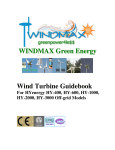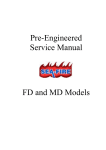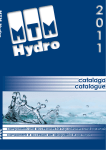Download FLOW METER USER MANUAL
Transcript
LEVEL AND FLOW MEASUREMENT WS131 FLOW METER USER MANUAL www.enoscientific.com Eno Scientific PO Box 1586 Hillsborough, NC 27278 USA www.enoscientific.com 910-778-2660 Copyright Notice Copyright © 2015 Eno Scientific, Hillsborough, NC 27278, USA. All rights reserved. Part number: 5400-901-2015 WS131 FLOW METER USER MANUAL Table of Contents PRODUCT OVERVIEW................................................................................................. 4 FLOW SENSOR OPERATING RANGE.........................................................................5 FLOW SENSOR INSTALLATION: TEE TYPE...............................................................6 FLOW SENSOR INSTALLATION: SADDLE TYPE........................................................7 FLOW SENSOR INSTALLATION: ELECTRICAL...........................................................9 USING FLOW METER WITH THE WELL SOUNDER 2010 PRO ...............................10 SCALE FACTORS FOR USE WITH THE WELL SOUNDER.......................................12 USING FLOW METER WITH OTHER EQUIPMENT...................................................12 SPECIFICATIONS........................................................................................................ 14 WARRANTY AND SERVICE........................................................................................15 PRODUCT OVERVIEW The Eno Scientific paddle wheel flow meters measure water flow by converting the rotation of the internal paddle wheel into a number of electrical pulses proportional to the amount of water passing through. For PVC pipe sizes 1”, 1.5” and 2”, the flow meter is a modular unit resembling a pipe tee with PVC slip type pipe connections on the run and a socket on the branch to mount the sensor unit. The housings are made of PVC with sockets for schedule 40 PVC pipe connections. For pipe sizes of 3”, 4”, and 6”, the flow meter housing is a 2 piece saddle which clamps onto an existing pipe and provides a socket for the flow meter sensor. The sensor unit contains the paddle wheel and electronics, and easily mounts to any of the housing sizes with a simple hand-tightened ring nut. The PVC tee housings are designed to permanently install at the test site to provide a socket for the flow sensor. The sensor can be connected while testing is under way, then can then be removed and replaced with a cap for future testing. Alternatively, some people prefer to attach threaded fittings to the housing to allow reuse. The output from the sensor unit can be plugged into an Eno Scientific Well Sounder 2010 PRO for data collection and readout. It is designed to use very little power to conserve battery life. Additional housings, caps and other accessories are available from your local distributor or on our website at www.enoscientific.com. Eno Scientific WS131 Flow Meter Page 4 FLOW SENSOR OPERATING RANGE Eno Scientific flow sensors use a rotating impeller to sense the water moving through a closed pipe. As the water moves, it drags the paddles with it, producing a digital pulse as each paddle passes the sensor. Note: The pipe must be full for the impeller to accurately reflect flow. As the water flow rate decreases, it has a harder time overcoming the small friction in the rotor and the efficiency decreases. The scale factor therefore increases as the water flow decreases showing that more water passes per pulse at low flow rates than at higher flow rates and dramatically increases at very low flow rates. (See the scale factor table below.) It is therefore important that the flow meter size be selected based on the flow rate to be measured and not the pipe size. Select the size for which the scale factor is most uniform over the flow range to be measured. The most common mistake in selecting a flow sensor is to oversize the unit and not be able to measure low flow. The flow sensor will operate at significantly higher velocities than commonly used for sizing pipe. Note: a 2” flow sensor has an operating range high enough for use with 3 or 4 inch diameter pipelines running at lower velocities. If the system flow rate falls below the minimum shown in these tables, use a smaller diameter flow sensor installed in a Eno Scientific WS131 Flow Meter Page 5 “meter run”- a section of pipe containing 10 diameters (ex. 10 diameters = 30 inches for 3 inch pipe) of straight pipe ahead of the sensor and 5 diameters (ex. 5 diameters = 15 inches for 3 inch pipe) of straight pipe after the sensor, as shown below. FLOW SENSOR INSTALLATION: TEE TYPE Always install a flow sensor in a straight section of pipe where there is a minimum of 10 diameters upstream (ahead) and a minimum of 5 diameters downstream (behind) of the flow sensor. Pipe bends, other fittings, valves, pipe enlargements or reductions or anything else that would cause a flow disturbance should not be present in this length of pipe. The flow meter may be installed in any orientation, horizontal or vertical. It is important, however, that the pipe be full of water without trapped air or debris. With this in mind, in a vertical pipe, up flow is preferable to down flow. Orient the sensor so that it is easily removable for service or replacement with a cap. Always install with the flow arrow on the sensor pointed downstream, and allowing at least 3 3/4” clearance to remove flow sensor insert from the tee housing for service. The sensor tees are usually installed with the insert located in the 12:00 o’clock or straight up position to make removal easier. Be sure to leave an adequate loop of wire to allow the sensor insert to be removed for service while still remaining attached. The PVC pipe sockets on the tee type housings are intended to be solvent welded to the PVC pipe using standard solvent welding techniques. Threaded connectors or unions may be welded to the tee for a removable installation. Disassemble the flow sensor before joining the tee to the piping system. Remove the flow sensor from the housing by loosening the retaining nut by turning it counter-clockwise then pulling the sensor housing straight out. Caution: do not pull by the wires! Eno Scientific WS131 Flow Meter Page 6 After installation of the tee, make sure the pipe is clean and free of any debris. Then reinstall the sensor into the tee. Align the ridge on the sensor housing with the groove in the sensor socket, then carefully slide the sensor all the way into the socket. Slide the retaining nut over the sensor housing and hand tighten. Do not use a sealant or teflon tape on the threads. FLOW SENSOR INSTALLATION: SADDLE TYPE The saddle type housings are designed to clamp onto an existing section of sch40 pipe, over a hole which allows the sensor to enter the pipe. An o-ring inside the saddle will seal around the hole provided that the pipe is clean and smooth without scratches, burrs, or rust etc. To select a mounting location, locate a straight section of pipe with a minimum of 15 diameters of straight pipe. The mounting saddle should be installed with a minimum of 10 diameters of straight pipe (ex. 10 diameters = 30 inches for 3 inch pipe), upstream and a minimum of 5 diameters of straight pipe (ex. 5 diameters = 15 inches for 3 inch pipe) downstream to eliminate irregular flow profiles caused by valves, fittings or pipe bends. Remember that the pipeline must be full, free from trapped air, floating debris and built up sediment in order for the flow meter to operate correctly. Flow sensors may be Eno Scientific WS131 Flow Meter Page 7 installed on vertical sections of pipe providing that the piping is full and does not contain trapped air. A vertical pipe with rising flow is preferred over falling flow. The sensor housing may be oriented in any direction radially around the pipe. Clean a 12 inch (minimum) section of pipe 10 diameters downstream of any valve, fitting or change in size to mount the saddle. Always install with the flow arrow on the sensor pointed downstream, and allowing at least 3 3/4” clearance to remove flow sensor insert from the saddle for service. The saddle is usually installed with the housing up in the vertical or 12:00 o’clock position. However, if necessary, it may be installed with sensor housing at an angle from vertical to provide clearance. Use a 1 3⁄4 inch hole saw, NO SMALLER NOR LARGER, to drill the entry hole in the center of the cleaned area of the empty depressurized pipe. Make sure the hole is perpendicular to the pipe and centered. Remove the pipe coupon with the saw; do not allow it to fall into the pipe. Remove the burr from the edge of the hole. Make sure the o-ring seal is in place on the underside of the saddle around the protruding sensor housing. Place the top half of the saddle with the alignment slot inside the sensor housing on the downstream side, over the pipe so that the mount fits into the drilled hole. Attach the bottom half of the saddle to the top half on the hinged side of the top half and close it around the pipe. Push the larger end of the tapered wedge over the guides sliding it until the saddle halves are clamped together. The wedge should go on half-way by hand. Finish setting wedge with a couple of taps with a rubber mallet. Make sure that the pipe is clean and free of any debris. Then reassemble the flow sensor insert with the arrow on the top of the housing in the downstream direction. This will align the guide key on the insert with the slot inside the housing. Push straight in so that the key enters the slot until the o-ring seals the opening. Slide the retaining nut over the wire leads and tighten by hand turning it clockwise. Do not use a sealant or teflon tape on the threads. Eno Scientific WS131 Flow Meter Page 8 FLOW SENSOR INSTALLATION: ELECTRICAL The flow sensor is available in a variety of configurations. The standard configuration includes a plugged cable which plugs directly into the Well Sounder 2010 PRO. The sensor is also available as a special order with a two or three wire connection for specific data collection equipment. 1 – Installation of the standard sensor for use with the Eno Scientific Well Sounder is simple. Plug the cable into the compatible connector on the Well Sounder. Where the connector is occupied by another device such as the probe, a splitter is available to provide sockets for both devices. An extension cable is available if the flowmeter is to be mounted more than 6 feet from the Well Sounder connection point. 2 – The 3 wire sensor configuration can be used with the Well Sounder or other equipment accepting pulsed inputs. The three leeds must be connected as follow: Black signal and power ground Red power 5 – 12 VDC Brown signal Caution: improper connection may damage or destroy the sensor. Attachment to a Well Sounder with this configuration requires a breakout adapter (available as an option) which provides a plugged connection to the Well Sounder on one end and terminals on the other end for the connection of the sensor leeds. If the sensor is to be mounted more than 4 feet from the connection point, the leeds can be spliced and extended using wire as small as #28 AWG up to 300 feet. On runs of more than 20 feet, it is recommended that shielded cable be used and that the shield be tied to a good earth ground. Otherwise lightning induced transients may damage the sensor or other equipment. 3 – The 2 wire configurations vary with the type of equipment to be used. Please contact Eno Scientific Sales for specific requests. Eno Scientific WS131 Flow Meter Page 9 USING FLOW METER WITH THE WELL SOUNDER 2010 PRO Once the flow meter is attached to the Well Sounder 2010 PRO, enable the WS131 Flow Meter by pressing the SET button several times until the flow meter enable screen is displayed. Press the UP button until Enabled is displayed. The flow meter functions in the Well Sounder are now turned on. Press the SET button once more to show the Flow Meter Cal screen. Press UP or DOWN to select Automatic or Manual calibration. If manual is selected, press SET to see the scale factor screen. Use the UP or DOWN keys to set the scale factor, then press DISP to resume operation. See the table below to select a scale factor. Note that the scale factor changes significantly at low flow rates and to some extent as a function of the geometry of the piping. If automatic calibration is selected, press the SET key to see “UP to start”. Press the UP button to start. Turn on the pump or open a valve to pump 5 gallons into a bucket. As the bucket reaches the 5 gallon mark, press the DOWN button on the keypad. If the flow meter is connected correctly and operating, the screen will show Gallons pumped. The default is 5 gallons, if a different size bucket was used, change this number then Eno Scientific WS131 Flow Meter Page 10 press ENTER. Calibration is complete and has compensated for any irregularities of the installation. The screen will show the scale factor determined and will allow adjustment or press DISP to resume operation. Once the display mode is active, press the DOWN button to see the new flow meter information screens, Flow, Flow rate and Recov rate. Flow - Displays the total water through the flow meter in gallons or liters if in metric mode. The total can be reset by pressing the ENTER button while viewing on the display. Flow Rate – Displays the rate at which water is flowing through the flow meter in gallons per minute (liters/minute). The flow rate displays a running average of the flow per time. The flow rate may appear to not be very responsive as a result. An instant reading can be obtained by pressing the ENTER button while viewing the flow rate. This clears the running average and starts over. Recov Rate – Displays the instantaneous recovery rate of the well. This is the net difference between the change in the level of the well and the water being pumped from the well. This value is also filtered with a running average which can be reset by pressing the ENTER button as above. Eno Scientific WS131 Flow Meter Page 11 SCALE FACTORS FOR USE WITH THE WELL SOUNDER USING FLOW METER WITH OTHER EQUIPMENT The flow meter can be used with data loggers which can count pulses and accept a TTL level signal or a switch to ground signal. The data can be configured as a totalizer tracking the total water pumped or as a frequency counter tracking the instantaneous flow rate. The calibration constants are different. Eno Scientific WS131 Flow Meter Page 12 As a flow totalizer, the scale factors convert each pulse to a volume of water in gallons. The scale factors can be found by doubling the numbers in the table above for the Well Sounder. Keep in mind that the total water volume will only be accurate at the flow rate selected. As a frequency counter, the scale factor (K) converts pulses per second (F) to gallons per minute (gpm) and includes an offset (Offset) as follows: F = gpm/K – Offset Size 1” 1.5” 2” 3” 4” 6” K .322 .650 1.192 2.750 4.530 10.401 Offset 0.200 0.750 0.940 1.580 1.110 3.308 The offset increases the accuracy in the operating range of the flow meter but also will yield a net flow when the flow rate is below the minimum or zero. Used to calculate total water pumped, this technique is not appropriate. Eno Scientific WS131 Flow Meter Page 13 SPECIFICATIONS Materials: Housings – Type 1 PVC Rotor – HDPE O-ring – Buna N Axle – Tungsten Carbide Plumbing: Pipe size – Schedule 40 PVC Pressure - 240PSI Physical: Pipe size – Schedule 40 PVC Test Pressure – 240 PSI Temperature: 32 – 140 F (0 – 60 C) Dimensions: 1” 5.75 x 4.5 x 2.4” 1.5” 6.25 x 5.25 x 2.4” 2” 7.11 x 5.75 x 3” 3” 5 x 5.5 x 6.5” 4” 5 x 6.5 x 7.5” 6” 5.5 x 8.625 x 8.75” Clearance for sensor removal: 3.75” Electrical: Power: 5 – 24V @ 500 uA max Output signal: Pull-to-ground (+V – 0V) Pulse width: ~5mS Frequency: .3 – 200 Hz Eno Scientific WS131 Flow Meter Page 14 WARRANTY AND SERVICE Eno Scientific warrants to the user that all products manufactured by Eno Scientific, will be free from defects in workmanship and materials for 1 year from the date of shipment. Eno Scientific warrants to repair or replace any such defective equipment or part (determined to our satisfaction to have a defect in workmanship or original material) upon receipt and inspection of such defective equipment to Eno Scientific with all shipping pre paid by the user. In no event shall Eno Scientific be liable for any direct, indirect or consequential damages, abuse, acts of third parties (rental equipment), environmental conditions or other expenses which may arise in connection with such defective equipment. This warranty shall not apply to damage of equipment caused by incorrect installation, usage, lightning, storage, alteration or inadequate care. This warranty does not apply to parts, assemblies or devices not manufactured by Eno Scientific which are covered by other manufacturers’ warranties. There are no warranties except as specifically provided in writing herein. Contact Eno Scientific with any warranty or service questions. For additional information, please visit our website at www.enoscientific.com. Eno Scientific WS131 Flow Meter Page 15 Eno Scientific WS131 Flow Meter Page 16