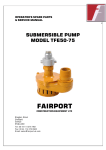Download T:\Released Literature\DS LOGO
Transcript
Operating Instructions This document must be framed and mounted in view adjacent to the FACP. for the DS9400 Series Fire Alarm Control/Communicators Local Service Representative Name ________________________________ Address ______________________________ _____________________________________ Phone _______________________________ Understanding the Built-in Keypad The keypad built-in to the control/communicator is an alpha-numeric LCD keypad. It has a two line by 16 character display to provide information on various control panel functions. In most instances, the top line of the display provides general system status information, while the second line describes specific devices that may be relevant to the current system status. When keys are being pressed, the display usually shows the current action on the top line, while displaying rotating menu choices on the second line. A built-in sounder is used to annunciate keystroke entries and as an interior warning device. The green Power LED is on when AC power is present, and flashes when the unit is operating from battery power. Power Alarm The red Alarm LED illuminates whenever the system has registered an alarm and has not been reset. Trouble Silenced The yellow Trouble LED is lit whenever the system has detected a problem with its wiring or internal circuitry. It remains on even when the trouble sounder has been silenced, turning off only when the underlying trouble condition has been corrected. The trouble LED flashes while programming mode is active. The yellow Silenced LED illuminates when an alarm or trouble condition has been manually silenced by the user. It turns off when the condition that was silenced is corrected. The Drill key is used to activate the notification appliance circuits manually. The Disable key allows the system to disable or re-enable inputs, notification appliance circuits or relays (outputs), and the dialer. The Test key allows one of seven special test modes to be selected. The Clear key can be used to delete incorrectly entered data. While programming, it can be used to exit menus or exit programming mode entirely. The Programming key will select the programming mode. 1 2 3 Drill 4 5 6 Disable 7 8 9 Test * 0 # Silence Reset Clear Prog Cmnd The Silence key quiets the bells/sirens for an alarm or trouble condition. The Reset key briefly turns off power to detectors to reset them and clears any off-normal conditions. History The History key allows the record of system events to be viewed. The Command key is used to accpt data when in Programming mode. Modes of System Operation Normal Operation: When the system is operating normally, it displays “SYSTEM NORMAL” on the top line of the display, the Power LED is on steady, and no other LEDs are lit. If the system is programmed to require a PIN, the second line of the LCD screen will display “ENTER PIN:”, otherwise the control panel will bypass this display and will show a rotating menu of possible user actions. Alarm Operation: When an alarm occurs, the top line of the display will show “FIRE ALARM”. This display will override any other system display. The second line of the display will show the number of the point that is in alarm, alternating with the programmed description for the affected point. If more than one alarm (or other off-normal condition) is active, they will be shown on the second line of the display, one after another. The built-in sounder turns on with a steady tone, and outputs programmed to activate with the current alarm condition(s) will activate. Trouble Operation: When a trouble condition occurs (e.g. wiring for a point is cut, AC power fails, etc.), the sounder will activate briefly, every 10 seconds. The Trouble LED will light and the top line of the display will show “SYSTEM TROUBLE”. The second line of the display will identify the specific problem. Detection Systems, Inc., 130 Perinton Parkway, Fairport, New York, USA 14450-9199 (585) 223-4060 • (888) 289-0096 • Fax: (585) 223-9180 Copyright © 2001 Detection Systems, Inc. DS9400 Operating Instructions P/N: 35841D 9/01 Page 2