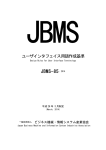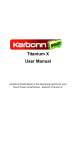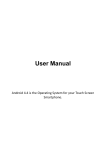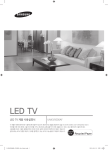Download RH-1000G/1500G Series INSTRUCTION MANUAL
Transcript
MITSUBISHI Mitsubishi Industrial Robot RH-1000G/1500G Series INSTRUCTION MANUAL ROBOT ARM SETUP & MAINTENANCE BFP-A8036-D Revisions Table Thank you for purchasing the Mitsubishi Industrial Robot MELFA Series. Some changes have been made to the “Mitsubishi industrial robot RH-1000G/1500G series INSTRUCTION MANUAL “ (BFP-A8036). The details are given below. We ask that you please reflect these changes onto the Instruction Manuals on hand. Revision place P2-5 2.1Confirming the product The “5.Plain washer for installation bolt” was added from Table 2-1: Standard configuration. Table 2-1: Standard configuration Revision place Correction No. Part name 1 Robot arm 2 Guarantee card 3 Installation bolts Type RH-1000GHDC-SA/GJDC-SA RH-1000GHLC-SA/GJLC-SA RH-1500GJC-SA/SB RH-1500GC-SA/SB or RH-1500GVC-SA/SB M20x60 M20x65 For M20 4 Disc spring washer for installation bolt 5 Plain washer for installation bolt 6 Bolt cap For M20 For M16 For M20 Qty. Remarks 1 unit 1 copy 4 pcs. 8 pcs. 4 pcs. 8 pcs. 4 pcs. 8 pcs. For RH-1000GHDC-SA/GJDC-SA. For a model not listed above. For RH-1000GHDC-SA/GJDC-SA. For a model not listed above. For RH-1000GHDC-SA/GJDC-SA. For a model not listed above. For plugging the eye bolt screw hole. 2 pcs. Install after removing the eye bolt. 2 pcs. for RH-1000GHDC-SA/GJDC-SA 4 pcs. 4 pcs. for a model not listed above. Table 2-1: Standard configuration Mistake No. Part name 1 Robot arm 2 Guarantee card 3 Installation bolts 4 Disc spring washer for installation bolt 5 Bottle cap Type RH-1000GHDC-SA/GJDC-SA RH-1000GHLC-SA/GJLC-SA RH-1500GJC-SA/SB RH-1500GC-SA/SB or RH-1500GVC-SA/SB M20x60 M20x65 For M20 For M16 For M20 Qty. Remarks 1 unit 1 copy 4 pcs. 8 pcs. 4 pcs. 8 pcs. For RH-1000GHDC-SA/GJDC-SA. For a model not listed above. For RH-1000GHDC-SA/GJDC-SA. For a model not listed above. For plugging the eye bolt screw hole. 2 pcs. Install after removing the eye bolt. 2 pcs. for RH-1000GHDC-SA/GJDC-SA 4 pcs. 4 pcs. for a model not listed above. *The plain washer for the installation bolt was added. Use the bolt, the spring washer, and this plain washer to install the robot. BFP-A8036-D01 Revisions Table Thank you for purchasing the Mitsubishi Industrial Robot MELFA Series. Some changes have been made to the Mitsubishi industrial robot “RH-1000G/1500G Series INSTRUCTION MANUAL “ (BFP-A8036). The details are given below. We ask that you please reflect these changes onto the Instruction Manual on hand. Mistake Revision place Correction Revision place P5-84 5.4 Maintenance parts “Table 5-4: Consumable part list” Table 5-4: Consumable part list No. Part name Type Q'ty Model : RH-1000GHDC-SA 2 Lithium battery 5 A6BAT 3 2 Model : RH-1000GJDC-SA 2 Lithium battery 5 A6BAT 3 2 Model : RH-1000GHLC-SA 2 Lithium battery 5 A6BAT 3 2 Model : RH-1000GJLC-SA 2 Lithium battery 5 A6BAT 3 2 Model : RH-1500GJC* (5-axis type) 2 Lithium battery 5 A6BAT 3 2 Model : RH-1500GC* (6-axis type) 2 Lithium battery 5 A6BAT 3 2 Table 5-4: Consumable part list No. Part name Type Q'ty Model : RH-1000GHDC-SA 2 Lithium battery 4 A6BAT 3 2 Model : RH-1000GJDC-SA 2 Lithium battery 5 A6BAT 3 2 Model : RH-1000GHLC-SA 2 Lithium battery 4 A6BAT 3 2 Model : RH-1000GJLC-SA 2 Lithium battery 5 A6BAT 3 2 Model : RH-1500GJC* (5-axis type) 2 Lithium battery 5 A6BAT 3 2 Model : RH-1500GC* (6-axis type) 2 Lithium battery 6 A6BAT 3 2 Usage plce Supplier J1 axis to J4 axis J8 axis (for installation on travel frame) Mitsubishi Electric J1 axis to J5 axis J8 axis (for installation on travel frame) Mitsubishi Electric J1 axis to J4 axis J8 axis (for installation on travel frame) Mitsubishi Electric J1 axis to J5 axis J8 axis (for installation on travel frame) Mitsubishi Electric J1 axis to J5 axis J8 axis (for installation on travel frame) Mitsubishi Electric J1 axis to J6 axis J8 axis (for installation on travel frame) Mitsubishi Electric Usage plce Supplier J3 axis J8 axis (for installation on travel frame) Mitsubishi Electric J3 axis J8 axis (for installation on travel frame) Mitsubishi Electric J3 axis J8 axis (for installation on travel frame) Mitsubishi Electric J3 axis J8 axis (for installation on travel frame) Mitsubishi Electric J3 axis J8 axis (for installation on travel frame) Mitsubishi Electric J3 axis J8 axis (for installation on travel frame) Mitsubishi Electric BFP-A8036-D02 Caution Users of the robot given as a "Object Model" in "Table 1: List of origin position joint angles" must observe the details below. Warning Do not release the brakes from an external source and forcibly move the robot arm at a high speed. If the operation is carried out, a warning error indicating positional deviation (error No.: L1820) may occur. If it is confirmed that the position has deviated after carrying out "1. Operation to confirm positional deviation of origin position", the origin data has been lost. In this case, reset the origin with the ABS method. Refer to section "5.5.1 ABS method" in the separate "Instruction Manual/Robot Arm Setup to Maintenance" for the operation methods. If operation is carried out without resetting the origin, interference with peripheral devices or unforeseen operation could occur due to the loss of origin data. 1.Operation to confirm positional deviation of origin position (1)Set each axis of the robot to the ABS mark using the teaching box's joint jog operation. (2)Confirm that the joint angle displayed on the teaching box screen matches the value corresponding to the object model given in Table 1. If the values do not match, reset the origin with the ABS method. Table 1: List of origin position joint angles (Position aligned with ABS mark arrow) Joint angle Object Model J1 J2 J3 J4 RH-1000GHDC-SA 0degree 0degree 150mm 0degree RH-1000GJDC-SA 0degree 0degree 150mm 0degree RH-1000GHLC-SA RH-1000GJLC-SA RH-1500GJC-SA/SB 0degree 0degree 138.7 degree 0degree 0degree 140 degree 0degree 0degree RH-1500GC-SA**/SA5* -SB**/SB5* RC-1000GHWDC-SA 138.7 degree 0degree 140 degree 0degree 0degree 180 degree RC-1000GHWLC-SA 0degree 0degree 0degree 180 degree 0degree 0degree 0degree 0degree 180 degree 180 degree J5 J6 0degree 0degree 0degree 0degree 0degree Safety Precautions Always read the following precautions and the separate "Safety Manual" before starting use of the robot to learn the required measures to be taken. CAUTION CAUTION WARNING CAUTION WARNING CAUTION CAUTION CAUTION All teaching work must be carried out by an operator who has received special training. (This also applies to maintenance work with the power source turned ON.) → Enforcement of safety training For teaching work, prepare a work plan related to the methods and procedures of operating the robot, and to the measures to be taken when an error occurs or when restarting. Carry out work following this plan. (This also applies to maintenance work with the power source turned ON.) → Preparation of work plan Prepare a device that allows operation to be stopped immediately during teaching work. (This also applies to maintenance work with the power source turned ON.) → Setting of emergency stop switch During teaching work, place a sign indicating that teaching work is in progress on the start switch, etc. (This also applies to maintenance work with the power source turned ON.) → Indication of teaching work in progress Provide a fence or enclosure during operation to prevent contact of the operator and robot. → Installation of safety fence Establish a set signaling method to the related operators for starting work, and follow this method. → Signaling of operation start As a principle turn the power OFF during maintenance work. Place a sign indicating that maintenance work is in progress on the start switch, etc. → Indication of maintenance work in progress Before starting work, inspect the robot, emergency stop switch and other related devices, etc., and confirm that there are no errors. → Inspection before starting work The points of the precautions given in the separate "Safety Manual" are given below. Refer to the actual "Safety Manual" for details. CAUTION Use the robot within the environment given in the specifications. Failure to do so could lead to a drop or reliability or faults. (Temperature, humidity, atmosphere, noise environment, etc.) CAUTION Transport the robot with the designated transportation posture. Transporting the robot in a non-designated posture could lead to personal injuries or faults from dropping. CAUTION Always use the robot installed on a secure table. Use in an instable posture could lead to positional deviation and vibration. CAUTION Wire the cable as far away from noise sources as possible. If placed near a noise source, positional deviation or malfunction could occur. CAUTION Do not apply excessive force on the connector or excessively bend the cable. Failure to observe this could lead to contact defects or wire breakage. CAUTION Make sure that the workpiece weight, including the hand, does not exceed the rated load or tolerable torque. Exceeding these values could lead to alarms or faults. WARNING WARNING CAUTION WARNING Securely install the hand and tool, and securely grasp the workpiece. Failure to observe this could lead to personal injuries or damage if the object comes off or flies off during operation. Securely ground the robot and controller. Failure to observe this could lead to malfunctioning by noise or to electric shock accidents. Indicate the operation state during robot operation. Failure to indicate the state could lead to operators approaching the robot or to incorrect operation. When carrying out teaching work in the robot's movement range, always secure the priority right for the robot control. Failure to observe this could lead to personal injuries or damage if the robot is started with external commands. CAUTION Keep the jog speed as low as possible, and always watch the robot. Failure to do so could lead to interference with the workpiece or peripheral devices. CAUTION After editing the program, always confirm the operation with step operation before starting automatic operation. Failure to do so could lead to interference with peripheral devices because of programming mistakes, etc. CAUTION Make sure that if the safety fence entrance door is opened during automatic operation, the door is locked or that the robot will automatically stop. Failure to do so could lead to personal injuries. CAUTION Never carry out modifications based on personal judgments, or use non-designated maintenance parts. Failure to observe this could lead to faults or failures. WARNING CAUTION When the robot arm has to be moved by hand from an external area, do not place hands or fingers in the openings. Failure to observe this could lead to hands or fingers catching depending on the posture. Do not stop the robot or apply emergency stop by turning the robot controller's main power OFF. If the robot controller main power is turned OFF during automatic operation, the robot accuracy could be adversely affected. Revision history Date of print BFP No. Details of revisions 1999-11-17 BFP-A8036 First print. 2000-06-20 BFP-A8036-A The attached place of origin data history table was added. The method of replacing the battery was added. Spare parts list was added.. 2000-11-29 BFP-A8036-B Error in writing correction. 2001-03-16 BFP-A8036-C Caution in transportation of the robot was added. Base plate was added. Error in writing correction. 2002-05-22 BFP-A8036-D The method of grease replenishment to J3 axis was modified. Error in writing correction. ■ Introduction Thank you for purchasing the Mitsubishi industrial robot. This instruction manual explains procedures to be taken for unpacking, installing, servicing and inspecting the robot arm. Always read through this manual before starting use to ensure correct usage of the robot. The contents of this manual correspond to the following robot models. <Model>*RH-1000GHDC-SA *RH-1000GJDC-SA *RH-1000GHLC-SA *RH-1000GJLC-SA *RH-1500GJC-SA *RH-1500GJC-SB *RH-1500GC-SA *RH-1500GC-SB *RH-1500GVC-SA *RH-1500GVC-SB ・ No part of this manual may be reproduced by any means or in any form, without prior consent from Mitsubishi. ・ The details of this manual are subject to change without notice. ・ The information contained in this document has been written to be accurate as much as possible. Please interpret that items not described in this document "cannot be performed.". Please contact your nearest dealer if you find any doubtful, wrong or skipped point. Copyright(C) 1999 MITSUBISHI ELECTRIC CORPORATION Contents 1 Before starting use ......................................................................................................................................................................... 1.1 Using the instruction manuals ............................................................................................................................................ 1.1.1 The details of each instruction manuals ................................................................................................................ 1.1.2 Symbols used in instruction manual ........................................................................................................................ 1.2 Safety Precautions ................................................................................................................................................................. 1.2.1 Precautions given in the separate Safety Manual ............................................................................................. Page 1-1 1-1 1-1 1-2 1-3 1-4 2 Unpacking to Installation .............................................................................................................................................................. 2-5 2.1 Confirming the product ......................................................................................................................................................... 2-5 2.2 Installation .................................................................................................................................................................................. 2-6 2.2.1 Unpacking ............................................................................................................................................................................ 2-6 2.2.2 Transportation procedures .......................................................................................................................................... 2-6 (3) Transportation with the lifter (Only RH-1000GHLC-SA/GJLC-SA and RH-1500G series) 2-10 2.2.3 Installation procedures ................................................................................................................................................ 2-11 2.2.4 Grounding procedures .................................................................................................................................................. 2-17 (1) Grounding methods ................................................................................................................................................... 2-17 (2) Grounding procedures ............................................................................................................................................. 2-17 2.2.5 Connecting with the controller ................................................................................................................................ 2-18 2.3 Setting the origin ................................................................................................................................................................... 2-19 2.3.1 Installing the teaching pendant (T/B) ................................................................................................................... 2-19 (1) Installing with the control power OFF .............................................................................................................. 2-19 2.3.2 Setting the origin with the origin data input method ...................................................................................... 2-20 (1) Confirming the origin data ..................................................................................................................................... 2-20 (2) Turning ON the control power ............................................................................................................................. 2-20 (3) Preparing the T/B ..................................................................................................................................................... 2-21 (4) Selecting the origin setting method ................................................................................................................... 2-22 (5) Inputting the origin data ......................................................................................................................................... 2-23 2.4 Confirming the operation .................................................................................................................................................... 2-25 (1) JOINT jog operation ................................................................................................................................................. 2-31 (2) XYZ jog operation ...................................................................................................................................................... 2-35 (3) TOOL jog operation .................................................................................................................................................. 2-38 (4) 3-axis XYZ jog operation ....................................................................................................................................... 2-42 (5) CYLNDER jog operation ......................................................................................................................................... 2-45 3 Installing the option devices ..................................................................................................................................................... 3-49 4 Basic operations ............................................................................................................................................................................ 4-51 5 Maintenance and Inspection ..................................................................................................................................................... 5.1 Maintenance and inspection interval ............................................................................................................................. 5.2 Inspection items ..................................................................................................................................................................... 5.2.1 Daily inspection items .................................................................................................................................................. 5.2.2 Periodic inspection ........................................................................................................................................................ 5.3 Maintenance and inspection procedures ..................................................................................................................... 5.3.1 Robot arm structure ..................................................................................................................................................... (1) J3 axis (vertical axis) drive mechanism ........................................................................................................... (2) J1 axis drive mechanism ........................................................................................................................................ (3) J2 axis drive mechanism ........................................................................................................................................ (4) J4 axis drive mechanism ........................................................................................................................................ (5) J5 axis drive mechanism ........................................................................................................................................ (6) J6 axis drive mechanism (Only RH-1500G series 6-axis type.) .......................................................... 5.3.2 Lubrication ........................................................................................................................................................................ (1) Lubrication positions and lubrication amount ................................................................................................ (2) J3 axis grease replenishment method(Only RH-1000GHDC-SA/GJDC-SA type.) ..................... (3) J1 axis grease replenishment method(Only RH-1000G series.) ........................................................... (4) J2 axis grease replenishment methods ............................................................................................................ (5) J4 axis grease replenishment method .............................................................................................................. 5-53 5-53 5-54 5-54 5-55 5-56 5-56 5-56 5-58 5-61 5-63 5-66 5-69 5-70 5-70 5-72 5-73 5-74 5-77 i Page (6) J5 axis grease replenishment methods (RH-1500G series) ................................................................... (7) J6 axis grease replenishment methods(Only RH-1500G series 6-axis type.) ................................ 5.3.3 Replacing the backup battery ................................................................................................................................... (1) Replacing the robot arm battery ......................................................................................................................... 5.4 Maintenance parts ................................................................................................................................................................. 5.5 Resetting the origin .............................................................................................................................................................. 5.5.1 ABS method ..................................................................................................................................................................... 5.5.2 User origin method ........................................................................................................................................................ ii 5-80 5-81 5-82 5-82 5-84 5-88 5-88 5-91 1Before starting use 1 Before starting use This chapter explains the details and usage methods of the instruction manuals, the basic terminology and the safety precautions. 1.1 Using the instruction manuals 1.1.1 The details of each instruction manuals The contents and purposes of the documents enclosed with this product are shown below. Use these documents according to the application. For special specifications, a separate instruction manual describing the special section may be enclosed. Safety Manual Explains the common precautions and safety measures to be taken for robot handling, system design and manufacture to ensure safety of the operators involved with the robot. Standard Specifications Explains the product's standard specifications, factory-set special specifications, option configuration and maintenance parts, etc. Precautions for safety and technology, when incorporating the robot, are also explained. Robot Arm Setup & Maintenance Controller Setup, Basic Operation and Maintenance Detailed Explanation of Functions and Operations Troubleshooting Explains the procedures required to operate the robot arm (unpacking, transportation, installation, confirmation of operation), and the maintenance and inspection procedures. Explains the procedures required to operate the controller (unpacking, transportation, installation, confirmation of operation), basic operation from creating the program to automatic operation, and the maintenance and inspection procedures. Explains details on the functions and operations such as each function and operation, commands used in the program, connection with the external input/output device, and parameters, etc. Explains the causes and remedies to be taken when an error occurs. Explanations are given for each error No. Using the instruction manuals 1-1 1Before starting use 1.1.2 Symbols used in instruction manual The symbols and expressions shown in Table 1-1 are used throughout this User's Manual. Learn the meaning of these symbols before reading this instruction manual. Table 1-1 : Symbols in instruction manual Symbol Meaning DANGER Precaution indicating cases where there is a risk of operator fatality or serious injury if handling is mistaken. Always observe these precautions to safely use the robot. WARNING Precaution indicating cases where the operator could be subject to fatalities or serious injuries if handling is mistaken. Always observe these precautions to safely use the robot. CAUTION Precaution indicating cases where operator could be subject to injury or physical damage could occur if handling is mistaken. Always observe these precautions to safely use the robot. [ JOINT ] If a word is enclosed in brackets or a box in the text, this refers to a key on the teaching pendant. [+/ F O R W D ] + [+ X ] (A) (B) This indicates to press the (B) key while holding down the (A) key. In this example, the [+/Forward] key is pressed while holding down the [+X/ +Y] key. [ S T E P / M O V E ] + ([ C O N D ] → [ R P L ↓ ]) (A) (B) (C) This indicates to hold down the (A) key, press and release the (B) key, and then press the (C) key. In this example, the [Step/Move] key is held down, the [Condition] key is pressed and released, and the [Replace ↓ key is pressed. T /B 1-2 Using the instruction manuals This indicates the teaching pendant. 1Before starting use 1.2 Safety Precautions Always read the following precautions and the separate "Safety Manual" before starting use of the robot to learn the required measures to be taken. CAUTION CAUTION WARNING CAUTION DANGER CAUTION CAUTION CAUTION All teaching work must be carried out by an operator who has received special training. (This also applies to maintenance work with the power source turned ON.) → Enforcement of safety training For teaching work, prepare a work plan related to the methods and procedures of operating the robot, and to the measures to be taken when an error occurs or when restarting. Carry out work following this plan. (This also applies to maintenance work with the power source turned ON.) → Preparation of work plan Prepare a device that allows operation to be stopped immediately during teaching work. (This also applies to maintenance work with the power source turned ON.) → Setting of emergency stop switch During teaching work, place a sign indicating that teaching work is in progress on the start switch, etc. (This also applies to maintenance work with the power source turned ON.) → Indication of teaching work in progress Provide a fence or enclosure during operation to prevent contact of the operator and robot. → Installation of safety fence Establish a set signaling method to the related operators for starting work, and follow this method. → Signaling of operation start As a principle turn the power OFF during maintenance work. Place a sign indicating that maintenance work is in progress on the start switch, etc. → Indication of maintenance work in progress Before starting work, inspect the robot, emergency stop switch and other related devices, etc., and confirm that there are no errors. → Inspection before starting work Safety Precautions 1-3 1Before starting use 1.2.1 Precautions given in the separate Safety Manual The points of the precautions given in the separate "Safety Manual" are given below. Refer to the actual "Safety Manual" for details. CAUTION Use the robot within the environment given in the specifications. Failure to do so could lead to a drop or reliability or faults. (Temperature, humidity, atmosphere, noise environment, etc.) CAUTION Transport the robot with the designated transportation posture. Transporting the robot in a non-designated posture could lead to personal injuries or faults from dropping. CAUTION Always use the robot installed on a secure table. Use in an instable posture could lead to positional deviation and vibration. CAUTION Wire the cable as far away from noise sources as possible. If placed near a noise source, positional deviation or malfunction could occur. CAUTION Do not apply excessive force on the connector or excessively bend the cable. Failure to observe this could lead to contact defects or wire breakage. CAUTION Make sure that the workpiece weight, including the hand, does not exceed the rated load or tolerable torque. Exceeding these values could lead to alarms or faults. WARNING Securely install the hand and tool, and securely grasp the workpiece. Failure to observe this could lead to personal injuries or damage if the object comes off or flies off during operation. WARNING Securely ground the robot and controller. Failure to observe this could lead to malfunctioning by noise or to electric shock accidents. CAUTION Indicate the operation state during robot operation. Failure to indicate the state could lead to operators approaching the robot or to incorrect operation. WARNING When carrying out teaching work in the robot's movement range, always secure the priority right for the robot control. Failure to observe this could lead to personal injuries or damage if the robot is started with external commands. CAUTION Keep the jog speed as low as possible, and always watch the robot. Failure to do so could lead to interference with the workpiece or peripheral devices. CAUTION After editing the program, always confirm the operation with step operation before starting automatic operation. Failure to do so could lead to interference with peripheral devices because of programming mistakes, etc. CAUTION Make sure that if the safety fence entrance door is opened during automatic operation, the door is locked or that the robot will automatically stop. Failure to do so could lead to personal injuries. CAUTION Never carry out modifications based on personal judgments, or use non-designated maintenance parts. Failure to observe this could lead to faults or failures. WARNING When the robot arm has to be moved by hand from an external area, do not place hands or fingers in the openings. Failure to observe this could lead to hands or fingers catching depending on the posture. CAUTION 1-4 Safety Precautions Do not stop the robot or apply emergency stop by turning the robot controller's main power OFF. If the robot controller main power is turned OFF during automatic operation, the robot accuracy could be adversely affected. 2Unpacking to Installation 2 Unpacking to Installation 2.1 Confirming the product The standard configuration of the robot arm section, part of the purchased product, is shown in Table 2-1. Confirm the parts. Users who have purchased optional products should refer to the separate "Standard Specifications". Table 2-1 : Standard configuration No. 1 Part name Robot arm 2 Guarantee card 3 Installation bolts 4 5 Type RH-1000GHDC-SA/GJDC-SA RH-1000GHLC-SA/GJLC-SA RH-1500GJC-SA/SB RH-1500GC-SA/SB or RH-1500GVC-SA/SB Qty. Remarks 1 unit 1 copy M20x60 4 pcs. For RH-1000GHDC-SA/GJDC-SA. M20x65 8 pcs. For a model not listed above. 4 pcs. For RH-1000GHDC-SA/GJDC-SA. 8 pcs. For a model not listed above. For plugging the eye bolt screw hole. Install after removing the eye bolt. 2 pcs. for RH-1000GHDC-SA/GJDC-SA 4 pcs. for a model not listed above. Disc spring washer for installation bolt For M20 Bottle cap For M16 2 pcs. For M20 4 pcs. Confirming the product 2-5 2Unpacking to Installation 2.2 Installation 2.2.1 Unpacking The robot is packaged in a wooden crate when shipped. Unpack the robot from the crate. Handle the robot arm following the section "2.2.2Transportation procedures" in this manual. (1) Remove the wood crate for transporting the robot arm. (2) Remove the hexagon nuts fixing the wood crate base and robot arm. (3) Transport the robot in this state. CAUTION Desiccant is charged in the above vinyl bag. Please dispose of this. 2.2.2 Transportation procedures 1) Transport the robot in the packaged state to the unpacking place when possible. 2) Unpack the robot. 3) Using the following transportation methods (crane or lifter), move the robot to the installation place, and while taking care to the direction, install following "2.2.3Installation procedures". ■ Caution in transportation of the robot We recommend the transport method (without hand) as described in the Instruction Manual. However, if the transport of the robot arm with hand is requested by the customer, a fixing measure, such as one of those described below, must be taken by the customer. Fix the robot arm and the hand before transporting. [Fixing method] 1) RH-1000G*DC Using the screw holes for the hanging bolts on the top surface of the vertical axis base, install a gateshape fixture, and fix the robot arm and the hand in place so that they will not move when they are transported. 2) RH-1000G*LC, 1500G Using the screw holes for the hanging bolts on the robot base section, install a gate-shape fixture, and fix the robot arm and the hand in place so that they will not move when they are transported. 2-6 Installation 2Unpacking to Installation (1) Transporting the robot The transportation posture of each model is shown as follows. 1176 <RH-1000GHDC-SA/GJDC-SA> CN1 CN2 586 929 1165 <RH-1000GHLC-SA/GJLC-SA> 1328 1414 <RH-1500G series> 1105・・・・5-axis type 1130・・・・6-axis standard wrist type 1228・・・・6-axis offset wrist type 1470 1415 Fig.2-1 : Transportation posture Installation 2-7 2Unpacking to Installation (2) Transporting with a crane The transportation method with a crane of each model is shown as follows. ■ RH-1000GHDC-SA/GJDC-SA Catch two wires into the M16 eye bolts, and suspend the robot. At this time, make sure that the wires and robot do not interfere. After installing, remove the eye bolts. Install the enclosed bolt caps in the screw holes from where the eye bolts were removed. Transportation posture J1=0° J2=0° J3=Mechanical stopper (lower limit) J4=0° J5=Mechanical stopper (lower limit) Robot arm mass 330kg for both 4-axis and 5-axis specifications Wires (prepared by user) Eye bolts M16 CN1 CN2 Fig.2-2 : Transportation method (RH-1000GHDC-SA/GJDC-SA) 2-8 Installation Approx.1600 2Unpacking to Installation ■ RH-1000GHLC-SA/GJLC-SA、 RH-1500G series Catch four wires into the M20 eye bolts, and suspend the robot. At this time, make sure that the wires and robot do not interfere. After installing, remove the eye bolts. Install the enclosed bolt caps in the screw holes from where the eye bolts were removed. Robot arm mass Transportation posture <RH-1000GHLC-SA/GJLC-SA> <RH-1500G series> <RH-1000GHLC-SA/GJLC-SA> J1=-25° J1=-25° 590kg J2=+125° J2=-75° <RH-1500G series> J3=Mechanical stopper J3=Mechanical stopper 5-axis type :650kg (lower limit) (lower limit) 6-axis type :670kg J4=J5=J6=0° J4=0° J5=Mechanical stopper (minus limit) Wires (prepared by user) Approx.1800 Eye bolts M20 Fig.2-3 : Transportation method (RH-1000GHLC-SA/GJLC-SA、 RH-1500G series) Installation 2-9 2Unpacking to Installation (3) Transportation with the lifter (Only RH-1000GHLC-SA/GJLC-SA and RH-1500G series) Using the notches on the four corners of the robot arm base, lift up the robot arm with a claw jack, etc., and then place the robot arm on the lifter and transport. Claw jack Base Notches (on four corners) Fig.2-4 : Transportation of robot (RH-1000GHLC-SA/GJLC-SA、 RH-1500G series) 2-10 Installation 2Unpacking to Installation 2.2.3 Installation procedures (1) Installation reference Maintaining the optimum functions of the robot is the most important point of installing the robot arm. In respect to the robot arm fixing and foundation, to maintain the path accuracy while withstanding the weight applied on the arm and the reaction during movement, the robot arm must be fixed with sufficient force so that it does not move. Install the arm on the base plate.Outside dimensions of the base plate for each type are shown in the Fig. 2-5, Fig. 2-6 and Fig. 2-7. Make sure that any protrusion, such as the head of the bolt for fixing the base plate is within 35mm from the robot installation surface on the base plate. Secure an installation floor having strength that can withstand the force shown in Table 2-2 and Table 2-3. The direction of the moment applied on the floor is shown in Fig. 2-8. Table 2-2 : Installation floor strength (Mass) Class Robot arm mass (kg) Base plate mass (kg) RH-1000GHDC-SA/GJDC-SA 330 126 RH-1000GHLC-SA/GJLC-SA 590 126 5-axis type:650 6-axis type:670 126 RH-1500G series Table 2-3 : Strength of installation floor (Moment) Normal force Force during emergency stop Robot tilting moment M1,M2(N m) Robot tilting moment M1,M2(N m) RH-1000GHDC-SA/GJDC-SA 850 1,700 RH-1000GHLC-SA/GJLC-SA 980 3,900 2,450 12,250 Class RH-1500G series Installation 2-11 2Unpacking to Installation Front Base plate 4-M20 screw Hole A (to fixing the robot) Tightening torque 196 to 245Nm 900 460 275 J1 axis center (50) 450 190 C B 290 A 450 A A 70 Front A B C 50 4-M20 screw Hole B (for adjuster) 520 320 Hole 800 30 4-R 900 70 C B B C 235 25 (Steel plate) 150 800 50 (50) 4-28 drill Hole C (Holes for fixing the base plate by M20 screw.) Note) For fixing on a concrete floor, use the anchor bolt strong enough to meet the following condition. Example: M16 mechanical anchor embedding depth 60 mm (Concrete compressive-strength 20 MPa). Fig.2-5 : Bace plate(RH-1000GHDC-SA/GJDC-SA) J1 axis Front 8-M20 screw Hole A (to fixing the robot) Tightening torque 196 to 245Nm Base plate 1000 225 (225) 550 J1 axis center C B 70 (135) C B 635 A A A B A C A A Front 497 A A 25 (Steel plate) 50 6-M20 screw Hole B (for adjuster) 1000 70 B C 450 C B 70 450 70 C B 90 70 (50) 350 50 900 (50) 6-28 drill Hole C (Holes for fixing the base plate by M20 screw.) Use M16 or larger screw for fixing. Note) For fixing on a concrete floor, use the anchor bolt strong enough to meet the following condition. Example: M16 mechanical anchor embedding depth 60 mm (Concrete compressive-strength 20 MPa). Fig.2-6 : Bace plate(RH-1000GHLC-SA/GJLC-SA) 2-12 Installation 2Unpacking to Installation J1 axis Front 8-M20 screw Hole A (to fixing the robot) Tightening torque 196 to 245Nm Base plate 1000 (50) 225 550 (225) J1 axis center 450 C B 450 Front A B A C 90 70 A A 25 (Steel plate) 50 6-M20 screw Hole B (for adjuster) 1000 70(135) A A A A 635 B C C B 535 70 C B 70 450 70 C B 50 900 (50) 6-28 drill Hole C (Holes for fixing the base plate by M20 screw.) Use M16 or larger screw for fixing. Note) For fixing on a concrete floor, use the anchor bolt strong enough to meet the following condition. Example: M16 mechanical anchor embedding depth 60 mm (Concrete compressive-strength 20 MPa). Fig.2-7 : Base plate(RH-1500G series) Installation 2-13 2Unpacking to Installation <RH-1000GHDC-SA/GJDC-SA> Tilting moment M1 Tilting moment M2 <RH-1000GHLC-SA/GJLC-SA、 RH-1500G series> Tilting moment M1 Fig.2-8 : Direction of robot tilting moment 2-14 Installation Tilting moment M2 2Unpacking to Installation (2) Adjusting the levelness The robot arm levelness is adjusted with the following procedure. The adjustment positions of RH-1000GHDC-SA/GJDC-SA are shown in Fig. 2-9, and RH-1000GHLC-SA/GJLCSA、 RH-1500G series are shown in Fig. 2-10. 1) Adjustment position: Measure the levelness on the J1 installation base in the transportation posture. 2) Adjustment method: Place shims between the robot arm and base plate so that the X and Y direction levels are within 0.3mm/1m. <RH-1000GHDC-SA/GJDC-SA> Y direction Level Levelness Both X and Y directions 0.3mm/1m X direction J1 installation base Installation floor (grating) Shim Base plate Fig.2-9 : Adjusting the levelness (RH-1000GHDC-SA/GJDC-SA) Installation 2-15 2Unpacking to Installation <RH-1000GHLC-SA/GJLC-SA、 RH-1500G series> Y direction X direction Level Levelness Both X and Y directions 0.3mm/1m J1 installation base Installation floor (grating) Shim Base plate Fig.2-10 : Adjusting the levelness (RH-1000GHLC-SA/GJLC-SA、 RH-1500G series) 2-16 Installation 2Unpacking to Installation 2.2.4 Grounding procedures (1) Grounding methods Robot arm Controller and personal computer (a) Dedicated grounding (Optimum) Controller and personal computer Robot arm (b) Common grounding (Good) Robot arm Controller and personal computer (c) Common grounding (Normal) 1) There are three grounding methods as shown in Fig. 2-11 3, but the dedicated grounding (Fig. 2-11 (a)) should be used for the robot arm and controller when possible. (Refer to the separate "Controller setup, basic operation, and maintenance" for details on the controller grounding.) 2) Use Class D grounding (grounding resistance 100Ω or less). Dedicated grounding separated from the other devices should be used. 3) Use a AWG#11(3.5mm2) or more stranded wire for the grounding wire. The grounding point should be as close to the robot arm and controller as possible, and the length of the grounding wire should be short. Fig.2-11 : Grounding methods (2) Grounding procedures 1) Prepare the grounding cable (AWG#11(3.5mm2) or more) and robot side installation screw. 2) Connect the grounding cable to the grounding screw section. <RH-1000GHDC-SA/GJDC-SA> Grounding screw (M6) CN1 CN1 CN2 CN2 Robot arm CN1 CN2 <RH-1000GHLC-SA/GJLC-SA、 RH-1500G series> CN1 V1 V2 Robot arm CN2 D CN3 HD1 Grouding screw (M6) Fig.2-12 : Connecting the grounding cable Installation 2-17 2Unpacking to Installation 2.2.5 Connecting with the controller <RH-1000GHDC-SA/GJDC-SA> Controller Robot arm CN3 CN2 CN1 CN2 Motor signal cable (7m) Motor power cable (7m) CN1 Note) CN3 is used for the travel axis specifications, and are not enclosed as a standard. <RH-1000GHLC-SA/GJLC-SA、 RH-1500G series> Controller Robot arm CN4 CN3 CN2 CN1 Motor power cable (7m) Grounding cable (7m) Motor signal cable (7m) Note) CN4 is used for the travel axis specifications, and are not enclosed as a standard. Fig.2-13 : Connecting the machine cables Carry out the following procedure after installing the controller referring to the separate "Controller setup, basic operation, and maintenance" manual. 1) Make sure that the power switch on the front of the controller is turned OFF. 2) Connect the machine cable to the robot arm and the corresponding connector on the controller. CAUTION CAUTION 2-18 Installation The machine cable connectors are dedicated for the controller side and robot arm side, so take special care when connecting. If connected incorrectly, the connector pins could bend or break. Thus, even if connected correctly, the robot will not operate correctly, creating a dangerous situation. Take special care to the leading of the connection cable. If the cable is pulled with force or bent excessively, wires could break or the connector could be damaged. 2Unpacking to Installation 2.3 Setting the origin The origin is set so that the robot can be used with a high accuracy. After purchasing the robot, always carry out this step before starting work. This step must also be carried out if the combination of robot and controller being used is changed. There are several methods for setting the origin, but the origin data input method will be explained here. Refer to Page 88, "5.5 Resetting the origin" for the other methods. The teaching pendant is required for this operation. 2.3.1 Installing the teaching pendant (T/B) By using the "REMOVE T/B" switch, the T/B can be installed and removed while the controller's control power is ON. However, in this procedure, the teaching pendant will be installed with the control power OFF. Refer to the separate "From Controller Setup to Maintenance" for details on installing the teaching pendant with the control power ON. (1) Installing with the control power OFF Display LCD ENABLE/DISABLE switch 1) Confirm that the controller's power supply switch is OFF. 2) Connect the T/B connector to the RS-422 (T/B) connector on the controller. Emergency stop switch Operation keys Appearance of teaching pendant 3) Do not pull the cable with force or bend it excessively, as the cable could break or the connector could be damaged. 4) Confirm that the [REMOVE T/B] switch on the side of the controller is not depressed (is projected). 5) Set the T/B [ENABLE/DISABLE] switch to "DISABLE". Connector REMOVE T/B switch Teaching pendant (T/B) Fig.2-14 : Installing the T/B (control power OFF) ◇◆◇ [REMOVE T/B] switch ◇◆◇ When using the robot with the T/B, this switch is used to invalidate the emergency stop from the T/B. This is also used to install the T/B with turning the controller's power supply ON. Setting the origin 2-19 2Unpacking to Installation 2.3.2 Setting the origin with the origin data input method (1) Confirming the origin data ● Origin data history table (Origin Data History) Serial No.ES804008 Date Default D V!#S29 J 1 06DTYY J 2 2?HL9X J 3 1CP55V J 4 T6!M$Y J 5 Z2IX%Z0 J 6 Z3IX%Y0 Method E . . . . . . . . . The origin data to be input is noted in the origin data sheet enclosed with the arm. (Refer to Fig. 2-15) The value given in the default setting column is the origin settings set with the calibration jig before shipment. J5 and J6 are valid only for the axis exist. E ・ N ・ SP E・N・ SP E ・ N ・ SP (O: AlphabetO, 0: Zero) Note) Meanings of symbols in method column E: Jig method N: Not used SP: Not used Fig.2-15 : Origin data label (an example) The attached place of the origin data history table is shown in the following. RH-1000GHDC-SA/GJDC-SA...................... The back side of the robot arm back cover. Except for the above .......................................... The back side of the robot arm connector box cover. Referring to Page 83 "Fig. 5-27Replacing the battery", remove the cover, and confirm the value. WARNING Always install/remove the cover with the controller control power turned OFF. Failure to do so could lead to physical damage or personal injury should the robot start moving due to incorrect operations. (2) Turning ON the control power CAUTION Confirm that there are no operators near the robot before turning the power ON. 1) Turn the controller [POWER] switch ON. The control power will be turned ON, and " □ . 100" will appear on the STATUS NUMBER display on the front of the controller. 2-20 Setting the origin 2Unpacking to Installation (3) Preparing the T/B STATUS NUMBER MODE EMG.STOP CHANG DISP SVO ON START RESET SVO OFF STOP END Next, prepare to use the T/B. 1) Set the [MODE] switch on the front of the controller to "TEACH". TEACH AUTO (Op.) AUTO (Ext.) REMOVE T/B MODE TEACH AUTO (Op.) AUTO (Ext.) DISABLE DISABLE ENABLE 2) Set the T/B [ENABLE/DISABLE] switch to "ENABLE". The menu selection screen will appear. The following operations are carried out with the T/B. ENABLE P8TB-TE EMG.STOP ◇◆◇ Operating from the T/B ◇◆◇ Always set the [MODE] switch (mode selection key switch) on the front of the controller to "TEACH", and then set the T/B [ENABLE/DISABLE] switch to "ENABLE". When the T/B is valid, only operations from the T/B are possible. Operations from the controller or external signals will not be accepted. ◇◆◇ When T/B operations are mistaken ◇◆◇ The displayed screen will return to the "menu selection screen" when the [MENU] key is pressed. Carry out the operations again from this screen. Operations can also be carried out again by setting the T/B [ENABLE/ DISABLE] switch to "DISABLE" once and then setting to "ENABLE". Setting the origin 2-21 2Unpacking to Installation (4) Selecting the origin setting method <T/B screen> <MENU> 1.TEACH 2.RUN 3.FILE 4.MONI 5.MAINT 6.SET <MAINT> 1.PARAM 2.INIT 3.BRAKE 4.ORIGIN 5.POWER <ORIGIN> 1.DATA 2.MECH 3.JIG 4.ABS 5.USER <ORIGIN> SERVO OFF OK?(1) 1:EXECUTE [Keys used] 1) Press the [5] key on the menu screen, and display the maintenance screen. +C (J6) 5 STU 2) Press the [4] key on the maintenance screen, and display the origin setting method selection screen. -Y (J2) 4 MNO -B (J5) 1 DEF -B (J5) 1 DEF INP EXE INP EXE 3) Press the [1] key on the origin setting method selection screen, and select the data input method. The origin data input method will be selected, and the screen for turning OFF the servo power will appear. 4) Press the [1] and [INP] keys to turn OFF the servo power. The screen for inputting the origin data will appear. <DATA>D(000000) 1:000000 000000 3:000000 000000 5:000000 000000 ◇◆◇ Selecting a menu ◇◆◇ The menu can be selected with one of the following methods. A: Press the numeral key for the No. of the item to be selected. B: Using the [ ↓ ] and [ ↑ ] keys, etc., move the cursor to the item to be selected, and then press the [INP] key. 2-22 Setting the origin 2Unpacking to Installation (5) Inputting the origin data Origin data table (D,J1,J2,J3,J4,J5,J6) T/B screen <DATA> 1: J1 3: J3 5: J5 D( D ) J2 J4 J6 Input the value confirmed in section Page 20, "(1) Confirming the origin data". The correspondence of the origin data label value and axis to be input is shown in Fig. 2-16. J5 and J6 are input only for the each axis exist. Fig.2-16 : Correspondence of origin data label and axis The method for inputting the origin data is explained below. The value shown in Fig. 2-15 will be input as an example. <T/B screen> [Keys used] <DATA>D(000000) 1:000000 000000 3:000000 000000 5:000000 000000 1) Confirm that the cursor is at the "D" position on the T/B display screen. <DATA>D(V00000) 1:000000 000000 3:000000 000000 5:000000 000000 2) Input the D value V!%S29. Inputting "V" Press the [VWX] key once while holding down the [CHAR] key. "V" will appear, so release the [CHAR] key. "V" will be set. <DATA>D(V!0000) 1:000000 000000 3:000000 000000 5:000000 000000 <DATA>D(V!0000) 1:000000 000000 3:000000 000000 5:000000 000000 POS CHAR POS CHAR CHAR POS 2 <DATA>D(V!%S29) CHANGES TO ORIGIN OK? (1 ) 1:EXECUTE 6 VWX + #%! SPD POS -A (J4) <DATA>D(V!%S29) 1:06DTYY 2?HL9X 3:1CP55V T6!M$Y 5:Z2IJ%Z0 A12%Z0 +B (J5) SPD CHAR <DATA>D(V!%S29) 1:000000 000000 3:000000 000000 5:000000 000000 + GHI + + #%! +C (J6) 5 STU Inputting "!" Press the [#%!] key three times while holding down the [CHAR] key. "!" will appear, so release the [CHAR] key. "!" will be set. In the same manner, while holding down the [CHAR] key, press the ["%"] key twice, and the [STU] key once (input "S"). Release the [CHAR] key, and press the [2] key (input "2") and then the [9] key (input "9"). V!%S29 will appear at the "D" data on the teaching pendant screen. +Y (J2) 9 &<> 3) Press the [ ↓ ] key, and move the cursor to the J1 input position. 4) Input the J1 value in the same manner as above. RPL ↓ 5) Input the J2, J3, J4 values in the same manner. Input the J5 and J6 value if exist. 6) After inputting all of the values, press the [INP] key. The origin setting confirmation screen will appear. INP EXE 7) [Press [1] (-B/-P) and [INP] key to end the origin setting. -B (J5) 1 DEF INP EXE Setting the origin 2-23 2Unpacking to Installation ◇◆◇ Moving the cursor ◇◆◇ Press the [ ↑ ], [ ↓ ], [ ← ] and [ → ] keys. ◇◆◇ Inputting characters ◇◆◇ Hold down the [CHAR] key and press the key with the character to be input on the lower right. Three characters will scroll each time the character key is pressed. ◇◆◇ Correcting an input ◇◆◇ After returning one character by pressing the [DEL] key, input the character again. ◇◆◇ If the origin input data is incorrect ◇◆◇ If the origin input data is incorrect, the alarm No. 1760 (origin setting data illegal) will occur during the orthogonal jog, tool jog operation or automatic operation described later. In this case, reconfirm the value input for the origin data. 2-24 Setting the origin 2Unpacking to Installation 2.4 Confirming the operation In this section, the robot will be moved manually using the T/B to confirm that the operation is correct. Moving the robot manually is called "jog operation". This operation includes the JOINT jog that moves each axis, the XYZ jog that moves along the base coordinate system, the TOOL jog that moves along the tool coordinate system, and the CYLNDER jog that moves along the circular arc. This operation is carried out while pressing the deadman switch on the back of the T/B. CAUTION CAUTION CAUTION The robot will move during this operation. Make sure that there are no operators near the robot, and that there are no obstacles, such as tools, in the robot operation range. To immediately stop the robot, release the deadman switch on the back of the T/B. The servo power will turn OFF, and the robot will stop. The robot will also stop if the [EMG.STOP] switch (emergency stop switch) on the front of the T/B or the [EMG.STOP] switch (emergency stop) on the front of the controller is pressed. Confirm that the origin has been set. If the origin has not been set, "****" will appear at the current position display on the teaching pendant, the JOINT jog operation will take place in any jog mode selected. Refer to Page 19, "2.3 Setting the origin" for details on setting the origin. Confirming the operation 2-25 2Unpacking to Installation <RH-1000GHDC-SA/GJDC-SA> <RH-1000GHLC-SA/GJLC-SA> J4 axis J4 axis J2 axis J1 axis J1 axis J2 axis J5 axis J5 axis J3 axis J3 axis Note) The J5 axis is provided only with the 5-axis type <RH-1500G series> J1 axis J5 axis J2 axis J6 axis J4 axis J3 axis * Each axis moves independently. Note) The J6 axis is provided only with the 6-axis type Fig.2-17 : JOINT jog operation 2-26 Confirming the operation 2Unpacking to Installation <RH-1000GHDC-SA/GJDC-SA> J4 <RH-1000GHLC-SA/GJLC-SA> J4 +Z axis J 5 J5 +Z axis +Y axis +Y axis +X axis +X axis Note) The Y-axis direction rotation is provided only with the 5-axis type. <RH-1500G series> J4 +Z axis J5 J6 * While maintaining the flange surface posture, the axis moves straight along the base coordinate system. Also, while maintaining the flange surface position, the flange surface posture changes. +Y axis +X axis Note) The X-axis direction rotation is provided only with the 6-axis type. Fig.2-18 : XYZ jog operation Confirming the operation 2-27 2Unpacking to Installation <RH-1000GHLC-SA/GJLC-SA> <RH-1000GHDC-SA/GJDC-SA> +Z +Z J 4 J 4 J5 J5 -X +X -Y -X -Y +Y +Y +X -Z -Z Note) The Y-axis direction rotation is provided only with the 5-axis type. <RH-1500G series> +Z J4 J6 +X J5 +Y -X -Y -Z * While maintaining the flange surface posture, the axis moves straight along the tool coordinate system. Also, while maintaining the flange surface position, the flange surface posture changes. Note) The X-axis direction rotation is provided only with the 6-axis type. Fig.2-19 : TOOL jog operation 2-28 Confirming the operation 2Unpacking to Installation <RH-1000GHDC-SA/GJDC-SA> <RH-1000GHLC-SA/GJLC-SA> +Z +Z J4 axis J4 axis J5 axis +Z axis J5 axis -Y +Z axis -X -X -Y +Y +X +Y +X -Z -Z +Y axis +Y axis +X axis +X axis Note) The J5 axis is provided only with the 5-axis type <RH-1500G series> +Z +Z axis J5 axis J6 axis -Y +X +Y -X J4 axis -Z +Y axis * The axis moves straight along the base coordinate system. At this time, the flange surface posture is not maintained. Also, the flange surface posture changes. The flange surface position change at this time. +X axis Note) The J6 axis is provided only with the 6-axis type Fig.2-20 : 3-axis XYZ jog operation Confirming the operation 2-29 2Unpacking to Installation <RH-1000GHLC-SA/GJLC-SA> <RH-1000GHDC-SA/GJDC-SA> Vertical Vertical J4 +Z axis +Z axis J5 Arc Radius Arc Radius +Y axis +Y axis +X axis +X axis Note) The Y-axis direction rotation is provided only with the 5-axis type. <RH-1500G series> Vertical +Z axis Radius Arc +Y axis * The current position is set as the arc centering on the Z axis, and the axis moves along that arc, expands and contracts in the radius direction, and moves vertically. At this time, the flange surface posture is maintained. Also, while maintaining the flange surface position, the flange surface posture changes. +X axis Note) The X-axis direction rotation is provided only with the 6-axis type. Fig.2-21 : CYLNDER jog operation 2-30 Confirming the operation 2Unpacking to Installation (1) JOINT jog operation Select the JOINT jog mode JOINT LOW J1 +34.50 J2 +20.00 J3 +80.00 JOINT STEP + MOVE JOINT jog mode ( )? Set the jog speed JOINT LOW J1 +34.50 J2 +20.00 J3 +80.00 STEP Set the speed MOVE Press the [MOVE] + [JOINT] keys to select the JOINT jog mode. "JOINT" will appear at the upper left of the screen. + + FORWD - BACKWD Each time the [MOVE] + [+] keys are pressed, the override will increase in the order of LOW → HIGH → 3 → 5 → 10 → 30 → 50 → 70 → 100%. When the [MOVE] + [-] keys are pressed, the override will decrease in the reverse order. The currently set speed will appear on the upper right of the screen. Set the override to 10% here for confirmation work. J1 axis jog operation <RH-1000GHDC-SA/GJDC-SA> STEP MOVE + -X (J1) SPACE PQR <RH-1000GHLC-SA/GJLC-SA、 RH-1500G series> STEP MOVE J1 axis + +X (J1) ’; ^ STEP MOVE + +X (J1) ’; ^ STEP MOVE + -X (J1) SPACE PQR J1 axis When the [MOVE] + [+X (J1)] keys are pressed, the J1 axis will rotate in the plus direction. When the [MOVE] + [-X (J1)] keys are pressed, the J1 axis will rotate in the minus direction. ◇◆◇ When the robot is in the transportation posture ◇◆◇ The axes may be outside the movement area. Move these axes toward the inner side of the movement area. If X will appear on the T/B screen, and the robot will not move. moved outward, an X Confirming the operation 2-31 2Unpacking to Installation J2 axis jog operation <RH-1000GHDC-SA/GJDC-SA> STEP MOVE + -Y (J2) STEP MOVE 4 MNO <RH-1000GHLC-SA/GJLC-SA、 RH-1500G series> + +Y (J2) STEP MOVE 9 &<> + +Y (J2) 9 &<> J2 axis STEP MOVE + -Y (J2) 4 MNO J2 axis When the [MOVE] + [+Y (J2)] keys are pressed, the J2 axis will rotate in the plus direction. When the [MOVE] + [-Y (J2)] keys are pressed, the J2 axis will rotate in the minus direction. J3 axis jog operation <RH-1000GHDC-SA/GJDC-SA> <RH-1000GHLC-SA/GJLC-SA、 RH-1500G series> STEP MOVE + +Z (J3) 8 ,@\ STEP J3 axis STEP MOVE + -Z (J3) 3 JKL MOVE + 8 ,@\ J3 axis STEP MOVE + When the [MOVE] + [+Z (J3)] keys are pressed, the J3 axis will rotate in the plus direction (up). When the [MOVE] + [-Z (J3)] keys are pressed, the J3 axis will rotate in the minus direction (down). 2-32 Confirming the operation +Z (J3) -Z (J3) 3 JKL 2Unpacking to Installation J4, J5, J6 axis jog operation <RH-1000GHDC-SA/GJDC-SA> STEP MOVE STEP MOVE + + 2 -A (J4) GHI STEP J4 axis MOVE <RH-1000GHLC-SA/GJLC-SA> J4 axis +A STEP + (J4) +A (J4) + 7 MOVE 7 YZ_ STEP MOVE YZ_ + 2 -A (J4) GHI STEP -B (J5) MOVE STEP MOVE MOVE + -B (J5) 1 DEF J5 axis 1 DEF J5 axis STEP + + +B (J5) +B (J5) 6 VWX 6 VWX Note) The J5 axis is provided only with the 5-axis type <RH-1500G series> STEP MOVE + +C (J6) STEP 5 STU MOVE + J5 axis MOVE STEP MOVE + + -C (J6) STEP 0 ABC MOVE + -A (J4) 2 1 DEF - J6 axis STEP -B (J5) + GHI - + + J4 axis STEP MOVE + +B (J5) 6 VWX +A (J4) 7 YZ_ Note) The J6 axis is provided only with the 6-axis type When the [MOVE] + [+A (J4)] keys are pressed, the J4 axis will rotate in the plus direction. When the [MOVE] + [-A (J4)] keys are pressed, the J4 axis will rotate in the minus direction. When the [MOVE] + [+B (J5)] keys are pressed, the J4 axis will rotate in the plus direction. When the [MOVE] + [-B (J5)] keys are pressed, the J4 axis will rotate in the minus direction. (Only RH-1000G series 5-axis type, and RH-1500G series.) When the [MOVE] + [+C (J6)] keys are pressed, the J6 axis will rotate in the plus direction. When the [MOVE] + [-C (J6)] keys are pressed, the J6 axis will rotate in the minus direction. ( Only RH-1500G series 6-axis type.) Confirming the operation 2-33 2Unpacking to Installation ◇◆◇ When an X X appears on the T/B screen display ◇◆◇ X will appear. In this case, move the axis in the opposite If the robot is moved outside the movement area, an X direction. JOINT LOW X J1 +160.00 X J2 +20.00 J3 +80.00 In the example on the left, the J1 axis is at the limit of the plus side movement area. 2-34 Confirming the operation 2Unpacking to Installation (2) XYZ jog operation Select the XYZ jog mode X,Y,Z LOW X +134.50 Y +220.00 Z +280.00 STEP MOVE XYZ jog mode Press the [MOVE] + [XYZ] keys to select the XYZ jog mode. "XYZ" will appear at the upper left of the screen. XYZ + $": Set the jog speed X,Y,Z LOW X +134.50 Y +220.00 Z +280.00 STEP + + FORWD MOVE Set the speed - BACKWD Each time the [MOVE] + [+] keys are pressed, the override will increase in the order of LOW → HIGH → 3 → 5 → 10 → 30 → 50 → 70 → 100%. When the [MOVE] + [-] keys are pressed, the override will decrease in the reverse order. The currently set speed will appear on the upper right of the screen. Set the override to 10% here for confirmation work. Moving along the base coordinate system <RH-1000GHDC-SA/GJDC-SA> STEP MOVE + <RH-1000GHLC-SA/GJLC-SA、 RH-1500G series> STEP +Z (J3) 8 MOVE ,@\ STEP STEP + -Y (J2) MOVE + -X (J1) 4 MNO STEP +X STEP + MOVE SPACE PQR MOVE +X (J1) ’; ^ + 8 + +Y (J2) STEP 9 &<> MOVE + STEP MOVE 4 MNO -Y STEP SPACE PQR STEP STEP + +X (J1) ’; ^ +Y -X (J1) MOVE -Z + +X -Z MOVE ,@\ -Y (J2) +Z axis -X +Y MOVE STEP +Z axis -X -Y +Z (J3) +Z +Z MOVE + + MOVE + +Y (J2) 9 &<> -Z (J3) 3 JKL -Z (J3) 3 JKL +Y axis +Y axis +X axis +X axis * Moving along the X axis When the [MOVE] + [+X (J1)] keys are pressed, the robot will move along the X axis plus direction. When the [MOVE] + [-X (J1)] keys are pressed, the robot will move along the minus direction. * Moving along the Y axis When the [MOVE] + [+Y(J2)] keys are pressed, the robot will move along the Y axis plus direction. When the [MOVE] + [-Y (J2)] keys are pressed, the robot will move along the minus direction. * Moving along the Z axis When the [MOVE] + [+Z (J3)] keys are pressed, the robot will move along the Z axis plus direction. When the [MOVE] + [-Z (J3)] keys are pressed, the robot will move along the minus direction. ◇◆◇ When the robot is in the transportation posture ◇◆◇ There are directions from which linear movement is not possible from the transportation posture. In this case, an X will appear on the T/B screen, and the robot will not move. Refer to section Page 31, "(1) JOINT jog operation", X and move the robot to a position where linear movement is possible, and then carry out XYZ jog. Confirming the operation 2-35 2Unpacking to Installation X appears on the T/B screen display ◇◆◇ ◇◆◇ When an X If the robot is moved outside the movement area with any of the axes, an X X will appear. In this case, move the axis in the opposite direction. XYZ LOW X X +360.00 X X Y +280.00 X X Z +170.00 X In the example on the left, further linear movement in the same direction is not possible. Changing the flange surface posture <RH-1000GHDC-SA/GJDC-SA> STEP MOVE STEP MOVE + + -C (J6) 0 ABC <RH-1000GHLC-SA/GJLC-SA> STEP +Z + MOVE -B (J5) STEP +C (J6) MOVE 5 STU STEP +Z axis 1 DEF MOVE -X -Y STEP + +C (J6) STEP 5 STU MOVE +Z -B (J5) +X STEP +B (J5) MOVE + + -C (J6) 0 ABC J4 1 DEF J 5 -Y +Z axis -X +Y MOVE + + +X +Y +B (J5) 6 VWZ -Z 6 VWZ -Z +Y axis +Y axis +X axis +X axis Note) The Y-axis direction rotation is provided only with the 5-axis type. <RH-1500G series> STEP MOVE STEP + +Z axis MOVE + -C (J6) STEP + STEP MOVE + - 5 STU STEP - 6 VWX -Y +C (J6) + - +B (J5) MOVE 0 ABC +Z + + -X MOVE -A (J4) 2 GHI +X +Y STEP -B (J5) + MOVE + +A (J4) 7 YZ_ 1 DEF -Z * The flange position does not change. +Y axis Note) The X-axis direction rotation is provided only with the 6-axis type. +X axis 2-36 Confirming the operation 2Unpacking to Installation * Rotating around the X axis(Only RH-1500G series 6-axis type.) When the [MOVE] + [+A (J4)] keys are pressed, the X axis will rotate in the plus direction. When the [MOVE] + [-A (J4)] keys are pressed, the X axis will rotate in the minus direction. * Rotating around the Y axis (Only RH-1000G series 5-axis-type, and RH-1500G series.) When the [MOVE] + [+B (J5)] keys are pressed, the Y axis will rotate in the plus direction. When the [MOVE] + [-B (J5)] keys are pressed, the Y axis will rotate in the minus direction. * Rotating around the Z axis When the [MOVE] + [+C (J6)] keys are pressed, the Z axis will rotate in the plus direction. When the [MOVE] + [-C (J6)] keys are pressed, the Z axis will rotate in the minus direction. ◇◆◇ When alarm No.5150 occurs ◇◆◇ If alarm No. 5150 (ORIGIN NOT SET) occurs, the origin has not been set correctly. Reconfirm the value input for the origin data. ◇◆◇ Tool length ◇◆◇ The default tool length is 0mm, and the control point is the center of the end axis. After installing the hand, set the correct tool length in the parameters. Refer to the separate manual "Detailed Explanation of Functions and Operations" for details. Confirming the operation 2-37 2Unpacking to Installation (3) TOOL jog operation Select the TOOL jog mode TOOL LOW X +134.50 Y +220.00 Z +280.00 TOOL STEP + MOVE TOOL jog mode =*/ Set the jog speed TOOL LOW X +134.50 Y +220.00 Z +280.00 STEP MOVE + - + FORWD BACKWD Set the speed Press the [MOVE] + [TOOL] keys to select the TOOL jog mode. "TOOL" will appear at the upper left of the screen. Each time the [MOVE] + [+] keys are pressed, the override will increase in the order of LOW → HIGH → 3 → 5 → 10 → 30 → 50 → 70 → 100%. When the [MOVE] + [-] keys are pressed, the override will decrease in the reverse order. The currently set speed will appear on the upper right of the screen. Set the override to 10% here for confirmation work. The axis moves along the tool coordinate system. <RH-1000GHLC-SA/GJLC-SA> <RH-1000GHDC-SA/GJDC-SA> STEP MOVE + +Z (J3) 8 MOVE + ,@\ STEP MOVE STEP -Y (J2) MOVE 4 MNO + SPACE PQR STEP MOVE + MOVE -Z STEP MOVE + 8 ,@\ STEP MOVE 4 MNO + SPACE PQR + STEP -Z MOVE + MOVE -Z (J3) 3 JKL 9 &<> -Z (J3) 3 JKL STEP <RH-1500G series> MOVE STEP MOVE + +X STEP MOVE + + +Z +Z (J3) 8 ,@\ STEP MOVE +X (J1) ’; ^ + +Y (J2) 9 &<> +Y -X -Y STEP -Y (J2) MOVE + -X (J1) SPACE PQR 4 MNO -Z STEP MOVE + -Z (J3) 3 JKL *The position of the flange does not change into each model. 2-38 Confirming the operation +X (J1) ’; ^ +Y STEP +Y (J2) + +X -X (J1) +Y STEP -Y (J2) -X MOVE +X (J1) ’; ^ +Z (J3) -Y -X +X + -X (J1) -Y STEP + +Z +Z STEP STEP MOVE + +Y (J2) 9 &<> 2Unpacking to Installation * Moving along the X axis(Only RH-1500G series 6-axis type.) When the [MOVE] + [+X (J1)] keys are pressed, the robot will move along the X axis plus direction of the tool coordinate system. When the [MOVE] + [-X (J1)] keys are pressed, the robot will move along the minus direction. * Moving along the Y axis(RH-1000G series is only 5-axis type.) When the [MOVE] + [+Y(J2)] keys are pressed, the robot will move along the Y axis plus direction of the tool coordinate system. When the [MOVE] + [-Y (J2)] keys are pressed, the robot will move along the minus direction. * Moving along the Z axis When the [MOVE] + [+Z (J3)] keys are pressed, the robot will move along the Z axis plus direction of the tool coordinate system. When the [MOVE] + [-Z (J3)] keys are pressed, the robot will move along the minus direction. ◇◆◇ When the robot is in the transportation posture ◇◆◇ There are directions from which linear movement is not possible from the transportation posture. In this case, an X X will appear on the T/B screen, and the robot will not move. Refer to section Page 31, "(1) JOINT jog operation", and move the robot to a position where linear movement is possible, and then carry out TOOL jog. X appears on the T/B screen display ◇◆◇ ◇◆◇ When an X If the robot is moved outside the movement area with any of the axes, an X X will appear. In this case, move the axis in the opposite direction. TOOL X XX X XY X XZ LOW +360.00 +280.00 +170.00 In the example on the left, further linear movement in the same direction is not possible. Confirming the operation 2-39 2Unpacking to Installation Changing the flange surface posture <RH-1000GHDC-SA/GJDC-SA> <RH-1000GHLC-SA/GJLC-SA> STEP MOVE STEP MOVE STEP MOVE + + MOVE + STEP 0 ABC + Z - -B (J5) +B (J5) MOVE + +C (J6) STEP 5 STU MOVE + STEP - X + + X -B (J5) MOVE -C (J6) STEP 0 ABC +Z - MOVE + +C (J6) 5 STU + 1 DEF + -Y + 1 DEF - Y STEP -C (J6) + + +X +Y +B -X (J5) 5 VWX -Z + Y 5 VWX - Z Note) The Y-axis direction rotation is provided only with the 5-axis type. <RH-1500G series> STEP MOVE +Z axis STEP MOVE + + -C (J6) +A (J4) 7 STEP 0 ABC +Z MOVE MOVE 2 STEP MOVE + -B (J5) 1 DEF +Y -X + STEP -A (J4) + 5 STU - YZ_ -Y STEP +C (J6) + - + +X + MOVE + +B (J5) 6 VWX GHI -Z *The position of the flange does not change into each model. +Y axis +X axis Note) The X-axis direction rotation is provided only with the 6-axis type. * Rotating around the X axis(Only RH-1500G series 6-axis type.) When the [MOVE] + [+A (J4)] keys are pressed, the X axis will rotate in the plus direction of the tool coordinate system. When the [MOVE] + [-A (J4)] keys are pressed, the X axis will rotate in the minus direction. * Rotating around the Y axis(Only RH-1000G series 5-axis type and RH-1500G series.) When the [MOVE] + [+B (J5)] keys are pressed, the Y axis will rotate in the plus direction of the tool coordinate system. When the [MOVE] + [-B (J5)] keys are pressed, the Y axis will rotate in the minus direction. 2-40 Confirming the operation 2Unpacking to Installation * Rotating around the Z axis When the [MOVE] + [+C (J6)] keys are pressed, the Z axis will rotate in the plus direction of the tool coordinate system. When the [MOVE] + [-C (J6)] keys are pressed, the Z axis will rotate in the minus direction. ◇◆◇ When alarm No.5150 occurs ◇◆◇ If alarm No. 5150 (ORIGIN NOT SET) occurs, the origin has not been set correctly. Reconfirm the value input for the origin data. ◇◆◇ Tool length ◇◆◇ The default tool length is 0mm, and the control point is the center of the end axis. After installing the hand, set the correct tool length in the parameters. Refer to the separate manual "Detailed Explanation of Functions and Operations" for details. Confirming the operation 2-41 2Unpacking to Installation (4) 3-axis XYZ jog operation Select the 3-axis XYZ jog mode XYZ456 LOW X +134.50 Y +220.00 Z +280.00 STEP MOVE 3-axis XYZ jog mode XYZ + $": Set the jog speed XYZ456 LOW X +134.50 Y +220.00 Z +280.00 STEP Set the soeed + + FORWD MOVE XYZ - BACKWD $": Press the [MOVE] + [XYZ] keys, and then press only the [XYZ] key. "XYZ456" will appear at the upper left of the screen. Each time the [MOVE] + [+] keys are pressed, the override will increase in the order of LOW → HIGH → 3 → 5 → 10 → 30 → 50 → 70 → 100%. When the [MOVE] + [-] keys are pressed, the override will decrease in the reverse order. The currently set speed will appear on the upper right of the screen. Set the override to 10% here for confirmation work. Moving along the base coordinate system <RH-1000GHDC-SA/GJDC-SA> STEP MOVE + +Z (J3) 8 MOVE + STEP MOVE ,@\ +Z STEP <RH-1000GHLC-SA/GJLC-SA、 RH-1500G series> STEP MOVE -Y (J2) +Y MOVE + STEP SPACE PQR MOVE -X +X STEP MOVE +Z (J3) 8 ,@\ +Z -X (J1) +Z axis 4 MNO -Y STEP + + + -Y (J2) STEP 9 &<> MOVE + STEP MOVE 4 MNO +Z axis -X +Y (J2) +X (J1) ’; ^ + -Y +Y STEP -X (J1) MOVE SPACE PQR MOVE + -Z (J3) 3 JKL -Z MOVE + -Z (J3) 3 JKL +Y axis +Y axis +X axis +X axis *The position of the flange does change into each model. * Moving along the X axis When the [MOVE] + [+X (J1)] keys are pressed, the robot will move along the X axis plus direction. When the [MOVE] + [-X (J1)] keys are pressed, the robot will move along the minus direction. * Moving along the Y axis When the [MOVE] + [+Y(J2)] keys are pressed, the robot will move along the Y axis plus direction. When the [MOVE] + [-Y (J2)] keys are pressed, the robot will move along the minus direction. * Moving along the Z axis When the [MOVE] + [+Z (J3)] keys are pressed, the robot will move along the Z axis plus direction. When the [MOVE] + [-Z (J3)] keys are pressed, the robot will move along the minus direction. 2-42 Confirming the operation +X (J1) ’; ^ +X STEP-Z STEP + + +Y (J2) 9 &<> 2Unpacking to Installation ◇◆◇ Jog mode will change when only [XYZ] key is pressed again ◇◆◇ When the [MOVE] + [XYZ] keys are pressed and then only the [XYZ] key is pressed, the upper left display will change in the order of "XYZ" → XYZ456" → "CYLNDER". Each jog mode can be selected. ◇◆◇ The flange surface end axis posture cannot be maintained with 3-axis XYZ jog. ◇◆◇ With 3-axis XYZ jog, the flange surface end axis posture (orientation) is not maintained when moving linearly in the X, Y or Z axis direction. Use XYZ jog to maintain the posture. ◇◆◇ When alarm No.5150 occurs ◇◆◇ If alarm No. 5150 (ORIGIN NOT SET) occurs, the origin has not been set correctly. Reconfirm the value input for the origin data. Changing the flange surface posture <RH-1000GHLC-SA/GJLC-SA> <RH-1000GHDC-SA/GJDC-SA> STEP STEP MOVE STEP MOVE + + -A (J4) 2 GHI STEP J4 axis MOVE +A (J4) + 7 MOVE +A (J4) + 7 YZ_ J4 axis STEP MOVE + -A (J4) 2 GHI YZ_ STEP -B (J5) MOVE STEP MOVE MOVE + -B (J5) 1 DEF J5 axis 1 DEF J5 axis STEP + + +B (J5) 6 VWX +B (J5) 6 VWX Note) The J5 axis is provided only with the 5-axis type. <RH-1500G series> STEP MOVE + +C (J6) STEP 5 STU MOVE + J5 axis - MOVE + + -C (J6) STEP 0 ABC MOVE - STEP MOVE + 1 DEF - J6 axis STEP -B (J5) + 2 GHI +B (J5) 6 VWX + J4 axis -A (J4) + STEP MOVE + +A (J4) 7 YZ_ Note) The J6 axis is provided only with the 6-axis type. *The position of the flange does change into each model. Same as JOINT jog operation of J4, J5, or J6 axis. Confirming the operation 2-43 2Unpacking to Installation When the [MOVE] + [+A (J4)] keys are pressed, the robot will move along the J4 axis plus direction. When the [MOVE] + [-A (J4)] keys are pressed, the robot will move along the minus direction. When the [MOVE] + [+B (J5)] keys are pressed, the robot will move along the J5 axis plus direction. When the [MOVE] + [-B (J5)] keys are pressed, the robot will move along the minus direction. When the [MOVE] + [+C (J6)] keys are pressed, the robot will move along the J6 axis plus direction. When the [MOVE] + [-C (J6)] keys are pressed, the robot will move along the minus direction. (Only RH-1500G series 6-axis type.) 2-44 Confirming the operation 2Unpacking to Installation (5) CYLNDER jog operation Select the cylindrical jog mode CYLNDER LOW R +134.50 T +220.00 Z +280.00 STEP MOVE CYLNDER jog mode Press the [MOVE] + [XYZ] keys, and then press only the [XYZ] key. "CYLNDER" will appear at the upper left of the screen. XYZ + $": Each time the [MOVE] + [+] keys are pressed, the override will increase in the order of LOW → HIGH → 3 → 5 → 10 → 30 → 50 → 70 → 100%. When the [MOVE] + [-] keys are pressed, the override will decrease in the reverse order. The currently set speed will appear on the upper right of the screen. Set the override to 10% here for confirmation work. Set the jog speed CYLNDER LOW R +134.50 T +220.00 Z +280.00 STEP Set the speed MOVE + - + FORWD BACKWD Moving along an arc centering on the Z axis <RH-1000GHLC-SA/GJLC-SA> <RH-1000GHDC-SA/GJDC-SA> STEP MOVE + STEP +Z (J3) 8 MOVE ,@\ Vertical STEP MOVE + STEP -Y (J2) 4 MNO + + +Z (J3) 8 +Z axis -X (J1) Arc + MOVE STEP MOVE + -X (J1) SPACE PQR Radius STEP STEP MOVE +Y (J2) 9 &<> + MOVE +Y (J2) MOVE MOVE + + +X (J1) ’; ^ 9 &<> STEP +X (J1) ’; ^ STEP ,@\ 4 MNO SPACE PQR STEP Radius STEP MOVE +Z axis Arc MOVE + MOVE + STEP Vertical -Y (J2) + -Z (J3) 3 JKL -Z (J3) 3 JKL +Y axis +X axis +X axis STEP MOVE + -Y (J2) +YSTEP axis MOVE + 4 MNO <RH-1500G series> +Z (J3) 8 STEP +Z axis STEP MOVE + +Y (J2) Vertical MOVE STEP + + +X (J1) ’; ^ 9 &<> Radius Arc MOVE ,@\ -X (J1) SPACE PQR STEP MOVE + -Z (J3) 3 JKL *The flange surface posture is maintained into each model. +Yaxis +Xaxis Confirming the operation 2-45 2Unpacking to Installation * Moving along an arc Assuming that the current position is on an arc centering on the Z axis, the robot moves along that arc. When the [MOVE] + [+Y (J2)] keys are pressed, the robot will move along the arc in the plus direction. When the [MOVE] + [-Y (J2)] keys are pressed, the robot will move in the minus direction. * Moving in the radial direction Assuming that the current position is on an arc centering on the Z axis, the robot will expand and contract in the radial direction. When the [MOVE] + [+X (J1)] keys are pressed, the robot will expand in the radial direction. When the [MOVE] + [+X (J1)] keys are pressed, the robot will contract in the radial direction. * Moving along the Z axis When the [MOVE] + [+Z (J3)] keys are pressed, the robot will move along the Z axis plus direction. When the [MOVE] + [-Z (J3)] keys are pressed, the robot will move along the minus direction. ◇◆◇ When alarm No.5150 occurs ◇◆◇ If alarm No. 5150 (ORIGIN NOT SET) occurs, the origin has not been set correctly. Reconfirm the value input for the origin data. 2-46 Confirming the operation 2Unpacking to Installation Changing the flange surface posture <RH-1000GHLC-SA/GJLC-SA> <RH-1000GHDC-SA/GJDC-SA> STEP MOVE STEP MOVE + + -C (J6) 0 ABC STEP Vertical MOVE + STEP +C (J6) MOVE 5 STU +C (J6) 5 STU Vertical STEP MOVE + J4 +Z axis +Z axis -B (J5) + 0 ABC STEP J5 Arc 1 DEF -C (J6) Arc MOVE STEP Radius MOVE + -B (J5) 1 DEF Radius MOVE STEP + + +B (J5) 6 VWX +B (J5) 6 VWX +Y axis +Y axis +X axis +X axis Note) The Y-axis direction rotation is provided only with the 5-axis type. <RH-1500G series> STEP MOVE + -C (J6) STEP MOVE 0 ABC + +Z +Z axis STEP MOVE + STEP MOVE MOVE - 1 DEF -Y + + - 5 STU STEP + - -B (J5) +C (J6) + -X -A (J4) 2 GHI +X +Y STEP +B (J5) + MOVE + +A (J4) 7 YZ_ 6 VWX -Z *The position of the flange does not change into each model. Same as XYZ jog operation of A, B, or C axis. +Y axis +X axis Note) The X-axis direction rotation is provided only with the 6-axis type. * Rotating around the X axis(Only RH-1500G series 6-axis type.) When the [MOVE] + [+A (J4)] keys are pressed, the X axis will rotate in the plus direction. When the [MOVE] + [-A (J4)] keys are pressed, the X axis will rotate in the minus direction. *Rotating around the Y axis (Only RH-1000G series 5-axis type and RH-1500G series.) When the [MOVE] + [+B (J5)] keys are pressed, the Y axis will rotate in the plus direction. When the [MOVE] + [-B (J5)] keys are pressed, the Y axis will rotate in the minus direction. * Rotating around the Z axis When the [MOVE] + [+C (J6)] keys are pressed, the Z axis will rotate in the plus direction. When the [MOVE] + [-C (J6)] keys are pressed, the Z axis will rotate in the minus direction. Confirming the operation 2-47 2Unpacking to Installation 2-48 Confirming the operation 3Installing the option devices 3 Installing the option devices Refer to the standard specifications, and install the above options are needed. 3-49 3Installing the option devices 3-50 4Basic operations 4 Basic operations The basic operations from creating the program to automatic operation are explained in section "4. Basic operations" in the "From Controller Setup to Maintenance" manual. Refer that manual as necessary. 4-51 4Basic operations 4-52 5Maintenance and Inspection 5 Maintenance and Inspection The maintenance and inspection procedures to be carried out to use the robot for a long time without trouble are described in this chapter. The types and replacement methods of consumable parts are also explained. 5.1 Maintenance and inspection interval Maintenance and inspection are divided into the inspections carried out daily, and the periodic inspections carry out at set intervals. Always carry these out to prevent unforeseen trouble, to maintain the product for a long time, and to secure safety. (1) Inspection schedule 0 Hr Monthly inspection Monthly inspection 5 0 0 Hr Monthly inspection 1 0 0 0 Hr Daily inspection Monthly inspection Monthly inspection Monthly inspection Monthly inspection Monthly inspection 1 5 0 0 Hr Monthly inspection Monthly inspection Monthly inspection 2 0 0 0 Hr Monthly inspection Yearly inspection Operating time <Guideline for inspection period> For one shift 8 Hr/day × 20 days/month × 12 months = approx. 1800 Hr 10 Hr/day × 20 days/month × 12 months = approx. 2400 Hr For two shifts 15 Hr/day × 20 days/month × 12 months = approx. 3600 Hr [Caution] When using two lines, the yearly inspection must be carried out when half the time has passed. Fig.5-1 : Inspection schedule Maintenance and inspection interval 5-53 5Maintenance and Inspection 5.2 Inspection items The inspection items for the robot arm are shown below. Also refer to section "5 Maintenance and Inspection" in the "Controller setup, basic operation, and maintenance" manual, and inspect the controller. 5.2.1 Daily inspection items Carry out the daily inspections with the procedures given in Table 5-1. Table 5-1 : Daily inspection items (details) Proce dure Inspection item (details) Remedies Before turning power ON (Check the following items before turning the power ON.) 1 Are any of the robot installation bolts loose? Securely tighten the bolts. (Visual) 2 Are any of the cover tightening screws loose? Securely tighten the screws. (Visual) 3 Are any of the hand installation bolts loose? Securely tighten the bolts (Visual) 4 Is the power supply cable securely connected? Securely connect. (Visual) 5 Is the machine cable between the robot and controller securely connected? (Visual) Securely connect. 6 Are there any cracks, foreign contamination or obstacles on the robot and controller cover? Replace with a new part, or take remedial measures. 7 Is any grease leaking from the robot arm? After cleaning, replenish the grease. (Visual) 8 Is there any abnormality in the pneumatic system? Are there any air leaks, drain clogging or hose damage? Is the air source normal? (Visual) Drain the drainage, and remedy the air leaks (replace the part). After turning the power ON (Turn the power ON while monitoring the robot.) 1 Is there any abnormal motion or abnormal noise when the power is turned ON? Follow the troubleshooting section. During operation (try running with an original program) 1 Check whether the movement points are deviated? Check the following points if there is any deviation. 1. Are any installation bolts loose? 2. Are any hand installation section bolts loose? 3. Are the positions of the jigs other than the robot deviated? 4. If the positional deviation cannot be corrected, refer to "Troubleshooting", check and remedy. 2 Is there any abnormal motion or abnormal noise? Follow the troubleshooting section. Follow the troubleshooting section. (Visual) 5-54 Inspection items 5Maintenance and Inspection 5.2.2 Periodic inspection Carry out periodic inspection with the procedures given in Table 5-2. Table 5-2 : Periodic inspection items (details) Procedure Inspection item (details) Remedies Monthly inspection items 1 Are any of the bolts or screws on the robot arm loose? Securely tighten the bolts. 2 Are any of the connector fixing screws or terminal block terminal screws loose? Securely tighten the screws. 3 Remove the cover at each section, and check the cables for wear damage and adherence of foreign matter. Check and eliminate the cause. If the cables are severely damaged, contact the Mitsubishi Service Department. Yearly inspection items 1 Lubricate the grease at the harmonic reduction gears for each axis. Lublicate it referring to Page 70, "5.3.2 Lubrication". 2 Replace the backup battery in the robot arm. Exchange it referring to Page 82, "5.3.3 Replacing the backup battery". Inspection items 5-55 5Maintenance and Inspection 5.3 Maintenance and inspection procedures The procedures for carrying out the periodic maintenance and inspection are described in this section. Thoroughly read the contents, and follow the instructions. This work can be commissioned to the Mitsubishi Service Department for a fee. (Never disassemble, etc., the parts not described in this manual.) The maintenance parts, etc., required for the user to carry out maintenance and inspection are described in section Page 84, "5.4 Maintenance parts" of this manual. Always contact your dealer when parts are needed. CAUTION The origin of the machine system could deviate when this work is carried out. "Review of the position data" and "re-teaching" will be required. 5.3.1 Robot arm structure (1) J3 axis (vertical axis) drive mechanism The J3 axis has a function to move the entire horizontal arm up and down and to hold at the stopped state. ■ RH-1000GHDC-SA/GJDC-SA The rotation of the AC servomotor rotates the ball screw 2 screw and ball screw 1 nut via the spur gears. With the rotation of the ball screw 1 nut, the middle of the Z axis casing moves up and down in respect to the body base. In the same manner, the top of the Z axis casing moves up and down in respect to the middle of the Z axis casing with the rotation of the ball screw 2 screw. <RH-1000GHDC-SA/GJDC-SA> J1 casing Top of the Z axis casing Linear guide AC servo motor Top of the Z axis casing Ball screw 2 Body base Spur gears Ball screw 1 Ball screw 1 Fig.5-2 : J3 axis (vertical axis) drive mechanism (RH-1000GHDC-SA/GJDC-SA) 5-56 Maintenance and inspection procedures 5Maintenance and Inspection ■ RH-1000GHLC-SA/GJLC-SA、 RH-1500G series The rotation of the AC servomotor is conveyed to reduction gears 1 to rotate the lower arm. At the same time, the AC servomotor rotation is conveyed to reduction gears 2 and reduction gears 3 via the shaft and spiral bevel gears to rotate the upper arm and J1 base. <RH-1000GHLC-SA/GJLC-SA、 RH-1500G series> J1 base Reduction gears 3 Upper arm Spiral bevel gears Reduction gears 2 Spiral bevel gears Lower arm Shaft Shaft Reduction gears 1 Spiral bevel gears AC servo motor Fig.5-3 : J3 axis (vertical axis) drive mechanism (RH-1000GHLC-SA/GJLC-SA、 RH-1500G series) Maintenance and inspection procedures 5-57 5Maintenance and Inspection (2) J1 axis drive mechanism The J1 axis has a function to swing the entire arm. The rotation of the AC servomotor is conveyed to the reduction gears via the spur gears to swing the No. 1 arm. ■ RH-1000GHDC-SA/GJDC-SA <RH-1000GHDC-SA/GJDC-SA> Spur gears J1 casing Reduction drive AC servo motor Fig.5-4 : J1 axis drive mechanism (RH-1000GHDC-SA/GJDC-SA) 5-58 Maintenance and inspection procedures Top of the Z axis casing (J1 base) 5Maintenance and Inspection ■ RH-1000GHLC-SA/GJLC-SA <RH-1000GHLC-SA/GJLC-SA> Spur gears J1 casing Reduction gears AC servo motor Z axis casing upper (J1 base) Fig.5-5 : J1 axis drive mechanism (RH-1000GHLC-SA/GJLC-SA) Maintenance and inspection procedures 5-59 5Maintenance and Inspection ■ RH-1500G series <RH-1500G series> AC servo motor No.1 arm Reduction gears Spur gears J1 installation base J1 base Fig.5-6 : J1 axis drive mechanism (RH-1500G series) 5-60 Maintenance and inspection procedures 5Maintenance and Inspection (3) J2 axis drive mechanism The J2 axis has a function to swing the whole of the No.2 arm. The rotation of the AC servomotor is conveyed to the reduction gears via the spur gears to swing the No. 2 arm. ■ RH-1000GHDC-SA/GJDC-SA <RH-1000GHDC-SA/GJDC-SA> No.2 arm No.1 arm Spur gears Reduction gears AC servo motor Fig.5-7 : J2 axis drive mechanism (RH-1000GHDC-SA/GJDC-SA) Maintenance and inspection procedures 5-61 5Maintenance and Inspection ■ RH-1000GHLC-SA/GJLC-SA、 RH-1500G series <RH-1000GHLC-SA/GJLC-SA、 RH-1500G series> No.2 arm No.1 arm Spur gears Reduction gears AC servo motor Fig.5-8 : J2 axis drive mechanism (RH-1000GHLC-SA/GJLC-SA、 RH-1500 series) 5-62 Maintenance and inspection procedures 5Maintenance and Inspection (4) J4 axis drive mechanism The J4 axis has a function to swing the wrist section (J5 axis or J5, J6 axis) and hand. ■ RH-1000GHDC-SA/GJDC-SA The rotation of the AC servomotor is conveyed to the reduction gears via the spur gears to swing the J4 casing. <RH-1000GHDC-SA/GJDC-SA> AC servo motor Spur gears J4 (J5) casing No.2 arm Reduction gears Fig.5-9 : J4 axis drive mechanism (RH-1000GHDC-SA/GJDC-SA) Maintenance and inspection procedures 5-63 5Maintenance and Inspection ■ RH-1000GHLC-SA/GJLC-SA The rotation of the AC servomotor is conveyed to the reduction gears via the spur gears to swing the J4 casing. <RH-1000GHLC-SA/GJLC-SA> AC servo motor Spur gears J4 (J5) casing No.2 arm Reduction gears Fig.5-10 : J4 axis drive mechanism (RH-1000GHLC-SA/GJLC-SA) 5-64 Maintenance and inspection procedures 5Maintenance and Inspection ■ RH-1500G series The rotation of the AC servomotor is conveyed to the reduction gears via the spur gears to swing the J5 casing. <RH-1500G series> Spur gears J5 casing Reduction gears No.2 arm AC servo motor Fig.5-11 : J4 axis drive mechanism (RH-1500G series) Maintenance and inspection procedures 5-65 5Maintenance and Inspection (5) J5 axis drive mechanism The J5 axis has a function to rotate the J5 flange and hand. ■ RH-1000GJDC-SA(5-axis type) The rotation of the AC servomotor is directly conveyed to the reduction gears to swing the J5 casing. <RH-1000GJDC-SA> Reduction gears J5 flange J4, J5 casing AC servo motor Fig.5-12 : J5 axis drive mechanism(RH-1000GJDC-SA) 5-66 Maintenance and inspection procedures 5Maintenance and Inspection ■ RH-1000GJLC-SA (5-axis type) The rotation of the AC servomotor is directly conveyed to the reduction gears to turn the J5 flange. <RH-1000GJLC-SA> Reduction gears J5 flange J4 (J5) casing AC servo motor Fig.5-13 : J5 axis drive mechanism (RH-1000GJLC-SA) Maintenance and inspection procedures 5-67 5Maintenance and Inspection ■ RH-1500G series The rotation of the AC servomotor is conveyed to the reduction gears via the spur gears to rotate the wrist flange (5-axis type) or the J6 axis (6-axis type). <RH-1500G series> Spur gears Reduction gears Wrist flange or J6 axis J5 casing AC servo motor Fig.5-14 : J5 axis drive mechanism (RH-1500G series) 5-68 Maintenance and inspection procedures 5Maintenance and Inspection (6) J6 axis drive mechanism (Only RH-1500G series 6-axis type.) The J6 axis has a function to rotate the wrist flange and hand. The rotation of the AC servomotor is conveyed to the reduction gears via the spur gears to rotate the wrist flange. <RH-1500G series> Standard wrist type AC servo motor Spur gears Reduction gears Wrist flange Offset wrist type AC servo motor Spur gears Reduction gears Wrist flange Fig.5-15 : J6 axis drive mechanism (RH-1500G series) Maintenance and inspection procedures 5-69 5Maintenance and Inspection 5.3.2 Lubrication (1) Lubrication positions and lubrication amount The lubrication positions are shown in Fig. 5-16, and the lubrication positions and lubrication amounts are shown in Table 5-3. The method for lubricating each axis is explained in the following section. <RH-1000GHDC-SA/GJDC-SA> 4.Spur gear 3.Spur gear 2.Spur gear 1.Linear guide Ball screw <RH-1000GHLC-SA/GJLC-SA> 1.Spur gear <RH-1500G series> 3.Spur gear 2.Spur gear 3.Spur gear 4.Spur gear 2.Spur gear 1.Spur gear Fig.5-16 : Lubrication positions 5-70 Maintenance and inspection procedures 5Maintenance and Inspection Table 5-3 : Lubrication positions and lubrication amounts Replenishment position Grease No. Axis Target part Type Amount Lubrication interval (time) Model : RH-1000GHDC-SA/GJDC-SA 1 J3 axis 2 J1 axis 3 J2 axis 4 J4 axis Linear guide Ball screw AFE Grease 40g X 2 positions 10g X 2 positions 1500Hr 10g Spur gear Multipurpose No. 2 (N) 10g 6000Hr 10g Model : RH-1000GHLC-SA/GJLC-SA 1 J1 axis 2 J2 axis 3 J4 axis 10g Spur gear Multipurpose No. 2 (N) 10g 6000Hr 10g Model : RH-1500G series 1 J2 axis 2 J4 axis 10g 10g Spur gear Multipurpose No. 2 (N) 6000Hr 3 J5 axis 10g 4 J6 axis 10g CAUTION Follow the values given in Table 5-3 for the lubrication amounts. Excessive lubrication will lead to grease leaking, and must be avoided. Avoid lubricating the grease during the daily inspections. Maintenance and inspection procedures 5-71 5Maintenance and Inspection (2) J3 axis grease replenishment method(Only RH-1000GHDC-SA/GJDC-SA type.) 1) Rise to the state shown in Fig. 5-17, and remove the body cover and Z axis cover (middle). 2) Apply grease with finger on the ball transfer surface of linear guide. 3) On the ball screw, apply a light coat of grease with a finger so that the grease does not scatter on the ball transfer surface. 4) Install the body cover and Z axis cover (middle). CAUTION Follow the values given in Page 71, "Table 5-3" for the lubrication amounts. Excessive lubrication will lead to grease leaking and scattering. Replenish the grease after every 1500 hours that the motor power is ON. Linear guide Ball transfer surface Z axis cover (middle) Ball screw Ball transfer surface Body cover Linear guide Ball transfer surface Ball screw Ball transfer surface Fig.5-17 : J3 axis grease replenishment(RH-1000GHDC-SA/GJDC-SA) 5-72 Maintenance and inspection procedures 5Maintenance and Inspection (3) J1 axis grease replenishment method(Only RH-1000G series.) 1) Remove the Z axis cover (top), and remove the hexagon socket plug. 2) Apply new grease on the spur gears from the hole (hole diameter approx. 10mm). After releasing only the brakes for the J1 axis, press the arm section by hand, and apply grease on the entire teeth circumference while rotating the gears. Refer to the separate "Instruction Manual/Detailed Explanation of Functions and Operations" for the brake release method. 3) Wind sealing tape on the hexagon socket plug. (Wind two to three wraps around the area one-half from the end so that the sealing tape does not protrude outward after installing.) 4) Install the hexagon socket plug. CAUTION Follow the values given in Page 71, "Table 5-3" for the lubrication amounts. Excessive lubrication will lead to grease leaking and scattering. Replenish the grease after every 6000 hours that the motor power is ON. The grease can be replenished up to five times. Avoid lubricating the grease during the daily inspections. <RH-1000GHDC-SA/GJDC-SA/GHLC-SA/GJLC-SA> No.1 arm Z axis cover (upper) Hexagon socket plug Holediameter approx. 10mm Fig.5-18 : J1 axis grease replenishment (RH-1000GHDC-SA/GJDC-SA/GHLC-SA/GJLC-SA) Maintenance and inspection procedures 5-73 5Maintenance and Inspection (4) J2 axis grease replenishment methods ■ RH-1000GHDC-SA/GJDC-SA 1) Remove the motor cover, and remove the hexagon socket plug. This plug faces downward, so take care to grease dripping. 2) Apply new grease on the spur gears from the hole (hole diameter approx. 10mm). After releasing only the brakes for the J2 axis, press the arm section by hand, and apply grease on the entire teeth circumference while rotating the gears. Refer to the separate "Instruction Manual/Detailed Explanation of Functions and Operations" for the brake release method. 3) Wind sealing tape on the hexagon socket plug. (Wind two to three wraps around the area one-half from the end so that the sealing tape does not protrude outward after installing.) 4) Install the hexagon socket plug. CAUTION Follow the values given in Page 71, "Table 5-3" for the lubrication amounts. Excessive lubrication will lead to grease leaking and scattering. Replenish the grease after every 6000 hours that the motor power is ON. The grease can be replenished up to five times. Avoid lubricating the grease during the daily inspections. No.1 arm No.2 arm Hexagon socket plug Hole diameter approx. 10mm Fig.5-19 : J2 axis grease replenishment (RH-1000GHDC-SA/GJDC-SA) 5-74 Maintenance and inspection procedures Motor cover 5Maintenance and Inspection ■ RH-1000GHLC-SA/GJLC-SA 1) Remove the motor cover, and remove the hexagon socket plug. This plug faces downward, so take care to grease dripping. 2) Apply new grease on the spur gears from the hole (hole diameter approx. 10mm). After releasing only the brakes for the J2 axis, press the arm section by hand, and apply grease on the entire teeth circumference while rotating the gears. Refer to the separate "Instruction Manual/Detailed Explanation of Functions and Operations" for the brake release method. 3) Wind sealing tape on the hexagon socket plug. (Wind two to three wraps around the area one-half from the end so that the sealing tape does not protrude outward after installing.) 4) Install the hexagon socket plug. CAUTION Follow the values given in Page 71, "Table 5-3" for the lubrication amounts. Excessive lubrication will lead to grease leaking and scattering. Replenish the grease after every 6000 hours that the motor power is ON. The grease can be replenished up to five times. Avoid lubricating the grease during the daily inspections. <RH-1000GHLC-SA/GJLC-SA> No.1 arm No.2 arm Hexagon socket plug Hole diameter approx. 10mm Motor cover Fig.5-20 : J2 axis grease replenishment(RH-1000GHLC-SA/GJLC-SA) Maintenance and inspection procedures 5-75 5Maintenance and Inspection ■ RH-1500G series 1) Remove the hexagon socket plug. 2) Apply new grease on the spur gears from the hole (hole diameter approx. 10mm). 3) Wind sealing tape on the hexagon socket plug. (Wind two to three wraps around the area one-half from the end so that the sealing tape does not protrude outward after installing.) 4) Install the hexagon socket plug. CAUTION Follow the values given in Page 71, "Table 5-3" for the lubrication amounts. Excessive lubrication will lead to grease leaking and scattering. Replenish the grease after every 6000 hours that the motor power is ON. The grease can be replenished up to five times. Avoid lubricating the grease during the daily inspections. <RH-1500G series> No.2 arm No.1 arm Hexagon socket plug Hole diameter approx. 10mm Fig.5-21 : J2 axis grease replenishment (RH-1500G series) 5-76 Maintenance and inspection procedures 5Maintenance and Inspection (5) J4 axis grease replenishment method ■ RH-1000GHDC-SA(4-axis type)、 RH-1000GHLC-SA(4-axis type) 1) Remove the motor cover, and remove the hexagon socket plug. 2) Apply new grease on the spur gears from the hole (hole diameter approx. 10mm). After releasing only the brakes for the J4 axis, press the arm section by hand, and apply grease on the entire teeth circumference while rotating the gears. Refer to the separate "Instruction Manual/Detailed Explanation of Functions and Operations" for the brake release method. 3) Wind sealing tape on the hexagon socket plug. (Wind two to three wraps around the area one-half from the end so that the sealing tape does not protrude outward after installing.) 4) Install the hexagon socket plug. CAUTION Follow the values given in Page 71, "Table 5-3" for the lubrication amounts. Excessive lubrication will lead to grease leaking and scattering. Replenish the grease after every 6000 hours that the motor power is ON. The grease can be replenished up to five times. Avoid lubricating the grease during the daily inspections. <RH-1000GHDC-SA/GHLC-SA> Motor cover Hexagon socket plug Hole diameter approx. 10mm No.2 arm Casing Fig.5-22 : J4 axis grease replenishment (RH-1000GHDC-SA/RH-1000GHLC-SA) Maintenance and inspection procedures 5-77 5Maintenance and Inspection ■ RH-1000GJDC-SA(5-axis type)、 RH-1000GJLC-SA(5-axis type) 1) Remove the J5 motor cover, and remove the hexagon socket plug. 2) Apply new grease on the spur gears from the hole (hole diameter approx. 10mm). After releasing only the brakes for the J4 axis, press the arm section by hand, and apply grease on the entire teeth circumference while rotating the gears. Refer to the separate "Instruction Manual/Detailed Explanation of Functions and Operations" for the brake release method. 3) Wind sealing tape on the hexagon socket plug. (Wind two to three wraps around the area one-half from the end so that the sealing tape does not protrude outward after installing.) 4) Install the hexagon socket plug. CAUTION Follow the values given in Page 71, "Table 5-3" for the lubrication amounts. Excessive lubrication will lead to grease leaking and scattering. Replenish the grease after every 6000 hours that the motor power is ON. The grease can be replenished up to five times. Avoid lubricating the grease during the daily inspections. <RH-1000GJDC-SA/GJLC-SA> J5 motor cover Hexagon socket plug Hole diameter approx. 10mm Casing Fig.5-23 : J4 axis grease replenishment (RH-1000GJDC-SA/RH-1000GJLC-SA) 5-78 Maintenance and inspection procedures 5Maintenance and Inspection ■ RH-1500G series 1) Remove the hexagon socket plug. 2) Apply new grease on the spur gears from the hole (hole diameter approx. 10mm). 3) Wind sealing tape on the hexagon socket plug. (Wind two to three wraps around the area one-half from the end so that the sealing tape does not protrude outward after installing.) 4) Install the hexagon socket plug. CAUTION Follow the values given in Page 71, "Table 5-3" for the lubrication amounts. Excessive lubrication will lead to grease leaking and scattering. Replenish the grease after every 6000 hours that the motor power is ON. The grease can be replenished up to five times. Avoid lubricating the grease during the daily inspections. <RH-1500G series> No.2 arm Hexagon socket plug Hole diameter approx. 10mm Fig.5-24 : J4 axis grease replenishment (RH-1500G series) Maintenance and inspection procedures 5-79 5Maintenance and Inspection (6) J5 axis grease replenishment methods (RH-1500G series) 1) Remove the hexagon socket plug. 2) Apply new grease on the spur gears from the hole (hole diameter approx. 10mm). 3) Wind sealing tape on the hexagon socket plug. (Wind two to three wraps around the area one-half from the end so that the sealing tape does not protrude outward after installing.) 4) Install the hexagon socket plug. CAUTION Follow the values given in Page 71, "Table 5-3" for the lubrication amounts. Excessive lubrication will lead to grease leaking and scattering. Replenish the grease after every 6000 hours that the motor power is ON. The grease can be replenished up to five times. Avoid lubricating the grease during the daily inspections. <RH-1500G series> Hexagon socket plug Hole diameter approx. 10mm Fig.5-25 : J5 axis grease replenishment (RH-1500G series) 5-80 Maintenance and inspection procedures 5Maintenance and Inspection (7) J6 axis grease replenishment methods(Only RH-1500G series 6-axis type.) 1) Remove the hexagon socket plug. 2) Apply new grease on the spur gears from the hole (hole diameter approx. 10mm). 3) Wind sealing tape on the hexagon socket plug. (Wind two to three wraps around the area one-half from the end so that the sealing tape does not protrude outward after installing.) 4) Install the hexagon socket plug. CAUTION Follow the values given in Page 71, "Table 5-3" for the lubrication amounts. Excessive lubrication will lead to grease leaking and scattering. Replenish the grease after every 6000 hours that the motor power is ON. The grease can be replenished up to five times. Avoid lubricating the grease during the daily inspections. <RH-1500G series 6-axis type> Standard wrist type Hexagon socket plug Hole diameter approx. 10mm Hexagon socket plug Hole diameter approx. 10mm Offset wrist type Fig.5-26 : J5 axis grease replenishment (RH-1500G series 6-axis type) Maintenance and inspection procedures 5-81 5Maintenance and Inspection 5.3.3 Replacing the backup battery An absolute encoder is used for the position detector, so the position must be saved with the backup battery when the power is turned OFF. The controller also uses a backup battery to save the program, etc. These batteries are installed when the robot is shipped from the factory, but as these are consumable parts, they must be replaced periodically by the user. The guideline for replacing the battery is one year, but this will differ according to the robot's usage state. When the battery life nears, the "Battery cumulative time over alarm (Alarm No. 7520)" will occur. Once the alarm occurs, replace all batteries in the robot arm and controller as soon as possible. Lithium batteries (type: A6BAT and ER6) are used in both the controller and robot arm. The battery replacement procedures are as follow. (1) Replacing the robot arm battery CAUTION Don't disconnect connector, etc. While replacing the battery, the encoder position data is saved by the power supplied from the controller. Thus, if the cable connection is incomplete, the encoder position data will be lost when the controller power is turned OFF. Several batteries are used in the robot arm, but replace all old batteries with new batteries at the same time. 5-82 Maintenance and inspection procedures 5Maintenance and Inspection <RH-1000GHDC-SA/GJDC-SA> Back cover Batte ry Batte ry connector M5 screw-8 <RH-1000GHLC-SA/GJLC-SA, RH1500G series> M5 screw-6 Connector box cover A Battery Battery connector View A-A A Fig.5-27 : Replacing the battery 1) Confirm that the robot arm and controller are connected with a cable. 2) Turn the controller control power ON.The position data is retained by the power supplied from the controller while replacing the battery. Thus, if the cable is not connected correctly, or if the controller power is OFF, the position data will be lost. 3) Press the emergency stop button to set the robot in the emergency stop state. This is a measure for safety, and must always be carried out. 4) Remove the cover from the robot. 5) Remove the old battery from the holder, and disconnect the lead connector. 6) Insert the new battery into the holder, and connect the lead connector. Replace all batteries with new ones at the same time. 7) Install the cover as the origin. 8) Initialize the battery consumption time. Always carry out this step after replacing the battery, and initialize the battery usage time. Refer to the separate "Instruction Manual/Detailed Explanation of Functions and Operations" for details on the operation methods. Maintenance and inspection procedures 5-83 5Maintenance and Inspection 5.4 Maintenance parts The consumable parts that must be replaced periodically are shown in Table 5-4, and spare parts that may be required during repairs are shown in Table 5-5. Purchase these parts from the dealer when required. Some Mitsubishi-designated parts differ from the maker's standard parts. Thus, confirm the part name, robot arm and controller serial No. and purchase the parts from the dealer. The consumable parts for each robot arm model are separately indicated in the table, so refer the section for the corresponding model. Table 5-4 : Consumable part list No. Part name Type Q'ty Usage place Supplier Model : RH-1000GHDC-SA 1 2 Grease Lithium battery AEF grease 100g J3 axis: Linear guide, Ball screw J8 axis: Linear guide (for installation on travel frame) Multipurpose No. 2 (N) 200g J1,J2,J4 axis: Spur gears J8 axis: Rack & pinion (for installation on travel frame) Moly White RE No. 00 400g J3 axis Spur gears A6BAT 3 4 J3 axis 2 J8 axis(for installation on travel frame) Mitsubishi Electric Model : RH-1000GJDC-SA 1 2 Grease Lithium battery AEF grease 100g J3 axis: Linear guide, Ball screw J8 axis: Linear guide (for installation on travel frame) Multipurpose No. 2 (N) 200g J1,J2,J4 axis: Spur gears J8 axis: Rack & pinion (for installation on travel frame) Moly White RE No. 00 400g J3 axis Spur gears A6BAT 3 5 J3 axis 2 J8 axis(for installation on travel frame) Mitsubishi Electric Model : RH-1000GHLC-SA 1 2 Grease Lithium battery Multipurpose No. 2 (N) 200g J3 axis: Spiral bevel gears J1,J2,J4 axis: Spur gears J8 axis: Rack & pinion (for installation on travel frame) AEF grease 100g J8 axis: Linear guide (for installation on travel frame) A6BAT 3 4 J3 axis 2 J8 axis(for installation on travel frame) Mitsubishi Electric Model : RH-1000GJLC-SA 1 Grease Multipurpose No. 2 (N) AEF grease 2 Lithium battery 3 5-84 Maintenance parts A6BAT 200g J3 axis : Spiral bevel gears J1,J2,J4 axis: Spur gears J8 axis: Rack & pinion (for installation on travel frame) 100g J8 axis: Linear guide (for installation on travel frame) 5 J3 axis 2 J8 axis(for installation on travel frame) Mitsubishi Electric 5Maintenance and Inspection Part name No. Type Q'ty Usage place Supplier Model : RH-1500GJC*(5-axis type) 1 Grease Multipurpose No. 2 (N) 2 Lithium battery A6BAT 3 Model : RH-1500GC* 400g J1,J4,J5 axis: Spur gears Mitsubishi Electric 5 J3 axis 2 J8 axis(for installation on travel frame) (6-axis type) 1 Grease Multipurpose No. 2 (N) 2 Lithium battery A6BAT 3 400g J1,J4,J5,J6 axis: Spur gears Mitsubishi Electric 6 J3 axis 2 J8 axis(for installation on travel frame) Table 5-5 : Spare parts list No Part name Type Q'ty Usage place Supplier Model : RH-1000GHDC-SA 1 BU159A935G51 1 J3 axis to No.1 arm 2 BU159C936G51 1 J3 axis to J3 motor 3 BU159A937G53 1 No.1 arm to hand BU159C930G51 1 J1axis 5 BU159B931G51 1 J2 axis 6 BU159C932G51 1 J3 axis 7 BU159B931G52 1 J4 axis 8 BU159C960G51 1 J8 axis(for installation on travel frame) YR107D908 G01 1 J3 axis YR107D908 G01 1 J8 axis(for installation on travel frame) 4 9 Cable Motor Fan 10 11 Liquid seal 1212 100g Apply on replacing motor 12 Grease G-501 200g Apply on replacing cable Mitsubishi Electric Model : RH-1000GJDC-SA 1 BU159A935G51 1 J3 axis to No.1 arm 2 BU159C936G51 1 J3 axis to J3 motor 3 BU159A937G52 1 No.1 arm to hand BU159C930G51 1 J1axis 5 BU159B931G51 1 J2 axis 6 BU159C932G51 1 J3 axis 7 BU159B931G52 1 J4 axis 8 BU159B931G53 1 J5 axis 9 BU159C960G51 1 J8 axis(for installation on travel frame) YR107D908 G01 1 J3 axis YR107D908 G01 1 J8 axis(for installation on travel frame) 4 10 Cable Motor Fan 11 12 Liquid seal 1212 100g Apply on replacing motor 13 Grease G-501 200g Apply on replacing cable Mitsubishi Electric Maintenance parts 5-85 5Maintenance and Inspection No Part name Type Q'ty Usage place Supplier Model : RH-1000GHLC-SA 1 YR102A454G03 1 J3 axis connector box to upper arm 2 BU159B964G51 1 J3 axis upper arm to No.1 arm 3 BU159A937G53 1 No.1 arm to hand BU159C930G51 1 J1axis 5 BU159B931G51 1 J2 axis 6 BU159C954G51 1 J3 axis 7 BU159B931G52 1 J4 axis 8 BU159C960G51 1 J8 axis(for installation on travel frame) 4 Cable Motor 9 Liquid seal 1212 100g Apply on replacing motor 10 Grease G-501 200g Apply on replacing cable Mitsubishi Electric Mitsubishi Electric Model : RH-1000GJLC-SA 1 YR102A454G03 1 J3 axis connector box to upper arm 2 BU159B964G51 1 J3 axis upper arm to No.1 arm 3 BU159A937G52 1 No.1 arm to hand BU159C930G51 1 J1axis 5 BU159B931G51 1 J2 axis 6 BU159C954G51 1 J3 axis 7 BU159B931G52 1 J4 axis 8 BU159B931G53 1 J5 axis 9 BU159C960G51 1 J8 axis(for installation on travel frame) 4 Cable Motor 10 Liquid seal 1212 100g Apply on replacing motor 11 Grease G-501 200g Apply on replacing cable Mitsubishi Electric Model : RH-1500GJ* (5-axis type) YR102A454 G03 1 J3 axis connector box to J3 axis lower arm 13 YR102A454 G04 1 J3 axis upper arm through J1 axis 14 YR102A456 G02 1 No.1 arm through J2 axis 15 YR102A457 G02 1 No.2 arm through J4 axis 16 YR103B730 G04 1 J5 axis through hand 12 Cable 17 Silicone grease G-501 18 Motor BU159C953G51 1 J1axis 19 BU159C930G52 1 J2 axis 20 BU159C954G51 1 J3 axis 21 BU159C930G53 1 J4 axis 22 BU159B931G54 1 J5 axis 23 Grease Mori white RE No.0 24 Liquid seal No.1212 5-86 Maintenance parts 80g 400g × 7 100g Apply on replacing cable Apply on replacing J3 motor Apply on replacing J2,J3,J4 motor Mitsubishi Electric 5Maintenance and Inspection No Part name Q'ty Usage place YR102A454 G03 1 J3 axis connector box to J3 axis lower arm 2 YR102A454 G04 1 J3 axis upper arm through J1 axis 3 YR102A456 G02 1 No.1 arm through J2 axis 4 YR102A457 G02 1 No.2 arm through J4 axis 5 YR103B729 G02 1 J5 axis through 6 YR103B730 G03 1 J6 axis through hand Model : RH-1500G* 1 Type Supplier (6-axis type) Cable 7 Silicone grease G-501 8 Motor BU159C953G51 1 J1axis 9 BU159C930G52 1 J2 axis 10 BU159C954G51 1 J3 axis 11 BU159C930G53 1 J4 axis 12 BU159B931G54 1 J5 axis 13 BU159B931G55 1 J6 axis 14 Grease Mori white RE No.0 15 Liquid seal No.1212 80g 400g × 7 100g Mitsubishi Electric Apply on replacing cable Mitsubishi Electric Apply on replacing J3 motor Apply on replacing J2,J3,J4 motor Note) Confirm the robot arm serial No., and contact the dealer for the type. Maintenance parts 5-87 5Maintenance and Inspection 5.5 Resetting the origin The origin is set so that the robot can be used with a high accuracy. After purchasing the robot, always carry out this step before starting work. The origin must be reset if the combination of robot and controller being used is changed or if the motor is changed causing an encoder area. The types of origin setting methods are shown in Table 5-6. Table 5-6 : Origin setting method No Method Explanation Remarks 1 Origin data input method The origin data set as the default is input from the T/B. The setting method is explained in Page 19, "2.3 Setting the origin". 2 ABS method The setting method is applied if any backed-up data of the encoder is volatilized because of the battery shortage or similar. Before applying this system, it is necessary necessary to completely set the origin on the same encoder once. The setting method is shown in "5.5.1ABS method". 3 User origin method A randomly designated position is set as the origin posture. Before using this method, the origin must be set with the origin data input method (No. 1 above) or ABS method (No. 2 above). The setting method is explained in Page 91, "5.5.2 User origin method". 5.5.1 ABS method The procedures for setting the origin with the ABS method are explained below. This operation is carried out with the teaching pendant. Set the [MODE] switch on the front of the controller to "TEACH", and set the [ENABLE/DISABLE] switch on the teaching pendant to "ENABLE" to enable the teaching pendant. First, set to the ABS mark arrow of the axis for which the origin is to be set with jog operation. This can be set for all axes simultaneously or each axis independently. When setting the ABS mark, always view the operations from the mark, and set at the end of the triangular mark. The positions where the ABS mark is attached are shown in Fig. 5-28. Refer to Page 31, "(1) JOINT jog operation" for details on the jog operation. <RH-1000GHDC-SA/GJDC-SA> J5 axis J4 axis (Back) J1 axis (Back) J2 axis For 5-axis type J3 axis ABS mark 5-88 Resetting the origin 5Maintenance and Inspection <RH-1000GHLC-SA/GJLC-SA> J5 axis J4 axis J1 axis J2 axis For 5-axis type J3 axis ABS mark <RH-1500G series> J5 axis J6 axis (For 6-axis type) J2 axis J1 axis J4 axis J3 axis ABS mark Fig.5-28 : ABS mark attachment positions Resetting the origin 5-89 5Maintenance and Inspection Carry out the following operations while lightly holding down the deadman switch on the teaching pendant. <MENU> 1.TEACH 2.RUN 3.FILE 4.MONI 5.MAINT 6.SET <MAINT> 1.PARAM 2.INIT 3.BRAKE 4.ORIGIN 5.POWER 1) Press the [5] key on the Menu screen to select the Maintenance screen. +C (J6) Select the Maintenance screen 5 STU <ORIGIN> 1.DATA 2.MECH 3.JIG 4.ABS 5.USER <MAINT> 1.PARAM 2.INIT 3.BRAKE 4.ORIGIN 5.POWER 2) Press the [4] key to select the Origin Setting screen. -Y (J2) Select the Origin Setting screen 4 MNO <ORIGIN> 1.DATA 2.MECH 3.JIG 4.ABS 5.USER <JIG> SERVO OFF OK ? (1) 1:EXECUTE -Y (J2) Select the jig method 4 MNO → -B (J5) 1 DEF INP → EXE <JIG> SERVO OFF OK ? (1) 1:EXECUTE <JIG> 12345678 BRAKE(00000000) SET AXIS (11110000) ORIGIN :NOT DEF RPL ↓ Execute the origin setting (confirmation) 4) Press the [ ↓ ] key, and input "1" for the axis to set the origin in "Axis Designation". Press the [INP] key to display the Confirmation screen. -B → (J5) → 1 DEF INP EXE <JIG> 12345678 BRAKE (00000000) SET JIG (11110000) ORIGIN :NOT DEF <JIG> SET ORIGIN OK?(1) 1:EXECUTE -B (J5) Execute the origin setting 3) Press the [4] key to select the ABS method. After that, press the [1] key and [INP] key to turn the servo OFF. 1 → DEF INP EXE This completes the setting of the origin with the ABS method. 5-90 Resetting the origin 5) Press the [1] key and then press the [INP] key. The origin will be set. 5Maintenance and Inspection 5.5.2 User origin method CAUTION Before using this method, the origin must be set with the origin data input method or ABS method. The procedure for setting the origin with the user origin method is explained below. This operation is carried out with the teaching pendant. Set the [MODE] switch on the front of the controller to "TEACH", and set the [ENABLE/DISABLE] switch on the teaching pendant to "ENABLE" to enable the teaching pendant. The operation method is shown below. When setting the origin for the first time using this method, carry out the operations in order from step 1). For the second and following time, move the robot arm to the user origin position with jog operation, and accurately position all axes. Then start the procedure from step 4). 1) Determine the user origin position Move the robot to the position to be set as the origin with jog operation. Refer to Page 25, "2.4 Confirming the operation" for details on the jog operation. [Caution] This position is left as a guideline to position all axes with jog operation when setting the origin again with this method. 2) Enter the JOINT jog mode, and display the joint coordinates on the teaching pendant screen. Record the value of the axis for which the origin is to be set. 3) Input the value recorded in the "user designated origin parameter (USERORG)". The parameter details and input methods are described in the separate "Instruction Manual/Detailed Explanation of Functions and Operations". Refer to that manual and input the user designated origin position. Resetting the origin 5-91 5Maintenance and Inspection <MENU> 1.TEACH 2.RUN 3.FILE 4.MONI 5.MAINT 6.SET <MAINT> 1.PARAM 2.INIT 3.BRAKE 4.ORIGIN 5.POWER +C (J6) 4) Next, set the origin. Press the [MENU] key to display the Menu screen. 5) Press the [5] key to display the Maintenance screen. 5 STU Display the maintenance screen <ORIGIN> 1.DATA 2.MECH 3.JIG 4.ABS 5.USER <MAINT> 1.PARAM 2.INIT 3.BRAKE 4.ORIGIN 5.POWER 6) Press the [4] key to select the Origin Setting screen. -Y (J2) Display the origin setting method selection scree +C (J6) Select the origin method and servo OFF 5 STU -B (J5) RPL ↓ Designate the origin setting axis -B (J5) 1 DEF → 1 → DEF 8) Press the [(] key, and input "1" for the axis for which the origin is to be set. Press the [INP] key to display the Confirmation screen. INP EXE <JIG> 12345678 BRAKE (00000000) SET AXIS (11110000) ORIGIN :NOT DEF <JIG> CHANGES TO ORIGIN OK?(1) 1:EXECUTE 1 DEF → <JIG> CHANGES TO ORIGIN OK?( ) 1:EXECUTE <JIG> 12345678 BRAKE (00000000) SET AXIS (11110000) ORIGIN:NOT DEF Set the origin 7) Press the [5] key to select the user origin method. Then, press [1] key and [INP] key to turn OFF the servo. <USER> SERVO OFF OK ? (1) 1:EXECUTE <ORIGIN> 1.DATA 2.MECH 3.JIG 4.ABS 5.USER -B (J5) 4 MNO 9) Press the [1] key and then the [INP] key. The origin will be set. INP → EXE This completes the setting of the origin with the user origin method. 5-92 Resetting the origin HEAD OFFICE : MITSUBISHI DENKI BLDG MARUNOUCHI TOKYO 100-8310 TELEX : J24532 CABLE MELCO TOKYO NAGOYA WORKS : 1-14, YADA-MINAMI 5, HIGASHI-KU, NAGOYA, JAPAN MAY..2002 MEE Printed in Japan on recycled paper. Specifications are subject to change without notice.