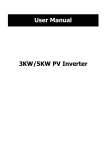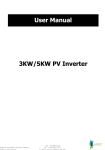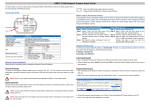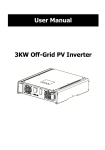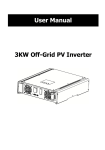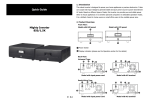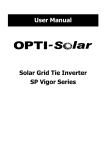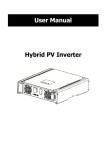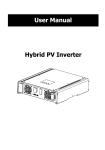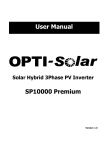Download 1.5KW/2KW PV Inverter User Manual
Transcript
User Manual 1.5KW/2KW PV Inverter Arabian Renewable Energy Company http://arec-eg.com Fax :+2035832696 Tel :+201200373786 E- Mail :[email protected] Table Of Contents 1. 2. 3. 4. 5. 6. 7. 8. 9. 10. 11. 12. Introduction ......................................................................................................... 1 1-1. Overview ..................................................................................................... 1 1-2. Affecting Factors for Performance of the Inverter ............................................ 1 Important Safety Warning ..................................................................................... 2 Unpacking & Overview .......................................................................................... 4 3-1. Packing List .................................................................................................. 4 3-2. Product Overview.......................................................................................... 4 Installation ........................................................................................................... 5 4-1. Selecting Mounting Location .......................................................................... 5 4-2. Mounting Unit with Wall Mounting Bracket ...................................................... 5 Grid (AC) Connection ............................................................................................ 6 5-1. Preparation .................................................................................................. 6 5-2. Connecting to the AC Utility ........................................................................... 6 PV Module (DC) Connection ................................................................................... 8 Communication ...................................................................................................11 Commissioning ....................................................................................................12 Operation ...........................................................................................................13 9-1. Interface .....................................................................................................13 9-2. LCD Information Define ................................................................................13 9-3. Operation Button .........................................................................................14 9-4 Query Menu Operation ..................................................................................14 9-5. Operation Mode & Display ............................................................................15 Maintenance & Cleaning .......................................................................................16 Trouble Shooting ...................................................................................................17 11-1. Warning Situation ......................................................................................17 11-2. Fault Reference Codes ................................................................................17 Specifications ........................................................................................................20 Arabian Renewable Energy Company http://arec-eg.com Fax :+2035832696 Tel :+201200373786 E- Mail :[email protected] 1. Introduction 1-1. Overview This PV inverter is designed to convert solar electric (photovoltaic or PV) power into utility-grade electricity that can be sold to the local power company. This inverter is embedded with smart MPP tracker to allow the PV inverter to operate at optimum power output voltage. PV module PV inverter Figure 1 Distribution Box Electric grids Basic PV System Overview This inverter is only compatible with PV module types of single crystalline and poly crystalline. Do not connect any sources of energy other than these two types of PV modules to the inverter. When designing the PV system, ensure that the values comply with the permitted operating range of all components at all times. See Figure 1 for a simple diagram of a typical PV system with the Inverter. 1-2. Affecting Factors for Performance of the Inverter There are a lot of factors to influence the performance of this inverter. Rating for PV Modules PV modules are rated at ideal factory conditions, such as specified illumination (1000 W/m2), spectrum of the light and temperature (25 °C / 77 °F). This is called the STC (Standard Test Condition) rating and is the figure that appears on the spec label of PV module. Generally speaking, only around 60% to 70% of its peak STC-rated output will be produced from your PV modules due to unpredicted environmental factors. Temperature and Power Reduction Environment temperature affects the power output of PV modules. Higher the temperature, lower the power output of PV module. Comparing with pole-mounted PV module array, roof-mounted PV module array generates less power due to less air circulation and excess heat from roof top. Arabian Renewable Energy Company http://arec-eg.com Fax :+2035832696 1 Tel :+201200373786 E- Mail :[email protected] Important: The inverter will reduce its output generation to protect its electronic circuits from overheating and any damage under high temperature environment. For maximum power output in high temperature, it’s recommended to mount the inverter in a shaded location with good ventilation. Angle of the Sun The angle of the sun in relation to the PV array surface—the array orientation can dramatically affect the PV array output. The array energy output will vary depending on the time of day and time of year as the sun’s angle in relation to the array changes. Sunlight output decreases as the sun approaches the horizons (such as in winter in Europe) due to the greater atmospheric air mass it must penetrate, reducing both the light intensity that strikes the array’s surface and spectrum of the light. In general, you can expect only four to six hours of direct sunlight per day depending on what part of Europe the inverter is installed. Partial Shade Shading on a single PV module of the array will reduce the output power of the entire system. Such shading can be caused by something as simple as the shadow of a utility wire or tree branch on part of the array’s surface. This condition, in effect, acts like a weak battery in a flashlight, reducing the total output, even though the other batteries are good. However, the output loss is not proportionate to shading even a tiny bit of shading will reduce the PV power to the inverter. The inverter is designed to maximize its power production in all of the above situations using its proprietary MPPT algorithm. Other Factors Other factors to reduce power generation of a solar system are: Dust or dirt on the modules Fog or smog Mismatched PV array modules, with slight inconsistencies in performance from one module to another. Inverter efficiency Wire losses Utility grid voltage 2. Important Safety Warning Before using the inverter, please read all instructions and cautionary markings on the unit and this manual. Store the manual where it can be accessed easily. This manual is for qualified personnel. The tasks described in this manual may be performed by qualified personnel only. General PrecautionConventions used: WARNING! Warnings identify conditions or practices that could result in personal injury; CAUTION! Caution identify conditions or practices that could result in damaged to the unit or other equipment connected. Arabian Renewable Energy Company http://arec-eg.com Fax :+2035832696 2 Tel :+201200373786 E- Mail :[email protected] WARNING! Before installing and using this inverter, read all instructions and cautionary markings on the inverter and all appropriate sections of this guide. WARNING! Normally grounded conductors may be ungrounded and energized when a ground fault is indicated. WARNING! This inverter is heavy. It should be lifted by at least two persons. CAUTION! Authorized service personnel should reduce the risk of electrical shock by disconnecting both the AC and DC power from the inverter before attempting any maintenance or cleaning or working on any circuits connected to the inverter. Turning off controls will not reduce this risk. Internal capacitors can remain charged for 5 minutes after disconnecting all sources of power. CAUTION! Do not disassemble this inverter yourself. It contains no user-serviceable parts. Attempt to service this inverter yourself may cause a risk of electrical shock or fire and will void the warranty from the manufacturer. CAUTION! To avoid a risk of fire and electric shock, make sure that existing wiring is in good condition and that the wire is not undersized. Do not operate the Inverter with damaged or substandard wiring. CAUTION! Under high temperature environment, heat sink of this inverter could be hot enough to cause skin burns if accidentally touched. Ensure that this inverter is away from normal traffic areas. CAUTION! Use only recommended accessories from installer . Otherwise, not-qualified tools may cause a risk of fire, electric shock, or injury to persons. CAUTION! To reduce risk of fire hazard, do not cover or obstruct the heat sink. CAUTION! Do not operate the Inverter if it has received a sharp blow, been dropped, or otherwise damaged in any way. If the Inverter is damaged, called for an RMA (Return Material Authorization). Arabian Renewable Energy Company http://arec-eg.com Fax :+2035832696 3 Tel :+201200373786 E- Mail :[email protected] 3. Unpacking & Overview 3-1. Packing List Before installation, please inspect the unit. Be sure that nothing inside the package is damaged. You should have received the following items inside of package: Inverter unit PV connectors AC connector Mounting Software CD Manual plate 3-2. Product Overview 1) 2) 3) 4) 5) LCD display panel (Please check section 8 for detailed LCD operation) Operation button Connectors for solar modules Intelligent slot with USB communication port AC output terminal Arabian Renewable Energy Company http://arec-eg.com Fax :+2035832696 4 Tel :+201200373786 E- Mail :[email protected] USB cable 4. Installation 4-1. Selecting Mounting Location Consider the following points before selecting where to install: Do not mount the inverter on flammable construction materials. Mount on a solid surface Although the unit is fitted with UV resistant components, direct exposure to sunlight may cause a power reduction due to excessive heating. This inverter can make noises during operation which may be perceived as a nuisance in a living area. Install this inverter at eye level in order to allow the LCD display to be read at all times. For proper air circulation to dissipate heat, allow a clearance of approx. 20 cm to the side and approx. 50 cm above and below the unit. Dusty conditions on the unit may impair the performance of this inverter. The ambient temperature should be between -25°C and 60°C to ensure optimal operation. The recommended installation position is to be adhered to (vertical). Unused DC connectors and interfaces must be sealed with sealing plugs to ensure protection class IP65 for the whole system (inverter & cables). This inverter is designed with IP65 for outdoor applications with high humidity. WARNING!! Remember that this inverter is heavy! Please be carefully when lifting out from the package. 4-2. Mounting Unit with Wall Mounting Bracket Please utilize the delivered mounting plate for problem-free installation of the solar inverter. Installation to the wall should be implemented with the proper screws. Mount the wall bracket so that the solar inverter can be easily attached to the wall. After that, the device should be bolted on securely. 1. Mount the mounting plate with 2. Put solar inverter onto the mounting appropriate screws (M5,SUS304) into plate. four holes to fix the plate in place. Arabian Renewable Energy Company http://arec-eg.com Fax :+2035832696 5 Tel :+201200373786 E- Mail :[email protected] 3. Screw the inverter in position by screwing the supplied M5 screw, located on the underside of the enclosure. 4. Check if the solar inverter is firmly secured. 5. Grid (AC) Connection 5-1. Preparation Before connecting to AC utility, please install a separate AC circuit breaker between inverter and AC utility. This will ensure the inverter can be securely disconnected under load. NOTE1: Although this inverter is equipped with a fuse (F1 point on PCB, 250VAC/20A), it’s still necessary to install a separate circuit breaker for safety consideration. Please use 250VAC/20A circuit breaker. NOTE2: If you want to add a manual RCMU, it shall be type B. WARNING! It's very important for system safety and efficient operation to use appropriate cable for grid connection. To reduce risk of injury, please use the proper recommended cable size as below. Suggested cable requirement for AC wire Model External Conductor cross-section AWG no. Temperature Diameter(mm) (mm2) ≦4.5 1.5kW/2kW ≥3.3 ≤12 125°C 5-2. Connecting to the AC Utility Overview of AC Connection Socket F C A Arabian Renewable Energy Company http://arec-eg.com D E B Cable gland Fax :+2035832696 6 Tel :+201200373786 E- Mail :[email protected] Component A B C D E F Description AC output terminal on the inverter Socket element Protective element Threaded sleeve Sealing nut Pressure dome Step 1: Check the grid voltage and frequency with an AC voltmeter. It should be the same to “VAC” value on the product label. Step 2: Turn off the circuit breaker. Step 3: Insert sealing nut (E) inside of threaded sleeve (D). Then, screw pressure dome (F) tightly onto the assembled threaded sleeve. (Refer to Chart 1) Step 4: Thread the protective element (C) with assembled cable gland over the utility cable. (Refer to Chart 1) F E D C Chart 1 Step 5: Remove insulation sleeve 8 mm for three conductors. And shorten phase L and neutral conductor N 3 mm. Step 6: Insert utility cable through socket element (B) and tighten the screw to fix utility cable. And push protective element (C) onto the socket element (B) until it audibly snaps into place. B screw Step 7: Connect wires according to polarities indicated on AC output terminal on the inverter and tighten the screws after connection. L→LINE (brown or black) G→Ground (yellow-green) N→Neutral (blue) Arabian Renewable Energy Company http://arec-eg.com Fax :+2035832696 7 Tel :+201200373786 E- Mail :[email protected] Step 8: Twist the gland so that the cable is firmly connected. CAUTION: To prevent risk of electric shock, ensure the ground wire is properly earthed before operating the solar inverter. 6. PV Module (DC) Connection CAUTION: Before connecting to PV modules, please install separately a 2P DC circuit breakers between inverter and PV modules. NOTE: Please use 600VDC/15A circuit breaker. Please follow below steps to implement PV module connection: WARNING: This inverter is only compatible to two types of PV modules: single crystalline and poly crystalline. To avoid any malfunction, do not connect any PV modules with possibility of leakage current to the inverter. Step 1: Assemble provided PV connectors into PV modules by following below steps. Cable preparation and stripping process: Strip cable 0.276 inches (7.0 mm) and be careful NOT to nick conductors. Amphenol specified strip tool can be used in this step. Adjust the striper stopper and put the cable in corresponding notch to strip the length of 7mm.See below picture 1 and 2. Insert striped cable into contact barrel and ensure all conductor strands are captured in the contact barrel. See below pictures 3 and 4. Arabian Renewable Energy Company http://arec-eg.com Fax :+2035832696 8 Tel :+201200373786 E- Mail :[email protected] Crimp contact barrel by using the crimping die, and be careful NOT to hurt the second row wings. See below pictures 5 and 6 for crimping result. Amphenol specified crimp tool can be used in this step. The pull-out forces requirement is listed as the following: Cable size Cable pull-out force requirement 2.5 mm2 Min. 230 N (~50Lbs) 4.0 mm2 Min. 310 N (~70Lbs) 6.0 mm2 Min. 360 N (~80Lbs) Connector assembly process: Insert assembled contact cable into back of male and female connector. A ”click” should be heard or felt when the assembled contact cable is seated in correct position. Contacts cannot be removed once seated. See below pictures 7-10. Female coupler Male Coupler Back cap must be locked by using a torque between 2.6 and 2,9NM. Amphenol specified hand wrench tool can be used in this step or electric torque controlled wrench tool with as well the Amphenol open-end back cap spanner or socket wrench. See below picture 11 and 12 for hand wrench. Arabian Renewable Energy Company http://arec-eg.com Fax :+2035832696 9 Tel :+201200373786 E- Mail :[email protected] Note: Pneumatic wrench tools are NOT recommended since torque control is very difficult. Step 2: Check the input voltage of PV array modules. The acceptable input voltage of the solar inverter is 125VDC - 450VDC for 1.5KW and 125VDC - 450VDC for 2KW. Please make sure maximum input current should not exceed 11A. CAUTION: Exceeding the maximum input voltage can destroy the unit!! Check the system before wire connection. Step 3: Disconnect the circuit breaker. Step 4: Check correct polarity of connection cable from PV modules and PV input connectors. Then, connect positive pole (+) of connection cable to positive pole (+) of PV input connector. Connect negative pole (-) of connection cable to negative pole (-) of PV input connector. WARNING! It's very important for system safety and efficient operation to use appropriate cable for grid connection. To reduce risk of injury, please use the proper recommended cable size as below. Suggested cable requirement for DC wire Model External Conductor cross-section AWG no. Temperature Diameter(mm) (mm2) ≦6.0 1.5kW/2kW ≥3.3 ≤12 125°C CAUTION: Never directly touch terminals of the inverter. It will cause lethal electric shock. Arabian Renewable Energy Company http://arec-eg.com Fax :+2035832696 10 Tel :+201200373786 E- Mail :[email protected] 7. Communication This inverter is equipped with a slot for communication interfaces in order to communicate with a PC (personal computer) with corresponding software. Follow below procedure to connect communication wiring and install the software. Step 1: Take out communication cover by removing 4 screws. Step 2: There are two kinds of ports available: RS-232 and USB. You may use supplied USB cable to connect USB port of this inverter and your PC (personal computer). Or you may use one network cable (RJ-45) to connect RS-232 port of this inverter and your PC (personal computer). Step 3: Install monitoring software in your PC (personal computer). For the details of monitoring software, please check with the installer. Step 4: Initial your monitoring software and extract data through communication port. After completing data acquisition, please put the communication port back to the unit. Arabian Renewable Energy Company http://arec-eg.com Fax :+2035832696 11 Tel :+201200373786 E- Mail :[email protected] 8. Commissioning Step 1: Check the following requirements before commissioning: Ensure the inverter is firmed secured Check if the open circuit DC voltage of PV module meets requirement (Refer to Section 6) Check if the open circuit utility voltage of the utility is at approximately same to the nominal expected value from local utility company. Correct connection to grid Full connection to PV modules Unused DC input connectors are sealed with supplied sealing plugs. AC circuit breaker and DC circuit breaker are installed correctly. Step 2: After switching on the DC circuit breakers, it will display “No Utility” in the LCD screen. Then, switch on the AC circuit breakers. After 60 seconds, the system will automatically connect to the grid. Then: If inverter icon is in the LCD display like below, commissioning has been successfully. Or, if icon flashes, there is insufficient radiation and the inverter is in standby mode. Wait for sufficient radiation. Or, if icon flashes, the grid voltage or frequency is beyond acceptable range and the inverter is in standby mode. Wait for grid voltage or frequency to return to acceptable range. Or if icon flashes, there has been an error. Please check chapter 10 for trouble shooting. If the problem still resists, please inform your installer. Step 3: Use supplied USB cable to connect the inverter and your computer, and start monitoring software installed in your computer. Arabian Renewable Energy Company http://arec-eg.com Fax :+2035832696 12 Tel :+201200373786 E- Mail :[email protected] 9. Operation 9-1. Interface This LCD panel shows current status and value of your system. This display is operated by Information/SELECT button. NOTICE: To accurately monitor and calculate the energy generation, please calibrate the timer of this unit via software every one month. For the detailed calibration, please check the user manual of bundled software. 9-2. LCD Information Define Display Arabian Renewable Energy Company http://arec-eg.com Function Indicates input voltage of PV module. V: voltage Indicates AC output voltage or frequency. V: voltage, Hz: frequency Indicates current feeding power. Indicates energy generated today. Indicates total energy generated so far. Indicates that the warning occurs. Indicates that the fault occurs. Indicates fault code in fault mode or WR for warning situation. Fax :+2035832696 13 Tel :+201200373786 E- Mail :[email protected] Indicates PV module status. Each indicates 150VDC. When input voltage is below 100VDC, icon will flash. When PV module is not connected, flash. icon will Indicates the Inverter circuit is working. Indicates grid. 9-3. Operation Button The INFORMATION/SELECT button controls LCD settings and has three functions. Function Information changes Query Menu Operation Press the button once Description To jump to next selection or decrease value. To enter query menu Press and hold the button for 2 seconds Selection Press and hold the button for 2 To confirm selection or confirmed seconds value entry in query menu. NOTE: If backlight shuts off, you may activate it by pressing any button. 9-4 Query Menu Operation This display shows current values of your system. These displayed values can be changed in query menu via button operation. Press “INFORMATION/SELECT” button to enter query menu. There are two query selections: Frequency or voltage of AC output Power generation today or total power generation since installation. Frequency or voltage of AC output Voltage of AC output Procedure LCD Display Frequency of AC output Procedure LCD Display Arabian Renewable Energy Company http://arec-eg.com Fax :+2035832696 14 Tel :+201200373786 E- Mail :[email protected] Power generation Power generation today Procedure LCD Display Total power generation since installation Procedure LCD Display 9-5. Operation Mode & Display Mode LCD Display Power on mode Description The inverter is initializing. Grid mode The inverter is feeding power to the grid. Standby mode The inverter is waiting for the DC voltage to reach a certain level so that it can start feeding the grid. Arabian Renewable Energy Company http://arec-eg.com Fax :+2035832696 15 Tel :+201200373786 E- Mail :[email protected] Fault mode An error occurs inside of the inverter. Please inform your installer. , and icons will flash. 10. Maintenance & Cleaning Check the following points to ensure proper operation of whole solar system at regular intervals. Heat sink of the inverter should be cleaned from dust. WARNING: Although the inverter is designed in sealed IP65 enclosure, it is not recommended to use a pressure washer to clean the inverter, or use other high pressure cleaning methods that could allow water or moisture to enter the unit. Clean the PV modules, during the cool time of the day, whenever it is visibly dirty. Periodically inspect the system to make sure that all wires and supports are securely fastened in place. WARNING: There are no user-replaceable parts inside of the inverter. Do not attempt to service the unit yourself. Arabian Renewable Energy Company http://arec-eg.com Fax :+2035832696 16 Tel :+201200373786 E- Mail :[email protected] 11. Trouble Shooting When there is no information displayed in the LCD, please check if PV module connection is correctly connected. 11-1. Warning Situation There are 5 situations defined as warnings. When a warning situation occurs, icon will flash and the fault code area will display “WR” wordings. No PV module is connected Inverter initial failure Islanding is detected flash failure Line loss 11-2. Fault Reference Codes When a fault occurs, the icon will flash as a reminder. See below for fault codes for reference. Situation Solution Fault Icon Fault Event Code (flashing) 1 Over voltage on Bus 1. Disconnect AC circuit breaker first. Then, disconnect DC 2 Under voltage on Bus circuit breaker. 3 Time out for Bus soft start 2. Until LCD screen completely 4 Time out for Inverter soft shuts down, turn on DC start breaker first. It will show “No Inverter over current 5 Utility” in LCD screen. Then, 7 Relay fault turn on AC breaker. After 60 8 Output current sensor seconds, the system will failure automatically connect to the 10 Power failure grid. 11 DC input over current 3. If the error message still 14 Inverter DC current over remains, please contact your 16 GFCI sensor failure installer. 6 Over temperature 1. The internal temperature is higher than specified temperature. 2. Leave inverter to be cooled to room temperature. 3. If the error message still remains, please contact your installer. Arabian Renewable Energy Company http://arec-eg.com Fax :+2035832696 17 Tel :+201200373786 E- Mail :[email protected] Situation Fault Code 9 Solution Icon (flashing) Fault Event High voltage on PV module 1. 2. 12 GFCI failure 1. 2. 3. 4. 13 PV insulation failure Arabian Renewable Energy Company http://arec-eg.com 1. 2. Fax :+2035832696 18 Tel :+201200373786 E- Mail :[email protected] Check if the open circuit voltage of PV modules is higher than 450VDC for 1.5KW or 500VDC for 2KW. If PV open circuit voltage is less than 450VDC for 1.5KW or 500VDC for 2KW and the error message remains, pelase contact your installer. The ground voltage is too high. Please disconnect AC breaker first and then DC breaker. Check if grounding is connected properly after LCD screen completely shuts down. If grounding is correctly connected, turn on DC brearker. After it displays “No Utility” in LCD screen, turn on AC breaker. After 60 seconds, the system will automatically connect to the grid. If the error message still remains, please contact your installer. Check if the impedance between positive and negative poles to the ground is greater than 1MΩ. If the impedance is lower than 1MΩ, please contact your installer. Situation Fault Code 15 17 18 Solution Icon (flashing) Fault Event Line value consistent fail between MCU & DSP Connection failure between MCU & DSP Communication failure between MCU & DSP 1. 2. 3. 19 Ground loss 1. 2. No display in LCD screen. 1. 2. Time display in LCD screen changes quickly or slowly. 1. 2. Inverter is turned on and turned off in turns. Arabian Renewable Energy Company http://arec-eg.com 1. Fax :+2035832696 19 Tel :+201200373786 E- Mail :[email protected] Please disconnect AC breaker first and then disconnect DC breaker. After LCD screen is completely off, turn on DC breaker. Until it shows “No Utility” in LCD display, turn on AC breaker. After 60 seconds, the system will automatically connect to the grid. If error message remains, please contact your installer. Check if the inverter is connected to the ground. If ground is properly connected and the error message remains, please contact your installer. Check input voltage of PV modules. If input voltage is higher than 150VDC, please contact your installer. Please calibrate the timer via software. If the problem remains after calibration, please contact your installer. It’s normal situation due to insufficient radiation in the short-term time. 12. Specifications MODEL INPUT (DC) Max. DC Power Maximum DC Voltage MPP Voltage Range DC Nominal Voltage Start-up Voltage / Initial Feeding Voltage Maximum Input Current Number of MPP Trackers / Strings per MPP Tracker OUTPUT (AC) AC Nominal Power Maximum AC Apparent Power Nominal AC Voltage / Range AC Grid Frequency AC Grid Frequency Range Nominal Output Current Power Factor @ > 50% load EFFICIENCY Maximum Efficiency @ Nominal Voltage European Efficiency @ Nominal Voltage PROTECTION DC Reverse-Polarity Protection Ground Fault Monitoring Grid Monitoring AC Short Circuit Protection PHYSICAL Dimension, D X W X H (mm) Net Weight (kgs) INTERACE Intelligent Slot 1.5KW 2KW 1650W 450 VDC 150 VDC ~ 400 VDC 360 VDC 125VDC / 150VDC 1 x 11 A 2200W 500 VDC 200 VDC ~ 450 VDC 360 VDC 125VDC / 150VDC 1 x 11 A 1 / A: 1 1 / A: 1 1500 W 2000 W 1500 VA 2000 VA 230 VAC / 184 VAC ~ 230 VAC / 184 VAC ~ 264 VAC 264 VAC 50 Hz 50 Hz 47.5~ 51.5 Hz 47.5~ 51.5 Hz 6.6A 8.7A > 0.99 > 0.99 96% 95% 96% 95% Yes Yes Yes Yes Yes Yes Yes Yes 410 x 270 x 155 12 410 x 270 x 155 12 USB & RS-232 card / Optional SNMP & Modbus card USB & RS-232 card / Optional SNMP & Modbus card ENVIRONMENT IP65/Pollution Degree IP65/Pollution Degree Ⅲ Ⅲ Humidity 0 ~ 100% 0 ~ 100% Operating Temperature -25°C to 60°C* -25°C to 60°C* Altitude 0 ~ 1000 m 0 ~ 1000 m * When temperature is above 75°C, the unit will de-rate according to the below formula: Protection Degree P=PRating x [110%-(T-75)x10%]. Arabian Renewable Energy Company http://arec-eg.com Fax :+2035832696 20 Tel :+201200373786 E- Mail :[email protected]