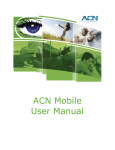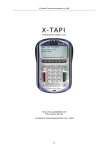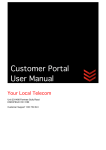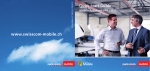Download User Manual DeinACN Mobile
Transcript
User Manual for Managing Your Subscription Online via DeinACN Mobile Germany User Manual for Managing Your Subscription Online via DeinACN Mobile - Germany Contents 1. Introduction 2. Login A. Accessing DeinACN Mobile B. First Time Login C. Security Question D. Invoice Options 3. Start Screen 4. Your Password A. How to change your password B. How to amend your security settings 5. Your Personal Data 6. Your Contracts A. Your Contract Details B. Status 7. New Subscription 8. Your Product Overview A. Calling Plan information B. Status information C. Product Options D. Network Options E. Making Changes F. Other Services 9. Your Invoices 10. Top Up Your Handy (ACN Smart customers only) 11. Your Reports 12. Other Items 13. Logging Off Page 2 of 13 User Manual for Managing Your Subscription Online via DeinACN Mobile - Germany 1. Introduction This document provides an overview of DeinACN Mobile, our innovative customer service tool that allows you the convenience of managing your ACN Mobile subscription online, 24 hours a day, 7 days a week. With DeinACN Mobile you can: View, correct and amend your personal data View and amend your contract information and change payment details online Enter security information to ensure we can confirm your identity should you need to contact us Choose and personalise your options for itemisation reports and connection data Order new subscriptions online View an overview of all your mobile subscriptions and their current status Change and amend your calling plan, product and network options online View your unbilled usage (ACN SayMore customers) View, review and print your invoices, payment status and itemisation reports Top Up your virtual account for your ACN Smart subscriptions View and print monthly reports of your usage and frequently called numbers Please ensure you read this document carefully as it provides you with all the information you need to take full advantage of the benefits of DeinACN Mobile. Throughout DeinACN Mobile you will see a green icon . If you move your cursor over the icon, further information will appear relating to the section in question. DeinACN Mobile is available via www.acnmobile.de at all times. DeinACN Mobile is not intended to be a replacement for our Customer Service centre but is rather an extension of the services we offer to our customers. If you have any questions regarding the functionality of DeinACN Mobile, simply call our Customer Service department on 01803 000933, available Monday to Friday from 0800 to 2000 and Saturday from 1000 to 1800 (closed Sundays and German federal bank holidays). If your SIM card is lost or stolen, you can report this 24 hours a day, 365 days a year using our normal customer service number. Please note that there is a charge of 0.09€/min to call our Customer Service number from the German fixed network. This charge from your mobile phone is 0.49€/min. DeinACN Mobile is secured and encrypted using a "thawte" Digital Certificate. This ensures that all information you send to us via the World Wide Web will be encrypted. Please click on the "thawte" Trusted Site certificate in DeinACN Mobile to demonstrate our commitment to keeping your data secure. Please note that DeinACN Mobile is aimed to serve our customers who are resident in Germany and is therefore is only available in the German language. 2. Login A. Accessing DeinACN Mobile DeinACN can be accessed in the following ways: via the DeinACN Mobile link on www.acnmobile.de via the Top Up my Handy link on www.acnmobile.de Use the login details provided in your welcome letter to access the site. If you have forgotten your password or username simply click on Passwort vergessen? in the Deine Anmeldung screen and follow the instructions. If we do not have your email address in our system please contact our Customer Service department who will arrange for the login details to be sent to you. Page 3 of 13 User Manual for Managing Your Subscription Online via DeinACN Mobile - Germany B. First Time Login The first time you log in to DeinACN Mobile you will be directed to a screen called ‘What we need to know from you’ (Was wir von Ihnen wissen müssen). This screen has 2 sections: Security Question Invoice Options C. Security Question You are prompted to select one of the 3 security questions from the drop down menu and enter the answer to this question in the field provided. The 3 security questions are: What is your mother’s maiden name? What was the name of your first pet? What is the name of your birthplace? This information is required should we need to confirm your identity at a later date if you call our Customer Service centre. For example, if you call to change personal data or report a lost or stolen SIM card. When you call the Customer Service centre they will ask you the question that you have selected and you will be asked to confirm the answer. Page 4 of 13 User Manual for Managing Your Subscription Online via DeinACN Mobile - Germany D. Invoice Options In this section you are able to choose your options for itemisation reports and storage of your call data. In the Settings for Itemisation Reports (Einstellung für den Einzelverbindungsdaten) section you can choose from the following drop down menu items: Option Shortened Itemisation No Itemisation Complete Itemisation Explanation If you select this option you will receive a full itemisation report for each monthly invoice. On the itemisation report the last 3 digits of each call you make, or number you send an SMS or MMS to, will be replaced by XXX. This ensures your privacy. If you select this option you will receive a standard summary invoice with no detailed breakdown of your usage data. If you select this option you will receive a full itemisation report for each monthly invoice. On the itemisation report all numbers for each call you make or send an SMS or MMS to will be displayed in their entirety. In the Invoice Options there is a question regarding storage of call data records (Speicherung der Verbindungsdaten). You can again choose from the following drop down menu items: Option Shortened Storage No Storage Complete Storage Explanation If you select this option your Call Data records will be stored for 6 months for each invoice that we generate for you. However on your itemisation report the last 3 digits of each call you make, or number you send an SMS or MMS to, will be replaced by XXX. This ensures your privacy If you select this option all your Call Data records will be deleted after we invoice you. Please note once that this has been selected your call data records cannot be retrieved once we have generated an invoice for that billing period. Please note that we cannot accept any complaints regarding itemisation on closed invoices or complete any retrospective actions once you have selected this option. If you select this option your Call Data records will be stored for 6 months for each invoice that we generate for you. However, on the itemisation report all digits of each call you make, or number you send an SMS or MMS to, will be displayed in their entirety. Once you have answered these questions and confirmed your preferences you will not see this screen again. However, you can at any time change or amend any of these options via DeinACN Mobile. If you, at a later date, would like to change your invoice options, simple click on Deine Verträge, select the contract that applies to your number and click on Ändern. Please refer to Section 6 of this document for more information. If at a later date you would like to change your security question and answer, simply click on Dein Passwort and you will again see the drop down menu screen where you can select the security question and enter the answer. If you click on Später Beantworten you will see this screen each time you log in until you have completed the required information. We recommend that you complete all this information the first time you log in to ensure the integrity of your data and make the use of our services as simple as possible. Page 5 of 13 User Manual for Managing Your Subscription Online via DeinACN Mobile - Germany 3. Your Start Screen Deine Startseite is the standard screen you will be directed to with each login after your first login. This screen displays a list of changes to your contracts, subscriptions and personal data that have been completed since your last login. Your username and previous login details will always be displayed at the bottom left hand side of each screen. 4. Your Password You have the option to change your login password at any time. Simple enter your current password, then your new password twice and click on OK. It is not possible for you to change your user name. You can also change your security question in this screen, as discussed in Section 2C. 5. Your Personal Data You can review and change the following personal information submitted on your Mobile Telephone Agreement at any time: Your status. Are you a business or residential customer? Your personal data including title, first and last name, date of birth, type and number of your identification documentation. Your personal communication details including home and billing address (if applicable), Email address and telephone numbers. There are, however, some fields that are highlighted in grey that cannot be changed online for legal reasons. If there are any errors in any of the highlighted fields please contact our Customer Service department. Tip! Your email address helps us to keep you informed about your account and our products and services. Please ensure that this field is completed and is updated each time you change your email address to allow us to inform you when your invoices, itemisation reports and monthly usage reports are available for you to view and print. Page 6 of 13 User Manual for Managing Your Subscription Online via DeinACN Mobile - Germany 6. Your Contracts This section provides an overview of the status of each of your contracts with ACN Mobile and includes the following: The date the contract came into operation The mobile numbers for the contract The status of the contract You can select a contract by clicking on and view more detailed information by clicking on Details. A. Your Contract Details Here you can view the bank account and payment method used for the mobile subscriptions relating to the contract as well as the invoice options, as discussed in Section 2D. You can, at anytime, amend or change your invoice options, to either receive your invoices by post (please note additional charges apply) or view them online. Simply click on OK to save the changes made or click on << to go back to the previous screen without saving the changes. Please note that for legal and billing reasons a separate contract applies for each ACN Smart mobile subscription even though you may have requested the subscription at the same time as other ACN Mobile subscriptions. All ACN SayMore subscriptions will be invoiced on one summary invoice for each billing period. Page 7 of 13 User Manual for Managing Your Subscription Online via DeinACN Mobile - Germany B. Your Contract Status A status icon is displayed for each contract indicating its status. The status icons and their explanations are as follows: wartend This indicates that the contract is currently going through our order entry and activation processes. aktiviert This indicates that the contract is fully activated. gekündigt This indicates that you have cancelled your contract with ACN Mobile. This indicates that the contract has been removed from the system as it was not possible to activate it due to order repair reasons. The ACN Smart subscription associated with the contract has no credit. This means that this contract is currently barred either by the user or ACN. This indicates that you cancelled the contract during the legal 2 week revocation period. gelöscht gesperrt widerrufen 7. New Subscription As an existing ACN Mobile customer with access to DeinACN Mobile, ordering new subscriptions* for members of your family is easy. Simply click on Neues Abonnement from the menu options. You will be directed to a screen where you can select the new mobile number for the new subscription. To select a number click on and then on Weiter. You will then be asked to select the calling plan and options for the subscription from the drop down menus. Please click on Weiter to continue. You can at anytime find more information on our calling plans by visiting www.acnmobile.de and then click on Our Price Plans. On the next screen you can choose whether you would like a new contract for this subscription or add it to an existing active contract. The benefit of adding a new subscription to an existing contract is that you will automatically receive one combined invoice each month for all your subscriptions (ACN SayMore plans only). Once you have confirmed acceptance of the order you will be prompted to enter the following: Your payment method Your bank details Your billing options Once you have completed these details click OK to continue or << to go back to the previous screen without saving the changes. The next screen is a confirmation of all your order details and associated charges per month as well as one off charges, if applicable. You must read and accept the legal text before confirming and submitting your order by clicking on Bestellen. The confirmation will also be sent to your registered email address. *Please note however that residential customers are limited to 5 active subscriptions per contract holder. Page 8 of 13 User Manual for Managing Your Subscription Online via DeinACN Mobile - Germany 8. Your Product Overview This section of DeinACN Mobile provides an overview of your ACN Mobile subscriptions and includes the following information: The The The The The mobile phone number calling plan the number is assigned to current status of the subscription product options selected for the subscription network options selected for the subscription A. Calling Plan Information Please refer to www.acnmobile.de and then click on Our Price Plans for details of our current calling plans. Please also read our detailed Service Description which is available to view online in DeinACN Mobile. Page 9 of 13 User Manual for Managing Your Subscription Online via DeinACN Mobile - Germany B. Status Information A status icon is displayed for each subscription indicating its status. The status icons and their explanations are as follows: wartend This indicates that the contract is currently going through our order entry and activation processes. aktiviert This indicates that the contract is fully activated. gekündigt This indicated that you have cancelled your contract with ACN Mobile. This indicates that the contract has been removed from the system as it was not possible to activate it due to order repair reasons. The ACN Smart subscription associated with the contract has no credit. This means that this contract is currently barred either by the user or ACN. This indicates that you cancelled the contract during the legal 2 week revocation period. gelöscht gesperrt widerrufen C. Product Options ACN Mobile offers you the choice of the following options with each subscription. Please refer to www.acnmobile.de, our price list and Service Description for more information. SMS 50 GPRS 2.5MB GPRS 10Mb GPRS 25MB GPRS 50MB This option allows you 50 SMS for one fixed fee per month. Please visit www.acnmobile.de for more information This option allows you 2.5MB of GPRS data usage for one fixed fee per month. Please visit www.acnmobile.de for more information This option allows you 10MB of GPRS data usage for one fixed fee per month. Please visit www.acnmobile.de for more information This option allows you 25MB of GPRS data usage for one fixed fee per month. Please visit www.acnmobile.de for more information This option allows you 50MB of GPRS data usage for one fixed fee per month. Please visit www.acnmobile.de for more information D.Network Options The following barring options are available to activate on each subscription to help you manage the availability of certain services on your phone. Please note that one-off and recurring charges are applicable for some of the options. Please refer to our price list for more information. alle eingehende Anrufe sperren alle ausgehende Anrufe sperren 0190/0900-Nummern sperren alle ausgehende Auslandsgespräche sperren gesperrt (bestimmte Nummern) This option ensures that this subscription can only make outgoing calls* This option ensures that this subscription can only receive incoming calls* This option ensures that no calls can be made to premium rated numbers. This option is FREE to activate and has no monthly charges. This option ensures that this subscription cannot make any outgoing calls to high risk international numbers (fixed and mobile)* This option ensures that this subscription cannot make any international calls* * These options incur activation fees and ongoing monthly fees please refer to our price list for more information Page 10 of 13 User Manual for Managing Your Subscription Online via DeinACN Mobile - Germany E. Making Changes You can, at anytime, change any of the above mentioned items (A to D) by selecting the subscription you would like to change by clicking on and then on Ändern. Page 11 of 13 User Manual for Managing Your Subscription Online via DeinACN Mobile - Germany In the product details at a subscription level section (indicated by the phone number selected at the top of the screen) you can: Change calling plans by clicking on next to the calling plan you would like. as discussed in section 8A. Order the SMS50 option or one of our GPRS options for this subscription, as discussed in section 8C. Apply any of the network barring options to this subscription, as discussed in section 8D. Please note that all of these changes incur charges (except for the barring of the 0190/0900 number range which is free to activate and has no monthly fees). When you are satisfied with your changes, click on OK. The next screen is a confirmation of all your order details and associated charges per month as well as one off charges, if applicable. You must read and accept the legal text before confirming and submitting your order by clicking on Bestellen. The confirmation will also be sent to your registered email address. Refer to our Service Description or General Terms and Conditions for further information on these changes. You can, at any time, discard the changes and revert back to your original subscription. Please note that you can only change your calling plan once per month, and all changes will be effected from the first day of the following month. Please also note that we cannot accept any changes to calling plans or option packages during the last 3 working days of a calendar month. Page 12 of 13 User Manual for Managing Your Subscription Online via DeinACN Mobile - Germany F. Other Services You can request a replacement SIM card for this subscription if your current one has been lost or stolen and if you have lost your welcome letter with your PIN and PUK code you can request that the PUK information be sent to your registered email address so that you can unlock your SIM and select your own PIN code. Simply select the service you require and click on OK. 9. Your Invoices With DeinACN Mobile you are able to view all of the invoices that have been issued for each of your subscriptions over the past 6 months in the Deine Rechnungen section of the site. The format of these invoices depends on the invoice settings you selected during your first login, or amended via the Your Contract screen. Please note that for contracts with multiple subscriptions a periodic summary invoice, as well as a periodic invoice per subscription, will be displayed for each period. These invoices are available in PDF format to facilitate printing and saving them for your administration. For each invoice, you can also print an itemisation report according to your invoice preferences set during your first login, or amended via the Deine Verträge section of DeinACN Mobile. You can also see whether each invoice has been paid and an indication of your unbilled usage for each subscription. Please note that your unbilled usage may be up to 24 hours or more out of date. 10. Top Up Your Handy (ACN Smart customers only) If you have an ACN Smart subscription you can add credit to your account online. Simply select the subscription (identified by the mobile phone number) that you would like to add credit to and click on Weiter. You will be directed to a screen which indicates how much credit remains for this subscription. You can then select how much credit you would like to add to your account; €10, €20 or €30. Simply select the required amount by clicking on and then on OK. This amount will be deducted from your bank account and you will shortly receive an SMS confirming the additional credit amount. 11. Your Reports In the Deine Berichte section of DeinACN Mobile you are able to view and print summary monthly reports of your usage statistic by subscription. Simply select the subscription from the list by clicking on and then on Weiter. You will be directed to a screen where you can select the PDF version of the report for each billing period. Reports are stored and available for 6 months dependant on the invoice settings you selected during your first login, or amended via the Your Contract screen. 12. Other Items You can view our General Terms and Conditions, our Impressum page and our Service Description within DeinACN Mobile. These documents are also available online via www.acnmobile.de where you can also access an overview of our calling plans and view our current price list. 13. Logging Off If at anytime you wish to log off our site simply press the Abmelden menu item from the left hand side of the screen and you will be taken to our closing screen. You can now safely close the browser window. Thank you for using DeinACN Mobile! Page 13 of 13