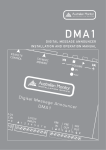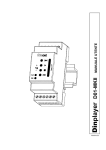Download Dinplayer F03-F04 Manual - InOut Communication Systems
Transcript
mod. F03/F04 DINplayer User Manual User manual DINplayer v.2 Warranty DINplayer has a 24 month warranty on the electronic parts, running from the date of purchase. The warranty will not be valid in case of tampering with the device or in case personnel not authorised by the manufacturer or by the authorised dealer should carry out work on it. N.B. responsibility of the purchaser: in case of operation under warranty, the device must be packaged so as to prevent damage during transport and shipped to the manufacturer together with all the accessories. Warranty rules 1. In order to exercise his warranty rights, the purchaser must enclose with the device a copy of evidence of purchase duly stamped by the dealer (bill/invoice). 2. The warranty lasts for 24 months for the electronic parts. The warranty is granted at the point of sale or else directly requested from the manufacturer. 3. The warranty only covers damage to the product which makes it work badly. 4. Work under warranty will only mean repairing or replacing, free of charge, any parts acknowledged to be defective during manufacture or in their material, including labour costs. 5. The warranty does not apply to damage caused by negligence or failure to comply with the instructions, or damage caused by unauthorised people, with a special reference to the outside parts. 6. Also, the warranty does not apply to damage caused to the device by connection to unsuitable power sources. 7. The warranty does not cover parts subject to wear after use, or the container if the material is not defective. 8. The warranty does not include transport costs, which will be paid for by the purchaser in relation to the manner and time of transport. 9. The warranty will run out after 24 months have elapsed. In this case, service will be provided charging for the parts replaced, labour costs and transport according to the current rates. 10. Any dispute will be settled exclusively before the Court of Law of Venice. Pag. 1 User manual DINplayer v.2 TABLE OF CONTENTS 1. Introduction 1.1 1.2 1.3 1.4 1.5 1.6 1.7 2. Installation 2.1 2.2 3. What is the configuration file? Content of the configuration file How DINplayer handles the file Preparing the file Storing the file in the Multimedia Card Audio adjustment parameters Serial port communication parameters Parameters for managing output Playlist 5.1 5.2 5.3 6. DINplayer terminals Power supply Loudspeaker Output Serial RS485 connection Configuration file 4.1 4.2 4.3 4.4 4.5 4.6 4.7 4.8 5. Content of the DINplayer kit Notices Connections 3.1 3.2 3.3 3.4 3.5 4. What is DINplayer? What is Mp3? Encoder Decoder Player Wave Audio compression in various formats What is the playlist? Preparing the Playlist file Content of the file Function keys 6.1 6.2 Setting output volume Manual pre-listening Pag. 2 User manual DINplayer v.2 7. RS485 serial communication 7.1 7.2 7.3 7.4 7.5 7.6 7.7 7.8 7.9 7.10 7.11 7.12 7.13 7.14 7.15 7.16 7.17 7.18 8. RS485 communication Framing error on master NAK reply by DINplayer Transmitting a command by master How to read the figures of the dedicated protocols When the Master delivers a command to DINplayer Basic format of the dedicated protocols Basic set-up of the data transmission Control codes Address (ADD) Command (CMD) CheckSum (CHK) Basic protocol Basic protocol with CheckSum Basic protocol with CR and LF Basic protocol with CheckSum, CR and LF List of commands Error codes Specifications 8.1 8.2 8.3 Technical features Maintenance and conservation Disposal Pag. 3 User manual DINplayer v.2 1 Introduction 1.1 What is DINplayer? DINplayer is a device which can reproduce audio messages recorded on a MultiMedia Card (solid state memory), after a specific request (command) from the master station (usually a PLC or a computer). 1.2 What is Mp3? Mp3 is an acronym for Mpeg-1 layer 3. This is an audio compression standard which eliminates sounds which the human ear cannot hear via a psycho-acoustic algorithm. The purpose of this compression is to reduce the space taken up by an audio file while still ensuring excellent quality. The greater the compression, the less the audio quality. The right compromise, which guarantees a quality comparable to that of a Compact Disc, is 128 Kbps (thousands of bits per second) which represents the most widely used manner, and reduces the size of an uncompressed file by 10 times. 1.3 Encoder Software which compresses a CD audio or wave file in MP3. There are many programmes of this kind, and it is virtually impossible to say which is the best. Here is an internet site where you can download freeware software suitable for various operating systems: www.mp3server.4t.com 1.4 Decoder Software which decompresses an MP3 audio file in order to send it to a digital-analog converter and reconstruct the original audio signal. 1.5 Player Hardware and software system able to read MP3 audio files. DINplayer is able to carry out this function. 1.6 Wave High quality audio format (extension .wav), compatible with the tracks of normal music CD’s. If one uses a wave file in format 44.1 KHz/sec. at 16 bit in stereo, one will get exactly the same quality as a music CD, but the size of the file is about 10Mb per minute. 1.7 Audio compression in various formats. The following graphic shows the space taken up by an uncompressed audio file of about 5 minutes (.wav) and compressed in MP3 at 128Kbps (MP3). 51,1 MB Wave MP3 4,6 MB Pag. 4 User manual DINplayer v.2 2 Installation 2.1 Content of the DINplayer kit n° 1 DINplayer device; n° 1 DINplayer User Manual; n° 1 Multimedia Card. 2.2 Warnings 1. DINplayer has been designed and made to work only with a power supply between 12 and 40 Vdc. 2. The device must be serviced only by qualified personnel. 3. Do not put anything into the openings of the device, in order not to run the risk of fire or shock due to short circuiting of the inside components. 4. Disconnect the device from the power source before cleaning. Clean the device using a dry and soft cloth. Do not use liquids or sprays which could contain flammable substances. 5. Before connecting the device to the power source, make sure that the voltage provided is the one required. Pag. 5 User manual DINplayer v.2 3 Connections 3.1 DINplayer terminals DINplayer mod. F04 (amplified) DINplayer mod. F03 (preamplified stereo) The following connections are available on the terminals: • Power supply (+12/40Vdc and GND). • Loudspeaker (SPK+ and SPK-). • Enabled termination resistor (Term1 and Term2). • Serial RS485 connection(SD-A / SD-B). • Play/stop output status The following connections are available on the terminals: • Power supply (+12/40Vdc and GND). • Audio output (OUT BF L and OUTBF R). • Enabled termination resistor (Term1 and Term2). • Serial RS485 connection(SD-A / SD-B). • Play/stop output status 3.2 Power supply DINplayer can work with a voltage between 12 and 40Vdc. The red led of the DINplayer will light up when it is powered. Remember to use a feeder which is able to deliver enough current for the power audio amplifier, with a 4Ω loudspeaker and a high volume DINplayer can also absorb current peaks of 2A. Pag. 6 User manual DINplayer v.2 3.3 Loudspeaker Connect the outside 4/8Ω loudspeaker to the terminals SPK+ and SPK- . Attention! Use a loudspeaker with the same or greater power than that delivered by the amplifier inside the DINplayer. We suggest you wire the device far from power cables. The two cables connecting the loudspeaker to the DINplayer may be a potential source of noise. 3.4 Output The output of the DINplayer is of a transistor type and is optoisolated towards the inside CPU. When activated, it provides on the output terminal the same feeding voltage applied on the module. This voltage may be applied to the input of a PLC or else it may directly pilot the spool of an outside relay. The output can provide a maximum current of 150mA and is equipped with a protection diode for inverse currents induced by the spool of any outside relay. The output is activated at the time when the reproduction of an audio file starts, and is maintained in this state throughout the duration of the file. 3.5 Serial RS485 connection DINplayer can be connected through serial gate, to a RS485 bus that can be controlled by a system master or by a computer (SD-A and SD-B). With the RS485 connection one must supply termination resistors on both extremes of the line, to avoid the generation of stationary waves and to define the impedance of the lines even in absence of transmission. DINplayer already has within itself a termination resistor, enabled through a bridge jumper TERM1 and TERM. Pag. 7 User manual DINplayer v.2 4 Configuration file 4.1 What is the configuration file? DINplayer is a device which can be adapted to suit the requirements of the application for which it is being used. Different applications may require adjustment to the tone, loudness, communication parameters or particular timings. The text file called “configuration file” which is entered in the main directory of the Multimedia Card with the audio files, permits the device’s various parameters to be programmed. This file must be given the name “config.txt” (this extension has been used in order to permit changes to be made through any text editor including those for Pocket PC handheld terminals). 4.2 Content of the configuration file Each line of the configuration file is composed of: • Mnemonic code for the parameter that is to be set. It is always made up of four alphanumeric characters in CAPITALS and must always be at the beginning of the line. No more than one parameter can be put in the same line. • Separation character “=”. It MUST be entered immediately after the mnemonic code without any spacing character or tabulation. • The corresponding numerical parameter, expressed in decimals, is entered immediately after the separation character, without any spacing character or tabulation. Example: LMP3=14 LOUT=14 LLOU=12 LTRE=10 LBAS=10 TPCM=10 TADU=0 4.3 How DINplayer handles the file As soon as it is switched on, or as soon as the MULTIMEDIA CARD memory is inserted, DINplayer starts to read the main directory in the memory; when it finds the “config.txt” file, it interprets the parameters that are entered in each line, storing them permanently in its NON VOLATILE type internal memory; the parameters therefore remain memorised even after the device has been switched off. For this reason it is not indispensable that the configuration file is always in the Multimedia Card. Once all the parameters from the file have been acquired, the file can even be deleted. NOTE: if it is necessary to configure several DINplayers with the same parameters, it would be possible to prepare just one Multimedia Card with the config.txt file concerned, insert this memory into all the modules to configure and then insert the memory with only the audio files. Pag. 8 User manual DINplayer v.2 4.4 Preparing the file An ordinary text editor (such as Windows Notebook) can be used to create the file. The file must be saved as a text file. If different programs are used (e.g. Microsoft Word), make sure that the document is saved in “text only” format: if this is not done, control characters would be inserted, thereby making the file impossible for DINplayer to interpret. 4.5 Storing the file in the Multimedia Card The configuration file and all the MP3 audio files can be stored in the Multimedia Card via a special USB reader/writer for PCs. 4.6 Audio adjustment parameters The tone, volume and loudness levels can be set for the audio section. The following tables show the relationship between the value set in the configuration file and the value set in the audio processor inside the DINplayer. WARNING! If the volume is set too low, or is at zero, the speaker will not emit any signal: this might make one think the DINplayer is faulty. Mnemonic LMP3 Description MP3 decoder output level (value from 0 to 20, in decimals). LOUT General audio output level (value from 0 to 20, in decimals). LLOU Loudness level (value from 0 to 20, in decimals). LTRE High tones level (value from 0 to 20, in decimals). LBAS Low tones level (value from 0 to 20, in decimals). LMP3 (MP3 decoder output level) Value 0 1 2 3 4 5 6 7 8 9 10 11 12 13 14 15 16 17 18 19 20 OFF 2% 5% 9% 14% 20% 26% 33% 40% 48% 56% 66% 77% 88% 100% 112% 128% 144% 161% 178% 200% Level 0dB +6dB LOUT (general output level) Value 0 1 2 3 4 5 6 7 8 9 10 11 12 13 14 15 16 17 18 19 20 OFF -55 -35 -28 -23 -20 -17 -14 -12 -10 Level dB dB dB dB dB dB dB dB dB -8 dB -6 dB -4 dB -2 dB 0 dB +2 dB +4 dB +6 dB +8 +10 +12 dB dB dB LLOU (loudness level) Value 0 Level 0 +0,5 + 1 +1,5 + 2 +2,5 + 3 + 4 + 5 + 6 + 7 + 8 + 9 + 10 +11 + 12 + 13 + 14 + 15 + 16 + 17 dB dB dB dB dB dB dB dB dB dB dB dB dB dB dB dB dB dB dB dB dB 1 2 3 4 5 6 7 8 9 10 11 12 13 14 15 16 17 18 19 20 LTRE (high tones level) Value Level 0 1 -12 -10 dB dB 2 3 4 5 6 7 8 9 10 11 12 13 14 15 16 17 18 19 20 -8 dB -7 dB -6 dB -5 dB -4 dB -3 dB -2 dB -1 dB 0 dB +1 +2 +3 +4 +5 dB dB dB dB dB +6 dB +7 dB +8 +10 +12 dB dB dB LBAS (low tones level) Value Level 0 1 -12 -10 dB dB 2 3 4 5 6 7 8 9 10 11 12 13 14 15 16 17 18 19 20 -8 dB -7 dB -6 dB -5 dB -4 dB -3 dB -2 dB -1 dB 0 dB Pag. 9 +1 +2 +3 +4 +5 dB dB dB dB dB +6 dB +7 dB +8 +10 +12 dB dB dB User manual DINplayer v.2 4.7 Serial port communication parameters The parameters of the RS485 serial port (length of the packs, parity, speed, etc.) are set via the configuration file config.txt. These parameters must coincide with those of the outside device with which DINplayer is to communicate. IMPORTANT: To make the modification of these parameters effective, it is necessary to restart DINplayer after having introduced the flash memory with the file config.txt. IMPORTANT: notes for the Master system Conditions in which a transmission sequence is initialised. The DINplayer transmission sequence is initialised under the following conditions: • When DINplayer is turned on. • When the data communication has been normally completed. • When the timeout time for receiving a pack has expired. The following table lists the values of the parameters needed to connect DINplayer to a Master system coordinating it (protocol, speed, timings, etc.). Mnemonic Description CMAD Address DINplayer in the 485 bus (ADD) (Value between 0 and 31 in decimal). IMPORTANT! This address MUST be univocal, two devices with the same address can not co-exist on the same bus. Enabling introduction of the Checksum: 0=Checksum deactivated 1=Checksum activated Enabling introduction of end-of-pack characters CR and LF (hexadecimal values OD and 0A) 0=No CR and LF 1=Insertion of CR and LF activated Baud rate (communication speed in bits per second) 0=1200 bps 1=2400 bps 2=4800 bps 3=9600 bps Parity Bits: 0=no parity 1=odd parity 2=even parity Number of Stop Bits 1=1 StopBit 2=2 stopBits Number of data bits 7=7 bits per datum 8=8 bits per datum Minimum delay between end of reception of the pack and delivery of the reply. (Value expressed in tenths of msec between 0 and 15 in decimal) 0=Minimum delay of about 4msec 1=Minimum delay of 10msec 2=Minimum delay of 20msec CMCK CMCL CMBR CMPR CMSB CMDB CMDR Pag. 10 User manual DINplayer v.2 Message waiting time (CMDR) This is the delay time of the reply message, required by some computers to switch over between the state of transmission and the state of reception. The awaiting time determines the minimum delay before the DINplayer sends data in reply to the message received from the Master. Set this time at a value different from 0 only if the specifications of the Master demand it, since the delay determines an extension of the time needed to complete the command. 4.8 Parameters for managing output TADU (Output deactivation advance time) TADU Advance time to output deactivation expressed in tenths of one second 0 = output deactivated at the end of the audio file 1 = output deactivated 1/10” second before the end of the audio file 10 = output deactivated 1 second before the end of the audio file etc. Pag. 11 User manual DINplayer v.2 5 Playlist 5.1 What is the sequence? With DINplayer you can draw up a sequence or list of messages to be reproduced. This reproduction list is a simple text file called playlist.txt which contains the list of mp3 audio files to be reproduced in the sequence you want. Put this file in the main directory of the memory containing the audio files (this extension was used so it could be modified via a handy portable PocketPC terminal, using its text editor). 5.2 Preparing the Playlist file To prepare the file playlist.txt you can use an ordinary text editor (like Windows BlockNotes) and save it as a simple text file. If you use other programmes (for example Word) remember to save the document as TEXT ONLY, otherwise control characters will be introduced which would make it impossible for DINplayer to interpret the file. 5.3 File content There are a few simple rules to set the sequence: - rename the mp3 audio files with numbers or names of no more than 8 characters. Es: 001 002 003 004 005 006 Es: welcome news hallo morning IMPORTANT: • • • Rename the MP3 audio files with numbers or names with max. 8 characters. Do not write in the extension (.mp3) Max. 500 pieces per playlist Pag. 12 User manual DINplayer v.2 6 Function keys 6.1 Setting output volume During the reproduction of the message, you can set the output volume pressing the front keys of the DINplayer as follows: • To raise the volume, press the key for a long time. • To lower the volume, press the key for a long time. 6.2 Manual prelistening To prelisten to the notices stored in the MMC, press the front keys on the DINplayer as follows: = previous message = play = stop = next message Pag. 13 User manual DINplayer v.2 7 Serial RS485 communication 7.1 RS485 communication DINplayer can be connected to an RS485 communication bus through a serial port, which is controlled from a master system or by a computer. Due to interference from outside the serial line, one may find anomalous behaviour from part of the master system which could cause possible damage to DINplayer. To avoid this mishap one must take the following precautions: 1. Do not let the serial cables transit in the same conduits as power cables or cables with elevated voltage. Maintain a safety distance of at least 10 cm. between these cables. 2. Connect serial cable screen to the ground the on one of the two sides (do not connect the screen from both sides); in addition, the ground connection of the screen must not be made in the same point in which piloted circuits of elevated tension are connected. 3. Cut the voltage of the entire system before beginning the wiring of the serial lines: even dispersed or parasite currents could damage the modules. DINplayer withstands serial communication in 4 different modes with the RS485 electrical standard. This type of serial multipoint communication consents the connection in bus of up to 32 devices, with a maximum distance of 50 metres. The DINplayer devices connected to the RS485 bus can not autonomously begin communication, but they can only respond to a specific request (command) from the master station (usually a PLC or a computer). The RS485 connection parameters (speed, parity, check-sum, etc.) are set via the configuration file config.txt. (par. 4.7). • • IMPORTANT! The internal electronics of DINplayer are not galvanically insulated from the RS485 line; in case of short circuit or discharge to ground, it is possible to damage not only the DINplayer, but even the master system to which it is connected! For the RS485 connection, one must remember to ignore the transmission echo from the master that is returning through the serial line. 7.2 " Framing" error on the master When commercial RS-485 interfaces are used on the master, a Framing error may take place if nothing is being transmitted on the serial line. In order to avoid this mishap, it is indispensable that the system master ignores all the data until it has received one of the STX, ACK or NAK characters coming from a DINplayer. 7.3 NAK reply by DINplayer The reply with the character NAK is sent from DINplayer to the master when any kind of error is detected in the message received. Pag. 14 User manual DINplayer v.2 7.4 Transmitting a command by master When you send a command from the master to DINplayer using one of the dedicated protocols, make sure you send it with a delay of at least 10mS starting from the moment the last command received by DINplayer has been completely performed. IMPORTANT: when one is using the RS485 bus (only on a duplex cable) remember to bear in mind or to ignore the echo of the command that is sent from the master (with RS485 an echo is always present). 7.5 How to read the figures of the dedicated protocols When the master reads the data from DINplayer. (DINplayer > Master) A Master DINplayer E N Q C A C K Data S T X Data Data B a) The data areas A and C indicate the transmission of data from the master to DINplayer. b) The data area B indicates the transmission of data from DINplayer to the master. c) The programme of the Master is structured so as to manage the data in the manner shown on the figure from left to right. Therefore, the data management sequence is A, B, C. Example : In area A, the character ENQ (05H) is transmitted, followed by all the other data indicated as " Data" in the figure to the right of the character ENQ. Pag. 15 User manual DINplayer v.2 7.6 When the Master delivers a command to DINplayer (Master > DINplayer) A Master Panelplay E N Q Data A C K Data B a) The data area A indicates the transmission of data from the master to DINplayer. b) The data area B indicates the transmission of data from DINplayer to the master. c) The programme of the master is structured so as to manage the data in the manner shown on the figure from left to right. Therefore, the data management sequence is A, B. Example : In area A, the character ENQ (05H) is transmitted, followed by all the other data indicated as " Data" in the figure to the right of the character ENQ. 7.7 Basic format of the dedicated protocols DINplayer manages up to four dedicated protocols. The definition of which of these four protocols must be used by the serial connection, is set in the configuration file config.txt. (par. 9.2). The difference among these four formats is due to the presence or absence of CheckSum and/or of the characters CR (Carriage Return, character 0DH) and LF (Line Feed, character 0AH). 7.8 Basic set-up of the data transmission Control code DINplayer address Command code Command data CheckSum CR/LF control codes IMPORTANT: the introduction of CheckSum at the end of the block of data and characters of CR + LF is defined in the configuration file (par. 9.2). Pag. 16 User manual DINplayer v.2 7.9 Control codes The control codes are characters (they belong to the first 32 ASCII characters and cannot be printed out) which define the kind of information contained in the pack following them. The control codes used are those which appear on the following table. DINplayer initialises the transmission sequence when it receives the character ENQ. Mnemonic Code Description STX 02H Start TeXt. Beginning of transmission of reply pack. ETX 03H End TeXt. End of reply pack. ENQ 05H EnQuiry. Beginning of pack addressed to DINplayer ( or # for RS485). ACK 06H ACKnowledge. Beginning of reply pack: all OK! LF 0AH Line Feed. End of line code. CR 0DH Carriage Return. NAK 15H Not AcKnowledge. Beginning of pack with error code. N.B. The codes are expressed in hexadecimal. 7.10 Address (ADD) The address is a number that allows the system Master to establish communication with one of the various modules connected to the same serial line. The value of this address is defined in DINplayer through a configuration file config.txt (par. 9.2). IMPORTANT: when setting the address it is necessary to be careful to not define more than one module with the same number, otherwise the communication becomes confused and irregular and the data exchanged will no longer make sense. The address can assume any value between 00H and 1FH. The address is expressed in ASCII characters and consist of 2 characters. 7.11 Command (CMD) This is used to define the operation to be carried out (for example PLAY, reading the state or setting of the volume). The commands are defined in ASCII characters and consist of 2 characters. In the following sections of this chapter, we provide the list of commands and every detail about each command. Pag. 17 User manual DINplayer v.2 7.12 CheckSum (CHK) The CheckSum makes sure that the packs are complete and not corrupted during their transmission by any noise induced on the line. The CheckSum is calculated summing the hexadecimal value of the ASCII characters contained in the data area defined for the CheckSum. The two least significant characters (in hexadecimal) of the sum represent the CheckSum which is introduced into the two dedicated ASCII characters at the end of the pack (before any CR and LF characters). Note ! The sum of the value in decimal of the ASCII codes, converted into hexadecimal, must give the same result. Introduction and management of the CheckSum is established by the CMCK parameter of the configuration file. ● If CMCK=1 has been set, CheckSum will be calculated automatically and added to the term of the reply pack (the one beginning ’STX’) when this is delivered. When a pack is received, DINplayer calculates the new CheckSum and compares it with the one contained in the pack itself; if it agrees, DINplayer goes on to perform the command, otherwise it delivers an error pack (pack beginning with ‘NAK’). ● If CMCK=0 has been set, CheckSum will not be delivered in transmission and will not be compared (also because it is missing in the data) in the received messages. The following figure shows an example of calculation of CheckSum in a command pack delivered by the master. ADD E N Q CMD DATA 0 1 5 0 0 1 3 2 CHK 8 C 05H 30H 31H 35H 30H 30H 31H 33H 32H 38H 43H 30H + 31H + 35H + 30H + 30H + 31H + 33H + 32H = 18CH Pag. 18 User manual DINplayer v.2 7.13 Basic protocol Reading the data of the DINplayer from the master Transmission sequence Master E N Q A D D C M D S T X DINplayer A D D C M D DATA E T X Command transmission from master to DINplayer Transmission sequence Master E N Q A D D C M D The DATA block is inserted only if provided for by command used DATA DINplayer Pag. 19 A C K A D D C M D N A K A D D C M D E R R User manual DINplayer v.2 7.14 Basic protocol with CheckSum Reading the data of the DINplayer from the master Transmission sequence * Master C M D A D D E N Q C H K DINplayer S T X A D D C M D DATA E T X C H K * Command transmission from master to DINplayer Transmission sequence * Master E N Q A D D C M D DATA DINplayer * The DATA block is inserted only if provided for by command used C H K A C K A D D C M D N A K A D D C M D E R R 1. The CheckSum is introduced if the configuration parameter CMCK=1. 2. The CheckSum is calculated summing all the characters marked by an asterisk. Pag. 20 User manual DINplayer v.2 7.15 Basic protocol with CR and LF Reading the data of the DINplayer from the master Transmission sequence E N Q Master C M D A D D C L R F DINplayer S T X A D D C M D DATA E C L T R F X Command transmission from master to DINplayer Transmission sequence Master E N Q A D D C M D DATA DINplayer Pag. 21 The DATA block is inserted only if provided for by command used C L R F A C K A D D C M D C L R F N A K A D D C M D E R R C L R F User manual DINplayer v.2 7.16 Basic protocol with CheckSum, CR and LF Reading the data of the DINplayer from the master Transmission sequence * Master E N Q C M D A D D C H K C L R F DINplayer S T X A D D C M D DATA E T X C H K C L R F * Command transmission from master to DINplayer Transmission sequence * Master E N Q A D D C M D DATA DINplayer * C H K C L R F The DATA block is inserted only if provided for by command used A C K A D D C M D C L R F N A K A D D C M D E R R C L R F 1. The CheckSum is introduced if the configuration parameter CMCK=1. 2. The CheckSum is calculated summing all the characters marked by an asterisk. Pag. 22 User manual DINplayer v.2 7.17 List of commands and operating fields This table provides the list, with the relevant comments, of all the commands managed by DINplayer. Description STATUS request 30 None STOP 31 None Reply data abcd a = State of the player: S = Stop P = Play b = (reserved) c = (reserved) d = (reserved) None PLAY First 32 None None PLAY Next 33 None None PLAY Prior 34 None PLAY File 50 52 None Name of file without extension (4 characters only) Name of file without extension (4 characters only) Level in hexadecimal (0..14H) SET Treble 53 Level in hexadecimal (0..14H) None SET Bass 54 Level in hexadecimal (0..14H) None SET Loudness 55 Level in hexadecimal (0..14H) None PLAY File 2 (automatic STOP before PLAY) SET Volume CMD Command data 51 Pag. 23 None None None User manual DINplayer v.2 7.18 Error codes The following table lists all the error codes which DINplayer delivers together with the NAK pack if problems are found. Code Description 10H Failure to convert command code (CMD). It could contain characters which are outside the representation of a hexadecimal value. The permitted values are: ‘a’ .. ‘f’ ‘A’ …. ‘F’ ‘0’….’9’. 11H Failure to convert the value contained in ‘DATA’ into a number. It could contain characters which are outside the representation of a hexadecimal value. The permitted values are: ‘a’ .. ‘f’ ‘A’ …. ‘F’ ‘0’….’9’. 12H Failure to convert the CheckSum (CHK). It could contain characters which are outside the representation of a hexadecimal value. The permitted values are: ‘a’ .. ‘f’ ‘A’ …. ‘F’ ‘0’….’9’. 13H CheckSum wrong. 14H Reserved error. 20H Wrong value in the parameter of the command SET_Volume. It could be more than the maximum permitted value. 21H Wrong value in the parameter of the command SET_Treble. It could be more than the maximum permitted value. 22H Wrong value in the parameter of the command SET_Bass. It could be more than the maximum permitted value. 23H Wrong value in the parameter of the command SET_Loudness. It could be more than the maximum permitted value. 30H The command PLAY cannot be processed because the flash memory is missing. 31H The command PLAY (excluding PLAY File 2) cannot be processed because DINplayer is already playing. To solve the problem, first send the command STOP, or else use the command PLAY_File_2 which automatically stops any file being played. 32H The file requested via the command PLAY_File or PLAY_File_2 has not been found. The four characters inserted as an argument for these commands must correspond exactly to the name of the file you intend to play, except for the extension. E.g.: the command ENQ + 00501234 requires the playing of the file 1234.mp3 on DINplayer with address 00. 33H Failure to play the requested file. The file could be corrupt. Pag. 24 User manual DINplayer v.2 8 SPECIFICATIONS 8.1 Technical characteristics Power supply…………………… : +12/40 VDC Power requirement ... ... ...... .… : 1 W Protection………………………. : internal fuse: 4A delayed. Extractable memory capacity…. : Multimedia Card from 16MB to 256MB. Input absorption... ... …………. : 10 mA Formats supported………..…… : MPEG1 layer 3 (MP3 files from 64 to 160 Kbps) Frequency response………….. : 20 ~ 20.000 Hz (±3dB) Signal/noise ratio ... ... ... ……... : > 90dB. Harmonic distortion…………... : < 0,1% Audio characteristics…………… : - Volume control - Control of separated high and low tones - Loudness control Output power……..…………….. : max 12W THD=10% RL= 4ohm Classification………………..….. : IP 30 based on the penetration of the liquids and powder Dimensions……………………… : 90x36x60mm. 8.2 Maintenance and preservation See sect. 2.2. 8.3 Disposal To safeguard the environment, the device and its accessories must be disposed of according to legal requirements, in properly equipped places or as special waste. If you do not know the legal requirements, please contact the dealer or the manufacturer. Manufactured by: Noventa di Piave (VE) - ITALY Product compliant with the safeguard regulations 73/23/EEC, 89/336/EEC and 93/68/EEC about electromagnetic safety and compatibility. Pag. 25