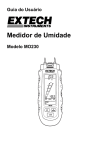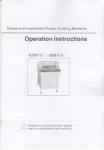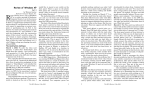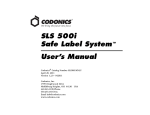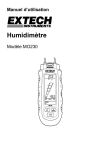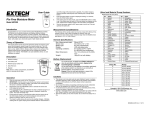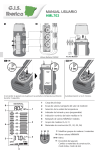Download DT-125G v101207 英文
Transcript
Moisture Meter User Manual Please read this manual before switching the unit on. Important safety information inside. Moisture Meter User Manual Moisture Meter User Manual Contents Page 1. Function................................................................................4 2. Description............................................................................4 3. Power On/OFF........................................................................5 4. Measuring ambient Temperature & Humidity........................5 5. Moisture Measure Modes Menu............................................5 6. Setting Menu.........................................................................10 7. Function Check......................................................................12 8. Replace Battery......................................................................12 9. Technical Data.......................................................................13 Moisture Meter User Manual 1. Function Used to measure the moisture level in sawn timber (also cardboard, paper) and hardened materials (plaster, concrete and mortar)..in addtion, It measures the ambient Temperature & Humidity. The displayed value is material moisture in % with respect to dry mass. Example: 100% material moisture for 1 kg of wet wood=500g water. 2. Description 1 2.1 Overview 1-Protective cap 2-Test electrode 2 3-Digital and analog LCD display 4-SET switch 5-CLR switch 6-Power On & Mode switch 7-Self-Test point 8-Ambient Temperature & Humidity Sensor 3 8 7 4 2.2 Display 5 1-Low battery charge 2-Digital Display of ambient Temperature & Huimidity 3-Bar-graph display of measured MIN/Max values 1 4-Digital display of materials moist 2 5-DRY/WET indicator (programmable) 6-Bar-graph display of materials moist value 7-Wood group (A,B,C) 8-Building materials (01,02,03,04) 3 4 5 4 6 7 8 6 Moisture Meter User Manual 3. Power On/OFF Press the "MODE" for about 2s, the device will power on, when the device is actived, the display will show the ambient temperature for 2 seconds. Press the "MODE" for about 2s, the device will power off. the device will auto power off after 3 minutes. Press about 2s (1)Power on (2)Init Display (3)start measuring 4. Measuring ambient Temperature & Humidity The device measures the ambient temperature & huimidity while measuring moisture, and the ambient temperature is used as temperature compensation to increase the moisture accuracy. Press the "Set" key for about 2s, the display will switch between Temperature and huimidity. And you can change the temperature unit between °C and °F in setting menu, about the detail please refer to chapter 6.4. About 2s About 2s 5. Moisture Measure Modes Menu There are four measure modes, you can switch among them by press “MODE" key. Wood mode:A,B,C Building mode:01,02,03,04 Index Mode Self-Test Mode 5 Moisture Meter User Manual 5.1 Select wood group in wood mode (A,B,C) There are three wood groups selectable, you can switch among them by press "SET" key. Just which wood types are grouped under A, B and C can be found in the table 1. Table1: Wood group detail Wood B Agda mahogany Maple Pine Alder Cherry wood Patagonian cypress Kosipo Purpleheart Larch Andiroba Limba Aspen Mahogancy Balsa Cherry mahogancy Basralocus Meleze Tree Health Poplar(all) Ebiara Plum wood Birch Pine Logwood Red sandalwood Juniper Elm Beech-European Maritime pine hombean Hichory-silver poplar Hombeam-white English oak Campeachy Hickory-swap Durmast oak Aiele Ilomba Tola Kapok Ipe Tola-branca Douka Iroko Walnut Small-leaved lime Douglas fir Westem red Oak Small-leaved Cedar lime-American Mockemut hickory Oak-holm White maple English,dumast Niangon White birch Emien Niove White beech Alder-red,black Okoume White poplar Ash Rosewood Swiss pine Yellow birch Rio rosewood Common aspen Southem yellow pine Damson wood Common beech Hombeam Red oak Cypress,red Hickory-silver poplar Fibre board Teak hickory-poplar Willow Wood fibre insulating board Izombe White oak Wood fibre hardboard Guanandi Cedar Kauramin partide board Jarrah Cypress-C.Lusit Paper Elm Board Textiles Karri Chestnut-sweet,red African A Abachi Abachi Abura Pear wood Black Afara Parana pine Beech Dabema Ebony Oak,red Oak,white Ash Yellowheart Ash-American Ash-Japanese 6 C Afrormosia Rubber tree Imbuia Kokrodua Niove Bidinkala Tola-real,red Cork Melamine partide board Phenolic resin partide board Moisture Meter User Manual 5.2 Select wood group in building mode (01,02,03,04) There are four building material groups selectable, you can switch among them by press "SET" key. Just which building material are grouped under 01,02,03 and 04 can be found in the table 2. Table2 Building materials group 1 Gypsum plaster 05 anhydrite screed 09 Elastizel screed 13 DIN magnesuim oxychloride flooring 17 cement screed with bitumen additive Building materials 02 Aerated concrete 06 ardurapid cement screed 10 gypsum screed 14 expanded polystyrene 18 cement screed with plastic additive 03 Screed 07 B25 cement 11 wood cement screed 15 softboard(wood) with bitumen 19 cement mortar 04 Concrete 08 B35 cement 12 lime mortar 16 cement bonded chipboard 5.3 Wet/Dry indicator In addition to the measured value, a moisture evaluation will be displayed by the wet/dry indicator in the display. This indicator is tuned by the material characteristics stored in the measuring device, This evaluation is subdivided into 5 steps and it makes an evaluation of the measured material easier. The Dry/Wet index value of the indicator is programmable, about the detail please refer to chapter 6.2. 7 Moisture Meter User Manual 5.4 Index mode Index mode is used to rapidly locate moisture with comparative measurements, without a direct output of material moisture in %. The output value (0~1000) is an indexed value that increases as material moisture becomes greater. Measurements made in index mode are independent of material type and particularly useful with materials for which no characteristics are stored. When comparative measurements reveal strongly deviating values, the course of moisture in the material can be localized quickly. In addition to those materials with characteristics stored in the measuring device, index mode makes it possible to measure other building materials(05~19),refer to the table blow. The displayed value (0~1000)serves as the basis. Activate index mode in your measuring device. In order to determine the degree of moisture in a type of building material, first find the material number for the building material to be measured. Following this, read the measured value from the scale displayed on the measuring device for index mode. Now determine the value for the corresponding material number in the table. If this value has a dark grey background, the material is to be classified as “wet”,values without coloured background are considered to “dry”. 8 Moisture Meter User Manual Table 3: All values in material moisture % 9 Moisture Meter User Manual 5.5 Self-Test mode (1) Connect electrodes with "T" contacts to the protective cap. (2) Connect electrodes with "B" contacts to the protective cap. Test approved Test not approved 6. Setting Menu Press keys simultaneity, it will enter parameter setting menu, there are five setting menus, you can switch among them by press MODE key. Set Temperature set Dry index set Wet index set light mode set temp unit 6.1 Set Material temperature compensation Relative material moisture is dependent on the temperature of the material. The device automatically compensates different material temperatures in that it measures ambient temperature and use this measurement for its internal calculation. In addition, the measuring device alse offer an option for setting the 10 Moisture Meter User Manual termperature manully to increase measuring accuracy. This value is not stored and must be set again each time the device is switched on. 6.2 Set Dry/Wet indicator The dry/wet indicator can be programmed to the already predefined values especially for index mode. This produces a new setting for the "Wet" and "Dry" threshold value. 6.3 Set LCD backlight mode LED display illumination can be varied with 3 different settings: AUTO: Display illumination switches off during periods of inactivity and switches on again automaticlly for measurement again. ON: Display illumination remains on permanently. OFF: Display illumination remains off permanently The setting is no stored and default setted as "AUTO" mode each time the device is switched on. 6.4 Set Temperature units The units of measure for ambient temperature and material compensation can be set to either °C or °F. The setting is stored and remains in effect until it is changed manually. 11 Moisture Meter User Manual 7. Function Check Select the "Index Mode" as section 5.4 descripted. "O------T------O" Connect electrodes with T contacts to the protective cap. Reference display for index: 300±15 "O…… B……O" Connect electrodes with B contacts to the protective cap. Reference display for index: 600±15 Function error: Send instrument for servicing. 8. Replace Battery When the batteries become exhausted or drop below the operating voltage, the battery warning symbol " " will appear in the LCD display. The battery should be replaced. Unscrew the 1 screws at the back of the instrument. Remove the battery housing. Change battery. Observe polarization! Reconnect instrument. 12 Moisture Meter User Manual 9. Technical Data Measuring principle: Electrical resistance Electrode length: 8 mm Electrodes: Integrated, replaceable Measuring range: Wood: 1-75 % Building material: 0.1-2.4 % Ambient temperature: -40 to 70°C(-40 to 158°F) Ambient Relative Humidity: 0 to 100% Accuracy: Wood: 0…30%/±1 % 30…60%/±2% 60…75%/±4% Other materials:/±0.5% Ambient temperature: -40°C~ -10°C and +40°C~ +70°C/±2°C -10°C~ +40°C/±1°C Ambient Relative Humidity: 0~20% and 80°C~ 100%/±5.0% 20~80%/±3.5% Auto power OFF: After approx. 3 minutes Auto LCD backlight OFF: After approx 10 seconds Battery: 3 × Cr 2032, replaceable Housing material: Impact-proof plastic housing Ambient temperature: 0 - 40°C Ambient Relative humidity: 0-85 %RH Dimensions: 139×47×25 mm Weight: approximately 100g Warranty: 1 year 13 Moisture Meter User Manual Moisture Meter User Manual Rev.101207 Moisture Meter User Manual