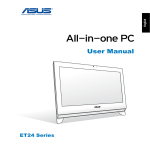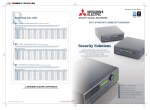Download PC application for ML7105 evaluation kit User`s Manual
Transcript
FEXL7105_PCapp-02 PC application for ML7105 evaluation kit User’s Manual Issue Date: Aug. 1, 2013 PC applicatoion for ML7105 evaluation kit User’s Manual NOTES No copying or reproduction of this document, in part or in whole, is permitted without the consent of LAPIS Semiconductor Co., Ltd. The content specified herein is subject to change for improvement without notice. Examples of application circuits, circuit constants and any other information contained herein illustrate the standard usage and operations of the Products. The peripheral conditions must be taken into account when designing circuits for mass production. Great care was taken in ensuring the accuracy of the information specified in this document. However, should you incur any damage arising from any inaccuracy or misprint of such information, LAPIS Semiconductor shall bear no responsibility for such damage. The technical information specified herein is intended only to show the typical functions of and examples of application circuits for the Products. LAPIS Semiconductor does not grant you, explicitly or implicitly, any license to use or exercise intellectual property or other rights held by LAPIS Semiconductor and other parties. LAPIS Semiconductor shall bear no responsibility whatsoever for any dispute arising from the use of such technical information. The Products specified in this document are intended to be used with general-use electronic equipment or devices (such as audio visual equipment, office-automation equipment, communication devices, electronic appliances and amusement devices). The Products specified in this document are not designed to be radiation tolerant. While LAPIS Semiconductor always makes efforts to enhance the quality and reliability of its Products, a Product may fail or malfunction for a variety of reasons. Please be sure to implement in your equipment using the Products safety measures to guard against the possibility of physical injury, fire or any other damage caused in the event of the failure of any Product, such as derating, redundancy, fire control and fail-safe designs. LAPIS Semiconductor shall bear no responsibility whatsoever for your use of any Product outside of the prescribed scope or not in accordance with the instruction manual. The Products are not designed or manufactured to be used with any equipment, device or system which requires an extremely high level of reliability the failure or malfunction of which may result in a direct threat to human life or create a risk of human injury (such as a medical instrument, transportation equipment, aerospace machinery, nuclear-reactor controller, fuel-controller or other safety device). LAPIS Semiconductor shall bear no responsibility in any way for use of any of the Products for the above special purposes. If a Product is intended to be used for any such special purpose, please contact a ROHM sales representative before purchasing. If you intend to export or ship overseas any Product or technology specified herein that may be controlled under the Foreign Exchange and the Foreign Trade Law, you will be required to obtain a license or permit under the Law. Copyright 2012-2013 LAPIS Semiconductor Co., Ltd. FEXL7105_PCapp-02 i PC applicatoion for ML7105 evaluation kit User’s Manual Preface This user’s manual describes the functional specification of PC application bundled with evaluation ® kit for the Bluetooth Low Energy ML7105. The following related manual is available and should be referenced as needed. ■ ■ ■ ■ ■ ■ ML7105 data sheet ML7105 user’s manual Bluetooth Application Controller Interface (BACI) Command Manual ML7105 Wireless Sensor Node BOARD (WSN7105GD-01) Hardware Manual ML7105 USB BOARD Hardware Manual Wireless Sensor Node Application for ML7105 Evaluation Kit User’s Manual FEXL7105_PCapp-02 ii PC applicatoion for ML7105 evaluation kit User’s Manual Notation Classification Notation Description z Numeric value 0xnn 0bnnnn Represents a hexadecimal number. Represents a binary number. z Address 0xnnnn_nnnn Represents a hexadecimal number. (indicates 0xnnnnnnnn) z Unit word, W byte, B Mega, M Kilo, K (uppercase) Kilo, k (lowercase) Milli, m Micro, μ Nano, n Second, s (lowercase) 1 word = 32 bits 1 byte = 8 bits 106 210=1024 103=1000 10-3 10-6 10-9 Second z Terminology "H" level Signal level on the high voltage side; indicates the voltage level of VIH and VOH as defined in electrical characteristics. Signal level on the low voltage side; indicates the voltage level of VIL and VOL as defined in electrical characteristics. "L" level z Register description Read/write attribute: R indicates read-enabled; W indicates write-enabled. MSB: Most significant bit in an 8-bit register (memory) LSB: Least significant bit in an 8-bit register (memory) FEXL7105_PCapp-02 iii PC applicatoion for ML7105 evaluation kit User’s Manual Table of Contents NOTES ............................................................................................................................................................................i Preface............................................................................................................................................................................ii Notation ........................................................................................................................................................................iii Table of Contents..........................................................................................................................................................iv 1. General Description .................................................................................................................................................. 1 1.1 SYSTEM OVERVIEW ................................................................................................................................................ 1 1.2 PC APPLICATION SOFTWARE PACKAGE................................................................................................................... 2 1.3 INITIAL SETUP ........................................................................................................................................................ 3 1.3.1 Configuration of ML7105 wireless module .................................................................................................. 3 1.3.2 Configuration of BT transport ...................................................................................................................... 3 1.3.3 Configure BD_ADD and address type .......................................................................................................... 3 1.3.4 Configure device role ..................................................................................................................................... 4 1.3.5 Advertizing parameters................................................................................................................................. 4 1.3.6 Scan parameters ............................................................................................................................................ 4 1.3.7 Connection request parameters.................................................................................................................... 5 1.3.8 Connection update parameters..................................................................................................................... 6 2. Operating Manual ..................................................................................................................................................... 7 2.1 COMMAND WINDOW............................................................................................................................................... 7 2.2 DEBUG MESSAGES ................................................................................................................................................. 8 2.3 NAVIGATION MENU................................................................................................................................................. 9 2.4 REFRESH AND EXIT ................................................................................................................................................ 9 2.5 CONNECTION SETUP ............................................................................................................................................ 10 2.5.1 Connection with device in the config file.................................................................................................... 10 2.5.2 Connection with device in the White lists.................................................................................................. 12 2.5.3 Scanning device address and establish connection ................................................................................... 15 2.5.4 Advertising ................................................................................................................................................... 16 2.6 DISCONNECT ........................................................................................................................................................ 17 2.7 BONDING.............................................................................................................................................................. 18 2.8 GATT SERVICES ................................................................................................................................................... 21 2.8.1 Heart Rate Services..................................................................................................................................... 21 2.8.2 Temperature Services.................................................................................................................................. 24 2.8.3 Battery Services........................................................................................................................................... 27 2.8.4 Accelerometer Services................................................................................................................................ 30 2.8.5 LED control Services ................................................................................................................................... 33 2.9 GATT CLIENT OPERATION .................................................................................................................................... 36 2.10 CONNECTION UPDATE........................................................................................................................................ 38 2.11 READING OF RSSI VALUE ................................................................................................................................... 39 U Revision History .......................................................................................................................................................... 40 FEXL7105_PCapp-02 iv PC applicatoion for ML7105 evaluation kit User’s Manual 1. General Description This document describes operating manual of PC appliation software bundled to evaluation kit ML7105. The Kit inlcude USB dongle + ML7105 wireless module as HOST role, and Sensor Node + ML7105 wireless module as Peripheral role. Please refer to hardware manual for both environment. PC application for evaluation kit ML7105 control Sensor Node and receive data from Sensors mouted on Sensor Node over Bluetooth Low Energy network. The profile is based on the proprietary profile and is called VSP (Vendor Specific Profile). It is possible to perform the feature of the simple data transmission of Bluetooth Low Energy. 1.1 System Overview Figure 1.1 shows the protocol stack configuration figure of the Bluetooth Low Energy with using ML7105. ML7105 contains the Bluetooth Low Energy stack and can communicate with windows PC via Virtual Com Port over USB interface. In Windows PC application, profile and control software are implemented. Software architecture is shown below. PC application software Application Profile (VSP, HRP) Windows PC Bluetooth Application Controller Interface (BACI) Host Virtual Com Port over USB Bluetooth Application Controller Interface (BACI) Controller Bluetooth Low Energy Host (GAP, GATT, SMP, etc) ML7105 Bluetooth Low Energy Controller (LL, etc) Figure 1.1 Protocol stack configuration Figure 1.2 shows the system overview of the evaluation kit ML7105. PC application has master side (HOST or Central role). Connection between USB conversion board and Windows PC is Virtual Com Port over USB. Figure 1.2 System overview FEXL7105_PCapp-02 1 PC applicatoion for ML7105 evaluation kit User’s Manual 1.2 PC application Software Package PC application software for evaluation kit ML7105 includes following files. ・ baci_app_rev4.exe : command line application executable ・ baci_app_config.txt : Initial setup file ・ README_BACI_PC_APP.txt : Simplifized version of user’s manual Figure 1.3 baci_app_rev4 FEXL7105_PCapp-02 2 PC applicatoion for ML7105 evaluation kit User’s Manual 1.3 Initial setup 1.3.1 Configuration of ML7105 wireless module ML7105 wireless module has to be in BACI over UART mode. As a default, ML7105 wireless module will be provided by BACI mode. It is possible to select physical layer of BACI mode either over SPI or over UART. See ML7105 USB BOARD Hardware Manual for more detail. 1.3.2 Configuration of BT transport When ML7105 USB board is connected to PC, a Com port number will be assigned if you have installed driver software for USB serial IC properly. You can check assigned Com port number by using device manager. Bit rate Data bit No parity Stop bit 1 No flow control Figure 1.4 UART port configuration Com port has to be configured as shown above, 57.6kbps baud rate, 8bit data, no parity, 1-stop bita and no flow control. Same information has to be configured in ‘baci_app_config.txt’ #================================================================== # BT Transport settings #================================================================== ## Transport selection: UART 0, USB 1, SOCKET 2 HCI_TRANSPORT=0 # UART Transport device settings # For Ports greater than COM9 on Windows devices, UART Device Name # should be of the format '¥¥.¥COMX' BT_UART_DEVICE_NAME=¥¥.¥COM20 BT_UART_DEVICE_BAUD=57600 1.3.3 Configure BD_ADD and address type In the ‘baci_app_config.txt’ there is section configure BD_ADDR for peer device and address type. #================================================================== # Local Device settings #================================================================== BT_LOCAL_DEVICE_NAME=MindTree # Sensor Node BT_PEER_DEVICE_ADDR=070001000571 # Public 0, Random 1 BT_PEER_DEVICE_ADDR_TYPE=0 FEXL7105_PCapp-02 3 PC applicatoion for ML7105 evaluation kit User’s Manual Please mind that BD_ADDR has to be written LSO to MSO. #BT_PEER_DEVICE_ADDR_TYPE=0 for Public address #BT_PEER_DEVICE_ADDR_TYPE=1 for Random address. 1.3.4 Configure device role In the ‘baci_app_config.txt’ there is section configure device role. ## Device Role: Peripheral 0 or Central 1 BT_DEVICE_ROLE=1 #BT_DEVICE_ROLE=1 for Central (Host) device #BT_DEVICE_ROLE=0 for Peripheral (Sensor) device 1.3.5 Advertizing parameters In the ‘baci_app_config.txt’ there is section configure advertizing parameters. Table 1.1 shows advertizing parameter. In the ‘baci_app_config.txt’ file, there are two type of advertizing parameters are described. One for Bonded device, the other for UnBonded device, which parameters starting from “BT_PERIPHERAL_BONDED_XXXX” and “BT_PERIPHERAL_UNBONDED_XXXX” respectively. (Here XXXX will be filled in parameter name shown Table.1.1. Table 1.1 Advertisement parameters Advertisement Parameter Value [dec] ADVERTISING_INTERVAL_MIN 32 ADVERTISING_INTERVAL_MAX 32 Value range 20ms10.24 20ms10.24 Parameter Description Advertizing interval minimum, 20 msec (32 x 0.625ms) Advertizing interval maximum, 20 msec (32 x 0.625ms) ADVERTISING_TYPE 0 0-3 0: Connectable undirected advertising (ADV_IND) 1: Connectable directed advertising (ADV_DIRECT_IND) 2: Scannable undirected advertising (ADV_SCAN_IND) 3:Non connectable undirected advertising (ADV_NONCONN_IND) OWN_ADDR_TYPE 0 0-1 0: Public Device Address (default) 1: Random Device Address DIRECT_ADDR_TYPE 0 0-1 0: Public Device Address (default) 1: Random Device Address ADVERTISING_CHANNEL_MAP 7 0-7 Channel map for advertizing, all channels (37, 38, 39) enabled 0-3 0: Allow Scan Request from Any, Allow Connect Request from Any 1: Allow Scan Request from White List Only, Allow Connect Request from Any 2:Allow Scan Request from Any, Allow Connect Request from White List Only. 3 Allow Scan Request from White List Only, Allow Connect Request from White List Only. ADVERTISING_FILTER_POLICY 0 1.3.6 Scan parameters Table 1.2 shows scan parameter. In the ‘baci_app_config.txt’ file, there are two type of scan parameters are described. One for Bonded device, the other for UnBonded device, which parameters starting from “BT_CENTRAL_BONDED_XXXX” and “BT_CENTRAL_UNBONDED_XXXX” respectively. (Here XXXX will be filled in parameter name shown Table.1.2. Table 1.2 Scan parameters Value [dec] Value range LE_SCAN_TYPE 1 0-1 LE_SCAN_INTERVAL 64 2.5ms -10.2 4s Scan Parameter FEXL7105_PCapp-02 Parameter Description 0: Passive Scanning. No SCAN_REQ packets shall be sent. 1: Active scanning. SCAN_REQ packets may be sent. Scanning interval, 40 msec (64 x 0.625ms) 4 PC applicatoion for ML7105 evaluation kit User’s Manual LE_SCAN_WINDOW 64 2.5ms -10.2 4s OWN_ADDRESS_TYPE 0 0-1 0: Public Device Address (default) 1: Random Device Address SCANNING_FILTER_POLICY 0 0-1 0: Accept all advertisement packets (default). 1: Ignore advertisement packets from devices not in the White List Only. Duration of scanning, 40msec (64 x 0.625ms) 1.3.7 Connection request parameters Table 1.3 shows parameter used for connection request. In the ‘baci_app_config.txt’ file, there is a set of parameters for connection request, which parameters starting from “BT_CENTRAL_ XXXX”. (Here XXXX will be filled in parameter name shown Table.1.3 Table 1.3 Connection request parameters Value [dec] Value range LE_SCAN_INTERVAL 4 2.5ms -10.2 4s Scanning interval, 2.5 msec (64 x 0.625ms) LE_SCAN_WINDOW 4 2.5ms -10.2 4s Duration of scanning, 2.5 msec (64 x 0.625ms) Connection request Parameter Parameter Description INITIATOR_FILTER_POLICY 0 0-1 0: White list is not used to determine which advertiser to connect to. Peer_Address_Type and Peer_Address shall be used.Accept all advertisement packets (default). 1: White list is used to determine which advertiser to connect to. Peer_Address_Type and Peer_Address shall be ignored. OWN_ADDRESS_TYPE 0 0-1 0: Public Device Address (default) 1: Random Device Address CONN_INTERVAL_MIN 40 7.5ms - 4s Minimum value for the connection event interval. 50 msec (40 x 1.25ms) CONN_INTERVAL_MAX 56 7.5ms - 4s Maximum value for the connection event interval. 70 msec (56 x 1.25ms) CONN_LATENCY 0 0-500 Slave latency for the connection in number of connection events. SUPERVISION_TIMEOUT 955 0-320 0 Supervision timeout for the LE Link. 9550 msec (955 x 10ms) MINIMUM_CE_LENGTH 32 0-655 35 Information parameter about the minimum length of connection needed for this LE connection. 20 msec (32 x 0.625ms) MAXIMUM_CE_LENGTH 32 0-655 35 Information parameter about the maximum length of connection needed for this LE connection. 20 msec (32 x 0.625ms) FEXL7105_PCapp-02 5 PC applicatoion for ML7105 evaluation kit User’s Manual 1.3.8 Connection update parameters Table 1.4 shows parameter used for connection update. In the ‘baci_app_config.txt’ file, there is a set of parameters for connection update, which parameters starting from “BT_PERIPHERAL_XXXX”. (Here XXXX will be filled in parameter name shown Table.1.4. Table 1.4 Connection updated parameters Value [dec] Value range CONN_INTERVAL_MIN 40 7.5ms - 4s Minimum value for the connection event interval. 50 msec (40 x 1.25ms) CONN_INTERVAL_MAX 56 7.5ms - 4s Maximum value for the connection event interval. 70 msec (56 x 1.25ms) CONN_LATENCY 0 0-500 Slave latency for the connection in number of connection events. SUPERVISION_TIMEOUT 955 0-320 0 Supervision timeout for the LE Link. 9550 msec (955 x 10ms) MINIMUM_CE_LENGTH 32 0-655 35 Information parameter about the minimum length of connection needed for this LE connection. 20 msec (32 x 0.625ms) MAXIMUM_CE_LENGTH 32 0-655 35 Information parameter about the maximum length of connection needed for this LE connection. 20 msec (32 x 0.625ms) Connection update parameter FEXL7105_PCapp-02 Parameter Description 6 PC applicatoion for ML7105 evaluation kit User’s Manual 2. Operating Manual 2.1 Command Window When configuration of ‘baci_app_config.txt’ completed, it is now ready to start up application ‘baci_app_rev4.exe’. By double click application icon, you will see command line window with following start up message. After starting up, the application performs to read own local device address. Please confirm the display of address information which is in red line as below. Figure 2.1 baci_app_rev4 FEXL7105_PCapp-02 7 PC applicatoion for ML7105 evaluation kit User’s Manual 2.2 Debug Messages After starting up, the application issues the reset command and read command of local address to ML7105. The following messages are related to the first reset command. Sending RESET… TX: 1 1 0 0 L 2 The meaning of the character string which continues behind "TX:" is as follows. 1 1 0 0 L 2 BACI packet type = 0x01 (BACI command packet) Opcode/Event type = 0x01 (Reset command) Parameter total length = 0x00 (Reset command does not have any parameters) 1st byte of parameters (If parameter total length is zero, then ignore this byte) Identifier of "Length" Total packet length excluding packet type = 0x02 After the application issues BACI reset command, the application will receive the Start-up event from ML7105 as follows. Received Startup After receiving of the Start-up event, the application will issue the read command of local address. Read local device address ... TX: 1 b 1 0 L 3 The meaning of the character string which continues behind "TX:" is as follows. 1 b 1 0 L 3 BACI packet type = 0x01 (BACI command packet) Opcode/Event type = 0x0B (Read Local Device Address command) Parameter total length = 0x01 1st byte of parameters = 0x00 (Read Public Static Random Address) Identifier of "Length" Total packet length excluding packet type = 0x03 After the application issues Read Local Deice Address command, the application will receive the Command Complete event from ML7105 as follows. Received Command Complete Event Status [0x00] Length of the command complete event packet [0x0C] Dumping Event Data 0xD1 0xD2 0xD3 0xD3 0xD2 0xD1 0xD1 0xD2 0xD3 0xD3 0xD2 0xD1 Public Address: 0xD1-D2-D3-D3-D2-D1 Random Static Address: 0xD1-D2-D3-D3-D2-D1 Regarding the detail of the format of Command/Event, please refer to “Bluetooth Application Controller Interface (BACI) Command Manual. FEXL7105_PCapp-02 8 PC applicatoion for ML7105 evaluation kit User’s Manual 2.3 Navigation menu Figure2.3.1 shows state diagram of PC application for evaluation kit ML7105. Start up Start app. 2 Ready 4 3 Connection Update Read RSSI Bonding Return automatically 4 Return automatically 5 Return automatically 8 Connected 10 From any sub state Heart Rate Services 0 11 0 Temperature Services 0 12 Battery Services 13 14 0 Accelerometer Services 20 0 LED control Services 0 GATT client Operations Figure 2.3.1 Menu navigation In each service sub state, basically same principle of sub menu navigation to be applied. 10,11,12,13,14 0 0 GATT dB not ready 10 GATT dB ready 11 11 Notification, read/write Figure 2.3.2 Service state 2.4 Refresh and Exit In the command line window, there are menu displaying available command called “refresh”. By typing “1”, you can display available command whenever software is waiting for input. In any state, you can exit from current state to preveously located state by typing “0”. FEXL7105_PCapp-02 9 PC applicatoion for ML7105 evaluation kit User’s Manual 2.5 Connection setup 3 options of the connection setup are supprted by PC application for the master device. 1. Scanning device in the config file and establish connection (added option to change connection parameter) 2. Scanning device in the white list and establish connection 3. Scanning device address and establish connection Figure 2.5.1 shows screenshot when PC app performing scan&connect by typing “0” and “2”. 3 options are shown. Figure 2.5.1 Scanning and Connect options 2.5.1 Connection with device in the config file Figure 2.5.2 shows screen shot when selecting option1 in “Scan & Connect” menu 2. Pre-defined BDADDR wrtten in baci_app_config.txt is scanned and connected if the device was found by scan process. In baci_app_config.txt, BDADDR is defined as shown below. The public address “d1 d2 d3 d3 d2 d1” is listed. In the end of command lines, there is a message showing “Received Connection Complete Event” and the address of connected device. #================================================================== # Local Device settings #================================================================== BT_LOCAL_DEVICE_NAME=MindTree BT_PEER_DEVICE_ADDR=d1d2d3d3d2d1 #BT_PEER_DEVICE_ADDR=070001000571 # Public 0, Random 1 BT_PEER_DEVICE_ADDR_TYPE=0 FEXL7105_PCapp-02 10 PC applicatoion for ML7105 evaluation kit User’s Manual ・・・・・Sending of Wakeup command ・・・・・Sending of Configure command (Start of scanning) ・・・・・Receiving of Advertising data ・・・・・Sending of Set_adv_scan command (Stop of scanning) ・・・・・Sending of Connect command ・・・・・Receiving of Connection Complete event Figure 2.5.2 Connection with device in the cofig file There is an option to change connection parameter such as connection interval so that shorted or longer interval of connection events. Following snapshot reprents menu changing connection parameter when master start scanning. Fig. 2.5.2.1 Changing connection parameter FEXL7105_PCapp-02 11 PC applicatoion for ML7105 evaluation kit User’s Manual Figure 2.5.3 shows Message Sequence Chart (MSC) while establishing baseband connection. Scanner send connection request and received Sensor Node as CONNECT_REQ (at Frame #1533) Figure 2.5.3 MSC Connection Setup 2.5.2 Connection with device in the White lists The White lists is a list of remote device address, can be used for device filtering. It can be used to limit remote device to advertise, scan and connection procedures. Following example shows usage of white lists. Figure 2.5.4 is showing case when putting device into white list, in this application, user has to input address type and device address manualy. Omission ・・・・・Sending of White_list(Add) Figure 2.5.4 Putting device address in the White Lists FEXL7105_PCapp-02 12 PC applicatoion for ML7105 evaluation kit User’s Manual Once the device was registerd in the White Lists, option2 of “Advertise/Scan & Connect” will establish connection with device in the white lists. Figure 2.5.5 shows case when connecting device in the White Lists. In this example, connection is established because device address “d1 d2 d3 d3 d2 d1” is already registered in the White Lists”. ・・・・・Sending of Wakeup command Omission ・・・・・Sending of Configure command (Start of scanning, FilterPolicy=0x01) ・・・・・Receiving of Advertising data ・・・・・Sending of Set_adv_scan command (Stop of scanning) ・・・・・Sending of Connect command ・・・・・Receiving of Connection Complete event Figure 2.5.5 Connecting device in the White Lists FEXL7105_PCapp-02 13 PC applicatoion for ML7105 evaluation kit User’s Manual Current version of PC application support to clear the White Lists. Figure 2.5.6 shows case when clear the White Lists. Omission ・・・・・Sending of White_list (Clear) Figure 2.5.6 Clear the White Lists Next example shows when trying connection establishment while white lists is empty, connection will not be established because white lists is empty. Figure 2.5.7 Connection with empty white lists FEXL7105_PCapp-02 14 PC applicatoion for ML7105 evaluation kit User’s Manual 2.5.3 Scanning device address and establish connection If the device address of remote device is unknown, it is possible to know by scanning device with option3 of “Advertise/Scan & Connect” menu. Scanning device with dummy address will list found device address. Omission ・・・・・Sending of Wakeup command ・・・・・Sending of Configure command (Start of scanning) Figure 2.5.8 Scanning device address In the end of comman lines, found device “d1 d2 d3 d3 d2 d1” is listed. By using found device address with option3, it is possible to connect to arbitary device address. FEXL7105_PCapp-02 15 PC applicatoion for ML7105 evaluation kit User’s Manual 2.5.4 Advertising PC application can perform as slave role also. If you select option 1 (“Advertise”) in “Advertise/Scan & Connect” menu, the device will start advertising. Figure 2.5.9 shows case when advertising. Omission ・・・・・Sending of Wakeup command ・ ・・・・Sending of Set_adv_data command ・・・・・Sending of Configure command (Start of advertising) Figure 2.5.9 Advertising Figure 2.5.10 MSC of advertising FEXL7105_PCapp-02 16 PC applicatoion for ML7105 evaluation kit User’s Manual 2.6 Disconnect Figure2.6.1 shows screenshot when PC application perform disconnection event by typing “4”. ・・・・・Sending of Disconnect command Omission ・・・・・Receiving of Disconnect Complete event Figure 2.6.1 Disconnection Figure2.6.2 shows MSC when HOST disconnect baseband connection. (at Frame #1552), when baseband connection terminated, Sensor Node start advertizing again. Figure 2.6.2 MSC of disconnection FEXL7105_PCapp-02 17 PC applicatoion for ML7105 evaluation kit User’s Manual 2.7 Bonding Figure 2.7.1 and Figure 2.7.2 shows screenshot when performing “Bonding device with Unbonded device” and “Bonding device with Bonded device” respectively. Bonding with Unbonded device perform Authentication process including registeration of encryption keys, device will be bonded in the end. On the other hand Bonding with Bonded device does not perform authentication and perform encryption with registered information. Omission ・・・・・Sending of SMP_AUTHENTICATION_REQUEST ・・・・・Receiving of SMP_KEY_EXCHANGE_INFO ・・・・・Sending of SMP_KEY_EXCHANGE_INFO_ REQUEST_REPLY Figure 2.7.1 Bonding with Unbonded device FEXL7105_PCapp-02 18 PC applicatoion for ML7105 evaluation kit User’s Manual Omission Figure 2.7.2 Bonding with Bonded device Figure 2.7.3 shows MSC when making SMP pairing, as device information is not registered (UnBonded), pairing process has to be done prior to encryption proess. On the other hand, Figure 2.7.4 shows MSC when start encryption with Bonded device. No implicit SMP process performed because SMP pairing information has been registered already. Figure 2.7.3 Making SMP Pairing FEXL7105_PCapp-02 19 PC applicatoion for ML7105 evaluation kit User’s Manual Figure 2.7.4 Encryption with Bonded device FEXL7105_PCapp-02 20 PC applicatoion for ML7105 evaluation kit User’s Manual 2.8 GATT services Following sub state will describe services supported by Sensor Node device in evaluation kit ML7105. They are Heart Rate Service (HRS), Temperature Service (HTS), Battery Service (BAS), Acceletometer Service (VSP), LED control (VSP) 2.8.1 Heart Rate Services Figure 2.8.1.1 shows screenshot when performing Discover HRS menu. GATT service and Characteristics are found. ・・・・・Selection of “HRS Operations” ・・・・・Selection of “Discover HRS” ・・・・・Sening of ATT_FIND_BY_TYPE_VAL_REQ Handle search range : 0x0001~0xFFFF Target service : GATT_PRIMARY_SERVICE=0x180D HRS (0x180D) was detected in the handle of 0x0037 to 0x003E. Heart Rate Measurement (0x2A37) was detected in the handle of 0x0038. Heart Rate Sensor Location (0x2A38) was detected in the handle of 0x003B. Heart Rate Control Point (0x2A39) was detected in the handle of 0x003D. Figure 2.8.1.1 Discover HRS FEXL7105_PCapp-02 21 PC applicatoion for ML7105 evaluation kit User’s Manual Figure 2.8.1.2 shows Heart Rate data (dummy data with inclemental values) are shown after enabled HR notification by typing “11”. Notification will be kept running until user disable notification by typing “11” again. ・・・・・Selection of “Enable of HR Notification” ・・・・・Sending of ATT_WRITE_REQ: Writing of 0x0001 (Notification) to the handle of 0x003A. Receiving of ATT_WRITE_RESPONSE Receiving of the heart rate data Receiving of the heart rate data Figure 2.8.1.2 Enable/Disble HR Notification FEXL7105_PCapp-02 22 PC applicatoion for ML7105 evaluation kit User’s Manual Figure 2.8.1.3 shows MSC while finding HRS service and characteristics. Figure 2.8.1.3 Finding HRS service and characteristics Figure 2.8.1.4 shows MSC while receiving notification of HRS service. Figure 2.8.1.4 HRS notification FEXL7105_PCapp-02 23 PC applicatoion for ML7105 evaluation kit User’s Manual 2.8.2 Temperature Services Figure 2.8.2.1 shows screenshot when performing Discover HTS menu. GATT service and Characteristics are found. ・・・・・Selection of “Temperature Operations” ・・・・・Selection of “Discover HTS” ・・・・・Sening of ATT_FIND_BY_TYPE_VAL_REQ Handle search range : 0x0001~0xFFFF Target service : GATT_PRIMARY_SERVICE=0x1809 Health Thermometer (0x1809) was detected in the handle of 0x001E to 0x0026. ・・・・・Sending of ATT_READ_BY_TYPE_REQ Handle search range : 0x001E~0x0026 Target UUID : GATT_CHARACTERISTICS Temperature Measurement (0x2A1C) was detected in the handle of 0x001F. Intermediate Temperature (0x2A1E) was detected in the handle of 0x0022. Temperature Type (0x2A1D) was detected in the handle of 0x0025. Figure 2.8.2.1 Discover HTS FEXL7105_PCapp-02 24 PC applicatoion for ML7105 evaluation kit User’s Manual Figure 2.8.2.2 shows Temperature data (Raw data from sensor) are shown after enabled Temperature indication by typing “11”. Data indication will be kept running until user disable notification by typing “11” again. ・・・・・Selection of “Enable Temperature Indication” ・・・・・Sending of ATT_WRITE_REQ: Writing of 0x0002 (Indication) to the handle of 0x0021. Receiving of ATT_WRITE_RESPONSE Receiving of the temperature data ・・・・Sending of ATT_HANDLE_VALUE_CNF Receiving of the temperature data ・・・・Sending of ATT_HANDLE_VALUE_CNF ・・・・・Selection of “Disable Temperature Indication” ・・・・・Sending of ATT_WRITE_REQ: Writing of 0x0000 (None) to the handle of 0x0021. Figure 2.8.2.2 Enable/Disble Temperature Indication FEXL7105_PCapp-02 25 PC applicatoion for ML7105 evaluation kit User’s Manual Figure 2.8.2.3 shows MSC while finding HTS service and characteristics. Figure 2.8.2.3 Finding HTS service and characteristics Figure 2.8.2.4 shows MSC while receiving HTS indication, there are corresponding confirmation from HOST. Figure 2.8.2.4 HTS indication FEXL7105_PCapp-02 26 PC applicatoion for ML7105 evaluation kit User’s Manual 2.8.3 Battery Services Figure 2.8.3.1 shows screenshot when performing Discover Battery Service menu. GATT service and Characteristics are found. ・・・・・Selection of “Battery Operations” ・・・・・Selection of “Discover Battery Service” ・ ・・・・Sening of ATT_FIND_BY_TYPE_VAL_REQ Handle search range : 0x0001~0xFFFF Target service : GATT_PRIMARY_SERVICE=0x180F Battery Service (0x180F) was detected in the handle of 0x000A to 0x000C. ・・・・・Sending of ATT_READ_BY_TYPE_REQ Battery Level Characteristics (0x2A19) was detected in the handle of 0x000C. Figure 2.8.3.1 Discover Battery Service FEXL7105_PCapp-02 27 PC applicatoion for ML7105 evaluation kit User’s Manual Figure 2.8.3.2 shows screen shot whenever read Battery data by typing “11”. ・・・・・Selection of “Read Battery Service” ・・・・・Sending of ATT_READ_REQ Read from the handle 0x000C. Reading of Battery Level Figure 2.8.3.2 Read Battery Level FEXL7105_PCapp-02 28 PC applicatoion for ML7105 evaluation kit User’s Manual Figure 2.8.3.3 shows MSC while finding BAS service and characteristics. Figure 2.8.3.3 Finding BAS service and characteristics Figure 2.8.3.4 shows MSC while reading battery level from Sensor Node. Figure 2.8.3.4 Reading Battery level FEXL7105_PCapp-02 29 PC applicatoion for ML7105 evaluation kit User’s Manual 2.8.4 Accelerometer Services Figure 2.8.4.1 shows screenshot when performing Discover Accelerometer menu. GATT service and Characteristics are found. ・・・・・Selection of “Accelerometer Operations” ・・・・・Selection of “Discover Accelerometer Service” ・・・・・Sening of ATT_FIND_BY_TYPE_VAL_REQ Handle search range : 0x0001~0xFFFF Target service : GATT_PRIMARY_SERVICE=0xCCCC Unknown Service (0xCCCC) was detected in the handle of 0x0033 to 0x0036. Accelerometer is a vendor specific service. ・ ・・・・Sending of ATT_READ_BY_TYPE_REQ ・ Handle search range : 0x0033~0x0036 Target UUID : GATT_CHARACTERISTICS Accelerometer Characteristics (0xDDDD) was detected in the handle of 0x0035. Figure 2.8.4.1 Discover Accelerometer Service FEXL7105_PCapp-02 30 PC applicatoion for ML7105 evaluation kit User’s Manual Figure 2.8.4.2 shows Accelerometer data (data from Sensor on board) are shown after enabled Accelerometer notification by typing “11”. Notification will be kept running until user disable notification by typing “11” again. ・・・・・Selection of “Enable Accelerometer Notification” ・・・・・Sending of ATT_WRITE_REQ: Writing of 0x0001 (Nortification) to the handle of 0x0036. Receiving of ATT_WRITE_RESPONSE Receiving the accelerometer data Receiving the accelerometer data ・・・・・Selection of “Disable Accelerometer Notification” ・・・・・Sending of ATT_WRITE_REQ: Writing of 0x0000 (None) to the handle of 0x0036. Figure 2.8.4.2 Enable/Disble Accelerometer Notification FEXL7105_PCapp-02 31 PC applicatoion for ML7105 evaluation kit User’s Manual Figure 2.8.4.3 shows MSC while finding service and characteristics for Acceleromter data. Figure 2.8.4.3 Finding accelerometer service and characteristics Figure 2.8.4.4 shows MSC while receving accelerometer data from Sensor Node. Figure 2.8.4.4 Receiving notification for accelerometer data FEXL7105_PCapp-02 32 PC applicatoion for ML7105 evaluation kit User’s Manual 2.8.5 LED control Services Figure 2.8.5.1 shows screenshot when performing Discover LED service menu. GATT service (VSP) found but characteristics is not defined in this service. ・・・・・Selection of “LED Operations” ・・・・・Selection of “Discover LED Service” ・ ・・・・Sening of ATT_FIND_BY_TYPE_VAL_REQ Handle search range : 0x0001~0xFFFF Target service : GATT_PRIMARY_SERVICE=0xAAAA Unknown Service (0xAAAA) was detected in the handle of 0x0030 to 0x0032. LED is a vendor specific service. ・・・・・Sending of ATT_READ_BY_TYPE_REQ ・ Handle search range : 0x0030~0x0032 Target UUID : GATT_CHARACTERISTICS LED Characteristics (0xBBBB) was detected in the handle of 0x0032. Figure 2.8.5.1 Discover LED Service FEXL7105_PCapp-02 33 PC applicatoion for ML7105 evaluation kit User’s Manual Figure 2.8.5.2 shows screenshot whenever typing “11” as toggle LED control. Each time write operation performed, LED on Sensor Node Board is toggled his state. ・・・・・Selection of “Toggle LED Control” ・・・・・Sending of ATT_WRITE_REQ: Writing of 0x00 to the handle of 0x0032. ・・・・・Selection of “Toggle LED Control” ・・・・・Sending of ATT_WRITE_REQ: Writing of 0x01 to the handle of 0x0032. Figure 2.8.5.2 Toggle LED FEXL7105_PCapp-02 34 PC applicatoion for ML7105 evaluation kit User’s Manual Figure 2.8.5.3 shows MSC while finding LED service related information. Figure 2.8.5.3 Finding LED services characteristics Figure 2.8.5.4 shows MSC while writing command to control LED status. Each time, write command received by sensor node, LED mounted on the board change his status (on, off, …) Figure 2.8.5.4 Controlling LED FEXL7105_PCapp-02 35 PC applicatoion for ML7105 evaluation kit User’s Manual 2.9 GATT client operation Figure 2.9.1 shows GATT client menu supported by PC application for evaluation kit ML7105. Most of GATT/ATT operation can be controlled by this menu. Figure 2.9.1 GATT client menu FEXL7105_PCapp-02 36 PC applicatoion for ML7105 evaluation kit User’s Manual Example shown in Figure 2.9.2 is screenshot when performing “Discover all primary services”. Primary service supported by Sensor Node Board were found. ・・・・・Sening of ATT_READ_BY_GROUP_TYPE_REQ Handle search range : 0x0001~0xFFFF Target service : GATT_PRIMARY_SERVICE (0x2800) Figure 2.9.2 Finding primary services FEXL7105_PCapp-02 37 PC applicatoion for ML7105 evaluation kit User’s Manual 2.10 Connection Update Figure2.10.1 shows screenshot when PC application perform connection update event by typing “8”. Figure 2.10.2 shows MSC of the connection update. The connection update can be executed from the slave side, too. Omission ・・・・・Sending of Connection Update command ・・・・・Receiving of Connection Update Complete event Figure 2.10.1 Connection Update Figure 2.10.2 MSC Connection Update FEXL7105_PCapp-02 38 PC applicatoion for ML7105 evaluation kit User’s Manual 2.11 Reading of RSSI value Figure2.11.1 shows screenshot when PC application perform reading of RSSI (Received Signal Strength Indication) value by typing “5”. In this example, “0xD4” is indicated. This value is signed 1 byte data, so this means “-44 dBm” in this example. Omission ・ ・・・・Sending of Read RSSI command Figure 2.11.1 Reading of RSSI value FEXL7105_PCapp-02 39 PC applicatoion for ML7105 evaluation kit User’s Manual Revision History Document No. Page Issue date NOTE Before After st PEXL7105_PCapp-01 2012.08.17 – – Preliminary 1 version PEXL7105_PCapp-02 2012.08.20 – – Added MSCs PEXL7105_PCapp-03 2012.09.04 10 10-14 PEXL7105_PCapp-04 2013.03.26 16 16 Added option to change connection parameter. PEXL7105_PCapp-05 2013.05.31 9 9 Modified 2.2 Navigation Menu – 15 Added 2.4.4 Advertising – 31 Added 2.9 Connection Update Updated Connection Setup section, added 3options for scanning and connection. st FEXL7105_PCapp-01 2013.05.31 – – Final 1 Edition FEXL7105_PCapp-02 2013.08.01 8 7 Modified 2.1 Command Window – 8 Added 2.2 Debug Messages 9 - 31 9 - 38 - 39 10 - 31 10 - 38 FEXL7105_PCapp-02 Correction of the chapter number due to the addition of chapter 2.2 Added 2.11 Reading of RSSI value Added the explanation for the command/event 40