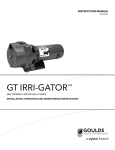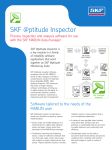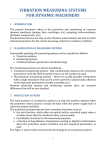Download CM3156 EN DMx Internal Drivers App Note 011813.indd
Transcript
Application Note SKF Multilog On-line System DMx Internal drivers Contents Overview . . . . . . . . . . . . . . . . . . . . . . . . . . . . . . . . . . . . . . . . . . . . . . . . . . . . . . . . . . . . . . . . An introduction to SKF Multilog DMx internal drivers . . . . . . . . . . . . . . . . . . . . . . . . . . . . . . Software . . . . . . . . . . . . . . . . . . . . . . . . . . . . . . . . . . . . . . . . . . . . . . . . . . . . . . . . . . . . . . . . . Compensation modules . . . . . . . . . . . . . . . . . . . . . . . . . . . . . . . . . . . . . . . . . . . . . . . . . . . . . ECP libraries . . . . . . . . . . . . . . . . . . . . . . . . . . . . . . . . . . . . . . . . . . . . . . . . . . . . . . . . . . . . . . The SKF Multilog DMx Sales Tool . . . . . . . . . . . . . . . . . . . . . . . . . . . . . . . . . . . . . . . . . . . . . . Assembling a system . . . . . . . . . . . . . . . . . . . . . . . . . . . . . . . . . . . . . . . . . . . . . . . . . . . . . . . 3 3 3 3 4 4 4 Commissioning a standard system . . . . . . . . . . . . . . . . . . . . . . . . . . . . . . . . . . . . . . . . . . . Fitting the probe, extension cable and compensation modules . . . . . . . . . . . . . . . . . . . . . . Loading the library . . . . . . . . . . . . . . . . . . . . . . . . . . . . . . . . . . . . . . . . . . . . . . . . . . . . . . . . . Configuring the channel and associating the library . . . . . . . . . . . . . . . . . . . . . . . . . . . . . . . Infinite gap calibration . . . . . . . . . . . . . . . . . . . . . . . . . . . . . . . . . . . . . . . . . . . . . . . . . . . . . . ECP calibration curves . . . . . . . . . . . . . . . . . . . . . . . . . . . . . . . . . . . . . . . . . . . . . . . . . . . . . . 5 5 5 5 6 7 Maintenance and troubleshooting . . . . . . . . . . . . . . . . . . . . . . . . . . . . . . . . . . . . . . . . . . . 10 Routine maintenance . . . . . . . . . . . . . . . . . . . . . . . . . . . . . . . . . . . . . . . . . . . . . . . . . . . . . . . 10 An infinite gap calibration cannot be achieved . . . . . . . . . . . . . . . . . . . . . . . . . . . . . . . . . . . . 10 The infinite gap calibration is not stored . . . . . . . . . . . . . . . . . . . . . . . . . . . . . . . . . . . . . . . . 10 When might an infinite gap calibration have to be redone? . . . . . . . . . . . . . . . . . . . . . . . . . . 10 What if an infinite gap calibration is not possible? . . . . . . . . . . . . . . . . . . . . . . . . . . . . . . . . . 10 One or more internal drivers do not appear to be working properly . . . . . . . . . . . . . . . . . . . 11 When a system is not entirely “standard” . . . . . . . . . . . . . . . . . . . . . . . . . . . . . . . . . . . . . 12 When is a custom ECP library required? . . . . . . . . . . . . . . . . . . . . . . . . . . . . . . . . . . . . . . . . 12 What is an extended range application?. . . . . . . . . . . . . . . . . . . . . . . . . . . . . . . . . . . . . . . . . 12 Creating a custom ECP library . . . . . . . . . . . . . . . . . . . . . . . . . . . . . . . . . . . . . . . . . . . . . . . . 12 What if compensation modules are not available?. . . . . . . . . . . . . . . . . . . . . . . . . . . . . . . . . 13 What are discrete components? . . . . . . . . . . . . . . . . . . . . . . . . . . . . . . . . . . . . . . . . . . . . . . . 13 What determines the values of the discrete components? . . . . . . . . . . . . . . . . . . . . . . . . . . 13 What specifications of discrete components should be used? . . . . . . . . . . . . . . . . . . . . . . . 14 Appendix A – SKF compensation modules and libraries . . . . . . . . . . . . . . . . . . . . . . . . . 15 Technical support . . . . . . . . . . . . . . . . . . . . . . . . . . . . . . . . . . . . . . . . . . . . . . . . . . . . . . . . . 15 2 Overview An introduction to SKF Multilog DMx internal drivers A traditional single channel eddy current probe (ECP) driver is specifically ordered pre-matched and pre-calibrated to a particular probe type, tip/coil size, system length, measurement range and target material. Contrast this with an SKF Multilog DMx module, where the internal drivers have been kept fully general, consistent with the theme of “configurability” that has driven much of the SKF Multilog DMx design. An SKF Multilog DMx CMMA 9010/9910 module has four internal ECP drivers (channels 1 to 4), while a CMMA 9020/9920 contains two (channels 3 and 4). To customize an SKF Multilog DMx driver for a particular application normally requires all* of the following three elements to be in place: • Compensation module – Matches the probe / extension cable combination to the SKF Multilog DMx driver hardware and provides control of oscillation amplitudes and frequencies. There will be a specific compensation module for each channel. Compensation modules are designed to operate with special, cut to nominal length extension cables; see The SKF Multilog DMx Sales Tool section later in this document († page 4). • An ECP library – Provides a number of coefficients that the SKF Multilog DMx can use to linearize the probe signal to be able to provide proper gap/vibration data. There will be a different library for each channel, optimized for the hardware (probe type, tip/coil size, system length and compensation module), measurement range and target material. • An ECP infinite gap calibration – A spot calibration that enables the SKF Multilog DMx to calculate from the associated library, linearization coefficients that are optimized for the actual probe, extension cable, compensation module and SKF Multilog DMx hardware in use. The sections that follow describe each of the above in more detail. * For use as a tacho source (rather than measurement source), a linearization library and infinite gap calibration are not actually required, but compensation components should still be installed to optimize the ECP probe and extension cable to the SKF Multilog DMx hardware. Software SKF Multilog DMx Manager and SKF Multilog DMx Toolbox are the two software packages that support the configuration aspects of the SKF Multilog DMx. When working with an SKF Multilog DMx module, always bear in mind that the configuration seen in software may not reflect the SKF Multilog DMx module unless an upload is actioned and that configuration changes made in software will not be implemented in the module unless a download is made. If using both packages, be aware that changes made in one will generally mean that information in the other is now out of date and will need to be refreshed. In addition, any configuration changes, even when downloaded, may not be permanently stored onboard the SKF Multilog DMx module unless the appropriate procedure has been followed. Refer to the relevant manual or help file for more detailed guidance. Compensation modules For directly connected eddy current probes, the internal SKF Multilog DMx driver circuit broadly matches to the attached probe and extension cable by use of compensation components. While these could consist of a separate capacitor and resistor fitted to the base terminals, the fitting of individual discrete components can now be avoided by using SKF manufactured compensation modules. Because SKF compensation modules are potted, they provide improved environmental and mechanical protection, as compared to a solution that uses discrete components. Fig. 1. Compensation modules fitted on SKF Multilog DMx ECP inputs 3 and 4. These compensation modules contain the specific component values required for a particular combination of SKF Multilog DMx ECP channel, connected probe type and system cable length. For easy identification, three of the compensation module faces are marked to indicate: • Generic probe type; for example: SKF CMSS (68) • System cable length in meters (10M) • Intended SKF Multilog DMx ECP channel (4) The corresponding compensation module part number for the above example would be CMMA 968-10-4. Appendix A († page 15) provides a list of available compensation modules, or identify the correct compensation module by using the SKF Multilog DMx Sales Tool spreadsheet. 3 ECP libraries The processing required to linearize the probe signal will vary depending on the target material, the probe system (i.e., cable) length and the measurement range. Any particular ECP library will reflect specific requirements in these areas and the compensation module that has been fitted. You will need to download libraries (one for each channel where an SKF Multilog DMx internal driver is in use) to the SKF Multilog DMx module before the system can be put into service. The library files (file extension: ecp) contain reference information on how the library and the linearization coefficients have been derived, specific setup information for the module to execute probe calibration and acceptance limits to validate the initial probe system calibration process. Although the format of all ECP library files is the same, two library types are defined for use with the SKF Multilog DMx module: 1 Default ECP libraries – These are libraries provided by SKF for standard SKF probe and extension cable combinations. Default libraries are generated using an AISI 4140 steel target and will have indices in a reserved range between 1 and 10999. Appendix A († page 15) includes a list of available default libraries, or you can identify the appropriate library index by using the SKF Multilog DMx Sales Tool spreadsheet. The available default ECP libraries are included in the SKF Multilog DMx Data Sources Install and will be copied to the folder: ...\SKF\DMx\StdLib. 2 Custom ECP Libraries – These are user generated libraries that are allocated an index between 11000 and 65534. Custom libraries may be used, for example, when no standard library exists, to optimize accuracy for a specific probe system or shaft material, to accommodate special or unusual circumstances, and for non-SKF probe types. The procedure that allows a user to create libraries is described in a later section. The SKF Multilog DMx Sales Tool The SKF Multilog DMx Sales Tool is a spreadsheet that provides guidance as to what components and accessories are needed to assemble a complete SKF Multilog DMx system. This includes ECP related elements (Compensation modules and Standard libraries) as well as power supply, communications and relay output hardware. Compensation modules are designed to operate with special, cut to nominal length, extension cables. The correct part numbers for these extension cables, designated by a “D” code in the length field, are included in the SKF Multilog DMx Sales Tool. Fig. 2. Screenshot from the SKF Multilog DMx Sales Tool. 4 For the latest version of the SKF Multilog DMX Sales Tool, please contact CMC San Diego Customer Service Group. Assembling a system For each channel using an internal SKF Multilog DMx driver, verify that the following information is known: 1 2 3 4 5 Target SKF Multilog DMx channel number Probe manufacturer and type System cable length Target material Required linearized measurement range Based on 1, 2 and 3, check to see if a compensation module is available. • If not, then discrete components will have to be sourced by you and a custom library will have to be developed by you. Is the target material confirmed as AISI 4140 steel? • If not, then a custom library in required. Based on 1, 2, 3, 4 and 5, check to see if an existing library is available. • If not, then a custom library will have to be developed by you. If a compensation module and a default library are both available, then the prerequisites are in place and all that remains is to bring the different elements together in the same place to perform an infinite gap calibration. • • • • Fit the probe and extension cable. Fit the compensation components. Power the SKF Multilog DMx and load the required library. Configure the SKF Multilog DMx channel and associate that library with it. • Perform and store an infinite gap calibration. • Confirm the performance of the system with a calibration curve. • If required, in the SKF Multilog DMx channel configuration, replace the nominal sensitivity value by the actual verified sensitivity. Note that the infinite gap calibration requires that the probe tip be in “free air”, so it is usually more conveniently performed before fitting the probe to the machine. Commissioning a standard system Fitting the probe, extension cable and compensation modules By default, the SKF Multilog DMx base (CMMA 9000) is delivered with short-circuit jumpers installed for each ECP input. It is strongly recommended that these short-circuit jumpers are left in place for any ECP channels that are not being used. This can also include channels 1 and 2 of a base that is being used with an SKF Multilog DMx CMMA 9920. (There is no ECP channel 1 or 2 on a CMMA 9920, but the links will do no harm.) The following sequence of activities is advised for SKF Multilog DMx installation and ECP system installation: 1 Power-down the SKF Multilog DMx or remove the electronics module from its base. 2 Install the eddy current probe and extension cable to the designated ECP input (at the coaxial, SMC, connector). 3 Remove the default ECP short-circuit jumper from the designated ECP terminals. • • • • ECP1: 17-18 ECP2: 21-22 ECP3: 25-26 ECP4: 29-30 Only remove short circuit jumpers on the channels where probes have been connected. 4 Install appropriate compensation modules at the terminal block locations where the jumpers have been removed. 5 Re-power the SKF Multilog DMx or reinstall the electronics module. Adherence to the above procedure will minimize the possibility of a nuisance trip of the internal SKF Multilog DMx ECP power supply and/or more permanent damage to its circuits. Loading the library ECP libraries are permanently stored on the SKF Multilog DMx module. A maximum of four different libraries can be accommodated at any one time, and these can be freely linked to physical ECP channels. Libraries can be downloaded to an SKF Multilog DMx module from SKF Multilog DMx Manager or SKF Multilog DMx Toolbox. The help files associated with the software provide further detailed guidance on how to use these features. Alternatively, the library download can be a part of the channel configuration process, as below. Configuring the channel and associating the library In SKF Multilog DMx Manager, an internal driver ECP input can be chosen by making the following selections from the General tab of measurement channel properties: • Transducer type: Displacement • ECP Type: Direct ECP* An eddy current tab is now enabled, and from it: • The active library can be selected Or the library can be downloaded (if not already present), using: • Load ECP library from file (and then activated) There is a user descriptive field for “Probe Reference Information”, which the user should complete. Ideally, this would contain the probe serial number or other reference to the actual probe that will be fitted. The user manual and help files associated with the SKF Multilog DMx Manager software provide further detailed guidance on how to use these features. Where a channel is already suitably configured it can also be associated with its library (or the association changed), using SKF Multilog DMx Toolbox: • ECP Tools tab, Link Library to Channel The linked library should be the one that has been specifically developed for that channel. * Note: If ECP type: Direct ECP is not available, check the module type and channel number. On a CMMA 9920, internal ECP drivers are only available on channels 3 and 4. • SKF Multilog DMx Manager: Module Properties, ECP Libraries tab • SKF Multilog DMx Toolbox: ECP Tools tab, Download ECP Library 5 Infinite gap calibration An infinite gap calibration can be performed using either SKF Multilog DMx Manager or SKF Multilog DMx Toolbox. Key prerequisites for both are identical: • The channel must be properly configured as Displacement – (Direct) ECP type. • There must be a library associated to or linked to that channel. • The probe, extension cable and compensation module must be installed. • The probe must be positioned in free-air (no target present). • As per best practice, all other ECP channels must be fitted with their probes and compensation modules, or their inputs shorted. With these in place, the infinite gap calibration process can begin. In either software, the process is similar and follows the following general steps: Fig. 3. Calibrate dialog. • An automatic check that the prerequisites are in place • Reading of the library file and displaying some relevant information to the user • Allowing a period of signal settling after the calibration is initiated • After settled (and when judged valid) the user can finalize the calibration In SKF Multilog DMx Manager, the infinite gap calibration process is initiated from the Eddy current tab of measurement channel properties. • Calibrate Probe: the dialog in fig. 3 then displays In SKF Multilog DMx Toolbox, the infinite gap calibration process is initiated from the ECP Tools tab: • Calibrate ECP Channel: the dialog in fig. 4 then displays Fig. 4. DMx ECP Data dialog. 6 It is generally useful to separately maintain a record or backup of the infinite gap calibrations that have been performed. Backup (export or export all) and a range of calibration management functions can be accessed via SKF Multilog DMx Toolbox: Select the ECP Tools tab, calibration management to access these facilities. SKF Multilog DMx Toolbox’s on-line help provides further details on the functionality. Before putting the probe into service, it would be normal practice to “run a probe curve”. Fig. 5. DMx ECP Calibration Location Management dialog. ECP calibration curves “Running a probe curve” should exercise the system over the required measurement range, with ideally a representative sample of the actual shaft material to show that it meets the application requirements. It is an important step in the process, as it proves that the library is accurate for both the probe and the actual target material. The end user will usually ask the system provider/installer to provide a calibration curve for each channel. It will require that the probe is mounted in a probe gapper, so that the probe/target gap can be adjusted in increments and measurement data can be stored at each point. In SKF Multilog DMx Toolbox, the curve acquisition process is initiated from the ECP Tools tab: • Linearization Curves: the dialog in fig. 6 then displays Fig. 6. ECP Linearized Curve Data Acquisition dialog. 7 On completion, this utility provides an Excel based calibration report that summarizes the calibration check and shows how well the measurement setup performs. Fig. 7. Sample Calibration Report. 8 The two key measures of accuracy are Deviation from a Straight Line (DSL) and Scale Factor Error (SFE). While both measures are independently graphed with their API670 acceptance limits marked in red, they share interdependency such that adjustments to the sensitivity value away from the nominal value can be used to minimize the position error. Fig. 8 shows just such an example where a modification to the sensitivity reduces the DSL to within ±0.25 mil across the working range. For a nominal 200 mV/mil sensitivity system, API670 allows ±5% or an allowable range of 190 to 210 mV/mil. Fig. 8. Minimizing DSL error, example. As the input sensitivity of each channel of the SKF Multilog DMx is individually configuration († fig. 9), the calibration curve tool can be used to provide optimum settings for the actual channel sensitivity. Note that based on the recommendations from the report, the user will have to manually reconfigure the SKF Multilog DMx module, noting the comments made in the Software section († page 3) of this document about the need for downloading. Fig. 9. Configuring a specific sensitivity in SKF Multilog DMx Manager. 9 Maintenance and troubleshooting Routine maintenance Periodically, check the security of the ECP connections: • Check the tightness of the coaxial (SMC) connectors connecting the extension cable to the SKF Multilog DMx base and (where applicable) the in-line connector between the probe cable and the extension cable. • Ensure any in-line connectors (typically, the probe to extension cable connection) are properly sleeved or insulated from local ground. • Check the tightness of the screw terminals to which compensation module or discrete components are fitted. During more intrusive maintenance (removal or replacement of probes / extension cables), power down or remove the SKF Multilog DMx as per best practice (see the Assembling a system section, † page 4). In all cases, follow any site specific requirements for system override and/or isolation before commencing any maintenance on the SKF Multilog DMx system. An infinite gap calibration cannot be achieved The infinite gap calibration process includes checks by software that the oscillation frequency and amplitude is within the limits of the library. The most common reasons for a failure to calibrate are as follows: • Incorrect combination of probe, extension cable, compensation module or library • Initiating a calibration when the probe is not in “free air” • Incorrect placement of the compensation module or loose wiring • Insecure coaxial connection (probe to extension cable or extension cable to SKF Multilog DMx base) • Defective probe or extension cable Double check all the above before proceeding. If no fault can be found in the setup that might explain a failure to achieve an acceptable infinite gap calibration, then this suggests that the library is not suitable for the actual hardware being used. In these circumstances, consider creating a custom library for this channel. If the infinite gap amplitude and frequency data have very low values and are not responsive in the expected way, refer to the section One or more internal drivers do not appear to be working properly († page 11) and check that the SKF Multilog DMx internal power supply protection has not been activated. 10 The infinite gap calibration is not stored Infinite gap calibrations for a directly attached ECP are stored against the channel number, library index and probe reference. If a new set of calibration data is to be stored, the SKF Multilog DMx will first check to see if an existing calibration can be over-written. If all three parameters match, that record will be updated; if no matching record is identified, then an empty record will be used. An empty record is defined as one for which there is no corresponding library loaded (within the four library locations available). Given that there are 16 calibration locations, the likelihood of there being no record that is either free or is to be updated is small. The possibility remains, however, that there may be situations where all 16 records appear committed and where manual intervention will be required to clear a space. In such circumstances, use SKF Multilog DMx Toolbox to manage the calibration locations, deleting at least one record to allow a fresh infinite gap calibration to be stored. The location of the “free” record within the list is unimportant. When might an infinite gap calibration have to be redone? As an infinite gap calibration enables the SKF Multilog DMx to calculate linearization coefficients that are optimized for the actual probe, extension cable, compensation module and SKF Multilog DMx channel hardware, it is recommended that if any of these need to be changed*, then the infinite gap calibration data should be refreshed. What if an infinite gap calibration is not possible? If an infinite gap condition cannot be physically achieved, it may be permissible to continue to use the earlier data, or to perform infinite gap calibration using spare sensor components, while accepting that there may be some accuracy degradation due to manufacturing tolerances between the exchanged parts. Common reasons why an infinite gap calibration is not possible include: • A running repair; activating a redundant probe, changing extension cable, compensation module or SKF Multilog DMx module. Use existing data. • No existing data, probe already installed. Use spare probe, ideally from the same manufacturing batch, for infinite gap calibration. * Any changes should be “like for like”. If the probe type or extension cable length and compensation module is changed, a fresh library and a new infinite gap calibration will be required. One or more internal drivers do not appear to be working properly While either SKF Multilog DMx Toolbox or SKF Multilog DMx Manager Software can be used to troubleshoot, SKF Multilog DMx Toolbox is the preferred tool. In SKF Multilog DMx Toolbox, ECP Tools contains the relevant utilities. As in the example below for channel 3, ensure that: 1 The channel is configured for a direct ECP and the relevant library is loaded to the SKF Multilog DMx and linked (activated) to that channel: ECP Tools tab, Link Library to Channel († fig. 10). 2 There is an infinite gap calibration (with correct channel, library ID and reference): ECP Tools tab, Calibration Management († fig. 11). Fig. 10. DMx Activate ECP Library dialog. Fig. 11. DMx ECP Calibration Location Management dialog. Note: If not known, the probe reference can be viewed in SKF Multilog DMx Manager, Measurement Channel Properties, on the Eddy Current tab. 3 Confirm the probe oscillation frequency: ECP Tools tab, Get ECP Data († fig. 12). Note: Read the display carefully, paying particular attention to the scientific notation used to display the oscillation frequency. Expected values are in the range 500 kHz to 1 200 kHz. A value around 94 kHz or 94E+3 Hz is not normal and would indicate no oscillation. 4 If the expected probe and extension cable are in place, any required compensation Fig. 12. DMx ECP Data dialog. components are fitted, yet multiple ECP channels appear not to be working, conTo confirm this: sider checking whether the SKF Multilog DMx internal (5VA1) power supply is still present and correct. • Power off the SKF Multilog DMx module or remove the electronics module from its base The loss of this supply may be temporary (the internal protection cir• Short out any ECP inputs that are open (no probe connected) cuit has momentarily activated then latched) or permanent (some • Remove external wiring to the tacho or logic inputs (if any) failure is preventing the internal protection circuitry from resetting • Power on the SKF Multilog DMx module or reinstall the electronics on a power cycle). Symptoms of a loss of supply may be as follows: module • Finally, measure DC volts between terminals 38 and 54 (the tacho • Incorrect Internal ECP operation (possibly positive gap voltages input) reported) • If the measured voltage is about 5V and the internal drivers are • A CMMA 9910 module being reported as a CMMA 9920 module now OK, then the trip was temporary and the latched condition • Probably also experiencing tacho failure has been successfully reset. • If a value very different from 5V is measured (probably < 1V), then the conclusion is that the SKF Multilog DMx has suffered an internal hardware failure and will need to be replaced. 11 When a system is not entirely “standard” When is a custom ECP library required? Even if there are suitable compensation modules available, a custom library may still be required in the following circumstances: • There is no default library available for these systems • The target material is different from the default library • The required measurement range is different from the default library (extended range application) For systems where compensation modules are not available, custom libraries (and usually also discrete compensation components) will always be required. What is an extended range application? The maximum measurement range of an ECP system is ultimately limited by the diameter of the coil in the probe tip. The standard or published range of a traditional ECP system is one that can be achieved by any example of that type while meeting relevant accuracy requirements. An extended range application is one where a custom SKF Multilog DMx library is created to maximize the usable range of a particular probe. For a CMSS 65 (5 mm) probe, this might extend the usable range from 80 to perhaps 100 mil. The larger the probe, the better the potential for decent extended range performance, but always at some cost (increase in ISF or DSL errors must be expected). A judgment has to be made in each case as to whether the trade-off between range and accuracy is acceptable. Note that extended range applications with gaps greater than 120 mil at a nominal sensitivity of 200 mV/mil will result in gap voltages greater than –24 V being reported. This is of no consequence to the SKF Multilog DMx and the TX OK window can be extended to accommodate the higher negative voltage values. Creating a custom ECP library The simplest situations to deal with will be where compensation modules are available for the selected probe system, but a custom library is required (perhaps because of a different target material or measurement range requirement, etc.). Custom ECP libraries are created using SKF Multilog DMx Toolbox and the process is initiated from the ECP Tools tab: • Create ECP library: the dialog in fig. 13 then displays Fig. 13. Create DMx Eddy Current Probe Library dialog. 12 Once an initial assessment of the infinite gap oscillation amplitude and frequency has been made, the process will require that the probe is mounted in a probe gapper, so that the probe/target gap can be adjusted in increments and non-linearized measurement data can be stored at each point. The software will analyze that data to provide a library that will satisfactorily linearize the probe output. The help files associated with the software provide further detailed guidance to the user on this process. Once the custom library is available, the process of commissioning the system follows that of a “standard” system: • Load the library and associate it • Instigate an infinite gap calibration • Check performance with an ECP calibration curve Generating a custom library for probe systems for which there are no compensation modules available requires some careful planning before attempting to create a library: • At what frequency shall the channel operate? • Will there be sufficient separation to other ECP channels on this module? It is recommended that during custom library generation, all channels other than the one for which the library is being prepared are shorted. The initial assessment of the infinite gap oscillation amplitude and frequency will now comprise several steps: • First determine the capacitance required to achieve the target oscillation frequency, noting that increasing added capacitance lowers the frequency, reducing the added capacitance increases the frequency. • The added capacitance will also affect the infinite gap voltage, but at this point the focus should be on achieving the required oscillation frequency. • If two capacitors are required, connecting them in parallel sums their capacitance (CTOTAL pF = C1 pF + C2 pF). • Secondly, optimize the voltage level. The non-linearized voltages are unlike those that might normally be associated with ECP systems. The measurement range is ±400 mV (absolute maximum) and in any setup, infinite gap will produce the highest (most positive) voltage. • For standard measurement ranges (80/100 mils), an infinite gap voltage between +100 mV and +250 mV is recommended. • For increased range applications, an infinite gap voltage between +250 and +350 mV is recommended. • In general, the aim is to arrange that, at infinite gap with the appropriate capacitance fitted, the output voltage is in the range +100 to +350 mV. • If the voltage is too high, it can be reduced by fitting a resistor or (if one is already fitted) reducing its value. If the voltage is too low, either remove or increase the value of any resistor that has been fitted. Before attempting to create custom libraries where no compensation modules are available, a sufficiently good range of suitable quality discrete components must be on hand (refer to the following sections). Where multiple libraries corresponding to differing ranges might be needed, consider collecting the non-linearized data over the longest range required. That measurement data (automatically stored in an Excel file) can then be post processed by SKF Multilog DMx Toolbox as/when required, to produce libraries optimized for shorter ranges without needing to acquire further measurement data from the actual probe. What if compensation modules are not available? When deploying probe systems for which compensation modules are not available, discrete compensation components (and custom libraries) will be required. What are discrete components? Discrete components offer a way of accommodating probe types or system cable lengths for which compensation modules may not be available. They will usually consist of two separate (discrete) components, a resistor and a capacitor, fitted to each channel. The capacitance influences the frequency of oscillation. • Higher added value results in lower oscillation frequency, same as a longer extension cable. Note that to maintain long term reliability of the connection, only one wire per terminal (one component per terminal pair) is recommended. If two components (usually capacitors) have to be fitted in the same position, consider first soldering them together at the correct pitch for the SKF Multilog DMx terminals (5 mm) to ease handling and installation. What determines the values of the discrete components? As additional protection against cross-talk, the added compensation components should be used to provide frequency separation between channels to avoid that any modulation or beating between them might appear as a genuine signal. Therefore, typically, when the same probe systems are fitted to all channels, the compensation components fitted to each channel will be different. Slight exceptions to the above can occur, where: 1 The probe systems are already different (say one at 5 m and one at 10 m). Here, added capacitance (if any) should maintain or reinforce the difference in frequency. 2 There are 15 m systems, where, due to the inherent high (system cable) capacitance, no added capacitance is possible. Here, deploy only one 15 m system per SKF Multilog DMx or use nominal 15 m systems where the actual system cable lengths are > 10 m (32.8 ft.), but different between the channels. Added resistance may still be required to optimize signal levels. 3 Tacho channels (ECP3 or ECP4) The resistor is then used to achieve voltage levels in an optimum range. Here, compensation components are still advised, but no library is required, as no digital linearization is taking place. • Lower resistance value added reduces the voltage at the input. Highest voltages are to be found when no resistor is fitted. Note that this does not correspond to zero added resistance, but to an infinite value of added resistance. The SKF Multilog DMx base provides two duplicate sets of terminals for the ECP inputs: • • • • ECP1: 17-18, 1-2 ECP2: 21-22, 5-6 ECP3: 25-26, 9-10 ECP4: 29-30, 13-14 Be aware that while the two sets of terminals allow one capacitor and one resistor to be added without “doubling up” on any of the terminals, the range of component values available (capacitors especially) may mean that two rather than one capacitor have to be fitted to achieve an optimum solution. The compensation modules are similarly designed to achieve frequency separation between the channels, while supporting mixed use of the channels (different probe systems on different channels). The target frequencies for each channel are as follows: Table 1 Target frequencies Frequency (MHz) Channel number Low (–3.2%) Nominal High (+3.2%) 1 2 3 4 0.866 0.930 0.994 1.058 0.895 0.961 1.027 1.093 0.924 0.992 1.060 1.128 13 Whenever possible, the combination of system cable and added capacitance should be such as to replicate as closely as practicable the above frequency separations (>50 kHz) if not the frequencies themselves*. * If a mixed system (using some channels with compensation modules and some with discrete components) is planned, extra effort to replicate the frequencies should be made. The values of C and R that are required cannot be easily predicted, but will become apparent during testing with actual hardware; refer to the Creating a custom ECP library section († page 12) for an outline of the procedure for determining suitable component values. A range of typical values that it is useful to have available is listed in the section discussing the required specification of discrete components. In addition, the component values used in the compensation modules themselves provide at least an indication of typical values. Note that the added capacitance required to achieve the same oscillation frequency in 10 m systems (as compared to 5 m) reduces as the additional cable introduces capacitance. What specification of discrete components should be used? Where individual leaded components are being used (rather than pre-assembled and potted compensation modules), the following specifications can be used as a guide: • Resistors: Metal film, 0.1% tolerance, 15 ppm temperature stability, 0.25 W – Example: Welwyn RC55Y precision resistor – Typical range: 3k70 – 4k02 – 4k22 – 4k53 – 4k75 – 5k11 – 5k23 – 5k49 – 5k76 – 6k04 – 6k19 – 6k49 – 6k98 – 7k50 – 8k06 – 10k0 – 11k0 – 13k0 – 16k0 The influence of resistance values much greater than 16k is usually small and little different from leaving the resistor out (infinite resistance added). • Capacitors: C0G* ceramic, 100 V – Example: Murata radial C0G ceramic – Typical range: 10 pF, 22 pF, 33 pF, 47 pF, 100 pF, 150 pF, 220 pF, 270 pF, 330 pF, 470 pF, 560 pF Preferably, a 5 mm pitch and avoid any with a very short lead length (pitch and lead length only so as to fit the SKF Multilog DMx terminals more easily). Also avoid any component types that are unmarked. * C0G is an EIA three character code for a ceramic dielectric material with the lowest capacitance/temperature dependence. Same as NP0 type. 14 Table 2 Component values CMSS 65 – 5 m (16.4 ft.) system Channel number Capacitance (pF) Resistance (kΩ) 1 2 3 4 650 (330 + 220 + 100) 540 (270 + 270) 403 (220 + 150 + 33) 330 11.30 7.87 6.34 5.49 Table 3 Component values CMSS 65 – 10 m (32.8 ft.) system Channel number Capacitance (pF) Resistance (kΩ) 1 2 3 4 330 220 100 0 51.00 15.00 8.66 6.34 Table 4 Component values CMSS 68 – 5 m (16.4 ft.) system Channel number Capacitance (pF) Resistance (kΩ) 1 2 3 4 780 (680 + 100) 620 (470 + 150) 492 (470 + 22) 385 (270 + 100 + 15) 11.50 7.68 6.34 5.36 Table 5 Component values CMSS 68 – 10 m (32.8 ft.) system Channel number Capacitance (pF) Resistance (kΩ) 1 2 3 4 430 (330 + 100) 270 150 66 (33 + 33) 1 000.00 15.00 9.09 6.81 Appendix A SKF compensation modules and libraries An overview of currently available compensation modules follows: Table A1 Compensation modules Part number SKF probe type System length SKF Multilog DMx channel Library CMMA965-5-1 CMMA965-5-2 CMMA965-5-3 CMMA965-5-4 65 65 65 65 5 m (16.4 ft.) 5 m (16.4 ft.) 5 m (16.4 ft.) 5 m (16.4 ft.) CH1 CH2 CH3 CH4 CMMA 65-05m-4140-080mil-5001 CMMA 65-05m-4140-080mil-5002 CMMA 65-05m-4140-080mil-5003 CMMA 65-05m-4140-080mil-5004 CMMA965-10-1 CMMA965-10-2 CMMA965-10-3 CMMA965-10-4 65 65 65 65 10 m (32.8 ft.) 10 m (32.8 ft.) 10 m (32.8 ft.) 10 m (32.8 ft.) CH1 CH2 CH3 CH4 CMMA 65-10m-4140-080mil-6001 CMMA 65-10m-4140-080mil-6002 CMMA 65-10m-4140-080mil-6003 CMMA 65-10m-4140-080mil-6004 CMMA968-5-1 CMMA968-5-2 CMMA968-5-3 CMMA968-5-4 68 68 68 68 5 m (16.4 ft.) 5 m (16.4 ft.) 5 m (16.4 ft.) 5 m (16.4 ft.) CH1 CH2 CH3 CH4 CMMA 68-05m-4140-090mil-9001 CMMA 68-05m-4140-090mil-9002 CMMA 68-05m-4140-090mil-9003 CMMA 68-05m-4140-090mil-9004 CMMA968-10-1 CMMA968-10-2 CMMA968-10-3 CMMA968-10-4 68 68 68 68 10 m (32.8 ft.) 10 m (32.8 ft.) 10 m (32.8 ft.) 10 m (32.8 ft.) CH1 CH2 CH3 CH4 CMMA 68-10m-4140-090mil-10001 CMMA 68-10m-4140-090mil-10002 CMMA 68-10m-4140-090mil-10003 CMMA 68-10m-4140-090mil-10004 Note: Listed libraries are generated using an AISI 4140 steel target. Source: DMx Sales Tool 2013-01-16 Protected.xls. Technical support For additional information on SKF products, contact: SKF USA Inc. Condition Monitoring Center – San Diego 5271 Viewridge Court San Diego, California 92123 USA Telephone: +1 858-496-3400 Fax: +1 858-496-3531 Web: www.skf.com/cm For technical support, contact: • [email protected] (North America, South America and Asia) or • [email protected] for customers in EMEA region (Europe, Middle East and Africa) 15 The Power of Knowledge Engineering Seals Bearings and units Mechatronics Lubrication systems Services Drawing on five areas of competence and application-specific expertise amassed over more than 100 years, SKF brings innovative solutions to OEMs and production facilities in every major industry worldwide. These five competence areas include bearings and units, seals, lubrication systems, mechatronics (combining mechanics and electronics into intelligent systems), and a wide range of services, from 3-D computer modelling to advanced condition monitoring and reliability and asset management systems. A global presence provides SKF customers uniform quality standards and worldwide product availability. Please contact: SKF USA Inc. Condition Monitoring Center – San Diego 5271 Viewridge Court · San Diego, California 92123 USA Tel: +1 858-496-3400 · Fax: +1 858-496-3531 Web: www.skf.com ® SKF and MULTILOG are registered trademarks of the SKF Group. Excel is a registered trademark or trademark of Microsoft Corporation in the United States and/or other countries. All other trademarks are the property of their respective owners. © SKF Group 2013 The contents of this publication are the copyright of the publisher and may not be reproduced (even extracts) unless prior written permission is granted. Every care has been taken to ensure the accuracy of the information contained in this publication but no liability can be accepted for any loss or damage whether direct, indirect or consequential arising out of the use of the information contained herein. SKF reserves the right to alter any part of this publication without prior notice. SKF Patents include: #US04768380 · #US05679900 · #US05845230 · #US05854553 · #US05992237 · #US06006164 · #US06199422 · #US06202491 · #US06275781 · #US06489884 · #US06513386 · #US06633822 · #US6,789,025 · #US6,792,360 · US 5,633,811 · US 5,870,699 · #WO_03_048714A1 PUB CM3156/1 EN · January 2013 skf.com