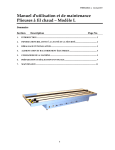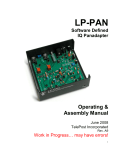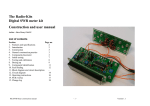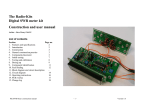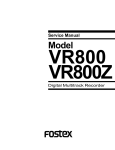Download The Radio-Kits “Hunter”
Transcript
The Radio-Kits “Hunter” SDR receiver and Panadapter Construction and user manual Author - Steve Drury G6ALU List of contents Section 1. Features 2. Specifications 3. Introduction 4. Construction 5. General construction practice 6. Soldering 7. Component identification 8. Component placement 9. Assembling to case 10. Commissioning 11. In use 12. Fault finding 13. Safety considerations 14. Circuit description 15. Voltage tables 16. Circuit diagram 17. PCB overlay 18. Change log RK Hunter Construction manual Page no. 2 2 2 3 3 3 3 4 11 12 14 14 15 15 17 18-20 21 22 -1- Version R1.1 Introduction Features • • • • • Monitors a wide frequency span Adds a Panadapter function to a commercial transceiver without internal modification Tunes transceiver to selected frequency via CAT control1 Powered from USB Kit includes a high quality PCB, all components, case and solder Hunter translates a section of the HF band to a frequency suitable for processing by an external sound card and PC; for a sound-card sampling at 192kHz the displayed bandwidth approaches 190kHz, similarly bandwidths of 90kHz for 96kHz sample frequency and 45kHz for a 48kHz sample frequency can be expected. SDR receiver performance is heavily reliant on the sample rate and dynamic range of the sound card used; many PCs (laptops included) now incorporate a 24bit 96kHz sound card, this specification is recommended as a minimum. If the PC doesn’t have a suitable sound card second user parts are inexpensive when sourced from eBay. Typical Specifications Operating Frequency Single tone dynamic range Sensitivity Maximum power handling - RK-Hunter is a HF band SDR receiver based on the now classic QSD (quadrature sampling detector) technology first introduced to the amateur community by Gerald Youngblood K5SDR in the FlexradioTM and later by Tony Parks KB9YIG in the softrock series of receivers. In addition, the Hunter also has circuitry to enable its use as a panoramic adapter; the receiver can be placed “inline” between antenna and transceiver and incorporates a changeover relay allowing antenna switching between the SDR receiver and the connected transceiver. 2.5 – 30MHz 2 > 110dB dynamic range3 Noise floor -137dBm3 120W 1 Transceiver requires CAT control from PC 2 Determined by lower frequency of Si570, 1 - 30MHz typically 3 Parameters dependent on sound card specifications Frequency control and power for Hunter is provided by a single USB connection with the PC, current consumption is about 150mA so if a separate USB hub is used it will need to be of the powered type. RF sensing is provided to automate the change over, this can be overridden with a push switch. If transmit power is sensed the relay will remain switched to the transceiver until the manual switch is depressed then released; this is to stop repeated relay operation and possible damage to the relay contacts. RF power has to be present before the relay is switched so “hot” switching is inevitable. RK Hunter Construction manual -2- Version R1.1 Construction General construction practice Components are taken from one bag at a time keeping the others sealed. Each bag contains several types of component, this may be unconventional but it reduces the number of bags whilst stopping components getting confused. Tick the check box as each instruction is completed or component fitted. Preparing the PCB will leave little “pips” along the front edge. Remove the the pips with a sharp knife or file, if left in place the two PCBs won't assemble into the case correctly. Soldering A generous quantity of thin (0.46mm) SMT rework solder has been supplied for use with the surface mount components, this contains lead which, contrary to popular belief is not illegal for your own use. As always when using solder don't breathe the fumes, the flux can cause problems for those with respiratory conditions. For through hole components you can use “standard” solder, 0.7mm 60/40 tin lead is recommended. If you use a temperature controlled iron ensure that it is hot enough, a temperature of 360°C is recommended although to remove the enamel from the enamelled copper wire a higher temperature will be required. There isn't space here to give full tuition on surface mount soldering techniques, you are referred to the You-tube links on the Radio-Kits web site for video demonstrations of various techniques. Component identification Resistors These have a white ceramic substrate with a black covering marked with the value. The two sections of PCB were manufactured as one part with “bridges” between. These need separating by breaking in two, this RK Hunter Construction manual -3- Ceramic capacitors Generally brown in colour and without any markings, if they Version R1.1 become mixed it won't be possible to identify them without a capacitance meter. From Bag1 fit the following: Note – solder tabs of U2 and U3 to PCB Diodes and transistors Diodes and transistors use the same three leg package. MCP1824T Marked “1824ADJ” U2 MCP1702T Marked “HG****” U3 Inductors Inductors have plastic bodies, the colour is dependent on manufacturer. Component placement First to be fitted are the surface mounted integrated circuits, these are easiest to fit without other components getting in the way. IC's are static sensitive so take sensible precautions. IE don't work on a nylon carpet and use an earthed soldering iron. First “tin” one corner pad with a little solder then sit the IC on this carefully aligning all pins and ensuring the device orientation is correct. Whilst still holding the chip with tweezers (or by applying light pressure on top of the IC) apply the soldering iron to that single pad. If all the pins aren't perfectly aligned with the pads then reheat the joint and realign the chip, when you are happy that the alignment is correct solder all pins. RK Hunter Construction manual -4- Pin 1 of U5 isn't explicitly marked, if you look VERY carefully one side of the device has a larger chamfer than the other, this is pin 1 side. It may be easier to use the photo as reference taking note of the orientation of the writing on the chip. Version R1.1 LT6231 Marked “6231” U5 82pF C7 Pin 1 of U6 is marked with a dot BAV99 Marked “A7” D5 D10 74VHC74 Marked “74VHC74” C54 D6 D7 D8 R32 R33 D9 U6 330nH Marked “331” L2 L12 Pin one end of U7 is identified with a printed bar, note this IC is mounted in the opposite direction to U5. From bag 4 fit the following: SN74CBT3253 Marked “CBT3253C” 68R Marked “680” R4 R5 R53 R54 U7 From bag 2 fit the following: BAP64-05 or BAP65-05 Marked “5KW” or “7KW” 47k Marked “4702” or “473” R1 R10 R24 10nF C5 C18 C6 C26 C13 D11 D16 C15 0.1uF C8 C20 C31 C49 C57 C68 C73 C16 BZX84 C3V6 Marked “WB2” D3 D4 10uH Marked “100” L1 L9 From bag 3 fit the following: D13 D14 D15 C10 C21 C32 C50 C59 C69 C74 C11 C22 C33 C52 C60 C70 C14 C28 C34 C53 C62 C71 C17 C30 C42 C55 C65 C72 470nH Marked “R47” L3 L13 15k Marked “153” or “1502” R3 R7 RK Hunter Construction manual D12 -5- Version R1.1 From bag 5 fit the following: From bag 7 fit the following: 100R Marked “101” or “1000” R6 R11 R14 R28 R29 R50 The fuse looks similar to a resistor (white marking on a black surface) but is in a slightly larger package (1206). Ensure this component is in the correct place before soldering as it will be destroyed if you attempt to move it. R15 R52 R19 4.7uF C9 200mA 1206 Fuse Marked “C” R9 BC847B Marked “1FN” 240R Marked “241” or “2400” R55 Q1 1uH Marked “1R0” L4 L10 22pF C23 L14 From bag 6 fit the following: 1k Marked “102” or “1001” R8 R18 R22 R46 R48 MMBFJ310 Marked “GT” Q5 R31 R43 4.7uH Marked “4R7” L6 L11 1uF C12 C43 C19 C48 C24 C51 C35 Q3 2.2uH Marked “2R2” L5 L8 RK Hunter Construction manual L16 From bag 8 fit the following: C36 1M Marked “105” or “1004” R12 BC857B Marked “3F” Q2 C25 Q4 180pF C37 L15 C46 C61 680nH Marked “681” L7 -6- Version R1.1 From bag 9 fit the following: From bag 13 fit the following: 3k3 Marked “332” or “3301” R34 R37 2k2 Marked “222” or “2201” R13 390pF C38 C56 220pF C44 C63 From bag 14 fit the following: From bag 10 fit the following: 10k Marked “103” or “1002” R16 R17 R23 820pF C39 C45 R40 4k7 Marked “472” or “4701” R35 R36 R38 R41 680pF C47 C64 From bag 15 fit the following: From bag 11 fit the following: 470R Marked “471” or “4700” R20 R26 R56 22R Marked “220” or “22R0” 1500pF C40 1200pF C58 R44 C66 From bag 12 fit the following: 10R Marked “100” or 10R0” R30 R42 R45 R51 2700pF C41 R47 The following surface mount components aren't fitted, check that nothing has accidentally been placed in their positions: C27, C29, R2, R21, R25, R27 R49 The only other SMT position vacant should be for U4 (Si570). From bag 16 fit the following through hole components, note that all of these parts are fitted from the top-side of the PCB. Some component pins may have become “bent” during packing, please inspect and straighten before fitting: C67 RK Hunter Construction manual R39 -7- Version R1.1 220UF 10V C1 C3 Fit the 28 pin IC socket so the notch matches the notch position marked on the PCB. C4 47UF 10V C2 28 pin Socket U1 1A wire ended fuse Marked “1A” F1 Bend the LED legs about 10mm from the body and solder into PCB so the LED centre line is the same as the switches. The anode (+) lead is the longest of the two. Relay Marked ”G5V-2 5DC” RLY1 After the USB socket has been soldered in place carefully cut the outside retaining tag as short as possible, this is to avoid it shorting to the case once the PCB is slid into place. USB type “B” socket SKT1 3.5mm Jack socket SKT2 SKT3 First solder just one pin of the switch and check alignment with the silkscreen, if correct solder the remaining pins. Red LED D1 2 Pole push switch SW1 SW2 Green LED D2 Fit the two push switch caps. Fit the crystal so there is a gap about 1mm between crystal and PCB. 16MHz Crystal XTAL1 RK Hunter Construction manual -8- Version R1.1 Trim the remaining 4 wires to about 4 cm long and tin just the end of the wire. Using a multimeter set to read continuity identify the start and end of each wire, we will call one wire “A” and the other wire “B”. Twist the end of wire “A” with the start of wire “B” which will form a centre tap. Winding T1 T1 uses a balun core and has a 5 turn primary winding with a bifilar wound 3 turn secondary. Cut a piece of 36 SWG enamelled copper wire about 30cm long and fold it in half, squeeze the loop at the fold so it is more suitable for passing through the core. Thread the wire through one of the holes in the core leaving about 5cm of wire remaining then thread the long length through the other hole – this is one complete “turn”. Wind another 2 complete turns through the core making a total of 3. Cut another piece of 36 SWG wire about 20cm long but do not fold it. Pass the wire into the core from the other side and wind on 5 complete turns, this will result in a transformer with 4 wires coming out of one side and 2 from the other similar to the photo. Trim the 2 wires to about 2 cm and tin along their length with a hot iron and solder. If hot enough the molten solder will break down the enamel and tin the copper beneath, if your iron isn't hot enough it may be necessary to scrape the wire prior to tinning, experiment with a spare piece first. RK Hunter Construction manual -9- Tin the three wires (one being two twisted together) then confirm continuity between all three wires with a multimeter. Version R1.1 Install the transformer into the PCB, the core may touch the PCB and can be secured with silicon adhesive, nail varnish or a very small drop of hot melt glue once the complete receiver is tested. BN43-2402 core Primary 5T, secondary 3+3T (bifilar wound) using 36 SWG ECW T1 Test for short circuits on input With a digital meter switched to the resistance range measure between one end of F1 (1 amp axial fuse) and ground – the ground connection can be taken from the USB socket shield. Connect black (-Ve) meter lead to ground. Measure the voltage on TP3V3, this should be 3.3 ± 0.1V. The resistance reading should be > 100k Ohms, if not look for a short circuit or other fault between the USB socket and regulators U2 and U3. Voltage checks Set the multimeter to a range suitable to read 5V DC and connect the black (-Ve) lead to ground, it may be best to temporarily solder a ground wire to one of the antenna connector ground pads to allow easy attachment of the meter clip-lead. Ensure the work area is clear of any stray components or metallic objects and that the PCB is resting on an insulating surface then connect the PCB to a PC using an appropriate USB lead – it is normal for the PC to detect a USB source and report it as faulty. Measure the two supply voltages; first measure the voltage on TP4V6, this should be 4.6 ± 0.1V. RK Hunter Construction manual - 10 - Remove the USB lead. If either of the voltages are incorrect diagnose the cause before continuing as the expensive Si570 will be destroyed with an incorrect supply voltage. Fit the Si570 device in position U4, this device is packed in a separate bag along with the other surface mount parts. First apply solder to one pad only, whilst remelting the Version R1.1 solder place the Si570 squarely and centrally between all pads – note that the solder pads are underneath the device with only a small witness up the side, use this witness as an indicator to centralise the chip. Pin one is indicated by a dot on PCB and device, see photo for details. With a large drill bit carefully countersink the holes for the SO239 mounting screws from the outside of the end plate, use a screw to judge the correct depth. When you are sure the device is correctly orientated solder remaining 7 pads, ensure the witnesses are also soldered – refer to photo. Si570 U4 Fit U1 to it's socket. Pin one end of the chip is marked by a “notch” on the PCB and by a “dot” on the chip. The pins may need bending inwards slightly to align with the socket, this is easily achieved by carefully pressing all pins (on one side of the chip at a time) against a flat surface. To cut the square hole for the USB socket first drill a series of small holes and then join with a modelling knife; take care not to cut yourself with the sharp knife! Trial fit the front and rear panels, if all is OK permanently fit the front panel to the aluminium extrusion as the front panel decal covers the fixing screws, access for maintenance can be made by removing the rear panel screws. ATmega8A U1 Assembling to case The case front and rear will need drilling to accept the connectors and buttons etc. Print the drilling template using Adobe reader TM; note that “Page scaling” should be set to “None”. When printed measure the scales to ensure they have printed accurately. The drilling templates can be fitted to the inside of the end panels using double sided sticky tape or a non-permanent adhesive. From the Radio-Kits website download and print the front and rear panel decals; remember to print with scaling set to “none”. Cover with plastic film and use double side adhesive tape to fix to the panels. Note that large holes have been made for the line out and PTT sockets, this is to allow the plug to fit right down to the panel. First drill the round holes to the indicated size, its best to work up in drill size starting with perhaps a 2mm drill. The drill can be centred by first applying a little pressure before allowing the drill bit to turn, this causes an indent in the plastic which helps to locate the drill bit. RK Hunter Construction manual - 11 - Version R1.1 Assemble the connector PCB to rear panel Pass the two SO239 sockets through from the inside and securing with 8 countersunk screws, shake proof washers and nuts. Cut two more short pieces of tinned copper wire and solder between the earth tags and ground pads provided on the PCB. Note that two terminal tags fit under the the lower outer nuts, these are used to make a ground connection to the main PCB . Fit the connectors so the cut out in the centre pin is uppermost. The connector PCB assembly can now be fitted to the main PCB; first cut and solder pieces of 20SWG tinned copper wire through the ANT and TRX connector holes so there is about 15mm of wire protruding from the top of the PCB, crop the wire under the board so it wont short to the case. Slide the main PCB into the lower slot of the case extrusion then fit the connector assembly and hold in place with four black screws provided. Check to make sure the PCB isn't protruding through the front of the extrusion, if it is check that the “pips” have been removed from the break off areas of the PCB. Bend then solder the ANT and TRX wires to the inner SO239 pins cropping the wire as necessary. RK Hunter Construction manual - 12 - Commissioning To test the radio its first necessary to install the software, if not already installed follow the instructions appropriate for your operating system; they can be found in a separate document on the Radio-Kits website. Connect up Hunter to PC and the transceiver Connect the SDR to PC with USB lead and use an audio lead fitted with 3.5mm stereo jacks to connect between “Line out” on Hunter and “Line in” on the PC audio interface. Connect the SO239 “ant” connector on Hunter to your antenna or if used the transceiver input on an ATU, if using as a panoramic adapter to a transceiver connect “Trx” on Hunter to the transceiver antenna socket. Version R1.1 Hunter has provision for the antenna change over relay to be switched via a transceiver PTT input, if this facility is used Hunter will automatically switch to the transceiver as soon as the PTT is pressed. To make use of this feature a lead is required fitted with a 3.5mm jack plug (stereo or mono) Hunter end and on the other end a suitable connector for the transceiver. This calibration should result in an initial frequency accuracy within 1.5ppm but can be adjusted later using “Calibrate B” with reference to a known signal source (WWV etc). For the transceiver to follow the frequency tuned by Hunter, CAT control will also need to be set up between the transceiver and PC; integration between CAT and HDSDR is by a program called “Omnirig”, which is free-ware. With software correctly installed and running Hunter should be identified as a USB device. This can be confirmed by clicking on the small ExtIO icon from within HDSDR; this will activate the PE0FKO Softrock Configuration tool. In the bottom left hand corner is an activity indicator which will turn green if Hunter has been identified. Check the function of the antenna switching circuit Connect an SWR or power meter to the “Ant” connector and terminate this with a dummy load. Connect a HF transceiver to the “TRX” connector and power Hunter via a PC. Tune the transceiver to the 10M band and using low power (1 – 5 Watts) confirm Hunter senses the RF and switches the antenna to the transceiver, this can be confirmed by the RED TRX LED lighting and power being observed on the SWR / power meter. Note the SDR-TRX switch will have to be pressed in and then out again to switch the antenna back to SDR . An unused microcontroller will need to interrogate the Si570 to calculate the internal crystal frequency, to do this switch to the “Calibrate” tab and under the heading “Calibrate A” click the calibrate button. Note that the crystal frequency is different for every Si570. RK Hunter Construction manual - 13 - Version R1.1 In Use Fault finding Hunter only has two physical controls: Most faults are due to poor soldered connections or components misplaced, it is very rare to be supplied with a faulty component. Before making any measurements look carefully for any poor soldered joints, short circuits or incorrectly fitted components. SDR-TRX Pressing this button will switch the antenna to the attached transceiver, this should be used before transmitting; Hunter has RF sensing which will switch the antenna to the transceiver automatically but this shouldn't be relied on as for a short period the transceiver will not be loaded. To avoid this happening repeatedly, the switching circuit latches in the transmit mode; this can be released by depressing and then releasing the SDR-TRX switch. Attenuator A 20dB attenuator is activated when the switch switch is pressed in, this can help stop overloading when using large antennae or from very strong signals; the switch should be left out if not required. Should fault finding be necessary a table of voltages is given below, voltages were measured with the LPF switched to 4-8MHz – tuned frequency 7.1MHz. There are two tables provided, one in SDR mode and the other with the SDR-TRX switch depressed. It is possible for the EEPROM data within the microcontroller to become corrupted, this can lead to wrong or no control of the Si570 device. Use the Softrock Configuration tool to return to the default settings. Select the Si570 tab and click on the “Factory default” button, calibration data will be wiped so “Calibrate A” will need to be repeated. If the microcontroller is inadvertently initialised using the “Init” tab within the Softrock Configuration tool then inappropriate BPF frequency settings will be applied, to correct this go to the “Mobo” tab and enter the following frequencies into the TX filter window. Hunter uses the TX filter output to control the BPF. RK Hunter Construction manual - 14 - Version R1.1 Frequency 0–2 2–4 4–8 8 – 15 15 – 30 30 - ∞ USB supply protection Some PCs don't have any protection in the USB 5V supply, with these PCs if a short circuit in the USB output occurs damage to the circuitry will result. F1 (1 amp QB fuse) has been incorporated to mitigate this but caution should still be observed to avoid shorts on the Hunter PCB. Filter 0 1 2 3 4 5 Circuit description Refer to schematics for component references Safety considerations PME systems In the UK many domestic dwellings are now wired with a PME (protected multiple earth) system. Hunter is likely to be earthed via the mains outlet by the PC (as will any mains powered transceiver) and in the event of a neutral conductor failure at the substation could cause an electric shock hazard. Precautions needed will be dependent on house and shack wiring – you are referred to the RSGB publication “RSGB guide to EMC” and the “IEE wiring regulations”. Transceiver to PC ground loop With the transceiver connected to mains power via an earthed power supply there is a risk that if the -V (negative) lead of the transceiver becomes disconnected then the full supply current will flow down the USB and audio leads into the PC. Currents as high as 25 Amps could flow leading to damage within the PC, this occurs because the power supply -Ve is connected to earth and both PC and power supply are connected by the earth conductor of the mains wiring. Hunter has weak points designed in its grounding to try and limit any current flow from damaging the PC but it is very important that the transceiver -Ve lead is never allowed to become disconnected during operation. RK Hunter Construction manual - 15 - The signal first passes through the antenna relay, this is either switched by the transceiver PTT output, RF sensed or manually by SW1. RF from the transceiver is rectified by D5 with current limiting provided by C7, R3 and R7. The resulting DC voltage turns on Q1, Q2 turns on “latching” Q1, this will remain latched until the DC bias provided by R16 and R20 is removed by the action of SW1. The intention of this circuit is to stop the relay contact chattering and possibly burning out. Q1 turns on Q4 switching Q3 off changing the antenna input over to the transceiver. The PTT input from Skt3 forward biases D10 switching on Q3 in the same way, protection from the turn off back EMF of the relay is provided by D6. Manual antenna change over is provided by SW1 forward biasing D9 acting on the same switching transistors. TX indication is provided by the RED led D1. From the antenna switch signal is passed through the limiting circuit of D7 and D8, these diodes are incorporated to protect the receiver circuit in the event of static discharge or RF from an incorrectly connected transceiver, in the later case R9 (a 200mA SMT fuse) is designed to “blow”; this may or may not cause further damage dependent on the level of RF applied. Version R1.1 From the limiter signals are passed through one of five band pass filters switched by the microcontroller depending on the tuned frequency. Good filtering is important as the QSD circuit is sensitive to odd harmonics of the received frequency; these need filtering before they are detected as a wanted signal. Following the LPF is a manually switched attenuator with values selected for about 20dB, this can be switched in circuit when required to attenuate large signals. It is important not to let the PC sound card AD converter saturate as significant degradation in signal quality will result. Hunter is based on the classic QSD (quadrature sampling detector) where a block of frequencies are down converted to audio for processing by a PC. The QSD circuit requires a two phase oscillator (two signals 90° out of phase) at the signal frequency. In Hunter this is achieved with an Si570 programmable oscillator (U4) running at 4 x the desired receive frequency, this is divided by 4 with dual D type latches (U7) interconnected so that 4 signals are developed each 90° out of phase with each other. Only two of these signals are used as the inverted form is generated by the phase splitting action of T1 supplying the QSD with two signals 180° out of phase. Before the signal is passed to the QSD it is buffered and amplified by a common Source FET amplifier Q5, the importance of this amplifier is to provide isolation between the QSD and antenna. The QSD is driven by an oscillator at signal frequency which cannot then be filtered by the low pass filter; without the buffer amplifier significant oscillator leakage will get to the antenna and potentially cause interference to other band users. The FET amplifier reduces the leakage to below -50dBm. RK Hunter Construction manual - 16 - C49 and C50 are the “hold” capacitors, their value partly determines the bandwidth of receive signals. U5 is a very low noise op-amp which amplifies the relatively low amplitude signal before passing to the sound card via the socket Skt2, C44 and C45 form a low pass filter for I and Q channels. Communication between Hunter and the PC USB interface is provided by an Atmel processor; the processor controls the Si570 and also controls BPF selection from port pins PC0 – PC4. The programme is written in “C” and is based on firmware originally written by DG8SAQ, heavily modified by PE0FKO and TF3LJ then modified for this application by me G6ALU, source code will be made available on the Radio-Kits website. Provision has been made for Skt7 for programming the AVR micro for those wishing to make changes to the code. Most circuits run from a 4.6V supply generated from the USB 5V supply by U2 a low drop-out adjustable regulator, this is required as the PC's 5V supply is very noisy which manifests itself as unwanted signals in the received waveform mostly around the 0Hz point (centre of screen). A 3.3 Volt supply for the Si570 is provided by U3 a fixed voltage regulator. A 1 amp wire ended fuse (F1) has been fitted in the USB 5V supply; some PCs aren't protected against short circuits to the USB supply, this fuse has been incorporated chance of damage in the instance of a short circuit on the Hunter PCB. Version R1.1 Voltage tables SDR mode TRX mode Pin B C E Q1 0 4.12 0 Q2 4.12 0 4.12 Q3 3.73 4.41 4.57 Q4 4.57 3.73 4.57 Pin D G S Q5 4.4 0 0.38 1 2 3 4 5 6 7 8 9 10 11 12 13 14 15 16 17 18 19 20 21 22 23 24 25 26 27 28 U1 4.31 2.86 0 0 4.52 4.52 4.55 0 0.77 0.77 3.3 3.3 0 4.53 0 0 0 0 0 4.55 0 0 0 0 4.39 0 0 0 U2 4.79 4.79 0 4.58 0.4 (Tab) 0 U3 0 4.58 3.3 (Tab) 4.58 U4 3.29 3.29 0 3.3 1.63 0 3.3 3.3 U5 2.25 2.27 2.27 0 2.27 2.27 2.32 4.51 U6 4.53 2.21 2.27 4.42 2.21 2.21 0 2.21 0 4.42 2.27 2.22 4.53 4.53 U7 0 2.21 2.27 2.29 2.29 2.27 2.33 0 2.27 2.27 2.27 2.27 2.23 2.21 0 4.56 Pin B C E Q1 0 0 0 Q2 0 0 0 Q3 4.56 0 4.58 Q4 3.8 4.56 4.58 Pin D G S Q5 4.4 0 0.38 1 2 3 4 5 6 7 8 9 10 11 12 13 14 15 16 17 18 19 20 21 22 23 24 25 26 27 28 U1 4.31 2.86 0 0 4.52 4.52 4.55 0 0.77 0.77 3.3 3.3 0 4.53 0 0 0 0 0 4.55 0 0 0 0 4.39 0 0 0 U2 4.79 4.79 0 4.58 0.4 (Tab) 0 U3 0 4.58 3.3 (Tab) 4.58 U4 3.29 3.29 0 3.3 1.63 0 3.3 3.3 U5 2.25 2.27 2.27 0 2.27 2.27 2.32 4.51 U6 4.56 4.56 2.28 0 4.56 0 0 0 4.56 0 2.27 0 4.56 4.56 U7 0 0 2.28 0 0 2.28 2.28 0 2.28 2.28 2.28 2.28 0 0 0 4.58 Circuit Diagram PCB overlay Change Log Version V1.0 V1.1 Changes First release Corrected schematics Date changes made 28/09/11 29/09/11