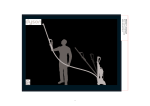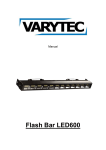Download acex4405-lf user`s manual
Transcript
ACEX4405-LF USER’S MANUAL ACROMAG INCORPORATED 30765 South Wixom Road Wixom, MI 48393-7037 U.S.A. Tel: (248) 295-0310 Fax: (248) 624-9234 Copyright 2011, Acromag, Inc., Printed in the USA. Data and specifications are subject to change without notice. 8501027A ACEX4405-LF Table of Contents CHAPTER 1 – INTRODUCTION ........................................................................................... 5 Module Features .................................................................................................................5 Handling ..............................................................................................................................5 ESD Safe Work Area Guidelines ................................................................................................................... 5 Operational Block Diagram ..................................................................................................6 Mechanical Dimensions .......................................................................................................6 Environmental Specifications ...............................................................................................7 Flammability ................................................................................................................................................ 7 Electrical Specifications ........................................................................................................7 Power Supply Requirements ....................................................................................................................... 7 LVDS Backlight Overview ............................................................................................................................. 7 Battery and Fan Selection ............................................................................................................................ 7 Architecture ........................................................................................................................7 COM Module Considerations ....................................................................................................................... 7 Pushbuttons ................................................................................................................................................. 7 LEDs ............................................................................................................................................................. 8 Fuses ............................................................................................................................................................ 8 Ordering Information ................................................................ Error! Bookmark not defined. CHAPTER 2 – INSTALLATION AND SETUP ..................................................................... 9 Jumper Settings ...................................................................................................................9 RS-232/485 .................................................................................................................................................. 9 LVDS and Backlight Power ........................................................................................................................... 9 Fan Power .................................................................................................................................................... 9 Connectors ........................................................................................................................ 10 Non-Standard Connectors .................................................................................................. 10 Schematics ................................................................................................................................................. 10 Pinouts ....................................................................................................................................................... 11 REVISION HISTORY ............................................................................................................ 14 Acromag, Inc. Tel: 248-295-0310 -1--1- http://www.acromag.com www.acromag.com ACEX4405-LF The information contained in this manual is subject to change without notice. Acromag, Inc. makes no warranty of any kind with regard to this material, including, but not limited to, the implied warranties of merchantability and fitness for a particular purpose. Further, Acromag, Inc. assumes no responsibility for any errors that may appear in this manual and makes no commitment to update, or keep current, the information contained in this manual. No part of this manual may be copied or reproduced in any form, without the prior written consent of Acromag, Inc. IMPORTANT SAFETY CONSIDERATIONS It is very important for the user to consider the possible adverse effects of power, wiring, component, sensor, or software failures in designing any type of control or monitoring system. This is especially important where economic property loss or human life is involved. It is important that the user employ satisfactory overall system design. It is agreed between the Buyer and Acromag, that this is the Buyer's responsibility. Acromag, Inc. Tel: 248-295-0310 -2--2- http://www.acromag.com www.acromag.com ACEX4405-LF Trademark Information Brand or product names are trademarks or registered trademarks of their respective owners. Intel® and Pentium® are registered trademarks and Celeron™ is a trademark of Intel Corporation. Windows® and Windows 7® are registered trademarks of Microsoft Corporation in the US and in other countries. Copyright Information This document is copyrighted by Xembedded, LLC (Xembedded) and shall not be reproduced or copied without expressed written authorization from Xembedded. The information contained within this document is subject to change without notice. Xembedded does not guarantee the accuracy of the information. WARNING This is a Class A product. In a domestic environment this product may cause radio interference, in which case the user may be required to take adequate measures. Warning for European Users – Electromagnetic Compatibility European Union Directive 89/336/EEC requires that this apparatus comply with relevant ITE EMC standards. EMC compliance demands that this apparatus is installed within a VME enclosure designed to contain electromagnetic radiation and which will provide protection for the apparatus with regard to electromagnetic immunity. This enclosure must be fully shielded. The connection of non-shielded equipment interface cables to this equipment will invalidate European Free Trade Area (EFTA) EMC compliance and may result in electromagnetic interference and/or susceptibility levels that are in violation of regulations which apply to the legal operation of this device. It is the responsibility of the system integrator and/or user to apply the following directions, as well as those in the user manual, which relate to installation and configuration: All interface cables should be shielded, both inside and outside of the enclosure. Braid/foil type shields are recommended for serial, parallel and SCSI interface cables. Where as external mouse cables are not generally shielded, an internal mouse interface cable must either be shielded or looped (1 turn) through a ferrite bead at the enclosure point of exit (bulkhead connector). External cable connectors must be metal with metal backshells and provide 360-degree protection about the interface wires. The cable shield must be terminated directly to the metal connector shell; shield ground drain wires alone are not adequate. Panel mount connectors that provide interface to external cables (e.g., RS232, USB, keyboard, mouse, etc.) must have metal housings and provide direct connection to the metal chassis. Connector ground drain wires are not adequate. Environmental Protection Statement This product has been manufactured to satisfy environmental protection requirements where possible. Many of the components used (structural parts, printed circuit boards, connectors, batteries, etc.) are capable of being recycled. Final disposition of this product after its service life must be accomplished in accordance with applicable country, state, or local laws or regulations. Acromag, Inc. Tel: 248-295-0310 -3--3- http://www.acromag.com www.acromag.com ACEX4405-LF Technical Support In the unlikely event that you experience problems with your product, contact Technical Support. Please be prepared to provide contact information and details of your problem. You may be asked for further details when calling: TELEPHONE FAX 248-624-1541 248-624-9234 Support may also be obtained via email. E-mail to [email protected] Acromag, Inc. Tel: 248-295-0310 -4--4- http://www.acromag.com www.acromag.com ACEX4405-LF Chapter 1 – Introduction ACEX4405-LF is a COM Express carrier board that supports both Type II and Type III COM Express modules. This board has a small footprint of 95mm x 125mm. The design includes Gigabit Ethernet ports, RS232/422 ports, and USB ports. Module Features Mini PCIe site which can accommodate either a full or half length module Compact flash site with ejector Dual Gigabit Ethernet (if supported by COM Express module) Optional fan power interface Standard ATX Power connector LVDS for LCD panel display LCD backlight control Power, status, and user-defined LEDs All interfaces use locking and latching connectors Handling Modules should be handled in ESD-safe work areas in order to prevent damage to sensitive components from electrostatic discharges. These areas must be designed and maintained to prevent ESD damage. ESD Safe Work Area Guidelines 1. Module should be handled at properly designated work areas only. 2. Designated ESD safe work areas must be checked periodically to ensure their continued safety from ESD. The areas should be monitored for the following: a. Proper grounding methods. b. Static dissipation of work surfaces. c. Static dissipation of floor surfaces. d. Operation of ion blowers and ion air guns. 3. Designated work areas must be kept free of static generating materials such as styrofoam, vinyl, plastic, fabrics or any other static generating materials. 4. Work areas must be kept clean and neat in order to prevent contamination of the work area. 5. Modules should be handled by the edges. Avoid touching the component leads. NOTE: When not installed in a system, modules must be enclosed in shielded bags or boxes. There are three types of ESD protective enclosure materials this module was shipped in an approved ESD bag. 6. Whenever handling the module the operator must be properly grounded by one of the following: a. Wearing a wrist strap connected to earth ground. b. Wearing heel grounders and have both feet on a static dissipative floor surface. 7. Stacking of modules should be avoided to prevent physical damage. Acromag, Inc. Tel: 248-295-0310 -5--5- http://www.acromag.com www.acromag.com ACEX4405-LF Operational Block Diagram Mechanical Dimensions Acromag, Inc. Tel: 248-295-0310 -6--6- http://www.acromag.com www.acromag.com ACEX4405-LF Environmental Specifications Flammability The circuit board is made by an UL recognized manufacturer and has a flammability rating of UL94V-0. Electrical Specifications Power Supply Requirements The ACEX4405 requires +3.3V and +5V for full operation, sinking 1705mW and 4117mW respectively. Per the COM Express specification, the COM module requires +12V for operation while +5V_Standby is optional. LVDS Backlight Overview From COM Express Carrier Design Guide Revision 1.0: “Backlight inverters are either: voltage, PWM, or resistor controlled. The COM Express specification provides two methods for controlling the brightness. One method is to use the backlight control and enable signals from the CPU chipset. These signals are brought on COM Express LVDS_BKLT_EN and VDS_BKLT_CTRL. LVDS_BKLT_CTRL is a Pulse Width Modulated (PWM) output that can be connected to display inverters that accept a PWM input. The second method it to use the LVDS I2C bus to control an I2C DAC. The output of the DAC can be used to support voltage controlled inverters. The DAC can be used driving the backlight voltage control input pin of the inverter.” Battery and Fan Selection There are three conditions that need to be met when selecting a compatible fan: 1. Operates with +5V or +12V power 2. Connector is 3-pin, 2 mm pitch socket 3. Fan outputs tachometer signal Panasonic, NMB, and Comair Rotron currently offer a tachometer output option on their fans. The battery holder accommodates a CR1225 coin-cell battery. Architecture COM Module Considerations The ACEX4405-LF is COM Express Type II compliant. In order for the ACEX4405-LF to fully operate, the attached COM Express module must be configured such that the lowest two PCIe lanes are PCIe x1 pipes. Pushbuttons When viewing the non-COM connector side of the board, you will notice two momentary switches. Acromag, Inc. Tel: 248-295-0310 -7--7- http://www.acromag.com www.acromag.com ACEX4405-LF SW2400 The SW2400 pushbutton will power down the system, and then power up a system utilizing a standard ATX power supply. Note Depending on your default BIOS settings, the power button may need to be pressed in order to power up your system. SW2401 The SW2401 pushbutton will reset the system. LEDs Device Function ENET LED – Green Link ENET LED – Amber Activity LED600 SATA Activity LED700 Compact Flash Drive Active / Slave Present LED1700 Fan Power LED2400 +3.3V LED2401 +12V LED2402 +5V Standby LED2403 +5V Fuses The polyfuse F1700 is electrically located at the junction between the fan power selection jumper and the fan power rail. The polyfuse F1400 is electrically located at the junction between the +5V rail and the VGA power rail. Acromag, Inc. Tel: 248-295-0310 -8--8- http://www.acromag.com www.acromag.com ACEX4405-LF Chapter 2 – Installation and Setup Below is the outline of the ACEX4405-LF showing the multiple connector locations. The following information will help you understand how to configure this module. Fig. 2-1 shows the connector locations on the ACEX4405-LF Jumper Settings RS-232/485 Configuration of the RS-232/485 connectors is set by shorting the following jumper pins: Serial Port Configuration Mode 0 (JP2000) Mode 1 (JP2001) Dual RS-232 0 0 COM0:RS-232 0 1 COM1:RS-485 Dual RS-485 1 0 High Z 1 1 LVDS and Backlight Power Configuration of the LVDS and backlight power are set by shorting the following shrouded connector pins in J1500: Device +3.3 V +5V LVDS Power Pins 1 and 2 Pins 3 and 4 Backlight Power Pins 9 and 10 Pins 11 and 12 Fan Power The power supplied to the fan can be selected by jumping JP1700 as follows: Power Rail +5V Pin 2 to Pin 1 +12V Pin 2 to Pin 3 Acromag, Inc. Tel: 248-295-0310 -9--9- http://www.acromag.com www.acromag.com ACEX4405-LF Connectors The following is a list of connectors that keep to standardized pinouts and connector types: Connector Number Connector Type 2 (J1600) SATA 4 (J1601) SATA 1 (J700) Compact Flash 10 (J1600) Mini PCIe 12 (J2400) ATX12 v2.2 11 (J900) Cat5e 11 (J1200) Cat5e Non-Standard Connectors Schematics For the following connectors, the thick black line represents the connector’s notched key slot: Acromag, Inc. Tel: 248-295-0310 - 10 -- 10 - http://www.acromag.com www.acromag.com ACEX4405-LF For the following connector, the black arrow represents the pin-1 arrow indicator on the connector: Pinouts Connector Designator 16 (J500) USB0 VCC USB0 A N USB0 A P USB0 GND GND Connector Designator 15 (J501) USB2 VCC USB2 A N USB2 A P USB2 GND GND Connector Designator 9 (J1300) MIC2_L MIC2_R LINE2_R GND LINE2_L Acromag, Inc. Tel: 248-295-0310 Interface Type USB Pin 1 3 5 7 9 Connector Type Molex 87831-1041 Pin 2 4 6 8 10 Mating Connector Molex 51110-1060 Interface Type USB Pin 1 3 5 7 9 Connector Type Molex 87831-1041 Pin 2 4 6 8 10 Mating Connector Molex 51110-1060 Interface Type Stereo Jack Pin 1 3 5 7 9 Connector Type Molex 87831-1041 Pin 2 4 6 8 10 Mating Connector Molex 51110-1060 - 11 -- 11 - USB1 VCC USB1 A N USB1 A P USB1 GND GND USB3 VCC USB3 A N USB3 A P USB3 GND GND GND PRESENCE MIC2_JD SPKR LINE2_JD http://www.acromag.com www.acromag.com ACEX4405-LF Connector Designator Interface Type Connector Type Mating Connector 8 (J1400) Molex 87831-1041 Pin 2 4 6 8 10 12 14 16 Molex 51110-1060 X VGA RED X VGA BLUE GND GND VGA POWER N/C X VGA HSYNC X VGA I2CCK VGA Pin 1 3 5 7 9 11 13 15 Connector Designator Interface Type Connector Type Mating Connector 5 (J1501) LVDS Backlight Ctrl Pin 1 3 5 7 9 Molex 87831-1020 Pin 2 4 6 8 10 Molex 51110-1060 Connector Designator Interface Type Connector Type Mating Connector 7 (J1502) LVDS Backlight Ctrl Hirose DF13-30DS-1.25C LVDS A0LVDS A0+ LVDS A1LVDS A1+ LVDS A2LVDS A2+ GND LVDS A CLKLVDS A CLK+ LVDS A3LVDS A3+ LVDS B0LVDS B0+ GND LVDS B1- Pin 1 2 3 4 5 6 7 8 9 10 11 12 13 14 15 Hirose DF-13-30DP1.25(55) Pin 16 17 18 19 20 21 22 23 24 25 26 27 28 29 30 GND +5V BACKLIGHT ANALOG LVDS BKLT EN INVERTED LVDS BKLT CRTL INVERTED Acromag, Inc. Tel: 248-295-0310 - 12 -- 12 - X VGA GREEN N/C GND N/C GND X VGA I2CDAT X VGA VSYNC N/C +12V +3V LVDS BKLT EN LVDS BKLT CRTL GND LVDS B1+ GND LVDS B2LVDS B2+ LVDS B CLKLVDS B CLK+ LVDS B3LVDS B3+ GND GND N/C GND LVDS POWER LVDS POWER LVDS POWER http://www.acromag.com www.acromag.com ACEX4405-LF Connector Designator Interface Type Connector Type Mating Connector 19 (J1700) Molex 22-23-2031 Pin 2 Molex 10-11-2034 FB MOTTACHO SIG Fan Power Pin 1 3 Connector Designator Interface Type Connector Type Mating Connector 14 (J1900) Molex 87831-1020 Pin 2 4 6 8 10 Molex 51110-1060 SER0 RX SER0 RTS N/C GND N/C RS-232/485 Pin 1 3 5 7 9 Connector Designator Interface Type Connector Type Mating Connector 13 (J1901) Molex 87831-1020 Pin 2 4 6 8 10 Molex 51110-1060 SER1 RX SER1 RTS N/C GND N/C RS-232/485 Pin 1 3 5 7 9 Connector Designator Interface Type Connector Type Mating Connector 20 (P2400) PWR/RST Pin 1 2 3 4 5 Molex 53398-0571 Molex 51021-0500 PWRBTN# GND NC SYS RESET# GND Acromag, Inc. Tel: 248-295-0310 - 13 -- 13 - MOT+ SER0 CTS SER0 TX SER0 CTS N/C N/C N/C SER1 TX SER1 CTS N/C N/C N/C http://www.acromag.com www.acromag.com ACEX4405-LF Revision History The following table shows the revision history for this document: Release Date Version 08/2011 A Initial Release. 02/2012 B Redesign. 03/2012 C Electrical modifications. 8/2014 D Acromag, Inc. Tel: 248-295-0310 EGR/DOC DAG/ARP Description of Revision Converted to new model number. Reworked to Acromag style. Updated phone numbers and email address. Removed conformal coating note. - 14 -- 14 - http://www.acromag.com www.acromag.com